华为交换机VLAN命令
华为交换机vlan设置

ZXR10 6900 系列万兆路由交换机用户手册(以太网交换分册)1.2 配置VLAN1.创建指定VLAN,并进入VLAN 配置模式ZXR10(config)# vlan <vlan-id> 交换机上缺省只有VLAN1,使用该命令可以创建其他VLAN2.批量创建VLANZXR10# vlan database 进入vlan 数据库ZXR10(vlan)# vlan <vlan-list> 可以在数据库中批量创建VLAN3.设置VLAN 的别名ZXR10(config-vlan)# name <vlan-name> 在有些命令中可以使用别名代替VLAN号说明:VLAN 别名用于区分各个VLAN,可以是小组名称、部门、地区等。
缺省情况下,VLAN 的别名为“VLAN”+VLAN ID,其中VLAN ID 部分为4位数字,不足4 位用0 补足,如ID 为4 的VLAN 别名缺省为VLAN0004。
4.设置以太网端口的VLAN 链路类型ZXR10(config)# interface <interface-name> 进入交换机上的二层接口ZXR10(config-if)# switchport mode {access|trunk|hybrid} 设置以太网端口的VLAN 链路类型说明:ZXR10 6900 系列交换机以太网端口的VLAN 链路类型有三种:Access 模式、Trunk 模式和Hybrid 模式,默认为Access 模式。
5.把以太网端口加入到指定VLAN●把Access 端口加入到指定VLANZXR10(config)# interface <interface-name> 进入交换机上的二层接口ZXR10(config-if)# switchport access vlan {<vlan-id>|<vlan-name>}设置端口属于哪个VLAN●把Trunk 端口加入到指定VLANZXR10(config)# interface <interface-name> 进入交换机上的二层接口ZXR10(config-if)# switchport trunk vlan<vlan-list>设置端口属于哪些VLAN●把Hybrid 端口加入到指定VLANZXR10(config)# interface <interface-name> 进入交换机上的二层接口ZXR10(config-if)# switchport hybrid vlan<vlan-list> [tag|untag]设置端口属于哪些VLAN,并设置这些VLAN 的数据是否打标签6.设置以太网端口的native VLAN(PVID)每个802.1Q 的端口都被分配了一个缺省的VLAN ID,称为PVID。
华为交换机vlan划分方法

华为交换机vlan划分方法华为交换机是一种网络设备,用于实现局域网内的数据交换和流量控制。
在网络管理中,VLAN是一种常用的技术,可以将一个物理网络划分为多个逻辑网络,从而提高网络的性能和安全性。
本文将介绍华为交换机中的VLAN划分方法。
一、VLAN的基本概念VLAN是Virtual Local Area Network的缩写,即虚拟局域网。
它是一种将物理网络划分为多个逻辑网络的技术。
VLAN可以将不同的用户、设备或应用程序分配到不同的网络中,从而提高网络的性能和安全性。
VLAN通过在交换机上配置VLAN ID来实现。
VLAN ID是一个12位的二进制数,用于标识一个VLAN。
交换机上的每一个端口都可以配置为一个VLAN,从而将该端口上的所有数据包都划分到该VLAN中。
二、华为交换机中的VLAN划分方法华为交换机中的VLAN划分方法主要包括以下几个步骤:1.创建VLAN在华为交换机中,可以通过以下命令来创建一个VLAN:vlan batch vlan-id1 [vlan-id2…]其中,vlan-id1、vlan-id2等是VLAN的ID,可以创建多个VLAN。
2.配置端口在华为交换机中,可以通过以下命令来将端口配置到某个VLAN中:interface interface-type interface-numberport link-type accessport default vlan vlan-id其中,interface-type和interface-number分别表示端口的类型和编号,vlan-id表示要将该端口配置到的VLAN的ID。
3.配置端口模式在华为交换机中,可以通过以下命令来配置端口的模式:interface interface-type interface-numberport link-type {access | trunk}其中,access表示将端口配置为访问模式,trunk表示将端口配置为Trunk模式。
华为交换机基础命令
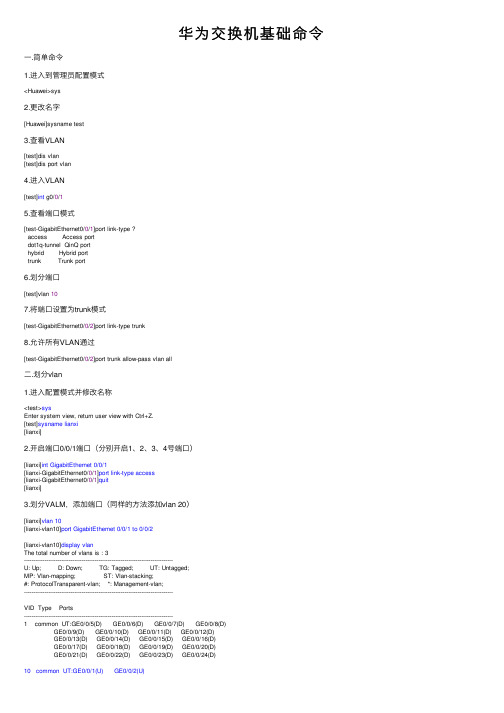
华为交换机基础命令⼀.简单命令1.进⼊到管理员配置模式<Huawei>sys2.更改名字[Huawei]sysname test3.查看VLAN[test]dis vlan[test]dis port vlan4.进⼊VLAN[test]int g0/0/15.查看端⼝模式[test-GigabitEthernet0/0/1]port link-type ?access Access portdot1q-tunnel QinQ porthybrid Hybrid porttrunk Trunk port6.划分端⼝[test]vlan 107.将端⼝设置为trunk模式[test-GigabitEthernet0/0/2]port link-type trunk8.允许所有VLAN通过[test-GigabitEthernet0/0/2]port trunk allow-pass vlan all⼆.划分vlan1.进⼊配置模式并修改名称<test>sysEnter system view, return user view with Ctrl+Z.[test]sysname lianxi[lianxi]2.开启端⼝0/0/1端⼝(分别开启1、2、3、4号端⼝)[lianxi]int GigabitEthernet 0/0/1[lianxi-GigabitEthernet0/0/1]port link-type access[lianxi-GigabitEthernet0/0/1]quit[lianxi]3.划分VALM,添加端⼝(同样的⽅法添加vlan 20)[lianxi]vlan 10[lianxi-vlan10]port GigabitEthernet 0/0/1 to 0/0/2[lianxi-vlan10]display vlanThe total number of vlans is : 3--------------------------------------------------------------------------------U: Up; D: Down; TG: Tagged; UT: Untagged;MP: Vlan-mapping; ST: Vlan-stacking;#: ProtocolTransparent-vlan; *: Management-vlan;--------------------------------------------------------------------------------VID Type Ports--------------------------------------------------------------------------------1 common UT:GE0/0/5(D) GE0/0/6(D) GE0/0/7(D) GE0/0/8(D)GE0/0/9(D) GE0/0/10(D) GE0/0/11(D) GE0/0/12(D)GE0/0/13(D) GE0/0/14(D) GE0/0/15(D) GE0/0/16(D)GE0/0/17(D) GE0/0/18(D) GE0/0/19(D) GE0/0/20(D)GE0/0/21(D) GE0/0/22(D) GE0/0/23(D) GE0/0/24(D)10 common UT:GE0/0/1(U) GE0/0/2(U)20 common UT:GE0/0/3(U) GE0/0/4(U)4.删除vlan[lianxi]undo vlan 10[lianxi]display vlan1 common UT:GE0/0/1(U) GE0/0/2(U) GE0/0/5(D) GE0/0/6(D)GE0/0/7(D) GE0/0/8(D) GE0/0/9(D) GE0/0/10(D)GE0/0/11(D) GE0/0/12(D) GE0/0/13(D) GE0/0/14(D)GE0/0/15(D) GE0/0/16(D) GE0/0/17(D) GE0/0/18(D)GE0/0/19(D) GE0/0/20(D) GE0/0/21(D) GE0/0/22(D)GE0/0/23(D) GE0/0/24(D)20 common UT:GE0/0/3(U) GE0/0/4(U)三.交换机连接[lianxi]int GigabitEthernet 0/0/6[lianxi-GigabitEthernet0/0/6]port link-type trunk #trunk模式[lianxi-GigabitEthernet0/0/6]port trunk allow-pass vlan all #让所有vlan通过四.交换机DHCP分配地址开启DHCP<Huawei>sys[Huawei]dhcp enable #开启DHCP划分vlan[Huawei]vlan 10[Huawei-vlan10]q[Huawei]vl[Huawei]vlan 20[Huawei-vlan20]q[Huawei]进⼊vlan,分配IP地址[Huawei]int vlan 10[Huawei-Vlanif10]ip address 192.168.10.1 24 #为vlan10 分配IP地址[Huawei-Vlanif10]dhcp select interface #在VLAN中开启DHCP[Huawei-Vlanif10]dhcp server dns-list 192.168.10.254 #设置⽹关[Huawei-Vlanif10]dhcp server excluded-ip-address 192.168.10.254 #禁⽌⽹关分配到客户机将0/0/1端⼝划分到VLAN 10中,有[Huawei]int g0/0/1[Huawei-GigabitEthernet0/0/1]port hybrid pvid vlan 10[Huawei-GigabitEthernet0/0/1]port hybrid untagged vlan 10。
华为交换机三种划分vlan地方法

华为交换机三种划分vlan的方法在学习划分vlan前,必须要了解华为交换机的端口类型:Access类型端口执行命令port default vlan vlan-id,将端口加入到指定的VLAN中。
如果需要批量将端口加入VLAN,可在VLAN视图下执行命令port interface-type { interface-number1 [ to interface-number2 ] } &向VLAN中添加一个或一组端口。
Trunk类型端口–执行命令port trunk allow-pass vlan{ { vlan-id1 [ to vlan-id2 ] } &| all },将端口加入到指定的VLAN中。
–(可选)执行命令port trunk pvid vlan vlan-id,配置Trunk 类型接口的缺省VLAN。
Hybrid类型端口–选择执行其中一个步骤配置Hybrid端口加入VLAN的方式:–执行命令port hybrid untagged vlan { { vlan-id1 [ tovlan-id2 ] } &| all },将Hybrid端口以Untagged方式加入VLAN。
Untagged形式是指端口在发送帧时会将帧中的Tag 剥掉,适用于以太网端口直接与终端连接。
–执行命令port hybrid tagged vlan { { vlan-id1 [ tovlan-id2 ] } &| all },将Hybrid端口以Tagged方式加入VLAN。
Tagged形式是指端口在发送帧时不将帧中的Tag剥掉,适用于以太网端口与另一台交换机设备的端口连接。
–(可选)执行命令port hybrid pvid vlan vlan-id,配置Hybrid 类型接口的缺省VLAN ID。
缺省情况下,所有端口加入的VLAN和缺省VLAN都是VLAN1。
一、基于端口的vlan组网需求如图1所示,某企业的交换机连接有很多用户,且相同业务用户通过不同的设备接入企业网络。
华为常见VLAN命令

# 进入系统视图。
<Quidway> system-view[Quidway]# 退出。
[Quidway] quit<Quidway># 显示配置信息。
[Quidway] display current-configuration# 创建VLAN2、VLAN3、VLAN4。
<Quidway> system-view[Quidway] vlan 2 3 4[Quidway-vlan2] quit# 将接口GigabitEthernet0/0/1的类型为Trunk,并加入到VLAN2 中。
[Quidway] interface gigabitethernet 0/0/1[Quidway-GigabitEthernet0/0/1] port link-type trunk[Quidway-GigabitEthernet0/0/1] port trunk allow-pass vlan 2[Quidway-GigabitEthernet0/0/1] quit# 在S-switch上配置接口GE0/0/1为Hybrid 类型,并加入VLAN100、VLAN200、VLAN300。
[S-switch] interface GigabitEthernet 0/0/1[S-switch-GigabitEthernet0/0/1] port link-type hybrid[S-switch-GigabitEthernet0/0/1] port hybrid untagged vlan 100 200 300[S-switch-GigabitEthernet0/0/1] quit# 在S-switch上配置接口GE0/0/3加入VLAN100、VLAN200、VLAN300。
[S-switch] interface GigabitEthernet 0/0/3[S-switch-GigabitEthernet0/0/3] port trunk allow-pass vlan 100 200 300[S-switch-GigabitEthernet0/0/3] quit# 在S-switch上使能接口GE0/0/1的IP 子网VLAN 功能。
华为交换机基本配置命令
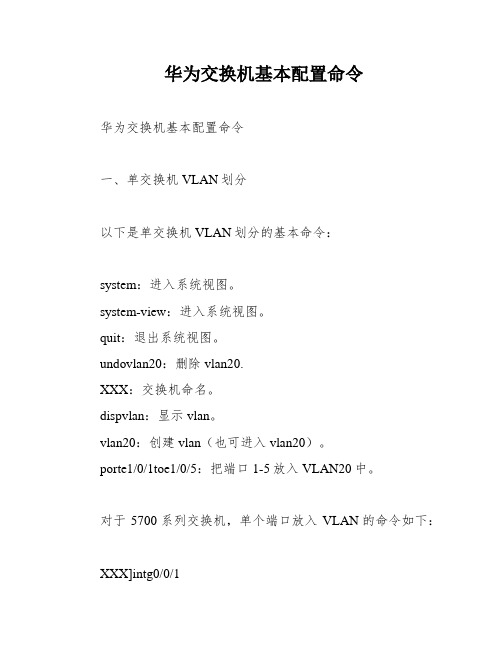
华为交换机基本配置命令华为交换机基本配置命令一、单交换机VLAN划分以下是单交换机VLAN划分的基本命令:system:进入系统视图。
system-view:进入系统视图。
quit:退出系统视图。
undovlan20:删除vlan20.XXX:交换机命名。
dispvlan:显示vlan。
vlan20:创建vlan(也可进入vlan20)。
porte1/0/1toe1/0/5:把端口1-5放入VLAN20中。
对于5700系列交换机,单个端口放入VLAN的命令如下:XXX]intg0/0/1XXX]portlink-type access(注:接口类型access,hybrid、trunk)XXX]portdefaultvlan10而批量端口放入VLAN的命令如下:XXX]port-group1XXX-port-group-1]group-XXXXXX-port-group-1]porthybriduntaggedvlan3如果需要删除group(组)vlan200内的15端口,可以使用以下命令:XXX]intg0/0/15XXX-XXX]XXX通过group端口限速设置的命令如下:XXX]Port-group2XXX]group-memberg0/0/2tog0/0/23XXX]qoslroutboundcir2000cbs要显示vlan里的端口20,可以使用以下命令:dispvlan20如果需要进入端口24,可以使用以下命令:inte1/0/24要删除当前VLAN端口10,可以使用以下命令:XXX如果需要显示当前配置,可以使用以下命令:dispcurr如果需要保存配置,可以使用以下命令:save如果需要通过关闭日志信息命令改变DS模块来实现关闭配置后的确认信息显示,可以使用以下命令:info-XXXoff如果需要通过打开日志信息命令改变DS模块来实现打开配置后的确认信息显示,可以使用以下命令:info-XXX二、配置交换机支持XXX以下是配置交换机支持XXX的基本命令:system:进入系统视图。
常用的华为交换机配置命令说明
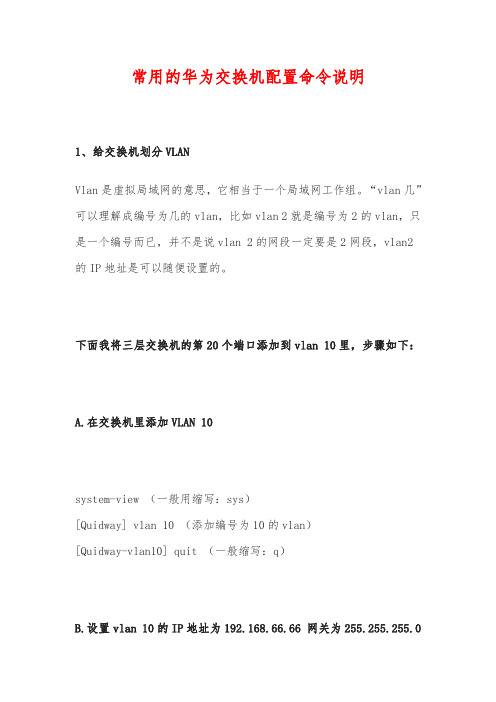
常用的华为交换机配置命令说明1、给交换机划分VLANVlan是虚拟局域网的意思,它相当于一个局域网工作组。
“vlan几”可以理解成编号为几的vlan,比如vlan2就是编号为2的vlan,只是一个编号而已,并不是说vlan2的网段一定要是2网段,vlan2的IP地址是可以随便设置的。
下面我将三层交换机的第20个端口添加到vlan10里,步骤如下:A.在交换机里添加VLAN10system-view(一般用缩写:sys)[Quidway]vlan10(添加编号为10的vlan)[Quidway-vlan10]quit(一般缩写:q)B.设置vlan10的IP地址为192.168.66.66网关为255.255.255.0[Quidway]interface vlanif10(interface一般可以缩写为:int;vlanif也可以只写vlan)[Quidway-vlanif10]ip address192.168.66.66255.255.255.0 (address缩写add)[Quidway-vlanif10]quitC.设定交换机上第20个端口模式为access(默认为trunk,需在将端口划入VLAN前转为ACCESS)[Quidway]int gigabitethernet0/0/20(gigabitethernet:千兆以太网口)[Quidway-GigabitEthernet0/0/20]port link-type access(port:端口)[Quidway-GigabitEthernet0/0/20]quitD.将第20个端口加入到vlan10里[Quidway]vlan10[Quidway-vlan10]port gigabitethernet0/0/20(如果是多个连续端口,用XX to XX)[Quidway-Vlan10]quit这样就是成功的将交换机上的第20个端口添加到了编号为10的Vlan 里,划分VLAN就是这4个步骤,2个步骤设置vlan,2个步骤设置端口。
实例:华为路由器交换机VLAN配置
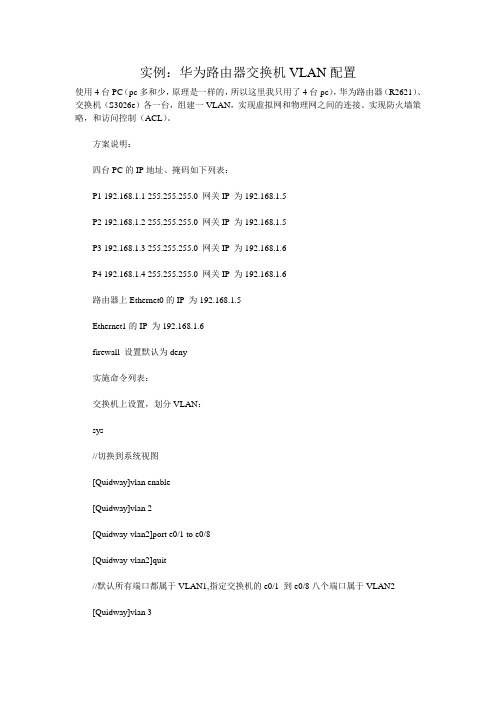
实例:华为路由器交换机VLAN配置使用4台PC(pc多和少,原理是一样的,所以这里我只用了4台pc),华为路由器(R2621)、交换机(S3026e)各一台,组建一VLAN,实现虚拟网和物理网之间的连接。
实现防火墙策略,和访问控制(ACL)。
方案说明:四台PC的IP地址、掩码如下列表:P1 192.168.1.1 255.255.255.0 网关IP 为192.168.1.5P2 192.168.1.2 255.255.255.0 网关IP 为192.168.1.5P3 192.168.1.3 255.255.255.0 网关IP 为192.168.1.6P4 192.168.1.4 255.255.255.0 网关IP 为192.168.1.6路由器上Ethernet0的IP 为192.168.1.5Ethernet1的IP 为192.168.1.6firewall 设置默认为deny实施命令列表:交换机上设置,划分VLAN:sys//切换到系统视图[Quidway]vlan enable[Quidway]vlan 2[Quidway-vlan2]port e0/1 to e0/8[Quidway-vlan2]quit//默认所有端口都属于VLAN1,指定交换机的e0/1 到e0/8八个端口属于VLAN2[Quidway]vlan 3[Quidway-vlan3]port e0/9 to e0/16[Quidway-vlan3]quit//指定交换机的e0/9 到e0/16八个端口属于VLAN3[Quidway]dis vlan all[Quidway]dis cu路由器上设置,实现访问控制:[Router]interface ethernet 0[Router-Ethernet0]ip address 192.168.1.5 255.255.255.0[Router-Ethernet0]quit//指定ethernet 0的ip[Router]interface ethernet 1[Router-Ethernet1]ip address 192.168.1.6 255.255.255.0[Router-Ethernet1]quit//开启firewall,并将默认设置为deny[Router]fire enable[Router]fire default deny//允许192.168.1.1访问192.168.1.3//firewall策略可根据需要再进行添加[Router]acl 101[Router-acl-101]rule permit ip source 192.168.1.1 255.255.255.0 destination 192.168.1.3 255.255.255.0[Router-acl-101]quit//启用101规则[Router-Ethernet0]fire pa 101 [Router-Ethernet0]quit [Router-Ethernet1]fire pa 101 [Router-Ethernet1]quit。
华为交换机vlan命令
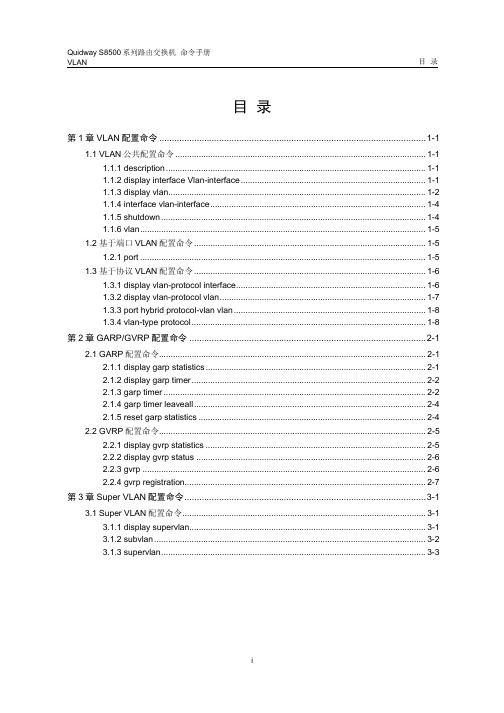
第 3 章 Super VLAN 配置命令.................................................................................................3-1 3.1 Super VLAN 配置命令........................................................................................................ 3-1 3.1.1 display supervlan..................................................................................................... 3-1 3.1.2 subvlan .................................................................................................................... 3-2 3.1.3 supervlan................................................................................................................. 3-3
华为交换机怎么配置VLAN和VLANif接口IP地址

华为交换机怎么配置VLAN和VLANif接口IP地址交换机的主要功能包括物理编址、网络拓扑结构、错误校验、帧序列以及流控。
交换机还具备了一些新的功能,如对VLAN(虚拟局域网)的支持、对链路汇聚的支持,甚至有的还具有防火墙的功能。
在配置vlan之后还需要配置vlanif接口IP地址;以便于telnet管理或者是用于作为vlan的网关地址,那么今天小编将指导大家完成华为交换机的vlan配置和vlanif接口的配置。
方法步骤1、请自行准备好华为交换机和电脑并且让你的电脑和交换机连接上2、使用system-view命令,进入[]模式3、创建一个vlan[Quidway]vlan 24、添加端口[Quidway-vlan2]portEthernet 0/0/13 to 0/0/155、然后使用display current查看端口是否属于这个vlan6、当然我们也可以用display vlan来查看vlan信息7、配置vlan IP[Quidway]interface Vlanif 28、配置vlanif ip地址[Quidway]interface Vlanif 2[Quidway-Vlanif2]ip address 10.10.100.1 255.255.255.09、配置完成之后再次使用display current 来查看下配置信息,如下图能看到vlanif 的ip地址10、完成之后吧你的电脑接入到vlan2的接口上,并设置好你的IP地址,然后ping 10.10.100.1是否正常补充:交换机基本使用方法作为基本核心交换机使用,连接多个有线设备使用:网络结构如下图,基本连接参考上面的【方法/步骤1:基本连接方式】作为网络隔离使用:对于一些功能好的交换机,可以通过模式选择开关选择网络隔离模式,实现网络隔离的作用,可以只允许普通端口和UPlink端口通讯,普通端口之间是相互隔离不可以通讯的除了作为核心交换机(中心交换机)使用,还可以作为扩展交换机(接入交换机)来扩展网络放在路由器上方,扩展网络供应商的网络线路(用于一条线路多个IP的网络),连接之后不同的路由器用不同的IP连接至公网相关阅读:交换机硬件故障常见问题电源故障:由于外部供电不稳定,或者电源线路老化或者雷击等原因导致电源损坏或者风扇停止,从而不能正常工作。
华为二层交换机VLAN常用命令

华为二层交换机VLAN常用命令华为二层交换机VLAN常用命令华为二层交换机怎么划分VLAN,划分VLAN常用命令有哪些?下面yjbys店铺为大家分享最新的华为二层交换机划分VLAN常用命令,希望对大家学习有帮助!现有一台华为s5700交换机和普通交换机数台,以及华为AR1220路由器一台。
1、AR1220S路由器连接外网。
2、s5700交换机划分vlan。
3、普通交换机接vlan和pc端。
网络拓扑图如下:配置说明:s5700默认有vlan1所有端口都在vlan1里面。
vlanif1配置路由器网段ip用于连接路由器。
三层交换机要配置一条指向路由器的静态路由。
路由器要配置nat对应个vlan ip。
(计算机网络:)路由器要配置路由到各个vlan网段。
1、s5700交换机web管理ip和用户配置。
使用Console线缆将计算机连接至交换机的Console口。
在计算机上打开终端仿真软件,新建连接,设置连接的端口以及通信参数。
计算机终端的通信参数配置要和交换机Console口的缺省配置保持一致,交换机Console口的缺省配置如下:传输速率:9600数据位:8校验方式:无停止位:1流控方式:无按Enter键,直到仿真终端出现如下显示,提示用户配置验证密码。
Please configure the login password (6-16)Enter Password:admin@Confirm Password:admin@配置交换机的管理IP:system-viewinterface meth 0/0/1ip address 10.255.4.100 24quitquitsave配置web登陆用户信息:system-viewaaalocal-user admin password cipher pioneer@2015local-user admin privilege level 15local-user admin service-type http ftplocal-user admin ftp-directory flash:quitquitsave使用网线将计算机与交换机的'ETH口相连,配置计算机上的IP。
华为路由器-配置管理VLAN命令

配置管理VLAN 目录目录第1章配置管理VLAN...........................................................................................................1-11.1 管理VLAN配置命令..........................................................................................................1-11.1.1 display interface Vlan-interface...............................................................................1-11.1.2 display ip interface..................................................................................................1-21.1.3 display ip routing-table............................................................................................1-41.1.4 display ip routing-table ip-address..........................................................................1-41.1.5 display ip routing-table ip-address1 ip-address2....................................................1-71.1.6 display ip routing-table protocol..............................................................................1-81.1.7 display ip routing-table radix...................................................................................1-91.1.8 display ip routing-table statistics...........................................................................1-101.1.9 display ip routing-table verbose............................................................................1-111.1.10 interface Vlan-interface.......................................................................................1-121.1.11 ip address............................................................................................................1-131.1.12 ip route-static.......................................................................................................1-131.1.13 management-vlan...............................................................................................1-15第1章配置管理VLAN1.1 管理VLAN配置命令1.1.1 display interface Vlan-interface【命令】display interface Vlan-interface [ vlan-id ]【视图】任意视图【参数】vlan-id:指定要显示管理VLAN接口的编号。
华为交换机配置步骤与命令注释
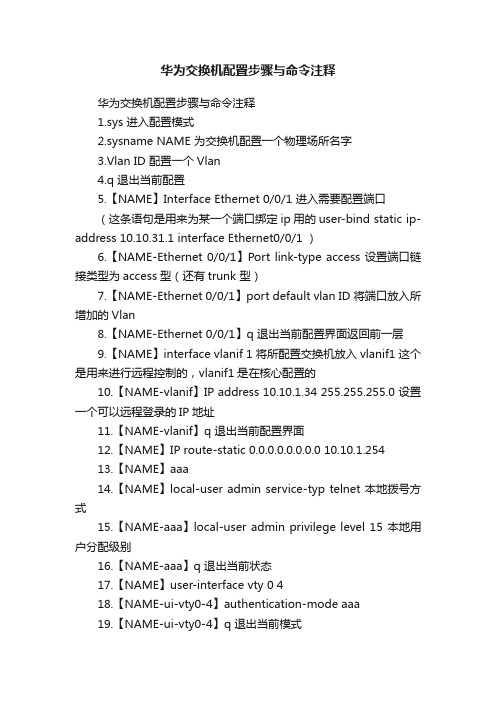
华为交换机配置步骤与命令注释华为交换机配置步骤与命令注释1.sys 进入配置模式2.sysname NAME 为交换机配置一个物理场所名字3.Vlan ID 配置一个Vlan4.q 退出当前配置5.【NAME】Interface Ethernet 0/0/1 进入需要配置端口(这条语句是用来为某一个端口绑定ip用的user-bind static ip-address 10.10.31.1 interface Ethernet0/0/1 )6.【NAME-Ethernet 0/0/1】Port link-type access 设置端口链接类型为access型(还有trunk 型)7.【NAME-Ethernet 0/0/1】port default vlan ID 将端口放入所增加的Vlan8.【NAME-Ethernet 0/0/1】q 退出当前配置界面返回前一层9.【NAME】interface vlanif 1 将所配置交换机放入vlanif1 这个是用来进行远程控制的,vlanif1是在核心配置的10.【NAME-vlanif】IP address 10.10.1.34 255.255.255.0 设置一个可以远程登录的IP地址11.【NAME-vlanif】q 退出当前配置界面12.【NAME】IP route-static 0.0.0.0.0.0.0.0 10.10.1.25413.【NAME】aaa14.【NAME】local-user admin service-typ telnet 本地拨号方式15.【NAME-aaa】local-user admin privilege level 15 本地用户分配级别16.【NAME-aaa】q 退出当前状态17.【NAME】user-interface vty 0 418.【NAME-ui-vty0-4】authentication-mode aaa19.【NAME-ui-vty0-4】q 退出当前模式20.【NAME】interface GigabitEthenet 0/0/1 进入G比特网络端口21.【NAME-GigabitEthenet 0/0/1】port link-type trunk22.【NAME-GigabitEthenet 0/0/1】port trunk allow-pass vlan all (或者2to4999)让你想让通过的vlan通过23.save 保存所做的设置24. q 退出界面。
华为交换机划分VLAN的几种方式

华为交换机划分VLAN的⼏种⽅式划分VLAN的⼏种⽅式1. 基于端⼝划分vlan华为交换机端⼝划分vlan命令:access[s5700-1]vlan 10 ——全局模式下创建VLAN10[s5700-1]interface GigabitEthernet 0/0/1——进⼊端⼝[s5700-1-GigabitEthernet0/0/1]port link-type access——将端⼝模式改为access[s5700-1-GigabitEthernet0/0/1]port default vlan 10——将端⼝划⼊vlan10hybrid[s5700-1-GigabitEthernet0/0/2]port link-type hybrid ——将端⼝模式改为Hybrid[s5700-1-GigabitEthernet0/0/2]port hybrid pvid vlan 10 ——修改默认PVID为10注:Hybrid模式的接⼝可通过修改默认PVID⽅式将PC发来数据打上vlan模签[s5700-1-GigabitEthernet0/0/2]port hybrid untagged vlan 10——转发给PC的数据要剥离vlan标签2. 基于MAC划分vlan这种VLAN的划分⽅法的最⼤优点就是当⽤户物理位置移动时,即从⼀个交换机换到其他的交换机时,VLAN不⽤重新配置,因为它是基于⽤户终端MAC,⽽不是基于交换机的端⼝。
这种⽅法的缺点是初始化时,所有的⽤户都必须进⾏配置,如果有⼏百个甚⾄上千个⽤户的话,配置是⾮常累的,所以这种划分⽅法通常适⽤于⼩型局域⽹。
华为交换机MAC划分vlan命令:[s5700-1]vlan 20 ——全局模式下创建VLAN 20[s5700-1-vlan20]mac-vlan mac-address E454-E8B7-A7D9 ——vlan视图下创建mac-vlan映射表[s5700-1-vlan20]mac-vlan mac-address E454-E8B7-A7D9 priority 1 ——设置MAC划分VLAN的优先级[s5700-1]interface GigabitEthernet 0/0/4——进⼊端⼝[s5700-1-GigabitEthernet0/0/4]mac-vlan enable——启⽤端⼝MAC划分vlan3. 基于IP划分vlan通过配置基于IP ⼦⽹划分VLAN,将指定⽹段或IP 地址发出的报⽂在指定的VLAN 中传输,减轻了⽹络管理者的初始配置任务量,且有利于管理。
华为-H3C-vlan-恢复出厂设置-打开web管理-及常用命令

华为-H3C-vlan-恢复出⼚设置-打开web管理-及常⽤命令1.vlan配置[Huawei]vlan 100 创建⼀个vlan100[Huawei]vlan batch 100 200 300 to 310 400 同时创建多个vlan 100 200 300 to 310 400 ,其中 300 to 310 共创建了10个连续的 301 302 到310 [Huawei-vlan1]dis this 使⽤dis 可以查看ip地址[Huawei]display vlan 显⽰全部vlan[Huawei]undo vlan 100 删除vlan100[Huawei]undo vlan 100[Huawei]undo vlan batch 200 300 删除 200和300两个vlan[Huawei-vlan300]port GigabitEthernet 0/0/1 to 0/0/10 添加多个接⼝[Huawei-vlan300]port GigabitEthernet 0/0/11 添加⼀个接⼝[Huawei-Vlanif300]ip address 168.168.100.1 255.255.255.0 添加ip地址[Huawei-Vlanif300]ip address 168.168.101.1 255.255.255.0 sub 添加⼦接⼝⼀个vlan内配置多个⽹段2.恢复出⼚设置华为恢复出⼚设置<HUAWEI>reset factory-configuration------------------------------------------------------H3C恢复出⼚设置<H3C>reset saved-configurationThe saved configuration file will be erased. Are you sure? [Y/N]:yConfiguration file in flash: is being cleared.Please wait ...MainBoard:Configuration file is cleared.<H3C>reb<H3C>rebootStart to check configuration with next startup configuration file, please wait.........DONE!Current configuration may be lost after the reboot, save current configuration?[Y/N]:yPlease input the file name(*.cfg)[flash:/startup.cfg](To leave the existing filename unchanged, press the enter key):yThe file name is invalid(does not end with .cfg).This command will reboot the device. Continue? [Y/N]:y3.WEB界⾯<H3C>system-view# 进⼊系统视图,并开启web服务。
- 1、下载文档前请自行甄别文档内容的完整性,平台不提供额外的编辑、内容补充、找答案等附加服务。
- 2、"仅部分预览"的文档,不可在线预览部分如存在完整性等问题,可反馈申请退款(可完整预览的文档不适用该条件!)。
- 3、如文档侵犯您的权益,请联系客服反馈,我们会尽快为您处理(人工客服工作时间:9:00-18:30)。
目录
目录
第 1 章 VLAN 配置命令 ...........................................................................................................1-1 1.1 VLAN 配置命令 .................................................................................................................. 1-1 1.1.1 description ............................................................................................................... 1-1 1.1.2 display interface Vlan-interface ............................................................................... 1-2 1.1.3 display vlan.............................................................................................................. 1-4 1.1.4 interface Vlan-interface ........................................................................................... 1-5 1.1.5 name ....................................................................................................................... 1-6 1.1.6 shutdown ................................................................................................................. 1-6 1.1.7 vlan .......................................................................................................................... 1-7 1.2 基于端口的 VLAN 配置命令 ............................................................................................... 1-9 1.2.1 display port .............................................................................................................. 1-9 1.2.2 port .......................................................................................................................... 1-9 1.2.3 port access vlan .................................................................................................... 1-10 1.2.4 port hybrid pvid vlan .............................................................................................. 1-11 1.2.5 port hybrid vlan...................................................................................................... 1-12 1.2.6 port link-type.......................................................................................................... 1-13 1.2.7 port trunk permit vlan ............................................................................................ 1-14 1.2.8 port trunk pvid vlan ................................................................................................ 1-15 1.3 基于协议的 VLAN 配置命令 ............................................................................................. 1-16 1.3.1 display protocol-vlan interface............................................................................... 1-16 1.3.2 display protocol-vlan vlan ...................................................................................... 1-17 1.3.3 port hybrid protocol-vlan vlan ................................................................................ 1-18 1.3.4 protocol-vlan.......................................................................................................... 1-19
【描述】 display interface Vlan-interface 命令用来显示 VLAN 接口的一些相关信息。用户 可以通过该命令的输出信息了解当前 VLAN 接口的状态、IP 地址配置以及描述字符 等信息,用于网络故障的诊断和定位。 相关配置可参考命令 interface Vlan-interface。
华为所有和机密
iHale Waihona Puke 版权所有 (c) 华为技术有限公司
Quidway S3900 系列以太网交换机 命令手册 VLAN
第 1 章 VLAN 配置命令
第1章 VLAN 配置命令
1.1 VLAN 配置命令
1.1.1 description
【命令】
description text undo description
【举例】 # 显示所有已创建的 VLAN 接口的相关信息。
<Sysname> display interface Vlan-interface Vlan-interface1 current state :UP Line protocol current state :UP IP Sending Frames' Format is PKTFMT_ETHNT_2, Hardware address is 00e0-fc14-000b Internet Address is 192.168.0.31/24 Primary Description : Vlan-interface1 Interface The Maximum Transmit Unit is 1500
缺省情况下,VLAN 的描述字符串为该 VLAN 的 VLAN ID,例如“VLAN 0001”; VLAN 接 口 的 描 述 字 符 串 为 该 VLAN 接 口 的 接 口 名 , 例 如 “ Vlan-interface1 Interface”。
用户可以通过 display vlan 和 display interface Vlan-interface 命令来分别查看 VLAN 和 VLAN 接口的描述字符串。
【视图】 VLAN 视图、VLAN 接口视图
【参数】 text:描述 VLAN 或 VLAN 接口的字符串,可以包含特殊字符及空格,区分大小写。 z VLAN 的描述字符串:长度范围为 1~32 个字符。 z VLAN 接口的描述字符串:长度范围为 1~80 个字符。
【描述】
description 命令用来设置当前 VLAN 或 VLAN 接口的描述字符串,当设备上配置 的 VLAN 较多时,用户可以根据功能或者连接情况为 VLAN 或 VLAN 接口设置特定 的描述信息,以便记忆和管理 VLAN 或 VLAN 接口。undo description 命令用来恢 复当前 VLAN 或 VLAN 接口的描述字符串为缺省值。
Vlan-interface20 current state :DOWN Line protocol current state :DOWN IP Sending Frames' Format is PKTFMT_ETHNT_2, Hardware address is 00e0-fc14-000b Internet Address is 1.1.1.1/24 Primary Internet Address is 1.1.2.1/24 Sub Description : Vlan-interface20 Interface
