品胜中继宝说明书
DP光纤中继器操作手册
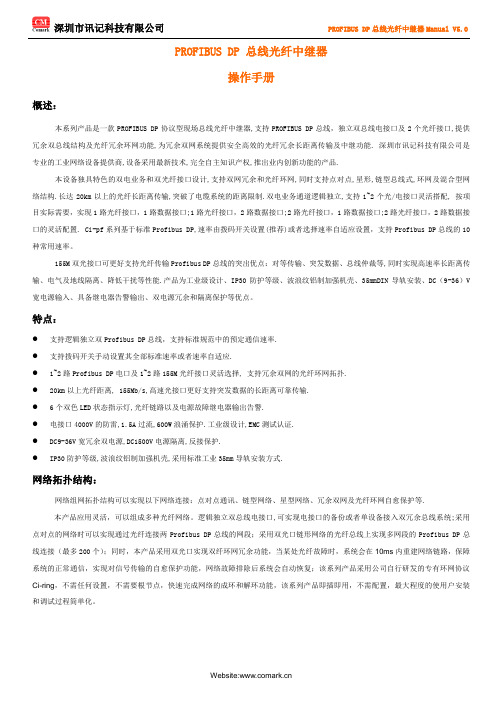
PROFIBUS DP 总线光纤中继器操作手册概述:本系列产品是一款PROFIBUS DP协议型现场总线光纤中继器,支持PROFIBUS DP总线,独立双总线电接口及2个光纤接口,提供冗余双总线结构及光纤冗余环网功能,为冗余双网系统提供安全高效的光纤冗余长距离传输及中继功能. 深圳市讯记科技有限公司是专业的工业网络设备提供商,设备采用最新技术,完全自主知识产权,推出业内创新功能的产品.本设备独具特色的双电业务和双光纤接口设计,支持双网冗余和光纤环网,同时支持点对点,星形,链型总线式,环网及混合型网络结构.长达20km以上的光纤长距离传输,突破了电缆系统的距离限制.双电业务通道逻辑独立,支持1~2个光/电接口灵活搭配, 按项目实际需要,实现1路光纤接口,1路数据接口;1路光纤接口,2路数据接口;2路光纤接口,1路数据接口;2路光纤接口,2路数据接口的灵活配置. Ci-pf系列基于标准Profibus DP,速率由拨码开关设置(推荐)或者选择速率自适应设置,支持Profibus DP总线的10种常用速率。
155M双光接口可更好支持光纤传输Profibus DP总线的突出优点:对等传输、突发数据、总线仲裁等,同时实现高速率长距离传输、电气及地线隔离、降低干扰等性能.产品为工业级设计、IP30防护等级、波浪纹铝制加强机壳、35mmDIN导轨安装、DC(9-36)V 宽电源输入、具备继电器告警输出、双电源冗余和隔离保护等优点。
特点:●支持逻辑独立双Profibus DP总线,支持标准规范中的预定通信速率.●支持拨码开关手动设置其全部标准速率或者速率自适应.●1~2路Profibus DP电口及1~2路155M光纤接口灵活选择, 支持冗余双网的光纤环网拓扑.●20km以上光纤距离, 155Mb/s,高速光接口更好支持突发数据的长距离可靠传输.●6个双色LED状态指示灯,光纤链路以及电源故障继电器输出告警.●电接口4000V的防雷,1.5A过流,600W浪涌保护.工业级设计,EMC测试认证.●DC9-36V宽冗余双电源,DC1500V电源隔离,反接保护.●IP30防护等级,波浪纹铝制加强机壳,采用标准工业35mm导轨安装方式.网络拓扑结构:网络组网拓扑结构可以实现以下网络连接:点对点通讯、链型网络、星型网络、冗余双网及光纤环网自愈保护等.本产品应用灵活,可以组成多种光纤网络。
DIGISYNTHETIC PRO DS202 说明书

使用手册DS202重要安全提示使用前请注意以下安全事项:.使用本产品前请详细阅读所有的安全事项。
.本产品应当接地,如果出现故障时,电流经最小的接地电阻流入大地,以减小电击。
本产品的电源线和电源插头都配备安全接地,电源插头应当牢固插入适当的电源插座,此电源插座应当完全按当地的条例来安装和接地。
警告接地装置连接不当会导致电击;如果你对产品是否正确接地存在任何疑问,请委托合格电工或者维修人员检查;请不要尝试私自更改产品的电源插头,如果电源插头不适合电源插座,可委托合格电工安装适当电源插座。
.为了减小伤害的风险,当产品在小孩附近使用时,要严密监管。
.请勿在湿度很大的地方使用机器例如靠近浴缸,洗面盆,厨房水槽,湿度很大的地下室或者靠近游泳池和湖泊。
.该产品应当安装于通风良好的地方。
.该产品必须远离热源,例如电暖炉,电热毯或者其他产生热量的产品。
.该产品的电源类型必须符合操作指示或者产品上标明的类型。
.该产品要配备一条两端的电源线(一端的插片长过另一端)这是安全装置。
如果你无法把电源插头插入电源插座,请联系电工来更换旧插座,请勿破坏电源插头的安全装置。
.长时间不使用时,请把电源线从电源插座拔出,从电源插座拔出电源线时,请勿拉扯电源线,应当抓住电源插头将其拔出。
.细心护理,请勿让杂物或液体从其缝隙掉进机内。
.当有下列情况时,应委托合格维修人员修理:电源线或电源插头已经损坏;杂物或者液体已经掉进机内;产品已被雨淋;产品已不能正常操作或在演出中出现明显变化;产品已跌坏或外观损坏。
.当出现没有在《用户指南》中描述的情况时请勿尝试私自修理,应当委托合格的维修人员修理。
.警告勿让重物积压或踩踏电源线,切忌拉、拔或强力扭曲电源线。
请勿滥用电源线。
不合格的电源线可能导致火灾或对人体构成伤害。
12-34-.5678.91011A.B.C.D.E.12,.13-请保存这些安全事项在等边三角形内的电击符号有意提醒用户在产品内部存在非绝缘的危险电压,有可能对人体造成相当危险的电击。
mophie 移动电源 PD与 PD XL说明书

powerstation® PD & powerstation PD XLUSER MANUAL• USB-C and USB-A ports are available simultaneously so you can charge two devicesat the same time.• The powerstation PD XL and powerstation PD batteries recharge at fast speeds via the USB-Cport (up to 18W).• Priority+® pass-through charging provides power to a device connected to the USB-A port beforethe powerstation PD XL or powerstation PDbattery starts to recharge from its USB-C port.• Track battery power at a glance with the integrated four-light LED status indicator. Youcan keep tabs on charging status and currentbattery life. Know before you go!• mophie’s smart adaptive charging technology identifies your connected device and alwaysdelivers the fastest, most efficient chargingspeeds available.• Digital Power Management circuitry provides built-in short-circuit, overcharge, undercharge,and temperature protection. Safety first!• The minimalist design features textured plastic surfaces.CompatibilityThe mophie powerstation PD XL and powerstation PD batteries feature a USB-C port (USB-C PD spec) so you’re always ready to charge your USB-C equipped devices; they also have a USB-A port that is compatible with most popular smartphones, tablets and other USB devices.• If you experience any issues with charging your particular device, ensure that the powerstationPD XL or powerstation PD battery is fully chargedand check the FAQ section on this website.As always, no matter what device you have, carefully read through the Warning section in this manual and in the quick-start guide included with your powerstation PD XL or powerstation PD battery before using it.• Make sure the powerstation PD XL or powerstation PD battery’s USB ports do notbecome contaminated with lint or other debris.Use a canned-air type of product periodically toensure that the port openings are clear.• Recharge your powerstation PD or powerstation PD battery once every three months whennot in use. If you plan on putting it away, fullycharge it (so that pressing the charge statusbutton lights all 4 status LEDs) first.WarrantyAt mophie, we are dedicated to making the best quality products. To back this up, this product is warranted for 2 years. For full details regarding warranty terms and exclusions, please visit: mophie. com/warranty. This warranty does not affect any statutory rights that you may be entitled to. Keep a copy of your purchase receipt as proof of purchase. Be sure to register your product at . Exclusions & LimitationsExcept for the limited warranty expressly set forth or to the extent restricted or prohibited by applicable law, mophie expressly disclaims any and all other warranties express or implied, including any warranty of quality, merchantability, or fitness for a particular purpose, and you specifically agree that mophie shall not be liable for any special, incidental,indirect, punitive, or consequential damages of any type on any mophie product. In addition to and without limiting the generality of the foregoing disclaimers, the limited warranty does not, under any circumstances, cover the replacement or cost of any electronic device or personal property inside or outside of the mophie product.You may have additional warranty rights depending on your country, state or province. Further, some countries, states and provinces do not allow the exclusion or limitation of incidental or consequential damages or exclusions or limitations on the duration of implied warranties, so the above may not apply to you. If any provision of the warranty is found unlawful, void or unenforceable, that provision shall be deemed severable and shall not affect any remaining provision.Customer serviceTelephone: 1-888-8mophie (1-888-866-7443) International: +1 (269) 743-1340Web: /csIMPORTANT SAFETY INFORMATIONWarningRead all instructions and warnings prior to using this product. Improper use of this product may result in product damage, excess heat, toxic fumes, fire or explosion, for which damages you (“Purchaser”), and not mophie llc (“Manufacturer”) are responsible.• Before using your powerstation PD XL or powerstation PD battery for the first time, fullycharge it (so that pressing the charge statusbutton lights all 4 of the status LEDs).• Do not store device in high-temperature environment, including heat caused by intense sunlight or other forms of heat. Do notplace device in fire or other excessively hotenvironments. Exposure to fire or temperatureabove 212°F (100°C) may cause explosion.• The powerstation PD XL and powerstation PD batteries should be operated only in open-airconditions. It should not be operated in anenclosed, unventilated space such as a carryingbag, pocket, purse, or bedding. Failure to followthese instructions may cause damage to thebattery by overheating.• Do not disconnect the powerstation battery from a connected device while the device ischarging—wait until the device is fully charged.• Be cautious of drops, bumps, abrasions, or other impacts to this device. If there is any damageto the device such as dents, punctures, tears,deformities, or corrosion due to any cause,discontinue use. Contact Manufacturer or dispose of it in an appropriate manner at yourlocal battery-recycling center.• Do not expose the portable battery to rain or snow.• Do not use the portable battery in excess of its output ratinjg. Overloading outputs above rating may result in a risk of fire orinjury to persons.• Do not disassemble this device or attempt to re-purpose or modify it in any manner.• Do not attempt to charge this device using any method, apparatus, or connection otherthan the device’s USB-C port. For questions orinstructions for the ways to charge the devicerefer to the illustrations in the Charging yourpowerstation battery section of this user manual.• Do not attempt to replace any part of this device.• Use of a power supply or charger not recommended by mophie may result in a risk offire or injury to persons.• If this device is accessible to or may be used by a minor, purchasing adult agrees to besolely responsible for providing supervision,instruction, and warnings. Purchaser agreesto defend, indemnify, and hold Manufacturerharmless for any claims or damages arisingfrom unintended use or misuse by a minor.• All products have gone through a thorough quality assurance inspection. If you find thatyour device is excessively hot, is emitting odor,is deformed, abraded, cut or is experiencingor demonstrating an abnormal phenomenon,immediately stop all product use and contact Manufacturer.• N ever dispose of batteries in the garbage.Disposal of batteries in the garbage is unlawfulunder state and federal environmental lawsand regulations. Always take used batteries toyour local battery-recycling center.• Switch off the portable battery when not in use.The portable battery will automatically switchoff when disconnected from a device.SAVE THESE INSTRUCTIONSLegalThis product is meant for use only in conjunction with the appropriate device. Please consult your device packaging to determine whether this product is compatible with your particular device. Manufacturer is not responsible for any damages to any device incurred through the use of this product.Manufacturer shall not in any way be liable to you or to any third party for any damages you or any third party may suffer as a result of use, intended or unintended, or misuse of this product in conjunction with any device or accessory other than the appropriate device for which this product is designed. Manufacturer will not be responsible for any damages you or any third party may suffer as a result of misuse of this product as outlined above. Purchaser agrees to defend, indemnify, and hold Manufacturer harmless for any claims or damages arising from unintended use or misuse, including use with an unintended device.mophie, powerstation, Power for all, Priority+, Stay Powerful, the five-circles design, and the mophie logo are trademarks of mophie inc. Lightning is a trademark of Apple Inc. USB-C is a trademark of USB Implementers Forum. All rights reserved. Patents: /patents.This device complies with part 15 of the FCC Rules and RSS-Gen of IC Rules. Operation is subject to the following two conditions: (1) This device may not cause harmful interference, and (2) this device must accept any interference received, including interference that may cause undesired operation.N OTE: This equipment has been tested and found to comply with the limits for a Class B digital device, pursuant to part 15 of the FCC Rules. These limits are designed to provide reasonable protection against harmful interference in a residential installation. This equipment generates, uses, and can radiate radio frequency energy and, if not installed and used in accordance with the instructions, may cause harmful interference to radio communications. However, there is no guarantee that interference will not occur in a particular installation.If this equipment does cause harmful interference to radio or television reception, which can be determined by turning the equipment off and on, the user is encouraged to try to correct the interference by one or more of the following measures:• Reorient or relocate the receiving antenna.• Increase the separation between the equipment and receiver.• Connect the equipment into an outlet on a circuit different from that to which the receiveris connected.• Consult the dealer or an experienced technician for help.CAUTION: To comply with the limits of the Class B digital device, pursuant to Part 15 of the FCC Rules,CRE-0695-A。
中继代理服务器 用户手册说明书

中继代理服务器用户手册什么是中继代理?它能做什么?中继代理是一款用于配合DBL语音网关转发及加密SIP信令、媒体流的软件。
有些情况下,网关所在的网络会对SIP/H.323等信令进行检测和拦截,以达到封杀VoIP的目的。
如图1.1所示:图1.1 信令封杀如果我们使用了中继代理呢?图1.2 使用中继代理后如上图1.2所示,从网关到中继代理之间的网络传输过程中,所有信令都是被加密的,运营商无法检测到。
再由中继代理把加密信令转成正常信令,发送给呼叫中心服务器。
因此中继代理服务器必须部署在“某网络运营商的广域网”之外,否则中继代理发出正常信令到呼叫中心的过程中,同样会被拦截。
另有极少数网络运营商甚至对语音媒体进行检测拦截,导致通话双方完全无声。
我们同样可以用以上的原理来逃避这种封杀。
只不过加密的不是信令,而是语音媒体流。
当信令(或者语音媒体)无法穿透路由器的NAT,导致无法注册(或者通话单/双方无声)。
这是由于SIP、SDP等协议的设计缺陷所致,通常需要额外的工具软件(服务器)来协助解决。
中继代理就是其中之一。
如下图1.3和1.4所示,描述了使用中继代理前后的状态。
图1.3 使用中继代理前图1.4 使用中继代理后总之,如果确定网络连接及设置无误,VoIP依然无法注册,或者通话无声,即可尝试中继代理。
注意:1)如果GoIP或者FXO网关使用了Trunk Gateway模式,则不能使用中继代理转发信令。
2)网关设置中继代理后,信令或者媒体将经由中继代理服务器转发,请确保网络的通畅和保证足够的带宽,特别是媒体代理。
如何安装和使用中继代理?一、准备安装环境中继代理要求linux运行环境,RedHat/CentOS/debian/ubuntu等主流操作系统都已通过测试,可正常运行。
需要注意的是,如果是64位系统,需要安装以下扩展库:RedHat/CentOS系列,执行以下命令:yum install -y glibc.i686 zlib.i686 zlib.x86_64 krb5-libs.i686 krb5-libs.x86_64debian/ubuntu系列,执行以下命令:dpkg --add-architecture i386apt-get updateapt-get install lib32z1-devapt-get install libgssapi-krb5-2:i386如果是32位系统,以上命令无需执行。
Sentrex PA和PB系列面板保护设备说明书
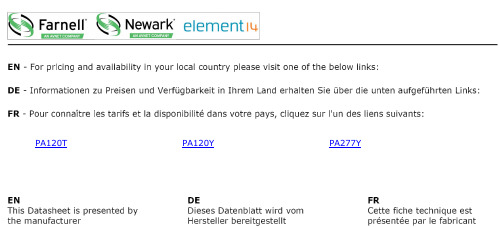
PA120T PA120Y PA277YPA and PB SeriesPanel Protection DevicesThe Sentrex PA and PB Series surge protection devices protect your sensitive electronic equipment from external or internal transient activity. Units can be customized with remote monitoring, noise filtration and flush mount options.All PA and PB units are approved for indoor or outdoor use and feature all-mode protection. Units provide excellent protection when placed at branch panels or at specific pieces of equipment. They can also suppress external surges when mounted at the main service panel.PA and PB Series surge protection devices are an integral part of the Sentrex Zoned Approach to Whole BuildingProtection.■Up to 160kA maximum surge current protection per phase. ■Easy installation. Enclosure can be easily drilled or punched for conduit/cable access and positioned to the electrical panel at the discretion of the installer.■All-mode protection is standard on all units. ■NEMA 1, 2, 3, 3S, 4, 4X, 12, 13 rated, water-tight, fire-resistant plastic enclosure. ■34mm MOV circuitry.Well exceeds the capacity of 20mm MOVs in parallel to manage surges over time.■Short circuit and thermal fusing.■Low impedance circuitry.■Visual indication of protection status.■Ten-year product warranty. ■UL1449 Second Edition Listed. ■jFeatures & Benefits■Remote diagnostic connection . Using NO/NC dry contacts via on-board relay. Remote monitoring device sold separately.■EMI/RFI noise filter. Noise attenuation -20dB maximum 100 kHz to 100 MHz.■Flush mount cover . Sold separately.Available OptionsED1198R1 – Updated February 2005 – For latest specs visit The PA and PB Series providesurge protection at the main service panel, sub panelor at sensitive equipment.Options: (select options by adding hyphen and suffix to part number)A –Remote Monitoring CapabilityAdds NO/NC dry contacts to PA/PB unit via on-board relay. Dry contacts will allow for connection of remote monitoring unit.Remote monitoring unit itself sold separately under part #ZHRMU. See page 3 for ZHRMU specifications.B –Noise FilterProvides noise attenuation of -20dB maximum 100kHz to 100 MHz.How to Configure A Part Number:1 Select CATALOG NUM BER.2 Select OPTIONS if desired.3 Part Number is CATALOG NUMBER, followed by HYPHEN, followed by OPTIONS in alphabetical order.SAMPLE160kA for 120/208V with Noise FilterSAMPLE80kA for 277/480Vwith Remote Contactswith Noise FilterSAMPLE80kA for 120/240VNo Options SelectedPart#: PB120Y-B Part#: PA277Y-AB Part#: PA120T *Hi L-N*NOTE:ZHRMU can only be used on PA/PB Units with remote contacts (Option A). ZHRMU is also compatible with all ZoneMaster Units (see ED1165 for details).Questions? Call Technical Support at 1-800-SENTREXWiremold / Legrand U.S. and International:60 Woodlawn Street • West Hartford, CT 061101-800-621-0049 • FAX 860-232-2062 • Outside U.S. 860-233-6251Canada:570 Applewood Crescent • Vaughan, Ontario L4K 4B41-800-723-5175 • FAX 905-738-9721ED1198R1 – Updated February 2005 – For latest specs visit © Copyright 2005 The Wiremold Company All Rights ReservedMechanical Specifications:Enclosure:Durable, lightweight, corrosion-resistant high impact plastic. Approved for outdoor or indoor use. NEMA 1, 2, 3, 4, 4X, 12, and 13 rated.Dimensions: 6 5/16" x 4 3/4" x 3 9/16" (160mm x 120mm x 90mm).Weight:PB Series: 1.8 lbs. (0.8 kg), PA Series: 1.4 lbs. (0.6 kg).Operating Environment:-40°C to 85°C, 95% relative humidity (non-condensing).Construction:Low impedance circuitry. Single board system to minimize transient impedance and suppression voltage.Terminal Lugs:#10 AWG maximum and recommended wire size.Mounting:Built-in mounting holes, 11/64" [4.4mm] diameter. Enclosure can be easily drilled or punched for conduit/cable access.Electrical Specifications:Maximum Surge Current Capacity PB Series: 160,000A Per Phase:PA Series: 80,000AMaximum Surge Current Capacity:PB Series: L-G 80,000A (8/20µs), L-N 80,000A (8/20µs),Per Mode:L-L 80,000A (8/20µs), N-G 80,000A (8/20µs)PA Series: L-G 40,000A (8/20µs), L-N 40,000A (8/20µs),L-L 40,000A (8/20µs), N-G 40,000A (8/20µs)Duty Cycle Performance (Surge Life):PB Series: 20 pulses at 10,000A PA Series: 10 pulses at 10,000A Maximum Continuous Operating Voltage:20% above nominalOptional Remote Indication Contacts:NO/NC dry contacts via on-board relay, 125VAC, 2A rated Optional EMI/RFI Noise Attenuation:-20dB Maximum 100 kHz to 100 MHzDiagnostics:Green LED per phase indicates protection present on each phase Protection Technology:34mm MOV based, backed by thermal and short circuit fusing Installation:Unit should be connected through a dedicated 30 amp circuit breakerwith the appropriate poles (customer supplied).4 3/4"6 5/16"PA120T PA120Y PA277Y。
interPBX2400系列中继网关使用手册
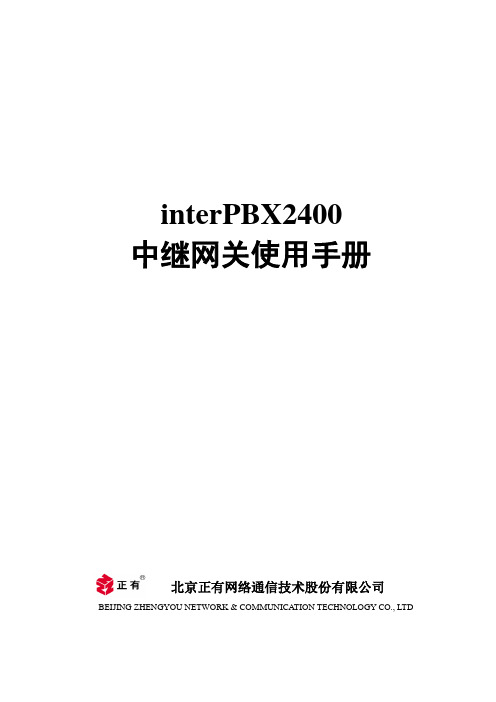
interPBX2400中继网关使用手册北京正有网络通信技术股份有限公司BEIJING ZHENGYOU NETWORK & COMMUNICA TION TECHNOLOGY CO., LTD目录序言 (I)1 WEB控制台简介 (2)1.1 系统启动 (2)1.2 用户验证 (2)1.3 WEB控制台主界面 (3)2 快速配置部分的功能说明和使用方法 (4)2.1 快速配置(适用于H.323版本) (4)2.1.1 IP地址 (4)2.1.2子网掩码 (4)2.1.3默认网关 (4)2.1.4注册到网守 (4)2.1.5 网守IP地址 (4)2.1.6 网守RAS 端口 (5)2.1.7 注册方式 (5)2.1.8 设备H323 ID (5)2.1.9 首选语音编码 (5)2.1.10 路由表 (5)2.2 快速配置(适用于SIP版本) (6)2.2.1 IP地址 (6)2.2.2子网掩码 (6)2.2.3默认网关 (6)3 系统配置部分的功能说明和使用方法 (7)3.1 IP配置 (7)3.1.1系统名称 (7)3.1.2 IP地址 (7)3.1.3子网掩码 (7)3.1.4默认网关 (7)3.1.5 MAC地址 (8)3.2 时钟配置 (8)3.2.1系统时钟 (8)3.3 版本信息 (9)3.3.1版本信息 (9)4 SIP协议配置的功能说明和使用方法(适用于SIP版本) (10)4.1 基本配置 (10)4.1.1协议端口 (10)4.1.2发送183消息 (10)4.1.3 定时器1 (10)4.1.3 定时器2 (10)4.2 注册信息 (11)4.2.1注册到服务器 (11)4.2.4注册用户ID (11)4.2.5认证用户ID (11)4.2.6认证密码 (11)4.2.7注册定时器 (12)5 H.323协议配置的功能说明和使用方法(适用于H323版本) (13)5.1基本配置 (13)5.1.1 呼叫方式 (13)5.1.2 H.245信令方式 (13)5.1.3快速拆线 (13)5.1.4 H.225本地侦听端口 (13)5.2注册信息 (14)5.2.1网守IP地址 (14)5.2.2网守RAS 端口 (14)5.2.3注册方式 (14)5.2.4设备H323 ID (14)5.2.5注册前缀 (15)6 PSTN配置部分的功能说明和使用方法 (16)6.1 E1端口配置 (16)6.1.1基本配置 (16)6.1.2 E1端口绑定 (16)6.2 PRI协议配置 (17)6.2.1 号码相关 (17)6.2.2 时隙分配策略 (17)6.2.3 时隙分配方式 (17)6.2.4 重叠收号 (17)7 路由配置部分的功能说明和使用方法 (18)7.1→PSTN (18)7.2→IP (19)7.3 路由模式 (20)7.3 访问列表 (21)8 媒体配置部分的功能说明和使用方法 (22)8.1编码格式 (22)8.1.1编码格式 (22)8.2媒体参数 (23)8.2.1起始RTP端口 (23)8.2.2舒适噪音 (23)8.2.3静音压缩 (23)8.2.4回音消除 (23)8.2.5回音消除长度 (24)8.2.6 PCM输入增益 (24)8.2.7 PCM输出增益 (24)8.2.10 传真的最大速率 (24)8.2.11 ECM纠错 (24)8.2.12 传真数据冗余深度 (24)8.2.13 增强型传真数据冗余深度 (24)8.2.14 传真增益 (24)8.2.15 DTMF传输方式 (24)8.2.16 RFC2833 协商 (25)8.2.17 RFC2833的负载类型 (25)9 号码变换配置部分的功能说明和使用方法 (27)9.1号码池 (27)9.2 IP主叫号码变换 (28)9.3 IP被叫号码变换 (29)9.4 PSTN主叫号码变换 (30)9.5 PSTN被叫号码变换 (31)9.6号码变换生效模式 (32)10 计费配置部分的功能说明和使用方法 (33)10.1 RADIUS (33)10.1.1 启动radius计费 (33)10.1.2 本地端口 (33)10.1.3 消息定时器 (33)10.1.4 UPDA TE (33)10.1.5 主服务器 (33)10.1.6 备服务器 (34)10.2 CDR (35)11 统计信息部分的功能说明和使用方法 (36)11.1 E1端口状态 (36)11.2 E1时隙状态 (37)12 设备管理部分的功能说明和使用方法 (38)12.1 远程升级 (38)12.2 修改密码 (39)12.3 重启设备 (40)12.4 保存设置 (41)12.5 恢复设置 (42)interPBX2400系列中继网关使用手册序言关于本手册如果您是北京正有interPBX2400中继网关(V1.0.0版本)的使用者和管理者,并希望使用WEB控制台对interPBX2400中继网关进行管理和配置,那么本手册将会成为您的得力助手,因为它向您详细说明了interPBX2400中继网关WEB控制台每一条命令的使用方法,以及如何利用控制台命令完成各项配置、管理及查询等工作。
EDIMAX N300 Wi-Fi多功能無線訊號延伸器 EW-7438RPn Mini說明書说明书

EW-7438RPn Mini 是專為延伸跨樓層、多房間的無線Wi-Fi 訊號所設計的多功能迷你無線訊號延伸器,它能延伸家中現有的無線網路、有效減少訊號死角,大幅提昇上網品質。
同樣具備三合一功能設計,不同於前一代EW-7834RPn V2設計, EW-7834RPn Mini 除了擁有更好的傳輸效能,它巧妙運用簡約美學的工業設計,將體積縮減16%,不僅不會干擾鄰座電源插孔的使用,且減少塑料使用,讓環境少ㄧ些負擔,同時EW-7438RPn Mini 更提供免費EdiRange App (適用於無線訊號延伸模式Wi-Fi Extender Mode 下),無論 iOS 或Android 都適用,讓您能輕鬆操作和管理如無線排程及訪客網路等功能,化繁為簡的設計,省空間省體積但絕不會省效能。
EW-7438RPn Mini 萬用相容的設計,可適用各家廠牌的無線分享器,而挑戰全台最簡易的安裝設定方式和最方便的使用方式,EW-7438RPn Mini 更是當之無愧,不僅同時具備可快速與上層無線分享器連線的WPS 按鍵,也提供獨家iQ Setup 超簡易設定方式,讓找不到分享器WPS 按鍵的朋友(如使用中華電信所提供的家用無線路由器)也能安心輕鬆完成安裝連線。
延續前一代EW-7834RPn Mini 設計,EW-7438RPn Mini 不僅可做Wi-Fi 訊號延伸,還可當做AP(將有線訊號轉為無線訊號)或AP Client(將無線訊號轉為有線訊號)來使用,多功能設計優化您家中的無線環境,讓您隨時都能享受穩定、高品質的無線網路。
訊號強度指示燈設計,幫您找到最佳架 設地點, 優化Wi-Fi 覆蓋率© EDIMAX Technology Co., Ltd. All Rights Reserved.•獨家開發,唯一專為中華電信所提供家用無線分享器所設計的 iQSetup 快速設定•無線訊號延伸模式支援手機APP 管理,具備晚安模式,可夜間關機,次日早上自動啟動內建電源插頭,體積輕巧,易於安裝訊號強度指示燈N300 Wi-Fi 多功能無線訊號延伸器N300 Multi-function Wi-Fi Extender with EdiRange AppEW-7834RPn Mini2) iQ Setup 超簡易設定 :找不到分享器的WPS 按鍵,沒關係!只要使用iQ Setup ,不管家裏是哪個牌子的無線分享器,通通都能連,而且透過智慧型手機就可以設定,不開電腦也行。
PNOZ_安全模块

PNOZ c2}安全继电器本文件为原始文件的翻译版本。
本文件所有权利归Pilz GmbH & Co. KG所有。
副本可用于内部用途。
欢迎提供本文件的改进意见与建议。
某些组件使用了第三方生产商的源代码或开源软件。
相关许可证信息可从Pilz主页获取。
Pilz®、PIT®、PMI®、PNOZ®、Primo®、PSEN®、PSS®、PVIS®、SafetyBUS p®、SafetyEYE®、SafetyNET p®、the spirit of safety®均为Pilz有限公司在某些国家的注册保护商标。
SD代表Secure Digital。
文件有效性5使用文件记录5符号的定义5预定用途6安全规章6安全评估6使用合格人员6保修和责任7废弃处理7安全提示7使用压接连接器连接电缆9不使用压接连接器连接电缆10断开电缆11状态指示灯13安全特性数据17使用寿命曲线图18简介文件有效性本文件适用于PNOZ c2。
新文件出版前,本文件将始终有效。
本操作手册介绍了产品的功能和操作,描述了安装过程,并提供了关于如何连接产品的指导信息。
使用文件记录本文为说明文件。
安装及调试本产品前,必须通读本文件。
应妥善保存本文件,以便日后进行参考。
符号的定义特别重要的信息如下:注意它表示产品或设备可能会受损的情况,同时还提供了可以采取的预防措施。
它还在文字中着重标注了特别重要的位置。
安全性预定用途本安全继电器符合 EN 60947-5-1、EN 60204-1 和 VDE 0113-1 的要求,可搭配双通道正向切换 OSSD 用于如下应用:}按照 EN 61496-1 标准定期测试的 2 类光电保护设备}EN 61496-1 标准 4 类光电保护设备}带半导体输出的安全传感器该安全继电器可为安全电路提供安全相关的分断功能。
04-第4章 中继数据配置
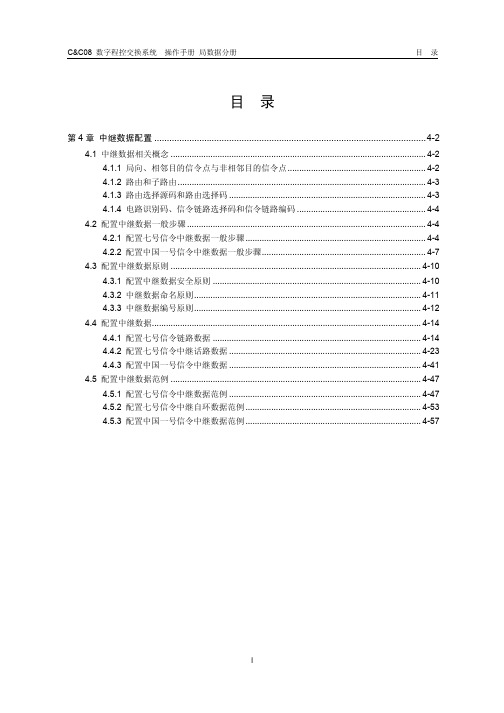
目录第4章中继数据配置.............................................................................................................4-24.1 中继数据相关概念.............................................................................................................4-24.1.1 局向、相邻目的信令点与非相邻目的信令点...........................................................4-24.1.2 路由和子路由..........................................................................................................4-34.1.3 路由选择源码和路由选择码....................................................................................4-34.1.4 电路识别码、信令链路选择码和信令链路编码.......................................................4-44.2 配置中继数据一般步骤......................................................................................................4-44.2.1 配置七号信令中继数据一般步骤.............................................................................4-44.2.2 配置中国一号信令中继数据一般步骤......................................................................4-74.3 配置中继数据原则...........................................................................................................4-104.3.1 配置中继数据安全原则.........................................................................................4-104.3.2 中继数据命名原则.................................................................................................4-114.3.3 中继数据编号原则.................................................................................................4-124.4 配置中继数据...................................................................................................................4-144.4.1 配置七号信令链路数据.........................................................................................4-144.4.2 配置七号信令中继话路数据..................................................................................4-234.4.3 配置中国一号信令中继数据..................................................................................4-414.5 配置中继数据范例...........................................................................................................4-474.5.1 配置七号信令中继数据范例..................................................................................4-474.5.2 配置七号信令中继自环数据范例...........................................................................4-534.5.3 配置中国一号信令中继数据范例...........................................................................4-57第4章 中继数据配置中继数据包括七号信令中继数据、中国一号信令中继数据、PRA 中继数据、V5中继数据以及模拟中继数据等,本章只介绍七号信令中继数据和中国一号信令中继数据配置。
PCS-222B-I_X_说明书_国内中文_国内标准版_X_R1.01
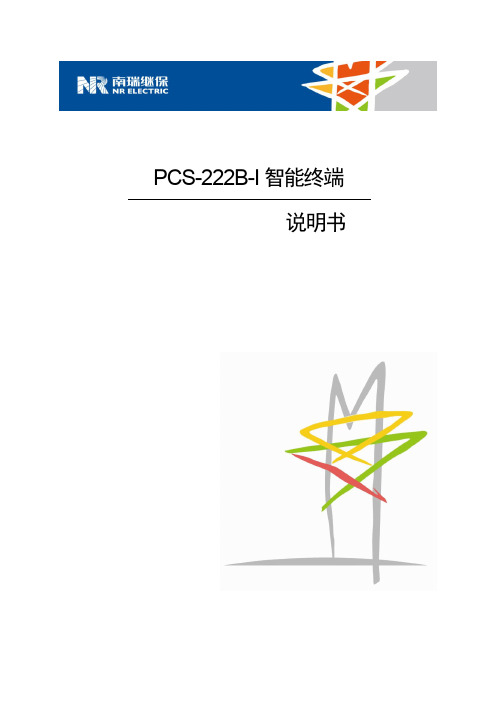
我们对本文档及其中的内容具有全部的知识产权。除非特别授权,禁止复制或向第三方分发。凡侵犯本公司版权等知识产权的,本公司必 依法追究其法律责任。 我们定期仔细检查本文档中的内容,在后续版本中会有必要的修正。但不可避免会有一些错误之处,欢迎提出改进的意见。 我们保留在不事先通知的情况下进行技术改进的权利。
i
PCS-222B-I 智能终端 残余电压
在装置电源关闭后,直流回路中仍然可能存在危险的电压。这些电压需在数秒钟后才会消失。
警示!
接地 装置的接地端子必须可靠接地。
运行环境 该装置只允许运行在技术参数所规定的大气环境中,而且运行环境不能存在不正常的震动。
额定值 在接入交流电压电流回路或直流电源回路时,请确认他们符合装置的额定参数。
本手册中将会用到以下指示标记和标准定义:
危险! 意味着如果安全预防措施被忽视,则会导致人员死亡,严重的人身伤害,或 严重的设备损坏。
警告! 意味着如果安全预防措施被忽视,则可能导致人员死亡,严重的人身伤害, 或严重的设备损坏。
警示! 意味着如果安全预防措施被忽视,则可能导致轻微的人身伤害或设备损坏。 本条特别适用于对装置的损坏及可能对被保护设备的损坏。
P/N:ZL_PCS-222B-I_X_说明书_国内中文_国网标准版_X
购买产品,请联系: 电话:025-87178911 传真:025-52100511、025-52100512
版本:R1.01
ii
南京南瑞继保电气有限公司
目录
PCS-222B-I 智能终端
前言.................................................................................................................................................... i 目录.................................................................................................................................................. iii 第 1 章 概述...................................................................................................................................... 1
DX1S WAB无线中继板使用手册V2.02
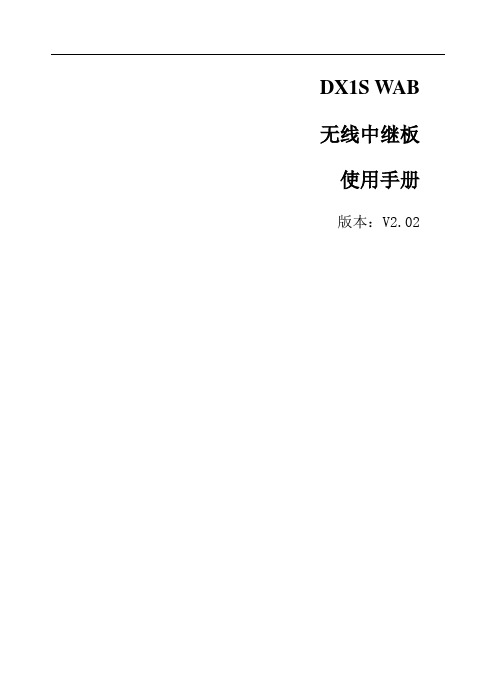
DX1S WAB 无线中继板使用手册版本:V2.02目录1.概述 (1)2.简介 (2)3.结构 (3)3.1面板 (3)3.2出线 (3)4.软件和设置 (4)4.1DX软件 (4)4.2WAB软件 (4)5.呼叫条件 (5)6.编程命令 (6)6.1路由号长表 (6)6.2连接操作 (6)6.3设置命令 (6)6.3.1进入设置模式命令 (6)6.3.2初始化数据命令 (7)6.3.3增加或修改路由号长命令*9: (7)6.3.4清除路由号长表命令 (7)6.3.5设置本地区号 (7)6.3.6删除本地区号 (7)6.3.7国际长途IP接入号 (7)6.3.8删除国际长途IP接入号 (8)6.3.9国内长途IP接入号 (8)6.3.10删除国内长途IP接入号 (8)6.3.11设置是否接听来话 (8)6.3.12设置是否锁机 (8)6.3.13设置来话是否计费 (9)6.3.14设置是否锁卡 (9)6.3.15设置锁小区功能 (9)6.3.16设置锁网功能 (9)6.3.17删除锁网 (9)6.3.18设置是否去掉013XXXX前面的“0” (9)6.3.19设置是否来电显示 (10)6.3.20是否禁拨其它号码段 (10)6.3.21设置禁拨号码段 (10)6.3.22单个删除禁拨号码段 (10)6.3.23全部删除禁拨号码段 (10)6.3.24设置免费号码段 (10)6.3.25单个删除免费号码段 (11)6.3.26全部删除免费号码段 (11)6.3.27设置直拨号码段 (11)6.3.28单个删除直拨号码段 (11)6.3.29全部删除直拨号码段 (11)6.3.30设置加拨本地区号的号码段 .................. 116.3.31单个删除加拨本地区号的号码段. (12)6.3.32全部删除加拨本地区号的号码段 (12)6.3.33设置国内长途号码 (12)6.3.34单个删除国内长途号码 (12)6.3.35全部删除国内长途号码 (12)6.3.36音量大小调节 (13)7.安装 (15)8.注意事项 (16)8.1升级注意 (16)8.2接续速度慢 (16)8.3地区升位处理 (16)8.4启动过程电话机振铃 (16)8.5反极性 (16)9.技术指标 (17)9.1WABG板 (17)9.2WABC板 (17)9.3工作条件 (17)表错误!未找到图形项目表。
品胜充电宝使用说明书
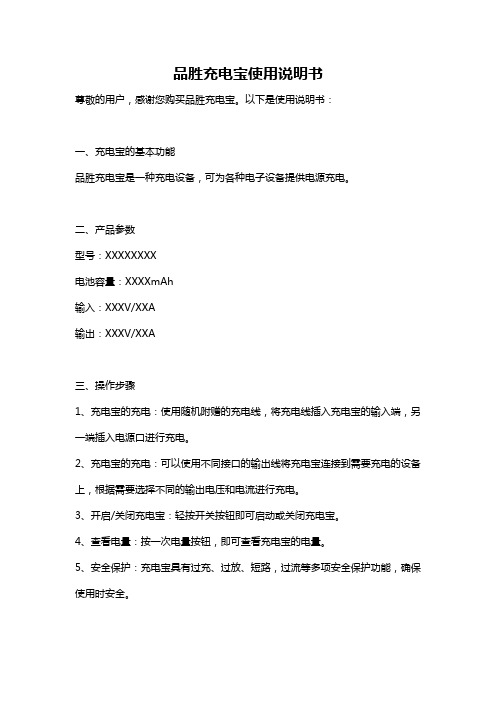
品胜充电宝使用说明书
尊敬的用户,感谢您购买品胜充电宝。
以下是使用说明书:
一、充电宝的基本功能
品胜充电宝是一种充电设备,可为各种电子设备提供电源充电。
二、产品参数
型号:XXXXXXXX
电池容量:XXXXmAh
输入:XXXV/XXA
输出:XXXV/XXA
三、操作步骤
1、充电宝的充电:使用随机附赠的充电线,将充电线插入充电宝的输入端,另一端插入电源口进行充电。
2、充电宝的充电:可以使用不同接口的输出线将充电宝连接到需要充电的设备上,根据需要选择不同的输出电压和电流进行充电。
3、开启/关闭充电宝:轻按开关按钮即可启动或关闭充电宝。
4、查看电量:按一次电量按钮,即可查看充电宝的电量。
5、安全保护:充电宝具有过充、过放、短路,过流等多项安全保护功能,确保使用时安全。
四、注意事项
1、请为充电宝选择正确的输入/输出电压和电流,以免对设备进行损坏。
2、不要在强光照射下长时间使用充电宝,以免对眼睛造成损伤。
3、请勿将充电宝投入火源或水中,以免发生危险事故。
4、请勿在高温环境下存放或使用充电宝,以免影响使用寿命。
5、请定期对充电宝进行充电并保持电池充足,避免长时间未使用导致电量耗尽使充电宝无法使用。
以上就是品胜充电宝的使用说明书,希望可以帮助到您。
协作云终端会议宝 SX10 SX20 完全使用手册说明书

协作云终端会议宝SX10/SX20完全使用手册ce8.2.1Version 1.2城云视界(杭州)有限公司网站:电话:*************版权声明本文档版权归城云视界(杭州)科技有限公司所有,未经城云视界(杭州)科技有限公司书面许可,任何单位或个人不得以任何形式或任何手段复制或传播本文档的一部分或全部内容。
Copyright © 2017 City Cloud Vision (HangZhou) Technology Co., Ltd. All Rights Reserved.This document is proprietary to City Cloud Vision (HangZhou) Technology Co., Ltd., which regards information contained herein as its intellectual property. Under the copyright laws, no part of this document may be copied, translated, or reduced to any electronic medium or machine readable form, in whole or in part, without prior written consent of City Cloud Vision (HangZhou) Technology Co., Ltd.修订记录修订记录积累了每次文档更新的说明。
最新的文档版本包含了最近版本的更新记录。
Version 1.2,2017年6月12日,调整各个标题名称,使得标题更加清晰明了。
目录1 屏幕和遥控器 (1)2 视频/音频点对点呼叫 (2)2.1 从联系人列表呼叫 (2)2.2 从搜索栏发出呼叫 (3)3 视频/音频接听 (4)3.1 接听视频/音频呼叫请求 (4)3.2 会中接听其他呼叫请求 (4)4 发起即时会议 (5)5 参加已预约的会议 (6)6 投屏功能与内容共享 (6)6.1有线投屏 (6)6.2 有线共享 (6)6.3无线共享(Proximity) (7)6.4 手机遥控与手机拷屏(Proximity) (7)6.5 在通话中更改共享布局 (7)7收藏夹添加与移除 (8)7.1 添加联系人至收藏夹 (8)7.2 会中添加与会者至收藏夹 (8)8 摄像头控制 (9)8.1 本地摄像头控制 (9)8.2 远端摄像头控制 (9)9 其他设置 (10)9.1 设置免打扰 (10)9.2 设置待机 (10)9.4 系统信息设置 (10)协作云终端会议宝SX10/SX20完全使用手册ce8.2.1 1 屏幕和遥控器1、设置为“免打扰”时,铃声将被静音,并且其他人向您发出的呼叫将显示为未接呼叫。
中继保护器产品说明书

@ 5 kA
@ 10 kA62.1 77.6 16.8 23.5 31.4 39.7 48.0 57.9 63.6 80.1 85.4 95.7 119.0 137.1
42.3 50.8 62.2 67.6 84.5 18.3 25.6 34.2 43.2 52.2 63.0 69.2 87.2 93.0 104.2 129.5 149.2
310
370
410
370
410
370
410
270
310
270
310
270
310
270
310
270
310
270
310
370
410
370
410
370
410
370
410
470
510
470
510
05/2017
TYPICAL APPLICATIONS AND DIMENSIONS
220 mm
410 mm
185 mm
Steep current residual
voltage @ 10 kA [1/20 µs] (kV)
47.1 56.5 69.2 75.2 94.0 20.4 28.5 38.0 48.1 58.1 70.1 77.0 97.0 103.4 115.9 144.1 166.0
Lightning current residual voltage
Max. continuous operating voltage Uc (kV)
12.0 14.4 17.6 19.2 24.0 4.8 7.2 9.6 12.0 14.4 17.6 19.2 24.0 26.4 28.8 36.0 40.8
mophie powerstation wireless 2020 15W 无线充电底座快速入门指
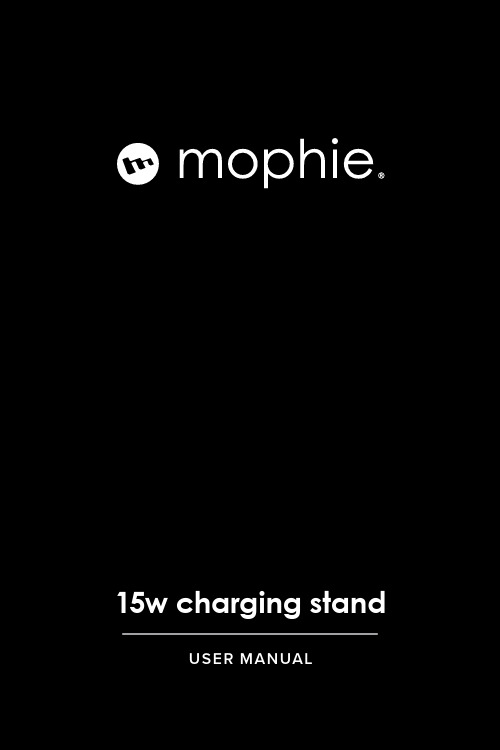
WarrantyAt mophie, we are dedicated to making the best quality products. To back this up, this product is warranted for 2 years. For full details regarding warranty terms, exclusions and limitations, please visit: /warranty. This warranty does not affect any statutory rights that you may be entitled to. Keep a copy of your purchase receipt as proof of purchase. Be sure to register your product at .Customer ServiceTelephone: 1-888-8mophie (1-888-866-7443) International: +1 (269) 743-1340Web: /csIMPORTANT SAFETY INSTRUCTIONS WARNINGRead all instructions and warnings prior to using this product. Improper use of this product may result in product damage, excess heat, toxic fumes, fire or explosion, for which damages you (“Purchaser”), and not mophie llc (“Manufacturer”) are responsible.N Do not store device in high-temperature environment, including heat caused byintense sunlight or other forms of heat. Do notplace device in fire or other excessively hotenvironments.N Exposure to fire or temperature above 212°F (100°C) may cause explosion.N Do not expose the wireless charger to rain or snow.N Do not use the wireless charger in excess of its output rating. Overloading outputs aboverating may result in a risk of fire or injury topersons.N Do not disassemble this product or attempt to re-purpose or modify it in any manner.N Do not attempt to replace any part of this device.N For questions or instructions for the various ways to charge this device, refer to theillustrations in this quick-start guide.N Use of a power supply or charger notrecommended by mophie may result in a riskof fire or injury to persons.N If this device is accessible to or may be used by a minor, purchasing adult agrees to besolely responsible for providing supervision,instruction, and warnings. Purchaser agreesto defend, indemnify, and hold Manufacturerharmless for any claims or damages arisingfrom unintended use or misuse by a minor.N All products have gone through a thorough quality assurance inspection. If you find thatyour device is excessively hot, is emitting odor,is deformed, abraded, cut, or is experiencingor demonstrating an abnormal phenomenon,immediately stop all product use and contactManufacturer.N Switch off the wireless charger when not in use. The wireless charger will automaticallyswitch off when disconnected from its wallcharger.N To disconnect the charging pad from line voltage, pull the AC adapter from the ACoutlet.N The AC outlet shall be installed near the charging pad and shall be easily accessible.N To comply with FCC RF exposure compliance requirements, the wireless charger must beused with a separation distance of at least 20cm from all persons.N Any changes or modifications not expressly approved by the party responsible forcompliance could void the user’s authority tooperate the equipment.SAVE THESE INSTRUCTIONSLegalManufacturer shall not in any way be liable to you or to any third party for any damages you or any third party may suffer as a result of use, intended or unintended, or misuse of this productin conjunction with any device or accessory other than the appropriate device for which this product is designed. Manufacturer will not be responsible for any damages you or any third party may suffer as a result of misuse of this product as outlined above. Purchaser agrees to defend, indemnify, and hold Manufacturer harmless for any claims or damages arising from unintended use or misuse, including use with an unintended device.This device complies with part 15 of the FCC Rules and RSS-Gen of IC Rules. Operation is subject to the following two conditions: (1) This device may not cause harmful interference, and (2) this devicemust accept any interference received, including interference that may cause undesired operation. NOTE: This equipment has been tested and found to comply with the limits for a Class B digital device, pursuant to part 15 of the FCC Rules. These limits are designed to provide reasonable protection against harmful interference in a residential installation. This equipment generates, uses, and can radiate radio frequency energy and, if not installed and used in accordance with the instructions, may cause harmful interference to radio communications. However, there is no guarantee that interference will not occur in a particular installation.If this equipment does cause harmful interference to radio or television reception, which can be determined by turning the equipment off and on, the user is encouraged to try to correct the interference by one or more of the following measures:• Reorient or relocate the receiving antenna.• Increase the separation between the equipment and receiver.• Connect the equipment into an outlet on a circuit different from that to which the receiver is connected.• Consult the dealer or an experienced technician for help.CAUTION: To comply with the limits of the Class B digital device, pursuant to Part 15 of the FCC Rules, this device must be used with certified peripherals and shielded cables. All peripherals must be shielded and grounded. Operation with non-certified peripherals or non-shielded cables may result in interference to radio or reception. MODIFICATION: Any changes or modifications of this device could void the warranty.STATEMENT OF COMPLIANCEHereby, mophie declares that the radio equipment wireless charging base is in compliance with Directive 2014/53/EU. The full text of the EU declaration of conformity is available at the following internet address: /cert_red. Manufacturer name ......................HONOR mophieModel identifier ..............................ADS-25FSG-19 19025EPB PYS-000133ADS-25FSG-19 19025EPG PYS-000134 Input voltage ...................................115V / 230V 115V / 230V Input AC frequency .......................60Hz / 50Hz 60Hz /50Hz Output voltage ...............................19,0V / 19,0V 19,0V / 19,0V Output current ................................1,3A / 1,3A 1,3A / 1,3A Output power .................................24,7W / 24,7W 24,7W / 24,7W Average active efficiency ...........88,0% / 88,0% 88,0% / 88,0% Efficiency at low load (10%) .......86,0% / 82,0% 88,0% / 85,0% No-load power consumption ...0,05W / 0,03W 0,03W / 0,06W WEEE STATEMENT:All of our products are marked with the WEEEsymbol; this indicates that this product must NOT be disposed of with other waste. Instead it is the user’s responsibility to dispose of their waste electrical and electronic equipment by handing it over to an approved re-processor, or by returning it to mophie inc. for reprocessing. For more information about where you can send your waste equipment for recycling, please contact mophie, inc. or one of your local distributors.11。
什么充电宝好品胜移动电源说明书

什么充电宝好品胜移动电源说明书第一名:Moka慕卡第二名:三洋第三名:爱国者第四名:品胜第五名:飞毛腿第六名:力杰第七名:羽博第八名:太空步第九名:品能第十名:Mili手机安全充电常识1、手机充电时,将手机关机。
这个方法可以保证使用者不会触点,但是对于大多数人来说,边充电边玩手机已经形成了习惯,而关机充电,也容易漏接电话,造成不便。
2、使用备用电池充电。
电池和机身分离,这个方法还算可行。
但是对于苹果用户来说,这个方法就极为坑爹了。
3、使用安全移动电源。
人体安全电压是35V,安全移动电源的电源是5V。
直接断绝了手机与220V直流电的接触。
而且安全移动电源携带方便,可以随时充,随地充。
从根本上保证了人身安全。
Moka(慕卡)安全移动电源【商务型:i6】20000毫安大容量,首款不发烫、无辐射、京东天猫有售移动电源常见知识讲解什么充电宝好三星移动电源色格移动电源可以通过电子产品直流电源输入接口直接对产品供电或充电,一般由锂电芯或这干电池作为储电单元。
区别于产品内部配置的电池,也交外挂电池。
可以给手机、笔记本、数码相机等应用。
智能移动电源的基本知识和购买、使用须知:1、智能移动电源采用的锂离子电池.经电池组合后,根据国家标准规定在全文全放的情况下可反复充电300次以上.并且没有记忆效应.2、智能移动电源内部设有过充电和过放电保护电路,能够对产品本身进行自我保护(保护现象:输出端无电压,电压和电量显示灯均不亮),即暂停工作,短时间内自动恢复正常.如使用或保管不当造成保护,也可用智能移动电源的原配充电器按充电操作步骤将其激活。
3、智能移动电源是否能与您的手机、数码产品相匹配的三要素是:工作电压、工作电流和连接插头。
请根据上述三要素选购不同型号的智能移动电源产品。
1)根据您的手机,数码照相机等电器的工作电压、充电电压,选择智能移动电源.电压适用范圈±0.5v(实际范围要大许多,但也不能作为标准)。
例如,在给手机充电时,务必参考手机原配的充电适配器上标注的“充电电压”,因为手机内置电池的“工作电压”常常与“充电电压”不一致。
GOSSEN METRAWATT Z270U USB PD Power Pack 用户手册说明书

Manuals+— User Manuals Simplified.GOSSEN METRAWATT Z270U USB PD Power Pack User ManualHome » GOSSEN METRAWATT » GOSSEN METRAWATT Z270U USB PD Power Pack User ManualZ270U – USB PD Power Pack3-447-160-151/8.22Contents1 Safety Instructions2 Utilized Symbols3 Technical Data4 Use5 Documents /Resources5.1 ReferencesSafety InstructionsObserve this documentation, in particular all included safety information, in order to protect yourself and others from injury, and to prevent damage to the product.Carefully and completely read and adhere to the documentation for the devices to be charged.Use the power pack in undamaged condition only. Pay particular attention to damage.Do not use the power pack after long periods of storage under unfavorable conditions (e.g. humidity, dust or extreme temperature).Only use the power pack in compliance with the specified technical data.Always use the plug attachment that matches the existing socket.Use only the interchangeable plug attachments furnished with the device.Intended Use / Use for Intended PurposeThe USB PD power pack Z270U is exclusively intended for charging and operating suitable USB devices.Use for Other than Intended PurposeUse of the product for any purposes other than those described in this supplement, or in the documentation for the devices to be operated, is contrary to use for intended purpose.Liability and GuaranteeGossen Metrawatt GmbH assumes no liability for property damage, personal injury or consequential damage resulting from improper or incorrect use of the product, in particular due to failure to observe the product documentation. Furthermore, all guarantee claims are rendered null and void in such cases.Opening the Accessory / RepairsUnauthorized modification or opening of the accessory is prohibited.Utilized SymbolsThe product may only be used in dry rooms.Federal Communications Commission (FCC) conformity markingEuropean conformity markingEfficiency level VI according to US Department of Energy (DoE)Protection class 2The power pack may not be disposed of with household trash. Dispose of the product in compliance with the applicable statutory regulations.Safety approval seal Electrical Testing Laboratories (ETL)Technical Data5.0 V 3.0 A9.0 V 2.0 A12.0 V 1.5 A5.0/9.0 V 3.0 A 12.0/15 V 3.0 A 20.0 V 3.25 A 5.0~ 21.0 V 3.0 APDF version available on the InternetAll trademarks, registered trademarks, logos, product names, and company names are the property of their respective owners.Gossen Metrawatt GmbHSüdwestpark 1590449 NürnbergGermanyPhone +49 911 8602-0Fax +49 911 8602-669E-mail: ************************Web: Documents / ResourcesGOSSEN METRAWATT Z270U USB PD Power Pack [pdf] User ManualZ270U USB PD Power Pack, Z270U, USB PD Power Pack, PD Power Pack, Power Pack, PackReferencesGOSSEN METRAWATT, GMC-I Messtechnik, GMC-InstrumentsManuals+,。
Tripp Lite SU8000RT4U智能在线双转换无间断电源说明说明书
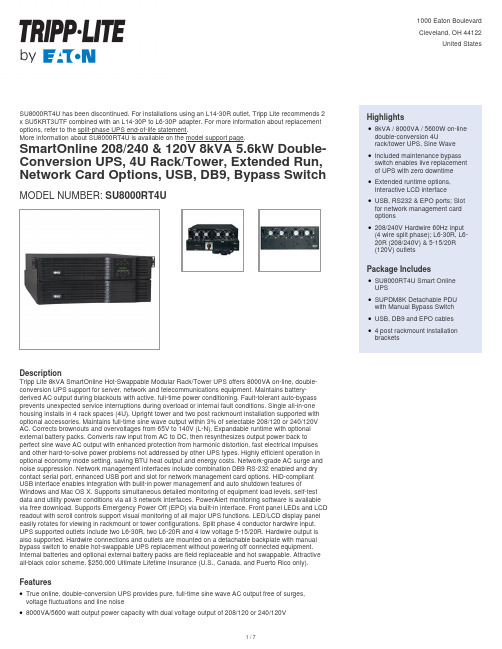
SU8000RT4U has been discontinued. For installations using an L14-30R outlet, Tripp Lite recommends 2 x SU5KRT3UTF combined with an L14-30P to L6-30P adapter. For more information about replacement options, refer to the split-phase UPS end-of-life statement.More information about SU8000RT4U is available on the model support page. SmartOnline 208/240 & 120V 8kVA 5.6kW Double-Conversion UPS, 4U Rack/Tower, Extended Run, Network Card Options, USB, DB9, Bypass SwitchMODEL NUMBER:SU8000RT4UDescriptionTripp Lite 8kVA SmartOnline Hot-Swappable Modular Rack/Tower UPS offers 8000VA on-line, double-conversion UPS support for server, network and telecommunications equipment. Maintains battery-derived AC output during blackouts with active, full-time power conditioning. Fault-tolerant auto-bypass prevents unexpected service interruptions during overload or internal fault conditions. Single all-in-one housing installs in 4 rack spaces (4U). Upright tower and two post rackmount installation supported with optional accessories. Maintains full-time sine wave output within 3% of selectable 208/120 or 240/120V AC. Corrects brownouts and overvoltages from 65V to 140V (L-N). Expandable runtime with optional external battery packs. Converts raw input from AC to DC, then resynthesizes output power back to perfect sine wave AC output with enhanced protection from harmonic distortion, fast electrical impulses and other hard-to-solve power problems not addressed by other UPS types. Highly efficient operation in optional economy mode setting, saving BTU heat output and energy costs. Network-grade AC surge and noise suppression. Network management interfaces include combination DB9 RS-232 enabled and dry contact serial port, enhanced USB port and slot for network management card options. HID-compliant USB interface enables integration with built-in power management and auto shutdown features of Windows and Mac OS X. Supports simultaneous detailed monitoring of equipment load levels, self-test data and utility power conditions via all 3 network interfaces. PowerAlert monitoring software is available via free download. Supports Emergency Power Off (EPO) via built-in interface. Front panel LEDs and LCD readout with scroll controls support visual monitoring of all major UPS functions. LED/LCD display panel easily rotates for viewing in rackmount or tower configurations. Split phase 4 conductor hardwire input. UPS supported outlets include two L6-30R, two L6-20R and 4 low voltage 5-15/20R. Hardwire output is also supported. Hardwire connections and outlets are mounted on a detachable backplate with manual bypass switch to enable hot-swappable UPS replacement without powering off connected equipment. Internal batteries and optional external battery packs are field replaceable and hot swappable. Attractive all-black color scheme. $250,000 Ultimate Lifetime Insurance (U.S., Canada, and Puerto Rico only).FeaturesTrue online, double-conversion UPS provides pure, full-time sine wave AC output free of surges, voltage fluctuations and line noiseq8000VA/5600 watt output power capacity with dual voltage output of 208/120 or 240/120Vq Highlights8kVA / 8000VA / 5600W on-line double-conversion 4Urack/tower UPS, Sine WaveqIncluded maintenance bypassswitch enables live replacement of UPS with zero downtimeqExtended runtime options,Interactive LCD interfaceqUSB, RS232 & EPO ports; Slotfor network management cardoptionsq208/240V Hardwire 60Hz input(4 wire split phase); L6-30R, L6-20R (208/240V) & 5-15/20R(120V) outletsqPackage IncludesSU8000RT4U Smart OnlineUPSqSUPDM8K Detachable PDUwith Manual Bypass SwitchqUSB, DB9 and EPO cablesq4 post rackmount installationbracketsqSpecifications4U all-in-one high power density housing supports rackmount installation in only 4 rack spaces q Dual conversion UPS actively converts raw input from AC to DC, then back to perfect sine wave AC output with enhanced protection from harmonic distortion, fast electrical impulses and other hard-to-solve power problems not addressed by other UPS typesqHardwire input/output connections and output receptacles are mounted on a detachable backplate with manual bypass switch to enable hot-swappable UPS replacement without powering off connected equipmentqProvides perfectly regulated, sine wave output power free of line noise, transient surges and frequency variation for the most efficient operation of critical servers, networking and telecommunications equipmentqMaintains output within 3% of selected 208/120 or 240/120V nominal voltage during brownouts and overvoltagesqSupports connected equipment during blackouts for 12/5 minutes at half/full load levels, runtime is further expandable with optional external battery packs qIntelligent battery management system extends battery lifeq Some external battery configurations require the use of Tripp Lite's External Battery Configuration Software (see manual)qNetwork interfaces support simultaneous communications via DB9 port, USB port and slot for network management card optionsqCompatible with Tripp Lite UPS management card options TLNETCARD, WEBCARDLX,SNMPWEBCARD, MODBUSCARD and RELAYIOCARD qDB9 port supports RS-232 and dry contact messagingq HID-compliant USB interface enables integration with built-in power management and auto shutdown features of Windows and Mac OS X.qUSB & Serial ports enable data-saving unattended shutdown when used with Tripp Lite's PowerAlert software, available via FREE download from /products/power-alert qBuilt-in Emergency Power Off (EPO) interface with cableq Includes hardwire output and 8 output receptacles (2 L6-30R, 2 L6-20R, 4 NEMA 5-15/20R), all of which are available for simultaneous useqSplit phase, 4 conductor hardwire connection (featured on included detachable PDU).q Front panel LEDs and LCD readout with scroll button enables visual confirmation of all major UPS functions and current site electrical conditionsqFront panel switches enable power on/off control, self-test and alarm cancel functions q Included adjustable mounting rails support installation in 4 post 19 inch rack enclosures q Optional 2-9USTAND set of tower stands supports upright tower installation q Optional 2POSTRMKITHD accessory enables 2 post rackmount installationq Fault tolerant electronic bypass maintains utility output during a variety of UPS fault conditions q $250,000 Ultimate Lifetime Insurance (U.S., Canada, and Puerto Rico only)q© 2023 Eaton. All Rights Reserved. Eaton is a registered trademark. All other trademarks are the property of their respective owners.。
Tripp Lite BCPERS300 个人300VA塔式备用电源120VUPS说明书

Nominal Output Voltage(s)115V; 120VSupportedFrequency compatibility60 Hz115V (+/- 5%)Output voltage regulation(Battery mode)3 5-15R outlet(s)Built-in UPS outputreceptaclesSine waveOutput AC waveform (ACmode)PWM sine waveOutput AC waveform(battery mode)INPUT2.8ARated input current (atmaximum load)120V ACNominal Input Voltage(s)SupportedUPS input connection type5-15PUPS Input cord length (ft.)6UPS Input cord length (m) 1.815A 120VRecommended ElectricalServiceBATTERYFull load runtime (minutes) 6.3 min. (180w)Half load runtime (minutes)16.8 min. (90w)DC system voltage (VDC)12Battery Access Battery access doorUPC ASSIGNMENTUnit Carton UPC#0373********LEDS ALARMS & SWITCHESLED Indicators 2 LEDs indicate line power, battery power status Switches 1 built-in slider switch for main power off/on control SURGE / NOISE SUPPRESSION720UPS AC suppression jouleratingUPS AC suppressionInstantaneousresponse timeYesEMI / RFI AC noisesuppressionPHYSICALInstallation form factorsTowersupported with includedaccessoriesInstallation form factorsWallmount (UPSWM - tower mounting kit)supported with optionalaccessoriesPrimary form factor Tower8.5 x 4.2 x 5.5UPS / Power Moduledimensions in primary formfactor (height x width xdepth / inches)21.6 x 10.8 x 14UPS / Power Moduledimensions in primary formfactor (height x width xdepth / cm)10.9UPS / Power Module weight(lbs)4.9UPS / Power Module weight(kg)UPS Shipping dimensions11.5 x 4.8 x 8.5(height x width x depth /inches)29.2 x 12.1 x 21.6UPS Shipping dimensions(height x width x depth / cm)Shipping weight (lbs)12Shipping weight (kg) 5.4UPS housing material PVCENVIRONMENTAL+32 to +104 degrees Fahrenheit / 0 to +40 degrees CelsiusOperating TemperatureRangeStorage Temperature Range+5 to +122 degrees Fahrenheit / -15 to +50 degrees CelsiusRelative Humidity0 to 95%, non-condensingAC mode BTU / hr. (full load)18.9Battery mode BTU / hr. (full143.6load)LINE / BATTERY TRANSFERTransfer time2-4 milliseconds99V (adjustable to 83V via potentiometer)Low voltage transfer tobattery power (setpoint)High voltage transfer to176 (adjustable to 147 via potentiometer)battery power (setpoint)SPECIAL FEATURESGreater than 95% efficiency - GREEN UPSGreen & high efficiencyfeaturesCERTIFICATIONSUPS Certifications Tested to UL1778 (USA); Tested to CSA (Canada); Tested to NOM (Mexico); Meets FCC Part 15 CategoryB (EMI)WARRANTY2-year limited warrantyProduct Warranty Period(Worldwide)Connected Equipment$100,000 Ultimate Lifetime InsuranceInsurance (U.S., Canada &Puerto Rico)Related ItemsOptional ProductsRelated Model Description Qty.CT120Instant-Read- AC Outlet Circuit Tester 1 DCATV Network Surge Suppressor - Essential protection for TV/VCR coaxial lines 1 DNET1Network Surge Suppressor - Essential protection for data and communication lines 1DTEL2Network Surge Suppressor - Essential protection for data and communication lines 11 UPSWM Wallmount Bracket and installation accessories (4 washers, 4 screws, 1 Velcro safetystrap)WEXT5-BCPERS5-Year Extended Warranty - For BC Personal Models 1More information, including related products, owner's manuals, and additional technical specifications, can be found online at/en/products/model.cfm?txtModelID=2.Copyright © 2013 Tripp Lite. All rights reserved. All trademarks are the sole property of their respective owners. Tripp Lite has a policy of continuous improvement. Specifications are subject to change without notice. Photos may differ slightly from final products.。
- 1、下载文档前请自行甄别文档内容的完整性,平台不提供额外的编辑、内容补充、找答案等附加服务。
- 2、"仅部分预览"的文档,不可在线预览部分如存在完整性等问题,可反馈申请退款(可完整预览的文档不适用该条件!)。
- 3、如文档侵犯您的权益,请联系客服反馈,我们会尽快为您处理(人工客服工作时间:9:00-18:30)。
作为家庭网络的枢纽,无线路由器默默进行着简单而重要的工作——让PC、手机和平板电脑顺利接入互联网。
虽然配置完毕之后我们就很少再去关注它,但是你的路由器要是因为信号覆盖差、穿墙能力弱导致上网卡顿甚至打不开网页,这绝对是影响你心情的。
那么有没有一种扩大无线路由器覆盖范围的设备呢?答案是有的,那就是无线中继器,它的出现很好解决了低端路由器无法解决的信号全覆盖问题,可以说是一种不错的曲线救国方案。
而我们今天的主角,就是来自品胜的无线中继宝。
产品设计
品胜无线中继宝采用了品胜较为少见的纸盒质包装,包装盒设计也比较简约,整体采用黑蓝交接的元素。
在盒子的底部,标注了该款产品的一些基本信息。
其中可以看到此款产品支持WPS一键连接,并拥有超低功能节能环保认证,即插即用无需额外设定。
产品的包装十分简洁,除了产品本身,包装盒内只有一本小小的说明书。
初次见到品胜无线中继宝,你可能会感叹,这不就是一款路由器吗?从外观上看,品胜无线中继宝的外观十分简洁,延续了品胜产品的白色基本色调,陶瓷色的外壳质感十足,两根增益为5dbi的白色天线也预示着较好的无线信号接收和覆盖能力。
直插式AC插头设计,预示着机身内置有电源模块,因此机身显得比较厚。
品胜无线中继宝的正面是状态显示灯和操作按钮,其中三颗显示灯分别代表着无WiFi信号、中继模式和LAN 接口的运行状态,而WPS/Reset键则是一个复合按钮,按1~2秒是WPS一键加密功能,长按5秒以上则为恢复出厂设置。
机身的两侧有许多细孔状的开口,可以有效地提供中继宝的散热性能。
孔型的设计风格加上流线型的外壳让其设计感十足。
品胜无线中继宝的背面则延续了侧面的设计风格,布满了了镂空散热孔,有效地提高中继宝的散热效能。
其中中继宝的AC插头采用了国标的三角插头设计。
另外在插头下面还标明了这款产品的相关参数,其中可以看到默认的发射的WIFI名称和WIFI密码。
机身底部这是一个百兆的以太网LAN口,可以将无线网络转化成有线网络,用于台式机、电视盒子等无法接收无线网络的设备。
品胜无线中继宝的两侧采用的是两根增益为5dbi的全向天线,分列在机身两侧,可以自由的旋转角度,以便得到更好的接收和发射效果,但是不支持自由拆卸。
由于中继宝的AC插头采用了国标的三角插头设计,也就是说这款产品只适合国内使用,如果要在国外使用的话就得加上一个转接头了。
机身正面有三个指示灯,分别是wifi指示灯、中继状态指示灯、LAN状态指示灯,左下角有一个Reset/WPS 复合按钮。
安装方法
品胜无线中继宝支持WPS一键设置,傻瓜式的操作方式也让这款设备的学习成本很低。
如果你的路由器不支持WPS一键配置,那你则需要手动进入中继宝的设置菜单进行链接操作。
WPS一键安装方法:
1.首先按下品胜无线中继宝的WPS按键,按下时间不超过3秒。
2.然后在两分钟内,按路由器的WPS按键不要超过3秒。
3.等待45秒左右,WPS一键配置成功。
手动设置方法:
首先我们要将无线中继宝插到插座上,然后通过电脑搜索中继宝发射出的wifi信号并进行连接。
连接成功后我们则需要手动设置IP地址为192.168.0.x(x可以为2-253之中的任意一个数字),子网掩码设置为255.255.255.0,这时我们就可以在电脑浏览器栏中输入192.168.0.254进入品胜无线中继宝的设置菜单。
进入到设置菜单后,我们会发现,相对于传统的路由器,品胜无线中继宝的设置菜单简单许多,基本涵盖了用户最常用的几个功能。
点击基础设置中的中继设置后,即可看到中继设置中的基本选项菜单,这时我们需要选择中继模式
(AP+Client),并对附近的AP进行搜索,我们可以搜索到自己家或者办公室中需要中继的无线网络ssid,输入密码点击右下角的应用即可完成设置。
如果你希望中继的无线信号的ssid和被中继的无线信号ssid不同,我们可以在设置中进行修改。
设置菜单保留了常用的功能,其中包括了自动升级。
在高级设置里面,我们可以看到mac认证功能对于许多注重网络安全的用户,确实是必不可少的功能。
另外,我们还可以对管理员的账号密码进行设定,以保证路由器的安全。
不得不说其中包含的设置功能基本达到一般家用路由器应有的级别,足以满足家庭、办公室等环境使用。
信号实测
作为一款无线中继器,其信号覆盖能力才是用户最为关心的地方,小编也对品胜无线中继宝进行了一番信号强度测试。
小编选取了一套四室一厅的房子进行了测试,其中无线路由器放置在客厅靠近门口的地方,中继器放置在客厅的中央,将中继宝发射的无线信号ssid设置为ZAEKE@PISEN,小编在手机上下载了一个Wifi Analyzer 对信号进行了测试,下面是测试结果图。
在客厅中央对无线信号进行采样测试,工作室几处wifi信号大都维持在-50dBm到-60dBm。
笔者手机离品胜无线中继宝不到半米,信号达到了-20dBm。
信号对比图
穿一层墙、相隔5米左右,小编在与客厅相邻的洗手间、卧室、阳台测试信号发现,信号保持在-70dBm左右
穿两层墙,相隔8到10米左右,小编在隔两道墙的房间测试,发现信号为-83dBm、-81dBm左右。
小编在大门外,电梯旁对信号进行测试,发现无线信号为-71dBm。
通过专业软件的测试成绩来看,品胜·无线中继宝的无线信号覆盖能力还是非常不错的,只是在穿墙能力方面稍微逊色,整体来说与目前主流的无线路由器旗鼓相当,因此对于拥有多个房间的家庭和办公室来说,品胜·无线中继宝是非常实用的产品,可以为你杜绝无线网络的死角位置。
