安捷伦8960使用说明
8960无线通讯测试仪操作指南
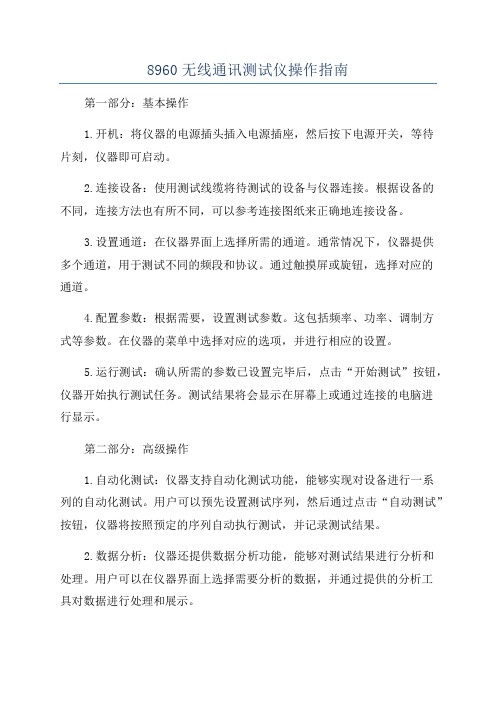
8960无线通讯测试仪操作指南第一部分:基本操作1.开机:将仪器的电源插头插入电源插座,然后按下电源开关,等待片刻,仪器即可启动。
2.连接设备:使用测试线缆将待测试的设备与仪器连接。
根据设备的不同,连接方法也有所不同,可以参考连接图纸来正确地连接设备。
3.设置通道:在仪器界面上选择所需的通道。
通常情况下,仪器提供多个通道,用于测试不同的频段和协议。
通过触摸屏或旋钮,选择对应的通道。
4.配置参数:根据需要,设置测试参数。
这包括频率、功率、调制方式等参数。
在仪器的菜单中选择对应的选项,并进行相应的设置。
5.运行测试:确认所需的参数已设置完毕后,点击“开始测试”按钮,仪器开始执行测试任务。
测试结果将会显示在屏幕上或通过连接的电脑进行显示。
第二部分:高级操作1.自动化测试:仪器支持自动化测试功能,能够实现对设备进行一系列的自动化测试。
用户可以预先设置测试序列,然后通过点击“自动测试”按钮,仪器将按照预定的序列自动执行测试,并记录测试结果。
2.数据分析:仪器还提供数据分析功能,能够对测试结果进行分析和处理。
用户可以在仪器界面上选择需要分析的数据,并通过提供的分析工具对数据进行处理和展示。
4.结果记录:仪器支持测试结果的记录和保存功能。
用户可以在仪器界面上选择保存结果的格式和位置,并通过点击“保存结果”按钮将测试结果保存下来。
第三部分:常见问题解答1.为什么仪器无法启动?2.如何选择正确的通道?3.如何设置正确的测试参数?4.如何分析和处理测试数据?答:仪器提供了数据分析工具,用户可以选择需要分析的数据,然后使用提供的分析工具进行处理和展示。
5.是否支持远程控制?答:是的,仪器支持远程控制功能。
用户可以通过连接电脑,使用相应的软件对仪器进行远程控制。
本文介绍了8960无线通讯测试仪的基本操作和高级功能。
希望通过这篇操作指南,读者能够更好地掌握这款仪器,并能够有效地进行无线通信设备的测试和调试工作。
安捷伦综测仪E5515C 8960 使用手册 校准手册 Agilent 8960 E5515C
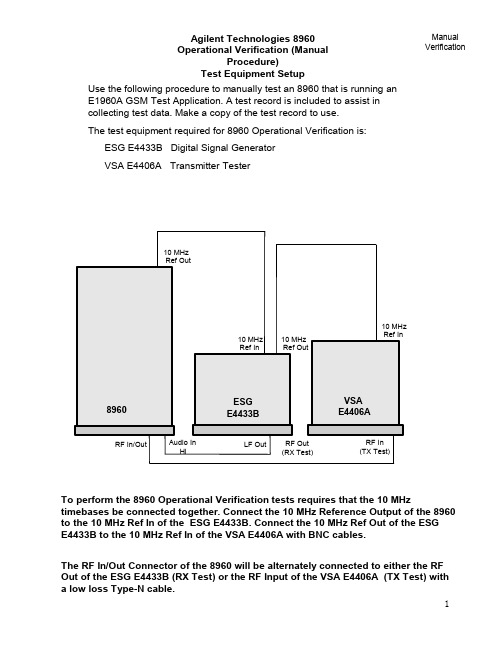
To perform the 8960 Operational Verification tests requires that the 10 MHztimebases be connected together. Connect the 10 MHz Reference Output of the 8960to the 10 MHz Ref In of the ESG E4433B. Connect the 10 MHz Ref Out of the ESG E4433B to the 10 MHz Ref In of the VSA E4406A with BNC cables.The RF In/Out Connector of the 8960 will be alternately connected to either the RF Out of the ESG E4433B (RX Test) or the RF Input of the VSA E4406A (TX Test) with a low loss Type-N cable.Agilent Technologies 8960Operational Verification (ManualProcedure)Test Equipment SetupUse the following procedure to manually test an 8960 that is running anE1960A GSM Test Application. A test record is included to assist incollecting test data. Make a copy of the test record to use.The test equipment required for 8960 Operational Verification is:ESG E4433B Digital Signal GeneratorVSA E4406A Transmitter Tester Manual Verification10 MHz Ref In10 MHzRef Out 10 MHzRef In 10 MHzRef OutRF In/OutESGE4433BVSA E4406A8960Audio InHi LF Out RF Out(RX Test)RF In (TX Test)Test Data Record for 8960 with E1960A GSM Test ApplicationFunctional Verification Expected Limit (Note 1)Pass Fail Analog Generator Level Accy ± 2.0 dBAnalog Generator Spectral PurityHarmonics ≤ -25 dBcSub-Harmonics ≤-40 dBcAnalog Audio Generator Accuracy ± 0.03VGSM GeneratorAmplitude Flatness ±.6 dBmPeak Phase Error (PGSM/EGSM) < ± 4 Deg(DCS/PCS) < ± 6 DegRMS Phase Error < ±2 Deg.Frequency Error (18 Hz) < ± .04 ppmAnalog Audio Analyzer Accuracy ± 0.04VAnalog Analyzer RF Power Meter ±1.6 dBmGSM Analyzer Frequency Measurement Accy. < ± 24 HzGSM Analyzer Residual Phase ErrorRMS Error < ±2 DegPeak Error < ± 8 DegGSM Analyzer PVT Accy Expected Limit (Note 1)Pass Fail PVT Offset 0usec and 542.8usec (0 dB) ± 2 dBPVT Offset -10usec ≤ 8 dBPVT Offset 552.8usec ≤ 8 dBGSM Analyzer ORFS Measurement Expected Limit (Note 1)Pass Fail ORFS Offset ± 100 kHz ≤-6 dBORFS Offset ± 200 kHz ≤ -33 dBORFS Offset ± 250 kHz ≤-38 dBORFS Offset ± 400 kHz≤ -67 dBORFS Offset ± 600 kHz ≤ -76 dBORFS Offset ± 800 kHz ≤-78 dBORFS Offset ± 1000 kHz ≤ -78 dBORFS Offset ± 1200 kHz ≤ -79 dBNote 1 - Expected test limit levels may vary according to test instrument source used. Expected limits listed may require modification.8960 Operational VerificationTest Record Manual Verification8960 Operational VerificationAnalog Generator Level Accuracy Analog Generator Level Accuracy is a test to insure that the 8960 can set a basic level and then step in 10 dB increments accurately.The expected limit is:RF Generator Output Level, RF In/Out (2 sources) - ± 2.0 dBThe current operating firmware in the 8960 does not allow manual operation ofamplitude or frequency using incremental steps for either Signal Generator 1 or 2; a PC with controlling software is required.Connect the 8960 RF In/Out Connector to the E4406A RF Input.On the 8960 press the ‘Local’ button and the ‘System Configure’ button .The GPIB address must be set to: 14Manual VerificationAnalog Generator Level Accuracy, cont.On the 8960 perform the following set up functions:1. Press the blue ‘SHIFT’ button and the ‘PRESET’button (frontpanel buttons not shown above).2. Press the display ‘Operating Mode’ button and set mode toTest using the knob.3. Press the display ‘Test Function’ button and set function toCW using the knob.4. Press the ‘RF Gen Freq’button and set frequency to 939 MHzusing the number keypad and the knob.5. Press the ‘RF Gen Power’button and set power to -10 dBmusing the number keypad and the knob.On the E4406A, press the ‘Preset’System button, the ‘MODE’Control button and set to ‘Basic’Mode .On the E4406A, press the ‘FREQUENCY’Control button and set the Center Frequency to 939 MHz.On the E4406A, press the ‘ZOOM’button, the ‘Marker’button, and the ‘Search’button. Select the ‘TRACE’screen button and set the trace to Spectrum Average.On the E4406A, press the ‘MEASURE’Control button.Step the 8960 down in amplitude in 10 dB increments to -80 dBm. Insure that each level step is accurate within ± 2 dB.On the 8960 perform the following set up functions:1. Press the ‘RF Gen Freq’button and set frequency to 1805.2 MHz.8960 Operational VerificationAnalog Generator Level Accuracy, cont.On the E4406A set Center Frequency to 1.8052 GHz. Step the 8960 down in amplitude in 10 dB increments to -80 dBm. Insure that each level step isaccurate within ± 2 dB.Manual Verification On the 8960 perform the following set up functions:1. Press the ‘RF Gen Freq’ button and set frequency to 1930.2 MHz .Analog Generator Level Accuracy, cont.On the E4406Aset Center Frequency to 1.9302 GHz. Step the 8960 down in amplitude in 10 dB increments to -80 dBm. Insure that each level step is accurate within ± 2 dB.Important Note:The 8960 contains 2 complete signal generator sources (these are very similar to the E4432/33B Signal Generator).The operating firmware of the 8960 only provides for operation of 1 source using the manual user interface (front panel) in the analog mode. It is not possible to test the second source in a analog mode using any manual method.However….the second source can be tested manually in a GSM transmit mode. See the test titled “GSM Generator Amplitude Flatness. Peak Phase Error, RMS Phase Error, and Frequency Error --- Source 2”in this section.Testing source 2 in an analog mode requires using the Verification Automated Software.Analog Generator Spectral PurityAnalog Generator Spectral Purity is a test to insure that the 8960 has harmonics and spurious signals within specification.The test is run by setting the 8960 to a carrier frequency of 300 MHz and power level of -10 dBm. Harmonics and spurious are checked at 450MHz, 600 MHz, 750 MHz, and 900 MHz. The expected limits are:Spectral Purity Harmonics - ≤ -25 dBcSub-Harmonics - ≤ -40 dBcNon-Harmonics - ≤ -55 dBc <1500 kHz≤ -68 dBc >1500 kHzThe current operating firmware in the 8960 does not allow manual operation of amplitude or frequency using incremental steps for either Signal Generator 1 or 2, a PC with controlling software is required.Connect the 8960 RF In/Out Connector to the E4406A RF Input.On the 8960 perform the following set up functions:1. Press the blue ‘SHIFT’ button and the ‘PRESET’button (front panel buttons notshown above).2. Press the display ‘Operating Mode’ button and set mode to Test using theknob. 3. Press the display ‘Test Function’ button and set function to CW using the knob. 4. Press the ‘RF Gen Freq’button and set frequency to 300 MHz using the number keypad and the knob.5. Press the ‘RF Gen Power’button and set power to -10 dBm using the number8960 Operational Verification Analog Generator Spectral PurityOn the E4406A, press the ‘Preset ’ System button, press the ‘Mode’ Control button and set to ‘Basic’ Mode.ManualVerification ON the E4406A make the following settings: Center Freq: 300 MHz Span: 10kHzPress the ‘ZOOM’ button, the ‘Marker’ button, and the ‘Search’ button. Select the ‘TRACE’ screen button and set the trace to Spectrum Average. The 8960On the E4406A set the center frequency to 450 MHz. Press the‘AMPLITUDE’button and set Ref Value to -50 dBm. The Sub-Harmonic expected limit is: ≤ -50 dBm.On the E4406A set Center Frequency to 600 MHz. The Harmonic expected limit is: ≤ -35 dBmOn the E4406A set the Center Frequency to 750 MHz. The Sub-Harmonic expected limit is: ≤ -50 dBmOn the E4406A set the Center Frequency to 900 MHz. The Harmonic expected limit is: ≤ -35 dBm .The Audio Generator test checks to insure that the 8960 has an audio sourcesignal with reasonable performance of accuracy.The test is run by setting the 8960 in the audio generator mode and looping anaudio signal from the Audio Out BNC connector to the Audio In Hi BNCconnector to measure level accuracy of the audio output. The audio generatorexpected limits are:Level Accuracy - ± 0.03VConnect the 8960 Audio Out Connector to the Audio In Hi Connector with a BNC cable.8960 Operational VerificationAudio Generator AccuracyBegin the test procedure by pressing the blue ‘SHIFT ’ button and RESET.ManualVerificationPress the Instrument Select button. Press the knob and activate theAudio Generator screen8960 Operational VerificationAudio Generator Accuracy,cont.Set audio amplitude to 1.414 V. Set audio frequency to 1 kHz.ManualVerificationThe Analog Audio measurement screen should appear. The8960 Operational VerificationAudio Generator Accuracy,cont.Manual VerificationPress the ‘Measurement Selection’ button. Use the knob and selectAnalog Audio, push the knob to start selection.8960 Operational Verification GSM Generator Amplitude Flatness, Peak Phase Error,RMS Phase Error, and Frequency ErrorSource 1GSM Generator tests check to insure that the 8960 has a GSM Digital signal within a reasonable specification.The test is run by setting the 8960 to a traffic channel of 30 and power level of -10 dBm. The E4406A is then set in a digital measurement mode and checks the 8960 GSM signal for Amplitude Flatness (PVT), Peak Phase Error, RMS Phase Error, and Frequency Error. The expected limits are:Amplitude Flatness - < ± .6 dBmPeak Phase Error - < ± 8 degrees in PGSM & EGSM Bands< ± 12 degrees in DCS and PCS BandsRMS Phase Error - < ± 2 degree in PGSM and EGSM BandsFrequency Error - < ± .04 ppm + TBManualVerificationOn the 8960 perform the following set up functions: 1. Press the blue ‘SHIFT’ button and the ‘PRESET’ button (front panel buttons not shown above).2. Press the display ‘Operating Mode’ button and set mode to Test using the knob.3. Press the display ‘Test Function’ button and set function to BCH + TCH using the knob.4. Press the ‘Broadcast Chan’ button and set the channel to 1 using the number keypad and the knob.Go to Screen 2 of 3. Set the Traffic Channel to 124 .8960 Operational VerificationGSM Generator Amplitude Flatness, Peak Phase Error,RMS Phase Error, and Frequency Error, Source 1 cont.ManualVerificationOn the E4406A set the Center Frequency to 959.8 MHz (channel 124). The Burst RF Spectrum should appear.On the E4406A, press the ‘MODE’Control button and set Mode field to GSM.On the E4406A, press the ‘AMPLITUDE’ Control button. Set ‘Scale/Div’ field to be .3 dB and the ‘Ref Value’ field to be -9 dBm. The display shown above should appear. The expected PVT limits are: <± .6 dB flatnessOn the E4406A, press the PVTbutton.8960 Operational VerificationGSM Generator Amplitude Flatness, Peak Phase Error,RMS Phase Error, and Frequency Error, Source 1 cont.On the E4406A, press the ‘Phase & Freq’ button. The display shown above should appear. The expected limits for Phase & Frequency are: Peak Phase Error - <± 4 Degrees in PGSM & EGSM Bands<± 6 Degrees in DCS and PCS BandsRMS Phase Error - <± 2 Degrees in PGSM & EGSM BandsFrequency Error - <± .04 ppm (18 Hz)ManualVerification8960 Operational VerificationGSM Generator Amplitude Flatness, Peak Phase Error,RMS Phase Error, and Frequency ErrorSource 2GSM Generator tests check to insure that the 8960 has a GSM Digital signal within a reasonable specification.The test is run by setting the 8960 to a traffic channel of 30 and power level of -10 dBm. The E4406A is then set in a digital measurement mode and checks the 8960 GSM signal for Amplitude Flatness (PVT), Peak Phase Error, RMS Phase Error, and Frequency Error. The expected limits are:Amplitude Flatness - < ± .6 dBmPeak Phase Error - < ± 8 degrees in PGSM & EGSM Bands< ± 12 degrees in DCS and PCS BandsRMS Phase Error - < ± 2 degree in PGSM and EGSM BandsFrequency Error - < ± .04 ppm + TBManual VerificationOn the 8960 perform the following set up functions:1. Press the blue ‘SHIFT’ button and the ‘PRESET’ button (front panel buttons not shown above).2. Press the display ‘Operating Mode’ button and set mode to Test using the knob.3. Press the display ‘Test Function’ button and set function to BCH+TCH using the knob.4. Press the ‘ Cell Power’ button and set power to -10 dBm using the number keypad and the knob.5. Press the ‘Cell Band’ button and set the cell band type to DCS using the knob.6. Press the ‘Broadcast Chan’ button and set the channel to 512 using the numberkeypad and the knob.Go to Screen 2 of 3. Set the Traffic Band to PGSM and the Traffic Channel to 124.Go to Screen 3 of 3. Set the expected burst to TSC0.On the E4406A set the Center Frequency to 959.8 MHz (channel 124). The Burst RF Spectrum should appear.On the E4406A, press the ‘MODE’ Control button and set Mode field to GSM.On the E4406A, press the ‘AMPLITUDE’ Control button. Set ‘Scale/Div’ field to be .3 dB and the ‘Ref Value’ field to be -9 dBm. The display shown above should appear. The expected PVT limits are: <± .6 dB flatnessOn the E4406A, press the PVTbutton.On the E4406A, press the ‘Phase & Freq’ button. The display shown above should appear. The expected limits for Phase & Frequency are:Peak Phase Error - <± 4 Degrees in PGSM & EGSM Bands<± 6 Degrees in DCS and PCS BandsRMS Phase Error - <± 2 Degrees in PGSM & EGSM BandsFrequency Error - <± .04 ppm (18 Hz)Begin the test procedure by pressing the blue ‘SHIFT ’button and RESET.8960 Operational Verification Analog Audio AnalyzerThe Analog Audio Analyzer is tested to insure that the 8960 can accurately measure an audio signal within a reasonable limit.The test is run by setting the 8960 into the Audio Analyzer measurementmode. The E4433B is then set to output an Audio signal on the LF Out connector at 1.414 Vp at a frequency of 1 kHz. The Analog Audio Measurement Accuracy expected limit is:Levels 10mv to 20V Peak - ± 0.04VFrequency 200 Hz to 8 kHzConnect a BNC cable between the E4433B LF Out connector and the 8960 Audio In Hi connector.Manual VerificationPress the ‘Measurement Selection’button. Use the knob and select Analog Audio, push the knob to start selection.The 8960 Analog Audio screen should display a voltage level measurement of the audio signal from the E4433B .The Analog Audio measurement expected limit is ± 0.04V8960 Operational VerificationAnalog Audio Analyzer, cont.Manual VerificationThe Analog Analyzer RF Power Meter is tested to insure that the 8960 can accurately measure an RF signal within a reasonable limit.The test is run by setting the 8960 into a manual measurement mode. The E4433B is then set to output a CW RF signal at various levels andfrequencies. The Analog RF Power Meter Accuracy expected limits are: Levels ≥ -20 to +43 dBM - < ± 1.60 dBFrequency 810 to 960 MHz8960 Operational Verification Analog Analyzer RF Power MeterManual VerificationBegin by connecting a cable between the RF Out port of the E4433B and the RF In/Out port of the 8960.939.000 000 0013.00FREQUENCY AMPLITUDE dBmEXT REF MHz RF ON ONMODSet the E4433B to output a signal at a frequency of 939 MHz,amplitude +13 dBm8960 Operational Verification Analog Analyzer RF Power Meter, cont.Manual VerificationOn the 8960 perform the following set up functions:1. Press the blue ‘SHIFT’ button and the ‘PRESET’button (front panel buttons notshown above).2. Press the display ‘Operating Mode’ button and set mode to Test using theknob.3. Press the display ‘Test Function’ button and set function to CW using the knob.Press ‘Measurement Selection’button and select ‘Transmit Power’asPress ‘Transmit Power Setup’button and set Trigger Source to ‘Immediate’.On screen 2 of 2 set Expected Power to +13.00 dBm. RF Power measurement Specification is < ± 1.63 dB.8960 Operational VerificationGSM Analyzer The GSM Analyzer is tested to insure that the 8960 can accurately measure a GSM burst signal within a reasonable limit.The test is run by setting the 8960 into GSM Analyzer manual measurementmode. The ESG E4433B is then set to output a GSM burst signal at +15 dBmamplitude. The GSM Analyzer Measurement Accuracy expected limits are:Frequency ErrorMeasurement Accy. - < ± 24 Hz + Time BaseResidual Phase ErrorMeasurement Accy RMS - < ± 2 DegreeMeasurement Accy. Peak - < ± 8 DegreesPower versus TimeRel. Measurement Accy at Time Offset - ± 2 dBORFSRel. Measurement Accy Freq. Offset - ± 3 dBBegin by connecting a cable between the RF Out port of the E4433B and the RF In/Out port of the8960. Set the E4433B to output a signal at a frequency of 939MHz, GSM On, Burst On or Framed Data, and amplitude +13 dBmManual Verification939.000 000 0013.00FREQUENCY AMPLITUDE dBm EXT REF MHz GSM ENVLP I /Q RF ON ON MOD GSMOff OnFramedData FormatPattern Configure TimeslotsData(N/A)Frame RepeatSingle ContFrame Trigger (N/A)More(1 of 2)GSM On Data Format: Framed Mod Type: MSK GSM: STANDARD Nxt Frame: Primary Data: PN23Repeat: Cont0Pol: NormalDiff Encode: On GSM Timeslot Pattern 12345670Bits/Symbol: 1SymRate: 270.8333ksps Filter: 0.300 Gaussian Chan: P-GSMBase 1I/Q Scaling: 100%CustomCustom Custom Custom Custom Custom Custom Off Off Off Off Off Off OffOn NormalGSM AnalyzerOn the 8960 perform the following set up functions:1. Press the blue ‘SHIFT’ button and the ‘PRESET’button (front panel buttons notshown above).2. Press the display ‘Operating Mode’ button and set mode to Test using theknob.Select screen 3 of 3. Set ‘Receiver Control’field to Manual. Set ‘Manual Freq’Press ‘Measurement Selection’button and select ‘Transmit Power’asthe Operating Mode. Transmit Power window should display a readingof approximately +13 dBmPress ‘Measurement Selection’button and select ‘Phase & Frequency Error’as the Operating Mode. Press ‘Phase & Frequency Setup’button. Select Multi-Measurement Count value to be 10. Close Menu to turn off the Setup window.The Phase and Frequency Error window should appear and displayaverage readings of Peak and RMSPphase error and Frequency error.The expected measurement limits are:Peak error is <± 8 Deg, RMS error is <±2 Deg, Frequency error is <±24 Hz.Press ‘Measurement Selection’button and select ‘Power vs. Time’as the Operating Mode. Press the ‘Power vs. Time Setup’button and then the‘Measurement Setup’button, set the Multi-Measurement Count value to be 10.Press ‘Return to PvT Control’button then press the ‘Change View’button.Press the ‘Numeric 1 of 2’button. The Power vs Time Numeric Screen 1 should appear. The expected limits are:0usec - 0dBc ±2dBc -10 usec - ≤ 8dBc8960 OperationalVerification GSM Analyzer, cont.Manual VerificationPress the ‘Numeric 2 of 2’button. The Power vs Time Numeric Screen 2 should appear. The expected limits are: 542.8usec - 0dBc ±2dBc 552.8usec - ≤ 8 dBc Note on measured values: Power versus Time measurements are depend on the accuracy of the source being measured. In the example above the E4433B had performance of -14 dBc at a 552.8 usec offset on the burst. Variation in burst timing can vary the offset in dBc greatly. This measurement is meant to show consistency between 8960 units using the same identical source for each unit tested.Press ‘Measurement Selection’button and select ‘Output RF Spectrum’as the Operating Mode. Press the ‘ORFS Setup’and then the ‘Measurement Setup’41Press ‘Return to ORFS Control’ button. Press ‘Change View’ button and select which modulation numeric screens to view by pressing either the ‘Modulation Numeric 1 of 3’ or the ’Modulation Numeric 2 of 3’ buttons..8960 Operational VerificationGSM Analyzer, cont.The ORFS measurement screen must be configured for offset frequency values to make a measurement. Press the ‘Modulation Frequencies’ button. Load the default frequencies into each offset by rotating the knob to each offset andpressing the ‘ON’ button. Load frequencies 100 kHz to 1200 kHz. Close the menu.Manual Verification42The expected ORFS measurement limits are: (example)ORFS Offsets ± 100 kHz - ≤ -6 dBORFS Offsets ± 200 kHz - ≤ -33 dBORFS Offsets ± 250 kHz - ≤ -38 dBORFS Offsets ± 400 kHz - ≤ -67 dBORFS Offsets ± 600 kHz - ≤ -76 dBORFS Offsets ± 800 kHz - ≤ -78 dBORFS Offsets ± 1000 kHz - ≤ -78 dBORFS Offsets ± 1200 kHz - ≤ -79 dBORFS Offsets > 1200 kHz - ≤ -80 dBNote: A measured value (example: -79 dB at 600 kHz) is dependent on theperformance of the source being measured. In this example a typical E4433B may have ORFS performance of -79 dB at 600 kHz from the carrier. The values may change however according to the source. The measured accuracy of a source should be consistent for every 8960 unit. The measurement done for this test ismeant to show test consistency between 8960 units using the same identical source for each unit tested.8960 Operational VerificationGSM Analyzer, cont.ManualVerification。
安捷伦8960综测仪操作指导
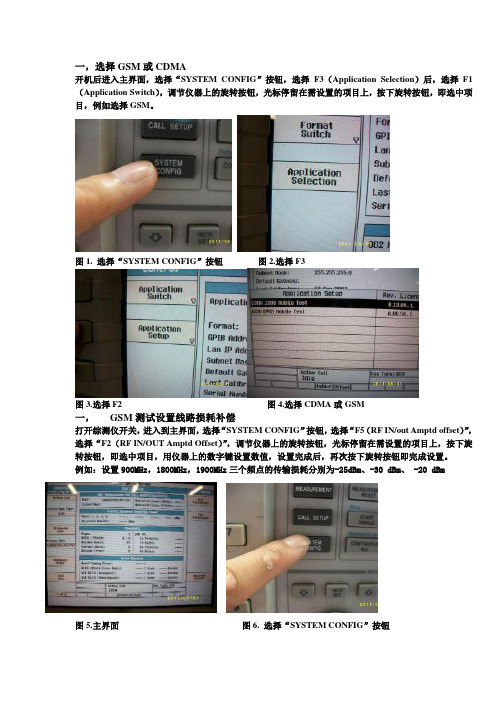
一,选择GSM或CDMA开机后进入主界面,选择“SYSTEM CONFIG”按钮,选择F3(Application Selection)后,选择F1(Application Switch),调节仪器上的旋转按钮,光标停留在需设置的项目上,按下旋转按钮,即选中项目,例如选择GSM。
图1. 选择“SYSTEM CONFIG”按钮图2.选择F3图3.选择F2 图4.选择CDMA或GSM一,GSM测试设置线路损耗补偿打开综测仪开关,进入到主界面,选择“SYSTEM CONFIG”按钮,选择“F5(RF IN/out Amptd offset)”,选择“F2(RF IN/OUT Amptd Offset)”,调节仪器上的旋转按钮,光标停留在需设置的项目上,按下旋转按钮,即选中项目,用仪器上的数字键设置数值,设置完成后,再次按下旋转按钮即完成设置。
例如:设置900MHz,1800MHz,1900MHz三个频点的传输损耗分别为-25dBm、-30 dBm、 -20 dBm图5.主界面图6. 选择“SYSTEM CONFIG”按钮图7. 选择F5按钮图8.选择F2按钮图9.旋转按钮图10.设置损耗值图11设置损耗值图12.按旋转按钮二,GSM连接设置按下仪器上“CALL SETUP”按键,然后按下按键“F 7(BCH)”,Cell power设为-60dBm,cell bard为EGSM(测试EGSM和DCS都可选择EGSM,测试PCS要选择PCS),按F12返回。
按下按键“F8(TCH)”,Traffic Band设为测试频带(EGSM,DCS,PCS),选择Traffic channel为所测试相关信道信号(EGSM为62,DCS为699,PCS为660)设置Ms Tx level(EGSM设为5,DCS,PCS 设为0)按F12返回图13.按“CALL SETUP”按键图14.连接设置三,GSM连接综测仪操作把终端放置到综测仪指定位置,打开终端TF测试卡内phone(GSM)软件,按下仪器上“CALL SETUP”按键,按左侧按键“F3 (Originate Call)”,综测仪向机器发出呼叫,仪器出现“Alerting”时,点击终端软件上“接听”选项,终端显示“已接听”,此时综测仪显示“Connected”,证明终端已经连接上综测仪。
最新安捷伦8960常用使用方法
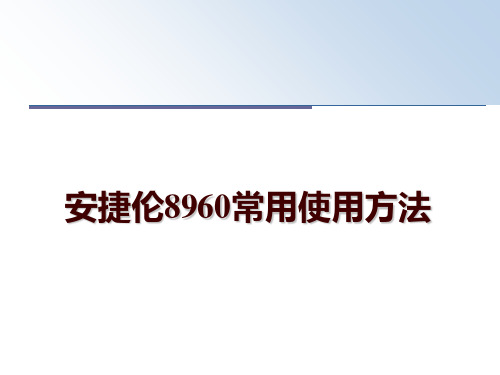
第29页/共245页
HR-培训中心
开关谱&调制谱(4/6)
按Change View,选择Graph,可以看到图示化的测量结果。
第17页/共245页
HR-培训中心
发射功率(2/3)
按确定可以看到测试结果。
第18页/共245页
HR-培训中心
发射功率(3/3)
判断标准如下:
频段 GSM 850
GSM900
DCS
PCS
功率等级
5 10 15 19 5 10 15 19 0 5 10 15 0 5 10 15
容限值
33dBm±2dB 23dBm±3dB 13dBm±3dB
第26页/共245页
ห้องสมุดไป่ตู้HR-培训中心
开关谱&调制谱(1/6)
在已连接的状态下,按Measurement selection选择Output RF Spectrum。
第27页/共245页
HR-培训中心
开关谱&调制谱(2/6)
按确定可以看到测试结果。
第28页/共245页
HR-培训中心
开关谱&调制谱(3/6)
5dB±5dB 33dBm±2dB 23dBm±3dB 13dBm±3dB
5dB±5dB 30dBm±2dB 20dBm±3dB 10dBm±4dB
0dB±5dB 30dBm±2dB 20dBm±3dB 10dBm±4dB
0dB±5dB
第19页/共245页
测试信道
128、190、251; 1、62、124; 512、698、885 512、661、810
安捷伦8960
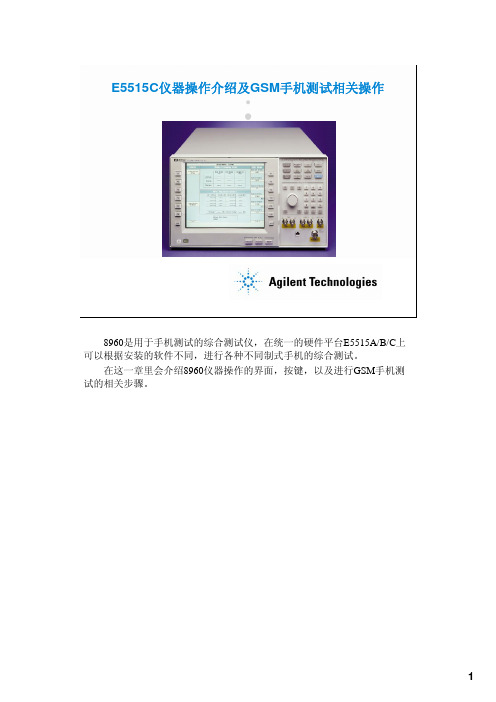
E5515C仪器操作介绍及GSM手机测试相关操作8960是用于手机测试的综合测试仪,在统一的硬件平台E5515A/B/C上可以根据安装的软件不同,进行各种不同制式手机的综合测试。
在这一章里会介绍8960仪器操作的界面,按键,以及进行GSM手机测上图是E5515C的前面板。
按键F1到F6以及F7到F12是所谓的“软键“,它们分别在屏幕的两边,按下这些“软键”之后,就会执行按键位置对应的屏幕上所显示的内容,随着屏幕显示的不同,同一”软“键所对应的功能也不同,这就是为什么称之为”软“键的原因。
屏幕的中间将会显示我们所选择要显示的内容,目前的屏幕叫做”Call在E5515C的右侧是所谓的“硬”按键,它们都有自己的功能,这些功能标示在按键上。
在这些按键里,有三个按键的颜色略深,是“MEASUREMENT”(测试),“CALL SETUP”(呼叫设置),“SYSTEM CONFIG”(系统配置)。
按下之后将会同现E5515C的三种主屏幕。
在显示屏幕的下方还有一个硬按键,“measurement selection”(测试选手动操作用户界面–三个主要屏幕测试呼叫设置系统配置操作E5515C时主要是在三个屏幕里进行的,在测试屏幕里进行测试结系统配置按下SYSTEM CONFIG键之后就会出现系统配置界面,在这个界面里可以进行仪器的配置,测试软件的选择,输出口的选择,尤为重要的是,在这个界面里进行测试电缆、耦合器或是夹具的衰减补偿。
RF IN/OUT Amptd Offset Setup键,就会弹出一个幅度偏移设置菜单,可以在不同频率上对测试电缆、耦合器或是夹具产生的的衰减进行补测试应用(TA)是在E5515A/B/C平台上的软件,不同的TA针对不同制式的手机,一台E5515C上面可以有很多的TA,一旦需要对不同制式的手机测试时,就需要按Application Switch键,在弹出菜单里进行不同的TA上图介绍了如何快速地在不同制式手机测试软件里进行切换。
安捷伦8960实用简易操作说明
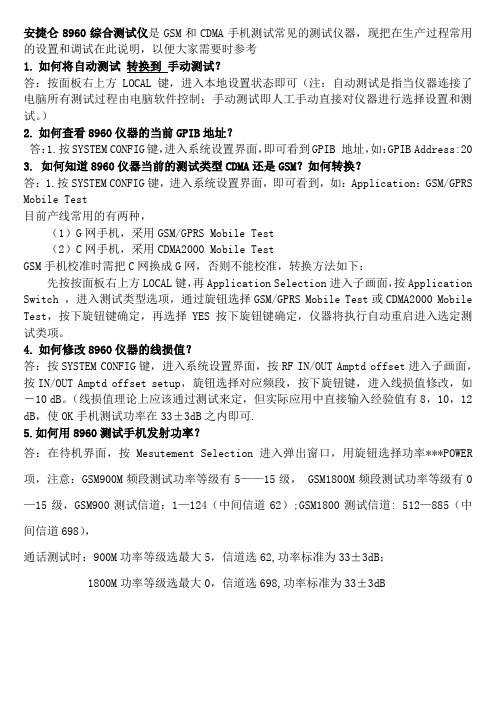
安捷仑8960综合测试仪是GSM和CDMA手机测试常见的测试仪器,现把在生产过程常用的设置和调试在此说明,以便大家需要时参考1.如何将自动测试转换到手动测试?答:按面板右上方LOCAL键,进入本地设置状态即可(注:自动测试是指当仪器连接了电脑所有测试过程由电脑软件控制;手动测试即人工手动直接对仪器进行选择设置和测试。
)2.如何查看8960仪器的当前GPIB地址?答:1.按SYSTEM CONFIG键,进入系统设置界面,即可看到GPIB 地址,如:GPIB Address:20 3. 如何知道8960仪器当前的测试类型CDMA还是GSM?如何转换?答:1.按SYSTEM CONFIG键,进入系统设置界面,即可看到,如:Application:GSM/GPRS Mobile Test目前产线常用的有两种,(1)G网手机,采用GSM/GPRS Mobile Test(2)C网手机,采用CDMA2000 Mobile TestGSM手机校准时需把C网换成G网,否则不能校准,转换方法如下:先按按面板右上方LOCAL键,再Application Selection进入子画面,按Application Switch ,进入测试类型选项,通过旋钮选择GSM/GPRS Mobile Test或CDMA2000 Mobile Test,按下旋钮键确定,再选择YES 按下旋钮键确定,仪器将执行自动重启进入选定测试类项。
4.如何修改8960仪器的线损值?答:按SYSTEM CONFIG键,进入系统设置界面,按RF IN/OUT Amptd offset进入子画面,按IN/OUT Amptd offset setup,旋钮选择对应频段,按下旋钮键,进入线损值修改,如-10 dB。
(线损值理论上应该通过测试来定,但实际应用中直接输入经验值有8,10,12 dB,使OK手机测试功率在33±3dB之内即可.5.如何用8960测试手机发射功率?答:在待机界面,按Mesutement Selection 进入弹出窗口,用旋钮选择功率***POWER 项,注意:GSM900M频段测试功率等级有5——15级, GSM1800M频段测试功率等级有0—15级,GSM900测试信道:1—124(中间信道62);GSM1800测试信道: 512—885(中间信道698),通话测试时:900M功率等级选最大5,信道选62,功率标准为33±3dB;1800M功率等级选最大0,信道选698,功率标准为33±3dB6.GSM手机接收灵敏度测试用手机建立一个呼叫连接,按下Measurement selection键(测试项目选择),选择测量项GSM Bit Error(误码),按下F7(BCH),再按F7调节Cell Power(信元功率),当Bit Error(误码)不超过2.4%时,Cell Power的值即为所测手机的接收灵敏度,国标为-102 dBm。
安捷伦8960简易测试操作
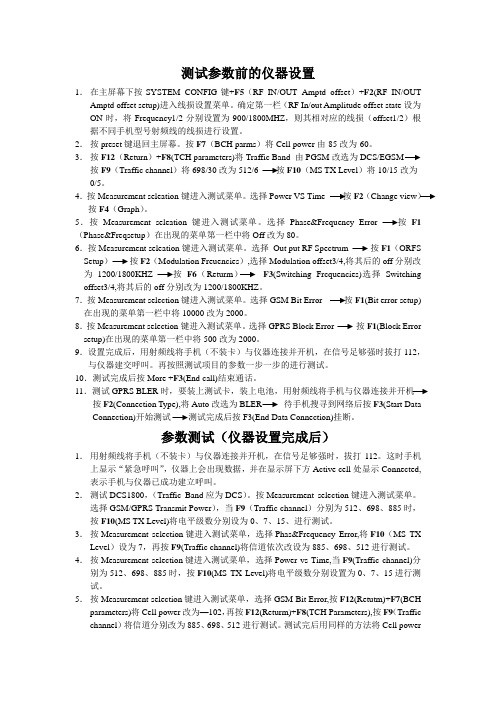
测试参数前的仪器设置1.在主屏幕下按SYSTEM CONFIG键+F5(RF IN/OUT Amptd offset)+F2(RF IN/OUT Amptd offset setup)进入线损设置菜单。
确定第一栏(RF In/out Amplitude offset state设为ON时,将Frequency1/2分别设置为900/1800MHZ,则其相对应的线损(offset1/2)根据不同手机型号射频线的线损进行设置。
2.按preset键退回主屏幕。
按F7(BCH parms)将Cell power由-85改为-60。
3.按F12(Return)+F8(TCH parameters)将Traffic Band 由PGSM改选为DCS/EGSM 按F9(Traffic channel)将698/30改为512/6 按F10(MS TX Level)将10/15改为0/5。
4.按Measurement seleation键进入测试菜单。
选择Power VS Time 按F2(Change view)按F4(Graph)。
5.按Measurement seleation键进入测试菜单。
选择Phase&Frequency Error 按F1(Phase&Freqsetup)在出现的菜单第一栏中将Off改为80。
6.按Measurement seleation键进入测试菜单。
选择Out put RF Spectrum 按F1(ORFS Setup)按F2(Modulation Freuencies),选择Modulation offset3/4,将其后的off分别改为1200/1800KHZ 按F6(Returm)F3(Switching Frcquencies)选择Switching offset3/4,将其后的off分别改为1200/1800KHZ。
7.按Measurement selection键进入测试菜单。
安捷伦8960(E5515C)产品功能简要说明书

8960 Series 10 Wireless Communications Test Set – Mainframe, Applications, and Software
To accelerate the testing of wireless devices throughout design and manufacturing, use the Keysight Technologies, Inc. 8960 Series 10 wireless communications test set. The building blocks of the 8960 are an E5515 test set mainframe and mobile test applications (TAs) or lab applications (LAs). Test applications provide RF parametric measurements and base station emulation capabilities for all major 2G/3G/3.5G cellular technologies. Lab applications add a wide range of IP data test capabilities and support real-world testing of today’s hot applications such as data throughput, SMS/MMS, AGPS, simultaneous services, and more. Wireless Test Manager is a family of easy-to-use software which automates parametric measurements and basic call processing tests on the 8960. Wireless Test Manager runs on a Windows PC. Interactive functional test software automates real-world data application test on the 8960. Interactive functional test software runs on a Windows PC. This configuration guide describes how to configure a new 8960 test set for single or multiple wireless formats and lists the upgrades available for existing 8960 test sets.
安捷伦8960测量原理及操作说明
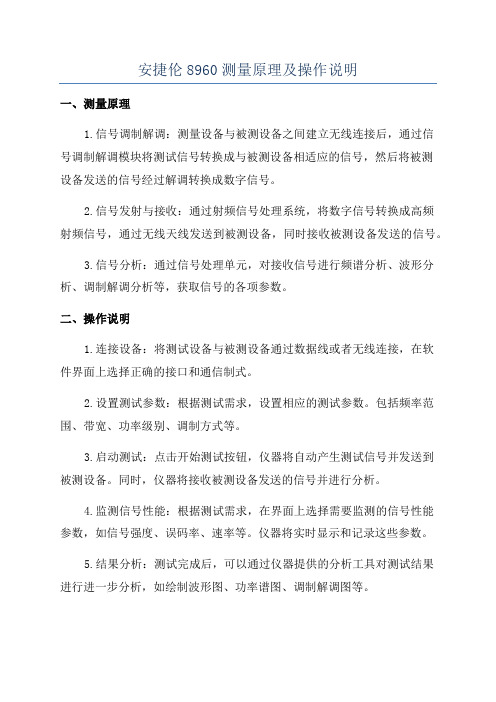
安捷伦8960测量原理及操作说明一、测量原理1.信号调制解调:测量设备与被测设备之间建立无线连接后,通过信号调制解调模块将测试信号转换成与被测设备相适应的信号,然后将被测设备发送的信号经过解调转换成数字信号。
2.信号发射与接收:通过射频信号处理系统,将数字信号转换成高频射频信号,通过无线天线发送到被测设备,同时接收被测设备发送的信号。
3.信号分析:通过信号处理单元,对接收信号进行频谱分析、波形分析、调制解调分析等,获取信号的各项参数。
二、操作说明1.连接设备:将测试设备与被测设备通过数据线或者无线连接,在软件界面上选择正确的接口和通信制式。
2.设置测试参数:根据测试需求,设置相应的测试参数。
包括频率范围、带宽、功率级别、调制方式等。
3.启动测试:点击开始测试按钮,仪器将自动产生测试信号并发送到被测设备。
同时,仪器将接收被测设备发送的信号并进行分析。
4.监测信号性能:根据测试需求,在界面上选择需要监测的信号性能参数,如信号强度、误码率、速率等。
仪器将实时显示和记录这些参数。
5.结果分析:测试完成后,可以通过仪器提供的分析工具对测试结果进行进一步分析,如绘制波形图、功率谱图、调制解调图等。
6. 测试报告生成:系统可生成详细的测试报告,包括测试参数、测试结果、分析图表等。
可以导出为Excel、PDF等格式。
三、使用注意事项1.使用正确的天线和连接器,确保信号传输的质量和稳定性。
2.在设备连接之间进行频谱清洁,避免干扰信号的出现。
3.在设置测试参数时,根据被测设备的要求进行合理选择。
4.在测试过程中要注意设备的工作温度和通风情况,确保设备的正常运行。
5.对于不同通信制式的测试,要熟悉相关的技术标准和测试规范,确保测试结果的准确性。
通过以上的操作说明,您可以正确使用安捷伦8960进行无线信号测试和性能检测。
根据测试需求,合理设置测试参数并分析测试结果,可以帮助您更好地了解被测设备的性能和信号质量。
安捷伦8960 WCDMA主要射频指标测试手册
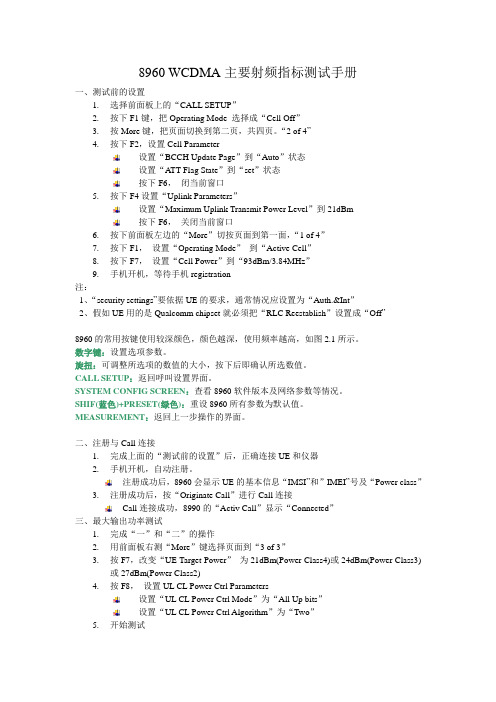
8960 WCDMA主要射频指标测试手册一、测试前的设置1.选择前面板上的“CALL SETUP”2.按下F1键,把Operating Mode 选择成“Cell Off”3.按More键,把页面切换到第二页,共四页。
“2 of 4”4.按下F2,设置Cell Parameter---设置“BCCH Update Page”到“Auto”状态---设置“ATT Flag State”到“set”状态---按下F6,闭当前窗口5.按下F4设置“Uplink Parameters”---设置“Maximum Uplink Transmit Power Level”到21dBm---按下F6,关闭当前窗口6.按下前面板左边的“More”切按页面到第一面,“1 of 4”7.按下F1,设置“Operating Mode”到“Active Cell”8.按下F7,设置“Cell Power”到“93dBm/3.84MHz”9.手机开机,等待手机registration注:1、“security settings”要依据UE的要求,通常情况应设置为“Auth.&Int”2、假如UE用的是Qualcomm chipset就必须把“RLC Reestablish”设置成“Off”8960的常用按键使用较深颜色,颜色越深,使用频率越高,如图2.1所示。
数字键:设置选项参数。
旋扭:可调整所选项的数值的大小,按下后即确认所选数值。
CALL SETUP:返回呼叫设置界面。
SYSTEM CONFIG SCREEN:查看8960软件版本及网络参数等情况。
SHIF(蓝色)+PRESET(绿色):重设8960所有参数为默认值。
MEASUREMENT:返回上一步操作的界面。
二、注册与Call连接1.完成上面的“测试前的设置”后,正确连接UE和仪器2.手机开机,自动注册。
注册成功后,8960会显示UE的基本信息“IMSI”和”IMEI”号及“Power class”3.注册成功后,按“Originate Call”进行Call连接Call连接成功,8990的“Activ Call”显示“Connected”三、最大输出功率测试1.完成“一”和“二”的操作2.用前面板右测“More”键选择页面到“3 of 3”3.按F7,改变“UE Target Power”为21dBm(Power Class4)或24dBm(Power Class3)或27dBm(Power Class2)4.按F8,设置UL CL Power Ctrl Parameters---设置“UL CL Power Ctrl Mode”为“All Up bits”---设置“UL CL Power Ctrl Algorithm”为“Two”5.开始测试按“Measurement selection”键选择“Thermal Power “Operating BandPower Class 1 Power Class 2 Power Class 3 Power Class 4 Power(dBm)Tol(dB)Power(dBm)Tol(dB)Power(dBm)Tol(dB)Power(dBm)Tol(dB)Band I +33 +1.7/-3.7 +27 +1.7/-3.7 +24 +1.7/-3.7 +21 +2.7/-2.7 Band II +24 +1.7/-3.7 +21 +2.7/-2.7 Band III +24 +1.7/-3.7 +21 +2.7/-2.7四、频率容限1.完成“一”和“二”的操作2.按F7,设置“Cell Power”为“-106.7”3.按左边More键,切按页面到2 of 44.按F3 选择进入“Generator Info”5.按F4,设置“Connected DL Channel Levels”设置“Cell Connected DPCH Level”为“-10.3dB”6.按右边的More键,切换页面到3of 37.按F7,改变“UE Target Power”为21dBm(Power Class4)或24dBm(Power Class3)或27dBm(Power Class2)8.按F8,设置UL CL Power Ctrl Parameters设置“UL CL Power Ctrl Mode”为“All Up bits”9.开始测试按“Measurement selection”键选择“Waveform Quality”10.频率误差应该在±0.1ppm以内五、最小输出功率1.完成“一”和“二”操作2.按“Measurement selection”键,选择“Thermal Power”3.按右边的More键,切换页面到2 of 34.按F11,改变“MS Target power”为50dB5.按F8,设置“UL CL Power Ctrl Parameters”设置“UL CL Power Ctrl Mode”为“All Down bits”6.按“Measurement selection”键,选择“Channel Power”,开始测试7.最小输出功率应低于“-49dBm”六、占用带宽1.完成“一”和“二”操作2.按右边的More键,切换面面到3 of 33.按F7,改变“MS Target power”为21 dBm(Power Class4) 或24dBm(Power Class3)或27dBm(Power Class2)4.按F8,设置UL CL Power Ctrl Parameters设置“UL CL Power Ctrl Mode”为“All Up bits”5.按“Measurement selection”键,选择“Occupied Bandwidth”,开始测试6.UE占用带宽不超过5MHz七、频谱发射模板1.完成“一”和“二”操作2.按右边的More键,切换面面到3 of 33.按F7,改变“MS Target power”为21 dBm(Power Class4) 或24dBm(Power Class3)或27dBm(Power Class2)4.按F8,设置UL CL Power Ctrl Parameters设置“UL CL Power Ctrl Mode”为“All Up bits”5.按“Measurement selection”键,选择“Spectrum Emission”,开始测试Spectrum Emission Mask Requirement⊿f in MHz (note 1) Minimum requirementBand I,II,IIIAdditonalrequirements BandIIMeasurementbandwidth2.5 to3.5 {-35-15×(N/MHz-2.5)}dBc-15 dBm30 kHz (note 2)3.5 to 7.5 {-35-1×(N/MHz-3.5)}dBc-13 dBm1M Hz (note 3)7.5 to 8.5 {-35-10×(N/MHz-7.5)}dBc-13 dBm1M Hz (note 3)8.5 to 12.5 -49 dBc-13 dBm1M Hz (note 3)八、邻道泄漏抑制比(ACLR)1.完成“一”和“二”操作2.按右边的More键,切换面面到3 of 33.按F7,改变“MS Target power”为21 dBm(Power Class4) 或24dBm(Power Class3)或27dBm(Power Class2)4.按F8,设置UL CL Power Ctrl Parameters设置“UL CL Power Ctrl Mode”为“All Up bits”5.按“Measurement selection”键,选择“Adjacent Channel Leakage Ratio”,开始测试UE ACLR due to modulationPower Class UE channel ACLR limit3 +5MHz or -5MHz33 dBm+10MHz or -10MHz43 dBm4 +5MHz or -5MHz33 dBm+10MHz or -10MHz43 dBm九、矢量幅度误差(EVM)1.完成“一”和“二”操作2.按右边的More键,切换面面到3 of 33.按F7,改变“MS Target power”为21 dBm(Power Class4)或24dBm(Power Class3)或27dBm(Power Class2)4.按F8,设置UL CL Power Ctrl Parameters设置“UL CL Power Ctrl Mode”为“All Up bits”5.按“Measurement selection”键,选择“Waveform Quality”设置“MS Target power “为“-20 dBm”6.重复第4步7.UE 的EVM不超过17.5%十、峰值码域误差1.完成“一”和“二”操作2.按右边的More键,切换面面到3 of 33.按F7,改变“MS Target power”为21 dBm(Power Class4) 或24dBm(Power Class3)或27dBm(Power Class2)4.按F8,设置UL CL Power Ctrl Parameters设置“UL CL Power Ctrl Mode”为“All Up bits”5.按“Measurement selection”键,选择“Waveform Quality”或者“Code Domain”进行测试6.UE的峰值码域误差不超过14 dBm十一、上行开环功率控制1.按“CALL SETUP”到call setup界面2.按F1,改变“Operating Mode”到“CELL OFF”3.按左边的More键,切换页面到2of 44.按F3,进入“Generator Info”5.按F3,设置“Downlink Channel level”把AICH和DPCH Level切换到OFF状态6.按两次F6,返回7.按左边的More键,切换界面到1of 48.按F1,改变“Operating Mode”到“Active CELL”9.切换界面到2of 410.按F4,设置“Uplink Parameters”PRACH Preamble 为3(物理随机接入信道PRACH)PRACH Ramping Cycles为111.按F2,设置“Cell Parameter”Primary CPICH DL Tx Power 为28dBm (公共导频信道CPICH)Uplink Interference 为-101dBm (Interference 干扰)Constant Value 为-10dB (Constant 常数)BCCH Update Page 为Auto (广播控制信道BCCH)12.按右边的More键,切换界面到1 of 313.按F7,设置“Cell Power”为-65.7dBm14.切换界面到3 of 315.按F7,改变“MS Target Power”到-14dBm16.按“Measurement selection”键,选择“PRACH Transmit On/Off Power”,开始测试,按前面板上的“START SINGLE”键查看当前测试结果17.依照协议要求,重复11步到16步进行“动态上边界”和“灵敏度”的测试18.UE的发射功率正常情况下不超过±9dBm,极端情况不超过±12dBmParameter RX Upper dynamicandRX middle RX Sensitivity levelI or (note 3) -25.0dBm/3.84MHz -65.7dBm/3.84MHz -106.7dBm/3.84MHz CPICH_RSCP (note 3and4)公共导频信道_接收信号码功率-28.3dBm -69 dBm -110 dBm十二、上行内环功率控制1.完成“一”和“二”操作2.按“Measurement selection”键,选择“Inner Loop Power”测试3.按F1 ,选择“Inner Loop Test Segment”为“A”4.按前面板上的“START SINGLE”查看当前测试结果5.分别选择“Inner Loop Test Segment”为“B,C,E,F,G,H”重复3步到4步。
安捷伦8960常用使用方法
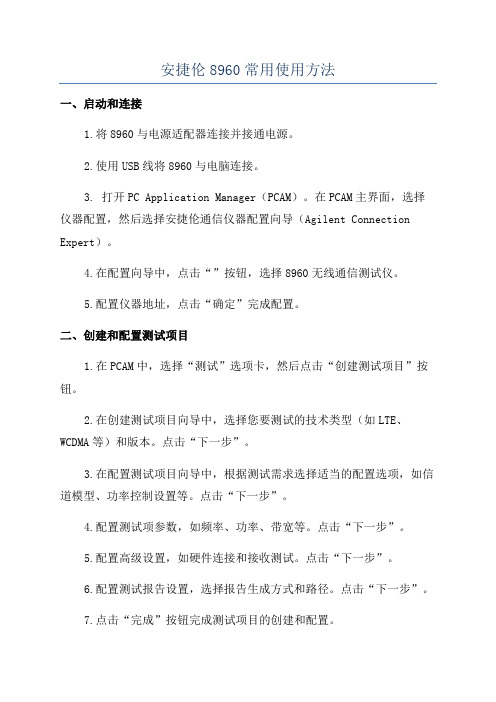
安捷伦8960常用使用方法一、启动和连接1.将8960与电源适配器连接并接通电源。
2.使用USB线将8960与电脑连接。
3. 打开PC Application Manager(PCAM)。
在PCAM主界面,选择仪器配置,然后选择安捷伦通信仪器配置向导(Agilent Connection Expert)。
4.在配置向导中,点击“”按钮,选择8960无线通信测试仪。
5.配置仪器地址,点击“确定”完成配置。
二、创建和配置测试项目1.在PCAM中,选择“测试”选项卡,然后点击“创建测试项目”按钮。
2.在创建测试项目向导中,选择您要测试的技术类型(如LTE、WCDMA等)和版本。
点击“下一步”。
3.在配置测试项目向导中,根据测试需求选择适当的配置选项,如信道模型、功率控制设置等。
点击“下一步”。
4.配置测试项参数,如频率、功率、带宽等。
点击“下一步”。
5.配置高级设置,如硬件连接和接收测试。
点击“下一步”。
6.配置测试报告设置,选择报告生成方式和路径。
点击“下一步”。
7.点击“完成”按钮完成测试项目的创建和配置。
三、进行测试1.在PCAM中,选择“测试”选项卡,然后选择您创建的测试项目。
2.点击“开始测试”按钮开始测试过程。
3.在测试过程中,仪器将自动进行测试并记录测试结果。
4.在测试完成后,可以在PCAM中查看测试结果,包括各种指标和性能参数。
四、分析和优化1.在PCAM中,选择“分析”选项卡,然后选择您感兴趣的测试项目。
2.可以查看各种指标和性能参数的分析结果,如信号质量、功率控制、误码率等。
3.根据分析结果,可以进行优化和改进,如调整测试参数、改变信道模型等。
五、生成测试报告1.在PCAM中,选择“报告”选项卡,然后选择您感兴趣的测试项目。
2.点击“生成报告”按钮生成测试报告。
3.可以选择生成报告的格式和布局。
4.点击“生成”按钮生成测试报告。
六、其他功能和操作1.通过PCAM界面可以对仪器进行各种操作,如远程控制、固件升级等。
Agilent 8960(WCDMA)操作说明
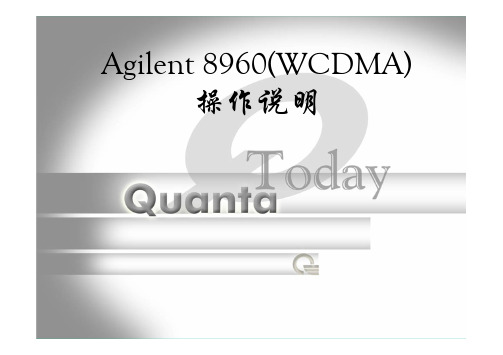
Agilent 8960(WCDMA)操作说明第1章基础知识1.1 WCDMA网络架构图1.2 WCDMA知识点第2章WCDMA的基本设置2.1 WCDMA的切换2.2 8960控制状态的切换2.3 8960软体的选择第3章8960测试前初始设置3.1 BCCH+ATT3.2 Speech Source3.3 Security Operation3.4 RLC3.5 UE Target Power 第4章常用测量项目及设置4.1 WCDMA的RX的测量方法及算法4.2 Maximum RF Output Power 4.3 Minimum RF Output Power 4.4 Occupied Bandwidth (OBW) 4.5 Spectrum Emission Mask 4.6 Adjacent Channel LeakagePower Ratio (ACLR)4.7 Frequency Error4.8 Error Vector Magnitude(EVM)4.9 Peak Code Domain Error1.1 WCDMA 网络架构图第三代行动通讯系统WCDMA 包含UE 、UTRAN (UMTS terrestrial radio access network,陆地无线接入网)、CN (Core Network )三大部分,其网络架构图如下:第1章基础知识1.2 WCDMA知识点(1) CDMA的容量是GSM的5倍(2) WCDMA的Level范围为:0~~15 (GSM的Level范围为: 5~~19)No power level for WCDMA(3) WCDMA:TX Channel :9613—9887 频率:1920MHz—1980MHz RX Channel :10563—10837 频率:2110MHz—2170MHz WCDMA的Loss frequency 的范围是从1.8GHz到2.5GHz~(4) WCDMA的频率与信道的换算方法为:Frequency ×5=Channel(GSM无此关系)(5) 3频手机是GSM900/1800/1900 3个频段.第2章WCDMA的基本设置2.1 WCDMA的切换2.2 8960控制状态的切换2.3 8960软体的选择第3章8960测试前初始设置3.1 BCCH+ATT3.2 Speech Source3.3 Security Operation3.4 RLC3.5 UE Target Power(第4章常用测量项目及设置4.1 WCDMA的RX的测量方法及算法RSSI=(RSCP-115.5)-(ECNO/2-24.25)4.2 Maximum RF Output Power 初始设置:Measurement Selection Thermal PowerMulti Measurement & Count Trigger Arm4.3 Minimum RF Output PowerMeasurement Selection Channel Power其他设置类似于前面的Thermal Power4.4 Occupied Bandwidth (OBW)Measurement Selection Occupied Bandwidth4.5 Spectrum Emission Mask Measurement Selection Spectrum Emission Mask4.6 Adjacent Channel Leakage Power Ratio (ACLR)Measurement Selection (ACLR)量测到的实际界面(左图)8960测量到的值ETSI 的SPEC 值(可自行修改)4.7 Frequency ErrorMeasurement Selection Frequency Error4.8 Error Vector Magnitude (EVM) Measurement Selection Waveform Quality这次测量后,把前面的UE Target Power 由24dBm改为-20dBm再测量一次就可以了4.9 Peak Code Domain Error Measurement Selection Waveform QualityThe END thanks!The END thanks!。
Agilent 8960操作指导书
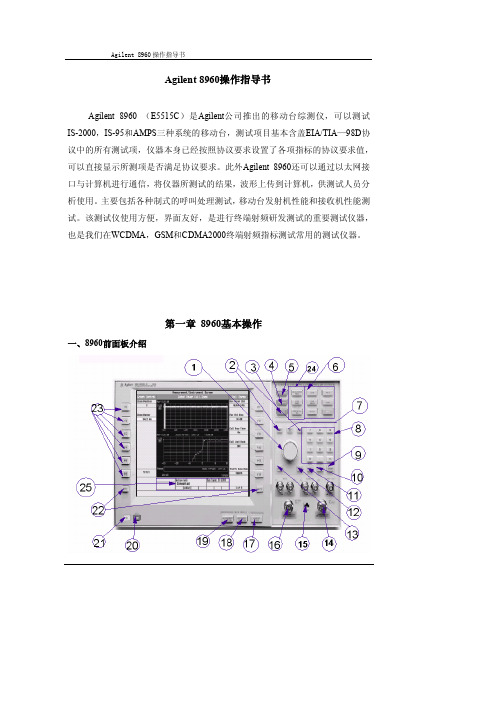
Agilent 8960操作指导书Agilent 8960 (E5515C)是Agilent公司推出的移动台综测仪,可以测试IS-2000,IS-95和AMPS三种系统的移动台,测试项目基本含盖EIA/TIA—98D协议中的所有测试项,仪器本身已经按照协议要求设置了各项指标的协议要求值,可以直接显示所测项是否满足协议要求。
此外Agilent 8960还可以通过以太网接口与计算机进行通信,将仪器所测试的结果,波形上传到计算机,供测试人员分析使用。
主要包括各种制式的呼叫处理测试,移动台发射机性能和接收机性能测试。
该测试仪使用方便,界面友好,是进行终端射频研发测试的重要测试仪器,也是我们在WCDMA,GSM和CDMA2000终端射频指标测试常用的测试仪器。
第一章8960基本操作一、8960前面板介绍1:方向与确认钮 11:自动设置键 21:电源开关2:方向键 12:删除键 22:选择下页键3:系统设置键 13:取消键 23:设置项选择键4:呼叫设置键 14:RF IN 24:状态栏5:测试启动键 15:网络接口 25:手机状态显示6:功能键 16:RF OUT7:增量设置 17:注册键8:数字与符号键 18:功能选择键9:回车键 19:测试项选择键10:手动选择键 20:复位键二、移动台测试仪Agilent8960测试连接组网三、移动台测试仪Agilent8960基本操作步骤1、给仪器接上电源,让仪器预热约30分钟;开机后界面:2、将移动台和该测试仪连接起来。
可以用直连电缆,也可以利用屏蔽盒(后者效果更好)将移动台和测试仪连接起来;3、模式设置:(包括IS-2000,IS-95,AMPS三种模式,本文以IS-2000模式为例)先按下CALL SETUP键,进入设置界面后,按下F1键选择Active cell操作模式,按下F2键选择IS-2000系统模式;4、测量参数设置:(主要设置的参数包括:Cell Power,Cell Band,Channel,Protocol Rev, Radio Config 及FCH Service Option Setup)按下F7键输入Cell Power的值,一般默认值为-55dbm/1.23MHZ;按下F8键选择Cell Band,800MHZ手机选择US-Cellular,450MHZ选择NMT-450;按下F9键选择Channel,输入手机要注册的频点,一般选择手机所在频点;按下F10键选择Protocol Rev,这里大部分手机选择6(IS-2000-0);按下F11键选择Radio Config的类型,按下F12键选择Service Option的类型;按下More键,可以对其他的参数进行设置,如SID,NID,闭环功率控制模式,业务/基本信道的数据速率,接收功率控制等,这里不作介绍。
安捷伦8960测量原理及操作说明
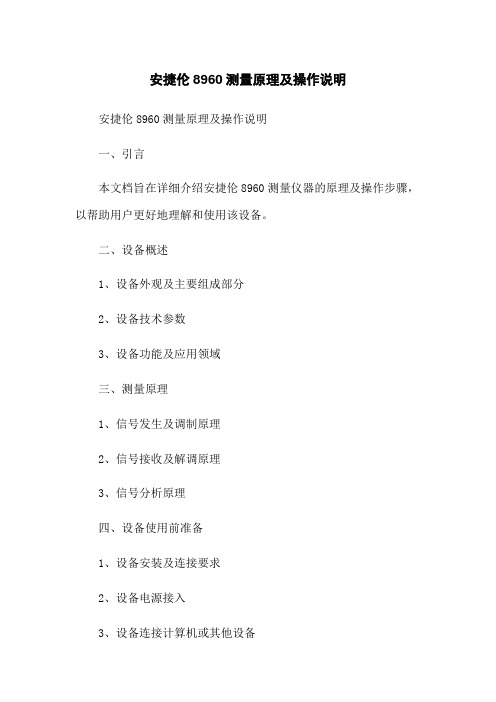
安捷伦8960测量原理及操作说明
安捷伦8960测量原理及操作说明
一、引言
本文档旨在详细介绍安捷伦8960测量仪器的原理及操作步骤,以帮助用户更好地理解和使用该设备。
二、设备概述
1、设备外观及主要组成部分
2、设备技术参数
3、设备功能及应用领域
三、测量原理
1、信号发生及调制原理
2、信号接收及解调原理
3、信号分析原理
四、设备使用前准备
1、设备安装及连接要求
2、设备电源接入
3、设备连接计算机或其他设备
五、设备操作步骤
1、设备开机及初始化
2、测试配置设置
3、测试场景选择
4、测试参数设置
5、数据记录与分析
6、测试报告
六、常见故障解决方法
1、设备无法开机
2、设备显示异常
3、测量结果不准确
七、常见操作技巧和注意事项
1、测试项选择建议
2、测试环境要求
3、定期维护保养
附件:
本文档附带以下附件供参考使用:
1、安捷伦8960设备说明书
2、测试案例示例文件
3、相关技术资料
法律名词及注释:
1、测试配置设置 - 指设备进行测试前的参数设置,以满足特
定测试需求。
2、测试场景选择 - 指根据不同测试目的选择合适的测试环境,如网络场景、信号强度等。
3、测试参数设置 - 指设备进行测试时需要用户设置的相关参数,如频率、功率等。
4、数据记录与分析 - 指设备自动记录测试数据并提供分析功能,以评估测试结果的准确性。
5、测试报告 - 指设备自动根据测试数据相应的报告,以便用
户查看和保存。
安捷伦8960常用使用方法
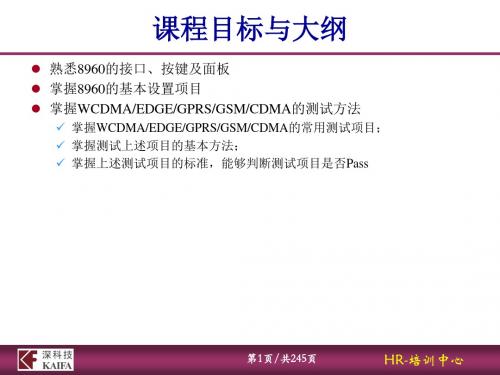
熟悉8960的接口、按键及面板 掌握8960的基本设置项目 掌握WCDMA/EDGE/GPRS/GSM/CDMA的测试方法
掌握WCDMA/EDGE/GPRS/GSM/CDMA的常用测试项目; 掌握测试上述项目的基本方法; 掌握上述测试项目的标准,能够判断测试项目是否Pass
线损设置(3/3)
输入要设置的频率及对应的线损,对于与处于Off状态的项目,我们按 On键即可开启。
第9页/共245页
HR-培训中心
GPIB地址设置
按SYSTEM CONFIG,选择Instrument Setup。GPIB Address显示的 即为GPIB地址。
第10页/共245页
HR-培训中心
第54页/共245页
HR-培训中心
开关谱&调制谱(2/6)
按START SIGNAL,观察测试结果。
第55页/共245页
HR-培训中心
开关谱&调制谱(3/6)
按Change View,再选择 Modulation Numeric和Switching Numeric, 可以在调制谱和开关谱之间切换。
按START SIGNAL,观察结果。
第52页/共245页
HR-培训中心
频率&相位误差(3/3)
按Change View,选择Graph,可以看到图示化的测量结果。判断标准 同GSM。
第53页/共245页
HR-培训中心
开关谱&调制谱(1/6)
在数据连接状态下,按Measurement selection ,选择Output RF Spectrum。
测试信道
GSM 850
15 19 5
安捷伦8960测量原理及操作说明
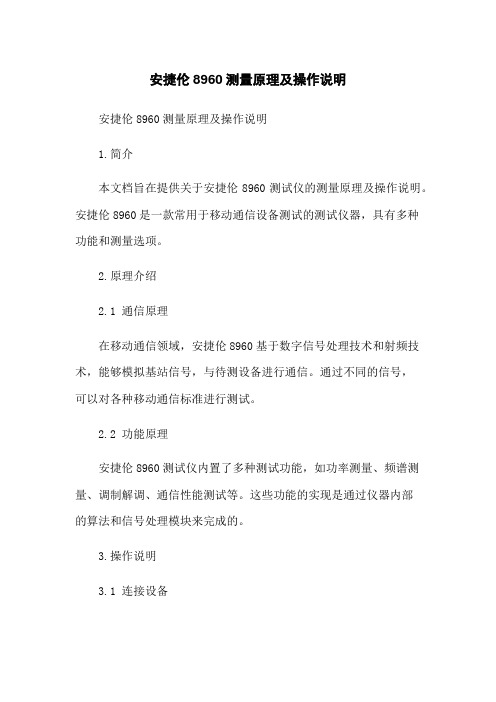
安捷伦8960测量原理及操作说明安捷伦8960测量原理及操作说明1.简介本文档旨在提供关于安捷伦8960测试仪的测量原理及操作说明。
安捷伦8960是一款常用于移动通信设备测试的测试仪器,具有多种功能和测量选项。
2.原理介绍2.1 通信原理在移动通信领域,安捷伦8960基于数字信号处理技术和射频技术,能够模拟基站信号,与待测设备进行通信。
通过不同的信号,可以对各种移动通信标准进行测试。
2.2 功能原理安捷伦8960测试仪内置了多种测试功能,如功率测量、频谱测量、调制解调、通信性能测试等。
这些功能的实现是通过仪器内部的算法和信号处理模块来完成的。
3.操作说明3.1 连接设备首先,确保将安捷伦8960正确连接到待测设备。
根据设备的接口类型和连接要求,选择适当的连接方式,并进行相应的物理连接。
3.2 仪器配置在开始测试之前,需要对安捷伦8960进行相应的配置。
首先,设置待测设备的通信标准和参数,以便能够正确地模拟通信环境。
然后,选择相应的测试功能和测量选项,根据需要进行配置。
3.3 开始测试配置完成后,开始按钮,安捷伦8960将开始向待测设备发送信号,并对其进行相应的测量和分析。
根据不同的测试目的,可以选择适当的测试模式和参数。
3.4 结果分析测试完成后,安捷伦8960会测试报告,并显示各项测试指标的结果。
根据需要,可以对测试结果进行进一步的分析和处理。
4.附件本文档附带以下附件:附件1:安捷伦8960使用手册附件2:安捷伦8960技术规格5.法律名词及注释为避免发生法律纠纷,本文档中涉及的法律名词及注释如下:1) 移动通信设备:指用于移动通信的各类终端设备,如方式、平板电脑等。
2) 测试仪器:用于对移动通信设备进行测试和测量的仪器设备。
3) 通信标准:移动通信设备遵循的技术规范和通信协议。
4) 功率测量:对设备输出的射频功率进行测量的过程。
5) 频谱测量:对设备输出的信号频谱进行测量和分析的过程。
6) 调制解调:对设备信号进行调制和解调的过程。
Agilent8960操作指导书
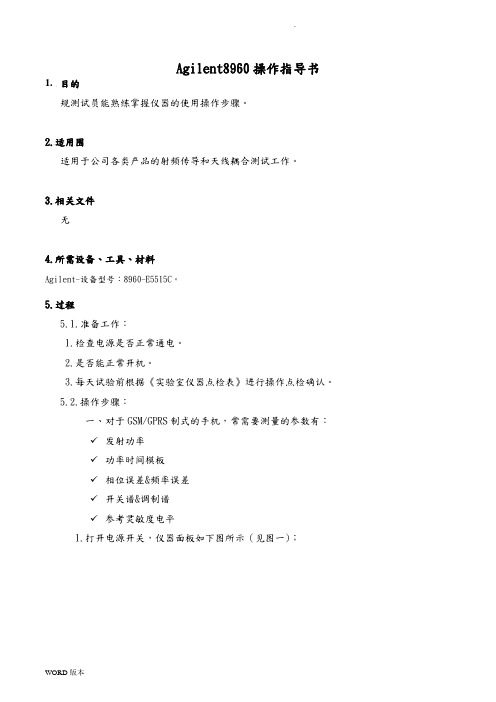
Agilent8960操作指导书1.目的规测试员能熟练掌握仪器的使用操作步骤。
2.适用围适用于公司各类产品的射频传导和天线耦合测试工作。
3.相关文件无4.所需设备、工具、材料Agilent-设备型号:8960-E5515C。
5.过程5.1.准备工作:1.检查电源是否正常通电。
2.是否能正常开机。
3.每天试验前根据《实验室仪器点检表》进行操作点检确认。
5.2.操作步骤:一、对于GSM/GPRS制式的手机,常需要测量的参数有:✓发射功率✓功率时间模板✓相位误差&频率误差✓开关谱&调制谱✓参考灵敏度电平1.打开电源开关,仪器面板如下图所示(见图一);2.线损设置:按SYSTEM CONFIG,弹出如下界面。
按RF IN/OUT Amptd Offset 。
按F5, RF IN/OUT Amptd Offset Setup。
输入要设置的频率及对应的线损,对于与处于Off状态的项目,我们按On键即可开启。
(详细步骤见8960原理及使用方法介绍)。
3.建立连接:按SYSTEM CONFIG,打开如下界面。
按 Format Switch,选择要切换的制式,在这里我们选择GSM/GPRS。
在Operating Mode里选择 Active Cell (GSM),按 Original Call,当屏幕下方显示Connected的时候,表示连接已成功。
在屏幕右侧Traffic Band中选择需要的频段,在Traffic Channel中选择需要的信道。
在手机与8960已连接的情况下,按Measurement selection,选择 Transmit Power,进入测试界面。
按确定可以看到测试结果(详细过程见8960原理及使用方法介绍)。
4. 发射功率:在手机与8960已连接的情况下,按Measurement selection,选择Transmit Power,进入测试界面。
按确定可以看到测试结果(详细过程见8960原理及使用方法介绍)。
Agilent8960操作规范

2)按下Operating Mode (工作模式) (F1)鍵,並選擇Active Cell (活動信元)工作模式.
3)按下MORE(其他)鍵以選擇2頁螢幕的第2個螢幕.
4)按下F1. F2或F3,以更改可用的信元參數;數位控制通道使用SYSTEM ID. SOC和MCC.類比控制通道使用SYSTEM ID.
3)輸入用於您所用的測試頻率的幅度偏移量.
4)按下Close Menu (關閉菜單) (F6)鍵.
5)按下Return to Config Summary (返回配置概要) (F6)鍵.
5.8.3檢查消息日誌
1)按下Message Log (消息日誌) (F6)鍵,查看消息日誌.
2)按下Return to Utilities (返回實用程式)(F12)鍵.
3)選擇要切換到的通道類型(AVC或DTC).
4)更改用於AVC或DTC的各種參數.
5)按下Execute Handoff (執行切換)(F5)鍵完成切換,或按Close Menu (關閉功能表) (F6)鍵取消切換.
6)檢查Active Cell Status (活動信元狀態)域中是否顯示Connected (已連接).
7)注意當前業務通道資訊發生的變化.
5.8如何為測試系統配置測試儀
5.8.1配置儀器資訊及設置
1)按下SYSTEM CONFIG (系統配置)鍵.
2)按下Instrument Setup (儀器設置) (F1)鍵.
3)調整儀器設置,然後按下Close Menu (關閉功能表)(F6)鍵.
5.8.2設置幅度偏移量
6.3保養完畢應填寫《檢測儀器維護保養記錄表》.
安捷伦8960仪表操作指南

目 录第1章基础知识 (1)1.1 GSM测量频率频道范围 (1)1.2 频率频道换算 (1)1.3 复用方式 (1)1.4 移动台输出功率控制 (2)1.5 单位换算 (3)第2章 8960呼叫参数设置 (4)2.1 常用按键说明 (4)2.2 设置CABLE LOSS (4)2.3 GSM呼叫参数设置 (5)2.3.1 设置广播信道参数 (BCH PARAMETERS) (6)2.3.2 设置业务信道参数(TCH PARAMETERS) (6)2.4 GSM CONTROL设置 (9)2.4.1 设置OPERATING MODE (9)2.4.2 设置CONNECTION TYPE (9)2.4.3 ORIGINATE CALL (10)2.4.4 PAGING IMSI (12)2.4.5 HANDOVER SETUP (12)2.5 GPRS呼叫参数设置 (13)2.6 GPRS CONTROL设置 (16)2.6.1 设置GPRS OPERATING MODE (16)2.6.2 设置GPRS CONNECTION TYPE (17)2.6.3 START DATA CONNECTION (18)2.6.4 PAGING IMSI (20)2.6.5 HANDOVER SETUP (20)第3章 8960测量方法 (21)3.1 GSM的测量 (21)3.1.1 GSM TRANSMIT POWER 输出功率测量 (21)3.1.2 POWER VS TIME 功率时间测量 (23)3.1.3 PHASE & FREQUENCY ERROR (30)3.1.4 OUTPUT RF SPECTRUM (34)3.1.5 GSM BIT ERROR (40)3.2 GPRS的测量 (42)3.2.1 GPRS POWER VS TIME 功率时间测量 (42)3.2.2 GPRS BLOCK ERROR测量 (45)3.3 GSM/GPRS与WCDMA切换 (46)第1章基础知识1.1 GSM测量频率频道范围Channel:1-124 频率:890.2MHz—914.8MHz PGSM TX:1-124 频率:935.2MHz—959.8MHzChannelRXChannel:1-124 975-1023 频率:880.2MHz—889.8MHz EGSM TX:1-124 975-1023 频率:925.2MHz—934.8MHz ChannelRX:512-885 频率:1710.2MHz—1784.8MHz ChannelDCS TX:512-885 频率:1805.2MHz—1879.8MHz ChannelRXChannel:512-810 频率:1850.2MHz—1909.8MHz PCS TX:512-810 频率:1930.2MHz—1989.8MHz ChannelRX1.2 频率频道换算1.PGSM-900TX=Fl(n)=890+0.2*n (1<=n<=124) 62ch=902.4MHzRX=Fu(n)=Fl(n)+45 62ch=947.4MHz 2.EGSM-900TX=Fl(n)=890+0.2*n (1<=n<=124) 37ch=897.4MHz TX=Fl(n)=890+0.2*(n-1024) (975<=n<=1023)RX=Fu(n)=Fl(n)+45 37ch=942.4MHz3.DCS-1800TX=Fl(n)=1710.2+0.2*(n-512) (512<=n<=885) 698ch=1747.4MHzRX=Fu(n)=Fl(n)+95 698ch=1842.4MHz 4.PCS-1900TX=Fl(n)=1850.2+0.2*(n-512) (512<=n<=810) 661ch=1880MHz RX=Fu(n)=Fl(n)+80 661ch=1960MHz1.3 复用方式GSM使用TDMA(时分多址)和FDMA(频分多址)。
- 1、下载文档前请自行甄别文档内容的完整性,平台不提供额外的编辑、内容补充、找答案等附加服务。
- 2、"仅部分预览"的文档,不可在线预览部分如存在完整性等问题,可反馈申请退款(可完整预览的文档不适用该条件!)。
- 3、如文档侵犯您的权益,请联系客服反馈,我们会尽快为您处理(人工客服工作时间:9:00-18:30)。
8960 测量原理及操作说明
第 1 章 基础知识
1.1 GSM 测量频率频道范围
PGSM TX Channel :1-124
频率:890.2MHz—914.8MHz
RX Channel :1-124
频率:935.2MHz—959.8MHz
EGSM TX Channel :1-124 975-1023
频率:880.2MHz—889.8MHz
RX Channel :1-124 975-1023
频率:925.2MHz—934.8MHz
DCS
TX Channel :512-885
频率:1710.2MHz—1784.8MHz
RX Channel :512-885
频率:1805.2MHz—1879.8MHz
2.EGSM-900 TX=Fl(n)=890+0.2*n (1<=n<=124) TX=Fl(n)=890+0.2*(n-1024) (975<=n<=1023) RX=Fu(n)=Fl(n)+45
3.DCS-1800 TX=Fl(n)=1710.2+0.2*(n-512) RX=Fu(n)=Fl(n)+95
661ch=1880MHz 661ch=1960MHz
1.3 复用方式
GSM 使用 TDMA(时分多址)和 FDMA(频分多址)。频率被分成两个频段,上行链 路用于移动台发射信号,下行链路用于基站发射信号。每个频段被分成大小为 200KHz 的多 个频率片段,称作 ARFCN(绝对频率信道号)。除了在频率上分开以外,GSM 在时间上也 进行区分。每一个 ARFCN 都由 8 个移动台轮流使用。每个移动台在一个时隙(TS)内使用
PCS
TX Channel :512-810
频率:1850.2MHz—1909.8MHz
RX Channel :512-810
频率:1930.2MHz—1989.8MHz
1.2 频率频道换算
1.PGSM-900 TX=Fl(n)=890+0.2*n RX=Fu(n)=Fl(n)+45
(1<=n<=124)
8960 测量原理及操作说明
目录
第 1 章 基础知识.......................................................................................................................1 1.1 GSM 测量频率频道范围..........................................................................................1 1.2 频率频道换算............................................................................................................1 1.3 复用方式....................................................................................................................1 1.4 移动台输出功率控制................................................................................................2 1.5 单位换算....................................................................................................................3
II
8960 测量原理及操作说明 2.6.4 PAGING IMSI.............................................................................................. 20 2.6.5 HANDOVER SETUP................................................................................... 20 第 3 章 8960 测量方法............................................................................................................21 3.1 GSM 的测量............................................................................................................21 3.1.1 GSM TRANSMIT POWER 输出功率测量................................................ 21 3.1.2 POWER VS TIME 功率时间测量.............................................................. 23 3.1.3 PHASE & FREQUENCY ERROR...............................................................30 3.1.4 OUTPUT RF SPECTRUM........................................................................... 34 3.1.5 GSM BIT ERROR........................................................................................ 40 3.2 GPRS 的测量...........................................................................................................42 3.2.1 GPRS POWER VS TIME 功率时间测量................................................... 42 3.2.2 GPRS BLOCK ERROR 测量.......................................................................45 3.3 GSM/GPRS 与 WCDMA 切换............................................................................... 46次轮到它时再使用。TS 号和 ARFCN 一起称作一个物理信道。
1.4 移动台输出功率控制
表 1.1:GSM 900 输出功率
(512<=n<=885)
4.PCS-1900 TX=Fl(n)=1850.2+0.2*(n-512) RX=Fu(n)=Fl(n)+80
(512<=n<=810)
62ch=902.4MHz 62ch=947.4MHz
37ch=897.4MHz 37ch=942.4MHz
698ch=1747.4MHz 698ch=1842.4MHz
第 2 章 8960 呼叫参数设置......................................................................................................4 2.1 常用按键说明............................................................................................................4 2.2 设置 CABLE LOSS...................................................................................................4 2.3 GSM 呼叫参数设置..................................................................................................5 2.3.1 设置广播信道参数 (BCH PARAMETERS)................................................ 6 2.3.2 设置业务信道参数(TCH PARAMETERS)............................................. 6 2.4 GSM CONTROL 设置.............................................................................................. 9 2.4.1 设置 OPERATING MODE............................................................................ 9 2.4.2 设置 CONNECTION TYPE........................................................................... 9 2.4.3 ORIGINATE CALL......................................................................................10 2.4.4 PAGING IMSI.............................................................................................. 12 2.4.5 HANDOVER SETUP................................................................................... 12 2.5 GPRS 呼叫参数设置...............................................................................................13 2.6 GPRS CONTROL 设置...........................................................................................16 2.6.1 设置 GPRS OPERATING MODE............................................................... 16 2.6.2 设置 GPRS CONNECTION TYPE.............................................................. 17 2.6.3 START DATA CONNECTION....................................................................18
