MS50SF5蓝牙模块规格书
Bose MS50 商用航空头戴式音响说明书
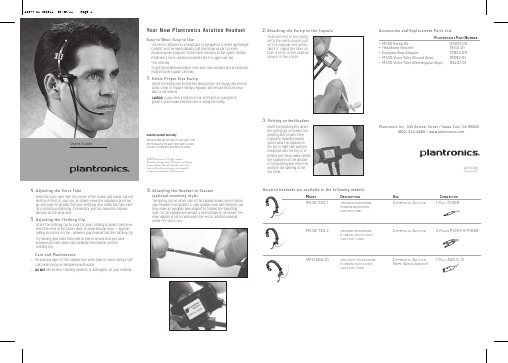
AviationHeadset6. Attaching the Headset to Glasses(optional mounting style)The spring clip on either side of the capsule allows you to installyour headset onto glasses. If your glasses have wire temples,youmay order an eyeglass bow adapter to thicken the mountingbase for the capsule and ensure a comfortable fit, as shown. Thebow adapter is not included with the MS50 aviation headset(order PN 10822-00).ODEL D ESCRIPTIONAviation headsets are available in the following models:MS50/T30-1 AMPLIFIED MICROPHONE(CARBON EQUIVALENT)FIVE-FOOT CORDMS50/T30-2AMPLIFIED MICROPHONE C OMMERCIAL A VIATION 2 P , PJ055 & PJ068(CARBON EQUIVALENT)FIVE-FOOT CORDSMS1066-01AMPLIFIED MICROPHONE(CARBON EQUIVALENT)FIVE-FOOT CORDAccessories and Replacement Parts ListP LANTRONICS P ART N UMBER• MS50 Eartip Kit 05091-00• Headband (double)18145-01• Eyeglass Bow Adapter 10822-00• MS50 Voice Tube (Round Amp) 18095-01• MS50 Voice Tube (Rectangular Amp) 83407-015. Adjusting the Clothing ClipAttach the clothing clip to a part of your clothing at about chest level.Press the ends of the cable clamp to allow enough slack — approxi-mately six inches (15cm)— between your headset and the clothing clip.Try moving your head from side to side to ensure that you haveallowed sufficient cable slack between the headset and theclothing clip.Care and Maintenance•Periodically wipe off the capsule and voice tube or boom using a softcloth which may be dampened with water.•Do Not use alcohol, cleaning solvents,or detergents on your headset.4. Adjusting the Voice TubePlace the voice tube near the corner of the mouth just below, but notdirectly in front of,your lips,as shown.Move the headband pivot barup and down to position the tube vertically, and rotate the tube itselffor horizontal positioning. If necessary, you can move the capsulelaterally on the pivot arm.49677-01 082911 08/29/11 Page 1New Plantronics Aviation HeadsetEasy to Uses guide carefully.whichever is latest.If you have a history of ear infections or allergies toyou should exercise care in using the eartip.49677-01 (08•11)Printed in U.S.A.Plantronics Inc., 345 Encinal Street / Santa Cruz, CA 95060(800) 544-4660 / 3. Putting on the HeadsetInsert the pivoting arm underthe spring clip, as shown. Thepivoting arm on which thecapsule is mounted allowsyou to wear the capsule onthe left or right side with theheadband over the top of, orbehind your head. Make certainthe capsule is on the outsideof the pivoting arm. Place theeartip in the opening of theear canal.2. Attaching the Eartip to the CapsuleSlide the end of the eartiponto the metal sound porton the capsule and gentlytwist it. Adjust the tube sothat it rests in the positionshown in the photo.。
汇承hc-05蓝牙模块用户手册(中文版)

HC-05蓝牙串口通信模块用户手册V2.1Rev22.1~2016/2/222016/2/22~2.0 2.1DRAWN BY:Ling Xin MODEL:HC-05(主从一体) CHECKED BY:Eric Huang描述:BC04外置8M Flash模块APPD.BY:SimonMokUART(默认)9600蓝牙模块HC-05、HC-06、HC-08无线模块HC-11、HC-12带底板模块参数架HC-USB-PPIN(默认)1234USB转TTL接口HC-05-USB、HC-06-USB HC-11-USBMODE(默认)从机新版模块带有蓝牙指示灯(靠近模块第1脚)。
模块的22脚LED_CON是指示灯控制脚,该脚接地,蓝牙指示灯关闭;该脚悬空,蓝牙指示灯亮。
如果要调整灯的亮度,可以在该脚接一个1K~47K的电阻到模块的31脚LED1,电阻越小,灯越亮。
贴片炉温参考建议首次大批量贴片生产的厂家,先过炉20~30片模块,检查炉温是否合适建议贴片锅炉炉温不得超过参考图温度,二次贴片降低5度左右,夏天可以再适当降低温度供电电压3.1~4.2V工作电流不大于50mA(以实测为准)尺寸大小27mm*13mm*2mm存储温度:-40℃至+85℃,工作温度:-25℃至+75℃数字2.4GHz无线收发射内置2.4GHz天线,用户无需调试天线蓝牙2.0,2Mbps空中波特率CSR BC04蓝牙芯片技术支持Android、WINXP、WIN7数据收发通过UART串口收发HC-05封装下载:/downloadDis.asp?id=15安卓串口助手APP下载:/downloadDis.asp?id=49 PC串口助手下载:/downloadDis.asp?id=44注:蓝牙模块的PIN2:UART-RXD不带上拉,如果单片机TXD无上拉能力的话需要在模块的UART-RXD脚上接个上拉电阻,这个很容易被用户忽略。
因为内容较长,请参考公司网站下载中心提供的文档HC-05AT指令集下载:/downloadDis.asp?id=64。
深圳市昇润科技HY-40R201低功耗蓝牙5.0模块规格书说明书

HY-40R201深圳昇润科技对本手册中可能出现的和/或规格书的权利,恕不另行通知用作生命支持设备或系统中的关键标是由美国蓝牙SIG公司所有.R201低功耗蓝牙 5.0模块规格书(40 pin)文档版本:V2.02017年10月25日深圳市昇润科技有限公司版权所有现的错误不承担责任。
此外,昇润科技保留随时行通知,并不承诺更新此处所包含的信息。
昇润的关键组件。
以及不承担各种专利或知识产权的.密级:公开资料留随时更改硬件,软件。
昇润的产品不被授权产权的授权使用;蓝牙商1.简述 (1)1-1应用: (1)1-2主要特征: (1)2. 产品型号 (2)2-1.(4 种天线形式可供选择)/( 可选: 带屏蔽罩或不带屏蔽罩) (2)2-2: HY-40R201PC机种屏蔽罩上FCC ID &( IC ID 待定义)印刷内容: (2)3. 模块尺寸与图片 (2)3.1 HY-40R201P / WMD40R201SR6P0 PCB IFA天线 (2)3-2.HY-40R201I /WMD40R201SR6I0 IPEX RF外接天线连接端子 (3)3-3. HY-40R201W / MD40R201SR6W0 金属线天线 (1/4波长偶极子天线) (3)3.4. HY-40R201C/ WMD40R201SR6C0 (陶瓷天线) (3)(4). 应用注意事项: (4)5.引脚分配和端口功能说明 (5)6. 电气特性 (6)6-1. 射频特性 及 电流功耗: (6)6-2. 绝对最大额定值 (7)6-3. ESD 额定值 (7)6-4.建议工作条件 (7)6-5.GPIO DC特性 (7)6-6. 时序要求 (8)6-7. 动作状态切换时序特性 (8)7. 模块方块图 (8)8.IC功能方块图 (9)9. 工作模式架构图 (9)10. 回流焊曲线建议 (无铅锡膏: Sn 96.5%, Ag 3%, Cu 0.5%) (10)11. HY-40R201PC / WMD40R201SR6PC 模块 FCC及 IC声明 (11)12.联系我们 (13)HY-40R201提供蓝牙低功耗特性:无线电,蓝牙协议栈,配置文件和客户应用程序的所需空间。
SCI FSB50650BS 高级动态SPM5系列描述说明书

FSB50650BSFSB50650B / FSB50650BS Motion SPM)5 SeriesDescriptionThe FSB50650B / FSB50650BS is an advanced Motion SPM 5 module providing a fully−featured, highperformance inverter output stage for AC Induction, BLDC and PMSM motors such as refrigerators, fans and pumps. These modules integrate optimized gate drive of the built−in MOSFETs (FRFET technology) to minimize EMI and losses, while also providing multiple on−module protection features including under−voltage lockouts and thermal monitoring. The built−in high−speed HVIC requires only a single supply voltage and translates the incoming logic−level gate inputs to the high−voltage, highcurrent drive signals required to properly drive the module’s internal MOSFETs. Separate open−source MOSFET terminals are available for each phase to support the widest variety of control algorithms.Features•UL Certified No. E209204 (UL1557)•Optimized for over 10 kHz Switching Frequency•500 V FRFET MOSFET 3−Phase Inverter with Gate Drivers and Protection•Built−In Bootstrap Diodes Simplify PCB Layout•Separate Open−Source Pins from Low−Side MOSFETs forThree−Phase Current−Sensing•Active−HIGH Interface, Works with 3.3 / 5 V Logic, Schmitt−trigger Input•Optimized for Low Electromagnetic Interference•HVIC Temperature−Sensing Built−In for Temperature Monitoring •HVIC for Gate Driving and Under−V oltage Protection •Isolation Rating: 1500 V rms/ min.•Moisture Sensitive Level (MSL)3 for SMD•These Devices are Pb−Free and are RoHS CompliantApplications•3−Phase Inverter Driver for Small Power AC Motor DrivesRelated Source•AN−9080 − FSB50450AS − User’s Guide for Motion SPM 5 Series •AN−9082 − Motion SPM5 Series Thermal Performance by Contact PressureSPM5E−023 / 23LD, PDD STDCASE MODEJSee detailed ordering and shipping information on page 2 of this data sheet.ORDERING INFORMATION$Y= ON Semiconductor Logo&Z= Assembly Plant Code&3= Data Code (Year & Week) &K= LotFSB50650X= Specific Device Code⇒ X = B or BSMARKING DIAGRAM$YFSB50650X&Z&K&E&E&E&3SPM5H−023 / 23LD, PDD STD,SPM23−BDCASE MODEMPACKAGE MARKING AND ORDERING INFORMATIONDevice Device Marking Package Packing Type Reel Size Quantity FSB50650B FSB50650B SPM5P−023Rail NA15FSB50650BS FSB50650BS SPM5Q−023Tape & Reel330 mm450ABSOLUTE MAXIMUM RATINGS (T C = 25°C, Unless otherwise noted)Symbol Parameter Conditions Rating Unit INVERTER PART(Each MOSFET Unless Otherwise Specified)V DSS Drain−Source Voltage of Each MOSFET500V *I D25Each MOSFET Drain Current, Continuous T C= 25°C 4.0A *I D80Each MOSFET Drain Current, Continuous T C= 80°C 2.5A *I DP Each MOSFET Drain Current, Peak T C= 25°C, PW < 100 m s10.3A *I DRMS Each MOSFET Drain Current, Rms T C= 80°C, F PWM< 20 kHz 1.8A rms CONTROL PART(Each HVIC Unless Otherwise Specified)V DD Control Supply Voltage Applied Between V DD and COM20V V BS High−side Bias Voltage Applied Between V B and V S20V V IN Input Signal Voltage Applied Between IN and COM−0.3 ~ V DD+0.3V BOOTSTRAP DIODE PART(Each Bootstrap Diode Unless Otherwise Specified.)V RRMB Maximum Repetitive Reverse Voltage500V * I FB Forward Current T C= 25°C0.5A * I FPB Forward Current (Peak)T C= 25°C, Under 1 ms Pulse Width 2.0A THERMAL RESISTANCEInverter MOSFET part, (Per Module) 2.1°C/W R th(j−c)Q Junction to Case Thermal Resistance(Note 1)TOTAL SYSTEMT J Operating Junction Temperature−40 ~ 150°C T STG Storage Temperature−40 ~ 125°C1500V rms V ISO Isolation Voltage60 Hz, Sinusoidal, 1 minute,Connection Pins to HeatsinkStresses exceeding those listed in the Maximum Ratings table may damage the device. If any of these limits are exceeded, device functionality should not be assumed, damage may occur and reliability may be affected.1.For the Measurement Point of Case Temperature T C, Please refer to Figure 4.2.Marking “ * ” Is Calculation Value or Design Factor.ing continuously under heavy loads or excessive assembly conditions (e.g. the application of high temperature/ current/ voltage and thesignificant change in temperature, etc.) may cause this product to decrease in the reliability significantly even if the operating conditions(i.e. operating temperature/ current/ voltage, etc.) are within the absolute maximum ratings and the operating ranges.PIN DESCRIPTIONPin No.Pin Name Pin Description1COM IC Common Supply Ground2V B(U)Bias Voltage for U Phase High Side FRFET Driving 3V DD(U)Bias Voltage for U Phase IC and Low Side FRFET Driving 4IN (UH)Signal Input for U Phase High −side 5IN (UL)Signal Input for U Phase Low −side 6N.C N.C7V B(V)Bias Voltage for V Phase High Side FRFET Driving 8V DD(V)Bias Voltage for V Phase IC and Low Side FRFET Driving 9IN (VH)Signal Input for V Phase High −side 10IN (VL)Signal Input for V Phase Low −side 11V TS Output for HVIC Temperature Sensing12V B(W)Bias Voltage for W Phase High Side FRFET Driving 13V DD(W)Bias Voltage for W Phase IC and Low Side FRFET Driving 14IN (WH)Signal Input for W Phase High −side 15IN (WL)Signal Input for W Phase Low −side 16N.C N.C17P Positive DC–Link Input18U, V S(U)Output for U Phase & Bias Voltage Ground for High Side FRFET Driving 19N U Negative DC–Link Input for U Phase 20N V Negative DC–Link Input for V Phase21V, V S(V)Output for V Phase & Bias Voltage Ground for High Side FRFET Driving 22N W Negative DC–Link Input for W Phase23W, V S(W)Output for W Phase & Bias Voltage Ground for High Side FRFET DrivingFigure 1. Pin Configuration and Internal Block Diagram (Bottom View)4.Source T erminal of Each Low −Side MOSFET is Not Connected to Supply Ground or Bias Voltage Ground Inside Motion SPM 5 product. External Connections Should be Made as Indicated in Figure 3.(1) COM (2) V (3) V (4) IN (5) IN (7) V (11) V (8) V (9) IN (10) IN (12) V (13) V (14) IN (15) IN (16) N.C(17) P(18) U, V S(U)(19) N U(20) N V (21) V, V S(V)(22) N W (23) W, V S(W)ELECTRICAL CHARACTERISTICS (T J = 25°C, V DD = V BS = 15 V Unless Otherwise Specified)Symbol Parameter Test Conditions Min.Typ.Max.Unit INVERTER PART (Each MOSFET Unless Otherwise Specified)BV DSS Drain−Source Breakdown Voltage V IN= 0 V, I D= 1 mA ( Note 5)500−−VI DSS Zero Gate Voltage Drain Current V IN= 0 V, V DS= 500 V−−1mA R DS(on)Static Drain−Source On−Resistance V DD= V BS= 15 V, V IN= 5 V, I D= 1.5 A− 1.43 1.8W V SD Drain−Source Diode Forward Voltage V DD= V BS= 15 V, V IN= 0 V, I D= −1.5 A−− 1.1Vt ON Switching Times V PN= 300 V, V DD= V BS= 15 V, I D= 1.5 AV IN= 0 V ↔5 V, Inductive Load L = 3 mH High−and Low−Side MOSFET Switching(Note 6)−440−nst OFF−580−ns t rr−100−nsE ON−30−m JE OFF−11−m J RBSOA Reverse−Bias Safe Operating Area V PN= 400 V, V DD= V BS= 15 V, I D= I DP,V DS= BV DSS, T J= 150°CHigh− and Low−Side MOSFET Switching (Note 7)Full Square CONTROL PART (Each HVIC Unless Otherwise Specified)I QDD Quiescent V DD Current V DD= 15 V, V IN= 0 V Applied Between V DD andCOM−−200m AI QBS Quiescent V BS Current V BS= 15 V, V IN= 0 V Applied BetweenV B(U)−U, V B(V)−V,V B(W)−W−−100m AI PDD Operating V DD Supply V DD− COM V DD = 15 V,f PWM = 20 kHz,Duty = 50%, Applied toOne PWM Signal Inputfor Low−Side−−900m AI PBS Operating V BS Supply Current V B(U)− V S(U), V B(V)− V S(V), V B(W)− V S(W)V DD = V BS = 15 V,f PWM= 20 kHz,Duty = 50%, Applied toOne PWM Signal Inputfor High−Side−−800m AUV DDD Low−Side Undervoltage Protection(Figure 8)V DD Undervoltage Protection Detection Level7.48.09.4VUV DDR V DD Undervoltage Protection Reset Level8.08.99.8VUV BSD High−Side Undervoltage Protection(Figure 9)V BS Undervoltage Protection Detection Level7.48.09.4VUV BSR V BS Undervoltage Protection Reset Level8.08.99.8V V TS HVIC Temperature sensing voltageoutputV DD= 15 V, T HVIC= 25°C (Note 8)600790980mVV IH ON Threshold Voltage Logic High Level Applied between IN andCOM −− 2.9VV IL OFF Threshold Voltage Logic Low Level0.8−−V BOOTSTRAP DIODE PART (Each Bootstrap Diode Unless Otherwise Specified)V FB Forward Voltage I F= 0.1 A, T C= 25°C (Note 9)− 2.5−V t rrB Reverse Recovery Time I F= 0.1 A, T C= 25°C−80−ns Product parametric performance is indicated in the Electrical Characteristics for the listed test conditions, unless otherwise noted. Product performance may not be indicated by the Electrical Characteristics if operated under different conditions.RECOMMENDED OPERATING CONDITIONSymbol ParameterConditionsMin.Typ.Max.Unit V PN Supply Voltage Applied between P and N −300400V V DD Control Supply Voltage Applied between V DD and COM 13.515.016.5V V BS High −Side Bias Voltage Applied between V B and V S 13.515.016.5V V IN(ON)Input ON Threshold Voltage Applied between V IN and COM3.0−V DD V V IN(OFF)Input OFF Threshold Voltage0−0.6V t dead Blanking Time for Preventing Arm −Short V DD = V BS = 13.5 ~ 16.5 V, T J ≤ 150°C 1.0−−m s f PWMPWM Switching FrequencyT J ≤ 150°C−15−kHz12347891011121314150.00.10.20.30.40.50.60.70.80.91.0Built in Bootstrap Diode V F −I F CharacteristicT C = 255CFigure 2. Built in Bootstrap Diode Characteristics (Typical)V F [V]56I F [A ]NOTES:5.BV DSS is the Absolute Maximum Voltage Rating Between Drain and Source T erminal of Each MOSFET Inside Motion SPM 5 product. V PNShould be Sufficiently Less Than This Value Considering the Effect of the Stray Inductance so that V DS Should Not Exceed BV DSS in Any Case.6.t ON and t OFF Include the Propagation Delay Time of the Internal Drive IC. Listed Values are Measured at the Laboratory T est Condition, and They Can be Different According to the Field Applications Due to the Effect of Different Printed Circuit Boards and Wirings. Please see Figure 6 for the Switching Time Definition with the Switching T est Circuit of Figure7.7.The peak current and voltage of each MOSFET during the switching operation should be included in the Safe Operating Area (SOA). Please see Figure 8 for the RBSOA test circuit that is same as the switching test circuit.8.V TS is only for sensing temperature of module and cannot shutdown MOSFET s automatically.9.Built in bootstrap diode includes around 15 W resistance characteristic. Please refer to Figure 1.HINLIN Output Note 00Z Both FRFET Off 010Low side FRFET On 10High side FRFET On11ForbiddenShoot through OpenOpenZSame as (0,0)These values depend on PWM control algorithmFigure 3. Recommended MCU Interface and Bootstrap Circuit with ParametersV DC 10.Parameters for bootstrap circuit elements are dependent on PWM algorithm. For 15 kHz of switching frequency, typical example of parameters is shown above.11.RC −coupling (R 5 and C 5) and C 4 at each input of Motion SPM 5 product and MCU (Indicated as Dotted Lines) may be used to prevent improper signal due to surge −noise.12.Bold lines should be short and thick in PCB pattern to have small stray inductance of circuit, which results in the reduction of surge −voltage.Bypass capacitors such as C 1, C 2 and C 3 should have good high −frequency characteristics to absorb high −frequency ripple −current.Figure 4. Case Temperature Measurement13.Attach the thermocouple on top of the heat −sink of SPM 5 package (between SPM 5 package and heatsink if applied) to get the correct temperature measurement.204060801001201401600.51.01.52.02.53.03.5T HVIC [°C]Figure 5. Temperature Profile of V TS (Typical)V T S [V ](a) Turn −on(b) Turn −offFigure 6. Switching Time DefinitionsFigure 7. Switching and RBSOA (Single −Pulse) Test Circuit (Low −side)C V V VInput Signal UV Protection StatusLow −side Supply, V MOSFET CurrentInput Signal UV ProtectionStatusHigh −side Supply, V MOSFET CurrentFigure 9. Under −Voltage Protection (High −Side)14.About pin position, refer to Figure 1.15.RC−coupling (R5and C5, R4and C6) and C4at each input of Motion SPM 5 product and MCU are useful to prevent improper inputsignal caused by surge−noise.16.The voltage−drop across R3affects the low−side switching performance and the bootstrap characteristics since it is placed betweenCOM and the source terminal of the low−side MOSFET. For this reason, the voltage−drop across R3should be less than 1 V in the steady−state.17.Ground−wires and output terminals, should be thick and short in order to avoid surge−voltage and malfunction of HVIC.18.All the filter capacitors should be connected close to Motion SPM 5 product, and they should have good characteristics for rejectinghigh−frequency ripple current.Figure 10. Example of Application CircuitPACKAGE DIMENSIONSSPM5H−023 / 23LD, PDD STD, SPM23−BD (Ver1.5) SMD TYPECASE MODEMISSUE O10SPM5E −023 / 23LD, PDD STD, FULL PACK, DIP TYPE CASE MODEJISSUE OSPM is a registered trademarks of Semiconductor Components Industries, LLC (SCILLC) or its subsidiaries in the United States and/or otherON Semiconductor and are trademarks of Semiconductor Components Industries, LLC dba ON Semiconductor or its subsidiaries in the United States and/or other countries.ON Semiconductor owns the rights to a number of patents, trademarks, copyrights, trade secrets, and other intellectual property. A listing of ON Semiconductor’s product/patent coverage may be accessed atON Semiconductor makes no warranty, representation or guarantee regarding the suitability of its products for any particular purpose, nor does ON Semiconductor assume any liability arising out of the application or use of any product or circuit, and specifically disclaims any and all liability, including without limitation special, consequential or incidental damages.PUBLICATION ORDERING INFORMATIONFSB50650BS。
HC-42蓝牙5.0BLE串口模块使用规格书
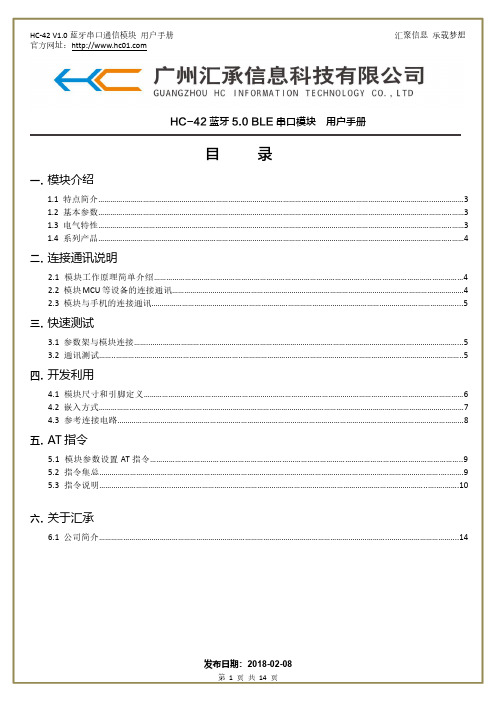
HC-42蓝牙5.0BLE串口模块用户手册目录一.模块介绍1.1特点简介 (3)1.2基本参数 (3)1.3电气特性 (3)1.4系列产品 (4)二.连接通讯说明2.1模块工作原理简单介绍 (4)2.2模块MCU等设备的连接通讯 (4)2.3模块与手机的连接通讯 (5)三.快速测试3.1参数架与模块连接 (5)3.2通讯测试 (5)四.开发利用4.1模块尺寸和引脚定义 (6)4.2嵌入方式 (7)4.3参考连接电路 (8)五.AT指令5.1模块参数设置AT指令 (9)5.2指令集总 (9)5.3指令说明 (10)六.关于汇承6.1公司简介 (14)发布日期:2018-02-081.1特点简介HC-42蓝牙串口通信模块是新一代的基于Bluetooth Specification V5.0BLE 蓝牙协议的数传模块。
无线工作频段为2.4GHz ISM ,调制方式是GFSK 。
模块最大发射功率为4dBm ,接收灵敏度-96dBm 。
模块大小26.9mm×13mm×2.0mm ,集成了邮票孔封装,可以贴片工艺,很方便嵌入应用系统之内。
1.2基本参数参数名称参数值参数名称参数值型号HC-42模块尺寸26.9X13mm 工作频段 2.4G 空中速率1Mbps/2Mbps 工作电压 1.8~3.6V 天线接口内置PCB 天线工作电流参照1.3表中所述停机电流0.3μA 通讯接口UART接收灵敏度-96dBm@1Mbps 通信电平 1.8~3.6V ,与工作电压一致工作湿度10%~90%发射功率-40~4dBm存储温度-40℃~+85℃参考距离40m/2Mbps (蓝牙5.0)工作温度-25℃~+75℃1.3电气特性数值备注电压特性1.8V~3.6V 若使用纽扣电池,必须保证电压在2.5V 以上参考电流(不包括LED )1.23mA/1.22mA全速广播/全速连接75μA/65uA 低功耗广播/低功耗连接(工作电流随广播间隔变化)0.3μA停机状态注:以上电流数据是基于气温25℃、工作电压3.3V 、出厂默认配置时测得,实际使用可能存在误差。
深圳云里物里科技股份有限公司蓝牙模块MS50SFA1说明书

股票代码:872374产品型号MODEL NO/DESCRIPTION产品名称蓝牙从模块产品型号MS50SFA1适用固件版本V2.4.x Version V1.0发布时间2020-05-26目录1. 产品概述 (3)2. 应用领域 (4)3. 模块尺寸图 (4)4. 电气参数 (5)5. 模块管脚图 (6)6. 引脚定义 (6)7. 模块使用操作说明 (8)8. 功耗参数 (17)9. PCB设计说明 (18)10. MCU参考代码 (19)11. 模块原理图 (22)12. 回流焊温度曲线图 (23)13. 支持设备 (23)14. 注意事项 (23)15. 包装信息 (24)16. 认证信息 (25)17. 质量保证 (25)附件:版本说明 (26)1.产品概述MS50SFA1串口从模块采用nRF52810 芯片,通过UART(串口)操作可以实现模块与手机(或其它主设备)之间数据传输。
本模块为从模块,有广播和连接状态,可通过命令设置和查看模块的广播名称,修改广播间隔和连接间隔等参数。
使用该模块用户可以快速把数据以蓝牙方式进行传输。
产品特点产品效果图MS50SFA(V1.x)PCB天线产品反面★ 远距离:10-60米(空旷环境);★ BLE协议栈深度优化,睡眠功耗1uA以下;★ 传输速率最快可达11kB/s;★ 支持供电电压检测;★ 支持串口指令配置;★ 支持 Android 4.3+,iOS7.0+;★ 无需 MFi;★ 通过BQB认证(证书编号QDID:138541);★ 带屏蔽罩。
(默认单位:mm 默认公差:±0.1)3.模块尺寸图2.应用领域该模块主要用于短距离的数据无线传输领域。
可以方便的和PC机的蓝牙设备相连,也可以与智能手机之间的数据互通。
避免繁琐的线缆连接,能直接替代串口线。
可广泛应用于智能家居、智能穿戴设备、消费电子、智慧医疗、安防设备、汽车设备、运动健身设备、仪器仪表、远程遥控等需要低功耗蓝牙系统的领域。
汇承HC-05蓝牙串口模块使用规格书(含指令集)

Rev 2
2.1
~2010/2/22
2016/2/22~
2.0
2.1
DRAWN BY:
XinLing
MODEL :
HC-05(主从一体)
CHECKED BY:
Chao Liang
描述:
BC04外置8M Flash模块
APPD. BY:
WenLei Mo
UART(默认)
三.连接通讯说明
3.1模块工作原理简单介绍………………………………………………………………………………………..............…………………………………5
3.2模块与MCU等设备的连接…………………………………………………………………………………………………………………………………5
3.3模块之间的连接通讯…………………………………………………………………………………………………….……………………………….....6
9600
蓝牙模块
HC-05、HC-06、HC-08、HC-31
无线模块
HC-11、HC-12
PIN(默认)
1234
带底板模块
参数架
HC-USB-P
HC-USB-T
MODE(默认)
从机
USB转TTL
HC-05-USB HC-06-USB
HC-08-USB
HC-11-USB
HC-12-USB
1.1为什么要用正品?
注③:输入脚,内部下拉。此脚接高电平,模块进入AT指令模式、主机用来清除已记录的从机地址。
5.2嵌入方式
模块天线部分下面不能敷铜,不能走线,否则影响信号,建议天线部分底板挖空,天线尽量靠近板边
Bluetooth 5.4 低功耗技术产品简介说明书
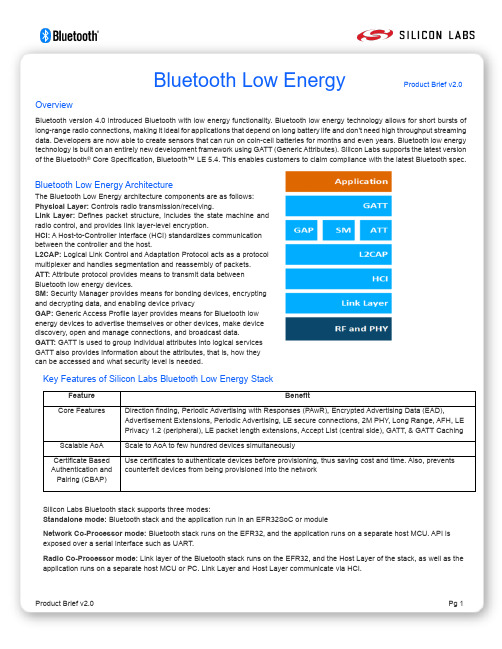
Bluetooth Low EnergyProduct Brief v2.0OverviewBluetooth version 4.0 introduced Bluetooth with low energy functionality. Bluetooth low energy technology allows for short bursts of long-range radio connections, making it ideal for applications that depend on long battery life and don’t need high throughput streaming data. Developers are now able to create sensors that can run on coin-cell batteries for months and even years. Bluetooth low energy technology is built on an entirely new development framework using GATT (Generic Attributes). Silicon Labs supports the latest version of the Bluetooth ® Core Specification, Bluetooth™ LE 5.4. This enables customers to claim compliance with the latest Bluetooth spec.Bluetooth Low Energy ArchitectureThe Bluetooth Low Energy architecture components are as follows: Physical Layer: Controls radio transmission/receiving.Link Layer: Defines packet structure, includes the state machine and radio control, and provides link layer-level encryption.HCI: A Host-to-Controller interface (HCI) standardizes communication between the controller and the host.L2CAP: Logical Link Control and Adaptation Protocol acts as a protocol multiplexer and handles segmentation and reassembly of packets. ATT: Attribute protocol provides means to transmit data between Bluetooth low energy devices.SM: Security Manager provides means for bonding devices, encrypting and decrypting data, and enabling device privacyGAP: Generic Access Profile layer provides means for Bluetooth low energy devices to advertise themselves or other devices, make device discovery, open and manage connections, and broadcast data.GATT: GATT is used to group individual attributes into logical services GATT also provides information about the attributes, that is, how they can be accessed and what security level is needed.Key Features of Silicon Labs Bluetooth Low Energy StackFeature BenefitCore FeaturesDirection finding, Periodic Advertising with Responses (PAwR), Encrypted Advertising Data (EAD),Advertisement Extensions, Periodic Advertising, LE secure connections, 2M PHY , Long Range, AFH, LE Privacy 1.2 (peripheral), LE packet length extensions, Accept List (central side), GATT, & GATT Caching Scalable AoA Scale to AoA to few hundred devices simultaneouslyCertificate Based Authentication and Pairing (CBAP) Use certificates to authenticate devices before provisioning, thus saving cost and time. Also, prevents counterfeit devices from being provisioned into the networkSilicon Labs Bluetooth stack supports three modes:Standalone mode: Bluetooth stack and the application run in an EFR32SoC or moduleNetwork Co-Processor mode: Bluetooth stack runs on the EFR32, and the application runs on a separate host MCU. API is exposed over a serial interface such as UART.Radio Co-Processor mode: Link layer of the Bluetooth stack runs on the EFR32, and the Host Layer of the stack, as well as the application runs on a separate host MCU or PC. Link Layer and Host Layer communicate via HCI.Technical ResourcesBluetooth Low Energy xG24 Technical Library Data Sheets, App Notes, and moreBluetooth Low Energy xG21 Technical Library Data Sheets, App Notes, and moreBluetooth Low Energy xG22 Technical Library Data Sheets, App Notes, and moreBluetooth Low Energy xG27 Data ShortBluetooth Low Energy API Documentation Bluetooth Low Energy API documentationSilicon Labs’ Bluetooth Low Energy HW supportHigh Performance device for Bluetooth LE and Bluetooth mesh applications thatrequire advance features and more Flash and RAMIndustry-leading, energyefficient device for Bluetooth LE applicationsOptimized for line-powered devices including LED bulbs, and gateways for Bluetooth LE and Bluetooth meshMost Battery Versatile SoC for Connected Health, Smart Home, Portable Products1536kB Flash 256kB RAM TX power 19.5dBm -105.7dBm @ 125kbps -97.6dBm @ 1Mbit/s -94.8dBm @ 2Mbit/s RX current 4.4mA @ 1MbpsTX current 5.0mA @ 0dBm1.3 µA Sleep current (16kB )Robust peripheral set AI/ML hardware accelerator Secure Vault High QFN40 5x5 (26) QFN48 6x6 (32)512kB Flash 32kB RAM TX power 6dBm -106.7dBm @ 125kbps -98.9dBm @ 1Mbit/s -96.2dBm @ 2Mbit/s RX current 3.6mA @ 1MbpsTX current 4.1mA @ 0dBm1.26µA Sleep current (16kB )Lowest Power Bluetooth LESecure Vault Mid QFN40 5x5 (26) QFN32 4x4 (18) TQFN32 4x4 (18)1024kB Flash 96kB RAM TX power 20dBm -104.9dBm @ 125kbps -97.5dBm @ 1Mbit/s -94.4dBm @ 2Mbit/s RX current 8.8mA @ 1MbpsTX current 9.3mA @ 0dBm+135 Junc. Temperature Secure Vault High Line-Powered Bluetooth LE QFN32 4x4 (20)768kB Flash 64kB RAM TX power 8dBm -106.9dBm @ 125kbps -99.2dBm @ 1Mbit/s -96.3dBm @ 2Mbit/s RX current 3.6mA @ 1Mbps TX current 4.1mA @ 0dBm 1.26µA Sleep current (16kB ) Secure Vault Mid QFN40 5x5 (26) QFN32 4x4 (18) TQFN32 4x4 (18)Bluetooth LE Target Applications• ESL • Medical• Direction Finding • Smart Home • Smart Tags • Sensors • Switches• Building Automation • HVACBluetooth LE Software / ToolsSilicon Labs Bluetooth Low Energy SDK helps you build smooth, reliable, and secure wireless connectivity for your IoT applications. Software and Tools features • Supports Bluetooth™ LE 5.4 • Wi-Fi Coexistence • Simplicity Studio IDE • GATT Configurator • Network Analyzer • Direction Finding Tool Suite • Bluetooth NCP Commander • Proprietary Radio Configurator • Energy Profiler • Tool Chain – GCC and IARLinks: Bluetooth Low Energy SDKLearning CenterReady for Bluetooth 5.4?Learn more about the latest specification Bluetooth Direction FindingBluetooth Location Services: AoA/AoD Why EFR?Silicon Labs EFR32 FeaturesSilicon Labs Secure Vault accreditations Product security certificationsBluetooth SoC and Module Selector Guide Bluetooth Low Energy Selector Guide Case Study: Rethinking Epilepsy Management EFR32 Portable Medical DeviceBluetooth BeaconsBluetooth Beacons and AdvertisingSilicon Labs’ Bluetooth LE Development KitsSilicon Labs’ Bluetooth development kits are divided into three categories based on your development need:• Rapid Prototyping • Proof of Concept• Advanced RF DevelopmentFor more information on the portfolio, check the link: https:///bluetooth-kitsBG22 BG21 BG24 BG27Disclaimer: Silicon Labs intends to provide customers with the latest, accurate, and in-depth documentation of all peripherals and modules available forsystem and software implementers using or intending to use the Silicon Labs products. Characterization data, available modules and peripherals, memory sizes and memory addresses refer to each specific device, and “Ty pical ” parameters provided can and do vary in different applications. Application examples described herein are for illustrative purposes only. Silicon Labs reserves the right to make changes without further notice to the product information, specifications, and descriptions herein, and does not give warranties as to the accuracy or completeness of the included information. Without prior notification, Silicon Labs may update product firmware during the manufacturing process for security or reliability reasons. Such changes will not alter the specifications or the performance of the product. Silicon Labs shall have no liability for the consequences of use of the information supplied in this document. This document does not imply or expressly grant any license to design or fabricate any integrated circuits. The products are not designed or authorized to be used within any FDA Class III devices, applications for which FDA premarket approval is required or Life Support Systems without the specific written consent of Silicon Labs. A “L ife Support System ” is any product or system intended to support or sustain life and/or health, which, if it fails, can be reasonably expected to result in significant personal injury or death. Silicon Labs products are not designed or authorized for military applications. Silicon Labs products shall under no circumstances be used in weapons of mass destruction including (but not limited to) nuclear, biological or chemical weapons, or missiles capable of delivering such weapons. Silicon Labs disclaims all express and implied warranties and shall not be responsible or liable for any injuries or damages related to use of a Silicon Labs product in such unauthorized applications. Note: This content may contain offensive terminology that is now obsolete. Silicon Labs is replacing these terms with inclusive language wherever possible. For more information, visit /about-us/inclusive-lexicon-projectTrademark InformationSilicon Laboratories Inc.®, Silicon Laboratories ®, Silicon Labs ®, SiLabs ® and the Silicon Labs logo ®, Bluegiga ®, Bluegiga Logo ®, EFM ®, EFM32®, EFR, Ember ®, Energy Micro, Energy Micro logo and combinations thereof, “the world ’s most energy friendly microcontroller s”, Redpine Signals ®, WiSeConnect , n-Link, ThreadArch ®, EZLink ®, EZRadio ®, EZRadioPRO ®, Gecko ®, Gecko OS, Gecko OS Studio, Precision32®, Simplicity Studio ®, Telegesis, the Telegesis Logo ®,USBXpress ®, Zentri, the Zentri logo and Zentri DMS, Z-Wave ®, and others are trademarks or registered trademarks of Silicon Labs. ARM, CORTEX, Cortex-M3 and THUMB are trademarks or registered trademarks of ARM Holdings. Keil is a registered trademark of ARM Limited. Wi-Fi is a registered trademark of the Wi-Fi Alliance. All other products or brand names mentioned herein are trademarks of their respective holders.Silicon Laboratories Inc. 400 West Cesar Chavez Austin, TX 78701IoT PortfolioQualitySupport & Community/products/quality/community。
亿佰特 E104-BT52 BLE5.0低功耗贴片型蓝牙转串口模块规格书说明书

E104-BT52/E104-BT52X产品规格书DA14531BLE5.0低功耗贴片型蓝牙转串口模块目录第一章概述 (3)1.1简介 (3)1.3应用场景 (4)第二章规格参数 (4)2.1极限参数 (4)2.2工作参数 (4)第三章机械尺寸与引脚定义 (6)第四章基本应用 (8)4.1推荐电路 (8)第五章功能说明 (9)5.1角色说明 (9)5.2电源模式 (10)5.3数据传输模式 (10)5.4MAC地址绑定 (11)5.5广播 (11)5.6配置 (12)5.7数据指示 (12)5.8UUID说明 (13)5.9状态或事件打印 (13)第六章AT指令 (14)6.1指令说明 (14)6.2错误代码 (14)6.3状态打印 (14)6.4指令表 (14)第七章快速使用 (28)7.1配置模式快速使用指南 (28)7.2数据传输 (30)第八章常见问题 (32)8.1传输距离不理想 (32)8.2模块易损坏 (32)8.3误码率太高 (33)第九章焊接作业指导 (34)9.1回流焊温度 (34)9.2回流焊曲线图 (34)第十章相关型号 (35)第十一章批量包装方式 (36)修订历史 (37)关于我们 (37)第一章概述1.1简介E104-BT52/E104-BT52X是一款基于蓝牙协议5.0版本的串口转BLE蓝牙主从一体模块,体积小、功耗低,工作在2.4GHz 频段。
E104-BT52/E104-BT52X模块是成都亿佰特电子科技有限公司基于dialog的DA14531芯片研发,该模块使用通用的AT指令设置参数,操作简单快捷。
模块仅支持蓝牙主机、从机和观察者模式,模块在功能上支持低功耗广播、数据透传、空中配置。
模块可广泛应用于智能穿戴、家庭自动化、家庭安防、个人保健、智能家电、配饰与遥控器、汽车、照明、工业互联网、智能数据采集、智能控制等领域。
最大支持波特率460800bps的数据传输。
LORA节点设备技术规格书
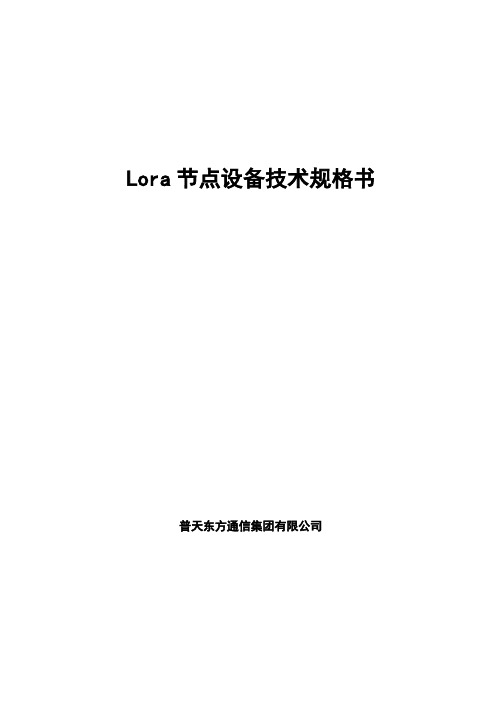
Lora节点设备技术规格书普天东方通信集团有限公司目录一、节点产品和服务概述 (4)二、建议的LORA数据测试方案 (4)(一)上行数据通信测试框架图 (5)(二)下行数据通信测试框架图 (5)(三)LORA信号测试方法 (5)三、小蜜蜂调试器的产品结构 (8)四、LORA通信模块的架构图 (9)五、蓝牙信号测试仪的说明书 (10)(一)产品图片说明: (10)(二)使用PC端与小蜜蜂模块连接工作 (10)(三)使用手机端与小蜜蜂模块连接工作 (12)(四)手机端APP对小蜜蜂模块AT指令调试 (13)六、LORA通信模块的硬件说明书 (18)(一)简介 (18)(二)产品关键指标 (18)(三)应用领域 (18)(四)引脚描述 (19)(五)电气特性 (20)1.绝对最大额定值 (20)2.电气特性 (20)3.功耗 (21)4.射频特性 (21)(六)功能概述 (22)1.电源 (22)2.射频天线接口 (22)3.复位 (22)4.唤醒 (23)5.通知 (23)6.通讯 (24)(七)参考设计 (24)(八)封装信息 (26)1.模块尺寸 (26)2.推荐封装形式 (26)3.典型回流焊曲线 (27)七、LORA通信模块的指令操作说明书 (27)(一)AT命令概述 (27)1.文档范围 (27)2.惯例和术语缩写 (27)3.串口通讯参数 (29)4.AT指令语法 (29)5.AT指令分类 (29)6.回应代码说明 (30)7.下行内容说明 (30)8.模块预置及预处理 (31)9.注意事项 (31)(二)短AT指令 (32)1.模块版本号查询指令 (32)2.恢复出厂设置指令 (33)八、设置AT指令 (33)(一)进入低功耗模式指令 (33)(二)工作方式选择指令 (35)(三)速率自适应设置指令 (36)(四)通信速率设置指令 (37)(五)发送功率设置指令 (38)(六)加入/断开网络指令 (39)(七)字符数据发送指令(Unconfirmed) (41)(八)十六进制数据发送指令(Unconfirmed) (43)(九)字符数据发送指令(confirmed) (45)(十)十六进制数据发送指令(confirmed) (47)(十一)应用唯一识别码设置指令 (49)(十二)应用密钥设置指令 (51)九、查询AT指令 (52)(一)设备地址查询指令 (52)(二)设备唯一识别码查询指令 (53)(三)网络状态查询指令 (54)(四)信号质量查询指令 (55)(五)服务器时间查询指令 (56)(六)最大可发送长度查询指令 (58)十、模块使用示例 (59)(一)重新入网示例及指令说明(常规模式) (59)(二)节点上电后到执行AT指令处理流程(低功耗模式) (59)(三)节点通知 (61)一、节点产品和服务概述本LORA节点产品名称为”东信物联小蜜蜂调试器”,是一个USB/蓝牙/LORA信号调测仪器,它由一个LORA通信模块和附属的透传接口组成。
MS50SFA1C透传从模块规格书V4.1

产品规格书PRODUCT SPECIFICATION深圳云里物里科技股份有限公司VersionV4.1发布时间2018-04-25MODEL NO/DESCRIPTION 产品名称:蓝牙模块MS50SFA1C产品型号:MS50SFA1C版本说明目录版本说明 (2)1.概述 (4)2.应用领域 (5)3.电气参数 (5)4.模块尺寸图 (6)5.引脚定义 (6)6.模块配置 (7)6.1透传模块出厂默认值 (7)6.2蓝牙服务UUID (7)6.3UUID描述 (7)6.4工作模式 (7)6.5模块应用示意图 (8)7.透传数据【服务UUID:0xFFF0】(APP端) (8)8参数设置说明 (8)9.模块测试 (112)10.支持的设备 (14)11.PCB设计说明 (145)12.注意事项 (15)13.包装信息 (155)14.质量保证 (166)1.概述MS50SFA1C串口模块采用nRF52810芯片,通过UART(串口)操作可以实现模块与手机之间数据传输。
本模块从模块,具有命令控制可以修改模块的广播名称,修改广播间隔和连接间隔。
使用该模块用户可以快速把数据以蓝牙方式进行传输。
正面反面产品特征远距离:10-60米(空旷环境)BLE协议栈深度优化,睡眠功耗1uA以下传输速率最块可达7Kbps支持串口指令配置支持Android4.3+,7+无需MFi2.应用领域该模块主要用于短距离的数据无线传输领域。
可以方便的和PC机的蓝牙设备相连,也可以与智能手机之间的数据互通。
避免繁琐的线缆连接,能直接替代串口线。
※健身器材设备,如跑步机,健身器等※医疗器械设备,如脉博测量计,心率计等※家用休闲设备,如遥控器,玩具等※办公用品设备,如打印机,扫描仪等※商业设备,如收银机,二维码扫描器等※手机外设配件,如手机防丢器等※汽车设备,如汽车维修仪等※其它人机交互设备3.电气参数参数测试值备注工作电压 1.8-3.6V直流工作频率2400-2483MHz可编程频率误差+/-20KHz Null发射功率-40~+4dBm可调整接收灵敏度-96dBm Null接收电流 4.6mA标准模式发射电流 4.6mA发射功率为0dBm时睡眠功耗1uA以下Null遥控距离10-60米BER<0.1%,空旷天线50ohm Null模块尺寸16*12*2mm Null存储大小192KB4.模块尺寸图5.引脚定义引脚名称引脚定义功能描述备注VCC 电源正极GND 电源负极P0.04BRX 串口(UART)接收蓝牙模块的RX P0.09BTX 串口(UART)发送蓝牙模块的TXP0.17SLP 睡眠/唤醒睡眠为高电平(或悬空),唤醒为低电平P0.11LED1指示灯低电平有效,睡眠状态(灭灯)、空闲状态(一秒闪烁一次)、工作状态(常亮)空闲状态:只广播;工作状态:连接P0.18BTDATA模块发送数据输入信号作为数据发送请求(用来唤醒模块)0:主机有数据发送,模块将等待接收来自主机的数据,此时模块不睡眠1:主机无数据发送,或主机数据发送完6.模块配置6.1透传模块出厂默认值模块角色:从模块模块名称:Minew_V4模块串口波特率:9600bps,8N1广播时间:1s最小连接周期:10ms;最大连接周期:1s发射功率:0dBm6.2蓝牙服务UUID透传服务UUID:FFF0透传接收UUID:FFF1透传发送UUID:FFF26.3UUID描述透传服务:蓝牙转串口透传服务透传接收:以notify方式转发串口输入的数据发送给主设备;透传发送:Write方式接收主设备发来的BLE数据。
Adeunis RF ARF52 Bluetooth 模块用户指南说明书

ARF7456AA RF52Bluetooth®ModulesUser GuideNo part of this document may be reproduced or transmitted (in electronic or paper version, photocopy) without Adeunis RF consent.This document is subject to change without notice.All trademarks mentioned in this guide are the property of their respective owner.ADEUNIS RF283, rue Louis Néel38920 CrollesFrancePhone +33 (0)4 76 92 07 77Fax +33 (0)4 76 08 97 46Ref. 08-12-V5-pcyA RF52User GuideTable of ContentsTable of Contents (1)About this Document (2)Declaration of conformity (3)Overview (4)Interface (4)Mechanical specification (4)Signal description (6)Profiles (7)SPP wiring and configuration (7)DUN wiring and configuration (8)Module operating mode (9)Command mode (10)Transparent mode (10)Remote control configuration (11)AT Commands (11)Description (11)Set of commands (12)Register description (14)Recommended exclusion zone around antenna (18)Specifications (19)Annex 1 : Firmware and document updates (21)Ref. 08-12-V5-pcyA RF52User Guide About this DocumentThis guide describes the A RF52 devices, their options and accessories.Ref. 08-12-V5-pcyA RF52 User GuideRef. 08-12-V5-pcyManufacturer’s name: ADEUNIS R.F . Manufacturer’s address Parc Technologique PRE ROUX IV 283 rue Louis NEEL 38920 CROLLES - FRANCE declares that the product if used and installed according to the user guide available on our web site Product Name: ARF52 Product Number(s): ARF7456A is designed to comply with the RTTE Directive 99/5/EC: EMC: according to the harmonized standard EN 301 489. Safety: according to the standard EN 60950-1/2001 Radio: a ccording to harmonized standard EN 300-328 covering essential radio requirements of the RTTE directive. Notes: - Conformity has been evaluated according to the procedure described in Annex III of the RTTE directive. - Receiver class (if applicable): 3. According to the 1999/519/EC recommendation, minimum distance between the product and the body could be required depending on the module integration.Warning: - CE marking applies only to End Products: Because this equipment is only a subassembly, conformity testing has been reduced (equipment has been design in accordance to standards but full testing is impossible). Manufacturer of End Products, based on such a solution, has to insure full conformity to be able to CE label marking. - As the integration of a radio module requires wireless technological knowledge, ADEUNIS RF proposes its technical proficiency to its customers for a pre-compliance qualification of end products. In case of no-conformity, ADEUNIS RF will not be held back responsible if this stage has not been realised. Crolles, November 6th, 2007 VINCENT Hervé / Quality managerDownload of the user guideThank you for having chosen the ADEUNIS RF products. User guides can be uploaded directly on our web site Index Products Paragraph OEM Modules > Bluetooth® Module Print version available upon request9 Tel : +33 4 76 92 07 779 Email : ******************A RF52 User GuideRef. 08-12-V5-pcyOverviewThe A RF52Bluetooth class 1 module enables Bluetooth® compliant duplex communications over a 150-meter range in the worldwide 2.45 GHzfrequency band. The ARF52 module fully complies with the V2.0+EDR Bluetooth® standard and data rate goes up to 3 Mbps. Data exchange and set-up are only done through an UART data port, under SPP profile. A miniature antenna is integrated. A RF52 can be used in two modes : command mode and transparent mode. The command mode is used to established Bluetooth communications and set/get parameters. The transparent mode is used for data exchange. The module converts data from a serial link into a Bluetooth ® radio frame to be sent to a similar piece of equipment. The communication is half-duplex. The operating parameters of the Bluetooth module (serial link, Bluetooth® management…) can be fully updated through AT commands via the serial link. A RF52 m od ules are available as standalone ARF7456 module or in a DemoKit. This DemoKit can be fully set-up using a PC terminal. We recommend reading the “specification of the Bluetooth® system core 2.0 + EDR” document available at the web site.InterfaceMechanical specification (cf next page)A RF52User GuideRef. 08-12-V5-pcy5 pA RF52 User GuideRef. 08-12-V5-pcySignal description14 pins 1,27mm male SMD connector.Interface PinName I/O Description Digital interface1,10,11 GND Ground13 VDD_DIG Digital voltage 3,3V +/- 10%14 VDD_ANA Analog voltage 3,3V +/- 10%4 TXD O Serial data transmission6 RXDI Serial data reception2 /CTS I Clear To Send CTS = GND, the DCE is able to receive serial data CTS = VDD, serial data received by the DCE are lost3 /RTS O Request To Send RTS = GND , the DTE is able to receive serial data RTS = VDD , serial data received by the DTE are lost12 /RESET I Reset signal9 (PIO7) DTR I/O Data Terminal ready Output for the Slave Input for the Master5 (PIO6) DSR I/O Data Set Ready Input for the Slave Output for the Master7 (PIO5) RI I/O Ring Input for the Slave Output for the Master8 (PIO4) DCD I/O Data Carrier Detect Input for the Slave Output for the MasterA RF52 User GuideRef. 08-12-V5-pcyProfilesThe module supports 2 different profiles: SPP and DUN .A basic module configuration is provided as a guideline for each profile (for more details or customisation see § AT commands).The module can be configured using a terminal at 9600 baud, 8 bits, 1 stop, HW flow control (default serial configuration)SPP wiring and configurationSPP (Serial Port Profile) is the standard Bluetooth® profile.SPP configuration guideline : in the following example, the Master is configured to performed an auto-connection on reset.1. Master configuration : enters the command mode using the A+++ sequence. When the <OK> answer is receive, send the following commands:2. ATS202=1 (auto-connect on reset)ATS220=1 (SPP profil, default value)ATS203= slave BT address (use ATINQ 0,10 command to discoverthe slave @) AT&W (save the configuration)3.Slave configuration : enters the command mode and then send the following commands:ATS202=0 (auto-connect disable, default value)ATS220=1 (SPP profil)AT&W (save the configuration)4.Perform a power cycle on both modules. The modules are now in transparent mode; the link will be established automatically on reset by the master.When the link is established data can be exchanged using the serial link.5.Caution the BT connection establishment can take up to 10 seconds (you can check this establishment in command mode using the AT&L command).DUN wiring and configurationDUN (Dial up Network) profile is above the SPP profile. This profile manages the 4 lines DTR, DSR, DCD and RI and is dedicated to PSTN or GSM modems.DUN configuration guideline : in the following example, the Master is configured to performed an auto-connection on DSR.Ref. 08-12-V5-pcy1.Master configuration : enters the command mode using the A+++ sequence. When the <OK> answer is receive, send the following commands: ATS202=2 (auto-connect on DTR)ATS220=2 (Dun profil)ATS203= slave BT address (use ATINQ 0,10 command to discoverthe slave @)AT&W (save the configuration)2.Slave configuration : enters the command mode and then send the following commands :ATS202=0 (auto-connect disable, default value)ATS220=2 (Dun profil) AT&W (save the configuration) 3.Exit the command mode or perform a power cycle on both modules. The modules are now in transparent mode; the link will be established when the DTR is activated on the master. When the link is established data can be exchanged using the serial link. 4.Caution the BT connection establishment can take up to 10 seconds (you can check this establishment either in command mode usingthe AT&L command or by checking report of a remote signal).DTR/DSR/RI and DCD I/O configuration :¾These lines are set as inputs while the connection is not established or released,¾And set as input and output according to the DUN illustration andto the description done in signal description table.Module operating modeTwo operating modes are available :- Command mode (usage of AT commands and SPP_CONFIG mode)- Transparent mode (serial data are transmitted on radio link).At power up the transceiver is in transparent mode according to the registers configuration. The boot time is about 1s.Ref. 08-12-V5-pcyCommand modeThe command mode is used to read and update the modem configuration registers using AT commands.In command mode, the radio is inhibited (reception and transmission), excepted when using test command.Entering command mode : issues on the serial link a A+++ sequence. The sequence A+++ characters is accepted only if no character has been seen before and after the A+++ sequence. Register (S214) defines the silence duration.Tips : if you are using a terminal (such as Hyperterm), you have to send the A+++ sequence using a text file (first create a text file containing only the A+++ characters, and then use in Hyperterm the command “Send text file” in the “Transfer menu”)Exiting command mode (return back in transceiver mode) : send the serial commandATO <cr>Transparent modeIn transparent mode, data received from the serial link are transmitted on the radio link. When data are received on the radio link, these data are sent on the serial link.Ref. 08-12-V5-pcyRemote control configurationSPP_CONFIG mode is used to remotely configure the slave module through the master module serial link. This is done, on master side, in 4 steps : Activation of the SPP_CONFIG mode using the ATC1 command. When this mode is activated, the command issued on the master will be ignored by themaster and transmitted to the slave by radio.Slave configuration : send command to the slave using the Master serial link. When the remote configuration is done, the master must sent an AT&W command to the slave (the AT&W command is mandatory because the slave reboots when the master leaves the SPP_CONFIG mode or when the RF link is loosed).Leaving of the SPP_CONFIG mode using the ATC0 command.AT CommandsDescriptionAT commands are interpreted only when the module is in Command mode.Commands : are used to read and update the modem parametersA command starts with the 2 ASCII ‘AT’ characters. ‘AT’ means ‘Attention’ follow with one or several characters or other data.Each command is ended with <cr> (carriage return).In the same command, the time between 2 characters must be less than 10s. Response : is sent back for each command on the serial link. The answer is: <cr><lf ‘OK’<cr><lf> (ASCII character 0x4F) for accepted command (or OK command)<cr><lf ‘ERROR’<cr><lf> for error•Specific string when specifiedRef. 08-12-V5-pcySet of commandsThe SPP CONFIG column indicates whether the command is available or not when the module is in SPP CONFIG mode (ATC1 command).Commands Description SPPCONFIGOperating mode selectionATO Return back to transparent mode. NO<silence>A+++ <silence> Command mode activation. The A+++ sequence must be preceded and followed by a calibrated silence (no other character)NORegistersmanagement ATSn? Displays the Sn register content where n represents theregister number.The response has the following format:Sn=y<cr><lf>YESATSn=m Sets the Sn register value with ‘m’. n represents theregister number..YESAT&W Saves the new register configuration in EEPROM. Eachtime you switch on the modem, the EEPROMconfiguration will be loaded in the modem registers.YESAT&V Displays all register values. The response has thefollowing format:Sxxx=y<cr><lf> for each register.YESAT&F Restore register default values (Refer to Annexe 1 – Page 22) YESBT LINK managementATINQ<space> MaxDevice, TimeOut Launch Bluetooth inquiry of devices for a duration dmultiple of 1.28s <1..48>, for maximum n (0=unlimited,1= one device, …) devicesReturn BT address and class of device of each peripheral Example : ATINQ 0,10NOATD<space>Blu etooth address Establish Bluetooth link with device <Bluetooth address>Link established : answer ‘OK’<cr><lf>Link not established : answer ‘NO CARRIER’<cr><lf>Example : ATD 0018B2000110NOATH Release Bluetooth link NO AT&L Link connection status. released or established NORef. 08-12-V5-pcyAT&RSSI RSSIindicatorLink established : answer -xx dBm<cr><lf> (-45 dBm forexample)Link not established : answer ‘LINK RELEASED<cr><lf>’•RSSI > -70 dBm : Excellent receipt•-70 > RSSI > -80 dBm : Good receipt•-80 > RSSI > -90 dBm : Poor receipt•RSSI < -90 dBm : Bad receipt NOMiscelleanousATI Software version display. The response has the followingformat:Adeunis RF : 7456 Vxx.yy<cr><lf>YESATC0Exit SPP Config mode YES ATC1Enter SPP Config mode NO TestmodesAT&T0=xxxx,yyy yy,zzzzz Continuous transmission at xxxx (2402<=xxxx<=2480)MHz, with a designated output power yy(0<=yyyy<=65530) and designated tone modulation frequency zzzzz (0<=zzzzz<=65535).Example : AT&T0=2450,65530,0NOAT&T1=xxxx, yyyyy Enables the transmitter at xxxx (2402<=xxxx<=2480)MHz, with a designated output power yy (0<= yyyyy<=65530). Payload is PRBS9 data.Example : AT&T1=2450,65530NOAT&T2=x, yyyyy Enables the transmitter with a simplified hop sequencedesignated by the country code x (0<=x<=3), with adesignated output power yy (0<=yyyy<=65535).Payload is PRBS9 data.Example : AT&T2=0,65530NOAT&T3=xxxx,y,z z Enables the receiver in continuous reception at xxxx(2402<=xxxx<=2480) MHz, with a choice of low (y=0)or high (y=1) side modulation and a designatedattenuation zz (0<=zz<=15).Example : ATT&T3=2450,0,0NOAT&T4=xxxx, yyyyy Test loopback at xxxx (2402<=xxxx<=2480) MHz, with a designated output power yy (0<= yyyyy <=65530).Example : AT&T4=2450,65530NORef. 08-12-V5-pcyRef. 08-12-V5-pcyRegister descriptionThe register value could be updated using the ATSn=m<cr> command and displayed using Aton?<cr> command.At power-up, the previous transceiver configuration is read from E2PROM (non volatile) and stored in RAM. The registers are located in RAM, any modification is performed in RAM: To save current register configurations, it is necessary to use the AT&W<cr> command (If not, the updated parameters are lost in case of power shortage).The registers are shared in 2 types: read only (R) or read/write (R/W)Type Register Function DescriptionDefaultvalueLinkdisconnec tion if register value changeBluetooth management R S200 Local Bluetooth address Local Bluetooth address ofthe module The local BT address isread only.NOR/W S201 Local device name Device namemust be lower or equal than 32 bytes“Serial Port Device”YESR/W S202 Auto-connect mode Auto-connect mode :0 = disable 1 = Auto-connect on resetor power up2 = Auto-connect on GPIO (DTR)YESR/W S203 Remote Bluetooth address Remote Bluetooth addressused with auto-connect mode enabled.000000000000hYESR/W S204reconnectionmanagement Reconnection managementused with auto-connectionmodeSend ‘NO CARRIER’<cr><lf> in case of noconnection0 : no reconnectionN : number of retries(N<>0 and N <>255)255 : always255 YESR/W S205 Pin code Pin code of the modulemust be lower or equalthan 16 bytes0000 YESR/W S206 Encryption Encryption type :‘0’ = disabled‘1’ = enabled0 YESR/W S207 Security Security type :‘0’ = disabled the pin codedemand‘1’ = enabled the pin codedemand0 YES R/W S208Classofdevice0xXXXXXX 000000h YESSerial linkR/W S210BaudrateSerial link rate in bits/s,IMPORTANT see Note 1‘4’: 9 600‘5’: 19 200‘6’: 38 400‘7’: 57 600‘8’: 115 200For baudrates above115200 bits/s be surethat your system cansupport the speed.‘9’ : 230 400‘10’ : 460 800‘11’ : 921 6004(See Note 1)NOR/W S211Datalength‘8’ : 8 bits, see Note 1. 8 NORef. 08-12-V5-pcyRef. 08-12-V5-pcyR/WS212Paritysee Note 1. ‘1’ : none ‘2’ : even ‘3’ : odd1NOR/W S213 Stop bits see Note 1.‘1 ‘ : 1 stop bit ‘2’ : 2 stop bit1 NOR/W S214 Command timeout Time out duration fordetecting the A+++pattern, unit 1/50s (20ms) : from 1 up to 255x50ms.50 NOR/W S215 Flow control Flow control management :0 : disable (RTS/CTSmanagement)1 : enable (RTS/CTS management)Modifying is enable after ATO command which reboot the system.1NOProtocol R/W S220 Protocol ‘1’= SPP‘2’= DUN1 YES R/W S230 Sniff mode 0 : not used1 : very low powerconsumption and low throughput2 : low power consumption and medium throughput3 : low power consumption and maximum throughput4 : customer sniff mode (Bluetooth expert only) – use parameters S231..S234YESR/W S231 Sniff parameter Max interval see Note 2.6..1344 Wake-up duty cycle (Tsniff) – multiply 625us800 YESRef. 08-12-V5-pcyR/W S232 Sniff parameter Min interval see Note 2.0..1342 Sniff offset (Dsniff) – multiply 625usDsniff must be lower or equal to Tsniff-280YESR/W S233 Sniffparameter Attempt 0..672Number of slots listen by slave during wake-upSniff parameter attempt must be lower than Tsniff/28 YESR/W S234 Sniff parameter Timeout 0..40Number of additional slots listen by slaveduring wake-up8 YESThe column “link disconnection if register value change” does not apply if the modification is done remotely (for a slave configured using the SPP CONFIG mode).N OTE 1when changing the serial link configuration (rate, parity, stop bit…), the answer is done using the old serial link format, the next command must be sent using the new serial format.IMPORTANT : Firmware version dependant – Refer to Annexe 1 – Pg 22 N OTE 2A RF52User Guide Recommended exclusion zone around antennaRef. 08-12-V5-pcySpecificationsEmbedded profiles GAP, SDAP, SPP, DUNLink set-up and status Through Hayes commandsRadio rough data rate 723 kbps Bluetooth radio rate bps (3Mbps onEDR mode)UART programmable format Serial rate from 9600 bps to 921 600 bps UART TTL ports TD – RD – RTS – CTS (& DTR-DSR-DCD-RI /DUN profile)Operating-mode TransparentRF radiated power 20 dBm (100 mW – Class 1)Sensitivity Up to -87 dBm for 10-3/PN9Operating range (outdoor) Integrated antenna : up to 150 m Operating voltage 3 to 3.6 V3 mAWaiting for connectionconsumptionConnected consumption 6 mA300 mA (Better to use a 500 mA regulator) Burst transmissionconsumption (max)Ref. 08-12-V5-pcyTransmission consumption50mA(typical value in file transfer)Operating temperature -20°C / +70°C Dimensions 33 x 18 x 6 mm Standards compliance EN 300-328 / EN 301 489ReferencesARF7456A : Bluetooth® Class 1 ModuleARF7504A : RS232 interface - RS232 Demo KitRef. 08-12-V5-pcyAnnex 1 : Firmware and document updatesFirmware UpdatesARF745XXB-V1.06 Firmware default data rate is now 9600 bps. Default data rate is 9600 bps and “Restore register default value – AT&F” gives data rate back to 9600 bpsARF745XXA-V1.05 AT&RSSI introduction. Default data rate is set to 9600 bps but “Restore register default value – AT&F” will give data rate back to 115 kbpsV1.03 DUN + SPP profile with auto-connect on DTR Default data rateis set to 9600 bps but “Restore register default value – AT&F” will give datarate back to 115 kbpsV1.0 OriginalversionDefault data rate is set to 9600 bps but “Restore registerdefault value – AT&F” will give data rate back to 115 kbpsDocument UpdatesV5.0 PCY – baudrate modificationsV4.0 Defaut data rate is now 9600 bps (Firmware version dependant)V3.1 AT&RSSI command + command/register additional informationV3.0 SPP + DUN quick start upV2.0 CEConformitycorrection + Detailed consumption & PictureadditionV1.0 OriginalversionRef. 08-12-V5-pcyARF7456A。
桑博 SM5X 系列无线数传电台用户手册说明书

休眠电流
SM5X2W
6-9V
900mA
50mA
5uA
SM5X1W
3.3-9V 480mA
45mA
5uA
SM5X500mW 3.3-9V 380mA
45mA
5uA
SM5X10mW 3.3-9V 40mA
10mA
5uA
13.高可靠性,体积小、重量轻。
采用单片射频集成电路及高性能单片处理器,外围电路少,可靠性高,故障率低,适合于
SM5X 型微 ISM 全波段无线通信模块各种规格,均能提供多个信道通信,可以满足用户在 全世界各个国家和地区都能选用符合当地无线电通信管理要求的频率点。 4.完善的通讯协议,数据实时通信。
半双工无线通信,实时收发通信。
5. 传输距离远。
在视距情况下,天线高度>2米,天线增益3dBi, 2W可靠传输离距>6000m(BER=10-3/9600bps)。>10000m(BER=10-3/1200bps) 1W可靠传输离距>3000m(BER=10-3/9600bps)。>6000m(BER=10-3/1200bps) 500mW可靠传输离距>2000m(BER=10-3/9600bps)。>5000m(BER=10-3/1200bps) 10mW可靠传输离距>1000m(BER=10-3/9600bps)。>1500m(BER=10-3/1200bps)
程更加灵活。
11.智能数据控制,用户无需编制多余的程序
即使是半双工通信,用户也无需编制多余的程序,只要从接口收/发数据即可,其它如
空中收/发转换,网络连接,控制等操作,SM5X型无线数传模块能够自动完成。
12.低工作电压,宽电压工作范围,功耗低,自动休眠唤醒功能。
灵-TR 无线收发模块规格书说明书
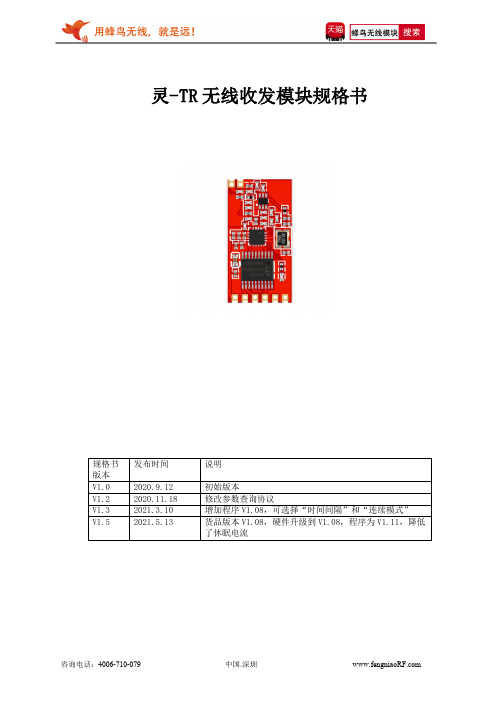
说明一、简介灵-TR采用GFSK调频技术,串口透明传输,特点是免开发、视距1000米、收发一体自动切换,模块提供通信协议,可迅速调试成功,也可灵活地设置功率、波特率、频道、网络ID等参数。
用户只要了解串口通信,无需复杂的无线通讯知识,就能完成无线遥控或数据采集产品的开发。
二、特点● 半双工通讯,抗干扰能力强● ISM频段,433/868/915Mhz可选,默认出433Mhz● 40个频道可调● 电压:2.8-3.6V,最大输出功率 20dBm●接收灵敏度***************● 发射电流 75mA@20dBm● 接收电流 11mA● 睡眠电流0.1uA● 标准TTL电平UART串口● 工作频率可设置,多个模块频分复用,互不干扰● 通讯协议转换及射频收发切换自动完成,用户无须干预,简单易用● 通讯速率 0.6kbps-38.4kbps,用户可通过串口指令配置● 传输距离远,开阔地无干扰情况下视距可达1000米@600bps● 小体积SMD 封装,安装方便三、应用领域遥控 数据采集 智能家居工业控制 机器人 智能家电引脚功能描述电源(2.8~3.6V)典型模块数据输入(TTL电平)串口通信数据接收模块数据输出(TTL电平)串口通信数据发送设置位配置参数使能(低电平使能参数配置,悬空为高电平)引脚接低电平时工作,悬空为高电平接地外置天线接口七、参数设置参数设置1 0xaa(命令字节)2 命令字节(HEX)0x56=重启 0x57=恢复出厂 0x58回应恢复 0x59查询版本 0x5A设置参数 0x5B回应设置 0x5C查询参数 0x5D回应查询3,4 Nc(保留)保留未用5,6 Net ID 2Byte(组网 ID) 默认FFFF7 Nc(保留)8 RF Power 1Byte(0~30分别对应-10至+20db的发射9 Nc(保留)2.上表格中保留字节可以为任意数据,但CheckSum必须要正确3.上表中的非0x的数据,皆为10进制Id是组网的依据,只有相应的组网ID,才可以互相收发数据7.1数据收发模式说明:V1.07及以前程序都是“连续模式”,即只要FIFO检测到数据,马上就发送出去。
Edifier MS50A 无线音箱说明书

MS50AWIRELESS SPEAKER User manual• MS50A is an active speaker using both W i-Fi and Bluetooth wireless technologies. The core application is online streaming media playback based on Amazon Alexa (W ork with Alexa). After registering this speaker to Amazon Alexa with an Amazon account, you will be able to use streaming services such as Spotify, Amazon Music, Pandora, etc. The speaker can be controlled in Alexa App as well as using interactive voice devices such as Echo. W ith Alexa, you can create your personal playlist, control play/ pause, build a multi-room system with other devices, and build two speakers to a stereo group.Thank you for choosing EDIFIER! For correct operations, please carefully read this manual before use.• Information contained herein may be subject to change from time to time without prior notice.Note:• The MS50A is compatible with Apple AirPlay.• This speaker can be connected to phones, PC, etc. for wireless playback via Bluetooth.• You can refer to the Quickstart Guide (included in the box) to set1. Product overviewOpen the box and ensure the following items are included:SpeakerQuickstart guide Power cable• Please use the power cable included in the box.2. What’s in the boxButton controls:① Mode switch:Press: audio mode switchPress and hold for 3s:Wi-Fi connection(Wi-Fi mode)Bluetooth pairing(Bluetooth mode)②Previous track ③ Next track④ Pause/playPress and hold for 6s:restore to factory settings ⑤ Power on/off / mute Press: mute/unmute Press and hold for 1.5s: power on/off ⑥ Slide counter-clockwise: volume down ⑦ Slide clockwise: volume up②①③④⑤3. OperationIndicators:StateBlink rapidlySteady litHeartbeat BlinkDescription 3 blinks per second Steady lit1 blink per second Long and short blinks alternativelyFunctions Ready to connect to a new Wi-Fi network Wi-Fi connected Wi-Fi disconnected Mute Blink rapidlySteady litBlinkSteady lit3 blinks per second 1 blink per second StateDescription Functions Mute Bluetooth pairing Bluetooth connected (1) White LED: Wi-Fi mode(2) Blue LED: Bluetooth mode 3s3s (3) Blue and white LED blinks alternately:starting up/ofre update (1) Unconnected to network: low brightness;(2) Connected to network:Day time (7am to 9pm): full brightnessNight time (9pm to 7am): low brightnessBrightness of indicatorsConnection:Bluetooth connection1. Power on this speaker and wait for it to start up (approximately 20 seconds). Press the " " button to switch to Bluetooth mode (blue LED).2. This speaker is in Bluetooth pairing mode when blue LED blinks rapidly, please select "EDIFIER MS50A" to connect.3. Blue LED will lit steadily after pairing is complete, now you can play music on the paired device.or tablet from the App Store/Google Play Store or from www;2. When powerenter W i-Fi connection mode (white LED blinking rapidly). To reset W i-Fi connection, press the " " button to switch to W i-Fi mode (white LED), then press and hold the " " button for 3s to enter W i-Fi connection mode again;device, and connect the speaker to network;4. Once connected, a steady white LED will be lit;5. This speaker can work with alexa, after it is connected to nrompt you to register this speaker to your Amazon Alexa account, please follow the instructions to complete the registration.Stereo group and multi-room system setup:Stereo group setup:You can use two MS50A to build a stereo group for better music experience.1. Make sure two MS50A speakers are connected to the same network as your mobile device;2. To setup stereo grreo group" on the home screen and click to add, then follow the instructions to build a stereo group;3. Set the two speakers as the left and right channel output respectively and rename the stereo group.4. To cancel the stereo grstereo group you want to cancel, and follow the instructions to cancel the stereo group.Multi-room system setup:After this speaker is registered in the Amazon Alexa, you can add it to a multi-room system through the Alexa App and play music/podcasts/news on multiple speakers simultaneously.1. Preparations: Connect this speaker to the same network as the other "work with Alexa" speakers, and ensure they are logged in to the same Amazon Alexa account.2. Setup: Open the Alexa App, switch to the Device interface, follow the instructions to join the existing multi-room system, or create a new multi-room system. Please see relevant instructions of the Alexa App for details.Stereo group and multi-room system setup:Music playback:2. Local playbackVolume control:1. Online steaming media playbackFor local playback devices, you can connect them to this speaker through Bluetooth for playback, or use Apple AirPlay or Spotify Connect to play through W i-Fi.The volume can be controlled in the following ways:(1) Touch panel on this speaker: In W i-Fi or Bluetooth mode, volume level can be controlled through the touch panel on this speaker, please see the touch panel control instructions;ready connected to network and enter the playing control interface for volume control;(3) Interactive voice devices: Under the same network, use the interactive voice devices like Echo logging in the same Amazon account to control volume through voice commands. (1) For Amazon Music, Spotify, Pandora, Tuneln, iHeartRadio and other music services linked to Alexa, after relevant accounts are linked, you can play through Alexa and control this speaker by using other interactive voice devices like Echo.youcan select to play on this speaker in the Spotify App;can be air-played by using iPhone, iPad, iMac and other devices.or there version code in the " " interface, and upgrade relevant System update and restore to factory settings Restore to factory settingsPress and hold the " " button on this speaker for 6s or click"Restor restore to factory settings, please note that W i-Fi connection, Bluetooth pairing and Amazon account registration information will all be cleared, meanwhile, this speaker will return to W i-Fi mode and the volume will resume to 50% level. System updateTroubleshooting 1. Check if the speaker is ON.2. Ensure the speaker is switched to Bluetooth mode.3. Disconnect from any Bluetooth device by pressing and holdingthe " " button, then search for "MS50A" again.4. Turn off the speaker and restart it, then switch to Bluetooth mode and search for "MS50A" again.No sound1. Check if main power is connected, or if the wall outlet is switched on.is set correctly on the speaker.3. Check if there is a signal output from the audio source.4. Try to turn up the volume using the volume control.5. Turn off the speaker and restart it.4. TroubleshootingPower output: mid-bass+treble: 25W+15WFrequency response: 52Hz-18KHzAudio input: Wi-Fi, BluetoothDeclaration for EUFrequency Band (Bluetooth): 2.402GHz ~ 2.480GHzFrequency Band (2.4G): 2.400GHz ~ 2.4835GHzFrequency Band (5G): 5.15GHz ~ 5.35GHz, 5.47GHz ~ 5.725GHz,5.725GHz ~ 5.85GHzRF Power output: ≤20 dBm (EIRP) (5.725GHz~5.850GHz excluded)RF Power output: ≤14 dBm (EIRP) (5.725GHz~5.850GHz)Model: EDF100008FCC ID: Z9G-EDF112IC: 10004A-EDF112P.O. Box 6264Hong KongTel: +852 2522 6989Fax: +852 2522 1989Printed in ChinaNOTICE:For the need of technical improvement and system upgrade, informationcontained herein may be subject to change from time to time without prior notice.Products of EDIFIER will be customized for different applications. Pictures and illustrations shown on this manual may be slightly different from actual product.If any difference is found, the actual product /support5. AppendixNote:。
蓝牙模块MS96SF1调光灯

产品规格书PRODUCT SPECIFICATION 深圳云里物里科技股份有限公司MODEL NO/DESCRIPTION产品名称:蓝牙模块MS96SF1产品型号:MS96SF1Version 2.4发布时间2017-8-1版本说明目录版本说明 (2)1.概述 (4)2.应用领域 (5)3.机械尺寸(单位:mm) (5)4.引脚定义 (6)5.电气参数 (6)6.支持的设备 (7)7.PCB设计说明 (7)8.注意事项 (7)9.质量保证 (8)1.概述MS96SF1是采用TI CC2640设计的贴片蓝牙4.2模块。
它是一款高性价比、低功耗的片上系统(Soc)解决方案,适合蓝牙低功耗的应用,它降低了建立网络节点的成本。
CC2640为双核芯片,有一个ARM内核Cortex-M3的处理器,用于处理应用数据;另一个ARM内核Cortex-M0处理蓝牙部分数据。
MCU有更快的运行速度,内核运行速度达到48Mhz,它能够实现更强大的运算能力,能实现非常复杂的算法。
128KB FLASH程序空间、28KB RAM和其它功能强大的配套资源。
它适用于低功耗系统、超低的睡眠电流及运行时的低功耗。
正面反面产品特征蓝牙低功耗兼容技术支持远程的应用精确的接收信号强度检测(RSSI)符合CE(欧洲)和FCC(美国)认证标准内含高性能的ARM Cortex-M3带AES安全协议处理器2.应用领域※低功耗蓝牙系统※移动配件※运动和健身设备※消费类电子※人机接口设备※健康和医疗3.机械尺寸(单位:mm)4.引脚定义引脚符号引脚类型定义VDDS Power Power supplyGND Power GroundTMSC JTAG I/O JTAG TMSC,high-drive capabilityTCKC JTAG I/O input JTAG TCKCDIO_1-DIO_14GPIO Digital I/ORST Digital I/O Reset,active-low.No internal pullup.5.电气参数参数数值备注工作电压 1.8-3.8V DC工作频率2400-2483MHz Programmable频率误差+/-20KHz Null发射功率-21~+5dBm Programmable接收灵敏度-97dBm High gain mode接收电流 5.9mA RX only run current(DCDC,3V)1Msps发射电流 6.1mA Transmission power0dBm睡眠功耗1uA以下Power mode3,connection-less state遥控距离10-90米BER<0.1%,Open space天线50ohm Null模块尺寸19*15*2mm Null传输距离10-90米(空旷)半径距离6.支持的设备支持设备系统支持设备型号iOS 7.0及以上iPhone 4S,iPhone 5,iPhone 5S,iphone 6,iPhone 6p,iPad 3,iPad mini,iPad air 等Android 4.3及以上华为,小米,OPPO,魅族,VIVO,Samsung Galaxy S III,HTC One 等7.PCB设计说明天线部分不能有金属布线,最好做镂空处理,或安置在PCB 板边缘。
IPAM-4050 数字量非隔离输入输出模块 用户手册
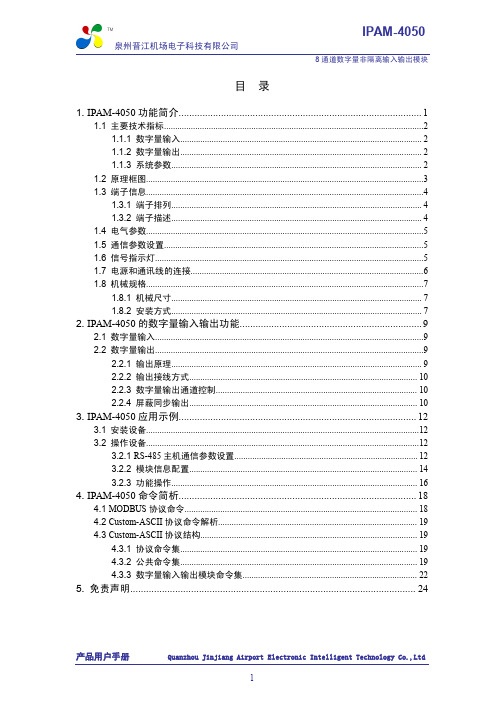
5. 免责声明............................................................................................................ 24
产品用户手册
Quanzhou Jinjiang Airport Electronic Intelligent Technology Co.,Ltd
4. IPAM-4050 命令简析.......................................................................................... 18
4.1 MODBUS 协议命令........................................................................................................ 18 4.2 Custom-ASCII 协议命令解析......................................................................................... 19 4.3 Custom-ASCII 协议结构................................................................................................. 19 4.3.1 协议命令集.......................................................................................................... 19 4.3.2 公共命令集.......................................................................................................... 19 4.3.3 数字量输入输出模块命令集.............................................................................. 22
Nuvoton NuMicro MS51 16K系列 8位微控制器规格书说明书

MS51系列规格书1T 8051 8位微控制器NuMicro ®家族 MS51 16K 系列规格书The information described in this document is the exclusive intellectual property ofNuvoton Technology Corporation and shall not be reproduced without permission from Nuvoton.Nuvoton is providing this document only for reference purposes of NuMicro microcontroller basedsystem design. Nuvoton assumes no responsibility for errors or omissions.All data and specifications are subject to change without notice.For additional information or questions, please contact: Nuvoton Technology Corporation.MS51系列规格书目录1概述 (6)2特性 (7)3料号信息 (9)3.1封装类型 (9)3.2MS51系列选型指南 (9)3.3MS51 命名规则 (10)4引脚配置 (11)4.1引脚配置 (11)4.1.1MS51 16K 系列 (11)4.2MS51 16K 系列引脚描述 (14)5功能框图 (17)5.1MS51 系列框图 (17)6应用电路 (18)6.1供电电路 (18)6.2外设应用电路 (19)6.3复位 (20)6.3.1外部复位和硬件故障复位 (20)7电气特性 (21)7.1常规操作条件 (21)7.2DC 电气特性 (22)7.2.1电源电流特性 (22)7.2.2低功耗模式下的唤醒时间 (24)7.2.3I/O DC 特性 (24)7.3AC 电气特性 (27)7.3.1内部高速16MHz RC 振荡器 (HIRC) (27)7.3.2内部高速24MHz RC 振荡器 (HIRC) (28)7.3.410 kHz内部低速 RC 振荡器 (LIRC) (29)7.3.5外部 4~32 MHz 高速时钟信号输入特性 (30)7.3.6I/O AC 特性 (31)7.4模拟参数特性 (32)7.4.1复位和电源控制特性 (32)7.4.212-位 SAR ADC (33)7.5Flash DC 电气特性 (35)MS51系列规格书7.6 绝对最大额定值 (36)7.6.1 电压特性 ........................................................................................................................... 36 7.6.2 电流特性 ........................................................................................................................... 36 7.6.3 温度特性 ........................................................................................................................... 37 7.6.4 EMC 特性 ......................................................................................................................... 38 7.6.5 包装湿度敏感性(MSL) .................................................................................................... 39 7.6.6 焊接概要 (40)8 封装定义 (41)8.1 TSSOP 20 (4.4 x 6.5 x 0.9 mm) ................................................................................ 42 8.2 MS51XB9AE 20-pin QFN 3.0 X 3.0 mm ................................................................. 43 8.3 MS51XB9BE 20-pin QFN 3.0 X 3.0 mm (44)9 缩写词 (45)9.1 缩写词列表 (45)10 版本历史 (46)MS51系列规格书图集图 4.1-1 TSSOP-20 封装引脚信息 (11)图 4.1-2 QFN-20 封装引脚信息 (12)图 4.1-3 QFN-20 封装引脚信息 (13)图 5.1-1 结构框图 (17)图 6.1-1 NuMicro® MS51供电电路 (18)图 6.2-1 NuMicro® MS51外设应用电路 (19)图 6.3-1 nRESET 复位波形 (20)图 7.3-1 HIRC 16MHz 在V DD = 5.5 V条件下的误差曲线 (27)图 7.3-2 HIRC 24MHz在V DD = 5.5 V条件下的误差曲线 (28)图 7.3-3 LIRC 在V DD = 5.5 V条件下的误差曲线 (29)图 7.4-1 电源爬升/下降状态 (32)图 7.6-1 焊接概要文件来自于 J-STD-020C (40)图 8.1-1 TSSOP-20 封装定义 (42)图 8.2-1 MS51XB9AE QFN-20 包装封装定义 (43)图 8.3-1 MS51XB9BE QFN-20 封装定义 (44)MS51系列规格书表格集表 7.1-1常规操作条件 ..................................................................................................................... 21 表 7.2-1 正常模式下的电流消耗 ..................................................................................................... 22 表 7.2-1空闲模式下的电流消耗 ...................................................................................................... 23 表 7.2-2 掉电模式下的电流消耗 ..................................................................................................... 23 表 7.2-3 掉电模式唤醒时间 ............................................................................................................. 24 表 7.2-4 I/O 输入特性 ..................................................................................................................... 24 表 7.2-5 I/O 输出特性 ..................................................................................................................... 25 表 7.2-6 nRESET 输入特性 ............................................................................................................ 26 表 7.3-1 16 MHz 内部高速RC 振荡器(HIRC) 特性 ......................................................................... 27 表 7.3-2 24MHz 内部高速RC 振荡器(HIRC) 特性 ........................................................................... 28 表 7.3-3 10 kHz 内部低速 RC 振荡器(LIRC) 特性 ........................................................................... 29 表 7.3-4 外部4~24 MHz 高速时钟信号输入 .................................................................................... 30 表 7.3-5 I/O AC 特性....................................................................................................................... 31 表 7.4-1复位和电源控制单元 .......................................................................................................... 32 表 7.4-2 BOD 最小欠压检测脉冲宽度 .............................................................................................. 33 表 7.4-3 ADC 特性 ......................................................................................................................... 34 表 7.5-1 Flash 特性......................................................................................................................... 35 表 7.6-1 电压特性 ........................................................................................................................... 36 表 7.6-2 电流特性 ........................................................................................................................... 36 表 7.6-3 温度特性 ........................................................................................................................... 37 表 7.6-4 EMC 特性 ......................................................................................................................... 38 表 7.6-5 包装湿度敏感性(MSL) ...................................................................................................... 39 表 7.6-6 焊接概要 ........................................................................................................................... 40 表 9.1-1 缩写词列表 (45)MS51系列规格书1 概述MS51为带有Flash的增强型8位8051内核微控制器(1T工作模式),指令集与标准的80C51完全兼容并具备更高效能。
好的蓝牙模块具备的功能特征

好的蓝牙模块具备的特征物联网在智能工业、智能家居、电子产品等领域全面发展,使近距离通信的无线连接技术越来越多的应用在物联网新兴产品中,为设备提供稳定和低功耗的数据传输服务的蓝牙模块更是成为物联网市场的宠儿,被广泛应用到医疗领域、定位应用、数据传输等近距离通信场景中。
下面云里物里将为大家解析蓝牙模块有哪些特征,为何那么多领域都应用到它?物联网市场的宠儿蓝牙模块有哪些基本特征1、功耗低,支持标准的蓝牙BLE协议为了更好的在应用设备上使用蓝牙功能,BLE蓝牙模块支持BLE4.0/4.2协议,更有蓝牙5.0模块,相比旧版大大降低了蓝牙的功耗,使人们在使用蓝牙的过程中再也不用担心蓝牙耗电问题。
2、多种配置方式,串口AT指令,透传AT指令用户可以根据AT指令集对蓝牙透传模块进行设置操作。
3、支持1对多广播模式,内置iBeacon协议蓝牙模块支持广播模式,在这种模式下蓝牙模块可以一对多进行广播。
用户可以通过AT指令设置蓝牙模块广播的数据,蓝牙模块可以在低功耗的模式下持续的进行广播,应用于极低功耗,小数据量,单向传输的应用场合,比如无线抄表,室内定位等功能。
4、可支持蓝牙5.0基于Nordic nRF52832方案的BLE蓝牙模块MS50SFB支持蓝牙5.05、支持UART接口用户MCU直接使用串口通信方式与蓝牙模块通讯;蓝牙模块可以把所有来自用户MCU的串口透传数据通过BLE无线信道透明传输给另一端设备。
另一端设备可以是智能手机(iOS/Android),也可以是其它BLE设备。
以上列举的功耗低、多种配置方式、广播模式、支持蓝牙5.0、支持UART接口是BLE蓝牙模块的基本特征,目前蓝牙模块已经广泛应用于定位标签,资产跟踪,运动及健身传感器,医疗传感器,智能手表,遥控器,玩具等产品中,更多蓝牙模块应用选型可直接访问云里物里官网或阿里店铺。
本文部分来源网络,如有侵权请联系删除。
MS49SF1U模块规格书
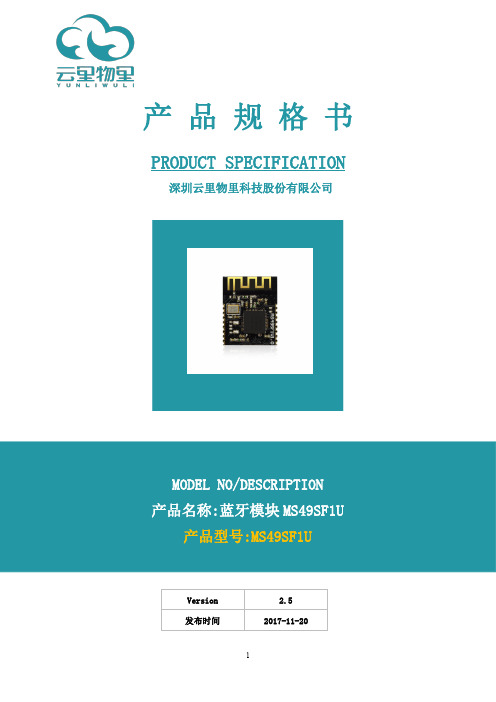
产品规格书PRODUCT SPECIFICATION深圳云里物里科技股份有限公司Version2.5发布时间2017-11-20MODEL NO/DESCRIPTION 产品名称:蓝牙模块MS49SF1U产品型号:MS49SF1U版本说明目录版本说明 (2)目录 (3)1.概述 (4)2.应用领域 (5)3.电气参数 (5)4.模块尺寸图 (6)5.引脚定义 (6)6.默认参数 (7)7.功能描述 (7)8.操作说明 (8)8.1串口操作指令表 (8)备注:串口基本信息:9600bps,N+1 (9)9.配置流程 (10)9.1微信公众号操作步骤(一) (10)9.2操作步骤(iOS系统) (11)9.3操作步骤(Android系统) (12)9.4微信公众号操作步骤(二) (13)10.支持的设备 (18)11.PCB设计说明 (18)12.模块使用注意事项 (18)13.包装信息 (19)14.质量保证 (19)1.概述MS49SF1U串口iBeacon模块,它支持iBeacon协议,同时支持用APP和UART接口修改iBeacon的参数,具有操作灵活方便。
正面反面产品特征支持iBeacon协议同时支持APP和UART修改参数远距离:10-90米(空旷)BLE协议栈深度优化,睡眠功耗1uA以下;支持Android4.3+,iOS8+无需MFi2.应用领域※景区展馆类:应用在交互活动,随身讲解等※会议类:会议签到、会议投票等※智能家具类:应用在遥控开关等※购物类:精准定位服务,移动支付等※零售类:顾客提供更明确,更针对性的商品信息,更精确的销售和购物※室内定位:可以室内对用户进行精确定位,停车场车位,商铺商品铺位等3.电气参数参数名称参数备注尺寸19x15x2mm协议标准苹果iBeacon协议蓝牙4.0技术电压 2.4-3.6VDC接收电流13mA发射电流10.5mA/0dbm发射功率-30~+4dBm可调整广播频率/周期500ms100~900ms可调适合系统iOS8.0+/Andriod4.3+传输距离10-90米(空旷)半径距离睡眠功耗1uA以下存储大小128KB灵敏度-93dBm4.模块尺寸图5.引脚定义引脚符号引脚类型定义ANT天线引脚接外置天线GND电源负极接电源负极VCC电源正极接电源正极P0.03MTX模块发送串口数据口P0.04MRX模块接收串口数据口6.默认参数参数名称默认值UUID设备ID FDA50693-A4E2-4FB1-AFCF-C6EB0764782Major主类0-65535(默认:10001)Minor次类0-65535(默认:19641)Measured power功率校验默认-59dBmTransmission Power发射功率-30至+4dBm(默认:0dBm)Change Password修改密码8个字符(可以为字母和数字) Broadcasting Interval广播周期100-900ms(默认:500ms)Serial ID设备序列号0-65535随机产生iBeacon Name设备名称1-12个字符,默认:MiniBeacon_Connection Mode连接模式Yes(可连接模式)No(不可连接模式)Soft Reboot软件复位默认修改密码:minew123Battery Service电池电量最前面的电池符号,100%的电量7.功能描述1.可通过串口和手机APP来修改参数。
- 1、下载文档前请自行甄别文档内容的完整性,平台不提供额外的编辑、内容补充、找答案等附加服务。
- 2、"仅部分预览"的文档,不可在线预览部分如存在完整性等问题,可反馈申请退款(可完整预览的文档不适用该条件!)。
- 3、如文档侵犯您的权益,请联系客服反馈,我们会尽快为您处理(人工客服工作时间:9:00-18:30)。
产
品规格书
PRODUCT SPECIFICATION
深圳云里物里科技股份有限公司
Version 2.4发布时间
2017-11-20
MODEL NO/DESCRIPTION 产品名称:蓝牙模块MS50SF5
产品型号:MS50SF5
版本说明
版本说明 (2)
1.概述 (4)
2.应用领域 (5)
3.机械尺寸(单位:mm) (5)
4.引脚定义 (6)
5.电气参数 (7)
6.支持的设备 (7)
7.包装信息 (8)
8.PCB设计说明 (8)
9.注意事项 (9)
10.质量保证 (9)
1.概述
MS50SF5是采用Nordic nRF52832设计的贴片蓝牙4.2模块。
它是一款高性价比、低功耗的片上系统(Soc)解决方案,适合蓝牙低功耗的应用,它降低了建立网络节点的成本。
它有一个ARM内核Cortex-M4F的RF收发器,MCU有更快的运行速度,内核运行速度达到64Mhz,它能够实现更强大的运算能力以及浮点运算的技术,能实现非常复杂的算法。
512KB FLASH程序空间、64KB RAM和其它功能强大的配套资源。
它适用于低功耗系统、超低的睡眠电流及运行时的低功耗。
正面反面
产品特征
蓝牙低功耗兼容技术
支持远程的应用
精确的接收信号强度检测(RSSI)
符合CE(欧洲)和FCC(美国)认证标准
内含高性能的ARM Cortex-M4F
带AES安全协议处理器
2.应用领域
※低功耗蓝牙系统
※移动配件
※运动和健身设备
※消费类电子
※人机接口设备
※健康和医疗
3.机械尺寸(单位:mm)
4.引脚定义
引脚符号引脚类型定义VDD Power Power supply
DCC Power DC/DC converter output pin GND Power Ground
ANT antenna antenna
SWDIO Digital I/O System reset(active low).Hardware debug and flash programming I/O
programming I/O.
SWCLK Digital
input Hardware debug and flash programming I/O
P0.04/
P0.09/P0.10/
P0.11/P0.12/
P0.17/P0.18/
P0.21/P0.27/
P0.28/P0.29/
P0.30/P0.30
Digital I/O General purpose I/O pin RST Digital I/O Configurable as system RESET pin
5.电气参数
参数数值备注
工作电压 1.8-3.6V DC
工作频率2400-2483MHz Programmable
频率误差+/-20KHz Null
发射功率-40~+4dBm Programmable
接收灵敏度-96dBm High gain mode
接收电流 5.4mA RX only run current(DCDC,3V)1Msps
发射电流7.5mA
Transmission power+4dBm,
RX only run current(DCDC,3V)1Msps 5.3mA Transmission power0dBm
睡眠功耗1uA以下Power mode3,connection-less state 遥控距离10-60米BER<0.1%,Open space
天线50ohm Null
模块尺寸16*12*2mm Null
传输距离10-60米半径距离
6.支持的设备
支持设备系统支持设备型号
iOS7.0及以上iPhone4S,iPhone5,iPhone5S,iphone6,iPhone6p,iPad3, iPad mini,iPad air等
Android4.3及以上华为,小米,OPPO,魅族,VIVO,Samsung Galaxy S III,HTC One等
7.包装信息
包装信息吸塑盘外箱
数量80个4000个
净重40克 4.5公斤
毛重75克9.5公斤
尺寸20x18x5cm32x23x40cm 8.PCB设计说明
9.注意事项
1、该芯片中有CMOS器件,在运输、使用过程中要注意防静电。
2、器件接地要良好,减少寄生电感。
3、尽量手工焊接,如需机贴,请控制回流焊温度不要超过205摄氏度。
4、模块天线下面不要铺铜。
5、天线应远离其他电路,防止辐射效率变低和影响其他电路正常使用。
6、模块放置应尽量远离其他低频电路,数字电路。
7、模块的接入电源建议使用磁珠进行隔离。
10.质量保证
工厂通过了ISO9001质量体系认证。
每一个产品都经过严格测试(发射功率测试、灵敏度测试、功耗测试,稳定性测试、老化测试等)。
声明:本规格书的内容仅供参考,如有更改,恕不另行通知。
云里物里科技对本规格书的内容有最终
解释权。
