JSP电子商城课程设计报告
jsp电子商务课程设计
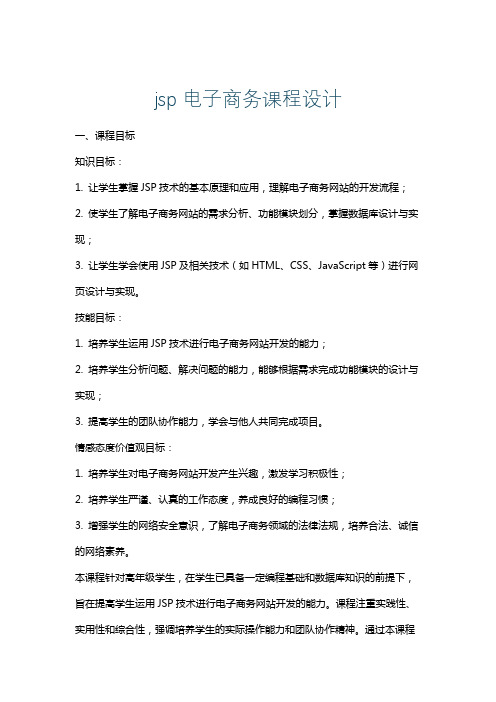
jsp电子商务课程设计一、课程目标知识目标:1. 让学生掌握JSP技术的基本原理和应用,理解电子商务网站的开发流程;2. 使学生了解电子商务网站的需求分析、功能模块划分,掌握数据库设计与实现;3. 让学生学会使用JSP及相关技术(如HTML、CSS、JavaScript等)进行网页设计与实现。
技能目标:1. 培养学生运用JSP技术进行电子商务网站开发的能力;2. 培养学生分析问题、解决问题的能力,能够根据需求完成功能模块的设计与实现;3. 提高学生的团队协作能力,学会与他人共同完成项目。
情感态度价值观目标:1. 培养学生对电子商务网站开发产生兴趣,激发学习积极性;2. 培养学生严谨、认真的工作态度,养成良好的编程习惯;3. 增强学生的网络安全意识,了解电子商务领域的法律法规,培养合法、诚信的网络素养。
本课程针对高年级学生,在学生已具备一定编程基础和数据库知识的前提下,旨在提高学生运用JSP技术进行电子商务网站开发的能力。
课程注重实践性、实用性和综合性,强调培养学生的实际操作能力和团队协作精神。
通过本课程的学习,使学生能够独立完成中小型电子商务网站的开发,为未来从事相关工作打下坚实基础。
二、教学内容1. JSP技术基础:包括JSP的运行环境、基本语法、指令和脚本元素,重点讲解JSP的内置对象和作用域。
相关教材章节:第一章 JSP技术概述,第二章 JSP语法与内置对象。
2. 数据库设计与实现:介绍数据库的基本概念,讲解SQL语言及其在电子商务网站中的应用,实现与JSP的交互。
相关教材章节:第三章 数据库基础,第四章 SQL语言与应用。
3. 电子商务网站需求分析与设计:分析电子商务网站的功能需求,学习如何进行功能模块划分,设计合理的数据库表结构。
相关教材章节:第五章 电子商务网站需求分析,第六章 功能模块设计。
4. JSP与数据库的交互:学习JSP连接数据库的方法,掌握使用JDBC进行数据库操作,实现网站动态数据展示。
jsp网上商城课程设计
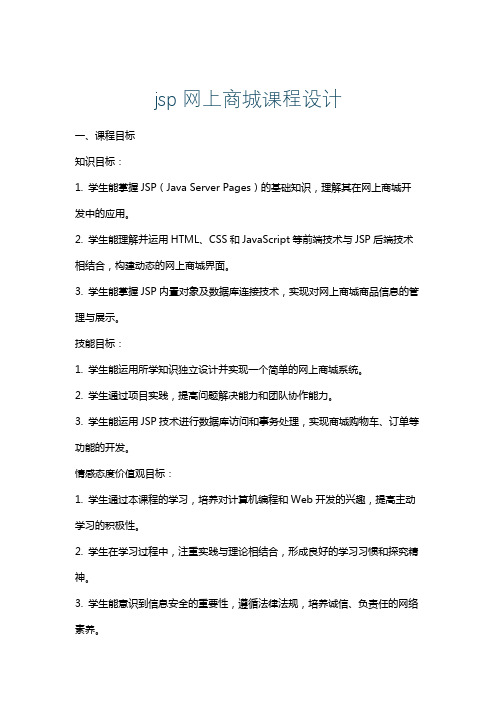
jsp网上商城课程设计一、课程目标知识目标:1. 学生能掌握JSP(Java Server Pages)的基础知识,理解其在网上商城开发中的应用。
2. 学生能理解并运用HTML、CSS和JavaScript等前端技术与JSP后端技术相结合,构建动态的网上商城界面。
3. 学生能掌握JSP内置对象及数据库连接技术,实现对网上商城商品信息的管理与展示。
技能目标:1. 学生能运用所学知识独立设计并实现一个简单的网上商城系统。
2. 学生通过项目实践,提高问题解决能力和团队协作能力。
3. 学生能运用JSP技术进行数据库访问和事务处理,实现商城购物车、订单等功能的开发。
情感态度价值观目标:1. 学生通过本课程的学习,培养对计算机编程和Web开发的兴趣,提高主动学习的积极性。
2. 学生在学习过程中,注重实践与理论相结合,形成良好的学习习惯和探究精神。
3. 学生能意识到信息安全的重要性,遵循法律法规,培养诚信、负责任的网络素养。
本课程针对高年级学生,具有较强的实践性和应用性。
课程要求学生在掌握JSP技术的基础上,结合前端和数据库技术,独立设计并实现一个网上商城系统。
课程目标旨在培养学生的编程技能、问题解决能力和团队协作精神,同时提高学生的情感态度价值观,使其成为具备实际应用能力的计算机技术人才。
二、教学内容1. JSP基础知识:JSP概念、原理及运行环境搭建,JSP脚本元素、指令、标准动作,JSP内置对象(如request、response、session等)的作用及使用方法。
相关教材章节:第1章 JSP概述,第2章 JSP基本语法。
2. 前端技术:HTML基本标签,CSS样式表,JavaScript基础,DOM操作。
相关教材章节:第3章 HTML与CSS,第4章 JavaScript基础。
3. 数据库技术:MySQL数据库基础,SQL语句编写,JDBC数据库连接,数据库访问及事务处理。
相关教材章节:第5章 数据库基础,第6章 JDBC技术。
网上书店jsp系统课程设计

网上书店jsp系统课程设计一、课程目标知识目标:1. 让学生掌握JSP(Java Server Pages)的基本语法和结构,并能将其应用于网上书店系统的开发。
2. 使学生了解并运用数据库技术,实现对网上书店系统中图书信息的增、删、改、查功能。
3. 让学生掌握JavaBean技术的使用,实现系统业务逻辑的处理。
技能目标:1. 培养学生运用JSP、JavaBean和数据库技术进行Web应用开发的能力。
2. 提高学生分析需求、设计系统架构和解决问题的能力。
3. 培养学生团队协作和沟通表达的能力。
情感态度价值观目标:1. 培养学生热爱编程,对计算机技术产生浓厚的兴趣。
2. 培养学生严谨、认真的学习态度,养成良好的编程习惯。
3. 引导学生关注互联网技术的发展,认识到技术在生活中的应用和重要性。
课程性质:本课程为高年级计算机科学与技术相关专业的实践课程,旨在提高学生的Web应用开发能力。
学生特点:学生已具备一定的Java基础、数据库知识和Web开发经验,具有较强的自学能力和团队协作意识。
教学要求:结合实际项目案例,引导学生自主探究,注重理论与实践相结合,培养学生的实际操作能力和创新思维。
在教学过程中,将课程目标分解为具体的学习成果,以便进行教学设计和评估。
二、教学内容1. JSP技术基础:包括JSP语法、指令、脚本元素、内置对象等,结合课本相关章节,为学生提供扎实的JSP技术基础。
- 章节内容:JSP概述、JSP基本语法、JSP指令、JSP脚本元素、JSP内置对象。
2. 数据库操作:介绍SQL语句和数据库连接技术,使学生能够实现对网上书店系统中图书信息的增、删、改、查功能。
- 章节内容:数据库基础、SQL语句、JDBC概述、数据库连接与操作。
3. JavaBean技术:讲解JavaBean的定义、编写和使用,以及如何将JavaBean应用于网上书店系统业务逻辑处理。
- 章节内容:JavaBean概述、JavaBean编写、JavaBean使用、JavaBean与JSP的整合。
JSP网上书店课程设计报告-副本(4)资料
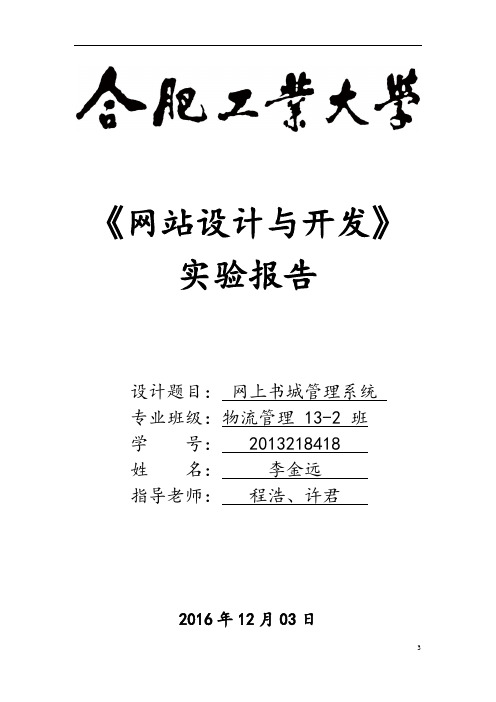
《网站设计与开发》实验报告设计题目:网上书城管理系统专业班级:物流管理 13-2 班学号: 2013218418姓名:李金远指导老师:程浩、许君2016年12月03日目录1系统分析 (2)1.1需求分析 (2)1.2数据流图 (3)1.3功能分析 (5)2数据库设计 (5)2.1.ER图 (5)2.2数据库逻辑结构设计 (6)3系统设计 (9)3.1搜索商品,订单生成,会员管理订单和管理员管理订单模块 (10)3.2商品管理模块 (14)3.3缺货管理及仓库管理模块 (16)3.4其他模块 (18)3.5数据库的连接 (20)4 系统实现 (21)4.1登陆模块 (21)4.2购物车以及订单模块 (23)4.3缺货登记模块 (30)4.4其他模块 (32)5总结及展望 (33)1.系统分析1-1需求分析网上书城系统主要是实现网上选书、购书、产生订单等功能的系统。
一个典型的网上商城一般都需要实现商品信息的动态提示、购物车管理、客户信息注册登录管理、订单处理等模块。
根据网上书店的基本需求,本系统需要完成的具体任务如下:A.书图查询: 当客户进入网上书店时,应该在主页面中分类显示最新的书目信息以及热卖的图书信息以供客户选择所需图书,同时也应该提供按照图书名称,或者类别查询所需书目信息的功能。
B.购物车管理:当客户选择购买某图书产品时,应该能够将对应图书信息,如:价格、数量记录到对应的购物车中,并允许客户返回书目查询页面,选择其他商品,并添加到购物车中,当对应的购物订单付款成功后生成后,应该能够自动清除以生成订单的购物车中的信息。
C.订单处理:对应客户购买图书商品信息的需求,在确定了所购图书商品的价格、数量等信息后,提示用户选择对应的送货方式及付款方式,最终生成对应的订单记录,并通过后续的订单是否执行来进行后续的出货、送货的处理。
D.会员注册:为了能够实现图书商品的购买,需要管理客户相关的联系方式、送货地点等相关的信息。
jsp商品交易课程设计

jsp商品交易课程设计一、课程目标知识目标:1. 理解JSP技术的基本原理和其在Web开发中的应用;2. 掌握运用JSP进行商品信息展示、管理及交易处理的方法;3. 学会使用JSP与数据库进行交互,实现商品数据的增删改查功能;4. 了解JSP中常见的异常处理和安全性问题。
技能目标:1. 能够运用HTML、CSS和JavaScript等技术进行JSP页面设计,实现美观、易用的用户界面;2. 能够运用JSP内置对象和标签库,提高Web开发效率;3. 能够独立完成一个简单的商品交易系统的设计与实现,具备实际项目开发能力;4. 能够通过调试和优化,解决JSP程序中出现的常见问题。
情感态度价值观目标:1. 培养学生的团队协作精神,提高沟通与协作能力;2. 培养学生面对问题积极思考、解决问题的能力,增强自信心;3. 激发学生对计算机编程的兴趣,提高学习积极性;4. 引导学生关注网络安全,树立正确的网络道德观念。
课程性质:本课程为信息技术课程,旨在让学生掌握JSP技术及其在商品交易系统中的应用,提高学生的实际编程能力和项目实践能力。
学生特点:学生具备一定的编程基础,对Web开发有一定了解,但实践经验不足。
教学要求:结合学生特点,注重理论与实践相结合,通过项目驱动的方式,让学生在实际操作中掌握知识,提高能力。
同时,关注学生情感态度价值观的培养,提升学生的综合素质。
在教学过程中,将目标分解为具体的学习成果,便于教学设计和评估。
二、教学内容1. JSP技术基础- JSP页面结构- JSP运行原理- JSP内置对象及作用2. 商品信息展示- HTML、CSS和JavaScript在JSP页面中的应用- JSP标签库的使用- 分页显示商品列表3. 数据库交互- JDBC简介及配置- 商品数据的增删改查功能实现- SQL语句编写与优化4. 商品交易处理- 用户登录与注册- 购物车功能实现- 订单处理流程5. 项目实战- 系统需求分析- 数据库设计- 系统功能模块划分与实现6. 系统测试与优化- 常见异常处理- 性能优化- 安全性分析7. 课堂讨论与总结- 项目展示与评价- 学生互评与反馈- 教学内容回顾与总结教学内容安排和进度:第1-2周:JSP技术基础及商品信息展示第3-4周:数据库交互及商品交易处理第5-6周:项目实战第7-8周:系统测试与优化,课堂讨论与总结教材章节关联:《JSP实用教程》第1章:JSP技术基础《JSP实用教程》第2章:JSP内置对象与标签库《JSP实用教程》第3章:数据库交互《JSP实用教程》第4章:商品交易处理及相关技术《JSP实用教程》第5章:项目实战与系统测试教学内容确保科学性和系统性,结合课程目标,循序渐进地引导学生掌握JSP 技术在商品交易系统中的应用。
JSP网上书店课程设计报告-副本(4)资料
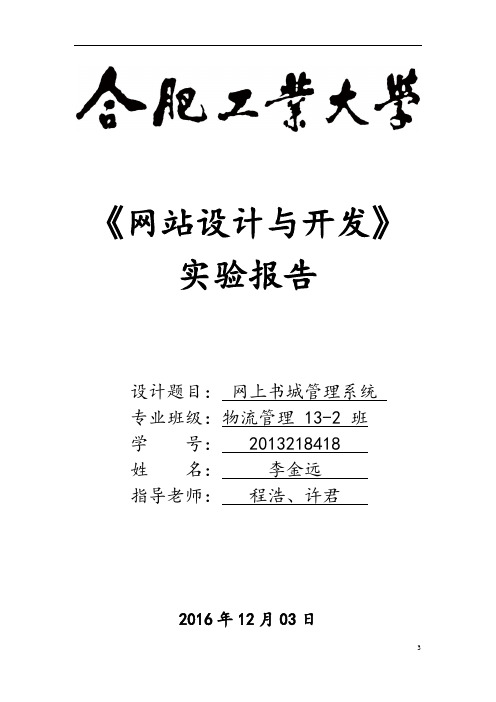
《网站设计与开发》实验报告设计题目:网上书城管理系统专业班级:物流管理 13-2 班学号: 2013218418姓名:李金远指导老师:程浩、许君2016年12月03日目录1系统分析 (2)1.1需求分析 (2)1.2数据流图 (3)1.3功能分析 (5)2数据库设计 (5)2.1.ER图 (5)2.2数据库逻辑结构设计 (6)3系统设计 (9)3.1搜索商品,订单生成,会员管理订单和管理员管理订单模块 (10)3.2商品管理模块 (14)3.3缺货管理及仓库管理模块 (16)3.4其他模块 (18)3.5数据库的连接 (20)4 系统实现 (21)4.1登陆模块 (21)4.2购物车以及订单模块 (23)4.3缺货登记模块 (30)4.4其他模块 (32)5总结及展望 (33)1.系统分析1-1需求分析网上书城系统主要是实现网上选书、购书、产生订单等功能的系统。
一个典型的网上商城一般都需要实现商品信息的动态提示、购物车管理、客户信息注册登录管理、订单处理等模块。
根据网上书店的基本需求,本系统需要完成的具体任务如下:A.书图查询: 当客户进入网上书店时,应该在主页面中分类显示最新的书目信息以及热卖的图书信息以供客户选择所需图书,同时也应该提供按照图书名称,或者类别查询所需书目信息的功能。
B.购物车管理:当客户选择购买某图书产品时,应该能够将对应图书信息,如:价格、数量记录到对应的购物车中,并允许客户返回书目查询页面,选择其他商品,并添加到购物车中,当对应的购物订单付款成功后生成后,应该能够自动清除以生成订单的购物车中的信息。
C.订单处理:对应客户购买图书商品信息的需求,在确定了所购图书商品的价格、数量等信息后,提示用户选择对应的送货方式及付款方式,最终生成对应的订单记录,并通过后续的订单是否执行来进行后续的出货、送货的处理。
D.会员注册:为了能够实现图书商品的购买,需要管理客户相关的联系方式、送货地点等相关的信息。
jsp购物系统课程设计
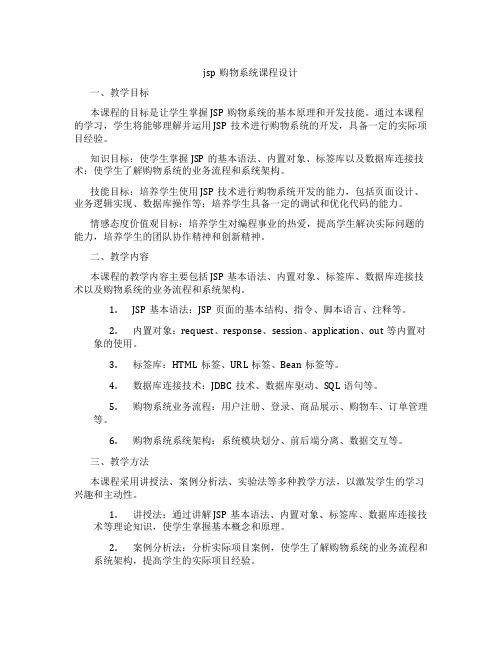
jsp购物系统课程设计一、教学目标本课程的目标是让学生掌握JSP购物系统的基本原理和开发技能。
通过本课程的学习,学生将能够理解并运用JSP技术进行购物系统的开发,具备一定的实际项目经验。
知识目标:使学生掌握JSP的基本语法、内置对象、标签库以及数据库连接技术;使学生了解购物系统的业务流程和系统架构。
技能目标:培养学生使用JSP技术进行购物系统开发的能力,包括页面设计、业务逻辑实现、数据库操作等;培养学生具备一定的调试和优化代码的能力。
情感态度价值观目标:培养学生对编程事业的热爱,提高学生解决实际问题的能力,培养学生的团队协作精神和创新精神。
二、教学内容本课程的教学内容主要包括JSP基本语法、内置对象、标签库、数据库连接技术以及购物系统的业务流程和系统架构。
1.JSP基本语法:JSP页面的基本结构、指令、脚本语言、注释等。
2.内置对象:request、response、session、application、out等内置对象的使用。
3.标签库:HTML标签、URL标签、Bean标签等。
4.数据库连接技术:JDBC技术、数据库驱动、SQL语句等。
5.购物系统业务流程:用户注册、登录、商品展示、购物车、订单管理等。
6.购物系统系统架构:系统模块划分、前后端分离、数据交互等。
三、教学方法本课程采用讲授法、案例分析法、实验法等多种教学方法,以激发学生的学习兴趣和主动性。
1.讲授法:通过讲解JSP基本语法、内置对象、标签库、数据库连接技术等理论知识,使学生掌握基本概念和原理。
2.案例分析法:分析实际项目案例,使学生了解购物系统的业务流程和系统架构,提高学生的实际项目经验。
3.实验法:安排实验课程,让学生动手编写JSP代码,培养学生的实际编程能力。
四、教学资源本课程所需教学资源包括教材、参考书、多媒体资料和实验设备。
1.教材:选用权威、实用的JSP教程,为学生提供系统的理论知识。
2.参考书:提供相关的JSP技术书籍,丰富学生的知识储备。
课程设计jsp在线书店

课程设计jsp在线书店一、教学目标本课程的目标是让学生了解和掌握JSP技术在在线书店中的应用。
通过本课程的学习,学生将能够:1.知识目标:理解JSP的基本概念和技术特点;掌握JSP页面的编写和调试方法;了解在线书店的基本业务流程。
2.技能目标:能够独立编写和调试简单的JSP页面;能够根据在线书店的业务需求,设计和实现相应的功能模块。
3.情感态度价值观目标:培养学生的创新意识和团队合作精神,使学生能够主动探索新技术在实际应用中的价值,提高对电子商务领域的认知。
二、教学内容本课程的教学内容主要包括以下几个部分:1.JSP技术概述:介绍JSP的概念、特点和应用场景,使学生对JSP技术有一个整体的认识。
2.JSP页面基础:讲解JSP页面的基本结构和语法,包括标签、脚本语言、内置对象等,让学生能够熟练编写和调试JSP页面。
3.JSP高级应用:深入讲解JSP的高级功能,如EL表达式、JSTL标签库、文件上传和下载等,帮助学生掌握JSP在实际项目中的应用。
4.在线书店案例分析:以一个简单的在线书店项目为例,让学生了解在线书店的业务流程,并运用所学的JSP技术进行功能设计和实现。
三、教学方法为了提高教学效果,本课程将采用多种教学方法相结合的方式,包括:1.讲授法:讲解JSP技术的基本概念和原理,使学生能够理解并掌握相关知识。
2.案例分析法:通过分析在线书店的案例,让学生将所学的JSP技术应用到实际项目中,提高实践能力。
3.实验法:安排实验课程,让学生动手编写和调试JSP页面,培养学生的实际操作能力。
4.讨论法:学生进行小组讨论,分享学习心得和经验,提高学生的团队合作精神。
四、教学资源为了支持本课程的教学,我们将准备以下教学资源:1.教材:《JSP教程》等相关教材,为学生提供理论知识的学习参考。
2.参考书:提供一些与JSP技术和电子商务相关的参考书籍,拓展学生的知识面。
3.多媒体资料:制作PPT、教学视频等多媒体资料,丰富教学手段,提高学生的学习兴趣。
jsp网上商城课程设计

jsp网上商城课程设计一、课程目标知识目标:1. 让学生掌握JSP技术的基本原理,包括语法、内置对象和标签库等。
2. 使学生了解网上商城的基本功能模块,如用户管理、商品展示、购物车和订单处理等。
3. 帮助学生掌握数据库连接和SQL语句,以便实现网上商城的数据存储和检索。
技能目标:1. 培养学生运用JSP技术进行Web开发的能力,能独立完成网上商城的系统设计。
2. 提高学生的问题分析、解决能力,使其具备一定的项目实战经验。
3. 培养学生的团队协作能力,能在项目中分工合作,共同完成项目任务。
情感态度价值观目标:1. 培养学生对Web开发的兴趣,激发学生学习编程的热情。
2. 培养学生认真负责的工作态度,养成良好的编程习惯。
3. 通过团队协作,培养学生互相尊重、乐于助人的品质,增强集体荣誉感。
本课程针对高年级学生,在掌握了一定的编程基础和数据库知识的基础上,通过学习JSP技术,使学生能够独立完成一个网上商城项目。
课程注重实践性,旨在提高学生的动手能力和项目经验,为学生未来从事Web开发工作打下坚实基础。
课程目标明确,可衡量,以便教师和学生能够清晰地了解课程的预期成果,并为后续的教学设计和评估提供依据。
二、教学内容1. JSP技术基础:- JSP语法和页面结构- JSP内置对象和作用域- JSP标签库及其使用方法2. 数据库连接与操作:- JDBC技术简介与数据库连接- SQL语句编写与数据库操作- 数据库连接池技术3. 网上商城功能模块设计:- 用户管理模块:注册、登录、修改资料- 商品展示模块:分类展示、搜索、详情页- 购物车模块:添加、删除商品,修改数量- 订单处理模块:提交订单、支付、订单状态查询4. 项目实战:- 系统需求分析- 数据库设计与实现- 系统架构设计与模块划分- 编写代码实现各功能模块- 系统测试与优化教学内容按照课程目标进行科学性和系统性组织,结合教材相关章节,确保学生能够在学习过程中逐步掌握JSP网上商城开发技术。
jsp网上书店课程设计

jsp 网上书店 课程设计一、课程目标知识目标:1. 理解JSP技术的基本原理,掌握其在Web应用开发中的应用;2. 学会使用JSP实现网上书店的基本功能,如图书展示、查询、购物车管理等;3. 了解数据库连接技术在JSP中的应用,能够使用JDBC连接数据库并进行基本操作;4. 掌握HTML、CSS和JavaScript等前端技术在JSP网页中的应用。
技能目标:1. 能够独立设计并实现一个具有基本功能的网上书店系统;2. 学会分析并解决JSP开发过程中遇到的技术问题;3. 提高团队协作能力,学会与他人共同完成项目开发;4. 培养良好的编程习惯,提高代码质量和可维护性。
情感态度价值观目标:1. 培养学生对JSP技术及Web开发的兴趣,激发学习积极性;2. 培养学生的创新意识,鼓励尝试新技术和新方法;3. 增强学生的网络安全意识,树立正确的网络道德观念;4. 培养学生具备良好的沟通能力和团队协作精神,为未来职业发展奠定基础。
课程性质:本课程为实践性较强的课程,侧重于培养学生的动手能力和实际应用能力。
学生特点:学生具备一定的Java基础,了解Web开发基本概念,但实践经验不足。
教学要求:结合学生特点,注重理论与实践相结合,强化动手实践,培养学生解决实际问题的能力。
通过项目驱动的教学方式,将课程目标分解为具体的学习成果,以便于教学设计和评估。
二、教学内容1. JSP技术原理:介绍JSP的基本概念、运行原理及生命周期,让学生理解JSP技术在Web开发中的地位和作用。
相关教材章节:第1章 JSP概述。
2. JSP基本语法:学习JSP脚本元素、指令、标准动作等基本语法,为后续开发打下基础。
相关教材章节:第2章 JSP基本语法。
3. 数据库连接技术:学习JDBC的基本使用方法,实现JSP与数据库的连接,掌握基本的数据库操作。
相关教材章节:第3章 数据库连接技术。
4. 网上书店系统设计:分析系统需求,设计系统功能模块,明确系统架构。
jsp网上书店课程设计
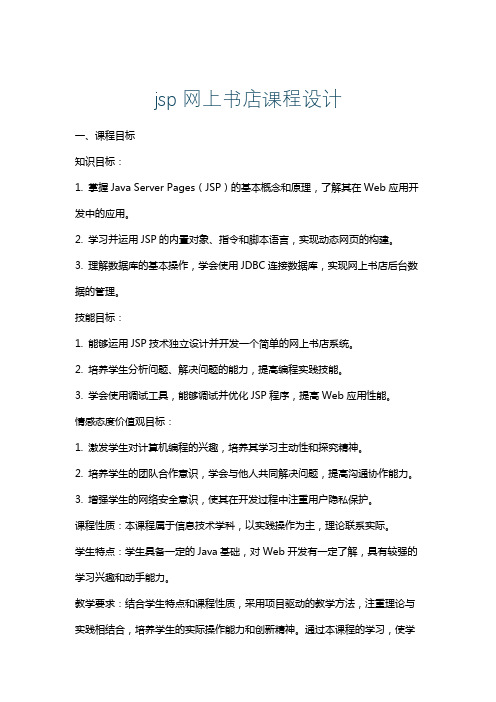
jsp网上书店课程设计一、课程目标知识目标:1. 掌握Java Server Pages(JSP)的基本概念和原理,了解其在Web应用开发中的应用。
2. 学习并运用JSP的内置对象、指令和脚本语言,实现动态网页的构建。
3. 理解数据库的基本操作,学会使用JDBC连接数据库,实现网上书店后台数据的管理。
技能目标:1. 能够运用JSP技术独立设计并开发一个简单的网上书店系统。
2. 培养学生分析问题、解决问题的能力,提高编程实践技能。
3. 学会使用调试工具,能够调试并优化JSP程序,提高Web应用性能。
情感态度价值观目标:1. 激发学生对计算机编程的兴趣,培养其学习主动性和探究精神。
2. 培养学生的团队合作意识,学会与他人共同解决问题,提高沟通协作能力。
3. 增强学生的网络安全意识,使其在开发过程中注重用户隐私保护。
课程性质:本课程属于信息技术学科,以实践操作为主,理论联系实际。
学生特点:学生具备一定的Java基础,对Web开发有一定了解,具有较强的学习兴趣和动手能力。
教学要求:结合学生特点和课程性质,采用项目驱动的教学方法,注重理论与实践相结合,培养学生的实际操作能力和创新精神。
通过本课程的学习,使学生能够独立完成一个简单的网上书店项目,达到预期的学习成果。
二、教学内容1. JSP技术基础:- JSP概述:理解JSP的工作原理、生命周期和执行过程。
- 内置对象:学习request、response、session等内置对象的使用。
- 指令和脚本语言:掌握page、include、taglib等指令的使用,了解JSP脚本语言。
2. 数据库操作:- 数据库基础:回顾SQL语言,了解数据库设计原则。
- JDBC技术:学习JDBC API,掌握数据库连接、CRUD操作。
3. 网上书店系统设计:- 系统需求分析:明确网上书店的功能需求,绘制用例图。
- 系统设计:根据需求分析,设计系统架构、数据库表结构、页面布局。
JSP网上购书课程设计报告

目录前言 01 网上购书系统概述 (1)1.1 系统开发背景 (1)1.1.1网上购物的发展 (1)1.1.2网上购物系统实现的现状 (1)1.2 JSP概述 (1)1.3 MyEclipse开发环境 (2)2 网上购书系统总体设计 (2)2.1 总体设计思想 (2)2.2 总体设计流程图 (3)3 系统的详细设计 (3)3.1 WEB技术 (3)3.1.1Web服务器技术 (3)3.1.2Web数据库访问技术 (4)3.2 Tomcat配置 (4)3.3 数据库设计 (4)3.3.1数据库表结构 (5)3.3.2创建数据初表 (5)4 系统设计界面 (8)4.1 登录界面 (8)4.2 主界面 (9)4.3 添加图书界面 (9)4.4 查询界面 (10)4.5 更新界面 (11)4.6 删除界面 (12)5课程设计总结 (13)6参考文献.............................................. 错误!未定义书签。
前言目前,网络正以一种前所未有的冲击力在影响着人类的活动,包括人类的生产和日常生活。
网络的诞生和发展颠覆了传统的信息传播方式。
电子商务将成为21世纪网络发展的主流。
国内企业在纷纷建立企业宣传网络的同时,也逐步扩大企业自身的网络销售渠道,建立自己的电子商务网站,大大提高了企业网络交易的数量和金额。
网络发展前景无限,及早与网络结合,与信息时代同步,与高科技汇合,定会给社会各行各业的发展注入新鲜的活力。
站在网络时代的前夜,我们清晰地听到了网络时代的宣言:谁掌握了网络,谁就掌握了未来。
而本次课程设计的任务是,构建一个网上书店,充分利用了JSP技术开发了网上购书系统。
该系统基于Internet技术,有效地综合了计算机技术、数据库技术、网络通讯技术等多科前沿技术,是Web技术和信息技术向结合的实例。
JSP是由Sun公司在Java语言上开发出来的一种动态网页制作技术。
jsp网上书店课程设计
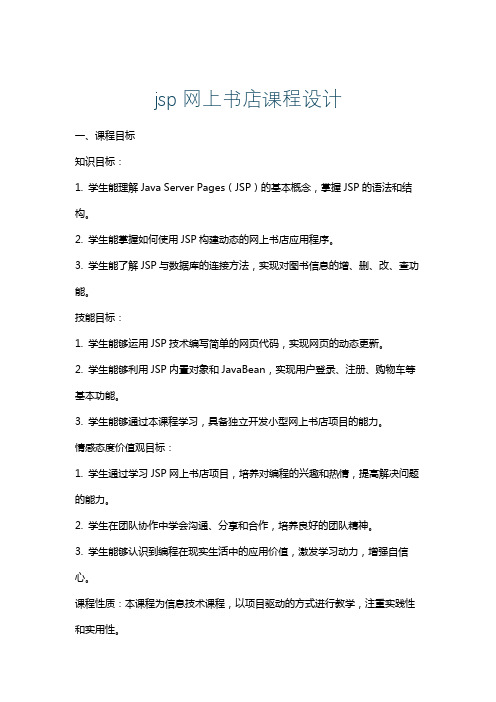
jsp网上书店课程设计一、课程目标知识目标:1. 学生能理解Java Server Pages(JSP)的基本概念,掌握JSP的语法和结构。
2. 学生能掌握如何使用JSP构建动态的网上书店应用程序。
3. 学生能了解JSP与数据库的连接方法,实现对图书信息的增、删、改、查功能。
技能目标:1. 学生能够运用JSP技术编写简单的网页代码,实现网页的动态更新。
2. 学生能够利用JSP内置对象和JavaBean,实现用户登录、注册、购物车等基本功能。
3. 学生能够通过本课程学习,具备独立开发小型网上书店项目的能力。
情感态度价值观目标:1. 学生通过学习JSP网上书店项目,培养对编程的兴趣和热情,提高解决问题的能力。
2. 学生在团队协作中学会沟通、分享和合作,培养良好的团队精神。
3. 学生能够认识到编程在现实生活中的应用价值,激发学习动力,增强自信心。
课程性质:本课程为信息技术课程,以项目驱动的方式进行教学,注重实践性和实用性。
学生特点:本课程针对的是高年级学生,他们已具备一定的Java基础,对编程有一定了解,但需要通过实践提高自己的编程能力。
教学要求:教师应结合学生的特点,注重理论与实践相结合,引导学生通过动手实践掌握JSP网上书店的开发技巧。
在教学过程中,关注学生的学习进度和情感态度,激发学生的学习兴趣和积极性。
同时,将课程目标分解为具体的学习成果,以便进行教学设计和评估。
二、教学内容1. JSP基本概念与语法- JSP页面结构- JSP脚本元素- JSP指令与动作元素- JSP内置对象2. JSP与数据库连接- JDBC概述- 数据库连接池- SQL语句编写- JSP访问数据库3. 网上书店功能模块设计- 用户注册与登录- 图书展示- 购物车功能- 订单处理- 用户评论4. 网上书店项目实践- 系统分析与设计- 环境搭建- 编码实现- 测试与优化5. 项目展示与评价- 项目展示- 团队合作评价- 个人成果评价教学内容安排与进度:第一周:JSP基本概念与语法学习,完成JSP页面结构、脚本元素的学习。
jsp课程设计实验报告

jsp课程设计实验报告JSP课程设计实验报告引言:JSP(Java Server Pages)是一种用于开发动态Web页面的技术。
它允许开发人员在HTML页面中嵌入Java代码,以实现动态内容的生成和交互。
本次实验报告旨在介绍我在JSP课程设计中的实验过程和结果。
实验目的:通过设计一个简单的在线购物网站,掌握JSP的基本原理和应用技巧,了解数据库与JSP的结合,以及前后端的交互过程。
实验过程:1. 系统需求分析在开始实验之前,我首先进行了系统需求分析。
我定义了网站的功能,包括用户注册、登录、商品浏览、购物车管理等。
此外,我还考虑了系统的性能和安全性要求。
2. 数据库设计为了存储用户信息、商品信息和订单信息,我设计了一个简单的数据库。
通过使用MySQL,我创建了相应的表格,并定义了各个字段的属性和关系。
3. 网站前端设计为了实现用户友好的界面,我使用HTML和CSS设计了网站的前端。
我采用了响应式设计,以适应不同设备的屏幕尺寸。
通过使用Bootstrap框架,我实现了网站的布局和样式。
4. JSP页面开发在JSP页面中,我嵌入了Java代码,以实现动态内容的生成和交互。
我使用了JSTL(JSP标准标签库)来简化代码的编写,并提高了页面的可读性。
通过使用EL(Expression Language),我能够在页面中访问和操作Java对象。
5. 后端逻辑开发为了处理用户的请求和生成动态内容,我编写了一些Java类。
我使用了Servlet 来接收用户的请求,并根据请求的类型调用相应的方法。
通过使用JDBC(Java 数据库连接)技术,我能够与数据库进行交互,执行查询和更新操作。
实验结果:经过一段时间的设计和开发,我成功地完成了这个在线购物网站的实验。
用户可以注册账号、登录、浏览商品、将商品添加到购物车并生成订单。
系统能够正确地处理用户的请求,并将数据存储到数据库中。
此外,我还实现了一些额外的功能,如商品搜索和订单查询。
jsp课程设计网上购物系统

jsp课程设计 网上购物系统一、课程目标知识目标:1. 学生能理解JSP技术的基本原理,掌握其基本语法和常用标签。
2. 学生能运用所学知识构建一个简单的网上购物系统,理解系统的功能模块和数据流转过程。
3. 学生了解数据库连接和SQL语句在购物系统中的应用,能够实现商品信息的管理和查询。
技能目标:1. 学生能够独立进行JSP网页设计,编写出结构清晰、功能完整的代码。
2. 学生能够运用前端技术(如HTML、CSS)与JSP后端技术相结合,实现友好的用户交互界面。
3. 学生通过团队协作,学会项目分工、进度控制以及版本管理,具备基本的软件开发能力。
情感态度价值观目标:1. 学生通过实际项目开发,培养解决实际问题的兴趣和自信心,增强学习信息技术的主观能动性。
2. 学生在团队协作中学会沟通、分享、尊重他人意见,培养合作精神和集体荣誉感。
3. 学生在设计和实现购物系统的过程中,能够关注用户体验,树立良好的社会责任感和诚信意识。
课程性质分析:本课程为信息技术相关专业的实践课程,侧重于学生动手能力和综合运用知识能力的培养。
学生特点分析:学生处于高年级阶段,已具备一定的编程基础和数据库知识,有能力完成一个简单的网上购物系统。
教学要求:1. 教学内容需紧密结合课本,确保学生掌握JSP技术的基本知识。
2. 教学过程中注重培养学生的实际操作能力和团队协作能力。
3. 教学评估以学生实际完成的项目质量和课堂表现为依据,确保学生达到预期学习成果。
二、教学内容1. JSP基本概念与原理:介绍JSP技术背景、工作原理,对比其他Web开发技术,使学生理解JSP的优势和应用场景。
- 课本章节:第1章 JSP技术概述2. JSP基本语法与标签:讲解JSP页面的基本构成元素,如脚本、指令、声明、表达式、标准标签等。
- 课本章节:第2章 JSP语法与标签3. 数据库连接与操作:学习JDBC技术,实现数据库连接和SQL语句执行,为网上购物系统提供数据支持。
jsp课程设计网络购物
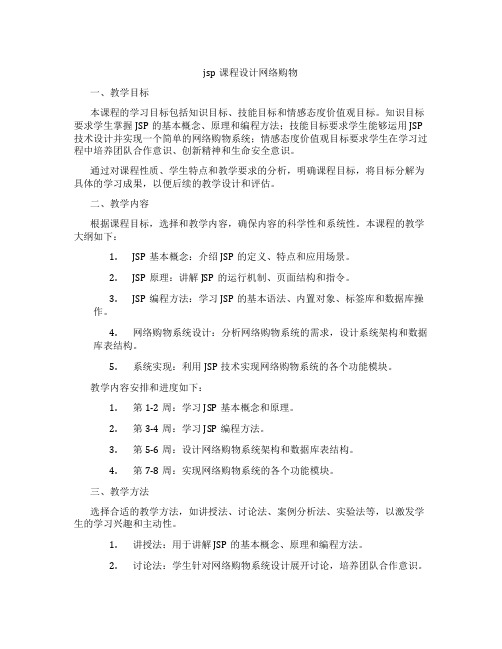
jsp课程设计网络购物一、教学目标本课程的学习目标包括知识目标、技能目标和情感态度价值观目标。
知识目标要求学生掌握JSP的基本概念、原理和编程方法;技能目标要求学生能够运用JSP 技术设计并实现一个简单的网络购物系统;情感态度价值观目标要求学生在学习过程中培养团队合作意识、创新精神和生命安全意识。
通过对课程性质、学生特点和教学要求的分析,明确课程目标,将目标分解为具体的学习成果,以便后续的教学设计和评估。
二、教学内容根据课程目标,选择和教学内容,确保内容的科学性和系统性。
本课程的教学大纲如下:1.JSP基本概念:介绍JSP的定义、特点和应用场景。
2.JSP原理:讲解JSP的运行机制、页面结构和指令。
3.JSP编程方法:学习JSP的基本语法、内置对象、标签库和数据库操作。
4.网络购物系统设计:分析网络购物系统的需求,设计系统架构和数据库表结构。
5.系统实现:利用JSP技术实现网络购物系统的各个功能模块。
教学内容安排和进度如下:1.第1-2周:学习JSP基本概念和原理。
2.第3-4周:学习JSP编程方法。
3.第5-6周:设计网络购物系统架构和数据库表结构。
4.第7-8周:实现网络购物系统的各个功能模块。
三、教学方法选择合适的教学方法,如讲授法、讨论法、案例分析法、实验法等,以激发学生的学习兴趣和主动性。
1.讲授法:用于讲解JSP的基本概念、原理和编程方法。
2.讨论法:学生针对网络购物系统设计展开讨论,培养团队合作意识。
3.案例分析法:分析实际案例,让学生了解JSP在网络购物领域的应用。
4.实验法:让学生动手实践,实现网络购物系统的功能模块。
四、教学资源选择和准备适当的教学资源,包括教材、参考书、多媒体资料、实验设备等。
1.教材:选用《Java Server Pages》作为主教材,辅助以《JSP网络编程实战》等参考书。
2.参考书:提供Java和JSP相关的基础知识,以便学生自主学习。
3.多媒体资料:制作课件、教学视频等,丰富教学手段,提高学生学习兴趣。
jsp网上购物系统课程设计

jsp网上购物系统课程设计一、课程目标知识目标:1. 理解JSP技术的基本原理和网上购物系统的基本流程;2. 掌握运用JSP、JavaBean和Servlet进行网上购物系统的设计与开发;3. 学会使用数据库存储和管理商品信息、用户信息及订单信息;4. 了解网上购物系统的安全性问题和解决策略。
技能目标:1. 能够独立设计并实现一个简易的JSP网上购物系统;2. 学会运用HTML、CSS、JavaScript等前端技术与JSP后端技术相结合,提高系统用户体验;3. 掌握运用数据库技术进行商品信息、用户信息及订单信息的存储、查询和管理;4. 具备分析和解决网上购物系统中常见技术问题的能力。
情感态度价值观目标:1. 培养学生对软件开发和计算机技术的兴趣,提高学习积极性;2. 增强学生的团队合作意识,培养在项目开发中分工合作、共同解决问题的能力;3. 培养学生严谨、细致、负责的工作态度,提高对软件质量和用户体验的追求;4. 引导学生关注网络安全,树立正确的网络道德观念。
本课程针对高年级学生,在掌握了一定的Java基础和数据库知识的基础上,通过学习JSP网上购物系统课程设计,使学生能够综合运用所学知识,提高实际项目开发能力。
课程目标旨在培养学生的知识、技能和情感态度价值观,为未来从事软件开发工作打下坚实基础。
二、教学内容1. JSP技术原理与基础应用- JSP页面生命周期与执行过程- JSP内置对象及作用域- JSP标签、指令和脚本的使用2. 数据库设计与操作- 网上购物系统数据库设计- SQL语句编写与执行- 数据库连接池技术3. JavaBean与Servlet技术- JavaBean的设计与使用- Servlet的生命周期与请求处理- Servlet与JSP的交互4. 前端技术与应用- HTML、CSS、JavaScript基础- 表单验证与提交- 界面设计与布局5. 网上购物系统功能模块开发- 用户注册、登录模块- 商品展示、分类模块- 购物车、订单处理模块6. 系统安全与优化- 用户权限控制- 数据加密与传输安全- 系统性能优化7. 项目实践与团队协作- 系统需求分析与设计- 功能模块划分与分工- 项目进度控制与问题解决教学内容依据课程目标,结合课本知识,科学系统地组织与安排。
jsp购物课程设计报告
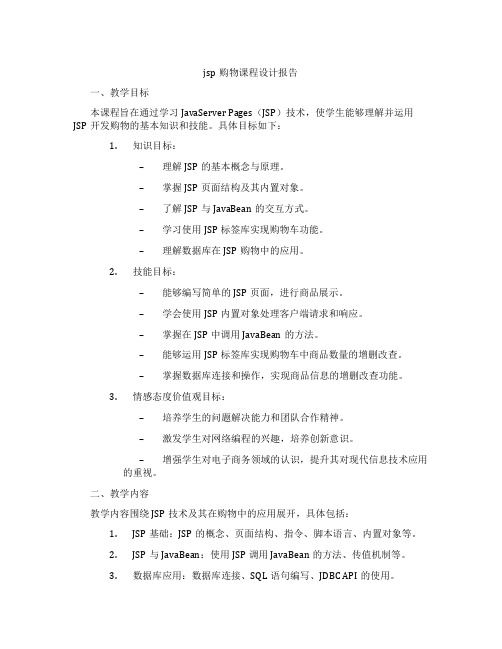
jsp购物课程设计报告一、教学目标本课程旨在通过学习JavaServer Pages(JSP)技术,使学生能够理解并运用JSP开发购物的基本知识和技能。
具体目标如下:1.知识目标:–理解JSP的基本概念与原理。
–掌握JSP页面结构及其内置对象。
–了解JSP与JavaBean的交互方式。
–学习使用JSP标签库实现购物车功能。
–理解数据库在JSP购物中的应用。
2.技能目标:–能够编写简单的JSP页面,进行商品展示。
–学会使用JSP内置对象处理客户端请求和响应。
–掌握在JSP中调用JavaBean的方法。
–能够运用JSP标签库实现购物车中商品数量的增删改查。
–掌握数据库连接和操作,实现商品信息的增删改查功能。
3.情感态度价值观目标:–培养学生的问题解决能力和团队合作精神。
–激发学生对网络编程的兴趣,培养创新意识。
–增强学生对电子商务领域的认识,提升其对现代信息技术应用的重视。
二、教学内容教学内容围绕JSP技术及其在购物中的应用展开,具体包括:1.JSP基础:JSP的概念、页面结构、指令、脚本语言、内置对象等。
2.JSP与JavaBean:使用JSP调用JavaBean的方法、传值机制等。
3.数据库应用:数据库连接、SQL语句编写、JDBC API的使用。
4.JSP标签库:使用标签库实现购物车功能,如商品展示、数量增删改查等。
5.案例实践:通过小组合作完成一个简单的购物实例,涵盖上述技术要点。
三、教学方法1.讲授法:用于向学生介绍JSP基础知识和原理。
2.案例分析法:通过分析购物的案例,让学生理解JSP在实际中的应用。
3.实验法:学生在实验室环境中进行编程实践,加深对知识点的理解和掌握。
4.小组讨论法:分组进行项目开发,培养团队合作能力和问题解决能力。
四、教学资源1.教材:《JavaServer Pages教程》。
2.参考书:《JSP与JavaBean编程指南》。
3.多媒体资料:教学PPT、在线编程教程和视频讲解。
电子商务网站开发--小型网上书店课程设计(JSP)(含完整源代码)
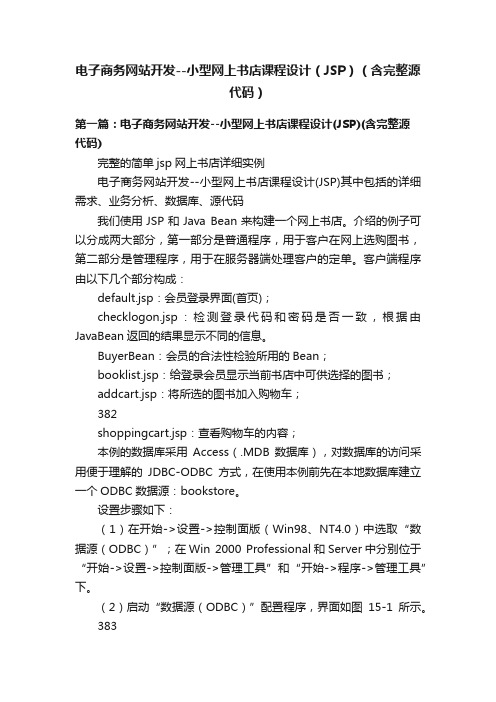
电子商务网站开发--小型网上书店课程设计(JSP)(含完整源代码)第一篇:电子商务网站开发--小型网上书店课程设计(JSP)(含完整源代码)完整的简单jsp网上书店详细实例电子商务网站开发--小型网上书店课程设计(JSP)其中包括的详细需求、业务分析、数据库、源代码我们使用JSP和Java Bean来构建一个网上书店。
介绍的例子可以分成两大部分,第一部分是普通程序,用于客户在网上选购图书,第二部分是管理程序,用于在服务器端处理客户的定单。
客户端程序由以下几个部分构成:default.jsp:会员登录界面(首页);checklogon.jsp:检测登录代码和密码是否一致,根据由JavaBean返回的结果显示不同的信息。
BuyerBean:会员的合法性检验所用的Bean;booklist.jsp:给登录会员显示当前书店中可供选择的图书;addcart.jsp:将所选的图书加入购物车;382shoppingcart.jsp:查看购物车的内容;本例的数据库采用Access(.MDB数据库),对数据库的访问采用便于理解的JDBC-ODBC方式,在使用本例前先在本地数据库建立一个ODBC数据源:bookstore。
设置步骤如下:(1)在开始->设置->控制面版(Win98、NT4.0)中选取“数据源(ODBC)”;在Win 2000 Professional和Server中分别位于“开始->设置->控制面版->管理工具”和“开始->程序->管理工具”下。
(2)启动“数据源(ODBC)”配置程序,界面如图15-1所示。
383图15-1 ODBC数据源管理界面(3)在图15-1中“系统DSN”选项下单击“添加”按钮,来添加一个系统的数据源(DSN),则出现如图15-2所示数据源驱动程序选择界面:图15-2 数据源驱动程序选择界面(4)在图15-2中选择“Microsoft Access Driver(*.mdb)”单击“完成”加载Access数据库的驱动,则出现如图15-3所示数据库ODBC安装界面:图15-3 数据库ODBC安装界面(5)在图15-3中单击“选择(S)…”按钮,启动一个类似资源管理器的界面来选择数据库,如图15-4所示,在图15-4所示的界面中选择bookstore.mdb。
- 1、下载文档前请自行甄别文档内容的完整性,平台不提供额外的编辑、内容补充、找答案等附加服务。
- 2、"仅部分预览"的文档,不可在线预览部分如存在完整性等问题,可反馈申请退款(可完整预览的文档不适用该条件!)。
- 3、如文档侵犯您的权益,请联系客服反馈,我们会尽快为您处理(人工客服工作时间:9:00-18:30)。
电子商城设计报告目录1 系统概述 (2)1.1 系统说明 (2)1.2 系统运行环境及其应用软件 (2)2 系统功能设计 (2)2.1 前台购物系统 (2)2.2 后台管理系统 (2)3 系统架构设计 (2)4 数据表结构设计 (3)5 系统运行界面 (4)错误!未定义书签。
6代码 (6)1 系统概述1.1 系统说明项目名称:网上在线购买项目简介:Easy Buy Online 在线购物系统能够实现广大用户足不出户就能在线购买自己心仪的商品。
1.2 系统运行环境及其应用软件:开发技术:Jsp+JavaBean 服务器:Tomcat6.0 数据库:mysql开发工具:Myeclipce2 系统功能设计2.1 前台购物系统:(1)可实现在线注册;(2)注册成功后,可进行登录,购买自己想要买的商品; (3)可以增、删、改商品类型;(4)还可以在线查看自己以前发送的订单以及商品信息; 2.2 后台管理系统:(1)管理员登录;(2)查看所有注册用户的信息并对其编辑,并提供高级查询; (3)查看/添加/删除商品信息,同时也提供了高级查询;(4)查看/编辑用户所发送成功的所有订单,并对其进行编辑同时也提供了高级查询;3 系统架构设计图4-1 Easy-Buy 系统三层结构数据库JSP/Java Bean前台购物后台管理HttpHttp数据 业务逻辑 用户界面4数据表结构设计表序号 1 表名Customer含义存储用户的基本信息序号属性名称含义数据类型长度说明约束1 c_name 用户名varchar 30 not null 主键2 c_pass 密码varchar 30 not null4 c_phone 电话号码varchar 11 not null5 c_address 地址 V archar 30 null表序号 3 表名Product含义存储商品信息序号属性名称含义数据类型长度说明约束1 p_type 商品类型varchar 30 not null2 p_id 商品编号varchar 10 not null 主键3 p_name 商品名称varchar 40 Not null4 p_price 商品价格float 8 not null5 p_quantity 商品数量int 4 Not null6 p_image 商品图片V archar 100 Not null7 p_description 描述信息V archar 2000 Not null表序号 6 表名OrderDetails含义商品详细表序号属性名称含义数据类型长度说明约束1 order_id 订单号char 10 not null 主键2 p_id 商品编号char 10 not null3 p_price 价格Float 8 Not null4 p_number 数量Ine 4 not null表序号8 表名Orders含义存储订单信息序号属性名称含义数据类型长度说明约束1 order_id 编号char 10 not null 主键2 order_adress 地址varchar 200 Not null3 order_user 订购者char 30 Not null4 order_time 订购时间char 30 Not null5 order_sum 总价值float 8 Not null表序号9 表名Admin含义存储管理员基本信息序号属性名称含义数据类型长度说明约束1 a_name 管理员账号V archar 30 not null2 a_pass 管理员密码varchar 30 not null3 a_phone 联系电话Char 11 Null表序号 5 表名Main_type含义添加菜单序号属性名称含义数据类型长度说明约束1 t_id 编号char 10 not null2 t_type 菜单varchar 30 not null表序号 3 表名Product含义存储商品信息序号属性名称含义数据类型长度说明约束1 p_type 产品ID varchar 30 not null2 p_id 商品编号varchar 10 not null3 p_name 产品名称varchar 40 Not null4 p_price 商品价格float 8 not null5 p_quantity 购买数量int 4 Not null5系统运行界面图一首页图二登录界面图三登录成功界面图四添加物品图五删除物品图六购物车6代码图一代码<%!privateList<Category> getTopCategories(List<Category> categories) { List<Category>topCategories=new ArrayList<Category>();for(int i=0; i<categories.size(); i++) {Category c = categories.get(i);if(c.getGrade() == 1) {topCategories.add(c);}}return topCategories;}private List<Category> getChilds(Category parent, List<Category> categories) {List<Category>childs=new ArrayList<Category>();for(int i=0; i<categories.size(); i++) {Category c = categories.get(i);if(c.getPid() == parent.getId()) {childs.add(c);}}return childs;}private String getChildsStr(List<Category> childs) {StringBuffer buf = new StringBuffer();for(int i=0; i<childs.size(); i++) {Category c = childs.get(i);buf.append("<a href='ShowProducts.jsp?categoryId=" + c.getId() + "'>").append(c.getName()).append("</a>").append("-");}return buf.toString();}%><%List<Category> categories = CategoryService.getInstance().getCategories();List<Category> topCategories = getTopCategories(categories);%><html><head><me content="zh-cn"></me><meta http-equiv="Content-Type" content="text/html; charset=gb2312"><title>电子商城- 网上精品会员店</title><link href="images/new.css" rel="stylesheet" type="text/css"><script language="javascript1.2">function js_callpage(htmlurl){Varnewwin=window.open(htmlurl,'','toolbar=no,location=no,directories=no,status= no,menubar=no,scrollbars=no,resizable=yes,top=2,width=360,height=470');return false;}function js_callpage1(htmlurl){varnewwin=window.open(htmlurl,'','toolbar=no,location=no,directories=no,status= no,menubar=no,scrollbars=yes,resizable=yes,top=2,width=100,height=100');return false;}</script><script language="JavaScript">function MM_swapImgRestore() { //v3.0var i,x,a=document.MM_sr; for(i=0;a&&i<a.length&&(x=a[i])&&x.oSrc;i++) x.src=x.oSrc;}function MM_preloadImages() { //v3.0var d=document; if(d.images){ if(!d.MM_p) d.MM_p=new Array();var i,j=d.MM_p.length,a=MM_preloadImages.arguments; for(i=0; i<a.length; i++)if (a[i].indexOf("#")!=0){ d.MM_p[j]=new Image; d.MM_p[j++].src=a[i];}}}function MM_findObj(n, d) { //v4.01var p,i,x;if(!d) d=document; if((p=n.indexOf("?"))>0&&parent.frames.length) { d=parent.frames[n.substring(p+1)].document; n=n.substring(0,p);}if(!(x=d[n])&&d.all) x=d.all[n]; for (i=0;!x&&i<d.forms.length;i++) x=d.forms[i][n];for(i=0;!x&&yers&&i<yers.length;i++)x=MM_findObj(n,yers[i].document);if(!x && d.getElementById) x=d.getElementById(n); return x;}function MM_swapImage() { //v3.0var i,j=0,x,a=MM_swapImage.arguments; document.MM_sr=new Array; for(i=0;i<(a.length-2);i+=3)if ((x=MM_findObj(a[i]))!=null){document.MM_sr[j++]=x; if(!x.oSrc) x.oSrc=x.src; x.src=a[i+2];}}function on_trview(trname,enforce){ <%for(int i=0; i<topCategories.size(); i++) {Category c = topCategories.get(i);%> document.all.pma_<%=c.getId()%>.style.display="none";<%}%>if (enforce=="in"){ eval("document.all.pma_"+trname+".style.display=''");}function MM_reloadPage(init) {//reloads the window if Nav4 resizedif (init==true) with (navigator) {if ((appName=="Netscape")&&(parseInt(appVersion)==4)) {document.MM_pgW=innerWidth; document.MM_pgH=innerHeight; onresize=MM_reloadPage; }}else if (innerWidth!=document.MM_pgW || innerHeight!=document.MM_pgH) location.reload();}MM_reloadPage(true);function MM_showHideLayers() { //v6.0var i,p,v,obj,args=MM_showHideLayers.arguments;for (i=0; i<(args.length-2); i+=3) if ((obj=MM_findObj(args[i]))!=null) { v=args[i+2];if (obj.style) { obj=obj.style; v=(v=='show')?'visible':(v=='hide')?'hidden':v; } obj.visibility=v; }}</script><script language="JavaScript">var imgUrl=new Array();var imgLink=new Array();var imgTitle=new Array();var imgPrice1=new Array();var imgPrice2=new Array();var adNum=0;imgUrl[1]='/pimages/br0465.gif';imgLink[1]='index_pi.php?productcode=BR0465';imgTitle[1]='贝尔金家用笔记本电脑便携袋(银色,膝上型)';imgPrice1[1]='价格:¥339.00';imgPrice2[1]='会员价格:¥319.00';imgUrl[2]='/pimages/br0461.gif';imgLink[2]='index_pi.php?productcode=BR0461';imgTitle[2]='贝尔金家用笔记本电便携袋(橙色,手提型)';imgPrice1[2]='价格:¥339.00';imgPrice2[2]='会员价格:¥319.00';imgUrl[3]='/pimages/gt1176.gif';imgLink[3]='index_pi.php?productcode=GT1176';imgTitle[3]='贝尔金家用笔记本便携内袋(银)';imgPrice1[3]='价格:¥369.00';imgPrice2[3]='会员价格:¥359.00';imgUrl[4]='/pimages/gt0873.gif';imgLink[4]='index_pi.php?productcode=GT0873';imgTitle[4]='3M 14.1 电脑防窥片';imgPrice1[4]='价格:¥459.00';imgPrice2[4]='会员价格:¥449.00';var imgPre=new Array();var j=0;for (i=1;i<imgUrl.length;i++) {if( (imgUrl[i]!="") && (imgLink[i]!="") ) {j++;} else {break;}}图二代码<body><form action="AdminLogin.jsp" method="post"><input type="hidden" name="action" value="login"/><table width="325" height="204" border="1" align="center"><tr><td width="105">admin name:</td><td width="162"><input type="text" size="20" name="username"/></td></tr><tr><td>admin password:</td><td><input type="password" size="20" name="password"/></td> </tr><tr><td height="66"></td><td><input type="submit" value="login" size="40"/><input type="reset" value="reset" size="40" /></td></tr></table></form></body>图三代码<%@ page language="java" import="java.util.*" pageEncoding="GBK"%> <%@ page import="er.*" %><%String username = request.getParameter("username");String password = request.getParameter("password");try {User u = User.check(username, password);session.setAttribute("user", u);} catch (UserNotFoundException e) {out.println(e.getMessage());return;} catch (PasswordNotCorrectException e) {out.println(e.getMessage());return;}String path = request.getContextPath();String basePath = request.getScheme()+"://"+request.getServerName()+":"+request.getServerPort ()+path+"/";%><!DOCTYPE HTML PUBLIC "-//W3C//DTD HTML 4.01 Transitional//EN"> <html><head><base href="<%=basePath%>"><title>自服务系统</title><meta http-equiv="pragma" content="no-cache"><meta http-equiv="cache-control" content="no-cache"><meta http-equiv="expires" content="0"><meta http-equiv="keywords" content="keyword1,keyword2,keyword3"> <meta http-equiv="description" content="This is my page"><!--<link rel="stylesheet" type="text/css" href="styles.css">--> </head><body><center>欢迎您:lijianwei <%=username%><br><a href="UserModify.jsp">恭喜你登录成功</a><br><a href="ChangePassword.jsp">请购买物品</a></center></body></html>图四代码<%request.setCharacterEncoding("GBK");String action = request.getParameter("action");if(action != null && action.trim().equals("add")) {String name = request.getParameter("name");String descr = request.getParameter("descr");Category c = new Category();c.setPid(0);c.setName(name);c.setDescr(descr);c.setGrade(1);CategoryService service = CategoryService.getInstance();service.add(c);out.println("类别添加成功!恭喜!");return;}%><html><head><title>电子商城添加商品</title>body { scrollbar-base-color: #F3F6FA; scrollbar-arrow-color:#4D76B3; font-size: 12px; background-color: #ffffff }table { font: 12px Verdana,Tahoma; color: #000000 }input,select,textarea { font: 11px Verdana,Tahoma; color: #000000; font-weight: normal; background-color: #F3F6FA }select { font: 11px Verdana,Tahoma; color: #000000; font-weight: normal; background-color: #F3F6FA }.nav { font: 12px Verdana,Tahoma; color: #000000; font-weight: bold }.nav a { color: #000000 }.header { font: 11px Verdana,Tahoma; color: #FFFFFF; font-weight: bold; background-image: url("images/green/bg01.gif") }.header a { color: #FFFFFF }.category { font: 11px Verdana,Tahoma; color: #000000; background-color: #EFEFEF }.tableborder { background: #4D76B3; border: 0px solid #4D76B3 }.singleborder { font-size: 0px; line-height: 0px; padding: 0px; background-color: #F3F6FA }.smalltxt { font: 11px Verdana,Tahoma }.outertxt { font: 12px Verdana,Tahoma; color: #000000 }.outertxt a { color: #000000 }.bold { font-weight: bold }.altbg1 { background: #F3F6FA }.altbg2 { background: #FFFFFF }--></style><script language="JavaScript" src="images/common.js"></script><style type="text/css" id="defaultPopStyle">.cPopText { font-family: Tahoma, Verdana; background-color: #FFFFCC; border: 1px #000000 solid; font-size: 12px; padding-right: 4px; padding-left: 4px; height: 20px; padding-top: 2px; padding-bottom: 2px; visibility: hidden; filter: Alpha(Opacity=80)}</style></head><body leftmargin="0" rightmargin="0" topmargin="0" onkeydown="if(event.keyCode==27) return false;"><div id="popLayer" style="position: absolute; z-index: 1000;" class="cPopText"></div><br><table style="table-layout: fixed;" align="center" border="0" cellpadding="0" cellspacing="0" width="97%"><tbody><tr><td class="nav" align="left" nowrap="nowrap" width="90%"> 电子商城» <br></td><td align="right" width="10%"> <a href="#bottom"><img src="images/arrow_dw.gif" align="absmiddle" border="0"></a></td></tr></tbody></table><br><form method="post" name="register" action="CategoryAdd.jsp" onSubmit="this.regsubmit.disabled=true;"><input type="hidden" name="action" value="add"/><table class="tableborder" align="center" cellpadding="4" cellspacing="1" width="97%"><tbody><tr><td colspan="2" class="header">添加类别- 必填内容</td></tr><tr><td class="altbg1" width="21%">类别名称:</td><td class="altbg2"><input name="name" size="25" maxlength="25" type="text"></tr><tr><td class="altbg1" valign="top">类别描述:</td><td class="altbg2"><textarea name="descr" cols="60" rows="5" id="descr"></textarea></td></tr></tbody></table><br><center><input name="regsubmit" value="提 交" type="submit"></center></form></body></html>图五代码<%int id = Integer.parseInt(request.getParameter("id"));String url = request.getParameter("from");User.delete(id);%><html><head><title>删除用户</title></head><body><center>恭喜您, 删除成功!<br><span id="delay" style="background:red">3</span>秒钟后跳转到上一页面, 或者请点击下面的链接自己跳转<br><a href="<%=url%>"><%=url%></a></center><script type="text/javascript">parent.main.location.reload();</script></body></html>图六代码<%Cart c = (Cart)session.getAttribute("cart");if(c == null) {c = new Cart();session.setAttribute("cart", c);}%><%request.setCharacterEncoding("GBK");String action = request.getParameter("action");if(action != null && action.trim().equals("add")) {int id = Integer.parseInt(request.getParameter("id"));Product p = ProductMgr.getInstance().loadById(id);CartItem ci = new CartItem();ci.setProduct(p);ci.setCount(1);c.add(ci);}if(action != null && action.trim().equals("delete")) {int id = Integer.parseInt(request.getParameter("id"));c.deleteItemById(id);}if(action != null && action.trim().equals("update")) {for(int i=0; i<c.getItems().size(); i++) {CartItem ci = c.getItems().get(i);int count = Integer.parseInt(request.getParameter("p" + ci.getProduct().getId()));ci.setCount(count);}}%><%String path = request.getContextPath();String basePath = request.getScheme()+"://"+request.getServerName()+":"+request.getServerPort ()+path+"/";%><%List<CartItem> items = c.getItems();%><html><head><meta http-equiv="Content-Type" content="text/html; charset=GB18030"><title>购物车</title></head><body><form action="Buy.jsp" method="get"><input type="hidden" name="action" value="update"/><table align="center" border="1"><tr><td>产品ID</td><td>产品名称</td><td>购买数量</td><td>单价</td><td>总价</td></tr><%for(Iterator<CartItem> it = items.iterator(); it.hasNext(); ) {CartItem ci = it.next();%><tr><td><%=ci.getProduct().getId() %></td><td><%=ci.getProduct().getName() %></td><td><input type="text" size=3 name="<%="p" + ci.getProduct().getId() %>" value="<%=ci.getCount() %>"></td><td><%=ci.getProduct().getNormalPrice() %></td><td><%=ci.getProduct().getNormalPrice()*ci.getCount() %></td><td><a href="Buy.jsp?action=delete&id=<%=ci.getProduct().getId() %>">删除</a></td></tr><%}%><tr><td colspan=6><a href="Confirm.jsp">下单</a><a href="javascript:document.forms[0].submit()">修改</a</td></tr></table></form></body></html>。
