stata初级入门图形资料重点
Stata操作讲义知识讲解
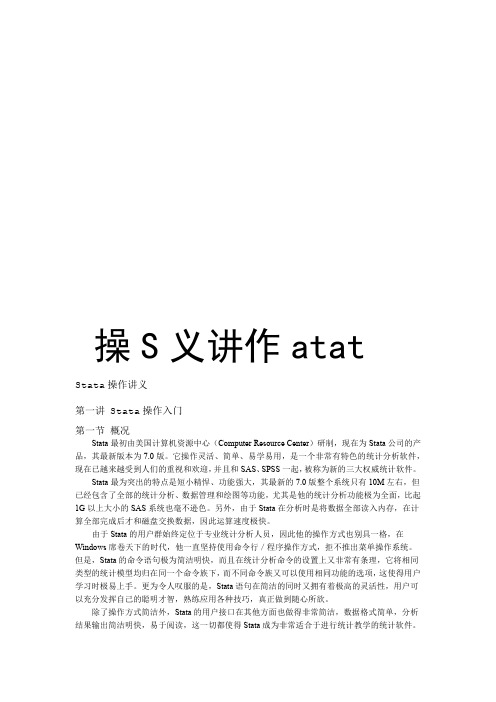
操S义讲作atatStata操作讲义第一讲 Stata操作入门第一节概况Stata最初由美国计算机资源中心(Computer Resource Center)研制,现在为Stata公司的产品,其最新版本为7.0版。
它操作灵活、简单、易学易用,是一个非常有特色的统计分析软件,现在已越来越受到人们的重视和欢迎,并且和SAS、SPSS一起,被称为新的三大权威统计软件。
Stata最为突出的特点是短小精悍、功能强大,其最新的7.0版整个系统只有10M左右,但已经包含了全部的统计分析、数据管理和绘图等功能,尤其是他的统计分析功能极为全面,比起1G以上大小的SAS系统也毫不逊色。
另外,由于Stata在分析时是将数据全部读入内存,在计算全部完成后才和磁盘交换数据,因此运算速度极快。
由于Stata的用户群始终定位于专业统计分析人员,因此他的操作方式也别具一格,在Windows席卷天下的时代,他一直坚持使用命令行/程序操作方式,拒不推出菜单操作系统。
但是,Stata的命令语句极为简洁明快,而且在统计分析命令的设置上又非常有条理,它将相同类型的统计模型均归在同一个命令族下,而不同命令族又可以使用相同功能的选项,这使得用户学习时极易上手。
更为令人叹服的是,Stata语句在简洁的同时又拥有着极高的灵活性,用户可以充分发挥自己的聪明才智,熟练应用各种技巧,真正做到随心所欲。
除了操作方式简洁外,Stata的用户接口在其他方面也做得非常简洁,数据格式简单,分析结果输出简洁明快,易于阅读,这一切都使得Stata成为非常适合于进行统计教学的统计软件。
Stata的另一个特点是他的许多高级统计模块均是编程人员用其宏语言写成的程序文件(ADO文件),这些文件可以自行修改、添加和下载。
用户可随时到Stata网站寻找并下载最新的升级文件。
事实上,Stata的这一特点使得他始终处于统计分析方法发展的最前沿,用户几乎总是能很快找到最新统计算法的Stata程序版本,而这也使得Stata自身成了几大统计软件中升级最多、最频繁的一个。
stata初级入门图形资料重点
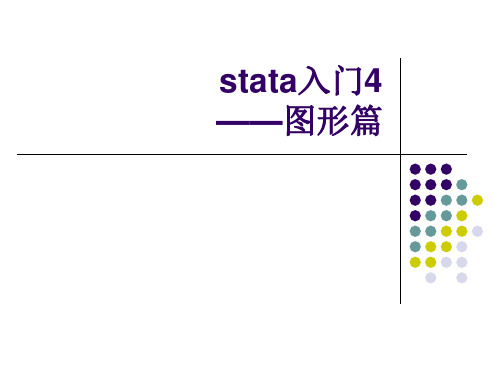
格式1: graph bar yvars [if] [in] [weight] [, options]
格式2: graph hbar yvars [if] [in] [weight] [, options]
2020年10月3日星期六
《计量经济学软件应用》
5
graph bar (mean) numeric_var, over(cat_var)
angle0(#) : angle of first slice; default is angle(90)
sort: put slices in size order
sort(varname) : put slices in varname order
descending : reverse default or specified order
第三章 statar软件教程-基础图形绘制

year 1930 1931 1932 1933 1934 1935 1936 1937 1938 1939 1940
le 59.7 61.1 62.1 63.3 61.1 61.7 58.5 60 63.5 63.7 62.9
Page 6
STATA从入门到精通
3.2.2散点显示选项(marker_options)的设定
散点的形状选项可以简写为ms( ),括号中填充的是各种形状,表3-5总结了散点图形状的各种选择。
2. 散点的颜色mcolor(colorstylelist) 散点的颜色选择非常丰富,包括从黑到白的灰阶、蓝色、黄色、红色,还可以使用RGB或者CMYK进 行数字调色,. 3. 散点的大小msize(markersizestylelist) msize(markersizestylelist)选项用于控制每个散点的大小,这个选项的取值从最小的vtiny到最大的 ehuge。这些取值都是有含义的:第一个层次是tiny,第二个层次是small,第三个层次是medium,接 着是large和huge, 4. 散点的整体设定 可以通过另外一个选项来同时设定这五个方面,也就是设定散点图的整体显示效果,这个选项就是 markerstyle( )。 其的取值如下:p1 - p15 设定散点图整体样式;p1box - p15box 设定箱线图整体样式;p1dot p15dot 设定点图图整体样式。
所谓“markers”就是在纸上画点的用笔手法,所以散点显示选项(marker_options)的设定包括了 散点的形状、颜色、大小等等。这其中,散点的形状msymbol(symbolstylelist)、散点的颜色 mcolor(colorstylelist)和散点的大小msize(markersizestylelist)是比较重要的三个选项. 1. 散点的形状msymbol(symbolstylelist)
STATA基本操作入门PPT课件
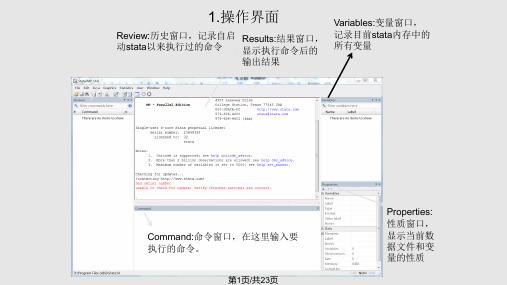
6.2查看变量的统计特征
• 如果要查看满足q≥10000的子样本的统计指标。方法:输入summarize q if q >=10000 • 或者su q if q >=10000
第9页/共23页
6.3 查看变量的统计特征
• 如果要查看更多的统计指标 • 方法:输入 su q,detail • 显示了百分位数, 方差,偏度与峰度
第21页/共23页
9.6 图像合并展示
• 将线性拟合和二次拟合这两个图像在一起展示 • 方法:输入graph combine scatter1.gph scatter2.gph
第22页/共23页
谢谢您的观看!
第23页/共23页
第10页/共23页
6.4 查看变量的统计特征
• 如果summarize 后面不输入具体变量,则展示所有变量的统计指标 • 方法:输入summarize 或 su
第11页/共23页
7.经验累积分布函数
• 如果要查看q的经验累积分布函数 • 方法:tabulate q 或则 ta q
第12页/共23页
• 展示满足q>=10000的q的数据 • 方法:list q if q >=10000 • 展示满足q>=10000的q和tc的数据 • 方法:list q tc if q >=10000
第7页/共23页
6.1查看变量的统计特征
• 查看变量q的统计特征: • 方法:输入summarize q 或 su q • 展示变量q的样本容量,平均值,标准差,最小值,最大值
8.相关系数
• 如果要显示PL,PF两个变量的相关系数 • 方法:pwcorr pl pf
第13页/共23页
Stata图形概要
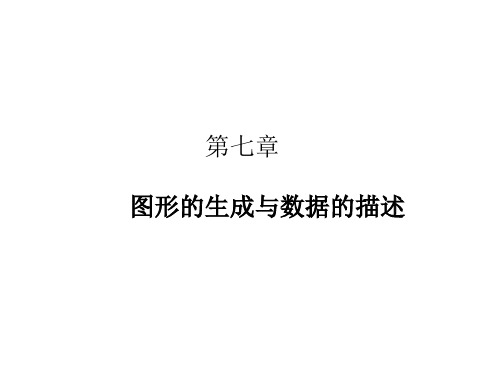
散点图的选项:数据标记(Markers)
• 数据在图形中的表现。既包括形状,也包括颜色和大小
– 对简单图形(Easy graph)的巧妙应用,可以满足绝大多数用户 的统计作图要求。但有时我们必须求助于复杂的制图功能
• 在Graphics的主菜单下,可选择制作更复杂的图形
Stata制图的窗口菜单
Stata的其它制图功能
• Stata的某些非绘图命令也具有绘制图形的功能。比如
– 在频数分布命令中,有制作简单茎叶图的选项 – 事件史分析提供生存曲线图 – 回归分析提供回归线或残差图等
本章主要内容
7.1.散点图(scatter plot)
7.2.线图(line graph)
7.3.条形图(Bar Chart) 7.4.直方图(histogram) 7.5.饼图(圆形图)(pie chart) 7.6.箱线图(box plot或box-whisker)
7.7.矩阵图(Scatter Matrix)
. scatter y x
– 这里的scatter既表示图形类型,也表示命令
散点图的选项:总体外观
.scatter height age, title("Height of Children") subtitle("Stata Example") note("1") caption("Source: Chapter7") scheme(economist)
第三章 基础图形绘制

Page 5
STATA从入门到精通 从入门到精通
表3-3 year 1900 1901 1902 1903 1904 1905 1906 1907 1908 1909 1910 1911 1912 1913 1914
数据集uslifeexp2.dta 数据集 le year le 47.3 1915 54.5 49.1 1916 51.7 51.5 1917 50.9 50.5 1918 39.1 47.6 1919 54.7 48.7 1920 54.1 48.7 1921 60.8 47.6 1922 59.6 51.1 1923 57.2 52.1 1924 59.7 50 1925 59 52.6 1926 56.7 53.5 1927 60.4 52.5 1928 56.8 54.2 1929 57.1
Page 4
STATA从入门到精通 从入门到精通
是一个关于美国1900年到 年到1940年人均期望寿命 【例3-1】数据集 】数据集uslifeexp2.dta是一个关于美国 是一个关于美国 年到 年人均期望寿命 的数据,这个数据只有两个变量year和le,前者记录年份,后者则是该年份 的数据,这个数据只有两个变量 和 ,前者记录年份, 的美国人期望寿命(单位: ),数据的情况如表 数据的情况如表3-2。 的美国人期望寿命(单位:年),数据的情况如表 。 利用该数据,我们要求完成如下三个任务: 利用该数据,我们要求完成如下三个任务: 1. 使用这个数据集绘制 和year的散点图。 使用这个数据集绘制le和 的散点图。 的散点图 2. 绘制 和year的散点图,并将各点用直线连接起来。 绘制le和 的散点图, 的散点图 并将各点用直线连接起来。 3. 要求绘制如3-2一样的图形,但是要将其中的散点去掉。 要求绘制如 一样的图形,但是要将其中的散点去掉。 一样的图形
Stata绘图学习手册
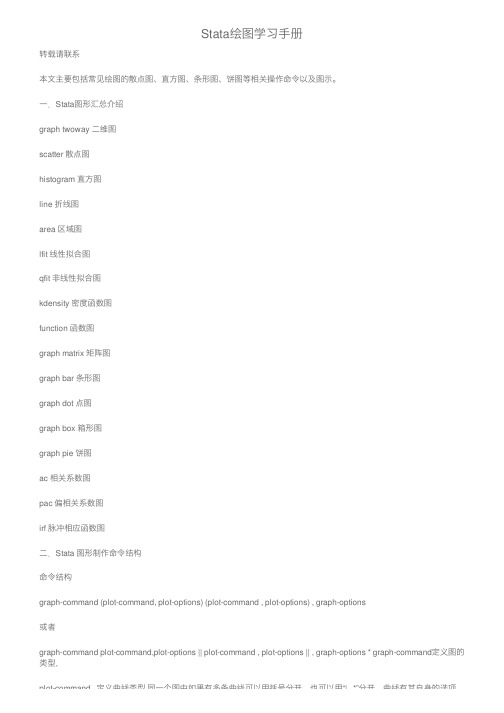
Stata绘图学习⼿册转载请联系本⽂主要包括常见绘图的散点图、直⽅图、条形图、饼图等相关操作命令以及图⽰。
⼀.Stata图形汇总介绍graph twoway ⼆维图scatter 散点图histogram 直⽅图line 折线图area 区域图lfit 线性拟合图qfit ⾮线性拟合图kdensity 密度函数图function 函数图graph matrix 矩阵图graph bar 条形图graph dot 点图graph box 箱形图graph pie 饼图ac 相关系数图pac 偏相关系数图irf 脉冲相应函数图⼆.Stata 图形制作命令结构命令结构graph-command (plot-command, plot-options) (plot-command , plot-options) , graph-options或者graph-command plot-command,plot-options || plot-command , plot-options || , graph-options * graph-command定义图的类型,plot-command 定义曲线类型,同⼀个图中如果有多条曲线可以⽤括号分开,也可以⽤“| *”分开,曲线有其⾃⾝的选项,plot-command 定义曲线类型,同⼀个图中如果有多条曲线可以⽤括号分开,也可以⽤“| *”分开,曲线有其⾃⾝的选项,⽽整个图也有其选项。
例如twoway为graph-command中的命令之⼀,⽽scatter为plot-command *中的命令之⼀。
曲线选项和图选项,例如 * twoway (scatter mpg weight) , title("美国汽车") //图选项:标题 * twoway (scatter mpg weight , msymbol(Oh)) //曲线选项,点的类型上述命令没反应了直接敲 * twoway (scatter mpg weight , msymbol(Oh)) , title("美国汽车") //同时⽤图与曲线选项命令可以简写,如下列命令等价*sysuse auto, cleargraph twoway scatter mpg weighttwoway scatter mpg weight三.散点图散点图在各个绘图中占有重要作⽤,散点图具有表明变量之间关系的作⽤,因此在统计分析中得到⼴泛应⽤散点图的功能与意义:对数据进⾏预处理的重要图形之⼀,散点图深受专家学者的喜爱,散点图主要作⽤在于描绘某变量随着另⼀个变量变化的⼤致趋势,进⾏对变量之间的相关关系进⾏研究help twoway scattersysuse uslifeexp2, clearscatter le year, title("Scatterplot") subtitle("Life expectancy at birth, U.S.") note("1") caption("Source: National Vital Statistics Report, Vol. 50 No. 6") scheme(economist)四.直⽅图直⽅图⼜称为柱状图,是⼀种统计报告图,⼀般⽤横轴表⽰数据类型,纵轴表⽰分布状况,直⽅图可以表⽰分布状况变化,例如分别有⼀组数据,分别为地区,31个省份,然后分别为有⾼校的个数,分别字母region和number表⽰直⽅图命令为histogram number, frequency sysuse sp500histogram volumehistogram volume, frequency分组绘制直⽅图sysuse auto, clearhistogram mpg, percent discrete///by(foreign, col(1) note(分组指标:汽车产地)///title("图3:不同产地汽车⾥数")///subtitle("直⽅图") ///) ///ytitle(百分⽐) xtitle(汽车⾥数)五.折线图或者曲线标绘图折线图或者曲线标绘图是双向关系图中的⼀种,⽤线条的升降来表⽰变量或者现象之间的关系,与散点图的区别在于⽤线连接,可以看出整体趋势,但是弱化了每⼀个具体点上⾯的数值⼤⼩sysuse uslifeexp, cleargenerate diff = le_wm - le_bmlabel var diff "Difference"line le_wm year, yaxis(1 2) xaxis(1 2)|| line le_bm year|| line diff year|| lfit diff year|| lfit diff year||,ylabel(0(5)20, axis(2) gmin angle(horizontal)) ylabel(0 20(10)80, gmax angle(horizontal))ytitle("", axis(2))xlabel(1918, axis(2)) xtitle("", axis(2))ylabel(, axis(2) grid)ytitle("Life expectancy at birth (years)")title("White and black life expectancy")subtitle("USA, 1900-1999")note("Source: National Vital Statistics, Vol 50, No. 6" "(1918 dip caused by 1918 Influenza Pandemic)")六.条形图矩形的长度来表⽰相互独⽴的变量⼤⼩help graph bar命令格式1:graph bar yvars [if] [in] [weight] [, options]graph bar yvars [if] [in] [weight] [, options]graph hbar yvars [if] [in] [weight] [, options]基本⽤法: graph bar yvars ...sysuse nlsw88, cleargraph bar wage, over(race)累加柱体或者横向条形图sysuse educ99gdp, cleargraph hbar (mean) public private, over(country)重叠柱体sysuse nlsw88, cleargraph bar (mean) hours wage, over(race) over(married)七.饼图百分⽐图⽤圆形或者扇形内⼤⼩来表⽰总体中各部分所占⽐例的⼤⼩命令为帮助⽂件为help graph pie菜单式操作为Menu>raphics > Pie chartSyntaxSlices as totals or percentages of each variablegraph pie varlist [if] [in] [weight] [, options]Slices as totals or percentages within over() categories graph pie varname [if] [in] [weight], over(varname) [options] Slices as frequencies within over() categoriesgraph pie [if] [in] [weight], over(varname) [options]input sales marketing research developmentsales marketing research develop~t1. 12 14 2 82. end. label var sales "Sales". label var market "Marketing". label var research "Research". label var develop "Development". graph pie sales marketing research development, plabel(_all name, size(*1.5) color(white)) (Note 1) legend(off) (Note 2)plotregion(lstyle(none)) (Note 3)title("Expenditures, XYZ Corp.")subtitle("2002")note("Source: 2002 Financial Report (fictional data)")。
stata绘图基本知识

最后一个以外的变量作为y轴变量,而将最后一个 变 当成x轴变量。
散点显示选项(marker_options)
1.散点的形状msymbol(symbolstylelist) O表示圆圈,D表示钻石形,X表示X号 输入graph query symbolstyle可以查找完整的symbolstyles清单
坐标轴刻度选项 label 设定主要刻度和刻度标识 tick 仅设定主要刻度 mlabel 设定次要刻度和标识 mtick 仅设定次要刻度
rule的设定:最常见的是##和###(#起固定作用) ##表示#个完美的刻度,比如设定#5就是选择5个值; 如果设定ylabel(#5),那么y轴上大概有5个刻度; 如果设定ymtick(#10),则表示每两个主刻度间大概有10个小刻度
例1
绘制散点图的基本语法 [twoway] scatter varlist [if] [in] [weight] [,
option] 以下三个命令是等价的 graph twoway scatter…… twoway scatter…… scatter……
connect(1)表明以直线的方式连接相邻的两个点; msymbol(i)表明散点的显示方式为“看不见”, 如果我们将括号中的i改为O,那么这个选项的意
外等, by选项的语法为:by(varlist[,byopts])
选项total表示除了对每一个组别分别作图外,还 要添加一个含有全部样本的图形;
stata图形的绘制

直方图、散点图的绘制
(2)群组划分选项。如果在数据中存在分类变量,可以将数据分类以 后再绘制散点图,所使用的命令为by(),括号中需要填入分类变量。 例如,按照性别变量分类绘图,则需要在绘图命令之后添加下所示命 令:
by(gender) 例如,运用usaauto数据文件中的数据绘制mpg和weight关系的最为基
LOGO
直方图、散点图的绘制
此外,我们可以进一步运用理论中讲述到的命令进行图形的绘制,例如可 以做如下改进:
(1)将散点的形状设置为实心大三角,颜色为黑色
(2)为每个散点添加标签,内容为汽车的品牌(make),位置为9点钟处, 颜色为黑色
(3)按照变量foreign分成两个图形进行绘制
完成以上设置,用户需要重新输入绘制图形的命令如下:
LOGO
直方图、散点图的绘制
LOGO
直方图、散点图的绘制
例如,利用usaauto文件,绘制一个关于mpg变量的最为基本的直方 图。此数据是根据统计资料得到的美国汽车产业的横截面数据(1978 年),完整的数据在本书附带光盘的data文件夹的“usaauto.dta”工 作文件中。
在这个图形中,所有的设置均使用默认设置,这时输入的命令为: histogram mpg histogram是绘制直方图的命令语句,mpg表示将要绘制图形的变量。
本的散点图,所有设置均使用默认设置,需要输入的命令语句为: twoway scatter mpg weight 在这个命令语句中,twoway scatter是绘制散点图的基本命令,功能
是只告诉Stata为变量mpg和weight绘制散点图,而不进行任何设定, 这时Stata将会绘制出如图3.7所示的散点图。
主要内容:
Stata中的图形制作(绝对自己总结)

第三章 Stata 中的图形制作1.菜单操作2.直方图:用矩形的面积(即长度和宽度)来表示频数分布的图形。
D e n s i t y3.散点图:反映两个或多个变量之间的关系。
通常用纵轴来表示因变量,用横轴来表示自变量。
基本[twoway] scatter y x因变量在前数据标记的设定数据标记形状的设定、颜色的设定、大小的设定、散点标签的设定msymbol(散点形状代码);mcolor(red)散点为红色;msize(5)散点大小为5号散点标签:mlabel (标签内容的变量名)和mlabposition(代表钟表点数的数字)例如设定散点的内容为变量city,位置在3点钟处:mlabel (city) mlabposition(3)群组划分:by(foreign)案例:运用usaauto数据文件中的数据绘制mpg和weight关系的散点图。
(1)为图形添加标题“mpg与weight散点图”和副标题“1978年美国汽车数据图”;(2)为图形添加图例,位置在钟表2点钟处;(3)绘制一条拟合的趋势曲线;(4)将散点的形状设置为实心大三角,颜色为黑色;(5)为每个散点添加标签,内容为汽车的品牌(make),位置为9点钟处,颜色为黑色;(6)按照变量foreign分成两个图形进行绘制。
Twoway scatter mpg weight||lfit mpg weight,title(mpg与weight散点图) subtitle(1978年美国汽车数据图) legend(position(6))||表示多个图形在一个坐标轴中显示;lfit mpg weight绘制拟合曲线进一步设置:Msymbol(T) mcolor(black) mlabel(make) mlabpositon(9) by(foreign)4.曲线标绘图用线段的升降趋势来说明现象变化或变量之间关系的一种图形。
它与散点图类似,实际上它就是将连续型的数值变量点连接起来的一种图形,但由于它还可以用于回归曲线的绘制。
Stata_画图专题(2):基础绘图命令汇编

1.1 twoway function:函数图
命令格式
[[ ] ]
[ ][ ][
]
twoway function y = f(x) if in , options
其中下划线为命令的最简写形式,即 twoway 可简写为 tw;方括号内的部分均可省略,即可省 略 “y =” 这个部分;f (x) 是这个命令的主体,可以是一般数学函数式,也可以是 Stata 内已有
[ ][ ][
][
]
graph hbar yvars if in weight , options
其中 yvars 是变量列表,值的大小由 y 轴来刻画;而条形图中 x 轴代表的是类别,其宽度都是 一样的。比如有两组数据:男生人数 45 人和女生人数 50 人,那么条形图的主要用途是对比两 组人的数量(y 轴值)。在命令中,yvars 除了要填多个变量,而且在变量列表前还需加上需对 比的统计量2。表 3 中列举了常用的一些。若想如实反映3,则命令为 (axis)。注意:这些统计 量需放置于变量列表 yvars 之前,且需要用英文括号括起来。
stata中常用图形twowayfunctiontwowayhistogram绘制普通的数学统计函数图形与数据库数据无关用两组数据构成多个坐标点考察坐标点的分布由一系列高度不等的纵向条纹或线段表示某一组数据分布情况b对数据集做简单的总结又因形状如箱子而得名1112131415161718图形名称函数图散点图直方图条形图点统计图箱线图饼图矩阵图graphgraphgraphgraphgraphbardotboxpiematrix一般用于判断两变量之间是否存在某种关联或总结坐标点的分布模式
可选参数 [options] 需要讲两个:
• “分组”。前面说的画条形图需要先分组,那么分组的命令是 over(varname[, over_subopts]), 即按某一变量 varname 来分组;[over_subopts] 是次可选项,比如 sort(#) 表示 “按第 # 组的值排序后绘图”。最简单的形式4可以参看表 4;
stata操作介绍之基础部分(一)

3.1 变量与变量值
•A~Z,a~z、0~9与下划线“ _ ” ,这些字符以外的其他符号不能出现在变量名当中; . 变量名不能以数字作为开始符号; . 变量名区分大小写字母,而且不能识别汉字;
• 变量的取值类型: 1、字符型变量:由特定的字符串构成,用来分辨不同的类型; 2、数值型变量:数值变量的取值由数字构成,参与数字运算; 3、日期型变量:在Stata中,1960 年1 月1 日被认为是第0 天, 因此1959 年12 月31 日为第-1天,表示形式为:jan/10/2001或者 10jan2001; 4、缺失值:STATA 默认的缺失值用“.”来表示;
命令回顾 窗口
结果窗口 变量 名 窗口
命令窗口
• 结果窗口:位于界面右上部,软件运行中的所有信息,如所执行 的命令、执 行结果和出错信息等均在这里列出。窗口中会使用不 同的颜色区分不同的文本, 如白色表示命令,红色表示错误信息。
• 命令窗口:位于结果窗口下方,相当于 DOS 软件中的命令行,此 处用于键 入需要执行的命令,回车后即开始执行,相应的结果则 会在结果窗口中显示出来。
文件类型 数据文件 命令程序文件 运行程序文件 帮助文件 扩展名 .dta .do .ado .hlp 说明 stata使用的数据 一系列命令的集合 用于完成用户提交的数据处理与统 计分析任务的程序文件 与相应的.ado文件有相同的文件名, 形成一堆文件,并提供在线帮助
1.11 Stata命令包安装
1.8 Stata窗口介绍
• Stata 的界面主要是由四个窗口构成: 1、结果窗口 2、命令窗口 3、命令回顾窗口 4、变量名窗口 除以上四个默认打开的窗口外,在 Stata 中还有数据编辑窗口、 程序文件编 辑窗口、帮助窗口、绘图窗口、Log 窗口等,如果需要 使用,可以用 Window 或 Help 菜单将其打开。
Stata图形ppt课件

注意事项一
• 将x轴的数据进行 排序
• 没有排序的图形看 起来像小孩的涂鸦:
.line height age, ysize(3) xsize(4)
注意事项二
• 将y轴的数据转 换为均值
• 没有转换为均值 的图形:
.sort age .line height
age, ysize(3) xsize(4)
7.2.线图(line graph)
Line Graph(线图)
• 线图又称曲线图,是用线段的升降来说明现象变动情况的 一种统计图
• 主要用于显示现象在时间上的变化趋势、现象的分配情况 和现象间的依存关系
• 与scatter图形一样,该图适合于数值型与连续型的时间序 列数据,连接散点
• 可用scatter取代line,但不用line取代scatter • 线图还可以用于描述预测的数值、置信区间和回归线 • . line既是命令,也是一种图形
• Stata制图功能比较复杂。生成图形的过程中往往会遇到 错误。有时,命令中一个不恰当的空格,一个不正确的标 点符号都将使程序不能正常运行。因此,从窗口菜单入手 可能更容易一些
• 但是,Stata的图形种类及每种图形的选项虽多,但许多 基本命令十分类似,可举一反三
图形的种类及适用范围
数据结构和变量属性的不同要求采用不同的图形
• 逗号后面所有的内容都属于选项,在所有图形中都是通用的
散点图的选项:绘图区域的大小
• 绘图区格式的比例通过region_options ysize(#)和 xsize(#)选项控制。该选项指明绘图区的高度和宽度(单 位:英寸)。比如,
.scatter y x, xsize (4) ysize (4)
. scatter height age, mcolor(red)msize(5)msymbol(oh)
stata绘图基本知识
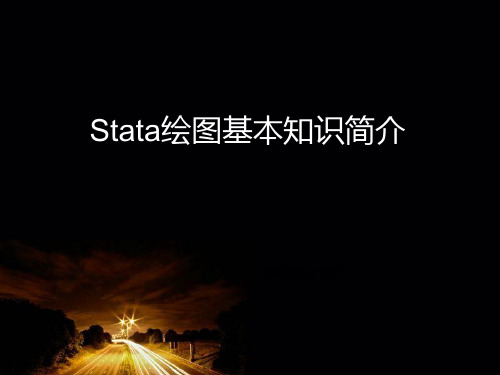
例1
绘制散点图旳基本语法 [twoway] scatter varlist [if] [in] [weight] [, option] 下列三个命令是等价旳 graph twoway scatter…… twoway scatter…… scatter……
connect(1)表白以直线旳方式连接相邻旳两个点; msymbol(i)表白散点旳显示方式为“看不见”, 假如我们将括号中旳i改为O,那么这个选项旳意思就是以“黑圈”旳
绘制标绘图和拟合图 绘制一次拟合图形 twoway lfit yvar xvar [if] [in] [weight] [,option]
绘制二次拟合图 twoway qfit yvar xvar [if] [in] [weight] [,option]
绘制lowess拟合图形 twoway lowess yvar xvar [if] [in] [,option]
此次主要简介
绘制散点图 散点显示选项、散点标签选项、连线选项、振荡选项
二维绘图选项 坐标轴尺度选项、坐标轴刻度选项、坐标轴标题选项、
轴线选择选项、scale选项旳设定。
绘制曲线标绘图和连线标绘图 绘制拟合图形(一次拟合图形和二次拟合图形) 绘制条形图 绘制箱线图
详细例题涉及旳知识点
gmin命令表达在最小值处增长网格线 gmax命令表达在最大值处增长网格线
例6
by选项旳设定 by旳根据是分类变量,例如性别、民族、国内国外等, by选项旳语法为:by(varlist[,byopts])
选项total表达除了对每一种组别分别作图外,还要添加一种具有全部 样本旳图形;
为y轴变量,而将最终一种变 当成x轴变量。
散点显示选项(marker_options)
第二讲stata画图和线性回归基础共25页文档

回归结果解读
MSS:回归平方和 df1 自由度
RSS:残差平方和 df2
TSS:总平方和
df3
MMS=MSS/df1 RMS=RSS/df2 TMS=TSS/df3
F值 R2=MSS/TSS 调整的R2 Root MSE=sqrt(RMS)
Coef:回归系数 Std.Err:标准误差 方差协方差矩阵的对角线元素的开方(vce) 95%下限=估计值-t临界值下限*标准误差 95%下限=估计值+t临界值上限*标准误差
+b3*exper^2+ u
例二:利用phillips的数据拟合预期增强的菲 利普斯曲线为
in ft in fte1 (u n e m t0 ) u t
其中,unemt表示第t期的失业率(%), inft 表示第t期的通货膨胀率(%),infte表 示预期通货膨胀率,μ0表示自然失业率 (%)。
Stata 画图和回归基础
Stata作图
stata 提供各种曲线类型,包括点 (scatter)、线(line)、面(area),直 方图(histogram)、
条形图(bar)、饼图(pie)、函数曲线 (function)以及矩阵图(matrix)等。
同时,对时间序列数据有以ts 开头的一系列 特殊命令,如tsline。还有一类是对双变量 的回归拟合图(lfit、qfit 、lowess)等。
模型常用的其他形式:
对数 半对数 平方项 n次方 指数 交乘项
虽然对函数形式和自变量的选取有选择和检 验的方法,但最好还是从“经济意义”角度 确定。
例如:考察消费受收入影响的方程,即使参 数项不显著,也不能把它删除掉。
例题
例一:利用wage2的数据检验明瑟(mincer) 工资方程的简单形式: Ln(wage)=b0+b1*educ+b2*exper
stata画图和线性回归基础

test exper 或者 test exper =0 3。检验 educ和 tenure的联合显著性
test educ tenure 或者 test (educ=0) (tenure=0)
a
21
例三:生产函数production use production,clear reg lny lnl lnk
a
10
1。要求方程省略常数项
reg price mpg weight foreign, nocons 2。稳健性估计(一般用于大样本OLS)
reg price mpg weight foreign, vce(robust) 或者:reg price mpg weight foreign, r
3。设置置信区间(默认95%)
a
2
作图时命令方式比较复杂,建议多用菜单方式。 一起来做下列图形: 打开wage2.dta 1。 男性和女性工资均值的条形图 2。 白人和其他人的工资的冰饼图 3。 wage的直方图,并检验是否服从正态分布。
a
3
组合图形:
画出price与weight的散点图,并画出其拟 合线。
图形界面设计:
图形标题,X轴标志,Y轴标志,样式选择, 图例,分组标志。
Coef:回归系数 Std.Err:标准误差 方差协方差矩阵的对角线元素的开方(vce) 95%下限=估计值-t临界值下限*标准误差 95%下限=估计值+t临界值上限*标准误差
a
14
模型常用的其他形式:
对数 半对数 平方项 n次方 指数 交乘项
虽然对函数形式和自变量的选取有选择和检 验的方法,但最好还是从“经济意义”角度 确定。
Stata中的图形制作(绝对自己总结)

第三章Stata中的图形制作
4.曲线标绘图
用线段的升降趋势来说明现象变化或变量之间关系的一种图形。
它与散点图类似,实际上它就是将连续型的数值变量点连接起来的一种图形,但由于它还可以用于回归曲线的绘制。
clpattern(样式代码)
consumption_china.dta数据绘制曲线标绘图。
利用文件中的数据绘制人均消费
随时间变化的曲线标绘图。
(1)将图例分成两行设计,图例内容
5.条形图:是用矩形的长度来表示相互独立的变量大小取值的统计图形。
横向的条形图hbar,纵
向条形图bar。
在绘制条形图的过程中,需要指明所要展示的统计量,如果不指明统计量,则会默认显示均值
6.饼图:用圆形及圆内扇形的大小表示总体中各部分所占比例的统计图,通常用来表示各部分。
stata入门中文讲义_经济学_高等教育_教育专区
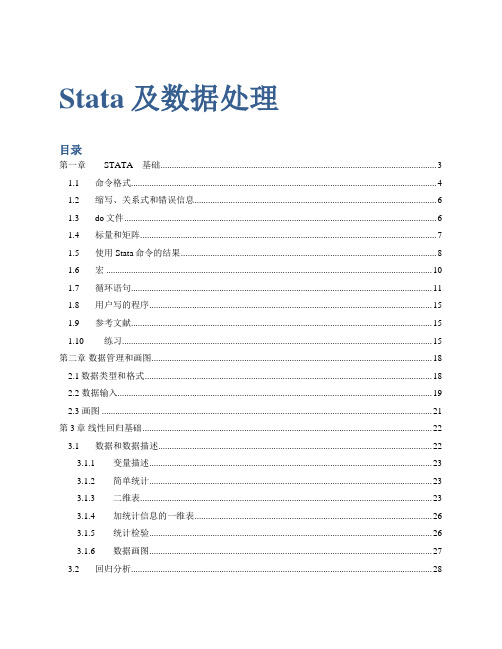
Stata及数据处理目录第一章STATA基础 (3)1.1 命令格式 (4)1.2 缩写、关系式和错误信息 (6)1.3 do文件 (6)1.4 标量和矩阵 (7)1.5 使用Stata命令的结果 (8)1.6 宏 (10)1.7 循环语句 (11)1.8 用户写的程序 (15)1.9 参考文献 (15)1.10 练习 (15)第二章数据管理和画图 (18)2.1数据类型和格式 (18)2.2 数据输入 (19)2.3 画图 (21)第3章线性回归基础 (22)3.1 数据和数据描述 (22)3.1.1 变量描述 (23)3.1.2 简单统计 (23)3.1.3 二维表 (23)3.1.4 加统计信息的一维表 (26)3.1.5 统计检验 (26)3.1.6 数据画图 (27)3.2 回归分析 (28)3.2.1 相关分析 (28)3.2.2 线性回归 (29)3.2.3 假设检验 Wald test (30)3.2.4 估计结果呈现 (30)3.3 预测 (34)3.4 Stata 资源 (35)第4章数据处理的组织方法 (36)1、可执行程序的编写与执行 (36)方法1:do文件 (36)方法2:交互式-program-命令 (36)方法3:在do文件中使用program命令 (38)方法4:do文件合并 (39)方法5:ado 文件 (40)2、do文件的组织 (40)3、数据导入 (40)4、_n和_N的用法 (44)第一章STATA基础STATA的使用有两种方式,即菜单驱动和命令驱动。
菜单驱动比较适合于初学者,容易入学,而命令驱动更有效率,适合于高级用户。
我们主要着眼于经验分析,因而重点介绍命令驱动模式。
图1.1Stata12.1的基本界面关于STATA的使用,可以参考Stata手册,特别是[GS] Getting Started with Stata,尤其是第1章A sample session和第2章The Stata User Interface。
- 1、下载文档前请自行甄别文档内容的完整性,平台不提供额外的编辑、内容补充、找答案等附加服务。
- 2、"仅部分预览"的文档,不可在线预览部分如存在完整性等问题,可反馈申请退款(可完整预览的文档不适用该条件!)。
- 3、如文档侵犯您的权益,请联系客服反馈,我们会尽快为您处理(人工客服工作时间:9:00-18:30)。
graph hbar (mean) numeric_var, over(cat_var)
x
first group
second group . .
same conceptual layout: numeric_var still appears on y, cat_var on x
y 57
2020年10月3日星期六
《计量经济学软件应用》
2
一个完整的图形应具备的要素
曲线(点/线/面) 标题与副标题 图例 脚注 插文 坐标轴
2020年10月3日星期六
《计量经济学软件应用》
3
图形分类
描述性统计指标图:该类图形能够显示变量的
某个或某些描述性统计指标值,或显示变量的 数据分布。
常见的类型:条形图、点图、盒状图、茎叶图、 饼图、直方图。
dataset
2020年10月3日星期六
《计量经济学软件应用》
7
yvar options
ascategory: treat yvars as first over() group asyvars: treat first over() group as yvars percentages: show percentages within yvars stack: stack the yvar bars cw: calculate yvar statistics omitting missing
数据特征描述图:该类图形通常用于显示变量
的时序变化、变量的分布特征、及变量间的相 互关系等。
常见的类型:条形图、散点图、线形图、面积 图、钉状图、针头图。
2020年10月3日星期六
《计量经济学软件应用》
4
一、条形图(bar)
展示分类变量的不同类别的频数、相对频数、 总和、均值、中位数、最小值、最大值和分位 数等指标。
y 7 5
first group
second group
x ...
numeric_var must be numeric; statistics of it are shown on the y axis.
cat_var may be numeric or string; it is shown on the categorical x axis.
格式1: graph bar yvars [if] [in] [weight] [, options]
格式2: graph hbar yvars [if] [in] [weight] [, options]
2020年10月3日星期六
《计量经济学软件应用》
5
graph bar (mean) numeric_var, over(cat_var)
values of any yvar
2020年10月3日星期六
《计量经济学软件应用》
8
菜单:Graphics > Bar chart
2020年10月3日星期六
《计量经济学软件应用》
9
2020年10月3日星期六
《计量经济学软件应用》
10
2020年10月3日星期六
《计量经济学软件应用》
11
2020年10月3日星期六
《计量经济学软件应用》
6
1.group options
over(varname [, over_subopts]): categories; option may be repeated
nofill: omit empty categories missing: keep missing value as category allcategories: include all categories in the
20
范例: graph dot (mean) price, over(foreign) marker(1, mcolor(orange_red)) outergap(10) linegap(10) linetype(line) lines(lcolor(midgreen) lwidth (medthick) lpattern(dash))
stata入门4 ——图形篇
如何用stata做出漂亮的统计图
.8
.8
.6
比重
.4
.2 基 .尼4系数 .6
.2
0
0
1985
1990
1995 年份
2000
2005
工资性收入的基尼系数
工资性收入的比重
家庭经营性收入的基尼系数
家庭经营性收入比重
非生产性收入的基尼系数
非生产性收入的比重
2020年10月3日星期六
<- lines
0 1 2 3 4 5 <- y axis
marker
/
.............o............
| distance |
\
dots
2020年10月3日星期六
《计量经济学软件应用》
19
菜单: Graphics > Dot chart
2020年10月3日星期六
《计量经济学软件应用》
《计量经济学软件应用》
12
2020年10月3日星期六
《计量经济学软件应用》
13
2020年10月3日星期六
《计量经济学软件应用》
14
2020年10月3日星期六
《计量经济学软件应用》
15
2020年10月3日星期六
《计量经济学软件应用》
16
2020年10月3日星期六
《计量经济学软件应用》
17
范例
18
二、点图(dot )
展示变量的唯一实际值,变量的均值、分位数、 标准差、最大值、最小值等。
语法1: graph dot yvars [if] [in] [weight] [, options]
选项:基1 Group 2 Group 3 Group 4
..........o............... ..............o........... ..................o....... ......................o...
graph bar (mean) price, over(foreign, label(labsize(medlarge))) nofill cw bar(2, fcolor(yellow) fintensity(inten40) lpattern(dash))
2020年10月3日星期六
《计量经济学软件应用》
