实验四
大学分析化学实验:试验四EDTA的配制和标定
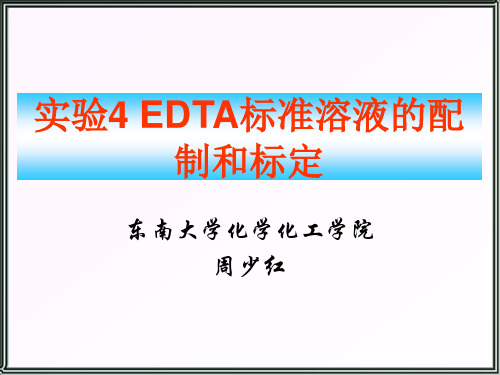
100.09 VEDTA
mol L-1
七、思考题
p61 1、以CaCO3为基准物标定EDTA溶液时,加 入镁溶液的目的是什么? 2、以CaCO3为基准物,以钙指示剂为指示 剂标定EDTA溶液时,应控制溶液的酸度为多 少?为什么?怎样控制? 3、用移液管移取标准钙溶液25mL时,数据 记录上记录的标准钙溶液体积数应记为几位 有效数字?
八、下次试验
P58页
实验13 天然水硬度测定
实验4 EDTA标准溶液的配 制和标定
东南大学化学化工学院 周少红
实验四:p56EDTA标准溶液的配制和标定
一、实验目的:
1.学习EDTA标准溶液的配制和标定方 法。 2.掌握配位滴定的原理,了解配位滴 定的特点 。 3. 熟悉钙指示剂的使用。
二、实多种金属离子生成很稳定的络合 物,所以广泛用来滴定金属离子。EDTA 难溶于水,实验用的是它的二钠盐 (Na2EDTA)。
五、数据记录
项目
次数
Ⅰ
CaCO3称量
标定
质量m
(CaCO3 )/g
V ED TA终读数
/mL
VEDTA 初读数
/mL
VEDTA 净体积
/mL
cEDTA /mol•L-1
数据处理
cEDTA / mol•L-1
相对平均偏差 /%
ⅡⅢ
六、数据处理
cEDTA
mCaCO3
1000
25.00 250.0
标定EDTA溶液常用的基准物有金属 Zn、ZnO、CaCO3等,为求标定与滴定条 件一致,可减少系统误差。本实验配制 的EDTA标准溶液,用来测定水硬,所以 选用CaCO3作为基准物。
二、实验原理
标定EDTA溶液用“钙指示剂”作为指示剂。
实验4 空气比热容比
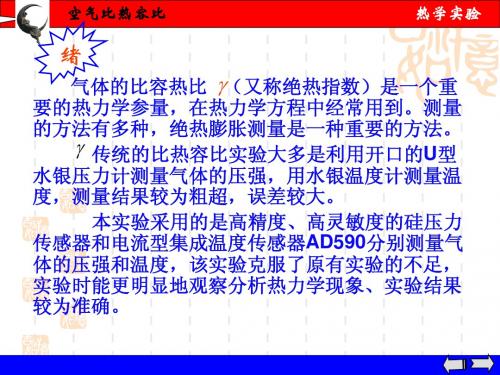
状态I
绝热膨胀
状态II
等容吸热
状态III
P1 , V 1 , T 0
P0 , V2 , T1
P2 , V 2 , T 0
图2(a) 实验过程状态分析
空气比热容比
热学实验
图2(b) 实验过程状态分析
状态I至状态II是绝热过程,由绝热过程方程得:
P V1 P0V2 1
(3)
空气比热容比
热学实验
6、每次测出一组压强值 利用公式(4) 计算空气比容热比 。重复6次计算 的平 均值。
p 0, p 1, 故只需等瓶内压强稳定即可记录)p 2,
空气比热容比
热学实验
【数据处理】
P1,P2的换算公式为:
p1 p0 p1 2000;
测量 次数 测量值(mV) 状态I
p2 p0 p2 2000
空气比热容比
热学实验
4.迅速打开放气活塞2,当贮气瓶的空气压强降至 环境大气压强时(这时放气声“嗤”刚消失),迅 速 P0 , T1 关闭活塞2,此时瓶内气体状态为II( )。 5.当贮气瓶内空气的温度从T1上升至室温T0,且压 强稳定后,此时瓶内气体状态为III(P2,T0),记 ( P2 , T 2 ) 下 。(注:因实验过程中室温可能有变化,
(4)由于瓶内气体温度低于室温,瓶内气体慢 慢从外界吸热,直至达到室温为止,此时瓶内气体 压强也随之增大为 p 2,气体状态变为Ⅲ ( P ,V , T )。
2 2 0
空气比热容比
热学实验
(5)、从状态II至状态III的过程可以看作是一个等容 吸热的过程。
由状态I→状态II →状态III的过程如图2(a)、(b)所示。
实验4溶液吸附法测定固体比表面积
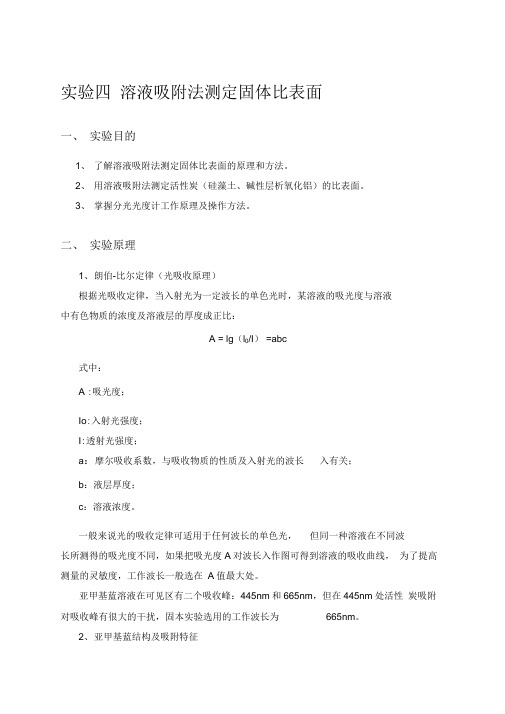
实验四溶液吸附法测定固体比表面一、实验目的1、了解溶液吸附法测定固体比表面的原理和方法。
2、用溶液吸附法测定活性炭(硅藻土、碱性层析氧化铝)的比表面。
3、掌握分光光度计工作原理及操作方法。
二、实验原理1、朗伯-比尔定律(光吸收原理)根据光吸收定律,当入射光为一定波长的单色光时,某溶液的吸光度与溶液中有色物质的浓度及溶液层的厚度成正比:A = lg(l0/I) =abc式中:A :吸光度;Io:入射光强度;I:透射光强度;a:摩尔吸收系数,与吸收物质的性质及入射光的波长入有关;b:液层厚度;c:溶液浓度。
一般来说光的吸收定律可适用于任何波长的单色光,但同一种溶液在不同波长所测得的吸光度不同,如果把吸光度A对波长入作图可得到溶液的吸收曲线,为了提高测量的灵敏度,工作波长一般选在A值最大处。
亚甲基蓝溶液在可见区有二个吸收峰:445nm和665nm,但在445nm处活性炭吸附对吸收峰有很大的干扰,固本实验选用的工作波长为665nm。
2、亚甲基蓝结构及吸附特征亚甲基蓝具有以下矩形平面结构:阳离子大小为17.0 >7.6 >3.25 X0-3O m3o亚甲基蓝的吸附有三种取向:平面吸附投影面积为135X10-20m2,侧面吸附投影面积为75X10-20m2,端基吸附投影面积为39X0-20m2。
对于非石墨型的活性炭,亚甲基蓝是以端基吸附取向,吸附在活性炭表面。
3、朗格缪尔(Langmuir)单吸附理论朗格缪尔吸附理论的基本假设是:固体表面是均匀的,吸附时单分子层吸附,吸附剂一旦被吸附质覆盖就不能再吸附,在吸附平衡时,吸附和脱附建立动态平衡;吸附平衡前,吸附速率与空白表面积成正比,解吸速率与覆盖度成正比。
水溶性染料的吸附已经应用于测定固体表面积比表面,在所有的染料中亚甲基蓝具有最大的吸附倾向。
研究表明,在一定浓度范围内,大多数固体对亚甲基蓝的吸附是单分子层吸附,符合朗格缪尔吸附理论。
但当原始溶液的浓度过高时,会出现多分子层吸附,而如果平衡浓度过低,吸附又不能达到饱和,因此原始溶液的浓度以及平衡后的浓度应选择在适当的范围。
实验4--切变模量
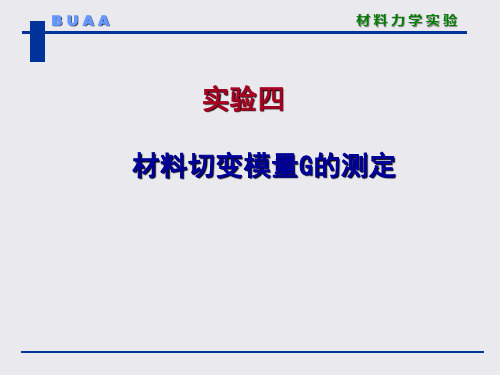
BUAA
扭角仪与百分表
材料力学实验 百分表
扭角仪
Hale Waihona Puke BUAA➢ 实验试件
中碳钢实心圆轴试件
材料力学实验
名义尺寸:
材料屈服极限: s 360MPa
实验时应根据屈服极限 确定实验最大载荷
Pmax (0.7 ~ 0.8)Ps
BUAA
材料力学实验
➢ 实验原理与方法 扭角仪测试原理
扭角仪是在小变形前提下,通过测量圆周上一点的切 线位移来得到试件两截面相对扭转角的实验装置。
BUAA
材料力学实验
实验四 材料切变模量G的测定
BUAA
材料力学实验
➢ 实验目的
用扭角仪测定中碳钢材料在比例极限内转角与扭矩的关系; 电测法测定中碳钢材料在比例极限内扭转切应力与切应变的关系 测定中碳钢材料的切变模量G;
➢ 实验设备与仪器
微机控制电子万能试验机 静态应变仪 扭角仪 百分表、游标卡尺
➢ 实验步骤
1、拟定加载方案 2、草拟实验所需各类数据表格 3、测量试件尺寸 4、试验机准备、试件安装和仪器调整 5、确定组桥方式、接线和设置应变仪参数 6、检查及试车 7、进行试验 8、整理各种仪器设备,结束试验
BUAA
材料力学实验
➢ 实验结果处理
1、在坐标纸上建立τ— 坐标系和T—坐标系,描出实验 点,并拟合成直线,得到应力—应变关系和T—关系。
δ
b
扭角仪测试原理
测量的示意图
b
BUAA
材料力学实验
等截面圆轴在比例极限内扭转时,若相距为L的两横截 面之间扭矩为常值,则两横截面间的扭转角为:
TL
GI p
b
TL TLb G
Ip Ip
实验4传热(空气—蒸汽)
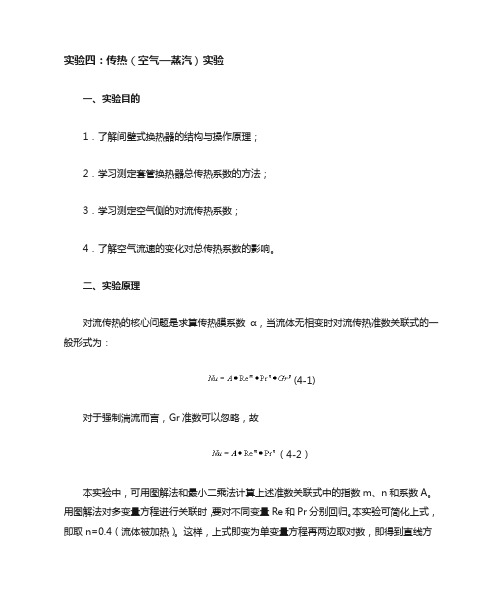
实验四:传热(空气—蒸汽)实验一、实验目的1.了解间壁式换热器的结构与操作原理;2.学习测定套管换热器总传热系数的方法;3.学习测定空气侧的对流传热系数;4.了解空气流速的变化对总传热系数的影响。
二、实验原理对流传热的核心问题是求算传热膜系数α,当流体无相变时对流传热准数关联式的一般形式为:(4-1)对于强制湍流而言,Gr准数可以忽略,故(4-2)本实验中,可用图解法和最小二乘法计算上述准数关联式中的指数m、n和系数A。
用图解法对多变量方程进行关联时,要对不同变量Re和Pr分别回归。
本实验可简化上式,即取n=0.4(流体被加热)。
这样,上式即变为单变量方程再两边取对数,即得到直线方程:(4-3)在双对数坐标中作图,找出直线斜率,即为方程的指数m。
在直线上任取一点的函数值代入方程中,则可得到系数A,即:(4-4)用图解法,根据实验点确定直线位置有一定的人为性。
而用最小二乘法回归,可以得到最佳关联结果。
应用微机,对多变量方程进行一次回归,就能同时得到A、m、n。
对于方程的关联,首先要有Nu、Re、Pr的数据组。
其准数定义式分别为:实验中改变冷却水的流量以改变Re准数的值。
根据定性温度(冷空气进、出口温度的算术平均值)计算对应的Pr准数值。
同时,由牛顿冷却定律,求出不同流速下的传热膜系数α值。
进而算得Nu准数值。
牛顿冷却定律:(4-5)式中:α—传热膜系数,[W/m2·℃];Q—传热量,[W];A—总传热面积,[m2];△tm—管壁温度与管内流体温度的对数平均温差,[℃]。
传热量Q可由下式求得:(4-6)W—质量流量,[kg/h];Cp—流体定压比热,[J/kg·℃];t1、t2—流体进、出口温度,[℃];ρ—定性温度下流体密度,[kg/m3];V—流体体积流量,[m3/s]。
三、实验设备四、实验步骤1.启动风机:点击电源开关的绿色按钮,启动风机,风机为换热器的管程提供空气2.打开空气流量调节阀:启动风机后,调节进空气流量调节阀至微开,这时换热器的管程中就有空气流动了。
实验4 设计实验-盐酸和氯化铵混合液的测定(讲稿)
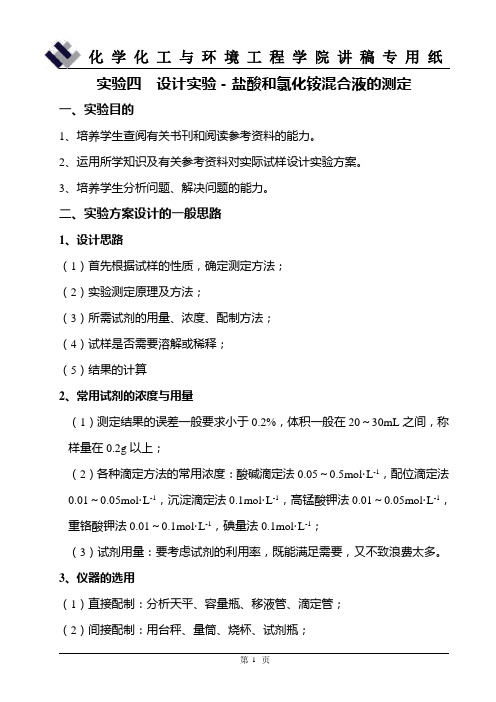
实验四设计实验-盐酸和氯化铵混合液的测定一、实验目的1、培养学生查阅有关书刊和阅读参考资料的能力。
2、运用所学知识及有关参考资料对实际试样设计实验方案。
3、培养学生分析问题、解决问题的能力。
二、实验方案设计的一般思路1、设计思路(1)首先根据试样的性质,确定测定方法;(2)实验测定原理及方法;(3)所需试剂的用量、浓度、配制方法;(4)试样是否需要溶解或稀释;(5)结果的计算2、常用试剂的浓度与用量(1)测定结果的误差一般要求小于0.2%,体积一般在20~30mL之间,称样量在0.2g以上;(2)各种滴定方法的常用浓度:酸碱滴定法0.05~0.5mol·L-1,配位滴定法0.01~0.05mol·L-1,沉淀滴定法0.1mol·L-1,高锰酸钾法0.01~0.05mol·L-1,重铬酸钾法0.01~0.1mol·L-1,碘量法0.1mol·L-1;(3)试剂用量:要考虑试剂的利用率,既能满足需要,又不致浪费太多。
3、仪器的选用(1)直接配制:分析天平、容量瓶、移液管、滴定管;(2)间接配制:用台秤、量筒、烧杯、试剂瓶;(3)样品:必须准确称量、配制和稀释。
三、本次方案设计的具体要求1、题目:盐酸和氯化铵混合液的测定(约含1.0 mol·L-1HCl和1.0mol·L-1NH4Cl)2、实验原理:包括采用何种方法,采用何种滴定方式,滴定剂的选择,计量点pH计算,指示剂的选择,滴定和标定反应方程式;3、主要试剂和仪器:试剂应写明浓度;4、实验步骤:详细且明确,应包括试剂的配制、标准溶液的标定、试样的处理、试样的测定,每一步都必须写明所用仪器和称样量的计算;5、结果计算:写出标定和测定结果的计算公式,必须注明公式中各项的单位及意义,样品测定结果以HCl和NH4Cl的物质的量浓度表示(单位:mol·L-1);6、用实验报告纸,时间3小时,可参考教材和其他参考资料,但要求独立完成。
实验4 验证牛顿运动定律
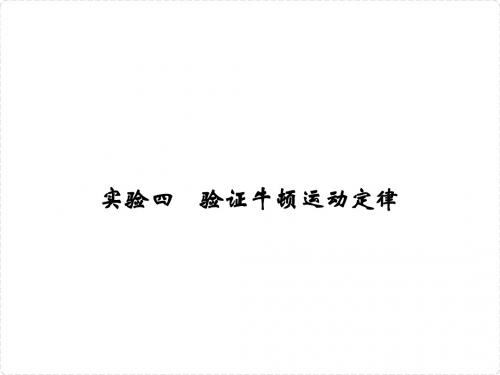
(3)图2是实验中得到的一条纸带,A、B、C、D、E、F、G为 7个相邻的计数点,相邻的两个计数点之间还有四个点未画出。 量出相邻的计数点之间的距离分别为:xAB=4.22 cm、xBC= 4.65 cm、xCD=5.08 cm、xDE=5.49 cm,xEF=5.91 cm,xFG=
6.34 cm。已知打点计时器的工作频探究高考命题视角 以本实验为背景,通过改变实验条件、实验仪器设置题目, 不脱离教材而又不拘泥教材,体现开放性、探究性、设计性 等特点。 视角 1 实验器材的改进
替代 气垫导轨― ― → 长木板
视角2 数据处理方法的改进
小车的加速度可以利用传感器,借助于计算机来处理 视角3 实验方案的改进
m乙 x1 1 2 Ft2 (3)由 x= at 及 F=ma,可得 m= ,故有 = ,即 m 乙= 2 2x m甲 x2 x1 x1 m 甲· ,所以若以乙车的质量 m 为纵坐标、 为横坐标,该直 x2 x2 线的斜率为 m 甲,即甲车的质量。
答案
(1)反比
(2)平衡摩擦力
乙
(3)甲车
【变式训练】 3.如图7甲所示是某同学探究加速度与力的关系的实验装置。
2
1 C. t
1 D. 2 t
解析
(1)游标卡尺读数等于固定刻度读数加上可动刻度读数,
由图知第5条刻度线与主尺对齐,d=2 mm+5×0.05 mm=2.25 mm;(2)应使A位置与光电门间的距离适当大些,有利于减小误 差,选项A正确;应将气垫导轨调节水平,且保持拉线方向与 木板平面平行,此时拉力等于合力,选项B、C正确;拉力是直
①在两个小桶中装入适量细沙,并使两桶质量 (含沙子)相同; ②两车紧靠架子左边的挡板,在乙车上放一个砝码,同时释 放两车,当车运动一段时间后,用手机对整个装置进行拍照。
实验4-(考点精炼)探究水沸腾时温度变化的特点(解析版)
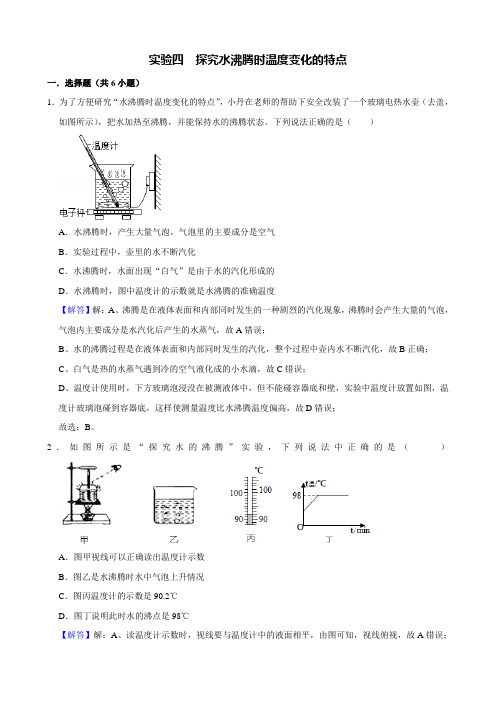
实验四探究水沸腾时温度变化的特点一.选择题(共6小题)1.为了方便研究“水沸腾时温度变化的特点”,小丹在老师的帮助下安全改装了一个玻璃电热水壶(去盖,如图所示),把水加热至沸腾,并能保持水的沸腾状态。
下列说法正确的是()A.水沸腾时,产生大量气泡,气泡里的主要成分是空气B.实验过程中,壶里的水不断汽化C.水沸腾时,水面出现“白气”是由于水的汽化形成的D.水沸腾时,图中温度计的示数就是水沸腾的准确温度【解答】解:A、沸腾是在液体表面和内部同时发生的一种剧烈的汽化现象,沸腾时会产生大量的气泡,气泡内主要成分是水汽化后产生的水蒸气,故A错误;B、水的沸腾过程是在液体表面和内部同时发生的汽化,整个过程中壶内水不断汽化,故B正确;C、白气是热的水蒸气遇到冷的空气液化成的小水滴,故C错误;D、温度计使用时,下方玻璃泡浸没在被测液体中,但不能碰容器底和壁,实验中温度计放置如图,温度计玻璃泡碰到容器底,这样使测量温度比水沸腾温度偏高,故D错误;故选:B。
2.如图所示是“探究水的沸腾”实验,下列说法中正确的是()A.图甲视线可以正确读出温度计示数B.图乙是水沸腾时水中气泡上升情况C.图丙温度计的示数是90.2℃D.图丁说明此时水的沸点是98℃【解答】解:A、读温度计示数时,视线要与温度计中的液面相平,由图可知,视线俯视,故A错误;B、沸腾时有大量气泡产生,气泡在上升过程中,体积逐渐增大,气泡在上升过程中体积逐渐减小,所以是沸腾前的图象,故B错误;C、温度计分度值是1℃,液面在零刻度以上,所以示数为92℃,故C错误;D、水沸腾时吸热温度不变,由图可知,此时水的沸点是98℃,故D正确。
故选:D。
3.如图所示是“探究水的沸腾”实验,下列说法中正确的是()A.图中视线可以正确读出温度计示数B.图中是水沸腾时水中气泡上升情况C.图中温度计的示数是90.2℃D.图中说明此时水的沸点是98℃【解答】解:A、读温度计示数时,视线要与温度计中的液面相平,由图可知,视线俯视,故A错误;B、沸腾时有大量气泡产生,气泡在上升过程中,体积逐渐增大,气泡在上升过程中体积逐渐减小,所以是沸腾前的图象,故B错误;C、温度计分度值是1℃,液面在零刻度以上,所以示数为92℃,故C错误;D、水沸腾时吸热温度不变,由图可知,此时水的沸点是98℃,故D正确。
实验4叠加原理与戴维南定理的验证
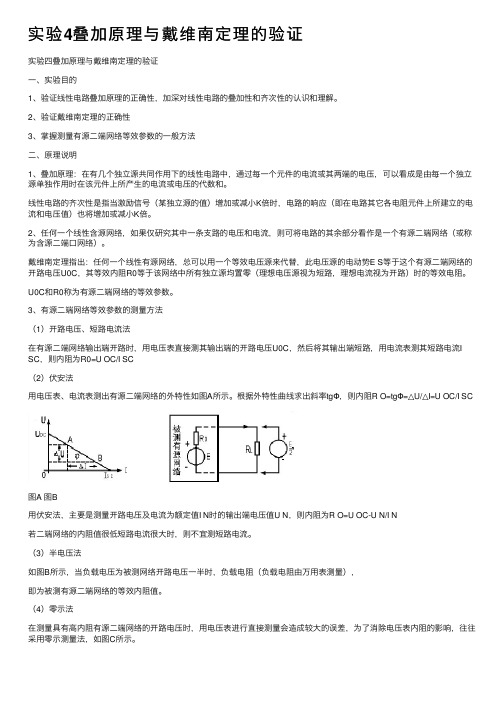
实验4叠加原理与戴维南定理的验证实验四叠加原理与戴维南定理的验证⼀、实验⽬的1、验证线性电路叠加原理的正确性,加深对线性电路的叠加性和齐次性的认识和理解。
2、验证戴维南定理的正确性3、掌握测量有源⼆端⽹络等效参数的⼀般⽅法⼆、原理说明1、叠加原理:在有⼏个独⽴源共同作⽤下的线性电路中,通过每⼀个元件的电流或其两端的电压,可以看成是由每⼀个独⽴源单独作⽤时在该元件上所产⽣的电流或电压的代数和。
线性电路的齐次性是指当激励信号(某独⽴源的值)增加或减⼩K倍时,电路的响应(即在电路其它各电阻元件上所建⽴的电流和电压值)也将增加或减⼩K倍。
2、任何⼀个线性含源⽹络,如果仅研究其中⼀条⽀路的电压和电流,则可将电路的其余部分看作是⼀个有源⼆端⽹络(或称为含源⼆端⼝⽹络)。
戴维南定理指出:任何⼀个线性有源⽹络,总可以⽤⼀个等效电压源来代替,此电压源的电动势E S等于这个有源⼆端⽹络的开路电压U0C,其等效内阻R0等于该⽹络中所有独⽴源均置零(理想电压源视为短路,理想电流视为开路)时的等效电阻。
U0C和R0称为有源⼆端⽹络的等效参数。
3、有源⼆端⽹络等效参数的测量⽅法(1)开路电压、短路电流法在有源⼆端⽹络输出端开路时,⽤电压表直接测其输出端的开路电压U0C,然后将其输出端短路,⽤电流表测其短路电流I SC,则内阻为R0=U OC/I SC(2)伏安法⽤电压表、电流表测出有源⼆端⽹络的外特性如图A所⽰。
根据外特性曲线求出斜率tgΦ,则内阻R O=tgΦ=△U/△I=U OC/I SC图A 图B⽤伏安法,主要是测量开路电压及电流为额定值I N时的输出端电压值U N,则内阻为R O=U OC-U N/I N若⼆端⽹络的内阻值很低短路电流很⼤时,则不宜测短路电流。
(3)半电压法如图B所⽰,当负载电压为被测⽹络开路电压⼀半时,负载电阻(负载电阻由万⽤表测量),即为被测有源⼆端⽹络的等效内阻值。
(4)零⽰法在测量具有⾼内阻有源⼆端⽹络的开路电压时,⽤电压表进⾏直接测量会造成较⼤的误差,为了消除电压表内阻的影响,往往采⽤零⽰测量法,如图C所⽰。
实验4:叠加定理和戴维宁定理

实验四 叠加定理和戴维宁定理叠加定理和戴维宁定理是分析电阻性电路的重要定理。
一、实验目的1. 通过实验证明叠加定理和戴维宁定理。
2. 学会用几种方法测量电源内阻和端电压。
3. 通过实验证明负载上获得最大功率的条件。
二、实验仪器直流稳压电源、数字万用表、导线、430/1000/630/680/830欧的电阻、可变电阻箱等。
三、实验原理1.叠加定理:在由两个或两个以上的独立电源作用的线性电路中,任何一条支路中的电流(或电压),都可以看成是由电路中的各个电源(电压源和电流源)分别作用时,在此支路中所产生的电流(或电压)的代数和。
2.戴维宁定理:对于任意一个线性有源二端网络,可用一个电压源及其内阻RS 的串联组合来代替。
电压源的电压为该网络N 的开路电压u OC ;内阻R S 等于该网络N 中所有理想电源为零时,从网络两端看进去的电阻。
3.最大功率传输定理:在电子电路中,接在电源输出端或接在有源二端网络两端的负载RL ,获得的功率为当RL=R0时四、实验内容步骤1.叠加定理的验证根据图a 联接好电路,分别测定E 1单独作用时,E 2单独作用时和E 1、E 2共同作用时电路中的电流I 1,I 2,I 3。
同时,判定电流实际方向与参考方向。
测量数据填入表4-1中。
2. 戴维宁定理的验证根据图b 联接好电路,测定该电路即原始网络的伏安特性I R L =f (U R L )。
依次改变可变电阻箱RL 分别为1K Ω、1.2K Ω、1.6K Ω、2.24K Ω、3K Ω、4K Ω、5K Ω,然后依次测量出对应RL 上的电流和电压大小,填入表4-2中。
并绘制其伏安曲线。
然后,计算其对应功率。
含源网络等效U0,R0的测定方法:a.含源消源直测法;b.开压短流测量法:R R R U R I P OC 202⎪⎪⎭⎫ ⎝⎛+==COCR U P 42max =U0,Is,R0=U0/Is。
根据上述两种方法之一测出U0,R0,从而将图b的电路可以等效成图c。
实验4 易燃固体燃烧速度实验
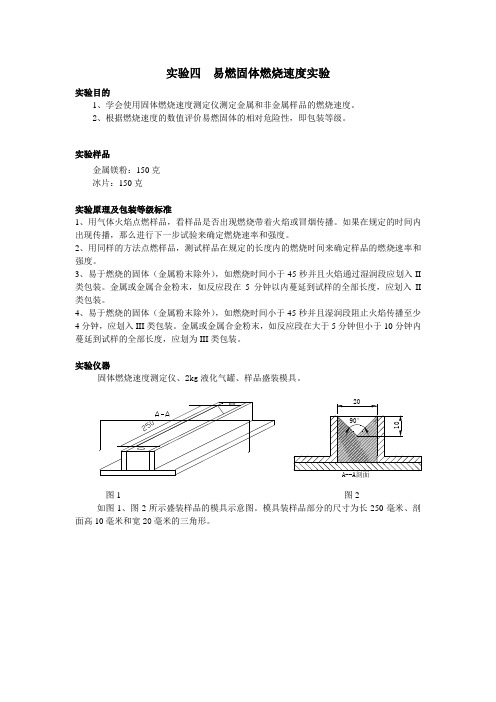
实验四易燃固体燃烧速度实验实验目的1、学会使用固体燃烧速度测定仪测定金属和非金属样品的燃烧速度。
2、根据燃烧速度的数值评价易燃固体的相对危险性,即包装等级。
实验样品金属镁粉:150克冰片:150克实验原理及包装等级标准1、用气体火焰点燃样品,看样品是否出现燃烧带着火焰或冒烟传播。
如果在规定的时间内出现传播,那么进行下一步试验来确定燃烧速率和强度。
2、用同样的方法点燃样品,测试样品在规定的长度内的燃烧时间来确定样品的燃烧速率和强度。
3、易于燃烧的固体(金属粉末除外),如燃烧时间小于45秒并且火焰通过湿润段应划入II 类包装。
金属或金属合金粉末,如反应段在5分钟以内蔓延到试样的全部长度,应划入II 类包装。
4、易于燃烧的固体(金属粉末除外),如燃烧时间小于45秒并且湿润段阻止火焰传播至少4分钟,应划入III类包装。
金属或金属合金粉末,如反应段在大于5分钟但小于10分钟内蔓延到试样的全部长度,应划为III类包装。
实验仪器固体燃烧速度测定仪、2kg液化气罐、样品盛装模具。
图1 图2如图1、图2所示盛装样品的模具示意图。
模具装样品部分的尺寸为长250毫米、剖面高10毫米和宽20毫米的三角形。
三角形样品料堆台板箱体燃烧喷嘴导热性低的地板通液化气体图3如图3所示样品燃烧台,将样品放在导热性低的底板上,用液化汽喷嘴喷出的高温火焰灼烧样品的一端,直到粉末点燃或在规定的时间内不反应。
使用液化气罐点燃火焰。
实验程序1、初步甄别试验将粉状或颗粒状样品松散地装入模具。
然后让模具从20毫米高处跌落在硬表面上三次。
在模具顶上安放冷的不渗透、低导热的平板,把设备倒置,拿掉模具把平板放到燃烧台上(如图3所示)。
用液化汽喷嘴(最小直径5毫米)喷出的高温火焰(最低温度1000℃)烧样品带的一端,直到样品点燃,喷烧最长时间为2分钟(金属或合金粉末为5分钟)。
应注意燃烧在2分钟(或金属粉为20分钟)试验时间内是否沿着样品带蔓延200毫米。
实验4蛋白质的颜色反应和沉淀反应
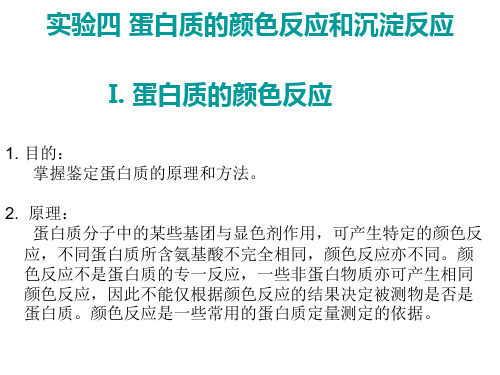
A.双缩脲反应
1. 取少许结晶尿素放在干燥试管中,微火加热,尿素溶化 并形成双缩脲,释出的氨可用湿润红色石蕊试纸试之。 至试管内有白色固体出现,停止加热,冷却。然后加 10%NaOH 溶液1ml 混匀, 1%CuSO4溶液2滴,观察 有无紫色出现。 2. 另取一试管,加蛋白质溶液10滴,再加10% NaOH 溶 液10滴及1%CuSO4溶液4滴,混匀,观察是否出现紫玫 瑰色。
乙醇为脱水剂,能破坏蛋白质胶体质点的水化层而使其沉淀析出。
C.重金属盐沉淀蛋白质
取试管2支各加蛋白质溶液2 ml,一管内滴加1%醋酸铅溶 液,另一管内滴加1%CuSO4溶液,至有沉淀生成。
蛋白质与重金属离子结合成不溶性盐类而沉淀。
D.生物碱试剂沉淀蛋白质
取试管2支各加蛋白质溶液2 ml及1%醋酸溶液4-5滴,向 一管内滴加5%鞣酸溶液数滴,另一管内滴加饱和苦味酸 溶液数滴,观察结果。
A.蛋白质盐析作用
1. 取蛋白质溶液3 ml,加入等量饱和硫酸铵溶液(50%饱和浓度), 微微摇动试管,使溶液混合静置5 min,此时析出的为球蛋白; 2. 将上述混合液过滤,滤液中加入约一药匙硫酸铵粉末,至不再溶 解,析出的即为清蛋白。再加水稀释,观察沉淀是否溶解。
B.乙醇沉淀蛋白质
取蛋白质溶液1 ml,加晶体NaCl少许(加速沉淀并使沉淀完全), 待溶解后再加入95%乙醇2 ml混匀。观察有无沉淀析出。
实验四 蛋白质的颜色反应和沉淀反应
I. 蛋白质的颜色反应
1. 目的: 掌握鉴定蛋白质的原理和方法。
2. 原理: 蛋白质分子中的某些基团与显色剂作用,可产生特定的颜色反 应,不同蛋白质所含氨基酸不完全相同,颜色反应亦不同。颜 色反应不是蛋白质的专一反应,一些非蛋白物质亦可产生相同 颜色反应,因此不能仅根据颜色反应的结果决定被测物是否是 蛋白质。颜色反应是一些常用的蛋白质定量测定的依据。
实验4-(考点精讲)探究水沸腾时温度变化的特点-备战2021年中考物理30个专题实验突破

实验四探究水沸腾时温度变化的特点【设计与进行实验】1.主要实验器材:温度计、停表、烧杯、酒精灯、硬纸板等;2.器材组装顺序:自下而上:3.温度计的原理、使用和读数;4.硬纸板:减少热量损失,缩短加热时间;AB C甲乙【分析数据和现象,总结结论】5.通过气泡的变化判断液体所处的状态:气泡沸腾前只有少量,且气泡在上升过程中逐渐变小(如图A),沸腾时有大量的气泡,且气泡在上升的过程中逐渐变大(如图B);6.温度-时间曲线图的分析与绘制:判断沸点、沸腾时间等;7.表格数据分析:找错误数据、判断沸点、沸腾时间等;【交流与讨论】8.缩短加热时间的方法:①用初温较高的水;②减少水的质量;③加带孔的纸盖;④调大酒精灯火焰。
9.验证水沸腾过程中持续吸热的方法:停止加热,观察水能否继续吸热;10.水沸腾的条件:达到沸点,继续吸热;11.水沸腾时的特点:持续吸热,温度不变;12.烧杯口处产生“白气”的原因:水蒸气遇冷液化形成的小水珠;13.沸点与气压的关系:(1)水的沸点低于100℃的原因:当地大气压低于一个标准大气压;(2)水的沸点高于100℃的原因:杯口盖密封较严,导致烧杯内的气压高于一个标准大气压;(3)将装有刚停止沸腾的水的烧瓶倒置,浇上冷水,水又重新沸腾:浇冷水,温度降低,瓶内气压降低,导致水的沸点降低;14.撤去酒精灯,水未立即停止沸腾的原因:石棉网温度高于水的沸点,水会继续吸热;15.100℃的水蒸气比100℃的水烫伤更严重:因为水蒸气液化要放热;16.改变液体内能的方式:热传递;17.水温度上升不是直线的原因:随着水温的升高,散热越来越来快,所以水温升高速度变慢;18.若增加水量,水的沸点不变,沸腾时间延长,如图乙所示。
实验结论:水沸腾时,持续吸热,温度保持不变。
【例1】某实验小组的同学们在实验室做“探究水沸腾时温度的变化特点”实验.图1 图2(1)实验装置如图1 B (选填“A”或“B”)的位置.(2)某同学在实验中记录的实验数据如表所示,其中1 min时温度计的示数如图2所示,此时水的温度是 92 ℃.时间/min01234567温度/℃90949698989898(3)分析表格中的数据可知水的沸点是 98 ℃,此时当地的气压小于(选填“大于”“小于”或“等于”)1个标准大气压.(4)请根据表中的数据在图3中画出水加热至沸腾过程中温度随时间的变化图像.图3(5)由实验数据可知,水沸腾时,继续加热,水的温度不变.(6)细心的同学们发现水沸腾时,烧杯上方出现了“白气”,“白气”是水蒸气液化形成的;请推测被水蒸气烫伤比被相同温度的水烫伤严重的原因:水蒸气在液化成水时放出热量(7)实验中,水沸腾时的现象应与图4中的 b 图一致.图4 图5(8)如图5所示是小明在实验过程中的操作图,老师发现他在实验过程中存在一些错误,请你指出他的错误之处:①温度计的玻璃泡碰到容器底;②读取温度计的示数时,视线未与温度计液柱的液面相平(9)如图6所示是甲、乙两位同学在实验过程中绘制的水的温度随时间变化的图像,由图像知,乙同学将水加热至沸腾的时间明显较长,原因可能是乙同学所用水的质量比甲同学的大(或乙同学在实验时未给烧杯加盖子) .图6(10)若用水浴法给试管中的水加热,则试管中的水不能(选填“能”或“不能”)沸腾,原因是试管内的水达到沸点后无法继续吸热 .(11)在实验结束后,有同学发现撤掉酒精灯后,水不会立刻停止沸腾,原因是石棉网的温度高于水的沸点,水可以继续吸热.(12)通过对本实验的学习,同学们终于明白妈妈在炖汤时,在汤沸腾后总是调为小火(选填“保持大火”或“调为小火”)的道理.【例2】(1)在图1的实验装置中除了硬纸板上没有一个小孔外,还有两处错误,请你指出错误之处:①视线没有与温度计液柱表面相平;②温度计的玻璃泡碰到烧杯底部.(2)给烧杯上加硬纸板盖子的主要目的是缩短加热时间,除此外,还可以利用哪些办法达到这个目的:适当减少水量(或用热水) .(写出一种方法即可)(3)实验过程中主要观察水沸腾时的现象和水沸腾时的温度,如图2甲、乙所示,图乙是水沸腾时气泡的情况.撤掉酒精灯后,水不会立刻停止沸腾,原因是石棉网的温度高于水的温度,水能继续吸热.(4)下表是本实验过程中不同时刻温度的记录,则该地水的沸点为 98 ℃,可能的原因是当地的大气压低于(选填“高于”“等于”或“低于”)1个标准大气压.t/min …8 9 10 11 12 13 …T温/℃…96 97 98 98 98 98 …(5)如图3所示,是三位同学做出水沸腾的温度-时间图像,其中正确的是 B (选填“A”“B”或“C”).图4是两名同学根据实验数据绘制的水温度随时间变化的图像.请根据图像分析,小红从给水加热到水沸腾,所用时间较长的原因是小红所用水的初温较低.(6)水在沸腾过程中需要吸热,如果继续给沸腾的水加热,水的温度不变(选填“升高”“不变”或“降低”).(7)实验结束停止加热后,发现水在高温时散热快,低温时散热慢.查阅资料,同一燃气灶不同火力加热时的耗气量如表所示:火力大小水的质量m/kg水的初温t0/℃水的末温t/℃消耗的燃气V/m3大火 4.0 26.0 50.0 0.0453中火 4.0 26.0 50.0 0.0278综合分析可知,从节能的角度,用燃气灶烧开水的策略为 B (填字母)A.先中火后大火B.先大火后中火C.一直用大火 D.一直用中火(8)实验中所用的温度计不能选用酒精温度计,这因为酒精的沸点低于(选填“高于”或“低于”)100℃.(9)水沸腾时,杯口不断冒出的“白气”是水蒸气遇冷液化(填物态变化名称)而形成的小水珠.(10)撤去酒精灯,水停止沸腾,将水倒入烧瓶中用橡皮塞塞住烧瓶口并将其倒置,向烧瓶底部浇冷水,如图5所示,结果发现水又重新沸腾了,这是因为瓶内气压减小,水的沸点会降低(选填“升高”“降低”或“不变”).。
实验4 沸点的测定
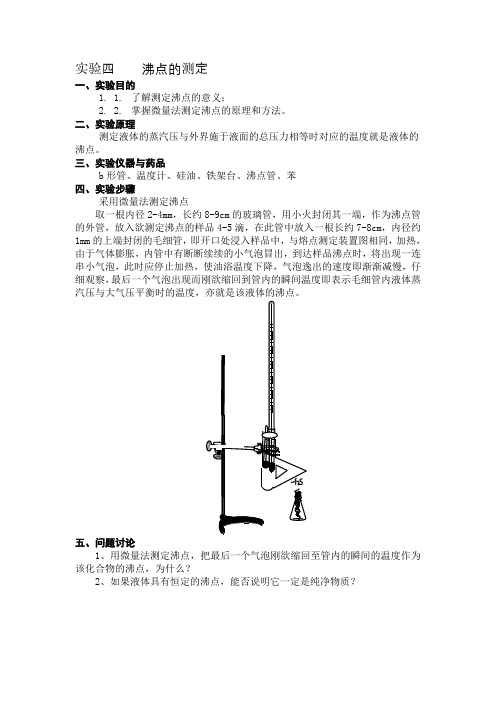
实验四沸点的测定
一、实验目的
1. 1.了解测定沸点的意义;
2. 2.掌握微量法测定沸点的原理和方法。
二、实验原理
测定液体的蒸汽压与外界施于液面的总压力相等时对应的温度就是液体的沸点。
三、实验仪器与药品
b形管、温度计、硅油、铁架台、沸点管、苯
四、实验步骤
采用微量法测定沸点
取一根内径2-4mm,长约8-9cm的玻璃管,用小火封闭其一端,作为沸点管的外管,放入欲测定沸点的样品4-5滴,在此管中放入一根长约7-8cm,内径约1mm的上端封闭的毛细管,即开口处浸入样品中,与熔点测定装置图相同,加热,由于气体膨胀,内管中有断断续续的小气泡冒出,到达样品沸点时,将出现一连串小气泡,此时应停止加热,使油浴温度下降,气泡逸出的速度即渐渐减慢,仔细观察,最后一个气泡出现而刚欲缩回到管内的瞬间温度即表示毛细管内液体蒸汽压与大气压平衡时的温度,亦就是该液体的沸点。
五、问题讨论
1、用微量法测定沸点,把最后一个气泡刚欲缩回至管内的瞬间的温度作为该化合物的沸点,为什么?
2、如果液体具有恒定的沸点,能否说明它一定是纯净物质?。
实验4直角坐标法测设
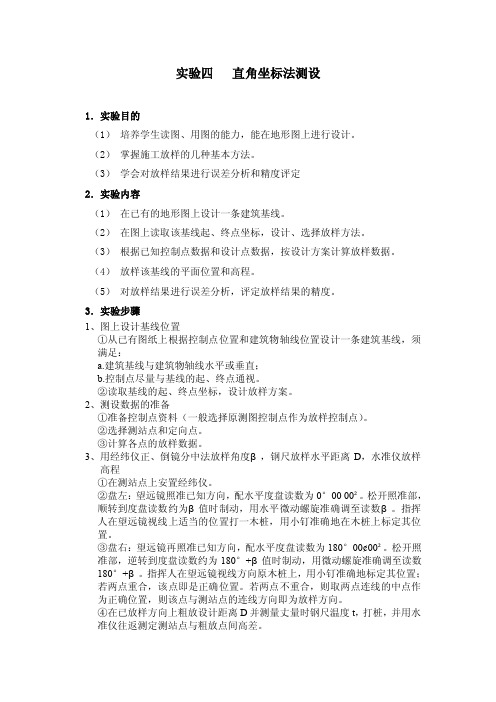
实验四直角坐标法测设1.实验目的(1)培养学生读图、用图的能力,能在地形图上进行设计。
(2)掌握施工放样的几种基本方法。
(3)学会对放样结果进行误差分析和精度评定2.实验内容(1)在已有的地形图上设计一条建筑基线。
(2)在图上读取该基线起、终点坐标,设计、选择放样方法。
(3)根据已知控制点数据和设计点数据,按设计方案计算放样数据。
(4)放样该基线的平面位置和高程。
(5)对放样结果进行误差分析,评定放样结果的精度。
3.实验步骤1、图上设计基线位置①从已有图纸上根据控制点位置和建筑物轴线位置设计一条建筑基线,须满足:a.建筑基线与建筑物轴线水平或垂直;b.控制点尽量与基线的起、终点通视。
②读取基线的起、终点坐标,设计放样方案。
2、测设数据的准备①准备控制点资料(一般选择原测图控制点作为放样控制点)。
②选择测站点和定向点。
③计算各点的放样数据。
3、用经纬仪正、倒镜分中法放样角度β,钢尺放样水平距离D,水准仪放样高程①在测站点上安置经纬仪。
②盘左:望远镜照准已知方向,配水平度盘读数为0°00 00²。
松开照准部,顺转到度盘读数约为β值时制动,用水平微动螺旋准确调至读数β。
指挥人在望远镜视线上适当的位置打一木桩,用小钉准确地在木桩上标定其位置。
③盘右:望远镜再照准已知方向,配水平度盘读数为180°00¢00²。
松开照准部,逆转到度盘读数约为180°+β值时制动,用微动螺旋准确调至读数180°+β。
指挥人在望远镜视线方向原木桩上,用小钉准确地标定其位置;若两点重合,该点即是正确位置。
若两点不重合,则取两点连线的中点作为正确位置,则该点与测站点的连线方向即为放样方向。
④在已放样方向上粗放设计距离D并测量丈量时钢尺温度t,打桩,并用水准仪往返测定测站点与粗放点间高差。
⑤计算三项改正数和实际已粗放平距D¢及距离改正数ΔD。
在已放方向上延长或缩短ΔD即可。
实验4--土壤对磷的固定
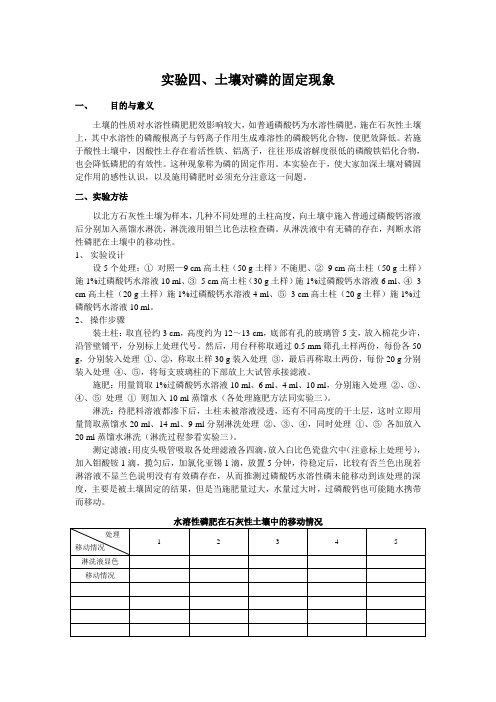
实验四、土壤对磷的固定现象一、目的与意义土壤的性质对水溶性磷肥肥效影响较大,如普通磷酸钙为水溶性磷肥,施在石灰性土壤上,其中水溶性的磷酸根离子与钙离子作用生成难溶性的磷酸钙化合物,使肥效降低。
若施于酸性土壤中,因酸性土存在着活性铁、铝离子,往往形成溶解度很低的磷酸铁铝化合物,也会降低磷肥的有效性。
这种现象称为磷的固定作用。
本实验在于,使大家加深土壤对磷固定作用的感性认识,以及施用磷肥时必须充分注意这一问题。
二、实验方法以北方石灰性土壤为样本,几种不同处理的土柱高度,向土壤中施入普通过磷酸钙溶液后分别加入蒸馏水淋洗,淋洗液用钼兰比色法检查磷。
从淋洗液中有无磷的存在,判断水溶性磷肥在土壤中的移动性。
1、实验设计设5个处理:①对照—9 cm高土柱(50 g土样)不施肥、②9 cm高土柱(50 g土样)施1%过磷酸钙水溶液10 ml、③ 5 cm高土柱(30 g土样)施1%过磷酸钙水溶液6 ml、④ 3 cm高土柱(20 g土样)施1%过磷酸钙水溶液4 ml、⑤ 3 cm高土柱(20 g土样)施1%过磷酸钙水溶液10 ml。
2、操作步骤装土柱:取直径约3 cm,高度约为12~13 cm,底部有孔的玻璃管5支,放入棉花少许,沿管壁铺平,分别标上处理代号。
然后,用台秤称取通过0.5 mm筛孔土样两份,每份各50 g,分别装入处理①、②,称取土样30 g装入处理③,最后再称取土两份,每份20 g分别装入处理④、⑤,将每支玻璃柱的下部放上大试管承接滤液。
施肥:用量筒取1%过磷酸钙水溶液10 ml、6 ml、4 ml、10 ml,分别施入处理②、③、④、⑤处理①则加入10 ml蒸馏水(各处理施肥方法同实验三)。
淋洗:待肥料溶液都渗下后,土柱未被溶液浸透,还有不同高度的干土层,这时立即用量筒取蒸馏水20 ml、14 ml、9 ml分别淋洗处理②、③、④,同时处理①、⑤各加放入20 ml蒸馏水淋洗(淋洗过程参看实验三)。
实验4----简单蒸馏

实验四简单蒸馏一、实验目的1、学习蒸馏的基本原理及其应用2、掌握简单蒸馏的实验操作技术二、预习要求理解蒸馏的定义;了解沸程的定义;了解简单蒸馏的用途;什么样的组分的分离才能采用蒸馏的方法;了解冷凝管的种类和使用范围;掌握什么是止爆剂及其止爆原因;掌握有机实验装置搭配顺序和标准;思考在本实验中如何防止火灾、玻璃仪器炸裂、倒吸等实验事故的发生。
三、实验原理蒸馏就是将液体混合物加热至沸腾使液体汽化,然后将蒸汽冷凝为液体的过程。
通过蒸馏可以使液态混合物中各组分得到部分或全部分离,所以液体有机化合物的纯化和分离、溶剂的回收,经常采用蒸馏的方法来完成。
通常蒸馏是用来分离两组分液态有机混合物,但是采用此方法并不能使所有的两组分液态有机混合物得到较好的分离效果。
当两组分的沸点相差比较大(一般差20~30℃以上)时,才可得到较好的分离效果。
另外,如果两种物质能够形成恒沸混合物也不能采用蒸馏法来分离。
利用蒸馏法还可以来测定较纯液态化合物沸点。
在蒸馏过程中,馏出第一滴馏分时的温度与馏出最后一滴馏分的温度之差叫做沸程。
纯液态化合物的沸程较小、较稳定,一般不超过0.5~1℃。
沸程可以代表液态化合物的纯度,一般说来纯度越高,沸程较小。
用蒸馏法测定沸点的方法叫常量法,此法用量较大,一般要消耗样品10ml 以上。
四、仪器和试剂铁架台(铁夹、铁圈)、酒精灯、石棉网、蒸馏烧瓶、蒸馏头、直形冷凝管、温度计、温度计套管(或单孔橡皮塞)、尾接管、接液瓶、量筒、橡皮管、沸石;无水乙醇、蒸馏水、工业酒精五、实验内容(一)蒸馏装置简介实验室的蒸馏装置如图4-1所示。
主要包括下列三个部分:1、蒸馏部分主要包括铁架台、热源(如酒精灯等)、蒸馏烧瓶(带支管和不带支管两种)、蒸馏头、温度计等仪器。
蒸馏过程中,液体在蒸馏烧瓶内受热气化、蒸气经支管进入冷凝管。
支管与冷凝管靠单孔橡皮塞相连(若使不带支管的蒸馏烧瓶则是用蒸馏头),支管伸出塞子外约2~3 cm。
实验4-电阻的识别与测量
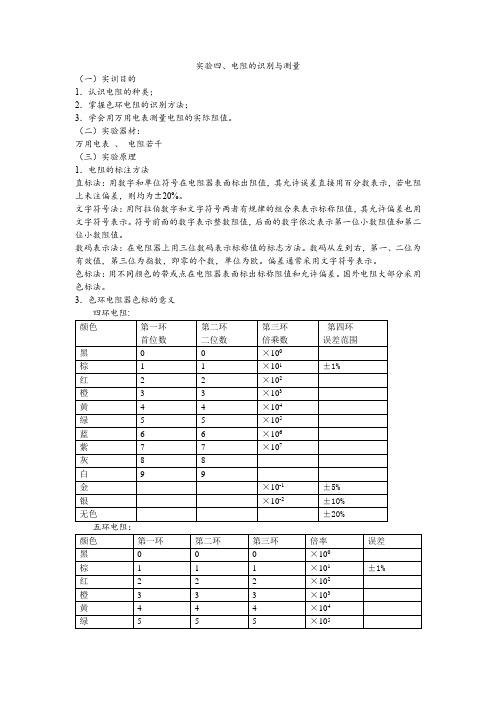
实验四、电阻的识别与测量(一)实训目的1.认识电阻的种类;2.掌握色环电阻的识别方法;3.学会用万用电表测量电阻的实际阻值。
(二)实验器材:万用电表、电阻若干(三)实验原理1.电阻的标注方法直标法:用数字和单位符号在电阻器表面标出阻值,其允许误差直接用百分数表示,若电阻上未注偏差,则均为±20%。
文字符号法:用阿拉伯数字和文字符号两者有规律的组合来表示标称阻值,其允许偏差也用文字符号表示。
符号前面的数字表示整数阻值,后面的数字依次表示第一位小数阻值和第二位小数阻值。
数码表示法:在电阻器上用三位数码表示标称值的标志方法。
数码从左到右,第一、二位为有效值,第三位为指数,即零的个数,单位为欧。
偏差通常采用文字符号表示。
色标法:用不同颜色的带或点在电阻器表面标出标称阻值和允许偏差。
国外电阻大部分采用色标法。
3.色环电阻器色标的意义●表示允许误差的色环比别的色环稍宽,离别的色环稍远。
●四环电阻,最后一环误差环一般是金环和银环。
常用的五环电阻,最后一环一般是棕色。
(四)实际操作1.实验步骤●确定首尾(第一环),读出色环的颜色,填入下表;●确定色环对应的数字;●参照公式计算阻值;●读数:标称阻值+允许偏差,将标称值记录入下表;●用万用表测量阻值(实际值),将测量值和标称值进行比较,从而判断电阻是否出现短路、断路、老化等故障现象,是否能够正常工作;●分组总结;●老师总结。
3.思考题●电阻的标称值和测量值之间的误差由哪些因素造成。
如果五环电阻的首尾都是棕色环,如何确认识读顺序?二、色环电感的识读与识别色环电感的基本单位是“微亨”,色环电阻的基本单位是“欧姆”,色还电容的基本单位是“皮法”。
色环颜色代表的数字:棕1、红2、橙3、黄4、绿5、蓝6、紫7、灰8、白9、黑0色环颜色代表的倍率:棕*10(10^1)、红*100(10^2)、橙*1K(10^3)、黄*10K(10^4)、绿*100K(10^5)、蓝*1M(10^6)、紫*10M(10^7)、灰*100M(10^8)、白*1000M(10^9)、黑*1(10^0)、金*0.1(10^-1)、银0.01(10^-2)色环颜色代表的误差等级:金5[%]、银10[%]、棕1[%]、红2[%]、绿0.5[%]、蓝0.25[%]、紫0.1[%]、灰0.05[%]、无色20[%]四环电感的读法:前2位数字是有效数字,第3位是倍率,第四位是误差等级。
第四实验__用相位法测声速
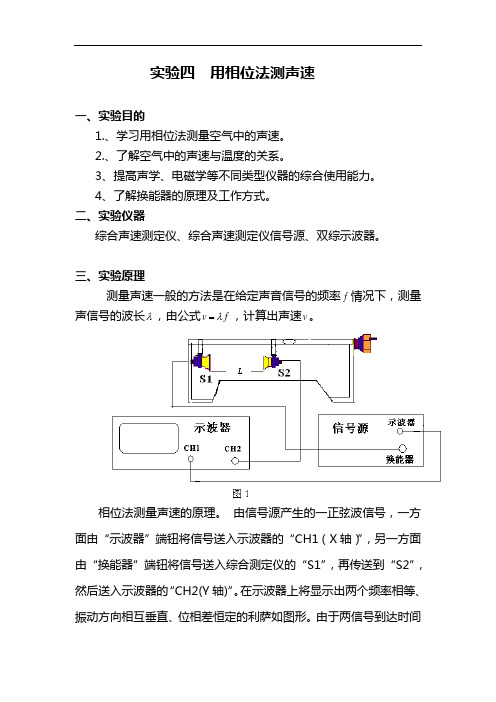
实验四用相位法测声速一、实验目的1.、学习用相位法测量空气中的声速。
2.、了解空气中的声速与温度的关系。
3、提高声学、电磁学等不同类型仪器的综合使用能力。
4、了解换能器的原理及工作方式。
二、实验仪器综合声速测定仪、综合声速测定仪信号源、双综示波器。
三、实验原理测量声速一般的方法是在给定声音信号的频率f情况下,测量声信号的波长λ,由公式v fλ=,计算出声速v。
相位法测量声速的原理。
由信号源产生的一正弦波信号,一方面由“示波器”端钮将信号送入示波器的“CH1(X轴)”,另一方面由“换能器”端钮将信号送入综合测定仪的“S1”,再传送到“S2”,然后送入示波器的“CH2(Y轴)”。
在示波器上将显示出两个频率相等、振动方向相互垂直、位相差恒定的利萨如图形。
由于两信号到达时间不同(或存在有波程差)而产生相位差。
2Lϕπλ=相位差不同,利萨如图形也不同。
如1sin()X A tωϕ=+2sin()Y A tωϕ=+两者相位相同或相位差为2π的整数倍,合成为一条直线。
如果两者相位差为2π的奇数倍,即1sin()2X A t πωϕ=++2sin()Y A tωϕ=+合成后的利萨如图形为椭圆。
可见利萨如图形随相位差的变化而改变。
当连续移S2,以增大S1与S2之间的距离时L,利萨如图从直线到椭圆再到直线变化,如图2所示。
当L改变一个波长时,两信号的相位差改变2π,图形就重复变化。
这样就可以测量出波长的长度。
四、实验步骤1、按图1接线,将换能器间距离调整到约50mm。
信号源输出频率为0f,大约为36000ZH。
2、打开示波器电源,预热5分钟,待出现一条绿色的水平线。
将开关置于“CH1”,显示X方向的正弦波形,然后将开关置于”CH2”,显示Y方向的波形。
应使两者的幅度大致相等。
幅度不应过大。
3、将示波器的旋钮旋到X Y↔位置,示波器出现“椭圆”图形。
将图形调至中间。
旋转声速测定仪上的手轮,看图形的变化规律,看是否是从左到右再从右到左变化。
- 1、下载文档前请自行甄别文档内容的完整性,平台不提供额外的编辑、内容补充、找答案等附加服务。
- 2、"仅部分预览"的文档,不可在线预览部分如存在完整性等问题,可反馈申请退款(可完整预览的文档不适用该条件!)。
- 3、如文档侵犯您的权益,请联系客服反馈,我们会尽快为您处理(人工客服工作时间:9:00-18:30)。
LAB 4 Cabling LANs and WANsPART 1 RepeatersObjective:∙Create a simulated network topology∙Apply IP addresses to workstations∙Be familiar with the function of a repeater∙Understand the Four Repeater Rule∙Test the simulated topologyStep 1Create the topology shown in the diagram in Packet Tracer. After connecting all the devices, assign each PC with a valid IP address and subnet mask. (You can use any IP addresses as long as they belong to the same network.)Step 2a) Click on the Simulation tab to start creating a scenario.b) Add a packet and click on source PC 0 and then click on destination PC 1. Add anotherpacket from PC 1 to PC 2.c) Click play to watch the simulation.d) Take note of the time it takes for each packet to reach its destination. (Having morerepeaters between workstations adds latency to the packets.)Step 3a) Click once on the arrow on the left of the play button to go back one second (Thenumber in the Time box should be “6”)b) Add a packet from PC 2 to PC 1.c) Click on the Topology tab. Remove a connection then add another repeater anywherebetween Switch 0 and PC 2. Re-connect the devices.d) Click on the Simulation and hit the play button to watch the simulation. (Latency resultsin collision.)PART 2 Repeaters and HubsInformation:1. This topology consists of 8 hosts along with 2 hubs and 1 repeater in the network.Tips:a) The Packet Tracer “i” located on the upper right of each page and device will giveinformation pertaining to that certain device or topology.b) In simulation, the “i” nex t to the scenario drop down list will give information about thespecific scenario.c) In simulation, clicking on the packets will show OSI layer information.Procedures:a) In the topology mode, add three (3) additional repeaters between the two (2) hubs.b) In simulation mode, create a new scenario.c) Send a packet from PC4 to PC0 and a packet from PC5 to PC1 at different times so that thepackets will not collide.d) Before running the simulation, click on the individual packets on PC4 and PC5 to review thepacket and OSI information. Next, run the simulation.e) After the first simulation, repeat step 3 except the packets does collide this time. Thenrepeat step 4.f) After the packets arrive to Hub1, click on the packet that leaves Hub1 and propagates toRepeater0.Questions:a) What is the purpose of a hub and repeater in this network?b) What type of medium is being used to connect the hosts to the hubs and the repeater to thehubs?c) How many collision domain(s) does this network contain?PART 3 WirelessInformation:1. This topology consists of a workstation, a laptop, a server, a printer, and an access point.The entire network is wireless.Tips:a) The Packet Tracer “i” located on the upper right of each page and device will giveinformation pertaining to that certain device or topology.b) In simulation, the “i” next to the scenario drop down list will give information about thespecific scenario.c) In simulation, clicking on the packets will show OSI layer information.Procedures:a) Review Scenario 2 in simulation mode.b) Take into consideration that the connected devices doesn’t have any idea that the collisionsare occurring.c) What if the devices continue sending packets to each other indefinitely? A simulation canbe seen by creating packets between the devices so that multiple collisions happen one after another. Think of the latency this type of situation creates.Questions:a) What types of signals are wireless connections capable of?b) In what ways are access points related or different compared to other networking devicessuch as hubs and switches?c) What security issue(s) arises when using wireless connectivity?d) In what situations does wireless connectivity have an advantage over wired and viceversa?PART 4 Bridges and SwitchesInformation:1. This topology consists of 14 hosts along with 4 switches and 2 bridges in the network.Tips:a) The Packet Tracer “i” located on the upper right of each page and device will giveinformation pertaining to that certain device or topology.b) In simulation, the “i” next to the scenario drop down li st will give information about thespecific scenario.c) In simulation, clicking on the packets will show OSI layer information.d) In simulation, clicking on the bridges and switches will load up the MAC address tables.Procedures:a) In the topology mode, Switch0’s Fast Ethernet port 6 is disabled. As a result, the linkbetween Switch0 and Bridge0 is down.b) Still in topology mode, click on Switch0 and then click on Fast Ethernet port 6. Enable theport by turning it on.c) Now go into simulation mode. As you may notice the link that was just enabled, has justdisabled itself. This effect is due to the loop that is created in the topology and the Spanning Tree Protocol prevents this loop from occurring.d) Send a packet from host Xc to host XX. Analyze the path the packet takes. Since the linkfrom Switch0 and Bridge0 is down to prevent a loop, Switch3 must send the packet to Bridge1 who sends it to Switch2, who then sends it to Switch0 and finally ending up at host XX.e) Now, in topology mode, remove two of the bridges and create a connection between theisolated network segments so that packets can be sent amongst them.Questions:a) What is the purpose of a bridge and switch in this topology?b) Which OSI layer(s) does a bridge and switch work on?c) What are the benefits of using bridges and switches compared to repeaters and hubs?d) How many collision domain(s) does this network contain?PART 5 Building a peer to peer networkObjective:∙Create a simple peer-to-peer network between two PCs∙Apply IP addresses to workstations∙Test connectivity in the simulated topologyStep 1a) Create the topology shown in the diagram in Packet Tracer.b) After connecting the devices, assign each PC with an IP address according to theinformation in the table below:Step 2e) Click on the Simulation tab to start creating a scenario.f) Add a packet from PC 0 to PC 1.g) Click play to test the connectivity between the PCs.Step 3a) Click on the topology tab.b) Click on PC 0 and set it to half duplex (default is on auto negotiate).c) Do the same for PC 1.d) Click on the Simulation tab.e) Add a packet from PC 1 to PC 0.f) Click play to watch the simulation.g) Note that collision occurs on a half duplex connection (data is transmitted in onedirection at a time) when two workstations send a signal at the same time.Step 3a) Click on the topology tab.b) Click on PC 0 and set it to full duplex.c) Do the same for PC 1.d) Click on the Simulation tab.e) Click play to watch the simulation.f) Note that collision does not occur on a full duplex connection (data is transmitted in twodirections simultaneously).PART 6 Building a hub-based networkObjective:∙Create a simple network with two PCs using a hub∙Apply IP addresses to workstations∙Test connectivity in the simulated topologyStep 1a) Create the topology shown in the diagram in Packet Tracer.b) After connecting the devices, assign each PC with an IP address according to theinformation in the table below:Step 2a) Click on the Simulation tab to start creating a scenario.b) Add a packet from PC 0 to PC 1.c) Click play to watch the simulation.Step 3a) Click on the topology tab.b) Add another PC and connect it to the hub. Assign it with an IP address of 192.168.1.3and a subnet mask of 255.255.255.0.c) Click on the simulation tab and click play to watch the simulation again. (Hubs don’t filtertraffic. They forward packets to each workstation that is connected to them.)d) Add a packet from PC 0 to PC 1 and PC 2 to PC 0.e) Click play to watch the simulation. (Since hubs don’t filter traffic, they permit collisions tooccur.)PART 7 Building a switch-based networkObjective:∙Create a simple network with two PCs using a switch∙Apply IP addresses to workstations∙Test connectivity in the simulated topologyStep 1a) Create the topology shown in the diagram in Packet Tracer.b) After connecting the devices, assign each PC with an IP address according to theinformation in the table below:Step 2a) Click on the Simulation tab to start creating a scenario.b) Add a packet from PC 0 to PC 1.c) Click play to watch the simulation.d) Click on the switch to view its MAC table. (PC 0 and PC 1’s MAC addresses are in thetable.)Step 3a) Click on the topology tab.b) Add another PC and connect it to the switch. Assign it with an IP address of 192.168.1.3and a subnet mask of255.255.255.0.c) Click on the simulation tab and click play to watch the simulation again. (Switcheschoose the port to which the destination device is connected. They forward a packetonly to its destination.)d) Click on the switch to view its MAC table again. PC 2’s M AC address is now in the table.A switch learns the addresses of the devices connected to it and automatically puts it inthe table.Step 4a) Add a packet from PC 0 to PC 1, PC 1 to PC 2 and PC 2 to PC 0.b) Click play to watch the simulation.c) Note that a coll ision doesn’t occur even though all the PCs sent packets at the sametime. This is because switches eliminate collisions by creating microsegments. PART 8 Connecting router LAN interfacesObjective:∙Identify different interfaces on a router∙Identify proper cables to connect the LAN devices.Step 1a) Create the topology shown in the diagram in Packet Tracer.b) Notice that the connections between the Router to PC and Router to Switch lookdifferent. Router to switch connections use a straight through cable while router to pcconnections use a crossover cable.c) Add a hub and connect it to the router. Router to hub connections also use a straightthrough cable.d) Add another PC and connect it to the hub. PC to hub connections also use a straightthrough cable.e) Add another router and connect it to Router 0. Router to router connections use a serialcable.f) Click on the router to look at the port interfaces. 0 and 1 are Ethernet ports, 2 and 3 areserial ports and 4 and 5 are fiber optic ports.。
