博世对讲HCS-3600说明书
BOSCH楼宇对讲系统培训资料

采用高解析度黑白/彩色摄像机,并装有红外线LED/能在黑暗环境下工作
金属外壳,安装简单,维修方便,加长型预留读卡器安装空间
带有编码保护开关,防止程序被破坏
3、3450系列
系统型号
VDP-3450R
VDP-3450RC
VDP-3460R
VDP-3460RC
PS-005可供四个BV-310中继模块使用
其他附件
1、V-340/BV-340E联网隔离分歧器
联网时必须的网路分歧,极大地优化了多通道联网的配置,同时也使得布线和检测维护变得简单方便
BV-340/BV-340E可用于搭配BV-330/BV-330E使用,提供多影视对讲回路
2、BV-350双向放大器
MORE THAN 400TV LINE
最低照度
0.1LUX/F2.0
外形尺寸
165*342*55mm
质量
2.025KG
外观颜色
铁灰色
结构
合金外壳
产品功能介绍
可安装于小区入口、楼梯入口、警卫室,用于与室内机通讯
门口机对室内机呼叫编码采用1至7位,操作方便
各个门口机可以分别设定范围,方便小区内区域安全管理
可双向主被动与任何门口机或警卫中心管理机连接,进行可视对讲
提供四个防区,支持密码布撤防
可选购功能
信息广播功能
影像存储
无线布撤防系统
黑白显示屏
HCS-3600LABMIW
LA彩色4”TFT-LCD
LB彩色5.6”TFT-LCD
M信息广播功能
P黑白图像存储功能
W无线遥控布撤防功能
I彩色图像存储功能
SPS-3600N交流变频电源产品详细技术规格说明书

联系人: 汪先生 手机:一、三进三出60KVA 交流变频电源基本特性二、产品详细技术规格说明书注:1可按顾客要求规格特别定制,请用文本形式联络业务部.2本公司产品规格不断研发改进,规格和尺寸若有变更,恕不另行通知.3交流輸入电压在中国主要以3Ø 4W 380V、1Ø 2W 220V为准,其他电压接受预定.三、部分合作客戶:中科院武汉分院、海伦尔赛(Helen of troy)、美康雅咨询(CONAIR)、富士康Foxconn、飛利浦東莞雅士、惠而浦Whirlpool、上海奔腾电工、上海华汇、VDE德国、西安科技大學、江西航空學院、广州东莞海新烤箱、江门海鸿、江门实得集团、广州松下电器、江门西铁城、先歌音响、中山沙伯特厨房设备、中山纬创资通Wistron、珠海魅族手机、祐富百勝寶(HK)、广东粤新海洋工程造船厂、江门博道自动化、上海雷洲船用设备、苏州长瑞光电、苏州三威、苏州金慰电子、江苏通领、杭州中检质技检验检测科学研究院、杭州松下、杭州谱威、天津斯莱顿、舟山维京永邦船舶工程、石家庄军械工程学院、湛江部隊、九江國家電網、重慶6905軍工廠、中石油西安錄井公司(盛創)、宏基Acer、HK德昌电机、香港文華進出口、TTI创高电器、深圳航嘉电源Huntkey、美国捷普集团、河南华美、沈阳三星电子、沈阳中川、江门海鸿电气、江门耀阳机、余姚商检局、宁波发达电气、江東電氣(日資)、上海计量测试研究院、厦门环境研究所、河南博玛电机、万马股份(浙江)、西安飞机工业(集团)有限责任公司……四、品质认证:全系列产品通过CE欧盟安规、电磁兼容EN60950-1:2006 EN5502-2 EN61000-3-2/3 EN55024:201认证(附證書)同时本公司也是深圳为数不多通过环保批文的生产型企业。
五、電源產品适用范围:适用于家电、电器、电机、医疗器械、电子制造业,IT产业、实验室、造船、港口、航空电子和军工制造和军事研究等行业。
博世Bosch PRAESIDEO数字公共广播和语音报警系统说明书

PRAESIDEO数字公共广播和语音报警系统PRAESIDEO数字公共广播和语音报警系统 | 3公共广播、预定活动、背景音乐播放和语音疏散的最佳选择经过数年考验,性能值得信赖Bosch的PRAESIDEO是一套完整且功能齐全的数字公共广播和紧急语音系统。
该系统在可靠性方面(尤其是在语音疏散应用中)引领整个市场,多年来在世界各地的各种场合中都有出色的表现。
完整的系统Bosch的PRAESIDEO适合大中型公共广播和语音报警场合。
它包括28个动态分配的数字音频通道、数字活动计划和消息管理,可以播放背景音乐(BGM)且覆盖区域的数量几乎不受限制。
整个系统都经过认证,符合有关紧急疏散的所有重要标准。
始终帮助您传播消息通过始终监控系统控制、功放操作、麦克风、扬声器线路完整性和单个扬声器,PRAESIDEO语音疏散系统受到全面监测,可以确保消息完整性。
该系统内置专用冗余且能够自动切换为备用功放,从而确保连续性。
完全可定制的解决方案Bosch的PRAESIDEO是一种高度创新的系统,具备较高的数字集成水平。
定制PRAESIDEO系统时,可以设置额外的特性,从而实现更多功能,如集成数字键盘,以使用访问码,或添加软件驱动接口(如PC呼叫站),以远程管理广播和其他活动。
凭借在全球各地安装的20,000多个系统,Bosch的PRAESIDEO成为了要求苛刻的公共广播和紧急语音疏散场合的首选解决方案。
它是公共广播、预定活动、背景音乐、语音疏散和其他要求功能多样性、一流音质和绝对清晰度的场所的完美选择。
保证公众信息畅通,安全无虞4 | PRAESIDEO数字公共广播和语音报警系统PRAESIDEO通过了EN54-16和ISO 7240-16的认证不间断工作在语音报警系统安装场合,为了确保更高的可靠性和不间断工作(尤其是在紧急情况下),可以将网络配置为“冗余环路”。
这样可确保即使光纤电缆发生物理断裂,系统仍可以正常工作。
OMNEO 接口支持快速生成树协议(RSTP),可在网络链路出现故障时自动恢复IP音频连接。
公共安全无线对讲设备说明书

Reliable In-Building Public Safety Radio Coverage for Safer BuildingsFIRST RESPONDERS TRUST IT TOEND THE RADIO SILENCEProduct NameThe Largest Human-Made Object Ever To Orbit EarthBi-Directional Amplifier (BDA) & Fiber DAS Systems 2022Information GuideReliable In-Building Public Safety Radio Coverage for Safer BuildingsCode Requirements and Product StandardsEmergency Responder Communication Enhancement Systems (ERCES) were first introduced in the 2009 International Building Code. The ERCES requirement was established to address the performance of emergency responders’ portable radios inside buildings because building construction, building size, construction features, and other elements can absorb or block radio communications.Today's Codes like the IBC 2021 Section 916, NFPA 1 2021 Section 11.10, IFC 2021 Section 510, 2019 NFPA 1221 Section 9.6 or 2022 NFPA 1225 Chapter 18 require all buildings to have an approved level of emergency communication coverage for emergency responders within the building based on the existingIs your building prepared to protect the people who protect you during anemergency event? NOTIFIER's Bi-Directional Amplifier (BDA) and Fiber DAS emergency communication system is designed to enhance in-building radio frequency (RF) signal coverage for public safety use.NOTIFIER Bi-Directional Amplifier SystemsBuilding with insufficient public radio coverage – non-compliant to codecoverage levels of the public safety communication systems of the jurisdiction at the exterior of the building. This can be achieved by enhancing the in-building radio frequency signal coverage with an ERCES which comprises of a BDA / Signal Booster and Distributed Antenna System (DAS).UL2524 product performance listing and standard was only recently introduced for ERCES. UL2524 2nd Edition listing from an OSHA approved NRTL (Nationally Recognized Testing Laboratory) for UL2524 provides AHJs, A&Es, and building owners the certainty from an independent third-party organization that systems are code compliant and installed BDA systems will provide reliable communications for emergency responders.THE COVERAGE PROBLEMBuilding with sufficient public radio coverage – code compliantTYPICAL BDA SYSTEMSolving the Coverage ProblemConcrete or metal construction, largerbuildings, and underground structures have a negative impact on the in-building signal strength required for reliable communications. Buildings that use low-E glass windows will attenuate the signal from public safety radio systems. Many design professionals are not aware of the ERCES requirements. If ERCES is not referenced on a building submittal, the fire official should immediately notify the building official and design professional,in writing, that the ERCES must be evaluated. If the existing radio coverage has not been maintained, then ERCES must be provided.How to determine if a BDA System is beneficial to your buildingTypically performed by specialized FCC GROL certified technician and some fire department radio personnel, a RF Survey is accomplished by measuring the Downlink/Uplink signal strengths in decibels-milliwatts (dBm) using special measuring devices. Results are submitted to AHJ to determine if a BDAsystem is required or if a waiver is appropriate.How is NOTIFIER's BDA and FIBER DAS SYSTEM Unique?Specifically designed to meet NFPA and IBC/IFC code compliance with UL2524 2nd Edition listing, our BDA and Fiber DAS solution enhances two-way radio signal strength inside buildings, tunnels and other structures. NOTIFIER BDA and Fiber DAS Solutions offer Digital Class A/B, low to high power (0.5W to 5W) radio signal booster system that can be designed and customized to meet all public safety frequency band ranges -VHF, UHF, 700 MHz, 800 MHz and FirstNet Band 14 support with Single/Dual Band. This state of the art BDA and Fiber DAS System is developed to provide best amplification and coverage performance, but at the same time support reliability of the radio network with no noise.• Single portfolio, offering all components required, to meet any single or multi-building application across US supporting all public safety frequency bands • IFC, IBC and NFPA compliant, FCC certified• UL2524 2nd Edition listing for In-building 2-Way Emergency Radio Communication Enhancement Systems• Channel Selective, software programmable or adjustable bandwidths. Platform wide Downlink Automatic Gain Control (AGC) per channel and time slot• Built-In NOTIFIER addressable monitor module for direct integration to NOTIFIER Fire Alarm Panel for monitoring BDA and Fiber DAS Master / Remote. Dedicated annunciator options with built-in annunciator in BBU (Battery Backup Unit) and remote annunciator• No noise, oscillation prevention and monitoring with programmable performance mitigation actions and automatic uplink power amplifier auto off support for safe operation and non-interference with public safety radio system• Address any application, any jurisdiction with lower total cost of ownershipFAQWhat are NFPA’s requirements for annunciatorat FACP or is FACP monitoring adequate?A dedicated annunciator panel must be located in the fire command center or other location designated by the AHJ.The BDA and Fiber DAS Master/Remote status must alsobe monitored by the building’s fire alarm system.Does the Building Code require BDAs for Policeand Fire Departments?The code requires coverage for Emergency Responders. The AHJ will determine which Emergency Responder agencies need to be included in the system. Generally, it includes Fire, Fire Mutual Aid, Police and EMS. Who determines what public safety agencies are to be supported under the provisions for “Emergency Responder Radio Coverage”?The AHJ will determine which agencies will need coverage.How does a system designer or system engineer determine what frequencies are to be supported?The AHJ is required to maintain a document of technical information specific to these requirements.Where multiple agencies are required to be supported, is each agency responsible for accepting or approving their respective system, or is that the sole responsibility of the Fire Official?It is usually the fire marshal (AHJ) who provides the technical specifications and information on permitting and testing procedures and requirements for the jurisdiction. FCC 47 CFR Part 90.219 requires express consent of the licensee(s) i,e. FCC License Holder, of the frequencies for which the device or system is intended to amplify, What skills, education, or experience must a technicianhave to install, commission, and service a BDA system?This depends on the jurisdiction, but typically FCC GROLor approved equivalent and manufacturer certification.How does one determine whether existing radio coverageis adequate, or justify whether an Enhancement Systemis warranted?A RF Survey must be performed. Typically performed by specialized FCC GROL certified technician and some fire department radio personnel, a RF Survey is accomplished by measuring the Downlink/ Uplink signal strengths in decibels-milliwatts (dBm) using special measuring devices.The survey can be determined before the building construction starts with a signal survey on the building site followed by software-simulated radio propagation modeling. This results in heat maps that show predicted signal coverage levels.Results are submitted to AHJ to determine if a BDA / Fiber DASis required or if a waiver is appropriate.What is the difference between the two BDAs: Class A Channelized vs. Class B Band Selective?Each BDA / Fiber DAS amplifies a specific frequency rangeor bandwidth.Class A Classification•Bandwidth less than 75 KHz categorizes the BDA by theFCC as Class A.•BDAs that can amplify multiple <75 KHz channels are called Channelized Signal Boosters. Class A can mitigate the near-far communications effects.Class B Classification•Bandwidth higher than 75 KHz categorizes the BDA by theFCC as Class B. Class B Signal Boosters must be registered directly with the FCC before being used.•Class B amplifiers are more common and can cover all channels within 800 and 700MHz public safety bands at the same time.BUY AMERICAN COMPLIANTNOTIFIER BDA & Fiber DAS System meets thedefinition of Domestic Construction Materialunder the Buy American Act.For More Informationhwll.co/notifierNOTIFIER12 Clintonville RoadNorthford, CT 06472203.484.7161hwll.co/notifier NF-BR-BDA | 29/2022 | Rev 03 | © 2022。
博世Bosch Voice Evacuation Systems - 波士顿声音迷你说明书

u Digitally‑recorded automatic evacuation message (up to 4 minutes of message capacity)u Alarm and alert signalsu Live microphone override of message and toneu Compatible with 12 V or 24 V, analog‑addressable or microprocessor‑based fire alarm control panels(FACPs)u Clean dead‑front constructionThe Bosch Voice Evacuation systems and expansion panels provide a variety of options that can be easily added to an existing fire alarm control panel system for area of assembly applications and for high‑rise voice evacuation not requiring firemens' phones. Choose up to 2000 W of audio amplifier power to meet your speaker power requirements. You can supervise multiple zones through your choice of zone splitters.System overviewBOSCH Voice Evacuation SystemsAll Bosch voice evacuation systems include all the necessary features to provide an effective voice evacuation system:•Audio amplifier•Digital message repeater (DMR)•120 VAC power transformer and battery charger •Tone generator•Paging microphone•Surface‑mount or semi‑flush‑mount enclosure with a hinged, key‑locked door in charcoal‑gray (standard) or red (optional)The EVAX25, EVAX50, and EVAX100 respectively provide 25 W, 50 W, and 100 W of audio amplifier power in a standard‑size enclosure. The EVAX150 has one 50 W audio amplifier and one 100 W audio amplifier in a double‑size enclosure. The EVAX200 has two 100 W amplifiers in a double‑size enclosure. Customize these systems to satisfy most application requirements by adding expander panels, expander modules, or zone splitters. Expanders can be grouped together in any combination to provide up to 2000 W of audio power.Optional Expander PanelsThe Bosch system expander panels provide an easy and cost-effective way to increase the output power of a Bosch voice evacuation system. They can also provide a manually‑activated emergency paging panel for buildings. Features of the EVAX25E, EVAX50E, and EVAX100E:•Audio amplifier•120 VAC power transformer and battery charger •Tone generator•Paging microphone•Standard‑size enclosure with a hinged, key‑lockeddoorThe EVAX150E and EVAX200E expander panels provide the same features with additional power in adouble‑size enclosure housing two amplifier modules.Use the EVAX25EM, EVAX50EM, or EVAX100EM expander panel when a 25 W, 50 W, or 100 W audio expander is needed with its own enclosure. Use the EVAX150EM and EVAX200EM for expansion when greater power is required in the larger enclosure configuration. The EM models have all the features of the E models except they are without a paging microphone.Optional Expander ModulesThe expander modules (EVX- models) can increase the capacity of any Bosch voice evacuation system or expander panel. They do not have paging microphones and are intended for installation in UL Listed enclosures (not supplied). Features of these modules:•Audio amplifier•Power regulator and battery charger•Tone generatorOptional Zone SplittersThe EVX‑4Z and EVX‑2ZA zone splitters allow the supervised output of any Bosch audio amplifier to supervise multiple zones. Features of these zone splitters:•Manual selection of any or all voice evacuation zones for emergency paging•Automatic selection of voice evacuation zones byconnecting normally‑open contacts from the FACP or other auxiliary control system•Annunciation of either active or faulted zone status by individual LEDs•Compatibility with jumper‑selectable 25 V and 70 Vamplifier outputsThe EVX‑4Z has four Class B zones. The EVX‑2ZA has two Class A zones.Digital Message RepeaterEach of the Bosch voice evacuation systems (EVAX25, EVAX50, EVAX100, EVAX150, and EVAX200) includes a digital message repeater (DMR). The systems come with the following standard 15‑second message programmed:"Attention, please. There has been a report of an emergency. Proceed calmly to the nearest exit and leave the building immediately. Do not use the elevators; use stairwells where necessary. All handicapped occupants shall use the building evacuation plan."The voice evacuation message is broadcast until the FACP resets or until emergency personnel interrupt the broadcast with a manual page. When the FACP resets, the voice evacuation system automatically returns to normal operating condition.The closure of a contact from either the FACP or from any normally‑open contact device can cause the broadcast of a chime tone followed by the message "All clear."Optional primary and secondary messages are available. For further information, refer to the Bosch Voice Evacuation System's Optional Messages Technical Service Note (P/N: F01U500869).Remote Paging MicrophonesRemote paging microphones (up to five per EVX‑SC supervisory card) are supported through a supervised circuit. Remote microphones may be mounted up to 5000 ft (1.5 km) away from the EVAX voice evacuation panel. An ideal use for a remote microphone is when the FACP and voice evacuation system panels are in an electrical room and you need a microphone in the lobby.System SettingsControl system operation by DIP switch settings:•Configure three DIP switches to determine alert tones of Temporal Slow Whoop (default), Hi Lo, Horn, Bell, or 1 kHz.•Turn the Diagnostic Mode on or off (default).•Set the AC Power Failure Report for no delay(default) or for a six‑hour delay.•Indicate if batteries are connected to the system. The default setting is batteries are connected.•Indicate if a microphone is connected to the system.The default setting is a microphone is connected.•Set the initial delay before a message starts for nodelay, 4‑second delay, 8‑second delay (default),12‑second delay, 16‑second delay, 20‑second delay,24‑second delay, or 28‑second delay. The chosentone sounds during the delay.•Set the delay between repeats of the message for a4‑second delay, 8‑-second delay, 12‑second delay(default), or 16‑second delay.•Indicate if the message plays or not. Message on isthe default.•Set the number of times the message plays to oneplay, two plays, three plays (default), or continuousplay.Installation/configuration notesCompatible ProductsThe following products are compatible with the Bosch Voice Evacuation Systems:Category ProductExpansionModulesEVX‑25 25 W Amplifier with DMR and microphoneEVX‑25E 25 W Amplifier without DMR, withmicrophoneEVX‑25EM 25 W Amplifier without DMR andmicrophoneEVX‑50 50 W Amplifier with DMR and microphoneEVX‑50E 50 W Amplifier without DMR, withmicrophoneEVX‑50EM 50 W Amplifier without DMR andmicrophoneEVX‑100 100 W Amplifier with DMR and microphoneEVX‑100E 100 W Amplifier without DMR, withmicrophoneEVX‑100EM 100 W Amplifier without DMR andmicrophoneRemoteMicrophonesEVX‑RM Charcoal‑gray Remote Microphone PanelEVX‑RMR Red Remote Microphone PanelZoneSplittersEVX‑2ZA Class A Zone SplitterEVX‑4Z Class B Zone SplitterSpeaker PlacementChoose speakers that deliver a minimum ambient sound of 15 dB above the normal ambient noise level. In high‑ambient noise areas, speakers should be tapped at 15 dB to 21 dB above the ambient noise level and placed closer to one another to ensure that voice messages are intelligible.The best way to determine speaker placement needs is to conduct a site survey with a decibel meter to measure ambient noise levels; however, some general rules for speaker placement are:•Locate speakers at all pull stations and in maincorridors similar to the layout of conventional firehorns.•Ensure that all occupied locations are within 50 ft(15 m) of a speaker. Place additional speakers inrooms such as cafeterias and computer rooms. Besure there are speakers in isolated areas whereservice personnel might be working.•For ceiling‑mount speakers, use 2 W of speakerpower for every 2000 ft2 (186 m2) of area covered in open areas and 2 W for every 1500 ft2 (139 m2) individed areas. For wall‑mount speakers, use 1 W ofspeaker power for every 2000 ft2 (186 m2) of areacovered in open areas and 1 W for every 1500 ft2(139 m2) in divided areas.Speaker Power RequirementsSystem power (total wattage) must be sufficient to supply the power required by all of the speakers on the system. Speaker transformers can often be tapped for different wattages (usually, ¼ W, ½ W, 1 W, etc.).A system rated at 25 W of audio power can power a speaker load of 25 W. This can be made up of 25 speakers each tapped at 1 W, 50 speakers each tapped at ½ W, or any mathematical combination that is less than or equal to 25 W.Speaker Wiring RequirementsThe 25 V speaker circuits of most voice evacuation systems are classified as power‑limited wiring and can be run with other fire alarm wiring without ill effects. No special cabling is required. Standard power‑limited fire alarm cable (FPL) is sufficient for most applications; however, certain addressable systems can generate extraneous noise from their addressable loop. Because these addressable systems cannot use shielded cable, shielding of the evacuation speaker circuit helps to eliminate noise picked up and heard in the speakers. When using 70 V circuits, separate them as described in the National Electrical Code. Generally, 18 AWG (1.0 mm) wire is adequate for speakers. Heavier wire is needed if loads are high or the runs are long. The following table indicates typical wire lengths for specific wire sizes and speaker loads. It assumes that there is an even distribution of speaker load and that a 20% drop at the last device is allowable.25 VRMS Output:Power18 AWG(1.0 mm)16 AWG(1.3 mm)14 AWG(1.6 mm)12 AWG(2.0 mm) 10 W1900 ft(579 m)3050 ft(930 m)4850 ft(1478 m)7700 ft(2347 m) 15 W1280 ft(390 m)2030 ft(619 m)3230 ft(985 m)5140 ft(1567 m) 25 W760 ft(232 m)1220 ft(372 m)1930 ft(588 m)3080 ft(939 m)70 VRMS Output:Power18 AWG(1.0 mm)16 AWG(1.3 mm)14 AWG(1.6 mm)12 AWG(2.0 mm) 10 W15200 ft(4633 m)24200 ft(7376 m)38360 ft(11692 m)61100 ft(18623 m) 15 W10130 ft(3088 m)16130 ft(4916 m)25570 ft(7794 m)40730 ft(12415 m) 25 W6080 ft(1853 m)9680 ft(2950 m)15340 ft(4676 m)24440 ft(7449 m) System Power RequirementsAll Bosch voice evacuation systems require 120 VAC connected to the system's power transformer. Standby power is supplied, in case of AC power failure, by standby batteries (not supplied). The EVAX25, EVAX50, and EVAX100 require two 12 VDC,7 Ah standby batteries. The EVAX150 and EVAX200 require four 12 VDC, 7 Ah standby batteries.Environmental ConsiderationsMechanical PropertiesOutputsPower Requirements (Battery)Power Requirements (Primary)Bosch Voice Systems InformationBosch Voice Evacuation Systems with DMR and microphone)Consists ofConsists ofConsists ofModel E V A X 25E V X -4ZE V X -2Z AS t a n d a r d C a b i n e tL a r g e C a b i n e tModel E V A X 50E V X -4ZE V X -2Z AS t a n d a r d C a b i n e tL a r g e C a b i n e tModel E V A X 100E V X -4ZE V X -2Z AS t a n d a r d C a b i n e t L a r g e C a b i n e tEVAX25*11EVAX50*11EVAX100*11EVAX25*/4Z 111EVAX50*/4Z 111EVAX100*/4Z 11EVAX25*/8Z 121EVAX50*/8Z 121EVAX100*/8Z 121EVAX25*/2ZA 111EVAX50*/12Z 131EVAX100*/12Z 131EVAX25*/4ZA121EVAX50*/16Z 141EVAX100*/16Z 141EVAX50*/2ZA 111EVAX100*/2ZA 111EVAX50*/4ZA 121EVAX100*/4ZA 121EVAX50*/8ZA141EVAX100*/8ZA141Consists of Consists ofModel E V A X 150E V X -4ZE V X -2Z AS t a n d a r d C a b i n e tL a r g e C a b i n e tModel E V A X 200E V X -4ZE V X -2Z AS t a n d a r d C a b i n e tL a r g e C a b i n e tEVAX150*11EVAX200*11EVAX150*/8Z121EVAX200*/8Z 121EVAX150*/12Z 131EVAX200*/12Z 131EVAX150*/16Z 141EVAX200*/16Z 141A EV X150*/8ZA141EVAX200*/8ZA141* The asterisk (*) is not part of the number; it is a placeholder for indicating the color option. For a charcoal gray enclosure, drop the asterisk (*). For a red enclosure, replace the asterisk (*) with an R.Consists ofConsists ofConsists ofModel E V A X 25E ME V X -4ZE V X -2Z AS t a n d a r d C a b i n e tL a r g e C a b i n e tModel E V A X 50E ME V X -4ZE V X -2Z AS t a n d a r d C a b i n e tL a r g e C a b i n e tModelE V A X 100E ME V X -4ZE V X -2Z AS t a n d a r d C a b i n e t L a r g e C a b i n e t EVAX25EM*11EVAX50EM*11EVAX100EM*11EVAX25EM*/4Z 111EVAX50EM*/4Z 111EVAX100EM*/4Z 111EVAX25EM*/8Z 121EVAX50EM*/8Z 121EVAX100EM*/8Z 121EVAX25EM*/2ZA 111EVAX50EM*/12Z 131EVAX100EM*/12Z 131EVAX25EM*/4ZA121EVAX50EM*/16Z 141EVAX100EM*/16Z 141EVAX50EM*/2ZA 111EVAX100EM*/2ZA 111EVAX50EM*/4ZA 121EVAX100EM*/4ZA 121EVAX50EM*/8ZA141EVAX100EM*/8ZA141Consists of Consists ofModel E V A X 150E ME V X -4ZE V X -2Z AS t a n d a r d C a b i n e tL a r g e C a b i n e tModelE V A X 200E ME V X -4ZE V X -2Z AS t a n d a r d C a b i n e tL a r g e C a b i n e tEVAX150EM*11EVAX200EM*11EVAX150EM*/8Z 121EVAX200EM*/8Z 121EVAX150EM*/12Z 131EVAX200EM*/12Z 131EVAX150EM*/16Z 141EVAX200EM*/16Z 141EVAX150EM*/8ZA141EVAX200EM*/8ZA141* The asterisk (*) is not part of the number; it is a placeholder for indicating the color option. For a charcoal gray enclosure, drop the asterisk (*). For a red enclosure, replace the asterisk (*) with an R.Consists ofConsists ofConsists ofModel E V A X 25EE V X -4ZE V X -2Z AS t a n d a r d C a b i n e tL a r g e C a b i n e tModel E V A X 50EE V X -4ZE V X -2Z AS t a n d a r d C a b i n e tL a r g e C a b i n e tModel E V A X 100EE V X -4ZE V X -2Z AS t a n d a r d C a b i n e tL a r g e C a b i n e tEVAX25E*11EVAX50E*11EVAX100M*11Consists ofConsists ofModel E V A X 150EE V X -4ZE V X -2Z AS t a n d a r d C a b i n e tL a r g e C a b i n e tModel E V A X 200EE V X -4ZE V X -2Z AS t a n d a r d C a b i n e tL a r g e C a b i n e tEVAX150E*11EVAX200E*11* The asterisk (*) is not part of the number; it is a placeholder for indicating the color option. For a charcoal gray enclosure, drop the asterisk (*). For a red enclosure, replace the asterisk (*) with an R.NoticeInformation from the Configuration Order Form isrequired when ordering Bosch voice evacuationsystems through Bosch Customer Service.Download the form from the Documents dropdown menu on the Bosch Voice EvacuationSystems product page on the Bosch website (clickhere). When submitting an order by email, fax, orelectronically, please fill in the form and submit itwith your order. When ordering over the phone,please be prepared to provide the information toyour Customer Service Representative.EVAX25R 25 W Amplifier with DMR and Microphone (red cabinet)25 W amplifier with a digital message repeater and a microphone in a standard (45.7 cm x 36.2 cm x10.2 cm [18 in. x 14.25 in. x 4 in.]) red cabinet. Order number EVAX24REVAX25R/4Z 25 W, Four‑zone Amplifier with DMR and Microphone (red cabinet)25 W amplifier with one EVX‑4Z Zone Splitter, a digital message repeater, and a microphone in a standard (45.7 cm x 36.2 cm x 10.2 cm [18 in. x 14.25 in. x4 in.]) red cabinetOrder number EVAX25R/4ZEVAX25R/8Z 25 W, Eight‑zone Amplifier with DMR and Microphone (red cabinet)25 W amplifier with two EVX‑4Z Zone Splitters, a digital message repeater, and a microphone in a standard (45.7 cm x 36.2 cm x 10.2 cm [18 in. x14.25 in. x 4 in.]) red cabinetOrder number EVAX25R/8ZEVAX50R 50 W Amplifier with DMR and Microphone (red cabinet)50 W amplifier with a digital message repeater and a microphone in a standard (45.7 cm x 36.2 cm x10.2 cm [18 in. x 14.25 in. x 4 in.]) red cabinetOrder number EVAX50REVAX50R/4Z 50 W, Four‑zone Amplifier with DMR and Microphone (red cabinet)50 W amplifier with one EVX‑4Z Zone Splitter, a digital message repeater, and a microphone in a standard (45.7 cm x 36.2 cm x 10.2 cm [18 in. x 14.25 in. x4 in.]) red cabinetOrder number EVAX50R/4ZEVAX50R/8Z 50 W, Eight‑zone Amplifier with DMR and Microphone (red cabinet)50 W amplifier with two EVX‑4Z Zone Splitters, a digital message repeater, and a microphone in a standard (45.7 cm x 36.2 cm x 10.2 cm [18 in. x14.25 in. x 4 in.]) red cabinetOrder number EVAX50R/8Z AccessoriesEVX-BB-2 Large Back BoxLarge charcoal-gray back box measures (HxWxD) 27 in. x 14.25 in. x 4 in. (68.6 cm x 36.2 cm x 10.2 cm) and comes without a doorOrder number EVX-BB-2EVX-BB-2R Large Back BoxLarge red back box measures (HxWxD) 27 in. x14.25 in. x 4 in. (68.6 cm x 36.2 cm x 10.2 cm) and comes without a doorOrder number EVX-BB-2REVX-CAB-1 Standard CabinetCharcoal-gray standard cabinet measures (HxWxD)18 in. x 14.25 in. x 4 in. (45.7 cm x 36.2 cm x 10.2 cm) and comes with a doorOrder number EVX-CAB-1EVX-CAB-1R Standard CabinetRed standard cabinet measures (HxWxD) 18 in. x 14.25 in. x 4 in. (45.7 cm x 36.2 cm x 10.2 cm) and comes with a doorOrder number EVX-CAB-1REVX-CAB-2 Large CabinetLarge charcoal-gray cabinet measures (HxWxD) 27 in. x 14.25 in. x 4 in. (68.6 cm x 36.2 cm x 10.2 cm) and comes with a doorOrder number EVX-CAB-2EVX-CAB-2R Large CabinetLarge red cabinet measures (HxWxD) 27 in. x 14.25 in. x 4 in. (68.6 cm x 36.2 cm x 10.2 cm) and comes with a doorOrder number EVX-CAB-2REVX-DFP-1 Standard Dead Front PanelCharcoal gray panel fits a standard cabinet or back box with door and comes with a lock and keyOrder number EVX-DFP-1EVX-DFP-2 Large Dead Front PanelCharcoal gray panel fits a large cabinet or back box with door and comes with a lock and keyOrder number EVX-DFP-2EVX-DR-2 Large DoorCharcoal-gray door fits a large cabinet or back box Order number EVX-DR-2EVX-DR-2R Large DoorRed door fits a large cabinet or back boxOrder number EVX-DR-2REVX-RM Remote MicrophoneRemote microphone in a charcoal-gray cabinetOrder number EVX-RMEVX-SC Microphone Supervisory CardSupervises up to five remote microphonesOrder number EVX-SCD126 Standby Battery (12 V, 7 Ah)A rechargeable sealed lead‑acid power supply used asa secondary power supply or in auxiliary or ancillaryfunctions.Order number D126Represented by:Americas:Europe, Middle East, Africa:Asia-Pacific:China:America Latina:Bosch Security Systems, Inc. 130 Perinton Parkway Fairport, New York, 14450, USA Phone: +1 800 289 0096 Fax: +1 585 223 9180***********************.com Bosch Security Systems B.V.P.O. Box 800025617 BA Eindhoven, The NetherlandsPhone: + 31 40 2577 284Fax: +31 40 2577 330******************************Robert Bosch (SEA) Pte Ltd, SecuritySystems11 Bishan Street 21Singapore 573943Phone: +65 6571 2808Fax: +65 6571 2699*****************************Bosch (Shanghai) Security Systems Ltd.203 Building, No. 333 Fuquan RoadNorth IBPChangning District, Shanghai200335 ChinaPhone +86 21 22181111Fax: +86 21 22182398Robert Bosch Ltda Security Systems DivisionVia Anhanguera, Km 98CEP 13065-900Campinas, Sao Paulo, BrazilPhone: +55 19 2103 2860Fax: +55 19 2103 2862*****************************© Bosch Security Systems 2015 | Data subject to change without notice 2724609419 | en, V4, 01. Apr 2015。
BOSCH智能对讲方案OK
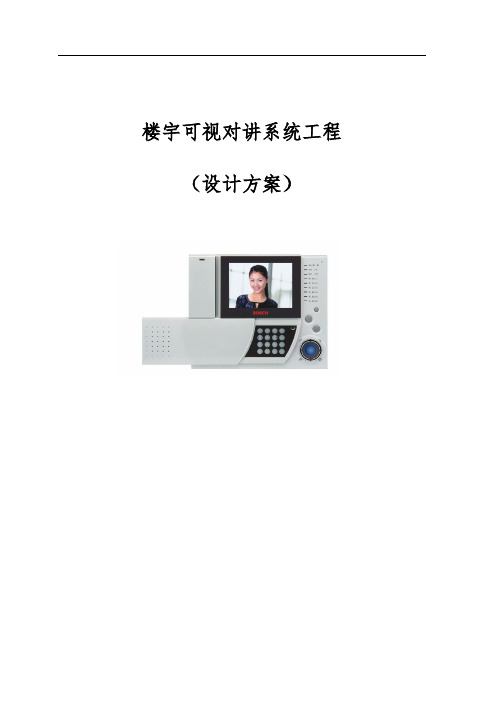
楼宇可视对讲系统工程(设计方案)目录第一章、概述 (3)第二章、可视对讲系统设计 (4)第一节、概述 (4)第二节、项目概况 (4)第三节、设计依据 (4)第四节、指导思想和设计原则 (5)第五节、德国博世可视对讲系统简介 (5)第六节、系统设计描述 (8)第七节、系统功能 (18)第三章、系统配置点位表 (20)第四章、系统设备配置清单 (21)第五章、质量保证体系 (22)第一节、保证体系 (22)第二节、培训 (22)第三节、售后服务保证 (23)第一章、概述近年来随着我国国民经济的发展和国家住房制度的改革,人们生活水平和自身素质的提高,以及信息化社会日益逼近必将导致人们在家庭住房需求概念上的彻底变革。
从以往追求居住的物理空间和豪华的装修向着享受现代化精神内涵与浪漫生活情趣的方向发展,追求更高的层次和境界。
因此具备智能化系统的小区建设越来越蓬勃发展。
本文系北京圣馨苑住宅小区访客可视对讲系统设计方案。
根据项目实际情况和贵司的要求及根据我公司多年来实际工程经验,我们推荐选用了德国博世公司的可视对讲系统产品, 为本项目设计成为功能完善、安全可靠、技术先进的可视对讲及家庭安防联网系统, 主要目的是实现社区的访客对讲和住宅户内的安防报警,并构建社区通讯网络,实现联网型安防报警管理。
系统采用德国博世公司可视对讲产品中的HCS-3600系列,该系统采用的是小区联网运作形式,每户室内配置一台液晶彩色对讲室内机;每个单元配四台单元门口机(首层单元门及地下电梯厅入口部分);在小区物业管理中心配置1台管理员主机。
室内主机配置为5.6英寸彩色液晶显示屏,壁挂或嵌入式安装(如采用嵌入式安装,需预留底孔),免提通话。
室内主机具有安防报警功能,4个防区,密码布撤防;可连接煤气、门磁、红外和紧急按钮等多种传感器,可通过专用数据总线将报警信号传送到管理中心的报警接收主机上。
访客到达单元楼门口后,可通过门口机呼叫住户(或管理员),进行确认,确认无误后由住户(或管理员)开启门锁放行。
Philips AJ 3600 数字投影钟电台用户手册说明书

REPEAT ALARMBRIGHTNESS CONTROL AJ3600 PROJECTION CLOCK RADIOALARM RESET/SLEEPRADIO ON/OFF BAND AL1 AL 2PRESET ONOFF 1ALALVOLUMETUNINGDC 7.5V1239464123512783675893241DeutschHerzlichen Glückwunsch zu Ihrem Kauf und willkommen bei Philips! Um das Kundendienstangebot von Philips vollständig nutzen zu können, sollten Sie Ihr Produkt unter /welcome registrieren. MITGELIEFERTES ZUBEHÖR– 1X AC 7,5 V-AdapterOBERES UND VORDERES BEDIENFELD (Siehe1)1RADIO ON/OFF– Einschalten/abschalten des Radio; Anzeige der Radiofrequenz– Abschalten der Schlafzeit2BAND –Wahl der FM/MW Wellenlänge3ALARM RESET / SLEEP–deaktiviert den Wecker für 24 Stunden–aktiviert den Schlafmodus–Anzeigen/ Einstellen/ Abschalten der Schlafzeit4REPEAT ALARM / BRIGHTNESS CONTROL–schaltet den Wecker für 9 Minuten aus–Helligkeitsänderung der Anzeigebeleuchtung–beendet die SLEEP-Funktion5DISPLAY –zeigt die Uhr-/ Weckzeiten und Status des Gerätes6AL 1(AL ) –Ein-/Ausschalten des ALARM 1-Summtons–Anzeige der ALARM 1-Weckzeit7AL 2 (AL) –Ein-/Ausschalten des ALARM 2-Summtons–Anzeige der ALARM 2-Weckzeit8Batteriefach–für 4 Batterien, Typ R6, UM3, AA9RESET–drücken, wenn set / display nicht auf die Bedienung per Knopf reagiertRÜCKWAND (Siehe2)1TUNING+/-–Einstellen der Radiostationen2VOLUME–Einstellen der Lautstärke3DC 7.5V –Buchse für AC/DC 7,5 V-Adapter4Antennenlitze- verbessert den FM-EmpfangLINKS UND RECHTS BEDIENFELD(Siehe3)1Projektionslinse2REVERSE PROJECTION–Umgedrehte Anzeige der Ziffern für Uhrzeit/Stunden (für Wechselstromadapter ein)3PROJECTION ON/OFF–Einschalten/abschalten der Projektion4ROTATE PROJECTION–Geringfügige Winkelverstellung der Projektion5SET ALARM 1 / PRESET 1 –Zeiteinstellung Weckruf 1–Speichern, Aufrufen und Anzeigen von Sender 1 6SET ALARM 2 / PRESET 2 –Zeiteinstellung Weckruf 2–Speichern, Aufrufen und Anzeigen von Sender 2 7MINUTE + /PRESET 3 –Minuteneinstellung der Uhrzeit und des Weckers–Speichern, Aufrufen und Anzeigen von Sender 38SET TIME /PRESET 4 –Einstellen der Uhrzeit–Speichern, Aufrufen und Anzeigen von Sender 49HOUR + /PRESET 5 –Stundeneinstellung der Uhrzeit und des Weckers–Speichern, Aufrufen und Anzeigen von Sender 5 WECHSELSTROMVERSORGUNGBatterien (n i c h t i n b e g r i f f e n)1Batterietür öffnen und vier Batterien einsetzen (vorzugsweise PHILIPS POWER LIFE oder Alkali), Typ R6, UM3 oder AA, wie im Fach angegeben.2Die Batterien herausnehmen, falls sie erschöpft sind oder längere Zeit nicht benutzt werden.•Beim Auswechseln der Batterien werden die gespeicherten Sender sowie die Einstellungen für Weck- und Uhrzeit bis zu drei Minuten gespeichert. (vgl.'Autonome Reserve').Batterien enthalten chemische Substanzen und sollten ordnungsgemäßentsorgt werden.Netzadapter1Den Netzadapter an die DC 7.5V-Buchse des Gerätes und die Steckdose anschließen.™ zeigt an, daß das Gerät jetzt vom Adapter gespeist wird.•Sicherstellen, daß Ihr Adapter richtig angeschlossen ist, um die Batterie zu scho-nen!2Den Netzadapter bei Nichtgebrauch des Gerätes stets ziehen.™ Die Anzeigeerlischt.Nützliche Tipps:Ausschließlich den mitgelieferten Adapter benutzen, um Beschädigung des Gerätes zu vermeiden!Modell- und Seriennummern befinden sich innerhalb des Batteriefachs. AUTONOME RESERVEDie autonome Reserve erlaubt die bis zu 3 Minuten lange Speicherung Ihrer Tages-, Weck- und Uhrzeiteinstellungen, wenn eine Unterbrechung wie z.B. Wechselstromausfall oder Batteriewechsel vorliegt.Die komplette Radiowecker- und Anzeigebeleuchtung wird abgeschaltet.Falls die Stromversorgung nach 3 Minuten wiederhergestellt wird und in derAnzeige erscheint:•blinkende Uhrzeit – so zeigt dies an, daß die Uhrzeit neu eingestellt werden mußERSCHÖPFTER BATTERIEMODUSzeigt einen Batterieleerstand an. Legen Sie neue Batterien ein, um das ord-nungsgemäße Funktionieren aller Funktionen des Geräts zu gewährleisten. GRUNDFUNKTIONENResetFalls die Anzeige und elektronischen Funktionen Ihres Gerätes Störungen erfahren, z.B. statische Elektrizität von Teppichen, Gewittern usw., ermöglicht RESET es Ihnen, alle bisherigen Funktionen zu löschen und wieder von vorne anzufangen.•Mit einem Kugelschreiber das RESET Loch drücken, das auf der Geräteunterseite zu finden ist.AnzeigenfeldhelligkeitDrücken Sie REPEAT ALARM / BRIGHTNESS CONTROL einmal oder mehrmals.•Die Beleuchtung des Displays ändert sich wie folgt:Hell ➟Mittel➟Dunkel ➟Hell (für Wechselstromadapter ein) Dunkel ➟Hell➟Dunkel ➟Hell (für Batterien)Nützliche Tipps:–Im Batteriebetrieb ist die Displaybeleuchtung standardmäßig gering, um Energie zu sparen. Jede andere Verwendung von BRIGHTNESS CONTROL für eine hellere Displaybeleuchtung ist daher begrenzt.UhrzeiteinstellungDie Zeit wird nach dem 24-Stunden-System angezeigt1.Stellen Sie dabei sicher, dass das Radio, ausgeschaltet ist.2.Drücken Sie SET TIME, um in den Uhren-Einstellmodus zu wechseln.3.Zum Einstellen oder Regulieren der Stunden bzw. Minuten drücken Sie wieder-holt oder anhaltend HOUR +oder MINUTES +. Beim Erreichen der korrekten Einstellung. HOUR +oder MINUTES +loslassen.4.Durch Drücken von SET TIME wird der Vorgang bestätigt.RADIO1Zum Einschalten des Radios drücken Sie einmal RADIO ON/OFF.™Die Anzeige zeigt die Radiofrequenz des letzten gewählten Wellenbereiches kurz, bevor zur Uhrzeit zurückgekehrt wird. Ihr Vorwahlsender wird eben-falls angezeigt, wenn Sie einer Vorwahl zuhören. (Siehe 4)2BAND drücken, wenn Sie den Wellenbereich ändern wollen.3Regulieren Sie VOLUME zur Einstellung der Lautstärke.4Zum Ausschalten drücken Sie RADIO ON/OFF.Nützliche Tipps:–Anzeige der Senderfrequenz, wenn sich die Uhr im Standbymodus befindet,•Drücken Sie ein- oder mehrmals RADIO ON/OFF;•Sie können gespeicherte Sender abrufen, indem Sie die PRESET-Taste (1-5) ein-oder mehrmals drücken.ABSTIMMEN AUF RADIOSENDERAutomatischer Suchlauf•TUNING+/- eine Sekunde oder länger drücken, um sich auf den Sender einzustellen.™Das Radio wird automatisch auf einen Sender mit ausreichendem Empfang abgestimmt.Manuelles Abstimmen•TUNING+/- kurz und wiederholt drücken, bis die gewünschte Frequenz erreicht wird. Zur Verbesserung des Empfangs:Für FM die Antennenlitze entrollen und ausrichten, um den bestmöglichen Empfang zu erzielen.Für MW ist das Gerät mit einer eingebauten Antenne ausgestattet. Zum Ausrichten der Antenne ändern Sie die Position Ihres Radioweckers.SPEICHERN UND BENUTZEN VON VORWAHLSENDERNSie können insgesamt bis zu 10 Radiosender abspeichern, 5 in jedem Wellenbereich. 1Auf den gewünschten Sender einstellen (siehe ABSTIMMEN AUF RADIOSENDER). 2Zum Speichern einer Vorwahl wird eine PRESET Taste von 1-5 kurz gedrückt gehal-ten, bis man einen doppelten Piepton hört.™In der Anzeige erscheint die Vorwahlnummer Ihres Senders.3Schritte 1 und 2 wiederholen, um weitere Sender abzuspeichern.•Sie können einen Vorwahlsender überschreiben, indem Sie an seiner Stelle eine andere Frequenz speichern.4Eine PRESET Taste von 1-5 drücken, um einem Vorwahlsender zuzuhören. BENUTZUNG DER WECKFUNKTIONALLGEMEINESEs können zwei verschiedene Weckzeiten eingestellt werden. Dies kann sich als sinnvoll erweisen, wenn Sie zu verschiedenen Zeiten geweckt werden müssen, z.B. während der Woche und am Wochenende:•ALARM 1 – Radio-Modus•ALARM 2 – Summer-Modus. Der sanfte Wecksummer erhöht seine Pieptonfrequenz innerhalb weniger Sekunden.EINSTELLEN VON WECKZEIT UND -MODUS (Siehe 5)1.Stellen Sie dabei sicher, dass das Radio, ausgeschaltet ist..2.Zum Einschalten drücken Sie AL 1 oder AL2.™Anzeige: Unter dem jeweiligen Symbol AL oder AL wird ON angezeigt.3.Halten Sie SET ALARM 1oder SET ALARM 2gedrückt, bis die Ziffern der Uhrzeitaufblinken.4.Zum Einstellen oder Regulieren der Stunden bzw. Minuten drücken Siewiederholt oder anhaltend HOUR +oder MINUTES +. Beim Erreichen der korrekten Einstellung. HOUR +oder MINUTES +loslassen.5.Nachdem die Stunden und Minuten eingestellt sind drücken Sie SET TIMEoder SET ALARM 1 oder SET ALARM 2 zur Bestätigung der Einstellung.Nützliche Tipps:–Wenn AL 1(AL),gewählt wurde, ist sicherzustellen, daß – vor Abschalten des Gerätes – die vorschriftsmäßige Abstimmung auf einen Sender erfolgte.–Wenn Sie dieselbe Weckzeit für beide Wecker einstellen und aktivieren, wird nur der AL 2 (AL) zum eingestellten Zeitpunkt aktiviert.–Sind sowohl AL 1(AL) als auch AL 2 (AL) aktiviert, wird auf dem Display standardmäßig die der Aktivierung am näch-sten liegende Weckzeit angezeigt.–Sie können die Weckzeiteinstellungen für AL1oder AL2überprüfen, indem Sie die Tasten AL1oder AL2drücken.–Es ist nicht möglich, die Weckzeit während eines Weckrufs oder im Weckzeit-Wiederholungsmodus einzustellen.BSTELLEN DES WECKERSEs gibt drei Möglichkeiten zum Abstellen des Weckers. Wenn Sie den Weckruf nicht komplett annullieren, wird automatisch 59 Minuten nach dem Ertönen des ersten Weckrufs der 24-Stunden Wecker -Wiedereinstellmodus gewählt.24-STUNDEN WECKER-WIEDEREINSTELLUNGSoll der Weckruf-Modus sofort abgebrochen werden, gleichzeitig möchten Sie jedoch die Weckeinstellung für den folgenden Tag beibehalten:•Drücken Sie ALARM RESET / RADIO OFF.™ Zur Bestätigung der Aktivierung der 24 Stunden Wiedereinstellung hören Sie einen Piepton. Die entsprechende Weck-Anzeige erscheint.WECK-WIEDERHOLUNGHierdurch wird der Weckruf in 9 minütigen Intervallen wiederholt.•Drücken Sie während des Weckrufs REPEAT ALARM / BRIGHTNESS CONTROL.™ In der Anzeige blinkt (AL ) oder (AL) während einerWeckwiederholung.•Bis zu 6mal wiederholen, falls gewünscht.KOMPLETTE ANNULLIERUNG DES WECKRUFS•Drücken Sie ein- oder mehrmals AL1oder AL2, bis das Symbol OFF unterhalb der jeweiligen Symbole für (AL) oder (AL) angezeigt wird.SLEEP (SCHLAF) (Siehe 6)Zum Thema SleepDieses Gerät verfügt über eine eingebaute Schlafeinstellung, die es ermöglicht, daß sich das Radio automatisch bei Erreichen einer vorher eingestellten Zeit ausschaltet. Es gibt vier Schlafzeit-Optionen.Sleep-Zeit ein- und ausstellen1Drücken Sie innerhab einer Sekunde zweimal ALARM RESET/SLEEP, bis auf dem Display SLEEP und SL: 60angezeigt werden.™ Das Radio wird automatisch eingeschaltet und auf den zuletztwiedergegebenen Sender eingestellt.2Um andere Einschlaftimer-Optionen zu wählen, drücken Sie ALARM RESET/SLEEP innerhalb einer Sekunde erneut, bevor auf dem Display wieder die Uhrzeit angezeigt wird.™ Das Display zeigt in der entsprechenden Reihenfolge und die Schlafzeit-Optionen: SL : 30, SL : 15und OFF.3Zum Annullieren drücken Sie eine der folgenden Wahlmöglichkeiten:–RADIO ON/OFF–REPEAT ALARM / BRIGHTNESS CONTROL.–ALARM RESET / SLEEP einmal oder mehrmals, bis SLEEP aus der Anzeige verschwindet.PROJIZIEREN DER UHRZEITSie müssen manchmal vielleicht in der Dunkelheit nach dem Wecker suchen.Mit dieser Projektionsfunktion können Sie bequem Uhrzeit auf Flächen, d. h.Wände oder Decken (Möbel und Glas nicht empfohlen) projizieren.1Zum Einschalten drücken Sie PROJECTION ON/OFF am Gerät.™ Projektionslinse leuchtet auf.2Drehen Sie das Stellrad der Projektionslinse (maximal 180°nach links oder rechts) und gegebenenfalls das Gerät selbst, um eine geeignete Projektionsfläche zu find-en. (Siehe 7)3Sie können die projizierte Anzeige der Uhrzeit umdrehen, indem Sie auf REVERSE PROJECTION drücken.4.Sie können den Projektionswinkel geringfügig verstellen, indem Sie den ROTATEPROJECTION-Ball (maximal 60°nach links oder rechts) drehen.5.Drücken Sie PROJECTION ON/OFF um das Gerät abzuschalten.™ Projektionslinse erlischt.Nützliche Tipps:–Im Batteriebetrieb leuchtet die Projektionslinse kurz auf, um Energie zu sparen.–Für eine längere Projektionszeit verwenden Sie den mitgelieferten AC-Adapter7.5V, um das Gerät zu bedienen.PFLEGE•Wenn Sie nicht beabsichtigen, das Gerät für längere Zeit zu benutzen, ziehen Sie den Stecker aus der Steckdose, und entfernen Sie die Backup-Batterien der Wecker-Speichereinheit.•Setzen Sie das Gerät nicht Feuchtigkeit, Regen, Sand oder übermäßiger Hitze, verursacht durch Heizgeräte oder direkte Sonneneinstrahlung, aus.•Zum Reinigen des Geräts verwenden Sie ein weiches feuchtes Tuch oder Fensterleder. Verwenden Sie keine Reinigungsmittel, die Benzol, Verdünner usw. enhalten, da hierdurch das Gehäuse beschädigt werden könnte.UmweltinformationenAlles überflüssige Verpackungsmaterial wurde vermieden. Die Verpackung istleicht in drei Monomaterialien aufteilbar: Wellpappe, Polystyrol und Kunststoff. Ihr Gerät besteht aus Materialien, die von darauf spezialisierten Betrieben wiederverwertet werden können. Bitte halten Sie sich beim Recy-celn von Verpackungsmaterial, erschöpften Batterien und alter Ausrüstung an örtliche Bestimmungen.Entsorgung Ihres AltgerätesIhr Produkt ist aus hochqualitativen Materialien und Bestandteilen hergestellt, die dem Recycling zugeführt und wiederverwertet wer-den können.Falls dieses Symbol eines durchgestrichenen Müllcontainers aufRollen auf diesem Produkt angebracht ist, bedeutet dies, dass esvon der Europäischen Richtlinie 2002/96/EG erfasst wird.Bitte informieren Sie sich über die örtlichen Sammelstellen für Elektroprodukte und elektronische Geräte.Bitte beachten Sie die lokalen Vorschriften und entsorgen Sie Ihre Altgeräte nicht mit dem normalen Haushaltsmüll. Die korrekte Entsorgung Ihres Altgerätes ist ein Beitrag zur Vermeidung möglicher negativer Folgen für die Umwelt und die men-schliche Gesundheit.Hinweise zur Entsorgung von BatterienIhr Produkt enthält Batterien, die der Europäischen Richtlinie2006/66/EG unterliegen. Diese dürfen nicht mit dem normalenHausmüll entsorgt werden.Bitte informieren Sie sich über dieörtlichen Bestimmungen zur gesonderten Entsorgung von Batterien,da durch die korrekte Entsorgung Umwelt und Menschen vormöglichen negativen Folgen geschützt werden.Clock radioMeet Philips at the InternetEnglishFrançaisEspañolDeutschNederlandsItalianoPrinted in China AJ3600_12_UM_V2.0。
BS-3600 使用手册G4___

BS-3600EX直接数字控制器使用手册北京柏斯顿自控工程有限公司2007年9月版权和修改权版权本文所有内容均为北京柏斯顿自控工程有限公司所有。
未经作者本人同意,任何人不得复印、摘抄或赠送他人做为其它商业用途使用。
应用本手册的用户,有为柏斯顿公司保守技术权益的义务。
对抄袭者,本公司将依法追究其侵权责任。
修改权柏斯顿公司已经尽最大努力对使用手册的有关内容进行完善。
由于不断改进产品是柏斯顿公司一贯的方针,因此保留其自由更改其设计和参数指标的权力而不作另行通知。
北京柏斯顿自控工程有限公司地址:北京海淀区塔院朗秋园甲八号电话: (010)51665007(总机)传真: (010)62028816邮编: 100083E-mail:beston@http: //目录1 概述 (4)1.1 引言 (4)1.2 特点 (4)1.3 功能 (4)1.4 技术条件 (5)1.5 设备原理结构图 (5)1.6 产品外形、尺寸及端子说明 (6)2 主要技术指标 (6)2.1 输入、输出(I/O)路数 (6)2.2 通讯接口 (7)2.3 转换精度 (7)2.4 支持的显示方式 (7)2.5 系统编程 (7)3 硬件说明 (7)3.1 主板 (8)4 通信协议 (10)4.1 RS485通信 (10)4.2 CAN总线通信 (11)4.3 MODBUS应用数据定义 (11)5 控制器操作说明 (13)5.1 功能选择 (14)5.2 测量显示 (14)5.3 参数设定 (15)5.4 测试 (17)6 声明 (22)1 概述1.1引言BS-3600系列直接数字控制器适用于楼宇设备、厂房设备、环境设备、自动给排水设备等的自动控制。
可根据用户提出的各种使用要求,在不同的外界环境条件下,自动调控各种中央空调、冷水机组、水泵、加药泵、电磁阀门、变频器等系统的运行状态,满足对压力、流量、温度、水质的监测与控制。
该控制还可用于电力的监测、给排水控制以及冷冻站监控等,并可根据控制对象情况,选择分散DDC控制、集散DDC控制等多种方式,工作灵活可靠。
EZ3600用户操作手册说明书

直到小户户户出户声,户示
PROGRM ,第一个已户户程户的日粮就会户
示,如果从没有户程户,户户示 rec__
2. 重户按
直到屏幕户示需要户除的日粮配
方的户号
5 3. 按住
直到户示 press zero to delete
recipe – press net/gross to quit
4. 按
以清除日粮配方
2. 重户按 号
直到户示所要户行修改的日粮户
3. 按
户定要修改此户号户户的日粮配方
4
corn
6/8
4. 首先户示第一个户分的名称,户接着是 AMOUNT 及此后户户数量
5. 户入新的数量
6. 按
以保存修改后的数量,户户修改其他
户分及数量
9 7. 重户上述第 5 和 6 户修改配方中的其他户分
的数量
5
3. 按
2
确定户户户 程日粮的模式
户程日粮配方
Rec_
3 1
4 2
1. 按住
直到小户户户出户声,户示
PROGRM ,第一个已户户程户的日粮就会户
示,如果从没有户程户,户户示 rec__
2. 按
或者,
3. 户入需要的日粮配方户号
4. 按
确定户入户户的日粮配方户号
5. 使用向上 称
和向下 户户各户分的名
EZ3600V 用户操作手册
可户程称重小户户
HELLO
D3832-CN Rev D
Ft. Atkinson, 威斯康辛 美国
Panningen, 荷户
2011-5-30
著作户声明
版户所有。未户 Digi-Star 户面户可,户禁户制、户户或抄户户手册中的一切内容。我户将户户手册内容不定期户行更新和修正,恕不另行通知。户户反户校 户核准,因户户所限,本手册不免有疏漏户户之户,Digi-Star 感户您通知我户户些户户。尽管如此,我们对因此造成的损失不承担任何责任。 © 版户所有! 2008 Digi-Star, Fort Atkinson (美国).
博世7寸室内对讲机IDP-RGDP7-1安装与操作指南说明书

防水性
本产品不具备防水性能,也为了操作的顺畅性,请保持产 品使用环境的干燥性。
防湿手触 摸
本产品不能受潮,禁止用湿手触摸。若有水等液体渗入 时,要立刻拔掉电源插头。防止发生触电、故障、火灾等 安全事故。
防散热器 本产品附近不能放取暖炉等散热器,防止发生火灾及引发 产品故障的隐患。
清洁
为保证触控操作的顺畅性,请勿将油渍、化学品、油墨等 洒落在屏幕上。 请定期做清洁以保持产品干净度。
场景管理 支持场景操作、灯光操 作、窗帘操作、开关操 作、进階参数、设备学 习、网关选择功能
视频通话 支持通讯名单、通话记 录查询、直接拨号、编 码设定功能
功能说明
能耗监测 支持实时信息、用电图 表、记录查询、参数设 定功能
室内对讲 支持内线通话、呼叫、 监视监听、组态设定功 能
电子相簿 支持影片播放、照片浏 览、音乐播放、格式化 SD功能
的网络管理, 设备维护, 及参数管理功能。 – CMS 可接收报警, 门禁, 网络断线讯息, 同时可对室内机做图文信
息发布及语音广播。 – 双向影音对讲,除了与门口机及管理员机对讲,还可以户户可视
对讲及指定转接功能。 – 一户内最多可以有10个IP设备组合的别墅机能 (室内机+住户门口
机+IP网络摄影机)。 – 内置 8 区 EOL专业防盗回路,可自动判别居家或外出设定;可扩
5 6 7 8
9 10 11 12 13
12 13
名称 摄像头
说明 100万像素 HD高清输入
状态指示灯
详见下方《状态指示灯一览表》
快捷功能
详见下方《快捷功能说明》
7寸超清数字显示 显示主画面,点击各按钮可以使用产品对应的各种
博世会议产品说明

世界第一款全数字化的会议系统 , 性能提高到空前水平 .............................. 4 通过用户友好的软件实现卓越的数字性能 . ........................................ 4 模块化的系统结构 . ............................................................ 4 设备系列 . .................................................................... 5 先进的音频耦合功能 . .......................................................... 5 卓越非凡的音质 . .............................................................. 5 降低安装成本 . ................................................................ 5 简单方便的布线 . .............................................................. 5 馈送设备 . .................................................................... 6 桌面或嵌入式安装 . ............................................................ 6 同声传译和语言分配设备 . ...................................................... 6 多达 31种不同的语言 ......................................................... 6 有线或无线语言分配 . .......................................................... 7 适用于有线语言分配的通道选择器 . .............................................. 7 中央控制设备 . ................................................................ 7 完全自动化的会议进程 . ........................................................ 7 操作人员通过 PC 进行控制 ..................................................... 7 应用程序软件 . ................................................................ 8 信息分配设备 . ................................................................ 8 信息和大厅显示屏 . ............................................................ 8 示例 1-讨论 ................................................................ 8 示例 2-电子投票 ............................................................ 9 示例 3-同声传译 ........................................................... 10 示例 4-通过操作人员控制的会议 ............................................. 11 示例 5-出席登记和访问控制 ................................................. 12 示例 6-视频显示屏 ......................................................... 13 示例 7-查看当前发言人 ..................................................... 14 示例 8-通过互联网跟随会议进程 ............................................. 15 示例 9-私人对话 ...........................................................16 示例 10-音频扩展和音频记录 ................................................ 17 馈送设备 . ................................................................... 18 具有固定话筒的 DCN-DISS/DCN-DISL讨论装置 ................................... 19 DCN-DISD 基本讨论装置 ....................................................... 21 具有通道选择器的 DCN-DISCS 讨论装置 . ......................................... 23 具有双通道选择器的 DCN-DISDCS 讨论装置 ...................................... 24 具有投票功能的 DCN-DISV 讨论装置 . ............................................ 26 具有投票功能和通道选择器的 DCN-DISVCS 讨论装置 ............................... 28 用于讨论装置的 DCN-DISR 装饰条 .............................................. 30 DCN-MICS/L可插拔短 /长柄话筒 ................................................ 30 用于主席讨论装置的 DCN-DISBCM 按钮 .......................................... 31 用于双重用途讨论装置的 DCN-DISBDD 按钮 ...................................... 31 用于讨论装置的 DCN-DISCLM 缆线夹(每套 25个 ............................... 32 用于讨论装置的 DCN-FCDIS 便携箱 ............................................. 32 C ONCENTUS 装置 (32)DCN-CON C ONCENTUS 装置 ........................................................ 33 具有通道选择器的 DCN-CONCS C ONCENTUS 装置 ..................................... 35 DCN-CONFF C ONCENTUS 全功能装置 . ............................................... 37 DCN-CONCM C ONCENTUS 主席装置 . ................................................. 39 用于 C ONCENTUS 装置的DCN-FCCON 便携箱 ........................................ 42 LBB 3555/00内部通信对讲机和支架 ............................................ 42 嵌入式安装的馈送装置 . ....................................................... 43 DCN-DDI 双代表接口 .......................................................... 44 DCN-FHH 手持式话筒 .......................................................... 46 DCN-FMIC 话筒连接面板 ....................................................... 47 DCN-FMICB 话筒控制面板 ...................................................... 47 DCN-FPRIOB 优先面板 ......................................................... 48 DCN-FLSP 扬声器面板 ......................................................... 49 DCN-FV 投票面板 ............................................................. 50 DCN-FVCRD 投票和插卡面板 .................................................... 51 DCN-FBP 空面板(每套 10个 ................................................. 51 DCN-FEC 端帽(每套 50个 ................................................... 52 DCN-FCOUP 接头(每套 50个 ................................................. 52 DCN-FPT 嵌入定位工具 ........................................................ 53 DCN-TTH 桌面壳体(每套 10个 ............................................... 53 DCN-FVU 投票装置 ............................................................ 53 DCN-FVU-CN 中文投票装置 ..................................................... 54 LBB 9600/20电容式单向话筒 .................................................. 55 LBC 1215/01话筒夹 .......................................................... 57 LBC 1221/01脚架 ............................................................ 57 LBC 1226/01可调式话筒吊杆 .................................................. 57 同声传译和语言分配设备 . ..................................................... 58 DCN-IDESK 译员台 ............................................................ 59 LBB 9095/30译员耳机 ........................................................ 61 用于 DCN-IDESK 和附件的 DCN-FCIDSK 便携箱 .................................... 61 DCN-FCS 通道选择器装置(32通道 ........................................... 62 LBB 3443/00轻便立体声耳机 .................................................. 62 LBB 3441/10颏下型立体声耳机 ................................................ 63 LBB 3442/00单耳机 .......................................................... 63 LBB 3015/04功能强大的动态耳机 .............................................. 64 中央控制设备 . ............................................................... 65 DCN-CCUB 基本中央控制装置 ................................................... 65 DCN-CCU 中央控制装置 ........................................................ 67 PRS-4DEX4数字音频扩展器 .................................................... 70 LBB 4402/00音频扩展器 ...................................................... 71 LBB 4404/00C OBRA N ET ™接口 .................................................... 73 LBB 1968/00斑丽反馈抑制器 .................................................. 74 LBB 4157/00ID 卡编码器 ..................................................... 77 LBB 4159/00ID 卡(每套 100张 (77)应用程序软件 . ............................................................... 77 DCN-SW PC 控制软件 .......................................................... 78 DCN-SWSI 系统安装模块 ....................................................... 78 DCN-SWMM 话筒管理模块 ....................................................... 79 DCN-SWSC 摘要式控制模块 ..................................................... 80 DCN-SWDB 代表数据库模块 ..................................................... 81 LBB 4190/00启动模块 ........................................................ 82 LBB 4170/00话筒管理模块 .................................................... 82 LBB 4171/00摘要式话筒管理模块 .............................................. 84 LBB 4172/00同声传译模块 .................................................... 85 LBB 4173/00内部通信模块 .................................................... 85 LBB 4175/00代表大会投票模块 ................................................ 86 LBB 4176/00多选投票模块 .................................................... 87 LBB 4178/00出席登记模块 .................................................... 88 LBB 4180/00代表数据库模块 .................................................. 89 LBB 4181/00ID 卡编码器模块 ................................................. 90 LBB 4182/00消息分配模块 .................................................... 90 LBB 4183/00文字 /状态显示模块 ............................................... 91 LBB 4184/00视频显示模块 .................................................... 92 LBB 4185/00系统安装模块 .................................................... 92 LBB 4162/00独立自动摄像机控制模块 .......................................... 93 LBB 4189/00新一代 DCN 多 PC 模块 ............................................ 94 LBB 4187/00开放式接口模块 .................................................. 94 信息显示 . ................................................................... 95 DCN-DDB 数据分发板 .......................................................... 96 摄像机和附件 . ............................................................... 97 LTC 8200A LLEGIANT 视频切换台 ................................................. 98 LTC 8555/00A LLEGIANT 键盘 .................................................... 99 LTC 5136/51A UTO D OME ®控制器 .................................................. 99 G3A 系列 A UTO D OME ®系统 ....................................................... 100 LTC 0455/10系列彩色摄像机 ................................................. 100 MON152CL LCD 监视器 ........................................................ 101 安装设备 . .................................................................. 102 DCN-EPS 扩展电源 ........................................................... 103 LBB 4114/00干线分路器 ..................................................... 103 LBB 4115/00分流装置 ....................................................... 104 LBB 4116DCN 安装电缆 ...................................................... 104 LBB 4117/00电缆锁定夹(每套 25个 ........................................ 105 LBB 4118/00电缆端部插头 ................................................... 105 LBB 4119/00DCN 连接器 ..................................................... 105 LBB 4410/00光纤网络分路器 ................................................. 105 LBB 4414/10无地址光纤接口 ................................................. 106 LBB 4416/XX100安装网络电缆 ............................................... 107 LBB 4419/00光纤电缆耦合器(每套 10个 (108)世界第一款全数字化的会议系统 , 性能提高到空前水平博世推出的新一代数字会议网络 (DCN 把创新数字技术的种种好处融入了讨论、会谈和会议系统。
博世Bosch PRA-SCL 公共广播系统系统控制器说明书

uFull control of PRAESENSA devices and audio routinguBuilt‑in supervised storage for messages and tone filesu Support for Dante audio input and output streams u Open interface to third party applications uIP‑networked on OMNEO for audio and controlThe PRA-SCL is the most powerful version in a range of system controllers.The system controller manages all system related functions in a PRAESENSA Public Address and Voice Alarm system. It routes all audio connections between network-connected PRAESENSA audio sources and destinations. It supervises and plays back messages and tones, stored on its flash memory, eitherscheduled or manually started from a call station or PC. It manages the routing of background music streams, along with business calls and emergencycalls, all based on priority level and zone occupancy. It collects all status information of connected system devices, manages the event logs and reports faults.The system controller is network‑connected viaOMNEO and DC‑powered from a multifunction power supply with integrated battery backup,accommodating both centralized and decentralized system topologies. Connections to other devices in the system are made using the built‑in 5‑port switch,supporting RSTP. The built‑in web server allows for system configuration using a browser.FunctionsSystem control and audio routing•Capability to control a system with up to 250 devices,serving more than 500 zones.•Native support for switched single‑subnet networks,with add‑on support for routed multi‑subnet topologies.*•Dynamic allocation of multiple and simultaneousaudio channels to save on network bandwidth; audio connections are created when a call or a message is broadcast, and freed up immediately afterwards.•Secure interconnections using Advanced Encryption Standard (AES128) for audio data and Transport Layer Security (TLS) for control data.•Receiver for Dante or AES67 audio channels from external sources, with dynamic re‑routing to open or secure OMNEO channels.•Internal storage capacity for messages and tones; up to eight messages can be played back simultaneously.•Internal real time clock for scheduled events and event time stamping; support for Network Time Protocol (NTP) with automatic adjustment for Daylight Saving Time (DST).•Internal system event and fault event log.•Networked control interface for third party applications.•Built‑in webserver for configuration and file management using a browser.•Dual redundant system controller option for highest system availability in mission-critical applications.Sound quality•Audio‑over‑IP, using OMNEO, the Bosch high‑quality digital audio interface, compatible with Dante andAES67; audio sample rate is 48 kHz with 24‑bitsample size.•Messages and tones are stored as high definitionuncompressed wav‑files.Supervision•Supervision of stored messages and tones.•Supervision of data integrity of site specific data.•Internal watchdog timers to detect and recover from processing errors.•Faults or problems of all system devices arecollected, reported and logged.Fault tolerance•Five OMNEO network connection ports, supporting RSTP.•Dual DC‑inputs with polarity reversal protection. Connection and functional diagramFront view Front panel indicatorsRear viewRear panel indicatorsRear panel controls Rear panel connectionsArchitects’ and engineers’ specificationsThe IP‑networked system controller shall be designed exclusively for use with Bosch PRAESENSA systems. The system controller shall dynamically assign network audio channels for audio routing between system devices across multiple subnets. It shall support >100 simultaneous High Definition audio channels (24‑bit, 48 kHz) for music routing and making calls, with encryption and authentication to protect against eavesdropping and hacking. It shall be capable of receiving Dante and AES67 audio streams. The system controller shall provide an interface for control data and multi‑channel digital audio over OMNEO using an integrated 5‑port Ethernet switch for redundant network connections, supporting RSTP andloop‑through cabling. The system controller shall have dual power supply inputs and power supplies. The system controller shall manage all devices in the system to provide the configured system functions. It shall incorporate a supervised storage for message and tone files with networked playback of up to eight streams simultaneously. It shall keep an internal log of fault events and call events. The system controller shall provide a secure TCP/IP open interface for remote control and diagnostics. The system controller shall provide front-panel LED indications for the status of power supplies and the presence of faults in the system and provide additional software monitoring and fault reporting features. The system controller shall be rack mountable (1U). It shall be possible to connect a backup system controller for dual redundancy with automatic fail‑over. The system controller shall be certified for EN 54‑16 andISO 7240‑16, marked for CE and be compliant with the RoHS directive. Warranty shall be three years minimum. The system controller shall be a Bosch PRA-SCL.Parts included Technical specificationsElectricalEnvironmentalMechanicalOrdering informationPRA-SCL System controller, largeNetwork‑connected, DC‑powered, system controllerand message manager for Public Address and VoiceAlarm applications.Order number PRA-SCLRepresented by:Europe, Middle East, Africa:Germany:North America:Asia-Pacific:Bosch Security Systems B.V.P.O. Box 800025600 JB Eindhoven, The NetherlandsPhone: + 31 40 2577 284******************************Bosch Sicherheitssysteme GmbHRobert-Bosch-Ring 585630 GrasbrunnGermanyBosch Security Systems, LLC130 Perinton ParkwayFairport, New York, 14450, USAPhone: +1 800 289 0096Fax: +1 585 223 9180*******************.comRobert Bosch (SEA) Pte Ltd, Security Systems11 Bishan Street 21Singapore 573943Phone: +65 6571 2808Fax: +65 6571 2699*****************************© Bosch Security Systems 2020 | Data subject to change without notice24814161931 | en, V3, 10. Jul 2020。
博世Bosch公示音铃及声警系统概述说明书

Industry-leading public address and voice alarm solutions Portfolio overviewAll Bosch voice alarm systems are2 | Public Address & Voice AlarmPublic address and voice alarm systems from BoschWith more than 90 years of experience in public address and voice alarm (PA/VA) solutions, Bosch Security Systems develops systems that deliver the highest performance in speech and music quality. Building on industry-leading technology, we work to continuously improve our systems. We focus on putting end-users first, by designing highly intuitive interfaces that make it easy to get the most from our products. Our goal is to address changing customer needs with outstanding systems that cater for applications of every size.Saving lives with public safetySecuring people from potentially dangerous situations is our contribution to society. The voice alarm functionalities of Bosch PA/VA systems provide clear guidance and instructions in case of emergencies. Research proves that unlike traditional siren alerts, instructed evacuations reduce the time required to clear buildings, so more lives can be saved. Unique industry positionAs an industry leader, Bosch sets and maintainsthe highest standards of system availability and innovation. This allows us to meet and exceed the needs of our growing customer base, with guaranteed system reliability and built-in fail-safe redundancies. Our leading-edge technologies have integral compatibility, offering guaranteed interoperability and at the same time ensuring complete protection against eavesdropping and hacking.Ready for the futureBosch invests a large part of its turnover in global product and research development every year.Our PA/VA innovations have helped shape the development of the public address and voicealarm market. PRAESIDEO was the world’s first networked digital public address and voicealarm system. Today we continue our push for innovation, working hard to stay ahead of thetrends identified as part of our ongoing research. Market insights show that customers needsolutions that can quickly accommodate changesto building use, instantly incorporating newlydefined areas or changes in areas.Customers prefer solutions that can use existing infrastructure and support remote diagnosticsand maintenance, leading to cost efficiencies.And because the current need for integration of all performancesystemavailability flexiblefuture-proof cost-effectivePublic Address & Voice Alarm | 3Keeping people informed, secure and entertained, that is our mission.◾ Expertise and outstanding quality in PA/VAwe enable target groups to forecast challenging situations and user needs◾ Wide and resilient portfoliowe design public address solutions that give a good conscience and contribute to a better world◾ Intelligent public address technologyw e deliver IP-based technologies that create a fascinating experience in public and commercial spaces◾ Global partnerships and closeness to customerswe inspire and support our customers to shape their futureWhy choose Bosch?#AlwaysAheadbuilding management systems,there is a clear trend towards IP-based systems and software-controlled devices, resulting in more future-proof solutions.The launch of our most recent public address and voice alarm system answers these trends, and more. Fully IP-based PRAESENSA integrates the power of OMNEO medianetworking architecture. Based on open standards for high interoperability, OMNEOdistributes high-quality audio and control data over standard IP networks.We strive to anticipate our customer needs by always being one step ahead, contribute to a better world through sustainable solutions and create value-adding ideas that fascinate our customers.4 | Public Address & Voice AlarmCapital Reforma Office ComplexMexicoPolytechnic University of TurinItalyCarnival Triumph Carnival Cruise LineFloridaUnion Square City Shopping of WarsawPolandGlobal presencein every major application areaHelsinki MetroFinlandPublic Address & Voice Alarm | 5China Minsheng University of MacauChinaShenzhen Convention and Exhibition CenterChinaRegatta Jakarta Apartments & HotelComplex IndonesiaOverseas Passenger Terminal of Kuwait National Petroleum CompanyKuwaitDubai International AirportUnited Arab EmiratesIstanbul Türk Traktör FactoryTurkeyThe Bosch family of products is available worldwide through our extensive partner network. With a global sales and service network that is geared to serve local needs, we have built an international footprint of successful references. These combine with ourunrivalled library of experience and expertise, giving us the unique ability to cater for applications of all sizes.Hong Kong – Zhuhai – MacaoBridge ChinaHuge, large, medium or small projects all benefit from the same high level of Bosch product quality and partnership. Our solutions are built to last, some of them still in service 20 years afterinstallation, thanks to outstanding build quality and a well-defined fit for purpose. Take a look at some of our success stories.6 | Public Address & Voice AlarmSolutions covering large multi-site tosmall application areas.Industry-leading solutions for a wide variety of usesEach application has different system requirements.A crowded international airport communicates travel announcements across terminals and requires a system that can be tailored to handle specific noise levels. Along with educating its students, a university needs to keep its campus safe and secure, requiring a system that provides clear oversight of a range of indoor and outdoor areas at all times. Commercial buildings come in all shapes and sizes, from huge shopping malls that need flexible multi-zone solutions to cater for different needs according to the number of visitors or time of day, to small shops fully served by a single-zone PA system. Regardless of size, they have one thing in common -- boost sales by informing the shoppersof offers and promotions while keeping them entertained with high-quality background music. The revolutionary Bosch public address and voice alarm portfolio offers solutions to meet every customer demand and application need. The adjacent table provides a high-level overview of each family, based on several key system selection criteria. After that, more detail is provided about the the PRAESENSA, PAVIRO and PLENA VAS system range.Public Address & Voice Alarm | 7 PLENA VAS8 | Public Address & Voice AlarmPRAESENSA◾ All components of the system are IP-networkedfor highest flexibility and scalability◾ Innovative amplifier architecture allocates powerintelligently, increasing efficiency and lowering cost of ownership◾ No single point of failure and built-in redundancyare at the core of the system concept◾ User-centric design delivers an intuitive interfacewith feedback on progress and status◾ Comprehensive system adapts to changing needsWhen you add or define new areas for use, this advanced and extremely cost-efficient IP-based system updates the changes effortlessly. PRAESENSA uses a smart-power concept with integrated redundancies, and is perfect for both centralized and decentralized topologies. The user interface is incredibly easy to use, intuitive and accessible. The system’s use of digital audio contributes to better performance, fasterinstallation and easier positioning of equipment. PRAESENSA’s key hardware devices are controlled by custom software solutions, resulting in a system that is feature-rich and future-ready with the potential for furthercapabilities to be added over time.Ideal for mid-to-large (multi-site) application areas where complete flexibility and scalability is requiredDesktop call stationWith built-in two-port Gigabit Ethernet switch and graphical user interfaceoffering clear user guidance and feedbackPublic Address & Voice Alarm | 9Highest flexibility and scalabilityAll devices across the system are IP-connected,facilitating easy interconnectivity with other systems. PRAESENSA devices are managed via OMNEO media networking technology, enabling better audio quality with greater flexibility and scalability than any other public address and voice alarm system. The possibilities are virtually unlimited.Effective power utilizationThe system comprises innovative multi-channel amplifier architecture, with intelligent power allocation across the amplifier outputs and anintegrated spare channel. This significantly improves the effective utilization of available power, regardless of the loudspeaker load in each zone.As a result, fewer amplifiers are needed, saving up to 50 percent on space, energy and backup batterypower, leading to a very competitive cost of ownership.Ensuring reliability and securityPRAESENSA ensures reliability from the moment of installation, with redundancy incorporatedthroughout the entire public address and voicealarm system. This includes all devices and network connections, critical signal paths and functions, which can all be constantly supervised. The system also supports smart integration of functions and backup facilities, with encryption (AES128) and authentication (TLS) offering complete protection against eavesdropping and hacking.Optimized user experienceThe intuitive interface of the call station provides an optimized user experience, through an effective combination of touch screen and selection buttons. Clear progress guidance and status feedback ensure comfort and ease of use for operators.ControllerFull control of PRAESENSA devices and audio routing with built-in five-port Gigabit Ethernet switchAmbient Noise SensorMonitors changing ambient noise levels for automaticadjustment of announcement or background music levels(AVC - Automatic Volume Control)Eight-channel amplifier 600 W amplifier with flexible powerpartitioning across eight output channels, built-in two-portGigabit Ethernet switch and built-in redundancyFour-channel amplifier 600 W amplifier with flexible power partitioning across four output channels, built-in two-portGigabit Ethernet switch and built-in redundancyMultifunctional power supply Fully supervised DC-powersupply with integrated fail-safe redundancy, built-in six-port Gigabit Ethernet switchAdvanced Public Address License for PC/Tablet (APAL)Allows use of a tablet to remotely adjust music volume inspecific areas or throughout the installationIP-connected and fully-featured10 | Public Address & Voice AlarmTwo-channel amplifier 2 x 500 W class-D power amplifier (70/100 V output)PAVIRO◾ The system can accept architecture changes at anystage during installation and provide a wide range of announcement/music combinations◾ Lowest power consumption of any system in this class ◾ Fast, easy and complete set-up with both “Basic”and “Expert” configurations◾ Zone monitoring on the call stationFrom a single system to an IP-networked solution, PAVIRO allows decentralized application set-ups and more system-wide audio channels. Thanks to its powerful range of features, PAVIRO not only answers an extremely wide variety of application requirements, it also delivers best-in-class performance in power efficiency, ease of installation and configuration convenience. The smart call station design contributes to more efficient evacuation procedures. Thanks to its premium 24-bit digital processor, superior digital-to-analog converters, andoutstanding signal-to-noise ratio, PAVIRO delivers truly professional quality sound.Ideal for small-to-mid-sized (multi-site) application areas where flexibility and professional sound quality is requiredPublic Address & Voice Alarm | 11Controller with DSP for single and networked applications Control and routing of four simultaneous audio channels 24-zone router with four channelsZone extension for the PAVIRO system.One router can handle up to 4,000 Wspeaker load. The maximum load ofone zone is 500 WCall station and call stationextensionSoft touch selection buttons and35 free programmable functionkeys (15 on the call station and20 on the call station extension)System flexibilityPAVIRO can handle last-minute changes to the system design without issue. That’s because intelligent input switching, dynamic channel assignments and power load sharing makes the system extremely flexible, allowing design changes to be made at any stage of the project without risk.Your own announcement/music combinations PAVIRO offers highly flexible announcement/music distribution combinations – thanks to its four-channel matrix architecture. For example, you can send classical music to one set of six zones and pop music to another. You can also send one or more individual announcements to any zone without disrupting the music.Power consumption and cost-efficiencyThe use of high-efficiency class-D amplifiers and intelligent power-management hardware and software dramatically minimize power consumption. Thanks to the combination of dynamic source routing and intelligent amplifier input switching, the system also uses fewer amplifiers than other systems. With fewer amplifiers in use, fewer batteries need to be replaced on a regular basis, lowering operational costs even more.Flexibility right from the start12 | Public Address & Voice AlarmPLENA VAS◾ Compact system which can be expanded to amedium-sized system◾ Standalone and plug-and-play concept for mostbasic applications◾ Smart configuration via DIP-switches, laptop or PCThe PLENA Public Address and Voice Alarm System is designed to be an easy-to-use announcement and emergency sound solution. The system features a standalone and plug-and-play concept ideal for entry applications. The system can also include a speciallydesigned fireman’s panel.Ideal for most basic small-to-mid-sized application areasCall station and call station keypad Programmable keys on this six-zone call station and seven-zone keypad with built-in limiter prevents message distortionDynamic emergency microphone Rugged construction with excellent speech reproduction for close-talking applicationsPublic Address & Voice Alarm | 13Straightforward expandabilityThe PLENA VAS controller can handle up to six zones with a built-in message manager, emergency microphone and a built-in 240 W power amplifier. There is only one controller and the system can be extended to 120 zones using six-zone routers. In addition, eight call stations with 32 call station keypads with programmable keys can be interconnected for message routing. Easy to install on-site, interconnection is achieved using standard RJ45 connectors and CAT-5 cabling. Additional PLENA amplifiers can be added to createtwo-channel systems or to deliver extra power.Smart configurationDesigned as a versatile solution, the system is easy to set up for specific applications using DIP-switches for setting the basic functionality, and a PC or laptop for more advanced system configurations. The built-in message manager handles up to 180 spoken messages. The messages can be merged to allow even more flexible use of pre-recorded announcements and evacuation messages.Remote fireman’s panelAllows flexible system operation from two different locations in the building Power amplifierAmplifier for system expansionRouterExpands the system by six zonesController with or withoutbuilt-in amplifierThe heart of the PLENA VAS withfull supervision of up to 120 zonesand eight call stationsThe fast route to safetyBosch Security and Safety SystemsVisit for more information. For specifications and design tools visit/consultants/pava/© Bosch Security Systems B.V. 2023 Printed in the Netherlands Modifications reserved。
FOCUS3600操作手册

FOCUS 3600操作手册深圳市迪威视讯股份有限公司目 录目 录 (II)一、FOCUS3600终端简介 (1)1.1系统基本构成 (1)1.2特色功能 (1)二、系统的安装 (2)2.1FOCUS3600主机前面板结构 (2)2.2FOCUS3600主机后面板结构 (3)2.3安装说明 (3)2.3.1外接电源连接 (3)2.3.2视频连接 (3)2.3.3音频连接 (3)2.3.4网络连接 (4)2.3.5接地线 (4)2.3.6串口说明 (4)2.3.7静态视频流说明 (4)2.3.8其他安装说明 (4)三、使用注意事项 (5)3.1开机 (5)3.2关机 (5)3.3安全事项 (5)四、系统的启动 (6)五、地址簿管理 (7)5.1地址簿管理主菜单 (7)5.2添加新地址 (7)5.3编辑地址 (8)5.4删除旧地址 (9)5.5从地址簿中主动呼出 (9)5.7从地址簿中广播接收 (10)六、系统设置 (11)6.1系统设置主菜单 (11)6.2终端设置 (11)6.3本地设置 (13)6.3.1地址设置 (13)6.3.2数据设置 (14)6.3.3高级设置 (15)6.4音频设置 (15)6.5视频设置 (16)6.6视频源设置 (19)七、其他常用设置 (22)7.1摄像机设置 (22)7.1.1进入调节状态 (22)7.1.2选择视频源 (22)7.1.3摄像头调节 (23)7.1.4保存本地摄像机预设位置 (23)7.1.5使用本地摄像机预置位置 (24)7.2音频设置 (24)7.2.1音量调节 (24)7.2.2静音/哑音 (24)7.3画中画 (24)八、会议呼叫和会议功能 (25)8.1会议连接 (25)8.1.1主动呼叫 (25)8.1.1.1用IP地址呼叫 (25)8.1.1.2从地址簿中呼叫 (27)8.1.2被动应答 (27)8.1.2.1自动应答 (27)8.1.2.2手动应答 (27)8.2会议挂断 (28)8.3会议功能 (28)8.3.1主席功能 (29)8.3.2远端遥控 (29)9.1系统诊断主界面 (30)9.2音频诊断 (30)9.3本机自测 (31)9.4视频状态 (31)9.5版本信息 (32)十、遥控器使用说明 (33)十一、控制台软件操作指南 (36)11.1对电脑系统要求 (36)11.2安装软件 (36)11.3软件界面 (37)11.4视频调节 (37)11.5管理镜头预置位 (39)11.6辅助视频 (39)11.7音频调节 (40)11.8会议设置 (41)11.9普通会场控制操作 (42)11.10主席会场控制操作 (43)11.11普通会场地图 (44)11.12主席会场地图 (45)11.13会议记录 (46)11.14诊断测试-硬件状态 (47)11.15诊断测试-音频配置 (48)11.16诊断测试-配置网络 (49)11.17诊断测试-两点会议 (50)11.18诊断测试-视频源 (51)11.19诊断测试-接收状态 (52)11.20诊断测试-测试 (53)11.21诊断测试-收发记录 (54)11.22诊断测试-反向复用 (55)11.23诊断测试-版本信息 (56)11.24诊断测试-PIP操作 (57)11.25新建用户 (58)11.26删除用户 (59)11.27更改用户 (59)11.28缺省配置 (59)十二、专线工作模式下的操作说明 (60)12.1系统主菜单 (60)12.2系统设置 (60)12.3系统诊断 (62)12.4接口状态诊断 (62)12.5呼叫 (63)附录A、技术指标 (64)附录B、故障诊断 (66)一、FOCUS3600终端简介FOCUS3600是深圳市迪威视讯技术有限公司推出的一款符合H.320和H.323双协议标准的、同时支持三流控制功能和数据会议的轻巧型会议电视终端,它特别针对高端用户的需求特点设计,集成了最新的通讯、多媒体和控制技术,结构紧凑,体积小巧,外型美观且便于安装使用。
博世同传操作说明书
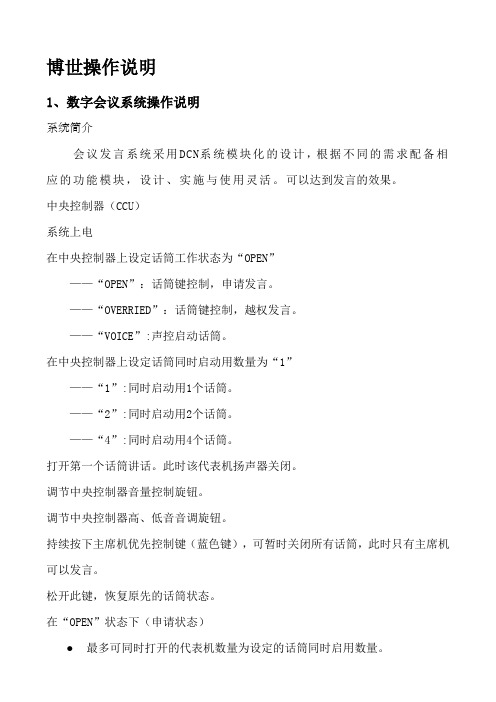
博世操作说明1、数字会议系统操作说明系统简介会议发言系统采用DCN系统模块化的设计,根据不同的需求配备相应的功能模块,设计、实施与使用灵活。
可以达到发言的效果。
中央控制器(CCU)系统上电在中央控制器上设定话筒工作状态为“OPEN”——“OPEN”:话筒键控制,申请发言。
——“OVERRIED”:话筒键控制,越权发言。
——“VOICE”:声控启动话筒。
在中央控制器上设定话筒同时启动用数量为“1”——“1”:同时启动用1个话筒。
——“2”:同时启动用2个话筒。
——“4”:同时启动用4个话筒。
打开第一个话筒讲话。
此时该代表机扬声器关闭。
调节中央控制器音量控制旋钮。
调节中央控制器高、低音音调旋钮。
持续按下主席机优先控制键(蓝色键),可暂时关闭所有话筒,此时只有主席机可以发言。
松开此键,恢复原先的话筒状态。
在“OPEN”状态下(申请状态)●最多可同时打开的代表机数量为设定的话筒同时启用数量。
●已打开的话筒红色“光环”指示器亮,话筒键LED指示器为红色。
●后按键的代表机处于等待申请状态,话筒键LED指示器为绿色。
●当关闭一个打开的话筒时,首先处于申请状态的代表机自动打开。
以申请的时间先后顺序为准。
*建议:使用该状态,可靠且方便。
在“OVERRIDE”状态下(越权状态)●最多可同时打开的代表机数量为设定的话筒同时启用数量。
●已打开的话筒红色“光环”指示器亮,话筒键LED指示器为红色。
●后按键的代表机将直接打开,同时关闭第一个打开的话筒,以话筒打开的时间先后顺序为准。
在“VOICE”状态下(声控状态)●最多可同时打开的代表机数量为设定的话筒同时启用数量。
●所有话筒处于等待状态,各类指示器不起作用。
●当有发言时,自动打开当前话筒。
当发言结束,话筒自动恢复成等待状态。
*建议:不要使用该状态,以免产生不必要的麻烦。
2、同声传译设备操作说明(1)红外发射机打开设备电源(注意:此电源在设备的后面)。
把所有的通道全部打开(此时的四个小液晶显示屏上自上而下分别显示——0,1,2,3)。
Eaton LDC3600V产品说明书

Eaton LDC3600VEaton Series C complete molded case circuit breaker, L-frame, LDC, Complete breaker, Fixed thermal, fixed magnetic trip type, Three-pole, 600A, 600 Vac, 250 Vdc, 200 kAIC at 240 Vac, 100 kAIC at 480 Vac, 50°C, 50/60 HzGeneral specificationsEaton Series C complete molded case circuit breakerLDC3600V 7821160715318.25 in 8.25 in 4.06 in 0.01 lb Eaton Selling Policy 25-000, one (1) year from the date of installation of the Product or eighteen (18) months from the date of shipment of the Product, whichever occurs first.UL 489Product NameCatalog Number UPCProduct Length/Depth Product Height Product Width Product Weight WarrantyCertificationsEaton Corporation plc Eaton House30 Pembroke Road Dublin 4, Ireland © 2023 Eaton. All Rights Reserved. Eaton is a registered trademark.All other trademarks areproperty of their respective owners./socialmediaSeries C 200 kAIC at 240 Vac 100 kAIC at 480 Vac LLDC50 to 60 HzComplete breaker 50°C 600 Vac, 250 Vdc 600 A Fixed thermal, fixed magnetic Three-poleApplication of Tap Rules to Molded Case Breaker Terminals UL listed 100%-rated molded case circuit breakersApplication of Multi-Wire Terminals for Molded Case Circuit Breakers Circuit breaker motor operators product aidPlug-in adapters for molded case circuit breakers product aid Current limiting Series C molded case circuit breakers product aid StrandAble terminals product aid Multi-wire lugs product aidMotor protection circuit breakers product aidPower metering and monitoring with Modbus RTU product aid Breaker service centers Eaton's Volume 4—Circuit Protection Molded case circuit breakers catalog Circuit Breakers Explained Circuit breakers explained Eaton Specification Sheet - LDC3600V Series C F-Frame molded case circuit breakersSeries C J-Frame molded case circuit breakers time current curves MOEM MCCB product selection guideSeries C G-Frame molded case circuit breakers time current curvesSeries Interrupt rating Frame Circuit breaker type Frequency rating Circuit breaker frame type Calibration Voltage rating Amperage Rating Trip TypeNumber of poles Application notesBrochuresCatalogsMultimediaSpecifications and datasheets。
博世bosch安全监控固定摄像机说明书

u高性能摄像机,具有高度敏感的starlight 720p50/60高清分辨率,并采用电镀铝或极其坚固的经过电化学抛光处理的316L不锈钢材质的防爆防护罩。
u所有型号都持有在危险环境中使用的国际认证。
u带有电动变焦镜头和自动对焦机制,可以轻松地进行整体式安装。
u可选的集成以太网或光纤提供了多用途性,既适合长距离布线,也适合需要考虑电磁干扰问题的场合。
u符合 ONVIF 标准;与其它符合该标准的系统具有互操作性。
EXTEGRA IP starlight 9000 FX是一款专为易爆环境设计的高性能、智能监控固定摄像机系统。
专业级成像平台使用了智能成像和视频流式传输方面的最新技术,能够在极端恶劣的环境中提供720p50/60的高清分辨率。
该摄像机通过了国际上所有主流的防爆安全认证,几乎可安全用于全球所有地区。
此外,该摄像机还符合类似类型6P 和IP68等级这样的行业标准。
该摄像机让您有信心在世界上最动荡的地方保证工作场所的安全,同时保持出色的图像质量。
基本功能在低照度条件下性能优异最新传感器技术与先进的噪声抑制功能结合,可在720p50/60的高清分辨率下实现0.052 lx的灵敏度。
低照度条件下的性能超过预期 - 即使环境光极为昏暗,也能提供优异的彩色性能。
集成的变焦镜头系列和自动对焦EXTEGRA IP 9000拥有30倍光学变焦镜头(12倍数字变焦)和自动对焦机制,使安装人员能够远程更改该摄像机的视场(FOV),而无需在现场对镜头进行手动调整。
所有镜头配置都可以通过前端系统执行。
在该摄像机的配置中选择自动对焦功能后,摄像机将持续调整镜头,直到得到正确的图像焦距。
Intelligent DefogIntelligent Defog模式功能可在多雾或其它低对比度场景下大幅提高能见度。
用户可以将模式配置为连续处于活动状态,也可以配置为在摄像机中的视频分析功能检测到雾时自动激活该模式并向视频图像添加光度(当雾散去或场景变化时,随即停用该模式)。
