Octane用户手册
科勒 XT650、XT675、XT775 发动机用户手册说明书
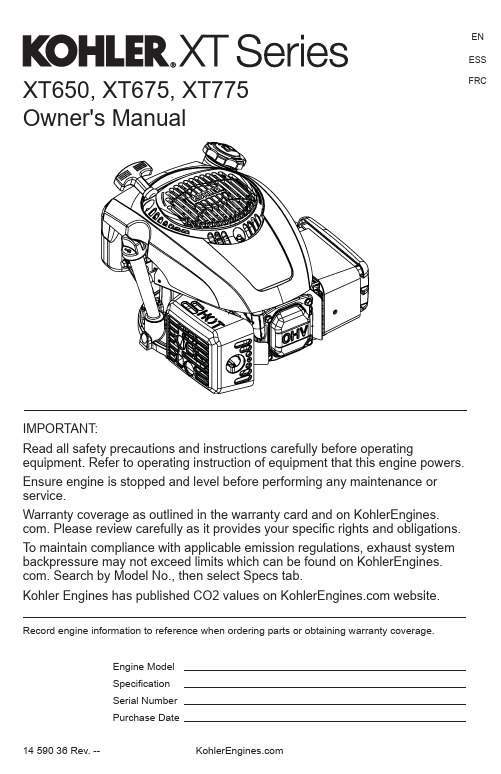
14 590 36 Rev. --XT650, XT675, XT775Owner's ManualIMPORTANT:Read all safety precautions and instructions carefully before operatingequipment. Refer to operating instruction of equipment that this engine powers.Ensure engine is stopped and level before performing any maintenance or service.Warranty coverage as outlined in the warranty card and on . Please review carefully as it provides your specifi c rights and obligations.To maintain compliance with applicable emission regulations, exhaust system backpressure may not exceed limits which can be found on . Search by Model No., then select Specs tab.Kohler Engines has published CO2 values on website.Record engine information to reference when ordering parts or obtaining warranty coverage.Engine Model Specifi cation Serial Number Purchase DateEN ESSFRC214 590 36 Rev. -- Explosive Fuel can cause fiand severe burns.Do not fitank whileengine is hot or running.Gasoline is extremelyWARNINGHot Parts can cause severe burns.Do not touch engine while operating or just after stopping.Never operate engine with heat shields or guardsremoved.WARNINGRotating Parts can cause severe injury.Stay away while engine is in operation.Keep hands, feet, hair, and clothing away from all moving parts to preventinjury. Never operate engine with covers, shrouds, orguards removed.WARNING AccidentalStarts can cause severe injury or death.Disconnect and ground spark plug lead(s)before servicing.Before working on engine or equipment, disable engine as follows: 1) Disconnect spark plug lead(s). 2) Disconnect negative (–)battery cable from battery.WARNINGCarbonMonoxide can cause severe nausea, fainting or death.Avoid inhaling exhaust fumes. Never runengine indoors or in enclosed spaces.Engine exhaust gases contain poisonous carbon monoxide. Carbon monoxide is odorless, colorless, and can cause death if inhaled.WARNING: A hazard that could result in death, serious injury, or substantial property damage.CAUTION: A hazard that could result in minor personal injury or property damage.NOTE:is used to notify people of important installation, operation, or maintenance information.CAUTIONElectrical Shock can cause injury.Do not touch wires while engine is running.WARNING: This product can expose you to chemicalsincluding carbon monoxide and benzene, which are known to the State of California to cause cancer and birth defects or other reproductive harm. For more information go to.Visit for service parts information and purchasing options.Pre-Start Checklist1. Check oil level. Add oil if low. Do not overfi ll.2. Check fuel level. Add fuel if low. Check fuel system components and lines for leaks.3. Check and clean cooling areas, air intake areas and external surfaces of engine (particularlyafter storage).4. Check that air cleaner components and all shrouds, equipment covers, and guards are in placeand securely fastened.5. Check spark arrestor (if equipped).14 590 36 Rev. 3414 590 36 Rev. -- 5. Gradually return choke control to OFF position after engine starts and warms up. Engine/equipment may be operated during warm up period, but it may be necessary to leave choke partially on until engine warms up.1. Use proper oil for temperature expected.2. Disengage all possible external loads.3. Use fresh winter grade fuel. Winter grade fuel has higher volatility to improve starting.Stopping1. If possible, remove load by disengaging all PTO driven attachments.2. If equipped, move throttle control to slow or idle position; stop engine.3. If equipped, close fuel shut-off valve.Refer to operating instructions of equipment this engine powers. Do not operate this engine exceeding maximum angle of operation; see specifi cation table. Engine damage could result from insuffi cient lubrication.NOTE: Do not tamper with governor setting toincrease maximum engine speed. Overspeed is hazardous and will void warranty.If this engine is operated at an altitude of4000 ft. (1219 meters) or above, a high altitude carburetor kit is required. To obtain high altitude carburetor kit information or to fi nd a Kohler authorized dealer, visit or call 1-800-544-2444 (U.S. and Canada).This engine should be operated in its original confi guration below 4000 ft. (1219 meters).Operating this engine with the wrong engine confi guration at a given altitude may increase its emissions, decrease fuel effi ciency and performance, and result in damage to the engine.WARNINGCarbon Monoxide can cause severe nausea, fainting or death.Avoid inhaling exhaust fumes. Never run engine indoors or in enclosed spaces.Engine exhaust gases contain poisonous carbon monoxide. Carbon monoxide is odorless, colorless, and can cause death ifinhaled.WARNINGRotating Parts can cause severe injury.Stay away while engine is in operation.Keep hands, feet, hair, and clothing away from all moving parts to prevent injury. Never operate engine with covers, shrouds, or guards removed.NOTE: Choke position for starting may varydepending upon temperature and other factors. Once engine is running and warm, turn choke to OFF position.NOTE: Extend starter cord periodically tocheck its condition. If cord is frayed have it replaced immediately by a Kohler authorized dealer.1. Turn fuel shut-off valve to ON position (if equipped).2. Turn engine on/off switch to ON position (if equipped).3. Start engine as follows: a. Manual Choke Models: Cold engine: Place throttle control to FAST position. Pull choke control into CHOKE/ON position.Warm engine: place throttle control to RUN/FAST position.orb. Smart-Choke ™ Models: this feature automatically adjusts choke on start-up.4. Retractable Start: Slowly pull starter handle until just past compression-STOP! Return starter handle; fi rmly pull straight out to avoid excessive rope wear from starter rope guide. Electric Start: Key switch (refer to operating instructions of equipment that this engine powers).514 590 36 Rev. ENWARNINGBefore working on engine or equipment, disable engine as follows: 1) Disconnect spark pluglead(s). 2) Disconnect negative (–) battery cable from battery.Accidental Starts can cause severe injury or death.Disconnect and ground spark plug lead(s) before servicing.Normal maintenance, replacement or repair of emission control devices and systems may beperformed by any repair establishment or individual; however, warranty repairs must be performedby a Kohler authorized dealer found at or 1-800-544-2444 (U.S. and Canada).Oil RecommendationsWe recommend use of Kohler oils for best performance. Other high-quality detergent oils (including synthetic) of API (American Petroleum Institute) service class SJ or higher are acceptable. Select viscosity based on airCheck Oil LevelNOTE: To prevent extensive engine wear ordamage, never run engine with oil level below or above operating range indicator on dipstick.Ensure engine is cool. Clean oil fi ll cap/dipstick areas of any debris.1. Remove dipstick; wipe oil off .a. 1/4 turn cap: reinsert dipstick into tube; press completely down and turn 1/4 turn.orb. Threaded cap: reinsert dipstick intotube; rest cap on tube, do not thread cap onto tube.2. Remove dipstick; check oil level. Level should be at top of indicator on dipstick.3. If oil is low on indicator, add oil up to top of indicator mark.4. Reinstall and secure dipstick.Change oil while engine is warm.Dipstick tube:1. Clean area around oil fi ll cap/dipstick.2. Remove oil fi ll cap/dipstick. Tilt engine on itsside with air cleaner facing up. Drain oil into appropriate container.3. After crankcase is drained completely, tiltengine upright.4. Fill crankcase with new oil. Level should beat top of indicator on dipstick.5. Reinstall oil fi ll cap/dipstick and tightensecurely.6. Dispose of used oil in accordance with localordinances.Crankcase plug:1. Disable engine by disconnecting spark plug.2. Clean area around oil fi ll cap/dipstick.Remove oil fi ll cap/dipstick.3. Remove crankcase plug on bottom ofengine; drain oil into appropriate container.4. Apply thread sealant around three fullthreads of drain plug; reinstall drain plug.Torque to 120 in. lb. (13.6 N·m).5. Fill crankcase with new oil. Level should beat top of indicator on dipstick.6. Reinstall oil fi ll cap/dipstick and tightensecurely.7. Dispose of used oil in accordance with localordinances.Explosive Fuel can cause fiand severe burns.ll fuel tank while engine ishot or running.Gasoline is extremely fl ammable andits vapors can explode if ignited. Store gasoline only in approved containers, inwell ventilated, unoccupied buildings, awayames. Spilled fuel couldand should NOT be used; eff ects ofold, stale or contaminated fuel are notwarrantable.Fuel must meet these requirements:● Clean, fresh, unleaded gasoline.● Octane rating of 87 (R+M)/2 or higher.● Research Octane Number (RON) 90 octaneminimum.● Gasoline up to 10% ethyl alcohol, 90%unleaded is acceptable.● Methyl Tertiary Butyl Ether (MTBE) andunleaded gasoline blend (max 15% MTBE by volume) are approved.● Do not add oil to gasoline.● Do not overfi ll fuel tank.● Do not use gasoline older than 30 days.Explosive Fuel can cause fiand severe burns.ll fuel tank while engine ishot or running.Gasoline is extremely fl ammable andits vapors can explode if ignited. Store gasoline only in approved containers, inwell ventilated, unoccupied buildings, awayames. Spilled fuel could1. Clean area around fuel cap.2. Remove fuel cap. Fill to base of fi ller neck.Do not overfi ll fuel tank. Leave room for fuel to expand.3. Reinstall fuel cap and tighten securely.Fuel LineLow permeation fuel line must be installed on carbureted Kohler Co. engines to maintain EPA and CARB regulatory compliance.614 590 36 Rev. --ENCAUTIONElectrical Shock can cause injury.Do not touch wires while engineis running.Clean out spark plug recess. Remove plug andreplace.1. Check gap using wire feeler gauge. Adjustgap, see specifi cation table for adjustment.2. Install plug into cylinder head.3. Torque plug to 20 ft. lb. (27 N·m).NOTE: Operating engine with loose ordamaged air cleaner componentscould cause premature wear andfailure. Replace all bent or damagedcomponents.NOTE: Paper element cannot be blown outwith compressed air.Loosen knob and remove air cleaner cover.Precleaner (if equipped):1. Remove precleaner.2. Replace or wash precleaner in warm waterwith detergent. Rinse and allow to air dry.3. Reinstall precleaner into cover, aligning holein precleaner with upper cover knob.Paper Element:1. Remove paper element from base andreplace.2. Install element with pleated side out and seatrubber seal onto edges of base.Foam Element:1. Remove foam element from base andreplace.2. Install element with foam side out and seatrubber seal onto edges of base.Reinstall air cleaner cover and secure withknob.Ensure both ends of breather tube are properlyconnected.WARNINGHot Parts can cause severeburns.Do not touch engine whileoperating or just after stopping.Never operate engine with heat shields orguards removed.Proper cooling is essential. To prevent overheating, clean screens, cooling fi ns, and otherexternal surfaces of engine. Avoid sprayingwater at wiring harness or any electricalcomponents. See Maintenance Schedule.We recommend that you use a Kohlerauthorized dealer for all maintenance,service, and replacement parts for engine.To fi nd a Kohler authorized dealer visit or call 1-800-544-2444(U.S. and Canada).StorageIf engine will be out of service for 2 months ormore follow procedure below.1. Add Kohler PRO Series fuel treatment orequivalent to fuel tank. Run engine 2-3minutes to get stabilized fuel into fuel system(failures due to untreated fuel are notwarrantable).2. Change oil while engine is still warm fromoperation. Remove spark plug(s) and pourabout 1 oz. of engine oil into cylinder(s).Replace spark plug(s) and crank engineslowly to distribute oil.3. Disconnect negative (-) battery cable.4. Store engine in a clean, dry place.7 14 590 36 Rev. Do not attempt to service or replace major engine components, or any items that require specialtiming or adjustment procedures. This work should be performed by a Kohler authorized dealer.*Exceeding maximum angle of operation may cause engine damage from insuffi cient lubrication. Additional specifi cation information can be found in service manual at .Any and all horsepower (hp) references by Kohler are Certifi ed Power Ratings and per SAE J1940 & J1995 hp standards. Details on Certifi ed Power Ratings can be found at .Emission Control SystemExhaust Emission Control System for models XT650, XT675, XT775 is EM for U.S. EPA, California, and Europe.NOTE: Tampering with the engine and its emission control system voids the EPA Certifi cate of Conformity, ARB Executive Order, and EU type-approval.814 590 36 Rev. --。
OctaneSdkWorkbook_net英频杰(Impinj)读写器sdk使用手册
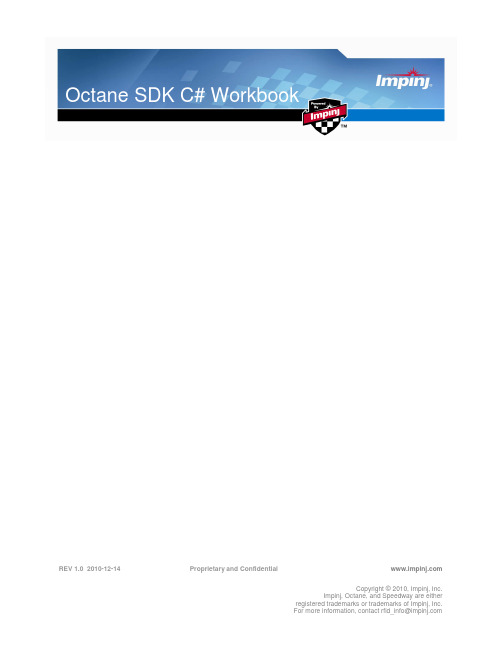
REV 1.0 2010-12-14 Proprietary and Confidential Copyright © 2010, Impinj, Inc.Impinj, Octane, and Speedway are eitherregistered trademarks or trademarks of Impinj, Inc.For more information, contact rfid_info@Octane 1.0 C# SDK Workbook2. Proprietary and Confidential Revision 1.0, Copyright © 2010 Impinj, Inc.ContentsIntroduction (4)Key Features (4)Getting Started with the Octane SDK (4)Pre Workshop Tasks (4)Task 1 Computer and Reader (4)Task 2–Unzip SDK (5)Task 3 – Install Visual C# 2010 Express (5)Task 4 – Exercise Examples (5)Task 5 Preparing for Exercises..................................................................................................7 Settings 10Query, Save, and Load Settings (11)Read Tags Synchronously (13)Read Tags Asynchronously (15)Read Tags Using Periodic Trigger (17)Read Tags Using GEN 2 Filter (18)Read User Memory (20)Read Serialized TID (22)Tag Access (24)Program EPC (25)Program User Memory (26)Kill Tags .....................................................................................................................................28 GPIO 30General Purpose Inputs (31)General Purpose Outputs (34)Subscribe, Test Power, and Thread (36)Subscribing to Reader Events (36)Power Ramp (37)Proper Threading Technique using Windows Presentation Format (WPF) (40)Notices: (45)Octane 1.0 SDK C# WorkbookRevision 1.0, Copyright © 2010 Impinj, Inc. Proprietary and Confidential 3.FiguresFigure 1 Speedway Reader Connections (5)Figure 3 Viewing Codin in C# OctaneSdk Sample (6)Figure 4 Visual Studio New Project Dialog Box (7)Figure 5 Visual Studio Adding References for OctandSdk (8)Figure 6 Visual Studio Add Reference Dialog Box (8)Figure 7 Adding Impinj.OctaneSdk Reference to C#.NET Program.cs ......................................... 8 Figure 8 EPC Gen 2 tag memory banks including EPC (1, or 01 in binary), TID (2, or 10) andUser (3 or 11). (13)Figure 9 Memory and features available on Monza 4 models (13)Figure 10 Impinj GPIO Connectivity Box (31)Figure 11 New WFP Project Dialog (40)Figure 12 WPF Code form (40)Figure 13 WPF Form Example (41)Octane 1.0 C# SDK Workbook4. Proprietary and Confidential Revision 1.0, Copyright © 2010 Impinj, Inc.IntroductionThe Octane SDK includes the core library that increases the usability of the Impinj Reader by simplifying the creation of Reader applications. It does this by acting as a wrapper for extracting, modifying, and the application of a Reader’s Low Level Reader Protocol (LLRP) settings. This provides high-level control over Reader settings, tag query, and tag-write operations which reduces the effort necessary to manipulate Reader functionality.Font Group Example StyleCode command Example 1 Reader =>File namesOctanesdk.zip Example codeusing Impinj.OctaneSdk; namespace QueryReaderSettingsKey FeaturesThe core library is delivered in multiple programming languages and is completed by a variety of documentation. On-Reader applications (C++ only) are written in the same manner as off-Reader applications, and all programming languages have a consistent implementation. The documentation is available in traditional online help .chm files, and also includes examples and templates:• Speedway Reader API• C#, C++ Linux• Examples, Templates, and Online HelpGetting Started with the Octane SDKThe Octane SDK is delivered in binary form as a DLL. Sample content is delivered as source code. Before the exercises in this workbook can be accomplished, the SDK must be unzipped. Visual Studio 2010 (VS2010) C# Express must be installed.Pre Workshop TasksTask 1 Computer and Reader1. Acquire a computer and Revolution Reader, and then network them together.2. To complete the tag access exercise, a Reader antenna and a few tags are required. Use Monza 4tags if available, but any EPC GEN 2 type will work.3. Connect the GPIO board or GPIO Connector Box to the multi-purpose DE15 connector, andconnect the Reader antenna to port 1 as shown in Figure 1 below.Octane 1.0 SDK C# WorkbookRevision 1.0, Copyright © 2010 Impinj, Inc. Proprietary and Confidential 5.Figure 1 Speedway Reader ConnectionsTask 2–Unzip SDK1. Octanesdk.zip contains the libraries, technical reference (Help text), and this Workbook.2. Unzip the file to a local directory.Note: This tutorial is included with the OctaneSdk. If you update to a new OctaneSdk version, check the OctaneSdk web page for a current version of this document.Task 3 – Install Visual C# 2010 ExpressTo install VS2010 C# Express, complete the following steps:1.Download and run the VS2010 installer, here:/express/downloads/#2010-Visual-CS .2. Restart your computer to complete the installation process. .3. Launch VS2010 and allow it to complete the one-time initialization process. This should take about 2 to 3 minutes.Task 4 – Exercise Examples1. From VS2010, select File, then Open Project.2. Select the /octane/cs/sdk/OctaneSdk.sln . file.3. Complete the file conversion. (This sample file was built using VS 2008.)Octane 1.0 C# SDK Workbook6. Proprietary and Confidential Revision 1.0, Copyright © 2010 Impinj, Inc.4. Right click on the desired program file (xxxxx.cs ) and then select View Code to view the code foreach project. See Figure 3.Figure 2 Viewing Codin in C# OctaneSdk Sample5. In the Solution Explorer, right click on Example1_QueryFeatures and then select Set As StartUpProject.6. Select Debug, and then Start Debugging. Enter your Reader’s name at the prompt and press enter.7. When done reviewing the Reader’s details, press any key to exit.Figure 1Exercise Example 1prompt: Example 1 Reader => {your reader’s name or IP address} output: Model Speedway R220 Software Version 4.4.1.3 Firmware Version 4.4.0.17 PCBA Version 270-001-003 FPGA Version 4.4.0.240 Regulator Region ETSI_EN_302_208_v1_2_1 Antennas 1:Connected 2:Unconnected 3:N/A 4:N/A prompt: Done => {press any key}Octane 1.0 SDK C# WorkbookRevision 1.0, Copyright © 2010 Impinj, Inc. Proprietary and Confidential 7.Note: The output from your Reader will be different from the above example, depending on the Reader model, region, and version information.8. Build and run the other examples to increase your skill using the SDK. Right click the Exampleproject, select Set As StartUp Project, and then Debug, and finally Start Debugging.Task 5 Preparing for Exercises1. For each exercise, create a new project by clicking File, and then New Project.2. Select Console Application as the template type in the New Project dialog3. Name the New Project something easy to remember. By default the project will be created in MyDocuments/Visual Studio 2010/Projects. See Figure 4.The project will be created in its ownfolder.Figure 3 Visual Studio New Project Dialog Box3. Select Solution Explorer and right click on the References folder, and then select Add Reference.Each time a project is created, the SDK libraries must be imported into the new project.Octane 1.0 C# SDK Workbook8. ProprietaryFigure 4 Visual S4. Browse to /OctaneSdk/Libr5. Click OK.Figure 5 Vis6. Type “using Impinj.OctaneIntellisense helps with thisFigure 6 Adding Impin7.Select File and then Save AOctane 1.0 SDK C# WorkbookRevision 1.0, Copyright © 2010 Impinj, Inc. Proprietary and Confidential 9.The new project is now prepared for the exercises.Octane 1.0 C# SDK Workbook10. Proprietary and Confidential Revision 1.0, Copyright © 2010 Impinj, Inc.SettingsSpeedway Readers have a wide range of capabilities. With so many capabilities, it requires configuration to reduce them to a manageable subset. The capabilities can be thought of as a programming language, or a set of tools waiting for a purpose. That purpose is defined by Reader settings. The settings are aprogram that describes what capabilities are used and how they behave. That means that the operation of Reader is critically dependent on the proper settings. The application depends upon the Reader. As a programmer, you must understand the settings and how they affect the Reader’s operation.The easiest way to get guaranteed success changing a Reader’s settings is to have the library catalog a default, or “best guess” settings object. Once that object is returned, the Reader settings can be changed with the default. Settings can be modified in code, written to disk, edited, and loaded back in. Settings are expressed as XML on disk, and also as a class .Query Services NameDescription QueryFactorySettingsDetermines most basic settings from the Reader’s capabilities and features. QuerySettingsIf the settings were changed, this returns current settings configuration. QueryFeatureSetDefinition of features that are available on the Reader. QueryStatus The current state of the Reader, antennas,and more.Command Services NameDescription ConnectConnects to a Reader allowing query and command services to transact. DisconnectAfter disconnect, no services are available until next connect. ClearSettingsDeletes the Readers settings and returns to the factory default settings. ApplySettings Replaces theReader’s current settings with the passed-in settings.Query, Save, and Load SettingsIn the following exercise you will connect to the Reader, save settings to an XML file, then edit and load the XML file to apply changes to the Reader settings.using System;using System.Collections.Generic;using System.Linq;using System.Text;using Impinj.OctaneSdk;namespace QueryReaderSettings{class Program{// Create an instance of the SpeedwayReader class.static SpeedwayReader Reader = new SpeedwayReader();static void DisplayCurrentSettings(){// Query the current reader settings and print the results.Console.WriteLine("Reader Settings");Console.WriteLine("---------------");Settings settings = Reader.QuerySettings();Console.WriteLine("Reader mode : {0}", settings.ReaderMode);Console.WriteLine("Search mode : {0}", settings.SearchMode);Console.WriteLine("Session : {0}", settings.Session);Console.WriteLine("Rx sensitivity (Antenna 1) : {0} dBm",settings.Antennas[1].RxSensitivityInDbm);Console.WriteLine("Tx power (Antenna 1) : {0} dBm",settings.Antennas[1].TxPowerInDbm);Console.WriteLine("");}static void Main(string[] args){try{// Connect to the reader.// Replace "SpeedwayR-xx-xx-xx" with your// reader's host name or IP address.Reader.Connect("SpeedwayR-xx-xx-xx");// Query the reader features and print the results.Console.WriteLine("Reader Features");Console.WriteLine("---------------");FeatureSet features = Reader.QueryFeatureSet();Console.WriteLine("Model name : {0}", features.ModelName);Console.WriteLine("Model number : {0}", features.ModelNumber);Console.WriteLine("Reader identity : {0}", features.ReaderIdentity);Console.WriteLine("Firmware version : {0}",features.FirmwareVersion);Console.WriteLine("Antenna count : {0}\n", features.AntennaCount);// Write the reader features to file.features.Save("features.xml");Revision 1.0, Copyright © 2010 Impinj, Inc. Proprietary and Confidential11.// Query the current reader status.Console.WriteLine("Reader Status");Console.WriteLine("---------------");Status status = Reader.QueryStatus();Console.WriteLine("Is connected : {0}", status.IsConnected);Console.WriteLine("Is singulating : {0}", status.IsSingulating);Console.WriteLine("Temperature : {0} degrees\n",status.TemperatureInCelsius);// Configure the reader with the factory deafult settings.Reader.ApplyFactorySettings();// Display the current reader settings.DisplayCurrentSettings();// Save the settings to file in XML format.Console.WriteLine("Saving settings to file.");Settings settings = Reader.QuerySettings();settings.Save("settings.xml");// Wait here, so we can edit the// settings.xml file in a text editor.Console.WriteLine("Edit settings.xml and press enter.");Console.ReadLine();// Load the modified settings from file.Console.WriteLine("Loading settings from file.");settings = Settings.Load("settings.xml");// Apply the settings we just loaded from file.Console.WriteLine("Applying settings from file.\n");Reader.ApplySettings(settings);// Display the settings again to show the changes.DisplayCurrentSettings();// Disconnect from the reader.Reader.Disconnect();}catch (OctaneSdkException e){Console.WriteLine("Octane SDK exception : {0}", e.Message);}catch (Exception e){Console.WriteLine("Exception : {0}", e.Message);}// Wait for the user to press enter.Console.WriteLine("Press enter when done.");Console.ReadLine();}}}12.Proprietary and Confidential Revision 1.0, Copyright © 2010 Impinj, Inc.Revision 1.0, Copyright © 2010 Impinj, Inc. Proprietary and Confidential13.There are three memory banks on an EPC GEN 2 tag that you need to know how to query: the Electronic Product Code (EPC), User Memory, and Tag Identification (TID).Figure 7 EPC Gen 2 tag memory banks including EPC (1, or 01 in binary), TID (2, or 10)and User (3 or 11).Note: the data locations in figure 8. Focus attention on the EPC. The actual EPC begins at word2 (or hex address 20). Prior to the EPC is the 16 bit Cyclic Redundancy Check or CRC (word 0)and the Protocol Control (or PC) word (word 1).The exercises in this section enable you to read the three memory banks using two different approaches: synchronously and asynchronously. You will also apply the feature sets of the SDK such as filters where only tags with specific data will respond and serialized TID (tag returns EPC and TID together using one command). Figure 8 shows the memory available for the various version of the Impinj Monza 4 tag IC.Figure 8 Memory and features available on Monza 4 modelsRead Tags SynchronouslyIn this exercise, you will configure the Reader so that observed tag data is stored in Reader memory and a report of all observed tags is sent only when commanded by the client application.using System;using System;using System.Collections.Generic;using System.Linq;using System.Text;using Impinj.OctaneSdk;namespace ReadTagsSync{class Program{// Create an instance of the SpeedwayReader class.static SpeedwayReader Reader = new SpeedwayReader();static void Main(string[] args){try{// Connect to the reader.// Replace "SpeedwayR-xx-xx-xx" with your// reader's host name or IP address.Reader.Connect("SpeedwayR-xx-xx-xx");// Remove all settings from the reader.Reader.ClearSettings();// Get the factory default settings// We'll use these as a starting point// and then modify the settings we're// interested inSettings settings = Reader.QueryFactorySettings();// Tell the reader to include the antenna number// in all tag reports. Other fields can be added// to the reports in the same way by setting the// appropriate Report.IncludeXXXXXXX property.settings.Report.IncludeAntennaPortNumber = true;// Wait until the tag query has ended// before sending the tag report.settings.Report.Mode = ReportMode.WaitForQuery;// Apply the newly modified settings.Reader.ApplySettings(settings);// Read tags for 5 secondsConsole.WriteLine("Reading tags...");TagReport tagReport = Reader.QueryTags(5);// Print out the results.foreach (Tag tag in tagReport.Tags){Console.WriteLine("EPC : {0} Antenna : {1}",14.Proprietary and Confidential Revision 1.0, Copyright © 2010 Impinj, Inc.tag.Epc, tag.AntennaPortNumber);}// Disconnect from the reader.Reader.Disconnect();}catch (OctaneSdkException e){Console.WriteLine("Octane SDK exception: {0}", e.Message);}catch (Exception e){Console.WriteLine("Exception : {0}", e.Message);}// Wait for the user to press enter.Console.WriteLine("Press enter when done.");Console.ReadLine();}}}Read Tags AsynchronouslyIn this exercise, you will configure the reader to report each tag to the client application as soon as it is observed. This is known as “asynchronous reporting”.using System;using System.Collections.Generic;using System.Linq;using System.Text;using Impinj.OctaneSdk;namespace ReadTagsAsync{class Program{// Create an instance of the SpeedwayReader class.static SpeedwayReader Reader = new SpeedwayReader();static void Main(string[] args){try{// Connect to the reader.// Replace "SpeedwayR-xx-xx-xx" with your// reader's host name or IP address.Reader.Connect("SpeedwayR-xx-xx-xx");// Remove all settings from the reader.Reader.ClearSettings();// Get the factory default settings// We'll use these as a starting point// and then modify the settings we're// interested inSettings settings = Reader.QueryFactorySettings();// Tell the reader to include the antenna numberRevision 1.0, Copyright © 2010 Impinj, Inc. Proprietary and Confidential15.// in all tag reports. Other fields can be added// to the reports in the same way by setting the// appropriate Report.IncludeXXXXXXX property.settings.Report.IncludeAntennaPortNumber = true;// Send a tag report for every tag read.settings.Report.Mode = ReportMode.Individual;// Apply the newly modified settings.Reader.ApplySettings(settings);// Assign the TagsReported handler.// This specifies which function to call// when tags reports are available.Reader.TagsReported += new EventHandler<TagsReportedEventArgs>(OnTagsReported);// Start reading.Reader.Start();// Wait for the user to press enter.Console.WriteLine("Press enter when done.");Console.ReadLine();// Stop reading.Reader.Stop();// Disconnect from the reader.Reader.Disconnect();}catch (OctaneSdkException e){Console.WriteLine("Octane SDK exception: {0}", e.Message);}catch (Exception e){Console.WriteLine("Exception : {0}", e.Message);}}static void OnTagsReported(object sender, TagsReportedEventArgs args){// This function is called asynchronously// when tag reports are available.// Loop through each tag in the report// and print the data.foreach (Tag tag in args.TagReport.Tags){Console.WriteLine("EPC : {0} Antenna : {1}",tag.Epc, tag.AntennaPortNumber);}}}}16.Proprietary and Confidential Revision 1.0, Copyright © 2010 Impinj, Inc.Read Tags Using Periodic TriggerThere may be cases where you want the reader to conduct ‘polling’ or examination for tags. During polling, the reader initiates a scan for tags for a specified period of time and then waits for a set period before scanning again. An example of this would be a “smart-shelf” application where the user does not need to know the instant that a tagged item is placed on, or removed from the shelf. Updating polling every 10 seconds is sufficient and reduces both network and RF congestion.There are a number of trigger types and settings available: refer to the SDK Quick Reference Guide or the SDK Compiled HTML Help File for more information.using System;using System.Collections.Generic;using System.Linq;using System.Text;using Impinj.OctaneSdk;namespace ReadTagsPeriodicTrigger{class Program{// Create an instance of the SpeedwayReader class.static SpeedwayReader Reader = new SpeedwayReader();static void Main(string[] args){try{// Connect to the reader.// Replace "SpeedwayR-xx-xx-xx" with your// reader's host name or IP address.Reader.Connect("SpeedwayR-xx-xx-xx");// Remove all settings from the reader.Reader.ClearSettings();// Get the factory default settings// We'll use these as a starting point// and then modify the settings we're// interested inSettings settings = Reader.QueryFactorySettings();// Tell the reader to include the antenna number// in all tag reports. Other fields can be added// to the reports in the same way by setting the// appropriate Report.IncludeXXXXXXX property.settings.Report.IncludeAntennaPortNumber = true;// Send a tag report for every tag read.settings.Report.Mode = ReportMode.Individual;// Reading tags for 5 seconds every 10 secondssettings.AutoStart.Mode = AutoStartMode.Periodic;settings.AutoStart.PeriodInMs = 10000;settings.AutoStop.Mode = AutoStopMode.Duration;settings.AutoStop.DurationInMs = 5000;// Apply the newly modified settings.Reader.ApplySettings(settings);Revision 1.0, Copyright © 2010 Impinj, Inc. Proprietary and Confidential17.// Assign the TagsReported handler.// This specifies which function to call// when tags reports are available.Reader.TagsReported += new EventHandler<TagsReportedEventArgs>(OnTagsReported);// Wait for the user to press enter.Console.WriteLine("Press enter when done.");Console.ReadLine();// Stop reading.Reader.Stop();// Disconnect from the reader.Reader.Disconnect();}catch (OctaneSdkException e){Console.WriteLine("Octane SDK exception: {0}", e.Message);}catch (Exception e){Console.WriteLine("Exception : {0}", e.Message);}}static void OnTagsReported(object sender, TagsReportedEventArgs args){// This function is called asynchronously// when tag reports are available.// Loop through each tag in the report// and print the data.foreach (Tag tag in args.TagReport.Tags){Console.WriteLine("EPC : {0} Antenna : {1}",tag.Epc, tag.AntennaPortNumber);}}}}Read Tags Using GEN 2 FilterThe Impinj Revolution Reader and Monza tags support what is known as GEN 2 filtering. There are two possible approaches to take when you only want to read certain tags based on their data. You can either use either EPC, User, TID, or a combination of these. One is to have all the tags in the read- zone and backscatter their data to the reader, then use filtering in the application layer (your program).The other method, which you will utilize here, is to configure the reader so that it commands only tags matching the filter to respond while the others will stay silent. This is useful when applied in the physical layer: only tags matching the filter will backscatter data and it can decrease the amount of RF and tag-to-tag interference.using System;18.Proprietary and Confidential Revision 1.0, Copyright © 2010 Impinj, Inc.using System.Collections.Generic;using System.Linq;using System.Text;using Impinj.OctaneSdk;namespace ReadTagsFiltered{class Program{// Create an instance of the SpeedwayReader class.static SpeedwayReader Reader = new SpeedwayReader();static void Main(string[] args){try{// Connect to the reader.// Replace "SpeedwayR-xx-xx-xx" with your// reader's host name or IP address.Reader.Connect("SpeedwayR-xx-xx-xx");// Remove all settings from the reader.Reader.ClearSettings();// Get the factory default settings// We'll use these as a starting point// and then modify the settings we're// interested inSettings settings = Reader.QueryFactorySettings();// Tell the reader to include the antenna number// in all tag reports. Other fields can be added// to the reports in the same way by setting the// appropriate Report.IncludeXXXXXXX property.settings.Report.IncludeAntennaPortNumber = true;// Send a tag report for every tag read.settings.Report.Mode = ReportMode.Individual;// Setup a tag filter.// Only the tags that match this filter will respond.// We're only going to use filter #1.settings.Filters.Mode = TagFilterMode.OnlyFilter1;// We want to apply the filter to the EPC memory bank.settings.Filters.TagFilter1.MemoryBank = MemoryBank.Epc;// Start matching at address 0x20, since the// first 32-bits of the EPC memory bank are the// CRC and control bits.settings.Filters.TagFilter1.BitPointer = 0x20;// Our filter is 16-bits long (the first word of the EPC).settings.Filters.TagFilter1.BitCount = 16;// Only match tags with EPCs that start with "3008"settings.Filters.TagFilter1.TagMask = "3008";// We want to include tags that match this filter.// Alternatively, we could exclude tags that// match the filter.settings.Filters.TagFilter1.FilterOp = TagFilterOp.Match;// Apply the newly modified settings.Reader.ApplySettings(settings);Revision 1.0, Copyright © 2010 Impinj, Inc. Proprietary and Confidential19.// Assign the TagsReported handler.// This specifies which function to call// when tags reports are available.Reader.TagsReported += new EventHandler<TagsReportedEventArgs>(OnTagsReported);// Start reading.Reader.Start();// Wait for the user to press enter.Console.WriteLine("Press enter when done.");Console.ReadLine();// Stop reading.Reader.Stop();// Disconnect from the reader.Reader.Disconnect();}catch (OctaneSdkException e){Console.WriteLine("Octane SDK exception: {0}", e.Message);}catch (Exception e){Console.WriteLine("Exception : {0}", e.Message);}}static void OnTagsReported(object sender, TagsReportedEventArgs args){// This function is called asynchronously// when tag reports are available.// Loop through each tag in the report// and print the data.foreach (Tag tag in args.TagReport.Tags){Console.WriteLine("EPC : {0} Antenna : {1}",tag.Epc, tag.AntennaPortNumber);}}}}Read User MemoryThe Impinj Monza 4 tags offer up to 512 bits of user memory. In this exercise you will query the user memory using exception handling best practices.using System;using System.Collections.Generic;using System.Linq;using System.Text;using Impinj.OctaneSdk;namespace ReadUserMemory{class Program20.Proprietary and Confidential Revision 1.0, Copyright © 2010 Impinj, Inc.{// Create an instance of the SpeedwayReader class.static SpeedwayReader Reader = new SpeedwayReader();static void Main(string[] args){try{// Connect to the reader.// Replace "SpeedwayR-xx-xx-xx" with your// reader's host name or IP address.Reader.Connect("SpeedwayR-xx-xx-xx");// Configure the reader with the factory deafult settings.Reader.ApplyFactorySettings();// Define how we want to perform the read.ReadUserMemoryParams readParams = new ReadUserMemoryParams();// Use antenna #1.readParams.AntennaPortNumber = 1;// No access password required for this tag.readParams.AccessPassword = null;// Start reading from the base of user memory (address 0).readParams.WordPointer = 0;// Read 32 words of user memory (512-bits).readParams.WordCount = 32;// Read the first tag we see.// Alternatively, we could choose a specific// tag by EPC or other identifier.readParams.TargetTag = null;// Timeout in 5 seconds if the read operation fails.readParams.TimeoutInMs = 5000;// Perform the read and check the results.ReadUserMemoryResult result = Reader.ReadUserMemory(readParams);if (result.ReadResult.Result == AccessResult.Success){Console.WriteLine("Tag read successful. Memory contents : {0}", result.ReadResult.ReadData);}else{Console.WriteLine("Error reading tag : {0}",result.ReadResult.Result);}// Disconnect from the reader.Reader.Disconnect();}catch (OctaneSdkException e){Console.WriteLine("Octane SDK exception: {0}", e.Message);}catch (Exception e){Console.WriteLine("Exception : {0}", e.Message);}。
惠斯卡纳-泽诺亚 G320RC 发动机 用户手册说明书
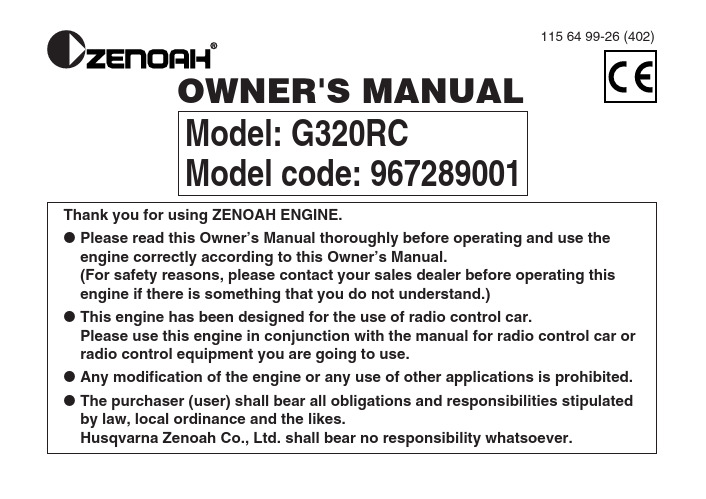
Thank you for using ZENOAH ENGINE.●Please read this Owner’s Manual thoroughly before operating and use theengine correctly according to this Owner’s Manual.(For safety reasons, please contact your sales dealer before operating this engine if there is something that you do not understand.)●This engine has been designed for the use of radio control car.Please use this engine in conjunction with the manual for radio control car or radio control equipment you are going to use.●Any modification of the engine or any use of other applications is prohibited.●The purchaser (user) shall bear all obligations and responsibilities stipulated by law, local ordinance and the likes.Husqvarna Zenoah Co., Ltd. shall bear no responsibility whatsoever.115 64 99-26 (402)OWNER'S MANUALModel: G320RCModel code: 9672890012CONTENTSSPECIFICATIONS (4)SAFETY PRECAUTIONS (5)FUELING SYSTEM (6)ENGINE STARTING (8)OPERATION (9)MAINTENANCE (10)SPECIAL TOOLS (15)SERVICE GUIDE (16)TROUBLE SHOOTING (20)PARTS LIST (22)WARRANTY (26)3SPECIFICATIONSEngine Type G320RCOverall Size (L x W x H)167 x 216 x 197mmWeight 2.30kgDisplacement31.8cm3Clutch Engagement6000rpm (STD Spring)Carburetor Type WT-1107Spark Plug NGK CMR7HSpark Plug Gap0.65mmRotating Direction Counter-Clockwise (View From PTO) 4●These safety precautions are to prevent you and those people in the vicinity from incurring harm or damage. Make sure to observe these precautions and constantly strive to ensure safety.●Safe use of the engine is your personal obligation and responsibility. Constantly take care to act with good judgment as you enjoy your hobbies.•The fuel is toxic. Do not let it get into your eyes or mouth. Store it in a cool place, out of the reach of infants and children.•Use of open flames around the fuel is strictly prohibited, because of danger of fire.•To prevent burns, make sure not to touch the engine while it is operating or immediately after it has stopped.•Do not run the motor in poorly ventilated places. Do not breathe the exhaust, as it is a health hazard.•Please wear clothing that facilitates your safety. Remove all scarves,5overly long sleeves, neckties and the like. Failure to do so could result in injury.•When mounting the engine to a model, make sure to follow the model’s operating manual. If necessary, reinforce the engine mounting unit and the peripheral parts.FUELING SYSTEM•Mix gasoline (octane over 95) and high grade 2 cycle engine oil (mixing use type;JASO FC grade or ISO-L-EGC grade) at mixing ratio 25:1.•The mixing ratio is according to the oil recommendation.[ NOTE ]1)Gasoline may contain maximum of 10% Ethanol (grain alcohol) or up to 15% MTBE(Methyl tertiary-butyl ether).Gasoline containing Methanol (Wood Alcohol) is NOT approved.6FUELING SYSTEM2)Gasoline is very flammable. Avoid smoking and any fires near fuel.3)To prevent all possible problems on fueling system, make sure to use the fuel filterwhich has more than 300 mesh or equivalent and gasoline proof rubber pipe or equivalent.Incorrect fuel filter may cause engine trouble like fuel passage stuffing in carburetor, or piston surface scratching etc.4)When fueling, make sure that no fuel touches the hot parts.5)Assemble the fuel line so that it does not touch the hot parts. Also, check that thereis no fuel leakage due to cracks, or hardening.6)The picture below shows the tank dimensions for use with the 1799-85400 PIPECOMP.Tank Dimensions78ENGINE STARTINGFig.1•Push the primer pump several times until overflown fuel flows out. (Fig.1)•Close the choke lever(Fig.2), and move the throttle lever 1/4~1/3 open position.•Pull the starter(knob) quickly until first firing noise.(Fig.3)•Open the choke(Fig.2), throttle idle~1/4 open •Pull the starter quickly•Operate engine for a few minutes for the warming up.•In case of engine warm condition, choking may not be necessary.•Over choking may cause starting difficulty due to wet spark plug.In this case change spark plug or dry it, and remove fuel rest in the cylinder by pulling starter.OPERATION•This engine is already tuned up to get high power and high speed, and needs correct maintenance to keep such high performance.•The details for operation may be described in the separate owners manual to be issued by car manufacturer.•Be sure to have the engine cool down for 30 seconds at idle speed after full throttle running.9MAINTENANCE1) MAINTENANCE CHARTBefore Every EveryItems Action Use25 hours100 hours NoteLeakage,Check✔Damage/CrackIdling Speed Check/Adjust✔✔✔Air-cleaner Check/Cleaning✔✔Replace if necessary Spark Plug(gap)Check/Adjust✔✔↑Cylinder(barrel)Check/Cleaning✔✔↑Piston, Ring Check/Cleaning✔✔↑Muffler & Bolt Check/Cleaning✔✔✔↑Bearings Check/Cleaning✔✔↑Crank Shaft Check/Alignment✔↑102) SPECIFICATIONS AND TECHNICAL DATAItems Unit G320RC RemarksBore x Stroke mm 38 x 28Displacementcm 331.8Effective Compression Ratio9.7Type Walbro WT Carburetor Venture(mm)ø13.5Starting Recoil StarterType TCIIgnitionTiming BTDC 30°/8000rpmStandard CMR7H NGK CR8HIXwith Terminal Nut Option(Hot Type)CMR6H↑Clutch Engagement Speedrpm 6000STD Spring No load max Speedrpm 20000Idling Speed rpm 4000Max. Net Power kW/rpm 2.40/13000Max. Net Torque N.m/rpm 2.00/9000Fuel Consumptiong/kW·h 519Carburetor H 1 7/8 ±1/4Standard settingL 1 3/8 ±1/4↑Option(For Race)Spark Plug3) MAINTENANCE SPECIFICATIONSG320RCItems Standard Limit Measuring Device RemarksBore (mm)ø38Plating damaged Eye CheckingDiameter (mm)ø37.97ø37.87Micro MeterPiston Ring1.01 1.11Thickness GaugeGroove width (mm)Piston Pin Hole (mm)ø9.01ø9.05Cylinder Gauge Clearance betweenPiston and 0.03~0.060.15Cylinder (mm)Clearance betweenGroove and 0.02~0.040.1Thickness Gauge Piston Ring (mm)End Gap (mm)0.1~0.20.5Thickness GaugeWidth (mm)0.980.93Micro Meter Piston Pin Diameter (mm)ø9ø8.98Micro Meter Connecting Rod Small end (mm)ø12ø12.05Cylinder Gauge Crankshaft Dia. at Main Bearing (mm)ø12ø11.98Micro Meter Eccentricity (mm)—0.07Dial GaugeAxial Play (mm)—0.5Thickness GaugeGritty orrMain Bearing——Feels Flat Spot At the skirt end and the right angle to the piston pin.When inserted in a new cylinder.Piston CylinderPiston RingMicro Meter Cylinder Gauge4) CARBURETORItems Standard Limit Measuring Device Remarks Metering Lever set (mm) 1.65±0.16Vanier Inlet Valve Opening Pressure (kg/cm2) 1.3~2.3Leak TesterInlet Valve Closing Pressure (kg/cm2)0.7~1.7Leak Tester5) IGNITION SYSTEMItems Standard Limit Measuring Device Remarks Spark Plug Air Gap (mm)0.6~0.70.7Thickness GaugeIgnition Coil/Flywheel Air Gap (mm)0.30.4Thickness GaugePrimary0.7—Volt Meter Secondary6100—Volt Meter Reading between primary terminal and iron core.Reading between sparking cord end and iron core.Coil Resistance(Ω)6) TIGHTENING TORQUEItems Screw Size Standard (N·m)Limit (N·m)RemarksCarburetor M5 (P=0.8) 3.4 2.9~3.9Apply Three Bond TB1342H Insulator M5 (P=0.8) 4.4 3.9~4.9(Low Strength) or equivalent Case, Clutch M5 (P=0.8) 3.4 2.9~3.9Clutch (Plate)M6 (P=1.0) 6.4 4.9~7.8Clutch (Shoe)M6 (P=1.0) 6.4 4.9~7.8Rotor M8 (P=1.0)12.79.8~14.7Cylinder M5 (P=0.8)7.9 6.9~8.8Crankcase M5 (P=0.8) 6.4 4.9~7.8Spark Plug M10 (P=1.0)10.88.8~12.8Muffler M5 (P=0.8)8.8 6.9~9.8Muffler (Stay)M4 (P=0.7) 1.7 1.5~1.9Fan Cover M5 (P=0.8) 3.4 2.9~3.9Apply Three Bond TB1342H Cylinder Cover M4 (P=0.7) 1.7 1.5~1.9(Low Strength) or equivalent Cover. TR M4 (P=0.7) 1.3 1.0~1.5Ignition Coil M4 (P=0.7) 3.2 2.5~3.9Starter Case M4 (P=0.7) 1.3 1.0~1.5Tapping Screw TP 4.3 2.4 1.9~2.9SPECIAL TOOLSPart NamePart No.External AppearanceUsage 1Puller Assy2890-96100To remove rotor.2Piston Stopper 4810-962203Rod Assy 848W10000To remove/install piston pin.4Air Gap Gauge 3330-97310To set ignition coil.5Hex Wrench 3304-976116Snap Ring Pliers 5500-96110To remove snap ring.To hold crankshaft when disassembling/assembling clutch and rotor.For socket screw of Hex.3mm, 4mm and 5mm.1) REMOVING CLUTCH SHOE1.Remove the housing and plug cap.2.Remove the spark plug and fit the stopper(4810-96220) into the plug hole.3.Remove clutch bolts(14mm Hex.).2) REMOVING ROTOR (FAN)4.Remove the rotor nut(12mm Hex.).5.Remove the rotor using the puller assy (2890-96100).Apply 8mm puller bolts.3) ASSEMBLING ROTORInsert the gauge(3330-97310) in between the rotor magnet metal and the coil.Tighten screws while pressing the coil against the rotor.Air Gap 0.3 ~ 0.4mm4) REMOVING PISTON PIN1.Remove snap rings from both sides of the piston pin.2.Engage the rod assy(848W10000) to the piston pin and gently tap with a plastic hammer to push out the pin while holding piston firmly.Hard hammering may damage the big end of the connecting rod.Plastic HammerRod AssyPiston5) INSTALLING PISTON1.Make sure to point the arrow mark on the piston to the exhaust side.2.Fit the circlip in the groove so as to face the end gap below.Deformed circlip may come off during engine operation and damage the engine.6) CARBURETOR ADJUSTMENTThe carburetor comes with a standard setting, it is for optimum performance under the barometric pressure and climatic conditions at factory, so it may be re-adjusted according to load applied.Idle rpm :4000 ±300 rpm (STD Spring)H needle : 1 7/8 ±1/4L needle : 1 3/8 ±1/4Arrow Mark CirclipEnd GapPistonCover, TRHex2.5mmArea to apply 7) APPLY LIQUID GASKETApply the liquid gasket (Three Bond TB1217F) when taking the Cover, TR on or off.Apply a thin layer. Do not let the liquid casket enterthe cylinder. This could cause damage to the engine.TROUBLE SHOOTING1) ENGINE DOES NOT STARTDescription Cause Countermeasure No spark in the spark plugSpark Plug 1. Wet spark plug electrodes Make them dry2. Carbon deposited on the electrodes Cleaning3. Insulation failure by insulator damage Exchange4. Inproper spark gap Adjust to 0.6~0.7mm5. Burn out of electrodes ExchangeMagneto 1. Ignition coil inside failure Exchange2. Damaged cable sheath or disconnected cable Exchange or repairSwitch 1. Switch is OFF ON the switch2. Switch failure Exchange3.Primary wiring earthed RepairSparks appear in the spark plugCompression & 1. Over sucking of fuel Drain excess fuelfueling is normal 2. Too rich fuel Adjust carburetor3. Overflow Carburetor adjust or exchange4. Clogging of air cleaner Wash with mixed gasoline5. Faulty fuel Change with proper fuelFueling normal but 1. Worn out cylinder, piston, or piston ring Exchangepoor compression 2. Gas leakage from cylinder and crank case gasket Apply liquid gasket and reassemble.No fuel supply 1. Choked breather air hole Cleaning2. Clogged carburetor Cleaning3. Clogged fuel filter Exchange fuel filterTROUBLE SHOOTING2) LACK OF POWER OR UNSTABLE RUNNINGDescription Cause Countermeasure Compression is normal 1. Air penetration from fuel pipe joints, etc Secure connectionand no misfire 2. Air penetration from intake tube joint orChange gasket or tightening screwscarburetor joint3. Water in fuel Change with good fuel4. Piston start to seizure Replace piston(and cylinder)5. Muffler choked with carbon CleaningOverheating 1. Fuel too lean Adjust carburetor2. Clogging of cylinder fin with dust Cleaning3. Poor fuel quality Exchange with proper fuel4. Carbon deposited in the combustion chamber Cleaning5. Spark plug electrode red hot Thoroughly clean, adjust spark gap[ 0.6~0.7(0.023~0.028in) ] Others 1. Dirty air cleaner Wash with mixed gasoline2. Over loading Reduce load3. Cover, TR leakage Apply liquid gasket2122PARTS LIST G320RC (967289001)23PARTS LISTG320RC (967289001)G320RC (967289001)2425WARRANTY TERMS1)Scope of ApplicationThis engine manufactured by Husqvarna Zenoah Co., Ltd. (herein after “Zenoah”).And sold to the user directly or through distributor/manufacturer, shall entitle to be covered by this warranty.2)Limits of WarrantyZenoah warrants that;1.The quality disclosed in the specifications.2.The engine which shall be considered defective by Zenoah, caused by material orproduction fault.3)Limits of Compensation1.Zenoah compensates such quality, material and production faults by repairing orreplacing through distributor/manufacture.2.Zenoah shall not compensate any other accompanied or benefit losses caused touser and distributor/manufacture by such faults and through repairing orreplacing.264)Term of WarrantyThree (3) months after purchased by end- user subject to 12 months from produced month.5)Exempt from WarrantyZenoah shall not warrant this engine even if the fault has been caused during the period of terms of Warranty, in case that.1.Any faults, failures caused from neglect of proper operation and maintenancedescribed in OWNER’S MANUAL.2.Any modification not approved by Zenoah.3.Normal abrasion and deterioration.4.Consuming parts.ing any parts which have not been certified by Zenoah.6.Add-on or modified use.271-9 Minamidai, Kawagoe-city, Saitama, 350-1165 Japan Phone: (+81)49-243-1117 Fax: (+81)49-243-7197。
Octane Ro

目录Octane Rō 控制台指南•控制台功能 (1)•动态显示器 (LCD) (2)•键盘按钮 (5)软件管理 (7)其他支持信息 (8)•清洁和维护 (8)•电源要求 (8)•重要安全信息 (8)•客户支持 (8)iOctane Rō™ 控制台指南选择Octane Rō 划船机,尽情享受健身乐趣!这款先进的划船机激发您不断挑战自我并指导您达到出色的锻炼效果。
标准控制台提供多种预设锻炼程序,通过先进的电子装置进行控制,让您保持训练兴趣和动力。
通过本指南来熟悉机器功能、数据显示器和键盘按钮;然后坐上机器,开始划船,选择锻炼程序并调整设置。
开始享受吧!控制台功能Octane Rō划船机标准控制台具有多项功能,可提升您的健身体验。
• 集成式LCD显示屏,提供重要的锻炼数据,包括一个数字转速表,可突出显示卡路里消耗/分和卡路里消耗峰值,以及间隔计数、距离、总卡路里消耗和划桨次数;• 无线心率显示(兼容 ANT+ 和 Bluetooth®设备);• 预设锻炼程序按钮,让您可以快速选择喜爱的锻炼。
REcoveRY SpRiNtQUickStaRtENtERPaUsEClEar tiMEMax 14 INtERval INtERval caloRiEGoalDistaNcegoalMaxciRcUit515带数字转速表的LCD预设锻炼程序按钮实时运动数据12动态显示器 (LCD)515 恢复或力量训练时间冲刺或有氧运动时间Ant+心率显示器蓝牙心率显示器距离计数器卡路里转速表心率功率间隔计数器阻力(等级)划桨计数器配速卡路里计数器锻炼时间锻炼程序显示Octane R ō 划船机控制台配有 LCD,显示重要锻炼数据,并突出显示锻炼的关键细节。
设置和进行锻炼时观察显示器 — 该显示器会提示您、指导您、鼓励您,并提供动态反馈。
显示说明恢复或力量训练时间在 MAX 14间隔训练 或 间隔训练 程序中,倒计时显示剩余恢复时间,以分和秒为单位。
Octane用户手册-中文版

Version 1.0 Beta 2.2用户手册Eco bot by lechuOctane Render 使用手册Version 1.0 Beta 2.2 (May 25, 2010)All Rights ReservedRefractive Software LTD 2010Cover art by LechuBy Phillip Beauchamptable of contents 附录1——高级技巧通过命令行渲染44 绕轴动画设置49 天空动画设置50 问题汇总51 法线贴图52 模型导出脚本53 附录2——相机响应曲线相机响应曲线样本59安装和预览Tomislav Corak软件需求:Octane Render适用于如下操作系统:∙ Windows XP (32 and 64 bit)∙ Windows Vista (32 and 64 bit)∙ Windows 7 (32 and 64 bit)∙ Linux (64 bit only)∙ Macintosh OSXMicrosoft Windows 安装程序可能需要如下runtime包:Visual C++ 2008 Redistributable Package驱动程序:软件运行需要安装如下驱动。
驱动安装错误可能会导致严重的问题。
Refractive Software不能保证支持用户的所有不同版本驱动程序。
/object/cuda_3_0_downloads.html图解视口(Graph Editor)Octane Render的场景与材质都以节点node的方式处理。
这也方便了复杂材质的编辑。
如果你不知道怎样使用节点,不要被吓着..你要知道,在不使用节点的情况下,我们同样也能得到很棒的渲染效果!渲染视口上方的一排工具栏允许用户对渲染进程的各个方面进行操作:标尺渲染进程控制自动对焦状态材质取样器二次取样粘土渲染模式立体影像效果渲染进度GPU动态信息重置相机位置转盘动画观察者视角渲染对象(Render Target) 渲染分辨率相机设置(Camera)在图解视口(Graph Editor)中右击可以在场景中增加节点。
FIELD MANUAL OCTANE 潜伏枪弹管说明书
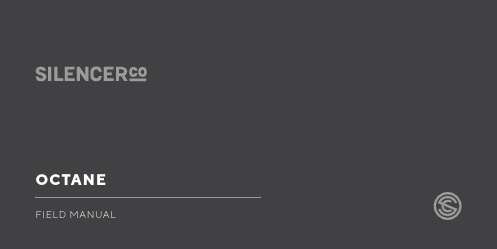
Failure to follow installation and maintenance instructions detailed in this manual may result in serious personal injury and damage to the firearm. Do not attempt to use this product unless you have specific training and experience in the use of firearms.Because suppressed firearms make less noise than unsuppressed firearms, it is easy to forget that they are still firearms and capable of causing bodily injury and property damage. Remember, a suppressed firearmshould be treated with the same safety and caution as anunsuppressed firearm.Firearm silencers are user-attached firearm muzzle devices,and as such are subject to improper attachment issuesunless the procedures outlined in this manual are followedprecisely.Before installing the silencer on the host firearm, be surethat the firearm is unloaded and the action is opened sothat the firearm is visibly clear of any ammunition. If youare at all unsure as to the proper procedures to ensure thatyour firearm is unloaded, please consult your firearm user’smanual/instructions and/or contact a properly licenseddealer or the manufacturer or gunsmith of your firearm.Check the fit between barrel and silencer before firing! Thethread mount must be fully shouldered on the barrel. Thereshould be no visible gap between the barrel shoulder andthe face of the silencer thread mount. Poor accuracy andproduct damage may result if the silencer is not properlyshouldered.WarningCONTINUED ON NEXT PAGESilencers must be free of obstructions such as mud, dirt, etc. DO NOT attempt to shoot through an obstructed silencer. If submerged in water, the user must allow sufficient time to drain the silencer completely.The silencer is designed to suppress the initial muzzle blast and subsequent projectile de-corking pressure. The silencer doesn’t contact or otherwise interact with the bullet, allowing the projectile to travel at its default speed.Because of this, a sonic crack may be produced by theprojectile as it breaks the sound barrier.Depending on the geography of the area, the sonic crackmay vary in volume. This is solely a function of the projectilebreaking the sound barrier and is not related to productperformance.To ensure your silencer remains secure while firing, itis of the utmost importance that you frequently verifythe silencer is securely tightened onto the barrel. Werecommend checking the security of the attachment after30 discharges of the firearm.Before removing the silencer from the host firearm, be surethat the firearm is unloaded and the action is opened sothat it is visibly clear of any ammunition. When removingthe silencer, use extreme caution as it may be hot to thetouch after firing. Use heat-resistant gloves to avoid burnsor other injuries. Once the silencer is removed from thehost firearm, SilencerCo recommends using a threadprotector or other muzzle device to protect the muzzlethreads and crown, during storage or transport.WarningFor optimum performance and to avoid damage to your silencer, SilencerCo recommends using only SilencerCo mounts and accessories. Whichever way you choose to mount your silencer to your firearm, you should take care to ensure that the Octane is mounted securely before firing. SilencerCo offers mounts in all common barrel thread patterns. Users must ensure they are using the proper mounts that match their barrel threads and that there is a proper shoulder for the mount to seat against. Following these instructions will help to prevent the problems and dangers that can arise from improper installation.Mounting Options OCTANE 9OCTANE 45E xce ll e nt p is to l a n d su b gu n su p p re s si o n. Us e r serviceability with increased caliber versatility. Offering premium performance at an affordable price point.Visit for further informationOverview & Product Specs CALIBERS 9MM & 300 BLK Subsonic MATERIALSStainless Steel,AluminumLENGTH7.50”WEIGHT9.0 - 12.2 ozDIAMETER1.40”CALIBERS 9MM to 45ACP & 300 BLK Subsonic MATERIALS Stainless Steel,Aluminum LENGTH 8.50”WEIGHT 10.0 – 13.3 oz DIAMETER 1.40”PistonMountASRMountDirectThreadMountOctaneOCTANE 9 BAFFLE STACKOCTANEFRONTCAPOCTANE 45 BAFFLE STACK3-LugMountAll mounting systems canbe used with the Octane 9and Octane 45.3-LUGMUZZLEDEVICE3-LUGMOUNTPISTONSPRINGORFIXEDBARREL SPACERSPRINGRETAINERALPHAASRMOUNTALPHADIRECTTHREADMOUNTANY ASRMUZZLEDEVICEOCTANE 9 BAFFLE STACKOCTANE 45 BAFFLE STACKALIGNMENT MARKS Assembly & DisassemblyAlign all baffles facing the same orientation and click together to create a baffle stack. Baffles are all the same (except for Octane 45, which has one shorter baffle) and can be assembled in any order.For best performance, use the alignment marks on the outside of the baffles to ensure the cutouts on the baffles are properly oriented.Snap the expansion chamber onto the exposed cone end (not flat end) of the baffle stack so that the ridge inside the expansion chamber is closest to the cone.Slide baffle stack with attached expansion chamber into the silencer tube, expansion chamber first, until it stops against the piston housing inside the tube.Twist front cap onto silencer; hand tighten with the sprocketed end of piston. For extra leverage, insert a screwdriver through piston holes and twist.To disassemble, perform steps in reverse order.ALIGNMENT MARKSDirect Thread Mount QUICK REFERENCEThe Alpha Direct Thread Mount is recommended for use on firearms that are equipped with a fixed barrel.Insert the Alpha Direct Thread Mount into the rear of the silencer and tighten down with provided tool.Align back of silencer with the threaded barrel of host firearm; hand tighten until it is seated securely against the shoulder of your barrel.READY FOR USETo remove, perform steps in reverse order.OCTANE FRONT CAP OCTANE 9 or 45ALPHA DIRECT THREAD MOUNT Fixed Barrel Spacer for Left-Hand Threads If your host firearm has a fixed barrel AND left-hand threads, It may be beneficial to use a piston mounting method rather than a Direct Thread Mount. See Piston Mount for more information.OCTANEFRONT CAP OCTANE 9 or 45ALPHA ASR MOUNT ANY ASR MUZZLE DEVICE ASR SystemQUICK REFERENCEMUZZLE BRAKE SINGLE PORT MUZZLE BRAKE FLASH HIDER CORRECTORIENTATION MUZZLE DEVICESThread the ASR muzzle device onto the barrel. Use the provided shim kit to ensure proper ASR muzzle brake alignment. Timing with shims is not necessary on ASR flash hiders. Tighten onto barrel using the wrench flats at the rear of the brake. Use of Rocksett™ or another high-temp threadlocker is recommended to secure the muzzle device. Muzzle devices should be tightened to approximately 20-30 ft-lbs. CONTINUED ON NEXT PAGEASR SystemASR MOUNTThread on the ASR mount body. Use one of the includedspanner wrenches to hold the Octane body and the other to tighten the ASR mount body to approximately 20-30 ft-lbs. To remove, perform steps in reverse order.ASR SystemCONTINUEDVerify the ASR collar is in the unlocked position before installing. Install the Octane by sliding the back end over the muzzle device, then screw the silencer onto the muzzle device until it stops (hand tight, approximately 10-15 ft-lbs.). Rotate the ASR collar to the locked position.READY FOR USETo remove, perform steps in reverse order.The ASR (Active Spring Retention) Mount is a proprietary quick-attach/detach mounting system. It features a secondary locking collar, which ensures the silencer does not back off during normal use due to shock and vibration from firing and transport. It requires a compatible muzzle device (muzzle brake or flash hider). SilencerCo recommends the use of the included shim kit if any indexing of the muzzle device is required. Crush washers are NOT recommended as they do not crush uniformly and WILL cause improper mounting and potential silencer damage. For proper alignment, it is essential that the muzzle device seats against a 90° barrel shoulder.Spring vs. Fixed Barrel SpacerWhen using a piston to attach your silencer to a firearm witha fixed barrel, (most pistol caliber carbines), a fixed barrelspacer MUST be used in lieu of the spring.If your host firearm has a fixed barrel AND left-handthreads, it can be beneficial to use a piston and fixed barrelspacer rather than a direct thread mount. The piston’s toothengagement with the silencer will ensure tightening left-hand to the host firearm cannot simultaneously loosen theright-hand threads of the mount itself.Piston Mount QUICK REFERENCEOCTANEFRONT CAP OCTANE 9 or 45SPRING RETAINER FIXED BARREL SPACER SPRING ORPISTONPiston MountCONTINUEDPlace spring or fixed barrel spacer over piston and seatinto spring retainer. Insert the assembly into the rear of thesilencer; tighten until securely seated.Align back of silencer with the threaded barrel of host firearm; hand tighten until it is seated securely against the shoulder of your barrel.READY FOR USEPISTON ASSEMBLY (NORMAL USE)PISTON ASSEMBLY (FIXED BARREL SPACER)3-LUG MUZZLE DEVICES 3-LUG MOUNT 3-LUG MOUNT Use of 3-Lug mounts will require both the mount and an appropriate muzzle device. Screw the 3-Lug mount into the back of the silencer without spring. Tighten with provided 3-pin wrench. 3-LUG MUZZLE DEVICE Thread the appropriate 3-Lug muzzle device onto the barrel threads and tighten to approximately 10-20 ft-lbs. For proper alignment, it is essential that the muzzle device seats against a 90° barrel shoulder.Depending on the thread pattern, some muzzle devices willshoulder on the nose of the barrel.OCTANEFRONT CAP OCTANE 9 or 453-LUG MUZZLE DEVICE 3-LUGMOUNT 3-LugQUICK REFERENCE3-LugCONTINUEDMOUNTING TO THE FIREARMPlace the silencer with the 3-Lug mount over the 3-Lug muzzle device, aligning the lugs with the cutouts. Compress the silencer against the muzzle device, turn the silencer body 60 degrees, then release. Pull on the silencer to ensure it is securely mounted before firing.READY FOR USETo remove, perform steps in reverse order.WARNING You must use only 9mm muzzle devices with9mm 3-Lug mounts and 45 muzzle devices with 45 3-Lugmounts. While a 9mm muzzle device will fit inside the 45 3-Lugmount, there is excessive clearance between them. This willcause blowback towards the shooter and will greatly increasethe chance of silencer damage due to potential misalignmentof the mount to muzzle device.WARNING A 45 caliber projectile will not fit down thebore! Use 9mm or smaller ONLY.MaintenanceThe Octane is designed to be easily maintained by the user. It is recommended that the silencer and its individual components be disassembled and cleaned at regular intervals, or whenever the silencer is shot “wet”. Shooting “wet” implies that water or a lubricant (5cc’s or less) has been placed inside the silencer as a way to aid in the cooling of gases and increase sound suppression. Each component has a suggested method for cleaning.OUTER TUBEThe aluminum tube, front cap, and spring retainer shouldNOT be soaked in chemicals or used in an ultrasoniccleaner due to the potential for damage to the finish andthe potential to erase the serial number due reactionwith the aluminum tube. We recommend using a dampcloth or non-abrasive brush to gently wipe or scrub awaydebris.BAFFLESDisassemble the Octane as listed in the instructions andclean using the following suggested products. Dry allcomponents thoroughly before reassembling. If using awater-based cleaner, be sure to lightly coat the baffles withoil or other corrosion-resistant product after cleaning.SCRUBBINGVarious gun cleaning solvents and general CLP (cleaner/lubricant/protectant) gun oils can be used to help breakup the fouling on your baffles. Utilizing a nylon brush,q-tips,and rags or paper towels, etc, you can successfullyclean your baffles with some time scrubbing. Don’t use hardmetal tools to scrape lead and carbon off your componentsas you may damage the metal. Abide by the safetyprecautions previously mentioned in this manual regardinglead at all times. Dispose of leaded materials in accordancewith your local laws.CONTINUED ON NEXT PAGEMaintenance CONTINUEDBLASTINGBlasting with soda media is an excellent way to clean baffles and other components. A blast cabinet or handheld soda blaster is required for this method. DO NOT blast parts with glass bead, aluminum oxide, or other hard media; this will etch and damage your components. Note that your media will become exposed to lead during this process. Good containment, ventilation, gloves, and a breathing mask should be used to protect yourself and those around you from lead particulates that become airborne. Dispose ofcontaminated blast media appropriately and in accordancewith local, state, and federal regulations.ULTRASONIC CLEANINGUltrasonic cleaning is a 50/50 mix of water and “PurplePower” cleaner and works very well for cleaning baffles.Do NOT use this method on outer tube. Note that thissolution will contain lead. Dispose of appropriately and inaccordance with local, state, and federal regulations. DONOT dump it down the drain or outside.PISTON ASSEMBLYTo clean the piston assembly, remove from the silencer anddisassemble. Use an abrasive brush or pad and solvent toscrub away carbon buildup. Do not use sand paper as itcould ruin the finish and cause malfunction.PISTON HOUSINGTo clean the piston housing, insert a screwdriver or otherscraping tool and dislodge any large debris.O-RINGSInside the indexing ring of the spring retainer is an O-Ring,which seals the gases from escaping the silencer whenthe piston is actuated during firing. To maintain, use whitelithium grease, break free, or light gun oil. The O-Ring willneed to be replaced once you notice a substantial amountof wear and tear after heavy use or after breakage occurs.To replace, simply disassemble the booster and insert a newViton Size-018 O-Ring into the groove on the inside of thespring retainer, directly under the threads.Silencerco, LLC (“SilencerCo”) warrants to you that if any product sold by SilencerCo and used for its intended use ever becomes defective, SilencerCo will repair or replace the product at no charge, other than shipping, subject to the conditions set forth below.T H E WA R R A N T Y E X T E N D S O N LY T O T H E O R I G I N A L R E G I S T E R E D PU R C H A S E R. T his warranty does not cover damage to our products or host firearm resulting from careless or irresponsible handling adjustments or modifications to its intended design, negligence, or other unforeseeable abuse. SilencerCo assumes no liability for unsafe or illegal use of the silencer by its purchaser or any other user that comes in contact with the product after purchase. SilencerCo assumes no responsibility for physical injury or property damage resulting from careless or irresponsible handling or by any use contrary to the recommendations, warnings and cautions generally listed in this manual. SilencerCo does not cover damage to the silencer or host firearm resulting from improper “hand-loaded, reloaded, previously used or otherwise defective ammunition.” THIS WARRANTY IS FURTHER REGULATED BY RELEVANT AND APPLICABLE STATE AND FEDERAL LAWS.If SilencerCo determines that you satisfy the conditions for warranty coverage under this limited warranty, SilencerCo will, at no charge, replace or repair the SilencerCo productLimited Lifetime Warrantywith the same or similar model subject to the terms herein. If no replacement is available, and SilencerCo determines that the product cannot be repaired, SilencerCo will replace your nonperforming or defective unit with a unit that, in SilencerCo’s sole determination, is substantially similar to your lawfully purchased and registered product. This warranty extends to any and all parts as originally sold by us, but does not extend to any altered product or firearm that is altered or rebuilt after original purchase, damaged through abuse, misuse through lack of proper care and maintenance, or used other than for its legal intended purposes. SILENCERCO’S LIABILIT Y FOR BREACH OF ANY WARR ANT Y WITH RESPECT TO A SILENCERCO PRODUCT SHALL BE LIMITED TO REPLACING OR REPAIRING THE NONPERFORMING OR DEFECTIVE PRODUCT AS DESCRIBED IN THIS LIMITED WARRANTY. THIS LIMITED WARRANTY SHALL BE YOUR SOLE AND E XCLUSIVE REMEDY WITH RESPECT TO A NONPERFORMING OR DEFECTIVE PRODUCT, AND SILENCERCO WILL NOT BE LIABLE FOR ANY OTHER DAMAGES, INCLUDING DIRECT, INCIDENTAL OR CONSEQUENTIAL DAMAGES OR DIMUNITION IN VALUE DUE TO REPAIR OR REPLACEMENT WITH A DIFFERENT PRODUCT.For assistance with repairs, please contact our consumer service department at 801-417-5384.***********************************。
Octane用户手册-中文版

Version 1.0 Beta 2.2用户手册Eco bot by lechuOctane Render 使用手册Version 1.0 Beta 2.2 (May 25, 2010)All Rights ReservedRefractive Software LTD 2010Cover art by LechuBy Phillip Beauchamptable of contents 附录1——高级技巧通过命令行渲染44 绕轴动画设置49 天空动画设置50 问题汇总51 法线贴图52 模型导出脚本53 附录2——相机响应曲线相机响应曲线样本59安装和预览Tomislav Corak软件需求:Octane Render适用于如下操作系统:∙ Windows XP (32 and 64 bit)∙ Windows Vista (32 and 64 bit)∙ Windows 7 (32 and 64 bit)∙ Linux (64 bit only)∙ Macintosh OSXMicrosoft Windows 安装程序可能需要如下runtime包:Visual C++ 2008 Redistributable Package驱动程序:软件运行需要安装如下驱动。
驱动安装错误可能会导致严重的问题。
Refractive Software不能保证支持用户的所有不同版本驱动程序。
/object/cuda_3_0_downloads.html图解视口(Graph Editor)Octane Render的场景与材质都以节点node的方式处理。
这也方便了复杂材质的编辑。
如果你不知道怎样使用节点,不要被吓着..你要知道,在不使用节点的情况下,我们同样也能得到很棒的渲染效果!渲染视口上方的一排工具栏允许用户对渲染进程的各个方面进行操作:标尺渲染进程控制自动对焦状态材质取样器二次取样粘土渲染模式立体影像效果渲染进度GPU动态信息重置相机位置转盘动画观察者视角渲染对象(Render Target) 渲染分辨率相机设置(Camera)在图解视口(Graph Editor)中右击可以在场景中增加节点。
海洛斯操作手册(说明书)
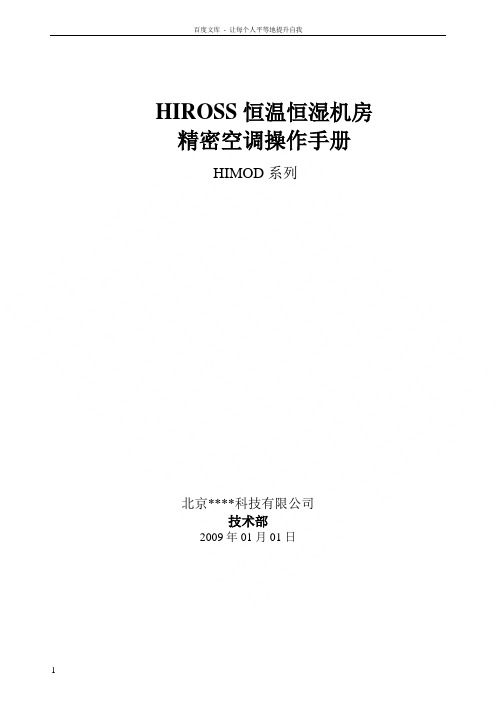
HIROSS恒温恒湿机房精密空调操作手册HIMOD系列北京****科技有限公司技术部2009年01月01日目录第一章HIMOD系列海洛斯空调概述 (2)型号多 (3)控制技术先进 (3)制冷系统 (3)送风系统 (3)加湿系统 (3)加热系统 (4)1.7其它 (4)第二章HIMOD系列海洛斯空调型号含义 (4)第三章有关空调的一些资料 (5)气流组织方式(详见下图) (5)盖板纽开启方式(详见下图) (5)空调重量(单位:Kg) (5)机组尺寸及维护空间 (6)第四章制冷循环管路示意图 (7)风冷却(A型) (7)水冷却(W型) (8)双冷源(D型) (9)单系统(C型) (10)双系统(C型) (10)第五章调速风机调速接线示意图 (11)第六章MICROF ACE概述 (12)概述 (12)面板简介液晶显示屏 (13)液晶显示屏介绍 (13)第七章MICROF ACE面板的操作 (13)第八章控制器的使用 (14)控制器(HIROMATIC)概述 (14)控制器的操作 (15)菜单结构 (17)第九章日常维护及特殊维护 (18)日常维护 (18)特殊维护 (19)第十章常见报警及处理 (20)低压报警 (20)高压报警 (21)加湿报警 (21)失风报警 (21)电加热过热报警 (22)显示器发黑 (22)空调不制冷 (22)附录1:参数列表 (22)附录2:报警内容列表 (26)附录3:各菜单项含义: (28)第一章HIMOD系列海洛斯空调概述HIMOD系列海洛斯空调(HIMOD空调)是当今世界上最先进的机房专用恒温恒湿机房专用精密空调。
随着IT业的突飞猛进的发展,各种布局、面积差别很大的机房如雨后春笋般纷纷出现了,使用环境也不一而同。
为适应各种不同要求的机房,新开发的海洛斯HIMOD系列空调应运而生。
她是在保留她的前一代产品HIRANGE系列机房空调的优点,又应用了当今世界上提高了的制冷技术及制冷部件制造工艺,使用当今最先进的模块化设计理念生产出来的高科技机房空调产品。
octane 说明书
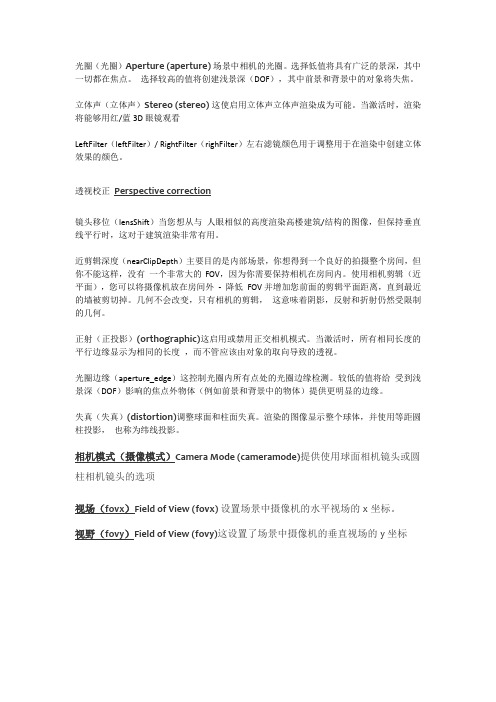
光圈(光圈)Aperture (aperture) 场景中相机的光圈。
选择低值将具有广泛的景深,其中一切都在焦点。
选择较高的值将创建浅景深(DOF),其中前景和背景中的对象将失焦。
立体声(立体声)Stereo (stereo) 这使启用立体声立体声渲染成为可能。
当激活时,渲染将能够用红/蓝3D眼镜观看LeftFilter(leftFilter)/ RightFilter(righFilter)左右滤镜颜色用于调整用于在渲染中创建立体效果的颜色。
透视校正Perspective correction镜头移位(lensShift)当您想从与人眼相似的高度渲染高楼建筑/结构的图像,但保持垂直线平行时,这对于建筑渲染非常有用。
近剪辑深度(nearClipDepth)主要目的是内部场景,你想得到一个良好的拍摄整个房间,但你不能这样,没有一个非常大的FOV,因为你需要保持相机在房间内。
使用相机剪辑(近平面),您可以将摄像机放在房间外- 降低FOV并增加您前面的剪辑平面距离,直到最近的墙被剪切掉。
几何不会改变,只有相机的剪辑,这意味着阴影,反射和折射仍然受限制的几何。
正射(正投影)(orthographic)这启用或禁用正交相机模式。
当激活时,所有相同长度的平行边缘显示为相同的长度,而不管应该由对象的取向导致的透视。
光圈边缘(aperture_edge)这控制光圈内所有点处的光圈边缘检测。
较低的值将给受到浅景深(DOF)影响的焦点外物体(例如前景和背景中的物体)提供更明显的边缘。
失真(失真)(distortion)调整球面和柱面失真。
渲染的图像显示整个球体,并使用等距圆柱投影,也称为纬线投影。
相机模式(摄像模式)Camera Mode (cameramode)提供使用球面相机镜头或圆柱相机镜头的选项视场(fovx)Field of View (fovx) 设置场景中摄像机的水平视场的x坐标。
视野(fovy)Field of View (fovy)这设置了场景中摄像机的垂直视场的y坐标曝光Exposure::。
OpenText ALM Octane商业发布说明说明书

ALM/Quality Center to ALM Octane Migration Safely and quickly migrate from ALM/Quality Center to ALM OctaneExecutive SummaryIT has a unique opportunity to become theengine that drives innovation, differentiationand business success. As organizations drivetowards the digitization of everything, balanc-ing speed, quality and scale is a key successfactor, but also a challenge for those teamsresponsible for building, testing, and deliveringthe increasingly complex software necessaryto compete in today’s digital marketplace. Manysuch teams are adopting DevOps, Agile devel-opment, Continuous Integration, T esting andDelivery and require a platform to help themestablish and evolve these capabilities.OpenT ext™ Application Lifecycle Management (ALM) Oc t ane is a rich, unified, open platform for your application teams to plan, define, build, test, track, and accelerate the delivery of high-quality applications. It helps teams drive innovation and enhance customer satisfaction with real-time visibility across enterprise proj-ects, Agile release trains, and management of the complete end-to-end pipeline of applica-tion delivery.OpenT ext™ ALM/Quality Center to ALM Octane Migration service from OpenT ext Professional Servi c es helps you transition from traditional delivery to a new way of working. This service not only helps you migrate safely and reliably from ALM/Quality Center with our automated tool, we assist you to decide what you will mi-grate, how to adapt to a new way of working and modernize your application delivery capability. About ALM OctaneALM Octane is a unified platform for defining, managing, and automating activities, gaining in-sight, and sharing assets to deliver applications Figure 1. Capabilities of ALM Octanefrom ideation to production. It manages theprocess and assets from requirements defi-nition through software development, manualand automated testing, defect tracking all theway to the application readiness assessmentfor delivery.ALM Octane integrates with upstream projectportfolio management software and downstreamapplication release automation, continuous de-ployment, monitoring, and incident managementsoftware to drive complete visibility and man-agement of applications from inception to retire-ment. By its nature ALM Octane is your applicationlifecycle platform for the digital revolution.ALM Octane fits within your environment notas a standalone solution but as a convergencepoint for all your application lifecycle solutions.It seamlessly over-arches your ContinuousIntegration and T esting tools, and drives truecollaboration, shift-left quality, innovation andagile delivery.Service OverviewThe ALM/Quality Center to ALM Octane Mi-gration Service is designed to accelerate yourtime to value and get you up and running withALM Octane quickly.Figure 2. ALM/Quality Center to ALM Octane Migration processServices FlyerIt includes the following activities:■Analyze yourALM/Quality Center site and project setup■Planning the migration, understanding what should be migrated and how it canbe migrated■A workshop with your team to understand the differences in working with ALM/Quality Center and ALM Octane and plan for the new way of working■Agile coaching■Prepare environments for testing & production■Preparation of the ALM Octane instances ■Installation of the ALM/Quality Center to A LM Octane migration tool■T est & validate the ALM/Quality Center to ALM Octane migration process■Walkthrough tested migration resultswith stakeholders■Confirm migrated data with stakeholders: Requirements, Manual T ests, T est Runs, Defects, Relationships, User-Defined Fields ■Confirm manually configured items: Workflows, Rules, Forms, Reports and Dashboards■Run the production migration process■Once all projects in scope have been migrated, finalize migration results and confirm that migration is completed BenefitsOur service provides real and tangible benefits:■Expertise, knowledge & insight neededto plan a successful ALM Octane rollout■A reliable, fast and smooth migration using our automated migration tool■Coaching and recommended practices for ALM Octane for a seamless transition, evolving your practices and adopting new capabilitiesThe Professional Services Difference OpenT ext™ provides unmatched capabilities with a comprehensive set of consulting and im-plementation services and unique intellectual property that help you drive innovation through streamlined and efficient software delivery:■Proven OpenT ext software solution implementation expertise■More than 20 years of experience helping large, complex, global organizations realize value from their OpenT ext software investments■Rich intellectual property and unparalleled reach into product engineering■T echnology-agnostic implementation approach with no vendor lock-in, no rip- and-replace■Education and support services to ensure adoptionLearn more atOpenT ext Professional ServicesOpenT ext Application Lifecycle Management Services/opentext261-000176-001 | O | 04/23 | © 2023 Open T ext。
沃尔玛电动自行车用户手册说明书

LIST OF COMPONENTSDISPLAY DEVICEBUTTON FUNCTIONALITYNAVIGATING TIPS:•button.•can press either OK or button to•certain features.USB CABLE PROTECTIVE BAG BEFORE YOU BEGIN CARB/EPA COMPLIANCE NOTE: The stickers included in some products apply to products that have received CARB exemption for emissions compliance. This product may meet the emissions compliance requirements of the California Air Resources Board and Federal Environmental Protection Agency. If so, it is legal for sale and use on pollution-controlled vehicles operated on public streets and highways. The device must be installed and operated according to the instructions provided in this user’s manual. Included with these compliant products is a sticker (similar to the one pictured above) for you to keep in your vehicle. You can either adhere it somewhere on the vehicle (e.g., the inside end of driver’s door) or simply store it in your glove box. The purpose of these stickers is to inform anyone who may have questions regarding the use of your Superchips product and how it affects emissions.1 Double-click the Ignition Icon2 Connect your device to the computer using the supplied USB cable.(Ignition will automatically search for updates related to your device.)6 If required, read and Accept the disclaimer .7 Fill in the required information and click Go to Review .(Here you can check the information you filled in before submitting the order .)8 Click the Place Order button to complete your order .9 If a purchase was made, follow steps 1-3 above to complete the update.1453678PRODUCT UPDATES USING IGNITIONIgnitionand the internet (if possible).11QUICK TUNESTEP 6 - Select a tuning level.Loading your Vehicle Application...Please Wait Stock Files are Saved Successfully!Press OK to continue Select TuningPage 1 of 1Performance Tow 87 Octane Mileage XS SAVE Stock w/ OptionsSTEP 7 - Push left arrow to close out of custom options.STEP 8 - Install the “Tune” File by pressing OK.STEP 8 - Turn the Ignition Off. Press OK to continue.KEY:x= Towing is not recommended for this tune .S= Octane Requirements vary for gas vehicles. Follow recommended guidelines on the device.$= Tow rated up to Superchips recommended tow limits. See limits for your vehicle displayed by the Flashpaq during the programming process.0= Tow rated up to OEM max towing recommendation.Availability of specific tunes may vary based on your vehicle’s make and model:x S Performance - Designed for maximum engine and transmission performance. ---------------------------------------------------------------------------------------------------------------------------------x87 Performance - Designed for non-towing applications and requires the use of 87 octane gas for best results.---------------------------------------------------------------------------------------------------------------------------------x91 Performance - Designed for premium horsepower, torque, and driveability. The tune is calibrated for 2WD, 4WD-HI, and 4WD-LO. Requires 91 octane gasfor best results.---------------------------------------------------------------------------------------------------------------------------------x93 Performance - Designed for maximum horsepower, torque, and driveability. The tune is calibrated for 2WD, 4WD-HI, and 4WD-LO. Requires 93 octane gasfor best results.---------------------------------------------------------------------------------------------------------------------------------x87 Octane - Designed to allow you to run 87 octane regardless of themanufacturer’s recommendation.---------------------------------------------------------------------------------------------------------------------------------S$Light Load Tow - Optimizes engine and transmission performance for mid-weight range towing applications---------------------------------------------------------------------------------------------------------------------------------0Heavy Load Tow - Requires the use of 91 octane gas or better and is used for optimized engine and transmission performance for heavy towing applications.---------------------------------------------------------------------------------------------------------------------------------Towing - Requires the use of 91 octane gas or better and is used for optimized towing up to the OEM recommended towing limits. This tune is safe to use in 4WD-HI or 4WD-LO and is available for all Jeeps covered by Superchips.NOTE: If a towing tune is not available, use 87 Tune with 91 Octane fuel.Crawling Tune - Is a Superchips exclusive tune offering low throttle response and high low-end torque designed for precision low-speed maneuvers. This tune is currently only available for JK Jeep models.----------------------------------------------------------------------------------------------------------------------------------x Extreme - This is an aggressive tune used for maximum horsepower, torque, and driveability.----------------------------------------------------------------------------------------------------------------------------------Mileage XS - Requires 87 octane gas and is used for fuel mileage gains. The tune is calibrated for 2WD, 4WD-HI, and 4WD-LO uses.----------------------------------------------------------------------------------------------------------------------------------Stock - Returns vehicle to factory stock. Removed all Superchips tuning from your vehicle. It is recommended that you calibrate your vehicle back to stock prior to taking it in for service or maintenance.Mileage XS SAVE Stock w/ Options specific requirements.the OBDII port.Rev LimiterSpeed LimiterGear RatioTire SizeFan TempAFM / DODContinueSelect OptionsRev LimiterSpeed LimiterGear RatioTire SizeFan TempAFM / DODContinue Installing EnginePerformance Tuningis now InstalledPress OK to Continue STEP 9 - Allowthe file to beinstalled.STEP 10 - Turnthe ignition Off.STEP 11 - PressOK to return tothe main menu.1415 ADVANCED TUNING OPTIONSi T he vehicle must have appropriate speed rated tires.i Do not exceed proper operating conditions. i O bey all traffic laws. i F or use only on a controlled track. Never exceed legal limits on publicroadways.---------------------------------------------------------------------------------------------------------------------------------Rev Limiter - Adjusts engine rev limiter by increments or fixed values.i D o not exceed proper operating conditions.-------------------------------------------------------------------------------------------------------------Tire Size - This feature has been moved to the “Vehicle Functions” menu, underAdditional Features.Axle (Gear) Ratio - Corrects the speedometer , odometer and automatic transmission shift points for rear end gear changes. i Confirm aftermarket parts are installed before adjusting this option.------------------------------------------------------------------------------------------------------------------------------------Automatic Transmission Shift Points - Adjusts transmission shift points for optimized driveability and operation.---------------------------------------------------------------------------------------------------------------------------------Automatic Transmission Shift Pressure - Adjust transmission shift pressure in PSI to allow for a more aggressive shifts.---------------------------------------------------------------------------------------------------------------------------------Cooling Fan - Adjusts fan turn ON temperature. ---------------------------------------------------------------------------------------------------------------------------------Manual Transmission Skip Shift - Enables or disables Computer Aided Gear Selection (CAGS) for manual transmissions.---------------------------------------------------------------------------------------------------------------------------------Spark Advance Set - Reduces the spark timing.---------------------------------------------------------------------------------------------------------------------------------MDS Disable - Enables or disables the factory Multi- Displacement System. NOTE: On 13-14 Hemi Trucks, the dash light will continue to illuminate even when the feature is actually disabled.---------------------------------------------------------------------------------------------------------------------------------Increasing the height ofyour vehicle raises thecenter of gravity and canaffect stability and control.Use caution on turns andwhen making steeringcorrections.WARNINGAvailability of specific options may vary based on your vehicle’s make and model:---------------------------------------------------------------------------------------------------------------------------------Speed Limiter - Adjusts the top speed limiter by increments or fixed values.alQuestions and Answers Q: Can my Flashpaq program more than one vehicle at a time?A: No, only after you return your first vehicle back to factory stock. -----------------------------------------------------------------------------Q: Does Superchips support custom tuning?A: Not at this time. -----------------------------------------------------------------------------Q: What aftermarket accessories will my Flashpaq work with?A: Flashpaq programmers are engineered to work with the following parts right out of the box: throttle body spacers, shorty headers, cat-back exhaust system, and cold air intake kits. Compatibility may vary by make and model. ----------------------------------------------------------------------------- Q: How do I change my vehicle’s calibration?A: Refer to the TUNING sections of this guide for detailed instructions.NOTICE:Before taking your vehicle into a service center, return your vehicle to stock. The service center might reprogram your vehicle with an updated program without your knowledge. If you do not use this device to return your vehicle to factory stock and your vehicle is reprogrammed by the service center, the programmer will no longer be able to program your vehicle. STEP 1 - Plug the OBDII port.Installing EngineSTEP 6 - Allow the stock settings to be re-installed.Install the Stock File?18RETURNING YOUR VEHICLE TO STOCK COMMON TUNING QUESTIONS STEP 2 - Enter STEP 3 - Turn STEP 4 - Select Select TuningPerformance Tow 87 Octane Mileage XS SAVE Stock w/ Options StockSTEP 5 - Install the Stock File by pressing OK.STEP 7 - Turn the Ignition Off. Press OK to continue.STEP 8 -PressOK to return to the main menu.Select TuningVehicle was Returned toStock SuccessfullyPress OK to continueFor specific Dodge vehicles, the option to modify various features using Quick Options is available. WARNINGNOTICE:Do not remove or bump the OBD-II connector while changing Quick option settings. If you do, the vehicle may not start.Do not make adjustments to your vehicle while parked in unsafe locations including heavy traffic or places without cell phone service.STEP 1 - Enter the Tuning Menu by pressing OK.STEP 3 - the list. STEP 2 - Select Quick Options.specific needs.Select TuningFog Light w/ Highs Cutoff Engine Idle : This feature allows the user to increase the engine Idle RPM momentarily.Gear Ratio : This feature allows you to adjust the gear ratio after they have been modified.Mobile Desoot: For diesel engines with particulate filters, use this feature to activate a regeneration cycle.Spark Adv : This feature gives the option to retard the timing down a min. of 6 degrees.Tire Size : This feature allows you modify the programmed Tire Height. Transfer Case LO Adjustment : Allows you to adjust the transfer case settingswhile in 4-LO.The availability of the following features depends on the year & model of your vehicle.QUICK OPTIONS QUICK OPTIONS EXPLAINEDREAD DTCThis feature allows you to troubleshoot issues that your vehicle may be experiencing. Most vehicles will illuminate the in-dash check engine light. A Diagnostic Trouble Code (DTC) arises when a vehicle’s computer detects a sensor failure or a parameter outside of specific range.CLEAR DTC This feature allows you to clear the DTC and turns off the check engine light.NOTE: If a DTC persists, this could indicate a vehicle malfunction. We recommend seeking a qualified professional in resolving the issue. Program the vehicle back to stock prior to service.STEP 5 - Allow the device to search for DTCs.STEP 6 - Read andfollow the on-screeninstructions.Pressing UP or DOWNwill cycle through theDTCsPressing OK or LEFTwill exitPress OK to ContinueSTEP 7 - Push the/ arrows toview each DTC.DTC - 1of2P0090Fuel Pres Reg Ctrl CircSTEP 8 - Press OKto return to theDTC menu.STEP 5 - Allow thedevice to search forDTCs to clear.STEP 6 - Read andfollow the on-screeninstructions.Vehicle DTCsSuccessfully ClearedPress OK to ContinueSTEP 8 - Press OK to return to the DTCmenu.If you would like to view Parameter IDs (PIDs) specific to your vehicle, following these instructions to learn how to view them using your Flashpaq device.Do not exceed legal speed limits on public roadways.VIEWING GAUGESSTEP 5 - Select a PID Group, then select a total of 4 PIDs. Use the / arrows to switch between screens. OK to select.While viewing gauges, press OK to startDatalogging Press OK again to stopDatalogging Press OK to continueSTEP 6 - Follow the on-screeninstructions. Note the RED highlights.See DataLogging for more information. Select 4 PIDs within thefollowing menu Press OK to continue...PID Groups 1/1Engine MiscFuel Trim/Press Time/Distance Oxygen Sensors Misc Non-Engine Egr/EvapCatalyst Temp Throttle DetailDATA LOGGINGbutton again, to stop the recording.The separator lines will change from Red to which indicates that the device is actively (datalogging).Data logging allows you to record specific vehicle information while driving. Follow these instructions to find out how to datalog, and how it may be helpful to your particular needs.Do not exceed legal speed limits on public roadways.The information will be stored on the device and may be retrieved using a computer . For more information continue to the next section.Engine Misc 1/1Calc Eng LoadEngine Coolant Temp Manifold Abs Pressure Engine RPM Spark AdvanceIntake Air Temperature Mass Air FlowAbs Throttle PositionWARNING WARNINGBATTERY VOLTAGESTEP 1 -Plug the device into the OBDII port.STEP 2 - Enterthe Scan Menu.STEP 3 - Select the Battery Voltage option.STEP 4 - Press OK to return to the previousscreen.DATA LOGGING RETRIEVALfiles.STEP 4 -STEP 5 - Open the folder named DataLogs.STEP 6 -VEHICLE INFOTUNING LEVELStockVIN#################Vehicle Files########DEVICE INFOSTEP 1 - Plug the device into the OBDII port.STEP 2 - Enterthe Info Menu.STEP 3 - Selectthe Device Infooption.STEP 4 - PressOK to returnto the previousscreen.I left Flashpaq tuning in my vehicle and went to my dealer for service, now my Flashpaq will not work?P The dealership likely updated your vehicle’s calibrations, and saved over the tuning. The Flashpaq does not recognize the new iles in your vehicle.----------------------------------------------------------------------------My programmer did not complete programming and went into recovery mode? P Flashpaq programmers are designed with ‘Recovery Mode’which means if, for any reason, the programming process does not finish, the programmer will automatically program your vehicle back to the factory stock settings.It is necessary to follow the screen prompts, possiblyrequiring several ‘Ignition On’ and ‘Ignition Off’ sequences. When recovery is complete your vehicle is at factory stock.My Flashpaq does not power up when plugged into the OB-DII port?P Your vehicle’s OBDII port is powered through a fuse the fuse may be blown. (In most vehicles, this is the same fuse shared by the cigarette lighter)P Try the Flashpaq on another vehicle to make sure it powers up. If it does, then the wiring on the vehicle you are trying to program may be the issue (See your dealer for service).----------------------------------------------------------------------------My Flashpaq Says: “Non-Stock File Detected...” P Your vehicle may have been programmed by anotherdevice. Use that device to set your vehicle back to stock before using the Flashpaq.----------------------------------------------------------------------------When reading the vehicle’s trouble codes (DTCs), I received a P1000 error code? P P1000 is a DTC that sometimes appears after a vehicle isprogrammed or the battery cables are unplugged from the battery. It will automatically clear after several drive cycles.It cannot be removed using the ‘DTC Clear’ function.You are now able to start your vehicle normally. Youmay now attempt to program your vehicle again. In the event that recovery is unsuccessful or fails to complete the programming cycle, a status message will display on the programmer. NOTICE: It is NOT recommended to store your programmer in your vehicle in extreme heat, direct sunlight or extreme cold (temperatures near or below freezing). These conditions can cause malfunction or damage to the programmer.IgnitionSTORAGE AND MAINTENANCESAFETY GUIDELINESThroughout this User Manual you will see important messages regarding your safety or the protection of your vehicle. These messages are designated by the words WARNING, CAUTION, or NOTICE.A WARNING indicates a hazardous situation which, if not avoided, willresult in death or serious injury.A CAUTION indicates a hazardous situation which, if not avoided, could result in minor or moderate injury.NOTICEA NOTICE indicates a condition that could cause damage to the product or your vehicle.The Superchips Product you have purchased is a high-performanceproduct. As such, it does present some risks of which you should be fully aware. Do not use this product until you have carefully read the following safety information and the Owner Agreement.WARNINGCAUTIONBefore using device, read and understand the user manual, including these additionalsafety instructions. Failure to do so could result in DEATH or SERIOUS INJURY.•Do not exceed legal speed limits on public roadways. Violating traffic laws is dangerous and could result in injury or vehicle damage or both.•Use any enhanced speed capabilities of this product only in closed circuit, legally sanctioned racing environments expressly for this purpose. Violating traffic laws is dangerous and could result in injury or vehicle damage or both.Do not operate the device while driving. Distracted driving could result in traffic accidents,death or serious injury, and/or damage to your vehicle.•Always perform all adjustments or changes while stopped. Changing a setting while driving can interfere with your attention to roadway conditions and could result in injury or vehicle damage or both.•Do not stack products. “Stacking” performance-enhancing devices or other improper installation can cause power train failure on the road. Other products may have features incompatible with your Superchips device. Follow all installation and operating instructions.•Some modifications may affect other parts of your vehicle. For example, if you remove/adjust the speed limiter in your vehicle, be sure your tires and other components are rated for the increased speeds they will have to withstand. Not doing so can lead to loss of vehicle control. Modify the speed limiter only for use in closed circuit, legally sanctioned racing environments, not for use on public roadways.WARNINGSAFETY WARNING & CAUTIONCheck out the performance chips and programmers we offer.。
ALM Octane Service用户指南说明书

FlyerALM Octane ServiceGet started and move ahead with the next generation of Value Stream and Application Lifecycle ManagementExecutive SummaryFor present-day software companies, the race is on to offer the best solution on the market. Modern business trends show that this race has neither a finish line nor a designated track. Every relevant feature, security update, and user experience improvement counts—and they must be shipped out on time. T o achieve this end, modern software makers are turn-ing to Value Stream Management (VSM) and scaling agile practices to deliver value to their customers with all the quality, security and best experience that is required.A value stream is the implementation pathway that a solution travels as it goes from concept to deliverable. VSM encompasses all the prac-tices and strategies that enable an efficient value stream to ensure frictionless and con-tinuous delivery of value to our end-users. The Scaled Agile Framework (SAFe)is operational agility at scale and draws from Agile and Lean principles to create a model that promotes adaptability, operational efficiency, collabo-ration, improved product quality, and shorter time-to-market at an enterprise level.OpenT ext™ ALM Octane includes integrated planning, continuous integration, test manage-ment, and release management enabled for SAFe. With these capabilities, Agile teams and DevOps toolchains deliver high-quality soft-ware with insight, traceability, analytics-focused end-to-end visibility, and continuous quality. OpenT ext™ValueEdge is a cloud-based value stream management (VSM) and DevOps plat-form. Adopt at your own pace with a modular platform that covers your entire digital value stream—from planning to building, testing, de-livering, and running your applications.OpenText™Professional Services can helpyou start quickly and on the right foot with ourValueEdge and ALM Octane Services. We willhelp you set the solid foundation you need toquickly leverage your investment in your ALMsolutions and tackle your journey to the digiti-zation of everything.Available ServicesProfessional Services team offers the followingservices to assist you to implement and adoptALM Octane:■ValueEdge or ALM Octane Quick Start■ValueEdge or ALM Octane Foundation■ALM Octane for DevOpsEach service is designed to provide you withhands-on experience implementing, configur-ing, administering, and using ValueEdge or ALMOctane at the level you require.Quick Start ServiceThe Quick-Start service establishes a solidfoundation for a successful implementationof OpenText ValueEdge or ALM Octane. Weevaluate your current environment and recom-mend key actions that will enable your orga-nization to modernize your IT services. Basedupon our experience helping customers withsimilar projects, we can get you started theright way to achieve quick wins.The QuickStartservice duration is 5 days and can be pur-chased using SKU: PS-AB073—Lifecycle andPortfolio Management.Foundation ServiceThe Foundation Service is designed for ourcustomers who are ready to ramp up onValueEdge or ALM Octane. This service runsfor a duration of 10 to 20 days and can includethe following activities:■Planning your implementation■Running a workshop to understand howwe can adapt ValueEdge or ALM Octane toyour existing approach and help you adoptthe solution■Configuring ValueEdge or ALM Octane inaccordance with our workshop findings forone workspace■The creation and configuration of onepipeline■The implementation of supported outof the box integrations (OpenT ext or3rd Party) such as:– CI pipeline add-ins– IDE add-ins– ChatOps add-ins– T est automation tools (either directlyintegrated through CI tools)■Provide mentoring to assistyou for one workspace to:– Build your backlog– Organize your releases, sprints,storyboards, and teams– Work with application modules– Configure and run manual, Gherkin,and automated tests and test suites– Run and manage your pipeline– Configure and use dashboardsThroughout the implementation, we workwith you side by side and coach your team.We share our recommended practices to ad-vance your team’s self-sufficiency in using,configuring, and maintaining your solution. Ourconsultants can enhance your knowledge ofScrum, Kanban, or SAFe methods, and assistyour teams to better understand how theseapproaches can be aligned with ValueEdgeor ALM Octane. The Foundation service can be purchased using quantities our 5 day ser-vice SKUs for Application Delivery: On-site PS-AA698 ALM or Remote PS-AA700 ALM. DevOps ServiceThe DevOps service is an extension of our Foundation service and intended to provide customers the tools and capabilities to con-tinue and extend their DevOps journey.The service runs for 20 to 40 days and the ex-tensions for this service include:■A tailored solution design■Deployments in a Dev and Prod environment for ALM Octane■Configuration of workspaces■Integration supported platforms as agreed with the OpenT ext Professional Services team. This can be electedfrom a range of supported:– Pipeline add-ins– IDE platforms– ChatOps platforms– T est automation tools (either directlyintegrated or through CI tools)– Synchronizing tools such as OpenT extALM and PPM or Atlassian Jira■Agile coaching for 2 weeks covering either Scrum, Kanban or SAFe■Hypercare after production go live for1 weekThe DevOps service can be purchased us-ing quantities our 5 day service SKUs for Application Delivery: On-site PS-AA698 ALM or Remote PS-AA700 ALM.Benefits■Accelerate time-to-value by rapidly implementing your solution with confidence based on our recommended architecture and practices, and expert, side-by-side coaching■Drive better decision making with greater insight into your application lifecycle and value streams, delivered through smartanalytics and dashboards■Fast track and improve collaboration with alignment of Agile, non-Agile and DevOps teams around a single unified platform ■Improve your understanding of valuestreams and your software deliveryprogress and application build andtest quality with traceability betweenrequirements, stories, code, builds, tests,and releases■Streamline and accelerate softwaredelivery by managing your backlogs,releases, application pipeline, quality,and tracking in a single unified platformSpecialist ServicesOpenT ext also offers further services for Value-Edge or ALM Octane. These include:E-Signature for ALMThe OpenText E-Signature solution handlesworkflow for ALM/Quality Center or ALMOctane or ValueEdge including an electronicsignature that conforms with health and lifescience regulatory requirements and indus-try guidelines such as Title 21 CFR Part 11,GAMP5, SOX, and HIPAA.More information on E-Signature for ALM canbe found here.GDPR for ALMThe GDPR Accelerator for ALM provides yourorganization with the ability to manage andtrack your GDPR implementation changesthrough ValueEdge, ALM Octane, or ALM/Quality Center.More information on GDPR for ALM can befound here.Migration Services fromALM/Quality CenterThe ALM/Quality Center to ALM Octane Mi-gration service is for established customersof ALM/Quality Center seeking to transportassets and data to a modernized platform. TheALM Octane Migration services acceleratestime to value and gets you up and running withALM Octane quickly.More information for migration service fromALM/Quality Center to ALM Octane can befound here.The OpenT ext ProfessionalServices DifferenceOpenText provides unmatched capabilitieswith a comprehensive set of consulting and im-plementation services and unique intellectualproperty that help you drive innovation throughstreamlined and efficient software delivery:■Proven OpenT ext software solutionimplementation expertise■More than 20 years of experience helpinglarge, complex, global organizations realizevalue from their OpenT ext softwareinvestments■Rich intellectual property and unparalleledreach into product engineering■Education and support services to ensureadoptionLearn more atOpenT ext Professional Services/opentext261-000217-001 | O | 09/23 | © 2023 Open T ext。
老鹰C4D学习笔记 100天进阶建模计划Cinema4D Arnold Octane学习手册中文说明
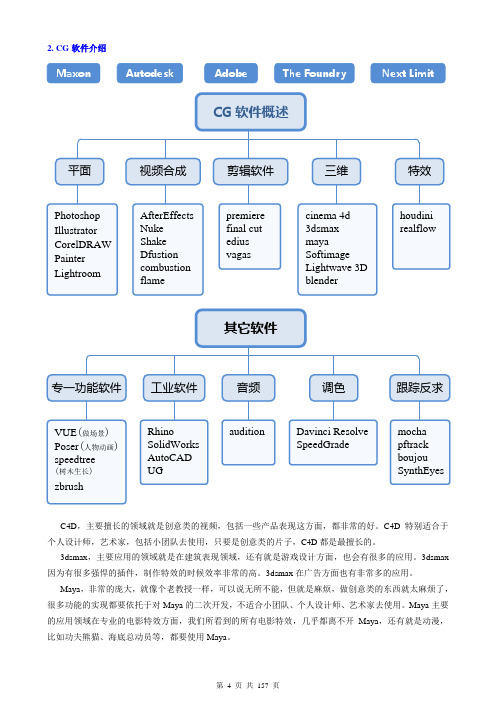
2. CG软件介绍C4D,主要擅长的领域就是创意类的视频,包括一些产品表现这方面,都非常的好。
C4D特别适合于个人设计师,艺术家,包括小团队去使用,只要是创意类的片子,C4D都是最擅长的。
3dsmax,主要应用的领域就是在建筑表现领域,还有就是游戏设计方面,也会有很多的应用。
3dsmax 因为有很多强悍的插件,制作特效的时候效率非常的高。
3dsmax在广告方面也有非常多的应用。
Maya,非常的庞大,就像个老教授一样,可以说无所不能,但就是麻烦,做创意类的东西就太麻烦了,很多功能的实现都要依托于对Maya的二次开发,不适合小团队、个人设计师、艺术家去使用。
Maya主要的应用领域在专业的电影特效方面,我们所看到的所有电影特效,几乎都离不开Maya,还有就是动漫,比如功夫熊猫、海底总动员等,都要使用Maya。
3.C4D 应用领域学好C4D 可以从事什么行业、什么职业?网页设计 电视包装 大屏开场动画 企业宣传片包装 平面设计 影视广告 创意视频 辅助电影特效 电商设计 影视片头扁平MG 动画UI 设计C4D 的应用方向更倾向于创意和视觉上的酷炫,而在电影特效方面,用的非常的少。
电影特效主要用的软件是Maya 和Houdini ,但不是说在电影特效上面C4D 就完全用不上,C4D 在电影特效上用的最多的是图表动画。
C4D 不擅长的是,比如制作 “金刚”这样的怪兽、“变形金刚”这种非常庞大的的特效。
4.C4D 界面讲解视图菜单:(1) /:将当前视图恢复到默认视图,也就是新建一个工程时的视图;(2)①:先选择对象,然后点击,则以该对象为视角来观察视图(比如灯光); ② 切换回默认视图: //;(3)::显示效果会受到所有灯光的影响,并随着灯光的改变而改变;(光影,就是受灯光影响。
) :显示效果不受场景中灯光的影响,只受C4D 中默认灯光的影响;:不受任何灯光的影响(包括默认灯光),没有阴影明暗的变化,显示效果为纯色。
微Focus ALM Octane软件版本16.1.200 Windows升级指南说明书

Upgrade Guide for WindowsGo to Help Center onlinehttps:///octane/ALM OctaneSoftware version: 16.1.200Document release date: May2023Send Us FeedbackLet us know how we can improve your experience with theUpgrade Guide for Windows.Send your email to: **********************Legal Notices©Copyright2023Open Text.The only warranties for products and services of Open Text and its affiliates and licensors (“Open Text”)are as may be set forth in the express warranty statements accompanying such products and services.Nothing herein should be construed as constituting an additional warranty.Open Text shall not be liable for technical or editorial errors or omissions contained herein.The information contained herein is subject to change without notice.DisclaimerCertain versions of software and/or documents(“Material”)accessible here may contain branding from Hewlett-Packard Company(now HP Inc.)and Hewlett Packard Enterprise Company.As of September1,2017,the Material is now offered by Micro Focus,a separately owned and operated company.Any reference to the HP and Hewlett Packard Enterprise/HPE marks is historical in nature,and the HP and Hewlett Packard Enterprise/HPE marks are the property of their respective owners.ContentsUpgrade4 Upgrade paths4 Prepare for upgrade5 Verify Elasticsearch re-indexing(ES version8.x)7 Step1: Deploy the new version and start ALM Octane8 Step2: Configure and upgrade cluster nodes9 Step3: Upgrade spaces in ALM Octane9 Step4: Verify that spaces upgraded successfully10 Rollback11 After the upgrade's setup validation phase11 After site schema has been upgraded12 After space schema has been upgraded13 After upgrade completed14 After upgrading cluster nodes14 Upgrade ALM Octane in Docker15 Get default configuration files from the ALM Octane docker image15 Upgrade ALM Octane in Docker16 Install a patch18UpgradeThis document describes how to upgrade an existing installation of an on-premises ALM Octane server on Windows.This section includes:l"Upgrade paths"belowl"Prepare for upgrade"on the next pagel"Step1: Deploy the new version and start ALM Octane"on page 8l"Step2: Configure and upgrade cluster nodes"on page 9l"Step3: Upgrade spaces in ALM Octane"on page 9l"Step4: Verify that spaces upgraded successfully"on page 10 Upgrade pathsALM Octane allows you to choose between two upgrade paths:l Short-term path(STP).Upgrade to each new service pack(for example,from 16.1.100to16.1.200).If you choose this path,you will need to go through all the interim service packs in order to upgrade to the following release.l Long-term path(LTP).Upgrade directly from one release to the next(for example from16.0.100to16.1.100,to the next LTP release),without having to upgrade to each of the interim service packs.The current version is an STP service pack,meaning that you can only upgrade to 16.1.200from16.1.100.If you have not yet upgraded to ALM Octane16.1.100, upgrade now.Prepare for upgradeBefore upgrading,review the following:1.Check that all spaces are up to date,first in Settings> Site>Spaces,andthen in Settings> Site>POST UPGRADE JOBS.Delete any spaces that you do not want to upgrade to prevent problems in future upgrades.2.Verify that your server machine,and if relevant,all cluster nodes,meet allprerequisites.This includes checking the supported versions for all third party tools,such as Elasticsearch,and upgrading accordingly.For details,see"Prerequisites"in the ALM Octane Installation Guide for Windows.3.Stop the ALM Octane service on the server,and if relevant,on all clusternodes.4.Create backups of:l The repository located in C:\Program Files\Octane\repo(or in a clusterinstallation:\\MACHINE_NAME\REPO_NAME)l Existing ALM Octane configuration files including octane.confl Your databasel Elasticsearchl If you are using ALM Octane Synchronizer,back up:o C:\Program Files\Octane\wrapper\wrapper.confo service.locator.properties(C:\Program Files\Octane\webapps)5.Take note of any special aspects of your configuration,such as:6.Before upgrading,remove all patches or hotfixes at WEB-INF\lib and WEB-INF\classes.Example of a full path for Windows environment:l C:\Octane\webapps\root\WEB-INF\classesl C:\Octane\webapps\root\WEB-INF\libVerify Elasticsearch re-indexing(ES version8.x) In this service pack,Elasticsearch re-index is mandatory.l Space re-index.Spaces that have not been re-indexed are not accessible to users.You must complete re-index before upgrading.If you do not,you can re-index after upgrading,but access to the shared space is blocked until re-index is completed successfully.l Site re-index.ALM Octane does not enforce re-index at the site level.It is the responsibility of the site admin to verify that site re-index is complete.If re-index is not complete,the index will not perform properly following upgrade. For example,audit data may be inaccurate.In addition,upgrade to Elasticsearch 8may fail in future releases.For instructions on performing re-index,refer to the ALM Octane Upgrade Guide for version16.1.100.Step1: Deploy the new version and startALM Octane1.Download the ALM Octane package.https:///mysoftware/download/downloadCenter2.Download and deploy the new version of ALM Octane using:3.On the server machine,select Start> ALM Octane> Start ALM Octane.4.Check the C:\Program Files\octane\log\wrapper.log file.If you do not see the"Server is ready!"message,correct the errors shown in the log.l If you encounter a recoverable error in the wrapper.log or upgrade.log files, fix the problem and restart the server to resume upgrade.l If the log file contains the error message“The value https://<server URL>is invalid URL”,refer to the section Upgrading non-standard top-level domains.l The following is required if you configured trust on the ALM Octane server,when connecting to a remote location such as the database server.If yourJava trust store(<java_home>/jre/lib/security/cacerts)uses a non-default password,enter this password in octane.conf in the java-default-trust-store-password parameter.Step2: Configure and upgrade cluster nodes After the upgrade on the first node has completed successfully,you can upgrade the remaining nodes in a cluster.To configure and upgrade cluster nodes:1.Deploy the new version of ALM Octane to each node.2.On each node,select Start> ALM Octane> Start ALM Octane.3.Check the C:\Program Files\octane\log\wrapper.log file.If you encounter arecoverable error in the wrapper.log or upgrade.log files,fix the problem and restart the server to resume upgrade.Step3: Upgrade spaces in ALM OctaneAfter upgrading,log into ALM Octane as the site admin to upgrade each space.To upgrade spaces in ALM Octane:1.In a browser,navigate to<ServerURL>:<port>/ui?site.2.Log in with the user name and password defined in the octane.conf file.To upgrade all spaces at once,log in as the site admin.3.Click Site and then click the Spaces tab.4.Select one or more spaces and click Upgrade.Upgrade is available only if the space needs to be upgraded.5.Individual workspaces are upgraded in the background.Step4: Verify that spaces upgraded successfullyVerify that all spaces were upgraded successfully from the previous version.To verify that a space has been upgraded,check that:l The space status is Active(or Inactive if it was previously deactivated).l The space version is updated to the current version.In addition,check that all post-upgrade jobs were completed in Settings>Site> POST UPGRADE JOBS.RollbackThis section describes how to roll back after upgrading an on-premisesALM Octane server.This may be necessary if for some reason the upgrade fails or performance is slow.Depending on when you want to roll back,there are different steps to perform.This section includes:l"After the upgrade's setup validation phase"belowl"After site schema has been upgraded"on the next pagel"After space schema has been upgraded"on page 13l"After upgrade completed"on page 14l"After upgrading cluster nodes"on page 14After the upgrade's setup validation phaseYou can roll back after the upgrade's setup validation phase,whether it passed or failed.If the upgrade reached setup validation,the following have been modified:l Previously-deployed filesl ALM Octane configuration files,including octane.confTo roll back the deployed files,including octane.conf1.Uninstall the new ALM Octane version using Windows Add/Remove Programs.2.Install the previous ALM Octane version,as described in the ALM Octane HelpCenter> Installation Guide for Windows(for the previous version).3.Revert to backups of ALM Octane configuration files,including octane.conf.4.If necessary,copy back the folder in which you stored the repository,such asC:\Program Files\Octane\repo.5.Start the ALM Octane service.After site schema has been upgradedYou can roll back after the site schema has been upgraded.If the upgrade upgraded the site schema,the following has been modified:l Previously-deployed filesl Elasticsearch indexesl ALM Octane configuration files,including octane.confl The site schemaTo roll back the site schema1.Stop the ALM Octane service.2.Revert to a backup of the site schema.3.Revert to a backup of Elasticsearch indexes.4.Uninstall the new ALM Octane version using Windows Add/Remove Programs.5.Install the previous ALM Octane version,as described in the ALM Octane HelpCenter> Installation Guide for Windows(for the previous version).6.If necessary,copy back the repository folder located in C:\ProgramFiles\Octane\repo(or<Repository folder>for cluster configuration).7.Revert to backups of ALM Octane configuration files,including octane.conf.8.Start the ALM Octane service.After space schema has been upgradedIf the upgrade upgraded the space schema,the following have been modified:l Previously-deployed filesl Elasticsearch indexesl ALM Octane configuration files,including octane.confl The site schemal The space schemaRolling back a single space is relevant after upgrade of a space failed.In this case, fixes are required depending on the cause of the failure,as seen in the logs and in the UI.To roll back changes to the space schema:1.Revert to the backup of the space schema.2.Revert to the backups of Elasticsearch indexes related to the specific space.Space-specific indexes can be identified by the space logical name embedded in their name,using the pattern mqm_{space logical name}_*.Note: There are multiple Elasticsearch indexes for each space.Make sure to roll back all of them.3.Revert to the repository backup of this specific space.4.Fix what caused the upgrade to fail.5.Run the following API to repair the space:POST{octane server}/admin/shared_spaces/repair?ids={space_id}Tip:To repair multiple spaces,provide the space_ids separated by commas.6.Upgrade again.After upgrade completedIf the upgrade completed successfully,the following have been modified:l Previously-deployed filesl ALM Octane configuration files,including octane.confl The site schemal The space schema(s)l Elasticsearch indexesl ALM Octane repository filesTo roll back the entire upgrade1.Follow the procedure"To roll back the site schema"on page 12.2.Revert to backups of all space schemas.3.Revert to backups of all Elasticsearch indexes.4.Revert to backup of the previous repository.After upgrading cluster nodesIf you upgraded additional cluster nodes,the following has been modified on the cluster nodes:l Previously-deployed filesl ALM Octane configuration files,including octane.confTo roll back the previously-deployed files1.Uninstall the new ALM Octane version using Windows Add/Remove Programs.2.Install the previous version on a node.3.Revert to backups of ALM Octane configuration files,including octane.conf.4.Deploy ALM Octane on each cluster node as described in the ALM Octane HelpCenter> Installation Guide for Windows(for the previous version).5.Start the ALM Octane service on each cluster node.Upgrade ALM Octane in DockerThis section describes how to upgrade ALM Octane in Docker.This section includes:l"Get default configuration files from the ALM Octane docker image"below l"Upgrade ALM Octane in Docker"on the next pageGet default configuration files from the ALM Octane docker imageBefore upgrading,make sure you have default configuration files from the new ALM Octane Docker image.1.In Docker Desktop,select Images in the left pane.2.Locate the ALM Octane version you want to upgrade.Note that only on-premises versions of ALM Octane are supported.3.Click Run and go to Optional Settings.4.In Container name,enter a name of your choice.5.In Ports,enter8080to use HTTP.6.In Volumes,enter the following:C:\OctaneDockerConfFiles\conf for opt/octane/confC:\OctaneDockerConfFiles\log for opt/octane/logC:\OctaneDockerConfFiles\repo for opt/octane/repo7.Click Run to execute the Docker image for the fist time.The first run should fail with errors because ALM Octane has not beenconfigured.8.Open C:\OctaneDockerConfFiles\repo.The conf-discover folder containsthe default ALM Octane configuration files.Copy them to a backup location.Upgrade ALM Octane in DockerThis section describes how to start a new ALM Octane container using the configuration from a previous version,and upgrade the data.1.Stop your ALM Octane container.2.Back up your Oracle or MSSQL database.3.Back up Elasticsearch.4.Back up the conf and log folders(if mapped).5.Back up the REPO folder,which includes the conf-discover and storagefolders.6.Download the new ALM Octane Docker image.7.Overwrite the.xml files in the folder conf-discover(in the REPO folder)withthe.xml files from the default configuration files for the new version.For details see"Get default configuration files from the ALM Octane docker image"on the previous page.8.Click the Run button and open Optional Settings.9.In Optional Settings,define the new container name.10.In Optional Settings,define the identical container configuration as yourcurrent ALM Octane container configuration.This means that the ports,and the mapping of the conf,log,and repo mount folders should be the same in the new container as your current container.11.Run the new ALM Octane container configuration.12.Validate that the container works by checking the container's Log tab,or thewrapper.log and octane.log files in the mapped log folder.13.Continue with the regular space upgrade procedure,as described in"Step3: Upgrade spaces in ALM Octane"on page 9.Install a patchThis section describes how to install a hotfix patch,without upgradingALM Octane.1.Stop the ALM Octane service.2.Create backups of:l The repositoryl Existing ALM Octane configuration files,including octane.confl Your databasel Elasticsearch3.Run the installer file containing the fix as you would do for a regular upgrade.4.Start the ALM Octane service and validate that the issue is fixed.There is no need to upgrade the spaces.。
EME 35汽油发动机用户手册说明书

EME 35 Gasoline Engine User ManualSAFETY INSTRUCTIONS◎ Thank you for purchasing EME 35 gasoline Engine. We at EME always strive to product reliable engines that bring you pleasure of flight. It is vitally important to read SAFETY INSTRUCTIONS very carefully before operating EME 35 gasoline engine.◎ Gasoline is POISONOUS and HIGHLY FLAMMABLE. Do not allow it contact with the eyes or mouth. Always store it in a cool and dark place, out of the reach of children. It is possible that the fuel can damage your health. Always store and transport it in an antistatic container.◎ DO NOT start the engine in an area containing loose gravel or sand.NEVER start the engine indoor.◎ For their safety, keep all onlookers (especially young children) well back (at least 5 meters behind the engine). NEVER stand at the front of, or to the side of the engine when it is running.◎ Check and tighten your propeller and spinner before one day’s flights.DO NOT use a Nylon propeller. NEVER try to repair and use a broken propeller.SpecificationsItem TechniqueData Displacement 35ccWeight 960 g/Engine, 45 g/Muffler, 140 g/Ignition ModuleCompressionRatio7.6Power 3.6 HP @ 7100 RPMIdle RPM 1550 RPM Practical RPM 1550 ~ 7500 RPM Thrust 1 9.0 kgf (50~200 m Altitude)Thrust 2 8.1 kgf (1800~2000 m Altitude) Spark Plug EME / NGK CM6 Ignition Voltage 4.8 V to 6 VFuel 91~93 Octane,1:30~1:35 MixRatioPackage ContentsItem QuantityEngine 1pcsMuffler 1pcs Ignition Module 1 pcsSpark Plug 1 pcsStand-off Spacer 4 pcsSpacer Screw M5*15 (front), 4 pcs M5*22 (rear), 4 pcsSpacer Washer M5*4 for rear mountingspacersMuffler Screw 2 pcsMuffler Gasket 1 pcsManual 1pcs Logo Tag 1 pcsMounting the Engine◎ The engine should be mounted on a firewall that will in turn mount to the fuselage. The firewall should have enough strength to prevent engine vibration. The firewall should be made from at least 5 mm aircraft plywood.◎ A tension free mounting is obligatory. The mounting surface should be even. Mount the engine with high tensile bolts and stand-off spacers, which are provided with the engine.◎ Proper cooling is vital for gasoline engines. Intake area should be more than 45*50 mm. Outlet area should be at least as 3 times as the intake area.Ignition Information◎ Install the ignition module with sufficient anti-vibration, at least 100 mm away from the engine and in the place where not affected by engine exhaust heat and radiation heat.◎ Do not share the battery with receiver. Use separated battery for ignition module. Equip an ON/OFF switch between the ignition module and battery. Use a high quality switch such as Futaba HSW-J or HSW-L heavy duty switch. Standard size receiver switches are not recommended.◎ Install the ignition module and make its cable, switch and battery be as far as possible away from the servos, the receiver battery and the receiver.◎ Install the spark plug cap on the plug securely. Protect the signal wire and high voltage spark plug cable from rubbing against fiberglass, sharp edges of wood and metal of the fuselage.Propeller Option◎ A wooden propeller, as well as a carbon fiber propeller, is suggested.Do not use a nylon propeller. XOAR,HAWK,VESS and MENZ wooden propellers are suggested . XOAR,FALCON,RED SWORD and MEJZLIK carbon propellers are also suggested. Since there are so many good propellers on the market, your choice is not limited to the brands mentioned above.◎ 18*10, 19*10 and 20*8 two-blade propellers are suggested. With the propellers mentioned above, the peak RPM range should be 6,500 to 7,300 RPM.Starting Process◎ Close the choke and switch on the ignition switch. Advance the throttle 1/8~1/4 from full closed.◎ Flip the propeller quickly until explosive sound can be heard.◎ After propeller stopping, open the choke and set the throttle to idle position(or a little higher). Flip the propeller again until the engine starts. BE CAREFUL!◎ Warm up the engine for about 30~45 seconds. Now the engine is ready for flight.Fuel & Break-in◎ Use low to middle octane gas for break-in. Use the propeller same as flight.◎ Use a 2-stroke petroleum based oil with a mixture of 25:1 to 30:1.Synthetic oil is NOT suggested in break-in process.◎ With this fuel mixture ratio and regular needle setting, run the engine for 1~2 hours. Too rich needle setting, which may cause misfiring or erratic running, is not suggested.◎ After break-in, you can use a 2-stroke synthetic oil with a mixture of 30:1 to 35:1.Needle Adjustments◎ A Walbro WT carburetor or equal carburetor is adopted. The carburetor has two needles, which are low speed needle and high speed needle. Low speed needle is effective through the high speed range, while the high speed needle is not effective in the low throttle status. Both needles are effective in the mid speed, but the low speed needle is more effective. Default position of high speed needle is 1 1/2 turns from full closed, as well as low speed needle is 1 1/2 turns.◎ For fine setting, please tune the engine for maximum RPM with the high speed needle by using a tachometer. Then richen the high speed needle until the motor runs 100~200 RPM less than the maximum RPM. Now the engine is slightly rich on the high speed needle.◎ Furthermore, keep the engine at idle for 45~60 seconds. Check that the idle RPM remains constant or not. If the RPM drops and the engine stops finally, the speed needle should be too rich. Lean it until stable idle status is achieved. Then check the transition with advancing throttle quickly. The engine should make steady power immediately without any hesitation. If the engine sounds hesitated to response, please check the low speed needle again.Mounting PatternCarburetor IntroductionEngine Maintaince◎ NEVER mix different kinds of 2 stroke oils for flying. Before changing oils, please clean the carburetor with pure gasoline.◎ To avoid incident carburetor failure, please remove carburetor pump cover and clean the built-in fuel filter every 50~100 fights.◎ It is advisable to maintaince or replace piston, piston ring, crankshaft, needle/ball bearing and spark plug every 300~500 flights, according to engine status. Please consult your local dealer.◎ Please examine and clean your engine very carefully after a crash. If it is damaged, please consult your local dealer to fix the engine. Repair due to crash is NOT free.WARRANTY◎ EME 35 engine and ignition module are covered with 18 months warranty by Eagle Master Engine since purchasing date.◎ The warranty covers defects of materials and assemble issues.◎ Damage by improper installing, operation is not covered by warranty. ◎ Damage by using improper fuel is not covered by warranty.◎ Damage by incident crash is not covered by warranty.Eagle Master Engine,Yinghuang Technology Co., LTD Chang Cheng Industry Park,Yongkang City, Zhejiang Province, China Web: ; Mail:*********************Tel:86-135-88619003;Fax:86-579-87535076。
索尼电子产品用户手册说明书
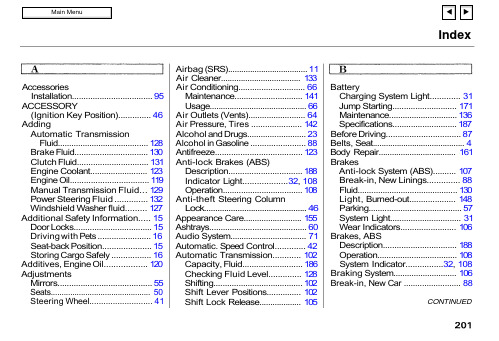
IndexAccessoriesInstallation................................... 95ACCESSORY(Ignition Key Position).............. 46AddingAutomatic TransmissionFluid........................................ 128Brake Fluid................................ 130Clutch Fluid............................... 131Engine Coolant......................... 123Engine Oil.................................. 119Manual Transmission Fluid... 129Power Steering Fluid .............. 132Windshield Washer fluid......... 127Additional Safety Information..... 15Door Locks.................................. 15Driving with Pets ....................... 16Seat-back Position..................... 15Storing Cargo Safely ................. 16Additives, Engine Oil.................. 120AdjustmentsMirrors......................................... 55Seats.............................................. 50Steering Wheel (41)Airbag (SRS).................................... 11Air Cleaner.................................... 133Air Conditioning............................. 66Maintenance.............................. 141Usage............................................ 66Air Outlets (Vents)......................... 64Air Pressure, Tires ...................... 142Alcohol and Drugs.......................... 23Alcohol in Gasoline ........................ 88Antifreeze...................................... 123Anti-lock Brakes (ABS)Description................................ 188Indicator Light...................32, 108Operation................................... 108Anti-theft Steering ColumnLock.............................................. 46Appearance Care.......................... 155Ashtrays........................................... 60Audio System.................................. 71Automatic. Speed Control............. 42Automatic Transmission............ 102Capacity, Fluid.......................... 186Checking Fluid Level.............. 128Shifting....................................... 102Shift Lever Positions............... 102Shift Lock Release. (105)BatteryCharging System Light............. 31Jump Starting............................ 171Maintenance.............................. 136Specifications............................ 187Before Driving................................ 87Belts, Seat.......................................... 4Body Repair................................... 161BrakesAnti-lock System (ABS).......... 107Break-in, New Linings.............. 88Fluid............................................ 130Light, Burned-out.................... 148Parking......................................... 57System Light............................... 31Wear Indicators........................ 106Brakes, ABSDescription................................ 188Operation................................... 108System Indicator................32, 108Braking System............................ 106Break-in, New Car . (88)CONTINUEDIndexBrightness Control,Instruments................................. 38Brights, Headlights........................ 37Bulb ReplacementBack-up Lights (151)Brake Lights .....................150,151Front Parking Lights .............. 149Front Side Marker Lights...... 149Headlights................................. 148High-mount Brake Light........ 151License Plate Lights................ 152Rear Side Marker Lights........ 150Specifications............................ 187Turn Signal Lights .................. 149Bulbs, Halogen (148)Cables, Jump Starting With ....... 172Capacities Chart........................... 186Carbon Monoxide Hazard ............ 24Cargo, Loading............................... 96Cassette PlayerCare............................................... 85Operation...............................75, 82CAUTION, Explanation of (ii)Certification Label....................... 184Chains............................................. 147Change OilHow to........................................ 121When to...................................... 113Changing a Flat Tire................... 165Changing Engine Coolant........... 124Charging System Light.........31, 176Check Engine Light..............32, 177CheckingAutomatic TransmissionFluid........................................ 128Battery Condition..................... 136Brake Fluid................................ 130Clutch Fluid............................... 131Engine Belts.............................. 142Engine Coolant......................... 123Engine Oil.................................. 119Fuses........................................... 179Manual Transmission Fluid... 129Power Steering Fluid .............. 132Checklist, Before Driving............. 98Child Safety..................................... 17Cigarette Lighter........................... 60Cleaner, Air.. (133)CleaningExterior...................................... 156Interior ....................................... 159Seat Belts................................... 159Vinyl............................................159CLEAN Light................................. 85Clock, Setting the........................... 58Clutch Fluid................................... 131CO in the Exhaust........................ 190Cold Weather, Starting in........... 100Compact Spare.............................. 164Console Compartment................... 59Consumer Information................ 195Controls, Instruments and............ 27CoolantAdding........................................ 123Checking.................................... 123Proper Solution......................... 123Temperature Gauge.................. 35Corrosion Protection................... 160Crankcase Emission ControlSystem........................................ 190Cruise Control Operation.............. 42Cup Holder....................................... 59Customer Relations Office.........195IndexDANGER, Explanation of.............. ii Dashboard........................................ 28Daytime Running Lights.............. 37Dead Battery, What to Do........... 171Defects, Reporting Safety ............ 25Defogger, Rear Window ............... 40Defrosting the Windows............... 70DEXRON® II AutomaticTransmission Fluid.................. 128Dimensions.................................... 186Dimming the Headlights .............. 37DipstickAutomatic Transmission........ 128Engine Oil.................................. 119Directional Signals......................... 38Disabled, Towing Your Car If ... 182Disc Brake Wear Indicators....... 106Disposal of Used Oil..................... 122DoorsLocking and Unlocking............ 47Power Door Locks ..................... 47DOT Tire Quality Grading......... 145Downshifting, 5-speed ManualTransmission (101)Driving (97)Economy...................................... 94In Bad Weather......................... 108In Foreign Countries.. (89)Economy, Fuel................................ 94Emergencies on the Road........... 163Battery, Jump Starting............ 171Changing a Flat Tire............... 165Charging System Light........... 176Check Engine Light................. 177Checking the Fuses................. 180Low Oil Pressure Light........... 175Malfunction IndicatorLamp....................................... 177Manually Closing Moonroof .. 178Overheated Engine.................. 173Emergency Brake.......................... 57Emergency Flashers...................... 40Emission Controls........................ 190EngineBelts............................................ 142Check Light........................32, 177Coolant Temperature Gauge (35)Malfunction IndicatorLamp.................................32, 177Oil Pressure Light..............31, 175Oil, What Kind to Use ............. 120Overheating............................... 174Specifications............................ 186Ethanol in Gasoline........................ 88Evaporative EmissionControls...................................... 190Exhaust Fumes............................... 24Expectant Mothers, Use ofSeat Belts by................................ 10Exterior, Cleaning the.. (156)Fabric, Cleaning........................... 159Fan, Interior.................................... 66Fan, Radiator.................................. 26Features, Comfort andConvenience................................ 63Filling the Fuel Tank.................... 90FiltersFuel (134)Oil (121)CONTINUEDIndexFirst Gear, Shifting...................... 1015-speed Manual TransmissionChecking Fluid Level.............. 1295-speed Manual Transmission,Shifting the................................ 101Flashers, Hazard Warning ........... 40Flat Tire, Changing a.................. 165FluidsAutomatic Transmission........ 128Brake.......................................... 130Clutch ......................................... 131Manual Transmission.............. 129Power Steering......................... 132Windshield Washer.................. 127FM Stereo RadioReception............................... 72, 78Folding Rear Seat........................... 51Foreign Countries, Driving in...... 89Four-way Flashers......................... 40Front End, Towing by Emergency Wrecker...................................... 182Fuel................................................... 88Fill Door and Cap ....................... 90Filter........................................... 134Gauge............................................ 35Octane Requirement.. (88)Oxygenated................................. 88Tank, Filling the ........................ 90Fuses, Checking the .. (179)Gas Mileage, Improving................ 94Gasohol.............................................88Gasoline............................................ 88Filter........................................... 134Gauge............................................35Octane Requirement................. 88Tank, Filling the ........................ 90Gas Station Procedures................. 90GaugesEngine Coolant Temperature.. 35Fuel............................................... 35Gearshift Lever PositionsAutomatic Transmission........ 1025-speed Manual Transmission ..................................................101Glass Cleaning.............................. 160Glove Box . (57)Halogen Headlight Bulbs............ 148Hazard Warning Flashers ............ 40HeadlightsDaytime Running Lights.......... 37High Beam Indicator................. 33High Beams, Turning on.......... 37Low Beams, Turning on........... 37Reminder Chime........................ 37Replacing Halogen Bulbs ....... 148Turning on................................... 37Heating and Cooling...................... 64High Altitude, Starting at.......... 100High-Low Beam Switch ............... 37Hood, Opening the.......................... 91Horn.................................................. 45Hot Coolant, Warning about...... 123Hydraulic Clutch.......................... 131Hydroplaning . (109)Identification Number,Vehicle ....................................... 184If Your Car Has to be Towed.....182IndexIgnitionKeys..............................................45Switch........................................... 46Timing Control System........... 191Indicator Lights, InstrumentPanel.............................................29Infant Restraint.............................. 19Inflation, Proper Tire .................. 143Inside Mirror................................... 55Inspection, Tire............................. 142Instrument Panel............................ 28Instrument Panel Brightness....... 38Interior Cleaning.......................... 159Interior Lights................................ 61Introduction. (i)Jacking up the Car....................... 166Jack, Tire....................................... 165Jump Starting.. (171)Keys (45)Label, Certification...................... 184Lane Change, Signaling................ 38Lap/Shoulder Belts.......................... 6Lap Belt.............................................. 6Leaking of Exhaust into Car ....... 24Lighter, Cigarette.......................... 60LightsBulb Replacement.................... 148Indicator....................................... 29Parking......................................... 37Turn Signal................................. 38Loading Cargo................................ 96LOCK (Ignition Key Position)..... 46LocksAnti-theft Steering Column..... 46Fuel Fill Door.............................. 90Glove Box.................................... 57Power Door.................................. 47Trunk ........................................... 48Low Coolant Level....................... 123Lower Gear, Downshifting to a. 101Low Oil Pressure Light.........31, 175Lubricant Specifications Chart. 186Luggage. (96)Maintenance................................... 111Periodic Items..............................117Record................................. 115-116Schedule.............................. 113-114Malfunction IndicatorLamp.....................................32, 177Manual Transmission.................. 101Manual Transmission Fluid....... 129Maximum Shift Speeds............... 102Meters, Gauges............................... 34Methanol in Gasoline..................... 89Mirrors, Adjusting......................... 55Moonroof ......................................... 54Closing Manually..................... 178Operation. (54)Neutral Gear Position ................. 104New Vehicle Break-in................... 88Normal Shift Speeds.................... 101NOTICE, Explanation of................ ii Numbers, Identification.. (184)CONTINUED。
octane说明书
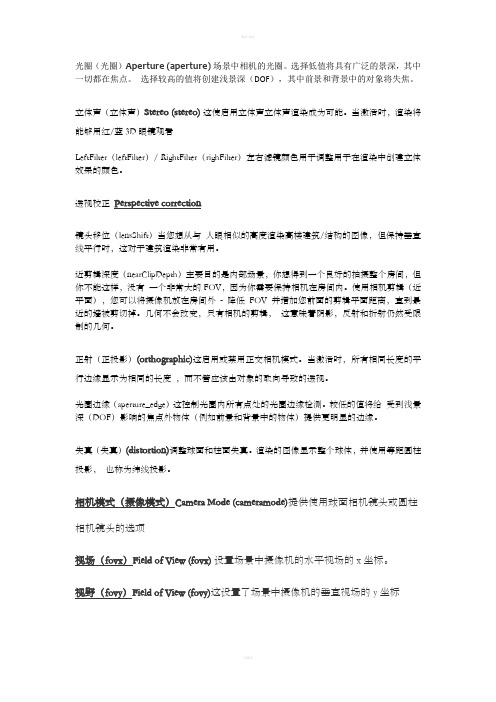
光圈(光圈)Aperture (aperture) 场景中相机的光圈。
选择低值将具有广泛的景深,其中一切都在焦点。
选择较高的值将创建浅景深(DOF),其中前景和背景中的对象将失焦。
立体声(立体声)Stereo (stereo) 这使启用立体声立体声渲染成为可能。
当激活时,渲染将能够用红/蓝3D眼镜观看LeftFilter(leftFilter)/ RightFilter(righFilter)左右滤镜颜色用于调整用于在渲染中创建立体效果的颜色。
透视校正Perspective correction镜头移位(lensShift)当您想从与人眼相似的高度渲染高楼建筑/结构的图像,但保持垂直线平行时,这对于建筑渲染非常有用。
近剪辑深度(nearClipDepth)主要目的是内部场景,你想得到一个良好的拍摄整个房间,但你不能这样,没有一个非常大的FOV,因为你需要保持相机在房间内。
使用相机剪辑(近平面),您可以将摄像机放在房间外- 降低FOV并增加您前面的剪辑平面距离,直到最近的墙被剪切掉。
几何不会改变,只有相机的剪辑,这意味着阴影,反射和折射仍然受限制的几何。
正射(正投影)(orthographic)这启用或禁用正交相机模式。
当激活时,所有相同长度的平行边缘显示为相同的长度,而不管应该由对象的取向导致的透视。
光圈边缘(aperture_edge)这控制光圈内所有点处的光圈边缘检测。
较低的值将给受到浅景深(DOF)影响的焦点外物体(例如前景和背景中的物体)提供更明显的边缘。
失真(失真)(distortion)调整球面和柱面失真。
渲染的图像显示整个球体,并使用等距圆柱投影,也称为纬线投影。
相机模式(摄像模式)Camera Mode (cameramode)提供使用球面相机镜头或圆柱相机镜头的选项视场(fovx)Field of View (fovx) 设置场景中摄像机的水平视场的x坐标。
视野(fovy)Field of View (fovy)这设置了场景中摄像机的垂直视场的y坐标曝光Exposure::。
- 1、下载文档前请自行甄别文档内容的完整性,平台不提供额外的编辑、内容补充、找答案等附加服务。
- 2、"仅部分预览"的文档,不可在线预览部分如存在完整性等问题,可反馈申请退款(可完整预览的文档不适用该条件!)。
- 3、如文档侵犯您的权益,请联系客服反馈,我们会尽快为您处理(人工客服工作时间:9:00-18:30)。
Version 1.0 Beta 2.2
用户手册
Eco bot by lechu
Octane Render 使用手册
Version 1.0 Beta 2.2 (May 25, 2010)
All Rights Reserved
Refractive Software LTD 2010
Cover art by Lechu
By Phillip Beauchamp
Tomislav Corak
图解视口(Graph Editor)
Octane Render的场景与材质都以节点node的方式处理。
这也方便了复杂材质的编辑。
如果你不知道怎样使用
节点,不要被吓着..你要知道,在不使用节点的情况下,我们同样也能得到很棒的渲染效果!
渲染视口上方的一排工具栏允许用户对渲染进程的各个方面进行操作:
标尺
渲染进程控制
图片导出
自动对焦状态
材质取样器
自动对焦二次取样
粘土渲染模式
立体影像效果渲染进度
GPU动态信息
重置相机位置转盘动画
喜爱相机视点观察者视角
渲染对象
(Render Target) 渲染分辨率相机设置(Camera)
在图解视口(Graph Editor)中右击可以在场景中增加节点。
我们可以通过右击-添加物体(Objects)将新场景导入Octane。
图解视口中也提供快速按钮让你快速定位不同的节点类型。
显示/隐藏对象节点(Target Nodes)显示/隐藏材质节点(Material Nodes)显示/隐藏网格节点(Mesh Nodes)显示/隐藏材质类型节点(Texture Nodes)
你可以查看如下信息:
CUDA DRIVER — 查看当前的CUDA DRIVER 及RUNTIME版本。
ACTIVE / INACTIVE CUDA DEVICE(s) — T如果你有多个显卡,允许你指定让Octane
使用哪块显卡渲染。
DEVICE INFORMATION — 显示当前设备的信息。
DEVICE MEMORY USAGE —显示当前的显存使用量,以几何体、材质、渲染对象等分类。
pedrojafet
Blender 2.49
Daz Studio
Override settings during individual import(覆盖导入设置)—决定是否使用用户设置的参数。
Import MTL file(导入MTL文件) —确定是否导入相对应的MTL文件中的所有材质。
Material Types(材质类型)—允许用户自定义需要导入的材质类型。
Import Image Textures(导入贴图材质)—使用MTL文件中的贴图材质。
Texture Types(材质类型)—允许用户决定导入材质贴图的数据类型。
Object Smoothing(平滑物体)—容许用户对材质平滑参数进行调节,包括顶点法线和平滑组。
Meta Objects(关联物体)—允许用户设置一种材质来确定相机的位置。
拥有这种转换材质的物体位置决定了相机的放置。
在弹出的窗口中定位选择需要导入的obj文件。
场景会自动导入并进行计算。
在网格节点(Mesh Node)上方的每个倒三角都代表了场景中的一种材质。
将鼠标放在其上
4x4 的二次取样。
在导航时二次取样起作用,导航一旦停止即自动转换到正常采样状态。
导航中采用4x4二次取样:
Direct Lighting用来快速渲染,忽略计算全局光照和光线反射。
Direct Lighting 模式不精确真实,如果你是追求照片效果则不推荐使用。
Ray Epsilon (rayepsilon)
ray epsilon 是新发射光线偏移的距离,以保证光线不与几何体交错。
此数值保留
默认值。
Maximum Samples (maxsamples)
此数值控制在渲染进程停止之前,每个像素点采样的最大数量。
每像素采样数量越大,渲染结果越纯净。
没有确定的对应数值对应较好的渲染结果。
Filter (filter)
决定是否开启反锯齿。
以速度的牺牲取得较好的画质。
Direct Lighting
Path Tracing
Octane Render现在提供总共三种材质:
材质混合使用会有更精彩效果。
Clamp(钳制)
Clamp材质需要一个输入材质(input),控制材质的最大(Maximum)与最小(M inimum)钳制。
Minimum 0 / Maximum 0.5 Minimum 0.5 / Maximum 1.0
Sine Wave, Saw Wave and Triangle Wave
此材质创造出的多种条带效果:
Saw Wave Triangle Wave Triangle Wave
Wood Example
Environment Maps / HDRI Environments The Environment has three properties:
Adjusting Lighting– Environment Maps Continued
Controls the power of the HDRI image lighting
Controls the Gamma of the HDRI file
float3daylightsystem
Interactive Map
The map can be used to interactively set the geographic location of the scene. This can allow the user to adjust the position of the sun by simply dragging the crosshairs around on the
dering is active. When active, the render will
Adjusting this parameter increases the amount of darkening in the corners of the render. Used sparingly, it can greatly increase the realism of the render.
Adjusts the amount of color saturation of the render
and select the file to open.
displayed. Click on the little icon to the left of the path to choose a different file while keeping the rest of the scene intact.
By Lechu
3) Open the Turn Table Animation Setting Window by clicking on the icon
4) Adjust the settings as required to get the desired, motion, length and quality.
Image Output by clicking on the Set button. Select a folder where the resulting im-ages will be stored and type a file prefix. All the images in the animation will then be stored in that directory with a number sequence after the entered file prefix.
Hour slider produces the desired sun path.
Daylight Simulation Animation icon .
6) Adjust the Daylight, output and quality settings.。
