博世欧洲精英使用手册范本
博世欧洲精英使用手册知识讲解

博世欧洲精英使用手册一、设备打开1.按下锅炉控制面板左上角的电源开关,运行设备;2.控制面板下方的运行指示灯亮,温度指示灯显示采暖或生活热水温度。
燃烧过程中,燃烧器指示灯亮。
二、打开集中供热功能1.旋转采暖温度控制按钮(控制面板左边一个按钮),调节采暖温度:——地板采暖:位置2(约50℃)。
注:初次使用温度不宜调的太高,一般在20至30℃即可。
最高温度不得超过60℃。
——散热片系统:位置6(约80℃).利用热水温度调节按钮,,调节生活热水温度。
温度指示不显示热水温度,加热过程中,温度显示灭,当燃烧器点燃后,燃烧器指示灯亮起。
热水温度可设置在40℃-60℃之间,单实际温度取决于热水量,热水量越大,温度越低。
四、夏季模式(集中供热关闭,仅热水打开)1.保持设备打开状态。
2.逆时针旋转采暖温度控制按钮,至最左端。
采暖泵关闭。
3.夏季模式下,温度指示关闭。
注:当压力表水压低于正常水压时,应打开补水阀补水,直到水压压力处于正常范围内。
然后一定要关闭补水阀,否则会造成锅炉泄水。
五、故障代码博世欧洲之星操作手册一、设备打开1.首先确认燃气阀门已经打开,锅炉电源插头已插上;2.按下锅炉控制面板左上角的电源开关,运行设备;3.显示屏上显示采暖的出水温度二、试运行:1.打开系统散热片的所有阀门;2.打开补水阀,生活冷水阀,注水至1到2巴的压力,然后关闭冷水阀3.散热片排气;4.打开冷水阀,将系统压力重新充注到1-2巴5.打开燃气阀三、打开集中供热功能1.热水温度可设置在45℃至82℃之间;2.若为地板采暖系统,采暖温度不得高于60℃;3.旋转控制面板左下角的采暖控制旋钮,调节采暖温度;(初次使用时不宜调太高)4.采暖类型不同,最大采暖出水温度设置不同:——地板采暖系统:2档(约50℃)四、生活热水温度设置1.调节锅炉控制面板右下角的生活热水温度调节旋钮来设置生活热水温度;2.显示屏上显示的仍是采暖出水温度3.生活热水温度可在40℃和60℃之间设置。
电动工具操作指南博世电动工具中文资料

电动工具操作指南博世电动工具中文资料1. 引言电动工具在现代生活中起到了非常重要的作用。
为了正确且安全地使用博世电动工具,本指南为您提供了必要的操作指导。
请仔细阅读以下内容,并在使用电动工具之前务必理解和遵守所有安全措施。
2. 安全措施使用电动工具时,请始终注意以下安全措施:- 使用前需要仔细阅读和理解博世电动工具的用户手册。
- 保持工作区域干燥、整洁,并确保周围无杂物。
- 确保电动工具与身体、衣物或其他物体保持适当的距离。
- 使用电源线时,确保其没有损坏或扭曲,并远离尖锐物体。
- 使用眼睛和手部保护装备,如眼镜和手套。
3. 使用指南以下是使用博世电动工具的一般指南:- 在使用电动工具之前,请检查其是否完好,并确保电源已连接。
- 根据需要选择正确的附件,并正确安装在电动工具上。
- 开始操作之前,确认工作区域安全,确保没有其他人员靠近。
- 针对不同类型的电动工具,采取相应的操作方式,例如:- 锯类工具:将工件安全固定,并保持双手握紧工具手柄。
- 钻孔类工具:在使用前选择合适的钻头,并以适当的速度和压力进行钻孔。
- 榫接类工具:将工件牢固地夹住,并根据需要调整刀具的深度。
4. 维护和保养为了确保博世电动工具的性能和寿命,请遵循以下维护和保养指南:- 定期清洁电动工具,并确保其处于干燥的环境中存放。
- 如有需要,请更换电动工具的附件或部件,以确保其正常运行。
- 进行规定的日常保养,如润滑移动部件、紧固螺丝等。
- 如发现电动工具存在故障或损坏,请立即停止使用,并寻求专业维修帮助。
5. 总结本指南提供了使用博世电动工具的操作指导和安全措施。
请始终遵循安全规定,并在使用前仔细阅读和理解用户手册。
如果有任何疑问或问题,建议咨询专业人士的意见。
祝您使用博世电动工具愉快且安全!。
博世新之星说明书

博世新之星说明书篇一:博世欧洲精英使用手册博世欧洲精英使用手册一、设备打开1.按下锅炉控制面板左上角的电源开关,运行设备;2.控制面板下方的运行指示灯亮,温度指示灯显示采暖或生活热水温度。
燃烧过程中,燃烧器指示灯亮。
二、打开集中供热功能1.旋转采暖温度控制按钮(控制面板左边一个按钮),调节采暖温度:——地板采暖:位置2(约50℃)。
注:初次使用温度不宜调的太高,一般在20至30℃即可。
最高温度不得超过60℃。
——散热片系统:位置6(约80℃).利用热水温度调节按钮,,调节生活热水温度。
温度指示不显示热水温度,加热过程中,温度显示灭,当燃烧器点燃后,燃烧器指示灯亮起。
热水温度可设置在40℃-60℃之间,单实际温度取决于热水量,热水量越大,温度越低。
四、夏季模式(集中供热关闭,仅热水打开) 1.保持设备打开状态。
2.逆时针旋转采暖温度控制按钮,至最左端。
采暖泵关闭。
3.夏季模式下,温度指示关闭。
注:当压力表水压低于正常水压时,应打开补水阀补水,直到水压压力处于正常范围内。
然后一定要关闭补水阀,否则会造成锅炉泄水。
五、故障代码博世欧洲之星操作手册一、设备打开1.首先确认燃气阀门已经打开,锅炉电源插头已插上;2.按下锅炉控制面板左上角的电源开关,运行设备; 3.显示屏上显示采暖的出水温度二、试运行:1.打开系统散热片的所有阀门;2.打开补水阀,生活冷水阀,注水至1到2巴的压力,然后关闭冷水阀 3.散热片排气;4.打开冷水阀,将系统压力重新充注到1-2巴 5.打开燃气阀三、打开集中供热功能1.热水温度可设置在45℃至82℃之间;2.若为地板采暖系统,采暖温度不得高于60℃;3.旋转控制面板左下角的采暖控制旋钮,调节采暖温度;(初次使用时不宜调太高) 4.采暖类型不同,最大采暖出水温度设置不同:——地板采暖系统:2档(约50℃)四、生活热水温度设置1.调节锅炉控制面板右下角的生活热水温度调节旋钮来设置生活热水温度; 2.显示屏上显示的仍是采暖出水温度 3.生活热水温度可在40℃和60℃之间设置。
博世欧洲精英使用手册

博世欧洲精英使用手册1. 前言欢迎使用博世欧洲精英,这是一款高品质的家用电器,具有强大且可靠的性能。
本手册旨在为用户提供详细的操作指南和使用建议,帮助你更好地使用和维护你的博世欧洲精英。
2. 产品介绍博世欧洲精英是一款高端咖啡机,具有多种功能和特点:•容量大:可以制作多种不同的咖啡,适合不同的口味需求;•操作简单:配备智能控制面板和触摸屏,快速上手;•可靠性高:采用高质量的材料和先进的制造技术,耐用可靠;•清洁方便:可拆卸的零件,易于清洁和维护。
3. 操作说明3.1 准备在使用博世欧洲精英之前,请确保已经完成以下准备工作:1.将机器放置在稳定的平面上,并插入电源;2.清洗咖啡机的水箱,并加入适量的清水;3.按照需要,添加咖啡豆和水。
3.2 制作咖啡制作咖啡非常简单,只需要按照以下步骤操作:1.打开咖啡机的电源,并等待机器启动完成;2.选择你想制作的咖啡类型和强度;3.等待机器热水加热完成;4.将杯子或水壶放在出水口下方;5.按下制作按钮,等待咖啡机完成制作。
3.3 清洁和维护博世欧洲精英的清洁和维护非常重要,可以延长机器寿命并确保咖啡品质。
以下是一些建议:1.每次使用后,清洗水箱和可拆卸的配件;2.定期进行深度清洗,例如使用清洁片或专业的清洁剂;3.确保咖啡机的水箱和水管干燥,以避免细菌滋生;4.不要在机器上放置易碎的物品,以避免撞击和损坏。
4. 常见问题解答4.1 咖啡机无法启动怎么办?首先请确保咖啡机已经插入电源,并检查插座是否正常。
如果仍然无法启动,请联系客服人员进行维修。
4.2 咖啡口感不理想怎么办?如果咖啡口感不理想,可能是因为咖啡豆或水的质量不佳。
建议更换高品质的咖啡豆和水,并注意咖啡机的清洁和维护。
4.3 咖啡机出水速度慢怎么办?如果咖啡机的出水速度较慢,可能是咖啡粉或水的流速不均匀引起的。
请尝试调整咖啡粉和水的比例,并清洗咖啡机的水箱和配件。
5.感谢您阅读本手册,希望它能为您的博世欧洲精英使用和维护提供帮助。
博世壁挂炉使用说明书

博世壁挂炉使用说明书这两天寒风突起,仿佛进入了冬季最寒冷的时期,如此怎能少了博世壁挂炉的陪伴?作为御寒“神器”,博世壁挂炉虽然可以让家更温暖,但是很多用户在购买了博世壁挂炉之后却不太会使用,这里北京壁挂炉专卖店小编就为您介绍博世壁挂炉使用说明书,提供广大用户参考;博世新欧洲之星壁挂炉使用说明书;博世新欧洲之星壁挂炉补水的方法:在博世新欧洲之星壁挂炉底部有一个黑色(进口的是蓝色)的旋钮,这个就是补水阀;将补水阀向左拧就是补水,补水的同时要注意压力表,压力达到1.5即可,要确保指针在绿色区域,如果不小心超压了,可以通过暖气或地暖放一些水。
博世新欧洲之星采暖模式切换:按- 键选中暖气片的标志(下图中的3号图标),然后按 OK 键将温度调到40度以下即是非采暖模式(此时会自动选中下图中5号图标),40度以上就是采暖模式,选择自己舒适的温度后按 OK 键。
温馨提示:设置地暖温度不要超过60度。
建议40-50度比较适中!博世新欧洲之星壁挂炉生活热水温度设置:按- 键选择水龙头的标志(如上图的4号图标),然后按OK 键进入调温度的界面,最后选择适合自己的温度按 OK 键就可以了博世盖世7000壁挂炉使用说明书;插上博世盖世7000壁挂炉插头通电,再按下面板上的待机键开机。
夏季模式下只供应热水不供应暖气,按“V”键选择水龙头标志,按ok键进入调节温度界面,选择合适温度,按''^'键加温度,按'v'键减温度,最后按ok键确认选择的温度。
将水龙头转到热水方向打开,壁挂炉显示屏出现火苗标志开始工作,水龙头会放出热水,关闭水龙头,壁挂炉会自动停止工作。
冬季模式下既供应热水又供应暖气,按“v”键选中暖气片标志,按OK键再按''^'键将温度调到40度以上,选择合适温度再按ok键确认。
如果要关闭博世盖世7000壁挂炉,选择只供热水的夏季模式,按'v'键选中暖气片标志,按ok键,再按'v'键将温度调到40度以下,出现两个“●●“标志,按ok键确认。
博世欧洲精英使用手册

博世欧洲精英使用手册一、设备打开1.按下锅炉控制面板左上角的电源开关,运行设备;2.控制面板下方的运行指示灯亮,温度指示灯显示采暖或生活热水温度。
燃烧过程中,燃烧器指示灯亮。
二、打开集中供热功能1.旋转采暖温度控制按钮(控制面板左边一个按钮),调节采暖温度:——地板采暖:位置2(约50℃)。
注:初次使用温度不宜调的太高,一般在20至30℃即可。
最高温度不得超过60℃。
——散热片系统:位置6(约80℃).利用热水温度调节按钮,,调节生活热水温度。
温度指示不显示热水温度,加热过程中,温度显示灭,当燃烧器点燃后,燃烧器指示灯亮起。
热水温度可设置在40℃-60℃之间,单实际温度取决于热水量,热水量越大,温度越低。
四、夏季模式(集中供热关闭,仅热水打开)1.保持设备打开状态。
2.逆时针旋转采暖温度控制按钮,至最左端。
采暖泵关闭。
3.夏季模式下,温度指示关闭。
注:当压力表水压低于正常水压时,应打开补水阀补水,直到水压压力处于正常范围内。
然后一定要关闭补水阀,否则会造成锅炉泄水。
五、故障代码博世欧洲之星操作手册一、设备打开1.首先确认燃气阀门已经打开,锅炉电源插头已插上;2.按下锅炉控制面板左上角的电源开关,运行设备;3.显示屏上显示采暖的出水温度二、试运行:1.打开系统散热片的所有阀门;2.打开补水阀,生活冷水阀,注水至1到2巴的压力,然后关闭冷水阀3.散热片排气;4.打开冷水阀,将系统压力重新充注到1-2巴5.打开燃气阀三、打开集中供热功能1.热水温度可设置在45℃至82℃之间;2.若为地板采暖系统,采暖温度不得高于60℃;3.旋转控制面板左下角的采暖控制旋钮,调节采暖温度;(初次使用时不宜调太高)4.采暖类型不同,最大采暖出水温度设置不同:——地板采暖系统:2档(约50℃)四、生活热水温度设置1.调节锅炉控制面板右下角的生活热水温度调节旋钮来设置生活热水温度;2.显示屏上显示的仍是采暖出水温度3.生活热水温度可在40℃和60℃之间设置。
欧洲贵族说明

安装和维护说明(专业人员使用)冷凝式燃气壁挂炉欧洲贵族6 720 613 303-00.1OZSB 28-3 | ZB 42-3 | ZWB 30-3 | ZWB 42-36 720 617 603 (2008/08 C N )2 | CN6 720 617 603 (2008/08)目录1标识说明和安全提示 . . . . . . . . . . . . . . . . . . . . . . . .41.1标识说明 . . . . . . . . . . . . . . . . . . . . . . . . .41.2安全提示. . . . . . . . . . . . . . . . . . . . . . . . . .42供货范围 . . . . . . . . . . . . . . . . . . . . . . . . . . . . . . . . .63设备说明. . . . . . . . . . . . . . . . . . . . . . . . . . . . . . . . .73.1适用条件 . . . . . . . . . . . . . . . . . . . . . . . . .73.2型号一览 . . . . . . . . . . . . . . . . . . . . . . . . .73.3铭牌 . . . . . . . . . . . . . . . . . . . . . . . . . . . .73.4一般说明 . . . . . . . . . . . . . . . . . . . . . . . . .83.5附件. . . . . . . . . . . . . . . . . . . . . . . . . . . . .83.6尺寸和最小间距 . . . . . . . . . . . . . . . . . . . .93.7ZSB 的内部结构. . . . . . . . . . . . . . . . . . .103.8ZWB 的内部结构. . . . . . . . . . . . . . . . . . .123.9ZB 的内部结构 . . . . . . . . . . . . . . . . . . . .143.10ZSB 的电路图. . . . . . . . . . . . . . . . . . . . .163.11ZWB 的电路图. . . . . . . . . . . . . . . . . . . .183.12ZB 的电路图 . . . . . . . . . . . . . . . . . . . . .203.13ZSB28-3的技术参数. . . . . . . . . . . . . . . .223.14ZWB30-3的技术参数. . . . . . . . . . . . . . .233.15ZWB42-3的技术参数. . . . . . . . . . . . . . .243.16ZB42-3的技术参数. . . . . . . . . . . . . . . . .253.17冷凝水成分. . . . . . . . . . . . . . . . . . . . . . .264法规 . . . . . . . . . . . . . . . . . . . . . . . . . . . . . . . . . . .275安装 . . . . . . . . . . . . . . . . . . . . . . . . . . . . . . . . . . .285.1重要说明 . . . . . . . . . . . . . . . . . . . . . . . .285.2检查膨胀罐的大小. . . . . . . . . . . . . . . . . .295.3ZB 型设备的膨胀罐和水泵的选择. . . . . . .295.4选择安装地点. . . . . . . . . . . . . . . . . . . . .305.5管道连接 . . . . . . . . . . . . . . . . . . . . . . . .305.6设备挂装. . . . . . . . . . . . . . . . . . . . . . . . .335.7检查接口 . . . . . . . . . . . . . . . . . . . . . . . .345.8特殊情况 . . . . . . . . . . . . . . . . . . . . . . . .346电气连接 . . . . . . . . . . . . . . . . . . . . . . . . . . . . . . . .356.1一般说明. . . . . . . . . . . . . . . . . . . . . . . .356.2设备电源线和插头的连接 . . . . . . . . . . . . .356.3附件的连接. . . . . . . . . . . . . . . . . . . . . . .356.3.1控制器和遥控器的连接 . . . . . . . . . . . . . .366.3.2水箱的连接. . . . . . . . . . . . . . . . . . . . . . .376.3.3地板采暖出水温度监控装置TB1的连接. . . . . . . . . . . . . . . . . . . . . . . . . . . . . . . 376.3.4ZB 型设备:3级供暖泵(附件编号1147)的连接. . . . . . . . . . . . . . . . . . . . . . . . . .376.4外部附件的连接 . . . . . . . . . . . . . . . . . . .386.4.1循环泵的连接. . . . . . . . . . . . . . . . . . . . .386.4.2外部出水温度传感器的连接(如:水力开关的温度传感器). . . . . . . . . . . . . .386.4.3在不带混水的负荷侧(二次回路)中连接外部供暖泵 . . . . . . . . . . . . . . . . . 386.4.4外部供暖泵(一次泵) (AC 230 V,最大100 W) 的连接. . . . . . . . . . . . . . . . 386.4.5ZB 型设备:水箱加热泵或三通切换阀(弹簧复位) (AC 230 V, 最大200W) . . . 396.5电源线的替换. . . . . . . . . . . . . . . . . . . . . 397运行调试. . . . . . . . . . . . . . . . . . . . . . . . . . . . . . . 407.1运行前准备. . . . . . . . . . . . . . . . . . . . . . 417.2打开/关闭设备. . . . . . . . . . . . . . . . . . . 417.3打开供暖功能 . . . . . . . . . . . . . . . . . . . . 427.4供暖控制调节 . . . . . . . . . . . . . . . . . . . . 427.5运行调试后. . . . . . . . . . . . . . . . . . . . . . 427.6ZWB 设备-生活热水温度调节 . . . . . . . . 437.7生活热水温度调节(带生活热水水箱). . . 437.8夏季模式. . . . . . . . . . . . . . . . . . . . . . . . 447.9防冻保护. . . . . . . . . . . . . . . . . . . . . . . . 447.10按键锁定. . . . . . . . . . . . . . . . . . . . . . . .448高温消毒. . . . . . . . . . . . . . . . . . . . . . . . . . . . . . . 459水泵防抱死功能. . . . . . . . . . . . . . . . . . . . . . . . . . 4610控制面板的操作. . . . . . . . . . . . . . . . . . . . . . . . . .4710.1一般说明 . . . . . . . . . . . . . . . . . . . . . . . . 4710.2服务功能一览 . . . . . . . . . . . . . . . . . . . . 4810.2.1一级服务功能 . . . . . . . . . . . . . . . . . . . . 4810.2.2二级服务功能 . . . . . . . . . . . . . . . . . . . . 5110.3服务功能说明 . . . . . . . . . . . . . . . . . . . . 5210.3.1服务等级1. . . . . . . . . . . . . . . . . . . . . . . 5210.3.2服务等级2. . . . . . . . . . . . . . . . . . . . . . .5711燃气类型 . . . . . . . . . . . . . . . . . . . . . . . . . . . . . . . 5811.1燃气/空气比例 (CO 2 或 O 2) . . . . . . . . . .5811.2检查燃气压力 . . . . . . . . . . . . . . . . . . . . 5912烟气测量. . . . . . . . . . . . . . . . . . . . . . . . . . . . . . . 6012.1烟道吹扫键. . . . . . . . . . . . . . . . . . . . . . 6012.2烟道密封性检查. . . . . . . . . . . . . . . . . . . 6012.3测量烟气中CO 的含量. . . . . . . . . . . . . .6013环境保护. . . . . . . . . . . . . . . . . . . . . . . . . . . . . . . 6114维护保养. . . . . . . . . . . . . . . . . . . . . . . . . . . . . . . 6214.1操作步骤. . . . . . . . . . . . . . . . . . . . . . . . 6314.1.1调取最后存储的故障信息(服务功能6.A). 6314.1.2冷水管上的过滤器(ZWB). . . . . . . . . . . . 6314.1.3板式换热器(ZWB) . . . . . . . . . . . . . . . . 6314.1.4检查电极. . . . . . . . . . . . . . . . . . . . . . . . 6414.1.5检查和清洁热交换器 . . . . . . . . . . . . . . . 65| 3CN 6 720 617 603 (2008/08)14.1.6检查燃烧器. . . . . . . . . . . . . . . . . . . . . . 6614.1.7清洁冷凝水虹吸管 . . . . . . . . . . . . . . . . . 6714.1.8检查混合装置的膜片 . . . . . . . . . . . . . . . 6714.1.9检查膨胀罐(参见29页). . . . . . . . . . . . 6714.1.10调节供暖系统的压力. . . . . . . . . . . . . . . . 6814.1.11检查电气连接 . . . . . . . . . . . . . . . . . . . . 6814.2维护保养清单(维护保养记录) . . . . . . . . 6915显示器显示 . . . . . . . . . . . . . . . . . . . . . . . . . . . . . 7016故障消除 . . . . . . . . . . . . . . . . . . . . . . . . . . . . . . . 7116.1在显示器中显示的故障. . . . . . . . . . . . . . 7116.2在显示器中不显示的故障 . . . . . . . . . . . . 7417供暖/热水功率设定值 . . . . . . . . . . . . . . . . . . . . . 7518运行调试记录. . . . . . . . . . . . . . . . . . . . . . . . . . . . 784 | CN6 720 617 603 (2008/08)1标识说明和安全提示1.1标识说明安全提示用来说明在不遵守相关说明的情况下出现危险的严重程度。
博世欧洲精英使用手册

博世欧洲精英使用手册 Company Document number:WTUT-WT88Y-W8BBGB-BWYTT-19998博世欧洲精英使用手册一、设备打开1.按下锅炉控制面板左上角的电源开关,运行设备;2.控制面板下方的运行指示灯亮,温度指示灯显示采暖或生活热水温度。
燃烧过程中,燃烧器指示灯亮。
二、打开集中供热功能1.旋转采暖温度控制按钮(控制面板左边一个按钮),调节采暖温度:——地板采暖:位置2(约50℃)。
注:初次使用温度不宜调的太高,一般在20至30℃即可。
最高温度不得超过60℃。
——散热片系统:位置6(约80℃).温度指示为采暖的实际温度三、热水温度设置利用热水温度调节按钮,,调节生活热水温度。
温度指示不显示热水温度,加热过程中,温度显示灭,当燃烧器点燃后,燃烧器指示灯亮起。
热水温度可设置在40℃-60℃之间,单实际温度取决于热水量,热水量越大,温度越低。
四、夏季模式(集中供热关闭,仅热水打开)1.保持设备打开状态。
2.逆时针旋转采暖温度控制按钮,至最左端。
采暖泵关闭。
3.夏季模式下,温度指示关闭。
注:当压力表水压低于正常水压时,应打开补水阀补水,直到水压压力处于正常范围内。
然后一定要关闭补水阀,否则会造成锅炉泄水。
五、故障代码博世欧洲之星操作手册一、设备打开1.首先确认燃气阀门已经打开,锅炉电源插头已插上; 2.按下锅炉控制面板左上角的电源开关,运行设备; 3.显示屏上显示采暖的出水温度 二、试运行:1.打开系统散热片的所有阀门;2.打开补水阀,生活冷水阀,注水至1到2巴的压力,然后关闭冷水阀 3.散热片排气;4.打开冷水阀,将系统压力重新充注到1-2巴 5.打开燃气阀 三、打开集中供热功能1.热水温度可设置在45℃至82℃之间; 2.若为地板采暖系统,采暖温度不得高于60℃;3.旋转控制面板左下角的采暖控制旋钮,调节采暖温度;(初次使用时不宜调太高)4.采暖类型不同,最大采暖出水温度设置不同: ——地板采暖系统:2档(约50℃) ——散热片采暖系统:5档(约73℃)四、生活热水温度设置1.调节锅炉控制面板右下角的生活热水温度调节旋钮来设置生活热水温度;2.显示屏上显示的仍是采暖出水温度3.生活热水温度可在40℃和60℃之间设置。
Bosch ESI[tronic] 2.0 Online 商品说明说明书
![Bosch ESI[tronic] 2.0 Online 商品说明说明书](https://img.taocdn.com/s3/m/4049a788a0c7aa00b52acfc789eb172ded63992f.png)
1 Million de cas de pannes documentés dansl’abonnement EBRL ’Offre découverte pour l’EBR de ESI[tronic]2.0 onlineNouvelle fonction du KTS 250: envoi durapport de diagnostic par emailESI[tronic] 2.0 OnlineNews 2020 | 3Réparation basée sur l’expérience (EBR):1 million d’expériences de réparation documentées ! Les clients ESI [tronic] qui ont souscrit l’abonnement de réparation basée sur l’expérience EBRont désormais accès à plus de 1 000 000 de cas de réparations réelles sur véhicules !Que signifie EBR ?La Réparation Basée sur l’Expérience (EBR) fournit des solutionsrapides et simples pour les pannes connues vécues pas des techniciensd’ESI [tronic] 2.0 Online dans les ateliers du monde entier. Les solutionsde réparations sont compilées par l’équipe expérimentée des spécial-istes de Bosch.En plus de sources éprouvées telles que la hotline de service, Boschutilise un algorithme spécial qui recherche dans les forums Internet lespannes pertinentes et les conseils de réparation pour la vie quotidienneen atelier. Cet algorithme a été spécialement développé par Bosch pourEBR. L’équipe des experts Bosch valide ensuite les données conformé-ment aux normes de qualité élevées de Bosch. Les utilisateurs de la solu-tion EBR peuvent être sûrs que les solutions disponibles sont vérifiées àtout moment. Le gain de temps pour le réparateur est évident !La structure cohérente, composée des réclamations, du cadre, descauses possibles et des mesures correctives, permet aux utilisateurs del’abonnement EBR de trouver rapidement leur chemin pour une efficacitéoptimale en atelier. Un autre avantage est le moteur de recherche de textelibre pour les codes d’erreur, les symptômes et même les composants.Une offre découverte gratuite : célébrez avec nous plus d’un million de cas de réparations réelles !Le million de cas a été dépassé et Bosch voudrait lecélébrer avec vous. Si vous n’avez pas encore utiliséle module EBR il est désormais disponible gratuite-ment jusqu’au 31.12.2020. Vous pouvez ainsi vous convaincre des avantages du logiciel de diagnostic ESI [tronic] 2.0 Online et de notre base de données EBR en ligne.Pendant cette période, vous aurez accès au module EBR dans le mode en ligne d’ESI [tronic] 2.0 Online avec votre connexion internet.EBR et sa communauté internationale regroupe plus de 1 million de solutions réparations documentées : EBR fournit des solutions rapides et simples pourde multiples pannes classiques ou sophistiquées.Générés, validés et mis en ligne par l’équipe de création expérimentée de Bosch ESI [tronic], c’est l’ensemble de la communauté mondiale des utilisateurs des diagnos-tics KTS de Bosch qui bénéficie instantanément de retours d’expériences des techniciens des ateliers de réparations partout dans le monde. Marche à suivre :ESI [tronic] doit être en mode en ligne avec internet.Si vous ne savez pas comment activer le mode enligne, regardez notre vidéo à ce sujet.Vous devez d’abord confirmer l’activation d’utilisation des types d’informations supplémentaires. Pour cefaire, veuillez sélectionner«Accepter» dans la fenêtrecontextuelle lors de l’ouverture du type d’information. Cette offre découverte gratuite nécessite une connexion internet et s’applique au mode d’utilisation en ligne de ESI [tronic] 2.0. Elle se termine automati-quement le 31.12.2020 – aucune démarche d’annula-tion de votre part n’est nécessaire. Vos conditionsd’abonnement initiales restent inchangées.Nouvelle fonction dans KTS 250 avec la mise à jour 1.6 : fonction d’envoi de rapport par e-mailAvec la fonction d’envoi d’e-mail du KTS 250, vous pou-vez désormais envoyer des rapports créés à partir dudiagnostic du véhicule directement par e-mail. La nou-velle fonction peut être utilisée pour envoyer à desordinateurs de bureau pour imprimer les journaux(comme alternative au service d’impression) ou, si né-cessaire, les envoyer directement du KTS 250 au client.Pour une utilisation plus rapide et plus simple de lafonction d’envoi d’e-mails, vous pouvez définir desdestinataires fixes ou réguliers via les paramètres.Le sujet et le message peuvent être ajustés et modifiésà volonté avant l’envoi. Il est également possible dejoindre et d’envoyer plusieurs rapports, même à partirde différents véhicules, dans un seul e-mail via unesélection multiple.La fonction d’envoi d’e-mails est déjà disponible etconfigurable dans les paramètres. Tout ce dont vousavez besoin est une adresse e-mail de votre garageavec prise en charge classique SMTP. Vous trouverezdes informations à ce sujet sur le site Web de votrefournisseur de messagerie. Vous trouverez de plusamples informations sur la configuration et le fonction-nement dans le centre d’aide de votre KTS 250.Bosch intègre maintenant sur le KTS 250 la passerelle de sécurité pour les véhicules Mercedes-BenzEn complément d’autres marques bien connues, Mercedes-Benz introduit également progressivement une protectionsupplémentaire pour l’électronique de ses véhicules. En fais-ant l’extension de son processus Seed & Key afin de répondreà la norme européenne applicable à partir de septembre2020, Mercedes-Benz se conforme à cette première étape etrenforcera encore cette protection dans un second temps.Sans le déverrouillage de l’électronique du véhicule, seules lesfonctions de diagnostic suivantes sont possibles :Lecture des divers systèmes disponibles du véhicule.Valeurs réellesLecture et effacement des codes défautsAvec la mise à jour 1.6.1 de votre KTS 250, vous pouvez désor-mais déverrouiller l’électronique des véhicules Mercedes-Benzprotégés par son système Seed & Key directement avec l’appa-reil de diagnostic KTS 250. l’algorithme spécial permet ainsid’avoir toujours accès à de nombreuses fonctions de diagnostic.Tout ce dont vous avez besoin est une connexion Internet active.Les données d’accès supplémentaires ou l’enregistrement viale portail internet du fabricant ne sont ici pas nécessaires.Les différents modulesexpliqués brièvementSchémas électriques de l’électronique de confort Vous avez besoin de l’emplacement d’un composantspécifique ? Le module P fait référence à la position d’installa-tion directe et à la désignation de chaque composant et offre également une efficacité optimale grâce à des aperçus rapides et faciles.Instructions de recherche de panneVous souhaitez trouver et corriger rapidement les erreurs ? Le module SIS permet un dépannage accéléré basé sur le système et vous guide pas à pas vers la cause initiale pourvous aider à résoudre le problème.Erreurs connuesVous chercher la solution à un problème spécifique ?Avec le module EBR , vous verrez des propositions de solutions qui ont déjà été examinées. Chaque défaut est décrit avec sa cause principale et des mesures de réparation sont proposées.vidéo en anglais。
Bosch Sicherheitssysteme GmbH VIP X16 XF E 安装手册说明书

6 zh | 简短信息
VIP X16 XF E
2
简短信息
2.1
关于本手册
本手册适用于负责安装和操作 VIP X16 XF E 编码器的工作人员。工作人员必须始终遵循国际、国家和 任何地区的电气工程规章要求。 此外,工作人员还需要具备相关的网络技术知识。 本手册介绍如何安 装装置。
2.2
手册约定
本手册中使用了下列符号和标记来提醒用户注意一些特殊的情况:
系统要求
一般要求 - 运行 Windows XP 或 Windows 7 操作系统的计算机 - 网络访问 (内联网或互联网) - 屏幕分辨率至少为 1,024 x 768 像素 - 色深 16 位或 32 位 - 安装了 Sun JVM 注释 Web 浏览器必须进行适当的配置,以便通过装置的 IP 地址来设置 Cookie。 在 Windows 7 中,可以通过 Internet 选项下的安全选项卡禁用保护模式。 有关 Microsoft Internet Explorer 的使用说明,请参见 Internet Explorer 的联机帮助。
10.2
机械
10.3
环境要求
10标准
VIP X16 XF E
23
25 25 25 25
26 26
27 27 27 27 27 28
F.01U.281.864 | V2 | 2012.12
安装手册
Bosch Sicherheitssysteme GmbH
VIP X16 XF E
1
12 12 12
14 14 15 15 16 17 18
19 19 19
21 21 21 22 22 22 23 23
F.01U.281.864 | V2 | 2012.12
Bosch 电器用品说明书
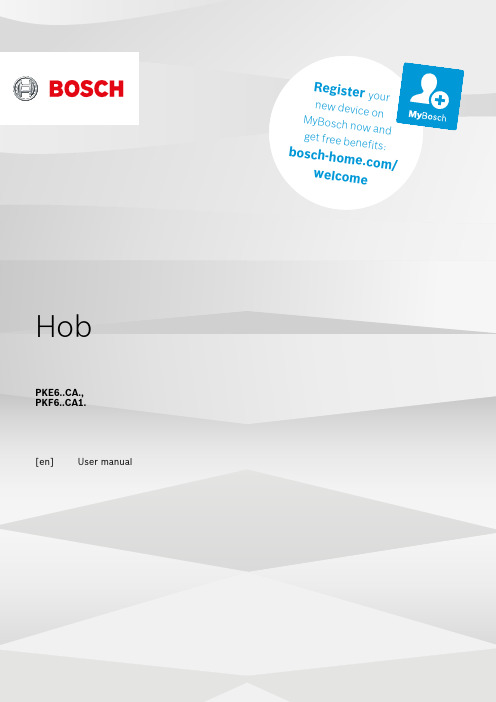
R e g i s t e ry o u rn e w d e v i c eo nM y B o s c h no w a n dg e t f r e e b en e f i t s:b o sc h-h o me.c o m/w e l c o m e HobPKE6..CA.,PKF6..CA1.[en]User manualPKF6..CA..PKE6..CA.2Ø = cmSafety en 3Table of contents1Safety (3)2Preventing material damage (4)3Environmental protection and saving en-ergy (5)4Familiarising yourself with your appliance (6)5Basic operation (6)6Cleaning and servicing (7)7Disposal (8)8Customer Service.................................................81 SafetyObserve the following safety instructions.1.1 General information¡Read this instruction manual carefully.¡Keep the instructions, the appliance passand the product information safe for futurereference or for the next owner.¡Do not connect the appliance if it has beendamaged in transit.1.2 Intended useOnly a licensed professional may connect ap-pliances without plugs. Damage caused by in-correct connection is not covered under thewarranty.Only use this appliance:¡To prepare meals and drinks.¡Under supervision. Never leave the appli-ance unattended when cooking for shortperiods.¡In private households and in enclosedspaces in a domestic environment.¡Up to an altitude of max. 2000 m abovesea level.Do not use the appliance:¡With an external timer or a separate remotecontrol. This does not apply if operationwith appliances included in EN 50615 isswitched off.1.3 Restriction on user groupThis appliance may be used by children aged8 or over and by people who have reducedphysical, sensory or mental abilities or inad-equate experience and/or knowledge,provided that they are supervised or have been instructed on how to use the appliance safely and have understood the resulting dangers.Children must not play with the appliance.Children must not perform cleaning or user maintenance unless they are at least 15 years old and are being supervised.Keep children under the age of 8 years away from the appliance and power cable.1.4 Safe use WARNING ‒ Risk of fire!Hot oils and fats ignite very quickly.▶Never leave hot oil or fat unattended.▶Never use water to put out burning oil or fat.▶Switching off the hotplate.▶Extinguish flames carefully using a lid, fire blanket or something similar.The hotplates become very hot.▶Never place combustible items on the hob.▶Do not store any objects on the hob.The appliance will become hot.▶Do not keep combustible objects or aero-sol cans in drawers directly underneath the hob.The hob switches off automatically and can no longer be operated. It may switch on unin-tentionally at a later point.▶Switch off the circuit breaker in the fuse box.▶Call the after-sales service.Hob covers can cause accidents, for example due to overheating, catching fire or materials shattering.▶Do not use hob covers.WARNING ‒ Risk of burns!The hotplates and surrounding area (particu-larly the hob surround, if fitted) become very hot.▶Never touch the hot surfaces.▶Keep children at a safe distance.The hotplate heats up but the display does not work.▶Switch off the circuit breaker in the fuse box.▶Call the after-sales service.Unsuitable safety devices or child hob guards may result in accidents.▶Only use safety devices, such as child hobguards, which have been approved by us.en Preventing material damage4The appliance becomes hot during operation.▶Allow the appliance to cool down beforecleaning.WARNING ‒ Risk of electric shock!Incorrect repairs are dangerous.▶Repairs to the appliance should only becarried out by trained specialist staff.▶Only use genuine spare parts when repair-ing the appliance.▶If the power cord of this appliance is dam-aged, it must be replaced with a specialconnection cable, which is available fromthe manufacturer or his Customer Service.If the appliance or the power cord is dam-aged, this is dangerous.▶Never operate a damaged appliance.▶Never operate an appliance with a crackedor fractured surface.▶Call customer services. → Page 8An ingress of moisture can cause an electricshock.▶Do not use steam- or high-pressure clean-ers to clean the appliance.The insulation on cables of electrical appli-ances may melt if it touches hot parts of the appliance.▶Never bring electrical appliance cables intocontact with hot parts of the appliance.WARNING ‒ Risk of injury!Saucepans may suddenly jump due to liquid between the saucepan base and the hotplate.▶Always keep hotplates and saucepanbases dry.WARNING ‒ Risk of suffocation!Children may put packaging material over their heads or wrap themselves up in it and suffocate.▶Keep packaging material away from chil-dren.▶Do not let children play with packaging ma-terial.Children may breathe in or swallow small parts, causing them to suffocate.▶Keep small parts away from children.▶Do not let children play with small parts.2 Preventing material damageATTENTION!Rough pot and pan bases will scratch the ceramic.▶Check your cookware.Boiling pans dry may damage cookware or the appli-ance.▶Never place empty pans on a heated hotplate or al-low to boil dry.Incorrectly positioned cookware can cause the appli-ance to overheat.▶Never place hot pots or pans on the controls or thehob surround.Damage can occur if hard or pointed objects fall ontothe hob.▶Do not let hard or pointed objects fall onto the hob.Non heat-resistant materials will melt on heated hot-plates.▶Do not use oven protective foil.▶Do not use aluminium foil or plastic containers. 2.1 Overview of the most common damage Here you can find the most common types of damage and tips on how to avoid them.Damage Cause Measure Stains Food boiling over Remove boiled-over food immediately with a glass scraper.Stains Unsuitable cleaning products Only use cleaning products that are suitable for glass ceramic.Scratch es Salt, sugar or sand Do not use the hob as a work surface or storage space.Scratch es Rough pot or pan bases Check your cookware.Discol-ouration Unsuitable cleaning products Only use cleaningproducts that are suitablefor glass ceramic.Discol-ouration Pan abrasion,e.g. aluminium Lift pots and pans tomove on the hob.Blisters Sugar or food with a high sugar contentRemove boiled-over foodimmediately with a glassscraper.Environmental protection and saving energy en 53 Environmental protection and saving energy3.1 Disposing of packagingThe packaging materials are environmentally compat-ible and can be recycled.▶Sort the individual components by type and disposeof them separately.3.2 Saving energyIf you follow these instructions, your appliance will useless energy.Select the cooking zone to match the size of yourpan. Centre the cookware on the hob.Use cookware whose base diameter is the same dia-meter as the hotplate.Tip: Cookware manufacturers often give the upperdiameter of the saucepan. It is often larger than thebase diameter.¡Unsuitable cookware or incompletely covered cook-ing zones consume a lot of energy.Cover saucepans with suitable lids.¡Cooking without a lid consumes far more energy.Lift lids as infrequently as possible.¡When you lift a lid, a lot of energy escapes.Using a glass lid¡You can see into the pan through a glass lid without having to lift it.Use pots and pans with flat bases.¡Uneven bases increase energy consumption.Use cookware suited to the quantity of food.¡Large items of cookware containing little food need more energy to heat up.Cook with little water.¡The more water contained in cookware, the more energy is required to heat it up.Turn down to a lower heat setting early on. Use a suit-able ongoing cooking setting to continue cooking.¡If you continue cooking with an ongoing cooking setting that is too high, you'll waste energyTake advantage of the hob's residual heat. Withlonger cooking times switch off the hotplate5-10 minutes before the end of cooking.¡Unused residual heat increases energy consump-tion.en Familiarising yourself with your appliance 64 Familiarising yourself with your appliance4.1 Control panelYou can use the control panel to configure all functionsof your appliance and to obtain information about theoperating status.Hotplate controls The hotplate controls are permanently fixed in place.They must not be removed. Forcibly removing the hot-plate controls leads to them being destroyed.4.2 HotplatesYou can find an overview of the different activations ofthe hotplates here.If you operate the activations, the relevant displays lightup.Switching off: Turn the hot-plate switch to 0 and reset.Never turn the hotplateswitch past the symbol to0.Notes¡Dark areas in the glow pattern of the hotplate arepart of the technical design. They do not affect thefunctionality of the hotplate.¡The hotplate regulates the temperature by switchingthe heat on and off. The heat may also switch onand off when on the highest setting.–This protects easily damaged components fromoverheating.–The appliance is protected from electrical over-load.–Better cooking results are achieved.¡With multi-circuit hotplates, the heating of the innerfilament circuits and the heating of the activations may switch on and off at different times.4.3 Hotplate display and residual heatindicatorThe hob has a hotplate display and a residual heat in-dicator. The display lights up when a hotplate is warm.DisplayMeaning Hotplatedisplay Lights up during operation, shortly after switching on.Residualheat indic-ator Lit up after cooking when the hotplate is still warm.Note: You can keep small dishes warmor melt cooking chocolate.5 Basic operation5.1 Switching the hob on or off You can switch the hob on and off with the hotplateswitch.5.2 Setting the hotplatesYou can use the hotplate control to adjust the heat out-put of the hotplate.Heat setting1Lowest setting Heat setting 9Highest setting The symbol in the display panel indicates the hotplatewhich the display refers to, e.g. for the right rear hot-plate.Cleaning and servicing en75.3 Recommended cooking settingsYou can find an overview of different foods with appro-priate heat settings here.The cooking time will vary depending on the type,weight, thickness and quality of the food. The ongoingcooking setting depends on the cookware used.Cooking tips¡To bring food to the boil, use heat setting 9.¡Stir thick liquids occasionally.¡Food that needs to be seared quickly or that initiallyloses a lot of liquid during frying should be fried insmall portions.¡Tips for saving energy when cooking. → Page 5MeltingFood Ongoing cooking setting Ongoingcookingtime inminutesButter, gelatine 1-Heating or keeping warm Stew, e.g. lentil stew 1-Milk 11-2-1Prepare the dish without the lid.Poaching or simmering Dumplings 1, 23-420-30Fish 1, 2310-15White sauce, e.g. béchamel 13-61Bring the water to the boil with the lid on.2Continue to cook the dish without a lid.Boiling, steaming or braising Rice with double the volume of water 315-30Potatoes boiled in their skin 3-425-30Boiled potatoes 3-415-20Pasta, noodles 1, 256-10Stew, soup 3-415-60Vegetables, fresh or frozen 3-410-20Food in a pressure cooker 3-4-1Bring the water to the boil with the lid on.2Continue to cook the dish without a lid.Stewing Beef olives 3-450-60Pot roast 3-460-100Goulash 3-450-60Frying with little oilFry food without a lid.Escalope, plain or breaded 6-76-10Chops, plain or breaded 16-78-12Steak, 3 cm thick 7-88-12Fish or fish fillet, plain orbreaded 4-58-20Fish or fish fillet, breaded andfrozen, e.g. fish fingers 6-78-12Stir fry, frozen 6-76-10Pancakes 5-6-1Turn the dish several times.6 Cleaning and servicingTo keep your appliance working efficiently for a longtime, it is important to clean and maintain it carefully.6.1 Cleaning products You can obtain suitable cleaning products and glass scrapers from customer service, the online shop or a retailer.ATTENTION!Unsuitable cleaning products may damage the sur-faces of the appliance.▶Never use unsuitable cleaning products.Unsuitable cleaning products ¡Undiluted detergent¡Detergent intended for dishwashers¡Abrasive cleaners¡Aggressive cleaning products such as oven sprayor stain remover¡Abrasive sponges¡High-pressure or steam jet cleaners 6.2 Cleaning the glass ceramic Clean the hob after every use to stop cooking residuesfrom getting burnt on.Note: Note the information on unsuitable cleaningproducts. → Page 7Requirement: The hob has cooled down.1.Remove heavy dirt using a glass scraper.2.Clean the hob with a cleaning product for glassceramic.Follow the cleaning instructions on the productpackaging.Tip: You can achieve good cleaning results if youuse a special sponge for glass ceramic.6.3 Cleaning the hob surround Clean the hob frame after use if dirty or stained.Notes ¡Note the information on unsuitable cleaningproducts. → Page 7¡Do not use the glass scraper.1.Clean the hob frame with hot soapy water and a softcloth.en Disposal8Wash new sponge cloths thoroughly before use. 2.Dry with a soft cloth.7 DisposalFind out here how to dispose of old appliances cor-rectly.7.1 Disposing of old applianceValuable raw materials can be reused by recycling.▶Dispose of the appliance in an environmentallyfriendly manner.Information about current disposal methods areavailable from your specialist dealer or local author-ity.(waste electrical and electronic equip-ment - WEEE).The guideline determines the frame-work for the return and recycling of used appliances as applicable throughout the EU.8 Customer ServiceIf you have any queries on use, are unable to rectifyfaults on the appliance yourself or if your applianceneeds to be repaired, contact Customer Service.Function-relevant genuine spare parts according to thecorresponding Ecodesign Order can be obtained fromCustomer Service for a period of at least 10 years fromthe date on which your appliance was placed on themarket within the European Economic Area.Note: Under the terms of the manufacturer's warrantythe use of Customer Service is free of charge.Detailed information on the warranty period and termsof warranty in your country is available from our after-sales service, your retailer or on our website.If you contact Customer Service, you will require theproduct number (E-Nr.) and the production number(FD) of your appliance.The contact details for Customer Service can be foundin the enclosed Customer Service directory or on ourwebsite.8.1 Product number (E-Nr.) and productionnumber (FD)You can find the product number (E-Nr.) and the pro-duction number (FD) on the appliance's rating plate.The rating plate is located on the appliance certificate.Make a note of your appliance's details and the Cus-tomer Service telephone number to find them againquickly.Thank you for buying a Bosch Home Appliance!Register your new device on MyBosch now and profit directly from:•Expert tips & tricks for your appliance •Warranty extension options •Discounts for accessories & spare-parts •Digital manual and all appliance data at hand •Easy access to Bosch Home Appliances Service Free and easy registration – also on mobile phones:/welcomeLooking for help? You'll find it here.Expert advice for your Bosch home appliances, help with problems or a repair from Bosch experts.Find out everything about the many ways Bosch can support you: /serviceContact data of all countries are listed in the attached service directory.*9001596004*9001596004 (001215)en Robert Bosch Hausgeräte GmbH Carl-Wery-Straße 3481739 München GERMANY Valid within Great Britain:Imported to Great Britain by BSH Home Appliances Ltd.Grand Union House Old Wolverton Road Wolverton, Milton Keynes MK12 5PT United Kingdom。
2018-博世,move,说明书-word范文模板 (10页)

本文部分内容来自网络整理,本司不为其真实性负责,如有异议或侵权请及时联系,本司将立即删除!== 本文为word格式,下载后可方便编辑和修改! ==博世,move,说明书篇一:博世欧洲精英使用手册博世欧洲精英使用手册一、设备打开1.按下锅炉控制面板左上角的电源开关,运行设备;2.控制面板下方的运行指示灯亮,温度指示灯显示采暖或生活热水温度。
燃烧过程中,燃烧器指示灯亮。
二、打开集中供热功能1.旋转采暖温度控制按钮(控制面板左边一个按钮),调节采暖温度:——地板采暖:位置2(约50℃)。
注:初次使用温度不宜调的太高,一般在20至30℃即可。
最高温度不得超过60℃。
——散热片系统:位置6(约80℃).利用热水温度调节按钮,,调节生活热水温度。
温度指示不显示热水温度,加热过程中,温度显示灭,当燃烧器点燃后,燃烧器指示灯亮起。
热水温度可设置在40℃-60℃之间,单实际温度取决于热水量,热水量越大,温度越低。
四、夏季模式(集中供热关闭,仅热水打开) 1.保持设备打开状态。
2.逆时针旋转采暖温度控制按钮,至最左端。
采暖泵关闭。
3.夏季模式下,温度指示关闭。
注:当压力表水压低于正常水压时,应打开补水阀补水,直到水压压力处于正常范围内。
然后一定要关闭补水阀,否则会造成锅炉泄水。
五、故障代码博世欧洲之星操作手册一、设备打开1.首先确认燃气阀门已经打开,锅炉电源插头已插上; 2.按下锅炉控制面板左上角的电源开关,运行设备; 3.显示屏上显示采暖的出水温度二、试运行:1.打开系统散热片的所有阀门;2.打开补水阀,生活冷水阀,注水至1到2巴的压力,然后关闭冷水阀 3.散热片排气;4.打开冷水阀,将系统压力重新充注到1-2巴 5.打开燃气阀三、打开集中供热功能1.热水温度可设置在45℃至82℃之间;2.若为地板采暖系统,采暖温度不得高于60℃;3.旋转控制面板左下角的采暖控制旋钮,调节采暖温度;(初次使用时不宜调太高) 4.采暖类型不同,最大采暖出水温度设置不同:——地板采暖系统:2档(约50℃)四、生活热水温度设置1.调节锅炉控制面板右下角的生活热水温度调节旋钮来设置生活热水温度;2.显示屏上显示的仍是采暖出水温度 3.生活热水温度可在40℃和60℃之间设置。
BOSCH Sicherheitssysteme GmbH(3)操作文件 2019版说明书

使用帮助 查找信息 打印帮助 简介 系统概述 硬件要求 软件要求 许可证要求 概念 BVMS设计理念 单个Management Server系统 Enterprise System Server Lookup Unmanaged site 自动网络补偿(ANR) 报警处理 兴趣区域(ROI) Intelligent Tracking 非活动注销 故障继电器 文本数据 脱机Operator Client 在脱机模式下进行工作 不指定版本的Operator Client 在兼容模式下工作 全景摄像机的查看模式 360度全景摄像机 - 适合安装在地板或天花板上 180度全景摄像机 - 适合安装在地板或天花板上 360度全景摄像机 - 适合安装在墙壁上 180度全景摄像机 - 适合安装在墙壁上 全景摄像机的裁剪视图 验证真实性 SSH数据通道 使用入门 启动 Operator Client 接受新配置 访问系统 使用 Server Lookup 显示摄像机图像 选择时区 在图像窗格中显示摄像机 显示全景摄像机 切换全景摄像机的查看模式 显示双重热成像/光学摄像机 显示多个 Management Server 的摄像机 在逻辑树中查找项目 更改图像窗格行数 排列图像窗格并调整其大小
使用联机帮助时,您可以随时从浏览器窗口中打印帮助主题和信息。 要打印帮助主题: 1. 右击右窗格,选择打印。
此时会打开打印对话框。 2. 单击打印。 P 主题会在指定的打印机上打印出来。
2019.08 | V 1 | Operator Client
操作手册
Bosch Sicherheitssysteme GmbH
2019.08 | V 1 | Operator Client
6 zh-CHS | 目录
14.3.5 14.4 14.4.1 14.4.2 14.4.3 14.4.4 15 15.1 15.2 15.3 15.4 15.5 15.6 15.7 15.8 15.9 15.10 15.11 15.12 15.13 15.14 15.14.1 15.14.2 15.14.3 15.14.4 15.15 15.16 15.17 15.18 15.19 15.20 15.21 15.22 15.23 15.24 15.25 15.26 15.27 15.28 15.29 15.30 15.31 15.32 15.33 15.34 15.35 15.36 15.37 15.38
Bosch 产品使用说明.pdf_1702005303.3892837说明书

For help and assistance with Bosch accessories please call 1-800-944-2904 Mon-Fri 5am to 6pm PST Sat 6am to 3pm PSTNotes: All height, width and depth dimensions are shown in inches. BSH reserves the absolute and unrestricted right to change product materials and specifications, at any time, without notice. Consult the product’s installation instructions for final dimensional data and other details prior to making cutout. Applicable product warranty can be found in accompanying product literature or you may contact your account manager for further details.HII8055C Stainless SteelThe full-depth induction slide-in range allows fast & efficient cooking and has an oven that provides even baking on three racks.Innovative induction technology offers fast,precise & efficient cooking.Induction cooktop offers faster cooking results than gas or electric.The warming drawer keeps your meals warm and ready to serve.SpeedBoost® boils water 2x as fast as conventional electric ranges.Genuine Europeanconvection for even bakingresults on multiple racks.30" Induction Slide-in Range800 Series – Stainless Steel HII8055CHEZTR301 30" Telescopic rack HEZBS3014" Low backguardHEZ390210 8" AutoChef® pan for 6" element HEZ390220 9" AutoChef® pan for 7" elementHEZ390230 10" AutoChef® panfor 8" and 9" elementsFor help and assistance with Bosch accessories please cal l 1-800-944-2904 Mon-Fri 5am to 6pm PST Sat 6am to 3pm PSTNotes: All height, width and depth dimensions are shown in inches. BSH reserves the absolute and unrestricted right to change product materials and specifications, at any time, without notice. Consult the product’s installation instructions for final dimensional data and other details prior to making cutout. Applicable product warranty can be found in accompanying product literature or you may contact your account manager for further details.Installation Details30" Induction Slide-in Range800 Series – Stainless Steel HII8055C(902-940)(762)(635)。
博世商品说明书:Robert Bosch GmbH BVMS - Person Identifica
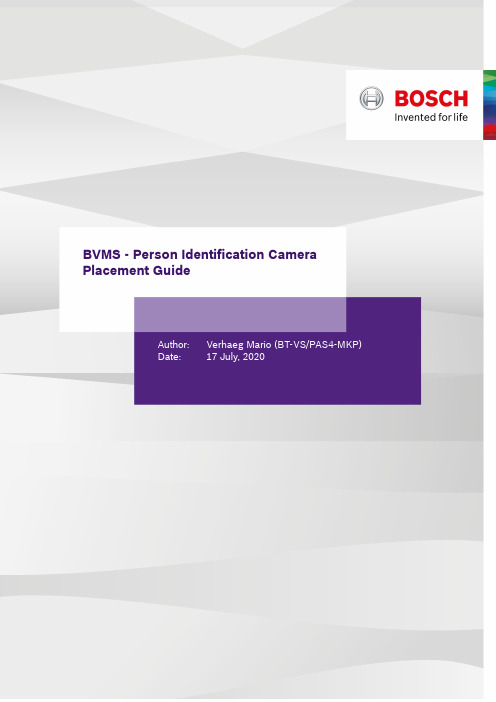
BVMS - Person Identification Camera Placement GuideAuthor: Verhaeg Mario (BT-VS/PAS4-MKP)Date: 17 July, 2020BVMS - Person Identification Camera Placement Guide 2 of 131Document Information3 1.1Version History3 2Introduction4 2.1Document Scope 4 2.2Terms and Abbreviations4 3Camera Placement5 3.1Field of View 5 3.2Capturing Facial Features - Mathematical Models 5 3.3High-Quality Mathematical Models 5 3.4Video Face Size5 3.5Camera Height and Angle7 3.6Direction of Movement8 3.7Psychological Aspects 10 3.8Camera Focus 10 3.9Lens Selection 10 3.10Light 11 3.11Bit Rate 12 3.12Face Enrollment121 Document InformationProject BVMS Reference n/aVersion12Last modified17 July 2020 1.1 Version HistoryDate Description2020-07-17Initial version.2 Introduction2.1 Document ScopeThis document describes the considerations that need to be taken into account when designing a video surveillance system that is suitable for person identification.2.2 Terms and AbbreviationsProduct / Service Name DescriptionBVMS Person Identification powered by AnyVision BVMS Person Identification powered by AnyVision allows security system operators to identify persons of interest. Person Identification is a feature expansion of BVMS and supported by BVMS 10.0.DL380 Gen10 AI Server (AI Server)The DL380 Gen 10 AI Server is specifically designed for AI use cases and comes with aLINUX OS and 2 x P4000 NVIDIA GPUs. The AI Server is capable of analyzing 8 videostreams (1080p) simoultaneously.Person Identification Device (PID)Corresponding hardware and software components that are required to run PersonIdentification in BVMS.3 Camera Placement3.1 Field of ViewField of View (FOV) refers to the view of the world that is visible through a camera’s lens and encompasses everything that the camera’s lens sees. Each camera is positioned in a particular location and orientation in space. Objects outside a camera’s FOV are not recorded in a video or photograph. Proper and strategic camera positioning is crucial for capturing usable facial features in a video.3.2 Capturing Facial Features - Mathematical ModelsFacial features are represented in AnyVision as a mathematical model (also called a vector). AnyVision creates a mathematical model that represents each face detected in the FOV of a camera video feed. AnyVision also creates a mathematical model of all the faces that are enrolled into the AnyVision system (meaning that they were added as a Person of Interest (POI) to the AnyVision Watchlist). AnyVision can then recognize the appearance of POIs in a video by comparing the mathematical model of all enrolled faces with all the faces detected in the FOV.While AnyVision is quite powerful, there are some minimal requirements for video capture and camera location/positioning that are necessary in order to enable AnyVision’s artificial-intelligent, neural-network to generate a high-quality mathematical model of people’s facial features. While the AnyVision detector can locate faces that are quite small and that have been recorded in imperfect video capture conditions, the quality of the facial feature mathematical model is degraded when conditions are sub-optimal.3.3 High-Quality Mathematical ModelsThe following sections describe various aspects for determining the optimal camera locations, angles, FOV and other factors in order to get the best results from your Face Recognition system. The best facial recognition results are achieved by providing the conditions to enable AnyVision to create the highest quality facial mathematical model. High-quality facial mathematical models enhance the precision with which AnyVision recognizes POIs. This results in optimal identification of POIs, optimal representation of faces for future use, less false positives (meaning incorrectly recognizinga person as a POI) and less false negatives (meaning not recognizing a POI in the camera’s FOV).3.4 Video Face Size3.4.1 How many pixels does BVMS person identification need?Generally, high-quality mathematical models can be created from faces that are represented by at least 80 x 80 Pixels Per Face (PPF). Faces of this size enable AnyVision to not only detect that there is a face, but also to recognize a person as being a POI (meaning someone that was added to the Bosch Person Identification Subjectlist). More so, AnyVision provides recognition performance for face sizes of as low as 45 x 45 PPF.Example: The following is an example of how to calculate the minimum PPM for face recognition, which is 280 PPM (45 PPF).A typical face is 16 cm wide, which is 16% of a meter. If a camera is going to be set up in a corridor that is 4 m wide, then the number of pixels captured by the camera per meter is one quarter of the entire view width of the camera. For example, a typical Full High Definition (FHD) (2MP) camera resolution is 1080 (height) x 1920 (width) pixels. Therefore, 1920 pixels covers the entire width of the corridor, meaning 1920/4 = 480 pixels per meter. An average face is 16 cm wide, meaning 480 pixels x 16% = 76.8 Pixels Per Face (PPF).3.4.2 DistanceFaces that are close to the camera appear larger than those that are far away. The following are some general rules of thumb regarding the number of PPMs and PPFs at varying distances from a typical Full High Definition (FHD) (2MP) camera.Before installing the camera, assess the distance from the camera lens at which the video will capture the best frontal view of faces. Then calculate the camera resolution in order to estimate the FOV width in meters in the zone of interest (where faces are expected to be captured).3.4.3 Adjusting camera focal lengthWhen using PTZ or varifocal lenses, it is possible to change the focal length (Zoom) of the camera and to enable face recognition at further distances from the camera. This adjustment narrows the area in the FOV of the camera. The main objective is to change the distance between the camera and the capture point. The width of the capture line never changes as it is directly linked to the number of pixels. The diagram below demonstrates how the distance from the camera changes, but the width of the zone is fixed at 6m. In this area, we capture faces with sizes ranging from 45 x 45 (6.5m width for FHD camera) to 100 x 100 (3m width for FHD camera). The blue below shows a wider zoom and the red a narrower zoom.The image below also demonstrates that the best facial recognition (the Interests Zone) is achieved closer to the camera (between 4 and 6 m away from the camera) when the zoom is wider, and further from the camera (starting from 8 m away) when the zoom is narrower.3.5 Camera Height and AngleAnyVision can detect faces with up to 45º angle of interest. However, reliable person identification is achievable when the angle of view is up to 30º. Optimal results are achieved when the camera is positioned at a 0º ‒ 20º angle from the angel of interest. It is possible to decrease the angle of interest by moving the camera further away and using optical zoom or lenses.The image above demonstrates how it is also important to consider additional factors, such as when people’s faces are tilted downward (descending steps or checking mobile phones). It is necessary to compensate for these factors by directing the angle of the camera. Also, in order to ensure that people wearing caps/hats are captured with maximum performance, the camera should be placed at the shallowest angle while maintaining a clear line of sight to the captureline. The image shows the optimal angle of 30° looked down as a blue area, the yellow area is reasonable and the red area of 45% is more challenging.3.6 Direction of Movement3.6.1 Frontal view is best achieved in areas of movementThe highest quality mathematical models and recognition results are achieved when cameras are positioned to obtain a frontal view of people’s faces.This is true even though the system can detect and recognize up to a 90º side view (also called full profile, where the nose is facing sideways).In real-world environments, people tend to turn and talk to associates, to look at things in their surroundings and so on. Therefore, a best practice is to place cameras so that they are pointed at and focusing on areas where people are moving (walking and so on). While walking, people tend to look forward and may be facing in similar directions. Choke points (where people tend to congregate) may also be applicable. However, people who are not moving, tend to congregate in a cluster and face inwards, which may block recognition angles.3.6.2 Moving towards the cameraWhen moving across a camera’s field of view, side profiles are most likely captured. This means there will likely be no increase of the face size (because they’re not coming closer to the camera) and details are blocked.It is preferable to place cameras where people are moving towards the camera (their faces get larger as they come closer to the camera) rather than crossing the scene, as shown in the diagram below.The angle of movement may affect video quality as artifacts may appear and faces may be slightly smeared, which lowers the quality of the facial mathematical model. This typically occurs when people are crossing the scene at high speeds, as shown in the picture above on the left.In the image below, Camera A is located in the corner of a corridor and covers both sides. Considering typical walking paths, Camera A’s faces will be detected in small size (wide angle lens) and in profile view, while Camera B’s placement will typically capture faces that are looking towards the camera direction in a higher PPF. Therefore, Camera B’s location will generate better results.•••••3.7 Psychological AspectsAn interest zone is the area at which the camera should be pointed and focused in order to ensure optimal capture ofpeople’s face (frontal view, sharp image, and so on). This might be in a specific area of a room, building entrance, hallway or so on. When considering the camera’s field of view, various aspects of human psychology and behavior should be taken into account in order to ensure that people are not looking down at the time and place where the camera is recording them. This significantly increases the probability of achieving a high-quality mathematical model.Focal points attract attention :When a camera is located in an area that attracts attention, such as near a TV screen or an attractiveadvert, it is more likely that people will look up at it.Sounds also attract people’s attention. For example, people tend to look towards speakers duringannouncements, towards crowded loud areas when passing them, and at screens with sound. This may beconsidered either as a focal point or a distraction, depending on camera placement.New Areas : People typically look down when they enter a new area, such as after going through a gate, or when they need to take special care of the next step (such as when getting on/off an escalator). In this case, the person will look down to find his/her next step and will then look up and forward immediately afterwards.Avoiding Areas with Long Walks : In open areas where people walk a long distances, many will concentrate on their mobile devices with their face pointing downwards, which makes it more difficult to get a good facial view.3.8 Camera FocusIn most of the video surveillance camera deployments, the camera is set to auto focus mode. In this case, the camera algorithm will look for sharp angles in the field of view and set the focus according to that location. In many cases, this focuses the camera on patterns on the ground (such as the carpet), a picture on the wall and so on. In many cases, the camera’s focus is not set up to identify a moving face. Because of the fact that the system seeks facial details, it isessential that the focus be set manually so that it will catch a face in the interest zone. It is best to set the maximum focal range, which because it increases the depth of the captured area.3.9 Lens SelectionWhen planning the Interest Zone, its distance from the camera and the expected field of view width differs according to the various types of lenses that may be used, each which may have a different focal length. It is important to calculate the required focal length for the scene. Using a shorter focal length, widens the field of view, and the interest zone will be closer to the camera.It is not recommended to use fisheye lenses, which tend to have shorter focal lengths and wider angles. Fisheye lensesalso may create a distorted view that impacts the recorded facial quality.3.10 LightIncreasing the exposure of light on faces increases the level of detail the system can acquire on the faces. Different cameras with different setups generate a different image quality, and each has its own fixed lux (lowlight camera performance) level, which cannot be adjusted. Therefore, it is best to select cameras that have the best possible lux.It is best to use cameras that provide High Dynamic Range (HDR), Wide Dynamic Range (WDR), Image Sensor Sensitivity (ISO) as an essential compensating measure for challenging dim environments.The picture below shows strong backlight which results in a dark face, making it difficult to distinguish facial details.Person identification works best in areas with even lighting levels. It is common to find down lighters that create stark shadows directly underneath where people may be standing. In these areas, selecting a capture line preceding the light, with a lower but a more even lighting level, will provide better performance. Mirrors and marble floors can also reflect light, which influences the face’s light level. It is recommended to avoid these settings.••••••••••••3.11 Bit RateIn many video management systems, a low bit rate is used in order to save video storage. If a low bit is used, when there is a movement in the picture, there may not be enough bit rate budget to encode the video and artifacts. The resulting pixelization will generate low video quality which degrades the face’s mathematical model quality. In order to ensure the best video quality when a person is in the picture, camera settings should be set to Variable Bit Rate (VBR) mode instead of Constant Bit Rate (CBR) mode. You should also consider using camera view areas to maximize the quality for any given bit rate (especially prevalent when padding could be used).3.12 Face EnrollmentWhen a picture of a person of interest is added to the BVMS Person Identification subjectlist, AnyVision creates a mathematical model of that person’s facial features, which is used as a reference for recognizing that person. Thisprocess is called Face Enrollment. After a face has been enrolled, AnyVision can recognize that person when they are in the field of view of any camera configured for Person Identification. A high quality reference picture is critical in order to generate the unique mathematical model that will influence the system results. The following are the requirements for optimal face enrollment:Picture in JPG format Updated picture Face is in focus Colored photos Balanced light and no shadow Picture is not stretched or distorted Face size is at least 100 x 100 pixels (picture size of 200 x 200 pixels when the face is at least half of the picture)Facing the camera The entire face is visible Neutral expression and both eyes open Without sunglasses Single face in the pictureIt is most preferable to enroll the highest quality picture of a person of interest possible into the BVMS PersonIdentification subjectlist. When the reference picture is of lower quality, it is best to use it for manually searching for thisperson of interest.。
- 1、下载文档前请自行甄别文档内容的完整性,平台不提供额外的编辑、内容补充、找答案等附加服务。
- 2、"仅部分预览"的文档,不可在线预览部分如存在完整性等问题,可反馈申请退款(可完整预览的文档不适用该条件!)。
- 3、如文档侵犯您的权益,请联系客服反馈,我们会尽快为您处理(人工客服工作时间:9:00-18:30)。
博世欧洲精英使用手册
一、设备打开
1.按下锅炉控制面板左上角的电源开关,运行设备;
2.控制面板下方的运行指示灯亮,温度指示灯显示采暖或生活热水温度。
燃烧过程中,燃烧器指示灯亮。
二、打开集中供热功能
1.旋转采暖温度控制按钮(控制面板左边一个按钮),调节采暖温度:
——地板采暖:位置2(约50℃)。
注:初次使用温度不宜调的太高,一般在20至30℃即可。
最高温度不得超过60℃。
——散热片系统:位置6(约80℃).
利用热水温度调节按钮,,调节生活热水温度。
温度指示不显示热水温度,加热过程中,温度显示灭,当燃烧器点燃后,燃烧器指示灯亮起。
热水温度可设置在40℃-60℃之间,单实际温度取决于热水量,热水量越大,温度越低。
四、夏季模式(集中供热关闭,仅热水打开)
1.保持设备打开状态。
2.逆时针旋转采暖温度控制按钮,至最左端。
采暖泵关闭。
3.夏季模式下,温度指示关闭。
注:当压力表水压低于正常水压时,应打开补水阀补水,直到水压压力处于正常围。
然后一定要关闭补水阀,否则会造成锅炉泄水。
五、故障代码
博世欧洲之星操作手册
一、设备打开
1.首先确认燃气阀门已经打开,锅炉电源插头已插上;
2.按下锅炉控制面板左上角的电源开关,运行设备;
3.显示屏上显示采暖的出水温度
二、试运行:
1.打开系统散热片的所有阀门;
2.打开补水阀,生活冷水阀,注水至1到2巴的压力,然后关闭冷水阀
3.散热片排气;
4.打开冷水阀,将系统压力重新充注到1-2巴
5.打开燃气阀
三、打开集中供热功能
1.热水温度可设置在45℃至82℃之间;
2.若为地板采暖系统,采暖温度不得高于60℃;
3.旋转控制面板左下角的采暖控制旋钮,调节采暖温度;(初次使用时不宜调太高)
4.采暖类型不同,最大采暖出水温度设置不同:
——地板采暖系统:2档(约50℃)
四、生活热水温度设置
1.调节锅炉控制面板右下角的生活热水温度调节旋钮来设置生活热水温度;
2.显示屏上显示的仍是采暖出水温度
3.生活热水温度可在40℃和60℃之间设置。
但水龙头的世界出水温度取决于进水量的大小,
五、故障代码
威能锅炉使用手册
一、设备打开
1、用手扣住前盖板凹槽将其下拉,然后就会看到控制面板,控制面板上有以下功能部件:(1)液晶显示屏,显示当前攻难供水的温度,供暖系统的注水压力或其他信息。
(2)指示灯,指示当前操作模式。
(3)“i”按钮用于调取信息。
(4)控制器
(5)电源开关,用于启动或关闭壁挂炉。
(6)“+”按钮,用于滚动显示屏上的信息和切换到显示当前供暖供水温度。
(7)“—”按钮,用于后退显示屏的显示信息。
(8)“复位”按钮,用于复位特定故障。
(9)供暖温度旋钮,用于设置供暖供水温度。
(10)生活热水温度旋钮:用于设置热水出水温度。
2、指示灯信息
(1)绿色指示灯
熄灭:无生活热水取用;
灯亮:生活热水取用中。
(2)黄色指示灯
灯亮:燃烧器工作中。
(3)红色指示灯
灯亮:壁挂炉出现故障,现实错误代码。
3、调试使用
(1)完全打开燃气管路和壁挂炉上的燃气阀;
(2)确保供暖系统的供水及回水保养阀室打开的;
(3)壁挂炉运行前先检查显示屏上的系统注水压力。
要保证供暖系统的稳定运行,在系统冷却时时,显示屏上现实的注水压力必须在1.0至2.0bar的围。
如果注水压力小于0.8bai,迮调试前必须进行补水。
二、生活热水模式运行
1、使用电源开关启动壁挂炉:
“1”=开
“0”=关。
当启动壁挂炉时,显示屏上显示供暖系统的当前注水压力
2、将用于设置生活热水温度的旋钮设置到所需的温度
—左旋停止位置约35℃
—右旋停止位置(最高温度) 65℃
当调整温度时,设置值显示在显示屏上,五秒钟后,显示返回标准模式(显示供暖系统的当前注水压力)。
三、设置供暖供水温度
根据外界温度调节供暖按钮设置供暖热水温度,建议进行下列温度设置:
—左位置(但不拧到底),适用于春天和秋天:外界温度为10—20℃。
—中间位置适用于较寒冷的天气:外界温度为0至10℃。
—右位置适应于非常寒冷的天气:外界温度为0至-15℃。
当调整温度时,设置值显示在显示屏上,五秒钟后,显示屏返回标准模式(显示供暖系统的当前注水压力)。
四、夏季模式(关闭供暖)
在夏季关闭供暖而不中断热水供应。
—把用于设置供暖供水温度的旋钮左拧到底。
散热片使用方法
1、旋转温控角阀调节散热片温度,逆时针调高温度,顺时针调低温度;
2、当散热片只有靠近进回水阀处热时(局部热局部不热),应当进行排气,使用排气小扳手,拧开手动排气阀(在暖气片左右侧寻找),排气,直至排气阀排水为止。
使用方法
关于补压问题
1.锅炉上有个压力表,一般情况下指针指向绿色区域,1-2之间(理想状态1.5位置),如发现指针偏低(低于1),首先关闭锅炉电源,在锅炉左下角寻找黑色补压阀,此补压阀一般处于关闭状态,只有在系统需要补压时临时旋转开,然后带指针指向绿色区域1.5左右及时关闭补压阀恢复初始状态。
2.若水压频繁降低,例如水压一个月补压超过3次,请及时通知我司工作人员上门检查。
