硬件KCB用户手册
GW200KB产品手册

无线选择,就在华荣汇! 产品手册 版本号:V1.0.0GW200KB RF Modem Array产品特征:z支持RS485/RS232/TTL接口z 64个频道z可以软件修改频道z可以硬件修改频道z可以软件修改波特率z可以软件修改发射功率装配结构图Un i t:mm引脚说明(8PIN_2.0mm插座)PIN# I/O 引脚说明DIN I 串口输入到GW200KB, 可选择RS232或3.3V/5V兼容 TTL 逻辑电平。
DOUT O 串口数据从GW200KB输出, 可选择RS232或3.3V/5V兼容 TTL 逻辑电平。
A I/O RS485接口A线(485+),使用RS485接口时COM焊盘必须开路。
B I/O RS485接口B线(485-),使用RS485接口时COM焊盘必须开路。
GND I/O 公共地。
VCC I GW200KB电源输入,GW200KB内部集成有LDO。
/SET I 配置或者正常工作模式选择信号输入,低电平将使GW200KB进入配置模式,此时串口的数据将被视为配置指令而不会被传送出去。
/RST I 复位信号输入,低电平将使GW200KB复位,复位脉冲低电平宽度至少需要10uS。
ANTENNA I/O 天线接口,50欧姆阻抗。
PCB焊盘跳线(选择TTL、RS232或RS485接口)GW200KB串口电平COM 焊盘状态 DIN和DOUT A和B 断 开 RS232接口电平。
RS485接口电平短 路 3.3V/5V兼容TTL接口电平。
―― JP1-JP5跳线,用来选择上电后默认的工作频道,跳线表如下。
设置的频道=跳线的16进制值×2JP5 JP4 JP3 JP2 JP1 CH# JP5 JP4 JP3 JP2 JP1 CH# ON ON ON ON ON 0 OFF ON ON ON ON 20 ON ON ON ON OFF 2 OFF ON ON ON OFF 22 ON ON ON OFF ON 4 OFF ON ON OFF ON 24 ON ON ON OFF OFF 6 OFF ON ON OFF OFF 26 ON ON OFF ON ON 8 OFF ON OFF ON ON 28 ON ON OFF ON OFF A OFF ON OFF ON OFF 2A ON ON OFF OFF ON C OFF ON OFF OFF ON 2C ON ON OFF OFF OFF E OFF ON OFF OFF OFF 2E ON OFF ON ON ON 10 OFF OFF ON ON ON 30 ON OFF ON ON OFF 12 OFF OFF ON ON OFF 32 ON OFF ON OFF ON 14 OFF OFF ON OFF ON 34 ON OFF ON OFF OFF 16 OFF OFF ON OFF OFF 36 ON OFF OFF ON ON 18 OFF OFF OFF ON ON 38 ON OFF OFF ON OFF 1A OFF OFF OFF ON OFF 3A ON OFF OFF OFF ON 1C OFF OFF OFF OFF ON 3C ON OFF OFF OFF OFF 1E OFF OFF OFF OFF OFF 0技术参数参 数 测试环境 最小值 典型值 最大值 单位供电电源 使用RS232和TTL接口 3.0 5.0 8 V 使用RS485接口 4.9 5.0 8 V电流消耗 待机模式(1.5秒后会被WDT复位退出待机模式)1 mA 接收模式 32 mA 发射模式(19dBm输出功率,+5V) 110 mA工作频率范围 404.420 435.920 MHz 调制方式 FSK调制频偏 43.2 KHz 发射功率范围 VCC=+5V -10 20 dBm最大发射功率 VCC=+3.3V 16 17 dBm VCC=+5V 18.5 20接收灵敏度 2400bps -115 -118 -120 dBm 天线阻抗 50 ohm 接口速率 1200 115200 bps 传输延迟 9600bps 5 mS 上电初始化延迟 VCC=3.3V 250 mS /RST引脚复位初始化延迟 1 mS 工作温度范围 -20 25 65 ℃ 存储温度范围 -55 25 125 ℃ 湿度范围 10 20 90 % 外型尺寸 52.1(L)×34.3(W)×7(H) mm出厂默认设置频道跳线设置波特率9600bps校验None数据位8停止位 1参数配置(参数配置期间/SET信号必须置低)帧结构用户下发:0xAA+Command+Data0+Data1+0xBBGW200KB应答:0xAA+0x4F+PA_Now+CH_Now+RSSI_Now+0xBB指令集Command R/W Data0 Data1 说明0x40 W 任意值 任意值 握手指令0x46 W 任意值 任意值 获取上一次收到数据的信号强度0x49 W PA_SET CH_SET设置上电后的发射功率,掉电后参数保存,设置工作频道,但工作频道在重新上电后,以硬件调频为准。
keb变频器操作手册

keb变频器操作手册可按照如下步骤进行调试1 调试准备2 同步机曳引机自学习3 速度选择说明4 抱闸配合调节5 速度曲线调节1 调试准备调试前请确认如下事宜:1)变频器安装正确,输入L1,L2,L3接线正确,输出U,V,W与电机连接电缆相序是否正确,制动电阻接线。
2)变频器,曳引机,编码器接地良好,零地分开,编码器线缆双端都接地良好。
2 同步曳引机自学习曳引机自学习是一个很重要的步骤,检测编码器相对电机转子的机械位置。
是驱动曳引机正常运作的前提。
各电梯生产厂家通常在厂内完成曳引机自学习,并有曳引机零位(CP.24)给出。
如果厂家没有完成自学习,可按以下步骤进行。
自学习条件:曳引机空载,吊起轿箱,钢丝绳与挂起,电梯转换到检修,用检修运行,来给变频器使能和松开抱闸。
1 设置电机参数,CP.1-CP.7CP.1 PM Rated Current(电机额定电流)CP.2 PM Rated Speed(电机额定转速)CP.3 PM Rated Frequency(电机额定频率)CP.4 PM EMK Voltage Constant(千转反电势)CP.5 PM Rated Torque(曳引机额定转矩)CP.6 PM Winding Resistance(线圈电阻)CP.7 PM Winding Inductance(线圈电抗)2 并且用CP8设置成1,做电机自适应。
CP.8 Motor Adaption(电机自适应)3 确认编码器类型和线数正确,将CP24设置为2206,检修运行,确认抱闸打开,无摩擦,电机无负载,即开始自学习。
CP.22 Encoder Pulse Number(编码器线数)CP.24 System Position(编码器位置)4 自学习时电机的电流会逐步升高至额定电流,同时CP.24值也在不停地跳变直至停止,一般持续2~3分钟。
当CP.24所显示值保持一段时间(30秒)无变化时,说明自学习完成。
NB核心板K1使用说明书.V10

NB核心板K1使用说明书.V10前言NB核心板K1由深圳市容辉信息科技有限公司研发和设计,开发板专业实用,小巧精致,有助于用户快速了解和开发NB通信产品。
核心板配套测试例程基于主流的STM32CUBEMX软件和KEIL MDK5软件开发。
测试例程注释详细,逻辑清晰,让懂得单片机C语言的用户能快速理解。
本文档免费开源,提供给读者参考;如有疏漏,请读者批评指正。
一、NB核心板1.STM32底板1)STM32底板支持7V-15V输入,带TVS防护和ESD防护,带工业级有源硅晶振(超强稳定性、无温飘),带EEPROM。
2)STM32底板的单片机为STM32F103RET6,带512KB的FLASH和64KB的RAM,外设资源丰富。
3)STM32底板预留了1.25间距的5P端口,SW模式,方便下载程序。
4)STM32底板预留两路串口、两路ADC、一路SPI,方便用户使用杜邦线连接其它设备。
5)STM32底板的串口连接如下:USART1连接NB核心板USART2连接RS232母口USART3连接RD模块UART4连接定位模块UART5连接BLE模块HC08,方便一些用户使用手机APP来控制开发板。
(购买完整开发板的用户,将赠送一块HC-08 BLE蓝牙模块)2.NB核心板K1核心板K1小巧精致,2层板,带阻抗匹配,带SIMCOM公司主流的SIM7020C模块,带TVS/ESD防护,性能高度稳定,用户可以将它直接扣在产品使用。
二、核心板使用方法1.接入NB天线(请不要上电,严禁带电插拔天线)2.插上NB卡(请不要上电,严禁带电插拔SIM卡)3.把核心板和SIM32底板对扣在一起。
用户也可以把核心板和自己的底板对扣,或者用杜邦线连接。
请注意VIN的电压范围是2.1V-3.6V。
4.插上电池(环境温度:-20℃~55℃)也可以用电源适配器7V-15V,电流输出能力大于1A。
5.用RS232转USB线连接开发板的串口母座和电脑6.打开串口调试助手波特率115200,选择好端口号如果用户有可以测试的服务器IP地址(域名)和端口号,就可以在服务器端打开TCP/UDP 测试软件,进行上传和下发测试。
Bosch-CAN用户手册中文版

1. C_CAN用户手册1术语和缩写Terms and AbbreviationsThis document uses the following terms and abbreviations.这个文档使用到以下的术语和缩写。
Term MeaningCAN Controller Area Network控制器局域网BSP Bit Stream Processor位流处理器BTL Bit Timing Logic位时间机制CRC Cyclic Redundancy Check Register循环冗余码校验冗余DLC Data Length Code数据长度编码EML Error Management Logic错误管理机制FSM Finite State Machine有限动作状态TTCAN Time Triggered CAN 时间触发通讯的控制器局域网2. C_CAN用户手册2Functional Description功能简介C_CAN是可以作为单独或集成ASIC一部分的CAN总线模块。
用硬件描述语言描述C_CAN综合到逻辑器件。
它包含CAN内核、消息RAM、消息处理状态机、控制寄存器和模块接口。
CAN 内核通信符合CAN协议规范2.0A和2.0B。
在使用中位速率可以编程达到1M/S。
硬件连接物理层需在接收发射器。
在CAN网络中通信,每个消息目标需要设定,接收的消息目标和识别符掩码存储到消息RAM中。
所有关于消息处理是在消息处理状态器中完成。
这些功能包括消息过滤、CAN 内核与消息RAM之间的通信和消息发送中断请求并产生中断模块。
C_CAN中的寄存器组可以通过接口模块被外器CPU访问。
这些寄存器用于控制或配置CAN内核和消息处理状态机,并存储到消息RAM。
在C_CAN模块中的接口模块可以定制成适合于用户使用的模块接口。
C_CAN具有以下的功能特性:支持CAN协议怎版本2.0A和版本2.0B位速度达到1M/S32 个消息目标(在消息RAM 中有32个可以自定义接收或发送的消息目标)每个消息目标有自己的识别符掩码可编程的FIFO模式(消息目标在FIFO中连续存放)可屏蔽中断对于时间触发的CAN应用可以取消自动重传模式在自己测试操作可以设计成循环模式(重复发关这一个消息)兼容摩托罗拉公司HC08 的8位单处理模块接口对ARM内核有2个16 位的接口模式给AMBA ABB 总路线3. C_CAN用户手册3模式结构Block DiagramCAN CoreCAN 内核CAN 协议控制器和接收与发送移位寄存器完成消息的并行或串行转换Message RAM消息RAN存储消息目标和识别符掩码Registers寄存器所有寄存器用于控制和配置C_CAN模块Message Handler消息状态处理机控制数据在CAN内核接收与发送移位寄存器与消息RAM 之间的传送,也在控制和配置寄存器中产生中断Module Interface模块接口到目前为止,C_CAN模块被分成3种不同的接口。
德国KUKA(库卡)机器人操作手册
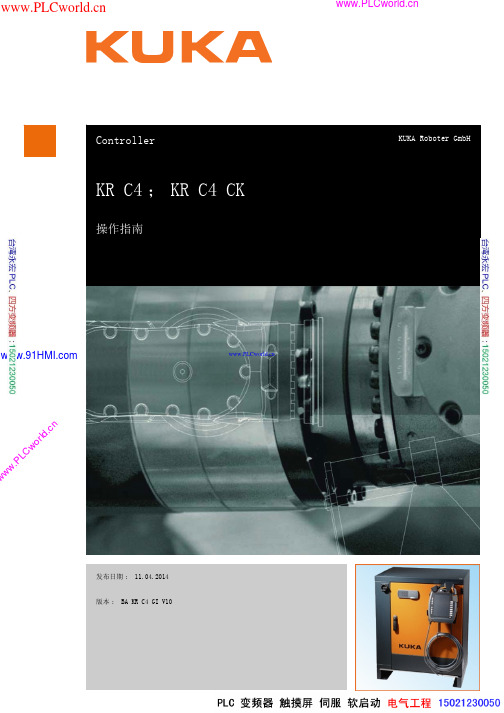
发布日期: 11.04.2014版本: BA KR C4 GI V10www.P LCwo r l d.c n© 版权 2014KUKA Roboter GmbH Zugspitzstraße 140D-86165 Augsburg 德国此文献或节选只有在征得库卡机器人集团公司明确同意的情况下才允许复制或对第三方开放。
除了本文献中说明的功能外,控制系统还可能具有其他功能。
但是在新供货或进行维修时,无权要求库卡公司提供这些功能。
我们已就印刷品的内容与描述的硬件和软件内容是否一致进行了校对。
但是不排除有不一致的情况,我们对此不承担责任。
但是我们定期校对印刷品的内容,并在之后的版本中作必要的更改。
我们保留在不影响功能的情况下进行技术更改的权利。
本文件为原版文件的翻译。
KIM-PS5-DOC出版物:Pub BA KR C4 GI (PDF) zh 书页构造:BA KR C4 GI V11.2版本:BA KR C4 GI V10www.PLC wo r l d.c n1引言 .............................................................91.1工业机器人文献 .........................................................91.2提示的图示 .............................................................91.3商标 ...................................................................91.4所用概念 ...............................................................102对象和用途 .......................................................132.1目标群体 ...............................................................132.2按规定使用 .............................................................133产品说明 .........................................................153.1工业机器人概览 .........................................................153.2机器人控制系统概览 .....................................................153.3库卡 Power Pack ........................................................173.4库卡 Servo-Pack ........................................................173.5控制系统 PC ...........................................................173.6控制柜 .................................................................183.7安全接口板 .............................................................193.8旋转变压器数字转换器 ...................................................193.9控制器系统面板 .........................................................193.10低压电源件 .............................................................203.11外部24 V 供电电源 ......................................................203.12蓄电池 .................................................................203.13电源滤波器 .............................................................213.14总线用户 ...............................................................213.14.1KCB 用户 .............................................................213.14.2KSB 用户和配置类型 ...................................................223.14.3KEB 用户和配置类型 ...................................................223.15接线面板接口 ...........................................................243.16电机插头 Xxx、附加轴 X7.1 和 X7.2 ......................................253.16.1电机插头 X20 的插头配置 ..............................................263.16.2重载荷件 X20.1 和 X20.4 插头配置 .....................................273.16.3附加轴 1 插头配置 X7.1 ...............................................283.16.4附加轴 1 和 2 插头配置 X7.1 和 X7.2 .................................283.16.5 4 轴重载型卸码垛机器人插头配置 X8 ....................................293.16.6 4 轴卸码垛机器人插头配置 X20 .........................................303.16.7 5 轴重载型卸码垛机器人插头配置 X20.1 和 X20.4 ........................313.16.8 5 轴卸码垛机器人插头配置 X20 .........................................323.16.9X81(4 轴)插头配置 .................................................333.16.10X82(8 根轴)插头配置 ...............................................343.16.11卸码垛机器人附加轴 1 插头配置 X7.1 ...................................343.16.12卸码垛机器人附加轴 1 和 2 插头配置 X7.1 和 X7.2 ......................353.17多功能接线板 X81,单个插头 X7.1...X7.4 .................................353.17.1X81(3 轴)插头配置 .................................................363.17.2X81(4 轴)插头配置 .................................................373.17.3X81、X7.1(5 轴)插头配置 ...........................................383.17.4X81、X7.1 和 X7.2(6 轴)插头配置 ...................................39目录www.P LC wo r l d.c n3.17.5X81、X7.1...X7.3(7 轴)插头配置 .....................................403.17.6X81、X7.1...X7.4(8 轴)插头配置 .....................................413.18单个插头 X7.1...X7.8 ....................................................433.18.1X7.1...X7.3(3 轴)插头配置 ..........................................443.18.2X7.1...X7.4(4 轴)插头配置 ..........................................453.18.3X7.1...X7.5(5 轴)插头配置 ..........................................463.18.4X7.1...X7.6(6 轴)插头配置 ..........................................473.18.5X7.1...X7.7 插头配置(7 轴) .........................................493.18.6X7.1...X7.8(8 轴)插头配置 ..........................................513.19控制系统 PC 机接口 ......................................................523.19.1主板 D2608-K 接口 ....................................................533.19.2主板 D3076-K 接口 ....................................................543.19.3主板 D3236-K 接口 ....................................................553.20库卡 smartPAD 支架(选项) ..............................................563.21柜冷却装置 ..............................................................573.22客户安装空间说明 ........................................................574技术数据 .........................................................594.124 V 外来供电 ...........................................................604.2安全接口板 .. (61)4.3机器人控制器尺寸 ........................................................624.4机器人控制器的最小间距 ..................................................624.5柜门的摆动范围 ..........................................................634.6smartPAD 支架尺寸(选项) ...............................................644.7用于地面固定的钻孔尺寸 ..................................................644.8技术柜的钻孔尺寸 ........................................................644.9标牌 ....................................................................655安全 .............................................................695.1一般 ....................................................................695.1.1责任说明 .............................................................695.1.2按规定使用工业机器人 .................................................695.1.3欧盟一致性声明及安装说明 .............................................705.1.4使用的概念 ...........................................................705.2相关人员 ................................................................715.3工作区域、防护区域及危险区域 ............................................725.4停机反应的触发器 ........................................................725.5安全功能 ................................................................735.5.1安全功能概览 .........................................................735.5.2安全控制系统 .........................................................745.5.3运行方式选择 .........................................................745.5.4“操作人员防护装置” 信号 ...........................................745.5.5紧急停止装置 .........................................................755.5.6从上一级安全控制系统中退出登录 .......................................755.5.7外部紧急停止装置 .....................................................765.5.8确认装置 .............................................................765.5.9外部确认装置 .........................................................765.5.10外部安全运行停止 .....................................................765.5.11外部安全停止 1 和外部安全停止 2 ......................................77 www.P LC wo r l d.c n5.5.12T1 的速度监控 ........................................................775.6附加防护装备 ...........................................................775.6.1点动运行 .............................................................775.6.2软件极限开关 .........................................................775.6.3机械终端止挡 .........................................................775.6.4机械式轴范围限制装置(选项) .........................................775.6.5轴运动范围监控装置(选项) ...........................................785.6.6不用驱动能量移动机械手的方法 .........................................785.6.7工业机器人上的标识 ...................................................785.6.8外部防护装置 .........................................................795.7运行方式和防护功能概览 .................................................795.8安全措施 ...............................................................805.8.1通用安全措施 .........................................................805.8.2运输 .................................................................805.8.3投入运行和重新投入运行 ...............................................815.8.3.1检查机器数据和安全配置 ............................................825.8.3.2调试模式 ..........................................................835.8.4手动运行 .............................................................835.8.5模拟 .................................................................845.8.6自动运行 .............................................................845.8.7保养和维修 ...........................................................845.8.8停止运转,仓储和废料处理 .............................................865.8.9单点控制(Single Point of Control)的安全措施 .......................865.9所用的标准和规定 .......................................................876规划 .............................................................896.1电磁兼容性(EMC) ......................................................896.2置放条件 ...............................................................896.3连接条件 ...............................................................926.4固定库卡 smartPAD 支架(选项) .........................................936.5使用 Harting 插头 X1 的电源接口 ........................................936.6安全接口 X11 的说明 ....................................................946.6.1安全接口 X11 .........................................................956.6.2外部确认开关接口 X11 .................................................986.6.3插头 X11 的插孔图 ....................................................996.6.4紧急停止回路及防护装置的布线示例 .....................................996.6.5安全输入端和输出端布线示例 ...........................................1006.7通过以太网安全接口的安全功能 ...........................................1026.7.1确认开关基本电路 .....................................................1066.7.2通过以太网安全接口的 SafeOperation (选项) ...........................1066.7.3以太网接口 (1xRJ45) X66 ..............................................1096.8CIB 上的 EtherCAT 接口 .................................................1096.9接地电位均衡导线 .......................................................1106.10更改系统结构,更换设备 .................................................1116.11确认操作人员防护装置 ...................................................1116.12性能级 .. (111)6.12.1安全功能的 PFH 值(PFH = Probability of Failure per Hour,即每小时故障概率)1127运输 .............................................................115 www.P L C w o rl d .c n7.1用运输托盘挽具运输 ......................................................1157.2使用叉车进行运输 .. (116)7.3用电动叉车进行运输 ......................................................1187.4用滚轮附件组运输(选项) ................................................1188投入运行和重新投入运行 ...........................................1198.1概览投入运行 (119)8.2置放机器人控制系统 ......................................................1208.3接上连接电缆 ............................................................1208.3.1X21 数据线路 .........................................................1218.4固定库卡 smartPAD 支架(选项) ..........................................1218.5插入库卡 smartPAD .......................................................1228.6连接接地电位均衡导线 ....................................................1228.7将机器人控制系统连接到电源上 ............................................1228.8取消蓄电池放电保护 ......................................................1238.9将安全接口 X11 接好线并插入 .............................................1248.10更改系统结构,更换设备 ..................................................1248.11投入运行模式 ............................................................1248.12接通机器人控制器 ........................................................1259操作 .............................................................1279.1库卡 smartPAD 手持编程器 ................................................1279.1.1前部 .................................................................1279.1.2背面 .................................................................12810保养 .............................................................13110.1保养图标 ................................................................13110.2检查 SIB 继电器输出端 ...................................................13310.3检查 SIB 扩展型继电器输出端 .............................................13310.4清洁机器人控制系统 ......................................................13311维修 (135)11.1修理及备件购置 ..........................................................13511.2布线示例 X11 ............................................................13611.3更换外部风扇 ............................................................13711.4更换控制系统 PC 机组件 ..................................................13811.4.1更换控制系统 PC 机 ...................................................13811.4.2更换控制系统 PC 机风扇 ...............................................13911.4.3更换主板 .............................................................14111.4.4更换主板电池 .........................................................14111.4.5更换 LAN 双网卡 DualNIC ..............................................14111.4.6更换硬盘 .............................................................14111.5更改系统结构,更换设备 ..................................................14211.5.1更换库卡 Power Pack ..................................................14311.5.2更换库卡伺服包 (KSP) ...............................................14511.5.3更换控制柜 ...........................................................14811.5.4更换安全接口板 .......................................................15111.5.5更换旋转变压器数字转换器 .............................................15311.6更换蓄电池 ..............................................................15511.7更换低压电源 ............................................................157 www.P LC wo rl d.c n11.8更换平衡压力分隔器 .....................................................15811.9安装库卡系统软件 (KSS) .................................................15912故障排除 (161)12.1控制柜 LED 显示 ........................................................16112.2保险装置控制柜 .........................................................16412.3分解器数字转换器 LED 显示 ..............................................16512.4控制器系统面板 LED 显示 ................................................16612.4.1控制器系统面板 LED 故障显示 ..........................................16812.5安全接口板 LED 显示 ....................................................16912.6控制系统 PC 机接口 .....................................................17112.6.1主板 D2608-K 板载 LAN 网卡 LED 显示 .................................17212.6.2主板 D3076-K 板载 LAN 网卡 LED 显示 .................................17212.6.3主板 D3236-K 板载 LAN 网卡 LED 显示 .................................17312.7安全接口板保险装置 .....................................................17312.8检查库卡 Servo Pack ....................................................17512.9检查库卡 Power Pack ....................................................17612.10KPP 和 KSP 的故障信息 ..................................................17712.11KPP 和 KSP 的警告提示 ..................................................18013停止运转,仓储和废料处理 (185)13.1停止运转 ...............................................................18513.2仓储 ...................................................................18513.3废物处理 ...............................................................18514库卡服务 (187)14.1技术支持咨询 ...........................................................18714.2库卡客户支持系统 .......................................................187索引 (195) www.PLC wo r l d.c nwww.P LC wo r l d.c n9 / 201: BA KR C4 GI V101引言1.1工业机器人文献工业机器人文献由以下部分组成:⏹机器人机械装置文献⏹机器人控制系统文献⏹系统软件操作及编程指南⏹选项及附件指南⏹保存在数据载体上的部件目录每份指南均独立成篇。
硬件KCB用户手册

B.Term_P
8
B.Term_N
9
免责声明
冗余保护支持
整机功耗
小于60W
整机重量
小于10Kg
防护等级
IP 30
符合标准
EN50155, EN50121, IEC61373-1999
工作环境
工作温度
-25℃~55℃
存储温度
-40℃~70℃
工作湿度
0-95% RH,无冷凝;
接口规格
电源接口
M12-A型,4针,公头,额定电压DC110V,数量1
以太网接口
MVB
表示运行电源
RESET
/
系统重新启动
CPUSupport
Socket Type
FCBGA-1170
CPU Type
Intel
供电模式
单相供电
Memory
Type
板贴内存颗粒
Memory Speed
DDR31333MT/s
Maximum
4GB
中央处理器
Socket type
FCBGA1170
CPU Support
EH2
TX+
1
100M以太网接口
RX+
2
TX-
3
RX-
4
GND_EARTH
S1,S2
GND_EARTH
S3,S4
6
Console
外端机
U_TXD0
2
DB9调试口
U_RXD0
3
GND
5
NC
1;4
NC
6;7
NC
8;9
7
X21
USB
MCTC KCB B 接口板介绍 V

适用场合
抱闸作UCMP制停部件时
附加制动器作为UCMP制作部件 时
Never Stop Improving
新增功能--UCMP
3、增加轿门副门锁触点接入端子; 异步机UCMP方案必须使用轿门副门锁触点,轿门必须增加一副触点; 对应随行电缆中必须增加两根随行电缆(SGC1\SGC2); KCB-B2板中增加接入插件:AB-8\AC-3;
MCTC-KCB-B1
Never Stop Improving
MCTC-KCB-B2
优化部分
1、去掉KCB-B1接口板中SL\SS1\SS2\S1这四个短接安全门锁回路的插件(下图):
××× ×
2、修改检修回路(右图) 去掉原来接口板上面的检修继电器,紧急电动
短接和上下行信号;使用机房紧急电动运行开关 触点实现;
Never Stop Improving
Never Stop Improving
新增功能—门锁旁路装置
增加门锁旁路装置: 锁旁路装置包含两个插件:S1/S2,以及一个4孔插头。 其中:S1为系统正常状态插件;S2为旁路状态插件;两者共用4孔插头: 1)系统在正常状态时,插头插在S1上; 2)系统在旁路状态时插在S2上;其中旁路厅门时插在左侧四PIN上,旁路轿门
Never Stop Improving
电气原理图
除前面提到的“优化部分”和“新增功能”外,有些端子的针脚定义也有了 变动,在此不作全述,具体请参下面的电气原理图(此图中暂不包含门锁短接检 测部分)。
特别提醒:B2接口板不能完全兼容B1老接口板.
Never Stop Improving
汇川 与您携手 共创美好未来
原来紧急电动电动运行开关只有1常开触点; 更改后的紧急电动运行开关为2常开1常闭触点的 按钮;
RATOC RAL-KEB02iP USB_DAC模式使用指南(版本1.0)说明书

RAL-KEB02iP USB_DAC Mode Setup GuideRev. 1.0 01/July/2014RATOC Systems, Inc.Osaka,JapanIndex1. Introduction (3)1-1.Features (3)2. System requirements (4)2-1. PC running on Windows 8,7,Vista,XP(SP2 or newer) 32/64bits (4)2-2. MacOS X 10.7 or newer (4)2-3. Stereo Headphone (4)3. Package contents (5)4.Front Panel, Rear Panel Layout (5)5. Setting up Mac/MacOS X (11)5-1. Connecting RAL-KEB02iP to Mac USB port (11)5-2. Setting 'Sound Effects' output to Internal Speakers (12)5-3. Setting RAL-KEB02iP as an Audio Output (13)5-4. Setting up 'Audio MIDI Setup' Application (14)5-5. Launch and play iTunes or other Music Player application (15)6. Setting up Windows PC ( Windows 7 ) (16)6-1. Installation of USB Audio 2.0 Class Driver (16)7. Grade up setting for Windows (22)8. Specifications (26)iPod.iPad,iPhone, MacOS X are registered trade mark of Apple Inc.1. IntroductionThank you for purchasing RAL-KEB02iP portable USB_DAC. We are confident that you will enjoy listening Hi-Reso music at anywhere, outdoors and in hime with your PC audio system, Mac Book, iPhone, iPad, iPod and WALKMAN. RAL-KEB02iP receives High-Resolution LPCM format up to 24bit/384kHz from 16bit/44.1kHz and DoP format compatible DSD digital music stream. KEB02iP passes it to DSD Direct enabled DAC (ESS ES9018K2M) and creates clear and natural sound without any conversion, and also, RAL-KEB02iP is fully compatible with DoP(DSD over PCM) Standard 1.1 and works with popular Music Players, such as Audirvana Plus on MacOS X, foobar2000 with foo_asio_dsd, HQPlayer and JPLAY on Windows PC.*1) USB Audio Class 2 Driver for Windows must be downloaded from our site below and installed prior to use RAL-KEB02ip with Windows PC.download from /download/driver.htm*2)RAL-KEB02iP has two operation mode, iPod Compatible mode and USB_DAC Compatible mode. These two modes are switchable with slide switch at the front panel before turning on Power Switch. Refer iPod Compatible Mode User's Guide to useKEB03iP with iPod/iPhone/iPad.1-1.FeaturesUSB_DAC mode●Fully compatible with USB 2.0 (HS 480Mbps) Specifications.●Fully compatible with USB Audio Class 2.0 Driver.●Accepts DoP Standard 1.1 compliant DSD 5.6448/2.8224MHz data andL-PCM 24bit/16bit384kHz/352.8kHz/192kHz/176.4kHz/96kHz/88.2kHz/48kHz/44.1kHz (2ch).●Includes ESS SABRE32™ ES9018K2M Audio file class DAC.●Fully balanced circuit and balanced earphone output.●Earphone level switch (High <-> Low).●Digital Filter Curve selection switch ( Slow <-> Fast)●Includes reliable 3.7V/1200mAh Li-Polymer Battery(made in Japan).●Quick Charging time (2hr) and 5.5hr operating time.2. System requirements2-1. PC running on Windows 8,7,Vista,XP(SP2 or newer) 32/64bits●One USB 2.0 HS(480Mbps) enabled Host port.●Internet access to download USB Audio 2.0 Driver for Windows.●RAL-KEB02iP USB Audio Class 2.0 Driver installation required.●User's Guide, Setup Guide and Grade up Guide are able to download fromRAL_Audio site.Note) The knowledge and experience regarding 'Control Panel' for 'Sound AudioDevice', 'Device Manager', Audio Music Player application such as foobar, MediaPlayer, iTunes and CD Ripping applications are required to use RAL-KEB02iP. Refer to the User Guide, Instruction Guide or Online Helpof these Applications.2-2. MacOS X 10.7 or newer●One USB 2.0 HS(480Mbps) enabled Host port.●MacOS X 10.7 or newer already includes USB Audio Class 2 Driver.** You don't need to download and install the driver.2-3. Stereo Earphone●Stereo earphone equipped with Standard 3.5mm mini Stereo Phone Plug.●Stereo earphone equipped with balanced cable and Standard 2.5mm mini-miniphone plug.●Impedance 8-Ohm to 110-Ohm3. Package contentsRAL-KEB02iP package includes:●RAL-KEB02iP●USB 2.0 Cable ( USB-A to mini-B ) for USB_DAC mode x1.●USB-A to micro-B Cable for charging x1.●USB-A to iPod 30P Dock cable (0.1m) for iPod Compatible mode x1.●USB-A to Lightning cable (0.1m) for iPod Compatible mode x1.●Silicon Band to bundle iPod/iPhone with KEB02iP.** AC adapter (DC +5V/1A) is not included in the package.4. Front Panel, Rear Panel Layout4-1. Front Panel(1). Power & Volume LevelPower off : Turn Counter Clock wise to 7 O'clock position and check Click sound andlighting off PW/LB LED.Power on: Turn Clock wise from 7 O'clock position and check Click sound and lighting on PW/LB LED.Volume level control: adjust Headphone output level to your favorite level.(2). PW/LB LED.Light on to indicate the operating state. Green light indicates Battery level is over 3.4V and Red light indicates Low Battery state below 3.4V. In this case, charging is required.(3). HP level Slide SwitchSelect Headphone output level.Right position shown in above brings High-Level for high impedance headphones.Left position shown in above brings Low-Level for Low impedance headphones. (4). Analog Filter selection Switch.You can select Analog Filter Curve inside ES9018K2M DAC with this switch.Right position brings Sharp Roll-Off Curve and Left position brings Slow Roll-off Curve.(5). 3.5mm mini Jack.Stereo analog audio output for earphones. Supports 8 Ohm to 110 Ohm impedance. (6). 2.5mm micro jack ( L –BAL – R )Analog Audio Balanced amp output to drive 4-wire ( 2 wire for L, 2wire for R) type4-2. Rear panel(1). Digital Audio Stream Input for iPod/iPhone/iPadUSB-A Connector : Compliant with USB 2.0 Full Speed(12Mbps) Spec.*KEB02ip works as USB-Host but does not provide charging current from this connector.It can provide USB Bus_Power to USB device up to 100mA.*Don’t use this connector at USB_DAC mode. Never connect iPod/iPhone/iPad to thisconnector when Mode select Switch is set for USB_DAC mode.(2). Digital Audio Stream Input for PC/Mac.USB mini-B Connector : Compliant with USB 2.0 High-Speed(480Mbps) Spec. andKEB02iP works as the USB Audio Class 2 Audio Device.*This connector is used in USB_DAC mode. Don't connect any device when iPodLegacy Support Compatible mode is selected.(3). DC+5V power input for charging.USB micro-B Connector :Must connect DC+5V( +0.25V, -0.25V, 0.5A minimum )Power supply unit to charge internal battery with USB-A to micro USB-B cable.*AC adapter is not included inbox. Soled separately.* Use DC+5V(+0.25V -0.25V)/1 to 2A Switching type AC adaptor or USB port of PC/Mac.(4). Mode Select Slide SwitchUse this slide switch to change KEB02iP operation mode. This switch must be set in Power_OFF state, Volume Knob at the front panel must be set at 7'Oclock position. And the Volume Knob must be turned clockwise to enable operation mode being selected by current setting of this switch for iPod Legacy Support mode or USB_DAC mode.- iPod position(Left) : iPod Legacy Support mode.KEB02iP works as an USB Host and iPod/ iPhone/iPad works as an USB Device. Must be set this position before turning Power_ON KEB02iP to use this mode.- USB position(Middle or Right) : USB_DAC mode.KEB02iP works as an USB Audio Class 2 Device and High-Speed(480Mbps) Device. Must be set this position before turning Power_ON KEB02iP to connect PC or Mac to USB mini-B port. KEB02iP works with internal battery and does not require USB BUS Power at BT position. Must select BT position to connect Apple Camera Connect Kit, Lightning to USB Camera Adapter or SONY WALKMAN USB Connection canle.KEB02ip works requires USB Bus_Power at BP position. In this case you can connect to USB high-speed enabled HOST port of PC or Mac.(5). LEDs(5-1) USB(Green)/ iPod(Red)Lights on Red when succeeded to detect iPod and starts brink to indicate beingcommunicating successfully with iPod.(5-2) PCM(Green)/DSD(Red)Disabled in iPod Legacy support compatible mode. Enabled only in USB_DAC mode.(5-3) EXTP(Green)Indicates External DC+5V Power source or USB Bus_Power(BP mode) is beingsupplied and KEB02iP is working and charging internal battery with the external power source or USB Bus_power(BP mode).(5-4) Charge.Indicates internal battery is being charged with the external power or USBBus_Power(BP mode).5. Setting up Mac/MacOS X5-1. Connecting RAL-KEB02iP to Mac USB portGetting started with setting up your Mac/MacOS X 10.7 or newer.(1)Turn off Power of KEB02iP and select USB_DAC mode. And then turn on power ofKEB02iP.(2)Connect RAL-KEB02iP mini-B port to Mac USB port with USB-A to mini-B cable.The cable should be compliant with USB High-Speed(480Mbps) certification.(3)MacOS X will detect and recognize RAL-KEB02iP.(4)Click on the "System Preferences" app on Dock.(5)Click on the "Sound" icon at the Hardware row.5-2. Setting 'Sound Effects' output to Internal SpeakersClick on the "Sound Effects" tab to prevent alerts and effect sounds such as "e-mail received notification sound" from being routed to Audio System.Set Play sound effects through 'Internal Speakers'”.5-3. Setting RAL-KEB02iP as an Audio OutputClick on the "Output" tab and select "RATOC RAL_KEB02iP Audio Out".This selection will route the sound from iTunes or other Audio Applications to your Audio system.5-4. Setting up 'Audio MIDI Setup' Application(1)If "Audio Midi Setup" application is not found on Dock, open the Hard Disk icon andopen the "Applications" folder.You can find the "Audio Midi Setup" application at the "Utilities" folder.(2)Open the "Audio Midi Setup" application and select "Audio Devices".(3)Click on "Output" tab. Select "RATOC RAL_KEB02iP Audio Out" for the "DefaultOutput" to send the sounds from iTunes or other applications to Audio system.(4)Select "Built-in Output" for the "System Output" to route system alert sound such as "new mail received" sound to built-in speaker.(5)Select "RATOC RAL_KEB02iP Audio Out" and then select your desired sample ratesuch as 192000 Hz. at "Format".If sample rate which is not identical to the sample rate of original music file itself is selected, MacOS X Audio driver will execute sample rate conversion. As this conversion will affect audio quality, we recommend to select adequate sample rate which is identical to one of music file at this field.5-5. Launch and play iTunes or other Music Player applicationLaunch iTunes or other Music Player application. Start it and select Music file. You will listen and enjoy fine and clear sound from your Audio system. To learn more about Music Player application, refer to User Guide or Online Help of the application.6. Setting up Windows PC ( Windows 8, 7 )This chapter describes the driver installation and setting on Windows 7 as an example, these process is almost the same as one on Windows 8, Vista, XP.Getting started with setting up Windows 7 ( 32bit or 64bit ) PC.6-1. Installation of USB Audio 2.0 Class DriverRAL-KEB02iP requires USB Audio Class 2.0 Driver. You need to install it before using it. If you forgot it or failed to install the driver, RAL-KEB02iP would not be configured as a USB Audio Device.(1)Turn off Power of KEB02iP and select USB_DAC mode. And then turn on power ofKEB02iP.(2)Connect RAL-KEB02iP to USB 2.0 HS(480Mbps) enabled port on PC.(3)Log in as an Administrator. You must log in as an Administrator to install USB Audio Class 2.0Driver.(4)Download RAL-KEB02iP Driver from/english/download/driver/keb02ip.htmland follow the instructions at the site and install the driver.(5)Click and run KEB02iP_driver.exe. User Account Control window will appear and show RATOCSystems, Inc. as the Verified publisher name. Click 'Yes' to go to next step.(6)"RAL-KEB02iP installer" will start automatically. Click 'Next' to start installation.(7)InstallShield will start and show status.(8)Click 'Install' button at 'Windows Security' dialog box below and continue driverinstallation.(9)When this message shows up, remove USB Audio Device except RAL-KEB02iP.Only one KEB02iP should be connected at this time.Click "OK","Next","Install","Install" to finish the installation.(10)W indows Security dialog box may be shown up again, if so, click 'Install' to continue theinstallation.(11)C onnect RAL-KEB02iP to your PC when the dialog box below is shown up.Click 'OK' after the connection is completed.(12)I nstallShield Wizard will check system, prepare and start the installation.(13)InstallShield Wizard will complete. Click "Finish".(11) Open Device Manager Window and check "RATOC Systems, Inc. Check 'USB 2.0Audio Devices RAL-KEB02iP' is shown up.-2. Uninstall RAL-KEB02iP Device DriverIf you failed in RAL-KEB02iP Driver installation or desire to remove it from your Windows PC, uninstall it and re-install again.Follow the instructions below.(1) Open 'Control Panel' and select 'Programs and Features' icon.(2) Select and click 'REX-KEB02iP Driver'.(3) InstallShield will start and show dialog box below. Just in case, make sure you willstart to uninstall. And then click 'Yes.'(4) Click "Finish" at InstallShield Window below.7. Grade up setting for WindowsThis chapter describes how to improve sound quality and tune up your PC to listen high fidelity and pure sound.Before installation of Music Player application or additional drivers:- Check Compatibility and Combination of Sound Drivers and Applications. And select most suitable one for your PC/Mac Audio system. You also need some setting atDevice Manager Window to use the application or add-on drivers.- Set disable to route "System Sound" to your Audio system. Follow steps below:(1) Launch "Control Panel" and click on "Sound".(2) Select "Built-in Sound card" at the "Playback" tab. Click "Set Default" button toroute system sound such as "new mail received" to built-in speaker.(3) Select "RAL-KEB02iP" at the "Playback" tab and click "Properties" button.(4) Click "Advanced" tab. And set check mark at both "Allow applications to takeexclusive control of this device" and "Give exclusive mode applications priority".These two setting must be set to use our driver, Kernel Streaming orWASAPI mode with Music Player applications. If you would like to use MediaPlayer or iTunes, these applications use Direct Sound or QuickTime Player.7-1.Listen HD Music with Direct Sound and Kernel Mixer (1) Double click "RAL-KEB02iP Audio" at "Playback" tab. Click "Properties" button.You can change icon and device name as you like.(2) Click "Advanced" tab and select Sampling Rate/bit rate corresponding to propertyof music files you like at "Default Format" box.Note) 24bit/88.2kHz, 24bit/176.4kHz, 24bit/352.8kHz and 24bit/384kHz are not shown up at the list box.This is the known issue of Windows 7/Vista Direct Sound Driver.ing WASAPI mode, skip Kernel MixerWindows 8, 7 and Vista(SP1 or newer) includes this function. Once enabled, Windows Kernel Mixer is bypassed and Audio application can pass music data to Audio drivers directly.** iTunes does not work with WASAPI setting on 64bit Windows 8, 7, Vista.(1) Click "Start" and launch "Control Panel".(2) Double click "Sound".(3) Double click "RAL-KEB02iP Audio" at "Playback" tab. And click "Properties" button.(4) Click "Advanced" tab and mark Checkbox of both "Allow applications to takeexclusive control of this device" and "Give exclusive mode applications priority" at "Exclusive Mode" box.(5) Download components suitable for your application such as foobar2000 from theapplication web site. Install it and follow instructions described at the web page.Inputs Outputs 8. SpecificationsName DSD and High-Reso PCM ready portable USB DACModel Number RAL-KEB02iPTerminals USB mini-B for USB_DAC mode.USB-A for iPod Compatible mode.Supported PC Windows 8, 7, Vista, XP ,Mac OS X 10.7 or later.*Windows 64 bit versions are supported.Supported AudioUSB_DAC mode USB Audio Class 2.0 ( 480Mbps required )Input Format (Hi-Speed mode is required)DSD 5.6448/2.8224MHz ( DoP standard-compliant).L-PCM24bit/16bit,384kHz/354.8kHz/192kHz/176.4kHz/96kHz/88.2kHz/48kHz/44.1kHz (2ch)iPod Compatible modeUSB Full speed (12Mbps ).L-PCM 16bit, 32kHz/44.1kHz/48kHzTerminals Analog Stereo 3.5 mini Jack.Analog balanced output, 2.5mm mini-mini jacks.Compatibleearphones. Impedance 8Ω to 110ΩFrequency DC ~90 kHz (24bit/192 kHz ), Characteristics 10 Hz to 40 kHz (24bit/96 kHz),20 Hz to 20 kHz (16bit/44.1 kHz)rated output Balanced output (2.5 mini-mini):131mW/ch. @22 ohm load.Stereo output (3.5mm mini)38mW/ch. @68 ohm load.Internal Battery Li-Polymer 3.7V 1200mAh. USB charger required. Unit Dimensions/Weight 70 (W) x 103 (D) x 24 (H) mm.230g.。
金科MK系列一体机用户手册说明书

MK系列一体机用户手册目录第一章通用说明 (4)1.1简介 (4)1.2产品列表 (4)1.3产品概述 (5)1.3.1产品规格 (5)1.3.1.1电气规格 (5)1.3.1.2显示部分规格 (6)1.3.1.3PLC规格 (6)1.3.2各部分说明 (8)1.3.3尺寸 (8)第二章PLC部分介绍 (9)2.1各部分功能介绍 (9)2.1.1CPU状态 (9)2.1.2USB编程口 (9)2.1.3串行通信口 (10)2.1.4高速脉冲计数和高速脉冲输出 (10)2.1.5边沿中断 (10)2.1.6数据保持和数据备份 (11)2.1.7实时时钟(RTC) (11)2.1.8后备电池 (11)2.2接线图 (12)2.3尺寸图 (15)2.4技术数据 (16)第三章HMI与PLC软件功能及使用 (17)3.1HMI的使用 (17)3.1.1工程制作 (17)3.1.2Kinco DTools使用手册下载链接 (19)3.2PLC的使用 (19)3.2.1概述 (19)3.2.2安装USB编程口的驱动程序 (20)3.2.3高速计数器的使用 (25)3.2.3.1高速计数器工作模式和输入信号 (26)3.2.3.2控制寄存器和状态寄存器 (27)3.2.3.3预置值(PV值)设定 (28)3.2.3.4“CV=PV”中断编号 (30)3.2.3.5高速计数器的使用方法 (31)3.2.4高速脉冲输出功能的使用 (32)3.2.4.1高速脉冲输出指令 (32)3.2.4.2PLS指令的使用 (33)3.2.4.2.1一体机的高速脉冲输出功能 (33)3.2.4.2.2PTO/PWM寄存器 (35)3.2.4.2.3使用PTO功能 (36)3.2.4.2.4使用PWM功能 (37)3.2.5定位控制指令的使用 (38)3.2.5.1如何修改定位控制指令的经过值 (38)3.2.5.2定位控制指令运行过程中是否可以改变最高输出频率? (40)3.3模拟量的使用 (41)3.3.1端子接线图 (41)3.3.2测量范围和测量值表示格式 (41)3.3.3软件使用 (41)第一章通用说明1.1简介Kinco MK系列产品结合了步科HMI+PLC+物联网的优势技术,是步科公司推出的支持物联网功能的经济型一体机。
B-Box Res 2.5~10.0 用户手册说明书

B-Box Res 2.5~10.0User ManualRev. 1.0Feb.2018Copyright © BYD Lithium Battery Company Limited. All rights reversed.C ONTENTS1 General Information (3)1.1 Validity (3)1.2 Application (3)1.3 Intended use (3)1.4 B-Box and B-Plus definition (3)1.5 Identifying the product (4)2 Safety (4)3 Technical Data (5)4 Technical Term (6)5 Product Overview (6)5.1 Brief introduction (6)5.2 B-Box configuration table (7)5.3 General introduction of BMU (7)5.4 General introduction of B-Plus 2.5 (7)5.5 Operating environment (8)6 Cleaning and Maintenance (9)6.1 Cleaning (9)6.2 Maintenance (9)6.2.1 Recharge requirement (9)6.2.2 Recharge requirement when battery is over discharged (9)7 Compatible Inverter List (9)8 Common Issues and Solutions (10)8.1Alarm indicated on the BMU and the solution (10)8.2 Alarm displayed on B-Plus 2.5 and the solution (10)8.3 Common issues displayed on inverter and the solution (12)9 Warranty (12)10 Registration (12)Appendix 1: Minimum Configuration with Different Brands of Inverters (14)1Minimum configuration with SMA Sunny Island inverter (14)2 Minimum configuration with GOODWE inverter (14)2.1 Minimum configuration with ES (14)2.2 Minimum configuration with BP (15)2.3 Minimum configuration with EM (15)2.4 Minimum configuration with SBP (15)3. Minimum configuration with Victron inverter (16)3.1 Minimum configuration with Multiplus (16)3.2 Minimum configuration with Multigrid (16)3.3 Minimum configuration with Quattro (17)3.4 Minimum configuration with CCGX of Easysolar (18)4 Minimum configuration with Solax (18)4.1 Minimum configuration with SK-SU (18)4.2 Minimum configuration with SK-TL (18)5 Minimum configuration with Sungrow (19)5.1 Minimum configuration with SH5K (19)Appendix 2: Common Issues Displayed on Inverter and Solutions (20)1 Alarm code displayed on the SRC of SMA sunny island and solution (20)2 Alarm displayed on the APP of GOODWE and the solution (21)3 Alarm displayed on the screen of Solax and the solution (21)1 General Information1.1 ValidityThis user manual is applied for the B-Box Res 2.5, B-Box Res 5.0, B-Box Res 7.5, and B-Box Res 10.0.1.2 ApplicationThis user manual introduces the B-Box product information, using guidance, safety, common issues and actions.The B-Box Res is an energy storage unit that can be used in ON-grid system or Off-grid system for residential application.The product is suitable for indoor use only.1.3 Intended useThe B-Box is not suitable for supplying life-sustaining medical devices. A power outage must not lead to personal injury.Use this product only in accordance with the information provided in the enclosed documentation and with the locally applicable standards and directives. Any other application may cause personal injury or property damage.The illustrations in this manual meant only to help explain system configuration concepts, includes using guidance, safety caution and normal failure and actions.Alterations to the product, e.g. changes or modifications, are only permitted with the express written permission of BYD. Unauthorized alterations will void warranty claims. BYD shall not be held liable for any damage caused by such changes.Any use of the product other than that described in the Intended use section does not qualify as appropriate.The enclosed documentation is an integral part of this product. Keep the documentation in a convenient place for future reference and observe all instructions contained therein. The type label must be attached to the product.B-Box Res series products must work with compatible inverters which are listed in the “compatible inverter list” in this manual.1.4 B-Box and B-Plus definitionB-Box: Abbreviation of battery boxB-Plus 2.5: battery unit with 2.56kWh nominal capacity, which can be installed inside the cabinet as an energy storage module.B-Box Res 2.5: Battery nominal capacity is 2.56kWh (Includes 1pc B-Plus 2.5)B-Box Res 5.0: Battery nominal capacity is 5.12kWh (Includes 2pcs of B-Plus 2.5)B-Box Res 7.5: Battery nominal capacity is 7.68 kWh (Includes 3pcs of B-Plus 2.5)B-Box Res 10.0: Battery nominal capacity is 10.24kWh (Includes 4pcs of B-Plus 2.5)1.5 Identifying the productThe Type Label describes the product identification, which is attached on the product.The Type Label includes following information:Product Name:Product Type:Nominal Capacity:Nominal Voltage:Max Current Discharge & Charge:Ambient Temperature Range:2S AFETYThis section contains safety information that must be observed at all times when working on or with batteries. To prevent personal injury or property damage and to ensure long-term operation of the batteries, read this section carefully and observe all safety information at all times.WARNINGEnvironmental requirementDo not expose the battery to temperature above 50℃.Do not place the battery near any heat sources.Do not expose the battery to moisture or liquids.Do not expose the battery to direct sunlight for extended periods of timePlace battery in secure location away from children and animals.Do not allow the battery power terminals to touch conductive objects such as wires.Operation cautionDo not disassemble the battery.Do not touch the battery pack with wet hands.Do not crush, drop or puncture the battery.Always dispose according to local safety regulations.Store and recharge battery according to user manual strictly.Ensure reliable grounding.Do not reverse polarityDo not short circuit the terminals, remove all jewelry items that could product a short circuit. Disconnect battery from power and load, then power off battery before installation and maintenance. Do not stack up batteries without package.The packed batteries are not allowed to be stacked up more than specified layers stipulated on the package.Continuous operation on a damaged battery can result in dangerous situation that may cause severe injury due to electrical shock.When B-Box works in different temperatures, the current of charge and discharge will be adjusted automatically, battery will permit lower current when operating temperature gets lower. Please refer to below table for the detail parameters setting:Parameter setting of charge current in various temperatures-7~2 0.06C*N 2~12 0.12C*N 12~500.7C*NRemark:1. It will take 2 minutes for the charge current adjustment.2. N= Quantity of B-Plus 2.5 batteryDischarge current control under different temperatures? Protect temp. / Resume temp.(℃)Normal current(A)-10~500.7~1C*N Remark:1.N= Quantity of B-Plus2.5 batteryBattery module B-Plus 2.5Max Output power(kW)2.5 5.0 7.5 10.0 Usable battery energy(kWh)(0.2C charge &discharge @+25℃)(kWh) 2.565.127.6810.24Nominal voltage(V)51.2 Operating Voltage Range(V) 43.2~56.4 Operating Temperature Range[℃] -10~+50 CommunicationRS485/CAN Cabinet Net Dimension(W*D*H mm)(Without ground feet) 620* 335* 1650Net Weight(Kg) 103137171205Enclosure ProtectionIP55No. Term Comment1 Discharge Battery output power for load2 Charge To put electricity into battery by charger3 Full charged Battery had been full charged, SOC is 100%.4 Idle Ready for charging and discharging5 Shutdown mode Power off6 SOC State of charge7 SW Software8 HW Hardware9 Battery voltage The voltage between B+/B-10 Pack voltage The voltage between P+/P-11 Cell voltage Single cell voltage12 Failure Battery or BMS are broken, need to be replaced13 Alarm indicate that the battery is in abnormal status14 Protect Battery stops charging or discharging and is recoverable.15 Over discharged Battery is lack voltage, and needs to be recharged in time.5 Product Overview5.1 Brief introductionThe B-Box energy storage system, combined with high-performance BYD lithium battery, consists of cabinet, battery and BMU. Up to 4 battery modules can be installed in one cabinet for use, and the usable energy can be extended easily from 2.5kWh to 80kWh by parallel connection.External drawing Internal drawing5.2 B-Box configuration table2 Battery B-Plus2.5 Battery module with 51.2V50Ah, BYD’s P/N is: U3A1-50P-A.5.3 General introduction of BMUBMU installed inside cabinet, is battery management unit. The function is to manage the battery’s charge and discharge, and collect information from battery and report to inverter.Functions of BMU:✓CAN /RS485 communicate with inverter✓RS485 communicate with battery/BMS✓Dry contact terminal✓Other Communication interface for maintenance✓Charge and discharge management5.4 General introduction of B-Plus 2.5B-Plus 2.5 is the commercial name of BYD U3A1-50P-A backup battery with 51.2V& 50Ah, which is designed for energy storage application. B-Plus 2.5 is an integrated battery which consists of enclosure, BMS and cells.B-Plus 2.5 Drawing① ② ③ ④ ⑤ ⑥ ⑦ ⑧ ⑨Display and communication interface③ ERR LED ERR ADDR Indicate error status ④ ALM LED Alarm Indicate alarm status ⑤ RJ45 terminal RS485 Communication ports⑥ Address ADDR Address needs to be set, if they are connected in parallel .⑦ Alarm relay output 1.2.3.4 N/A⑧ Test terminal Measure battery voltage when testing.5.5 Operating environment2 Charging temperature -10 25 50 ℃3 Relative humidity 5 95 % 4Absolute humidity0.2625g/m3P-: Positive terminal P+: Negative terminalGND: Grounding terminal5 Elevation- 2000-M6EnclosureIP556 Cleaning and Maintenance6.1 CleaningThe B-Box system is recommended to be cleaned periodically. If the enclosure is dirty, please use a soft ,dry brush or a soot blower to remove the dust. Liquids such as solvents, abrasives or corrosive liquids are not allowed to clean the enclosure. 6.2 Maintenance6.2.1 Recharge requirementBatteries should be stored in position with the temperature range of -10℃~+45℃, and maintained regularly according to the following table with 0.5C (25A) current for 1 hour after a long time of storage.Recharge conditions when in storageStorage environmenttemperatureRelative humidity of storage environmentStorage time SOC Below -10℃ / prohibit /-10~25℃ 5%~70% ≤12 months 30%≤SOC≤60% 25~35℃ 5%~70% ≤6months 30%≤SOC≤60% 35~45℃ 5%~70%≤3months 30%≤SOC≤60%Above 45℃/prohibit/6.2.2 Recharge requirement when battery is over dischargedPlease recharge the over discharged batteries in time as per the following table, otherwise the over discharged ones will be damaged.Recharge condition when battery is over dischargedStorage environment temperatureStorage time -20~25℃ ≤15 days 25~45℃≤7 days7 Compatible Inverter ListTo make sure that the system can be operated normally, please use BYD compatible inverters and select battery quantity correctly, according to the “B-Box configuration list with different inverter” in A ppendix 1 in this user manual.8 Common Issues and Solutions8.1Alarm indicated on the BMU and the solutionLED of the BMU Possible cause SolutionFlash 1 time Inverter and BMU communicationfailurestep1. Check whether the CANcommunication cable has been connectedcorrectly and tightly;step2. If the connection is incorrect, pleasereconnect the cable correctly; if theconnection is correct and reliable, thenreplace the BMU;Flash 2 times Battery not found Check the connection between BMU andfirst battery.Flash 3 times Any of batteries are disconnected 1. Check RS485 cable and batteryaddress2. If the connection and the address arecorrect, please contact the after serviceproviderFlash 4 times Any of battery failures Check battery led status. If the red led is onand buzzer alarms, please contact yourafter service provider to replace the battery.8.2 Alarm displayed on B-Plus 2.5 and the solutionAlarm indicated by flashing LEDOnly yellow led is ONProblems indicated by buzzer8.3 Common issues displayed on inverter and the solutionUser also can check the battery’s running, warning and alarm information from App or LED display of inverter, detail information please refer to Appendix 2 in this user manual.8.4 EmergencyPlease cut off the power supply and turn off the battery in emergency.9 WarrantyBYD provides warranty when the product is installed and used according to the description of user manual / installation manual / warranty letter.1. Please contact our installation company, if you have any technical problems orinquiries for usage,2. Please contact after service provider if you have any after service requirements.3. Please download the Warranty Letter via BYD official website.10 RegistrationPlease register1your B-Box information in our after service website within 3 months since the installation date.1BYD will not ask for your personal information unless we truly need it, and we only disclose personally information to those of its employees, or affiliated organizations that need to know that information in order to process it on behalf of BYD, or to provide timely services.The following information is required for timely customer service.If you have any questions during the usage please contact our local contactsA PPENDIX 1: MINIMUM CONFIGURATION WITH DIFFERENT BRANDS OF INVERTERS1Minimum configuration with SMA Sunny Island inverterInverter Firmware version: minimum required firmware version for SI is V1.73.B-Box firmware version: minimum required firmware version for BMU is V2.7.Shall bypass main circuit breaker when the system is off grid application.1 Phase on GridSI 4.4M ≥1≥1SI 6.0H ≥1≥1SI 3.0M ≥3≥1SI 4.4M ≥4≥1SI 6.0H ≥4≥1SI 4.4M ≥3≥1SI 6.0H ≥5≥2SI 4.4M ≥8≥2SI 6.0H ≥12≥32 Minimum configuration with GOODWE inverter2.1 Minimum configuration with ESInverter Firmware version: minimum required firmware version for ARM is 03.B-Box firmware version: minimum required firmware version for BMU is V4-10.Shall bypass main circuit breaker when the system is off grid application.2Shall bypass main circuit breaker when the system is off grid application.1 Phase on GridInverter Type B-Plus 2.5 CabinetGW3648D-ES ≥12≥1GW5048D-ES ≥12≥11 Phase off GridInverter Type B-Plus 2.5 CabinetGW3648D-ES ≥2≥1GW5048D-ES ≥2≥1Remark: Maximum quantity of B-Plus is 32, Cabinet quantity is 8.2.2 Minimum configuration with BPInverter Firmware version: minimum required firmware version for ARM is 03.2.3 Minimum configuration with EMInverter Firmware version: minimum required firmware version for ARM is 03. B-Box firmware version: minimum required firmware version for BMU is V4-10. Shall bypass main circuit breaker when the system is off grid application.1 Phase on GridInverter Type B-Plus 2.5 CabinetGW3048-EM ≥12≥1GW3648-EM ≥12≥1GW5048-EM ≥12≥11 Phase off GridInverter Type B-Plus 2.5 CabinetGW3048-EM ≥2≥1GW3648-EM ≥2≥1GW5048-EM ≥2≥1Remark: Maximum quantity of B-Plus is 32, Cabinet quantity is 8.2.4 Minimum configuration with SBPInverter Firmware version: minimum required firmware version for ARM is 03. B-Box firmware version: minimum required firmware version for BMU is V4-10 1 Phase on GridInverter Type B-Plus 2.5 CabinetGW3600S-BP ≥12≥1GW5000S-BP ≥12≥1Back-up modeGW3600S-BP ≥2≥13. Minimum configuration with Victron inverter3.1 Minimum configuration with MultiplusInverter Firmware version: minimum required firmware version for CCGX is V2.01, which applies to ESS mode.B-Box firmware version: minimum required firmware version for BMU is V4-13, which applies to ESS mode.Shall bypass main circuit breaker when the system is off grid application.1Phase on GridInverter Type B-Plus 2.5 Cabinet48/3000/35 ≥1≥148/5000/70 ≥1≥13 Phase on Grid48/3000/35 ≥3≥148/3000/35 ≥2≥13.2 Minimum configuration with MultigridInverter Firmware version: minimum required firmware version for CCGX is V2.01, which applies to ESS mode.B-Box firmware version: minimum required firmware version for BMU is V4-13, which applies to ESS mode.Shall bypass main circuit breaker when the system is off grid application.1Phase on Grid48/3000/35 ≥3≥11 Phase off Grid3&13 Phase off Grid3&148/3000/35 ≥6≥23.3 Minimum configuration with QuattroInverter Firmware version: minimum required firmware version for CCGX is V2.01, which applies to ESS mode.B-Box firmware version: minimum required firmware version for BMU is V4-13, which applies to ESS mode.Shall bypass main circuit breaker when the system is off grid application.1Phase on Grid48/8000/110-100/100≥1≥148/10000/140- 100/100≥1≥148/5000/70-100/100≥3 ≥148/8000/110-100/100≥4 ≥148/10000/140- 100/100≥5 ≥248/5000/70-100/100≥3 ≥148/8000/110-100/100≥5 ≥248/10000/140- 100/100≥6 ≥23 Phase off Grid48/8000/110-100/100≥15 ≥448/10000/140- 100/100≥18 ≥53When system works in off grid mode, please bypass the main circuit breaker when installation, and operate according to Victro n’s guidance before new firmware is released. Website:https:///live/battery_compatibility:byd_B attery- Box3.4 Minimum configuration with CCGX of EasysolarInverter Firmware version: minimum required firmware version for CCGX is V2.01, which applies to ESS mode.B-Box firmware version: minimum required firmware version for BMU is V4-13, which applies to ESS mode.Shall bypass main circuit breaker when the system is off grid application.1Phase on Grid48/3000/35-50 MPPT150/70≥1≥13 Phase on Grid48/3000/35-50 MPPT150/70≥2≥148/3000/35-50 MPPT150/70≥6≥24 Minimum configuration with Solax4.1 Minimum configuration with SK-SUInverter Firmware version: minimum required firmware version is V2.31.B-Box firmware version: minimum required firmware version for BMU is V4-10.1 Phase on GridSK-SU 3700E ≥2≥1SK-SU 5000E ≥2≥14.2 Minimum configuration with SK-TL1 Phase on GridSK-TL3700E+SK-BMU2500≥2≥1SK-TL5000E+SK-BMU2500≥2≥15 Minimum configuration with Sungrow5.1 Minimum configuration with SH5KInverter Firmware version: minimum required firmware version is V13.B-Box firmware version: minimum required firmware version for BMU is V4-10. Identification label on package is V1.2Shall bypass main circuit breaker when the system is off grid application.1 Phase on GridSH5K≥2 ≥11 Phase off Grid3&16 Minimum configuration with Selectronics6.1 Minimum configuration with SP PROInverter Firmware version: minimum required firmware version is V0.27.B-Box firmware version: minimum required firmware version for BMU is V4-10. Identification label on B-Box cabinet package: V2.21 Phase on GridSPMC482-AU ≥2≥11 Phase off Grid1&2SPMC482-AU ≥6≥2A PPENDIX 2: COMMON ISSUES DISPLAYED ON INVERTER AND SOLUTIONS1 Alarm code displayed on the SRC of SMA sunny island and solution2 Alarm displayed on the APP of GOODWE and the solution3 Alarm displayed on the screen of Solax and the solutionContact Information:ChinaBYD LITHIUM BATTERY Co., LTDE-Mail:********************Tel: +86 0755 ********Fax**************Address: No.1 Baoping Road, Baolong Industrial Town, Longgang Shenzhen, 518116, ChinaLocal ContactsAustraliaAlps Power Pty LtdCustomerServiceMailbox:*********************.auTelephone: +61478 140 287Address: U201 15Chatham Road West Ryde NSW 2114 AustraliaBYD Lithium Battery Company Limited reserves the right to modify the design, packaging, specifications and features shown herein, without prior notice。
KCB
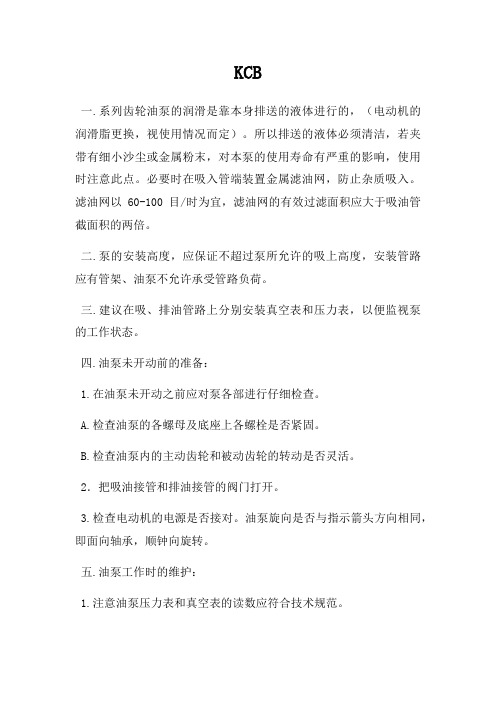
KCB一.系列齿轮油泵的润滑是靠本身排送的液体进行的,(电动机的润滑脂更换,视使用情况而定)。
所以排送的液体必须清洁,若夹带有细小沙尘或金属粉末,对本泵的使用寿命有严重的影响,使用时注意此点。
必要时在吸入管端装置金属滤油网,防止杂质吸入。
滤油网以60-100目/时为宜,滤油网的有效过滤面积应大于吸油管截面积的两倍。
二.泵的安装高度,应保证不超过泵所允许的吸上高度,安装管路应有管架、油泵不允许承受管路负荷。
三.建议在吸、排油管路上分别安装真空表和压力表,以便监视泵的工作状态。
四.油泵未开动前的准备:1.在油泵未开动之前应对泵各部进行仔细检查。
A.检查油泵的各螺母及底座上各螺栓是否紧固。
B.检查油泵内的主动齿轮和被动齿轮的转动是否灵活。
2.把吸油接管和排油接管的阀门打开。
3.检查电动机的电源是否接对。
油泵旋向是否与指示箭头方向相同,即面向轴承,顺钟向旋转。
五.油泵工作时的维护:1.注意油泵压力表和真空表的读数应符合技术规范。
2.注意轴封的工作状态,倘若漏油,对填料密封结构的泵应将其压紧盖均匀拧紧,但不能过紧,以免发热和密封圈的迅速磨损,漏油时应及时更换油封。
3.定时检查油泵各部位发热情况。
4.当发现油泵有不正常的噪音或发热过高等故障时,应立即停止油泵工作,排除故障。
5.经常保持油泵工作场地清洁。
六.油泵的停止:1.切断电动机电源。
2.关闭吸油接管和排油接管的阀门。
七.故障及排除方法:1.排不出液体或排油量少?原因:1.泵体内没有灌油。
2.吸油高度超过真空高。
3.吸油管路漏气。
4.旋转方向不对。
5.吸入接管滤油孔总面积太小。
6.吸油管路内堵塞或其它故障。
7.油泵转速低。
8.排出管路内阻力太大。
9.吸油管未全部浸入液体。
10.因液体温度低而使粘度增大。
11.安全阀开启。
12.安全阀锥面密合性不良。
排除方法:1.在接真空压力处灌油。
2.提高吸油面。
3.检查各连接处并固紧。
4.电动机重新接线。
5.增加金属滤油网孔的面积。
Kinco CD2(S)系列伺服驱动器使用手册20181224
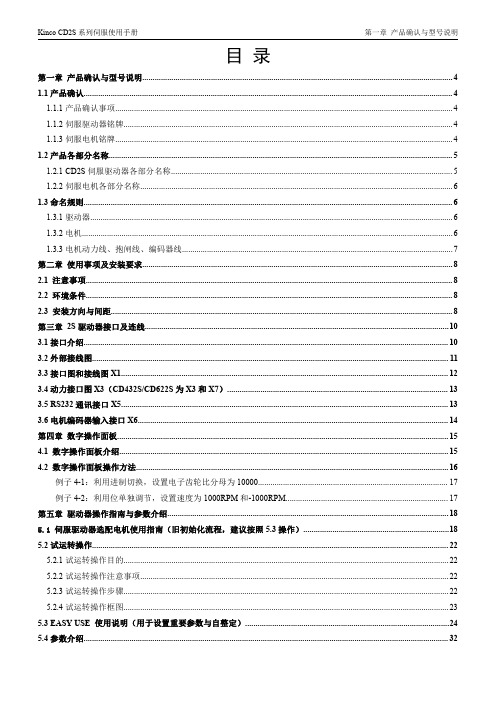
KCC 多功能主机网关使用说明书

CNKCC 多功能主机网关 使用说明书KCC KCC-NEW KCC-PRO手册说明●安装使用本产品前,请务必仔细阅读本手册并遵守相关操作规范,以确保产品可靠运行。
●请由专业操作人员对本产品进行安装调试工作。
●本产品根据最新的技术规范制造,出厂前经过合格性测试。
●如需更多信息或出现本手册未涉及的问题,可从制造商处获取必要信息。
●用户在未得到厂家的允许与支持下,请勿擅自对本产品进行改造与维修。
●如用户/操作人员未按照本说明书操作,从而导致使用不当而造成的损害,生产厂家不承担相关责任,由用户/操作人员承担。
产品概述KCC 系列主机网关,采用导轨式安装方式,具有丰富的硬件接口和强大的运算处理能力,采用工业级芯片及设计,稳定可靠,可将各种流行的通信协议(如基于RS485及RS232的各种通信协议、TCP/IP 、UDP 协议、BACnet/IP 协议、Modbus RTU/TCP 等)进行集成和相互转换,并可根据实际需求进行升级和定制扩展,实现真正的智能化解决方案。
KCC 系列主机网关包含KCC 、KCC-NEW 和KCC-PRO 三种产品,用户可根据实际项目的应用选择不同的产品。
产品配置1)本产品为网页编程方式,请使用非IE 内核的浏览器进行功能配置,如Firefox 、Chrome 等2)登陆地址:192.168.1.2323)用户名:admin 4)密码:123产品特性●可通过串口或者网络将多种系统/设备同时进行集成对接●具有三个独立的串行通讯接口●对接协议支持标准Modbus RTU/TCP 、BACnet/IP 、自定义RS232/RS485、TCP/IP 或UDP 等●可集成控制背景音乐、家庭影院等设备●可与会议/中控系统/BA/BMS 进行集成●可与中央空调、地暖、新风等环境系统进行集成●可与安防报警、门禁系统进行集成●内置逻辑功能/定时功能●支持远程调试及配置●支持语音控制●内置可视化APP ●APP 远程控制●适用于iOS/Android/Windows 等系统产品参数产品选型产品尺寸操作说明1)RJ45网络接口2)供电接口:+12V 为正极,G 为负极3)COM5:RS485接线端子(KCC-NEW )4)COM6:RS485接线端子(KCC-NEW/PRO )5)COM3:RS485接线端子(KCC 全系列)6)COM2:RS232接线端子(KCC )7)COM4:RS232接线端子(KCC/KCC-PRO )8)POWER 指示灯:通电后,红色常亮9)RUN 指示灯:运行时为红色常亮,收发数据时,为红色快速闪烁10)重置按钮:长按此按钮6秒,待RUN 指示灯快速闪烁,恢复常亮后,设备即恢复出厂设置(主机IP 网络参数、串口设置及启动模式)上海正爵电子有限公司上海市宝山区罗宁路1288弄联东U 谷12B-501室 E:********************T: 4008-216-843。
BK12操作说明书

带电,只能使用合适的线材料,接线时应注意正确的极性。
为了确保产品正确安全的运行,产品的运输、保存、安装、装配必需
和规范相一致,操作、维护必需仔细。
显示出明显损害的设备,无论如何必须要被视为不适宜操作,而且必须
断开电源。
只有我们设备厂家可以执行故障设备的检测、修理、维护工作,或者
您联系我们的服务队伍后得到允许。如果没有服务队伍的书面协议而设备
安装和操作必需由专业人员完成。熟悉安全规范的专业人员才能被授权去
安装、接地、标记设备,整个系统和配线系统应与可用标准相一致。
为了避免火灾和电气振荡,设备必需防雨防潮。
在设备连入电网前,必需检查是否当地干线情况符合生产商标签上的
规格。错误的安装可能损坏设备。
连接设备时,必需检查连接图(参看“连接图”章),连接线路必需不
处理
请正确处理故障、过时或已不用的设备。 按您的要求,我们非常乐意为您处理设备。
3
BK 06/12 功率因数控制仪使用手册
1. 控制器的功能原理:
控制器的微处理器通过 A/D 互感器测量系统电压和电流, 来计算电力系统有功和无功等参数。控制器为四象限运行。处 于第一初始相时,通过投切补偿回路检查旋转磁场和互感器连 接(控制器学习模式)。自电流测量功能(可选),可防止同时 投切电容器和电机时读数错误。 z 如果接线不正确,例如:互感器安装在功率因数校正系统
进线处,会触发故障信号,显示屏将显示错误信息。 z 发电状态时,EXPORTING POWER 信号灯亮。
控制仪需要实时计算达的变化大于最小容量的 70%,则根据目 标功率因数,来投切电容器补偿回路(投入的步容量已设定好, 但手动操作时可变更)。优化的功率因数校正要求尽量少的投切 次数,无需考虑补偿回路之间的关系。在控制器进行设置操作 时不能投切,轻载时会自动增加设置的时间。在使用晶闸管投 切时无延时。为了防止投切错误,补偿回路的切除延时最大能 达到最小输出回路的 150%。设置值保存在 EEPROM 中,即使 断电也不会丢失。
KCB(2CY)齿轮泵说明书大全
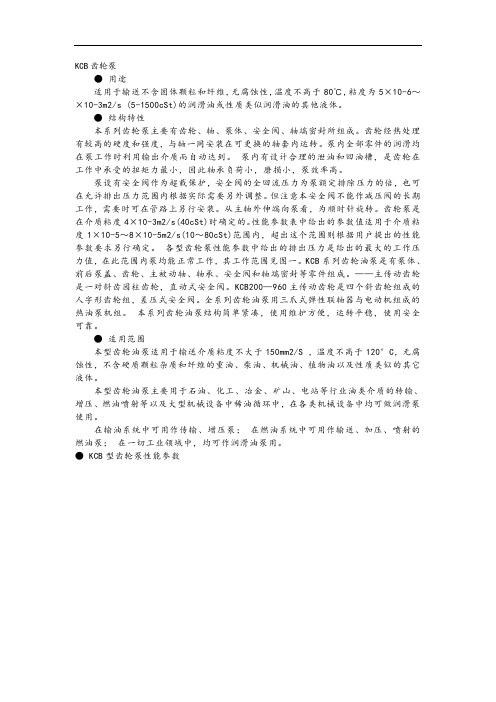
KCB齿轮泵● 用途适用于输送不含固体颗粒和纤维,无腐蚀性,温度不高于80℃,粘度为5×10-6~×10-3m2/s (5-1500cSt)的润滑油或性质类似润滑油的其他液体。
● 结构特性本系列齿轮泵主要有齿轮、轴、泵体、安全阀、轴端密封所组成。
齿轮经热处理有较高的硬度和强度,与轴一同安装在可更换的轴套内运转。
泵内全部零件的润滑均在泵工作时利用输出介质而自动达到。
泵内有设计合理的泄油和回油槽,是齿轮在工作中承受的扭矩力最小,因此轴承负荷小,磨损小,泵效率高。
泵设有安全阀作为超载保护,安全阀的全回流压力为泵额定排除压力的倍,也可在允许排出压力范围内根据实际需要另外调整。
但注意本安全阀不能作减压阀的长期工作,需要时可在管路上另行安装。
从主轴外伸端向泵看,为顺时针旋转。
齿轮泵是在介质粘度4×10-3m2/s(40cSt)时确定的。
性能参数表中给出的参数值适用于介质粘度1×10-5~8×10-5m2/s(10~80cSt)范围内,超出这个范围则根据用户提出的性能参数要求另行确定。
各型齿轮泵性能参数中给出的排出压力是给出的最大的工作压力值,在此范围内泵均能正常工作,其工作范围见图一。
KCB系列齿轮油泵是有泵体、前后泵盖、齿轮、主被动轴、轴承、安全阀和轴端密封等零件组成。
——主传动齿轮是一对斜齿园柱齿轮,直动式安全阀。
KCB200—960主传动齿轮是四个斜齿轮组成的人字形齿轮组,差压式安全阀。
全系列齿轮油泵用三爪式弹性联轴器与电动机组成的热油泵机组。
本系列齿轮油泵结构简单紧凑,使用维护方便,运转平稳,使用安全可靠。
● 适用范围本型齿轮油泵适用于输送介质粘度不大于150mm2/S ,温度不高于120°C,无腐蚀性,不含硬质颗粒杂质和纤维的重油、柴油、机械油、植物油以及性质类似的其它液体。
本型齿轮油泵主要用于石油、化工、冶金、矿山、电站等行业油类介质的转输、增压、燃油喷射等以及大型机械设备中稀油循环中,在各类机械设备中均可做润滑泵使用。
c-55k3100-b2+用户使用说明书4v

XK3100-B2+称重显示器技术手册上海友声衡器有限公司制 00000033号XK3100系列称重显示器厂址:上海市崇明江口经济小区邮编:202165沪办:上海市闵行区莘庄工业区春光路99弄58号邮编:201108总机:/6/7/8 传真:内贸部(高衡电子):电话 ,, 传真:网址: Email:最新版本说明书请到公司网站下载。
目录第一章:概述---------------------------------------------------------------------------------------(4)第二章:主要参数--------------------------------------------------------------------------------- (4)第三章:安装---------------------------------------------------------------------------------------(5)一、仪表前视图------------------------------------------------------------------------------(5)二、仪表后视图------------------------------------------------------------------------------(5)三、传感器与称重显示器的连接--------------------------------------------------------- (5)第四章:标定说明--------------------------------------------------------------------------------- (6)一、重量标定---------------------------------------------------------------------------------(6)1、设定分度值------------------------------------------------------------------------- (6)2、设定小数点------------------------------------------------------------------------- (6)3、设定零点范围----------------------------------------------------------------------- (6)4、设定最大称量----------------------------------------------------------------------- (6)5、重量标定----------------------------------------------------------------------------(6)二、修改标定参数-----------------------------------------------------------------------------(7)1、修改小数点------------------------------------------------------------------------- (7)2、修改零点范围----------------------------------------------------------------------- (7)第五章:串行通信说明-------------------------------------------------------------------------- (7)一、串行通信设置----------------------------------------------------------------------------(7)1、串行口的设置--------------------------------------------------------------------------(7)2、波特率的设置------------------------------------------------------------------------- (7)二、数据格式说明---------------------------------------------------------------------------- (8)1、帧格式说明-----------------------------------------------------------------------------(8)2、数据格式说明------------------------------------------------------------------------- (8)第六章:操作说明--------------------------------------------------------------------------------- (8)一、键盘功能说明----------------------------------------------------------------------------(8)二、操作说明---------------------------------------------------------------------------------- (8)1、去皮功能-----------------------------------------------------------------------------(8)2、置零功能-----------------------------------------------------------------------------(9)3、计重模式操作说明----------------------------------------------------------------- (9)4、计数模式操作说明----------------------------------------------------------------- (9)5、百分比模式操作说明--------------------------------------------------------------- (9)三、报警与出错信息------------------------------------------------------------------------- (10)第七章:维护保养及注意事项----------------------------------------------------------------- (10)第一章概述XK3100-B2+称重显示器是我公司最新推出的通用称重仪表,其主机电路采用美国著名半导体厂商最先进的增量调制型(∑-△)AD转换集成芯片,具有精度高、性能稳定可靠、上下限设定报警、计数、百分比工作模式,使用操作方便、功能强,可方便地与称重传感器组成各种电子台秤、机电结合秤及其它专用衡器等,可广泛应用于商业、工矿企业、仓库码头等计量场合,其性能价格比优于市场上的大多数产品。
KCB-250智能综保使用说明
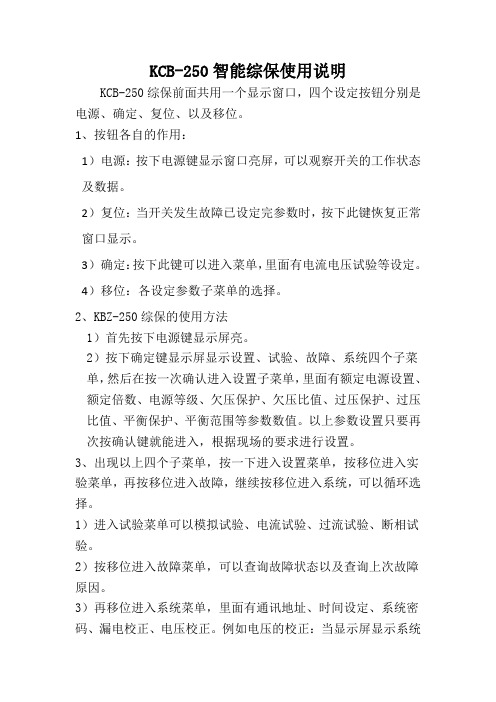
KCB-250智能综保使用说明KCB-250综保前面共用一个显示窗口,四个设定按钮分别是电源、确定、复位、以及移位。
1、按钮各自的作用:1)电源:按下电源键显示窗口亮屏,可以观察开关的工作状态及数据。
2)复位:当开关发生故障已设定完参数时,按下此键恢复正常窗口显示。
3)确定:按下此键可以进入菜单,里面有电流电压试验等设定。
4)移位:各设定参数子菜单的选择。
2、KBZ-250综保的使用方法1)首先按下电源键显示屏亮。
2)按下确定键显示屏显示设置、试验、故障、系统四个子菜单,然后在按一次确认进入设置子菜单,里面有额定电源设置、额定倍数、电源等级、欠压保护、欠压比值、过压保护、过压比值、平衡保护、平衡范围等参数数值。
以上参数设置只要再次按确认键就能进入,根据现场的要求进行设置。
3、出现以上四个子菜单,按一下进入设置菜单,按移位进入实验菜单,再按移位进入故障,继续按移位进入系统,可以循环选择。
1)进入试验菜单可以模拟试验、电流试验、过流试验、断相试验。
2)按移位进入故障菜单,可以查询故障状态以及查询上次故障原因。
3)再移位进入系统菜单,里面有通讯地址、时间设定、系统密码、漏电校正、电压校正。
例如电压的校正:当显示屏显示系统电压过高或过低都可以在此菜单中校正。
如果显示系统电过高740V可以调整电压的百分比进行调节。
在系统菜单中找到U S页然后按确定键进入调节状态,按复位键是增大数字,按移位键是减数字,也就是减少百分比。
系统显示740V电压相对来说就是减少百分比,把百分比降到百分之九五左右就可以达660V的正常电压了。
防爆项目部2019年6月2日。
KOBOLD VKG流量计切换器用户操作指南说明书
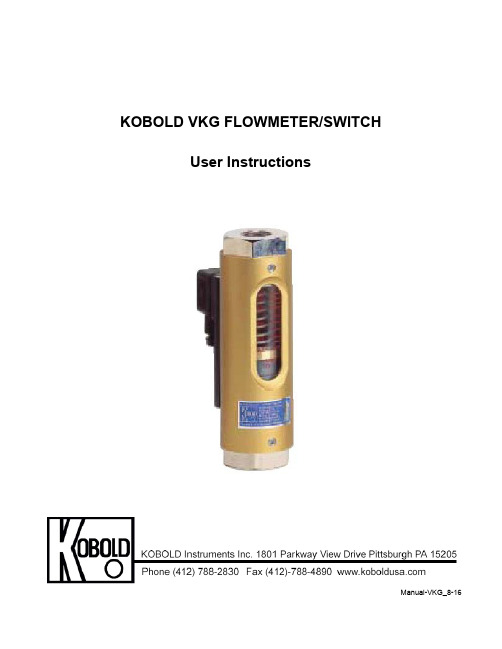
2.0
Specifications. . . . . . . . . . . . . . . . . . . . . . . . . . . . . . . . . . . . . . . . . . 2
3.0
Principle of Operation . . . . . . . . . . . . . . . . . . . . . . . . . . . . . . . . . . . 5
4.0
Installation Instructions. . . . . . . . . . . . . . . . . . . . . . . . . . . . . . . . . . . 5
4.1 Mounting . . . . . . . . . . . . . . . . . . . . . . . . . . . . . . . . . . . . . . . . . . . . 5
Table 2.2; Operational Limits
Viscosity Range: Maximum Medium Temperature: Maximum Internal Pressure:
v = 1 - 540 cSt (mm²/s) 212° F 175 PSIG
PDF Rev. 8/16
DIN 43 650 w/Cable Gland DIN 43 650 w/1/2" NPT Conduit IP65 (Electrical Switch)
PDF Rev. 8/16
5
VKG
3.0 __Principle of Operation
The KOBOLD VKG flowmeter has a spring-loaded float which slides within a cylindrical measuring tube. Our patented process for achieving viscosity compensation hinges on the use of the nonlinear behavior of the float spring in combination with a unique orifice integral to the float itself. A large amount of medium density compensation is provided simultaneously. Should flow monitoring be desired, limit switches may be added to the device easily. Permanent magnets on the float actuate an electrically isolated, sealed contact (reed switch) mounted on the outside of the instrument housing. This arrangement guarantees hermetic separation of the medium and the electrical system. The contact is embedded within a plastic housing to prevent damage to the contacts by mechanical action or aggressive atmospheres. The contact housing is mounted in slides to enable set point changes to be effected. The flowing media raises the float against the spring force. When the magnetic field reaches the contact reeds of the reed switch, the contact actuates. As the flow increases, the float rises until it reaches its stop. This prevents the float from going beyond the contact range of the magnetic switch, i.e., the contact remains activated. The result is bistable switching without a latching relay as normally required. The magnetic field may be used to couple to an external (i.e., hermetically separated) indicator. This configuration provides clear indication, even with dark media. The magnetic field and the indicator are so designed that response to sudden surges in flow is almost immediate.
- 1、下载文档前请自行甄别文档内容的完整性,平台不提供额外的编辑、内容补充、找答案等附加服务。
- 2、"仅部分预览"的文档,不可在线预览部分如存在完整性等问题,可反馈申请退款(可完整预览的文档不适用该条件!)。
- 3、如文档侵犯您的权益,请联系客服反馈,我们会尽快为您处理(人工客服工作时间:9:00-18:30)。
设备内部配置MVB卡
选择配置4G/WIFI/GPS
双主板分别配置256G SSD带减震机构工业级硬盘
电源冗余设计
2.2机械结构
2.3整机特性
Item
Description
整机特性
机械尺寸
安装方式
2U,机架式安装
散热方式
无风扇,自然冷却
整机供电
额定DC110V,宽压输入DC77-148.5V(0.7%-1.35%)
6
8
X22
EH0
TX+
1
100M以太网接口
RX+
2
TX-
3
RX-
4
GND_EARTH
S1,S2
GND_EARTH
S3,S4
9
X23
EH1
TX+
1
100M以太网接口
RX+
2
TX-
3
RX-
4
GND_EARTH
S1,S2
GND_EARTH
S3,S4
10
X24
EH2
TX+
1
100M以太网接口
RX+
2
TX-
3
PWR 2
透明LED,点亮时为绿色;电源输入2时常亮
Running
透明LED,系统运行时绿色闪烁
Alarm
透明LED,告警指示灯,点亮时是红色
PWR Fault
透明LED,点亮时为红色;电源1或2缺失时亮
HD
透明LED,点亮时为绿色;硬盘有数据读写时点亮
USB
从上到下分别:红、绿、黄
M12-以太网
两个绿灯
D-
2
D+
3
GND
4
GND_EARTH
5
GND_EARTH
6
3
X12
EH0
TX+
1
100M以太网接口
RX+
2
TX-
3
RX-
4
GND_EARTH
S1,S2
GND_EARTH
S3,S4
4
X13
EH1
TX+
1
100M以太网接口
RX+
2
TX-
3
RX-
4
GND_EARTH
S1,S2
GND_EARTH
S3,S4
整机用户手册规格参数
版 本 V1.0
2019-04-02
版本审批及更新记录
文件类型
文件编号
生效日期
起草人
审核人
批准人
版本号
更新日期
起草人
更新简述
V1.0
新起草
文档目录
一、 引言
1.1文档目的
对项目提供硬件参数和接口定义,供用户和开发人员参考。
二、
2.1主要功能
整机按“2+1”方式设计,双主板+隔离板架构
RX-
4
GND_EARTH
S1,S2
GND_EARTH
S3,S4
11
Console
内端机
U_TXD0
2
DB9调试口
U_RXD0
3
GND
5
NC
1;4
NC
6;7
NC
8;9
12
MVB
Db9
A.Data_P
1
DB9MVB
A.Data_N
2
NC
3
B.Data_P
4
B.Data_N
5
A.Term_P
6
A.Term_N
过载保护 支持
冗余保护 支持
整机功耗
小于60W
整机重量
小于10 Kg
防护等级
IP 30
符合标准
EN50155, EN50121, IEC61373-1999
工作环境
工作温度
-25℃~55℃
存储温度
-40℃~70℃
工作湿度
0-95% RH,无冷凝;
接口规格
电接口
M12-A型,4针,公头,额定电压DC110V,数量1
5
X14
EH2
TX+
1
100M以太网接口
RX+
2
TX-
3
RX-
4
GND_EARTH
S1,S2
GND_EARTH
S3,S4
6
Console
外端机
U_TXD0
2
DB9调试口
U_RXD0
3
GND
5
NC
1;4
NC
6;7
NC
8;9
7
X21
USB
Vbus
1
USB
D-
2
D+
3
GND
4
GND_EARTH
5
GND_EARTH
MVB
表示运行电源
RESET
/
系统重新启动
CPU
Support
Socket Type
FCBGA-1170
CPU Type
Intel
供电模式
单相供电
Memory
Type
板贴内存颗粒
Memory Speed
DDR3 1333MT/s
Maximum
4GB
中央处理器
Socket type
FCBGA1170
CPU Support
以太网接口
M12-D型,4孔,母头,百兆,数量6
MVB接口
标准DB9接口
部件规格
机箱
2U,乳白色,
电源转换模块
DC-DC 110-12V
硬盘
256G固态硬盘 宽温,数量2
MVB卡
可插拔
4G模块
带天线及其馈线
板卡
主板
3个M12-D型接头,数量2
隔离卡
数量1
LED
PWR 1
透明LED,点亮时为绿色;电源输入1时常亮
7
B.Term_P
8
B.Term_N
9
免责声明
IntelCeleronAtom E3845
CPU功率
TDP 3.5/10W
CPU散 热
散热片散热设计
2.4接口定义
Item
Connector
Pin Signal
Pin
No.
Description
Name
Type
1
X00
M12-A
110V+
1
电源
110V+
3
GND
2
GND
4
2
X11
USB
Vbus
1
Usb
