SMC三联件选型手册
SMC气动第三册(气管接头)
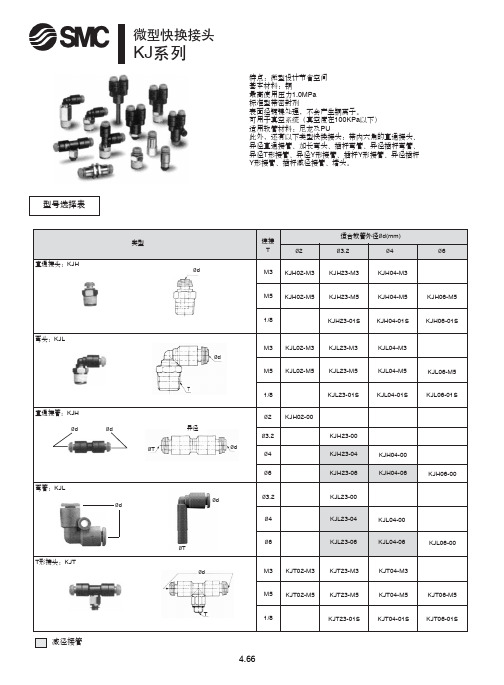
KJU23-04
KJU04-00
KJU04-06
KJU06-00
M3 KJY02-M3 KJY23-M3 KJY04-M3
ød
M5
KJY02-M5
KJY23-M5
KJY04-M5
KJY06-M5
隔板安装直通接管:KJE 直通内螺纹接头:KJF
T ød
T
1/8
KJY23-01S KJY04-01S KJY06-01S
KJL04-01S
KJH04-00 KJH04-06
KJL06-01S KJH06-00
ø3.2
KJL23-00
ø4
KJL23-04
KJL04-00
ø6
KJL23-06
KJL04-06
KJL06-00
M3 KJT02-M3 KJT23-M3
KJT04-M3
M5 KJT02-M5 KJT23-M5
KJT04-M5
KQ2 KQ2
KQ2U
ød
T:R
1 8
~
1 2
KQ2U
øT
øT
ød KQ2U
KQ2 KQ2 KQ2
KQ2 KQ2 KQ2
KQ2
KQ2 KQ2
KQ2 KQ2 KQ2 KQ2
KQ2 KQ2
KQ2 KQ2 KQ2
KQ2 KQ2
KQ2 KQ2 KQ2
KQ2 KQ2
KQ2 KQ2 KQ2
KQ2 KQ2
KQ2 KQ2
KQ2 KQ2 KQ2 KQ2
KQ2 KQ2 KQ2
KQ2 KQ2 KQ2 KQ2
KQ2 KQ2 KQ2
KQ2 KQ2 KQ2 KQ2
KQ2 KQ2 KQ2 KQ2
SMC气动三联件
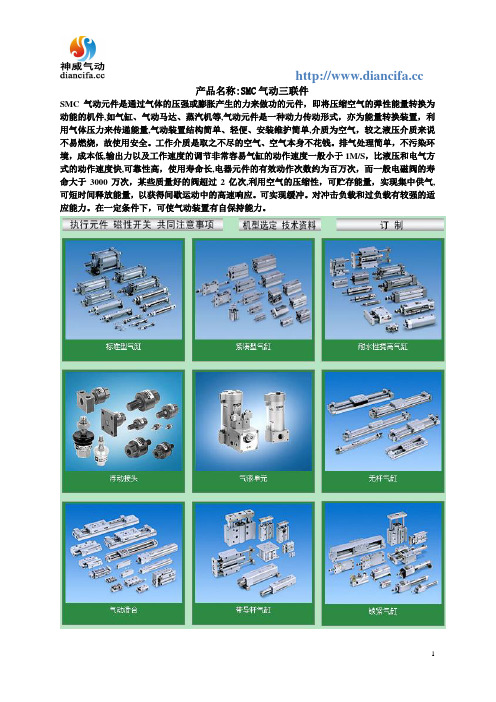
产品名称:SMC气动三联件
SMC气动元件是通过气体的压强或膨胀产生的力来做功的元件,即将压缩空气的弹性能量转换为动能的机件,如气缸、气动马达、蒸汽机等,气动元件是一种动力传动形式,亦为能量转换装置,利用气体压力来传递能量,气动装置结构简单、轻便、安装维护简单,介质为空气,较之液压介质来说不易燃烧,故使用安全。
工作介质是取之不尽的空气、空气本身不花钱。
排气处理简单,不污染环境,成本低,输出力以及工作速度的调节非常容易气缸的动作速度一般小于1M/S,比液压和电气方式的动作速度快,可靠性高,使用寿命长,电器元件的有效动作次数约为百万次,而一般电磁阀的寿命大于3000万次,某些质量好的阀超过2亿次,利用空气的压缩性,可贮存能量,实现集中供气,可短时间释放能量,以获得间歇运动中的高速响应。
可实现缓冲。
对冲击负载和过负载有较强的适应能力。
在一定条件下,可使气动装置有自保持能力。
SMC VQZ-TF2Z496EN 三口气动阀说明书

VQZ100
VQZ200/300
Push type, Locking type (Tool required)
Contact SMC
Free
150 / 30
IP40 equivalent (DIN terminal: IP65 Note 5)) Refer to catalogue
Table 1.
Note 1) In case of the high pressure type, upper limit of max. operating pressure and external pilot pressure range is 1 MPa.
100V
Apparent
voltage [VA] AC
Note 1)
110V [115V] 200V 220V
[230V]
Surge voltage suppressor
Indicator Light
0.78 (With light: 0.81) 0.78 (With light: 0.87) 0.86 (With light: 0.89) 0.86 (With light: 0.87) [0.94 (With light: 0.97)] [0.94 (With light: 1.07)] 1.18 (With light:1.22) 1.15 (With light: 1.30) 1.3 (With light: 1.34) 1.27 (With light: 1.46) [1.42 (With light: 1.46)] [1.39 (With light: 1.60)]
SMC VG342 三通道阀门操作说明书

Instruction Manual3 Port Solenoid Pilot Operated Poppet Type ValveSeries VG342The intended use of this valve is to control the movement of an actuator.1 Safety InstructionsThese safety instructions are intended to prevent hazardous situations and/or equipment damage. These instructions indicate the level of potential hazard with the labels of “Caution,” “Warning” or “Danger.” They are all important notes for safety and must be followed in addition to International Standards (ISO/IEC) *1), and other safety regulations. *1)ISO 4414: Pneumatic fluid power - General rules relating to systems. ISO 4413: Hydraulic fluid power - General rules relating to systems.IEC 60204-1: Safety of machinery - Electrical equipment of machines. (Part 1: General requirements)ISO 10218-1: Robots and robotic devices - Safety requirements for industrial robots - Part 1: Robots.• Refer to product catalogue, Operation Manual and Handling Precautions for SMC Products for additional information. • Keep this manual in a safe place for future reference.CautionCaution indicates a hazard with a low level of risk which, if not avoided, could result in minor or moderate injury.WarningWarning indicates a hazard with a medium level of riskwhich, if not avoided, could result in death or serious injury.DangerDanger indicates a hazard with a high level of risk which, ifnot avoided, will result in death or serious injury.Warning• Always ensure compliance with relevant safety laws and standards.• All work must be carried out in a safe manner by a qualified person in compliance with applicable national regulations.• If this equipment is used in a manner not specified by the manufacturer, the protection provided by the equipment may be impaired.Caution• The product is provided for use in manufacturing industries only. Do not use in residential premises.2 Specifications2.1 Valve specificationsFluidAir Operating pressure range[MPa]Internal pilot type 0.2 to 0.9 External pilot type -101.2 kPa to 0.9External pilotpressure [MPa] Operating pressure -101.2 kPa to 0.2 MPa 0.2Operating pressure0.2 to 0.9 MPaEquivalent operating pressureAmbient and fluid temperature [°C] -10 to 50 (no freezing) Flow characteristicsRefer to catalogue Response time [ms] Note 1) 30 or less (at 0.5 MPa)Duty cycleContact SMC Minimum operating frequency1 cycle / 30 daysMaximum operating frequency [Hz] 5Manual overrideNon-locking push typeImpact / vibration resistance [m/s 2] Note 2)150 / 502 Specifications - continuedLubrication Not requiredEnclosureIP50 equivalent (based on IEC60529)Mounting orientation UnrestrictedWeight [kg]1.0Table 1.Note 1) Based on dynamic performance test, JIS B 8419: 2010. (Coil temperature:20°C, at rated voltage, without surge suppressor).Note 2) Impact resistance: No malfunction occurred when it is tested with a droptester in the axial direction and at the right angles to the main valve and armature in both energized and de-energized states every once for each condition. (Values quoted are for a new valve).Vibration resistance: No malfunction occurred in a one-sweep test between 45 and 1000 Hz. Test was performed at both energized states in the axial direction and at the right angles to the main valve and armature. (Values quoted are for a new valve).2.2 Solenoid specificationsPilot valveVO307#-###1-X84(-Q) Rated coil voltage [V] AC (50 / 60 Hz) 100, 200, 110, 220, 240DC12, 24Electrical entryGrommet (G), DIN terminal (D)Lead wire colour 100 VACBlue 200 VACRed 24 VDCRed / blackAllowable voltage fluctuation Note 1) -15 to 10% of rated voltageApparent power [VA] ACInrush 50 Hz 12.7 60 Hz10.7 Holding50 Hz7.6 60 Hz5.4Power consumption [W]DC Without indicator light: 4 With indicator light: 4.2Surge voltage suppressor AC Varistor DCDiode Indicator lightLEDTable 2.Note 1) Valve state is not defined if electrical input is outside of specified operatingranges.2.3 Energy saving type: VG342#-###-###-Y(-Q)• Use energy-saving type if low power consumption is required forelectronic control. DC type only.• Specifications different from standard are as follows:Power consumption [W]DCWithout indicator light: 1.8 With indicator light: 2Table 3.2.4 Continuous duty type VG342#-###-###-E(-Q)• If the valve is to be energized for long periods of time, use continuous duty type.• Specifications different from standard are as follows:Apparent power [VA] ACInrush 50 Hz 7.9 60 Hz 6.2 Holding50 Hz5.8 60 Hz3.5Power consumption [W]DCWithout indicator light: 1.8 With indicator light: 2Table 4.Caution• This model is for continuous duty, not for high cycle rates. But even in low cycle rates, if the valve is energized more than once a day, life may be reduced. 2.5 Indicator lightOnly available for valves with DIN connector .Figure 1.2 Specifications - continued2.6 Special productsWarningSpecial products (-X) might have specifications different from those shown in this section. Contact SMC for specific drawings.3 Installation3.1 InstallationWarning• Do not install the product unless the safety instructions have been read and understood. 3.2 EnvironmentWarning• Do not use in an environment where corrosive gases, chemicals, salt water or steam are present.• Do not use in an explosive atmosphere.• Do not expose to direct sunlight. Use a suitable protective cover.• Do not install in a location subject to vibration or impact in excess of the product’s specifications .• Do not mount in a location exposed to radiant heat that would result in temperatures in excess of the product’s specifications.• When the solenoid valve is mounted in a control panel or it is energized for a long time, make sure that the ambient temperature is within the specification of the valve.• If using in an atmosphere where there is possible contact with water droplets, oil, weld spatter, etc., take suitable preventive measures. • Do not use in high humidity environment where condensation can occur.• Contact SMC for altitude limitations. 3.3 PipingCaution• Before connecting piping make sure to clean up chips, cutting oil, dust etc.• When installing piping or fittings, ensure sealant material does not enter inside the port. When using seal tape, leave 1 thread exposed on the end of the pipe/fitting.• Since PE port is the exhaust port of the pilot valve, do not attach a plug or reduce the port diameter.• X port is the pressure supply port of the pilot valve and PE port is the exhaust port of the pilot valve. Avoid mismatching when piping.Figure 2.• Tighten fittings to the specified tightening torque. PortConnection thread size(R, NPT)Tightening Torque[N∙m ] X (External pilot), PE 1/83 to 5 1(P), 2(A), 3(R) 1/220 to 25 3/428 to 30 136 to 38Table 5.3.4 LubricationCaution• SMC products have been lubricated for life at manufacture, and do not require lubrication in service.• If a lubricant is used in the system, refer to catalogue for details.3 Installation - continued3.5 Air supplyWarning• Use clean air. If the compressed air supply includes chemicals, synthetic materials (including organic solvents), salinity, corrosive gas etc., it can lead to damage or malfunction.Caution• Install an air filter upstream of the valve. Select an air filter with a filtration size of 5μm or smaller. 3.6 Light/surge voltage suppressorAC (100 V or more)DC (48 VDC or less)Figure 3.CautionIn the case of valves without surge suppressor, the machine designer shall add suppression as close as possible to the valve. 3.7 How to use DIN terminal Refer to catalogue for details.Figure 4.Note: Connector orientation can be changed by 180 degrees depending how toassemble the housing ○2 and the terminal block ○3.3.8 Electrical connectionIn the case of DIN terminal (with light/surge voltage suppressor), the connection is as follows. Connect each to the power supply side.Figure 5.Tightening torque0.425 N∙m to 0.575 N∙mOutside cable diameter:Ø6 mm to Ø 8 mm Tightening torque0.425 N∙m to 0.575 N∙mTightening torque: 2.5 N∙m to 3.75 N∙mORIGINAL INSTRUCTIONSN.C.N.O.External pilotIn the case of indicator lightTerminalno. 1Terminal no. 2In the case of indicator lightTerminal no. 1 (+)Terminal no. 2 (-) C o i lC o i lGroundXPEIndicator light3 Installation - continued3.9 Residual voltageCaution• If a varistor or diode surge voltage suppressor is used, the suppressor arrests the back EMF voltage from the coil to approximately 1 V.• Ensure the transient voltage is within the specification of the host controller.• Valve response time is dependent on surge suppression method selected. 3.10 Countermeasure for surge voltageCaution• At times of sudden interruption of the power supply, the energy stored in a large inductive device may cause non-polar type valves in a de-energised state to switch.• When installing a breaker circuit to isolate the power, consider a valve with polarity (with polarity protection diode), or install a surge absorption diode across the output of the breaker. 3.11 Extended periods of continuous energizationWarningIf a standard or energy-saving type valve is energized continuously for a long period of time or is mounted in a control panel, the rise in temperature due to heat rise of the coil assembly may cause a decline in solenoid valve performance, reduce service life, or have adverse effects on peripheral equipment. If the valve is energized continuously for a long period of time, be sure to use the continuous duty type VG342#-###-###-E(-Q) and make sure to radiate heat sufficiently. 3.12 Manual overrideWarningRegardless of an electric signal for the valve, the manual override is used for switching the main valve. Since connected equipment will operate when the manual override is activated, confirm that conditions are safe prior to activation.4 Settings4.1 Changing valve function (N.C./N.O./external pilot) 4.1.1 Change function plateCaution• When changing the passage state, confirm that pressure has been removed from the valve.• Unscrew the M4 x 0.7 hexagon socket head cap screw in the changeover plate and match the ◄mark on the adapter plate with the character on the changeover plate.• Tighten the M4 mounting screws to the recommended tightening torque of 1.4 N·m.Figure 6.4.1.2 PortingPortPassageP A RN.C.Inlet OutletExhaust side (Plug, in case of 2port valve)N.O. Exhaust side (Plug, in case of 2 port valve)OutletInletExternal pilotUniversal porting(Piping of inlet pressure side is possible anywhere)Table 6.5 How to OrderRefer to catalogue for ‘How to order’ or product drawing for special products.6 Outline Dimensions (mm)Refer to catalogue for outline dimensions.7 Maintenance7.1 General maintenanceCaution• Not following proper maintenance procedures could cause the product to malfunction and lead to equipment damage.• If handled improperly, compressed air can be dangerous.• Maintenance of pneumatic systems should be performed only by qualified personnel.• Before performing maintenance, turn off the power supply and be sure to cut off the supply pressure. Confirm that the air is released to atmosphere.• After installation and maintenance, apply operating pressure and power to the equipment and perform appropriate functional and leakage tests to make sure the equipment is installed correctly.• If any electrical connections are disturbed during maintenance, ensure they are reconnected correctly and safety checks are carried out as required to ensure continued compliance with applicable national regulations.• Do not make any modification to the product.• Do not disassemble the product, unless required by installation or maintenance instructions.8 Limitations of UseWarningThe system designer should determine the effect of the possible failure modes of the product on the system.8.1 Limited warranty and disclaimer/compliance requirements Refer to Handling Precautions for SMC Products. 8.2 Leakage voltageCautionEnsure that any leakage voltage caused by the leakage current when the switching element is OFF is ≤3% (for DC coils) or ≤15% (for AC coils) of the rated voltage across the valve. 8.3 Low temperature operationCautionUnless otherwise indicated in the specifications for each valve, operation is possible to -10˚C, but appropriate measures should be taken to avoid solidification or freezing of drainage and moisture, etc. 8.4 Holding of pressure (including vacuum)WarningSince valves are subject to air leakage, they cannot be used for applications such as holding pressure (including vacuum) in a system. 8.5 Cannot be used as an emergency shut-off valveWarningThis product is not designed for safety applications such as an emergency shut-off valve. If the valves are used in this type of system, other reliable safety assurance measures should be adopted. 8.6 Air /spring returned spool valvesWarningThe main valve returns to the original (de-energized) position by means of the spring when the air supply is cut. When only the electricity is cut, the return is by means of the pilot pressure and spring force. 8.7 Safety relays or PLCWarningIf a safe output from a safety relay or PLC is used to operate this valve, ensure that any output test pulse duration is shorter than 1 ms to avoid the valve solenoid responding.9 Product DisposalThis product shall not be disposed of as municipal waste. Check your local regulations and guidelines to dispose this product correctly, in order to reduce the impact on human health and the environment.10 ContactsRefer to or www.smc.eu for your local distributor/importer.URL : https:// (Global) https:// www.smc.eu (Europe) SMC Corporation, 4-14-1, Sotokanda, Chiyoda-ku, Tokyo 101-0021, JapanSpecifications are subject to change without prior notice from the manufacturer. © 2021 SMC Corporation All Rights Reserved. Template DKP50047-F-085MM4 x 0.7N.C.N.O.External pilot。
smc电磁阀选型样本
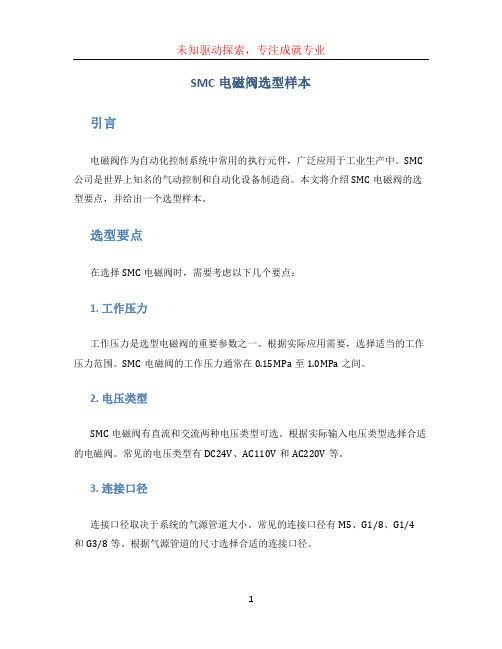
SMC电磁阀选型样本引言电磁阀作为自动化控制系统中常用的执行元件,广泛应用于工业生产中。
SMC 公司是世界上知名的气动控制和自动化设备制造商。
本文将介绍SMC电磁阀的选型要点,并给出一个选型样本。
选型要点在选择SMC电磁阀时,需要考虑以下几个要点:1. 工作压力工作压力是选型电磁阀的重要参数之一。
根据实际应用需要,选择适当的工作压力范围。
SMC电磁阀的工作压力通常在0.15MPa至1.0MPa之间。
2. 电压类型SMC电磁阀有直流和交流两种电压类型可选。
根据实际输入电压类型选择合适的电磁阀。
常见的电压类型有DC24V、AC110V和AC220V等。
3. 连接口径连接口径取决于系统的气源管道大小。
常见的连接口径有M5、G1/8、G1/4和G3/8等。
根据气源管道的尺寸选择合适的连接口径。
4. 工作模式根据实际工作需求,选择合适的工作模式。
SMC电磁阀常见的工作模式包括常闭型(通电时阀门关闭)和常开型(通电时阀门打开)。
5. 阀门类型SMC电磁阀有多种不同类型的阀门,包括直动式和间接式。
根据实际需求选择适合的阀门类型。
选型样本基于上述选型要点,以下是一个选型样本:标题:SMC电磁阀选型样本应用场景该选型样本适用于一个工业生产线上的气动控制系统,需要使用电磁阀控制气体流动。
选型要点•工作压力范围:0.15MPa至1.0MPa•电压类型:DC24V•连接口径:G1/4•工作模式:常开型•阀门类型:直动式选型结果基于以上要点,推荐选择以下型号的SMC电磁阀:型号:NVJ114-5G40B主要参数•工作压力范围:0.15MPa至1.0MPa•电压类型:DC24V•连接口径:G1/4•工作模式:常开型•阀门类型:直动式特点和优势•结构紧凑,体积小,重量轻•高性能密封材料,工作可靠•适用于空气、水和其他非腐蚀性介质的控制结论根据应用场景和选型要点,推荐选择SMC型号NVJ114-5G40B直动式常开型电磁阀,该电磁阀具有良好的工作压力范围、适合的接口尺寸和工作电压,并且具有紧凑的结构和高性能密封材料,能够满足工业生产线上的气动控制需求。
SMC F.R.L三联件 ACG

P.11
内置压力表减压阀+油雾分离器
ACG20D·30D·40D
P.13
AWG40
■内置压力表减压阀 内置压力表减压阀 ARG20·30·40 带逆流机能的内置压力表减压阀 ARG20K·30K·40K
■内置压力表过滤器 内置压力表过滤器 AWG20·30·40 带逆流机能的内置压力表过滤器 AWG20K·30K·40K
排水活门上带倒钩 W 接头(ø6×ø4管用)
ACG30□、40□
Y 减压阀手轮朝上
ACG20□~40□
注10)Z
产品标牌,压力表的单位为PSI, ACG20□~40□
杯体注意表示为PSI·°F
重复规格的场合、数字、字母按从小到大的顺序排列。 注8)对于标准规格,调压弹簧,压力表(满量程0.3MPa)不 同。出口压力有上升到0.2MPa以上的可能性。 注9)不带阀机能。 注10)螺纹种类为NPT。 新计量法规定(日本国内用SI单位),仅向海外销售。
Rc1/2
1000
2000
3000
流量 /min (ANR)
压力特性
ACG20
0.25
0.2
Rc1/4 设定点
ACG30
0.25
0.2
条件:入口压力0.7MPa、出口压力0.2MPa、流量20 /min(ANR)
Rc3/8 设定点
ACG40
0.25
Rc1/2 设定点
0.2
出口压力 MPa
出口压力 MPa
00
200
400
600
流量 /min (ANR)
Rc1/4
800
出口压力 MPa
ACG30
0.6 0.5 0.4 0.3 0.2 0.1
SMC SZ3000型号插座式连接器手册说明书

L: Dimensions: mm
Ln
2
3
L1
110.5
123
L2
100
112.5
L3
85.5
96
L4
12.5
13.5
∗∗
02
03
4 135.5 125 106.5 14.5
04
5 148 137.5 117 15.5 05
6 160.5 150 127.5 16.5
06
7 173 162.5 138 17.5 07
8 173 162.5 148.5 12.5 08
n: Stations
9
10
185.5
198
175
187.5
159
169.5
13.5
14.5
09
10
! Caution To ensure the safest possible operation of this product, please be sure to read thoroughly the
Note 6: The connector entry direction can be changed from top to side by switching the switch mounted to the top of manifold. (It can not stop in midstream.)
Back pressure check valve (*1, *2)
Nil Without
K
Built-in
SMC三联件选型手册

产品名称:SMC三联件选型手册
即,在气动技术中,将空气过滤器(F)、减压阀(R)和油雾器(L)三种气源处理元件组装在一起称为气动三联件,用以进入气动仪表之气源净化过滤和减压至仪表供给额定的气源压力,相当于电路中的电源变压器的功能。
空气过滤减压阀设计轻小,安装方便,因此,它与气动变送器,气动调节器等产品安装在一起配套使用。
若将空气过滤器的减压阀设计成一个整体,成为二联件。
气源处理三联件包括空气减压阀、过滤器、油雾器三大件,减压阀可对气源进行稳压,使气源处于恒定状态,可减小因气源气压突变时对阀门或执行器等硬件的损伤。
过滤器用于对气源的清洁,可过滤压缩空气中的水份,避免水份随气体进入装置。
油雾器可对机体运动部件进行润滑,可以对不方便加润滑油的部件进行润滑,大大延长机体的使用寿命。
SMC说明书
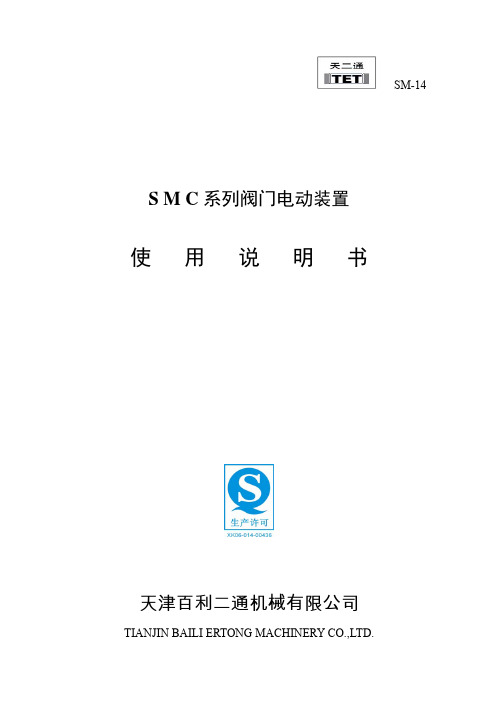
SM-14S M C系列阀门电动装置使 用 说 明 书天津百利二通机械有限公司TIANJIN BAILI ERTONG MACHINERY CO.,LTD.目 录第一部分 SMC系列普通型产品使用说明第二部分 SMC系列整体型产品使用说明第三部分 SMC系列隔爆型产品使用说明第四部分 SMC-04~SMC-2低温型产品使用说明第一部分 SMC系列普通型产品使用说明1.概述SMC系列多回转型阀门电动装置(以下称电动装置)用于驱动控制阀瓣作直线运动的闸阀、截止阀、隔膜阀等多回转阀门。
SMC系列中的部分机座产品也可以同BA伞齿轮减速器或直齿轮减速器组合,形成SMC/BA等组合式多回转电动装置。
当SMC系列产品与HBC蜗轮减速器或JA行星减速器组合后则成为组合式部分回转电动装置,它用于驱动控制阀瓣作旋转运动的球阀、蝶阀、旋塞阀等部分回转阀门。
SMC系列电动装置可以远距离电动操作(控制室内操作),可以根据订货要求加装现场按钮灯盒,从而具备现场操作功能。
SMC系列产品的手动机构可完成现场手动操作阀门。
由于SMC/BA、SMC/HBC、SMC/JA等组合型式电动装置的控制、调节部件均在SMC系列产品上,所以本说明书同样适用于上述产品。
(图1)~(图9)所示为SMC、SMC/BA、SMC/HBC、SMC/JA普通型产品的外形主视图。
上述产品的外形和法兰连接尺寸可参见我公司有关产品样本。
所用电动装置的输出转矩、转速、转圈数、电动机功率等详见该电动装置的铭牌。
2.基本技术参数产品符合GB/T24923-2010《普通型阀门电动装置技术条件》2.1动力电源:380V、50Hz(特殊订货可提供220V、415 V、440 V、460 V、480 V、660 V、690 V,50Hz、60Hz)三项正弦交流电(根据用户要求,某些规格可提供单相220V电源的电动机)。
2.2外壳保护等级:IP65~IP67(IP68订货时提出)2.3使用环境温度:-20℃~70℃(根据用户订货要求)2.4环境相对湿度:≤90%(25℃时)2.5海拔高度:≤1000m2.6短时工作:时间定额为10、15、30min(根据电动机负载情况而定)2.7无强烈振动工况。
SMC 产品说明书
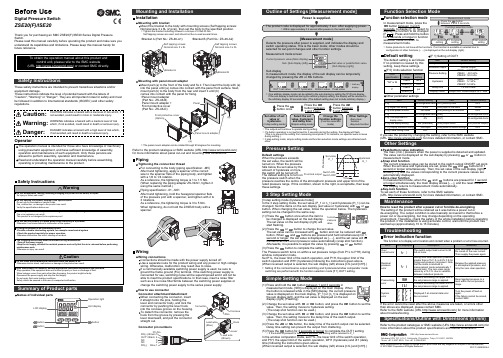
Other SettingsSummary of Product partsSimple Setting ModeTroubleshootingNote: Specifications are subject to change without prior notice and any obligation on the part of the manufacturer.© 2015 SMC Corporation All Rights ReservedAkihabara UDX 15F, 4-14-1, Sotokanda, Chiyoda-ku, Tokyo 101-0021, JAPANPhone: +81 3-5207-8249 Fax: +81 3-5298-5362URL Specifications/Outline with Dimensions (in mm)Refer to the product catalogue or SMC website (URL ) formore information about the product specifications and outline dimensions.PS※※-OMS0008-A InstallationMounting with bracketMount the bracket to the body with mounting screws (Self tapping screws:Nominal size 3 x 8L (2 pcs)), then set the body to the specified position.∗: Tighten the bracket mounting screws to a torque of 0.5±0.05 Nm.Self tapping screws are used, and should not be re-used several times.∗: The panel mount adapter can be rotated through 90 degrees for mounting.•Bracket A (Part No.: ZS-46-A1)•Bracket B (Part No.: ZS-46-A2)Mounting with panel mount adapterMount part (a) to the front of the body and fix it. Then insert the body with (a)into the panel until (a) comes into contact with the panel front surface. Next,WiringWiring connectionsConnections should be made with the power supply turned off.Use a separate route for the product wiring and any power or high voltagewiring. Otherwise, malfunction may result due to noise.If a commercially available switching power supply is used, be sure toground the frame ground (FG) terminal. If the switching power supply isconnected for use, switching noise will be superimposed and it will not beable to meet the product specifications. In that case, insert a noise filtersuch as a line noise filter/ferrite between the switching power supplies orchange the switching power supply to the series power supply.How to use connectorstraight out.OUT1NCNCDC(-)PipingTightening the connection threadFor connecting to the body (piping specification: -M5)After hand tightening, apply a spanner of the correctsize to the spanner flats of the piping body, and tightenwith a 1/6 to 1/4 rotation.As a reference, the tightening torque is 1 to 1.5 Nm.(When replacing the piping adapter ZS-39-N∗, tighten itusing the same method.)Piping specification: -01, -N01After hand tightening, hold the hexagonal spanner flatsof the pressure port with a spanner, and tighten with 2 to3 rotations.As a reference, the tightening torque is 3 to 5 Nm.When tightening, do not hold the Z/ISE20 body with aspanner.Default settingsWhen the pressure exceedsthe set value, the switch will beturned on. When the pressurefalls below the set value by theamount of hysteresis or more,the switch will be turned off.The default setting is to turn onthe pressure switch when thepressure reaches the centre of the atmospheric pressure and upper limit of therated pressure range. If this condition, shown to the right, is acceptable, then keepthese settings.Error indication functionThis function is to display error location and content when a problem or error has occurred.than above are displayed, please contact SMC.Refer to the SMC website (URL ) for more informationabout troubleshooting.button between1 and 3 sec.button between3 and 5 sec.∗:The outputs will continue to operate during setting.∗:If a button operation is not performed for 3 seconds during the setting, the display will flash.(This is to prevent the setting from remaining incomplete if, for instance, an operator were to leaveduring setting.)∗:3 step setting mode, simple setting mode and function selection mode settings are reflected eachother.[3 step setting mode (hysteresis mode)]orsetting can be changed in the same way.button once when the item toThe set value on the sub display (right) willstart flashing.orbutton and can be reduced withbutton.buttons are pressed and held simultaneously for 1second or longer, the set value is displayed as [- - -], and the set value will bethe same as the current pressure value automatically (snap shot function).button.button to complete the setting.The Pressure switch turns on within a set pressure range (from P1L to P1H) duringwindow comparator mode.Set P1L, the lower limit of the switch operation, and P1H, the upper limit of theswitch operation and WH1 (hysteresis) following the instructions given above.(When reversed output is selected, the sub display (left) shows [n1L] and [n1H].)∗:Setting of the normal/reverse output switching and hysteresis/window comparator modeswitching are performed with the function selection mode [F 1] OUT1 setting.valuePeak/bottom value indicationbutton inmeasurement mode.Snap shot functionbuttons for 1second or longer simultaneously. Then, the set value of the sub display (right)shows [- - -], and the values corresponding to the current pressure values areautomatically displayed.Zero-clear functionbuttons are pressed for 1 secondor longer simultaneously, the main display shows [- - -], and the reset to zero.The display returns to measurement mode automatically.Key-lock functionTo set each of these functions, refer to the SMC website(URL ) for more detailed information, or contact SMC.button between 1 and 3 seconds inmeasurement mode. [SEt] is displayed on the main display. Whenthe button is released while in the [SEt] display, the current pressurevalue is displayed on the main display, [P_1] or [n_1] is displayed onthe sub display (left), and the set value is displayed on the subdisplay (right) (Flashing).or button to set the(The snap shot function can be used.)or button to set the(The snap shot function can be used.)or button, the delay time of the switch output can be selected.button for 2 seconds or longer to complete the OUT1 setting.∗:If the button is pressed for less than 2 seconds, the setting will be returned to P_1.In the window comparator mode, set P1L, the lower limit of the switch operation,and P1H, the upper limit of the switch operation, WH1 (hysteresis) and dt1 (delaytime) following the instructions given above.(When reversed output is selected, the sub display (left) shows [n1L] and [n1H].)Function selection modebutton between 3 and 5seconds, to display [F 0]. Select todisplay the function to be changed[F]. Press and hold the buttonfor 2 seconds or longer in functionselection mode to return tomeasurement mode.∗:Some products do not have all the functions. If no function is available or selected due toconfiguration of other functions, [- - -] is displayed on the sub display (right).Names of individual partsRefer to the product catalogue or SMC website (URL )for more information about panel cut-out and mounting hole dimensions.Pressure Setting3 Step Setting Mode(URL ) for more detailed information, or contact SMC.MaintenanceHow to reset the product after a power cut or forcible de-energizingThe setting of the product will be retained as it was before a power cut orde-energizing. The output condition is also basically recovered to that before apower cut or de-energizing, but may change depending on the operatingenvironment. Therefore, check the safety of the whole installation before operatingthe product. If the installation is using accurate control, wait until the product haswarmed up (approximately 10 to 15 minutes).Safety InstructionsBefore UseDigital Pressure SwitchZSE20(F)/ISE20Thank you for purchasing an SMC ZSE20(F)/ISE20 Series Digital PressureSwitch.Please read this manual carefully before operating the product and make sure youunderstand its capabilities and limitations. Please keep this manual handy forfuture reference.Safety InstructionsThese safety instructions are intended to prevent hazardous situations and/orequipment damage.These instructions indicate the level of potential hazard with the labels of"Caution", "Warning" or "Danger". They are all important notes for safety and mustbe followed in addition to International standards (ISO/IEC) and other safetyregulations.OperatorSwitch ONAt normal output Switch OFFSet valueP_1HysteresisH_1TimePressureOther parameter settingsDefault settingThe default setting is as follows.If no problem is caused by thissetting, keep these settings.。
SMC气缸选型手册

CJPB·CDJPB
六角对边
杆端无螺纹情况
11..033
磁性开关 st: 气缸行程(毫米)
!(
): CJP
!"=E F
脚座
法兰
耳轴型: CJPT/无磁性开关
耳轴安装 Y型双肘节接头
耳轴座 零件号 CP-T006 CP-T010 CP-T015
肘节接头销子
销子直径 C形弹性挡圈 st: 气缸行程(毫米)
50~750 mm/s
缓冲 行程公差 mm *给油
橡胶缓冲/气缓冲
+1.0 0
不需要
接管口径
M5×0.8
*如给油,请用透平1号油ISOVG32。
C D J 2 B 6 15 A R C73
内置磁环 无记号 无内置磁环
D 内置磁环
记号 B F L D
安装形式
安装形式 基本型 杆侧法兰型 轴向脚座型 双耳环型(除ø6)
安装用螺母
I 型单肘节接头
耳轴销子
杆端螺母
11..044
!"#
!" (
CJ2 (ø6
)
!
ø16)
标准规格
缸径 (mm)
6
10
16
使用流体
空气
动作方式
双作用
最高使用压力 MPa
0.7
最低使用压力 MPa
0.12
0.06
环境和流体温度
无磁性开关: -10℃~70℃,带磁性开关: -10℃~60℃
活塞速度
CJ2B6
配管通口M5x0.8
配管通口M5x0.8
CJ2B10,16
行程 行程
配管通口2-M5x0.8
行程 行程
SMC系列产品使用说明书
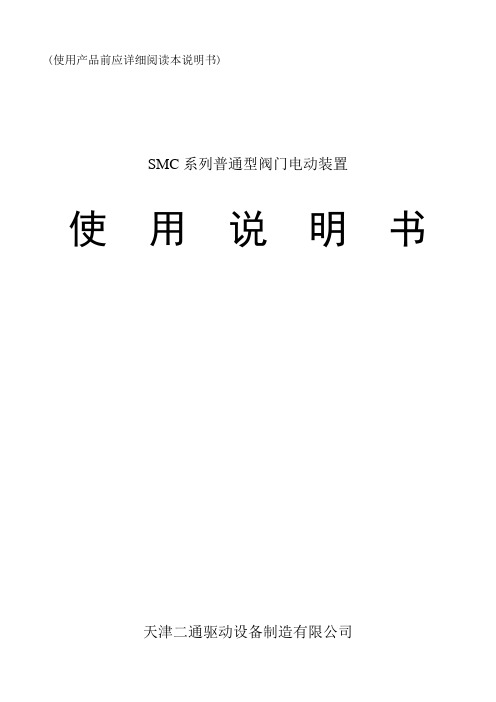
7.1确认电源电压与电动机使用电压相同。
7.2对于无现场按钮灯盒的SMC-04、03、00、0、1、2产品,接线前应取下G·L·SW箱罩,(有开度窗的箱罩)这时可见到G·L·SW上部和其前部端子板。进线孔位于主箱体下部、上部或侧面。
对于装有现场按钮灯盒或整体型SMC-04、03、00、0、1、2产品,接线前不仅应取下G·L·SW箱罩,还应取下T·SW箱盖(在主箱体另一测)。因为这时接线端子板多设在T·SW箱体内,T·SW箱体上亦有进线孔。
拆卸时应先将电动装置吊装可靠再松开紧固螺栓,而后将其自阀门上取下。
5.4 SMC/HBC、SMC/JA部分回转产品的安装与拆卸方法是:
先将花键接头装到阀杆上,使电动装置二级减速机构的驱动轴位置与阀门所处位置相同。
(此时阀门在某一终端位置最理想)起吊电动装置,使其驱动轴与阀杆上的花键接头对准,同时应对准阀门与电动装置的连接螺孔。使驱动轴与花键接头配合装入,而后用螺栓将阀门与电动装置紧固可靠。
拆卸时应先将电动装置吊装可靠,松开紧固螺栓将其自阀门上取下。
(注意:无论是多回转或部分回转电动装置,其吊环只允许用于起吊电动装置自身,不得连同阀门一起进行吊装)。
5.5安装前应清洗阀杆并涂润滑脂。明杆多回转阀门应确认其阀杆伸出量要小于阀杆罩高度。
5.6安装时应注意电动阀门在管道上的位置,以保证电动装置有合理的调试、维修空间。
a、型号:该产品型号。
b、最大控制转矩:该产品出厂前调定的最大转矩值(N.m)。
c、输出转速:该产品在单位时间内输出轴的转圈数(r/min)。
d、最大转圈数:该产品位置指示机构指针从0~100%走满刻度情况下输出轴总的转圈数。
e、编号:该产品总序号或本年度产品的序号。
SMC公司产品说明书.pdf_1704849787.634342

Other SettingsSummary of Product partsSimple Setting ModeTroubleshootingNote: Specifications are subject to change without prior notice and any obligation on the part of the manufacturer.© 2020 SMC Corporation All Rights ReservedAkihabara UDX 15F, 4-14-1, Sotokanda, Chiyoda-ku, Tokyo 101-0021, JAPANPhone: +81 3-5207-8249 Fax: +81 3-5298-5362URL https://Specifications/Outline with DimensionsRefer to the product catalog or SMC website (URL https://) for moreinformation about the product specifications and outline dimensions.PS※※-OMX0003 DC(+)OUT1NCNCDC(-)BrownBlackWhiteGrayBlueDefault settingsWhen the pressure exceeds the setvalue, the switch will be turned on.When the pressure falls below theset value by the amount ofhysteresis or more, the switch willbe turned off. The default setting isto turn on the pressure switch whenthe pressure reaches the centre ofthe atmospheric pressure and upper limit of the rated pressure range. If this condition,shown to the right, is acceptable, then keep these settings.Error indication functionThis function is to display error location and content when a problem or error has occurred.above are displayed, please contact SMC.Refer to the SMC website (URL https://) for more information abouttroubleshooting.button between3 and 5 sec.∗:The outputs will continue to operate during setting.∗:If a button operation is not performed for 3 seconds during the setting, the display will flash.(This is to prevent the setting from remaining incomplete if, for instance, an operator were to leave duringsetting.)∗:3 step setting mode, simple setting mode and function selection mode settings are reflected each other.[3 step setting mode (hysteresis mode)]orcan be changed in the same way.button once when the item to beThe set value on the sub display (right) will startflashing.orbutton and can be reduced with button.buttons are pressed and held simultaneously for 1 second orlonger, the set value is displayed as [- - -], and the set value will be the same as thecurrent pressure value automatically (snap shot function).Afterwards, it is possible to adjust the value by pressing button.button to complete the setting.The pressure switch turns on within a set pressure range (from P1L to P1H) duringwindow comparator mode.Set P1L, the lower limit of the switch operation, and P1H, the upper limit of the switchoperation and WH1 (hysteresis) following the instructions given above.(When reversed output is selected, the sub display (left) shows [n1L] and [n1H].)∗:Set OUT2 in the same way. (ex. P_2, H_2)∗:Setting of the normal/reverse output switching and hysteresis/window comparator mode switchingare performed with the function selection mode [F 1] OUT1 setting and [F 2] OUT2 setting.value[F 0] Display units, switch output specificationsand diagnostic information selection functionPeak/bottom value indicationThe value can be displayed on the sub display by pressing button inmeasurement mode.Snap shot functionbuttons for 1 secondor longer simultaneously. Then, the set value of the sub display (right) shows [- - -], andthe values corresponding to the current pressure values are automatically displayed.Zero-clear functionIn measurement mode, when the buttons are pressed for 1 second orlonger simultaneously, the main display shows [- - -], and the reset to zero.The display returns to measurement mode automatically.Key-lock functionTo set each of these functions, refer to the SMC website(URL https://) for more detailed information, or contact SMC.button between 1 and 3 seconds in measurementmode. [SEt] is displayed on the main display. When the button is releasedwhile in the [SEt] display, the current pressure value is displayed on themain display, [P_1] or [n_1] is displayed on the sub display (left), and theset value is displayed on the sub display (right) (Flashing).or button to(The snap shot function can be used.)or button to set the(The snap shot function can be used.)or button, the delay time of the switch output can be selected.button for 2 seconds or longer to complete the setting.∗:If the button is pressed for less than 2 seconds, the setting will moves to the OUT2 setting.In the window comparator mode, set P1L, the lower limit of the switch operation, andP1H, the upper limit of the switch operation, WH1 (hysteresis) and dt1 (delay time)following the instructions given above.(When reversed output is selected, the sub display (left) shows [n1L] and [n1H].)∗:Set OUT2 in the same way.Function selection modebuttonbetween 3 and 5 seconds, to display [F 0].Select to display the function to be changed[F button for 2seconds or longer in function selection modeto return to measurement mode.∗:Some products do not have all the functions. If no functionis available or selected due to configuration of otherfunctions, [- - -] is displayed on the sub display (right).Names of individual partsPressure Setting3 Step Setting Mode(URL https://) for more detailed information, or contact SMC.MaintenanceHow to reset the product after a power cut or forcible de-energizingThe setting of the product will be retained as it was before a power cut or de-energizing.The output condition is also basically recovered to that before a power cut or de-energizing, but may change depending on the operating environment. Therefore, checkthe safety of the whole installation before operating the product. If the installation is usingaccurate control, wait until the product has warmed up (approximately 10 to 15 minutes). Safety InstructionsBefore UseDigital Pressure SwitchZSE20C(F)-L/ISE20C(H)-LThank you for purchasing an SMC ZSE20C(F)-L/ISE20C(H)-L Series Digital PressureSwitch.Please read this manual carefully before operating the product and make sure youunderstand its capabilities and limitations. Please keep this manual handy for futurereference.Safety InstructionsThese safety instructions are intended to prevent hazardous situations and/orequipment damage.These instructions indicate the level of potential hazard with the labels of "Caution","Warning" or "Danger". They are all important notes for safety and must be followed inaddition to International standards (ISO/IEC) and other safety regulations.OperatorSwitch ONAt normal output Switch OFFSet valueP_1HysteresisH_1TimePressureDefault settingThe default setting is as follows.If no problem is caused by this setting,keep these settings.[F 1] Setting of OUT1[F 2] Setting of OUT2Same setting as [F 1] OUT1.InstallationMountingMount the optional bracket and panel mount adapter to the pressure switch.When the pressure switch is to be mounted in a place where water and dustsplashes occur, insert a tube into the air-relieving port of the pressure switch.(Refer to "Tube attachment")Mounting with bracketMount the bracket to the body with mounting screws(Self tapping screws), then set the body to the specified position.∗: Tighten the bracket mounting screws to a torque of 0.5±0.05 Nm.Self tapping screws are used, and should not be re-used several times.∗•Bracket A (Part No.: ZS-46-A1)•Bracket C (Part No.: ZS-46-E)<Rear piping><Bottom piping>WiringWiring connectionsConnections should be made with the power supply turned off.Use a separate route for the product wiring and any power or high voltage wiring.Otherwise, malfunction may result due to noise.If a commercially available switching power supply is used, be sure to ground theframe ground (FG) terminal. If the switching power supply is connected for use,switching noise will be superimposed and it will not be able to meet the productspecifications. In that case, insert a noise filter such as a line noise filter/ferritebetween the switching power supplies or change the switching power supply toHow to use connectorConnection using screw type fittingConnect suitable piping to the port.To connect the hexagon socket head plug or fitting to thepressure port, hold the hexagon part of the pressure port with asuitable spanner. Apply atightening torque of 8 to12 Nm.When tightening, do nothold the pressure switchbody with a spanner.Tube attachmentWhen this pressure switch is used in a place where water and dust splashes mayoccur, insert a tube in the air-opposite side up to the safe positionto keep it from water and dust.(See the right figure.)∗: The tube should be inserted to the end ofthe air-relieving port.∗: SMC TU0425 (polyurethane, O.D ø4, I.Dø2.5) is a suitable tubing.To the safe position to keep from water and dust。
气源处理三联件

INTERNATIONAL TRAINING
更换滤芯 <大型>压力降至0.1MPa或开始使用2年后更换,以两者中最先到达者为准。 <小型>圧力降至0.1MPa或开始使用2年后更换,以两者中最先到达者为准。
*压力降 : 1次侧和2次侧压力差 压差计GD系列 堵塞检测器
差压在0.05MPa以下时 差压在0.1MPa以上时
INTERNATIONAL TRAINING
①
⑤
参考
参照AR 目录
构成部件
编号 部件名称
主体 机罩 铸锌
③ ④
备注
②
材质
铸铝
银白色 铝压铸件
聚醛树脂
更换部件
阀门ASS’Y 膜片ASS’Y 阀门保护层装配
不锈钢 黄铜、HNBR
注)AR10为活塞型,是活塞和密封圈(KSYP-13)的组合件
SMCGZ Pneumatics Ltd.
减压阀
过滤器
气罐 压缩机 后冷却器
不合适的选择、施工 长期变化(损坏)
空气的外部泄漏、 破损
・影响机器正常工作 ・对安全造成影响 ・引起能源浪费
SMCGZ Pneumatics Ltd.
16
操作篇 配管作业时的注意事项 用专用的管切割刀将树脂管垂直切割。
管子切割刀TK-3(简易型)带锁
INTERNATIONAL TRAINING
INTERNATIONAL TRAINING
AR30内部结构熟悉
SMCGZ Pneumatics Ltd.
25
操作篇 调压器AR的分解 分解步骤 2
INTERNATIONAL TRAINING
SMCGZ Pneumatics Ltd.
26
操作篇 AR的分解图
- 1、下载文档前请自行甄别文档内容的完整性,平台不提供额外的编辑、内容补充、找答案等附加服务。
- 2、"仅部分预览"的文档,不可在线预览部分如存在完整性等问题,可反馈申请退款(可完整预览的文档不适用该条件!)。
- 3、如文档侵犯您的权益,请联系客服反馈,我们会尽快为您处理(人工客服工作时间:9:00-18:30)。
产品名称:SMC三联件选型手册
即F.R.L,在气动技术中,将空气过滤器(F)、减压阀(R)和油雾器(L)三种气源处理元件组装在一起称为气动三联件,用以进入气动仪表之气源净化过滤和减压至仪表供给额定的气源压力,相当于电路中的电源变压器的功能。
空气过滤减压阀设计轻小,安装方便,因此,它与气动变送器,气动调节器等产品安装在一起配套使用。
若将空气过滤器的减压阀设计成一个整体,成为二联件。
气源处理三联件包括空气减压阀、过滤器、油雾器三大件,减压阀可对气源进行稳压,使气源处于恒定状态,可减小因气源气压突变时对阀门或执行器等硬件的损伤。
过滤器用于对气源的清洁,可过滤压缩空气中的水份,避免水份随气体进入装置。
油雾器可对机体运动部件进行润滑,可以对不方便加润滑油的部件进行润滑,大大延长机体的使用寿命。
