常用器件spec书写格式
常用元器件书写范例
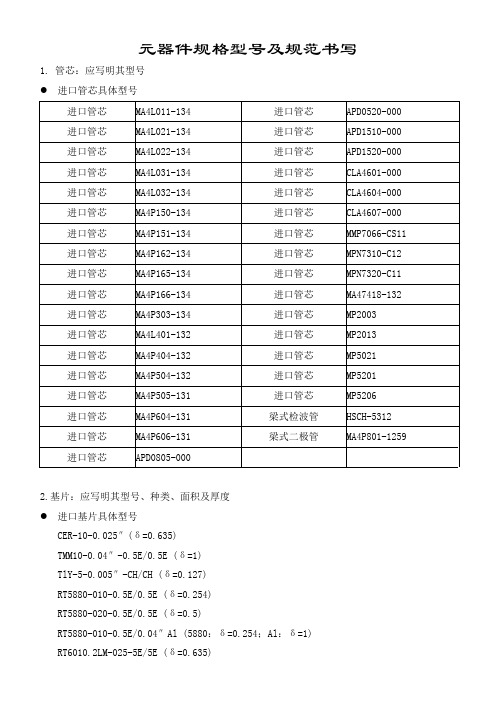
元器件规格型号及规范书写1.管芯:应写明其型号●进口管芯具体型号2.基片:应写明其型号、种类、面积及厚度●进口基片具体型号CER-10-0.025″(δ=0.635)TMM10-0.04″-0.5E/0.5E (δ=1)TlY-5-0.005″-CH/CH (δ=0.127)RT5880-010-0.5E/0.5E (δ=0.254)RT5880-020-0.5E/0.5E (δ=0.5)RT5880-010-0.5E/0.04″Al (5880:δ=0.254;Al:δ=1)RT6010.2LM-025-5E/5E (δ=0.635)●聚四氟乙烯玻纤板:以厚度分0.25、0.5、0.8、1、1.5、2另有两种中间夹铜或铝的玻纤F4B-Cu-F4B:0.25-1-0.25(对应厚度)F4B-Al-F4B:0.25-1.35-0.25(对应厚度)●覆铜板:以厚度分1.25(介质0.25,铜1)、1.5(介质0.5,铜1)、1.65(介质0.25,铝1.45) ●复合介质:厚度为0.8●A99瓷:一般厚度为0.8,另有10*23*1、70*26*1●Al2O3:46*26*0.635(A95瓷)●BeO:一般厚度为0.7,另有18*10*0.6、50*40*1.5●AlN:厚度为0.638●AN217(AlN)3.接插件●SMA接头:SMA接头种类繁多,应写明其具体规格,即应写明阴头或阳头,两孔或四孔,孔距多少,有无凸台,插孔直径或凸台直径、高度,内导体直径、长度,镀金、镀镍或不锈钢。
例:SMA阴头,两孔距12.2,凸台Φ4*4,内导体Φ0.8*1,镀金●其余如N、L16、BNC、TNC等应写明其型号●矩形插座具体型号CD1-9(15\25\37\51)T/Z:不带自锁CD1-9-J:带自锁DE-9PS/SJSDE-9PJS/SZS:公制DE-9PJS/SLS:弯针DA-15PS/SJSDA-15PLS/SJS:弯针直孔DB-25PS/SJSCdbA-9TY4/9ZY4:等同于J30J-9TJL/ZKP(头/座)J30J-9ZKP-Q:加宽(座)J30J-9(15\21\25)TJL/ZKPJ18E-9P/9S●航空插座具体型号(具体参数及芯数,请查看手册)江苏泰兴航空电连接器厂:Y50X-1626TK2/ZJ10Y50EX-1010TK2/ZJ10Y50EX-1007TJ2/ZK14Y50EX-1626TJ2/ZK14Y17-1204TJ2/ZK10Y17-1604TJ2/ZK10华峰电子:X14K4P/J4APX22K10P/J10APX30J42AJ/K42PJX16JTA4.元器件:应写明其型号。
常用电子元件封装、尺寸、规格总结
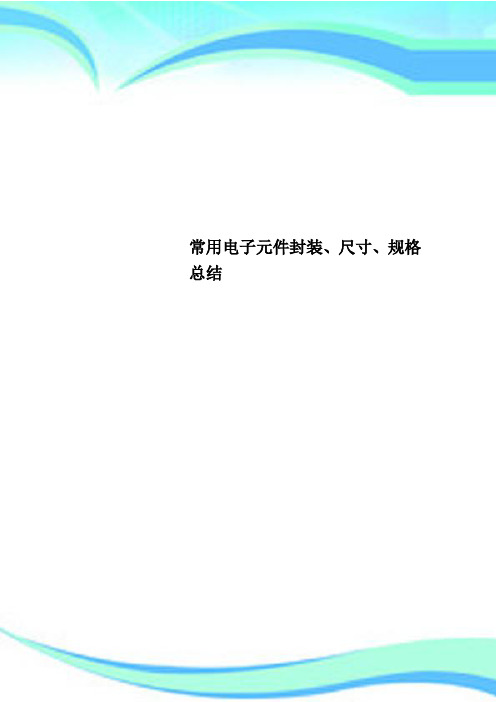
常用电子元件封装、尺寸、规格总结————————————————————————————————作者:————————————————————————————————日期:常用电子元件封装、尺寸、规格汇总贴片电阻规格贴片电阻常见封装有9种,用两种尺寸代码来表示。
一种尺寸代码是由4位数字表示的EIA(美国电子工业协会)代码,前两位与后两位分别表示电阻的长与宽,以英寸为单位。
我们常说的0603封装就是指英制代码。
另一种是米制代码,也由4位数字表示,其单位为毫米。
下表列出贴片电阻封装英制和公制的关系及详细的尺寸:英制(inch) 公制(mm)长(L)(mm)宽(W)(mm)高(t)(mm)a(mm)b(mm)0201 0603 0.60±0.05 0.30±0.05 0.23±0.05 0.10±0.05 0.15±0.050402 1005 1.00±0.10 0.50±0.10 0.30±0.10 0.20±0.10 0.25±0.100603 1608 1.60±0.15 0.80±0.15 0.40±0.10 0.30±0.20 0.30±0.200805 2012 2.00±0.20 1.25±0.15 0.50±0.10 0.40±0.20 0.40±0.201206 3216 3.20±0.20 1.60±0.15 0.55±0.10 0.50±0.20 0.50±0.201210 3225 3.20±0.20 2.50±0.20 0.55±0.10 0.50±0.20 0.50±0.201812 4832 4.50±0.20 3.20±0.20 0.55±0.10 0.50±0.20 0.50±0.202010 5025 5.00±0.20 2.50±0.20 0.55±0.10 0.60±0.20 0.60±0.202512 6432 6.40±0.20 3.20±0.20 0.55±0.10 0.60±0.20 0.60±0.20贴片元件的封装一、零件规格:(a)、零件规格即零件的外形尺寸,SMT发展至今,业界为方便作业,已经形成了一个标准零件系列,各家零件供货商皆是按这一标准制造。
电子元器件型号命名规则-范本模板

电子元器件型号命名规则2,电容器5,半导体二、三极管一、中国半导体器件型号命名方法半导体器件型号由五部分(场效应器件、半导体特殊器件、复合管、PIN型管、激光器件的型号命名只有第三、四、五部分)组成。
五个部分的意义分别如下:第一部分:用数字表示半导体器件有效电极数目.2—二极管、3—三极管第二部分:用汉语拼音字母表示半导体器件的材料和极性。
表示二极管时:A—N型锗材料、B—P型锗材料、C—N型硅材料、D—P型硅材料。
表示三极管时:A-PNP型锗材料、B-NPN型锗材料、C—PNP型硅材料、D—NPN型硅材料。
第三部分:用汉语拼音字母表示半导体器件的内型.P—普通管、V-微波管、W-稳压管、C-参量管、Z-整流管、L—整流堆、S-隧道管、N—阻尼管、U-光电器件、K—开关管、X—低频小功率管(f〈3MHz,Pc<1W)、G-高频小功率管(f〉3MHz,Pc〈1W)、D-低频大功率管(f〈3MHz,Pc〉1W)、A-高频大功率管(f〉3MHz,Pc>1W)、T-半导体晶闸管(可控整流器)、Y-体效应器件、B—雪崩管、J—阶跃恢复管、CS-场效应管、BT—半导体特殊器件、FH-复合管、PIN-PIN型管、JG—激光器件。
第四部分:用数字表示序号第五部分:用汉语拼音字母表示规格号例如:3DG18表示NPN型硅材料高频三极管。
二、日本半导体分立器件型号命名方法日本生产的半导体分立器件,由五至七部分组成。
通常只用到前五个部分,其各部分的符号意义如下:第一部分:用数字表示器件有效电极数目或类型。
0-光电(即光敏)二极管三极管及上述器件的组合管、1-二极管、2三极或具有两个pn结的其他器件、3-具有四个有效电极或具有三个pn结的其他器件、┄┄依此类推。
第二部分:日本电子工业协会JEIA注册标志。
S-表示已在日本电子工业协会JEIA注册登记的半导体分立器件。
第三部分:用字母表示器件使用材料极性和类型。
电子元件标识-范本模板

常用元器件的识别一、电阻电阻在电路中用“R"加数字表示,如:R1表示编号为1的电阻.电阻在电路中的主要作用为分流、限流、分压、偏置等。
1、参数识别:电阻的单位为欧姆(Ω),倍率单位有:千欧(KΩ),兆欧(MΩ)等。
换算方法是:1兆欧=1000千欧=1000000欧电阻的参数标注方法有3种,即直标法、色标法和数标法.a、数标法主要用于贴片等小体积的电路,如:472 表示47×100Ω(即4。
7K);104则表示100Kb、色环标注法使用最多,现举例如下:四色环电阻五色环电阻(精密电阻)2、电阻的色标位置和倍率关系如下表所示:颜色有效数字倍率允许偏差(%)银色/ x0.01 ±10金色/ x0。
1 ±5黑色0 +0 /棕色 1 x10 ±1红色 2 x100 ±2橙色 3 x1000 /黄色 4 x10000 /绿色 5 x100000 ±0.5蓝色 6 x1000000 ±0。
2紫色7 x10000000 ±0。
1灰色8 x100000000 /白色9 x1000000000 /二、电容1、电容在电路中一般用“C"加数字表示(如C13表示编号为13的电容).电容是由两片金属膜紧靠,中间用绝缘材料隔开而组成的元件。
电容的特性主要是隔直流通交流。
电容容量的大小就是表示能贮存电能的大小,电容对交流信号的阻碍作用称为容抗,它与交流信号的频率和电容量有关。
容抗XC=1/2πf c (f表示交流信号的频率,C表示电容容量)电话机中常用电容的种类有电解电容、瓷片电容、贴片电容、独石电容、钽电容和涤纶电容等。
2、识别方法:电容的识别方法与电阻的识别方法基本相同,分直标法、色标法和数标法3 种。
电容的基本单位用法拉(F)表示,其它单位还有:毫法(mF)、微法(uF)、纳法(nF)、皮法(pF).其中:1法拉=103毫法=106微法=109纳法=1012皮法容量大的电容其容量值在电容上直接标明,如10 uF/16V容量小的电容其容量值在电容上用字母表示或数字表示字母表示法:1m=1000 uF 1P2=1.2PF 1n=1000PF数字表示法:一般用三位数字表示容量大小,前两位表示有效数字,第三位数字是倍率。
第三讲-SPEC详解

主要内容
注释行
文件头 功能段
注释行
它以#号开头,起注解作用,可帮助用户理解所写的内容,但对软件包 的生成不起任何作用。
如何编写注释行呢?
实例:#This is a example
文件头
文件头描述软件包的基本信息,它包含若干个域,其中有必选的域, 也有可选的域。一个域占用一行。其描述格式为: 域名 : 域值 分为以下两种域:必选域、可选域
文件头
源码相关
3. Patch:它的本义是补丁,用在这里指的是源程序的补丁。 此域描述格式为:Patch[编号] : 源码补丁文件 例: Patch0 : test-1.0-bugfix.patch Patch1 : test-1.0-config.patch 4.NoPatch:此域的功能类似NoSource,其定义的编号对应的补丁文 件RPM不作打包处理。 其描述格式:NoPatch : 补丁编号 例:NoPatch : 0 NoPatch : 1
功能段
必选功能段
%description 本段是描述段,段的内容是对软件包进行较为详细的介绍,不像文件 头的Summary域仅用一句话说明。 此域描述格式有三种: 1.%description [子包选项] 本功能段描述的内容是关于父包的。它用软件名来命令,其名字格式 是:软件名-版本号-发布序列号.体系.rpm 例:test-1.0-1.i386.rpm
4.Exclusiveos:此域定义软件包适用的体系。 其描述格式:Exclusiveos : 操作系统1 [操作系统2] ... 例:Exclusiveos : linux solaris
文件头
目录相关
1. Prefix:此域定义可重定位的目录前缀,可重复编写。 此域描述格式为:Prefix : 目录前缀1 [目录前缀2] ... 例:Prefix : /usr /etc
常用元器件封装的命名规范-002

常⽤元器件封装的命名规范-0021、封装命名要能真实的反映器件的形状,⼤⼩,pin间距及实体尺⼨;例:sop8-20-120 表⽰⼩外型封装的pin数是8,pin间距是20mil,实体宽度是120mil2、常⽤阻容器件或钽电容命名采⽤公制或英制时单位要统⼀;例:c1206和C3216以及钽电容tc3216需注意公英制及封装名上的区分.3、要参照元器件⼿册的命名⽅式来区分不同类型及相似型号的封装;例:以⼩外型封装SOP为例可分为:SOP:⼩外型封装;TSOP:薄⼩外型的封装;TSSOP:指薄的缩⼩型的⼩外型;SSOP:缩⼩型的⼩外型;VSOP:指较⼩的⼩外型封装,HSOP:带散热器的⼩外型;PSOP:功率⼩外型封装;SOIC:⼩外型集成封装;SOJ:J引线的⼩外型;SON:⽆引脚伸出的⼩外型;PSON:指引脚缩回型的.因此在封装命名时需根据器件实体的类型进⾏分类,以⽅便区分.4、阻容感分⽴元件要注意⽤不同的字母代号来进⾏区分器件的型号;例:电阻,电容,电感的封装需分别对应R,C,L以⽅便区分.不能直接命名0402,0603等。
5、芯⽚类器件要根据器件的类型,形状,⼤⼩,间距,厚度来进⾏分类区分;例:qfn20-050-0505 表⽰焊盘内缩四⽅扁平封装的pin数是20,间距是0.5mm,实体⼤⼩是5x5以QFP类型为例,根据器件的类型⼜可分为:QFP:四侧引脚扁平封装;CQFP:带保护环的四侧引脚扁平封装;TQFP:薄形的QFP,⼀般本体厚度是1mm;PQFP:外壳为塑料的QFP;LQFP:本体厚度为1.4mm的QFP;BQFP:带缓冲垫的QFP;FQFP:引脚中间距⼀般为0.65mm的;MQFP:引脚间距0.65,本体厚度2.0--3.8mm的QFP;VQFP:细引脚间距的QFP;GQFP:带树脂保护环的覆盖引脚的QFP.因此在给封装命名的时候要注意芯⽚的类型区分。
6、连接器类型相似种类较多时可以根据规格书中对应的型号进⾏命名及区分;例:J30J-31-ZKW: 表⽰j30j的连接器,pin数是31pin,zk:插座,w:弯式插座,不同的连接器会⽤不同的字母进⾏定义,命名时我们可以根据类型,pin数,安装⽅式以及焊接⽅式来进⾏区分。
020.ZPNx.Bxxx-xxx SPEC(020LED灯规格书)
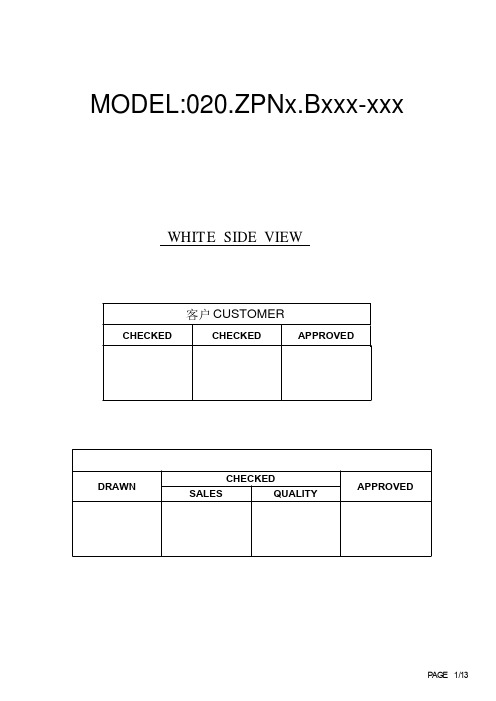
CHECKED CHECKED APPROVEDDRAWNCHECKEDAPPROVED SALES QUALITY客户 CUSTOMERWHITE SIDE VIEWMODEL:020.ZPNx.Bxxx-xxx3806 series are compliant to the Restriction of Hazardous Substances Directive or RoHS. The restricted materials including lead, mercury cadmium hexavalentchromium, polybrominated biphenyls (PBB) and polybrominated diphenyl ether (PBDE) are not used in PLCC 3806 series to provide an environmentally friendly product to the customers.Environmental ComplianceLED Package Dimensions and Polarity 环保合规( ) 封装尺寸和极性( )unit:mmTolerance: ± 0.1,* : ± 0.05区域BINX1 Y1 X2 Y2 X3 Y3 X4 Y4A1 0.2428 0.2000 0.2350 0.2000 0.2403 0.2100 0.2481 0.2100 B1 0.2481 0.2100 0.2403 0.2100 0.2455 0.2200 0.2533 0.2200 C1 0.2533 0.2200 0.2455 0.2200 0.2508 0.2300 0.2586 0.2300D1 0.2586 0.2300 0.2508 0.2300 0.2561 0.2400 0.2639 0.2400 E1 0.2639 0.2400 0.2561 0.2400 0.2614 0.2500 0.2692 0.2500 F1 0.2692 0.2500 0.2614 0.2500 0.2666 0.2600 0.2744 0.2600G1 0.2744 0.2600 0.2666 0.2600 0.2719 0.2700 0.2797 0.2700ZPN参数 Parameter符号 Symbols实际参数Actual parameter单位 Units测试条件 Testing ConditionsIF=20mA光强度(B ) LuminousIntensityIv1700-1800 B200-210B230-2402300-2400 B220-2302200-2300 B210-2202100-2200 2000-2100 mcd1900-2000 2400-2500B240-250B190-200B180-190B170-1801800-1900 xxx-xxx T a :25℃T a :25℃Chromaticity coordinate 1.色坐标( )Luminous Intensity2.发光强度( )等级 GradeL O N M PK J I 对应符号Reference( Absolute Maximum Rating V alue Temperature at 25℃)参数 (Parameters) 极限参数 (Maximum Rating )单位(Units )功耗(Power)64 mW 正向峰值电流(Pulse Forward Current )100 mA 顺向直流电(Forward Current ) 20 mA 反向电压(Reverse V oltage )6V( Optical Parameters Temperature at 25℃)参数 Parameter符号Symbols 最小值 Min 标准值 Typical 最大值 Max 单位Units 测试条件 Testing Conditions光强度(Luminous Intensity ) Iv 1800 2100 --- Mcd IF=20mA 发光角度 (Viewing Angle ) 2θ1/2 ﹍ 120 ﹍ Deg IF=20mA X ﹍ 0.2567 ﹍ ﹍ IF=20mA 色度坐标Chromaticity Coordinates Y ﹍ 0.2344 ﹍ ﹍ IF=20mA 色温(Color Temperature ) Tc ﹍ ﹍ ﹍ K IF=20mA 显色指数Color Rendering Index CRI ﹍ ﹍ ﹍ Ra IF=20mA 正向电压(Forward voltage ) VF 2.9 3.1 3.4 V IF=20mA 反向电流(Reverse Current )IR﹍﹍10uAVR=6VRemarks 1、此发光亮度为根据人眼对发光亮度的感应曲线之模拟发光强度符合CIE(国际光委会组织)。
物料规格描述规范
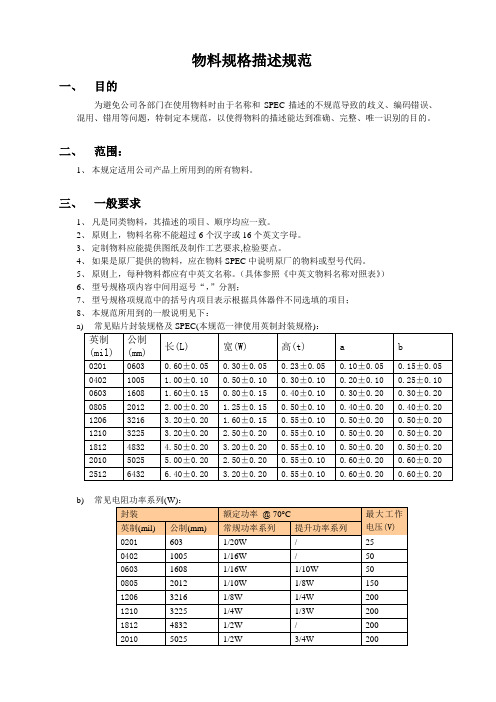
物料规格描述规范一、目的为避免公司各部门在使用物料时由于名称和SPEC描述的不规范导致的歧义、编码错误、混用、错用等问题,特制定本规范,以使得物料的描述能达到准确、完整、唯一识别的目的。
二、范围:1、本规定适用公司产品上所用到的所有物料。
三、一般要求1、凡是同类物料,其描述的项目、顺序均应一致。
2、原则上,物料名称不能超过6个汉字或16个英文字母。
3、定制物料应能提供图纸及制作工艺要求,检验要点。
4、如果是原厂提供的物料,应在物料SPEC中说明原厂的物料或型号代码。
5、原则上,每种物料都应有中英文名称。
(具体参照《中英文物料名称对照表》)6、型号规格项内容中间用逗号“,”分割;7、型号规格项规范中的括号内项目表示根据具体器件不同选填的项目;8、本规范所用到的一般说明见下:b)c)常见电容耐压系列(V)6.3、10、16、25、50、100、200、400、680、1000。
d)四、规范内容1、电阻类:电阻类应说明类别代码、封装、功率、阻值、精度、温漂。
a)物料名称:中文:贴片电阻、插件电阻、可调电阻(贴片或插件)、热敏电阻、温敏电阻、电位器。
英文:REG SMD、REG DIP、VR等。
b)描述方式:类别代码、封装(仅贴片类填)、功率、阻值、精度、温漂。
;c)其他电阻应在规格描述中说明生产厂家的物料代码,并能提供厂家的SPEC2、电容类:电容类应说明类别代码、厂家型号或代码、封装、耐压、容值、精度、材质。
a)可使用的物料名称为中文:电解电容(默认为插件),陶瓷电容(默认为插件),贴片电容、贴片钽电容、贴片铝电解电容;b)规格描述项:依次填入封装、电容值、耐压值、误差、(材质)、(型号)厂家代码等;c)封装项:贴片电容填封装类型,插件电容填外形尺寸;d)其他电容应在规格描述中说明生产厂家的物料代码,并能提供厂家的SPEC3、电感和变压器、互感器类a)物料名称项:电感、磁珠,变压器、电流互感器等;b)规格描述项:依次填入电感型号(对应供应商栏必须注明)、电感值(或磁珠的高频阻抗)、精度、直流阻抗、通过电流,引脚特性(插件);4、二极管类a ) 物料名称项:二极管、发光二极管、红外二极管b)规格描述项:依次填入功能(TVS管、稳压管、快恢复管)、厂家型号、封装、5、三极管类a ) 物料名称项:三极管、MOS管等6、芯片类d)物料名称项:填入芯片的名称,统一为IC或集成电路;7、插座类a) 物料名称项:插座、插针、跳线座等;b) 规格描述项:型号(对应供应商栏必须注明)、PIN数、间距、颜色、角8、线材类a) 物料名称项:线缆;b)规格描述项:型号(或版本)、(接头型号)、(线型)、(线数),长度、(颜色)、图纸号(见图纸);9、PCB板类a)物料名称项:填入PCB板名称;9、螺丝、螺母、铜柱类a)物料名称项:螺丝、螺钉、螺母、铜柱;b)规格描述项:国标号、尺寸规格(如PB2.6x8、PM3.0x6等)、表面处理(电10、垫片类a)物料名称项:垫片;b)规格描述项:尺寸规格、表面处理(电镍、电锌、等)、特殊要求(如没有11、塑胶零件类a)物料名称项:具体的物料名称,如上盖、下盖等;12、其他五金件类a)物料名称项:具体的物料名称;13、胶袋类a)物料名称项:填入胶袋名称(如胶袋、气柱袋、珍珠棉袋等);b)规格描述项:依次填入尺寸(长x宽x厚)、材料(PE、PVC等);14、贴纸、标签类a)物料名称项:标签、贴纸;15、说明书类a)物料名称项:填入说明书名称;16、纸箱类a)物料名称项:纸箱;b)规格描述项:图纸号、尺寸(长x宽x高)、材质(单坑、双坑等)、特殊要。
- 1、下载文档前请自行甄别文档内容的完整性,平台不提供额外的编辑、内容补充、找答案等附加服务。
- 2、"仅部分预览"的文档,不可在线预览部分如存在完整性等问题,可反馈申请退款(可完整预览的文档不适用该条件!)。
- 3、如文档侵犯您的权益,请联系客服反馈,我们会尽快为您处理(人工客服工作时间:9:00-18:30)。
圆柱型线绕电 感 10uH K D6X8 脚距4mm
插座: 针座 PH-2P 2.0 立式 针座 XH-4P D0.6X2.54 立 式 针座 XH-4P D0.6X2.54 90 度弯脚
贴片插座 1X10pin 1.0mm间距 上 接触 带卡扣
IC: IC PT6312LQ QFP44 PTC VFD驱动 IC SM1621B SSOP48 ROM映 射LCD驱动 2.4V-5.2V IC AM29LV800BT120EI TSOP48 3.3V AMD FLASH 8M 120ns(需要 SMT供应商烧 录程序) IC IS42S16400A7T TSOP-54 ISSI SDRAM 4Bank*1M*16B it 3.3V
J:+-5% K:+-10%
M:+20% S: +50%20% P: +100%0% Z: +80%20%
具体描述: 铝电解电 容: 需要描写的 内容及顺 序:电容类 型、容值、 耐压、误差 、封装类型 、体积,耐 温,如: 铝电解电容 10U0 25V M CD11X 4X5 105度
封装类型: CD11、 CD110、 CD11X表示 常规、小型 、超小型
二极管:
二极管 1N4148 LL-34 开关二极管 MINI MELF
螺丝: 公制螺丝 CM H表示 H D3X4 白 加硬 公制螺丝 CM H D3X4 黑 公制螺丝 PWM H D4X6 黑 公制螺丝 PM H D3X14 白 公制螺丝 KM H D3X4 白 自攻螺丝 PA D3X8 白 自攻螺丝 PWT D4X20 黑
封装书写格 式: 0201、0402 、0603、 0805、1206 ……
二、电
容:
共用字段书 写格式 容值: 用P、N、U 来表示pF、 nF、uF。书 写时用4字节 来描述(特 殊除外)。 如下格式
小电容(贴片电容、陶瓷电容、聚酯电容等)即使是达到uF级也不使用U来表示,仍然 用N表示,如1000N),电解电容即使没有达到UF级也使用U来表示,如0U47。
具体描述: 插件电阻 需要描写的 内容及顺 序:电阻类 型、阻值、 误差、功率 、包装方 式,如: 碳膜电阻 0R47 J 1/4W 散装 碳膜电阻 0R47 J 1/4W 编带
贴片电阻
需要描写的 内容及顺 序:电阻类 型、阻值、 误差、封装 形式,如: 贴片电阻 00R0 J 0603 贴片电阻 01R5 J 0603 贴片电阻 01R5 J 0805
贴片电容: 需要描写的 内容及顺 序:电容类 型、容值、 耐压、误差 、封装类型 、温差系 数,如: 贴片电容 10P0 50V J 0603 NPO 贴片电容 100N 10V K 0402 X5R 贴片电容 10N0 50V K 0603 X7R
贴片电容 100N 50V Z 0603 Y5V
封装形式: 0201、0402、 0603、0805、 1206等,统一 用英制来表示 温差系数:根据锁选电容的容制、耐压、封装,查询元件规格书,选取合适的温差系数。一 般表示C0G、NPO、X5R、X7R、Y5V等
电感: 感量:如实 书写,如 2.4uH、22uH 其他格式见 下面的实 例积:4X5、 5X5、6.3X5 、8X5、5X5 、5X6.3、 5X7等 耐温:常用 耐温有85度 、105度
贴片铝电解 电容(与铝 电解电容的 格式相 同): 需要描写的 内容及顺 序:电容类 型、容值、 耐压、误差 、封装类型 、体积,耐 温,如: 贴片铝电解电 容 10U0 25V M 4X5.4 105 度
磁珠: 贴片磁珠 BLM16A121S 0603
贴片磁珠 BLM21A121S 0805
常用器件spec书写格式
一、电
阻:
共用字段书
写格式
阻值:
用R、K、M来
表示欧姆、
千欧姆、兆
欧姆。书写
时用4字节来
描述。如下
格式:
00R0
00R1
01R0
0R47
04R7
10R0 47R0
100R 470R
01K0 04K7
10K0 47K0
100K 470K
01M0 04M7
误差: 用误差的代 表字符来表 示误差,F、 J、K、M分别 表示1%、5% 、10%、20%
01P0
10P0 100P 01N0 10N0 100N 1000N
0U47
04U7 47U0 470U 4700U
耐压:
常用的耐压 有06V3、10V 、16V、25V 、50V、100V 、250V、 400V等,如 实书写。
误差: 用代号来表 示误差: C:+-0.25P
D:+-0.5P
E:+-1P
