abaqus6.13安装方法
abaqus6.13-4 vs2012 Intel_Fortran_2013 sp1_(abaqus6.13中Fortran编译器的配置)
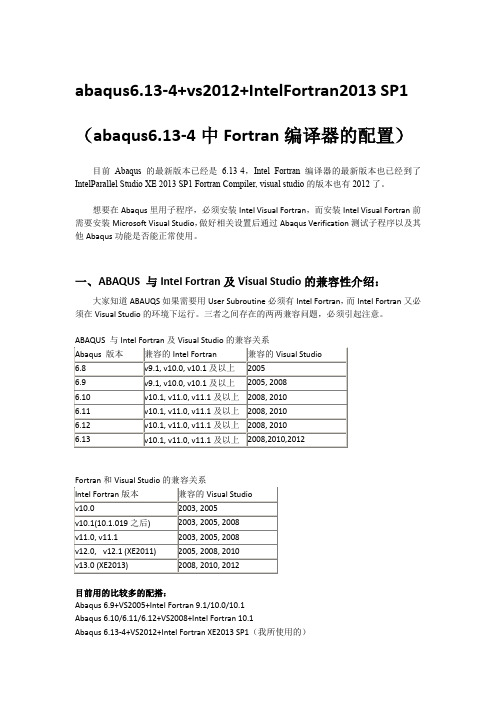
abaqus6.13-4+vs2012+IntelFortran2013 SP1 (abaqus6.13-4中Fortran编译器的配置)目前Abaqus的最新版本已经是 6.13-4,Intel Fortran编译器的最新版本也已经到了IntelParallel Studio XE 2013 SP1 Fortran Compiler, visual studio的版本也有2012了。
想要在Abaqus里用子程序,必须安装Intel Visual Fortran,而安装Intel Visual Fortran前需要安装Microsoft Visual Studio,做好相关设置后通过Abaqus Verification测试子程序以及其他Abaqus功能是否能正常使用。
一、ABAQUS 与Intel Fortran及Visual Studio的兼容性介绍:大家知道ABAUQS如果需要用User Subroutine必须有Intel Fortran,而Intel Fortran又必须在Visual Studio的环境下运行。
三者之间存在的两两兼容问题,必须引起注意。
目前用的比较多的配搭:Abaqus 6.9+VS2005+Intel Fortran 9.1/10.0/10.1Abaqus 6.10/6.11/6.12+VS2008+Intel Fortran 10.1Abaqus 6.13-4+VS2012+Intel Fortran XE2013 SP1(我所使用的)二、ABAQUS 、Intel Fortran、Visual Studio的安装顺序及安装方法:(1)、安装顺序:step1、安装visual studio(VS)(必须在Intel Fortran XE2013安装之前):一般而言安装VS没有任何难度,需要注意的一点是对于64位系统需要安装64位支持,而在有些版本中该模块是默认安装中没有选中的。
abaqus正确安装教程
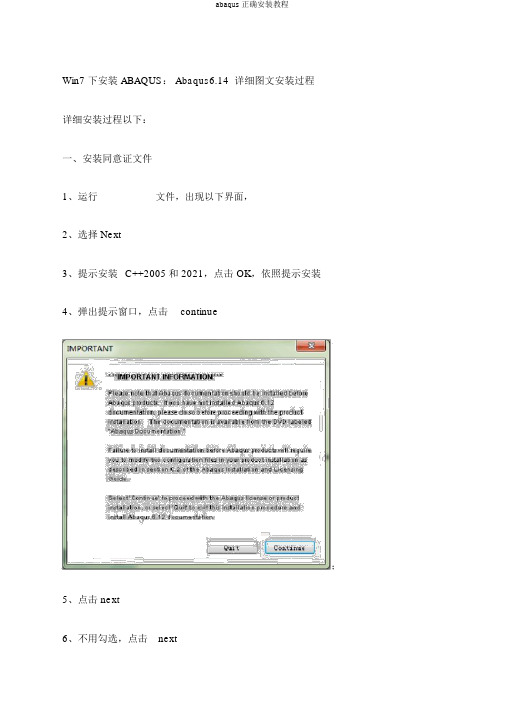
Win7 下安装 ABAQUS: Abaqus6.14 详细图文安装过程详细安装过程以下:一、安装同意证文件1、运行文件,出现以下界面,2、选择 Next3、提示安装C++2005和 2021,点击 OK,依照提示安装4、弹出提示窗口,点击continue;5、点击 next6、不用勾选,点击next7、默认选择第一个,点击next8、自动生成计算机名,记住自己的Hostname,点击 Next9、默认选择第一个,这里要点选第二个,尔后next10、选择同意证安装地址,默认C:\SIMULIA ,这里改成你想要安装的地址,本人安装在 D:\SIMULIA ,点击 next11、弹出提示窗口,点击yes,此后进行安装,很快安装完成出现以下界面,点击done,完成安装12、出现以下界面提示安装products ,先不要点 next ,先进行同意证文件的修改。
二、更正同意证文件13、将E:\soft\SIMULIA_ABAQUS_6.14-1_x64_Win_Linux_SSQ\_SolidSQUAD_\Windows\SIMULIA\License文件夹翻开14、用记事本翻开ABAQUS.lic 文件,将 <hostname>改成自己的计算机名,ID 一定不要更正,并且记下来,成败要点。
15、此后进行保存关闭16、将翻开并清空,本机是在 E:\SIMULIA\License.17、翻开 E:\SIMULIA\License中的,翻开Config Services,进行如图设置,后点击Save Services。
18、点击 Start/Stop/Reread选项卡,点击Start Service ,提示 Server Start Successful.若是提示失败,需要重新操作直到成功,进行下一步。
19、增加系统环境变量:- 新建,设置环境变量,变量值为27011@idea-PC三、安装 ABAQUS 6.14.20、点击方才的安装窗口中的yes ,尔后 next21、弹出提示窗口,提示安装HPC MPI,点击OK22、在 License server1中输入27011@<hostname>,next23、提示输入在线帮助文档,没有可以不填,点击next ,弹出警告窗口,点击Continue24、选择安装目录,默认是 C:\SIMULIA\Abaqus ,这里 D:\SIMULIA\Abaqus ,此后 next,弹出创立窗口,点击 yes25、设置工作目录,默认C:\Temp,可以依照自己需要设置,这里设置成D:\SIMULIA\Temp,点击 next ,同样弹出创立窗口点击yes26、点击安装Install27、程序正在安装28、审察点击next29、安装完成,点击done。
abaqus安装方法
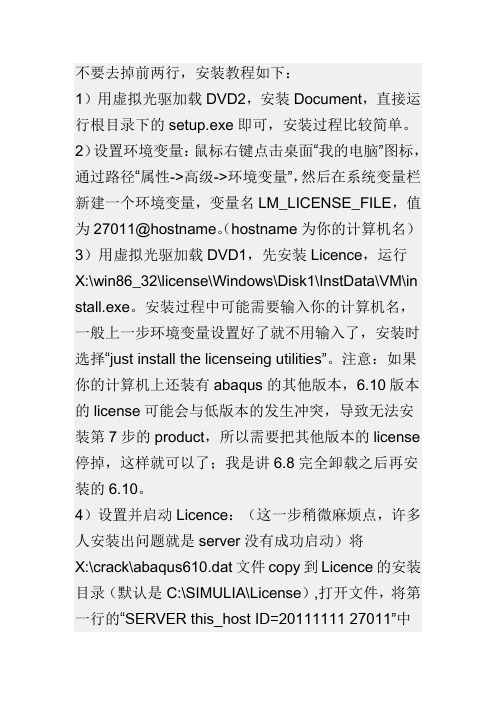
不要去掉前两行,安装教程如下:1)用虚拟光驱加载DVD2,安装Document,直接运行根目录下的setup.exe即可,安装过程比较简单。
2)设置环境变量:鼠标右键点击桌面“我的电脑”图标,通过路径“属性->高级->环境变量”,然后在系统变量栏新建一个环境变量,变量名LM_LICENSE_FILE,值为27011@hostname。
(hostname为你的计算机名)3)用虚拟光驱加载DVD1,先安装Licence,运行X:\win86_32\license\Windows\Disk1\InstData\VM\in stall.exe。
安装过程中可能需要输入你的计算机名,一般上一步环境变量设置好了就不用输入了,安装时选择“just install the licenseing utilities”。
注意:如果你的计算机上还装有abaqus的其他版本,6.10版本的license可能会与低版本的发生冲突,导致无法安装第7步的product,所以需要把其他版本的license 停掉,这样就可以了;我是讲6.8完全卸载之后再安装的6.10。
4)设置并启动Licence:(这一步稍微麻烦点,许多人安装出问题就是server没有成功启动)将X:\crack\abaqus610.dat文件copy到Licence的安装目录(默认是C:\SIMULIA\License),打开文件,将第一行的“SERVER this_host ID=20111111 27011”中的this_host改为自己的计算机名,保存之。
再打开Licence安装目录里的LMTOOLS(通过开始菜单也可以打开),点击config services标签,此时service name栏显示“Flexlm Service 1”,在“Path to the lmgrd.exe file”一栏中,选择指向“C:\SIMULIA\License\lmgrd.exe”,在“Path to the license file”一栏中,选择指向“C:\SIMULIA\License\abaqus610.dat”,在“Path to the debug log file”一栏中,选择指向“abaqus.log” (abaqus.log文件需要自己新建),点击Save service, 同时勾选“start server at power up”,再到start/stop/reread标签里点击start server,注意左下角出现Server Start Successful。
abaqus正确安装教程

a b a q u s正确安装教程 The pony was revised in January 2021详细安装过程如下:一、安装许可证文件1、运行文件,出现如下界面,2、选择Next3、提示安装C++2005和2008,点击OK,根据提示安装4、弹出提示窗口,点击continue;5、点击next6、不用勾选,点击next7、默认选择第一个,点击next8、自动生成计算机名,记住自己的Hostname,点击Next9、默认选择第一个,这里要点选第二个,然后next10、选择许可证安装位置,默认C:\SIMULIA,这里改成你想要安装的位置,本人安装在D:\SIMULIA,点击next11、弹出提示窗口,点击yes,之后进行安装,很快安装完成出现如下界面,点击done,完成安装12、出现如下界面提示安装products,先不要点next,先进行许可证文件的修改。
二、修改许可证文件13、将E:\soft\\_SolidSQUAD_\Windows\SIMULIA\License文件夹打开14、用记事本打开文件,将<hostname>改成自己的计算机名,ID一定不要修改,并且记下来,成败关键。
15、之后进行保存关闭16、将打开并清空,本机是在E:\SIMULIA\License.17、打开E:\SIMULIA\License中的,打开Config Services,进行如图设置,后点击Save Services。
18、点击Start/Stop/Reread选项卡,点击Start Service,提示Server Start Successful.如果提示失败,需要重新操作直到成功,进行下一步。
19、添加系统环境变量:-新建,设置环境变量,变量值为27011@idea-PC三、安装ABAQUS .20、点击刚才的安装窗口中的yes,然后next21、弹出提示窗口,提示安装HPC MPI,点击OK22、在License server1中输入27011@<hostname>,next23、提示输入在线帮助文档,没有可以不填,点击next,弹出警告窗口,点击Continue24、选择安装目录,默认是C:\SIMULIA\Abaqus,这里D:\SIMULIA\Abaqus,之后next,弹出创建窗口,点击yes25、设置工作目录,默认C:\Temp,可以根据自己需要设置,这里设置成D:\SIMULIA\Temp,点击next,同样弹出创建窗口点击yes26、点击安装Install27、程序正在安装28、审核点击next29、安装完成,点击done。
Abaqus安装方法
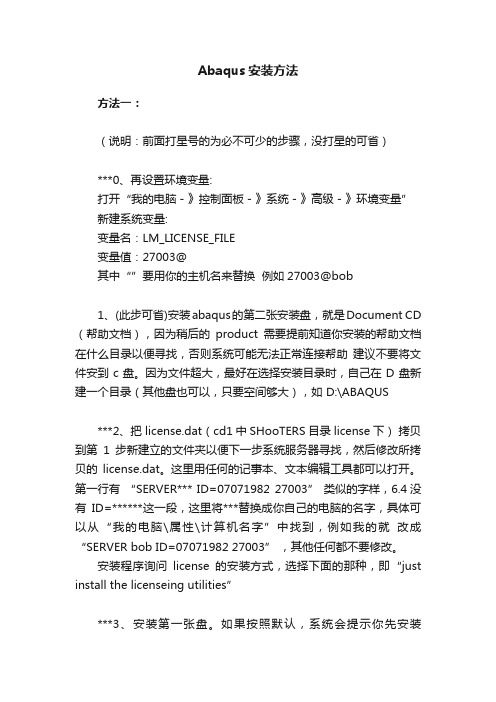
Abaqus安装方法方法一:(说明:前面打星号的为必不可少的步骤,没打星的可省)***0、再设置环境变量:打开“我的电脑-》控制面板-》系统-》高级-》环境变量”新建系统变量:变量名:LM_LICENSE_FILE变量值:27003@其中“”要用你的主机名来替换例如27003@bob1、(此步可省)安装abaqus的第二张安装盘,就是Document CD (帮助文档),因为稍后的product需要提前知道你安装的帮助文档在什么目录以便寻找,否则系统可能无法正常连接帮助建议不要将文件安到c盘。
因为文件超大,最好在选择安装目录时,自己在D盘新建一个目录(其他盘也可以,只要空间够大),如 D:\ABAQUS***2、把 license.dat(cd1中SHooTERS目录license下)拷贝到第1步新建立的文件夹以便下一步系统服务器寻找,然后修改所拷贝的license.dat。
这里用任何的记事本、文本编辑工具都可以打开。
第一行有“SERVER*** ID=07071982 27003” 类似的字样,6.4没有ID=******这一段,这里将***替换成你自己的电脑的名字,具体可以从“我的电脑\属性\计算机名字”中找到,例如我的就改成“SERVER bob ID=07071982 27003” ,其他任何都不要修改。
安装程序询问license的安装方式,选择下面的那种,即“just install the licenseing utilities”***3、安装第一张盘。
如果按照默认,系统会提示你先安装Lisence,就是product的服务器,这个只要按照系统要求一直下一步就可以,期间系统会让你指定你的 license.dat 所在的路径,这样只要找到上一步的位置就可以。
本步中,文件也安在第1步建立的文件夹中,这样系统就会在D:\ABAQUS 中建立下一级文件夹license,即D:\ABAQUS\license,安装过程中,系统可能会提示什么错误,这里不用管它,下面几步会解决。
abaqus6.10安装方法详细讲解(最全的安装步骤)
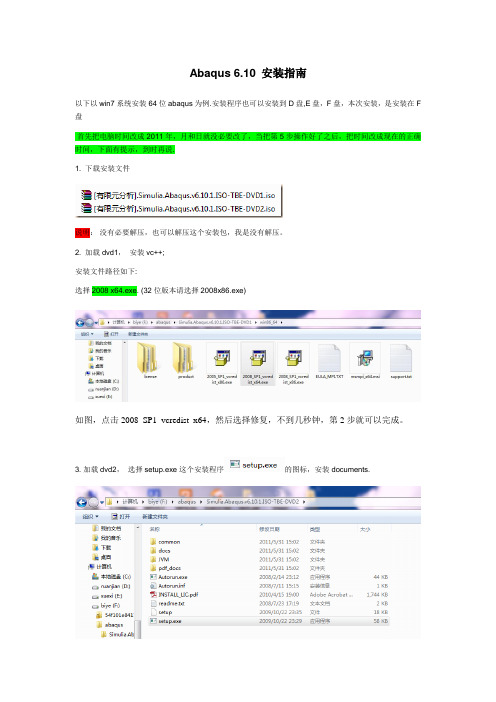
Abaqus 6.10 安装指南以下以win7系统安装64位abaqus为例.安装程序也可以安装到D盘,E盘,F盘,本次安装,是安装在F 盘首先把电脑时间改成2011年,月和日就没必要改了,当把第5步操作好了之后,把时间改成现在的正确时间,下面有提示,到时再说.1. 下载安装文件说明:没有必要解压,也可以解压这个安装包,我是没有解压。
2. 加载dvd1,安装vc++;安装文件路径如下:选择2008 x64.exe. (32位版本请选择2008x86.exe)如图,点击2008_SP1_vcredist_x64,然后选择修复,不到几秒钟,第2步就可以完成。
3. 加载dvd2,选择setup.exe这个安装程序的图标,安装documents.安装过程中会自动读取计算机名, 生成的url也会在安装软件时自动填入, 所以只要一路next就好了.当出现以下页面时,这个时候,你要选择自己的安装盘了,我是安装在F盘,要是你想安装在D盘,只要把F 改成D就好了。
可以不改,不改的话,就默认是C盘改好之后,继续install(安装)出现下面这个页面,你要耐心等待几分钟。
最后点击Done,完成安装4. 安装license.安装文件路径如下:(注:我的安装包也是在F盘的)F:\abaqus\Simulia.Abaqus.v6.10.1.ISO-TBE-DVD1\win86_64\license\Windows\Disk1\InstData\VM然后点击install.exe安装安装时选择"just install license注:接下来,会出现下面这个页面,如果,一开始安装的时候你默认的C盘,那这个地方没必要修改,要是像我一样,一开始安装在F盘,你得修改一下,修改之后如下图所示选择好安装路径之后,安next安装5. 准备license文件.打开安装程序F:\abaqus\Simulia.Abaqus.v6.10.1.ISO-TBE-DVD1\crack里面abq6101.dat文件(有的可能命名不一样,总之,是打开安装包DVD1里面的crack里面的.dat格式的这个文件), 修改前两行的内容this_host改为自己的计算机名,我的计算机名字是DELL-15S填写VENDORABAQUSLM的路径: F:\SIMULIA\License (这个安装路径,是从你安装的程序盘里面找的,不是从你安装包里找,我是安装在F盘,在第3步,我做了说明,可回头看一下,当你选择安装在哪个盘,哪个盘就会生成SIMULIA这个安装文件夹)在F:\SIMULIA\License的安装路径下找到abaquslm.exe, 把其路径F:\SIMULIA\License填入.dat文件中的如下图所示修改好的abq6101.dat复制到你的安装程序里面去F:\SIMULIA\License第5步完成之后,要把你电脑时间改成正常时间6. 创建.log文件;注: 安装license时软件没有自动创建.log文件, 但是在配置license server时需要log文件来记录信息, 因此需要手动创建一个log文件.如何手动创建log文件,首先,在桌面创建一个txt文档,然后把后缀.txt改成.log就好了,创建好的log文件,命名没有刻意要求,我的命名abaquslog.log,把创建好的.log文件复制到你的安装程序里面去F:\SIMULIA\License7. 添加系统变量;环境变量\系统变量\ 右击我的电脑—点击高级系统设置—点击环境变量—点击新建,如下图所示name: LM_LICENSE_FILEvalue: 27011@hostname (hostname即自己的计算机名),改好之后,如下图所示7. 配置license server首先在F:\abaqus\Simulia.Abaqus.v6.10.1.ISO-TBE-DVD1\win86_64\license\Windows\Disk1\InstData\VM\resource找到lmtools.exe这个文件,点击,出现下面这个页面设置service内容并启用+保存, 勾选"开机时启用"需要说明的是,Path to the lmgrd.exe file这个路径的寻找是点击Bromse,然后按着上面提示执行就可以,要是你一开始是安装在F盘,那寻找这个安装路径的时候,是到F 盘里面,然后安着上面的提示寻找。
abaqus安装方法
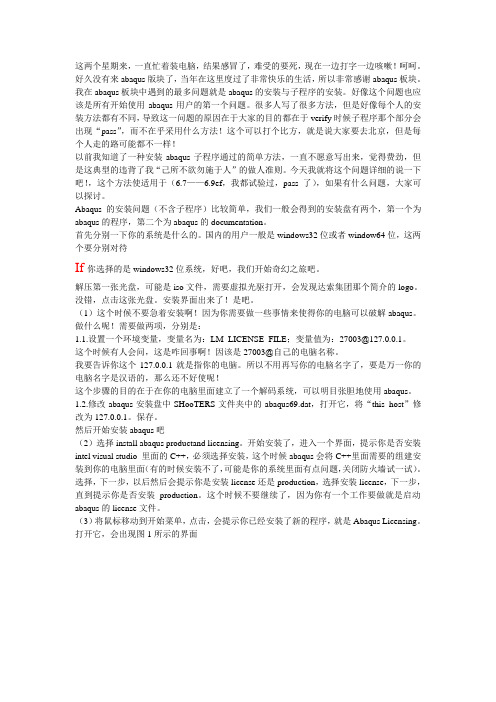
这两个星期来,一直忙着装电脑,结果感冒了,难受的要死,现在一边打字一边咳嗽!呵呵。
好久没有来abaqus版块了,当年在这里度过了非常快乐的生活,所以非常感谢abaqus板块。
我在abaqus板块中遇到的最多问题就是abaqus的安装与子程序的安装。
好像这个问题也应该是所有开始使用abaqus用户的第一个问题。
很多人写了很多方法,但是好像每个人的安装方法都有不同,导致这一问题的原因在于大家的目的都在于verify时候子程序那个部分会出现“pass”,而不在乎采用什么方法!这个可以打个比方,就是说大家要去北京,但是每个人走的路可能都不一样!以前我知道了一种安装abaqus子程序通过的简单方法,一直不愿意写出来,觉得费劲,但是这典型的违背了我“己所不欲勿施于人”的做人准则。
今天我就将这个问题详细的说一下吧!,这个方法使适用于(6.7——6.9ef,我都试验过,pass了),如果有什么问题,大家可以探讨。
Abaqus的安装问题(不含子程序)比较简单,我们一般会得到的安装盘有两个,第一个为abaqus的程序,第二个为abaqus的documentation。
首先分别一下你的系统是什么的。
国内的用户一般是windows32位或者window64位,这两个要分别对待If你选择的是windows32位系统,好吧,我们开始奇幻之旅吧。
解压第一张光盘,可能是iso文件,需要虚拟光驱打开,会发现达索集团那个简介的logo。
没错,点击这张光盘。
安装界面出来了!是吧。
(1)这个时候不要急着安装啊!因为你需要做一些事情来使得你的电脑可以破解abaqus。
做什么呢!需要做两项,分别是:1.1.设置一个环境变量,变量名为:LM_LICENSE_FILE;变量值为:27003@127.0.0.1。
这个时候有人会问,这是咋回事啊!因该是27003@自己的电脑名称。
我要告诉你这个127.0.0.1就是指你的电脑。
所以不用再写你的电脑名字了,要是万一你的电脑名字是汉语的,那么还不好使呢!这个步骤的目的在于在你的电脑里面建立了一个解码系统,可以明目张胆地使用abaqus。
abaqus安装方法详解
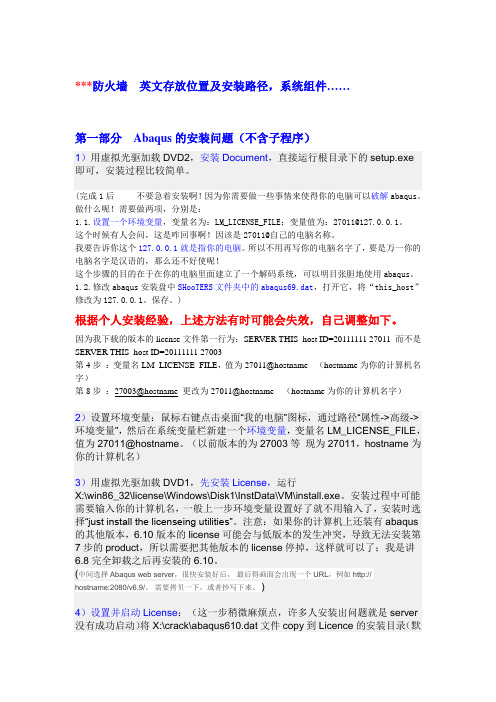
***防火墙英文存放位置及安装路径,系统组件……第一部分Abaqus的安装问题(不含子程序)1)用虚拟光驱加载DVD2,安装Document,直接运行根目录下的setup.exe即可,安装过程比较简单。
(完成1后不要急着安装啊!因为你需要做一些事情来使得你的电脑可以破解abaqus。
做什么呢!需要做两项,分别是:1.1.设置一个环境变量,变量名为:LM_LICENSE_FILE;变量值为:27011@127.0.0.1。
这个时候有人会问,这是咋回事啊!因该是27011@自己的电脑名称。
我要告诉你这个127.0.0.1就是指你的电脑。
所以不用再写你的电脑名字了,要是万一你的电脑名字是汉语的,那么还不好使呢!这个步骤的目的在于在你的电脑里面建立了一个解码系统,可以明目张胆地使用abaqus。
1.2.修改abaqus安装盘中SHooTERS文件夹中的abaqus69.dat,打开它,将“this_host”修改为127.0.0.1。
保存。
)根据个人安装经验,上述方法有时可能会失效,自己调整如下。
因为我下载的版本的license文件第一行为:SERVER THIS_host ID=20111111 27011 而不是SERVER THIS_host ID=20111111 27003第4步:变量名LM_LICENSE_FILE,值为27011@hostname (hostname为你的计算机名字)第8步:27003@hostname 更改为27011@hostname (hostname为你的计算机名字)2)设置环境变量:鼠标右键点击桌面“我的电脑”图标,通过路径“属性->高级->环境变量”,然后在系统变量栏新建一个环境变量,变量名LM_LICENSE_FILE,值为27011@hostname。
(以前版本的为27003等现为27011,hostname为你的计算机名)3)用虚拟光驱加载DVD1,先安装License,运行X:\win86_32\license\Windows\Disk1\InstData\VM\install.exe。
(完整版)abaqus6.10安装方法详细讲解(最全的安装步骤)
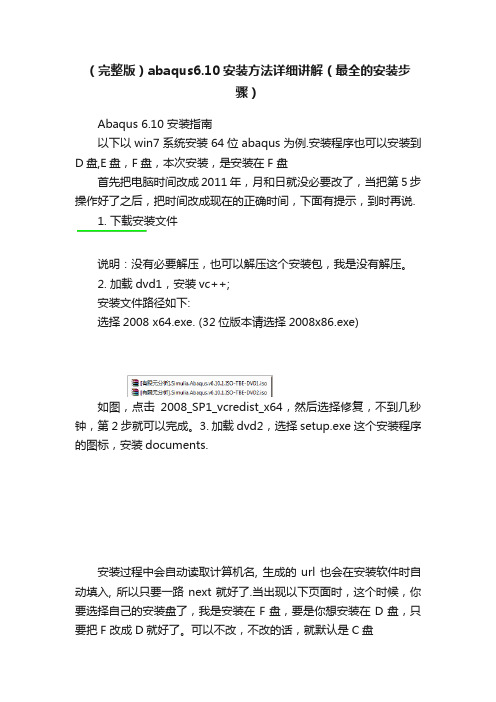
(完整版)abaqus6.10安装方法详细讲解(最全的安装步骤)Abaqus 6.10 安装指南以下以win7系统安装64位abaqus为例.安装程序也可以安装到D盘,E盘,F盘,本次安装,是安装在F 盘首先把电脑时间改成2011年,月和日就没必要改了,当把第5步操作好了之后,把时间改成现在的正确时间,下面有提示,到时再说.1. 下载安装文件说明:没有必要解压,也可以解压这个安装包,我是没有解压。
2. 加载dvd1,安装vc++;安装文件路径如下:选择2008 x64.exe. (32位版本请选择2008x86.exe)如图,点击2008_SP1_vcredist_x64,然后选择修复,不到几秒钟,第2步就可以完成。
3. 加载dvd2,选择setup.exe这个安装程序的图标,安装documents.安装过程中会自动读取计算机名, 生成的url也会在安装软件时自动填入, 所以只要一路next就好了.当出现以下页面时,这个时候,你要选择自己的安装盘了,我是安装在F盘,要是你想安装在D盘,只要把F 改成D就好了。
可以不改,不改的话,就默认是C盘改好之后,继续install(安装)出现下面这个页面,你要耐心等待几分钟。
最后点击Done,完成安装4. 安装license.安装文件路径如下:(注:我的安装包也是在F盘的)F:\abaqus\Simulia.Abaqus.v6.10.1.ISO-TBE-DVD1\win86_64\license\Windows\Disk1\InstData\VM然后点击install.exe安装安装时选择"just install license注:接下来,会出现下面这个页面,如果,一开始安装的时候你默认的C盘,那这个地方没必要修改,要是像我一样,一开始安装在F盘,你得修改一下,修改之后如下图所示选择好安装路径之后,安next安装5. 准备license文件.打开安装程序F:\abaqus\Simulia.Abaqus.v6.10.1.ISO-TBE-DVD1\crack里面abq6101.dat文件(有的可能命名不一样,总之,是打开安装包DVD1里面的crack里面的.dat格式的这个文件), 修改前两行的内容this_host改为自己的计算机名,我的计算机名字是DELL-15S填写VENDORABAQUSLM的路径: F:\SIMULIA\License (这个安装路径,是从你安装的程序盘里面找的,不是从你安装包里找,我是安装在F盘,在第3步,我做了说明,可回头看一下,当你选择安装在哪个盘,哪个盘就会生成SIMULIA这个安装文件夹)在F:\SIMULIA\License的安装路径下找到abaquslm.exe, 把其路径F:\SIMULIA\License填入.dat文件中的如下图所示修改好的abq6101.dat复制到你的安装程序里面去F:\SIMULIA\License第5步完成之后,要把你电脑时间改成正常时间6. 创建.log文件;注: 安装license时软件没有自动创建.log文件, 但是在配置license server时需要log文件来记录信息, 因此需要手动创建一个log文件.如何手动创建log文件,首先,在桌面创建一个txt文档,然后把后缀.txt改成.log就好了,创建好的log文件,命名没有刻意要求,我的命名abaquslog.log,把创建好的.log文件复制到你的安装程序里面去F:\SIMULIA\License7. 添加系统变量;环境变量\系统变量\ 右击我的电脑—点击高级系统设置—点击环境变量—点击新建,如下图所示name: LM_LICENSE_FILEvalue: 27011@hostname (hostname即自己的计算机名),改好之后,如下图所示7. 配置license server首先在F:\abaqus\Simulia.Abaqus.v6.10.1.ISO-TBE-DVD1\win86_64\license\Windows\Disk1\InstData\VM\resou rce找到lmtools.exe这个文件,点击,出现下面这个页面设置service内容并启用+保存, 勾选"开机时启用"需要说明的是,Path to the lmgrd.exe file这个路径的寻找是点击Bromse,然后按着上面提示执行就可以,要是你一开始是安装在F盘,那寻找这个安装路径的时候,是到F 盘里面,然后安着上面的提示寻找。
abaqus安装方式详解
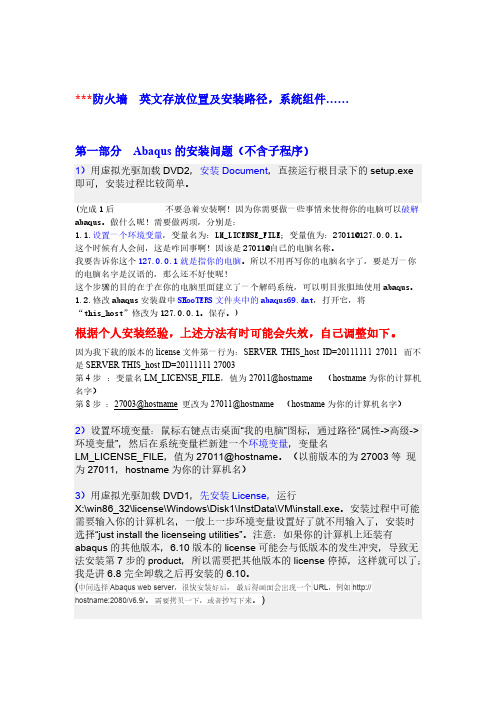
的电脑名字是汉语的,那么还不好使呢!
这个步骤的目的在于在你的电脑里面建立了一个解码系统,可以明目张胆地使用 abaqus。
1.2.修改 abaqus 安装盘中 SHooTERS 文件夹中的 abaqus69.dat,打开它,将
“this_host”修改为 127.0.0.1。保存。)
根据个人安装经验,上述方法有时可能会失效,自己调整如下。
2)设置环境变量:鼠标右键点击桌面“我的电脑”图标,通过路径“属性->高级-> 环境变量”,然后在系统变量栏新建一个环境变量,变量名 LM_LICENSE_FILE,值为 27011@hostname。(以前版本的为 27003 等 现 为 27011,hostname 为你的计算机名)
3)用虚拟光驱加载 DVD1,先安装 License,运行 X:\win86_32\license\Windows\Disk1\InstData\VM\install.exe。安装过程中可能 需要输入你的计算机名,一般上一步环境变量设置好了就不用输入了,安装时 选择“just install the licenseing utilities”。注意:如果你的计算机上还装有 abaqus 的其他版本,6.10 版本的 license 可能会与低版本的发生冲突,导致无 法安装第 7 步的 product,所以需要把其他版本的 license 停掉,这样就可以了; 我是讲 6.8 完全卸载之后再安装的 6.10。 (中间选择 Abaqus web server,很快安装好后, 最后得画面会出现一个 URL,例如 http:// hostname:2080/v6.9/。 需要拷贝一下,或者抄写下来。 )
4)设置并启动 License:(这一步稍微麻烦点,许多人安装出问题就是 server 没有成功启动)将 X:\crack\abaqus610.dat 文件 copy 到 Licence 的安装目录 (默认是 C:\SIMULIA\License),打开文件,将第一行的“SERVER this_host ID=20111111 27011”中的 this_host 改为自己的计算机名,保存之。再打开 Licence 安装目录里的 LMTOOLS(通过开始菜单也可以打开),点击 config services 标签,此时 service name 栏显示“Flexlm Service 1”,在“Path to the lmgrd.exe file”一栏中,选择指向“C:\SIMULIA\License\lmgrd.exe”,在“Path to the license file”一栏中,选择指向“C:\SIMULIA\License\abaqus610.dat”,在 “Path to the debug log file”一栏中,选择指向“abaqus.log” (abaqus.log 文件 需要自己新建),点击 Save service, 同时勾选“start server at power up”,再 到 start/stop/reread 标签里点击 start server,注意左下角出现 Server Start Successful。成功配置并启动 server 。
abaqus6.13安装方法
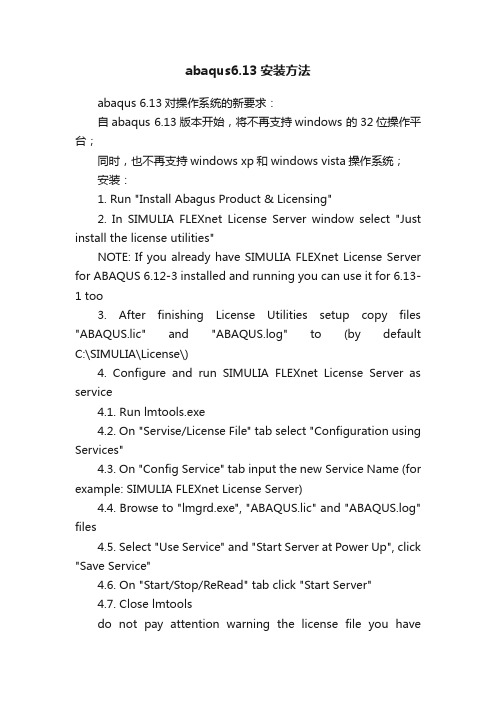
abaqus6.13安装方法abaqus 6.13对操作系统的新要求:自abaqus 6.13版本开始,将不再支持windows 的32位操作平台;同时,也不再支持windows xp和windows vista操作系统;安装:1. Run "Install Abagus Product & Licensing"2. In SIMULIA FLEXnet License Server window select "Just install the license utilities"NOTE: If you already have SIMULIA FLEXnet License Server for ABAQUS 6.12-3 installed and running you can use it for 6.13-1 too3. After finishing License Utilities setup copy files "ABAQUS.lic" and "ABAQUS.log" to (by default C:\SIMULIA\License\)4. Configure and run SIMULIA FLEXnet License Server as service4.1. Run lmtools.exe4.2. On "Servise/License File" tab select "Configuration using Services"4.3. On "Config Service" tab input the new Service Name (for example: SIMULIA FLEXnet License Server)4.4. Browse to "lmgrd.exe", "ABAQUS.lic" and "ABAQUS.log" files4.5. Select "Use Service" and "Start Server at Power Up", click "Save Service"4.6. On "Start/Stop/ReRead" tab click "Start Server"4.7. Close lmtoolsdo not pay attention warning the license file you haveselected is not valid for this machine? continue5. For ABAQUS "Installation type" window select "SIMULIA FLEXnet License Server"6. In "License Server" window input for "License server1 (REQUIRED)"27011@there mast be the name of computer with SIMULIA FLEXnet License Server server installed7. Continue and finish setup8. Enjoy简单翻译一下:1.运行setup.exe,在安装服务器窗口选择"Just install the license utilities",安装好后先不要点”安装产品“窗口的下一步,先配置lmtools.exe;2.复制文件"ABAQUS.lic" and "ABAQUS.log"到安装目录(默认是C:\SIMULIA\License\);3.运行lmtools.exe,在"Configuration using Services"页选择三个文件"lmgrd.exe", "ABAQUS.lic" 和"ABAQUS.log",勾选"Use Service" 和"Start Server at Power Up", 点击"Save Service"保存,切换至"Start/Stop/ReRead"页点击"Start Server",可以看到成功运行,可以关闭本窗口了;4.返回第一步窗口继续安装产品,在"License Server" 窗口填写27011@<计算机名>,例如我的就是27011@Gao-PC,(6.12版本的用***********.0.1)5.成功,很简单吧注意:网上很多教程说要修改ABAQUS.lic文件第一行并且添加环境变量,完全没有必要,从abaqus6.10到6.13都可以按照本文步骤安装(只有License Server不同),其他版本未测试过。
ABAQUS安装详解
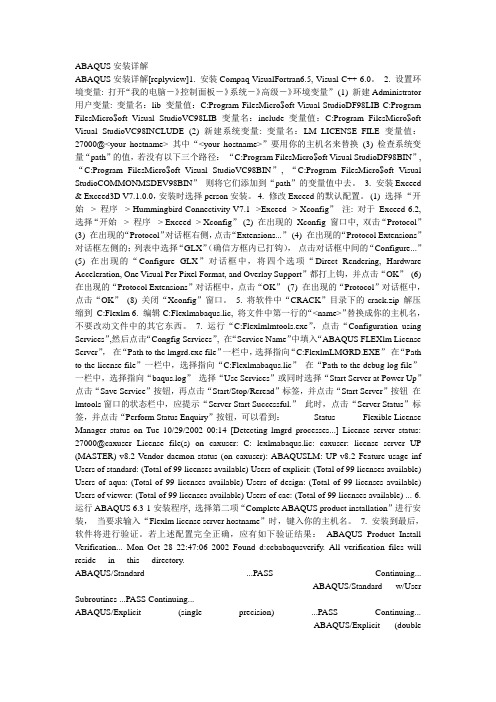
ABAQUS安装详解ABAQUS安装详解[replyview]1. 安装Compaq VisualFortran6.5, Visual C++ 6.0。
2. 设置环境变量: 打开“我的电脑-》控制面板-》系统-》高级-》环境变量”(1) 新建Administrator 用户变量: 变量名:lib 变量值:C:Program FilesMicro$oft Visual StudioDF98LIB C:Program FilesMicro$oft Visual StudioVC98LIB 变量名:include 变量值:C:Program FilesMicro$oft Visual StudioVC98INCLUDE (2) 新建系统变量: 变量名:LM_LICENSE_FILE 变量值:27000@<your hostname> 其中“<your hostname>”要用你的主机名来替换(3) 检查系统变量“path”的值,若没有以下三个路径:“C:Program FilesMicro$oft Visual StudioDF98BIN”, “C:Program FilesMicro$oft Visual StudioVC98BIN”, “C:Program FilesMicro$oft Visual StudioCOMMONMSDEV98BIN”则将它们添加到“path”的变量值中去。
3. 安装Exceed & Exceed3D V7.1.0.0,安装时选择person安装。
4. 修改Exceed的默认配置。
(1) 选择“开始-> 程序-> Hummingbird Connectivity V7.1 ->Exceed -> Xconfig”注: 对于Exceed 6.2, 选择“开始-> 程序-> Exceed -> Xconfig”(2) 在出现的Xconfig 窗口中, 双击“Protocol”(3) 在出现的“Protocol”对话框右侧,点击“Extensions...”(4) 在出现的“Protocol Extensions”对话框左侧的;列表中选择“GLX”(确信方框内已打钩),点击对话框中间的“Configure...”(5) 在出现的“Configure GLX”对话框中,将四个选项“Direct Rendering, Hardware Acceleration, One Visual Per Pixel Format, and Overlay Support”都打上钩,并点击“OK”(6) 在出现的“Protocol Extensions”对话框中,点击“OK”(7) 在出现的“Protocol”对话框中,点击“OK”(8) 关闭“Xconfig”窗口。
abaqus的完整安装方法
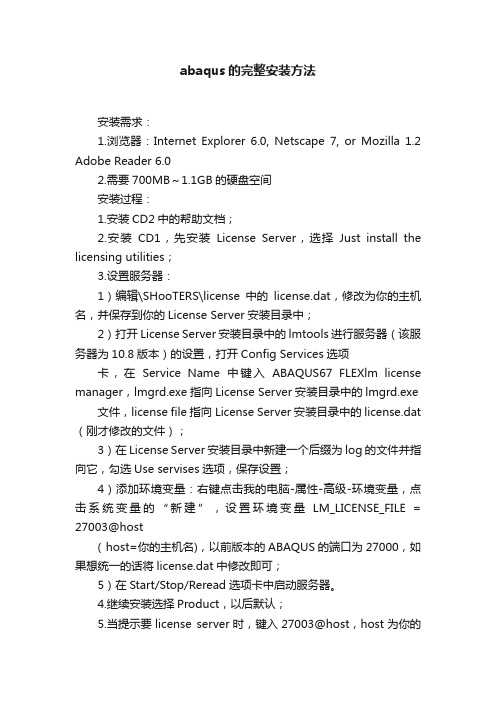
abaqus的完整安装方法安装需求:1.浏览器:Internet Explorer 6.0, Netscape 7, or Mozilla 1.2 Adobe Reader 6.02.需要700MB~1.1GB的硬盘空间安装过程:1.安装CD2中的帮助文档;2.安装CD1,先安装License Server,选择Just install the licensing utilities;3.设置服务器:1)编辑\SHooTERS\license中的license.dat,修改为你的主机名,并保存到你的License Server安装目录中;2)打开License Server安装目录中的lmtools进行服务器(该服务器为10.8版本)的设置,打开Config Services选项卡,在Service Name中键入ABAQUS67 FLEXlm license manager,lmgrd.exe指向License Server安装目录中的lmgrd.exe 文件,license file指向License Server安装目录中的license.dat (刚才修改的文件);3)在License Server安装目录中新建一个后缀为log的文件并指向它,勾选Use servises选项,保存设置;4)添加环境变量:右键点击我的电脑-属性-高级-环境变量,点击系统变量的“新建”,设置环境变量LM_LICENSE_FILE = 27003@host( host=你的主机名),以前版本的ABAQUS的端口为27000,如果想统一的话将license.dat中修改即可;5)在Start/Stop/Reread选项卡中启动服务器。
4.继续安装选择Product,以后默认;5.当提示要license server时,键入27003@host,host为你的主机名;6.安装完成后将\SHooTERS\exec中的文件覆盖\6.6-1\exec中的文件(切记);7.安装完成。
abaqus6.13+vs2012+Intel_Fortran_2013_(abaqus6.13中Fortran编译器的配置安装修改版)
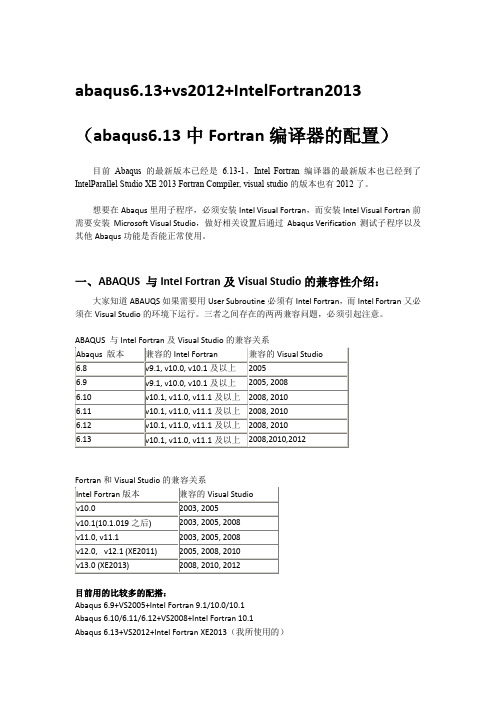
abaqus6.13+vs2012+IntelFortran2013 (abaqus6.13中Fortran编译器的配置)目前Abaqus的最新版本已经是 6.13-1,Intel Fortran编译器的最新版本也已经到了IntelParallel Studio XE 2013 Fortran Compiler, visual studio的版本也有2012了。
想要在Abaqus里用子程序,必须安装Intel Visual Fortran,而安装Intel Visual Fortran前需要安装Microsoft Visual Studio,做好相关设置后通过Abaqus Verification测试子程序以及其他Abaqus功能是否能正常使用。
一、ABAQUS 与Intel Fortran及Visual Studio的兼容性介绍:大家知道ABAUQS如果需要用User Subroutine必须有Intel Fortran,而Intel Fortran又必须在Visual Studio的环境下运行。
三者之间存在的两两兼容问题,必须引起注意。
目前用的比较多的配搭:Abaqus 6.9+VS2005+Intel Fortran 9.1/10.0/10.1Abaqus 6.10/6.11/6.12+VS2008+Intel Fortran 10.1Abaqus 6.13+VS2012+Intel Fortran XE2013(我所使用的)二、ABAQUS 、Intel Fortran、Visual Studio的安装顺序及安装方法:(1)、安装顺序:step1、安装visual studio(VS)(必须在Intel Fortran XE2013安装之前):一般而言安装VS没有任何难度,需要注意的一点是对于64位系统需要安装64位支持,而在有些版本中该模块是默认安装中没有选中的。
为了避免漏装可以在安装时选择完全安装(complete)。
Win7 64位系统Abaqus软件及其子程序编译软件配置
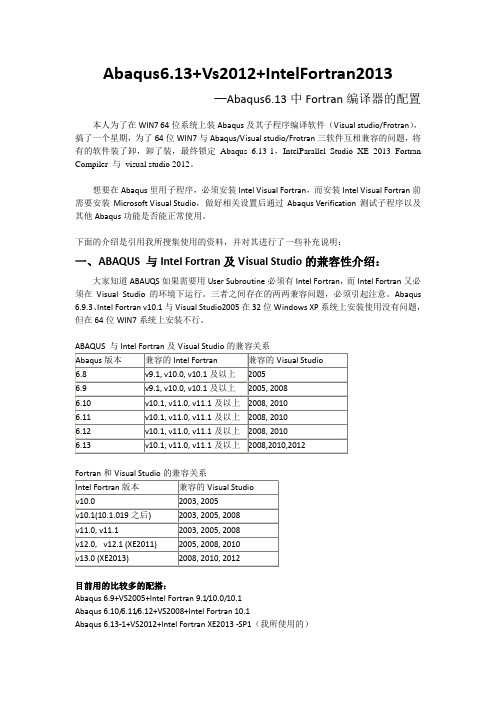
Abaqus6.13+Vs2012+IntelFortran2013─Abaqus6.13中Fortran编译器的配置本人为了在WIN7 64位系统上装Abaqus及其子程序编译软件(Visual studio/Frotran),搞了一个星期,为了64位WIN7与Abaqus/Visual studio/Frotran三软件互相兼容的问题,将有的软件装了卸,卸了装,最终锁定Abaqus 6.13-1,IntelParallel Studio XE 2013 Fortran Compiler 与visual studio 2012。
想要在Abaqus里用子程序,必须安装Intel Visual Fortran,而安装Intel Visual Fortran前需要安装Microsoft Visual Studio,做好相关设置后通过Abaqus Verification测试子程序以及其他Abaqus功能是否能正常使用。
下面的介绍是引用我所搜集使用的资料,并对其进行了一些补充说明:一、ABAQUS 与Intel Fortran及Visual Studio的兼容性介绍:大家知道ABAUQS如果需要用User Subroutine必须有Intel Fortran,而Intel Fortran又必须在Visual Studio的环境下运行。
三者之间存在的两两兼容问题,必须引起注意。
Abaqus 6.9.3、Intel Fortran v10.1与Visual Studio2005在32位Windows XP系统上安装使用没有问题,但在64位WIN7系统上安装不行。
目前用的比较多的配搭:Abaqus 6.9+VS2005+Intel Fortran 9.1/10.0/10.1Abaqus 6.10/6.11/6.12+VS2008+Intel Fortran 10.1Abaqus 6.13-1+VS2012+Intel Fortran XE2013 -SP1(我所使用的)二、ABAQUS 、Intel Fortran、Visual Studio的安装顺序及安装方法:(1)、安装顺序:step1、安装visual studio(VS)(必须在Intel Fortran XE2013安装之前):一般而言安装VS没有任何难度,需要注意的一点是对于64位系统需要安装64位支持,而在有些版本中该模块是默认安装中没有选中的。
ABAQUS6.13-1与Intel Fortran2013关联方法(详细具体步骤,亲测可行!!!)
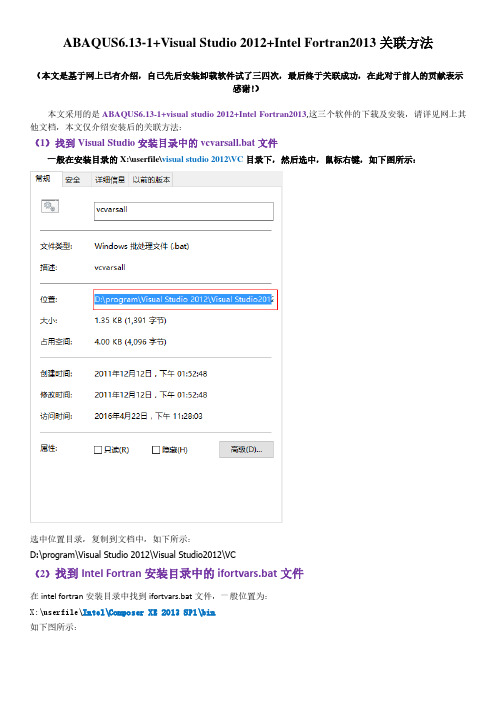
ABAQUS6.13-1+Visual Studio 2012+Intel Fortran2013关联方法(本文是基于网上已有介绍,自己先后安装卸载软件试了三四次,最后终于关联成功,在此对于前人的贡献表示感谢!)本文采用的是ABAQUS6.13-1+visual studio 2012+Intel Fortran2013,这三个软件的下载及安装,请详见网上其他文档,本文仅介绍安装后的关联方法:(1)找到Visual Studio安装目录中的vcvarsall.bat文件一般在安装目录的X:\userfile\visual studio 2012\VC目录下,然后选中,鼠标右键,如下图所示:选中位置目录,复制到文档中,如下所示:D:\program\Visual Studio 2012\Visual Studio2012\VC(2)找到Intel Fortran安装目录中的ifortvars.bat文件在intel fortran安装目录中找到ifortvars.bat文件,一般位置为:X:\userfile\Intel\Composer XE 2013 SP1\bin如下图所示:同样鼠标右键,找到具体路径,如下图所示:复制路径,我的如下:D:\program\Intel Fortran 2013\Intel\Composer XE 2013 SP1\bin (3)在ABAQUS安装目录下找到abq6131.bat文件记事本打开批处理文件: abq6131.bat(或者右键编辑)默认位置为:C:\SIMULIA\Abaqus\Commands\abq6134.bat将abq6131.bat中的内容由@echo off"C:\SIMULIA\Abaqus\6.13-4\code\bin\abq6134.exe" %*修改为如下图所示:注意:所有字符均须在英文输入法下输入,并且我红色标记的四处空格,一定要注意!(4)修改完保存后,在所有程序中找到ABAQUS verification,点击运行如果全部pass,那么就可以了!!注:本人在关联过程中曾出现abaqus verification提示“文件名、目录名及卷标语法错误”,以及“ifortvars.bat 等不是内部或者外部程序…”的问题,后经重新安装abaqus后问题就解决了。
abaqus6.13安装教程
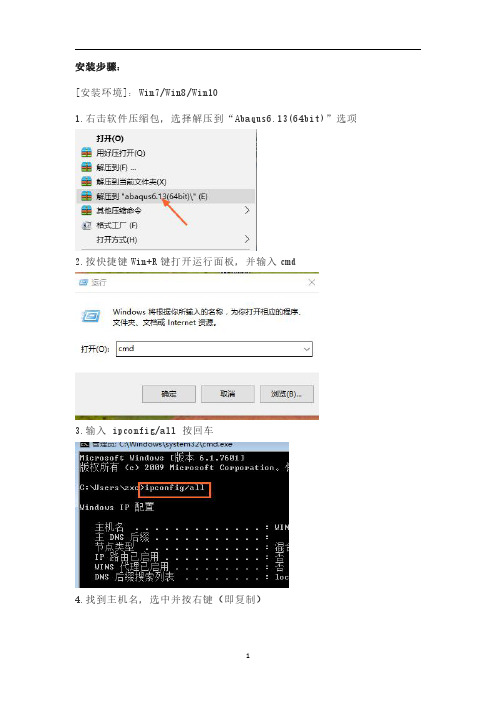
安装步骤:[安装环境]:Win7/Win8/Win101.右击软件压缩包,选择解压到“Abaqus6.13(64bit)”选项2.按快捷键Win+R键打开运行面板,并输入cmd3.输入ipconfig/all按回车4.找到主机名,选中并按右键(即复制)5.在CRACK中右键以记事本形式打开license.lic文件6.将this_host替换为刚才复制的主机名,保存并关闭文件备用7.右键我的电脑,选择属性,在打开的窗口选择高级系统设置,在窗口下方找到环境变量,在系统变量中点击新建变量,在变量名中输入LM_LICENSE_FILE在变量值中输入27011@主机名,点击确定8.选择以下目录,点击install.exeAbaqus6.11\win86_64\license\Windows\Disk1\InstData\VM9.点击Next10.选择第二个复选框,点击Next11.点击Next,安装许可证文件12.点击Done,关闭窗口13.将刚才CRACK里的两个文件复制到刚才安装许可证的文件夹(默认为C:\SIMULIA\License)14.打开许可证文件夹下的lmtools.exe15.在Config Services中点击Browse,选择如图所示的文件,点击Save Services16.在Start/Stop/Reread中点击Start Server,在下方显示Server Start Successful,关闭窗口17.打开abaqus\win86_64\product\Windows\Disk1\InstData\VM目录下的install.exe18.点击Next19.点击Next20.点击Next21.选择Product,点击Next22.在第一个框里输入27011@主机名,点击Next23.点击Next24.选择安装路径,默认为C:\SIMULIA\Abaqus(建议安装在除C盘以外的磁盘中,可在D盘新建一个文件夹D:\SIMULIA\Abaqus)点击Next25.选择安装路径。
ABAQUS安装步骤
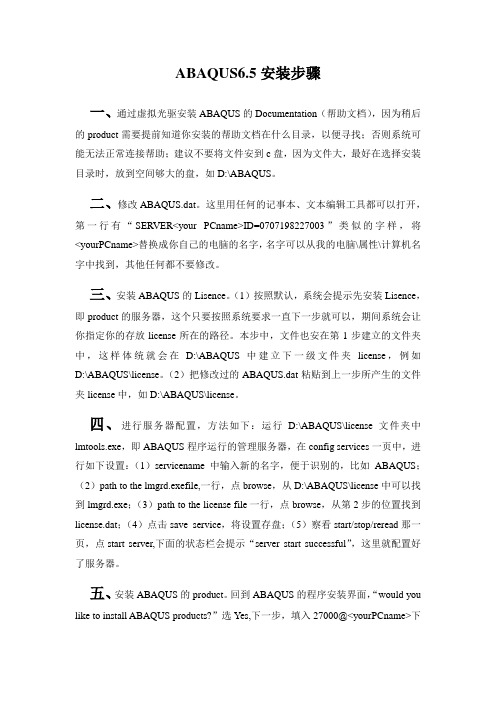
ABAQUS6.5安装步骤一、通过虚拟光驱安装ABAQUS的Documentation(帮助文档),因为稍后的product需要提前知道你安装的帮助文档在什么目录,以便寻找;否则系统可能无法正常连接帮助;建议不要将文件安到c盘,因为文件大,最好在选择安装目录时,放到空间够大的盘,如D:\ABAQUS。
二、修改ABAQUS.dat。
这里用任何的记事本、文本编辑工具都可以打开,第一行有“SERVER<your PCname>ID=0707198227003”类似的字样,将<yourPCname>替换成你自己的电脑的名字,名字可以从我的电脑\属性\计算机名字中找到,其他任何都不要修改。
三、安装ABAQUS的Lisence。
(1)按照默认,系统会提示先安装Lisence,即product的服务器,这个只要按照系统要求一直下一步就可以,期间系统会让你指定你的存放license所在的路径。
本步中,文件也安在第1步建立的文件夹中,这样体统就会在D:\ABAQUS中建立下一级文件夹license,例如D:\ABAQUS\license。
(2)把修改过的ABAQUS.dat粘贴到上一步所产生的文件夹license中,如D:\ABAQUS\license。
四、进行服务器配置,方法如下:运行D:\ABAQUS\license文件夹中lmtools.exe,即ABAQUS程序运行的管理服务器,在config services一页中,进行如下设置:(1)servicename中输入新的名字,便于识别的,比如ABAQUS;(2)path to the lmgrd.exefile,一行,点browse,从D:\ABAQUS\license中可以找到lmgrd.exe;(3)path to the license file一行,点browse,从第2步的位置找到license.dat;(4)点击save service,将设置存盘;(5)察看start/stop/reread那一页,点start server,下面的状态栏会提示“server start successful”,这里就配置好了服务器。
abaqus6.13安装教程

Abaqus6.13 详细图文安装过程本次采用的安装文件为ABAQUS 6.13-1(包括Crack 破解文件)总大小 1.78G,安装环境:win7 旗舰版64 位详细安装过程如下:一、安装许可证文件1、用虚拟光驱打开运行文件,出现如下界面,点击第一个“”2、选择Next;3、提示安装C++2005 和2008,点击OK,根据提示安装4、弹出提示窗口,点击continue;5、点击next6、不用勾选,点击next7、默认选择第一个,点击next8、自动生成计算机名,**记住自己的Hostname后面关键几步要用到**,点击Next9、默认选择第一个,这里要点选第二个,然后next10、选择许可证安装位置,默认,这里改成你想要安装的位置,本人安装在,点击next11、弹出提示窗口,点击yes,之后进行安装,很快安装完成出现如下界面,点击done,完成安装12、出现如下界面提示安装products,**先不要点yes,先进行许可证文件的修改**二、修改许可证文件13、将crack 文件夹复制到桌面打开,里面有三个文件()**注意:其中ABAQUS.log为空白文档,后面要用到的**14、打开文件将第一行<this_host>改成自己的计算机名15、本机改成第8步中得到的new-PC如下,之后进行保存关闭16、将复制到安装目录中,本机是在17、打开中的,打开 ConfigServices ,进行如图设置,后点击 Save Services 。
18、点击Start/Stop/Reread 选项卡,点击Start Service,提示Server Start Successful.如果提示失败,需要重新操作直到成功,进行下一步。
19、添加系统环境变量:右键计算机-属性-高级-环境变量-新建,设置环境变量,变量值为27011@<hostname>,本机为27011@new-PC三、安装ABAQUS 6.13.20、点击刚才的安装窗口中的yes,然后next21、弹出提示窗口,提示安装HPC MPI,点击OK22、在License server1 中输入27011@<hostname>,本机为27011@new-PC,点击next23、提示输入在线帮助文档,没有可以不填,点击next,弹出警告窗口,点击Continue24、选择安装目录,默认是,这里是(**注意最好装在这个文件夹,不然有些电脑会显示“找不到安装文件”**)之后next,弹出创建窗口,点击yes25、设置工作目录,默认,可以根据自己需要设置,这里设置成,点击next,同样弹出创建窗口点击yes26、点击安装Install27、程序正在安装28、审核点击next29、安装完成,点击done30、中的Abaqus CAE。
- 1、下载文档前请自行甄别文档内容的完整性,平台不提供额外的编辑、内容补充、找答案等附加服务。
- 2、"仅部分预览"的文档,不可在线预览部分如存在完整性等问题,可反馈申请退款(可完整预览的文档不适用该条件!)。
- 3、如文档侵犯您的权益,请联系客服反馈,我们会尽快为您处理(人工客服工作时间:9:00-18:30)。
abaqus 6.13对操作系统的新要求:
自abaqus 6.13版本开始,将不再支持windows 的32位操作平台;
同时,也不再支持windows xp和windows vista操作系统;
安装:
1. Run "Install Abagus Product & Licensing"
2. In SIMULIA FLEXnet License Server window select "Just install the license utilities"
NOTE: If you already have SIMULIA FLEXnet License Server for ABAQUS 6.12-3 installed and running you can use it for 6.13-1 too
3. After finishing License Utilities setup copy files "ABAQUS.lic" and "ABAQUS.log" to <SIMULIA FLEXnet License Server progdir> (by default C:\SIMULIA\License\)
4. Configure and run SIMULIA FLEXnet License Server as service
4.1. Run lmtools.exe
4.2. On "Servise/License File" tab select "Configuration using Services"
4.3. On "Config Service" tab input the new Service Name (for example: SIMULIA FLEXnet License Server)
4.4. Browse to "lmgrd.exe", "ABAQUS.lic" and "ABAQUS.log" files
4.5. Select "Use Service" and "Start Server at Power Up", click "Save Service"
4.6. On "Start/Stop/ReRead" tab click "Start Server"
4.7. Close lmtools
do not pay attention warning the license file you have selected is not valid for this machine? continue
5. For ABAQUS "Installation type" window select "SIMULIA FLEXnet License Server"
6. In "License Server" window input for "License server1 (REQUIRED)"
27011@<computername>
there <computername> mast be the name of computer with SIMULIA FLEXnet License Server server installed
7. Continue and finish setup
8. Enjoy
简单翻译一下:
1.运行setup.exe,在安装服务器窗口选择"Just install the license utilities",安装好后先不要点”安装产品“窗口的下一步,先配置lmtools.exe;
2.复制文件"ABAQUS.lic" and "ABAQUS.log"到安装目录(默认是C:\SIMULIA\License\);
3.运行lmtools.exe,在"Configuration using Services"页选择三个文件"lmgrd.exe", "ABAQUS.lic" 和"ABAQUS.log",勾选"Use Service" 和"Start Server at Power Up", 点击"Save Service"保存,切换至"Start/Stop/ReRead"页点击"Start Server",可以看到成功运行,可以关闭本窗口了;
4.返回第一步窗口继续安装产品,在"License Server" 窗口填写27011@<计算机名>,例如我的就是27011@Gao-PC,(6.12版本的用27000@127.0.0.1)
5.成功,很简单吧
注意:网上很多教程说要修改ABAQUS.lic文件第一行并且添加环境变量,完全没有必要,从abaqus6.10到6.13都可以按照本文步骤安装(只有License Server不同),其他版本未测试过。
