NCRE计算机等级英语一考试题(模拟)
计算机等级考试NCRE计算机等级考试一级模拟题2020年(32)_真题无答案
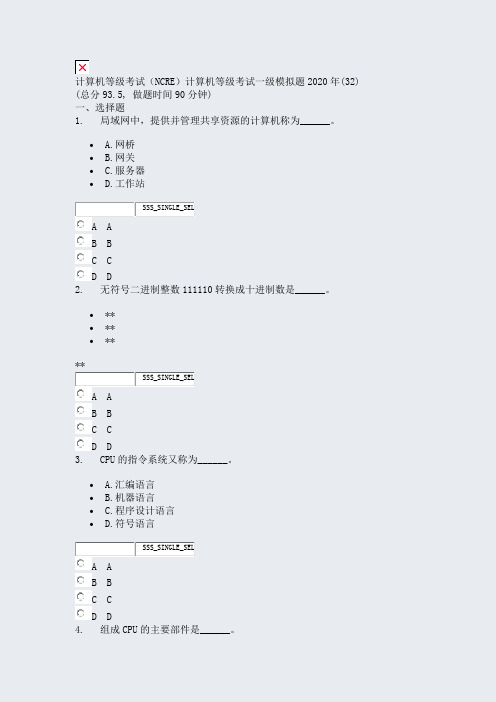
计算机等级考试(NCRE)计算机等级考试一级模拟题2020年(32) (总分93.5, 做题时间90分钟)一、选择题1. 局域网中,提供并管理共享资源的计算机称为______。
• A.网桥• B.网关• C.服务器• D.工作站SSS_SINGLE_SELA AB BC CD D2. 无符号二进制整数111110转换成十进制数是______。
•**•**•****SSS_SINGLE_SELA AB BC CD D3. CPU的指令系统又称为______。
• A.汇编语言• B.机器语言• C.程序设计语言• D.符号语言SSS_SINGLE_SELA AB BC CD D4. 组成CPU的主要部件是______。
• A.运算器和控制器• B.运算器和存储器• C.控制器和寄存器• D.运算器和寄存器SSS_SINGLE_SELA AB BC CD D5. 若网络的各个节点均连接到同一条通信线路上,且线路两端有防止信号反射的装置,这种拓扑结构称为______。
• A.总线型拓扑• B.星型拓扑• C.树型拓扑• D.环型拓扑SSS_SINGLE_SELA AB BC CD D6. 从网上下载软件时,使用的网络服务类型是______。
• A.文件传输• B.远程登录• C.信息浏览• D.电子邮件SSS_SINGLE_SELA AB BC CD D7. Internet是目前世界上第一大互联网,它起源于美国,其雏形是______。
•**网•**网•**网**SSS_SINGLE_SELA AB BC CD D8. Internet中,用于实现域名和IP地址转换的是______。
•**•**•****SSS_SINGLE_SELA AB BC CD D9. 当前微机上运行的Windows属于______。
• A.批处理操作系统• B.单任务操作系统• C.多任务操作系统• D.分时操作系统SSS_SINGLE_SELA AB BC CD D10. IPv4地址和IPv6地址的位数分别为______。
NCRE计算机职业英语一级考试样卷
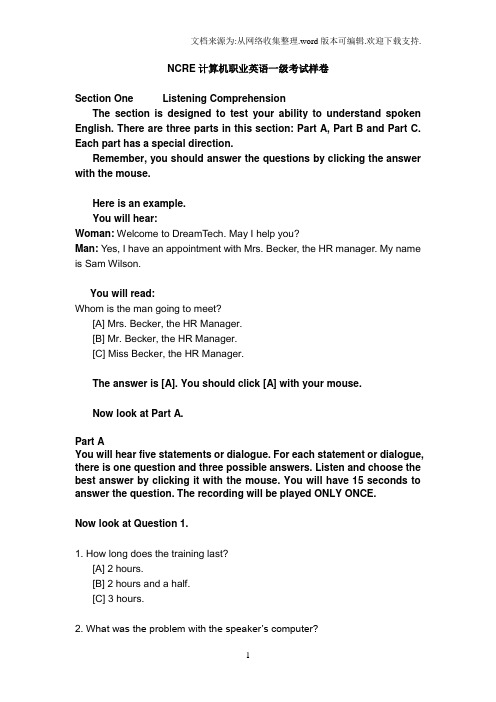
NCRE计算机职业英语一级考试样卷Section One Listening ComprehensionThe section is designed to test your ability to understand spoken English. There are three parts in this section: Part A, Part B and Part C. Each part has a special direction.Remember, you should answer the questions by clicking the answer with the mouse.Here is an example.You will hear:Woman: Welcome to DreamTech. May I help you?Man: Yes, I have an appointment with Mrs. Becker, the HR manager. My name is Sam Wilson.You will read:Whom is the man going to meet?[A] Mrs. Becker, the HR Manager.[B] Mr. Becker, the HR Manager.[C] Miss Becker, the HR Manager.The answer is [A]. You should click [A] with your mouse.Now look at Part A.Part AYou will hear five statements or dialogue. For each statement or dialogue, there is one question and three possible answers. Listen and choose the best answer by clicking it with the mouse. You will have 15 seconds to answer the question. The recording will be played ONLY ONCE.Now look at Question 1.1. How long does the training last?[A] 2 hours.[B] 2 hours and a half.[C] 3 hours.2. What was the problem with the speaker’s computer?[A] It broke down.[B] It needed cleaning.[C] There was virus on it.3. What is the website?[A] [B] [C] www.dream_4. What could the man’s job probably be?[A] A computer programmer.[B] A computer salesman.[C] A customer service person.5. What is the man’s problem?[A] He made some mistakes with Excel.[B] He couldn’t open a Word document.[C] He had an error with data in Access.Part BIn this part, you will hear 5 dialogues. There are two questions following each dialogue. Before listening to each one, you will have 5 seconds to read each question. After listening, you will have 10 seconds to answer each question. Listen and choose the best answer by clicking it with the mouse. The recording will be played twice.Questions 6-7 are based on the following dialogue. You now have 10 seconds to read the questions.6. Why does the woman call the Customer Service?[A] To buy a new computer.[B] To complain about the bad service.[C] To have her money back.7. What will the man do?[A] Refund the woman.[B] Recline the woman’s request.[C] Send someone to fix the problem.Questions 8-9 are based on the following dialogue. You now have 10 seconds to read the questions.8. What is the man doing?[A] Asking for advice with letters.[B] Doing household accounts.[C] Buying a home computer.9. What do the man’s children want?[A] To surf the Internet.[B] To play games.[C] To write e-mails.Questions 10-11 are based on the following dialogue. You now have 10 seconds to read the questions.10. What’s wrong with Sara’s computer?[A] It runs a bit slowly.[B] The mouse is too small.[C] The monitor doesn’t operate well.11. What is the possible relationship between Michael and Sara?[A] Colleagues.[B] Teacher and student.[C] Salesman and customer.Questions 12-13 are based on the following dialogue. You now have 10 seconds to read the questions.12. What does the man want to do?[A] Do some shopping.[B] Apply a credit card.[C] Pay his bills.13. What does the woman think of the on-line transaction?[A] It’s reliable.[B] It’s problematic.[C] It’s specialized for companies.Questions 14-15 are based on the following dialogue. You now have 10 seconds to read the questions.14. What is the woman’s advice?[A] Keep the mail straightforward.[B] Send the mail by fax.[C] Highlight the mail.15. When are capital letters used in a mail?[A] To stress a point.[B] To close the mail.[C] To identify the writer.Part CIn this part, you will hear 5 questions. Each question is followed by three responses. Listen and choose the best response to the question. You will have 15 seconds to answer each question. You will hear each question ONLY ONCE.16.[A] It’s not plugged in.[B] Yes, it’s very powerful.[C] No, I don’t have one.17.[A] Yes, please do.[B] They’re ope n from 10 until 4.[C] Sorry, I’m new here myself.18.[A] No, I couldn’t find it.[B] In the Newcomers folder.[C] A little while ago.19.[A] Only ten people will go.[B] At 1 o’clock.[C] There isn’t much time left.20.[A] A little while ago.[B] No, go right ahead.[C] No, it’s not on my mind.This is the end of Listening Comprehension Section.Section Two VocabularyPart AThere are 10 terms or phrases in the following box. Below the box are the explanations for these terms. Choose the correct explanation from [A] –[J] for each term by typing the corresponding letter.A. computer instructions or dataB. a location on the World Wide WebC. transmission of messages over communications networksD. in database systems, it means to view dataE. a n element in an electronic document that links to another place in thesame document or to an entirely different documentF. a group of two or more computer systems linked togetherG. t he most important program on a computer that runs other programs, suchas recognizing input from the keyboard, sending output to the display screen, etc.H. the pictorial representation and manipulation of dataI. a record or a written statement, esp. one between employees of a company J. internal storage areas in the computerK. a way of searching for information in a databasePart BRead the following paragraph. Choose the best word from [A] – [G] for each numbered blank. You should type in the blanks with the corresponding letters.In Excel, one of the most popular (31) programs, the files used arecalled workbooks. These consist of (32) , which are the electronic form of large sheets of paper. The data is displayed in rows and (33) , in a large table on the screen. Cells are the small boxes formed where rows and columns intersect. Every cell has a(n) (34) , which contains the labels of the row and column which intersect to form it, for example D5. Cells can contain numeric data, (35) , formulas or functions. Text is used for titles, or to describe the figures being displayed. Numeric data can be entered using the keyboard or can result from calculations.[A] address[B] text[C] workbooks[D] worksheets[E] spreadsheet[F] rows[G] columnsSection Three Reading ComprehensionPart ARead the following text. Answer the questions by clicking [A], [B] or [C] with your mouse.When you select Rehearse Timings, your Slide Show starts running, and PowerPoint starts timing it. The timing is displayed in the Rehearsal dialog box. When the Slide Show comes to an end, PowerPoint will give you the final running time.Follow these steps to time your presentation:1. Click the Slide Show menu, and then click Rehearse Timings. The Slide Show begins and a Rehearsal dialog box appears in the lower-right-hand corner of the screen.2. Begin speaking and presenting your show.3. If you want to repeat your rehearsal of a slide, click the Repeat button on the Rehearsal dialog box. The current slide repeats and the timing for it starts over.4. Rehearse your presentation until it's finished. After you're done, a message box appears. It tells you the final running time and it asks you if you want to record the timings to use for viewing the presentation.5. Click No. You are returned to the PowerPoint window.Note: You click No because you are only timing the show. You would click Yesif you wanted to use the recorded timings to automate your presentation.36. When Rehearse Timings is selected, Slide Show[A] comes to an end[B] starts running[C] repeats37. The final running time appears in[A] the Rehearsal dialog box[B] the PowerPoint window[C] the message box38. You can begin speaking and presenting your show after clicking[A] the Rehearse Timings[B] the Repeat button[C] the Slide Show menu39. If you want to time your rehearsal of a slide again, click _______ on the Rehearsal dialog box[A] the Rehearse Timings[B] the Repeat button[C] No40. If you want to automate your presentation, click[A] Yes[B] No[C] the Repeat buttonPart BRead the following texts. Answer the questions on each text by clicking [A], [B] or [C] with your mouse.Text 1A spreadsheet program is an application which is used to display data and to perform calculations on it. The word ’spreadsheet’ is also used to refer to the product created by this type of application--- for example a table of information in words and figures, either on the screen, as a file, or as a printout.In Excel, one of the most popular spreadsheet programs, the files used are called workbooks. These consist of worksheets, or ‘sheets’, which are the electronic equivalent of large sheet of paper. The data is displayed in rows and columns, in a large table on the screen. The columns are usually labelled with letters of the alphabet (though sometimes with a number) at the top of theworksheet, and the rows are labelled with numbers on the left. The grey areas at the top of columns are called ‘column headings’, and the corresponding areas to the left of the rows are called “row headings”. Cells are the small boxes formed where rows and columns intersect. Every cell has an ‘address’which contains the labels of the row and column which intersect to form it.41. A spreadsheet program is used to[A] display data and to perform calculations[B] create the products[C] label the column42. The files used In Excel are called[A] worksheets[B] workbooks[C] sheets43. The columns are usually labeled with[A] addresses[B] numbers[C] letters of the alphabet44. Cells are the boxes where _______ intersect[A] rows and columns[B] row headings and column headings[C] letters and numbersText 2You've seen how simple it is to send an email message, even simpler than sending a letter and going through postal mail. Email is fast, immediate and free. Perhaps you've noticed –while composing a message –Bcc and Cc buttons and wondered about them. To send an email message you need to type an email address next to To.Cc and Bcc have similar functions, even more interesting.Cc (Carbon Copy) allows you to send copies of the same message to multiple email addresses.Bcc(Blind Carbon Copy) allows you to send messages to people without including others email addresses in the message header.With To and Cc all email addresses appear in the header of the message you send. If you frequently send messages to lots of people, use Bcc instead of Cc and no one will be able to know to whom you're sending the message.Tip: you can easily add an email by clicking on (besides To, Cc, Bcc)If you are composing a long email message, click File>>Save, and a copy of your message is immediately saved in Draft folder. That way you will never lose your messages if something bad happens. Press on Draft folder, open the message and continue from where you left. You can also save messages to any location on your computer. Select a message from a folder (e.g. Inbox), double-click to open it and click File>>Save As.. specify a location and press Save.When saving you can choose between three different formats:Mail format (.eml): The file is saved as .eml , 2-click its icon to launch Outlook Express.Txt Format (.txt): message is stored as a text file, read with Notepad or any text editor.Html format (.htm, .html): This format is not available for all messages, it allows to save a message as webpage.The Mail format requires Outlook Express to open the message.Txt is the safest, since the message can be viewed using any text editor e.g. NotePad.Html messages can be viewed within any browser e.g. Internet Explorer or Netscape Navigator. If you want to exchange messages through floppies use Txt format.In most of the time you will be using the Address Book to add email addresses as recipients. In case you've typed an email address manually, click to verify that the address is correct or check if it's available in address book, if not simply click on New Contact in the Check Names window to add the new entry to your Address book.45. Bcc differs from To and Cc in that[A] it’s faster and simpler[B] it can send message to multiple receivers[C] it won’t reveal others email address46. If you want to save your message as a webpage, you should choose the format of[A] (.eml)[B] (.txt)[C] (.htm)47. If you have filled in an address manually, you may click to[A] check if the address is correct[B] add a new entry to your Address book[C] change or delete the addressText 3Job OneA pro-active role in a legal environment. The role will be primarily to provide support to around 100 users over two sites supporting a newly introduced application and also other desktop applications.Applicants will be part of a small team, working on a daily basis with desktop users therefore good communication, documenting and reporting skills are essential.Experience: Minimum 12 months experience supporting a corporate environment.Primary skills: Windows XP in and Active Directory environment, MS Office 2002, Networked Printers (HP)Secondary skills (Good Working Knowledge): Windows 2000 server and above, MS Exchange, LAN/WAN protocols, Spam and Anti Virus systems, Remote Access, VPN, Backup proceduresAdvantageous: MCP/CCNA Certification, SQL Server, Previously supported a legal environment.Job TwoLondon based IT service provider is seeking Functional and Automated Software Test engineers with 1-3 years of experience. A testing engineer is capable of supporting a client in test specification, execution and reporting needs. Tasks include creating test scripts using industry standard test specification methods as well as test execution during different phases of the project life cycle and analysis of and reporting on findings. ISEB Foundation Certificate in Software Testing is preferred.Sogeti’s worldwide service offering regarding testing, provides customers with insight into the quality of their software and the risks associated with insufficient quality. Sogeti methodologies like TMap® (Test ManagementApproach) and TPI® (Test Process Improvement) are used by companies all over the world. Sogeti employs over 1500 testing and QA professionals worldwide and seeks to significantly increase its testing presence in the UK. Essential Skills:• Functional Software Testing• Automated Software Testing (multiple tools)• ISEB Foundation Certificate in Software TestingDesirable Skills:• Defect Tracking and Management• Performance testing• Mercury toolset (WinRunner, QuickTestPro, LoadRunner, TestDirector)Job ThreeResponsible for specifications, design and implementation for custom reports and new features in Active Server Pages and Web development.Yardi Systems, Inc. is a great place to work. We have terrific employees, a pleasant and casual working environment, competitive salaries, and an unbeatable benefits package. Our corporate culture stresses integrity, respect, trust, responsibility, and fun. We look for professional, enthusiastic, and self-motivated team players with a desire to learn and the ability to work in a fast paced environment. In today’s economy, there is some security in knowing that our clients have been using our real estate management software since 1982.RequirementsStrong technical knowledge in software development methodologies, design and implementation. Thorough technical knowledge in coding , Oracle and MS-SQL programs. Bachelor’s degree in Computer Science or equivalent experience. (0-2 years exp preferred)48. What position is the ad of Job One about?[A] Computer programmer.[B] Test engineer.[C] Technical support.49. If you are a new graduate from a technical university, which job may best suits you?[A] Job One.[B] Job Two.[C] Job Three.50. Which position requires good communication skills as well as essential technical knowledge?[A] Job One[B] Job Two[C] Job Three.Part CRead the following e-mail and complete the contact form according to what you’ve learned from the e-mail. You should type the answers in the blanks numbered 51 to 55.Linda,I’ve arrived at the hotel. The conference will start tomorrow and end next Monday. Send e-mails to me if anything props up during that period.I met someone when I was waiting for my flight in New York yesterday. I think she might be interested in our products. Could you note down her contact information and do the follow-up?Her name is Jane Song. She manages the Sales Department in NewLand Corporation, which is based in Quincy, Massachusetts. They have interests in China. I’ve asked her to drop in when she’s in Beijing next time. She wants to know about our NAS 800 series products. Send her a brochure on these, and offer her a special price if she asks. Her address is 115 West Squantum Street, Quincy, MA 02117.Let me know if there is any problem.Kind regards,Patrick LinManagerSales DepartmentDreamTech______________________________________________________________Contact FormSection Four Writing56. Directions:Suppose you work in the R&D Department of an IT company. Your company plans to launch a new product next month. You want to arrange a meeting with some of the staff in the marketing department to get their opinions about the launch.Write a memo to the marketing manager, Johnson, saying:1、where and when the meeting will be2、what the purpose of the meeting will be3、which staff should attend the meetingYou should type the memo in the box below.。
NCRE计算机等级英语一考试题(模拟)

NCRE计算机职业英语一级考试样卷Section One Listening ComprehensionThe section is designed to test your ability to understand spoke n English. There are three parts in this section: Part A, Part B and Part C. Each part has a special direction.Remember, you should answer the questions by clicking the ans wer with the mouse.Here is an example.You will hear:Woman: Welcome to DreamTech. May I help you?Man: Yes, I have an appointment with Mrs. Becker, the HR manager. M y name is Sam Wilson.You will read:Whom is the man going to meet?[A] Mrs. Becker, the HR Manager.[B] Mr. Becker, the HR Manager.[C] Miss Becker, the HR Manager.The answer is [A]. You should click [A] with your mouse.Now look at Part A.Part AYou will hear five statements or dialogue. For each statement or dia logue, there is one question and three possible answers. Listen and choose the best answer by clicking it with the mouse. You will ha ve 15 seconds to answer the question. The recording will be played ONLY ONCE.Now look at Question 1.1. How long does the training last?[A] 2 hours.[B] 2 hours and a half.[C] 3 hours.2. What was the problem with the speaker‟s computer?[A] It broke down.[B] It needed cleaning.[C] There was virus on it.3. What is the website?[A] [B] [C] www.dream_4. What could the man‟s job probably be?[A] A computer programmer.[B] A computer salesman.[C] A customer service person.5. What is the man‟s problem?[A] He made some mistakes with Excel.[B] He couldn‟t open a Word document.[C] He had an error with data in Access.Part BIn this part, you will hear 5 dialogues. There are two questions foll owing each dialogue. Before listening to each one, you will have 5 seconds to read each question. After listening, you will have 10 sec onds to answer each question. Listen and choose the best answer by clicking it with the mouse. The recording will be played twice.Questions 6-7 are based on the following dialogue. You now have 1 0 seconds to read the questions.6. Why does the woman call the Customer Service?[A] To buy a new computer.[B] To complain about the bad service.[C] To have her money back.7. What will the man do?[A] Refund the woman.[B] Recline the woman‟s request.[C] Send someone to fix the problem.Questions 8-9 are based on the following dialogue. You now have 1 0 seconds to read the questions.8. What is the man doing?[A] Asking for advice with letters.[B] Doing household accounts.[C] Buying a home computer.9. What do the man‟s children want?[A] To surf the Internet.[B] To play games.[C] To write e-mails.Questions 10-11 are based on the following dialogue. You now have 10 seconds to read the questions.10. What‟s wrong with Sara‟s computer?[A] It runs a bit slowly.[B] The mouse is too small.[C] The monitor doesn‟t operate well.11. What is the possible relationship between Michael and Sara?[A] Colleagues.[B] Teacher and student.[C] Salesman and customer.Questions 12-13 are based on the following dialogue. You now have 10 seconds to read the questions.12. What does the man want to do?[A] Do some shopping.[B] Apply a credit card.[C] Pay his bills.13. What does the woman think of the on-line transaction?[A] It‟s reliable.[B] It‟s problematic.[C] It‟s specialized for companies.Questions 14-15 are based on the following dialogue. You now have 10 seconds to read the questions.14. What is the woman‟s advice?[A] Keep the mail straightforward.[B] Send the mail by fax.[C] Highlight the mail.15. When are capital letters used in a mail?[A] To stress a point.[B] To close the mail.[C] To identify the writer.Part CIn this part, you will hear 5 questions. Each question is followed by three responses. Listen and choose the best response to the quest ion. You will have 15 seconds to answer each question. You will he ar each question ONLY ONCE.16.[A] It‟s not plugged in.[B] Yes, it‟s very powerful.[C] No, I don‟t have one.17.[A] Yes, please do.[B] They‟re open from 10until 4.[C] Sorry, I‟m new here myself.18.[A] No, I couldn‟t find it.[B] In the Newcomers folder.[C] A little while ago.19.[A] Only ten people will go.[B] At 1 o‟clock.[C] There isn‟t much time left.20.[A] A little while ago.[B] No, go right ahead.[C] No, it‟s not on my mind.This is the end of Listening Comprehension Section.Section Two VocabularyPart AThere are 10 terms or phrases in the following box. Below the box are the explanations for these terms. Choose the correct explanatio n from [A] –[J] for each term by typing the corresponding letter. Section One Listening ComprehensionThe section is designed to test your ability to understand spoke n English. There are three parts in this section: Part A, Part B and Part C. Each part has a special direction.Remember, you should answer the questions by clicking the ans wer with the mouse.Here is an example.You will hear:Woman: Welcome to DreamTech. May I help you?Man: Yes, I have an appointment with Mrs. Becker, the HR manager. M y name is Sam Wilson.You will read:Whom is the man going to meet?[A] Mrs. Becker, the HR Manager.[B] Mr. Becker, the HR Manager.[C] Miss Becker, the HR Manager.The answer is [A]. You should click [A] with your mouse.Now look at Part A.Part AYou will hear five statements or dialogue. For each statement or dia logue, there is one question and three possible answers. Listen and choose the best answer by clicking it with the mouse. You will ha ve 15 seconds to answer the question. The recording will be played ONLY ONCE.Now look at Question 1.1. How long does the training last?[A] 2 hours.[B] 2 hours and a half.[C] 3 hours.2. What was the problem with the speaker‟s computer?[A] It broke down.[B] It needed cleaning.[C] There was virus on it.3. What is the website?[A] [B] [C] www.dream_4. What could the man‟s job probably be?[A] A computer programmer.[B] A computer salesman.[C] A customer service person.5. What is the man‟s problem?[A] He made some mistakes with Excel.[B] He couldn‟t open a Word document.[C] He had an error with data in Access.Part BIn this part, you will hear 5 dialogues. There are two questions foll owing each dialogue. Before listening to each one, you will have 5 seconds to read each question. After listening, you will have 10 sec onds to answer each question. Listen and choose the best answer by clicking it with the mouse. The recording will be played twice.Questions 6-7 are based on the following dialogue. You now have 1 0 seconds to read the questions.6. Why does the woman call the Customer Service?[A] To buy a new computer.[B] To complain about the bad service.[C] To have her money back.7. What will the man do?[A] Refund the woman.[B] Recline the woman‟s request.[C] Send someone to fix the problem.Questions 8-9 are based on the following dialogue. You now have 1 0 seconds to read the questions.8. What is the man doing?[A] Asking for advice with letters.[B] Doing household accounts.[C] Buying a home computer.9. What do the man‟s children want?[A] To surf the Internet.[B] To play games.[C] To write e-mails.Questions 10-11 are based on the following dialogue. You now have 10 seconds to read the questions.10. What‟s wrong with Sara‟s computer?[A] It runs a bit slowly.[B] The mouse is too small.[C] The monitor doesn‟t operate well.11. What is the possible relationship between Michael and Sara?[A] Colleagues.[B] Teacher and student.[C] Salesman and customer.Questions 12-13 are based on the following dialogue. You now have 10 seconds to read the questions.12. What does the man want to do?[A] Do some shopping.[B] Apply a credit card.[C] Pay his bills.13. What does the woman think of the on-line transaction?[A] It‟s reliable.[B] It‟s problematic.[C] It‟s specialized for companies.Questions 14-15 are based on the following dialogue. You now have 10 seconds to read the questions.14. What is the woman‟s advice?[A] Keep the mail straightforward.[B] Send the mail by fax.[C] Highlight the mail.15. When are capital letters used in a mail?[A] To stress a point.[B] To close the mail.[C] To identify the writer.Part CIn this part, you will hear 5 questions. Each question is followed by three responses. Listen and choose the best response to the question. You will have 15 seconds to answer each question. You will he ar each question ONLY ONCE.16.[A] It‟s not plugged in.[B] Yes, it‟s very powerful.[C] No, I don‟t have one.17.[A] Yes, please do.[B] They‟re open from 10 until 4.[C] Sorry, I‟m new here myself.18.[A] No, I couldn‟t find it.[B] In the Newcomers folder.[C] A little while ago.19.[A] Only ten people will go.[B] At 1 o‟clock.[C] There isn‟t much tim e left.20.[A] A little while ago.[B] No, go right ahead.[C] No, it‟s not on my mind.This is the end of Listening Comprehension Section.Section Two VocabularyPart AThere are 10 terms or phrases in the following box. Below the box are the explanations for these terms. Choose the correct explanatio n from [A] –[J] for each term by typing the corresponding letter.A. computer instructions or dataB. a location on the World Wide WebC. transmission of messages over communications networksD. in database systems, it means to view dataE. a n element in an electronic document that links to another place in the same document or to an entirely different documentF. a group of two or more computer systems linked togetherG. the most important program on a computer that runs other programs,such as recognizing input from the keyboard, sending output to the display screen, etc.H. the pictorial representation and manipulation of dataI. a record or a written statement, esp. one between employees of a companyJ.internal storage areas in the computerK. a way of searching for information in a databasePart BRead the following paragraph. Choose the best word from [A] –[G] for each numbered blank. You should type in the blanks with the corresponding letters.In Excel, one of the most popular (31) programs, the files used are called workbooks. These consist of (32) , which are the electro nic form of large sheets of paper. The data is displayed in rows and (33) , in a large table on the screen. Cells are the small boxes formed where rows and columns intersect. Every cell has a(n) (34) , whic h contains the labels of the row and column which intersect to form it, f or example D5. Cells can contain numeric data, (35) , formulas or functions. Text is used for titles, or to describe the figures being display ed. Numeric data can be entered using the keyboard or can result from calculations.[A] address[B] text[C] workbooks[D] worksheets[E] spreadsheet[F] rows[G] columnsSection Three Reading ComprehensionPart ARead the following text. Answer the questions by clicking [A], [B] o r [C] with your mouse.When you select Rehearse Timings, your Slide Show starts running, and PowerPoint starts timing it. The timing is displayed in the Rehearsal dialog box. When the Slide Show comes to an end, PowerPoint will giv e you the final running time.Follow these steps to time your presentation:1. Click the Slide Show menu, and then click Rehearse Timings. The Sli de Show begins and a Rehearsal dialog box appears in the lower-right-h and corner of the screen.2. Begin speaking and presenting your show.3. If you want to repeat your rehearsal of a slide, click the Repeat butto n on the Rehearsal dialog box. The current slide repeats and the timing for it starts over.4. Rehearse your presentation until it's finished. After you're done, a me ssage box appears. It tells you the final running time and it asks you if you want to record the timings to use for viewing the presentation.5. Click No. You are returned to the PowerPoint window.Note:You click No because you are only timing the show. You would cl ick Yes if you wanted to use the recorded timings to automate your pre sentation.36. When Rehearse Timings is selected, Slide Show[A] comes to an end[B] starts running[C] repeats37. The final running time appears in[A] the Rehearsal dialog box[B] the PowerPoint window[C] the message box38. You can begin speaking and presenting your show after clicking[A] the Rehearse Timings[B] the Repeat button[C] the Slide Show menu39. If you want to time your rehearsal of a slide again, click _______ o n the Rehearsal dialog box[A] the Rehearse Timings[B] the Repeat button[C] No40. If you want to automate your presentation, click[A] Yes[B] No[C] the Repeat buttonPart BRead the following texts. Answer the questions on each text by clic king [A], [B] or [C] with your mouse.Text 1A spreadsheet program is an application which is used to display dat a and to perform calculations on it. The word ‟spreadsheet‟ is also used to refer to the product created by this type of application--- for example a table of information in words and figures, either on the screen, as a f ile, or as a printout.In Excel, one of the most popular spreadsheet programs, the files us ed are called workbooks. These consist of worksheets, or …sheets‟, which are the electronic equivalent of large sheet of paper. The data is displa yed in rows and columns, in a large table on the screen. The columns are usually labelled with letters of the alphabet (though sometimes with a number) at the top of the worksheet, and the rows are labelled with n umbers on the left. The grey areas at the top of columns are called …col umn headings‟, and the corresponding areas to the left of the rows are called “row headings”. Cells are the small boxes formed where rows and columns intersect. Every cell has an …address‟ which contains the labels of the row and column which intersect to form it.41.A spreadsheet program is used to[A] display data and to perform calculations[B] create the products[C] label the column42. The files used In Excel are called[A] worksheets[B] workbooks[C] sheets43. The columns are usually labeled with[A] addresses[B] numbers[C] letters of the alphabet44. Cells are the boxes where _______ intersect[A] rows and columns[B] row headings and column headings[C] letters and numbersText 2You've seen how simple it is to send an email message, even simpl er than sending a letter and going through postal mail. Email is fast, im mediate and free. Perhaps you've noticed –while composing a message –Bcc and Cc buttons and wondered about them. To send an email m essage you need to type an email address next to To.Cc and Bcc have similar functions, even more interesting.Cc(Carbon Copy) allows you to send copies of the same message to multiple email addresses.Bcc(Blind Carbon Copy) allows you to send messages to people withou t including others email addresses in the message header.With To and Cc all email addresses appear in the header of the messa ge you send. If you frequently send messages to lots of people, use Bc c instead of Cc and no one will be able to know to whom you're sendin g the message.Tip: you can easily add an email by clicking on (besides To, Cc, Bcc) If you are composing a long email message, click File>>Save, and a co py of your message is immediately saved in Draft folder. That way you will never lose your messages if something bad happens. Press on Draf t folder, open the message and continue from where you left. You can also save messages to any location on your computer. Select a messag e from a folder (e.g. Inbox), double-click to open it and click File>>Save As..specify a location and press Save.When saving you can choose between three different formats:Mail format (.eml): The file is saved as .eml , 2-click its icon to launch Outlook Express.Txt Format (.txt): message is stored as a text file, read with Notepad orany text editor.Html format (.htm, .html): This format is not available for all messages, it allows to save a message as webpage.The Mail format requires Outlook Express to open the message.Txt is the safest, since the message can be viewed using any text edito r e.g. NotePad.Html messages can be viewed within any browser e.g. Internet Explorer or Netscape Navigator. If you want to exchange messages through floppi es use Txt format.In most of the time you will be using the Address Book to add email ad dresses as recipients. In case you've typed an email address manually, click to verify that the address is correct or check if it's available in addr ess book, if not simply click on New Contact in the Check Names wind ow to add the new entry to your Address book.45. Bcc differs from To and Cc in that[A] it‟s faster and simpler[B] it can send message to multiple receivers[C] it won‟t reveal others email address46. If you want to save your message as a webpage, you should choose the format of[A] (.eml)[B] (.txt)[C] (.htm)47. If you have filled in an address manually, you may click to[A] check if the address is correct[B] add a new entry to your Address book[C] change or delete the addressText 3Job OneA pro-active role in a legal environment. The role will be primarily to pro vide support to around 100 users over two sites supporting a newly intro duced application and also other desktop applications.Applicants will be part of a small team, working on a daily basis with de sktop users therefore good communication, documenting and reporting sk ills are essential.Experience: Minimum 12 months experience supporting a corporate envir onment.Primary skills: Windows XP in and Active Directory environment, MS Offi ce 2002, Networked Printers (HP)Secondary skills (Good Working Knowledge): Windows 2000 server and above, MS Exchange, LAN/WAN protocols, Spam and Anti Virus systems, Remote Access, VPN, Backup proceduresAdvantageous: MCP/CCNA Certification, SQL Server, Previously supporte d a legal environment.Job TwoLondon based IT service provider is seeking Functional and Automated Software Test engineers with 1-3 years of experience. A testing engineer is capable of supporting a client in test specification, execution and rep orting needs. Tasks include creating test scripts using industry standard t est specification methods as well as test execution during different phase s of the project life cycle and analysis of and reporting on findings. ISE B Foundation Certificate in Software Testing is preferred.Sogeti‟s worldwide service offering regarding testing, provides customers with insight into the quality of their software and the risks associated wit h insufficient quality. Sogeti methodologies like TMap® (Test Managemen t Approach) and TPI® (Test Process Improvement) are used by compani es all over the world. Sogeti employs over 1500 testing and QA professi onals worldwide and seeks to significantly increase its testing presence i n the UK.Essential Skills:• Functional Software Testing• Automated Software Testing (multiple tools)• ISEB Foundation Certificate in Software TestingDesirable Skills:• Defect Tracking and Management• Performance testing• Mercury toolset (WinRunner, QuickTestPro, LoadRunner, TestDirector) Job ThreeResponsible for specifications, design and implementation for custom rep orts and new features in Active Server Pages and Web development.Yardi Systems, Inc. is a great place to work. We have terrific employees, a pleasant and casual working environment, competitive salaries, and a n unbeatable benefits package. Our corporate culture stresses integrity, r espect, trust, responsibility, and fun. We look for professional, enthusiasti c, and self-motivated team players with a desire to learn and the ability to work in a fas t paced environment. In today‟s economy, there is some security in knowing that our clients have been using our real estate ma nagement software since 1982.RequirementsStrong technical knowledge in software development methodologies, desi gn and implementation. Thorough technical knowledge in coding , Oracle and MS-SQL programs. Bachelor‟s degree in Computer Science o r equivalent experience. (0-2 years exp preferred)48. What position is the ad of Job One about?[A] Computer programmer.[B] Test engineer.[C] Technical support.49. If you are a new graduate from a technical university, which job ma y best suits you?[A] Job One.[B] Job Two.[C] Job Three.50. Which position requires good communication skills as well as essenti al technical knowledge?[A] Job One[B] Job Two[C] Job Three.Part CRead the following e-mail and complete the contact form according to what you’ve learned from the e-mail. You should type the answer s in the blanks numbered 51 to 55.Linda,I‟ve arrived at the hotel. The conference will start tomorrow and end next Monday. Send e-mails to me if anything props up during that perio d.I met someone when I was waiting for my flight in New York yesterd ay. I think she might be interested in our products. Could you note dow n her contact information and do the follow-up?Her name is Jane Song. She manages the Sales Department in Ne wLand Corporation, which is based in Quincy, Massachusetts. They have interests in China. I‟ve asked her to drop in when she‟s in Beijing next time. She wants to know about our NAS 800 series products. Send her a brochure on these, and offer her a special price if she asks. Her add ress is 115 West Squantum Street, Quincy, MA 02117.Let me know if there is any problem.Kind regards,Patrick LinManagerSales DepartmentDreamTech______________________________________________________________Contact FormSection Four Writing56. Directions:Suppose you work in the R&D Department of an IT company. Your company plans to launch a new product next month. You want to arrang e a meeting with some of the staff in the marketing department to get t heir opinions about the launch.Write a memo to the marketing manager, Johnson, saying:1、where and when the meeting will be2、what the purpose of the meeting will be3、which staff should attend the meeting You should type the memo in the box below.。
计算机等级考试NCRE计算机等级考试一级模拟题2020年(35)_真题无答案

计算机等级考试(NCRE)计算机等级考试一级模拟题2020年(35)(总分93.1, 做题时间90分钟)一、选择题1. 办公自动化(OA)是计算机的一项应用,按计算机应用的分类,它属于______。
• A.科学计算• B.辅助设计• C.实时控制• D.信息处理SSS_SINGLE_SELA AB BC CD D2. 一个完整的计算机软件应包含______。
• A.系统软件和应用软件• B.编辑软件和应用软件• C.数据库软件和工具软件• D.程序、相应数据和文档SSS_SINGLE_SELA AB BC CD D3. 在计算机的硬件技术中,构成存储器的最小存储单位是______。
• A.字节(byte)• B.二进制位(bit)• C.字(Word)• D.双字(Double Word)SSS_SINGLE_SELA AB BC CD D4. 已知3个字符:a、Z和8,按它们的ASCII码值升序排序,结果是______。
•**、a、Z•**、8、Z•**、Z、8**、Z、aSSS_SINGLE_SELA AB BC CD D5. 显示器的参数1024×768,它表示______。
• A.显示器分辨率• B.显示器颜色指标• C.显示器屏幕大小• D.显示每个字符的列数和行数SSS_SINGLE_SELA AB BC CD D6. 除硬盘容量大小外,下列也属于硬盘技术指标的是______。
• A.转速• B.平均访问时间• C.传输速率• D.以上全部SSS_SINGLE_SELA AB BC CD D7. 下列描述中不正确的是______。
• A.多媒体技术最主要的两个特点是集成性和交互性• B.所有计算机的字长都是固定不变的,都是8位• C.计算机的存储容量是计算机的性能指标之一• D.各种高级语言的编译系统都属于系统软件SSS_SINGLE_SELA AB BC CD D8. 将十进制数257转换成十六进制数是______。
计算机等级考试NCRE计算机等级考试一级模拟题2020年(20)_真题(含答案与解析)-交互
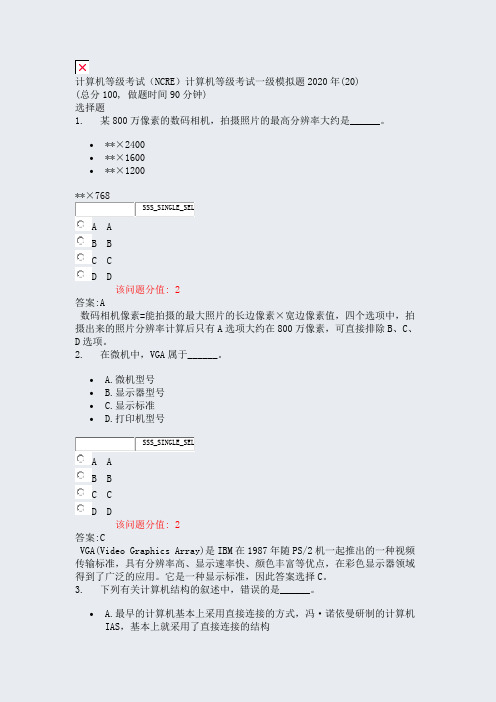
计算机等级考试(NCRE)计算机等级考试一级模拟题2020年(20)(总分100, 做题时间90分钟)选择题1. 某800万像素的数码相机,拍摄照片的最高分辨率大约是______。
•**×2400•**×1600•**×1200**×768SSS_SINGLE_SELA AB BC CD D该问题分值: 2答案:A数码相机像素=能拍摄的最大照片的长边像素×宽边像素值,四个选项中,拍摄出来的照片分辨率计算后只有A选项大约在800万像素,可直接排除B、C、D选项。
2. 在微机中,VGA属于______。
• A.微机型号• B.显示器型号• C.显示标准• D.打印机型号SSS_SINGLE_SELA AB BC CD D该问题分值: 2答案:CVGA(Video Graphics Array)是IBM在1987年随PS/2机一起推出的一种视频传输标准,具有分辨率高、显示速率快、颜色丰富等优点,在彩色显示器领域得到了广泛的应用。
它是一种显示标准,因此答案选择C。
3. 下列有关计算机结构的叙述中,错误的是______。
• A.最早的计算机基本上采用直接连接的方式,冯·诺依曼研制的计算机IAS,基本上就采用了直接连接的结构• B.直接连接方式连接速度快,而且易于扩展• C.数据总线的位数,通常与CPU的位数相对应• D.现代计算机普遍采用总线结构SSS_SINGLE_SELA AB BC CD D该问题分值: 2答案:B最早的计算机使用直接连接的方式,运算器、存储器、控制器和外部设备等各个部件之间都有单独的连接线路。
这种结构可以获得最高的连接速度,但是不易扩展。
4. 系统部件之间传送信息的公共通道是______。
• A.制信号• B.总线•**/O接口D.电缆SSS_SINGLE_SELA AB BC CD D该问题分值: 2答案:A总线是系统部件之间传递信息的公共通道,各部件由总线连接并通过它传递数据和控制信号。
2022年全国计算机等级考试NCRE理论模拟题与答案
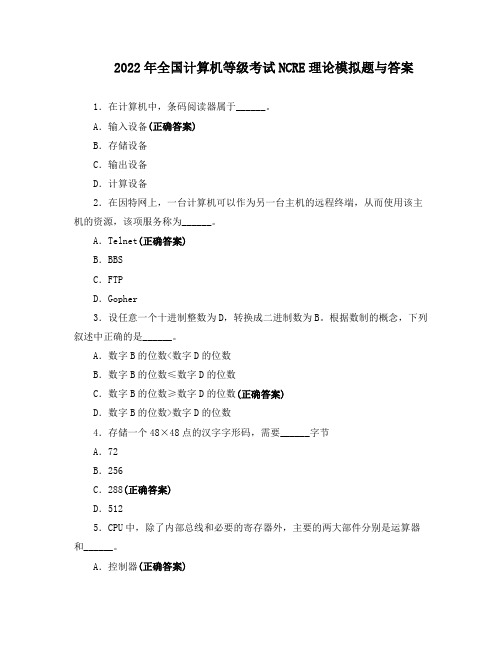
2022年全国计算机等级考试NCRE理论模拟题与答案1.在计算机中,条码阅读器属于______。
A.输入设备(正确答案)B.存储设备C.输出设备D.计算设备2.在因特网上,一台计算机可以作为另一台主机的远程终端,从而使用该主机的资源,该项服务称为______。
A.Telnet(正确答案)B.BBSC.FTPD.Gopher3.设任意一个十进制整数为D,转换成二进制数为B。
根据数制的概念,下列叙述中正确的是______。
A.数字B的位数<数字D的位数B.数字B的位数≤数字D的位数C.数字B的位数≥数字D的位数(正确答案)D.数字B的位数>数字D的位数4.存储一个48×48点的汉字字形码,需要______字节A.72B.256C.288(正确答案)D.5125.CPU中,除了内部总线和必要的寄存器外,主要的两大部件分别是运算器和______。
A.控制器(正确答案)C.CacheD.编辑器6.下列关于计算机的叙述中,不正确的一条是______A.高级语言编写的程序称为目标程序(正确答案)B.指令的执行是由计算机硬件实现的C.国际常用的ASCII码是7位ASCII码D.超级计算机又称为巨型机7.存储器中的信息可以是指令,也可以是数据,计算机是靠______来判别的A.存储单元地址B.最高位是1还是0C.ASCII表D.CPU执行程序的过程(正确答案)8.WPS、Word等文字处理软件属于______A.管理软件B.网络软件C.应用软件(正确答案)D.系统软件9.下列关于ASCII编码的叙述中,正确的是______A.一个字符的标准ASCII码占一个字节,其最高二进制位总为1B.所有大写英文字母的ASCII码值都小于小写英文字母'a'的ASCII码值C.所有大写英文字母的ASCII码值都大于小写英文字母'a'的ASCII码值(正确答案)D.标准ASCII码表有256个不同的字符编码10.USB1.1和USB2.0的区别之一在于传输率不同,USB1.1的传输率是______ A.150KB/sB.12MB/s(正确答案)C.480MB/s11.用"综合业务数字网"(又称"一线通")接入因特网的优点是上网通话两不误,它的英文缩写是______A.ADSLB.ISDN(正确答案)C.ISPD.TCP12.在一个非零无符号二进制整数之后去掉一个0,则此数的值为原数的______倍A.4B.2C.1/2(正确答案)D.1/413.二进制数01100011转换成的十进制数是______A.51B.98C.99(正确答案)D.10014.从某微机广告"P4-1.7G/128M/60G/40X/15/多媒体"可看出此微机的内存为______A.1.7GB.128MB(正确答案)C.60GBD.40X15.计算机技术中,下列的英文缩写和中文名字的对照中,正确的是______ A.CAD--计算机辅助制造B.CAM--计算机辅助教育C.CIMS--计算机集成制造系统(正确答案)D.CAI--计算机辅助设计16.计算机病毒除通过有病毒的软盘传染外,另一条可能途径是通过______进行传染A.网络(正确答案)B.电源电缆C.键盘D.输入不正确的程序17.3.5英寸1.44MB软盘片格式化后具有的磁道数是_____A.79B.80(正确答案)C.40D.3918.具有多媒体功能的微型计算机系统中,常用的CD-ROM是_____A.只读型大容量软盘B.只读型光盘(正确答案)C.只读型硬盘D.半导体只读存储器19.计算机中,一个浮点数由两部分组成,它们是_____A.阶码和尾数(正确答案)B.基数和尾数C.阶码和基数D.整数和小数20.计算机系统由______两大部分组成A.系统软件和应用软件B.主机和外部设备C.硬件系统和软件系统(正确答案)D.输入设备和输出设备21.目前,美图秀秀最主要的功能是()。
全国计算机等级考试一级模拟考试题6篇

全国计算机等级考试一级模拟考试题全国计算机等级考试一级模拟考试题精选6篇(一)全国计算机等级考试一级模拟考试题计算机一级分为DOS版和Windows版,考核应试者计算机根本知识和使用微机系统的初步才能。
1、第一代电子数字计算机适应的程序设计语言为______。
A:机器语言B:高级语言C:数据库语言D:可视化语言2、既可以接收、处理和输出模拟量,也可以接收、处理和输出数字量的计算机是______。
A:电子数字计算机B:电子模拟计算机C:数模混合计算机D:专用计算机3、计算机能自动、连续的工作,完成预定的处理任务,主要是因为______。
A:使用了先进的电子器件B:事先编程并输入计算机C:采用了高效的编程语言D:开发了高级操作系统4、计算机的应用领域可大致分为几个方面,以下四组中,属于其应用范围的是。
A:计算机辅助教学、专家系统、操作系统B:工程计算、数据构造、文字处理C:实时控制、科学计算、数据处理D:数值处理、人工智能、操作系统5、关于信息,以下说法错误的选项是______。
A:信息可以传递B:信息可以处理C:信息可以和载体分开D:信息可以共享6、计算机系统由两大局部构成,它们是______。
A:系统软件和应用软件B:主机和外部设备C:硬件系统和软件系统D:输入设备和输出设备7、计算机中存储容量的根本单位是字节BYTE,用字母B 表示。
1MB=______。
A:1000KB B:1024KBC:512K D:500KB8、能把汇编语言程序翻译成目的程序的程序,称为______。
A:编译程序B:解释程序C:编辑程序D:汇编程序9、以下四项设备属于计算机输入设备的是______。
A:声音合成 B:激光打印机C:光笔D:显示器10、在以下存储器中,访问周期最短的是。
A:硬盘存储器B:外存储器C:内存储器D:软盘存储器11、以下不属于外部设备是______。
A:显示器B:只读存储 C:键盘D:硬盘12、下面关于微处理器的表达中,不正确的选项是______。
模拟试题及答案:全国一级计算机等级考试

模拟试题及答案:全国一级计算机等级考
试
试题一:计算机基础知识
1. 什么是计算机硬件?
- 答案:计算机硬件是指计算机系统中所有可以看得见、摸得着的实体部分,包括主机、显示器、键盘、鼠标等。
2. 请列举三种常见的计算机操作系统。
- 答案:Windows、Mac OS、Linux。
试题二:计算机网络
1. 什么是IP地址?
- 答案:IP地址是用于识别和定位计算机或网络设备的一组数字,用于在计算机网络中进行通信和数据传输。
试题三:计算机应用
1. Microsoft Word是什么类型的应用软件?
- 答案:Microsoft Word是一种文字处理软件,用于创建、编
辑和格式化文本文档。
2. 请简要解释什么是电子邮件。
- 答案:电子邮件是一种通过计算机网络进行传输的电子信件,可以实现跨地域、跨国家的快速通信和信息交流。
以上为模拟试题及答案,供参考使用。
请注意,答案仅供参考,具体考试内容以官方发布为准。
计算机英语考试题及答案

计算机英语考试题及答案一、选择题(每题2分,共20分)1. Which of the following is not a type of computer hardware?A. CPUB. RAMC. SoftwareD. Hard Disk答案:C2. What does the acronym "USB" stand for?A. Universal Serial BusB. User System BusC. User Storage BusD. Universal Storage Bus答案:A3. What is the primary function of a router in a computer network?A. To store dataB. To process dataC. To connect multiple devicesD. To print documents答案:C4. Which of the following is a programming language?A. HTMLB. CSSC. JavaScriptD. All of the above答案:D5. What does "RAM" stand for in computer terminology?A. Random Access MethodB. Random Access MemoryC. Remote Access MemoryD. Rapid Access Memory答案:B6. What is the term for a collection of data stored on a computer?A. FileB. FolderC. DatabaseD. Memory答案:A7. Which of the following is a type of computer virus?A. WormB. TrojanC. Both A and BD. None of the above答案:C8. What is the purpose of a firewall in a computer system?A. To prevent unauthorized accessB. To speed up internet connectionsC. To store dataD. To print documents答案:A9. What does "GUI" stand for in the context of computer systems?A. Graphical User InterfaceB. General User InterfaceC. Global User InterfaceD. Graphical Universal Interface答案:A10. What is the term for a small computer program that performs a specific task?A. ApplicationB. SoftwareC. UtilityD. Script答案:D二、填空题(每题2分,共20分)1. The basic unit of data in a computer is called a____________.答案:bit2. A computer's operating system is an example of______________.答案:system software3. The process of converting data into a form that can be understood by a computer is called ______________.答案:encoding4. The term used to describe the speed of a computer's processor is ______________.答案:clock speed5. A computer network that spans a large geographical area is known as a ______________.答案:WAN (Wide Area Network)6. The process of recovering lost data is called______________.答案:data recovery7. A computer program that is designed to disrupt or damage a computer system is known as a ______________.答案:malware8. The primary storage medium for a computer's operating system and most frequently used programs is the______________.答案:hard drive9. The term used to describe the process of transferring data from one computer to another is ______________.答案:data transfer10. A computer that is part of a network and shares its resources with other computers is called a ______________.答案:server三、简答题(每题10分,共40分)1. What are the main components of a computer system?答案:The main components of a computer system include the central processing unit (CPU), memory (RAM), storage devices (hard disk, solid-state drive, etc.), input devices (keyboard, mouse, etc.), output devices (monitor, printer, etc.), andthe operating system.2. Explain the difference between hardware and software in a computer system.答案:Hardware refers to the physical components of a computer, such as the CPU, memory, and storage devices. Software, on the other hand, comprises the programs and instructions that run on the hardware, including theoperating system, applications, and utilities.3. What is the role of a firewall in a computer network?答案:A firewall is a network security system that monitors and controls incoming and outgoing network traffic based on predetermined security rules. It acts as a barrier between a trusted internal network and untrusted external networks,such as the Internet, to prevent unauthorized access and protect the internal network from potential threats.4. Describe the process of data encryption and its importance in computer security.答案:Data encryption is the process of converting readable data into an unreadable format, called ciphertext, using an algorithm and a key. This process ensures that only authorized parties with the correct key can access and decrypt the data. Encryption is crucial for protecting sensitive information from unauthorized access, ensuring data privacy and security in computer systems and networks.。
计算机等级(NCRE)一级MSOffice考试试题
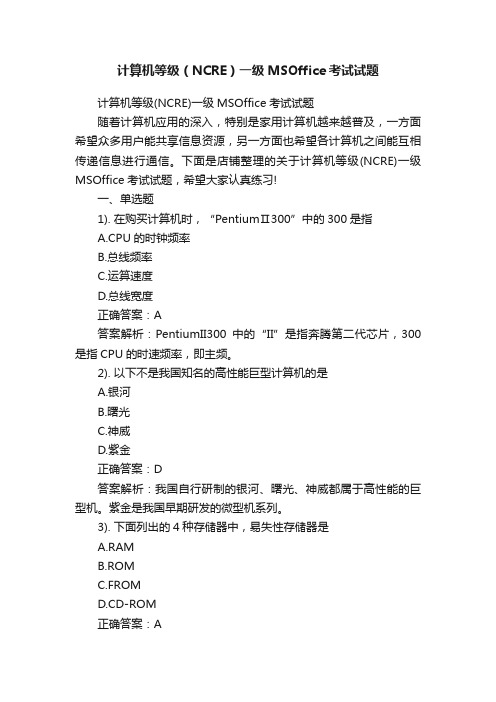
计算机等级(NCRE)一级MSOffice考试试题计算机等级(NCRE)一级MSOffice考试试题随着计算机应用的深入,特别是家用计算机越来越普及,一方面希望众多用户能共享信息资源,另一方面也希望各计算机之间能互相传递信息进行通信。
下面是店铺整理的关于计算机等级(NCRE)一级MSOffice考试试题,希望大家认真练习!一、单选题1). 在购买计算机时,“PentiumⅡ300”中的300是指A.CPU的时钟频率B.总线频率C.运算速度D.总线宽度正确答案:A答案解析:PentiumII300中的“II”是指奔腾第二代芯片,300是指CPU的时速频率,即主频。
2). 以下不是我国知名的高性能巨型计算机的是A.银河B.曙光C.神威D.紫金正确答案:D答案解析:我国自行研制的银河、曙光、神威都属于高性能的巨型机。
紫金是我国早期研发的微型机系列。
3). 下面列出的4种存储器中,易失性存储器是A.RAMB.ROMC.FROMD.CD-ROM正确答案:A答案解析:RAM有两个特点:写入时原来的数据会被冲掉;加电时信息完好,一旦断电信息就会消失。
4). 对CD-ROM可以进行的操作是A.读或写B.只能读不能写C.只能写不能读D.能存不能取正确答案:B答案解析:CD-ROM中的数据由生产厂家预先写入的,用书只能读取而无法写入,被称为只读型光盘。
5). 字符比较大小实际是比较它们的ASCII码值,下列正确的是( )。
A.‘A’比‘B’大B.‘H’比‘h’小C.‘F’比‘D’小D.‘9’比‘D’大正确答案:B答案解析:字符比较大小实际是比较它们的ASCII码值,A到Z的ASCII码值是65到90,a到z的'ASCII码是97到122,0到9的ASCII码是48到57。
6). 任意一汉字的机内码和其国标码之差总是( )。
A.8000HB.8080HC.2080HD.8020H正确答案:B答案解析:汉字的机内码是将国标码的两个字节的最高位分别置为1得到的。
计算机英语考试试题一附答案
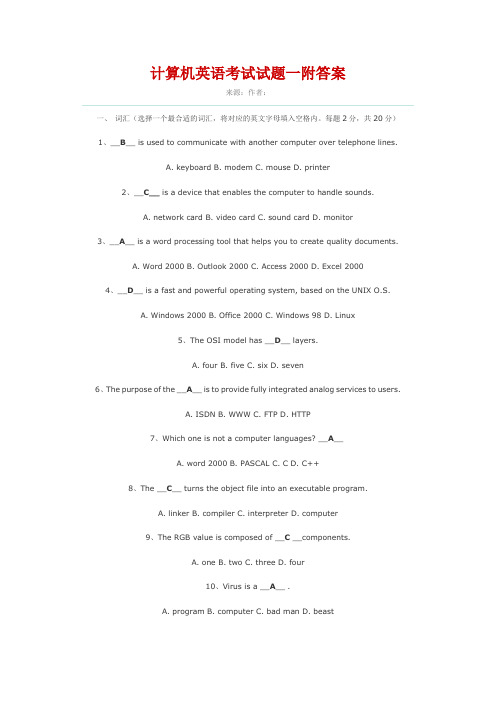
计算机英语考试试题一附答案来源:作者:一、词汇(选择一个最合适的词汇,将对应的英文字母填入空格内。
每题2分,共20分)1、__B__ is used to communicate with another computer over telephone lines.A. keyboardB. modemC. mouseD. printer2、__C__ is a device that enables the computer to handle sounds.A. network cardB. video cardC. sound cardD. monitor3、__A__ is a word processing tool that helps you to create quality documents.A. Word 2000B. Outlook 2000C. Access 2000D. Excel 20004、__D__ is a fast and powerful operating system, based on the UNIX O.S.A. Windows 2000B. Office 2000C. Windows 98D. Linux5、The OSI model has __D__ layers.A. fourB. fiveC. sixD. seven6、The purpose of the __A__ is to provide fully integrated analog services to users.A. ISDNB. WWWC. FTPD. HTTP7、Which one is not a computer languages? __A__A. word 2000B. PASCALC. CD. C++8、The __C__ turns the object file into an executable program.A. linkerB. compilerC. interpreterD. computer9、The RGB value is composed of __C __components.A. oneB. twoC. threeD. four10、Virus is a __A__ .A. programB. computerC. bad manD. beast二、语法——单项选择题(每小题1.5分,共15分)1、With Windows, you can run several powerful applications at once and switchquickly __B__ them.A. betweenB. amongC. inD. on2、He doesn’t mind __A__ her birthday party.A. being not invited toB. not to be invited toC. not being invited toD. not inviting to3、Only when you have told him __A__ take this book out of the library.A. can youB. would youC. you willD. you can4、We’ll go to Paris for our holiday, __D __it isn’t too expensive.A. exceptB. providedC. so far asD. unless5、The prisoners’ request __B__ more and better food is now__B__consideration(考虑).A. for, onB. for, underC. for, inD. for, into6、Mrs. Snow __B__ in the office for two years before she got a raise.A. have been workingB. had been workingC. has been workingD. was working7、The teacher has repeatedly reminded him __C__ it.A. ofB. forC. withD. to8、You went to the wrong shop .You ought __D__ to the shop next to the cinema.A. goB. to goC. have goneD. to have gone9、After __C__ my lessons I went to bed.A. reviewB. to reviewC. reviewingD. be reviewing10、I find __A__ not so difficult to learn a foreign language.A. itB. thatC. theyD. which三、多选(每小题1.5分,共15分)1、Input devices include: __abcd__ .a. the keyboard c. the mouseb. touch screen d. microphone2、A processor is composed of:__abcd __.a. a control unit c. an arithmeticb. logic unit d. Registers3、The Windows 2000 product line includes __abcd __.a. Windows 2000 Professional c. Windows 2000 Advanced Serverb. Windows 2000 Server d. Windows 2000 Datacenter Server4、Windows 2000’s advantages are lies in the sections that follow: __abcd__a. Active Directory c. Networkingb. Storage d. Enterprise Management5、C++ include the following pillars: __abcd__ .a. encapsulation c. inheritanceb. data hiding d. polymorphism6、The major functional components of an office automation system include:__abcd__ .a. text processing c. electronic mailb. information storage and retrievald. personal assistance features7、Static graphics include __cd__ .a. movies c. picturesb. animators d. photographs8、The end equipment in a communication system includes __acd__a. computers c. CRTsb. DCE d. keyboards9、Applications in the Internet can be found everywhere: __abc__a. in libraries c. at homeb. in conference rooms d. at the moon10、Many viruses do harmful things such as __abcd__ .a. deleting files c. simulating typosb. changing random data on your disk d. slowing your PC down四、完形填空(选择一个最合适的答案,将对应的英文字母填入空格内。
计算机一级模拟考试题(含参考答案)
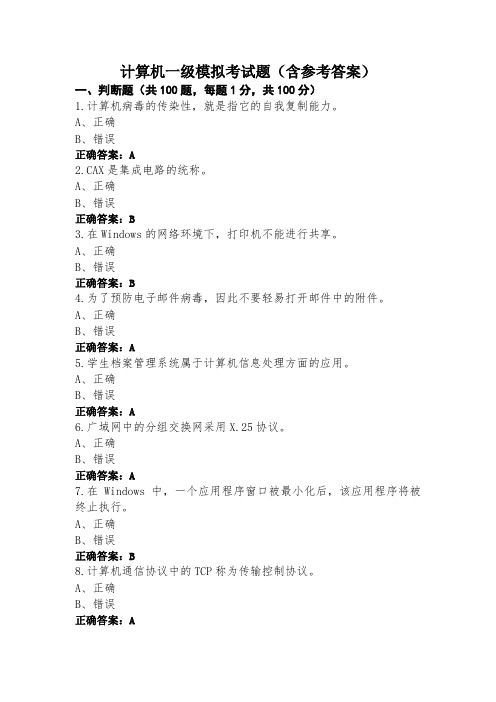
计算机一级模拟考试题(含参考答案)一、判断题(共100题,每题1分,共100分)1.计算机病毒的传染性,就是指它的自我复制能力。
A、正确B、错误正确答案:A2.CAX是集成电路的统称。
A、正确B、错误正确答案:B3.在Windows的网络环境下,打印机不能进行共享。
A、正确B、错误正确答案:B4.为了预防电子邮件病毒,因此不要轻易打开邮件中的附件。
A、正确B、错误正确答案:A5.学生档案管理系统属于计算机信息处理方面的应用。
A、正确B、错误正确答案:A6.广域网中的分组交换网采用X.25协议。
A、正确B、错误正确答案:A7.在Windows中,一个应用程序窗口被最小化后,该应用程序将被终止执行。
A、正确B、错误正确答案:B8.计算机通信协议中的TCP称为传输控制协议。
A、正确B、错误正确答案:A9.若一台计算机的字长为4个字节,这意味着它能处理的字符串最多为4个英文字母组成。
A、正确B、错误正确答案:B10.任何连入局域网的计算机或服务器相互通信时都必须在主机上插入一块网卡。
A、正确B、错误正确答案:A11.在PowerPoint中,隐藏幻灯片,就可以使得在编辑时,不出现该幻灯片。
A、正确B、错误正确答案:B12.操作系统的存储管理是指对磁盘存储器的管理。
A、正确B、错误正确答案:B13.在PowerPoint中,如果希望将某张幻灯片文字由横排变成竖排,需要更换设计模板。
A、正确B、错误正确答案:B14.音箱属于表现媒体。
A、正确B、错误正确答案:A15.标准ASCII码在计算机中的表示方式为一个字节,最高位为“0”,汉字编码在计算机中的表示方式为一个字节,最高位为“1”。
A、正确B、错误正确答案:B16.二进制数的逻辑运算是按位进行的,位与位之间没有进位和借位的关系。
A、正确B、错误正确答案:A17.SQL是一种面向对象的程序设计语言。
A、正确B、错误正确答案:B18.巨型计算机是指体积巨大的计算机。
NCRE计算机职业英语一级考试样卷
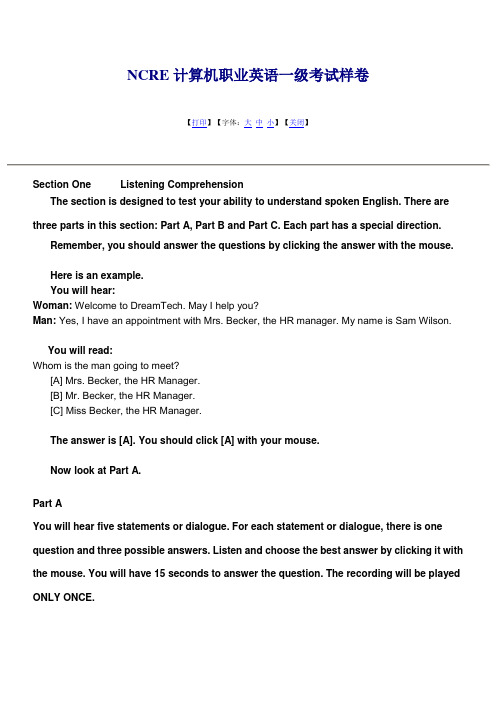
NCRE计算机职业英语一级考试样卷【打印】【字体:大中小】【关闭】Section One Listening ComprehensionThe section is designed to test your ability to understand spoken English. There are three parts in this section: Part A, Part B and Part C. Each part has a special direction.Remember, you should answer the questions by clicking the answer with the mouse.Here is an example.You will hear:Woman: Welcome to DreamTech. May I help you?Man: Yes, I have an appointment with Mrs. Becker, the HR manager. My name is Sam Wilson.You will read:Whom is the man going to meet?[A] Mrs. Becker, the HR Manager.[B] Mr. Becker, the HR Manager.[C] Miss Becker, the HR Manager.The answer is [A]. You should click [A] with your mouse.Now look at Part A.Part AYou will hear five statements or dialogue. For each statement or dialogue, there is one question and three possible answers. Listen and choose the best answer by clicking it with the mouse. You will have 15 seconds to answer the question. The recording will be played ONLY ONCE.Now look at Question 1.1. How long does the training last?[A] 2 hours.[B] 2 hours and a half.[C] 3 hours.2. What was the problem with the speaker‟s computer?[A] It broke down.[B] It needed cleaning.[C] There was virus on it.3. What is the website?[A] [B] [C] www.dream_4. What could the man‟s job probably be?[A] A computer programmer.[B] A computer salesman.[C] A customer service person.5. What is the man‟s problem?[A] He made some mistakes with Excel.[B] He couldn‟t op en a Word document.[C] He had an error with data in Access.Part BIn this part, you will hear 5 dialogues. There are two questions following each dialogue. Before listening to each one, you will have 5 seconds to read each question. After listening, you will have 10 seconds to answer each question. Listen and choose the best answer by clicking it with the mouse. The recording will be played twice.Questions 6-7 are based on the following dialogue. You now have 10 seconds to read the questions.6. Why does the woman call the Customer Service?[A] To buy a new computer.[B] To complain about the bad service.[C] To have her money back.7. What will the man do?[A] Refund the woman.[B] Recline the woman‟s request.[C] Send someone to fix the problem.Questions 8-9 are based on the following dialogue. You now have 10 seconds to read the questions.8. What is the man doing?[A] Asking for advice with letters.[B] Doing household accounts.[C] Buying a home computer.9. What do the man‟s children w ant?[A] To surf the Internet.[B] To play games.[C] To write e-mails.Questions 10-11 are based on the following dialogue. You now have 10 seconds to read the questions.10. What‟s wrong with Sara‟s computer?[A] It runs a bit slowly.[B] The mouse is too small.[C] The monitor doesn‟t operate well.11. What is the possible relationship between Michael and Sara?[A] Colleagues.[B] Teacher and student.[C] Salesman and customer.Questions 12-13 are based on the following dialogue. You now have 10 seconds to read the questions.12. What does the man want to do?[A] Do some shopping.[B] Apply a credit card.[C] Pay his bills.13. What does the woman think of the on-line transaction?[A] It‟s reliable.[B] It‟s problematic.[C] It‟s specialize d for companies.Questions 14-15 are based on the following dialogue. You now have 10 seconds to read the questions.14. What is the woman‟s advice?[A] Keep the mail straightforward.[B] Send the mail by fax.[C] Highlight the mail.15. When are capital letters used in a mail?[A] To stress a point.[B] To close the mail.[C] To identify the writer.Part CIn this part, you will hear 5 questions. Each question is followed by three responses. Listen and choose the best response to the question. You will have 15 seconds to answer each question. You will hear each question ONLY ONCE.16.[A] It‟s not plugged in.[B] Yes, it‟s very powerful.[C] No, I don‟t have one.17.[A] Yes, please do.[B] They‟re open from 10 until 4.[C] Sorry, I‟m new here m yself.18.[A] No, I couldn‟t find it.[B] In the Newcomers folder.[C] A little while ago.19.[A] Only ten people will go.[B] At 1 o‟clock.[C] There isn‟t much time left.20.[A] A little while ago.[B] No, go right ahead.[C] No, it‟s not on my mind.This is the end of Listening Comprehension Section.Section Two VocabularyPart AThere are 10 terms or phrases in the following box. Below the box are the explanations for these terms. Choose the correct explanation from [A] – [J] for each term by typing the corresponding letter.A. computer instructions or dataB. a location on the World Wide WebC. transmission of messages over communications networksD. in database systems, it means to view dataE. a n element in an electronic document that links to another place in the same document or toan entirely different documentF. a group of two or more computer systems linked togetherG. the most important program on a computer that runs other programs, such as recognizinginput from the keyboard, sending output to the display screen, etc.H. the pictorial representation and manipulation of dataI. a record or a written statement, esp. one between employees of a companyJ.internal storage areas in the computerK. a way of searching for information in a databasePart BRead the following paragraph. Choose the best word from [A] – [G] for each numbered blank. You should type in the blanks with the corresponding letters.In Excel, one of the most popular (31) programs, the files used are called workbooks. These consist of (32) , which are the electronic form of large sheets of paper. The data is displayed in rows and (33) , in a large table on the screen. Cells are the small boxes formed where rows and columns intersect. Every cell has a(n) (34) , which contains the labels of the row and column which intersect to form it, for example D5. Cells can contain numeric data, (35) , formulas or functions. Text is used for titles, or to describe the figures being displayed. Numeric data can be entered using the keyboard or can result from calculations.[A] address[B] text[C] workbooks[D] worksheets[E] spreadsheet[F] rows[G] columnsSection Three Reading ComprehensionPart ARead the following text. Answer the questions by clicking [A], [B] or [C] with your mouse.When you select Rehearse Timings, your Slide Show starts running, and PowerPoint starts timing it. The timing is displayed in the Rehearsal dialog box. When the Slide Show comes to an end, PowerPoint will give you the final running time.Follow these steps to time your presentation:1. Click the Slide Show menu, and then click Rehearse Timings. The Slide Show begins and a Rehearsal dialog box appears in the lower-right-hand corner of the screen.2. Begin speaking and presenting your show.3. If you want to repeat your rehearsal of a slide, click the Repeat button on the Rehearsal dialog box. The current slide repeats and the timing for it starts over.4. Rehearse your presentation until it's finished. After you're done, a message box appears. It tells you the final running time and it asks you if you want to record the timings to use for viewing the presentation.5. Click No. You are returned to the PowerPoint window.Note: You click No because you are only timing the show. You would click Yes if you wanted to use the recorded timings to automate your presentation.36. When Rehearse Timings is selected, Slide Show[A] comes to an end[B] starts running[C] repeats37. The final running time appears in[A] the Rehearsal dialog box[B] the PowerPoint window[C] the message box38. You can begin speaking and presenting your show after clicking[A] the Rehearse Timings[B] the Repeat button[C] the Slide Show menu39. If you want to time your rehearsal of a slide again, click _______ on the Rehearsal dialog box[A] the Rehearse Timings[B] the Repeat button[C] No40. If you want to automate your presentation, click[A] Yes[B] No[C] the Repeat buttonPart BRead the following texts. Answer the questions on each text by clicking [A], [B] or [C] with your mouse.Text 1A spreadsheet program is an application which is used to display data and to perform calculations on it. The word ‟spreadsheet‟ is also used to refer to the product created by this type of application--- for example a table of information in words and figures, either on the screen, as a file, or as a printout.In Excel, one of the most popular spreadsheet programs, the files used are called workbooks. These consist of worksheets, or …sheets‟, which are the electronic equivalent of large sheet of paper. The data is displayed in rows and columns, in a large table on the screen. The columns are usually labelled with letters of the alphabet (though sometimes with a number) at the top of the worksheet, and the rows are labelled with numbers on the left. The grey areas at the top of columns are called …column headings‟, and the corresponding areas to the left of the rows are called “row headings”. Cells are the small boxes formed where rows and columns intersect. Every cell has an …address‟ which contains the labels of the row and column which intersect to form it.41.A spreadsheet program is used to[A] display data and to perform calculations[B] create the products[C] label the column42. The files used In Excel are called[A] worksheets[B] workbooks[C] sheets43. The columns are usually labeled with[A] addresses[B] numbers[C] letters of the alphabet44. Cells are the boxes where _______ intersect[A] rows and columns[B] row headings and column headings[C] letters and numbersText 2You've seen how simple it is to send an email message, even simpler than sending a letter and going through postal mail. Email is fast, immediate and free. Perhaps you've noticed – while composing a message –Bcc and Cc buttons and wondered about them. To send an email message you need to type an email address next to To.Cc and Bcc have similar functions, even more interesting.Cc (Carbon Copy) allows you to send copies of the same message to multiple email addresses. Bcc (Blind Carbon Copy) allows you to send messages to people without including others email addresses in the message header.With To and Cc all email addresses appear in the header of the message you send. If you frequently send messages to lots of people, use Bcc instead of Cc and no one will be able to know to whom you're sending the message.Tip: you can easily add an email by clicking on (besides To, Cc, Bcc)If you are composing a long email message, click File>>Save, and a copy of your message is immediately saved in Draft folder. That way you will never lose your messages if something bad happens. Press on Draft folder, open the message and continue from where you left. You can also save messages to any location on your computer. Select a message from a folder (e.g. Inbox), double-click to open it and click File>>Save As.. specify a location and press Save.When saving you can choose between three different formats:Mail format (.eml): The file is saved as .eml , 2-click its icon to launch Outlook Express.Txt Format (.txt): message is stored as a text file, read with Notepad or any text editor.Html format (.htm, .html): This format is not available for all messages, it allows to save a message as webpage.The Mail format requires Outlook Express to open the message.Txt is the safest, since the message can be viewed using any text editor e.g. NotePad.Html messages can be viewed within any browser e.g. Internet Explorer or Netscape Navigator. If you want to exchange messages through floppies use Txt format.In most of the time you will be using the Address Book to add email addresses as recipients. Incase you've typed an email address manually, clickcheck if it's available in address book, if not simply click on New Contact in the Check Names window to add the new entry to your Address book.45. Bcc differs from To and Cc in that[A] it‟s faster and simpler[B] it can send message to multiple receivers[C] it won‟t r eveal others email address46. If you want to save your message as a webpage, you should choose the format of[A] (.eml)[B] (.txt)[C] (.htm)47. If you have filled in an address manually, you may click[A] check if the address is correct[B] add a new entry to your Address book[C] change or delete the addressText 3Job OneA pro-active role in a legal environment. The role will be primarily to provide support to around 100 users over two sites supporting a newly introduced application and also other desktop applications.Applicants will be part of a small team, working on a daily basis with desktop users therefore good communication, documenting and reporting skills are essential.Experience: Minimum 12 months experience supporting a corporate environment.Primary skills: Windows XP in and Active Directory environment, MS Office 2002, Networked Printers (HP)Secondary skills (Good Working Knowledge): Windows 2000 server and above, MS Exchange, LAN/WAN protocols, Spam and Anti Virus systems, Remote Access, VPN, Backup proceduresAdvantageous: MCP/CCNA Certification, SQL Server, Previously supported a legal environment.London based IT service provider is seeking Functional and Automated Software Test engineers with 1-3 years of experience. A testing engineer is capable of supporting a client in test specification, execution and reporting needs. Tasks include creating test scripts using industry standard test specification methods as well as test execution during different phases of the project life cycle and analysis of and reporting on findings. ISEB Foundation Certificate in Software Testing is preferred.Sogeti‟s worldwide service of fering regarding testing, provides customers with insight into the quality of their software and the risks associated with insufficient quality. Sogeti methodologies like TMap® (Test Management Approach) and TPI® (Test Process Improvement) are used by companies all over the world. Sogeti employs over 1500 testing and QA professionals worldwide and seeks to significantly increase its testing presence in the UK.Essential Skills:• Functional Software Testing• Automated Software Testing (multiple tools)• ISEB Foundation Certificate in Software TestingDesirable Skills:• Defect Tracking and Management• Performance testing• Mercury toolset (WinRunner, QuickTestPro, LoadRunner, TestDirector)Responsible for specifications, design and implementation for custom reports and new features in Active Server Pages and Web development.Yardi Systems, Inc. is a great place to work. We have terrific employees, a pleasant and casual working environment, competitive salaries, and an unbeatable benefits package. Our corporate culture stresses integrity, respect, trust, responsibility, and fun. We look for professional, enthusiastic, and self-motivated team players with a desire to learn and the ability to work in a fast paced environment. In today‟s economy, there is some security in knowing that our clients have been using our real estate management software since 1982.RequirementsStrong technical knowledge in software development methodologies, design and implementation. Thorough technical knowledge in coding , Oracle and MS-SQL programs. Bachelor‟s degree in Computer Science or equivalent experience. (0-2 years exp preferred)48. What position is the ad of Job One about?[A] Computer programmer.[B] Test engineer.[C] Technical support.49. If you are a new graduate from a technical university, which job may best suits you?[A] Job One.[B] Job Two.[C] Job Three.50. Which position requires good communication skills as well as essential technical knowledge?[A] Job One[B] Job Two[C] Job Three.Part CRead the following e-mail and complete the contact form according to what you’ve learned from the e-mail. You should type the answers in the blanks numbered 51 to 55.Linda,I‟ve arrived at the hotel. The conferenc e will start tomorrow and end next Monday. Sende-mails to me if anything props up during that period.I met someone when I was waiting for my flight in New York yesterday. I think she might be interested in our products. Could you note down her contact information and do the follow-up?Her name is Jane Song. She manages the Sales Department in NewLand Corporation, which is based in Quincy, Massachusetts. They have interests in China. I‟ve asked her to drop in when she‟s in Beijing next time. She wants t o know about our NAS 800 series products. Send her a brochure on these, and offer her a special price if she asks. Her address is 115 West Squantum Street, Quincy, MA 02117.Let me know if there is any problem.Kind regards,Patrick LinManagerSales DepartmentDreamTech______________________________________________________________Contact FormSection Four Writing56. Directions:Suppose you work in the R&D Department of an IT company. Your company plans to launch a new product next month. You want to arrange a meeting with some of the staff in the marketingdepartment to get their opinions about the launch.Write a memo to the marketing manager, Johnson, saying:1、where and when the meeting will be2、what the purpose of the meeting will be3、which staff should attend the meetingYou should type the memo in the box below.。
计算机统考模拟试题英语

计算机统考模拟试题英语With the increasing importance of computer technology in today's society, it has become essential for individuals to possess a strong foundation in computer science and related subjects. One way to assess one's knowledge in this field is through simulated exams, which mimic the format and difficulty level of actual computer science examinations. In this article, we will provide a set of simulated exam questions in English, covering a range of topics in computer science. These questions are designed to test your understanding of key concepts and principles in the field.Question 1: Define the term "algorithm" and provide an example of an algorithm used in everyday life.Answer: An algorithm is a set of step-by-step instructions designed to solve a specific problem or perform a specific task. One example of an algorithm used in everyday life is a recipe for baking a cake. The recipe provides a series of instructions on how to mix ingredients, adjust oven temperature, and bake the cake for a specific amount of time.Question 2: What is the difference between RAM and ROM in a computer system?Answer: RAM (Random Access Memory) is a type of computer memory that is used to store data and program instructions temporarily while a computer is running. It is volatile, meaning that its contents are lost when the computer is turned off. In contrast, ROM (Read-Only Memory) is a type of memory that stores data permanently and cannot be modified. It typically contains the computer's boot-up instructions and other essential data.Question 3: Explain the concept of binary code and its significance in computer programming.Answer: Binary code is a system of representing data and instructions using a series of ones and zeros. In computer programming, binary code is used to represent characters, numbers, and other information in a format that can be processed by a computer's central processing unit (CPU). Understanding binary code is essential for programming and working with computer hardware.Question 4: What is the difference between a compiler and an interpreter in computer programming?Answer: A compiler is a program that translates source code written in a high-level programming language into machine code, which can be executed by a computer. The compilation process converts the entire source code into machine code before execution. In contrast, an interpreter translates and executes source code line by line, without generating an executable file. Interpreters are often used in scripting languages like Python and JavaScript.Question 5: Describe the role of an operating system (OS) in a computer system.Answer: An operating system is a software program that manages computer hardware and software resources and provides a platform for running applications. The operating system performs tasks such as memory management, process scheduling, file management, and user interface management. It serves as an intermediary between application programs and the computer hardware.Question 6: Discuss the importance of cybersecurity in the context of computer technology.Answer: Cybersecurity is the practice of protecting computer systems, networks, and data from cyber threats such as hacking, malware, and data breaches. As computer technology becomes more pervasive in society, the need for effective cybersecurity measures has become increasingly important. Organizations and individuals must implement security measures to safeguard their sensitive information and protect against potential cyber attacks.Question 7: What is the difference between a virus and a worm in the context of computer security?Answer: A virus is a type of malicious software that replicates itself and infects other files on a computer system. Viruses are typically spread through infected files or email attachments. In contrast, a worm is a self-replicating malware program that spreads independently from one computer to another over a network. Worms do not require a host file to propagate, unlike viruses.Question 8: Explain the concept of cloud computing and its benefits in the context of modern technology.Answer: Cloud computing is a technology that allows users to access computing resources and applications over the internet, without the need for on-premises hardware or software. Cloud computing offers benefits such as scalability, cost-effectiveness, and flexibility. Users can access cloud services from anywhere with an internet connection, making it an essential technology for businesses and individuals alike.Question 9: Discuss the impact of artificial intelligence (AI) on various industries and sectors.Answer: Artificial intelligence refers to the simulation of human intelligence processes by machines, such as learning, reasoning, and problem-solving. AI technologies have transformed various industries, including healthcare, finance, transportation, and manufacturing. AI-powered systems can automate tasks, analyze large datasets, and make predictions, leading to increased efficiency and innovation in many sectors.Question 10: Outline the steps involved in the software development life cycle (SDLC) and explain the importance of each phase.Answer: The software development life cycle consists of several stages, including planning, analysis, design, implementation, testing, and maintenance. Each phase plays a crucial role in the development process. Planning involves defining project goals and requirements, analysis focuses on gathering and refining requirements, design involves creating a blueprint for the software, implementation is the coding phase, testing ensures software quality and functionality, and maintenance involves updating and improving the software over time.In conclusion, computer science is a diverse and dynamic field with many opportunities for growth and innovation. By testing your knowledge and understanding of key concepts through simulated exams, you can enhance your skills and prepare for the challenges of the digital age. Keep exploring and learning about the exciting world of computer technology!。
2020年9月全国计算机一级考试:MSOffice精选选择题英文版
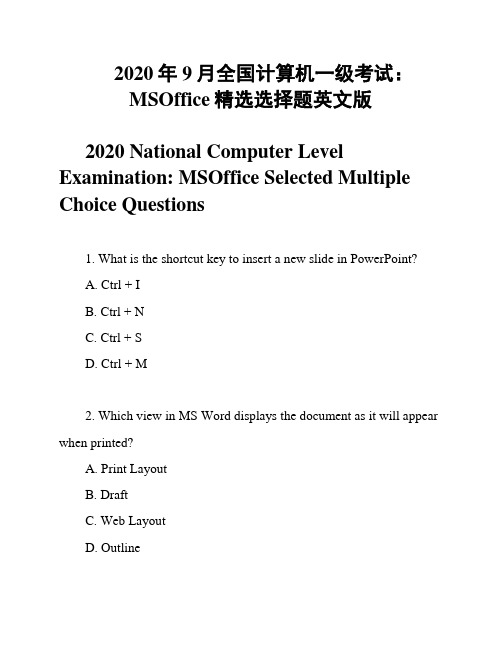
2020年9月全国计算机一级考试:MSOffice精选选择题英文版2020 National Computer Level Examination: MSOffice Selected Multiple Choice Questions1. What is the shortcut key to insert a new slide in PowerPoint?A. Ctrl + IB. Ctrl + NC. Ctrl + SD. Ctrl + M2. Which view in MS Word displays the document as it will appear when printed?A. Print LayoutB. DraftC. Web LayoutD. Outline3. What function key is used to open the "Find and Replace" dialog box in MS Word?A. F5B. F7C. F9D. F34. How can you align text in a cell in Excel?A. Left justifyB. Center justifyC. Right justifyD. All of the above5. Which of the following is NOT a valid type of chart in Excel?A. LineB. BarC. CircularD. Pie6. What is the shortcut key to save a document in MS Word?A. Ctrl + SB. Ctrl + PC. Ctrl + OD. Ctrl + A7. Which view in PowerPoint allows you to view and edit individual slides?A. Slide SorterB. Slide ShowC. NormalD. Reading8. How can you add a new worksheet in an Excel workbook?A. Right-click on a worksheet tab and select "Insert"B. Press Ctrl + NC. Go to the "Insert" tab and select "Worksheet"D. Double-click on a worksheet tab9. What is the default extension for a PowerPoint file?A. .pptxB. .docxC. .xlsxD. .pdf10. Which feature in MS Word allows you to see how your document will look when printed?A. Print PreviewB. Word CountC. ThesaurusD. Grammar Check。
2020年9月全国一级计算机考试MSOffice选择题精选英文版

2020年9月全国一级计算机考试MSOffice选择题精选英文版2020 National First-Level Computer Exam MSOffice Multiple Choice Questions CollectionIn September 2020, the National First-Level Computer Exam included a section on MSOffice multiple choice questions. This document aims to provide a selection of these questions for practice and preparation.1. Which program is used for creating and editing text documents in MSOffice?A) ExcelB) PowerPointC) WordD) Outlook2. What is the default file extension for a PowerPoint presentation?A) .pptxB) .docxC) .xlsxD) .pdf3. Which tool in Excel is used for performing calculations on data?A) WordArtB) PivotTableC) SmartArtD) Word Count4. What is the function of the 'Find and Replace' feature in MSOffice programs?A) To insert images into the documentB) To search for specific text and replace it with anotherC) To change the font style of the entire documentD) To create a table of contents automatically5. Which ribbon tab in MSWord contains options for formatting text?A) InsertB) LayoutC) ReferencesD) Home6. How can you change the slide layout in PowerPoint?A) Right-click on the slide and select 'Change Layout'B) Go to the 'Design' tab and choose a layout from the optionsC) Use the 'Format Painter' toolD) Open a new presentation and select the desired layout7. What is the purpose of the 'Slide Sorter' view in PowerPoint?A) To add animations to slidesB) To rearrange the order of slidesC) To change the color scheme of the presentationD) To insert audio files into the slides8. Which function in Excel allows you to quickly sum a range of cells?A) AutoSumB) AutoCorrectC) AutoFillD) AutoFormat9. How can you add a new slide to a PowerPoint presentation?A) Press Ctrl+NB) Right-click on the slide and select 'New Slide'C) Go to the 'Insert' tab and choose 'New Slide'D) Use the 'Copy and Paste' function10. What is the purpose of the 'Notes' pane in PowerPoint?A) To insert comments for the presenterB) To add speaker notes for each slideC) To create bullet points for the audienceD) To change the background color of the slideThese are just a few examples of the MSOffice multiple choice questions that may have appeared in the 2020 National First-Level Computer Exam. Practicing with these questions can help improve yourfamiliarity with the software and enhance your performance in similar exams.。
2021年计算机等级考试一级MS模拟试题17套及答案精选全文

可编辑修改精选全文完整版全国计算机级别考试题库(1)世界上第一台计算机名称是A)ENIACB)APPLEC)UNIV AC-ID)IBM-7000【答案】:A【解析】:世界上第一台计算机名字叫Electronic Numerical Integrator And Calculator,中文名为电子数字积分计算机,英文缩写为ENIAC。
(2)CAM表达为A)计算机辅助设计B)计算机辅助制造C)计算机辅助教学D)计算机辅助模仿【答案】:B【解析】:"计算机辅助设计"英文名为Computer Aided Design,简称为CAD;"计算机辅助制造"英文名为Computer Aided Manufacturing,简称为CAM。
?(3)与十进制数1023等值十六进制数为A)3FDHB)3FFHC)2FDHD)3FFH【答案】:B【解析】:十进制转成十六进制办法是"除十六取余"。
?(4)十进制整数100转换为二进制数是A)1100100B)1101000C)1100010D)1110100【答案】:A【解析】:通过"除二取余"法可以转成二进制数:100D=1100100B。
(5)16个二进制位可表达整数范畴是A)0~65535B)-32768~32767C)-32768~32768D)-32768~32767或0~65535【答案】:D【解析】:16个二进制数转换成十进制数,最大范畴即0~65535和-32768~32767。
(6)存储400个24×24点阵中文字形所需存储容量是A)255KBB)75KBC)37.5KBD)28.125KB【答案】:D【解析】:公式为:字节数=点阵行数×点阵列数/8 用24×24点阵来表达一种中文,400个中文共需(24×24/8)×400/1024KB共有28.125KB。
计算机等级考试NCRE计算机等级考试一级模拟题2020年(28)_真题-无答案

计算机等级考试(NCRE)计算机等级考试一级模拟题2020年(28)(总分93.5,考试时间90分钟)一、选择题1. 1. 能够利用无线移动网络的是______。
A.内置无线网卡的笔记本电脑B.部分具有上网功能的手机C.部分具有上网功能的平板电脑D.以上全部A. AB. BC. CD. D2. 2. 域名中主机名是______。
A.ABC******A. AB. BC. CD. D3. 3. 调制解调器(MODEM)的主要功能是______。
A.模拟信号的放大B.数字信号的放大C.数字信号的编码D.模拟信号与数字信号之间的相互转换A. AB. BC. CD. D4. 4. 十进制整数100转换成无符号二进制整数是 ______。
A.01100110 ******A. AB. BC. CD. D5. 5. 下列各选项中,不属于Internet应用的是______。
A.新闻组B.远程登录C.网络协议D.搜索引擎A. AB. BC. CD. D6. 6. 计算机网络中常用的传输介质中传输速率最快的是______。
A.双绞线B.光纤C.同轴电缆D.电话线A. AB. BC. CD. D7. 7. 写邮件时,除了发件人地址之外,另一项必须要填写的是______。
A.信件内容B.收件人地址C.主题D.抄送A. AB. BC. CD. D8. 8. 下列描述正确的是______。
A.计算机不能直接执行高级语言源程序,但可以直接执行汇编语言源程序B.高级语言与CPU型号无关,但汇编语言与CPU型号相关C.高级语言源程序不如汇编语言源程序的可读性好D.高级语言程序不如汇编语言程序的移植性好A. AB. BC. CD. D9. 9. 下列关于操作系统的描述,正确的是______。
- 1、下载文档前请自行甄别文档内容的完整性,平台不提供额外的编辑、内容补充、找答案等附加服务。
- 2、"仅部分预览"的文档,不可在线预览部分如存在完整性等问题,可反馈申请退款(可完整预览的文档不适用该条件!)。
- 3、如文档侵犯您的权益,请联系客服反馈,我们会尽快为您处理(人工客服工作时间:9:00-18:30)。
NCRE计算机职业英语一级考试样卷Section One Listening ComprehensionThe section is designed to test your ability to understand spoke n English. There are three parts in this section: Part A, Part B and Part C. Each part has a special direction.Remember, you should answer the questions by clicking the ans wer with the mouse.Here is an example.You will hear:Woman: Welcome to DreamTech. May I help you?Man: Yes, I have an appointment with Mrs. Becker, the HR manager. M y name is Sam Wilson.You will read:Whom is the man going to meet?[A] Mrs. Becker, the HR Manager.[B] Mr. Becker, the HR Manager.[C] Miss Becker, the HR Manager.The answer is [A]. You should click [A] with your mouse.Now look at Part A.Part AYou will hear five statements or dialogue. For each statement or dia logue, there is one question and three possible answers. Listen and choose the best answer by clicking it with the mouse. You will ha ve 15 seconds to answer the question. The recording will be played ONLY ONCE.Now look at Question 1.1. How long does the training last?[A] 2 hours.[B] 2 hours and a half.[C] 3 hours.2. What was the problem with the speaker‟s computer?[A] It broke down.[B] It needed cleaning.[C] There was virus on it.3. What is the website?[A] [B] [C] www.dream_4. What could the man‟s job probably be?[A] A computer programmer.[B] A computer salesman.[C] A customer service person.5. What is the man‟s problem?[A] He made some mistakes with Excel.[B] He couldn‟t open a Word document.[C] He had an error with data in Access.Part BIn this part, you will hear 5 dialogues. There are two questions foll owing each dialogue. Before listening to each one, you will have 5 seconds to read each question. After listening, you will have 10 sec onds to answer each question. Listen and choose the best answer by clicking it with the mouse. The recording will be played twice.Questions 6-7 are based on the following dialogue. You now have 1 0 seconds to read the questions.6. Why does the woman call the Customer Service?[A] To buy a new computer.[B] To complain about the bad service.[C] To have her money back.7. What will the man do?[A] Refund the woman.[B] Recline the woman‟s request.[C] Send someone to fix the problem.Questions 8-9 are based on the following dialogue. You now have 1 0 seconds to read the questions.8. What is the man doing?[A] Asking for advice with letters.[B] Doing household accounts.[C] Buying a home computer.9. What do the man‟s children want?[A] To surf the Internet.[B] To play games.[C] To write e-mails.Questions 10-11 are based on the following dialogue. You now have 10 seconds to read the questions.10. What‟s wrong with Sara‟s computer?[A] It runs a bit slowly.[B] The mouse is too small.[C] The monitor doesn‟t operate well.11. What is the possible relationship between Michael and Sara?[A] Colleagues.[B] Teacher and student.[C] Salesman and customer.Questions 12-13 are based on the following dialogue. You now have 10 seconds to read the questions.12. What does the man want to do?[A] Do some shopping.[B] Apply a credit card.[C] Pay his bills.13. What does the woman think of the on-line transaction?[A] It‟s reliable.[B] It‟s problematic.[C] It‟s specialized for companies.Questions 14-15 are based on the following dialogue. You now have 10 seconds to read the questions.14. What is the woman‟s advice?[A] Keep the mail straightforward.[B] Send the mail by fax.[C] Highlight the mail.15. When are capital letters used in a mail?[A] To stress a point.[B] To close the mail.[C] To identify the writer.Part CIn this part, you will hear 5 questions. Each question is followed by three responses. Listen and choose the best response to the quest ion. You will have 15 seconds to answer each question. You will he ar each question ONLY ONCE.16.[A] It‟s not plugged in.[B] Yes, it‟s very powerful.[C] No, I don‟t have one.17.[A] Yes, please do.[B] They‟re open from 10until 4.[C] Sorry, I‟m new here myself.18.[A] No, I couldn‟t find it.[B] In the Newcomers folder.[C] A little while ago.19.[A] Only ten people will go.[B] At 1 o‟clock.[C] There isn‟t much time left.20.[A] A little while ago.[B] No, go right ahead.[C] No, it‟s not on my mind.This is the end of Listening Comprehension Section.Section Two VocabularyPart AThere are 10 terms or phrases in the following box. Below the box are the explanations for these terms. Choose the correct explanatio n from [A] –[J] for each term by typing the corresponding letter. Section One Listening ComprehensionThe section is designed to test your ability to understand spoke n English. There are three parts in this section: Part A, Part B and Part C. Each part has a special direction.Remember, you should answer the questions by clicking the ans wer with the mouse.Here is an example.You will hear:Woman: Welcome to DreamTech. May I help you?Man: Yes, I have an appointment with Mrs. Becker, the HR manager. M y name is Sam Wilson.You will read:Whom is the man going to meet?[A] Mrs. Becker, the HR Manager.[B] Mr. Becker, the HR Manager.[C] Miss Becker, the HR Manager.The answer is [A]. You should click [A] with your mouse.Now look at Part A.Part AYou will hear five statements or dialogue. For each statement or dia logue, there is one question and three possible answers. Listen and choose the best answer by clicking it with the mouse. You will ha ve 15 seconds to answer the question. The recording will be played ONLY ONCE.Now look at Question 1.1. How long does the training last?[A] 2 hours.[B] 2 hours and a half.[C] 3 hours.2. What was the problem with the speaker‟s computer?[A] It broke down.[B] It needed cleaning.[C] There was virus on it.3. What is the website?[A] [B] [C] www.dream_4. What could the man‟s job probably be?[A] A computer programmer.[B] A computer salesman.[C] A customer service person.5. What is the man‟s problem?[A] He made some mistakes with Excel.[B] He couldn‟t open a Word document.[C] He had an error with data in Access.Part BIn this part, you will hear 5 dialogues. There are two questions foll owing each dialogue. Before listening to each one, you will have 5 seconds to read each question. After listening, you will have 10 sec onds to answer each question. Listen and choose the best answer by clicking it with the mouse. The recording will be played twice.Questions 6-7 are based on the following dialogue. You now have 1 0 seconds to read the questions.6. Why does the woman call the Customer Service?[A] To buy a new computer.[B] To complain about the bad service.[C] To have her money back.7. What will the man do?[A] Refund the woman.[B] Recline the woman‟s request.[C] Send someone to fix the problem.Questions 8-9 are based on the following dialogue. You now have 1 0 seconds to read the questions.8. What is the man doing?[A] Asking for advice with letters.[B] Doing household accounts.[C] Buying a home computer.9. What do the man‟s children want?[A] To surf the Internet.[B] To play games.[C] To write e-mails.Questions 10-11 are based on the following dialogue. You now have 10 seconds to read the questions.10. What‟s wrong with Sara‟s computer?[A] It runs a bit slowly.[B] The mouse is too small.[C] The monitor doesn‟t operate well.11. What is the possible relationship between Michael and Sara?[A] Colleagues.[B] Teacher and student.[C] Salesman and customer.Questions 12-13 are based on the following dialogue. You now have 10 seconds to read the questions.12. What does the man want to do?[A] Do some shopping.[B] Apply a credit card.[C] Pay his bills.13. What does the woman think of the on-line transaction?[A] It‟s reliable.[B] It‟s problematic.[C] It‟s specialized for companies.Questions 14-15 are based on the following dialogue. You now have 10 seconds to read the questions.14. What is the woman‟s advice?[A] Keep the mail straightforward.[B] Send the mail by fax.[C] Highlight the mail.15. When are capital letters used in a mail?[A] To stress a point.[B] To close the mail.[C] To identify the writer.Part CIn this part, you will hear 5 questions. Each question is followed by three responses. Listen and choose the best response to the question. You will have 15 seconds to answer each question. You will he ar each question ONLY ONCE.16.[A] It‟s not plugged in.[B] Yes, it‟s very powerful.[C] No, I don‟t have one.17.[A] Yes, please do.[B] They‟re open from 10 until 4.[C] Sorry, I‟m new here myself.18.[A] No, I couldn‟t find it.[B] In the Newcomers folder.[C] A little while ago.19.[A] Only ten people will go.[B] At 1 o‟clock.[C] There isn‟t much tim e left.20.[A] A little while ago.[B] No, go right ahead.[C] No, it‟s not on my mind.This is the end of Listening Comprehension Section.Section Two VocabularyPart AThere are 10 terms or phrases in the following box. Below the box are the explanations for these terms. Choose the correct explanatio n from [A] –[J] for each term by typing the corresponding letter.A. computer instructions or dataB. a location on the World Wide WebC. transmission of messages over communications networksD. in database systems, it means to view dataE. a n element in an electronic document that links to another place in the same document or to an entirely different documentF. a group of two or more computer systems linked togetherG. the most important program on a computer that runs other programs,such as recognizing input from the keyboard, sending output to the display screen, etc.H. the pictorial representation and manipulation of dataI. a record or a written statement, esp. one between employees of a companyJ.internal storage areas in the computerK. a way of searching for information in a databasePart BRead the following paragraph. Choose the best word from [A] –[G] for each numbered blank. You should type in the blanks with the corresponding letters.In Excel, one of the most popular (31) programs, the files used are called workbooks. These consist of (32) , which are the electro nic form of large sheets of paper. The data is displayed in rows and (33) , in a large table on the screen. Cells are the small boxes formed where rows and columns intersect. Every cell has a(n) (34) , whic h contains the labels of the row and column which intersect to form it, f or example D5. Cells can contain numeric data, (35) , formulas or functions. Text is used for titles, or to describe the figures being display ed. Numeric data can be entered using the keyboard or can result from calculations.[A] address[B] text[C] workbooks[D] worksheets[E] spreadsheet[F] rows[G] columnsSection Three Reading ComprehensionPart ARead the following text. Answer the questions by clicking [A], [B] o r [C] with your mouse.When you select Rehearse Timings, your Slide Show starts running, and PowerPoint starts timing it. The timing is displayed in the Rehearsal dialog box. When the Slide Show comes to an end, PowerPoint will giv e you the final running time.Follow these steps to time your presentation:1. Click the Slide Show menu, and then click Rehearse Timings. The Sli de Show begins and a Rehearsal dialog box appears in the lower-right-h and corner of the screen.2. Begin speaking and presenting your show.3. If you want to repeat your rehearsal of a slide, click the Repeat butto n on the Rehearsal dialog box. The current slide repeats and the timing for it starts over.4. Rehearse your presentation until it's finished. After you're done, a me ssage box appears. It tells you the final running time and it asks you if you want to record the timings to use for viewing the presentation.5. Click No. You are returned to the PowerPoint window.Note:You click No because you are only timing the show. You would cl ick Yes if you wanted to use the recorded timings to automate your pre sentation.36. When Rehearse Timings is selected, Slide Show[A] comes to an end[B] starts running[C] repeats37. The final running time appears in[A] the Rehearsal dialog box[B] the PowerPoint window[C] the message box38. You can begin speaking and presenting your show after clicking[A] the Rehearse Timings[B] the Repeat button[C] the Slide Show menu39. If you want to time your rehearsal of a slide again, click _______ o n the Rehearsal dialog box[A] the Rehearse Timings[B] the Repeat button[C] No40. If you want to automate your presentation, click[A] Yes[B] No[C] the Repeat buttonPart BRead the following texts. Answer the questions on each text by clic king [A], [B] or [C] with your mouse.Text 1A spreadsheet program is an application which is used to display dat a and to perform calculations on it. The word ‟spreadsheet‟ is also used to refer to the product created by this type of application--- for example a table of information in words and figures, either on the screen, as a f ile, or as a printout.In Excel, one of the most popular spreadsheet programs, the files us ed are called workbooks. These consist of worksheets, or …sheets‟, which are the electronic equivalent of large sheet of paper. The data is displa yed in rows and columns, in a large table on the screen. The columns are usually labelled with letters of the alphabet (though sometimes with a number) at the top of the worksheet, and the rows are labelled with n umbers on the left. The grey areas at the top of columns are called …col umn headings‟, and the corresponding areas to the left of the rows are called “row headings”. Cells are the small boxes formed where rows and columns intersect. Every cell has an …address‟ which contains the labels of the row and column which intersect to form it.41.A spreadsheet program is used to[A] display data and to perform calculations[B] create the products[C] label the column42. The files used In Excel are called[A] worksheets[B] workbooks[C] sheets43. The columns are usually labeled with[A] addresses[B] numbers[C] letters of the alphabet44. Cells are the boxes where _______ intersect[A] rows and columns[B] row headings and column headings[C] letters and numbersText 2You've seen how simple it is to send an email message, even simpl er than sending a letter and going through postal mail. Email is fast, im mediate and free. Perhaps you've noticed –while composing a message –Bcc and Cc buttons and wondered about them. To send an email m essage you need to type an email address next to To.Cc and Bcc have similar functions, even more interesting.Cc(Carbon Copy) allows you to send copies of the same message to multiple email addresses.Bcc(Blind Carbon Copy) allows you to send messages to people withou t including others email addresses in the message header.With To and Cc all email addresses appear in the header of the messa ge you send. If you frequently send messages to lots of people, use Bc c instead of Cc and no one will be able to know to whom you're sendin g the message.Tip: you can easily add an email by clicking on (besides To, Cc, Bcc) If you are composing a long email message, click File>>Save, and a co py of your message is immediately saved in Draft folder. That way you will never lose your messages if something bad happens. Press on Draf t folder, open the message and continue from where you left. You can also save messages to any location on your computer. Select a messag e from a folder (e.g. Inbox), double-click to open it and click File>>Save As..specify a location and press Save.When saving you can choose between three different formats:Mail format (.eml): The file is saved as .eml , 2-click its icon to launch Outlook Express.Txt Format (.txt): message is stored as a text file, read with Notepad orany text editor.Html format (.htm, .html): This format is not available for all messages, it allows to save a message as webpage.The Mail format requires Outlook Express to open the message.Txt is the safest, since the message can be viewed using any text edito r e.g. NotePad.Html messages can be viewed within any browser e.g. Internet Explorer or Netscape Navigator. If you want to exchange messages through floppi es use Txt format.In most of the time you will be using the Address Book to add email ad dresses as recipients. In case you've typed an email address manually, click to verify that the address is correct or check if it's available in addr ess book, if not simply click on New Contact in the Check Names wind ow to add the new entry to your Address book.45. Bcc differs from To and Cc in that[A] it‟s faster and simpler[B] it can send message to multiple receivers[C] it won‟t reveal others email address46. If you want to save your message as a webpage, you should choose the format of[A] (.eml)[B] (.txt)[C] (.htm)47. If you have filled in an address manually, you may click to[A] check if the address is correct[B] add a new entry to your Address book[C] change or delete the addressText 3Job OneA pro-active role in a legal environment. The role will be primarily to pro vide support to around 100 users over two sites supporting a newly intro duced application and also other desktop applications.Applicants will be part of a small team, working on a daily basis with de sktop users therefore good communication, documenting and reporting sk ills are essential.Experience: Minimum 12 months experience supporting a corporate envir onment.Primary skills: Windows XP in and Active Directory environment, MS Offi ce 2002, Networked Printers (HP)Secondary skills (Good Working Knowledge): Windows 2000 server and above, MS Exchange, LAN/WAN protocols, Spam and Anti Virus systems, Remote Access, VPN, Backup proceduresAdvantageous: MCP/CCNA Certification, SQL Server, Previously supporte d a legal environment.Job TwoLondon based IT service provider is seeking Functional and Automated Software Test engineers with 1-3 years of experience. A testing engineer is capable of supporting a client in test specification, execution and rep orting needs. Tasks include creating test scripts using industry standard t est specification methods as well as test execution during different phase s of the project life cycle and analysis of and reporting on findings. ISE B Foundation Certificate in Software Testing is preferred.Sogeti‟s worldwide service offering regarding testing, provides customers with insight into the quality of their software and the risks associated wit h insufficient quality. Sogeti methodologies like TMap® (Test Managemen t Approach) and TPI® (Test Process Improvement) are used by compani es all over the world. Sogeti employs over 1500 testing and QA professi onals worldwide and seeks to significantly increase its testing presence i n the UK.Essential Skills:• Functional Software Testing• Automated Software Testing (multiple tools)• ISEB Foundation Certificate in Software TestingDesirable Skills:• Defect Tracking and Management• Performance testing• Mercury toolset (WinRunner, QuickTestPro, LoadRunner, TestDirector) Job ThreeResponsible for specifications, design and implementation for custom rep orts and new features in Active Server Pages and Web development.Yardi Systems, Inc. is a great place to work. We have terrific employees, a pleasant and casual working environment, competitive salaries, and a n unbeatable benefits package. Our corporate culture stresses integrity, r espect, trust, responsibility, and fun. We look for professional, enthusiasti c, and self-motivated team players with a desire to learn and the ability to work in a fas t paced environment. In today‟s economy, there is some security in knowing that our clients have been using our real estate ma nagement software since 1982.RequirementsStrong technical knowledge in software development methodologies, desi gn and implementation. Thorough technical knowledge in coding , Oracle and MS-SQL programs. Bachelor‟s degree in Computer Science o r equivalent experience. (0-2 years exp preferred)48. What position is the ad of Job One about?[A] Computer programmer.[B] Test engineer.[C] Technical support.49. If you are a new graduate from a technical university, which job ma y best suits you?[A] Job One.[B] Job Two.[C] Job Three.50. Which position requires good communication skills as well as essenti al technical knowledge?[A] Job One[B] Job Two[C] Job Three.Part CRead the following e-mail and complete the contact form according to what you’ve learned from the e-mail. You should type the answer s in the blanks numbered 51 to 55.Linda,I‟ve arrived at the hotel. The conference will start tomorrow and end next Monday. Send e-mails to me if anything props up during that perio d.I met someone when I was waiting for my flight in New York yesterd ay. I think she might be interested in our products. Could you note dow n her contact information and do the follow-up?Her name is Jane Song. She manages the Sales Department in Ne wLand Corporation, which is based in Quincy, Massachusetts. They have interests in China. I‟ve asked her to drop in when she‟s in Beijing next time. She wants to know about our NAS 800 series products. Send her a brochure on these, and offer her a special price if she asks. Her add ress is 115 West Squantum Street, Quincy, MA 02117.Let me know if there is any problem.Kind regards,Patrick LinManagerSales DepartmentDreamTech______________________________________________________________Contact FormSection Four Writing56. Directions:Suppose you work in the R&D Department of an IT company. Your company plans to launch a new product next month. You want to arrang e a meeting with some of the staff in the marketing department to get t heir opinions about the launch.Write a memo to the marketing manager, Johnson, saying:1、where and when the meeting will be2、what the purpose of the meeting will be3、which staff should attend the meeting You should type the memo in the box below.。
