WGB-270A系列技术及使用说明书v1.00
270V直流电源使用说明书

安全要求为防止触电,非本公司授权人员,严禁拆开机箱。
请勿自行确定在产品上使用或安装替代器件,或执行任何未经授权的修改。
需维修时请将产品返回公司的维修部门进行维修,以确保其安全特性。
产品内部无操作人员可正常使用之部件,若需维修服务,请联系接受过培训的专业人员。
安全标识请参考本手册中特定的警告或注意事项信息,以避免造成人体伤害或产品损坏:高压警告提示注意,用于有危险的情况。
提示注意,用于一般情况。
接地保护操作说明目录1 开箱及检查 (3)1.1开箱注意事项 (3)1.2检查内容 (3)2 概述 (3)2.1 产品特点 (3)2.2 主要用途及适用范围 (3)2.3 工作环境条件 (4)2.4 产品特征与工作原理 (4)3 技术特性 (6)3.1 技术指标 (6)3.2 面板介绍 (6)4 安装、调试 (7)5 使用、操作说明 (9)6 故障分析与排除 (9)7 保养、维护 (9)8 运输、贮存 (10)9 产品质保与维修 (10)9.1质保期限 (10)9.2 保证限制 (10)9.3 联系我们 (10)1 开箱及检查1.1 开箱注意事项●首先仔细检查外包装是否完好无损,如有损坏,请与货运公司联系,对损坏情况进行评估处理。
●请用合适的工具将外包装拆除,取出电源。
注意开箱操作过程不要对电源造成损坏。
1.2 检查内容●检查产品型号规格是否与订购产品要求相符;●检查产品外观是否有损伤,如有上述情况,请联系生产商进行处理;●按照装箱清单检查随机附件、资料是否齐全。
2 概述2.1 产品特点●高频PWM硬件调整控制技术,反应速度快,输出稳定;●大功率IPM/IGBT全桥变换技术,运行可靠,过载能力强;●采用高频变换技术,整机效率≥85%;●适用于阻性、感性等各种负载;负载适应性强;●具有输出稳压、限流、短路保护和功率器件过热保护功能;●优良的输出稳定性能:源电压效应<0.5%,负载效应<1%;●输出直流电压畸变系数低,干扰小。
迈陶科学美国:超自动蒸馏WG270水净化器产品说明书

Yamato Scientific AmericaInnovating Science for Over 125 YearsYamato Scientific America Inc.113CATV1-201701Yamato Scientific America Inc.Water PurifierHigh purity water purifiers with various water treatment processes and production volume for different laboratory needsPure water and ultra pure waterHigh purity water purifier can meet wide range of laboratory needsBesides H 2O, tap water contains various impurities which need to be removed to prevent interfering with research and experiment operations. Water in which impurities such as inorganic ions and organic substances remain are expressed in mg / L (ppm) or less, and is referred to as pure water. Water which is further purified is expressed in units of ppb, ppt and is referred to as ultra pure water.For example, Type1 / A4 level pure water can cover all applications from Type1 to Type4 (ASTM D 1193) / A1 to A4 (JIS K 0557) levels.Yamato Scientific's water purifier is designed to produce Type1 / A4 level of both distilled water and deionized water. Meanwhile, models which can produce higher-level ultra pure water such as TOC reduction water and pyrogen-reduced water are also available. Customers can choose based on theirspecific needs.Labo Cube® WL320 installation exampleLabo Cube® water purifierSpace-saving water purifier that can be installed under a fume hood or sink, or on a table; either as a Pure Line® water purifierNon-heating ultra pure water purifiers in combination with reverse osmosis membrane, ion exchange Auto Still® water purifierAuto Still water purifiers are a combination of ion exchange through filters and distillation to produce the desired type of water quality. Deionized water is produced through various types of filters from raw Water Purifier Summary114CATV1-201701:Distilled water :Deionized waterPurified Water Usage*2. Measured by directly introducing water delivery port into electrical conductivity*3. When connected directly to final ion-exchange device and introducing water delivery port into electrical conductivity, electrical conductivity is 0.01mS/m (or 0.1µS/cm) (at 25°C)Yamato Scientific America Inc.Water Purifier Summary 115CATV1-201701WA570/730FeaturesWG270WG203WG250B/1000Yamato Scientific America Inc.WS200/220WL200/220/220TWL320A/320B Water Purifier Summary 116CATV1-201701Equipped with Ion exchange water system, TOC reduction UV lamp and Yamato’s original TOC (Total Organic Carbon) degradation systemCapacity of distilled water storage tank: 20L Easy to read panel displayDisplays replacement of consumables and its exchange history Water sampling tray is equipped with a drainage system to eliminate concerns about discharge of overflowing water Feed and drain can be connected on both sidesStandard equipped with membrane filter (0.1µm hollow fiber membrane) to protect pure water production from contamination Easy maintenance as most consumables can be easily attached and detachedYamato Scientific America Inc.system, distilled water in the storage tank is always kept at Type 2 / A4 level.WG270117CATV1-201701Control PanelWater supply port unit Drain TrapStandWater sampling hose unitHose length 2m, 0.1µmIon exchange resin High purity cartridge Membrane filter TOC reduction UVlampDeaerating filter Tank air vent filterPre-treatment cartridge12345 Optional itemsConsumable PartsWG270Yamato Scientific America Inc.CATV1-201701118Low TOC standard modelsWG250BWG1000*1. Protrusions not included *2. OptionalEasy to use tray for product water intakeYamato Scientific America Inc.Membrane Filter (Standard)Ion-exchange resin life span test (resistivity)Deionized waterDeionized waterWG250B/1000119CATV1-201701Raw waterDrain trap OWI10+stand AS250Product water hose (OWG24)Feed water connection (OWH10)Membrane filter MFRL727Air vent filter for tank AVF-1cartridge (PWF-1) removes trihalomethane and achieves higher water quality (2) Ion-exchange resin cartridge (CPC-S)2413Yamato Scientific America Inc.WG250B/1000CATV1-2017011205904551351557039Membrane filter Tank air vent filterAVF-1 (4210)organic and dustHigh performance ion-exchange resin cartridge (CPC-S, 4L) brings high purity water with low electric conductivity and TOC Optional membrane filter at water sampling port Displays replacement of consumablesFeed / Drain water connectors on both sides* Protrusions not included.Drain trap + StandStand Water supply port unit * Please specify when ordering main unit.Yamato Scientific America Inc.WG203CATV1-201701121 Yamato Scientific America Inc.122 CATV1-201701ASTM D1193 Type1 / JIS K 0557 A4 levelhigh purity water with reduced TOC valueEmploys microprocessor which auto-matically controls all processes fromsupplying of water, ion exchange anddistillation to storageEquipped with high performance pre-treatment cartridge (activated charcoal +0.1µm hollow fiber membrane) for highquality waterStandard equipped with 0.1µm hollowfiber membrane filter at water samplingports which protects pure water deliveryfrom contaminationInitial distilled water drainage, automaticboiler cleaning and drainage device forstable quality of distilled waterSafety device includes low-water boilingprevention, overheat prevention, waterleak detector, earth leakage circuitbreakerWA570WA730(1)(2)(3)Water supply port unitHigh purity cartridgePre-treatment cartridge Ion-exchange resin cartridgeWS200WS220Simple and economical water purifier designed for distilled water productionSpace saving and compactBy adopting splash prevention design, impurities are prevented from mixing with the distilled water, resulting to a stable water quality D esigned with empty boiling prevention and overheat prevention functionsSuitable as washing water for cleaning tools, glassware, etc.*Protrusions not includedOptional itemsConsumable partsMembrane filterPre-treatment cartridge Water sampling stand Foot switchIon-exchange resin cartridge CPC-TReverse osmosis (RO) membrane cartridge setCollecting deionized water is as simple as connecting to a faucetBenchtop, space-saving design Digital display for easy operationDeionized water compliant with ASTM D1193 Type 2 / JIS K 0557 A3 level, suitable for trace analysisDisplays replacement of consumablesStandard equipped with membrane filter (WL200/220)A solenoid valve at the water sampling port prevents water leakage from final membrane filterWL220T is equipped with constant temperature control and pure water tank. Constant tempera-ture and deionized water delivery to pure water tank controlled by electromagnetic valve*Protrusions not included.WL200WL220WL220TSpecificationsWater supply port unit OWH10Shelf plate (OWL50): used when WL220T is placed on top of the constant temperature control plateConsumablesMembrane filter CPC-P Ion exchange resin cartridge CPC-E Ion exchange resin cartridgeWL220Ton a tableDeionized water compliant with ASTM D1193 Type2/ JIS K 0557 A4 level, suitable for high sensitivitytrace analysisEasy operating digital displayStandard equipped with membrane filter at waterfeeding portEquipped with water leak detection function thatstops water supply in case water leak occurs, byactivating the electric leakage breakerDisplays replacement of consumablesWL320Bare required: WL320 + 253277 + 253276 (with foot switch)(1) (2)Foot switch (optional)Water Quality AnalysisItemASTM D 1193 Standard Type 1JIS K 0057Standard A4Electrical conductivity (µS/cm)<0.056<1Organic carbon (µg /l)<50<50Zinc (µg Zn/l)-<0.1Silica (µg SiO 2/l)<3<2.5Chloride ion (µ Cl _/l)<1<1_。
YAMAHA PSR-270 说明书
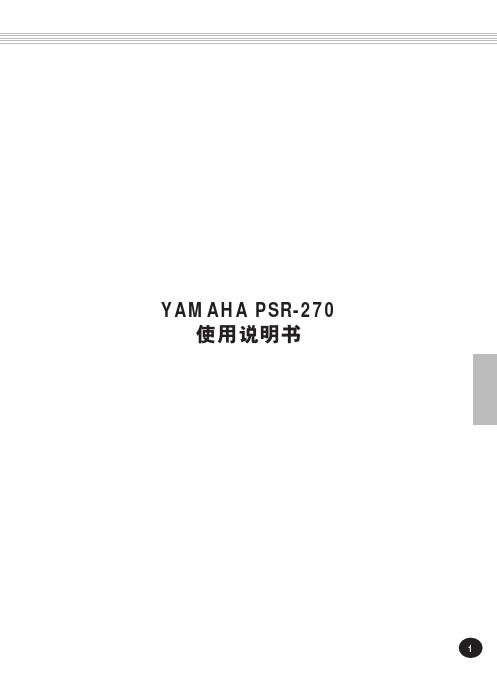
!"#dj
!
• i`a
!"E
F
!"#$%&'(
!"# $%&'()*+
•
jfaf
!"#$%&'()*+,-jfaf
!"#$% &' ()*+,-$.
•
!"#$%&'()L
!"#
4
2
3
!"#$%&
S
•
KKKKKKKKKKKKKKKKKKKKKKKKKKKKKKKKKKKKKKK S
•
KKKKKKKKKKKKKKKKKKKKKKKKKKKKKKKKKKKKKKK T
•
!"#$%&'()*+,-./012
!"#$%&'()#$*+,-./01
!"#$%&'()
• bw
!"#$%& !'()*+,-./
!"#$%&'()*+,-./0123
!"#$%&'()*+, -./01.
!"#$%&$%'()*+,
!"# KKKKKKKKKKKKKKKKKKKKKKKKKKKKKKKKK m~ÖÉ=OQ
!"#$%&'()* KKKKK RS
! " KKKKKKKKKKKKKKKKKKKKKKKKKKKKKKKKK RS
! " KKKKKKKKKKKKKKKKKKKKKKKKKKKKKKKKK RS
WGB-611A微机线路保护装置 V1.00
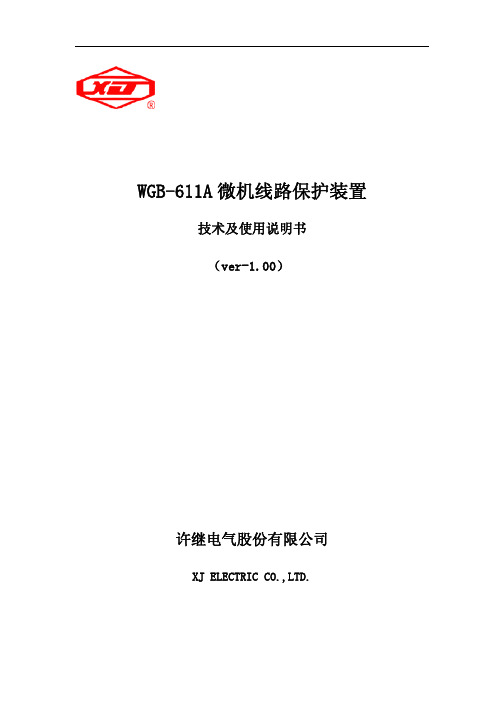
技术及使用说明书 (ver-1.00)
许继电气股份有限公司
XJ ELECTRIC CO.,LTD.
WGB-611A 微机线路保护装置
应用范围
适用主要应用于 35kV 及以下各级电压等级的线路及馈出线。
装置硬件
后插拔方式,强弱电分离;加强型单元机箱按抗强振动、强干扰设 计,可分散安装于开关柜上运行。 双 32 位高性能嵌入式微机处理器,大容量的 RAM 和 Flash Memory;利用 SoC 解决方案,数据处理、逻辑运算和信息存储能 力强,运行速度快,可靠性高。 16 位高精度 A/D 作为数据采集,数据采集每周波 64 点,保护测量 精度高。 可保存不少于 400 个最近发生的事件报告及运行报告。 采用图形液晶,中文显示,菜单式操作。
主要特点
全系列装置输入电源交直流通用,现场适用能力强: 装置辅助电源交直流通用,最高输入电压可达 500V,适用于各种 复杂的供电场所; 装置操作回路电源交直流通用,对交流或直流供电系统均能适用; 装置开关量输入回路电源交直流通用,对交流或直流供电系统均能 适用。 装置电流输入范围宽,5A、1A 通用,用户选型、使用方便。 装置通讯功能强大,装置标准配置两路以太网和两路 RS485 通讯 接口,便于多种组网方式,装置支持 IEC61850、IEC-103、TCP-103、 MODBUS-RTU 等多种通讯规约,通讯灵活,方便与各种微机监控 或保护管理机联网通讯。 装置对时功能强大,支持网络对时、PPS、PPM 或 B 码等多种对 时方式。
3 装置硬件 ............................................................................................................... 5
WGB 技术及使用说明书

WGB-871微机综合保护装置技术说明书(Ver 1.00)许继电气股份有限公司XJ ELECTRIC CO.,LTD.本装置为微机综合保护装置,根据软件的不同配置可实现对线路、电动机、电容器及厂用变的保护,装置在出厂时默认设置为线路保护,在实际使用时请用户务必将装置类型设置为工程所需;具体设置方法如下:目录1 概述 .........................................................................................1.1 应用范围.................................................................................1.2 产品特点.................................................................................1.3 保护配置................................................................. 错误!未定义书签。
2 技术指标 .....................................................................................2.1 基本电气参数.............................................................................2.1.1 额定交流数据 ........................................................................2.1.2 额定电源数据 ........................................................................2.1.3 功率消耗............................................................................2.1.4 过载能力............................................................................2.2 主要技术指标.............................................................................2.2.1 保护定值整定范围及误差 ..............................................................2.2.2 测量精度............................................................................2.2.3 记录容量............................................................................2.2.4 触点容量............................................................................2.2.5 绝缘性能............................................................................2.2.6 机械性能............................................................................2.2.7 抗电气干扰性能 ......................................................................2.3 环境条件.................................................................................2.4 通信接口.................................................................................3 装置功能 ..................................................................... 错误!未定义书签。
WGZB说明书要点

23.3
33.3
1.4 0.36 3.6
5.0 7.1 10.0 14.3
20.0
28.6
5、零序电流整定值 分别为: 0.5A 、1.0A、 2.0A、3.0A 、4.0A、5.0A 、6.0A、 8.0A。精度± 8%。 6、零序电压整定值: 分别为: 3.0V 、5.0V、 10.0V、15.0V、20.0V、25.0V、 30.0V、电流型。精度± 5%。 7、漏电延时整定值 分别为: 0.1S、0.2S、0.3S、 0.5S、0.7S、1.0S、 1.5S、2.0S
目
录
一、 用途及特点 ……………………………………………… 二、 功能及型号 ……………………………………………… 三、 主要技术参数 …………………………………………… 四、 基本工作原理 ……………………………………………
.……… 2 .…… ....2 .…… ....3 ..… ...… 4
8、缆绝缘监视保护 ( 1)当双屏蔽电缆屏蔽芯线与屏蔽地线之间的绝缘电阻值 Rd 降低到: Rd<3K 欧姆时, 本保护器可靠动作; Rd >5K 欧姆时,本保护器不动作。 ( 2)当双屏蔽电缆屏蔽芯线与屏蔽地线之间的回路电阻 Rk 增加到: Rk>1.5k 欧姆时 , 本 保护器可靠动作 ;Rk<0.8k 欧姆时 , 本保护器不动作 . 监视保护动作时间不大于 0.1 秒. 9、电压显示功能 电压显示为电网进线电压 (V), 精度为± 5%. 10、电流显示功能 电流显示为负载电流 , 精度为± 5%.
的断续过载,进行能量释放和累积运算,实施反时限保护。 (3)电缆绝缘监视保护:对高压开关负载侧使用双屏蔽电缆的屏蔽芯线、屏蔽地线实
行绝缘监视保护。 (4)电流型漏电保护: 对下属电网中出现的单相接地故障采用零序电流法, 检漏保护。 (5)功率方向型漏电保护:对下属电网出现的单相接地故障采用功率方向法,选择性
Polaroid SVGA 270 液晶视频投影机 说明书

PLEASE READThis manual is provided as a free service by .We are in no way responsible for the contents of the manual. We do not guarantee its accuracy and we do not make any claimof copyright. The copyright remains the property of their respective owners.ABOUT () is your review and buying guide resource for DLP and LCD video projectors.Visit the site to read the latest projector news and reviews, read and comment on projector specifications, download user manuals and much more.w nl o ad edf r o mPr o j e ct o r .cSVGA 270LCD ProjectorUser Guidew nl o ad edf r o mPr o j e cr .cLiquid Crystal ProjectorSVGA 270 USER'S MANUAL1-1Thank you for purchasing this HITACHI liquid crystal projector.CONTENTSFEATURES BEFORE USEContents of Package Part NamesLoading the BatteryINSTALLATIONInstallation of the projector and Screen Angle Adjustment CablingPower ConnectionExample of System Setup Plug & Play OPERATIONSPower On/Off Basic Operation Menu Functions MAINTENANCECleaning LampTROUBLESHOOTINGOSD MessageIndicators Message SymptomWarranty and After-serviceSPECIFICATIONSTables:Table 1-1. Installation Reference Table 1-2. Basic Operations Table 1-3. Menu Functions Table 1-4. OSD Message Table 1-5. Indicator Message Table 1-6. Symptom Table 1-7. SpecificationsTable 1-8. Example of Compatible SignalNOTE:* The information in this manual is subject to change without notice.* The manufacturer assumes no responsibility for any errors that may appear in this manual * The reproduction, transmission or use of this documents or contents is not permitted without express written authority.TRADEMARK ACKNOWLEDGMENT:* PS/2, VGA and XGA are registered trademark of International Business Machines Corporation.* Apple, Macintosh, Mac and ADB are registered trademarks of Apple Computer, Inc.* VESA and SVGA are trademarks of the Video Electronics Standard Association.* Windows is registered trademarks of Microsoft Corporation.* Carefully observe the trademarks and registered trademarks of all companies, even when not mentioned.fromProjector.c 1-2FEATURESThis liquid crystal projector is used to project various computer signals as well as NTSC / PAL /SECAM video signals onto a screen. Little space is required for installation and large images caneasily be realized.• Outstanding brightnessThe UHB lamp and high-efficiency optical system assure a high level of brightness.• Partial magnification functionInteresting parts of images can be magnified for closer viewing.• Distortion correction functionDistortion-free images are quickly available.BEFORE USEContents of packageMake sure all of the following items are included in the package. If anything is missing, pleasecontact your dealer.NOTE: Keep the original packing material for future reshipment.ProjectorUser’s Manual(this manual)Safety InstructionsPower CordUS TypePower CordUK TypePower CordEurope TypeRGB Cable Video Cable Audio Cable(Stereo Mini)Mac AdapterRemote Controllercontaining BatteryCarrying Bagww nl o at o r .c1-3E N G Part NamesTERMINAL PANELw nl o ao ct o r .c1-4Part Names (continued)STANDBY/ON ButtonButton Button Button ButtonMENU ButtonMAGNIFY ButtonAUTO Button TIMER Button Battery HolderOFF VIDEO ButtonRGB ButtonMENU SELECT Button POSITION Button RESET ButtonFREEZE Button MUTE Button BLANK Button REMOTE CONTROLLERLoading the BatteryIn original packing, the battery is installed in the battery holder of the remote controller with protection film. Pull out the protection film to load the battery.Replacing:1. See the reverse side of the remote controller.2. Pinch the groove and pull out battery holder as the drawing right.3. Remove the worn battery.4. Install the new battery with “+” side facing.5. Push in and click the battery holder.(Refer to the section "OPERATIONS" for details)nl o ad ej e ct r .cINSTALLATIONInstallation of the Projector and ScreenRefer to the drawing and table below for determining of the screen size and projection distance.a: Distance from the LCD projector to the screen.The projection distance shown in the table below are for full size (800 x 600 dots).b: Distance from the lens center to the bottom of the screen (a, b: +/-10%)Table 1-1. Installation ReferencebAngle AdjustmentUse the foot adjuster on the bottom of the projector to adjust the projection angle. It is variable within 0˚ to 10˚ approximately.1. Lift up the front side of the projector.2. Pressing the foot adjuster button, adjust the projection angle.3. Release the button to lock at the angle to be fixed.Foot AdjusterE N G be adjusted using the adjuster at the rear.w nl of r o mPr o j e ct c1-6RGB Signal Input:Connect the RGB IN terminal of the projector to the display signal output of the computer by the enclosed RGB cable. Secure the screws on the connector and tighten.For some modes, the enclosed Mac adapter is necessary. Refer to the “Table 1-8. Example of Compatible Computer Signal” of the section “SPECIFICATION”.NOTE : Some computers may have multiple display screen modes. Use of some of these modes willnot be possible with this projector.Video Signal Input:Connect the VIDEO terminal of the projector to the video signal output of the video tape recorder by the enclosed video cable except for S-Video signal.For S-Video signal, use the S-VIDEO terminal of the projector and the optional cable for S-Video.Audio Signal Input:Connect the AUDIO IN terminal of the projector to the audio signal output by the enclosed audio cable.RS232C:Connect the CONTROL terminal of the projector to the computer.Power Connection:Use the correct one of the enclosed power cords depending on the power outlet to be use.Connect the AC inlet of the projector to the power outlet firmly by the power cordCablingw nl o ad edfr .c1-7E N Example of system setupVideo tape recorder(desktop type)Plug & PlayThis projector is VESA DDC 1/2B compatible. Plug & play is possible by connecting to a computer that is VESA DDC (Display Data Channel) compatible.(Plug & play is a system configured with peripheral equipment including a computer and display,and an operating system.NOTE : Use the RGB cable included with this projector when using plug & play. With other cables,pins (12) - (15) are sometimes not connected (effective only for RGB).w nl o ao j e ct o 1-8OPERATIONSPower On1. Confirm that power cord is connected properly.2. Push "I " of the power switch. Standby mode is set up and power source indicator burns in the orange.3. Push a control panel or "STANDBY/ON" of the remote controller. A warm-up is started and power source indicator goes on and off in green.4. When power source on is completed, power source indicator finishes blinking, and burns in green. Open a Slide lens door.5. Adjust picture size using the projection lens ZOOM knob.6. Adjust focus using the projection lens FOCUS ring.and off in the orange during ramp cooling. It is ineffective even if power source indicator pushes "STANDBY/ ON" button during the blinking.2. When ramp cooling is completed, STANDBY mode is set up and power source indicator stops blinking, and burns in the orange. Confirm this, and push the "O"side of the power switch. Don't make power switch OFF when power source indicator burns in the orange except for the emergency. The time when power source indicator is green and power source OFF during the blinking shorten the life of projector lamp.3. Power source indicator disappears when power source OFF is completed. Close without forgetting a lens door.r .cE Basic OperationBasic manipulation to show in the table 1-2 can be done easily by the control panel of projector and the attached remote controller. (The item of ⊕can manipulate with the control panel.)nlcTable 1.2 Basic Operation (continued)Setup MenuThe following adjustments and settings are possible when SETUP is selected at the top of the menu. Part of the Setup menu differs to reduce menu size (see Table 1.2 MENU SELECT).Table 1.3 Setup Menunl o aInput Menubuttons, and start or stop buttons.Table 1.4 Input Menunl o ad edf rImage Menubuttons, and start operation.Table 1.5 Image Menunl o aOptions Menubuttons, and start operation.Table 1. 6 Options Menur .cE N G L I S HNo Signal MenuThe same adjustments and settings are available as with the Image and Options menus when the MENUO button is pressed during display of the ‘NO INPUT IS DETECTED ON ***’ or ‘SYNC IS OUT OF RANGE ON ***’ message while no signal is received. See Table 1.7 below.Table 1.7 No Signal Menunl o adf r o mc* For disposal of used lamp, treat according to the instruction of community authorities.* Since the lamp is made of glass, do not apply shock to it and do* Also, do not use old lamp. This could also cause explosion of the * If it is probable that the lamp has exploded (explosive sound is heard), disconnect the power plug from the power outlet and ask your dealer to replace lamp.The lamp is covered by front glass and air-tight structure, but, inrare cases, the reflector and the inside of the projector may bedamaged by scattered broken pieces of glass, and broken pieces could cause injury when being handled.MAINTENANCELampsContact your dealer before replacing the lamp.(Product name: Projector lamp /Model name: DT00301)Before replacing the lamp, switch power OFF, remove the power cord from the power outlet, and wait approximately 45 minutes until the lamp has cooled. The lamp may explode if handled at high Lamp LifeProjector lamps have a finite life. The image will become darker, and hues will become weaker,after a lamp has been used for a long period of time.Replace the lamp if the LAMP indicator is red, or the CHANGE THE LAMP message (see Table 1.8) appears when the projector is switched ON.nedf r o Pr Replacing the Lamp1. Switch the projector OFF, remove the power cord from the power outlet, and wait at least 45 minutes for the unit to cool.2. Prepare a new lamp.3. Check that the projector has cooled sufficiently, and gently turn it upside down.4. Remove the two screws as shown in the diagram, and remove the lamp cover.5. Remove the ond screw, and gently remove the lamp while holding the grips. Touching the inside of the lamp case may result in uneven coloring.6. Install the new lamp and tighten the one screw firmly.7. Replace the lamp cover in position and tighten the two screws firmly.8. Gently turn the projector right-side up.Resetting the Lamp TimerReset the lamp timer after replacing the lamp. When the lamp has been replaced after the LAMP indicator is red, or the CHANGE THE LAMP message is displayed, complete the followingoperation within ten minutes of switching power ON. The power will be turned off automatically in over 10 minutes.1. Switch power ON, and press the TIMER button on the remote controller, or the RESET button on the control panel, for approximately three seconds. The ‘LAMP xxxx hr’ message will appear on the lamp timer on the bottom of the screen.2. Press the MENU button on the remote controller, or the RESET button on the control panel,while the lamp timer is displayed. The ‘LAMP xxxx ❏→0 I CANCEL’ message will then appear.and select 0, and wait until the timer display is cleared.o ad ef r o cAir Filter MaintenanceThe air filter should be cleaned as described below at intervals of approximately 100 hours.Other MaintenanceInside maintenanceAsk a store for cleaning, the check toward an approximate goal of one time in 2 for the safe use.Stop care by yourself absolutely because it is dangerous.The maintenance of the lensWipe it lightly by the lens cleaning paper on the market. Don't touch a lens.Maintenance of the Cabinet and Remote controllerWipe it lightly with the cloth whose thing in such cases as the gauze is soft. Soak soft cloth in the synthetic detergent thinned with the water or the water and wipe an iris well lightly when dirt is cruel. Furthermore, wipe it lightly with the soft cloth which dried, and finish it.wr .c1-19TROUBLESHOOTINGOSD MessageA message like the bottom table sometimes displays it with this opportunity at the time of power source on.Cope in accordance with the bottom table if message appears on the screen.Table 1-8. Mssage display list..cIndicators MessageThe POWER indicator, LAMP indicator and TEMP indicator light or blink in the following cases.Table 1-9. Indicators Message listw nlr .c1-21SymptomBefore requesting repair, check in accordance with the following chart. If the situation cannot be corrected, then contact your dealer.Table 1-10. Symptomwc1-22SPECIFICATIONSNOTE : Th e s e specifications are subject to change without notice.Table 1-11. Specificationsw nl o adf r or .c1-23E IC Dimension DiagramWARRANTY AND AFTER-SERVICE* When a problem occurs, please check first using the Troubleshooting Chart provided in this instruction manual. If the problem still persists, contact your dealer or service company.* Repairs will be made as described in the warranty. For details, please read the warranty.* Paid repairs will be made if desired in the event that the function can be restored by such repairs.Unit : mmw nl o ad ed1-24REGULATORY NOTICESFCC Statement WarningFor the Customers in CANADANOTICE:This Class B digital apparatus complies with Canadian ICES-003.w nldf c9-1T E C H N I C A LTECHNICALExample of computer signalNote 1: Mac adapter is necessary to the resolution mode.Projector is compatible with 13 inch mode and 16 inch mode.Mac 13" mode=switch 1 and switch 2 are ON.Mac 16" mode=switch 2 and switch 4 are ON.(Example 16 inch mode)wt o r .c9-2Initial set signalsThe following signals are used for the initial settings.The signal timing of some computer models may be different. In such case, refer to pages 17 and 18and adjust the V.POSIT and H.POSIT of the menu.DATA DATABack porch bPLEASE READThis manual is provided as a free service by .We are in no way responsible for the contents of the manual. We do not guarantee its accuracy and we do not make any claimof copyright. The copyright remains the property of their respective owners.ABOUT () is your review and buying guide resource for DLP and LCD video projectors.Visit the site to read the latest projector news and reviews, read and comment on projector specifications, download user manuals and much more.。
WGB 技术及使用说明书

WGB-871微机综合保护装置技术说明书(Ver )许继电气股份有限公司XJ ELECTRIC CO.,LTD.本装置为微机综合保护装置,根据软件的不同配置可实现对线路、电动机、电容器及厂用变的保护,装置在出厂时默认设置为线路保护,在实际使用时请用户务必将装置类型设置为工程所需;具体设置方法如下:目录1概述1.1应用范围WGB-871微机综合保护装置适用于10kV及以下变电站配电所,可根据使用场合灵活将装置配置为线路保护测控装置、电容器保护测控装置、厂用变保护测控装置、电动机保护测控装置。
线路保护测控装置适用于3~10kV的馈出线保护;厂用变保护测控装置适用于3~10kV电压等级的厂用变、所用变或接地变的保护;电容器保护测控装置适用于10kV及以下变电站或配电所装设的并联电容器的保护;电动机保护测控装置适用于3~10kV电压等级2000kW以下中小型异步电动机的保护。
1.2产品特点✧系列装置元器件全部采用军品或工业品,稳定性、可靠性高,可以在工业恶劣环境下稳定运行;✧一体化机箱设计,维护更方便;完善的软硬件自检功能和免调节电路设计,调试更简单;✧装置硬件设计采用多种隔离、屏蔽措施,软件设计采用数字滤波技术和先进的保护算法及其它抗干扰措施,使得保护的抗干扰性能大大提高;✧采用SoC解决方案,数据处理、逻辑运算和信息储存能力强,运行速度快,可靠性高;✧灵活强大的通信功能:既支持RS485串行通信模式也支持以太网通信模式;通信规约支持DL/T667-1999(IEC-60870-5-103)、Modbus规约,可灵活实现与其它厂家的自动化系统通信;✧灵活支持网络对时和GPS脉冲对时,保证装置具有统一、准确的时钟;✧具有完善的测量功能,可完成装置所在间隔功率点的测量和上送,测量精度可达±%;✧具有完善的遥信和遥控功能,后台遥控断路器跳/合闸简单可靠,站内SOE分辨率可达1ms;✧完善的事件保护处理,可存储最新100条事件报告记录,100条动作报告记录,可连续记录20个故障录波,每个录波可记录10个周波的电流电压波形;✧友好的人机界面,全中文类菜单模式,结构清晰,使用方便;✧操作回路配置灵活,可以适应各种操作机构。
西门子-sitrans lg270-使用说明书

制导雷达SITRANS LG2704 … 20 mA/HART - 四线制同轴测量探针-196 … +280 ℃; -196 … +450 ℃操作说明书 • 04/20162PBD-51041271SITRANS LG270 - 操作说明书44294-ZH-1605273PBD-51041271SITRANS LG270 - 操作说明书44294-Z H -160527目录1关于本文献资料1.1 功能 .............................................................................................................................................................................51.2 对象 .............................................................................................................................................................................51.3 使用的标记.. (52)为了您的安全2.1 获得授权的人员.........................................................................................................................................................62.2 合规使用 .....................................................................................................................................................................62.3 谨防错误使用.............................................................................................................................................................62.4 一般安全提示.............................................................................................................................................................62.5 CE 认证 .......................................................................................................................................................................62.6 NAMUR 推荐 (63)产品说明3.1 结构 .............................................................................................................................................................................73.2 作业方式 .....................................................................................................................................................................73.3 包装、运输和仓储 ....................................................................................................................................................93.4 附件与备件 (104)安装4.1 一般提示 ...................................................................................................................................................................114.2安装提示 (11)5与供电装置相连接5.1 准备接线 ...................................................................................................................................................................165.2 连接 ...........................................................................................................................................................................175.3 双腔式壳体接线图 ..................................................................................................................................................185.4 带 DISADAPT 的双腔式壳体................................................................................................................................195.5 附加电子部件...........................................................................................................................................................205.6 启动阶段 . (206)用显示和调整模块进行调试6.1 使用显示和调整模块 ..............................................................................................................................................216.2 操作系统 ...................................................................................................................................................................226.3 参数化 - 快速调试 ..................................................................................................................................................236.4 参数化 - 扩展了的操作功能..................................................................................................................................236.5 对设置的参数数据的存储 .. (387)用 PACTware 进行调试7.1 连接计算机...............................................................................................................................................................397.2 通过 PACTware 设置参数.....................................................................................................................................407.3 通过快速调试来投入使用 ......................................................................................................................................407.4 对设置的参数数据的存储 .. (418)用其它系统进行调试8.1 DD 操作程序............................................................................................................................................................428.2 Field Communicator 375, 475 . (429)诊断与服务9.1 维护 ...........................................................................................................................................................................439.2 诊断储存器...............................................................................................................................................................439.3 状态报告 ...................................................................................................................................................................439.4 排除故障 ...................................................................................................................................................................479.5 更换电子插件...........................................................................................................................................................499.6 软件升级 ...................................................................................................................................................................499.7 需要维修时的步骤 .. (49)10 拆卸10.1 拆卸步骤 (50)4PBD-51041271SITRANS LG270 - 操作说明书44294-ZH-16052710.2 废物清除 ...................................................................................................................................................................5011 附件11.1 技术数据 ...................................................................................................................................................................5111.2 尺寸 ...........................................................................................................................................................................6111.3 商标 (63)用于防爆区域的安全提示请在将仪表用于防爆应用领域时遵守专门针对防爆的安全说明。
Bosch XQG100-WGB254E00W 洗衣机使用说明和安装说明说明书

立即在M y B o s c h上为您的电器注册,免费获得以下福利:b o sc h-h o m e.c n/m y b o s c h洗衣机XQG100-WGB254E00W[zh]使用说明和安装说明zh2更多信息,请参考《数字用户指南》。
目录1安全性 (4)1.1一般注意事项 (4)1.2使用范围 (4)1.3用户群的限制 (4)1.4安装安全性 (4)1.5使用安全性 (6)1.6安全清洁和保养 (7)2避免财物损失 (9)3环境保护和节约 (9)3.1处理包装材料 (9)3.2节约能源和资源 (9)3.3节能模式 (10)4安装和接通 (10)4.1拆开电器包装 (10)4.2供货范围 (10)4.3对安装地点的要求 (10)4.4取下泡沫支撑块 (11)4.5拆除运输安全装置 (12)4.6连接设备 (13)4.7调平电器 (14)5了解机器 (15)5.1电器 (15)5.2洗涤剂抽屉盒 (15)5.3控制面板 (16)6首次使用前 (16)6.1启动空洗涤过程 (16)7显示屏 (18)8按键 (20)9程序 (21)10附件.......................................... 2411衣物 (24)11.1准备衣物 (24)12洗涤剂和护理剂 (24)13操作基本知识 (24)13.1开启电器 (24)13.2设置程序 (25)13.3调整程序设置 (25)13.4放入衣物 (25)13.5装入液体洗涤剂的配量辅助盒 (25)13.6使用洗衣液配量辅助盒 (25)13.7加入洗涤剂和护理剂 (25)13.8启动程序 (25)13.9浸泡洗涤衣物 (26)13.10添加衣物 (26)13.11取消程序 (26)13.12在免排水的情况下继续执行程序 (26)13.13取出衣物 (26)13.14关闭设备 (26)14童锁 (26)14.1启用儿童锁 (26)14.2停用儿童锁 (26)15基本设置 (28)15.1基本设置概览 (28)15.2更改基本设置 (29)16程序计数器 (29)16.1调用程序计数器 (29)17清洁和保养 (29)17.1清洁滚筒 (29)17.2清洁洗涤剂抽屉盒 (29)zh317.3清洁洗衣液配量辅助盒............ 3017.4清洁排水泵.............................. 3118处理故障................................... 3418.1紧急解锁................................. 4119运输、储存和废弃处理.............. 4119.1拆卸电器................................. 4119.2插入运输防松件....................... 4119.3重新启动电器.......................... 4119.4处理旧机器.............................. 4120客户服务................................... 4220.1产品编号(E-Nr.)和制造编号(FD)................................ 4221消耗值....................................... 4222技术数据................................... 4223执行标准.. (43)zh 安全性41 安全性请注意以下安全注意事项。
270钻机说明书电子版
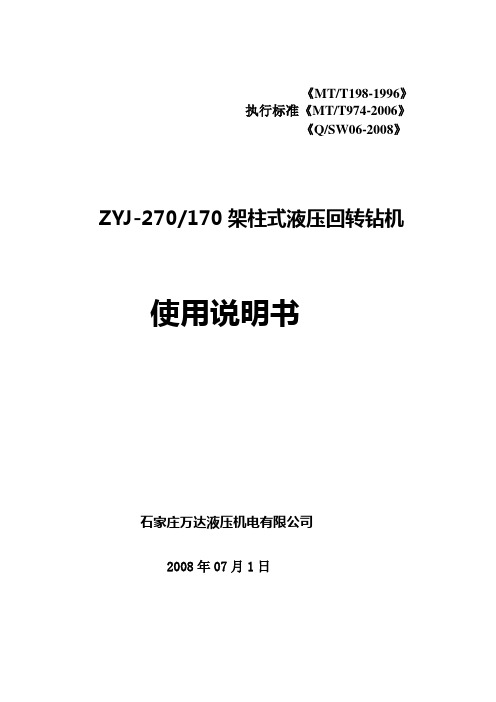
《MT/T198-1996》执行标准《MT/T974-2006》《Q/SW06-2008》ZYJ-270/170架柱式液压回转钻机使用说明书石家庄万达液压机电有限公司2008年07月1日目录前言 (2)1、产品特点 (5)2、钻机性能及技术参数 (5)3、钻机结构原理 (6)4、钻机的使用及注意事项 (8)5、钻机的维护与保养 (11)6、一般故障分析处理 (12)7、装配简图 (13)8、液压原理图 (17)9、随机附件明细表 (18)10、安标受控零部件明细表 (19)前言ZYJ-270/170架柱式液压回转钻机是我公司多年来分析国内外各种钻机及潜孔钻之优缺点结合矿山巷道洞室内有运煤通道等特定条件,经反复试验修改而设计制作的新型立柱式外跨轨道,全液压油缸推进,液压摆线马达旋转的新结构钻机,因而具有结构合理,技术先进,工艺适应性强,操作安全可靠,解体性好,搬运方便,是目前我国煤矿井下钻探作业的一种新型装备。
本机扭矩及给进起拔能力大,调整范围宽。
适用于煤矿井下大直径瓦斯抽放钻孔或地表工程中的大直径近水平钻孔及垂直地表工程用孔。
可钻全煤层近水平定向孔,孔深达150米,最高时效20米/时,开孔直径94毫米,终孔直径65。
安全警示:1、本机以液压为动力,使用时,工作压力不得超过14MPa;停机时应可靠地关闭液压阀门,防止回转机构自动开启,尤其应严防液压推进机构自动伸展而造成人员伤亡事故。
2、本机连接的液压软管应符合煤炭行业标准的规定,应使用具有矿用产品安全标志准用证的液压软管。
液压软管与本机的连接应牢固、可靠,严防接头突然松脱或软管突然爆裂而造成人员伤亡事故。
3、液压回转钻机的噪声声压级可能超过90Db(A),应重视噪声对人体的危害尽量选择噪声相对较低的产品。
为符合《煤炭安全规程》中噪声防护的规定,使用液压回转钻机时,应严格控制工作面内液压钻机的同时工作台数与开机作业时间。
4、本机在钻进作业时,要随时注意观测顶板及围岩状况,防止顶板突然局部冒落或碎石下落、片帮等砸伤操作人员。
WGB-877技术及使用说明书

WGB-877微机备用电源自投装置技术说明书(Ver 1.00)许继电气股份有限公司XJ ELECTRIC CO.,LTD.目录1概述 (1)1.1应用范围 (1)1.2保护配置 (1)1.3产品特点 (1)2技术指标 (2)2.1基本电气参数 (2)2.1.1额定交流数据 (2)2.1.2额定电源数据 (2)2.1.3功率消耗 (2)2.1.4过载能力 (2)2.2主要技术指标 (2)2.2.1保护定值整定范围及误差 (2)2.2.2遥信开入 (2)2.2.3记录容量 (2)2.2.4触点容量 (3)2.2.5绝缘性能 (3)2.2.6机械性能 (3)2.2.7抗电气干扰性能 (3)2.3环境条件 (3)2.4通信接口 (4)3保护原理 (5)3.1运行方式说明 (5)3.2分段自投运行方式 (6)3.2.1一母失压自投 (7)3.2.2二母失压自投 (7)3.3进线自投运行方式 (9)3.3.1进线一自投 (9)3.3.2进线二自投 (10)3.4自恢复功能 (13)3.4.1一母失压自恢复 (14)3.4.2二母失压自恢复 (14)3.4.3进线一自投自恢复 (15)3.4.4进线二自投自恢复 (15)3.5辅助功能 (16)3.5.1TV检测 (16)3.5.2线路TV异常检测 (16)3.5.3位置检测 (17)3.5.4装置故障告警 (17)3.6遥信及遥控功能 (17)3.7录波 (17)4定值清单及整定说明 (17)4.1功能控制字 (17)4.2保护定值 (18)4.3软压板 (18)4.4定值整定说明 (19)5装置硬件介绍 (20)5.1结构与安装 (20)5.2插件布置图 (21)5.3装置端子 (21)5.4装置背板接线说明 (22)6使用说明 (22)6.1指示灯说明 (22)6.2调试接口和键盘说明 (23)6.3命令菜单 (24)6.4主界面显示及菜单说明 (25)6.4.1浏览.................................................................................................................. 错误!未定义书签。
TP270设备手册

缩写
本手册中使用的这些缩写词具有下列含义
AG (PLC)
可编程逻辑控制器
ANSI
美国国家标准协会
AS 511
PU 接口到 SIMATIC S5 的协议
当地时间 17:30 电话
传真
星期一至星期五 8:30 到
+65 740-7000 +65 740-7001
电子信箱 authorization@ nbgm.siemens.de
电子信箱 simatic.hotline@
电子信箱 simatic.hotline@ .sg
附录
• 技术数据 • 接口分配 • HMI 系统消息 • ESD 指南
约定
以下约定适用于本手册
电机关
操作单元显示中的文本用这种打印字体显示
变量
画面上代表变量值的符号名以这种斜体打印字体显示
画面
可供选择的功能以这种斜体字体表示
ESC 键
键和按钮的名称用不同的字体来显示
i
前言
历史 其它支持
本手册的不同版本对应于以下 ProTool CS 组态软件的不同版本
前言 目录
引言
1
功能
2
调试
3
操作
4
操作画面和画面对象
5
配方
6
归档
7
系统设置
8
安装
9
尺寸
10
选项
11
维护/保养
12
操作系统更新
WGB-632A微机变压器保护测控装置

全系列装置输入电源交直流通用,现场适用能力强: 装置辅助电源交直流通用,最高输入电压可达 500V,适用于各种 复杂的供电场所; 装置操作回路电源交直流通用,对交流或直流供电系统均能适用; 装置开关量输入回路电源交直流通用,对交流或直流供电系统均能 适用。 装置电流输入范围宽,5A、1A 通用,用户选型、使用方便。 装置通讯功能强大,装置标准配置两路以太网和两路 RS485 通讯 接口,便于多种组网方式,装置支持 IEC61850、IEC-103、TCP-103、 MODBUS-RTU 等多种通讯规约,通讯灵活,方便与各种微机监控 或保护管理机联网通讯。 装置对时功能强大,支持网络对时、PPS、PPM 或 B 码等多种对 时方式。
我公司保留对本说明书进行修改的权利; 产品与说明书不符时,请参照实际产品说明。
2014.03
WGB-632A 微机变压器保护测控装置
1 装置简介 .............................................................................................................. 1
WGB-632A 微机变压器保护测控装置
技术及使用说明书 (ver-1.00)
许继电气股份有限公司
XJ ELECTRIC CO.,LTD.
WGB-632A 微机变压器保护测控装置
应用范围
适用于 66kV 及以下电压等级的变压器的主保护及测控装置。
装置硬件
后插拔方式,强弱电分离;加强型单元机箱按抗强振动、强干扰设 计,可分散安装于开关柜上运行。 双 32 位高性能嵌入式微机处理器,大容量的 RAM 和 Flash Memory;利用 SoC 解决方案,数据处理、逻辑运算和信息存储能 力强,运行速度快,可靠性高。 16 位高精度 A/D 作为数据采集,数据采集每周波 64 点,保护测量 精度高。 可保存不少于 400 个最近发生的事件报告及运行报告。 采用图形液晶,中文显示,菜单式操作。
WGB-871技术及使用说明书
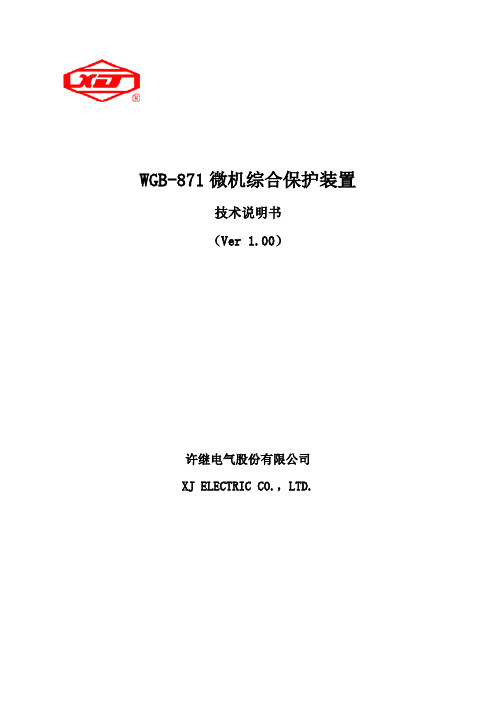
WGB-871微机综合保护装置技术说明书(Ver 1.00)许继电气股份有限公司XJ ELECTRIC CO.,LTD.本装置为微机综合保护装置,根据软件的不同配置可实现对线路、电动机、电容器及厂用变的保护,装置在出厂时默认设置为线路保护,在实际使用时请用户务必将装置类型设置为工程所需;具体设置方法如下:在在在在在在在”在在在在“在在在在在在在在在在在在在在在目录1 概述 (1)1.1应用范围 (1)1.2产品特点 (1)1.3保护配置 (1)2 技术指标 (3)2.1基本电气参数 (3)2.1.1额定交流数据 (3)2.1.2额定电源数据 (3)2.1.3功率消耗 (3)2.1.4过载能力 (3)2.2主要技术指标 (3)2.2.1保护定值整定范围及误差 (3)2.2.2测量精度 (3)2.2.3记录容量 (4)2.2.4触点容量 (4)2.2.5绝缘性能 (4)2.2.6机械性能 (4)2.2.7抗电气干扰性能 (4)2.3环境条件 (4)2.4通信接口 (5)3 装置功能 (6)3.1FC回路保护(厂用变、电动机保护配置) (6)3.2(低压闭锁)过流保护(线路保护配置) (6)3.3复压闭锁过流保护(厂用变保护配置) (6)3.4过流保护(电容器、电动机保护配置) (7)3.5反时限过流保护(线路、厂用变、电容器、电动机保护配置) (7)3.6过流加速保护(线路保护配置) (8)3.7重合闸(线路保护配置) (8)3.8负序过流保护(厂用变、电动机保护配置) (9)3.9零序过流保护(线路、厂用变、电容器、电动机保护配置) (9)3.10低压侧零序过流保护(厂用变保护配置) (10)3.11低压侧零序过流反时限保护(厂用变保护配置) (10)3.12电动机起动超时保护(电动机保护配置) (11)3.13过热保护(电动机保护配置) (11)3.14过电压保护(电容器、电动机保护配置) (12)3.15低周减载(线路、厂用变、电动机保护配置) (12)3.16失压保护(线路保护配置) (13)3.17低电压保护(厂用变、电容器、电动机保护配置) (13)3.18不平衡电压保护(电容器保护配置) (13)3.19不平衡电流保护(电容器保护配置) (14)3.20零序过电压保护(厂用变保护配置) (14)3.21过负荷保护(线路、厂用变、电动机保护配置) (14)3.22非电量保护(线路、厂用变、电容器、电动机保护配置) (15)3.23辅助功能 (15)3.23.1模拟量通道自检 (15)3.23.2控制回路异常告警 (15)3.23.3弹簧未储能告警 (15)3.23.4跳位异常告警 (15)3.23.5装置故障告警 (16)3.24遥测、遥信及遥控功能 (16)3.25接地选线数据上送 (16)3.26录波 (16)4 定值清单及整定说明 (16)4.1线路保护定值 (16)4.1.1功能控制字 (16)4.1.2保护定值 (17)4.1.3软压板 (18)4.2电容器保护定值 (18)4.2.1功能控制字 (18)4.2.2保护定值 (19)4.2.3软压板 (20)4.3厂用变保护定值 (20)4.3.1功能控制字 (20)4.3.2保护定值 (21)4.3.3软压板 (22)4.4电动机保护定值 (23)4.4.1功能控制字 (23)4.4.2保护定值 (24)4.4.3软压板 (25)4.5定值整定说明 (25)5 装置硬件介绍 (27)5.1结构与安装 (27)5.2插件布置图 (28)5.3装置端子 (28)5.3.1装置背面端子图: (28)5.3.2WGB-871典型配置下开入端子定义如下: (29)5.4装置背板接线说明 (29)6 使用说明 (30)6.1指示灯说明 (30)6.2调试接口和键盘说明 (30)6.3命令菜单 (31)6.4主界面显示及菜单说明 (31)6.4.1查看 (32)6.4.2整定 (34)6.4.3报告 (36)6.4.4设置 (39)6.4.5调试 (41)6.4.6版本 (44)6.5液晶显示说明 (44)6.5.1装置正常运行状态 (44)6.5.2保护动作时液晶显示说明 (44)7 调试说明 (45)7.1调试注意事项 (45)7.2开关量输入检查 (45)7.3开出回路检查 (45)7.4模拟量输入检查 (45)7.5整组试验 (46)7.6装置异常信息说明及处理意见 (46)7.7事故分析注意事项 (46)8 订货须知 (47)9 附图 (47)1概述1.1应用范围WGB-871微机综合保护装置适用于10kV及以下变电站配电所,可根据使用场合灵活将装置配置为线路保护测控装置、电容器保护测控装置、厂用变保护测控装置、电动机保护测控装置。
WGB-631说明书
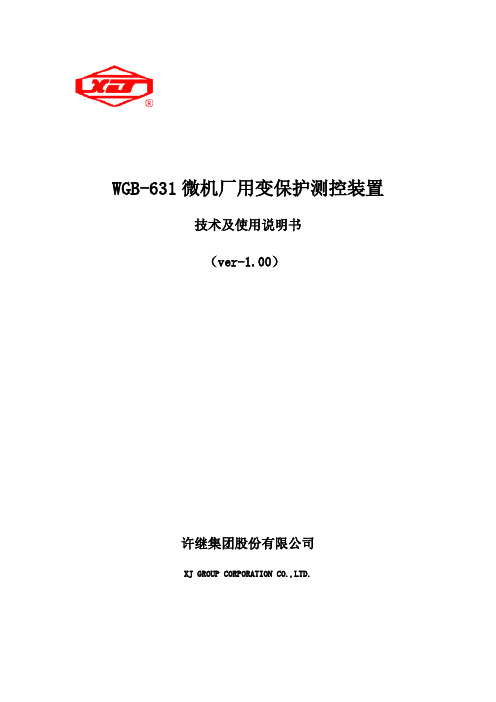
WGB-631微机厂用变保护测控装置技术及使用说明书(ver-1.00)许继集团股份有限公司XJ GROUP CORPORATION CO.,LTD.WGB-631微机厂用变保护测控装置应用范围适用于3kV~10kV电压等级厂用变、所用变的保护及测控。
装置硬件后插拔方式,强弱电分离;加强型单元机箱按抗强振动、强干扰设计,可分散安装于开关柜上运行。
采用32位微机处理器,大容量的RAM和Flash Memory;数据处理、逻辑运算和信息存储能力强,运行速度快,可靠性高。
16位高精度AD,测量精度高。
可保存不少于80个最近发生的事件报告及运行报告。
采用图形液晶,中文显示,菜单式操作。
主要特点实时多任务操作系统,模块化编程;实时性好,可靠性高。
8套保护定值,定值区切换安全方便。
标准通信规约,方便与微机监控或保护管理机联网通讯。
完整的断路器操作回路,设置断路器遥控功能。
保护与测控一体化,单台装置完成间隔主要功能。
我公司保留对本说明书进行修改的权利;产品与说明书不符时,请参照实际产品说明。
2008.07 第一版印刷1装置简介 1 1.1 功能配置 1 1.2 主要特点 12技术指标 2 2.1 额定数据 2 2.2 功耗 2 2.3 环境条件 2 2.4 抗干扰性能 3 2.5 绝缘性能 3 2.6 机械性能 3 2.7 各元件工作范围及误差 3 2.8 测量精度 43装置硬件 4 3.1 机箱结构 4 3.2 主要插件 5 4保护原理 6 4.1 三段电流电压方向保护 6 4.2 过负荷保护 6 4.3 反时限过流保护 6 4.4 负序过流保护 7 4.5 高压侧零序保护 7 4.6 低压侧零序定时限保护 7 4.7 低压侧零序反时限保护 8 4.8 低电压保护 8 4.9 零序电压保护 8 4.10 PT断线告警 9 4.11 非电量保护 9 4.12 备用非电量保护 9 4.13 控制回路异常 10 4.14 手车位置异常告警 10 4.15 跳位异常告警 10 4.16 弹簧未储能告警 11 4.17 装置故障告警 114.18 遥测、遥信、遥控及遥脉功能 114.19 录波 114.20 G P S对时 115 定值范围及动作告警信息 11 5.1 压板整定信息 11 5.2 定值整定及说明 12 5.3 动作信息及说明 136 装置对外接线 15 6.1 装置对外接线 15 6.2 装置辅助电源 15 6.3 交流电流及电压输入 15 6.4 开入及开入电源 15 6.5 信号及控制回路 15 6.6 通信端子 167 人机界面说明 167.1 键盘说明 16 7.2 运行显示 16 7.3 菜单结构 16 7.4 菜单操作 17 7.5 浏览 18 7.6 记录 18 7.7 整定 19 7.8 调试 20 7.9 设置 22 7.10 版本 258 调试及异常处理 26 8.1 调试说明 26 8.2 程序检查 26 8.3 开关量输入检查 26 8.4 继电器回路检查 26 8.5 模拟量输入检查 26 8.6 整组试验 268.7 异常处理 269 IEC60870-5-103规约点表 27 9.1 保护动作故障信号 27 9.2 告警信号 27 9.3 状态信号 28 9.4 控制信号 28 9.5 遥测信号 29 9.6 电镀信号 29 9.7 总召唤信息 29 9.8 录波 2910 投运说明及注意事项 3011 贮存及保修 3012 供应成套性 3013 订货须知3114 附图1:装置面板布置图32附图2:装置背面端子图33附图3:装置接线示意图34附图4:控制回路原理图351.装置简介WGB-631微机厂用变保护装置主要适用于3~10kV电压等级小电流接地系统或小电阻接地系统中的厂用变、所用变或接地变的保护。
AK270说明书R1.0 2014-10-6
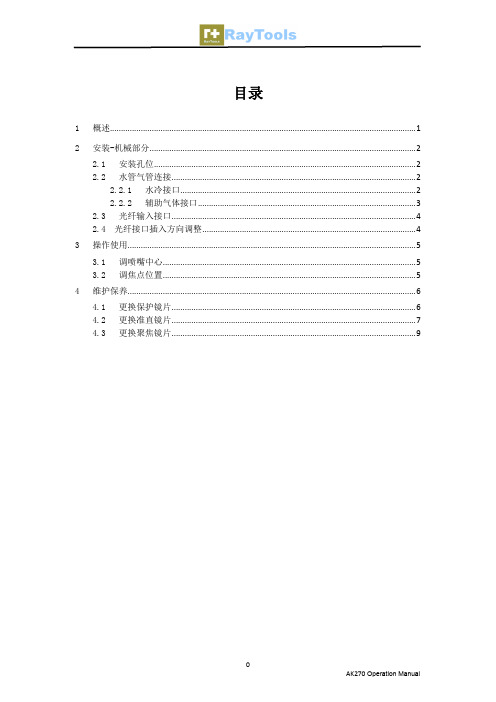
目录1概述 (1)2安装-机械部分 (2)2.1安装孔位 (2)2.2水管气管连接 (2)2.2.1水冷接口 (2)2.2.2辅助气体接口 (3)2.3光纤输入接口 (4)2.4 光纤接口插入方向调整 (4)3操作使用 (5)3.1调喷嘴中心 (5)3.2调焦点位置 (5)4维护保养 (6)4.1更换保护镜片 (6)4.2更换准直镜片 (7)4.3更换聚焦镜片 (9)1概述本手册涵盖AK270系列产品的基本安装,出厂设置,操作使用和保养服务等各个环节的概括说明。
具体光学机械或定制配置较多,本手册说明仅对其主要的单元部件进行介绍。
AK270系列是RAYTOOLS AG公司适用于高功率工业激光生产应用的光纤切割头,其整体优化的光学聚焦质量,气路内腔和喘气流及喷嘴冷却设计,内置水冷单元,以及可选配的高功率自适应光学铜镜模块来实现厚板的快速穿孔以及焦点位置的自动调节等特点,完全可以满足不同应用的薄板,中厚板及厚板材切割及其它定制需求的工业激光加工环境。
多种灵活的光纤接口选项和光学准直聚焦配置,使之能够适配业界主流的各款光纤激光器。
产品特点●优化灵活的光学配置和平滑高效的气流设计,并可选不同规格光学镜片●旋钮式焦点16mm范围调节,方便灵活●抽屉式镜座,保护镜片更换快速简单●准直和聚焦组件的双水冷恒温保证●喷嘴组件内置环形气冷及侧吹结构,有利于高反材料切割及厚板防爆孔溅射●可选配自适应镜组件,实现厚板快速穿孔和焦点自动调节●光纤插入导向调节,方便拖链光纤走线●多种光纤接口,可与各种激光器进行适配图1 激光头示意图如图1所示,激光头包括1)准直模块组件CM,2)聚焦模块组件FM,3)保护窗模块组件WM和4)喷嘴模块组件TM等四个基本单元组成。
1)CM组件:完成光纤准直功能,将入射的激光准直成平行光束2)FM组件:将准直光束聚焦成高功率密度的会聚光束,并实现焦点位置上下调焦3)WM组件:保护镜片窗口可以保护聚焦镜片免于返渣的损伤,延长镜片使用寿命4)TM组件:将会聚光束导引至加工工件,并产生高速气流喷射切缝完成高质量切割2 安装-机械部分2.1 安装孔位图2 安装孔位置AK270激光头安装位置为FM 组件后方的四个安装通孔,其安装孔大小及位置如图2所示。
Adesso AKB-270UB 反微生物水洁触摸键盘说明书

Keyboard SpecificationsKeyboard Layout 108-Key US Layout Connection USB Cable Key Type MembranePower Source PC Powered via USBIndicatorsNum Lock, Caps Lock, Scroll LockInternet Hotkeys 5 Internet Hot Keys (Home, Email, Back, Forward,Search) Media Hotkeys7 Media Hot Keys (Play/Pause, Stop, Next Track, Previous Track, Vol Up, Vol Down & Mute) Available Colors BlackDimensions 15.56” x 5.5” x .43” (396 x 140 x 11mm)Weight 1.45 LbsRequirementsDevice USB PortIncludes: Adesso® AKB-270UB Illuminated Multimedia Key-boardQuick Start GuideShipping Information■ Product OverviewThe Adesso® AKB-270UB Antimicrobial Waterproof Silicon Touchpad Keyboard is de-signed for high traffic applications. The key-board is easily cleaned with soap and water. It is made with antimicrobial material that pro-tects against germ buildups between washings. The keyboard has a USB interface that easily connects without having to install specific driv-ers. Aside from these incredibly practical and hygienic features, the keyboard is made for smooth and quiet performance.■ Durable Waterproof DesignThe keyboard is wrapped with an advanced sili-con material that will protect it against oil, wa-ter and dust.■ AntimicrobialThe silicone material also offers the ability to remove germs with liquid disinfectants or soap and water or disinfectants.■ Internet & Multimedia Hot keysthe built-in Multimedia Hotkeys. You can navi-gate the Internet and access your emails with the built-in Internet Hotkeys.。
- 1、下载文档前请自行甄别文档内容的完整性,平台不提供额外的编辑、内容补充、找答案等附加服务。
- 2、"仅部分预览"的文档,不可在线预览部分如存在完整性等问题,可反馈申请退款(可完整预览的文档不适用该条件!)。
- 3、如文档侵犯您的权益,请联系客服反馈,我们会尽快为您处理(人工客服工作时间:9:00-18:30)。
WGB-270A系列微机备自投装置技术及使用说明书(Version 1.00)许继电气股份有限公司XJ ELECTRIC CO.,LTD.WGB-270A系列微机备自投装置WGB-270A是许继最新推出的HELLO系列产品之一,它是许继秉承数十年来在电力系统二次设备制造领域的成功经验,为用户提供的具有高品质、高性价比的保护测控一体化装置。
WGB-270A系列微机备自投装置主要适用于220kV及以下电压等级的备用电源自投。
H、E、L、L、O品质是许继HELLO系列产品的共同特点,具体如下:⏹H:即High,高品质包括:◆高科技:采用现场组态技术(FCT)、可视化的软件开发技术(VLD)。
◆高质量:以专业的、成熟的软硬件平台为依托,丰富的运行经验和充分验证的原理算法为基础,自动测试为前提,先进的研发管理理念和研发开发管理工具为手段,保证研发、生产、制造过程中各个环节的质量,为用户提供高品质的产品。
⏹E:即Easy,工作轻松包括:◆易使用:人机界面友好、仿WINDOWS操作菜单,具有调试向导系统和一键完成定检功能,使现场调试、维护、定检工作变得轻松。
⏹L:即Low,低消耗包括:◆低投入成本:不同的装置共享插件,降低了购买装置和备件储备成本。
◆低故障率:先进的检测技术和完善的生产质量保障体系,使得产品的故障大大降低,大幅度减少了被保护对象的停运时间。
⏹L:即reaLize,实现技术包括:◆平台化:软件、硬件的设计都采用平台化的思想,使不同电压等级的保护装置可以共享硬件平台,不同的硬件平台可以共享软件,降低了日后硬件、软件的升级和维护工作。
◆专业化:不同领域的研发工作都由专业人员完成,通过规范的接口集成不同层次、不同领域的研发成果,让用户充分享受到高科技的产品。
◆模块化:对所有的功能模块分别封装成柔性继电器,不同装置通过配置不同的柔性继电器完成该装置的功能,能够顺速响应不同用户的个性化需求。
⏹O:即technOlogy,专利技术包括:◆VLD开发技术:VLD开发工具类似与“PLC”的开发环境,在该环境下所有的保护逻辑都是由不同可视化的柔性继电器组成,实现了业界用继电保护语言开发程序的梦想。
◆双连接器技术:采用后插拨双连接器的技术,强弱电彻底分离的原则,提高了装置硬件电磁兼容能力。
感谢您使用许继电气股份有限公司的产品。
为了安全、正确、高效地使用本装置,请您务必注意以下重要提示:本说明书仅适用于WGB-270A系列微机备自投装置。
如有随机资料,请以随机资料为准。
为防止装置损坏,严紧带电插拔装置各插件、触摸印制电路板上的芯片和器件。
请使用合格的测试仪器和设备对装置进行试验和检测。
装置如出现异常或需要维修,请及时与本公司服务热线联系。
我公司保留对本说明书进行修改的权利;产品与说明书不符时,以实际产品为准,恕不另行通知。
目录1.技术指标 (1)1.1. 额定数据 (1)1.2. 装置功耗 (1)1.3. 环境条件 (1)1.4. 抗干扰性能 (1)1.5. 绝缘性能 (2)1.6. 机械性能 (2)1.7. 保护定值整定范围及误差 (2)1.8. 测量精度 (3)1.9. 触点容量 (3)2.装置硬件 (3)2.1. 机箱结构 (3)2.2. 硬件平台说明 (4)2.3. 软件平台说明 (5)2.4. 插件配置 (5)2.4.1.电源插件 (5)2.4.2.交流插件 (5)2.4.3.CPU插件 (5)2.4.4.信号插件 (5)2.4.5.人机对话插件 (6)2.5. 装置背面端子图 (6)2.5.1.WGB-271A 端子图 (7)2.5.2.WGB-272A 进线备投端子图 (8)2.5.3.WGB-272A主变备投端子图 (9)2.6. 装置辅助电源 (10)2.7. 交流电流输入 (10)2.8. 交流电压输入 (10)2.9. 开入及开入电源 (10)2.10. 中央信号输出 (12)2.11. 位置触点(WGB-271A) (12)2.12. 跳合闸回路(WGB-271A) (12)2.13. 通信端子 (12)2.14. 出口继电器 (13)2.15. 其它端子 (13)3.装置功能 (13)3.1. 装置功能实现方式 (13)3.2. 典型功能配置 (14)4.WGB-271A原理 (15)4.1. 运行方式说明 (15)4.2. 保护功能 (15)4.2.1.复压闭锁过流保护 (15)4.2.2.零序过流保护 (16)4.2.4.加速保护 (17)4.3. 分段备自投 (18)4.4. 过负荷保护 (21)4.5. TV检测 (21)4.6. 位置检测 (21)4.7. 控制回路异常告警 (21)4.8. 弹簧未储能告警 (21)4.9. 装置故障告警 (22)4.10. 遥测、遥信、遥控及遥脉功能 (22)4.11. 录波 (22)4.12. GPS对时 (23)4.13. 打印功能 (23)4.14. 网络通信 (23)5.WGB-272A原理 (23)5.1. 备用电源自投说明 (23)5.2. 进线备投运行方式 (25)5.2.1.进线二自投 (25)5.2.2.进线一自投 (26)5.2.3.分段开关自投 (28)5.2.4.分段开关自投 (29)5.2.5.分段偷跳自投 (31)5.2.6.进线二过流加速 (31)5.2.7.进线一过流加速 (32)5.2.8.过负荷保护 (33)5.3. 主变备投运行方式 (33)5.3.1.2#变自投 (33)5.3.2.1#变自投 (35)5.3.3.分段开关自投 (37)5.3.4.分段开关自投 (37)5.3.5.分段偷跳自投 (39)5.3.6.2#变过流加速 (40)5.3.7.1#变过流加速 (41)5.3.8.过负荷保护 (42)5.4. TV检测 (43)5.4.1.母线TV异常检测 (43)5.4.2.线路TV异常检测 (43)5.5. 位置检测 (43)5.6. 录波 (43)5.7. GPS对时 (45)5.8. 打印功能 (45)5.9. 网络通信 (45)6.装置使用说明 (46)6.1. 定值整定 (46)6.1.2.WGB-272A进线备投 (48)6.1.3.WGB-272A主变备投 (50)6.1.4.定值整定说明 (52)6.2. 动作告警信息及说明 (52)6.3. 人机界面说明 (53)6.3.1.面板说明 (53)6.3.2.按键与显示屏 (53)6.3.3.指示灯 (53)6.3.4.显示说明 (53)6.3.5.菜单结构 (54)6.3.6.浏览菜单 (55)6.3.7.整定菜单 (57)6.3.8.打印菜单 (60)6.3.9.调试菜单 (61)6.3.10.版本 (62)6.3.11.自动信息显示 (63)7.调试及异常处理 (63)7.1. 调试说明 (63)7.2. 程序检查 (63)7.3. 开关量输入检查 (63)7.4. 继电器开出回路检查 (63)7.5. 模拟量输入检查 (64)7.6. 整组试验 (64)7.7. 异常处理 (65)8.投运说明及注意事项 (65)9.通信说明 (65)9.1. WGB-271A规约 (65)9.2. WGB-272A进线备投规约 (67)9.3. WGB-272A主变备投规约 (69)10.贮存及保修 (71)10.1. 贮存条件 (71)10.2. 保修时间 (71)11.供应成套性 (71)11.1. 随同产品一起供应的文件 (71)11.2. 随同产品一起供应的附件 (71)12.订货须知 (71)13.附录 (72)13.1. 装置接线示意图 (72)13.2. 装置操作回路原理图 (75)1.技术指标1.1. 额定数据a.额定电源电压: AC/DC220Vb.额定交流数据:交流电压100/3V,100V交流电流 5A或1A(订货注明)额定频率50Hz1.2. 装置功耗a.交流电压回路:每相不大于1VA;b.交流电流回路: In=5A时每相不大于1VA;In=1A时每相不大于0.5VA;c.保护电源回路:正常工作时,不大于12W;保护动作时,不大于15W。
1.3. 环境条件a.环境温度:工作: -25℃~+55℃。
储存: -25℃~+70℃,相对湿度不大于80%,周围空气中不含有酸性、碱性或其它腐蚀性及爆炸性气体的防雨、防雪的室内;在极限值下不施加激励量,装置不出现不可逆转的变化,温度恢复后,装置应能正常工作。
b.相对湿度:最湿月的月平均最大相对湿度为90%,同时该月的月平均最低温度为25℃且表面不凝露。
最高温度为+40℃时,平均最大湿度不超过50%。
c.大气压力:80kPa~110kPa(相对海拔高度2km以下)。
1.4. 抗干扰性能a.脉冲群干扰:能承受GB/T14598.13-1998规定的频率为1MHz及100kHz衰减振荡波(第一半波电压幅值共模为2.5kV,差模为1kV)脉冲群干扰试验。
b.快速瞬变干扰:能承受GB/T14598.10-1997第四章规定的严酷等级为Ⅳ级的快速瞬变干扰试验。
c.辐射电磁场干扰:能承受GB/T14598.9-1995第四章规定的严酷等级为Ⅲ级的辐射电磁场干扰试验。
d.静电放电试验:能承受GB/T14598.14-1998中4.1规定的严酷等级为Ⅲ级的静电放电试验。
e.电磁发射试验:能承受GB/T14598.16-2002中4.1规定的传导发射限值及4.2规定的辐射发射限值的电磁发射试验。
f.工频磁场抗扰度试验:能承受GB/T17626.8-1998第5章规定的严酷等级为Ⅳ级的工频磁场抗扰度试验。
g.脉冲磁场抗扰度试验:能承受GB/T17626.9-1998第5章规定的严酷等级为Ⅳ级的脉冲磁场抗扰度试验。
h.阻尼振荡磁场抗扰度试验:能承受GB/T17626.10-1998第5章规定的严酷等级为Ⅳ级的阻尼振荡磁场抗扰度试验。
i.浪涌抗扰度试验:能承受IEC 60255-22-5:2002第4章规定的严酷等级为Ⅲ级浪涌抗扰度试验。
j.传导骚扰的抗扰度试验:能承受IEC 60255-22-6:2001第4章规定的射频场感应的传导骚扰的抗扰度试验。
k.工频抗扰度试验:能承受IEC 60255-22-7:2003第4章规定的工频抗扰度试验。
1.5. 绝缘性能a.绝缘电阻:各带电的导电电路分别对地(即外壳或外露的非带电金属零件)之间,交流回路和直流回路之间,交流电流回路和交流电压回路之间,用开路电压为500V的测试仪器测试其绝缘电阻值不应小于100MΩ。
b.介质强度:装置通信回路和24V等弱电输入输出端子对地能承受50Hz、500V(有效值)的交流电压,历时1min的检验无击穿或闪络现象;其余各带电的导电电路分别对地(即外壳或外露的非带电金属零件)之间,交流回路和直流回路之间,交流电流回路和交流电压回路之间,能承受50Hz、2kV(有效值)的交流电压,历时1min的检验无击穿或闪络现象。
