sas函数大全
[教学]sas常用函数和自动变量
![[教学]sas常用函数和自动变量](https://img.taocdn.com/s3/m/81b3c06600f69e3143323968011ca300a6c3f69a.png)
SAS语言概述SAS提供了一种完善的编程语言。
类似于计算机的高级语言,SAS用户只需要熟悉其命令、语句及简单的语法规则就可以做数据管理和分析处理工作。
因此,掌握SAS编程技术是学习SAS的关键环节。
在SAS中,把大部分常用的复杂数据计算的算法作为标准过程调用,用户仅需要指出过程名及其必要的参数。
这一特点使得SAS编程十分简单。
一、SAS程序SAS程序是SAS语句的有序集合。
SAS程序可分为两部分:1.数据步(DATAStep)2.过程步(PROCStep)在一份SAS程序中,通常有一个数据步和一个过程步.有时可能有多个数据步和多个过程步。
数据步是为过程步准备数据的且将准备好的数据放在数据集中,过程步是把指定数据集中的数据计算处理并输出结果。
二、SAS语句SAS语句是以SAS关键词开头、后跟SAS名、特殊字符或操作符组成,并且以分号结尾。
一个SAS语句规定了一种操作或为系统提供某些信息。
1.SAS关键字关键字是系统已赋于确定意义的一个单词。
在SAS语言里,除了赋值、求和、注释等语句外,多数语句是以其关键字作为开头的。
如DATA、FORMA,PROC、INFILE等都是相应语句的关键字。
2.SAS名在SAS语句中,可能出现的SAS名有变量名,数据集名,输出格式名,过程名,选择项名,数组名和语句标号名。
还有SAS对文件的一种特殊称呼叫逻辑库名和文件逻辑名。
SAS名是字母或下划线开头后跟宇母或数宇或下划线的字符串,字符个数不多于八个。
空格和特殊宇符(如$,@,#等)不许在SAS名中出现。
另外,SAS保留了一些特殊的变量名并赋于特定的意义,这些变量都是以下划线开头和结尾,如N_表示数据步已执行过的次数。
三、语句描述记号(1)关键字用英文书写,在写程序时,这些词必须严格以给出的拼写形式书写。
(2)[ ]内的项是可选项。
(3)…表示有多个项目四、SAS数据集“SAS数据集(DataSet)”是SAS中一种特定的数据文件。
sas call symput函数
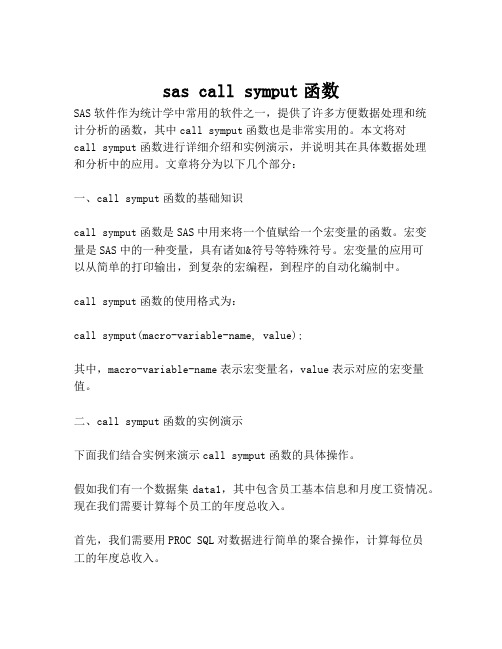
sas call symput函数SAS软件作为统计学中常用的软件之一,提供了许多方便数据处理和统计分析的函数,其中call symput函数也是非常实用的。
本文将对call symput函数进行详细介绍和实例演示,并说明其在具体数据处理和分析中的应用。
文章将分为以下几个部分:一、call symput函数的基础知识call symput函数是SAS中用来将一个值赋给一个宏变量的函数。
宏变量是SAS中的一种变量,具有诸如&符号等特殊符号。
宏变量的应用可以从简单的打印输出,到复杂的宏编程,到程序的自动化编制中。
call symput函数的使用格式为:call symput(macro-variable-name, value);其中,macro-variable-name表示宏变量名,value表示对应的宏变量值。
二、call symput函数的实例演示下面我们结合实例来演示call symput函数的具体操作。
假如我们有一个数据集data1,其中包含员工基本信息和月度工资情况。
现在我们需要计算每个员工的年度总收入。
首先,我们需要用PROC SQL对数据进行简单的聚合操作,计算每位员工的年度总收入。
data data1;input employee_id $ year salary;datalines;001 2020 5000001 2020 6000002 2020 6500003 2020 7000003 2020 8000;run;proc sql;create table data2 as select employee_id, year, sum(salary) as annual_salaryfrom data1group by employee_id, year;quit;接下来,我们可以使用call symput函数将每个员工的年度总收入赋值给对应的宏变量。
data2中共有3名员工,我们将每名员工的年度总收入依次赋值给宏变量total_annual_salary1、total_annual_salary2、total_annual_salary3。
SAS函数介绍

Functions and CALL Routines by CategoryCategories and Descriptions of Functions Category Function DescriptionArray DIM Returns the number of elements in an arrayHBOUND Returns the upper bound of an arrayLBOUND Returns the lower bound of an arrayBitwise Logical Operations BAND Returns the bitwise logical AND of two argumentsBLSHIFT Returns the bitwise logical left shift of two argumentsBNOT Returns the bitwise logical NOT of an argumentBOR Returns the bitwise logical OR of two argumentsBRSHIFT Returns the bitwise logical right shift of two argumentsBXOR Returns the bitwise logical EXCLUSIVE OR of two argumentsCharacter String Matching CALL RXCHANGE Changes one or more substrings that match a patternCALL RXFREE Frees memory allocated by other regular expression_r(RX) functions and CALL routinesCALL RXSUBSTR Finds the position, length, and score of a substring that matches a patternRXMA TCH Finds the beginning of a substring that matches a pattern and returns a valueRXPARSE Parses a pattern and returns a valueCharacter BYTE Returns one character in the ASCII or the EBCDIC collating sequenceCOLLATE Returns an ASCII or EBCDIC collating sequence character stringCOMPBL Removes multiple blanks from a character stringCOMPRESS Removes specific characters from a character stringDEQUOTE Removes quotation marks from a character valueINDEX Searches a character expression for a string of charactersINDEXC Searches a character expression for specific charactersINDEXW Searches a character expression for a specified string as a wordLEFT Left aligns a SAS character expressionLENGTH Returns the length of an argumentLOWCASE Converts all letters in an argument to lowercaseMISSING Returns a numeric result that indicates whether the argument contains a missing valueQUOTE Adds double quotation marks to a character valueRANK Returns the position of a character in the ASCII or EBCDIC collating sequenceREPEAT Repeats a character expressionREVERSE Reverses a character expressionRIGHT Right aligns a character expressionSCAN Selects a given word from a character expressionSOUNDEX Encodes a string to facilitate searchingSPEDIS Determines the likelihood of two words matching, expressed as the asymmetric spelling distance between the two wordsSUBSTR (left of =) Replaces character value contentsSUBSTR (right of =) Extracts a substring from an argumentTRANSLATE Replaces specific characters in a character expressionTRANWRD Replaces or removes all occurrences of a word in a character stringTRIM Removes trailing blanks from character expressions and returns one blank if the expression is missingTRIMN Removes trailing blanks from character expressions and returns a null string (zero blanks) if the expression is missingUPCASE Converts all letters in an argument to uppercaseVERIFY Returns the position of the first character that is unique to an expressionDBCS KCOMPARE Returns the result of a comparison of character stringsKCOMPRESS Removes specific characters from a character stringKCOUNT Returns the number of double-byte characters in a stringKINDEX Searches a character expression for a string of charactersKINDEXC Searches a character expression for specific charactersKLEFT Left aligns a SAS character expression by removing unnecessary leading DBCS blanks and SO/SIKLENGTH Returns the length of an argumentKLOWCASE Converts all letters in an argument to lowercaseKREVERSE Reverses a character expressionKRIGHT Right aligns a character expression by trimming trailing DBCS blanks and SO/SIKSCAN Selects a given word from a character expressionKSTRCA T Concatenates two or more character stringsKSUBSTR Extracts a substring from an argumentKSUBSTRB Extracts a substring from an argument based on byte positionKTRANSLATE Replaces specific characters in a character expressionKTRIM Removes trailing DBCS blanks and SO/SI from character expressionsKTRUNCATE Truncates a numeric value to a specified lengthKUPCASE Converts all single-byte letters in an argument to uppercaseKUPDATE Inserts, deletes, and replaces character value contentsKUPDATEB Inserts, deletes, and replaces character value contents based on byte unitKVERIFY Returns the position of the first character that is unique to an expressionDate and Time DATDIF Returns the number of days between two datesDA TE Returns the current date as a SAS date valueDA TEJUL Converts a Julian date to a SAS date valueDA TEPART Extracts the date from a SAS datetime valueDA TETIME Returns the current date and time of day as a SAS datetime valueDAY Returns the day of the month from a SAS date valueDHMS Returns a SAS datetime value from date, hour, minute, and secondHMS Returns a SAS time value from hour, minute, and second valuesHOUR Returns the hour from a SAS time or datetime valueINTCK Returns the integer number of time intervals in a given time spanINTNX Advances a date, time, or datetime value by a given interval, and returns a date, time, or datetime valueJULDATE Returns the Julian date from a SAS date valueJULDATE7 Returns a seven-digit Julian date from a SAS date valueMDY Returns a SAS date value from month, day, and year valuesMINUTE Returns the minute from a SAS time or datetime valueMONTH Returns the month from a SAS date valueQTR Returns the quarter of the year from a SAS date valueSECOND Returns the second from a SAS time or datetime valueTIME Returns the current time of dayTIMEPART Extracts a time value from a SAS datetime valueTODAY Returns the current date as a SAS date valueWEEKDAY Returns the day of the week from a SAS date valueYEAR Returns the year from a SAS date valueYRDIF Returns the difference in years between two datesYYQ Returns a SAS date value from the year and quarterDescriptive Statistics CSS Returns the corrected sum of squaresCV Returns the coefficient of variationKURTOSIS Returns the kurtosisMAX Returns the largest valueMEAN Returns the arithmetic mean (average)MIN Returns the smallest valueMISSING Returns a numeric result that indicates whether the argument contains a missing valueN Returns the number of nonmissing valuesNMISS Returns the number of missing valuesORDINAL Returns any specified order statisticRANGE Returns the range of valuesSKEWNESS Returns the skewnessSTD Returns the standard deviationSTDERR Returns the standard error of the meanSUM Returns the sum of the nonmissing argumentsUSS Returns the uncorrected sum of squaresV AR Returns the varianceExternal Files DCLOSE Closes a directory that was opened by the DOPEN function and returns a valueDINFO Returns information about a directoryDNUM Returns the number of members in a directoryDOPEN Opens a directory and returns a directory identifier valueDOPTNAME Returns directory attribute informationDOPTNUM Returns the number of information items that are available for a directoryDREAD Returns the name of a directory memberDROPNOTE Deletes a note marker from a SAS data set or an external file and returns a value FAPPEND Appends the current record to the end of an external file and returns a value FCLOSE Closes an external file, directory, or directory member, and returns a valueFCOL Returns the current column position in the File Data Buffer (FDB)FDELETE Deletes an external file or an empty directoryFEXIST Verifies the existence of an external file associated with a fileref and returns a value FGET Copies data from the File Data Buffer (FDB) into a variable and returns a value FILEEXIST Verifies the existence of an external file by its physical name and returns a valueFILENAME Assigns or deassigns a fileref for an external file, directory, or output device and returns a valueFILEREF Verifies that a fileref has been assigned for the current SAS session and returns a value FINFO Returns the value of a file information itemFNOTE Identifies the last record that was read and returns a value that FPOINT can useFOPEN Opens an external file and returns a file identifier valueFOPTNAME Returns the name of an item of information about a fileFOPTNUM Returns the number of information items that are available for an external file FPOINT Positions the read pointer on the next record to be read and returns a valueFPOS Sets the position of the column pointer in the File Data Buffer (FDB) and returns a valueFPUT Moves data to the File Data Buffer (FDB) of an external file, starting at the FDB's current column position, and returns a valueFREAD Reads a record from an external file into the File Data Buffer (FDB) and returns a valueFREWIND Positions the file pointer to the start of the file and returns a valueFRLEN Returns the size of the last record read, or, if the file is opened for output, returns the current record sizeFSEP Sets the token delimiters for the FGET function and returns a valueFWRITE Writes a record to an external file and returns a valueMOPEN Opens a file by directory id and member name, and returns the file identifier or a 0PATHNAME Returns the physical name of a SAS data library or of an external file, or returns a blankSYSMSG Returns the text of error messages or warning messages from the last data set or external file function executionSYSRC Returns a system error numberExternal Routines CALL MODULE Calls the external routine without any return codeCALL MODULEI Calls the external routine without any return code (in IML environment only)MODULEC Calls an external routine and returns a character valueMODULEIC Calls an external routine and returns a character value (in IML environment only)MODULEIN Calls an external routine and returns a numeric value (in IML environment only)MODULEN Calls an external routine and returns a numeric valueFinancial COMPOUND Returns compound interest parametersCONVX Returns the convexity for an enumerated cashflowCONVXP Returns the convexity for a periodic cashflow stream, such as a bondDACCDB Returns the accumulated declining balance depreciationDACCDBSL Returns the accumulated declining balance with conversion to a straight-line depreciationDACCSL Returns the accumulated straight-line depreciationDACCSYD Returns the accumulated sum-of-years-digits depreciationDACCTAB Returns the accumulated depreciation from specified tablesDEPDB Returns the declining balance depreciationDEPDBSL Returns the declining balance with conversion to a straight-line depreciationDEPSL Returns the straight-line depreciationDEPSYD Returns the sum-of-years-digits depreciationDEPTAB Returns the depreciation from specified tablesDUR Returns the modified duration for an enumerated cashflowDURP Returns the modified duration for a periodic cashflow stream, such as a bondINTRR Returns the internal rate of return as a fractionIRR Returns the internal rate of return as a percentageMORT Returns amortization parametersNETPV Returns the net present value as a fractionNPV Returns the net present value with the rate expressed as a percentagePVP Returns the present value for a periodic cashflow stream, such as a bondSA VING Returns the future value of a periodic savingYIELDP Returns the yield-to-maturity for a periodic cashflow stream, such as a bond Hyperbolic COSH Returns the hyperbolic cosineSINH Returns the hyperbolic sineTANH Returns the hyperbolic tangentMacro CALL EXECUTE Resolves an argument and issues the resolved value for executionCALL SYMPUT Assigns DATA step information to a macro variableRESOLVE Returns the resolved value of an argument after it has been processed by the macrofacilitySYMGET Returns the value of a macro variable during DATA step executionMathematical ABS Returns the absolute valueAIRY Returns the value of the airy functionCNONCT Returns the noncentrality parameter from a chi-squared distributionCOMB Computes the number of combinations of n elements taken r at a time and returns a value CONSTANT Computes some machine and mathematical constants and returns a valueDAIRY Returns the derivative of the airy functionDEVIANCE Computes the deviance and returns a valueDIGAMMA Returns the value of the DIGAMMA functionERF Returns the value of the (normal) error functionERFC Returns the value of the complementary (normal) error functionEXP Returns the value of the exponential functionFACT Computes a factorial and returns a valueFNONCT Returns the value of the noncentrality parameter of an F distributionGAMMA Returns the value of the Gamma functionIBESSEL Returns the value of the modified bessel functionJBESSEL Returns the value of the bessel functionLGAMMA Returns the natural logarithm of the Gamma functionLOG Returns the natural (base e) logarithmLOG10 Returns the logarithm to the base 10LOG2 Returns the logarithm to the base 2MOD Returns the remainder valuePERM Computes the number of permutations of n items taken r at a time and returns a valueSIGN Returns the sign of a valueSQRT Returns the square root of a valueTNONCT Returns the value of the noncentrality parameter from the student's t distributionTRIGAMMA Returns the value of the TRIGAMMA functionProbability CDF Computes cumulative distribution functionsLOGPDF Computes the logarithm of a probability (mass) functionLOGSDF Computes the logarithm of a survival functionPDF Computes probability density (mass) functionsPOISSON Returns the probability from a Poisson distributionPROBBETA Returns the probability from a beta distributionPROBBNML Returns the probability from a binomial distributionPROBBNRM Computes a probability from the bivariate normal distribution and returns a value PROBCHI Returns the probability from a chi-squared distributionPROBF Returns the probability from an F distributionPROBGAM Returns the probability from a gamma distributionPROBHYPR Returns the probability from a hypergeometric distributionPROBMC Computes a probability or a quantile from various distributions for multiple comparisons of means, and returns a valuePROBNEGB Returns the probability from a negative binomial distributionPROBNORM Returns the probability from the standard normal distributionPROBT Returns the probability from a t distributionSDF Computes a survival functionQuantile BETAINV Returns a quantile from the beta distributionCINV Returns a quantile from the chi-squared distributionFINV Returns a quantile from the F distributionGAMINV Returns a quantile from the gamma distributionPROBIT Returns a quantile from the standard normal distributionTINV Returns a quantile from the t distributionRandom Number CALL RANBIN Returns a random variate from a binomial distribution CALL RANCAU Returns a random variate from a Cauchy distributionCALL RANEXP Returns a random variate from an exponential distributionCALL RANGAM Returns a random variate from a gamma distributionCALL RANNOR Returns a random variate from a normal distributionCALL RANPOI Returns a random variate from a Poisson distributionCALL RANTBL Returns a random variate from a tabled probability distributionCALL RANTRI Returns a random variate from a triangular distributionCALL RANUNI Returns a random variate from a uniform distributionNORMAL Returns a random variate from a normal distributionRANBIN Returns a random variate from a binomial distributionRANCAU Returns a random variate from a Cauchy distributionRANEXP Returns a random variate from an exponential distributionRANGAM Returns a random variate from a gamma distributionRANNOR Returns a random variate from a normal distributionRANPOI Returns a random variate from a Poisson distributionRANTBL Returns a random variate from a tabled probabilityRANTRI Random variate from a triangular distributionRANUNI Returns a random variate from a uniform distributionUNIFORM Random variate from a uniform distributionSAS File I/O ATTRC Returns the value of a character attribute for a SAS data setATTRN Returns the value of a numeric attribute for the specified SAS data setCEXIST Verifies the existence of a SAS catalog or SAS catalog entry and returns a valueCLOSE Closes a SAS data set and returns a valueCUROBS Returns the observation number of the current observationDROPNOTE Deletes a note marker from a SAS data set or an external file and returns a valueDSNAME Returns the SAS data set name that is associated with a data set identifierEXIST Verifies the existence of a SAS data library memberFETCH Reads the next nondeleted observation from a SAS data set into the Data Set Data Vector (DDV) and returns a valueFETCHOBS Reads a specified observation from a SAS data set into the Data Set Data Vector (DDV) and returns a valueGETV ARC Returns the value of a SAS data set character variableGETV ARN Returns the value of a SAS data set numeric variableIORCMSG Returns a formatted error message for _IORC_LIBNAME Assigns or deassigns a libref for a SAS data library and returns a valueLIBREF Verifies that a libref has been assigned and returns a valueNOTE Returns an observation ID for the current observation of a SAS data setOPEN Opens a SAS data set and returns a valuePATHNAME Returns the physical name of a SAS data library or of an external file, or returns a blankPOINT Locates an observation identified by the NOTE function and returns a valueREWIND Positions the data set pointer at the beginning of a SAS data set and returns a valueSYSMSG Returns the text of error messages or warning messages from the last data set or external file function executionSYSRC Returns a system error numberV ARFMT Returns the format assigned to a SAS data set variableV ARINFMT Returns the informat assigned to a SAS data set variableV ARLABEL Returns the label assigned to a SAS data set variableV ARLEN Returns the length of a SAS data set variableV ARNAME Returns the name of a SAS data set variableV ARNUM Returns the number of a variable's position in a SAS data setV ARTYPE Returns the data type of a SAS data set variableSpecial ADDR Returns the memory address of a variableCALL POKE Writes a value directly into memoryCALL SYSTEM Submits an operating environment command for executionDIF Returns differences between the argument and its nth lagGETOPTION Returns the value of a SAS system or graphics optionINPUT Returns the value produced when a SAS expression that uses a specified informat expression is readINPUTC Enables you to specify a character informat at run timeINPUTN Enables you to specify a numeric informat at run timeLAG Returns values from a queuePEEK Stores the contents of a memory address into a numeric variablePEEKC Stores the contents of a memory address into a character variablePOKE Writes a value directly into memoryPUT Returns a value using a specified formatPUTC Enables you to specify a character format at run timePUTN Enables you to specify a numeric format at run timeSYSGET Returns the value of the specified operating environment variableSYSPARM Returns the system parameter stringSYSPROD Determines if a product is licensedSYSTEM Issues an operating environment command during a SAS session State and ZIP Code FIPNAME Converts FIPS codes to uppercase state namesFIPNAMEL Converts FIPS codes to mixed case state namesFIPSTATE Converts FIPS codes to two-character postal codesSTFIPS Converts state postal codes to FIPS state codesSTNAME Converts state postal codes to uppercase state namesSTNAMEL Converts state postal codes to mixed case state namesZIPFIPS Converts ZIP codes to FIPS state codesZIPNAME Converts ZIP codes to uppercase state namesZIPNAMEL Converts ZIP codes to mixed case state namesZIPSTA TE Converts ZIP codes to state postal codesTrigonometric ARCOS Returns the arccosineARSIN Returns the arcsineATAN Returns the arctangentCOS Returns the cosineSIN Returns the sineTAN Returns the tangentTruncation CEIL Returns the smallest integer that is greater than or equal to the argumentFLOOR Returns the largest integer that is less than or equal to the argumentFUZZ Returns the nearest integer if the argument is within 1E-12INT Returns the integer valueROUND Rounds to the nearest round-off unitTRUNC Truncates a numeric value to a specified lengthVariable Control CALL LABEL Assigns a variable label to a specified character variableCALL SET Links SAS data set variables to DATA step or macro variables that have the same name and data typeCALL VNAME Assigns a variable name as the value of a specified variableVariable Information V ARRAY Returns a value that indicates whether the specified name is an arrayV ARRAYX Returns a value that indicates whether the value of the specified argument is an arrayVFORMAT Returns the format that is associated with the specified variableVFORMA TD Returns the format decimal value that is associated with the specified variableVFORMA TDX Returns the format decimal value that is associated with the value of the specified argumentVFORMA TN Returns the format name that is associated with the specified variableVFORMA TNX Returns the format name that is associated with the value of the specified argumentVFORMA TW Returns the format width that is associated with the specified variableVFORMA TWX Returns the format width that is associated with the value of the specified argumentVFORMA TX Returns the format that is associated with the value of the specified argumentVINARRAY Returns a value that indicates whether the specified variable is a member of an arrayVINARRAYX Returns a value that indicates whether the value of the specified argument is a member of an arrayVINFORMAT Returns the informat that is associated with the specified variable VINFORMATD Returns the informat decimal value that is associated with the specified variableVINFORMATDX Returns the informat decimal value that is associated with the value of the specified argumentVINFORMATN Returns the informat name that is associated with the specified variableVINFORMATNX Returns the informat name that is associated with the value of the specified argumentVINFORMATW Returns the informat width that is associated with the specified variableVINFORMATWX Returns the informat width that is associated with the value of the specified argumentVINFORMATX Returns the informat that is associated with the value of the specified argument VLABEL Returns the label that is associated with the specified variableVLABELX Returns the variable label for the value of a specified argumentVLENGTH Returns the compile-time (allocated) size of the specified variableVLENGTHX Returns the compile-time (allocated) size for the value of the specified argument VNAME Returns the name of the specified variableVNAMEX Validates the value of the specified argument as a variable nameVTYPE Returns the type (character or numeric) of the specified variableVTYPEX Returns the type (character or numeric) for the value of the specified argumentWeb Tools HTMLDECODE Decodes a string containing HTML numeric character references or HTML character entity references and returns the decoded stringHTMLENCODE Encodes characters using HTML character entity references and returns the encoded stringURLDECODE Returns a string that was decoded using the URL escape syntax URLENCODE Returns a string that was encoded using the URL escape syntax。
sas resolve 函数

sas resolve 函数SAS (Statistical Analysis System) 是一种通用的统计分析软件,它具有数据管理、数值运算、图形绘制等功能。
其中,SAS的数据管理功能非常强大,而SAS的resolve函数则是其中的一个重要组成部分。
SAS的resolve函数是指在SAS语言中将宏变量和其他类型变量相互转化为它们的值的函数。
具体来说,该函数主要用于将宏变量替换为它们的值,或将带有引号等特殊字符的变量转化为字符串。
下面我们将分步骤阐述使用SAS的resolve函数的方法。
1. 定义宏变量在使用resolve函数前,我们需要定义一个或多个宏变量,以便将它们转化为相应的值。
宏变量可以通过%let语句来定义,例如:%let num1 = 10;%let num2 = 20;在这个例子中,我们定义了两个宏变量num1和num2,其值为10和20。
2. 使用resolve函数一旦我们定义了宏变量,就可以使用SAS的resolve函数来将它们转化为相应的值。
函数的语法如下:resolve( 变量 )其中,变量可以是任意类型的变量,包括宏变量和其他类型变量。
例如,在下面的代码中,我们定义了一个带有引号的字符变量string和一个带有宏变量的字符变量str,然后使用resolve函数将它们转化为相应的字符串值:%let num1 = 10;%let num2 = 20;%let str = "The value of num1 is &num1 and the value of num2 is &num2.";%let string = 'This is a string with "quotes" in it.';%put %resolve(&str);%put %resolve(&string);在这个例子中,我们使用了%put语句来输出转化后的字符串值。
SAS实用程序编写技巧
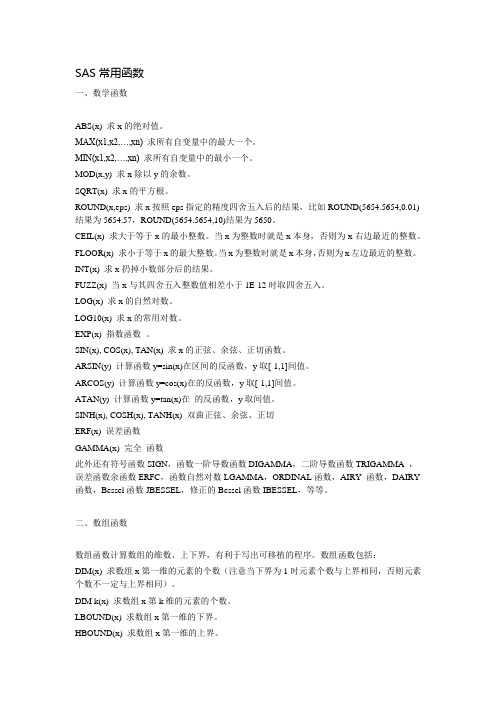
SAS常用函数一、数学函数ABS(x) 求x的绝对值。
MAX(x1,x2,…,xn) 求所有自变量中的最大一个。
MIN(x1,x2,…,xn) 求所有自变量中的最小一个。
MOD(x,y) 求x除以y的余数。
SQRT(x) 求x的平方根。
ROUND(x,eps) 求x按照eps指定的精度四舍五入后的结果,比如ROUND(5654.5654,0.01) 结果为5654.57,ROUND(5654.5654,10)结果为5650。
CEIL(x) 求大于等于x的最小整数。
当x为整数时就是x本身,否则为x右边最近的整数。
FLOOR(x) 求小于等于x的最大整数。
当x为整数时就是x本身,否则为x左边最近的整数。
INT(x) 求x扔掉小数部分后的结果。
FUZZ(x) 当x与其四舍五入整数值相差小于1E-12时取四舍五入。
LOG(x) 求x的自然对数。
LOG10(x) 求x的常用对数。
EXP(x) 指数函数。
SIN(x), COS(x), TAN(x) 求x的正弦、余弦、正切函数。
ARSIN(y) 计算函数y=sin(x)在区间的反函数,y取[-1,1]间值。
ARCOS(y) 计算函数y=cos(x)在的反函数,y取[-1,1]间值。
ATAN(y) 计算函数y=tan(x)在的反函数,y取间值。
SINH(x), COSH(x), TANH(x) 双曲正弦、余弦、正切ERF(x) 误差函数GAMMA(x) 完全函数此外还有符号函数SIGN,函数一阶导数函数DIGAMMA,二阶导数函数TRIGAMMA ,误差函数余函数ERFC,函数自然对数LGAMMA,ORDINAL函数,AIRY 函数,DAIRY 函数,Bessel函数JBESSEL,修正的Bessel函数IBESSEL,等等。
二、数组函数数组函数计算数组的维数、上下界,有利于写出可移植的程序。
数组函数包括:DIM(x) 求数组x第一维的元素的个数(注意当下界为1时元素个数与上界相同,否则元素个数不一定与上界相同)。
SAS程序及函数详解
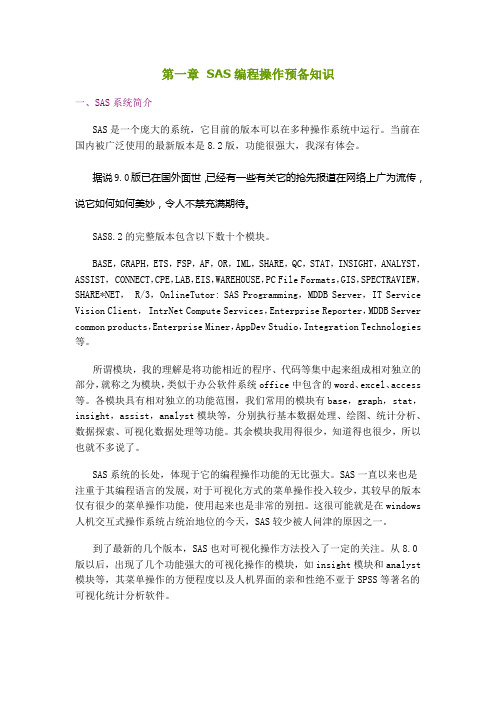
第一章 SAS编程操作预备知识一、SAS系统简介SAS是一个庞大的系统,它目前的版本可以在多种操作系统中运行。
当前在国内被广泛使用的最新版本是8.2版,功能很强大,我深有体会。
据说9.0版已在国外面世,已经有一些有关它的抢先报道在网络上广为流传,说它如何如何美妙,令人不禁充满期待。
SAS8.2的完整版本包含以下数十个模块。
BASE,GRAPH,ETS,FSP,AF,OR,IML,SHARE,QC,STAT,INSIGHT,ANALYST,ASSIST, CONNECT,CPE,LAB,EIS,WAREHOUSE,PC File Formats,GIS,SPECTRAVIEW,SHARE*NET, R/3,OnlineTutor: SAS Programming,MDDB Server,IT Service Vision Client, IntrNet Compute Services,Enterprise Reporter,MDDB Server common products,Enterprise Miner,AppDev Studio,Integration Technologies 等。
所谓模块,我的理解是将功能相近的程序、代码等集中起来组成相对独立的部分,就称之为模块,类似于办公软件系统office中包含的word、excel、access 等。
各模块具有相对独立的功能范围,我们常用的模块有base,graph,stat,insight,assist,analyst模块等,分别执行基本数据处理、绘图、统计分析、数据探索、可视化数据处理等功能。
其余模块我用得很少,知道得也很少,所以也就不多说了。
SAS系统的长处,体现于它的编程操作功能的无比强大。
SAS一直以来也是注重于其编程语言的发展,对于可视化方式的菜单操作投入较少,其较早的版本仅有很少的菜单操作功能,使用起来也是非常的别扭。
这很可能就是在windows 人机交互式操作系统占统治地位的今天,SAS较少被人问津的原因之一。
sas运算符特殊用法

sas运算符特殊用法在SAS编程中,运算符是一种用于执行特定操作的特殊字符。
SAS提供了许多运算符,包括算术运算符、逻辑运算符和比较运算符。
除了这些常见的运算符外,SAS还提供了一些特殊用法的运算符,本文将介绍一些常见的SAS运算符特殊用法。
1. CAT运算符CAT运算符用于连接字符串,并创建一个新的字符串变量。
它的语法如下:new_var = CAT(var1, var2, var3);其中var1、var2和var3是要连接的字符串变量。
CAT运算符会将这些变量连接成一个新的字符串赋值给new_var。
例如,假设var1="Hello"、var2="SAS"和var3="World",那么使用CAT运算符后,new_var的值将为"HelloSASWorld"。
2. COMBINE运算符COMBINE运算符用于合并两个或多个数据集,并创建一个新的数据集。
它的语法如下:new_dataset = dataset1 COMBINE dataset2;其中dataset1和dataset2是要合并的数据集。
COMBINE运算符会将两个数据集按行合并,创建一个包含两个数据集所有观测值的新数据集new_dataset。
3. IFN函数IFN函数是一种条件函数,用于根据条件进行数值转换。
它的语法如下:new_var = IFN(condition, value1, value2);其中condition是一个逻辑条件表达式,value1和value2是要进行转换的值。
如果条件为真,函数返回value1;否则返回value2。
例如,假设有一个变量age,如果age大于等于18,那么就将新变量new_var设置为1,否则设置为0,可以使用IFN函数实现:new_var = IFN(age >= 18, 1, 0);4. INDEX和SUBSTR函数INDEX函数用于返回字符串中第一次出现某个子字符串的位置。
SAS基本知识汇总

一SAS表达式简介1.SAS常数表达式(1)数值常数如: 1.23、 -5、 0.5E-10。
(2)字符常数如: name1='TOME'、 name2='MARY'、name3='JOHN'。
(3)日期(d)、时间(t)、日时(dt)常数如: d1='01JAN80'd、t1='9:25:19't、dt1='18JAN80:9:27:05'dt。
2.SAS运算符(1)前缀算符与后缀算符前缀算符, 即正号或负号; 如: +Y; -25; -COS(30); +(X*Y); 后缀算符,即两个运算对象之间的运算符号, 如: 1+9; 4-2; 6<8。
(2)只含一个运算符的简单表达式(Ⅰ组)和含有多于一个运算符的复合表达式(Ⅱ组)Ⅰ组, 如: A+B; C-D; E*F; G/H; Ⅱ组, 如: 1-EXP(N/(N-1)); 100-LOG(N*(N+1));(3)操作运算的顺序求一个复合表达式的值时, 其操作运算的顺序和优先级遵从如下的规则:SAS的运算符及其在运算顺序上的优先级━━━━━━━━━━━━━━━━━━━━━━━━━━━━━━━━━━━━━━━━优先级组别运算符号等价表示运算符号含义之说明━━━━━━━━━━━━━━━━━━━━━━━━━━━━━━━━━━━━━━━━第 0 组 ( ) 括号第 1 组 ** + - 乘方, 正数, 负数^ >< <> NOT MIN MAX 逻辑非, 最小, 最大第 2 组* / 乘, 除第 3 组+ - 加, 减第 4 组‖或|| 字串连接第 5 组< <= LT LE 小于, 小于等于= ^= EQ NE 等于, 不等于>= > GE GT 大于等于, 大于IN 等于一列元数中的某一个第 6 组& AND 逻辑与第 7 组|或| OR 逻辑或━━━━━━━━━━━━━━━━━━━━━━━━━━━━━━━━━━━━━━━━各组的计算顺序分别为: 第0组由内向外;其他各组均自左至右。
SAS函数全量(齐全)

CAT Function Does not remove leading or trailing blanks, and returns a concatenated character string.
COMPARE Function Returns the position of the leftmost character by which two strings differ, or returns 0 if there is no difference.
COMPBL Function Removes multiple blanks from a character string.
COALESCEC Function Returns the first non-missing value from a list of character arguments.
COLLATE Function Returns a character string in ASCII or EBCDIC collating sequence.
ANYSPACE Function Searches a character string for a white-space character (blank, horizontal and vertical tab, carriage return, line feed, and form feed), and returns the first position at which that character is found.
sas函数 非空个数

sas函数非空个数【原创版】目录1.SAS 函数的概述2.非空个数的概念3.SAS 函数在计算非空个数中的应用4.实例分析正文【1.SAS 函数的概述】SAS(Statistical Analysis System)函数是 SAS(Statistical Analysis System,统计分析系统)编程语言中的一种重要函数,它主要用于实现各种统计分析和数据处理任务。
SAS 函数具有丰富的功能,可以满足各种复杂场景的需求。
【2.非空个数的概念】非空个数是指在一个数据集中,非空值(即非缺失值)的个数。
在数据处理过程中,我们经常需要计算非空个数以了解数据的基本情况。
【3.SAS 函数在计算非空个数中的应用】在 SAS 编程中,我们可以使用 COUNTW 函数来计算非空个数。
COUNTW 函数的语法如下:```COUNTW(变量名 1,变量名 2,...)```其中,变量名 1、变量名 2 等表示需要计算非空个数的变量。
例如,如果我们有一个名为"age"的变量,我们可以使用以下代码计算非空个数:```data result;countw age;run;```【4.实例分析】假设我们有一个名为"students"的数据集,其中包含了学生的姓名、年龄和性别等信息。
现在,我们想要计算这个数据集中非空个数。
可以按照以下步骤进行操作:1.创建一个新的数据集,命名为"result";2.使用 COUNTW 函数计算"age"、"gender"和"name"三个变量的非空个数;3.运行程序,查看结果。
以下是具体的 SAS 代码:```data students;infile "students.csv" dlm="," firstobs=2;input name age gender;run;data result;countw age gender name;run;```通过以上代码,我们可以得到"students"数据集中非空个数的统计结果。
2.SAS基础_表达式及函数简介

变量类型转换
字符自动转换为数值(无法转换为数值时,取缺失值)
data; X=1; /*X为数值变量 */ Y=’10’; /*Y为字符变量 */ X=Y; /*将字符变量赋值给一个数值变量时, 自动将字符变量Y转换为数值变量 */ run; data; X=1; /*X为数值变量 */ Y=’10’; /*Y为字符变量 */ Z=X+Y; /*算术表达式中有字符变量时,自动将字符变量Y 转换为数值变量 */ run;
Slide 10
创建变量
使用赋值语句
Data a; x=1; run;/*数据集a中有个变量x,值为1,为数值型*/
使用INPUT语句
Data b; Input x $ y z; Datalines; Aaa 23 45 ; Run; /*创建三个变量,x为字符型,y、z为数值型*/
Slide 11
Slide 25
二 SAS函数的参数
参数类型 • 变量名 • 常数 • 函数
• 表达式 函数及其参数类型举例。
函数举例 Max(X,Y); X=Repeat(‘---‘, 20); Least=Min(sum(of x1-x10),y) ; 参数类型 变量名X,Y 常数 变量名和函数
SAS表达式及函数简介
Slide 1
SAS表达式
SAS表达式是由一系列算符和运算对象形成的一个指令集,它 被执行后产生一个目标值。 运算对象是SAS变量和SAS常数;算符是特殊的运算符、函数 和括号。
表达式分为简单表达式和复合表达式。 下列式子都是表达式。 X+1 3 LOG(X) LOG10(X) P/A*100 1-EXP(N/(N-1)) A=B=C STATE=‘CA’
sas中best.的用法

sas中best.的用法SAS中"best."的用法SAS是一种广泛应用于数据分析和统计建模的软件。
在SAS中,“best.”是一个常见的函数,用于寻找一组变量中的最佳值。
本文将一步一步回答关于SAS中"best."的用法,以帮助读者更好地理解和应用该函数。
第一步:了解"best."函数的基本概念在SAS中,"best."函数是一种特殊的格式化函数,用于为数字变量创建最佳宽度格式。
它的作用是根据变量的值自动确定最佳的宽度,以避免数据显示不足或过长的问题。
第二步:掌握"best."函数的语法"best."函数的语法如下:best w.其中,w表示数字变量的宽度参数,用于指定期望的最佳宽度。
该参数必须是一个正整数,通常是一个较大的值,以确保能够容纳较长的数字。
第三步:了解"best."函数的示例用法下面是一个简单的示例,演示了如何在SAS中使用"best."函数:data BestExample;input Value;format Value best12.;datalines;1234567890987651.234567;run;在上述示例中,我们创建了一个名为BestExample的数据集,该数据集包含了一个名为Value的变量。
通过input语句,我们将输入数据赋值给Value变量。
然后,通过format语句,我们将Value变量的格式设置为"best12.",意味着我们期望该变量的最佳宽度为12个字符。
最后,通过datalines语句,我们指定了输入的实际数据。
第四步:理解"best."函数的输出结果运行上述示例后,我们可以通过打印数据集来查看"best."函数的输出结果。
sas运算符特殊用法
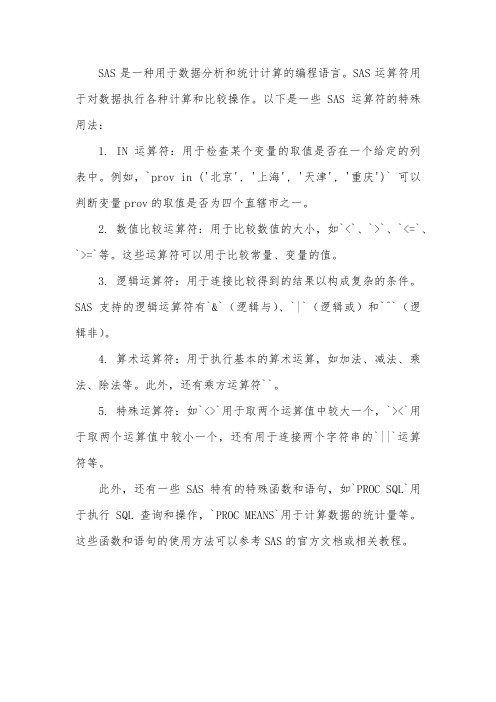
SAS是一种用于数据分析和统计计算的编程语言。
SAS运算符用于对数据执行各种计算和比较操作。
以下是一些SAS运算符的特殊用法:
1. IN运算符:用于检查某个变量的取值是否在一个给定的列表中。
例如,`prov in ('北京', '上海', '天津', '重庆')` 可以判断变量prov的取值是否为四个直辖市之一。
2. 数值比较运算符:用于比较数值的大小,如`<`、`>`、`<=`、`>=`等。
这些运算符可以用于比较常量、变量的值。
3. 逻辑运算符:用于连接比较得到的结果以构成复杂的条件。
SAS支持的逻辑运算符有`&`(逻辑与)、`|`(逻辑或)和`^`(逻辑非)。
4. 算术运算符:用于执行基本的算术运算,如加法、减法、乘法、除法等。
此外,还有乘方运算符``。
5. 特殊运算符:如`<>`用于取两个运算值中较大一个,`><`用于取两个运算值中较小一个,还有用于连接两个字符串的`||`运算符等。
此外,还有一些SAS特有的特殊函数和语句,如`PROC SQL`用于执行SQL查询和操作,`PROC MEANS`用于计算数据的统计量等。
这些函数和语句的使用方法可以参考SAS的官方文档或相关教程。
Sas应用之截取文本函数详解

Sas应用之截取文本函数详解在实际工作中我们需要提取某文本中需要的信息,如详细地址中提取省、市、区或某用药信息中提取药品名称等等。
一、excel方法在excel中字符截取函数主要有三个,left,right 和mid函数。
1.1 left 函数顾名思义,left函数从左开始截取多少字符,因此有两个参数,被截取的字符文本(text)和截取位数(num_chars),默认是从左第一个字符开始截取,在未指定第二个参数时,默认提取第一个字符。
如下。
1.2 Right函数则是反向截取,原理同left如下:1.3 Mid函数则是从中间某位置开始截取几位字符,因此有三个参数,分别为被截取文本(text),中间开始位置(start_num)和截取位数(num_chars),中间开始位置可以任意合理定义,因此这个函数可以代替left和right函数。
有时字符串较复杂,我们不能确定某截取的字符在被截取文本的第几位时,需要使用find函数确定截取字符的位置。
如下,查找不到相应字符的返回无效值。
Mid函数是相对灵活的截取函数。
二、sas应用以上为excel截取字符的相关函数,sas和excel 某些函数意义是相同的如,如max,min,find等等,那么字符串截取相关的函数两者是否仍具有相同的规则?2.1 left和right函数 Left函数在sas的定义为“Left aligns a character expression.”返回的为左对齐字符串,即把开始空格移到末尾,字符串长度不改变,原来的leading blanks变为trailing blanks。
所以在sas里left不再是左截取意义的函数,而是左对齐的函数(长度不改变,空格位置发生变化,当然在开始位置无空格的文本处理结果相同)。
Right函数定义“Right aligns acharacter expression.”,右对齐,尾部空格移到开始位置。
2.2 substr函数(1)在sas中可用的截取直接相关函数,scan,substr。
SAS常用函数参考

SAS常⽤函数参考SAS常⽤函数参考这⼀节分类列出常⽤的函数,需要时可以参看帮助。
基本⼀、数据管理vector:向量 numeric:数值型向量 logical:逻辑型向量character;字符型向量 list:列表 data.frame:数据框c:连接为向量或列表 length:求长度 subset:求⼦集seq,from:to,sequence:等差序列rep:重复 NA:缺失值 NULL:空对象sort,order,unique,rev:排序unlist:展平列表attr,attributes:对象属性mode,typeof:对象存储模式与类型names:对象的名字属性⼆、字符串处理character:字符型向量 nchar:字符数 substr:取⼦串format,formatC:把对象⽤格式转换为字符串paste,strsplit:连接或拆分charmatch,pmatch:字符串匹配grep,sub,gsub:模式匹配与替换三、复数complex,Re,Im,Mod,Arg,Conj:复数函数四、因⼦factor:因⼦ codes:因⼦的编码 levels:因⼦的各⽔平的名字nlevels:因⼦的⽔平个数 cut:把数值型对象分区间转换为因⼦table:交叉频数表 split:按因⼦分组aggregate:计算各数据⼦集的概括统计量tapply:对“不规则”数组应⽤函数数学⼀、计算+, -, *, /, ^, %%, %/%:四则运算ceiling,floor,round,signif,trunc,zapsmall:舍⼊max,min,pmax,pmin:最⼤最⼩值range:最⼤值和最⼩值sum,prod:向量元素和,积cumsum,cumprod,cummax,cummin:累加、累乘sort:排序approx和approx fun:插值diff:差分sign:符号函数⼆、数学函数abs,sqrt:绝对值,平⽅根log, exp, log10, log2:对数与指数函数sin,cos,tan,asin,acos,atan,atan2:三⾓函数sinh,cosh,tanh,asinh,acosh,atanh:双曲函数beta,lbeta,gamma,lgamma,digamma,trigamma,tetragamma,pentagamma,choose ,lchoose:与贝塔函数、伽玛函数、组合数有关的特殊函数fft,mvfft,convolve:富利叶变换及卷积polyroot:多项式求根poly:正交多项式spline,splinefun:样条差值besselI,besselK,besselJ,besselY,gammaCody:Bessel函数deriv:简单表达式的符号微分或算法微分三、数组array:建⽴数组 matrix:⽣成矩阵data.matrix:把数据框转换为数值型矩阵lower.tri:矩阵的下三⾓部分 mat.or.vec:⽣成矩阵或向量t:矩阵转置 cbind:把列合并为矩阵 rbind:把⾏合并为矩阵diag:矩阵对⾓元素向量或⽣成对⾓矩阵aperm:数组转置 nrow, ncol:计算数组的⾏数和列数dim:对象的维向量 dimnames:对象的维名row/colnames:⾏名或列名 %*%:矩阵乘法crossprod:矩阵交叉乘积(内积) outer:数组外积kronecker:数组的Kronecker积 apply:对数组的某些维应⽤函数tapply:对“不规则”数组应⽤函数 sweep:计算数组的概括统计量aggregate:计算数据⼦集的概括统计量 scale:矩阵标准化matplot:对矩阵各列绘图 cor:相关阵或协差阵Contrast:对照矩阵 row:矩阵的⾏下标集col:求列下标集四、线性代数solve:解线性⽅程组或求逆 eigen:矩阵的特征值分解svd:矩阵的奇异值分解 backsolve:解上三⾓或下三⾓⽅程组chol:Choleski分解 qr:矩阵的QR分解chol2inv:由Choleski分解求逆五、逻辑运算<,>,<=,>=,==,!=:⽐较运算符!,&,&&,|,||,xor():逻辑运算符logical:⽣成逻辑向量 all,any:逻辑向量都为真或存在真ifelse():⼆者择⼀ match,%in%:查找unique:找出互不相同的元素 which:找到真值下标集合duplicated:找到重复元素六、优化及求根optimize,uniroot,polyroot:⼀维优化与求根程序设计⼀、控制结构if,else,ifelse,switch:分⽀for,while,repeat,break,next:循环apply,lapply,sapply,tapply,sweep:替代循环的函数。
sas函数大全
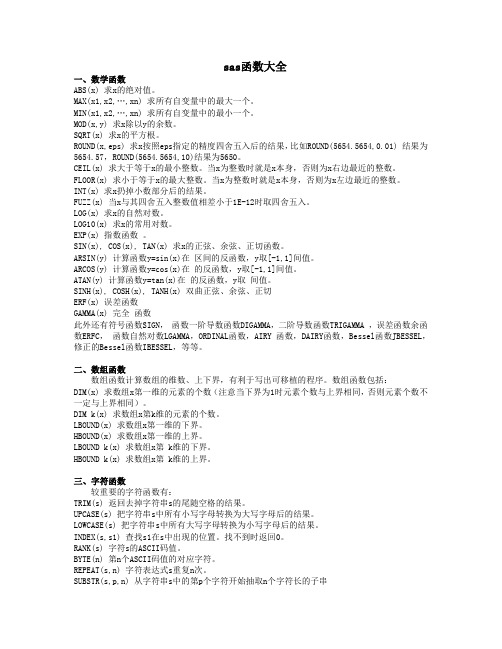
sas函数大全一、数学函数ABS(x) 求x的绝对值。
MAX(x1,x2,…,xn) 求所有自变量中的最大一个。
MIN(x1,x2,…,xn) 求所有自变量中的最小一个。
MOD(x,y) 求x除以y的余数。
SQRT(x) 求x的平方根。
ROUND(x,eps) 求x按照eps指定的精度四舍五入后的结果,比如ROUND(5654.5654,0.01) 结果为5654.57,ROUND(5654.5654,10)结果为5650。
CEIL(x) 求大于等于x的最小整数。
当x为整数时就是x本身,否则为x右边最近的整数。
FLOOR(x) 求小于等于x的最大整数。
当x为整数时就是x本身,否则为x左边最近的整数。
INT(x) 求x扔掉小数部分后的结果。
FUZZ(x) 当x与其四舍五入整数值相差小于1E-12时取四舍五入。
LOG(x) 求x的自然对数。
LOG10(x) 求x的常用对数。
EXP(x) 指数函数。
SIN(x), COS(x), TAN(x) 求x的正弦、余弦、正切函数。
ARSIN(y) 计算函数y=sin(x)在区间的反函数,y取[-1,1]间值。
ARCOS(y) 计算函数y=cos(x)在的反函数,y取[-1,1]间值。
ATAN(y) 计算函数y=tan(x)在的反函数,y取间值。
SINH(x), COSH(x), TANH(x) 双曲正弦、余弦、正切ERF(x) 误差函数GAMMA(x) 完全函数此外还有符号函数SIGN,函数一阶导数函数DIGAMMA,二阶导数函数TRIGAMMA ,误差函数余函数ERFC,函数自然对数LGAMMA,ORDINAL函数,AIRY 函数,DAIRY函数,Bessel函数JBESSEL,修正的Bessel函数IBESSEL,等等。
二、数组函数数组函数计算数组的维数、上下界,有利于写出可移植的程序。
数组函数包括:DIM(x) 求数组x第一维的元素的个数(注意当下界为1时元素个数与上界相同,否则元素个数不一定与上界相同)。
sas的rename函数

sas的rename函数SAS是一种流行的数据分析工具,它提供了许多函数和命令来处理和转换数据。
其中,rename函数是一种非常有用的函数,它可以用来重命名数据集中的变量名。
rename函数的语法如下:rename oldname=newname;其中,oldname是原始变量名,newname是新的变量名。
可以使用多个rename语句来重命名多个变量。
例如,假设有一个数据集包含以下变量:id, age, gender, income现在我们想要将变量名“gender”改为“sex”,将变量名“income”改为“salary”,可以使用以下代码:data newdata;set olddata;rename gender=sex income=salary;run;在这个例子中,我们使用了rename函数来重命名两个变量。
首先,我们使用set语句将原始数据集加载到新的数据集中。
然后,我们使用rename语句将“gender”变量重命名为“sex”,将“income”变量重命名为“salary”。
最后,我们使用run语句来执行代码并生成新的数据集。
需要注意的是,rename函数只能用于重命名变量名,不能用于重命名数据集名称。
如果需要重命名数据集名称,可以使用data语句中的“as”选项,例如:data newdata (rename=(olddata=newname));set olddata;run;在这个例子中,我们使用data语句中的“rename”选项来重命名数据集名称。
具体来说,我们将原始数据集名称“olddata”重命名为“newname”。
总之,rename函数是SAS中非常有用的函数之一,它可以帮助我们轻松地重命名数据集中的变量名。
通过使用rename函数,我们可以更方便地处理和分析数据,提高数据分析的效率和准确性。
SAS中的Compress函数
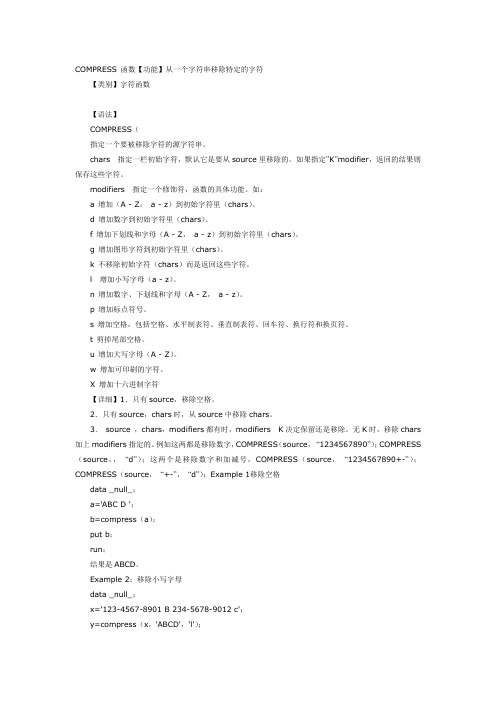
COMPRESS 函数【功能】从一个字符串移除特定的字符【类别】字符函数【语法】COMPRESS(指定一个要被移除字符的源字符串。
chars指定一栏初始字符,默认它是要从source里移除的。
如果指定”K”modifier,返回的结果则保存这些字符。
modifiers指定一个修饰符,函数的具体功能。
如:a 增加(A - Z, a - z)到初始字符里(chars)。
d 增加数字到初始字符里(chars)。
f 增加下划线和字母(A - Z, a - z)到初始字符里(chars)。
g 增加图形字符到初始字符里(chars)。
k 不移除初始字符(chars)而是返回这些字符。
l增加小写字母(a - z)。
n 增加数字、下划线和字母(A - Z, a - z)。
p 增加标点符号。
s 增加空格,包括空格、水平制表符、垂直制表符、回车符、换行符和换页符。
t 剪掉尾部空格。
u 增加大写字母(A - Z)。
w 增加可印刷的字符。
X 增加十六进制字符【详细】1.只有source,移除空格。
2.只有source,chars时,从source中移除chars。
3.source ,chars,modifiers都有时,modifiers K决定保留还是移除。
无K时,移除chars 加上modifiers指定的。
例如这两都是移除数字,COMPRESS(source,“1234567890”);COMPRESS (source,,“d”);这两个是移除数字和加减号,COMPRESS(source,“1234567890+-”);COMPRESS(source,“+-”,“d”);Example 1移除空格data _null_;a='ABC D ';b=compress(a);put b;run;结果是ABCD。
Example 2:移除小写字母data _null_;x='123-4567-8901 B 234-5678-9012 c';y=compress(x,'ABCD','l');put y;run;结果是123-4567-8901 234-5678-9012。
sas round函数

sas round函数SAS是一个广泛使用的统计分析软件,有着强大的数据处理功能,其round()函数也是其中的一个非常实用的数学函数。
如果您需要对具有小数位的数字进行四舍五入,那么SAS中的round()函数是非常适用的。
下面我们来分步骤阐述SAS中round()函数的使用方法。
第一步:编写SAS程序首先,我们需要打开SAS软件,创建一个新的程序文件。
例如:```data test;input num;roundnum=round(num,0.01);datalines;12.34567.891;run;```在这个程序中,我们首先声明了一个数据集test,然后定义了一个数字变量num,并将其读入到数据集中。
紧接着,我们定义了一个新的变量roundnum,并使用round()函数对num进行四舍五入,取小数点后两位。
第二步:执行程序在我们执行上述程序之前,我们需要确保程序中的路径是否正确、文件名是否正确等等,并且需要确保自己的SAS软件是在工作状态下。
在程序执行前,您需要使用以下命令来设置SAS工作目录,以便SAS能够准确地找到程序中所涉及到的文件:```libname work 'C:\SAS\data';options mprint;```在执行程序之后,您将得到如下输出结果:```num roundnum12.345 12.3567.891 67.89```第三步:解读结果在输出结果中,我们可以看到,程序正确地对num变量进行了四舍五入。
在round()函数中,我们设置了0.01作为第二个参数,这意味着我们要对小数点后两位进行保留。
因此,在输出结果中,12.345被四舍五入为12.35,67.891被四舍五入为67.89。
当然,如果您想要更多或更少的小数位数进行四舍五入,只需要相应地更改round()函数的第二个参数即可。
例如,如果您想要保留小数点后一位数字,则需要将第二个参数设置为0.1。
- 1、下载文档前请自行甄别文档内容的完整性,平台不提供额外的编辑、内容补充、找答案等附加服务。
- 2、"仅部分预览"的文档,不可在线预览部分如存在完整性等问题,可反馈申请退款(可完整预览的文档不适用该条件!)。
- 3、如文档侵犯您的权益,请联系客服反馈,我们会尽快为您处理(人工客服工作时间:9:00-18:30)。
sas函数大全一、数学函数ABS(x) 求x的绝对值。
MAX(x1,x2,…,xn) 求所有自变量中的最大一个。
MIN(x1,x2,…,xn) 求所有自变量中的最小一个。
MOD(x,y) 求x除以y的余数。
SQRT(x) 求x的平方根。
ROUND(x,eps) 求x按照eps指定的精度四舍五入后的结果,比如ROUND(5654.5654,0.01) 结果为5654.57,ROUND(5654.5654,10)结果为5650。
CEIL(x) 求大于等于x的最小整数。
当x为整数时就是x本身,否则为x右边最近的整数。
FLOOR(x) 求小于等于x的最大整数。
当x为整数时就是x本身,否则为x左边最近的整数。
INT(x) 求x扔掉小数部分后的结果。
FUZZ(x) 当x与其四舍五入整数值相差小于1E-12时取四舍五入。
LOG(x) 求x的自然对数。
LOG10(x) 求x的常用对数。
EXP(x) 指数函数。
SIN(x), COS(x), TAN(x) 求x的正弦、余弦、正切函数。
ARSIN(y) 计算函数y=sin(x)在区间的反函数,y取[-1,1]间值。
ARCOS(y) 计算函数y=cos(x)在的反函数,y取[-1,1]间值。
ATAN(y) 计算函数y=tan(x)在的反函数,y取间值。
SINH(x), COSH(x), TANH(x) 双曲正弦、余弦、正切ERF(x) 误差函数GAMMA(x) 完全函数此外还有符号函数SIGN,函数一阶导数函数DIGAMMA,二阶导数函数TRIGAMMA ,误差函数余函数ERFC,函数自然对数LGAMMA,ORDINAL函数,AIRY 函数,DAIRY函数,Bessel函数JBESSEL,修正的Bessel函数IBESSEL,等等。
二、数组函数数组函数计算数组的维数、上下界,有利于写出可移植的程序。
数组函数包括:DIM(x) 求数组x第一维的元素的个数(注意当下界为1时元素个数与上界相同,否则元素个数不一定与上界相同)。
DIM k(x) 求数组x第k维的元素的个数。
LBOUND(x) 求数组x第一维的下界。
HBOUND(x) 求数组x第一维的上界。
LBOUND k(x) 求数组x第 k维的下界。
HBOUND k(x) 求数组x第 k维的上界。
三、字符函数较重要的字符函数有:TRIM(s) 返回去掉字符串s的尾随空格的结果。
UPCASE(s) 把字符串s中所有小写字母转换为大写字母后的结果。
LOWCASE(s) 把字符串s中所有大写字母转换为小写字母后的结果。
INDEX(s,s1) 查找s1在s中出现的位置。
找不到时返回0。
RANK(s) 字符s的ASCII码值。
BYTE(n) 第n个ASCII码值的对应字符。
REPEAT(s,n) 字符表达式s重复n次。
SUBSTR(s,p,n) 从字符串s中的第p个字符开始抽取n个字符长的子串TRANWRD(s,s1,s2) 从字符串s中把所有字符串s1替换成字符串s2后的结果。
其它字符函数还有COLLATE,COMPRESS,INDEXC,LEFT,LENGTH,REVERSE,RIGHT,SCAN ,TRANSLATE,VERIFY,COMPBL,DEQUOTE,INDEXW,QUOTE,SOUNDEX,TRIMN,INDEXW。
四、日期和时间函数常用日期和时间函数有:MDY(m,d,yr) 生成yr年m月d日的SAS日期值YEAR(date) 由SAS日期值date得到年MONTH(date) 由SAS日期值date得到月DAY(date) 由SAS日期值date得到日WEEKDAY(date) 由SAS日期值date得到星期几QTR(date) 由SAS日期值date得到季度值HMS(h,m,s) 由小时h、分钟m、秒s生成SAS时间值DHMS(d,h,m,s) 由SAS日期值d、小时h、分钟m、秒s生成SAS日期时间值DATEPART(dt) 求SAS日期时间值dt的日期部分INTNX(interval,from,n) 计算从from开始经过n个in间隔后的SAS日期。
其中interval 可以取'YEAR'、'QTR'、'MONTH'、'WEEK'、'DAY'等。
比如,INTNX('MONTH', '16Dec1997'd, 3)结果为1998年3月1日。
注意它总是返回一个周期的开始值。
INTCK(interval,from,to) 计算从日期from到日期to中间经过的interval间隔的个数,其中interval取'MONTH'等。
比如,INTCK('YEAR', '31Dec1996'd, '1Jan1998'd)计算1996年12 月31日到1998年1月1日经过的年间隔的个数,结果得2,尽管这两个日期之间实际只隔1年。
其它日期和时间函数还有DATE、TODAY、DATETIME、DATEJUL、JULDATE、HOUR、MINUTE、SECOND 、TIME、TIMEPART等。
详见《SAS系统-Base SAS软件使用手册》、《SAS系统-SAS/ETS软件使用手册》。
五、分布密度函数、分布函数作为一个统计计算语言,SAS提供了多种概率分布的有关函数。
分布密度、概率、累积分布函数等可以通过几种统一的格式调用,格式为分布函数值 = CDF(' 分布', x <, 参数表>);密度值 = PDF(' 分布', x <, 参数表>);概率值 = PMF(' 分布', x <, 参数表>);对数密度值 = LOGPDF(' 分布', x <, 参数表>);对数概率值 = LOGPMF(' 分布', x <, 参数表>);CDF计算由'分布'指定的分布的分布函数, PDF计算分布密度函数值,PMF计算离散分布的分布概率,LOGPDF为PDF的自然对数,LOGPMF为PMF的自然对数。
函数在自变量 x处计算,<, 参数表>表示可选的参数表。
分布类型取值可以为: BERNOULLI, BETA, BINOMIAL, CAUCHY, CHISQUARED, EXPONENTIAL, F, GAMMA, GEOMETRIC, HYPERGEOMETRIC, LAPLACE, LOGISTIC, LOGNORMAL, NEGBINOMIAL, NORMAL 或 GAUSSIAN, PARETO, POISSON, T, UNIFORM, WALD 或 IGAUSS, and WEIBULL。
可以只写前四个字母。
例如,PDF('NORMAL', 1.96)计算标准正态分布在1.96处的密度值(0.05844),CDF('NORMAL', 1.96)计算标准正态分布在1.96处的分布函数值(0.975)。
PMF对连续型分布即PDF。
除了用上述统一的格式调用外,SAS还单独提供了常用的分布的密度、分布函数。
PROBNORM(x) 标准正态分布函数PROBT(x,df<,nc>) 自由度为df的t分布函数。
可选参数nc为非中心参数。
PROBCHI(x,df<,nc>) 自由度为df的卡方分布函数。
可选参数nc为非中心参数。
PROBF(x,ndf,ddf<,nc>) F(ndf,ddf)分布的分布函数。
可选参数nc为非中心参数。
PROBBNML(p,n,m) 设随机变量Y服从二项分布B(n,p),此函数计算P(Y m)。
POISSON((lambda,n) 参数为lambda的Poisson分布Y n的概率。
PROBNEGB(p,n,m) 参数为(n,p)的负二项分布Y m的概率。
PROBHYPR(N,K,n,x<,r>) 超几何分布的分布函数。
设N个产品中有K个不合格品,抽取n个样品,其中不合格品数小于等于x的概率为此函数值。
可选参数r是不匀率,缺省为1 ,r代表抽到不合格品的概率是抽到合格品概率的多少倍。
PROBBETA(x,a,b) 参数为(a,b)的Beta分布的分布函数。
PROBGAM(x,a) 参数为a的Gamma分布的分布函数。
PROBMC 计算多组均值的多重比较检验的概率值和临界值。
PROBBNRM(x,y,r) 标准二元正态分布的分布函数,r为相关系数。
六、分位数函数分位数函数是概率分布函数的反函数。
其自变量在0到1之间取值。
分位数函数计算的是分布的左侧分位数。
SAS提供了六种常见连续型分布的分位数函数。
PROBIT(p) 标准正态分布左侧p分位数。
结果在-5到5之间。
TINV(p, df <,nc>) 自由度为df的t分布的左侧p分位数。
可选参数nc为非中心参数。
CINV(p,df<,nc>) 自由度为df的卡方分布的左侧p分位数。
可选参数nc为非中心参数。
FINV(p,ndf,ddf<,nc>) F(ndf,ddf)分布的左侧p分位数。
可选参数nc为非中心参数。
GAMINV(p,a) 参数为a的伽马分布的左侧p分位数。
BETAINV(p,a,b) 参数为(a,b)的贝塔分布的左侧p分位数。
七、随机数函数SAS可以用来进行随机模拟。
它提供了常见分布的伪随机数生成函数。
1.均匀分布随机数有两个均匀分布随机数函数:UNIFORM(seed),seed必须是常数,为0,或5位、6位、7位的奇数。
RANUNI(seed),seed为小于2**31-1的任意常数。
在同一个数据步中对同一个随机数函数的多次调用将得到不同的结果,但不同数据步中从同一种子出发将得到相同的随机数序列。
随机数种子如果取0或者负数则种子采用系统日期时间。
2.正态分布随机数有两种,NORMAL(seed),seed为0,或5位、6位、7位的奇数。
RANNOR(seed),seed为任意数值常数。
3.指数分布随机数RANEXP(seed),seed为任意数值,产生参数为1的指数分布的随机数。
参数为lambda的指数分布可以用RANEXP(seed)/lambda得到。
另外若Y=alpha-beta*LOG(RANEXP(seed)),则Y为位置参数为alpha,尺度参数为beta的极值分布。
若Y=FLOOR(-RANEXP(seed)/LOG(p)),那么Y是具有参数p的几何分布变量。
