用Python实现小游戏
用Python编写一个贪吃蛇游戏
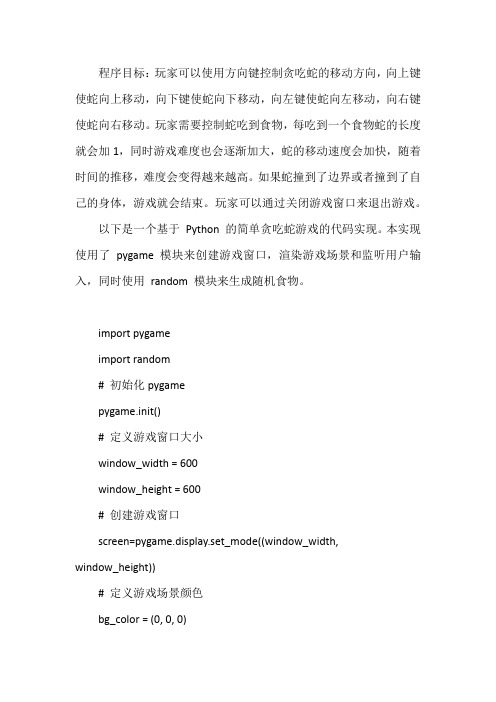
程序目标:玩家可以使用方向键控制贪吃蛇的移动方向,向上键使蛇向上移动,向下键使蛇向下移动,向左键使蛇向左移动,向右键使蛇向右移动。
玩家需要控制蛇吃到食物,每吃到一个食物蛇的长度就会加1,同时游戏难度也会逐渐加大,蛇的移动速度会加快,随着时间的推移,难度会变得越来越高。
如果蛇撞到了边界或者撞到了自己的身体,游戏就会结束。
玩家可以通过关闭游戏窗口来退出游戏。
以下是一个基于Python 的简单贪吃蛇游戏的代码实现。
本实现使用了pygame 模块来创建游戏窗口,渲染游戏场景和监听用户输入,同时使用random 模块来生成随机食物。
import pygameimport random# 初始化pygamepygame.init()# 定义游戏窗口大小window_width = 600window_height = 600# 创建游戏窗口screen=pygame.display.set_mode((window_width,window_height))# 定义游戏场景颜色bg_color = (0, 0, 0)# 定义蛇的初始位置和大小snake_x = window_width // 2snake_y = window_height // 2snake_size = 10snake_speed = 10# 定义蛇的初始方向和长度snake_direction = 'right'snake_length = 1snake_body = [(snake_x, snake_y)]# 定义食物的初始位置和大小food_size = 10food_x = random.randint(0, window_width - food_size) food_y = random.randint(0, window_height - food_size) food_color = (255, 0, 0)# 游戏循环标志game_running = True# 游戏循环while game_running:# 监听用户输入for event in pygame.event.get():if event.type == pygame.QUIT:game_running = Falseelif event.type == pygame.KEYDOWN:if event.key == pygame.K_UP and snake_direction != 'down':snake_direction = 'up'elif event.key == pygame.K_DOWN and snake_direction != 'up':snake_direction = 'down'elif event.key == pygame.K_LEFT and snake_direction != 'right':snake_direction = 'left'elif event.key == pygame.K_RIGHT and snake_direction != 'left':snake_direction = 'right'# 移动蛇的身体if snake_direction == 'up':snake_y -= snake_speedelif snake_direction == 'down':snake_y += snake_speedelif snake_direction == 'left':snake_x -= snake_speedelif snake_direction == 'right':snake_x += snake_speed# 更新蛇的身体列表snake_body.insert(0, (snake_x, snake_y))if len(snake_body) > snake_length:snake_body.pop()# 绘制游戏场景screen.fill(bg_color)pygame.draw.rect(screen, food_color, pygame.Rect(food_x, food_y, food_size, food_size))for x, y in snake_body:pygame.draw.rect(screen, (255, 255, 255), pygame.Rect(x, y, snake_size, snake_size))# 检测蛇是否吃到了食物if pygame.Rect(snake_x, snake_y, snake_size, snake_size).colliderect(pygame.Rect(food_x, food_y, food_size, food_size)):snake_length += 1food_x = random.randint(0, window_width - food_size)food_y = random.randint(0, window_height - food_size) # 检测蛇是否撞到了墙壁if snake_x <0 or snake_x + snake_size > window_width or snake_y < 0 or snake_y + snake_size > window_height:game_running = False# 检测蛇是否撞到了自己的身体for x, y in snake_body[1:]:if pygame.Rect(snake_x, snake_y, snake_size, snake_size).colliderect(pygame.Rect(x, y, snake_size, snake_size)):game_running = False# 更新游戏窗口pygame.display.update()该游戏的注释如下:- `import pygame`: 导入`pygame` 模块,用于创建游戏窗口,渲染游戏场景和监听用户输入。
python实例:利用pygame实现小游戏“飞机大战”
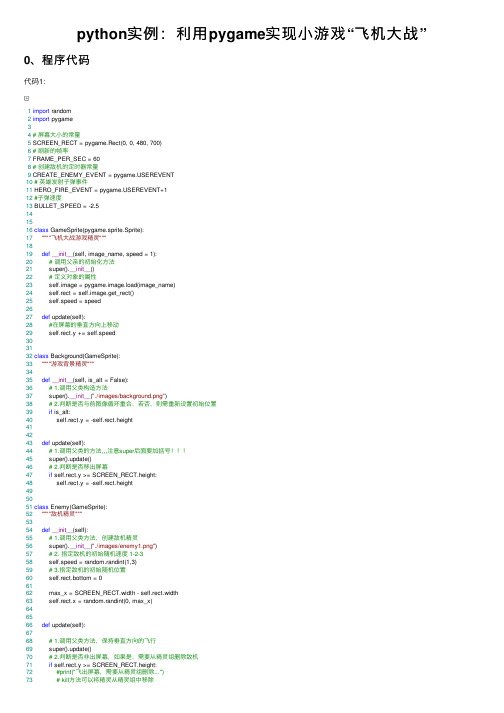
python实例:利⽤pygame实现⼩游戏“飞机⼤战”0、程序代码代码1:1import random2import pygame34# 屏幕⼤⼩的常量5 SCREEN_RECT = pygame.Rect(0, 0, 480, 700)6# 刷新的帧率7 FRAME_PER_SEC = 608# 创建敌机的定时器常量9 CREATE_ENEMY_EVENT = EREVENT10# 英雄发射⼦弹事件11 HERO_FIRE_EVENT = EREVENT+112#⼦弹速度13 BULLET_SPEED = -2.5141516class GameSprite(pygame.sprite.Sprite):17""""飞机⼤战游戏精灵"""1819def__init__(self, image_name, speed = 1):20# 调⽤⽗亲的初始化⽅法21 super().__init__()22# 定义对象的属性23 self.image = pygame.image.load(image_name)24 self.rect = self.image.get_rect()25 self.speed = speed2627def update(self):28#在屏幕的垂直⽅向上移动29 self.rect.y += self.speed303132class Background(GameSprite):33""""游戏背景精灵"""3435def__init__(self, is_alt = False):36# 1.调⽤⽗类构造⽅法37 super().__init__("./images/background.png")38# 2.判断是否与前图像循环重合,若否,则需重新设置初始位置39if is_alt:40 self.rect.y = -self.rect.height414243def update(self):44# 1.调⽤⽗类的⽅法,,,注意super后⾯要加括号!!!45 super().update()46# 2.判断是否移出屏幕47if self.rect.y >= SCREEN_RECT.height:48 self.rect.y = -self.rect.height495051class Enemy(GameSprite):52""""敌机精灵"""5354def__init__(self):55# 1.调⽤⽗类⽅法,创建敌机精灵56 super().__init__("./images/enemy1.png")57# 2. 指定敌机的初始随机速度 1-2-358 self.speed = random.randint(1,3)59# 3.指定敌机的初始随机位置60 self.rect.bottom = 06162 max_x = SCREEN_RECT.width - self.rect.width63 self.rect.x = random.randint(0, max_x)646566def update(self):6768# 1.调⽤⽗类⽅法,保持垂直⽅向的飞⾏69 super().update()70# 2.判断是否⾮出屏幕,如果是,需要从精灵组删除敌机71if self.rect.y >= SCREEN_RECT.height:72#print("飞出屏幕,需要从精灵组删除...")73# kill⽅法可以将精灵从精灵组中移除74 self.kill()7576def__del__(self):77#print("敌机挂了%s" %self.rect)78pass798081class Hero(GameSprite):82"""英雄精灵"""8384def__init__(self):85# 1.调⽤⽗类⽅法,设置image和speed86 super().__init__("./images/me1.png", speed = 0)87 self.speed1 = 088# 2.设置英雄的初始位置89 self.rect.centerx = SCREEN_RECT.centerx90 self.rect.bottom = SCREEN_RECT.bottom - 10091# 3.创建⼦弹精灵组92 self.bullets = pygame.sprite.Group()9394def update(self):95#(错误的判断句,会导致⼀旦出界就很难再恢复回来)if 0 <= self.rect.x <= SCREEN_RECT.width - self.rect.width: 96 self.rect.x += self.speed97if self.rect.x < 0:98 self.rect.x = 099elif self.rect.right > SCREEN_RECT.width:100 self.rect.right = SCREEN_RECT.width101102 self.rect.y += self.speed1103if self.rect.y < 0:104 self.rect.y = 0105elif self.rect.bottom > SCREEN_RECT.height:106 self.rect.bottom = SCREEN_RECT.height107108109def fire(self):110#print("发射⼦弹")111# 1.创建⼦弹精灵112 bullet = Bullet()113# 2.设置精灵位置114 bullet.rect.bottom = self.rect.y115 bullet.rect.centerx = self.rect.centerx116# 3.将精灵添加到精灵组117 self.bullets.add(bullet)118119120class Bullet(GameSprite):121""""⼦弹精灵"""122123def__init__(self):124# 调⽤⽗类⽅法125 super().__init__("./images/bullet1.png", BULLET_SPEED)126127def update(self):128 super().update()129if self.rect.bottom < 0:130 self.kill()131132def__del__(self):133#print("⼦弹被销毁")134passView Code代码2:1from plane_sprites import *2# 游戏主程序34class PlaneGame(object):5""""飞机⼤战主游戏"""67def__init__(self):8print("游戏初始化")910# 1.创建游戏的窗⼝11 self.screen = pygame.display.set_mode(SCREEN_RECT.size)12# 2.创建游戏的时钟13 self.clock = pygame.time.Clock()14# 3.调⽤私有⽅法,精灵和精灵组的创建15 self.__create_sprites()16# 4.设置定时器事件——创建敌机 1s17 pygame.time.set_timer(CREATE_ENEMY_EVENT,1000)18 pygame.time.set_timer(HERO_FIRE_EVENT, 300)1920def__create_sprites(self):21# 创建背景精灵和精灵组22 bg1 = Background()23 bg2 = Background(True)24 self.back_group = pygame.sprite.Group(bg1, bg2)25# 创建敌机精灵26 self.enemy_group = pygame.sprite.Group()27# 创建英雄精灵28 self.hero = Hero()29 self.hero_group = pygame.sprite.Group(self.hero)303132def start_game(self):33print("游戏开始...")3435while True:36# 1.设置刷新帧率37 self.clock.tick(FRAME_PER_SEC)38# 2.事件监听39 self.__event_handler()40# 3.碰撞检测41 self.__check_collide()42# 4.更新/绘制精灵组43 self.__update_sprites()44# 5.更新显⽰45 pygame.display.update()464748def__event_handler(self):49for event in pygame.event.get():50#判断是否退出游戏51if event.type == pygame.QUIT:52 PlaneGame.__game_over()53elif event.type == CREATE_ENEMY_EVENT:54#print("敌机出现。
Python实现24点小游戏
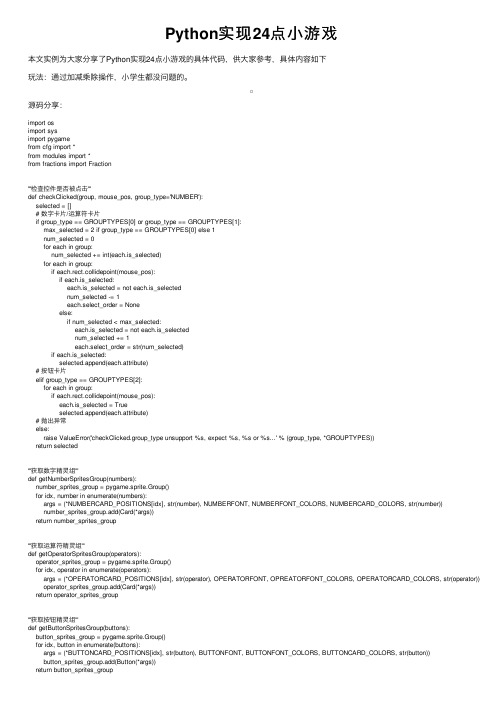
Python实现24点⼩游戏本⽂实例为⼤家分享了Python实现24点⼩游戏的具体代码,供⼤家参考,具体内容如下玩法:通过加减乘除操作,⼩学⽣都没问题的。
源码分享:import osimport sysimport pygamefrom cfg import *from modules import *from fractions import Fraction'''检查控件是否被点击'''def checkClicked(group, mouse_pos, group_type='NUMBER'):selected = []# 数字卡⽚/运算符卡⽚if group_type == GROUPTYPES[0] or group_type == GROUPTYPES[1]:max_selected = 2 if group_type == GROUPTYPES[0] else 1num_selected = 0for each in group:num_selected += int(each.is_selected)for each in group:if each.rect.collidepoint(mouse_pos):if each.is_selected:each.is_selected = not each.is_selectednum_selected -= 1each.select_order = Noneelse:if num_selected < max_selected:each.is_selected = not each.is_selectednum_selected += 1each.select_order = str(num_selected)if each.is_selected:selected.append(each.attribute)# 按钮卡⽚elif group_type == GROUPTYPES[2]:for each in group:if each.rect.collidepoint(mouse_pos):each.is_selected = Trueselected.append(each.attribute)# 抛出异常else:raise ValueError('checkClicked.group_type unsupport %s, expect %s, %s or %s...' % (group_type, *GROUPTYPES))return selected'''获取数字精灵组'''def getNumberSpritesGroup(numbers):number_sprites_group = pygame.sprite.Group()for idx, number in enumerate(numbers):args = (*NUMBERCARD_POSITIONS[idx], str(number), NUMBERFONT, NUMBERFONT_COLORS, NUMBERCARD_COLORS, str(number))number_sprites_group.add(Card(*args))return number_sprites_group'''获取运算符精灵组'''def getOperatorSpritesGroup(operators):operator_sprites_group = pygame.sprite.Group()for idx, operator in enumerate(operators):args = (*OPERATORCARD_POSITIONS[idx], str(operator), OPERATORFONT, OPREATORFONT_COLORS, OPERATORCARD_COLORS, str(operator)) operator_sprites_group.add(Card(*args))return operator_sprites_group'''获取按钮精灵组'''def getButtonSpritesGroup(buttons):button_sprites_group = pygame.sprite.Group()for idx, button in enumerate(buttons):args = (*BUTTONCARD_POSITIONS[idx], str(button), BUTTONFONT, BUTTONFONT_COLORS, BUTTONCARD_COLORS, str(button))button_sprites_group.add(Button(*args))return button_sprites_group'''计算'''def calculate(number1, number2, operator):operator_map = {'+': '+', '-': '-', '×': '*', '÷': '/'}try:result = str(eval(number1+operator_map[operator]+number2))return result if '.' not in result else str(Fraction(number1+operator_map[operator]+number2)) except:return None'''在屏幕上显⽰信息'''def showInfo(text, screen):rect = pygame.Rect(200, 180, 400, 200)pygame.draw.rect(screen, PAPAYAWHIP, rect)font = pygame.font.Font(FONTPATH, 40)text_render = font.render(text, True, BLACK)font_size = font.size(text)screen.blit(text_render, (rect.x+(rect.width-font_size[0])/2, rect.y+(rect.height-font_size[1])/2)) '''主函数'''def main():# 初始化, 导⼊必要的游戏素材pygame.init()pygame.mixer.init()screen = pygame.display.set_mode(SCREENSIZE)pygame.display.set_caption('24 point —— 九歌')win_sound = pygame.mixer.Sound(AUDIOWINPATH)lose_sound = pygame.mixer.Sound(AUDIOLOSEPATH)warn_sound = pygame.mixer.Sound(AUDIOWARNPATH)pygame.mixer.music.load(BGMPATH)pygame.mixer.music.play(-1, 0.0)# 24点游戏⽣成器game24_gen = game24Generator()game24_gen.generate()# 精灵组# --数字number_sprites_group = getNumberSpritesGroup(game24_gen.numbers_now)# --运算符operator_sprites_group = getOperatorSpritesGroup(OPREATORS)# --按钮button_sprites_group = getButtonSpritesGroup(BUTTONS)# 游戏主循环clock = pygame.time.Clock()selected_numbers = []selected_operators = []selected_buttons = []is_win = Falsewhile True:for event in pygame.event.get():if event.type == pygame.QUIT:pygame.quit()sys.exit(-1)elif event.type == pygame.MOUSEBUTTONUP:mouse_pos = pygame.mouse.get_pos()selected_numbers = checkClicked(number_sprites_group, mouse_pos, 'NUMBER')selected_operators = checkClicked(operator_sprites_group, mouse_pos, 'OPREATOR') selected_buttons = checkClicked(button_sprites_group, mouse_pos, 'BUTTON')screen.fill(AZURE)# 更新数字if len(selected_numbers) == 2 and len(selected_operators) == 1:noselected_numbers = []for each in number_sprites_group:if each.is_selected:if each.select_order == '1':selected_number1 = each.attributeelif each.select_order == '2':selected_number2 = each.attributeelse:raise ValueError('Unknow select_order %s, expect 1 or 2...' % each.select_order) else:noselected_numbers.append(each.attribute)each.is_selected = Falsefor each in operator_sprites_group:each.is_selected = Falseresult = calculate(selected_number1, selected_number2, *selected_operators)if result is not None:game24_gen.numbers_now = noselected_numbers + [result]is_win = game24_gen.check()if is_win:win_sound.play()if not is_win and len(game24_gen.numbers_now) == 1:lose_sound.play()else:warn_sound.play()selected_numbers = []selected_operators = []number_sprites_group = getNumberSpritesGroup(game24_gen.numbers_now)# 精灵都画到screen上for each in number_sprites_group:each.draw(screen, pygame.mouse.get_pos())for each in operator_sprites_group:each.draw(screen, pygame.mouse.get_pos())for each in button_sprites_group:if selected_buttons and selected_buttons[0] in ['RESET', 'NEXT']:is_win = Falseif selected_buttons and each.attribute == selected_buttons[0]:each.is_selected = Falsenumber_sprites_group = each.do(game24_gen, getNumberSpritesGroup, number_sprites_group, button_sprites_group) selected_buttons = []each.draw(screen, pygame.mouse.get_pos())# 游戏胜利if is_win:showInfo('Congratulations', screen)# 游戏失败if not is_win and len(game24_gen.numbers_now) == 1:showInfo('Game Over', screen)pygame.display.flip()clock.tick(30)'''run'''if __name__ == '__main__':main()以上就是本⽂的全部内容,希望对⼤家的学习有所帮助,也希望⼤家多多⽀持。
Python100行代码实现2048小游戏

Python100⾏代码实现2048⼩游戏⾸先我们来看看我们效果图:这是最简版后期可以去优化,后端⾃⼰写⼀个可视化页⾯,或者配上⼀个前端,可以使我们的程序变得更绚丽。
下⾯我们开始我们的代码⼀、构造⼀个把0元素移⾄末尾的函数[2, 4, 0, 2] --> [2, 4, 2, 0]1def zero_end():2"""3 0元素移⾄到末尾4 :param list_merge:5 :return:6"""7for i in range(-1, -len(list_merge) - 1, -1):8if list_merge[i] == 0:9del list_merge[i]10 list_merge.append(0)1112return list_merge⼆、构造⼀个合并相邻的元素的函数[2, 2, 0, 0] --> [4, 0, 0, 0]1def merge():2"""3合并相邻的相同元素4 :param list_merge:5 :return:6"""7for i in range(len(list_merge) - 1):8if list_merge[i] == list_merge[i + 1]:9 list_merge[i] += list_merge[i + 1]10del list_merge[i + 1]11 list_merge.append(0)12return list_merge三、构造⼀个向左移动地图并合并的函数1# @stochastic2# @finish3def move_left():4"""5地图向左移动并合并6 :return:7"""8for line in map_:9global list_merge10 list_merge = line11 zero_end()12 merge()13return map_四、构造⼀个向右移动地图并合并的函数(和向左移动差不多,就是相反放进去相反取出来就好)四、构造⼀个向右移动地图并合并的函数(和向左移动差不多,就是相反放进去相反取出来就好)1# @stochastic2# @finish3def move_right():4"""5地图向右移动并合并6 :return:7"""8for line in map_:9global list_merge10 list_merge = line[::-1]11 zero_end()12 merge()13 line[::-1] = list_merge14return map_五、构造⼀个向上(下)移动地图合并的函数⾸先我们写⼀个移动⽅阵的函数1def square_matrix_transpose(sqr_matrix):2for c in range(0, len(sqr_matrix) - 1):3for r in range(c, len(sqr_matrix)):4 sqr_matrix[r][c], sqr_matrix[c][r] = sqr_matrix[c][r], sqr_matrix[r][c]5return sqr_matrix然后我们开始构造向上移动并合并的函数1 # @stochastic2 # @finish3def move_up():4"""5向上移动⽅阵并合并6 :return:7"""8 square_matrix_transpose(map_)9for line in map_:10global list_merge11 list_merge = line12 zero_end()13 merge()14 square_matrix_transpose(map_)15return map_最后我们开始构造向下移动并合并的函数1# @stochastic2# @finish3def move_down():4"""5向下移动⽅阵并合并6 :return:7"""8 square_matrix_transpose(map_)9for line in map_:10global list_merge11 list_merge = line[::-1]12 zero_end()13 merge()14 line[::-1] = list_merge15 square_matrix_transpose(map_)16return map_到现在我们的总体代码就快写完了,还剩下两个装饰器就⼤功告成了⾸先我们来写每次移动我们随机添加⼀个数字21def stochastic(func, *args, **kwargs):2def lnner(*args, **kwargs):3try:4global one_execute5if not one_execute:6 one_execute = True7print("欢迎体验2048⼩游戏")7print("欢迎体验2048⼩游戏")8return map_9else:10 p = []11 data = func()12for k, v in enumerate(data):13for i, j in enumerate(v):14if j == 0:15 p.append([k, i])16 rand = random.choice(p)17 data[rand[0]][rand[1]] = 218return data19except Exception as e:20print(e)21return"Game over"⾸先我们来写⼀个结束的装饰器1def finish(func, *args, **kwargs):2def lnner(*args, **kwargs):3 now_list = copy.deepcopy(map_)4 data = func()5if now_list == data:6return"Game over"7return data89return lnner现在我们所有的代码就都⼤功告成了,就剩下最后⼀步了,⼤快⼈⼼的时刻来了。
Python中的游戏开发实例教程

Python中的游戏开发实例教程Python是一种多用途的编程语言,除了在各种应用领域有着广泛的应用外,它也可以用于游戏开发。
本文将会介绍一些Python中的游戏开发实例,并给出相应的教程。
一、经典的贪吃蛇游戏贪吃蛇是一款经典的游戏,在Python中可以使用Pygame库来实现。
Pygame是Python专门用于游戏开发的库,可以方便地处理图形、音效和输入等方面的功能。
在实现贪吃蛇游戏时,我们需要用到Pygame库提供的绘图、键盘监听等功能,通过控制贪吃蛇的移动并不断吃到食物来增加长度,直到碰到边界或自己触碰到自己为止。
二、经典的俄罗斯方块游戏俄罗斯方块也是一款广受欢迎的游戏,同样可以使用Pygame库来实现。
在实现俄罗斯方块游戏时,我们需要用到Pygame库提供的绘图、键盘监听等功能,通过控制方块的移动、旋转来使得方块能够完整地填满一行,从而消除该行并得分。
当方块堆叠得过高导致游戏结束时,游戏也会结束。
三、纸牌游戏Python也是一个很好的开发纸牌游戏的语言,通过使用Pygame或其他类似的库可以实现对各种不同纸牌游戏的模拟。
在实现纸牌游戏时,我们需要定义合适的纸牌类、玩家类以及游戏逻辑,通过随机生成纸牌、发牌等操作来模拟真实的纸牌游戏体验。
四、文字冒险游戏除了图形化的游戏开发,Python也可以用于编写文字冒险游戏。
文字冒险游戏是一种以文本为基础,通过输入命令和阅读文字描述来推进游戏情节的游戏类型。
在实现文字冒险游戏时,我们需要设计游戏场景、编写相应的文本描述以及处理玩家输入的命令,让玩家能够逐步探索游戏世界、解开谜题并进行互动。
五、跳跃类游戏最后,我们还可以使用Python来开发跳跃类游戏,例如像素鸟等。
在实现跳跃类游戏时,我们需要定义游戏中的障碍物、角色、地图等,通过控制角色的跳跃来躲避障碍物并尽可能地获得高分。
这种类型的游戏相对简单,对于初学者来说是一个很好的练手项目。
总结:以上是关于Python中游戏开发的一些实例和教程,通过这些实例可以让大家对Python在游戏开发方面的应用有更深入的了解。
Python小游戏代码

Python5个小游戏代码1. 猜数字游戏import randomdef guess_number():random_number = random.randint(1, 100)attempts = 0while True:user_guess = int(input("请输入一个1到100之间的数字:"))attempts += 1if user_guess > random_number:print("太大了,请再试一次!")elif user_guess < random_number:print("太小了,请再试一次!")else:print(f"恭喜你,猜对了!你用了{attempts}次尝试。
")breakguess_number()这个猜数字游戏的规则很简单,程序随机生成一个1到100之间的数字,然后玩家通过输入猜测的数字来与随机数进行比较。
如果猜测的数字大于或小于随机数,程序会给出相应的提示。
直到玩家猜对为止,程序会显示恭喜消息,并告诉玩家猜对所用的尝试次数。
2. 石头、剪刀、布游戏import randomdef rock_paper_scissors():choices = ['石头', '剪刀', '布']while True:user_choice = input("请选择(石头、剪刀、布):")if user_choice not in choices:print("无效的选择,请重新输入!")continuecomputer_choice = random.choice(choices)print(f"你选择了:{user_choice}")print(f"电脑选择了:{computer_choice}")if user_choice == computer_choice:print("平局!")elif (user_choice == '石头' and computer_choice == '剪刀') or \(user_choice == '剪刀' and computer_choice == '布') or \(user_choice == '布' and computer_choice == '石头'):print("恭喜你,你赢了!")else:print("很遗憾,你输了!")play_again = input("再玩一局?(是/否)")if play_again.lower() != "是" and play_again.lower() != "yes":print("游戏结束。
Python实现的贪吃蛇小游戏代码

以下是Python实现的贪吃蛇小游戏代码:```pythonimport pygameimport random# 初始化Pygamepygame.init()# 设置游戏窗口大小和标题screen_width = 480screen_height = 480game_display = pygame.display.set_mode((screen_width, screen_height))pygame.display.set_caption('贪吃蛇游戏')# 定义颜色white = (255, 255, 255)black = (0, 0, 0)red = (255, 0, 0)green = (0, 255, 0)# 定义蛇的初始位置和尺寸snake_block_size = 20snake_speed = 10initial_snake_pos = {'x': screen_width/2, 'y': screen_height/2}snake_list = [initial_snake_pos]# 定义食物的尺寸和位置food_block_size = 20food_pos = {'x': round(random.randrange(0, screen_width - food_block_size) / 20.0) * 20.0, 'y': round(random.randrange(0, screen_height - food_block_size) / 20.0) * 20.0}# 定义分数、字体和大小score = 0font_style = pygame.font.SysFont(None, 30)# 刷新分数def refresh_score(score):score_text = font_style.render("Score: " + str(score), True, black)game_display.blit(score_text, [0, 0])# 绘制蛇def draw_snake(snake_block_size, snake_list):for pos in snake_list:pygame.draw.rect(game_display, green, [pos['x'], pos['y'], snake_block_size, snake_block_size])# 显示消息def message(msg, color):message_text = font_style.render(msg, True, color)game_display.blit(message_text, [screen_width/6, screen_height/3])# 主函数循环def game_loop():game_over = Falsegame_close = False# 设置蛇头的初始移动方向x_change = 0y_change = 0# 处理事件while not game_over:while game_close:game_display.fill(white)message("You lost! Press Q-Quit or C-Play Again", red)refresh_score(score)pygame.display.update()# 处理重新开始和退出事件for event in pygame.event.get():if event.type == pygame.KEYDOWN:if event.key == pygame.K_q:game_over = Truegame_close = Falseelif event.key == pygame.K_c:game_loop()# 处理按键事件for event in pygame.event.get():if event.type == pygame.QUIT:game_over = Trueif event.type == pygame.KEYDOWN:if event.key == pygame.K_LEFT:x_change = -snake_block_sizey_change = 0elif event.key == pygame.K_RIGHT:x_change = snake_block_sizey_change = 0elif event.key == pygame.K_UP:y_change = -snake_block_sizex_change = 0elif event.key == pygame.K_DOWN:y_change = snake_block_sizex_change = 0# 处理蛇的移动位置if snake_list[-1]['x'] >= screen_width or snake_list[-1]['x'] < 0 or snake_list[-1]['y'] >= screen_height or snake_list[-1]['y'] < 0:game_close = Truesnake_list[-1]['x'] += x_changesnake_list[-1]['y'] += y_change# 处理食物被吃掉的情况if snake_list[-1]['x'] == food_pos['x'] and snake_list[-1]['y'] == food_pos['y']:score += 10food_pos = {'x': round(random.randrange(0, screen_width -food_block_size) / 20.0) * 20.0,'y': round(random.randrange(0, screen_height -food_block_size) / 20.0) * 20.0}else:snake_list.pop(0)# 处理蛇撞到自身的情况for pos in snake_list[:-1]:if pos == snake_list[-1]:game_close = True# 刷新游戏窗口game_display.fill(white)draw_snake(snake_block_size, snake_list)pygame.draw.rect(game_display, red, [food_pos['x'], food_pos['y'], food_block_size, food_block_size])refresh_score(score)pygame.display.update()# 设置蛇移动的速度clock = pygame.time.Clock()clock.tick(snake_speed)pygame.quit()quit()game_loop()```当您运行此代码时,将会启动一个贪吃蛇小游戏。
python小游戏代码

python小游戏代码import randomdef display_instructions():print("欢迎来到石头剪刀布游戏!")print("游戏规则:")print("1. 石头:普通攻击")print("2. 剪刀:剪切攻击,可以打败石头")print("3. 布:防护,可以打败剪刀")print("每一轮游戏,电脑会随机选择石头、剪刀或布。
")print("如果你想退出游戏,请输入'退出'。
")def get_user_choice():user_choice = input("请选择(石头、剪刀或布):")while user_choice not in ['石头', '剪刀', '布'] anduser_choice != '退出':print("无效的选择,请重新选择(石头、剪刀或布)或输入'退出':") user_choice = input("请选择(石头、剪刀或布):")return user_choicedef get_computer_choice():choices = ['石头', '剪刀', '布']return random.choice(choices)def determine_winner(user_choice, computer_choice):if user_choice == '退出':print("游戏结束,你选择了退出。
")elif user_choice == computer_choice:print("平局!")elif (user_choice == '石头' and computer_choice == '剪刀') or \(user_choice == '剪刀' and computer_choice == '布') or \ (user_choice == '布' and computer_choice == '石头'):print("你赢了!")else:print("你输了!")returndef play_game():display_instructions()while True:user_choice = get_user_choice()if user_choice == '退出':breakcomputer_choice = get_computer_choice()print("电脑选择了:", computer_choice)determine_winner(user_choice, computer_choice)print("谢谢游玩!")play_game()这个游戏的流程是:首先,电脑会显示游戏说明。
python俄罗斯方块小游戏代码
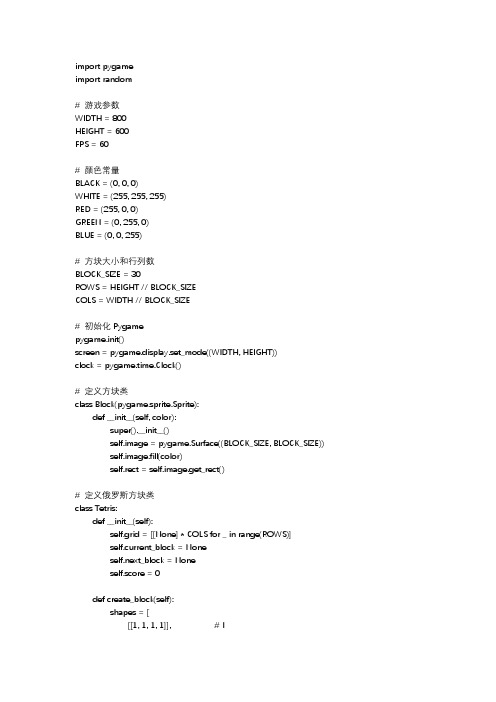
import pygameimport random# 游戏参数WIDTH = 800HEIGHT = 600FPS = 60# 颜色常量BLACK = (0, 0, 0)WHITE = (255, 255, 255)RED = (255, 0, 0)GREEN = (0, 255, 0)BLUE = (0, 0, 255)# 方块大小和行列数BLOCK_SIZE = 30ROWS = HEIGHT // BLOCK_SIZECOLS = WIDTH // BLOCK_SIZE# 初始化Pygamepygame.init()screen = pygame.display.set_mode((WIDTH, HEIGHT))clock = pygame.time.Clock()# 定义方块类class Block(pygame.sprite.Sprite):def __init__(self, color):super().__init__()self.image = pygame.Surface((BLOCK_SIZE, BLOCK_SIZE))self.image.fill(color)self.rect = self.image.get_rect()# 定义俄罗斯方块类class Tetris:def __init__(self):self.grid = [[None] * COLS for _ in range(ROWS)]self.current_block = Noneself.next_block = Noneself.score = 0def create_block(self):shapes = [[[1, 1, 1, 1]], # I[[1, 1], [1, 1]], # O[[1, 1, 0], [0, 1, 1]], # Z[[0, 1, 1], [1, 1, 0]], # S[[1, 1, 1], [0, 0, 1]], # J[[1, 1, 1], [1, 0, 0]], # L[[1, 1, 1], [0, 1, 0]] # T]shape = random.choice(shapes)color = random.choice([RED, GREEN, BLUE])block = pygame.sprite.Group()for r in range(len(shape)):for c in range(len(shape[r])):if shape[r][c] == 1:b = Block(color)b.rect.x = c * BLOCK_SIZEb.rect.y = r * BLOCK_SIZEblock.add(b)return blockdef check_collision(self):for block in self.current_block:if block.rect.bottom >= HEIGHT or \self.grid[block.rect.bottom // BLOCK_SIZE][block.rect.x // BLOCK_SIZE] is not None:return Truereturn Falsedef update_grid(self):for block in self.current_block:self.grid[block.rect.y // BLOCK_SIZE][block.rect.x // BLOCK_SIZE] = blockdef remove_completed_rows(self):completed_rows = []for r in range(ROWS):if None not in self.grid[r]:completed_rows.append(r)for row in completed_rows:for c in range(COLS):self.grid[row][c] = Nonefor r in range(row, 0, -1):for c in range(COLS):self.grid[r][c] = self.grid[r - 1][c]if self.grid[r][c] is not None:self.grid[r][c].rect.y += BLOCK_SIZEself.score += 10def draw_grid(self):for r in range(ROWS):for c in range(COLS):block = self.grid[r][c]if block is not None:screen.blit(block.image, block.rect)def draw_score(self):font = pygame.font.SysFont(None, 30)text = font.render(f"Score: {self.score}", True, WHITE)screen.blit(text, (10, 10))def game_over(self):font = pygame.font.SysFont(None, 60)text = font.render("Game Over", True, RED)screen.blit(text, (WIDTH/2 - text.get_width()/2, HEIGHT/2 - text.get_height()/2))pygame.display.flip()pygame.time.wait(3000)def run(self):self.current_block = self.create_block()self.next_block = self.create_block()running = Truewhile running:clock.tick(FPS)for event in pygame.event.get():if event.type == pygame.QUIT:running = Falseelif event.type == pygame.KEYDOWN:这是一个简单的俄罗斯方块小游戏的Python代码示例。
使用PythonTkinter实现剪刀石头布小游戏功能
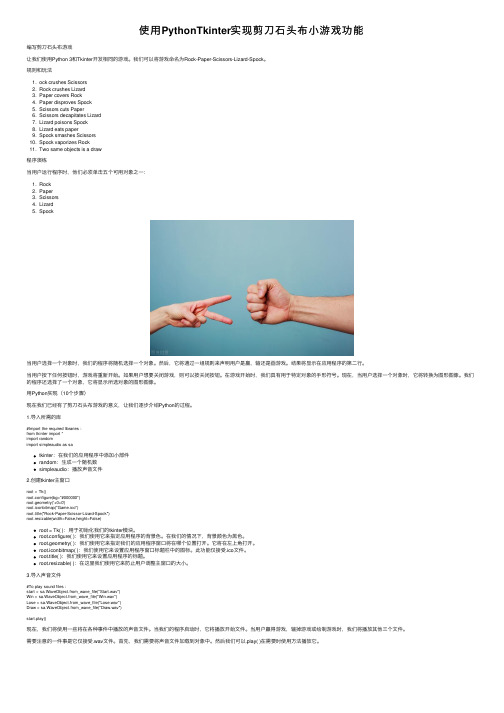
使⽤PythonTkinter实现剪⼑⽯头布⼩游戏功能编写剪⼑⽯头布游戏让我们使⽤Python 3和Tkinter开发相同的游戏。
我们可以将游戏命名为Rock-Paper-Scissors-Lizard-Spock。
规则和玩法1. ock crushes Scissors2. Rock crushes Lizard3. Paper covers Rock4. Paper disproves Spock5. Scissors cuts Paper6. Scissors decapitates Lizard7. Lizard poisons Spock8. Lizard eats paper9. Spock smashes Scissors10. Spock vaporizes Rock11. Two same objects is a draw程序演练当⽤户运⾏程序时,他们必须单击五个可⽤对象之⼀:1. Rock2. Paper3. Scissors4. Lizard5. Spock当⽤户选择⼀个对象时,我们的程序将随机选择⼀个对象。
然后,它将通过⼀组规则来声明⽤户是赢,输还是画游戏。
结果将显⽰在应⽤程序的第⼆⾏。
当⽤户按下任何按钮时,游戏将重新开始。
如果⽤户想要关闭游戏,则可以按关闭按钮。
在游戏开始时,我们具有⽤于特定对象的⼿形符号。
现在,当⽤户选择⼀个对象时,它将转换为图形图像。
我们的程序还选择了⼀个对象,它将显⽰所选对象的图形图像。
⽤Python实现(10个步骤)现在我们已经有了剪⼑⽯头布游戏的意义,让我们逐步介绍Python的过程。
1.导⼊所需的库#Import the required libraries :from tkinter import *import randomimport simpleaudio as satkinter:在我们的应⽤程序中添加⼩部件random:⽣成⼀个随机数simpleaudio:播放声⾳⽂件2.创建tkinter主窗⼝root = Tk()root.configure(bg="#000000")root.geometry('+0+0')root.iconbitmap("Game.ico")root.title("Rock-Paper-Scissor-Lizard-Spock")root.resizable(width=False,height=False)root = Tk( ):⽤于初始化我们的tkinter模块。
火柴人大战小游戏编程实现

火柴人大战小游戏编程实现火柴人大战是一款简单而有趣的小游戏,其编程实现可以利用现有的编程语言和开发工具完成。
本文将介绍如何使用Python语言和Pygame库编写火柴人大战小游戏并实现其基本功能。
引言火柴人大战是一款受欢迎的小游戏,玩家将控制火柴人角色进行战斗,并击败其他敌方火柴人。
为了实现这款游戏,我们将使用Python编程语言和Pygame库。
下面将列出游戏的基本要求和实现步骤。
基本功能需求1. 游戏界面显示:游戏需要显示一个游戏窗口,窗口内包含游戏地图、火柴人角色和其他游戏元素。
2. 火柴人角色:玩家需要控制火柴人进行移动和攻击。
火柴人可以向上、向下、向左、向右移动,并可以使用武器攻击敌人。
3. 游戏地图:游戏地图应当具备一定的障碍物、道具和敌人。
玩家需要在地图中寻找敌人并与之进行战斗。
4. 敌人AI:敌人应当具有一定的智能,可以自动寻找玩家并进行攻击。
敌人的行动应当受到一定的限制,例如只能在一定范围内移动等。
5. 游戏结束:游戏应当设定胜利和失败的条件,并在达成条件后给出相应的游戏结果。
实现步骤1. 搭建开发环境:安装Python编程语言和Pygame库,并创建一个新的Python项目。
2. 初始化游戏窗口:创建一个Pygame窗口对象,并设置窗口的尺寸和标题。
3. 加载游戏资源:加载游戏所需的素材资源,例如火柴人角色的图片、地图的图片等。
确保素材资源的路径正确。
4. 绘制游戏界面:使用Pygame提供的绘制方法,在游戏窗口中绘制游戏地图、火柴人和其他元素。
5. 处理玩家输入:使用事件监听机制,监听玩家的键盘输入,并根据输入控制火柴人的移动和攻击。
6. 实现火柴人移动:根据玩家的输入,更新火柴人的位置,并控制移动范围在游戏地图内。
7. 实现敌人AI:编写代码实现敌人的自动行动,使其能够寻找玩家并移动、攻击。
8. 判断游戏结果:编写代码判断玩家胜利或失败的条件,当条件满足时,结束游戏并显示相应的结果。
Python实现简单的2048小游戏

Python实现简单的2048⼩游戏本⽂实例为⼤家分享了Python实现简单的2048⼩游戏的具体代码,供⼤家参考,具体内容如下运⾏效果:1.项⽬结构2.代码configs.pyimport argparsedef parse_args():parser = argparse.ArgumentParser(description='Game 2048')# Form"""screen_width: Width of the formscreen_height: Height of the form"""parser.add_argument('--screen_width', default=400)parser.add_argument('--screen_height', default=500)# Block"""block_gap: Gap between two blocksblock_size: Size of a blockblock_arc: Arc of a block"""parser.add_argument('--block_gap', default=10)parser.add_argument('--block_size', default=86)parser.add_argument('--block_arc', default=10)return parser.parse_args()main.pyimport configsfrom Game2048 import Game2048def main(args):"""screen_width: Width of the formscreen_height: Height of the formblock_gap: Gap between two blocksblock_size: Size of a block"""screen_width = args.screen_widthscreen_height = args.screen_heightblock_gap = args.block_gapblock_size = args.block_sizeblock_arc = args.block_arcgame = Game2048(screen_width, screen_height, block_gap, block_size, block_arc) game.Form()if __name__ == '__main__':args = configs.parse_args()main(args)Game2048.pyimport osimport sysimport numpyimport randomimport pygame"""Form(): 窗⼝的设置Action(): ⽤户⾏为: 按键/⿏标InitGame(): 游戏初始化CreatNum(): 随机在⼀个位置⽣成⼀个数GetEmpty(): 获取空⽩⽅格MoveUp(): 向上移动MoveDown(): 向下移动MoveLeft(): 向左移动MoveRight(): 向右移动JudgeGameOver(): 判断游戏是否结束JudgeGameSuccess(): 判断游戏是否成功Paint(): 绘制表格"""class Game2048(object):# 初始化函数def __init__(self, screen_width, screen_height, block_gap, block_size, block_arc): """:param screen_width: Width of the form:param screen_height: Height of the form:param block_gap: Gap between two blocks:param block_size: Size of a block:param size: Dimension of matrix:param martix: Zero matrix:param is_over: Sign of the end of the game:param is_success: Sign of the success of the game:param form: The form:param score: score:param title_font: Title type and size of form:param score_font: Scores type and size:param tips_font: Tips type and type:param font: The numberes:param isadd: Add number or not"""""" 窗⼝ """self.screen_width = screen_width # 窗⼝的宽 400self.screen_height = screen_height # 窗⼝的⾼ 500self.block_gap = block_gap # ⽅块间隙 10self.block_size = block_size # ⽅块⼤⼩ 86self.block_arc = block_arc # ⽅块的弧度self.size = 4 # 矩阵 4 * 4self.martix = [] # 初始化矩阵 4 * 4 的 0 矩阵self.form = ''""" 其他 """self.is_over = False # 游戏是否结束self.is_success = False # 游戏是否成功self.score = 0 # 分数self.isadd = True # 是否添加数字self.block_color = { # ⽅块颜⾊0: (205, 193, 180),2: (238, 228, 218),4: (237, 224, 200),8: (242, 177, 121),16: (245, 149, 99),32: (246, 124, 95),64: (246, 94, 59),128: (237, 207, 114),256: (237, 204, 97),512: (237, 200, 80),1024: (237, 197, 63),2048: (237, 194, 46)}self.nums_color = {# 0: (0, 0, 0),0: (205, 193, 180),2: (0, 0, 0),4: (0, 0, 0),8: (255, 255, 255),16: (255, 255, 255),32: (255, 255, 255),64: (255, 255, 255),128: (255, 255, 255),256: (255, 255, 255),512: (255, 255, 255),1024: (255, 255, 255),2048: (255, 255, 255)}""" 字体 """self.title_font = '' # 窗⼝标题字体类型及⼤⼩: 2048self.score_font = '' # 分数字体类型及⼤⼩self.tips_font = '' # 说明字体类型及⼤⼩self.font = '' # 数字字体# 窗⼝的设置def Form(self):"""init(): 初始化所有导⼊的 pygame 模块display.set_caption(title): 设置窗⼝的标题display.set_mode(): 初始化⼀个准备显⽰的窗⼝或屏幕display.update(): 使绘制的显⽰到窗⼝上"""pygame.init() # 初始化所有导⼊的 pygame 模块pygame.display.set_caption("Game2048") # 窗⼝标题os.environ['SDL_VIDEO_CENTERED'] = '1' # 窗⼝居中显⽰self.form = pygame.display.set_mode([self.screen_width, self.screen_height], 0, 0) # 窗⼝⼤⼩ self.InitGame() # 矩阵的初始化while True:self.Action() # ⽤户⾏为: 按键/⿏标self.Paint() # 表格绘制pygame.display.update() # 使绘制的显⽰到窗⼝上# ⽤户⾏为: 按键/⿏标def Action(self):for event in pygame.event.get(): # pygame.event.get(): 获取所有消息并将其从队列中删除 if event.type == pygame.QUIT: # pygame.QUIT: 窗⼝右上⾓的红 ×sys.exit() # sys.exit()函数是通过抛出异常的⽅式来终⽌进程的elif event.type == pygame.KEYDOWN:"""pygame.KEYDOWN 按下键盘时pygame.KEYUP 释放键盘时""""""K_ESCAPE: ESCK_UP: ↑K_DOWN: ↓K_LEFT: ←K_RIGHT: →"""""" 重新开始游戏 """if event.key == pygame.K_ESCAPE:# print('ESC')self.InitGame() # 游戏初始化""" ↑ """if event.key == pygame.K_UP and self.is_over == False:# print('UP')self.MoveUp()# self.CreatNum()""" ↓ """if event.key == pygame.K_DOWN and self.is_over == False:# print('DOWN')self.MoveDown()# self.CreatNum()""" ← """if event.key == pygame.K_LEFT and self.is_over == False:# print('LEFT')self.MoveLeft()# self.CreatNum()""" → """if event.key == pygame.K_RIGHT and self.is_over == False:# print('RIGHT')self.MoveRight()# self.CreatNum()# 游戏初始化def InitGame(self):self.score = 0self.is_over = Falseself.is_success = Falseself.martix = numpy.zeros([self.size, self.size])# 随机⽣成两个数for i in range(2):self.isadd = Trueself.CreatNum()# 随机在⼀个位置⽣成⼀个数def CreatNum(self):list = self.GetEmpty() # 获取空⽩⽅格下标if list and self.isadd:""" 随机⽣成的数字 """# 2, 4出现概率3:1# random.randint(m, n): 随机⽣成[m, n]value = 4 if random.randint(0, 3) % 3 == 0 else 2""" 获取随机位置下标 """x, y = random.sample(list, 1)[0]""" 在随机位置上⽣成随机数字 """self.martix[x][y] = valueself.isadd = False# print('CreatNum: {}'.format(value), (x, y))# print(self.martix)# 获取空⽩⽅格def GetEmpty(self):list = []for i in range(4):for j in range(4):if self.martix[i][j] == 0:list.append([i, j])return list# 向上移动def MoveUp(self):# print('up')""" Move Up """"""向上移动,只需考虑第⼆⾏到第四⾏共分为两种情况:1、当前数字上边⽆空格,即上边值不为 0a. 当前数字与上边数字相等,合并b. 当前数字与上边数字不相等,continue2、当前数字上边有空格,即上边值为 0,上移"""for j in range(4):index = 0for i in range(1, 4):if self.martix[i][j] > 0:if self.martix[i][j] == self.martix[index][j]:# 当前数字 == 上边数字""" 分数: 当前数字 + 上边数字数值: 上边数字 = 上边数字 + 当前数字, 当前数字 = 0 """self.score += self.martix[i][j] + self.martix[index][j]self.martix[index][j] = self.martix[i][j] + self.martix[index][j]self.martix[i][j] = 0index += 1self.isadd = True# 当前数字与上边数字不相等,continue 可以省略不写elif self.martix[index][j] == 0:# 当前数字上边有0""" 分数: 不变数值: 上边数字 = 当前数字, 当前数字 = 0 """self.martix[index][j] = self.martix[i][j]self.martix[i][j] = 0self.isadd = Trueelse:index += 1if self.martix[index][j] == 0:# index相当于慢指针,j相当于快指针# 也就是说快指针和慢指针中间可能存在⼀个以上的空格,或者index和j并未相邻 # 上边数字 = 0""" 分数: 不变数值: 上边数字 = 当前数字, 当前数字 = 0 """self.martix[index][j] = self.martix[i][j]self.martix[i][j] = 0self.isadd = True# print('up')# print(self.martix)# 向下移动def MoveDown(self):# print('down')""" Move Down """"""向下移动,只需考虑第⼀列到第三列共分为两种情况:1、当前数字下边⽆空格,即下边值不为 0a. 当前数字与下边数字相等,合并b. 当前数字与下边数字不相等,continue2、当前数字下边有空格,即下边值为 0,下移"""for j in range(4):index = 3for i in range(2, -1, -1):if self.martix[i][j] > 0:if self.martix[i][j] == self.martix[index][j]:# 当前数字 == 下边数字""" 分数: 当前数字 + 下边数字数值: 下边数字 = 下边数字 + 当前数字, 当前数字 = 0 """self.score += self.martix[i][j] + self.martix[index][j]self.martix[index][j] = self.martix[i][j] + self.martix[index][j]self.martix[i][j] = 0index -= 1self.isadd = True# 当前数字与下边数字不相等,continue 可以省略不写elif self.martix[index][j] == 0:# 当前数字下边有0""" 分数: 不变数值: 下边数字 = 当前数字, 当前数字 = 0 """self.martix[index][j] = self.martix[i][j]self.martix[i][j] = 0self.isadd = Trueelse:index -= 1if self.martix[index][j] == 0:# index相当于慢指针,j相当于快指针# 也就是说快指针和慢指针中间可能存在⼀个以上的空格,或者index和j并未相邻 # 下边数字 = 0""" 分数: 不变数值: 下边数字 = 当前数字, 当前数字 = 0 """self.martix[index][j] = self.martix[i][j]self.martix[i][j] = 0self.isadd = True# print('down')# print(self.martix)# 向左移动def MoveLeft(self):# print('left')"""Move Left""""""向左移动,只需考虑第⼆列到第四列共分为两种情况:1、当前数字左边⽆空格,即左边值不为 0a. 当前数字与左边数字相等,合并b. 当前数字与左边数字不相等,continue2、当前数字左边有空格,即左边值为 0,左移"""for i in range(4):index = 0for j in range(1, 4):if self.martix[i][j] > 0:if self.martix[i][j] == self.martix[i][index]:# 当前数字 == 左边数字""" 分数: 当前数字 + 左边数字数值: 左边数字 = 左边数字 + 当前数字, 当前数字 = 0 """self.score += self.martix[i][j] == self.martix[i][index]self.martix[i][index] = self.martix[i][j] + self.martix[i][index]self.martix[i][j] = 0index += 1self.isadd = True# 当前数字与左边数字不相等,continue 可以省略不写elif self.martix[i][index] == 0:# 当前数字左边有0""" 分数: 不变数值: 左边数字 = 当前数字, 当前数字 = 0 """self.martix[i][index] = self.martix[i][j]self.martix[i][j] = 0self.isadd = Trueelse:index += 1if self.martix[i][index] == 0:# index相当于慢指针,j相当于快指针# 也就是说快指针和慢指针中间可能存在⼀个以上的空格,或者index和j并未相邻 # 左边数字 = 0""" 分数: 不变数值: 左边数字 = 当前数字, 当前数字 = 0 """self.martix[i][index] = self.martix[i][j]self.martix[i][j] = 0self.isadd = True# print('left')# print(self.martix)# 向右移动def MoveRight(self):# print('right')"""Move Right""""""向右移动,只需考虑第⼀列到第三列共分为两种情况:1、当前数字右边⽆空格,即右边值不为 0a. 当前数字与右边数字相等,合并b. 当前数字与右边数字不相等,continue2、当前数字右边有空格,即右边值为 0,右移"""for i in range(4):index = 3for j in range(2, -1, -1):if self.martix[i][j] > 0:if self.martix[i][j] == self.martix[i][index]:# 当前数字 == 右边数字""" 分数: 当前数字 + 右边数字数值: 右边数字 = 右边数字 + 当前数字, 当前数字 = 0 """self.score += self.martix[i][j] + self.martix[i][index]self.martix[i][index] = self.martix[i][j] + self.martix[i][index]self.martix[i][j] = 0index -= 1self.isadd = True# 当前数字与左边数字不相等,continue 可以省略不写elif self.martix[i][index] == 0:# 当前数字右边有0""" 分数: 不变数值: 右边数字 = 当前数字, 当前数字 = 0 """self.martix[i][index] = self.martix[i][j]self.martix[i][j] = 0self.isadd = Trueelse:index -= 1if self.martix[i][index] == 0:# index相当于慢指针,j相当于快指针# 也就是说快指针和慢指针中间可能存在⼀个以上的空格,或者index和j并未相邻 # 右边数字 = 0""" 分数: 不变数值: 右边数字 = 当前数字, 当前数字 = 0 """self.martix[i][index] = self.martix[i][j]self.martix[i][j] = 0self.isadd = True# print('right')# print(self.martix)# 判断游戏是否结束def JudgeGameOver(self):# 当空⽩空格不为空时,即游戏未结束zerolist = self.GetEmpty()if zerolist:return False# 当空⽩⽅格为空时,判断是否存在可合并的⽅格for i in range(3):for j in range(3):if self.martix[i][j] == self.martix[i][j + 1]:return Falseif self.martix[i][j] == self.martix[i + 1][j]:return False# 若不满⾜以上两种情况,则游戏结束return True# 判断游戏是否成功def JudgeGameSuccess(self):# 检查是否有2048if self.martix.max() == 2048:return Truereturn False# 绘制表格def Paint(self):""" 游戏背景 """# fill(color): 填充某⼀种颜⾊self.form.fill((220, 220, 220))""" 字体设置 """# 初始化字体pygame.font.init()# 添加标题# f = pygame.font.get_fonts() #: 获取字体样式# pygame.font.Font.render(): 在⼀个新 Surface 对象上绘制⽂本self.title_font = pygame.font.SysFont('幼圆', 50, True)title_text = self.title_font.render('2048', True, (0, 0, 0))self.form.blit(title_text, (50, 10))# 添加分数: 得分: 0pygame.draw.rect(self.form, (128, 128, 128), (250, 0, 120, 60))self.score_font = pygame.font.SysFont('幼圆', 28, True)score_text = self.score_font.render('得分', True, (0, 0, 0))self.form.blit(score_text, (275, 0))digtial_score = self.score_font.render(str(int(self.score)), True, (255, 250, 250))self.form.blit(digtial_score, (280, 30))# 添加游戏说明self.tips_font = pygame.font.SysFont('simsunnsimsun', 20)tips_text = self.tips_font.render('操作: ↑↓←→, 按esc键重新开始', True, (0, 0, 0))self.form.blit(tips_text, (25, 70))""" 绘制⽅格 """for i in range(4):for j in range(4):# (x, y) ⽅块的初始位置x = j * self.block_size + (j + 1) * self.block_gapy = i * self.block_size + (i + 1) * self.block_gap# 绘制⽅块value = int(self.martix[i][j])# print(value)pygame.draw.rect(self.form, self.block_color[value], (x + 5, y + 100, self.block_size, self.block_size), border_radius=self.block_arc)# 数字字体即⼤⼩if value < 10:self.font = pygame.font.SysFont('simsunnsimsun', 46, True) # 数字2、4、8value_text = self.font.render(str(value), True, self.nums_color[value])self.form.blit(value_text, (x + 35, y + 120))elif value < 100:self.font = pygame.font.SysFont('simsunnsimsun', 40, True) # 数字16, 32, 64value_text = self.font.render(str(value), True, self.nums_color[value])self.form.blit(value_text, (x + 25, y + 120))elif value < 1000:self.font = pygame.font.SysFont('simsunnsimsun', 34, True) # 数字128, 256, 512value_text = self.font.render(str(value), True, self.nums_color[value])self.form.blit(value_text, (x + 15, y + 120))else:self.font = pygame.font.SysFont('simsunnsimsun', 28, True) # 数字1024, 2048value_text = self.font.render(str(value), True, self.nums_color[value])self.form.blit(value_text, (x + 5, y + 120))# 新增数字self.CreatNum()""" 如果游戏结束 """self.is_over = self.JudgeGameOver()if self.is_over:over_font = pygame.font.SysFont("simsunnsimsun", 60, True)str_text = over_font.render('Game Over!', True, (255, 255, 255))self.form.blit(str_text, (30, 220))""" 如果游戏成功 """self.is_success = self.JudgeGameSuccess()if self.is_success:success_font = pygame.font.SysFont("simsunnsimsun", 60, True)str_text = success_font.render('Successful!', True, (178, 34, 34))self.form.blit(str_text, (10, 220))注意这⾥需要导⼊两个包(numpy,pygame),然后运⾏main⽂件即可。
python经典趣味24点游戏程序设计

python经典趣味24点游戏程序设计⼀、游戏玩法介绍:24点游戏是⼉时玩的主要益智类游戏之⼀,玩法为:从⼀副扑克中抽取4张牌,对4张牌使⽤加减乘除中的任何⽅法,使计算结果为24。
例如,2,3,4,6,通过( ( ( 4 + 6 ) - 2 ) * 3 ) = 24,最快算出24者剩。
⼆、设计思路:由于设计到了表达式,很⾃然的想到了是否可以使⽤表达式树来设计程序。
本程序的确使⽤了表达式树,也是程序最关键的环节。
简要概括为:先列出所有表达式的可能性,然后运⽤表达式树计算表达式的值。
程序中⼤量的运⽤了递归,各个递归式不是很复杂,⼤家耐⼼看看,应该是能看懂的表达式树:表达式树的所有叶⼦节点均为操作数(operand),其他节点为运算符(operator)。
由于本例中都是⼆元运算,所以表达式树是⼆叉树。
下图就是⼀个表达式树具体步骤:1、遍历所有表达式的可能情况遍历分为两部分,⼀部分遍历出操作数的所有可能,然后是运算符的所有可能。
全排列的计算采⽤了递归的思想#返回⼀个列表的全排列的列表集合def list_result(l):if len(l) == 1:return [l]all_result = []for index,item in enumerate(l):r = list_result(l[0:index] + l[index+1:])map(lambda x : x.append(item),r)all_result.extend(r)return all_result2、根据传⼊的表达式的值,构造表达式树由于表达式树的特点,所有操作数均为叶⼦节点,操作符为⾮叶⼦节点,⽽⼀个表达式(例如( ( ( 6 + 4 ) - 2 ) * 3 ) = 24) 只有3个运算符,即⼀颗表达式树只有3个⾮叶⼦节点。
所以树的形状只有两种可能,就直接写死了#树节点class Node:def __init__(self, val):self.val = valself.left = Noneself.right = Nonedef one_expression_tree(operators, operands):root_node = Node(operators[0])operator1 = Node(operators[1])operator2 = Node(operators[2])operand0 = Node(operands[0])operand1 = Node(operands[1])operand2 = Node(operands[2])operand3 = Node(operands[3])root_node.left = operator1root_node.right =operand0operator1.left = operator2operator1.right = operand1operator2.left = operand2operator2.right = operand3return root_nodedef two_expression_tree(operators, operands):root_node = Node(operators[0])operator1 = Node(operators[1])operator2 = Node(operators[2])operand0 = Node(operands[0])operand1 = Node(operands[1])operand2 = Node(operands[2])operand3 = Node(operands[3])root_node.left = operator1root_node.right =operator2operator1.left = operand0operator1.right = operand1operator2.left = operand2operator2.right = operand3return root_node3、计算表达式树的值也运⽤了递归#根据两个数和⼀个符号,计算值def cal(a, b, operator):return operator == '+' and float(a) + float(b) or operator == '-' and float(a) - float(b) or operator == '*' and float(a) * float(b) or operator == '÷' and float(a)/float(b) def cal_tree(node):if node.left is None:return node.valreturn cal(cal_tree(node.left), cal_tree(node.right), node.val)4、输出所有可能的表达式还是运⽤了递归def print_expression_tree(root):print_node(root)print ' = 24'def print_node(node):if node is None :returnif node.left is None and node.right is None:print node.val,else:print '(',print_node(node.left)print node.val,print_node(node.right)print ')',#print ' ( %s %s %s ) ' % (print_node(node.left), node.val, print_node(node.right)),5、输出结果三、所有源码#coding:utf-8from __future__ import divisionfrom Node import Nodedef calculate(nums):nums_possible = list_result(nums)operators_possible = list_result(['+','-','*','÷'])goods_noods = []for nums in nums_possible:for op in operators_possible:node = one_expression_tree(op, nums)if cal_tree(node) == 24:goods_noods.append(node)node = two_expression_tree(op, nums)if cal_tree(node) == 24:goods_noods.append(node)map(lambda node: print_expression_tree(node), goods_noods)def cal_tree(node):if node.left is None:return node.valreturn cal(cal_tree(node.left), cal_tree(node.right), node.val)#根据两个数和⼀个符号,计算值def cal(a, b, operator):return operator == '+' and float(a) + float(b) or operator == '-' and float(a) - float(b) or operator == '*' and float(a) * float(b) or operator == '÷' and float(a)/float(b) def one_expression_tree(operators, operands):root_node = Node(operators[0])operator1 = Node(operators[1])operator2 = Node(operators[2])operand0 = Node(operands[0])operand1 = Node(operands[1])operand2 = Node(operands[2])operand3 = Node(operands[3])root_node.left = operator1root_node.right =operand0operator1.left = operator2operator1.right = operand1operator2.left = operand2operator2.right = operand3return root_nodedef two_expression_tree(operators, operands):root_node = Node(operators[0])operator1 = Node(operators[1])operator2 = Node(operators[2])operand0 = Node(operands[0])operand1 = Node(operands[1])operand2 = Node(operands[2])operand3 = Node(operands[3])root_node.left = operator1root_node.right =operator2operator1.left = operand0operator1.right = operand1operator2.left = operand2operator2.right = operand3return root_node#返回⼀个列表的全排列的列表集合def list_result(l):if len(l) == 1:return [l]all_result = []for index,item in enumerate(l):r = list_result(l[0:index] + l[index+1:])map(lambda x : x.append(item),r)all_result.extend(r)return all_resultdef print_expression_tree(root):print_node(root)print ' = 24'def print_node(node):if node is None :returnif node.left is None and node.right is None:print node.val,else:print '(',print_node(node.left)print node.val,print_node(node.right)print ')',if __name__ == '__main__':calculate([2,3,4,6])以上就是本⽂的全部内容,希望对⼤家的学习有所帮助,也希望⼤家多多⽀持。
教你用Python写一个植物大战僵尸小游戏

教你⽤Python写⼀个植物⼤战僵⼫⼩游戏⽬录⼀、前⾔⼆、引⼊模块三、完整代码四、主程序五、效果演⽰⼀、前⾔上次写了⼀个俄罗斯⽅块,感觉好像⼤家都看懂了,这次就更新⼀个植物⼤战僵⼫吧⼆、引⼊模块import pygameimport random三、完整代码配置图⽚地址IMAGE_PATH = 'imgs/'设置页⾯宽⾼scrrr_width = 800scrrr_height = 560创建控制游戏结束的状态GAMEOVER = False图⽚加载报错处理LOG = '⽂件:{}中的⽅法:{}出错'.format(__file__, __name__)创建地图类class Map():存储两张不同颜⾊的图⽚名称map_names_list = [IMAGE_PATH + 'map1.png', IMAGE_PATH + 'map2.png']初始化地图def __init__(self, x, y, img_index):self.image = pygame.image.load(Map.map_names_list[img_index])self.position = (x, y)是否能够种植self.can_grow = True加载地图def load_map(self):MainGame.window.blit(self.image, self.position)植物类class Plant(pygame.sprite.Sprite):def __init__(self):super(Plant, self).__init__()self.live = True加载图⽚def load_image(self):if hasattr(self, 'image') and hasattr(self, 'rect'):MainGame.window.blit(self.image, self.rect)else:print(LOG)向⽇葵类class Sunflower(Plant):def __init__(self, x, y):super(Sunflower, self).__init__()self.image = pygame.image.load('imgs/sunflower.png')self.rect = self.image.get_rect()self.rect.x = xself.rect.y = yself.price = 50self.hp = 100# 5 时间计数器self.time_count = 0新增功能:⽣成阳光def produce_money(self):self.time_count += 1if self.time_count == 25:MainGame.money += 5self.time_count = 0向⽇葵加⼊到窗⼝中def display_sunflower(self):MainGame.window.blit(self.image, self.rect)豌⾖射⼿类class PeaShooter(Plant):def __init__(self, x, y):super(PeaShooter, self).__init__()# self.image 为⼀个 surfaceself.image = pygame.image.load('imgs/peashooter.png')self.rect = self.image.get_rect()self.rect.x = xself.rect.y = yself.price = 50self.hp = 200# 6 发射计数器self.shot_count = 0增加射击⽅法def shot(self):# 6 记录是否应该射击should_fire = Falsefor zombie in MainGame.zombie_list:if zombie.rect.y == self.rect.y and zombie.rect.x < 800 and zombie.rect.x > self.rect.x: should_fire = True# 6 如果活着if self.live and should_fire:self.shot_count += 1# 6 计数器到25发射⼀次if self.shot_count == 25:# 6 基于当前豌⾖射⼿的位置,创建⼦弹peabullet = PeaBullet(self)# 6 将⼦弹存储到⼦弹列表中MainGame.peabullet_list.append(peabullet)self.shot_count = 0将豌⾖射⼿加⼊到窗⼝中的⽅法def display_peashooter(self):MainGame.window.blit(self.image, self.rect)豌⾖⼦弹类class PeaBullet(pygame.sprite.Sprite):def __init__(self, peashooter):self.live = Trueself.image = pygame.image.load('imgs/peabullet.png')self.damage = 50self.speed = 10self.rect = self.image.get_rect()self.rect.x = peashooter.rect.x + 60self.rect.y = peashooter.rect.y + 15def move_bullet(self):# 7 在屏幕范围内,实现往右移动if self.rect.x < scrrr_width:self.rect.x += self.speedelse:self.live = False# 7 新增,⼦弹与僵⼫的碰撞def hit_zombie(self):for zombie in MainGame.zombie_list:if pygame.sprite.collide_rect(self, zombie):# 打中僵⼫之后,修改⼦弹的状态,self.live = False# 僵⼫掉⾎zombie.hp -= self.damageif zombie.hp <= 0:zombie.live = Falseself.nextLevel()# 7闯关⽅法def nextLevel(self):MainGame.score += 20MainGame.remnant_score -= 20for i in range(1, 100):if MainGame.score == 100 * i and MainGame.remnant_score == 0: MainGame.remnant_score = 100 * iMainGame.shaoguan += 1MainGame.produce_zombie += 50def display_peabullet(self):MainGame.window.blit(self.image, self.rect)僵⼫类class Zombie(pygame.sprite.Sprite):def __init__(self, x, y):super(Zombie, self).__init__()self.image = pygame.image.load('imgs/zombie.png')self.rect = self.image.get_rect()self.rect.x = xself.rect.y = yself.hp = 1000self.damage = 2self.speed = 1self.live = Trueself.stop = False# 9 僵⼫的移动def move_zombie(self):if self.live and not self.stop:self.rect.x -= self.speedif self.rect.x < -80:# 8 调⽤游戏结束⽅法MainGame().gameOver()# 9 判断僵⼫是否碰撞到植物,如果碰撞,调⽤攻击植物的⽅法def hit_plant(self):for plant in MainGame.plants_list:if pygame.sprite.collide_rect(self, plant):# 8 僵⼫移动状态的修改self.stop = Trueself.eat_plant(plant)# 9 僵⼫攻击植物def eat_plant(self, plant):# 9 植物⽣命值减少plant.hp -= self.damage# 9 植物死亡后的状态修改,以及地图状态的修改if plant.hp <= 0:a = plant.rect.y // 80 - 1b = plant.rect.x // 80map = MainGame.map_list[a][b]map.can_grow = Trueplant.live = False# 8 修改僵⼫的移动状态self.stop = False# 9 将僵⼫加载到地图中def display_zombie(self):MainGame.window.blit(self.image, self.rect)四、主程序class MainGame():# 2 创建关数,得分,剩余分数,钱数shaoguan = 1score = 0remnant_score = 100money = 200# 3 存储所有地图坐标点map_points_list = []# 3 存储所有的地图块map_list = []# 4 存储所有植物的列表plants_list = []# 7 存储所有豌⾖⼦弹的列表peabullet_list = []# 9 新增存储所有僵⼫的列表zombie_list = []count_zombie = 0produce_zombie = 100# 1 加载游戏窗⼝def init_window(self):# 1 调⽤显⽰模块的初始化pygame.display.init()# 1 创建窗⼝MainGame.window = pygame.display.set_mode([scrrr_width, scrrr_height])# 2 ⽂本绘制def draw_text(self, content, size, color):pygame.font.init()font = pygame.font.SysFont('kaiti', size)text = font.render(content, True, color)return text# 2 加载帮助提⽰def load_help_text(self):text1 = self.draw_text('1.按左键创建向⽇葵 2.按右键创建豌⾖射⼿', 26, (255, 0, 0)) MainGame.window.blit(text1, (5, 5))# 3 初始化坐标点def init_plant_points(self):for y in range(1, 7):points = []for x in range(10):point = (x, y)points.append(point)MainGame.map_points_list.append(points)print("MainGame.map_points_list", MainGame.map_points_list)# 3 初始化地图def init_map(self):for points in MainGame.map_points_list:temp_map_list = list()for point in points:# map = Noneif (point[0] + point[1]) % 2 == 0:map = Map(point[0] * 80, point[1] * 80, 0)else:map = Map(point[0] * 80, point[1] * 80, 1)# 将地图块加⼊到窗⼝中temp_map_list.append(map)print("temp_map_list", temp_map_list)MainGame.map_list.append(temp_map_list)print("MainGame.map_list", MainGame.map_list)# 3 将地图加载到窗⼝中def load_map(self):for temp_map_list in MainGame.map_list:for map in temp_map_list:map.load_map()# 6 增加豌⾖射⼿发射处理def load_plants(self):for plant in MainGame.plants_list:# 6 优化加载植物的处理逻辑if plant.live:if isinstance(plant, Sunflower):plant.display_sunflower()plant.produce_money()elif isinstance(plant, PeaShooter):plant.display_peashooter()plant.shot()else:MainGame.plants_list.remove(plant)# 7 加载所有⼦弹的⽅法def load_peabullets(self):for b in MainGame.peabullet_list:if b.live:b.display_peabullet()b.move_bullet()# v1.9 调⽤⼦弹是否打中僵⼫的⽅法b.hit_zombie()else:MainGame.peabullet_list.remove(b)# 8事件处理def deal_events(self):# 8 获取所有事件eventList = pygame.event.get()# 8 遍历事件列表,判断for e in eventList:if e.type == pygame.QUIT:self.gameOver()elif e.type == pygame.MOUSEBUTTONDOWN:# print('按下⿏标按键')print(e.pos)# print(e.button)#左键1 按下滚轮2 上转滚轮为4 下转滚轮为5 右键 3 x = e.pos[0] // 80y = e.pos[1] // 80print(x, y)map = MainGame.map_list[y - 1][x]print(map.position)# 8 增加创建时候的地图装填判断以及⾦钱判断if e.button == 1:if map.can_grow and MainGame.money >= 50:sunflower = Sunflower(map.position[0], map.position[1])MainGame.plants_list.append(sunflower)print('当前植物列表长度:{}'.format(len(MainGame.plants_list))) map.can_grow = FalseMainGame.money -= 50elif e.button == 3:if map.can_grow and MainGame.money >= 50:peashooter = PeaShooter(map.position[0], map.position[1])MainGame.plants_list.append(peashooter)print('当前植物列表长度:{}'.format(len(MainGame.plants_list))) map.can_grow = FalseMainGame.money -= 50# 9 新增初始化僵⼫的⽅法def init_zombies(self):for i in range(1, 7):dis = random.randint(1, 5) * 200zombie = Zombie(800 + dis, i * 80)MainGame.zombie_list.append(zombie)# 9将所有僵⼫加载到地图中def load_zombies(self):for zombie in MainGame.zombie_list:if zombie.live:zombie.display_zombie()zombie.move_zombie()# v2.0 调⽤是否碰撞到植物的⽅法zombie.hit_plant()else:MainGame.zombie_list.remove(zombie)# 1 开始游戏def start_game(self):# 1 初始化窗⼝self.init_window()# 3 初始化坐标和地图self.init_plant_points()self.init_map()# 9 调⽤初始化僵⼫的⽅法self.init_zombies()# 1 只要游戏没结束,就⼀直循环while not GAMEOVER:# 1 渲染⽩⾊背景MainGame.window.fill((255, 255, 255))# 2 渲染的⽂字和坐标位置MainGame.window.blit(self.draw_text('当前钱数$: {}'.format(MainGame.money), 26, (255, 0, 0)), (500, 40))MainGame.window.blit(self.draw_text('当前关数{},得分{},距离下关还差{}分'.format(MainGame.shaoguan,MainGame.score,MainGame.remnant_score),26,(255,0,0)),(5,40))self.load_help_text()# 3 需要反复加载地图self.load_map()# 6 调⽤加载植物的⽅法self.load_plants()# 7 调⽤加载所有⼦弹的⽅法self.load_peabullets()# 8 调⽤事件处理的⽅法self.deal_events()# 9 调⽤展⽰僵⼫的⽅法self.load_zombies()# 9 计数器增长,每数到100,调⽤初始化僵⼫的⽅法MainGame.count_zombie += 1if MainGame.count_zombie == MainGame.produce_zombie: self.init_zombies()MainGame.count_zombie = 0pygame.time.wait(10)pygame.display.update()def gameOver(self):MainGame.window.blit(self.draw_text('游戏结束', 50, (255, 0, 0)), (300, 200))print('游戏结束')pygame.time.wait(400)global GAMEOVERGAMEOVER = Trueif __name__ == '__main__':game = MainGame()game.start_game()五、效果演⽰到此这篇关于教你⽤Python写⼀个植物⼤战僵⼫⼩游戏的⽂章就介绍到这了,更多相关python植物⼤战僵⼫内容请搜索以前的⽂章或继续浏览下⾯的相关⽂章希望⼤家以后多多⽀持!。
10个python入门小游戏,零基础打通关,就能掌握编程基础

10个python入门小游戏,零基础打通关,就能掌握编程基础不会python就不能用python开发入门级的小游戏?当然不是,我收集了十个python入门小游戏的源码和教程,并且即使你没有python基础,只要跟着这十个小游戏的开发详细教程去做,以及有了全部的源码,那就能自己开发出这样十个python入门小游戏。
不仅如此,在玩好这十个小游戏的过程中,还可以掌握python的基础知识点哦!下面看看这十个小游戏具体是哪些吧(下面有源码和教程)1、Python入门拼图小游戏简单介绍:将图像分为m×n个矩形块,并将图像右下角的矩形块替换为空白块后,将这些矩形块随机摆放成原图像的形状。
2、Python入门推箱子小游戏简单介绍:这是来自日本的一个经典游戏,在狭小的仓库中,要求把木箱放到指定的位置,如果不小心就可能出现箱子无法移动或者通道被堵的情况,所以,如何巧妙利用有限的空间和通道,合理安排移动顺序,就成了这个游戏能否通关的关键。
3、Python入门小游戏之外星人入侵简单介绍:玩家可以通过鼠标控制飞船的移动和射击,如果能在敌人达到游戏界面低端之前消灭所有敌人,则游戏胜利,否则游戏失败。
4、Python入门小游戏之吃豆子简单介绍:通过键盘方向键,控制游戏的人物吃豆人,吃掉藏在迷宫内的所有豆子,并且不能被敌人抓到。
5、Python入门小游戏之宝石消消乐简单介绍:玩家通过鼠标交换相邻的拼图,若交换后,在水平/竖直方向存在连续三个相同的拼图,则这些拼图消失,玩家得分。
6、Python入门小游戏之乒乓球对战简单介绍:中间是球网,玩家通过上下键移动球拍,并且这个游戏是可以两个人玩的哦。
7、还有其他四个游戏它们是:炸弹人小游戏、逃出迷宫、飞扬的小鸟、五子棋都是非常有趣的游戏哦,而且非常适合用来入门python编程。
五个Python迷你版小程序附代码

五个Python迷你版⼩程序附代码⼀、⽯头剪⼑布游戏⽬标:创建⼀个命令⾏游戏,游戏者可以在⽯头、剪⼑和布之间进⾏选择,与计算机PK。
如果游戏者赢了,得分就会添加,直到结束游戏时,最终的分数会展⽰给游戏者。
提⽰:接收游戏者的选择,并且与计算机的选择进⾏⽐较。
计算机的选择是从选择列表中随机选取的。
如果游戏者获胜,则增加1分。
import randomchoices = ["Rock", "Paper", "Scissors"]computer = random.choice(choices)player = Falsecpu_score = 0player_score = 0while True:player = input("Rock, Paper or Scissors?").capitalize()# 判断游戏者和电脑的选择if player == computer:print("Tie!")elif player == "Rock":if computer == "Paper":print("You lose!", computer, "covers", player)cpu_score+=1else:print("You win!", player, "smashes", computer)player_score+=1elif player == "Paper":if computer == "Scissors":print("You lose!", computer, "cut", player)cpu_score+=1else:print("You win!", player, "covers", computer)player_score+=1elif player == "Scissors":if computer == "Rock":print("You lose...", computer, "smashes", player)cpu_score+=1else:print("You win!", player, "cut", computer)player_score+=1elif player=='E':print("Final Scores:")print(f"CPU:{cpu_score}")print(f"Plaer:{player_score}")breakelse:print("That's not a valid play. Check your spelling!")computer = random.choice(choices)⼆、随机密码⽣成器⽬标:创建⼀个程序,可指定密码长度,⽣成⼀串随机密码。
用Python手把手教你实现2048小游戏

⽤Python⼿把⼿教你实现2048⼩游戏⽬录⼀、开发环境⼆、环境搭建三、原理介绍四、效果图⼀、开发环境Python版本:3.6.4相关模块:pygame模块;以及⼀些Python⾃带的模块。
⼆、环境搭建安装Python并添加到环境变量,pip安装需要的相关模块即可。
三、原理介绍“使⽤⽅向键移动⽅块,两个数字相同的⽅块撞在⼀起后,将会合并为⼀个数字是原来两倍的新⽅块。
游戏的时候尽可能多地合并这些数字⽅块就⾏了。
”⼤概了解了游戏规则之后,我们就可以开始写这个游戏啦~⾸先,进⾏⼀下游戏初始化操作并播放⼀⾸⾃⼰喜欢的游戏背景⾳乐:# 游戏初始化pygame.init()screen = pygame.display.set_mode(cfg.SCREENSIZE)pygame.display.set_caption('2048 —— ⼻余⼤胆')# 播放背景⾳乐pygame.mixer.music.load(cfg.BGMPATH)pygame.mixer.music.play(-1, 30)接着,我们来定义⼀个2048游戏类,⾥⾯主要负责实现2048的各种游戏规则:'''2048游戏'''class Game2048(object):def __init__(self, matrix_size=(4, 4), max_score_filepath=None, **kwargs):# matrix_size: (num_rows, num_cols)self.matrix_size = matrix_size# 游戏最⾼分保存路径self.max_score_filepath = max_score_filepath# 初始化self.initialize()具体⽽⾔,我们先⽤⼀个⼆维的列表来保存当前的游戏状态:self.game_matrix = [['null' for _ in range(self.matrix_size[1])] for _ in range(self.matrix_size[0])]其中null表⽰当前的块⾥没有数字。
如何利用Python编程实现游戏开发

如何利用Python编程实现游戏开发在当今的数字时代,游戏开发成为了一个充满魅力和挑战的领域。
Python 作为一种功能强大且易于学习的编程语言,为我们开启了实现游戏开发梦想的大门。
接下来,让我们一起探索如何利用 Python 来构建精彩的游戏世界。
首先,我们需要明确游戏开发的基本步骤。
一般来说,包括游戏概念设计、游戏逻辑规划、图形界面设计、音效处理以及最后的测试与优化。
在概念设计阶段,我们要确定游戏的类型,比如是冒险游戏、益智游戏还是射击游戏。
还要思考游戏的主题、玩法规则以及目标受众。
以一个简单的贪吃蛇游戏为例,它的规则就是控制蛇不断吃食物变长,同时不能碰到自己或边界。
接下来是游戏逻辑的规划,这是游戏的核心部分。
在 Python 中,我们可以使用各种数据结构和算法来实现。
比如,对于贪吃蛇游戏,我们可以用列表来存储蛇的身体坐标,使用循环和条件判断来控制蛇的移动、吃食物以及判断是否死亡。
图形界面设计能让游戏更具吸引力。
Python 有不少库可以帮助我们实现这一点,比如`Pygame` 库。
`Pygame` 提供了丰富的功能,包括创建窗口、绘制图形、处理事件等。
通过它,我们可以轻松地绘制出游戏中的各种元素,如蛇、食物、边界等。
音效也是游戏中不可或缺的一部分。
它能够增强游戏的氛围和沉浸感。
在 Python 中,可以使用`Pygamemixer` 模块来加载和播放音效文件。
比如,当蛇吃到食物时播放一段欢快的音效,当蛇死亡时播放一段悲伤的音效。
然后是代码的实现。
以下是一个简单的贪吃蛇游戏的 Python 代码示例:```pythonimport pygameimport random基础设置屏幕高度SCREEN_HEIGHT = 480屏幕宽度SCREEN_WIDTH = 600小方格大小GRID_SIZE = 20颜色定义WHITE =(255, 255, 255)BLACK =(0, 0, 0)GREEN =(0, 255, 0)初始化 Pygamepygameinit()创建屏幕screen = pygamedisplayset_mode((SCREEN_WIDTH,SCREEN_HEIGHT))pygamedisplayset_caption("贪吃蛇游戏")游戏时钟clock = pygametimeClock()蛇的初始位置和速度snake_pos = 200, 100snake_speed = 0, 0食物的初始位置food_pos = randomrandint(0, SCREEN_WIDTH // GRID_SIZE 1) GRID_SIZE,randomrandint(0, SCREEN_HEIGHT // GRID_SIZE 1)GRID_SIZE蛇的身体列表snake_body = snake_pos0, snake_pos1游戏结束标志game_over = False游戏主循环while not game_over:for event in pygameeventget():if eventtype == pygameQUIT:game_over = Trueif eventtype == pygameKEYDOWN:if eventkey == pygameK_UP and snake_speed1!= GRID_SIZE: snake_speed = 0, GRID_SIZEelif eventkey == pygameK_DOWN and snake_speed1!= GRID_SIZE: snake_speed = 0, GRID_SIZEelif eventkey == pygameK_LEFT and snake_speed0!= GRID_SIZE: snake_speed = GRID_SIZE, 0elif eventkey == pygameK_RIGHT and snake_speed0!= GRID_SIZE: snake_speed = GRID_SIZE, 0根据速度移动蛇头snake_pos0 += snake_speed0snake_pos1 += snake_speed1判断蛇是否吃到食物if snake_pos0 == food_pos0 and snake_pos1 == food_pos1:food_pos = randomrandint(0, SCREEN_WIDTH // GRID_SIZE 1) GRID_SIZE,randomrandint(0, SCREEN_HEIGHT // GRID_SIZE 1)GRID_SIZEelse:移除蛇尾del snake_body0判断蛇是否死亡if snake_pos0, snake_pos1 in snake_body1::game_over = Trueelif snake_pos0 < 0 or snake_pos0 >= SCREEN_WIDTH orsnake_pos1 < 0 or snake_pos1 >= SCREEN_HEIGHT:game_over = True添加蛇头到身体snake_bodyappend(list(snake_pos))绘制背景screenfill(BLACK)绘制食物pygamedrawrect(screen, GREEN, food_pos0, food_pos1, GRID_SIZE, GRID_SIZE)绘制蛇for pos in snake_body:pygamedrawrect(screen, WHITE, pos0, pos1, GRID_SIZE, GRID_SIZE)刷新屏幕pygamedisplayflip()控制游戏帧率clocktick(10)退出游戏pygamequit()```在代码实现过程中,要注意逻辑的清晰和代码的规范。
14个Python小游戏源码分享

14个Python⼩游戏源码分享⽬录1、吃⾦币2、打乒乓3、滑雪4、并⼣⼣版飞机⼤战5、打地⿏6、⼩恐龙7、消消乐8、俄罗斯⽅块9、贪吃蛇10、24点⼩游戏11、平衡⽊12、外星⼈⼊侵13、贪⼼鸟14、井字棋888‘'1、吃⾦币源码分享:import osimport cfgimport sysimport pygameimport randomfrom modules import *'''游戏初始化'''def initGame():# 初始化pygame, 设置展⽰窗⼝pygame.init()screen = pygame.display.set_mode(cfg.SCREENSIZE)pygame.display.set_caption('catch coins —— 九歌')# 加载必要的游戏素材game_images = {}for key, value in cfg.IMAGE_PATHS.items():if isinstance(value, list):images = []for item in value: images.append(pygame.image.load(item))game_images[key] = imageselse:game_images[key] = pygame.image.load(value)game_sounds = {}for key, value in cfg.AUDIO_PATHS.items():if key == 'bgm': continuegame_sounds[key] = pygame.mixer.Sound(value)# 返回初始化数据return screen, game_images, game_sounds'''主函数'''def main():# 初始化screen, game_images, game_sounds = initGame()# 播放背景⾳乐pygame.mixer.music.load(cfg.AUDIO_PATHS['bgm'])pygame.mixer.music.play(-1, 0.0)# 字体加载font = pygame.font.Font(cfg.FONT_PATH, 40)# 定义herohero = Hero(game_images['hero'], position=(375, 520))# 定义⾷物组food_sprites_group = pygame.sprite.Group()generate_food_freq = random.randint(10, 20)generate_food_count = 0# 当前分数/历史最⾼分score = 0highest_score = 0 if not os.path.exists(cfg.HIGHEST_SCORE_RECORD_FILEPATH) else int(open(cfg.HIGHEST_SCORE_RECORD_FILEPATH).read()) # 游戏主循环clock = pygame.time.Clock()while True:# --填充背景screen.fill(0)screen.blit(game_images['background'], (0, 0))# --倒计时信息countdown_text = 'Count down: ' + str((90000 - pygame.time.get_ticks()) // 60000) + ":" + str((90000 - pygame.time.get_ticks()) // 1000 % 60).zfill(2)countdown_text = font.render(countdown_text, True, (0, 0, 0))countdown_rect = countdown_text.get_rect()countdown_rect.topright = [cfg.SCREENSIZE[0]-30, 5]screen.blit(countdown_text, countdown_rect)# --按键检测for event in pygame.event.get():if event.type == pygame.QUIT:pygame.quit()sys.exit()key_pressed = pygame.key.get_pressed()if key_pressed[pygame.K_a] or key_pressed[pygame.K_LEFT]:hero.move(cfg.SCREENSIZE, 'left')if key_pressed[pygame.K_d] or key_pressed[pygame.K_RIGHT]:hero.move(cfg.SCREENSIZE, 'right')# --随机⽣成⾷物generate_food_count += 1if generate_food_count > generate_food_freq:generate_food_freq = random.randint(10, 20)generate_food_count = 0food = Food(game_images, random.choice(['gold',] * 10 + ['apple']), cfg.SCREENSIZE) food_sprites_group.add(food)# --更新⾷物for food in food_sprites_group:if food.update(): food_sprites_group.remove(food)# --碰撞检测for food in food_sprites_group:if pygame.sprite.collide_mask(food, hero):game_sounds['get'].play()food_sprites_group.remove(food)score += food.scoreif score > highest_score: highest_score = score# --画herohero.draw(screen)# --画⾷物food_sprites_group.draw(screen)# --显⽰得分score_text = f'Score: {score}, Highest: {highest_score}'score_text = font.render(score_text, True, (0, 0, 0))score_rect = score_text.get_rect()score_rect.topleft = [5, 5]screen.blit(score_text, score_rect)# --判断游戏是否结束if pygame.time.get_ticks() >= 90000:break# --更新屏幕pygame.display.flip()clock.tick(cfg.FPS)# 游戏结束, 记录最⾼分并显⽰游戏结束画⾯fp = open(cfg.HIGHEST_SCORE_RECORD_FILEPATH, 'w')fp.write(str(highest_score))fp.close()return showEndGameInterface(screen, cfg, score, highest_score)'''run'''if __name__ == '__main__':while main():pass2、打乒乓源码分享:import sysimport cfgimport pygamefrom modules import *'''定义按钮'''def Button(screen, position, text, button_size=(200, 50)):left, top = positionbwidth, bheight = button_sizepygame.draw.line(screen, (150, 150, 150), (left, top), (left+bwidth, top), 5)pygame.draw.line(screen, (150, 150, 150), (left, top-2), (left, top+bheight), 5)pygame.draw.line(screen, (50, 50, 50), (left, top+bheight), (left+bwidth, top+bheight), 5)pygame.draw.line(screen, (50, 50, 50), (left+bwidth, top+bheight), (left+bwidth, top), 5)pygame.draw.rect(screen, (100, 100, 100), (left, top, bwidth, bheight))font = pygame.font.Font(cfg.FONTPATH, 30)text_render = font.render(text, 1, (255, 235, 205))return screen.blit(text_render, (left+50, top+10))'''Function:开始界⾯Input:--screen: 游戏界⾯Return:--game_mode: 1(单⼈模式)/2(双⼈模式)'''def startInterface(screen):clock = pygame.time.Clock()while True:screen.fill((41, 36, 33))button_1 = Button(screen, (150, 175), '1 Player')button_2 = Button(screen, (150, 275), '2 Player')for event in pygame.event.get():if event.type == pygame.QUIT:pygame.quit()sys.exit()if event.type == pygame.MOUSEBUTTONDOWN:if button_1.collidepoint(pygame.mouse.get_pos()):return 1elif button_2.collidepoint(pygame.mouse.get_pos()):return 2clock.tick(10)pygame.display.update()'''结束界⾯'''def endInterface(screen, score_left, score_right):clock = pygame.time.Clock()font1 = pygame.font.Font(cfg.FONTPATH, 30)font2 = pygame.font.Font(cfg.FONTPATH, 20)msg = 'Player on left won!' if score_left > score_right else 'Player on right won!' texts = [font1.render(msg, True, cfg.WHITE),font2.render('Press ESCAPE to quit.', True, cfg.WHITE),font2.render('Press ENTER to continue or play again.', True, cfg.WHITE)] positions = [[120, 200], [155, 270], [80, 300]]while True:screen.fill((41, 36, 33))for event in pygame.event.get():if event.type == pygame.QUIT:pygame.quit()sys.exit()if event.type == pygame.KEYDOWN:if event.key == pygame.K_RETURN:returnelif event.key == pygame.K_ESCAPE:sys.exit()pygame.quit()for text, pos in zip(texts, positions):screen.blit(text, pos)clock.tick(10)pygame.display.update()'''运⾏游戏Demo'''def runDemo(screen):# 加载游戏素材hit_sound = pygame.mixer.Sound(cfg.HITSOUNDPATH)goal_sound = pygame.mixer.Sound(cfg.GOALSOUNDPATH)pygame.mixer.music.load(cfg.BGMPATH)pygame.mixer.music.play(-1, 0.0)font = pygame.font.Font(cfg.FONTPATH, 50)# 开始界⾯game_mode = startInterface(screen)# 游戏主循环# --左边球拍(ws控制, 仅双⼈模式时可控制)score_left = 0racket_left = Racket(cfg.RACKETPICPATH, 'LEFT', cfg)# --右边球拍(↑↓控制)score_right = 0racket_right = Racket(cfg.RACKETPICPATH, 'RIGHT', cfg)# --球ball = Ball(cfg.BALLPICPATH, cfg)clock = pygame.time.Clock()while True:for event in pygame.event.get():if event.type == pygame.QUIT:pygame.quit()sys.exit(-1)screen.fill((41, 36, 33))# 玩家操作pressed_keys = pygame.key.get_pressed()if pressed_keys[pygame.K_UP]:racket_right.move('UP')elif pressed_keys[pygame.K_DOWN]:racket_right.move('DOWN')if game_mode == 2:if pressed_keys[pygame.K_w]:racket_left.move('UP')elif pressed_keys[pygame.K_s]:racket_left.move('DOWN')else:racket_left.automove(ball)# 球运动scores = ball.move(ball, racket_left, racket_right, hit_sound, goal_sound) score_left += scores[0]score_right += scores[1]# 显⽰# --分隔线pygame.draw.rect(screen, cfg.WHITE, (247, 0, 6, 500))# --球ball.draw(screen)# --拍racket_left.draw(screen)racket_right.draw(screen)# --得分screen.blit(font.render(str(score_left), False, cfg.WHITE), (150, 10))screen.blit(font.render(str(score_right), False, cfg.WHITE), (300, 10))if score_left == 11 or score_right == 11:return score_left, score_rightclock.tick(100)pygame.display.update()'''主函数'''def main():# 初始化pygame.init()pygame.mixer.init()screen = pygame.display.set_mode((cfg.WIDTH, cfg.HEIGHT))pygame.display.set_caption('pingpong —— 九歌')# 开始游戏while True:score_left, score_right = runDemo(screen)endInterface(screen, score_left, score_right)'''run'''if __name__ == '__main__':main()3、滑雪源码分享:import sysimport cfgimport pygameimport random'''滑雪者类'''class SkierClass(pygame.sprite.Sprite):def __init__(self):pygame.sprite.Sprite.__init__(self)# 滑雪者的朝向(-2到2)self.direction = 0self.imagepaths = cfg.SKIER_IMAGE_PATHS[:-1]self.image = pygame.image.load(self.imagepaths[self.direction])self.rect = self.image.get_rect()self.rect.center = [320, 100]self.speed = [self.direction, 6-abs(self.direction)*2]'''改变滑雪者的朝向. 负数为向左,正数为向右,0为向前'''def turn(self, num):self.direction += numself.direction = max(-2, self.direction)self.direction = min(2, self.direction)center = self.rect.centerself.image = pygame.image.load(self.imagepaths[self.direction])self.rect = self.image.get_rect()self.rect.center = centerself.speed = [self.direction, 6-abs(self.direction)*2]return self.speed'''移动滑雪者'''def move(self):self.rect.centerx += self.speed[0]self.rect.centerx = max(20, self.rect.centerx)self.rect.centerx = min(620, self.rect.centerx)'''设置为摔倒状态'''def setFall(self):self.image = pygame.image.load(cfg.SKIER_IMAGE_PATHS[-1])'''设置为站⽴状态'''def setForward(self):self.direction = 0self.image = pygame.image.load(self.imagepaths[self.direction])'''Function:障碍物类Input:img_path: 障碍物图⽚路径location: 障碍物位置attribute: 障碍物类别属性'''class ObstacleClass(pygame.sprite.Sprite):def __init__(self, img_path, location, attribute):pygame.sprite.Sprite.__init__(self)self.img_path = img_pathself.image = pygame.image.load(self.img_path)self.location = locationself.rect = self.image.get_rect()self.rect.center = self.locationself.attribute = attributeself.passed = False'''移动'''def move(self, num):self.rect.centery = self.location[1] - num'''创建障碍物'''def createObstacles(s, e, num=10):obstacles = pygame.sprite.Group()locations = []for i in range(num):row = random.randint(s, e)col = random.randint(0, 9)location = [col*64+20, row*64+20]if location not in locations:locations.append(location)attribute = random.choice(list(cfg.OBSTACLE_PATHS.keys())) img_path = cfg.OBSTACLE_PATHS[attribute]obstacle = ObstacleClass(img_path, location, attribute)obstacles.add(obstacle)return obstacles'''合并障碍物'''def AddObstacles(obstacles0, obstacles1):obstacles = pygame.sprite.Group()for obstacle in obstacles0:obstacles.add(obstacle)for obstacle in obstacles1:obstacles.add(obstacle)return obstacles'''显⽰游戏开始界⾯'''def ShowStartInterface(screen, screensize):screen.fill((255, 255, 255))tfont = pygame.font.Font(cfg.FONTPATH, screensize[0]//5)cfont = pygame.font.Font(cfg.FONTPATH, screensize[0]//20)title = tfont.render(u'滑雪游戏', True, (255, 0, 0))content = cfont.render(u'按任意键开始游戏', True, (0, 0, 255))trect = title.get_rect()trect.midtop = (screensize[0]/2, screensize[1]/5)crect = content.get_rect()crect.midtop = (screensize[0]/2, screensize[1]/2)screen.blit(title, trect)screen.blit(content, crect)while True:for event in pygame.event.get():if event.type == pygame.QUIT:pygame.quit()sys.exit()elif event.type == pygame.KEYDOWN:returnpygame.display.update()'''显⽰分数'''def showScore(screen, score, pos=(10, 10)):font = pygame.font.Font(cfg.FONTPATH, 30)score_text = font.render("Score: %s" % score, True, (0, 0, 0))screen.blit(score_text, pos)'''更新当前帧的游戏画⾯'''def updateFrame(screen, obstacles, skier, score):screen.fill((255, 255, 255))obstacles.draw(screen)screen.blit(skier.image, skier.rect)showScore(screen, score)pygame.display.update()# 游戏初始化pygame.init()pygame.mixer.init()pygame.mixer.music.load(cfg.BGMPATH)pygame.mixer.music.set_volume(0.4)pygame.mixer.music.play(-1)# 设置屏幕screen = pygame.display.set_mode(cfg.SCREENSIZE)pygame.display.set_caption('滑雪游戏 —— 九歌')# 游戏开始界⾯ShowStartInterface(screen, cfg.SCREENSIZE)# 实例化游戏精灵# --滑雪者skier = SkierClass()# --创建障碍物obstacles0 = createObstacles(20, 29)obstacles1 = createObstacles(10, 19)obstaclesflag = 0obstacles = AddObstacles(obstacles0, obstacles1)# 游戏clockclock = pygame.time.Clock()# 记录滑雪的距离distance = 0# 记录当前的分数score = 0# 记录当前的速度speed = [0, 6]# 游戏主循环while True:# --事件捕获for event in pygame.event.get():if event.type == pygame.QUIT:pygame.quit()sys.exit()if event.type == pygame.KEYDOWN:if event.key == pygame.K_LEFT or event.key == pygame.K_a:speed = skier.turn(-1)elif event.key == pygame.K_RIGHT or event.key == pygame.K_d:speed = skier.turn(1)# --更新当前游戏帧的数据skier.move()distance += speed[1]if distance >= 640 and obstaclesflag == 0:obstaclesflag = 1obstacles0 = createObstacles(20, 29)obstacles = AddObstacles(obstacles0, obstacles1)if distance >= 1280 and obstaclesflag == 1:obstaclesflag = 0distance -= 1280for obstacle in obstacles0:obstacle.location[1] = obstacle.location[1] - 1280obstacles1 = createObstacles(10, 19)obstacles = AddObstacles(obstacles0, obstacles1)for obstacle in obstacles:obstacle.move(distance)# --碰撞检测hitted_obstacles = pygame.sprite.spritecollide(skier, obstacles, False)if hitted_obstacles:if hitted_obstacles[0].attribute == "tree" and not hitted_obstacles[0].passed: score -= 50skier.setFall()updateFrame(screen, obstacles, skier, score)pygame.time.delay(1000)skier.setForward()speed = [0, 6]hitted_obstacles[0].passed = Trueelif hitted_obstacles[0].attribute == "flag" and not hitted_obstacles[0].passed: score += 10obstacles.remove(hitted_obstacles[0])# --更新屏幕updateFrame(screen, obstacles, skier, score)clock.tick(cfg.FPS)'''run'''if __name__ == '__main__':main();4、并⼣⼣版飞机⼤战源码分享:import sysfrom modules import *'''游戏界⾯'''def GamingInterface(num_player, screen):# 初始化pygame.mixer.music.load(cfg.SOUNDPATHS['Cool Space Music'])pygame.mixer.music.set_volume(0.4)pygame.mixer.music.play(-1)explosion_sound = pygame.mixer.Sound(cfg.SOUNDPATHS['boom'])fire_sound = pygame.mixer.Sound(cfg.SOUNDPATHS['shot'])font = pygame.font.Font(cfg.FONTPATH, 20)# 游戏背景图bg_imgs = [cfg.IMAGEPATHS['bg_big'], cfg.IMAGEPATHS['seamless_space'], cfg.IMAGEPATHS['space3']] bg_move_dis = 0bg_1 = pygame.image.load(bg_imgs[0]).convert()bg_2 = pygame.image.load(bg_imgs[1]).convert()bg_3 = pygame.image.load(bg_imgs[2]).convert()# 玩家, ⼦弹和⼩⾏星精灵组player_group = pygame.sprite.Group()bullet_group = pygame.sprite.Group()asteroid_group = pygame.sprite.Group()# 产⽣⼩⾏星的时间间隔asteroid_ticks = 90for i in range(num_player):player_group.add(Ship(i+1, cfg))clock = pygame.time.Clock()# 分数score_1, score_2 = 0, 0# 游戏主循环while True:for event in pygame.event.get():if event.type == pygame.QUIT:pygame.quit()sys.exit()# --玩家⼀: ↑↓←→控制, j射击; 玩家⼆: wsad控制, 空格射击pressed_keys = pygame.key.get_pressed()for idx, player in enumerate(player_group):direction = Noneif idx == 0:if pressed_keys[pygame.K_UP]:direction = 'up'elif pressed_keys[pygame.K_DOWN]:direction = 'down'elif pressed_keys[pygame.K_LEFT]:direction = 'left'elif pressed_keys[pygame.K_RIGHT]:direction = 'right'if direction:player.move(direction)if pressed_keys[pygame.K_j]:if player.cooling_time == 0:fire_sound.play()bullet_group.add(player.shot())player.cooling_time = 20elif idx == 1:if pressed_keys[pygame.K_w]:direction = 'up'elif pressed_keys[pygame.K_s]:direction = 'down'elif pressed_keys[pygame.K_a]:direction = 'left'elif pressed_keys[pygame.K_d]:direction = 'right'if direction:player.move(direction)if pressed_keys[pygame.K_SPACE]:if player.cooling_time == 0:fire_sound.play()bullet_group.add(player.shot())player.cooling_time = 20if player.cooling_time > 0:player.cooling_time -= 1if (score_1 + score_2) < 500:background = bg_1elif (score_1 + score_2) < 1500:background = bg_2else:background = bg_3# --向下移动背景图实现飞船向上移动的效果screen.blit(background, (0, -background.get_rect().height + bg_move_dis))screen.blit(background, (0, bg_move_dis))bg_move_dis = (bg_move_dis + 2) % background.get_rect().height# --⽣成⼩⾏星if asteroid_ticks == 0:asteroid_ticks = 90asteroid_group.add(Asteroid(cfg))asteroid_ticks -= 1# --画飞船for player in player_group:if pygame.sprite.spritecollide(player, asteroid_group, True, None): player.explode_step = 1explosion_sound.play()elif player.explode_step > 0:if player.explode_step > 3:player_group.remove(player)if len(player_group) == 0:returnelse:player.explode(screen)else:player.draw(screen)# --画⼦弹for bullet in bullet_group:bullet.move()if pygame.sprite.spritecollide(bullet, asteroid_group, True, None): bullet_group.remove(bullet)if bullet.player_idx == 1:score_1 += 1else:score_2 += 1else:bullet.draw(screen)# --画⼩⾏星for asteroid in asteroid_group:asteroid.move()asteroid.rotate()asteroid.draw(screen)# --显⽰分数score_1_text = '玩家⼀得分: %s' % score_1score_2_text = '玩家⼆得分: %s' % score_2text_1 = font.render(score_1_text, True, (0, 0, 255))text_2 = font.render(score_2_text, True, (255, 0, 0))screen.blit(text_1, (2, 5))screen.blit(text_2, (2, 35))# --屏幕刷新pygame.display.update()clock.tick(60)'''主函数'''def main():pygame.init()pygame.font.init()pygame.mixer.init()screen = pygame.display.set_mode(cfg.SCREENSIZE)pygame.display.set_caption('飞机⼤战 —— 九歌')num_player = StartInterface(screen, cfg)if num_player == 1:while True:GamingInterface(num_player=1, screen=screen)EndInterface(screen, cfg)else:while True:GamingInterface(num_player=2, screen=screen)EndInterface(screen, cfg)'''run'''if __name__ == '__main__':main()5、打地⿏源码分享:import cfgimport sysimport pygameimport randomfrom modules import *'''游戏初始化'''def initGame():pygame.init()pygame.mixer.init()screen = pygame.display.set_mode(cfg.SCREENSIZE)pygame.display.set_caption('打地⿏ —— 九歌')return screendef main():# 初始化screen = initGame()# 加载背景⾳乐和其他⾳效pygame.mixer.music.load(cfg.BGM_PATH)pygame.mixer.music.play(-1)audios = {'count_down': pygame.mixer.Sound(cfg.COUNT_DOWN_SOUND_PATH), 'hammering': pygame.mixer.Sound(cfg.HAMMERING_SOUND_PATH)}# 加载字体font = pygame.font.Font(cfg.FONT_PATH, 40)# 加载背景图⽚bg_img = pygame.image.load(cfg.GAME_BG_IMAGEPATH)# 开始界⾯startInterface(screen, cfg.GAME_BEGIN_IMAGEPATHS)# 地⿏改变位置的计时hole_pos = random.choice(cfg.HOLE_POSITIONS)change_hole_event = EREVENTpygame.time.set_timer(change_hole_event, 800)# 地⿏mole = Mole(cfg.MOLE_IMAGEPATHS, hole_pos)# 锤⼦hammer = Hammer(cfg.HAMMER_IMAGEPATHS, (500, 250))# 时钟clock = pygame.time.Clock()# 分数your_score = 0flag = False# 初始时间init_time = pygame.time.get_ticks()# 游戏主循环while True:# --游戏时间为60stime_remain = round((61000 - (pygame.time.get_ticks() - init_time)) / 1000.) # --游戏时间减少, 地⿏变位置速度变快if time_remain == 40 and not flag:hole_pos = random.choice(cfg.HOLE_POSITIONS)mole.reset()mole.setPosition(hole_pos)pygame.time.set_timer(change_hole_event, 650)flag = Trueelif time_remain == 20 and flag:hole_pos = random.choice(cfg.HOLE_POSITIONS)mole.reset()mole.setPosition(hole_pos)pygame.time.set_timer(change_hole_event, 500)flag = False# --倒计时⾳效if time_remain == 10:audios['count_down'].play()# --游戏结束if time_remain < 0: breakcount_down_text = font.render('Time: '+str(time_remain), True, cfg.WHITE) # --按键检测for event in pygame.event.get():if event.type == pygame.QUIT:pygame.quit()sys.exit()elif event.type == pygame.MOUSEMOTION:hammer.setPosition(pygame.mouse.get_pos())elif event.type == pygame.MOUSEBUTTONDOWN:if event.button == 1:hammer.setHammering()elif event.type == change_hole_event:hole_pos = random.choice(cfg.HOLE_POSITIONS)mole.reset()mole.setPosition(hole_pos)# --碰撞检测if hammer.is_hammering and not mole.is_hammer:is_hammer = pygame.sprite.collide_mask(hammer, mole)if is_hammer:audios['hammering'].play()mole.setBeHammered()your_score += 10# --分数your_score_text = font.render('Score: '+str(your_score), True, cfg.BROWN) # --绑定必要的游戏元素到屏幕(注意顺序)screen.blit(bg_img, (0, 0))screen.blit(count_down_text, (875, 8))screen.blit(your_score_text, (800, 430))mole.draw(screen)hammer.draw(screen)# --更新pygame.display.flip()clock.tick(60)# 读取最佳分数(try块避免第⼀次游戏⽆.rec⽂件)try:best_score = int(open(cfg.RECORD_PATH).read())except:best_score = 0# 若当前分数⼤于最佳分数则更新最佳分数if your_score > best_score:f = open(cfg.RECORD_PATH, 'w')f.write(str(your_score))f.close()# 结束界⾯score_info = {'your_score': your_score, 'best_score': best_score}is_restart = endInterface(screen, cfg.GAME_END_IMAGEPATH, cfg.GAME_AGAIN_IMAGEPATHS, score_info, cfg.FONT_PATH, [cfg.WHITE, cfg.RED], cfg.SCREENSIZE) return is_restart'''run'''if __name__ == '__main__':while True:is_restart = main()if not is_restart:break6、⼩恐龙玩法:上下控制起跳躲避源码分享:import cfgimport sysimport randomimport pygamefrom modules import *'''main'''def main(highest_score):# 游戏初始化pygame.init()screen = pygame.display.set_mode(cfg.SCREENSIZE)pygame.display.set_caption('九歌')# 导⼊所有声⾳⽂件sounds = {}for key, value in cfg.AUDIO_PATHS.items():sounds[key] = pygame.mixer.Sound(value)# 游戏开始界⾯GameStartInterface(screen, sounds, cfg)# 定义⼀些游戏中必要的元素和变量score = 0score_board = Scoreboard(cfg.IMAGE_PATHS['numbers'], position=(534, 15), bg_color=cfg.BACKGROUND_COLOR)highest_score = highest_scorehighest_score_board = Scoreboard(cfg.IMAGE_PATHS['numbers'], position=(435, 15), bg_color=cfg.BACKGROUND_COLOR, is_highest=True)dino = Dinosaur(cfg.IMAGE_PATHS['dino'])ground = Ground(cfg.IMAGE_PATHS['ground'], position=(0, cfg.SCREENSIZE[1]))cloud_sprites_group = pygame.sprite.Group()cactus_sprites_group = pygame.sprite.Group()ptera_sprites_group = pygame.sprite.Group()add_obstacle_timer = 0score_timer = 0# 游戏主循环clock = pygame.time.Clock()while True:for event in pygame.event.get():if event.type == pygame.QUIT:pygame.quit()sys.exit()elif event.type == pygame.KEYDOWN:if event.key == pygame.K_SPACE or event.key == pygame.K_UP:dino.jump(sounds)elif event.key == pygame.K_DOWN:dino.duck()elif event.type == pygame.KEYUP and event.key == pygame.K_DOWN:dino.unduck()screen.fill(cfg.BACKGROUND_COLOR)# --随机添加云if len(cloud_sprites_group) < 5 and random.randrange(0, 300) == 10:cloud_sprites_group.add(Cloud(cfg.IMAGE_PATHS['cloud'], position=(cfg.SCREENSIZE[0], random.randrange(30, 75))))# --随机添加仙⼈掌/飞龙add_obstacle_timer += 1if add_obstacle_timer > random.randrange(50, 150):add_obstacle_timer = 0random_value = random.randrange(0, 10)if random_value >= 5 and random_value <= 7:cactus_sprites_group.add(Cactus(cfg.IMAGE_PATHS['cacti']))else:position_ys = [cfg.SCREENSIZE[1]*0.82, cfg.SCREENSIZE[1]*0.75, cfg.SCREENSIZE[1]*0.60, cfg.SCREENSIZE[1]*0.20]ptera_sprites_group.add(Ptera(cfg.IMAGE_PATHS['ptera'], position=(600, random.choice(position_ys)))) # --更新游戏元素dino.update()ground.update()cloud_sprites_group.update()cactus_sprites_group.update()ptera_sprites_group.update()score_timer += 1if score_timer > (cfg.FPS//12):score_timer = 0score += 1score = min(score, 99999)if score > highest_score:highest_score = scoreif score % 100 == 0:sounds['point'].play()if score % 1000 == 0:ground.speed -= 1for item in cloud_sprites_group:item.speed -= 1for item in cactus_sprites_group:item.speed -= 1for item in ptera_sprites_group:item.speed -= 1# --碰撞检测for item in cactus_sprites_group:if pygame.sprite.collide_mask(dino, item):dino.die(sounds)for item in ptera_sprites_group:if pygame.sprite.collide_mask(dino, item):dino.die(sounds)# --将游戏元素画到屏幕上dino.draw(screen)ground.draw(screen)cloud_sprites_group.draw(screen)cactus_sprites_group.draw(screen)ptera_sprites_group.draw(screen)score_board.set(score)highest_score_board.set(highest_score)score_board.draw(screen)highest_score_board.draw(screen)# --更新屏幕pygame.display.update()clock.tick(cfg.FPS)# --游戏是否结束if dino.is_dead:break# 游戏结束界⾯return GameEndInterface(screen, cfg), highest_score'''run'''if __name__ == '__main__':highest_score = 0while True:flag, highest_score = main(highest_score)if not flag: break7、消消乐玩法:三个相连就能消除源码分享:import osimport sysimport cfgimport pygamefrom modules import *'''游戏主程序'''def main():pygame.init()screen = pygame.display.set_mode(cfg.SCREENSIZE)pygame.display.set_caption('Gemgem —— 九歌')# 加载背景⾳乐pygame.mixer.init()pygame.mixer.music.load(os.path.join(cfg.ROOTDIR, "resources/audios/bg.mp3"))pygame.mixer.music.set_volume(0.6)pygame.mixer.music.play(-1)# 加载⾳效sounds['mismatch'] = pygame.mixer.Sound(os.path.join(cfg.ROOTDIR, 'resources/audios/badswap.wav'))sounds['match'] = []for i in range(6):sounds['match'].append(pygame.mixer.Sound(os.path.join(cfg.ROOTDIR, 'resources/audios/match%s.wav' % i))) # 加载字体font = pygame.font.Font(os.path.join(cfg.ROOTDIR, 'resources/font/font.TTF'), 25)# 图⽚加载gem_imgs = []for i in range(1, 8):gem_imgs.append(os.path.join(cfg.ROOTDIR, 'resources/images/gem%s.png' % i))# 主循环game = gemGame(screen, sounds, font, gem_imgs, cfg)while True:score = game.start()flag = False# ⼀轮游戏结束后玩家选择重玩或者退出while True:for event in pygame.event.get():if event.type == pygame.QUIT or (event.type == pygame.KEYUP and event.key == pygame.K_ESCAPE): pygame.quit()sys.exit()elif event.type == pygame.KEYUP and event.key == pygame.K_r:flag = Trueif flag:breakscreen.fill((135, 206, 235))text0 = 'Final score: %s' % scoretext1 = 'Press <R> to restart the game.'text2 = 'Press <Esc> to quit the game.'y = 150for idx, text in enumerate([text0, text1, text2]):text_render = font.render(text, 1, (85, 65, 0))rect = text_render.get_rect()if idx == 0:rect.left, rect.top = (212, y)elif idx == 1:rect.left, rect.top = (122.5, y)else:rect.left, rect.top = (126.5, y)y += 100screen.blit(text_render, rect)pygame.display.update()game.reset()'''run'''if __name__ == '__main__':main()8、俄罗斯⽅块玩法:童年经典,普通模式没啥意思,⼩时候我们都是玩加速的。
使用Python写一个小游戏

使⽤Python写⼀个⼩游戏引⾔最近python语⾔⼤⽕,除了在科学计算领域python有⽤武之地之外,在游戏、后台等⽅⾯,python也⼤放异彩,本篇博⽂将按照正规的项⽬开发流程,⼿把⼿教⼤家写个python⼩游戏,来感受下其中的有趣之处。
本次开发的游戏叫做alien invasion。
安装pygame并创建能左右移动的飞船安装pygame本⼈电脑是windows 10、python3.6,pygame下载地址:请⾃⾏下载对应python版本的pygame 运⾏以下命令$ pip install wheel$ pip install pygame‑1.9.3‑cp36‑cp36m‑win_amd64.whl创建Pygame窗⼝及响应⽤户输⼊新建⼀个⽂件夹alien_invasion,并在⽂件夹中新建alien_invasion.py⽂件,输⼊如下代码。
import sysimport pygamedef run_game():#initialize game and create a dispaly objectpygame.init()screen = pygame.display.set_mode((1200,800))pygame.display.set_caption("Alien Invasion")# set backgroud colorbg_color = (230,230,230)# game loopwhile True:# supervise keyboard and mouse itemfor event in pygame.event.get():if event.type == pygame.QUIT:sys.exit()# fill colorscreen.fill(bg_color)# visualiaze the windowpygame.display.flip()run_game()运⾏上述代码,我们可以得到⼀个灰⾊界⾯的窗⼝:$ python alien_invasion.py创建设置类为了在写游戏的过程中能便捷地创建⼀些新功能,下⾯额外编写⼀个settings模块,其中包含⼀个Settings类,⽤于将所有设置存储在⼀个地⽅。
- 1、下载文档前请自行甄别文档内容的完整性,平台不提供额外的编辑、内容补充、找答案等附加服务。
- 2、"仅部分预览"的文档,不可在线预览部分如存在完整性等问题,可反馈申请退款(可完整预览的文档不适用该条件!)。
- 3、如文档侵犯您的权益,请联系客服反馈,我们会尽快为您处理(人工客服工作时间:9:00-18:30)。
开发技术体系的通用性
操作系统 企业框架 企业应用库 通用应用库 标准库 思想 语言
Web框架 Web应用
行业背景
机器学习框架
自动化框架
爬虫应用
3D应用
办公应用
运维框架 网络应用
软件工程 能高效率架构企业应用
云计算应用
区块链应用
GUI
数据库
操作系统的接口
面向过程
网络
正则
格式数据解析
数据结构与计算
Python内置实现
用Python实现小游戏
1
本章内容
1、理解游戏元素的实现; 2、实现游戏场景; 3、多任务与动画; 4、游戏主角的行为实现;
序言.Python的历史与发展趋势
1990年 Python诞生
2010年 登上TIOBE编程语言排行榜
2018年 中国中小学开始引入Python教学
1989年圣诞节 Python萌芽
2004年 Python使用普及化
2015年 Google发布TensorFlow并对代码开源
大学开始采用Python教学: |-卡耐基梅隆大学的编程基础 |-麻省理工学院的计算机科学及编程导论
3
Python爬虫与开发工程师技能要求
4
爬虫工程师,Ai工程师
5
Python游戏工程师
6
Python图像处理工程师
任务合并
13
多任务与动画
4.桢-行走行为
4桢->动画->行为 4桢的循环
15
5. 桢-转向行为
使用二维数组构成主角的图像桢 imgs[dir][frame]
16
游戏主角的行为实现
6.行为定义
行走
改变位置
转向
改变方向
攻击? 休息?
18
7.行为驱动
鼠标/键盘/触摸屏/语音 调用角色的行为方法
面向对象
数值计算
科学计算
能写企业应用 能编写程序
语言结构三要素
语言语法三要素
入门+开发常识
8
理解游戏元素的实现
1.游戏场景的元素
场景分层
舞台 场景 游戏元素
背景 道具 主角 NPC
属性 行为
10
2.理解场景与主角的绘制关系
场景的绘制触发是独立的任务循环 场景负责所有游戏元素的绘制的触发
负责属性相关的绘制
游戏者
操作交互 改变游戏元素的属ቤተ መጻሕፍቲ ባይዱ(通过行为)
11
实现游戏场景
3.程序结构关系
class GameScene:
属性: role = Role()
行为: paint
freshTask
循环执行
otherTask
class Role:
属性: pos size dir speed frame
行为: paint changeDir walk
游戏者
场景会循环刷新主角的行为改变后的状态
19
谢谢
