使用说明书英文模板
使用说明书的英文
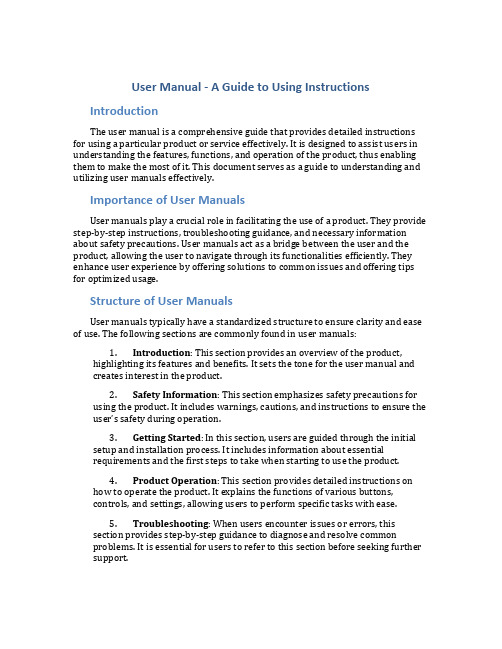
User Manual - A Guide to Using Instructions IntroductionThe user manual is a comprehensive guide that provides detailed instructions for using a particular product or service effectively. It is designed to assist users in understanding the features, functions, and operation of the product, thus enabling them to make the most of it. This document serves as a guide to understanding and utilizing user manuals effectively.Importance of User ManualsUser manuals play a crucial role in facilitating the use of a product. They provide step-by-step instructions, troubleshooting guidance, and necessary information about safety precautions. User manuals act as a bridge between the user and the product, allowing the user to navigate through its functionalities efficiently. They enhance user experience by offering solutions to common issues and offering tips for optimized usage.Structure of User ManualsUser manuals typically have a standardized structure to ensure clarity and ease of use. The following sections are commonly found in user manuals:1.Introduction: This section provides an overview of the product,highlighting its features and benefits. It sets the tone for the user manual and creates interest in the product.2.Safety Information: This section emphasizes safety precautions forusing the product. It includes warnings, cautions, and instructions to ensure the user’s safety during operation.3.Getting Started: In this section, users are guided through the initialsetup and installation process. It includes information about essentialrequirements and the first steps to take when starting to use the product.4.Product Operation: This section provides detailed instructions onhow to operate the product. It explains the functions of various buttons,controls, and settings, allowing users to perform specific tasks with ease.5.Troubleshooting: When users encounter issues or errors, thissection provides step-by-step guidance to diagnose and resolve commonproblems. It is essential for users to refer to this section before seeking further support.6.Maintenance and Care: Proper maintenance helps optimize thelifespan and performance of the product. This section outlines maintenancetasks, cleaning procedures, and any additional care requirements.7.Frequently Asked Questions: Compiled from the most commoninquiries, this section addresses specific queries that users may encounterduring product usage. It provides quick solutions to avoid unnecessary support requests.8.Contact Information: Finally, user manuals include contact detailsfor customer support, including phone numbers, email addresses, and online forums. This information acts as a resource for users experiencing complexissues or requiring additional assistance.Tips for Using User Manuals EffectivelyTo make the most of a user manual, consider the following tips:1.Read the Manual: Thoroughly read the user manual before operatingthe product for the first time. This will familiarize you with its features,capabilities, and safety instructions.2.Follow Step-by-Step: Go through the instructions systematically,following each step carefully. Skipping or overlooking steps may lead todifficulties or even damage the product.3.Highlight Important Information: Use highlighters or sticky notes tomark critical instructions, warnings, or troubleshooting solutions. This willallow for easy reference in the future.4.Consult Troubleshooting: When facing issues, refer to thetroubleshooting section before seeking external support. Often, minor issues can be resolved independently with the help of the manual.5.Keep the User Manual Handy: It is advisable to keep the usermanual in a safe place where it is easily accessible. This ensures that it isreadily available whenever required, even after an extended period of usage.6.Update the Manual: In case of any updates or revisions to theproduct, check the manufacturer’s website for the latest version of the usermanual. Keeping up-to-date ensures that you have the most accurateinformation regarding the product.ConclusionUser manuals are indispensable tools for understanding and operating products effectively. By following the instructions provided, users can maximize the benefitsand avoid potential issues. Remember, a well-utilized user manual enhances product experience and promotes user satisfaction.。
开关电源使用说明书英文版
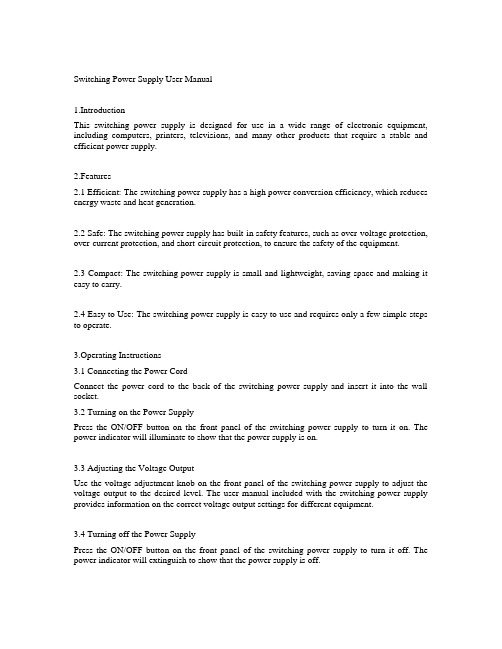
Switching Power Supply User Manual1.IntroductionThis switching power supply is designed for use in a wide range of electronic equipment, including computers, printers, televisions, and many other products that require a stable and efficient power supply.2.Features2.1 Efficient: The switching power supply has a high power conversion efficiency, which reduces energy waste and heat generation.2.2 Safe: The switching power supply has built-in safety features, such as over-voltage protection, over-current protection, and short-circuit protection, to ensure the safety of the equipment.2.3 Compact: The switching power supply is small and lightweight, saving space and making it easy to carry.2.4 Easy to Use: The switching power supply is easy to use and requires only a few simple steps to operate.3.Operating Instructions3.1 Connecting the Power CordConnect the power cord to the back of the switching power supply and insert it into the wall socket.3.2 Turning on the Power SupplyPress the ON/OFF button on the front panel of the switching power supply to turn it on. The power indicator will illuminate to show that the power supply is on.3.3 Adjusting the Voltage OutputUse the voltage adjustment knob on the front panel of the switching power supply to adjust the voltage output to the desired level. The user manual included with the switching power supply provides information on the correct voltage output settings for different equipment.3.4 Turning off the Power SupplyPress the ON/OFF button on the front panel of the switching power supply to turn it off. The power indicator will extinguish to show that the power supply is off.4.Safety Precautions4.1 Do not open the switching power supply or modify its internal components. This could result in electric shock or equipment failure.4.2 Ensure that the power cord is not loose or damaged and that the wall socket is in good condition. Damaged power cords should be replaced immediately.4.3 Do not insert foreign objects into the power socket or power cord to prevent electric shock or equipment failure.。
英文使用手册说明书
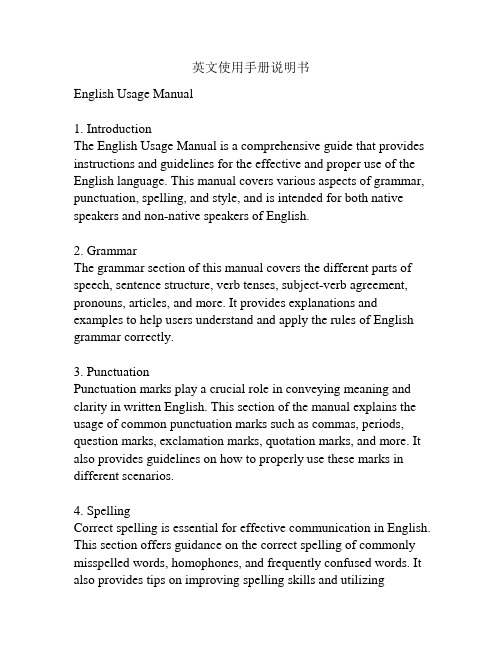
英文使用手册说明书English Usage Manual1. IntroductionThe English Usage Manual is a comprehensive guide that provides instructions and guidelines for the effective and proper use of the English language. This manual covers various aspects of grammar, punctuation, spelling, and style, and is intended for both native speakers and non-native speakers of English.2. GrammarThe grammar section of this manual covers the different parts of speech, sentence structure, verb tenses, subject-verb agreement, pronouns, articles, and more. It provides explanations and examples to help users understand and apply the rules of English grammar correctly.3. PunctuationPunctuation marks play a crucial role in conveying meaning and clarity in written English. This section of the manual explains the usage of common punctuation marks such as commas, periods, question marks, exclamation marks, quotation marks, and more. It also provides guidelines on how to properly use these marks in different scenarios.4. SpellingCorrect spelling is essential for effective communication in English. This section offers guidance on the correct spelling of commonly misspelled words, homophones, and frequently confused words. It also provides tips on improving spelling skills and utilizingresources such as dictionaries and spell-check tools.5. StyleStyle refers to the way in which language is used to convey ideas and information. This section outlines different style guidelines and conventions for writing in English. It covers aspects such as formal and informal writing, tone, word choice, sentence structure, and paragraph development. Users will find tips on how to improve their writing style and make it more coherent, engaging, and appropriate for different contexts.6. Common ErrorsThe common errors section addresses typical mistakes made by English learners and provides explanations on how to avoid them. It includes common grammar and spelling errors, as well as errors related to punctuation and style. This section aims to help users recognize and correct their mistakes to enhance their overall proficiency in English.7. Usage TipsThis section contains various usage tips and recommendations to assist users in making the right choices when using English. It offers guidance on tricky grammar rules, idiomatic expressions, formal and informal language, and more. Users can refer to this section for quick answers to specific usage queries.8. ConclusionThe English Usage Manual serves as a valuable resource for individuals seeking to improve their English language skills. It provides practical guidelines and explanations for correct grammar,punctuation, spelling, and style. By following the instructions and advice provided in this manual, users can enhance their proficiency in using English effectively and confidently.。
使用说明书 英文

User ManualIntroductionThe User Manual provides detailed instructions on how to use a particular product or service effectively. It is designed to guide users in setting up and operating the product or service correctly. This manual serves as a comprehensive reference for users, helping them resolve common issues and make the most out of their experience.Safety precautionsBefore using the product, it is essential to familiarize yourself with the safety precautions outlined below:•Read the entire manual carefully before operating the product.•Ensure that the product is used in a well-ventilated area to prevent overheating.•Keep the product away from water, moisture, and other liquids.•Do not use the product with wet hands.•Ensure that the product is not exposed to extreme temperatures or direct sunlight.•Only use the product with the recommended power supply.•Unplug the product from the power source during lightning storms or when not in use.•Do not attempt to disassemble or repair the product yourself. Seek professional assistance if required.•Keep the product out of reach of children and pets.•Avoid placing heavy objects on top of the product.Product SetupFollow the instructions below to set up the product correctly:1.Unbox the product and ensure that all the components are included.2.Identify the various parts and their functions by referring to thelabeled diagram in the manual.3.Assemble the product by following the step-by-step instructionsprovided.4.Connect the product to the power supply as specified in the manual.5.Ensure that all connections are secure and properly fitted.6.Turn on the product and follow the setup wizard or on-screenprompts, if applicable.7.Perform any necessary software updates or installations as guided.8.Familiarize yourself with the product’s user interface and controls.Product OperationTo operate the product, follow the steps outlined below:1.Power on the product by pressing the designated power button.e the provided remote control, keypad, or touch screen to navigatethrough the product’s interface.3.Access various features, functions, and settings as required.4.Consult the manual for detailed instructions on using specific featuresand functions.5.Customize the product’s settings according to your preferences.6.Save any changes made to the settings, if applicable.e the product according to its intended purpose and guidelinesoutlined in the manual.8.If issues occur during operation, consult the troubleshooting sectionof the manual for resolution.Maintenance and CleaningTo ensure the longevity and optimal performance of the product, follow the maintenance and cleaning guidelines provided below:1.Regularly clean the product with a soft, lint-free cloth.2.Ensure that the product is unplugged from the power source beforecleaning.3.Avoid using harsh chemicals or abrasive materials for cleaning.4.Clean the product’s external surfaces, including screens, buttons, andconnectors.5.Ensure that vents or air inlets are free from dust or debris.6.Follow any additional maintenance instructions provided in themanual.TroubleshootingIf you encounter any issues while using the product, refer to the troubleshooting section of the manual. It provides solutions to common problems and helps you resolve them effectively. If the issue persists or if you require further assistance, contact the customer support team or a qualified service technician for help.Warranty and SupportThe product comes with a limited warranty. Refer to the warranty section of the manual for specific terms and conditions. If you require any support or have any questions regarding the product, contact the customer support team through the provided contact details.ConclusionThis User Manual aims to guide users in setting up and using the product effectively. By following the instructions provided, users can ensure their safety while maximizing their experience with the product. It also serves as a reference for troubleshooting common issues. If you have any suggestions or feedback regarding this manual, please contact us for future improvements.。
使用说明书英文版

User Manual: English VersionIntroductionWelcome to the user manual for the product. This manual provides step-by-step instructions on how to use the product effectively. Please read the instructions carefully to ensure optimum performance.Safety Precautions1.Read all instructions carefully before using the product.2.Keep the product away from children and pets.3.Do not expose the product to extreme temperatures or direct sunlight.4.Avoid using the product near water or other liquids.5.Do not disassemble the product. Contact customer support for anyrepairs or maintenance.e only the recommended power source for the product.Getting Started1.Unpack the product and ensure all accessories are included.2.Connect the product to a power source using the provided cable.3.Switch on the product by pressing the power button.4.Once the product is powered on, follow the on-screen instructions tocomplete the setup process.Basic Operations1.Menu Navigation: Use the arrow keys or touchpad to navigate throughthe menu options.2.Selecting an Option: Press the enter button or tap the screen to selectan option.3.Adjusting Settings: Use the volume buttons to adjust the settings.Follow the on-screen instructions for specific adjustments.4.Power Management: To conserve battery life, use the power-savingmode option available in the settings menu.5.Screen Lock: To protect your privacy, enable screen lock through thesettings menu. Set a passcode or pattern for added security.TroubleshootingIf you encounter any issues while using the product, try the following troubleshooting steps:1.Restart the product by turning it off and on again.2.Check the cable connections to ensure they are secure.3.Update the product’s software to the latest version.4.If the problem persists, contact customer support for furtherassistance.Maintenance1.Clean the product using a soft, lint-free cloth. Avoid using harshchemicals or abrasive materials.2.Keep the product’s screen free from fingerprints and smudges bywiping it regularly.3.Store the product in a cool, dry place when not in use.4.Periodically check for software updates and install them for improvedperformance.5.If the product is not used for an extended period, disconnect it fromthe power source.WarrantyThe product comes with a limited warranty. Please refer to the warranty card included in the package for more details. To avail warranty services, retain the original purchase receipt and contact customer support.ConclusionCongratulations! You have completed the user manual. The instructions provided here will help you use the product effectively and troubleshoot any issues that may arise. If you have any further questions or need assistance, please refer to the contact details provided in the manual or contact customer support.。
英文版挖掘机使用说明书

英文版挖掘机使用说明书Excavator User Manual1. Safety Precautions- Read this manual carefully before operating the excavator.- Always wear appropriate personal protective equipment (PPE) while operating the machine.- Do not operate the excavator under the influence of drugs or alcohol.- Keep bystanders at a safe distance from the equipment.- Follow all applicable local, state, and national regulations and guidelines.2. Machine Overview- Familiarize yourself with the various components and controls of the excavator.- Ensure that all safety devices and emergency stop buttons are in working condition.- Check the fuel, hydraulic fluid, and coolant levels before starting the machine.3. Starting and Stopping the Excavator- Start the engine according to the manufacturer's instructions.- Allow the engine to warm up before engaging any functions.- To stop the excavator, turn off the engine and engage the parking brake.4. Operating Instructions- Familiarize yourself with the different operating modes and controls of the excavator.- Always operate the machine from the operator's seat and use the seat belt.- Pay attention to the surroundings and ensure there are no obstacles or hazards in the working area.- Use the digging and lifting functions effectively and safely, following the manufacturer's recommended techniques.- Be cautious while swinging the excavator and maintain a safe distance from any overhead obstacles.5. Maintenance and Care- Follow the manufacturer's recommended maintenance schedule. - Regularly inspect the machine for any signs of wear or damage. - Keep the excavator clean and free from debris.- Check the fluid levels and replace filters as necessary.- Regularly lubricate the moving parts to ensure smooth operation. - Store the excavator in a secure and dry location when not in use.6. Troubleshooting- In the event of any issues or malfunctions, refer to the troubleshooting section of the manual or contact the manufacturer for assistance.- Do not attempt to repair or modify the excavator if you are not qualified to do so.Note: This is a general user manual for operating an excavator. Please refer to the specific manual provided by the manufacturer for detailed instructions and guidelines specific to your excavator model.。
使用说明中英文版

使用说明(中英文版)一、介绍本使用说明为您提供了产品的详细信息和使用方法,以帮助您更好地使用本产品。
请仔细阅读本说明,并按照指导进行操作,以确保获得最佳的使用体验。
二、产品概述本产品是一款功能强大的XXX产品,旨在满足用户在XXX方面的需求。
它结合了先进的技术和人性化的设计,能够提供出色的性能和便捷的使用体验。
三、产品特点1. XX功能:本产品提供了一系列独特的XX功能,使用户能够轻松完成XXX任务。
2. XX设计:本产品采用简洁而精致的设计风格,外观美观大方,操作方便。
3. XX性能:本产品具有高效的性能表现,能够快速响应用户的指令并完成任务。
4. XX安全:本产品采用先进的安全技术,保障用户的隐私和数据安全。
四、使用步骤1. 第一步:XXX在使用本产品之前,请确保已经按照说明书连接了所需的电源和电缆,并确保产品处于正常工作状态。
2. 第二步:XXX在开机后,您可以通过触摸屏或是按键来进行各种操作。
详细的操作指导和菜单设置可以在产品的界面上找到。
请根据需要进行相关操作。
3. 第三步:XXX本产品支持XXX,您可以根据自己的需要进行相应的设置和调整。
操作简单明了,即使对于新手用户也很容易上手。
4. 第四步:XXX在使用过程中,如果遇到任何问题或困难,请随时查阅使用说明书或与售后服务部门联系,我们将竭诚为您解答疑问并提供技术支持。
五、使用注意事项1. 请将本产品放置在干燥、通风的环境中,远离水源和火源,避免接触高温和潮湿的环境。
2. 在使用过程中,请勿使用尖锐物品对本产品进行刮擦,以免损坏外观或内部零件。
3. 在清洁产品表面时,请使用干净柔软的布进行轻柔擦拭,避免使用含有酸性或碱性的清洁剂,以免损坏产品。
4. 请定期对本产品进行安全检查和维护,确保其正常运行。
5. 请勿自行拆卸或修理本产品,如有需要,请联系售后服务部门。
六、技术规格1. 尺寸:XX毫米×XX毫米×XX毫米2. 重量:XX千克3. 电源:XX伏特4. 功率:XX瓦特5. 工作温度:XX℃-XX℃6. 储存温度:XX℃-XX℃七、保修条款本产品有一年的保修期限,自购买日期起。
仪器使用说明书基本英文范文

仪器使用说明书基本英文范文**Introduction**This instrument user manual provides detailed instructions for the operation, maintenance, and safety precautions of the [Instrument Name]. It is essential for operators to familiarize themselves with this manual to ensure safe and effective use of the instrument.**Operating Instructions**1. **Powering On**: Ensure that the instrument is connected to a stable power source before turning on the power switch.2. **Instrument Initialization**: After power-on, allow the instrument to initialize completely before performing any measurements.3. **SamplePreparation**: Follow the recommended sample preparation procedures outlined in the manual. Incorrect sample preparation may affect measurement accuracy. 4.**Measurement Procedure**: Place the sample in the designated area and initiate the measurement using the appropriate controls. 5. **Reading the Results**: Interpret the results according to the instrument's display and theprovided reference data. 6. **Powering Off**: When finished, turn off the power switch and disconnect the instrumentfrom the power source.**Maintenance and Troubleshooting**Regular maintenance is crucial for the instrument's longevity and accurate performance. Clean the exterior surface regularly with a soft cloth. Check the cables and connections for any damage or looseness. If any issues arise, refer to the troubleshooting section in the manualor contact the manufacturer for assistance.**Safety Precautions**1. The instrument should only be operated by trained personnel.2. Avoid exposure to moisture and dust.3. Donot attempt to repair the instrument internally unless specifically trained and qualified. 4. Disconnect the instrument from the power source before cleaning or performing any maintenance.**Conclusion**By following the instructions outlined in this manual, operators can ensure safe, effective, and accurate use ofthe [Instrument Name]. It is recommended to keep this manual in a readily accessible location for easy reference. **仪器使用说明书基本英文范文****引言**本仪器使用说明书为[仪器名称]的操作、维护和安全预防措施提供了详细的说明。
英文说明格式范文
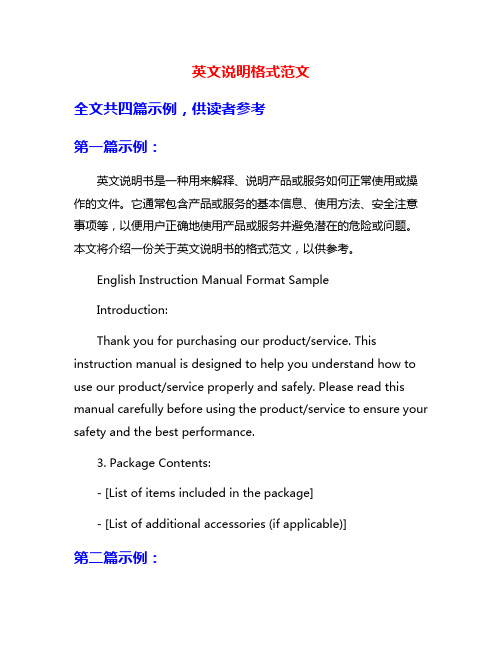
英文说明格式范文全文共四篇示例,供读者参考第一篇示例:英文说明书是一种用来解释、说明产品或服务如何正常使用或操作的文件。
它通常包含产品或服务的基本信息、使用方法、安全注意事项等,以便用户正确地使用产品或服务并避免潜在的危险或问题。
本文将介绍一份关于英文说明书的格式范文,以供参考。
English Instruction Manual Format SampleIntroduction:Thank you for purchasing our product/service. This instruction manual is designed to help you understand how to use our product/service properly and safely. Please read this manual carefully before using the product/service to ensure your safety and the best performance.3. Package Contents:- [List of items included in the package]- [List of additional accessories (if applicable)]第二篇示例:英文说明书是一种常见的书面材料,通常用于向读者解释如何操作或使用某种产品或服务。
它可以是简短的一两页说明,也可以是厚达数百页的详尽手册。
在撰写英文说明书时,语言要简明扼要,清晰易懂,以确保读者能够准确理解并遵循所包含的指导。
在制作英文说明书时,通常会包括以下内容:1. 标题和目录:说明书通常以简明扼要的标题开始,标题应能够准确描述说明书的内容。
目录则列出了各个章节或部分的标题及对应的页码,方便读者快速定位所需信息。
2. 产品介绍:如果是产品说明书,通常会在开始部分介绍产品的基本信息,包括名称、型号、用途等。
使用说明书英文封面

User Manual English CoverIntroductionThe User Manual serves as a comprehensive guide to assist users in understanding and effectively operating a product or service. This document provides step-by-step instructions on how to utilize the features and functionalities of the product, addressing any potential queries or concerns that users may have. The purpose of this User Manual is to enhance the user experience and ensure smooth usage of the product.Document StructureThe User Manual is organized into several sections, each dedicated to a specific aspect of the product. The structure may vary depending on the complexity of the product, but common sections include:1.Introduction: Provides a brief overview of the product and itsintended use.2.Safety Information: Emphasizes necessary safety precautions toprevent accidents or damage during usage.3.Getting Started: Guides the user through the initial setup process andfamiliarizes them with the product’s basic functionality.4.Operation Instructions: Details the steps necessary to perform varioustasks using the product.5.Troubleshooting: Offers solutions to common issues or errors thatmay occur during usage.6.Maintenance and Care: Provides guidelines on proper productmaintenance to extend its lifespan.7.Frequently Asked Questions (FAQs): Addresses common queries andprovides quick answers to common problems.8.Appendix: Includes additional information such as technicalspecifications, warranty details, and contact information for customer support.Writing StyleThe User Manual is written in a clear and concise manner to facilitate easy comprehension. Technical jargon is avoided or explained, ensuring that users with varying levels of technical expertise can understand the instructions. The use of bullet points, numbering, and headings is common to enhance readability and clarity.Formatting GuidelinesTo facilitate ease of reading, the User Manual is formatted according to the following guidelines:1.Font: A legible font is used throughout the document, ensuring ease ofreading both in print and digital formats.2.Headings: Section headings are used to divide the document intodifferent parts, facilitating easy navigation.3.Numbering and Bullets: Instructions are presented in a step-by-stepor point-by-point format, using appropriate numbering or bullet points.4.Tables: Tables are used to present data or comparisons in a clear andorganized manner.5.Font Size: The font size is selected to ensure readability, with varyingfont sizes used for headings and content.Language and LocalizationThe User Manual is primarily written in English, but special attention is given to ensure that the instructions are clear and understandable to non-native English speakers. Localization is implemented if necessary, translating the User Manual into multiple languages to cater to a wider user base.ConclusionThe User Manual serves as a vital tool to ensure effective and efficient usage of a product or service. By providing clear and concise instructions, addressing potential concerns, and ensuring user safety, the User Manual enhances the overall user experience. Following the guidelines presented in this document, the User Manual can be created in a structured and user-friendly manner, empowering users to make the most of the product or service.。
使用说明书英文作文怎么写
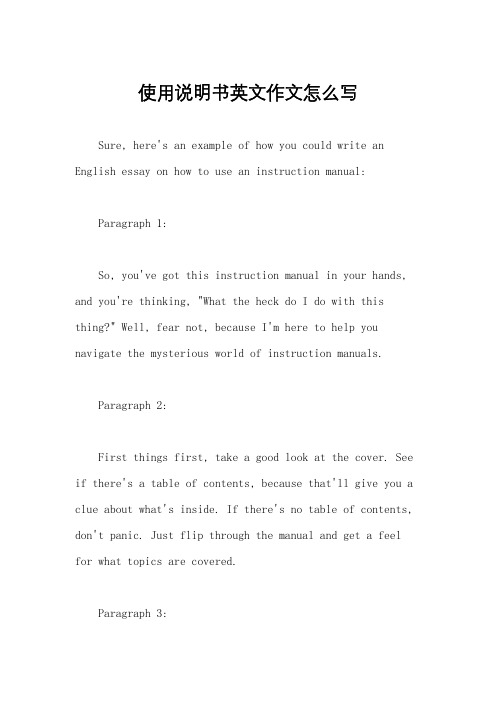
使用说明书英文作文怎么写Sure, here's an example of how you could write an English essay on how to use an instruction manual:Paragraph 1:So, you've got this instruction manual in your hands, and you're thinking, "What the heck do I do with this thing?" Well, fear not, because I'm here to help you navigate the mysterious world of instruction manuals.Paragraph 2:First things first, take a good look at the cover. See if there's a table of contents, because that'll give you a clue about what's inside. If there's no table of contents, don't panic. Just flip through the manual and get a feel for what topics are covered.Paragraph 3:Now, let's talk about the language. Instruction manuals can be a bit...well, let's just say they're not known for their riveting prose. But don't let that intimidate you. Take it slow, read each step carefully, and if you don't understand something, read it again. And maybe again. Sometimes, it takes a few tries to really get it.Paragraph 4:Okay, so you've got the hang of the language, andyou're ready to dive in. Before you start assembling that bookshelf or programming that remote control, take a minute to gather all the tools and materials you'll need. There's nothing worse than getting halfway through a project and realizing you're missing a crucial screw or widget.Paragraph 5:As you start working through the steps, keep an eye out for any diagrams or illustrations. Sometimes, a picture really is worth a thousand words. And if you're a visuallearner, those pictures can be a lifesaver.Paragraph 6:Finally, don't be afraid to ask for help if you need it. Whether it's a friend, a family member, or even a quick Google search, there's no shame in seeking out a littleextra guidance. Instruction manuals can be tricky beasts, but with a little patience and perseverance, you'll conquer that IKEA furniture or that new gadget in no time.That's it! Good luck with your instruction manual adventures.。
使用说明书英文模板图片
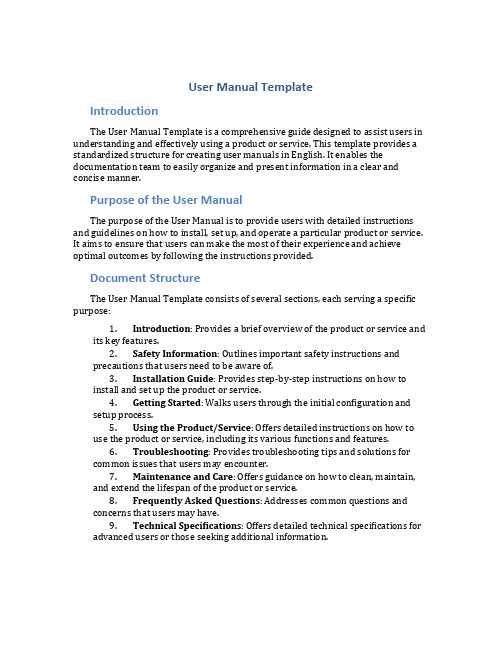
User Manual TemplateIntroductionThe User Manual Template is a comprehensive guide designed to assist users in understanding and effectively using a product or service. This template provides a standardized structure for creating user manuals in English. It enables the documentation team to easily organize and present information in a clear and concise manner.Purpose of the User ManualThe purpose of the User Manual is to provide users with detailed instructions and guidelines on how to install, set up, and operate a particular product or service. It aims to ensure that users can make the most of their experience and achieve optimal outcomes by following the instructions provided.Document StructureThe User Manual Template consists of several sections, each serving a specific purpose:1.Introduction: Provides a brief overview of the product or service andits key features.2.Safety Information: Outlines important safety instructions andprecautions that users need to be aware of.3.Installation Guide: Provides step-by-step instructions on how toinstall and set up the product or service.4.Getting Started: Walks users through the initial configuration andsetup process.ing the Product/Service: Offers detailed instructions on how touse the product or service, including its various functions and features.6.Troubleshooting: Provides troubleshooting tips and solutions forcommon issues that users may encounter.7.Maintenance and Care: Offers guidance on how to clean, maintain,and extend the lifespan of the product or service.8.Frequently Asked Questions: Addresses common questions andconcerns that users may have.9.Technical Specifications: Offers detailed technical specifications foradvanced users or those seeking additional information.Writing Style and Formatting GuidelinesTo ensure consistency and ease of understanding, it is recommended to adhere to the following style and formatting guidelines when using the User Manual Template:•Use clear and concise language, avoiding technical jargon as much as possible.•Use bullet points or numbered lists for step-by-step instructions.•Include relevant screenshots or diagrams to illustrate key points, if necessary.•Highlight important warnings, cautions, or notes using bold or italic formatting.•Use headings and subheadings to organize content and improve readability.•Use a consistent font type and size throughout the document.ConclusionThe User Manual Template provides a structured framework for creating user-friendly documentation. By following this template, documentation teams can ensure that users have access to clear, accurate, and well-organized information. Ultimately, a well-written and comprehensive user manual can enhance the user experience and contribute to overall customer satisfaction.。
英文说明书模板
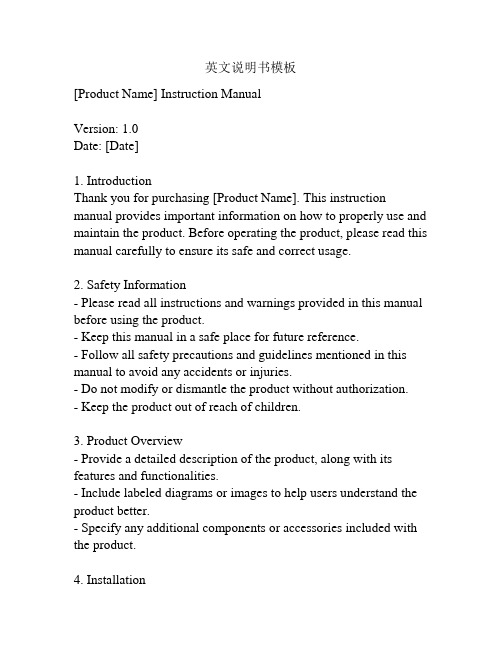
英文说明书模板[Product Name] Instruction ManualVersion: 1.0Date: [Date]1. IntroductionThank you for purchasing [Product Name]. This instruction manual provides important information on how to properly use and maintain the product. Before operating the product, please read this manual carefully to ensure its safe and correct usage.2. Safety Information- Please read all instructions and warnings provided in this manual before using the product.- Keep this manual in a safe place for future reference.- Follow all safety precautions and guidelines mentioned in this manual to avoid any accidents or injuries.- Do not modify or dismantle the product without authorization.- Keep the product out of reach of children.3. Product Overview- Provide a detailed description of the product, along with its features and functionalities.- Include labeled diagrams or images to help users understand the product better.- Specify any additional components or accessories included with the product.4. Installation- Describe the proper installation procedure, including any necessary tools or equipment.- Provide step-by-step instructions with corresponding images or diagrams, if applicable.- Specify any specific requirements or considerations for the installation.5. Operation- Provide detailed instructions on how to operate the product effectively.- Include any limitations or precautions that users should be aware of.- Explain the functions of various buttons, switches, or controls. - Describe any troubleshooting steps, if applicable.6. Maintenance and Care- Explain how to properly clean and maintain the product for optimal performance.- Provide guidelines on when and how to replace any consumable parts, if applicable.- Recommend any special cleaning agents or methods to use or avoid.7. Warranty and Support- Describe the product warranty and any limitations or exclusions. - Provide contact information for obtaining technical support or additional assistance.8. Troubleshooting- List common issues users may encounter and provide step-by-step solutions.- If applicable, include a troubleshooting flowchart or table to help users identify and resolve problems.9. Frequently Asked Questions (FAQs)- Compile a list of frequently asked questions along with their answers.- Address common queries or concerns that users may have.10. Disposal- Provide guidelines on how to dispose of the product and its components in an environmentally friendly manner.- Specify any applicable regulations or procedures for proper disposal.11. Legal Information- Include any legal disclaimers, copyrights, trademarks, or patents associated with the product.12. Revision History- Provide a record of any revisions or updates made to the instruction manual.(Note: This is a general template for an instruction manual. Please customize and modify the sections and content as per the specific product and requirements.)。
使用说明书英文怎么写

How to Write an Instruction ManualIntroductionAn instruction manual is a valuable tool that provides users with clear, step-by-step guidance on how to use a product or perform a task efficiently and safely. Well-written instruction manuals are essential for ensuring customer satisfaction and minimizing support queries. In this guide, we will provide a comprehensive overview of how to write an effective instruction manual in English.1. Understand Your Target AudienceBefore you begin writing an instruction manual, it is important to understand the needs and knowledge level of your target audience. Consider their technical expertise, familiarity with similar products or tasks, and any potential language barriers. This understanding will help you tailor the language and tone of the manual appropriately.2. Start with a Clear IntroductionBegin the manual with a concise introduction that outlines the purpose and benefits of the product or task. Clearly state the intended audience and provide an overview of the contents that will be covered in the manual. This introduction will set the foundation for the rest of the document.3. Use Clear and Concise LanguageWhen writing an instruction manual, it is crucial to use clear and concise language that is easy for the reader to understand. Avoid technical jargon and acronyms unless they are necessary and familiar to the target audience. Use simple sentences and break down complex tasks into manageable steps.4. Organize Information in a Logical MannerArrange the content in a logical and sequential manner. Divide the instructions into sections or chapters, and use headings and subheadings to clearly identify each topic. This will help users navigate through the manual easily and find the information they need quickly.5. Use Bulleted Lists and Numbered StepsBreak down instructions into bulleted lists or numbered steps to make them more reader-friendly. This format allows users to follow the steps in a sequential order and prevents any confusion or errors. Clearly label each step and ensure that they are complete and accurate.6. Include Visual AidsWhile this guide does not permit the use of images, it is important to note that visual aids can greatly enhance the effectiveness of an instruction manual. Consider including diagrams, illustrations, or charts to supplement the written instructions. Visual aids can provide additional clarity and demonstrate specific actions or settings.7. Incorporate Troubleshooting and FAQsAnticipate common problems or questions that users may encounter and address them in the instruction manual. Include a troubleshooting section with possible solutions or a frequently asked questions (FAQ) section that addresses potential queries. This will help users resolve issues independently and reduce support requests.8. Test and Revise the ManualBefore finalizing the instruction manual, it is crucial to test it with representative users. Ask them to follow the instructions and provide feedback on clarity, completeness, and ease of understanding. Based on their feedback, revise and refine the manual to ensure it meets the needs of the target audience.9. Provide Contact InformationInclude contact information, such as a helpline number or email address, at the end of the instruction manual. This allows users to seek further assistance if needed. Additionally, consider providing a website or online resource where users can access updated versions of the manual or find additional support documentation.ConclusionWriting a well-structured and user-friendly instruction manual requires careful consideration of the target audience, clear and concise language, logical organization of information, and inclusion of visual aids and troubleshooting sections. By following these guidelines, you can create an instruction manual that effectively guides users in using a product or performing a task successfully.。
Daklinza 药品使用说明书-英文版

-----------------------WARNINGS AND PRECAUTIONS-----------------------• Bradycardia When Coadministered with Sofosbuvir and Amiodarone: Serious symptomatic bradycardia may occur in patients taking amiodarone with sofosbuvir in combination with another HCV direct-acting agent, including DAKLINZA, particularly in patients also receiving beta blockers or those with underlying cardiac comorbidities and/or advanced liver disease. Coadministration of amiodarone with DAKLINZA in combination with sofosbuvir is not recommended. In patients with no alternative treatment options, cardiac monitoring is recommended. (5.2, 6.2, 7.3) -------------------------------ADVERSE REACTIONS-----------------------------Most common adverse reactions (≥10%) observed with DAKLINZA in combination with sofosbuvir were headache and fatigue. (6.1) To report SUSPECTED ADVERSE REACTIONS, contact Bristol-Myers Squibb at 1-800-721-5072 or FDA at 1-800-FDA-1088 or /medwatch. -------------------------------DRUG INTERACTIONS-----------------------------• Drug Interactions: Coadministration of DAKLINZA can alter the concentration of other drugs and other drugs may alter the concentration of daclatasvir. Consult the full prescribing information before use for contraindicated drugs and other potential drug-drug interactions. (2.2, 4, 5.1, 7, 12.3) See 17 for PATIENT COUNSELING INFORMATION and FDAapproved patient labeling. Revised: 7/2015
仪器使用说明书基本英文范文
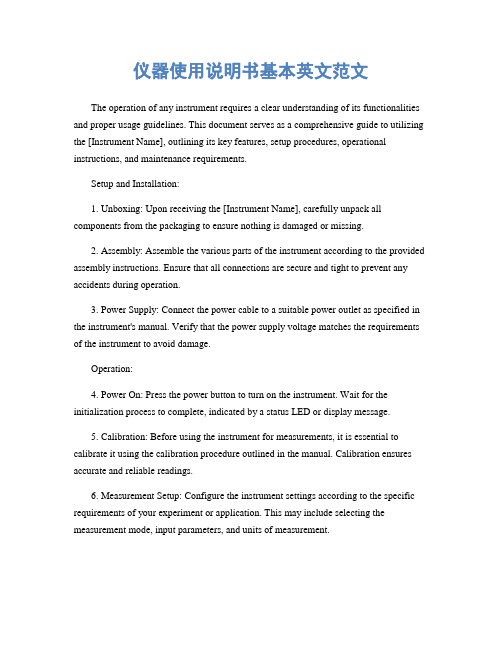
仪器使用说明书基本英文范文The operation of any instrument requires a clear understanding of its functionalities and proper usage guidelines. This document serves as a comprehensive guide to utilizing the [Instrument Name], outlining its key features, setup procedures, operational instructions, and maintenance requirements.Setup and Installation:1. Unboxing: Upon receiving the [Instrument Name], carefully unpack all components from the packaging to ensure nothing is damaged or missing.2. Assembly: Assemble the various parts of the instrument according to the provided assembly instructions. Ensure that all connections are secure and tight to prevent any accidents during operation.3. Power Supply: Connect the power cable to a suitable power outlet as specified in the instrument's manual. Verify that the power supply voltage matches the requirements of the instrument to avoid damage.Operation:4. Power On: Press the power button to turn on the instrument. Wait for the initialization process to complete, indicated by a status LED or display message.5. Calibration: Before using the instrument for measurements, it is essential to calibrate it using the calibration procedure outlined in the manual. Calibration ensures accurate and reliable readings.6. Measurement Setup: Configure the instrument settings according to the specific requirements of your experiment or application. This may include selecting the measurement mode, input parameters, and units of measurement.7. Data Acquisition: Initiate the data acquisition process by following the instructions provided in the manual. Monitor the instrument's display or software interface for real-time data updates.8. Data Analysis: Once data acquisition is complete, use the built-in analysis tools or software applications to process and analyze the collected data. Interpret the results based on the objectives of your experiment or research.Maintenance:9. Cleaning: Regularly clean the exterior surfaces of the instrument using a soft, dry cloth to remove dust and debris. Avoid using harsh chemicals or abrasive materials that may damage the finish.10. Calibration Verification: Periodically verify the calibration of the instrument using standard reference materials or calibration standards. Recalibrate if necessary to maintain measurement accuracy.11. Firmware Updates: Check for firmware updates provided by the manufacturer and follow the instructions for updating the instrument's firmware. Firmware updates may include performance improvements or bug fixes.12. Troubleshooting: In case of any operational issues or malfunctions, refer to the troubleshooting section of the manual for guidance. Follow the recommended steps to identify and resolve the problem.Safety Precautions:Always follow standard safety precautions when operating the instrument to prevent accidents or injuries.Avoid exposing the instrument to extreme temperatures, humidity, or direct sunlight, as it may affect its performance or lifespan.Keep the instrument away from water or other liquids to prevent damage to internal components.Do not attempt to disassemble or repair the instrument yourself. Contact authorized service personnel for any maintenance or repair needs.Conclusion:In conclusion, this document provides a comprehensive overview of the setup, operation, maintenance, and safety precautions for the [Instrument Name]. By following these guidelines carefully, users can maximize the performance and longevity of the instrument while ensuring accurate and reliable results for their experiments or applications.。
药品说明书英文

英文的药品说明书Drug InstructionIf you are going to use this medicine, please read the following instructions carefully before use.1、Dosage and UsageThe recommended dosage for adults and children over 12 years of age is 100mg taken orally once a day. Children between 6 and 12 years of age should take 50mg once a day. The maximum daily dosage for all age groups should not exceed 400mg.2、Precautions and Cautionsa. This medicine is only for oral use and should be taken on an empty stomach.b. This medicine should be used within 48 hours after opening the bottle. Unused medicine should be discarded.c. This medicine is not recommended for use in children under6 years of age, pregnant women, breastfeeding mothers, or people with liver or kidney disease.d. If you experience any adverse reactions after taking this medicine, please stop using it immediately and consult a doctor.3、StorageThis medicine should be stored at room temperature and protected from light. Keep the medicine out of the reach of children.4、Expiration DateThe expiration date of this medicine is 24 months after production.5、Manufacturer WarrantyThis medicine is produced by ABC Pharmaceutical Co., Ltd., and is distributed by XYZ Pharmacy. If you have any questions or concerns, please contact the manufacturer for more information and support.Please note that the above information is provided as a reference only, and should not be used as medical advice. If you have any medical questions or concerns, please consult a doctor or medical professional.英文药品说明书English Drug Instruction ManualIntroduction: This drug instruction manual is designed to provide valuable information for consumers, including usage, safety注意事项以及possible side effects of the drug. It is recommended that consumers consult a doctor or pharmacist before using any medication.Composition: The drug consists of active ingredients and excipients. The active ingredients are responsible for the therapeutic effects of the drug, while the excipients are used to maintain the drug's stability and improve its pharmacokinetic properties.Usage: The drug should be taken according to the doctor's instructions. The usual dosage is [amount] per [interval], either by mouth or via injection. Drugs should be taken with food or water to avoid gastric irritation. If the drug is taken on an empty stomach, it may cause stomach discomfort. The duration of treatment depends on the condition being treated and the doctor's recommendations.Safety Precautions: Taking this drug may cause [side effects], including [effects on the nervous system], [effects on the digestive system], [effects on the cardiovascular system], [effects on the respiratory system], [effects on the urinary system], [effects on the endocrine system], etc. These side effects are generally mild and can be alleviated after停药,but if you experience severe side effects, such as difficulty breathing, chest pain, or unexplained bleeding, please seek medical attention immediately.This drug should not be used during pregnancy or lactation unless otherwise directed by a doctor. This drug should also not be used if you are allergic to any of its ingredients. Drugs should be stored at room temperature and protected from light and moisture.Conclusion: This drug instruction manual provides consumers with essential information on usage, safety注意事项以及possible side effects of the drug. It is recommended that consumers consult a doctor or pharmacist before using any medication to ensure its safety and effectiveness.英文药品说明书的英文药品说明书A typical English pharmaceutical manual contns important information that is essential for understanding how to use a medication properly. These documents are written in a formal, strghtforward language to provide accurate and unbiased information. They typically include detls about the drug’s composition, usage, side effects, and warnings.Drug CompositionThe first section of an English pharmaceutical manual is usually dedicated to providing detailed information about the drug’s composition. It lists all the ingredients found in the medication, including active ingredients and inactive ingredients. The purpose of this section is to provide users with a clear understanding of what they are taking and how it works.UsageThe usage section explains how to take the medication properly. It provides dosage instructions, whether the drug should be taken on an empty stomach or with food, and any special instructions for administration. For example, this sectionmight indicate whether the medicine should be taken with plenty of water or whether it should be avoided in the event of an allergic reaction.Side EffectsPharmaceutical manuals also include information about possible side effects that may occur as a result of taking the medication. These effects can range from mild (such as headaches or nausea) to more severe (such as life-threatening allergic reactions). The manual usually indicates the frequency and severity of these effects and provides guidelines on what to do if they occur.WarningsThe warnings section is designed to highlight any potential safety issues associated with using the medication. It provides important information about interactions with other drugs or medical conditions and cautions agnst using the drug in specific situations. For instance, this section might advise agnst using the medication while pregnant or breastfeeding or in patients with certn heart conditions.In conclusion, English pharmaceutical manuals are an essentialsource of information for patients taking medication. They provide crucial detls about drug composition, usage, side effects, and warnings, which help users understand how to use the medication properly and safely. By reading these manuals carefully and following the instructions provided, patients can ensure optimal drug efficacy and minimize the risk of adverse reactions.药品说明书英文药品说明书英文Medicine说明书英文The use of medicine is a very common way to maintain health and treat illnesses. However, it is very important to read the medicine说明书英文 before using the medicine to ensure that you are using it correctly and safely.在日常生活中,使用药品是维护健康和治疗疾病的常见方法,但在使用药品之前,阅读药品说明书英文非常重要,以确保正确、安全地使用药品。
英文说明书格式(共5篇)
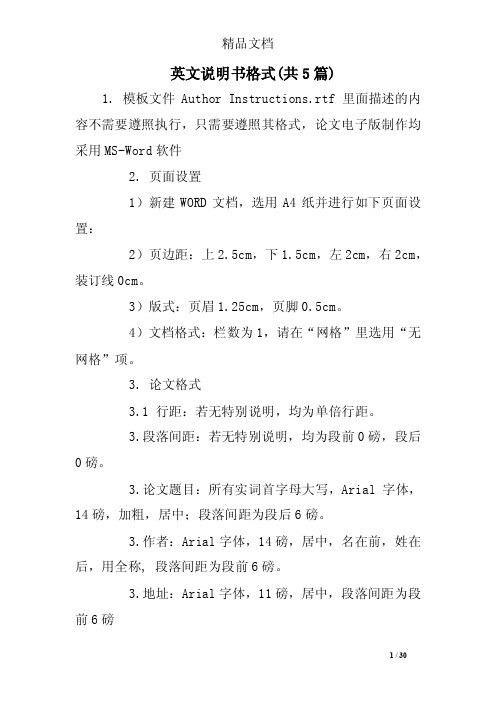
英文说明书格式(共5篇)1. 模板文件Author Instructions.rtf里面描述的内容不需要遵照执行,只需要遵照其格式,论文电子版制作均采用MS-Word软件2. 页面设置1)新建WORD文档,选用A4纸并进行如下页面设置:2)页边距:上2.5cm,下1.5cm,左2cm,右2cm,装订线0cm。
3)版式:页眉1.25cm,页脚0.5cm。
4)文档格式:栏数为1,请在“网格”里选用“无网格”项。
3. 论文格式3.1 行距:若无特别说明,均为单倍行距。
3.段落间距:若无特别说明,均为段前0磅,段后0磅。
3.论文题目:所有实词首字母大写,Arial字体,14磅,加粗,居中;段落间距为段后6磅。
3.作者:Arial字体,14磅,居中,名在前,姓在后,用全称, 段落间距为段前6磅。
3.地址:Arial字体,11磅,居中,段落间距为段前6磅3.Email 格式与地址相同,相邻email间用逗号隔离开3.关键词:Arial字体,11磅,两端对齐,段落间距为段前18磅,其中Keyword:为加粗。
冒号后加空格再接关键词,相邻词间用逗号分隔。
每个关键词的首字母大写。
3.从“摘要”开始到“参考文献”结束,所有正文的字体均为Times New Roman,12磅;两端对齐。
3.摘要:段落间距为段前18磅,其中Abstract. 要加粗,在句点后空1格再紧接摘要内容。
3.9文中各级标题一律不用编号。
标题中所有实词的首字母均大写。
标题不要超出二级标题。
3.10文中一级标题:加粗,两端对齐,段落间距为段前18磅,段后6磅,独立成段。
3.11文中二级标题:标题加句点,加粗。
句点号后空1格再紧接正文内容。
若二级标题位于一级标题后的第一段,那么二级标题无需右缩进。
否则,二级标题向右缩进5mm.3.12正文除在一级标题后的第一段不右缩首行,其余各段首行均向右缩进5mm.4. 图表的格式及其引用4.1 文中表格尽量采用三线表,且不宜过于复杂。
- 1、下载文档前请自行甄别文档内容的完整性,平台不提供额外的编辑、内容补充、找答案等附加服务。
- 2、"仅部分预览"的文档,不可在线预览部分如存在完整性等问题,可反馈申请退款(可完整预览的文档不适用该条件!)。
- 3、如文档侵犯您的权益,请联系客服反馈,我们会尽快为您处理(人工客服工作时间:9:00-18:30)。
User Manual Template
Introduction
This user manual template is designed to provide a standardized format for creating user manuals. It outlines the essential sections and content that should be included in a user manual. The template can be customized to suit the specific requirements of a product or system. By following this template, you can create an effective and user-friendly user manual.
Table of Contents
1.Product Overview
2.Safety Instructions
3.Getting Started
4.Installation
5.Operating Instructions
6.Troubleshooting
7.Maintenance and Care
8.Technical Specifications
9.Warranty
10.Contact Information
1. Product Overview
In this section, provide a brief introduction to the product or system being described in the user manual. Explain its purpose, main features, and any unique characteristics that users should be aware of.
2. Safety Instructions
Safety should always be a top priority when using any product or system. In this section, outline the safety instructions that users need to follow to ensure their well-being. Include any potential risks or hazards associated with the product and provide clear guidelines on how to avoid them.
3. Getting Started
Explain the initial setup process for the product or system. Provide step-by-step instructions on how to assemble or prepare the product for use. Include any necessary tools or accessories, along with diagrams or illustrations to aid understanding.
4. Installation
If the product or system requires installation, provide detailed instructions on how to install it properly. Include any specific requirements or recommendations for installation, such as mounting instructions or electrical connections.
5. Operating Instructions
This section should provide comprehensive instructions on how to operate the product or system. Break down the instructions into clear, step-by-step procedures, using simple language and avoiding technical jargon. Include any necessary diagrams, illustrations, or screenshots to enhance clarity.
6. Troubleshooting
Sometimes users may encounter problems or difficulties when using the product or system. In this section, list common issues that may occur and provide detailed troubleshooting steps to resolve them. Include clear explanations and any relevant error codes or messages.
7. Maintenance and Care
To ensure the longevity and optimal performance of the product or system, users need to know how to properly maintain and care for it. Provide instructions on regular maintenance tasks, such as cleaning or replacing parts. Include any specific maintenance schedules or recommendations.
8. Technical Specifications
Include comprehensive technical specifications of the product or system in this section. Provide details such as dimensions, weight, power requirements, operating temperature range, and any certifications or standards compliance.
9. Warranty
If applicable, explain the warranty terms and conditions for the product or system. Include information on the duration of the warranty, what it covers, and any actions users need to take to claim warranty service.
10. Contact Information
Provide contact information for customer support or technical assistance in this section. Include phone numbers, email addresses, and any other relevant contact details. Encourage users to reach out for assistance or inquiries.
Conclusion
By using this user manual template, you can create a well-structured and informative user manual for your product or system. Remember to tailor the content to the unique requirements of your product and ensure that it is user-friendly and easy to understand. A well-written user manual can greatly enhance the user experience and reduce customer support inquiries.。
