英文使用手册说明书
产品说明书范文英文版
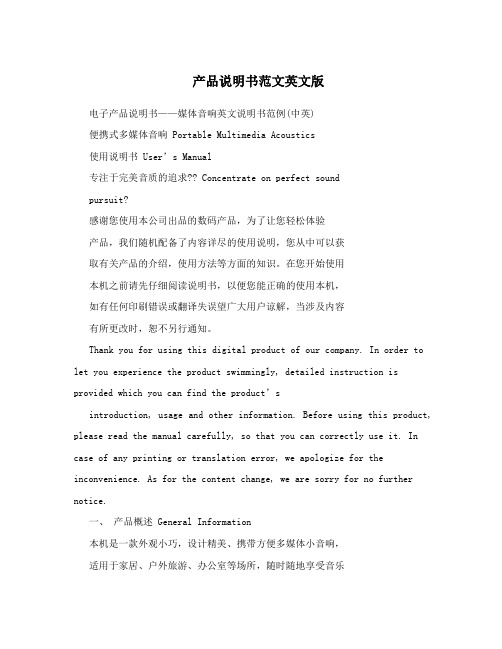
产品说明书范文英文版电子产品说明书——媒体音响英文说明书范例(中英)便携式多媒体音响 Portable Multimedia Acoustics使用说明书User’s Manual专注于完美音质的追求?? Concentrate on perfect soundpursuit?感谢您使用本公司出品的数码产品,为了让您轻松体验产品,我们随机配备了内容详尽的使用说明,您从中可以获取有关产品的介绍,使用方法等方面的知识。
在您开始使用本机之前请先仔细阅读说明书,以便您能正确的使用本机,如有任何印刷错误或翻译失误望广大用户谅解,当涉及内容有所更改时,恕不另行通知。
Thank you for using this digital product of our company. In order to let you experience the product swimmingly, detailed instruction is provided which you can find the product’sintroduction, usage and other information. Before using this product, please read the manual carefully, so that you can correctly use it. In case of any printing or translation error, we apologize for the inconvenience. As for the content change, we are sorry for no further notice.一、产品概述 General Information本机是一款外观小巧,设计精美、携带方便多媒体小音响,适用于家居、户外旅游、办公室等场所,随时随地享受音乐带来的轻松,为您的电脑、数码音乐播放器、手机等视听产品提供超值完美的音质。
MP1714T 英文说明书l
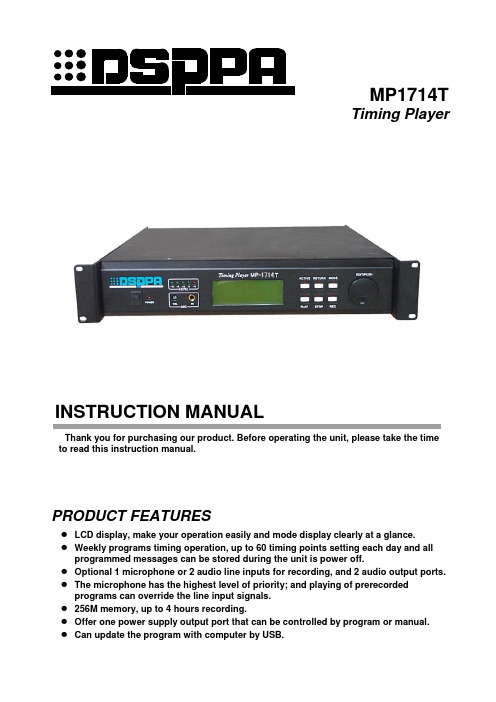
MP1714TTiming PlayerINSTRUCTION MANUALThank you for purchasing our product. Before operating the unit, please take the timeto read this instruction manual.PRODUCT FEATURES●LCD display, make your operation easily and mode display clearly at a glance.●Weekly programs timing operation, up to 60 timing points setting each day and allprogrammed messages can be stored during the unit is power off.●Optional 1 microphone or 2 audio line inputs for recording, and 2 audio output ports.●The microphone has the highest level of priority; and playing of prerecordedprograms can override the line input signals.●256M memory, up to 4 hours recording.●Offer one power supply output port that can be controlled by program or manual.●Can update the program with computer by USB.FRONT PANEL⑴⑵⑶⑷⑸⑹⑺⑻⑼⑽⑾⑿⒀Functions of the buttons or knob:⑴Power switch ⑵Power indicator ⑶Recording levelcontrol ⑷Output Levelindicators⑸Microphone input port ⑹LCD screen ⑺Power supply outputmanual control button ⑻programs playingbutton⑼Return or cancel button ⑽Operation stopbutton ⑾Programs recordingbutton⑿programs playingmode switch button⒀Multi-function operationknobREAR PANEL⑴⑵⑶⑷⑸⑹⑺⑻⑴Audio signal inputports ⑵Audio signal outputports⑶USB port for MP3programs download⑷Remote control datainput and link ports⑸AC fuse for powersupply output port ⑹power supply outputport⑺AC fuse for this unit⑻AC power supply cordCONNECTIONThis method of connection can achieve functions such as manual playing, program-controlled timing playing, emergency paging, external audio signal broadcasting and microphone or external audio signal recording. Microphone has the highest level of priority. It can override any other signals, and programs playing can override external audio signals.FUNCTIONS OPERATIONPIC.1 Main interface screen1 TRACKS PLAYING:Turn the “EDIT/PUSH ” knob to display the track list for selection. Select the tracks you want to play by turning the knob and pressing it, and then the numbers of the tracks you selected will display at the bottom line in LCD screen. If you wand to play the tracks you selected, just pressing “PLAY ” button is OK. The track that last selecting will play at first. During playing, the name of the current playing track and the numbers of selected tracks are displayed alternately at the bottom line in LCD screen. If you want to cancel the selected tracks. You can turn the “EDIT/PUSH ” knob. When the tracks list displays in LCD screen and then pressing “RETURN ” button will cancel the selected tracks step by step. If you want to exit the state of tracks selecting, pressing “STOP ” button is OK. The unit provides two modes for tracks selecting:① Individual selection, it means you can select the tracks what you want step by step. Turn the “EDIT/PUSH ” knob to display the tracks list, then press the “MODE ” button after you start to select the tracks, when the icons such as 31>34>50> are displayed at bottom line on LCD screen, the unit will play the tracks in sequence. (The screen indicated in pic.2 )PIC.2 Individual selection screen PIC.3 Range selection screen② Range selection, it means you can select the tracks in the range of what you want. Turn the “EDIT/PUSH ” knob to display the tracks list, then press the “MODE ” button Power on → SUN. 15:20:56 SUN. 13 :38 :26 ▉ No program listPower on → SUN. 15:20:56 SUN. 13 :38 :26 ▉ 30→35 1 2 Ancient chime Church chime Amplifier External audiosignal Remote control Signal in Signal out Power supply output Remote data in SpeakersPower on → SUN. 15:20:56 SUN. 13 :38 :26 ▉ 23>34>40> 1 2 Ancient chime Church chimeafter you start to select the tracks, when the icons such as 31→34 are displayed atbottom line on LCD screen, the unit will play the tracks in sequence. (The screenindicated in pic.3 )Also, there are two playing modes for option:① Playing in sequence, it means playing tracks in the selection order. In playing statusor in no operation status, press “MODE ” button until the icon “→“ is indicated at themiddle of top line on LCD screen. In this case, the unit will play tracks in a sequencenon-repeatedly. (The screen indicated in pic.4 )PIC.4 Play in a sequence PIC.5 Play in a loop② Playing in a loop, it means the unit will play the selected tracks repeatedly. In playingstatus or in no operation status, press “MODE ” button until the icon “=“ indicated atthe middle of top line on LCD screen. In this case, the unit will play the selectedtracks repeatedly. (The screen indicated in pic.5 )2 PROGRAMMED CONTROL / MANUAL CONTROL:Once the “ACTIVE ” button on the front panel is pressed, the state of the unit will change to manual control mode and the word “on ” or “off ” at the top left corner on LCD screen will flash. When you press the “Play ” button to play the tracks, the unit will also turn to manual control mode automatically. In this mode, the “ACTIVE ” button can switch on or off “power supply output port ” on the rear panel. Timing operation will not be executed in this mode .If you want to change to programmed control mode, just press “RETURN ” button. In this mode, the word “on ” or “off ” on LCD screen will not flash. All timing points are available in programmed control mode. If the “power supply output port ” is set to “on ” status in one timing point, the “power supply output port ” will switch on 30 seconds before the time (Notice: After finishing manual control mode operation, do not forget to press “RETURN ” button for changing the unit to programmed control mode, otherwise timing operation will not be executed .)3 TIMED PROGRAMMING:Press “EDIT/PUSH ” knob to enter into the “Function Option ” screen. (The screen indicated in pic.6) Turn the knob to the “Program ” item and press the knob, the unit will enter into the “Timed programming ” screen. (The screen indicated in pic.7) In it, “Week ” item and “Time ” item are used to set the details of one timing point. Press “Add ” item for next timing set. If you want to review the fixed timing points, you can press “NO.” item and ▲and ▼icons will appear beside the items, then turn “EDIT/PUSH ” knob to review them. For setting the first timing point of one day, please press “Add ” item to clear the timing items.“Open/Close power ” item is used to set the state of the “power supply output port ”. Pressing the knob can switch the status between “open power ” and “close power ”. Pressing “Copy to ” item will bring you into “Copy timing point ” screen. (The screen indicated in pic.8.)You can copy the whole timing contents of one day to any week day. If you want to delete one timing point, press “NO.” item and turn the knob to select the timing point you want to delete, then press “Delete ” item. If you want to delete all timing points in that day, press “Delete all ” item and a question on confirmation will pop up, pressing “YES ” will validate the operation. If you want to select the tracks for a timing point, you can press Power on → SUN. 15:20:56SUN. 13 :38 :26 ▉ 30→35 Power on ≒ SUN. 15:20:56 SUN. 13 :38 :26▉ 30→35“Prog.” blank Items for track selection. In one timing point, the unit provides three tracks for selection. The “Loop ” item provides four modes of track playing in a timing point. If you select “01”, the tracks will be played repeatedly for one time in that timing point. Selecting “02” means repeated playing for two times in the timing point. For selecting “∞”, repeated playing with no limit. If no any timing point has been set on that day, you cannot press other items except for “Week ”, “Copy to ”, “Add ” and “EXIT ” item. Here, all parameters in □ are blank. You can set the time for timing point in the “Time ” item blanks. If the “EDIT/PUSH ” knob is pressed, ▲and ▼icons will appear beside the item. Then you may continue to adjust the parameter by turning the knob. If the knob is pressed again, the parameter setting will validate immediately and quit from the adjusting state. When all parameters are set properly, pressing “EXIT ” item will finish the timed programming operation and back to the “Function OPTION ” screen. If you want to edit or modify the contents of a timing point, press the “PROGRAM ” item in the “FUNCTION OPTION ” screen. Here, you can run the editing or modification operation by entering the new content of the timing point.PIC.6 Function OPTION screen PIC.7 Timed programming screenPIC.8 Copy timing point screen PIC.9 Recording OPTION screen4 RECORDING OPERATION:This device provides the recording function. Audio signal inputting from the MIC input port or audio signal input port will be recorded into the memory. On the “FUNCTION OPTION ” screen, pressing “ProEdit ” item will get into the “Recording OPTION ” screen. (The screen indicated in pic.9.) For recording operation, firstly, pressing “Record ” item will enter into the “Record ” screen,(The screen indicated in pic.10.) then connecting the device to the audio signal resource (MIC input or audio signal input), finally, selecting “Record ” item and press it to start recording. Adjust the “Recording level control ” potentiometer built-in the front panel. The illumination of the fourth “Output level indicator ” indicates the optimum recording level. The recording operation will not work if there is no connector putting into the input ports (MIC input port or audio signal input port) and the unit will remind you to input the signal.The default name of the recorded file is “DSSPA ” plus the current recording serial number. But the current recording file can be renamed by following steps : Select one of the “Name ” items and press, then ▲and ▼icons will appear beside the item. The character of the item will be changed by turning the knob. The range available of each character is: A-Z , 0-9. Press the knob again to validate the current change and exit the changing operation.The current recording time is indicated at the bottom right corner on LCD screen during the recording. (The screen indicated in pic.11.) Also, the unit will indicate the current free space of the memory during recording and the total space of the memory is 128Mbit. Press “Save ” item to save the recording file after finish. During recording, press “Exit ” item to cancel the operation. Here, the unit will exit the “Record ” screen without saving the recording file.To delete the recorded files, on the “Recording OPTION ” screen, pressing “Delete ” item willbring you into “Delete ” screen. (The screen indicated in pic.12.) Select the “NO.” item with the knob. If the knob is pressed , ▲and ▼icons will appear beside the item. Select the serial number of recorded file want to delete by turning the knob. Press the knob again when you make the decision. Then you can press “OK ” item to delete the file. The unit will indicate the current free space of the memory when you delete a file. If you want to exit this operation, just press “EXIT ”.Also, the unit provide the renamed function for recorded files. on the “Recording OPTION ” screen, select “Rename ” item with the knob. Press the knob to enter into “Rename ” screen. (The screen indicated in pic.13.) Select the “NO.” item with the knob. If the knob is pressed , ▲and ▼icons will appear beside the item. Select the serial number of recorded file want to rename by turning the knob. Press the knob again when you make the decision. Then you can modify the file name by changing the characters in the “New name ” item. The range available of each character is: A-Z , 0-9. Finally, press “Save ” item to save the new file name. Press “EXIT ” item will bring you back to the “Recording OPTION ” screen.PIC.10 Record screen PIC.11 Recording screenPIC.12 Delete screen PIC.13 Rename screen5 TIME CALIBRATION:On the “FUNCTION OPTION ” screen, selecting the “Sys time ” item and pressing the knob will bring you into the “Adjust time ” screen. (The screen indicated in pic.14.) If you want to change the week day, you can press the “Week ” item and change the day by turning the knob. Press the knob again to validate the adjustment. Similarly, you can adjust the time with the same method (including hour, minute and second). Press “OK” item for the confirmation of the adjustment and return to the “Function OPTION ” screen.PIC.14 Adjust timeNOTICE●After programming, it is necessary to review the programmed contents to prevent errors. The procedures are listed as follows: Enter into “Timed programming ” screen, adjust “Week ” item and select the specific browsing date. All programmed contents on that day must be browsed promptly by adjusting the parameters of the “NO:” item. ● It is advisable to clean the memory thoroughly before programming to avoid accidentexecution of the outdated programs remained and the arising chaos. The memory may be cleaned by the following two means:Week OKEXIT Adjust time SAT Time: 9 38 48 : :1) In “Timed programming”, set week date to MON, TUE, WED, THU, FRI, SAT and SUNrespectively. In each selection, press “Delete all” item and confirm. All the memory in the whole week will be cleaned off.2) In “Timed programming”, select a week day and delete all contents of programming onthat day, such as MON. Then select “Copy to”item and press the knob to enter into “Copy timing point” screen. In “Copy timing point”, select MON. and copy to the other six days (TUE, WED, THU, FRI, SAT and SUN). By this way, the memory of the week will be cleaned off thoroughly.OTHER FUNCTIONS1) Data protection: Programming does not affect the normal operation of other programs. Theedited programs may be executed immediately and memorized even in case of power failure, deletion and copying process. Time can be memorized when power off.2) Smart main interface: On the situation of manual operation, background light will illuminate.Meanwhile, background light will illuminate automatically before one timing point comes and it will goes out one minute later if no operation is performed during this time. The unit will return to the main interface screen(The screen indicated in pic.1.) automatically after five minutes later if no operation is performed.Program UpdateA total of 50 common programs are attached for the unit upon delivery, including common rings, ring tones, ceremonial programs and gymnastics. You can record special programs as needed. You can also delete unnecessary programs or copy programs that you need if necessary. Any copying or deleting must be performed through the computer. The computer must be configured with USB interfaces, and the operating systems must be WINDOWNS 2000, WINDOWS XP or above. Operation procedure is as follows: (The following procedure must be followed to avoid unexpected hardware errors)1. Turn on the unit, and after the major interface is shown, plug in the USB socket ofthe computer with one end of the USB cable, and plug in the other end into USBsocket of the back panel. (Note: Plugging in the USB cable after the energization is not allowed). Meanwhile there will be indication "New hardware found”, and thecomputer will search the new hardware automatically. At the end of the process,sign will appear at the right and bottom of the task bar, which indicates thecompletion of the installation of new hardware and that the new hardware isapplicable. After these steps have been performed, open the resource manager, and you will find the disk sign of "movable disk”, then you can perform deleting andcopying of MP3 just like using USB mass storage device. There is a directory forDVR, which is used for storing recorded programs and should not be deleted, and, additionally, no MP3 programs should be placed under the directory.2. After the completion of deleting and copying, click the sign at the right andbottom of the task b ar of the computer, an indication “Safely delete USB MassStorage Device—Driver H” will bounces out. Click it and remove USB after theemergence of indication “USB Mass Storage Device can now be removed from the system safely”, turn off the unit power and then turn it on again.3. After the restart, the unit will automatically detect whether the programs have beenupdated. In case the programs are found to be different with the previous ones, the interface shown as Fig 4 will appear, and there will be rolling small block. It takes an extended period to wait for the unit to reread all the information of MP3 programs.After the read, there will be an access to major play interface. In case the programs of the unit are found to be not updated, re-reading of MP3 information will be skipped off, and there will be a quick access to major play interface.Fig4: Reading program information interface4. After the update, it’s necessary to edit timing programs, for the former timingprograms have changed. After the update, there will be changes in the length of time of record.Important Notes on Program Player Operation(I) When does disk format need to be performed? And how to perform it?Due to the possible unpredictable interferences, there may be errors on FLASH disk of the machine, which makes the program unfindable. Disk format needs to beperformed in any of the following cases:●Indication “No program” appears when the unit is under the interface “System isinitializing, please wait” after turning on the machine.●No program is available for selection when turning the digital button to selectprogram, and indication “No program” appears after re-turning on.●Normal play cannot be accessible, and there are mistaken codes and disorderedsigns in some programs.●The computer indicates the necessarity of disk format after being connected withthe machine.Method of Disk Format●Turn off the machine, restart the unit by holding down “ACTIVE” key severalseconds later, and hold on.●Several seconds later, there are indication “Format ting” on the screen. Releasethe key, and the process will be completed automatically several seconds later.Format is completed when there is an indication “Format complete, copy prog.again”.(II) When do the programs need to be copied? And how to copy the programs?Programs need to be copied in following cases:●You can copy the programs from the disk given that all the files (programs) in thedisk will vanish completely after the format of FLASH disk.●None of the programs in the program lists is suitable for use or your needs, andtherefore you need to add in or delete programs.Method for copying programs●Connect the unit to your computer through USB cable, and the unit will become amovable disk sign in the resources manager.●In case of copying programs after the format of FLASH disk, just copy all the filesunder “1 standard programs” in the disk attached to the unit to the root directoryof FLASH disk. Note: All the files to be copied should be selected all at once toensure the correctness of the sequence of files. Following procedure can befollowed: Open the directory of “1 standard program” in the disk, and you willsee over 50 programs under the directory; then press “CTRL+A” to select up allthe programs, and copy them to clipboard by pressing ‘CTRL+C”. After that,click the disk sign of the movable disk shown on the computer, and press“CTRL+V” to paste all the programs to FLASH memory of the unit. Foroperational order of turning-on/off the unit, please refer to “Prog ram Update” inthe User Manual.●For adding or deleting programs, please take note of the following: The unit onlysupports programs in format of MP3 and WMA, and is capable of automaticallyrecognizing different code rates. The documents should only be copied underroot directory of FLASH disk, and essential space should be allocated for thepurpose of recording. A total of 99 programs can be shown at the most. In casethe quantity is beyond 99, there will be failure in serial No. indication, whilenormal play is still available.●Song name should be of a maximum of 20 letters, and no blank is allowedbetween two words. Comma is used to take place of blank, otherwise normalindication would be unavailable.(III) How to handle the non-execution or incorrect execution of timing point?●Check if the machine is in Manual play mode. The flickering of “On/off” switchindicates that the present play mode is Manual. The timing point isnon-executable at this time. To execute the timing point, press “RETURN” toreturn to program-control status.●In case the timing point is non-executable and indication “timing point error”appears during the browsing or editing of the timing point, delete all the timingpoint of the day applied and re-edit the timing point.SPECIFICATIONSDSPPA Acoustic Technology Co., Ltd.。
英文药品说明书

3.音、意合译:
药品英文名称中只有一部分显示化学 基团者采用音意合译。
如:medemycin ; Indobufen; coumadin(coumarrin 香豆素); codein phosphas;
4.中文译名的转化现象: vitamin ; penicillin; hormone; atropine
翻译药名名称注意:
1)药物与酸形成的盐 中文名是酸在前药名在后,英文相反。
2)药物与碱金属形成的盐 中文药名在前而碱金属在后,英文相同 3)考虑化学名称重点字头,又考虑同类药名的名称的系列 化(即相同的词头、词干或词尾) 如:Ceforanide ceforxadine cefotazidime Cefotetan Pefloxacin Norfloxacin Ofloxacin 4)记住一些药品英文名称的常用词首和词尾
tablets 片剂;
solubility 溶解度 injection 注射剂
• solution 溶液; • sterile 无菌的;
• molecular formular 分子式 molecular weight 分子量 • structure 结构; derivative 衍生物;
例1.
Folic acid is a yellowish to orange, crystalline powder; odourless or almost odourless.
例3. Ursosan Tablet 50mg is a white plain tablet which contains 50mg of ursodesoxycholic acid.
熊去氧胆酸片为白色素片,每片含50mg熊去氧胆酸。
例4. Sterile pyrogen-free, orange red, freeze-dried powder in vials containing 10mg and 50mg of doxorubicin hydrochloride with lactose.
使用说明书英文版

User Manual: English VersionIntroductionWelcome to the user manual for the product. This manual provides step-by-step instructions on how to use the product effectively. Please read the instructions carefully to ensure optimum performance.Safety Precautions1.Read all instructions carefully before using the product.2.Keep the product away from children and pets.3.Do not expose the product to extreme temperatures or direct sunlight.4.Avoid using the product near water or other liquids.5.Do not disassemble the product. Contact customer support for anyrepairs or maintenance.e only the recommended power source for the product.Getting Started1.Unpack the product and ensure all accessories are included.2.Connect the product to a power source using the provided cable.3.Switch on the product by pressing the power button.4.Once the product is powered on, follow the on-screen instructions tocomplete the setup process.Basic Operations1.Menu Navigation: Use the arrow keys or touchpad to navigate throughthe menu options.2.Selecting an Option: Press the enter button or tap the screen to selectan option.3.Adjusting Settings: Use the volume buttons to adjust the settings.Follow the on-screen instructions for specific adjustments.4.Power Management: To conserve battery life, use the power-savingmode option available in the settings menu.5.Screen Lock: To protect your privacy, enable screen lock through thesettings menu. Set a passcode or pattern for added security.TroubleshootingIf you encounter any issues while using the product, try the following troubleshooting steps:1.Restart the product by turning it off and on again.2.Check the cable connections to ensure they are secure.3.Update the product’s software to the latest version.4.If the problem persists, contact customer support for furtherassistance.Maintenance1.Clean the product using a soft, lint-free cloth. Avoid using harshchemicals or abrasive materials.2.Keep the product’s screen free from fingerprints and smudges bywiping it regularly.3.Store the product in a cool, dry place when not in use.4.Periodically check for software updates and install them for improvedperformance.5.If the product is not used for an extended period, disconnect it fromthe power source.WarrantyThe product comes with a limited warranty. Please refer to the warranty card included in the package for more details. To avail warranty services, retain the original purchase receipt and contact customer support.ConclusionCongratulations! You have completed the user manual. The instructions provided here will help you use the product effectively and troubleshoot any issues that may arise. If you have any further questions or need assistance, please refer to the contact details provided in the manual or contact customer support.。
药品英文说明书药品英文说明书

药品英文说明书药品英文说明书药品英文说明书药品英文说明书篇一:药品说明书英文翻译英语药品说明书的翻译英语药品说明书由以下12项内容组成,大多数英语药品说明书结构基本相同。
1. pakage insert (insert)说明书2. drug name (medicine) 药品名称3. description 性状4.action 作用 5. indication适应症6. contraindications 禁忌症 7. precaution注意事项 8. side effects副作用 9. dosage and administration 剂量和用法 10. dacking 包装 11.expiry 失效期 12. manufactring date (manu.date)出厂日期 13.reference 参考文献药品名称一、英语药品说明书一般用商品名,由生产厂家向该国政府有关部门申请注册正式名称,受该国政府法律保护,在药品名称的右上角有个?r的符号,意思是已经申请注册的法定名称,不可随意改变名称。
?r=recive 在药品之后有时issued to(for) the medical profession only短语,意:仅供医界参考。
r例:mobic ? issued to(for) the medical prfession.二、译法:分四种译法1. 音译:按英语读音用相应的汉字译出例:mobic莫比可 rifampicin利福平 2. 意译:按药品名称各组成部份的英语意义译成汉语例:streptomycine是由strepto和mycine组成,其中strepto(链球状),mycine(霉素),则按英语意思,译成:链霉素。
因此必须掌握大量前、后缀,才以准确翻译,此种译法多数是抗生素类药物。
nitroglycerine 由nitro(硝基)+glycerin(甘油)组成,则意为硝酸甘油aminophylline由amino+phylline译:氨茶碱 3. 音意并译:按英语药名组成,前面部份按音译,后面部份按意译。
FSL 系列英文说明书
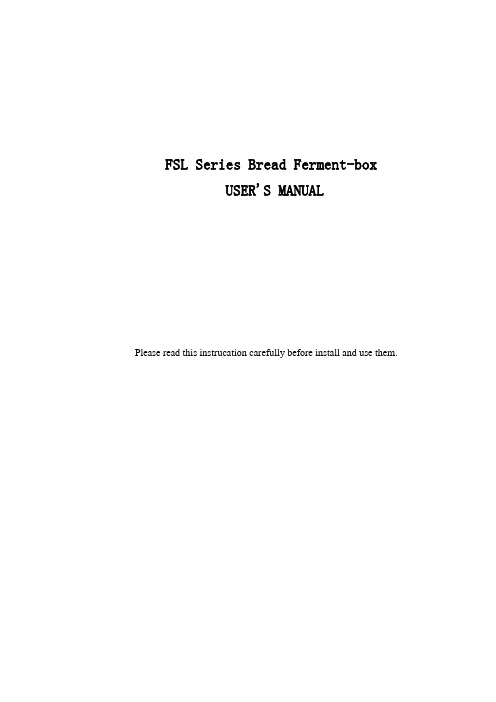
FSL Series Bread Ferment-boxUSER'S MANUALPlease read this instrucation carefully before install and use them.Ⅰ.INTRODUCTIONIt is a important process that the bread roughcast ferments and takes shape in the manufacturing bread process. The paste is consist of the flour, yeast, assistant material and naturally ferment first time, then it cranks out the bread roughcast. After figuration the bread roughcast is fermented again , and it reach a stated volume and figuration. This process is called as second ferment or after-ferment.FSL series bread ferment-boxes are electric heating wares based on the principle of the bread ferment. They are heated the heating pipes to produce the heat controlled by a microcomputer, and cirulate the heat wind, come into being the good condition that relative humidity is 80~85 and the tempertre is 36°C~38°C ,which is very fit for bread ferment. They set up a roomy glass window which the user inspects the ferment easily. And they set up a automatism device which control the water turnover, and there is a activity stainless pipe to be a shelf, it can take down anytime, which the user need. They have advantages over being rational in structure, attractive in form, convenient in operation, dependable to use, etc.They are absolutely necessary matching equipment that manufactures the bread.Ⅱ.TECHNICAL SPECIFICATIONⅢ.INSTALLATION AND OPERA TION DIRECTION1. The products must be laid evenly, far away from the wall about 200mm,install a single-phase supply switch that capacity is right and a creep-age protector, then connect the power supply wire.2.The earth pillar is in rear of the ferment-box, must be connected firmly with a no few than Ф2.5 micrometer copper core and a safe earth wire.3. There is a water tie-in on the rear of the ferment-box and the water in the box must be higher than the electrothermal pipe 4cm at least. It must be linked up to the water pipe.4. The operation is turn on the power (as the Figure 1), then the true temperature will be slow on the temperature control system. If you need change the temperature, press the button until the temperature you need. When you stop press the button, it show the true temperature again. The light near the temperature control system is on , it means the temperature is rising .If the light is off . It means the temperature is dropping or keeping. The humidification operation is the same. When the room temperature is high in summer, you can stop the temperature control system, use the humidification control system to the humidity in the ferment-box.5.The humidification can be turn up between 70%~99%R·H. If it stop reach the setting temperature, but the temperature number of the temperature control system still rise , it is a normal phenomenon.6. There is a light a ferment-box, you can turn on it when it is needed.7. Must turn off the power supply to ensure safety when it is not used.8. There is some drip drop on the dish which is in the below of the ferment-box. The water discharged by the waterspout in the back of the box. The user must buy the equal soft pipe to link to the waterspout. The pipe is reach toward the outside to ensure the sanitation.Ⅳ.CAUTIONS1.The products must be installed and tested by professionals.2.Must use the power supply that is specified on the nameplate.3.If the ferment temperature is too high, the microzyme will not breed normailly , evenly bringon that microzyme seed die off.4.Look into the case of bread ferment via he glass form, adjust the temperature and the humidityto the best.5.Must turn off the power supply to ensure safety when it is not used.6. This product since the date of purchase half year executes 3 packets, but not by use the instructions man-made damage, do not belong to the warranty scope.CAUTION: To safeguard the personal and the safety equipment, the user must firmly street in conformity with the provisions to protect station. Repair and maintenance equipment, must cut off power supply, if do't do it ,caused by users themselves responsible for all the consequences.Figure 1Heating buttonCooling buttonDrop wet buttonHumidifying buttonPower switchLight switch Temperature indicatorHumidity indicatorHumidity displayTemperature displayHumidifying Light Fan PowerKA 1KA 2KA 2KA 1N LMWater PipeMain PipeFanLightKA 2KA 1:RelayEN:Heating TubeM Fan:SANLIDA FSL Series Bread Ferment-box Warranty Card。
iphone5英文使用说明书翻译
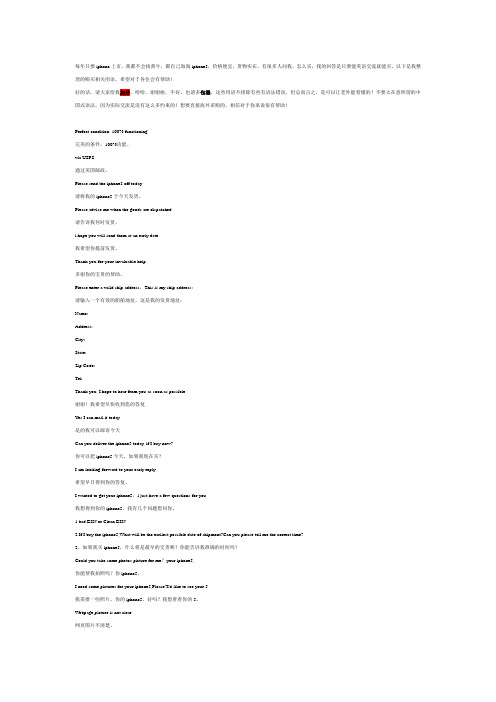
每年只要iphone上市,我都不会找黄牛,都自己海淘iphone5,价格便宜,货物实在,有很多人问我,怎么买,我的回答是只要能英语交流就能买。
以下是我整理的购买相关用语,希望对于各位会有帮助!好的话,请大家给我加分,哈哈,谢谢啦,不好,也请多包涵,这些用语不排除有些有语法错误,但总而言之,是可以让老外能看懂的!不要太在意所谓的中国式语法,因为实际交流是没有这么多约束的!想要直接海外采购的,相信对于你来说很有帮助!Perfect condition. 100% functioning.完美的条件。
100%功能。
via USPS.通过美国邮政。
Please send the iphone5 off today.请将我的iphone5于今天发货。
Please advise me when the goods are dispatched.请告诉我何时发货。
i hope you will send them at an early date.我希望你提前发货。
Thank you for your invaluable help.多谢你的宝贵的帮助。
Please enter a valid ship address,This is my ship address:请输入一个有效的船舶地址,这是我的发货地址:Name:Address:City:State:Zip Code:Tel:Thank you, I hope to hear from you as soon as possible.谢谢!我希望尽快收到您的答复.Yes I can mail it today是的我可以邮寄今天Can you deliver the iphone5 today, if I buy now?你可以把iphone5今天,如果我现在买?I am looking forward to your early reply.希望早日得到你的答复。
user manual手机英文说明书
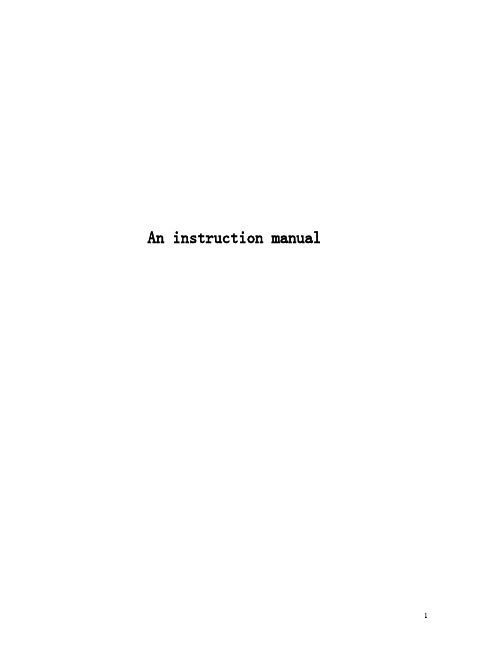
An instruction manualDirectoryFirst,note..................................................................................................... 错误!未定义书签。
1 security matters ....................................................................................... 错误!未定义书签。
1.1 traffic safety first ................................................................................... 错误!未定义书签。
1.2in the hospital should be shut down .................................................. 错误!未定义书签。
1.3on the plane should be shut down..................................................... 错误!未定义书签。
1.4 gas should be shut down.................................................................... 错误!未定义书签。
1.5 in the blasting site near shutdown of................................................. 错误!未定义书签。
2the use of mobile phone......................................................................... 错误!未定义书签。
手机 英文说明书v0.2

Quick Start GuidePlease Read Before ProceedingTHE BATTERY IS NOT FULLY CHARGED WHEN YOU TAKE IT OUT OF THE BOX. DO NOT REMOVE THE BATTERY PACK WHEN THE PHONE IS CHARGING. YOUR WARRANTY IS INV ALIDATED IF YOU DISASSEMBLE OR ATTEMPT TO DISASSEMBLE THE DEVICE.PRIVACY RESTRICTIONSSome countries require full disclosure of recorded telephone conversations, and stipulate that you must inform the person with whom you are speaking that the conversation is being recorded. Always obey the relevant laws and regulations of your country when using the recording feature of your phone.Limitation of DamagesTO THE MAXIMUM EXTENT PERMITTED BY APPLICABLE LAW, IN NO EVENT SHALL THIS PRODUCT OR ITS PROVIDERS BE LIABLE TO USER OR ANY THIRD PARTY FOR ANY INDIRECT, SPECIAL, CONSEQUENTIAL, INCIDENTAL OR PUNITIVE DAMAGES OF ANY KIND, IN CONTRACT OR TORT, INCLUDING, BUT NOT LIMITED TO, INJURY, LOSS OF REVENUE, LOSS OF GOODWILL, LOSS OF BUSINESS OPPORTUNITY, LOSS OF DATA, AND/OR LOSS OF PROFITS ARISING OUT OF, OR RELATED TO, IN ANY MANNER, OR THE DELIVERY, PERFORMANCE OR NONPERFORMANCE OF OBLIGATIONS, OR USE OF THE WEATHER INFORMATION, DATA OR DOCUMENTATION HEREUNDER REGARDLESS OF THE FORESEEABILITY THEREOF.*** IMPORTANT REMINDER ***Many applications on the phone need a constant Internet connection. It is strongly recommended that you subscribe to a flat-rate (or unlimited) data plan. If you’re on a standard data plan, you may incur significant data connection charges when the phone accesses the Internet. We strongly advise you to check with your mobile operator for the data rates first before using phone applications that access the Internet.Contents1.Welcome (1)2.Get to Know Your Phone ......................................... 错误!未定义书签。
药品英文说明书-Aspirin Description(阿司匹林)
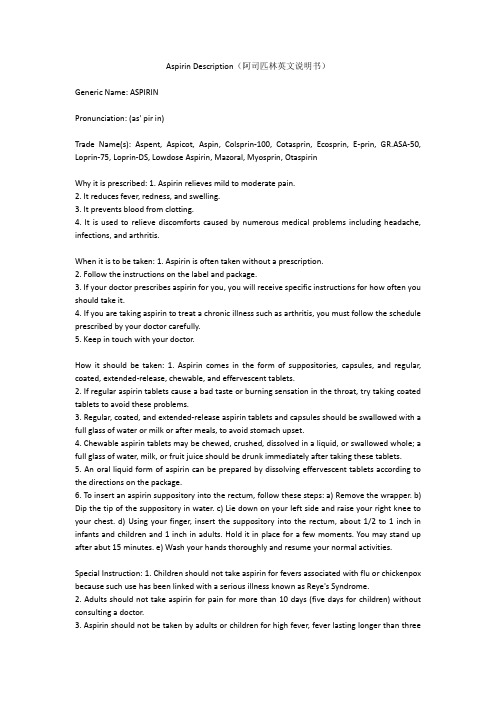
Aspirin Description(阿司匹林英文说明书)Generic Name: ASPIRINPronunciation: (as' pir in)Trade Name(s): Aspent, Aspicot, Aspin, Colsprin-100, Cotasprin, Ecosprin, E-prin, GR.ASA-50, Loprin-75, Loprin-DS, Lowdose Aspirin, Mazoral, Myosprin, OtaspirinWhy it is prescribed: 1. Aspirin relieves mild to moderate pain.2. It reduces fever, redness, and swelling.3. It prevents blood from clotting.4. It is used to relieve discomforts caused by numerous medical problems including headache, infections, and arthritis.When it is to be taken: 1. Aspirin is often taken without a prescription.2. Follow the instructions on the label and package.3. If your doctor prescribes aspirin for you, you will receive specific instructions for how often you should take it.4. If you are taking aspirin to treat a chronic illness such as arthritis, you must follow the schedule prescribed by your doctor carefully.5. Keep in touch with your doctor.How it should be taken: 1. Aspirin comes in the form of suppositories, capsules, and regular, coated, extended-release, chewable, and effervescent tablets.2. If regular aspirin tablets cause a bad taste or burning sensation in the throat, try taking coated tablets to avoid these problems.3. Regular, coated, and extended-release aspirin tablets and capsules should be swallowed with a full glass of water or milk or after meals, to avoid stomach upset.4. Chewable aspirin tablets may be chewed, crushed, dissolved in a liquid, or swallowed whole; a full glass of water, milk, or fruit juice should be drunk immediately after taking these tablets.5. An oral liquid form of aspirin can be prepared by dissolving effervescent tablets according to the directions on the package.6. To insert an aspirin suppository into the rectum, follow these steps: a) Remove the wrapper. b) Dip the tip of the suppository in water. c) Lie down on your left side and raise your right knee to your chest. d) Using your finger, insert the suppository into the rectum, about 1/2 to 1 inch in infants and children and 1 inch in adults. Hold it in place for a few moments. You may stand up after abut 15 minutes. e) Wash your hands thoroughly and resume your normal activities.Special Instruction: 1. Children should not take aspirin for fevers associated with flu or chickenpox because such use has been linked with a serious illness known as Reye's Syndrome.2. Adults should not take aspirin for pain for more than 10 days (five days for children) without consulting a doctor.3. Aspirin should not be taken by adults or children for high fever, fever lasting longer than threedays, or recurrent fever without a doctor's supervision.4. Do not give more than five doses to a child in a 24-hour period unless directed to do so by a doctor.5. If you miss a dose, take the missed dose as soon as you remember it and resume the prescribed schedule.Side Effects: 1. Although side effects from aspirin are not common, they can occur.2. Nausea, vomiting, stomach pain, indigestion and heartburn are common. Take aspirin after meals, with a full glass of water or milk. If these effects continue, contact your doctor.3. Ringing in the ears, bloody or black stools, wheezing, difficulty breathing, dizziness, mental confusion and drowsiness are rare. Stop taking the drug and contact your doctor.Other Precautions: 1. If you are pregnant or breast-feeding women, inform your doctor before taking aspirin.2. Do not take aspirin if you are within three months of delivery.3. Do not take aspirin if you are allergic to it or to other arthritis medications (e.g., ibuprofen).4. If you have diabetes, regular use of eight or more regular strength aspirin tablets a day may affect test results for urine sugar. Consult your doctor.5. If you are taking a drug to thin the blood (e.g., warfarin), acetazolamide, corticosteroids, medication for gout or diabetes, or methotrexate, consult your doctor before using aspirin.6. You should not take aspirin except on the advice of a doctor if you have certain medical conditions including allergies, anemia, bleeding problems, a history of ulcers, asthma, kidney or liver disease, gout, Hodgkin's disease, and a history of nasal polyps.7. If you are taking large doses of aspirin on a long-term basis, avoid drinking alcoholic beverages because alcohol can increase stomach problems.8. If you have congestive heart failure or on a sodium-restricted diet, do not take effervescent aspirin tablets because they are high in sodium content.9. Aspirin is an ingredient in many nonprescription (over-the-counter) drugs.10. To prevent an overdose of aspirin, read the labels before taking other pain relievers and cold products to be sure that they do not contain aspirin.11. If you have had oral surgery or your tonsils removed in the last seven days, do not use chewable aspirin tablets, effervescent aspirin and aspirin in crushed tablets or gargles.Storage Conditions: 1. Store aspirin suppositories in a cool place or in a refrigerator.2. Keep aspirin tablets and capsules in a tightly closed bottle in a cool and dry place.3. Do not store aspirin in the bathroom because the dampness there can cause it to lose its effectiveness.4. Throw away aspirin that smells strongly of vinegar.5. Keep this medication out of the reach of children.Read more: /TULARC/health/Drugs-Herbs-Manual/Aspirin.html#ixzz1plITxWaL。
执行器使用英文说明书
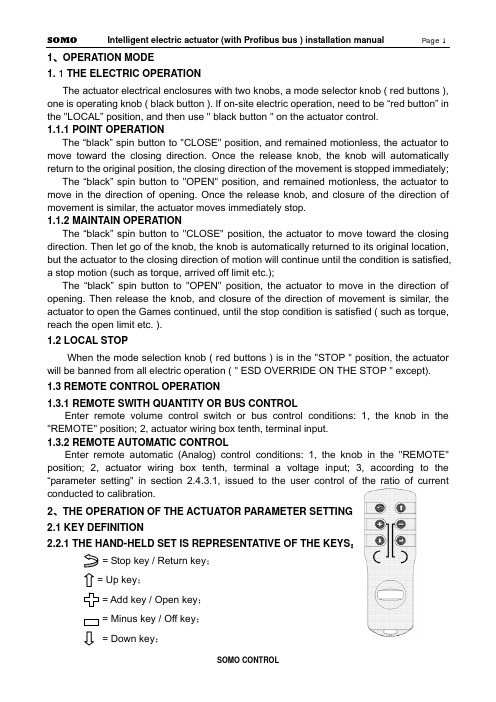
1、OPERATION MODE1. 1 THE ELECTRIC OPERATIONThe actuator electrical enclosures with two knobs, a mode selector knob ( red buttons ), one is operating knob ( black button ). If on-site electric operation, need to be “red button” in the "LOCAL” position, and then use " black button " on the actuator control.1.1.1 POINT OPERATIONThe “black” spin button to "CLOSE" position, and remained motionless, the actuator to move toward the closing direction. Once the release knob, the knob will automatically return to the original position, the closing direction of the movement is stopped immediately;The “black” spin button to "OPEN" position, and remained motionless, the actuator to move in the direction of opening. Once the release knob, and closure of the direction of movement is similar, the actuator moves immediately stop.1.1.2 MAINTAIN OPERATIONThe “black” spin button to "CLOSE" position, the actuator to move toward the closing direction. Then let go of the knob, the knob is automatically returned to its original location, but the actuator to the closing direction of motion will continue until the condition is satisfied, a stop motion (such as torque, arrived off limit etc.);The “black” spin button to "OPEN" position, the actuator to move in the direction of opening. Then release the knob, and closure of the direction of movement is similar, the actuator to open the Games continued, until the stop condition is satisfied ( such as torque, reach the open limit etc. ).1.2 LOCAL STOPWhen the mode selection knob ( red buttons ) is in the "STOP " position, the actuator will be banned from all electric operation ( " ESD OVERRIDE ON THE STOP " except).1.3 REMOTE CONTROL OPERATION1.3.1REMOTE SWITH QUANTITY OR BUS CONTROLEnter remote volume control switch or bus control conditions: 1, the knob in the "REMOTE" position; 2, actuator wiring box tenth, terminal input.1.3.2 REMOTE AUTOMATIC CONTROLEnter remote automatic (Analog) control conditions: 1, the knob in the "REMOTE" position; 2, actuator wiring box tenth, terminal a voltage input; 3, according to the “parameter setting" in section 2.4.3.1, issued to the user control of the ratio of currentconducted to calibration.2、THE OPERATION OF THE ACTUATOR PARAMETER SETTING2.1 KEY DEFINITION2.2.1THE HAND-HELD SET IS REPRESENTATIVE OF THE KEYS:= Stop key / Return key;= Up key;= Add key / Open key;= Minus key / Off key;= Down key;= Confirm key;2.2.2MODE BUTTON REPRESENTS THE KEY:Confirm key: mode button from the "STOP" - > “LOCAL" position, hereinafter referred to as the "Confirm key;Return key: mode button from the "STOP" - > “REMOTE" position, hereinafter referred to as the "return key;2.2.3THE OPERATION BUTTON REPRESENTS THE KEYDown key: the operating button - > " CLOSE" position, hereinafter referred to as the "Down key;Add key: the operating button - > " OPEN" position, hereinafter referred to as the "Add key;2.2 LCDThe actuator is equipped with a bitmap type liquid crystal display. Its layout is the region Ⅰ,Ⅱ,Ⅲ zone.I zone for valve position display area, the valve opening position percentage in the form of real-time display the current valve position value;II zone for the control of display area;III zone for running state and alarm information display area ( see behind the " five, alarm information." );When entering the working parameter setting menu, the LCD screen will use a unified region Ⅰ,Ⅱ,Ⅲ zone.2.3 POWER ON OR RESET2.3.1 POWER ON SELF TEST SYSTEMThe actuator after power on, the actuator control system based on instruction, program area, data region and a A/D conversion function in self. If the test were normal, LCD liquid crystal display valve position display area shows the current valve opening position percentage, alarm area contents are cleared. If the self-test one is not normal, warning zone will always show the abnormal code, the control system not to accept any operation, pending.The actuator power after initialization, the liquid crystal display screen in large font to display the percentage of valve opening. In the valve position limit position, the valve opening display simulation butterfly valve graphical display ( see below ).2.3.2 SYSTEM RESETIn any case, the mode button on the " STOP" position, the operation button is placed on the " CLOSE" position and maintain 5S above the clock, until the liquid crystal screen above the lighted indicator lights, and then release the operation knob away from the "CLOSE" position, the control system reset.2.4 WORKING PARAMETER SETTINGNote 1: in the menu operation, if the user in 1 minutes without key operation, display will automatically return to a setting screen. In addition, in the menu operation, should use the return key to exit the setup screen, before the motor rotates at a setting screen when the valve opening position.Note 2: in the menu operation, first display settings or first display setting value is set after the last stored value, the user can use this feature to view previously set value.2.4.1ENTER MENUThe mode button on the “LOCAL" position, according to the hand-held set on 1, 2, 5, 6 keys of any key can enter the working set menu. Or will the mode button on the " STOP" position, the operation button is placed on the " OPEN" position and maintain 3S above the clock, control system into the working set main menu.Note: In order to behind the narrative and display with convenient, " [ ] " the representationof the selected menu, in the liquid crystal screen menu display, the selected item is to reverse display mode ( i.e. black white ) indicating the cursor position; not the selected itemin a conventional manner ( i.e. black text on a white background ).2.4.2 BASIC SETTINGS MENUIn [ 1 ] on the menu, with a "Up key " or " Down key " to select the desired item, then press " Confirm key ", show will enter the corresponding menu as shown above. Basic settings [ 2 ] on the menu of 4 options, namely, " CHANGE CLOSE DIRECTION ", " LOCAL CONTROL MODE ", " ACCEPT VALVE LIMIT CLOSED VALVE LIMIT OPEN " and " ACCEPT ".2.4.2.1 CHANGE CLOSE DIRECTIONIn [ 2 ] on the menu " CHANGE CLOSE DIRECTION ", the selected item, the line of the right will show a previously set value ( " CLOCKWISE " or " COUNTER CLOCKWISE " ). Click the " Return key" to return to the previous menu, does not alter the previously set value. Users can use these characteristics to query a previously set value ( following similar, no longer has the ). Use the "Add key ", " Minus key " can make the setting value in " CLOCKWISE " and " COUNTER CLOCKWISE " switching between. Use the "Confirm key " save the selected set value.2.4.2.2 LOCAL CONTROLIn [ 2 ] on the menu " LOCAL CONTROL MODE ", the selected item, the line of the right will show a previously set value ( " INCHING " or " MAINTAIN " ). Use the "Add key ", " Minus key " can make the setting value in " INCHING " and " MAINTAIN " switching between. Use the "Confirm key " save the selected set value.2.4.2.3 ACCEPT VALVE LIMIT CLOSEDLimit set order is unlimited, the user can set off again on a set, can also open a set off again.In [ 2 ] on the menu, " ACCEPT VALVE LIMIT CLOSED " selected item, the rows of the right will show the current absolute encoder output current location for thousands of ratio of (0~ 1000). Manual mode will be available to the valve rotation limit; can also be mode button on the " LOCAL " position, according to the hand-held set is Open key/Off key or by operating the button with means of the electric motor valve rotating to limit at. Click the " Confirm key ", LCD screen above the red indicator light flashing 2 exhibit of lanterns before, said actuator has the position calibration for clearance limit. According to the " Confirm key " to " Return key " before, do not set off the limit, and return to the previous menu.2.4.2.4 ACCEPT VALVE LIMIT OPENIn [ 2 ] on the menu, " ACCEPT VALVE LIMIT OPEN " selected item, the rows of the rightwill show the current absolute encoder output current location for thousands of ratio of (0~1000). Available manually valve rotates to the open limit; can also be mode button on the "LOCAL" position, according to the hand setting device on a "Open key/Off key " or by the operating knob with means of the electric motor valve rotating to open limit position. Click the " Confirm key ", when the liquid crystal screen above the green indicator exhibit of lanterns flashing 2 after light, said actuator has the position calibration for open limit. According to the " Confirm key " to " Return key " before, do not set the open limit, and return to the previous menu.Note 1: 1000 ratio 0 and 1000 respectively for absolute encoder minimum code value and the maximum code value, the two is the coincidence. Open, close to set the limit of the whole trip can after this point, but should guarantee the full travel beyond that represent the range of absolute encoder. Note 2: if the set limit is set at one end and another end limit, should not withdraw from the original set, and run to the other end of the limiting office, then enters the other end limit setting item for confirmation, otherwise there will be a " blocking " warning error.2.4.2.5 CHANGE THE LCD DISPLAYIn [ 3 ] on the menu, with a "Up key " or " Down key " selected " CHANGE THE LCD DISPLAY", the bank's right will show a previously set value ( " INVERT " or " POSITIVE " ). Use the "Add key ", " Minus key " to select the desired value, use the "Confirm key " save the selected revision.2.4.3 SECOND SETUPIn [1] on the menu, selected " SECOND SETUP" and press "confirm " [ 3 ] into the menu. As shown in the following illustration.2.4.3.1 4-20mA OF ACC. CALIBRATIONIn [ 3 ] on the menu, with a "Up key " or " Down key " selected " 4-20mA OF ACC. CALIBRATION" and press "Confirm key " [ 4 ] on screen display menu content.When a user sends the actuator 4mA~ 20mA current and actuator previous calibration value is different, use this function is issued to the user 's current recalibrated, causes the actuator and the user's 4mA~ 20mA current transmission device with the same measure, in order to improve the accuracy of the actuator control system.In order to describe convenience, defines 4mA signal low-end (referred to as low signal ), 20mA signals for high-end (referred to as the high letter).CALIBRATE 4mA FOR ACC in [ 4 ]: on the menu, with a "Down key " selected " CALIBRATE 4mA FOR ACC", the bank's right will show the actuator to collect the control current value ( mA ); the user can send the control current to the actuator end of the signal, and when the current is stable after according to the " Confirm key " save the collected current value.CALIBRATE 20mA FOR ACC in [ 4 ]: on the menu, with a "Down key " selected " CALIBRATE 20mA FOR ACC", the bank's right will show the actuator to collect the control current value ( mA ); the user can send the control current to the actuator end signal, and to the current stability according to the " Confirm key " save the current value.At any time the user can control the current calibration menu to query the user sends the current value, but in the control current signal without calibration, inquires into the value is not accurate.2.4.3.2 POSITIONING CONTROL SETUPIn [ 3 ] on the menu, with a "Up key " or " Down key " select " POSITIONING CONTROL SETUP" and click " Confirm key " [ 5 ] on screen display menu content.2.4.3.2.1 DEADBAND ADJUSTMENTDead meaning: the functions of the remote automatic control method. In this mode, the actuator according to the control current to calculate the user wishes to valve position value, then the value and the current valve position values are compared, and if the absolute value of the difference is greater than the zone value, the actuator to action, so that the current valve valve position close to the goal orientation. If the current valve position and the user wants the valve position of the absolute value of the difference in the dead zone range, then the actuator stop motion. Set proper dead-time prevents the actuator in a valve position oscillation.In [ 5 ] on the menu, with a "Down key " selected " DEADBAND ADJUSTMENT " item, the line of the right will show a previously set value ( 0.1%~9.9% ) or " SELF ADAPTING ". The user can use the " Add key ", " Minus key " to change the deadband values. Select the desired deadband value, using " Confirm key " to save your changes.2.4.3.2.2 POLARITY FOR ACCPOLARITY FOR ACC: in current control mode, the lower end of the signal ( 4mA current)Note corresponding to the valve opening position value.In [ 5 ] on the menu, with a "Down key " selected " POLARITY FOR ACC", the bank's right will show a previously set value " 4mA = CLOSED " or " 4mA = OPEN ". The user can use the " Add key ", " Minus key " to change the selection. Select the desired value, using the " Confirm key " to save your changes.Note: the current and low current corresponding to the valve opening position values are mutually exclusive. For example, when setting the low-side current corresponding valve position switch, current automatic corresponding valves full open. Conversely, low signal valve set corresponding valve fully open, the high-end automatic current corresponding to the valve position switch.2.4.3.2.3 ACTION ON LOSS SIGNALLost letter: when the actuator is in the remote automatic control mode, and the control current is less than the low current 1/2, actuators that control signal is lost, referred to as the lost letter.ACTION ON LOSS SIGNAL:ACTION ON LOSS SIGNAL defined in the event of lost letter when the actuator should run into position. The "STAY UP ", " CLOSED ", " OPEN " 3 selectable values. The " STAY UP " refers to remain in situ.In [ 5 ] on the menu, with a "Down key " ACTION ON LOSS SIGNAL " selected " item, the bank's right will show a previously set value ( " STAY UP " or " CLOSED " or " OPEN " ). Use the "Add key ", " Minus key " to select the desired value, use the "Confirm key " save the selected revision.2.4.3.2.4 BRAKE TIME WITH TURN IN REVERSEBRAKE TIME WITH TURN IN REVERSE refers to the movement of the actuator to the target position, and then a short reverse rotation, to compensate for actuator motion inertia, to improve the control precision of the objective.In [ 5 ] on the menu, with a "Down key " " BRAKE TIME WITH TURN IN selected REVERSE " item, the bank's right will show the previous set of actuators rotate in reverse time value ( mS ). Use the "Add key ", " Minus key " in 0~ 50mS time range to select the desired value ( 0mS said without brake ), using " Confirm key " to save your changes.2.4.3.3 ESD SETUPIn [ 3 ] on the menu, with a "Up key " or " Down key " select the "ESD SETUP" and click " Confirm key " [ 6 ] on screen display menu content. : select “ESD SETUP” and " Add key ", according to the " Minus key " will cause the system reset, is a normal phenomenon ( the factory when tested with ).2.4.3.3.1 ESD ACTIONESD: refers to emergency situations (i.e., the actuator control signal terminal to detect ESD ESD appear on the effective signal) actuator which actions to perform. There are 3 kinds of ESD action: " OPEN ", " CLOSED " and " STOP ".In [ 6 ] on the menu, with a "Up key " or " Down key " selected " ESD ACTION " item, the line of the right will show a previously set value ( " CLOSED " or " OPEN " or " STOP " ). Use the "Add key ", " Minus key " to select the desired value, use the "Confirm key " save the selected revision.2.4.3.3.2 ESD ACTION WHEN ESD SIGNAL ISThe actuator ESD control signal terminal input signal can be two levels: no voltage signal is called the low level, a voltage signal is called the high level.In [ 6 ] on the menu, with a "Down key " " ESD ACTION WHEN ESD SIGNAL selectedIS " item, the bank's right will show a previously set value ( " ABSENT " or " PRESENT " ). Use the "Add key ", " Minus key " to select the desired value, use the "Confirm key " save the selected revision.2.4.3.3.3 ESD OVERRIDE ON THERMALESD OVERRIDE ON THERMAL refers to " MOT.OVERTHERMAL " even if the alarm will execute ESD control action, otherwise, to stop the implementation of ESD control action.In [ 6 ] on the menu, with a "Up key " or " Down key " ESD OVERRIDE ON THERMAL " selected " item, the bank's right will show a previously set value ( " YES " or " NO " ). Use the " Add key ", " Minus key " to select the desired value, use the "Confirm key " save the selected revision.2.4.3.3.4 ESD OVERRIDE ON THE STOPESD OVERRIDE ON THE STOP refers to the even mode button in position "STOP" to perform ESD control action, otherwise, to stop the implementation of ESD control action.In [ 6 ] on the menu, with a "Up key " or " Down key " " ESD OVERRIDE ON THE STOP selected " item, the bank's right will show a previously set value ( " YES " or " NO " ). " Add key ", " Minus key " to select the desired value, use the" Confirm key " save the selected revision.2.4.3.4 NETWORK SETUPNot When the actuator through the Profibus field bus control, need to enter the items set in advance. If using a dual channel redundant configuration, need to set of channels and II channel address, or simply set Ⅰchannel address. Channel address refers to the bus control can be the main control system ( Master) and their identification code. e: This machine address reset, the actuator must first off, turn power can guarantee the normal work of the Profibus bus control.In [ 3 ] on the menu, with a "Up key " or " Down key " select the "NETWORK SETUP" and click " Confirm key " [ 7 ] on screen display menu content.2.4.3.5.1 SLAVE ADDRESS1In [ 7 ] on the menu, with a "Up key " or " Down key " select the "SLAVE ADDRESS1 " item, the right will be displayed before the set address value. Use the " Add key ", " Minus key" may be in the 1 to 126 range selection of the desired value, use the "Confirm key " tosave your changes.2.4.3.5.2 SLAVE ADDRESS2In [ 7 ] on the menu, with a "Up key " or " Down key " select the "SLAVE ADDRESS2 " item, the right will be displayed before the set address value. Use the " Add key ", " Minus key" may be in the 1 to 126 range selection of the desired value, use the "Confirm key " to save your changes.2.4.3.6 TWO-SPEED TIMERTWO-SPEED TIMER refers to the operation of the actuator is not continuous, but stop-and-go. This operation is directed to those in need in the valve to be opened or closed in the process of setting the clearance action. TWO-SPEED TIMER allows the actuator topulsating implementation of closing / opening action, so as to effectively increase the travel time, to prevent the hydraulic shock and fluid surge.If the choice is "DISABIE ", the operation of the actuator is normal continuous operation process; if you choose to "ENABLE", show [ 8 ] to enter the menu, according to the requirements of users on TWO-SPEED TIMER [ 8 ] on the menu in the child set.2.4.3.6.1 START POSITION IN OPENINGSTART POSITION IN OPENING refers to the actuator in the opening direction during the operation of opening “TWO-SPEED TIMER “start position. Use the "Add key ", " Minus key " in 0~100% opening range to select a desired value, use the "Confirm key " to save your changes.2.4.3.6.2 STOP POSITION IN OPENINGSTOP POSITION IN OPENING refers to the actuator in the opening direction of operation process termination " TWO-SPEED TIMER " end position. Use the "Add key ", " Minus key " in 0~ 100% opening range to select the desired value ( Note: STOP POSITION IN OPENING must be greater than START POSITION IN OPENING ), "Confirm key " to save your changes.2.4.3.7.3 PULSE ON IN OPENINGPULSE ON IN OPENING refers to the actuator in the opening direction of implementation of "TWO-SPEED TIMER " operation in each TWO-SPEED TIMER required during operation of the travel value. Use the "Add key ", " Minus key " in 2~ 100% opening range to select a desired value, use the "Confirm key " to save your changes.2.4.3.6.4 PULSE OFF IN OPENINGPULSE OFF IN OPENING refers to the actuator in the opening direction of implementation of "TWO-SPEED TIMER” operation in each discontinuous stop required during the time value. Use the "Add key ", “Minus key " in 1 to 255 seconds to select a desired value, use the "Confirm key " to save your changes.2.4.3.6.5 START POSITION IN CLOSINGSTART POSITION IN CLOSING refers to the actuator in the closing direction during the operation of opening “TWO-SPEED TIMER " start position. Use the "Add key ", " Minus key " in 0~100% opening range to select a desired value, use the "Confirm key " to save your changes.2.4.3.6.6 STOP POSITION IN CLOSINGSTOP POSITION IN CLOSING refers to the actuator in the closing direction in the running process of the termination of “TWO-SPEED TIMER " end position. Use the "Addkey ", " Minus key " in 0~100% opening range to select the desired value ( Note: STOP POSITION IN CLOSING must be less than START POSITION IN CLOSING ), "Confirm key " to save your changes.2.4.3.6.7 PULSE ON IN CLOSINGPULSE ON IN CLOSING refers to the actuator in the closing direction of implementation of "TWO-SPEED TIMER” operation in each intermittent operation required during operation of the travel value. Use the "Add key ", " Minus key " in 2~ 100% opening range to select a desired value, use the "Confirm key " to save your changes.2.4.3.6.8 PULSE OFF IN CLOSINGPULSE OFF IN CLOSING refers to the actuator in the closing direction of implementation of "TWO-SPEED TIMER” operation in each discontinuous stop required during the time value. Use the "Add key ", " Minus key " in 1 to 255 seconds to select a desired value, use the "Confirm key " to save your changes.2.4.4 POS.FDBK.CALThe actuator will current location to 4mA~20mA current delivered to the control room. When the user that sent 4mA ~20mA current is not on time, you can use this feature to be calibrated. In [ 1 ] on the menu, select " POS.FDBK.CAL" and press the " Confirm key " [ 9 ] into the menu. As shown in the following illustration.2.4.4.1 ADJUST 4MA FOR CPFIn [ 9 ] on the menu, with a "Up key " or " Down key " selected " ADJUST 4MA FOR CPF", the bank's right will show the previously set value. When the actuator force feedback 0% valve position corresponding to the current value (4mA), in order to offer user detection. If the 4mA current feedback is not accurate, the user can press the " Add key ", " Minus key " to adjust the actuator feedback current value, meet the requirements for " Confirm key " to save your changes.2.4.4.2 ADJUST 20MA FOR CPFIn [ 9 ] on the menu, with a "Up key " or " Down key " selected " ADJUST 20MA FOR CPF", the bank's right will show the previously set value. When the actuator force feedback 100% valve position corresponding to the current value ( 20mA ), in order to offer user detection. If the 20mA current feedback is not accurate, the user can press the " Add key ", " Minus key " to adjust the actuator feedback current value, meet the requirements for " Confirm key " to save your changes.2.4.4.3 POLARITY FOR CPFIn [ 9 ] on the menu, with a "Up key " or " Down key " select " POLARITY FOR CPF", the bank's right will show the previously set value ( 4MA=CLOSED or 4MA=OPEN ). The lower end of said feedback current value ( 4mA ) on behalf of the valve position value ( close / open ). Select the desired value, using the " Confirm key " to save your changes." POLARITY FOR CPF" is selected, the feedback current value ( 20mA ) on behalf of the valve position value is then determined, and the low-side current corresponding to the valve opening position values are mutually exclusive. Such as " POLARITY FOR CPF" selected " off ", is the current representative of the valve position value to "4MA= OPEN ".2.4.5 STATUS MENUIn [1], “SIGNAL VIEW menu, select " and press "Confirm key " [ 10 ] into the menu. As shown in the following illustration.2.4.5.1MODE BUTTON POSITIONIn [ 10 ] on the menu, with a "Up key " or " Down key " " POSITION OF THE SELECTOR KNOB selected " item, the right hand will display " mode button " location. The user can on the knob position query:When the mode knob ( red buttons ) in " STOP " position, [ 10 ] menu " POSITION OF THE SELECTOR KNOB" right "STOP " as normal, otherwise is not normal;When the mode knob ( red buttons ) in " LOCAL " position, [ 10 ] menu " POSITION OF THE SELECTOR KNOB" right "LOCAL " as normal, otherwise is not normal;When the mode knob ( red buttons ) in " REMOTE " position, [ 10 ] menu " POSITION OF THE SELECTOR KNOB" right "REMOTE " as normal, otherwise is not normal.Note: in this way, with the knob “return “operation does not play role.2.4.5.2THE OPERATION BUTTON POSITIONIn [ 10 ] on the menu, with a "Up key " or " Down key " " POSITION OF THE OPERATOR KNOB selected " item, the bank's right will show the mode button position. The user can on the knob position query:When the operation knob ( black button ) in " OPEN " position, [ 10 ] menu " POSITION OF THE OPERATOR KNOB" right "OPEN " as normal, otherwise is not normal;When the operation knob ( black button ) in " CLOSE " position, [ 10 ] menu " POSITION OF THE OPERATOR KNOB" right "CLOSE " as normal, otherwise is not normal;When the operation knob ( black button ) in " NOTHING " position, [ 10 ] menu " POSITION OF THE OPERATOR KNOB" right "NOTHING " as normal, otherwise is not normal.Note: in this entry, with the operation knob " down" operation or the query "CLOSE" position when the screen to display " CLOSE " after a second move to the next item.2.4.5.3 REMOTE OPEN SIGNAL APPEARIn [ 10 ] on the menu, select " REMOTE OPEN SIGNAL APPEAR", the right to display。
热敏打印机使用说明书(英文)
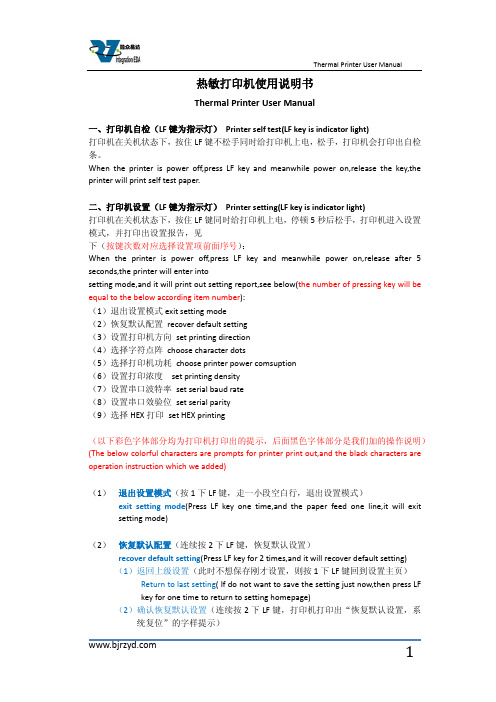
热敏打印机使用说明书Thermal Printer User Manual一、打印机自检(LF键为指示灯)Printer self test(LF key is indicator light)打印机在关机状态下,按住LF键不松手同时给打印机上电,松手,打印机会打印出自检条。
When the printer is power off,press LF key and meanwhile power on,release the key,the printer will print self test paper.二、打印机设置(LF键为指示灯)Printer setting(LF key is indicator light)打印机在关机状态下,按住LF键同时给打印机上电,停顿5秒后松手,打印机进入设置模式,并打印出设置报告,见下(按键次数对应选择设置项前面序号):When the printer is power off,press LF key and meanwhile power on,release after 5 seconds,the printer will enter intosetting mode,and it will print out setting report,see below(the number of pressing key will be equal to the below according item number):(1)退出设置模式exit setting mode(2)恢复默认配置recover default setting(3)设置打印机方向set printing direction(4)选择字符点阵choose character dots(5)选择打印机功耗choose printer power comsuption(6)设置打印浓度set printing density(7)设置串口波特率set serial baud rate(8)设置串口效验位set serial parity(9)选择HEX打印set HEX printing(以下彩色字体部分均为打印机打印出的提示,后面黑色字体部分是我们加的操作说明)(The below colorful characters are prompts for printer print out,and the black characters are operation instruction which we added)(1)退出设置模式(按1下LF键,走一小段空白行,退出设置模式)exit setting mode(Press LF key one time,and the paper feed one line,it will exitsetting mode)(2)恢复默认配置(连续按2下LF键,恢复默认设置)recover default setting(Press LF key for 2 times,and it will recover default setting)(1)返回上级设置(此时不想保存刚才设置,则按1下LF键回到设置主页)Return to last setting( If do not want to save the setting just now,then press LFkey for one time to return to setting homepage)(2)确认恢复默认设置(连续按2下LF键,打印机打印出“恢复默认设置,系统复位”的字样提示)Confirm recover default setting(Press LF key for 2 times,the printer will printout the prompt"recovery default setting,system reset")(3)设置打印机方向(连续按3下LF键,进入打印方向的设置,打印机打印出3个选项供设置)Set printing direction(Press LF key for 3 times,it will enter into setting printing direction,the printer will print out 3 items for choose)(1)返回上级设置(此时不想设置打印机方向,则按1下LF键回到设置主页)Return to last setting(If do not want to set printing direction now,then press LFkey for one time to return to setting homepage)(2)从左到右打印(连续按2下LF键,打印机打印出下面3行字)From left to right printing(Press LF key for 2 times,the printer will print out thebelow 3 lines characters:)从左到右打印From left to right printing(1)返回上级设置(此时不保存该打印方向,可按1下LF键,返回上级设置)Return to last setting(If do not want to save this printing direction,thenpress LF key for one time,then it will to return to last setting)(2)确认(若确认则连续按2下LF键回到设置主页,打印机方向设置成功) Confirm(If confirm,then press LF key for 2 times to return to settinghomepage,then setting printing direction successfully)(3)从右到左打印(连续按3下LF键,打印机打印出下面3行字)From right to left printing(Press LF key for 3 times,then the printer will printout the below 3 lines characters:)从右到左打印From right to left printing(1)返回上级设置(此时不保存该打印方向,可按1下LF键,返回上级设置)Return to last setting(If do not want to save this printing direction,thenpress LF key for one time,then it will to return to last setting)(2)确认(若确认则连续按2下LF键回到设置主页,打印机方向设置成功)Confirm(If confirm,then press LF key for 2 times to return to settinghomepage,then setting printing direction successfully)(4)选择字符点阵(连续按4下LF键,选择字符点阵,打印机会打印出3个选项供设置)Choose character dots(Press LF key for 4 times,choose character dots,the printer will print out 3 items for choose)(1)返回上级设置(此时不设置字符点阵,按1下LF键回到设置主页)Return to last setting(If do not want to set character dots now,then press LF keyfor one time to return to setting homepage)(2)选择8*16字符16*16汉字(连续按2下LF键,打印机打印出下面3行提示)Choose 8*16 character 16*16 chinese character(Press LF key for 2 times,theprinter will print out the below 3 lines prompts)选择8*16字符16*16汉字Choose 8*16 character 16*16 chinese character(1)返回上级设置(此时不保存该设置,可按1下LF键,返回上级设置)Return to last setting(If do not want to save this setting,then press LF key forone time,then it will to return to last setting)(2)确认(若确认则连续按2次LF键回到设置主页,字符点阵设置成功)Confirm(If confirm,then press LF key for 2 times to return to settinghomepage,then setting character dots successfully)(3)选择12*24字符24*24汉字(连续按3下LF键,打印机打印出下面3行提示)Choose 12*24 character 24*24 chinese character(Press LF key for 3 times,theprinter will print out the below 3 lines prompts)选择12*24字符24*24汉字Choose 12*24 character 24*24 chinese character(1)返回上级设置(此时不保存该设置,可按1下LF键,返回上级设置)Return to last setting(If do not want to save this setting,then press LF key forone time,then it will to return to last setting)(2)确认(若确认则连续按2次LF键回到设置主页,字符点阵设置成功)Confirm(If confirm,then press LF key for 2 times to return to settinghomepage,then setting character dots successfully)(5)选择打印机功耗(联系按5下LF键,选择打印机功耗,打印机会打印出6下面6个选项,请根据提示操作)Choose printer power comsuption(Press LF key for 5 times,choose printer power comsuption,the printer will print out the bleow 6 items,please operate according to the below prompts)(1)返回上级设置Return to last setting(2)I级功耗(最低)(连续按2下LF键,打印机打印出下面3行字样)I leverl power comption(the lowest) (Press LF key for 2 times,the printer will printout the below 3 lines prompts)I级功耗(最低)I leverl power comption(1)返回上级设置(此时不保存该设置,可按1下LF键,返回上级设置)Return to last setting(If do not want to save this setting,then press LF key forone time,then it will to return to last setting)(2)确认(若确认则连续按2次LF键回到设置主页,打印机功耗设置成功)Confirm(If confirm,then press LF key for 2 times to return to settinghomepage,then setting printer power comsuption successfully) (3)II级功耗(连续按3下LF键,打印机打印出下面3行字样)II leverl power comption(Press LF key for 3 times,the printer will print out thebelow 3 lines prompts)II级功耗II leverl power comption(1)返回上级设置(此时不保存该设置,可按1下LF键,返回上级设置)Return to last setting(If do not want to save this setting,then press LF key forone time,then it will to return to last setting)(2)确定(若确认则连续按2次LF键回到设置主页,打印机功耗设置成功)Confirm(If confirm,then press LF key for 2 times to return to settinghomepage,then setting printer power comsuption successfully) (4)III级功耗(连续按4下LF键,打印机打印出下面3行字样)III leverl power comption(Press LF key for 4 times,the printer will print out thebelow 3 lines prompts)III级功耗III leverl power comption(1)返回上级设置(此时不保存该设置,可按1下LF键,返回上级设置)Return to last setting(If do not want to save this setting,then press LF key forone time,then it will to return to last setting)(2)确认(若确认则连续按2次LF键回到设置主页,打印机功耗设置成功)Confirm(If confirm,then press LF key for 2 times to return to settinghomepage,then setting printer power comsuption successfully) (5)IV级功耗(连续按5下LF键,打印机打印出下面3行字样)IV leverl power comption(Press LF key for 5 times,the printer will print out thebelow 3 lines prompts)IV级功耗IV leverl power comption(3)返回上级设置(此时不保存该设置,可按1下LF键,返回上级设置)Return to last setting(If do not want to save this setting,then press LF key forone time,then it will to return to last setting)(4)确认(若确认则连续按2次LF键回到设置主页,打印机功耗设置成功)Confirm(If confirm,then press LF key for 2 times to return to settinghomepage,then setting printer power comsuption successfully) (6)V级功耗(最高)(连续按6下LF键,打印机打印出下面3行字样)V leverl power comption(the highest) (Press LF key for 6 times,the printer will printout the below 3 lines prompts)V级功耗(最高)V leverl power comption(the highest)(1)返回上级设置(此时不保存该设置,可按1下LF键,返回上级设置)Return to last setting(If do not want to save this setting,then press LF key forone time,then it will to return to last setting)(2)确认(若确认则连续按2次LF键回到设置主页,打印机功耗设置成功)Confirm(If confirm,then press LF key for 2 times to return to settinghomepage,then setting printer power comsuption successfully)(6)设置打印浓度(连续按6下LF键,开始设置打印浓度,打印机会打印出下面3个选项,请根据提示操作)Set printing density(Press LF key for 6 times,set printing density,the printer will print out the bleow 3 items,please operate according to the below prompts)(1)确认设置后返回(此时不设置浓度,按1下LF键回到设置主页)Confirm setting and return back(If do not want to set print density now,press LFkey for one time to return to setting homepage)(2)增量调整打印浓度(进入浓度设置后,连续按两2下LF键进行增量设置,打印机会打印出当前的浓度序号;若还需增加浓度,再连续按2下进行增量浓度设置,直到设置到理想浓度,按1下LF键确认设置后返回到设置主页)Increase the printing density( After entering the setting printing density mode,pressLF key for 2 times to increase the printing density,the printer will print out the number for current printer density:If still want toincrease the density,press the LF key for 2 times again to increasethe printer density,and again to the density you want. Press LF key for 1 time toconfirm the setting and return back to setting homepage)(3)减量调整打印浓度(进入浓度设置后,连续按两3下LF键进行减量设置,打印机会打印出当前的浓度序号;若还需增加浓度,再连续按3下进行减量浓度设置,直到设置到理想浓度,按1下LF键确认设置后返回到设置主页)Decrease the printing density( After entering the setting printing densitymode,press LF key for 3 times to decrease the printing density,the printer will print out the number for current printer density:If still want todecrease the density,press the LF key for 3 times again to decreasethe printer density,and again to the density you want. Press LF key for 1 time toconfirm the setting and return back to setting homepage)(7)设置串口波特率(连续按7下LF键,开始设置串口波特率,打印机会有如下8个选项,请按需要选择)Set serial baud rate(Press LF key for 7 times,set the serial baud rate,the printer will print out the below 8 items for choose)(1)返回上级设置(此时不设置串口波特率,按1下LF键回到设置主页)Return to last setting(If do not want to set serial baud rate,press LF key for onetime to return back to homepage)(2)1200bps(连续按2下LF键,打印机打印出下面字样)1200bps(Press LF key for 2 times,the printer will print out the below prompts选择1200bps Choose 1200bps(1)返回上级设置(此时不保存该设置,可按1下LF键,返回上级设置)Return to last setting(If do not want to save this setting,press LF key for onetime,then it will to return to last setting)(2)确认(若确认则连续按2次LF键回到设置主页,串口波特率设置成功)Confirm(If confirm,then press LF key for 2 times to return to settinghomepage,then setting serial baud rate successfully)(3)2400bps(连续按3下LF键,打印机打印出下面字样)2400bps(press LF key for 3 times,the printer will print out the below prompts)选择2400bps Choose 2400bps(1)返回上级设置(此时不保存该设置,可按1下LF键,返回上级设置)Return to last setting(If do not want to save this setting,press LF key for onetime,then it will return to last setting)(2)确认(若确认则连续按2次LF键回到设置主页,串口波特率设置成功)Confirm(If confirm,then press LF key for 2 times to return to settinghomepage,then setting serial baud rate successfully)(4)4800bps(连续按4下LF键,打印机打印出下面字样)4800bps(press LF key for 4 times,the printer will print out the below prompts)选择4800bps Choose 4800bps(1)返回上级设置(此时不保存该设置,可按1下LF键,返回上级设置)Return to last setting(If do not want to save this setting,press LF key for onetime,then it will return to last setting)(2)确认(若确认则连续按2次LF键回到设置主页,串口波特率设置成功)Confirm(If confirm,then press LF key for 2 times to return to settinghomepage,then setting serial baud rate successfully)(5)9600bps(连续按5下LF键,打印机打印出下面字样)9600bps(press LF key for 5 times,the printer will print out the below prompts)选择9600bps Choose 9600bps(1)返回上级设置(此时不保存该设置,可按1下LF键,返回上级设置)Return to last setting(If do not want to save this setting,press LF key for onetime,then it will return to last setting)(2)确认(若确认则连续按2次LF键回到设置主页,串口波特率设置成功)Confirm(If confirm,then press LF key for 2 times to return to settinghomepage,then setting serial baud rate successfully)(6)19200bps(连续按6下LF键,打印机打印出下面字样)19200bps(press LF key for 6 times,the printer will print out the below prompts)选择19200bps Choose 19200bps(1)返回上级设置(此时不保存该设置,可按1下LF键,返回上级设置)Return to last setting(If do not want to save this setting,press LF key for onetime,then it will return to last setting)(2)确认(若确认则连续按2次LF键回到设置主页,串口波特率设置成功)Confirm(If confirm,then press LF key for 2 times to return to settinghomepage,then setting serial baud rate successfully)(7)38400bps(连续按7下LF键,打印机打印出下面字样)38400bps(press LF key for 7 times,the printer will print out the below prompts)选择38400bps Choose 38400bps(1)返回上级设置(此时不保存该设置,可按1下LF键,返回上级设置)Return to last setting(If do not want to save this setting,press LF key for onetime,then it will return to last setting)(2)确认(若确认则连续按2次LF键回到设置主页,串口波特率设置成功)Confirm(If confirm,then press LF key for 2 times to return to settinghomepage,then setting serial baud rate successfully)(8)115200bps(连续按8下LF键,打印机打印出下面字样)115200bps(press LF key for 8 times,the printer will print out the below prompts)选择115200bps Choose 115200bps(1)返回上级设置(此时不保存该设置,可按1下LF键,返回上级设置)Return to last setting(If do not want to save this setting,press LF key for onetime,then it will return to last setting)(2)确认(若确认则连续按2次LF键回到设置主页,串口波特率设置成功)Confirm(If confirm,then press LF key for 2 times to return to settinghomepage,then setting serial baud rate successfully)(8)设置串口效验位(联系按8下LF键,打印出3个选项供设置)Set serial Parity(press LF key for 8 times,the printer will print out the below 3 items for choose)(1)返回上级设置(此时不设置串口效验位,按1下LF键回到设置主页)Return to last setting(If do not want to set serial parity,press LF key for onetime,then it will return to setting homepage)(2)无效验(连续按2下LF键,打印机打印出下面字样)No Parity(press LF key for 2 times,the printer will print out the below prompts)选择无效验Choose No Parity(1)返回上级设置(此时不保存该设置,可按1下LF键,返回上级设置)Return to last setting(If do not want to save this setting,press LF key for onetime,then it will return to last setting)(2)确认(若确认则连续按2次LF键回到设置主页,效验位设置成功)Confirm(If confirm,then press LF key for 2 times to return to settinghomepage,then setting serial parity successfully)(3)有效验(连续按3下LF键,打印机打印出下面字样)with Parity(press LF key for 3 times,the printer will print out the below prompts)选择有效验Choose with Parity(1)返回上级设置(此时不保存该设置,可按1下LF键,返回上级设置)Return to last setting(If do not want to save this setting,press LF key for onetime,then it will return to last setting)(2)确认(若确认则连续按2次LF键回到设置主页,效验位设置成功)Confirm(If confirm,then press LF key for 2 times to return to settinghomepage,then setting serial parity successfully)(9)选择HEX打印(联系按9下LF键,打印出3个选项供设置)Choose HEX printing(Press LF key for 9 times,then the printer will print out the below 3 items for choose)(1)返回上级设置(此时不选择HEX打印,按1下LF键回到设置主页)Return to last setting(If do not want to choose HEX printing,press LF key for onetime,then it will return to setting homepage)(2)正常打印(连续按2下LF键,打印机打印出下面字样)Normal printing(press LF key for 2 times,the printer will print out the belowprompts)选择正常打印Choose normal printing(1)返回上级设置(此时不保存该设置,可按1下LF键,返回上级设置)Return to last setting(If do not want to save this setting,press LF key for onetime,then it will return to last setting)(2)确认(若确认则连续按2次LF键回到设置主页,正常打印设置成功)Confirm(If confirm,then press LF key for 2 times to return to settinghomepage,then setting normal printing successfully)(3)选择HEX打印(连续按3下LF键,打印机打印出下面字样)Choose HEX printing( press LF key for 3 times,the printer will print out the below prompts)选择HEX打印Choose HEX printing(1)返回上级设置(此时不保存该设置,可按1下LF键,返回上级设置)Return to last setting(If do not want to save this setting,press LF key forone time,then it will return to last setting)(2)确认(若确认则连续按2次LF键回到设置主页,HEX打印设置成功)Confirm(If confirm,then press LF key for 2 times to return to settinghomepage,then setting HEX printing successfully)。
药品英文说明书药品英文说明书
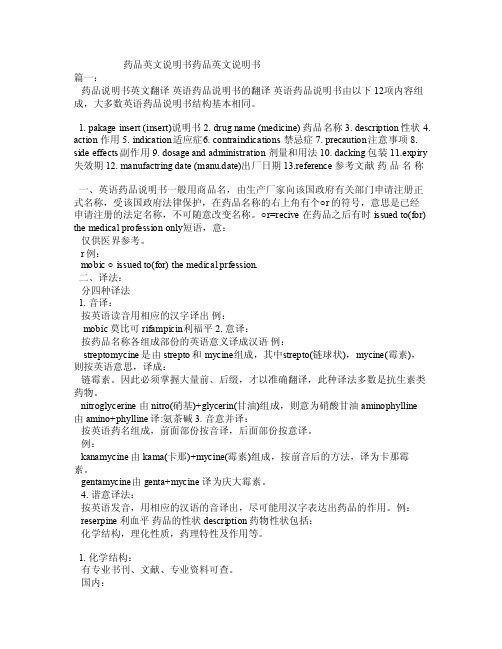
药品英文说明书药品英文说明书篇一:药品说明书英文翻译英语药品说明书的翻译英语药品说明书由以下12项内容组成,大多数英语药品说明书结构基本相同。
1. pa kageinser t (in sert)说明书2. drug name (med icine) 药品名称 3.descr iptio n 性状4. ac tion作用 5. indi catio n适应症6. con train dicat ions禁忌症7. pre cauti on注意事项 8.sideeffec ts副作用 9. d osage andadmin istra tion剂量和用法 10.dacki ng 包装 11.e xpiry 失效期12. m anufa ctrin g dat e (ma nu.da te)出厂日期 13.refe rence参考文献药品名称一、英语药品说明书一般用商品名,由生产厂家向该国政府有关部门申请注册正式名称,受该国政府法律保护,在药品名称的右上角有个○r的符号,意思是已经申请注册的法定名称,不可随意改变名称。
○r=re cive在药品之后有时iss ued t o(for) the medi cal p rofes siononly短语,意:仅供医界参考。
r例: mob ic ○issue d to(for)the m edica l prf essio n.二、译法:分四种译法1. 音译:按英语读音用相应的汉字译出例:mobic莫比可r ifamp icin利福平 2.意译:按药品名称各组成部份的英语意义译成汉语例:strep tomyc ine是由strep to和my cine组成,其中s trept o(链球状),myc ine(霉素),则按英语意思,译成:链霉素。
bigsky 说明书英文版
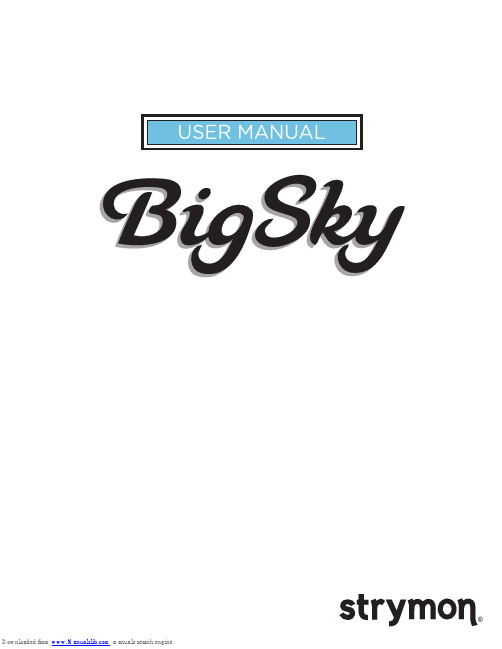
USER MANUALFront Panel ControlsVALUE: Turn for fi ne adjustment of Decay time when time is displayed. Scrolls through presets when bank or name is displayed. Push to access the PARAMETER menu, hold to access the GLOBAL menu. DECAY: Controls the Decay time of the reverberated signal. The range can depend on the selected reverb machine.PRE-DELAY: Adjusts the time between the dry signal and the onset of the reverb, from 0 to 1.5 seconds. For the Nonlinear and Magneto machines, this knob controls the amount of Feedback.TONE: Adjusts the high end content of the reverb. Lower settings create darker, warmerreverberation, higher settings are bright and crisp. Set at 12:00 for a nicely balanced top end.MOD: Addsmodulation to the reverberated signal. Lower settings modulate the delay lines lightly for a subtle and natural movement, higher settings tastefully add stronger modulation.PARAM 1 & 2: Assignable to parameters for the current reverb machine. To assign, choose the desired parameter, press and hold value encoder while turning a PARAM knob.TYPE: Turn to select desired reverb machine. Push to toggle the display to show Decay time or the current bank. Hold to save current preset.A, B, & C LEDS: Green if active. Amber if the preset has been edited. Off if bypassed.MIDI: Full featured MIDI input and output supporting CCs, Program changes, etc. See MIDI Specifi cation section.INPUTS: High impedance inputs. Use LEFT input for mono.OUTPUTS: Use LEFT output for mono.CAB FILTER SWITCH: Set switch to ON for a sophisticated speakerresponse curve. See Cab Filter .EXP: Connect anexpression pedal. See EXP ConnectionsRear PanelThe displayed Decay time is the Tr60 value, which is the time it takes for the reverberated signal to decay to -60dB (1/1000th) of its initial value.Hall, Plate, Swell, Bloom, Chorale, Shimmer 500mS — +20.00S800mS — 10.00S 1.00S — +50.00S 200mS — 1.50mS Nonlinear 50mS — 2.00S Refl ections 133mS — 400mS to toggle the display between BANK, NAME & TIMEpush the TYPE encoderIn Depth: PARAM 1 & 2 controls. Turn either the PARAM 1 or PARAM 2 knob to assign a parameter .Turn the newly assigned PARAM knob to adjust your reverb machine parameter .The PARAM 1 & PARAM 2 knobs allow you quick access to any desired menu parameter of the currently active reverb machine. For example, DIFUSN on the Cloud machine can be assigned to one of the parameter knobs to allow for easier control over the reverb diffusion.Press and hold the value encoder .EXP ConnectionsConnect an external TAP switch for remote control of Pre-Delay (or Decay time with the Magneto and Nonlinear machines). Use a standard TRS cable to connect the external switch. Set the EXP MD global setting to TAP to use external tap.Connect a StrymonMultiSwitch for external tap, bank, or presetselection. Set the EXP MD global setting to either TAP, BANK, or PRESET.Please refer to theMultiSwitch user manual for detailed setup information: /support/multiswitchConnect a standard TRS expression pedal for continuous control over any knob. To select the knob(s) controlled by the expression pedal, use the EP SET parameter in each preset. Allknobs can be controlled simultaneously. SeeCommon Parameters for set up instructions.Banks and PresetsBigSky has 100 banks with A, B, and C presets in each bank. Banks are numbered 00 to 99 on the display.Note: BigSky ships from the factory with the fi rst 100 presets (00A-33A) duplicated from 33B-66B, and again from 66C-99C.POWER UP BigSky while holding A & C.Keep holding for 5 seconds after BigSky has powered up.REINIT will be displayed and all factory presets will automatically be restoredSave a preset to a new location:To cancel an in-progress save press the VALUE encoder hold the TYPE encoderhold the TYPE encoderthe TYPE encoder save your settingsturn the VALUE encoderto select the bank tosave topush the TYPE encoder or the A, B, or C footswitch to save your settingsReverb Machines: Common ParametersReverb Machines share a set of parameters. These parameters are saved with each preset and include:+/- 3dB of boost/cut. This can be useful for level matching in your effects chain, or can be Persist :Hold :Name : Expression Pedal ON/OFF Expression Pedal Set: While displaying BANK,NAME or TIMEpush the VALUE encoderto enter PARAMSmenuturn the VALUE encoderto select the desired PARAMETERpush the VALUE encoderand turn to edit the selected PARAMETERA versatile room algorithm that creates environments ranging from well-tuned studio ambience to larger night clubacoustics. The Tone knob, Diffusion and Low End parameters adjust the damping and scattering effects of room materials, STUDIO Size:Diffusion:CLUBTIPS & TRICKS:For realistic acoustic spaces, Pre-Delay can be kept at minimum, with Decay values in the 500mS to 2second range. However, the Room algorithm is designed to be just as adept at long decay times. For great atmospheric reverbs, try Pre-Delay at noon, Decay at 12 seconds or more, and Mod at 1:00. Mix to taste.The Mod control randomly modulates the reverb’s delay lengths for the fi rst half of the knob travel for subtle natural movement, and then adds modulation to the input of the reverb tank for the 2nd half of the knob travel for a more overt yet tasteful modulation experience.+ | | -+ | | -ections and slower-building density are the hallmarks of this beautiful and versatile reverb. The Concert size is well-balanced, spacious and warm, while the Arena size is huge, enveloping and booming. The Mid parameter allows for precise EQ tailoring of the reverberated sound.- | +- | +CONCERT ARENAMid:Size :TIPS & TRICKS:Adding some Pre-Delay can increase the sense of physical space and further separate the reverb from the dry signal. For a balanced, versatile hall sound that will be complement just about any input source and style, try Concert witha decay of about 3.5 seconds, with the Tone at noon and Lo End parameter centered. Setting the Mod knob at 12:00 maximizes the random delay-length modulation, further increasing the warmth.For realistic mega-structure reverb, choose Arena with a 10 second decay or longer and increase the Lo End parameter . Keep the Mix control below 12:00.The Mod control randomly modulates the reverb’s delay lengths for the fi rst half of the knob travel for subtle natural movement, and then adds modulation to the input of the reverb tank for the 2nd half of the knob travel for a more overt yet beautifully tasteful modulation experience.- | +The Plate machine is a rich, fast-building reverb that creates depth without early refl The Tone knob and Low End parameter are simple but powerful frequency shaping tools.SMALL LARGESize :TIPS & TRICKS:The undamped Decay time of traditional large plate reverbs is about 5 seconds. Large baffl es were positioned close to the plate to damp the vibrations for shorter reverbs as required. Try short decays around 1.5s with lower Mix values to add some subtle ambience to dry tracks. Long decay times can go beyond physical limitations to create clear ambient pads of reverb.Plate reverbs were routinely run through a post EQ to tailor the low end to sit properly in the mix, and to reduce less pleasant high frequency ringing. The Low End parameter’s wide range is voiced for maximum fl exibility, while the Tone knob adjusts the high end from unfi ltered full-bandwidth (max) to warm (noon) to dark and damped (min).The Large plate’s traditional size yields lush, smooth and transparent reverb that adds a bit of class to any track or instrument. The Small plate’s size dictates a splashier, ringy characteristic with less low end effi ciency - perfect for applications that call for something a bit less sophisticated.The Mod control modulates the reverb’s delay lengths with a special LFO that allows for lush modulation without warble.The standalone spring tank became a staple of surf and spaghetti-western music that developed in the ‘60s. The Spring machine allows for complete customization from warm and mellow to splashy and dripping with its Tone and Mix Controls, Dwell parameter, and selectable number of springs.- | +Dwell:CLEANCOMBOTUBEOVERDRIVE123TIPS & TRICKS:For traditional combo amp tones, use the 2-spring option with the Combo Dwell setting and decays of around4.5 seconds.. Many combo amps have a darker spring tone, so try rolling the Tone knob back to mellow outthe reverb. Try lower settings on the Low End parameter to reduce the low frequency content as well.For more sophisticated spring reverbs, try the 3-spring reverb with Clean Dwell settings and shorter decaytimes, around 3 seconds. Keep the Low End parameter at the half-way point and adjust the Tone knob totaste.For maximum splash, crank the Tone knob to maximum and turn the Low End param to minimum. Turn upthe Mix to 3:00 if you’re bold.Hot input signals will drive the spring harder. Reduce the Dwell setting if you experience too much springdistortion.Most spring circuits attenuate the low end pretty heavily to avoid rumble and feedback issues. This representsThe Swell machine brings in the reverb gradually behind the dry signal for subtle evolving textures, like having a volume pedal on the wet signal. Alternatively, you can choose to have the dry signal swelled into the reverb, for maximum ambience Rise Time :Mode :Chooses the confi guration of the Swell machine. The Swell Wet option swells in the wet signal behind your dry signal for a subtle evolving verb. The Swell Dry mode swells the dry signal in front of the reverb for awesome ambience or swelled solos.SWLWET SWLDRYTIPS & TRICKS:For a volume-knob effect for soloing, use the Swell Dry mode with a Rise time of 0.3 seconds or less.For long ambient chords, try the Swell Dry mode with Rise Time greater than 1 second, decay times longer than 10 seconds, with high modulation settings.Try using the Swell Wet mode with a short Rise Time, around 0.10 seconds, for a reverb that sits nicely behind the dry signal.The Mod knob adds 4-phase modulation of the reverb’s delay lines, lending a sense of movement and depth to the reverb signal.0.08 0.100.120.140.170.200.250.300.350.400.500.600.700.800.901.001.201.401.702.002.503.004.00- | +In the ‘90s, more diffusion blocks were added to reverbs to smooth out the sound. A side effect of this was the tendency of the reverbs to have a slowly building envelope that ‘bloomed’, resulting in big ambient reverbs that sit nicely with the dry signal - | +||||||||||||||||||Length:Feedback: TIPS & TRICKS:The Decay knob controls the tank’s decay time, while the Length parameter controls the bloom length. High settings of the Length parameter and/or higher Feedback settings can result in reverbs that are much longer than the displayed tank decay time.Experiment with short Decay times and higher Length values, and then longer Decay times with lower length values to get a feel for how these two portions of the reverb interact and complement each other .The Mod knob controls two independent 16-phase oscillators for a total of 32 oscillator signals. The fi rst 16-phase oscillator modulates the bloom-generating delay lines, while the 2nd 16-phase oscillator modulates the tank reverb delay lines. The result is sublime, big, and beautiful.The Tone knob is a unique resonant fi lter that shapes the top end with synth-like voicing. Experiment by adjusting the Tone knob with long-decay reverbs.High Feedback settings paired with high Modulation results in a gorgeous spectrum of sweeping resonant harmonics.A gorgeously big, ambient reverb that draws from techniques developed in the late ‘70s. Using processing power not dreamed of in those days, the Cloud reverb machine obscures the distinction between reality and fantasy.TIPS & TRICKS:The cascaded input diffusion blocks create an expanded ‘early’ reverb. This results in a longer overall reverb time than the displayed tank decay time, most noticeable when the Decay knob is set to low values.From min to 2:00, the Modulation knob adjusts the amount of modulation (developed by a quadrature oscillator at a frequency harmonious to the Cloud generator) that is applied to the input diffusor sections. Past 2:00, the frequency of the quadrature oscillators is increased.The modulation scheme was developed to allow for high degrees of modulation without muddying up the sustaining reverberation tail.The Cloud reverb can take any modest guitar or synth sound and turn it into a gorgeous ensemble.- | +- | +Diffusion :A vocal choir accompanies your music. Choose vowel ranges and intensities to customize your choir as it sings in venues that vary with the Decay knob. As the Modulation is increased, the choir becomes alive with multitude of voices. AAHHOO MILD AAHH MEDIUM AAHHOH HIGHOHOOOHOH OOOO RANDOMTIPS & TRICKS:Adjust the Tone knob to add more ‘breath’ and high end articulation to the vocals.The Mod knob is a very effective way to add realism to the chorale. As Mod is turned up, randomization is added to the chorale’s pitch and timbre to create an increasing number of singers that have distinct voices.Since many of the vocal formant frequencies are ‘mid-range’ frequencies, a mid-heavy guitar amp may overly re-enforce some of them at High Reso settings. In those cases, reduce the Reso setting to Medium or Mild.Two tunable voices add pitch-shifted tones to the reverberated signal, for resplendent, unearthly ambience. The voices are carefully created from the reverberated signal itself to generate maximum radiance and beauty. The Amount and Mode parameters allow for a range of shimmer effects from laid-back and subtle to full-blown majestic splendorAmount: Adjusts the level of the shiftedTIPS & TRICKS:The Amount parameter works in conjunction with the Modeparameter to produce the particular intensity of the shimmereffect. If Amount is set to Off, no shimmer effect is heard.For deep octave down shifts, increase the Low End parameterto allow the lower octave frequencies to come throughstrongly.The Modulation knob modulates the shimmer voices aswell as the reverb tank’s delay line lengths with a 4-phaseoscillator. Increasing the modulation widens the shimmerexperience and promotes a general sense of well-being.Try +1 Oct and Oct.5th with lower amount levels for just a hintof shimmer.Try Oct.5th and–P5 with ‘Input’ shimmer Mode for an other-wordly synth-pad.-Octave-OctaveOff-Major 7th-Major 7th-minor 7th-minor 7th-Major 6th-Major 6th-minor 6th-minor 6th-Perfect 5th-Perfect 5th-minor 3rd-minor 3rd-Major 2nd-Major 2nd+Major 2nd+Major 2nd+minor 3rd+minor 3rd+Major 3rd+Major 3rd+Perfect 4th+Perfect 4th+Tritone+Tritone+minor 7th+minor 7th+Major 7th+Major 7th+Octave+Octave+Octave & 5th+Octave & 5th+2 Octaves+2 OctavesShift 2: Selects the 2nd voice interval, from an octave down to two octaves up. Can be set to Off if no2nd voice is desired.-Tritone-Tritone-Perfect 4th-Perfect 4th-Major 3rd-Major 3rd-minor 2nd-minor 2nd-10 cents-10 cents+10 cents+10 cents+minor 2nd+minor 2nd+Perfect 5th+Perfect 5th+minor 6th+minor 6th+Major 6th+Major 6thMode:.Low End:A new style of music emerged in the late ‘50s, featuring the guitar as the ‘lead voice’ enhanced by the reverberated wash of a multi-head echo. The Magneto machine sets up a multi-head echo with all heads on, while the PreDelay knob adds feedback. The Diffusion parameter adds a new dimension of ambience, smearing the response of the heads and blurring Number of Heads Diffusion :Spacing :Even spacing puts the heads at the same distance from one another for equal delay times. Uneven EVEN 3 UNEVEN46TIPS & TRICKS:The last repeat occurs at the displayed decay time, so a 300ms decay time with 3 evenly spaced heads would have repeats at 100ms, 200ms, and 300ms. Switching to a 4-head machine results in delays at 75ms, 150ms, 225ms, and 300ms.The age, condition, and alignment of the record and playback heads greatly infl uence on the tonality of magnetic media delays. As a result, they may bright or dark, high-passed or fuller in the low frequencies. The Tone knob and Low End parameters are wide-ranging to allow for a full spectrum of tones. As the Feedback (Pre-Delay knob) is increased, the EQ response is regenerative, leading to evolving soundscapes and ambient washes.The Mod control acts as a Wow and Flutter generator, adding hypnotic movement and fullness to the sound.DELAY TIME: Sets the Delay time of the last head.FEEDBACK: Addsfeedback from the last head back to the input when Even Spacing is selected. With Uneven Spacing, the feedback is taken from the last two heads.- | +- | +A variety of physics-defying reverb shapes are available for special effects and unique textures. Choose from three ‘backwards’ shapes (Swoosh, Reverse, and Ramp), or a Gate and more. Feedback control, Late Reverb, and Diffusion Shape :Adjusts the shape of the nonlinear generator SWOOSH REVERS RAMPGATEGAUSSBOUNCEDiffusion:Controls the effect of diffusors on the nonlinear generator Late Decay:Adjusts the decay time of the late reverb. Higher settings produce Late Level:Adjusts the level of the late reverb. Higher settings increase the level Mod Speed:Adjusts the modulation LFO speeds for both the the non-linear delay TIPS & TRICKS:The Nonlinear generator feeds into the late reverb. The Pre-Delay knob adds feedback around the nonlinear generator before it enters the late reverb portion, producing repeating nonlinear shapes as you turn the knob clockwise.The Diffusion parameter softens the Nonlinear portion, and is useful with longer Decay times. High Diffusion levels with short decay times can result in a ‘metallic’ sound. Reduce the Diffusion parameter in these cases if desired.Short decay times and no feedback (Pre-Delay knob minimum) with the Gate shape gives an interesting level-independent take on the traditional ‘gated reverb’.Try high feedback levels (Pre-Delay knob) with some added Modulation to create trippy ambient textures.Maximum feedback (Pre-Delay knob maximum) with the Gate shape will produce a nearly endless wash of ‘multi-tapped’ reverb. Try Decay at 800ms and Modulation at 10:00.Try the Swoosh or Reverse shapes at very short decays (<100ms) for a great slapback effect. Try minimum Diffusion for best results.The Mod control varies thenonlinear generator tap lengths, as well as the late reverb’s delay lines for an expanded experience.TIME: Sets the time of thenonlinear portion of the reverb.KNOB FUNCTIONS: FEEDBACK: Adds feedbackfrom the nonlinear portion of the - | +- | +|||||||||||||||||||||||||||ections machine is a psycho-acoustically accurate small-space reverb that allows you to move your amp anywhere in ections algorithm precisely calculates 250 refl ers adjust for human auditory perception to create unparalleled ambient-space realism to F | | B+ | | -L | | RLocation Y:Location X:Shape:TIPS & TRICKS:The Decay knob adjusts the size of the room from 100 sq ft (10’x10 square, or 8’x13’ rectangle and oblong) to 1000 sq ft (31’x31’ square, or 24’x39’ rectangle and oblong). As the room size increases, the decay increases accordingly.Set Mix at 12:00 and Pre-Delay to 0 (minimum) for a natural room response.Darker Tone settings would come about from carpeting, drapes and other absorptive elements on the refl ecting surfaces. Brighter Tone settings create the sound of stone or tiled walls, with fewer absorbing materials in the room.Reduce the Low End to give a more natural room or studio environment with furnishing/couches etc. Increase Low End for more of an ‘empty space’ reverberation.SQUARE RECT OBLONGGlobal parameters affect BigSky regardless of what preset is currently active.TRUE BYPASS True Bypass and Buffered Bypass . In .BUFFERED BYPASSCH 1 - 16MIDI Channel: ON MIDI Continuous Controllers: Turns MIDI CC messaging (continuous controllers) ON or OFF.OFFON MIDI Patch Change:OFFON MIDI Through: OFFBNK 1-99Bank Scroll: PEDAL EXP input mode:EXP input to use an Expression Pedal , an external TAP footswitch, orMultiSwitch .TAP BANK PRESET - for use with Expression Pedal- for use with external TAP footswitch, or MultiSwitch for tap and preset select - for use with MultiSwitch to select preset banks - for use with MultiSwitch to select presetsPlease refer to the MultiSwitch user manual for detailed MultiSwitch setup information: /support/multiswitchGlobals Menu (continued)NORMALKILL - dry signal is muted allowing the MIX control to be used as an effect levelOFF Spillover:ONOFF EXIT Preset Names:Enables or disables the display of preset names when displaying the current ONALL SCROLL PR 0A - 99CNOTE: If any of the above options do not appear in the GLOBLS menu, you may need to update the firmware to the latest version. Visit the link below for instructions:/updateOFF ONCab FilterIf outputting to a full-range PA system, recording interface, or headphones, place BigSky last in your effects chain and set theCAB FILTER switch to the ON position. This willengage our sophisticated speaker response curve. Your dirt pedals will sound amp-like, and your clean guitar will have a present yet rounded responseeven without an amp.BigSky provides a sophisticated Cab Filter for times when a guitar amp isn’t used. If you’re outputting to a full-range PA system, recording interface, or headphones, you can simply place BigSky last in your effects chain and engage the Cab Filter .MIDI SpecificationCC# Value Range KNOBS:Type encoder 19 0-11 Value encoder 20 0-1 Decay 17 0-127 Pre-Delay 18 0-127 Mix 15 0-127 Tone 3 0-127 Param 1 9 0-127 Param 2 16 0-127 Mod 14 0-127 PARAMETERS:Boost 23 0-60 Persist 22 0-1 Freeze/Infinite 70 0-1 ROOM - Low End 61 0-20 ROOM - Size 59 0-1 ROOM - Diffusion 58 0-20 HALL - Low End 39 0-20 HALL - Size 40 0-1HALL - Mid 42 0-20 PLATE - Low End 69 0-20 PLATE - Size 68 0-1 SPRING - Low End 64 0-20 SPRING - Dwell 63 0-3 SPRING - # Springs 62 0-2 SWELL - Low End 65 0-20 SWELL - Rise 66 0-22 SWELL - Mode 67 0-1 BLOOM - Low End 31 0-20 BLOOM - Length 32 0-17 BLOOM - Feedback 30 0-17 CLOUD - Low End 38 0-20 CLOUD - Diffusion 37 0-20 CHORALE - Vowel 33 0-6 CHORALE - Reso 34 0-2 SHIMMER - Shift 1 25 0-27 SHIMMER - Shift 2 26 0-28 SHIMMER - Amount 27 0-18 SHIMMER - Mode 28 0-2 SHIMMER - Low End 24 0-20 MAGNETO - Low End 55 0-20 MAGNETO - Diffusion 56 0-20 MAGNETO - Heads 57 0-2 MAGNETO - Spacing 54 0-1 NONLINEAR - Low End 44 0-20 NONLINEAR - Shape 46 0-5 NONLINEAR - Diffusion 45 0-20 NONLINEAR - Late Decay 47 0-17 NONLINEAR - Late Level 48 0-18 NONLINEAR - Mod Speed 43 0-17 REFLECTIONS - Low End 52 0-20 REFLECTIONS - Loc Y 50 0-6MIDI Patch changes:BigSky presets are arranged in 100 banks of 3 each for a total of 300 presets. MIDI access is available as MIDI program change messages. Via MIDI, the presets are numbered sequentially, for example:BANK 0A = MIDI program # 0BANK 0B = MIDI program # 1BANK 0C = MIDI program # 2BANK 1A = MIDI program # 3BANK 1B = MIDI program # 4BANK 1C = MIDI program # 5etc ...To access presets 0-127 via MIDI, send regular program change messages as shown above.To access 128 to 255, first send a MIDI Patch Bank message (CC# 0) with a value of 1, then the program change message.To access 256 to 299, send MIDI Patch Bank message (CC# 0) with a value of 2, then the program change message.Other MIDI CC numbers:A footswitch 80 down=0 up=127B footswitch 82 down=0 up=127C footswitch 81 down=0 up=127 Press/Hold switch 97 off=0 on=127 Remote TAP 93 any Expression Pedal 100 0-127Bypass 102 byp=0 eng=127MIDI Patch Bank 0 0-2Send a 0 value to access presets 0 to 127.Send a 1 value to access presets 128 to 255.Send a 2 value to access presets 256-299.CC# Value RangeSpecificationsInput Impedance 1Meg Ohm Output Impedance 100 OhmSignal to Noise 115 dB typical A/D & D/A24-bit 96kHz Frequency Response 20Hz to 20kHz Max Input Level +8dBuBypass Switching True Bypass (electromechanical relay switching)or Analog Buffered Bypass (with selectable reverb persist “trails”)Dimensions5” deep x 6.75” wide x 1.87” tallPower SupplyInput Voltage 9VDC Center Negative Required Current300mAFeatures• 12 hand crafted reverb machine algorithms for meticulous and nuanced reverb sounds • Ultra Low Noise, high performance A/D and D/A Converters • Premium analog front end and output section• Analog dry path for a zero latency dry signal that is never converted to digital • High Performance DSP• 300 presets, selectable via encoder or on the fly via footswitch • Deep edit parameters on all reverb machines • Stereo Input & Output• Expression pedal input with selectable simultaneous control over multiple knob parameters • Selectable Cab Filter for use with PA systems and direct recording • +/- 3dB adjustable analog boost or cut configurable per preset • Reverb persist “trails” selectable per preset• Rugged & Lightweight Anodized Aluminum Chassis • Intuitive, performance friendly User Interface• Global bypass selectable between True Bypass or Analog Buffered BypassStrymon Non-Transferrable Limited Warranty ExclusionsThis warranty covers defects in manufacturing discovered while using this product as recommended by Strymon. This warranty does not cover loss or theft, nor does the coverage extend to damage caused by misuse, abuse, unauthorized modification, improper storage, lightning, or natural disasters.Limits of LiabilityIn the case of malfunction, the purchaser’s sole recourse shall be repair or replacement, as described in the preceding paragraphs. Strymon will not be held liable to any party for damages that result from the failure of this product. Damages excluded include, but are not limited to, the following: lost profits, lost savings, damage to other equipment, and incidental or consequential damages arising from the use, or inability to use this product. In no event will Strymon be liable for more than the amount of the purchase price, not to exceed the current retail price of the product. Strymon disclaims any other warranties, express or implied. By using the product, the user accepts all terms herein.How to Obtain Service Under this WarrantyFor North American customers: Contact Strymon through our website at /support for Return Authorization and information. Proof of original ownership may be required in the form of a purchase receipt.For International Customers: Contact the Strymon dealer from which the product was purchased from in order to arrange warranty repair service.Strymon ® is a division of Damage Control ®, LLC.WarrantyStrymon warrants the product to be free from defects in material and workmanship for a period of one (1) year from the original date of purchase. If the product fails within the warranty period, Strymon will repair or, at our discretion, replace the product at no cost to the original purchaser .。
英文版操作手册

AOperation Manual of Non-segregatedPhase Bus ductLiaoning Beichen Electrical EquipmentsCo.,Ltd.2.、Catalog2.1、Equipment description(Non-segregated phase bus duct) 2.2、Procedures and Notice of Equipment installation, adjustment,start-up,operation,running and stop2.3、Equipment design parameter and chart2.4、Equipment inspection,test report and certification2.5、Equipment Mechanical proportion installation drawing2.6、Equipment Electric installation drawing(Ditto)2.7、Other associated equipment technical documents thatmatched with the equipments2.8、Special provisions and others3、Equipment Summary(Non-segregated phase bus duct) 3.1、Description of main function and character of equipment Non-segregated phase bus duct:Metal enclosed busbar,which Three-phase busbar conductor enclosed in a common metal shell. This project set four main transformers.Each generator main outlet and neutral point outlet uses common enclosed busbar. Main outlet connects with11kV high-voltage switch cubical by common enclosed busbar,Neutral point outlet connect with generator neutral point cubical by common enclosed busbar.Four main transformer low-voltage sides connect with11kV switch cubical by common enclosed busbar.4、Procedures and Notice of Equipment installation,adjustment, start-up,operation,Running and stop4.1、Procedures and Notice of Equipment Installation4.1.1、The following tools and equipments should be prepared in advance before installation:Crane,Wrench,Torque Wrench,Sleeve Wrench(24#、19#、17#、14#),Screwdriver,Wooden Hammer,Track level bar,Square, Emery paper,Copper Brush(or Steel Brush),Cleaning cloth, Painting equipments,Argon arc welding equipments,Welding Machine,Cleaning tools,Conductive paste,Fluid sealant, Asbestos Cloth,Bus location Supporter,Rope or Steel ropes with rubber bushing.4.1.2、The welding of Bus and Shell should be done by qualifiedargon arc welder.The filth and Oxide film at the welded junction should be cleaned before welding.The purity of filling welding wire should not be lower than L2(not lower than99.5%).While the ambient temperature is lower than10℃,in order to ensure the quality of welding wire,measurements such as raising temperature before welding and heat preservation during welding should be taken.The total cross section of welding wire should not be smaller than1.25times of that of the welded conductor’s total section.4.1.3、To ensure the installation quality,installation personnel should stick to the following principles:4.1.3.1、Construction workers participated should strictly follow theEquipments unpacking and acceptanceFamiliar with drawings,construction standards and installation instructioncheck civil construction and manufacturer’s drawing dimension Installation tools and construction preparationInstallation on Steel beam and supporting structure:Lifting and location of enclosed busbarLifting and location,adjusting and connections on PT cubicle,LA cubicle,Neutral point cubicle,slightly positive pressure cubicle,air compressor.Correct on concentricity,electric clearance,position and dimension.Inspect and test on isolator,CT,PT,LA and the likeWelding on bus fracture clamperInspection and acceptance on conductors inside shellinside cleaning of enclosed busbarpaint repairWelding on Shell fracturesDebugging on slightly positive pressure and sealing treatment Accessory installationpaint repairrainfall test4.1.4Installation of bus supporting steel girderFor the Installation of bus supporting steel girder,in accordance with the construction drawing,they should be pre-welded and fixed to the Steel structure supporter in the bus civil construction corridor,meanwhile,fund the unified horizontal level to lay the bus.4.1.4.1、Installation orderThe installation order should be in accordance with General Assembly Drawing.Section by section check bus components, phase order and order No.,then section by section assembly andpositioning them.Installation order should be better to begin from Generator outlet box(or from transformer,or exciter or Switch Cubicle).The head and end of each section should not be reversed.Before installing and swinging,the inside dusts and sundries in each bus section should be carefully cleaned.For Site General Assembly Schematic Diagram of Enclosed busduct,pls see drawing14.1.4.2No Knocking and Scratching on the Silver plating bolted surface of Bus clamp terminal in lifting are permitted,and do not randomly filling either.When connecting,remove the protection packing on the bus clamp terminal,then clean the silver-plated surfaces of terminals and copper braided wires,then paint conducting fat to the sliver plated surfaces of all terminals.Install copper braided wire terminal,fix the bolt and nut plate with torque wrench,its fastening torque value should be in accordance with the specification of list14.1.5、The connection of Shell section and section should be connected with bolt and fixed the bolt with torque wrenches(its torque value should comply with List1).After the section connection,install the rain cover,then Sealing the maintenance hole.Do not add sealing strip to the interface of outside vertical section rectangle maintenance hole bottom in order to avoid rain flowing into the bus.Bolt fastening peak torque(list1)bolt specification(N。
冷干机英文说明书
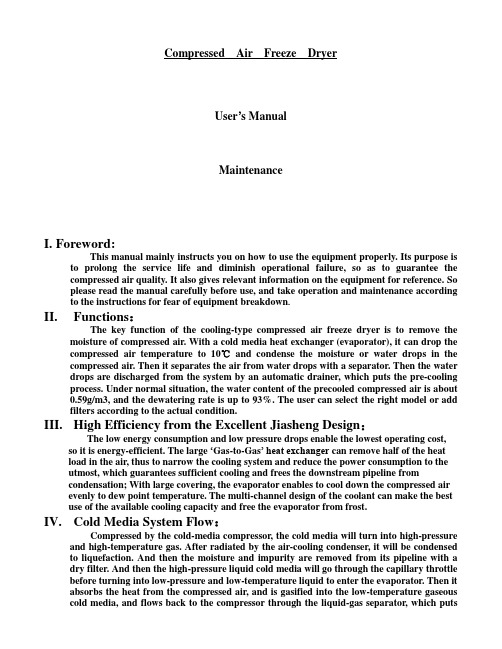
Compressed Air Freeze DryerUser’s ManualMaintenanceI. Foreword:This manual mainly instructs you on how to use the equipment properly. Its purpose is to prolong the service life and diminish operational failure, so as to guarantee the compressed air quality. It also gives relevant information on the equipment for reference. So please read the manual carefully before use, and take operation and maintenance according to the instructions for fear of equipment breakdown.II.Functions:The key function of the cooling-type compressed air freeze dryer is to remove the moisture of compressed air. With a cold media heat exchanger (evaporator), it can drop the compressed air temperature to 10℃and condense the moisture or water drops in the compressed air. Then it separates the air from water drops with a separator. Then the water drops are discharged from the system by an automatic drainer, which puts the pre-cooling process. Under normal situation, the water content of the precooled compressed air is about0.59g/m3, and the dewatering rate is up to 93%. The user can select the right model or addfilters according to the actual condition.III.High Efficiency from the Excellent Jiasheng Design:The low energy consumption and low pressure drops enable the lowest operating cost, so it is energy-efficient. The large ‘Gas-to-Gas’ heat exchanger can remove half of the heat load in the air, thus to narrow the cooling system and reduce the power consumption to the utmost, which guarantees sufficient cooling and frees the downstream pipeline fromcondensation; With large covering, the evaporator enables to cool down the compressed air evenly to dew point temperature. The multi-channel design of the coolant can make the best use of the available cooling capacity and free the evaporator from frost.IV.Cold Media System Flow:Compressed by the cold-media compressor, the cold media will turn into high-pressure and high-temperature gas. After radiated by the air-cooling condenser, it will be condensed to liquefaction. And then the moisture and impurity are removed from its pipeline with a dry filter. And then the high-pressure liquid cold media will go through the capillary throttle before turning into low-pressure and low-temperature liquid to enter the evaporator. Then it absorbs the heat from the compressed air, and is gasified into the low-temperature gaseous cold media, and flows back to the compressor through the liquid-gas separator, which putsthe refrigeration cycle to an end.V.Installation Instructions:Location5.1 Choose a cool and draughty place as the best location for installation.5.2 Installation of the machines the ambient temperature is limited to 35℃5.3 Do not install it outdoors, in a damp and dusty place, or in a corrosive and polluted place.5.4 The location shall be one meter away from the wall and two meters away from othermachines, which facilitates cleaning and maintenance.5.5 Install it horizontally to facilitate drainage.Wiring5.6 Install a dedicated switch beside the power supply of the dryer for protection. For moreinformation please refer to relevant instruction manuals.5.7 The supply voltage cannot exceed the rated voltage.(Label specification±5%)5.8 The power cord’s specifications depend on the current and the length of wires.5.9 Do not share the protection switch with any other equipment.5.10 Connect the ground wire properly.III. Operations:6.1 Verify that the power supply is under normal voltage (label specification±5%).6.2 Verify that the environmental temperature is normal.6.3 Verify that the compressed air has not yet entered the dryer. (Stop the air compressor fromrunning, or fasten the valves, and turn on the air bypass valve.)6.4 Verify that the cold media meter is under normal pressure. (Before running, the coldmedia pressure must be kept around 7~11kgf/cm2,and not less than 6.0kgf/cm2in winters).6.5 Verify that the cooling water intake is under normal pressure and humidity. (Hydraulicpressure: 2~4kgf/cm2, water temperature: max. 35°C)6.6 Verify that the exhaust rate of the air compressor matches the processing capacity of thefreeze dryer.During Operation6.7 Turn on the power, and the dryer will begin to work.6.8 Verify that the dryer is under normal working voltage.(See label.)6.9 Verify that the cooling water intake/outtake is under normal temperature difference.(5~10°C)6.10 Verify that the cooler’s fan motor is running well.6.11 After ten minutes of running, let the compressed air in the dryer.(Start up the aircompressor or open the valves slowly and close the air bypass valve.)6.12 Check whether there is air leakage.6.13 Verify that the intake compressed air temperature is normal.(High temperature:WCD≤80°C,Low temperature: W AD≤40°C)6.14 Verify that the intake compressed air is under normal pressure.(See label.)6.15 Verify that the passageway of the dryer is under normal temperature difference.(T emperature difference:10~30°C)。
阴道镜英文使用说明书
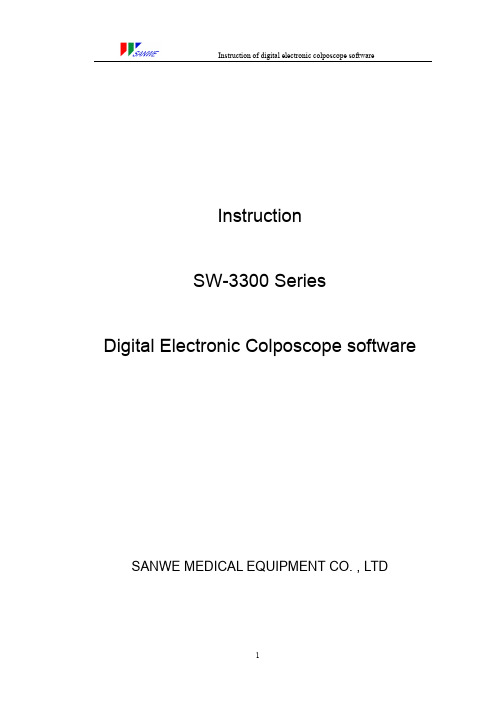
InstructionSW-3300SeriesDigital Electronic Colposcope software SANWE MEDICAL EQUIPMENT CO.,LTDChapter One:System and Hardware Installation (Please skip this chapter;we have finished it for you) One.System Installation1:The requirement for the supporting settings of the workstation systemHardware:CPU:Intel PentiumⅣupwards;Mainboard:Intel CMOS chip;Memory:128M upwards;Hard disk:60G upwards.CD-ROM;Windows standard keyboard;double-bonded or triple-bonded mouse System Software:Windows2000XP2:Hard disk partition:Hard disk should be divided into at least four partition:C,D,E andbiggist ist in order F.It is recommended that partition D should be the biggto save the System Settings files and the Cases data files,so that in case the executable files in district C are damaged,the system settings files and the cases data files could still be kept.Partition E will be used as a temporary disk of CD burning,PartitionF will be used to backup the system and application files.3:DirectX9.0:Microsoft DirectX9.0must be installed in win2k for the use of DSW software.Under other circumstances,try to use DirectX9.0.4:C apture card drive installation :The windows would display a new hardware dialog after inserting the 878Capture card into one of the PCI sockets.Point to the drive files path in the CD and click “Next”,”Next”,etc.,complete the installation following the setup wizard.After properly installing 878Capture card drive ,there will be suchwords like “ProVision WDM Audio Capture Capture””/“ProVision WDM Video Capture Capture””/“ProVision WDM Crossbar Crossbar””in the “equipment management panel/audio,video and game controller”.5:Drive of encrypt lock USB2:First fun setup in “lock(lock(dog dog dog))u s b 2”of the software CD CD,,then insert the encrypt lock.Or insert encrypt lock first,when the newhardware is recognized,click “Cancel Cancel””,then run setup under “lock(lock(dog dog dog))u s b 2”.When the lock is properly set up,there will be such words like “RC :UDA WDM Driver Driver””in the “equipment manager/manager/Universal Universal Serial B us controller controller””.6:database support filesEnter the fold of“interbase6.5”,double-click the“setup.exe”,go on following the setup wizard.7:Video record compression driveMpG4compression drive,setup divx-mpg4or ms-mpg4(right click the file,click“install”then).8:Install the application softwareEnter the fold of“xxx USB2DSW”(e.g.Ultrasonic USB2DSW), double-click the“setup.exe”,go on following the setup wizard.Important instruction:Orginal system paramter password:0ting password:136settingOrginal factory setChapter Two System Startup and Video Settings One.Software startupafter the above procedures are followed,we can start the software.Click startup button,there’ll be an image on the screen,click the image then enter the Startup window as shown in2-1.Afbuttons indicate that they’re not operational.Click New button,adialog box as in 2-3appears,input patients’information here,click All info button the dialog box will show more specific information about the patient such as telephone number,address,occupation etc,all these information will be saved in the case database for reference.There’re pre-addedtexts in thosetextboxes with atriangle in thedialog box,whichcould be amendedaccording to the need.Click the textbox need amendment,the amendment dialog box2-22-32-4as in2-4appears,click amend,then revise or delete texts,then click Ok to save it.Click Back will return to the collection and diagnosis window as shown in2-5,including video window,operation panel and preview window.Video window shows the dynamic picture from Colposcope,preview window shows the images already collected,on the operation panel are the executable operation panels.So far,the software is properly started and a new case is established and ready for diagnosis.Two.Video adjustment and settings1.For videoadjustment clickvideo on thepanel,a videoadjustment2-6dialog box asshown in2-6appears,drag the glide square to adjust brightness, contrast,color saturation to your satisfaction.If the video modeneeds to be changed,please select the corresponding video mode.Chapter Three Image Collection and ProcessingOne.Image collection1、Modify case informationIf there’s an input error in the patient information,click theuppermost button on the panel to open the case modification dialog box,after revision,click back to return.2、Real-time observation and freeze observationClick freeze button,video window will keep the current picture for the doctor’s clearer observation mean while the buttonis transformed into real-time,click real-time to return to the dynamic video window.3、Image collectionClick capture could capture the image in real-time video window and save it temporarily in the preview window.4、Browse pictures in preview windowDrag the glide square,you could browse all the pictures in thepreview window,when mouse passes by the pictures,they’ll be magnified for reference.3-15、Delete and restore imageClick right key of the mouse on any image,it will be deleted,right-click it again,it’ll be restored.As shown in3-1.6、Shortcut keyPress keyboard F3under this window,you can shift betweenreal-time and freeze observation,press F4a picture is captured.Also the function of feet panel capture is provided.3-2Two.Image processing1.Enter the image process windowClick process to enter image process,first four images are shown,right-click one to enter the main window of imageprocessing as shown in the following.Drag a picture from thepreview window and drop it above will serve the same purpose.2、Replacing pictureDrag and drop another picture to the processing area will do.3、Image processing panelThe upper part of the main image process window is theoperation panel as in 3-3,which incorporates many imageprocessing buttons.The grayness figure in the lower conditionstrip indicatesthe color of mouse’s current position.4、Four-picture displayClick 4pic to show four pictures on screen,right-click one to putit back to the image processing window.5、Area selectionClick mouse in a point on the picture,drag on to another point toget a rectangular broken-line box,then process only thetargeted area.If there’s no area selected,the whole image willbe processed.6、False color processMove the mouse to Pcolorbutton,a false color filterpanel appears as shown in 3-4.3-33-4Drage the glide square to process the selected image.Click red,green,blue color filter,the other colors will be filtered out.7、Brightness,contrast adjustmentMove mouse to Adjust ,theadjustment panel of brightness,contrast appears below,drag theglide square to adjust brightnessand contrast.This adjustmentwon’t effect the brightness and contrast of the video window.8、FliteSame way to get the Flite panelin 3-6,click the button to Fliteprocess the image,clickapplication to change the image,click cancel to give up the operation.9、Transform3-7isTransformpanel.Click magnify a square areaappear on thepicture whichfollowthe3-53-63-73-8magnify a square area appear on the picture which follow themouse’s movement and cover below contents,click to improve the magnifying multiples,right-click to exit.Click invert,thepicture will be transformed into a film.Vmirror and Hmirror will turn the image upside down or swap it 。
国外英文说明书
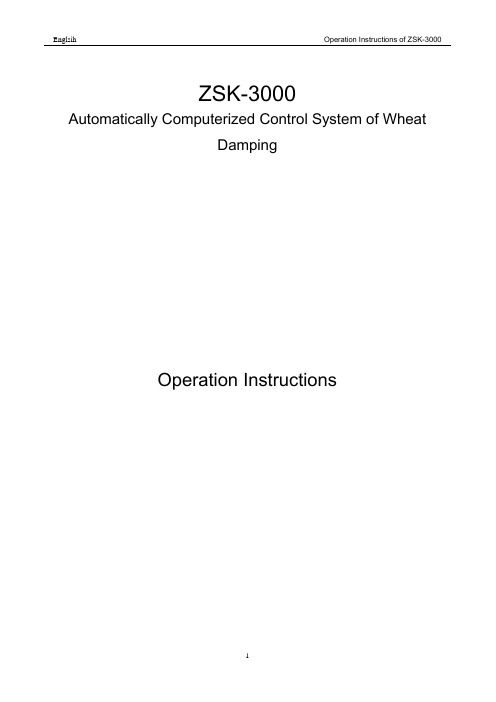
ZSK-3000Automatically Computerized Control System of WheatDampingOperation Instructions1. PurposeThis Operation Instructions enables users to operate the system correctly for best control and stable quality.2. ApplicationsIt is used in the tempering process to allow for the uniform and stable water content in the wheat flowing into the wheat tempering bin.3. Key control and main componentsKey control:The system adopts the two-point sampling and linear calibration control. Thus the key control relates to the two-point sampling calibration when circumferential fittings are mounted in place, parameter setting is correct and operation is normal.After calibration the system will control signals with the real-time water measurement of previous and latter in linearity. In the linear relation chart, C1indicates the slope and C2 indicates the intercept.Main componentsThree control modes are available, i.e. control of previous, control of latter and combination of the foregoing controls. Please refer to the paragraph 5.1.3, Control for details.The typical system consists of control computer, water adding regulator, moisture measuring channel and microwave moisture sensor and other basic elements for all control modes.or and other basic elements for all control modes. 2 1 3 Fig.P3.0 5 6 43Designation and functions of parts numbered in the P3.01------Control computer, the automatic center of whole system, is an assembly of operation interface in Chinese, PLC and driving module.It can count the actual water in wheat, flowrate of wheat and quantity of water to add in light of signal from microwave moisture sensor and signal of flowrate and then give orders to water adding regulator, controlling the main water valve and electrically-operated regulating valve to add or reduce moisture so that water in damped wheat is consistent with the moisture setup. It realizes that water valve opens to receive water when wheat is fed and water valve closes to stop machine when supply is interrupted. Furthermore it is able to trace the moisture in raw wheat and change in flowrate to adjust the quantity ofwater to add of itself.Please refer to following P3.0.1.2------Water adding regulator includes water supply pipe, solenoid valve, electrically-operated regulating valve, water flow meter, manual valve and drainage valve. It can provide three control statuses, i.e. fully automatic, semi-automatic and fully manual for the continuous production.Please refer to following P3.0.2.Full automatic status. Close the manual regulating valves 1, 2 and 3 and select the automation in the computer controller. Solenoid valve opens automatically when the required conditions are reached. Water flows through the solenoid valve to the electric regulating valve. System calculates the amount ofwater to be added. Then valve is ascended to add water or descended to reduce water correspondingly. Water flows into the rotor water flowmeter that will show the water flowrate L/H and finally into the water screw.Semi-automatic status. Do not provide detailed explanation.Fully manual status.It is called fully manual mode to separate from Hand/ Auto switchover button in the computer controller. Main valve can be regulated by hands if it does not open automatically.Open the manual regulatingvalve 1 and closethe manual regulating valve 2. Thenwater flows through manual regulating valve 1 to manual regulating valve 3. Control the water flowrate by opening the manual regulating valve 3 bigger or smaller. Water flows into the rotor water flowmeter that will show the water flowrate L/H and finally into the water screw.3------Microwave moisture sensor (i.e. assembly of microwave mechanism and wheat temperature probe) includes microwave sender and receiver as well as wheat temperature probe. Microwave senderand receiver are separately mounted at the both sides of moisture measuring channel, aligning windows of sender and receiver with windows at both sides of channel. These windows are held by four bolts. Where the sensor was not fixed or flush with windows at both sides of channel, system cannot work normally. The previous of wheat temperature probe is the measuring end. It contacts the wheat via threaded slots at sides of channel. Fix the threaded section at the end by turning nuts.Please refer to following P3.0.3.4------Moisture measuring channel includes continuous sampling inspection section and main section.Please refer to following P3.0.3.Under the inspection section is an adjustable feeding gate or inserted baffler that is used to control the flowrate and density of wheat in the section. During the use adjust the feeding gate. The ideal adjustment shall realize that the inspection section is stuffed with wheat while wheat is able to flow at a constant rate slowly. Either insufficient or excessive wheat will cause the malfunction of system.5------Tempering screw. After leaving the previous inspection mechanism, wheat flows into the tempering screw. System starts adding water in the tempering screw. Tempering screw stirs and delivers wheat into the latter inspection mechanism.6------Wheat flowmeter is used to measure the wheat flowrate for the system control.4. General information about screens and entry into the main controlMicrowavereceiverMicrowave signal port Fig.P3.0.调节料门screen。
- 1、下载文档前请自行甄别文档内容的完整性,平台不提供额外的编辑、内容补充、找答案等附加服务。
- 2、"仅部分预览"的文档,不可在线预览部分如存在完整性等问题,可反馈申请退款(可完整预览的文档不适用该条件!)。
- 3、如文档侵犯您的权益,请联系客服反馈,我们会尽快为您处理(人工客服工作时间:9:00-18:30)。
英文使用手册说明书
English Usage Manual
1. Introduction
The English Usage Manual is a comprehensive guide that provides instructions and guidelines for the effective and proper use of the English language. This manual covers various aspects of grammar, punctuation, spelling, and style, and is intended for both native speakers and non-native speakers of English.
2. Grammar
The grammar section of this manual covers the different parts of speech, sentence structure, verb tenses, subject-verb agreement, pronouns, articles, and more. It provides explanations and examples to help users understand and apply the rules of English grammar correctly.
3. Punctuation
Punctuation marks play a crucial role in conveying meaning and clarity in written English. This section of the manual explains the usage of common punctuation marks such as commas, periods, question marks, exclamation marks, quotation marks, and more. It also provides guidelines on how to properly use these marks in different scenarios.
4. Spelling
Correct spelling is essential for effective communication in English. This section offers guidance on the correct spelling of commonly misspelled words, homophones, and frequently confused words. It also provides tips on improving spelling skills and utilizing
resources such as dictionaries and spell-check tools.
5. Style
Style refers to the way in which language is used to convey ideas and information. This section outlines different style guidelines and conventions for writing in English. It covers aspects such as formal and informal writing, tone, word choice, sentence structure, and paragraph development. Users will find tips on how to improve their writing style and make it more coherent, engaging, and appropriate for different contexts.
6. Common Errors
The common errors section addresses typical mistakes made by English learners and provides explanations on how to avoid them. It includes common grammar and spelling errors, as well as errors related to punctuation and style. This section aims to help users recognize and correct their mistakes to enhance their overall proficiency in English.
7. Usage Tips
This section contains various usage tips and recommendations to assist users in making the right choices when using English. It offers guidance on tricky grammar rules, idiomatic expressions, formal and informal language, and more. Users can refer to this section for quick answers to specific usage queries.
8. Conclusion
The English Usage Manual serves as a valuable resource for individuals seeking to improve their English language skills. It provides practical guidelines and explanations for correct grammar,
punctuation, spelling, and style. By following the instructions and advice provided in this manual, users can enhance their proficiency in using English effectively and confidently.。
