松下卡片机FP2使用说明书
松下变频器操作使用手册

松下变频器操作使用手册NBSL门机变频调速系统使用手册一.系统构成NBSL开门机变频调速系统为我公司为适应市场需求开发的门机控制系统,为保证系统性能的可靠,系统硬件部分采用日本松下公司的VF-7F0.4KW的变频器,FPI-C14 型可编程控制器,门机运行变速位置由双稳态开关控制。
变频器具体外形如图所示;1.电源开关2、调试切换开关3、4、手动开关门开关6、输入公用端7。
安全触板或光幕常闭触点输入8、开门信号输入9、关门信号输入10、输出公用端11、关门到位输出12、开门到位输出13、接地14、15、电源输入16-18、门电机输入端21、关门终端开关22、开门终端开关23、关门变速开关24、开门变速开关25、关门到位力矩保持选择输入端。
二.开关、端子功能简述1、调试切换开关;当该开关置于调试状态时,系统对外部信号不相应,按下手动开关门时,门机动作,当开关置于系统状态时,系统由外部信号控制,手动实效。
2、手动关门开关;3、手动开门开关4、输入控制:5、输出端6、输入部分三.变频器操作说明:本变频器门位置采用双稳态开关,门机加减速位置可根据自己调整,以满足不同客户的要求。
门机开门的速度由P01,P02,P36,P37,P38,等五个参数控制,关门速度由P32,P33,P34,P39—P44等参数控制。
具体参数功能如下:P01---开门加速时间(第一加速时间)P02---开门减速时间(第一减速时间)P36---开门快速频率(预设频率6)P37---开门高速频率(7)P38---开门低速频率(8)P32---关门低速频率(2)P33---关门高速频率(3)P34---关门低速频率(4)P39---关门快速加速时间P40---关门快速减速时间P41---关门高速加速时间P42---关门高速减速时间P43---关门低速加速时间P44---关门低速减速时间注:关门快速频率P32高于高速频率P33时,P42起作用,P41不起作用。
Panasonic DMC-FH22 数码相机使用说明书
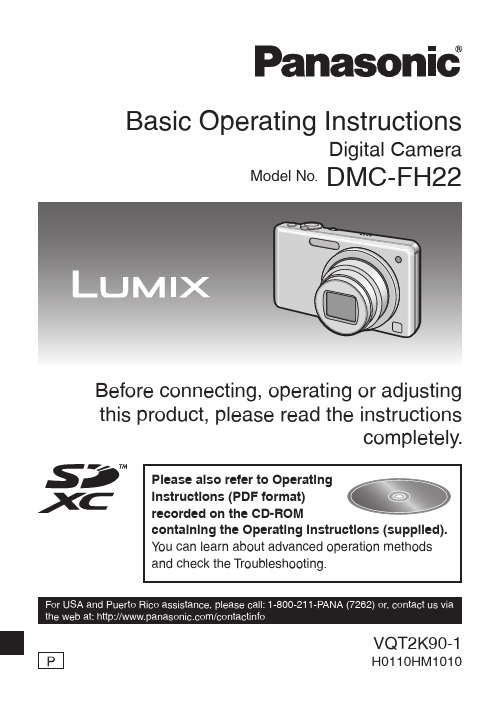
About the battery chargerCAUTION!DO NOT INSTALL OR PLACE THIS UNIT IN A BOOKCASE, BUILT-IN CABINET OR IN ANOTHER CONFINED SPACE. ENSURE THE UNIT IS WELL VENTILATED. TO PREVENT RISK OF ELECTRIC SHOCK OR FIRE HAZARD DUE TO OVERHEATING, ENSURE THAT CURTAINS AND ANY OTHER MATERIALS DO NOT OBSTRUCT THE VENTILATION VENTS.Battery chargerThis battery charger operates on AC between 110V and 240V.But• In the U.S.A. and Canada, the battery charger must be connected toa 120V AC power supply only.• When connecting to an AC supply outside of the U.S.A. or Canada, use a plug adaptor to suit the AC outlet confi guration.Cautions for Use• Always use a genuine Panasonic AC adaptor (DMW-AC5PP: optional).• When using an AC adaptor, use the AC cable supplied with the AC adaptor.• Do not use any other AV cables except the supplied one.• Do not use any other USB connection cables except the supplied one.5(ENG) VQT2K90Keep the camera as far away as possible from electromagnetic equipment (such as microwave ovens, TVs, video games etc.).• If you use the camera on top of or near a TV, the pictures and sound on the camera may be disrupted by electromagnetic wave radiation.• Do not use the camera near cell phones because doing so may result in noise adversely affecting the pictures and sound.• Recorded data may be damaged, or pictures may be distorted, bystrong magnetic fi elds created by speakers or large motors.• Electromagnetic wave radiation generated by microprocessors may adversely affect the camera, disturbing the pictures and sound.• If the camera is adversely affected by electromagnetic equipment and stops functioning properly, turn the camera off and remove the battery or disconnect AC adaptor (DMW-AC5PP: optional). Then reinsert the battery or reconnect AC adaptor and turn the camera on.Do not use the camera near radio transmitters or high-voltage lines.• If you record near radio transmitters or high-voltage lines, therecorded pictures and sound may be adversely affected.6VQT2K90 (ENG)ContentsInformation for Y our Safety (2)Before UseStandard Accessories (8)Names of the Components (9)How to Use the Touch Panel (10)PreparationCharging the Battery (11)About the Built-in Memory/the Card (13)Inserting and Removing the Card (optional)/the Battery (14)Setting Date/Time (Clock Set) (15)Setting the Menu (16)Selecting the [REC] Mode (17)BasicTaking Pictures Using the Automatic Function(4: Intelligent Auto Mode) (18)• Scene Detection (19)Motion Picture Mode (20)Playing Back Pictures ([NORMAL PLAY]) (21)Deleting Pictures (21)OthersReading the Operating Instructions (PDF format) (22)Specifi cations (24)Digital Camera Accessory System (27)Digital Camera Accessory Order Form (28)Limited Warranty (ONL Y FOR U.S.A. AND PUERTO RICO) (29)7(ENG) VQT2K90PreparationCharging the BatteryAbout batteries that you can use with this unitSupplied battery or dedicated optional batteries (DMW-BCF10PP) can be used with this camera.It has been found that counterfeit battery packs which look very similar to the genuine product are made available to purchase in some markets. Some of these battery packs are not adequately protected with internal protection to meet the requirements of appropriate safety standards. There is a possibility that these battery packs may lead to fi re or explosion. Please be advised that we are not liable for any accident or failure occurring asa result of use of a counterfeit battery pack. To ensure thatsafe products are used we would recommend that a genuine Panasonic battery pack is used.• Use the dedicated charger and battery.• The camera has a function for distinguishing batteries which can be used safely. The dedicated battery supports this function. The only batteries suitable for use with this unit are genuine Panasonic products and batteries manufactured by other companies and certifi ed by Panasonic. (Batteries which do not support this function cannot be used.) Panasonic cannot in any way guarantee the quality, performance or safety of batteries which have been manufactured by other companies and are not genuine Panasonic products.• The battery is not charged when the camera is shipped. Charge the battery before use.• Charge the battery with the charger indoors.• Charge the battery in a temperature between 10 o C to 35 o C (50 o F to 95 o F). (The battery temperature should also be the same.)Switching to the [SETUP] menu2face detection function. In other cases, it is displayed at the point on the subject which is in focus.• The focus range is 5 cm (0.17 feet) (Wide)/1.0 m (3.28 feet) Press the shutter button fully (push it inBasic When the camera identifi es the optimum scene, the icon of the scene concerned is displayed in blue for 2 seconds, after which its color changes to the usual red.4 3 [i-PORTRAIT]5 [i-NIGHT PORTRAIT]• Only when [w] is selected4 [i-SCENERY]1 [i-NIGHT SCENERY]2 [i-MACRO]7 [i-SUNSET]• [4] is set if none of the scenes are applicable, and the standard settings are set.• When [3] or [5] is selected, the camera automatically detectsa person’s face, and it will adjust the focus and exposure (Face Detection).C• After pressing the shutter button fully, release it straight away.• When the subject is focused, the focus indication lights.xed to the setting when recording • The audio is also recorded simultaneously from the built-in microphone on this unit. (Motion pictures cannot be recorded• Pictures on the built-in memory or the card, which are being playedB A Double click the “Operating Instructions” shortcut icon on the desktop.Specifi cationsDigital Camera:Information for your safetyPower Source:DC 5.1 VPower Consumption:1.1 W (When recording)0.6 W (When playing back)Camera Effective pixels:14,100,000 pixelsImage sensor:1/2.33˝ CCDTotal pixels:14,500,000 pixelsPrimary color fi lterLens:Optical 8 × zoom, f=5 to 40 mm [35 mm fi lmcamera equivalent: 28 to 224 mm] / F3.3 toF5.9Digital zoom:Max. 4 ×Extended opticalzoom:Max. 16.9 ×Focus:Normal / AF macro / Macro zoom / Touch AFarea selectionFace detection / 9-area-focusing / 1-area-focusing / Touched area (during Touch AFarea selection)Focus range:Normal :50 cm (1.64 feet) (Wide) / 2 m (6.57 feet)(Tele) to 7Macro / Intelligent auto:5 cm (0.17 feet) (Wide) / 1 m (3.28 feet) (Tele)to 7Scene mode: settings may be different tothose shown aboveShutter system:Electronic shutter+Mechanical shutterBurst recordingBurst speed:Approx. 1.5 pictures/secondNumber ofrecordablepictures:Depends on the remaining capacity of thebuilt-in memory or the card.Hi-speed burstBurst speed:Approx. 4.6 pictures/secondPicture size:3M (4:3), 2.5M (3:2) or 2M (16:9) is selectedas the picture size.Number ofrecordablepictures:Approx. 15 to 100Shutter speed:8 seconds to 1/1,600th of a second[ST ARRY SKY] mode:15 seconds, 30seconds, 60 secondsExposure (AE):Auto (Program AE)Exposure compensation (1/3 EV Step, -2 EVto +2 EV)Metering mode:MultipleLCD monitor:TFT LCD 3.0˝ (Approx. 230,400 dots) (fi eld ofview ratio about 100%)Flash:Flash range:Approx. 0.6 m (1.97 feet) to 5.8 m (19.03 feet)(Wide [,])AUTO, AUTO / Red-eye reduction, Forced ON(Forced ON / Red-eye reduction), Slow sync. /Red-eye reduction, Forced OFF Microphone:MonauralSpeaker:MonauralRecording media:Built-in Memory (Approx. 40 MB) / SDMemory Card / SDHC Memory Card / SDXCMemory CardRecording fi le formatStill Picture:JPEG (based on “Design rule for Camera Filesystem”, based on “Exif 2.21” standard)/DPOFcorrespondingMotion pictures:“QuickTime Motion JPEG” (motion pictureswith audio)InterfaceDigital:USB 2.0 (Full Speed)Analog video /audio:NTSC / Audio line output (monaural)TerminalAV OUT/DIGITAL:Dedicated jack (8 pin) Dimensions:Approx. 100.0 mm (W) × 56.5 mm (H) ×27.2 mm (D)(3.9˝ (W) × 2.3˝ (H) × 1.1˝ (D))(excluding the projection part)Mass (Weight):Approx. 162 g/0.36 lb(with Memory Card and battery)Approx. 140 g/0.31 lb(excluding Memory Card and battery) OperatingTemperature:0 °C to 40 °C (32 °F to 104 °F) Operating Humidity:10% to 80%Battery Charger(PanasonicDE-A59B):Information for your safetyInput:110 V to 240 V 50/60 Hz, 0.2 A Output: 4.2 V 0.65 A (Battery charging)Equipment mobility:MovableBattery Pack(lithium-ion)(PanasonicCGA-S/106B):Information for your safetyVoltage/capacity(Minimum): 3.6 V/740 mAh33 (ENG) VQT2K90。
Panasonic DMC-FH6 DMC-FH4 DMC-S2 高级功能 说明书

⾼级功能使⽤说明书数码相机型号DMC-FH6DMC-FH4DMC-S2⽬录使⽤之前使⽤之前 (4)标准附件 (6)各部件名称 (7)光标按钮 (9)准备给电池充电 (10)可拍摄的图像数和操作时间指标 (11)插⼊和取出卡(另售)/电池 (12)图像保存⽬的地(卡和内置内存) (14)剩余电池和记忆容量 (15)拍摄容量指南(图像/拍摄时间) (15)设置时钟 (16)要变更时间设置时 (17)基本操作操作顺序 (18)使⽤⾃动设置拍摄图像[智能⾃动]模式 (22)⾃动场景检测 (23)关于闪光灯 (23)关于喜庆⾊彩 (23)关于设置项⽬的说明 (24)拍摄动态图像 [动态影像]模式 (25)观看图像 [标准回放] (26)观看动态图像 (27)利⽤“播放变焦”功能放⼤并观看 (28)利⽤“多张播放”功能查看⼀系列图像 (29)利⽤“⽇历播放”功能通过拍摄⽇期观看图像 (30)删除图像 (31)要删除多个图像(最多50个)/要删除全部图像 (32)设置菜单 (33)菜单类型 (34)使⽤[设置]菜单 (35)[时钟设置] (35)[世界时间] (35)[操作⾳]DMC-FH6 (36)[操作⾳]DMC-FH4DMC-S2 (36)[⾳量] (36)[监视器] (36)[聚焦图标] (37)[⾃动关闭电源] (37)[⾃动回放] (37)[重设] (37)[输出] (38)[旋转显⽰] (38)[版本显⽰] (38)[格式化] (39)[语⾔] (39)[演⽰模式] (39)⽬录应⽤(拍摄)使⽤⾃定义设置拍摄图像[标准图像]模式 (40)如何调整焦距 (41)使⽤变焦 (43)变焦类型和使⽤ (44)⽤闪光灯拍摄图像 (45)⽤⾃拍定时器拍摄图像 (47)⽤曝光补偿拍摄图像 (48)按场景拍摄图像 [场景模式] (49)[肖像] (50)[柔肤] (50)[风景] (50)[全景拍摄] (51)[运动] (53)[夜间肖像] (53)[夜景] (53)[⾷物] (53)[宝宝] (54)[宠物] (54)[⽇落] (54)[⾼感光度] (54)[抗玻璃反射] (54)[相框模式] (54)使⽤[拍摄]菜单 (55)[图像尺⼨] (55)[录制质量] (56)[感光度] (56)[⽩平衡] (57)[AF 模式] (58)[智能曝光] (59)[智能分辨率] (59)[数码变焦] (59)[连拍]DMC-FH6 (60)[连拍]DMC-FH4DMC-S2 (61)[⾊彩模式] (62)[AF 辅助灯] (62)[数码红眼纠正] (62)[稳定器] (63)[⽇期印记] (63)[时钟设置] (63)LCD显⽰屏显⽰列表 (88)信息显⽰ (90)问答 故障排除指南 (92)使⽤警告和注意事项 (98)■关于本相机的使⽤使⽤之前■务必进⾏试拍在进⾏重要的拍摄(例如婚礼等)之前,请务必试拍,以确认能够正常拍摄和录⾳。
松下卡片机FP2使用说明书
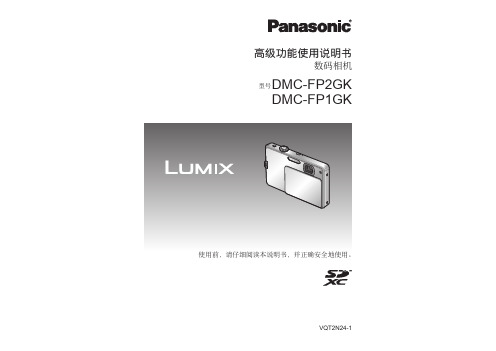
⾼级功能使⽤说明书数码相机型号DMC-FP2GKDMC-FP1GKVQT2N24-1⽬录使⽤之前 (5)注意事项 (5)为了避免故障、破损、误动作和功能失灵 (5)标准附件 (6)各部件名称 (7)光标按钮 (7)给电池充电 (8)可拍摄图像数和拍摄时间指南 (9)插⼊及取出记忆卡(另售)/电池 (10)图像保存⽬的地(记忆卡和内置内存) (11)电池的剩余量和能够拍摄的数量 .11设置时钟 (12)设置菜单 (14)菜单类型 (15)使⽤快捷菜单 (16) (17)[世界时间]/[操作⾳] (17)[LCD模式]/[显⽰⼤⼩][聚焦图标] (18) (19)/ (20)/[格式化]..21/[演⽰模式] (22)拍摄顺序 (23)开启电源的简便⽅法 (24)使⽤⾃动设定拍摄图像[智能⾃动]模式 (25)使⽤您⾃⼰的设定拍摄图像[标准图像]模式 (27)为所需的构图对正聚焦 (28)⽅向检测功能 (28)⽤变焦拍照 (29)进⼀步放⼤[数码变焦] (30)查看照⽚[标准回放] (31)删除图像 (32)删除多个图像(最多50个)或全部图像时 (32)使⽤之前⽬录(续)⾸先请确认是否能够进⾏拍摄或录⾳。
■对因拍摄或录⾳的失败,以及由此所造成的直接或间接损失,请恕弊公司概不负任何责任。
即使故障的原因出于本相机或记忆卡,也请恕弊公司不予以赔偿。
■某些图像不能播放。
• 在计算机上编辑的图像• 在其他相机上拍摄或编辑的图像(在本相机上拍摄或编辑的图像也有可能不能在其他相机上播放)■关于附属CD-ROM上的全部软件。
严禁下列⾏为:• 制作复制品(拷贝)销售或出租• 转载到⽹络上■切勿弄湿相机,并防⽌异物进⼊。
本相机不防⽔。
• 切勿使相机进⽔、⾬⽔或海⽔。
(如果相机潮湿,请⽤柔软的⼲布擦拭。
如果因海⽔等受潮时,请先⽤蘸⽔后拧⼲的布擦拭。
)• 避免镜头和镜筒积尘或沙⼟,防⽌液体渗⼊到按钮间的缝隙内。
• 开闭镜头盖之际,请避免沙粒等异物或液体的渗⼊。
松下 DMC-GF2CGK DMC-GF2KGK DMC-GF2WGK数码相机 说明书

(SCH) VQT3C49
5
14 机身盖 (购买时安在相机机身上。 ) 15 CD-ROM • 软件 :
请使用它将软件安装到 PC 上。
16 CD-ROM • 使用说明书 原产地 : 中国 17 热靴盖 (购买时安在相机机身上。 ) 原产地 : 中国 18 肩带 原产地 : 中国 19 触摸笔 20 电池盒 • 在本文中, 记忆卡、 SD SDHC 记忆卡和 SDXC 记忆卡统称为记忆卡。 • 部分附件使用了日本以外原产地的产品。 • 记忆卡为可选件。 • 本使用说明书是以可互换镜头 (H-H014) 为例来进行说明的。
(SCH) VQT3C49
3
目录
安全注意事项 ................................................................................................2 标准附件 .......................................................................................................5 元件的名称及功能 .........................................................................................8 关于镜头 .....................................................................................................12 安装 / 取下镜头 ...........................................................................................13 安装肩带 .....................................................................................................15 给电池充电..................................................................................................16 • 大约工作时间和可拍摄的图像数量 ........................................................18 插入及取出记忆卡 (可选件) / 电池 ..........................................................21 关于记忆卡..................................................................................................22 • 关于本机可以使用的记忆卡 ...................................................................22 设置日期 / 时间 (时钟设置)......................................................................23 选择 [拍摄] 模式..........................................................................................25 拍摄静态影像 ..............................................................................................26 • 使用喜欢的设置拍摄 (程序 AE 模式) ..................................................26 回放图像 .....................................................................................................27 录制动态影像 ..............................................................................................28 回放动态影像 ..............................................................................................29 使用自动功能拍摄 (智能自动模式)..........................................................31 删除图像 .....................................................................................................34 设置菜单 .....................................................................................................35 • 设置菜单项 ............................................................................................36 补偿曝光 .....................................................................................................38 通过指定光圈 / 快门速度进行拍摄...............................................................39 • 光圈优先 AE ..........................................................................................39 • 快门优先 AE ..........................................................................................39 通过手动设置曝光进行拍摄.........................................................................40 阅读使用说明书 (PDF 格式)....................................................................41 规格.............................................................................................................42
松下PLC基本指令

对工作范围,使用功能进行设定的寄存器 若不使用对应的功能,则无需设置
第2章 PLC编程基础知识
【2-1. PLC的回路图】
在PLC中使用的回路图被称为梯形图。 梯形图是使用触点符号、把自动控制动作用电气回路来表示的“高级编程语言”。
回路图举例:同时按下按钮SW(PB1、PB2),则灯(L1)亮。
◆ 浮点数格式
◆ 应用示例 若DT0=H0,DT1=H4020 ,则表示DT1、DT0组成的32位数据 B 0 10000000 0100000 00000000 00000000 S=0,E=10000000=k128,
根据公式: 则二进制浮点数值为=1 X 2 X1.25=2.5
【 1-1. PLC的内部装置】
松下PLC基本指令
初学者也能得心应手 简便编程!
松下电工(中国)有限公司 上海分公司
目录
第1章 PLC内部装置 第2章 PLC编程的基础知识 第3章 PLC基本回路
第1章 松下PLC内部装置
【1-1. PLC的内部装置】
◆继电器(Bit装置) PLC中所使用的继电器,按功能和类型分为不同类型.
FP-e
或者T140 ~ T143
FP0-SL1
FP0-C32
C128 ~ C143 或者T128 ~ T143
FP∑
C1008 ~ C1023 或者T1008 ~ T1023
FP-X
C1008 ~ C1023 或者T1008 ~ T1023)
★FP2,FP2SH存储器为SRAM+电池,掉电保持区可以任意设置
◆ 内部继电器掉电保持区域 (不加电池时)
机型
保持型区域
FP0-C10/C14/C16 R610 ~ R62F(WR61 ~ WR62) FP-e FP0-SL1
Panasonic GPMF852PT 说明书
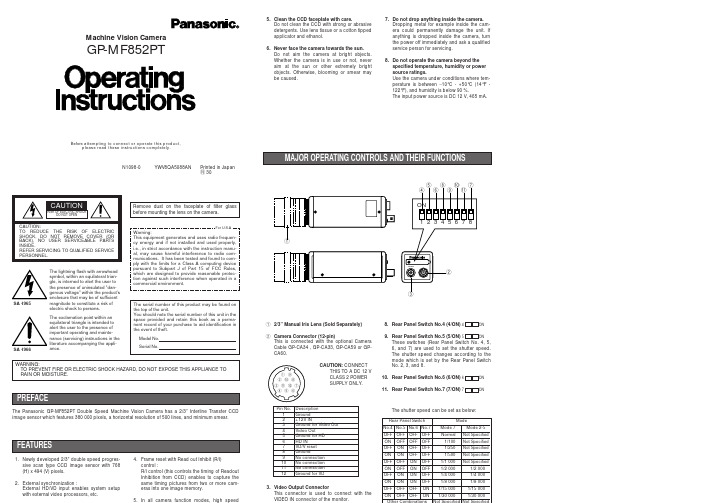
ModeRear Panel Switch 1.Newly developed 2/3” double speed progres-sive scan type CCD image sensor with 768(H) x 494 (V) pixels.2.External synchronization :External HD/VD input enables system setup with external video processors, etc.4.Frame reset with Read out Inhibit (R/I)control :R/I control (this controls the timing of Readout Inhibition from CCD) enables to capture the same timing pictures from two or more cam-eras into one image memory.The Panasonic GP-MF852PT Double Speed Machine Vision Camera has a 2/3” Interline Transfer CCD image sensor which features 380 000 pixels, a horizontal resolution of 500 lines, and minimum smear.5.Clean the CCD faceplate with care.Do not clean the CCD with strong or abrasive detergents. Use lens tissue or a cotton tipped applicator and ethanol.6.Never face the camera towards the sun.Do not aim the camera at bright objects.Whether the camera is in use or not, never aim at the sun or other extremely bright objects. Otherwise, blooming or smear may be caused.7.Do not drop anything inside the camera.Dropping metal for example inside the cam-era could permanently damage the unit. If anything is dropped inside the camera, turn the power off immediately and ask a qualified service person for servicing.8.Do not operate the camera beyond thespecified temperature, humidity or power source ratings.Use the camera under conditions where tem-perature is between −10°C - +50°C (14°F -122°F), and humidity is below 90 %.The input power source is DC 12 V, 465 mA.Before attempting to connect or operate this product,please read these instructions completely.The serial number of this product may be found on the top of the unit.You should note the serial number of this unit in the space provided and retain this book as a perma-nent record of your purchase to aid identification in the event of theft.Model No. Serial No.q 2/3” Manual Iris Lens (Sold Separately)w Camera Connector (12-pin)This is connected with the optional Camera Cable GP-CA34 , GP-CA33, GP-CA59 or GP-CA60.N1098-0YWV8QA5088ANPrinted in Japan N 30Machine Vision CameraGP-MF852PTRemove dust on the faceplate of filter glass before mounting the lens on the camera.q o w !0i e !1u !2r t yPin No.Description 1Ground 2+12V IN3Ground for Video Out 4Video Out5Ground for HD 6HD IN7VD/V reset 8Ground9No connection 10No connection 11No connection 12Ground for VDCAUTION:CONNECTTHIS TO A DC 12 V CLASS 2 POWER SUPPLY ONLY.3.Video Output ConnectorThis connector is used to connect with the VIDEO IN connector of the monitor.8.Rear Panel Switch No.4 (4/ON) 4ON9.Rear Panel Switch No.5 (5/ON) 5ONThese switches (Rear Panel Switch No. 4, 5,6, and 7) are used to set the shutter speed.The shutter speed changes according to the mode which is set by the Rear Panel Switch No. 2, 3, and 8.10.Rear Panel Switch No.6 (6/ON) 6ON 11.Rear Panel Switch No.7 (7/ON) 7ONThe shutter speed can be set as below:No.4No.5No.6No.7OFF OFF OFF OFF ON OFF OFF OFF OFF ON OFF OFF ON ON OFF OFF OFF OFFON OFF ON OFF ON OFF OFF ON ON OFF ONONONOFF OFF OFF OFF ON ONOFF OFFONMode 7Mode 2-5Normal Not Specified Not Specified Not Specified Not Specified Not Specified1/30 0001/15 0001/8 0001/4 0001/2 0001/30 0001/15 0001/8 0001/4 0001/2 0001/1 0001/5001/2501/1001.Power Supply for CameraPrepare a regulated DC power supply which can supply DC 12 V ±10 % DC 465 mA or more current and rated CLASS 2.2.LensesBe sure to use the optional manual iris lens having the following items.Focus : AdjustableLens Weight :Less than 300 g (0.66 lbs.)Note:If the lens is heavier than 300 g (0.66lbs.), both the lens and the camera should be secured by using the support-er.Mount : C-mountThe protrusion at the rear of the lens shouldbe as shown in the illustration.Less than 7.5 mm (1/2”)Pick-up Device :Inter Line Transfer type CCD with 768 (H) x 494 (V) pixels.Image Size :2/3” (7.95 (H) x 6.45 (V) mm)Full non interlace (1/60 s)Synchronization :Internal or External (Selectable Automatically)Internal : Built-in sync generatorExternal : 4.0 V[p-p]/75 ΩHorizontal drive and Vertical drive pulses External Reset :External signal (4.0 V[p-p]/75 Ω, negative) supplied to EXT VD IN connector can be used as reset signal Horizontal Resolution : 500 lines at centerMinimum Illumination : 5 lx (0.5 foot-candles), (F1.4, Gain (+6 dB) , γOFF)Gamma :1.0Gain Selection :0/+6 dBElectronic Shutter :9-step (1/100 s to 1/30 000 s) at normal5-step (1/2 000 s to 1/30 000 s) at Shutter Trigger Lens Mount :C-MountVibration Resistance :7 G (10 Hz - 150 Hz) (2 hours each for three axes)Shock Resistance :80 G (IEC 68) *IEC=International Electronical Technical Commission Power Source :DC + 12 V, 465 mAAmbient Temperature :−10˚C - +50˚C (14˚F - 122˚F)Dimensions :45(W) x 45(H) x 120(D) mm [1-25/32”(W) x 1-25/32”(H) x 4-23/32”(D)]Weight :270 g (0.6 lbs.) (Camera Only)Dimensions and weight indicated are approximate values.Specifications are subject to change without notice.Camera CableGP-CA34GP-CA33GP-CA59GP-CA603.Switch Covers RemovalCaution:The following preparation should bemade by qualified service personnel or system installers.For setting the Rear Panel Switch No.1 to 8,remove the switch cover fixing screw on the rear panel as shown below.Remove this screwCaution:Keep the power switches of all units to OFF before connections.1.Connect the optional camera cable GP-CA34 between the connector of this camera and the 12 V DCClass 2 power supply(not provided as an accessory).2.Connect the video connector of the GP-CA34 to the Frame Grabber.CameraCaution:Use a 12 V DC Class 2Power Supply onlyFull non interlaceThe GP-MF852PT works in full non interlace mode when external HD/VD signal is supplied to pin-6and pin-7 of the camera connector (12-pin).Notes:•If the picture appears disturbed, be sure to match the phases of falling edges of the external HD/VD.•Normal monitor cannot display the picture from this camera. To display the picture, syn-chronize the camera and multiscan monitor from external HD/VD.。
松下机器人操作说明

产业机器人操作说明书基本操作型号No.YA-1 NA 系列VR Ⅱ系列GⅡ控制器内容1. 结构2. 如何使用示教盒3. 工作时得到的协助 (帮助)4. 示教模式操作 (示教)5. AUTO 模式6. 查看7. 有用的文件编辑功能 8. 错误和警报 9. 图标 10. 次序指令目录使用本产品之前,请仔细阅读本手册并保存本手册以备以后使用。
OM0105045E00(0105045)0108Panasonic机器人VRⅡ系列的"操作手册"系统 名字 描述和备注 用法安全手册 Panasonic机器人是在使用者遵守本手册内容的前提上被设计和制造的。
使用者在使用本列表中其他手册前一定要首先阅读并了解本手册的内容。
本手册解释了与工业机器人相关的基本法律和规则以及在逐步进行安装,维护和修理时的安全规程。
本文件用于机器人安装时的培训程序以及对所有机器人操作人员定期的安全操作培训。
机器人系统操作手册文件解释了标准机器人系统的配置和安装,例如通常的CO2焊接机器人系统。
本文件用于了解机器人系统的配置和安装中通常的系统连接。
机器人本体操作手册本文件解释了机器人本体的运输,安装,连接,初始设定,维护和修理。
文件的内容被限制在设备的硬件。
本文件供从事安装及维护的人员使用。
机器人控制器操作手册本文件解释了机器人控制器的运输,安装,连接,初始设定,维护和修理。
本文件的内容仅限于设备的硬件。
注意)机器人安装时软件的初始设定见"操作手册,高级操作"。
本文件供从事安装及维护的人员使用。
可选设备操作手册本文件解释GⅡ系列可选设备的安装,连接和修理。
本文件的内容仅限于设备的硬件。
注意)机器人安装时软件的初始设定见"操作手册高级操作"。
本文件用于可选设备。
本文件供从事安装及维护的人员使用。
操作手册基本操作本文件针对首次操作 Panasonic GⅡ机器人的操作人员。
本文件解释了基本的机器人功能和基本的机器人焊接操作。
Panasonic DMC-FP2 DMC-FP1 基本操作说明书
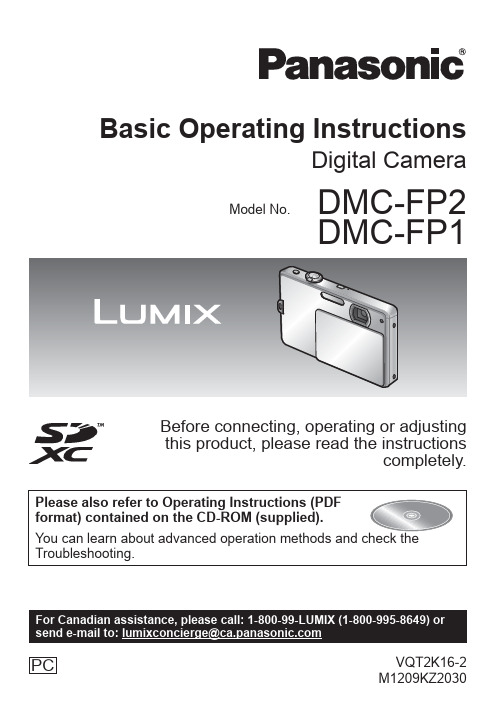
PC VQT2K16-2M1209KZ2030Basic Operating InstructionsDigital CameraDear Customer,Thank you for choosing Panasonic!You have purchased one of the most sophisticated and reliable products on the market today. Used properly, we’re sure it will bring you and your family years of enjoyment. Please take the time to fill in the information below.The serial number is on the tag located on the underside of your Camera. Be sure to retain this manual as your convenient Camera information source. Please note that the actual controls and components, menu items, etc. of your Digital Camera may look somewhat different from those shown in the illustrations in these Operating Instructions.Carefully observe copyright laws.•Recording of pre-recorded tapes or discs or other published orbroadcast material for purposes other than your own private use may infringe copyright laws. Even for the purpose of private use, recording of certain material may be restricted.Serial No.Model No.THE SOCKET OUTLET SHALL BE INSTALLED NEAR THEEQUIPMENT AND SHALL BE EASILY ACCESSIBLE.This Class B digital apparatus complies with Canadian ICES-003.2 VQT2K16 (ENG)WARNING:TO REDUCE THE RISK OF FIRE, ELECTRIC SHOCK OR PRODUCT DAMAGE,•DO NOT EXPOSE THIS APPARATUS TO RAIN, MOISTURE, DRIPPING OR SPLASHING AND THAT NO OBJECTS FILLED WITH LIQUIDS,SUCH AS VASES, SHALL BE PLACED ON THE APPARATUS.•USE ONLY THE RECOMMENDED ACCESSORIES.•DO NOT REMOVE THE COVER (OR BACK); THERE ARE NOUSER SERVICEABLE PARTS INSIDE. REFER SERVICING TOQUALIFIED SERVICE PERSONNEL.Product Identification Marking is located on the bottom of units.■About the battery packCAUTIONBattery pack (Lithium ion battery pack)•Use the specified unit to recharge the battery pack.•Do not use the battery pack with equipment other than the specified unit.•Do not get dirt, sand, liquids, or other foreign matter on the terminals.•Do not touch the plug terminals (+ and −) with metal objects.•Do not disassemble, remodel, heat or throw into fire.If any electrolyte should come into contact with your hands or clothes, wash it off thoroughly with water.If any electrolyte should come into contact with your eyes, never rubthe eyes. Rinse eyes thoroughly with water, and then consult a doctor.CAUTIONDanger of explosion if battery is incorrectly replaced. Replace onlywith the same or equivalent type recommended by the manufacturer. Dispose of used batteries according to the manufacturer’s instructions.•Do not heat or expose to flame.•Do not leave the battery(ies) in an automobile exposed to direct sunlight for a long period of time with doors and windows closed.WarningRisk of fire, explosion and burns. Do not disassemble, heat above 60 °C (140 °F) or incinerate.(ENG) VQT2K16 3■About the battery chargerCAUTION!DO NOT INSTALL OR PLACE THIS UNIT IN A BOOKCASE, BUILT-IN CABINET OR IN ANOTHER CONFINED SPACE. ENSURE THE UNIT IS WELL VENTILATED. TO PREVENT RISK OF ELECTRIC SHOCK OR FIRE HAZARD DUE TO OVERHEATING, ENSURETHAT CURTAINS AND ANY OTHER MATERIALS DO NOTOBSTRUCT THE VENTILATION VENTS.Battery chargerThis battery charger operates on AC between 110 V and 240 V.But•In the U.S.A. and Canada, the battery charger must be connected toa 120 V AC power supply only.•When connecting to an AC supply outside of the U.S.A. or Canada, use a plug adaptor to suit the AC outlet configuration.■Cautions for Use•Do not use any other AV cables except the supplied one.•Do not use any other USB connection cables except the supplied one.Keep the camera as far away as possible from electromagnetic equipment (such as microwave ovens, TVs, video games etc.).•If you use the camera on top of or near a TV, the pictures and sound on thecamera may be disrupted by electromagnetic wave radiation.•Do not use the camera near cell phones because doing so may result in noise adversely affecting the pictures and sound.•Recorded data may be damaged, or pictures may be distorted, by strongmagnetic fields created by speakers or large motors.•Electromagnetic wave radiation generated by microprocessors may adversely affect the camera, disturbing the pictures and sound.•If the camera is adversely affected by electromagnetic equipment and stops functioning properly, turn the camera off and remove the battery or disconnect AC adaptor (DMW-AC5PP; optional). Then reinsert the battery or reconnect AC adaptor and turn the camera on.Do not use the camera near radio transmitters or high-voltage lines.•If you record near radio transmitters or high-voltage lines, the recorded pictures and sound may be adversely affected.4 VQT2K16 (ENG)(ENG) VQT2K16 56 VQT2K16 (ENG)ContentsStandard accessories (7)Names of parts (8)Cursor button (9)Charging the battery (10)Inserting and removing the card(optional)/the battery (12)Picture save destination(cards and built-in memory) (13)Setting the Clock (14)Setting the menu ......................15 Taking pictures with automatic settings [INTELLIGENT AUTO] Mode ....16Selecting the [REC] Mode .......18 Taking motion pictures [MOTION PICTURE] Mode ........19Viewing your pictures [NORMAL PLAY] .......................20Deleting pictures ......................20 Others Reading the Operating Instructions (PDF format) ........21Specifications ...........................23Optional accessories (26)Information for Your Safety (2)(ENG) VQT2K16 7Standard accessoriesCheck that all the accessories are included before using the camera. Partnumbers are as of January 2010.Battery PackDMW-BCH7PP•Charge the batterybefore use.Battery Pack is indicated asbattery pack or battery in thetext.Battery ChargerDE-A75Bbattery charger or charger inthe text.Battery CaseVGQ0J54Hand StrapVFC4297USB Connection CableK1HA08AD0002AV CableK1HA08CD0028CD-ROM VFF0588 •Software:Use it to install the software on yourPC.•OperatingInstructions•Cards are optional. You can record or play back pictures on the built-in memory when you are not using a card.•If any accessories are lost, customers should contact 1 800 99-LUMIX (1-800-995-8649) for further information about obtaining replacement parts.•Please dispose of all packaging appropriately.●We recommend you use a battery with sufficient battery power or theAC adaptor when recording motion pictures.8 VQT2K16 (ENG)The illustrations and screens in this manual may differ from the actual product. This manual uses the screens from DMC-FP1 as examples inits explanations.supply is cut off due to a power cut or if the AC adaptor is disconnected etc., the motion picture being recorded will not be recorded.(ENG) VQT2K16 910 VQT2K16 (ENG) ■About batteries that you can use with this unit The battery that can be used with this unit is DMW-BCH7PP .It has been found that counterfeit battery packs which look very similar to the genuine products are made available to purchase in some markets. Some of these battery packs are not adequately protected with internal protection to meet the requirements of appropriate safety standards. There is a possibility that these battery packs may lead to fire or explosion. Please be advised that we are not liable for any accident or failure occurring as a result of use of a counterfeit battery pack. To ensure that safe products are used we recommend that a genuine Panasonic battery pack is used.•Use the dedicated charger and battery.•The camera has a function for distinguishing batteries which can be used safely. The dedicated battery (DMW-BCH7PP) supports this function. The only batteries suitable for use with this unit are genuine Panasonic products and batteries manufactured by other companies and certified by Panasonic. (Batteries which do not support this function cannot be used). Panasonic cannot in any way guarantee the quality, performance or safety of batteries which have been manufactured by other companies and are not genuine Panasonic products.•The battery is not charged when the camera is shipped. Charge the battery and set the clock before use.•Charge the battery with the charger indoors (10 °C - 35 °C)(50 °F - 95 °F).Ensure [LUMIX] faces outwards.■Guidelines for the number of recordable pictures and recording timeRecording conditions by CIPA standard•CIPA is an abbreviation of [Camera & Imaging Products Association].•[NORMAL PICTURE] Mode.•Temperature: 23 °C (73.4 °F)/Humidity: 50 % when LCD monitor is on.∗•Using a Panasonic SD Memory Card (32 MB).•Using the supplied battery.•Starting recording 30 seconds after the camera is turned on. (When the Optical Image Stabilizer function is set to [AUTO].)•Recording once every 30 seconds with full flash every second recording.•Rotating the zoom lever from Tele to Wide or vice versa in every recording.•Turning the camera off every 10 recordings and leaving it until the temperature of the battery decreases.∗T he number of recordable pictures decreases in Auto Power LCDMode and Power LCD Mode.●Always use genuine Panasonic batteries (DMW-BCH7PP).●If you use other batteries, we cannot guarantee the quality of this product.●The card may be damaged if it is not fully inserted.●Keep the Memory Card out of reach of children to prevent swallowing.Picture save destination (cards and built-in memory) ■Built-in memory (approx. 40 MB)●The built-in memory can be used as a temporary storage device when the card being used becomes full.●The access time for the built-in memory may be longer than the access time for a card.■Compatible memory cards (optional)The following SD standard-based cards●If the write-protect switch is set to ‘LOCK’, the card cannot be used to record or delete pictures, and it cannot be formatted.●Latest information:http://panasonic.jp/support/global/cs/dsc/(This Site is English only.)■To change time settingRefer to the procedure example below when operating the [SETUP] menu, [REC] menu and [PLAYBACK] menu.Example: S etting [LCD MODE] from [OFF] to in the [NORMAL PICTURE] ModeOptimum settings are made automatically from information such as ‘face,’make settings manually.A )Press halfway (press lightly and focus) •If jitter becomes noticeable, use both hands, keep your arms close to yourbody, and stand with your feet at shoulder width.•Focus display (B )(In focus: lit / Not in focus: flashing) •The AF area (C ) is displayed around the subject’s face by the Face Detection function. In other cases, it is displayed at the point on the subject which is in focus. •Focus: M ax. W: 10 cm (0.33 feet)/Max. T: 50 cm (1.64 feet) and aboveB C■Automatic Scene DetectionCamera identifies the scene when pointed at the subject, and makes optimum settings automatically. The type of scene detected is indicatedIf the camera automatically identifies the scene and determines that people appear as subjects in the picture or , Face Detection is activated, and the focus and exposure are adjusted for the recognized faces.Taking motion pictures [MOTION PICTURE] ModeRecording Mode:Record motion picture with audio as follows. (Note that recording without audio is not possible.)▲ or ▼to select [MOTION PICTURE] ModeElapsed recording timeRemaining recording time(approx.)Hold down halfway (adjust the focus)Press fully (start recording)Press fully●The focus and zoom will remain as they were at the beginning of recording.●Immediately release the shutter button after pressing it all the way. ●When there is no space left to store the motion picture, recording automatically ends.●Motion pictures can be recorded continuously up to 2GB. To record more than 2 GB, press the shutter button again. (Remaining time for continuous recording is displayed on the screen.)To play back a motion picture, select an image with to start playback.Deleting picturesPlayback Mode(ENG) VQT2K1621•You have practised the basic operations introduced in these Operating Instructions and want to progress to advanced operations.•You want to check the Troubleshooting.In these kinds of situations refer to the Operating Instructions (PDF format) contained on the CD-ROM (supplied).A To return to the install menu.BS ee next page.Double click the ‘Operating Instructions’ shortcut icon on the desktop22VQT2K16 (ENG)■When the Operating Instructions (PDF format) will not open You will need Adobe Acrobat Reader 5.0 or later or Adobe Reader 7.0 or later to browse or print the Operating Instructions (PDF format).Insert the CD-ROM containing the Operating Instructions (supplied),click B and then follow the messages on the screen to patible OS: Windows 2000 SP4/Windows XP SP2 or SP3/Windows Vista SP1 or SP2/Windows 7•You can download and install a version of Adobe Reader that you can use with your OS from the following Web Site./reader/otherversions■To uninstall the Operating Instructions (PDF format)Delete the PDF file from the ‘Program Files\Panasonic\Lumix\’ folder. •When the contents in the Program Files folder cannot be displayed, click the [Show the contents of this folder] to display them.(ENG) VQT2K162324 VQT2K16 (ENG)Battery chargerEquipment mobility: MovableBattery Pack (lithium-ion)(ENG) VQT2K16 2526VQT2K16 (ENG)Product name: Battery PackProduct no.: DMW-BCH7PP●Performance identical to supplied battery pack.●Product numbers are correct as of January 2010. These may be subject to change.●Accessories and/or model numbers may vary between countries. Consult your local dealer.MEMO(ENG) VQT2K16 27•SDXC Logo is a trademark of SD-3C, LLC.•QuickTime and the QuickTime logo are trademarks orregistered trademarks of Apple Inc., used under licensetherefrom.•Other names, company names, and product namesprinted in these instructions are trademarks orregistered trademarks of the companies concerned.Panasonic Canada Inc.5770 Ambler Drive,Mississauga, OntarioL4W 2T3(905) 624-5010www.panasonic.ca© Panasonic Corporation 2010Printed in China。
松下机器人操作手册
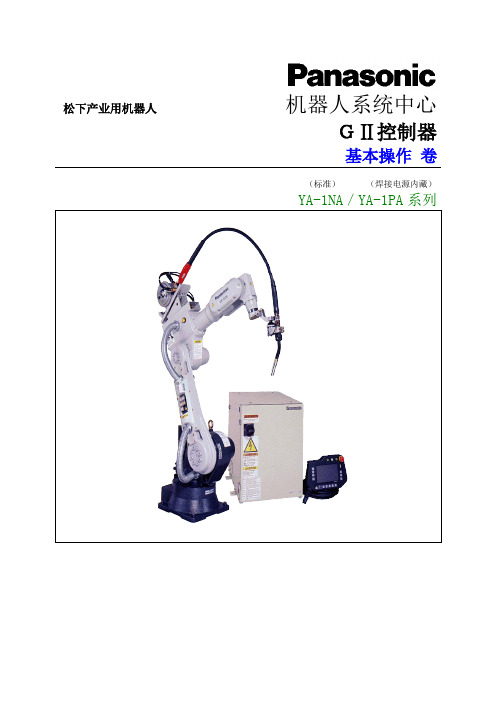
⑩ 示教练习 ・直线示教练习 ・直线修正练习 ・圆弧示教练习 ・圆弧修正练习 ・摆动运动示教练习 ・摆动修正练习 ・综合练习
P1
2 3 4
5 6-7 7 7
8 9 10 11 11 12 12
13 14 15 16-17 18 18
持续按下
+―键
键
OK +
或者
登录
C.从程序检查・修正操作下退出
1.窗口切换
※1
2.选择 文件 菜单 ※2
19
20-21 22 23 23
24
25 26 27 28 29 30 30 31 31
32 32 32 33
34 35 36 37 38 39 40
① 示教器说明(中文/英文 Windows CE 系统)
1.各种功能键说明
左转换键、安全开关 (背面)
功能键
暂停开关
紧急停止开关
启动开关
伺服启动开关
液晶显示器
P3
3.ID 设定
・ID 设定(B2以后的版本具有自动登录功能)
新程序的示教 程序修正 程序编辑 系统设定
这些操作都需要 ID 登录(用户级别如 右图所示)
・<ID 登录界面>
用户级别 ・操作员级
运转操作 ・程序员级
运转操作+程序示教 ・系统管理员级
运转+示教+系统设定
※如何显示用户ID登录界面
ファンクションキーⅠ
4.运转 推荐坐标(直角坐标/运动)(工具坐标/角度)
1)各轴运动时坐标系的选择
直角
焊枪的运动
外部轴
工具标准运动
工具中心
松下FP系列PLC编程手册第7章
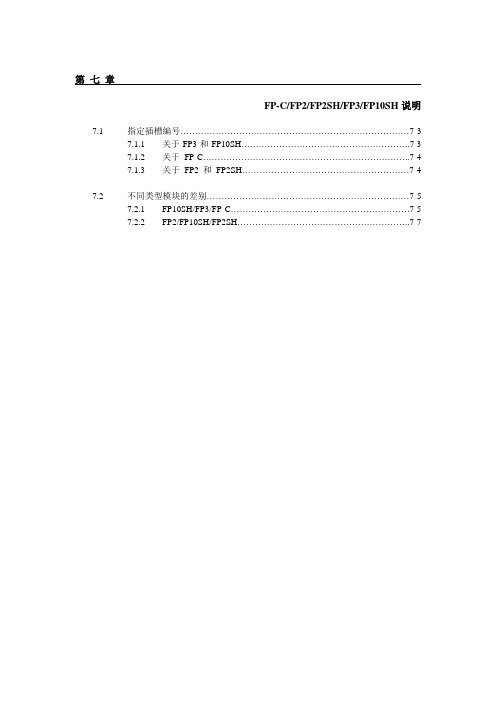
第七章FP-C/FP2/FP2SH/FP3/FP10SH说明7.1 指定插槽编号……………………………………………………………………7-37.1.1 关于FP3和FP10SH………………………………………………….7-37.1.2 关于FP-C……………………………………………………………..7-47.1.3关于FP2和FP2SH…………………………………………………7-47.2 不同类型模块的差别……………………………………………………………7-57.2.1 FP10SH/FP3/FP-C…………………………………………………….7-57.2.2 FP2/FP10SH/FP2SH…………………………………………………..7-7Hints for FP-C/FP2/FP2SH/FP3/FP10SH FP-C/FP-M/FP0/FP1/FP2/FP2SH/FP3/FP10SH7 - 2FP-C/FP-M/FP0/FP1/FP2/FP2SH/FP3/FP10SH Hints for FP-C/FP2/FP2SH/FP3/FP10SH7.1 指定插槽编号7.1.1 关于FP3和FP10SH目标智能单元的插槽编号根据安装位置自动分配.插槽的编号根据母板的顺序确定。
对于3插槽和5插槽的母板,其指定方式与8插槽的母板相同。
7 - 3Hints for FP-C/FP2/FP2SH/FP3/FP10SH FP-C/FP-M/FP0/FP1/FP2/FP2SH/FP3/FP10SH7.1.2 关于FP-C目标板智能母板的槽号是由槽号设定开关设定的.若CPU板有一个内部智能板, 则该部分的槽号为7号.7.1.3 关于FP2和FP2SH目标智能单元的槽号根据实际安装位置自动确定。
槽号按母板的编号顺序指定.对于7槽型、9槽型和12槽型的模块,其槽号的指定方法与14槽型的相同。
7 - 4FP-C/FP-M/FP0/FP1/FP2/FP2SH/FP3/FP10SH Hints for FP-C/FP2/FP2SH/FP3/FP10SH7.2 不同类型模块的差别7.2.1 FP10SH/FP3/FP-C注释: 关于*号部分的详细内容,请参阅7-11页的内容。
SMT松下贴片机CM402操作机台说明书介绍
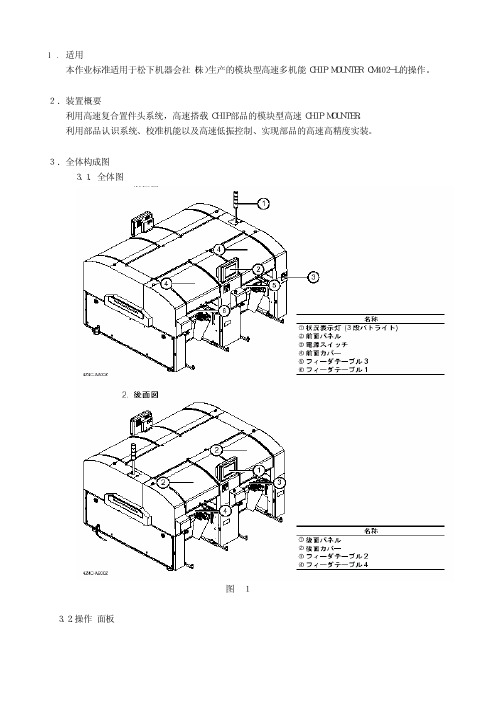
①操作界面
②非常停止按钮 (2 个位置)
开关
作用
开始生产,以及从暂时停止状态到再启动时使用
暂时停止生产時(SINGLE STOP)使用
机器开动的按键、为防止危险、要与这个开关同时使用。按下此键 ,控制面板的
B、密码输入后点击确定键。
C、点击「吸嘴交换」 ·显示吸嘴交换画面
D、确认拆卸点的吸嘴的 SHUTTLE 位是空的,再进行拆 除。
E、选择拆卸吸嘴 HEAD①、再选择 shuttle 的吸嘴位。 F、按住操作面板的UNLOCK键,再点击[吸嘴拆卸」
键。 选择好的吸嘴会自动交换。 同样的选择其它的 HEAD 以及吸嘴也进行同样的操
5.4.6 SERVO ON。
5.4.7 点击操作面板的 SHUTTER 闭键。
UNLOCK开关+
5.4.8 点击下功能键的
返回键、返回主菜单。
5.5.异形 HEAD 吸嘴确认 5.5.1 点击主菜单「生产设定」、出现生产设定菜单
5.5.2 点击吸嘴设定。
下功能键 画面印刷
下功能键
附加
言語切換
蜂鸣停止
TREE JUMP
帮助
返回
3.5.功能键说明
項目
显示附加的阶段替换键按住,就从A阶段切换到B阶段
功能 显示画面的 HARD COPY KEY COPY 内容是由与PT连接的打印机打印的 功能 认识画面、在触摸面板上显示附加。 按此键,画面从全尺寸到 1/2 缩小?左上→1/2 缩小?右上→ 1/2 缩小?右下→1/2 缩小?左下→消去 的顺序进行切换 触摸面板显示的文字从日语? 英语切换 蜂鸣器响的时候,可以停止蜂鸣 无论哪个画面,按此键就显示树状菜单、选定的画面就会跳出来。 对现在显示画面的说明。 返回上一画面
相機使用說明書说明书

可充電電池在使用前需要充電。
購買電池時,未對其充電。
本使用說明書記載使用本產品進行攝影和重播的方法和使用上的注意事項。
使用前,請閱讀完本說明書,以便您能充分地靈活運用本產品的功能。
閱讀後請妥善保管,以便在您需要的時候,能夠立即查閱。
關於安全警示為確保安全使用相機,請務必在使用前詳細閱讀安全警示。
關於攝影測試請務必預先進行攝影測試,確認相機能夠正常地進行記錄。
關於著作權以著作權為目的的書籍、雜誌、音樂等作品,限定在個人或家庭內以及基於此類目的的範圍內使用。
除此之外,禁止擅自進行複製和改動。
關於使用萬一因本產品的問題導致無法記錄和重播時,不負責記錄內容的補償,敬請諒解。
關於保用證在海外使用時,萬一出現故障、問題時,關於在當地的售後服務及相關費用不負責任,敬請諒解。
關於電波故障和其他電子設備進行連接設置時,可能會出現相互產生不良影響的情況。
特別是近處有電視機或收音機時會出現雜音。
此時,請進行如下處置。
• 盡可能的遠離電視機或收音機。
• 改變電視機或收音機等的天線方向。
• 使用其他的插座。
嚴禁擅自轉載本書的部分或全部內容。
© 2010所有版權歸所有。
關於本書內容,將來若有變更,恕不另行通知。
本書內容的作成過程中力求圓滿,萬一發現不明點及錯誤、記載遺漏等,請按照卷末的通訊方式和我們聯繫。
Microsoft、Windows、Windows Vista、Windows 7™、Internet Explorer是美國Microsoft Corporation在美國及其他國家登錄的註冊商標。
Macintosh及Mac OS為Apple Inc.在美國與其他國家的註冊商標。
Adobe、Adobe標誌和Adobe Reader是Adobe Systems Incorporated在美國與其他國家的商標。
公司名稱及產品名稱是各公司的商標或註冊商標。
警告符號在本操作說明書和相機上的各種符號是為了您安全正確地使用本機以避免您和他人的人身安全以及財產受到損害。
松下 数码相机 DC-FZ10002 使用说明书

DVQX1797 (SCH)
5
准备/基本
使用之前
█ 关于本相机的使用 不要剧烈震动或撞击本相机,或对本相机施加压力。 ● 请勿在下述状态下使用本相机,否则可能导致镜头、显示屏、取景器或相机机
身损坏。这还可能导致相机故障或无法拍摄。 • 本相机掉落或冲撞到硬物表面上 • 对镜头或显示屏施加过大的压力 本相机不具备防尘、防滴、防水功能。 请避免在灰尘、沙粒或水等较多的环境下使用,以防灰尘、沙粒或水等的渗入。 如果沙子、灰尘或水滴等液体粘到显示屏上,请用干燥的软布擦拭干净。 ● 否则可能会导致显示屏对触摸操作做出错误的响应。
█ 使用时 请勿将可能受电磁影响的信用卡等物品靠近本机。否则这些物品上的数据可能损 坏且无法使用。
█ 关于文本中的符号 表示按[MENU/SET]按钮可以设置菜单。
按如下方式描述菜单项的设置步骤 : → [拍摄]→[质量]→[ ]
在显示黑色图标的拍摄模式下,您可以选择并执行指示的菜单和功能。 • (自定义模式)有不同的功能,具体取决于注册的拍摄模式。
警告 有发生火灾、爆炸和灼伤的危险。请勿分解、加热至60 ℃以上或烧弃。
2
DVQX1797 (SCH)
█ 关于交流电源适配器(随机附送)
注意! 为减少火灾、触电或产品损坏的危险, • 请勿将本机安装或放置在书架、内置柜子或其他局促的空间中。确保本机通
风良好。
• 当连接上主电源插头时,交流电源适配器处于待机状态。只要主电源插头与电 源插座相连接,初级电路总是带电。
█ 将相机连接到智能手机来 操作相机 ..................... 68
其他
█ 下载软件 ..................... 74 █ 显示屏/取景器显示内容列表 ... 75 █ 问答
松下FP2模拟手册
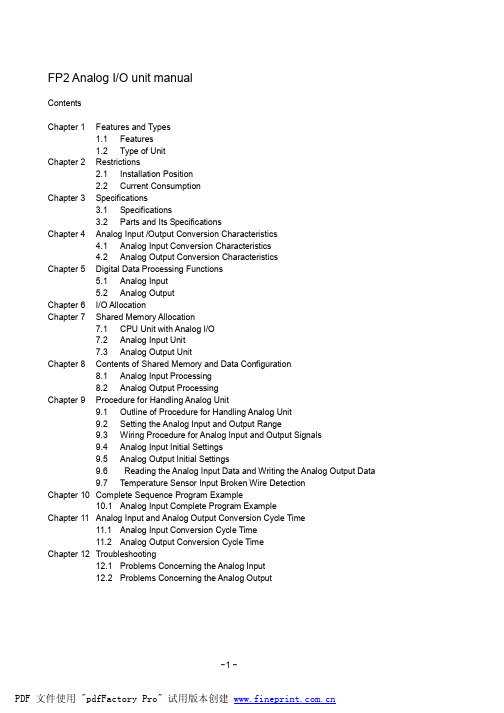
2.1.2 Analog Input Unit and Analog Output Unit There are no restrictions regarding the installation position when installed on the CPU backplane or expansion backplane. 2.2 Current Consumption The internal current consumption values for the FP2 analog units noted below. When the system is configured, the other units being used should be taken into consideration, and a power supply unit with a sufficient capacity should be used. Name CPU unit with analog I/O Analog input unit Analog output unit Order number FP2-C1A FP2-AD8 FP2-DA4 Current consumption (at 5 V DC) 1,060 mA or less 500 mA or less 600 mA or less
FP2 Analog I/O unit manual
Contents Chapter 1 Features and Types 1.1 Features 1.2 Type of Unit Chapter 2 Restrictions 2.1 Installation Position 2.2 Current Consumption Chapter 3 Specifications 3.1 Specifications 3.2 Parts and Its Specifications Chapter 4 Analog Input /Output Conversion Characteristics 4.1 Analog Input Conversion Characteristics 4.2 Analog Output Conversion Characteristics Chapter 5 Digital Data Processing Functions 5.1 Analog Input 5.2 Analog Output Chapter 6 I/O Allocation Chapter 7 Shared Memory Allocation 7.1 CPU Unit with Analog I/O 7.2 Analog Input Unit 7.3 Analog Output Unit Chapter 8 Contents of Shared Memory and Data Configuration 8.1 Analog Input Processing 8.2 Analog Output Processing Chapter 9 Procedure for Handling Analog Unit 9.1 Outline of Procedure for Handling Analog Unit 9.2 Setting the Analog Input and Output Range 9.3 Wiring Procedure for Analog Input and Output Signals 9.4 Analog Input Initial Settings 9.5 Analog Output Initial Settings 9.6 Reading the Analog Input Data and Writing the Analog Output Data 9.7 Temperature Sensor Input Broken Wire Detection Chapter 10 Complete Sequence Program Example 10.1 Analog Input Complete Program Example Chapter 11 Analog Input and Analog Output Conversion Cycle Time 11.1 Analog Input Conversion Cycle Time 11.2 Analog Output Conversion Cycle Time Chapter 12 Troubleshooting 12.1 Problems Concerning the Analog Input 12.2 Problems Concerning the Analog Output
松下PLC基本指令
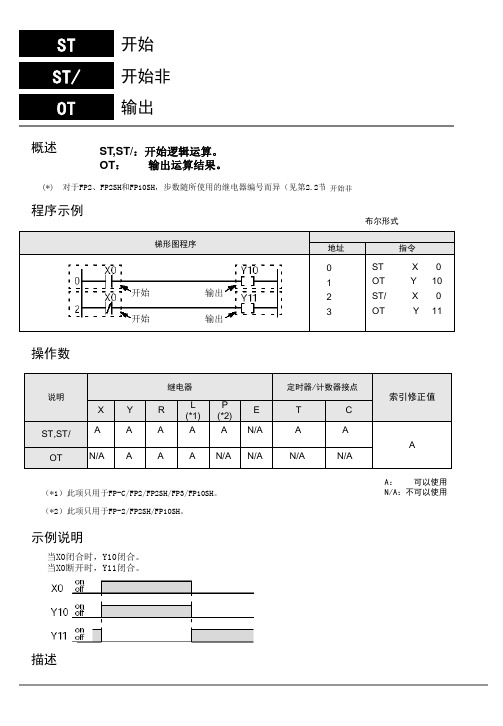
ANS 组逻辑与
概述
将多个逻辑块串联
程序示例
梯形图程序
逻辑块1
逻辑块2
示例说明
当X0或X1闭合、并且X2或X3闭合时,Y10为ON。
(X0 或 X1)与(X2 或X3) → Y10
逻辑块1
逻辑块2
布尔形式
地址
指令
0
ST
X0
1
OR
X1
2
ST
X2
3
OR
X3
4
ANS
5
OT
Y 10
描述
将并联逻辑块串联起来。
一个扫描周期
一个扫描周期
上升沿
上升沿
当X1为ON时,在X1发生从OFF到ON的变化后,Y11仅输出一个扫描周期。
一个扫描周期 当X1为ON时,在X1发生从OFF到ON的变化后,Y11仅输出一个扫描周期。
描述
一个扫描周期
一个扫描周期
ST↑、AN↑、OR↑指令 仅在信号由OFF变为ON之后的一个扫描周期内产生输出。 ST↓、AN↓、OR↓指令 仅在信号由ON变为OFF之后的一个扫描周期内产生输出。
逻辑块4
逻辑块1 逻辑块2 逻辑块3
逻辑块5 使用FP手持编程器Ⅱ时,按键操作
ORS:
逻辑块 4
逻辑块 5
逻辑块 1
逻辑块 2
逻辑块 3
PSHS RDS POPS
压入堆栈 读取堆栈 弹出堆栈
概述
PSHS:存储该指令之前的运算结果。 RDS: 读取由PSHS指令所存储的运算结果。 POPS:读取并清除由PSHS所存储的运算结果。
连续使用次数 最多8次 最多7次
若指令的连续使用次数大于允许使用次数,该程序将不能正常运行。
松下 DMC-GF8K DMC-GF8W 数字相机 基本使用说明书
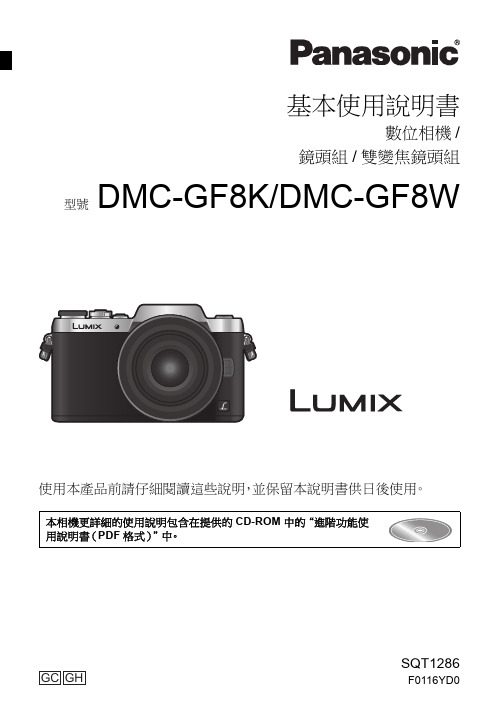
基本使用說明書數位相機/鏡頭組/雙變焦鏡頭組型號DMC-GF8K/DMC-GF8W使用本產品前請仔細閱讀這些說明,並保留本說明書供日後使用。
SQT1286F0116YD0親愛的顧客,我們很高興能藉此機會感謝您購買Panasonic數位相機。
請仔細閱讀本使用說明書,並將其妥善保管以備日後參考。
請注意,您的數位相機的實際控件、元件、功能表項等看起來可能與本使用說明書的圖例中所顯示的略有不同。
請嚴格遵守版權法。
•若非個人使用,複製先期錄製的錄影帶、光碟、其他出版物或播放材料都侵犯版權法。
即使是個人使用,也嚴禁複製某些特定的材料。
安全注意事項警告:為了降低起火、電擊或產品損壞的危險,•請勿讓本機遭受雨淋、受潮、滴上或濺上水。
•請僅使用推薦的附件。
•請勿卸下蓋子。
•請勿自行維修本機。
請向有資格的維修人員請求維修。
電源插座應安裝在設備附近並應易於觸及。
∫產品標識產品位置數位相機底部電池充電器底部僅對於新加坡2SQT1286 (TCH)3(TCH) SQT1286∫關於電池•請勿將電池加熱或接觸明火。
•請勿將電池長時間放置在門窗緊閉受陽光直射的汽車內。
∫關於電池充電器•連接了AC 電源線時,電池充電器處於待機狀態。
只要電源線和電源插座相連,原電路就會始終“帶電”。
注意•如果電池更換得不正確,會有發生爆炸的危險。
請僅用製造商建議使用的類型的電池進行更換。
•廢棄電池時,請與當地機構或經銷商聯繫,詢問正確的廢棄方法。
警告電池有發生火災、爆炸和灼傷的危險。
請勿拆卸、加熱至60x C 以上或焚燒。
注意!為了降低起火、電擊或產品損壞的危險,•請勿將本機安裝或置於書櫃、壁櫥或其他密閉的空間裡。
請確保本機通風良好。
•請勿使用其他任何USB連接電纜,只使用提供的USB連接電纜或正品的Panasonic USB連接電纜(DMW-USBC1: 另購件)。
•請使用帶HDMI標誌的“High Speed HDMI micro電纜”。
Panasonic WVCF212 说明书
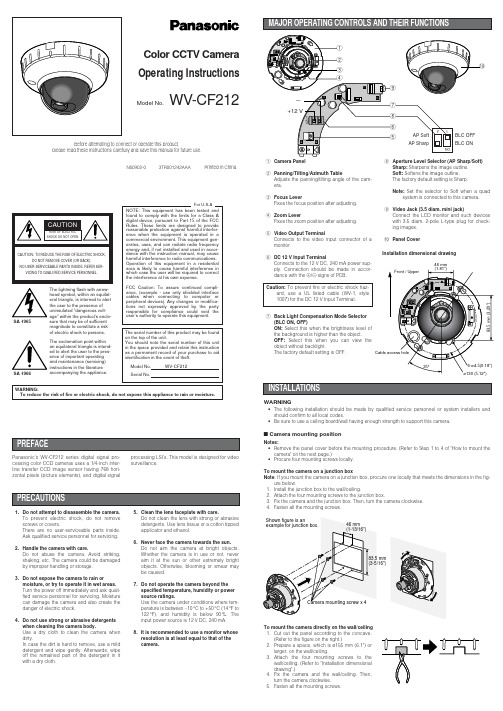
1.Do not attempt to disassemble the camera.To prevent electric shock, do not remove screws or covers.There are no user-serviceable parts inside.Ask qualified service personnel for servicing.2.Handle the camera with care.Do not abuse the camera. Avoid striking, shaking, etc. The camera could be damaged by improper handling or storage.3.Do not expose the camera to rain ormoisture, or try to operate it in wet areas.Turn the power off immediately and ask quali-fied service personnel for servicing. Moisture can damage the camera and also create the danger of electric shock.4.Do not use strong or abrasive detergentswhen cleaning the camera body.Use a dry cloth to clean the camera when dirty.In case the dirt is hard to remove, use a mild detergent and wipe gently. Afterwards, wipe off the remained part of the detergent in it with a dry cloth.5.Clean the lens faceplate with care.Do not clean the lens with strong or abrasive detergents. Use lens tissue or a cotton tipped applicator and ethanol.6.Never face the camera towards the sun.Do not aim the camera at bright objects.Whether the camera is in use or not, never aim it at the sun or other extremely bright objects. Otherwise, blooming or smear may be caused.7.Do not operate the camera beyond thespecified temperature, humidity or powersource ratings.Use the camera under conditions where tem-perature is between –10°C to +50°C (14°F to 122°F), and humidity is below 90%. The input power source is 12 V DC, 240 mA.8.It is recommended to use a monitor whoseresolution is at least equal to that of thecamera.BLC OFFBLC ONi Aperture Level Selector (AP Sharp/Soft)Sharp:Sharpens the image outline.Soft:Softens the image outline.The factory default setting is Sharp.Note:Set the selector to Soft when a quadsystem is connected to this camera.o Video Jack (3.5 diam. mini jack)Connect the LCD monitor and such deviceswith 3.5 diam. 2-pole L-type plug for check-ing images.!0Panel CoverBefore attempting to connect or operate this product,please read these instructions carefully and save this manual for future use.Ns0902-03TR001242AAA Printed in ChinaModel No.WV-CF212Color CCTV CameraOperating InstructionsPanasonic’s WV-CF212 series digital signal pro-cessing color CCD cameras uses a 1/4-inch inter-line transfer CCD image sensor having 768 hori-zontal pixels (picture elements), and digital signalprocessing LSI’s. This model is designed for videosurveillance.46 mmInstallation dimensional drawingWARNING•The following installation should be made by qualified service personnel or system installers andshould confirm to all local codes.•Be sure to use a ceiling board/wall having enough strength to support this camera.■Camera mounting positionNotes:•Remove the panel cover before the mounting procedure. (Refer to Step 1 to 4 of "How to mount thecamera" on the next page.)•Procure four mounting screws locally.To mount the camera on a junction boxNote: If you mount the camera on a junction box, procure one locally that meets the dimensions in the fig-ure below.1.Install the junction box to the wall/ceiling.2.Attach the four mounting screws to the junction box.3.Fix the camera and the junction box. Then, turn the camera clockwise.4.Fasten all the mounting screws.To mount the camera directly on the wall/ceiling1.(Refer to the figure on the right.)2.Preparelarger, on the wall/ceiling.3.drawing".)4.turn the camera clockwise.5.Fasten all the mounting screws.The serial number of this product may be foundon the top of the unit.You should note the serial number of this unitin the space provided and retain this instructionas a permanent record of your purchase to aididentification in the event of theft.Model No. WV-CF212Serial No.Power CableConnect the power cord to the 12 V DC input ter-minal.WARNINGThe following connections should be made by qualified service personnel or system installers.Video CableCable PreparationPower cable (with sealing at the side of the camera)Cautions:•Shrinking the cable-entry seal is a one-time procedure. Do not shrink the cable-entry seal until it has been ascertained that the unit is functioning.•To prevent fire or electric shock hazard, use a UL listed cable (WV-1, style 1007) for the DC 12 V Input Terminal.•Do not mistake “+” and “–” when connecting the power cable to the DC 12 V input terminal of the camera. It may cause trouble.Pick-up device:768 (H) x 492 (V) pixels, interline transfer CCD Scanning area:4.92 (H) x 3.70 (V) mm(equivalent to scanning area of 1/4” pick-up tube)Synchronization:Internal or multiplexed vertical drive (VD2), selectable Scanning system: 2 : 1 interlace Scanning:525 lines / 60 fields / 30 frames Horizontal:15.734 kHz Vertical:59.94 Hz Horizontal resolution:480 lines Video output: 1.0 V[p-p] NTSC composite 75 ΩAutomatic Gain Control (AGC):+18 dB Automatic Tracing White Balance (ATW):ON only Signal-to-noise ratio:50 dB (equivalent to AGC Off, weight On)Electronic light control:equivalent to continuous variable shutter speed between 1/60 sand 1/15 000 sMinimum illumination: 2.0 lx (0.2 foot-candle) at F1.4 (WIDE)1.2 lx (0.12 foot-candle) at 20 IRE or moreBack Light Compensation (BLC):On or Off Detail:Sharp or Soft, selectable Panning range:±100°Tilting range:±75°Azimuth range:±100°Ambient operating temperature:–10 °C to +50 °C (14 °F to 122 °F)Ambient operating humidity:Less than 90 %Power source andpower consumption:12 V DC, 240 mA Dimensions:ø155 mm x 87 mm (H)ø 6-1/10” x 3-2/5” (H)Weights:0.48 k g (1.06 lbs.)Weights and dimensions indicated are approximate.Specifications are subject to change without notice.Operating Instructions (this book)...........................1 pc Rubber cap .............................................................1 pc•Calculation of the relation among the cable length, resistance, and power supply:10.5 V DC ≤V A −2(R x 0.24 x L) ≤16 V DC L : Cable length (m)R : Resistance of copper wire (Ω/m)V A : DC output voltage of power supply unit2002 © Matsushita Communication Industrial Co., Ltd. All rights reserved.Panasonic Digital Communications & Security CompanyUnit Company of Matsushita Electric Corporation of AmericaExecutive Office:One Panasonic Way 3E-7, Secaucus, New Jersey 07094Regional Offices:Northeast:One Panasonic Way, Secaucus, NJ 07094 (201) 348-7303Southern:1225 Northbrook Parkway, Suite 1-160, Suwanee, GA 30024 (770) 338-6838Midwest:1707 North Randall Road, Elgin, IL 60123 (847) 468-5211Western:6550 Katella Ave., Cypress, CA 90630 (714) 373-7840Panasonic Canada Inc.5770 Ambler Drive, Mississauga,Ontario, L4W 2T3 Canada (905)624-5010Panasonic Sales CompanyDivision of Matsushita Electric of Puerto Rico Inc.Ave. 65 de Infanteria. Km. 9.5San Gabriel Industrial Park, Carolina,Puerto Rico 00985 (809)750-4300。
- 1、下载文档前请自行甄别文档内容的完整性,平台不提供额外的编辑、内容补充、找答案等附加服务。
- 2、"仅部分预览"的文档,不可在线预览部分如存在完整性等问题,可反馈申请退款(可完整预览的文档不适用该条件!)。
- 3、如文档侵犯您的权益,请联系客服反馈,我们会尽快为您处理(人工客服工作时间:9:00-18:30)。
⾼级功能使⽤说明书数码相机型号DMC-FP2GKDMC-FP1GKVQT2N24-1⽬录使⽤之前 (5)注意事项 (5)为了避免故障、破损、误动作和功能失灵 (5)标准附件 (6)各部件名称 (7)光标按钮 (7)给电池充电 (8)可拍摄图像数和拍摄时间指南 (9)插⼊及取出记忆卡(另售)/电池 (10)图像保存⽬的地(记忆卡和内置内存) (11)电池的剩余量和能够拍摄的数量 .11设置时钟 (12)设置菜单 (14)菜单类型 (15)使⽤快捷菜单 (16) (17)[世界时间]/[操作⾳] (17)[LCD模式]/[显⽰⼤⼩][聚焦图标] (18) (19)/ (20)/[格式化]..21/[演⽰模式] (22)拍摄顺序 (23)开启电源的简便⽅法 (24)使⽤⾃动设定拍摄图像[智能⾃动]模式 (25)使⽤您⾃⼰的设定拍摄图像[标准图像]模式 (27)为所需的构图对正聚焦 (28)⽅向检测功能 (28)⽤变焦拍照 (29)进⼀步放⼤[数码变焦] (30)查看照⽚[标准回放] (31)删除图像 (32)删除多个图像(最多50个)或全部图像时 (32)使⽤之前⽬录(续)⾸先请确认是否能够进⾏拍摄或录⾳。
■对因拍摄或录⾳的失败,以及由此所造成的直接或间接损失,请恕弊公司概不负任何责任。
即使故障的原因出于本相机或记忆卡,也请恕弊公司不予以赔偿。
■某些图像不能播放。
• 在计算机上编辑的图像• 在其他相机上拍摄或编辑的图像(在本相机上拍摄或编辑的图像也有可能不能在其他相机上播放)■关于附属CD-ROM上的全部软件。
严禁下列⾏为:• 制作复制品(拷贝)销售或出租• 转载到⽹络上■切勿弄湿相机,并防⽌异物进⼊。
本相机不防⽔。
• 切勿使相机进⽔、⾬⽔或海⽔。
(如果相机潮湿,请⽤柔软的⼲布擦拭。
如果因海⽔等受潮时,请先⽤蘸⽔后拧⼲的布擦拭。
)• 避免镜头和镜筒积尘或沙⼟,防⽌液体渗⼊到按钮间的缝隙内。
• 开闭镜头盖之际,请避免沙粒等异物或液体的渗⼊。
■避免因温度和湿度突然变化所致的结露。
• 在温度和湿度有变化的地⽅使⽤时,请将相机放到塑料袋内,以便在使⽤之前使其适应外界条件。
• 如果镜头起雾,请关闭电源,将其放置约两个⼩时以使相机适应外界条件。
• 如果液晶显⽰器起雾,请⽤柔软的⼲布擦拭。
液晶显⽰器特点液晶显⽰器采⽤⾼精密技术制造⽽成。
有时在屏幕上会忽然显⽰⼀些⿊点,或经常显⽰亮点(红⾊、蓝⾊或绿⾊)。
但是上述现象不属于故障。
液晶显⽰器⾼精度管理99.99%以上的有效像素,但有时会发⽣剩余0.01%以下的像素⽆效的情形。
这些⿊点或亮点不会被录制到内置存储器或记忆卡中的图像上。
因此您可放⼼使⽤。
变更拍摄信息显⽰...............33⽤⾃拍定时器拍照...............34⽤闪光灯拍摄照⽚...............35拍摄近照.......................37在更近的距离拍摄图像[微距变焦] ................38⽤曝光补偿拍照.. (39)根据场景拍摄[场景模式] ....40[肖像]/[柔肤]/[变换] ...................41[⾃拍肖像]/[风景][运动]/[夜间肖像] ....42[夜景]/[⾷物]/[派对]/[烛光] ........43[宝宝]/[宠物]/[⽇落] ...................44[⾼感光度]/[⾼速连拍] ..45[闪光灯连拍]/[星空] ..46[烟⽕][海滩]/[雪景]//[喷沙效果]/[相框模式] (47)注册常⽤的场景[我的场景模式] (48)拍摄动态影像[动态影像]模式 .............49[录制质量] ...............50旅游时的便利功能 (51)[⾏程⽇期] ...............51[世界时间] (5253)...............53 .................54 .................55 .................56/ ....57[稳定器] .58/[数码红眼纠正]/[时钟设置] ...............59输⼊⽂字.. (60)按列表查看(多张播放/⽇历播放) ..61观看动态影像...................62不同的回放⽅法(回放模式) (63).............64/[收藏夹回放] .............66使⽤[回放]菜单 (67)[⽇历]/[⽂字印记] ....67[调整⼤⼩] ...............68[剪裁] ...................69[旋转显⽰]/[收藏夹] ..70[打印设定] ...............71[保护] ...................72[复制] . (73)连接其他设备与计算机⼀起使⽤...............74打印...........................76打印多张照⽚ .................77在照⽚上打印⽇期和⽂字 .......77在相机上进⾏打印设定 .........78在电视机屏幕上查看.............79 其他液晶显⽰器的显⽰⼀览...........80拍摄时 .......................80播放时 .......................81信息显⽰.......................82问答 故障排除指南.............84使⽤警告和注意事项.............90录制图像/时间容量. (92)使⽤之前(续)以下的情形不属于故障。
• 摇晃时,相机发出声响。
(这是镜头移动的声⾳。
)• 开机或关机、或在切换拍摄和回放时,相机发出声响。
(这也是镜头移动的声⾳。
)• 进⾏缩放操作时,您会感觉到振动。
(此振动来⾃镜头移动。
)• 当您拍摄时,镜头发出噪⾳。
(这是为了适应周围亮度的改变⽽调整光圈时所发出的声⾳。
)这时,液晶显⽰器上的图像有时会发⽣急速变化的情形,但这不会对拍摄造成影响。
为了避免故障、破损、误动作和功能失灵●本说明书所使⽤的图⽰和画⾯可能会与实物不同。
本说明书以DMC-FP1的画⾯为例进⾏说明。
■镜头• 请勿将镜头朝向太阳放置。
■使⽤三脚架或独脚架时• 在安装三脚架或独⾓架之际,请勿⽤⼒过度或以倾斜⾓度旋拧螺丝。
(否则可能会损坏相机、螺丝孔或标签。
)• 确保三脚架稳固。
(同时参阅三脚架的使⽤说明。
)■随⾝携带时关闭电源。
(如果使⽤盒来存放相机,为了防⽌相机意外开启,取出或放⼊之际,请确保镜头盖不会打开。
)请同时参阅“使⽤警告和注意事项”(→90)。
■关于本相机可使⽤的电池在某些市场中发现有与真产品⾮常相似的假冒电池销售。
某些这种电池内部没有⾜够保护,不符合相关安全标准的要求。
使⽤这些电池可能会导致⽕灾或爆炸。
请注意,对于因使⽤假冒电池⽽导致的任何意外或故障,弊公司概不负责。
为确保使⽤安全产品,弊公司建议您使⽤正宗Panasonic电池。
• 使⽤专⽤充电器和电池。
• 本相机具有识别可安全使⽤电池的功能。
专⽤电池⽀持此功能。
本相机只⽀持正宗Panasonic电池和由其他公司⽣产并通过Panasonic认定的电池。
(不能使⽤不⽀持此功能的电池。
)Panasonic不能保证其他公司所⽣产的⾮正宗可拍摄图像数和拍摄时间指南如果频繁使⽤闪光灯、变焦或[LCD模式],或在寒冷低温的条件下,下述可记录数量或拍摄时间有可能会减少。
●• CIPA是“⽇本影视器材⼯业协会(Camera & Imaging Products Association)”的缩写。
• [标准图像]模式• 温度:23℃/湿度:50%(液晶显⽰器开启时)。
• 使⽤PanasonicSD记忆卡(32 MB)。
• 使⽤随机附送的电池。
• 开启相机30秒钟后开始拍摄。
(当⼿震修正功能为[AUTO]时。
)• 每隔30秒拍摄⼀次,每隔⼀次拍摄使⽤完全闪光。
• 每次拍摄时,进⾏变焦操作(从远摄到⼴⾓、从⼴⾓到远摄)。
• 每拍摄10次关闭相机,并放置相机直⾄电池温度降低。
∗ 在⾃动增亮LCD模式和增亮LCD模式中,可拍摄的照⽚数将减少。
如果间隔较长,数⽬将减少。
例如在上述条件下,以2分钟间隔进⾏拍摄时约为四分之⼀(75张图像)。
可拍摄的图像数或可⽤拍摄时间会根据电池和使⽤条件⽽稍有不同。
●充电所需时间根据电池的使⽤情况⽽不同。
另外,在⾼温或低温条件下,以及长时间未使⽤的情形下,充电时间会变长。
●在充电过程中或随后的⼀段时间内电池将会变热。
●电池充过电后,如果长时间不使⽤,电池也会耗尽。
●在室内⽤充电器给电池充电。
●请勿将任何⾦属物件(例如回形针)置于电源插头的触头区域附近。
否则,可能会因短路或产⽣的热量⽽导致⽕灾或触电。
●建议您不要频繁充电。
(频繁对电池充电会减少最⼤使⽤时间并可能导致电池膨胀变形。
) ●切勿拆卸或改装充电器。
●如果可⽤的电池电量显著减少,说明电池到了使⽤寿命尽头。
请购买新电池。
●当使⽤AC电源时,电池充电器处于待机状态。
只要电池充电器连接电源插座,主电路将始终通电。
●充电时∶• ⽤⼲布擦掉充电器和电池接头上的灰尘。
• ⾄少远离AM收⾳机1 m(以防⽆线电波⼲扰)。
• 充电器内部可能会发出噪⾳,但这不是故障。
• 充完电之后,请拔下充电器。
(否则,会消耗0.1 W电⼒(最⼤)) ●如果发⽣例如掉落到地上⽽导致了损坏,或导致了凹瘪(特别是连接器部分)等情形时,请不要使⽤(否则有可能会导致故障)。
■取出时•放杆。
●请务必使⽤正宗Panasonic电池。
●如果使⽤其他电池,本公司将不能保证本产品的质量。
●使⽤后,请取出电池。
• 取出的蓄电池请放回电池壳体(附件)内。
●请关闭相机并等⾄液晶显⽰器的显⽰完全消失后再取出记忆卡或电池。
●远离幼⼉放置记忆卡,以免其误咽。
(确认⽅向:端⼦朝液晶显⽰屏)电池的剩余量和能够拍摄的数量在记忆卡或内置内存的存取动作中(记忆卡)或(内置内存)点亮为红⾊。
这表⽰正在进⾏例如录制图像、读取、删除或格式化等操作。
这时切勿关闭电源,或取出电池或记忆卡(否则可能会造成数据损坏或故障)。
不要使相机受到振动、冲击或静电⼲扰。
如果因上述因素⽽导致了相机操作的中断,请重新尝试操作。
●即使记忆卡已在计算机或其他读卡器上执⾏了格式化,也请在本相机上重新格式化。
(→21)●如果记忆卡的写保护开关设定为“LOCK”,即不能⽤来拍摄或删除,以及格式化。
●建议您将重要的图像复制到计算机内(以防因电磁波、静电或故障所造成的损坏或丢失)。
●最新信息:http://panasonic.jp/support/global/cs/dsc/(此⽹站仅使⽤英⽂。
