思科网络技术学院CCNA-Wireless基础
实施思科统一无线网络基础考试IUWNE

实施思科统一无线网络基础考试IUWNE实施思科统一无线网络基础考试(IUWNE)思科发布了新版CCNA 无线认证的考试蓝本,640-722 IUWNE 考试要点V2.0 .同时新版考试要点的CCNA无线考试640-722也于2012年1月31日在全球的VUE考试中心正式启用。
以前的考试640-721 将于2012年5 月11日停止报考。
考试说明640-722“实施思科统一无线网络基础(IUWNE)”考试是与CCNA无线认证相关的考试,旨在测验考生在安装、配置、运行中小型无线局域网,并对其进行故障排除方面的知识。
考生可通过学习“实施思科统一无线网络基础(IUWNE)”课程来为该考试做好准备。
考试要点下列信息为您提供了“实施思科统一无线网络基础(IUWNE)”认证考试所含的大纲。
然而,在特定的考试方式中还可能出现其他的相关要点。
描述无线局域网的'基本原理描述扩频技术的基本内容描述各种无线技术(蓝牙、WiMAX、ZigBee、无绳电话)的作用描述无线管理机构、标准和认证(FCC、ETSI、802.11/a/b/g/n、WiFi联盟)描述无线局域网射频原理(天线类型、射频增益/损耗、有效等向辐射功率EIRP、折射、反射等)描述无线网络中使用的网络技术(SSID --> WLAN_ID -->接口-- >VLAN,802.1q中继)描述无线拓扑结构(独立基本服务集IBSS、基本服务集BSS、扩展服务集ESS、点对点、点对多点、Mesh、桥接)描述802.11认证和加密方法(开放、共享、802.1X、EAP、TKIP、AES)描述帧类型(关联/非关联、管理、控制、数据)描述与数据或VoWLAN应用的现场勘测及设计相关的基本RF部署考虑因素;常见RF干扰源,如设备、建筑材料、AP位置;及与信道复用、信号强度和小区重叠相关的基本RF现场勘测及设计安装基本思科无线局域网识别思科统一无线网络架构组件(分离MAC、LWAPP、独立AP与基于控制器的AP、特定硬件实例)在小型企业环境中安装并配置自主AP描述基于控制器的AP的部署模式(本地、监控、HREAP、嗅探器、流氓探测器、桥接、OEAP及SE-连接)描述基于控制器的AP发现和关联(DHCP、DNS、主控制器、第一-第二-第三、n+1冗余)描述漫游(第2层和第3层、控制器内和控制器间、移动组)配置无线局域网控制器和接入点WLC:端口、接口、WLAN、NTP、CLI和网络用户界面,CLI向导、链路聚合组(LAG)AP:信道和功率描述无线资源管理基础,包括ED-RRM.识别基本的无线网络操作安装无线客户端描述客户端WLAN配置要求,如服务集标识符、安全机制选择和认证描述常见无线请求者的基本配置(MAC、英特尔无线网卡、Windows、IOS及安卓)描述AnyConnect 3.0或以上的基本无线配置描述CCX版本1至5实施基本的无线局域网安全机制描述无线安全机制的一般框架和安全组件(认证、加密、MFP、IPS)描述支持的认证方法的演化(PSK、802.1X包括EAP-TLS、EAP-FAST、PEAP、LEAP及WPAWPA2)描述和配置不同的验证源(EAP-local或EAP-external、Radius)在WLAN中配置验证和加密的方法(支持PSK的WPA/WPA2及802.1x)实现无线访客网络运行基本WCS明确思科无线控制系统(WCS)和导航器(版本和许可)的关键功能熟悉WCS界面配置控制器和接入点(AP)(使用“配置”选项卡而非模板)在WCS中使用已配置的示意图(添加/搬迁/移除接入点、打开/关闭热图、查看客户端地点、查看CleanAir的有效区域)使用WCS监视选项卡和警报汇总以验证WLAN运行状况生成标准WCS报告(库存、CleanAir、客户端相关、AP相关及利用率)执行基本的无线局域网维护和故障排除识别并使用基本的WLAN故障排除工具(WLC调试及记录)对客户端到AP连接、AP到控制器连接进行排错使用WCS客户端故障排除工具通过图形用户界面将日志、配置文件及O/S镜像转入/转出WLC 辨别及使用WLC及AP(自主和LAP)管理访问方法(控制台端口、CLI、telnet、ssh、http、https、有线与无线管理)。
ccna认证基础-教学大纲.doc

Cisco认证基础教学大纲一、大纲说明(一)课程的作用和任务思科网络技术学院项目(Cisco Networking Academy Program)是Cisco systems 公司在全球范围内推出的一个主要面向初级网络T程技术人员的培训项li。
本课程以Cisco网络学院CCNA课程的第一、二部分内容为主。
主要讲述网络基木术语、模型、协议及Cisco路由器的基木操作,为全面学习CCNA认证课程打下一个良好的基础。
(二)教学的目标和要求1.在多协议网络互联环境下,完成Cisco交换机和路由器安装和配置。
2.具有基本的故障排错能力。
3.能够在一定程度上提升网络的性能和安全性。
4.能够完成基木的以太网和TCP/IP网络的规划、设计、安装、运行及故障排除工作。
5.了解CCNA的相关概念、学习过程,对思科网络认证有一个整体的认识;6.了解并掌握计算机网络的基础知识;7.了解并掌握常见网络介质、线缆测试及布线的相关知识;8.了解并掌握以太网技术和以太网交换的基础知识;9.掌握TCP/IP协议集和IP寻址,并可以根据实际需求进行地址分配;10.了解并掌握路由选择基础与了网的相关知识11.了解广域网和路由器的相关知识12.掌握路由器基础配置与Cisco IOS软件的管理;13.了解邻居和远程设备的学习发现机制;14.了解并掌握路rh选择和路rti选择协议,特别是距离矢量路市选择协议;15.了解基木路由器故障及其网络故障的处理流程和相关技术;16.深入理解TCP协议;17.掌握访问控制列表的相关应用;(三)课程前导知识要求1.对计算机和互联网有基木的了解。
2.具备计算机硬件、二进制数学、基础电学、线缆等知识对木课程的学习将有所帮助,但并非必需。
觥 CCNA 网络认证简介第一章 网络技术入门二、教学内容与知识要点第一部分1. 接入到互联网所需要的物理连接:2. 计算机的主要纟R 成部件;3. 网卡及调制解调器的安装和故障扌非除;4. 网络连通性测试的基木步骤;5. Web 浏览器的配置和选择;6. 二进制;7. 二进制到十进制的转换;& 十六进制;9. IP 地址及网络掩码的二进制表示;10. IP 地址及网络掩码的十进制表示。
思科网络工程师CCNA菜鸟笔记
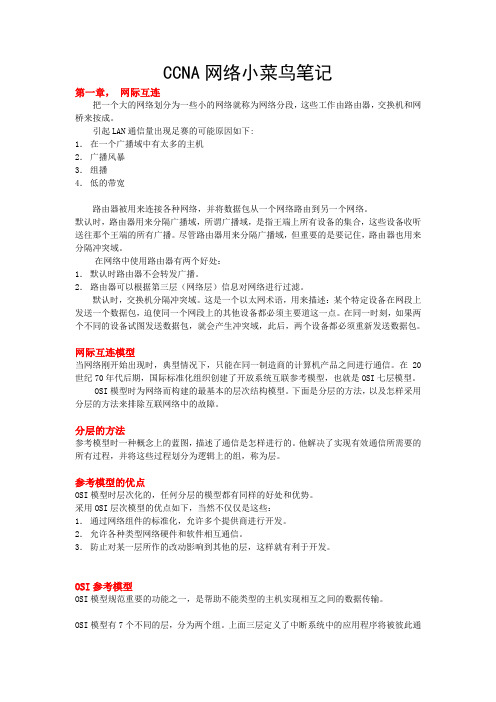
CCNA网络小菜鸟笔记第一章,网际互连把一个大的网络划分为一些小的网络就称为网络分段,这些工作由路由器,交换机和网桥来按成。
引起LAN通信量出现足赛的可能原因如下:1.在一个广播域中有太多的主机2.广播风暴3.组播4.低的带宽路由器被用来连接各种网络,并将数据包从一个网络路由到另一个网络。
默认时,路由器用来分隔广播域,所谓广播域,是指王端上所有设备的集合,这些设备收听送往那个王端的所有广播。
尽管路由器用来分隔广播域,但重要的是要记住,路由器也用来分隔冲突域。
在网络中使用路由器有两个好处:1.默认时路由器不会转发广播。
2.路由器可以根据第三层(网络层)信息对网络进行过滤。
默认时,交换机分隔冲突域。
这是一个以太网术语,用来描述:某个特定设备在网段上发送一个数据包,迫使同一个网段上的其他设备都必须主要道这一点。
在同一时刻,如果两个不同的设备试图发送数据包,就会产生冲突域,此后,两个设备都必须重新发送数据包。
网际互连模型当网络刚开始出现时,典型情况下,只能在同一制造商的计算机产品之间进行通信。
在20世纪70年代后期,国际标准化组织创建了开放系统互联参考模型,也就是OSI七层模型。
OSI模型时为网络而构建的最基本的层次结构模型。
下面是分层的方法,以及怎样采用分层的方法来排除互联网络中的故障。
分层的方法参考模型时一种概念上的蓝图,描述了通信是怎样进行的。
他解决了实现有效通信所需要的所有过程,并将这些过程划分为逻辑上的组,称为层。
参考模型的优点OSI模型时层次化的,任何分层的模型都有同样的好处和优势。
采用OSI层次模型的优点如下,当然不仅仅是这些:1.通过网络组件的标准化,允许多个提供商进行开发。
2.允许各种类型网络硬件和软件相互通信。
3.防止对某一层所作的改动影响到其他的层,这样就有利于开发。
OSI参考模型OSI模型规范重要的功能之一,是帮助不能类型的主机实现相互之间的数据传输。
OSI模型有7个不同的层,分为两个组。
思科ccna复习题
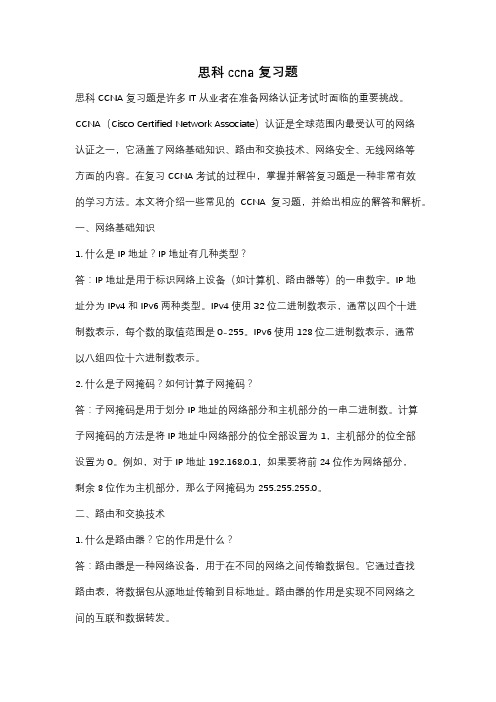
思科ccna复习题思科CCNA复习题是许多IT从业者在准备网络认证考试时面临的重要挑战。
CCNA(Cisco Certified Network Associate)认证是全球范围内最受认可的网络认证之一,它涵盖了网络基础知识、路由和交换技术、网络安全、无线网络等方面的内容。
在复习CCNA考试的过程中,掌握并解答复习题是一种非常有效的学习方法。
本文将介绍一些常见的CCNA复习题,并给出相应的解答和解析。
一、网络基础知识1. 什么是IP地址?IP地址有几种类型?答:IP地址是用于标识网络上设备(如计算机、路由器等)的一串数字。
IP地址分为IPv4和IPv6两种类型。
IPv4使用32位二进制数表示,通常以四个十进制数表示,每个数的取值范围是0-255。
IPv6使用128位二进制数表示,通常以八组四位十六进制数表示。
2. 什么是子网掩码?如何计算子网掩码?答:子网掩码是用于划分IP地址的网络部分和主机部分的一串二进制数。
计算子网掩码的方法是将IP地址中网络部分的位全部设置为1,主机部分的位全部设置为0。
例如,对于IP地址192.168.0.1,如果要将前24位作为网络部分,剩余8位作为主机部分,那么子网掩码为255.255.255.0。
二、路由和交换技术1. 什么是路由器?它的作用是什么?答:路由器是一种网络设备,用于在不同的网络之间传输数据包。
它通过查找路由表,将数据包从源地址传输到目标地址。
路由器的作用是实现不同网络之间的互联和数据转发。
2. 什么是交换机?与路由器有何区别?答:交换机是一种网络设备,用于在局域网内传输数据包。
它通过学习MAC地址,将数据包从源地址传输到目标地址。
交换机与路由器的区别在于作用范围不同,交换机只能在局域网内传输数据,而路由器可以在不同网络之间传输数据。
三、网络安全1. 什么是防火墙?它的作用是什么?答:防火墙是一种网络安全设备,用于监控和控制网络数据流。
它通过过滤、检测和阻止不安全的网络流量,保护网络免受未经授权的访问、攻击和数据泄露。
CCNA课件-第13章:无线
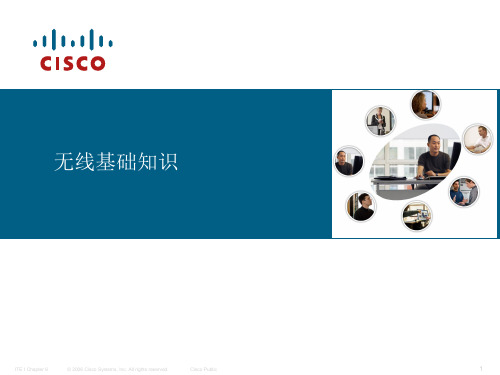
1.2.1 无线 无线LAN标准 标准
常用IEEE WLAN标准
Hale Waihona Puke 1.2.2 无线 无线LAN组件 组件
Various WLAN components
1.2.2 无线 无线LAN组件 组件
天线
-定向天线 定向天线:将信号强度集中到一个方向发射。 定向天线 -全向天线 全向天线:朝所有方向均匀发射信号。 全向天线
1.2.1 无线 无线LAN标准 标准
802.11a:
-使用 5 GHz RF 频谱 -与其它技术相比,实施此技术非常昂 -最大传输速率:54M -802.11a 标准的设备越来越少
802.11b:
-首次采用 2.4 GHz 的技术 -最大数据速率为 11 Mbps -范围大约是室内 46 米(150 英尺)/室外 96 米(300 英尺)
无线基础知识
ITE I Chapter 6
© 2006 Cisco Systems, Inc. All rights reserved.
Cisco Public
1
1.1.1 无线技术和设备
无线技术使用电磁波在设备之间传送信息。 公共无线通信最常用的波长包括红外和无线电射频 (RF) 波段部分。
Infrared (红外线 红外线) 红外线 Radio Frequency (RF) (无线电射频 无线电射频) 无线电射频
创建最简单的无线网络。 ·不含 AP
·所有客户端是平等的 ·此网络覆盖的区域称为独立的
基本服务集 (IBSS)
1.2.3 WLAN和SSID 和
1.2.3 WLAN和SSID 和
WLAN 有两种基本形式:对等模式和基础架构模式。
-基础架构模式
思科网络学院教程无线路由器配置

配置向导
选择向导
在路由器管理界面中,通常会 有一个“设置向导”或“快速
设置”选项,点击进入。
配置参数
按照向导的提示,输入网络服 务商提供的宽带账号和密码、 选择无线网络的名称(SSID
)和安全模式等参数。
完成配置
完成向导后,路由器会自动进 行相关配置,包括DHCP、 NAT等。
手动配置
网络参数
进入“网络参数”或“高级设置”菜单,手 动设置WAN口参数,如静态IP、动态IP或 PPPoE拨号等。
动态IP地址配置
动态IP地址配置概述
动态IP地址是指由DHCP服务器自动分配的IP地址,适用于终端设备数量较多且经常变动的场景。
动态IP地址配置步骤
在路由器的管理界面上启用DHCP服务,并设置相应的地址池参数,如IP地址范围、租约时间等。终 端设备在连接网络时会自动从地址池中获取IP地址。
04
CATALOGUE
无线设置
在“无线设置”菜单中,可以设置无线网络的基本 参数,如信道、模式、安全等。
其他设置
根据需要,还可以进行其他高级设置,如 MAC地址过滤、家长控制等。
无线网络安全设置
安全模式
选择适合的安全模式,如WPA2-PSK加密方式 。
密钥管理
设置无线网络密码,建议使用强密码并定期更 换。
MAC地址过滤
防火墙问题
检查防火墙设置是否正确,允许必要的网络流量通过 。
05
CATALOGUE
无线路由器发展趋势与展望
无线路由器技术发展趋势
5G技术融合
随着5G技术的普及,无线路由器将逐渐支持5G频段,提 供更高速、稳定的网络连接。
01
Mesh组网技术
Mesh组网技术将逐渐成为无线路由器 的主流配置,实现多台路由器之间的无 缝连接,扩大覆盖范围。
思科网络学院教程

装、界面及基本功能。
网络协议分析
通过实际操作演示如何使用Wireshark捕获数据包,并解析常 见网络协议(如TCP、UDP、HTTP等)的数据包结构和含义
。
过滤器和统计分析
网络编程概念
介绍网络编程的基本概念,如TCP/IP协议栈、套接字编程、 HTTP协议等,为后续的网络编程实践打下基础。
Python网络库
介绍Python中常用的网络库,如socket、requests、 urllib等,以及如何使用这些库进行网络通信和数据传输。
网络协议分析工具Wireshark
Wireshark简介
防火墙
防火墙是用于保护网络免受未经授权访问的设备 。思科防火墙有PIX系列和ASA系列。
交换机
交换机用于连接网络中的计算机和其他设备,分 为接入层交换机、汇聚层交换机和核心层交换机 。思科交换机有WS-C2960、WS-C3750等型号 。
无线接入点
无线接入点是提供无线局域网接入的设备,思科 无线接入点有Aironet系列。
网络优化是对现有网络进行性 能分析和改进,以提高网络性
能和可靠性。
网络管理
网络管理是对网络设备进行配 置、监控和维护的过程,以确
保网络的正常运行。
02
路由和交换技术
路由原理与配置
路由原理
路由是指在网络中,数据包从一个网 络节点传送到另一个网络节点的过程 。路由原理涉及IP地址、路由协议、 路由表等概念。
思科网络学院教程
目录
• 思科网络基础知识 • 路由和交换技术 • 网络安全技术 • 网络编程与开发 • 网络故障排除 • 网络优化与管理
ccna手册 路由器基础知识介绍.doc
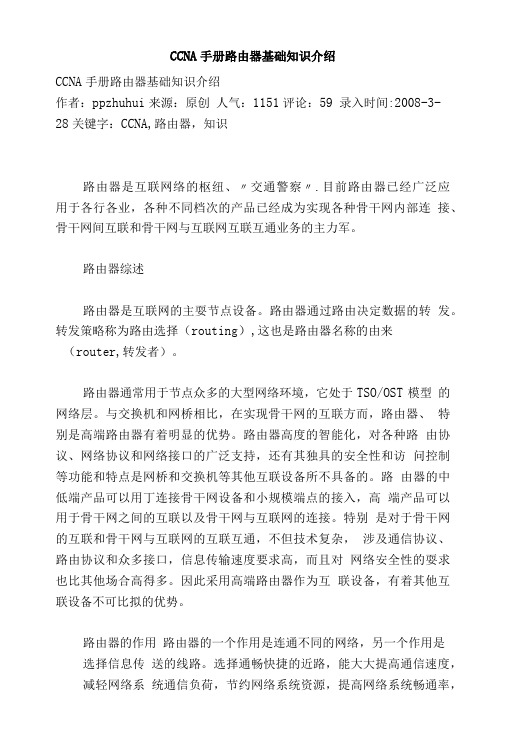
CCNA手册路由器基础知识介绍CCNA手册路由器基础知识介绍作者:ppzhuhui来源:原创人气:1151评论:59 录入时间:2008-3-28关键字:CCNA,路由器,知识路由器是互联网络的枢纽、〃交通警察〃.目前路由器已经广泛应用于各行各业,各种不同档次的产品已经成为实现各种骨干网内部连接、骨干网间互联和骨干网与互联网互联互通业务的主力军。
路由器综述路由器是互联网的主耍节点设备。
路由器通过路由决定数据的转发。
转发策略称为路由选择(routing),这也是路由器名称的由来(router,转发者)。
路由器通常用于节点众多的大型网络环境,它处于TSO/OST模型的网络层。
与交换机和网桥相比,在实现骨干网的互联方而,路由器、特别是高端路由器有着明显的优势。
路由器高度的智能化,对各种路由协议、网络协议和网络接口的广泛支持,还有其独具的安全性和访问控制等功能和特点是网桥和交换机等其他互联设备所不具备的。
路由器的中低端产品可以用丁连接骨干网设备和小规模端点的接入,高端产品可以用于骨干网之间的互联以及骨干网与互联网的连接。
特别是对于骨干网的互联和骨干网与互联网的互联互通,不但技术复杂,涉及通信协议、路由协议和众多接口,信息传输速度要求高,而且对网络安全性的耍求也比其他场合高得多。
因此采用高端路由器作为互联设备,有着其他互联设备不可比拟的优势。
路由器的作用路由器的一个作用是连通不同的网络,另一个作用是选择信息传送的线路。
选择通畅快捷的近路,能大大提高通信速度,减轻网络系统通信负荷,节约网络系统资源,提高网络系统畅通率,从而让网络系统发挥出更大的效益来。
从过滤网络流量的角度来看,路由器的作用与交换机和网桥非常相似。
但是与工作在网络物理层,从物理上划分网段的交换机不同,路由器使用专门的软件协议从逻辑上对整个网络进行划分。
例如,一台支持IP协议的路由器可以把网络划分成多个子网段,只有指向特殊IP地址的网络流量才可以通过路由器。
CCNA4.0网络基础知识第九章课件
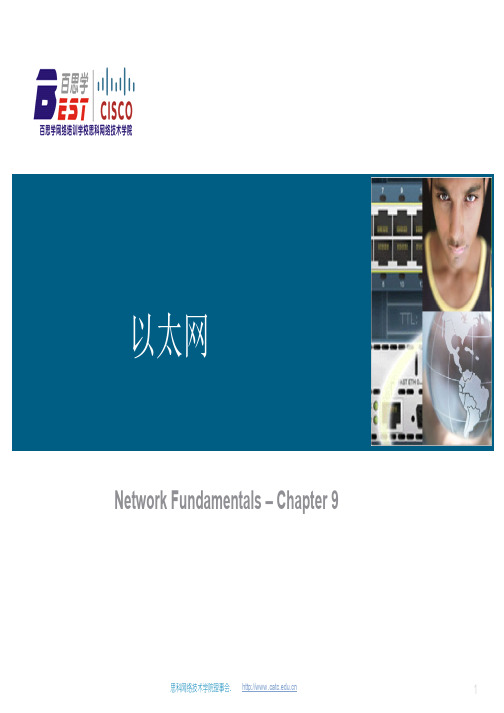
Network Fundamentals –Chapter 9
思科网络技术学院理事会.
1
学习目标
描述以太网的演变过程 说明以太网帧的各个字段 描述以太网协议所用介质访问控制方法的功能和特性 描述以太网的物理层和数据链路层功能 比较以太网集线器和交换机 解释地址解析协议 (ARP)
3
4
思科网络技术学院理事会.
31
9.4.2 CSMA/CD – 过程
载波侦听多路访问/冲突检测 (CSMA/CD)
5
6
思科网络技术学院理事会.
32
9.4.2 CSMA/CD – 过程
载波侦听多路访问/冲突检测 (CSMA/CD)
思科网络技术学院理事会AC地址
为协助确定以太网中的源地址和目的地址,创建了称为介质访问控制 (MAC) 地址的 唯一标识符。 MAC 编址作为第 2 层 PDU 的一部分添加上去。 以太网 MAC 地址是一种表示为 12 个十六进制数字的 48 位二进制值。
25
9.3.5 以太网单播、组播和广播
我们回顾一下,组播地址允许源设备向一组设备发送数据包。 属于某一组播组的设备都被分配了该组播组 IP 地址。组播地址的范围为 224.0.0.0 到 239.255.255.255。
思科网络技术学院理事会.
26
思科网络技术学院理事会.
5
9.1.2 以太网-第1层和第2层
以太网在第 1 层上涉及信号、在介 质中传输的比特流、将信号放到介质 上的物理组件以及各种拓扑,它在设 备之间的通信中扮演主要角色。 数据链路子层极大地促进了技术兼容 性和计算机通信。
MAC 子层负责将要用于传送信息的 物理组件,并且准备通过介质传输的 数据。 逻辑链路控制 (LLC) 子层保持通信过 程所用物理设备的相对独立性。
Cisco CCNA课程 路由器基本配置

Cisco CCNA课程路由器基本配置路由器(Router)是在网络层(OSI模型的第三层)上工作的设备,用于将数据包从一个网络传输到另一个网络。
Cisco CCNA课程是一门培训从业者如何使用Cisco产品和技术的课程,其中涉及到路由器的基本配置。
本文将介绍Cisco CCNA课程中路由器的基本配置,主要内容包括路由器的IP地址配置、静态路由配置、默认路由配置以及基本的安全设置。
一、路由器的IP地址配置配置路由器的IP地址是使用路由器前必须进行的设置。
具体步骤如下:1. 进入路由器的配置模式使用终端或Telnet连接路由器。
在路由器的命令行界面中,输入“enable”命令,进入特权模式。
接着输入“configure terminal”命令,进入配置模式。
2. 配置路由器的主机名输入“hostname”命令,配置路由器的主机名,例如“Router1”。
3. 配置路由器的IP地址输入“interface”命令,指定接口,例如“interface gigabitethernet 0/0”表示GigabitEthernet0/0接口。
接着输入“ip address”命令,指定IP地址和子网掩码,例如“ip address 192.168.1.1 255.255.255.0”。
最后输入“no shutdown”命令,使接口启动。
4. 保存配置输入“exit”命令,退出接口的配置模式。
接着输入“exit”命令,退出路由器的配置模式。
最后输入“write”命令,将配置保存到NVRAM中。
二、静态路由配置静态路由指通过手动配置的路由表项实现一定的路由选择,它的优点是简单易于配置。
具体配置方法如下:1. 进入路由器的配置模式与IP地址配置一样,进入路由器的配置模式。
2. 配置静态路由输入“ip route”命令,指定目的IP地址和下一跳地址,例如“ip route 192.168.2.0 255.255.255.0 192.168.1.2”。
思科CCNA网络原理课件详解

负责数据包的路由选择和转发,实现不同网络 之间的通信。
数据链路层
提供网络节点之间的可靠数据传输,解决差错 和流控问题。
传输层
提供端到端的可靠数据传输和流量控制,通过 TCP和UDP实现。
TCP/IP协议基础知识介绍
1 TCP协议
提供面向连接的可靠数据传 输,适用于需要可靠传输的 应用。
2 IP协议
思科CCNA网络原理课件 详解
本课程深入探讨思科CCNA网络原理,涵盖网络基础知识、OSI模型、TCP/IP协 议,以及IP寻址和子网划分等内容。
网络基础知识介绍
了解计算机网络的基本概念和组成部分,理解网络拓扑结构以及传输媒介的 种类和特点。
OSI模型及其各层功能解析
物理层
负责传输原始比特流,定义电气接口和传输介 质。
通过IP地址解析MAC地址, 实现局域网内主机的地址解 析。
3 路由协议
根据网络拓扑和路由表进行数据包的转发和路由选择。
路由器
用于在不同网络之间转发和路 由数据包。
防火墙
用于监控和过滤网络流量,保 护网络免受恶意攻击。
局域网技术与协议介绍
以太网 V LAN STP
一种常用的局域网传输技术,采用CSMA/CD访问 机制。
虚拟局域网技术,用于将物理局域网划分为多个 逻辑上的子网。
生成树协议,用于构建冗余拓扑并避免环路出现。
负责数据包的路由和转发, 实现网络间的通信。
3 ICMP协议
用于传输控制和错误报告,包括Ping和Traceroute等工具。
IP寻址及子网划分
IP寻址
学习如何为网络设备分配唯一的IP地址和子网掩码。
子网划分
了解如何将网络划分为子网,以提高网络性能和安 全。
CCNA认证基础-自学指导计划

《Cisco认证基础》自学指导计划一、课程概述思科网络技术学院项目(Cisco Networking Academy Program)是Cisco systems公司在全球范围内推出的一个主要面向初级网络工程技术人员的培训项目。
本课程以Cisco网络学院CCNA课程的第一、二学期内容为主,简单介绍了广域网的基础概念,重点介绍了局域网设计、配置和维护的相关知识,同时涵盖了线缆测试、IP寻址、路由选择、排除网络故障等方面的内容要点,并针对思科公司的路由器体系重点介绍了IOS的配置管理、TCP/IP以及访问控制列表等基础知识和技能。
通过本课程的学习,可以为全面学习CCNA认证课程打下一个良好的基础。
二、教材的内容结构教材的编写需要循序渐进,所以课程对应的教材不能完全按照知识体系的顺序来编写。
因此,学生在阅读教材时,应该了解每章内容是属于知识体系中的哪一个部分。
本课程所使用教材的内容结构如下所示:1. 第一部分•第一章网络技术入门•第二章网络技术基础•第三章网络介质•第四章线缆测试•第五章局域网和广域网布线•第六章以太网基础•第七章以太网技术•第八章以太网交换•第九章TCP/IP协议集和IP寻址•第十章路由选择基础与子网•第十一章TCP/IP传输层与应用层2. 第二部分•第一章广域网和路由器•第二章路由器基础•第三章路由器配置•第四章了解其他设备•第五章管理Cisco IOS软件•第六章路由选择和路由选择协议•第七章距离矢量路由选择协议•第八章TCP/IP差错消息和控制消息•第九章基本路由器故障处理•第十章深入理解TCP•第十一章访问控制列从上述介绍中可以看出,教材后续的章节中不断有先前章节内容的重复与深入,这也是本教材最大的特色之一,即通过在不同的章节中对重要的基础知识要点进行反复强调与逐步深入,使同学在学习的过程中循序渐进,不断加深对知识点的理解与掌握。
三、自学方法指导在学习任何一门课程时,要能做到真正学有所得,通常都需要掌握以下三个要点:1. 认真阅读教材,边读边做笔记;2. 及时完成习题,巩固所学内容;3. 做好阶段总结,正确理解课程内容;作为一门工程性课程,其学习方法又有别于传统课程。
CCNA第三讲路由基础

【教学进程安排】
一、课外学习讲评
讲评上次课后作业中出现的主要问题,纠正学生出现的错误。复习上次课重点内容。(10—15分钟)
二、课程/项目导入
。(2—3分钟)
三、主要内容设计
(一)教学环节及知识点学时分配
1.路由器的组成部件(10分钟)
路由器是一台特殊的计算机,用来转发数据包
CPU的作用和计算机的CPU一样
banner
console、vty的密码
6.路由器的基本信息显示(10分钟)
show version
show running-config
show flash
show memory等
7.接口的基本配置(20分钟)
no shut
ip address 1.1.1.1 255.0.0.0
clock rate 128000
2. CISCO 2691参数
3.布置书后习题,课后完成用GNS3模拟器反复熟练本次课的基本命令。
【课后分析及改进】
注释及备注
理论知识
1.了解路由器硬件结构和功能
2.掌握路由器启动过程
3.理解CDP协议
专业技能
1.能够识别路由器的各接口,并根据需要把路由器正确连接入网络;
2.能够运用命令进行路由器的模式切换,信息查看,命名,口令管理,IOS备份和升级等操作;
3.能够通过配置实现远程管理路由器,掌握为路由器端口分配IP地址;
其他资源:
192.168.102.16课件服务器
教学环境
课堂环境:多媒体教室
实验环境:网络实验室,交换机路由器每组二套,学生1笔记本/1人
网络环境:校园网
教 案 首 页
课次
- 1、下载文档前请自行甄别文档内容的完整性,平台不提供额外的编辑、内容补充、找答案等附加服务。
- 2、"仅部分预览"的文档,不可在线预览部分如存在完整性等问题,可反馈申请退款(可完整预览的文档不适用该条件!)。
- 3、如文档侵犯您的权益,请联系客服反馈,我们会尽快为您处理(人工客服工作时间:9:00-18:30)。
3. Install the Physical WNIC -PHYSICAL HW INSTALL ONLY
8. Briefly describe WLAN & Wireless Ethernet Standards 9. Describe Wireless Security
▪ PART2
So when will we see the Academy version of this course?
46
Questions?
47
▪ CCNA® Wireless:
Configuring, monitoring and troubleshooting basic tasks of a Cisco WLAN in SMB and Enterprise networks.
▪ Certification:
640-721 IUWNE Implementing Cisco Unified Wireless Networking Essentials Exam Number: 640-721 Pre-requisite: CCNA
▪ Access Layer
100 Mb
▪ Distribution Layer
1 Gb
▪ Core Layer
10 Gb
▪ Access Layer
11/54 Mb
▪ Distribution Layer
N/A
▪ Core Layer
N/A
30
Cisco WLAN Implementation
2 WLAN Solutions:
Wireless LANs – in Academy Curricula
Presenter: Gratitude Kudyachete gkudya@ EA - CATC
1
Agenda
▪ Current Academy offerings that teach (some) Wireless ▪ A Different Model for WLANs ▪ Some concepts only taught in CCNP ▪ A New Wireless Certification
▪ Optimizing Converged NWs Implement WLAN Security & Management WLAN QoS WLAN Security Managing WLANs (WLSE & WCS)
CCNP - Practical
▪ Configuring the WLC ▪ Configuring Wireless Clients
13. Laptops - Describe Wi-Fi technology 15. Install & Configure Wireless NIC
INSTALL WNIC & DRIVERS CONNECT TO AP
ITE Equipment needed
▪ Recommended:
1 X Linksys WRT300N Wireless Router per 2 PCs 1 X Compatible Wireless NIC per PC
▪ PART2
13. Laptops - Describe Wi-Fi technology (repeat media, standards & security) 15. Install & Configure Wireless NIC (brief overview)
ITE - Practical
Wireless VLAN Support
Client Association – connect to AP
Offload Authentication
Evolution of WLAN security
There is more however…
29
Wired Ethernet vs. WLAN
Small and Medium Business Networking
FUNDAMENTALS
Network Installer
ITE: PC HW & SW
Basic IT Support
System Admin
CCNA-Disc
Routing, Switching, WANs, Intro to Adv Tech
FWLAN - Practical
▪ All of it Client, AP, Bridging, Repeating, Security, etc.
FWLAN – Equipment Needed
▪ Bundle no longer available ▪ Used to be:
2 APs 2 Bridges 8 PC NICs (for notebooks) 4 PCI NICs (for PCs)
Autonomous WLAN Solution
Autonomous AP Configuration
Initial configuration
Lightweight WLAN Solution
WCS
Lightweight WLAN Controller Configuration
Configuring the WLC
CCNA-Exp
Routing, Switching, WANs, Intro to Adv Tech
FWLAN
Student Networking Knowledge and Skills
ITE & Wireless
5
ITE - Theory
▪ PART1
3. Install the Physical WNIC (like any other interface card) 8. Briefly describe WLAN & Wireless Ethernet Standards (mention media & 802.11 standards) 9. Describe Wireless Security (mention security in Wireless)
2
Existing Academy Offerings
3
Networking Academy Product Portfolio
CAREERS
Enterprise Networking
?
CCNA-
Security
CCNP
Scalable Internetworks Secure Converged WANs Multilayer Switching Converged Networks
CCNA Wireless Topics
▪ WLAN RF principles ▪ WLAN technologies and topologies ▪ Antennae concepts ▪ 802.11 protocols ▪ Wireless media access ▪ Wired to wireless network packet delivery ▪ Cisco Unified Wireless Networks basic architecture ▪ Controller discovery, association, and configuration ▪ Adding mobility with roaming ▪ Migrating standalone AP to LWAPP ▪ Mobility Express architecture ▪ Wireless clients ▪ Installing and configuring the WCS ▪ Securing, maintaining, and troubleshooting wireless networks
CCNA Equipment needed
▪ 2 X Linksys wireless routers (WRT300N or similar) OR SOHO equivalent Per POD
▪ Implied – some Wireless NICs (2 per Wireless Router recommended)
CCNA Exp LAN Switching & Wireless – chapter 7 Practical
▪ Build an extension WLAN to an existing fixed-wired NW ▪ Configure basic parameters on AP ▪ Configure Client for WLAN connectivity ▪ Test connectivity
FWLAN & Wireless ☺
14
FWLAN
▪ Focuses on the design, planning, implementation, operation, and troubleshooting of Wireless LANs.
FWLAN - Theory
▪ Introduction to Wireless LANs ▪ 802.11 (a,b,g) and Network Interface Cards ▪ Wireless Radio Technology ▪ Wireless Topologies ▪ Access Points ▪ Bridges ▪ Antennas ▪ Security ▪ Application Design and Site Survey Prep ▪ Site Survey ▪ Troubleshooting Management, Monitoring, and Diagnostics ▪ Emerging Technologies (OLD)
