西门子g120中文说明书
西门子G120参数设定

西门子G120参数设置1.快速设定:P0003=3用户访问级P0010=1快速调试P0304=380V 电机电压P0305=电机电流P0307=电机功率P0310=电机频率P0311=电机转速P0314=2 4级电机P0400=12增量编码器带有零脉冲P0408=1024 光码脉冲P0700=2 命令源端子P1000=2设定源模拟量P1300=21有传感器的矢量控制P1500=0转矩设定值选择*P1900=3选择电机参数识别*静态P3900=3结束快速调试断电重启2.电机识别P1910=3 启动电机识别3.速度优化P1960=1(张力给定=100%,端子10与1短接)启动4优化完毕:(1)模拟量(0~10V)设置P0460=0P1460=15P1520=47.70转矩上限P1521=-47.70转矩下限P1522=755.1转矩上限P1040=5 MOP设定值确定电动电位计MOP的设定值[Hz]P0771=31模拟量输出转矩(2)模拟量(-10V~10V)设置P0492=0允许的速度差P1460=15P1520=47.70P1521=-47.70P1522=755.1P1523=755.1P1525=-100%转矩标定P0756=4电压信号P0771=31模拟量输出转矩(完)注:当优化失败时,报警为F0090,调换编码器脉冲线重试。
当张力设定变小会报警时,检查P0492是否为0。
面板拨码为3567 电源DC24V在将变频器的数据从变频器传送到MMC (P0802 = 2) P0803传输数据到EEPROM。
西门子G120变频器参数设置
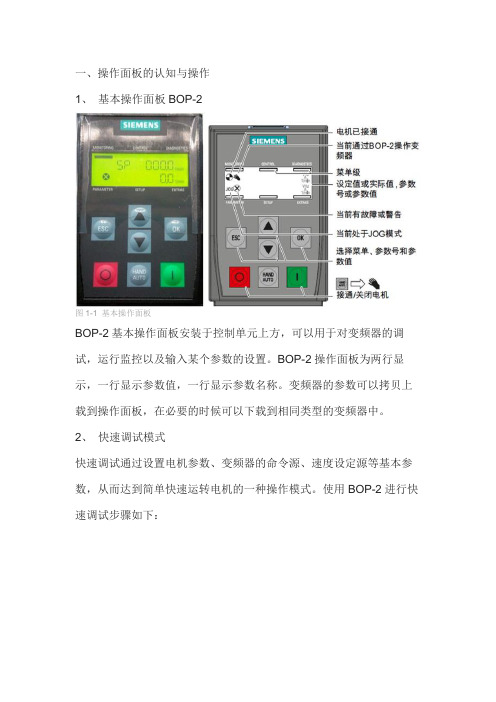
一、操作面板的认知与操作
1、基本操作面板BOP-2
图1-1 基本操作面板
BOP-2基本操作面板安装于控制单元上方,可以用于对变频器的调试,运行监控以及输入某个参数的设置。
BOP-2操作面板为两行显示,一行显示参数值,一行显示参数名称。
变频器的参数可以拷贝上载到操作面板,在必要的时候可以下载到相同类型的变频器中。
2、快速调试模式
快速调试通过设置电机参数、变频器的命令源、速度设定源等基本参数,从而达到简单快速运转电机的一种操作模式。
使用BOP-2进行快速调试步骤如下:
如果在快速调试中设置P1900不等于0,在快速调试后变频器会显示报警A07991,提示以激活电机数据辨识,等待启动命令(详细信息请参考变频器使用说明书5.2章节“静态识别”)。
二、参数设置方法
BOP-2修改参数
修改参数值是在菜单“PARAMS”和“SETUP”中进行。
1、选择参数号:
2、修改参数值:
下列步骤以修改P700[0]参数为例:
三、BOP-2手动模式
四、恢复工厂设置
五、上传参数变频器àBOP-2
六、下载参数BOP-2à变频器
七、主要参数设置。
西门子G120变频器说明书[13]
![西门子G120变频器说明书[13]](https://img.taocdn.com/s3/m/2a38623abfd5b9f3f90f76c66137ee06eff94e0d.png)
西门子G120变频器说明书一、产品概述西门子G120变频器是一种可满足多样化要求的模块化变频器,组件采用模块化设计,功率范围宽,0.55 kW ~ 250kW,可确保始终能够组合出一种满足要求的理想变频器。
该系列变频器提供有三种电压型号,可连接 200 V、400 V 和 690 V 电网。
³西门子G120变频器由两部份组成:控制单元(CU)和功率模块(P M)。
控制单元负责控制和监视功率模块和连接的机电,并提供操作员界面和通信接口。
功率模块负责将输入的交流电转换为可调节的输出电压和频率,以驱动连接的机电。
高效能:采用空间矢量脉宽调制(SVPWM)技术,提高了输出电压的利用率,降低了谐波损耗,提高了效率和动态性能。
高可靠性:采用先进的散热设计,实现了优化的温度分布和散热效果,延长了变频器的寿命。
同时,具有过载、过压、欠压、过温、短路等多种保护功能,保证了变频器的安全运行。
高灵便性:提供多种控制单元和功率模块的组合选择,满足不同的应用需求。
同时,支持多种现场总线协议,如PROFINET、PROFIBUS、EtherNet/IP、CANopen、USS、Bacnet、Modbus等,实现了与上位机或者其他设备的方便通信。
高智能:具有自动调节功能,可根据机电参数和负载情况自动优化控制策略,提高了运行效率和稳定性。
同时,具有故障诊断功能,可显示故障代码和故障原因,便于排除故障。
二、产品型号型号前缀:SINAMICS G120控制单元型号:CUxxx功率模块型号:PMxxx功率模块选件:Fxxx例如:SINAMICS G120 CU240E-2 PN PM240-2 FSA表示一台带有CU240E-2 PN控制单元和PM240-2FSA功率模块的西门子G120变频器。
2.1 控制单元型号---控制单元型号 ---功能描述 ---------:---------CU240B-2 ---基本功能控制单元,支持标量控制(U/f)和矢量控制(SLVC),带有数字输入/输出接口和摹拟输入/输出接口 -------CU240B-2 DP ---在CU240B-2的基础上增加了PROFIBUSDP通信接口 -------CU240E-2 ---扩展功能控制单元,支持标量控制(U/f)、矢量控制(SLVC)和伺服控制(SVC),带有数字输入/输出接口、摹拟输入/输出接口和脉冲/方向输入接口 -------CU240E-2 DP ---在CU240E-2的基础上增加了PROFIBUSDP通信接口 -------CU240E-2 PN ---在CU240E-2的基础上增加了PROFINET通信接口 -------CU250S-2 ---高性能控制单元,支持标量控制(U/f)、矢量控制(SLVC)、伺服控制(SVC)和闭环矢量控制(CLVC),带有数字输入/输出接口、摹拟输入/输出接口、脉冲/方向输入接口和编码器输入接口 -------CU250S-2 DP ---在CU250S-2的基础上增加了PROFIBUSDP通信接口 -------CU250S-2 PN ---在CU250S-2的基础上增加了PROFINET通信接口 ----2.2 功率模块型号---功率模块型号 ---电压等级 ---功率范围 -----------------PM240-2 ---200 V ~ 240 V ---0.55 kW ~ 90 kW -------PM240P-2 ---380 V ~ 480 V ---0.75 kW ~ 90 kW -------PM240-2 FSA ~ FSG ---380 V ~ 480 V ---0.75 kW ~ 132 kW -------PM240-2 FSF ~ FSH ---380 V ~ 480 V ---160 kW ~ 250 kW -------PM240-2 FSA ~ FSG ---500 V ~ 690 V ---45 kW ~ 200 kW ----2.3 功率模块选件---功率模块选件 ---功能描述 ---------:---------FSC ---带有电抗器的功率模块,用于降低谐波电流和提高功率因数 -------FSD ---带有电抗器和制动单元的功率模块,用于实现快速制动和回馈能量 -------FSE ---带有电抗器和制动单元的功率模块,用于实现快速制动和消耗能量 -------FSF ---带有电抗器和制动单元的功率模块,用于实现快速制动和回馈能量或者消耗能量 ----三、产品安装3.1 安装前准备检查变频器的外观是否完好,型号是否与定货单一致,随机附件是否齐全。
西门子SINAMICS G120 CU250S-2 EPOS功能入门指南说明书
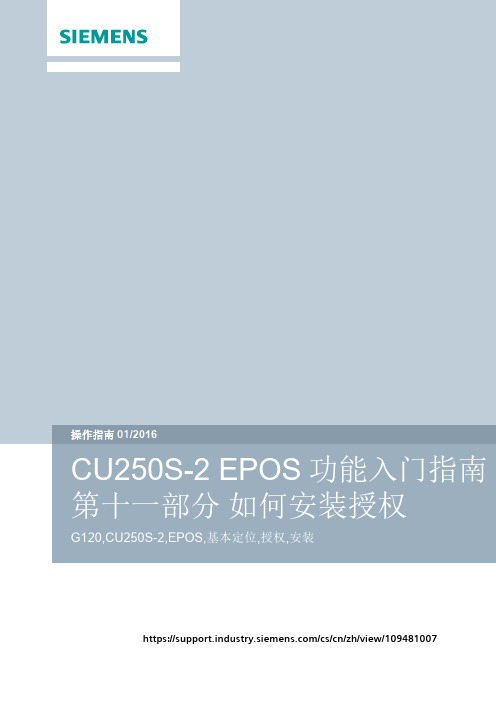
01https:///cs/cn/zh/view/109481007C o p y r i g h t S i e m e n s A G C o p y r i g h t y e a r A l l r i g h t s r e s e r v e d目录1 关于入门指南 ....................................................................................................... 32 基本定位功能授权 ................................................................................................ 4 3许可证密钥 ........................................................................................................... 5 3.1 使用“网络许可证管理器”生成许可证密钥 .............................................. 5 3.2 使用“网络许可证管理器”查询已安装的许可证密钥 . (8)4将许可证密钥写入存储卡 ................................................................................... 10 4.1使用 STARTER 输入许可证密钥 ........................................................ 10 4.2 使用 BOP-2 输入许可证密钥 .............................................................. 10 4.3 使用电脑新建KEYS 文件写入 (11)5参考资料 (12)C o p y r i g h t S i e m e n s A G C o p y r i g h t y e a r A l l r i g h t s r e s e r v e d1 关于入门指南在西门子SINAMICS G 系列产品中,G120的CU250S-2控制单元以及G120D 的CU250D-2控制单元支持基本定位功能(EPOS 功能)。
西门子G120C变频器说明书

SINAMICS SINAMICS G120C变频器入门指南版本 03/2013,固件 V4.4 03/2013, FW 4.4法律资讯警告提示系统为了您的人身安全以及避免财产损失,必须注意本手册中的提示。
人身安全的提示用一个警告三角表示,仅与财产损失有关的提示不带警告三角。
警告提示根据危险等级由高到低如下表示。
当出现多个危险等级的情况下,每次总是使用最高等级的警告提示。
如果在某个警告提示中带有警告可能导致人身伤害的警告三角,则可能在该警告提示中另外还附带有可能导致财产损失的警告。
合格的专业人员本文件所属的产品/系统只允许由符合各项工作要求的合格人员进行操作。
其操作必须遵照各自附带的文件说明,特别是其中的安全及警告提示。
由于具备相关培训及经验,合格人员可以察觉本产品/系统的风险,并避免可能的危险。
Siemens 产品请注意下列说明:商标所有带有标记符号®的都是西门子股份有限公司的注册商标。
标签中的其他符号可能是一些其他商标,这是出于保护所有者权利的目地由第三方使用而特别标示的。
责任免除我们已对印刷品中所述内容与硬件和软件的一致性作过检查。
然而不排除存在偏差的可能性,因此我们不保证印刷品中所述内容与硬件和软件完全一致。
印刷品中的数据都按规定经过检测,必要的修正值包含在下一版本中。
Siemens AG Industry Sector Postfach 48 48 90026 NÜRNBERG 德国A5E02999802A AR08/2011Copyright © Siemens AG 2011.本公司保留技术更改的权利P目录1 安全注意事项 (5)2 引言 (7)2.1变频器 SINAMICS G120C (7)2.2调试用工具 (8)3 安装 (9)3.1尺寸 (9)3.2功率接口 (11)连接过程和用户接口 (13)3.3变频器上的端子台 (14)3.4定义的输入/输出配置 (15)3.54 调试 (19)4.1 BOP-2 的菜单结构 (20)4.2基本调试 (21)4.3自由选择参数,修改参数 (22)4.4修改端子的功能 (23)使能“Safe Torque Off” (24)4.5订购 GSD 文件 (24)4.65 参数表 (25)6 故障排除 (39)故障和警告列表 (39)6.1其它信息 (44)6.2变频器目录变频器变频器安全注意事项机床制造商必须确保,一旦达到最低故障电流,主电源侧的过电流保护装置便能在 5 秒内切断电源,最低故障电流是指在绝缘完全损坏时、流向在运行时没有通电的可触碰导电部件和最大电流回路电阻的电流,过电流保护装置应该固定安装,或装入固定安装的部件中。
SINAMICS G120 PM240P-2硬件安装手册说明书

SINAMICS SINAMICS G120 功率模块 PM240P-2
硬件安装手册
基本安全说明
1
简介
2
安装
3
接线
4
检修与维护
5
技术数据
6
备件和附件
7
附录
A
06/2020
A5E37800827B AD
Байду номын сангаас
法律资讯
警告提示系统
为了您的人身安全以及避免财产损失,必须注意本手册中的提示。人身安全的提示用一个警告三角表示,仅 与财产损失有关的提示不带警告三角。警告提示根据危险等级由高到低如下表示。
1.1
一般安全说明 ..................................................................................................................... 7
1.2
静电场或静电放电可导致设备损坏................................................................................... 13
1.3
应用示例的质保规定 ........................................................................................................ 14
1.4
安全性信息 ....................................................................................................................... 15
西门子 西门子G120 CU250S-2 控制单元 操作手册说明书
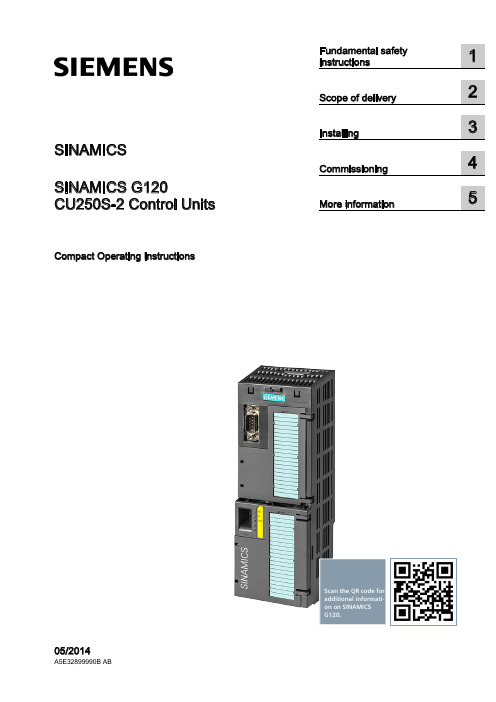
SINAMICSSINAMICS G120CU250S-2 Control UnitsCompact Operating InstructionsScan the QR code foradditional informati-on on SINAMICSG120.Siemens AG Industry Sector Postfach 48 48 A5E32899990B ABⓅ 07/2014 Subject to changeCopyright © Siemens AG 2014.All rights reservedLegal informationWarning notice systemThis manual contains notices you have to observe in order to ensure your personal safety, as well as to preventdamage to property. The notices referring to your personal safety are highlighted in the manual by a safety alertsymbol, notices referring only to property damage have no safety alert symbol. These notices shown below aregraded according to the degree of danger.DANGERindicates that death or severe personal injury will result if proper precautions are not taken.WARNINGindicates that death or severe personal injury may result if proper precautions are not taken.CAUTIONindicates that minor personal injury can result if proper precautions are not taken.NOTICEindicates that property damage can result if proper precautions are not taken.If more than one degree of danger is present, the warning notice representing the highest degree of danger willbe used. A notice warning of injury to persons with a safety alert symbol may also include a warning relating toproperty damage.Qualified PersonnelThe product/system described in this documentation may be operated only by personnel qualified for the specifictask in accordance with the relevant documentation, in particular its warning notices and safety instructions.Qualified personnel are those who, based on their training and experience, are capable of identifying risks andavoiding potential hazards when working with these products/systems.Proper use of Siemens productsNote the following:WARNINGSiemens products may only be used for the applications described in the catalog and in the relevant technicaldocumentation. If products and components from other manufacturers are used, these must be recommendedor approved by Siemens. Proper transport, storage, installation, assembly, commissioning, operation andmaintenance are required to ensure that the products operate safely and without any problems. The permissibleambient conditions must be complied with. The information in the relevant documentation must be observed. TrademarksAll names identified by ® are registered trademarks of Siemens AG. The remaining trademarks in this publicationmay be trademarks whose use by third parties for their own purposes could violate the rights of the owner. Disclaimer of LiabilityWe have reviewed the contents of this publication to ensure consistency with the hardware and softwaredescribed. Since variance cannot be precluded entirely, we cannot guarantee full consistency. However, theinformation in this publication is reviewed regularly and any necessary corrections are included in subsequenteditions.Table of contents1 Fundamental safety instructions (4)1.1 General safety instructions (4)1.2 Industrial security (5)2 Scope of delivery (6)3 Installing (7)3.1 Snapping the Control Unit onto the Power Module (7)3.2 Overview of the interfaces (8)3.3 Terminal blocks (10)3.4 Operator panels (14)4 Commissioning (15)4.1 Commissioning with STARTER (15)4.2 Connecting the inverter to the fieldbus (20)4.3 Frequently required parameters (22)5 More information (25)5.1 Manuals for your inverter (25)5.2 Product support (26)This manual describes how you install a SINAMICS G120 converter with CU250S-2 ControlUnit and commission it.What is the meaning of the symbols in the manual?An operating instruction starts here.This concludes the operating instruction.CU250S-2 Control UnitsCU250S-2 Control Units1Fundamental safety instructions1.1General safety instructionsWARNINGRisk of death if the safety instructions and remaining risks are not carefully observedIf the safety instructions and residual risks are not observed in the associated hardware documentation, accidents involving severe injuries or death can occur. • Observe the safety instructions given in the hardware documentation. • Consider the residual risks for the risk evaluation.WARNINGDanger to life or malfunctions of the machine as a result of incorrect or changed parameterizationAs a result of incorrect or changed parameterization, machines can malfunction, which in turn can lead to injuries or death.• Protect the parameterization (parameter assignments) against unauthorized access. • Respond to possible malfunctions by applying suitable measures (e.g. EMERGENCY STOP or EMERGENCY OFF).Fundamental safety instructions1.2 Industrial security 1.2Industrial securityNoteIndustrial securitySiemens provides products and solutions with industrial security functions that support thesecure operation of plants, solutions, machines, equipment and/or networks. They areimportant components in a holistic industrial security concept. With this in mind, Siemens’products and solutions undergo continuous development. Siemens recommends strongly thatyou regularly check for product updates.For the secure operation of Siemens products and solutions, it is necessary to take suitablepreventive action (e.g. cell protection concept) and integrate each component into a holistic,state-of-the-art industrial security concept. Third-party products that may be in use shouldalso be considered. For more information about industrial security, visit Hotspot-Text(/industrialsecurity).To stay informed about product updates as they occur, sign up for a product-specificnewsletter. For more information, visit Hotspot-Text ().WARNINGDanger as a result of unsafe operating states resulting from software manipulationSoftware manipulation (e.g. by viruses, Trojan horses, malware, worms) can cause unsafeoperating states to develop in your installation which can result in death, severe injuriesand/or material damage.•Keep the software up to date.You will find relevant information and newsletters at this address().•Incorporate the automation and drive components into a holistic, state-of-the-artindustrial security concept for the installation or machine.You will find further information at this address(/industrialsecurity).•Make sure that you include all installed products into the holistic industrial securityconcept.CU250S-2 Control UnitsCU250S-2 Control Units2Scope of deliveryScope of deliveryThe delivery comprises at least the following components:● A CU250S-2 Control Unit ready for operation with installed firmware.Options for upgrading and downgrading the firmware can be found on the Internet: Firmware (/WW/news/en/67364620).The fieldbus interface of the Control Unit depends on the order number. The order number, the designation and the version of the hardware (e.g. 02) and firmware (e.g. 4.6) can be found on the rating plate ① of the Control Unit. Designation Order number FieldbusCU250S-2 6SL3246-0BA22-1BA0 USS, Modbus RTU CU250S-2 DP 6SL3246-0BA22-1PA0 PROFIBUSCU250S-2 PN 6SL3246-0BA22-1FA0 PROFINET, EtherNet/IP CU250S-2 CAN6SL3246-0BA22-1CA0CANopen● Compact Operating Instructions in German and English● The inverter contains open-source software (OSS). The OSS license terms are saved in the inverter.Transferring license terms of the OSS code to a PCProcedureTo transfer the OSS license terms from the inverter to a PC, proceed as follows: 1. Switch off the inverter power supply.2. Insert an empty memory card into the card slot of the inverter. Also see Section:Overview of the interfaces (Page 8)3. Switch on the inverter power supply.4. When you have switched on the power supply, wait 30 seconds.During this time, the inverter writes the "Read_OSS.ZIP" file onto the memory card. 5. Switch off the inverter power supply. 6. Remove the card from the inverter. 7. Use a card reader and load the file to a PC.You have then transferred the OSS license terms from the inverter to a PC.CU250S-2 Control UnitsInstalling33.1Snapping the Control Unit onto the Power ModuleInstalling the Control Unit on an IP20 Power ModuleProcedureProceed as follows to connect Power Modules and Control Units:1. Locate the lugs at the rear of the Control Unit in the matching recesses of the Power Module.2. Mount the Control Unit onto the Power Module so that it audibly snaps into place.The Power Module and the Control Unit are now connected with one another.To remove the Control Unit, press on the release button on the Power Module and withdraw the Control Unit.Permissible Power ModulesYou may operate the Control Unit with the following Power Modules: ● PM240 ● PM240-2 ● PM250 ● PM260 ● PM340 1AC3.2 Overview of the interfacesCU250S-2 Control Units3.2 Overview of the interfacesTo access the interfaces at the front of the Control Unit, you must unplug the Operator Panel (if one is being used) and open the front doors.① Terminal strips ② Fieldbus interfaceSelecting the fieldbus address: • PROFIBUS • USS • Modbus RTU •CanOpen③Status LED④ USB interface for connection to a PC⑤ No function. Keep the switch in the "Vector"position. ⑥Switch for analog inputsI0/4 mA … 20 mAU-10/0 V … 10 V⑦ Connection to the operator panel ⑧Memory card slot3.2 Overview of the interfacesCU250S-2 Control UnitsInterfaces at the lower side of the Control UnitTable 3- 1 Permissible encoders on the DRIVE-CLiQ interface X100The permissible combinations of encoders for speed control and position control are listed in the "Basic Positioner" Function Manual, see also: Manuals for the Control Unit (/WW/view/en/30563628/133300).3.3 Terminal blocksCU250S-2 Control Units3.3 Terminal blocksTerminal strips behind the upper front doorDifferent reference potentials:The terminals labelled "GND" are connected internally. "GND" and "GND IN" are not connected internally.Figure 3-1Interconnection example of the digital inputs with external 24 V power supplyInterconnecting the analog inputs (terminals 3, 4 and 10, 11)For the analog inputs, you may use the internal 10 V supply (example: terminals 1 … 4, 13) or an external supply (example: terminals 10, 11).If you use the internal 10 V supply, you must connect AI 0- or AI 1- to GND.3.3 Terminal blocks Optional 24 V supply (terminals 31, 32)Connection of the optional 24 V supply has the following advantages:● The Control Unit remains in operation after disconnection of the Power Module from theline supply. The Control Unit thus maintains the fieldbus communication, for example.● You can use terminals 51 … 54 as digital outputs.Use a power supply that provides an output voltage in accordance with SELV (Safety ExtraLow Voltage) or PELV (Protective Extra Low Voltage).If you use a common external power supply for terminals 31, 32 and the digital inputs, youmust connect GND to GND IN. Terminal strips behind the lower front doorDifferent reference potentials: The reference potentials of the digital inputs are not connected internally to each other or to GND. Figure 3-2 Interconnection example of the digital inputs with external 24 V power suppliesInterconnecting the reference potential of the digital inputsTable 3- 2Supply options for the digital inputs3.3 Terminal blocksFactory setting of the terminal stripsThe factory setting of the terminals depends on the Control Unit.Control Units with USS or CANopen interfaceThe fieldbus interface is not active.Figure 3-3 Factory setting of the CU250S-2 and CU250S-2 CAN Control Units3.3 Terminal blocksControl Units with PROFIBUS or PROFINET interfaceThe function of the fieldbus interface depends on DI 3.Figure 3-4 Factory setting of the CU250S-2 DP and CU250S-2 PN Control Units3.4 Operator panelsChanging the function of the terminalsThe function of the terminals marked in color in the two figures above, can be set.In order that you do not have to successively change terminal for terminal, several terminalscan be jointly set using default settings ("p0015 Macro drive unit").The factory settings of the terminals for USS/CANopen and PROFIBUS/PROFINETdescribed above correspond to the following default settings:●p0015 = 12 (setting in STARTER: "Standard I/O with analog setpoint")●p0015 = 7 (setting in STARTER: "Fieldbus with data set switchover")Further default settings can be found in the Operating Instructions, see also: Manuals for theControl Unit (/WW/view/en/30563628/133300).Wiring the terminal strip in compliance with EMC1.If you use shielded cables, then you must connect the shield to the mounting plate of thecontrol cabinet or with the shield support of the inverter through a good electricalconnection and a large surface area.See also: EMC installation guideline(/WW/view/en/60612658)e the shield connection plate (order number 6SL3264-1EA00-0LA0) of the Control Unitas strain relief.3.4Operator panelsThe Intelligent Operator Panel (IOP) is available for snapping on to the ControlUnit or as handheld with a connection cable to the Control Unit. The graphics-capable plain text display of the IOP enables intuitive operation and diagnosticsof the inverter.See also: Compatibility of the IOP and Control Units(/WW/view/en/67273266)The BOP-2 is an operator panel for snapping on to the Control Unit. The BOP-2has a two-line display for operation and diagnostics of the inverter.Further information can be found in the Operating Instructions of the BOP-2 and the IOP: Operator Panels (/WW/view/en/30563514/133300).Commissioning4Requirements for commissioningUse one of the PC tools STARTER or Startdrive to commissionthe inverter.You can access the inverter with STARTER or Startdrive eithervia a USB connection or via the fieldbus.System requirements and download:• STARTER(/WW/view/en/26233208)• Startdrive(/WW/view/en/88851265) Help for the operation and for the functions of the commissioning tools:● STARTER videos (/mcms/mc-drives/en/low-voltage-inverter/sinamics-g120/videos/Pages/videos.aspx )● Startdrive tutorial (/WW/view/en/73598459)Commissioning with STARTER is described in the following.4.1 Commissioning with STARTERCreating a STARTER projectProcedureIn order to create a new project, proceed as follows:1. In the STARTER menu, select "Project" → "New…".2. Specify a name of your choice for the project.You have created a new STARTER project.4.1 Commissioning with STARTERTransferring inverters connected via USB to the projectProcedureProceed as follows to transfer an inverter connected via USB to your project:1.Switch on the inverter power supply.2.First insert a USB cable into your PC and then into the inverter.3.The PC operating system installs the USB driver when you are connecting the inverterand PC together for the first time.–Windows 7 installs the driver automatically.–For Windows XP you must acknowledge several system messages.4.Start the STARTER commissioning software.5.In STARTER, press the ("Accessible nodes") button.6.When the USB interface is appropriately set, then the "Accessible nodes" screen formshows the inverters that can be accessed.If you have not correctly set the USB interface, then the following "No additional nodesfound" message is displayed. In this case, follow the description below.7.Select the inverter ☑.8.Press the "Accept" button.You have transferred an inverter accessible via the USB interface into your project.4.1 Commissioning with STARTER Setting the USB interfaceProcedureProceed as follows to set the USB interface in STARTER:1.In this case set the "Access point" to "DEVICE (STARTER, Scout)" and the "PG/PCinterface" to "S7USB".2.Press the "Update" button.You have set the USB interface.STARTER now shows the inverters connected via USB.Starting the configurationProcedureTo start the configuration, proceed as follows:1.In STARTER select the drive you wish to commission.2.Start the wizard for the device configuration:You have started the configuration.4.1 Commissioning with STARTERPerforming the configurationFollow the steps of the configuration wizard and enter the data ofyour application.Loading the configured data into the driveProcedureProceed as follows to load the configured data into the drive:1. Select your project and go online: .2. STARTER compares your configuration with the real inverter. STARTER signals anydifferences in the "Online/offline comparison".Acknowledge the message by pressing the "Load HW configuration to PG" button.3. Open "Drive Navigator".4. Select the "Commissioning" button.5.Click on "Load data to the drive".6. ☑ In the screen form, select "After loading copy RAM to ROM".7. Load your configuration into the inverter.8. Close the "Commissioning" screen form.You have loaded your configuration into the drive and therefore performed the basiccommissioning.Identifying motor dataRequirements● In the basic commissioning, you have selected the motor identification (MOT ID). In thiscase, after the basic commissioning has been completed, the inverter issues the alarmA07991.● The motor has cooled down to the ambient temperature.If the motor is too hot, the motor data identification will provide incorrect values and thevector control will become unstable.4.1 Commissioning with STARTERDANGERRisk of injury or material damage as a result of machine movements when switching on themotorSwitching on the motor for identification purposes may result in hazardous machinemovements.Secure dangerous machine parts before starting motor data identification:•Before switching on, check that no parts are loose on the machine or can be spun out.•Before switching on, ensure that nobody is working on the machine or located within its working area.•Secure the machine's work area against unintended access.•Lower hanging/suspended loads to the floor.ProcedureTo initiate motor data identification and optimizationof the motor control, proceed as follows:1.Open by double-clicking on the control panel inSTARTER.2.Assume master control for the inverter.3.Set the "Enable signals"4.Switch on the motor.The inverter starts the motor data identification.This measurement can take several minutes.After the measurement, the inverter switches offthe motor.5.Relinquish the master control after the motor dataidentification.6.Click the Save (RAM to ROM) button.You have now completed motor data identification.Self-optimization of the closed-loop controlIf you have also selected a rotating measurement with self-optimization of the vector controlin addition to the motor data identification, then you must switch on the motor again asdescribed above and wait for the optimization run to be completed.4.2 Connecting the inverter to the fieldbus4.2Connecting the inverter to the fieldbusWhere can I find instructions for the fieldbus connection of the inverter?You can find instructions for the fieldbus connection on the Internet:●Application examples (/WW/view/en/60733299)●Operating Instructions, "Inverter with CU250S-2 Control Units": Manuals for the ControlUnit (/WW/view/en/30563628/133300)●Function Manual, "Fieldbusses": Manuals for the Control Unit(/WW/view/en/30563628/133300)Example telegramThe inverter telegrams without configured basic positioner are described in the OperatingInstructions and in the "Communications" Function Manual: Manuals for the Control Unit(/WW/view/en/30563628/133300)The telegrams with configured basic positioner are described in the "Basic Positioner andTechnology" Function Manual: Manuals for the Control Unit(/WW/view/en/30563628/133300).Control word 1 (STW1)4.2 Connecting the inverter to the fieldbusStatus word 1 (ZSW1)4.3 Frequently required parametersDescription files for fieldbusesThe description files are electronic device data sheets which contain all the requiredinformation of a higher-level controller. You can configure and operate the inverter on afieldbus with the appropriate description file.4.3Frequently required parameters4.3 Frequently required parameters4.3 Frequently required parametersMore information 5 5.1Manuals for your inverterDocumentation on DVDSINAMICS Manual Collection, order number 6SL3097-4CA00-0YG0Table 5- 1 Manuals for your inverter for downloadMore information5.2 Product support5.2Product support Table 5- 2 Technical support。
Siemens SINAMICS G120 S120 电机驱动器操作手册说明书

Dimensions, Drill patterns, Fixings
Width
Depth with CU
Lifting FSG Lifting FSD, FSE, FSF
OP
b
Compact Operating Instructions
FSD, FSE Mounting shielding plate
h
Shiel d plate
Depth Edition: 05/2021
only with filtered units
2
23 Nm
Frame sSize
FSD
Distances (mm) *) Air flow Above Below Front
300 350 100
Fixings
Torque Screw (Nm)
1
3 Nm
3
3 Nm
2
only with filtered units
FSF, FSG
1
Mounting shielding plate, FSF
3 Nm
SINAMICS G120/S120 Power Module, PM240-2/PM240P-2, FSD, FSE, FSF, FSG
Removing covers
rated motor current: 50 % … 150 % of the rated converter output current.
1) Increasing the pulse frequencies leads to an output current reduction. For more details, refer to the Hardware Installation Manual.
西门子G120参数设定

西门子G120参数设置1.快速设定:P0003=3用户访问级P0010=1快速调试P0304=380V 电机电压P0305=电机电流P0307=电机功率P0310=电机频率P0311=电机转速P0314=2 4级电机P0400=12增量编码器带有零脉冲P0408=1024 光码脉冲P0700=2 命令源端子P1000=2设定源模拟量P1300=21有传感器的矢量控制P1500=0转矩设定值选择*P1900=3选择电机参数识别*静态P3900=3结束快速调试断电重启2.电机识别P1910=3 启动电机识别3.速度优化P1960=1(张力给定=100%,端子10与1短接)启动4优化完毕:(1)模拟量(0~10V)设置P0460=0P1460=15P1520=47.70转矩上限P1521=-47.70转矩下限P1522=755.1转矩上限P1040=5 MOP设定值确定电动电位计MOP的设定值[Hz]P0771=31模拟量输出转矩(2)模拟量(-10V~10V)设置P0492=0允许的速度差P1460=15P1520=47.70P1521=-47.70P1522=755.1P1523=755.1P1525=-100%转矩标定P0756=4电压信号P0771=31模拟量输出转矩(完)注:当优化失败时,报警为F0090,调换编码器脉冲线重试。
当张力设定变小会报警时,检查P0492是否为0。
面板拨码为3567 电源DC24V在将变频器的数据从变频器传送到MMC (P0802 = 2) P0803传输数据到EEPROM。
西门子SINAMICS G120XA PN变频器简明操作说明说明书

sSINAMICS G120XA PN 变频器简明操作说明SINAMICS G120XA PN Converter Compact Operating Instructions04/2022不遵守安全说明和操作说明可导致生命危险本简明操作说明只包含操作变频器的重要信息。
若不遵守相关文档中的安全说明和操作说明,会导致人员重伤或死亡等事故。
• 遵守相关文档中的安全说明和安装说明。
• 参阅:https:///cs/cn/zh/ps/25530/manDanger to life if the safety instructions and operating instructions are not observedThe compact operating instructions only contain the most important information for operating the converter. If the safety instructions and operating instructions in the associated documentation are not observed, accidents involving severe injuries or death can occur.• Observe the safety instructions and operating instructions given in the associated documentation. • See also https:///cs/cn/en/ps/25530/man供货范围 Scope of delivery供货范围至少包括下列组件:• 带可运行固件的即连即用的变频器(变频器由功率模块以及不可拆卸的控制单元组成)。
关于固件升级和降级的方法可访问网址:https:///cs/cn/zh/ps/25530/dl• 一套用于连接 I/O 控制端子的连接器。
SIEMENS SINAMICS G120 说明书

SINAMICS G120 产品样本产品样本 D 11.7 • 2008SINAMICS G120 变频器0.37kW 至132kWSINAMICS G120Answers for industry.SINAMICS G120 产品样本0.12 kW 至 3 kW 订货号:E20001-K6620-C100-V2-5D00141-P905346-090620MICR MASTER DA 51.2MICROMASTER 420/430/440变频器0.12 kW 至 250 kW 订货号:E20001-K4260-C100-V5-5D00122-J905345-090630低压交流异步电动机 D81.5国产IEC 鼠笼电机机座号 80 至 355订货号:E20001-A8110-C100-V1-7600148-SH905314-070610低压电机 D 81.1欧洲产IEC 鼠笼电机机座号 56 至 450订货号:E20001-H7710-C100-X-5D00147-J902765-11053网站:择辅助工具”,而不再使用单个的CD 光盘。
在“SD 组态选择辅助工具”的CD2光盘上,您可以找到低压 电动机以及MICROMASTER 4和SINAMICS G 系列变频器的 SD 组态工具,包括:● 电动机外形尺寸图形发生器●电动机数据页生成器●起动计算资料●stp 格式的三维模型辅助文件必须的硬件和软件环境● 奔腾 II 或相当的PC 机●操作系统- Windows 98/ME - Windows 2000- Windows XP - Windows NT(Service Pack 5以上)● 至少为128 RAM ● 大于256色素/小字符的1024×768显示器● CD-ROM 驱动器● Windows 兼容的声卡●Windwos 兼容的鼠标安装您可以从CD-ROM 直接把本“产品样本”的全部或部分安装 到您的硬盘上或网络中。
西门子g120中文说明书

西门子变频器SINAMICS G120 系列在具有强大的通讯功能,能和多个设备之间进行通讯,使用户可以方便的监控变频器的运行状态并修改参数。
西门子变频器SINAMICS G120 系列的核心是控制单元,用户通过设定控制单元上的参数来实现变频器的正常运行。
本文下面对西门子变频器SINAMICS G120 系列的特点做一个简单介绍,供用户在选择和配置时进行参考。
西门子变频器SINAMICS G120 用途广泛,为用户提供了多种功能:1. 使用灵活用户在使用西门子变频器SINAMICS G120 时,可以方便的进行维护,对硬件模块进行热插拔,并可以拆卸接线端子; 2.通讯功能用户在使用西门子变频器SINAMICS G120 时,可以通过PROFINET,PROFIBUS 或PROFIdrive 进行通讯,使得操作更加简单并减少了接口数量;3.保护功能用户在使用西门子变频器SINAMICS G120 时,可以充分利用集成的安全保护功能,使得它能更好的应用在由安全保护要求的设备和工厂中;4. 冷却系统用户在使用西门子变频器SINAMICS G120 时,它创新的冷却系统和带涂层的电路板可以明显提高变频器的稳定性和使用寿命;5. 组态方便用户在使用西门子变频器SINAMICS G120 时,可以通过工具SIZER,STARTER 等进行工程项目的设置和调试,从而保证了组态的简单和调试的便利。
6. 节能用户在使用西门子变频器SINAMICS G120 时,配置功率模块PM250 时,由于使用了新的电路设计,允许负载的动能回馈到电网,为工厂节约了大量的电能;7. 维护方便用户在使用西门子变频器SINAMICS G120 时,如果需要进行设备更换,可以通过基本操作面板和MMC 卡进行参数拷贝,大大提高了效率;西门子变频器SINAMICS G120 系列功能强大,操作简单,扩展性强,具有多种参数可供用户进行设定。
G120 的众多特点为用户在使用和调试过程中提供了方便,使得用户提高了工作效率,节约了维护成本,并且为工厂带来了节能效果,提高了效益。
西门子变频器G120操作说明书

CU240SCU240S DPCU240S DP-F操作手册(简明版) 04.2009SINAMICSG120控制单元 CU240S操作手册(简明版)安装 1 调试(软件) 2 操作 3维修与维护 4说明该简明操作手册包含了变频器调试和操作故障处理/常见问题5需要的重要信息。
该简明操作手册可以作为一般应用的快速调试的指导。
如果需要更多的信息,可以参阅完全版的和,《操作手册》《参数表》这些手册目前可提供中文、英文和德文等不同的版本。
控制单元 CU240S操作手册(简明版) 3安全指导认证合格的人员为了保证您的人身安全,同时也防止对设备造成损坏,请您务必设备/系统的安装和使用须参照本手册。
设备/系统的调试和操作察看本手册所包含的提示。
本手册中涉及人身安全的提示都用安须由认证合格的人员完成。
在安全提示的约束下,本手册所指的全警示符号做了着重标注,仅与设备安全相关的提示没有加特殊“认证合格的人员”定义为经过安全培训并测试合格,得以授权的警示标志。
所有的提示按照危险的程度划分了以下的等级。
对设备、系统和电路进行调试、接线和标示的人员。
应用声明危险提请以下注意表示如果没有足够的注意,将导致死亡或者是严重的人身伤害。
警告本产品只能用于选型样本或技术描述中所指明的应用领警告域,并只能与西门子公司推荐和认可的其他厂商的器件表示如果没有足够的注意,可能会导致死亡或者是严重或设备连接使用。
为确保本产品的正确、可靠运行需要的人身伤害。
保证正确运输、保存、安装和装配,同时还需要正确的操作和精心的维护。
注意带有警示标志的“注意” 表示如果没有足够的注意,可商标能会导致轻微的人身伤害。
所有带有的名称都为西门子集团公司已经注册的商标。
本手册中其他的商标如果被第三方出于自己的目的进行使用,将可能造注意成对西门子的侵权。
不带警示标志的“注意”表示如果没有足够的注意,可能会导致设备的损坏。
不承担的义务我们已经审核了本手册的内容,以保证描述与硬件及软件的一致说明性。
西门子G120参数设置
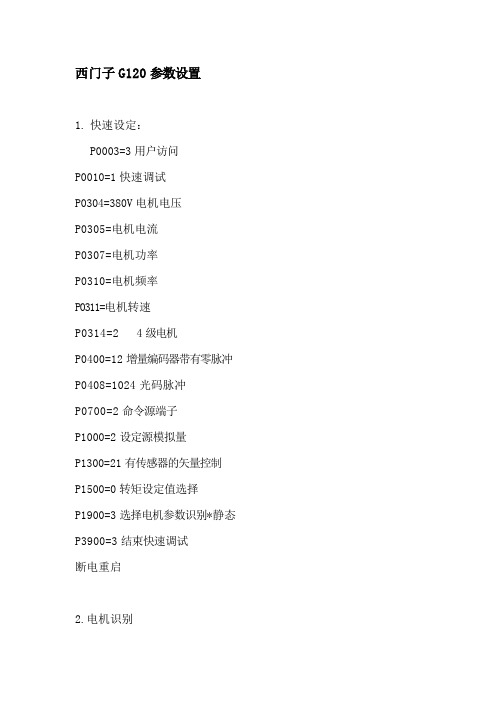
西门子G120参数设置
1.快速设定:
P0003=3用户访问
P0010=1快速调试
P0304=380V电机电压
P0305=电机电流
P0307=电机功率
P0310=电机频率
P0311=电机转速
P0314=2 4级电机
P0400=12增量编码器带有零脉冲P0408=1024光码脉冲
P0700=2命令源端子
P1000=2设定源模拟量
P1300=21有传感器的矢量控制
P1500=0转矩设定值选择
P1900=3选择电机参数识别*静态P3900=3结束快速调试
断电重启
2.电机识别
P1910=3启动电机识别
3.速度优化
P1960=1(张力给定=100%,端子10与1短接) 启动4.优化完毕:
(1)模拟量(0~10V)设置
P0460=0
P1460=15
P1520=47.70
转矩上限
P1521=-47.70
转矩下限
P1522=755.1
转矩上限
P1040=5
MOP设定值确定电动电位计MOP的设定值[Hz]
P0771=31
模拟量输出转矩(2)模拟量(10V~10V)设置
P0492=0允许的速度差
P1460=15
P1520=47.70
P1521=-47.70
P1522=755.1
P1523=755.1
P1525=-100%
转矩标定
P0756=4
电压信号
P0771=31
模拟量输出转矩(完)
注:当优化失败时,报警为
F0090,调换编码器脉冲线重试。
当张力设定变小会报警时,检查P0492是否为0。
西门子G120参数设置

西门子G120参数设置
1.快速设定:
P0003=3用户访问
P0010=1快速调试
P0304=380V电机电压
P0305=电机电流
P0307=电机功率
P0310=电机频率
P0311=电机转速
P0314=2 4级电机
P0400=12增量编码器带有零脉冲P0408=1024光码脉冲
P0700=2命令源端子
P1000=2设定源模拟量
P1300=21有传感器的矢量控制
P1500=0转矩设定值选择
P1900=3选择电机参数识别*静态P3900=3结束快速调试
断电重启
2.电机识别
P1910=3启动电机识别
3.速度优化
P1960=1(张力给定=100%,端子10和1短接) 启动4.优化完毕:
(1)模拟量(0~10V)设置
P0460=0
P1460=15
P1520=47.70
转矩上限
P1521=-47.70
转矩下限
P1522=755.1
转矩上限
P1040=5
MOP设定值确定电动电位计MOP的设定值[Hz]
P0771=31
模拟量输出转矩(2)模拟量(10V~10V)设置
P0492=0允许的速度差
P1460=15
P1520=47.70
P1521=-47.70
P1522=755.1
P1523=755.1
P1525=-100%
转矩标定
P0756=4
电压信号
P0771=31
模拟量输出转矩(完)
注:当优化失败时,报警为
F0090,调换编码器脉冲线重试。
当张力设定变小会报警时,检查P0492是否为0。
- 1、下载文档前请自行甄别文档内容的完整性,平台不提供额外的编辑、内容补充、找答案等附加服务。
- 2、"仅部分预览"的文档,不可在线预览部分如存在完整性等问题,可反馈申请退款(可完整预览的文档不适用该条件!)。
- 3、如文档侵犯您的权益,请联系客服反馈,我们会尽快为您处理(人工客服工作时间:9:00-18:30)。
西门子股份公司:
德国西门子股份公司创立于1847年,是全球电子电气工程领域的领先企业。
西门子自1872年进入中国,140余年来以创新的技术、卓越的解决方案和产品坚持不懈地对中国的发展提供全面支持,并以出众的品质和令人信赖的可靠性、领先的技术成就、不懈的创新追求,确立了在中国市场的领先地位。
2015年(2014年10月1日至2015年9月30日),西门子在中国的总营业收入达到69.4亿欧元,拥有超过32000名员工。
西门子已经发展成为中国社会和经济不可分割的一部分,并竭诚与中国携手合作,共同致力于实现可持续发展。
西门子变频器:
西门子变频器是由德国西门子公司研发、生产、销售的知名变频器品牌,主要用于控制和调节三相交流异步电机的速度。
并以其稳定的性能、丰富的组合功能、高性能的矢量控制技术、低速高转矩输出、良好的动态特性、超强的过载能力、创新的BiCo(内部功能互联)功能以及无可比拟的灵活性,在变频器市场占据着重要的地位。
简介:
西门子变频器以其强大的品牌效应,打破了以前日本品牌变频器在中国市场上的垄断地位,据有关专业市场调研机构的统计,西门子的高低压变频器在中国市场上已位居第一。
西门子变频器在中国市场的使用最早是在钢铁行业,然而在当时电机调速还是以直流调速为主,变频器的应用还是一个新兴的市场,但随着电子元器件的不断发展以及控制理论的不断成熟,变频调速已
逐步取代了直流调速,成为驱动产品的主流,西门子变频器因其强大的品牌效应在这巨大的中国市场中取得了超规模的发展,西门子在中国变频器市场的成功发展应该说是西门子品牌与技术的完美结合。
在中国市场上我们能碰到的早期的西门子变频器主要有电流源的SIMOVERT A,以及电压源的SIMOVERT P,这些变频器也主要由于设备的引进而一起进入了中国的市场,目前仍有少量的使用,而其后在中国市场大量销售的主要有MICRO MASTER和MIDI MASTER,以及西门子变频器最为成功的一个系列SIMOVERT MASTERDRIVE,也就是我们常说的6SE70系列。
它不仅提供了通用场合使用的AC 变频器,也提供了在造纸,化纤等特殊行业要求使用的多电机传动的直流母线方案。
当然西门子也推出了在我个人看来技术上比较失败然而在市场上却相当成功的ECO变频器,在技术上的失败主要是由于它有太高的故障率,市场上的成功主要是因为它超越了富士变频器成为中国市场的第一品牌。
现在西门子在中国市场上的主要机型就是MM420,MM440.6SE70系列。
参数设置:
变频器的设定参数多,每个参数均有一定的选择范围,使用中常常遇到因个别参数设置不当,导致变频器不能正常工作的现象。
控制方式:即速度控制、转距控制、PID控制或其他方式。
采取控制方式后,一般要根据控制精度,需要进行静态或动态辨识。
最低运行频率:即电机运行的最小转速,电机在低转速下运行时,其散热性能很差,电机长时间运行在低转速下,会导致电机烧毁。
而且低速时,其电缆中的电流也会增大,也会导致电缆发热。
最高运行频率:一般的变频器最大频率到60Hz,有的甚至到400 Hz,高频率将使电机高速运转,这对普通电机来说,其轴承不能长时间的超额定转速运行,电机的转子是否能承受这样的离心力。
载波频率:载波频率设置的越高其高次谐波分量越大,这和电缆的长度,电机发热,电缆发热变频器发热等因素是密切相关的。
电机参数:变频器在参数中设定电机的功率、电流、电压、转速、最大频率,这些参数可以从电机铭牌中直接得到。
跳频:在某个频率点上,有可能会发生共振现象,特别在整个装置比较高时;在控制压缩机时,要避免压缩机的喘振点。
控制参数:
变频器日常使用中出现的一些问题,很多情况下都是因为变频器参数设置不当引起的。
西门子变频器可设置的参数有几千个,只有系统地、合适地、准确地设置参数才能充分利用变频器性能。
变频器控制方式的选择由负荷的力矩特性所决定,电动机的机械负载转矩特性根据下列关系式决定:
p= t n/ 9550
式中:p——电动机功率(kw)
t——转矩(n. m)
n——转速(r/ min)
转矩t与转速n的关系根据负载种类大体可分为3种[2]。
(1)即使速度变化转矩也不大变化的恒转矩负载,此类负载如传送带、起重机、挤压机、压缩机等。
(2)随着转速的降低,转矩按转速的平方减小的负载。
此类负载如风机、各种液体泵等。
(3)转速越高,转矩越小的恒功率负载。
此类负载如轧机、机床主轴、卷取机等。
变频器提供的控制方式有v/f控制、矢量控制、力矩控制。
v/f 控制中有线性v/f控制、抛物线特性v/f控制。
将变频器参数p1300设为0,变频器工作于线性
v/f控制方式,将使调速时的磁通与励磁电流基本不变。
适用于工作转速不在低频段的一般恒转矩调速对象。
将p1300设为2,变频器工作于抛物线特性v/f控制方式,这种方式适用于风机、水泵类负载。
这类负载的轴功率n近似地与转速n 的3次方成正比。
其转矩m近似地与转速n的平方成正比。
对于这种负载,如果变频器的v/f特性是线性关系,则低速时电机的许用转矩远大于负载转矩,从而造成功率因数和效率的严重下降。
为了适应这种负载的需要,使电压随着输出频率的减小以平方关系减小,从而减小电机的磁通和励磁电流,使功率因数保持在适当的范围内。
可以进一步通过设置参数使v/f控制曲线适合负载特性。
将
p1312在0至250之间设置合适的值,具有起动提升功能。
将低频时的输出电压相对于线性的v/f曲线作适当的提高以补偿在低频时定
子电阻引起的压降导致电机转矩减小的问题。
适用于大起动转矩的调速对象。
变频器v/f控制方式驱动电机时,在某些频率段,电机的电流、转速会发生振荡,严重时系统无法运行,甚至在加速过程中出现过电流保护,使得电机不能正常启动,在电机轻载或转矩惯量较小时更为严重。
可以根据系统出现振荡的频率点,在v/f曲线上设置跳转点及跳转频带宽度,当电机加速时可以自动跳过这些频率段,保证系统能够正常运行。
从p1091至p1094可以设定4个不同的跳转点,设置p1101确定跳转频带宽度。
有些负载在特定的频率下需要电机提供特定的转矩,用可编程的v/f控制对应设置变频器参数即可得到所需控制曲线。
设置p1320、p1322、p1324确定可编程的v/f特性频率座标,对应的p1321、p1323、p1325为可编程的v/f 特性电压座标。
参数p1300设置为20,变频器工作于矢量控制。
这种控制相对完善,调速范围宽,低速范围起动力矩高,精度高达0.01%,响应很快,高精度调速都采用svpwm矢量控制方式。
参数p1300设置为22,变频器工作于矢量转矩控制。
这种控制方式是目前国际上最先进的控制方式,其他方式是模拟直流电动机的参数,进行保角变换而进行调节控制的,矢量转矩控制是直接取交流电动机参数进行控制,控制简单,精确度高。
