EMIS使用手册
优利德 UTS系列频谱分析仪EMI预兼容测试使用手册 说明书
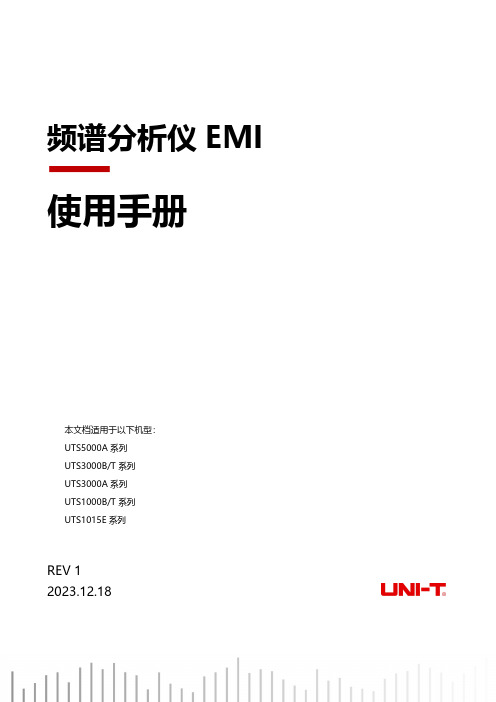
频谱分析仪EMI 使用手册本文档适用于以下机型:UTS5000A系列UTS3000B/T系列UTS3000A系列UTS1000B/T系列UTS1015E系列REV12023.12.18序言尊敬的用户:您好!感谢您选购全新的优利德仪器,为了正确使用本仪器,请您在本仪器使用之前仔细阅读本使用手册全文,特别有关“安全注意事项”的部分。
如果您已经阅读完本使用手册全文,建议您将此使用手册进行妥善的保管,与仪器一同放置或者放在您随时可以查阅的地方,以便在将来的使用过程中进行查阅。
版权信息UNI-T优利德科技(中国)股份有限公司版权所有。
UNI-T产品受中国或其他国家专利权的保护,包括已取得或正在申请的专利。
本公司保留更改产品规格和价格的权利。
UNI-T保留所有权利。
许可软件产品由UNI-T及其子公司或提供商所有,受国家版权法及国际条约规定的保护。
本文中的信息将取代所有以前出版的资料中的信息。
UNI-T是优利德科技(中国)股份有限公司[UNI-TREND TECHNOLOGY(CHINA)CO.,LTD]的注册商标。
如果在适用的保修期内证明产品有缺陷,UNI-T可自行决定是修复有缺陷的产品且不收部件和人工费用,或用同等产品(由UNI-T决定)更换有缺陷的产品。
UNI-T作保修用途的部件、模块和更换产品可能是全新的,或者经修理具有相当于新产品的性能。
所有更换的部件、模块和产品将成为UNI-T的财产。
以下提到的“客户”是指据声明本保证所规定权利的个人或实体。
为获得本保证承诺的服务,“客户”必须在适用的保修期内向UNI-T通报缺陷,并为服务的履行做适当安排。
客户应负责将有缺陷的产品装箱并运送到UNI-T指定的维修中心,同时预付运费并提供原购买者的购买证明副本。
如果产品要运送到UNI-T维修中心所在国范围内的地点,UNI-T应支付向客户送返产品的费用。
如果产品送返到任何其他地点,客户应负责支付所有的运费、关税、税金及任何其他费用。
EMIS系统安装流程

EMIS系统安装流程一、系统准备:1、按照EMIS系统的要求准备硬件和相关软件;2、内部网络中建有windows2000域,并有详细的部门及用户规划;3、在每个域中每个部门都有唯一的标识码(写在描述中)。
二、在服务器上起用iis ftp 服务(以后将该服务器称为ftp服务器)。
三、在服务器上安装sql server 2000,作为数据库服务器(以后将该服务器称为sql服务器)。
Sql服务器可以和ftp服务器合并为一台服务器,不过为了获得更好安全性和性能,建议将两者分离。
四、在安装有ftp服务器上安装emisserver服务端五、ftp服务端安装完毕后,请重新启动服务器,启动完毕后,请用域管理员administrator登录ftp服务器,在做完emis用户管理之前,必须保持此帐户登录状态。
六、打开“e-MIS管理信息系统开发平台”,会弹出“连接数据库”窗口,按照帮助提示进行输入,输入完成后,点击连接,会自动在数据库中建立一些系统运行所需要的基本库。
七、如果在连接过程中提示“请用管理员帐户登陆计算机”时,将emisserver安装路径下的emis.db拷贝至SQL数据库目录下的data目录内,再重新进行升级数据库操作即可。
八、在区域设置中,设置本区域的信息。
九、在区域项目维护中,设置本区域的项目信息。
十、在“数据库维护”下使用“数据库及表维护”导入数据库结构信息。
十一、在“业务维护”下“导入业务”中导入业务信息(包括业务数据、数据信息)。
十二、在“业务维护”下使用“菜单和菜单目录维护”进行菜单维护。
十三、在“用户管理”下“从域中导入用户”中导入用户信息。
十四、用户导入完毕后,在“系统设置”下“设置身份验证模式”中设置所希望的身份验证模式。
十五、在“用户管理”下“安全性管理”中,可以对单个用户或者一个机构进行具体的身份验证或者密码复位,此功能建议在第一次安装时使用,在EMIS 使用中慎用。
十六、在将一些系统运行的基本信息附加到数据库中。
动车组故障预测与健康管理(PHM)体系架构研究思考

特别策划·动车组PHM 动车组故障预测与健康管理(PHM)体系架构研究思考刘彬1,邵军2,陆航2,李燕3,谢名源4(1.中国国家铁路集团有限公司机辆部,北京100844;2.中国铁道科学研究院集团有限公司机车车辆研究所,北京100081;3.中国铁道科学研究院集团有限公司电子计算技术研究所,北京100081;4.中国铁路上海局集团有限公司科技和信息化部,上海200071)摘要:从我国动车组故障预测与健康管理(PHM)技术现状出发,利用需求、功能、逻辑和物理架构(RFLP)的概念指导PHM架构设计,从不同层级、业务的需求分解,到PHM系统对动车组各业务场景的核心功能,再到各环节逻辑架构,最终形成考虑当前数据传输、信息化现状的物理架构,以便最终工程化实施落地,形成适用于我国动车组的PHM体系架构。
关键词:动车组;PHM;运维数据;系统性建模;正向设计中图分类号:U279文献标识码:A文章编号:1001-683X(2022)03-0001-09 DOI:10.19549/j.issn.1001-683x.2022.02.22.0020引言随着现代装备集成度、复杂度及智能化程度的不断提升,传统故障诊断、维修保障技术逐渐难以适应新的要求,故障预测与健康管理(Prognostics and Health Management,PHM)技术应运而生,并迅速得到各国的高度重视,当前该技术已被视为提高系统“六性”和降低全生命周期费用的关键技术。
PHM技术是指利用传感器采集系统的数据信息,借助信息技术、人工智能推理算法来评估、监控与管理系统自身的健康状态,在系统发生故障前对其故障进行预测,并结合现有资源信息提供一系列维护保障建议或决策,是一种集故障检测、隔离、健康评估与预测及维护决策于一体的综合技术[1-2]。
PHM是实现预测性维修和自主式保障的技术基础,也是基于状态维修(Condition Based Maintains,CBM)的提升,在有些场合也被称为CBM+[3]。
OMEGA电源设备使用说明书

UNPACKINGRemove the Packing List and verify that you have received all equipment.If you have any questions about the shipment, please call the OMEGA Customer Service Department at 1-800-622-2378 or (203) 359-1660. When you receive the shipment, inspect the container and equipment for any signs of damage. Note any evidence of rough handling in transit. Immedi-ately report any damage to the shipping agent.NOTEThe carrier will not honor any claims unless all shipping material is saved for their examination. After examining and removing contents, save packaging material and carton in the event reshipment is necessary.NeutralVAC(EXIA)LoadFuse F1Non-HazardousLocation Hazardous LocationNotes1. For 120V application, only one fuse is required in the ungrounded circuit of the input line.2. Required torque on these terminals not to exceed 10 lb-inches on stranded wire - 8 lb-inches on solid wire.Fig. 1. Connection DiagramAssociated EquipmentCaution: The intrinsically safe relays must be mounted outside the hazardous location. Only the sensor's terminals provide an intrinsically safe switch circuit (Fig. 1). (Exia) means associated equipment "Appareilage connexe", located in safe area.Example : Typical values of capacitance for a twisted pair of copper wires is between 20 and 60 pF per foot. Using the maximum value of 60pF/ft, Groups A & B could have a run of 1500+feet with safety. Inductance of a typical twisted pair is between 0.10 and 0.20 µH/ft, thus making a cable run in this example essentially determined by the capacitance.The OMEGA ® SBG144600 Solid-State Relays are used as "intrinsically safe switching circuits in hazardous locations, with non-voltage- producing sensors". When installed in accordance with this manual, these field sensors are suitable for Classes I and 2 , Divisions 1 and 2, Groups A, B,C, D, E, F, and G, as defined by the National Electrical Code Handbook.DESCRIPTIONSBG144600Intrinsic Safety RelayInstruction Sheet M-2474/1096Mounting Plate#10NutIntrinsically Safe Solid-State Relays#10 Screw#10 Lockwasher *#10 Lockwasher *Notes1. Grounding Hardware to be #8 or larger and stainless steel2. *Lockwashers to be internal or external tooth-typeFig. 3. Unit Mounting DetailHot *See Note #2Sensor SwitchImportant: Read carefully and completely before installing or connecting the intrinsic safety relay.WARNING Product must be maintained and installed in strict accordance with the National Electrical Code.Failure to observe this warning could result in serious injuries or damages.GROUP A & B C & E D, F, G CAPACITANCE0.6 µF 1.9 µF 1.9 µF INDUCTANCE1.3 mH 5.4 mH 10 mHMounting and Enclosure ConsiderationField wiring of intrinsically safe circuits is to be segregated from non-intrinsically safe wiring by use of suitable barriers, separate wireways or trays (see Fig. 2). Wire insulation to be .010", minimum.Intrinsically safe and non-intrinsically safe connection points should be located sufficiently apart to prevent any possibility of bypassing or miswiring during installation or servicing of equipment.The enclosure shall contain a cautionary statement as follows: "CAUTION: ANY SUBSTITUTION OF COMPONENTS MAY IMPAIR INTRINSIC SAFETY".The mounting plate must be grounded to ensure intrinsic safety.Resistance between the plate and earth ground should be less than one ohm. (See Figs. 3 and 4 for recommended selection of grounding hardware and refer to Article 250 of the National Electrical Code for methods and practices.)Installation of Sensor Switch and Associated Field Wiring The nature of the sensor switch must be that it is a non-voltage-producing, essentially resistive termination or other device specifically examined and approved for use with the intrinsically safe solid-state relay.The conductors of the intrinsically safe circuit should be sealed in a rigid metal conduit at the point where the wiring enters the hazardous area. The wiring and sensor switch should be such that conductive dusts in the hazardous area will not close the circuit.Hazardous area field wiring will store energy due to distributed capacitance and inductance in proportion to its length. It is therefore recommended that the characteristics of the cable be known and judged against the lengthof run and atmosphere of exposure.The following chart is presented as aguideline in determining the limits of reactance for signal loops in the hazardous area wiring for theintrinsically safe solid-state relays.Earth Ground (2 Places)Common Earth-Grounded Mounting PlateIntrinsically Safe Wiring To Sensors Located inHazardous AreaNon-Intrinsically Safe WiringMul-tiple UnitsResistance to ground must be from bracket to earthing member to insure integrity of system. (Must be below one ohm.)Note: All intrinsically safe wiring must be segregated from non-intrinsically safe wiring and shall have a minimum insulation thickness of .010".Fig. 2. Multiple units (located in a non-hazardous area) grouped on a common, earth-grounded mounting plate.Fig. 4. Mounting Plate Grounding DetailFig. 5. DimensionsP/N 1696921-5/16"(33.3 mm)Mounting PlateScrewLockwasher*Lockwasher*NutLockwasher*NutTerminal LugNotes:1. *(Lockwasher to be internal or external tooth type)2. Grounding hardwre to be #8 or larger and S.S.3"(76.2 mm)MountingTab2-5/8"(66.6 mm)7/32" Dia.(5.5 mm)7/8"(22.2 mm)1-3/8"(35 mm)2-7/8"(73 mm)Line & Load VoltageRange Load Current Max Turn-On Sensitivity (Typical)Turn-OffSensitivity (Typical)VoltageLoss Operating TemperatureRangeSwitching OperationWeightSBG144600105 to125 VAC5A < 500 Ω 2 VAC-40°F to 120°F (-40°C to +48.9°C)6mA @120 VACSPST N.O.Table 1. SpecificationsSSR for Intrinsic SafetyOutput Leakage Current Max.Model Number2000 ΩDescriptionWhenever possible, the actual measured parameters should be used in making the determination of allowable length.Shielded cable is not required, but if used in the application, the shield must be returned to ground, the same point at mounting tab.Non-intrinsically safe wiring cannot be run in conduit or open raceways together with intrinsically safe wiring. (See **Note - next page.)Fusing of the solid-state relays to be in accordance with Fig. 1. Fuse F1 to be 6 amps slo-blo, 120 VAC for 120V line voltage; 250 VAC for 240 V applicatio n.****Note Note Note:: All intrinsically safe wiring to intrinsically safe solid-state relays must be segregated from non-intrinsically safe wiring.Installation of Sensor Switch and Associated Field Wiring (Cont.)198g。
EMIS操作手册(修改)

EMIS操作手册1.仓库操作流程图2.仓库操作步骤2.1分拨单生成点击分拨单生成,进入分拨单生成界面,该界面按‘码头→线路→门店’的方式展示,如下图:未选中“显示全部门店”,此时的门店数指该线路上要货的门店选中“显示全部门店”,则门店数显示的为该线路下的所有门店可选中跨线路的门店,不能跨码头选择门店,进行排车;例如选择线路3和线路9上的两家要货门店,屏幕下方显示‘已选门店信息’,点击“去排车”,进入到分拨单确认界面,选择车辆,调整装车顺序后点击排车确认。
排车确认后,进入x-shop打印出分拨单:若有拣货商品未设置库管组,会打印出‘漏货警告’,这时需要去x-shop里面设置商品的库管组,库管组的设置见文档一般问题2.2分拨单管理分拨单打印后,可以通过EMIS主界面进入分拨单管理界面,或者是排车界面,点击“排车详情”进入。
2.2.1手工选择门店分拨手工选择未完成的分拨单进行分拨;看到分拨单包含的门店:点击“分拨”,对门店商品进行分拨,输入规格、单价、周转筐等信息后,点击“分拨确定”,2.2.2扫描分拨条码进行分拨在分拨单管理界面,点击右上方的扫描图标,将扫描狂对准相应的条码,扫描条码如图:画红框所示EMIS上显示如下所示:点击“分拨确定”后,则门店分拨单创建完成,同时关闭改店分拨界面,EMIS可同时扫描多家门店进行分拨,门店信息根据扫描顺序逐一排出,点击店名进行分拨门店切换,以此满足库管同时发货的需求,见上图红框处。
2.2.3分拨操作说明1. 规格、单价、件数可以修改,若某商品不发货,或者仓库库存为0,将件数填为0即可2. 对于像菠萝密件数为个数这样的商品,输入数量即可,规格自动变成平均规格,默认规格为1。
3. 规格及配出价有变动,点击商品行后面的‘分拨’按钮,会提示‘规格或配出价已变更,是否对未分拨门店生效’,尽量减少下一家门店的分拨数据修改。
2.3 拣货复核、调度单生成通过EMIS的主界面,进入调度单生成界面,进行复核确定,可通过点击右上角的扫描图标,扫描调度分拨单上面的左上角的分拨单条码筛选调度单,也可通过筛选条件来筛选扫描调度分拨单的条码如图所示:选择复核门店后,确认商品和商品数量,件数是否正确,若没有问题,可点击“复核确认”点击复核确定后,状态为“已完成”,选中已完成的分拨单,点击“去调度”设置每家门店的运费和装卸费:点击设置费用,输入运费和装卸费,点击确定进入调度选择界面,之前在分拨单创建界面已经排过车,这里会自动带出排车的车辆和司机信息,若有变动可以修改该路线的车辆和司机,以这里的车辆和司机信息为准;选择装卸组,发货员,备注和勾选是否带回周转筐,点击“生成调度单”,2.4调度单管理从EMIS主界面进入调度单管理界面:点击单据查看调度单明细:门店,商品等,若有门店或者商品不在该张调度单的范围内,可选中圆圈,点击移除,移除的门店或者商品会在在调度单生成界面,可返回重新生成调度单确认无误后,返回调度单界面,点击圆圈选择未批准的调度单,点击发车即完成调度若是点击取消调度,则该张单据会返回调度单生成界面,可重新生成调度单3.一般问题3.1配送加单3.1.1临时加单在EMIS排车确认之前即临时加单在分拨单生成之前,可在x-shop中通过采购管理——采购汇总审核,选择按商品或是按门店铺货,再进行采购汇总审核3.1.2临时加单在生成分拨单之后且分拨确认之前(拣货中加单)在EMIS分拨管理界面,找到相应的分拨单,找到加单门店,进到该门店的现场分拨界面:点击添加商品,选择商品后,输入规格,单价,件数等(红色字体部分)点击分拨确定建议:分拨确定之后,配送应拒绝加单3.2现场分拨点击‘分拨确认’之后状态还是“分拨中”点击分拨确认之后,门店的分拨状态应该是“已完成”,若状态一直是“分拨中”则表明该门店有商品未分完;若是在现场分拨界面,所有列出来的商品均以分拨,则可能是待分拨商品的库管组未设置,需要去x-shop里面设置商品的库管组,库管组的设置见文档一般问题处理3.3复核确定界面有“未拣”字样在复核界面出现商品前面标记“未拣”字样,标记未拣的商品即没有拣货的商品,需要重新回到分拨单管理——现场分拨对商品进行分拨,如果在现场分拨界面看不到该商品,则是该商品的库管组没有设置,需要去x-shop的后台设置商品的库管组3.4如何在emis中查看未设置库管组的商品1. 未设置库管组的商品可在EMIS主界面调度单生成——调度(分拨中状态的单据)——按组织分拨(分拨中状态的门店)——拣货复核,标记未拣的商品即为没有设置库管组的商品2. 在做拣货打印时会有漏货警告,漏货警告中的商品就是未设置库管组的商品3.5设置商品的库管组库存管理——库管组商品设置1.库管组名称即仓库内商品摆放的分区名称,2.库管组负责人信息:即管理这块分区的人员,人员的所属组织一定要是仓库3.库管组所属商品:即这一块分区固定摆放的商品新增库管组:点击新增,输入库管组名称,下拉选择负责人,点击添加,最后保存新增库管组的负责人:选中库管组,点击修改,下拉选择负责人,点击添加,点击保存新增库管商品:选中库管组,点击导入商品,在导入商品界面点击查询,查询出商品选中商品,点击导入选中行,即可库管组商品的调整,也可以通过‘库管巡库’功能完成,操作如下:扫描或模糊查询商品,如下图选择商品后,可进行‘库管组归组’,如下图:3.6排车找不到车辆,出车时找不到司机排车找不到车辆,在出车时下拉找不到司机等问题一般都是仓库的基本信息没有维护好,需要在x-shop的后台新增线路,车辆,司机等信息,具体操作如下:3.6.1新增线路库存管理——仓库额外信息管理——线路管理点击新增,输入线路相关信息,点击保存给线路增加门店:选中某一条线路,点击新增门店,选择门店打钩,点击导入门店即可,注意一家门店只能在一条线路上,不可能既在线路一又在线路二上面,若是门店已经存在某条线路上,先在线路上删除门店,新线路重新添加3.6.2新增车辆库存管理——仓库额外信息管理——车辆管理点击新建,输入车辆的基本信息,点击保存即可可对车辆信息进行修改,删除操作,点击修改、删除即可。
EMIS使用配置指南

EMIS使用配置指南欢迎使用EMIS系统。
此文档是面向江西移动广大员工,是一个对EMIS操作的基本使用配置说明,目的是引导大家配置好终端,更好的使用EMIS系统为自己日常工作服务。
内容介绍:一、网络配置二、系统软件要求三、浏览器配置1 临时文件及历史记录设置2 可信任站点设置3 IE控件的设置4 页面字体的设置5 页面弹出窗口设置四、常见问题正文:( 一 ) 网络配置使用EMIS系统前,需请按以下步骤操作:1、打开网络连接,双击[本地连接],点击[属性];2、双击[Internet 协议(TCP/IP)];3、将分配的IP地址、子网掩码、网关等设置正确;4、设置DNS服务器地址:在[首选DNS服务器]中输入“10.175.17.140”,在[备选DNS服务器]中输入“10.175.17.139”,点击[确定];( 二 ) 系统软件要求1、为正常使用EMIS系统,使用EMIS系统的终端必须安装微软windows 2000或XP乃至更高版本的操作系统,并安装IE6.0版本以上的浏览器(推荐采用IE7.0版本,IE8.0可能不能使用系统的部分功能,不推荐采用其他第三方浏览器)。
2、为正常使用EMIS系统的各项功能,终端上还必须安装微软Office 办公软件,并要求版本必须为office 2000、xp或2003,本系统不支持OFFICE 2007版本。
Office安装组件中,至少需要包括Word和Excel。
所安装的操作系统和office软件均应为正版。
( 三 ) 浏览器配置请按以下步骤操作:1.临时文件及历史记录设置1、打开IE浏览器,点击[工具]→[Internet 选项];2、在Internet 选项对话框中,点击[常规]→浏览历史记录[设置];3、在Internet 临时文件和历史记录设置对话框中,选中[每次访问网页时]→点击[确定];2.可信任站点设置1、在Internet 选项对话框中,点击选项卡[安全]→点击[可信站点]→点击[站点];2、在可信任站点框中,在“将该网站添加到区域”区域框中输入“*”→点击[添加]→点击[关闭],*确保未勾取选项[对该区域中的所有站点要求服务器验证https];设置成功后,登录EMIS系统网站,均会在网页右下角出现绿色的“”标记;3.IE控件的设置1、在Internet 选项对话框中,点击选项卡[安全]→点击[可信站点]→[自定义级别];2、在ActiveX控件和插件包含的所有设置都要选中[启动],最后点击[确认];4.页面字体设置1、设置浏览器字体大小,在IE浏览器中,点击[查看]→[文字大小]→[中(M)];5.页面弹出窗口设置1、打开IE浏览器,点击[工具]→[弹出窗口阻止程序]→[关闭弹出窗口阻止程序];设置弹出窗口,目的是解决在使用EMIS系统时,选择人员时,碰到选择人员的窗口不能正常弹出的情况。
emis数据库使用方法 2023

emis数据库使用方法 2023
(原创实用版)
目录
1.emis 数据库简介
2.emis 数据库的使用方法
3.emis 数据库的优势和应用领域
正文
【emis 数据库简介】
emis 数据库是一款专门为知识管理而设计的数据库管理系统,它能够帮助用户有效地组织、存储和共享各种形式的知识。
emis 数据库具有高度的可定制性和强大的功能,可以满足不同用户的需求。
【emis 数据库的使用方法】
使用 emis 数据库,用户需要首先安装 emis 数据库软件并创建一个数据库。
然后,用户可以在数据库中创建各种类型的知识,如文档、图片、音频和视频等。
此外,emis 数据库还提供了强大的搜索和过滤功能,用户可以根据关键词、类型或其他属性快速找到所需的知识。
【emis 数据库的优势和应用领域】
emis 数据库具有许多优势,如易于使用、功能强大、安全性高等。
这些优势使得 emis 数据库成为了许多企业和组织的首选知识管理工具。
第1页共1页。
EMI扩展安装指南说明书

Emi User Guide1 InstallationNote: Please take a backup of your all Magento files and database before installing or updating any extension.1.Download the EMI extension .ZIP file.2.Extract the .ZIP file.3.Copy the app folder and paste it into your magento ROOT directory.4.Run upgrade command as specified : php bin/magento setup:upgrade5.Run compile command as specified : php bin/magento setup:di:compile6.Run deploy command as specified : php bin/magento setup:static-content:deploy -f7.Clear the cache either from the admin panel or command line php bin/magentocache:clean8.Now, you can see the Solwin menu in admin panel. Please go to EMI -> Configurationand select E nable t o Yes and save settings.NOTE: Make sure the installation is done from under the FTP administrator account. Otherwise make sure to set 775 permissions to the store root directory after the extension is deployed.Getting StartedA setup guide and general information to help youThis document covers the installation, set up, and use of this extension and provide answers and solutions to common problems and issues. We encourage you to read this document thoroughly if you are experiencing any difficulties.InformationThis Extension display custom EMI option in product view page in popup.This Magento 2 extension helps store owner to display custom EMI options for the products in Magento. This extension allows store owners to display EMI options like EMI tenure(months),bank interest rate(%), monthly installments and total money with specific banks on the product detail page. Store owner can set general terms and conditions that will display with EMI table. This extension comes with various configuration options to customize EMI table.Features●Allow the admin to display EMI options per product.●Admin can manage all bank details & terms and conditions from backend.●Display EMI Option link on view page with popup.●Display Bankwise Terms & Conditions.●Display General Terms & Conditions.●Auto EMI Calculation from admin.How To Use→ In frontend, Customers can see the EMI View Plans button on product view page.→ By Clicking on EMI View Plans button will display popup with EMI calculation bank wise and terms & conditions.→ By Clicking on EMI Details will display collapse with EMI calculation.Mobile View → By Clicking on EMI View Plans button will display popup with EMI calculation bank wise and terms & conditions.→ By Clicking on EMI Details will display collapse with EMI calculation.How To Configure→ In backend, Go to EMI >> Banks will display list of banks.→ Click on the Add New button to add new bank details.→ In backend, Go to EMI >> Month will display list of months.→ Click on the Add New button to add new month details.→ In backend, Go to EMI >> EMI will display list of banks ,months and interest.→ Click on the Add New button to add new interest details.Note:Once EMI records are added, Please clear the Cache .SupportIf you have any questions or requests, please contact us at info@. We are very happy to assist you!1.Website: h ttps://2.Blog: h ttps:///blog。
Emis2.0_段级操作手册1.0.1

铁路车辆设备管理信息系统(EMIS)段级操作手册黄石邦柯科技有限公司二0一二年五月1.常用功能模块 (1)1.1.系统信息 (1)1.2.系统登录 (1)1.3.系统主页面 (2)1.4.页面模块操作功能 (3)2.固资设备管理 (5)2.1.固资设备履历 (5)2.2.附属设备及随机工具记录 (7)2.3.技术资料登记 (8)2.4.设备技术鉴定记录 (9)2.5.设备动态、状态记录 (9)2.6.设备ABC类评定记录 (10)2.7.红旗设备评比记录 (10)2.8.设备事故/故障记录 (11)2.9.年度设备检修计划 (12)2.10.年度设备大修计划申请 (12)2.11.月份设备检修计划 (13)2.12.设备检修单 (14)2.13.运转台时(公里)记录 (14)3.固资设备凭证管理 (15)3.1.固定资产卡片 (15)3.2.固定资产(互换配件)卡片 (15)3.3.固定资产卡片编号动态登记表 (16)3.4.固定资产使用状态及保管地点变更申请表 (16)3.5.新建(购置)固定资产验收交接记录 (17)3.6.固定支出接收、移交记录 (17)3.7.固定资产投资转入。
转出记录 (17)3.8.固定资产拆除、报废申请单 (18)3.9.固定资产盘盈、盘亏报告表 (18)3.10.固定资产盘盈、盘亏理由书 (19)3.10.1.功能描述 (19)3.11.固定资产出租申请表 (19)4.台账管理 (20)4.1.非固定资产设备台账 (20)4.2.传导设备台账 (20)4.3.房屋台账 (21)4.4.仪器仪表 (22)4.5.工量器具 (22)5.技术设备履历薄 (23)5.1.隶属关系及管理范围 (23)5.2.段厂历史概况及附图 (23)5.3.设备能力改进意见 (24)5.4.段厂概况/能力/设备汇总 (24)5.5.运用车间概况 (24)5.6.列检作业场概况 (25)5.7.站修作业场概况/设备汇总 (25)5.8.洗罐所概况/设备汇总 (26)5.9.客整所概况/设备汇总 (27)5.10.动车所概况/设备汇总 (27)5.11.段厂固资设备明细 (27)5.12.传导设备明细 (27)5.13.房屋明细 (28)5.14.仪器仪表、工量器具明细 (29)5.15.固资始用年限、动态汇总 (29)5.16.技术设备履历簿下载 (30)6.设备统计汇总报表 (30)6.1.设备质量鉴定汇总 (30)6.2.固资设备情况年报 (31)6.3.固资设备情况季报 (32)6.4.固资设备情况月报 (32)6.5.车辆探伤、试验、检测设备年报 (32)6.6.车辆探伤、试验、检测设备季报 (33)6.7.设备增减动态表 (33)6.8.固资设备明细汇总表 (33)6.9.大修到期设备明细表 (34)6.10.年度设备检修计划统计表 (34)6.11.年度设备检修计划与实际统计表 (35)7.系统维护 (35)7.1.组织机构管理 (35)7.2.人员管理与授权 (36)7.3.跨部门管理授权 (36)7.4.数据字典维护 (37)8.数据上报 (37)8.1.车辆段数据上报 (37)1.常用功能模块1.1.系统信息系统操作说明:登陆成功后,可以看到七大主模块车辆段数上报,固资设备管理,固资设备凭证管理,台账管理,技术设备履历簿,设备统计汇总报表,系统维护。
迪菲斯微型音响系统用户指南说明书

PhilipsMicro Music SystemBluetooth®CD, MP3-CD, USB, FM USB port for charging 18WTAM3205Ready for the sounds you love Hear more from every podcast and playlist you stream. Rediscover your CD collection or tune in to the radio. This classic looking micro system sounds great in smaller rooms, and you can connect other sources via USB or audio-in.Great sound for your music•Classic design•Bass-reflex loudspeakers. Richer low tones•3" woofer. 18 W maximum output power•Digital Sound Control. Choose a preset sound styleFrom CD classics to streaming•All your music•CD player. Digital FM radio with 10 presets. Audio-in•USB port. Connect a legacy source or charge a mobile•Bluetooth. Stream music, podcasts, and moreFill the room with tunes•At home in your home•AC-powered. Remote control•Main unit dimensions: 180x121x247 mm•Speaker dimensions: 150x238x125 mmIssue date 2023-12-02Version: 10.1.312 NC: 8670 001 67927EAN: 48 95229 10981 0© 2023 Koninklijke Philips N.V.All Rights reserved.Specifications are subject to change without notice.Trademarks are the property of Koninklijke Philips N.V.or their respective owners. SpecificationsMicro Music System Bluetooth® CD, MP3-CD, USB, FM, USB port for charging, 18WHighlights All your music This stylish micro system lets you stream playlists and more via Bluetooth, play CDs and listen to FM radio. The digital radio tuner with 10 presets delivers clear reception, and the CD player can read MP3 CDs and recorded CDs.Bass-reflex loudspeakers Bookshelf-style loudspeakers give you clear sound and good bass from 3" woofers and bass-reflex ports. An 18 W maximum output brings decent sound to smaller spaces. Perfect for a home office or bedroom.Classic design The two-tone central unit and speaker cabinets recall the design of hi-fi separates. The textured volume-control dial adds a satisfying analog feel to operation. There are buttons on the front of the unit for playback and source selection.Digital Sound Control Hip-hop or choral, symphony or rock opera? Whatever you love, this micro system's Digital Sound Control function lets you enjoy it more. Pick from preset sound styles designed to bring out the best in your music.At home in your home This AC-powered micro system looks great in any room. Bluetooth wireless range is 10 m, and you can charge a smart device via the USB port. An easy-to-use remote puts key functions at your fingertips.Sound •Maximum output power (RMS): 18W •Sound enhancement: digital sound control, bass reflex speaker system •Sound mode: Powerful, Clear, Bright, Warm, Balanced •Volume control: rotary •Frequency response: 66-20000 Hz •Speaker impedance: 6 ohmLoudspeakers •Number of sound channels: 2.0•Driver configuration: Full range •Number of full range drivers: 2•Full range driver diameter: 3"Audio playback •Playback media: CD, CD-R/RW, MP3-CD, USB flash drive •Disc playback modes: fast forward/backward, next/previous track search, repeat/shuffle/program •USB Direct playback modes: fast backward/fast forward, play/pause, previous/next, repeat, shuffle, stop •Audio supported formats: MP3•Max sample rate: 24-bit/44.1kHz Tuner/Reception/Transmission •Tuner type:Digital •Tuner bands: FM mono, FM stereo •Antenna: FM fixed pigtail antenna •Station presets: 10 (FM)•Tuner enhancement: auto digital tuning, auto scan, Easy set (plug & play)•RDS:No Connectivity •Bluetooth profiles: A2DP, AVRCP, Multipoint (Multipair) support •Bluetooth range: 10M (free space)•Bluetooth version: 4.2•USB: USB host •USB charging: 5V, 1A •Audio in: 3.5mm •Smart Home: n.a.•DLNA Standard: n.a.Convenience •Clock: On main display, 24/12 hour display •Display type: LED display •Loader type: tray •Alarms: Yes, Buzzer, FM, CD •No. of alarms: 1•Sleep timer •Remote Control Design •System components: Main control unit, Speakers •Wall mountable: No Compatibility •Smartphone/tablet APP control: No Power •Power supply: 100-240VAC, 50/60Hz Accessories •Included accessories: Remote Control (with battery), AC power cord, FM antenna, Quick start guide, Warranty Leaflet •Power cord: Length 1.5 m Dimensions•Main Unit (W x H x D): 180x121x247 mm •Main Unit Weight: 1.6 kg •No. of speaker unit: 2•Speaker Unit (W x H x D): 150x238x125 mm •Speaker Weight (per Unit): 0.96 kg •Set (W x H x D): 500x238x247 mm •Set Weight: 3.59 kg Packaging dimensions•Packaging dimensions (W x H x D): 57.7 x 31.2 x 18.5 cm •EAN: 48 95229 10981 0•Gross weight: 4.65 kg •Nett weight: 3.59 kg •Tare weight: 1.06 kg •Number of products included: 1•Packaging type: Box •Type of shelf placement: Standing。
Omega FMG210 220系列低流磁流计用户指南说明书

FMG210/220 SERIESLow Flow Magnetic Flow MeterThe FMG210/220 Series are small electromagnetic low-flow flowmeters with chemically-resistant plastic wetted parts and platinum electrodes suitable for use with a variety of chemicals. Capable of measuring pulsating flows from diaphragm-type metering pumps, they are designed primarily for electrically-conductive chemical injection applications. The 1/4” and 3/8” sizes monitor maximum flows of 1 and 3 gallons per minute (or 4 and 11 L/min), respectively. Barb or NPT fittings are available and must be designated at time of order.The FMG210/220 Series are 12-24 Vdc powered and come with standard pulse and analog outputs. All electronics are self-contained in a single compact chemically-resistant hous -ing, well suited for OEM applications.These meters are also appropriate for remote monitoring of chemical volume or rate using a computer or a PLC.GENERAL INFORMATIONFEATURESSPECIFICATIONSMaterials Body Electrodes O-Ring FittingsPower AccuracyMax Fluid Temperature Maximum Pressure Minimum ConductivityOutputsABS plastic PlatinumFKM (EPDM optional)PVDF plastic 12-24 Vdc, 180 mA+/-1% of reading, plus .005 gpm (0.02 lpm)185˚ F (85˚ C)150 psi (@ 75˚ F)>20 microSiemens/cm• Frequency opto isolated 1000 pulse/liter (3785 p/g)• 4-20 mA opto isolated passiveStrain reliefof order).FLOw RANGEPage 1INSTALLATION, CONNECTIONS, and OPERATIONMounting. The FMG210/220 can be supported by its piping connections if the piping is rigid and there is no vibration. Alternatively, the grounding studs can be used for mounting by inserting them through pre-drilled holes. Note the centerline distance in the dimensional drawing on following page.OPERATIONThe newly-installed meter takes from a few seconds to a minute for the signal to stabilize at startup, especially if it has been dry. In normal operation, keep the meter filled with fluid to prevent this delay. An empty pipe detection feature will normally detect absence of liquid in the pipe and register zero flow when the meter is mounted properly.The 4-20 mA signal outputs 4 mA at zero flow and 20 mA at maximum rated flow. The 4-20 mA output requires a seperate 12-24 Vdc power supply. The pulse signal is a 50% duty cycle pulse set at 1000 pulses/liter (3785 pulses/gallon).INSTALLATIONPiping. Metallic pipe or tube, or plastic tubing, can be used with the meter. The meter comes with male NPT or barb fittings (see chart, next page, for sizes).For plastic tubing, use female NPT tubing adaptors. In installations exposed to vibration, it is not recommended to use the piping as the sole support for the meter, particularly on the smaller sizes.A minimum of 1” of straight pipe run is recommended on the inlet side of the meter. Straight run is not necessary on the outlet.CONNECTIONSPower and signal connections are provided by the single 4- or 6-conductor color-coded cable. See the Wiring Connections chart on next page. In addition, it is necessary for proper operation to ground the unit to a good quality earth ground. Use the 12 ft. grounding wire supplied with the unit, or if necessary, a longer wire attached to one or both of the grounding studs. If metal piping is used, ground connections from the grounding studs on the bottom of the unit to both inlet and outlet pipes provide the best results in metering accuracy. See Grounding diagrams on next page.Page 2INSTALLATION, CONNECTIONS and GROUNDINGSTANDARD GROUNDINGIDEAL GROUNDINGwITH METALLIC PIPINGDIMENSIONSPage 3TROUBLESHOOTINGPage 4WARRANTY/DISCLAIMEROMEGA ENGINEERING,INC.warrants this unit to be free of defects in materials and workmanship for a period of 13months f ro m date of purchase.OMEGA’s WARRANTY adds an additional one (1)month grace period to the normal one (1)year product warranty to cover handling and shipping time.This ensures that OMEGA’s customers receive maximum coverage on each product.If the unit malfunctions,it must be re t u rned to the factory for evaluation.O M E G A’s Customer Serv i c e D e p a rt m ent will issue an Authorized Return (AR)number immediately upon phone or written r e q u e s t .Upon examination by OMEGA,if the unit is found to be defective,it will be re p a i re d or replaced at no c h a rge.O M E G A’s WARRANTY does not apply to defects resulting from any action of the purc h a s e r,including but not limited to mishandling,improper interfacing,operation outside of design limits,i m p roper re p a i r,or unauthorized modification.This WARRANTY is VOID if the unit shows evidence of having been tampered with or shows evidence of having been damaged as a result of excessive corro s i o n ;or current,heat,moisture or vibration;improper specification;misapplication;misuse or other operating conditions outside of OMEGA’s c o n t ponents in which wear is not warranted,include but are not limited to contact points,fuses,and triacs.OMEGA is pleased to offer suggestions on the use of its various products.However,OMEGA neither assumes responsibility for any omissions or errors nor assumes liability for any damages that result from the use of its products in accordance with information provided by OMEGA,either verbal or written.OMEGA warrants only that the parts manufactured by the company will be as specified and free of defects.OMEGA MAKES NO OTHER WARRANTIES OR R E P R E S E N TATIONS OF ANY KIND WHATSOEVER,EXPRESSED OR IMPLIED,EXCEPT THAT OF TITLE,AND ALL IMPLIED WARRANTIES INCLUDING ANY WARRANTY OF MERCHANTA B I L I T Y AND FITNESS FOR A PA RTICULAR PURPOSE ARE HEREBY DISCLAIMED.LIMITATION OF L I A B I L I T Y:The remedies of purchaser set forth herein are exclusive,and the total liability of OMEGA with respect to this ord e r,whether based on contract,warr a n t y,negligence,indemnification,strict liability or otherwise,shall not exceed the purchase price of the component upon which liability is based.In no event shall OMEGA be liable for consequential,incidental or special damages.CONDITIONS: Equipment sold by OMEGA is not intended to be used,nor shall it be used: (1) as a “Basic Component”under 10CFR 21(NRC),used in or with any nuclear installation or activity;or (2)in medical applications or used on humans.Should any Product(s)be used in or with any nuclear installation or a c t i v i t y, medical application, used on humans,or misused in any way,OMEGA assumes no r e s p o n s i b i l i t y as set forth in our basic WA R R A N TY / DISCLAIMER language,and,additionally,purchaser will indemnify OMEGA and hold OMEGA h a rm less from any liability or damage whatsoever arising out of the use of the P roduct(s)in such a manner.RETURN REQUESTS/INQUIRIESDirect all warranty and repair requests/inquiries to the OMEGA Customer Service Department.BEFORE RETURNING ANY PRODUCT(S)TO OMEGA,PURCHASER MUST OBTAIN AN AUTHORIZED RETURN (AR)NUMBER FROM OMEGA’S CUSTOMER SERVICE DEPA RTMENT (IN ORDER TO AV O I D PROCESSING DELAYS).The assigned AR number should then be marked on the outside of the return package and on any correspondence.The purchaser is responsible for shipping charges,freight,insurance and proper packaging to prevent breakage in transit.FOR WARRANTY RETURNS, please have the following information available BEFORE contacting OMEGA:1 .P u rchase Order number under which the pro d u c t was PURCHASED,2.Model and serial number of the product under warranty, and3.Repair instructions and/or specific problems relative to the product.FOR NON-WARRANTY REPAIRS,consult OMEGA for current repair charges. Have the followinginformation available BEFORE contacting OMEGA:1.Purchase Order number to cover the COST of the repair,2.Model and serial number of the product, and3.Repair instructions and/or specific problems relative to the product.OMEGA’s policy is to make running changes,not model changes,whenever an improvement is possible.This affords our customers the latest in technology and engineering.OMEGA is a registered trademark of OMEGA ENGINEERING, INC.©Copyright 2005OMEGA ENGINEERING,INC.All rights reserved.This document may not be copied,photocopied,reproduced,translated,or reduced to any electronic medium or machine-readable form,in whole or in part,without theprior written consent of OMEGA ENGINEERING, INC.W h e re Do I Find Eve ry thing I Need forP rocess Measurement and Control?OME GA…Of Cours e!Shop online at T E M P E R AT U R EⅪߜThermocouple, RTD & Thermistor Probes,Connectors, Panels & AssembliesⅪߜWire: Thermocouple, RTD & ThermistorⅪߜCalibrators & Ice Point ReferencesⅪߜRecorders, Controllers & Process MonitorsⅪߜInfrared PyrometersPRESSURE,STRAIN AND FO RC EⅪߜTransducers & Strain GagesⅪߜLoad Cells & Pressure GagesⅪߜDisplacement TransducersⅪߜInstrumentation & AccessoriesF LOW/L E V E LⅪߜRotameters, Gas Mass Flowmeters & Flow ComputersⅪߜAir Velocity IndicatorsⅪߜTurbine/Paddlewheel SystemsⅪߜTotalizers & Batch Controllersp H/C O N D U C T I V I TYⅪߜpH Electrodes,Testers & AccessoriesⅪߜBenchtop/Laboratory MetersⅪߜControllers, Calibrators,Simulators& PumpsⅪߜIndustrial pH & Conductivity EquipmentDATA AC Q U I S I T I O NⅪߜData Acquisition & Engineering SoftwareⅪߜCommunications-Based Acquisition SystemsⅪߜPlug-in Cards for Apple, IBM & CompatiblesⅪߜDatalogging SystemsⅪߜRecorders, Printers & PlottersH E AT E R SⅪߜHeating CableⅪߜCartridge&Strip HeatersⅪߜImmersion& Band HeatersⅪߜFlexible HeatersⅪߜLaboratory HeatersE N V I RO N M E N TA LM O N I TORING AND CONTRO LⅪߜMetering & Control InstrumentationⅪߜR e f r a c t o m e t e r sⅪߜPumps&TubingⅪߜAir,Soil & Water MonitorsⅪߜIndustrial Water& Wastewater TreatmentⅪߜpH,Conductivity& Dissolved Oxygen InstrumentsM-4265/0211 PL-OM-11748-C2/14/11。
emi300技术说明书

GTBS TB.0466.010技术说明书 三相智能电力仪表EMI300广州东芝白云电器设备有限公司G T B S 版权所有(Ver.1.2.0)重要声明1.本文档为EMI300产品配置使用指导手册。
其内容将随着产品不断升级而改变,恕不另行通知。
如需要本手册最新版本,请与广州东芝白云电器设备有限公司联系。
2.对因未按本手册规定进行操作而产生的任何损害,本公司不负任何责任。
3.请在使用本产品之前,认真阅读配套的使用手册。
当您开始使用EMI300时,本公司认为您已经阅读了本手册。
目录1概述 (7)1.1 EMI300功能描述 (7)1.2 产品特点 (8)1.3 EMI300产品系列 (8)2安装 (10)2.1 外观 (10)2.2 安装方法 (11)2.3 EMI300的接线 (13)2.3.1 接线端子定义 (13)2.3.2 三相系统接线方法 (14)2.3.3开关量(DI)输入信号的连接 (17)2.3.4继电器输出 (18)2.3.5 DO输出 (18)2.3.6 通讯 (19)3测量及功能介绍 (20)3.1 实时时钟 (20)3.2 基本电气量 (20)3.3 能量与需量 (20)3.4 电力品质 (20)3.5 统计 (22)3.6 I/O (22)3.7 脉冲电度输出 (22)3.8 事件报警 (23)3.8.1 事件报警不等式设定 (23)3.8.2 事件报警状态 (25)3.8.3 事件报警记录 (25)3.9 通讯 (25)4基本操作与使用 (26)4.1 显示屏与操作按键 (26)4.2 电流电压数据显示 (28)4.3 功率相关数据显示 (29)4.4 电度相关数据显示 (30)4.5 电能质量相关数据显示 (31)4.6 统计数据显示 (32)4.7 参数的设定 (33)4.7.1 密码询问 (33)4.7.2 通讯地址 (34)4.7.3 通讯波特率 (34)4.7.5 电流接线方式 (34)4.7.6 PT变比 (34)4.7.6 PT变比 (35)4.7.7 CT变比 (35)4.7.8 DO1工作模式 (35)4.7.9 DO1脉冲电度输出选择 (35)4.7.10 DO2工作模式 (36)4.7.11 DO2脉冲电度输出选择 (36)4.7.12 DO脉冲宽度 (36)4.7.13 电度量输出脉冲常数 (36)4.7.14 继电器1工作方式 (36)4.7.14 继电器1工作方式 (37)4.7.15 继电器1脉冲宽度 (37)4.7.16 继电器2工作方式 (37)4.7.17 继电器2脉冲宽度 (37)4.7.18 背光灯点亮时间 (37)4.7.18 背光灯点亮时间 (38)4.7.19 需量滑动窗口时间 (38)4.7.20 最值清除 (38)4.7.21 日期 (38)4.7.22 时间 (39)4.7.23 密码设定 (39)5通讯 (40)5.1 MODBUS协议简述 (40)5.1.1 传输方式 (40)5.1.2 协议 (40)5.1.3 数据帧格式 (40)5.1.4 地址(Address)域 (40)5.1.5 功能(Function)域 (40)5.1.6 数据(Data)域 (41)5.1.7 错误校验(Check)域 (41)5.1.8 错误检测方法 (41)5.1.9 Modbus事务处理模型 (41)5.2 通信应用格式说明 (42)5.2.1 读取线圈状态信息(功能码01) (42)5.2.2 读取离散量DI状态信息(功能码02) (42)5.2.3 读取保持寄存器(功能码03) (43)5.2.4 改写单个线圈状态信息(功能码05) (43)5.2.5 改写多个保持寄存器(功能码16) (44)5.3.EMI300数据模型 (44)5.4.数据点表 (45)5.4.2事件报警状态 (45)5.4.3 DO输出 (45)5.4.4基本电气量 (46)5.4.5电能质量 (47)5.4.6电度 (48)5.4.7系统参数 (48)5.4.9时间 (49)5.4.10统计数据 (49)5.4.11 事件报警设定 (55)5.4.12 事件报警记录 (56)附录 (58)附录A: 技术参数与规格 (58)1.额定输入 (58)2.测量精度 (58)附录B: 订货说明 (60)图1.1 装置外形图EMI300的应用领域包括:¾变配电自动化¾中、低压配电系统¾工业自动化¾智能建筑¾能源管理系统¾工业机器设备1.2 产品特点多功能、高精度EMI300系列多功能智慧型电表具有强大的数据采集和处理功能,可以测量常用电气量,包括电压、电流、功率、频率等,同时还具有需量测量、谐波分析、最大/最小值统计、越限报警等功能。
Omega WMS-22A WMS-22 风速指示器和风向指示器操作手册说明书

The OMEGA Complete Measurement and
Control Handbooks & Encyclopedias
V Temperature V Pressure, Strain & Force r/ Flow and Level I/ DH and Conductivitv
V Data Acquistion Systems
The carrier will not honor damage claims unless all shipping material is saved for inspection. After examining and removing contents, save packing material and carton in the event reshipment is necessary.
The WMS-22 wind sensor includes a three-cup anemometer and wind vane. The sensor is ruggedly constructed of UV-resistant ABS plastic and anodized aluminum parts. The cable that connects the pole-mounted wind sensor to the encoder electronics package may be extended up to a total of 250 feet. The encoded current loops signals may be transmitted over distances of up to several miles. The electronics package, which is typically mounted in an indoor locations, is supplied in a gasketed, wall-mounted NEMA-4X enclosure.
Omega OM-CP-QUADPROCESS-100MA 四通道流量数据记录仪说明书

SpecificationsInput Channels: 4 non-isolated inputsMemory: 32,767 readings/channel Input Connection: Screw terminal Analog Conversion Time: 133 ms Frequency Rejection: 60 Hz ADC Resolution: 16 bits Current Calibration: Digital calibration available in software Calibration Date: Automatically recorded within device to alert user when calibration is required Recording Interval: 1 secondto 12 hours selectable with software Start Time: Start time and date are programmable through software Memory Wraparound: Selectable in softwareReal-Time Recording: Device can be used with PC to monitor and record data in real time Time Accuracy: +1 minute per month at 20°CU 16-Bit Resolution U P rogrammable Engineering Units, Scale Factor, and Offset ValueU Memory Wraparound U Miniature Size U U ser Calibration Through Software U Real-Time OperationOM-CP-QUADPROCESS-100MA shown actual size.Power: 9V alkaline battery(included); 120 Vac power optional Battery Life: 1 year typical Time Accuracy:±1 minute per month at 20°CData Format: Date and time stamped in µA, mA, A and other engineering units programmable through softwareWeight: 370 g (13 oz)Computer Interface: PC serial, RS-232C COM or USB (interface cable required); 2400 baudSoftware: XP SP3/Vista 7 and 8 (32-bit and 64-bit)Operating Environment: -40 to 60°C (-40 to 140°F) 0 to 95% RH non-condensing Dimensions:26 D x 112 L x 89 mm W (1.0 x 4.4 x 3.5")OM-CP-QUADPROCESSThe OM-CP-QUADPROCESS is a 4-channel, battery-powered, standalone current data logger.The OM-CP-QUADPROCESS lets the user store predefined units in the device, as well as scale factors and offset values. This allows easy, automatic linearization and scalingof any process meter that provides an analog output to process units. This portable, easy-to-use device will read and record up to 32,767 current measurements per channel.The OM-CP-QUADPROCESS represents a major leap in both size and performance. Its smallsize allows it to fit almost anywhere. Its real-time clock ensures that all data is time and date stamped. The storage medium is non-volatile solid state memory, providing maximum data security, even if the battery becomes discharged.Data retrieval is simple. Plug the logger into an available COM port and our easy-to- use software does the rest. The software converts a PCinto a real-time strip chart recorder. Data can be printed in graphical or tabular format. It can also be exported to a text or Microsoft(required to operate the data logger and sold separately).To order data loggers with optional 120 Vac power, add suffix “-AC” to model number for additional cost.Ordering Example: OM-CP-QUADPROCESS-25MA-CERT 4-channel current data logger with NIST calibration certificate and OM-CP-IFC200 Windows software with USB interface cable.OM-CP-IFC200 Windows software displays data。
江宁区EMIS教育管理信息系统快速学习指南

书——我的精神食粮_高中议论文900字伟大的高尔基曾经说过,”书籍是人类进步的阶梯。
’我作为新时代的高中生,更是对书籍有着难以割舍的情结。
老师们常说,书籍并不是一味的需要阅读,而是应该根据自己的需要,选择合适自己的书去阅读。
有些对我们没有帮助的书籍,尽量不要去触及,比如大尺度的情色刊物啊,血腥暴力的恐怖小说啊诸如此类等等。
这些书籍往往没有”读书破万卷,下笔如有神。
’的功用,对我们今后的发展与对社会的认知会产生一定的阻碍。
而好的书像是一杯热气茵茵的香茶,轻巧又不浮夸,令人感觉到十足的韵味。
又比如文学大家们的旷世巨作啊,杂志栏里每月精选的散文啊等。
这才是正确的书籍选择,此类书籍不但能让你了解优美词藻的巧妙运用,而且更能告诉你这个世界的真理。
我选择的书籍,它们更加偏向于文学经典的著作。
除了我国的四大名著之外,我还收藏着《钢铁是怎样炼成的》、《昆虫记》等外国经典文学著作。
从这些书中,我了解的不单单是精彩的故事情节,更领略了书籍给我们带来的深刻启发。
和同龄人相比,大家大多都爱阅读些玄幻小说,校园青春之类的题材也很常见。
但是若和我所喜爱的文学经典相比而言,那些普通大众化的书籍显得有些韵味不足了。
韵味是文学经典的特征,辨别文学著作是不是经典,就单靠韵味去观察就足够了。
韵味是令人深省的哲学道理,韵味是引起共鸣的思想感情,韵味是古老的著作的精神传递前不久,我又在网上看到了一本经典著作。
日本文学大师太宰治所写的《人间失格》,我看了大家对书的评价,都是意外的高呢。
我也想去领略一番日本文学的风味,我满怀期待地买下了它,之后又去百度了作者的详细资料和写作背景。
梗概已经清楚了,但是即使你知道书中的故事情节,却不自己亲自细细品味书中的细节,也是没办法领略深沉的文学韵味的。
看完了这本书,我又结合作者的生平,更容易地理解了作者的情怀。
”一有机会,人类可怕的真面目就会在愤怒中不经意地暴露出来。
’太宰治的这句话可谓是全书的主旨,虽然作者描写的故事并不是积极向上的,但是他却通过对残酷现实的描写,反衬突出人类虚伪自私的本质,以及自己对美好生活的向往。
环境监测系统建设与管理手册

环境监测系统建设与管理手册第1章引言 (4)1.1 环境监测系统概述 (4)1.2 系统建设的目的和意义 (4)第2章环境监测法律法规与技术规范 (4)2.1 相关法律法规 (4)2.2 技术规范与标准 (4)第3章环境监测系统设计原则 (4)3.1 系统设计的基本原则 (4)3.2 系统设计的具体要求 (4)第4章监测站点规划与建设 (4)4.1 监测站点选址 (4)4.2 监测站点建设 (4)第5章监测设备选型与配置 (4)5.1 监测设备选型 (4)5.2 设备配置与安装 (4)第6章数据采集与传输系统 (5)6.1 数据采集技术 (5)6.2 数据传输网络 (5)第7章数据处理与分析 (5)7.1 数据预处理 (5)7.2 数据分析与处理 (5)第8章环境监测信息管理系统 (5)8.1 系统功能设计 (5)8.2 系统架构与实现 (5)第9章系统运行与管理 (5)9.1 运行管理制度 (5)9.2 系统维护与保障 (5)第10章质量保证与质量控制 (5)10.1 质量保证措施 (5)10.2 质量控制方法 (5)第11章应急管理与响应 (5)11.1 环境风险识别与评估 (5)11.2 应急预案与响应措施 (5)第12章持续改进与发展 (5)12.1 技术创新与升级 (5)12.2 系统优化与拓展 (5)第1章引言 (5)1.1 环境监测系统概述 (5)1.2 系统建设的目的和意义 (5)第2章环境监测法律法规与技术规范 (6)2.1 相关法律法规 (6)2.1.1 《中华人民共和国环境保护法》 (6)2.1.2 《中华人民共和国大气污染防治法》 (6)2.1.3 《中华人民共和国水污染防治法》 (6)2.1.4 《中华人民共和国固体废物污染环境防治法》 (7)2.1.5 《中华人民共和国环境噪声污染防治法》 (7)2.1.6 《全国环境监测管理条例》 (7)2.2 技术规范与标准 (7)2.2.1 生态环境监测技术规范 (7)2.2.2 恶臭污染环境监测技术规范(HJ 9052017) (7)2.2.3 辐射环境监测技术规范(HJT61) (7)2.2.4 海洋监测规范(GB 173782007) (7)2.2.5 农田土壤环境质量监测技术规范(NY/T 3952012) (7)第3章环境监测系统设计原则 (7)3.1 系统设计的基本原则 (8)3.1.1 实时性 (8)3.1.2 准确性 (8)3.1.3 可扩展性 (8)3.1.4 易用性 (8)3.1.5 可靠性 (8)3.1.6 节能性 (8)3.2 系统设计的具体要求 (8)3.2.1 传感器选择 (8)3.2.2 数据传输方式 (8)3.2.3 数据处理与分析 (8)3.2.4 系统架构设计 (9)3.2.5 系统界面设计 (9)3.2.6 系统安全与防护 (9)第4章监测站点规划与建设 (9)4.1 监测站点选址 (9)4.1.1 选址原则 (9)4.1.2 选址方法 (9)4.2 监测站点建设 (10)4.2.1 建设内容 (10)4.2.2 建设要求 (10)第5章监测设备选型与配置 (10)5.1 监测设备选型 (10)5.2 设备配置与安装 (11)第6章数据采集与传输系统 (11)6.1 数据采集技术 (11)6.1.1 实时采集 (11)6.1.2 离线采集 (12)6.2 数据传输网络 (12)6.2.1 分布式存储技术 (12)6.2.2 数据传输协议 (12)7.1 数据预处理 (13)7.1.1 数据清洗 (13)7.1.2 数据规范化 (13)7.1.3 特征衍生与提取 (13)7.2 数据分析与处理 (13)7.2.1 描述性统计分析 (13)7.2.2 假设检验 (13)7.2.3 相关性分析 (14)7.2.4 回归分析 (14)7.2.5 聚类分析 (14)第8章环境监测信息管理系统 (14)8.1 系统功能设计 (14)8.1.1 监测数据采集与管理 (14)8.1.2 监测数据可视化展示 (14)8.1.3 预警与报警功能 (14)8.1.4 数据分析与决策支持 (15)8.1.5 用户权限管理 (15)8.2 系统架构与实现 (15)8.2.1 系统架构 (15)8.2.2 系统实现 (15)第9章系统运行与管理 (15)9.1 运行管理制度 (16)9.1.1 运行监控 (16)9.1.2 运行维护 (16)9.1.3 运行报告 (16)9.2 系统维护与保障 (16)9.2.1 硬件维护 (16)9.2.2 软件维护 (16)9.2.3 数据备份与恢复 (16)9.2.4 安全保障 (16)第10章质量保证与质量控制 (17)10.1 质量保证措施 (17)10.1.1 工程项目质量目标设定 (17)10.1.2 质量计划编制 (17)10.1.3 质量保证组织与管理 (17)10.1.4 质量培训与教育 (17)10.1.5 质量信息管理 (17)10.2 质量控制方法 (18)10.2.1 过程控制 (18)10.2.2 统计质量控制 (18)10.2.3 检验与试验 (18)10.2.4 供应商管理 (18)10.2.5 客户满意度调查 (18)11.1 环境风险识别与评估 (18)11.1.1 风险识别 (19)11.1.2 风险评估 (19)11.2 应急预案与响应措施 (19)11.2.1 应急预案 (19)11.2.2 响应措施 (19)第12章持续改进与发展 (20)12.1 技术创新与升级 (20)12.1.1 技术发展趋势分析 (20)12.1.2 技术创新策略 (20)12.1.3 技术升级实施 (20)12.2 系统优化与拓展 (20)12.2.1 系统功能评估 (20)12.2.2 系统优化方案 (20)12.2.3 系统拓展规划 (20)12.2.4 拓展项目实施与评估 (21)好的,以下是一份环境监测系统建设与管理手册的目录:第1章引言1.1 环境监测系统概述1.2 系统建设的目的和意义第2章环境监测法律法规与技术规范2.1 相关法律法规2.2 技术规范与标准第3章环境监测系统设计原则3.1 系统设计的基本原则3.2 系统设计的具体要求第4章监测站点规划与建设4.1 监测站点选址4.2 监测站点建设第5章监测设备选型与配置5.1 监测设备选型5.2 设备配置与安装第6章数据采集与传输系统6.1 数据采集技术6.2 数据传输网络第7章数据处理与分析7.1 数据预处理7.2 数据分析与处理第8章环境监测信息管理系统8.1 系统功能设计8.2 系统架构与实现第9章系统运行与管理9.1 运行管理制度9.2 系统维护与保障第10章质量保证与质量控制10.1 质量保证措施10.2 质量控制方法第11章应急管理与响应11.1 环境风险识别与评估11.2 应急预案与响应措施第12章持续改进与发展12.1 技术创新与升级12.2 系统优化与拓展第1章引言1.1 环境监测系统概述环境监测系统作为我国环境保护工作的重要组成部分,旨在对环境质量进行实时监测、预警和评估,为决策、环境管理及污染防治提供科学依据。
SystmOne-EMIS集成培训指南说明书

Using the SystmOne - EMIS IntegrationTraining GuideContentsIntroduction (2)How do I setup which EMIS organisations to share records to? (2)Which records will be shared with EMIS users? (4)Viewing a Patient Record sent from EMIS (5)Audit of Incoming and Outgoing Requests (8)IntroductionThis guide explains the functionality that allows record sharing between users of SystmOne and EMIS clinical systems using the SystmOne-EMIS Integration. This guide is for SystmOne users and there is an equivalent document for EMIS users.There are two parts to this functionality:1.SystmOne users viewing patient records held on EMIS.2.Sharing a patient’s SystmOne record with organisations using EMIS Web.How do I setup which EMIS organisations to share records to?To enable the functionality, go to Setup>Users and Policy>Organisation preferences. Then go to the Third Party Patient Record Settings node and tick the box to Enable EMIS Integration (figure 1). There is just one switch to enable both sending and receiving of records. However, additional configuration is required to setup appropriate settings before any records will be shared.Figure 1: Enabling the EMIS integrationPermissions to share with EMIS organisation can be set by going to Setup>Users and Policy>Third Party Record Configurations.Figure 2: Finding the Third Party Record Configurations buttonThe Third Party Record Configurations screen allows you to configure a list of EMIS organisations that you want to share patient records to. Note that this configuration only allows the EMIS organisations you have listed to access records from your SystmOne organisation. It does not give you to access to view records from these EMIS sites (this setup is controlled by EMIS users).Organisations are added to the list by clicking the Add Configuration button.Figure 3: The Third Party Record Configurations ScreenThis will take you to the organisation search dialogue and clicking on the search icon will take you to the F4 directory.Figure 4: Searching for an organisation dialogueFrom here, you can search for and select the organisations that you want to add to the list.Figure 5: Selecting organisations to share out with dialogueOnce you have setup your list, you can export this list to other SystmOne organisations who wish to use the same list. To do this, go to the Export Configurations button and save your list. To import the list, go to the Import Configurations button and upload the file.Note: EMIS has a different sharing model to SystmOne. A data sharing agreement will need to be set up and configured by EMIS to allow record sharing. If you have any questions, you should discuss this with EMIS directly.Which records will be shared with EMIS users?In addition to the above settings, w hether or not a patient’s record is shared via the SystmOne-EMIS integration is governed by the patient’s Sharing consent settings. The patient’s s haring preference is usually recorded at the time of registration. The current status can be checked by going to the Record Sharing node on the Administrative tree in the patient record (Figure 6).Figure 6: The Record Sharing node. Here, the patient is sharing in and out of the SystmOne organisation.The sharing consent for the patient at your organisation is highlighted in bold. In order to share data from SystmOne to an EMIS organisation, the patient must have consented to share out. This is indicated by a Yes or a Not asked – Record shared in the Consent column, next to your organisation name in the top Sharing Out pane.In order to view EMIS records in SystmOne, the patient must consent to sharing in at the SystmOne organisation. This is indicated by a Yes or a Not asked – Record shared in the Consent column, next to your organisation name in the bottom Sharing In pane.These same sharing settings determine whether a patient’s record is shared to another SystmOne organisation so users should already be familiar with this functionality.Before the record is sent to EMIS, the EMIS user will also need to record consent from the patient to view the SystmOne patient record.Once you have enabled your organisation to send data via the SystmOne-EMIS Integration, if any requests are made by another organisation for a patient’s record, data will be sent without the need for any further input from your organisation, providing the patient has consented to sharing out and the requesting organisation is in your approved list.In addition to the above, any items marked as Private in the patient record will not be sent to EMIS.Viewing a Patient Record sent from EMISYou will need to log on with a smartcard to use the integration. This is so that you can get the latest details from PDS for the patient prior to requesting the record from EMIS. If you are not logged on with a smartcard, then you will not be permitted to use the integration. Additionally, if a patient is flagged as Spine Sensitive then you will not be able to use the integration for this patient.Users will need to add the Third Party Patient Record node to their Clinical Tree to view patient records from EMIS.Selecting this node and clicking Check for Records will send a message to participating EMIS organisations. This will query whether EMIS has the patient registered and if they hold information for the patient that is available to be shared. If this is the case, then the name of the organisation will appear as a new sub-node within the clinical tree (Figure 7).Figure 7: Sub-nodes once the patient record has been locatedNote: If you are using any other integration that shares data from third party systems, (e.g. the MIG or GP Connect) then this check will also return records from those systems.Clicking on the name of the organisation from the Clinical Tree will retrieve the record from that organisation for the patient. The Summary view is displayed by default; this contains:∙Active Problems and Issues∙Current Medication∙Current Repeat Medications∙Current Allergies and Adverse Reactions∙The last 3 Encounters with the patientFigure 8: Summary view of a patient recordEMIS does not support the sending of data for three categories within the Summary. This data may be present in the patient’s EMIS record. The three categories are:∙Warnings∙Key Indicators∙Current RecallsFor these three categories, a message will appear reading:“This system does not support retrieval of Warnings/Key indicators/Current Recalls data.This data may still exist in the source system.”This is also the case for the following categories of data on other views:∙Historical Allergies and Adverse Reactions∙Investigations∙Administrative ItemsAfter retrieving the patient record, you can then select an alternative view using the drop down menu.Figure 9: Selecting a record viewOnce you have selected a view, the relevant information will be requested from EMIS and displayed to the user.Figure 10: The Encounters viewSome views have a date filter, which will default to show the last 6 months of information. Users can then change this date filter to request the information that they are interested in.Helpful tip: Pressing Ctrl+F on the keyboard will bring up a search dialog. This will make finding specific information in the record quicker and easier, particularly on screens that have a lot of information e.g. the Encounters view.Audit of Incoming and Outgoing RequestsYou can see a full audit of all of the requests made and received at your organisation by going to Audit > Patient > Third Party Patient Record Messages.Select the Incoming radio button to see any requests made by an EMIS organisation.Select the Outgoing radio button to see any requests users at your organisation have made to EMIS (and other third parties).To audit for messages sent through the SystmOne-EMIS Integration only, select NHS Connect Emis in the‘Integration Type’ dropdown box and click Refresh.It is also possible to filter on the type of message, the status of the message and search for messages sent for a specified patient.Figure 11: Third Party Patient Record Messages screen。
Omega CDCN441导电度分析器 控制器说明书

E-33For Sales& Service Our Conductivity Instruments product line continuesto expand, visit for new details!Conductivity or Resistivity ControllerCDCN441U Analyzer/Transmitter/ControllerU Self-Guided MenuU Auto-Range ScalesU Automatic Calibration and CheckU Recognizes Standard and CellU Automatic Temperature CompensationU On-Off/PWM ControlU Programmable Transmitter OutputU RS485 OutputThe CDCN441 conductance/resistance analyzer- controller is designed for online monitoring of process solutions and water applications. Applications include: waste water treatment, power plants, thermo electric plants, pharmaceutical, photographic industries and soft drinks industries. The menus are self guiding with simple three button programming. Available control outputs include ON-OFF or pulse width modulation. The transmitter output isalso programmable from the keypad eliminating the need for potentiometer or dip-switch settings. The calibration function automatically recognizes the cell used and the buffer solution resulting in a simple and straight forward system calibration. Equipment is built with solid state technology, electronic contacts and not electrical contacts, avoiding mechanical movement and off course no sparks.SpecificationsGeneralConstruction/Materials:Case: Aluminum (SAE323)Faceplate: ABSAnti-Corrosion Treatment: Finished with electrostatic epoxy paint Case Rating: NEMA 4 (IP68)Power Consumption: 3.5 VAPower: 90/240 Vac; 50/60HzLCD Readout: 2 lines x 16 charactersReading Modes: Continuous, average or holdAssembly in 51 mm (2") Tube or Flat Surface or Panel:144 x 144 x 100 mm DIN (5.7 x 5.7 x 4")Weight: 1.3 kg (2.8 lb)RS485 Output: MODBuS® and proprietarycommunication protocolAnalyzerConductivity Range: 1µS/cm to 2S/cmResistivity Range: 10 MΩ/cm to infinityResolution: 0.1 or 0.01Automatic or Manual Temperature Compensation: 0 to 100°C (32 to 212°F)Temperature Compensation: NTC-R typical 5 Ω at 25°C (77°F) Operating Temperature: 5 to 40°C (41 to 104°F)Cell Constants Offered: K = 0.01/0.1/5/5/10TransmitterAnalog Output: 4 to 20 mA (2), this outputcan be programmed for transmissionImpedance: 600 ΩOptical Galvanic Isolation: 2000 VacController Outputs: 2 N.O. (1A/240 Vac) on/off alarm or PWM;4 to 20 mA for PID control or retransmissionCellsCDE-440-001:Range: 0.01 µS to 2mS, K = 0.01,0 to 100°C (32 to 212°F), 10 kg/cm2Insertion Length: 54 mm (2.1")Thread: 316 SS, 3⁄4 NPTCDE-440-01:R a nge: 0.1 µS to 20 mS, K = 0.1,0 to 130°C (32 to 266°F), 10 kg/cm2Insertion Length: 42 mm (1.7")Thread: 316 SS, 3⁄4 NPTCDE-440-1:Range: 0.1 µS to 100 mS, K = 1,0 to 130°C (32 to 266°F), 10 kg/cm2Insertion Length: 60 mm (2.4")Thread: 316 SS, 3⁄4 NPTCDE-440-5:Range: 1 µS to 150 mS, K = 5,0 to 130°C (32 to 266°F), 10 kg/cm2Insertion Length: 60 mm (2.4")Thread: 316 SS, 3⁄4 NPT (PVDF body)CDE-440-01T:Range: 0.1 µS to 20 mS, K = 0.1,0 to 200°C (32 to 392°F), 10 kg/cm2Insertion Length: 90 mm (3.5")Thread: 316 SS, 3⁄4 NPTCDCN441shown smallerthan actual size.E-34Order Online Over 100,000 Products Available! ®To download information and to order Conductivity Instrument products online, visit Comes complete with 316 SS hardware for 51 mm (2") tube installation and wall mount brackets and operator’s manual. Sensors sold separately.Ordering Examples: CDCN441, conductivity/resistivity controller.CDE-440-5,sensor K = 5 (PVDF material).CDE-440-001, shown smaller than actual size.CDE-440-01T shown smaller than actual size.CDE-440-5 shown smaller than actual size.CDSA calibration solutions, see accessories chart below.。
- 1、下载文档前请自行甄别文档内容的完整性,平台不提供额外的编辑、内容补充、找答案等附加服务。
- 2、"仅部分预览"的文档,不可在线预览部分如存在完整性等问题,可反馈申请退款(可完整预览的文档不适用该条件!)。
- 3、如文档侵犯您的权益,请联系客服反馈,我们会尽快为您处理(人工客服工作时间:9:00-18:30)。
行业分析:不同来源的最新的研究和分析、报告,点击后进入行业研究报告页面,可按 报告类别、语种、公司、行业、刊物设定条件进行搜索,各项条件均可多选,报告以 PDF文件形式展现。
行业新闻:从每个市场有特色的行业中,访问有关重要和最新的新闻。新闻报道范围可 以在产品到产品之间变动。
行业刊物:包括英文及本国/地区语言的所有涉及本国行业刊物的列表,点击后可查看 该刊物最新报告。 Econtrends:行业分析,以数据展示的各国/地区各行业经济发展趋势,国家/地区投资吸 引力排名等。
EMIS-全球新兴市场商业资讯 /
EMIS的品牌
• EMIS由Internet Securities, Inc. (ISI) 公司出品,是其数据 库旗舰产品 • ISI创建于1994年,专注于稀缺的新兴市场国家商业资讯 • ISI于1998年正式成为 Euromoney Institutional Investor(欧 洲货币和机构投资者)集团的全资控股公司
市场活跃证券:上一个交易日 股市最活跃股票收盘价及成交量, 以及涨跌幅榜前10位股票的涨跌 及涨跌幅。
上升&下降:上一个交易日股市 整体表现。
20
如何获取研究报告?
21
如何获取研究报告?
获取报告:用户可通过对报告类别、 语种、公司、行业、刊物进行设定 来搜索并获取研究报告。点击“清 除选择”可设定新搜索条件或者复 位前一个所选项。
公司分析:查看不同来源的最 新公司分析和研究报告,同 “公司”页面中的“公司分 析”。
行业分析:查看不同来源的最新行业 分析和研究报告,同“行业”页面中 的“行业分析”。
研究刊物:包括英文及本国/地 区语言的所有涉及本国研究报 告来源列表,点击后可查看该 刊物最新报告。
研究报告:来自本地和全球最好的研究公司、券商和分析师的最新研究报告。部分 报告为PDF格式,用户需用Adobe Acrobat 软件下载、浏览报告全文。
12
如何获取公司资讯?
上市公司:查看、搜索全部上 市公司列表,点击进入该公司 页面。 按字母排序搜索公司:按公司 名称首字母或数字搜索公司名 称列表 。 公司刊物:与公司行为相关的 最新分析/研究报告 公司筛选工具:通过选择国家、行业、企业规 模等标准查找公司或生成公司排名,点击页面 下方“查找公司”按钮可查看结果。
ISI特色刊物: 针对各国/地区 收录的在全球 范围内最具特 色的刊物列表, 英文及本地语 种,点击刊物 名称可查看其 最新内容。右 图为中国特色 刊物。
24
--搜索引擎
用户在除“查询”之外各界面右上角 可看到EMIS搜索引擎,如右图,该 搜索引擎支持布尔逻辑,示例如下:
输入值
Internet banking Internet AND banking Internet OR banking Internet NOT banking Internet NEAR banking "Internet banking"
•根据NAICS (北美行业分类标 准)对行业进行分类,细划至二 级分类 •行业概况,研究报告,行业统 计及排名和某个领域的领先公司 •行业统计数据来自行业协会, 贸易主体 •上市公司/非上市公司的公开/不公 开资料
•新兴市场国家 主要金融市场/ 所有上市公司 新闻、公告、 财报、行情、 走势、新闻、 研究报告、统 计数据等
公司分析: 不同来源的最新的 研究和分析、报告,点击后 进入公司研究报告页面,可 按报告类别、语种、公司、 行业、刊物设定条件进行搜 索,各项条件均可多选,报 告以PDF文件形式展现。
Private Company Database:大陆企业数据库 收录中国大陆地区制造业营业额在500万元以 上的28万家公非上市公司相关数据,可按公司 名称、产品、企业规模、所在地区、注册类型、 行业分类查询,并按资产总计或销售收入以最 新财务数据按降序对查询结果进行排序。这部 分数据是EMIS最为引入注目的特色之一。
美
哥伦比亚大学 麻省理工学院 国防大学 纽约大学 西北大学
国
俄亥俄州立大学 雷鸟全球管理学院 塔夫茨大学 杜兰大学 辛辛那提大学
伊利诺斯大学
多伦多大学
华盛顿大学
5
哪些高校在使用EMIS?
中欧国际商学院 香港中文大学 香港城市大学 华东师范大学 香港大学
中国
长江商学院
上海交通大学
伦敦商学院
香港科技大学
资料。
市场概况:对该国金融市 场总体情况的概述。 市场指数:该国主要证券交 易所上一个交易日股指报价。
金融市场分析: 不同来源的最新的研究和分析、报告,点击后进入金融市 场研究报告页面,可按报告类别、语种、公司、行业、刊物设定条件进行搜 索,各项条件均可多选,报告以PDF文件形式展现。
19
如何获取金融市场资讯?
• EMIS服务于国防、科技、经济、教育、金融等各个领域, 如美国中央情报局、全球多所著名高校、银行、跨国公司 等均为EMIS忠实用户
2
EMIS能帮你做什么?
• 无间断监控来自全球-- 80多个新兴市场国家/地区 20余种语言信息资讯及展示界面 13000余种珍贵信息资源 29350间上市公司 694000间非上市公司(统计日期截止07年3月20日) 及市场、宏观经济指标及统计数据及其变动
22
如何查看信息来源?
刊物查询:输入 刊物全称或部分 名称对特定刊物 进行查询。
Hale Waihona Puke 按提供者划分刊 物: 选择刊物提供 者,查看由他们 出版的刊物列表。
按类别划分刊物:按刊物类别查找特定刊物,共有11个类别,即 新闻通讯社、报纸、杂志社、剪报公司、互联网刊物/在线新闻集 团、银行/证券机构、排名公司/机构、政府机构、咨询公司/市场 调查公司、学术机构、信息集成商。
11
如何获取公司资讯?
公司搜索:输入公司名称(支持英文及本国/地区文字),可搜索到已收录的该国上市公 司或非上市公司中含有已输入字符的公司名称列表,结果按英文字母顺序显示,点击该列 表中某一公司可切换至该公司详细信息页面,并可进一步查看该公司的简介、新闻、分析 及财务报告等资讯。 按行业分类快速搜索公司:EMIS将行业按NAICS(北美行业分类标准)分为10大类,89 个子行业。点击进入某行业页面可直接查看该行业相关的刊物、排名在前的公司列表、 新闻、分析、统计及该行业所有已收录公司列表(按英文字母排序)。
• 退出方式:因高校属IP并发用户方式使用,用户在查询/浏览 结束后需点击系统页面右上方“退出”,否则系统 仍 将视为登录状态。
8
如何在线提交反馈意见?
ISI北京办事处联系方式
在线提交问题,两小时内 会有ISI相关负责人与您联 系、解决问题。
9
EMIS数据库有哪些内容?
•每天数以 千计的来 自新兴市 场国家/地 区当地和 全球重要 信息资讯 •覆盖各行 业资讯及 研究成果 •提供全文 的、实时 更新的可 存档的和 完整搜索 的信息
15
如何获取宏观经济资讯?
实际值 : 各国各项宏观经济指标实际 数值。
共识预测:源自不同方面的对各国的 宏观经济发展预测
指标定义:各项不同宏观经济指标的 基本定义。
将表格输出到Excel :允许用户下载表 格、数据、图形等输出到Excel。
16
如何获取宏观经济资讯?
NewsWatch: 由EMIS内容编辑精心选择的相关国家的最新宏观经 济资讯,内容可能涉及其他国家宏观经济。
23
如何查看信息来源?
已停止更新的刊物:此处列出所 有已停止更新的刊物,ISI对刊物 的选择非常慎重,数据库中收录 刊物的增添与删减一方面是基于 各领域专家的建议,另一方面也 非常重视用户的意见,目前已停 止更新的刊物均为点击量排名靠 后的刊物。 按分类排序的刊物列表,其先后顺 序由用户点击频率确定,每种刊物 名称后的括号中标示该刊物出版地、 更新频率及语种,点击该刊物名称 可查看其最新内容。 近期更新的刊物:近期更新的刊物列表。
Dealwatch:收并购观察,包括上市公司和非 上市公司收购、兼并等相关信息,是研究公 司关联交易等行为的不可多得的资讯来源。
13
如何获取行业资讯?
行业搜索:以关键字匹配搜索特定的行业。
按大行业分类搜索:大行业分为10类,搜索结果为该行业公司列表。
14
如何获取行业资讯?
按子行业分类搜索:子行业分为89类,搜索结果为该行业公司列表。
10
如何获取新闻资讯?
可浏览当日最重要的新闻,内容 每日多次更新。 按不同刊物分别排列的最近新闻。
来自新闻通讯社的近期的新闻。 来自报纸的近期的新闻。 来自杂志社的近期的新闻。
分为经济新闻、金融市场新闻、 公司新闻、行业新闻、政治新闻、 国际新闻、公司公告。
目标国家所有新闻刊物的列表,包括 英文刊物及本地语言刊物,在此页面 中,用户点击任一刊物即可切换到该 刊物内容页面。
•
功能强大、定位精确的搜索引擎、数据下载功能将为您节省 时间、精力,免受网络垃圾信息困扰
为您提供高效的客户支持,服务内容包括数据库使用培训、 客户信息反馈和特殊信息需求的支持等。
•
哪些高校在使用EMIS?
• EMIS自问世以来,一直都是世界上顶级的商学院、 经济学院研究新兴市场的首选数据库 • 全球几乎所有的著名大学、商学院从英美的哈佛、 沃顿、牛津、剑桥、哥伦比亚、耶鲁、斯坦福、西 北大学商学院到一桥、香港中文、香港科技大学、 长江商学院、中欧国际工商学院都订有该数据库
金融市场刊物:包括英文及本 国/地区语言的所有涉及本国金 融市场刊物的列表,点击后可 查看该刊物最新报告。
Market Calendar:该国金融市 场重大事件公告或报道。
走势图:股指或个股走势图, 可查看1、3、6、9个月走势或1 至5年直至全部历史走势,并可 将数据输出至EXCEL。
