IBM商务应用系统系统概述lecture7系统管理
2024年度IBMAIX5Lv6系统管理指南PPT模板

推荐学习资源:IBM官 方文档、技术论坛、在 线课程等
THANKS
感谢观看
2024/3/23
35
26
06
应用部署与调优技巧
BIG DATA EMPOWERS TO CREATE A NEW
ERA
2024/3/23
27
常见应用部署方法
01
02
03
04
本地部署
直接在IBMAIX5Lv6服务器上 安装应用程序,适用于小型应
用和测试环境。
分布式部署
将应用程序的不同组件部署在 多个服务器上,以提高可扩展
制定灾难恢复计划
针对可能发生的自然灾害、硬件 故障等意外情况,制定详细的灾 难恢复计划,确保业务连续性。
2024/3/23
21
存储性能优化建议
监控存储性能
定期监控存储设备的性能指标,如IOPS、吞吐量、延迟等,及时发 现并解决性能瓶颈。
优化存储配置
根据性能监控结果,调整存储设备配置,如增加缓存、调整RAID 级别或逻辑卷大小等。
2024/3/23
30
07
总结与展望
2024/3/23
BIG DATA EMPOWERS TO CREATE A NEW ERA
31
关键知识点回顾
AIX系统基本概念和架构
2024/3/23
系统管理与维护
系统安装与初始化配置
性能监控与调优
32
学员心得体会分享
01
02
03
04
掌握了AIX系统的基本操作和 常用命令
了解了系统性能监控和调优的 方法
通过实践操作,加深了对理论 知识的理解
学会了如何分析和解决系统故 障
IBM网络管理系统

对络的性能、品质进行监测和控制的管理系统
01 系统发展史
03 研究意义 05 系统组成
目录
02 系统现状 04 问题及需求 06 功能
直观地讲,络管理系统就是对络的性能、品质进行监测和控制的管理系统。监测即跟踪络的行为;控制即调整 和改进络的性能。其内容包括对组成络的各个单元设备的性能进行监测,对络中流通的业务进行监测,在发现设 备故障时进行处理,在发现络过载时进行调度处理等。
2.从管理对象上来看,传统的络管理系统采用等级式的分层结构,管的功能主要是根据ITU-T所定义的功能 模块。但是随着业务层、被管层的复杂多变,现有络管理系统兼容性差的问题日益明显。
3.从技术来上看,未来的络模型需要向服务质量保证、资源限制方案、可靠性、安全框架业务级协定的体系 结构等方向发展。络发展的规模、成分和技术对传统的络管理提出挑战。
IBM络管理系统是指管理代理为IBM公司提供的管理设备的络管理系统。
系统发展史
IBM全称InternationalBusinessMachinesCorporation(国际商业机器公司),是全球最大的信息工业跨国 公司,1914年创立于美国,业务遍及160多个国家和地区。IBM公司在2010年的全球营业收入达到999亿美元,全 球员工总数40多万人,净收益148亿美元,总资产1135亿美元。
1924年:计算一制表一记录公司(即C-T-公司)改名为国际商用机器公司(IBM公司)。
系统现状
IBM通过战略转型,其业务领域逐步从普通产品(如个入计算机、硬盘与DRAM内存芯片)转向高利润率的创新 产品和服务,其中心业务也从个别技术与产品转为提供融合科技与服务的整合性解决方案。IBM已经成为具有代 表性的全球整合企业,积极以规模经济和行业知识为客户提供高价值服务,并提升了自身的营运效率。
IBM大型机系统概述教学课件讲议

并行复合系统
S/390并行复合系统应用这些新的结构设施,可以 充分利用至多32台计算机,而且今后利用的台数 还可以增加。
S/390并行复合系统可以使得这些计算机协作工作 如同一台完整的计算机系统一样,有统一的时标 参考系,将所有的数据作为一个整体来对待,随 时可以共享,并且在进行这些工作时,它的这种 结构对用户,对网络,对应用程序乃至操作管理 程序来说都是透明的。
虚拟存储器技术
-直接访问存储设备(DASD):即磁盘存储器,
在S/390中,磁盘存储器一般可以分为两类:一类 是带有高速缓存的,另一类则不带高速缓存。磁 盘存储器同I/O设备一样,也是通过S/390的I/O通 道或系统总线与系统相连。 由于它利用磁介质存储信息,即使在关掉电源后 信息也不会丢失,因此也称为永久性存储器。
虚拟存储器技术
-光盘存储器:利用光技术获得极高的记录 密度,是一种比磁盘速度低的随机存储器,也 可以长期保存信息。
-磁带存储器:磁带存储器往往是作为磁盘 存储器的备份,是一种低成本高速度的存 储媒体,对于存储一些档案文件非常适合。
多处理器技术
多处理器技术是指两个以上的处理器装在 一个计算机系统中,共同工作。
应
用用
用
用
用
用
程程
程
程
程
程
序序
序
序
序
序
数据共享
体系结构的改进
ESCON(企业系统连接结构),这是一种新的 输入输出结构,应用光缆,利用光通讯而不 是传统的电子讯号;
加密结构:在S/390中,计算机通过集成密 码特征来实现对计算机中的信息进行加密 或解密,以防止信息被非法访问;
体系结构的改进
子系统存储保护:防止诸如CICS等子系统 对存储器的干扰,这个功能由操作系统和子 系统共同提供;
IBM主机系统和操作系统导论培训讲义

IBM主机系统与操作系统导论
其它特点
• 安全性 • 强大的数据处理能力 • 集中性 - 实现资源的集中管理以提高资源的合理利用率 • 兼容性 - 提供硬件和软件以及几乎所有操作系统的兼容 • 并行化 - 硬件或者操作系统上同时进行成百上千的I/O运算 • 聚类化 - 能够在一个系统中同时操控多个系统,并对其应用软件进行增
2.5 50 24 26
主机操作系统导论
COBOL语言 主机DB2数据库 CICS系统及应用
2
40 24 16
主机操作系统导论
2.5 48 32 16 主机操作系统导论, COBOL
2.5 48 32 16 主机操作系统导论, COBOL
IBM主机系统与操作系统导论
学习主机的目的及意义
一、大型机的起源
use to host the commercial databases, transaction servers, and applications that require a greater degree of security and availability than is commonly found on smaller-scale machines.
IBM主机系统与操作系统导论
学习大型机的目的及意义
四、谁在用主机
• Who use mainframe?
Most Fortune 1000 companies use a mainframe environment
60% of all data available on the Internet is stored on mainframe computers
市场的认同,大型机逐渐占据了世界上大,中型通用计算机市场的统治 地位,得到业界广泛应用.这之后,IBM继续不断地改进和发展大型机 S/360S/370S/390System Z
AIXIBM小型机文系统PPT课件

sar命令
系统活动报告工具,可收集、报告和 保存系统活动信息,用于历史性能分 析。
常见性能问题诊断思路
CPU性能问题
内存性能问题
首先查看CPU使用率是否过高,如果是则 需要进一步分析是哪个进程或线程导致的 ,以及是否存在资源争用等问题。
检查内存使用率是否过高,是否存在内存 泄漏等问题。同时需要注意虚拟内存的使 用情况,如分页活动是否频繁等。
导致数据丢失。
PART 05
AIXIBM小型机网络配置 与优化
REPORTING
网络连接方式选择及配置步骤
01
02
03
网络连接方式选择
根据实际需求,选择适合 的网络连接方式,如LAN 、WAN、VPN等。
配置网络参数
设置IP地址、子网掩码、 默认网关等网络参数,确 保网络通信正常。
配置网络服务
根据实际需求,配置DNS 、DHCP、FTP等网络服 务,提供便捷的网络应用 环境。
磁盘性能问题
网络性能问题
磁盘IO通常是系统性能的瓶颈之一。需要 关注磁盘的读写速度、IOPS、等待时间等 指标,以及是否存在磁盘争用等问题。
网络延迟、丢包等问题都可能导致系统性 能下降。需要关注网络带宽、延迟、丢包 率等指标,并分析网络配置是否合理。
系统资源优化建议提供
CPU优化建议
内存优化建议
磁盘优化建议
AIXIBM小型机文系 统PPT课件
REPORTING
• AIXIBM小型机概述 • AIXIBM小型机硬件组成 • AIXIBM小型机操作系统及软件支持 • AIXIBM小型机文件系统详解 • AIXIBM小型机网络配置与优化 • AIXIBM小型机性能监控与调优
目录
IBM电子商务
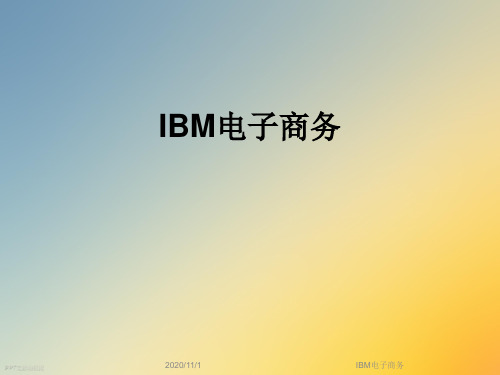
IBM电子商务
电子商务概念
IBM公司:
--IT行业的定义
PPT文档演模板
电子商务新
代
IBM电子商务
电子商务概念
--IT行业的定义
IBM公司: 电子商务三要素
PPT文档演模板
IBM电子商务
电子商务概念
--IT行业的定义
“电子商务不只是建立一个".com",它是指把企业内部所 有重要的环节(Dot)都连接起来。” - 郭士纳
PPT文档演模板
IBM电子商务
•电子商务的基本概念 •电子商务的分类
•电子商务的发展与现状 •电子商务应用模型 •应用示例
PPT文档演模板
IBM电子商务
电子商务的分类
•按电子商务应用领域 (1)B2C,即企业与消费者之间(约占不 到1/3) (2)B2B,即企业与企业之间(约占2/3以 上)
(3)B2G,即企业与政府之间(量较少)
✓我国上网计算机数约1254万台
✓我国上网用户人数约3370万人
✓WWW站点数(包括.CN、 .COM、 .NET、
✓.ORG下的网站):约277100个
✓我国国际出口带宽的总量为7597.5M
PPT文档演模板
IBM电子商务
电子商务发展状况
–我国发展状
况
•B2C电子商务发展状况(CNNIC,2002.1)
9.2.1 IBM电子商务解决方案9.2.2 GEIS电子商务解决方案
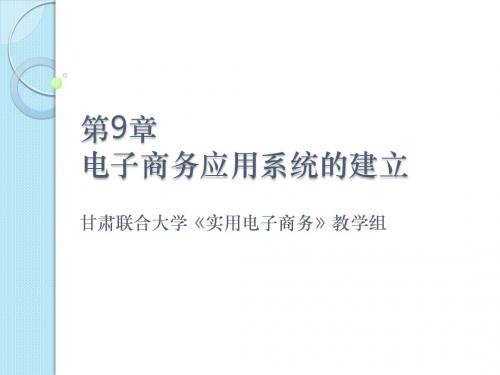
生产与制 造管 理
图9-1 完整的电子商务应用系统构成
9.1.2 电子商务应用系统的开ห้องสมุดไป่ตู้步骤
总体规划
1.功能规划 2.硬件规划 3.软件规划
系统设计
1.网络硬件设计
2.软件设计
系统实现
1. 申请域名 2. 建立Web服务器 3. 在Web服务器上 发布已设计好的 企业网页 4. 系统测试
管理与维护 1.网站的宣传 2.网站的监测 3.网页的更新
9.1.1 电子商务应用系统的概念
对于不同的应用要求,电子商务应用系统这一概念是比较灵活 的,一般可将电子商务应用系统分为初级、中级和高级 三个层次。
通过在Internet 上建立独立的企 业网页来宣传企 业的产品,树立 企业的形象。
企业在网上开展 在线销售,提供 有偿服务,以及 与贸易伙伴之间 进行文件或单据 的传输等等。
• 蓝色巨人IBM以其雄厚的技术力量,几十年来一直占据 着信息产业龙头的位置。1997年,IBM公司悄悄地 注册了电子商务著名的“e”商标,并用了整整一年的时 间向全世界推广其e-Business的概念,并提出 了“IBM就是e-Business”这个著名的口号, 同时大力发展自己的产品系列和解决方案。
9.1.2 电子商务应用系统的开发步骤
2.系统设计 系统设计包括网络硬件设计和软件设计。 (l)网络硬件系统设计 (2)软件系统设计
网络硬件设备的确定。 网络拓扑结构的选择和布线系统的设计。
网络操作系统的选择。 Web服务器系统软件的选择。 ①安全性。②易于管理性。③可编程性。 数据库管理系统的选择。 其他应用软件的选择。
4.应答与复函
9.1.2 电子商务应用系统的开发步骤
1.系统总体规划 系统总体规划包括:系统功能规划、系统硬件 规划和系统软件规划。 (l)系统功能规划 如对于一个B TO C网络商店而言,应包括以 下部分或全部功能:网站介绍与导航(导购)模 块 / 商品展示模块/购物车/客户档案管理模块/网上 订单处理模块/财务管理与网上安全支付模块/信息 查询模块/客户服务模块/广告管理模块/网站后台 数据库模块/与其他部门模块的接口
IBM-服务器系统管理工具PPT课件

系统管理
/etc/passwd
adduser devices
枯燥文件 (不同配置文件有不同格式)
不一致的用户操作菜单 (界面不友好)
AIX 系统管理
SMIT 基于web系统管理 高级命令(High –Level Command)
低级命令(Low-Level Command) 中级命令(Intermediate-Level Command)
SMIT: System Management Interface Tool (系统管理界面工具)
这是一个菜单驱动的界面能够在一个统一的环境下完成 大多数系统管理功能 SMIT并不直接执行系统管理热功能它只是一个用户界 面,通过用户的选择来组织高级命令然后执行它们。用 户也可以直接键入命令来执行同样的任务
2.1.2 SMIT界面简介
SMIT分为字符界面和图形界面,但他们的功能一样
菜单与子菜单 SMIT有一个层次菜单它把典型的系统管理任务分在 相关的区域,一些子菜单可以显示在多层次适当的 位置
选择/对话界面 让您选择一个具体目标实际来执行下一步操作
SMIT界面简介(2)
Pop-up列表 列出许多可能的参数值,可选择其中的一个或多个值 输出界面 显示SMIT所执行AIX命令后的标准输出和标准错误 上下文帮助 SMIT提供联机帮助将指导你使用SMIT并且提供有关每 个子菜单上下文信息
系统管与ODM
组织命令 的方式
ODM
正文窗口
系统管理工具
系统管理与ODM(2)
ODM:Object Data Manager
ODM是AIX特有的一个管理数据库,储存软件安装, 系统配置等很多的关键信息,也包括SMIT界面和命 令管理
建议不要手工去修改ODM内容; SMIT的系统管理操 作和高级命令会自动正确修改ODM,手工修改危险 太大
IBM电子商务解决方案课件

信息与知识管理: 互联网给人们带来了丰富的信息资源,合理地将信息 分类、处理,在员工间分享知识和经验,以及管理跨 组织的各种软、硬数据,将使企业获得最为有效的信 息应用。
整合: 企业完全了解若要保持竞争力,他们不仅要实现网络 化,而且还要把他们的业务流程和整个企业内外各个 环节整合起来。
IBM电子商务解决方案
IBM电子商务解决方案
3
IBM的电子商务解决方案
客户关系管理解决方案(CRM): 帮您找到最有价值的客户;满足客户日益苛刻的各种 需求;优化服务,提高客户满意度和忠诚度。
B2B电子交易/电子市场解决方案: IBM电子市场解决方案是在IBM B-TO-C/B-TO-B解决方 案的基础上开发的面向B-TO-B的一种新的应用模式.
无线电子商务解决方案: 有了无线电子商务,企业能彻底摆脱安装传统的网络时 的种种麻烦,同时企业又能最大化利用互联网带来的利 益.
IBM电子商务解决方案4来自IBM的电子商务解决方案
企业资源规划解决方案(ERP): 将企业内部各种资源整合在一起,进行合理规划,从 而达到最佳资源组合,减少成本,取得最佳效益。
IBM电子商务解决方案
11
6
IBM电子商务基础设施的特性
网络: 互联网和局域网是全球交流的主要方式,并逐渐成为 电子交易和电子化传播的基础。应用的急剧增加对带 宽提出更高要求,网络的进一步智能化,将使企业在 有限反应时间内获取更为广泛的信息资源。 无线: 无线电子商务是电子商务的自然延伸。有了无线电子 商务,企业能彻底摆脱安装传统的网络时的种种麻烦, 同时企业又能最大化利用互联网带来的利益。IBM熟练、 经验丰富的专业人员能提供实施无线电子商务所需要 的产品和服务。
电讯业: 意大利电讯在IBM全球服务部的协助 下,实施了IBM的无线电子商务解决方案。
IBMS系统简介-最新资料

IBMS系统简介-最新资料IBMS系统简介: the financial center as an international armor class A intelligent mansion, tianhe financial center building control system adopts the Siemens DDC control equipment for building to provide the mechanical and electrical equipment intelligent management, for center to create A comfortable and harmonious, the energy saving of the business environment. It will be the center of according to nature and USES characteristics, the use of advanced and mature software technology and system integration technology, will all kinds of ba subsystem form an unified, connected, and coordinated linkage of integrated management system, realize high share of building integrated information. Its purpose is to focus on building each subsystem of surveillance, control and management, effectively improve the management level of building, convenient for the user to the building's comprehensive management.Keywords: many system integration; Multitasking management; High share1、系统可实现的目标① 基本满足业主及所委托咨询公司技术要求② 实现综合化的智能大厦服务和管理通过对大厦内的安保系统(门禁、红外报警、闭路电视)、消防报警系统(对独立设置的火灾报警系统实行二次监控)、各类机电设备、照明、电梯等进行监视与控制,将大厦内的空间、能源、物流环境通过信息流与人联系起来,进行综合控制和管理,实行一体化服务。
IBMS集成管理系统介绍

联动功能➢ 消防报警与楼宇自控系统的联动消防报警发生时 , 楼宇自动控制系统关闭通排风机, 打开通排烟机 , 关闭楼层动力总配电 , 将电梯自动停 放在一楼。➢ 消防报警与门禁系统的联动消防报警发生时 , 报警信息上传到IBMS分中心 , IBMS 分中心根据预先设定的规则 , 通过门禁系统打开或关 闭相应的通道门和房门。➢ 消防系统与闭路监控系统的联动消防报警发生时 , 报警信息上传到IBMS分中心,IBMS分中心根据数据库中消防点位和闭路监控系统的 摄像机的对应关系 , 控制闭路监控系统的切换到现场 附近的画面 , 并启动硬盘录象系统进行录象。
高效通过集中统一 的监控 , 降低监管操作的难度, 节约管理人力资源 。通过基于历史数据的统计分 析 、预测 , 优化设备运行方式 , 达到节能和延长 使用寿命效果。便捷使用统一 的管理平台 , 和B/S的架构 , 即便 于本地管理 , 可实现远程管理 。 同时可以为外部 服务对象提供开放性信息。
信息查询通过IBMS工作站可以查询所有与物业有关的资料 , 浏览 各种物业的总体情况和详细资料 , 包括建筑群中建筑分 布图、建筑平面图、 水、 电、气等配套设施的安装、使用和维修情况等,
远程管理采用了WEB Server /Browser模式 , 用户可以 通过拨号或Internet网登录到IBMS管理中心, 实现与本地监控工作站完全相同的操作。
二 、 IBMS系统提供了统一 的管 理操作平台 , 通过该平台对各机 电子系统进行统一监测 、控制和 管理; 实现跨子系统的联动; 提 供开放的数据接口 , 共享信息资源。
三 、 IBMS系统采用Web技术和Intranet技术 , 使用户在一个简明 的浏览器界面上 , 根据其分工和权 限 , 访问集成系统的不同功能模块, 完成各自的工作任务 。提高工作利率 , 降低运行成本。
IBM商务应用系统系统概述lecture2体系结构
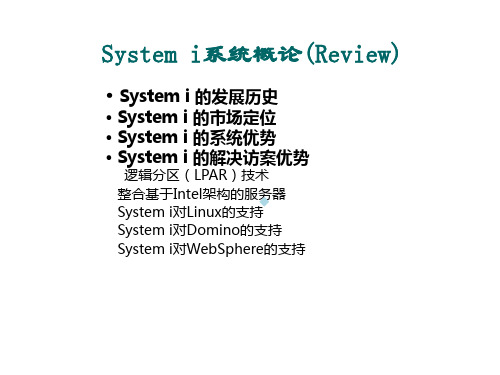
sequential than random
Commercial Application
Many concurrent user
Primary using integer arithmetic, string comparison updates and inserts
Applications perform many calls to OS for services, such as I/O‘s
Fewer loops and more non-loop branches
Data often spread over a large amount of disk space
•减轻用户管理存储器的负担,加快对Object的访问速度,实现Object persistence.
System i Architecture
➢The Five Sacred Architecture Principles ➢The Technology-Independent Machine Interface( TIMI) ➢Single-Level Store ➢System i I/O Structure
System i系统概论(Review)
• System i 的发展历史
• System i 的市场定位 • System i 的系统优势 • System i 的解决访案优势
逻辑分区(LPAR)技术 整合基于Intel架构的服务器 System i对Linux的支持 System i对Domino的支持 System i对WebSphere的支持
Software Integra应用和OS/400
IBM Maximo Enterprise Adapter V7.6 系统管理员指南(SAP 应用程
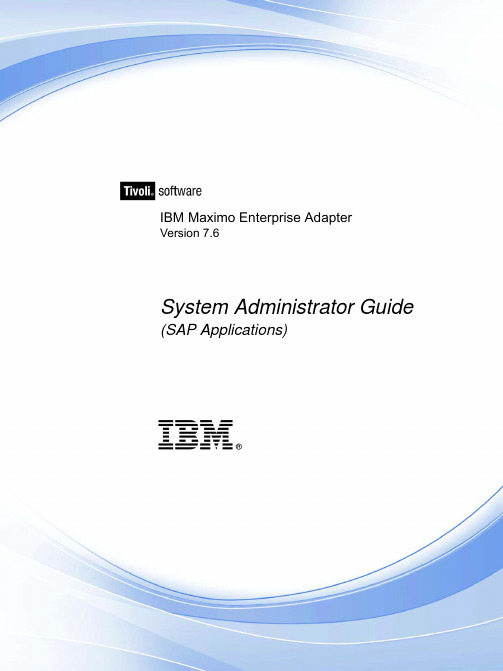
IBM Maximo Enterprise AdapterVersion 7.6System Administrator Guide (SAP Applications)NoteBefore using this information and the product it supports, read the information in “Notices” on page 337.This edition applies to version 7, release 6, modification 0 of IBM Maximo Enterprise Adapter and to all subsequent releases and modifications until otherwise indicated in new editions.© Copyright International Business Machines Corporation 2007, 2015. All rights reserved.US Government Users Restricted Rights ‐ Use, duplication or disclosure restricted by GSA ADP Schedule Contract with IBM Corp.Contents Chapter 1: Integration framework architecture . . . . . . . . . . . . . . . . . . . . . . . . . . . . . . . . . . . . . . . . . . . . . . . . . . . . . . . 13 Integration framework overview . . . . . . . . . . . . . . . . . . . . . . . . . . . . . . . . . . . . . . . . . . . . . . . . . . . . . . . . . . . . . . . . 14 Integration framework for data exchange . . . . . . . . . . . . . . . . . . . . . . . . . . . . . . . . . . . . . . . . . . . . . . . . . . . . . . . . . 17 Object structures. . . . . . . . . . . . . . . . . . . . . . . . . . . . . . . . . . . . . . . . . . . . . . . . . . . . . . . . . . . . . . . . . . . . . . . . . . . 17 Publish channels. . . . . . . . . . . . . . . . . . . . . . . . . . . . . . . . . . . . . . . . . . . . . . . . . . . . . . . . . . . . . . . . . . . . . . . . . . . 18 Invocation channels . . . . . . . . . . . . . . . . . . . . . . . . . . . . . . . . . . . . . . . . . . . . . . . . . . . . . . . . . . . . . . . . . . . . . . . . 18 Enterprise services . . . . . . . . . . . . . . . . . . . . . . . . . . . . . . . . . . . . . . . . . . . . . . . . . . . . . . . . . . . . . . . . . . . . . . . . . 20 External systems. . . . . . . . . . . . . . . . . . . . . . . . . . . . . . . . . . . . . . . . . . . . . . . . . . . . . . . . . . . . . . . . . . . . . . . . . . . 20 Web services . . . . . . . . . . . . . . . . . . . . . . . . . . . . . . . . . . . . . . . . . . . . . . . . . . . . . . . . . . . . . . . . . . . . . . . . . . . . . . 21 Data import and data export. . . . . . . . . . . . . . . . . . . . . . . . . . . . . . . . . . . . . . . . . . . . . . . . . . . . . . . . . . . . . . . . . 21 Content. . . . . . . . . . . . . . . . . . . . . . . . . . . . . . . . . . . . . . . . . . . . . . . . . . . . . . . . . . . . . . . . . . . . . . . . . . . . . . . . . . . 22 Integration framework for operational management product integration. . . . . . . . . . . . . . . . . . . . . . . . . . . . . . 23 Process management products. . . . . . . . . . . . . . . . . . . . . . . . . . . . . . . . . . . . . . . . . . . . . . . . . . . . . . . . . . . . . . . 23 Action. . . . . . . . . . . . . . . . . . . . . . . . . . . . . . . . . . . . . . . . . . . . . . . . . . . . . . . . . . . . . . . . . . . . . . . . . . . . . . . . . . . . 23 Logical management operations . . . . . . . . . . . . . . . . . . . . . . . . . . . . . . . . . . . . . . . . . . . . . . . . . . . . . . . . . . . . . 23 Integration modules. . . . . . . . . . . . . . . . . . . . . . . . . . . . . . . . . . . . . . . . . . . . . . . . . . . . . . . . . . . . . . . . . . . . . . . . 24 Operational management products. . . . . . . . . . . . . . . . . . . . . . . . . . . . . . . . . . . . . . . . . . . . . . . . . . . . . . . . . . . 24 Integration framework for user interface integration . . . . . . . . . . . . . . . . . . . . . . . . . . . . . . . . . . . . . . . . . . . . . . . 25 Launch entries. . . . . . . . . . . . . . . . . . . . . . . . . . . . . . . . . . . . . . . . . . . . . . . . . . . . . . . . . . . . . . . . . . . . . . . . . . . . . 25 Land in context. . . . . . . . . . . . . . . . . . . . . . . . . . . . . . . . . . . . . . . . . . . . . . . . . . . . . . . . . . . . . . . . . . . . . . . . . . . . 25Chapter 2: SAP integration processing . . . . . . . . . . . . . . . . . . . . . . . . . . . . . . . . . . . . . . . . . . . . . . . . . . . . . . . . . . . . . . 27 SAP adapter components. . . . . . . . . . . . . . . . . . . . . . . . . . . . . . . . . . . . . . . . . . . . . . . . . . . . . . . . . . . . . . . . . . . . . . . 28 Integration component requirements. . . . . . . . . . . . . . . . . . . . . . . . . . . . . . . . . . . . . . . . . . . . . . . . . . . . . . . . . . . . . 29 SAP integration processes. . . . . . . . . . . . . . . . . . . . . . . . . . . . . . . . . . . . . . . . . . . . . . . . . . . . . . . . . . . . . . . . . . . 29 Maximo enterprise SAP adapter interfaces . . . . . . . . . . . . . . . . . . . . . . . . . . . . . . . . . . . . . . . . . . . . . . . . . . . . 30 Integration components . . . . . . . . . . . . . . . . . . . . . . . . . . . . . . . . . . . . . . . . . . . . . . . . . . . . . . . . . . . . . . . . . . . . . . . . 31 Overview of integration touch points. . . . . . . . . . . . . . . . . . . . . . . . . . . . . . . . . . . . . . . . . . . . . . . . . . . . . . . . . . . . . 34 Scenario 1: material management and purchasing in SAP . . . . . . . . . . . . . . . . . . . . . . . . . . . . . . . . . . . . . . . 34 Scenario 2: material management in Maximo Asset Management, purchasing in SAP . . . . . . . . . . . . . . . 36 Scenario 3: material management and purchasing in Maximo Asset Management . . . . . . . . . . . . . . . . . . 37 Maximo enterprise SAP adapter outbound and inbound processing. . . . . . . . . . . . . . . . . . . . . . . . . . . . . . . . . . 38 Outbound processing from Maximo Asset Management . . . . . . . . . . . . . . . . . . . . . . . . . . . . . . . . . . . . . . . . 38 Inbound processing to Maximo Asset Management. . . . . . . . . . . . . . . . . . . . . . . . . . . . . . . . . . . . . . . . . . . . . 39 SAP system outbound and inbound processing. . . . . . . . . . . . . . . . . . . . . . . . . . . . . . . . . . . . . . . . . . . . . . . . . . . . 42 Outbound processing from the SAP system . . . . . . . . . . . . . . . . . . . . . . . . . . . . . . . . . . . . . . . . . . . . . . . . . . . 42 Inbound processing to SAP system. . . . . . . . . . . . . . . . . . . . . . . . . . . . . . . . . . . . . . . . . . . . . . . . . . . . . . . . . . . 43 Chapter 3: Organizational structure. . . . . . . . . . . . . . . . . . . . . . . . . . . . . . . . . . . . . . . . . . . . . . . . . . . . . . . . . . . . . . . . . 45 SAP organizational structure. . . . . . . . . . . . . . . . . . . . . . . . . . . . . . . . . . . . . . . . . . . . . . . . . . . . . . . . . . . . . . . . . . . . 46 Maximo organizational structure . . . . . . . . . . . . . . . . . . . . . . . . . . . . . . . . . . . . . . . . . . . . . . . . . . . . . . . . . . . . . . . . 47 Chapter 4: Interface controls . . . . . . . . . . . . . . . . . . . . . . . . . . . . . . . . . . . . . . . . . . . . . . . . . . . . . . . . . . . . . . . . . . . . . . . 51 Maximo enterprise SAP adapter interface controls . . . . . . . . . . . . . . . . . . . . . . . . . . . . . . . . . . . . . . . . . . . . . . . . . 52 Boolean Type Controls. . . . . . . . . . . . . . . . . . . . . . . . . . . . . . . . . . . . . . . . . . . . . . . . . . . . . . . . . . . . . . . . . . . . . . 52 List type controls . . . . . . . . . . . . . . . . . . . . . . . . . . . . . . . . . . . . . . . . . . . . . . . . . . . . . . . . . . . . . . . . . . . . . . . . . . 52 Value type controls. . . . . . . . . . . . . . . . . . . . . . . . . . . . . . . . . . . . . . . . . . . . . . . . . . . . . . . . . . . . . . . . . . . . . . . . . 53 Cross‐reference type controls. . . . . . . . . . . . . . . . . . . . . . . . . . . . . . . . . . . . . . . . . . . . . . . . . . . . . . . . . . . . . . . . 53 Cross‐reference control. . . . . . . . . . . . . . . . . . . . . . . . . . . . . . . . . . . . . . . . . . . . . . . . . . . . . . . . . . . . . . . . . . 53© Copyright IBM Corp. 2007, 20153Multiplication control. . . . . . . . . . . . . . . . . . . . . . . . . . . . . . . . . . . . . . . . . . . . . . . . . . . . . . . . . . . . . . . . . . . 53 Creation and configuration of interface controls . . . . . . . . . . . . . . . . . . . . . . . . . . . . . . . . . . . . . . . . . . . . . . . . . . . 54Chapter 5: Customization with user exits. . . . . . . . . . . . . . . . . . . . . . . . . . . . . . . . . . . . . . . . . . . . . . . . . . . . . . . . . . . . 63Chapter 6: Multiple language support. . . . . . . . . . . . . . . . . . . . . . . . . . . . . . . . . . . . . . . . . . . . . . . . . . . . . . . . . . . . . . . 65 Multiple language support in SAP . . . . . . . . . . . . . . . . . . . . . . . . . . . . . . . . . . . . . . . . . . . . . . . . . . . . . . . . . . . . . . . 66 ZBC_SAPMXCONFIG table . . . . . . . . . . . . . . . . . . . . . . . . . . . . . . . . . . . . . . . . . . . . . . . . . . . . . . . . . . . . . . . . . 66 Units of measure. . . . . . . . . . . . . . . . . . . . . . . . . . . . . . . . . . . . . . . . . . . . . . . . . . . . . . . . . . . . . . . . . . . . . . . . . . . 66 Descriptions and PO text. . . . . . . . . . . . . . . . . . . . . . . . . . . . . . . . . . . . . . . . . . . . . . . . . . . . . . . . . . . . . . . . . . . . 66 Multiple language support in the Maximo enterprise SAP adapter . . . . . . . . . . . . . . . . . . . . . . . . . . . . . . . . . . . 67 Short and long descriptions . . . . . . . . . . . . . . . . . . . . . . . . . . . . . . . . . . . . . . . . . . . . . . . . . . . . . . . . . . . . . . . . . 67 Units of measure. . . . . . . . . . . . . . . . . . . . . . . . . . . . . . . . . . . . . . . . . . . . . . . . . . . . . . . . . . . . . . . . . . . . . . . . . . . 67 Status values . . . . . . . . . . . . . . . . . . . . . . . . . . . . . . . . . . . . . . . . . . . . . . . . . . . . . . . . . . . . . . . . . . . . . . . . . . . . . . 68 Configuration of the Maximo enterprise SAP adapter for multiple language support. . . . . . . . . . . . . . . . 68Chapter 7: Error handling. . . . . . . . . . . . . . . . . . . . . . . . . . . . . . . . . . . . . . . . . . . . . . . . . . . . . . . . . . . . . . . . . . . . . . . . . . 69 SAP to Maximo Asset Management errors . . . . . . . . . . . . . . . . . . . . . . . . . . . . . . . . . . . . . . . . . . . . . . . . . . . . . . . . 69 IDoc processing. . . . . . . . . . . . . . . . . . . . . . . . . . . . . . . . . . . . . . . . . . . . . . . . . . . . . . . . . . . . . . . . . . . . . . . . . . . . 69 PI message processing. . . . . . . . . . . . . . . . . . . . . . . . . . . . . . . . . . . . . . . . . . . . . . . . . . . . . . . . . . . . . . . . . . . . . . 69 Maximo Asset Management to SAP errors . . . . . . . . . . . . . . . . . . . . . . . . . . . . . . . . . . . . . . . . . . . . . . . . . . . . . . . . 70 External error handling. . . . . . . . . . . . . . . . . . . . . . . . . . . . . . . . . . . . . . . . . . . . . . . . . . . . . . . . . . . . . . . . . . . . . 70 Internal error handling . . . . . . . . . . . . . . . . . . . . . . . . . . . . . . . . . . . . . . . . . . . . . . . . . . . . . . . . . . . . . . . . . . . . . 70 Batch input map . . . . . . . . . . . . . . . . . . . . . . . . . . . . . . . . . . . . . . . . . . . . . . . . . . . . . . . . . . . . . . . . . . . . . . . 71ZBC_BAPIADMIN report . . . . . . . . . . . . . . . . . . . . . . . . . . . . . . . . . . . . . . . . . . . . . . . . . . . . . . . . . . . . . . . 71Configuring the ZBC_BAPIADMIN report. . . . . . . . . . . . . . . . . . . . . . . . . . . . . . . . . . . . . . . . . . . . . . . . . 71ZBC_BAPI_XXXX process‐specific tables . . . . . . . . . . . . . . . . . . . . . . . . . . . . . . . . . . . . . . . . . . . . . . . . . . 71Chapter 8: Integration transactions . . . . . . . . . . . . . . . . . . . . . . . . . . . . . . . . . . . . . . . . . . . . . . . . . . . . . . . . . . . . . . . . . 73 Logistics module, materials management . . . . . . . . . . . . . . . . . . . . . . . . . . . . . . . . . . . . . . . . . . . . . . . . . . . . . . . . . 74 Accounting module. . . . . . . . . . . . . . . . . . . . . . . . . . . . . . . . . . . . . . . . . . . . . . . . . . . . . . . . . . . . . . . . . . . . . . . . . . . . 77 Human resources module . . . . . . . . . . . . . . . . . . . . . . . . . . . . . . . . . . . . . . . . . . . . . . . . . . . . . . . . . . . . . . . . . . . . . . 79Chapter 9: Configuring the Maximo Enterprise Adapter for SAP Applications. . . . . . . . . . . . . . . . . . . . . . . . . . . 81 Coordinating shared data. . . . . . . . . . . . . . . . . . . . . . . . . . . . . . . . . . . . . . . . . . . . . . . . . . . . . . . . . . . . . . . . . . . . . . . 82 Configuration task overview. . . . . . . . . . . . . . . . . . . . . . . . . . . . . . . . . . . . . . . . . . . . . . . . . . . . . . . . . . . . . . . . . . . . 83 Configuring Maximo Asset Management . . . . . . . . . . . . . . . . . . . . . . . . . . . . . . . . . . . . . . . . . . . . . . . . . . . . . . . . . 84 Synchronizing GL components . . . . . . . . . . . . . . . . . . . . . . . . . . . . . . . . . . . . . . . . . . . . . . . . . . . . . . . . . . . . . . 84 SAP cost objects. . . . . . . . . . . . . . . . . . . . . . . . . . . . . . . . . . . . . . . . . . . . . . . . . . . . . . . . . . . . . . . . . . . . . . . . 84Configuring the Maximo GL account format to match the Maximo Enterprise Adapter for SAP appli‐cations GL format . . . . . . . . . . . . . . . . . . . . . . . . . . . . . . . . . . . . . . . . . . . . . . . . . . . . . . . . . . . . . . . . . . . . . . . . . . . . . . . . . 85 Configure interface controls . . . . . . . . . . . . . . . . . . . . . . . . . . . . . . . . . . . . . . . . . . . . . . . . . . . . . . . . . . . . . 87 Reconfiguring Maximo table columns . . . . . . . . . . . . . . . . . . . . . . . . . . . . . . . . . . . . . . . . . . . . . . . . . . . . . . . . 90 Configuring Maximo field lengths. . . . . . . . . . . . . . . . . . . . . . . . . . . . . . . . . . . . . . . . . . . . . . . . . . . . . . . . . . . . 91 Applying changes to the database in Maximo Asset Management. . . . . . . . . . . . . . . . . . . . . . . . . . . . . 92Applying changes to the database in Maximo Asset Management Multitenancy . . . . . . . . . . . . . . . . 92 Synchronizing units of measure. . . . . . . . . . . . . . . . . . . . . . . . . . . . . . . . . . . . . . . . . . . . . . . . . . . . . . . . . . . . . . 92 PR line units of measure conversion factor. . . . . . . . . . . . . . . . . . . . . . . . . . . . . . . . . . . . . . . . . . . . . . . . . 92Outbound Maximo PO/PR number prefixes. . . . . . . . . . . . . . . . . . . . . . . . . . . . . . . . . . . . . . . . . . . . . . . . 93Outbound Maximo WO number prefixes . . . . . . . . . . . . . . . . . . . . . . . . . . . . . . . . . . . . . . . . . . . . . . . . . . 93Outbound Maximo WO task ID prefixes. . . . . . . . . . . . . . . . . . . . . . . . . . . . . . . . . . . . . . . . . . . . . . . . . . . 93 Synchronizing currency codes . . . . . . . . . . . . . . . . . . . . . . . . . . . . . . . . . . . . . . . . . . . . . . . . . . . . . . . . . . . . . . . 93 Synchronizing item categories . . . . . . . . . . . . . . . . . . . . . . . . . . . . . . . . . . . . . . . . . . . . . . . . . . . . . . . . . . . . . . . 94 Synchronizing work order status. . . . . . . . . . . . . . . . . . . . . . . . . . . . . . . . . . . . . . . . . . . . . . . . . . . . . . . . . . . . . 94 Enabling publish channel events listeners . . . . . . . . . . . . . . . . . . . . . . . . . . . . . . . . . . . . . . . . . . . . . . . . . . . . . 94 Configuring interface controls . . . . . . . . . . . . . . . . . . . . . . . . . . . . . . . . . . . . . . . . . . . . . . . . . . . . . . . . . . . . . . . 95 Configuring SAP Applications . . . . . . . . . . . . . . . . . . . . . . . . . . . . . . . . . . . . . . . . . . . . . . . . . . . . . . . . . . . . . . . . . . 99 Maintaining custom configuration tables. . . . . . . . . . . . . . . . . . . . . . . . . . . . . . . . . . . . . . . . . . . . . . . . . . . . . . 99 4System Administrator GuideMaintaining ZBC_INBPROGRAMS. . . . . . . . . . . . . . . . . . . . . . . . . . . . . . . . . . . . . . . . . . . . . . . . . . . . . . 100Maintaining ZBC_FILTERS. . . . . . . . . . . . . . . . . . . . . . . . . . . . . . . . . . . . . . . . . . . . . . . . . . . . . . . . . . . . . 101Filtering the data . . . . . . . . . . . . . . . . . . . . . . . . . . . . . . . . . . . . . . . . . . . . . . . . . . . . . . . . . . . . . . . . . . . . . . 103Example 1: Send all purchase orders related to Maximo work orders or Maximo purchase requisitions 103Example 2: Send all receipts related to purchase orders with Maximo work orders or Maximo pur‐chase requisitions . . . . . . . . . . . . . . . . . . . . . . . . . . . . . . . . . . . . . . . . . . . . . . . . . . . . . . . . . . . . . . . . . . . . . . . . . . . . . . . . 104 Example 3: Send all issues related to Maximo work orders. . . . . . . . . . . . . . . . . . . . . . . . . . . . . . . . . . 107Example 4: Send material master data of material type “spare part”, if the data was created/changed on the client level or in plant 0001 . . . . . . . . . . . . . . . . . . . . . . . . . . . . . . . . . . . . . . . . . . . . . . . . . . . . . . . . . . . . . . . . . . 110 Example 5: Send material master data of material type “spare part”, if the data was created or changed on the client level or in plant 0001 or in plant 0002. Send the changes of the client level on material only, if the ma‐terial exists in plant 0001 or 0002 . . . . . . . . . . . . . . . . . . . . . . . . . . . . . . . . . . . . . . . . . . . . . . . . . . . . . . . . . . . . . . . . . . . 112 Maintaining ZBC_SAPMXCONFIG. . . . . . . . . . . . . . . . . . . . . . . . . . . . . . . . . . . . . . . . . . . . . . . . . . . . . . 113Maintaining ZBC_RUNTIMES . . . . . . . . . . . . . . . . . . . . . . . . . . . . . . . . . . . . . . . . . . . . . . . . . . . . . . . . . . 115Maintaining ZBC_DESTINATION. . . . . . . . . . . . . . . . . . . . . . . . . . . . . . . . . . . . . . . . . . . . . . . . . . . . . . . 115 Running reports . . . . . . . . . . . . . . . . . . . . . . . . . . . . . . . . . . . . . . . . . . . . . . . . . . . . . . . . . . . . . . . . . . . . . . . . . . 116 Required reports . . . . . . . . . . . . . . . . . . . . . . . . . . . . . . . . . . . . . . . . . . . . . . . . . . . . . . . . . . . . . . . . . . . . . . 116Optional reports. . . . . . . . . . . . . . . . . . . . . . . . . . . . . . . . . . . . . . . . . . . . . . . . . . . . . . . . . . . . . . . . . . . . . . . 117 Configuring SAP PI. . . . . . . . . . . . . . . . . . . . . . . . . . . . . . . . . . . . . . . . . . . . . . . . . . . . . . . . . . . . . . . . . . . . . . . . . . . 118 Chapter 10: Financial integration . . . . . . . . . . . . . . . . . . . . . . . . . . . . . . . . . . . . . . . . . . . . . . . . . . . . . . . . . . . . . . . . . . 119 General ledger components and chart of account integration . . . . . . . . . . . . . . . . . . . . . . . . . . . . . . . . . . . . . . . 120 Structure of SAP and Maximo financial data. . . . . . . . . . . . . . . . . . . . . . . . . . . . . . . . . . . . . . . . . . . . . . . . . . 120 SAP cost objects . . . . . . . . . . . . . . . . . . . . . . . . . . . . . . . . . . . . . . . . . . . . . . . . . . . . . . . . . . . . . . . . . . . . . . . . . . 120 Transfer of cost objects from SAP to Maximo Asset Management. . . . . . . . . . . . . . . . . . . . . . . . . . . . . . . . 121 Batch report selection criteria . . . . . . . . . . . . . . . . . . . . . . . . . . . . . . . . . . . . . . . . . . . . . . . . . . . . . . . . . . . 122Batch report processing options . . . . . . . . . . . . . . . . . . . . . . . . . . . . . . . . . . . . . . . . . . . . . . . . . . . . . . . . . 123 Configuration of Maximo accounts. . . . . . . . . . . . . . . . . . . . . . . . . . . . . . . . . . . . . . . . . . . . . . . . . . . . . . . . . . 123 The SAPGLCOMP control. . . . . . . . . . . . . . . . . . . . . . . . . . . . . . . . . . . . . . . . . . . . . . . . . . . . . . . . . . . . . . 123The SAPGLCONCAT interface control . . . . . . . . . . . . . . . . . . . . . . . . . . . . . . . . . . . . . . . . . . . . . . . . . . . 125Default account configuration. . . . . . . . . . . . . . . . . . . . . . . . . . . . . . . . . . . . . . . . . . . . . . . . . . . . . . . . . . . 127 Maximo general ledger configuration requirements . . . . . . . . . . . . . . . . . . . . . . . . . . . . . . . . . . . . . . . . . . . 128 Work order interfaces. . . . . . . . . . . . . . . . . . . . . . . . . . . . . . . . . . . . . . . . . . . . . . . . . . . . . . . . . . . . . . . . . . 128Journal interfaces. . . . . . . . . . . . . . . . . . . . . . . . . . . . . . . . . . . . . . . . . . . . . . . . . . . . . . . . . . . . . . . . . . . . . . 128 Effectivity of GL components. . . . . . . . . . . . . . . . . . . . . . . . . . . . . . . . . . . . . . . . . . . . . . . . . . . . . . . . . . . . . . . 129 SAP adapter bulk load action . . . . . . . . . . . . . . . . . . . . . . . . . . . . . . . . . . . . . . . . . . . . . . . . . . . . . . . . . . . 129Cron task SAPMASTERDATAUPDATE action. . . . . . . . . . . . . . . . . . . . . . . . . . . . . . . . . . . . . . . . . . . . 130Field added to COA and GLCOMP tables . . . . . . . . . . . . . . . . . . . . . . . . . . . . . . . . . . . . . . . . . . . . . . . . 130 Related interface controls . . . . . . . . . . . . . . . . . . . . . . . . . . . . . . . . . . . . . . . . . . . . . . . . . . . . . . . . . . . . . . . . . . 131 Related Maximo enterprise service . . . . . . . . . . . . . . . . . . . . . . . . . . . . . . . . . . . . . . . . . . . . . . . . . . . . . . . . . . 131 Related Maximo object structures . . . . . . . . . . . . . . . . . . . . . . . . . . . . . . . . . . . . . . . . . . . . . . . . . . . . . . . . . . . 131 General ledger journal integration . . . . . . . . . . . . . . . . . . . . . . . . . . . . . . . . . . . . . . . . . . . . . . . . . . . . . . . . . . . . . . 132 Configuration of journals . . . . . . . . . . . . . . . . . . . . . . . . . . . . . . . . . . . . . . . . . . . . . . . . . . . . . . . . . . . . . . . . . . 132 Filters . . . . . . . . . . . . . . . . . . . . . . . . . . . . . . . . . . . . . . . . . . . . . . . . . . . . . . . . . . . . . . . . . . . . . . . . . . . . . . . . . . . 133 Related interface controls . . . . . . . . . . . . . . . . . . . . . . . . . . . . . . . . . . . . . . . . . . . . . . . . . . . . . . . . . . . . . . . . . . 134 Related Maximo publish channel. . . . . . . . . . . . . . . . . . . . . . . . . . . . . . . . . . . . . . . . . . . . . . . . . . . . . . . . . . . . 134 Related Maximo object structure . . . . . . . . . . . . . . . . . . . . . . . . . . . . . . . . . . . . . . . . . . . . . . . . . . . . . . . . . . . . 135 Related SAP tables . . . . . . . . . . . . . . . . . . . . . . . . . . . . . . . . . . . . . . . . . . . . . . . . . . . . . . . . . . . . . . . . . . . . . . . . 135 Chapter 11: Craft and labor integration. . . . . . . . . . . . . . . . . . . . . . . . . . . . . . . . . . . . . . . . . . . . . . . . . . . . . . . . . . . . . 137 Overview of craft and labor integration. . . . . . . . . . . . . . . . . . . . . . . . . . . . . . . . . . . . . . . . . . . . . . . . . . . . . . . . . . 138 Configuration of skill levels and pay rates. . . . . . . . . . . . . . . . . . . . . . . . . . . . . . . . . . . . . . . . . . . . . . . . . . . . 139 Related interface controls. . . . . . . . . . . . . . . . . . . . . . . . . . . . . . . . . . . . . . . . . . . . . . . . . . . . . . . . . . . . . . . . . . . . . . 140 Craft integration. . . . . . . . . . . . . . . . . . . . . . . . . . . . . . . . . . . . . . . . . . . . . . . . . . . . . . . . . . . . . . . . . . . . . . . . . . . . . . 141 Structure of SAP and Maximo craft data . . . . . . . . . . . . . . . . . . . . . . . . . . . . . . . . . . . . . . . . . . . . . . . . . . . . . 141 Transfer of cost center and activity type data from SAP to Maximo Asset Management. . . . . . . . . . . . . 142 Batch report ZBCXIREPR170 selection criteria. . . . . . . . . . . . . . . . . . . . . . . . . . . . . . . . . . . . . . . . . . . . . 142 Contents5Effectivity of craft data. . . . . . . . . . . . . . . . . . . . . . . . . . . . . . . . . . . . . . . . . . . . . . . . . . . . . . . . . . . . . . . . . . . . . 142 SAP adapter bulk load action . . . . . . . . . . . . . . . . . . . . . . . . . . . . . . . . . . . . . . . . . . . . . . . . . . . . . . . . . . . 142Cron task SAPMASTERDATAUPDATE action. . . . . . . . . . . . . . . . . . . . . . . . . . . . . . . . . . . . . . . . . . . . 143Fields added to CRAFT table. . . . . . . . . . . . . . . . . . . . . . . . . . . . . . . . . . . . . . . . . . . . . . . . . . . . . . . . . . . . 143 Related interface control . . . . . . . . . . . . . . . . . . . . . . . . . . . . . . . . . . . . . . . . . . . . . . . . . . . . . . . . . . . . . . . . . . . 144 Related Maximo enterprise service . . . . . . . . . . . . . . . . . . . . . . . . . . . . . . . . . . . . . . . . . . . . . . . . . . . . . . . . . . 144 Related Maximo object structures . . . . . . . . . . . . . . . . . . . . . . . . . . . . . . . . . . . . . . . . . . . . . . . . . . . . . . . . . . . 144 Labor integration. . . . . . . . . . . . . . . . . . . . . . . . . . . . . . . . . . . . . . . . . . . . . . . . . . . . . . . . . . . . . . . . . . . . . . . . . . . . . 145 Structure of SAP and Maximo labor data. . . . . . . . . . . . . . . . . . . . . . . . . . . . . . . . . . . . . . . . . . . . . . . . . . . . . 145 Transfer of personnel data from SAP to Maximo Asset Management. . . . . . . . . . . . . . . . . . . . . . . . . . . . . 146 Batch report ZBCXIREPR150 selection criteria. . . . . . . . . . . . . . . . . . . . . . . . . . . . . . . . . . . . . . . . . . . . . 146Batch report ZBCXIREPR150 processing options. . . . . . . . . . . . . . . . . . . . . . . . . . . . . . . . . . . . . . . . . . . 147IDOC processing. . . . . . . . . . . . . . . . . . . . . . . . . . . . . . . . . . . . . . . . . . . . . . . . . . . . . . . . . . . . . . . . . . . . . . 147 Effectivity of labor data. . . . . . . . . . . . . . . . . . . . . . . . . . . . . . . . . . . . . . . . . . . . . . . . . . . . . . . . . . . . . . . . . . . . 147 Related interface controls . . . . . . . . . . . . . . . . . . . . . . . . . . . . . . . . . . . . . . . . . . . . . . . . . . . . . . . . . . . . . . . . . . 147 Related enterprise service . . . . . . . . . . . . . . . . . . . . . . . . . . . . . . . . . . . . . . . . . . . . . . . . . . . . . . . . . . . . . . . . . . 148 Related Maximo object structure . . . . . . . . . . . . . . . . . . . . . . . . . . . . . . . . . . . . . . . . . . . . . . . . . . . . . . . . . . . . 148 Labor time reporting integration. . . . . . . . . . . . . . . . . . . . . . . . . . . . . . . . . . . . . . . . . . . . . . . . . . . . . . . . . . . . . . . . 149 Structure of SAP and Maximo labor time data . . . . . . . . . . . . . . . . . . . . . . . . . . . . . . . . . . . . . . . . . . . . . . . . 149 Transfer of labor time data from SAP to Maximo Asset Management . . . . . . . . . . . . . . . . . . . . . . . . . . . . 149 Batch report ZBCXIREPR160 selection criteria. . . . . . . . . . . . . . . . . . . . . . . . . . . . . . . . . . . . . . . . . . . . . 149Batch report ZBCXIREPR160 processing options. . . . . . . . . . . . . . . . . . . . . . . . . . . . . . . . . . . . . . . . . . . 150 Related interface controls . . . . . . . . . . . . . . . . . . . . . . . . . . . . . . . . . . . . . . . . . . . . . . . . . . . . . . . . . . . . . . . . . . 150 Related Maximo enterprise service . . . . . . . . . . . . . . . . . . . . . . . . . . . . . . . . . . . . . . . . . . . . . . . . . . . . . . . . . . 151 Related Maximo publish channel. . . . . . . . . . . . . . . . . . . . . . . . . . . . . . . . . . . . . . . . . . . . . . . . . . . . . . . . . . . . 151 Related Maximo object structure . . . . . . . . . . . . . . . . . . . . . . . . . . . . . . . . . . . . . . . . . . . . . . . . . . . . . . . . . . . . 152 Related SAP tables . . . . . . . . . . . . . . . . . . . . . . . . . . . . . . . . . . . . . . . . . . . . . . . . . . . . . . . . . . . . . . . . . . . . . . . . 152 Chapter 12: Purchasing integration . . . . . . . . . . . . . . . . . . . . . . . . . . . . . . . . . . . . . . . . . . . . . . . . . . . . . . . . . . . . . . . . 153 Purchasing scenarios. . . . . . . . . . . . . . . . . . . . . . . . . . . . . . . . . . . . . . . . . . . . . . . . . . . . . . . . . . . . . . . . . . . . . . . . . . 154 Purchasing and invoicing considerations . . . . . . . . . . . . . . . . . . . . . . . . . . . . . . . . . . . . . . . . . . . . . . . . . . . . . . . . 156 Structure of purchasing hierarchies. . . . . . . . . . . . . . . . . . . . . . . . . . . . . . . . . . . . . . . . . . . . . . . . . . . . . . . . . . 156 Status controls for outbound transactions . . . . . . . . . . . . . . . . . . . . . . . . . . . . . . . . . . . . . . . . . . . . . . . . . . . . 157 Purchasing line types. . . . . . . . . . . . . . . . . . . . . . . . . . . . . . . . . . . . . . . . . . . . . . . . . . . . . . . . . . . . . . . . . . . . . . 157 Item number mapping. . . . . . . . . . . . . . . . . . . . . . . . . . . . . . . . . . . . . . . . . . . . . . . . . . . . . . . . . . . . . . . . . . . . . 157 Multiple distributions . . . . . . . . . . . . . . . . . . . . . . . . . . . . . . . . . . . . . . . . . . . . . . . . . . . . . . . . . . . . . . . . . . . . . 158 Multiple distributions inbound. . . . . . . . . . . . . . . . . . . . . . . . . . . . . . . . . . . . . . . . . . . . . . . . . . . . . . . . . . 158Inbound purchase order line numbers. . . . . . . . . . . . . . . . . . . . . . . . . . . . . . . . . . . . . . . . . . . . . . . . . . . . 158Multiple distributions outbound . . . . . . . . . . . . . . . . . . . . . . . . . . . . . . . . . . . . . . . . . . . . . . . . . . . . . . . . 158Outbound purchase order line numbers. . . . . . . . . . . . . . . . . . . . . . . . . . . . . . . . . . . . . . . . . . . . . . . . . . 158 Vendor integration . . . . . . . . . . . . . . . . . . . . . . . . . . . . . . . . . . . . . . . . . . . . . . . . . . . . . . . . . . . . . . . . . . . . . . . . . . . 159 Structure of vendor data . . . . . . . . . . . . . . . . . . . . . . . . . . . . . . . . . . . . . . . . . . . . . . . . . . . . . . . . . . . . . . . . . . . 159 Creating Maximo company masters . . . . . . . . . . . . . . . . . . . . . . . . . . . . . . . . . . . . . . . . . . . . . . . . . . . . . . . . . 161 Transferring vendor data from SAP to Maximo Asset Management. . . . . . . . . . . . . . . . . . . . . . . . . . . . . . 162 Batch report ZBCXIREPR007 selection criteria. . . . . . . . . . . . . . . . . . . . . . . . . . . . . . . . . . . . . . . . . . . . . 162Batch Report ZBCXIREPR007 processing options . . . . . . . . . . . . . . . . . . . . . . . . . . . . . . . . . . . . . . . . . . 162Process flow for send all vendors (Bulk Load) processing option. . . . . . . . . . . . . . . . . . . . . . . . . . . . . 163Process flow for send changed vendors (Incremental Update) processing option. . . . . . . . . . . . . . . 163Process flow for send vendor immediately processing option. . . . . . . . . . . . . . . . . . . . . . . . . . . . . . . . 163CREMAS IDOC method. . . . . . . . . . . . . . . . . . . . . . . . . . . . . . . . . . . . . . . . . . . . . . . . . . . . . . . . . . . . . . . . 163 Effectivity of vendor data . . . . . . . . . . . . . . . . . . . . . . . . . . . . . . . . . . . . . . . . . . . . . . . . . . . . . . . . . . . . . . . . . . 163 Maximo Enterprise Adapter for SAP bulk load action . . . . . . . . . . . . . . . . . . . . . . . . . . . . . . . . . . . . . . 164Cron Task SAPMASTERDATAUPDATE action . . . . . . . . . . . . . . . . . . . . . . . . . . . . . . . . . . . . . . . . . . . 164Fields added to COMPANIES Table . . . . . . . . . . . . . . . . . . . . . . . . . . . . . . . . . . . . . . . . . . . . . . . . . . . . . 164 Related Maximo enterprise service . . . . . . . . . . . . . . . . . . . . . . . . . . . . . . . . . . . . . . . . . . . . . . . . . . . . . . . . . . 165 Related Maximo object structure . . . . . . . . . . . . . . . . . . . . . . . . . . . . . . . . . . . . . . . . . . . . . . . . . . . . . . . . . . . . 165 Related interface control . . . . . . . . . . . . . . . . . . . . . . . . . . . . . . . . . . . . . . . . . . . . . . . . . . . . . . . . . . . . . . . . . . . 165 Contract integration . . . . . . . . . . . . . . . . . . . . . . . . . . . . . . . . . . . . . . . . . . . . . . . . . . . . . . . . . . . . . . . . . . . . . . . . . . 166 6System Administrator Guide。
- 1、下载文档前请自行甄别文档内容的完整性,平台不提供额外的编辑、内容补充、找答案等附加服务。
- 2、"仅部分预览"的文档,不可在线预览部分如存在完整性等问题,可反馈申请退款(可完整预览的文档不适用该条件!)。
- 3、如文档侵犯您的权益,请联系客服反馈,我们会尽快为您处理(人工客服工作时间:9:00-18:30)。
system types).
Displays the currently selected IPL speed override for the next IPL.
02
Select the IPL type, the logical key m ode, and the IPL speed.
03
Starts an IPL to load the system . The IPL uses the selected IPL options.
Function Selector Buttons
Power light
Note: IPL=Initial Program Load
Control Panel Function Codes
Function code Function description
01
Displays the currently selected IPL type (and logical key m ode on som e
Temporary and Permanent PTF’s
Unattended IPL Steps
System State
R u n n in g
Steps
Set Mode to Normal. ENDSYS or ENDSBS *ALL PW RDW NSYS *IM M ED RESTART(*YES)
Not R u n n in g
Set Mode to Normal. Turn on power for all devices. Press Power push button to Power on.
B
A
DC
E
G
F
Control Panel (2/2)
IPL Type
Multiprocessor
Mode
Normal
Manual
Auto
Secure IPL Source
Disk (A or B)
Selected Function or SRC
Alternate Device
-Tape/CD (D)
07
Allows you to perform SPCN service functions.
08 09 through 10
F ast pow er off. To perform a fast pow er off, see "P ow ering D ow n and Powering On the System " in the problem analysis inform ation for your syste m .
B . P ow er button
C . P rocessor activity
D . S ystem attention
E . F unction/data display
F. In cre m e n t a n d d e cre m e n t b u tto n s
G . E nter button
High Availability & Backup and Recovery Overview
➢ Backup and Recovery ➢ Journal Management ➢ Auxiliary Storage Pools ➢ Disk Protection ➢ Clustered Systems ➢ UPS
21
C auses the D edicated S ervice Tool (D S T ) display to appear on the system
console. To exit the D S T , select the R esu m e o p eratin g system d isp lay option.
Introduction to IBM System i
Systems Management Uห้องสมุดไป่ตู้it 7
System Management
➢ Starting and Stopping the system ➢ System i Access family ➢ Management Central ➢ TCP/IP on System i ➢ i5/OS Host Server ➢ Managing Device ➢ Problem Determination
Reserved.
11 through 19 Displays an SRC on the control panel.
20
Displays the m achine type, m odel, processor feature code, processor class
indicator, and IPL path description.
Service (C) *not used Function/Data Display
Selected Function (IPL
Function/Data
System Attention
Type)
SRC (System
Reference Codes)
Uniprocessor
Key
Power Button
04
Tests all lam ps on entire display; indicators w ill be sw itched on.
05
Displays a system reference code (SRC) on the control panel which
corresponds to the system power control network (SPCN).
Starting and Stopping the system
Control Panel (1/2)
T his type of control panel has distinct recognizable elem ents:
A . P ow er on light A blinking light indicates pow er to the unit. A constant light indicates that the unit is up and is running
