LCD液晶监视器【LMD-1510WLMD-1530WLMD-2110W】简要说明及安装
最新tcl监视器价格及图片参数

TCL监视器厂家型号价格及图片参数TCL监视器厂家型号价格及图片参数TCL监视器厂家型号价格及图片参数TCL 14英寸普平彩色监视器
规格参数:
TCL监视器厂家型号价格及图片参数TCL 15英寸彩色监视器
规格参数:
TCL监视器厂家型号价格及图片参数TCL 21英寸彩色监视器
规格参数:
TCL监视器厂家型号价格及图片参数TCL 21英寸纯平彩色监视器
规格参数:
TCL监视器厂家型号价格及图片参数TCL19英寸液晶监视器:Ml19
规格参数:
TCL监视器厂家型号价格及图片参数TCL 22英寸彩色监视器
规格参数:
TCL监视器厂家型号价格及图片参数TCL 26英寸彩色液晶监视器
规格参数:
TCL监视器厂家型号价格及图片参数TCL40英寸超窄边液晶监视器
TCL监视器厂家型号价格及图片参数TCL46英寸液晶监视器
规格参数:
TCL监视器厂家型号价格及图片参数TCL 14英寸普平彩色监视器
规格参数:
TCL监视器厂家型号价格及图片参数TCL21英寸纯平高线彩色监视器
规格参数:
TCL监视器厂家型号价格及图片参数TCL29英寸纯平彩色监视器
规格参数:。
索尼 LMD-1530W LCM-2030W 专业液晶监视器 说明书

Sony 不断致力于监视器产品的开发和生产,持续采用最新的液晶面板和信号处理技术,不断地为客户提供更高质量、更强功能、更高兼容性的监视器产品。
最新推出的15英寸的LMD-1530W ,从体积、重量、还是画面显示尺寸方面都和备受欢迎的LMD-1420/1410相当,而画质方面更是有了很大的提高。
和20英寸的LMD-2030W 一起,一大一小两个尺寸,可以满足客户各种尺寸的标清模拟和数字应用,更可以通过全新的HDMI 接口和高清分量接口作为入门级高清监视器,接收和显示高清信号。
Sony 入门级监视器产品全部采用了同级别高清监视器的高分辨率液晶面板,LMD-1530W 分辨率高达1280X768像素, LMD-2030W 分辨率高达1680X1050像素。
这些优异的性能,加上Sony 监视一贯的专业品质,友好的用户界面,全中文菜单,使得LMD-1530W 和LMD-2030W ,无论是对广播电视领域、政府、教育、安防各行业的标清节目制作,以及入门级高清应用,还是HDV 在婚礼、事件活动拍摄的低成本高清制作,无疑是最为理想的选择。
专业液晶监视器LMD-1530W LMD-2030W■■ 优异的图像性能高纯度彩色滤色片LMD-1530W 和LMD-2030W 监视器采用高纯度的RGB 彩色滤色片,使得该系列液晶监视器能够产生惊人的色深度和饱和度,从而超自然的再现图像。
出色的亮度和对比度LMD-1530W 和LMD-2030W 监视器拥有超宽孔径的液晶屏,可提供高亮度和高对比度的图像,远高于上一代液晶产品。
超大视角LMD-1530W 监视器的横向和纵向视角均宽达176˚。
LMD-2030W 监视器的横向和纵向视角均宽达178˚,从而使图像对比度、色饱和度和色调偏移差异减到最小。
用户可以从各个位置和各个角度观察画面。
接口面板主要性能■■ 多功能输入LMD-1530W 和LMD-2030W 可接收从模拟/数字,从高清到标清的多种信号。
lenovo L151平面监视器 说明书
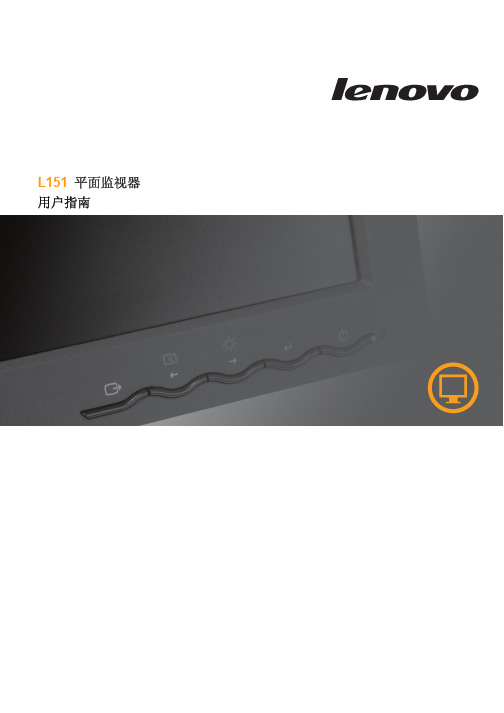
L151平面监视器用户指南产品编号9165-A C 6© Copyright Lenovo 2007.保留一切权利。
美国政府用户–受限制的权力:我们所提供的产品和/或服务,权力受到限制。
政府的使用、复制和泄露应服从与Lenovo Group Limited 的GSA ADP Schedule 合同(如果有的话)、或者本商业许可的标准条款;或者如果政府机构不能在这些条款下接受本程序,那么我们在FAR 52.227-19商用计算机软件-受限制的权力中所制定的规定下(如果适用的话)或者依据 Rights in Data-General, FAR 52.227.14 (备选III)提供本程序。
.Z ~f (2006 j 2 B )© Copyright Lenovo 2006. i © Copyright Lenovo 2007.第三版(2007年8月)LENOVO产品、数据、计算机软件和服务完全以自费开发,并作为48 C.F.R. 2.101中定义的商品销售给政府机构,具有有限和受限的使用权、复制权和公布权。
有限和受限权利说明:如果产品、数据、计算机软件或服务依照美国总务管理局(GSA)合同提供,则其使用、复制或公开受到合同编号GS-35F-05925的规定的限制。
目录安全信息 (iii)第1章. 入门……………………………………………………………..………...1-1装运内容……………………………………………………………………..…………………………….………1-1 连接基座、搬运监视器…………………………………………………………..………………………………...1-1 产品概述……………………………………………………………………………………………………….….1-2 调整类型……………………………………………………………………………….…………………………1-2 用户控制按钮…………………………………………………………………………………………………………..1-2 电缆锁槽…………………………………………………………………………………………………………….…1-3 安装监视器…………………………………………………………………………………….………………..….1-3 连接并打开监视器……………………………………………………………………………..…………………1-3 注册您的选项…………………………………………………………………………………….………………...1-5 第2章. 调整和使用监视器……………………………………….…………………2-1舒适易用………………………….……………………………………………………………………………..……...2-1 布置您的工作区域…………………………………………………………..……………………………….….2-1 健康工作习惯小技巧……………………………………………………………….…………………………2-2 辅助技术信息………………………………………………………………………………………………………2-2 调整监视器的图象………………………………………………………………………………………………2-3 使用直接控制按钮…………………………………………………………………………..……………..2-3 使用屏幕显示菜单(OSD)控制按钮………………………………………………………….…………...2-3 选择支持的显示模式…………………………………………………………………………………………2-5 了解电源管理………………………………………………………………………………………….…..…….2-6 监视器维护保养……………………………………………………………………..………………….……………..2-7 拆卸监视器支架……………………………………………………………………………………………………….2-7 第3章. 参考信息……………………………………………………………..……..3-1 监视器技术规格……………………………………………………………………………………..…………….3-1 故障排除……………………….……………………………………………………………………….…..……..3-2 手动图象设置………………………………………………………………………………………..….……..3-3 手动安装监视器驱动程序…………………………………………………………………………..……….3-4 维修信息…………………………………………………………………………………………...………3-6 附录A. 维修和支持 …………………………………………………...………A-1 在线技术支持……………………………………………………………………………………………………A-1 电话技术支持…………………………………………………………………………………………………A-1 全球电话清单………………………………………………………………………………………..…..……..A-1 附录B. 公告……………………………………………………………..……...…B-1 商标…………………..……………………………………………………………………………….……………B-2© Copyright Lenovo 2007.© Copyright Lenovo 2006. iiSafety information© Copyright Lenovo 2007.© Copyright Lenovo 2006. iii第1章 入门本《用户指南》包含了有关平面监视器的详细信息。
SONY LMD-2140MD LMD-1950MD医疗级液晶监视器 说明书

医疗级液晶监视器LMD-2140MD LMD-1950MD结合数十年来在视音频技术方面的专业经验和现代液晶技术的飞速发展,Sony公司不断创新,在推出了广播级应用的专业液晶监视器后,又陆续推出了两款专门用于医疗领域的医疗级液晶监视器LMD-2140MD和LMD-1950MD, 完全符合医学安全以及EMC标准,可满足医疗手术室应用的高标准要求。
它们都采用超一流质量的液晶面板,LMD-2140MD为21英寸*1 XGA(1024X768) 的液晶面板,LMD-1950MD为19英寸*1 SXGA (1280×1024) 的液晶面板,可以提供极高等级的亮度、对比度和色深。
同时,Sony将自己独特的X-算法技术运用到I/P (隔行到逐行) 转换中,LMD-1950MD还采用全10比特数字视频信号处理器,产生精准的颜色还原,逼真再现自然、真实的画面。
而且,超高的分辨率,画面细节异常清晰,非常适合于内窥镜等诊疗应用。
广泛的配置了多种标准接口,使用户可以监看来自于各种信号源的图像。
从模拟到数字视频信号,包括各种标清高清信号、电脑信号等。
使用选购的接口板,还可以接收更多种类信号。
此外,还具有了“Native Scan Mode (本地扫描模式)”,使用者即可用视频原始的分辨率,而不改变像素结构,清晰的监看来自于高清晰度摄像机的视频图像。
符合VESA安装标准,可以轻松安装在手术悬臂上,非常适合于手术室应用。
Sony医疗级液晶监视器还具有很多便捷的功能,如用户设置存储功能、可选扫描模式、自动色度相位调整,以及用于遥控的并行/串行接口等。
LMD-2140MD作为标准清晰度的液晶监视器,LMD-1950MD作为高清晰度的液晶监视器,不论是标清还是高清应用,Sony专业的医疗级液晶监视器都将成为医疗内窥镜手术等各种应用的理想选择。
*1 对角线测量可视区域。
符合医用安全标准LMD-2140MD 和LMD-1950MD 都遵循UL60601-1标准,CSA C22.2第60601条,以及EN 60601-1安全标准要求,完全适合于专业医学应用领域。
索尼监视器LMD-2110说明书
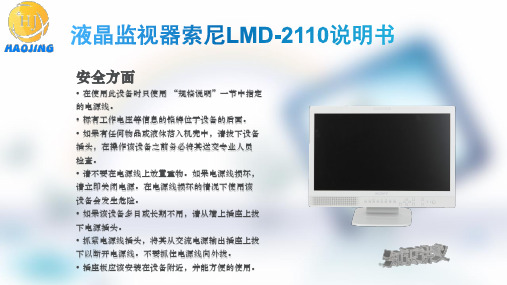
1、演播指示灯 可以用 PARALLEL REMOTE 连接器打开或关闭此灯。 2、(备用)开关和指示灯 本设备处于待机模式时,按此开关打开电源。 指示灯变亮。 再按一下可将监视器设为待机模式。 指示灯熄灭。 3、(锁定键)指示灯 当锁定键功能工作时,此指示灯变亮。风扇出现故障时,指示灯闪烁。
HDMI IN 连接器 HDMI (High-Definition Multimedia Interface,高清晰度多媒体接口)是一种在单个数字连接上同时支 持视频和音频的接口,它可以让您欣赏到高质量的画面和声音。 HDMI 规格支持 HDCP (High-bandwidth Digital Content Protection,高带宽数字内容保护),它是一种采用数字视频信号编码技术的版权保护技术。
安全方面
• 在使用此设备时只使用 “规格说明”一节中指定 的电源线。 • 标有工作电压等信息的铭牌位于设备的后面。 • 如果有任何物品或液体落入机壳中,请拔下设备 插头,在操作该设备之前务必将其送交专业人员 检查。 • 请不要在电源线上放置重物。如果电源线损坏, 请立即关闭电源。在电源线损坏的情况下使用该 设备会发生危险。 • 如果该设备多日或长期不用,请从墙上插座上拔 下电源插头。 • 抓紧电源线插头,将其从交流电源输出插座上拔 下以断开电源线。不要抓住电源线向外拔。 • 插座板应该安装在设备附近,并能方便的使用。
湿环境下或空调出风口处反复使用本设备。 为避免以上情况发生,建议稍稍降低亮度,并在不 使用本设备时关闭电源。
清洁方面
清洁前 确保从 AC 插座上拔下 AC 电源线。 清洁监视器 医用 LCD 监视器采用了一种抗消毒材料。当使用苯或稀 释剂、或者酸性、碱性清洁剂或洗擦剂以及化学清洁布来 清洁监视器表面时,会导致监视器性能的下降或将监视器 表面损坏。请注意以下几点: • 使用 50 到 70 v/v% 浓度的异丙醇或 76.9 到81.4 v/v% 浓度的乙醇,通过擦拭的方式来清洁监 视器表面。轻轻擦拭监视器表面 (用力小于1 N)。 • 使用浸过中性清洁剂的软布如清洁布可以擦掉顽固的污 渍,然后再使用上面的化学溶剂清洁。千万不要使用溶剂, 例如苯或稀释剂,或者酸性、碱性清洁剂或洗擦剂以及化 学清洁布来清洁或消毒,这样会损坏监视器表面。 • 请不要使用脏布用力擦拭监视器表面,否则会将监视器 表面划伤。
Philips 15 英寸 CRT 监视器 105S78 产品说明书

• Recommended Refresh Rate 85 Hz
Connectivity
• Cables
• Sync Input Impedance (ohm) • Video Input Impedance (ohm) • Video Input Signal Levels • Video Sync Input Signal • Video Sync Polarities • Cable Connection
Trademarks owned by Royal Philips Electronics 2004 © Royal Philips Electronics - All rights reserved Microsoft and Windows are registered trademarks of Microsoft Corporation. All data subject to change without notice. Release date: January 2005, v.2
15 inch CRT Monitor
105S78
Commercial Specifications
Picture/ Display
• Panel Size
15"/ 36 cm
• Phosphor
P22
• Recommended Display")
• Max. Resolution
1024 x 768 @ 60 Hz
• Recommended Resolution
800 x 600 @ 85 Hz
• Factory Preset Modes
6 modes:
640 x 480 @ 60 Hz, 640 x 480 @ 75 Hz,
24寸液晶监视器参数
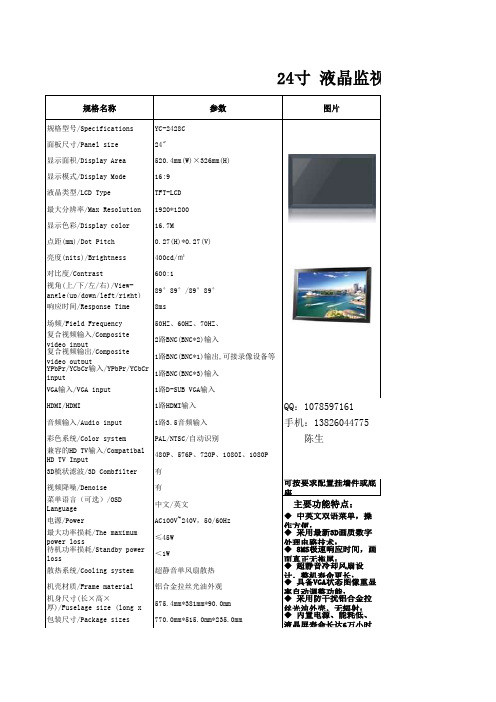
规格名称 参数图片规格型号/Specifications YC-2428C 面板尺寸/Panel size24"显示面积/Display Area520.4mm(W)×326mm(H)显示模式/Display Mode16:9液晶类型/LCD TypeTFT-LCD 最大分辨率/Max Resolution1920*1200显示色彩/Display color16.7M 点距(mm)/Dot Pitch0.27(H)*0.27(V)亮度(nits)/Brightness400cd/㎡对比度/Contrast600:1视角(上/下/左/右)/View-angle(up/down/left/right)89°89°/89°89°响应时间/Response Time8ms 场频/Field Frequency50HZ、60HZ、70HZ、复合视频输入/Compositevideo input 2路BNC(BNC*2)输入复合视频输出/Compositevideo output 1路BNC(BNC*1)输出,可接录像设备等YPbPr/YCbCr输入/YPbPr/YCbCrinput1路BNC(BNC*3)输入VGA输入/VGA input1路D-SUB VGA输入HDMI/HDMI1路HDMI输入QQ:1078597161音频输入/Audio input1路3.5音频输入手机:138********彩色系统/Color systemPAL/NTSC/自动识别 陈生兼容的HD TV输入/CompatibalHD TV Input480P、576P、720P、1080I、1080P 3D梳状滤波/3D Combfilter有视频降噪/Denoise有可按要求配置挂墙件或底座菜单语言(可选)/OSDLanguage中文/英文电源/PowerAC100V~240V,50/60Hz ◆ 中英文双语菜单,操作方便;最大功率损耗/The maximumpower loss ≤45W ◆ 采用最新3D画质数字处理电路技术;待机功率损耗/Standby powerloss<1W ◆ 8MS极速响应时间,画面真正无拖尾;散热系统/Cooling system超静音单风扇散热◆ 超静音冷却风扇设计,整机寿命更长;机壳材质/Frame material铝合金拉丝光油外观◆ 具备VGA状态图像重显率自动调整功能;机身尺寸(长×高×厚)/Fuselage size (long x575.4mm*381mm*90.0mm ◆ 采用防干扰铝合金拉丝光油外壳,无辐射;包装尺寸/Package sizes 770.0mm*515.0mm*235.0mm ◆ 内置电源、能耗低、液晶屏寿命长达6万小时以上;24寸 液晶监视器主要功能特点:图 纸置挂墙件或底座语菜单,操作方便;3D画质数字处理电路技术;响应时间,画面真正无拖尾;却风扇设计,整机寿命更长;状态图像重显率自动调整功能;扰铝合金拉丝光油外壳,无辐射;、能耗低、液晶屏寿命长达6万小时以上;监视器 参数及图纸。
Philips 15.6英寸LCD触摸屏监视器说明书

PhilipsLCD monitor with SmoothTouchB Line16 (15.6" / 39.6 cm diag.)1366x768 HD162B9TBrilliant interactive display with SmoothTouchA sturdy, water and dust resistant touch screen monitor for flexible use anywhere, with articulating stand to fit angles you need. Offering simple and intuitive use across applications, greatly boosts up productivity.Brilliant interactive display•SmoothTouch display for natural, fluid touch response•Monitor front surface meets IP65 for water & dust resistance •Stylus for fluid and accurate performance with more control •SmartContrast for rich black details•LowBlue Mode for easy on-the-eyes productivity •EasyRead mode for a paper-like reading experience Easy to experience•HDMI ensures universal digital connectivity •USB 3.1 high speed data transfer•DisplayPort connection for maximum visuals•SmartStand with adjustable angles, boosts productivity •VESA mount allows for flexibilityHighlightsSmoothTouchThis Philips display uses Projected capacitive 10 point touch technology for fluid response. You can fully utilize the new capabilities of touch based applications, and bring your olderapplications to life. Touch-type with 10 fingers, or play exciting interactive games with your friends. Collaborate with colleaguesinteractively at work or school environment and increase your productivity and efficiency.Water and dust resistantFor less than perfect environments, you need a monitor that's designed to hold up to the splashes of water and dust that happen in the everyday world. Ingress Protection (IP) ratings defined in international standard IEC/EN 60529, are used to define levels of sealing effectiveness of electrical enclosures against intrusion from foreign bodies and moisture. This Philips display meets international the IP rating for water and dust resistance, it will hold up to water splashes and dust that happen in the everyday world.SmartContrast SmartContrast is a Philips technology that analyzes the contents you are displaying, automatically adjusting colors and controlling backlight intensity to dynamically enhance contrast for the best digital images and videos or when playing games where dark hues are displayed. When Economy mode is selected, contrast is adjusted and backlighting fine-tuned for just-right display of everyday office applications and lower power consumption.LowBlue ModeStudies have shown that just as ultra-violet rays can cause eye damage, shortwave length blue light rays from LED displays can cause eye damage and affect vision over time. Developed for wellbeing, Philips LowBlue Mode setting uses a smart software technology to reduce harmful shortwave blue light.EasyRead modeEasyRead mode for a paper-like reading experienceSmartStandPhilips SmartStand allows for flexibleadjustment of the screen. Its Z type structure with smooth tilt, height adjustment and folding capabilities enables you to use it in various ergonomic positions. You can set the stand in upright position for better touch control, or recline it backwards, making it easy for you to draw or annotate. It even allows you to put the screen almost flat on the table for some applications when required.HDMI ReadyAn HDMI-ready device has all the required hardware to accept High-DefinitionMultimedia Interface (HDMI) input. A HDMI cable enables high-quality digital video and audio all transmitted over a single cable from a PC or any number of AV sources (including set-top boxes, DVD players, A/V receivers and video cameras).High speed data transferUSB 3.1 high speed data transferIssue date 2022-04-21 Version: 11.0.212 NC: 8670 001 60746 EAN: 87 12581 76025 0© 2022 Koninklijke Philips N.V.All Rights reserved.Specifications are subject to change without notice. Trademarks are the property of Koninklijke Philips N.V. or their respective owners.SpecificationsPicture/Display•LCD panel type: TFT-LCD (TN)•Backlight type: W-LED system•Panel Size: 15.6 inch / 39.6 cm•Effective viewing area: 344.2 (H) x 193.5 (V)•Aspect ratio: 16:9•Optimum resolution: 1366 x 768 @ 60Hz •Pixel Density: 100 PPI•Response time (typical): 4 ms (Gray to Gray)*•Brightness: 220 cd/m²•Contrast ratio (typical): 500:1•SmartContrast: 20,000,000:1•Pixel pitch: 0.252 x 0.252 mm•Viewing angle: 90º (H) / 60º (V), @ C/R > 10•Picture enhancement: SmartImage•Color gamut (typical): NTSC 86%*, sRGB 100%*•Display colors: 262 K•Scanning Frequency: 30 - 60 kHz (H) / 50 - 75 Hz (V)•sRGB•EasyRead•LowBlue ModeTouch•Touch technology: Projected capacitive •Touch points: 10 point•Touch method: Stylus, Finger, Glove*•Touch interface:USB•Touch glass hardness: 7 H•Touch glass coating: Glare•Touch active area: 344.2 mm (H) x 193.5 mm (V)•Operating system: Windows 10 / 8.1 / 8 / 7; Android 7.1 / 7.0 / 6.0 / 5.0 / 4.4; certain Linux versions*•Palm rejection area: >= 25 x 25 mm•Ingress protection: IP65 - front only •Sealability: Touchscreen sealed to bezel; Touchscreen sealed to LCDConnectivity•Signal Input: VGA (Analog ), DVI-D (digital, HDCP), DisplayPort 1.2, HDMI 1.4•USB: USB 3.1x2 (1 w/fast charging)*•Sync Input: Separate Sync, Sync on Green •Audio (In/Out): PC audio-in, Headphone out Convenience•Built-in Speakers: 2 W x 2•User convenience: SmartImage, Input, Brightness, Menu, Power On/Off•Control software: SmartControl •OSD Languages: Brazil Portuguese, Czech, Dutch,English, Finnish, French, German, Greek,Hungarian, Italian, Japanese, Korean, Polish,Portuguese, Russian, Simplified Chinese, Spanish,Swedish, Traditional Chinese, Turkish, Ukranian•Other convenience: Kensington lock, VESA mount(100x100mm)•Plug & Play Compatibility: DDC/CI, sRGB,Windows 10 / 8.1 / 8 / 7Stand•Tilt: -5 ~ 90 degree•Folding angle: 0 ~ 70 degree•Height adjustment: 184 (Horizontal), 105(Vertical) mmPower•ECO mode: 5.6 W (typ.)•On mode: 7.1 W (typ.) (EnergyStar test method)•Standby mode: 0.3 W (typ.)•Off mode: 0.3 W (typ.)•Energy Label Class: E•Power LED indicator: Operation - White, Standbymode- White (blinking)•Power supply: External, 100-240VAC, 50-60HzDimensions•Product with stand(max height): 378 x 347 x227 mm•Product without stand (mm): 378 x 241 x 42 mm•Packaging in mm (WxHxD): 445 x 388 x 159 mmWeight•Product with stand (kg): 5.00 kg•Product without stand (kg): 2.01 kg•Product with packaging (kg): 6.31 kgOperating conditions•Temperature range (operation): 0°C to 40°C °C•Temperature range (storage): -20°C to 60°C °C•Relative humidity: 20%-80 %•Altitude: Operation: +12,000ft (3,658m), Non-operation: +40,000ft (12,192m)•MTBF (demonstrated): 70,000 hrs (excludedbacklight)Sustainability•Environmental and energy: EnergyStar 8.0,EPEAT*, RoHS, WEEE•Recyclable packaging material: 100 %•Specific Substances: PVC / BFR free housing,Mercury freeCompliance and standards•Regulatory Approvals: CB, CE Mark, FCC Class B,SEMKO, UKRAINIAN, ICES-003, TUV/GS, TUVErgo, CU-EAC, EAEU RoHSCabinet•Front bezel: Black•Rear cover: Black•Foot:Black•Finish: TextureWhat's in the box?•Monitor with stand•Cables: D-Sub cable, HDMI cable, DP cable, USB-Ato B cable, Audio cable, Power cable•User Documentation•Accessory: Stylus touch pen x 1 (black)*Response time value equal to SmartResponse*NTSC Area based on CIE1976*sRGB Area based on CIE1931*Glove material and thickness: Nitrile (0.15 mm), Cotton (0.31 mm),CPE (0.03 mm), PVC (0.12 mm)*Please refer to "SmoothTouch" in user manual for more details ofoperating systems support in touch function.*Fast charging complies with USB BC 1.2 standard*EPEAT rating is valid only where Philips registers the product. Pleasevisit https:/// for registration status in your country.*The monitor may look different from feature images.。
NEC MultiSync LCD2090UXi 高度创新的LCD监视器说明书
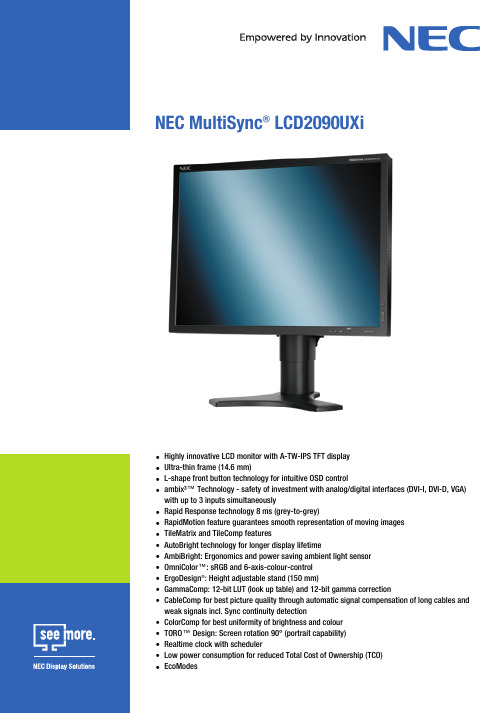
NEC MultiSync® LCD2090UXiHighly innovative LCD monitor with A-TW-IPS TFT display•Ultra-thin frame (14.6 mm)•L-shape front button technology for intuitive OSD control•ambix³™ Technology - safety of investment with analog/digital interfaces (DVI-I, DVI-D, VGA) •with up to 3 inputs simultaneouslyRapid Response technology 8 ms (grey-to-grey)•RapidMotion feature guarantees smooth representation of moving images•TileMatrix and TileComp features•AutoBright technology for longer display lifetime•AmbiBright: Ergonomics and power saving ambient light sensor•OmniColor™: sRGB and 6-axis-colour-control•ErgoDesign®: Height adjustable stand (150 mm)•GammaComp: 12-bit LUT (look up table) and 12-bit gamma correction•CableComp for best picture quality through automatic signal compensation of long cables and •weak signals incl. Sync continuity detectionColorComp for best uniformity of brightness and colour•TORO™ Design: Screen rotation 90° (portrait capability)•Realtime clock with scheduler•Low power consumption for reduced Total Cost of Ownership (TCO)•EcoModes•NEC MultiSync® LCD2090UXiPanel Technology A-TW-IPS TFTScreen Size [inch/cm]20.1/51.0Pixel Pitch [mm]0.255Viewing Angle178° horizontal / 178° vertical (typ. at contrast ratio 10:1)Contrast Ratio (typ.)700:1Brightness (typ.) [cd/m²]280Response Time (typ.) [ms]8 (grey-to-grey), 16 (9 white / black; 7 black / white)Colours [Mio.]16.77Horizontal Frequency [kHz]31.5 - 91.1Vertical Frequency [Hz]50.0 - 85.0Optimum Resolution1600 x 1200 at 60 HzOther Resolutions1280 x 1024; 1280 x 960; 1200 x 1600; 1152 x 870; 1152 x 864; 1024 x 768; 832 x 624; 800 x 600; 720 x 400;640 x 480Connectors Digital: 1 x DVI-D; Digital/ Analog: 1 x DVI-I; Analog: 1 x D-sub 15 pinPlug & Play VESA DDC/CI; DDC2B/2Bi; EDID StandardAdjust Functions Advanced NTAA (Advanced Non-Touch-Auto-Adjustment); Advanced User Menu; Auto Adjust; Black Level;Brightness; Colour Temperature Control; Contrast; Expansion Mode; Fine Adjust (analogue); Hotkeys;Intelligent Power Management; Language Select; Monitor Information; OmniColor™: sRGB and 6-axis-colour-control; On-Screen-Manager (OSM) lock-out; Sharpness; User MenuSafety and Ergonomics CE; TCO'03; TÜV ergonomics approved; TÜV GS; C-tick; GEEA/Energy Label; Energy Star; FCC Class B; PCT/Gost; UL/C-UL or CSA; CCC; ISO 13406-2 (pixel failure class II); MPR II/ MPR III; PCBC/B-mark; PSB; RoHS Power Requirements on Mode [W]50 (max.)Power Requirements Power-saving Mode [W]1Power Supply100-120 V/220-240 V; 0.68 A/0.29 A; integrated power supplyAmbient Temperature (operating) [°C]+5 to +35Ambient Humidity (operating) [%]30 to 80VESA Mounting [mm]100 x 100ErgoDesign®: Height Adjustable Stand [mm]150Dimensions (W x H x D) [mm]439.2 x 415.5 - 565.5 x 247.3 (Landscape mode)Screen Tilt [°]-5 to +30Swivel [°]-170 to +170Bezel Width [mm]14.6 (left and right)Cable Management yesKensington Lock yesWeight [kg]9.7Specials Adjustable power LED (colour and brightness); Advanced NTAA (Advanced Non-Touch- Auto-Adjustment);AmbiBright; ambix³™; Auto Black Level; Auto Brightness; Auto Contrast; AutoBright Technology; CableCompwith Sync Continuity Detection; ColorComp; DDC-CI; Direct brightness and contrast; EcoModes; GammaComp(12-bit look up table) and 12- bit gamma correction; L-shape Front Button Technology; NaViSet® and NaViSet®Administrator compatible; OmniColor™; Overdrive; Quick release stand and handle; Rapid ResponseTechnology; RapidMotion; Realtime clock with scheduler (Power-On and Power-Off timer); Self diagnostics;TileMatrix and TileComp; TORO™ DesignAudio Functions Option: MultiSync® Soundbar 90Colour Versions Silver Front Bezel, Light Grey Back Cabinet; Black Front Bezel, Black Back CabinetShipping Content Monitor; Power Cable; Signal Cable DVI-A - VGA, DVI-D - DVI-D; CD-ROM; Sales Office List; Manual Warranty 3 years warranty including backlightAll hardware and software names are brand names and/or registered trademarks of the respective manufacturers. All rights reserved. All specifications are subject to change without notice. 03/2007。
海康威视 DP1511、DP1521 和 DP1531 非接触红外热度监测系统产品说明书

The DP1511, DP1521 and DP1531 non-contact infrared thermal monitoring systems represent a unique technological approach for monitoring and controlling process temperatures. These units combine fiber optics or line-of-sight optics with advanced electronic technology into a system that continuously monitors infrared radiation (a function of temperature) in real time and without physically contacting the target material. The result is a highly reliable system offering outstanding accuracy and repeatability with high response speed.
The DP1531 high speed monitor is used with either the OS1532 infrared or OS1533 fiber optic sensors.
J-122
Specifications
Temperature Range: DP1511, DP1521: 50 to 3700°C (120 to 6692°F) DP1531: 75 to 2300°C (165 to 4172°F)
Temperature Indicators
LG IPS LED监视器(LED监视器 ) 用户手册说明书

25UM5829UM5834UM58Please read the safety information carefully before using the product.IPS LED Monitor (LED Monitor) Model List*LG LED Monitors are LCD Monitors with LED Backlighting.2ContentsCONTENTS21 - -General 22 - -Reset 23- -Picture mode24 TROUBLESHOOTING 26 SPECIFICATIONS26 25UM5827 29UM5828 34UM5829 Factory support mode 29 HDMI Timing (Video)29Power Indicator30 PROPER POSTURE30Proper Posture for Using the Monitor3 LICENSE4ASSEMBLING ANDPREPARING4 Product Components5 Component and Button Description6 Moving and Lifting the Monitor7 Installing the Monitor 7 - Assembling the stand base8 - Using the cable holder9 - Detaching the stand base 11 - Installing onto a table 12 - Adjusting the angle 13 - Using the Kensington lock 13 - Installing the wall mount plate 14- Installing to a wall15USING THE MONITOR15 Connecting to a PC 15 - HDMI connection 16 Connecting to AV Devices 16 - HDMI connection16 Connecting to External Devices 16- Connecting Headphones17CUSTOMIZING SETTINGS17 Activating the Main Menu 18 Customizing settings 18 - Menu Settings 18 - -Quick Settings 19- -Picture3LICENSE LICENSEEach model has different licenses. Visit for more information on the license.The terms HDMI and HDMI High-Definition Multimedia Interface, and theHDMI logo are trademarks or registered trademarks of HDMI Licensing LLCin the United States and other countries.The following content is only applied to the monitor which is sold in Europe market and which needs to meet the ErP Directive:* This monitor is set to be turned off automatically in 4 hours after you turned on display if there is noadjustment to display.* To make this setting be disabled, change the option to ‘Off’ in OSD menu of “Automatic Standby”.4ASSEMBLING AND PREPARINGASSEMBLING AND PREPARINGENG ENGLISH6ASSEMBLING AND PREPARINGWhen moving or lifting the monitor, follow theseinstructions to prevent the monitor from being scratched or damaged and to ensure safe trans-portation regardless of its shape or size.y It is advisable to place the monitor in the original box or packing material before at-tempting to move it.y Before moving or lifting the monitor, discon-nect the power cord and all cables.y firmly. Do not hold the panel itself.y face away from you to prevent it being scratched.y When moving the monitor, avoid any strong shock or vibrations to the product.y When moving the monitor, keep it upright, never turn the monitor on its side or tilt it sideways.7ASSEMBLING AND PREPARINGInstalling the MonitorAssembling the stand base2Check the direction of the stand body(front, back) and then mount the stand bodyonto the stand hinge.Tighten two screws into the back of the standbody .1Place the screen face down.34Attach the screw cover.Stand HingeAttach the Stand Base to Stand Body.1225UM588ASSEMBLING AND PREPARING1 Place the screen face down.4 Attach the screw cover.29UM58Using the cable holder34UM589ASSEMBLING AND PREPARING Detaching the stand base25UM583Remove the two screws on the back of standbody.As shown in the illustration, disconnect thestand body from the stand hinge.10ASSEMBLING AND PREPARING29UM58T urn the screw to the left.P ull out the Stand Base .41234UM5811ASSEMBLING AND PREPARINGInstalling onto a table1 Lift the monitor and place it on the table in anupright position.Place at least 10 cm away from the wall to ensure sufficient ventilation.2 Connect the adapter to the monitor, then plug10 cm12ASSEMBLING AND PREPARINGAdjusting the angle1ed on the stand base.2for a comfortable viewing experience.13ASSEMBLING AND PREPARINGInstalling the wall mount plateThis monitor supports the specification of the stan-dard wall mount plate or compatible device.Using the Kensington lockThe Kensington security system connector is locat-ed at the back of the Monitor set.For more information on installation and usage, refer to the Kensington lock user manual or visit the website at .Connect the Kensington security system cable between the Monitor set and a table.1 Place the screen face down. To protect thescreen from scratches, cover the surface with asoft cloth.2 Attach the clear sheet to the back of the moni-tor and align it with the screw holes. (34UM58)14ASSEMBLING AND PREPARINGTo install the monitor to a wall, attach a wall mount-ing bracket (optional) to the back of the monitor.Make sure that the wall mounting bracket is securely fixed to the monitor and to the wall.1 If you use screw longer than standard, the moni-tor might be damaged internally.2 If you use improper screw, the product might be damaged and drop from mounted position. In this case, LG Electronics is not responsible for it.Installing to a wallInstall the monitor at least 10 cm away from thewall and leave about 10 cm of space at each side of the monitor to ensure sufficient ventilation. De-tailed installation instructions can be obtained from your local retail store. Please refer to the manualto install and set up a tilting wall mounting bracket.Wall Mount (A x B)75 x 75100 x 100Stand ScrewM4 x 10 mm Required Screws425UM5834UM5829UM5815USING THE MONITOR USING THE MONITORConnecting to a PCy This monitor supports the *Plug and Playfeature.*Plug and Play: A feature that allows you toadd a device to your computer without havingto reconfigure anything or install any manualdrivers.HDMI connectionTransmits the digital video and audio signals fromyour PC and A/V devices to the monitor. Connectyour PC and AV device to the monitor with theHDMI cable as illustrated below.Press the menu button and then select the inputoption from the input menu.16USING THE MONITORConnecting to A V DevicesHDMI connectionTransmits the digital video and audio signals fromyour PC and A/V devices to the monitor. Connect your PC and AV device to the monitor with the HDMI cable as illustrated below.Press the menu button and then select the input option from the input menu.Connecting to External DevicesConnecting HeadphonesConnect peripherals to the monitor via the head-phones port. Connect as illustrated.17CUSTOMIZING SETTINGS CUSTOMIZING SETTINGS18CUSTOMIZING SETTINGSEach option is described below.Customizing settingsMenu Settings -Quick Settings1 To view the2 Go to3 bottom right corner.4 5 exit.19CUSTOMIZING SETTINGS-Picture20CUSTOMIZING SETTINGS21CUSTOMIZING SETTINGS22CUSTOMIZING SETTINGS-Reset1 To view the ton Menu .2 Go to Reset3 45 to ◄ until you exit.Each option is described below.23ENG ENGLISHCUSTOMIZING SETTINGSEach option is described below.24TROUBLESHOOTING TROUBLESHOOTING25ENG ENGLISHTROUBLESHOOTING26SPECIFICATIONSSPECIFICATIONSLCD Screen Type TFT (Thin Film Transistor)LCD (Liquid Crystal Display) ScreenPixel Pitch0.2286 mm x 0.2286 mmResolution Maximum Resolution2560 x 1080 @ 60 HzRecommended Resolution2560 x 1080 @ 60 HzVideo Signal Horizontal Frequency30 kHz to 90 kHzVertical Frequency56~75 Hz (PC)Synchronization Separate Sync.Input Connector HDMI IN1, HDMI IN2 , H/PPower Voltage19 V 1.6 APower consumption (Typ.)On mode: 24 W (ENERGY STAR® standard)*Sleep Mode ≤ 0.3 WOff Mode ≤ 0.3 WAC/DC adaptor Type ADS-40SG-19-3 19032G, SHENZHEN HONOR ELECTRONIC CO.,L TD productionOr type ADS-40FSG-19 19032GPG-1, SHENZHEN HONOR ELECTRONIC CO.,L TD productionOr type ADS-40FSG-19 19032GPBR-1, SHENZHEN HONOR ELECTRONIC CO.,L TD productionOr type ADS-40FSG-19 19032GPI-1, SHENZHEN HONOR ELECTRONIC CO.,L TD productionOr type ADS-40FSG-19 19032GPCU-1, SHENZHEN HONOR ELECTRONIC CO.,L TD productionOr type ADS-32FSG-19 19032EPCU-1L, SHENZHEN HONOR ELECTRONIC CO.,L TD productionOr type LCAP21A, LIEN CHANG ELECTRONIC ENTERPRISE productionOr type LCAP26A-A, LIEN CHANG ELECTRONIC ENTERPRISE productionOr type LCAP26A-E, LIEN CHANG ELECTRONIC ENTERPRISE productionOr type LCAP26A-I, LIEN CHANG ELECTRONIC ENTERPRISE productionOr type LCAP26A-B, LIEN CHANG ELECTRONIC ENTERPRISE productionOr type LCAP51A, LIEN CHANG ELECTRONIC ENTERPRISE productionOr type P A-1031-23, Lite-On T echnology Corporation production.Output: 19 V 1.7 AEnvironmental Conditions Operating Condition Temperature: 0°C to 40°C; Humidity: ≤ 80% Storing Condition Temperature: -20°C to 60°C; Humidity: ≤ 85%Stand AngleAdjustmentForwards/Backwards: -5° to 20° (Head)Dimension Monitor Size (Width x Height x Depth)With Stand609 mm x 383 mm x 188 mmWithout Stand609 mm x 287 mm x 55 mmWeight (WithoutPackaging)4.0 kgThe specifications are subject to change without notice.* The power consumption level can be different by operating condition and monitor setting.* The On mode power consumption is measured with ENERGY STAR® test standard.* ENERGY STAR® is a US registered mark of the United States Environmental Protection Agency. 25UM5827SPECIFICATIONSLCD ScreenTypeTFT (Thin Film Transistor)LCD (Liquid Crystal Display) Screen Pixel Pitch0.2628 mm x 0.2628 mm Resolution Maximum Resolution 2560 x 1080 @ 60 Hz Recommended Resolution 2560 x 1080 @ 60 Hz Video SignalHorizontal Frequency 30 kHz to 90 kHz Vertical Frequency 56~75 Hz (PC) SynchronizationSeparate Sync.Input Connector HDMI IN1, HDMI IN2 , H/P PowerVoltage19 V1.6 APower consumption (Typ.)On mode: 28 W (ENERGY STAR® standard)*Sleep Mode ≤ 0.3 W Off Mode ≤ 0.3 WAC/DC adaptorType ADS-40SG-19-3 19032G, SHENZHEN HONOR ELECTRONIC CO.,L TD productionOr type ADS-40FSG-19 19032GPG-1, SHENZHEN HONOR ELECTRONIC CO.,L TD production Or type ADS-40FSG-19 19032GPBR-1, SHENZHEN HONOR ELECTRONIC CO.,L TD production Or type ADS-40FSG-19 19032GPI-1, SHENZHEN HONOR ELECTRONIC CO.,L TD production Or type ADS-40FSG-19 19032GPCU-1, SHENZHEN HONOR ELECTRONIC CO.,L TD production Or type ADS-32FSG-19 19032EPCU-1L, SHENZHEN HONOR ELECTRONIC CO.,L TD production Or type LCAP21A, LIEN CHANG ELECTRONIC ENTERPRISE production Or type LCAP26A-A, LIEN CHANG ELECTRONIC ENTERPRISE production Or type LCAP26A-E, LIEN CHANG ELECTRONIC ENTERPRISE production Or type LCAP26A-I, LIEN CHANG ELECTRONIC ENTERPRISE production Or type LCAP26A-B, LIEN CHANG ELECTRONIC ENTERPRISE production Or type LCAP51A, LIEN CHANG ELECTRONIC ENTERPRISE production Or type P A-1031-23, Lite-On T echnology Corporation production.Output: 19 V 1.7 A Environmental Conditions Operating Condition Temperature: 0°C to 40°C; Humidity: ≤ 80%Storing ConditionTemperature: -20°C to 60°C; Humidity: ≤ 85%Stand Angle Adjustment Forwards/Backwards: -5° to 20° (Head)DimensionMonitor Size (Width x Height x Depth)With Stand 703 mm x 414 mm x 213 mm Without Stand 703 mm x 328 mm x 64 mmWeight (Without Packaging)5.2 kg The specifications are subject to change without notice.* The power consumption level can be different by operating condition and monitor setting. * The On mode power consumption is measured with ENERGY STAR® test standard.* ENERGY STAR® is a US registered mark of the United States Environmental Protection Agency.29UM58SPECIFICATIONS28SPECIFICATIONS34UM58LCD Screen Type TFT (Thin Film Transistor)LCD (Liquid Crystal Display) ScreenPixel Pitch0.312(H) mm x 0.310(V) mmResolution Maximum Resolution2560 x 1080 @ 60 HzRecommended Resolution2560 x 1080 @ 60 HzVideo Signal Horizontal Frequency30 kHz to 90 kHzVertical Frequency(PC)56Hz to75 HzSynchronization Separate Sync.Input Connector HDMI IN1, HDMI IN2 , H/PPower Voltage19 V 2.0 APower consumption (Typ.)On mode: 32 W (ENERGY STAR® standard)*Sleep Mode ≤ 0.3 WOff Mode ≤ 0.3 WAC/DC adaptor Type ADS-45SN-19-3 19040G,SHENZHEN HONOR ELECTRONIC productionOr type LCAP21C,LIEN CHANG ELECTRONIC ENTERPRISE productionOr type LCAP26B-E, LIEN CHANG ELECTRONIC ENTERPRISE productionOutput: 19 V 2.1 AEnvironmental Conditions Operating Condition Temperature: 0°C to 40°C; Humidity: < 80% Storing Condition Temperature: -20°C to 60°C; Humidity: < 85%Stand AngleAdjustmentForwards/Backwards: -5° to 20° (Head)Dimension Monitor Size (Width x Height x Depth)With Stand830 mm x 461 mm x 213 mmWithout Stand830 mm x 382 mm x 66 mmWeight (WithoutPackaging)6.4 kgThe specifications are subject to change without notice.* The power consumption level can be different by operating condition and monitor setting.* The On mode power consumption is measured with ENERGY STAR® test standard.* ENERGY STAR® is a US registered mark of the United States Environmental Protection Agency. S PECIFICATIONS29ENG ENGLISHSPECIFICATIONSFactory support modeHDMI Timing (Video)Power Indicator30PROPER POSTUREPROPER POSTUREProper Posture for Using the MonitorAdjust the screen so that you can comfortably view at a slight downward angle from your natural eye level. y Take a break for approximately ten minutes every hour to reduce any fatigue caused by long-time usage.y The stand of the touch monitor allows the product to be used in the optimum position.Adjust the stand angle to obtain the best view of the screen.Adjust the angleSo that there is no reflection or glare from the screen.Make sure to read the Safety Precautions before using the product.Keep the Owner's Manual(CD) in an accessible place for future reference.The model and serial number of the SET is located on the back and one side of the SET. Record it below should you ever need service.MODEL SERIAL Declaration of ConformityTrade Name: LGModel : 25UM58,29UM58,34UM58Responsible Party: LG Electronics Inc.Address : 1000 Sylvan Ave. Englewood Cliffs NJ 07632 U.S.ATEL: 201-266-2534*above information is only for USA FCC Regulatory Refer to for moreinformation on the ENERGY STAR® program.ENERGY STAR® is a set of power-saving guidelines issued by the U.S.Environmental Protection Agency (EPA).As an ENERGY STAR® Partner LGE U. S. A., Inc. has determined that this product meets the ENERGY STAR® guidelines for energy efficiency.。
LMD-1530索尼监视器产品参数
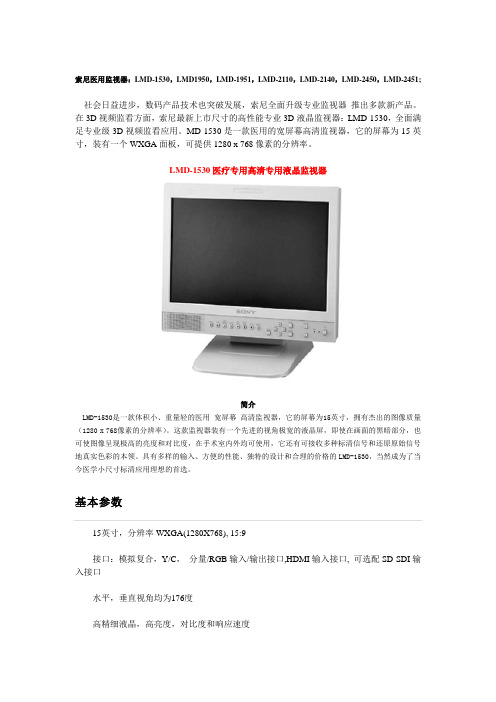
索尼医用监视器:LMD-1530,LMD1950,LMD-1951,LMD-2110,LMD-2140,LMD-2450,LMD-2451;社会日益进步,数码产品技术也突破发展,索尼全面升级专业监视器推出多款新产品。
在3D视频监看方面,索尼最新上市尺寸的高性能专业3D液晶监视器:LMD-1530,全面满足专业级3D视频监看应用。
MD-1530是一款医用的宽屏幕高清监视器,它的屏幕为15英寸,装有一个WXGA面板,可提供1280 x 768像素的分辨率。
LMD-1530医疗专用高清专用液晶监视器简介LMD-1530是一款体积小、重量轻的医用宽屏幕高清监视器,它的屏幕为15英寸,拥有杰出的图像质量(1280 x 768像素的分辨率)。
这款监视器装有一个先进的视角极宽的液晶屏,即使在画面的黑暗部分,也可使图像呈现极高的亮度和对比度,在手术室内外均可使用,它还有可接收多种标清信号和还原原始信号地真实色彩的本领。
具有多样的输入、方便的性能、独特的设计和合理的价格的LMD-1530,当然成为了当今医学小尺寸标清应用理想的首选。
基本参数15英寸,分辨率WXGA(1280X768), 15:9接口:模拟复合,Y/C,分量/RGB输入/输出接口,HDMI输入接口, 可选配SD-SDI输入接口水平,垂直视角均为176度高精细液晶,高亮度,对比度和响应速度内置单声道扬声器0.5W外同步输入/输出,并行遥控可选色温,纯蓝模式先进的标示设定功能三色TALL Y指示灯19英寸EIA标准机架安装和VESA各种安装A-si TFT Active Matrix液晶面板分辨率:1280x768像素(WXGA)图像尺寸:334x200mm宽高比:15:9色彩:约1670万色功耗:最大约40W电源需求:AC100V到240V50/60HZ操作温度:0到35℃(建议操作温度:20到30℃)操作湿度:30到85%(无凝结)重量:屏幕和支架约5.9kg,屏幕:4.2kg优点LMD-1530是一款体积小、重量轻的医用宽屏幕高清监视器,它的屏幕为15英寸,拥有杰出的图像质量(1280 x 768像素的分辨率)。
LG IPS LED监显器(LED LCD监显器)用户指南 19MB35P 22MB35P 23MB

OWNER’S MANUALIPS LED MONITOR (LED LCD MONITOR)19MB35P 22MB35P 23MB35PPlease read this manual carefully before operating your set and retain it for future reference.IPS LED(LED LCD) MONITOR MODEL ENGLISH2TABLE OF CONTENTS CONTENTS3ASSEMBLING AND PREPAR-ING3 Unpacking4 Parts and buttons5 Setting up the Monitor set5 - Attaching the Stand Base5 - Detaching the stand base6 - Detaching the stand body7 - Mounting on a table7 - Adjusting the angle8 - Adjusting the stand height8 - Using the Kensington locking device9 - Swivel stand9 - Using the Pivot function10 - Mounting on a wall11USING THE MONITOR SET 11 Connecting to a PC11 - D-SUB connection11 - DVI-D connection13CUSTOMIZING SETTINGS 14 Customizing Settings14 - Menu Settings15 - P icture16 - C olor17 - D isplay18 - O thers19 READER Setting20 - S UPER ENERGY SAVING21TROUBLESHOOTING 23SPECIFICATIONS23 19MB35P24 22MB35P25 23MB35P26 Preset Modes (Resolution)26 Indicator27PROPER POSTURE27 Proper posture for using the Monitor set.3ASSEMBLING AND PREPARINGASSEMBLING AND PREPARINGUnpackingCheck your product box for the following items. If there are any missing accessories, contact the localdealer where you purchased your product. The illustrations in this manual may differ from the actual product and accessories.5ASSEMBLING AND PREPARINGSetting up the Monitor setAttaching the Stand Base1 Place the Monitor set with the screen sidedown on a flat and cushioned surface.Detaching the stand base1 Place the monitor's screen face down.To protect the screen from scratches, cover thesurface with a soft cloth.2 Using a coin, turn the screw in the stand basecounterclockwise. Detach the stand base from the stand body .6ASSEMBLING AND PREPARINGDetaching the stand body1Place the monitor's screen face down. To protect the screen from scratches, cover the surface with a soft cloth.2Using a screwdriver, remove the four screws and detach the stand from the monitor.7ASSEMBLING AND PREPARING Adjusting the angle1Place the monitor mounted on the stand base in an upright position.2Adjust the angle of the screen. The angle ofMounting on a table1Lift the monitor and place it on the table in anupright position.Install at least 10 cm away from the wall toensure sufficient ventilation.23Press the (Power) button on the front of themonitor to turn on the monitor.Front Side Connect the Power cord to the monitor, thenplug the power cord into the wall outlet.8ASSEMBLING AND PREPARINGUsing the Kensington lockingdeviceThe connector for the Kensington lock is located on the rear of the monitor.For more information on installation and usage, refer to the Kensington lock user manual or visit the website at .Connect the monitor to the table with the Kensing-ton lock cable.Adjusting the stand height1 Place the monitor mounted on the stand basein an upright position.2 Remove the tape attached at the bottom rearof the stand body, then pull out the locking pin .Stand Body9ENG ENGLISHASSEMBLING AND PREPARINGSwivel standy Image shown may differ from your Monitor set.1 Swivel 355 degrees and adjust the angle of theMonitor set to suit your view.1 Lift the monitor to its highest height to utilizethe Pivot function.Using the Pivot functionThe pivot function allows you to rotate the screen90 degrees clockwise.2 Landscape & Portrait : You can rotate the panel90° clockwise. Please be cautious and avoid contact between the monitor head and theStand Base when rotating the screen to access the Pivot function. If the monitor head touches the Stand Base, then the Stand Base could crack.Head sectionStand section3 Be careful with the cables when rotating thescreen.10ASSEMBLING AND PREPARINGMounting on a wallFor proper ventilation, allow a clearance of 10 cmon each side and from the wall. Detailedinstructions are available from your dealer, see the optional Tilt Wall Mounting Bracket Installation and Setup Guide.If you intend to mount the Monitor set to a wall, attach Wall mounting interface (optional parts) to the back of the set.When you install the Monitor set using a wall mounting interface (optional parts), attach it carefully so it will not drop.1 Please, Use the screw and wall mount interfacein accordance with VESA Standards.2 If you use screw longer than standard, themonitor might be damaged internally.3 If you use improper screw, the product might bedamaged and drop from mounted position. In this case, LG Electronics is not responsible for it.4 VESA compatible.5 Please use VESA standard as below.y 784.8 mm (30.9 inch) and under * Wall Mount Pad Thickness : 2.6 mm * Screw : Φ 4.0 mm x Pitch 0.7 mm x Length 10 mmy 787.4 mm (31.0 inch) and above * Please use VESA standard wall mount pad and screws.10 cmModel19MB35P 23MB35PVESA (A x B)75 x 75100 x 100Standard screw M4Number of screws 422MB35P11USING THE MONITOR SETUSING THE MONITOR SETConnecting to a PCy Your Monitor set supports Plug & Play*. *Plug & Play: A PC recognizes a connected device that users connect to a PC and turn on, without device configuration or user intervention.D-SUB connectionTransmits analog video from your PC to theMonitor set. Connect the PC and the Monitor set with the supplied D-sub 15 pin signal cable asDVI-D connectionTransmits a digital video signal from your PC to the Monitor set. Connect the PC and the Monitor set with a DVI cable as shown in the followingillustrations.12USING THE MONITOR SETSelf Image Setting FunctionPress the power button on the bottom panel to turn the power on. When monitor power is turned on, the "Self Image Setting" Function is executed automatically. (Only supported in Analog Mode)13CUSTOMIZING SETTINGS CUSTOMIZING SETTINGS1Press the desired button on the bottom of the Monitor set.2Change the value of the menu item by pressing the buttons on the bottom of the Monitor set.To return to the upper menu or set other menu items, use the up arrow () button.3Select EXIT to leave the OSD menu.14CUSTOMIZING SETTINGSYou can set a response time for displayed pictures based on the y Analog: D-SUB(Analog signal) input.y Digital: DVI-D(Digital signal) input.15CUSTOMIZING SETTINGSPicture1 Press MENUto display the 2 Select the "3 Enter to 4 buttons.5 Select EXIT use the up arrow () button.16CUSTOMIZING SETTINGSSet your own gamma value. : Gamma 0, Gamma 1, Gamma 2 on themonitor, high gamma values display whitish images and low gamma values17CUSTOMIZING SETTINGSDisplay6 Select EXIT to leave the OSD menu.18CUSTOMIZING SETTINGSMENU 6 Select EXIT to leave the OSD menu.To return to the upper menu or set other menu items,use the up arrow () button.Each option is explained below.READER Setting1 Press READER button on the bottom of the Monitorset to display the Reader Mode OSD.2 Set the options by pressssing the ◄ buttons.Each option is explained below.EXIT21TROUBLESHOOTING TROUBLESHOOTING22TROUBLESHOOTING23SPECIFICATIONS SPECIFICATIONS19MB35PDisplay Screen Type48.2 cm (19 inch) Flat Panel Active matrix-TFT LCDAnti-Glare coatingVisible diagonal size: 48.2 cmPixel Pitch0.294 mm x 0.294 mm (Pixel Pitch)Sync Input Horizontal Frequency30 kHz to 83 kHz (Automatic)Vertical Frequency56Hz to 75Hz (D-SUB,DVI-D)Input Form Separate Sync. DigitalVideo Input Signal Input15 pin D-SUB Connector /DVI-D Connector (Digital)Input Form RGB Analog (0.7 Vp-p/ 75 ohm), DigitalResolution Max D-SUB(Analog) : 1280 x 1024 @ 60 HzDVI (Digital) : 1280 x 1024 @ 60 HzRecommend VESA 1280 x 1024 @ 60 HzPlug & Play DDC 2B(Analog,Digital)Power Consumption On Mode : 13 W (ENERGY STAR® standard)* Sleep Mode ≤ 0.3 WOff Mode ≤ 0.3 WPower Input AC 100-240V ~ 50/60Hz 0.8 ADimensions (Width x Height x Depth)With Stand40.9 cm x 48.1 cm x 21.0 cm Without Stand40.9 cm x 33.8 cm x 5.8 cmWeight 3.8 kg Tilt Range-5° to 20°Environmental conditions Operating TemperatureOperating Humidity10°C to 35 °C10 % to 80 %Storage TemperatureStorage Humidity-20°C to 60 °C5 % to 90 % non-CondensingStand Base Attached ( ), Detached (O)Power cord Wall-outlet typeProduct specifications shown above may be changed without prior notice due to upgrade of product functions.* The power consumption level can be different by operating condition and monitor setting.* The On mode power consumption is measured with ENERGY STAR® test standard.* ENERGY STAR® is a US registered mark of the United States Environmental Protection Agency.24SPECIFICATIONSSPECIFICATIONSDisplay Screen Type54.6 cm (21.5 inch) Flat Panel Active matrix-TFT LCDAnti-Glare coatingVisible diagonal size: 54.6 cmPixel Pitch0.248 mm x 0.248 mm (Pixel Pitch)Sync Input Horizontal Frequency30 kHz to 83 kHz (Automatic)Vertical Frequency56Hz to 75Hz (D-SUB,DVI-D)Input Form Separate Sync. DigitalVideo Input Signal Input15 pin D-SUB Connector /DVI-D Connector (Digital)Input Form RGB Analog (0.7 Vp-p/ 75 ohm), DigitalResolution Max D-SUB(Analog) : 1920 x 1080 @ 60 HzDVI (Digital) : 1920 x 1080 @ 60 HzRecommend VESA 1920 x 1080 @ 60 HzPlug & Play DDC 2B(Analog,Digital)Power Consumption On Mode : 19 W (ENERGY STAR® standard)* Sleep Mode ≤ 0.3 WOff Mode ≤ 0.3 WPower Input AC 100-240V ~ 50/60Hz 1.0 ADimensions (Width x Height x Depth)With Stand50.9 cm x 35.3 cm x 22.4 cm Without Stand50.9 cm x 30.4 cm x 14.4 cmWeight 3.9 kg Tilt Range-5° to 20°Environmental conditions Operating TemperatureOperating Humidity10°C to 35 °C10 % to 80 %Storage TemperatureStorage Humidity-20°C to 60 °C5 % to 90 % non-CondensingStand Base Attached ( ), Detached (O)Power cord Wall-outlet typeProduct specifications shown above may be changed without prior notice due to upgrade of product functions.* The power consumption level can be different by operating condition and monitor setting.* The On mode power consumption is measured with ENERGY STAR® test standard.* ENERGY STAR® is a US registered mark of the United States Environmental Protection Agency. 22MB35P25SPECIFICATIONS SPECIFICATIONS23MB35PDisplay Screen Type58.4 cm (23 inch) Flat Panel Active matrix-TFT LCDAnti-Glare coatingVisible diagonal size: 58.4 cmPixel Pitch0.2652 mm x 0.2652 mm (Pixel Pitch)Sync Input Horizontal Frequency30 kHz to 83 kHz (Automatic)Vertical Frequency56Hz to 75Hz (D-SUB,DVI-D)Input Form Separate Sync. DigitalVideo Input Signal Input15 pin D-SUB Connector /DVI-D Connector (Digital)Input Form RGB Analog (0.7 Vp-p/ 75 ohm), DigitalResolution Max D-SUB(Analog) : 1920 x 1080 @ 60 HzDVI (Digital) : 1920 x 1080 @ 60 HzRecommend VESA 1920 x 1080 @ 60 HzPlug & Play DDC 2B(Analog,Digital)Power Consumption On Mode : 21 W (ENERGY STAR® standard)* Sleep Mode ≤ 0.3 WOff Mode ≤ 0.3 WPower Input AC 100-240V ~ 50/60Hz 1.0 ADimensions (Width x Height x Depth)With Stand54.8 cm x 36.7 cm x 24.6 cm Without Stand54.8 cm x 33.5 cm x 16.6 cmWeight 4.5 kg Tilt Range-5° to 20°Environmental conditions Operating TemperatureOperating Humidity10°C to 35 °C10 % to 80 %Storage TemperatureStorage Humidity-20°C to 60 °C5 % to 90 % non-CondensingStand Base Attached ( ), Detached (O)Power cord Wall-outlet typeProduct specifications shown above may be changed without prior notice due to upgrade of product functions.* The power consumption level can be different by operating condition and monitor setting.* The On mode power consumption is measured with ENERGY STAR® test standard.* ENERGY STAR® is a US registered mark of the United States Environmental Protection Agency.26SPECIFICATIONSPreset Modes (Resolution) 19MB35P22MB35P 23MB35PIndicator27PROPER POSTUREProper posture for using the Monitor set.PROPER POSTUREangle.Make sure to read the Safety Precautions before using the product.Keep the Owner’s Manual (CD) in an accessible place for future reference.The model and serial number of the SET is located on the back and one side of the SET . Record it below should you ever need service.As an ENERGY STAR Partner LGE U. S. A.,Inc. has determined that this product meets the ENERGY STAR guidelines for energy efficiency.ENERGY STAR is a set of power-saving guidelines issued by the U.S.Environmental Protection Agency(EPA).MODELSERIAL*above information is only for USA FCC Regulatory Declaration of Conformity Trade Name: LGModel : 19MB35PE,22MB35PE, 23MB35PEResponsible Party: LG Electronics Inc.Address : 1000 Sylvan Ave. Englewood Cliffs NJ 07632 U.S.A TEL: 201-266-2534。
Elo TouchSystems 1537L 15英寸LCD触摸显示器用户指南说明书

1537L 15 英寸 LCD 后部安装式触摸显示器Elo TouchSystems 1537L 15 英寸 LCD 触摸显示器可选砖形电源转换器用户指南版本BP/N E783501Elo TouchSystems1-800-ELOTOUCH版权所有© 2011 Tyco Electronics Corporatio n -TE Connectivity Ltd. 公司。
保留所有权利。
未经 Tyco Electronics 的书面许可,不得以任何形式或方法(包括但不限于电子、磁性、光学、化学方法或手册等)复制、传输或改编本出版物的任何部分,不得将其存储到检索系统,不得将其翻译成任何语言或计算机语言。
免责声明本文档中的信息有可能在未通知的情况下进行更改。
Tyco Electronics Corporation 及其在TE Connectivity Ltd. 公司家族(统称为“TE”)的 TE 触摸解决方案业务部门中的附属公司对本出版物的内容不提供任何形式的陈述或担保,并且特别声明拒绝对有特定目的适销性或适用性提供任何默示担保。
TE 保留对本出版物进行修订并对其内容不断进行变更,而不将这样的修订和变更通知任何人的权利。
商标声明AccuTouch、Elo(徽标)、Elo TouchSystems、IntelliTouch、TE Connectivity、TE connectivity(徽标)及 TE(徽标)为TE Connectivity Ltd. 公司家族的商标。
Windows 为 Microsoft 集团公司的商标。
本出版物中提及的其他产品名称可能是相应公司的商标或注册商标。
Tyco Electronics 对除自有商标以外的其他商标不享有任何权益。
目录第 1 章介绍1产品说明 1 预防措施 1第 2 章安装和设置3打开触摸显示器的包装 3 接口连接 5 电源要求 5 产品概览 6 主设备 6 后视图 6 安装驱动程序软件7安装串行触摸驱动程序(不适用于声学脉冲波辨识和投射式电容显示器)8 安装用于 Windows 7、Windows Vista、Windows XP、Windows 2000、Me、98/95 和NT 4.0 的串行触摸驱动程序8安装用于 Windows 3.1 和 MS-DOS 的串行触摸驱动程序9安装 USB 触摸驱动程序10 安装用于 Windows 7、Windows Vista、Windows XP、Windows 2000、Me、98/95 和NT 4.0 的 USB 触摸驱动程序10第 3 章操作 11关于触摸显示器调整11 后面板控制部件12 遥控器 OSD 按钮(选件)12 控制部件与调整13 OSD 菜单功能13 OSD 控制选项14 预设模式15 电源管理系统16 IntelliTouch Plus 触摸技术17 手势支持18第 4 章故障排除 19常见问题解决方案19附录A20 附录 B触摸显示器安全22 触摸显示器的保养和维修23 警告23附录 C触摸显示器规格24 15 英寸 LCD 触摸显示器 (1537L) 尺寸26法规信息 27担保 30第1章介绍产品说明此款新型触摸显示器集触摸技术的可靠性能和 (LCD) 显示器设计的最新进展于一身。
显示器规格书说明书
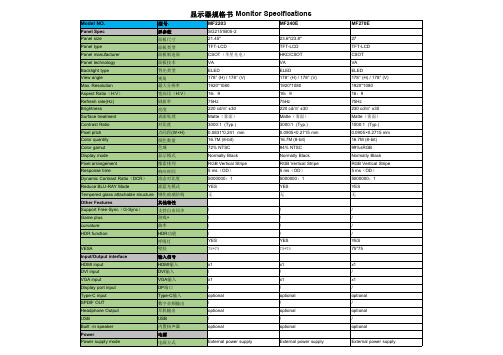
显示器规格书 Monitor SpecificationsModel NO.型号.MF2203MF240E MF270EPanel Spec屏参数SG2151B05-2Panel size面板尺寸21.45"23.6"/23.8"27Panel type面板类型TFT-LCD TFT-LCD TFT-LCDPanel manufacturer面板制造商CSOT(华星光电)HKC/CSOT CSOTPanel technology面板技术VA VA VABacklight type背光类型ELED ELED ELEDView angle视角178° (H) / 178° (V) 178° (H) / 178° (V) 178° (H) / 178° (V) Max. Resolution最大分辨率1920*10801920*10801920*1080Aspect Ratio(H:V)宽高比(H:V)16:916:916:9Refresh rate(Hz)刷新率75Hz75Hz75HzBrightness亮度220 cd/㎡ ±30220 cd/㎡ ±30230 cd/㎡ ±30 Surface treatment表面处理Matte(雾面)Matte(雾面)Matte(雾面)Contrast Ratio对比度3000:1 (Typ.)3000:1 (Typ.)1000:1 (Typ.)Pixel pitch点间距(W×H)0.0831*0.241 mm0.0905×0.2715 mm0.0905×0.2715 mm Color quantity颜色数量16.7M (8-bit)16.7M (8-bit)16.7M (8-bit)Color gamut色域72% NTSC94% NTSC99%sRGBDisplay mode显示模式Normally Black Normally Black Normally Black Pixel arrangement像素排列RGB Vertical Stripe RGB Vertical Stripe RGB Vertical Stripe Response time响应时间 5 ms(OD) 5 ms(OD) 5 ms(OD)Dynamic Contrast Ratio(DCR)动态对比度5000000:15000000:15000000:1 Reduce BLU-RAY Mode滤蓝光模式YES YES YESTempered glass attachable structure钢化玻璃结构无无无Other Features其他特性Support Free-Sync(G-Sync)支持自由同步///Game plus 游戏+///curvature曲率///HDR function HDR功能///呼吸灯YES YES YESVESA壁挂75*7575*7575*75Input/Output interface输入信号HDMI input HDMI输入x1x1x1DVI input DVI输入///VGA input VGA输入x1x1x1Display port input DP端口///Type-C input Type-C输入optional optional optionalSPDIF OUT数字音频输出///Headphone Output耳机输出optional optional optionalUSB USB///Built -in speaker 内置扬声器optional optional optionalPower电源Power supply mode电源方式External power supply External power supply External power supply。
LMD-1510W索尼监视器说明书

LMD-1510W索尼15寸液晶监视器LMD-1510W是一个15.6英寸WXGQ(1366 × 768 )多格式专业显示器为入门级视频应用提供参考视频监控解决方案一个10位处理器,确保准确的图片复制伪像少。
结合高纯度过滤器,LMD - 1510W提供精确的色彩还原出色的色彩深度。
配备HDMI接口作为标准,这种入门级的显示器是为专业和半专业的高清晰度应用的理想匹配。
此外,可选的适配器BKM - 341HS同时支持HD - SDI和SD - SDI输入。
LMD - 1510W胜在操作和性能的广度方面的动手时,比标准PC 显示器:视频图像再现是远远优于由于其动人的画面优化电路和色温和伽玛控制。
体积小和重量轻,LMD - 1510W还提供优秀的安装灵活性。
它有一个站在桌子和VESA挂载作为标准,使得它可以很容易地放置在桌面上,在一台监视器墙上或天花板上。
完全在家里在许多专业的环境中,LMD - 1510W真正重新定义在入门级的部门高性能。
特性描述高纯度彩色滤色片,优异的亮度和对比度109% 峰值白色和10 比特信号处理色温和伽玛选择图像延迟最小化模式(行加倍)多种信号输入,包括SDI和HDMI标示设置,包括宽高比表示,中央标示和安全区域标示面板尺寸( 对角线) 15.6 英寸分辨率1366 x 768 (WXGA)宽高比16:9桌面支架标配EIA 19 英寸支架选购的MB-535VESA 安装(mm) 100 x 100选配BKM-341HS HD/SDI输入适配器MB-535 EIA 19英寸支架BKM320D SDI 4:2:2输入适配器配件说明:BKM320D SDI 4:2:2输入适配器BKM-320D SD-SDI输入适配器:适用于LMD-1510,LMD-1530,LMD-2110索尼医疗监视器。
BKM-341HS输入适配器BKM-341HS HD/SD-SDI输入适配器:适用于LMD-1510,LMD-2110索尼医疗监视器。
LCD监视器设置和使用说明说明书
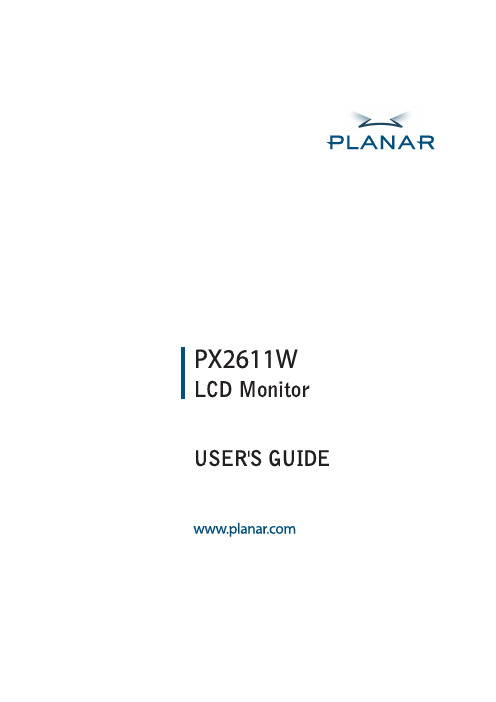
-5-5Figure 1-2F igure 1-5Figure 2-1 Push to turn ON or turn Off.FMenu under inputFirmware revision may have been updated into a latest version while the version number shown on information item in OSD menu will stay as Ver 1Information OSDFigure 2-3OSD TURN OFF13OSD Lock Out FunctionOSD Lock Function allows you to lock out the OSD menu and the button keys.To activates the OSD lock function, the monitor must be in a normal display mode and the information menu as shown in fig-2-4 must be activated. Then follow the instructions below.F igure 2-4Option 1: OSD lock – all buttons be locked except the “POWER” button.Press “Exit Key + Menu Key + Soft power key” at same timeThe monitor will show an “OSD Lock Out” message, showing time as “OSD TURN OFF” setting, and the message be show again by any button, also any button exit this message, but “Power” button be turn off / on monitor.Only repeat this step to unlock.Option 2: OSD & Power button lock – all buttons including “POWER” button be locked.Press “Exit Key + Menu Key + Up key” at same timeThe monitor will show an “OSD Lock Out” message, showing time as “OSD TURN OFF” setting, and the message be show again by any button, also any button exit this message, but “Power” button no action.Only repeat this step to unlock.。
- 1、下载文档前请自行甄别文档内容的完整性,平台不提供额外的编辑、内容补充、找答案等附加服务。
- 2、"仅部分预览"的文档,不可在线预览部分如存在完整性等问题,可反馈申请退款(可完整预览的文档不适用该条件!)。
- 3、如文档侵犯您的权益,请联系客服反馈,我们会尽快为您处理(人工客服工作时间:9:00-18:30)。
高图像性能以及画面延迟最小化
索尼LCD液晶监视器LMD-1530W
优异的图像性能以及出色的亮度和对比度
索尼LCD液晶监视器LMD-2110W
10比特信号处理,色彩还原解析力
索尼LCD液晶监视器安装提示
1、在安全方面: 在安装索尼的21寸监视器LMD-2110W监视器时,我们需要注意一些产品的信 息。比如标有工作电压等信息的铭牌位于设备的后面。如果有任何物品或液体 落入机壳中,请拔下设备 插头,在操作该设备之前务必将其送交专业人员检查。请不要在电源线上放置 重物。如果电源线损坏,请立即关闭电源。在电源线损坏的情况下使用该设备 会发生危险。如果该设备多日或长期不用,请从墙上插座上拔下电源插头。抓 紧电源线插头,将其从交流电源输出插座上拔下以断开电源线。不要抓住电源 线向外拔。插座板应该安装在设备附近,并能方便的使用。
ቤተ መጻሕፍቲ ባይዱ尼LCD液晶监视器安装提示
3、LCD 屏幕使用方面 请不要将 LCD 屏幕直接面对阳光,这样可能会损伤 LCD 屏幕。通过窗口放置 该设备时一定要非常小心。 请不要扳拉 LCD 监视器屏幕或将屏幕擦伤。请不要在 LCD 监视器屏幕上放置 任何重物,这样可能会导致屏幕失去均匀。如果此设备在寒冷的环境下使用, 屏幕上可能会
索尼LCD液晶监视器安装提示
2、在安装方面: 保持足够的空气循环,以防止设备内部过热。请不要将设备放置在某些物品的 表面 (如毛毯、地毯等)或放置在某些物品的附近 (如窗帘、织物等),这 些物品可能会阻塞通风孔。 请不要将该设备放置在靠近热源的地方,如散热器或风道附近,也不要将设备 放置在阳光直射、有大量灰尘或有机械振动的地方。
出现残留图像。这并非产品故障。当监视器变暖后,屏幕会返回到正常状况下。 如果长时间显示一个固定的图像 (如被分割的图像或时间区码的边框,或者静 止图像),屏幕上可能会残留一个影像,并层叠形成重影。 屏幕和机壳在操作过程中会逐渐变暖,这并非产品故障。
