E-Prime实验步骤范例
E-prime操作教程
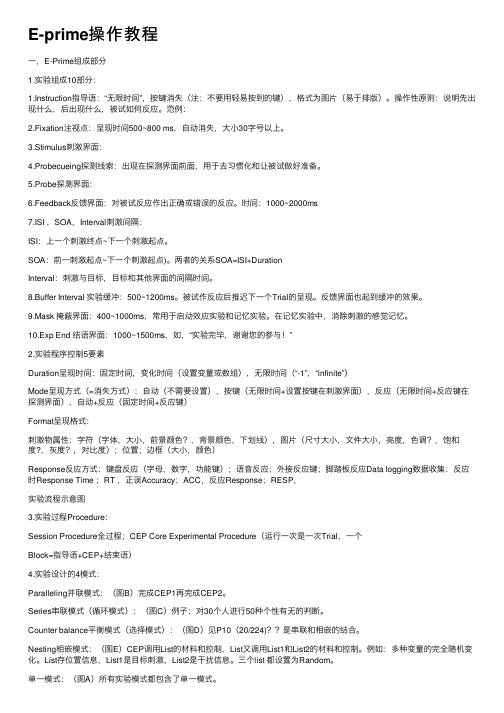
E-prime操作教程⼀,E-Prime组成部分1.实验组成10部分:1.Instruction指导语:“⽆限时间”,按键消失(注:不要⽤轻易按到的键),格式为图⽚(易于排版)。
操作性原则:说明先出现什么,后出现什么,被试如何反应。
范例:2.Fixation注视点:呈现时间500~800 ms,⾃动消失,⼤⼩30字号以上。
3.Stimulus刺激界⾯:4.Probecueing探测线索:出现在探测界⾯前⾯,⽤于去习惯化和让被试做好准备。
5.Probe探测界⾯:6.Feedback反馈界⾯:对被试反应作出正确或错误的反应。
时间:1000~2000ms7.ISI ,SOA,Interval刺激间隔:ISI:上⼀个刺激终点~下⼀个刺激起点。
SOA:前⼀刺激起点~下⼀个刺激起点)。
两者的关系SOA=ISI+DurationInterval:刺激与⽬标,⽬标和其他界⾯的间隔时间。
8.Buffer Interval 实验缓冲:500~1200ms。
被试作反应后推迟下⼀个Trial的呈现。
反馈界⾯也起到缓冲的效果。
9.Mask 掩蔽界⾯:400~1000ms,常⽤于启动效应实验和记忆实验。
在记忆实验中,消除刺激的感觉记忆。
10.Exp End 结语界⾯:1000~1500ms,如,“实验完毕,谢谢您的参与!”2.实验程序控制5要素Duration呈现时间:固定时间,变化时间(设置变量或数组),⽆限时间(“-1”,“infinite”)Mode呈现⽅式(=消失⽅式):⾃动(不需要设置),按键(⽆限时间+设置按键在刺激界⾯),反应(⽆限时间+反应键在探测界⾯),⾃动+反应(固定时间+反应键)Format呈现格式:刺激物属性:字符(字体,⼤⼩,前景颜⾊?,背景颜⾊,下划线),图⽚(尺⼨⼤⼩,⽂件⼤⼩,亮度,⾊调?,饱和度?,灰度?,对⽐度);位置;边框(⼤⼩,颜⾊)Response反应⽅式:键盘反应(字母,数字,功能键);语⾳反应;外接反应键;脚踏板反应Data logging数据收集:反应时Response Time ;RT ,正误Accuracy;ACC,反应Response;RESP,实验流程⽰意图3.实验过程Procedure:Session Procedure全过程;CEP Core Experimental Procedure(运⾏⼀次是⼀次Trial,⼀个Block=指导语+CEP+结束语)4.实验设计的4模式:Paralleling并联模式:(图B)完成CEP1再完成CEP2。
E-prime操作教程

E-prime操作教程⼀,E—Prime组成部分1.实验组成10部分:1。
Instruction指导语:“⽆限时间”,按键消失(注:不要⽤轻易按到得键),格式为图⽚(易于排版)。
操作性原则:说明先出现什么,后出现什么,被试如何反应。
范例:2、Fixation注视点:呈现时间500~800 ms,⾃动消失,⼤⼩30字号以上。
3.Stimulus刺激界⾯:4、Probecueing探测线索:出现在探测界⾯前⾯,⽤于去习惯化与让被试做好准备、5、Probe探测界⾯:6。
Feedback反馈界⾯:对被试反应作出正确或错误得反应。
时间:1000~2000ms7.ISI ,SOA,Interval刺激间隔:ISI:上⼀个刺激终点~下⼀个刺激起点。
SOA:前⼀刺激起点~下⼀个刺激起点)。
两者得关系SOA=ISI+DurationInterval:刺激与⽬标,⽬标与其她界⾯得间隔时间。
8.Buffer Interval实验缓冲:500~1200ms。
被试作反应后推迟下⼀个Trial得呈现。
反馈界⾯也起到缓冲得效果。
9、Mask掩蔽界⾯:400~1000ms,常⽤于启动效应实验与记忆实验。
在记忆实验中,消除刺激得感觉记忆。
10。
Exp End 结语界⾯:1000~1500ms,如,“实验完毕,谢谢您得参与!”2.实验程序控制5要素Duration呈现时间:固定时间,变化时间(设置变量或数组),⽆限时间(“—1”,“infinite”) Mode呈现⽅式(=消失⽅式):⾃动(不需要设置),按键(⽆限时间+设置按键在刺激界⾯),反应(⽆限时间+反应键在探测界⾯),⾃动+反应(固定时间+反应键)Format呈现格式:刺激物属性:字符(字体,⼤⼩,前景颜⾊?,背景颜⾊,下划线),图⽚(尺⼨⼤⼩,⽂件⼤⼩,亮度,⾊调?,饱与度?,灰度?,对⽐度);位置;边框(⼤⼩,颜⾊)Response反应⽅式:键盘反应(字母,数字,功能键);语⾳反应;外接反应键;脚踏板反应Datalogging数据收集:反应时ResponseTime ;RT ,正误Accuracy;ACC,反应Response;RESP,实验流程⽰意图3、实验过程Procedure:Session Procedure全过程;CEP CoreExperimental Procedure(运⾏⼀次就是⼀次Trial,⼀个Block=指导语+CEP+结束语)4.实验设计得4模式:Paralleling并联模式:(图B)完成CEP1再完成CEP2。
《EPrime实验设计》课件
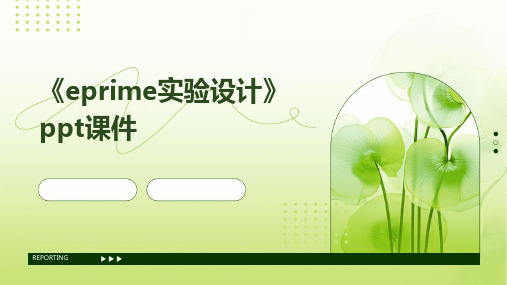
重复测量设计
重复测量设计
在同一受试者上重复进行相同的实验或测试 ,以探究时间序列上实验结果的变化。
重复测量设计的优点
可以减少受试者之间的差异对实验结果的影 响,提高实验的可靠性。
重复测量实验
在相同条件下多次进行实验或测试,以观察 结果的稳定性。
重复测量设计的注意事项
应考虑实验条件的一致性和受试者的疲劳等 因素。
REPORTING
实例一:单因素实验设计
总结词
通过单一变量的变化来研究其对实验结果的影响 。
适用场景
当研究者想要了解单一变量对实验结果的影响时 ,可以使用单因素实验设计。
详细描述
在单因素实验设计中,研究者只改变一个自变量 ,而保持其他因素不变。这种设计方法常用于探 索单一因素对实验结果的影响,例如研究不同刺 激强度对反应时间的影响。
实验设计的原则
01
02
03
随机性原则
随机选取被试,确保被试 的代表性,控制无关变量 的影响。
控制性原则
对实验组和对照组进行严 格的控制,确保实验刺激 的公正性和客观性。
重复性原则
对实验过程进行重复验证 ,以提高实验结果的可靠 性和稳定性。
PART 02
eprime实验设计基础
REPORTING
eprime介绍
eprime是什么
eprime是一种用于心理学研究的实验设计和程序制作的软件平台,它提供了丰 富的实验设计和数据分析工具,广泛应用于认知心理学、神经科学和行为科学 等领域。
eprime的特点
eprime具有直观的用户界面、强大的实验设计功能、灵活的程序制作工具以及 与多种数据分析软件的兼容性,使得研究者能够轻松地设计和制作复杂的心理 实验。
E rime操作教程

一,E-Prime组成部分1.实验组成10部分:1.Instruction指导语:“无限时间”,按键消失(注:不要用轻易按到的键),格式为图片(易于排版)。
操作性原则:说明先出现什么,后出现什么,被试如何反应。
范例:2.Fixation注视点:呈现时间500~800 ms,自动消失,大小30字号以上。
3.Stimulus刺激界面:4.Probecueing探测线索:出现在探测界面前面,用于去习惯化和让被试做好准备。
5.Probe探测界面:6.Feedback反馈界面:对被试反应作出正确或错误的反应。
时间:1000~2000ms7.ISI ,SOA,Interval刺激间隔:ISI:上一个刺激终点~下一个刺激起点。
SOA:前一刺激起点~下一个刺激起点)。
两者的关系SOA=ISI+DurationInterval:刺激与目标,目标和其他界面的间隔时间。
8.Buffer Interval 实验缓冲:500~1200ms。
被试作反应后推迟下一个Trial的呈现。
反馈界面也起到缓冲的效果。
9.Mask 掩蔽界面:400~1000ms,常用于启动效应实验和记忆实验。
在记忆实验中,消除刺激的感觉记忆。
10.Exp End 结语界面:1000~1500ms,如,“实验完毕,谢谢您的参与!”2.实验程序控制5要素Duration呈现时间:固定时间,变化时间(设置变量或数组),无限时间(“-1”,“infinite”)Mode呈现方式(=消失方式):自动(不需要设置),按键(无限时间+设置按键在刺激界面),反应(无限时间+反应键在探测界面),自动+反应(固定时间+反应键)Format呈现格式:刺激物属性:字符(字体,大小,前景颜色?,背景颜色,下划线),图片(尺寸大小,文件大小,亮度,色调?,饱和度?,灰度?,对比度);位置;边框(大小,颜色)Response反应方式:键盘反应(字母,数字,功能键);语音反应;外接反应键;脚踏板反应Data logging数据收集:反应时Response Time ;RT ,正误Accuracy;ACC,反应Response;RESP,实验流程示意图3.实验过程Procedure:Session Procedure全过程;CEP Core Experimental Procedure(运行一次是一次Trial,一个Block=指导语+CEP+结束语)4.实验设计的4模式:Paralleling并联模式:(图B)完成CEP1再完成CEP2。
E-prime操作教程
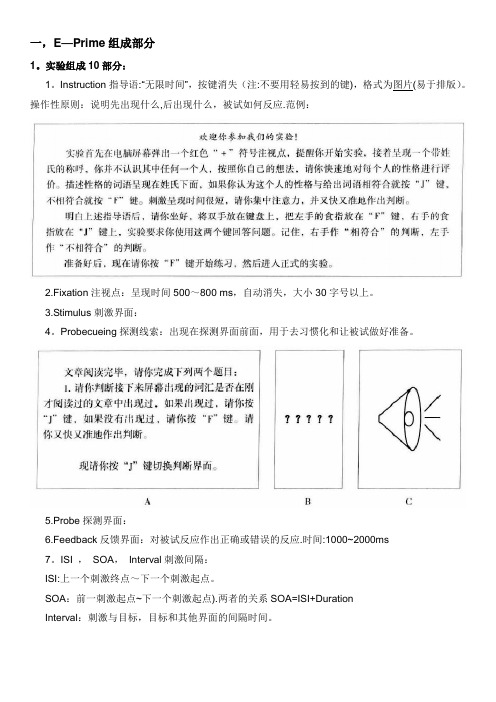
一,E—Prime组成部分1。
实验组成10部分:1。
Instruction指导语:“无限时间”,按键消失(注:不要用轻易按到的键),格式为图片(易于排版)。
操作性原则:说明先出现什么,后出现什么,被试如何反应.范例:2.Fixation注视点:呈现时间500~800 ms,自动消失,大小30字号以上。
3.Stimulus刺激界面:4。
Probecueing探测线索:出现在探测界面前面,用于去习惯化和让被试做好准备。
5.Probe探测界面:6.Feedback反馈界面:对被试反应作出正确或错误的反应.时间:1000~2000ms7。
ISI ,SOA,Interval刺激间隔:ISI:上一个刺激终点~下一个刺激起点。
SOA:前一刺激起点~下一个刺激起点).两者的关系SOA=ISI+DurationInterval:刺激与目标,目标和其他界面的间隔时间。
8。
Buffer Interval 实验缓冲:500~1200ms。
被试作反应后推迟下一个Trial的呈现.反馈界面也起到缓冲的效果。
9.Mask 掩蔽界面:400~1000ms,常用于启动效应实验和记忆实验。
在记忆实验中,消除刺激的感觉记忆。
10.Exp End 结语界面:1000~1500ms,如,“实验完毕,谢谢您的参与!”2。
实验程序控制5要素Duration呈现时间:固定时间,变化时间(设置变量或数组),无限时间(“—1”,“infinite”)Mode呈现方式(=消失方式):自动(不需要设置),按键(无限时间+设置按键在刺激界面),反应(无限时间+反应键在探测界面),自动+反应(固定时间+反应键)Format呈现格式:刺激物属性:字符(字体,大小,前景颜色?,背景颜色,下划线),图片(尺寸大小,文件大小,亮度,色调?,饱和度?,灰度?,对比度);位置;边框(大小,颜色)Response反应方式:键盘反应(字母,数字,功能键);语音反应;外接反应键;脚踏板反应Data logging数据收集:反应时Response Time ;RT ,正误Accuracy;ACC,反应Response;RESP,实验流程示意图3。
eprime操作
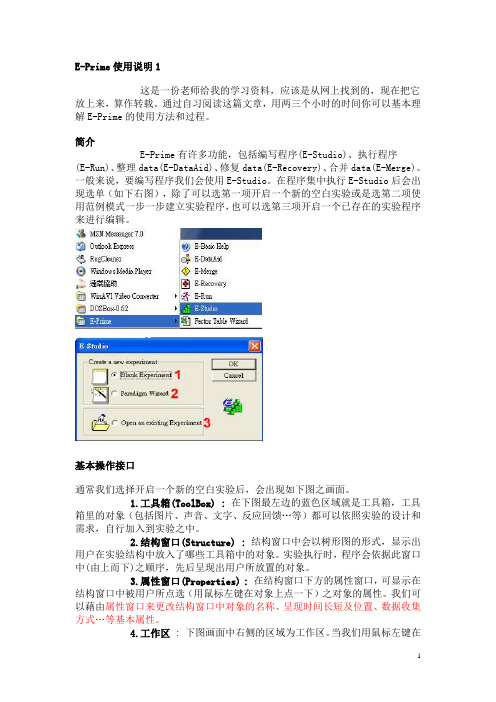
E-Prime使用说明1这是一份老师给我的学习资料,应该是从网上找到的,现在把它放上来,算作转载。
通过自习阅读这篇文章,用两三个小时的时间你可以基本理解E-Prime的使用方法和过程。
简介E-Prime有许多功能,包括编写程序(E-Studio)、执行程序(E-Run)、整理data(E-DataAid)、修复data(E-Recovery)、合并data(E-Merge)。
一般来说,要编写程序我们会使用E-Studio。
在程序集中执行E-Studio后会出现选单(如下右图),除了可以选第一项开启一个新的空白实验或是选第二项使用范例模式一步一步建立实验程序,也可以选第三项开启一个已存在的实验程序来进行编辑。
基本操作接口通常我们选择开启一个新的空白实验后,会出现如下图之画面。
1.工具箱(ToolBox) : 在下图最左边的蓝色区域就是工具箱,工具箱里的对象(包括图片、声音、文字、反应回馈…等)都可以依照实验的设计和需求,自行加入到实验之中。
2.结构窗口(Structure) : 结构窗口中会以树形图的形式,显示出用户在实验结构中放入了哪些工具箱中的对象。
实验执行时,程序会依据此窗口中(由上而下)之顺序,先后呈现出用户所放置的对象。
3.属性窗口(Properties) :在结构窗口下方的属性窗口,可显示在结构窗口中被用户所点选(用鼠标左键在对象上点一下)之对象的属性。
我们可以藉由属性窗口来更改结构窗口中对象的名称、呈现时间长短及位置、数据收集方式…等基本属性。
4.工作区 : 下图画面中右侧的区域为工作区。
当我们用鼠标左键在已放置于结构窗口中之对象上点两下时,则此对象就会呈现在工作区之中,此时也可以对对象的属性进行编辑。
编辑实验程序举例说明假设我们现在的实验,想请受试者先看一个中文字中的部件(如:言),再看一个中文字(如:试),并请受试者判断先前看到的部件,是否有出现在后来看到的中文字中。
因此,本实验的呈现顺序为: 指导语画面→练习开始画面→练习(5个trial)→练习结束画面→正式实验(10个trial)→实验结束画面练习trial为:哔声→部件→遮蔽(mask)→中文字→回馈→全黑画面正式实验trial为:哔声→部件→遮蔽(mask)→中文字→全黑画面开始编辑1.时间轴 :首先,在SessionProc图标上按鼠标左键一下,会出现属性窗口。
心理学实验技术:E-PRIME

心理实验程序的 模式化方法
心理实验程序的模式化方法
• 全过程和核心实验过程
Block
指导语
+
Stim (DR/KB&SD/RT&CR)
feedb
Trial
结语
心理实验程序的模式化方法
• 全过程和核心实验过程
心理实验程序的模式化方法
• 全过程和核心实验过程
心理实验程序的模式化方法
• 实验设计模式
(48张)
红
黄
绿
蓝
(48张)
约
留
缓
董
(48张)Stroop 来自应Stroop效应• • • • 如果按照原来方法开展试验,那么 1.试验材料多,且不易保存; 2.耗费人力和时间; 3.不利于进一步研究的开展
用E-Prime来做 Stroop效应试验
授课内容
• • • • 一、心理实验程序的模式化方法 二、E-prime简介 三、Stroop效应的E-prime示范和操作 四、试验数据的处理
加入练习
加入练习
通过编程实现调控 试验进展
通过编程实现调控 试验进展
检验代码是否有误
运行调试
数据处理
处理工具
Data-aid
Merge
After Merge
Analysis by Data-aid
谢谢聆听
基础心理学教研室
串联模式 并联模式 相嵌模式 平衡模式 呈现时间 呈现方式 呈现格式 反应方式 数据收集
E-prime 简介
对象窗口
结构窗口 属性窗口
操作窗口
输出窗口
E-prime简介
Procedure
TextDisplay
ImageDisplay MovieDisplay Soundout/In
E-prime操作教程
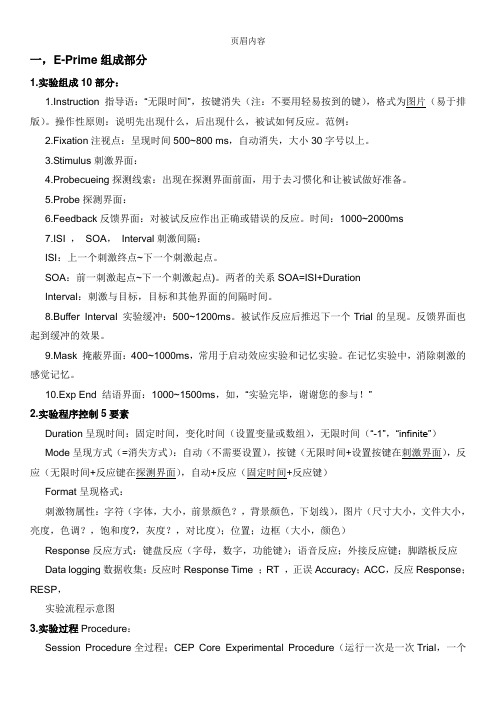
一,E-Prime组成部分1.实验组成10部分:1.Instruction指导语:“无限时间”,按键消失(注:不要用轻易按到的键),格式为图片(易于排版)。
操作性原则:说明先出现什么,后出现什么,被试如何反应。
范例:2.Fixation注视点:呈现时间500~800 ms,自动消失,大小30字号以上。
3.Stimulus刺激界面:4.Probecueing探测线索:出现在探测界面前面,用于去习惯化和让被试做好准备。
5.Probe探测界面:6.Feedback反馈界面:对被试反应作出正确或错误的反应。
时间:1000~2000ms7.ISI ,SOA,Interval刺激间隔:ISI:上一个刺激终点~下一个刺激起点。
SOA:前一刺激起点~下一个刺激起点)。
两者的关系SOA=ISI+DurationInterval:刺激与目标,目标和其他界面的间隔时间。
8.Buffer Interval 实验缓冲:500~1200ms。
被试作反应后推迟下一个Trial的呈现。
反馈界面也起到缓冲的效果。
9.Mask 掩蔽界面:400~1000ms,常用于启动效应实验和记忆实验。
在记忆实验中,消除刺激的感觉记忆。
10.Exp End 结语界面:1000~1500ms,如,“实验完毕,谢谢您的参与!”2.实验程序控制5要素Duration呈现时间:固定时间,变化时间(设置变量或数组),无限时间(“-1”,“infinite”)Mode呈现方式(=消失方式):自动(不需要设置),按键(无限时间+设置按键在刺激界面),反应(无限时间+反应键在探测界面),自动+反应(固定时间+反应键)Format呈现格式:刺激物属性:字符(字体,大小,前景颜色?,背景颜色,下划线),图片(尺寸大小,文件大小,亮度,色调?,饱和度?,灰度?,对比度);位置;边框(大小,颜色)Response反应方式:键盘反应(字母,数字,功能键);语音反应;外接反应键;脚踏板反应Data logging数据收集:反应时Response Time ;RT ,正误Accuracy;ACC,反应Response;RESP,实验流程示意图3.实验过程Procedure:Session Procedure全过程;CEP Core Experimental Procedure(运行一次是一次Trial,一个Block=指导语+CEP+结束语)4.实验设计的4模式:Paralleling并联模式:(图B)完成CEP1再完成CEP2。
点探测范式的eprime编程

点探测范式的eprime编程点探测范式是一种被广泛应用于人类认知神经科学和心理学领域的实验方法,它主要通过记录被试在进行特定任务时的反应时间和准确率来测量认知过程中的某些细节,例如注意、记忆和感知等方面。
而利用eprime编程来实现点探测实验更是在大量实验中被普遍使用。
下面将会逐步地介绍使用eprime编程进行点探测范式的实例。
第一步:设置实验参数在eprime软件中新建一个实验,并且在“experiment properties”中进行实验参数的设置,其中包括实验的名称、作者、被试等基本信息,以及实验的刺激类型、实验画面尺寸等基本信息。
第二步:设计实验过程在eprime软件中可以通过拖拽式的操作来设计实验过程,包括初始实验画面、刺激呈现、反应时间和正确性检查等,其中点探测范式的核心在于如何设计刺激的呈现方式和反应时间的检测方式。
第三步:设置刺激呈现在eprime软件中可以设置多种刺激呈现方式,例如图片、文本、声音和视频等。
对于点探测范式来说,最常使用的是图像呈现方式,将刺激呈现为一个点或一个图片。
同时需要设置刺激呈现的位置和持续时间等参数。
第四步:设置反应时间检测点探测范式中,被试需要在一定的时间内识别并做出反应。
因此,需要进行反应时间的检测。
在eprime软件中可以设置反应时间的检测方式,包括应答键的类型和应答键的数量等。
第五步:设置正确性检测在eprime软件中可以设置正确性检测的方式,包括实时反馈、答案呈现和错误提示等。
正确性检测可以为实验结果提供参考和分析。
第六步:保存实验当实验设计完成后,需要保存实验并上传到计算机或网络上,以便进行实验测试。
总之,点探测范式是被广泛应用于认知神经科学和心理学领域的实验方法,而利用eprime编程来实现点探测实验则可以有效地完成实验设计、刺激呈现、反应时间和正确性检测等方面,在实验设计中具有十分重要的作用。
E-prime操作教程
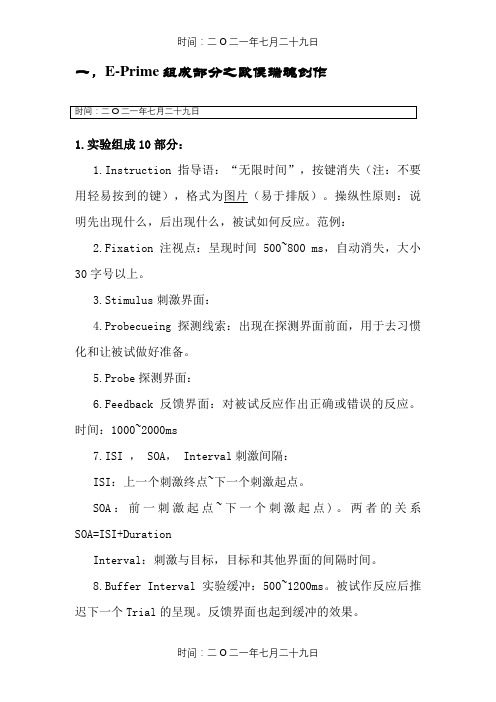
一,E-Prime组成部分之欧侯瑞魂创作1.实验组成10部分:1.Instruction指导语:“无限时间”,按键消失(注:不要用轻易按到的键),格式为图片(易于排版)。
操纵性原则:说明先出现什么,后出现什么,被试如何反应。
范例:2.Fixation注视点:呈现时间500~800 ms,自动消失,大小30字号以上。
3.Stimulus刺激界面:4.Probecueing探测线索:出现在探测界面前面,用于去习惯化和让被试做好准备。
5.Probe探测界面:6.Feedback反馈界面:对被试反应作出正确或错误的反应。
时间:1000~2000ms7.ISI , SOA, Interval刺激间隔:ISI:上一个刺激终点~下一个刺激起点。
SOA:前一刺激起点~下一个刺激起点)。
两者的关系SOA=ISI+DurationInterval:刺激与目标,目标和其他界面的间隔时间。
8.Buffer Interval 实验缓冲:500~1200ms。
被试作反应后推迟下一个Trial的呈现。
反馈界面也起到缓冲的效果。
9.Mask 掩蔽界面:400~1000ms,经常使用于启动效应实验和记忆实验。
在记忆实验中,消除刺激的感觉记忆。
10.Exp End 结语界面:1000~1500ms,如,“实验完毕,谢谢您的介入!”Duration呈现时间:固定时间,变更时间(设置变量或数组),无限时间(“-1”,“infinite”)Mode呈现方式(=消失方式):自动(不需要设置),按键(无限时间+设置按键在刺激界面),反应(无限时间+反应键在探测界面),自动+反应(固定时间+反应键)Format呈现格式:刺激物属性:字符(字体,大小,前景颜色?,布景颜色,下划线),图片(尺寸大小,文件大小,亮度,色调?,饱和度?,灰度?,对比度);位置;边框(大小,颜色)Response反应方式:键盘反应(字母,数字,功能键);语音反应;外接反应键;脚踏板反应Data logging数据收集:反应时Response Time ;RT ,正误Accuracy;ACC,反应Response;RESP,实验流程示意图Procedure:Session Procedure全过程;CEP Core Experimental Procedure(运行一次是一次Trial,一个Block=指导语+CEP+结束语)4.实验设计的4模式:Paralleling并联模式:(图B)完成CEP1再完成CEP2。
eprime空间线索范式
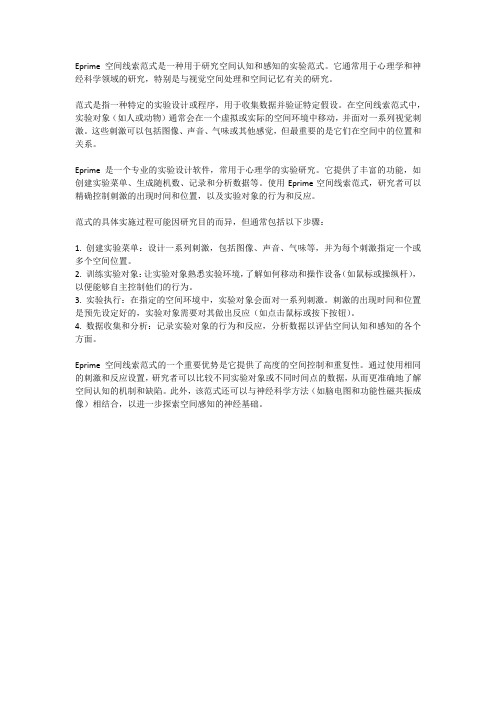
Eprime空间线索范式是一种用于研究空间认知和感知的实验范式。
它通常用于心理学和神经科学领域的研究,特别是与视觉空间处理和空间记忆有关的研究。
范式是指一种特定的实验设计或程序,用于收集数据并验证特定假设。
在空间线索范式中,实验对象(如人或动物)通常会在一个虚拟或实际的空间环境中移动,并面对一系列视觉刺激。
这些刺激可以包括图像、声音、气味或其他感觉,但最重要的是它们在空间中的位置和关系。
Eprime是一个专业的实验设计软件,常用于心理学的实验研究。
它提供了丰富的功能,如创建实验菜单、生成随机数、记录和分析数据等。
使用Eprime空间线索范式,研究者可以精确控制刺激的出现时间和位置,以及实验对象的行为和反应。
范式的具体实施过程可能因研究目的而异,但通常包括以下步骤:1. 创建实验菜单:设计一系列刺激,包括图像、声音、气味等,并为每个刺激指定一个或多个空间位置。
2. 训练实验对象:让实验对象熟悉实验环境,了解如何移动和操作设备(如鼠标或操纵杆),以便能够自主控制他们的行为。
3. 实验执行:在指定的空间环境中,实验对象会面对一系列刺激。
刺激的出现时间和位置是预先设定好的,实验对象需要对其做出反应(如点击鼠标或按下按钮)。
4. 数据收集和分析:记录实验对象的行为和反应,分析数据以评估空间认知和感知的各个方面。
Eprime空间线索范式的一个重要优势是它提供了高度的空间控制和重复性。
通过使用相同的刺激和反应设置,研究者可以比较不同实验对象或不同时间点的数据,从而更准确地了解空间认知的机制和缺陷。
此外,该范式还可以与神经科学方法(如脑电图和功能性磁共振成像)相结合,以进一步探索空间感知的神经基础。
eprime最后通牒范式
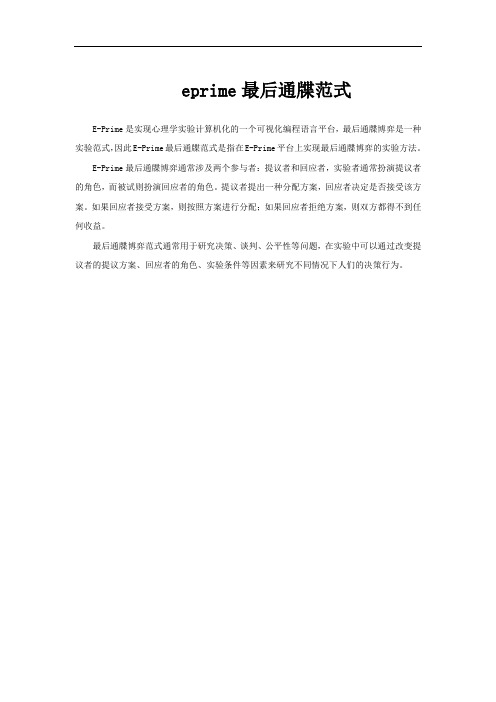
eprime最后通牒范式
E-Prime是实现心理学实验计算机化的一个可视化编程语言平台,最后通牒博弈是一种实验范式,因此E-Prime最后通牒范式是指在E-Prime平台上实现最后通牒博弈的实验方法。
E-Prime最后通牒博弈通常涉及两个参与者:提议者和回应者,实验者通常扮演提议者的角色,而被试则扮演回应者的角色。
提议者提出一种分配方案,回应者决定是否接受该方案。
如果回应者接受方案,则按照方案进行分配;如果回应者拒绝方案,则双方都得不到任何收益。
最后通牒博弈范式通常用于研究决策、谈判、公平性等问题,在实验中可以通过改变提议者的提议方案、回应者的角色、实验条件等因素来研究不同情况下人们的决策行为。
E-prime实验设计实用内容
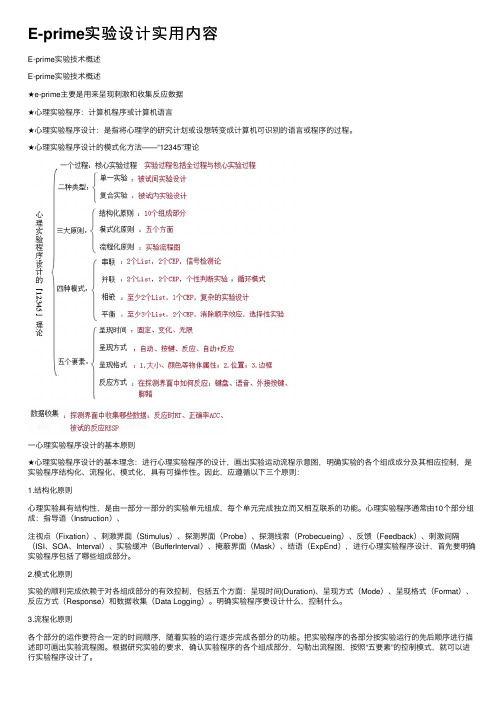
E-prime实验设计实⽤内容E-prime实验技术概述E-prime实验技术概述★e-prime主要是⽤来呈现刺激和收集反应数据★⼼理实验程序:计算机程序或计算机语⾔★⼼理实验程序设计:是指将⼼理学的研究计划或设想转变成计算机可识别的语⾔或程序的过程。
★⼼理实验程序设计的模式化⽅法——“12345”理论⼀⼼理实验程序设计的基本原则★⼼理实验程序设计的基本理念:进⾏⼼理实验程序的设计,画出实验运动流程⽰意图,明确实验的各个组成成分及其相应控制,是实验程序结构化、流程化、模式化,具有可操作性。
因此,应遵循以下三个原则:1.结构化原则⼼理实验具有结构性,是由⼀部分⼀部分的实验单元组成,每个单元完成独⽴⽽⼜相互联系的功能。
⼼理实验程序通常由10个部分组成:指导语(Instruction)、注视点(Fixation)、刺激界⾯(Stimulus)、探测界⾯(Probe)、探测线索(Probecueing)、反馈(Feedback)、刺激间隔(ISI、SOA、Interval)、实验缓冲(BufferInterval)、掩蔽界⾯(Mask)、结语(ExpEnd),进⾏⼼理实验程序设计,⾸先要明确实验程序包括了哪些组成部分。
2.模式化原则实验的顺利完成依赖于对各组成部分的有效控制,包括五个⽅⾯:呈现时间(Duration)、呈现⽅式(Mode)、呈现格式(Format)、反应⽅式(Response)和数据收集(Data Logging)。
明确实验程序要设计什么,控制什么。
3.流程化原则各个部分的运作要符合⼀定的时间顺序,随着实验的运⾏逐步完成各部分的功能。
把实验程序的各部分按实验运⾏的先后顺序进⾏描述即可画出实验流程图。
根据研究实验的要求,确认实验程序的各个组成部分,勾勒出流程图,按照“五要素”的控制模式,就可以进⾏实验程序设计了。
⼆实验过程与实验类型★实验过程:指实验从开始到结束的实验进程。
包括全过程和核⼼实验过程两种形式。
IAT实验E-PRIME报告范文
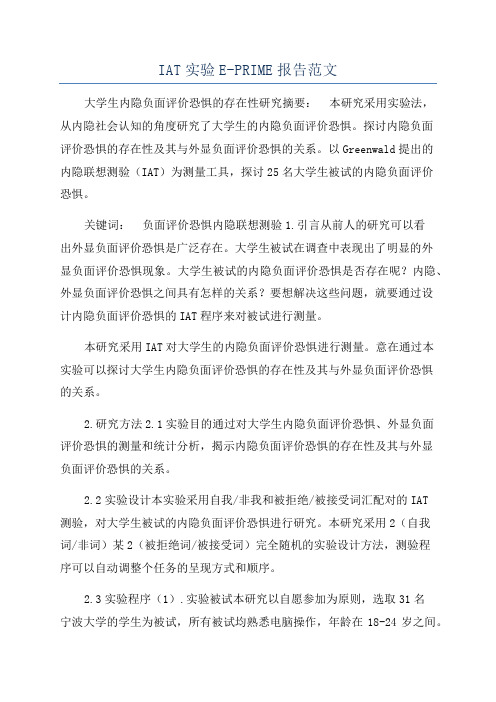
IAT实验E-PRIME报告范文大学生内隐负面评价恐惧的存在性研究摘要:本研究采用实验法,从内隐社会认知的角度研究了大学生的内隐负面评价恐惧。
探讨内隐负面评价恐惧的存在性及其与外显负面评价恐惧的关系。
以Greenwald提出的内隐联想测验(IAT)为测量工具,探讨25名大学生被试的内隐负面评价恐惧。
关键词:负面评价恐惧内隐联想测验1.引言从前人的研究可以看出外显负面评价恐惧是广泛存在。
大学生被试在调查中表现出了明显的外显负面评价恐惧现象。
大学生被试的内隐负面评价恐惧是否存在呢?内隐、外显负面评价恐惧之间具有怎样的关系?要想解决这些问题,就要通过设计内隐负面评价恐惧的IAT程序来对被试进行测量。
本研究采用IAT对大学生的内隐负面评价恐惧进行测量。
意在通过本实验可以探讨大学生内隐负面评价恐惧的存在性及其与外显负面评价恐惧的关系。
2.研究方法2.1实验目的通过对大学生内隐负面评价恐惧、外显负面评价恐惧的测量和统计分析,揭示内隐负面评价恐惧的存在性及其与外显负面评价恐惧的关系。
2.2实验设计本实验采用自我/非我和被拒绝/被接受词汇配对的IAT测验,对大学生被试的内隐负面评价恐惧进行研究。
本研究采用2(自我词/非词)某2(被拒绝词/被接受词)完全随机的实验设计方法,测验程序可以自动调整个任务的呈现方式和顺序。
2.3实验程序(1).实验被试本研究以自愿参加为原则,选取31名宁波大学的学生为被试,所有被试均熟悉电脑操作,年龄在18-24岁之间。
(2)实验材料外显负面评价恐惧测量:采用简明负面评价恐惧量表——正向计分题(BFNE-S)。
BFNE-S在大学生和临床样本中有良好的内部一致性、内容效度和结构效度。
内隐负面评价恐惧测量材料:本实验采用E-prime专业软件自行设计的IAT程序测量被试的内隐负面评价恐惧。
(3)实验阶段我们通过开放式问卷搜集最能够表示被拒绝和被接受的词汇各10个:实验中的概念词为内隐联想测验中使用频率较高的自我词和非我词汇各10个。
eprime

E E--Prime 实验设计种按心理实验程序的结构和核心实验过程设计的复杂性,可把心理实验程序归属以下五种模式进行设计: 一是单一模式(Baisic),二是并联模式(Paralleling),三串联模式(Series),四是平衡模式(CounterBalance),五是相嵌模式(Nesting)。
各种模式的结构图如图7.1所示。
图7.1-1为单一模式实验设计,图7.1-2为并联模式实验设计,图7.1-3为串联模式实验设计,图7.1-4为平衡模式实验设计,图7.1-5为相嵌模式实验设计。
图7.7.1 E 1 E 1 E--Prime 实验设计的五种模式实验设计的五种模式这里所说的心理实验程序的结构和核心实验过程设计的复杂性,是基于实验中包含的存储实验材料及相关控制的List 的结构关系和核心实验过程CEP (Core Experimental Procedure)的多少而言。
并将实验中包含的List 的结构关系将心理学的实验程序划分为上述五种模式进行设计。
并且这里所说的“复杂性”,纯针对正式实验模块而言,不包括练习模块。
下面我们重点讲述各种模式的实验设计。
第一节第一节 单一模式与并联模式单一模式与并联模式单一模式与并联模式一、 单一模式单一模式1.模型结构模型结构单一模式是最为简单的心理实验设计模式,如上图7.2所示。
单一模式由一个存储实验材料及相关控制的List 和一个核心实验过程CEP 组成。
从图7.1中可以看出,其余四种模式中都包含了单一模式的模型。
7.1-1 7.1-2 7.1-3 7.1-4 7.1-5 图例:I -指导语,E -结语界面, 表格List 为实验材料及相关控制,CEP 为核心实验过程,空白框为各界面2.典型实验典型实验如词汇判断的实验、典型的Stroop 效应实验,启动效应实验都是典型的单一模式的实验设计。
3.实验设计实验设计我们在第三章讲E-Prime 的实验设计时,所举得“词汇判断”实验就是单一模式的实验设计,具体的设计过程这里就不再熬述,而且,单一模式的实验设计也是难度最低的实验设计。
E-prime操作教程
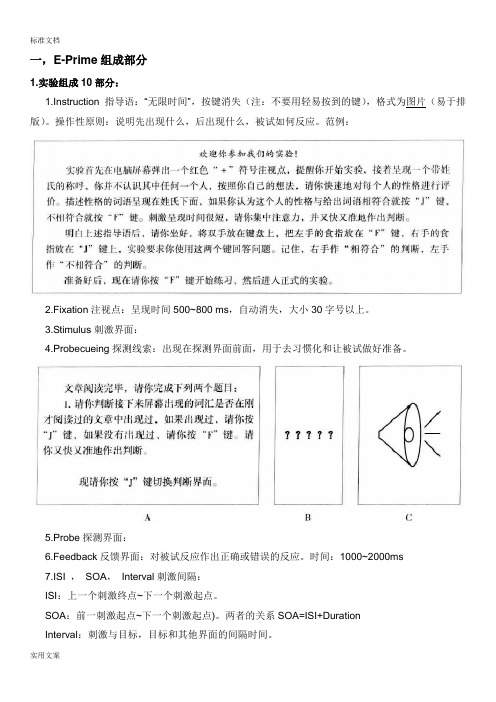
一,E-Prime组成部分1.实验组成10部分:1.Instruction指导语:“无限时间”,按键消失(注:不要用轻易按到的键),格式为图片(易于排版)。
操作性原则:说明先出现什么,后出现什么,被试如何反应。
范例:2.Fixation注视点:呈现时间500~800 ms,自动消失,大小30字号以上。
3.Stimulus刺激界面:4.Probecueing探测线索:出现在探测界面前面,用于去习惯化和让被试做好准备。
5.Probe探测界面:6.Feedback反馈界面:对被试反应作出正确或错误的反应。
时间:1000~2000ms7.ISI ,SOA,Interval刺激间隔:ISI:上一个刺激终点~下一个刺激起点。
SOA:前一刺激起点~下一个刺激起点)。
两者的关系SOA=ISI+DurationInterval:刺激与目标,目标和其他界面的间隔时间。
8.Buffer Interval 实验缓冲:500~1200ms。
被试作反应后推迟下一个Trial的呈现。
反馈界面也起到缓冲的效果。
9.Mask 掩蔽界面:400~1000ms,常用于启动效应实验和记忆实验。
在记忆实验中,消除刺激的感觉记忆。
10.Exp End 结语界面:1000~1500ms,如,“实验完毕,谢谢您的参与!”2.实验程序控制5要素Duration呈现时间:固定时间,变化时间(设置变量或数组),无限时间(“-1”,“infinite”)Mode呈现方式(=消失方式):自动(不需要设置),按键(无限时间+设置按键在刺激界面),反应(无限时间+反应键在探测界面),自动+反应(固定时间+反应键)Format呈现格式:刺激物属性:字符(字体,大小,前景颜色?,背景颜色,下划线),图片(尺寸大小,文件大小,亮度,色调?,饱和度?,灰度?,对比度);位置;边框(大小,颜色)Response反应方式:键盘反应(字母,数字,功能键);语音反应;外接反应键;脚踏板反应Data logging数据收集:反应时Response Time ;RT ,正误Accuracy;ACC,反应Response;RESP,实验流程示意图3.实验过程Procedure:Session Procedure全过程;CEP Core Experimental Procedure(运行一次是一次Trial,一个Block=指导语+CEP+结束语)4.实验设计的4模式:Paralleling并联模式:(图B)完成CEP1再完成CEP2。
- 1、下载文档前请自行甄别文档内容的完整性,平台不提供额外的编辑、内容补充、找答案等附加服务。
- 2、"仅部分预览"的文档,不可在线预览部分如存在完整性等问题,可反馈申请退款(可完整预览的文档不适用该条件!)。
- 3、如文档侵犯您的权益,请联系客服反馈,我们会尽快为您处理(人工客服工作时间:9:00-18:30)。
2.为实验创建文件夹并运行e-studio
(1). 为实验创建文件夹
(2). 运行e-stuபைடு நூலகம்io
(3).在文件夹中保存实验,给它命名(提前进行)
3.确定核心实验的设计方案(设计list)
e-prime中实验的设计是在list图标中实现的 开始可先设置一个独立变量 (Condition) ,它有两个水平 (Word, Non-Word)。 我们要确定此条件下被试所看的刺激和正确反应,以确定反应是怎样被评价的。 随后我们可加载更多的独立变量(如:字词出现的频率和启动)、刺激和相关反应。 list图标的主要作用:按照某种方法去挑选其中不同的小实验。
5.修改试验程序以使用primeduration中的持续时间
6.特别注意:在不同水平上可有多种方法来划分设计
(1).使用block水平的嵌套列表
The next step is to create the three List objects to which the DesignList refers (i.e., AnimalList, FruitList, NonWordList). Each list would necessarily include the ListStim attribute, which would define the text strings to be used as the stimuli. AnimalList, FruitList, and NonWordList should be created in the Unreferenced E-Objects folder.
注意Probe.ACC的值 (1 for correct, 0 for error).
(1).打开E-DataAid程序并载入数据
(2).核对行数是否和试验所期待的一样
(3).确定列表的attribute,并确定实验的所有情形是否和预期一样
(4).找到因变量并检查设置是否合理
(5).检查所设置的持续时间是否设置正确
把不同的试验事件(如:fixation,probe,feedback)放入实验程序时间线, 并重命名图图标 (―试验事件”即为procedure上的图标)
5.设置不同“试验事件”的自定义值和变化时的属性值
(1).确定被试将要看到的刺激
(2).确定每一个“试验事件”的自定义属性
另外还有fixtion的,此处图略.
4.为sessionproc添加指导语和结束语
Like the BlockInstructions, the Introduction object instructs the subject to press the spacebar to continue. In the properties for the Introduction object, 1) set the Duration equal to ―-1‖ to wait until a response is entered, 2) set the Input Mask to allow keyboard input, 3) set the Allowable field as the spacebar (i.e., {SPACE}), 4) set the End Action to ―Terminate‖ upon response from the subject. In the Properties for the Goodbye object, set the Duration to 5000. No input need be enabled for the Goodbye object; it will simply time-out at the end of the duration.
(2)在试验程序中使用 block程序
Rename TrialProc to PrimeTrialProc, and make a copy of PrimeTrialProc. A copy may be made via the Browser. Display the Browser by selecting it in the View menu or by pressing Alt+2. Select PrimeTrialProc in the Browser, right click to display the context menu, and select copy. Right click to display the context menu again, and select paste to place a copy of PrimeTrialProc in the Browser. Rename the copy (named PrimeTrialProc1 by default) to MaskTrialProc.
1.At run-time, the ListType attribute value would be resolved to determine which List to use for the block of trials, and the ListStim attribute value would be resolved from the List identified by ListType. 2.It is worthwhile mentioning the change in the structure of the experiment that results from nesting. 3.Nested Lists are placed in the Structure view immediately subordinate to the List calling them. 4.Thus, in the Structure View below, the NonWordList is placed in the structure below the DesignList.
添加DesignList 的行,完成 conditions和stimuli的设置.
(1).法一:直接输入
在条件很少,比如少于10个时推荐直接输入。 添加6行,一共8行 4个刺激(two words, two non-words) 。
2.设置weights(权重)
3.设置取样模式和退出条件
取样模式(sampling mode)允许改变不同情况(list中的不同行)在运行时的顺序。包括: sequential, random (without replacement), random (with replacement), counterbalance, offset, and permutation. 默认的取样模式为sequential presentation of items. 这对调试实验、核对每一种情形(list中的不同行)有帮助。
E-PRIME实验步骤范例:
一、形成概念并设计核心实验程序
1.给实验程序写一个摘要,即构思框架。
如:Ø实验将要测量的是:被试对所呈现的字符串,判断是否为单词的反应时。
Ø自变量是一个字符串,为:a word or non-word.
Ø刺激将以文本形式的字符串方式呈现。words and non-words 白背景,黑字体,随机呈现
In the BlockList, add an attribute and rename it PrimeDuration. This attribute will be used to vary the duration of the prime across blocks.
(3). 为block设置取样方法
6.确定在日志中将要记录哪些数据以供随后分析(自定义日志)
(1).为了Probe objects采集足够的数据以供分析,把在日志中记录数据的模式选为标准
(2).若需要可设置特殊的记录日志的方式
7.运行并检验核心实验(运行时检验)
(1).编译实验
(2).运行试验,进行反应正确、反应错误和无反应操作
(3).检查(2)中预期的结果显示
8.检验核心实验的数据在日志中记录的情况
对于此实验中的 trial 1(试验1,即第一行) 自变量 ( DesignList 中的 attributes)为: Condition=Word, Stimulus=Cat, and CorrectResponse=1. 因变量为:反应键(Probe.RESP=1), 反应时 (Probe.RT=586) 和 反应正确性(Probe.ACC=1, 表示正确反应)。 trial 2 (试验2,即第二行) Condition=NonWord, Stimulus=Jop, CorrectResponse=2, Probe.Resp=1 (和所期待的反应键不一致), Probe.RT=1224, and Probe.ACC=0 (表示错误反应).
二、精心策划实验程序
1.添加“Get Ready”图标
2.添加Fixation和Probe图标的指令
This reduces the displayed area to 25% in the center of the screen. These settings will permit the stimulus to overwrite the fixation, but will not erase the response instructions.此时fixtion呈现时间 为-1
注意要把 Collect No Response ACC Stats 选上
5.运行并检验Get Ready、prime和feedback图标
三、把所有的试验条件加入到实验中去
