计算机英语教程(第二版)-电子教案2
大学实用计算机英语教程第2版教学课件机工版Unit 01-1

• Part 2 Reading and Translating
– Section A: Cloud Computing – Section B: The Internet of Things
• Part 3 Simulated Writing: Communicating with Email and Memos (I)
Neumann’s name?
1.3 Dictation: The Rise of Mobile Computing: The GettingSmarter Smartphone
• This article will be played three times. Listen carefully, and fill in the numbered spaces with the appropriate words you have heard.
2.1 Section A: Cloud Computing
• II. Choose the best answer to each of the following questions.
1. Which of the following descriptions is wrong? A. Software as a Service (SaaS) describes a computing environment where an Internet server hosts and deploys applications. B. Infrastructure as a Service (IaaS) uses software to emulate hardware capabilities, enabling companies to scale, or adjust up or down, storage, processing power, or bandwidth as needed. C. Platform as a Service (PaaS) allows developers to create, test, and run their solutions on a cloud platform without having to purchase or configure the underlying hardware and software. D. Date as a Service (DaaS) allows users and applications to access a company's data. 2. Which of the following is wrong about choosing cloud computing for home and business users? A. High expense B. Space savings C. Scalability D. Cost savings 3. Which of the following do the companies who use cloud computing only pay? A. Bandwidth B. Computing power C. Storage D. All of the above
《计算机英语教程》教学大纲

《计算机英语教程》教学大纲说明一、课程的性质和任务《计算机英语教程》属于科技英语的范畴,是计算机及电子等专业学生的必修课程,它将为计算机行业的从业人员更快地掌握本专业的最新技术打下良好的外语基础.可以毫不夸张地说,外语水平的高低,是决定计算机技术人员成就大小的因素之一.二、课程的目的和要求本课程以课为单元,每课由相同部分组成,即由课文、单词、词组、难句讲解、习题、技能训练及阅读材料等组成.其中,习题部分,既有针对课文的练习,也有针对计算机水平考试的练习.书后的”英语基本句型”提供了常用的英语句型,以帮助学生在汉译英时能心中有数;”英语单词速记法”会有效地增加学生的词汇量.学习本课程后,学生能借助计算机专业词典阅读计算机专业的硬件、软件、网络等方面的英文资料.三、课程的教学进度和安排本课程周学时数:4学时,共计72学时,具体安排如下:1.第一课6学时其中:New Words & Phrases2学时课文Computer Hardware Basics2学时语法定语从句2学时2.第二课6学时其中: New Words&Phrases 2学时课文Microsoft Word20002学时语法状语从句2学时3.第三课6学时其中:New Words & Phrases 2学时课文Microsoft Outlook 20002学时语法动词不定式2学时4.第四课6学时其中: New Words&Phrases2学时课文Unix History2学时语法现在分词2学时5. 第五课6学时其中:NewWords &Phrases 2学时课文Windows NT and Viruses2学时语法过去分词2学时6.第六课6学时其中: NewWords& Phrases2学时课文 C Language2学时语法动名词2学时7. 第七课6学时其中:New Words& Phrases 2学时课文Reports on SecurityFlawsinCommerciallyAvailable Software C 2学时语法倒装句2学时8. 第八课6学时其中: New Words& Phrases2学时课文Opera:Browsingto a DifferentTune 2学时语法it的用法2学时9. 第九课6学时其中:New Words&Phrases2学时课文DOT-COM ASPs: TheNextGeneration 2学时语法被动语态2学时10. 第十课6学时其中: New Words &Phrases2学时课文Home NetworkingAin’t Easy---OneMan’s Story2学时语法介词2学时11. 第十一课6学时其中: New Words& Phrases2学时课文Processing XML With Perl 2学时语法数词2学时12. 第十二课6学时其中:New Words&Phrases 2学时课文ConcerningHackerswho Break intoComputerSystems2学时语法同位语和插入语数词2学时大纲内容一、计算机专业词汇的学习(24学时)(一)目的和要求1.主要掌握计算机专业方面的词汇.2.复习并掌握基础英语的普通常用词汇.3.(二)主要内容1.计算机专业的硬件方面的词汇.2.计算机专业的程序设计、软件等方面的词汇.3.计算机病毒方面的词汇.4.计算机网络通信方面的词汇.二、计算机专业英语文章的精读(24学时)(一)目的和要求]1.精读12篇课文.2.掌握常用的科技英语文章的语法结构及其翻译方法.(二)主要内容1.计算机硬件基础.2.微软Word2003.3.微软Outlook 2003.4.Unix历史.5.WindowsNT及病毒.6.C语言.7.关于商务可用软件中安全缺陷的报告8.OPERA软件:浏览不同的节目9.DOT-COM ASPs:新的一代10.家庭网络技术不容易----一个人的故事11.关于商务可用软件中安全缺陷的报告12. 论攻入计算机系统的黑客三、计算机专业英语文章中的常用语法(24学时)(一)目的和要求]1.掌握计算机专业英语文章中的常用语法.(二)主要内容1.语法定语从句2.语法状语从句3.语法动词不定式4.语法现在分词5.语法过去分词6. 语法动名词7. 语法倒装句8.语法it的用法9.语法被动语态10. 语法介词11. 语法数词12.语法同位语和插入语附录一、说明1.应根据计算机技术的飞速发展,介绍新型硬件、软件、网络等方面的英文资料.2.课程内容可根据学生的外语程度适当减少.二、参考书1.《计算机英语教程》(司爱侠张强华编著)(电子工业出版社)2.《计算机专业英语》(刘乃琦编著)(电子工业出版社)3.《计算机英语》(刘兆毓主编)(清华大学出版社)。
计算机英语第二版清华第2单元
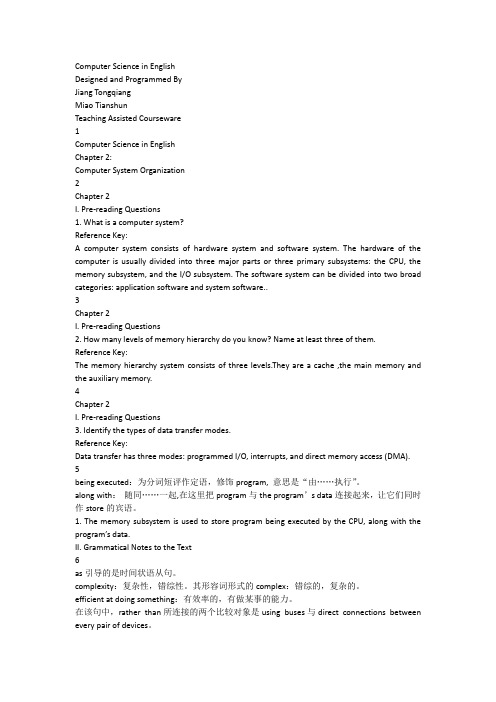
Computer Science in EnglishDesigned and Programmed ByJiang TongqiangMiao TianshunTeaching Assisted Courseware1Computer Science in EnglishChapter 2:Computer System Organization2Chapter 2I. Pre-reading Questions1. What is a computer system?Reference Key:A computer system consists of hardware system and software system. The hardware of the computer is usually divided into three major parts or three primary subsystems: the CPU, the memory subsystem, and the I/O subsystem. The software system can be divided into two broad categories: application software and system software..3Chapter 2I. Pre-reading Questions2. How many levels of memory hierarchy do you know? Name at least three of them. Reference Key:The memory hierarchy system consists of three levels.They are a cache ,the main memory and the auxiliary memory.4Chapter 2I. Pre-reading Questions3. Identify the types of data transfer modes.Reference Key:Data transfer has three modes: programmed I/O, interrupts, and direct memory access (DMA).5being executed:为分词短评作定语,修饰program, 意思是“由……执行”。
计算机英语第二版_清华大学_姜同强主编翻译
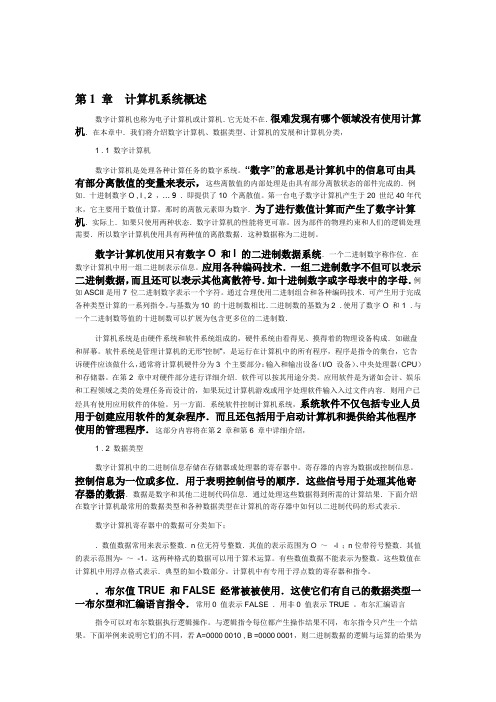
第1 章计算机系统概述数字计算机也称为电子计算机或计算机.它无处不在.很难发现有哪个领域没有使用计算机.在本章中.我们将介绍数字计算机、数据类型、计算机的发展和计算机分类,1 . 1 数字计算机数字计算机是处理各种计算任务的数字系统。
“数字”的意思是计算机中的信息可由具有部分离散值的变量来表示,这些离散值的内部处理是由具有部分离散状态的部件完成的.例如.十进制数字O , l , 2 ,… 9 .即提供了10 个离散值。
第一台电子数字计算机产生于20 世纪40年代末,它主要用于数值计算,那时的离散元素即为数字.为了进行数值计算而产生了数字计算机.实际上.如果只使用两种状态.数字计算机的性能将更可靠。
因为部件的物理约束和人们的逻辑处理需要.所以数字计算机使用具有两种值的离散数据.这种数据称为二进制。
数字计算机使用只有数字O 和l 的二进制数据系统.一个二进制数字称作位.在数字计算机中用一组二进制表示信息。
应用各种编码技术.一组二进制数字不但可以表示二进制数据,而且还可以表示其他离散符号.如十进制数字或字母表中的字母.例如ASCII是用7 位二进制数字表示一个字符。
通过合理使用二进制组合和各种编码技术.可产生用于完成各种类型计算的一系列指令。
与基数为10 的十进制数相比.二进制数的基数为2 .使用了数字O 和1 .与一个二进制数等值的十进制数可以扩展为包含更多位的二进制数.计算机系统是由硬件系统和软件系统组成的,硬件系统由看得见、摸得着的物理设备构成.如磁盘和屏幕。
软件系统是管理计算机的无形“控制”,是运行在计算机中的所有程序,程序是指令的集台,它告诉硬件应该做什么,通常将计算机硬件分为3 个主要部分:输入和输出设备(I/O 设备)、中央处理器(CPU)和存储器。
在第2 章中对硬件部分进行详细介绍.软件可以按其用途分类。
应用软件是为诸如会计、娱乐和工程领域之类的处理任务而设计的,如果玩过计算机游戏或用字处理软件输入入过文件内容.则用户已经具有使用应用软件的体验。
《计算机应用基础教程(第二版)》电子教案课件
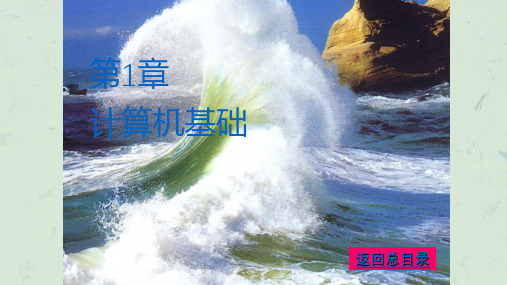
根据传送的信号不同,总线又分为数据总线(Data bus,用于数据信号的传送)、 地址总线(Address bus,用于地址信号的传送)和控制总线(Control bus,用于控制 信号的传送)。
在微型计算机中常用的总线标准有ISA总线、EISA总线、PCI总线、USB通用总线等。
DBMS功能: • 对数据库的建立与维护功能 • 对数据库中的数据进行排序、检索和统计的功能 • 数据或查询结果的输出功能 • 方便的编程功能 • 数据的安全性、完整性以及并发控制等功能。
目前常用的数据库管理系统有Microsoft Access 、Oracle、Sybase、Visual FoxPro。
《计算机应用基础教程(第二版)》电子教案ppt
存储器
存储器是用来存放数据的设备。存储器又分为内存储器、外存储器、高速缓冲存储器。
1.内存储器 • 只读存储器(ROM,Read Only Memory) • 随机存储器(RAM,Random Access Memory)
2.外存储器 • 软磁盘 • 硬磁盘 • 光盘存储器
将源程序翻译成目标程序,其翻译过程有两种方式:一是解释方式,二是编译 方式。
《计算机应用基础教程(第二版)》电子教案ppt
数据库管理系统
数据库管理系统(Data Base Management System,DBMS):以数据库的方式 组织和管理数据,通过DBMS实现数据的整理加工、存储、检索和更新等日常管理工 作。
5×82+7×81+2×80+4×8-1
十六进制 3B4.4
3×162+B×161+4×160+4×16-1
计算机专业英语第二版

计算机专业英语第二版.........................................................................................ContentsLesson One 1Text:Installation Steps of a Desktop Board 1New Words 4Sentence Explanations 5Grammar:Word-formation in the Computer Fields 5 Exercises(Ⅰ) 8Skill Training:Conversation at an Office 8Exercises(II) 9Reading Materials(A):Information Technology 9Reading Materials(B):Commonly Used Computer Terms 10 Lesson Two 12Text:Peripherals 12New Words 16Sentence Explanations 17Grammar:The Parts of Speech and Their Use 18 Exercises(Ⅰ) 21Skill Training:Key Words 21Exercises(Ⅱ) 21Reading Materials(A):The Features of CD-RW Drive 22 Reading Materials(B):Commonly Used Computer Terms 22 Lesson Three 24Text:Learn a Language Online 24New Words 26Sentence Explanations 27Grammar:Verbs and the Components of a Sentence 27Exercises(Ⅰ) 29Skill Training:Abstract 30Exercises(Ⅱ) 32Reading Materials(A):China Races to Supplant India in Software 32Reading Materials(B):Commonly Used Computer Terms 34Lesson Four 35Text:Internet Morals Watchdog Guards Against Viruses as Well 35New Words 38Sentence Explanations 38Grammar:The Tenses 39Exercises(Ⅰ) 42Then and Now 42Skill Training:Business Card 43Exercises(Ⅱ) 46Reading Materials (A):Dont Bug Me! 46Reading Materials(B):Commonly Used Computer Terms 47Lesson Five 48Text:How the Internet Works 48New Words 50Sentence Explanations 51Grammar:The Passive Voice 52Exercises(Ⅰ) 53Skill Training:Superscription 53Exercises(Ⅱ) 55Reading Materials(A):Google Leading Role of Internet 55Reading Materials(B):Commonly Used Computer Terms 57Lesson Six 58Text:Voice Recognition Not Science Fiction 58New Words 61Sentence Explanations 62Grammar:The Subjunctive Mood 63Exercises(Ⅰ) 65Skill Training:Notice 67Exercises(Ⅱ) 68Reading Materials(A):Using a Modem 68Reading Materials(B):Commonly Used Computer Terms 70 Lesson Seven 71Text:Using Ants as Models for New Distributed Systems 71 New Words 74Sentence Explanations 74Grammar:The Infinitive 75Exercises(Ⅰ) 76Skill Training:The Structure of a Letter 78Exercises(Ⅱ) 81Reading Materials(A):End of the PC Era 81Reading Materials(B):Commonly Used Computer Terms 82 Lesson Eight 84Text:A New Programming Language Java 84New Words 86Sentence Explanations 88Grammar:Past Participle and Present Participle 88Exercises(Ⅰ) 89Skill Training:Commonly-used Opening Sentences and Closing Sentences of Letters 91Exercises(Ⅱ) 92Reading Materials(A):A Mobile Computer Team Services Sick Machines 92Reading Materials(B):Commonly Used Computer Terms 94Lesson Nine 95Text:Plug-and-Play Robots 95New Words 98Sentence Explanations 99Grammar:Gerund 100Exercises(Ⅰ) 101Skill Training:Letter Writing 102Exercises(Ⅱ) 104Reading Materials(A):A Guide to Computers and Plug-ins on the Internet 104Reading Materials(B):Commonly Used Computer Terms 106Lesson Ten 107Text:Caught in the Web of the Internet 107New Words 111Sentence Explanations 112Grammar:Non-finite Forms of Verbs 113Exercises(Ⅰ) 114Skill Training:Introduction to Company Organizations 115Exercises(Ⅱ) 116Reading Materials(A):Eleven Commandments by Bill Gates 117 Reading Materials(B):Commonly Used Computer Terms 118Lesson Eleven 119Text:Hackers Are Enemy Number One on the Internet 119New Words 121Sentence Explanations 122Grammar:Noun Clause 122Exercises(Ⅰ) 124Skill Training:Invitation Card 126Exercises(Ⅱ) 127Reading Materials(A):The Information Superhighway: From Expectationto Realization 127Reading Materials(B):Commonly Used Computer Terms 129Lesson Twelve 131Text:The Challenges of Using Search Agents to Perform Research on the World Wide Web 131New Words 134Sentence Explanations 135Grammar:Adjective Clause 135Exercises(Ⅰ) 137Skill Training:Job Interview 138Exercises(Ⅱ) 139Reading Materials(A):Safe Sex for Your Computer 139Reading Materials(B):Commonly Used Computer Terms 141Lesson Thirteen 143Text:Bill Gates Speech to Tsinghua University 143New Words 146Sentence Explanations 146Grammar:Adverbial Clauses 147Exercises(Ⅰ) 149Skill Training:Resume 151Exercises(Ⅱ) 154Reading Materials(A):Help! How Do I Set Up and Send an Online Resume 154Reading Materials(B):Commonly Used Computer Terms 156Lesson Fourteen 158Text:The Ancient History of the Internet 158New Words 162Sentence Explanations 162Grammar:Inverted Word-order 163Exercises(Ⅰ) 164Skill Training:Personal Statement 166Exercises(Ⅱ) 167Reading Materials(A):Father of Internet Surprised by 600 Million Followers 167Reading Materials(B):Commonly Used Computer Terms 168Lesson Fifteen 170Text:XPs Do-It-Yourself Security 170New Words 172Sentence Explanations 173Grammar:Complex Sentences Analysis 173Exercises(Ⅰ) 175Skill Training:Advertisement 175Exercises(Ⅱ) 176Reading Materials(A):One Number Gets It AllPhone, Fax or Voice Mail 177Reading Materials(B):Commonly Used Computer Terms 179Lesson Sixteen 181Text: Talk of Cooperation Is Out as the Software Industry Prepares forAnother Period of Sweeping Change 181New Words 184Sentence Explanations 184Grammar:Samples of Complex Sentences Analysis 186Exercises(Ⅰ) 187Skill Training:Agreement(Contract) 187Exercises(Ⅱ) 190Reading Materials(A):Just Imagine:What Computers Cant Do 190Reading Materials(B):Commonly Used Computer Terms 192Reference Translation and Answers 194Complex Exercises 270Bibliography 279。
【免费下载】电子教案Unit 2
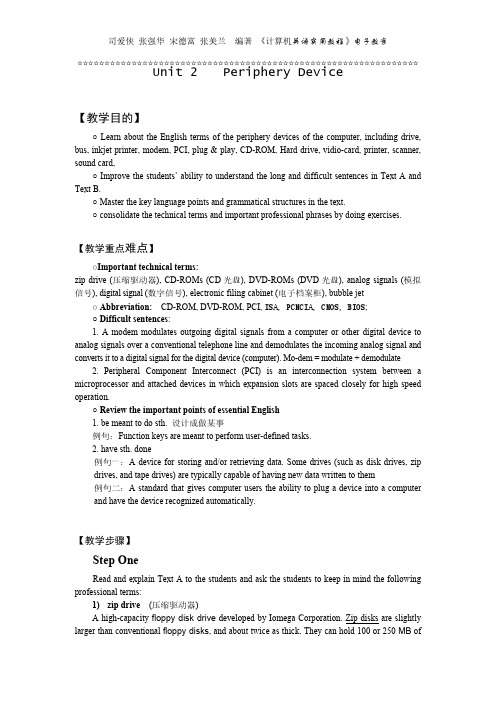
☆☆☆☆☆☆☆☆☆☆☆☆☆☆☆☆☆☆☆☆☆☆☆☆☆☆☆☆☆☆☆☆☆☆☆☆☆☆☆☆☆☆☆☆☆☆☆☆☆☆☆☆☆☆☆☆☆☆☆☆☆☆☆Unit 2 Periphery Device【教学目的】○ Learn about the English terms of the periphery devices of the computer, including drive, bus, inkjet printer, modem, PCI, plug & play, CD-ROM, Hard drive, vidio-card, printer, scanner, sound card,○ Improve the students’ ability to understand the long and difficult sentences in Text A and Text B.○ Master the key language points and grammatical structures in the text.○ consolidate the technical terms and important professional phrases by doing exercises. 【教学重点难点】○Important technical terms:zip drive (压缩驱动器), CD-ROMs (CD光盘), DVD-ROMs (DVD光盘), analog signals (模拟信号), digital signal (数字信号), electronic filing cabinet (电子档案柜), bubble jet ○ Abbreviation:CD-ROM, DVD-ROM, PCI, ISA, PCMCIA, CMOS, BIOS;○Difficult sentences:1. A modem modulates outgoing digital signals from a computer or other digital device to analog signals over a conventional telephone line and demodulates the incoming analog signal and converts it to a digital signal for the digital device (computer). Mo-dem = modulate + demodulate2. Peripheral Component Interconnect (PCI) is an interconnection system between a microprocessor and attached devices in which expansion slots are spaced closely for high speed operation.○Review the important points of essential English1. be meant to do sth. 设计成做某事例句:Function keys are meant to perform user-defined tasks.2. have sth. done例句一:A device for storing and/or retrieving data. Some drives (such as disk drives, zip drives, and tape drives) are typically capable of having new data written to them例句二:A standard that gives computer users the ability to plug a device into a computer and have the device recognized automatically.【教学步骤】Step OneRead and explain Text A to the students and ask the students to keep in mind the following professional terms:1)zip drive (压缩驱动器)A high-capacity floppy disk drive developed by Iomega Corporation. Zip disks are slightly larger than conventional floppy disks, and about twice as thick. They can hold 100 or 250 MB ofdata. Because they're relatively inexpensive and durable, they have become a popular media for backing up hard disks and for transporting large files.2)CD-ROM(CD光盘)Pronounced see-dee-rom. Short for C ompact D isc-R ead-O nly M emory, a type of optical disk capable of storing large amounts of data -- up to 1GB, although the most common size is 650MB (megabytes). A single CD-ROM has the storage capacity of 700 floppy disks, enough memory to store about 300,000 text pages.CD-ROMs are stamped by the vendor, and once stamped, they cannot be erased and filled with new data. To read a CD, you need a CD-ROM player. All CD-ROMs conform to a standard size and format, so you can load any type of CD-ROM into any CD-ROM player. In addition, CD-ROM players are capable of playing audio CDs, which share the same technology.CD-ROMs are particularly well-suited to information that requires large storage capacity. This includes large software applications that support color, graphics, sound, and especially video.3) DVD-ROM(DVD光盘)A new type of read-only compact disc that can hold a minimum of 4.7GB (gigabytes), enough for a full-length movie.The DVD-ROM specification supports disks with capacities of from 4.7GB to 17GB and access rates of 600 KBps to 1.3 MBps. One of the best features of DVD-ROM drives is that they are backward-compatible with CD-ROMs. This means that DVD-ROM players can play old CD-ROMs, CD-I disks, and video CDs, as well as new DVD-ROMs. Newer DVD players can also read CD-R disks.DVD-ROMs use MPEG-2 to compress video data.4)analogu(模拟)& digital(数字)Also spelled analogue, describes a device or system that represents changing values as continuously variable physical quantities. A typical analog device is a clock in which the hands move continuously around the face. Such a clock is capable of indicating every possible time of day. In contrast, a digital clock is capable of representing only a finite number of times (every tenth of a second, for example). In general, humans experience the world analogically. Vision, for example, is an analog experience because we perceive infinitely smooth gradations of shapes and colors.When used in reference to data storage and transmission, analog format is that in which information is transmitted by modulating a continuous transmission signal, such as amplifying a signal's strength or varying its frequency to add or take away data. For example, telephones take sound vibrations and turn them into electrical vibrations of the same shape before they are transmitted over traditional telephone lines. Radio wave transmissions work in the same way. Computers, which handle data in digital form, require modems to turn signals from digital to analog before transmitting those signals over communication lines such as telephone lines that carry only analog signals. The signals are turned back into digital form (demodulated) at the receiving end so that the computer can process the data in its digital format.5)bubble jet printer (气泡喷墨打印机)气泡喷墨打印机是由佳能所开发的一种喷墨印表技术,与一般压电式喷墨印表方式不同的是, 气泡喷墨打印机使用特殊加热装置产生墨点。
计算机专业英语第2版课件

2020/5/8
8
RS flip-flop
2020/5/8
9
Shift registers
A register capable of shifting its binary information in one or both directions is called a shift register.
The simplest possible shift register is one that uses only flip-flops.
The output of a given flip-flop is connected to the D input of the flip-flop at its right. The clock is common to all flip-flops. The serial input determines what goes into the leftmost position during the shift. The serial output is taken from the output of the rightmost flip-flop.
2020/5/8
10
4-bit shift register
2020/5/8
11
The capabilities of shift register
▪ An input for clock pulses to synchronize all operations.
▪ A shift-right operation and a serial input line associated with the shift-right.
《计算机专业英语》电子教案第1章

Chapter 1 The History and Future of Computers
Chapter 1 The History and Future of Computers
Key points: useful terms and definitions of computers
1-7
Chapter 1 The History and Future of Computers
1.1 The Invention of the Computer
1.1.1 The ENIAC
The ENIAC was a major advancement for its time. It was the first general-purpose, electronic computing machine and was capable of performing thousands of operations per second. It was controlled, however, by switches and plugs that had to be manually set. Thus, although it was a general-purpose electronic device, it did not have a stored program. Therefore, it did not have all the characteristics of a computer .
计算机专业英语
1-6
Chapter 1 The History and Future of Computers
1.1 The Invention of the Computer
计算机专业英语第二版

12.1 Multimedia
Vector graphics use mathematical formulas to recreate the original image. In a vector graphic, the dots are not defined by a row-and-column address; rather they are defined by their spatial relationships to one another. Because their dot components are not restricted to a particular row and column, vector graphics can reproduce images more easily, and they generally look better on most video screens and printers. Common vector graphics formats are Encapsulated Postscript (EPS), Windows Meta (WMF), Hewlett-Packard Graphics Language (HPGL), and Macintosh graphics (PICT). 矢量图形用数学公式来重现原始图像。在矢量图形中,点不是用行和列 的地址来定义的;相反,它们是由相互之间的空间关系定义的。因为它 们的组成点不严格限制在特定的行和列上,矢量图形可以更容易地复制 出图像,而且它们在大多数视屏和打印机上看上去效果更好。常见的矢 量图形格式有附录显示格式(EPS)、Windows图元文件格式 (WMF)、惠普图形语言(HPGL)和麦金托什图形文件格式。
计算机英语教程双色版课程设计
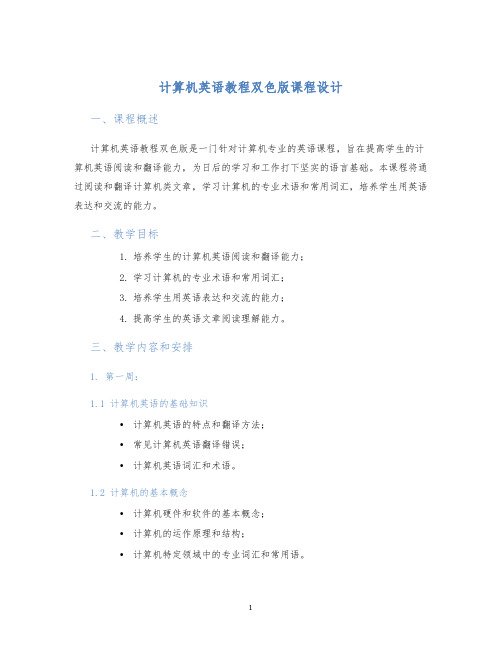
计算机英语教程双色版课程设计一、课程概述计算机英语教程双色版是一门针对计算机专业的英语课程,旨在提高学生的计算机英语阅读和翻译能力,为日后的学习和工作打下坚实的语言基础。
本课程将通过阅读和翻译计算机类文章,学习计算机的专业术语和常用词汇,培养学生用英语表达和交流的能力。
二、教学目标1.培养学生的计算机英语阅读和翻译能力;2.学习计算机的专业术语和常用词汇;3.培养学生用英语表达和交流的能力;4.提高学生的英语文章阅读理解能力。
三、教学内容和安排1. 第一周:1.1 计算机英语的基础知识•计算机英语的特点和翻译方法;•常见计算机英语翻译错误;•计算机英语词汇和术语。
1.2 计算机的基本概念•计算机硬件和软件的基本概念;•计算机的运作原理和结构;•计算机特定领域中的专业词汇和常用语。
2. 第二周:2.1 计算机网络和通信•计算机网络的基本概念;•通信协议和通信技术;•网络安全和常见网络攻击。
2.2 数据库概念和管理•数据库的基本概念和原理;•数据库的设计和管理;•SQL语言和常见数据库操作。
3. 第三周:3.1 编程语言和方法•常见的编程语言和开发环境;•编程中的逻辑和语法;•软件开发的流程和方法。
3.2 人工智能和机器学习•人工智能的基本概念和技术;•机器学习的基本原理和算法;•应用人工智能和机器学习的领域和案例。
四、教学方式和评价方法本课程采用面授和网络学习相结合的方式。
每周安排2次面授课程,学生通过在线课程学习和练习,完成课程作业和测试。
教学评价主要包括学生的课堂表现、课程作业和测试成绩。
其中,课堂表现占20%,课程作业占40%,测试成绩占40%。
五、教学资源1.课程讲义和教学原稿;2.网络学习平台和资源库;3.计算机英语相关文献和专业书籍;4.在线翻译工具和词典。
六、教学人员本课程由数名资深计算机英语教师共同授课,每位教师负责不同的教学内容和环节。
同时,学生可以在网络学习平台上随时向教师提问和交流。
《计算机专业英语教程(第2版)》教学大纲

课程教学大纲课程名称(中文):信息技术基础(全英文)课程名称(英文): Fundamentals of Information Technology 课程性质:(通识必修、通识选修、学科基础、专业必修、专业选修、教师教育)学分:2+2学时:72,其中理论学时:36,实践(实验)学时:36授课对象:中法工商管理创新实验班授课语言:英文开课院系:计算中心课程网址:大夏学堂https:///webapps/blackboard/execute/m odulepage/view?course_id=_360_1&cmp_tab_id=_706_1&editMode =true&mode=cpview撰写人:江红一、课程简介(英文)DescriptionThis Course is designed to enable students to use Information Technology (IT) systems and applications independently to support a range of information processing activities. It is designed to develop a broad knowledge of the theoretical concepts, principles, boundaries and scope of IT applications. These activities will be centred on using software applications packages (Windows, Word, Excel, PowerPoint, HTML, Access) tomeet complex information requirements while paying attention to security and the needs of other users.二、课程目标ObjectivesOn completion of the Course the students should be able to:1. Operate a range of IT equipment independently, giving attention to security and to other users.2. Use a range of software application packages to meet complex information requirements.三、教学内容、学时分配和作业要求Weekly Teaching GuideTeaching Schedule:四、教材、参考书目或其他学习材料⚫计算机专业英语教程(第2版),江红主编,清华大学出版社,2017.8. ISBN:9787302473190⚫计算机专业英语教程,江红主编,清华大学出版社,2012.1.ISBN: 9787302255321⚫信息技术基础(IT Fundamentals)双语教程. 江红主编,清华大学出版社,2008.11. ISBN: 9787302184232⚫(美)Timothy J. O'Leary, Linda I. O'Leary 著,计算机专业英语(Computing Essentials),北京:高等教育出版社,2012. ISBN:9787040115451五、考核办法与评价结构比例六、教学和实践环境要求:Lecturing and Practicing Requirements:⚫Computer + Data projector⚫Speaker + microphone, etc., multimedia devices⚫Local Area Network⚫Windows 7 (English Version)⚫Office 2013 (Word, Excel, PowerPoint, Access) (English Version)⚫WINRAR⚫Authoring Tools: Dreamweaver, FrontPage, etc.。
大学实用计算机英语教程第2版教学课件机工版Unit 05-1
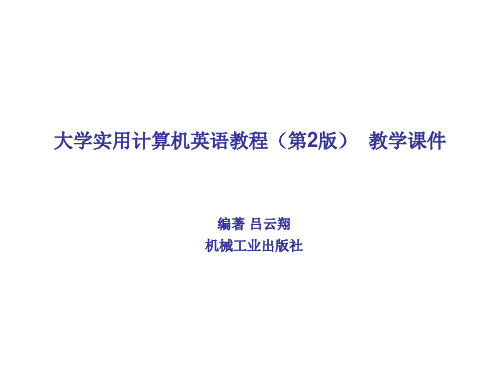
A.One
B.Two
C.Three
D.Four
3.Which of the following technology is used for developing the popular game Angry Bird? A.CSS B.JavaScript C.HTML5 D.All of the above
2.1 Section A: Web Application
Development
• Ⅲ. Match each numbered item with the most closely related lettered item. Write your answers in the spaces provided.
• Listen to the passage and the following 3 questions based on it. After you hear a question, there will be a break of 15 seconds. During the break, you will decide which one is the best answer among the four choices marked (A), (B), (C) and (D).
2.1 Section A: Web Application
Development
• Notes
[1].Original: Additional HTML5 features include recognizing gestures popular on mobile devices, such as swipe, or drag and drop; allowing applications to function in some limited fashion when no Internet connection is available; dynamically creating graphics, such as progress bars, charts, and animations; and geolocation (determining a user's location based on a device's GPS or connection to a cell tower). Translation: 其他的一些HTML5特色包括识别在移动设备上常用的一些手势,例如挥擦、拖放等; 当没有互联网的时候,允许应用程序以某种限制的样式实现一些功能;动态地创建图形,如进 度条、图表和动画;还有地理定位的功能(根据设备的GPS或者对基站的连接确定用户的地理位 置)。 [2].Original: While HTML describes the structure of a Webpage's content as a collection of elements such as headings, paragraphs, images, and links, CSS allows Web designers to separate the code that specifies a page's content from the code that specifies the page's appearance. Translation: 虽然HTML将网页的内容描述为一系列元素的集合,如标题、段落、图片和链接, 但是CSS能够让网页设计人员将确定网页内容的代码和确定网页外观的代码分离开来。
计算机专业英语第二版
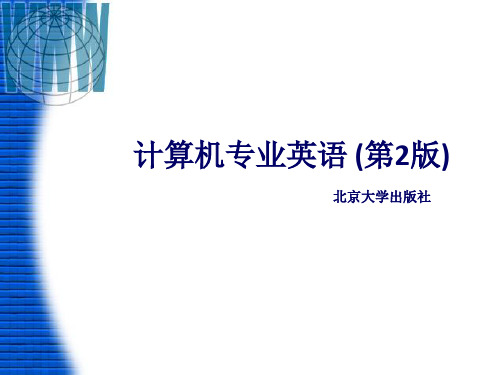
• Laptops: laptops, which weigh between 10 and 16 pounds, may be AC-powered, battery-powered, or both. The ACpowered laptop weighs 12 to 16 pounds. The batterypowered laptop weighs 10 to 15 pounds, batteries included, and can be carried on a shoulder strap. Figure 1.1 shows an example of a laptop.
• 大型机是较大的计算机,放置在具有专线、空调的 房间中,能够具有很快的处理速度和很大的数据存 储量。它们通常是由一些大的组织机构使用——商 业部门、银行、大学、政府机构——以处理数以百 万计的事务。例如,保险公司使用大型机以处理数 以百万计的保险客户的信息。
• Supercomputers are special, high-capacity computers used by very large organizations principally for research purposes. Among their uses are oil exploration and worldwide weather forecasting. An example of a supercomputer is shown in Figure 1.3.
• 笔记本个人电脑:其重量在5~10磅之间,可放入大 多数公文包中,尤其适用于那些连接电源不方便的场 合。笔记本电脑是如今最流行的便携式电脑。
- 1、下载文档前请自行甄别文档内容的完整性,平台不提供额外的编辑、内容补充、找答案等附加服务。
- 2、"仅部分预览"的文档,不可在线预览部分如存在完整性等问题,可反馈申请退款(可完整预览的文档不适用该条件!)。
- 3、如文档侵犯您的权益,请联系客服反馈,我们会尽快为您处理(人工客服工作时间:9:00-18:30)。
Intel 公司开发的通用串行总线架构
吉字节
ISP (Internet Service Provider) 因特网服务提供商
WWW (World Wide Web)
万维网
Text
请老师朗读并讲解课文
Notes
[1] The optical sensor replaces the need for a mouse ball,
compatible [k[m5pAt[bl] a.
adjustable [[5dVQst[bl] a. 可调整的;可调节的
port [pC:t] n. hub [hQb] n. 端口,通信口,进出口 网络集线器;插孔,插座
removable [ri5mu:vEbl] a.
Logitech [5lCdVitek] n. optical [5Cptik[l] a. sensor [5sens[] n. 罗技公司 光学的
adjust [[5dVQst] vt. fax [fAks] n. 传真 电话会议; 调整,调节 teleconferencing [teli5kCnfErEnsiN] n. 远程会议 transmit [trAnz5mit] vt. 传输,转送 recommend [rek[5mend] vt.推荐 built-in [5biltin] a. 内置的,固定的, 嵌入的
本句中,that have become dirty or scratched是一个定语从句,修
饰和限定CDs。 本句意为: Dell的 CD固件经过专门修改,它甚至可以从已经被弄脏的或划 伤的CD中提取高质量的音频文件和数据文件。
Notes
[4] A subwoofer intensifies the sound produced by your
Notes
[2] Most come with a CD-ROM or DVD-ROM drive as
standard equipment and many also have a second drive bay for additional media. 本句中Most 和many 后面省略了PCs,as 的意思是“作为”。 本句意为: 大部分PC机都带有一个CD-ROM 或 DVD-ROM驱动器作为标准部 件,许多PC机还另有一个驱动器来播放其它介质。
allowing it to work on more surfaces than ever. 本句中的allowing it to work on more surfaces than ever是
一个现在分词短语,作结果状语,修饰它前面的句子。it代替the
mouth 本句意为: 光传感器代替了鼠标球,这就使鼠标能在比以往更多的表面上使 用。 。
New Words
disc [disk] n. 磁盘;盘 电源(房)间 亚低音扬声器 陪伴,伴随 powerhouse [5pauEhaus] n. subwoofer [9sQb5wu:f[] n. accompany [[5kQmp[ni] vt.
attribute [5Atribju:t] n. 属性,特征
可移动的,抽取式的
传感器;灵敏元件
New Words
dirt [d[:t] n.灰尘,污垢 dust [dQst] n.尘埃;灰尘 programmable [`prEu^rAmEbl] a. 可编程序的
scroll [skrEul] vt. 滚动,卷屏,卷动n. 滚动,卷屏,卷动
modify [5mCdifai] vt.修改,改变;变址
国家级十五规划教材 国家级十一五规划教材 教育部高职高专规划教材
计算机英语教程
司爱侠 张强华 编著
人民邮电出版社
Unit 2
The Elementary Components of PC (2)
退出
New Words
wireless [5wai[lis] a. model [5mCdl] n. 无线的 模型,样机,型号 特征,特性,特点;功能部件 兼容的 feature [5fi:tF[] n.
channel [5tFAn[l] n. ultra [5QltrE] a. 频道,通道;信道
过的,超的
frequency [5fri:kw[nsi] n.
response [ri5spCns] n. tone [t[un] n.
频率,周率,发生次数
响应,应答,反应
音调,色调;双音频
New Words
computer by increasing overall system power and enabling lower sound tones.
本句中,produced by your computer是一个过去分词短语,做
定 语 , 修 饰 和 限 定 the sound , 介 词 短 语 by increasing overall system power and enabling lower sound tones做 方式状语,修饰谓语intensifies。 本句意为: 亚低音扬声器通过增加整个系统的功率及降低音调来强化计算 机所产生的声音。
句,修饰和限定the amount of bass (low tones)。
本句意为: 入门级扬声器的频率范围是90赫兹到20千赫兹,它限制了你在音乐、 电影、以及游戏中将听到的低音量(低音)。
Exercises
请做课后练习
司爱侠其他部分著作
《计算机英语教程》,北京,人民邮电出版社:国家级十五规划教材 《电脑英语掌中宝》,南京,东南大学出版社:获“华东地区大学出版社教材专著二等奖” 《计算机专业英语教程》,北京,高等教育出版社 《电子商务专业英语教程》,北京,高等教育出版社 《计算机专业英语教程》,北京,机械工业出版社 《电脑英语词汇通》,北京,人民邮电出版社 《计算机实用英语》,西安,世界图书出版公司 《计算机专业英语教程》,北京,清华大学出版社 《电子商务专业英语教程》,北京,清华大学出版社 《信息管理专业英语教程》,北京,清华大学出版社 《电气工程专业英语教程》,北京,清华大学出版社 《电子商务专业英语实用教程》,杭州,浙江大学出版社 《计算机专业英语教程》,北京,科学出版社 《饭店酒店管理专业英语教程》,北京,清华大学出版社 《法律专业英语教程》,北京,清华大学出版社 《旅游专业英语教程》,北京,清华大学出版社 《大学英语听说新体验(带mp3光盘)》,杭州,浙江大学出版社 《大学英语学习指南》,北京,外语教学与研究出版社 《大学体验英语学与练》(丛书,四册),天津,南开大学出版社 《大学体验英语词汇通》,天津,南开大学出版社
Notes
[3]Dell CD firmware is specially modified to allow extraction of high
quality audio and data files even from CDs that have become dirty or scratched.
Phrases
be equipped with 配备有
be based upon react to 反应 基于,根据
take notes
作笔记
conform to 符合;顺应;相配 back up 后备,备份,后援
Abbreviations
USB (Universal Serial Bus)
GB (Gigary-level speakers have a range of 90Hz to 20kHz, which limits the amount of bass (low tones) you will hear in your music, movies, and games. 本 句 中 , which limits the amount of bass (low tones) you will hear in your music, movies, and games. 是一个非限定性 定语从句,修饰和限定a range of 90Hz to 20kHz。在该从句中, you will hear in your music, movies, and games是一个定语从
wheel [wi:l] n. 轮,轮子
ergonomic [9[:^Eu`nCmik] n.人机工程学
peripheral [p[5rif[r[l] a. 外围的;外部的 n.
shortcut [5FC:tkQt] n.快捷方式,捷径
外围设备
customize [5kQstEmaiz] vt.定制,定做;专用化,用户化 readability [7ri:dE5biliti] n. 可读性
