计算机英语教案一
新编计算机英语-电子教案1
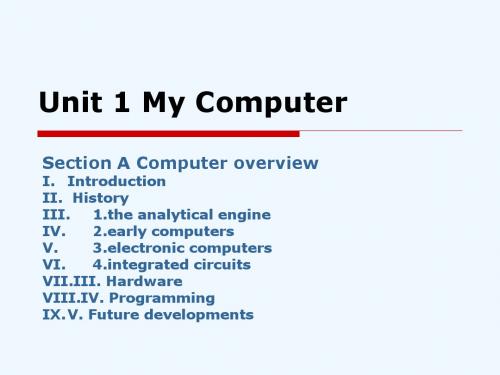
II. History 1.2.
Professional terms
the analytical engine the difference engine an input stream analog computers rotating shafts numerical approximation computing systems torpedo course predictors in submarines bombsight controllers
compile statistical information United States census
II. History
Notes
Employ: (formal) use sth for a particular purpose …each tooth representing 现在分词代替从句,同时该分 词有自己的主语。 Improve on / upon sth: to achieve or produce sth that is of a better quality than sth else. 改进 改良 in prep.: for a particular period of time I haven’t seen him in years. Employing a system…现在分词代替从句,主语与主句中的 主语相同。
计算机专业英语教案

计算机专业英语教案一、教学目标1. 知识目标:(1)了解计算机专业英语的基本词汇和术语;(2)掌握计算机专业英语文章的阅读和理解能力;(3)学会计算机专业英语文献的检索和引用方法。
2. 能力目标:(1)能够阅读并理解计算机专业的英文文章;(3)提高计算机专业英语的听说能力。
3. 情感目标:(1)培养对计算机专业英语的兴趣和学习的积极性;(2)增强团队合作精神,提高自主学习能力。
二、教学内容1. 计算机专业英语的基本词汇和术语;2. 计算机专业英语文章的阅读和理解;3. 计算机专业英语文献的检索和引用;4. 计算机专业英语的写作技巧;5. 计算机专业英语的听说训练。
三、教学方法1. 讲授法:讲解计算机专业英语的基本词汇和术语,传授阅读和写作技巧;2. 案例分析法:分析计算机专业英语文章,提高阅读理解能力;3. 实践操作法:进行文献检索和引用练习,培养写作能力;4. 小组讨论法:分组讨论,提高团队合作精神和自主学习能力;5. 听说训练法:开展听说活动,提高听说能力。
四、教学安排1. 课时:每个章节安排2课时,共10课时;2. 教学方式:课堂讲授和实践操作相结合;3. 教学环节:讲解、案例分析、练习、小组讨论、听说训练。
五、教学评价1. 平时成绩:课堂参与度、练习完成情况、小组讨论表现(30%);2. 期中考试:计算机专业英语词汇和术语、阅读理解、写作(40%);3. 期末考试:计算机专业英语听说能力测试(30%)。
六、教学资源1. 教材:《计算机专业英语》(英文版);2. 辅助材料:计算机专业英语词汇卡片、阅读材料、听力材料、PPT课件;3. 网络资源:相关计算机专业英语网站、数据库、学术期刊等;4. 教学工具:投影仪、计算机、音响设备等。
七、教学步骤1. 引入新课:通过介绍计算机专业英语的重要性,激发学生的学习兴趣;2. 讲解知识点:讲解本节课的主要词汇和术语,引导学生理解并掌握;3. 案例分析:分析计算机专业英语文章,提高学生的阅读理解能力;4. 实践操作:进行文献检索和引用练习,培养学生的写作能力;5. 小组讨论:分组讨论,提高学生的团队合作精神和自主学习能力;6. 听说训练:开展听说活动,提高学生的听说能力;7. 总结讲解:对本节课的内容进行总结,强调重点和难点;8. 布置作业:布置相关练习,巩固所学知识。
计算机专业英语教案

计算机专业英语教案一、教学目标1. 知识目标:(1)了解计算机专业英语的基本概念和重要性;(2)掌握计算机专业英语阅读和写作的基本技巧;(3)熟悉计算机领域的常见专业术语和表达方式。
2. 能力目标:(1)能够阅读和理解计算机专业的英文资料;(2)能够运用英语进行计算机专业的交流和表达;(3)提高学生的计算机专业英语词汇量和语法水平。
3. 情感目标:(1)激发学生对计算机专业英语的学习兴趣;(2)培养学生的自主学习能力和团队合作精神;(3)提高学生对计算机专业的认识和热爱。
二、教学内容1. 计算机专业英语的基本概念和重要性;2. 计算机专业英语阅读和写作的基本技巧;3. 计算机领域的常见专业术语和表达方式;4. 计算机专业英语文章的常见结构和特点;5. 计算机专业英语的词汇量和语法规则。
三、教学方法1. 讲授法:讲解计算机专业英语的基本概念、阅读和写作技巧,以及常见专业术语和表达方式;2. 案例分析法:分析计算机专业英语文章的例子,让学生了解文章的常见结构和特点;3. 实践操作法:让学生进行计算机专业英语阅读和写作的实践,提高学生的实际应用能力;4. 小组讨论法:分组讨论计算机专业英语学习中的问题,培养学生的团队合作精神。
四、教学步骤1. 导入:介绍计算机专业英语的基本概念和重要性,激发学生的学习兴趣;2. 讲解:讲解计算机专业英语阅读和写作技巧,以及常见专业术语和表达方式;3. 案例分析:分析计算机专业英语文章的例子,让学生了解文章的常见结构和特点;4. 实践操作:让学生进行计算机专业英语阅读和写作的实践,提高学生的实际应用能力;5. 小组讨论:分组讨论计算机专业英语学习中的问题,培养学生的团队合作精神。
五、教学评价1. 平时成绩:评估学生在课堂上的参与程度、发言情况和作业完成情况;2. 阅读理解测试:测试学生对计算机专业英语文章的理解能力;3. 写作能力评估:评估学生的计算机专业英语写作能力和语法水平;4. 小组讨论评价:评估学生在团队合作中的表现和问题解决能力。
《计算机专业英语》电子教案-第1章

这是《计算机专业英语》电子教案的第1章,通过本教案,我们将深入了解计 算机专业英语的基础知识,并探索计算机的发展历史、硬件、软件和网络。
电子教案简介
1 全面涵盖
本教案覆盖了计算机专业 英语的主要内容,包括词 汇、语法和专业术语。
2 互动学习
教案中包含了丰富的互动 学习内容,帮助学生更好 地理解和应用所学知识。
3 实用例子
教案中包含了大量实际应 用的例子,帮助学生将所 学知识与实际场景结合。
第1章导入
1 为什么学习计算机专业英语
了解计算机专业英语的重要性和应用领域,为日后的学习和工作奠定基础。
2 学习目标
明确本章学习的目标,将知识点划分为易、中、难三个层次,帮助学生更好地掌握知识。
3 学习方法和技巧
介绍学习计算机专业英语的有效方法和技巧,帮助学生高和各层次的网络结构。
互联网
探讨互联网的发展和应用,以及互联网安全的重要性。
局域网和广域网
了解局域网和广域网的特点和区别,及其在企业和个人生活中的应用。
计算机专业英语概述
定义和基本概念
介绍计算机专业英语的定义和基本概念,以及其在计算机领域的应用。
词汇和术语
探讨计算机专业英语中常用的词汇和术语,帮助学生建立起专业词汇库。
计算机发展史
1
第一台计算机
介绍第一台计算机诞生的背景和基本参
计算机革命
2
数。
探讨计算机革命对社会和科技发展的影
响和意义。
3
现代计算机
介绍现代计算机的各种类型和特点,以 及对我们生活的影响。
计算机硬件
主机和外设
介绍计算机主机和各种外设的功 能和特点。
《计算机英语》电子教案 (new)
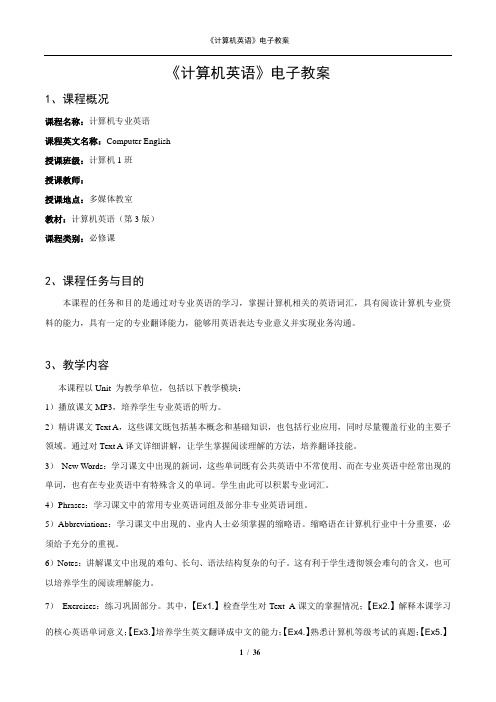
《计算机英语》电子教案1、课程概况课程名称:计算机专业英语课程英文名称:Computer English授课班级:计算机1班授课教师:授课地点:多媒体教室教材:计算机英语(第3版)课程类别:必修课2、课程任务与目的本课程的任务和目的是通过对专业英语的学习,掌握计算机相关的英语词汇,具有阅读计算机专业资料的能力,具有一定的专业翻译能力,能够用英语表达专业意义并实现业务沟通。
3、教学内容本课程以Unit 为教学单位,包括以下教学模块:1)播放课文MP3,培养学生专业英语的听力。
2)精讲课文Text A,这些课文既包括基本概念和基础知识,也包括行业应用,同时尽量覆盖行业的主要子领域。
通过对Text A译文详细讲解,让学生掌握阅读理解的方法,培养翻译技能。
3)New Words:学习课文中出现的新词,这些单词既有公共英语中不常使用、而在专业英语中经常出现的单词,也有在专业英语中有特殊含义的单词。
学生由此可以积累专业词汇。
4)Phrases:学习课文中的常用专业英语词组及部分非专业英语词组。
5)Abbreviations:学习课文中出现的、业内人士必须掌握的缩略语。
缩略语在计算机行业中十分重要,必须给予充分的重视。
6)Notes:讲解课文中出现的难句、长句、语法结构复杂的句子。
这有利于学生透彻领会难句的含义,也可以培养学生的阅读理解能力。
7)Exercises:练习巩固部分。
其中,【Ex1.】检查学生对Text A课文的掌握情况;【Ex2.】解释本课学习的核心英语单词意义;【Ex3.】培养学生英文翻译成中文的能力;【Ex4.】熟悉计算机等级考试的真题;【Ex5.】通过短文选词填空,培养学生的篇章阅读能力和对整篇文章的领悟能力。
8)Reading Material:此部分内容为行业相关的材料,供学生课外学习,进一步扩大视野。
4、教学过程(详情附后)5、考核方式与要求1.本课程为考查课,考核方式采用翻译为主的考试方式,要求学生掌握基本的计算机专业词汇以及理解计算机文献。
《计算机专业英语》电子教案第1章

3 扩展专业知识
通过掌握计算机专业英语的词汇和概念,拓 宽专业知识领域。
4 增强职业竞争力
提升计算机专业英语水平,为求职和职业发 展增加竞争优势。
课程内容和结构
1
Unit 1: Introduction
讲解计算机专业英语基本概念和常用词
Unit 2: Programming
2
汇。
探讨计算机程序设计的英语表达和技术
பைடு நூலகம்
专业词典
使用专业词典,查找和记录计算机专业英语的词汇 和翻译。
第1章重点概念和词汇
Algorithm
算法(指解题或操作步骤)
Interface
接口(指不同程序或系统之间的连接点)
Debug
调试(指发现和修复程序错误)
Binary
二进制(指以2为基数表示的数值或数据存储方 式)
练习和案例分析
练习
通过实践练习,巩固和应用所学的计算机专业英语 知识。
《计算机专业英语》电子 教案第1章
本章介绍计算机专业英语课程的背景和目标,分析课程的内容和结构,以及 介绍课程所使用的教材和学习资源。
课程背景和目标
1 理解计算机领域
了解计算机科学的重要性和应用,明确学习 计算机专业英语的目标。
2 提升专业沟通能力
通过学习计算机专业英语,提高与同行、客 户和投资者的沟通能力。
术语。
3
Unit 3: Networking
介绍计算机网络相关的英语词汇和通信
Unit 4: Database Management
4
技术。
学习数据库管理的专业英语术语和概念。
课程教材和学习资源
教材
通过使用权威教材,加深对计算机专业英语的理解 和掌握。
计算机专业英语全套教案

计算机专业英语全套教案第一课:计算机基础词汇教学目标:1. 学生能够掌握计算机专业的基本英语词汇。
2. 学生能够运用这些词汇进行简单的英语交流。
教学内容:1. 计算机硬件词汇:CPU, RAM, HDD, SSD, Motherboard, Graphics Card, etc.2. 计算机软件词汇:Operating System, Application Software, Utility Software, etc.3. 计算机网络词汇:Internet, Network, Router, Switch, IP Address, etc.教学步骤:1. 导入:通过展示计算机硬件和软件的图片,引导学生猜测其英文名称。
2. 新课内容讲解:详细讲解每个词汇的含义、用法,并给出示例句子。
3. 练习:分组进行角色扮演,运用所学词汇进行对话练习。
作业:1. 抄写本节课所学词汇,并用每个词汇造一个句子。
2. 搜集计算机专业英语词汇,扩充自己的词汇库。
第二课:计算机编程英语教学目标:1. 学生能够理解计算机编程的基本英语术语。
2. 学生能够阅读简单的计算机编程英文资料。
教学内容:1. 编程基础词汇:Variable, Function, Loop, Condition, Array, etc.2. 编程语言名称:C++, Java, Python, JavaScript, etc.3. 编程语句:If, Else, While, For, Switch, etc.教学步骤:1. 导入:简要介绍计算机编程的重要性,引发学生学习兴趣。
2. 新课内容讲解:讲解编程英语词汇和语句,结合实际编程案例进行分析。
3. 练习:分组讨论,用英语描述一个简单的编程问题及解决方案。
作业:1. 抄写本节课所学编程英语词汇,并用每个词汇造一个句子。
第三课:计算机网络英语教学目标:1. 学生能够理解计算机网络的基本概念和英语表达。
2. 学生能够描述计算机网络的结构和功能。
计算机英语unit1 教案 讲义

Teaching content:unit1Teaching goals :1、master some basic English greetings&introductions yourself or your friend2、across to the text your should know the overview about a computer. You have to master some vocabulary and some professional terms which is closely and related to Computer, as well as the professional language of science and technology most commonly used English expressions.3、grammar——48个音素、词类(一)Teaching difficult points:introductions & greetingsTeaching important points:professional terms of computer\ professional language of science and technology most commonly used English expressions.Teaching methods:1. Discussion;2. listening ; speaking;3. Cooperative learning.Teaching procedures & ways :第一、二节课STEP ONE:greetings and intrutions1、First intrution myself to the students and greet stydents with somebasic English greetings,Then the new lesson begin .some basic English greetings:My name is……I come from……I’m teacher……I like……Nice to meet you,glad to meet youWhat’s the whether like today?How’s the whether?How are you?how do you do?What day it today?what’s the day today?STEP TWO:dialog1、new words study:read the new words fallowing teacher, then,student learn new word by themselves, ask teacher if there is some words they do not know how to read. After 8 minutes , Check student grasp the situation of words, ok, then go on to learn next step.2、dialog:read this dialog following the teacher, explain the meaningof dialogue, be sure to allow students to master the writing on the blackboard a few common greetings and references to use of the sentence, the group of students to practice dialogue, followed by further dialogue with the students build their own常用问候语句子:how are you ?Pleased to meet you .This is a new student in our class.Are you from Beijing?It was nice to talk to you .but I’m afraid I have togo now.3、look at the pictures learn the basic English greeting:in the morning we say “good morning!”to each other, in the afternoon we say”good afternoon!”to each other, as the same ,we say”good evening!” in the evening and “good night!” at ninght.Special Greetings :If Chtristmas is coming we say “merry Christmas!” to each other, so as mid-autumn day, new year, but it is different of children’s day teacher’s day.If someone will take an exam ,we say “good luck!”if your friend graduated favoring, you can say”congratulation” ,if your friend was ill or hurt , you should say “ get well soon”if some are having lunch ,we shoud say “enjoy your lunch” so as the breakfast and dinnerShaking Hands:When we meet someone formally for the first time , we shake their hands and say “how do you do?” or “pleased to meet you .”“glad to meet you”“nice to meet you”When young people meet informally, they sometimes say “give me five!” and slap their hands together.Generally we do not shake hands with people we know well.3、do exercise twoanswer:good morning 、merry Christmas 、get well soon、shake hands、glad to meet you、give me five.STEP THREE:text study1、new words study:read the new words fallowing teacher, then,student learn new word by themselves, ask teacher if there is some words they do not know how to read. After 10 minutes , Check student grasp the situation of words, ok, then go on to learn next step.2、read the text quickly and find the answer to the fallow question:①what is a computer ?②why is it so popular ?③how many types of computers were mentioned?④how to classify computers?⑤what is the function of the five types of computer?3、explain the meaning of the text1, writing vocabulary and sentenceon the blackboard to the students which they have to master.①The most popular invention in the 20th century:计算机是20世纪最受欢迎的发明,the most popular是popular的最高级。
计算机英语教案一概论

计算机专业英语教案授课教师:授课对象:授课类型:理论课授课时间:一、初识计算机英语一、教学目的1.对学习英语的学生来说,大部分学生天天学习的都是日常的英语用语,而对计算机方面的英语了解的不多,撑握的也很少。
2.计算机的普及是时代的必然,对计算机的无知,被视为“现代文盲”,因此,想很快的撑握计算机,学习计算机方面英语迫在眉睫。
3.我院学生已经学习了一段时间的英语,英语的水平都有了很大的提高,因此,对计算机英语也会很快的运用和撑握。
二、教学方法、手段:1.案例讲授法2.多媒体演示法三、教学重难点:1. 应当重点讲解:计算机英语的常用含义和实际应用2. 需注意的难点:计算机英语中的缩写词四、教学过程设计1.课前准备工作准备一些图示、图例2.教学环节(1)课程的导入:1.get the ss ready for class.2.count the ss name to check up their presence.3.self introduction and state the rules for the lesson(2)授课内容:计算机历史及计算机英语现状分析:世界上第一台电子计算机——埃尼亚克(ENIAC)于1946年诞生于美国宾夕法尼亚州,这就决定了计算机从发明之日起就使用英语作为人机交流的桥梁。
计算机中的第一条命令、第一个语句乃至每一个符号以及用各种计算机高级程序设计语言编写的程序都是用英语单词或英语单词的缩写形式写成。
我们可以说英语和计算机是“天生的一对,地配的一双”,两者相辅相成,密不可分。
那么,我们应该怎样去学习和掌握计算机英语呢?传统的英语教学和计算机教学各自为政,互无联系。
能否把英语和计算机有机地结合起来同时进行学习或教学呢?回答是肯定的、可行的。
在学习英语的同时去剖析、对比同一单词的日常含义和在计算机中的含义,这对英语和计算机的学习或教学大有裨益。
例如,我们平时学的单词drive是“开车”之意,从未学过drive词义为“驱动器”。
《计算机专业英语》电子教案(1
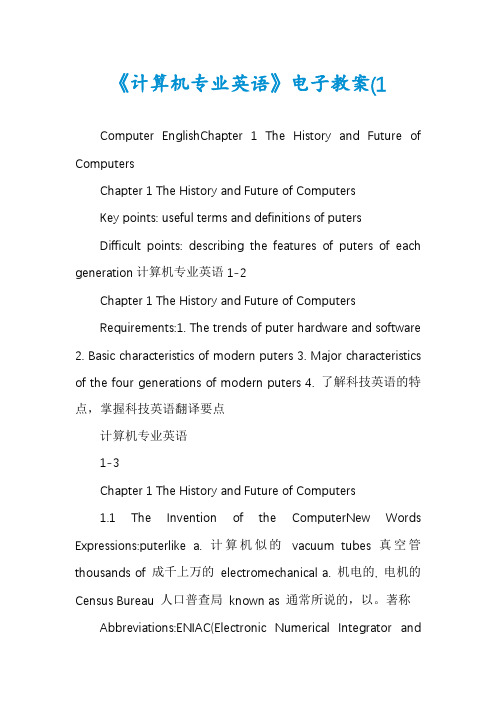
《计算机专业英语》电子教案(1Computer EnglishChapter 1 The History and Future of ComputersChapter 1 The History and Future of ComputersKey points: useful terms and definitions of putersDifficult points: describing the features of puters of each generation计算机专业英语1-2Chapter 1 The History and Future of ComputersRequirements:1. The trends of puter hardware and software 2. Basic characteristics of modern puters 3. Major characteristics of the four generations of modern puters 4. 了解科技英语的特点,掌握科技英语翻译要点计算机专业英语1-3Chapter 1 The History and Future of Computers1.1 The Invention of the ComputerNew Words Expressions:puterlike a. 计算机似的vacuum tubes 真空管thousands of 成千上万的electromechanical a. 机电的, 电机的Census Bureau 人口普查局known as 通常所说的,以。
著称Abbreviations:ENIAC(Electronic Numerical Integrator andComputer)电子数字积分计算机,ENIAC计算机EDSAC (Electronic Delay Storage Automatic Computer) 延迟存储电子自动计算机BINAC (Binary Automatic Computer) 二进制自动计算机UNIVAC (Universal Automatic Computer) 通用自动计算机计算机专业英语1-4Chapter 1 The History and Future of Computers1.1 The Invention of the ComputerIt is hard to say exactly when the modern puter was invented. Starting in the 1930s and through the 1940s, a number of machines were developed that were like puters. But most of these machines did not have all the characteristics that we associate with puters today. These characteristics are that the machine is electronic, that it has a stored program, and that it is general purpose.很难确切地说现代计算机是什么时候发明的。
module10《computers》unit1教案(外研社初一上)

module10《computers》unit1教案(外研社初一上)Teaching aims:1.To get to know the basic words about computers.2.To understand the dialogue about how to write homework on the computer.3.To learn to how to give instruction.Key Structures:1.Sequence adverbs2.〝wh〞question in present simpleTeaching procedures:Step 1: Warming-upT: What do you usually do on Sunday?Ss: Give answers.T: Well, I often play computer games, too. Except playing computer games on the computer, I also watch TV on the computer. What else do you usually do on the computer?Ss: Give answers.T: Do you often do your homework on the computer?Do you know how to do homework on the computer?Step 2: VocabularyT: OK, let’s learn 〝Unit 1 How do I write homework on the computer?〞First, let’s learn the parts of the computer, please look at the pictures on the screen.( Show the pictures )What’s this?Ss: A computer.T: How many things are there in a computer?Ss: Give answers.( Teacher has the students learn the parts of the computer, then play a small game, let Ss have a word competition, let them speak out the English words quickly as they see the words on the screen.)T: One, two, three… So, there are five things in a computer. Next, let’s learn one by one.Do you know what it is? Please read after me.(In the first time, T has the whole class read together, then, let Ss read it one by one)Step 3: Words gameT: Can you remember these words? Let’s check.(T shows the pictures of the parts quickly, having Ss speak out the words quickly in the groups.) T: I will show you the picture of the parts, you must speak out it quickly. The one can speak outquickly and correctly will get on point.Now the whole class do it first, then I’ll ask some Ss to play this game.Step 4: Reading & ListeningT: So everyone should remember these words, but do you know how to use these parts to do homework on the computer?Let’s listen to the tape about the text, then fill in the table on the screen. First, le t’s look at the table on the screen.(Show the table to the Ss)(With the help of this table, have Ss know the general meaning of the text easily & better. Let Ss finish it in a group of four)T: Well, look at the table, after the first listening, please find out the answers of the blanks in a group of four, do some group-work.(After the first listening, fill in the table, then, let Ss read the table after T)Step 5: Speaking & Pair workAccording to the table, have Ss practice & talk about how to write homework on the computer. --How do I write my homework on the computer?--First…--What do I do next?--Next…--What do I do then?--Then…--What do I do finally?--Finally…(First, let Ss read the structure after T, then practice by themselves, check their work at last)Step 6: WritingAt last, in order to have Ss master the text better, let them do some writing practice. Put the instructions in the correct order.Then check the answers together.Step 7: Homework1) Recite the vocabularies in Activity 1.2) Talk about how to write homework on the computer with your classmates.。
计算机英语教案

Unit 1 Computer and Computer ScienceSection A Computer OverviewReview:电子设备、指令、数值数据、数据的存储和处理、事务(处理)、自动化、数据库、计算机网络、数字计算机、穿孔卡片、编译data:datum(单数)。
∙analytical engine:分析机, analyze, analysis;search engine∙work out:可以解决、设计出、作出、计算出、消耗完∙principle:原理,principles of microcomputer∙difference engine:差分机,differential:微分,微分的∙handle/deal with/process/perform/carry out/∙input stream: input/output;file stream∙store:存储,商店;mill:碾磨、磨房,工厂∙printer:permanent record,permanent/temporary∙analog/analogue computer vs digital computer∙evaluate:评价,估计,求值,evaluation∙course:过程, 经过, 进程, 方针, 路线, 跑道, 课程, 一道菜;追猎, 急行, 运行, 流动∙electronic digital computer∙incorporate: 合并,混合,组成公司;合并的,一体化的∙vacuum tube∙cipher:密码,用密码书写;encipher:把…译成密码;code,encode∙prototype∙integrator;integrate:使成整体, 使一体化, 求...的积分,结合;integrated∙patent:专利∙processor:处理器,microprocessor,process,∙program storage:程序存储器∙memory:内存;vs storage:外存,或者指二者,存储器∙paper-tape reader∙transistor∙versatile logical element:通用逻辑元件∙second-generation computer∙integrated circuits,IC∙microprocessor,chip,microchip,microcomputer,minicomputer∙large-scale integrated circuit, LSI; very large-scale integrated circuit, VLSI∙to return:【插入语】,言归正传∙switching:开关、转换、交换、配电、配单系统、整流∙switch:开关、电闸;转换(n/v);交换机∙cycle:周期、循环∙graphics:图形,图形学∙ symbol:符号、标识、象征∙binary、decimal、hex十六进制、hexadecimal十六进制的、octal八进制的;bit、bytereview:穿孔卡片、分析机、搜索引擎、输入流、模拟计算机、真空管、晶体管、集成电路、大规模集成电路、超大规模集成电路、内存、通用逻辑元件、微处理器、微芯片、二进制、计算机图形学∙instruction set:指令集合。
计算机英语教案

smart聪明的
laptop便携式电脑
personal个人的
(3)Match the pictures with their English names.
(4) Listen and fill in the blanks.
注意第一个invented表示的被动时态。
注意第二个chip要加s即chips.
5. Execise
教师根据学生的掌握情况,进行练习。利用ppt或者图片对学生进行练习。
可借用图片让学生说出其的英文名字,比如tablet.Smartphone.d等。
(三)课后总结。
本单元内容较少,主要学习电脑的基本种类的英文名称,然后就其进行练习,注重培养学生的兴趣。学习了重点单词tablet, invent, launch, personal, smart.等重点单词,以及完成了相应的练习题。还学习26个英文字母的发音,比如重点字母R、L、M、N、W的读音。练习了简单句型,What’s your name? My name is .....等简单的打招呼用语。
(1)同桌互问互答。
(2)男生问,女生答,之后互换。
(3)分组练习。
3. Practice
学生自由结成小组,根据自己的实际情况,用所学句型编造对话。
小组呈现,给予加分奖励。
4.讲授新单词。
(1)领读新单词,划分重点词和认知的单词。
(2)tablet书写板
Desktop台式的
invent发明
chip芯片
(四)作业布置
背诵单词
小组讨论电脑给我们的生活带来了什么改变。
教学后记
学生学习状况不佳,学生对打招呼用语,感兴趣,但是对计算机相关的英语比较不感兴趣。部分学生的学习状态不佳。应该多培养学生的学习兴趣。
计算机专业英语教案Unit 1

兰州外语职业学院教案专用纸专业:科目:教师:班级:年学年度第学期授课时数:授课时段:第周Unit ONE PC OverviewCLASS TYPE:TEACHING OBJECTIVE1. Master all the professional terms in this Unit.2. Understand the definition of PC3. Understand the main function Of Smartphone Tablet and Laptop4. Develop the students’ reading abilities.TEACHING APPROACH:1. Method of Lecture2. TBLT(Task Based Language Teaching )3. CLTA (Communicative Language Teaching Approach)TEACHING AIDSChalk, Blackboard, Tape-recorder, Multi-media equipment. IMPORTANT POINTS:1. Words and terms:2. What is the structure of PC?DIFFICULT POINTS:1 .Understand the main structure of PCTIME ALLOTMENT:1) .Warm up activities (2-3minutes )2) .Homework checking& review (2minutes )3 ) .Reading and translating (100minutes )4) Summary &Homework (5minutes )5).ReflectionsI.LEAD IN(1).Which kinds of computers do you know?(2).Which parts of computer you know? What are their functions?II. NEW WORDS AND TERMSa) virtual terminal(虚拟终端), virtual memory(虚拟内存)b) processor(处理器),microprocessor(微处理器)c) computerized component(计算机化组件)d) browse the web(浏览网络), browser(浏览器)e) keyboard (键盘),mouse(鼠标)f) floppy disk(软盘), flash memory(优盘)g) monitor(显示器)h) MP3(MP3文件格式或MP3播放器)i)GPS(全球定位系统)III. TEACHING CONTENTS1. Background of informationPPT (Omitted )2. Language points(A) Sentence translating1. Virtually every facet of our lives has some computerized component.我们生活中的几乎每个方面都有一些计算机化的成份。
计算机英语教学教案模板

#### 教学对象:初学者或有一定英语基础的学生#### 教学目标:1. 让学生掌握计算机专业英语的基本词汇和短语。
2. 培养学生阅读和理解计算机专业文献的能力。
3. 提高学生在计算机领域使用英语进行交流的能力。
#### 教学内容:1. 计算机英语基础词汇2. 计算机专业短语及句型3. 计算机专业文献阅读#### 教学方法:- 讲授法- 案例分析法- 小组讨论法- 角色扮演法#### 教学步骤:##### 一、导入(Warm-up)1. 利用5分钟时间回顾上节课内容。
2. 提问:同学们,你们知道计算机英语的重要性吗?3. 引导学生讨论:为什么学习计算机英语很重要?##### 二、新授课(New lesson)1. 讲解计算机英语基础词汇,如:hardware(硬件)、software(软件)、network(网络)等。
2. 举例说明计算机专业短语及句型,如:install software(安装软件)、backup data(备份数据)等。
3. 通过PPT展示相关图片和实例,加深学生对词汇和短语的印象。
##### 三、案例分析法(Case study analysis)1. 分发一篇计算机专业文献,要求学生阅读并找出其中的专业词汇和短语。
2. 学生分组讨论,分享阅读心得,教师巡回指导。
3. 各小组汇报讨论结果,教师点评并总结。
##### 四、小组讨论(Group discussion)1. 提出与计算机专业相关的问题,如:什么是云计算?如何防范计算机病毒?2. 学生分组讨论,教师引导讨论方向,确保每个学生都能参与其中。
3. 各小组汇报讨论结果,教师点评并总结。
##### 五、角色扮演(Role-play)1. 学生分组,每组选择一个计算机领域的场景,如:安装软件、修复故障等。
2. 学生根据场景编写对话,并进行角色扮演。
3. 教师点评并给予建议。
##### 六、课堂小结(Summary)1. 回顾本节课所学内容,强调重点和难点。
- 1、下载文档前请自行甄别文档内容的完整性,平台不提供额外的编辑、内容补充、找答案等附加服务。
- 2、"仅部分预览"的文档,不可在线预览部分如存在完整性等问题,可反馈申请退款(可完整预览的文档不适用该条件!)。
- 3、如文档侵犯您的权益,请联系客服反馈,我们会尽快为您处理(人工客服工作时间:9:00-18:30)。
应用英语教案(一)讲师:***一、初识计算机英语一、教学对象分析:1.对学习英语的学生来说,大部分学生天天学习的都是日常的英语用语,而对计算机方面的英语了解的不多,撑握的也很少。
2.计算机的普及是时代的必然,对计算机的无知,被视为“现代文盲”,因此,想很快的撑握计算机,学习计算机方面英语迫在眉睫。
3.我院学生已经学习了一段时间的英语,英语的水平都有了很大的提高,因此,对计算机英语也会很快的运用和撑握。
二、教学设计:1.案例讲授法:教师运用案例向学生解释概念,讲解原理和阐明规律,生动形象的向学生教授课程的知识点。
2.多媒体演示法:通过对媒体课件可以让学生对新知识有直观的了解,能够加深学生的记忆.更能生动形象的展示整个课程。
三、教学重难点:1. 应当重点讲解:计算机英语的常用含义和实际应用2. 需注意的难点:计算机英语中的缩写词四、教学过程设计1.课前准备工作准备一些图示、图例2.教学环节(1)课程的导入:1.get the ss ready for class.2.count the ss name to check up their presence.3.self introduction and state the rules for the lesson(2)授课内容:计算机历史及计算机英语现状分析:世界上第一台电子计算机——埃尼亚克(ENIAC)于1946年诞生于美国宾夕法尼亚州,这就决定了计算机从发明之日起就使用英语作为人机交流的桥梁。
计算机中的第一条命令、第一个语句乃至每一个符号以及用各种计算机高级程序设计语言编写的程序都是用英语单词或英语单词的缩写形式写成。
我们可以说英语和计算机是“天生的一对,地配的一双”,两者相辅相成,密不可分。
那么,我们应该怎样去学习和掌握计算机英语呢?传统的英语教学和计算机教学各自为政,互无联系。
能否把英语和计算机有机地结合起来同时进行学习或教学呢?回答是肯定的、可行的。
在学习英语的同时去剖析、对比同一单词的日常含义和在计算机中的含义,这对英语和计算机的学习或教学大有裨益。
例如,我们平时学的单词drive是“开车”之意,从未学过drive词义为“驱动器”。
如果在学习或教学中兼顾其在计算机中的含义,这将使学习者受益匪浅。
像这些重要的常用英文单词还有很多。
例如:英文单词常用含义在计算机中的含义memory 记忆、记忆力内存enter 进入回车mouse 老鼠鼠标program 节目(单),说明书程序word 单词指微软强大的文字处理软件bus 公共汽车总线boot 长筒靴引导操作系统计算机中的一些重要名词、概念、常用的术语、软件名称,还有许多操作计算机的命令都来自日常英语词汇,如果英语基础好,对这些命令、名词、概念等稍加分析、记忆就能掌握,加深对计算机知识的理解。
如:DEL(删除文件命令)=Delete(删除),CLS(清除屏幕命令)=Clear Screen(清除屏幕),被称为计算机心脏的CPU(中央处理器)=Central Processing Unit(中央处理单元),DOS=Disk Operating System(磁盘操作系统),VCD=Video Compact Disk(视频压缩光盘),RAM=Random Access Memory(随机存储器,即人们常说的“内存”)。
还有一些必须掌握的基本概念,如计算机存储容量单位:KB=Kilo Byte(千字节),MB=Mega Byte(兆字节),GB=Giga Byte(千兆字节)。
K =Kilo——[构词成分]表示“千”。
M=Mega——[构词成分]表示“兆;百万”。
G=Giga——[构词成分]表示“千兆;十亿”。
B=Byte,表示“字节”,是计算机最小存储单位(一个字节可以存储一个英文字母,每两个字节可以存放一个汉字)等等。
随着计算机网络的发展,计算机辅助语言学习(CALL)得到进一步的应用。
我们可以通过各种手段,如:访问英语学习网页;参加网上的在线英语学习或是利用通信软件在因特网上进行英语方面的交流学习。
利用因特网学习英语同其他的手段相比有许多优点:信息量大;交互性强;知识更新快;趣味性强。
学习英语需要一个英语环境,但是我们不可能经常和英语是母语的人直接面对面地交流。
因特网可以说从空间上拉近了世界上的人与人之间的距离,给人们提供了更多、更方便的交流的机会,利用网络学习英语可弥补一般方法的不足,这必将大大提高英语学习效果。
五、课后反思学生初识计算机,主要是要求学生们了解一些关于计算机英语方面的词汇,经过对比分析,引起学生兴趣,让学生能够意识到计算机英语的重要性,也促使学生能够自己学习,自动自发的撑握计算机英语方面词汇。
二、Hardware System一、教学对象分析:1.对学习英语的学生来说,大部分学生天天学习的都是日常的英语用语,而对计算机方面的英语了解的不多,撑握的也很少。
2.计算机的普及是时代的必然,对计算机的无知,被视为“现代文盲”,因此,想很快的撑握计算机,学习计算机方面英语迫在眉睫。
3.我院学生已经学习了一段时间的英语,英语的水平都有了很大的提高,因此,对计算机英语也会很快的运用和撑握。
二、教学设计:1.案例讲授法:教师运用案例向学生解释概念,讲解原理和阐明规律,生动形象的向学生教授课程的知识点。
2.多媒体演示法:通过对媒体课件可以让学生对新知识有直观的了解,能够加深学生的记忆.更能生动形象的展示整个课程。
三、教学重难点:1. 应当重点讲解:1)input device2)output device3)memory2. 需注意的难点:1)Arithmetic Logic Unit2)controller四、教学过程设计1.课前准备工作准备一些图示、图例2.教学环节(1)课程的导入:首先根据书上导入部分的提示,尽可能用英语对计算机系统作一个简述。
然后要求学生根据图示,完成图与词语连线的简单练习。
(2)授课内容:1: input device 输入设备■ input device 输入设备输入设备是计算机用来接收外界信息的设备,人们利用它送入程序、数据和各种信息。
输入设备一般是由两部分组成,即:输入接口电路和输入装置。
■文章翻译这种设备能使你将信息输入你的电脑。
用做输入设备的种类繁多,如键盘、鼠标、条形码阅读机、光符阅读机、扫描仪、数码照相机等。
其中键盘最为普通。
2: memory 存储器This term sounds like people’s ability to remember things. Actually it isnothing but a device used to save information or data for computers. When we talk about memory, we mostly refer to RAM, or Random Access Memory, which enables a computer to store data and programs temporarily. So it is dynamic, and when the computer is switched off, everything in memory will disappear.一般是指内部存储器,( 与它对应的还有外部存储器,如软盘、硬盘、光盘等)内部存储器是计算机的记忆部件,用于存放正在运行的程序及相关数据。
内部存储器通常由许许多多的存储单元组成,各种数据存放在这一个个存储单元中,当需要存入或取出时,可通过该数据所在单元的地址对该数据进行访问。
CPU(Central Processing Unit) 中央处理器是计算机的核心部件它包括三大组件:①. 运算器(Arithmetic Logical Unit) ,②. 控制器(Controller)③. 寄存器(Register)。
3:运算器(Arithmetic Logical Unit)Arithmetic Logic UnitThis is the core component of all 1CPUs. ALUs are capableof calculating the results of a wide variety of basic arithmetic computations. 4: 控制器(Controller)This is a device that controls the transfer of data from a computer to a peripheral device and vice versa. For example, disk drives, display screens, keyboards, and printers all require controllers.5: Output Device (输出设备)We call it Output Device due to its ability to output information from a computer. You are sure to be quite familiar with monitors and printers, which are the most common output devices. Besides these, there are speakers and plotters. What would happen if you bought a computer without any of the output devices mentioned above单词和短语controller n. 控制器 output n.& v. 输出information n. 信息 keyboard n. 键盘program n. 程序 temporarily adv. 临时component n. 组件 peripheral adj. 外围的monitor n. 显示器 nothing but 只不过是,仅仅是make n. 品牌 model n. 型号software n. 软件 system n.系统input n.& v. 输入 device n. 设备memory n. 存储器 hardware n. 硬件plotter n. 绘图仪 a bit like 有点像…due to 由于五、课后反思输入输出设备方面关键在于对软拷贝和硬拷贝的理解,在课堂教学中单纯的口头讲授,学生没有专心听(已要求学生做笔记)。
