ROLAND SPD-S中文说明书
Roland SPD-SX 采样扬声器说明书

Roland SPD-SX Sampling Pad CatalogThe SPD-SX takes many of the proven concepts from its predecessor and raises them to a new level. Whether you’re firingoff one-shot samples, looped phrases, or complete audio playback tracks, the SPD-SX is loaded with the latest technology and tools to get the job done with speed, precision, and convenience. Enjoy the most advanced triggering and sampling technology in a sleek, easy-to-use percussion instrument.The new SPD-SX Sampling Pad putspowerful sample creation and playback underyour sticks with innovative audio-capturingfeatures, expressive playability, threemulti-effects engines, and much more. Theperfect addition to any acoustic or electronicdrum kit, percussion setup, DJ booth, orkeyboard rig, the SPD-SX is equally at homeon the live stage, in the recording studio,pre-production suite, or dance club. The Ultimate Percussive Sampling InstrumentThe SPD-SX is equipped with nine highly sensitive rubber pads with two independent real-time control knobs and four dedicated effect buttons. Roland’s most advanced triggering technology ensures the ultimate in accuracy and fully dynamic performance, while a large backlit LCD provides easy-to-read data in all varieties of environments. Each pad has a companion LED that illuminates to show the pad’s status. When you trigger sample phrases, the LEDs remain lit to show you which pads are in play. In addition, the LEDs change illumination strength according to audio-level activity (similar to level meters on a mixing board). The high-contrast red divider lines help you see the pad zones clearly onstage.The Playing FieldToday, increasing numbers of drummers and percussionists need to incorporate audio samples into their performance. The SPD-SX will satisfy their increasing requirements with essential features such as individual click output routing, dedicated volume controls, Pad Check function, individual Sub Out, and more.Improved Playability and FunctionalityThe SPD-SX has three multi-effects units onboard: one master unit and two units that are assignable per kit. The master effects engine lets you perform in real time like a DJ using the dedicated front-panel controls. Get your hands on the filter, delay, short looper, and user-assignable effect — all of which can be creatively adjusted with the four front-panel buttons and two control knobs.Onboard EffectsThere’s much more to the SPD-SX than meets the eye.A powerful-yet-friendly lineup of features has been built into this little powerhouse, such as Multi-Pad Sampling. While audio streams in from an external audio player or computer (via Audio In or USB), simply strike each pad at the appropriate start/end points, and the sample will be automatically truncated and assigned to that pad. It’s a fast, friendly way to create multi-sampled phrases and pad maps.Multi-Pad SamplingY ou can assign samples to different pads,rename them, and even import or export audio files (WAV/AIFF).for Microsoft Windows 7for Mac OSSPD-SXWAVE MANAGERSPD-SX Wave Manager Software IncludedThe SPD-SX’s generous internal memory (2GB) lets you store and carry your entire sample library inside. With no external memory required, you can house approximately 360 minutes of audio (10,000 files) at 16-bit, 44.1 kHz, mono (storage reduced in stereo). The built-in USB ports let you directly import audio files from USB flash memory. The bundled SPD-SX Wave Manager software app lets you import audio files directly from computer via USB, assign the samples to each pad, and organizethe thousands of samples efficiently.Printed in Japan September, 2011 RAM-4726 AB-3 GR-UPR-SSVisit us online at All specifications and appearances are subject to change without notice.Company names and product names appearing in this document are registered trademarks or trademarks of their respective owners.ASIO is a trademark of Steinberg Media T echnologies GmbH.Roland, BOSS, and OCT APAD are either registered trademarks or trademarks of Roland Corporation in the United States and/or other countries.■ Specifications■ Rear Panel■ Setup ExampleThe Reinvention of the OCTAPADSPD -30● Packed with new percussion sounds from around the world, plus 30 types of multi-effects ● The latest pad-sensing technology developed for V-Drums provides consistent and accurate pad triggering with excellent isolation between pads ● Phrase Loop function lets you record your playing in real time and overdub up to three layers■ Options。
罗兰高斯轮转印刷机说明书

罗兰高斯轮转印刷机说明书
印刷机操作说明:
印刷流程及步骤如下:
1.走纸
(1)按下“走纸”键,屏幕上就会显示纸张行程。
(2)按下“纸堆键”,屏幕上就会显示飞达纸堆,然后用“+”“一”来设置所要提升的数量。
2.选纸
打开印刷机电源之后,到纸和斜长控制为自动模式
(1)按下“走纸”键,然后按下“罗兰”键,接着打开或者关闭纸张到达或者斜张控制自动装置。
(2)使用箭头键调整纸张和斜张,使其达到适宜的数值,这个时候要保持盖板的笔直。
(3)纸张校正时,先按下“走纸”键,然后按下“纸台”键。
这时候就会显示罗兰标准,接着打开或者关闭纸张校正自动操作,手动校正时,要使用控制台上的控制箭头来移动主纸堆和副纸堆。
3.吹风设置
在预设印刷机时,吹风会自动调整好,在此也可以手动调整吹风设定值,手动调整吹风设定值时,先按下“走纸”键,然后按下“罗兰纸堆”键,接着按下“吹风补偿”键选择打开或者关闭吹风补偿。
4.自动跟踪(在油墨控制中选择自动跟踪)
(1)按下“油墨润版液”键,打开此菜单,按下“油墨控制”键,然后在油墨控制菜单下完成跟踪控制,自动跟踪,打开或者关闭墨色补偿等操作。
(2)在印刷机轮廓图下来选取印刷单元,按下“组群”键来激活所选印刷单元的跟踪控制,这时相应的按键闪亮。
Roland V-Compact Series TD-3S 商品说明书
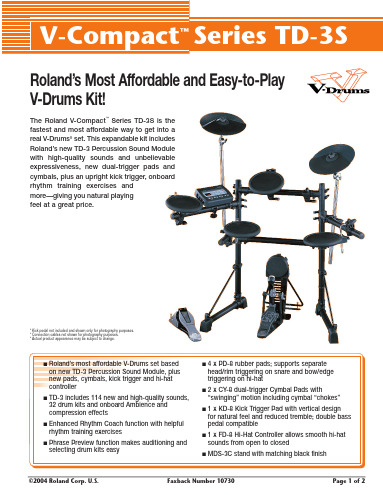
Roland’s Most Affordable and Easy-to-Play V-Drums Kit!
The Roland V-Compact™ Series TD-3S is the fastest and most affordable way to get into a real V-Drums® set. This expandable kit includes Roland’s new TD-3 Percussion Sound Module with high-quality sounds and unbelievable expressiveness, new dual-trigger pads and cymbals, plus an upright kick trigger, onboard rhythm training exercises and more—giving you natural playing feel at a great price.
* Kick pedal not included and shown only for photography purposes. * Connection cables not shown for photography purposes. * Actual product appearance may be subject to change.
Page 1 of 2
..........................................................................
A High-Quality Drum Module with Rhythm Training Exercises
Roland V-Drum Sets 产品说明书

• All Roland V-Drum sets are sold as a complete set with an "S" in the model number (TD-12S, for example). The "S" refers to a complete set that is packaged in multiple boxes. One box (two for TD-20S) contains the kit components and is designated by a"K" in model number on the box.The other box contains the drum stand and is marked with the model number of the stand.• TD-3SW and TD-6SW sets ship in 2 (two) boxes• TD-12 sets also shipped in 2 (two) boxes, however there are two colors available. • TD-20 sets are shipped in 3 (three) boxes, however there are two colors available.TD-3SWThis drum set is packaged in two boxes:The TD-3KW box contains:1 (one) TD-3 Percussion Module1 (one) PDX-8 Mesh Pad3 (three) PD-8 Rubber Pads1 (one) KD-8 Kick Pad1 (one) CY-5 Cymbal Pad2 (two) CY-8 Cymbal Pads1 (one) FD-8 Hi-Hat Control Pedal1 (one) multi-cable harnessThe MDS-3C box contains the entire drum set standThis includes the drum set rack, the clamps & arms for both the pads and the cymbals, and the mounting plate that attatches to the bottom of the TD-3 percussion module.TD-6SWThis drum set is packaged in two boxes:The TD-6KW box contains:1 (one) TD-6V Percussion Module1 (one) PDX-8 Mesh Pad3 (three) PD-8 Rubber Pads1 (one) KD-8 Kick Pad1 (one) CY-5 Cymbal Pad2 (two) CY-81 (one) FD-8 Hi-Hat Control Pedal1 (one) multi-cable harnessThe MDS-6SL+ box contains the entire drum set standThis includes the drum set rack, the clamps & arms for both the pads and the cymbals, and the mounting plate that attatches to the bottom of the TD-6V percussion module.TD-6SXTThis drum set is packaged in two boxes:The TD-6KXT box contains:1 (one) TD-6V Percussion Module1 (one) PD-105BK Mesh Pad (Black)3 (three) PD-85BK Mesh Pads (Black)1 (one) KD-8 Kick Pad1 (one) CY-5 Cymbal Pad1 (one) CY-81 (one) CY-12R/C Cymbal Pad1 (one) FD-8 Hi-Hat Control Pedal1 (one) multi-cable harnessThe MDS-6SL+ box contains the entire drum set standThis includes the drum set rack, the clamps & arms for both the pads and the cymbals, and the mounting plate that attatches to the bottom of the TD-6V percussion module.orTD-12S-WT TD-12S-BKThis drum set is packaged in two boxes:This drum set also comes in a coice of two colors: Black (BK) or White (WT)The TD-12K-BK or TD-12K-WT box contains:1 (one) TD-12 Percussion Module1 (one) PD-105 Mesh Pad (BK or WT)3 (three) PD-85 Mesh Pads (BK or WT)1 (one) KD-85 Mesh Kick Pad (BK or WT)2 (two) CY-12R/C Cymbal Pads1 (one) VH-11 Hi-HatThe MDS-12BK box contains the entire drum set standThis includes the drum set rack, the clamps & arms for both the pads and the cymbals, and the mounting plate that attatches to the bottom of the TD-12 percussion module.Important ! The clamps, pad arms, cymbal booms, and module plate are packaged in a smaller box which is attached with tape to one of the MDS-12BK legs. Also, the rotation stoppers, cymbal felts and cable ties are packaged with the Owner’s Manual in a bag that is attached to the TD-12 module box.TD-20S-WT orTD-20S-BKThis drum set is packaged in 3 (three) boxes:This drum set also comes in a coice of two colors: Black (BK) or White (WT)The TD-20K1box contains:1 (one) TD-20 Percussion Module2 (two) CY-14C V-Cymbals1 (one) CY-15R V-Cymbal1 (one) VH-12 Hi-HatThe TD-20K2-BK or TD-20K2-WT box contains:3 (three) PD-125 mesh pads (BK or WT)2 (two) PD-105 mesh pads (BK or WT)1 (one) KD-120 mesh kick pad (BK or WT)The MDS-20BK box contains the entire drum set standThis includes the drum set rack, the clamps & arms for both the pads and the cymbals, and the mounting plate that attatches to the bottom of the TD-20 percussion module.Important ! The clamps, pad arms, cymbal booms, and module plate are packaged in a smaller box which is attached with tape to inside of the MDS-20BK box. Also, the rotation stoppers, cymbal felts and cable ties are packaged with the Owner’s Manual in a bag that is attached to the TD-20 module box.。
Roland SPD-S 产品说明书

• Before you attempt to transfer .WAV or AIFF files onto your Compact Flash (CF) card, make sure the card has been formatted in the SPD-S.
Note: The SPD-S supports CF (type 1) cards up to 512MB.
manroland ROLAND 500印刷机 印刷机组、幅面和详细说明说明书
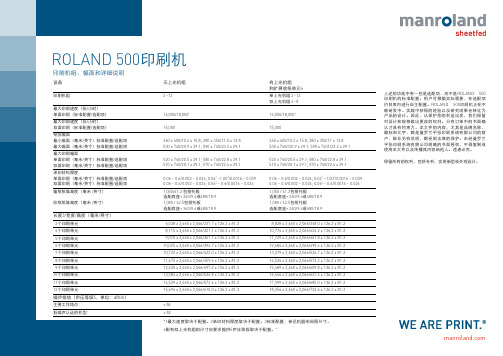
上述的功能中有一些是选配项,而不是ROLAND 500印刷机的标准配置。
用户可根据实际需要,在选配项价目表内进行自主配置。
ROLAND 500印刷机正在不断研发中。
实践中获得的经验以及研究成果会转化为产品的设计。
因此,从保护您的利益出发,我们保留对设计和规格做出更改的权利。
只有订单中的书面确认才具有约束力。
本文件的内容,尤其是品牌名称、徽标和文字,都是曼罗兰平张印刷系统有限公司的财产,除非另有说明,都受到法律的保护。
未经曼罗兰平张印刷系统有限公司明确的书面授权,不得复制或使用本文件以及传播其内容给他人。
违者必究。
保留所有的权利,包括专利、实用新型或外观设计。
设备
曼罗兰平张印刷系统有限公司· ROLAND 500印刷机·中文· 05 /2014
印刷机组
2P / 4P / 5P / 6P / 7P / 8P n = 标准配置 = 选配项
1.双面印刷机的标准配置。
2.可配置smart 型、D+F 和D+ F plus 型。
3.与配置相关,如CAN Open 。
4.不包括2/2P/9/9P/10/10P/11P/12P 的配置。
此表包含一系列重要的设备项目。
如需更多技术细节请联络我们。
“。
ROLAND SPD-S中文说明书

* CompactFlash 与 为 SanDisk 公司的商标,并且由 Compact-Flash 组织所 授权。
* Roland 为 CompactFlash 与 CF 商标 所认证授权的公司。 * Fugue ©2003 Kyoto Software Research 公司,版权所有。
编号:RSHM-2409
z 不要自行修理本设备,或换件(若 本手册有专门提示,要求这样做 除外)。所有服务事项,请向您购 买设备的商行、最近的乐兰服务
z 务必使用随机提供的交流适配 器。还要确保连接线路电压与使 用的交流适配器的电压相符。其 它适配器也许电极不同或电压不 同,如果使用,可能导致设备损 坏、故障或短路。
z 不要过分折叠电源线,不要在线 上压放重物,以免产生不良因素 或引起短路。损坏的电线易引起 触电和火灾。
插取记忆卡(袖珍闪存)…………………………………………………….. 23
插入记忆卡……………………………………………………………………………... 23 关闭操作系统后取出记忆卡………………………………………………………... 23
快速入门……………………………………………………………………. 24
z 每日用柔软干布或潮布擦拭。顽固污垢 用浸有中性无沙磨洗涤剂的布擦拭。然 后,用柔软干布彻底擦净。
z 请勿用苯、稀料、酒精或其它溶剂擦洗, 以免造成本机退色或变形。
维修与数据
z 请注意,机器送修时,机内保存的所有 数据都可能丢失。重要数据应随时备份 到袖珍闪存卡上,或尽可能记在纸上。 修理时小心不要让数据丢失。但是在有 些情况下(比如记忆相关电路断电)则 无法恢复这些数据,很遗憾,乐兰对此 不承担责任。
△是提醒用户注意重要提示或警告。符 号的特定意义由三角中的内容而定。左 边符号用于普通提示、警告或提醒注意 危险。
Roland SuperNATURAL Piano Power 三款数字钢琴说明书

Three Instruments with SuperNATURAL Piano PowerRG-3F/RG-1F/LX-10FDigital Piano*LX-10F onlyRG-3F/RG-1F/LX-10F Specifications[Keyboard] ■ Keyboard 88 keys (PHA III ivory feel Keyboard with Escapement) ■ Touch SensitivityTouch: 100 levels, Fixed Touch, Hammer Response: Off, 10 levels ■ Keyboard Mode RG-3F/RG-1F: Whole, Dual (volume balance adjustable), Split (split point adjustable), LX-10F: Whole, Dual (volume balance adjustable), Split (split point adjustable), Twin Piano [Sound Generator] Conforms to GM2/GS/XGlite ■ Piano Sound SuperNATURAL Piano Sound ■ Max. Polyphony 128 voices ■ Tones 337 tones(including 8 drum sets, 1 SFX set) ■ Temperament 8 types, selectable temperament key ■ Stretched Tuning Off, Preset, User tuning (adjustable in individual notes) ■ Master Tuning 415.3 to 466.2 Hz (adjustable in increments of 0.1 Hz) ■ Transpose Key Transpose: -6 to +5 (in semitones), PlaybackTranspose (with Audio CD/Audio File): -6 to +5 (in semitones) ■ Effects RG-3F/RG-1F: Reverb (Off, 1 to 10), Only for Piano Tones: Open/close lid (7 levels), Hammer Noise (5 levels), Tone Character (-5 to +5), Damper Resonance (Off, 1 to 10), String Resonance (Off, 1 to 10), Key Off Resonance (Off, 1 to 10), Cabinet Resonance (Off, 1 to 10), Duplex Scale (Off, 1 to 10), Damper Noise (Off, 1 to 10), Only for Organ Tones: Rotary Speaker Effect (Slow/Fast), LX-10F: Reverb (Off, 1 to 10), Only for Piano Tones: Open/close lid (7 levels), Cabinet Resonance (Off, 10 levels), Hammer Noise (5 levels), Damper Noise(Off, 10 levels), Duplex Scale (Off, 10 levels), Damper Resonance (Off, 10 levels), String Resonance (Off, 10 levels), Key Off Resonance (Off, 10 levels), Only for Organ Tones: Rotary Speaker Effect (Slow/Fast) ■ Equalizer 4-band Digital Equalizer [Metronome] ■ Tempo Quarter note = 10 to 500 ■ Beat 2/2, 0/4, 2/4, 3/4, 4/4, 5/4, 6/4, 7/4, 3/8, 6/8, 9/8, 12/8 ■ Volume 11 levels ■ Metronome Pattern LX-10F: 11 patterns [User Program] ■ Internal RG-3F/RG-1F: 36 ■ User Memory RG-3F/RG-1F: Max. 99 User Program Sets ■ USB Memory RG-3F/RG-1F: Max. 99 User Program Sets [Recorder] ■ Track RG-3F/RG-1F: 1 track, LX-10F: 3 tracks ■ Song RG-3F/RG-1F: Recorder section: 1 song, LX-10F: Recorder section: 1 song,Internal Memory: Max. 99 songs ■ Note Storage Approx. 30,000 notes ■ Tempo Quarter note= 10 to 500, Audio Playback Speed: 75 to 125 % ■ Resolution 120 ticks per quarter note ■ Controls Song Select, Play/Stop, Rec, Rewind to the top of the song, Rewinding, Fast-forwarding, Track Mute, Mute Volume, Tempo, All Songs Play, Count-in (only for Music files playback), Song Volume, Center Cancel (only for Audio playback) [Internal Memory] ■ Songs Max. 99 songs ■ Save Song Standard MIDI Files (Format 0) [External Memory] ■ External Storage USB Flash Memory (sold separately) ■ Playable SoftwareStandard MIDI Files (Format 0/1), Roland Original Format (i-Format), Audio File (WAV 44.1 kHz / 16-bitThree pianos, three distinct cabinet design, one remarkable similarity: Roland’s SuperNATURAL Piano engine (page 9), which blurs the line between digital and acoustic instruments. Boasting new-generation PHA III Ivory Feel Keyboards with Escapement, gorgeous cabinetry, and new Progressive Damper Action Pedal (page 9), the RG-3F , RG-1F , and LX-10F are built to shine in a wide range of aesthetic environments and musical applications.The RG-3F mini grand reflects the look, touch, and sound of tradition while boasting the most advanced and authentic digital-piano technology on the market. Simply, this instrument looks and sounds exquisite. Its top-of-the-line keyboard provides true grand-piano feel and response, while the four-speaker 60 W sound system provides powerful, rich sound.With its stylish contemporary look and space-saving footprint, the RG-1F goes upscale with its chic appearance and attractive Satin Black finish. This stylish piano blends elegantly into any environment, filling your room with beautiful stereo sound through its internal speaker system.Its classic upright cabinet and traditionally styled pedals give the LX-10F a timeless appearance, but beneath the wood is Roland’s most advanced technology. Never before has a home digital piano in this price range sounded so smooth, natural, and three-dimensional. The LX-10F delivers remarkable sound through its Grand Piano Presence II six-component Sound System.linear format), Audio CDs (CD-DA) (when using a USB CD drive) ■ Save Song Standard MIDI Files (Format 0) [Other] ■ Internal Songs RG-3F/RG-1F: 60 songs, LX-10F: 74 songs ■ Rated Power Output RG-3F: 60 W x 2, RG-1F: 40 W x 2, LX-10F: 60 W x 2 ■ Speakers RG-3F/RG-1F: 20 cm x 2, 5 cm x 2,LX-10F: 16 cm x 2 (with Speaker box), (8 cm x 12 cm) x 2, 5 cm x 2 ■ Display RG-3F/RG-1F: 20 characters, 2 lines LCD, LX-10F: 128 x 64 dots Graphic monochrome LCD (with backlit) ■ Language LX-10F: English, Japanese ■ Lyrics LX-10F: Yes (Built-in Display) ■ Controls RG-3F/RG-1F: Volume, Brilliance, LCD Contrast, LX-10F: Volume, LCD Contrast ■ Pedals Damper (Progressive Damper Action Pedal, capable of continuous detection), Soft (capable of continuous detection, function assignable), Sostenuto (function assignable) ■ Other Functions RG-3F/RG-1F: Panel Lock, Playback Lock, V-LINK, LX-10F: Panel Lock, V-LINK ■ Connectors RG-3F/RG-1F: AC inlet, Pedal Connector, Input jacks (1/4 inch phone type) (L/Mono, R), Input jacks (RCA phono type) (L/Mono, R), Output jacks (1/4 inch phone type) (L/Mono, R), USB (MIDI) connector, MIDI connectors (IN, OUT), Headphone jack (Stereo) x 2, External memory connector (USB), LX-10F: AC inlet, Pedal connector, Input jacks (L/Mono, R), Output jacks (L/Mono, R), USB connector, MIDI connectors (In, Out), Phones jack (Stereo) x 2, External Memory connector ■ Power Supply AC 117 V, AC 220 V, AC 230 V, AC 240 V (50 / 60 Hz) ■ Power Consumption RG-3F/LX-10F: 140 W, RG-1F: 95 W ■ Dimensions <top opened> RG-3F: 1,490 (W) x 950 (D) x 1,540 (H) mm/58-11/16 (W) x 37-7/16 (D) x 60-11/16 (H) inches, RG-1F: 1,420 (W) x 730 (D) x 1,270 (H) mm/56 (W) x 29 (D) x 50 (H) inches, LX-10F: 1,410 (W) x 453 (D) x 1,124 (H) mm/55-9/16 (W) x 17-7/8 (D) x 44-1/4 (H) inches (including piano stand) <top closed> RG-3F: 1,490 (W) x 950 (D) x 920 (H) mm/58-11/16 (W) x 37-7/16 (D) x 36-1/4 (H) inches, RG-1F: 1,420 (W) x 730 (D) x 890 (H) mm/56 (W) x 29 (D) x 36 (H) inches, LX-10F: 1,410 (W) x 446 (D) x 1,070 (H) mm/55-9/16 (W) x 17-9/16 (D) x 42-1/8 (H) inches (including piano stand) ■ Weight RG-3F: 110 kg/243 lbs, RG-1F: 75 kg/166 lbs, LX-10F: 93.6 kg/206 lbs 6 oz (including piano stand) ■ AccessoriesRG-3F: Owner’s Manual, Power Cord, Headphone Hook, Maintenance Kit, Key Cover, Caster Caps,RG-1F: Owner’s Manual, Power Cord, Headphone Hook, Brackets, LX-10F: Owner’s Manual, Power Cord, Roland 60 Classical Piano Masterpieces, Headphones Hook, Cord Clamps*, Stabilizer*, Felt*,*Supplied with the stand. ■ Options Headphones (RH-A30, RH-300, RH-L20, RH-5), USB Flash Memory (M-UF2G), USB CD Drive (CD-01A)RG-3F/RG-1F/LX-10F SpecificationsRG-1F LX-10F。
罗兰三剑客说明书

Edirol Orchestral一般乐器面版If the selected sound is a stereo sound, this will be checked to indicate "STEREO"( ). You can click this indication to remove the check mark ( ), making the sound play in mono. This will设定将被忽略)VELO SW SENS(Velocity Switch Sens) 力度感应增加此值则即便轻奏的音符会被增高音调,你可藉由最大化或最小化此值,来让大力度或小力度的音被听见。
ENVELOPE[ATTACK] (Attack Time) 调整包络线的起始时间,高-->时间长-->和缓,低-->时间短-->剧烈[DECAY] (Decay Time)调整衰减的速度,高-->衰减时间长-->和缓,低-->衰减时间短-->剧烈[RELEASE] (Release Time) 调整释放时间,高-->释放时间长,低-->释放时间短VELOCITY SENS[ATTACK] 调整力度如何影响Attack Time,增加此值,强的力度将强化Attrck,减少此值,强的力度将柔化Attrck。
[DYNAMICS] Determines the extent to which changes in velocity (playing dynamics) will affect the volume or tone. As the value is decreased, changes in velocity will have less effect on the volume or tone. When the value of this parameter is increased, changes in velocity will produce greater effect on the volume or tone.Character调整声音的清晰或混浊度Filter[CUT OFF] (Brightness) 亮度~ 调整声音的亮度[RESONANCE] 共鸣(Timbre/Harmonic Intensity) 调整声音的个性,调低-->有气质,调高-->凸出个性Vibrato颤音[RATE] (Vibrato Rate) 颤音频率[DEPTH] (Vibrato Depth)颤音深度[DELAY] (Vibrato Delay)颤音长度RAND MOD (Random Modulation)随机数模式[RATE ]调整随机数比率[DEPTH] 调整随机数程度PORTAMENTO 滑音[ON/OFF]滑音功能开关[TIME]滑音转换时间调整PAN KEYFOLLOWUse this parameter when you want each note's keyboard position to affect its stereo location. Higher settings cause a greater shifting of the Tone's original pan position as you move further away from Middle C (C4), where the original stereo TVA Pan value remains in effect. Positive (+) settings cause notes above Middle C to be panned rightward. Negative (-) settings cause them to be panned leftward.MOD DEPTH (Modulation Depth)Adjusts the depth of modulation that will occur when modulation messages are received. These parameters have no effect on sounds that support Advanced Vibrato via modulation.这鉴盘指的是建议的声音演出范围,以正常黑白色指出乐器的正常演出范围,其它范围以灰色标示,红点指出的是每个音符的落点,让你检查你的音符是否落在建议范围内,你也可点击键盘听听相对应的音高。
Roland INTEGRATED GATE说明书

ᶊ ᶄ ᶋ
INTEGRATED GATE/IG-1N User’s Guide
Thank you for choosing a Free The Tone product. Please read this user’s manual thoroughly to ensure that you’ll benefit fully from the advanced features, performance, and reliability your Free The Tone product is designed to provide.
One flash in green: MIDI channel 1 is selected Two flashes in green: MIDI channel 5 is selected Three flashes in green: MIDI channel 10 is selected Flashing in blue: OMNI mode is selected (all MIDI channels will be received) Flashing in red: OFF (no MIDI signal received) By switching from Noise Reduction mode to Noise Gate mode, the MIDI channel setting is saved and the unit enters normal operation mode.
Main Specification
● Input impedance: min. 800 kΩ (Hi-Z), min. 300 kΩ (Lo-Z) ● Output load impedance: min. 10 kΩ ● Max. input level: +15 dBu ● Controls: NOISE REDUCTION/NOISE GATE select switch, ON/OFF footswitch, EFFECT ON LED, THRESHOLD knob, Input impedance select switch (Hi-Z/Lo-Z) ● Terminals: 2 x 1/4-inch standard phone jacks (input, output), DC9V input jack (for AC-DC adapter), 3.5-mm stereo mini phone jack (MIDI IN) ● Power: 6F22 battery (alkaline type), AC-DC adapter ● Current consumption: 35 mA ● Dimensions: 72(W) x 115(D) x 50(H) mm (incl. protrusions such as footswitch, jacks, etc.) ● Weight: approx. 190 g (excl. battery) ● Accessories: Warranty card, Website access card, Safety Precautions, 4 x rubber feet NOTE: Specifications and appearance subject to change without notice. ʻHandling Precautionsʼ ● Never connect or disconnect plugs to/from the input/output terminals on the INTEGRATED GATE when the external device that drives speakers is powered. Doing so can cause noises and damage the speakers.
Roland 印刷机产品介绍书说明书
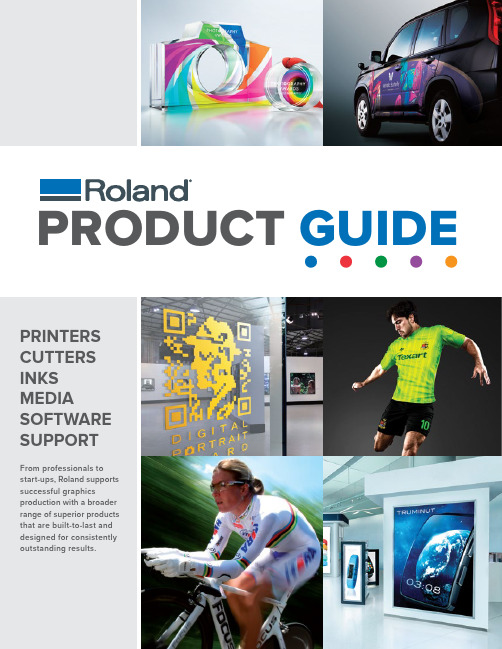
PRINTERS CUTTERS INKS MEDIASOFTWARE SUPPORTFrom professionals to start-ups, Roland supports successful graphicsproduction with a broader range of superior products that are built-to-last and designed for consistently outstanding results.PRODUCT GUIDEexpanding production.“I can print on adhesive vinyl, then switch it out and print on fabric. Versatility is my favorite feature, because I can have my o ce full of wonderful media that I can use at any time.”Martin Charles,Sagaboy Productions“Attending the Born to Wrap workshop helped me develop new skills and gave me the confidence to expand my vehicle graphics business. In particular, I enjoyed the hands-on instruction.”Robert Wiglesworth, Renegade Graphics• Designed for faster cutting at 58.5 in/s (1,485 mm/s) and an increased down force of 600 gf• Features two blade positions with the front position designed for perforated cutting • Roland Quadralign™ optical registration system automatically recognizes printer crop marks on printed mediaCAMM-1 GR SeriesProfessional Cutters$6,995 US 64" Models:Sizes:GR-640$5,995 US 54" GR-540$5,495 US42" GR-420List Price:Roland CutStudio included Three-year Warranty*• E ciently cuts up to 19.7 in/s (500 mm/s), providing maximum productivity • Powerful down force of up to 350 gf so you can cut thick materials • Up to 10x overlap cutting for cutting thicker materials with precision • Stand included with purchase that holds roll media and o ers smooth set upCAMM-1 GS-24Desktop Cutter$1,995 US24" Models:Sizes:GS-24List Price:Roland CutStudio Included Three-year Warranty*CuttersRoland's powerful CutStudio software provides the necessary tools to design and create professional custom cut graphics for a wide range of applications,including signs, decorated apparel, vehicles, point-of-purchase materials,backlit displays and much more.Purchase a Roland Care Premium Service Contract to extend your CAMM-1 cutter warranty to a 5-year warranty for even more peace-of-mind. Contact your local dealer or purchase a service contract online by visiting /gopremium .Roland CutStudio SoftwarePremium Service Contract* Requires product registration, only valid in US, Canada and Latin America regionsEco-Sol MAX® and Eco-Sol MAX 2 represent Roland's classic brandof ink. Loved by millions of users, they boost performance of Rolandinkjets. They o er scratch resistance, fast drying times, higherdensity and a wide color gamut on a broad range of coated anduncoated media. Virtually odorless, Eco-Sol MAX inks areGREENGUARD Gold certified for low VOC emissions.TrueVIS INK™ is a major step forward in eco-solvent technologyand o ers wide color gamut printing at a lower running cost. Usedin combination with Roland TrueVIS inkjets and our latest FlexFireprint heads, every drop of ink falls exactly where it is intended,delivering beautiful images and uniform colors at production speed.GREENGUARD Gold certified, TrueVIS INK is virtually odorless anddoes not require any special ventilation or environmental equipment.Eco-Solvent™ Inks• Handles a wide variety of jobs on afull spectrum of media• Includes Metallic Silver and White inkoptions• Combine with a heat press to createcustom apparelwith Metallic Silver & White Ink options$8,495 US20"Models:Sizes:BN-20List Price:CMYK, CMYK+Mt or CMYK+WAqueous ink option | One-year Warranty• Dual mirrored print heads enhancespeed and quality and can be used inall modes including white• Choose 7 or 8-color ink configurations• Includes Light Black, Metallic Silverand White ink for unique color e ectsSOLJET® Pro 4 XR-640High-Volume Printer/Cutterwith Metallic and White Ink$25,995 US64"Models:Sizes:XR-640List Price:7 and 8-color options availableTwo-year Warranty*• Cost-e ective TrueVIS INK deliversbeautiful prints• Four FlexFire™ print heads fire precisiondroplets in three sizes• Included media take-up system handlesrolls up to 110 lbs.TrueVIS™ VG Series$17,995 US54"$21,995 US64"Models:Sizes:VG-540VG-640List Price:4, 7 and 8-color options availableTwo-year Warranty*• Cost-e ective TrueVIS INK deliversbeautiful prints• Two FlexFire™ print heads fire precisiondroplets in three sizes• Bluetooth-enabled Roland DG MobilePanelallows for smart device operationTrueVIS™ SG Series$11,995 US30"$14,995 US54"Models:Sizes:SG-300SG-540List Price:CMYKTwo-year Warranty*• Embedded ICC profile support• Advanced cropping, tiling and nesting options• Variable data printing• Ink usage and print time estimationDeveloped exclusively for Roland devices, included VersaWorks™ and VersaWorks Dual™RIP Softwares are feature-packed programs designed so that even novice users can takefull advantage of many capabilities of Roland printers and printer/cutters. Here are justsome of their many features:PerformancePrinter/CuttersProfessionalPrinter/CuttersWith Roland Care, you have access to the industry’s finest support, including product warranties, on-site installation, email and technical support, user forums, newsletters and Roland Academy workshops and webinars. Service contract options o er an added peace of mind.For more information, please visit /warrantiesDeveloped to perfectly integrate with Roland dye-sublimation technologies, ErgoSoftRoland Edition and ErgoSoft Roland Edition 2 enable users to work in print environments and print modes for the most common fabrics. With intuitive editing tools as well as enhanced workflow features, they allow users to take on multiple print jobs.EJ INKS are engineered for use with Roland's next generation of inkjet machines that o er high-volume, low-maintenance print production. Created for use with the SOLJET EJ-640, EJ INKS produce bold, exciting colors with the added benefit of saving you up to 35% over other inks.With Texart dye-sublimation ink , there are literally hundreds of color options for your apparel, décor, soft signage and other stylish products. Texart features more color choices than ever before with 8-color modes that include CMYKLcLmOrVi and CMYK+OrViFpFy. Create vibrant colors and subtle tones with the addition of Orange and Violet ink or create dynamic and eye-catching fluorescent hues and soft pastel shades with Fluorescent Pink and Yellow inks. Texart ink is approximately 15% less expensive per liter than conventional inks, yet provides outstanding color reproduction.T exart™ Dye-Sublimation Ink• Advanced imaging technology with photorealistic imaging at 1440 dpi • Roland Printer Assist enables printer control from iPad• Included media take-up system handles rolls up to 110 lbs.VersaEXPRESS™ RF-640ProfessionalLarge-Format Inkjet Printer$14,995 US 64" Models:Sizes:RF-640List Price:Dual CMYK • Dual eight-channel piezo inkjet heads with 180 nozzles per channel• Photographic image quality in all print modes, including high speed • EJ INK for fast dry times and lower running costs• Included media take-up system handles rolls up to 110 lbs.SOLJET® EJ-640High-Volume Large-Format Printer$21,995 US 64" Models:Sizes:EJ-640List Price:Dual CMYK or CMYKLcLmLkTwo-year Warranty*• Dual Staggered 8-channel print heads for high speed printing• Expansive ink choices include Orange, Violet, Light Cyan, Light Magenta,Fluorescent Pink and Fluorescent Y ellow • Advanced feed adjuster for highly stable printing and powerful vacuum to keep paper flat• Included Bulk Ink Feeder and heavy-duty take-up system for long production runsTexart™ XT-640High-VolumeDye-Sublimation Printer$29,995 US 64" Models:Sizes:XT-640List Price:4 and 8-color options availableTwo-year Warranty*• Advanced 8-channel print head for stunning color results• Expansive ink choices include Orange, Violet, Light Cyan, Light Magenta,Fluorescent Pink and Fluorescent Y ellow • Advanced feed adjuster for highly stable printing and powerful vacuum to keep paper flat• Included Bulk Ink Feeder and heavy-duty take-up system for long production runs Texart™ RT-640PerformanceDye-Sublimation Printer$19,995 US64" Models:Sizes:RT-640List Price:4 and 8-color options availableTwo-year Warranty*ErgoSoft Roland Edition Dye-Sublimation RIP Software* Registration within 60 days of purchase and continuous exclusive use of Roland inks is required to qualify for a free second year warranty.T exart• Superior color management with color replacement and extensive Colorbooks swatches • Job calculation tool• Step & repeat, tiling, and other advanced media saving and e ciency toolsOwning a RolandPrint, Cut and Save $1,995Robust 64" x 98" flatbed surface prints up to 63"x96"• Compatible with a wide range of media substrates up to 6" thick and 220 pounds• Powerful, zoned vacuum system makes for easy handling of substrates, including Sintra®, Coroplast® and styrene• Print very big and many small with large-scale flatbed customization$89,995 US 64" Models:Sizes:LEJ-640FT List Price:CMYK+Gloss+White Two-year Warranty*• Print directly on virtually anything including pens, smart phone covers, signs, awards, giftware, and more• Optional Rotaprint available for printing 360° on cylindrical objects• Gloss, White inks and optional Primer** for creating high-gloss, matte, ADA signage (braille) and embossed e ects $17,995 US 12" $25,995 US 20" Models:Sizes:LEF-12i LEF-200$29,995 US30" LEF-300List Price:12" Models | CMYK+Gloss+White 20" Model | CMYK+Gloss/Primer+White 30” Model | CMYK+Gloss/Primer+WhiteTwo-year Warranty*• Hybrid printer is compatible with roll-to-roll media and supports rigid material up to 1/2" thick, including 4' x 8' sheets• Perfect for large sheets of Gatorfoam®, Fome-Cor®, corrugated cardboard and more• Produce graphics with stunning varnish and embossed e ects$54,995 US64" Models:Sizes:LEJ-640List Price:CMYK+Gloss+White Two-year Warranty*• UV printer/cutters ideal for producing packaging prototypes, labels and specialty graphics• Low-heat LED lamps print on foils, BOPP , PET film, fabrics and more• Gloss ink for matte, high-gloss, emboss and dimensional e ects• Embossing, creasing, perf-cutting and more in one awesome device$49,995 US 33" Models:Sizes:LEC-330$58,995 US54" LEC-540List Price:CMYK+Gloss+WhiteTwo-year Warranty*UV Printers & Printer/CuttersECO-UV ink produces brilliant color prints on a wide variety of materials, including paper, film, leather, and materials such as polyester and acrylic -- making it popular for labels, packaging materials and consumer products. White ink can be printed as a flood or spot under CMYK ink on dark substrates, or behind CMYK on clear materials. Gloss ink produces unique textures including a Matte, Gloss and simulated embossed e ects. An optional on-board Primer** (LEF-200 and LEF-300) is also available for added adhesion when printing onto selective substrates.ECO-UV™ INK**For best primer results, it is strongly recommended that users test for adhesion to specific substrates prior to final production.ECO-UV• Automates and simplifies tiling, step and repeat functions, spot color printing and other complex functions• O ers material saving and job calculation to save you cost and e ort • 64-bit processing capabilities that delivers super-fast RIP speedsRPS is Roland’s RIP software designed specifically for Mac OS X users who output to Roland inkjet printers and printer cutters. It’s packed with intuitive features and “dragand drop” functionality to make production easier and more e cient.Roland PrintStudio 2.0 by Caldera RIP SoftwareList Price: $1,099 US For MacintoshOptional BOFA air filtration system for all unitsSpecifications are subject to change. Please check for current information.RDGA-PG-01 September 2017Specifications are subject to change. See website for details. | Roland DG Corp. has licensed the MMP technology from the TPL Group.Roland DG's international ISO certifications are your assurance of our commitment to quality products and service.FOR COMPLETE PRODUCT SPECIFICATIONS AND FEATURES, OR TO REQUEST A SAMPLE PRINT, CALL 800-542-2307 OR VISIT WWW.ROLANDDG ROLAND DGA CORPORATION | 15363 BARRANCA PARKWAY | IRVINE, CALIFORNIA 92618-2216 | 800.542.2307 | 949.727.2100PROFILE CENTERRoland o ers consistently high-quality printing by supplying media, ink and profiles that have been carefully matched to the printer. Roland provides a wider variety of coated and uncoated banner materials, papers, adhesive-backed vinyls, films and fine art materials than any other manufacturer.Order Roland Certified Media from your dealer or right from our online store at .Download free ICC media profiles from Roland and other major media suppliers at www.rolandprofi.Cutter Key Features ComparisonPrinter Key Features Comparison。
罗兰高级功能说明书(通用)
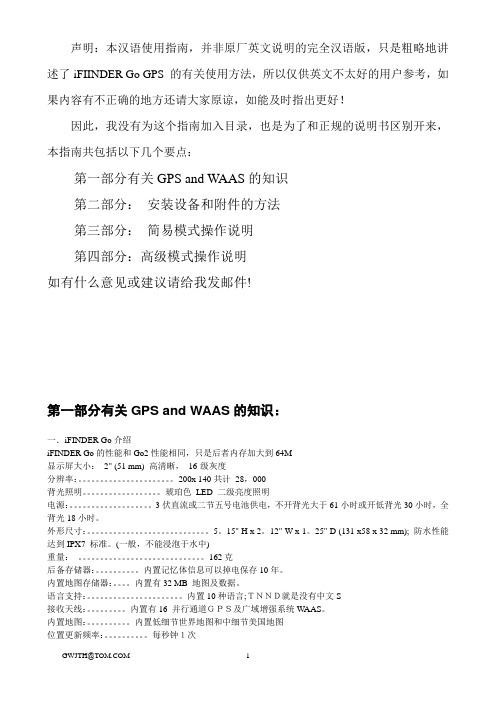
声明:本汉语使用指南,并非原厂英文说明的完全汉语版,只是粗略地讲述了iFIINDER Go GPS 的有关使用方法,所以仅供英文不太好的用户参考,如果内容有不正确的地方还请大家原谅,如能及时指出更好!因此,我没有为这个指南加入目录,也是为了和正规的说明书区别开来,本指南共包括以下几个要点:第一部分有关GPS and WAAS的知识第二部分:安装设备和附件的方法第三部分:简易模式操作说明第四部分:高级模式操作说明如有什么意见或建议请给我发邮件!第一部分有关GPS and WAAS的知识:一.iFINDER Go介绍iFINDER Go的性能和Go2性能相同,只是后者内存加大到64M显示屏大小:2" (51 mm) 高清晰,16-级灰度分辨率:。
200x 140共计28,000背光照明。
琥珀色LED 二级亮度照明电源:。
3伏直流或二节五号电池供电,不开背光大于61小时或开低背光30小时,全背光18小时。
外形尺寸:。
5。
15" H x 2。
12" W x 1。
25" D (131 x58 x 32 mm); 防水性能达到IPX7 标准。
(一般,不能浸泡于水中)重量:。
162克后备存储器:。
内置记忆体信息可以掉电保存10年。
内置地图存储器:。
内置有32 MB 地图及数据。
语言支持:。
内置10种语言;TNND就是没有中文S接收天线:。
内置有16 并行通道GPS及广域增强系统W AAS。
内置地图:。
内置低细节世界地图和中细节美国地图位置更新频率:。
每秒钟1次出事点:。
MOB 采取独特的信息标志来显示而且必要时会自动导航到出事点。
屏幕提醒功能:。
到达/偏离预定路线/通过目的地时都会弹出一个提醒信息手工添加信息点:。
42个信息点(这个42不太明白),1,000 路点(waypoint); 100航线(每条航线可以有最多100 路点)。
航迹:。
可以采集100航迹; 每条上有9,999 点。
Roland S-760 Digital Sampler SCSI 传输指南说明书

SupplementalNotesMay 1, 1996SCSI Transfers with the S-760Requires System Version 2.20 or aboveThe S-760 Digital Sampler system has been enhanced to allow transfers of sample data directly from RAM via SCSI. This function requires software on a computer to initiate the transfer. You will need to connect the MIDIIN and OUT of the S-760 to your computer’s MIDI Interface for this procedure.I. Basic SCSI RulesSince SCSI devices and initiators have many variables, your particular SCSI setup may vary.However, here some basic rules to SCSI:1. SCSI devices should be daisy chained to each other with separate SCSI IDs assigned to each device.Check the manual of your SCSI device for information on how to change the SCSI ID.2. The SCSI Chain must have termination on both ends. Termination can be provided either by externalterminators or internally on the device. It is important that the devices in the middle of the chain beunterminated or you may experience freezing of the sampler and/or computer while scanning, loading orsaving.3. There should be termination power supplied by the storage device. Normally there should 5 volts suppliedfrom the device to the SCSI line. Check the manual for your SCSI device for further information.4. Be careful never to unplug SCSI cables from your computer or S-760 while they are powered on, or youmay damage the S-760, computer or hard drive.II. Setting Up for SCSI TransfersComputerThis kind of setup has both the computer and S-760 as initiators on the SCSI chain. Macintosh computers are permanently set to SCSI ID 7. This will be a problem if your sampler or storage device is also set to SCSI ID 7.Many computers have internal hard drives and CD-ROMs. Check with your computer’s manufacturer to find outthe SCSI ID for these devices. Macintosh computers typically have the internal hard drive set to SCSI ID 0 andCD-ROM drive set to ID 3. Check the owners manual for your computer for more information about its SCSI ID settings.S-760Normally, the S-760 is set from the factory to SCSI ID 7, which may conflict with your computer. Use thefollowing procedure to change the self ID of the S-760:LCD + Front Panel1. Press Mode to display the Mode Menu.2. Use the CURSOR buttons to select 6: System and press the S1/Dec to display a System Mode page.3. Push in the Value/Menu knob to display the System Menu.4. Use the CURSOR buttons to select 2: SCSI and press S1/Dec to display the System SCSI page.5. Use the CURSOR buttons to select Self SCSI ID and use the Value/Menu knob to select a SCSI ID notbeing used by your computer or other SCSI devices.CRT + Mouse1. Click System at the top of the screen to display the System Menu.2. Click SCSI to display the System SCSI page.3. Highlight the S-760 Self SCSI ID with your mouse. Use the mouse buttons to select a SCSI ID that is notbeing used by your computer or other SCSI devices.It is important to save the System Parameters after making this change to ensure the S-760 will not revert to its previous ID after rebooting. Use the following procedure:© 1995 Roland Corporation U.S. SCSI Transfers with the S-760 Page 1 of 3LCD + Front Panel1. Press Mode to display the Mode Menu.2. Use the CURSOR buttons to select 6: System and press the S1/Dec to display a System Mode page.3. Push the Value/Menu button to display the System Menu.4. Move the cursor to 5: LD/SV SysPRM and press S1 to display the System LD/SV SysPRM page.5. Press F3 to update the S-760’s system. “Now working” followed by “Complete” should appear at the bottomof the screen indicating that you have updated the system parameters.CRT + Mouse1. Click System at the top of the screen to display the System Menu.2. Click LD/SV SysPRM to display the System LD/SV System Parameter page.3. If you have just changed your SCSI ID, “SysPRM are Edited” should appear on the screen.4. Click on SavePRM at the bottom of the screen. “Now working” followed by “Complete” should appear at thetop of the screen indicating that you have updated the system parameters.SCSI DrivesIn some case, drives that are in-between the sampler and the computer will cause trouble with direct communication of these two devices. If you experience any trouble with the computer and the S-760 sending or receiving dumps, remove the drive from the SCSI chain and retry the dump.If your drive experiences problems by being between your computer and the S-760 you may need a SCSI switcher. We recommend a switcher made by Glyph Technologies (800) 335-0345. This switcher intelligently checks the SCSI buss to see if the initiator(s) on a SCSI chain are scanning the line and waits to change between hosts to avoid lockups and possible directory corruption of a disk drive when the line is switched.III. Software Setup for SCSI Transfers with the S-760Recycle! (Macintosh and IBM)Steinberg/Jones(818) 993-4091The Steinberg/Jones program Recycle! can transmit and receive samples from the S-760 via SCSI. Unlike average sample editing programs, Recycle! was made to specifically breakdown phrase samples into individual beats or multiple samples and send them to a sampler for playback of the samples in correct time. This allows you to change the timing or tempo of a drum loop without the need for time compression or expansion. Recycle! will create Patches for the samples that it sends to the S-760.Macintosh users must have OMS (Open MIDI System) software installed in your system (this comes with the Recycle! program). Make sure that you configure your OMS setup with the S-760’s MIDI Device ID or Recycle! will not recognize the S-760 when it is launched on the Macintosh. The MIDI Device ID for the S-760 can be chosen from the System MIDI page. In addition to SCSI connections, both the MIDI IN and MIDI OUT of the S-760 must be connected to the MIDI interface of your computer.Transfer Station (Macintosh)Interval Music Systems(310) 478-3956Transfer Station is designed to transfer samples between various samplers through the Macintosh. The S-760 is supported for sample transfers via SCSI.In addition to SCSI connections, both the MIDI IN and MIDI OUT of the S-760 must be connected to the MIDI interface of your computer. This program does not require OMS. It will work with other MIDI drivers or Transfer Station’s own MIDI driver.SoundForge (IBM)(800) 577-6642SoundForge is a professional quality sample editing program for Windows. This program will support the S-760 for SCSI dumps in the near future. Currently Sound Forge will support our 700 Series Digital Samplers with MIDI / SDS, Sample Dump Standard types of transfers.。
罗兰专业切割机说明书

PROFESSIONAL CUTTERS FOR GRAPHICS PROFESSIONALSCut sign, decal, apparel, vehicle graphics and more with the powerful and intelligent capabilities of Roland cutting technology, designed to meet your unique needs as a graphics professional. Roland’s famous, built-to-last reliability, combined with state-of-the-art features, gives you the power to handle a huge range of thick and thin materials. Integrating seamlessly with Roland software and print devices, as well as other manufacturers’ software and printers, Roland DG cutters offer you total control, flexibility and cutting freedom.PERFORMANCE DESKTOP CUTTERSAvailable in 42 inch, 54 inch and 64 inch models, GR cutters are powerful, easy-to-operate devices that are packed with advanced new features. Engineered to answer all your production needs for apparel, sign, and custom graphics, they represent the ultimate in cutting power, speed, and media versatility. The GR series meets your professional requirements with the following performance enhancing features:• Maximum cutting speed of 58.5 in/s (1,485 mm/s), increased down force of 600 gf, and overlap cutting (up to 10x) cuts diamond grade reflective vinyl, sandblast masks, and super dense materials with ultimate speed and precision• Electronically adjustable pinch rollers with 10 pressure settings to firmly grip the thinnest and thickest materials• An optical registration system easily and accurately aligns pre-printed materials with your choice of printer• Extend mode supports an additional .79 inches (20mm) in width • Storage trays, media basket, and media holder that supports up to 88.5 lbs (40 kg) are conveniently integrated into the cutter • Includes Roland CutStudio Software, featuring plug-ins for CorelDraw® and Adobe Illustrator® for a streamlined workflowDesigned for Today’s Professionals and Built for Tomorrow’s DemandsFor those getting into sign and graphics, or for those needing an affordable cutter for reliably precise production, the GS-24 is simply the best machine on the market. It handles more materials, offers more application options in apparel, signage and custom graphics, and produces outstanding results.• Featuring 350 gf of down force, high-speed cutting and overlap cutting (up to 10x) to cut card stock and other thick substrates like no other cutter in its class• GS-24 accepts a wide range of materials, from 2 inches to 27.5 inches wide, including vinyls, pressure-sensitive twill, flock, rhinestone stencils, and more• Complicated workflows are now easier than ever with half or perforated cutting and the ability to cut by line color• An optical registration system easily and accurately aligns pre-printed materials with your choice of printer • An included roller base keeps feeds straight and a handy stand comfortably holds roll media• Includes storage trays, a convenient media basket, and integrated media holder to support media rolls up to 88.5 lbs (40 kg)• Includes Roland CutStudio design software to create simple lettering and more intricate multi-layered designs • Stand includedQuality and Versatility to Build Y our Business OnPurchase a Roland Care Premium Service Contract to extend your CAMM-1 cutter warranty to a 5-year warranty for even more peace-of-mind. Contact your local dealer or purchase the service contract online by visiting /gopremium .Roland Care Premium Service Contracts• Available in 3 sizes that accept 8.5 inch, 12 inch, and 15 inch media • Perfect for use in offices, schools, and home environments • USB interface for easy connection to PCs• Print registration marks on your graphics with a desktop printer, load the printed graphics into the cutter, and set the position of the registration marks using the STIKA driver• Includes Roland CutStudio Software, featuring plug-ins for CorelDraw® and Adobe Illustrator® for a streamlined workflowAffordable, easy-to-use, and versatile, Roland STIKA desktop cutters allow hobbyists and on-the-go professionals to produce quick decals, iron-on graphics for t-shirts, small signage, and more.Pair a CAMM-1 cutter with a Roland inkjet printer such as theVersaEXPRESS RF. Roland’s Quadralign™ technology automaticallyaligns the cutting path and compensates for skew and distortion – offering you maximum efficiency and non-stop production.Users can also successfully combine a CAMM-1 with several other manufacturers’ print technology for an exact and efficient contourcut graphics workflow.Output cut graphics with Roland’s easy-to-master CutStudiosoftware. Made for both graphics experts and beginners, it works with other professional design software to provide flawlessgraphics results. In addition to classic RIP tools, CutStudio offers quick graphics manipulation and a smart vectorization tool that generates cut lines from JPGs.In addition to the best warranty coverage in the industry, Roland cutters have earned a worldwide reputation for outstanding quality and reliable performance. Graphics professionals put their trust inRoland for the highest standards of excellence, backed by unmatched service and support, for maximum productivity and performance.Small but Mighty, Portable Desktop CuttersPrint then Cut, then ProfitCut Graphics Made Easy with Roland SoftwareLegendary Quality and ReliabilityModel 58.5 in/s (1,485 mm/s) (High speed mode - 45º direction)206.1 lbs (93.5 kg)191.8 lbs (87 kg)172 lbs (78 kg)Ethernet 10BASE-T / 100BASE-TX (auto-negotiation), USB 2.0 (full speed)AC 100 - 240 V 50/60 Hz 0.7 A/Approx. 70 W Power cord, electrical plug adopter, blade (ZEC-U5032, 1 pc.), blade holder (XD-CH4-BL), cable clamp, replacement blades for separating knife, installation guide, USB cable (2 m), alignment tool, Roland DG software (to download), user’s manual (to download)10 - 1,050 mm/s(in increments of 10 mm/s) 20 - 600 gf(in increments of 10 gf)Interface Power supply Packaging dimensionsIncluded itemsMaximum cutting areaWidth: 55 in (1,397 mm)Length: 984 in (25 m)Width: 65 in (1,651 mm)Length: 984 in (25 m)85.2 in (W) x 29.1 in (D) x 46.8 in (H)2,165 mm (W) x 740 mm (D) x 1,190 mm (H)71.2 in (W) x 29.1 in (D) x 46.8 in (H)1,910 mm (W) x 740 mm (D) x 1,190 mm (H)65 in (W) x 29.1 in (D) x 46.8 in (H)1,650 mm (W) x 740 mm (D) x 1,190 mm (H)Width: 42 in (1,075 mm)Length: 984 in (25 m)Maximum cutting speedCutting speed / Cutting forceDimensions with stand Weight90.5 in (W) x 22.2 in (D) x 30.3 in (H)2,300 mm (W) x 565 mm (D) x 770 mm (H)80.7 in (W) x 22.2 in (D) x 30.3 in (H)2,050 mm (W) x 565 mm (D) x 770 mm (H)68.5 in (W) x 22.2 in (D) x 30.3 in (H)1,740 mm (W) x 565 mm (D) x 770 mm (H)FOR COMPLETE PRODUCT FEATURES AND SPECIFICATIONS, OR FOR MORE INFORMATION, CALL 800-542-2307 OR VISIT /CUTTERSROLAND DGA CORP. | 15363 BARRANCA PARKWAY | IRVINE, CALIFORNIA 92618-2216 | 800.542.2307 | 949.727.2100Get social with usModelMaximum cutting area Width: 22.9 in (584 mm) Length: 984 in (25 m)19.7 in/s (500 mm/s) (all directions)USB interface (compliant with Universal Serial Bus Specification Revision 2.0 Full Speed, Connecting Multiple Units)33.5 in (W) × 12.2 in (D) × 9.2 in (H) / 851 mm (W) x 310 mm (D) x 235 mm (H)With stand - 33.5 in (W) × 12.2 in (D) × 40.8 in (H) / 851 mm (W) x 310 mm (D) x 1035 mm (H)0.4 in to 19.7 in/s (10 to 500 mm/sec) (all directions)Dedicated AC adapter input: 100 to 240 V ±10 % 50/60 Hz 1.7 A29.8 lbs (13.5 kg); With stand - 58 lbs (26 kg)Power cord, AC adapter, blade (ZEC-U5032, 1 pc.), blade holder, roller base, setup-up guide, USB cable, alignment tool, Roland DG software (to download), user’s manual (to download)Maximum cutting speed Cutting speed Interface Power supply WeightIncluded itemsDimensions RDGA-CUTTERS-08Roland DG’s international ISO certifications are your assurance of our commitment to quality products and service | Roland DGA Corp. has licensed the MMP technology from the TPL Group.。
Roland SPD-S Sampling Pad TurboStart TBS191 说明书

Sampling PadIt’s a Fact…The SPD-S Sampling pad is an affordable and easy way to add sampling and additional sounds to any percussion setup. A great alternative to acoustic triggers and a rack sampler, the SPD-S lets you record CD-quality samples and play them back instantly using six pads and three edge triggers.•Compact percussion multi-pad with CD-quality sampling•Play up to 8 sounds simultaneously from 6 pads,3 edge triggers, or optional pads, triggers andfootswitches•Up to 360 seconds of 44.1kHz user sampling (90 seconds in Fine mode)•399 wave locations and 180 pre-loaded waves •Resampling feature and onboard phrase maker •30 multi-effects and ambience add dimension to sounds•Wave memory expandable via optional Compact Flash cards•Mounts easily to conventional drum stands and hardwareNote: This TurboStart contains procedures that use factory-loaded patch settings and waves as examples.Caution: Deleting the factory patches or waves removes them permanently from the SPD-S. They can only be reloaded using a computer and Compact Flash card. See Pages 117-118 of the SPD-S Owner’s Manual for details.Auditioning PatchesUse the following steps to try out some of the patches in the SPD-S.1.Press PATCH so it’s lit.2.Press + or – to select a patch.3.Play the pads to hear the selected patch.4.Press + or – to select Patch 001:Join Us!5.Play Pad 9 hard and then softly to switchbetween open and closed hi-hat sounds.6.Hit Pad 4 lightly to start playing a loop. Hit thepad harder to play a different loop.7.Hit Pad 4 lightly again to stop the first loop andthen hard to stop the second loop.Tip: You can scroll through sounds in increments of 10 by holding SHIFT and pressing + or -.SamplingThe SPD-S lets you record CD-quality samples and play them back instantly using the pads. Use the following steps to sample:ing the appropriate cables, connect the audiodevice to be sampled to the INPUT(s) on theback of the SPD-S.2.Press PATCH so it’s lit.3.Press SAMPLE = so it’s lit—“select dest pad”appears in the display.4.Strike the pad you’d like to use as the destinationfor the sample—“………._ Stby” is displayed. 5.Play the audio to be sampled and set theSPD-S’s input level so it reaches the maximumvalue only occasionally in the onscreen meter.Adjust the input level using the INPUT LEVELknob on the back of the SPD-S.6.Stop the audio playback once you’ve set theinput level.7.Press START/STOP 4/ n once—“…..….._Wait”appears in the display.8.Play the sound you want to sample. Samplingstarts automatically as “……….._ REC” isdisplayed.9.When the audio has been sampled, pressSTART/STOP 4/ n. “now processing” appearsin the display momentarily, followed by“write?[Wave….]”.10.Press ENTER to store the sample.11.Strike the pad you selected in Step 3 to auditionyour new sample.Pad AssignmentYou can assign different sounds to each of the pads. In this example, we’ll use factory patch 012:Bongo.1.Press the PATCH button so it’s lit.2.Press the + or – buttons to select 012:Bongo.3.Press EDIT so it’s lit.4.Press ENTER.5.Strike Pad 7—“0984Bongo Hi” appears in thedisplay.e + or - to select the desired sound.7.If desired, strike another pad and repeat Step 6.8.Press EXIT twice to save your new settings.Sampling PadAuditioning EffectsThe SPD-S contains 28 multi-effects, any one of which can be used for a patch. Use the following steps to audition the effects within a patch. We’ll use factory patch 009:Eco-Echo.1.Press PATCH so it’s lit.e + or – to select patch 008:Eco-Echo.3.If it’s not already lit, press EFFECTS to light it.4.Press EDIT so it’s lit.5.Press PAGE 4 three times to select EFFECTS.6. Press ENTER.e + or – to select the desired effect.8.Strike the pads to hear their sounds with thenewly selected effect.9.Press EXIT twice to save your new effectselection into the patch.Note: You may also return to the original effect by pressing + or – to select STEREODELAY, followed by EXIT twice.Using the Phrase MakerThe phrase maker allows you to temporarily record a pad performance.1.Press PATCH so it’s lit, and then select a patchyou’d like to play.2.Press and hold PHRASE MAKER so it’s lit.3Use the + or – buttons to select a desired tempo.4.Press START/STOP 4/ n.5.Play the pads.6.When you’ve finished your performance, pressSTART/STOP 4/ n.7.Press START/STOP 4/ n to hear your recordedphrase.Now that a phrase has been created, you can save it permanently as a new wave. This process is referred to as “resampling.” Use the following procedure to resample the phrase you just recorded:1.Press RESAMPLE.2.Press PAGE 4 to display “resample, sure?”3.Press ENTER—“now processing..” appearsmomentarily in the display, followed by “write?”4.Press ENTER.5.Press START/STOP 4/ n to hear your newlysampled wave.Adjusting SensitivityYou can adjust the sensitivity of the pads on the SPD-S.1.Press SETUP so it’s lit.2.Press PAGE 4to select PAD.3.Press ENTER.4.Strike the pad you want to adjust.Note: You can set the sensitivity for Pads 1-3 as a group or Pads 4-9 as a group.5.Press the + or - buttons to select the desiredsensitivity value (1-16).Note: A value of 1 is the least sensitive. A value of 16 is the most sensitive.6. Press EXIT twice when you’re finished.Compact Flash Card Compatibility List The following cards have been successfully tested by Roland Corporation US:•PQI 128MB (FC128)•PNY 64MB (THCF064MBA)•PNY 128MB (MC12c1281MY1)•SANDISK 64MB•RiDATA 128MB•I-O DATA (PCCF-H128MS•LEXAR (CF 8X USB)•HAGIWARA SYS-COM (Z series)•HITACHI (C6 series)•SST [Silicon Storage Technology, Inc.]SST48CF032 32 MB。
ROLAND 罗兰 HPD-10 中文说明书
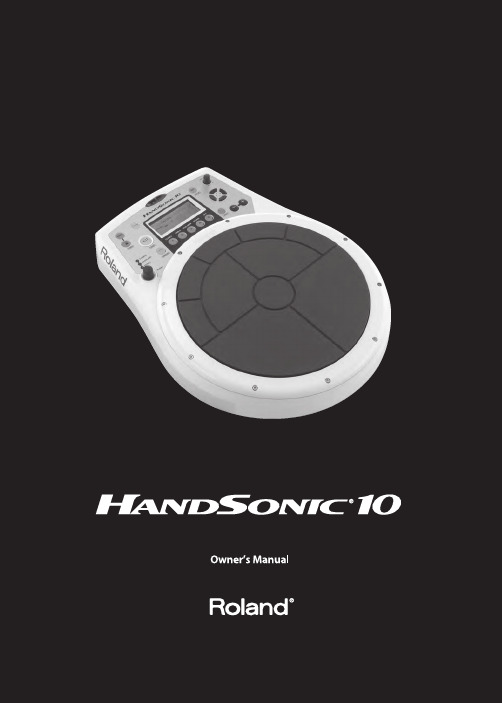
2
主要特点
410 种打击乐/鼓音色
音色分类组或字母排序方式将便于您选 择音色。
精选的效果
您可以同时使用声场(5 种)和多重效果 (20 种)。
通俗易懂的用户操作界面
大型 LCD 屏幕显示不同功能和信息。面 板按键操作和通俗易懂的界面使套鼓编 辑十分便捷。另外,您可以使用控制旋钮 实时进行编辑。预置套鼓按键同样便于您 调用 5 组套鼓和 5 组您最喜爱的套鼓。
极具表现力的打击垫和其扩展性 10 个打击垫具有力度感应和压力感应。 最靠近您的 2 个较大打击垫配置有打击 位置感应。您可以使用 D BEAM 光感控 制器得心应手的控制音色的触发和效果。 通过应用外置触发器的立体声输入,您可 以使用选购的底鼓触发器、鼓面/支持鼓 边打击的打击垫、镲片和脚踏开关。您可 以将不同功能指定于脚踏开关。
轻巧的设计
HandSonic 的设计十分轻巧,您可以将其 安 装 于 选 购 的 PDS-10 支 架 上 或 使 用 APC-33 将其安装于镲片支架上。
关于使用说明书
本使用说明书不仅为您介绍 HandSonic 10 的功能和操作方法,还为您说明如何 使用面板音色、功能和结合的技术。
示范乐曲
HandSonic 10 中内置有 5 首示范乐曲以呈现其演绎表现力。
基本操作
预置套鼓按键
[KIT]按键
光标按键
[+]/[-]按键
预置套鼓按键 [SHIFT]按键
当您按下 5 个预置套鼓按键([1]~[5])将调用出其对应的套鼓。由于这 5 个预置套鼓不属 于 64 个用户套鼓,您不能进行编辑和储存。当您选择预置套鼓时,您可以使用[-]/[+]按键 切换 5 个套鼓。当您按下[KIT]按键讲返回用户套鼓。您同样可以使用[1]~[5]和[SHIFT]组 合键快速跳跃至预先决定的选项。关于该操作的详细信息请参阅随后章节(29 页)。 本说明书将使用一系列套鼓说明 HandSonic 10 的各项功能。
罗兰印刷制造设备:制作信息、配件和支持指南说明书
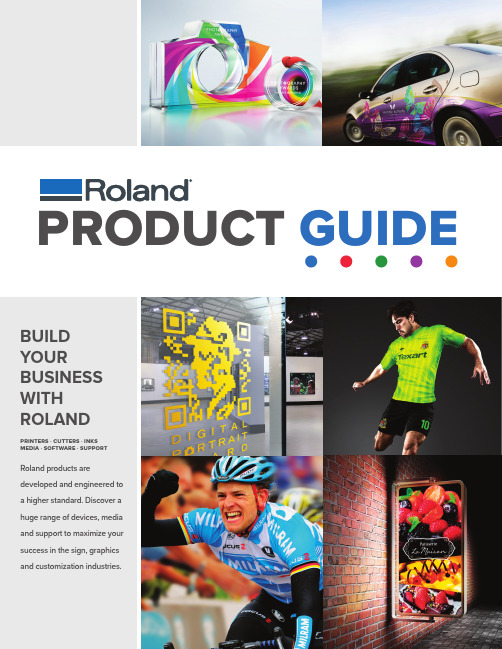
BUILD YOURBUSINESSWITH ROLANDRoland products aredeveloped and engineered to a higher standard. Discover a huge range of devices, media and support to maximize your success in the sign, graphics and customization industries.PRODUCT GUIDE-PRINTERS ˙ CUTTERS ˙ INKS MEDIA ˙ SOFTWARE ˙ SUPPORTDeveloped to perfectly integrate with Roland dye-sublimation technologies,ErgoSoft Roland Edition and ErgoSoft Roland Edition 2 enable users to work in print environments and print modes for the most common fabrics. With intuitive editing tools as well as enhanced workflow features, they allow users to take on multiple print jobs.With Texart dye-sublimation ink , there are literally hundreds ofcolor options for your apparel, décor, soft signage and other stylish products. Texart features more color choices than ever before with 8-color modes that include CMYKLcLmOrVi and CMYK+OrViFpFy. Create vibrant colors and subtle tones with the addition of Orange and Violet ink or create dynamic and eye-catching fluorescent hues and soft pastel shades with Fluorescent Pink and Yellow inks. Texart ink is approximately 15% less expensive per liter than conventional inks, yet provides outstanding color reproduction.T exart • Superior color management with color replacement and extensive Colorbooks swatches • Job calculation tool• Step & repeat, tiling, and other advanced media saving and e ciency tools• Dual Staggered 8-channel print heads for high speed printing• Expansive ink choices include Orange, Violet, Light Cyan, Light Magenta,Fluorescent Pink and Fluorescent Y ellow • Advanced feed adjuster for highly stable printing and powerful vacuum to keep paper flat• Included Bulk Ink Feeder and heavy-duty t ake-up system for long production runsTexart™ XT-640High-VolumeDye-Sublimation Printer$19,995 US 64" Models:Sizes:XT-640List Price:4 and 8-color options availableTwo-year Warranty*T Texart™ RT-640PerformanceDye-Sublimation Printer$16,995 US 64" Models:Sizes:RT-640List Price:Texart™ RT-640M4 and 8-color options availableTwo-year Warranty*• Advanced 8-channel print head for s tunning color results• Expansive ink choices include Orange,Violet, Light Cyan, Light Magenta,Fluorescent Pink and Fluorescent Y ellow • Advanced feed adjuster for highly stable printing and powerful vacuum to keep paper flat• Included Bulk Ink Feeder and heavy-duty t ake-up system for long production runsVersaSTUDIO™ BT-12Direct-to-Garment Desktop Apparel Printer$3,495 US 15.7" Sizes:List Price: Two-year Warranty*• Print directly onto cotton t-shirts, apparel, bags and more in minutes• Up-to 1200 dpi x 1200 dpi print resolution for professional results• Easy-to-use and cost-e ective with a low entry point and low cost-of-ownership • Complete solution includes a finisher unit, c assette tray and cleaning accessories • Current promotion includes free set of inksModels:BT-12Multi-Function Dye-Sublimation Printer$19,995 US64" Models:Sizes:RT-640M List Price:4 and 8-color options availableTwo-year Warranty*• Transfer paper printing as well as direct-to-fabric production• Advanced 8-channel print head for stunning color results• Expansive ink choices include Orange, Violet, Light Cyan, Light Magenta,Fluorescent Pink and Fluorescent Y ellow • Direct-to-fabric options for optimum soft signage and banner productionT exart Dye-Sublimation InkTR2Prices in red represent promo prices valid through 12/31/19TR2 Ink o ers specific color reproduction as well as ultra-bold, vivid graphics. With the addition of Orange ink, TR2 ink provides more color freedom and control than ever before— increasing your color gamut and allowing you to reproduce precise brand colors for your clients and customers. O ering a new level of color complexity in high speed modes and at a low running cost, TR2 ink is GREENGUARD Gold certified, virtually odorless and does not require any special ventilation or environmental equipment.• Handles a wide variety of jobs on afull spectrum of media• Includes Metallic Silver and Whiteink options• Combine with a heat press to createc ustom apparelDesktop Inkjet Printer/Cutterwith Metallic Silver & White Ink options$4,995US20"Models:Sizes:BN-20List Price:CMYK, CMYK+Mt or CMYK+WAqueous ink option | One-year Warranty • Dual mirrored print heads enhancespeed and quality and can be used inall modes including white• Choose 7 or 8-color ink configurations• Includes Light Black, Metallic Silver andWhite ink for unique color e ectsSOLJET® Pro 4 XR-640High-Volume Printer/Cutterwith Metallic and White Ink$19,995US64"Models:Sizes:XR-640List Price:7 and 8-color options availableTwo-year Warranty*• New TR2 ink with additional ink optionso ers unequalled color reproduction andexpanded color gamut• High-volume production with elevatedprint/cut accuracy and smart newautomated pinch rollers• 3M™ MCS™ Warranty and Avery Dennison™ICS Performance Guarantee certified†TrueVIS™ VG2 Series$17,995 US54"$21,995 US64"Models:Sizes:VG2-540VG2-640List Price:4-color 7-color + white, and 8-color options,including new Orange inkTwo-year Warranty*• New TR2 ink o ers unequalled colorreproduction and expanded color gamut• Elevated print/cut accuracy and smart newautomated pinch rollers• 3M™ MCS™ Warranty and Avery Dennison™ICS Performance Guarantee certified†TrueVIS™ SG2 Series$12,995 US30"$14,995 US54"Models:Sizes:SG2-300SG2-540List Price:CMYKTwo-year Warranty*PerformancePrinter/CuttersProfessionalPrinter/CuttersVersaworks 6 RIP SoftwareDeveloped exclusively for Roland devices, VersaWorks software is included with allRoland eco-solvent and UV printing technologies. In addition to tiling, nesting,variable data, and other easy-to-use tools, the latest VersaWorks 6 RIP softwareexpands the production power and capabilities of your printer:• 64-bit native processing for handlingcomplex data and files• New icon-based interface withdrag-and-drop functionality• Five print queues and unlimitedqueue settings• Auto-generate special color andink e ect layers directly in the RIP* Registration within 60 days of purchase and continuous exclusive use of Roland inks is required to qualify for a free second year warranty. †Does not cover orange ink$18,995 US64"SG2-640Prices in red represent promo prices valid through 12/31/19Eco-Sol MAX®, Eco-Sol MAX 2®and Eco-Sol MAX 3® Roland's classic brand of ink has just been updated for 8-color production with Eco-Sol MAX 3® (for the RF-640 8-Color) . Loved by millions of users, Eco-Sol MAX boosts performance of Roland inkjets while o ering scratch resistance, fast drying times, and a wide color gamut on a broad range of coated and uncoated media. Virtually odorless, Eco-Sol MAX inks are GREENGUARD Gold certified for low VOC emissions.Eco-Solvent™ Printers• Advanced technology withphotorealistic imaging at 1440 dpi • Roland Printer Assist enables printer control from iPad• Included media take-up system handles rolls up to 110 lbs.VersaEXPRESS™ RF-640ProfessionalLarge-Format Inkjet Printer$14,995 US 64" Models:Sizes:RF-640List Price:Dual CMYK Two-year Warranty*VersaEXPRESS™ RF-640 8-Color• Dual eight-channel piezo inkjet heads with 180 nozzles per channel• Photographic image quality in all print modes, including high speed • EJ INK for fast dry times and lower running costs• Included media take-up system handles rolls up to 110 lbs.SOLJET® EJ-640High-Volume Large-Format Printer$21,995 US 64" Models:Sizes:EJ-640List Price:Dual CMYK or CMYKLcLmLkTwo-year Warranty*EJ Inks are engineered for use with Roland's next generation of inkjet machines that o er high-volume, low-maintenance print production. Created for use with the SOLJET EJ-640, EJ INKS produce bold, exciting colors with the added benefit of saving you up to 35% over other inks.EJ INKSPROFILE CENTERRoland o ers consistently high-quality printing by supplying media, ink andprofiles that have been carefully matched to the printer. Roland provides a wider variety of coated and uncoated banner materials, papers, adhesive-backed vinyls, films and fine art materials than any other manufacturer.• Advanced technology with photorealistic imaging at 1440 dpi• The widest color gamut in its class – reproduce specific brand colors with 8-color ink options• Includes ErgoSoft Roland Edition 2 SPECIAL PLUS RIP software • Included media take-up system handles rolls up to 110 lbs.Professional Large-Format Inkjet Printer with Unmatched Color$16,995 US64" Models:Sizes:RF-640 8C List Price:CMKYLk + ReGrOr Two-year Warranty*Take on multiple print jobs with reduced e ort, minimal waste, and maximum results with the ErgoSoft Roland Edition 2 SPECIAL PLUS RIP. Designed for 8-color production with the RF-640 8C, it o ers extensive color management tools for generating ultra-high-quality images and precise color results.ErgoSoft Roland Edition 2 SPECIAL PLUS RIP Software• 64-bit architecture and powerful PDF engine for high-speed processing• Colorbooks option generates printable color book jobs for either RGB or Lab – import industry standard charts from FOGRA and Pantone®• Quality Control Basic (ColorQPC) monitors and certifies color accuracy for spot color printingOrder Roland Certified Media from your dealer or right from our online store at .Download free ICC media profiles from Roland and other major media suppliers at www.rolandprofi.SPECIAL PLUS for the RF-640 8-Color• Print directly on virtually anythingincluding giftware, accessories and more • CMYK, White and Gloss ECO-UV® inks, plus optional Primer** choices• Add special finishes, realistic textures, or 3D embossed e ects to add a new dimension of “touch and color”• Pair an LEF2 with an LV-290 or LV-180 laser engraver machine to laser cut and customize your own products – save over $10,000$17,995 US 12" $29,995 US30" Models:Sizes:LEF-12i LEF2-300List Price:UV Benchtop Flatbed Printers12" | CMYK+Gloss+White20"/30" | CMYK+Gloss/Primer+WhiteTwo-year Warranty*Optional BOFA air filtration system for all units$25,995 US 20" LEF2-200Robust 64" x 98" flatbed surface prints up to 63"x96"• Compatible with a wide range of media substrates up to 6" thick and 220 lbs.• Powerful, zoned vacuum system makes for easy handling of substrates, including Sintra®, Coroplast® and styrene• P rint very big and many small with large-scale flatbed customization$89,995 US64" Models:Sizes:LEJ-640FT List Price:High-Volume UV Flatbed PrinterCMYK+Gloss+White Two-year Warranty*• High-speed, direct printing onto 4’ x 8’ media boards weighing up-to 99lbs • Print on PETG, PVC board, foam board, wood, corrugated board, aluminum plate and so much more• High-resolution UV print output with twelve print heads, 1,280 nozzles per unit, and image results up-to 635 x 1,800 dpi$149,995 US98.8"Models:Sizes:IU-1000F List Price:High-Volume UV Flatbed PrinterCMYK+Gloss+White**For best primer results, it is strongly recommended that users test for adhesion to specific substrates prior to final production.ECO-UV ink produces brilliant color prints on a wide variety of materials, including paper, film, leather, and materials such as polyester and acrylic making it popular for labels, packaging materials and consumer products. White ink can be printed as a flood or spot under CMYK ink on dark substrates, or behind CMYK on clear materials. Gloss ink produces unique textures including a Matte, Gloss and simulated embossed e ects. An optionalon-board Primer** (LEF2-200 and LEF2-300) is also available for added adhesion when printing onto selective substrates.ECO-UV™ INKECO-UV• Hybrid printer is compatible with roll-to-roll media and supports rigid material up to 1/2" thick, including 4' x 8' sheets• Perfect for large sheets of Gatorfoam®, Fome-Cor®, corrugated cardboard and more• Produce graphics with stunning varnish and embossed e ects$54,995 US64" Models:Sizes:LEJ-640List Price:Hybrid UV-LED Flatbed PrinterCMYK+Gloss+White Two-year Warranty*UV Printers & Printer/Cutters• Designed for faster cutting at 58.5 in/s (1,485 mm/s) and an increased down force of 600 gf• Features two blade positions with the front position designed for perforated cutting • Roland Quadralign™ optical registration system automatically recognizes printer crop marks on printed media$6,995 US64"Models:Sizes:GR-640$5,995 US54"GR-540List Price:Roland CutStudio includedThree-year Warranty*• E ciently cuts up to 19.7 in/s (500 mm/s),providing maximum productivity• Powerful down force of up to 350 gf soyou can cut thick materials• Up to 10x overlap cutting for cuttingthicker materials with precision• Stand included with purchase that holdsroll media and o ers smooth set up$1,995 US24"Models:Sizes:GS-24List Price:Roland CutStudio IncludedThree-year Warranty*CuttersRoland's powerful CutStudio software provides the necessary toolsto design and create professional custom cut graphics for a widerange of applications, including signs, decorated apparel, vehicles,point-of-purchase materials, backlit displays and much more.Purchase a Roland Care Premium ServiceContract to extend your CAMM-1 cutterwarranty to a 5-year warranty for even morepeace-of-mind. Contact your local dealer orpurchase a service contract online by visiting/gopremium.Roland CutStudio Software* Requires product registration, only valid in US, Canada and Latin America regions UV Printer/Cutters• UV printer/cutters ideal for producingpackaging prototypes, labels andspecialty graphics• Low-heat LED lamps print on foils, BOPP,PET film, fabrics and more• Gloss ink for matte, high-gloss, embossand dimensional e ects• Embossing, creasing, perf-cutting andmore in one awesome device$49,995 US33"Models:Sizes:LEC-330$58,995 US54"LEC-540List Price:CMYK+Gloss+WhiteTwo-year Warranty*• Streamlined UV printer/cutter device forproducing stickers, labels, packagingprototypes, and specialty graphics• Low-heat LED lamps print on foils, BOPP,PET film, fabrics and more• True Rich Color quality for unmatchedvibrancy, color reproduction anddetailed image quality• An all-in-one device for embossing,creasing, perf-cutting and moreUV Printer/Cutter$19,995 US30"Models:Sizes:LEC2-300List Price:CMYK×2 | CMYK+White+GlossTwo-year Warranty*Premium Service ContractSpecifications are subject to change. Please check for current information.Cutter Key Features ComparisonSpecifications are subject to change. Please check for current information.Get social with us.F OR COMPLETE PRODUCT SPECIF ICATIONS AND F EATURES, OR TO REQUEST A SAMPLE PRINT, CALL 800-542-2307 OR VISIT ROLAND DGA CORPORATION | 15363 BARRANCA PARKWAY | IRVINE, CALI F ORNIA 92618-2216 | 800.542.2307 | 949.727.2100 RDGA-PG-06 October 2019Roland DG Corp. has licensed the MMP technology from the TPL Group.。
Roland S-50 数字采样器补充说明书

®Supplemental Notes March 20, 1998 © 1998 Roland Corporation U.S.S-50 Basics Page 1 of 3 S-50 BasicsThe S-50 is a 12bit mono digital sampler housed in a 5 octave velocity and aftertouch sensitive keyboard. It is four part multitimbral with 16 voice polyphony. The S-50 can hold up to 32 different Tones and 8 Patches in RAM. The total sampling time provided is 14.4 seconds at 15Khz, or 7.2 seconds at its maximum sampling rate of 30Khz. In addition to the onboard LED display, the S-50 offers a mouse input and video output forcontrol and viewing of all functions on an optional RGB or monochrome monitor. This document is intended to provide a step by step guide to a few of the S-50’s most commonly used procedures. First we will show you how to create a Performance Disk. Next, we will create a Patch and show you how you can conserve memory by using Sub Tones. Then, we will cover the sampling procedure. Finally, we will provide a list of compatible peripheral devices. It is our hope that you will find this document a useful companion to the owners manual. I. Creating a Performance DiskAn S-50 Performance disk is a set of up to 8 Patches saved as a group on a single floppy disk. Creating a Performance disk allows you to assemble a group of your own Patches from multiple source disks. Use the following procedure to create a Performance Disk:1)Insert a disk containing one or more Patches into the floppy drive. 2)Press DISK MODE followed by P4 to select “Load Patch.” 3)CURSOR to the Patch name you wish to load (on the left side of the screen under “Disk”). 4) Press SHIFT (the Command window will open) followed by ENTER to load the Patch. “Now Loading” will bedisplayed.5) Press PLAY MODE. The Patch you just loaded will now be displayed in the first Patch location.6) Use the PATCH SELECTOR buttons to select an empty Patch location.7) Repeat steps 1 - 6 as desired to load additional Patches (up to eight) into the memory of the S-50.8) Press DISK MODE followed by +PAGE to access additional disk functions.9) Insert a formatted disk (blank) that can be used to store the final Performance data.10) P ress P1 to select “Save All.” This will save all the Patches in memory together as a Performance onto asingle disk.NOTE: To perform this function it is necessary that you use system version 2.0. Earlier versions of theoperating system do not allow an individual Patch to be loaded into the S-50. This file is available withoutcharge from the Roland U.S. website (). The disk and manual for the S-50 2.0 system are available from the Roland U.S. Customer Service department. They can be reached by calling (213) 685-5141, ext. 289. The part number for the disk is SU-06 and the part number for the manual is 10491. Also,there is a conversion utility disk available to convert S-550 sound disks into S-50 format. It is the SYS-505 Conversion Disk and the part number is SU-07.II. Creating a Patch (Using the 2.0 System Software)When a sound is first sampled, that sample is referred to as a Tone. In order to use a Tone, it must beassigned to a Patch. A Patch consists of one or more Tones, each mapped to a key or range of keys across the keyboard. In Edit Mode, the Patch PRM page contains parameters that determine how the Tone(s) will respond when played. The first parameter is the Key Mode. There are 5 Key Modes to select from. A fullexplanation of these Key Modes and the other parameters found on this page are in the S-50 manual onpages 39-42. The default Key Mode for a Patch is “Normal.”Loading TonesU se the following procedure to load Tones on the S-50: 1) Insert the disk containing the desired Tone(s) and press P5.2) Next to “DISK,” enter the number of the Tone you wish to load.3) Press +PAGE to display a list of the Tones currently loaded in the S-50’s internal memory.L oading Tones (continued)N4) ext to “INT,” enter the desired destination for the Tone you are loading.NOTE: If you select a destination Tone that is not empty, the Wave data for the current Tone will be replaced by the Wave data for the Tone you are loading. Any Sub Tone that uses Wave data of the previous Tone will be deleted, becoming an empty Tone (see Section III for more information regarding Sub Tones).5) Press SHIFT to open the command window.6) Press ENTER to begin loading the Tone. “NOW LOADING” will be displayed on the Message Line. When theS-50 has finished loading the Tone, “COMPLETE” will be displayed on the Message Line.Creating a PatchUse the following procedure to create a Patch with one or more Tones assigned to the keyboard:1) Load the desired Tone or Tones into the S-50’s memory (as described previously).2) Use the PATCH SELECTOR buttons to select an empty Patch location.3) Press EDIT MODE followed by P2 to select “Split.” The Split Info page will be displayed.4) CURSOR to 1st Tone and use the ALPHA DIAL to select the Tone you wish to assign to the keyboard.5) Press +PAGE to display the Split Set page.6) Press the desired key(s) you wish to use to trigger the selected Tone. A marker will be displayed on the linejust above the keyboard graphic on your screen. This indicates the key (or keys) where the Tone has been assigned.7) Press -PAGE to return to the Split Info page. Play the keyboard to audition your settings.8) Repeat steps 4-6 above to assign additional Tones to the keyboard as desired for your Patch.9) Press P1 to display the Patch PRM page. Use the CURSOR buttons and ALPHA DIAL to set values forparameters 5-10 as desired before naming and saving your Patch.NOTE: When creating a Patch using the V-SW, X-Fade or V-Mix modes, use the CURSOR buttons and ALPHA DIAL to select values for parameters 1-10 on the Patch PRM page and select two Tones in step #4 above - one to be assigned to 1st Tone, and one to 2nd Tone.III. Creating Sub TonesSub Tones are used by the S-50 to conserve memory. A Sub Tone allows you to share the same sample data between two different Tones. You can edit sample information on a Sub Tone without affecting the original Tone. Since Sub Tones read the waveform data of an original Tone, the original waveform must be in memory along with the Sub Tone. Use the following procedure to create a Sub Tone:1) Load the desired Tone(s) into the S-50’s memory (as described previously).2) Press EDIT MODE followed by P3 to display the Tone PRM page.3) Use the ALPHA DIAL to select an empty Tone location.4) CURSOR to Original Tone and use the ALPHA DIAL to select an Original Tone containing the waveform datathat you wish to use. A number at the top of the Tone PRM page will be displayed next to “Sub.” This number refers to the number of the original Tone for which the Sub Tone is borrowing its waveform data.You have now created a Sub Tone. You can edit, name, and use the Sub Tone in any Patch as long as the original Tone is in the memory of the S-50.IV. SamplingThe steps below provide a basic set of instructions for sampling a sound with the S-50. Information on how to loop a sample, and other sample editing processes can be found in the S-50 Owner’s Manual beginning on page 50.1) Connect the output of your sound source to the Input Jack on the back of the S-50.2) Set the GAIN knob on the back of the S-50 to MIC or LINE (depending on the source signal).3) Press REC MODE followed by -PAGE (if necessary) to access the Record SEL page.4) Use the ALPHA DIAL to select an empty Tone location.5) Press +PAGE to display the SET page.6) Use the CURSOR buttons and ALPHA DIAL to select a Wave Bank (A or B), sampling Frequency (15kz or30kz), and the length of Time (0.4 - 3.6) for the sample to be recorded. Your choices should be based on thelength of the sound to be sampled, the quality of sound required, and the amount of sampling time available (indicated at the bottom of the display).S ampling (continued)7) Play the sound source while watching the level meter in the display. Adjust the REC LEVEL SLIDER on theleft side of the keyboard as high as possible without causing the display to indicate “OVER.”8) Use the ALPHA DIAL to move the Threshold marker in the display just above the level of any noise orambiance that may be present in the input signal.9) Press SHIFT to open the Command window. Wait for the display to indicate “READY” and press ENTER tostart recording. The display should now indicate “WAITING TRIG.”10) Play or start the sound to be sampled. The display will indicate “START” when the input level exceeds thethreshold level. The S-50 will record the input signal from that moment for the length of time you specified and “Working” will be displayed.11) When the S-50 is finished sampling, play middle “C” on the keyboard to hear your sample.V. Compatible Peripherals with the S-50RGB MonitorsThese monitors require special adapter cables from Redmond Cable (206) 882-2009 / (615) 478-5760.Atari 1224 Atari 1435 Mitsubishi DiamondScan Commodore 1080 & 1084 Darius TSM-1431 Taxan 610/420 Sony KV1311 Sony PVMNEC 3D Magnavox 8762 Zenith ZVM133Discontinued Accessories:DT-100 Digital Drawing PadDirector-S Sequencer ProgramAdditional Hardware Support:Tone Genics - (415) 964-2560Sound Logic - (800) 753-6558We hope that this document has provided you with a better understanding of the S-50 Digital Sampler. The operations we have covered such as sampling, creating Patches, Performance Disks, and Sub Tones, are fundamental to the basic operation of the S-50. A thorough understanding of these concepts will be helpful when you begin to create you own samples. For further information on these and more advanced operations, please consult the S-50 Owner’s Manual.。
- 1、下载文档前请自行甄别文档内容的完整性,平台不提供额外的编辑、内容补充、找答案等附加服务。
- 2、"仅部分预览"的文档,不可在线预览部分如存在完整性等问题,可反馈申请退款(可完整预览的文档不适用该条件!)。
- 3、如文档侵犯您的权益,请联系客服反馈,我们会尽快为您处理(人工客服工作时间:9:00-18:30)。
Copyright02003 ROLAND CORPORATION
版权所有,未经上海乐兰公司书面许可,严禁将本出版物之任何部分以及任何方式复制!
关于
安全使用须知
防火、 防触电、防止人身伤害的说明
WARNING 与 CAUTION 注意事项
关于标志
用于提醒用户,若使用不 当,会导致生命危险或严重 人身伤害。
z 持续使用数小时后,交流适配器将开始 发热,属正常现象。
z 本机与其它装置连接之前,要先关闭所 有设备电源,以避免音箱或其它装置发 生故障或损坏。
置位
z 如果将本设备放在功放音箱(或其它带 大功率变压器的设备)附近使用,可能 引起嗡音。为避免这个问题,可变换一 下本设备的方向,或使本设备远离干扰 源。
版权
z 未经授权,颤自对版权属第三方的全部 或部分作品(音乐作品、录象、广播、 公开演出等)进行录音、分销、销售、 租赁、公开演出、广播等是法律所禁止 的。
z 不要将本设备用于侵犯第三方版权为 目的的活动。对于因使用本机而引起的 侵犯第三方版权的行为,乐兰不负任何 责任。
z 请勿碰触 DATA 卡终端,并保持端口清 洁。
中心或“Information”页所列的乐
兰特约经销商咨询。
● 不要在下列地方使用或存放本设 备:
● 温度过高处; ● 潮湿处; ● 湿气重的地方; ● 暴露于雨中; ● 尘土多的地方; ● 有强烈震动的地方。 ● 用支架将设备安装在专用架子上。
z 无论单独使用本设备,还是与音 箱、耳机、扬声器连接使用,音 量过大会导致人的永久失聪。不 要长时间在高音量或听觉不适的 音量下工作。如果发觉听力失聪 或耳鸣,应立即停止使用本设 备,同时去看耳科医生。
WAVE A(波形 A)……………………………………………………………………….… 34 WAVE B(波形 B)……………………………………………………………………….… 34 PAD CONTROL(音垫控制)……………………………………………………………… 36 EFFECTS(效果)………………………………………………………………………... 37 PATCH COMMON(常用音色)…………………………………………………………… 37 音色应用参数…………………………………………………………………………….… 38 PAD COPY(音垫复制)………………………………………………………………… 38 PAD EXCHANGE(音垫交换)…………………………………………………………….. 38 PAD INIT(Pad Initialize)(音垫初始化)………………………………………... 39 PATCH COPY(音色复制)………………………………………………………………... 39 PATCH EXCHANGE(音色交换)………………………………………………………… 39 PATCH INIT(Patch Initialize)(音色初始化)…………………………………….. 40
z 家中有小孩时,应有成年人监 护。直到小孩能够遵守安全使用 设备的所有基本规定为止。
z 保护设备避免强烈碰撞。(不要 摔落!)
z 勿使过多的电器与与本产品共 用一个插座。使用扩展导线时, 要特别注意连接在扩展线上的 所有设备的总功率不得超过扩 展线功率(瓦/安培)。电力过载 将造成导线绝缘体过热而导致 熔化。
z 不要自行修理本设备,或换件(若 本手册有专门提示,要求这样做 除外)。所有服务事项,请向您购 买设备的商行、最近的乐兰服务
z 务必使用随机提供的交流适配 器。还要确保连接线路电压与使 用的交流适配器的电压相符。其 它适配器也许电极不同或电压不 同,如果使用,可能导致设备损 坏、故障或短路。
z 不要过分折叠电源线,不要在线 上压放重物,以免产生不良因素 或引起短路。损坏的电线易引起 触电和火灾。
z SPD-S 的记忆卡槽用于插闪存卡。与 IBM 的 Microdrive 存储媒介不兼容。
上海乐兰电子有限公司
5
主要特点…………………………………………………………………………. 10
怎样使用本说明书…………………………………………………………………………. 11
设置指南………………………………………………………………. 13
使用者手册
感谢您选购并使用 Roland 采样打击板 SPD-S
使用本机之前,请详细阅读:“ 4-5)。 这些章节提供您正确操作本机的重要信息。此外,为了让您更好的运用本机所 有功能,请详细阅读手册的各章节。 请妥为保存本手册,并置放于可随手取阅之处,以便随时查阅。
ࠪЍᅼό…………………………………………………………………………………….… 30 演奏提示………………………………………………………………………………... 31
音色编辑的基本操作…………………………………………………………………….… 32 音色应用…………………………………………………………………………………….… 33 音色编辑参数…………………………………………………………………………….… 34
●是提醒用户必须执行的事项。圆圈内 的图案表示必须执行的具体内容。例 如,左边符号表示必须将电源插头拔离 电源输出口。
….…………………………………….随时遵守下列提示……………………………………………
z 使用本设备前,务必阅读下列提 示,及用户手册。
z 不要打开(或以任何方式修改) 本设备或交流适配器。
z 插拔电源时,要手握电源线插头 或交流适配器本身。
z 如果交流适配器和电源插口之间 灰尘过多,会影响绝缘效果,从 而导致起火,要定期用干布擦去 油污。
z 长时间不用本设备时,要拔掉交 流适配器。
z 不要踩压本设备,或施放重物。
z 插拔电源时,不要用湿手去拿交 流适配器或输出插头。
z 移动本机前,为防止身体受伤或 设备损坏。请注意以下几点: z 检查固定机器与架子的支 架如 APC-33 是否松动,如 有松动将其拧紧。 z 拔掉交流适配器插头。 z 断开所有外围设备连线。
插取记忆卡(袖珍闪存)…………………………………………………….. 23
插入记忆卡……………………………………………………………………………... 23 关闭操作系统后取出记忆卡………………………………………………………... 23
快速入门……………………………………………………………………. 24
* CompactFlash 与 为 SanDisk 公司的商标,并且由 Compact-Flash 组织所 授权。
* Roland 为 CompactFlash 与 CF 商标 所认证授权的公司。 * Fugue ©2003 Kyoto Software Research 公司,版权所有。
编号:RSHM-2409
面板介绍……………………………………………………………………. 14 安装支架……………………………………………………………………. 19 连接外围设备………………………………………………………………. 20 开/关…………………………………………………………………… 22
开……………………………………………………………………………………... 22 关闭操作系统后再关机……………………………………………………………... 22
z 本机可能干扰半导体或电视的接收。所 以要使本机远离这些接收装置。
z 在本设备附近使用手机等无线通讯设 备,可能引起噪音。如果发生这种情 况,您可以使这些无线通讯设备远离本 机,或将其关闭。
z 勿将本设备放在阳光直射处,或放在暖 气附近,或封闭车内,否则,会因温度 过高造成本设备变形或退色。
z 如果将本设备从一个地方搬到一个温 湿度差别很大的地方,机内可能形成水 珠(凝结体),如果在这时使用本机, 可能导致机器损坏或发生故障。因此, 使用本机前,必须等待数小时,直至凝 结体完全蒸发。
△是提醒用户注意重要提示或警告。符 号的特定意义由三角中的内容而定。左 边符号用于普通提示、警告或提醒注意 危险。
用于提醒用户,若使用不
当,会造成严重人身伤害,
或物品受损等不良后果。 *物品受损指对家庭、或所 有财产,以及家畜、宠物等 造成的损坏或不良后果。
是提醒用户不允许做的事项(禁止)。 圆圈内的图案表示禁止去做的内容。例 如,左边符号表示不能拆卸本机。
z 不要碰撞显示屏或施压重物。 z 插或拔所有电线时,要手握插头——绝
不可拽电线。以防短路或电缆内部元件 损坏。
4
z 为避免干扰邻居,将音量调整适当,最 z 闪存卡由精密元件制成,须仔细保管,
好用耳机。这样您就不必担心对周围人
特别注意以下几点。
的影响(尤其在夜晚)。
z 避免任何物品(如易燃品、硬币、 针等),或任何液体(水、软饮料 等)进入本设备。
● 当使用 APC-33 等支架安装时,要将 架子放置在平稳的地方。即便不使
用架子,也需要将设备置于稳固的 地方。
2
z 当发生下列问题时,要立即关闭 电源,从插座上拔下交流适配 器,并到购货商行、最近的乐兰 服务中心或“Information”页 中所列乐兰特约经销商处维修。 z 交流适配器或电源线损 坏; z 出现烟雾或异味; z 物品掉入机内,或液体浸入 机内; z 设备受到雨淋(或受潮); z 无法正常操作本设备或设 备性能有明显变化。
z 每日用柔软干布或潮布擦拭。顽固污垢 用浸有中性无沙磨洗涤剂的布擦拭。然 后,用柔软干布彻底擦净。
z 请勿用苯、稀料、酒精或其它溶剂擦洗, 以免造成本机退色或变形。
维修与数据
z 请注意,机器送修时,机内保存的所有 数据都可能丢失。重要数据应随时备份 到袖珍闪存卡上,或尽可能记在纸上。 修理时小心不要让数据丢失。但是在有 些情况下(比如记忆相关电路断电)则 无法恢复这些数据,很遗憾,乐兰对此 不承担责任。
