宇泰科技UT-6405G非网管型5口工业以太网交换机手册
5口非网管型工业以太网交换机说明书 V1.0.1

亮
100M 工作模(100Base-TX)
灭
10M 工作模式(10Base-T)
Link/ACT (绿灯)
亮 闪烁 灭
端口已建立有效的网络连接 端口处于网络运行状态 端口未建立有效的网络连接
相对湿度为 5%~95%
DIN 卡轨式安装 采用 35mm 标准 DIN 卡轨式安装,在大多数工业应用上非
常方便,其安装步骤如下: 检查是否具备 DIN-rail 导轨安装工具配件(本产品已提 供安装配件) 检查 DIN 导轨是否固定结实,是否有安装本产品的合 适位置。 将产品配件的 DIN 卡轨连接座下部卡入 DIN 轨内(下 部带弹簧支撑),然后将连接座的上部卡入 DIN 卡轨 (下部卡入少许,稍微用力保持设备平衡卡入上部)。 将 DIN 轨卡入 DIN 轨连接座后,检查并确认产品可靠 地安装到 DIN 轨上。
【设备安装】
安装之前,要首先确认有合适的工作环境,包括电源要求、 充分的空间、是否接近其它要连接的设备及其它设备是否到位。 请确认如下安装要求:
避免阳光直射,远离发热源或有强烈电磁干扰区域 检查是否有安装所需的电缆和接头 根据合理配置要求,检查线缆是否到位(不大于 100m) 产品不提供安装组件,用户需准备所选安装类型的组 件:螺丝、螺母和工具等,确保可靠安装 电源要求:24V 直流电源供电(12~36VDC) 环境要求:工作温度为 -25~70℃
【通信接口】
YKS205 系 列 工 业 以 太 网 交 换 机 提 供 3 ~ 5 个 10/100BaseT(X)以太网接口(RJ45)和 0~2 路 100Base-FX 光纤 接口(接口可选)。
10/100BaseT(X)以太网接口 10/100BaseT(X)以太网接口位于设备的前面板,接口类型为
YT-CM6020-G-F16G4 变电站网络交换机使用说明书
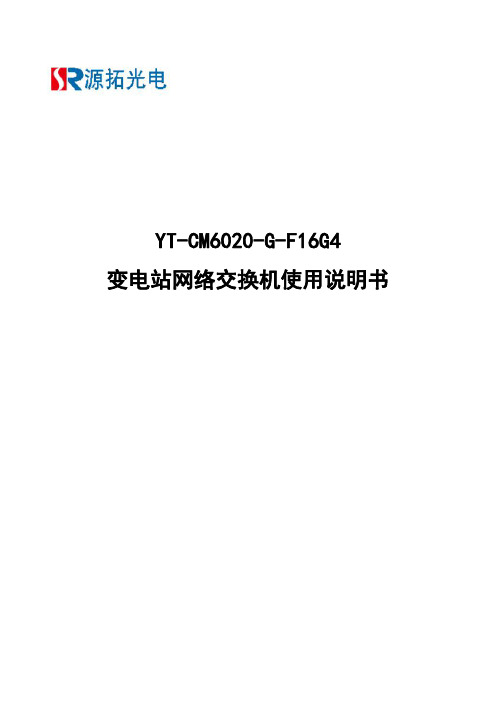
变电站网络交换机使用说明书深圳市源拓光电技术有限公司(以下简称“源拓光电”)为客户提供全方位的技术支持和服务。
直接向源拓光电购买产品的用户,如果在使用过程中有任何问题,可与源拓光电各地办事处或用户服务中心联系,也可直接与公司总部联系。
读者如有任何关于源拓光电产品的问题,或者有意进一步了解公司其他相关产品,可通过下列方式与我们联系:公司网址:技术支持热线:(0755)26641737技术支持传真:(0755)26640197技术支持邮箱:market@技术文档邮箱:market@客户投诉热线:(0755)26641737公司总部地址:深圳市宝安区石岩街道石龙仔社区森海诺科创大厦11-12楼邮政编码:528109―――――――――――――――――――――――――――――――――――――――――――――声明©copyright2016by Shenzhen Wintop Optical Technology Co.,Ltd.All rights reserved.源拓光电科技发展股份有限公司版权所有,保留一切权利。
非经本公司书面许可,任何单位和个人不得擅自摘抄、复制本书内容的部分或全部,并不得以任何形式传播。
是源拓光电科技发展股份有限公司的注册商标。
对于本手册中出现的其它商标,由各自的所有人拥有。
由于产品版本升级或其它原因,本手册内容会不定期进行更新。
除非另有约定,本手册仅作为使用指导,本手册中的所有陈述、信息和建议不构成任何明示或暗示的担保目录1概述 (6)2维护界面登录 (6)3产品信息 (6)4管理IP设置 (7)4.1IP地址简介 (7)4.2管理IP地址维护界面 (8)5用户管理 (8)6端口 (9)6.1端口设置 (9)6.2光口千百兆设置 (10)6.3端口限速 (11)6.4镜像配置 (11)6.5光模块信息 (12)6.6端口统计 (13)6.7静态单播MAC地址表 (14)6.8TRUNK (14)7VLAN配置 (15)7.1VLAN概述 (15)7.2VLAN的成员配置 (15)7.3VLAN的端口配置 (16)8QoS (16)8.1QoS概述 (16)8.2常用优先级介绍 (17)8.3队列调度介绍 (17)8.4QoS模式设置界面 (18)8.5端口优先级 (18)8.6Cos映射界面 (18)8.7Dscp映射界面 (19)8.8QoS端口信任模式界面 (19)9STP (20)9.1生成树简介 (20)9.2spanning tree设置 (20)9.3spanning tree端口 (21)9.4spanning tree信息 (21)10LLDP (22)10.2LLDP设置 (22)10.3LLDP端口 (23)10.4LLDP信息 (23)10.5LLDP统计 (24)11恢复出厂设置 (25)12配置文件管理 (25)1361850配置文件管理 (26)14保存重启 (27)15退出 (27)16静态组播MAC地址 (28)17GMRP功能配置 (28)17.1GMRP定义 (28)17.2GMRP维护界面 (28)18IGMP snooping设置 (29)18.1IGMP原理 (29)18.2IGMP设置 (29)18.3IGMP路由端口 (30)18.4IGMP统计 (30)18.5IGMP组 (31)19组播流量限速 (32)20VLAN组播选项 (32)21Dos攻击防御 (33)22告警管理 (33)22.1简介 (33)22.2安全设置 (33)23风暴抑制 (33)24端口MAC地址绑定 (34)25端口MAC地址学习限制 (34)26VLAN MAC地址学习限制 (35)27非法访问控制 (35)28SV报文延时累加 (36)29SV报文限速 (36)30GOOSE报文限速 (37)31电力报文优先级设置 (37)32SNTP及系统时间 (38)32.1SNTP简介 (38)33SNMP设置 (39)33.1SNMP简介 (39)33.2SNMP视图 (39)33.3SNMP团体 (39)33.4SNMP群组 (40)33.5SNMP用户 (40)33.6SNMP主机 (41)34日志管理 (41)34.1日志主机设置 (41)34.2系统日志 (42)34.3告警日志 (42)1概述YT-CM6020-G-F16G4维护界面手册用于指导设备调试人员应如何正确通过维护界面配置需要的功能。
NS-205R 工业5口10 100Mbps以太网开关说明书

NS-205RIndustrial 5-Port 10/100 Mbps Ethernet Switchwith Conformal CoatingIntroduction:The NS-205R has 5 Ethernet Switching ports that support10/100Base-T(X), with a 10/100M auto-negotiation featureand auto MDI/MDI-X function.It can connect 5 workstations and automatically switchesthe transmission speed (10 Mbps or 100 Mbps) forcorresponding connections. The flow control mechanism isalso negotiated.NS-205R is designed especially for mission critical and harshenvironmental applications since it comes ready with conformalcoatingFeatures:•Automatic MDI/MDI-X crossover for plug-and-play•Full duplex IEEE 802.3x and half duplex backpressure flow control•Store-and-forward•Supports 4 kV Ethernet ESD protection• 1.4Gbps high performance memory bandwidth. Integrated look-up engine with dedicated 1024 unicast MAC addresses.•Supports +10 ~ 36V DC voltage•Supports operating temperatures from –40 ~ +75 ℃•DIN rail mount for industrial usage• 1.4Gbps high performance memory bandwidth.Specifications:•Compatibility:IEEE 802.3, IEEE802.3u, IEEE802.3x•Interface: 10/100 Base-T(X)•Port: 10/100 Mbps x 5 (Shielded RJ-45 Jack)•Provides LEDs for network and power monitoring•Environment:Operating temperature: –40 ~ +75 ℃Storage Temperature: –40 ~ +85 ℃Relative Humidity: 10 ~ 90% HR, non-condensing•Dimensions: 33 mm x 78 mm x 107 mm (W x L x H)•Power requirements: +10 ~ 36V DC (Removable Terminal Block)•Power consumption: 0.1A@24VDC, +/- 5% arrowed with 10M Full duplex.0.09A@24VDC, +/- 5% arrowed with 100M Full duplex.LED functions:Standard RJ45 female connectors are provided. A standard RJ45 plug cable is all that is necessary to connect your device to the unit since switch that supports auto crossover. Table 1 shows the LED indicator functions. The module includes an internal.Table 1Ethernet Wiring:When making a connection to another device using straight-through UTP cable, make sure the MDI-X to MDI connection rule is followed. The following figure illustrates the pin assignments of a straight-through UTP and a crossover UTP cable:LED Color Description Red Power is On PowerOffPower is OffYellow Link to 10 Mbps Green Link to 100 Mbps 10/100M(Port 1)Off Not Networking Yellow Link to 10 MbpsGreen Link to 100 Mbps 10/100M(Port 2)Off Not Networking Yellow Link to 10 MbpsGreenLink to 100 Mbps 10/100M(Port 3)Off Not Networking Yellow Link to 10 MbpsGreen Link to 100 Mbps 10/100M(Port 4)Off Not Networking Yellow Link to 10 MbpsGreen Link to 100 Mbps 10/100M(Port 5)Off Not Networking 1 TD+ Transmit Data 2 TD- Transmit Data 3 RD+ Receive Data 4 NC No Connection 5 NC No Connection 6 RD- Receive Data 7 NC No Connection 8NC No ConnectionPin-Out:Checking Power:Since the NS-205R consumes 2.4W, ensure that your power supply is able to meet this demand. The Input voltage range is +10~+36VDC.External power supply is connected using the removable terminal block as shown below:Pin Function For Terminal Block:External power supply is connected using the removable terminal block:+Vs : Power input (+10 ~ +36V) and should be connected to the power supply (+) GND: Ground and should be connected to the power supply (-)F.G. : F.G. stands for Frame Ground (protective ground). It is optional. If you use this pin, it can reduce EMI radiation; improve EMI performance and ESD protection. Dimensions:The width of the NS-205R is just 33 mm, so it can be used where space is important.。
2012年6月5日发布的GS205五口千兆交换机商品说明书

安装指南2012 年 6月5 口千兆交换机 GS205估计安装时间:5-10 分钟包装盒内容此包装盒包含:• 5 口千兆交换机 GS205•交流电源适配器•安装指南(本文档)。
准备安装交换机将交换机置于平整表面上。
确保选择的位置:•不处于阳光直射下或靠近热源或暖风。
•不杂乱或拥挤。
交换机各面距周围至少有 2 英寸(5 厘米)远。
•通风良好(特别是在柜子中)。
根据网络设备的速度,您需要对每台要连接到交换机的设备使用带有 RJ-45 接头的三类 (10 Mbps) 或五类 (100 Mbps) 或超五类 (1000 Mbps) 以太网线。
每条以太网线的长度应小于 328 英尺(100 米)。
安装交换机并连接设备1.将交换机放在平面上或挂在螺丝上。
2.对于每台设备,请插入以太网线的一端。
3.将电源适配器连接到交换机的后部然后将适配器插入到电源中(例如墙壁插座或电源板)。
GS205 5口千兆交换机调制解调器4.检查 LED 灯以验证设备已正确连接。
•电源 LED 灯会亮起。
•每个RJ-45 插孔都有一个 LED 灯。
对于每个已连接到加电设备的插孔,Link LED 灯都会亮起,并且当发生活动时 LED 灯会闪烁。
注意 :如果 LED 灯不能按本文所述正常运作,请转到“故障诊断”部分。
故障诊断确保您正在使用交换机附带的电源适配器为交换机供电。
电源 LED 灯不亮。
交换机未加电。
•确保电源线已正确连接到交换机。
•确保电源适配器连接到一个正常运作的电源插座。
如果连接的是接线板,请确保接线板已经通电。
如果插座由开关控制,请确保开关处在打开位置。
已连接设备的端口 LED 灯没有亮起,或一直亮着。
出现了硬件连接问题。
•确保线缆连接器已牢固插入到交换机和设备中。
•确保连接的设备已加电。
•如果以太网线已连接到 NIC 或其他以太网适配器,请确保网卡或适配器安装正确且工作正常。
确保线缆长度小于 328 英尺(100 米)。
Omega OM-ESW-100 系列无管理工业以太网交换机用户指南说明书

OM-ESW-100 SERIESUnmanaged IndustrialEthernet Switches®e-mail:**************For latest product manuals:Shop online at ®User’s Guide***********************Servicing North America:U.S.A.:Omega Engineering, Inc., One Omega Drive, P.O. Box 4047S tamford, CT 06907-0047 USAToll-Free: 1-800-826-6342 (USA & Canada only)Customer Service: 1-800-622-2378 (USA & Canada only)Engineering Service: 1-800-872-9436 (USA & Canada only)Tel: (203) 359-1660 Fax: (203) 359-7700e-mail:**************For Other Locations Visit /worldwideThe information contained in this document is believed to be correct, but OMEGA accepts no liability for any errors it contains, and reserves the right to alter specifications without notice.WARNING: These products are not designed for use in, and should not be used for, human applications.CUSU L65SNE 356443The OM-ESW-100 series is a range of compact IEEE 802.3 layer two network switches with automatic speed, duplex and cable sensing. The series features ultra-robust construction, capable of withstanding environmental extremes for use in mission critical applications.OM-ESW-108OM-ESW-104 & OM-ESW-105OM-ESW-104/OM-ESW-105OM-ESW-108OM-ESW-104/OM-ESW-105UL Listed OM-ESW-104, OM-ESW-105, OM-ES W-108OM-ESW-108OM-ESW-104/OM-ESW-105OM-ESW-108OM-ESW-100 SERIES – UNMANAGED INDUSTRIAL ETHERNET SWITCHESOM-ESW-100 series switches are designed to be grounded, but the user has been given the flexibility to float the unit when required. The best noise immunity and emissions are obtained when the unit’s chassis is connected to earth ground via a drain wire.EIA-568A or 568B specifications are required for use with OM-ESW-100 series switches.WARRANTY/DISCLAIMEROMEGA ENGINEERING, INC. warrants this unit to be free of defects in materials and workmanship for a period of 37 months from date of purchase. OMEGA’s WARRANTY adds an additional one (1) month grace period to the normal three (3) year product warranty to cover handling and shipping time. This ensures that OMEGA’s customers receive maximum coverage on each product.If the unit malfunctions, it must be returned to the factory for evaluation. OMEGA’s Customer Service Department will issue an Authorized Return (AR) number immediately upon phone or written request. Upon examination by OMEGA, if the unit is found to be defective, it will be repaired or replaced at no charge. OMEGA’s WARRANTY does not apply to defects resulting from any action of the purchaser, including but not limited to mishandling, improper interfacing, operation outside of design limits, improper repair, or unauthorized modification. This WARRANTY is VOID if the unit shows evidence of having been tampered with or shows evidence of having been damaged as a result of excessive corrosion; or current, heat, moisture or vibration; improper specification; misapplication; misuse or other operating conditions outside of OMEGA’s control. Components in which wear is not warranted, include but are not limited to contact points, fuses, and triacs.OMEGA is pleased to offer suggestions on the use of its various products. However, OMEGA neither assumes responsibility for any omissions or errors nor assumes liability for any damages that result from the use of its products in accordance with information provided by OMEGA, either verbal or written. OMEGA warrants only that the parts manufactured by the company will be as specified and free of defects. OMEGA MAKES NO OTHER WARRANTIES OR REPRESENTATIONS OF ANY KIND WHATSOEVER, EXPRESSED OR IMPLIED, EXCEPT THAT OF TITLE, AND ALL IMPLIED W ARRANTIES INCLUDING ANY W ARRANTY OF MERCHANTABILITY AND FITNESS FOR A PARTICULAR PURPOSE ARE HEREBY DISCLAIMED. LIMITATION OF LIABILITY: The remedies of purchaser set forth herein are exclusive, and the total liability of OMEGA with respect to this order, whether based on contract, warranty, negligence, indemnification, strict liability or otherwise, shall not exceed the purchase price of the component upon which liability is based. In no event shall OMEGA be liable for consequential, incidental or special damages.CONDITIONS: Equipment sold by OMEGA is not intended to be used, nor shall it be used: (1) as a “Basic Component” under 10 CFR 21 (NRC), used in or with any nuclear installation or activity; or (2) in medical applications or used on humans. Should any Product(s) be used in or with any nuclear installation or activity, medical application, used on humans, or misused in any way, OMEGA assumes no responsibility as set forth in our basic WARRANTY /DISCLAIMER language, and, additionally, purchaser will indemnify OMEGA and hold OMEGA harmless from any liability or damage whatsoever arising out of the use of the Product(s) in such a manner.OMEGA’s policy is to make running changes, not model changes, whenever an improvement is possible. This affords our customers the latest in technology and engineering.OMEGA is a registered trademark of OMEGA ENGINEERING, INC.© Copyright 2013 OMEGA ENGINEERING, INC. All rights reserved. This document may not be copied, photocopied, reproduced, translated, or reduced to any electronic medium or machine-readable form, in whole or in part, without the prior written consent of OMEGA ENGINEERING, INC.FOR WARRANTY RETURNS, please have the following information available BEFORE contacting OMEGA:1. P urchase Order number under which the product was PURCHASED,2. M odel and serial number of the product under warranty, and3. Repair instructions and/or specific problems relative to the product.FOR NON-WARRANTY REPAIRS, consult OMEGA for current repair charges. Have the followinginformation available BEFORE contacting OMEGA:1. Purchase Order number to cover the COST of the repair,2. Model and serial number of the product, and3. Repair instructions and/or specific problems relative to the product.RETURN REQUESTS/INQUIRIESDirect all warranty and repair requests/inquiries to the OMEGA Customer Service Department. BEFORE RETU RNING ANY PRODU CT(S) TO OMEGA, PU RCHASER MU ST OBTAIN AN AU THORIZED RETU RN (AR) NU MBER FROM OMEGA’S CU STOMER SERVICE DEPARTMENT (IN ORDER TO AVOID PROCESSING DELAYS). The assigned AR number should then be marked on the outside of the return package and on any correspondence.The purchaser is responsible for shipping charges, freight, insurance and proper packaging to prevent breakage in transit.Where Do I Find Everything I Need forProcess Measurement and Control?OMEGA…Of Course!Shop online at SMTEMPERATUREM U Thermocouple, RTD & Thermistor Probes, Connectors, Panels & AssembliesM U Wire: Thermocouple, RTD & ThermistorM U Calibrators & Ice Point ReferencesM U Recorders, Controllers & Process MonitorsM U Infrared PyrometersPRESSURE, STRAIN AND FORCEM U Transducers & Strain GagesM U Load Cells & Pressure GagesM U Displacement TransducersM U Instrumentation & AccessoriesFLOW/LEVELM U Rotameters, Gas Mass Flowmeters & Flow ComputersM U Air Velocity IndicatorsM U Turbine/Paddlewheel SystemsM U Totalizers & Batch ControllerspH/CONDUCTIVITYM U pH Electrodes, Testers & AccessoriesM U Benchtop/Laboratory MetersM U Controllers, Calibrators, Simulators & PumpsM U Industrial pH & Conductivity EquipmentDATA ACQUISITIONM U Data Acquisition & Engineering SoftwareM U Communications-Based Acquisition SystemsM U Plug-in Cards for Apple, IBM & CompatiblesM U Data Logging SystemsM U Recorders, Printers & PlottersHEATERSM U Heating CableM U Cartridge & Strip HeatersM U Immersion & Band HeatersM U Flexible HeatersM U Laboratory HeatersENVIRONMENTALMONITORING AND CONTROLM U Metering & Control InstrumentationM U RefractometersM U Pumps & TubingM U Air, Soil & Water MonitorsM U Industrial Water & Wastewater TreatmentM U pH, Conductivity & Dissolved Oxygen InstrumentsM5163/1213。
FGT-OP千兆8口非管理工业级以太网交换机用户手册说明书
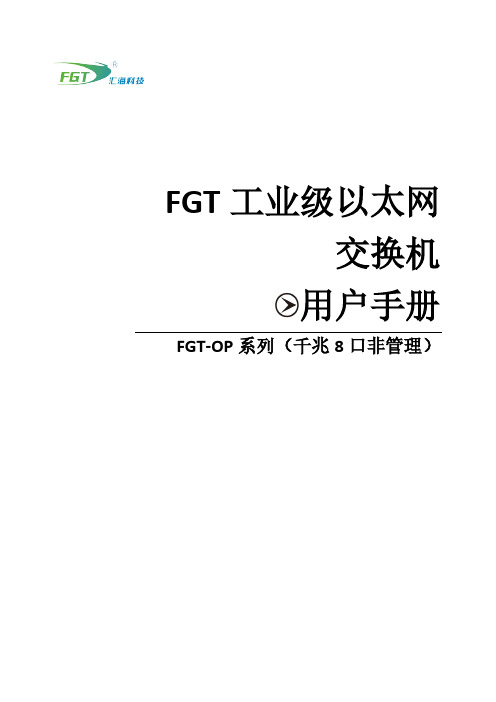
FGT工业级以太网交换机用户手册FGT-OP系列(千兆8口非管理)FGT-OP系列(千兆8口非管理)工业级以太网交换机,是专门针对工业控制领域推出的一款小口数交换机产品,该产品可以提供的稳定可靠的以太网传输,具有高质量的设计和可靠性。
可为用户提供并实现高效带宽、可靠光纤网络解决方案的以太网数据交换、汇聚和远程光传输。
该产品具有体积小、无风扇、功耗低、可靠性高、稳定性好、维护方便等特点。
工业级以太网交换机产品采用成熟的技术和开放的网络标准,适应低温高温,抗电磁干扰强,防盐雾,抗震防抖,配备冗余双DC电源(24V/48V),可为需要保持始终连接的关键设备提供冗余机制。
它还可以在标准工作温度范围-40至75°C下工作。
工业交换机支持DIN导轨或壁装式安装,具有IP40防护等级,是恶劣环境的完美选择,如工业网络、智能交通系统(ITS),也适用于许多军事和公用事业市场应用,环境条件超过商业产品规格。
产品特点- 支持10/100/1000M电口自适应,全/半双工自协商模式- 支持1000M SC/FC/ST/LC接口光纤端口,支持单/双光纤传- 支持IEEE802.3az 节能技术- 支持IPv6 协议- 电源输入极性保护设计,无需担心错误操作- 金属外壳,无风扇设计- 安装方法:DIN导轨安装/墙壁安装- 8KV浪涌保护,户外使用更安全参数以太网标准IEEE802.3 IEEE802.3u IEEE802.3z IEEE802.3ab IEEE802.3x IEEE802.3az IEEE802.3ah IEEE802.1X IEEE802.1Q缓存2Mbits最大帧9K BytesMAC地址4K转发模式存储转发和直通(全/半双工模式)交换性能延时: < 7μs背板带宽: 16Gbps传输距离SFP接口取决于光模块RJ45电口传输距离100m(使用标准的CAT5/CAT5e线缆)电源信息电源电流0.2/0.1A工作电压DC 9-56V过压保护支持电源反接支持功耗满载<15WPOE POE标准IEEE 802.3af/at,PSEPOE功率单口最大30WPOE线序1/2(+),3/6(-)未端跨接法物理特性材质金属材质冷却方式自然冷却,无风扇设计尺寸138mm x 106mm x 41mm (L x W x H) 安装方式DIN 导轨/墙壁安装重量600g环境要求工作温度-40℃~75℃相对湿度5%~90%(无凝结)存储温度-40℃~85℃保障平均无故障时间500,000 小时质保5年质保,终身维护认证标准EMIFCC 第15部分B Class A, EN 55022Class AEMSEN61000-4-2(ESD), EN61000-4-3(RS),EN61000-4-4(EFT),EN61000-4-5(Surge),EN61000-4-6(CS), EN61000-4-8,EN61000-4-11撞击IEC60068-2-27跌落IEC60068-2-32震动IEC60068-2-6安全等级EN60950-1FGT-OP系列指示灯定义指示灯指示灯描述说明电源指示灯:PWR 常亮正常常灭未上电光口指示灯:LK/ACT 常亮光口连通正常闪烁光口有数据传输常灭光口未连通电口指示灯(黄色)常亮电口连通正常闪烁电口有数据传输常灭电口未连通电口指示灯(绿色)常亮电口千兆速率常灭电口10M或100M速率产品配眀清单*注意:SFP机型默认不含光模块,如有发现配件短缺或损坏的情况,请及时和我们联系。
宇泰RS232网络服务器配置方法及软件使用说明书

Listen PortNumber: 默 认 值 50000,范 围 0 到 65535 如果您的设备是使用 TCP/IP 协议透过远程指令驱动再进行数据传输, 那您必须将转换器设定为 TCP SERVER,并须将 LISTEN PORT NUMBER 设定跟监控端相同的数值 。 呆滞断线时间(秒): 默认值 100, 范围 0 到
UT-620
在 开 始 程 序Vir-COM
密码设置
系 统 重新启动
标识名称
用户名 更改密码 确定密码
恢复出厂 默认值
MAC 地址厂家设置
程序菜单
1、在 程 序Tool(T)菜单上运行IP-Search, 进入IP地 址 设 置 程 序 如 下 图, 点击 IP Search执行键 ,出 现 一 个SearchFrm窗口,然 后 点 击 刷 新 按 扭(Refresh) 将自动搜索在系统中转换器的IP地 址 并 显 示 在 列 表 中, 出厂时转换器的 IP地 址 设 置 为192.168.168.125,子 网 掩 码 为255.255.255.0, 端口号为 50000, 用 户 名 和 密 码admin(均是小写 )
主 机 名(Optional):默认值为UT-620,最大可输入15个字符,如 果 在 你 的 网 络 环境中存在DHCP主机或您使用CABLE DSL服 务,您 必 须 在 此 输 入 您 的 DHCP主机名并由其取得动态IP地 址。
Note1:如 果 您 使 用CABLE DSL服务, 您亦必须改变UT-630的 MACADDRESS,使其与系统业者注册值相同。
设备端口号 置
呆滞断线时间
主控机数量设置
更新设置
TCPClient 远程连接埠号: 默认值 50000,范 围 0 到 65535 远程主机 I P Address:默认值 0 . 0. 0 .0 如果您的设备是使用 TCP/IP 协议将实时状况回报至一主机中,则您 必须将 转换器设置为 TCP CLIENT 且必须确认两端设置之埠数值相同 及必须正确输入远程主机之 IP 地址。
导轨式 i6xx 系列 工业以太网交换机 用户手册说明书

导轨式i6xx系列工业以太网交换机用户手册2013年05月27日版本:V1.2深圳市金恒威通信技术有限公司Copyright©深圳市金恒威通信技术有限公司版权所有本文档包含专有信息,受版权保护。
未经深圳市金恒威通信技术有限公司事先书面许可,不得以任何形式或电子、机械、磁学、光学、化学和人工等其它方式复制、传播、转录本文件的任何部分,也不得将任何部分储存于检索系统中或翻译成任何语言。
免责声明深圳市金恒威通信技术有限公司专利或专利权不作任何暗示或其它方式授权。
深圳市金恒威通信技术有限公司对本文档以及本文档中描述的产品不作任何暗示或其它方式的保证。
本文档所提供的信息从发布之日起被认为是准确可靠的。
深圳市金恒威通信技术有限公司不承担本文档中的任何错误之责任。
此外,深圳市金恒威通信技术有限公司不承担任何本文档使用或本文档信息被滥用以及因使用本文档可能引起的任何专利侵权责任。
本文档的信息和在本文档中的产品规格可能会随时变更,恕不另行通知。
目录1前言.......................................................................................................................................1-1 1.1各类标志.......................................................................................................................1-1 1.2产品介绍.......................................................................................................................1-11.2.1产品简介................................................................................................................1-11.2.2面板介绍................................................................................................................1-21.2.3端口介绍................................................................................................................1-41.2.4指示灯介绍............................................................................................................1-41.2.5缺省配置................................................................................................................1-51.2.6登录Web页面......................................................................................................1-61.2.7工业交换机WEB管理概述...............................................................................1-6第2章系统信息....................................................................................................................2-1第3章高级配置....................................................................................................................3-1第4章端口管理....................................................................................................................4-14.1端口配置.......................................................................................................................4-1 4.2端口链路聚合...............................................................................................................4-24.2.1设置链路聚合组....................................................................................................4-24.2.2LACP端口配置.....................................................................................................4-34.2.3链路汇聚基本配置................................................................................................4-44.2.4LACP状态配置.....................................................................................................4-5 4.3端口带宽.......................................................................................................................4-5 4.4端口镜像.......................................................................................................................4-6第5章VLAN设置................................................................................................................5-15.1VLAN高级功能.............................................................................................................5-1 5.2基于端口VLAN............................................................................................................5-2 5.3802.1Q VLAN...............................................................................................................5-25.3.1802.1Q VLAN设置...............................................................................................5-35.3.2802.1Q端口成员配置.........................................................................................5-45.3.3802.1Q端口配置.................................................................................................5-5 5.4GARP.............................................................................................................................5-65.4.1GARP设置............................................................................................................5-65.4.2GVRP设置............................................................................................................5-75.4.3GMRP设置............................................................................................................5-8第6章QOS服务质量..........................................................................................................6-16.1Q O S配置.......................................................................................................................6-16.1.1优先级....................................................................................................................6-16.1.2端口QoS设置......................................................................................................6-1 6.2调度模式.......................................................................................................................6-2 6.3发送队列.......................................................................................................................6-2 6.4DSCP映射....................................................................................................................6-37.1单播MAC地址............................................................................................................7-17.1.1MAC地址配置.......................................................................................................7-17.1.2动态单播MAC地址.............................................................................................7-2 7.2组播MAC地址............................................................................................................7-2 7.3IGMP侦听.....................................................................................................................7-47.3.1IGMP侦听.............................................................................................................7-57.3.2路由端口................................................................................................................7-67.3.3全局参数................................................................................................................7-7第8章安全设置....................................................................................................................8-18.1安全配置.......................................................................................................................8-1 8.2端口授权.......................................................................................................................8-18.2.1802.1X端口...........................................................................................................8-28.2.2802.1X系数参数...................................................................................................8-3 8.3MAC认证......................................................................................................................8-48.3.1端口配置................................................................................................................8-48.3.2MAC授权系统参数配置.......................................................................................8-58.3.3授权信息.................................................................................................................8-5 8.4风暴控制.......................................................................................................................8-6第9章LLDP..........................................................................................................................9-19.1LLDP管理.....................................................................................................................9-19.1.1端口LLDP配置....................................................................................................9-19.1.2TLVs配置...............................................................................................................9-39.1.3LLDP参数配置......................................................................................................9-4 9.2邻端信息.......................................................................................................................9-5 9.3LLDP统计信息.............................................................................................................9-5第10章统计信息................................................................................................................10-110.1端口状态...................................................................................................................10-1 10.2端口统计...................................................................................................................10-1 10.3VLAN列表................................................................................................................10-2 10.4MAC地址表..............................................................................................................10-210.4.1单播MAC地址列表........................................................................................10-210.4.2多播MAC地址列表........................................................................................10-3 10.5IGMP侦听组............................................................................................................10-3 10.6链路汇聚...................................................................................................................10-310.6.1手工聚合组.......................................................................................................10-310.6.2静态聚合组.......................................................................................................10-310.6.3LACP聚合组.....................................................................................................10-3 10.7INMAX R ING环状态...................................................................................................10-4第11章生成树....................................................................................................................11-111.1生成树(STP).......................................................................................................11-211.1.1STP设置............................................................................................................11-211.1.2STP桥信息........................................................................................................11-311.1.3STP端口属性....................................................................................................11-4 11.2快速生成树(RSTP).............................................................................................11-512.1INMAX R ING环...........................................................................................................12-2 12.2INMAX R ING耦合.......................................................................................................12-3 12.3INMAX R ING定时器...................................................................................................12-4第13章SNMP管理...........................................................................................................13-113.1SNMP账户...............................................................................................................13-113.1.1SNMP团体........................................................................................................13-113.1.2SNMP用户........................................................................................................13-2 13.2SNMP陷阱...............................................................................................................13-313.2.1全局陷阱设置....................................................................................................13-313.2.2陷阱主机IP.......................................................................................................13-413.2.3陷阱端口...........................................................................................................13-4第14章RMON....................................................................................................................14-1 14.1统计............................................................................................................................14-1 14.2历史...........................................................................................................................14-214.2.1历史记录控制...................................................................................................14-214.2.2历史记录列表...................................................................................................14-3 14.3告警............................................................................................................................14-3 14.4事件............................................................................................................................14-514.4.1事件...................................................................................................................14-514.4.2事件日志...........................................................................................................14-6第15章精准时间PTP.......................................................................................................15-115.1PTP系统配置.......................................................................................................15-115.2PTP端口设置.......................................................................................................15-215.3PTP状态信息.......................................................................................................15-2第16章管理配置................................................................................................................16-1 16.1语言............................................................................................................................16-1 16.2IP配置.......................................................................................................................16-1 16.3SNTP(简单网络时间协议).................................................................................16-1 16.4SMTP(简单邮件传输协议)................................................................................16-2 16.5邮件告警...................................................................................................................16-216.5.1系统事件...........................................................................................................16-216.5.2端口事件...........................................................................................................16-3 16.6中继告警...................................................................................................................16-416.6.1系统事件...........................................................................................................16-416.6.2端口事件...........................................................................................................16-4 16.7系统日志...................................................................................................................16-5 16.8P ING测试.................................................................................................................16-6 16.9账户...........................................................................................................................16-6 16.10TFTP服务..............................................................................................................16-716.10.1更新Firmware...............................................................................................16-716.10.2备份配置.........................................................................................................16-716.10.3重载配置.........................................................................................................16-7 16.11重启.........................................................................................................................16-8 16.12复位........................................................................................................................16-816.13保存........................................................................................................................16-9第17章退出........................................................................................................................17-1附录A订购信息.....................................................................................A-错误!未定义书签。
华硕(ASUS)LNX-0602系列6口无管理工业以太网交换机用户手册说明书

LNX-0602 series6-port Industrial Unmanaged Ethernet Switches4*10/100Tx + 2*100FxUser ManualFCC WarningThis Equipment has been tested and found to comply with the limits for a Class-A digital device, pursuant to Part 15 of the FCC rules. These limits are designed to provide reasonable protection against harmful interference in a residential installation. This equipment generates, uses, and can radiate radio frequency energy. It may cause harmful interference to radio communications if the equipment is not installed and used in accordance with the instructions. However, there is no guarantee that interference will not occur in a particular installation. If this equipment does cause harmful interference to radio or television reception, which can be determined by turning the equipment off and on, the user is encouraged to try to correct the interference by one or more of the following measures:⏹Reorient or relocate the receiving antenna.⏹Increase the separation between the equipment and receiver.⏹Connect the equipment into an outlet on a circuit different from that towhich the receiver is connected.⏹Consult the dealer or an experienced radio/TV technician for help.CE Mark WarningThis is a Class-A product. In a domestic environment this product may cause radio interference in which case the user may be required to take adequate measures.ContentIntroduction (1)Features (1)Package Contents (2)Hardware Description (3)Physical Dimension (3)Front Panel (4)Top View (4)LED Indicators (5)Ports (6)Cabling (8)Wiring the Power Inputs (9)Wiring the Fault Alarm Contact (10)DIP Switch Settings (10)Mounting Installation (11)DIN-Rail Mounting (11)Wall Mounting (13)Hardware Installation (14)Installation Steps (14)Network Application (15)Troubleshooting (16)Technical Specification (17)IntroductionAntaira’s LNX-0602 series switches are smart 6-port Industrial Unmanaged Ethernet Switches supporting 4-Port 10/100Tx Fast Ethernet and 2-Port 100Fx of SC or ST type connector and support Multi-mode in 2Km, or Single-mode in 30Km.The LNX-0602 series switches support 12~48VDC power inputs. This series switches offer Extend Operating Temperature model (w/-T) supports -40°C ~ 75°C. It supports IEEE 802.3/802.3u/802.3x with 10/100BTx, full or half duplex, MDI/MDI-X auto sensing to provide an economical solution for the Industrial Ethernet Network.In addition, the Network Broadcast Storm Protection and built-in relay warning function alerts network engineers when power failures or port breaks occur.Features⏹System Interface/PerformanceRJ-45 ports support Auto MDI/MDI-X FunctionEmbedded 4-port 10/100Tx and 2-port 100Fx SC/ST type connector (Multi / Single mode)Store-and-Forward Switching ArchitectureBroadcast Storm Protection2K MAC Address TablePort Break Alarm Mask⏹Power InputDC 12 ~ 48V Redundant Power⏹Operating TemperatureStandard Operating Temperature model: -10°C ~ 70°CExtend Operating Temperature model with –T: -40°C ~ 75°C⏹Case/InstallationIP-30 ProtectionInstallation in Pollution Degree 2 EnvironmentDIN Rail and Wall Mount Design⏹Provides EFT protection 2,000 VDC for power line⏹Supports 6,000 VDC Ethernet ESD protectionPackage ContentsPlease refer to the package contents list below.⏹LNX-0602 series - 6-Port Industrial Unmanaged Switch with Fiber w/DIN RailBracket⏹User Manual⏹Removable Terminal Block⏹Wall-mount Kit (2 Wall-mount Plates with Screws)Compare the contents of the industrial switch with the checklist above. If any item is damaged or missing, please contact Antaira or Antaira’s authorized channel partners for service.Hardware DescriptionThe Industrial switch’s hardware spec, port, cabling information, and wiring installation will be described.Physical DimensionThe LNX-0602 series - 6-Port Industrial Unmanaged Ethernet Switch with Fiber dimension: (W x D x H) is 30mm x 99mm x 142mmFront PanelThe Front Panel of the Industrial Switch is shown below:Front Panel of the Industrial SwitchTop ViewThe top view of the Industrial Switch has one terminal block connector of two DC power inputs and relay circuit contact.Top View of the Industrial SwitchLED IndicatorsThe diagnostic LEDs located on the front panel of the industrial switch provide real-time information of the system and optional status. The following table provides the description of the LED status.Green OnFlashingOffGreen OnFlashingOffPorts⏹RJ-45 portsThe (RJ-45) Fast Ethernet ports will auto-sense for 10Base-T or 100Base-TX connections. Auto MDI/MDIX means that the switch can connect to another switch or workstation without changing straight through or crossover cabling. Please refer to the table below for RJ-45 pin assignment.⏹RJ-45 Pin AssignmentsNote “+” and “-” signs represent the polarity of the wires that make up each wire pair.All ports on this industrial switch supports automatic MDI/MDI-X operation, users can use straight-through cables (See figure below) for all network connections to PCs or servers, or to other switches or hubs. With straight-through cable, pins 1, 2, 3, and 6, at one end of the cable, are connected straight through to pins 1, 2, 3 and 6 at the other end of the cable. The table below shows the 10BASE-T/100BASE-TX MDI and MDI-X port pin outs.The following figures show the cable schematic for both straight-through type and crossover type.Straight Through Cable SchematicCross Over Cable SchematicFiber PortThe fiber port of SC type connector can work in multi mode or single mode. When you connect the fiber port to another one, please follow the figure below to connect accordingly. Wrong connection will cause the port cannot work normally.ATTENTIONThis is a Class 1 Laser/LED prod uct. Don’t stare into the Laser/LED Beam.Cabling⏹Twisted-pair segments can be connected with an unshielded twisted pair (UTP) orshielded twisted pair (STP) cable. The cable must comply with the IEEE 802.3u 100Base TX standard (e.g. Category 5, 5e, or 6). The cable between the equipment and the link partner (switch, hub, workstation, etc.) must be less than 100 meters (328 ft.) long.⏹ Fiber segment using single-mode connector type must use 9/125μm single-mode fibercable.⏹ Fiber segment using multi-mode connector type must use 50 or 62.5/125 μm multi-mode fiber cable.Wiring the Power InputsPlease follow the steps below to insert the power wire.Insert the positive and negative wires into the PWR1 (V1+, V1-) and PWR2 (V2+,V2-) contacts on the terminal block connector.Tighten the wire-clamp screws to prevent the wires from loosening.Note ∙Use Copper Conductors Only, 60/75°C, Tighten to 5 lb in∙The wire gauge for the terminal block should range between 18~20AWG.ON: Enables the corresponding PORT alarm. If the port ’s link fails, therelay will form an open circuit and the fault LED will turn on. Off: Disables the corresponding PORT alarm. The relaywill form a closed circuit and the fault LED will never turn on.B.S.P. On: Enables broadcast storm protection B.S.P. Off: Disables broadcast storm protectionWiring the Fault Alarm ContactThe fault alarm contact is in the middle of the terminal block connector as the picture shows below. By Inserting the wires, it will detect the fault status including power failure or port link failure (managed industrial switch only) and form a normally open circuit. An application example for the fault alarm contact is shown as below:Note∙ Use Copper Conductors Only, 60/75°C , Tighten to 5 lb in∙ The wire gauge for the terminal block should range between 12 ~ 24 AWG .DIP Switch SettingsThe following describes the DIP switch settings.Mounting InstallationDIN-Rail MountingThe DIN-Rail is screwed on the industrial switch from the factory. If the DIN-Rail is not screwed on the industrial switch, please see the following pictures to screw the DIN-Rail on the switch. Follow the steps below to hang the industrial switch.1. Use the screws to screw the DIN-Rail bracket on the rear side of the industrialswitch.2. To remove the DIN-Rail bracket, reverse the step 1.3. After the DIN-Rail bracket is screwed on the rear side of the switch, insert the top ofDIN-Rail on to the track.4. Then, lightly pull down the bracket on to the rail.5. Check if the bracket is mounted tight on the rail.6. To remove the industrial switch from the rail, reverse steps above.Wall MountingFollow the steps below to mount the industrial switch using the wall mount bracket.1. Remove the DIN-Rail bracket from the industrial switch; loosen the screws to removethe DIN-Rail.2. Place the wall mount bracket on the top and bottom of the industrial switch.3. Use the screws to screw the wall mount bracket on the industrial switch.4. Use the hook holes at the corners of the wall mount bracket to hang the industrialswitch on the wall.5. To remove the wall mount bracket, reverse steps above.Below is the dimension of the wall mount bracket.Hardware InstallationThis section is to explain how to install the LNX-0602 series –6-Port Industrial Unmanaged Ethernet Switch with Fiber.Installation Steps1. Unpack the Industrial switch packing.2. Check if the DIN-Rail bracket is screwed on the Industrial switch. If the DIN-Rail isnot screwed on the Industrial switch, please refer to the DIN-Rail Mounting section for DIN-Rail installation. If users want to wall mount the Industrial switch, then please refer to the Wall Mounting section for wall mount installation.3. To hang the Industrial switch on a DIN-Rail or wall, please refer to the MountingInstallation section.4. Power on the Industrial switch. Please refer to the Wiring the Power Inputs sectionfor information about how to wire power. The power LED on the Industrial switch will turn on. Please refer to the LED Indicators section for indication of LED lights.5. Prepare the twisted-pair, straight through Category 5/above cable for Ethernetconnection.6. Insert one side of the RJ-45 cable into the Industrial switch Ethernet port and on theother side to the network device’s Ethernet port, e.g. Switch, PC or Server. The Ethernet port (RJ-45) LED on the Industrial switch will turn on when the cable is connected to the network device. Please refer to the LED Indicators section for LED light indication.7. When all connections are set and the LED lights all show normal, the installation iscomplete.Network ApplicationThis segment provides an example of an industrial switch application.Troubleshooting⏹Verify the right power cord/adapter, never use power supply/adapter with non-compliant DC output voltage, or it will burn the equipment.⏹Select the proper UTP/STP cable to construct the network with using the right cable.Use unshielded twisted-pair (UTP) or shield twisted-pair (STP) cable for RJ-45 connections: 100ΩCategory 5e/above cable for 10M/100Mbps. Also be sure that the length of any twisted-pair connection does not exceed 100 meters (328 feet).⏹Diagnosing LED Indicators: To assist in identifying problems, the Switch can beeasily monitored through LED indicators, which describe common problems a user may encounter and where the user can find possible solutions.⏹If the power indicator LED does not turn on when the power cord is plugged in, theuser may have a problem with the power cord. Check for loose power connections, power losses or surges at the power outlet. Please contact Antaira or Antaira’s authorized channel partners for technical support service, if the problem still cannot be resolved.⏹If the Industrial switch LED indicators are normal and the connected cables arecorrect but the packets still cannot transmit. Please check the system’s Ethernet devices’ configuration or status.Technical SpecificationThe LNX-0602 series - 6-Port Industrial Unmanaged Ethernet Switch with Fiber technical specifications is shown below.18。
Opal5 Opal8 系列入门级工业以太网交换机硬件安装手册说明书

Opal5/Opal8系列入门级工业以太网交换机硬件安装手册出版日期:2021年09月版本:V1.0编号:112020233Opal5/Opal8系列入门级工业以太网交换机硬件安装手册免责声明:北京东土科技股份有限公司竭力使本手册中的信息尽可能准确、最新。
然而本公司不能保证本手册完全没有任何技术错误或笔误,并保留在未通知用户的情况下对其修改的权利。
保留所有权限:本手册著作权属北京东土科技股份有限公司所有。
未经著作权人书面许可,任何单位或个人不得以任何方式摘录、翻版、复制、翻译或者用于商业目的分发等行为。
侵权必究。
Copyright © 2021 Kyland Technology Co., Ltd.安全使用须知本产品在设计使用范围内具有良好可靠的性能,但需要避免人为对设备造成的损害或破坏。
使用设备前,请仔细阅读该手册,以保障用户人身和设备的安全。
阅读后请妥善保管本手册,以备将来参考。
对于违反安全使用须知造成的人身伤害或设备损坏,我司不承担任何责任。
●请勿将设备放置、安装在接近水源或潮湿的地方,保持设备周边的相对湿度在5%~95%范围内且无凝结。
●请勿将设备放置、安装在高磁、强震或高温的地方,保持设备的工作、存储温度在规定范围内。
●保持设备放置稳妥,防止坠落;保持设备安装紧固,防止滑脱。
●保持设备及周边环境清洁,必要时可用干软棉布擦拭。
●请勿在设备或线缆上放置杂物,保持设备散热通畅、线缆顺畅无打结。
●操作设备时需佩戴防静电手套或采取其他安全防护。
●接线时避免金属线裸露,防止金属线高温氧化或联电。
●需按照本国、本地电器法规安装设备。
●上电前需确认设备支持的电源规格,防止电压过高损坏设备。
●保持电源插头及其它设备连接件连接牢固,防止接触不良影响使用。
●请勿用湿手插拔电源,断电前请勿用湿手触摸设备及设备配套零件。
●操作带电设备前,请取下首饰(戒指、手镯、手表、项链等)或其他金属物品,防止触电或烫伤。
深圳市宇泰科技有限公司UT-5508AD 8通道AI DI采集模块使用说明书
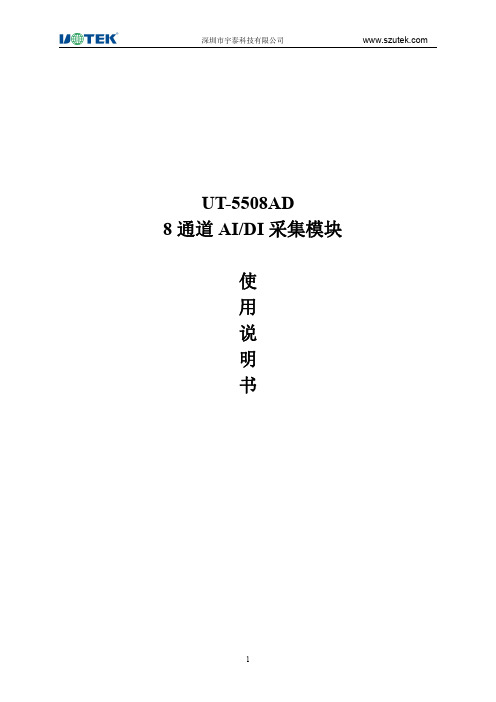
UT-5508AD8通道AI/DI采集模块使用说明书版本日期作者审核者备注VER:012017.12.25一、产品概述UT-5508AD支持8通道AI、DI采集。
采用工业级单片机;使用国际品牌TI 的24位模数转换芯片,高精度基准源。
使用软件设置选择采集的模拟量信号电压或电流,无需外接电阻,使用方便;模块和上位机通过RS-485串行总线进行通讯,波特率由软件设置,具备一定的浪涌防护功能;广泛应用于通信、数据采集及控制系统。
二、产品技术参数◆工作电压:12-24V(DC)◆工作电流:100mA@12Vmax◆工作湿度:5~95%◆工作温度:-40~+85℃◆储存温度:-40~+85℃◆采样频率:25HZ(全通道)◆分辨率:24位◆采集精度:0.5%◆输入通道:单端8通道(差分4通道)◆输入阻抗:电压50KΩ,电流120Ω◆通讯方式:RS-485◆波特率:1200-115200(bps)◆通讯协议:MODBUS-RTU◆雷击浪涌:电源:差模1KVRS-485:600W防护◆量程范围:差分输入:电压±10V单端输入:电压0-10V,电流0-20mA三、指示灯PWR:红色,电源指示灯。
供电正常是长亮TXD:绿色,发送指示灯。
当模块对外发送数据时,指示灯亮;发送完成熄灭RXD:黄色,接受指示灯。
当模块接收外部数据时,指示灯亮;接收完成熄灭四、引脚信息引脚号引脚名称引脚说明引脚号引脚名称说明1AGND DI输入低11AGND DI输入低2AGND DI输入低12VIN7输入通道73VIN1输入通道113VIN6输入通道64VIN0输入通道0145V DI输入高55V DI输入高15VIN5输入通道565V DI输入高16VIN4输入通道47DATA+485_A175V DI输入高8DATA-485_B18VIN3输入通道39+VCC电源正极19VIN2输入通道210GND电源负极20AGND DI输入低五、代码表5.1寄存器地址保存寄存器(支持03,06,16功能码):寄存器地址寄存器说明40001(R/W)通道1模拟量输入模式40002(R/W)通道2模拟量输入模式40003(R/W)通道3模拟量输入模式40004(R/W)通道4模拟量输入模式40005(R/W)通道5模拟量输入模式40006(R/W)通道6模拟量输入模式40007(R/W)通道7模拟量输入模式40008(R/W)通道8模拟量输入模式45001(R/W)高阀值(16位有符号数)(后面有说明)45002(R/W)低阀值(16位有符号数)45003(R/W)MODBUS地址45004(R/W)波特率只有通道选择为电压差分输入的时候才有-8388607对应负满量程,作为单端电压或单端电流输入的时候,读值最低为0不会出现负值。
RS608 百兆系列 工业以太网交换机 CLI 说明书

RS608百兆系列工业以太网交换机CLI说明书安全声明为保证安全、正确、高效地使用装置,请务必阅读以下重要信息:1.装置的安装调试应由专业人员进行;2.装置上电使用前请仔细阅读说明书。
应遵照国家和电力行业相关规程,并参照说明书对装置进行操作、调整和测试。
如有随机材料,相关部分以资料为准;3.装置上电前,应明确连线与正确示图相一致;4.装置应该可靠接地;5.装置施加的额定操作电压应该与铭牌上标记的一致;6.严禁无防护措施触摸电子器件,严禁带电插拔端子、拆卸机箱;7.接触装置端子,要防止电触击;8.如要拆装装置,必须保证断开所有的外部端子连接。
否则,触及装置内部带电部分,将可能造成人身伤害;9.对装置进行测试时,应使用可靠的测试仪;10.装置的运行参数和定值同样重要,应准确设定才能保证装置功能的正常运行。
版本声明本说明书适用于RS608百兆系列工业以太网交换机。
本说明书包含技术内容介绍和现场调试大纲。
本说明书仅适用于RS608百兆系列工业以太网交换机V1.0.0.1及以上版本软件。
产品说明书版本修改记录表1098765432V1.1修正本文中的错误描述V1.02016/4 1V1.0RS608百兆系列工业以太网交换机说明书初始版本V1.0.02015/12序号说明书版本号修改摘要初始软件版本号修改日期*技术支持:电话(0755)26641737*传真(0755)26640197**本说明书可能会被修改,请注意核对实际产品与说明书是否相符目录前言 (1)1.命令行格式约定 (1)2.标志 (1)第一章产品介绍 (2)1.1.概述 (2)第二章产品管理 (2)2.1.CLI管理 (2)2.1.1.串口概述 (2)2.1.2.通过Console口登录交换机 (2)2.2.T ELNET管理 (4)2.3.NMS管理 (5)第三章用户管理 (6)3.1.概述 (6)3.2.命令列表 (6)3.3.命令说明 (6)3.3.1.create account命令 (6)3.3.2.config account命令 (7)3.3.3.delete account命令 (8)3.3.4.show account命令 (8)第四章命令行管理 (9)4.1.概述 (9)4.1.1.命令行在线帮助 (9)4.1.2.命令行显示特性 (11)4.1.3.历史命令记录功能 (11)4.1.4.命令行错误信息 (11)4.1.5.命令行编辑功能 (12)4.2.命令列表 (13)4.3.命令说明 (13)4.3.1.prompt命令 (13)4.3.2.history命令 (13)4.3.3.clear命令 (14)第五章IP地址管理 (15)5.1.概述 (15)5.1.1.IP地址的分类和表示 (15)5.1.2.特殊的IP地址 (16)5.1.3.子网和掩码 (16)5.2.命令列表 (17)5.3.命令说明 (17)5.3.1.enable命令 (17)5.3.2.disable命令 (17)5.3.3.config ip命令 (18)5.3.4.show ip命令 (19)第六章IGMP SNOOPING (21)6.1.IGMP S NOOPING协议简介 (21)6.1.1.IGMP Snooping原理 (21)6.1.2.IGMP Snooping的实现 (22)6.2.命令列表 (24)6.3.命令说明 (24)6.3.1.enable命令 (24)6.3.2.disable命令 (25)6.3.3.config igmp_snooping命令 (25)6.3.4.show igmp_snooping命令 (26)6.3.5.clear igmp_snooping命令 (28)第七章端口 (29)7.1.概述 (29)7.2.命令列表 (29)7.3.命令说明 (29)7.3.1.config ports<portlist>discard命令 (29)7.3.2.config ports<portlist>flow_control命令 (30)7.3.3.config ports<portlist>port_description命令 (31)7.3.4.config ports<portlist>priority命令 (31)7.3.5.config ports<portlist>pvid命令 (32)7.3.6.config ports<portlist>speed命令 (32)7.3.7.config ports<portlist>state命令 (33)7.3.8.show port命令 (34)第八章VLAN (37)8.1.概述 (37)8.1.1.VLAN的优点 (37)8.1.2.VLAN的划分方式 (38)8.2.命令列表 (39)8.3.命令说明 (39)8.3.1.create vlan命令 (39)8.3.2.config vlan<vlan_id>add命令 (39)8.3.3.config vlan<vlan_id>delete命令 (40)8.3.4.config vlan<vlan_id>description命令 (41)8.3.5.show vlan命令 (41)8.3.6.delete vlan命令 (42)第九章MAC地址表 (44)9.1.概述 (44)9.2.命令列表 (44)9.3.命令说明 (45)9.3.1.config mac add命令 (45)9.3.2.config mac delete命令 (45)9.3.3.show mac命令 (46)9.3.4.config aging_time命令 (47)9.3.5.show aging_time命令 (47)9.3.6.config multicast_mac add命令 (48)9.3.7.config multicast_mac delete命令 (48)9.3.8.show multicast_mac命令 (49)9.3.9.clear命令 (50)第十章MIRROR (51)10.1.概述 (51)10.2.命令列表 (51)10.3.命令说明 (52)10.3.1.enable命令 (52)10.3.2.disable命令 (52)10.3.3.config mirror dst_iport命令 (53)10.3.5.config mirroris isrc_port命令 (54)10.3.6.config mirror esrc_port命令 (55)10.3.7.show mirror命令 (55)第十一章QOS (57)11.1.概述 (57)11.1.1.优先级 (57)11.1.2.优先级信任模式 (59)11.2.命令列表 (61)11.3.命令说明 (61)11.3.1.config traffic_control命令 (61)11.3.2.show traffic_control命令 (63)11.3.3.config storm_control命令 (63)11.3.4.show storm_control命令 (65)11.3.5.config qos map命令 (65)11.3.6.config qos mode命令 (66)11.3.7.config qos priority_trust命令 (67)11.3.8.config qos weight命令 (68)11.3.9.show qos命令 (68)第十二章ACL (70)12.1.概述 (70)12.2.命令列表 (70)12.3.命令说明 (70)12.3.1.enable acl命令 (70)12.3.2.disable acl命令 (71)12.3.3.create acl命令 (71)12.3.4.delete acl命令 (73)第十三章STP (74)13.1.概述 (74)13.1.1.STP的用途 (74)13.1.2.STP的协议报文 (74)13.1.3.STP的基本概念 (74)13.2.命令列表 (75)13.3.1.config stp<portlist>cost命令 (76)13.3.2.config stp delay命令 (76)13.3.3.config stp<portlist>edge命令 (77)13.3.4.config stp max_age命令 (78)13.3.5.config stp<portlist>mode命令 (78)13.3.6.config stp<portlist>p2p命令 (79)13.3.7.config stp<portlist>priority命令 (79)13.3.8.config stp sysorio命令 (80)13.3.9.config stp version命令 (81)13.3.10.show stp命令 (81)第十四章MSTP (84)14.1.概述 (84)14.1.1.MSTP产生的背景 (84)14.1.2.MSTP的基本概念 (84)14.2.命令列表 (88)14.3.命令说明 (88)14.3.1.enable mstp命令 (88)14.3.2.disable mstp命令 (89)14.3.3.config mstp bridge configuration命令 (89)14.3.4.config mstp bridge port<portlist>configuration命令 (90)14.3.5.config mstp bridge vlan2instance命令 (91)14.3.6.config mstp cist configuration命令 (91)14.3.7.config mstp cist port<portlist>configuration命令 (92)14.3.8.config mstp msti<vlanlist>add命令 (93)14.3.9.config mstp msti del命令 (93)14.3.10.config mstp msti<vlanlist>remove命令 (94)14.3.11.config mstp msti modify命令 (94)14.3.12.config mstp msti port<portlist>configuration命令 (95)14.3.13.show mstp configuration命令 (96)14.3.14.show mstp information命令 (98)14.3.15.show mstp debug statistics命令 (100)第十五章SNMP (101)15.1.概述 (101)15.1.2.SNMP的版本 (101)15.1.3.交换机支持的MIB (102)15.2.命令列表 (102)15.3.命令说明 (103)15.3.1.create snmp view命令 (103)15.3.2.show snmp view命令 (104)15.3.3.delete snmp view命令 (105)15.3.4.create snmp community命令 (105)15.3.5.show snmp community命令 (106)15.3.6.delete snmp community命令 (107)15.3.7.create snmp groups命令 (107)15.3.8.show snmp groups命令 (108)15.3.9.delete snmp group命令 (110)15.3.10.create snmp user命令 (110)15.3.11.show snmp user命令 (112)15.3.12.delete snmp user命令 (112)15.3.13.create snmp host命令 (113)15.3.14.show snmp host命令 (114)15.3.15.delete snmp host命令 (114)15.3.16.config snmp engineID命令 (115)15.3.17.show snmp engineID命令 (115)15.3.18.config snmp system_contact命令 (116)15.3.19.config snmp system_location命令 (116)15.3.20.config snmp system_name命令 (117)15.3.21.show snmp system命令 (117)15.3.22.create trusted_host命令 (117)15.3.23.show trusted_host命令 (118)15.3.24.delete trusted_host命令 (119)第十六章链路汇聚 (120)16.1.概述 (120)16.2.命令列表 (120)16.3.命令说明 (121)16.3.1.create link_aggregation命令 (121)16.3.2.config link_aggregation命令 (121)16.3.4.config lacp命令 (123)16.3.5.delete link_aggregation命令 (124)16.3.6.clear lacp命令 (124)16.3.7.show lacp命令 (125)第十七章LLDP (127)17.1.概述 (127)17.1.1.LLDP的定义 (127)17.1.2.LLDP的工作机制 (127)17.2.命令列表 (128)17.3.命令说明 (128)17.3.1.config lldp hold命令 (128)17.3.2.config lldp interval命令 (129)17.3.3.config lldp mode命令 (129)17.3.4.config lldp reinit命令 (130)17.3.5.config lldp txdelay命令 (130)17.3.6.show lldp命令 (131)17.3.7.clear命令 (132)第十八章SNTP (133)18.1.概述 (133)18.2.命令列表 (133)18.3.命令说明 (134)18.3.1.enable sntp命令 (134)18.3.2.disable sntp命令 (134)18.3.3.config sntp命令 (134)18.3.4.show sntp命令 (135)18.3.5.config time命令 (136)18.3.6.config time-zone命令 (137)18.3.7.show time命令 (137)第十九章系统监控 (139)19.1.概述 (139)19.2.命令列表 (139)19.3.命令说明 (139)19.3.2.delete syslog命令 (140)19.3.3.enable syslog命令 (141)19.3.4.disable syslog命令 (141)19.3.5.show syslog命令 (142)19.3.6.show syslog host命令 (143)19.3.7.clear syslog命令 (144)第二十章系统管理 (145)20.1.概述 (145)20.2.命令列表 (145)20.3.命令说明 (145)20.3.1.download命令 (145)20.3.2.upload命令 (146)20.3.3.reboot命令 (147)20.3.4.reset命令 (147)20.3.5.who命令 (148)20.3.6.whoami命令 (148)20.3.7.ping命令 (149)20.3.8.tracert命令 (149)20.3.9.tree命令 (150)20.3.10.logout命令 (151)第二十一章环网 (152)21.1.概述 (152)21.1.1.节点类型 (152)21.1.2.端口角色 (154)21.1.3.拓扑类型 (154)21.1.4.消息类型 (157)21.2.命令列表 (158)21.3.命令说明 (159)21.3.1.config wtop_ring assistant (159)21.3.2.config wtop_ring auto (159)21.3.3.config wtop_ring edge (160)21.3.4.config wtop_ring linkid (161)21.3.5.config wtop_ring master (161)21.3.7.config wtop_ring ringid (162)21.3.8.config wtop_ring<portid>role (163)21.3.9.delete wtop_ring (164)21.3.10.show wtop_ring (164)21.4.案例说明 (166)21.4.1.单环 (166)21.4.2.相切环 (167)21.4.3.相交环 (170)21.4.4.耦合环 (172)第二十二章RMON (175)22.1.概述 (175)22.1.1.RMON概述 (175)22.1.2.常用的RMON组 (175)22.2.命令列表 (176)22.3.命令说明 (177)22.3.1.create rmon alarm命令 (177)22.3.2.delete rmon alarm命令 (178)22.3.3.show rmon alarm命令 (179)22.3.4.create rmon event命令 (179)22.3.5.delete rmon event命令 (181)22.3.6.show rmon event命令 (181)22.3.7.create rmon history命令 (182)22.3.8.delete rmon history命令 (182)22.3.9.show rmon history命令 (183)22.3.10.create rmon statistics命令 (184)22.3.11.delete rmon statistics命令 (184)22.3.12.show rmon statistics命令 (185)第二十三章系统告警 (186)23.1.概述 (186)23.2.命令列表 (186)23.3.命令说明 (186)23.3.1.config alarm命令 (186)23.3.2.show alarm命令 (187)第二十四章附录 (189)24.1.出厂默认值 (189)24.1.1.系统设置 (189)24.1.2.功能设置 (189)24.2.专业术语介绍 (191)订货须知 (197)订货应注明: (197)前言1.命令行格式约定格式意义[...]表示用“[]”括起来的部分在命令配置时是可选的。
宇泰 UT-9101 4G LTE工业路由器使用说明书

UT-91014G LTE 工业路由器使用说明书版本日期作者审核者备注一、产品概述UT-9101是基于高通MDM9X07平台的DTU设备。
支持4G全网通,支持Wi-Fi AP功能,提供10M/100M/1000M自适应以太网接口,默认自动分配IP地址,插入网线后PC就可以使用此设备带来的4G网络功能。
设备提供RS232/485接口,可以用来DTU透传数据使用。
UT-9101提供Web配置界面,支持中英文切换,用户可以灵活设置UT-9101设备的运行参数。
工业级高标准设计;具备一定的抗干扰和防浪涌能力,广泛应用于工业控制、数据通讯系统及工业自动化领域。
二、产品技术参数✧支持4G全网通网络制式✧支持WIFI标准IEE 802.11 b/g/n✧集成1路RS-232/485通讯接口,支持1200bps-115200bps自定义速率✧集成1路10M/100M/1000M以太网接口✧工作电压:12-36V DC✧工作电流:≤ 300mA@12V✧工作温度:-40~+85℃✧储存温度:-40~+85℃✧工作湿度:5~95%(无凝露)✧储存湿度:5~95%(无凝露)✧天线阻抗:50欧姆(2M长吸盘天线)✧静电保护:空气8kV,接触6kV✧电快速瞬变脉冲群:2kV✧浪涌防护:电源口:1.2/50us 共模2kV,差模1kV网口:10/700us 共模2kV,差模1kV串口:600W硬件系统项 目 内 容CPU 高通Cortex-A7 1.2GHz, ARMv7. Total 192 MIPSFLASH 80MB RAM50MB无线参数项 目 内 容无线模块 工业级LTE 无线通信模块标准及频段支持全网:FDD-LTE 、TDD-LTE 、EVDO 、WCDMA 、TD-SCDMA CDMA1X 、GPRS/EDGE理论带宽FDD-LTE :150Mbps(下行速率),50Mbps(上行速率) TDD-LTE :135Mbps(下行速率),35Mbps(上行速率)CDMA2000 1X EVDO RevA:3.1Mbps(下行速率),1.8Mbps(上行速率) WCDMA :42Mbps(下行速率),5.76Mbps(上行速率)TD-SCDMA :4.2Mbps(下行速率),2.2Mbps (上行速率) 发射功率 <23dBm 接收灵敏度<-93dBm三、指示灯 备注:当设备是带GPS 版本时,ANT/S 代表 GPS 信号指示灯四、按键定义Reset :按键,按下1秒给系统复位,按下3秒给设备恢复出厂设置定义 颜色 名称 说明 PWR 绿色 电源指示灯 供电正常时长亮 RUN 绿色 系统运行指示灯 系统正常运行时闪亮MODE 绿色 网络模式灯 4G 模式,常亮;3G 模式,快闪;2G 模式,1Hz 慢闪SIGNA 绿色 信号强度灯 信号强,常亮;信号弱,闪烁;无信号,熄灭ANT/S 绿色 无线指示灯 当有设备连接到WIFI 时,指示灯 T/RX绿色串口指示灯当串口收发数据时,指示灯亮,发送接收完成熄灭五、引脚定义(1)电源供电引脚定义(2)标贴丝印图(3)RJ45网口定义RJ45 定义说明1 BI_DA+/TX+ 发送数据正2 BI_DA-/TX- 发送数据负3 BI_DB+/RX+ 接收数据正4 BI_DC+/- 双向数据正5 BI_DC-/- 双向数据负6 BI_DB-/RX- 接收数据负7 BI_DD+/- 双向数据正8 BI_DD-/- 双向数据负(4)端子引脚定义3.81-5pin 凤凰端子六、出厂参数默认IP 192.168.100.1 子网掩码 255.255.255.0登录账号 admin 登录密码admin七、Web 操作说明 (一)登录界面引脚号 引脚名 引脚说明(RS232/485) 引脚说明 (RS422) 1T/R+ RS485-A 422发送+ 2 T/R- RS485-B 422发送- 3 GND 信号地 信号地 4 TXD/R+ RS232数据发送 422接收+ 5 RXD/R-RS232数据接收422接收-默认用户名和密码都为admin(二)状态在该项下面可以查看网络状态、LAN状态、设备状态以及流量统计等参数1、网络状态如果不能出现注册网络或者无法上网的问题,可以查看此网页状态,检查SIM卡是否识别正常,当前的网络类型和信号强度。
宇泰 WIFI串口服务器 UT-9061 操作说明书

四、通信连接示意图 WiFi 至 RS-422 转换 1、RS-422 点到点/四线全双工通信
UT-9061 模块上电起动后,会根据用户预先设置好的参数,自动的去连接无线网络及 服务器,并且进行设置的工作模式,按预设的串口参数打开串口。 用户需要预设的参数有:
STA 设置中搜索按钮
STA 设置中搜索界面
8.5 工作模式 UT-9061 模块支持两种工作模式:透明传输模式和协议传输模式。透明传输模式可以
实现串口即插即用,从而最大程度的降低用户使用的复杂度。协议传输模式可以实现用户 数据的准确传输。用户可以根据实际需要设置不同的工作模式,并保存在 Flash 中,上电 起动后模块会自动进入该工作模式。
UT-9061 基础网络组网
7.3 基于自组网的无线网络 因为 UT-9061 既可以设置成 AP,也可以设置成 STA,所以通过 UT-9061 可以很轻
松的实现自组网的无线网络。如下图。图中(1)号 UT-9061 作为一个 AP 使用,其它模块 及电脑都可以作为 STA 连到这个模块上,同时它也可以通过 UART 或 GPIO 接口连到用 户设备;(2)和(3)号 UT-9061 作为 STA 连接到模块(1),这样所有 UT-9061 模块都可以通
WEP/WPA-PSK/WPA2-PSK/WAPI
WEP64/WEP128/TKIP/AES 透明传输模式 AT+命令结构 Web 服务器+AT 命令 配置
洪瑞光祥 管理型工业以太网交换机 用户手册

管理型工业以太网交换机用户手册2016年7月6日版本:V1.00前言 (1)0.1目标读者 (1)0.2本书约定 (1)1管理软件规格 (2)2登录WEB页面 (4)2.1登录W EB网管客户端 (4)2.2客户端界面组成.........................................................................................................................4-5 2.3W EB界面导航树.........................................................................................................................5-63系统配置 (7)3.1系统信息 (7)3.2网络设置.....................................................................................................................................7-8 3.3用户配置.....................................................................................................................................8-9 3.4日记配置. (9)3.5T ELNET配置 (9)3.6HTTPS配置.............................................................................................................................9-10 3.7诊断测试.................................................................................................................................10-124端口配置 (13)4.1物理端口 (13)4.2风暴抑制................................................................................................................................13-14 4.3端口限速.. (14)4.4端口镜像................................................................................................................................15-16 4.5链路聚合.. (16)4.5.1链路聚合的介绍.............................................................................................................16-174.5.2添加静态链路聚合.........................................................................................................17-194.5.3添加动态链路聚合.........................................................................................................19-21 4.6端口隔离................................................................................................................................22-23 4.7端口统计................................................................................................................................23-25 5二层配置. (26)5.1VLAN配置............................................................................................................................26-30 5.2MAC-VLAN.................................................................................................................................30-34 5.3PROTOCOL-VLAN.....................................................................................................................34-36 5.4V OICE VLAN.............................................................................................................................37-39 5.5MAC配置 (39)5.5.1MAC配置.......................................................................................................................40-415.5.2静态MAC (41)5.6MSTP配置 (41)5.6.1全局配置.........................................................................................................................42-435.6.2实例配置.........................................................................................................................43-445.6.3实例端口配置.................................................................................................................45-465.6.4端口配置........................................................................................................................46-50 5.7IGMP-SNOOPING配置.. (50)5.7.1IGMP-snooping配置...................................................................................................51-525.7.2静态组播 (52)5.8DHCP-SNOOPING配置 (52)5.8.1DHCP-snooping全局配置..........................................................................................53-545.8.2静态BINDING..............................................................................................................54-555.8.3DHCP-snooping端口配置..........................................................................................55-60 5.9ERPS-R ING配置. (60)5.9.1ERPS-Ring全局配置 (61)5.9.2节点配置.........................................................................................................................61-62 5.10GMRP配置. (62)5.10.1GMRP全局配置 (63)5.10.2GMRP端口设置..........................................................................................................63-64 6网络安全. (65)6.1访问控制.................................................................................................................................65-66 6.2防攻击设置. (66)6.3ACL配置 (67)6.3.1TIME RANGE配置.......................................................................................................67-686.3.2MAC ALC配置..............................................................................................................68-696.3.3IP ALC配置...................................................................................................................69-706.3.4ACL GROUP配置........................................................................................................71-72 7高级配置. (72)7.1QOS配置 (74)7.1.1QOS全局配置...............................................................................................................74-757.1.2QOS端口配置 (75)7.2LLDP配置 (76)7.2.1LLDP全局配置...............................................................................................................76-777.2.2端口配置.........................................................................................................................77-787.2.3LLDP邻居 (78)7.3SNMP配置............................................................................................................................78-82 7.4RMON配置 (82)7.4.1事件组 (83)7.4.2统计组.............................................................................................................................83-847.4.3历史组.............................................................................................................................84-857.4.4告警组 (85)7.5DHCP S ERVER配置 (86)7.5.1DHCP Server配置 (87)7.5.2地址池配置....................................................................................................................87-887.5.3客户端列表 (88)7.5.4静态客户端配置.............................................................................................................88-897.5.5端口绑定.........................................................................................................................89-90 7.6DNS设置. (90)7.7NTP设置................................................................................................................................90-92 8系统维护. (93)8.1配置文件管理........................................................................................................................93-94 8.2保存配置.. (94)8.3重启设备 (94)8.4恢复出厂设置 (94)8.5在线升级................................................................................................................................94-95修订记录日期版本描述2016-07-06V1.0第一版0前言0.1目标读者本手册适用于负责安装、配置或维护网络的安装人员和系统管理员。
宇泰 UT-6004M-I系列 4口串口服务器使用说明说明书

UT-6004M-I系列4口串口服务器使用说明2019年6月25日版本:V1.0目录目录 (2)第一章:UT-6004M-I系列串口服务器概述 (4)a)产品介绍 (4)b)主要特性 (4)1、硬件特性 (4)2、软件特性 (4)3、安全特性 (5)c)产品应用模式 (5)第二章:UT-6004M-I系列串口服务器安装说明 (6)a)软件安装说明 (6)b)LED指示灯说明 (6)c)串口管脚定义说明 (6)第三章:UT-6004M-I系列串口服务器技术参数 (7)a)产品技术参数 (7)b)产品配置表(以一套设备为准) (8)第四章:UT-6004M-I串口服务器WEB操作说明 (8)a)主界面 (9)b)系统目录 (9)c)基本信息 (10)d)可访问IP (11)e)网络配置 (11)f)串口配置 (12)g)SNMP (13)h)工作模式 (13)1、工作模式---VCOM模式(TCP/IP虚拟串口模式) (13)2、TCP服务器模式 (14)3、TCP 客户端模式 (14)4、UDP客户端模式 (15)5、Telnet模式 (16)6、”远程对从模式”与”远程对主模式” (16)7、RFC 2217模式 (17)i)密码修改 (18)j)恢复出厂 (18)k)固件升级 (19)l)退出登录 (19)第五章:UT-6004M-I系列串口服务器故障排除说明 (19)第六章:附件 (20)a)Remote Devices Management (20)1 、设备查询 (20)2 、删除串口设备信息 (22)3 、登陆设备 (22)4 、配置信息 (22)1 )Basic (22)2 )Network (23)3 )Serial (23)4 )SNMP (25)5 )Change Password (25)5 、退出登陆 (26)6 、导入配置 (26)7 、导出配置 (27)8 、文件升级 (28)9 、跳转网页登录 (28)b)COM Mapping (28)1)创建虚拟串口 (28)2)删除虚拟串口 (29)3)修改虚拟串口 (30)4)启用虚拟串口 (30)5)禁用虚拟串口 (30)6)导入虚拟串口列表 (31)7)导出虚拟串口列表 (31)c)Options (32)d)About (32)e)Exit (32)第一章:UT-6004M-I 系列串口服务器概述a )产品介绍UT-6004M-I 系列串口通讯服务器,也叫终端服务器或串行服务器,是异步串行口RS-422/485和以太网之间的一个转换器。
星科技5-口工业以太网开关-DIN记录装载产品ID:IES5102说明书
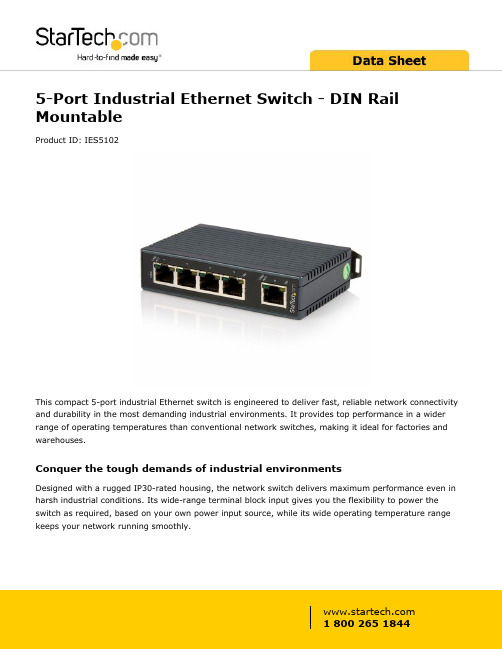
5-Port Industrial Ethernet Switch - DIN Rail MountableProduct ID: IES5102This compact 5-port industrial Ethernet switch is engineered to deliver fast, reliable network connectivity and durability in the most demanding industrial environments. It provides top performance in a wider range of operating temperatures than conventional network switches, making it ideal for factories and warehouses.Conquer the tough demands of industrial environmentsDesigned with a rugged IP30-rated housing, the network switch delivers maximum performance even in harsh industrial conditions. Its wide-range terminal block input gives you the flexibility to power the switch as required, based on your own power input source, while its wide operating temperature range keeps your network running smoothly.Get up and running in no timeThis industrial Ethernet switch is easy to install, with an attached metal bracket for DIN rail mounting on equipment racks and cabinets.Now you can eliminate the hassle of troubleshooting mismatched speed and duplex settings. This switch gives you full/half-duplex auto-negotiation and auto MDI/MDIX operation, enabling you to connect your network devices quickly and easily with little to no configuration required.Reduce your energy costs with Energy-Efficient EthernetWith lower overall power consumption, the Ethernet switch enhances your energy efficiency, in turn helping you reduce monthly costs.The IES5102 is backed by a 2-year warranty and free lifetime technical support.Certifications, Reports and Compatibility Applications•Well suited for networks in demanding industrial applications such aswarehouses and factories• A great way to enhance network connectivity, adding small workgroups to an existing network•Install in a server rack or cabinet in a network room or test lab environmentFeatures•Network up to 5 Ethernet devices, even in industrial settings, with arobust IP30-rated switch•Wide-range 12-48V DC terminal block input•Easy installation with an integrated DIN rail bracket•Wider range of operating temperatures, ideal for industrial environments•IEEE 802.3az Energy-Efficient Ethernet•Supports 10BaseT/100BaseTX and Full-Duplex/Half-Duplex Auto-negotiation•Supports IEEE 802.3x flow control and back pressure•Store-and-forward switching mechanismWarranty 2 YearsHardware Industry Standards IEEE 802.3 (10BASE-T), IEEE 802.3u (100BASE-TX)IEEE 802.3az (Energy-Efficient Ethernet)IEEE 802.1P Quality of Service (QoS)Interface RJ45 (10/100 Ethernet)Ports5Regulatory Approvals EN61000-6-2EN61000-6-4EN61000-4-3 (Radiated RFI Standards)EN61000-4-4 (Burst Standards)EN61000-4-6 (Induced RFI Standards)EN61000-4-8 (Magnetic Field Standards)IEC60068-2-6 Fc (Vibration)IEC60068-2-27 Ea (Shock)Performance Auto MDIX YesBuffer Size56 KBCompatible Networks10/100 MbpsFlow Control IEEE 802.3x Full-DuplexFull Duplex Support YesJumbo Frame Support NoMaximum Cable Length328 ft [100 m]Maximum Data Transfer Rate200 Mbps (Full-Duplex)MTBF1,179,133 HoursSurge Protection ESD: EN61000-4-2Surge: EN61000-4-5Switching Architecture Store-and-ForwardConnector(s)External Ports 5 - RJ-45 Female1 - Terminal Block (3 Wire)Software OS Compatibility OS Independent; No additional drivers or software required Indicators LED Indicators 1 - Power5 - Link/Activity5 - Activity (100 Mbps)Power Input Voltage12 ~ 48 DCPower Consumption (In Watts) 2.12W MaxPower Source Terminal BlockEnvironmental Humidity5~95% RH (Non-Condensing)Operating Temperature-10°C to 60°C (14°F to 140°F)Storage Temperature-25°C to 85°C (-13°F to 185°F)Color BlackPhysicalCharacteristicsMaterial PlasticProduct Height 4.3 in [11 cm]Product Length 2.8 in [70 mm]Product Width 1 in [25 mm]Weight of Product 5.3 oz [150 g]PackagingPackage Height 3.1 in [79 mm]InformationPackage Length7.8 in [19.8 cm]Package Width7 in [17.8 cm]Shipping (Package) Weight11 oz [312 g]What's in the Box Included in Package 1 - 5 Port Ethernet Switch (w/ Attached DIN Rail Bracket)1 - Terminal Block1 - Instruction Manual CDAuto-Negotiation YesProduct appearance and specifications are subject to change without notice.。
工业以太网交换机招标技术规范书

- -云南电网公司昆明供电局配网自动化通信网建设Ⅱ期工程工业以太网交换机招标技术规范书云南电网公司2012年08月目录1 总则 (1)1.1 适用范围 (1)1.2 投标须知 (1)1.3 投标要求 (2)2 规范性引用文件 (3)3 使用条件 (4)3.1 环境条件 (4)3.2 电气条件 (4)4 一般要求 (5)4.1 产品要求 (5)4.2 网管系统要求 (5)5 技术要求 (5)5.1 基本功能要求 (5)5.2 二层工业以太网交换机 (7)5.3 三层工业以太网交换机 (8)5.4 物理接口 (9)5.5 硬件要求 (10)5.6 软件要求 (10)5.7 时间同步要求 (10)6 以太网功能要求 (11)6.1 基本要求 (11)6.2 VLAN功能 (13)6.3 VLAN堆叠功能 (14)6.4 三层设备性能要求 (14)6.5 二层设备性能要求 (15)6.6 IP业务组网方案 (16)7 电源要求 (16)7.1 三层工业以太网交换机 (16)7.2 二层工业以太网交换机 (16)7.3 防雷要求 (17)7.4 其他 (17)8 综合网管系统 (17)8.1 概况 (17)8.2 系统功能要求 (17)8.3 接口及要求 (17)9 通信箱 (17)9.1 概述 (17)9.2 基本要求 (17)9.3 综合要求 (18)9.4 设备配置 (18)9.5 设备安装要求 (18)9.6 电磁兼容和抗电磁干扰 (18)9.7 接地方式 (19)10 质量保证 (19)10.1 基本要求 (19)10.2 质量保证体系要求 (19)10.3 附加质量保证要求 (19)10.4 达不到保证性能的处理 (19)11 试验 (20)11.1 基本要求 (20)11.2 试验项目 (20)12 测试和验收 (21)12.1 基本要求 (21)12.2 术语限定 (22)12.3 型式检验 (22)12.4 出厂检验 (23)12.5 现场检验 (24)12.6 竣工验收 (24)12.7 判定规则 (24)13 包装、运输和存储 (25)13.1 产品交货标准 (25)13.2 铭牌交货标准 (25)13.3 测试报告要求 (26)14 技术文件要求 (26)14.1 基本要求 (26)14.2 交付要求 (26)14.3 其他 (27)15 服务要求 (27)15.1 检验和验收要求 (27)15.2 质量保证及管理要求 (27)15.3 技术服务要求 (28)16 供货要求 (31)16.1 基本要求 (31)16.2 供货清单 (31)16.3 交货时间 (32)16.4 交货地点 (32)17 其他事项 (32)18 附件 (33)1总则1.1适用范围本规范规定了云南电网公司昆明供电局配网自动化通信网建设Ⅱ期工程工业以太网交换机的招标技术标准和要求。
- 1、下载文档前请自行甄别文档内容的完整性,平台不提供额外的编辑、内容补充、找答案等附加服务。
- 2、"仅部分预览"的文档,不可在线预览部分如存在完整性等问题,可反馈申请退款(可完整预览的文档不适用该条件!)。
- 3、如文档侵犯您的权益,请联系客服反馈,我们会尽快为您处理(人工客服工作时间:9:00-18:30)。
工业级口非管理型以太网交换机
使用安装说明书
5一、概述
UT-6405G 5UT-6405G 是个端口的工业级非管理型以太网交换机,提供交直流输入正反接保护防止烧坏仪器,外观设计精巧。
二、主要特性
◆兼容性:标准,,网路:以太网传输距离:达到米
连接器:端口
电源要求:
直流:提供反接保护
交流:过流防护:功率消耗:
满载:内带存储转发机制,缓存,支持多种协议静电防护:以太网浪涌冲击防护:电源操作温度:℃储存温度:℃℃
操作湿度:(无凝露)
储存湿度:(无凝露)
通过、认证
IEEE 802.3802.3u 802.3x 10/100Base-TX
1005x10/100Base-TX RJ-4512~48V 12~38V
1.1A
2.2Watts
512KB 1536Bytes
E D 4000V()
3000V()
-40~85-55~1105%~95%0%~95%EMI CE FCC ◆◆◆◆◆◆◆◆◆支持最大传输数据全长◆◆◆℃
◆◆◆◆:S 三、指示灯
a.PWR 112~48V 12~38V PWR :如图所示接入直流或交流电源,红色电源指示灯亮,正常工作。
1
2b.RJ-45100Base 10Base 灯:接入网线后,左边绿色灯接网路亮,接网路不亮;右边黄色指示灯是网路连接指示灯,接入网线正常工作后,黄色指示灯闪烁。
不接网线,黄绿灯都不亮。
四、连接电源1.V+V-()2.DC UT-6405G 12~48V 12~38V 系列工业以太网交换机支持直流和交流两种输入,且直流还有正反接保护防止烧坏仪器。
在接线盒连接端和出接入正负极交流可互接锁紧螺丝防止线松动导致接触不良。
2五、外形规格150mm 5.90in 37mm 1.45in 37mm 1.45in 150mm 5.90in 150mm 5.90in 3六、安装1、导轨安装①使用随机附送的导轨座用螺丝扭紧到机器上。
②将机器导轨座的上端扣入固定轨道。
UT-6405G ③再轻轻扣入轨道2、墙式安装①使用随机附送的金属固定条按上图扭紧螺丝。
②再装上锁好金属条的机器悬挂于墙或机柜上。
