Olympus C3030数码相机介绍
10款卡片式数码相机横向评测小卡片大乾坤
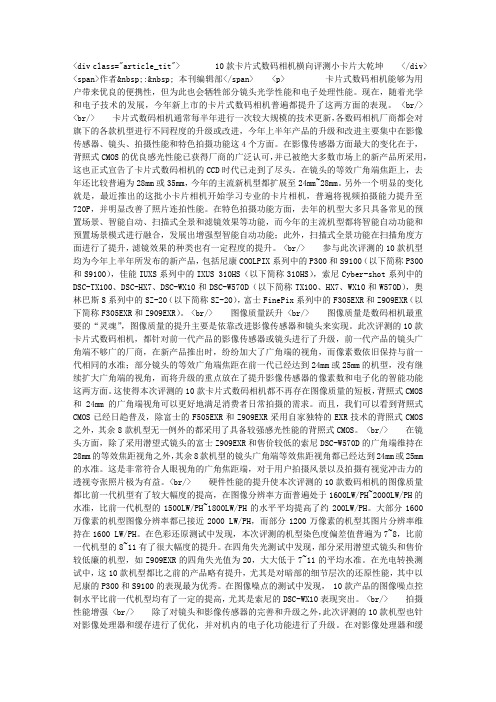
<div class="article_tit"> 10款卡片式数码相机横向评测小卡片大乾坤 </div> <span>作者 : 本刊编辑部</span> <p> 卡片式数码相机能够为用户带来优良的便携性,但为此也会牺牲部分镜头光学性能和电子处理性能。
现在,随着光学和电子技术的发展,今年新上市的卡片式数码相机普遍都提升了这两方面的表现。
<br/><br/> 卡片式数码相机通常每半年进行一次较大规模的技术更新,各数码相机厂商都会对旗下的各款机型进行不同程度的升级或改进,今年上半年产品的升级和改进主要集中在影像传感器、镜头、拍摄性能和特色拍摄功能这4个方面。
在影像传感器方面最大的变化在于,背照式CMOS的优良感光性能已获得厂商的广泛认可,并已被绝大多数市场上的新产品所采用,这也正式宣告了卡片式数码相机的CCD时代已走到了尽头。
在镜头的等效广角端焦距上,去年还比较普遍为28mm或35mm,今年的主流新机型都扩展至24mm~28mm。
另外一个明显的变化就是,最近推出的这批小卡片相机开始学习专业的卡片相机,普遍将视频拍摄能力提升至720P,并明显改善了照片连拍性能。
在特色拍摄功能方面,去年的机型大多只具备常见的预置场景、智能自动、扫描式全景和滤镜效果等功能,而今年的主流机型都将智能自动功能和预置场景模式进行融合,发展出增强型智能自动功能;此外,扫描式全景功能在扫描角度方面进行了提升,滤镜效果的种类也有一定程度的提升。
<br/> 参与此次评测的10款机型均为今年上半年所发布的新产品,包括尼康COOLPIX系列中的P300和S9100(以下简称P300和S9100),佳能IUXS系列中的IXUS 310HS(以下简称310HS),索尼Cyber-shot系列中的DSC-TX100、DSC-HX7、DSC-WX10和DSC-W570D(以下简称TX100、HX7、WX10和W570D),奥林巴斯S系列中的SZ-20(以下简称SZ-20),富士FinePix系列中的F305EXR和Z909EXR(以下简称F305EXR和Z909EXR)。
BenQ DC S30 数码相机 说明书
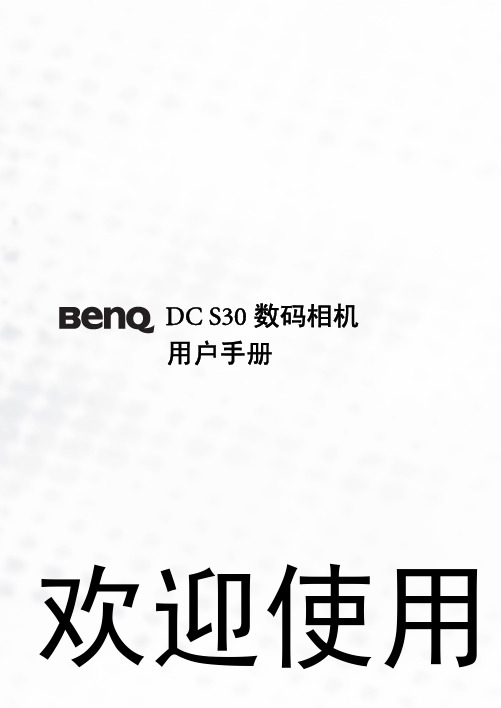
DC S30数码相机用户手册欢迎使用版权版权© 2003,归BENQ Corporation所有。
保留所有权利。
未经BenQ Corporation书面许可,不得以任何形式或以电子、机械、磁学、光学、化学、人工等其它任何方式复制、传播、转录本出版物的任何部分,也不得将任何部分储存至检索系统中或翻译成任何语言或计算机语言。
免责声明BenQ并不为本资料负担任何责任,包括但不限于适销性以及对特定目的之适用性提供任何默示性担保。
BenQ并不对本文件中可能出现的任何错误承担任何责任。
BenQ并不承担随时更新本文件内容与信息之义务。
*Windows、Internet Explorer及Outlook Express是Microsoft Corporation的商标。
其它产品及名称皆属其各自公司或机构所有。
妥善照料您的相机•请勿在超出下列范围的环境中使用相机:温度:0℃至40℃,相对湿度:45%~85%。
•请勿于下列环境中使用或存放相机:–阳光直射之处。
–潮湿、多尘之处。
–空调、电暖炉或其它热源附近。
–阳光直射、窗门锁紧之车内。
–易震动之处。
•若相机不慎受潮,应尽速以干布擦拭。
•海水中所含盐分将可能对相机造成严重损坏。
•请勿使用酒精等有机溶剂清洁相机。
•若镜头或取景窗脏污,请使用镜头专用软刷或软布清洁镜头。
请勿以手指触摸镜头。
•为避免电击危险,请勿自行拆解或维修相机。
•水份会导致火灾或电击。
因此,请将相机存放于干燥处。
•请勿于天雨或下雪时于户外使用相机。
•请勿于水中使用相机。
•若不慎使异物或水份进入相机,请立即关闭电源并拆下电池与变压器。
取出异物或擦干水份,并立即送至维修中心检修。
•尽速将资料转移至计算机内,以免丢失影像资料。
I目录英文简 中1. 认识您的 DC S301 1.1 检查包装盒内物品................................................1 1.2 DC S30 各部件及其名称.....................................2 1.2.1 前视图..................................................................2 1.2.2 后视图..................................................................2 1.2.3 底视图..................................................................2 1.2.4 按钮功能..............................................................3 1.2.5 模式旋钮..............................................................4 1.2.6 观景窗LED 指示灯...............................................4 1.2.7 旋转LCD 面板......................................................42. 准备开始使用 DC S3052.1 装入电池................................................................5 2.2 使用AC 电源变压器............................................6 2.3 为电池充电............................................................6 2.4 装入SD 记忆卡.....................................................7 2.5 系上吊带. (8)3. 使用 DC S3093.1 拍摄模式.............................................................. 9 3.1.1 为照片构图...........................................................9 3.1.2 关于LCD 监视器图标...........................................9 3.1.3 在手动模式下使用LCD 监视器............................10 3.1.4 LCD 监视器显示(拍摄模式)............................10 3.1.5 使用光学变焦.............................................................. 11 3.1.6 使用Digital Zoom (数码变焦) (11)简中 3.1.8 调整焦距 (13)3.1.9 拍摄模式设置 (14)3.2 拍摄影片 (20)3.2.1 影片模式 (20)3.3 回放照片 (21)3.3.1 回放模式 (21)3.3.2 缩略图显示 (22)3.3.3 声音旁白录制 (22)3.3.4 回放影片 (23)3.3.5 缩放回放 (23)3.3.6 删除照片与电影 (24)3.3.7 回放模式设置 (24)3.3.8 缩略图模式 (25)3.3.9 保护模式 (25)3.3.10 幻灯片 (26)3.4 聆听音乐 (26)3.4.1 将MP3文件传输到相机中 (26)3.4.2 回放MP3文件 (27)3.4.3 回放FM收音机文件 (27)3.5 设置模式 (28)3.5.1 记忆体 (28)3.5.2 编码归零 (28)3.5.3 日期/时间 (29)3.5.4 日期格式 (29)3.5.5 液晶亮度 (30)II目录III目录英文简 中3.5.7 视频输出格式 .....................................................30 3.5.8 省电 ..................................................................31 3.5.9 语言 ..................................................................31 3.5.10 重置 ...............................................................32 3.5.11 软件版本 (32)4. 与计算机相关的功能334.1 安装「数码相机软件」.....................................33 4.2 这张安装CD 中的软件......................................34 4.3 将文件传输到PC 中...........................................35 4.3.1 由移动磁盘下载照片..........................................35 4.4 在电视上查看照片..............................................365. 故障排除 375.1 错误信息表 (37)6. 规格 387. 服务信息40[备忘录]简中IV目录认识您的 DC S301英文简 中认识您的 DC S301.1检查包装盒内物品包装中内含以下项目物品:如有任何物品丢失或损坏,请与您的经销商联系。
Olympus 数码照相机 SH-50 使用说明书

数码照相机SH-50使⽤说明书● 感谢您购买 Olympus 数码照相机。
在使⽤新照相机之前,请仔细阅读本说明书,充分了解其性能以便延长照相机的使⽤寿命。
请妥善保存本说明书以供随时参考。
● 我们建议您在拍摄重要影像之前,先试拍⼏张不重要的影像,确保您能正确⽆误地操作本照相机。
● 为持续改良产品考虑,Olympus 保留对本说明书中所包含信息进⾏更新或修改的权利。
2CHS检查箱中物品3211 ⼿带安装环2 接⼝盖3 多功能接⼝4 HDMI 微型接⼝5 ⾃拍定时器指⽰灯/AF 照明灯6 闪光灯7 镜头8 扬声器9 三脚架固定螺孔10 电池/插卡盖11 电池/插卡盖锁箭头钮H(左)F(上)(右)FGHI 指⽰按上/下/左/右箭头钮。
1⽴体声麦克风2 闪光灯开关3显⽰屏4变焦杆5快门钮6模式拨盘7n 按钮8指⽰灯9F 钮(拍摄动态影像)10A 按钮(OK)11箭头钮INFO(改变信息显⽰)#(闪光灯)Y(⾃拍定时)(删除)12q 按钮(切换拍摄和回放)13 钮3CHS4CHS插⼊和取出电池和卡(市售)1 按照步骤 1 和2 打开电池/插卡盖。
电池/插卡盖如图所⽰,将电池的 C 标记朝向电池锁扣插⼊。
对电池外壳的损坏(如擦痕等)可能导致发热或爆炸。
将电池锁扣沿箭头⽅向推动解锁,然后取出电池。
●电池在出⼚时未充满电量。
在使⽤之前,请务必给电池充电,直到指⽰灯熄灭 (最多 4 ⼩时)。
5CHS当出现以下所⽰的错误信息时,请更换电池。
切勿使⽤任何附带或 Olympus 指定以外的USB电缆。
否则可能导致冒烟或烧毁。
附带的 F-2AC USB-AC 适配器 (以下均称为 USB-AC 适配器) 根据购买照相机的地区⽽异。
如果您拿到的是直接插⼊型 USB-AC 适配器,请将其直接插⼊ AC 插座。
附带的 USB-AC 适配器⽤于充电和播放。
照相机上连接了 USB-AC 适配器期间请勿拍照。
当充电完成或播放结束时,请务必从墙上插座断开 USB-AC 适配器的电源插头。
Axiocam 305彩色显微镜相机用户指南说明书

User GuideAxiocam 305 colorMicroscope CameraCarl Zeiss Microscopy GmbHCarl-Zeiss-Promenade 1007745 Jena, Germany********************/microscopyCarl Zeiss Microscopy GmbHKönigsallee 9-2137081 GöttingenGermanyEffective from: 07 / 2017© Jena 2017 by Carl Zeiss Microscopy GmbH - all rights reservedThis document or any part of it must not be translated, reproduced, or transmitted in any form or by any means, electronic or mechanical, including photocopying, recording, or by any information or retrieval system. Violations will be prosecuted.The use of general descriptive names, registered names, trademarks, etc. in this document does not imply, even in the absence of a specific statement, that such names are exempt from the relevant protective laws and regulations and therefore free for general use. Software programs will fully remain the property of ZEISS. No program, documentation, or subsequent upgrade thereof may be disclosed to any third party, unless prior written consent of ZEISS has been procured to do so, nor may be copied or otherwise duplicated, even for the customer's internal needs, apart from a single back-up copy for safety purposes.ZEISS reserves the right to make modifications to this document without notice.1About this guide 51.1Introduction5 1.2Safety notes conventions6 1.3Text formats and conventions62Safety 82.1Safety Notes8 2.2Limitation of liability9 2.3Warranty93Technical Data 103.1Axiocam 305 color10 3.2Frame Rates12 3.3Spectral Sensitivity124Shipment 13 5Connecting the camera 145.1Camera Connections & Status LED14 5.2Building in the interface card14 5.3Mounting the camera on the microsope15 5.4Connecting the camera to the PC16 5.5Function Indicator166Installing software and drivers 17 7Trouble-shooting 18 7.1Software187.1.1The camera does not appear in the menu of selectablecameras187.1.2You don't see a camera image on your screen187.1.3The color of my image does not correspond to the impressionthrough the ocular18 7.2Hardware197.2.1Vibrations198Maintenance 208.1Optical System20 8.2Cleaning the infrared filter or protective glass209Disposal and Recycling 211 About this guide | 1.1 Introduction1About this guide1.1IntroductionWelcome Welcome to the Axiocam 305 color user documentation.The camera is a professional digital camera for universal light microscopy with ahigh resolution 5 Megapixel sensor and a USB 3.0 interface. To set up the cameracorrectly, follow the instructions in this guide step by step.This color camera is capable of covering a broad range of imaging needs due to itsrobust engineering to fully utilize the sensor's remarkable performance capabilities.Content1 About this guide | 1.2 Safety notes conventions1.2Safety notes conventionsThe safety notes in this document follow a system of risk levels, defined in thefollowing manner:1.3Text formats and conventionsBold textsBold is used for texts within the software like names of GUI elements (e.g. buttons,sections, tools, menus), buttons on a device, and product names (e.g. MTB 2011).Font type "Courier"Used for programming code, e.g. macro code as well asfor anything that you would type literally whenprogramming, including keywords, data types, constants,method names, variables, class names, and interfacenames.Shortcuts and key commandsShortcuts are written like Crtl+C, meaning you should press Crtl-Key and C-Keysimultaneously.ProceduresThe following formats are used for procedures (instructive sequences):1 About this guide | 1.3 Text formats and conventionsPrerequisites¢stands for a condition which must be fulfilled before starting with the action.Procedure1stands for a single step the user is asked to perform.Web-LinksWeb links appear in blue text. To open the linked website, simply click on the link.Please make sure you have an internet connection established before opening theweb link.2 Safety | 2.1 Safety Notes2Safety2.1Safety NotesThe Axiocam 305 color has been manufactured and tested by ZEISS according tothe regulations specified in CE and has left the manufacturer’s premises in perfectworking order. In order to ensure that this condition is maintained and to avoid anyrisks when operating the system, the user must comply with any notes andwarnings contained in this manual. The manufacturer shall be exempt fromstatutory liability for accidents should the operator fail to observe the safetyregulations.2 Safety | 2.2 Limitation of liability2.2Limitation of liabilityNo warranty shall be assumed by ZEISS during the warranty period if the equipmentis operated without observing the safety regulations. In any such case, ZEISS shallbe exempt from statutory liability for accidents resulting from such operation.2.3WarrantyZEISS shall be exempt from any warranty obligations should the user fail to observethe safety regulations. ZEISS only guarantees the safety, reliability, and performanceof the system if the safety notes are closely observed.3 Technical Data | 3.1 Axiocam 305 color3Technical Data3.1Axiocam 305 color3 Technical Data | 3.1 Axiocam 305 color3 Technical Data | 3.2 Frame Rates3.2Frame Rates3.3Spectral SensitivityAxiocam 305 colorFig. 3.1: Axiocam 305 color incl. Hoya C5000 IR Cut Filter4 Shipment4ShipmentFig. 4.1: Shipment Axiocam 305 color5 Connecting the camera | 5.1 Camera Connections & Status LED5Connecting the camera5.1Camera Connections & Status LEDFig. 5.1: Camera (Back Side)5.2Building in the interface cardThis chapter describes how to insert the PCI express interface card (2 x USB 3.0)into your PC.5 Connecting the camera | 5.3 Mounting the camera on the microsopePrerequisites¢You have read the documentation of the interface card and of your computerbefore inserting the interface card.Procedure1Switch off your PC and all connected peripherals.2Disconnect the PC and the peripherals from the mains and open the computercase.3Insert the PCIe interface card into the appropriate slot on your computer.4Close the computer case and reconnect the peripherals.You can now mount the camera on the microscope and connect it to the PC viathe USB 3.0 interface, see Connecting the camera with PC [} 16].5.3Mounting the camera on the microsopeTo mount the camera onto your microscope’s TV port, use a C-mount adapter. Theadapter is not included in the shipment. You will find some suitable examples foradapters in the list below:5 Connecting the camera | 5.4 Connecting the camera to the PCProcedure1Remove the dust cap from the camera’s C-mount port.2Screw the adapter in as far as it will go.3Mount the camera onto the microscope’s TV port. Ensure that no dust entersthe opening of the camera or the microscope’s TV port.5.4Connecting the camera to the PCProcedure1Lay the USB cable carefully between the camera and the PC.2Connect the USB cable to the USB 3.0 interface card of the PC.3Connect the USB cable with the camera.4If you switch on the PC, the camera will be also switched on.Power is supplied via the USB 3.0 cable. By switching off the PC, the camera will beswitched of as well. If the camera is installed correctly, the status LED will be red. Ifyou start the software the LED will turn blue. You`ll find a detailed description ofthe LED status light in the chapter Function indicator [} 16].5.5Function Indicator6 Installing software and drivers6Installing software and driversPrerequisites¢To acquire images with the Axiocam 305 color on a PC, you must install ZEISSsoftware (e.g. ZEN or AxioVision). You will find the software installation on theDVD delivered. The camera drivers will be installed automatically during theinstallation of the software.¢In some instances, an extra file is needed for proper camera installation. If thecamera is not recognized after software installation, check the camera productwebsite for installation notes.¢Before starting the installation of the software and drivers, the camera must beconnected to the PC, see chapter Connecting the camera to the PC [} 16].Procedure1Install the software according to the installation guide delivered with thesoftware.2During the installation you will be asked to install the camera drivers. Followthe procedure by confirming the upcoming messages.3Restart your PC after the installation.4You can check in the device manager if the driver installation was successful.You have installed the software and the camera drivers. You can now startacquiring images with your camera using ZEISS software. For more information,please read the software documentation.7Trouble-shooting7.1Software7.1.1The camera does not appear in the menu of selectablecameras¢Make sure that you have connected the camera and installed the software and drivers in accordance to the instructions in this manual.¢Make sure that you installed the software and drivers with administrative rights. Install the driver with administrative rights again if necessary.7.1.2You don't see a camera image on your screen¢Check the light path setting of the microscope.¢Is the status LED on the camera on? If not, check the cable connections between camera and computer.¢Execute a reset of the camera.¢Execute an automatic exposure measurement.¢Check the display adjustments for the live image.¢Check the aperture diaphragm of the microscope.¢Check the position of the beam splitter between the ocular and the TV port.7.1.3The color of my image does not correspond to theimpression through the ocularIn case of color cameras:¢Check white balance and, if necessary, repeat white balance.¢Check the monitor’s color temperature setting. If necessary, reduce this to the lowest value that can be set (usually 5200 K).In case of monochrome cameras:¢Images of monochrome cameras are displayed by using overlay colors to represent the colors of fluorescence dyes on the monitor. If the color isdifferent to the visual impression in the eyepiece, select a different overlaycolor.7.2Hardware7.2.1VibrationsSudden jolt, vibration or moving objects during the acquisition can detract from the image quality. The light intensity during exposure can change as well.¢To avoid jolts, use damping systems on your microscope.¢Repeat the acquisition and take care to ensure the conditions remain calm.8 Maintenance | 8.1 Optical System8Maintenance8.1Optical SystemThe internal optical components of the camera should always be protected. If nolens, or TV adapter with optics, is screwed into the camera's C-Mount thread, thecamera's sensor and protective glass must be protected by screwing the protectivecap onto the camera's C-Mount thread.8.2Cleaning the infrared filter or protective glassContamination of the IR filter (for color cameras only) or the protective glass has anadverse effect on the quality of the resulting image (dark points, cloudy structuresin the image). If there is dry dust on the front side of the infrared filter or protectiveglass, you can clean it with a soft brush or with cotton (wool). Use cleaning fluidfor optics/lenses only to clean the IR filter. Do not use tap water to clean the IRfilter.9 Disposal and Recycling9Disposal and RecyclingThis product has been developed, tested and manufactured in accordance with theapplicable environmental provisions and directives of the European Union:¢The product and its accessories comply with EU directives 2002/95/EC (RoHS)and 2002/96/EC (WEEE), insofar as these apply to this product.¢ZEISS has implemented a take-back and recycling process that ensures thatproper recycling is carried out in accordance with the aforementioned EUdirectives.¢Please contact your ZEISS sales/service organization for details relating todisposal and recycling.¢This product must not be disposed of with domestic waste or using municipalwaste disposal services. In the event of resale, the seller must inform the buyerof the need to dispose of the product appropriately.User Guide Axiocam 305 color | V 1.0 en 07/201721Carl Zeiss Microscopy GmbHCarl-Zeiss-Promenade 1007745 Jena, Germany********************/microscopyCarl Zeiss Microscopy GmbHKönigsallee 9-2137081 GöttingenGermanyZEISS reserves the right to make modifications to this document without notice.© Jena 2017 by Carl Zeiss Microscopy GmbH - all rights reserved。
OLYMPUS 数码照相机 C-4040 zoom 说明书

B CE
C-4040ZOOM OLYMPUS Olympus America Inc. 2 Corporate Center Drive, Melville, New York 11747-3157 U.S.A. 631-844-5000
FCC FCC (1) (2) 15
• IBM • Microsoft • Macintosh • • (JEITA) (DCF) / Windows
DRIVE ISO A/S/M FLASH
CAMERA
AUTO
DRIVE ISO A/S/M FLASH
AUTO
SET CARD PIC CAMERA
IN+
IN+
DRIVE ISO A/S/M FLASH BKT
PICTURE
SET CARD PICTURE CAM
HQ
SET CARD PICTURE CAM
4
●
42
••
•• •••
•••
••••
• •••
••••
3
?
OK/ ÑñÉí
3
45
MODE MENU
46
55
CAMERA, PICTURE, CARD, SETUP 47
48
48
48
48
44
MODE MENU
A/S/M
46
T
55
3
DRIVE
MODE MENU
WB
••
MODE MENU 46
MODE MENU
WB
55
••• ••• •••
P
•••
•••
DRIVE
奥林帕斯 E-300 数码照相机 高级说明书

打印将图像传输到电脑基本操作为拍摄条件选择正确的模式聚焦功能播放拍摄前须知多样的拍摄功能曝光、图像和颜色自定义照相机的设定/功能附录信息●感谢您购买Olympus 数码照相机。
在使用新照相机之前,请仔细阅读本说明书,充分了解其性能以便延长照相机的使用寿命。
●本说明书说明拍摄和播放功能、自定义功能或设定以及将记录的图像传送到电脑等高级技巧。
●我们建议您在拍摄重要图像之前,先试拍几张不重要的图像,确保您能正确无误地操作本照相机。
●本说明书中的画面及照相机图示说明是产品研发过程中的,有可能与实际产品不符。
索引检索~P .207目录检索~P.4目录表中列出了所有章节的标题,便于您快速检索所需信息。
其中一章包含您首次使用照相机时需要的信息,说明基本拍摄步骤等。
2如何使用本说明书本说明书中包括:目录、索引和菜单索引,可以帮助您快速地查找到所需要的信息。
菜单索引是以树状形式进行排列,当遇到菜单画面中有不熟悉的名称时,可以在菜单目录中的本菜单功能一项查寻到相关的页码。
P3如何阅读参考页的内容本页仅供参考,可能与本说明书中的实际内容不符。
本说明书中的常用指示符号(P . 25)4目录如何使用本说明书. . . . . . . . . . . . . . . . . . . . . . . . . . . . . . . . . . . . . . . . . . . . . . . . 2如何阅读参考页的内容. . . . . . . . . . . . . . . . . . . . . . . . . . . . . . . . . . . . . . . . . . . . . 3为您安全起见. . . . . . . . . . . . . . . . . . . . . . . . . . . . . . . . . . . . . . . . . . . . . . . . . . . 101 基本操作17如何使用模式拨盘. . . . . . . . . . . . . . . . . . . . . . . . . . . . . . . . . . . . . . . . . . . . . . . 18如何使用按钮和控制拨盘. . . . . . . . . . . . . . . . . . . . . . . . . . . . . . . . . . . . . . . . . . 19按钮类型 . . . . . . . . . . . . . . . . . . . . . . . . . . . . . . . . . . . . . . . . . . . . . . . . . . . .20如何使用菜单. . . . . . . . . . . . . . . . . . . . . . . . . . . . . . . . . . . . . . . . . . . . . . . . . . . 25菜单类型 . . . . . . . . . . . . . . . . . . . . . . . . . . . . . . . . . . . . . . . . . . . . . . . . . . . .282 拍摄前须知29无法获得正确聚焦时. . . . . . . . . . . . . . . . . . . . . . . . . . . . . . . . . . . . . . . . . . . . . . 30聚焦难以聚焦的被摄对象– 聚焦锁定 . . . . . . . . . . . . . . . . . . . . . . . . . . . . . .30难以聚焦的被摄对象 . . . . . . . . . . . . . . . . . . . . . . . . . . . . . . . . . . . . . . . . . . .32选择记录模式. . . . . . . . . . . . . . . . . . . . . . . . . . . . . . . . . . . . . . . . . . . . . . . . 33记录模式的类型 . . . . . . . . . . . . . . . . . . . . . . . . . . . . . . . . . . . . . . . . . . . . . . .33如何选择记录模式 . . . . . . . . . . . . . . . . . . . . . . . . . . . . . . . . . . . . . . . . . .36设定HQ/SQ . . . . . . . . . . . . . . . . . . . . . . . . . . . . . . . . . . . . . . . . . . . . . . . . . .363 为拍摄条件选择正确的模式37. . . . . . . . . . . . . . . . . . . . . . . . . . . . . . . . . . . . . . . . 38风景 . . . . . . . . . . . . . . . . . . . . . . . . . . . . . . . . . . . . . . . . . . . . . . . . . . . . .39纪念摄影 . . . . . . . . . . . . . . . . . . . . . . . . . . . . . . . . . . . . . . . . . . . . . . . . .39夜景 . . . . . . . . . . . . . . . . . . . . . . . . . . . . . . . . . . . . . . . . . . . . . . . . . . . . .39夜景+人物 . . . . . . . . . . . . . . . . . . . . . . . . . . . . . . . . . . . . . . . . . . . . . . . .39烟火景色 . . . . . . . . . . . . . . . . . . . . . . . . . . . . . . . . . . . . . . . . . . . . . . . . .40夕阳 . . . . . . . . . . . . . . . . . . . . . . . . . . . . . . . . . . . . . . . . . . . . . . . . . . . . .40肖像 . . . . . . . . . . . . . . . . . . . . . . . . . . . . . . . . . . . . . . . . . . . . . . . . . . . . .40亮键 . . . . . . . . . . . . . . . . . . . . . . . . . . . . . . . . . . . . . . . . . . . . . . . . . . . . .40微距拍摄 . . . . . . . . . . . . . . . . . . . . . . . . . . . . . . . . . . . . . . . . . . . . . . . . .41文件资料 . . . . . . . . . . . . . . . . . . . . . . . . . . . . . . . . . . . . . . . . . . . . . . . . .41美术馆 . . . . . . . . . . . . . . . . . . . . . . . . . . . . . . . . . . . . . . . . . . . . . . . . . . .41运动— 捕捉快速移动的被摄对象 . . . . . . . . . . . . . . . . . . . . . . . . . . . . . .41海滩和雪景— 拍摄海景或积雪的山顶 . . . . . . . . . . . . . . . . . . . . . . . . . . .42烛光 . . . . . . . . . . . . . . . . . . . . . . . . . . . . . . . . . . . . . . . . . . . . . . . . . . . . .42目录选择正确模式以提高拍摄技巧—P, A, S和M. . . . . . . . . . . . . . . . . . . . . . . . . 43 P: 编程拍摄 . . . . . . . . . . . . . . . . . . . . . . . . . . . . . . . . . . . . . . . . . . . . . . . .43 A: 光圈优先模式 . . . . . . . . . . . . . . . . . . . . . . . . . . . . . . . . . . . . . . . . . . . .45 S: 快门优先模式 . . . . . . . . . . . . . . . . . . . . . . . . . . . . . . . . . . . . . . . . . . . . .47 M: 手动拍摄 . . . . . . . . . . . . . . . . . . . . . . . . . . . . . . . . . . . . . . . . . . . . . . . .49景深预览功能. . . . . . . . . . . . . . . . . . . . . . . . . . . . . . . . . . . . . . . . . . . . . . . . . . . 524 多样的拍摄功能53闪光拍摄. . . . . . . . . . . . . . . . . . . . . . . . . . . . . . . . . . . . . . . . . . . . . . . . . . . . . . 54闪光模式. . . . . . . . . . . . . . . . . . . . . . . . . . . . . . . . . . . . . . . . . . . . . . . . . .54设定闪光模式 . . . . . . . . . . . . . . . . . . . . . . . . . . . . . . . . . . . . . . . . . . . . . .58使用内置闪光灯 . . . . . . . . . . . . . . . . . . . . . . . . . . . . . . . . . . . . . . . . . . . . . . .59闪光补正 . . . . . . . . . . . . . . . . . . . . . . . . . . . . . . . . . . . . . . . . . . . . . . . . .60选购的电子闪光灯 . . . . . . . . . . . . . . . . . . . . . . . . . . . . . . . . . . . . . . . . . . . . .61电子闪光灯的使用 . . . . . . . . . . . . . . . . . . . . . . . . . . . . . . . . . . . . . . . . . . . . .62 Super FP闪光 . . . . . . . . . . . . . . . . . . . . . . . . . . . . . . . . . . . . . . . . . . . . . . .63使用市售的闪光灯 . . . . . . . . . . . . . . . . . . . . . . . . . . . . . . . . . . . . . . . . . . . .64其它型号的闪光灯 . . . . . . . . . . . . . . . . . . . . . . . . . . . . . . . . . . . . . . . . . . . .65. . . . . . . . . . . . . . . . . . . . . . . . . . . . . . . . . . . . . . . . . . . . . . . 66连拍 . . . . . . . . . . . . . . . . . . . . . . . . . . . . . . . . . . . . . . . . . . . . . . . . . . . .66自动维持拍摄BKT . . . . . . . . . . . . . . . . . . . . . . . . . . . . . . . . . . . . . . . . . . .68自拍定时器拍摄/遥控拍摄(使用选购的遥控器) . . . . . . . . . . . . . . . . .72黑白摄影. . . . . . . . . . . . . . . . . . . . . . . . . . . . . . . . . . . . . . . . . . . . . . . . . . . . . . . 755 聚焦功能77 AF对焦框. . . . . . . . . . . . . . . . . . . . . . . . . . . . . . . . . . . . . . . . . . . . . . . . . . . 78聚焦模式. . . . . . . . . . . . . . . . . . . . . . . . . . . . . . . . . . . . . . . . . . . . . . . . . . . . . . . 79 AF补偿发光. . . . . . . . . . . . . . . . . . . . . . . . . . . . . . . . . . . . . . . . . . . . . . . . . . . . 846 曝光、图像和颜色85测光模式—改变测光区域. . . . . . . . . . . . . . . . . . . . . . . . . . . . . . . . 86曝光补偿—改变图像亮度. . . . . . . . . . . . . . . . . . . . . . . . . . . . . . . . . . . . . . 88 AE锁定—锁定曝光AEL. . . . . . . . . . . . . . . . . . . . . . . . . . . . . . . . . . . . . . . . . 9056目录ISO 感光度— 设定所需的感光度. . . . . . . . . . . . . . . . . . . . . . . . . . . . . . . . . . . . 91设定ISO 感光度 . . . . . . . . . . . . . . . . . . . . . . . . . . . . . . . . . . . . . . . . . . . . . . .91ISO 扩张 . . . . . . . . . . . . . . . . . . . . . . . . . . . . . . . . . . . . . . . . . . . . . . . . . . . . .92白平衡— 调整色调. . . . . . . . . . . . . . . . . . . . . . . . . . . . . . . . . . . . . . . . . . . . . . 93设定白平衡设定白平衡锁定 . . . . . . . . . . . . . . . . . . . . . . . . . . . . . . . . . . . . . . . . . . . .97白平衡补偿 . . . . . . . . . . . . . . . . . . . . . . . . . . . . . . . . . . . . . . . . . . . . . .98用户自定义WB . . . . . . . . . . . . . . . . . . . . . . . . . . . . . . . . . . . . . . . . . . . . . .100清晰度. . . . . . . . . . . . . . . . . . . . . . . . . . . . . . . . . . . . . . . . . . . . . . . . . . . . 101对比度. . . . . . . . . . . . . . . . . . . . . . . . . . . . . . . . . . . . . . . . . . . . . . . . . . . . 102彩度. . . . . . . . . . . . . . . . . . . . . . . . . . . . . . . . . . . . . . . . . . . . . . . . . . . . . . 103灰阶. . . . . . . . . . . . . . . . . . . . . . . . . . . . . . . . . . . . . . . . . . . . . . . . . . . . . . 104减少噪声. . . . . . . . . . . . . . . . . . . . . . . . . . . . . . . . . . . . . . . . . . . . . . . . . . 105色彩空间. . . . . . . . . . . . . . . . . . . . . . . . . . . . . . . . . . . . . . . . . . . . . . . . . . . . . . 1067 播放107观看静止图像. . . . . . . . . . . . . . . . . . . . . . . . . . . . . . . . . . . . . . . . . . . . . . . . . . 108单张播放 . . . . . . . . . . . . . . . . . . . . . . . . . . . . . . . . . . . . . . . . . . . . . . . . . . .108近距播放 . . . . . . . . . . . . . . . . . . . . . . . . . . . . . . . . . . . . . . . . . . . . . . . .109索引显示 . . . . . . . . . . . . . . . . . . . . . . . . . . . . . . . . . . . . . . . . . . . . . . . . .111信息显示. . . . . . . . . . . . . . . . . . . . . . . . . . . . . . . . . . . . . . . . . . . . . . . . 112旋转图像. . . . . . . . . . . . . . . . . . . . . . . . . . . . . . . . . . . . . . . . . . . . . . . . . . . 115在电视机上播放图像. . . . . . . . . . . . . . . . . . . . . . . . . . . . . . . . . . . . . . . . . . . . . 116编辑静止图像. . . . . . . . . . . . . . . . . . . . . . . . . . . . . . . . . . . . . . . . . . . . . . . . . . 117保护图像— 避免意外地删除. . . . . . . . . . . . . . . . . . . . . . . . . . . . . . . . . . . 119删除图像120删除1张全部删除 . . . . . . . . . . . . . . . . . . . . . . . . . . . . . . . . . . . . . . . . . . . . . . . .1218 自定义照相机的设定/功能123AEL 测光模式. . . . . . . . . . . . . . . . . . . . . . . . . . . . . . . . . . . . . . . . . . . . . . . . . . 124曝光级. . . . . . . . . . . . . . . . . . . . . . . . . . . . . . . . . . . . . . . . . . . . . . . . . . . . . . . 124手动闪光. . . . . . . . . . . . . . . . . . . . . . . . . . . . . . . . . . . . . . . . . . . . . . . . . . . . . . 124用户自定义OK 钮. . . . . . . . . . . . . . . . . . . . . . . . . . . . . . . . . . . . . . . . . . . . . . . 125镜头缩回. . . . . . . . . . . . . . . . . . . . . . . . . . . . . . . . . . . . . . . . . . . . . . . . . . . . . . 126聚焦环. . . . . . . . . . . . . . . . . . . . . . . . . . . . . . . . . . . . . . . . . . . . . . . . . . . . . . . 126NR RGB C S目录日期/时间设定. . . . . . . . . . . . . . . . . . . . . . . . . . . . . . . . . . . . . . . . . . . . . . . 127重设—恢复默认值. . . . . . . . . . . . . . . . . . . . . . . . . . . . . . . . . . . . . . . . . . . . . 128删除设定. . . . . . . . . . . . . . . . . . . . . . . . . . . . . . . . . . . . . . . . . . . . . . . . . . . . . . 128文件名. . . . . . . . . . . . . . . . . . . . . . . . . . . . . . . . . . . . . . . . . . . . . . . . . . . . . . . 129记录浏览—拍摄后立即查看图像. . . . . . . . . . . . . . . . . . . . . . . . . . . . . . . . . . . 130设定警告提示音调节液晶显示屏的亮度. . . . . . . . . . . . . . . . . . . . . . . . . . . . . . . . . . . . . . . . 131待机时间. . . . . . . . . . . . . . . . . . . . . . . . . . . . . . . . . . . . . . . . . . . . . . . . . . . . . . 132 PC模式. . . . . . . . . . . . . . . . . . . . . . . . . . . . . . . . . . . . . . . . . . . . . . . . . . . . . . . 132改变照相机的显示语言. . . . . . . . . . . . . . . . . . . . . . . . . . . . . . . . . . . . . . . 133 VIDEO输出—在连接电视机之前选择视频信号类型. . . . . . . . . . . . . . . . . . . . 134设定存储卡—格式化插卡. . . . . . . . . . . . . . . . . . . . . . . . . . . . . . . . . . . . . . . . 1359 打印137打印预约标志(DPOF) . . . . . . . . . . . . . . . . . . . . . . . . . . . . . . . . . . . . . . . . . 138打印预约流程图 . . . . . . . . . . . . . . . . . . . . . . . . . . . . . . . . . . . . . . . . . . . . . .140选择打印预约模式 . . . . . . . . . . . . . . . . . . . . . . . . . . . . . . . . . . . . . . . . .142选择要打印的图像 . . . . . . . . . . . . . . . . . . . . . . . . . . . . . . . . . . . . . . . . . . . .142设定打印数据 . . . . . . . . . . . . . . . . . . . . . . . . . . . . . . . . . . . . . . . . . . . . . . .143确认打印设定 . . . . . . . . . . . . . . . . . . . . . . . . . . . . . . . . . . . . . . . . . . . . . . .143重设打印预约数据 . . . . . . . . . . . . . . . . . . . . . . . . . . . . . . . . . . . . . . . . . . . .144直接打印(PictBridge). . . . . . . . . . . . . . . . . . . . . . . . . . . . . . . . . . . . . . . . . . . . 146将照相机连接至打印机 . . . . . . . . . . . . . . . . . . . . . . . . . . . . . . . . . . . . . . . .147打印流程图 . . . . . . . . . . . . . . . . . . . . . . . . . . . . . . . . . . . . . . . . . . . . . . . . .148选择打印模式 . . . . . . . . . . . . . . . . . . . . . . . . . . . . . . . . . . . . . . . . . . . . . . .150设定打印纸选项 . . . . . . . . . . . . . . . . . . . . . . . . . . . . . . . . . . . . . . . . . . . . . .151选择要打印的图像 . . . . . . . . . . . . . . . . . . . . . . . . . . . . . . . . . . . . . . . . . . . .151设定打印数据 . . . . . . . . . . . . . . . . . . . . . . . . . . . . . . . . . . . . . . . . . . . . . . .152打印 . . . . . . . . . . . . . . . . . . . . . . . . . . . . . . . . . . . . . . . . . . . . . . . . . . . . . . .152出现误码时 . . . . . . . . . . . . . . . . . . . . . . . . . . . . . . . . . . . . . . . . . . . . . . . . .15310 将图像传输到电脑155流程图. . . . . . . . . . . . . . . . . . . . . . . . . . . . . . . . . . . . . . . . . . . . . . . . . . . . . . . 156使用附送的OLYMPUS Master软件. . . . . . . . . . . . . . . . . . . . . . . . . . . . . . . . . 158什么是OLYMPUS Master? . . . . . . . . . . . . . . . . . . . . . . . . . . . . . . . . . . . .158安装OLYMPUS Master . . . . . . . . . . . . . . . . . . . . . . . . . . . . . . . . . . . . . . . .1597目录将照相机连接到电脑. . . . . . . . . . . . . . . . . . . . . . . . . . . . . . . . . . . . . . . . . . . . . 163启动OLYMPUS Master. . . . . . . . . . . . . . . . . . . . . . . . . . . . . . . . . . . . . . . . . . 165在电脑上显示照相机上的图像. . . . . . . . . . . . . . . . . . . . . . . . . . . . . . . . . . . . . 166将下载的图像保存在电脑上 . . . . . . . . . . . . . . . . . . . . . . . . . . . . . . . . . . . .166断开照相机与电脑的连接 . . . . . . . . . . . . . . . . . . . . . . . . . . . . . . . . . . . . . .167观看静止图像. . . . . . . . . . . . . . . . . . . . . . . . . . . . . . . . . . . . . . . . . . . . . . . . . . 168打印图像. . . . . . . . . . . . . . . . . . . . . . . . . . . . . . . . . . . . . . . . . . . . . . . . . . . . . . 169不使用OLYMPUS Master将图像传输到电脑. . . . . . . . . . . . . . . . . . . . . . . . . . 17011 附录171插卡基础知识. . . . . . . . . . . . . . . . . . . . . . . . . . . . . . . . . . . . . . . . . . . . . . . . . . 172镜头基础知识. . . . . . . . . . . . . . . . . . . . . . . . . . . . . . . . . . . . . . . . . . . . . . . . . . 173如果您遇到问题. . . . . . . . . . . . . . . . . . . . . . . . . . . . . . . . . . . . . . . . . . . . . . . . 174误码表 . . . . . . . . . . . . . . . . . . . . . . . . . . . . . . . . . . . . . . . . . . . . . . . . . . . . .174故障排除 . . . . . . . . . . . . . . . . . . . . . . . . . . . . . . . . . . . . . . . . . . . . . . . . . . .176照相机的保养. . . . . . . . . . . . . . . . . . . . . . . . . . . . . . . . . . . . . . . . . . . . . . . . . . 181清洁和存放照相机 . . . . . . . . . . . . . . . . . . . . . . . . . . . . . . . . . . . . . . . . . . . .181清洁模式— CCD除尘 . . . . . . . . . . . . . . . . . . . . . . . . . . . . . . . . . . . . . . . . .182像素映射—检查图像处理功能 . . . . . . . . . . . . . . . . . . . . . . . . . . . . . . . . . .183安全注意事项. . . . . . . . . . . . . . . . . . . . . . . . . . . . . . . . . . . . . . . . . . . . . . . . . . 184用语表. . . . . . . . . . . . . . . . . . . . . . . . . . . . . . . . . . . . . . . . . . . . . . . . . . . . . . . 18612 信息191菜单索引. . . . . . . . . . . . . . . . . . . . . . . . . . . . . . . . . . . . . . . . . . . . . . . . . . . . . . 192拍摄模式的可用功能. . . . . . . . . . . . . . . . . . . . . . . . . . . . . . . . . . . . . . . . . . . . . 196各部位名称. . . . . . . . . . . . . . . . . . . . . . . . . . . . . . . . . . . . . . . . . . . . . . . . . . . . 198照相机机身 . . . . . . . . . . . . . . . . . . . . . . . . . . . . . . . . . . . . . . . . . . . . . . . . .198取景器状态显示 . . . . . . . . . . . . . . . . . . . . . . . . . . . . . . . . . . . . . . . . . . . . . .200液晶显示屏显示(只用于播放功能) . . . . . . . . . . . . . . . . . . . . . . . . . . . . . .201控制面板画面 . . . . . . . . . . . . . . . . . . . . . . . . . . . . . . . . . . . . . . . . . . . . . . .202存储器的标尺 . . . . . . . . . . . . . . . . . . . . . . . . . . . . . . . . . . . . . . . . . . . . . . .203电池检查 . . . . . . . . . . . . . . . . . . . . . . . . . . . . . . . . . . . . . . . . . . . . . . . . . . .203规格. . . . . . . . . . . . . . . . . . . . . . . . . . . . . . . . . . . . . . . . . . . . . . . . . . . . . . . . . 204索引. . . . . . . . . . . . . . . . . . . . . . . . . . . . . . . . . . . . . . . . . . . . . . . . . . . . . . . . . 2078对北美和南美用户对欧洲用户“CE”标记表示本产品符合欧洲安全、卫生、环境和用户保护要求。
OLYMPUS 数码照相机 SP-810UZ 说明书

10
CHS
准备照相机
插入电池和插卡
1
电池/插卡舱盖
如图所示,将电池的 B 标记朝向电池锁扣插入。 对电池外壳的损坏(如擦痕等)可能导致发热或爆 炸。 在将电池锁扣沿箭头方向推动的同时插入电池。 将插卡平直插入,直到插入卡入到位。 请先关闭照相机,然后再打开电池/插卡舱盖。 使用照相机时,务必关上电池/插卡舱盖。 将电池锁扣沿箭头方向推动解锁,然后取出电池。 在本照相机上可使用的存储卡为 SD/SDHC/SDXC 存储 卡或 Eye-Fi 卡。请勿插入其他类型的存储卡。“使 用插卡”(第 60 页) 请勿直接用手接触插卡的接触区。 使用本照相机时,可不使用插卡,而将图像存储在内 部存储器中。
15 阴影调整技术 ..... 第 35 页 16 压缩(静止图像)
............ 第 34、62 页
17 图像尺寸(静止图像)
............ 第 34、62 页
18 可存储静止图像数
(静止图像) .... 第 16 19 当前存储器 ....... 第 60 20 动画录制图标 ..... 第 17 21 可拍摄记录时间(动画) ................ 第 17 22 图像尺寸(动画) ............ 第 34、63 23 直方图 ........... 第 20 24 AF 对焦框 ........ 第 17 25 照相机抖动警告 26 光圈值 ........... 第 17 27 快门速度 ......... 第 17 页 页 页 页 页 页 页 页 页
c r(设定 1) ......第 42 页 格式化 备份 Eye-Fi USB 连接 q 开机 保持z设定 Pw On设定 d s(设定 2) ......第 44 页 声音设定 文件名 像素映射 s (显示屏) Video输出 省电模式 l(语言) e t(设定 3) ......第 48 页 X (日期/时间) 世界时间
OLYMPUS 数码照相机C-50 ZOOM 说明书
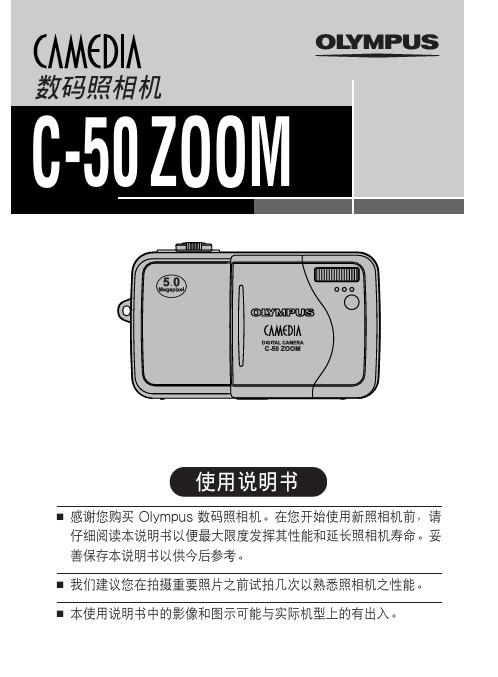
ISO 80’02.09.12 12:30tSIZE: 320x24002.09.12 12:30FILE: 100HQ ’02.09.12 12:30209*()HQSIZE: 2560x1920F2.8 1/800 +2.0ISO80’02.09.12 12:30FILE: 100–0020INFO 设为 OFF 时INFO 设为 ON 时静止影像播放期间的指示INFO 设为 OFF 时INFO 设为 ON 时动画播放期间的指示INFO 设为 OFF INFO 设为 ON当电源打开而没有进行操作时,为了节省电力,照相机自动进入待机模(快门优先拍摄)允许您手动设置快门速度。
照相机自动设置光圈。
根据被摄对象和您想要的效果类型设置快门速度。
(第 42 光圈值(F 值)增大。
光圈值(F 值)减小。
(手动拍摄)允许您手动设置光圈和快门速度。
要检查曝光,请参阅“曝光差值”。
此模式为您提供更富创意的控制,使您能进行您所需的设置以获取您想要的影像快门速度设得较高可捕捉快速运动的被摄对象而不模糊。
被摄对象清晰明亮,就好像没有运动。
HQ 在强光(如直射阳光)下拍摄时,请使用取景器。
HQ敞开光圈(最大的光圈设置)取决于变焦闪光灯设为自动闪光模式时,处于最大的广角位置时的快门速度固定为秒,处于最大的远距位置时的快门速度固定为 1/100 秒,且从不变HQ 或带红眼减轻的慢速同步 [ SLOW] 闪HQ 为了避免照相机晃动,我们建议使用三脚架以获得任何使用较慢快门速度HQ不管快门速度是多少,闪光灯将在快门完全打开时立即闪光。
SLOW:带红眼减轻的慢速同步这适用于您既要使用慢速同步又要减轻红眼现象的时候。
例如,拍摄背景为光线明亮的夜景的人像时。
普通闪光可能使人的眼睛发红,但带红眼减轻的。
Olympus 数码照相机 IM008 说明书

使⽤说明书数码照相机型号:IM008⽬录2CHS快速任务索引7各部位名称 12使⽤前的准备⼯作 14查验包装内的物品 (14)电池充电和插⼊电池 (15)插⼊存储卡 (17)取出存储卡 (17)安装照相机镜头 (18)开启照相机电源 (20)初始设定 (21)照相机显⽰⽆法读取/未以所选语⾔显⽰ (23)拍摄 24拍摄时的信息显⽰ (24)切换信息显⽰ (26)选择拍摄模式并拍照 (27)拍摄模式类型 (27)进⾏⾼⾓度和低⾓度拍摄 (29)使⽤u(快捷⽅式)按钮切换显⽰ (30)由照相机选择设定(AUTO模式) ..........................31在场景模式(SCN模式)中进⾏拍摄 (33)场景模式类型 (33)在⾼级拍照模式(Z模式)下进⾏拍摄 (37)AP模式选项 (37)[实时合成]:实时合成摄影 (38)[T门实时显⽰]:T门实时显⽰摄影 (39)[多重曝光]:拍摄多重曝光 (40)[HDR]:使⽤HDR拍摄合成照⽚ (41)[静⾳[♥]]模式 (42)拍摄全景 (43)[梯形失真补偿] (44)[⾃动包围式曝光]:更改曝光,拍摄⼀系列照⽚ (45)[包围对焦]:更改对焦距离,拍摄⼀系列照⽚ (46)使⽤创意拍摄(ART模式) (47)创意拍摄类型 (48)使⽤[部分取⾊] (49)由照相机选择光圈和快门速度(程序式模式) (50)选择光圈(光圈优先模式) (51)选择快门速度(快门优先模式) (52)选择光圈和快门速度(⼿动模式) (53)⽬录3CHS 长时曝光拍摄(BULB/LIVE TIME ) ...........................54实时合成摄影(暗光和亮光区域合成) ......................................55操作触摸屏来拍摄 ....................56在照⽚拍摄模式下记录动画 ........57在视频模式下录制视频 ..............58视频模式选项 ........................59视频效果 .................................60从剪辑创建视频........................62录制剪辑 ..............................62创建新“我的剪辑” ..................62将剪辑移出“我的剪辑” ...........63编辑“我的剪辑”.....................63录制慢镜头视频........................65录制视频时使⽤静⾳功能 ...........65在肖像⾃拍模式下拍照 ..............66使⽤各种设定...........................68控制曝光(曝光补偿F )...........68数码变焦(数码增距功能) ........68选择AF 焦点模式(AF 焦点设定) ...................................69设定AF 焦点 ..........................69⼈脸优先AF/眼部优先AF . (70)使⽤闪光灯(闪光摄影) ...........71进⾏连拍/⾃拍 .......................73调⽤拍摄选项 ........................74处理选项(影像风格) ..............76改变ISO 感光度(ISO ) ............77调整⾊彩(WB (⽩平衡)) .......78选择对焦模式(AF 模式)..........79设定照⽚⽐例设定 ..................81选择画质(静⽌图像画质,K K ) ................................81选择画质(视频质量,n K ) .................................82将效果添加⾄视频 ..................85调整闪光输出(闪光补正) ........86减轻照相机晃动(影像防抖).....87微调⽩平衡(⽩平衡补偿) ........88选择照相机测量亮度的⽅法(测光) ..................................89微调清晰度(清晰度) ..............89微调对⽐度(对⽐度) ..............90微调饱和度(彩度) ..................90微调⾊调(灰阶) (91)⽬录4CHS对⿊⽩图像应⽤创意拍摄效果(彩⾊滤光镜) (91)调整⿊⽩图像的⾊调(⿊⽩⾊) (92)调整i-Enhance效果(效果) (92)设定颜⾊再现格式(⾊彩空间) (93)更改⾼光显⽰和阴影显⽰的亮度(⾼光&阴影控制) (94)指定按钮功能(按钮功能) (95)98播放期间的信息显⽰ (98)播放图像信息 (98)切换信息显⽰ (99)查看照⽚和视频 (100)索引显⽰/⽇历显⽰ (101)查看静⽌图像 (101)观看视频 (103)保护图像 (103)删除图像 (103)对图像设定传送预约(预约分享) (104)取消预约分享 (104)选择图像(0、删除所选张、预约分享选定) (104)⾳频记录 ............................105⾳频播放 (105)查看“我的剪辑” (105)将静⽌图像添加到我的剪辑 (106)从“我的剪辑”移除剪辑 (106)滚动播放全景照⽚ (106)使⽤触摸屏 (107)全画⾯播放 (107)索引/我的剪辑/⽇历播放 (107)选择和保护图像 (108)在肖像⾃拍模式下查看图像 (108)109基本菜单操作 (109)使⽤拍摄菜单1/拍摄菜单2 (110)恢复到默认设定(重设) (110)处理选项(影像风格) (111)数码变焦(数码增距功能) (111)改善⿊暗环境下的对焦(AF补偿发光) (111)选择变焦速度(K电动变焦速度) (112)以固定间隔⾃动拍摄(间隔拍摄/定时) (112)⽆线遥控闪光摄影(#RC 模式) (113)⽬录5CHS 使⽤视频菜单.........................114使⽤播放菜单.........................115显⽰旋转的图像(R ) ...........115编辑静⽌图像(编辑) ............115从视频保存静⽌图像(拍摄影⽚中的照⽚) ...........................117裁剪视频(影⽚剪裁) ............118取消所有保护 ......................118使⽤设定菜单.........................119格式化存储卡(设定存储卡)...120删除所有图像(设定存储卡)...120选择语⾔(W ) ...................120使⽤⾃定义菜单......................121a AF/MF ..........................121M 按键/拨盘 ......................121N 显⽰/提⽰⾳/PC .............122O 显⽰/提⽰⾳/PC .............122P 曝光/ISO/BULB ............123Q 曝光/ISO/BULB ............123b 闪灯设定 .......................124W 画质/WB/⾊彩................124X 记录 ..............................125c 相机设定 .. (126)AEL/AFL ...........................127⼿动辅助对焦 ......................127添加信息显⽰ ......................128在电视机上查看照相机图像...130闪光时的快门速度 ................131组合使⽤JPEG 图像尺⼨和压缩率 .. (131)132调整设定以连接⾄智能⼿机 ......133照相机处于关闭状态时的⽆线设定 .....................................134将图像传送到智能⼿机 ............136照相机处于关闭状态时⾃动上传图像 .....................................136使⽤智能⼿机遥控拍摄 ............137添加位置信息到图像 ...............137重设⽆线LAN/Bluetooth ®设定 .....................................138更改密码 ...............................138禁⽤⽆线LAN/Bluetooth ®. (139)⽬录6CHS140将照相机连接到电脑 (140)将照⽚复制到电脑 (140)安装电脑软件 (141)安装OLYMPUS DigitalCamera Updater (141)⽤户注册 (141)直接打印(PictBridge) (142)简单打印 (144)打印预约(DPOF) (145)创建打印预约 (145)从打印预约中删除所有或已选图像 (146)147电池与充电器 (147)在国外使⽤充电器 (148)⽀持的存储卡 (148)记录模式和图像尺⼨/可存储静⽌图像数 (149)可更换镜头 (150)专⽤于本照相机的外接闪光灯 (151)⽆线遥控闪光摄影................151其它外接闪光灯 (153)系统图 (154)清洁和存放照相机 (156)清洁照相机 (156)存储 (156)清洁和检查摄像设备 (156)像素映射-检查图像处理功能 (157)158拍摄⼩提⽰与信息 (158)错误代码 (162)默认值 (165)规格 (169)172安全事项 (172)179快速任务索引7CHS快速任务索引8CHS快速任务索引9CHS快速任务索引10CHS快速任务索引本说明书中的常⽤指⽰符号本说明书中使⽤了下列符号。
可晓斯C300 Mark II数位电影摄像机产品概述说明书
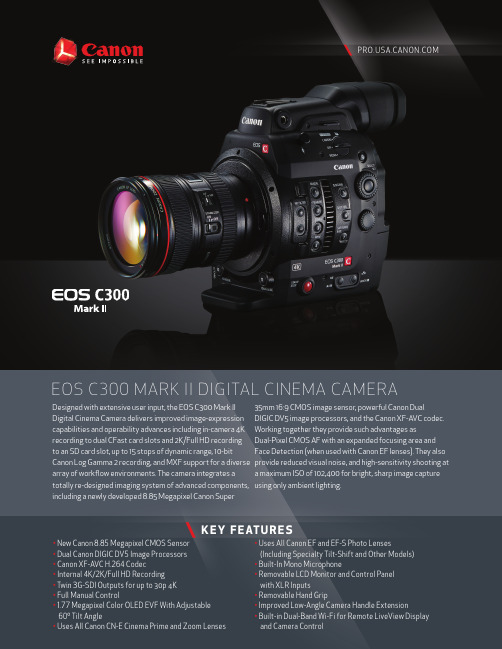
EOS C300 MARK II DIGITAL CINEMA CAMERAKEY FEAT UR ES• New Canon 8.85 Megapixel CMOS Sensor • Dual Canon DIGIC DV 5 Image Processors • Canon XF-AVC H.264 Codec• Internal 4K/2K /Full HD Recording • Twin 3G-SDI Outputs for up to 30p 4K • Full Manual Control• 1.77 Megapixel Color OLED EVF With Adjustable 60º Tilt Angle• Uses All Canon CN-E Cinema Prime and Zoom LensesDesigned with extensive user input, the EOS C300 Mark II Digital Cinema Camera delivers improved image-expression capabilities and operability advances including in-camera 4K recording to dual CFast card slots and 2K/Full HD recording to an SD card slot, up to 15 stops of dynamic range, 10-bitCanon Log Gamma 2 recording, and MXF support for a diverse array of workflow environments. The camera integrates a totally re-designed imaging system of advanced components, including a newly developed 8.85 Megapixel Canon Super35mm 16:9 CMOS image sensor, powerful Canon DualDIGIC DV5 image processors, and the Canon XF-AVC codec. Working together they provide such advantages asDual-Pixel CMOS AF with an expanded focusing area and Face Detection (when used with Canon EF lenses). They also provide reduced visual noise, and high-sensitivity shooting at a maximum ISO of 102,400 for bright, sharp image capture using only ambient lighting.• Uses All Canon EF and EF-S Photo Lenses(Including Specialty Tilt-Shift and Other Models)• Built-In Mono Microphone• Removable LCD Monitor and Control Panel with XLR Inputs• Removable Hand Grip• Improved Low-Angle Camera Handle Extension• Built-in Dual-Band Wi-Fi for Remote LiveView Display and Camera Control|| | SPECIFICATIONSFor more info:1-855-CINE-EOS (1-855-246-3367)@CanonUSAproCANON 8.85 MEGAPIXEL SUPER 35MM CMOS SENSORThe EOS C300 Mark II cinema camera’s re-designed imaging system includes dual DiG!C DV 5 image processors, which work in concert with the camera’s advanced Super 35 CMOS sensor and XF-AVC codecs to enable a wide variety of image quality and feature improvements. These include 15 stops of dynamic range, Canon Log 2 recording, Dual Pixel CMOS AF, simultaneous 4K and HD proxy recording, and 2K/Full HD frame rates of up to 120 fps.3/15The heart of the any Canon camera is its superb image-sensor technology. The EOS C300 Mark II Cinema camera integrates an 8.85 Megapixel Super 35mm 16:9 CMOS sensor that supports 4K (DCI) and UHD recording with a maximumresolution of 4096 X 2160 pixels. The camera fully utilizes the image data delivered by this 4K CMOSsensor to also enable Over Sampling HD Processing for 2K (DCI) and Full HD 1080-60p recording.Each pixel in this CMOS imaging sensor also maintains a wide pixel pitch that helps maximize the amount of light that falls on to each photo site, thus enhancing the EOS C300 Mark II’s sensitivity while also minimizing noise and supporting ISO speeds of up to 102,400 for extreme low-light imaging.©2015 Canon U.S.A., Inc. All rights reserved. Not responsible for typographical errors. Specifications subject to change without notice. Canon, DIGIC and EOS are registered trademarks of Canon Inc. in the United States and may also be trademarks or registered trademarks in other countries. All other products and brand names may be registered trademarks, trademarks or service marks of their respective owners in the United States and/or other countries.IMAGE SENSOREFFECTIVE PIXELSApprox. 8.85 megapixels (4096 x 2160): When 4096 x 2160 or 2048 x 1080 is selected as the resolutionApprox. 8.29 megapixels (3840 x 2160): When 3840 x 2160 or 1920 x 1080 is selected as the resolution SENSOR TYPE CMOS (single-panel) SENSOR SIZEEquivalent to Super 35 mm IMAGING PROCESSORDual DIGIC DV 5LENS SYSTEMLENS MOUNTCanon EF Mount; EF Cinema Mount; or PL MountINTERCHANGEABLE LENSSYSTEMEF-mount for compatibility with EF , EF-S and EF Cinema lens systemsEXPOSUREEXPOSURE MODES(1) Manual exposure based on shutter setting, iris setting, ISO/gain setting, and ND filter setting(2) Push auto iris control, auto iris control(Light metering system selection, shift possible)SHUTTER SETTINGSpeed, Angle, Clear Scan, Slow, or Off mode selected Either 1/3 or 1/4 steps selected as speed increment IRIS SETTING1/2-stop, 1/3-stop or fine setting selected (1) Push auto iris control (2) Auto iris control ** Available only with some EF lenses (to be disclosed in the official version of the technical document)ISO/GAINISO: 1 step, 1/3 step settings [*100, 160, 25600, *102400*When the sensitivity is expandedGAIN: Normal [*-6dB, -2dB,- 42dB, *54dB] Fine: Setting in 0.5dB step increments possible *When the sensitivity is expandedND FILTER 5 density settings (2,4,6,8(*), 10(*) stops) [(*) *when expansion is selected]; Motorized driveFOCUSFOCUS CONTROLDAF (Dual Pixel CMOS AF) supportedMODEManual focus, one-shot AF , continuous AF , AF-Boosted MF (*),face detection AF (Only lenses that support AF functions can be used *in any of these modes.)VIDEO FORMA TXF-AVCVIDEOCOMPRESSION FORMATS MPEG-4 AVC/H.264AUDIORECORDING SYSTEM Linear PCM (16bit/24bit- 48 kHz - 4ch)FILE FORMAT MXFBIT RATEIntra 410/225/220/110Mbps,LongGOP 50MbpsLong GOP 35 or 24Mbps (for proxy recording on SD cards)CFAST CARDlntraframe recordingResolution : 4096 x 2160 / 3840 x 2160 / 2048 x 1080 / 1920 x 1080Signal configuration : YCC422 10bit / (*)RGB444 (12bit/10bit)(*) Only with 2048x1080 or 1920x1080; 29.97P , 23.98P , 25.00P and 24.00P LongGOP recordingResolution: 2048 x 1080 / 1920 x 1080Signal configuration: YCC422 10bit SD CARDMovies: LongGOP recording only (*)Resolution: 2048 x 1080 / 1920 x 1080Signal configuration: YCC420 8bit Photo: JPEGResolution: 2048 x 1080 / 1920 x 1080 (*) Proxy recording using low bit ratePOWERBATTERY PACK14.4 V DCBP-A30 (provided with camcorder)/BP-A60DC-IN16.7 V DC BATTERY CHARGERCG-A10RECORDING MEDIACFAST CARD Movie recording, custom picture settings, metadata 2-slotSD CARDRecording of movies and photos (JPEG), custom pictures, metadata, menus and other data possiblePLAYBACKPLAYBACK OPERATIONSNormal playback, fast forward (at speeds of 5x, 15x, 60x), fast reverse (at speeds of 5x, 15x, 60x), frame forward, frame reverse, forward skip,reverse skip, rec reviewCLIP DISPLAY 3x4 (clip) index screen[Original, OK mark, check mark, shot mark, expand, proxy, photo (SD card) index displays availableCLIP INFORMATION DISPLAYS Clip metadata display, custom picture data display EDITClip deletion, clip copying OTHERGPS SUPPORTGP-E1WIRELESS TRANSMITTER WFT -E6BODY DIMENSIONS ( W x H x D )Approx. 5.9 x 7.2 x 7.2 in(149 x 183 x 183 mm) (with thumb rest)WEIGHT (BODY ONLY)TBDDUAL DIGIC DV5 IMAGE PROCESSORS。
【精编范文】新买的数码相机如何使用-推荐word版 (4页)
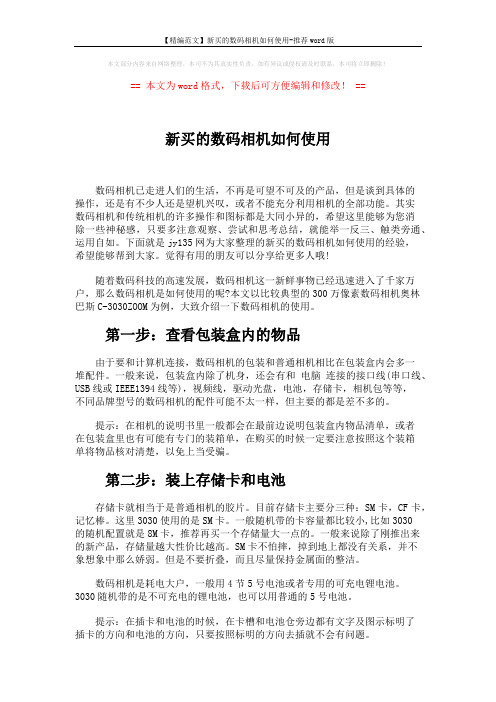
本文部分内容来自网络整理,本司不为其真实性负责,如有异议或侵权请及时联系,本司将立即删除!== 本文为word格式,下载后可方便编辑和修改! ==新买的数码相机如何使用数码相机已走进人们的生活,不再是可望不可及的产品,但是谈到具体的操作,还是有不少人还是望机兴叹,或者不能充分利用相机的全部功能。
其实数码相机和传统相机的许多操作和图标都是大同小异的,希望这里能够为您消除一些神秘感,只要多注意观察、尝试和思考总结,就能举一反三、触类旁通、运用自如。
下面就是jy135网为大家整理的新买的数码相机如何使用的经验,希望能够帮到大家。
觉得有用的朋友可以分享给更多人哦!随着数码科技的高速发展,数码相机这一新鲜事物已经迅速进入了千家万户,那么数码相机是如何使用的呢?本文以比较典型的300万像素数码相机奥林巴斯C-3030ZOOM为例,大致介绍一下数码相机的使用。
第一步:查看包装盒内的物品由于要和计算机连接,数码相机的包装和普通相机相比在包装盒内会多一堆配件。
一般来说,包装盒内除了机身,还会有和电脑连接的接口线(串口线、USB线或IEEE1394线等),视频线,驱动光盘,电池,存储卡,相机包等等,不同品牌型号的数码相机的配件可能不太一样,但主要的都是差不多的。
提示:在相机的说明书里一般都会在最前边说明包装盒内物品清单,或者在包装盒里也有可能有专门的装箱单,在购买的时候一定要注意按照这个装箱单将物品核对清楚,以免上当受骗。
第二步:装上存储卡和电池存储卡就相当于是普通相机的胶片。
目前存储卡主要分三种:SM卡,CF卡,记忆棒。
这里3030使用的是SM卡。
一般随机带的卡容量都比较小,比如3030的随机配置就是8M卡,推荐再买一个存储量大一点的。
一般来说除了刚推出来的新产品,存储量越大性价比越高。
SM卡不怕摔,掉到地上都没有关系,并不象想象中那么娇弱。
但是不要折叠,而且尽量保持金属面的整洁。
数码相机是耗电大户,一般用4节5号电池或者专用的可充电锂电池。
OLYMPUS 數碼照相機 VG-140 D 系列 使用說明書

數碼照相機VG-140/D-715使⽤說明書●感謝您購買 Olympus 數碼照相機。
在開始使⽤新照相機之前,請仔細閱讀以下說明,以便享有最佳的性能及更⾧的使⽤壽命。
妥善保存本說明書以供今後參考。
●我們推薦您在拍攝重要照⽚之前試拍幾次以熟悉照相機之性能。
●為不斷改進我們的產品,Olympus 保留對本說明書所含資訊進⾏更新或修訂的權利。
●本說明書所⽰之畫⾯及照相機⽰意圖系在開發階段得到,可能與實際產品有所不同。
除⾮另有說明,有關這些插圖的說明附帶在 VG-140/D-715 中。
2CHT3CHT 照相機設定OK 2⏄┝4/30尠仝’11/02/2612:30N 1410000041230:OK寚ⵇ〡0㢵0㞒4CHT選擇拍攝模式使⽤ HI 選擇⼀種拍攝模式並按 Q 選擇功能選單使⽤ FG 選擇⼀個選單並使⽤ HI 設定功能選單。
4P0.0AUTO WB AUTOISO Q厗⒂14M拍攝功能選單P5CHT選單索引拍攝功能選單1拍攝模式P(P⾃動) ........第 19 ⾴M(iAUTO) .....第 26 ⾴N(數碼防⼿震模式)..................第 26 ⾴s(場景模式)...第 26 ⾴P(魔術濾鏡)...第 28 ⾴~(全景攝影).....第 29 ⾴2閃光燈 .............第 30 ⾴3近拍模式 ...........第 30 ⾴4⾃拍定時器 .........第 31 ⾴5曝光補償 ...........第 31 ⾴6⽩平衡 .............第 32 ⾴7ISO ................第 32 ⾴8DRIVE ..............第 33 ⾴9#(設定)p (拍攝選單 1)重設 ............第 34 ⾴影像尺⼨ ........第 34 ⾴壓縮度 ..........第 34 ⾴AF模式 ..........第 35 ⾴數碼變焦 ........第 36 ⾴AF補償發光.....第 36 ⾴圖⽰說明 ........第 37 ⾴q (拍攝選單 2)⽇期印章 ........第 37 ⾴A (動畫選單)影像尺⼨ ........第 35 ⾴流暢度 ..........第 35 ⾴R (動畫錄⾳)...第 36 ⾴*1僅限 VG-140/D-715 與 VG-130/D-7106CHT播放、編輯及列印功能的選單1r(設定 1)格式化 ...........第 41 ⾴備份 .............第 41 ⾴USB 連接 .........第 41 ⾴q啓動 .........第 42 ⾴保持 K設定 .....第 42 ⾴Pw On設定 ........第 42 ⾴聲⾳設定 .........第 43 ⾴2s(設定 2)像素映射 .........第 43 ⾴s(液晶顯⽰屏)................第 43 ⾴Video輸出 ........第 44 ⾴省電模式 .........第 45 ⾴W(語⾔) .....第 45 ⾴X(⽇期/時間)................第 45 ⾴世界時間 .........第 46 ⾴其他照相機設定選單1q(播放選單)幻燈⽚放映 .......第 38 ⾴編輯 .........第 38、39 ⾴消除 .............第 39 ⾴預留列印 .........第 40 ⾴(保護) .......第 40 ⾴y(旋轉).......第 40 ⾴7 CHT8CHT照相機本體1 多功能接⼝....第 14、16、44、47 ⾴2 接⼝蓋....第 14、16、44、47 ⾴3 ⼿帶安裝環 ........第 9 ⾴4 電池/插卡艙蓋 ...第 12 ⾴5 閃光燈 ...........第 30 ⾴6 ⾃拍定時指⽰燈 ...第 31 ⾴AF 照明燈*1.......第 36 ⾴7 鏡頭 .........第 59、68 ⾴8 ⿆克⾵ .......第 36、38 ⾴9 揚聲器10 三腳架固定螺孔*1僅限 VG-140/D-715 與 VG-130/D-710鈕 ...第 17、19 ⾴Array ...........第 20 ⾴...第 19、54 ⾴...........第 21 ⾴.......第 14、16 ⾴鈕 (拍攝動畫)................第 20 ⾴鈕(在拍攝和播放間切換) ........第 20、22 ⾴鈕(OK)...第 4、17 ⾴............第 3 ⾴鈕(變更資訊顯⽰)............第 22、25 ⾴鈕(消除) ....第 24 ⾴鈕(選單指南)................第 25 ⾴鈕 .........第 5 ⾴拉緊⼿帶,使其不會鬆動。
富士施乐3030工程机画质判断

注记 注记
若出现卡纸,则系统无法恢复。 建议您在看到画面上显示“Printing”之前,先在旁路纸盘中放置 纸张。
系统 DC606 测试复印参数 参数
1 The number of sheets 2 Paper feed device
1(默认)至 5 sheets 1: ROLL 1(默认) 2: ROLL 2
参数
系统 DC606 测试复印
编号
名称
01 Basic Pattern
02 Print Quality Pattern
03 H Pattern
04 IIT Chart(A1)
05 Service Report FX-J(A3) 06 Service Report FX-E(A3)
名称 − −
ADJ 8.2.1 IIT Side Registration Adjustment ADJ 8.2.2 IIT Vertical (Slow Scan) Magnification Ratio Adjustment ADJ 8.2.3 IIT Lead Edge Registration Adjustment ADJ 8.2.4 IIT Document Length Adjustment
修复步骤。
3.1.2 画质故障诊断步骤
1 出现画质不良故障时,在描述此项目的“3.4 画质诊断故障”找到相应页面,并执行故 障诊断。
3.2 测试样张
以下测试样张用于 DocuWide 3030。
1. 对于复印画质检查,主要使用 A1 尺寸测试样张(499T286)。(下一页的 Figure 1)
2. 还可根据原稿宽度或记录稿宽度使用 A3 尺寸测试样张(499T283)。对于复印画质检查,
奥林巴斯产品介绍书
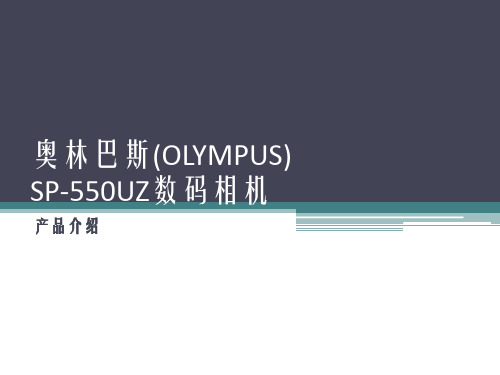
精彩的超微距
使用者可以采用超微距模式 超微距模式进行最近 最近物距 超微距模式 最近 约为33mm x 达1cm的拍摄,此时外形尺寸约为 约为 25mm的被摄物体可充满取景框 可充满取景框. 可充满取景框
OLYMPUS
奥林巴斯 SP-550UZ 面面看
SP-550UZ 数码相机一般参数 SP-550UZ 数码设计特点 SP-550UZ 数码相机技术参数 Q&A
OLYMPUS
奥
SPSP-550UZ 设计
高品质的灵动机身设计 极佳 高品质 灵动机身设计,极佳 握持手感 灵动机身设计 极佳的握持手感 710万像素 高精细 万像素的高精细 万像素 高精细CCD 使用新增的拍摄指南功能 无需参考说明 拍摄指南功能,无需参考说明 拍摄指南功能 书即可获得更佳的拍摄效果 直方图显示 直方图 兼容Windows Vista操作系统 兼容 只需一台相机就可拍摄从近到远 从近到远的各种效果,真正实现一机多用 真正实现一机多用. 从近到远 真正实现一机多用
※用户可放心地拍摄迄今为止难以拍摄的位于暗处的远处景物. 用户可放心地拍摄迄今为止难以拍摄的位于暗处的远处景物.
OLYMPUS
Olympus 独家
奥
SPSP-550UZ 设计 镜头多重转换结构
18倍光学变焦镜头,从超微距到超远摄,只需一台相机就 倍光学变焦镜头, 超微距到超远摄, 可轻松实现
精彩的超远摄
OLYMPUS
Q&A
�
SP-550UZ 数码相机一般参数 SP-550UZ 数码设计特点 SP-550UZ 数码相机技术参数 Q&A
影响数码相机性能的主要指标
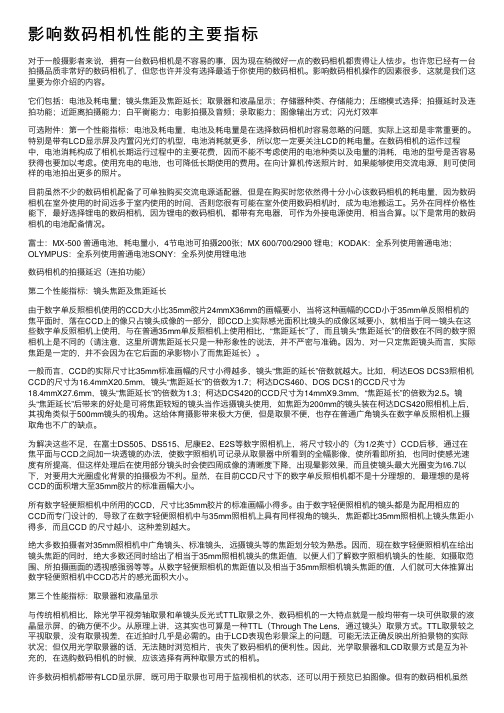
影响数码相机性能的主要指标对于⼀般摄影者来说,拥有⼀台数码相机是不容易的事,因为现在稍微好⼀点的数码相机都贵得让⼈怯步。
也许您已经有⼀台拍摄品质⾮常好的数码相机了,但您也许并没有选择最适于你使⽤的数码相机。
影响数码相机操作的因素很多,这就是我们这⾥要为你介绍的内容。
它们包括:电池及耗电量;镜头焦距及焦距延长;取景器和液晶显⽰;存储器种类、存储能⼒;压缩模式选择;拍摄延时及连拍功能;近距离拍摄能⼒;⽩平衡能⼒;电影拍摄及⾳频;录取能⼒;图像输出⽅式;闪光灯效率可选附件:第⼀个性能指标:电池及耗电量,电池及耗电量是在选择数码相机时容易忽略的问题,实际上这却是⾮常重要的。
特别是带有LCD显⽰屏及内置闪光灯的机型,电池消耗就更多,所以您⼀定要关注LCD的耗电量。
在数码相机的运作过程中,电池消耗构成了相机长期运⾏过程中的主要花费,因⽽不能不考虑使⽤的电池种类以及电量的消耗,电池的型号是否容易获得也要加以考虑。
使⽤充电的电池,也可降低长期使⽤的费⽤。
在向计算机传送照⽚时,如果能够使⽤交流电源,则可使同样的电池拍出更多的照⽚。
⽬前虽然不少的数码相机配备了可单独购买交流电源适配器,但是在购买时您依然得⼗分⼩⼼该数码相机的耗电量,因为数码相机在室外使⽤的时间远多于室内使⽤的时间,否则您很有可能在室外使⽤数码相机时,成为电池搬运⼯。
另外在同样价格性能下,最好选择锂电的数码相机,因为锂电的数码相机,都带有充电器,可作为外接电源使⽤,相当合算。
以下是常⽤的数码相机的电池配备情况。
富⼠:MX-500 普通电池,耗电量⼩,4节电池可拍摄200张;MX 600/700/2900 锂电;KODAK:全系列使⽤普通电池;OLYMPUS:全系列使⽤普通电池SONY:全系列使⽤锂电池数码相机的拍摄延迟(连拍功能)第⼆个性能指标:镜头焦距及焦距延长由于数字单反照相机使⽤的CCD⼤⼩⽐35mm胶⽚24mmX36mm的画幅要⼩,当将这种画幅的CCD⼩于35mm单反照相机的焦平⾯时,落在CCD上的像只占镜头成像的⼀部分,即CCD上实际感光⾯积⽐镜头的成像区域要⼩,就相当于同⼀镜头在这些数字单反照相机上使⽤,与在普通35mm单反照相机上使⽤相⽐,“焦距延长”了,⽽且镜头“焦距延长”的倍数在不同的数字照相机上是不同的(请注意,这⾥所谓焦距延长只是⼀种形象性的说法,并不严密与准确。
Olympus 数码照相机FE-330 X-845 C-550 使用说明书

数码照相机FE-330/X-845/C-550(感谢您购买 Olympus 数码照相机。
在使用新照相机之前,请仔细阅读本说明书,充分了解其性能以便延长照相机的使用寿命。
请妥善保存本说明书以供随时参考。
(我们建议您在拍摄重要影像之前,先试拍几张不重要的影像,确保您能正确无误地操作本照相机。
(为持续改良产品考虑,Olympus 保留对本说明书中所包含信息进行更新或修改的权利。
(本说明书中的画面和照相机插图是在开发阶段中制作的,可能会与实际产品有所不同。
2 CS按照下列插图测试照相机按钮的功能。
了解如何打印拍摄的图像。
了解如何将图像传输并保存到计算机上。
找到有关照相机操作的更多信息并了解如何拍摄更好的图像。
阅读关于更有效使用照相机的便捷功能和安全事项。
了解控制基本操作的功能和设定的菜单。
按钮操作菜单操作打印图像更好地了解您的照相机附录第 11 页第 18 页第 30 页第 39 页第 47 页使用 OLYMPUS Master第 35 页快速使用指南第 3 页快速使用指南CS3(拉紧手带,使其不会松动。
数码照相机手带锂离子电池(LI-42B )USB 电缆AV 电缆OLYMPUS Master 2光盘未显示的物品:使用说明书(本说明书)和保修卡。
内含物品因购买地而异。
电池充电器(LI-40C )安装手带快速使用指南快速使用指南4 CSa.对电池充电。
(电池部分充电。
b.将电池和 xD-Picture Card (选购)插入照相机。
1CS5快速使用指南(用本照相机,无需插入选购的 xD-Picture Card™(在下文被称作“插卡”)即可拍摄图像。
如果在未插入插卡时拍摄图像,则图像保存在内存中。
有关插卡的详细说明,请参阅“插卡”(第 48 页)。
B 标快速使用指南6 CS本节说明如何以拍摄模式启动照相机。
a.将模式拨盘设定为 h 。
静止图像拍摄模式b.按 o 钮。
(要关闭照相机电源,请再次按 o 钮。
奥林帕斯 Stylus730 730 数码照相机 快速使用指南

OLYMPUS Master䇶 䌁ф Olympus ⷕ✻Ⳍ DŽ Փ⫼ ✻Ⳍ П ˈ䇋Ҩ㒚䯙䇏 䇈 кˈ њ㾷 㛑ҹ 䭓✻Ⳍ ⱘՓ⫼ DŽ 䇋 䇈 кҹկ䱣 㗗DŽӀ 䆂 䞡㽕 П ˈ 䆩 ϡ䞡㽕ⱘ ˈ⹂ 㛑ℷ⹂ 䇃 ✻Ⳍ DŽ Ў 㓁 㡃ѻ 㗗㰥ˈOlympus ⬭ 䇈 кЁ 䖯㸠 ⱘ DŽ 䇈 кЁⱘ⬏䴶 ✻Ⳍ 䰊↉Ё ⱘˈ 㛑ӮϢ 䰙ѻ ϡ DŽ䇈 к 䅽 ゟ Փ⫼ ⱘ✻Ⳍ DŽ/2 CS目录按照下列插图测试照相机按钮的功能。
了解如何打印拍摄的图像。
了解如何将图像传输并保存到计算机上。
找到有关照相机操作的更多信息并了解如何拍摄更好的图像。
阅读关于如何更有效使用照相机的便捷功能和安全事项。
了解控制基本操作的功能和设定的菜单。
仅可在标准模式中进行菜单操作。
按钮操作菜单操作打印图像更了解您的照相机附录第 11 页第 18 页第 38 页第 53 页第 63 页使用 OLYMPUS Master 第 44 页快速使用指南第 3 页CS 3快速使用指南检查以下物品(箱中物品)拉紧手带,使它不会松动。
手带LI-42B 锂离子电池LI-40C 电池 充电器USB 电缆AV 电缆OLYMPUS Master软件光盘未显示的物品: 高级说明书(本说明书)、简易使用说明书、保修卡。
内含物品因购买地而异。
安装手带4 CS快速使用指南准备电池a.对电池充电随相机附送的电池充电未满,建议使用前先充满电。
b.将电池插入照相机将 侧向下插入电池。
要取出电池,请按箭头方向滑动电池锁扣。
5准备电池快速使用指南有关插入选购的 xD-Picture Card™(在下文被称作“插卡”)的详细说明,请参阅“插入和取出插卡”(第 64 页)。
a.按 o 钮要关闭照相机电源,请再次按 o 钮。
•日期和时间未设定时,将出现此画面。
打开照相机电源o 钮4提示在附带的使用说明书中以( 1243 )表示箭头钮1243的方向。
6 CS快速使用指南设定日期和时间a. 按 1F 钮 和 2Y 钮选择[年]。
奥林巴斯OLYMPUS 数码相机digital camera C-300 ZOOM D-550 ZOOM Manual说明书
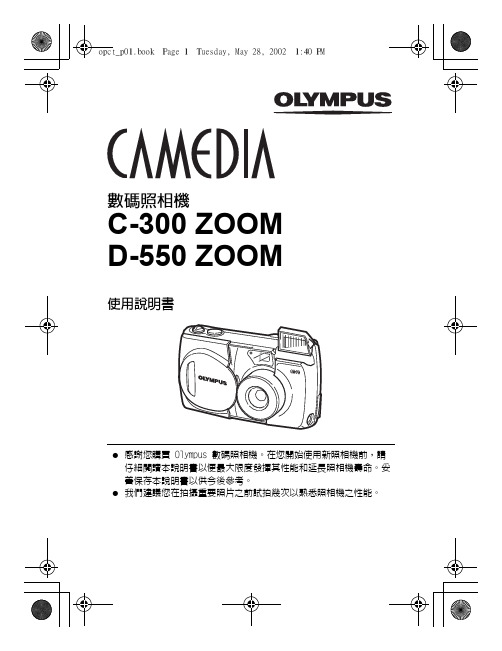
數碼照相機C-300 ZOOMD-550 ZOOM使用說明書感謝您購買 Olympus 數碼照相機。
在您開始使用新照相機前,請仔細閱讀本說明書以便最大限度發揮其性能和延長照相機壽命。
妥善保存本說明書以供今後參考。
我們建議您在拍攝重要照片之前試拍幾次以熟悉照相機之性能。
對歐洲用戶“CE"標記表示本產品符合歐洲安全、衛生、環境和用戶保護要求。
帶“CE"標記的照相機將在歐洲銷售。
對北美和南美用戶對美國用戶產品保證聲明型號︰C-300 ZOOM/D-550 ZOOM商標名稱︰OLYMPUS責任方︰Olympus America Inc.地址︰2 Corporate Center Drive, Melville, New York11747-3157 U.S.A.電話號碼︰1-631-844-5000經測試符合家用或辦公室用FCC規程該裝置符合FCC規程第15章。
操作須服從以下兩種情況︰(1)該裝置不會引起有害干擾。
(2)該裝置必須接納收到的任何干擾,包括會引發不合意操作的干擾。
對加拿大用戶此B級數碼裝置符合加拿大干擾引發裝置規程的全部要求。
商標•IBM 為國際商業機器公司的註冊商標。
•Microsoft 和 Windows 為微軟公司的註冊商標。
•Macintosh 為蘋果電腦公司的商標。
•其他所有各公司及產品的名稱均為相應業主的註冊商標和/或商標。
•本說明書中所引用的照相機檔案系統標準為日本電子及資訊技術工業協會(JEITA) 制定的“照相機檔案系統設計規則(DCF)"標準。
2目錄. . . . . . . . . . . . . . . . . . . . . . . . . . . 4第1章準備. . . . . . . . . . . . . . . . . . . . .8第 2 章拍攝基礎知識. . . . . . . . . . . . . . . . 36第 3 章高級攝影. . . . . . . . . . . . . . . . . . 57第 4 章調整影像質量和曝光. . . . . . . . . . . . . 68第 5 章播放. . . . . . . . . . . . . . . . . . . . 83第 6 章有用的功能. . . . . . . . . . . . . . . . .106第 7 章印相設定. . . . . . . . . . . . . . . . . .117第 8 章故障檢修. . . . . . . . . . . . . . . . . .127規格 . . . . . . . . . . . . . . . . . . . . . . . . . . 139索引 . . . . . . . . . . . . . . . . . . . . . . . . . . 1413索引 . . . . . . . . . . . . . . . . . . . . . . . . . . . . .3目錄 4第1章準備8部件名稱 . . . . . . . . . . . . . . . . . . . . . . . . . . .8液晶顯示屏指示. . . . . . . . . . . . . . . . . . . . . . . 10記憶體標尺. . . . . . . . . . . . . . . . . . . . . . . 12電池檢查. . . . . . . . . . . . . . . . . . . . . . . . 12裝接腕帶 . . . . . . . . . . . . . . . . . . . . . . . . . . 13安裝電池 . . . . . . . . . . . . . . . . . . . . . . . . . . 14選擇電池或選購的 AC 轉接器. . . . . . . . . . . . . . . 16插入插卡(SmartMedia) . . . . . . . . . . . . . . . . . . . 18打開/關閉電源. . . . . . . . . . . . . . . . . . . . . . . 21顯示 CARD SETUP 畫面時的操作. . . . . . . . . . . . . . 23設定日期和時間. . . . . . . . . . . . . . . . . . . . . . . 24調節取景器 . . . . . . . . . . . . . . . . . . . . . . . . . 26使用選單和標籤. . . . . . . . . . . . . . . . . . . . . . . 27如何使用選單. . . . . . . . . . . . . . . . . . . . . . 28快捷選單. . . . . . . . . . . . . . . . . . . . . . . . 30模式選單. . . . . . . . . . . . . . . . . . . . . . . . 32第 2 章拍攝基礎知識36持拿照相機 . . . . . . . . . . . . . . . . . . . . . . . . . 36拍攝模式 . . . . . . . . . . . . . . . . . . . . . . . . . . 37拍攝靜止影像 . . . . . . . . . . . . . . . . . . . . . . . . 40用取景器拍攝靜止影像. . . . . . . . . . . . . . . . . . 40用液晶顯示屏拍攝靜止影像. . . . . . . . . . . . . . . . 41取景器和液晶顯示屏的比較. . . . . . . . . . . . . . . . 43如果無法獲得正確的聚焦. . . . . . . . . . . . . . . . . . . 44聚焦後確定被攝對象的位置(聚焦鎖定). . . . . . . . . . 44聚焦於遠處被攝對象(快速聚焦) . . . . . . . . . . . 45被攝對象難以聚焦. . . . . . . . . . . . . . . . . . . . 46夜景模式 . . . . . . . . . . . . . . . . . . . . . . . . . . . . . . . . . . . . . . . . . . . . . . .474目錄記錄活動影像 . . . . . . . . . . . . . . . . . . . . . . . . . . . . . . . . . . . . . . . . . . . .49對被攝對象變焦(光學變焦/數碼變焦). . . . . . . . . . . . 51使用光學變焦. . . . . . . . . . . . . . . . . . . . . . 51使用數碼變焦. . . . . . . . . . . . . . . . . . . . . . 52使用閃光燈 . . . . . . . . . . . . . . . . . . . . . . . . . 54第 3 章高級攝影57拍攝近距影像(近拍模式). . . . . . . . . . . . . . . . . . 57使用自拍 . . . . . . . . . . . . . . . . . . . . . . . . . . 59選擇測光區域(點測光). . . . . . . . . . . . . . . . . . . 61連續拍攝影像(連拍/AF 連拍) . . . . . . . . . . . . . . . 62全景攝影 . . . . . . . . . . . . . . . . . . . . . . . . . . 64拍攝合成影像 . . . . . . . . . . . . . . . . . . . . . . . . 66第 4 章調整影像質量和曝光68選擇影像質量和尺寸(記錄模式). . . . . . . . . . . . . . . 68選擇 ISO 感光度. . . . . . . . . . . . . . . . . . . . . . . 73改變影像亮度(曝光補償). . . . . . . . . . . . . . . . . . 75調整色調(白平衡). . . . . . . . . . . . . . . . . . . . . 77調節清晰度 . . . . . . . . . . . . . . . . . . . . . . . . . 79調節對比度 . . . . . . . . . . . . . . . . . . . . . . . . . 81第 5 章播放83播放靜止影像 . . . . . . . . . . . . . . . . . . . . . . . . 83快速瀏覽(雙擊播放). . . . . . . . . . . . . . . . . . 84近距播放. . . . . . . . . . . . . . . . . . . . . . . . 84索引顯示. . . . . . . . . . . . . . . . . . . . . . . . 85幻燈片放映. . . . . . . . . . . . . . . . . . . . . . . 87在電視機上播放影像. . . . . . . . . . . . . . . . . . . 88播放活動影像 . . . . . . . . . . . . . . . . . . . . . . . . 90保護影像(保護). . . . . . . . . . . . . . . . . . . . . . 925目錄6消除影像 . . . . . . . . . . . . . . . . . . . . . . . . . . 94單幀消除. . . . . . . . . . . . . . . . . . . . . . . . 94全部消除. . . . . . . . . . . . . . . . . . . . . . . . 95編輯靜止影像 . . . . . . . . . . . . . . . . . . . . . . . . 96產生黑白影像. . . . . . . . . . . . . . . . . . . . . . 96產生棕褐色影像. . . . . . . . . . . . . . . . . . . . . 97改變影像尺寸. . . . . . . . . . . . . . . . . . . . . . 98對影像加邊框. . . . . . . . . . . . . . . . . . . . . . 99編輯活動影像 . . . . . . . . . . . . . . . . . . . . . . . .102建立索引. . . . . . . . . . . . . . . . . . . . . . . .102編輯活動影像. . . . . . . . . . . . . . . . . . . . . .104第 6 章有用的功能106關閉嗶聲(嗶聲). . . . . . . . . . . . . . . . . . . . . .106格式化(插卡設定). . . . . . . . . . . . . . . . . . . . .107拍攝後立即觀看影像(記錄瀏覽). . . . . . . . . . . . . . .109保存設定(全部重設). . . . . . . . . . . . . . . . . . . .110顯示拍攝資訊 . . . . . . . . . . . . . . . . . . . . . . . .112調節液晶顯示屏亮度. . . . . . . . . . . . . . . . . . . . .113檔案名稱 . . . . . . . . . . . . . . . . . . . . . . . . . .114像素映射 . . . . . . . . . . . . . . . . . . . . . . . . . .116第 7 章印相設定117如何印相 . . . . . . . . . . . . . . . . . . . . . . . . . .117全部預約 . . . . . . . . . . . . . . . . . . . . . . . . . .119單幀預約 . . . . . . . . . . . . . . . . . . . . . . . . . .121邊框 . . . . . . . . . . . . . . . . . . . . . . . . . . . .124重新設定印相預約資料. . . . . . . . . . . . . . . . . . . .126目錄第 8 章故障檢修127誤碼表 . . . . . . . . . . . . . . . . . . . . . . . . . . .127故障檢修 . . . . . . . . . . . . . . . . . . . . . . . . . .128如果操作不起作用. . . . . . . . . . . . . . . . . . . .128如果影像質量差. . . . . . . . . . . . . . . . . . . . .131選單清單 . . . . . . . . . . . . . . . . . . . . . . . . . .133出廠缺省設定清單. . . . . . . . . . . . . . . . . . . . . .137拍攝模式下的項目清單. . . . . . . . . . . . . . . . . . . .138規格139索引141本說明書中使用的指示可能會引起故障或操作問題的重要資訊。
- 1、下载文档前请自行甄别文档内容的完整性,平台不提供额外的编辑、内容补充、找答案等附加服务。
- 2、"仅部分预览"的文档,不可在线预览部分如存在完整性等问题,可反馈申请退款(可完整预览的文档不适用该条件!)。
- 3、如文档侵犯您的权益,请联系客服反馈,我们会尽快为您处理(人工客服工作时间:9:00-18:30)。
Olympus C3030 数码相机介绍
随着去年成功的推出C-2020Z数码照相机,Olympus(奥林巴斯)最近
宣布他们将在今年夏季发布一款改进型数码照相机--C-3030。
Olympus的这款新的小型C-3030同时为业余和职业的摄影师提供了
选择。
C-3030可以产生3.3兆像素的图象。
如果需要,它可以在最高可至2048 x 1536的分辨率下以二种不同的压缩率捕获并保存你所拍摄到的图
片(采用的是JPEG压缩格式存储照片),效果就象未压缩过的TIFF一样。
(C-3030的分辨率范围从640480到2048 x 1536)C-3030所有的非球面透镜有能力放大到3X,并且它内建的USB接口可以在内部的SmartMedia Flash Ram(快速闪存)卡与个人的PC电脑之间提供十分快速的数据传输。
为了提高快速捕捉画面的速度,C-3030采用一个32MB的SDRAM充当缓冲区,这样,当数码相机在读写SmartMedia卡时,不用暂停读写就可以迅速
抓拍多幅图象。
除了以上的特点外,我们还特别喜欢Olympus C-3030的4节Ni-MH AA电池。
在正常的使用情况下,4节Ni-MH AA可以使用3个小时。
这完全足够摄影者的使用需求了。
最后,在320 x 240分辨率和15fps(帧/秒)的条件下,C-3030还可以快速拍摄到一段长42秒带有声音的影片。
比之Olympus的前代产品C-2020,C-3030仍然保持着高质量和清晰度的画面并有了很大的发展。
我们期望新款的C-3030可以带给我们更大的视觉享受,
将瞬间留作永恒!
Olympus的这款C-30300有望在今年的5月,以$900的零售价出现在市场上。
Olympus C-3030说明:
·3.34兆像素CCD ·捕获模式:2048 x 1536 , 1600 x 1200 ,
1280 x 960 , 1024 x 768以及640 x 480的分辨率(压缩格式JPG或未压缩格式TIFF)
·3X Zoom (等价于32-96mm)
·8-element连续调焦·2.5X的远距离数字拍摄·QuickTime影音
时间:在160 x 120的分辨率( 15 fps )下191秒,在320 x 240的分辨率( 15 fps )下46秒。
·32MB SDRAM缓冲区提供全程拍摄以及3.5帧/秒的快速抓拍。
·1.8英寸的宽液晶显示屏(LCD)。
·图象检查模式允许直到3X的放大倍数。
·包括新增”减缓syncro”和”消除红眼”在内的6种功能。
·Olympus FL-40可通过TTL线路外部闪断。
·从1/30秒到1/10,000秒的快门速度。
·声音能在拍摄影象的同时被记录下来。
·用户可选择100,200,或400三种ISO标准。
·有黑和白二种模式可拍摄单色图象。
·黑板/白板模式,设置适当的暴光度可以拍摄到文本并保证字迹清
晰。
·长短快门选择:从1/800秒到16秒的快门暴光速度可自由选择。
·通用串行USB总线确保连接。
·F2.8-F11光圈自由设置·可只依靠电池能采用红外线遥控,自动
或手动聚焦从8英寸到无穷远处进行画面拍摄。
·重量10.7盎司·尺寸规格:4.2x 2.9x 2.6英寸(宽*高*厚)
对数码相机发烧友来说,Olympus C-3030无疑是一款激动人心的新产品。
我们期待着它的早日问世。
