高周波4000T说明书
Eaton Power Xpert 4000 6000 8000 电源测量仪器系列产品升级说明说明书

Firmware v. 12.1.9.1 upgrade instructionsforPower Xpert 4000/6000/8000 MetersPublication #: IL02601008E Rev CCopyright © 2013 by Eaton Corporation. All rights reserved.Specifications contained herein are subject to change without notice.Power Xpert and PowerVision are registered trademarks of Eaton Corporation.EATON CORPORATION - CONFIDENTIAL AND PROPRIETARY NOTICE TO PERSONS RECEIVING THIS DOCUMENT AND/OR TECHNICAL INFORMATION THIS DOCUMENT, INCLUDING THE DRAWING AND INFORMATION CONTAINED THEREON, IS CONFIDENTIAL AND IS THE EXCLUSIVE PROPERTY OF EATON CORPORATION, AND IS MERELY ON LOAN AND SUBJECT TO RECALL BY EATON AT ANY TIME. BY TAKING POSSESSION OF THIS DOCUMENT, THE RECIPIENT ACKNOWLEDGES AND AGREES THAT THIS DOCUMENT CANNOT BE USED IN ANY MANNER ADVERSE TO THE INTERESTS OF EATON, AND THAT NO PORTION OF THIS DOCUMENT MAY BE COPIED OR OTHERWISE REPRODUCED WITHOUT THE PRIOR WRITTEN CONSENT OF EATON. IN THE CASE OF CONFLICTING CONTRACTUAL PROVISIONS, THIS NOTICE SHALL GOVERN THE STATUS OF THIS DOCUMENT.DISCLAIMER OF WARRANTIES AND LIMITATION OF LIABILITYThe information, recommendations, descriptions and safety notations in this document are based on Eaton Corporation’s (“Eaton”) experience and judgment and may not cover all contingencies. If further information is required, an Eaton sales office should be consulted. Sale of the product shown in this literature is subject to the terms and conditions outlined in appropriate Eaton selling policies or other contractual agreement between Eaton and the purchaser. THERE ARE NO UNDERSTANDINGS, AGREEMENTS, WARRANTIES, EXPRESSED OR IMPLIED, INCLUDING WARRANTIES OF FITNESS FOR A PARTICULAR PURPOSE OR MERCHANTABILITY, OTHER THAN THOSE SPECIFICALLY SET OUT IN ANY EXISTING CONTRACT BETWEEN THE PARTIES. ANY SUCH CONTRACT STATES THE ENTIRE OBLIGATION OF EATON. THE CONTENTS OF THIS DOCUMENT SHALL NOT BECOME PART OF OR MODIFY ANY CONTRACT BETWEEN THE PARTIES.In no event will Eaton be responsible to the purchaser or user in contract, in tort (including negligence), strict liability or otherwise for any special, indirect, incidental or consequential damage or loss whatsoever, including but not limited to damage or loss of use of equipment, plant or power system, cost of capital, loss of power, additional expenses in the use of existing power facilities, or claims against the purchaser or user by its customers resulting from the use of the information, recommendations and descriptions contained herein.1.0 GeneralThese instructions apply to Power Xpert 4000/6000/8000 Meters with the following firmware versions:10.1.1- v.10.1.x- v.- v.11.2.411.2.8.1- v.12.x.x.x- v.when upgrading to firmware version 12.1.9.1.The Power Xpert® Meter and display firmware is field upgradeable. Firmware can be remotely upgraded using a web interface by connecting through any Ethernet port provided on the display or the meter.2.0 Upgrade procedure – Instructions1. It is strongly recommended to backup any important meter settings, logs and data files prior tostarting the upgrade procedure.2. Download the firmware from the link provided at Eaton’s Power Xpert Meter web pages:/pxm3. When prompted, choose “Save” to save the file on your computer’s hard drive.4. Check, which firmware version you have currently installed on your meter.5. If your firmware version is 10.x.x, proceed to step 15. If your firmware version is 11.x.x.x or12.x.x.x, proceed to the next step.6. Click on the Upgrade button on the System Firmware screen. Options for the upgrade will be displayed.Select the device you wish to upgrade from the left side of the screen. When a PC is connected to themeter, a display unit is listed as the Master Device. If a PC is connected to the Display Ethernet port, thedisplay is listed as the Display.NOTE: Always upgrade the display unit before upgrading the meter.7. Locate and select the Firmware upgrade by clicking on the Choose Upgrade File button and thenbrowsing the directory where you downloaded the firmware file.8. Enter your username and password. The user must have administrator permissions to upgradethe firmware.9. Checkmark from the left hand upper corner the Display (master) device to be upgraded, if youhave a display*. If you do not have a display, checkmark the Meter Device.10. Click on the Start Upgrade button and wait for the upgrade to complete.11. When the upgrade is completed, the user will be prompted to reboot the unit. Connection to thedevice will be lost at this point.12. Close the browser and reconnect after the reboot.13. If you are upgrading the Meter Device, repeat steps 6-11 for that device.14. Close the browser and reconnect after the reboot. Check the firmware version by navigating tothe System Firmware screen. It should now say 12.1.9.1.NOTE: Changes to the user interface code in the new firmware will not appear if the cache isenabled in the Java Control panel. It is important to disable the cache so that the Power Xpertcan run the web interface properly. To disable the Java cache settings choose: Windows Control Panel - > Java -> General -> Settings -> Uncheck “Keep temporary files on my computer” option15. If your firmware version is 10.x.x, please contact the Power Quality Technical Support Help Deskfor a guided firmware upgrade 1-800-809-2772 option 4,1 or 414-449-7100 option 4,1 Fax: 412-494-3721, or ******************** For the fastest meter display firmware upgrade, it is recommended to connect a crossover Ethernet cable directly to the display units Ethernet port, change the connected computers IP address to 192.168.1.10, and bring up the Power Xpert Meter GUI at 192.168.1.1 and complete the firmware installation via the Ethernet connection instead of the RS-485 connection if connected to the Display through the meter module. For detailed instructions, please refer to the Power Xpert Meter Quick Start Guide available for downloading at /pxm。
Spectrum 4000 Universal Input Loggers 产品说明书

•12-Bit Resolution for outstanding accuracy over wide measurement ranges •Easy to scale recorded data into user-defined units •Up to four input channels for analog current loop and voltage signals •Self-powered for long-term worry-free performance •Removable terminal block makes wiring connections a snap Spectrum 4000 Universal Input Logger Spectrum 4000 Universal Input Loggers are convenient and versatile units for reliable recording of a wide range of measurement variables.Palm-sized and self-powered, these advanced data loggers work with industry-standard sensors,transmitters and signals to help you quickly and flexibly acquire your important information. Available in single and multi-channel versions for logging analog voltage or current loop signals, each Spectrum 4000 is based on the proven Spectrum 12-bit logger platform that provides you with superb resolution and accuracy over even the widest measurement ranges.Ease-of OperationSpectrum 4000 Loggers are incredibly simple to setup and use. Just connect two wires from your monitoring device to your logger’s input channel using the screw-type terminal block. Then fill out a simple form in software to describe the scaling and measurement units you want. Save the form and all setup and scaling information is stored securely in the logger.No programming or complex equations are required and once set up, the Spectrum 4000 automatically converts recorded results into familiar engineering units for display, analysis and presentation.Simple yet Powerful SoftwareSpectrum software makes it easy to work with your Spectrum 4000 loggers. With just a few keystrokes,you can create outstanding graphic and tabular representations of your data, overlay graphs from different loggers, display data in real-time, export files to your favorite programs and much more.For more advanced applications, the Spectrum Application Program Interface (API) makes it easy to write custom software to communicate with Spectrum 4000 Loggers. This allows you to merge the Spectrum data recording system into your existing operations, procedures and programs.Wide Range of Applications Spectrum 4000 Loggers are ideal for interfacing to any equipment supplied with analog voltage or current loop outputs. This includes a wide range of test and measurement instrumentation for monitoring pressure, flow, fluid level, PH, electrical properties, moisture, gas concentrations and much more. It is perfect for researchers, building operators, test & measurement engineers and quality control personnel.Spectrum 4000 loggers are also available in board-only versions for Original Equipment Manufacturers (OEM’s) who want to conveniently add data logging capabilities to their existing equipment or instrumentation products.。
Polycom HDX 4000 TM 系列 说明书

超凡的个人通信解决方案
高端桌面通信的极致应用,高清视频会议、音频和内容共享
Polycom HDX 4000™系列的高性能设计可提供高清可视通信功能。它带来 了最先进的多媒体桌面会议系统,重新定义了个人通信体验。融合了非凡 的视觉、声学清晰度及强大功能的Polycom HDX 4000系列系统为视频会议、 音频交流和内容共享带来了前所未有的体验。
使内容协作比以往更方便 HDX 4000系列还包括强大的内容共享工具。幻灯片、图形、表格和多媒 体文件都可以融入视频会议,促进协作和更快的决策。通过宝利通业内 首创的People On ContentTM 图像叠加技术,用户的人物图像可嵌入到内 容的前景之中成为幻灯片的一部分。
为什么选择Polycom? 在当今以互联网为主导的世界中,部署实时通信和协作的能力已经成为 企业制胜的关键。作为业界在语音、视频、数据及Web解决方案的领导 者,Polycom屡获大奖的会议整体解决方案,使人们无论身处何地、何 种网络、何种环境都能简单、高效率地实施交互式的实时通信。这就是 为什么越来越多的企业采用Polycom的会议解决方案,使人们最大化地 协同工作。
支持的其它ITU标准 • H.221通讯协议 • H.224/H.281远端摄像机控制 • H.323 Annex Q远端摄像机控制 • H.225、H.245、H.241、H.331 • H.239双流 • H.231多点呼叫 • H.243主席控制 • H.460 NAT/防火墙穿越 • BONDING,Mode 1
网络 • 接口
- 2端口10/100自适应网络交换机,RJ45接口 - RJ11模拟电话接口 • H.323最高支持4 Mbps • SIP最高支持4 Mbps • RS232
15kw高周波用气量_概述说明以及解释

15kw高周波用气量概述说明以及解释1. 引言1.1 概述高周波用气量是指在工业生产过程中,使用高频电流设备所消耗的气体数量。
随着高周波技术在工业领域中的广泛应用,对于准确测量和控制高周波用气量变得越来越重要。
本文旨在介绍15kw高周波用气量的概念、测量方法以及影响因素与解释。
1.2 文章结构本文分为五个章节进行叙述。
首先,我们将在第二章介绍高周波用气量的定义和背景知识。
接着,在第三章中,我们将详细介绍测量15kw高周波用气量的方法和步骤。
然后,在第四章中,我们将讨论影响高周波用气量的因素,并提供相应的解释和说明。
最后,在第五章中,我们将对研究成果进行总结,并展望未来关于高周波用气量优化的发展方向。
1.3 目的本文的目标是深入探讨15kw高周波用气量相关问题,并为读者提供一个全面了解该领域的基础知识和实践指导。
通过对高周波用气量的概念、测量方法和影响因素进行详细解释,我们希望能够增加人们对高周波用气量问题的认识,并为相关领域的工作提供有益的参考。
2. 高周波用气量的定义与背景2.1 高周波的基本概念与特点在物理学中,高周波是指频率高于数百千赫兹(kHz)的电磁波。
它具有较高的振荡频率和能量。
高周波所传输的电磁辐射具有较强的穿透力和辐射性,广泛应用于无线通信、医疗设备、工业加热等领域。
2.2 高周波在工业领域中的应用高周波在工业领域有着广泛的应用。
其中,最常见的应用领域之一是工业加热。
通过将电能转化为高频电磁能量,可以高效地加热材料或物体,并且具有快速升温、节能环保等优势。
例如,在金属加工过程中,高频感应加热可以实现金属材料局部或整体加热,提高生产效率和产品质量。
此外,高周波还广泛应用于无损检测、塑料焊接、医学治疗设备等领域。
例如,在汽车制造行业中,利用高频感应技术可以对汽车零部件进行无损检测,提高产品质量和生产效率。
在医学领域,高频电磁波被用于医学成像、多极射频治疗等应用中。
2.3 为什么需要关注高周波用气量问题高周波设备的运行往往需要消耗大量的气体作为冷却介质,以保证设备正常工作和延长使用寿命。
MTL4000系列背板、辅助设备和外壳说明书

MTL4000 SERIES BACKPLANES, ACCESSORIES AND ENCLOSURES◆Standard 4-, 8-, 16- and 24-way backplaneswith screw-clamp or multiway safe-areaconnectors◆Backplane mounting accessories for installation on DIN-rail, flat surfaces or in 19-inch racks◆Customised backplanes option – designed andproduced without the need for IS certification◆Standard enclosures for 8-, 16-, or 2 x 16-way backplanes; rated IP65◆Hazardous-area plug-in screw-clamp or crimp connectorsCustomised backplanesSee 'System integration'for more details The MTL4000 Series backplanes, enclosures and other accessories provide comprehensive, flexible and remarkably compact mounting facilities for system vendors, original equipment manufacturers and end users alike.Standard MTL backplanes are available to accommodate 4, 8, 16, or 24 modules with either screw-clamp or multiway connectors for the safe-area circuits. On an individual backplane, any module can be plugged into any position and module types can be mixed.For 8-, 16- and 24-way backplanes, primary and secondary 24V dc power supplies are provided by screw-clamp connectors which plug into the backplanes. Power to several 8- or 16-way backplanes can be interconnected to reduce and simplify wiring – see instruction manual INM4000 for details.Optional accessories include colour coded tagging strip kits for all three sizes of backplane and earth rail kits for 8 and 16-way versions. Mounting accessories are available for surface (all backplanes), T-section and G-section DIN-rail (8- and 16-way versions), and a horizontal plate for mounting 24-way backplanes in 19-inch racks.Weatherproof enclosures are available for applications where separate safe-area enclosures are required for backplanes with modules. Available in three sizes to accommodate one 8-way, one 16-way or two 16-way backplanes, they are manufactured from GRP giving protection against dust and water to IE C529:IP65. The lids are made from transparent high-strength polycarbonate so that LEDs, switches, etc, on the tops of the modules are easy to see. Distribution of both safe- and hazardous-area cabling is taken care of by internal trunking.Other accessories include screw-clamp and crimp hazardous-area connectors and crimps and crimp tools for the latter.MTL4000 Series system integrationMTL provides a complete design and/or manufacturing service for system integration. This covers design considerations (including advice and engineering drawings for users who intend to produce their own backplanes) right through to manufacture. This service give vendors and users of process control and safety systems the opportunity to integrate MTL4000 (and MTL4840) Series modules directly into their system architectures. Since there are no hazardous-area circuits on the backplanes, customised versions can be designed and produced without the need for IS certification, so simplifyingdesign, reducing lead times and lowering costs.MTL BPM/BPS BACKPLANES SPECIFICATION AND DIMENSIONS SPECIFICATIONPower requirements, Vs21V dc to 35V dc through plug-in connectorsSafe-area connectionsBPM: Elco 8016 56-pin male connectors –one connector for each group of 8 modulesBPS: 2.5mm2 screw-clamp terminals – 6 positions per module Power senseBPM: Through Elco 8016 connectorsBPS: Through separate plug-in crimp connectorWeight (without modules or accessories)BPS04: 96gBPM08: 159gBPS08: 225gBPM16: 286gBPS16: 419gBPM24: 382gBPS24: 592gBACKPLANES – FEATURESDIMENSIONS (mm)BPS04 4-waybackplane (screw-clamp connectors)BPM08 8-way backplane(multiway connectors)BPS08 8-way backplane(screw-clamp connectors)BPS16 16-way backplane(screw-clamp connectors) BPS24 24-way backplane (screw-clamp connectors)BPM16 16-way backplane(screw-clamp connectors)。
高周波操作保养说明资料

高周波使用说明及保养机器示意图HR- 5000A单头高周波塑料熔接机(1) 高周控制开关(9) 上升按钮(2) 延时时间制(10) 下降按钮(3) 高周时间制(11) 电压表(4) 定型时间制(12) 工作电源开关(5) 屏流表(13) 温控器(6) 上升时间制(14) 接地回路器(7) 自动控制开关(15) 转盘/推盘(8) 计数器(16) 上模平衡调节螺杆(17)发热板(上电极)-1-高周波塑料熔接机系列一、简介1、适用范围各种聚乙烯(PVC)为主的塑料产品,如吹气玩具、手提袋、鞋类、商标、雨衣、文具、铭牌特殊双面吸塑包装等。
2、整机特点(1)输出电力强大本机振荡器所产生的周率27.12MHZ符合国际工业波段标准,各种控制装置特殊电子线路,可避免不当操作,且能最快时间熔接制品、提高产量。
(2)高感度火花防止装置当火花产生时,可自动切断高周回路,使机件及物件损害降低,并当电流过高时。
自动切断高压保护振荡管及整流器。
3、基本工作原理本机属高频设备,由电子管自激振荡器产生高频电磁场,被加工塑料在上、下电极间的高频电磁场中,其内部分子被极化而相互运动磨擦自身产生热量,在模具的压力下达到熔接的目的。
二、功能说明(附第一页)1、高周控制开关:用来控制高周波输出,在校模时必须关闭该开关,工作时再打开。
2、延时时间制:用来调节机器上模下压工作件时间长短,调至适当时间以保上模同工件接触平整,以防止因模具未接触到工件而释放高周,从而影响熔接效果。
3、熔接时间制:根据工件大小所需要的熔接时间进行调节设置。
工作一段时间后,可适当减少熔接时间。
4、定型时间制:该时间制是在高周熔接完后,模停留在工作件上的定型时间,一般调节在0.5-1.0秒之间即可。
5、屏流表:显示高周输出时的爬升电流。
若爬升指标超出该表极限,必须关闭高周开关,将高周调小,以保正常工作。
6、上升时间制:调节该时间制,可以改变模具上升的高度。
7、自动控制开关:校模时断开此键,通过上升按钮、下降按钮上升或下降将模具调好后,即打开该键即可自动工作。
高周波熔接机操作指导书

高周波塑胶熔接机操作指导书机器名称:高周波熔接机机型:KS-4000AT 项操作步骤操作说明书操作条件及注意事项1 23 开启机器操作方法停止机器1.1先关闭高周波开关及自动关制,再开动电源总开关及接通压缩空气。
1.2开动电源总开关后,让电子管预热10分钟后,方能使用高周波输出。
2.1无输出测试:A:关闭高周波开关制,开动自动开关制。
B:设定时间制:下降时间、高周时间、冷却时间、上升距离时间。
C:摆动转盘,触发微动开关,气即会推动模具下降,检视上下模具是否对齐及水线铜片是否紧压于转盘。
D:当冷却时间制工作完成后气即便会自动回收到原来位置。
2.2 发热器通常设定于110℃-140℃的范围,发热器上的热度指示灯亮,表示模具正在加热,待热度指示灯熄灭后,才作高周波加热操作。
2.3调较高周波输出功率:A:开动高周开关制,设定高周时间。
B:调整同调器的指针回归“0”位(顺时针旋)C:摆放好胶盒后旋动转盘,触发微动开关,使气推动模具下降,下降时间制工作完成后便会输出高周。
D:高周同调器:(输出功率的调较)同调器应由小到大(“0”向“100”)慢慢调较,直至熔接理想为止。
3.1 生产结束,关闭高周及自动开关制,让模具压紧转盘,并切断压缩空气的输入,关闭总电源。
1.清楚本机操作步骤。
2.模具加热过程及上落时,勿触摸模具及加热器。
3.模具夹的水线铜片要接地。
4.机器上禁止放置杂物。
5.调较模具平行时,先关上高周波开关制及自动开关制。
6.机器固定之后,不能随意搬动,如需搬动一定要通知设备处理后,方可移动。
运行核准:制作:设备点检表编号:年月设备名称高周波塑胶熔接机使用单位包装审查制作项目 1 2 3 4 5 6 7 8 9 10 11 12 13 14 15 16 17 18 19 20 21 2223 24 25 26 27 28 29 30 31外观的点检气压是否正常(4-5kg) 机体是否清洁模具是否清洁电器的点检开关各功能是否正常模具夹的水线铜片是否接地发热器是否正常操作机能的点检上下模具是否平行转盘是否正常熔接是否良好滤水瓶内是否有积水点检人员签4设备人员签备注判定符号:(√)良好(×)要修理(⊙)确认修理完成(○)作业调整后良好(△)以后可由作业人员调整5高周波塑胶熔接机维护与保养记录设备编号:年保养级别主要检查项目1月2月3月4月5月6月7月8月9月10月11月12月备注二级保养1、清理机内尘埃2、检查模具是否有损坏3、水线铜片接地是否良好4、清洗滤水瓶5、油雾器内之润滑油是否足够6、给机械活动部件加润滑油7、用吸尘机清理振荡器内之积尘8、检查各电器电热部件是否正常二级保养人员6说明1、二级保养需更换零件或特殊情况在备注栏注明2、A:未需要保养B:已保养C:需要更换配件7。
高周波使用说明书
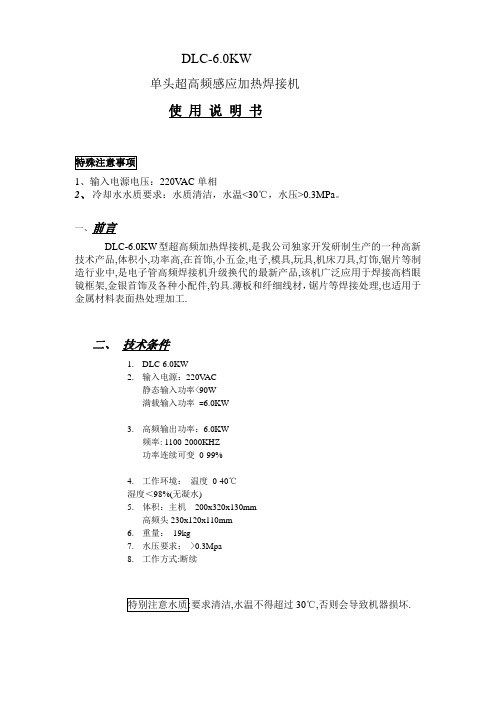
DLC-6.0KW
单头超高频感应加热焊接机
使用说明书
1、输入电源电压:220V AC单相
2、冷却水水质要求:水质清洁,水温<30℃,水压>0.3MPa。
一、前言
DLC-6.0KW型超高频加热焊接机,是我公司独家开发研制生产的一种高新技术产品,体积小,功率高,在首饰,小五金,电子,模具,玩具,机床刀具,灯饰,锯片等制造行业中,是电子管高频焊接机升级换代的最新产品,该机广泛应用于焊接高档眼镜框架,金银首饰及各种小配件,钓具.薄板和纤细线材,锯片等焊接处理,也适用于金属材料表面热处理加工.
二、技术条件
1.DLC-6.0KW
2.输入电源:220V AC
静态输入功率<90W
满载输入功率=6.0KW
3.高频输出功率:6.0KW
频率: 1100-2000KHZ
功率连续可变0-99%
4.工作环境:温度0-40℃
湿度<98%(无凝水)
5.体积:主机200x320x130mm
高频头230x120x110mm
6.重量:19kg
7.水压要求:>0.3Mpa
8.工作方式:断续
要求清洁,水温不得超过30℃,否则会导致机器损坏.
四、系统结构
(1)前面板
(2)后面板
(3)分机后板
0.工作1.频率捕捉2.水压报警3.水温报警4.功率显示 5.功率设置6.脚踏开关插头7.船形开关8.电源线9.空气开关
10.高频输出11.主机进水12高频输出13.主机出水14分机进水15分机进水
五、故障现象与排除。
高周波4000T说明书

高周波塑胶熔接机MODEL:WS-4000TA使用说明感谢阁下惠顾我们的产品。
在您使用本机之前,请仔细阅读此说明书,以便使本机能更好地为您服务。
一、应用范围使用本机可以加工熔接各种不同形状的聚气乙烯(P.V.C.)塑胶制品。
如衣柜、玩具、医疗用品、商标、文具、拖鞋、手提袋、雨衣、裤带、汽车内饰品等制品的压花、熔接制造。
二、基本工作原理本机属高频设备。
由电子管自激振荡器产生高频电磁场,被加工塑胶在上、下电极间的高频电磁场中,其内部分子被极化而相互运动磨擦自身产生热量,在模具的压力下达到熔接的目的。
-三、机电特色本设备是针对需要制造更多不同种类的P.V.C.塑胶产品而设计的更新机种。
更完美的性能以适应现代企业化的需要。
1.强出力,高性能采用低损失的同轴振荡器,特别设计的同调调谐器使出力更强,降低熔接时间,提高生产量。
2.电子式限时开关自动控制是使用电子式限时开关能正确地控制熔接时间,调整设定时间由零至十秒。
3.高灵敏火花抑止器火花产生瞬间,特殊电子回路能自动使机器停止振荡并切断高频电流。
使铜模、原料及绝缘材料等损害降到最低限度。
4.安全保护装置本机装有过压,过流保护装置,在异常时自动保护振荡管和整流器。
5.高效率、高可靠本机采用二段式提供稳定的电极压力,使制品熔接效果一致,提高产品品质。
选用全新高可靠元器件使设备的维修率降至最低。
四、技术规格高周波输出功率不低于4KV A电力消耗不超过8KV A电子管7T85RB使用电源220V或380V,50Hz-60 Hz高压整流器2A/35KV振荡频率27.12MHz自动时间控制0-10S上、下电极间隔150mmMAX(250mmMAX)活动距离80mm(140mm)上电板压力150㎏f下电极面积480×800mm熔接面积实心200㎝2机械体积1500×1250×1380mm(1500×1340×1500mm)净重380㎏注:括号内为WS-4000HT规格五、机器安装本机应在少尘、无腐蚀性气体的室内环境中使用。
DELTA4000系列12kV电子诊断系统说明书

DELTA4000 Series12 kV Insulation Diagnostic SystemnEasy to use with automatic and manual operationnAccurate and repeatable measurement results with high noise suppression for the most extreme conditionsnLightweight, rugged two-piece design, with unit weights of 14 kg and 22 kgnNew built-in intelligent temperature correction eliminates the need fortemperature correction tables (patent pending)nNew automatic voltage dependence detection (patent pending)DESCRIPTIONThe new DELTA4000 Series is a fully automatic 12 kV insulation power factor/dissipation factor (tan ∂) test set designed for condition assessment of electrical insulation in high voltage apparatus such as transformers, bushings, circuit breakers, cables, lightning arresters and rotating machinery. In addition to performing insulation power factor tests, the DELTA4000 Series can be used to measure the excitation current of transformer windings as well as to performautomatic tip-up tests and HV turns-ratio testing (an optional TTR Capacitor is available).The test set is designed to provide a comprehensive ACinsulation diagnostic test. The high power variable frequency design generates its own test signal independent of line frequency quality and the hardware design uses the latesttechnology available for digital filtering of the response signal. As a result, the DELTA4000 Series produces reliable results and stable readings in the shortest time with the highest accuracy, even in high interference substations.The DELTA4000 Series operates with PowerDB software for automatic testing and reporting or with Delta Control software for real-time manual testing.Measurements include voltage, current, power (loss), tan delta, power factor and capacitance. The test results are automatically stored in the computer and can also be downloaded directly to USB storage or a printer.DELTA4110 test set is to be used with an external computer (not included) while the DELTA4310 test set comes with an onboard computer.APPLICATIONSTEST CAPABILITIESnPower transformersn Distribution transformers n Instrument transformers n Rotating machines n Oil insulationn Bushings n Cables n Capacitors n Circuit breakers nSurge arrestorsnPower factorn Dissipation factor (tan ∂)n Excitation current n Automatic tip-up n Watts loss nInductancen Capacitance n Voltage n Current nTurns ratio** with optional accessoryDELTA4110 test setto be used with external computerDELTA4310 test set with onboard computerDELTA4000 Series12 kV Insulation Diagnostic System1981DELTA4000 Series 12 kV Insulation Diagnostic SystemFEATURES AND BENEFITSIndustry-Leading Performance and Accuracyn Generates its own test signal – resulting in accurate and clean measurements even in the most severe conditions and in the event power is required from a portable generator.n High noise suppression and advanced signal acquisition circuitry can handle up to 15 mA interference current ora signal to noise ratio of up to 1:20 resulting in extremely accurate and clean measurements even in the most severe conditions.n Industry leading frequency range (1-500Hz) reveals details in the insulation characteristics that are not possible to detect with other test sets.n Intelligent temperature correction (patent pending) allows the user to estimate the actual temperature dependence of the test object by measuring tan delta overa frequency range. Mathematically calculating accurate individual temperature correction results in a more accurate measurement of the insulating material’s condition.n Automatic voltage dependence detection (patent pending) Various high voltage components may have a voltage dependence where tip-up testing is recommended (i.e. the dissipation factor is pending test voltage). The DELTA4000 Series has a patented method for detecting voltage dependence and gives the user an alarm, suggesting additional tests should be performed at different voltage levels.n Fast test time - Dynamic noise suppression minimizes actual test time.Industry’s Lightest and Most Ruggedn Industry’s lightest two-piece design, weighing14 kg + 22 kg saves on effort, space, and shipping costs.n Designed for various work environments: in the field; in a test van; in a manufacturing facility; or in a repair facility.n Units have performed successful testing in the world’s most extreme conditions including: high temperatures,low temperatures, high elevations, high noise, and high humidity.Software Package — PowerDB Advancedn Automatic and manual operation – provides fully automatic operation for tan delta as well as excitation current and tip-up testing. The user simply selects the test object and the unit will automatically run the complete test and report the results back to the test form. The DELTA4000 Series can also be used with Delta Control software in a manual testing mode, where the operator has full control to set the test parameters including the possibility to manually adjust the output voltage and measure output current and otuput voltage continuously.n Easy to save and retrieve data – information will be saved in an XML file with all historical data. This allows the user to view previous year’s test sheet or trend specific test points. n Simple, intuitive, easy-to-use interface between operator and instrument.n Suspect data points are flagged visually with a red highlight.n Capability to trend a specific asset over time.n Easily recall transformer setups from the settings menu.n Ability to interface with other transformer test units such as MLR10 (leakage reactance, capacitance banks),TTR-series (transformer turns ratio), MTO210 (winding resistance), MIT/S1-series (DC insulation), MCT-series (CT measurements).Optional Database Software - PowerDB ProA comprehensive Acceptance and Maintenance TestData Management Software and database that allows you synchronize information from all of your different types of instruments into a single database, trend test results to similar equipment and the ability to design or modify test forms.n Easily import your historical data points even from other manufacturers’ databases.n Analysis and trending - As an immediate on-site assessment the user can compare the latest measurements with stored data and see how the insulation valuesmay have changed over time (trending). Comparison of measurements captured at different voltages and different frequencies can also be observed. Pass/Fail criteria canbe set to immediately identify a possible problem in your insulation.PREMIUM SUPPORTRegion dependent; please contact your nearest Megger Sales Representative for details. Available in 1-yr, 3-yr, and 5-yr agreements.n Extended product warranty protects your unit beyond the standard manufacturer’s warranty.n Loaner units and loaner accessories provide guaranteed reliability. Loaners are delivered within 1-2 business days.n Field application support provided by former utility engineers and PhD’s who have vast substation and transformer experience to guide you through your testing procedures and answer your questions.n Software support and guidance through installation, importing older data, customizing forms, comparing results, and data trending.n Annual onsite training on the equipment software, theory, field testing, data analysis, and PowerDB. Training can be provided on-site or at any of the Megger facilities.DELTA4000 Series 12 kV Insulation Diagnostic SystemSPECIFICATIONSInput Power90 - 264 V45 - 66 Hz16 A maxNo loss in performance when used with portable generator. Also possible to use 12 V dc with optional inverter kit (P/N 35271-16) Output Voltage0 to 12 kV, continuously adjustableTest Frequency Range45-70 Hz (12 kV)15-400 Hz (4 kV)1-505 Hz (250V)0.0001 Hz maximum resolutionOutput Power3.6 kVAOutput Current300 mA (4 minutes)200 mA (30 minutes)100 mA (continuous)The power supply capacity can be expanded to 4 A at 12 kV using the optional Resonating Inductor, (Cat. No. 670600-1). Measuring RangesVoltage25 V to 12 kV, 1 V resolutionCurrent0 to 5 Amps, 0.1 μA maximum resolution. The measurement can be corrected to either 2.5 kV or 10 kV equivalents.Capacitance0 to 100 μF, 0.01 pF maximum resolutionInductance6 H to 10 MH, 0.1 mH maximum resolutionPower factor0-100% (0-1), 0.001% maximum resolutionDissipation factor0-100 (0-10,000%), 0.001% maximum resolutionWatt Loss0 to 2 kW, actual power, 0 to 100 kW when corrected to 10 kV equivalent. 0.1 mW maximum resolution. The measurement can be corrected to either 2.5 kV or 10 kV equivalents.Temperature CorrectionIntelligent temperature correctionfrom 5°C to 50°C insulation test temperature to 20°C reference Standard tablesAs by international standards and manufacturers’ dataAccuracyVoltage ±(1% of reading + 1 digit)Current ±(1% of reading + 1 digit)Capacitance ±(0.5% of reading + 1 pF)Inductance ±(0.5% of reading + 1 mH)Power Factor ±(0.5% of reading + 0.02%)Dissipation Factor ±(0.5% of reading + 0.02%)Watt Loss ±(1% of reading + 1mW)Frequency ±0.005% of readingMeasurementThe following test modes are available:UST: Ungrounded Specimen TestingUST-R: UST: Measure Red, Ground BlueUST-B: UST: Measure Blue, Ground RedUST-RB: UST: Measure Red and Blue GST: Grounded Specimen TestingGST-GND: GST: Ground Red and BlueGSTg-R: GST: Guard Red, Ground BlueGSTg-B: GST: Guard Blue, Ground RedGSTg-RB GST: Guard Red and BlueNoise ImmunityElectrostatic15mA induced noise into any test lead with no loss of measurement accuracy at maximum interference to specimen current of 20:1Electromagnetic500 μT, at 50/60 Hz in any directionComputer InterfaceEthernet and USBPC RequirementsDELTA4110Operating system: Windows XP/Vista/7Processor: Min Pentium 1 GHzMemory: Min 1024 Mb RAMHard drive: Min 1 Gb availableInterface: USB and EthernetDELTA4310Internal PC with 8.4’’ full-color VGA, full QWERTY keypad, navigational pushbuttons, and joystick (external mouse can be connected), on-screen view of test forms, USB printer interface.Communication/Control/Data Management Software PowerDB and DELTA ControlEnvironmentTemperatureOperating: -20 to +55° C (-4 to +131° F)Storage: -50 to +70° C (-58 to +158° F)Relative humidityOperating: 0 to 95% non-condensingStorage: 0 to 95% non-condensingStandardsSafetyIEC/EN 61010-1:2001Shock and vibrationIEC 68-2-31, first edition, drop and topple (push over)IEC 68-2-31, second edition, free fallISTA 2AEMCFCC 47 CFR Part 15 Class A Emissions requirements (USA) (FCC Subpart B of Part 15 Class A)EN 55011:1998/A1:1999/A2:2002 Group 1 Class A ISM Emissions requirements (EUROPE)AS/NZS CISPR 11:2004 Class A ISM Emissions requirements (Australia)EN 61326:1997/A1:1998/A2:2001/A3:2003IEC/EN 61000-4-2/3/4/5/6/8/11IEC/EN 61000-6-2Test Equipment Specifications Met: IEC/EN 61000-6-4;IEC 801-2(1984) Electrostatic Discharge; ANSI/IEEE C37.90.1 Surge Withstand CapabilityDimensionsControl Unit: 290 x 290 x 460 mm (11 x 11 x 18 in.)High Voltage Unit: 290 x 290 x 460 mm (11 x 11 x 18 in.)*Does not include handles.WeightDELTA4100 DELTA4300 DELTA4010 Cables14 kg (31 lbs) 15 kg (33 lbs) 23kg (48 lbs) 15 kg (33 lbs)DELTA4000 Series12 kV Insulation Diagnostic SystemISO STATEMENTRegistered to ISO 9001:2000 Cert. no. 10006.01DELTA4000_DS_US_Megger is a registered trademark All information contained herein is subject to change without noticeUKArchcliffe Road, Dover CT17 9EN EnglandT +44 (0) 1 304 502101 F +44 (0) 1 304 207342******************UNITED STATES 4271 Bronze WayDallas, TX 75237-1019 USA T 1 800 723 2861 (USA only) T +1 214 333 3201 F +1 214 331 7399******************OTHER TECHNICAL SALES OFFICESValley Forge USA, College Station USA, Täby SWEDEN, Sydney AUSTRALIA, Ontario CANADA, Trappes FRANCE, Oberursel GERMANY, Mumbai INDIA, Johannesburg SOUTH AFRICA, Aargau SWITZERLAND, Chonburi THAILAND, and Dubai UAE。
高周波安装说明
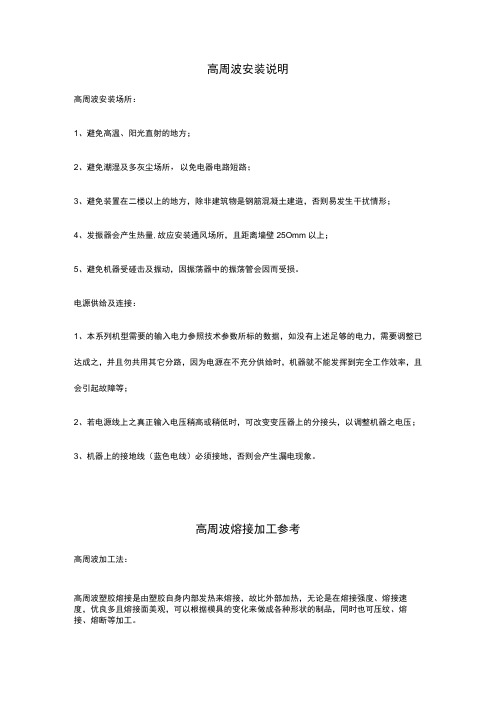
高周波安装说明高周波安装场所:1、避免高温、阳光直射的地方;2、避免潮湿及多灰尘场所,以免电器电路短路;3、避免装置在二楼以上的地方,除非建筑物是钢筋混凝土建造,否则易发生干扰情形;4、发振器会产生热量,故应安装通风场所,且距离墙壁25Omm以上;5、避免机器受碰击及振动,因振荡器中的振荡管会因而受损。
电源供给及连接:1、本系列机型需要的输入电力参照技术参数所标的数据,如没有上述足够的电力,需要调整已达成之,并且勿共用其它分路,因为电源在不充分供给时,机器就不能发挥到完全工作效率,且会引起故障等;2、若电源线上之真正输入电压稍高或稍低时,可改变变压器上的分接头,以调整机器之电压;3、机器上的接地线(蓝色电线)必须接地,否则会产生漏电现象。
高周波熔接加工参考高周波加工法:高周波塑胶熔接是由塑胶自身内部发热来熔接,故比外部加热,无论是在熔接强度、熔接速度,优良多且熔接面美观,可以根据模具的变化来做成各种形状的制品,同时也可压纹、熔接、熔断等加工。
可熔接加工之塑胶:本系列机器以熔接聚氯乙烯(PVC)为主,PVC由于可塑剂之种类及含量来区分易熔接和难熔接材料,通常PVC含量多的材料比较容易熔接;硬PVC的含量较少难焊接,故熔接时需较大出力,其他熔接材料还有聚二氯乙烯、锯铝机甲酸乙酯等等。
高周波机用的模具:模具最好采用铜板为原料来做成,因铜板电阻少,加工性良好,锡焊容易,不易生锈等优点,其它如铝板、锌板等也可使用。
模具最重要为熔接面之水平,若模面凹凸不平,其产品也会熔接不平均,故模具之熔接面必须磨平,若要加花纹或附切断刀都可以加装上去。
绝缘材料的选择:除非材料及加工上特别要求,一般都需要绝缘布,这不但可以防止加工中材料之电气绝缘破坏及制品损伤外,同时也可防止模具之热损失来提高熔接能力。
绝缘材料种类很多,通常可使用绝缘材料如下:防水布(橡胶布),薄环氧板,绝缘蜡布,绝缘纸,聚四氟乙烯,薄FRP板,玻璃片,马川拉塑胶薄板。
高周波说明书

高周波塑胶熔接机使用简章一、概述:HY系列高周波熔接机(以下简称高周波机)以高频振荡的方式,使工件触面及内部的(PVC)分子产生剧烈的振动,生新组合,从而达到完全熔接或成型的目的,本系列高周波机采用现代工业设计新概念,外形美观,结构新颖,使用方便可靠,是塑料包装、鞋业、商标、雨伞、船帆、皮包、手袋、文具、吹气、坐垫、遮阳档板等,纯PVC含PVC10%以上之任何软硬胶及真皮,布类行业理想的焊接或成型机械。
二、技术参数:电源电压:三相五线:AC3 ¢380V、50Hz 零线、保护接地线输出功率:HY-5000T-R振荡频率:27.12/40.68MHz±0.6%电子管型号:7T85RB/7T69RB上下极间距离:150mm底板尺寸:350mm×700mm压缩空气压力:约6Kg三、操作使用:1、合上电源总挚,电源接通,机内冷风扇转动,并吹出少量风2、将自动/调模开关拔“OFF”位置,再将而板电源开关拔到“NO”的位置,此时电源指示灯亮。
3、调上下模时,将高周开关拔到“OFF”位置,将下模转动或推到工作位置再分点动上升或下降开关,上模将作相应上升或下降动作,随操作者动开关的时间工短决定上模上升或下降行程。
4、调节温度开关到适当位置(80℃-150℃)5、模具对正好后固定底模,然后随要求手动或自动工作。
手动:将自动/调模开关拔至“OFF”位,高周开关拔“ON”位,将工件放入下模,转到圆盘,(推动滑板)将放有工件的下模转到工作位,按下降开关,上模自动下降完成整个过程,指示灯相应显示。
自动:将自动/调整开关拔至“ON”位,将工件放入下模,转动圆盘(推动滑板)到工作位后,上模将自动动作:上升的熔接全过程,指示灯相应显示。
下降熔接1)上总挚,接电源,机内冷却风扇转动,并吹出少量风。
2)将电箱面板上电源开头拔开,电源批示灯亮,电子管灯丝发光,表示始预热。
3)预热5分钟后,调整定时时间(1-12S),踩焊接脚踏,控制箱4)面板上电流有空载电流指示,一般(2-0.3A)之间6、将工件放在合适位置,用脚踩活塞运动脚踏,使用工件被紧紧压合在上下两模具或上模具与接地板之间,调节焊接时间和同调器耦合功率大小,踩焊接脚踏,电流指示针慢慢上升,根据材料的厚度,熔接面积不同,可改变其熔接电流时间达到最佳熔接状态。
最新01-020高周波熔接机操作A (2)

D:高周同调器:(输出功率的调较)
同调器应由小到大(“0”向“100”)
慢慢调较,直至熔接理想为止。
3.1生产结束,关闭高周及自动开关制,让模具
压紧转盘,并切断压缩空气的输入,关闭
总电源。
1.清楚本机操作步骤。
2.模具加热过程及上落时,勿触摸模具及加热器。
3.模具夹的水线铜片要接地。
模具夹的水线铜片是否接地
发热器是否正常
操作机
能
的
点
检
上下模具是否平行
转盘是否正常
熔接是否良好
滤水瓶内是否有积水
点检人员签
设备人员签
备注判定符号:(√)良好(×)要修理(⊙)确认修理完成(○)作业调整后良好(△)以后可由作业人员调整
文件编号:WC-01-020
肇庆中宇电子科技有限公司修订日期:发行日期:2002.07.01
肇庆中宇电子科技有限公司修订日期:发行日期:2002.07.01
A-MAX TECHNOLOGY (CHINA) LTD.修订次:版次:A
页次:2 / 4
高周波塑胶熔接机
操作指导书
机器名称:高周波熔接机机型:KS-4000AT
项
操作步骤
操作说明书
操作条件及注意事项
1
2
3
开启机器
操作方法
停止机器
运行
1.1先关闭高周波开关及自动关制,再开动电源总开关及接通压缩空气。
收到原来位置。
2.2发热器通常设定于110℃-140℃的范围,发热
器上的热度指示灯亮,表示模具正在加热,
待热度指示灯熄灭后,才作高周波加热操
作。
2.3调较高周波输出功率:
A:开动高周开关制,设定高周时间。
高周波自动送料机安全操作及保养规程
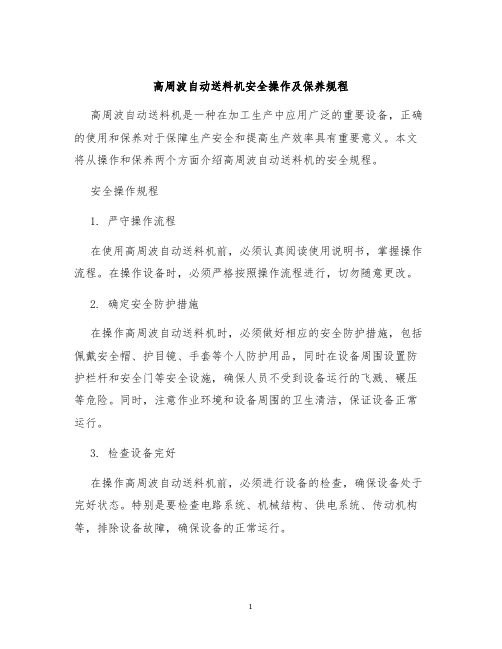
高周波自动送料机安全操作及保养规程高周波自动送料机是一种在加工生产中应用广泛的重要设备,正确的使用和保养对于保障生产安全和提高生产效率具有重要意义。
本文将从操作和保养两个方面介绍高周波自动送料机的安全规程。
安全操作规程1. 严守操作流程在使用高周波自动送料机前,必须认真阅读使用说明书,掌握操作流程。
在操作设备时,必须严格按照操作流程进行,切勿随意更改。
2. 确定安全防护措施在操作高周波自动送料机时,必须做好相应的安全防护措施,包括佩戴安全帽、护目镜、手套等个人防护用品,同时在设备周围设置防护栏杆和安全门等安全设施,确保人员不受到设备运行的飞溅、碾压等危险。
同时,注意作业环境和设备周围的卫生清洁,保证设备正常运行。
3. 检查设备完好在操作高周波自动送料机前,必须进行设备的检查,确保设备处于完好状态。
特别是要检查电路系统、机械结构、供电系统、传动机构等,排除设备故障,确保设备的正常运行。
4. 操作有序在操作设备时,必须保证作业有序。
严格按照规定操作步骤进行操作,尽量避免操作失误,保证设备正常运行和产品生产的质量。
5. 加强沟通在操作设备时,必须保持良好的沟通,及时反馈设备的运行状态和可能存在的问题,及时处理和解决问题,确保设备正常运行和作业的安全。
保养规程1. 定期检查设备高周波自动送料机是一种高负荷运行的设备,必须对设备进行定期检查。
特别是在设备连续运行一段时间后,必须进行检查和保养工作。
常见的保养方法包括检查设备传动机构和轴承、润滑油的更换、电气设备的检查等。
2. 清理设备在高周波自动送料机运行过程中,会产生大量的粉尘和金属屑,这些物质会对设备的运行产生不良影响。
因此,在设备定期检查时,必须将设备进行清理。
特别是对设备的轮子、导轨、传动机构等关键位置进行清理,排除不良影响。
3. 维护设备润滑正常运行的高周波自动送料机,肯定需要润滑工作。
因此,必须注意设备的选用和润滑工作。
合理选用润滑油、定期更换润滑油、加油时注意清洗设备表面等都是保证设备正常润滑的重要保养措施。
Teledyne LeCroy WaveSurfer 4000HD高清数字波形显示器说明书

/ws4000hdMore Capability than you imaginedComprehensive Probe Support Over 30 probes in 9 categoriesHighest Resolution HD4096 technology, 12 bits all the time 200 MHz - 1 GHzHigh Definition OscilloscopesUNRIVALED PERFORMANCE,UNBEATABLE VALUEComprehensiveProbe MoreCapabilityHighestResolutionUnrivaled Performance, UnbeatableValue12 bits all the time.Teledyne LeCroy high definition 12-bit oscilloscopesuse unique HD4096 technology to provide superiorand uncompromised measurement performance:– 12-bit ADCs with high sample rates– High signal-to-noise amplifiers– Low noise system architecture (to 1 GHz)Oscilloscopes with HD4096 technology have higher resolutionthan conventional 8-bit oscilloscopes (4096 vs. 256 verticallevels) and low noise for uncompromised measurementperformance. The 12-bit ADCs support capture of fast signalsand oscilloscope bandwidth ratings up to 1 GHz, while 5 GS/ssample rate ensures the highest measurement accuracy andprecision. The high performance input amplifiers deliver pristinesignal fidelity, and the low-noise system architecture providesan ideal signal path to ensure that signal details are deliveredaccurately to the oscilloscope display – 16x closer to perfect.4Clean, crisp waveformsWhen compared to waveforms acquired and displayed using conventional 8-bit oscilloscopes, waveforms captured with HD4096 12-bit technology are dramatically crisper and cleaner, and are displayed more accurately. Once you see a waveform acquired withHD4096 technology, you will not want to go back to using a conventional 8-bit oscilloscope.More signal details16x more resolution provides moresignal detail. This is especially helpful foranalyzing wide dynamic range signalswhere very small amplitude signal detailsmust be viewed. 12-bit acquisitionscombined with the oscilloscope’svertical and horizontal zoom capabilitiesprovide unparalleled insight into systembehaviors and problems.Unmatched measurement precisionHD4096 technology deliversmeasurement precision severaltimes better than conventional 8-bitoscilloscopes. Higher oscilloscopemeasurement precision results inbetter ability to assess corner casesand design margins, perform root causeanalysis, and create the best possiblesolution for any discovereddesign issue.Experience HD4096 accuracy, detail, and precision and never use an 8-bit oscilloscope again. Whether the application is general-purpose design and debug, high-precision analog sen-sors, power electronics, automotive electronics, mechatronics, or other specialized applications, the HD4096 technology pro-vides unsurpassed confidence and measurement capabilities.A B C Clean, crisp waveforms| Thin traces show the actual waveform with minimal noise interference.Unmatched measurement precision| Measurements are more precise and not affected by quantization noise.More signal details| Waveform details can now be clearly seen on an HD4096 12-bit oscilloscope.5•I nteractive decode table summarizes results oftwo different protocol decodes•T ouch a row in the table to automatically zoomand display the selected packet•S earch and conditional filteringLogic Analysis with 16-channel MixedSignal Capability•S imultaneously view, measure, and analyze4 analog and 16 digital channels•D edicated digital logic port does not consume analogchannels•A nalog and digital channels can be incorporatedinto a single pattern trigger•F ind anomalies in digital waveforms usingWaveScan, trends, statistics, and histiconsMAUI with OneTouch•M ost unique touch screen features on anyoscilloscope•D rag-and-drop to dramatically reduce setup time•A ll common operations can be performed with onetouchMORE CAPABILITY THAN YOU IMAGINED7Spectrum Analyzer• S pectrum analyzer style controls• A utomatically identify and mark peak frequencies,fundamental frequencies, and harmonics • E asily make measurements with reference and deltamarkersBuilt-in Waveform Generator• Frequencies of up to 25 MHz • W ide variety of waveform sources available•S aved waveforms can be uploaded to oscilloscope to generate arbitrary waveformsDVM and Frequency Counter•4-digit digital voltmeter, 5-digit frequency counter • W orks with any channel ; measurements update even when system is not triggering• Set voltage readings to DC, DC RMS, or AC RMS Save LabNotebookLabNotebook file SetupWaveforms Screen ImageLabNotebook• S tore all setups, waveforms, and screen image in asingle LabNotebook file • A dd descriptive notes to LabNotebooks, or mark up screen images• R ecall (“Flashback”) LabNotebooks to restoreoscilloscope to past state—including all setups, waveforms, and table data • E xtract component files from .LNB format files, orappend other files to .LNBThe DVM license key can be downloaded at no charge from /ws4000hd/redeemdvmTo learn more about the capabilities of the WaveSurfer 4000HD, see the Oscilloscope Features, Options, and Accessories catalog /files/pdf/lbw-scopes-options-catalog.pdf8Over 30 probes in 9 categoriesActive Power Rail Probe Active Voltage ProbesCurrent ProbesRP4030ZS1000, ZS1000-QUADPAK ZS1500, ZS1500-QUADPAKCP030, CP030-3M, CP030A CP031, CP031A CP150, CP150-6M CP500, DCS025• L arge (30 V) built-in offset, low noise •P erfect for low impedance power rails • S older-in & U.FL connections • L ow 0.9 pF input capacitance • H igh input impedance (1 MΩ)•L ow cost • P eak currents up to 700 A•S ensitivities to 1 mA/div •B andwidth up to 100 MHzZD1500, ZD1000, ZD500, ZD200 AP033HVD3102A, HVD3106A (1 kV) HVD3206A (2 kV)HVD3605A (6 kV)High VoltageFiber Optically-isolated ProbesPassive Probes Probe AdaptersHVFO103PP019, PP026TPA10•35 kV common-mode rating•H ighest possible CMRR (140 dB)•I deal for gate-drive measurements•R ated for 500 V•S ense pin for automatic scaling•H igh input impedance of 10 MΩ•S upports TekProbe interface level II•C onfigure power and offset control•S upports wide variety of Tek probes910Clock Analysis• C apture long records to build statistics faster • A ll-instance measurements measure every clockedge in any acquisition length• T rend values over time• H isticons show statistical distribution11Power Rail Analysis• 12-bit resolution and low noise clearly shows smallsignal details in power rails • F FT or Spectrum Analyzer determines root causeof high noise events • B uilt-in high offset capability permits native probingof power railsProtocol Analysis• T rigger on protocol elements or specific DATApatterns using powerful conditional DATA triggering• H ighly adaptable ERROR frame triggering isolates protocol errors• C ombine UART/SPI bytes into single “messageframe” to trigger on proprietary protocols • U se Search and Zoom to correlate protocol eventsto other embedded signalsPower Analysis• M easure and analyze operating characteristics ofpower conversion circuits • I dentify turn-on and turn-off transitions using color-coded overlays• A utomatically calculate switching devicemeasurements• M easure input/output power and input harmonics3.3 volt power rail at 5 mV/divFFT of power rail to see frequency content121.12.1” 1280 x 800 capacitive touch screen display 2. B uttons/indicators color-coded toassociated waveform on display3. M AUI with OneTouch user interface for intuitive and efficient operation4. H D4096 Technology - 12 bits allthe time 5. U se cursors and adjust settingswithout opening a menu6. P roBus input supports over 30probes in 9 product categories 7. M ixed Signal capability with 16channel dedicated digital logic port8. U SB 3.1 ports for easy connectivity9. W aveSource Arbitrary WaveformGenerator 10.H DMI output11. U SBTMC over USB 2.0 for dataoffloadKey AttributesWAVESURFER 4000HD AT A GLANCE54673 8101921113Sensitivity50 Ω: 1 mV–1 V/div, fully variable; 1 M Ω: 1 mV–10 V/div, fully variable DC Vertical Gain Accuracy±0.5% FS, offset at 0 V1 M Ω: 1 mV to 4.95 mV: ±1.6 V; 5 mV to 9.9 mV: ±4 V; 10 mV to 19.8 mV: ±8 V; 20 mV to 100 mV: ±16 V; 102 mV to 198 mV: ±80 V; 200 mV to 1 V: ±160 V; 1.02 V to 10 V: ±400 V DC Vertical Offset Accuracy ±(1.0% of offset setting + 0.5% FS + 0.02% of max offset + 1 mV)Maximum Input Voltage 50 Ω: 5 Vrms, 1 MΩ: 400 V max (DC + Peak AC ≤ 10 kHz)Input Coupling 1 M Ω: AC, DC, GND; 50 Ω: DC, GND Input Impedance 50 Ω: ±2.0%; 1 MΩ: ±2.0% || 15 pFHorizontal - Analog ChannelsAcquisition Modes Real-time, Roll, Average, Sequence (Segmented Memory up to 1000 segments with 1 μs min. intersegment time)TimebasesInternal timebase common to 4 input channels Time/Division Range 500 ps/div to 100 s/divClock Accuracy±2.5 ppm + 1.0 ppm/year from calibration Acquisition - Analog ChannelsSample Rate (Single-Shot)2.5 GS/s on 4 Ch, 5 GS/s on 2 Ch Standard Memory (4 Ch / 2 Ch)12.5 Mpts / 25 MptsAveragingSummed averaging to 1024 sweepsVertical, Horizontal, Acquisition - Digital Channels (WS4KHD-MSO option only)Input Channels16 Digital ChannelsThreshold Groupings Pod 2: D15 to D8, Pod 1: D7 to D0Threshold Selections TTL (+1.4 V), 5 V CMOS (+2.5 V), ECL (-1.3 V) or User Defined Maximum Input Voltage ±30 V PeakThreshold Accuracy ±(3% of threshold setting + 100 mV)Input Dynamic Range±20 V Minimum Input Voltage Swing 500 mVpp Input Impedance (Flying Leads)100 k Ω || 5 pF Maximum Input Frequency 125 MHz Sample Rate 500 MS/sRecord Length12.5 Mpts - 16 Channels Minimum Detectable Pulse Width 4 nsChannel-to-Channel Skew ±(1 digital sample interval)User-defined Threshold Range±10 V in 20 mV steps14Triggering SystemModes Normal, Auto, Single, and StopSources Any input channel, Ext, Ext/5, or Line; slope and level unique to each source (except Line trigger)Coupling DC, AC, HFRej, LFRejHold-offFrom 10 ns up to 20 s or from 1 to 100,000,000 events Pre-trigger Delay 0 to 100% of full scale Post-trigger Delay0 to 10,000 divisionsInternal Trigger Level Range ±4.1 div from center (typical)External Trigger Level Range Ext (±0.610 mV); Ext/5 (±3.05 V)Maximum Trigger Rate175,000 waveforms/second Interval (Signal or Pattern), Dropout, Qualified (State or Edge). External input supports Edge trigger only.Low Speed Serial Protocol Triggering (Optional)I2C, SPI (SPI, SSPI, SIOP), UART-RS232, CAN1.1, CAN2.0, CAN FD, LIN, FlexRayMeasure, Zoom, and Math ToolsMeasurement ParametersUp to 6 parameters can be calculated at one time on any waveforms, selected from the following list ofmeasurements: Amplitude, Area, Base, Delay, Duty Cycle, Fall Time (90%–10%), Fall Time (80%–20%), Frequency, Maximum, Mean, Minimum, Overshoot+, Overshoot-, Peak-Peak, Period, Phase, Rise Time (10%–90%), Rise Time (20%–80%), RMS, Skew, Standard Deviation, Top, Width+, Width-. Statistics and histicons can be added to measurements. Measurements can be gated.ZoomingUse front panel QuickZoom button, or Rectangle-Zoom using touch screen or mouse.Math FunctionsUp to 2 math functions can be calculated at one time on any waveforms, selected from the following list ofoperations: Sum, Difference, Product, Ratio, Absolute Value, Average, Derivative, Enhanced Resolution, Envelope, Floor, Integral, Invert, Reciprocal, Rescale, Roof, SinX/x, Square, Square Root, Trend, Zoom and FFT (with Power Spectrum output; Rectangular, VonHann and FlatTop windows).Display SystemSize12.1" widescreen capacitive touch screen Resolution1280 x 800 pixelsConnectivityEthernet Port1 x 10/100BaseT Ethernet interface (RJ45 port)Removable Storage 1 Micro SD port, 16 GB Micro SD card installed standard External Monitor Port 1 HDMI port, supports up to 1280 x 800 pixelsRemote ControlMicrosoft COM Automation or LeCroy Remote Command Set Network Communication StandardVICP or VXI-11, LXI compatiblePower RequirementsVoltage100 to 240 VAC ±10% @ 50 to 60 Hz ±10%; 100 to 120 VAC ±10% @ 400 Hz ±5%; automatic AC voltage selection Nominal Power Consumption 90 W / 90 VA Max Power Consumption150 W / 150 VAEnvironmentalTemperature Operating: 0 °C to +50 °C; Non-operating: –30 °C to +70 °CHumidity Operating: 5% to 90% RH (non-condensing) at ≤30 °C, upper limit derates to 50% RH (non-condensing) at +50 °C; Non-operating: 5% to 95% relative humidity (non-condensing) as tested per MIL-PRF-28800F AltitudeOperating: 3,048 m (10,000 ft) max at ≤ 25 °C; Non-operating: up to 12,192 meters (40,000 ft)Size and Weight Dimensions (HWD) 10.7” H x 14.9” W x 6.3” D (273 mm x 380 mm x 160 mm)Weight11.7 lbs (5.3 kg)CertificationsCE Certification UL and cUL ListingCE compliant, UL and cUL listed; conforms to UL 61010-1 (3rd Edition), UL 61010-2-030 (1st Edition), and CAN/CSA C22.2 No. 61010-1-12Warranty and Service3-year warranty; calibration recommended annually. Optional service programs include extended warranty, upgrades, and calibration services.Digital Voltmeter (Optional, available no charge at /ws4000hd/redeemdvm)Functions AC rms, DC, DC rms, FrequencyResolution ACV/DCV: 4 digits, Frequency: 5 digitsMeasurement Rate100 times/second, measurements update on the display 5 times/secondVertical Settings Autorange Automatic adjustment of vertical settings to maximize the dynamic range of measurementsWaveSource Arbitrary Waveform Generator (WS4KHD-FG option only)GeneralMax Frequency25 MHzChannels1Sample Rate125 MS/sArbitrary Waveform Length16 kptsFrequency Resolution 1 μHzVertical Resolution14 bitsVertical Range±3 V (HiZ); ±1.5 V (50 Ω)Waveform Types Sine, Square, Triangle, Pulse, DC, Noise, ARB, Exponential Fall, Exponential Rise, Ramp, Gaussian, Lorentz, Cardiac,HaversineFrequency SpecificationSine/Haversine 1 μHz - 25 MHzSquare/Pulse 1 μHz - 10 MHzRamp/Triangular 1 μHz - 300 KHzExponential Fall/Rise 1 μHz - 1 MHzGaussian, Lorentz, Cardiac 1 μHz - 5 MHzNoise25 MHz (-3 dB)Resolution 1 μHzAccuracy±50 ppm, over temperatureAging±3 ppm/year, first yearOutput SpecificationAmplitude 4 mVpp - 6 Vpp ( HiZ); 2 mVpp - 3 Vpp (50 Ω)Vertical Accuracy±(0.3 dB + 1 mV)Amplitude Flatness±0.5 dBDC OffsetRange (DC)±3 V (HiZ); ±1.5 V (50 Ω)Offset Accuracy±(1% of offset value + 3 mV)Waveform OutputImpedance50 Ω ±2%Protection Short-circuit protectionSine Spectrum PuritySFDR (Non Harmonic) @1.265 VppDC-1 MHz-60 dBc1 MHz - 5 MHz-55 dBc5 MHz - 25 MHz-50 dBc***************************DC - 5 MHz-50 dBc5 MHz - 25 MHz-45 dBcSquare/PulseRise/Fall time24 ns (10% - 90%)Overshoot3% (typical - 1 kHz, 1 Vpp)Pulse Width50 ns minimumJitter500 ps + 10 ppm of period (RMS cycle to cycle)Ramp/TriangleLinearity0.1% of Peak value output (typical - 1 kHz, 1 Vpp, 100% symmetric)Symmetry0% to 100%15© 2019 by Teledyne LeCroy, Inc. All rights reserved. Specifications, prices, availability, and delivery subject to change without notice. Product or brand names are trademarks or requested trademarks of their respective holders.wavesurfer4000hd-ds-04dec19Local sales offices are located throughout the world. Visit our website to find the most convenient location.1-800-5-LeCroy Product DescriptionProduct Code WaveSurfer 4000HD Oscilloscopes200 MHz, 2.5 GS/s, 4 Ch, 12.5 Mpts/Ch High Definition Oscilloscopewith 12.1” capacitive touch screenWaveSurfer 4024HD 350 MHz, 2.5 GS/s, 4 Ch, 12.5 Mpts/Ch High Definition Oscilloscopewith 12.1” capacitive touch screenWaveSurfer 4034HD 500 MHz, 2.5 GS/s, 4 Ch, 12.5 Mpts/Ch High Definition Oscilloscopewith 12.1” capacitive touch screen WaveSurfer 4054HD 1 GHz, 2.5 GS/s, 4 Ch, 12.5 Mpts/Ch High Definition Oscilloscopewith 12.1” capacitive touch screenWaveSurfer 4104HDIncluded with Standard Configurations÷10 passive probes (Qty. 4), Micro SD card (installed), Micro SD card adapter, protective cover, Getting Started Guide, commercial NIST traceable calibration with certificate, power cable for the destination country, 3-year warrantyMulti-Instrument OptionsMixed-Signal Oscilloscope (incl. 16-channel digital leadset, 22 extra large gripper probes, 20 ground extenders, 5 flexible ground leads and license)WS4KHD-MSO MSO License (without accessories) WS4KHD-MSO-LICENSE Spectrum Analyzer (2020 release)WaveSource Arbitrary Waveform Generator WS4KHD-FGSerial Trigger and Decode OptionsAudioBus Trigger and DecodeWS4KHD-AUDIO TD Automotive Bundle: CAN, CAN FD, LIN, FlexRay Trigger and DecodeWS4KHD-AUTO TD Embedded Bundle: I2C, SPI, UART-RS232 Trigger and DecodeWS4KHD -EMB TDPower Analysis OptionsPower AnalysisWS4KHD-PWRGeneral AccessoriesSoftcaseWS4KHD-SOFTCASERackmount KitWS4KHD-RACKProduct DescriptionProduct CodeProbes250 MHz Passive Probe – 5 mm, 10:1, 10 M ΩPP019500 MHz Passive Probe – 5 mm, 10:1, 10 M ΩPP0267.5 GHz Low Capacitance Passive Probe (÷10, 1 kΩ; ÷20, 500 Ω)PP066Power/Voltage Rail Probe with 4 GHz bandwidth, 1.2x attenuation, ±30 V offset, ±800 mV RP4030RP4030 Browser Tip Accessory RP4000-BROWSER 30 A, 50 MHz Current Probe – AC/DC, 30 Arms,50 A peak pulse, 1.5-meter cable CP03030 A, 10 MHz Current Probe – AC/DC, 30 Arms, 50 A peak pulse, 3-meter cable CP030-3M 30 A, 50 MHz High Sensitivity Current Probe – AC/DC, 30 Arms, 50 A peak pulse, 1.5-meter cable CP030A 30 A, 100 MHz Current Probe – AC/DC, 30 Arms, 50 A peak pulse, 1.5-meter cable CP03130A, 100 MHz High Sensitivity Current Probe – AC/DC, 30 Arms, 50 A peak pulse, 1.5-meter cable CP031A 150 A, 10 MHz Current Probe – AC/DC; 150 Arms; 500 A peak pulse, 2-meter cable CP150150 A, 5 MHz Current Probe – AC/DC, 150 Arms, 500 A peak pulse, 6-meter cable CP150-6M 500 A, 2 MHz Current Probe – AC/DC, 500 Arms, 700 A peak pulse, 6-meter cable CP500Deskew Calibration Source DCS025700 V, 25 MHz High Voltage Differential Probe (÷10, ÷100)AP0311 kV , 25 MHz High Voltage Differential Probe HVD3102A 1 kV , 25 MHz High Voltage Differential Probe (without tip accessories)HVD3102A-NOACC 1 kV , 120 MHz High Voltage Differential Probe HVD3106A 1 kV , 80 MHz High Voltage Differential Probe with 6-meter CableHVD3106A-6M 1 kV , 120 MHz High Voltage Differential Probe (without tip accessories)HVD3106A-NOACC 2 kV , 120 MHz High Voltage Differential Probe HVD3206A 2 kV , 80 MHz High Voltage Differential Probe with 6-meter CableHVD3206A-6M 6 kV , 100 MHz High Voltage Differential Probe HVD3605A High Voltage Fiber Optic Probe, 60 MHz bandwidth HVFO103HVFO100 Universal ±1 V Tip Accessory HVFO100-1X-TIP-U HVFO100 Universal ±5 V Tip Accessory HVFO100-5X-TIP-U HVFO100 Universal ±10 V Tip Accessory HVFO100-10X-TIP-U HVFO100 Universal ±20 V Tip Accessory HVFO100-20X-TIP-U HVFO100 Universal ±40 V Tip Accessory HVFO100-40X-TIP-U HVFO 1 m Optical Cable Accessory HVFO-1M-FIBER HVFO 2 m Optical Cable Accessory HVFO-2M-FIBER HVFO 6 m Optical Cable Accessory HVFO-6M-FIBER 100:1 400 MHz 50 MΩ 1 kV High Voltage Probe HVP120100:1 400 MHz 50 M Ω 4 kV High Voltage Probe PPE4KV 1000:1 400 MHz 50 M Ω 5 kV High Voltage Probe PPE5KV 1000:1 400 MHz 5 M Ω / 50 M Ω 6 kV High Voltage Probe PPE6KV 200 MHz, 3.5 pF, 1 M Ω Active Differential Probe, ±20 V ZD200500 MHz, 1.0 pF Active Differential Probe, ±8 V ZD500500 MHz Active Differential Probe (÷1, ÷10, ÷100)AP0331 GHz, 1.0 pF Active Differential Probe, ±8 V ZD10001.5 GHz, 1.0 pF Active Differential Probe, ±8 V ZD15001 GHz, 0.9 pF, 1 M Ω High Impedance Active Probe ZS10001.5 GHz, 0.9 pF, 1 M Ω High Impedance Active Probe ZS1500Probe AdaptersTek Probe to ProBus Probe Adapter TPA10Bandwidth upgrades can be made at any time. Contact your local Teledyne LeCroy sales office.。
高周波的超作方式

高周波的超作方式
高周波作为一种加工机器,最主要用于塑胶成型加工。
任何机器比如超声波设备、自动化设备在运转的时候都要遵循一定的步骤,高周波设备也不例外。
今天我们就简单的介绍一下高周波操作说明
先打开机器电源,将机器温控器温度至100摄氏度左右,此时温控器上的红灯亮,当红灯熄灭时表温度已达到所设定的温度,可以进行批量生产;将待热熔之真空罩产品放入下模后,把滑板推到指定位置,上模下降进行热熔;热熔动作完成后,将下模滑板拉出来,取出产品放入流水位。
正确使用高周波操作方法,可避免小的问题发生,而且可以延长使用年限。
您如果对超声波设备、高周波熔接机、自动化设备有什么技术问题可在我们网站上留言,让我们一起探讨,共同进步。
- 1、下载文档前请自行甄别文档内容的完整性,平台不提供额外的编辑、内容补充、找答案等附加服务。
- 2、"仅部分预览"的文档,不可在线预览部分如存在完整性等问题,可反馈申请退款(可完整预览的文档不适用该条件!)。
- 3、如文档侵犯您的权益,请联系客服反馈,我们会尽快为您处理(人工客服工作时间:9:00-18:30)。
高周波塑胶熔接机MODEL:WS-4000TA使用说明感谢阁下惠顾我们的产品。
在您使用本机之前,请仔细阅读此说明书,以便使本机能更好地为您服务。
一、应用范围使用本机可以加工熔接各种不同形状的聚气乙烯(P.V.C.)塑胶制品。
如衣柜、玩具、医疗用品、商标、文具、拖鞋、手提袋、雨衣、裤带、汽车内饰品等制品的压花、熔接制造。
二、基本工作原理本机属高频设备。
由电子管自激振荡器产生高频电磁场,被加工塑胶在上、下电极间的高频电磁场中,其内部分子被极化而相互运动磨擦自身产生热量,在模具的压力下达到熔接的目的。
-三、机电特色本设备是针对需要制造更多不同种类的P.V.C.塑胶产品而设计的更新机种。
更完美的性能以适应现代企业化的需要。
1.强出力,高性能采用低损失的同轴振荡器,特别设计的同调调谐器使出力更强,降低熔接时间,提高生产量。
2.电子式限时开关自动控制是使用电子式限时开关能正确地控制熔接时间,调整设定时间由零至十秒。
3.高灵敏火花抑止器火花产生瞬间,特殊电子回路能自动使机器停止振荡并切断高频电流。
使铜模、原料及绝缘材料等损害降到最低限度。
4.安全保护装置本机装有过压,过流保护装置,在异常时自动保护振荡管和整流器。
5.高效率、高可靠本机采用二段式提供稳定的电极压力,使制品熔接效果一致,提高产品品质。
选用全新高可靠元器件使设备的维修率降至最低。
四、技术规格高周波输出功率不低于4KV A电力消耗不超过8KV A电子管7T85RB使用电源220V或380V,50Hz-60 Hz高压整流器2A/35KV振荡频率27.12MHz自动时间控制0-10S上、下电极间隔150mmMAX(250mmMAX)活动距离80mm(140mm)上电板压力150㎏f下电极面积480×800mm熔接面积实心200㎝2机械体积1500×1250×1380mm(1500×1340×1500mm)净重380㎏注:括号内为WS-4000HT规格五、机器安装本机应在少尘、无腐蚀性气体的室内环境中使用。
供给本机的电源应装设刀闸或空气开关,并应有合格地线以确保安全。
1.机台与谐振腔连接将谐振腔(圆形振荡器)置于机台侧面,对准调节电容器罩与谐振腔侧面的孔后用随机Ф4自攻螺钉拧紧。
再将谐振腔底座上的连接片与机台支架相连接。
然后把谐振腔中部引出的导电带拧紧在机台调节电容器的中间片相应的安装孔内,注意不要使导电带与两侧的电容器片相碰连。
2.连接导线打开谐振腔下部的门,将机台支架中部引的插头以及火花抑制器引出的插头由谐振腔下方中部的方孔内穿入,分别插入谐振腔内部控制板上相应的插座内。
将门关好。
3.安装电子管(1)取下谐振腔顶部的防护罩。
(2)拧下腔内中部阳极环上的四只铜螺钉,注意不要使螺钉落入腔内。
(3)将电子管7T85RB放入并注意电子管顶部的二条M6灯丝引脚不要搞错灯丝连接位置,用四只铜螺钉将电子管拧在阳极环上。
(4)将两片灯丝导电片拧在电子管的灯丝引脚上,注意不要用力太大而损坏瓷质电子管。
(5)将顶盖反馈线圈引出的导电片安装在电子管上部栅极圆环的铜螺钉上,注意导电片不要与线圈的其它部位碰连。
(6)盖好防护罩。
4.安装电源线本机电源线为三芯电缆,其中黑色为接地线。
注意将红色芯线接至220V、30A刀闸的火线,另一条接零线,为确保人身安全请务必接入地线。
六、使用方法1.合上刀闸接通电源,谐振腔内部冷却风机转动。
打开仪表盒上的电源开关,电源指示灯发亮,同时电子管灯丝通电发亮,根据仪表盒上电压表的指示调节谐振腔下方的电压调节旋钮,使电压表指示为220V。
2.将自动控制开关置于关闭位置(OFF),旋转输出调节钮将输出调节指示调至最小。
3.在上电极支架上安装试模,下电极板上放置1-2层绝缘布,上面铺好2-3层塑胶布。
4.右脚踏脚踏杆使模具压下,调节机头上方的手轮,使脚踏杆推到底后能感觉到弹簧压力适中时锁紧手轮。
并调节上电极支架上的模具平衡调节螺钉,使模具与下极板紧密接触。
5.在不压下模具的情况下踏动高频开关,阳极电流指示约在0.2A左右。
因运输或安装有灰压或异物落入振荡腔时,高频开关踏下后腔内会产生打火放电现象,重复几次后即可恢复正常。
6.压下模具后踏下高频开关,旋转输出调节旋钮使阳极电流遂渐增大,视模具大小确定阳极电流,约1-3秒即可将塑胶布熔接好。
亦可用自动控制试操作几次,在熔接效果满意后即可正式投入运行。
7.停机时首先关闭仪表盒上的电源开关,待冷却风电子管的温度降低后再拉下刀闸。
七、机器维护保养1.每隔数日在各活动部位加注机油润滑,并经常擦抹干净。
2.每半年对机器各部清洗和润滑,清除变压器,高压电容器,风机及谐振腔各部的尘埃。
3.输出调节电容器,谐振腔侧面的筒迫电容器由于灰尘或异物引起打火而使铝质板面烧蚀,应及时将烧蚀表面用锉刀修平整光滑。
八、注意事项1.新机使用或更换新电子管后,应开机将电子管预热15分钟后再投入运行,一周内逐步减少预热时间,以保证和延长电子管使用寿命。
2.操作时切勿使上、下电极直接接触,因短路而损坏机件。
3.熔接时严禁用手接触上电极、导电片和模具,以免烧伤皮肤。
4.机内为高压电压,维护修理时务必拉下刀闸,确保人身安全。
九、机器调整。
1.高频触点与高频开关。
本机为T型机头式,两工位交替熔接操作,其一方踏下高频开关时,互销装置将另一方高频开关锁住。
高频触点为台面透明窗口下方的触点,高频开关为机器下方开关罩内的微动开关。
两者正确的动作程序为接通时首先接通高频触点后再接通高频开关。
断开时首先断开高频开关后再断开高频触点。
否则高频触点在通有高频电流的情况下通断而打火极易烧损。
使用中应经常注意此顺序,并可由高频触点顶杆最下方的螺母进行调整。
2.阳流、栅流转换开关在谐振腔内部控制板上有一扭子开关,手柄向上时电流表指示为阳流,向下时电流表指示为栅流。
在维修或更换电子管时,需要观察空载栅流以确定工作是否正常。
正确的空载栅流应为0.22A,负载时阳流为0.9A栅流应为0.12A左右。
正常工作时开关应置于阳流位置。
3.栅极电流的调整在谐振腔顶盖上有一铜质线圈,为反馈线圈,其上有一可调的导电片。
若将导电片位置向外移,即使线圈圈数增加,则空载栅流将增大,反之则减少。
在调整正确后将导电片的螺钉拧紧。
切注意在通电时不要接触线圈以防烧伤。
4.振荡频率微调取下谐振腔上方的防护罩,在顶盖下可见由三条铜螺钉吊装的圆环形铝板。
调节此板的高度可改变荡频率。
在使用中为减小对某电视频道的干优程度可调整此板位置,调整后应拧紧螺母。
十、模具模具一般由用户根据被加工件而自行制做。
一般模具由黄铜板制做。
模具在使用一段时间后由于加热程序及内应力影响会变形,需再经平整后继续使用。
使用中若产生火花使模具烧损,可用锡将烧损处补上修平整后继续使用。
本机技术规格中所指热合面积是方形实心模板,异形模具由于电场分布、临近效应、散热等因素,其累计面积约为实芯面积的30%至50%。
就一般而言,在机器性能正常时每千瓦可熔接面积1200mm2的异形模具。
在熔接较硬的P.V.C.材料或像册芯、商标等加工时,必须将模具加热至100℃左右,以减少打火和提高工效。
十一、常见故障及排除1.作时无阳极电流1.1栅极电阻断路。
1.2阳流、栅流转换开关损坏。
1.3高压直流没有输入到电子管阳极。
1.4交流接触器触点损坏,变压器未通电。
1.5高频行程开关损坏。
1.6继电器J1未插实。
2.接通高压约十秒阳极电流自动缓慢上升适当减小栅极电流。
3.载阳极电流偏大,谐振腔输出口发热筒边电容器容量偏小,调整电容器铝板的间隙(减少)使电容量增大。
4.载阳极电流很大或较大。
4.1谐振腔内部打火,清除灰尘或民物。
4.2筒边电容器打火,磨光烧蚀处。
4.3下电极板与谐振腔连接不良,即调节电容器罩与台面下方的铝片连接不良或调节电容器罩两侧与谐振腔连接不良。
4.4谐振腔引出的导电带与腔体或调节电容器侧板有碰连处。
4.5谐振腔顶盖与腔体接触不良,取下后将连接处用砂布磨光使其接触良好。
4.6电子管灯丝旁路电容断路。
4.7栅极电容器断路。
5.作时阳极电流上升缓慢,筒边电容器容量偏大,调整间隙(增加)使电容量减小。
6.作时电子管亮度随输出功率增大而明显减弱且交流接触器不能牢固吸合,进线电压过低或进线径太细。
7.子管亮度不够,电子管与管座接触不良或电子管老化。
8.作时交流接触器乱跳不能吸合8.1桥式高压整流器有一组或二组击穿。
8.2高压直流系统中高压电容器300P/15KV击穿或线路有连机壳处,电子管栅极有连机壳处。
8.3电子管极间短路。
将电子管阳极断开,注意不要与机壳碰连,若操作正常则可初步确定电子管故障,更换新电子管试操作。
8.4高压变压器短路,表现为无阳流但交流接触器乱跳不能吸合,将变压器次极与高压整流器断开操作若故障依旧,则需更换高压变压器。
请告诉我们您所希望生产的项目和每日产量,然后我们将提供您机器的种类、数量及输入电流容量和提示必要的材料,无论大小产品的加工作业或技术等问题以及对我们产品的意见,请通知我们,我们将竭诚为阁下服务。
