实验简单音频播放器程序实现
数电实验报告-音乐播放器
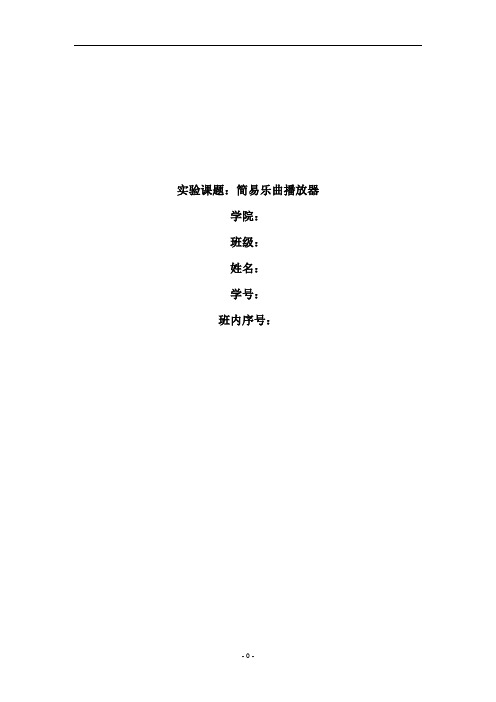
实验课题:简易乐曲播放器学院:班级:姓名:学号:班内序号:一、设计课题要求 (2)二、设计思路和总体框图 (2)三、分块电路设计 (4)四、仿真波形 (6)五、源程序 (7)六、功能说明 (20)七、所用元器件情况 (20)八、故障及问题分析 (21)九、总结和结论 (22)十、参考文献 (22)一设计课题的任务要求设计制作一个简易乐曲播放器:1. 播放器内预存3 首乐曲;2. 播放模式:顺序播放、随机播放,并用数码管或LED 显示当前播放模式;顺序播放:按内部给定的顺序依次播放3 首乐曲;随机播放:随机产生一个顺序播放3 首乐曲;3. 用数码管显示当前播放乐曲的顺序号;4. 设置开始/暂停键,乐曲播放过程中按该键则暂停播放,再按则继续播放;5. 设置Next 和Previous 键,按Next 键可以听下一首,按Previous 键回到本首开始;6. 选做:用户可以自行设定播放顺序,设置完成后,播放器按该顺序依次播放乐曲;7. 选做:自拟其它功能。
二设计思路和总体框图设计思路:组成乐曲的每个音符的发音频率值及其持续的时间是乐曲能连续演奏所需的2个基本要素。
乐曲的12平均律规定:每2个八度音之间的频率相差1倍。
在2个八度音之间,又可分为12个半音,每两个半音的频率比为2开12次方。
另外,音符A (简谱中的低音6)的频率为440Hz,音符B到C之间、E到F之间为半音,其余为全音。
由此可以计算出简谱中从低音1至高音1之间每个音符的频率,如下表所示。
产生各音符所需的频率可用分频器实现。
本次实验使用的是MAXⅡ实验板,时钟频率为50MHz,计算出各个音符对应的分频系数,进行50%占空比的分频,即可得到各音符对应的频率。
对于节拍,如果将一拍的长度定为1秒,则1/4拍的时间为1/4秒,为其提供一个4Hz的时钟频率即可产生出1/4拍的效果了。
若需要半拍,只需将该音符记录两次就可以了。
产生节拍时钟也用分频器实现,本次实验中时钟频率为5Hz。
用Python实现简单的音视频播放功能

用Python实现简单的音视频播放功能在当今数字化时代,音视频播放已经成为人们日常生活中不可或缺的一部分。
无论是在工作中还是在娱乐休闲时,我们都需要使用各种工具来播放音频和视频文件。
Python作为一种功能强大且易于学习的编程语言,也可以用来实现简单的音视频播放功能。
本文将介绍如何使用Python来实现基本的音视频播放功能。
1. 安装必要的库要实现音视频播放功能,我们首先需要安装相应的Python库。
在Python中,有一个名为pygame的库可以帮助我们实现音频文件的播放,而opencv-python库则可以用来处理视频文件。
你可以使用以下命令来安装这两个库:示例代码star:编程语言:bashpip install pygamepip install opencv-python示例代码end首先,让我们看看如何使用Python来播放音频文件。
下面是一个简单的示例代码,演示了如何使用pygame库来加载并播放一个音频文件:示例代码star:编程语言:pythonimport pygamepygame.init()pygame.mixer.music.load("example.mp3")pygame.mixer.music.play()while pygame.mixer.music.get_busy():pygame.time.Clock().tick(10)示例代码end在这段代码中,我们首先导入了pygame库,并初始化了它。
然后使用pygame.mixer.music.load()方法加载了一个名为example.mp3的音频文件,并通过pygame.mixer.music.play()方法开始播放该音频文件。
最后,在一个循环中检查音乐是否正在播放,并使用pygame.time.Clock().tick(10)方法来控制播放速度。
接下来,让我们看看如何使用Python来播放视频文件。
实验简单音频播放器程序实现

CMyDlg dlg。
m_pMainWnd = &dlg。
int nResponse = dlg.DoModal()。
if (nResponse == IDOK)
{
// TODO: Place code here to handle when the dialog is
// dismissed with OK
void CMUSIC_PLAYER_100511217Dlg::OnCustomdrawSlider(NMHDR* pNMHDR, LRESULT* pResult)
{
UpdateData(true)。
m_vol=m_slider.GetPos()/10。
SetVolumn(m_slider.GetPos())。
// The one and only CMyApp object
CMyApp theApp。
/////////////////////////////////////////////////////////////////////////////
// CMyApp initialization
BOOL CMyApp::InitInstance()
1、点击“打开”,添加播放资源
2、单击“播放”,开始播放
3、点击“暂停”,暂停播放;之后点击“恢复”,播放器继续播放
4、单击“终止”,音乐播放停止
5、滑动音量滑块调节音量大小
五、调试过程及实验结果
本次作业参考了优酷上的指导视频,然后仿照编写的。
在完成此次大作业的过程中遇到了很多问题,首先音量控制就是一个难点,最初完成的版本可以运行但音量无法控制,后来添加了一个函数解决问题:
Python编程实现简易的音乐播放器基本操作

Python编程实现简易的⾳乐播放器基本操作⽬录安装我们要做什么(逻辑)启动播放器加载歌曲设置⾳量开始播放歌曲暂停歌曲继续播放歌曲设置⾳量(播放时再次使⽤)停⽌歌曲CodeMusicplayerinpython⼤家好,今天我们要看看如何⽤ Python制作⾳乐播放器。
此⾳乐播放器播放您的歌曲,您可以在播放歌曲时暂停、恢复、设置⾳量,然后您可以停⽌⾳乐。
安装pip install pygame在 python 中,游戏编程是在pygame其中完成的,它是这样做的最佳模块之⼀。
为了在中播放⾳乐/⾳频⽂件pygame,pygame.mixer使⽤(pygame⽤于加载和播放声⾳的模块)。
我们要做什么(逻辑)该模块包含⽤于加载声⾳对象和控制播放的类。
为了做到这⼀点,基本步骤:启动播放器mixer.init()加载歌曲mixer.music.load("your-song.mp3")设置⾳量mixer.music.set_volume(0.6)您可以将⾳量设置在 0 到 1 之间,1 为最⼤值。
开始播放歌曲mixer.music.play()我们使⽤while循环来要求⽤户在⾳乐播放时暂停、恢复、设置⾳量和停⽌⾳乐。
为此,以下⽅法很有⽤。
暂停歌曲mixer.music.pause()继续播放歌曲mixer.music.unpause()设置⾳量(播放时再次使⽤)mixer.music.set_volume(v)v是⼀个变量,它存储⾳乐播放时⽤户输⼊的值。
停⽌歌曲mixer.music.stop()CodeMusic player in pythonfrom pygame import mixermixer.init()# --------------------------Path of your musicmixer.music.load("PYAR-HUA-IKRAAR-HUA.mp3")mixer.music.set_volume(0.5)mixer.music.play()while True:print("Press 'p' to pause")print("Press 'r' to resume")print("Press 'v' set volume")print("Press 'e' to exit")ch = input("['p','r','v','e']>>>")if ch == "p":mixer.music.pause()elif ch == "r":mixer.music.unpause()elif ch == "v":v = float(input("Enter volume(0 to 1): "))mixer.music.set_volume(v)elif ch == "e":mixer.music.stop()break# Follow @code_snail⼤功告成以上就是Python编程实现简易的⾳乐播放器基本操作的详细内容,更多关于Python实现⾳乐播放器的资料请关注其它相关⽂章!。
前端开发实训案例实现一个简单的音乐播放器

前端开发实训案例实现一个简单的音乐播放器在本案例中,我们将一步步实现一个简单的音乐播放器,通过前端开发实训的方式,让大家掌握基本的前端开发技能和工具的使用。
下面是实现过程的详细步骤。
一、准备工作在开始实现音乐播放器之前,我们需要准备一些必要的工作。
首先,我们需要一个 HTML 页面来显示播放器的界面,可以通过创建一个名为index.html的文件来实现。
然后,我们需要下载一个适合的音乐播放器的样式文件和脚本文件,可以在一些开源的网站上找到并下载。
二、项目结构在开始编写代码之前,我们需要创建一个合理的项目结构。
在该案例中,我们可以创建以下几个文件夹和文件:- css文件夹:用于存放样式文件- js文件夹:用于存放脚本文件- img文件夹:用于存放图片资源- index.html:HTML页面的入口文件三、实现播放器界面1. 引入样式文件在index.html文件的头部,使用<link>标签引入样式文件。
例如:```html<link rel="stylesheet" href="css/player.css">```2. 创建播放器容器在index.html文件的<body>标签内,创建一个用于显示音乐播放器的容器。
例如:```html<div class="player-container"><!-- 在这里添加其他播放器相关的元素 --></div>```3. 添加播放器控制按钮在播放器容器中,添加用于控制音乐播放的按钮。
例如,添加播放按钮、暂停按钮和上一首、下一首按钮:```html<div class="player-container"><button id="play-btn">播放</button><button id="pause-btn">暂停</button><button id="prev-btn">上一首</button><button id="next-btn">下一首</button></div>```4. 显示音乐信息在播放器容器中,添加显示音乐信息的元素。
实验十 简易音乐播放器

4.特别注意:我们要找到的虚拟sdcard不是上图直接可以看到的那个sdcard文件夹,请无视它。重新找到mnt文件夹并展开,真正的sdcard文件夹在这个里面。
5.然后找到合适的文件夹,将歌曲文件传进去。这里是模拟Linux内核,因此不支持直接复制粘贴的,必ห้องสมุดไป่ตู้用右上角的按钮传输(第二个,箭头进入手机的按钮图标,表示将文件传输至手机中)。
android:gravity="center">
<ImageButton
android:id="@+id/b01"
android:layout_width="wrap_content"
android:layout_height="wrap_content"
android:background="#00000000"
int[] musics = {R.raw.canon, R.raw.test, R.raw.xianjian};
2)设置int i = 0;此时需要播放歌曲的地方可以直接使用musics[i]来表示当前歌曲
3)原先播放按钮对应的代码,修改后如下图
mp = MediaPlayer.create(MainActivity.this, musics[i]);
try {
mp.prepare();
} catch (IllegalStateException e) {
// TODO Auto-generated catch block
e.printStackTrace();
python程序设计实验指导书实验39代码
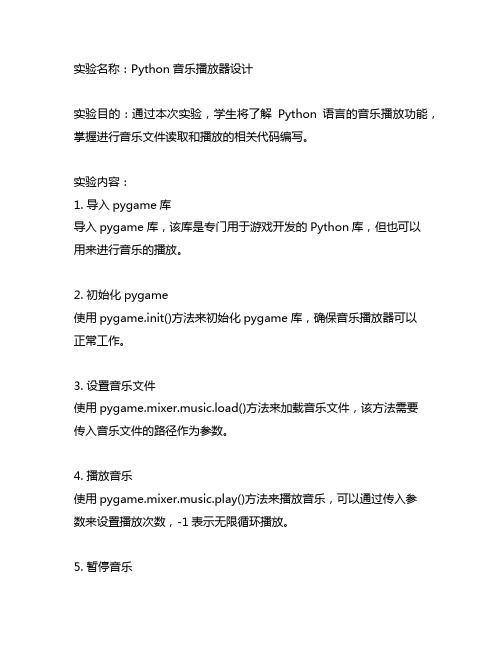
实验名称:Python音乐播放器设计实验目的:通过本次实验,学生将了解Python语言的音乐播放功能,掌握进行音乐文件读取和播放的相关代码编写。
实验内容:1. 导入pygame库导入pygame库,该库是专门用于游戏开发的Python库,但也可以用来进行音乐的播放。
2. 初始化pygame使用pygame.init()方法来初始化pygame库,确保音乐播放器可以正常工作。
3. 设置音乐文件使用pygame.mixer.music.load()方法来加载音乐文件,该方法需要传入音乐文件的路径作为参数。
4. 播放音乐使用pygame.mixer.music.play()方法来播放音乐,可以通过传入参数来设置播放次数,-1表示无限循环播放。
5. 暂停音乐使用pygame.mixer.music.pause()方法来暂停正在播放的音乐。
6. 继续播放音乐使用pygame.mixer.music.unpause()方法来继续播放已经暂停的音乐。
7. 停止音乐使用pygame.mixer.music.stop()方法来停止正在播放的音乐。
实验步骤:1. 导入pygame库```pythonimport pygame```2. 初始化pygame```pythonpygame.init()```3. 设置音乐文件```pythonpygame.mixer.music.load("music.mp3")```4. 播放音乐```pythonpygame.mixer.music.play(-1) ```5. 暂停音乐```pythonpygame.mixer.music.pause() ```6. 继续播放音乐```pythonpygame.mixer.music.unpause() ```7. 停止音乐```pythonpygame.mixer.music.stop()```实验注意事项:1. 确保安装了pygame库,可以使用pip命令进行安装:pip install pygame。
如何利用Python实现简易的音频播放器
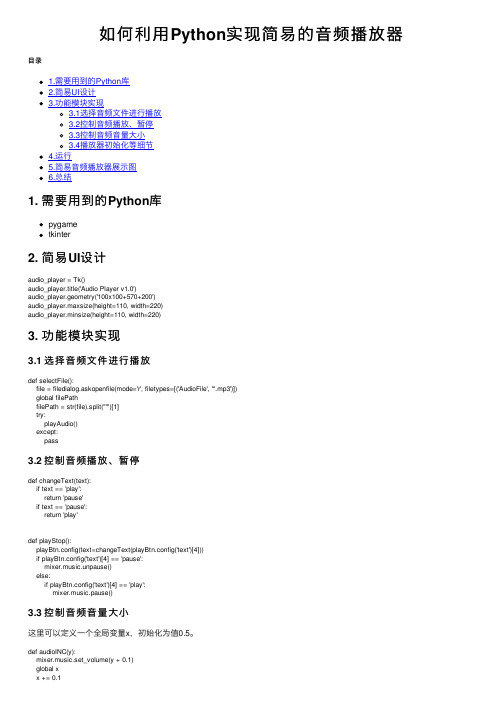
如何利⽤Python实现简易的⾳频播放器⽬录1.需要⽤到的Python库2.简易UI设计3.功能模块实现3.1选择⾳频⽂件进⾏播放3.2控制⾳频播放、暂停3.3控制⾳频⾳量⼤⼩3.4播放器初始化等细节4.运⾏5.简易⾳频播放器展⽰图6.总结1. 需要⽤到的Python库pygametkinter2. 简易UI设计audio_player = Tk()audio_player.title('Audio Player v1.0')audio_player.geometry('100x100+570+200')audio_player.maxsize(height=110, width=220)audio_player.minsize(height=110, width=220)3. 功能模块实现3.1 选择⾳频⽂件进⾏播放def selectFile():file = filedialog.askopenfile(mode='r', filetypes=[('AudioFile', '*.mp3')])global filePathfilePath = str(file).split("'")[1]try:playAudio()except:pass3.2 控制⾳频播放、暂停def changeText(text):if text == 'play':return 'pause'if text == 'pause':return 'play'def playStop():playBtn.config(text=changeText(playBtn.config('text')[4]))if playBtn.config('text')[4] == 'pause':mixer.music.unpause()else:if playBtn.config('text')[4] == 'play':mixer.music.pause()3.3 控制⾳频⾳量⼤⼩这⾥可以定义⼀个全局变量x,初始化为值0.5。
C语言实现音乐播放器
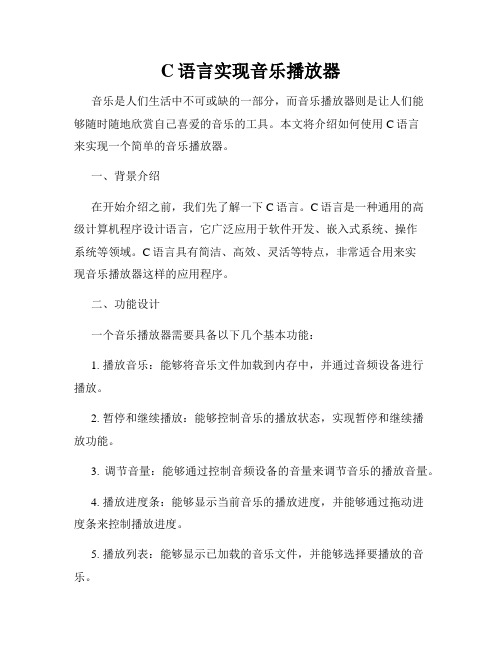
C语言实现音乐播放器音乐是人们生活中不可或缺的一部分,而音乐播放器则是让人们能够随时随地欣赏自己喜爱的音乐的工具。
本文将介绍如何使用C语言来实现一个简单的音乐播放器。
一、背景介绍在开始介绍之前,我们先了解一下C语言。
C语言是一种通用的高级计算机程序设计语言,它广泛应用于软件开发、嵌入式系统、操作系统等领域。
C语言具有简洁、高效、灵活等特点,非常适合用来实现音乐播放器这样的应用程序。
二、功能设计一个音乐播放器需要具备以下几个基本功能:1. 播放音乐:能够将音乐文件加载到内存中,并通过音频设备进行播放。
2. 暂停和继续播放:能够控制音乐的播放状态,实现暂停和继续播放功能。
3. 调节音量:能够通过控制音频设备的音量来调节音乐的播放音量。
4. 播放进度条:能够显示当前音乐的播放进度,并能够通过拖动进度条来控制播放进度。
5. 播放列表:能够显示已加载的音乐文件,并能够选择要播放的音乐。
6. 循环播放:能够实现单曲循环、列表循环和随机播放等不同播放模式。
三、技术实现1. 文件加载:使用C语言的文件操作函数,如fopen、fread等,将音乐文件加载到内存中,也可以使用第三方库来简化操作。
2. 音频播放:使用C语言的音频库,如ALSA、SDL等,通过调用相应的函数实现音频播放。
3. 用户界面:使用C语言的图形库,如GTK、SDL等,创建用户界面并实现各种交互操作。
4. 音频处理:使用C语言的音频处理库,如libao、libmad等,对音乐文件进行解码和处理。
5. 播放控制:使用C语言的多线程或事件驱动机制,实现播放控制功能,包括播放、暂停、继续、音量调节等。
6. 播放列表:使用C语言的链表或数组等数据结构,保存已加载的音乐文件,并能够根据用户选择进行切换和播放。
7. 进度条:使用C语言的图形库,绘制并更新进度条的显示,并通过鼠标或键盘事件实现拖动进度条来控制播放进度。
8. 播放模式:使用C语言的条件语句和控制流程,实现不同的播放模式,并能够根据用户选择切换不同的播放模式。
实验十七开发简易MP3播放器(精)
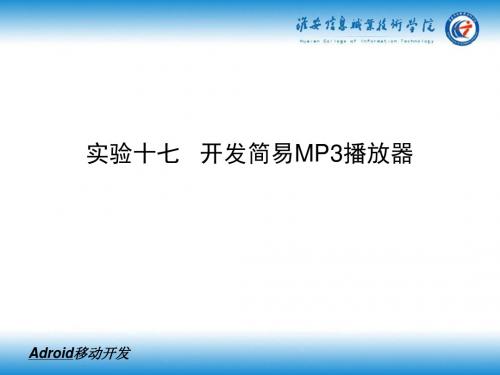
Adroid移动开发
实验步骤
1、创建MP3PlayerActivity及布局文件; 2、定义相关成员变量; 3、编写搜索MP3文件的方法,读取MP3文件刷新列表; 4、开发自动播放功能; 5、开发各按钮事件;
Adroid移动开发
实验注意点
1、播放上一首和下一首时注意判断当前播放的音乐是否 已经是第一首或最后一首;
2、MediaPlayer在设置新的音乐文件前,调用reset()方 法,重置数据源;
Adroid移动开发
开始试验
Adroid移动开发
实验十七 开发简易MP3播放器
Adroid移动开发
实验目的
1、掌握使用MediaPlayer类开发音乐播放器 的基本方式;
2、综合练习MediaPlayer类播放音乐的各类 方法。Adroid移动ຫໍສະໝຸດ 发实验任务与要求任务:
使用MediaPlayer类开发MP3播
放器,包括暂停、停止、继续、
下一首、上一首等功能。
2、MediaPlayer播放结束事件:
mPlayer.setOnCompletionListener(new OnCompletionListener() { public void onCompletion(MediaPlayer arg0) {//播放完成一首之后进行下一首} }
3、查找SD卡根目录下的所有MP3文件:
播放器实验报告(3篇)
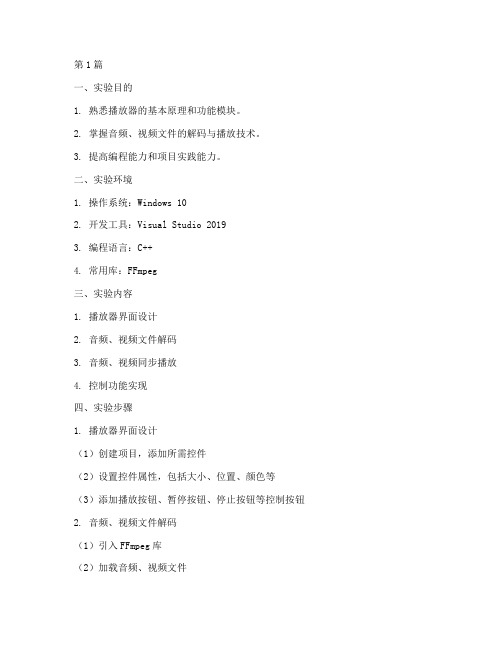
第1篇一、实验目的1. 熟悉播放器的基本原理和功能模块。
2. 掌握音频、视频文件的解码与播放技术。
3. 提高编程能力和项目实践能力。
二、实验环境1. 操作系统:Windows 102. 开发工具:Visual Studio 20193. 编程语言:C++4. 常用库:FFmpeg三、实验内容1. 播放器界面设计2. 音频、视频文件解码3. 音频、视频同步播放4. 控制功能实现四、实验步骤1. 播放器界面设计(1)创建项目,添加所需控件(2)设置控件属性,包括大小、位置、颜色等(3)添加播放按钮、暂停按钮、停止按钮等控制按钮2. 音频、视频文件解码(1)引入FFmpeg库(2)加载音频、视频文件(3)解码音频、视频数据3. 音频、视频同步播放(1)创建音频、视频播放线程(2)实现音频、视频数据同步(3)调整播放进度4. 控制功能实现(1)添加播放按钮、暂停按钮、停止按钮等事件处理函数(2)实现播放、暂停、停止等功能五、实验结果与分析1. 播放器界面设计本实验成功实现了播放器界面设计,包括播放区域、控制按钮、进度条等。
界面简洁美观,用户操作方便。
2. 音频、视频文件解码通过引入FFmpeg库,成功实现了音频、视频文件的解码。
在解码过程中,我们提取了音频、视频的采样率、码率、帧率等关键信息,为后续同步播放提供了依据。
3. 音频、视频同步播放在实现音频、视频同步播放时,我们采用了线程同步技术。
通过创建音频、视频播放线程,分别处理音频、视频数据的播放,确保了音频、视频播放的同步性。
同时,我们还实现了播放进度调整功能,方便用户实时查看和调整播放进度。
4. 控制功能实现本实验成功实现了播放、暂停、停止等功能。
用户可以通过控制按钮,轻松实现播放器的控制操作。
六、实验总结通过本次实验,我们掌握了播放器的基本原理和功能模块,熟悉了音频、视频文件的解码与播放技术。
同时,我们还提高了编程能力和项目实践能力。
以下为实验过程中总结的一些心得体会:1. 熟练掌握FFmpeg库的使用,能够实现音频、视频文件的解码与播放。
用单片机制作简单音乐播放器代码

if(k==6) return 0xdf; if(k==7) return 0xbf; if(k>=8) return 0x7f; }
uint temp;
uchar jp;//jp 是简谱 //用于产生各种音调 j=0; while(!RI) {
temp=happynewyear[j]; jp=temp/16; //取数的高 4 位 P1=light(jp); if(jp!=0) {
timeh=cuzhi[jp*2]; timel=cuzhi[jp*2+1]; } else {
void main () {
TMOD=0x21; TH1=0xfd; TL1=0xfd; TR1=1; REN=1; SM0=0; SM1=1; while(1) {
if(RI==1) {
RI=0; a=SBUF; if (a==1) {
main1(); EA=0; TR0=0;
} if(a==2) {
ET0=1; song2();
} void song2() {
uint temp;
uchar jp;//jp 是简谱 //用于产生各种音调 j=0; while(!RI) {
temp=wnyhln[k]; jp=temp/16; //取数的高 4 位 P1=light(jp); //LED 灯伴随音调的变化而闪烁 if(jp!=0) {
} void song3() {
uint temp;
uchar jp;//jp 是简谱 //用于产生各种音调 j=0; while(!RI) {
temp=ysysljj[h]; jp=temp/16; //取数的高 4 位 P1=light(jp); if(jp!=0) {
C语言实现Mini-Cooledit音频播放器

GetDlgItem(IDC_play)->SetWindowText("播放");
mciSendCommand(m_DeviceID, MCI_STOP, NULL, NULL);
mciSendCommand(m_DeviceID, MCI_SEEK, MCI_SEEK_TO_START, NULL);
//获得文件播放的当前位置
MCI_STATUS_PARMS mcistatusparms;
mcistatusparms.dwItem = MCI_STATUS_POSITION;
mcistatusparms.dwReturn = 0;
mciSendCommand(m_DeviceID, MCI_STATUS, MCI_STATUS_ITEM, (DWORD)(LPMCI_STATUS_PARMS)&mcistatusparms);
m_playslider.SetRange(0,mciStatusParam.dwReturn);
m_playslider.SetPos(0);
m_volumeslider.SetRange(0,100);
m_volumeslider.SetPos(100);
}
wav文件的播放与停止
void CMiniDlg::Onplay()
mciSendCommand(m_DeviceID, MCI_STATUS,MCI_WAIT | MCI_STATUS_ITEM, (DWORD)(LPVOID)&mciStatusParam);
str.Format("%d",mciStatusParam.dwReturn);
实现一个简单的音乐播放器程序

实现一个简单的音乐播放器程序随着数字音乐的普及,越来越多的人开始喜欢听音乐,并需要一个好用的音乐播放器来管理和播放音乐。
在本文中,我将介绍如何实现一个简单的音乐播放器程序。
1. 确定需求在开始编写程序之前,我们需要先确定我们的需求。
一个好的音乐播放器应该具备以下基本功能:播放、暂停、停止、上一首、下一首、列表循环、单曲循环、随机播放等。
此外,我们还可以考虑增加一些可选的高级功能,比如音量调节、歌词显示、可视化效果等。
2. 选择编程语言和开发环境选择一种熟悉的编程语言,比如Java、C#、Python等,以及一个好用的集成开发环境,比如Eclipse、vscode、PyCharm等。
在本文中,我选择使用Java语言和Eclipse开发环境。
3. 设计程序架构在开始编写程序之前,我们需要先设计程序的架构。
通常情况下,一个音乐播放器应该包含两个主要的模块:界面模块和播放模块。
其中,界面模块负责展示界面和处理用户输入,播放模块负责播放音乐和控制播放器的行为。
4. 实现界面模块首先,我们需要设计出音乐播放器的界面,并实现对应的界面代码。
在这里,我们可以使用JavaFX框架来实现,它提供了很多常用的UI组件,比如按钮、标签、文本框、进度条等。
同时,JavaFX还提供了FXML文件的支持,可以将UI和后台代码分离,使程序更加清晰易懂。
5. 实现播放模块接下来,我们需要实现播放模块。
通常情况下,我们可以使用Java内置的MediaPlayer类来实现音乐播放功能。
这个类提供了播放、暂停、停止、上一首、下一首、列表循环、单曲循环、随机播放等功能,可以满足我们的大部分需求。
同时,我们还可以通过监听器等方式来实现一些可选的高级功能,比如音量调节、歌词显示、可视化效果等。
6. 调试和优化最后,我们需要进行调试和优化,确保程序能够正常运行,并且没有明显的问题,比如歌曲播放异常、界面卡顿等。
如果有问题,我们需要及时修改代码,并重新测试,直到程序能够正常运行。
单片机音乐播放器应用 实现简单的音乐播放功能

单片机音乐播放器应用实现简单的音乐播放功能单片机音乐播放器应用音乐是人们生活中不可或缺的一部分,而在现代科技的不断发展下,单片机音乐播放器应用已经成为许多人追求的目标。
本文将介绍如何实现一个简单的单片机音乐播放器功能,让您能够轻松享受音乐的魅力。
一、硬件准备在开始之前,我们需要准备一些硬件设备,以确保音乐播放器能够正常工作。
首先,我们需要一块单片机开发板,例如STC89C52,这是一款常用的单片机开发板;其次,我们需要一个音频解码模块,例如DFPlayer Mini,他可以轻松解码并播放存储卡上的音乐文件;最后,我们还需要一个音箱或者耳机,用于输出音乐。
二、软件编程1. 搭建开发环境首先,我们需要安装MIDE-51集成开发环境,它是STC89C52单片机所使用的开发工具。
安装完成后,可以通过打开MIDE-51来创建一个新的工程。
2. 编写代码首先,我们需要在代码中包含一些必要的库文件,以便使用一些功能函数。
例如,我们可以通过以下代码片段引入DFPlayer Mini音频库文件:```c#include <DFPlayer_Mini_Mp3.h>```接下来,我们可以通过定义一些常量或变量来控制音乐的播放,例如:```cconst int playButton = 2; // 播放按钮连接到单片机的2号引脚const int nextButton = 3; // 下一首按钮连接到单片机的3号引脚const int previousButton = 4; // 上一首按钮连接到单片机的4号引脚```然后,我们可以在主循环中不断检测按钮的状态,并根据按钮的状态来控制音乐的播放:```cvoid loop() {if (digitalRead(playButton) == HIGH) { // 如果播放按钮被按下DFPlayer_Mini_Mp3.play(); // 播放音乐}if (digitalRead(nextButton) == HIGH) { // 如果下一首按钮被按下 DFPlayer_Mini_Mp3.next(); // 播放下一首音乐}if (digitalRead(previousButton) == HIGH) { // 如果上一首按钮被按下DFPlayer_Mini_Mp3.previous(); // 播放上一首音乐}}```通过上述代码,我们可以实现简单的音乐播放功能。
15.35、USB实现PC音频播放器实验
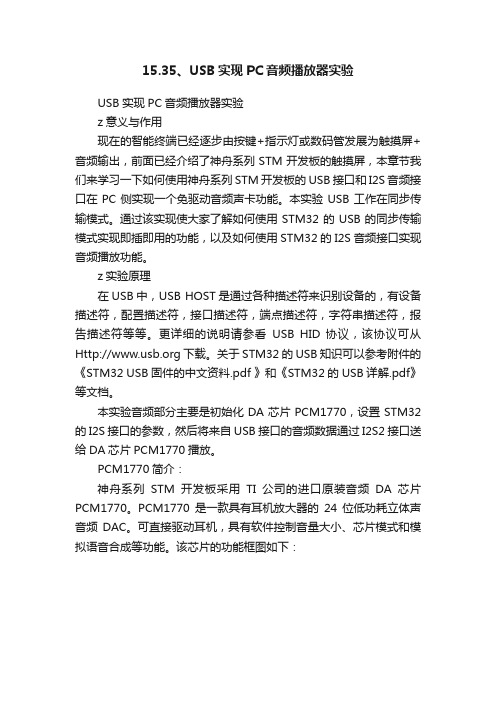
15.35、USB实现PC音频播放器实验USB实现PC音频播放器实验z意义与作用现在的智能终端已经逐步由按键+指示灯或数码管发展为触摸屏+音频输出,前面已经介绍了神舟系列STM开发板的触摸屏,本章节我们来学习一下如何使用神舟系列STM开发板的USB接口和I2S音频接口在PC侧实现一个免驱动音频声卡功能。
本实验USB工作在同步传输模式。
通过该实现使大家了解如何使用STM32的USB的同步传输模式实现即插即用的功能,以及如何使用STM32的I2S音频接口实现音频播放功能。
z实验原理在USB中,USB HOST是通过各种描述符来识别设备的,有设备描述符,配置描述符,接口描述符,端点描述符,字符串描述符,报告描述符等等。
更详细的说明请参看USB HID 协议,该协议可从下载。
关于STM32的USB知识可以参考附件的《STM32 USB固件的中文资料.pdf 》和《STM32的USB详解.pdf》等文档。
本实验音频部分主要是初始化DA芯片PCM1770,设置STM32的I2S接口的参数,然后将来自USB接口的音频数据通过I2S2接口送给DA芯片PCM1770播放。
PCM1770简介:神舟系列STM开发板采用TI公司的进口原装音频DA芯片PCM1770。
PCM1770是一款具有耳机放大器的24位低功耗立体声音频DAC。
可直接驱动耳机,具有软件控制音量大小、芯片模式和模拟语音合成等功能。
该芯片的功能框图如下:PCM1770支持工业标准音频数据格式(industry-standard audio data formats),包括标准模式(standard)、I2S飞利浦标准、MSB对齐标准(left-justified)。
本次实验PCM1770为从设备模式和MSB对齐标准(left-justified)。
PCM1770的I2S共需要4信号:● SD:串行数据,用来接收2路(左右声道)时分复用通道的数据;● WS:字选(左右声道选择),从模式下作为输入;● CK:串行位时钟,从模式下作为输入。
Java综合实验-简易音乐播放器-实验报告
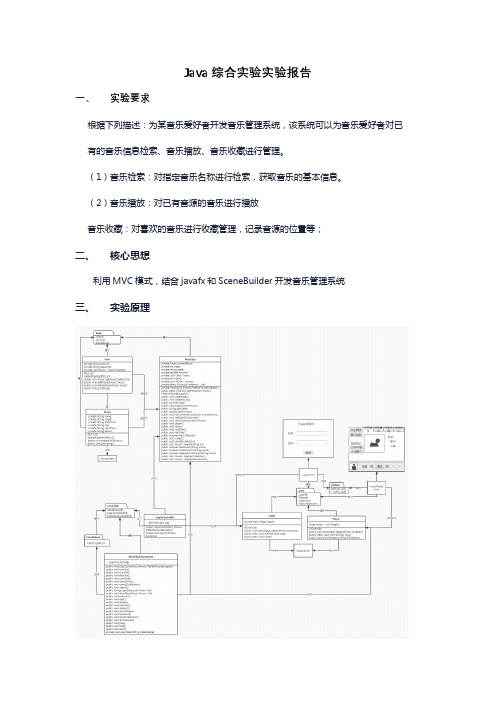
Java综合实验实验报告一、实验要求根据下列描述:为某音乐爱好者开发音乐管理系统,该系统可以为音乐爱好者对已有的音乐信息检索、音乐播放、音乐收藏进行管理。
(1)音乐检索:对指定音乐名称进行检索,获取音乐的基本信息。
(2)音乐播放:对已有音源的音乐进行播放音乐收藏:对喜欢的音乐进行收藏管理,记录音源的位置等;二、核心思想利用MVC模式,结合javafx和SceneBuilder开发音乐管理系统三、实验原理四、实验环境Window 11、JDK-17、Intellij IDEA、JavaFX Scene Builder 2.0五、核心代码:1.业务逻辑:①User类package prehensiveExperiment.logic;import java.util.ArrayList;import java.util.List;/*** 用户类* 这个类记录了用户信息:账号、密码以及自己维护的音乐收藏*/public class User {private String account;private String password;private List<Music> musicCollection;public User(String account, String password) {this.account = account;this.password = password;musicCollection = new ArrayList<>();}public String getAccount() {return account;}public void setAccount(String account) {this.account = account;}public String getPassword() {return password;}public void setPassword(String password) {this.password = password;}/*** 获取音乐收藏* @return musicCollection*/public List<Music> getMusicCollection() {return musicCollection;}/*** 收藏歌曲* @param music*/public void addMusic(Music music){musicCollection.add(music);}/*** 取消收藏* @param music*/public void deleteMusic(Music music){musicCollection.remove(music);}@Overridepublic String toString() {return "User{" +"account='" + account + '\'' +", password='" + password + '\'' +", musicCollection=" + musicCollection +'}';}}②Music类:package prehensiveExperiment.logic;/*** 音乐类* 这个类记录了歌曲的信息:歌曲名、歌手、歌曲时长、大小、发行时间、专辑*/public class Music implements Comparable<Music>{private String name;private String singer;private String totalTime;private String size;private String startTime;private String album;public Music(String name, String singer, String totalTime, String size, String startTime, String album) { = name;this.singer = singer;this.totalTime = totalTime;this.size = size;this.startTime = startTime;this.album = album;}public String getName() {return name;}public void setName(String name) { = name;}public String getSinger() {return singer;}public void setSinger(String singer) {this.singer = singer;}public String getTotalTime() {return totalTime;}public void setTotalTime(String totalTime) {this.totalTime = totalTime;}public String getSize() {return size;}public void setSize(String size) {this.size = size;}public String getStartTime() {return startTime;}public void setStartTime(String startTime) {this.startTime = startTime;}public String getAlbum() {return album;}public void setAlbum(String album) {this.album = album;}/*** 默认按歌手排序* @param o* @return*/@Overridepublic int compareTo(Music o){return pareTo(o.singer);}@Overridepublic String toString() {return "Music{" +"name='" + name + '\'' +", singer='" + singer + '\'' +", totalTime='" + totalTime + '\'' +", size='" + size + '\'' +", startTime='" + startTime + '\'' +", album='" + album + '\'' +'}';}}③MusicSys类:package prehensiveExperiment.logic;import java.io.File;import java.io.FileNotFoundException;import java.util.ArrayList;import parator;import java.util.List;import java.util.Scanner;/*** 音乐管理系统* 这个类维护了用户音乐收藏、本地音乐以及播放器的常规操作*/public class MusicSys {private Music currentMusic;private int index;//当前播放音乐的索引值private String state;private double volume;private List<User> users;//用户private int index2;//当前登录用户的索引值private List<Music> musics;//本地音乐private static MusicSys instance = null;//单例模式/*** 构造函数* 分别调用createUser()和createMusic()录入用户和音乐信息* 播放器初始状态:默认关闭(state = OFF),如果打开默认播放第一首歌(index=0),音量调至一半(volume = 0.5)* @throws FileNotFoundException*/private MusicSys() throws FileNotFoundException {users = new ArrayList<>();musics = new ArrayList<>();createUser();createMusic();index = 0;currentMusic = musics.get(index);state = "OFF";volume = 0.5;}/*** 单一工厂* @return instance* @throws FileNotFoundException*/public static MusicSys getInstance() throws FileNotFoundException {if(instance == null)instance = new MusicSys();return instance;}/*** 这个方法通过扫描事先写好的User.txt文件,将用户信息一条条录入。
Python实现音乐播放器
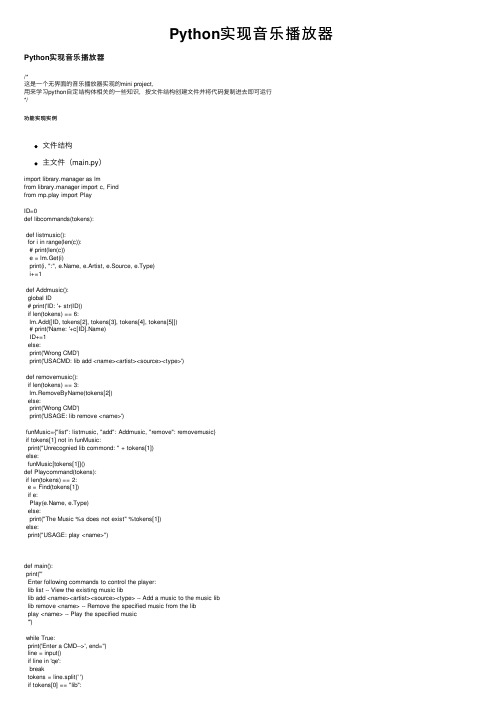
Python实现⾳乐播放器Python实现⾳乐播放器/*这是⼀个⽆界⾯的⾳乐播放器实现的mini project,⽤来学习python⾃定结构体相关的⼀些知识,按⽂件结构创建⽂件并将代码复制进去即可运⾏*/功能实现实例⽂件结构主⽂件(main.py)import library.manager as lmfrom library.manager import c, Findfrom mp.play import PlayID=0def libcommands(tokens):def listmusic():for i in range(len(c)):# print(len(c))e = lm.Get(i)print(i, ":", , e.Artist, e.Source, e.Type)i+=1def Addmusic():global ID# print('ID: '+ str(ID))if len(tokens) == 6:lm.Add([ID, tokens[2], tokens[3], tokens[4], tokens[5]])# print('Name: '+c[ID].Name)ID+=1else:print('Wrong CMD')print('USACMD: lib add <name><artist><source><type>')def removemusic():if len(tokens) == 3:lm.RemoveByName(tokens[2])else:print('Wrong CMD')print('USAGE: lib remove <name>')funMusic={"list": listmusic, "add": Addmusic, "remove": removemusic}if tokens[1] not in funMusic:print("Unrecognied lib commond: " + tokens[1])else:funMusic[tokens[1]]()def Playcommand(tokens):if len(tokens) == 2:e = Find(tokens[1])if e:Play(, e.Type)else:print("The Music %s does not exist" %tokens[1])else:print("USAGE: play <name>")def main():print('''Enter following commands to control the player:lib list -- View the existing music liblib add <name><artist><source><type> -- Add a music to the music liblib remove <name> -- Remove the specified music from the libplay <name> -- Play the specified music''')while True:print('Enter a CMD-->', end='')line = input()if line in 'qe':breaktokens = line.split(' ')if tokens[0] == "lib":libcommands(tokens)elif tokens[0] == "play":Playcommand(tokens)else:print("Unrecognized command: " + tokens[0])if __name__ == '__main__':main()功能实现(libaray-> manager.py)class MusicEntry(object):"""docstring for MusicEntry"""def __init__(self):self.Id = 'test' = 'QiLixiang'self.Artist = 'Zhou'self.Source = ''self.Type = 'pop<-TEST->'musics = MusicEntry()c = ([musics])# def Len():# return len(musics.Id)def Get(index):if index < 0 | index >= len(c):return str(c[index].Id) + 'Index out of range.'return c[index]def Find(name):# print(len(musics.Id))for i in c:if == name:return idef Add(music):# print('music[0]: ' + str(music[0]))e = Find(music[1])if e:print("The music %s already exist" %)else:c.append(MusicEntry())c[music[0]].Id=music[0]c[music[0]].Name=music[1]c[music[0]].Artist=music[2]c[music[0]].Source=music[3]c[music[0]].Type=music[4]print("Add music successful")# c.append(c[music[0]])#每次add⼀组⾳乐添加新的结构体(有待改善)⽬的是增加c的长度def RemoveByName(name):removedMusic = Find(name)try:if removedMusic:del c[removedMusic.Id]print("Remove %s successful !" %name)else:print("Want to delete the song does not exist")# c.append(MusicEntry())except Exception as e:print("test song cannot be removed !")播放⽂件(mp->play.py)from mp.mp3 import Playmp3from mp.WAV import Playwavdef Play(name, mtype):def MP3():Playmp3(name)def WAV():Playwav(name)funcType={'mp3':MP3, 'wav':WAV}mtype = mtype.lower()if mtype not in funcType:print("Unsupported music type: %s" %mtype)else:funcType[mtype]()(mp->mp3.py)import timedef Playmp3(name):#模拟播放mp3print("Playing MP3 music %s" %name) for i in range(1,10):time.sleep(1)print('.')print("Finished Playing %s" %name)(mp->WAV.py)import timedef Playwav(name):#模拟播放WAVprint("Playing WAV music %s" %name) for i in range(1,10):time.sleep(1)print('.')print("Finished Playing %s" %name)。
- 1、下载文档前请自行甄别文档内容的完整性,平台不提供额外的编辑、内容补充、找答案等附加服务。
- 2、"仅部分预览"的文档,不可在线预览部分如存在完整性等问题,可反馈申请退款(可完整预览的文档不适用该条件!)。
- 3、如文档侵犯您的权益,请联系客服反馈,我们会尽快为您处理(人工客服工作时间:9:00-18:30)。
1.上机实验报告二
课程名称:多媒体技术
班级:数媒**班
实验日期:2014.3.31-4.11
小组成员:
指导教师:
02
实验序号:
实验成绩:
一、简单音频播放器程序实现
二、实验目的及要求
1、掌握使用DirectSound实现音频播放程序的方法;
2、掌握创建缓冲区的方法;
3、学会播放音频数据的方法;
{
AfxEnableControlContainer()。
// Standard initialization
// If you are not using these features and wish to reduce the size
// of your final executable, you should remove from the following
//}}AFX_MSG
ON_COMMAND(ID_HELP, CWinApp::OnHelp)
END_MESSAGE_MAP()
/////////////////////////////////////////////////////////////////////////////
// CMyApp construction
。Enable3dControlsStatic()
4 / 13
#endif
。CMyDlg dlg
。m_pMainWnd = &dlg
。int nResponse = dlg.DoModal()
if (nResponse == IDOK)
{
// TODO: Place code here to handle when the dialog is
点,最初完成的版本可以运行但音量无法控制,后来添加了一个函数解决问题:pNMHDR, CMUSIC_PLAYER_100511217Dlg::OnCustomdrawSlider(NMHDR* void
LRESULT* pResult)
{
UpdateData(true)。
。m_vol=m_slider.GetPos()/10。SetVolumn(m_slider.GetPos())
3、了解RIFF文件格式,学会读取WAV文件的方法;
4、开发一个简单的基于MFC框架的音频播放器。
三、实验环境
本次上机实践所使用的平台和相关软件VS2012MFC\win7
四、实验内容
用MFC设计具有一般能播放*.mp3,*.wma,*.mdi,*.wav,*.avi,*.dat等文件,还有具有播放、暂停、停止、音量调节等功能。
1、点击“打开”,添加播放资源
2、单击“播放”,开始播放
3、点击“暂停”,暂停播放;之后点击“恢复”,播放器继续播放
4、单击“终止”,音乐播放停止
、滑动音量滑块调节音量大小5
1 / 13
五、调试过程及实验结果本次作业参考了优酷上的指导视频,然后仿照编写的。在完成此次大作业的过程中遇到了很多问题,首先音量控制就是一个难
CБайду номын сангаасyApp::CMyApp()
{
// TODO: add construction code here,
// Place all significant initialization in InitInstance
}
/////////////////////////////////////////////////////////////////////////////
// The one and only CMyApp object
。CMyApp theApp
/////////////////////////////////////////////////////////////////////////////
// CMyApp initialization
BOOL CMyApp::InitInstance()
//
#include stdafx.h
#include player.h
#include playerDlg.h
#ifdef _DEBUG
#define new DEBUG_NEW
#undef THIS_FILE
。static char THIS_FILE[] = __FILE__#endif
/////////////////////////////////////////////////////////////////////////////
UpdateData(false)。。*pResult = 0}
最终成果:
2 / 13
六、总结编程的基本方法,使自己MFC过完成这个简易的音乐播放器,掌握到了实现音频播放程序DirectSound的编程能力得到进一步的提高,学会使用的方法。
3 / 13
七、附录player.cpp
// player.cpp : Defines the class behaviors for the application.
// the specific initialization routines you donot need.
#ifdef _AFXDLL
// Call this when using MFC in a shared DLL。Enable3dControls()
#else
// Call this when linking to MFC statically
// dismissed with OK
}
else if (nResponse == IDCANCEL)
{
// TODO: Place code here to handle when the dialog is
// dismissed with Cancel
}
// Since the dialog has been closed, return FALSE so that we exit the
// CMyApp
BEGIN_MESSAGE_MAP(CMyApp, CWinApp)
//{{AFX_MSG_MAP(CMyApp)
// NOTE - the ClassWizard will add and remove mapping macros here.
// DO NOT EDIT what you see in these blocks of generated code!
