pcap及pcapng格式解析中文版
pcap tls协议解析规则
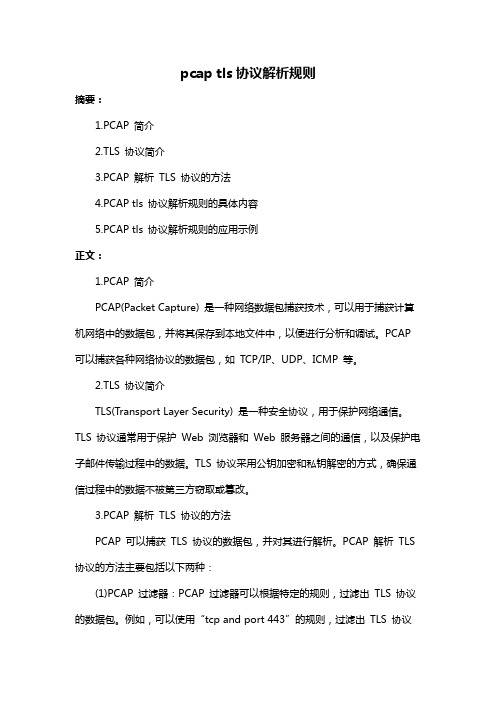
pcap tls协议解析规则摘要:1.PCAP 简介2.TLS 协议简介3.PCAP 解析TLS 协议的方法4.PCAP tls 协议解析规则的具体内容5.PCAP tls 协议解析规则的应用示例正文:1.PCAP 简介PCAP(Packet Capture) 是一种网络数据包捕获技术,可以用于捕获计算机网络中的数据包,并将其保存到本地文件中,以便进行分析和调试。
PCAP 可以捕获各种网络协议的数据包,如TCP/IP、UDP、ICMP 等。
2.TLS 协议简介TLS(Transport Layer Security) 是一种安全协议,用于保护网络通信。
TLS 协议通常用于保护Web 浏览器和Web 服务器之间的通信,以及保护电子邮件传输过程中的数据。
TLS 协议采用公钥加密和私钥解密的方式,确保通信过程中的数据不被第三方窃取或篡改。
3.PCAP 解析TLS 协议的方法PCAP 可以捕获TLS 协议的数据包,并对其进行解析。
PCAP 解析TLS 协议的方法主要包括以下两种:(1)PCAP 过滤器:PCAP 过滤器可以根据特定的规则,过滤出TLS 协议的数据包。
例如,可以使用“tcp and port 443”的规则,过滤出TLS 协议的数据包。
(2)PCAP 解析器:PCAP 解析器可以解析TLS 协议的数据包,并提取出其中的信息。
例如,可以使用Wireshark 等网络协议分析工具,解析PCAP 捕获的TLS 协议数据包。
4.PCAP tls 协议解析规则的具体内容PCAP tls 协议解析规则包括以下内容:(1) 解析TLS 协议的数据包头部:TLS 协议的数据包包含头部和数据两部分。
头部包含了TLS 协议的版本、协议标志、加密算法、压缩方法等信息。
PCAP tls 协议解析规则需要解析数据包头部,并提取相关信息。
(2) 解析TLS 协议的数据部分:TLS 协议的数据部分包含了通信双方的公钥证书、公钥、私钥等敏感信息。
wireshark 抓包的格式

Wireshark是一种流行的网络分析工具,它可以捕获和分析网络数据包。
Wireshark抓包的格式是非常重要的,它决定了我们如何解析和分析捕获到的数据包。
本文将介绍Wireshark抓包的格式,包括常见的文件类型和数据结构,并探讨如何有效地利用这些格式进行网络分析和故障排查。
一、Wireshark抓包的文件格式Wireshark可以将捕获到的数据包保存为不同的文件格式,其中常见的包括pcap、pcapng、cap、etl等。
不同的文件格式具有不同的特点和用途,下面我们将逐一介绍它们。
1. pcap格式pcap(Packet Capture)是Wireshark最常用的文件格式,它可以保存捕获到的网络数据包以及相关的信息,如时间戳、数据长度、数据内容等。
pcap格式的文件通常使用libpcap或WinPcap库进行读取和分析,它可以跨评台使用,并且被许多网络工具和应用程序所支持。
2. pcapng格式pcapng(Packet Capture Next Generation)是Wireshark的一种新文件格式,它在pcap的基础上进行了扩展和改进,支持更多的元数据和信息字段。
pcapng格式的文件通常包含多个数据块(Block),每个数据块都可以保存不同类型的数据,如捕获配置信息、数据包数据、接口信息等。
pcapng格式的文件在Wireshark 1.8及以上版本中得到支持,在一些特定场景下具有更好的灵活性和可扩展性。
3. cap格式cap格式是一种比较老旧的文件格式,它通常用于微软网络监控工具或特定的硬件设备。
cap格式的文件结构较为简单,通常包含数据包的原始内容和一些简单的元数据信息,不支持一些高级的特性和功能。
4. etl格式etl(Event Trace Log)格式是一种Windows事件跟踪日志文件格式,它通常用于收集系统和应用程序的事件信息。
在一些特定情况下,我们也可以使用Wireshark来解析和分析etl格式的数据包,不过需要借助一些额外的工具和插件。
netflow pcap解析

netflow pcap解析
PCAP(Packet CAPture)是一种用于捕获和存储网络数据包的文件格式。
它通常用于网络分析、故障排除和安全审计等领域。
要解析 NetFlow PCAP 文件,你可以使用专门的网络分析工具或库,这些工具和库可以读取 PCAP 文件并提取其中的 NetFlow 数据。
一些常用的工具和库包括:
1. Wireshark:一款流行的网络协议分析器,它可以读取 PCAP 文件并提供可视化的界面来分析数据包。
2. tcpdump:一个命令行工具,用于捕获和分析网络数据包,可以将其输出保存为 PCAP 文件。
3. libpcap:一个用于处理 PCAP 文件的库,它提供了 API 来读取、解析和处理 PCAP 文件。
解析 NetFlow PCAP 文件的一般步骤包括:
1. 读取 PCAP 文件:使用适当的工具或库,读取 PCAP 文件并加载其中的数据包。
2. 提取 NetFlow 数据:根据 PCAP 文件中记录的数据包,提取出 NetFlow 数据。
NetFlow 数据通常包括源 IP 地址、目标 IP 地址、端口号、协议类型、流量统计等信息。
3. 分析和处理 NetFlow 数据:根据提取的 NetFlow 数据,进行进一步的分析和处理,例如计算流量统计、识别异常流量、绘制网络拓扑等。
请注意,解析 NetFlow PCAP 文件可能需要一定的网络分析知识和技能。
如果你对网络分析不熟悉,建议先学习相关的基础知识和工具使用方法。
此外,具体的解析步骤和方法可能因使用的工具和库而有所不同,请根据你使用的具体工具和库的文档进行参考。
wireshark数据包时间戳修改

wireshark数据包时间戳修改1、数据包格式两种数据包格式,pcap和pcapng两种。
pcapng为升级版,时间戳细粒度更⾼。
2、时间戳位置(arrival time)时间戳在数据包中表现为物理层的arrival timea、pcap格式b、pcapng格式pcapng格式修改时间较为复杂,需要通过复杂的计算出对应的时间。
可以使⽤010 editer的格式⼯具查看pcapng包能够读到时间戳如下:时间是根据Timestamp (High) 和 Timestamp (Low)计算出的,计算公式(算法内容pcapng⽂档有解释说明)取⾃010的模版:local uint8 tsresol_base = 10; // 10 or 2local uint8 tsresol = 6;local int64 tsoffset = 0;local double tsscale = Pow(tsresol_base, -tsresol);string Read_TimeStamp(TimeStamp &ts) {local string res;local double seconds = (((int64)ts.timestamp_high * (int64)0xFFFFFFFF + ts.timestamp_low) + tsoffset) * tsscale;local time_t timet = (time_t) seconds;local double rem = seconds - (uint32)timet;// NOTE: This is fragile. TimeToString wants time_t which is 32 bitsSPrintf(res, "%s + %.9lf UTC", TimeTToString(timet, "yyyy-MM-dd hh:mm:ss"), rem);return res;}读取⽅法为找到8位时间戳,分前后4位后分别以⼩端存储⽅式读取。
pcap使用手册

让我们从看看这篇文章写给谁开始。
显而易见的,需要一些C语言基础知识,除非你只想了解基本的理论。
你不必是一个编码专家,因为这个领域只有经验丰富的程序员涉足,而我将尽可能详细的描述这些概念。
另外,考虑到这是有关一个包嗅探器的,所以对网络基础知识的理解是有帮助的。
所有在此出现的代码示例都已在FreeBSD 4.3平台上测试通过。
开始:pcap应用程序的格式我们所要理解的第一件事情是一个基于pcap的嗅探器程序的总体布局。
流程如下:1.我们从决定用哪一个接口进行嗅探开始。
在Linux中,这可能是eth0,而在BSD系统中则可能是xl1等等。
我们也可以用一个字符串来定义这个设备,或者采用pcap提供的接口名来工作。
2.初始化pcap。
在这里我们要告诉pcap对什么设备进行嗅探。
假如愿意的话,我们还可以嗅探多个设备。
怎样区分它们呢?使用文件句柄。
就像打开一个文件进行读写一样,必须命名我们的嗅探“会话”,以此使它们各自区别开来。
3.如果我们只想嗅探特定的传输(如TCP/IP包,发往端口23的包等等),我们必须创建一个规则集合,编译并且使用它。
这个过程分为三个相互紧密关联的阶段。
规则集合被置于一个字符串内,并且被转换成能被pcap读的格式(因此编译它)。
编译实际上就是在我们的程序里调用一个不被外部程序使用的函数。
接下来我们要告诉pcap使用它来过滤出我们想要的那一个会话。
4.最后,我们告诉pcap进入它的主体执行循环。
在这个阶段内pcap一直工作到它接收了所有我们想要的包为止。
每当它收到一个包就调用另一个已经定义好的函数,这个函数可以做我们想要的任何工作,它可以剖析所部获的包并给用户打印出结果,它可以将结果保存为一个文件,或者什么也不作。
5.在嗅探到所需的数据后,我们要关闭会话并结束。
这是实际上一个很简单的过程。
一共五个步骤,其中一个(第3个)是可选的。
我们为什么不看一看是怎样实现每一个步骤呢?设置设备这是很简单的。
pcap tls协议解析规则
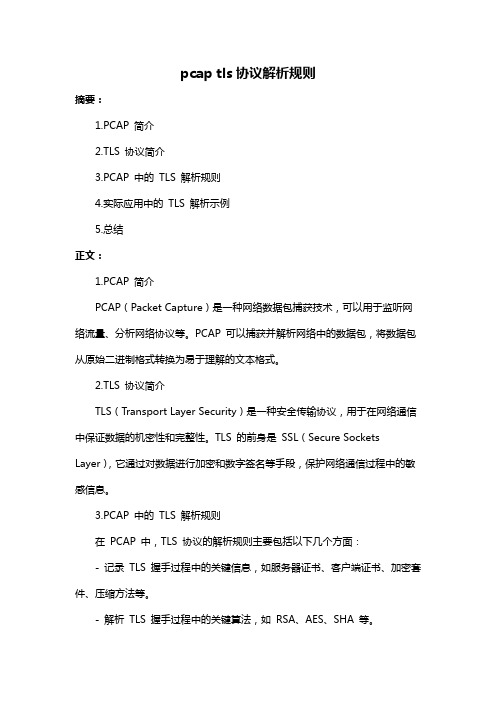
pcap tls协议解析规则摘要:1.PCAP 简介2.TLS 协议简介3.PCAP 中的TLS 解析规则4.实际应用中的TLS 解析示例5.总结正文:1.PCAP 简介PCAP(Packet Capture)是一种网络数据包捕获技术,可以用于监听网络流量、分析网络协议等。
PCAP 可以捕获并解析网络中的数据包,将数据包从原始二进制格式转换为易于理解的文本格式。
2.TLS 协议简介TLS(Transport Layer Security)是一种安全传输协议,用于在网络通信中保证数据的机密性和完整性。
TLS 的前身是SSL(Secure Sockets Layer),它通过对数据进行加密和数字签名等手段,保护网络通信过程中的敏感信息。
3.PCAP 中的TLS 解析规则在PCAP 中,TLS 协议的解析规则主要包括以下几个方面:- 记录TLS 握手过程中的关键信息,如服务器证书、客户端证书、加密套件、压缩方法等。
- 解析TLS 握手过程中的关键算法,如RSA、AES、SHA 等。
- 对于加密的TLS 数据包,需要进行解密处理,以便分析数据包内容。
- 对于压缩的TLS 数据包,需要进行解压缩处理,以便分析数据包内容。
4.实际应用中的TLS 解析示例在实际应用中,我们可以使用PCAP 工具捕获TLS 加密的数据包,然后使用Wireshark 等网络协议分析工具对数据包进行解析。
下面是一个简单的TLS 解析示例:- 使用PCAP 工具捕获TLS 加密的数据包。
- 使用Wireshark 工具打开捕获的数据包文件。
- 在Wireshark 中选择一个TLS 数据包,点击“Follow TCP Stream”按钮,查看解密后的数据包内容。
5.总结PCAP 作为一种网络数据包捕获技术,可以帮助我们解析TLS 协议等网络协议。
pcap捕包文件格式

pcap捕包文件格式摘要Libpcap捕包文件由全局头,包头,包数据三部分组成,本文主要说明这三部分:1)Global Header格式2)Packet Header格式3)Packet Data格式正文Libpcap已经成为Linux,Unix平台上网络数据捕获的一个事实上的标准。
所以,掌握Libpcap文件的格式也非常重要。
这里用 version2.4来说明(实际上,这个文件格式自从Libpcap的0.4版本,既是1998年来就没有改变过)。
Libpcap 文件用.pcap作为后缀。
从上图可以看出来,每个Libpcap文件都有一个全局的头(Global header),然后跟着是N(N>=0)个数据包组成的。
每个数据包又分为包头(Packet Header)和包数据(Packet Data)部分。
1.Global Header格式typedef struct pcap_hdr_s {guint32 magic_number;guint16 version_major;guint16 version_minor;gint32 thiszone;guint32 sigfigs;guint32 snaplen;guint32 network; } pcap_hdr_t;这是Global Header的格式。
magic_number:用来识别文件自己和字节顺序。
0xa1b2c3d4用来表示按照原来的顺序读取,0xd4c3b2a1表示下面的字节都要交换顺序读取。
一般,我们使用0xa1b2c3d4∙version_major, version_minor:Libpcap的版本∙thiszone:时区。
GMT和本地时间的相差,用秒来表示。
如果本地的时区是GMT,那么这个值就设置为0.这个值一般也设置为0 ∙sigfigs:精确的time stamps,实际上都设置为0∙snaplen:该值设置所抓获的数据包的最大长度,如果所有数据包都要抓获,将该值设置为65535;例如:想获取数据包的前64字节,可将该值设置为64。
pcap文件格式和wireshark解析

pcap文件格式和wireshark解析pcap文件头pcap文件头参见官方说明用python代码表达结构如下,I是32位无符号数,下面的定义均采用32位方式# bpf_u_int32 magic; 固定为0xA1B2C3D4,表示pcap包文件# u_short version_major; 主版本号# u_short version_minor; 分支版本号# bpf_int32 thiszone; 时区# bpf_u_int32 sigfigs;# bpf_u_int32 snaplen; 每个包的最大长度# bpf_u_int32 linktype; 链路层协议族self.struct_pcap_file_header = '!I2H4I'pcap每个包的头参见# struct timeval ts;# bpf_u_int32 caplen;# bpf_u_int32 len;self.struct_pcap_pkthdr = '!4I'timeval是c的时间戳结构体,前面一个整型数是秒数偏置,后面一个整型数是微秒偏置,详情可以查阅相关文档生成pcap文件使用python简单生成,写入到test.pcap文件,写入了两个包到该文件,linktype设置为162,在wireshark源码中表示保留给用户的USER15 类型# -*-coding:utf-8-*-"""Author:yinshunyaoDate:2017/3/24 0024上午 10:47"""import unittestimport structclass PacpTest(unittest.TestCase):def setUp(self):# pcap文件头格式## bpf_u_int32 magic; 固定为0xA1B2C3D4,表示pcap包文件# u_short version_major; 主版本号# u_short version_minor; 分支版本号# bpf_int32 thiszone; 时区# bpf_u_int32 sigfigs;# bpf_u_int32 snaplen; 每个包的最大长度# bpf_u_int32 linktype; 链路层协议族self.struct_pcap_file_header = '!I2H4I'# pcap包头格式## struct timeval ts;# bpf_u_int32 caplen;# bpf_u_int32 len;self.struct_pcap_pkthdr = '!4I'# 文件头self.file_header = struct.pack(self.struct_pcap_file_header,0xA1B2C3D4, 4, 1, 0, 0, 0xFFFF, 162 # USER15)def test_generate_pcap(self):# 消息体内容pkg_content1 = struct.pack('!2I', 100,101)pkg_content2 = struct.pack('!2I', 101,100)#pkg_header = struct.pack(self.struct_pcap_pkthdr, 0x4A5B1784,0x00081C6D,len(pkg_content1), len(pkg_content1))with open('test.pcap', 'wb') as test:test.write(self.file_header+pkg_header+pkg_content1+pkg_header+pkg_content2)wireshark解析效果用自定义的wireshark插件协议解析整体效果如下,后面具体介绍插件内容,可以看到Encapsulation type字段值是60,协议是USER15这个值跟前面文件头里面的link162的映射关系,在wireshark中完成,具体处理可以查看wireshark的C源码。
PCAP文件内容解析命令

PCAP⽂件内容解析命令针对⽹络接⼝、端⼝和协议的数据包截取。
假定你要截取⽹络接⼝eth1,端⼝号6881的tcp数据包。
数据⽂件保存为test.pcap。
tcpdump -w test.pcap -i eth1 tcp port 6881很简单吧?如果要同时截取udp端⼝号33210和33220的数据包呢?tcpdump -w test.pcap -i eth1 tcp port 6881 or udp \( 33210 or 33220 \)'\'是转义字符,逻辑符号OR是加(+)的意思。
其他表达式是截取端⼝号6881的tcp包加上端⼝号33210和33220的UDP包。
tcpdump过滤表达式的and运算符是交集的意思,因此截取端⼝号33210和33220的UDP包使⽤ or ⽽不是 and。
and运算符的⽤法在下⽂描述。
怎样保存⽂件读取数据包呢?tcpdump -nnr test.pcap选项 -nn 不把⽹络IP和端⼝号转换成名字,r(read)读取包。
可以添加 -tttt 选项使时间戳格式更加可读。
tcpdump -ttttnnr test.pcap怎样针对IP截取数据?需向tcpdump指明IP类型,⽬的IP还是源IP?⽐如要嗅探的⽬的IP为10.168.28.22,tcp端⼝号22。
tcpdump -w test.pcap dst 10.168.28.22 and tcp port 22⽬的IP和端⼝的交集(intersection),使⽤and运算符。
嗅探数据包⼤⼩缺省为96 bytes,可以指定 -s 改变缺省值。
tcpdump -w test.pcap -s 1550 dst 10.168.28.22 and tcp port 22有些版本的tcpdump允许指定端⼝范围,下述指令为针对⼀定端⼝范围截取数据。
tcpdump tcp portrange 20-24注意,上述指令没有指定 -w 把截取的数据包保存到⽂件⽽是直接输出到屏幕。
wireshark 格式解析
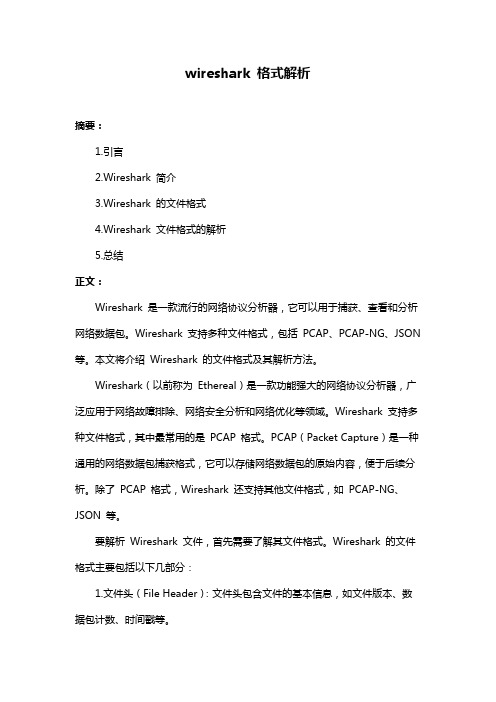
wireshark 格式解析摘要:1.引言2.Wireshark 简介3.Wireshark 的文件格式4.Wireshark 文件格式的解析5.总结正文:Wireshark 是一款流行的网络协议分析器,它可以用于捕获、查看和分析网络数据包。
Wireshark 支持多种文件格式,包括PCAP、PCAP-NG、JSON 等。
本文将介绍Wireshark 的文件格式及其解析方法。
Wireshark(以前称为Ethereal)是一款功能强大的网络协议分析器,广泛应用于网络故障排除、网络安全分析和网络优化等领域。
Wireshark 支持多种文件格式,其中最常用的是PCAP 格式。
PCAP(Packet Capture)是一种通用的网络数据包捕获格式,它可以存储网络数据包的原始内容,便于后续分析。
除了PCAP 格式,Wireshark 还支持其他文件格式,如PCAP-NG、JSON 等。
要解析Wireshark 文件,首先需要了解其文件格式。
Wireshark 的文件格式主要包括以下几部分:1.文件头(File Header):文件头包含文件的基本信息,如文件版本、数据包计数、时间戳等。
2.数据包列表(Packet List):数据包列表包含文件中所有的数据包。
每个数据包包含以下信息:- 数据包序号(Packet Number)- 时间戳(Timestamp)- 数据包长度(Packet Length)- 数据包内容(Packet Contents)Wireshark 文件格式的解析主要依赖于Wireshark 本身。
使用Wireshark 打开一个文件,可以直观地查看文件中的数据包列表,以及每个数据包的详细信息。
此外,Wireshark 还提供了丰富的过滤和搜索功能,可以帮助用户快速定位感兴趣的数据包。
总之,Wireshark 是一款功能强大的网络协议分析器,支持多种文件格式。
pcapng格式解析

PCAP Next Generation Dump FileFormatPCAP-DumpFileFormat Status of this MemoThis document is an Internet-Draft and is in full conformancewith all provisions of Section 10 of RFC 2026.Internet-Drafts are working documents of the InternetEngineering Task Force (IETF), its areas, and its workinggroups. Note that other groups may also distribute workingdocuments as Internet-Drafts.Internet-Drafts are draft documents valid for a maximum ofsix months and may be updated, replaced, or obsoleted byother documents at any time. It is inappropriate to useInternet-Drafts as reference material or to cite them otherthan as “work in progress.”The list of current Internet-Drafts can be accessedat /ietf/1id-abstracts.txt.The list of Internet-Draft Shadow Directories can be accessedat /shadow.html.This Internet-Draft will expire on September 2, 2004. Copyright NoticeCopyright © The Internet Society (2004). All RightsReserved.AbstractThis document describes a format to dump captured packets on a file. This format is extensible and it is currently proposed for implementation in the libpcap/WinPcap packet capturelibrary.Updates•[27 Jul 2009] Guy Harris: added some missing reserved block types in Appendix B.•[27 Jul 2009] Guy Harris: fixed a typo in Appendix B.The range of standardized blocks are in the range0x00000000-0x7FFFFFFF.•[ 8 Feb 2008] Gianluca Varenni: better documentation for the format of the timestamps. Renamed theif_tsaccur option into if_tsresol.•[22 Oct 2007] Gianluca Varenni: added a note related to 64-bit alignment. Specified that the option lengthfield is the length without padding. typos here and there.Added some option examples.•[17 Oct 2007] Ulf Lamping: Major review: "Interface ID" in "ISB" now 32 bits. isb_starttime/isb_endtimedepends on if_tsaccur. Lot's of other editing ...•[ 8 Oct 2007] Ulf Lamping: Fixed several typos.Grouped the block types into mandatory, optional,experimental, obsolete.•[14 Sep 2006] Gianluca Varenni: Added the block type code for Arinc 429 in AFDX Encapsulation InformationBlock•[23 May 2006] Gianluca Varenni: Added the block type code for IRIG Timestamp Block•[23 Apr 2006] Gianluca Varenni: Cleaned up AppendixC a bit: we should use the LINKTYPE_xxx values fromlibpcap, not the DLT_xxx ones. Fixed the introduction tothe appendix and added some comments.•[21 Mar 2006] Gianluca Varenni: Added a preliminary version of Appendix C, detailing the Standardized LinkTypes.•[21 Mar 2006] Gianluca Varenni: Added a preliminary version of Appendix B, detailing the Standardized BlockType codes.•[21 Mar 2006] Gianluca Varenni: Added the Enhanced Packet Block in section 2.2. Fixed a typo in the list: it'sInterface Statistics Block, and not Capture StatisticsBlock.•[21 Mar 2006] Gianluca Varenni: Fixed some minor typos in the document.•[21 Mar 2006] Gianluca Varenni: Fixed an error in Packet Block: option pack_hash should have code 3.•[21 Mar 2006] Gianluca Varenni: Added the definition of the Enhanced Packet Block.•[12 Mar 2006] Gianluca Varenni: Added optionif_tsoffset in the Interface Description Block.Table of Contents1.Objectives2.General File Structure2.1.General Block Structure2.2.Block Types2.3.Logical Block Hierarchy2.4.Physical File Layout2.5.Options2.6.Data format3.Block Definition3.1.Section Header Block (mandatory)3.2.Interface Description Block (mandatory)3.3.Enhanced Packet Block (optional)3.4.Simple Packet Block (optional)3.5.Packet Block (obsolete!) Resolution Block (optional)3.7.Interface Statistics Block (optional)4.Experimental Blocks (deserved to a furtherinvestigation)4.1.Alternative Packet Blocks (experimental)pression Block (experimental)4.3.Encryption Block (experimental)4.4.Fixed Length Block (experimental)4.5.Directory Block (experimental)4.6.Traffic Statistics and Monitoring Blocks(experimental)4.7.Event/Security Block (experimental)5.Recommended File Name Extension: .pcapng6.How to add Vendor / Domain specific extensions7.ConclusionsAppendix A.Packet Block Flags WordAppendix B.Standardized Block Type CodesAppendix C.Standardized Link Type CodesAppendix D.Link Layer Headers§Authors' Addresses§Intellectual Property and Copyright Statements1. ObjectivesThe problem of exchanging packet traces becomes more and more critical every day; unfortunately, no standard solutions exist for this task right now. One of the most accepted packet interchange formats is the one defined by libpcap, which is rather old and does not fit for some of the nowadaysapplications particularly from the extensibility point of view.This document proposes a new format for dumping packet traces. The following goals are being pursued:•Extensibility: aside of some common functionalities, third parties should be able to enrich the informationembedded in the file with proprietary extensions, whichwill be ignored by tools that are not able to understandthem.•Portability: a capture trace must contain all theinformation needed to read data independently fromnetwork, hardware and operating system of themachine that made the capture.•Merge/Append data: it should be possible to add data at the end of a given file, and the resulting file must still bereadable.2. General File Structure2.1. General Block StructureA capture file is organized in blocks, that are appended one toanother to form the file. All the blocks share a common format,which is shown in Figure 1.0 1 2 30 1 2 3 4 5 6 7 8 9 0 1 2 3 4 5 6 7 8 9 0 1 2 3 4 5 6 7 8 9 0 1+-+-+-+-+-+-+-+-+-+-+-+-+-+-+-+-+-+-+-+-+-+-+-+-+-+-+-+-+ -+-+-+-+| Block Type | +-+-+-+-+-+-+-+-+-+-+-+-+-+-+-+-+-+-+-+-+-+-+-+-+-+-+-+-+ -+-+-+-+| Block Total Length | +-+-+-+-+-+-+-+-+-+-+-+-+-+-+-+-+-+-+-+-+-+-+-+-+-+-+-+-+ -+-+-+-+/ Block Body / / /* variable length, aligned to 32 bits */ / +-+-+-+-+-+-+-+-+-+-+-+-+-+-+-+-+-+-+-+-+-+-+-+-+-+-+-+-+ -+-+-+-+| Block Total Length | +-+-+-+-+-+-+-+-+-+-+-+-+-+-+-+-+-+-+-+-+-+-+-+-+-+-+-+-+ -+-+-+-+Figure 1: Basic block structure.The fields have the following meaning:•Block Type (32 bits): unique value that identifies the block. Values whose Most Significant Bit (MSB) is equalto 1 are reserved for local use. They allow to saveprivate data to the file and to extend the file format. Thelist of currently defined types can be foundin Appendix B•Block Total Length: total size of this block, in bytes. For instance, the length of a block that does not have bodyis 12 bytes.•Block Body: content of the block.•Block Total Length: total size of this block, in bytes. This field is duplicated for permitting backward filenavigation.This structure, shared among all blocks, makes it easy toprocess a file and to skip unneeded or unknown blocks. Some blocks can contain other blocks inside (nested blocks). Some of the blocks are mandatory, i.e. a dump file is not valid if they are not present, other are optional.The General Block Structure allows defining other blocks if needed. A parser that does non understand them can simply ignore their content.2.2. Block TypesThe currently standardized Block Type codes are specifiedin Appendix B, they have been grouped in the following four categories:MANDATORY blocks must appear at least once in each file: •Section Header Block: it defines the most important characteristics of the capture file.•Interface Description Block: it defines the most important characteristics of the interface(s) used forcapturing traffic.OPTIONAL blocks can appear in a file:•Enhanced Packet Block: it contains a single captured packet, or a portion of it. It represents an evolution ofthe original Packet Block.•Simple Packet Block: it contains a single captured packet, or a portion of it, with only a minimal set ofinformation about it.•Name Resolution Block: it defines the mapping from numeric addresses present in the packet dump and thecanonical name counterpart.•Interface Statistics Block: it defines how to store some statistical data (e.g. packet dropped, etc) whichcan be useful to undestand the conditions in which thecapture has been made.OBSOLETE blocks should not appear in newly written files(but left here for reference):•Packet Block: it contains a single captured packet, ora portion of it. It should be considered OBSOLETE, andsuperseded by the Enhanced Packet Block.EXPERIMENTAL blocks are considered interesting but theauthors believe that they deserve more in-depth discussion before being defined:•Alternative Packet Blocks•Compression Block•Encryption Block•Fixed Length Block•Directory Block•Traffic Statistics and Monitoring Blocks•Event/Security Blocks2.3. Logical Block HierarchyThe blocks build a logical hierarchy as they refer to eachother. Figure 2 shows the logical hierarchy of the currently defined blocks in the form of a "tree view":Section Header|+- Interface Description| +- Simple Packet| +- Enhanced Packet| +- Interface Statistics|+- Name ResolutionFigure 2: Logical block Hierarchy of a pcapng file.For example: each captured packet refers to a specificcapture interface, the interface itself refers to a specificsection.2.4. Physical File LayoutThe file must begin with a Section Header Block. However,more than one Section Header Block can be present on thedump, each one covering the data following it till the next one(or the end of file). A Section includes the data delimited bytwo Section Header Blocks (or by a Section Header Block andthe end of the file), including the first Section Header Block.In case an application cannot read a Section because ofdifferent version number, it must skip everything until thenext Section Header Block. Note that, in order to properly skipthe blocks until the next section, all blocks must have thefields Type and Length at the beginning. This is a mandatoryrequirement that must be maintained in future versions of theblock format.Figure 3 shows a typical file configuration, with a singleSection Header that covers the whole file.+-+-+-+-+-+-+-+-+-+-+-+-+-+-+-+-+-+-+-+-+-+-+-+-+-+-+-+-+-+-+-+-+| SHB v1.0 | Data | +-+-+-+-+-+-+-+-+-+-+-+-+-+-+-+-+-+-+-+-+-+-+-+-+-+-+-+-+-+-+-+-+Figure 3: File structure example: Typical configuration with a single Section Header Block.Figure 4 shows a file that contains three headers, and isnormally the result of file concatenation. An application thatunderstands only version 1.0 of the file format skips theintermediate section and restart processing the packets afterthe third Section Header.|-- 1st Section --|-- 2nd Section --|-- 3rd Section --|| |+-+-+-+-+-+-+-+-+-+-+-+-+-+-+-+-+-+-+-+-+-+-+-+-+-+-+-+-+-+-+-+-+| SHB v1.0 | Data | SHB V1.1 | Data | SHB V1.0 | Data |+-+-+-+-+-+-+-+-+-+-+-+-+-+-+-+-+-+-+-+-+-+-+-+-+-+-+-+-+-+-+-+-+Figure 4: File structure example: three Section Header Blocks in a single file.Figure 5 shows a file comparable to a "classic libpcap" file -the minimum for a useful capture file. It contains a singleSection Header Block (SHB), a single Interface DescriptionBlock (IDB) and a few Enhanced Packet Blocks (EPB).+-+-+-+-+-+-+-+-+-+-+-+-+-+-+-+-+-+-+-+-+-+| SHB | IDB | EPB | EPB | ... | EPB |+-+-+-+-+-+-+-+-+-+-+-+-+-+-+-+-+-+-+-+-+-+Figure 5: File structure example: a pcapng file similar to a classical libpcap file.Figure 6 shows a complex example file. In addition to theminimum file above, it contains packets captured from threeinterfaces, and also includes some Name Resolution Blocks(NRB) and an Interface Statistics Block (ISB).+-+-+-+-+-+-+-+-+-+-+-+-+-+-+-+-+-+-+-+-+-+-+-+-+-+-+-+-+ -+-+-+-+-+-+-+-+-+-+-+-+-+-+| SHB | IDB | IDB | IDB | EPB | EPB | NRB | ... | EPB | ISB | NRB | EPB | EPB |+-+-+-+-+-+-+-+-+-+-+-+-+-+-+-+-+-+-+-+-+-+-+-+-+-+-+-+-+ -+-+-+-+-+-+-+-+-+-+-+-+-+-+Figure 6: File structure example: more complex pcapng file.The last example should make it obvious, that the blockstructure makes the file format very flexible compared to theclassical libpcap format.2.5. OptionsAll the block bodies have the possibility to embed optionalfields. Optional fields can be used to insert some informationthat may be useful when reading data, but that is not reallyneeded for packet processing. Therefore, each tool can eitherread the content of the optional fields (if any), or skip some ofthem or even all at once.Skipping all the optional fields at once is straightforwardbecause most of the blocks are made of a first part with fixedformat, and a second optional part. Therefore, the BlockLength field (present in the General Block Structure,see Section 2.1) can be used to skip everything till the nextblock.Options are a list of Type - Length - Value fields, each onecontaining a single value:•Option Type (2 bytes): it contains the code thatspecifies the type of the current TLV record. Optiontypes whose Most Significant Bit is equal to one arereserved for local use; therefore, there is no guaranteethat the code used is unique among all capture files(generated by other applications). In case ofvendor-specific extensions that have to be identifieduniquely, vendors must request an Option Code whoseMSB is equal to zero.•Option Length (2 bytes): it contains the actual length of the following 'Option Value' field without the paddingbytes.•Option Value (variable length): it contains the value of the given option, aligned to a 32-bit boundary. Theactual length of this field (i.e. without the padding bytes)is specified by the Option Length field.Options may be repeated several times (e.g. an interface thathas several IP addresses associated to it) TODO: mention foreach option, if it can/shouldn't appear more than one time.The option list is terminated by a Option which uses thespecial 'End of Option' code (opt_endofopt).The format of the optional fields is shown in Figure 7.0 1 2 30 1 2 3 4 5 6 7 8 9 0 1 2 3 4 5 6 7 8 9 0 1 2 3 4 5 6 7 8 9 0 1+-+-+-+-+-+-+-+-+-+-+-+-+-+-+-+-+-+-+-+-+-+-+-+-+-+-+-+-+ -+-+-+-+| Option Code | Option Length | +-+-+-+-+-+-+-+-+-+-+-+-+-+-+-+-+-+-+-+-+-+-+-+-+-+-+-+-+-+-+-+-+/ Option Value / / /* variable length, aligned to 32 bits */ / +-+-+-+-+-+-+-+-+-+-+-+-+-+-+-+-+-+-+-+-+-+-+-+-+-+-+-+-+-+-+-+-+/ / / . . . other options . . . / / / +-+-+-+-+-+-+-+-+-+-+-+-+-+-+-+-+-+-+-+-+-+-+-+-+-+-+-+-+-+-+-+-+| Option Code == opt_endofopt | Option Length == 0 |+-+-+-+-+-+-+-+-+-+-+-+-+-+-+-+-+-+-+-+-+-+-+-+-+-+-+-+-+-+-+-+-+Figure 7: Options format.The following codes can always be present in any optional field:opt_endofopt 0 0end of theoptional fields. This blockcannot berepeated within a given list of options.opt_comment 1variable A UTF-8 stringcontaining acomment that isassociated tothe currentblock."This packet is the beginning of all of our problems" / "Packets17-23 showing a bogusTCP retransmission, asreported in bugzillaentry 1486!" /"Captured at thesouthern plant" / "I've checked again, now it's working ok" / ...2.6. Data formatEndianessData contained in each section will always be saved according to the characteristics (little endian / big endian) of thedumping machine. This refers to all the fields that are saved as numbers and that span over two or more bytes.The approach of having each section saved in the nativeformat of the generating host is more efficient because itavoids translation of data when reading / writing on the host itself, which is the most common case whengenerating/processing capture dumps.Please note: The endianess is indicated by the SectionHeader Block. As this block can appear several times in a pcapng file, a single file can contain both endianess variants!AlignmentMost (all?) fields of this specification uses proper alignment for 16- and 32-bit values. This makes it easier and faster to read/write file contents if using techniques like memorymapped files.The alignment bytes (marked in this document e.g. with"aligned to 32 bits") should be filled with zero bytes (TODO: is this requirement a good idea for the sake of performance / do we want to allow bogus bytes here?).Please note: 64-bit values are not aligned to 64-bitboundaries. This is because the file is naturally aligned to32-bit boundaries only. Special care should be taken when reading and writing such values. TODO: the spec is not too consistent wrt how 64-bit values are saved. in the Packetblocks we clearly specify where the low and high 32-bits of a 64-bit timestamp should be saved. In the SHB we do use the endianess of the machine when we save the section length.TODO - Maybe we have to specify something more here. Is what we're saying enough to avoid any kind of ambiguity?.3. Block DefinitionThis section details the format of the body of the blockscurrently defined.3.1. Section Header Block (mandatory)The Section Header Block is mandatory. It identifies thebeginning of a section of the capture dump file. The SectionHeader Block does not contain data but it rather identifies alist of blocks (interfaces, packets) that are logically correlated.Its format is shown in Figure 8.0 1 2 30 1 2 3 4 5 6 7 8 9 0 1 2 3 4 5 6 7 8 9 0 1 2 3 4 5 6 7 89 0 1+---------------------------------------------------------------+0 | Block Type = 0x0A0D0D0A |+---------------------------------------------------------------+4 | Block Total Length |+-+-+-+-+-+-+-+-+-+-+-+-+-+-+-+-+-+-+-+-+-+-+-+-+-+-+-+-+-+-+-+-+8 | Byte-Order Magic|+-+-+-+-+-+-+-+-+-+-+-+-+-+-+-+-+-+-+-+-+-+-+-+-+-+-+-+-+-+-+-+-+12 | Major Version | Minor Version |+-+-+-+-+-+-+-+-+-+-+-+-+-+-+-+-+-+-+-+-+-+-+-+-+-+-+-+-+-+-+-+-+16 | || Section Length || |+-+-+-+-+-+-+-+-+-+-+-+-+-+-+-+-+-+-+-+-+-+-+-+-+-+-+-+-+-+-+-+-+24 / / / Options (variable) // /+-+-+-+-+-+-+-+-+-+-+-+-+-+-+-+-+-+-+-+-+-+-+-+-+-+-+-+-+-+-+-+-+| Block Total Length |+---------------------------------------------------------------+Figure 8: Section Header Block format.The meaning of the fields is:•Block Type: The block type of the Section Header Block is the integer corresponding to the 4-char string"\r\n\n\r" (0x0A0D0D0A). This particular value is usedfor 2 reasons:1.This number is used to detect if a file hasbeen transferred via FTP or HTTP from amachine to another with an inappropriateASCII conversion. In this case, the valueof this field will differ from the standardone ("\r\n\n\r") and the reader candetect a possibly corrupted file.2.This value is palindromic, so that thereader is able to recognize the SectionHeader Block regardless of the endianessof the section. The endianess isrecognized by reading the Byte OrderMagic, that is located 8 bytes after theBlock Type.•Block Total Length: total size of this block, as described in Section 2.1.•Byte-Order Magic: magic number, whose value is the hexadecimal number 0x1A2B3C4D. This number can be used to distinguish sections that have been saved onlittle-endian machines from the ones saved onbig-endian machines.•Major Version: number of the current mayor version of the format. Current value is 1. This value should change if the format changes in such a way that tools that can read the new format could not read the old format (i.e., the code would have to check the version number to be able to read both formats).•Minor Version: number of the current minor version of the format. Current value is 0. This value should change if the format changes in such a way that tools that can read the new format can still automatically read thenew format but code that can only read the old formatcannot read the new format.•Section Length: 64-bit value specifying the length in bytes of the following section, excluding the SectionHeader Block itself. This field can be used to skip thesection, for faster navigation inside large files. SectionLength equal -1 (0xFFFFFFFFFFFFFFFF) means that the size of the section is not specified, and the only way to skip the section is to parse the blocks that it contains.Please note that if this field is valid (i.e. not -1), itsvalue is always aligned to 32 bits, as all the blocks arealigned to 32-bit boundaries. Also, special care shouldbe taken in accessing this field: since the alignment ofall the blocks in the file is 32-bit, this field is notguaranteed to be aligned to a 64-bit boundary. Thiscould be a problem on 64-bit workstations.•Options: optionally, a list of options (formatted according to the rules defined in Section 2.5) can bepresent.Adding new block types or options would not necessarily require that either Major or Minor numbers be changed, as code that does not know about the block type or option could just skip it; only if skipping a block or option does not work should the minor version number be changed.Aside from the options defined in Section 2.5, the following options are valid within this block:shb_hardware 2variable containing thedescription of thehardware used to create this section. "x86 PersonalComputer" / "Sun SparcWorkstation" / ... shb_os 3variable An UTF-8 stringcontaining the nameof the operatingsystem used to create this section."Windows XP SP2" /"openSUSE 10.2" / ...shb_userappl 4variable An UTF-8 stringcontaining the nameof the applicationused to create this section."dumpcapV0.99.7" / ...3.2. Interface Description Block (mandatory)The Interface Description Block is mandatory. This block is needed to specify the characteristics of the network interface on which the capture has been made. In order to properly associate the captured data to the corresponding interface, the Interface Description Block must be defined before any other block that uses it; therefore, this block is usually placed immediately after the Section Header Block.An Interface Description Block is valid only inside the section which it belongs to. The structure of a Interface Description Block is shown in Figure 9.0 1 2 3 0 1 2 3 4 5 6 7 8 9 0 1 2 3 4 5 6 7 8 9 0 1 2 3 4 5 6 7 8 9 0 1+---------------------------------------------------------------+0 | Block Type = 0x00000001 |TOC+---------------------------------------------------------------+4 | Block Total Length |+-+-+-+-+-+-+-+-+-+-+-+-+-+-+-+-+-+-+-+-+-+-+-+-+-+-+-+-+-+-+-+-+8 | LinkType | Reserved |+-+-+-+-+-+-+-+-+-+-+-+-+-+-+-+-+-+-+-+-+-+-+-+-+-+-+-+-+-+-+-+-+12 | SnapLen |+-+-+-+-+-+-+-+-+-+-+-+-+-+-+-+-+-+-+-+-+-+-+-+-+-+-+-+-+-+-+-+-+16 / / / Options (variable) // /+-+-+-+-+-+-+-+-+-+-+-+-+-+-+-+-+-+-+-+-+-+-+-+-+-+-+-+-+-+-+-+-+| Block Total Length |+---------------------------------------------------------------+Figure 9: Interface Description Block format.The meaning of the fields is:•Block Type: The block type of the Interface Description Block is 1.•Block Total Length: total size of this block, as described in Section 2.1.•LinkType: a value that defines the link layer type of this interface. The list of Standardized Link Layer Typecodes is available in Appendix C.•SnapLen: maximum number of bytes dumped fromeach packet. The portion of each packet that exceedsthis value will not be stored in the file. (TODO: Is therea need to signal "no limit"?)•Options: optionally, a list of options (formatted according to the rules defined in Section 2.5) can bepresent.Interface ID: Tools that write / read the capture file associate a progressive 16-bit number (starting from '0') to each Interface Definition Block. This number is unique within each Section and uniquely identifies the interface (inside the current section); therefore, two Sections can have interfaces identified by the same identifiers. This unique identifier is referenced by other blocks (e.g. Packet Block) to point out the interface the block refers to (e.g. the interface that was used to capture the packet). (TODO - It would be nice, to have a "invalid Interface ID" defined, e.g. 0xFFFFFFFF)In addition to the options defined in Section 2.5, the following options are valid within this block:if_name 2 Variablestringcontainingthe nameof thedeviceused tocapturedata."eth0" /"\Device\NPF_{AD1CE675-96D0-47C5-ADD0-2504B9126B68}" / ...if_descr iption 3VariableA UTF-8stringcontainingthedescriptionof thedeviceused tocapturedata."Broadcom NetXtreme" / "FirstEthernet Interface" / ...if_IPv4a ddr 4 8Interfacenetworkaddress192 168 1 1 255 255 255 0and netmask. This option can be repeated multiple times within the same Interface Description Block when multiple IPv4 addresses are assigned to the interface.if_IPv6a ddr 5 17Interfacenetworkaddressand prefixlength(stored inthe lastbyte). Thisoption canberepeatedmultipletimeswithin thesameInterfaceDescriptionBlock whenmultipleIPv6addressesareassigned totheinterface.2001:0db8:85a3:08d3:1319:8a2e:0370:7344/64 is written (in hex) as "2001 0d b8 85 a3 08 d3 13 19 8a 2e 03 7073 44 40"if_MACa ddr 6 6InterfaceHardwareMACaddress(48 bits).00 01 02 03 04 05if_EUIa ddr 7 8InterfaceHardwareEUIaddress(64 bits), ifavailable.TODO: give a good exampleif_spee d 8 8Interfacespeed (inbps).100000000 for 100Mbpsif_tsres ol 9 1Resolutionoftimestamps. If theMostSignificantBit is equalto zero, theremainingbitsindicatestheresolutionof thetimestampas as anegativepower of10 (e.g. 6meansmicrosecondresolution,timestamps are thenumber ofmicroseconds since1/1/1970).6If the Most Significant Bit is equal to one, the remaining bits indicates the resolution as as negative power of 2 (e.g. 10 means1/1024 of second). If this option is not present, a resolution of 10^-6 is assumed (i.e. timestamp s have the same resolution of the standard 'libpcap' timestamp s).if_tzone 10 4 Time zonefor GMTsupport(TODO:specifybetter).TODO: give a good exampleif_filter 11 variableThe filter(e.g."captureonly TCPtraffic")used to00 "tcp port 23 and host 10.0.0.5"capture traffic. The first byte of the Option Data keeps a code of the filter used (e.g. if this is a libpcap string, or BPF bytecode, and more). More details about this format will be presented in Appendix XXX (TODO). (TODO: better use different options for different fields? e.g. if_filter_pc ap,if_filter_bp f, ...)if_os 12 variableA UTF-8stringcontainingthe nameof theoperatingsystem ofthemachine inwhich this"Windows XP SP2" / "openSUSE 10.2"/ ...。
pcap文件格式及文件解析

bytes (which may be greater than the previous number, if you are not saving the entire packet). 四:packet数据: 即Packet(通常就是链路层的数据帧)具体内容,长度就是 Caplen,这个长度的后面,就是当前PCAP文件中存放的下一 个Packet数据包,也就是说:PCAP文件里面并没有规定捕获 的Packet数据包之间有什么间隔字符串,下一组数据在文件中 的起始位置。我们需要靠第一个Packet包确定。最后, Packet数据部分的格式其实就是标准的网路协议格式了可以任 何网络教材上找得到。
bpf_u_int32 magic; /* 0xa1b2c3d4 */ u_short version_major; /* magjor Version 2 */ u_short version_minor; /* magjor Version 4 */ bpf_int32 thiszone; /* gmt to local correction */ bpf_u_int32 sigfigs; /* accuracy of timestamps */ bpf_u_int32 snaplen; /* max length saved portion of each pkt */ bpf_u_int32 linktype; /* data link type (LINKTYPE_*) */ }; //时间戳 struct time_val { long tv_sec; /* seconds 含义同 time_t 对象的值 */ long tv_usec; /* and microseconds */ }; //pcap数据包头结构体 struct pcap_pkthdr { struct time_val ts; /* time stamp */ bpf_u_int32 caplen; /* length of portion present */ bpf_u_int32 len; /* length this packet (off wire) */ }; //数据帧头 typedef struct FramHeader_t { //Pcap捕获的数据帧头 u_int8 DstMAC[6]; //目的MAC地址 u_int8 SrcMAC[6]; //源MAC地址 u_short FrameType; //帧类型 } FramHeader_t; //IP数据报头 typedef struct IPHeader_t { //IP数据报头 u_int8 Ver_HLen; //版本+报头长度 u_int8 TOS; //服务类型 u_int16 TotalLen; //总长度 u_int16 ID; //标识
pcap简单使用和简单解释

pcap简单使⽤和简单解释数据类型bpf_u_int32实际上就是u_int的⼀个别名,还有吧bpf_int32实际上就是int的别名。
当然这个int是32位的,如果操作系统对int的定义不是4字节,bpf_int32就对应另外⼀种类型,总之,bpf_u_int32就是⼀个32位的⽆符号整型。
关键函数:int pcap_lookupnet(const char *device, bpf_u_int32 *netp,bpf_u_int32 *maskp, char *errbuf)⽤于获取⽹卡的⽹络号和⼦⽹掩码。
其中device参数是⽹卡名,netp 和maskp表⽰将要获得的⽹络号和⼦⽹掩码,都是以⽹络字节序存放的,⽐如⼀个IP为10.108.20.0,那么netp中存放的这个地址就是:1338378。
转换成⼆进制就是:00000000 00010100 01101100 00001010这个数在内存中的存在形式就是:低地址----------------------------------------》⾼地址00001010 01101100 00010100 00000000对应每个字节的⼗进制就是:10 108 20 0⽹络字节序和主机字节序⽐较容易混乱(⼤端表⽰和⼩端表⽰)。
⽹络字节序采⽤⼤端表⽰,就是数据的⾼位要存放到低地址。
⽽⼤多数主机字节序采⽤⼩端表⽰(也有采⽤⼤端表⽰的主机字节序),就是数据的低位放到低地址。
⽐如⽆符号整型1338378,的⼆进制表⽰为:数据的⾼位----------------------------》数据的低位00000000 00010100 01101100 00001010所以采⽤⼩端表⽰的主机字节序时,内存中存放的形式为:低地址----------------------------------------》⾼地址00001010 01101100 00010100 00000000errbuf存放错误信息。
pcap tls协议解析规则

pcap tls协议解析规则摘要:一、TCP/IP协议概述二、PCAP文件解析三、TLS协议简介四、TLS协议解析规则五、应用案例与实践正文:一、TCP/IP协议概述TCP/IP协议是传输控制协议/因特网互联协议的简称,它是计算机网络中数据传输的基础。
TCP/IP协议包括以下四个层次:应用层、传输层、网络层和链路层。
在本篇文章中,我们将重点关注链路层协议,即以太网协议和Wi-Fi 协议。
二、PCAP文件解析PCAP(Packet Capture)文件是一种网络数据包捕获文件,通常使用Wireshark等抓包工具捕获。
PCAP文件包含了网络数据包的头部信息和数据部分,可以用于分析网络流量、定位网络问题和优化网络性能。
三、TLS协议简介TLS(Transport Layer Security)协议,即传输层安全协议,是用于保障网络通信安全的一种加密协议。
TLS协议主要应用于HTTP、HTTPS、SMTPS 等网络协议之上,用于加密传输的数据,防止数据在传输过程中被窃听、篡改四、TLS协议解析规则1.握手过程:在TLS通信开始之前,客户端与服务器需要进行握手,协商加密算法、密钥等参数。
握手过程中,双方通过交换证书、密钥交换协议等步骤,确立安全通信的基线。
2.加密与解密:握手成功后,通信双方根据协商好的加密算法和密钥,对传输的数据进行加密和解密。
这样可以确保数据在传输过程中不被未经授权的第三方窃取或篡改。
3.证书验证:在TLS通信中,双方需要验证对方的证书。
证书由权威认证机构(CA)颁发,包含了证书持有者的公钥、身份信息等。
通过证书验证,可以确保通信双方的身份真实可靠。
4.重传与流量控制:为保证数据传输的可靠性,TLS协议支持重传机制。
当接收方检测到数据包损坏时,会要求发送方重新发送。
同时,TLS协议还支持流量控制,避免因数据传输过快而导致接收方处理不过来。
五、应用案例与实践1.网络监控与安全分析:通过捕获PCAP文件,安全专家可以分析网络流量,定位潜在的安全隐患,如恶意软件、异常流量等。
网络流量分析PCAP协议深入解析

网络流量分析PCAP协议深入解析网络流量分析(Network Traffic Analysis)是指通过对网络中传输的数据包进行监控、捕获和分析,以了解网络通信的模式、协议使用情况以及检测潜在的网络威胁等。
而PCAP协议(Packet Capture)是一种用于捕获网络数据包的标准方式,是网络流量分析中常用的工具之一。
本文将从PCAP协议的定义、原理、应用以及深入解析等多个角度进行讨论。
一、PCAP协议的定义和原理PCAP协议,全称Packet Capture Data File Format,是一种用于存储网络数据包的文件格式,通常以.pcap或.pcapng为扩展名。
PCAP协议的定义包括了数据包的结构、捕获时间、数据长度、协议类型等信息,并将这些信息以二进制格式进行存储。
PCAP协议的核心原理是通过操作系统提供的抓包接口,如libpcap或WinPcap,对网络接口设备进行监听,捕获数据包并保存到文件中。
PCAP协议的优点在于其能够捕获到网络通信的原始数据包,包括以太网帧、IP数据报、TCP/UDP报文等,从而为网络流量分析提供了丰富的数据源。
同时,PCAP格式的文件可以被各种网络分析工具读取和处理,方便用户进行深入的流量分析和研究。
二、PCAP协议的应用1. 网络故障排查:通过分析PCAP文件中的数据包,可以定位网络故障的原因,如数据包的延迟、丢失、重传等问题。
管理员可以根据捕获的数据包推断出问题发生的环节,并采取相应的措施进行排查和解决。
2. 网络安全监测:网络攻击常常以众多网络数据包的形式进行,通过分析PCAP文件可以检测和防范各种网络安全威胁,如DDoS攻击、网络蠕虫、恶意软件等。
安全分析师可以利用PCAP协议进行入侵检测、恶意流量分析等工作。
3. 网络性能优化:通过对PCAP文件的流量分析,可以了解网络的瓶颈、负载情况和性能问题,从而优化网络架构和配置。
通过评估网络流量的实时性、可靠性和延迟情况,可以提升网络的服务质量和用户体验。
text2pcap用法

text2pcap是一个将ASCII hex转储数据转换为pcap或pcapng文件的工具。
以下是text2pcap 的用法:进入DoS,切换到Wireshark安装目录(默认为C:\Program Files\Wireshark)。
执行命令:text2pcap [选项] <输入文件名> <输出文件名>-o hex | oct | dec:指定偏移的基数,默认为十六进制。
-t <timefmt>:将包之前的文本视为日期/时间码,timefmt是strptime(3)支持的排序格式字符串。
例如,时间“10:15:14.5476”的格式代码为“%H:%M:%S”。
如果不指定时间,则使用当前系统时间。
-n:以pcapng格式而不是pcap格式写入文件,缺省为pcap格式。
-l:指定此数据包的链路层标头类型,缺省为以太网(1)。
-e <l3pid>:在每个数据包之前包含一个虚拟以太网报头,以十六进制指定以太网头的L3PID。
如果您的dump具有第3层标头和有效负载(例如IP标头),但没有第2层封装,请使用此选项。
示例:-e 0x806 指定ARP数据包。
对于IP数据包,您也可以使用-l 101 来指示Wireshark 的原始IP数据包,而不是生成虚假的以太网头。
请注意,-l 101 不适用于任何非IP第3层数据包(例如ARP),而使用-e 生成虚拟以太网头适用于任何类型的L3 数据包。
-m <max-packet>:设置最大数据包长度,默认为262144。
-h:帮助选项,当捕获报文为非完整数据实(比如只有应用层数据)时,可以使用以下选项对报文头进行构造。
示例:假设有一个名为"hexdump.txt"的ASCII hex转储文件,可以使用以下命令将其转换为pcap文件:text2pcap hexdump.txt output.pcap请注意,在使用text2pcap之前,需要先安装Wireshark软件包并确保其正确安装。
ctf pcapng 解题思路

文章标题:深度解读CTF中的PCAPNG数据包解题思路一、引言在CTF(Capture The Flag)竞赛中,PCAPNG(Packet Capture Next Generation)数据包文件是常见的题目形式之一。
通过分析和解读PCAPNG文件中的网络数据包,参与者可以获取有关网络通信、漏洞利用、加密算法等方面的信息,从而解决各种安全挑战。
本文将深入探讨CTF中PCAPNG解题的思路和方法,帮助读者更好地理解和应对这类题目。
二、PCAPNG数据包的基本概念1. 什么是PCAPNG文件?PCAPNG文件是一种网络数据包捕获文件,它记录了在特定时间段内经过某个网络接口的所有数据包。
通常用于网络分析、安全监控和故障排查等领域。
2. PCAPNG文件的结构PCAPNG文件由若干个数据块(Block)组成,每个数据块包含不同类型的数据。
常见的数据块包括Interface Description Block、Packet Block等。
3. PCAPNG文件的解析工具为了分析PCAPNG文件,我们通常会使用Wireshark、tcpdump等工具来解析和查看其中的数据包内容。
三、CTF中PCAPNG解题的步骤和思路1. 分析题目提供的PCAPNG文件我们需要使用解析工具打开PCAPNG文件,查看其中包含的数据包内容。
这些数据包可能涉及网络协议、通信过程等信息,需要我们仔细分析。
2. 筛选关键数据包在解题过程中,通常需要根据题目要求筛选出与解题相关的关键数据包,比如特定的请求、响应或者加密过程。
3. 分析数据包的内容和特征针对筛选出的数据包,我们需要逐个分析其内容和特征,包括源IP、目标IP、数据长度、协议类型等信息。
通过深入分析这些数据包,我们可以发现其中隐藏的线索和关键信息。
4. 利用分析结果解决问题根据前面的分析结果,我们可以尝试根据题目要求解决问题,比如还原加密算法、重现特定的攻击过程等。
我们也可以利用网络分析工具进行进一步的调试和验证。
报文存储格式pcapng介绍

报文存储格式pcapng介绍报文存储格式PCAPNG 介绍编写:版本:V1.0日期:2015.5.4PCAPNG是一种对PCAP报文存储格式增强设计的新型报文存储格式,引入了存储数据类型块的概念,主要特点:(1)可扩展性:允许嵌入私有扩展信息,即使无法识别这些信息的工具也能够正确处理文件中其他可识别信息。
(2)可移植性:文件独立包含用于阅读报文的必要信息,如网络、硬件和操作系统等。
(3)追加数据:已有文件允许追加新的数据,追加后文件依然可读。
1文件结构 (1)1.1通用块结构 (1)1.2块类型 (1)1.3逻辑块层次 (2)1.4物理文件布局 (3)1.5选项 (3)1.6数据格式 (4)1.6.1字节序 (4)1.6.2对齐 (5)2块定义 (1)2.1分节块(强制) (1)2.2接口描述块(强制) (2)2.3增强报文块 (4)2.4简单报文块 (5)2.5报文块(废弃) (6)2.6名称解析块 (8)2.7接口统计块 (9)3试验性质的块类型 (10)3.1替代性报文块 (10)3.2压缩块 (10)3.3加密块 (10)3.4定长块 (11)3.5目录块 (12)3.6流量统计和监视块 (12)3.7事件/安全块 (12)4推荐扩展名:.pcapng (12)附录A 报文块特征字 (1)附录B 块类型代码 (1)附录C 链路类型代码 (1)附录D 链路层头定义 (4)1文件结构1.1通用块结构文件由多个块顺序组成。
所有块都遵循一个基本块结构格式。
图1-1基本块结构如上图1-1所示基本块结构格式,各部分定义如下:(1)Block Type:块类型,32位,最高位为1用于私有定义。
块类型定义详见附录B。
(2)Block Total Length:块总长度,32位,包括从块类型开始到块结束的所有字节数。
(3)Block Body:块数据,可变长度,32位对齐。
(4)Block Total Length:块总长度,32位,是前面块总长度的重复,以便可以此向前访问文件数据。
空口抓包参数含义

空口抓包参数含义
(实用版)
目录
1.空口抓包的定义与作用
2.抓包参数的含义及分类
3.实例详解空口抓包参数的使用
4.空口抓包参数在实际应用中的重要性
正文
一、空口抓包的定义与作用
空口抓包,是指在网络通信过程中,通过特定的软件或硬件设备捕获到数据包,并对其进行分析和破解。
抓包参数是在抓包过程中需要设置的参数,它们影响着抓包的效果和效率。
二、抓包参数的含义及分类
抓包参数主要包括以下几个方面:
1.抓包方式:即选择哪种方式进行抓包,如基于软件的抓包、基于硬件的抓包等。
2.抓包时间:指定抓包的起始和结束时间,以便在一定时间范围内进行数据包的捕获和分析。
3.抓包过滤:设置过滤规则,仅捕获符合条件的数据包,提高抓包效率。
4.抓包目标:指定需要抓取的数据包来源,如某个 IP 地址、端口号等。
5.抓包文件格式:选择将抓取到的数据包保存为何种格式的文件,如PCAP、pcapng 等。
三、实例详解空口抓包参数的使用
以 Wireshark 软件为例,介绍空口抓包参数的设置方法:
1.打开 Wireshark 软件,选择“开始”菜单下的“抓包”选项。
2.在弹出的对话框中,设置抓包方式、抓包时间、抓包过滤规则、抓包目标等参数。
3.设置完成后,点击“开始抓包”按钮,软件将开始捕获符合条件的数据包。
4.在抓包过程中,可以随时查看抓包结果,并根据需要调整抓包参数。
四、空口抓包参数在实际应用中的重要性
空口抓包参数在实际应用中具有重要意义,通过合理设置抓包参数,可以有效提高抓包效果和效率,为网络故障排查、网络安全分析、流量优化等领域提供有力支持。
- 1、下载文档前请自行甄别文档内容的完整性,平台不提供额外的编辑、内容补充、找答案等附加服务。
- 2、"仅部分预览"的文档,不可在线预览部分如存在完整性等问题,可反馈申请退款(可完整预览的文档不适用该条件!)。
- 3、如文档侵犯您的权益,请联系客服反馈,我们会尽快为您处理(人工客服工作时间:9:00-18:30)。
PCAP下一代转储文件格式PCAP-DumpFileFormatStatus of this MemoThis document is an Internet-Draft and is in full conformance with all provisions of Section 10 of RFC 2026.Internet-Drafts are working documents of the InternetEngineering Task Force (IETF), its areas, and its workinggroups. Note that other groups may also distribute working documents as Internet-Drafts.Internet-Drafts are draft documents valid for a maximum of six months and may be updated, replaced, or obsoleted by other documents at any time. It is inappropriate to useInternet-Drafts as reference material or to cite them other than as “work in progress.”The list of current Internet-Drafts can be accessedat /ietf/1id-abstracts.txt.The list of Internet-Draft Shadow Directories can be accessed at /shadow.html.This Internet-Draft will expire on September 2, 2004. Copyright NoticeCopyright © The Internet Society (2004). All RightsReserved.AbstractThis document describes a format to dump captured packets on a file. This format is extensible and it is currently proposed for implementation in the libpcap/WinPcap packet capturelibrary.Updates∙[27 Jul 2009] Guy Harris: added some missing reserved block types in Appendix B.∙[27 Jul 2009] Guy Harris: fixed a typo in Appendix B.The range of standardized blocks are in the range0x00000000-0x7FFFFFFF.∙[ 8 Feb 2008] Gianluca Varenni: better documentation for the format of the timestamps. Renamed theif_tsaccur option into if_tsresol.∙[22 Oct 2007] Gianluca Varenni: added a note related to 64-bit alignment. Specified that the option lengthfield is the length without padding. typos here and there.Added some option examples.∙[17 Oct 2007] Ulf Lamping: Major review: "Interface ID" in "ISB" now 32 bits. isb_starttime/isb_endtimedepends on if_tsaccur. Lot's of other editing ...∙[ 8 Oct 2007] Ulf Lamping: Fixed several typos.Grouped the block types into mandatory, optional,experimental, obsolete.∙[14 Sep 2006] Gianluca Varenni: Added the block type code for Arinc 429 in AFDX Encapsulation InformationBlock∙[23 May 2006] Gianluca Varenni: Added the block type code for IRIG Timestamp Block∙[23 Apr 2006] Gianluca Varenni: Cleaned up AppendixC a bit: we should use the LINKTYPE_xxx values fromlibpcap, not the DLT_xxx ones. Fixed the introduction tothe appendix and added some comments.∙[21 Mar 2006] Gianluca Varenni: Added a preliminary version of Appendix C, detailing the Standardized LinkTypes.∙[21 Mar 2006] Gianluca Varenni: Added a preliminary version of Appendix B, detailing the Standardized BlockType codes.∙[21 Mar 2006] Gianluca Varenni: Added the Enhanced Packet Block in section 2.2. Fixed a typo in the list: it'sInterface Statistics Block, and not Capture StatisticsBlock.∙[21 Mar 2006] Gianluca Varenni: Fixed some minor typos in the document.∙[21 Mar 2006] Gianluca Varenni: Fixed an error inPacket Block: option pack_hash should have code 3.∙[21 Mar 2006] Gianluca Varenni: Added the definition of the Enhanced Packet Block.∙[12 Mar 2006] Gianluca Varenni: Added optionif_tsoffset in the Interface Description Block.目录PCAP下一代转储文件格式 (1)PCAP-DumpFileFormat (1)Status of this Memo (1)Copyright Notice (1)Abstract (2)Updates (2)1. 目标 (5)2. 文件结构(General File Structure) (5)2.1. 块结构(General Block Structure) (5)2.2. 块类型(Block Types) (6)2.3. 逻辑块层次结构(Logical Block Hierarchy) (7)2.4. 物理文件的布局(Physical File Layout) (7)2.5. 选项(Options) (9)2.6. 数据格式(Data format) (10)3. 块定义(Block Definition) (11)3.1. 节头块(Section Header Block) (11)3.2. 接口描述块(Interface Description Block) (12)3.3. 增强分组块(Enhanced Packet Block) (15)3.4. 简单分组块(Simple Packet Block) (17)3.5. 分组块(Packet Block) (18)3.6. 名称解析块(Name Resolution Block) (20)3.7. 接口统计块(Interface Statistics Block) (22)4. 实验块(Experimental Blocks) (23)4.1. 替代性分组块(Alternative Packet Blocks) (23)4.2. 压缩块(Compression Block) (24)4.3. 加密块(Encryption Block) (24)4.4. 固定长度块(Fixed Length Block) (25)4.5. 目录块(Directory Block) (26)4.6. 流量统计和监控块(Traffic Statistics and Monitoring Blocks) (26)4.7.事件/安全块(Event/Security Block) (26)5. 推荐的扩展名: .pcapng (27)6. 怎样增加供应商/域特定扩展 (27)7. 结论 (27)Appendix A. Packet Block Flags Word (28)Appendix B. Standardized Block Type Codes (28)Appendix C. Standardized Link Type Codes (29)Appendix D. Link Layer Headers (33)Authors' Addresses (34)Full Copyright Statement (34)Intellectual Property (35)Acknowledgment (35)附录:pcap文件格式说明 (36)文件格式 (36)ile Header (36)Record (Packet) Header (37)Packet Data (38)1. 目标交换分组痕迹的问题变得越来越关键。
