Java汽车售票系统管理
java车站购票系统课程设计
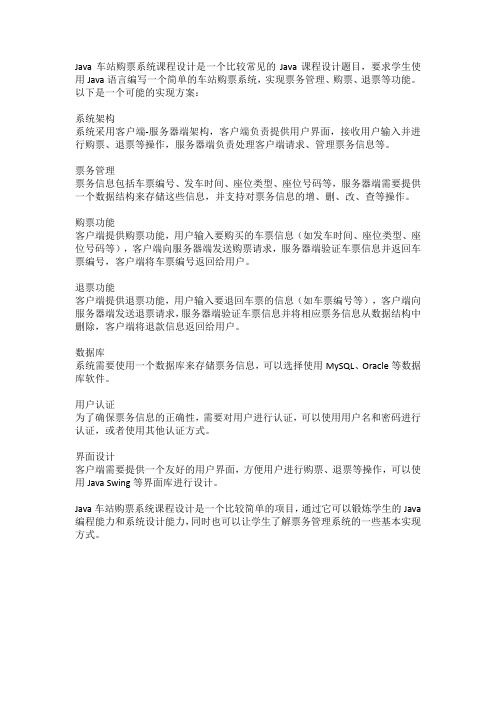
Java车站购票系统课程设计是一个比较常见的Java课程设计题目,要求学生使用Java语言编写一个简单的车站购票系统,实现票务管理、购票、退票等功能。
以下是一个可能的实现方案:
系统架构
系统采用客户端-服务器端架构,客户端负责提供用户界面,接收用户输入并进行购票、退票等操作,服务器端负责处理客户端请求、管理票务信息等。
票务管理
票务信息包括车票编号、发车时间、座位类型、座位号码等,服务器端需要提供一个数据结构来存储这些信息,并支持对票务信息的增、删、改、查等操作。
购票功能
客户端提供购票功能,用户输入要购买的车票信息(如发车时间、座位类型、座位号码等),客户端向服务器端发送购票请求,服务器端验证车票信息并返回车票编号,客户端将车票编号返回给用户。
退票功能
客户端提供退票功能,用户输入要退回车票的信息(如车票编号等),客户端向服务器端发送退票请求,服务器端验证车票信息并将相应票务信息从数据结构中删除,客户端将退款信息返回给用户。
数据库
系统需要使用一个数据库来存储票务信息,可以选择使用MySQL、Oracle等数据库软件。
用户认证
为了确保票务信息的正确性,需要对用户进行认证,可以使用用户名和密码进行认证,或者使用其他认证方式。
界面设计
客户端需要提供一个友好的用户界面,方便用户进行购票、退票等操作,可以使用Java Swing等界面库进行设计。
Java车站购票系统课程设计是一个比较简单的项目,通过它可以锻炼学生的Java 编程能力和系统设计能力,同时也可以让学生了解票务管理系统的一些基本实现方式。
SSM之车票管理系统(Java课设)2024
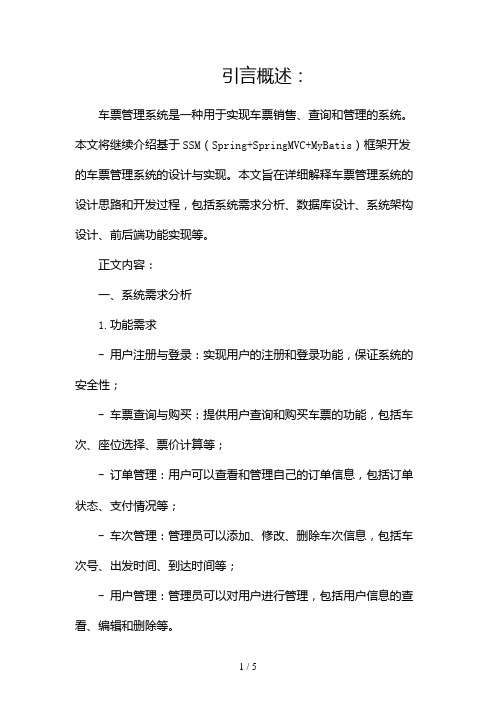
引言概述:车票管理系统是一种用于实现车票销售、查询和管理的系统。
本文将继续介绍基于SSM(Spring+SpringMVC+MyBatis)框架开发的车票管理系统的设计与实现。
本文旨在详细解释车票管理系统的设计思路和开发过程,包括系统需求分析、数据库设计、系统架构设计、前后端功能实现等。
正文内容:一、系统需求分析1.功能需求- 用户注册与登录:实现用户的注册和登录功能,保证系统的安全性;- 车票查询与购买:提供用户查询和购买车票的功能,包括车次、座位选择、票价计算等;- 订单管理:用户可以查看和管理自己的订单信息,包括订单状态、支付情况等;- 车次管理:管理员可以添加、修改、删除车次信息,包括车次号、出发时间、到达时间等;- 用户管理:管理员可以对用户进行管理,包括用户信息的查看、编辑和删除等。
2.非功能需求- 系统安全性:用户密码的加密存储,防止密码泄露和恶意攻击;- 系统性能:能够支持多用户同时进行查询和购票操作,保证系统的性能和响应速度;- 系统稳定性:处理用户异常操作或系统故障时,系统能够正确地处理和恢复;- 用户友好性:界面简洁明了,操作简单易懂,提供良好的用户体验。
二、数据库设计1.数据表设计- 用户表:存储用户的基本信息,包括用户名、密码、手机号等;- 车票表:存储车票的信息,包括车次号、座位数、票价等;- 订单表:存储用户的订单信息,包括用户ID、车票ID、订单状态等;- 车次表:存储车次的信息,包括车次号、出发时间、到达时间等。
2.数据库关系设计- 用户表与订单表之间的一对多关系,一个用户可以有多个订单;- 车票表与订单表之间的一对多关系,一张车票可以有多个订单;- 车次表与车票表之间的一对多关系,一个车次可以有多张车票。
三、系统架构设计1.前端设计- 使用HTML、CSS和JavaScript对前端界面进行布局和美化;- 使用Bootstrap框架实现响应式布局,兼容多种终端设备;- 使用AJAX技术实现异步请求,提高用户体验。
基于JAVA的汽车销售订单管理系统

基于JAVA的汽车销售订单管理系统一、本文概述随着科技的飞速发展和信息技术的广泛应用,汽车行业正经历着从传统销售模式向数字化、智能化转型的深刻变革。
汽车销售订单管理系统作为这一变革的关键环节,对于提高汽车销售效率、优化客户体验、加强数据分析和决策支持等方面具有举足轻重的作用。
本文旨在探讨基于Java的汽车销售订单管理系统的设计与实现,通过对系统需求、架构设计、功能实现等方面的详细阐述,以期为相关从业者提供有益的参考和借鉴。
本文将介绍汽车销售订单管理系统的背景和研究意义,阐述系统开发的重要性和紧迫性。
接着,将分析系统的功能性需求和非功能性需求,明确系统的核心功能和性能指标。
在此基础上,本文将详细介绍系统的架构设计,包括系统架构、数据库设计、接口设计等方面,以确保系统的稳定性和可扩展性。
随后,将重点讨论系统的核心功能实现,包括用户管理、订单管理、库存管理、统计分析等模块的具体实现方法和技术。
还将介绍系统的界面设计和用户交互设计,以提升用户体验和系统易用性。
本文将总结系统开发的经验教训和取得的成果,并对未来发展方向进行展望。
通过本文的研究和探讨,期望能够为基于Java的汽车销售订单管理系统的开发和应用提供有益的参考和启示,推动汽车行业数字化转型的深入发展。
二、系统概述随着汽车市场的不断发展和竞争的日益激烈,汽车销售行业对于订单管理的需求也日益增长。
为了提高汽车销售业务的效率,优化订单处理流程,减少人为错误,并为客户提供更优质的服务,我们开发了一款基于Java的汽车销售订单管理系统。
该系统以Java作为主要开发语言,利用Java的跨平台特性和强大的编程能力,实现了汽车销售订单的录入、查询、修改、删除、统计和分析等功能。
系统采用了模块化的设计思想,使得系统各个功能模块之间相互独立,便于维护和扩展。
同时,系统还提供了友好的用户界面,使得用户能够轻松地完成订单管理操作。
在技术上,该系统采用了MVC(ModelViewController)设计模式,实现了业务逻辑与数据展示的分离,提高了系统的可维护性和可扩展性。
JAVA实验9 采用多线程 模拟售票系统的售票和退票过程
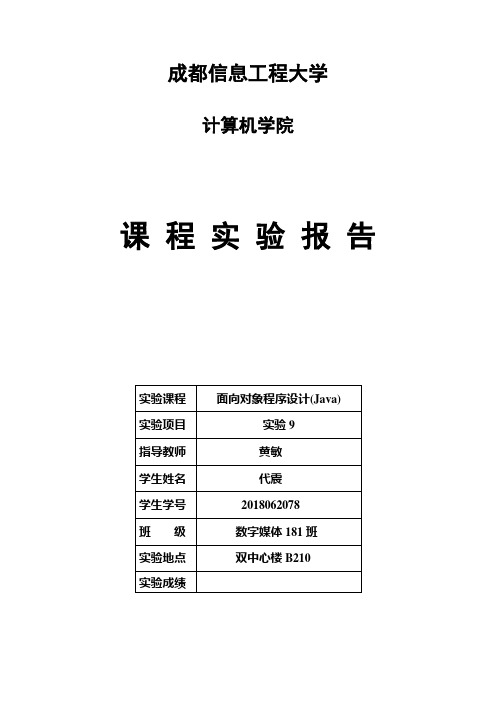
成都信息工程大学计算机学院课程实验报告1.编程题采用多线程,模拟售票系统的售票和退票过程。
编程要求如下:可售票的数量为一个固定值,当还有余票的时候可以售出票,如果没有余票了(票数为0),则必须等待退票后才能售出票。
售票的时候不能退票,反之亦然。
使用synchronized实现同步控制,并使用wait()和notify()实现线程之间的通信。
1)定义Tickets类(Tickets.java),表示所有的票,Tickets类至少有1个域。
●一个域:票的数量(size)2)定义一个线程SellTicketThread类,售票线程;3)定义一个线程ReturnTicketThread类,退票线程;4)定义一个测试线程的主类TicketManagementSystem.java,分别创建售票和退票的线程对象,模拟多次(至少3次)售票和退票的过程。
观察线程采用同步控制和不采用同步控制两种情况之下程序的运行情况,并将运行结果输出到屏幕上。
5)源代码测试结果2.实验中的问题及解决方案这次实验主要解决synchronized同步线程修饰的方法,以及wait();和notify();的运用,在翻阅书籍后,外加不断尝试才对这些东西有了更深刻的了解。
一开始对于ticket对象的余票的改变有些问题,不知道怎么让ticket的余票随着方法的运行而改变并且输出,后来知道要在主类中先创建ticket的对象,然后用SellTicketThread t1=new SellTicketThread(ticket);类似于参数传值的形式,将ticket进行改变。
对于题目中的输出格式有些疑惑,最后通过观察题目中输出格式的规律,不断地在java语句中添加了if语句尝试才达到了想要的输出效果。
java多线程模拟实现售票功能
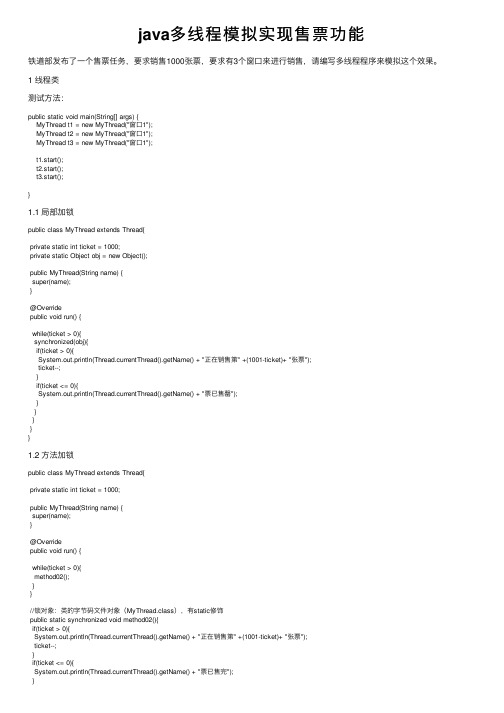
java多线程模拟实现售票功能铁道部发布了⼀个售票任务,要求销售1000张票,要求有3个窗⼝来进⾏销售,请编写多线程程序来模拟这个效果。
1 线程类测试⽅法:public static void main(String[] args) {MyThread t1 = new MyThread("窗⼝1");MyThread t2 = new MyThread("窗⼝1");MyThread t3 = new MyThread("窗⼝1");t1.start();t2.start();t3.start();}1.1 局部加锁public class MyThread extends Thread{private static int ticket = 1000;private static Object obj = new Object();public MyThread(String name) {super(name);}@Overridepublic void run() {while(ticket > 0){synchronized(obj){if(ticket > 0){System.out.println(Thread.currentThread().getName() + "正在销售第" +(1001-ticket)+ "张票");ticket--;}if(ticket <= 0){System.out.println(Thread.currentThread().getName() + "票已售罄");}}}}}1.2 ⽅法加锁public class MyThread extends Thread{private static int ticket = 1000;public MyThread(String name) {super(name);}@Overridepublic void run() {while(ticket > 0){method02();}}//锁对象:类的字节码⽂件对象(MyThread.class),有static修饰public static synchronized void method02(){if(ticket > 0){System.out.println(Thread.currentThread().getName() + "正在销售第" +(1001-ticket)+ "张票");ticket--;}if(ticket <= 0){System.out.println(Thread.currentThread().getName() + "票已售完");}}}1.3 ⼿动加锁public class MyThread extends Thread{private static int ticket = 1000;private static Lock lock = new ReentrantLock();public MyThread(String name) {super(name);}@Overridepublic void run() {while(ticket > 0){lock.lock();//⼿动上锁if(ticket > 0){System.out.println(Thread.currentThread().getName() + "正在销售第" +(1001-ticket)+ "张票");ticket--;}if(ticket <= 0){System.out.println(Thread.currentThread().getName() + "票已售完");}lock.unlock();//⼿动解锁}}}2 任务类测试⽅法:public static void main(String[] args) {Task task = new Task();Thread t1 = new Thread(task, "窗⼝1");Thread t2 = new Thread(task, "窗⼝2");Thread t3 = new Thread(task, "窗⼝3");t1.start();t2.start();t3.start();}2.1 局部加锁public class Task implements Runnable{private int tickets=1000;@Overridepublic void run() {while(tickets>0){synchronized (this) {if(tickets > 0){System.out.printf ("%s窗⼝正在售出第%d张票\n",Thread.currentThread().getName(),1001-tickets); tickets--;}if(tickets<=0){System.out.printf("%s窗⼝售罄\n",Thread.currentThread().getName());}}}}}2.2 ⽅法加锁public class Task implements Runnable{private int tickets=1000;@Overridepublic void run() {while(tickets>0){method();}}//⽅法加锁,没有使⽤static修饰public synchronized void method(){if(tickets > 0){System.out.printf ("%s窗⼝正在售出第%d张票\n",Thread.currentThread().getName(),1001-tickets); tickets--;}if(tickets<=0){System.out.printf("%s窗⼝售罄\n",Thread.currentThread().getName());}}}2.3 ⼿动加锁import java.util.concurrent.locks.Lock;import java.util.concurrent.locks.ReentrantLock;public class Task implements Runnable{private int tickets=1000;private Lock lock =new ReentrantLock();@Overridepublic void run() {while(tickets>0){lock.lock();//⼿动上锁if(tickets > 0){System.out.printf ("%s窗⼝正在售出第%d张票\n",Thread.currentThread().getName(),1001-tickets); tickets--;}if(tickets<=0){System.out.printf("%s窗⼝售罄\n",Thread.currentThread().getName());}lock.unlock();//⼿动关锁}}}效果截图:以上就是本⽂的全部内容,希望对⼤家的学习有所帮助,也希望⼤家多多⽀持。
长途汽车信息管理系统【课程设计-java-数据库】
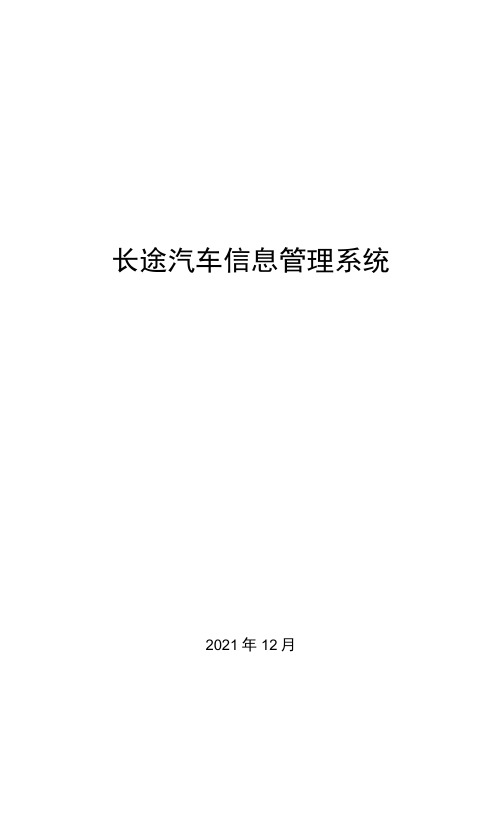
长途汽车信息管理系统2021年12月长途汽车信息管理系统2. 3.数据库结构设计 2. 3.1.需求分析(1)系统管理对象长途汽车信息管理系统涉及的人有2类,登录系统希望买票的乘客、系统管理员,管 理的事务有车辆、路线信息、订单信息、车票信息。
(2)实体间联系实体之间主要事务联系如下:用户向管理员提出实名认证申请。
用户可查询相应的路线、车票、订单信息,可修改个人用户信息。
管理员审核实名认证信息,管理用户信息。
管理员维护车辆信息、增删改路线信息及车票信息管理员可对车辆信息、车票信息、订单信息等进行统计分析。
(3) 功能需求能够进行数据库的数据定义、数据操纵、数据控制等处理功能。
具体功能应包括:系统应该提供管理员对车辆、路线、车票、订单信息的添加、插入、 删除、更新、查询操作;同时实现用户对车辆、路线、车票、订单的查询,以及对个人用 户信息的修改、查询功能。
(4)安全性与完整性需求对于长途汽车信息管理系统而言,涉及的实体较多,要维护好不同实体表之间的管理 关系,涉及相应的外围程序,保证数据输入的完整性。
同时要对注入信息进行识别并拦截, 防止数据库被恶意破坏。
图3. 3系统组成设计图实名认证申请2. 3. 2.概念结构设计根据上文分析,本系统主要实体有乘客(用户)、管理员、车辆信息、路线信息、订单信息、车票信息。
主要涉及的实体间联系有:用户、车票信息与订单信息之间存在“订购”的联系,且一个用户可购买多种车票,一种车票可被多位顾客购买,故涉及的关系为多对多关系。
车票信息与车辆信息之间存在“承载”关系,说明该车票所应搭乘的汽车,一类车票搭乘一辆汽车,汽车可承载多路车票的运行,所有车票信息与车辆信息之间为多对一关系。
车票与路线之间存在“经由”关系,一类车票具有唯一确定的路线,一条路线可由不同时段的多种车票经由,所以车票信息与路线信息为多对一关系。
各实体所涉及的属性如下:乘客(乘客ID,姓名,性别,联系方式,身份证号,登录密码)车辆(车辆ID,车牌号,座位数,总里程,运行状态,投用时间)路线(路线ID,始发站,终点站,总距离)车票(车票ID,数量,始发时间,到达时间,车票价格)订单(订单ID,生成时间,支付状况)根据以上设计,可以得到实体联系ER图及概念模型图如图3.4和图3.5所示。
java课程设计车票管理系统

java课程设计车票管理系统一、教学目标本节课的学习目标为:1.知识目标:学生需要掌握Java编程语言的基本语法,熟悉面向对象编程的基本概念,了解集合框架和数据结构的基本知识。
2.技能目标:学生能够使用Java语言实现一个简单车票管理系统,掌握面向对象编程的方法,熟悉集合框架和数据结构的应用。
3.情感态度价值观目标:培养学生对计算机科学的兴趣和热情,提高学生解决问题的能力,培养学生的团队合作意识。
二、教学内容本节课的教学内容主要包括:1.Java编程语言的基本语法,包括变量、数据类型、运算符、控制语句等。
2.面向对象编程的基本概念,包括类、对象、封装、继承、多态等。
3.集合框架和数据结构的基本知识,包括List、Set、Map等集合的使用,以及数组、链表、树等数据结构的应用。
4.车票管理系统的实现,包括系统的需求分析、设计、编码和测试等环节。
三、教学方法本节课采用讲授法、案例分析法和实验法相结合的教学方法:1.讲授法:通过讲解Java编程语言的基本语法、面向对象编程的基本概念和集合框架和数据结构的基本知识,使学生掌握相关知识点。
2.案例分析法:通过分析车票管理系统的实际案例,使学生了解并掌握面向对象编程的方法,以及集合框架和数据结构在实际应用中的使用。
3.实验法:学生通过动手实践,编写车票管理系统代码,巩固所学知识点,提高实际操作能力。
四、教学资源本节课的教学资源包括:1.教材: Java编程基础,用于引导学生学习Java编程语言的基本语法和面向对象编程的基本概念。
2.多媒体资料:PPT课件,用于辅助讲解知识点,提供清晰的视觉效果。
3.实验设备:计算机,用于学生动手实践编写代码,以及进行车票管理系统的实验。
4.在线资源:Java编程相关博客、论坛,为学生提供更多的学习资源和交流平台。
五、教学评估本节课的评估方式包括:1.平时表现:通过观察学生在课堂上的参与程度、提问回答、小组讨论等表现,评估学生的学习态度和积极性。
JAVA0012JAVA列车客运售票管理系统
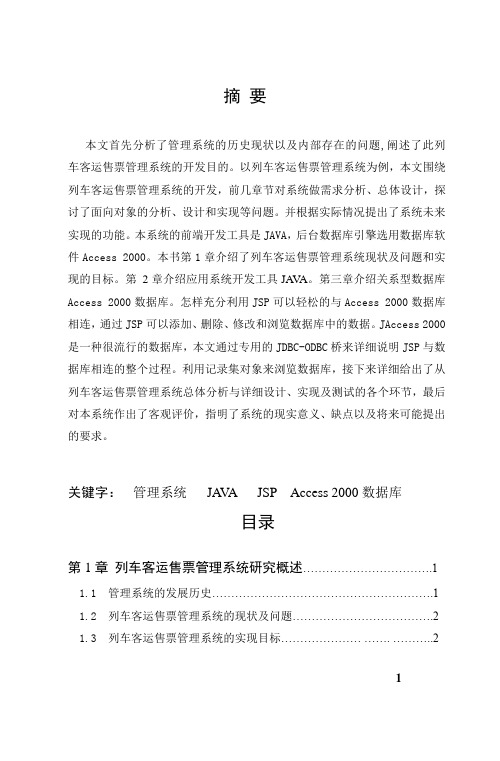
摘要本文首先分析了管理系统的历史现状以及内部存在的问题,阐述了此列车客运售票管理系统的开发目的。
以列车客运售票管理系统为例,本文围绕列车客运售票管理系统的开发,前几章节对系统做需求分析、总体设计,探讨了面向对象的分析、设计和实现等问题。
并根据实际情况提出了系统未来实现的功能。
本系统的前端开发工具是JAVA,后台数据库引擎选用数据库软件Access 2000。
本书第1章介绍了列车客运售票管理系统现状及问题和实现的目标。
第2章介绍应用系统开发工具JA V A。
第三章介绍关系型数据库Access 2000数据库。
怎样充分利用JSP可以轻松的与Access 2000数据库相连,通过JSP可以添加、删除、修改和浏览数据库中的数据。
JAccess 2000是一种很流行的数据库,本文通过专用的JDBC-ODBC桥来详细说明JSP与数据库相连的整个过程。
利用记录集对象来浏览数据库,接下来详细给出了从列车客运售票管理系统总体分析与详细设计、实现及测试的各个环节,最后对本系统作出了客观评价,指明了系统的现实意义、缺点以及将来可能提出的要求。
关键字:管理系统JA V A JSP Access 2000数据库目录第1章列车客运售票管理系统研究概述 (1)1.1管理系统的发展历史 (1)1.2 列车客运售票管理系统的现状及问题 (2)1.3 列车客运售票管理系统的实现目标..................... ....... .. (2)1第2章应用系统开发工具 (4)2.1 为什么选择JAVA作为开发语言 (4)2.2 使用Access2000 实现关系型数据库 (9)第3章需求分析 (14)3.1 需求分析 (14)3.2 功能需求 (16)3.3 性能需求 (17)3.4 运行需求 (17)第4章列车客运售票管理系统总体分析 (19)4.2功能说明 (19)4.3系统设计 (19)4.3.1 系统结构图 (20)4.3.2 业务流程图 (20)4.3.3 数据库设计 (21)4.4 java开发环境设置设计 (24)4.5 关键技术 (27)4.5.1 如何实现订票 (28)4.5.2 如何实现查询 (28)第5章列车客运售票管理系统具体设计与实现 (29)5.1 用户模块设计 (29)5.2系统登录模块设计 (30)5.3 主窗体管理模块设计 (31)5.4 订票管理模块设计 (33)5.5 退票管理模块设计 (38)5.6 查询统计模块设计 (39)2第6章列车客运售票管理系统测试 (44)6.1 系统运行与维护 (44)6.2 系统测试 (44)第7章系统评价 (48)7.1 系统特点 (48)7.2 系统缺点 (48)7.3 将来可能提出的要求 (48)致谢参考文献附录图5-1用户界面系统登录界面如图6-2所示3图5-2 系统登陆界面模主窗体界面如下图5-3主窗体界面实现过程4图5-4订票管理界面实现过程图5-5退票管理界面56图5-6按车次查询管理界面按车站查询图5-7按车站查询管理界面始发站查询图5-8始发站查询管理界面●:Powered by 计算机毕业论文网 重要提示:本论文由大学论文网7毕业论文下载网: 提供如果需要详细内容请与QQ:4991024联系8。
JAVA车票管理系统(简单GUI)

JAVA程序设计报告一.需求分析1.设计题目:车票管理系统用JAVA语言和数据结构知识设计设计车票管理系统。
要求如下所述:一车站每天有n个发车班次,每个班次都有一个班次号(1、2、3…n),固定的发车时间,固定的路线(起始站、终点站),大致的行车时间,固定的额定载客量。
如:班次发车时间起点站终点站行车时间额定载量已定票人数1 8:00 武汉广州2 45 302 6:30 武汉成都3 40 403 7:00 武汉成都 3 40 204 10:00 武汉成都 3 40 2…根据以上情况设计出相应的车票管理系统,具体功能如下:1)录入功能录入班次信息,可不定时地增加班次数据2)浏览功能浏览班次信息,可显示出所有班次当前状况(如果当前系统时间超过了某班次的发车时间,则显示“此班已发出”的提示信息)。
3)查询功能查询路线:可按班次号查询,可按终点站查询。
4)售票功能当查询出已定票人数小于额定载量且当前系统时间小于发车时间时才能售票,自动更新已售票人数。
5)退票功能退票时,输入退票的班次,当本班车未发出时才能退票,自动更新已售票人数。
6)文件保存可自行增加其他符合业务逻辑的功能2.设计要求a.根据题目功能需求,自己定义合适的存储结构、类、参数等;b.提供友好的用户界面,方便用户操作。
3. 系统功能需求分析a. 录入班次信息,可不定时地增加班次数据。
b. 浏览班次信息,可显示出所有班次当前状况(如果当前系统时间超过了某班次的发车时间,则显示“此班已发出”的提示信息)。
c. 查询路线:可按班次号查询,可按终点站查询。
d. 当查询出已定票人数小于额定载量且当前系统时间小于发车时间时才能售票,自动更新已售票人数。
f. 退票时,输入退票的班次,当本班车未发出时才能退票,自动更新已售票人数。
二.概要设计1.系统总体设计框架。
2.系统功能模块图。
三.详细设计主函数:四.主要源程序代码主界面:public class TrainTicket extends JFrame implements ActionListener{JButton Add, ViewAll, Serach, SellTicket,ReturnTicket, Delete;TicketAdd Add_method;TicketAdd2 Add2_method;TicketViewAll ViewAll_method;TicketSerach Serach_method;TicketReturn Return_method;TicketSell Sell_method;TicketDelete Delete_method;public static final List<Train> TrainList = new ArrayList<Train>();public TrainTicket(){try {FileWriter out = new FileWriter("word.txt");out.close();} catch (IOException e) {}setBounds(400, 100, 700, 500);JPanel panel = new JPanel();setContentPane(panel);panel.setLayout(null);JLabel label = new JLabel("欢迎进入车票管理系统");label.setFont(new Font("BOLD", Font.BOLD, 28));panel.add(label);label.setBounds(200, 20, 400, 100);Add = new JButton("录入");panel.add(Add);Add.setBounds(50,200,80,50);ViewAll = new JButton("浏览");panel.add(ViewAll);ViewAll.setBounds(150,200,80,50);Serach = new JButton("查询");panel.add(Serach);Serach.setBounds(250,200,80,50);SellTicket = new JButton("售票");panel.add(SellTicket);SellTicket.setBounds(350,200,80,50);ReturnTicket = new JButton("退票");panel.add(ReturnTicket);ReturnTicket.setBounds(450,200,80,50);Delete = new JButton("删除");panel.add(Delete);Delete.setBounds(550,200,80,50);Add.addActionListener(this);ViewAll.addActionListener(this);Serach.addActionListener(this);SellTicket.addActionListener(this);ReturnTicket.addActionListener(this);Delete.addActionListener(this);setVisible(true);}public static void main(String[] args){TrainTicket kk = new TrainTicket();}@Overridepublic void actionPerformed(ActionEvent e) {// TODO Auto-generated method stubif(e.getSource() == Add)Add2_method = new TicketAdd2();if(e.getSource() == ViewAll)ViewAll_method = new TicketViewAll();if(e.getSource() == Serach)Serach_method = new TicketSerach();if(e.getSource() == SellTicket)Sell_method = new TicketSell();if(e.getSource() == ReturnTicket)Return_method = new TicketReturn();if(e.getSource() == Delete)Delete_method = new TicketDelete();}}录入班次信息:import java.awt.Container;import java.awt.FlowLayout;import java.awt.Font;import java.awt.GridLayout;import java.awt.event.ActionEvent;import java.awt.event.ActionListener;import java.io.BufferedWriter;import java.io.File;import java.io.FileWriter;import java.io.IOException;import java.util.ArrayList;import java.util.Iterator;import java.util.List;import javax.swing.JButton;import javax.swing.JFrame;import javax.swing.JLabel;import javax.swing.JOptionPane;import javax.swing.JPanel;import javax.swing.JTextField;import javax.swing.SwingConstants;public class TicketAdd extends JFrame implements ActionListener{JTextField NumText, TimeText, StartText, EndText, DuringText, MaxText, PersonText;File file = new File("word.txt");JButton b1, b2, b3;private String Num, Time, Start, End, During, Max, Have,Person;public TicketAdd() {Container c = this.getContentPane();c.setLayout(null);JLabel label = new JLabel("录入班次信息");label.setFont(new Font("TRUE", Font.TRUETYPE_FONT, 20));label.setBounds(190, 15, 500, 100);c.add(label);NumText = new JTextField(15);NumText.setBounds(220, 115, 125, 15);TimeText = new JTextField(15);TimeText.setBounds(220, 140, 125, 15);StartText = new JTextField(15);StartText.setBounds(220, 165, 125, 15);EndText = new JTextField(15);EndText.setBounds(220, 190, 125, 15); DuringText = new JTextField(15); DuringText.setBounds(220, 215, 125, 15); MaxText = new JTextField(15);MaxText.setBounds(220, 240, 125, 15); PersonText = new JTextField(15); PersonText.setBounds(220, 265, 125, 15);c.add(NumText);c.add(TimeText);c.add(StartText);c.add(EndText);c.add(DuringText);c.add(MaxText);c.add(PersonText);JLabel label1 = new JLabel("班次");label1.setBounds(150, 72, 100, 100); JLabel label2 = new JLabel("发车时间"); label2.setBounds(150, 97, 500, 100); JLabel label3 = new JLabel("起点站"); label3.setBounds(150, 122, 500, 100); JLabel label4 = new JLabel("终点站"); label4.setBounds(150, 147, 500, 100); JLabel label5 = new JLabel("行车时间"); label5.setBounds(150, 172, 500, 100); JLabel label6 = new JLabel("载定额量"); label6.setBounds(150, 197, 500, 100); JLabel label7 = new JLabel("已订票人数"); label7.setBounds(150, 222, 500, 100);c.add(label1);c.add(label2);c.add(label3);c.add(label4);c.add(label5);c.add(label6);c.add(label7);b1 = new JButton("录入");b1.setBounds(100, 300, 100, 30);b2 = new JButton("清除");b2.setBounds(200, 300, 100, 30);b3 = new JButton("退出");b3.setBounds(300, 300, 100, 30);c.add(b1);c.add(b2);c.add(b3);b1.addActionListener(this);b2.addActionListener(this);b3.addActionListener(this);this.setBounds(400, 100, 500, 500);this.setVisible(true);this.setTitle("录入班次信息");}public void actionPerformed(ActionEvent e) {if (e.getSource() == b1) {addFI();}if (e.getSource() == b2) {clearForm();}if (e.getSource() == b3) {shutdown();}}private void addFI() {Num = NumText.getText();Time = TimeText.getText();Start = StartText.getText();End = EndText.getText();During = DuringText.getText();Max = MaxText.getText();Person = PersonText.getText();if (Num.length() == 0 || Time.length() == 0 || Start.length() == 0 || End.length() == 0 || During.length() == 0 || Max.length() == 0|| Person.length() == 0)JOptionPane.showMessageDialog(this, "请添加完整信息");else {if(Integer.valueOf(Person) > Integer.valueOf(Max))JOptionPane.showMessageDialog(this, "已订票人数应不大于额定载量");else{File_Reader("word.txt",Num,Time,Start,End,During,Max,Person);Train kk = new Train(Num,Time,Start,End,During,Max,Person);boolean flag = true;for(Iterator<Train> iter = TrainTicket.TrainList.iterator(); iter.hasNext();){Train s = iter.next();if(s.getNum().equals(Num) && s.getTime().equals(Time)&& s.getStart().equals(Start) &&s.getEnd().equals(End)&& s.getDuring().equals(During) &&s.getMax().equals(Max)&& s.getPerson().equals(Person)){flag = false;JOptionPane.showMessageDialog(this, "录入班次信息重复");}}if(flag){TrainTicket.TrainList.add(kk);JOptionPane.showMessageDialog(this, "录入班次信息成功");}}}}private void clearForm() {NumText.setText("");TimeText.setText("");StartText.setText("");EndText.setText("");DuringText.setText("");MaxText.setText("");PersonText.setText("");}private void shutdown() {this.dispose();}public static void File_Reader(String fileName, String num, String Time, String Start,String End,String During,String Max,String Person) {FileWriter writer = null;try {// 打开一个写文件器,构造函数中的第二个参数true表示以追加形式写文件writer = new FileWriter(fileName, true);writer.write(num+" ");writer.write(Time+" ");writer.write(Start+" ");writer.write(End+" ");writer.write(During+" ");writer.write(Max+" ");writer.write(Person+"\r\n");} catch (IOException e) {e.printStackTrace();} finally {try {if(writer != null){writer.close();}} catch (IOException e) {e.printStackTrace();}}}}浏览班次信息:public class TicketViewAll extends JFrame{public TicketViewAll(){Container c = this.getContentPane();c.setLayout(new GridLayout(2, 1));JPanel title = new JPanel(new GridLayout(1, 8));JLabel Num = new JLabel("班次",SwingConstants.CENTER);JLabel Time = new JLabel("发车时间",SwingConstants.CENTER);JLabel Start = new JLabel("起点站",SwingConstants.CENTER);JLabel End = new JLabel("终点站",SwingConstants.CENTER);JLabel During = new JLabel("行车时间",SwingConstants.CENTER);JLabel Max = new JLabel("额定载量",SwingConstants.CENTER);JLabel Person = new JLabel("已定票人数",SwingConstants.CENTER);JLabel Have = new JLabel("是否有票",SwingConstants.CENTER);title.add(Num);title.add(Time);title.add(Start);title.add(End);title.add(During);title.add(Max);title.add(Person);title.add(Have);JPanel content1= new JPanel(new GridLayout(TrainTicket.TrainList.size(), 8));for(int i = 0; i < TrainTicket.TrainList.size(); i++){JLabel Temp1 = newJLabel(TrainTicket.TrainList.get(i).getNum(),SwingConstants.CENTER);SimpleDateFormat df = new SimpleDateFormat("HH:mm:ss");//设置日期格式JLabel Temp2;if(df.format(newDate()).compareTo(TrainTicket.TrainList.get(i).getTime()) < 0){Temp2 = newJLabel(TrainTicket.TrainList.get(i).getTime(),SwingConstants.CENTER);}elseTemp2 = new JLabel("此班已发出",SwingConstants.CENTER);JLabel Temp3 = newJLabel(TrainTicket.TrainList.get(i).getStart(),SwingConstants.CENTER);JLabel Temp4 = newJLabel(TrainTicket.TrainList.get(i).getEnd(),SwingConstants.CENTER);JLabel Temp5 = newJLabel(TrainTicket.TrainList.get(i).getDuring(),SwingConstants.CENTER);JLabel Temp6 = newJLabel(TrainTicket.TrainList.get(i).getMax(),SwingConstants.CENTER);JLabel Temp7 = newJLabel(TrainTicket.TrainList.get(i).getPerson()+"",SwingConstants.CENTER);JLabel Temp8;if(df.format(newDate()).compareTo(TrainTicket.TrainList.get(i).getTime()) < 0&&(Integer.valueOf(TrainTicket.TrainList.get(i).getMax()).intValue() >Integer.valueOf(TrainTicket.TrainList.get(i).getPerson()))) Temp8 = new JLabel("是",SwingConstants.CENTER);elseTemp8 = new JLabel("否",SwingConstants.CENTER);content1.add(Temp1);content1.add(Temp2);content1.add(Temp3);content1.add(Temp4);content1.add(Temp5);content1.add(Temp6);content1.add(Temp7);content1.add(Temp8);}JScrollPane content2 = new JScrollPane(content1);c.add(title);c.add(content2);this.setBounds(200, 200, 800, 400);this.setVisible(true);this.setTitle("浏览班次信息");}public TicketViewAll(String num){Container c = this.getContentPane();c.setLayout(new GridLayout(2, 1));JPanel title = new JPanel(new GridLayout(1, 8));JLabel Num = new JLabel("班次",SwingConstants.CENTER);JLabel Time = new JLabel("发车时间",SwingConstants.CENTER);JLabel Start = new JLabel("起点站",SwingConstants.CENTER);JLabel End = new JLabel("终点站",SwingConstants.CENTER);JLabel During = new JLabel("行车时间",SwingConstants.CENTER);JLabel Max = new JLabel("额定载量",SwingConstants.CENTER);JLabel Person = new JLabel("已定票人数",SwingConstants.CENTER);title.add(Num);title.add(Time);title.add(Start);title.add(End);title.add(During);title.add(Max);title.add(Person);int cnt = 0;for(int i = 0; i < TrainTicket.TrainList.size(); i++){if(TrainTicket.TrainList.get(i).getNum().equals(num) || TrainTicket.TrainList.get(i).getEnd().equals(num))cnt++;}JPanel content1 = new JPanel(new GridLayout(cnt, 7));for(int i = 0; i < TrainTicket.TrainList.size(); i++){if(TrainTicket.TrainList.get(i).getNum().equals(num) || TrainTicket.TrainList.get(i).getEnd().equals(num)){JLabel Temp1 = newJLabel(TrainTicket.TrainList.get(i).getNum(),SwingConstants.CENTER);SimpleDateFormat df = new SimpleDateFormat("HH:mm:ss");//设置日期格式JLabel Temp2;if(df.format(newDate()).compareTo(TrainTicket.TrainList.get(i).getTime()) < 0){Temp2 = newJLabel(TrainTicket.TrainList.get(i).getTime(),SwingConstants.CENTER);}elseTemp2 = new JLabel("此班已发出",SwingConstants.CENTER);JLabel Temp3 = newJLabel(TrainTicket.TrainList.get(i).getStart(),SwingConstants.CENTER);JLabel Temp4 = newJLabel(TrainTicket.TrainList.get(i).getEnd(),SwingConstants.CENTER);JLabel Temp5 = newJLabel(TrainTicket.TrainList.get(i).getDuring(),SwingConstants.CENTER);JLabel Temp6 = newJLabel(TrainTicket.TrainList.get(i).getMax(),SwingConstants.CENTER);JLabel Temp7 = newJLabel(TrainTicket.TrainList.get(i).getPerson()+"",SwingConstants.CENTER);JLabel Temp8;if(df.format(newDate()).compareTo(TrainTicket.TrainList.get(i).getTime()) < 0&&(Integer.valueOf(TrainTicket.TrainList.get(i).getMax()).intValue() >Integer.valueOf(TrainTicket.TrainList.get(i).getPerson())))Temp8 = new JLabel("是",SwingConstants.CENTER);elseTemp8 = new JLabel("否",SwingConstants.CENTER);content1.add(Temp1);content1.add(Temp2);content1.add(Temp3);content1.add(Temp4);content1.add(Temp5);content1.add(Temp6);content1.add(Temp7);content1.add(Temp8);}}JScrollPane content2 = new JScrollPane(content1);c.add(title);c.add(content2);this.setBounds(200, 200, 800, 400);this.setVisible(true);this.setTitle("浏览班次信息");}}查询:public class TicketSerach extends JFrame implements ActionListener{ private String Num, End;JButton SearchNum, SearchEnd;JTextField NumSearch,EndSearch;TicketViewAll ff;public TicketSerach(){Container c = this.getContentPane();c.setLayout(null);SearchNum = new JButton("按班次查询");SearchNum.setBounds(165, 100, 120, 30);SearchEnd = new JButton("按终点站查询");SearchEnd.setBounds(165, 150, 120, 30);NumSearch = new JTextField(15);NumSearch.setBounds(295, 100, 120, 30);EndSearch = new JTextField(15);EndSearch.setBounds(295, 150, 120, 30);c.add(SearchNum);c.add(NumSearch);c.add(SearchEnd);c.add(EndSearch);this.setBounds(200, 200, 600, 400);this.setVisible(true);this.setTitle("录入班次信息");SearchNum.addActionListener(this);SearchEnd.addActionListener(this);}@Overridepublic void actionPerformed(ActionEvent e) {// TODO Auto-generated method stubif(e.getSource() == SearchNum)ff = new TicketViewAll(NumSearch.getText());if(e.getSource() == SearchEnd)ff = new TicketViewAll(EndSearch.getText()); }}售票:public class TicketSell extends JFrame implements ActionListener{JLabel SearchNum, BuyNum;JTextField NumSearch, NumBuy;JButton Sell;private String num, buyNum;private int Buynum;public TicketSell(){Container c = this.getContentPane();c.setLayout(null);SearchNum = new JLabel("请输入班次");SearchNum.setBounds(165, 100, 120, 30);NumSearch = new JTextField(15);NumSearch.setBounds(295, 100, 120, 30);BuyNum = new JLabel("请输入购票数量");BuyNum.setBounds(165, 150, 120, 30);NumBuy = new JTextField(15);NumBuy.setBounds(295, 150, 120, 30);Sell = new JButton("购票");Sell.setBounds(239, 200, 120, 30);c.add(SearchNum);c.add(NumSearch);c.add(BuyNum);c.add(NumBuy);c.add(Sell);Sell.addActionListener(this);this.setBounds(400, 100, 600, 400);this.setVisible(true);this.setTitle("售票");}@Overridepublic void actionPerformed(ActionEvent e) {// TODO Auto-generated method stubif(e.getSource() == Sell){num = NumSearch.getText();buyNum = NumBuy.getText();if (num.length() == 0 || buyNum.length() == 0)JOptionPane.showMessageDialog(this, "请添加完整信息");else{Buynum = Integer.valueOf(buyNum);boolean flag = true;SimpleDateFormat df = new SimpleDateFormat("HH:mm");int res = 0;for(int i = 0; i < TrainTicket.TrainList.size(); i++){if(df.format(newDate()).compareTo(TrainTicket.TrainList.get(i).getTime()) < 0&& TrainTicket.TrainList.get(i).getNum().equals(num)) {flag = false;int temp =Integer.valueOf(TrainTicket.TrainList.get(i).Person);res =Integer.valueOf(TrainTicket.TrainList.get(i).getMax()) - temp;temp = temp+Buynum;if(temp >Integer.valueOf(TrainTicket.TrainList.get(i).getMax())){TrainTicket.TrainList.get(i).Person =Integer.valueOf(TrainTicket.TrainList.get(i).getMax()) + "";flag = true;break;}elseTrainTicket.TrainList.get(i).Person = temp + "";JOptionPane.showMessageDialog(this, "售票成功");break;}}if(flag){String Res = res + "";JOptionPane.showMessageDialog(this, "售票失败,剩余票数"+Res);}elseJOptionPane.showMessageDialog(this, "售票失败,该班次已发出或不存在该班次");}}}}退票:public class TicketReturn extends JFrame implements ActionListener{JLabel SearchNum, ReturnNum;JTextField NumSearch, NumReturn;JButton Return;private String num, returnNum;private int Returnnum;public TicketReturn(){Container c = this.getContentPane();c.setLayout(null);SearchNum = new JLabel("请输入班次");SearchNum.setBounds(165, 100, 120, 30);NumSearch = new JTextField(15);NumSearch.setBounds(295, 100, 120, 30);ReturnNum = new JLabel("请输入退票数量");ReturnNum.setBounds(165, 150, 120, 30);NumReturn = new JTextField(15);NumReturn.setBounds(295, 150, 120, 30);Return = new JButton("退票");Return.setBounds(239, 200, 120, 30);c.add(SearchNum);c.add(NumSearch);c.add(ReturnNum);c.add(NumReturn);c.add(Return);Return.addActionListener(this);this.setBounds(200, 200, 600, 400);this.setVisible(true);this.setTitle("退票");}@Overridepublic void actionPerformed(ActionEvent e) {// TODO Auto-generated method stubif(e.getSource() == Return){num = NumSearch.getText();returnNum = NumReturn.getText();if (num.length() == 0 || returnNum.length() == 0)JOptionPane.showMessageDialog(this, "请添加完整信息");else{Returnnum = Integer.valueOf(returnNum);boolean flag = true;int res = 0;SimpleDateFormat df = new SimpleDateFormat("HH:mm");for(int i = 0; i < TrainTicket.TrainList.size(); i++){if(df.format(newDate()).compareTo(TrainTicket.TrainList.get(i).getTime()) < 0&&TrainTicket.TrainList.get(i).getNum().equals(num)){flag = false;int temp =Integer.valueOf(TrainTicket.TrainList.get(i).Person);temp = temp-Returnnum;if(temp < 0){TrainTicket.TrainList.get(i).Person = 0 + "";flag = true;break;}elseTrainTicket.TrainList.get(i).Person = temp + "";JOptionPane.showMessageDialog(this, "退票成功");break;}}if(flag)JOptionPane.showMessageDialog(this, "退票失败");}}}}删除:public class TicketDelete extends JFrame implements ActionListener{JButton DeleteNum;JTextField NumDelete;JLabel Num;private String num;public TicketDelete(){Container c = this.getContentPane();c.setLayout(null);DeleteNum = new JButton("按班次删除");DeleteNum.setBounds(165, 100, 120, 30);NumDelete = new JTextField(15);NumDelete.setBounds(295, 100, 120, 30);c.add(DeleteNum);c.add(NumDelete);DeleteNum.addActionListener(this);this.setBounds(200, 200, 600, 400);this.setVisible(true);this.setTitle("删除班次信息");}@Overridepublic void actionPerformed(ActionEvent e) {// TODO Auto-generated method stubif(e.getSource() == DeleteNum){num = NumDelete.getText();boolean flag = true;for(Iterator<Train> iter = TrainTicket.TrainList.iterator(); iter.hasNext();){Train s = iter.next();if(s.getNum().equals(num)){TrainTicket.TrainList.remove(s);JOptionPane.showMessageDialog(this, "删除班次信息成功");flag = false;break;}}if(flag)JOptionPane.showMessageDialog(this, "班次信息不存在");}}}五.调试分析过程描述问题:未考虑到有两组相同的班次信息。
车站售票系统Java课程设计

车站售票系统Java课程设计一、课程目标知识目标:1. 让学生掌握Java面向对象编程的基本概念,包括类、对象、继承、封装和多态;2. 使学生了解并运用Java集合框架,如List、Set等,进行数据存储和管理;3. 帮助学生掌握Java异常处理机制,提高程序的健壮性;4. 引导学生掌握Java图形用户界面(GUI)编程,实现车站售票系统的界面设计。
技能目标:1. 培养学生运用面向对象的思想分析和解决实际问题的能力;2. 培养学生使用Java集合框架进行数据组织的能力,提高编程效率;3. 培养学生编写结构清晰、易于维护的代码,养成良好的编程习惯;4. 提高学生运用Java技术进行项目实践的能力,具备一定的项目开发经验。
情感态度价值观目标:1. 激发学生对计算机编程的兴趣和热情,培养主动学习和探究的精神;2. 培养学生团队协作意识,提高沟通与协作能力;3. 增强学生的责任感,让他们认识到编程在现实生活中的应用价值;4. 引导学生关注社会发展,了解车站售票系统在实际应用中的重要性。
本课程旨在通过Java课程设计,使学生在掌握编程知识的基础上,提高实际项目开发能力。
针对学生的年龄特点和知识水平,课程设计注重理论与实践相结合,让学生在实际操作中感受编程的乐趣,培养他们的编程素养和团队协作能力。
同时,课程目标明确,分解为具体的学习成果,便于教学设计和评估。
二、教学内容1. Java面向对象编程基础:- 类与对象的概念及其应用;- 继承、封装和多态的特性及实现方法;- 抽象类和接口的定义及使用场景。
2. Java集合框架:- List、Set、Map等集合接口及其实现类;- 集合框架的使用场景及操作方法;- 集合的遍历、排序和查找等操作。
3. Java异常处理:- 异常的概念、分类及处理机制;- try-catch-finally结构的编写与使用;- 自定义异常的创建与应用。
4. Java图形用户界面编程:- Swing组件库的基本使用方法;- 窗体、按钮、文本框等常用组件的应用;- 事件处理机制及布局管理器。
模拟售票系统java课程设计
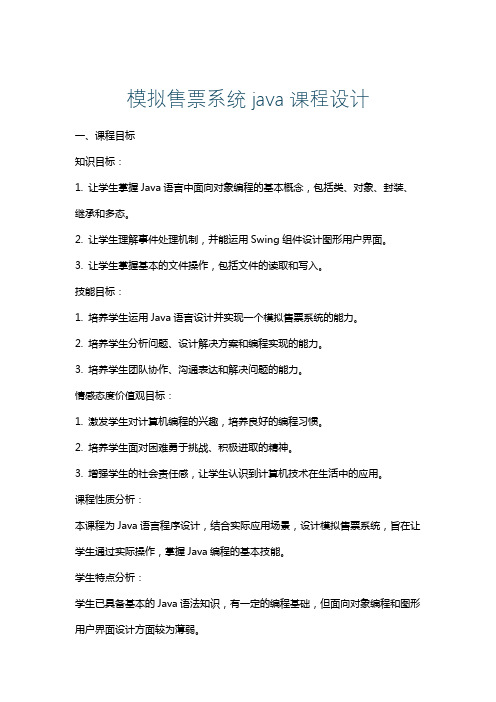
模拟售票系统java课程设计一、课程目标知识目标:1. 让学生掌握Java语言中面向对象编程的基本概念,包括类、对象、封装、继承和多态。
2. 让学生理解事件处理机制,并能运用Swing组件设计图形用户界面。
3. 让学生掌握基本的文件操作,包括文件的读取和写入。
技能目标:1. 培养学生运用Java语言设计并实现一个模拟售票系统的能力。
2. 培养学生分析问题、设计解决方案和编程实现的能力。
3. 培养学生团队协作、沟通表达和解决问题的能力。
情感态度价值观目标:1. 激发学生对计算机编程的兴趣,培养良好的编程习惯。
2. 培养学生面对困难勇于挑战、积极进取的精神。
3. 增强学生的社会责任感,让学生认识到计算机技术在生活中的应用。
课程性质分析:本课程为Java语言程序设计,结合实际应用场景,设计模拟售票系统,旨在让学生通过实际操作,掌握Java编程的基本技能。
学生特点分析:学生已具备基本的Java语法知识,有一定的编程基础,但面向对象编程和图形用户界面设计方面较为薄弱。
教学要求:1. 理论与实践相结合,注重培养学生的实际操作能力。
2. 采用项目驱动教学,引导学生主动探究、合作学习。
3. 注重过程评价,关注学生的学习进度和成果。
二、教学内容1. 面向对象编程基础- 类与对象的概念- 封装、继承和多态- 抽象类和接口2. Java图形用户界面设计- Swing组件的使用- 事件处理机制- 布局管理器3. 文件操作- 文件的读取和写入- 文件和目录的操作- 异常处理4. 模拟售票系统功能模块- 用户界面设计- 数据处理与存储- 业务逻辑实现5. 项目实战与团队协作- 分析需求,设计系统架构- 分工合作,编写代码- 测试与调试,优化系统教学内容安排与进度:第一周:面向对象编程基础,学习类与对象的概念,掌握封装、继承和多态。
第二周:学习Java图形用户界面设计,掌握Swing组件的使用和事件处理机制。
第三周:学习文件操作,了解文件的读取和写入,熟悉异常处理。
汽车售票管理信息系统
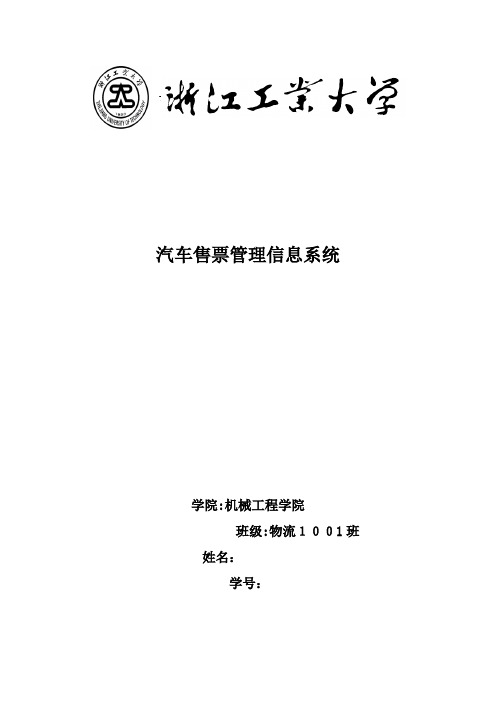
系统设计的主要工作有:
1、总体设计,包括信息系统流程图设计、功能结构图设计和功能模块图设计等.
2、代码设计和设计规范的制定.
3、系统物理配置方案设计,包括设备配置、通信网络的选择和设计以及数据库管理系统的选择等.
4、数据存储设计,包括数据库设计、数据库的安全保密设计等。
5、计算机处理过程设计,包括输出设计、输入设计、处理流程图设计以及编写程序设计说明书等。
购票操作
别名
输入数据流
车票信息+购票时间+座位号
输出数据流
无
处理
处理过程名称
更新
编号
D3
含义说明
改变系统信息
别名
输入数据流
变更信息
输出数据流
再次查询信息
处理
插入各项数据项、删除某数据项、查询某数据项
处理过程名称
用户权限认证
编号
D4
含义说明
别名
输入数据流
用户名,密码,身份
输出数据流
系统主菜单
处理
用户登录
1.4开发计划
日期
主要任务
11月30日—-12月12日
确定题目。
需求分析。
编写数据字典。
绘制E—R图.
12月12日——12月22日
完善数据字典。修改E-R图。
进行详细调查.
完成组织结构图、业务流程图、数据流程图。
12月26日——1月5日
进行代码设计等。
完善设计。
二、系统分析
2。1系统需求分析
调查组织结构的总体情况:
ﻩ·管理人员:GLRY ****.如GLRY0001代表编号为0001的管理人员.
3。2.3 汽车代码
简单的车站售票管理系统报告
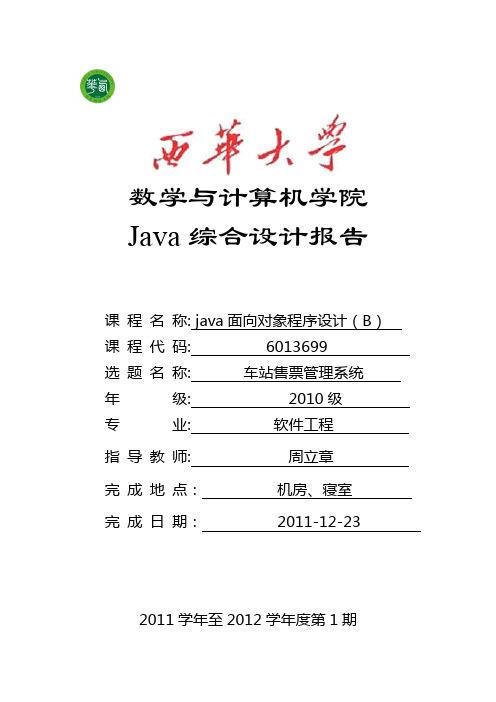
数学与计算机学院Java综合设计报告课程名称: java面向对象程序设计(B)课程代码: 6013699 选题名称: 车站售票管理系统年级: 2010级专业: 软件工程指导教师: 周立章完成地点:机房、寝室完成日期: 2011-12-23 2011学年至2012学年度第1期组长:刘吉学号: 312010********* 成员:学号姓名负责功能312010********* 刘吉负责车票的统计312010********* 干冲负责车票的查询312010********* 张天夫负责车次的调动312010********* 王娟负责表格和界面的美化设计1.问题描述1.1. 车站售票管理系统考察市长途汽车站、火车站售票业务,设计车站售票管理系统。
要求:①能准确地了解售票情况,提供多种查询和统计功能,如车次的查询、时刻表的查具有方便、快速的售票功能,包括车票的预订和退票功能,能够支持团体的预订票和退票。
②询等;③能按情况所需实现对车次的更改、票价的变动及调度功能;④完善的报表系统;⑤具备一定的维护功能,如数据安全管理(含备份与恢复)、操作员管理、权限设置等;2.需求分析系统应具有售票、查询、管理和维护等功能,系统管理员可以进行对车次的更改、票价的变动及调度功能,票价的修改可以通过修改运价来进行,车次调度可通过对发车时刻表的修改来进行,维护功能即可对表进行修改。
2.1 功能需求经过分析后确定系统应具备以下功能:2.1.1 售票功能1.销售车票任一售票员均可以售权限范围内车次的客票,权限可按班次、车属等属性由管理员设置。
2.预订车票预订票可在任一未停止售票的车次上进行操作,预订数量仅受剩余位数量限制。
预订的客票售票员不能售出。
预订的客票也可取消预订,取消预订的客票售票员可以售出。
在订票人来取票时,售票员可将预订的客票从电脑上售出3.退票退票时由退票员输入客票的编号,计算机将根据退票时的时间,自动确定退票手续费的比例,也可由系统管理员指定手续费比例。
java课程设计汽车销售系统

java课程设计汽车销售系统一、教学目标本章节的教学目标是使学生掌握Java编程语言的基本语法和面向对象编程思想,能够运用Java设计并实现一个简单的汽车销售系统。
具体目标如下:1.知识目标:–理解Java语言的基本语法和数据结构;–掌握面向对象编程的基本概念和方法,包括类、对象、继承、多态等;–熟悉Java的常用类库和API,如java.util、ng等。
2.技能目标:–能够使用Java编写简单的程序,实现基本的输入输出、数据计算等功能;–能够运用面向对象的思想,设计并实现具有层次结构、可扩展性的软件系统;–能够使用Java开发工具,如Eclipse、IntelliJ IDEA等,进行代码编写、调试和优化。
3.情感态度价值观目标:–培养学生的编程兴趣,增强其对计算机科学的热爱;–培养学生解决问题的能力,提高其创新意识和团队合作精神;–引导学生正确使用计算机技术,培养其良好的职业道德和信息安全意识。
二、教学内容本章节的教学内容主要包括以下几个部分:1.Java语言基础:介绍Java语言的基本语法、数据类型、运算符、控制结构等;2.面向对象编程:讲解类、对象、继承、多态等基本概念,并通过实例让学生理解并掌握面向对象编程的思想;3.Java常用类库和API:介绍java.util、ng等常用类库和API,让学生学会使用这些工具进行程序开发;4.汽车销售系统设计:引导学生运用所学知识,设计并实现一个简单的汽车销售系统,包括汽车信息的增删改查等功能。
三、教学方法本章节的教学方法采用讲授法、案例分析法和实验法相结合的方式,具体如下:1.讲授法:通过讲解Java语言基础、面向对象编程等理论知识,使学生掌握基本概念和方法;2.案例分析法:通过分析实际的汽车销售系统案例,让学生理解并掌握如何运用Java语言进行系统设计;3.实验法:安排实验课程,让学生动手编写代码,实现汽车销售系统的功能,培养学生的实际编程能力。
JAVA实验报告2-模拟售票系统程序
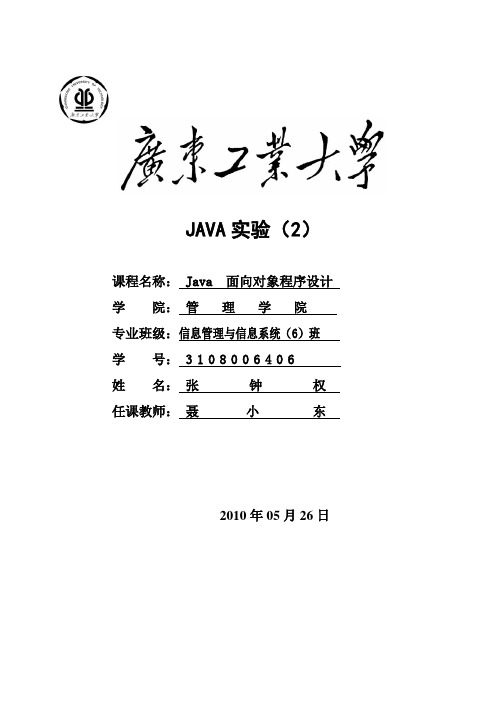
JAVA实验(2)课程名称: Java 面向对象程序设计学院:管理学院专业班级:信息管理与信息系统(6)班学号: 3108006406*名:***任课教师:***2010年05月26日管理学院信息管理与信息系统专业08信管6班______组学号3108006406姓名张钟权协作者教师评定_____________ 实验题目模拟售票系统程序一、实验目的与要求(1)实验目的:通过线程和多线程的学习,设计一个模拟火车站售票大厅的工作情形,加深对线程和多线程的了解。
(2)实验要求:按照Java程序设计教程的要求完成第二章中模拟火车站售票系统程序的编写和调试。
二、实验方案I、SimulateRailwayStation类:①Main()方法:程序入口;②SimulateRailwayStation()方法:安排界面布局;③actionPerformed()方法:按钮动作事件,调用“火车站售票大厅类” RailwayStation的generateCustomer()方法,模拟售票工作情形。
II、RailwayStation类:①RailwayStation()方法:构造函数;②generateCustomer()方法:接待新增顾客排队处理策略;③addAgent()方法:添加售票窗口;④run()方法:线程,调用updateDisplay()方法;⑤updateDisplay()方法:实时处理售票业务或等待客户;III、Agent类:①Agent()方法:售票窗口编号;②joinNewCustomer()方法:在本窗口的队列中添加新顾客;③releaseCustomer()方法:记录顾客办理完业务离去人数;④getCusOfQueue()方法:读取本窗口的队列的顾客列表;⑤run()方法:线程,本窗口处理业务。
IV、Customer类:①Customer()方法:顾客取得编号。
V、List类:①List()方法:顾客按队列结构排队。
java购票系统课程设计
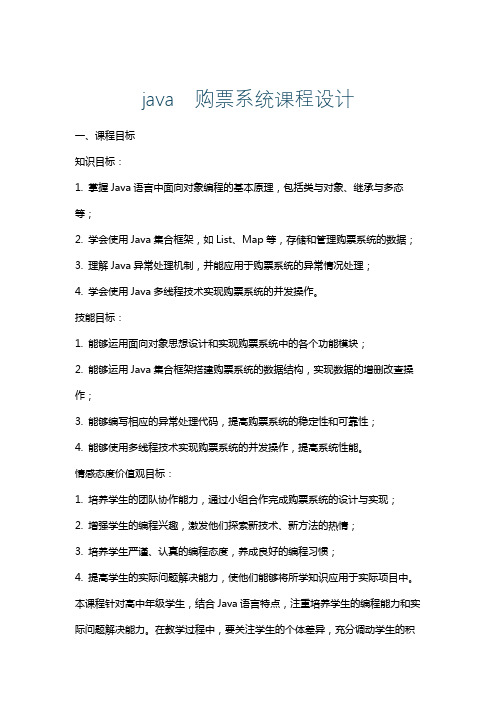
java 购票系统课程设计一、课程目标知识目标:1. 掌握Java语言中面向对象编程的基本原理,包括类与对象、继承与多态等;2. 学会使用Java集合框架,如List、Map等,存储和管理购票系统的数据;3. 理解Java异常处理机制,并能应用于购票系统的异常情况处理;4. 学会使用Java多线程技术实现购票系统的并发操作。
技能目标:1. 能够运用面向对象思想设计和实现购票系统中的各个功能模块;2. 能够运用Java集合框架搭建购票系统的数据结构,实现数据的增删改查操作;3. 能够编写相应的异常处理代码,提高购票系统的稳定性和可靠性;4. 能够使用多线程技术实现购票系统的并发操作,提高系统性能。
情感态度价值观目标:1. 培养学生的团队协作能力,通过小组合作完成购票系统的设计与实现;2. 增强学生的编程兴趣,激发他们探索新技术、新方法的热情;3. 培养学生严谨、认真的编程态度,养成良好的编程习惯;4. 提高学生的实际问题解决能力,使他们能够将所学知识应用于实际项目中。
本课程针对高中年级学生,结合Java语言特点,注重培养学生的编程能力和实际问题解决能力。
在教学过程中,要关注学生的个体差异,充分调动学生的积极性,引导他们主动参与课堂讨论和实践活动。
课程目标具体、可衡量,以便学生和教师能够清晰地了解课程的预期成果,并为后续的教学设计和评估提供依据。
二、教学内容1. 面向对象编程基础:- 类与对象的概念及关系- 封装、继承、多态等基本原理- Java中常用的修饰符、构造方法、成员方法等2. Java集合框架:- List、Map等集合接口及其实现类- 集合框架的使用场景和操作方法- 集合的遍历、排序等操作3. 异常处理:- 异常的概念、分类及处理机制- try-catch-finally结构的使用- 自定义异常类的创建和使用4. 多线程编程:- 线程的概念、创建和启动- 线程的生命周期、同步与互斥- 线程池的概念和使用5. 购票系统设计与实现:- 分析购票系统的需求,设计系统功能模块- 实现用户注册、登录、查询车票、购票、退票等功能- 使用集合框架、异常处理和多线程技术优化系统性能教学内容参考教材相关章节,结合课程目标进行选择和组织。
基于javaweb的汽车销售管理信息系统的设计与实现开题报告

基于javaweb的汽车销售管理信息系统的设计与实现开题报告一、研究背景与意义随着汽车市场的快速发展,汽车销售企业的业务规模不断扩大,客户数量激增,传统的销售管理方式已经无法满足企业的需求。
为了提高销售效率、提升客户满意度、加强企业内部管理,开发一款基于JavaWeb的汽车销售管理信息系统显得尤为重要。
本系统旨在通过先进的信息化手段,实现汽车销售流程的全面管理,为企业提供高效、便捷的销售服务。
二、研究内容与方法系统需求分析:通过实地调研和访谈,深入了解汽车销售企业的实际需求,为系统设计提供依据。
系统设计:根据需求分析结果,设计系统的功能模块、数据库结构、界面布局等。
系统实现:利用JavaWeb技术,开发系统的各个功能模块,实现数据存储、查询、更新等操作。
系统测试:对系统进行全面的测试,确保系统的稳定性和性能。
系统部署与维护:将系统部署到实际环境中,进行持续的维护和优化。
三、预期目标与成果本系统的预期目标是实现以下功能:客户信息管理:记录客户的姓名、联系方式、购车意向等信息,便于销售人员跟踪和联系。
车辆信息管理:录入车型、颜色、配置、价格等信息,方便销售人员查询和推荐。
订单管理:记录客户的购车订单,包括车型、数量、价格等信息,便于后续跟进和结算。
销售数据分析:通过对销售数据的统计和分析,为企业决策提供支持。
通过本系统的开发,预期能够提高汽车销售企业的销售效率、降低管理成本、提升客户满意度。
同时,本系统的研究成果可为企业提供一种可复制的销售管理解决方案,具有较高的实用价值和推广意义。
四、研究计划与时间表第一阶段(1-3个月):进行系统需求调研和分析,完成需求文档编写。
第二阶段(4-6个月):进行系统设计,包括数据库设计、界面设计、功能模块划分等。
Java实训任务-4-1车辆销售管理系统

【实训任务4-1】在开发车辆销售管理系统中,需要定义车辆类,要求如下:1.定义车辆类Vehicle.java(1)包括成员变量:车辆类型type、车辆品牌brand、车辆价格price和评论comment。
(2)无参的构造方法。
(3)一个3个参数的构造方法,分别实现对车辆类型、车辆品牌、车辆价格实现初始化。
(4)评论的setcomment方法,为类外部添加车辆评论提供方法。
(5)输出车辆信息的方法printInfo();输出车辆类型、品牌、价格和评论信息。
2. 以Vehicle车辆类为父类,创建小轿车子类Car.java(1)定义Car类无参的构造方法,用super调用父类的有参构造方法。
(2)定义Car类的3个参数(类型、品牌、价格)的构造方法,不用再应用super 去调用父类的有参构造方法,自己使用this返回自己的数据。
3. 以Vehicle车辆类为父类,创建大巴车子类Bus.java(1)Bus类中增加成员变量座位数numOfSeat。
(2)方法一:定义Bus类的有1个参数(座位数)的构造方法,使用super调用父类的3个参数的构造方法。
(3)方法二:定义Bus类的4个参数(类型、品牌、价格、座位数)的构造方法,自己使用this返回自己的所有的行参的数据。
(4)重写父类的printInfo()方法,在继承父类printInfo()方法基础上,增加座位数的输出信息。
4. 以Vehicle车辆类为父类,创建大卡车子类Truck.java(1)Truck类中增加成员变量吨位数tonnage。
(2)定义Truck类的4个参数(类型、品牌、价格、吨位数)的构造方法,super2调用父类的构造方法基础上,增加吨位数成员变量的初始化。
(3)重写父类的printInfo()方法,在继承父类printInfo()方法基础上,增加吨位数的输出信息。
5. 设计测试类(1)分别创建Car、Bus、Truck类的对象,调用各子类构造函数初始化相应的成员变量。
- 1、下载文档前请自行甄别文档内容的完整性,平台不提供额外的编辑、内容补充、找答案等附加服务。
- 2、"仅部分预览"的文档,不可在线预览部分如存在完整性等问题,可反馈申请退款(可完整预览的文档不适用该条件!)。
- 3、如文档侵犯您的权益,请联系客服反馈,我们会尽快为您处理(人工客服工作时间:9:00-18:30)。
汽车售票系统设计1 引言对课程设计内容做综述,介绍课程设计的目的和要求等内容,并说明采用什么开发工具设计实现一个什么系统等。
实习目的:通过汽车售票系统设计课程设计实习过程,进一步巩固《Java程序设计》课程所学的理论知识,增强学生利用所学内容获取相关知识,以解决实习过程中所面临的问题友好人机界面的布局设置,数据库的连接,Java访问修改数据库, 实现公路汽车售票系统的设计等功能和连接数据库,利用Java访问数据库,以提高利用Java语言实际动手进行程序设计的能力。
上实习要求:能够熟练运用Java,独立设计和编制一个具有一定难度的、解决实际应用问题公路汽车售票系统的设计,包括售票,退票,改签和余票查询等功能2 系统设计(1)需求分析公路汽车售票系统的设计,包括售票,退票,改签和余票查询等功能;友好人机界面(2)总体设计方案1).系统功能结构图2).各子功能的主要算法流程图余票查询和售票:退票:改签:数据库的设计: 票务数据库:用户消息数据库:是否有售票改签不改签是否有售票退票不退票是否有售票退票不退票是否有票售票不售票3 系统实现登陆界面:public class Login extends JFrame implements ActionListener{private JPanel jp =new JPanel();private JLabel[] jlArray={new JLabel ("用户名"),new JLabel ("密码"),new JLabel ("") };private JButton[] jbArray={new JButton ("登陆"),new JButton ("取消")};private JTextField jtxt =new JTextField("小明");private JPasswordField jpassword = new JPasswordField("numberl");String sql;public Login(){jp.setLayout(null);for(int i =0;i<2;i++){jlArray[i].setBounds(30,20+i*50,80,25);jp.add(jlArray[i]);}for(int i =0;i<2;i++){jbArray[i].setBounds(40+i*120,130,100,25);jp.add(jbArray[i]);jbArray[i].addActionListener(this);}jtxt.setBounds(80,20,180,25);jp.add(jtxt);jtxt.addActionListener(this);jpassword.setBounds(80,70,180,25);jp.add(jpassword);jpassword.setEchoChar('*');jpassword.addActionListener(this);jlArray[2].setBounds(10,280,300,25);jp.add(jlArray[2]);this.add(jp);Image image= new ImageIcon("ico.gif").getImage();this.setSize(330,220);this.setIconImage(image);this.setTitle("公路汽车售票系统");this.setVisible(true);}public void actionPerformed(ActionEvent e){if(e.getSource()==jtxt){jpassword.requestFocus();}else if(e.getSource()==jbArray[1]){jlArray[1].setText("");jtxt.setText("");jpassword.setText("");jtxt.requestFocus();}else if(e.getSource()==jbArray[0]){sql="select ConName,password from consumer whereConName="+Integer.parseInt(jtxt.getText().trim());try{String ConName="";String password="";jlArray[2].setText("恭喜您,登录成功!!!");new UserSystem();this.dispose();}catch(Exception e1){e1.printStackTrace();}}}public static void main(String[] args){new Login();}}用户公路汽车售票管理界面:public class UserSystem extends JFrame implements ActionListener{DefaultMutableTreeNode[] dmtn={new DefaultMutableTreeNode(new NodeValue("公路汽车售票系统")),new DefaultMutableTreeNode(new NodeValue("售票")),new DefaultMutableTreeNode(new NodeValue("退票")),new DefaultMutableTreeNode(new NodeValue("改签")),new DefaultMutableTreeNode(new NodeValue("余票查询")),new DefaultMutableTreeNode(new NodeValue("退出"))};DefaultTreeModel dtm=new DefaultTreeModel(dmtn[0]);JTree jt= new JTree (dtm);JScrollPane jsp=new JScrollPane(jt);private JSplitPane jsplr=new JSplitPane(JSplitPane.HORIZONTAL_SPLIT,true); Image image=new ImageIcon("tsgl.jpg").getImage();ImageIcon ii =new ImageIcon(image);private JLabel jlRoot=new JLabel(ii);private JPanel jp=new JPanel();CardLayout cl=new CardLayout();public UserSystem(){this.initJp();jt.addTreeSelectionListener(new TreeSelectionListener() {public void valueChanged(TreeSelectionEvent e){DefaultMutableTreeNodecdmtn=(DefaultMutableTreeNode)e.getPath().getLastPathComponent();NodeValue cnv=(NodeValue)cdmtn.getUserObject();if (cnv.value.equals("公路汽车售票系统")){cl.show(jp,"root");}if (cnv.value.equals("售票")){cl.show(jp,"Buy");}else if (cnv.value.equals("退票")){cl.show(jp,"Return");}else if (cnv.value.equals("改签")){cl.show(jp,"Change");}else if (cnv.value.equals("余票查询")){cl.show(jp,"Ask");}else if (cnv.value.equals("退出")){int i=JOptionPane.showConfirmDialog(UserSystem.this,"是否退出系统?","消息",JOptionPane.YES_NO_OPTION);if (i==JOptionPane.YES_OPTION){System.exit(0);}}}});for(int i=1;i<dmtn.length;i++){dtm.insertNodeInto(dmtn[i], dmtn[0], i-1);}jt.setEditable(false);this.add(jsplr);jsplr.setLeftComponent(jt);jp.setBounds(200, 50, 300, 400);jsplr.setRightComponent(jp);jsplr.setDividerLocation(150);jsplr.setDividerSize(4);jlRoot.setFont(new Font("Courier",Font.PLAIN,30));jlRoot.setHorizontalAlignment(JLabel.CENTER);this.setDefaultCloseOperation(JFrame.EXIT_ON_CLOSE);Image image= new ImageIcon("ico.gif").getImage();this.setIconImage(image);this.setTitle("公路汽车售票系统");Dimension screenSize= Toolkit.getDefaultToolkit().getScreenSize();int centerX=screenSize.width/2;int centerY=screenSize.height/2;int w=500;int h=400;this.setBounds(centerX-w/2,centerY-h/2-100,w,h);this.setExtendedState(JFrame.MAXIMIZED_BOTH);this.setVisible(true);jt.setShowsRootHandles(true);}public void initJp(){jp.setLayout(cl);jp.add(jlRoot,"root");jp.add(new Buy(),"Buy");jp.add(new Return(),"Return");jp.add(new Change(),"Change");jp.add(new Ask(),"Ask");}public void actionPerformed(ActionEvent e){}public static void main(String[] args){new UserSystem();}}class NodeValue{//声明NodeValue类String value;public NodeValue(String value){this.value=value;}public String getValue(){//声明NodeValue构造器return this.value;}public String toString(){return value;}}售票:public class Buy extends JPanel implements ActionListener { private JSplitPane jsp1=new JSplitPane(JSplitPane.VERTICAL_SPLIT,true);private JPanel jp2=new JPanel();int flag;String sql;DataBase db;private JButton jb2=new JButton("确定");private JLabel jl3=new JLabel("请输入要买的车票");private JTextField jtxt3=new JTextField();Vector<String> head = new Vector<String>(); //创建标题{head.add("票号");head.add("票名");head.add("起点");head.add("终点");head.add("剩余票数");}Vector<Vector> data=new Vector<Vector>();DefaultTableModel dtm=new DefaultTableModel(data,head);JTable jt=new JTable(dtm);JScrollPane jspn=new JScrollPane(jt);public Buy(){this.setLayout(new GridLayout(1,1));jsp1.setTopComponent(jp2);jsp1.setBottomComponent(jspn);jsp1.setDividerLocation(80);jsp1.setDividerSize(4);jp2.setLayout(null);jb2.setBounds(400,30,60,20);jp2.add(jb2);jb2.addActionListener(this);jl3.setBounds(60,30,120,20);jp2.add(jl3);jtxt3.setBounds(200,30,100,20);jp2.add(jtxt3);this.add(jsp1);this.setBounds(10,10,800,600);this.setVisible(true);}public void actionPerformed(ActionEvent e){if(e.getSource()==jb2){sql="select * from TICKET where TicketNO="+Integer.parseInt(jtxt3.getText().trim());db=new DataBase();Vector<Vector> vtemp = new Vector<Vector>();}}}退票:public class Return extends JPanel implements ActionListener { DataBase db;String sql;String str;private JSplitPane jsp=new JSplitPane(JSplitPane.VERTICAL_SPLIT,true);private JPanel jpt=new JPanel();private JPanel jpb=new JPanel();private JButton[] jbArray=new JButton[]{new JButton ("退票"),new JButton ("确定")};Vector<String> head = new Vector<String>();{head.add("票号");head.add("票名");head.add("起点");head.add("终点");head.add("剩余票数");}Vector<Vector> data=new Vector<Vector>();DefaultTableModel dtm=new DefaultTableModel(data,head);JTable jt=new JTable(dtm);JScrollPane jspn=new JScrollPane(jt);public Return(){this.setLayout(new GridLayout(1,1));jpt.setLayout(null);jpb.setLayout(null);jbArray[0].setBounds(20,30,100,20);jbArray[1].setBounds(200,30,100,20);for(int i=0;i<2;i++){jpt.add(jbArray[i]);jbArray[i].addActionListener(this);}jsp.setTopComponent(jpt);jsp.setBottomComponent(jspn);jsp.setDividerSize(4);this.add(jsp);jsp.setDividerLocation(80);this.setBounds(10,10,800,600);this.setVisible(true);}public void actionPerformed(ActionEvent e){if(e.getSource()==jbArray[1]){Vector<Vector> vtemp = new Vector<Vector>();}if(e.getSource()==jbArray[0]){int row=jt.getSelectedRow();str=(String)jt.getValueAt(row,0);int tno=Integer.parseInt(str);sql="Delete from record where TicketNO="+Integer.parseInt(str);db=new DataBase();sql="update ticket set RemainTicket='+1' where TicketNO="+Integer.parseInt(str);//updateTable();}}public static void main(String[] args){new Return();}}其他改签和余票查询调用方法差不多在此省略。
