DNAStar中文使用说明书
dnastar说明书

打开已有序列23
寻找开放读框24
DNA序列翻译24
遗传密码选择使用25
遗传密码修改25
序列的反向互补及反向转换26
BLAST检索27
序列信息查看28
序列校读29
序列的保存与输出29
打开已有序列
我们从用苹果计算机打开“TETHIS21MA”和用Windows打开“tethis21.seq”开始。
假设序列的末尾有载体序列污染。我们在用EditSeq打开序列的同时,用Set Ends命令去除5’和3’污染序列。
GeneQuest能直接打开DNASTAR,ABI和GenBank文件。其他格式的序列文件也可以使用EditSeq改为DNASTAR格式。如果你知道Genbank序列的登录号或名称,你可以直接打开序列。另外,你还可以在Entrez数据库进行序列查找和输入。
如果在使用这软件中需要帮助,可以和DNASTAR联络。电话:(608)258-7420,传真:(608)258-7439,电子信件:support@,或者经.
Ruler——在文件中加入标尺。
Seqns-Matrix——方法的运算参数。
Patterns-Signal——转录因子结合位点数据库。
Patterns-Type-In Patterns——使用键盘输入运算所需的Pattern参数。
Repeats-Inverted Repeats——寻找反向重复序列。
内容
打开已有分析文件33
GeneQuest的DNA分析方法34
用分析方法操作35
方法参数改变36
结果展示优化37
Feature注释38
BLAST检索39
Entrez Database检索41
GeneQuest的其他特点42
DNAStar中文使用说明书概述

DNAstar---综合性序列分析平台生物谷提供下载,感谢原整理作者GETTING STARTED Introductory Tour of the LASERGENE SystemMAY 2001DNASTAR, Inc.1228 South Park StreetMadison, Wisconsin 53715(608) 258-7420Copyright . 2001 by DNASTAR, Inc.All rights reserved. Reproduction, adaptation, or translation without prior written permission is prohibited,except as allowed under the copyright laws or with the permission of DNASTAR, Inc.Sixth Edition, May 2001Printed in Madison, Wisconsin, USATrademark InformationDNASTAR, Lasergene, Lasergene99, SeqEasy, SeqMan, SeqMan II, EditSeq, MegAlign, GeneMan, Protean,MapDraw, PrimerSelect, GeneQuest, GeneFont , and the Method Curtain are trademarks or registered trademarks of DNASTAR, Inc. Macintosh is a trademark of Apple Computers, Inc.MacVertor. and GCG. are registered trademarks of Pharmacopeia, Inc.Disclaimer & LiabilityDNASTAR, Inc. makes no warranties, expressed or implied, including without limitation the implied warranties of merchantability and fitness for a particular purpose, regarding the software. DNASTAR does not warrant, guaranty, or make any representation regarding the use or the results of the use of the software in terms of correctness, accuracy, reliability, currentness, or otherwise. The entire risk as to the results andperformance of the software is assumed by you. The exclusion of implied warranties is not permitted by some states. The above exclusion may not apply to you.In no event will DNASTAR, Inc. and their directors, officers, employees, or agents (collectively DNASTAR) be liable to you for any consequential, incidental or indirect damages (including damages for loss of business profits, business interruption, loss of business information and the like) arising out of the use of, or the inability to use the software even if DNASTAR Inc. has been advised of the possibility of such damages.Because some states do not allow the exclusion or limitation of liability for consequential or incidental damages, the above limitations may not apply to you.DNASTAR, Inc. reserves the right to revise this publication and to make changes to it from time to time without obligation of DNASTAR, Inc. to notify any person or organization of such revision or changes. The screen and other illustrations in this publication are meant to be representative of those that appear on your monitor or printer.目录在苹果机(Macintosh)上的安装与升级05通过因特网升级06 软件安装 07 网络安装 08 疑难解答 12在PC机(Windows)上安装与升级17通过因特网升级18 软件安装 19 从EditSeq 开始 21 从GeneQuest开始 31 从MapDraw 开始 44 从MegAlign开始 54 从PrimerSelect开始 65 从Protean 开始 78 从SeqMan II开始 89L A S E R G E N Ef o rWi n d o w s & M a c i n t o s hDNASTA R I n c . ( 6 0 8 ) 2 5 8 - 7 4 2 0 f a x : ( 6 0 8 ) 2 5 8 - 7 4 3 9e m a i l : s u p p o r t @ d n a s t a r. c o m在苹果机(Macintosh)上的安装与升级通过因特网升级必备条件 6 下载升级程序6软件安装必备条件7 从CD安装Lasergene7网络安装必备条件8 定义8 Dongle安装10 服务器安装10 终端机安装11疑难解答系统配置冲突及网络问题12 解决网络问题的其他工具13 授权错误报告14 程序使用及更多的授权信息15通过英特网升级如果您以前已经安装了Lasergene 而且目前有升级和服务联系,您就可以通过英特网来升级您现有的版本,各种模块(module)都是以自解压形式存储的,你可以选择性的下载安装。
DNAStar详细中文使用说明书【范本模板】
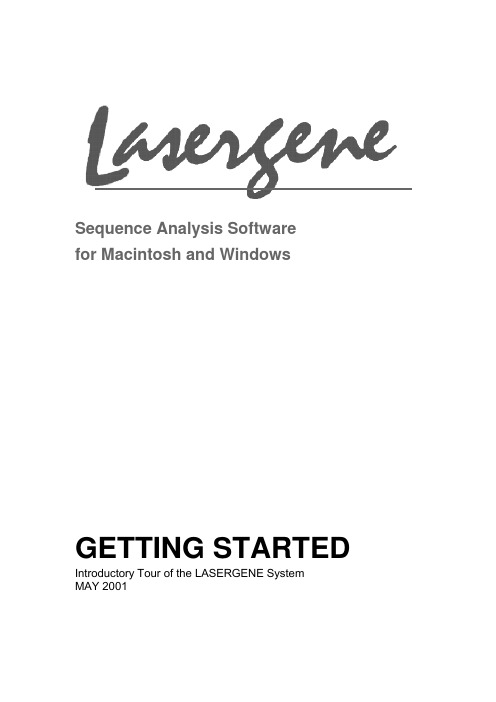
Sequence Analysis Softwarefor Macintosh and Windows GETTING STARTED Introductory Tour of the LASERGENE SystemMAY 2001DNASTAR,Inc。
1228 South Park StreetMadison, Wisconsin 53715(608)258-7420Copyright . 2001 by DNASTAR,Inc.All rights reserved。
Reproduction, adaptation, or translation without prior written permission is prohibited,except as allowed under the copyright laws or with the permission of DNASTAR, Inc.Sixth Edition, May 2001Printed in Madison, Wisconsin, USATrademark InformationDNASTAR, Lasergene,Lasergene99,SeqEasy, SeqMan,SeqMan II, EditSeq, MegAlign,GeneMan, Protean,MapDraw, PrimerSelect,GeneQuest, GeneFont , and the Method Curtain are trademarks or registered trademarks of DNASTAR, Inc。
Macintosh is a trademark of Apple Computers, Inc。
Windows is a trademark of Microsoft Corp。
ABI Prism 373,377 and 3700 are registered trademarks of Applera Corp。
DNAStar详细中文使用说明书.pptx
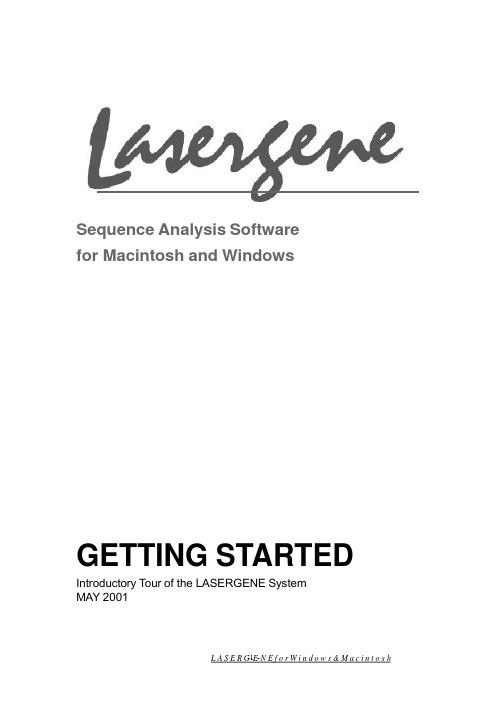
Trademark Information DNASTAR, Lasergene, Lasergene99, SeqEasy, SeqMan, SeqMan II, EditSeq, MegAlign, GeneMan, Protean,MapDraw, PrimerSelect, GeneQuest, GeneFont , and the Method Curtain are trademarks or registered trademarks of DNASTAR, Inc. Macintosh is a trademark of Apple Computers, Inc. Windows is a trademark of Microsoft Corp. ABI Prism 373, 377 and 3700 are registered trademarks of Applera Corp., ALF is a registered trademark of Pharmacia Biotech A.B., MacVertor. and GCG. are registered trademarks of Pharmacopeia, Inc.
Disclaimer & Liability DNASTAR, Inc. makes no warranties, expressed or implied, including without limitation the implied warranties of merchantability and fitness for a particular purpose, regarding the software. DNASTAR does not warrant, guaranty, or make any representation regarding the use or the results of the use of the software in terms of correctness, accuracy, reliability, currentness, or otherwise. The entire risk as to the results and performance of the software is assumed by you. The exclusion of implied warranties is notpermitted by some states. The above exclusion may not apply to you.
DNAstar_使用说明
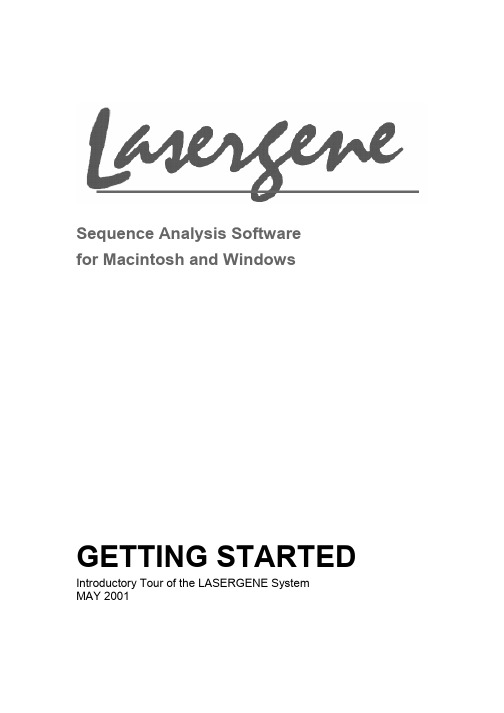
Sequence Analysis Softwarefor Macintosh and Windows GETTING STARTED Introductory Tour of the LASERGENE SystemMAY 2001DNASTAR, Inc.1228 South Park StreetMadison, Wisconsin 53715(608) 258-7420Copyright . 2001 by DNASTAR, Inc.All rights reserved. Reproduction, adaptation, or translation without prior written permission is prohibited,except as allowed under the copyright laws or with the permission of DNASTAR, Inc.Sixth Edition, May 2001Printed in Madison, Wisconsin, USATrademark InformationDNASTAR, Lasergene, Lasergene99, SeqEasy, SeqMan, SeqMan II, EditSeq, MegAlign, GeneMan, Protean,MapDraw, PrimerSelect, GeneQuest, GeneFont , and the Method Curtain are trademarks or registered trademarks of DNASTAR, Inc. Macintosh is a trademark of Apple Computers, Inc.Windows is a trademark of Microsoft Corp. ABI Prism 373, 377 and 3700 are registered trademarks of Applera Corp., ALF is a registered trademark of Pharmacia Biotech A.B.,MacVertor. and GCG. are registered trademarks of Pharmacopeia, Inc.Disclaimer & LiabilityDNASTAR, Inc. makes no warranties, expressed or implied, including without limitation the implied warranties of merchantability and fitness for a particular purpose, regarding the software. DNASTAR does not warrant, guaranty, or make any representation regarding the use or the results of the use of the software in terms of correctness, accuracy, reliability, currentness, or otherwise. The entire risk as to the results andperformance of the software is assumed by you. The exclusion of implied warranties is not permitted by some states. The above exclusion may not apply to you.In no event will DNASTAR, Inc. and their directors, officers, employees, or agents (collectively DNASTAR) be liable to you for any consequential, incidental or indirect damages (including damages for loss of business profits, business interruption, loss of business information and the like) arising out of the use of, or the inability to use the software even if DNASTAR Inc. has been advised of the possibility of such damages.Because some states do not allow the exclusion or limitation of liability for consequential or incidental damages, the above limitations may not apply to you.DNASTAR, Inc. reserves the right to revise this publication and to make changes to it from time to time without obligation of DNASTAR, Inc. to notify any person or organization of such revision or changes. The screen and other illustrations in this publication are meant to be representative of those that appear on your monitor or printer.目录在苹果机(Macintosh)上的安装与升级05通过因特网升级06 软件安装 07 网络安装 08 疑难解答 12在PC机(Windows)上安装与升级17通过因特网升级18 软件安装 19 从EditSeq 开始 21 从GeneQuest开始 31 从MapDraw 开始 44 从MegAlign开始 54 从PrimerSelect开始 65 从Protean 开始 78 从SeqMan II开始 89L A S E R G E N Ef o rWi n d o w s & M a c i n t o s hDNASTA R I n c . ( 6 0 8 ) 2 5 8 - 7 4 2 0 f a x : ( 6 0 8 ) 2 5 8 - 7 4 3 9e m a i l : s u p p o r t @ d n a s t a r. c o m在苹果机(Macintosh)上的安装与升级通过因特网升级必备条件 6 下载升级程序 6软件安装必备条件 7 从CD安装Lasergene7网络安装必备条件 8 定义 8 Dongle安装 10 服务器安装 10 终端机安装 11疑难解答系统配置冲突及网络问题 12 解决网络问题的其他工具 13 授权错误报告 14 程序使用及更多的授权信息 15通过英特网升级如果您以前已经安装了Lasergene 而且目前有升级和服务联系,您就可以通过英特网来升级您现有的版本,各种模块(module)都是以自解压形式存储的,你可以选择性的下载安装。
DNAStar中文使用说明书
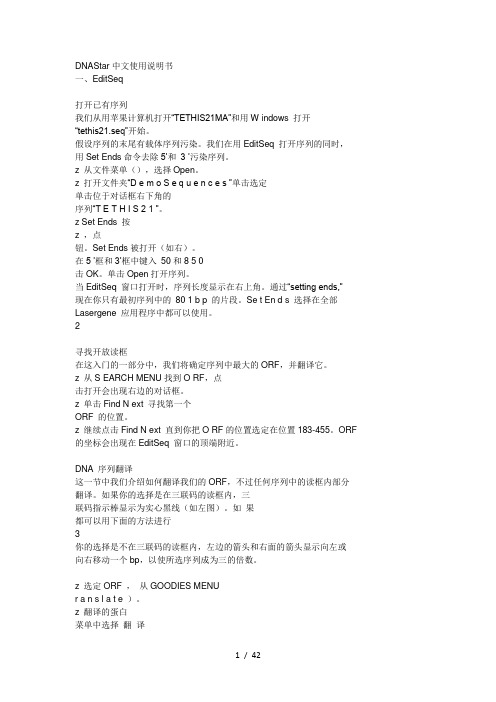
DNAStar中文使用说明书一、EditSeq打开已有序列我们从用苹果计算机打开“TETHIS21MA”和用W indows 打开“tethis21.seq”开始。
假设序列的末尾有载体序列污染。
我们在用EditSeq 打开序列的同时,用Set Ends命令去除5’和3 ’污染序列。
z 从文件菜单(),选择Open。
z 打开文件夹“D e m o S e q u e n c e s ”单击选定单击位于对话框右下角的序列“T E T H I S 2 1 ”。
z Set Ends 按z ,点钮。
Set Ends被打开(如右)。
在5 ’框和3’框中键入50和8 5 0击OK。
单击Open打开序列。
当EditSeq 窗口打开时,序列长度显示在右上角。
通过“setting ends,”现在你只有最初序列中的80 1 b p 的片段。
Se t En d s 选择在全部Lasergene 应用程序中都可以使用。
2寻找开放读框在这入门的一部分中,我们将确定序列中最大的ORF,并翻译它。
z 从S EARCH MENU找到O RF,点击打开会出现右边的对话框。
z 单击Find N ext 寻找第一个ORF 的位置。
z 继续点击Find N ext 直到你把O RF的位置选定在位置183-455。
ORF 的坐标会出现在EditSeq 窗口的顶端附近。
DNA 序列翻译这一节中我们介绍如何翻译我们的ORF,不过任何序列中的读框内部分翻译。
如果你的选择是在三联码的读框内,三联码指示棒显示为实心黑线(如左图)。
如果都可以用下面的方法进行3你的选择是不在三联码的读框内,左边的箭头和右面的箭头显示向左或向右移动一个bp,以使所选序列成为三的倍数。
z 选定ORF ,从GOODIES MENUr a n s l a t e )。
z 翻译的蛋白菜单中选择翻译(T质序列出现在一个新的未命名窗口中(如右图)。
它是使用标准的遗传密码翻译的。
4使用其它遗传密码根据你的序列的来源,你可以选择使用非标准的遗传密码进行翻译等操作。
DNASTAR中文使用说明书
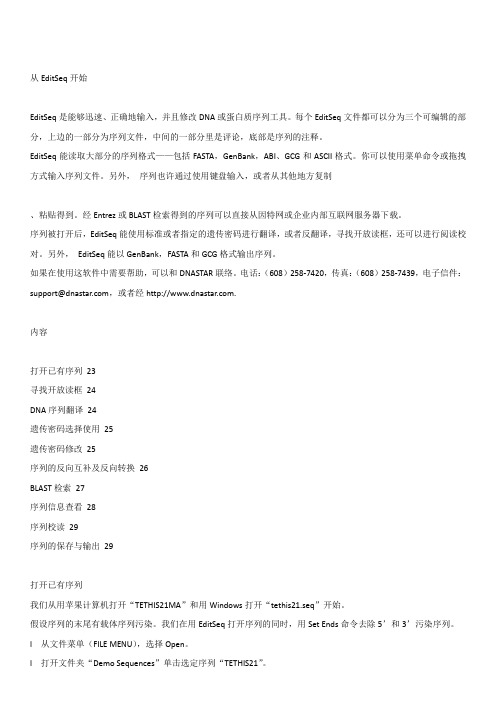
从EditSeq开始EditSeq是能够迅速、正确地输入,并且修改DNA或蛋白质序列工具。
每个EditSeq文件都可以分为三个可编辑的部分,上边的一部分为序列文件,中间的一部分里是评论,底部是序列的注释。
EditSeq能读取大部分的序列格式——包括FASTA,GenBank,ABI、GCG和ASCII格式。
你可以使用菜单命令或拖拽方式输入序列文件。
另外,序列也许通过使用键盘输入,或者从其他地方复制、粘贴得到。
经Entrez或BLAST检索得到的序列可以直接从因特网或企业内部互联网服务器下载。
序列被打开后,EditSeq能使用标准或者指定的遗传密码进行翻译,或者反翻译,寻找开放读框,还可以进行阅读校对。
另外,EditSeq能以GenBank,FASTA和GCG格式输出序列。
如果在使用这软件中需要帮助,可以和DNASTAR联络。
电话:(608)258-7420,传真:(608)258-7439,电子信件:support@,或者经.内容打开已有序列23寻找开放读框24DNA序列翻译24遗传密码选择使用25遗传密码修改25序列的反向互补及反向转换26BLAST检索27序列信息查看28序列校读29序列的保存与输出29打开已有序列我们从用苹果计算机打开“TETHIS21MA”和用Windows打开“tethis21.seq”开始。
假设序列的末尾有载体序列污染。
我们在用EditSeq打开序列的同时,用Set Ends命令去除5’和3’污染序列。
l 从文件菜单(FILE MENU),选择Open。
l 打开文件夹“Demo Sequences”单击选定序列“TETHIS21”。
l 单击位于对话框右下角的Set Ends按钮。
Set Ends被打开(如右)。
l 在5’框和3’框中键入50和850,点击OK。
单击Open打开序列。
当EditSeq窗口打开时,序列长度显示在右上角。
通过“setting ends,”现在你只有最初序列中的801 bp的片段。
DNAStar详细中文使用说明书

Sequence Analysis Software for Macintosh and WindowsGETTING STARTED Introductory Tour of the LASERGENE System MAY 2001DNASTAR, Inc.1228 South Park StreetMadison, Wisconsin 53715(608) 258-7420Copyright . 2001 by DNASTAR, Inc.All rights reserved. Reproduction, adaptation, or translation without prior written permission is prohibited,except as allowed under the copyright laws or with the permission of DNASTAR, Inc.Sixth Edition, May 2001Printed in Madison, Wisconsin, USATrademark InformationDNASTAR, Lasergene, Lasergene99, SeqEasy, SeqMan, SeqMan II, EditSeq, MegAlign, GeneMan, Protean,MapDraw, PrimerSelect, GeneQuest, GeneFont , and the Method Curtain are trademarks or registered trademarks of DNASTAR, Inc. Macintosh is a trademark of Apple Computers, Inc. Windows is a trademark of Microsoft Corp. ABI Prism 373, 377 and 3700 are registered trademarks of Applera Corp., ALF is a registered trademark of Pharmacia Biotech ., MacVertor. and GCG. are registered trademarks of Pharmacopeia, Inc.Disclaimer & LiabilityDNASTAR, Inc. makes no warranties, expressed or implied, including without limitation the implied warranties of merchantability and fitness for a particular purpose, regarding the software. DNASTAR does not warrant, guaranty, or make any representation regarding the use or the results of the use of the software in terms of correctness, accuracy, reliability, currentness, or otherwise. The entire risk as to the results andperformance of the software is assumed by you. The exclusion of implied warranties is not permitted by some states. The above exclusion may not apply to you.In no event will DNASTAR, Inc. and their directors, officers, employees, or agents (collectively DNASTAR) be liable to you for any consequential, incidental or indirect damages (including damages for loss of business profits, business interruption, loss of business information and the like) arising out of the use of, or the inability to use the software even if DNASTAR Inc. has been advised of the possibility of such damages. Because some states do not allow the exclusion or limitation of liability for consequential or incidental damages, the above limitations may not apply to you.DNASTAR, Inc. reserves the right to revise this publication and to make changes to it from time to time without obligation of DNASTAR, Inc. to notify any person or organization of such revision or changes. The screen and other illustrations in this publication are meant to be representative of those that appear on your monitor or printer.目录在苹果机(Macintosh)上的安装与升级05通过因特网升级06 软件安装 07 网络安装 08 疑难解答 12在PC机(Windows)上安装与升级17通过因特网升级18 软件安装 19 从EditSeq 开始 21 从GeneQuest开始 31从MapDraw 开始 44从MegAlign开始 54从PrimerSelect开始 65从Protean 开始 78从SeqMan II开始 89L A S E R G E N Ef o rWi n d o w s & M a c i n t o s hDNASTA R I n c . ( 6 0 8 ) 2 5 8 - 7 4 2 0 f a x : ( 6 0 8 ) 2 5 8 - 7 43 9e m a i l : s u p p o r t @ d n a s t a r. c o m在苹果机(Macintosh)上的安装与升级通过因特网升级必备条件 6下载升级程序 6软件安装必备条件 7从CD安装Lasergene7网络安装必备条件 8定义 8 Dongle安装 10服务器安装 10终端机安装 11疑难解答系统配置冲突及网络问题 12解决网络问题的其他工具 13授权错误报告 14程序使用及更多的授权信息 15通过英特网升级如果您以前已经安装了Lasergene 而且目前有升级和服务联系,您就可以通过英特网来升级您现有的版本,各种模块(module)都是以自解压形式存储的,你可以选择性的下载安装。
DNAstar-editseq入门篇

DNAstar-editseq入门篇首先是editseq的一些简单介绍EditSeq 是能够迅速、正确地输入,并且修改DNA 或蛋白质序列工具。
每个EditSeq 文件都可以分为三个可编辑的部分,上边的一部分为序列文件,中间的一部分里是评论,底部是序列的注释。
EditSeq 能读取大部分的序列格式——包括FASTA,GenBank,ABI、GCG 和ASCII 格式。
你可以使用菜单命令或拖拽方式输入序列文件。
另外,序列也许通过使用键盘输入,或者从其他地方复制、粘贴得到。
经Entrez 或BLAST 检索得到的序列可以直接从因特网或企业内部互联网服务器下载。
序列被打开后,EditSeq 能使用标准或者指定的遗传密码进行翻译,或者反翻译,寻找开放读框,还可以进行阅读校对。
另外, EditSeq能以GenBank,FASTA和GCG 格式输出序列。
首先从开始菜单打开主程序,选择DNAStar-editseq然后进入主程序点选File-open可打开所需分析序列如想打开序列1,那么双击1.seq进入序列,界面如下首先对于此DNA序列,我们很可能想分析其ORF,那么点选search-find ORF在弹出的对话框中点选find next后,黑体标明的即是其第一个ORF也可继续点击Find Next 直到你把ORF 选定在所需位置,如继续点击find next后,得到第二个ORF得到例)即得到ORF 之后肯得到我们所需肯定想获得其需的蛋白序列其蛋白序列,列,是不是很点击Goodi 方便ies-translate D D NA(此处以以第一个ORRF 为除可方便查找ORF,利用search-find还可方便的对所需一段碱基进行定位,有时相当方便,如需在序列中查找attca这几个碱基所在位置,可进行find命令初次查找结果如图所示还可对特定位置序列进行定位,利用search-go to position命令,与上方法雷同,此处不一一赘述除了search功能,另一个比较好用的功能是goodies菜单,除上述介绍的translate DNA功能外,利用其reverse complement进行选定序列的反向互补转化,有时很有用在一新窗口出现转化结果,如图所示(也有reverse功能,方法类似,不赘述)Goodies-DNA statistics功能也很好玩,试试统计利用对测计结果如图所用speech-Proo测序单中碱基所示of-Read Seq 基),单击quence 可校正击后软件就开正测序单序列开始朗诵列中的错读((老板经常性性提醒我去一个个对于序列的修改直接手工即可,文件输出保存就不用我说了吧,editseq就先介绍这么多,接下来简单介绍下megalign的简单用法,只介绍一些简单用法,详见另一贴。
DNASTAR使用说明

DNASTAR使用说明1.序列比对DNASTAR提供了强大的序列比对功能,可以将已知序列与未知序列进行比对,找到匹配的片段。
在DNASTAR中,用户可以将目标序列文件导入软件,然后选择合适的比对算法,如BLAST或Clustal Omega,进行比对分析。
比对结果将以可视化方式呈现,用户可以很方便地查看序列的相似性和差异性。
2.基因注释基因注释是生物学研究中非常重要的一项工作。
在DNASTAR中,用户可以将已知的基因序列导入软件,然后使用基因注释功能进行分析。
用户可以获取基因的名称、序列、结构、功能等信息。
此外,DNASTAR还提供了一些附加信息,如突变位点、剪接异常等,帮助用户更好地理解基因组的结构和功能。
3.构建进化树伴随着生物进化的研究,构建进化树成为了一种重要的方法。
DNASTAR提供了多种构建进化树的方法,如UPGMA、Neighbor-Joining等。
用户可以将感兴趣的序列导入软件,然后选择合适的构建方法进行分析。
生成的进化树将以图形化方式展示,用户可以直观地了解序列之间的进化关系。
4.引物设计DNASTAR还提供了引物设计功能,帮助用户设计用于PCR、RT-PCR等实验的引物。
用户可以选择特定的目标序列,然后设置引物的一些参数,如长度、碱基组成、Tm值等。
软件将根据用户设置的参数自动设计出合适的引物。
引物设计完毕后,用户可以查看引物的详细信息,并进行必要的调整。
5.DNA互补配对和翻译DNASTAR还包含了DNA互补配对和翻译功能。
用户可以将DNA序列输入软件,然后选择互补配对功能,软件将自动为用户生成DNA的互补序列。
此外,用户还可以将DNA序列翻译成蛋白质序列,并获取相应的氨基酸序列。
6.基于图形界面的操作DNASTAR提供了基于图形界面的操作方式,用户可以通过鼠标点击实现所需操作。
例如,用户可以通过拖拽文件到软件界面上进行导入,通过鼠标点击控制比对、注释、进化树构建等流程的进行。
DNASTAR中文使用说明
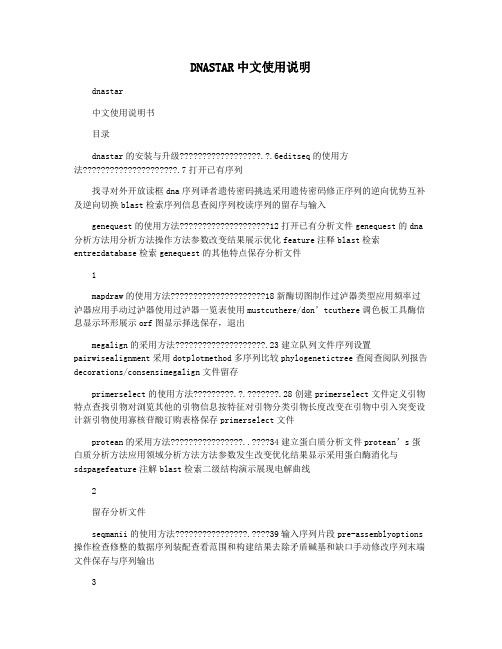
DNASTAR中文使用说明dnastar中文使用说明书目录dnastar的安装与升级.?.6editseq的使用方法.7打开已有序列找寻对外开放读框dna序列译者遗传密码挑选采用遗传密码修正序列的逆向优势互补及逆向切换blast检索序列信息查阅序列校读序列的留存与输入genequest的使用方法12打开已有分析文件genequest的dna 分析方法用分析方法操作方法参数改变结果展示优化feature注释blast检索entrezdatabase检索genequest的其他特点保存分析文件1mapdraw的使用方法18新酶切图制作过泸器类型应用频率过泸器应用手动过泸器使用过泸器一览表使用mustcuthere/don’tcuthere调色板工具酶信息显示环形展示orf图显示择选保存,退出megalign的采用方法.23建立队列文件序列设置pairwisealignment采用dotplotmethod多序列比较phylogenetictree查阅查阅队列报告decorations/consensimegalign文件留存primerselect的使用方法.?.???????.28创建primerselect文件定义引物特点查找引物对浏览其他的引物信息按特征对引物分类引物长度改变在引物中引入突变设计新引物使用寡核苷酸订购表格保存primerselect文件protean的采用方法..????34建立蛋白质分析文件protean’s蛋白质分析方法应用领域分析方法方法参数发生改变优化结果显示采用蛋白酶消化与sdspagefeature注解blast检索二级结构演示展现电解曲线2留存分析文件seqmanii的使用方法.????39输入序列片段pre-assemblyoptions 操作检查修整的数据序列装配查看范围和构建结果去除矛盾碱基和缺口手动修改序列末端文件保存与序列输出3editseq的使用方法editseq是能够迅速、正确地输入,并且修改dna或蛋白质序列工具。
DNAstar软件的使用(1)Megalign序列比对_唐明智_新浪博客

DNAstar软件的使⽤(1)Megalign序列⽐对_唐明智_新浪博客DNAstar软件共有七个⼩程序(见下图),各⾃执⾏不同的功能,Editseq⽤于序列编辑,Seqman可以去除载体序列和拼接序列,MegAlign则主要执⾏序列⽐对的功能.开启MegAlign软件⾸先需要点击File---New 新建⼀个⼯作⽂件再点击File---Entersequeces 添加需要⽐对的序列,⽀持多种格式的⽂件(.seq;.abi;.pro;.fas等),点Add可添加多个⽂件,点Done导⼊选中的⽂件.这是⽂件导⼊后的界⾯点Align选择序列⽐对的算法,其中多序列⽐对有三种算法:The Jotun Hein method,ClustalV和Clustal W;⼀般选择Clustal W即可。
三种算法的差异如下:“The Jotun Hein method was devised to align sequences that are previously known to be related by descent. The Clust ClustalW is an advancement over ClustalV, and was designed to create more accurate alignments for highly diverged sequ “CLUSTALW是⼀种渐进的多序列⽐对⽅法,先将多个序列两两⽐对构建距离矩阵,反应序列之间两两关系;然后根据距离矩统进化指导树,对关系密切的序列进⾏加权;然后从最紧密的两条序列开始,逐步引⼊临近的序列并不断重新构建⽐对,直到所有序列都被加⼊为⽌”。
红⾊区域表⽰的是相似性最⾼的区域,蓝⾊和绿⾊是同源性较低的区域;多序列⽐对的⼀个缺点就是不会⾃动对序列反向互补后再⽐对,所以反向互补后同源性⾼的序列检测不出来。
如下图中的20.p0和20.p6其实是同⼀模板的两个⽅向的测序结果,像这种需要⽤到两两⽐对(One pair)。
DNAstar软件的使用(1)Megalign序列比对_唐明智_新浪博客

DNAstar软件共有七个小程序(见下图),各自执行不同的功能,Editseq用于序列编辑,Seqman可以去除载体序列和拼接序列,MegAlign则主要执行序列比对的功能.开启MegAlign软件首先需要点击File---New 新建一个工作文件再点击File---Entersequeces 添加需要比对的序列,支持多种格式的文件(.seq;.abi;.pro;.fas等),点Add可添加多个文件,点Done导入选中的文件.这是文件导入后的界面点Align选择序列比对的算法,其中多序列比对有三种算法:The Jotun Hein method,ClustalV和Clustal W;一般选择Clustal W即可。
三种算法的差异如下:“The Jotun Hein method was devised to align sequences that are previously known to be related by descent. The ClustClustalW is an advancement over ClustalV, and was designed to create more accurate alignments for highly diverged sequ“CLUSTALW是一种渐进的多序列比对方法,先将多个序列两两比对构建距离矩阵,反应序列之间两两关系;然后根据距离矩阵计算产生系统进化指导树, 对关系密切的序列进行加权;然后从最紧密的两条序列开始,逐步引入临近的序列并不断重新构建比对,直到所有序列都被加入为止”。
红色区域表示的是相似性最高的区域,蓝色和绿色是同源性较低的区域;多序列比对的一个缺点就是不会自动对序列反向互补后再比对,所以反向互补后同源性高的序列检测不出来。
如下图中的20.p0和20.p6其实是同一模板的两个方向的测序结果,像这种需要用到两两比对(One pair)。
24597DNAStar中文使用说明书分解

DNAstar---综合性序列分析平台生物谷提供下载,感谢原整理作者GETTING STARTED Introductory Tour of the LASERGENE SystemMAY 2001DNASTAR, Inc.1228 South Park StreetMadison, Wisconsin 53715(608) 258-7420Copyright . 2001 by DNASTAR, Inc.All rights reserved. Reproduction, adaptation, or translation without prior written permission is prohibited,except as allowed under the copyright laws or with the permission of DNASTAR, Inc.Sixth Edition, May 2001Printed in Madison, Wisconsin, USATrademark InformationDNASTAR, Lasergene, Lasergene99, SeqEasy, SeqMan, SeqMan II, EditSeq, MegAlign, GeneMan, Protean,MapDraw, PrimerSelect, GeneQuest, GeneFont , and the Method Curtain are trademarks or registered trademarks of DNASTAR, Inc. Macintosh is a trademark of Apple Computers, Inc. Windows is a trademark of Microsoft Corp. ABI Prism 373, 377 and 3700 are registered trademarks of Applera Corp., ALF is a registered trademark of Pharmacia Biotech A.B., MacVertor. and GCG. are registered trademarks of Pharmacopeia, Inc.Disclaimer & LiabilityDNASTAR, Inc. makes no warranties, expressed or implied, including without limitation the implied warranties of merchantability and fitness for a particular purpose, regarding the software. DNASTAR does not warrant, guaranty, or make any representation regarding the use or the results of the use of the software in terms of correctness, accuracy, reliability, currentness, or otherwise. The entire risk as to the results andperformance of the software is assumed by you. The exclusion of implied warranties is not permitted by some states. The above exclusion may not apply to you.In no event will DNASTAR, Inc. and their directors, officers, employees, or agents (collectively DNASTAR) be liable to you for any consequential, incidental or indirect damages (including damages for loss of business profits, business interruption, loss of business information and the like) arising out of the use of, or the inability to use the software even if DNASTAR Inc. has been advised of the possibility of such damages.Because some states do not allow the exclusion or limitation of liability for consequential or incidental damages, the above limitations may not apply to you.DNASTAR, Inc. reserves the right to revise this publication and to make changes to it from time to time without obligation of DNASTAR, Inc. to notify any person or organization of such revision or changes. The screen and other illustrations in this publication are meant to be representative of those that appear on your monitor or printer.目录在苹果机(Macintosh)上的安装与升级05通过因特网升级06 软件安装 07 网络安装 08 疑难解答 12在PC机(Windows)上安装与升级17通过因特网升级18 软件安装 19 从EditSeq 开始 21 从GeneQuest开始 31 从MapDraw 开始 44 从MegAlign开始 54 从PrimerSelect开始 65 从Protean 开始 78 从SeqMan II开始 89L A S E R G E N Ef o rWi n d o w s & M a c i n t o s hDNASTA R I n c . ( 6 0 8 ) 2 5 8 - 7 4 2 0 f a x : ( 6 0 8 ) 2 5 8 - 7 4 3 9e m a i l : s u p p o r t @ d n a s t a r. c o m在苹果机(Macintosh)上的安装与升级通过因特网升级必备条件 6 下载升级程序 6软件安装必备条件 7 从CD安装Lasergene7网络安装必备条件 8 定义 8 Dongle安装 10 服务器安装 10 终端机安装 11疑难解答系统配臵冲突及网络问题 12 解决网络问题的其他工具 13 授权错误报告 14 程序使用及更多的授权信息 15通过英特网升级如果您以前已经安装了Lasergene 而且目前有升级和服务联系,您就可以通过英特网来升级您现有的版本,各种模块(module)都是以自解压形式存储的,你可以选择性的下载安装。
Dnastar说明书

Sequence Analysis Software for Macintosh and WindowsGETTING STARTED Introductory Tour of the LASERGENE System MAY 2001DNASTAR, Inc.1228 South Park StreetMadison, Wisconsin 53715(608) 258-7420Copyright . 2001 by DNASTAR, Inc.All rights reserved. Reproduction, adaptation, or translation without prior written permission is prohibited,except as allowed under the copyright laws or with the permission of DNASTAR, Inc.Sixth Edition, May 2001Printed in Madison, Wisconsin, USATrademark InformationDNASTAR, Lasergene, Lasergene99, SeqEasy, SeqMan, SeqMan II, EditSeq, MegAlign, GeneMan, Protean,MapDraw, PrimerSelect, GeneQuest, GeneFont , and the Method Curtain are trademarks or registered trademarks of DNASTAR, Inc. Macintosh is a trademark of Apple Computers, Inc. Windows is a trademark of Microsoft Corp. ABI Prism 373, 377 and 3700 are registered trademarks of Applera Corp., ALFis a registered trademark of Pharmacia Biotech ., MacVertor. and GCG. are registered trademarks of Pharmacopeia, Inc.Disclaimer & LiabilityDNASTAR, Inc. makes no warranties, expressed or implied, including without limitation the implied warranties of merchantability and fitness for a particular purpose, regarding the software. DNASTAR does not warrant, guaranty, or make any representation regarding the use or the results of the use of the software in terms of correctness, accuracy, reliability, currentness, or otherwise. The entire risk as to the results andperformance of the software is assumed by you. The exclusion of implied warranties is not permitted by some states. The above exclusion may not apply to you.In no event will DNASTAR, Inc. and their directors, officers, employees, or agents (collectively DNASTAR) be liable to you for any consequential, incidental or indirect damages (including damages for loss of business profits, business interruption, loss of business information and the like) arising out of the use of, or the inability to use the software even if DNASTAR Inc. has been advised of the possibility of such damages. Because some states do not allow the exclusion or limitation of liability for consequential or incidental damages, the above limitations may not apply to you.DNASTAR, Inc. reserves the right to revise this publication and to make changes to it from time to time without obligation of DNASTAR, Inc. to notify any person or organization of such revision or changes. The screen and other illustrations in this publication are meant to be representative of those that appear on your monitor or printer.目录在苹果机(Macintosh)上的安装与升级05通过因特网升级06 软件安装 07 网络安装 08 疑难解答 12在PC机(Windows)上安装与升级17通过因特网升级18 软件安装 19 从EditSeq 开始 21 从GeneQuest开始 31 从MapDraw 开始 44 从MegAlign开始 54 从PrimerSelect开始 65 从Protean 开始 78 从SeqMan II开始 89L A S E R G E N Ef o rWi n d o w s & M a c i n t o s hDNASTA R I n c . ( 6 0 8 ) 2 5 8 - 7 4 2 0 f a x : ( 6 0 8 ) 2 5 8 - 7 43 9e m a i l : s u p p o r t @ d n a s t a r. c o m在苹果机(Macintosh)上的安装与升级通过因特网升级必备条件 6下载升级程序 6软件安装必备条件 7从CD安装Lasergene7网络安装必备条件 8定义 8 Dongle安装 10服务器安装 10终端机安装 11疑难解答系统配置冲突及网络问题 12解决网络问题的其他工具 13授权错误报告 14程序使用及更多的授权信息 15通过英特网升级如果您以前已经安装了Lasergene 而且目前有升级和服务联系,您就可以通过英特网来升级您现有的版本,各种模块(module)都是以自解压形式存储的,你可以选择性的下载安装。
DNAstar使用说明

DNAstar使用说明DNAstar使用说明书Editseq序列编辑Seqman序列拼接MegAlign序列比对PrimerSeletSeqBulderGeneQuest1.Editseq(1)找到ORF(open reading frame,开放阅读框)——理论氨基酸编码区或者找到目标序列Search find 加目标序列(2)反向互补:“Goodies”“ReverseComplement”2.Seqman(1)“Add sequence”添加拼接序列,选中目标序列,“Add”、“的Done”导入目标序列(2)如果导入为峰图文件,可双击文件名弹出峰图,用黑分隔线去除测序质量不好的区域(为黄色区域)(3)修正后点击Assemble(拼接),若能拼接上,则在“conting”一栏显示(4)双击“conting”可看到完整序列,以及两个峰图的重叠区域,若两个峰图完全匹配,则拼接可靠(5)点击菜单栏的“conting”“saveconsensus”“singleFile”保存拼接好的序列Seqman去除载体当插入到载体上的片段,在分析前需要先去除载体序列。
Trim sequence endsScam for vector “SetVector”,选前后载体(两栏都要选)“optionptimire sequence assembly orderDon,t add single sequence Congtigs3.MegAlign(1)“Flie”“New”再点击“File”“Entersequence”添加需对比的序列,“add”“Done”The Jotun Hein method(2)点击“Align”有三种比对方式Clustal VClustal WOnepair先选中将要比对的两序列,选中“Alimentcolor”“vartioalsare”选颜色。
- 1、下载文档前请自行甄别文档内容的完整性,平台不提供额外的编辑、内容补充、找答案等附加服务。
- 2、"仅部分预览"的文档,不可在线预览部分如存在完整性等问题,可反馈申请退款(可完整预览的文档不适用该条件!)。
- 3、如文档侵犯您的权益,请联系客服反馈,我们会尽快为您处理(人工客服工作时间:9:00-18:30)。
Sequence Analysis Softwarefor Macintosh and Windows DNAStar 中文使用说明书 GETTING STARTED Introductory Tour of the LASERGENE SystemMAY 2001DNASTAR, Inc.1228 South Park StreetMadison, Wisconsin 53715(608) 2587420Copyright . 2001 by DNASTAR, Inc.All rights reserved. Reproduction, adaptation, or translation without prior written permission is prohibited,except as allowed under the copyright laws or with the permission of DNASTAR, Inc.Sixth Edition, May 2001Printed in Madison, Wisconsin, USATrademark InformationDNASTAR, Lasergene, Lasergene99, SeqEasy, SeqMan, SeqMan II, EditSeq, MegAlign, GeneMan, Protean,MapDraw, PrimerSelect, GeneQuest, GeneFont , and the Method Curtain are trademarks or registered trademarks of DNASTAR, Inc. Macintosh is a trademark of Apple Computers, Inc.Windows is a trademark of Microsoft Corp. ABI Prism 373, 377 and 3700 are registered trademarks of Applera Corp., ALF is a registered trademark of Pharmacia Biotech A.B.,MacVertor. and GCG. are registered trademarks of Pharmacopeia, Inc.Disclaimer & LiabilityDNASTAR, Inc. makes no warranties, expressed or implied, including without limitation the implied warranties of merchantability and fitness for a particular purpose, regarding the software. DNASTAR does not warrant, guaranty, or make any representation regarding the use or the results of the use of the software in terms of correctness, accuracy, reliability, currentness, or otherwise. The entire risk as to the results andperformance of the software is assumed by you. The exclusion of implied warranties is not permitted by some states. The above exclusion may not apply to you.In no event will DNASTAR, Inc. and their directors, officers, employees, or agents (collectively DNASTAR) be liable to you for any consequential, incidental or indirect damages (including damages for loss of business profits, business interruption, loss of business information and the like) arising out of the use of, or the inability to use the software even if DNASTAR Inc. has been advised of the possibility of such damages.Because some states do not allow the exclusion or limitation of liability for consequential or incidental damages, the above limitations may not apply to you.DNASTAR, Inc. reserves the right to revise this publication and to make changes to it from time to time without obligation of DNASTAR, Inc. to notify any person or organization of such revision or changes. The screen and other illustrations in this publication are meant to be representative of those that appear on your monitor or printer.目录在苹果机(Macintosh)上的安装与升级 05 通过因特网升级 06软件安装 07网络安装 08疑难解答 12在PC机(Windows)上安装与升级 17通过因特网升级 18软件安装 19从 EditSeq开始 21 从 GeneQuest开始 31 从 MapDraw开始 44 从 MegAlign开始 54 从 PrimerSelect开始 65 从 Protean开始 78 从 SeqMan II开始 89L A S E R G E N Ef o rWi n d o w s & M a c i n t o s hDNASTA R I n c . ( 6 0 8 ) 2 5 8 7 4 2 0 f a x : ( 6 0 8 ) 2 5 8 7 4 3 9e m a i l : s u p p o r t @ d n a s t a r. c o m在苹果机(Macintosh)上的安装与升级通过因特网升级必备条件 6下载升级程序 6软件安装必备条件 7从CD安装Lasergene 7网络安装必备条件 8定义 8 Dongle安装 10服务器安装 10终端机安装 11疑难解答系统配置冲突及网络问题 12解决网络问题的其他工具 13授权错误报告 14程序使用及更多的授权信息 15通过英特网升级如果您以前已经安装了Lasergene 而且目前有升级和服务联系,您 就可以通过英特网来升级您现有的版本,各种模块(module)都是以 自解压形式存储的,你可以选择性的下载安装。
必备条件您的用户名和会员号是必需的,可以在安装盘上找到。
程序升级备份您已有的Lasergene,找到您要升级的程序,并把它转移到备份 的文件夹中。
连接到DNAstar网站的主页(),从 菜单中的Customers中点击Lasergene Updates点,安提示输入密码 和用户名(与会员名相同),这样就会打开下载页面,找到Macintosh 软件(Macintosh Software),就可以下载您想要的模块了。
模块下载完毕以后,双击文件将其解压缩到已经安装的DNAstar文件 夹中替换旧的模块文件。
用Macintosh Finder打开Lasergene浏览器,找到DNAstar文件 夹,从FILE MENU选择Update Applications,然后插入安装盘,等待 升级完毕。
本节介绍若何从CD在苹果机(Macintosh)上安装Lasergene。
注 意安装是尽量关闭所有其它程序以保证安装顺利进行。
必备条件一张个人的Lasergene安装盘;一张Lasergene软件光碟;足够的硬盘空间和内存:至少30Mb的硬盘,32Mb的RAM。
从光盘安装Lasergene插入安装盘和安装光盘,双击图标, 则出现下面的窗口,点击继续则出现安装窗口。
窗口中有两种安装选择:简易安装和一般安装。
简易安装可以运行于68K-family and PowerMacintoshes。
而一般安装可以安装工作站文件、执行文件和样品资料,我们推荐使用 简易安装,如果使用一般安装可以节省5Mb的空间。
注意安装完毕后,要重新启动计算机。
Lasergene网络系统是可以运行于局域网计算机上的软件。
他有两部 分组成:一是资料服务器,服务器要有较大的硬盘和较高的运行速度; 二是与服务器相连的终端机。
后者通过一个称为dongle的Lasergene硬盘设备相连进行管理。
必备条件安装磁盘(服务器版)客户端磁盘,包括安装盘(终端版)和Disk 1(终端版)。
Lasergene软件光盘DNAstar网络用dongle盘足够的硬盘空间和内存:服务器至少30Mb的硬盘,8Mb的RAM。
终 端机至少1Mb的硬盘,32Mb的RAM。
定义在安装Lasergene网络系统之前要熟悉以下术语:u 应用程序:指EditSeq, GeneMan, GeneQuest, MapDraw, MegAlign, PrimerSelect, Protean, and SeqMan II。
u 应用程序服务器:是指存储应用程序的电脑,通常与dongle服务 器是同一个服务器,但也可以不同,当在局部硬盘上安装网络程序 时,也可以在同一个网络系统中同时存在多个不同的应用程序服务 器,而且应用程序服务器不一定是苹果机,储存应用程序的机器也不一定必须能够运行该程序,仅仅是储存而已。
u 终端机安装(又称工作站安装),安装网络版本Lasergene运行的最 小软件部分,它包括以下在内:LicenseKeeper,Navigator,和系 统资源。
