经典微软PPT课件
合集下载
微软企业介绍ppt课件

微软企业文化介绍
11级农机班第一组
微软的历史
1.1975年19岁的比尔·盖茨从美国哈佛大学退学,和他的高 中校友保罗·艾伦一起卖BASIC,又译培基。
2. 1980年,IBM公司选中微软公司为其新PC机编写关键的操 作系统软件,这是公司发展中的一个重大转折点。
3. 1995年,微软推出了独立于DOS系统的Windows 95操作系 统
微软的文化
三、以人为本 微软的企业文化处处体现了以人为本的人文关怀理念。
为企业员工创造最舒适的办公环境,为每个员工提供独立的办公室,弹性工作制,以及在办公区 域设置娱乐设施等,都是把人放在第一位加以考虑和关照的结果。 以人为本更深一层的含义是以人才为本。在微软,人才的重要超过其他一切因素。
活跃在微软的一句话是:雇比我优秀的人。也就是鼓励所有员工去发现和发掘人才,并把更优秀 的人才引入微软。
微软的文化
二、开放、随和、效率和结果
在微软公司里,员工穿着都很随便,牛仔裤和T恤反而成了微软的主流装束。在两个办公楼之间有 个空中走廊,摆了游戏机,而且都是免费的。
众所周知,微软实行弹性工作制,不一定非要按时上下班。微软将这种工作制发扬光大,成为高 科技企业文化一个重要的组成部分,这也是微软的特色之一。
讲述者:王龙
这说明微软公司 的经营宗旨是随着拾到的 发展而不断变化的。同样 的道理,微软的企业文化 也在不断地完善和发展。 但最能体现微软企业文化 精髓的,还是比尔盖茨先 生的一句话:“每当清晨 你醒来时,都会为技术 进步及其为人类生活带 来的发展和改进而激动 不已”。
微软的文化
讲述者:马超(7-9)
所以微软公司里每间办公室都有自己的特色,都体现了主人的工作态度和个性风格。
微软的办公室多、办公楼多,办公区域相当大,所以办公楼之间都有方便员工往来的穿梭巴士。
11级农机班第一组
微软的历史
1.1975年19岁的比尔·盖茨从美国哈佛大学退学,和他的高 中校友保罗·艾伦一起卖BASIC,又译培基。
2. 1980年,IBM公司选中微软公司为其新PC机编写关键的操 作系统软件,这是公司发展中的一个重大转折点。
3. 1995年,微软推出了独立于DOS系统的Windows 95操作系 统
微软的文化
三、以人为本 微软的企业文化处处体现了以人为本的人文关怀理念。
为企业员工创造最舒适的办公环境,为每个员工提供独立的办公室,弹性工作制,以及在办公区 域设置娱乐设施等,都是把人放在第一位加以考虑和关照的结果。 以人为本更深一层的含义是以人才为本。在微软,人才的重要超过其他一切因素。
活跃在微软的一句话是:雇比我优秀的人。也就是鼓励所有员工去发现和发掘人才,并把更优秀 的人才引入微软。
微软的文化
二、开放、随和、效率和结果
在微软公司里,员工穿着都很随便,牛仔裤和T恤反而成了微软的主流装束。在两个办公楼之间有 个空中走廊,摆了游戏机,而且都是免费的。
众所周知,微软实行弹性工作制,不一定非要按时上下班。微软将这种工作制发扬光大,成为高 科技企业文化一个重要的组成部分,这也是微软的特色之一。
讲述者:王龙
这说明微软公司 的经营宗旨是随着拾到的 发展而不断变化的。同样 的道理,微软的企业文化 也在不断地完善和发展。 但最能体现微软企业文化 精髓的,还是比尔盖茨先 生的一句话:“每当清晨 你醒来时,都会为技术 进步及其为人类生活带 来的发展和改进而激动 不已”。
微软的文化
讲述者:马超(7-9)
所以微软公司里每间办公室都有自己的特色,都体现了主人的工作态度和个性风格。
微软的办公室多、办公楼多,办公区域相当大,所以办公楼之间都有方便员工往来的穿梭巴士。
每一页都经典的微软官方PPTMicrosoft's Point of View_1

End-user Productivity
• UI and navigation • Federated search • Mobile broadband • DirectAccess* • BranchCache*
Security and Control
PC Management
• Defense in depth with secure platform
How can I prioritize and react to the ever-increasing volume of communications and be more productive?
Global/distributed customers, partners, and teams
Better Value
Virtualization is a Key Driver
Increase Availability
Improve Business Agility
9 | INSERT PRESENTATION TITLE
Evolution to Service Centric Datacenters
Disparate, complex networks
How can I integrate my communications and collaboration networking infrastructures?
Microsoft offers a unique on-premises solution and off-premises solution in the cloud
DirectAccess BranchCache Enhanced group policies RemoteApp and desktop connections
《微软产品介绍》PPT课件

应用软件:Internet Explorer、Microsoft Office、 Windows Media Player
硬件产品:微软鼠标、Xbox游戏机、便携媒体播放设备 Zune
其他:必应搜索(bing)、Linux Device Driver for Virtualization Windows Server 2008 R2 11 、Exchange 2010、Micrisoft Desktop OptimizationR2一些游戏作品、 Microsoft Security Essentials安全软件、Office Web Apps、 Windows Mobile 6.5、Zune HD播放器、MSN Messenger
域继续发展。 右图为1998
年推出的DSS80扬 声器。
2001年微软推出了Xbox
当时日本的索尼、世嘉和任天堂三大公司主宰着 全球的游戏主机市场,微软凭借自己的Xbox打破 这种市场格局。Xbox是微软公司的DirectX团队负 责开发的,实际上这款游戏主机最初的型号就被 命名为DirectX Box。
持256K的内存,显示色彩为256色 。
微软走向辉煌的起点Windows3.0
微软在软件方面有着巨大的技术优势,但是纵观微软的 发展史,其实微软除了重视软件的开发外也一直努力在硬 件领域打造自己的优势。
微软在1983年推出1983年推出的微软鼠标(Microsoft Mouse)亲切地称为“绿眼怪兽”,它可以与Microsoft Word和记事本兼容,专为改善Microsoft Word应用 体验,微软还专门推 出了一款教程指导消 费者如何使用这款设 备。虽然这款鼠标现 在看起来非常的落后, 但在1983年鼠标正在 普及的年代,这无疑 是一款非常前卫的鼠 标。
硬件产品:微软鼠标、Xbox游戏机、便携媒体播放设备 Zune
其他:必应搜索(bing)、Linux Device Driver for Virtualization Windows Server 2008 R2 11 、Exchange 2010、Micrisoft Desktop OptimizationR2一些游戏作品、 Microsoft Security Essentials安全软件、Office Web Apps、 Windows Mobile 6.5、Zune HD播放器、MSN Messenger
域继续发展。 右图为1998
年推出的DSS80扬 声器。
2001年微软推出了Xbox
当时日本的索尼、世嘉和任天堂三大公司主宰着 全球的游戏主机市场,微软凭借自己的Xbox打破 这种市场格局。Xbox是微软公司的DirectX团队负 责开发的,实际上这款游戏主机最初的型号就被 命名为DirectX Box。
持256K的内存,显示色彩为256色 。
微软走向辉煌的起点Windows3.0
微软在软件方面有着巨大的技术优势,但是纵观微软的 发展史,其实微软除了重视软件的开发外也一直努力在硬 件领域打造自己的优势。
微软在1983年推出1983年推出的微软鼠标(Microsoft Mouse)亲切地称为“绿眼怪兽”,它可以与Microsoft Word和记事本兼容,专为改善Microsoft Word应用 体验,微软还专门推 出了一款教程指导消 费者如何使用这款设 备。虽然这款鼠标现 在看起来非常的落后, 但在1983年鼠标正在 普及的年代,这无疑 是一款非常前卫的鼠 标。
每一页都经典的微软官方PPTMicrosoft's Point of View

序言
下载提示:该PPT模板是本店铺精心编制而成的,希望大家下载后,能够 解决实际问题。PPT模板下载后可定制修改,请根据实际需要进行调整和使用
并且,本店铺为大家提供各种类型的PPT模板,如中国风、小清新、教学 疗健康、金融投资、建筑地产、工作总结、商业计划书、年会颁奖等一系列的 想了解不同PPT模板格式和写法,敬请关注!
•
•
•
•
•
•
•
•
•
•
•
•
•
•
•
•
•
•
•
•
13 | Selling the Strategic Roadmap
14 | Selling the Strategic Roadmap
Multiple Configurations, Versions, Licenses Workers in Many Locations Lack of Insight to PCs High Infrastructure Investments Required
And, this store provides various types of PPT templates for eve such as Chinese style, Xiaoxin, teaching courseware, medical and financial investment, construction and real estate, work summary, plan, annual conference awards, and a series of PPT templates. If want to learn about different PPT template formats and writing met please stay tuned!
下载提示:该PPT模板是本店铺精心编制而成的,希望大家下载后,能够 解决实际问题。PPT模板下载后可定制修改,请根据实际需要进行调整和使用
并且,本店铺为大家提供各种类型的PPT模板,如中国风、小清新、教学 疗健康、金融投资、建筑地产、工作总结、商业计划书、年会颁奖等一系列的 想了解不同PPT模板格式和写法,敬请关注!
•
•
•
•
•
•
•
•
•
•
•
•
•
•
•
•
•
•
•
•
13 | Selling the Strategic Roadmap
14 | Selling the Strategic Roadmap
Multiple Configurations, Versions, Licenses Workers in Many Locations Lack of Insight to PCs High Infrastructure Investments Required
And, this store provides various types of PPT templates for eve such as Chinese style, Xiaoxin, teaching courseware, medical and financial investment, construction and real estate, work summary, plan, annual conference awards, and a series of PPT templates. If want to learn about different PPT template formats and writing met please stay tuned!
《微软软件介绍》课件
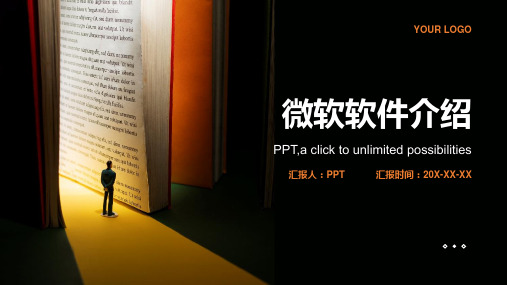
微软办公软件
Word文档处理软件
功能:文字编辑、排版、打印等 特点:界面友好,操作简单,功能强大 应用:广泛应用于办公、教育、科研等领域 版本:包括Word 2003、Word 2007、Word 2010等
Excel电子表格软件
功能:数据管理、数据分析、数据可视化
特点:易用性、灵活性、扩展性
微软软件的主要产品线
Windows操作系统:包括Windows 10、Windows 8.1、Windows 7等
Azure云计算平台:包括Azure云服 务、Azure SQL数据库等
Office办公软件:包括Word、Excel、 PowerPoint等
Windows Server服务器操作系统: 包括Windows Server 2016、 Windows Server 2012等
界面设计:简洁明了,易 于操作
搜索功能:提供强大的搜 索功能,方便用户查找信 息
Internet Explorer浏览器的市场份额
2007年,市场份额下 降至76%
2013年,市场份额下 降至20%
2017年,市场份额下 降至2%
2021年,市场份额下 降至0.1%
2023年,市场份额下 降至0.001%
2000年,市场份额达 到96%
2010年,市场份额下 降至59%
2015年,市场份额下 降至10%
2020年,市场份额下 降至0.5%
2022年,市场份额下 降至0.01%
Microsoft Edge浏览器的未来发展
性能提升:Edge浏 览器将不断优化性 能,提高网页加载 速度和响应速度
安全性增强:Edge 浏览器将加强安全 防护,保护用户隐 私和数据安全
WINDOWS操作系统课件ppt
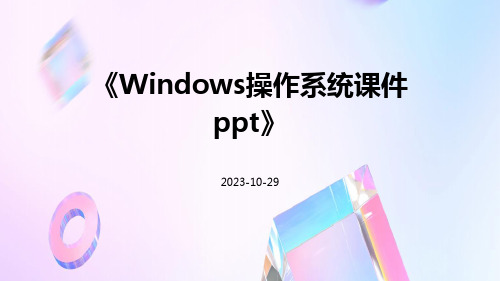
1. 驱动程序的作用:驱动程序是 操作系统与硬件设备之间的桥梁 ,它能够让操作系统正确识别和 管理硬件设备。
3. 安装驱动程序的方法:根据硬 件设备的型号和品牌,下载相应 的驱动程序并按照提示进行安装 。
06
Windows操作系统未来 发展与趋势分析
Windows 10系统功能与特点
总结词
Windows 10系统功能强大、特点突出,具有广泛的应 用前景。
市场占有率与发展趋势
市场占有率
Windows操作系统在全球范围内拥有广泛的用户群体和市场份额。根据不同 的数据来源,Windows操作系统的市场占有率在40%-90%之间。
发展趋势
随着移动互联网的普及和智能手机市场的快速发展,Windows操作系统的市 场占有率可能会受到影响。同时,随着云计算技术的普及,云操作系统可能 会成为未来操作系统市场的一个重要趋势。
《Windows操作系统课件 ppt》
2023-10-29
contents
目录
• Windows操作系统概述 • Windows操作系统基础知识 • Windows操作系统高级功能 • Windows操作系统实用工具 • Windows操作系统常见问题与解决方案 • Windows操作系统未来发展与趋势分析
云计算与大数据应用前景
总结词
随着云计算和大数据技术的不断发展,它们在 Windows操作系统中的应用前景越来越广阔。
详细描述
云计算和大数据技术是当前IT领域中最为热门的技术 之一,它们的应用前景非常广泛。在Windows操作系 统中,云计算和大数据技术的应用也正在不断拓展。 例如,通过使用云计算技术,用户可以将数据备份到 云端,以防止数据丢失或受到损坏。同时,大数据技 术也可以帮助企业更好地分析市场趋势和用户需求, 从而更好地制定营销策略和产品计划。
微软超经典超漂亮PPT模板
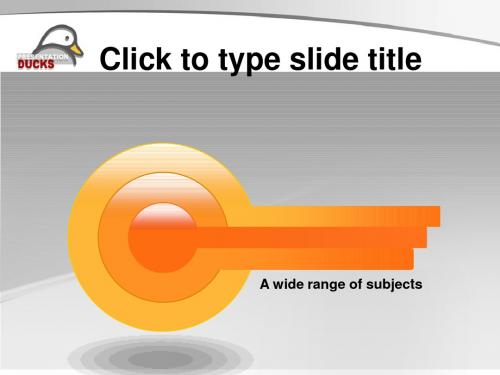
Add text in here too Add text in here
Add text in here add text in here add text in here Add text in here add text in here add text in here Add text in here add text in here add text in here Add text in here add text in here add text in here Add text in here add text in here add text in here Add text in here
Heading goes
Add text in here too add Add text add text in here Add text add text in here
CLICK TO TYPE SLIDE TITLE
Click to type slide title click to type
Add text Add text
Add text Add text
Add text Add text
Add text Add text
Add text here Add text in here too Add text in here
Add text here Add text in here too Add text in here
Add text here Add text in here too Add text in here
add text in here add text in here add text in here add text in here add text in here add text in here add text in here
Add text in here add text in here add text in here Add text in here add text in here add text in here Add text in here add text in here add text in here Add text in here add text in here add text in here Add text in here add text in here add text in here Add text in here
Heading goes
Add text in here too add Add text add text in here Add text add text in here
CLICK TO TYPE SLIDE TITLE
Click to type slide title click to type
Add text Add text
Add text Add text
Add text Add text
Add text Add text
Add text here Add text in here too Add text in here
Add text here Add text in here too Add text in here
Add text here Add text in here too Add text in here
add text in here add text in here add text in here add text in here add text in here add text in here add text in here
微软产品销售培训经典教材(ppt 41页)
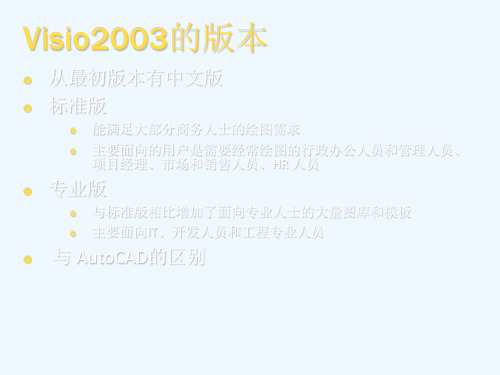
没有技术人员--管理的简易性
Windows Small Business Server 2003 SKUs
产品组件 Microsoft® Windows ServerTM
Microsoft® Exchange Server
Microsoft® Outlook Microsoft Windows SharePoint™ Services Microsoft® FrontPage® Microsoft® SQL Server 2000 Microsoft® ISA Server 2000 SBS server + 5 CALs
质量管理
能带来SQL Server\Sharepoint Server的销售机会
Small Business Server (SBS) 2003 产品介绍
什么是SBS?
➢ 一个微软服务器产品package (Windows Server 2003、 Exchange Server、SQL、ISA)
权限
V
Acrobat PDF 保护功能
V
文件到达使用 者手上
后便无法管理 使用行为
无法做到
Office System应用领域之三: 与业务应用系统的集成
• Office的趋势是与Server和应用的Integration
– 当今企业要求IW不仅仅与文档打交道,与知识系统打 交道
– 今后Office将作为一种Smart Client连接企业后端的 业务系统
• 核心平台产品Office 2003 • 6个组件(2003版的Visio\FrontPage\Publisher \Project 新增加的两个应用程序
OneNote和Infopath) • 四个服务器产品(Exchange\SPS\Project Server\Live Communication
Windows Small Business Server 2003 SKUs
产品组件 Microsoft® Windows ServerTM
Microsoft® Exchange Server
Microsoft® Outlook Microsoft Windows SharePoint™ Services Microsoft® FrontPage® Microsoft® SQL Server 2000 Microsoft® ISA Server 2000 SBS server + 5 CALs
质量管理
能带来SQL Server\Sharepoint Server的销售机会
Small Business Server (SBS) 2003 产品介绍
什么是SBS?
➢ 一个微软服务器产品package (Windows Server 2003、 Exchange Server、SQL、ISA)
权限
V
Acrobat PDF 保护功能
V
文件到达使用 者手上
后便无法管理 使用行为
无法做到
Office System应用领域之三: 与业务应用系统的集成
• Office的趋势是与Server和应用的Integration
– 当今企业要求IW不仅仅与文档打交道,与知识系统打 交道
– 今后Office将作为一种Smart Client连接企业后端的 业务系统
• 核心平台产品Office 2003 • 6个组件(2003版的Visio\FrontPage\Publisher \Project 新增加的两个应用程序
OneNote和Infopath) • 四个服务器产品(Exchange\SPS\Project Server\Live Communication
《微软官方教程》课件

启动与关闭
窗口操作
详细介绍如何正确启动和关闭 Windows系统,以及如何进行休眠和 唤醒操作。
介绍如何打开、关闭、移动、缩放和 排列窗口,以及如何使用多窗口功能 。
桌面与图标
介绍桌面的基本构成,包括任务栏、 开始菜单、图标等,以及如何添加、 删除和移动图标。
Windows系统设置与管理
系统设置
介绍如何通过控制面板进行系统设置,包括日期、时间、语言、声 音、鼠标等。
总结词
掌握PowerPoint的基本操 作
详细描述
学习如何创建、打开、保 存PowerPoint演示文稿, 掌握幻灯片的基本操作和 内容编排。
总结词
学习PowerPoint的视觉效 果和动画设计
PowerPoint幻灯片制作
详细描述
了解如何使用主题、母版、颜色 、字体等元素,设计美观的幻灯 片,以及如何添加动画效果,提
微软Azure云服务的核心组件
微软Azure包括多个核心组件,如虚拟机、数据库、存储、网络等,可满足不同类型企业 的需求。
微软Azure云服务的优势与特点
微软Azure云服务的优势
微软Azure云服务提供了高可用性、可扩展性和安全性,能够帮助企业快速实现数字化 转型。
微软Azure云服务的特点
微软Azure云服务具有灵活的付费模式、全球覆盖、强大的技术支持和丰富的生态系统 等特点。
微软产品的优势与特点
微软产品的优势在于其 强大的功能和易用性, 能够满足不同用户的需
求。
01
Office办公软件套件具 有完善的文档管理、协 作和分享功能,提高工
作效率。
03
Surface硬件产品具有 出色的设计和性能,提 供优质的移动计算体验
每一页都经典的微软官方PPTMicrosoft's Point of View(下)
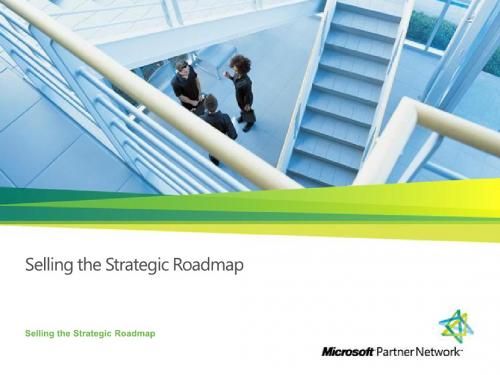
• Supports connecting to a remote session with any monitor configuration
IMPROVED
Full Fidelity RemoteApp and Desktops
with true Multi-monitor support • Provides rich media experience with Media Redirection, support for Aero Glass, and bi-directional audio • Enhanced bitmap acceleration enables remote rich content for 3D and portable graphics stacks like Silverlight and Flash
Built-in virtualization and integrated windows-based platform less than 1/6 of the upfront and on-going cost of competitors
Availability
Comprehensive capabilities including Live Migration, Failover Clustering, and Site Recovery to minimize service downtime
Office 2010 and Shell Operations WAN (100ms latency)
XP SP2 (SMB 1) Windows 7 (SMB 2)
• Communications 20-40 times faster • Better end user experience
IMPROVED
Full Fidelity RemoteApp and Desktops
with true Multi-monitor support • Provides rich media experience with Media Redirection, support for Aero Glass, and bi-directional audio • Enhanced bitmap acceleration enables remote rich content for 3D and portable graphics stacks like Silverlight and Flash
Built-in virtualization and integrated windows-based platform less than 1/6 of the upfront and on-going cost of competitors
Availability
Comprehensive capabilities including Live Migration, Failover Clustering, and Site Recovery to minimize service downtime
Office 2010 and Shell Operations WAN (100ms latency)
XP SP2 (SMB 1) Windows 7 (SMB 2)
• Communications 20-40 times faster • Better end user experience
微软培训ppt模板课件
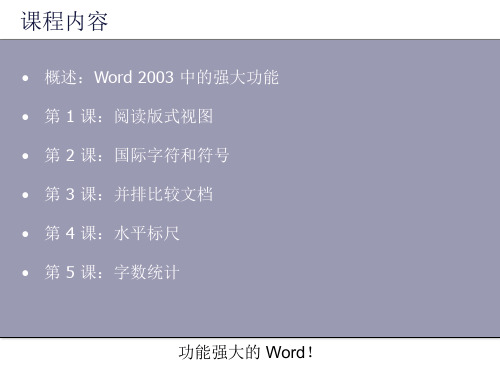
功能强大的 Word!
资金是运动的价值,资金的价值是随 时间变 化而变 化的, 是时间 的函数 ,随时 间的推 移而增 值,其 增值的 这部分 资金就 是原有 资金的 时间价 值
测试 1,问题
2:答案
使用“增大字体”按钮。
这样只会增大阅读时的字体大小;不会影响文档。
功能强大的 Word!
第2 课
您可以禁止自动打开阅读 版式视图。
功能强大的 Word!
资金是运动的价值,资金的价值是随 时间变 化而变 化的, 是时间 的函数 ,随时 间的推 移而增 值,其 增值的 这部分 资金就 是原有 资金的 时间价 值
为何自动打开?
阅读版式视图不是传统的 Word 视图 ,不能在该视图中保存文档。 但此规则有一个例外:如果在阅读版 式视图中添加墨迹注释后保存文档, 则文档可以在该视图中保存。
阅读版式视图中的文档
功能强大的 Word!
轻松体验阅读 资金是运动的价值,资金的价值是随时间变化而变化的,是时间的函数,随时间的推移而增值,其增值的这部分资金就是原有资金的时间价值
阅读版式视图不能做的事情:
• 阅读版式视图的用途不是编写文档。 虽然可以用它进行小规模编辑,但 如果想对文档进行大量更改,最好 使用其他视图,例如打印版式。
国际字符和符号
功能强大的 Word!
国际字符和符号 资金是运动的价值,资金的价值是随时间变化而变化的,是时间的函数,随时间的推移而增值,其增值的这部分资金就是原有资金的时间价值
编写文档时符号或国际字符的使用 率相当高。 也许您需要得到美元对日元、欧元 对英镑的比价,也许您要写信给姓 名中带有元音变音的客户,或者您 在做理科家庭作业时需要使用希腊 字母表。
学习 Word 中的五项强大功能。其中一 些是 Microsoft® Office Word 2003 提供 的崭新功能,而其他功能则是您可能想 到过的功能。
微软简介及其部分发展史ppt课件

1975年比尔盖茨给altair8080微型计算机装配basic语言同年他们与mits签署协议允许mits在全世界范围内使用和转让basic及源代码盖茨他们获利18万美元
微软公司简介
——微软(Microsoft )
.
微软的历史
微软公司(Microsoft)创建于1975年, 总部设在华盛顿州的雷德蒙市 (Redmond,邻近西雅图)。目前 是全球最大的电脑软件提供商。
.
.
别样的 XBOX360
.
微软 XBOX360
主机板
.
微软发展史上的几大困境 • 1.受到美国司法部反垄断调查 • 2. 苹果Mac OS X来袭
.
微软.竞争
• 目前还没有哪个系统能和 WINDOWS相提并论,苹果电脑的 OS也没有WINDOWS更实用,现 在系统有很多,各有所长
.
微软在中国
人之一, Vulcan Inc.的创始人和现 任主席。拥有资产大约227亿美元,
其中50亿是微软股票。
.
.
1.4.3 微软公司
• 微软公司诞生于1975年,由比尔·盖茨和保 罗·艾伦创立。
• 1975年,比尔·盖茨给Altair8080微型计算机 装配BASIC语言,同年,他们与MITS签署协 议,允许MITS在全世界范围内使用和转让 Basic及源代码,盖茨他们获利18万美元。
期的)
.
感谢观赏
THANKS !
.
·S - Specific (特定的、范围明确的,而不是宽 泛的)
·M - Measurable (可以度量的,不是模糊的) ·A - Attainable (可实现的,不是理想化的) ·R - Result-based (基于结果而非行为或过
微软公司简介
——微软(Microsoft )
.
微软的历史
微软公司(Microsoft)创建于1975年, 总部设在华盛顿州的雷德蒙市 (Redmond,邻近西雅图)。目前 是全球最大的电脑软件提供商。
.
.
别样的 XBOX360
.
微软 XBOX360
主机板
.
微软发展史上的几大困境 • 1.受到美国司法部反垄断调查 • 2. 苹果Mac OS X来袭
.
微软.竞争
• 目前还没有哪个系统能和 WINDOWS相提并论,苹果电脑的 OS也没有WINDOWS更实用,现 在系统有很多,各有所长
.
微软在中国
人之一, Vulcan Inc.的创始人和现 任主席。拥有资产大约227亿美元,
其中50亿是微软股票。
.
.
1.4.3 微软公司
• 微软公司诞生于1975年,由比尔·盖茨和保 罗·艾伦创立。
• 1975年,比尔·盖茨给Altair8080微型计算机 装配BASIC语言,同年,他们与MITS签署协 议,允许MITS在全世界范围内使用和转让 Basic及源代码,盖茨他们获利18万美元。
期的)
.
感谢观赏
THANKS !
.
·S - Specific (特定的、范围明确的,而不是宽 泛的)
·M - Measurable (可以度量的,不是模糊的) ·A - Attainable (可实现的,不是理想化的) ·R - Result-based (基于结果而非行为或过
《微软BI体系结构》PPT模板课件

考虑的因素
性能---OLAP与报表Cache 数据的集成性---集成的数据存储 业务的灵活性---面向业务的设计 满足更多需求---数据建模 使用方便性---可以由客户定制的报表/基于
WEB的使用模式
第二部分:微软BI体系结构
体系结构的设计
1、总体结构 2、数据建模 3、功能模块
TimeKey TheDate ...
Shipper_Dim
ShipperKey ShipperID ...
Fact Table
Sales_Fact
TimeKey EmployeeKey ProductKey CustomerKey ShipperKey
Sales Amount Unit Sales ...
Product
Product Description Category Product Line
Warehouse
Warehouse Address 1 Address 2 Address 3 City State Country Postal Code
Vendor
Vendor Vendor Name Address 1 Address 2 Address 3 City State Country Postal Code
Context to Numeric Data Presenting Data Organized into
Hierarchies
建模的原则
反映了真实的公司架构、业务流程和数据
微软商业智能体系要点:重视闭环
后台系统
数据仓库 (DW) and/or ODS
ERP, external, operational,
e-commerce, other
- 1、下载文档前请自行甄别文档内容的完整性,平台不提供额外的编辑、内容补充、找答案等附加服务。
- 2、"仅部分预览"的文档,不可在线预览部分如存在完整性等问题,可反馈申请退款(可完整预览的文档不适用该条件!)。
- 3、如文档侵犯您的权益,请联系客服反馈,我们会尽快为您处理(人工客服工作时间:9:00-18:30)。
12 | Selling the Strategic Roadmap for Dynamic Datacenter Services
NEW
IMPROVED
RDS and VDI – an integrated solution
• Single broker to connect users to sessions or virtual machines; basic out-of-the-box solution for VDI scenarios with Hyper-V
1MB files (100MB total) download 1MB files (100MB total) upload
WS03 WS08
268MB file (268MB total) download 268MB file (268MB total) upload
0
200
400
600
Duration in Seconds (lower is better)
Centralized
• Geo-spatial • Basis for better cloud computing strategies • Reduces need to replicate from site to site • Decreases overhead IT costs
Lower Cost
Full Fidelity RemoteApp and Desktops
• Supports connecting to a remote session with any monitor configuration with true Multi-monitor support
• Provides rich media experience with Media Redirection, support for Aero Glass, and bi-directional audio
Office 2010 and Shell Operations WAN (100ms latency)
XP SP2 (SMB 1) Windows 7 (SMB 2)
• Communications 20-40 times faster • Better end user experience
Regionalized
Improve Agility Adapt IT infrastructure rapidly according to changing business needs
• • • • •
6 | Selling the Strategic Roadmap for Dynamic Datacenter Services
Simplified Remote Application Access
• Allows users to access remote applications and desktops through the Start menu (Windows 7) with RemoteApp and Desktop Connections
Microsoft RemoteFX leverages the power of virtualized graphics resources and advanced codecs to recreate the fidelity of hardware-assisted graphics acceleration, including support for 3D content and Windows Aero, on a remote user’s device. This allows for a local-like, remote
Built-in virtualization and integrated windows-based platform less than 1/6 of the upfront and on-going cost of competitors
Availability
Comprehensive capabilities including Live Migration, Failover Clustering, and Site Recovery to minimize service downtime
800
1000
Hub
Branch
Windows Server 2008/2008R2
Windows Server 2008/2008R2
• Fundamental changes to optimize end-to-end communications • 20-40 times faster communication • Elimination of third-party WAN accelerator appliances
provides virtual machine-based pooled and personal remote desktops • Improve productivity by allowing users to access virtual machine-based
desktops from any computer while retaining the last saved state
• • •
•
•
•
•
•
•
•
•
•
2 | Selling the Strategic Roadmap
3 | Selling the Strategic Roadmap
•
•
•
4 | INSERT PRESENTATION TITLE
• •
5 | Selling the Strategic Roadmap for Microsoft Online Services
• New RD Connection Broker provides unified administrative experience for setup and configuration of brokering and publishing remote resources
• Ensures intelligent deployment of Personal and Pooled Virtual Desktops by integration with System Center Virtual Machine Manager
11 | Selling the Strategic Roadmap for Dynamic Datacenter Services
Dynamic Memory
RemoteFX
Dynamic Memory allows the allocation of a range of memory (min and max) to individual VMs, enabling the system to dynamically adjust the VM’s memory usage based on demand. This provides more consistency in system performance enabling better manageability for administrators
• •
nce to Outlook Web Access for e-mail • Simplified remote access for mobile and remote users
User PC or Thin Client
Business Agility
Provide fluid pools of resources and QoS for dynamic applications with integrated platform and management
Applications get the resources they need when they need them
• Provides simplified access to remote applications through a Web browser using RD Web Access
• Enhances access to remote applications from outside the corporate network with improved security controls in RD Gateway
Server
• Improves data security and compliance • Simplifies management and deployment of applications • Lowers the cost of client system operations
Tight Integration with Hyper-V • Meet diverse desktop computing needs with Hyper-V integration that
• Enhanced bitmap acceleration enables remote rich content for 3D and portable graphics stacks like Silverlight and Flash
IMPROVED
13 | Selling the Strategic Roadmap for Dynamic Datacenter Services
Improved performance
• Improved memory management • TCP offload support • Virtual Machine Queue (VMQ) support • Improved networking
