液压元件设计库电子版
液压元件与系统设计

风冷式冷却器
利用空气作为冷却介质, 适用于较低温度的冷却, 结构简单,但冷却效果相 对较差。
热管式冷却器
利用热管原理进行热量传 递,具有高效、紧凑的特 点,但制造成本较高。
过滤器的选择与应用
过滤器精度
根据液压系统对油液清洁 度的要求,选择合适精度 的过滤器,以保证油液的 清洁度。
类型
方向控制阀包括单向阀、换向阀等,其中换向阀是最常用的方向控制阀。
压力控制阀的选择与应用
选择
压力控制阀的选择应根据系统的压力和流量需求,以及使用环境和工况条件等因 素综合考虑。
应用
压力控制阀在液压系统中主要用于调节和稳定液压系统的压力,以保护系统中的 元件并确保系统的正常运行。
05 液压辅件与附件
油箱的设计与制作
油箱容量
根据系统需求,确定合适的油箱容量,既要满足 系统运行需求,也要避免过大容量造成的浪费。
结构设计
油箱应设计合理,便于安装、维护和清洗,同时 要保证足够的强度和稳定性。
通风设计
为了防止油温过高,油箱应设计通风口,以便于 散热和空气流通。
冷却器的种类与特点
01
02
03
水冷式冷却器
01
总结词
系统方案的制定
03
总结词
系统性能的仿真与优化
05
02
详细描述
在开始设计液压系统之前,需要进行需求分 析、确定技术要求和参数,并选择合适的液 压元件。
06
04
详细描述
根据需求和技术要求,制定合理的液 压系统方案,包括确定液压元件的型 号、规格和数量,以及系统的布局和 连接方式。
AMESim液压元件设计库教程

HCD: 可变容积
ement 对应于和该单元模块相连的惯性 模块或者其他位移源的零时刻位移
or …
or … or …
2007世冠AMESim液压、气动系统及其元件设计专题培训
HCD: 可变容积
22
¾ 该 chamber length 用于计算液压容腔的额外
的体积 [Vadd= L*AP]
HCD 总结
11
¾HCD库采用工程结构单元细分的方法使 得用户可以通过尽可能少的结构单元模 块构建尽可能多的工程系统模型!
2007世冠AMESim液压、气动系统及其元件设计专题培训
HCD 的变量
12
¾ HCD库中所有模块端口变量:
方程
F2 = F3 - P*A Q1 = -A*V2 V3 = V2
基本元素理念
8
绝对运动 相对运动
节流口
可变容积
2007世冠AMESim液压、气动系统及其元件设计专题培训
基本元素理念
9
¾ HCD库构建的简单的液压缸模型
液压库
Qb Qa
Pa
Pb
Va Vb
Aa
Ab
load force FL
HCD 库
! 在该模型中,没有考虑活塞/活塞杆总成的质量
2007世冠AMESim液压、气动系统及其元件设计专题培训
Q0 = Ap*V*ρ(P)/ρ(P0)
9 正如我们在第一章中所见, 在容积模块中, 输入 的流量指的是在0bar表压下的流量, 该流量根据当 前实际压力进行了修正:
Q = Qin(0)*ρ(P0)/ρ(P)
9 因此修正了两次!相当于修正抵消了。所以我们又 得到了我们第一章手工计算得到的压力值!
2007世冠AMESim液压、气动系统及其元件设计专题培训
AMESim液压元件设计库教程

2007世冠AMESim液压、气动系统及其元件设计专题培训
HCD: 可变容积
28
¾ 在该情况下, 当液压缸处于回收位置时(x=最 大行程1m),右腔的dead volume应该等于 10cm3
¾ 现在我们的参数设置是正确的,即当x=0时, 容腔的体积为10 + 100*(pi/4) = 88.54cm3
2007世冠AMESim液压、气动系统及其元件设计专题培训
HCD 应用
37
2007世冠AMESim液压、气动系统及其元件设计专题培训
HCD 应用
38
¾减压阀
来自BOSCH
2007世冠AMESim液压、气动系统及其元件设计专题培训
HCD 应用
Constant pressure line, Ps
A
HCD: 可变容积
14
¾ 假设活塞移动的速度 0.1m/s, 我们可以计算 出产生0.1L/min的流量需要的活塞面积
A = Q = 0.1 . 1 = 1 m2 = 100 mm2
V 60000 0.1 60000
6
¾ 对应的活塞直径为
Dp =
4A = 20 mm ≈ 4.607mm
π 6π
2007世冠AMESim液压、气动系统及其元件设计专题培训
机械端口
活塞面积
液压端口
2007世冠AMESim液压、气动系统及其元件设计专题培训
HCD: 可变容积
13
¾ 让我们回到第一章中的第一个有关容积中压力 计算的例子中
¾ 此时, 用活塞模块来取代恒流量源模块:通过 推动活塞运动来产生体积流量
Example1.ame
Example8.ame
2007世冠AMESim液压、气动系统及其元件设计专题培训
AMESim 液压建模与仿真技术分享-Tony

1 2
U
2
1 2
Q2 A2
(3)
当我们需要考虑液压管网的压力损失和流量分布时(HR library),我们
主要用方程(3)
对于流量控制,需要用到一个关于流量系数Cq的方程,这个方程在
AMESim (HYD, HCD…)中经常用到。
Q Cq Ar
只有 液体
吸收空气(全部或部分 自由空气 溶解空气)
饱和压力
空气析出(溶解 游离)
Pvap
13
+
空气气泡
挥发气泡
蒸发压力
时间
在AMESim 中定义液体属性
在草绘阶段,插入一个流体属性图标, 一个压力源和一个液体属性 传感器 。这是一种最简单的测试液体属性的方法
选择FP04 子模型(FP01, FP02 和 FP03 是以前旧版本所使用的现在 被FP04代替)
1 2
U
2 1
P3
g h3
1 2
U
2 3
Plosses
(2)
其中: DPlosses = 压力损失
20
阻尼孔 Orifices
损失的压力可以认为是液体速度U, 液体密度以及摩擦因子ξ (同元件的
几何形状有关)的函数
Plosses
AMESim 液压建 模与仿真
分享者: Tony
目的
学习相对比较重要的液压基础概念 对AMESim液压库和元件有一个总体的认识 复习怎样用AMESim搭建液压系统,★掌握建模的小技巧
液压油源设计资料

8.1液压油源装置8.1.1 液压控制系统油源的要求电液控制系统对液压能源的要求比较严格,除了满足系统的压力、流量要求外,还应满足以下要求:1. 保证油液的清洁度这时保证电液控制系统可靠工作的关键。
据统计,液压系统的故障60~70%是由于油液的污染造成的。
而电液控制系统则更高,可达到80%左右。
通常液压伺服系统要求采用10μm的过滤器,对要求比较高的系统,则应采用5μm 、3μm甚至1μm的过滤器。
对于比例控制系统一般要求采用10μm或更精密的过滤器。
2. 防止空气混入空气混入将造成系统工作不稳定,如液压缸的爬行等,同时还会降低油液的体积弹性模量,并最终影响系统的快速性能。
因此油液中空气含量不能超过规定值,一般油中的空气含量不应超过2%~3%。
工程上可采用加压油箱(1.5×105 Pa)来避免空气混入。
3. 保持油温恒定温度过高,将加速油液的氧化变质,破坏液压元件摩擦副之间的良好润滑状态,使液压元件寿命降低;同时油温变化大,控制元件和检测元件的零漂加大,影响系统的控制性能。
一般油温控制在35~45℃之间。
4. 保持油源压力稳定,减小油源压力波动一般在液压控制系统的液压能源中,均设有蓄能器吸收油源的压力脉动,提高响应能力和控制精度。
8.1.2 液压控制系统油源的基本形式液压系统中的常用油源,根据其输出的主要液压参数特点可以分为三类,即恒压源、恒流源和恒功率源。
电液控制系统通常采用恒压式液压源。
一般恒压源有以下三种形式。
1. 定量泵-溢流阀恒压源这种液压油源的系统原理图如图8-1所示。
一般采用一个恒定转速的定量泵与溢流阀并联,液压泵的输出压力由溢流阀调定并保持恒定。
在这种系统中,液压泵的流量按照负载所需的峰值流量进行选择,当负载流量交流时,多余的流量从溢流阀溢出。
如果系统所需求的峰值流量维持时间短,又允许油源压力有些波动(例如冲击试验台的液压源),则可以在液压泵的出口接一蓄能器,用以储存足够的油量来满足短时峰值流量的要求。
液压技术教材课件汇总完整版ppt全套课件最全教学教程整本书电子教案全书教案合集课件汇编

§1-3
流体力学基础
2.压力的表示方法
绝对压力:以绝对真空作为基准所表示的压力。
相对压力:以大气压力作为基准所表示的压力。
绝对压力=大气压力+相对压力
压力的法定单位是Pa(帕),在工程上常采用kPa(千帕)
和Mpa(兆帕)。
§1-3
流体力学基础
3.压力的传递
帕斯卡原理:置于密闭容器
中的液体,其外加压力发生变化
大时,柱塞向左运动,密封容积减
小,油液产生压力。泵体内压力油
经单向阀6进入系统,液压泵压油。
§1-1
液压传动系统概述
二、液压泵的类型、参数和图形符号
1.液压泵的类型
§1-1
液压传动系统概述
2.液压泵的基本性能参数
(1)压力
1)工作压力(p)
液压泵实际工作时的输出压力。
2)额定压力(pn)
液压泵在正常工作条件下,按试验
回油箱,大活塞8在重物和自重
的作用下向下移动。
§1-1
液压传动系统概述
二、液压传动系统的组成
1.动力部分
动力部分将原动机输出的机械能转换为
油液的压力能(液压能)。
2.执行部分
执行部分将液压泵输入的油液压力能转
换为带动机构工作的机械能。
§1-1
液压传动系统概述
3.控制部分
控制部分用来控
4.辅助部分
作用下始终与偏心轮1接触。当偏心轮转动时,
柱塞作左右运动。
§1-1
液压传动系统概述
1.吸油过程
当偏心轮的向径由最大转向
最小时,柱塞向右运动,其左端
和泵体间的密封容积增大,形成
局部真空,油箱中的油液在大气
压的作用下打开单向阀5,油液进
AMESim液压培训讲课文档
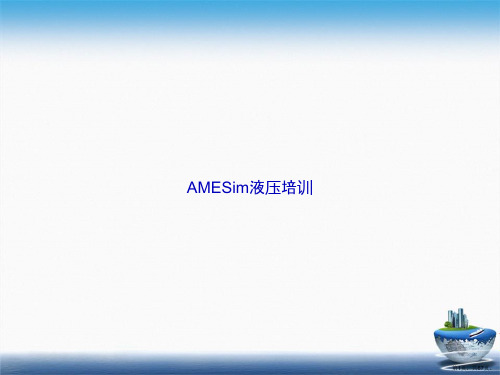
32 第32页,共67页。
H桥y式d回ra等ul效ic路ac搭tu建a三to位r 四通阀
§ 三位四通阀有A\B\P\T 共4个通流截面,可以用电路里面的桥式回路进行等效。 § 这个桥式等效回路的意义在于:大部分液压阀的通流截面都可以用节流阻尼孔,构建成桥式回路
相似的物理模型来解决。
阻尼孔直径/ 最大流量系数
18
第18页,共67页。
O阻r尼ifi孔ces
OR0000-1 flow rate at port 1 [L/min]
03_simple_orifice.ame
流量、压力曲线
§在这段曲线上选择一个点
§
§例如 §t = 10 s
§其中:
§P = 5 bar 和 §Q = 28.287 L/min
§ 液体惯性的效应有着显著的影响,因此引入时间常数45 [ms]. § 然而,如果频率范围在[0-200] [Hz]时, 不推荐使用HL020 和 HL030
因为这样会引入不必要的噪声,而且增加CUP运行时间
23 第23页,共67页。
L管in道es
24
06_Pipe_inertia.ame
第24页,共67页。
换向阀每一条通路的同流性质是通过定义流量和压差,靠Q/ΔP 来计算最大开口 面积的。
对于每条通路来说,过流面积是位移的函数, 过流面积
S(x) = Smax * f(x) § 这些元件的使用方法将在下面的介绍
26
第26页,共67页。
液压元件总结
一、元件:容积腔、阻尼孔、管道泵、马达、方向 阀
二、集中参数法、复合接口、能量守恒、因果关系
所有液压元件子模型都需要定义流体的
瑞典赫格隆液压马达资料电子版

赫格隆驱动系统以可靠、 高质量产品确保更高的性能。
2高性能的驱动系统博世力士乐的赫格隆直接驱动系统代表着无与伦比的质量和可靠的性能表现,我们用先进的技术和解决方案面对客户遇到的驱动难题。
我们全球的专业技术人员确保驱动系统值得客户的信任,同时,专业的服务工程师致力于提供全方位、及时而专业的客户服务和技术共享。
客户的需求始终是我们研发的动力。
我们注重仔细倾听客户需求,重视客户的每一条意见,并付诸实践。
高性能、灵活、 可靠和简单的交付流程始终是我们坚持的原则。
3赫格隆直接驱动系统包括:一台马达、一个驱动单元以及一套控制 与监测系统。
无论是何种应用,也无论处于何种工况,赫格隆马达 都能提供可靠的功率。
其背后的驱动力来自驱动单元,它采用一台 快速响应的液压泵,能为您的整体驱动系统提高可靠性。
控制与监 测系统是强劲动力背后的 “中枢神经” 。
得益于其灵活方便的安 装,用户只需简单操作就可方便地获得其基本功能和信息。
我们还 提供广泛系列的控制阀,既可以增添系统灵活性,又能增加系统功 能;此外,还有构成全套系统的一些附件供客户选择。
强劲动力尽 在掌握。
驱动系统无论面临的是西伯利亚的严寒还是非洲的酷热, 赫格隆直接驱动系统都能抵御任何环境和各类工业应用的挑战。
其中的驱动单元具有广泛的功率等级和配置可供选用, 并在交付之前经过功能测试。
4客户需要的不是购买某一个产品, 而是要得到能应对某种挑战的最 佳解决方案。
我们往往从仔细倾听客户需求, 利用我们长期以来积 累的经验和创造性思维, 致力于提供客户满意的解决方案。
不凡的实力苛刻的工况需要既坚固耐用又稳定可靠的产品。
但这远远不够。
产 品质量固然重要, 但并非能解决所有难题。
除了质量可靠的产品之 外, 我们拥有另外一种实力, 这种实力源自于我们对人的重视。
这 才是让我们卓尔不群的源泉所在。
经验的结晶您的需求就是我们的任务。
让用户信赖、 安心和方便是我们的准 则。
2024版年度(CAXA电子图板教程)第6章图库

工具栏
提供常用操作的快捷按钮,如 添加、删除、修改等。
图库预览
提供素材的预览功能,帮助用 户快速了解素材的外观和特性。
6
常见问题及解决方法
问题1
图库无法打开或加载缓慢。
解决方法
检查图库文件是否损坏或路径是否正确;尝试优 化系统性能或升级硬件配置。
问题2
图库中的素材无法调用或显示异常。
2024/2/2
案例四
与其他CAD软件协同使用标准件图库
12
03
符号和图案图库应用实例
2024/2/2
13
符号和图案图库简介
01 符号图库
包含各类标准符号,如电气符号、机械符号等, 方便用户直接调用。
02 图案图库
提供多种图案样式,包括填充图案、线型图案等, 用于丰富图形表现。
03 图库管理
支持对符号和图案进行分类管理,方便用户查找
建立持续维护机制,对图库系统进行 定期更新和优化,确保系统始终保持 最佳状态
27
06
图库高级功能拓展
2024/2/2
28
图库搜索和筛选技巧
2024/2/2
关键字搜索
利用图库内置搜索引擎,输入关键字快速定位所需图纸。
高级筛选
根据图纸类型、大小、创建时间等条件进行筛选,提高搜索效率。
模糊匹配
支持模糊搜索,即使输入不完整的关键字也能找到相关图纸。
解决方法
检查素材文件是否完整或格式是否正确;更新图库或 重新导入素材文件。
问题3
自定义图库无法保存或导出。
解决方法
检查自定义图库的命名和路径是否符合规范;确保具有足 够的权限进行保存或导出操作。
7
02
标准件图库使用技巧
KYB 液压件样本
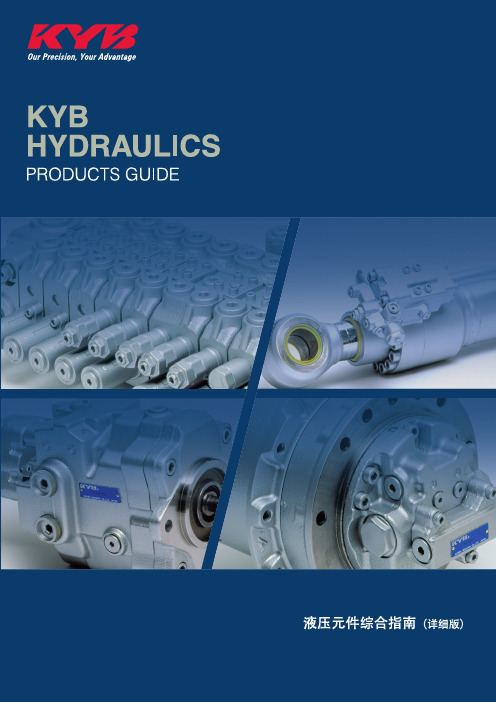
厂家商谈。
工作油
●适用工作油
●适用工作油
寒冷地区 ISO VG32
温暖地区 ISO VG46
动粘度 m㎡ /s
※ 在液压中用动力源 ( 机械式 ) 驱动液压泵、以液压阀等构成液压回路 , 通过液压执行机构获得较大的力量来驱动机械。
油箱
输入信号
(记号)
SI单位
(名称) 牛顿 牛顿
牛顿米 牛顿米 牛顿米 兆帕斯卡 兆帕斯卡 兆帕斯卡 兆帕斯卡 帕斯卡 千瓦 千瓦 千瓦 千瓦 焦耳 焦耳 帕斯卡秒 帕斯卡秒 帕斯卡秒 平方米每秒 平方毫米每秒 平方米每秒
发动机或者电动机 (液压泵的动力源)
机械
油缸 马达
不同主机 产品系列 ( 例 )
挖掘机和小型挖掘机用 液压元件
油缸 (CYL): 复动式
斗杆油缸
铲斗油缸 控制阀
动臂油缸
柱塞泵
行走装置
柱塞泵 (PP): 排量可变型
回转装置
行走马达 ( 带减速机 )
小型挖掘机用液压阀 : 分片式
挖掘机用液压阀 : 整体式(一体铸造)
叉车用 液压元件
提升油缸 : 单动型
提升油缸
控制阀 叉车用液压阀 : 半整体式
回转马达 ( 带减速机 )
动力转向装置 泵 齿轮泵 (GP): 固定排量型 转向油缸
倾斜油缸
联合收割机用 液压元件
泵
齿轮泵 (GP): 固定排量型
复合电磁阀
收割部上下作动用 油缸
输粮管升降用 油缸组件
(完整word版)液压系统回路设计

1、液压系统回路设计1.1、 主干回路设计对于任何液压传动系统来说, 调速回路都是它的核心部分。
这种回路可以通过事先的调整或在工作过程中通过自动调整来改变元件的运行速度, 但它的主要功能却是在传递动力(功率)。
根据伯努力方程: 2d v p q C x ρ∆= (1-1)式中 q ——主滑阀流量d C ——阀流量系数v x ——阀芯流通面积p ∆——阀进出口压差ρ——流体密度其中 和 为常数, 只有 和 为变量。
液压缸活塞杆的速度:q v A= (1-2) 式中A 为活塞杆无杆腔或有杆腔的有效面积一般情况下, 两调平液压缸是完全一样的, 即可确定 和 所以要保证两缸同步, 只需使 , 由式(1-2)可知, 只要主滑阀流量一定, 则活塞杆的速度就能稳定。
又由式(1-1)分析可知, 如果 为一定值, 则主滑阀流量 与阀芯流通面积成正比即: ,所以要保证两缸同步, 则只需满足以下条件:, 且此处主滑阀选择三位四通的电液比例方向流量控制阀,如图1-1所示。
图1-1 三位四通的电液比例方向流量控制阀它是一种按输入的电信号连续地、按比例地对油液的流量或方向进行远距离控制的阀。
比例阀一般都具有压力补偿性能, 所以它输出的流量可以不受负载变化的影响。
与手动调节的普通液压阀相比, 它能提高系统的控制水平。
它和电液伺服阀的区别见表1-1。
表1-1 比例阀和电液伺服阀的比较项目 比例阀 伺服阀低, 所以它被广泛应用于要求对液压参数进行连续远距离控制或程序控制, 但对控制精度和动态特性要求不太高的液压系统中。
又因为在整个举身或收回过程中, 单缸负载变化范围变化比较大(0~50T), 而且举身和收回时是匀速运动, 所以调平缸的功率为, 为变功率调平, 为达到节能效果, 选择变量泵。
综上所可得, 主干调速回路选用容积节流调速回路。
容积节流调速回路没有溢流损失, 效率高, 速度稳定性也比单纯容积调速回路好。
为保证值一定, 可采用负荷传感液压控制, 其控制原理图如图1-2所示。
Amesim 液压元件设计仿真学习

Hydraulic Component Design LibraryRev 9 – November 2009Copyright © LMS IMAGINE S.A. 1995-2009AMESim® is the registered trademark of LMS IMAGINE S.A.AMESet® is the registered trademark of LMS IMAGINE S.A.AMERun® is the registered trademark of LMS IMAGINE S.A.AMECustom® is the registered trademark of LMS IMAGINE S.A.LMS b is a registered trademark of LMS International N.V.LMS b Motion is a registered trademark of LMS International N.V.ADAMS® is a registered United States trademark of MSC.Software Corporation.MATLAB and SIMULINK are registered trademarks of the Math Works, Inc.Modelica is a registered trademark of the Modelica Association.UNIX is a registered trademark in the United States and other countries exclusively licensed by X / Open Company Ltd.Python is a registered trademark ofthe Python Software Foundation.Windows is the registered trademark of the Microsoft Corporation.All other product names are trademarks or registered trademarks of their respective companies.TABLE OF CONTENTS1. Introduction (1)2. Tutorial examples (3)2.1. Constructing hydraulic check valves using HCD (3)2.2. Constructing a hydraulic jack using HCD (10)2.3. Constructing spool valves (15)2.4. 3-position 3-port hydraulic directional control valve (18)2.5. Hydraulic jack with moving body (23)3. A Few General Rules (25)3.1. Introduction (25)3.2. Causality (25)3.3. Use of special facilities for setting parameters (26)3.4. Use of the mass dynamics blocks (26)3.5. Setting chamber length at zero displacement (26)3.6. Major reconstructions (27)Using theHCD Library1. IntroductionHCD stands for Hydraulic Component Design (previously named Hydraulic AMEBel -which stands for AME Sim asic e lement ibrary-). You can use the HCD library to construct a submodel of a component from a collection of very basic blocks. HCD greatly increases the power of AMESim but it is a good idea to be thoroughly familiar with the standard AMESim submodels before you start using HCD.Why was it necessary to create this library? This question will be answered in this section. After this, five examples of the use of HCD are presented. In the last section a few general rules are established to enable you to use HCD effectively.The first four examples are concerned with absolute motion. The majority of applications of HCD that you will use will likely fall into this category. The fifth example is concerned with relative motion. It is recommended that you reproduce the first FOUR examples using AMESim.When you use AMESim, you build a model of an engineering system from a collection of components. For these components AMESim originally used graphical symbols or icons based on standard representations (such as ISO symbols for hydraulic components). For an engineer working in a particular field, this makes the final system sketch look very standard and very easy to understand. However, there are two problems associated with this approach:diversity of components,diversity of skills.The diversity of components problem can be stated quite simply: ‘no matter how many components you have, there are never enough’. As an example think of a hydraulic jack. Here are some possibilitiesthe jack can have one or two hydraulic chambers,it can have one or two rods,it can incorporate one, two or zero springs.This gives 12 combinations and each would need a separate icon. Behind each icon must be at least one submodel. For many AMESim icons, one submodel is enough. In this case, we would have 12 submodels. If we consider telescopic jacks, the number of possibilities doubles. Sometimes it is useful to allow different causalities on the ports. With all the possible combinations of causality on ports there could be well over a hundred submodels of jacks.It is not possible to provide huge numbers of icons and submodels within the standard AMESim libraries. Hence only the more common component icons and submodels are provided. The expert AMESim users can of course create extensions by using AMESet to add both new icons and new submodels but at this point we encounter the second diversity problem.What skills are necessary to produce good submodels of components in AMESim or any other software? Here is a list:an understanding of the construction and operation of the component;an understanding of the physics governing the operation of the component;an ability to translate the physics into a mathematical algorithm to determine the outputsof the submodel from its inputs;an ability to translate this algorithm into a working piece of code.Implicit within these skills are also the ability to test, debug and correct the submodel. This means that the submodel developer requires ability in engineering, physics, mathematics and computer science. This is the problem of diversity of skills. People having all these skills are relatively rare - constructing good submodels is a specialist activity.HCD was developed to overcome these diversity problems. Remember the traditional AMESim library uses symbols, where possible, based on standard ISO symbols. These symbols impose a subdivision of the model into submodels. Clearly this subdivision is not the only one possible; neither is it necessarily the best. We could use subdivision based on larger units or smaller units. HCD uses a subdivision that enables us to build the greatest number of engineering system models from the smallest number of icons and submodels. Returning to the case of the hydraulic jack, we can easily see that all possible jacks can be built up from various combinations of the following elements:hydraulic fluid under pressureannular variable volume chambermechanical springpiston generating force due to differential pressures and areasThis suggests that this is a good subdivision to use. Compared with subdivision based on standard ISO symbols it is clear that the basic blocks are much smaller. We could describe them as technological units since each element is a tangible object for an engineer. With most HCD icons, you could almost go to the engineering store, collect the corresponding physical objects and use them to make a component.Shopping List1 piston2 annular variable volumes2 mechanical springs2 tins of hydraulic oilWe will return to this example in the next Chapter 2 were we introduce a series of examples which progressively introduce features of HCD.2. Tutorial examples2.1. Constructing hydraulic check valves using HCDIn this section you will create the hydraulic check valves shown inFigure 1. These components were chosen because their method ofworking is clear, even to the non-specialist.Figure 1The standard AMESim library already supplies submodels for these components and they are useful for general simulation of hydraulic systems. They do not include any dynamics since it is assumed they react sufficiently fast, compared with the rest of the system.Figure 2Figure 3Figure 2 shows the category icon for HCD. The components in this category are shown in Figure 4. The first 19 components are used as for absolute motion and the 18 following are used for relative motion. Figure 3 shows two special purely hydraulic components. With the relative motion icons there is one body inside another and both are capable of motion. With the absolute motion icons, if there is an outer body, it is considered fixed. We will concentrate first on the absolute motion icons.Figure 4 : Components of the Hydraulic Components Design libraryFor most of the absolute motion icons, there are two linear shaft ports and at leastone hydraulic port which supplies a pressure. Of very great importance is theactive area on which pressure acts. The icon indicates this by the use of thickerlines or curves on the concerned part and, to make it even clearer, arrows alsoindicate the active area. These icons are normally joined together by their linearshaft ports to form an object which might be a spool valve, a hydraulic actuator or, as in the present case, a check valve. However, many other objects can be constructed in the same way such as hydraulic brake components, parts within an automatic gearbox or fuel injection systems.The most commonly used hydraulic icon is the hydraulic volume with compressibilitywhich is associated with a submodel which computes hydraulic pressure. This icon hasprovision for 4 hydraulic flow ports which receive a flow rate and a volume. From this the total volume and the total inflow can be calculated. If this total inflow is positive the pressure rises, if it is negative the pressure falls.The simplest possible check valve consists of a ball which is free to move over a limited displacement. In one extreme position it is fully closed and completely blocks the flow, and in the other extreme position it is fully open. In equilibrium, the position depends on the pressures at the two hydraulic ports.Figure 5HCD contains two icons of a ball in a hydraulic flow path. One has theball on a plain circular seat and the other on a conical seat. Asubmodel associated with the plain seat icon is shown in Figure 5.Note that:- there are two hydraulic flow ports and at each a pressure is received as an input;- if the ball is in the extreme right position, the flow path will be blocked whereas if it is in the extreme left position the flow path is at its maximum opening;- the rods attached to the ball are optional and have a default diameter of zero in the submodels.The ball will be subject to forces due to the pressure and, if they do notbalance, the ball will move. This means we must take into account theinertia of the ball. Since the movement of the ball in the check valve islimited, we need the right hand inertia icon shown. Details of its externalvariables are shown in Figure 6.Figure 6Figure 7 shows two possible versions of the system we are building. Each contains the check valve and two pressure sources to perform a simple test on it. Why two versions? The reason is simple. In order to make HCD as easy to use as possible, many HCD icons are associated with two submodels. Looking again at Figure 5, you will see the external variables of submodel BAP21. The external variables of BAP22 are a mirror image of these. You will get essentially the same results from either of these systems but, to make the example easier to follow, build the system shown in Figure 7(a). Note that there are zero force sources (F000) plugged into the free mechanical ports.Figure 7In Submodels mode it is easier to set submodels by selecting Premier Submodel. However, if you set the submodel for the inertia manually, you will find there are two possible submodels which differ only in the way they treat the limitations in the displacement. These are often referred to as end stops. The two methods of modeling differ in the way they deal with the contact at an end stop:- a perfect inelastic collision with the velocity coming instantaneously to rest or- a mechanical spring and damper.Both methods are valuable but the problem with the second method is knowing how to set the spring and damper rates. MAS005 uses the first method.In Parameters mode for the submodel MAS005 set the mass to 10 g(0.01 kg), the lower displacement limit to 0 mm, the upper displacement limit to 4 mm (0.004 m). The submodel takes the weight into account and hence an angle can be set. In our case the weight force is probably insignificant compared with the pressure force so the value set for the angle is not critical. It is probably not appropriate to set Coulomb friction and stiction. A non-zero viscous friction would make the unit more stable but in practice it is normally fully open or fully shut. Set the viscous friction to 0. The other parameters refer to Stribeck friction. This was introduced because it gives a smoother transition from stiction to Coulomb friction. Normally the Stribeck friction parameters can be left at their default value. Since we set Coulomb friction and stiction to zero they will not be effective in any case.In the submodel BAP22 both rod diameters must be set to zero. The maximum flow rate coefficient is never far from the default value of 0.7. The critical flow number controls how fast this flow coefficient is reached and normally can be left at its default value.The total force on the ball is calculated from the pressures acting on the ball and from the external forces. The pressure force is calculated on the assumption that, referring to Figure 7(a), the right hand port pressure acts on an area adjacent to the orifice and the left hand port pressure acts on the rest of the ball. This assumption is satisfactory under most circumstances but there is provision for a correction term which is known as a jet force. This force tends to close the ball valve. A coefficient, the jet force coefficient, is used to disable or enable this term. It is defaulted to 0 to disable the term and when set to 1 will enable it. It can be set to other values if experimental data is available and fine-tuning of the submodel is desired.Set the left-hand pressure source to a constant value of 50bar. Set the right hand pressure source to ramp from 0 bar to 100 in 1second and back to 0bar in a further 1 second. Perform a simulation over 2seconds with a communication interval equal to 0.01second. Figure 8 shows a typical plot of the flow rate through the check valve plotted against the differential pressure. Remember this is a dynamic submodel and the flow rate can be non-zero even when the differential pressure is negative. Even though the steady state characteristic for a particular pressure drop is for the valve to be closed, the inertia causes a ball position to lag behind the steady state position resulting in a reverse flow. Note that for similar reasons the opening and closing curves are not the same.Figure 8To get the steady-state characteristic, ramp the pressure much more slowly and increase the simulation time accordingly.Note that the ball submodels compute some volumes which are external variables at the two flow ports. The explanation of these will be deferred to the next section on hydraulic jacks where they are of great importance.Figure 9Next you will add a spring (SPR000) to convert the check valve to a spring-loaded unit. The modified system is shown in Figure 9. Attach a zero velocity source (V001) to the other port of the spring.Note that:- The spring is always in compression.- There are two ways of constructing the valve shown as (a) and (b) in the Figure 9. It does not matter which side of the ball the inertia effect is positioned. However, the spring must be to the left or else it will be tending to open the valve instead of closing it.- The spring supplies a force at both ports and so the left spring port must be closed witha zero velocity source rather than a zero force source.We must adjust the spring rate and preload to give a desired characteristic. By choosing appropriate values we can set a cracking pressure and a flow rate pressure characteristic.Figure 10The basic displacement and the corresponding velocity are calculated within the mass submodel MAS005. As shown in Figure 5 and Figure 6, these values are passed through the submodel BAP21. Figure 10 shows the external variables of the spring submodel. SPR000 will accept the velocity from BAP21 and another velocity (which is always zero) from V001.Figure 11When setting the parameters for the spring, we will try to give a small pre-load to the check valve which will determine its cracking pressure. The parameters shown in Figure 11 will give a pre-load of 10N.Figure 12Rerun the simulation with the same pressure sources as in the previous example. Figure 12 shows the flow rate pressure characteristic of the check valve indicating a cracking pressure of about 5bar. The change in the slope of the curve at about 22bar is caused by the ball reaching the limit of its travel. Figure 13 shows the velocity of the ball. Note that there are signs of instability in the unit when it is partially open. (It is better to reduce the communication interval to 0.001 seconds to see this more clearly.) This can be cured by including a damping orifice. We will follow this idea in the third tutorial example.Figure 13Figure 14As an optional exercise you can alter your check valve to make it into the valve shown in Figure 14. This valve senses the pressure in two supply systems and connects the demand system to whichever supply system has the higher pressure. The two ports in the center are in reality probably only one port. Make sure the line submodel DIRECT is set for both of the lines joining the ball submodel to the node, and a HL000 for the line joining the flow rate source.The valve is set up for testing and the two pressure sources represent the two supply systems and the flow source is the demand.Set a demand ramping from 0 to 10 L/min (in the flow source this will be -10L/min) in 10 seconds, the left pressure source ramping from 0 to 100bar and the right source from 100 to 0 bar also in 10seconds. To allow movement of the double ball you must set the lift corresponding to zero displacement in the left ball submodel. Set the lower limit in mass end stops to 0 and the upper limit to 0.005m (= 5mm). For the right ball, set the ball opening corresponding to zero displacement to 0 and same parameter to 5mm for the left ball submodel. Choose a length of 0.01 m for the line. Run the simulation for 10seconds then plot the flow through each ball valve and also the output pressure.2.2. Constructing a hydraulic jack using HCD(b)(a)Figure 15In this section we will return to hydraulic jacks discussed in the introduction. We will consider the simple jack shown in Figure 15(a). Note this has a mass included and is one of the standard AMESim jacks. The simplest HCD construction for this is shown in Figure 15(b).Begin by constructing the double system shown in Figure 16 so that the results using HCD can be compared with those using the standard AMESim library equivalent. Note that inertia icon has been placed so that it gives a sign convention for displacement in agreement with the one used in the standard jack submodel HJ000. Use the Premier Submodel to select as many submodels as possible automatically. Select the mass submodel with ideal end stops. In Parameters mode set the parameters so as to make the two systems as nearly the same as possible. This does require some care so here is a little advice.Figure 16The submodels BAP11 and BAP12 represent the piston and the two volumes either side of the piston. There are not two pistons but one. Each submodel deals with the pressure force on one side of the piston. The arrows and the thick line indicate the area to which the pressure is applied. Note that the mass submodel could be placed on the left or even between the two halves of the piston. The rod diameter must be set to 0 in the left submodel. In both submodels the piston diameter must be set to 25mm to agree with the standard jack submodel HJ000. In the right submodel the rod diameter must be set to 12 mm. At this stage do not worry about the parameters labeled chamber length at zero displacement. We will return to this parameter later. Note that it can be very useful to use the following features when you set the parameters in HCD submodels :Global parametersCopy parametersCommon parametersThus for the diameters of pistons we could introduce a Global parameter named pdiam set to 25 mm. This could then be manually set once and copied to the other submodel. Alternatively it could be set with the Common parameters facility.In HJ000, the default stroke is 0.3 m and the default mass is 1000kg. Hence in the mass with ideal end stops we set the mass to 1000 kg, the lower limit to 0 m and the upper limit to 0.3 m. The arrow and + sign indicate that, when the displacement is zero, the mass is in the extreme left position. The initial displacement in HJ000 is 0 which means that the piston is on the left side. So we keep the initial displacement also to 0 m in MAS005.Set the supply pressure to 100 bar, adjust the input signal frequency to 1 Hz and run a simulation. Figure 17 shows some typical results for the displacement.Figure 17 Why are the results slightly different? The answer is quite simple. In the bottom system (Figure 16(b)) there are DIRECT (direct connections) submodels between the valve and the jack. This means that there is no dynamics in the lines at all. This is equivalent to saying the valve is attached directly to the jack. The pressure dynamics is due solely to the hydraulic volumes within the jack and these volumes vary with the piston position. In contrast, in the upper system (Figure 16(a)), there are no hydraulic volumes within the jack but there are HL000 hydraulic pipe submodels between the valve and the jack. These have pressure dynamics but are based on a fixed volume.Figure 19It is easy to add pressure dynamics corresponding to the hydraulic volumes within the jack.Figure 19 shows the modified system.The crucial icon here is the hydraulic chamber which is connected to the hydraulic flow ports of the two halves of the piston. The corresponding submodel is BHC11 and this is used to model the pressure dynamics. There are 4 ports and each requires as input a flow rate in L/min and also a volume in cm 3 .The submodel sums the 4 volumes and adds a dead volume. It also sums the 4 flow rates. From these values the derivative of the pressure can be calculated.Figure 18The submodel can be used in complex situations involving several separate hydraulic volumes and can also accommodate leakage flows. In the current situation only 2 ports are really required and so 2 ports are plugged with the zero flow rate and volume source shown in Figure 18.Make the changes to produce the system shown in Figure 19. Set the dead volumes in BHC11 to 50 cm³ to agree with the values in HJ000.When the displacement of the mass is zero, the piston is at the extreme left position. This means that the length of the right hydraulic chamber is 0.3 m or 300 mm and that of the left chamber is 0. Hence set the parameter labeled chamber length at zero displacement in BAP11 to 300 mm and the corresponding parameter in BAP12 to 0mm.Why the mixture of length units in mm and m? As well as jacks, HCD submodels are also used to construct numerous types of valves. Often units of m are far too big and mm are much more convenient. The mass models, however, use m because they are likely to be connected to standard AMESim submodels.Figure 20Figure 20 shows a comparison of the displacements produced using our HCD jack and HJ000. Now the two models return the same results.You can also examine the volumes in the two hydraulic chambers BHC11 as shown in Figure 21.Figure 21One option that we have not yet included in our HCD library jack is leakage past the piston. This is easily remedied by inserting the leakage icon between the two halves of the piston as shown in Figure 22. The corresponding submodel, BAF11 (and its mirror image BAF12), computes leakage flow rates which are outputs on ports 1 and 2 and in addition supplies a volume which is always zero. This means that these ports can be connected to the hydraulic chamber submodel BHC11.The leakage flow rate is calculated based on the piston diameter, clearance, length of piston and viscosity. A viscous friction term is also calculated.Figure 22We now consider the jack shown in Figure 23. This jack is not included in the standard AMESim library. By now it should be clear that this can be constructed using the system shown in Figure 24.Figure 24Note that with HCD submodels, it is very easy to see the assumptions on which the model is based. It is clear from Figure 24 that the pressure dynamics is taken into account, that there is leakage and that the end stops are modeled. With Figure 23, the assumptions are not clear at all. Figure 232.3. Constructing spool valvesFigure 25 Figure 26We will construct the specific pressure regulation valve shown in Figure 25. The supply pressure is at the port labeled P and the load is supplied from port A. The port A pressure is also supplied as a pilot pressure to the valve. The idea behind the valve is to try to maintain a predetermined pressure at port A. The spring tries to maintain the valve open and the pilot pressure opposes this. If the load pressure is low, the spring opens the valve allowing more flow. If it is high, the pilot pressure partially or fully closes the valve. There is a drain to tank.Figure 27Figure 26 shows a sketch of a typical unit and Figure 27 a simple HCD representation. Note that: - the hydraulic chamber dynamics is modeled using the pipe submodel HL000;- no leakage is incorporated;- there is a stabilizing or damping orifice which is part of port A without which the component can perform very badly;- there are 3 circular or annular faces of the piston on which pressure acts to oppose or assist the spring.Figure 28 presents the same model with some extensions. The line submodels HL000 are replaced by compressibility elements BHC11. We must stress that the variable volume of the pilot chamber is passed to the BHC11 submodel. In contrast in Figure 27 a conventional orifice isused together with a HL000 line between the orifice and the pilot port. This means a fixed volume is used to represent the variable volume pilot pressure chamber. There will be some differences but, provided the parameters for HL000 are set to correspond to the mean volume of the pilot pressure chamber, results should be very similar.Figure 28The submodel corresponding to the damping orifice is BHO11. This differs from OR000 in that it provides a zero volume output on each port in addition to the flow rate output.Many different variations are possible. We can of course put the mass dynamics in alternative positions but this will not change the results. Other variations are due to different assumptions and these may produce significantly different results. In Figure 27, two models of line with compressibility are used (HL000). The volume of the pilot chamber is not included in the compressibility effect.Also the leakage between the left (damping) and the supply port is accommodated in Figure 28. This is equivalent to having an additional orifice in parallel to the damping orifice.Which set of assumptions is better? If the volume of the pilot chamber is very small compared with the pipe to which it is attached and there is no significant restriction between them, the model in Figure 27 is probably enough. But if the damping orifice is directly connected to the pilot chamber or if the volume of this chamber varies with the displacement of the valve, the model in Figure 28 will be better. However, remember that with HCD it is possible to test different combinations of assumptions and compare results.Figure 29Figure 29 presents another way to model the spring chamber. Figure 27 and Figure 28 are closer to the physical situation with a drain to tank. However, closer inspection shows that there is no provision for leakage. We could easily put in a leakage but is likely to be extremely small. It follows that the only difference between the treatment of spring chambers is that in Figure 29, the pressure force is always zero whereas in Figure 27 and Figure 28 it will be zero only if the tank pressure is zero.Construct the system shown in Figure 28 and use Premier Submodel to set the submodels.In Parameter mode set the characteristic of both orifices by specifying a diameter. For the variable orifice set the maximum diameter to 8mm. Do not forget to set the integer parameter to specify that the characteristics are defined by the orifice diameter. Set the damping orifice diameter to 0.5mm. For the signal source attached to the variable orifice ramp the signal from 0。
AMESIM液压元件设计库

Training
50
:#
_ g ,X1T ) ı _
(M ß: _ o = 10bar # G£ = 100 L/min @ 30bar
©IMAGINE SA 1998-2005
Training
51
:
#
_ g ,X œOE ‘,X1T ) ı _
(M ß: _ o = 10bar # G£ = 100 L/min @ 30bar OE ‘ = 100 L/min @ 30 bar
©IMAGINE SA 1998-2005
Training
48
©IMAGINE SA 1998-2005
Training
49
P
X=0
: _ o = 10bar # G£ = 100 L/min @ 30bar , : _ o$d = 50 bar ˜ 10 Y _ o+ 0 7˙
©IMAGINE SA 1998-2005
©IMAGINE SA 1998-2005
Training
HCD:
23
ˆ ‹ /ˆ
©IMAGINE SA 1998-2005
Training
HCD: !
24
ˆ ‹ /ˆ
chamber length at zero displacement 0 Œ5 B ,X '/ˆM2 G¡?U‰ ?
X=0 X=
HCD
33
,X" $ª ) ı +
:
3 π D .C R .∆ P Q = 12 µ L
F viscous
=
πµ L ∆ P
C
R
.V
: (e = ,¨ X ,X #
液压系统设计PPT课件

详细描述
节能环保的设计理念与实践不仅有利于保护环境,也能 够为企业带来经济效益。通过采用节能环保技术,可以 降低液压系统的运行成本和维护成本,提高系统的使用 寿命和可靠性,从而促进液压系统的可持续发展。
THANKS FOR WATCHING
感谢您的观看
智能化与自动化技术的应用
要点一
总结词
要点二
详细描述
智能化与自动化技术的应用将提高液压系统的控制精度和 响应速度。
随着人工智能、机器学习等技术的发展,液压系统的智能 化和自动化水平将得到显著提升。通过引入智能传感器、 控制器和执行器等设备,实现对液压系统的实时监测、自 动控制和优化调节,提高系统的控制精度和响应速度,降 低能耗和减少维护成本。
系统维护与保养问题
维护保养困难
液压系统的维护和保养涉及到多个方面,如油液清洁度控制、元件更换、滤芯更换等。由于液压系统 的封闭性,使得维护保养工作变得相对困难,需要专业的技术和工具来完成。
06 未来液压系统设计展望
新型液压元件的研发与应用
总结词
新型液压元件的研发将推动液压系统设 计的进步,提高系统的性能和效率。
控制液压系统的压力,如调压 回路、卸荷回路和减压回路等
。
速度控制回路
控制执行元件的运动速度,如 节流调速回路、容积调速回路 等。
方向控制回路
控制执行元件的运动方向,如 换向回路、锁紧回路等。
多路换向阀控制回路
通过多路换向阀实现对多个执 行元件的控制,实现同时或顺
序动作。
03 液压系统设计流程
明确设计要求与目标
液压系统设计ppt课件
目录
• 液压系统概述 • 液压系统设计基础 • 液压系统设计流程 • 液压系统设计实例 • 液压系统设计的挑战与解决方案 • 未来液压系统设计展望
AMESim-HCD液压元件设计库教程-完整版.

表示该活动区域,为更清楚起见,还有箭头指向该区域。这些图标通常通
过线性轴端口连接起来,以组成一实体,可能是滑阀、液压执行器,也可
以是单向阀。然而,其它的实体像液压制动元件,自动变速箱或燃油注射
系统等也可以以相同的方式来构造。
最常使用的液压图标则是具有压缩性的液压容腔,其与所计算液压压力的子模
型相关。该模型有四个液压端口,用以接收来流的流量和体积,可据此计算总
体积和总流量。如果流量为正,则压力升高;如果流量为负,则压力降低。
最简单的单向阀包含在有限位移内自由移动的钢球,在极限位置完全关闭阻断
通流,而在另一位置则完全打开。平衡状态时,钢球位置取决于两液压端口的液压力。
HCD包含两个液压流道中阀芯为球形的图标,一个
压力作用下的液压流体;
环形可变容腔;
机械弹簧;
由压力和面积产生作用力的活塞;
以上表明,这将是一个很好使用的划分。与基于标准ISO符号的划分相比较,可以清楚地看到基本模块会少很多。每一元素都是工程师眼中有形的实体,因此可以将这样的划分描述为技术单元。用户可以到工程模块库中,寻找物理模型对应的图标,使用他们组装成需要的组件。
位于平面圆形阀座,另一个则位于锥形阀座,与平
面圆形阀座相关联的子模型如图5所示。请注意:
有两个液压流量端口,任一端口接受压力作为输入;
如果钢球在最右位置,流道会被阻塞;
如果钢球在最左位置,流道开口最大;
子模型中与钢球相连的杆默认直径为零;
钢球受压力支配,如果不平衡,钢球将会移动。这意味着,我
们必须考虑钢球的惯性。由于单向阀钢球的运动受限,我们需
要如图所示右手侧的图标,详细外部变量如图6所示。
DG型液压缸设计

DG型液压缸设计说明书摘要液压缸19世纪问世以来发展很快,在工作中的广泛适应性,使其在国民经济各部门获得了广泛的应用。
由于液压缸在结构方面,功能方面,已经比较成熟,目前国内外液压缸的发展不仅体现在控制系统方面,也主要表现在高速化、高效化、低能耗;机电液一体化,以充分合理利用机械和电子的先进技术促进整个液压系统的完善;自动化、智能化,实现对系统的自动诊断和调整,具有故障预处理功能;液压元件集成化、标准化,以有效防止泄露和污染等四个方面。
作为液压缸两大组成部分的控制元件和执行元件,由于技术发展趋于成熟,国无较大差距,主要差别在于加工工艺和安装方面。
良好的工艺使液压缸在过滤、冷却及防止冲击和振动方面,有较明显改善。
在油路结构设计方面,国内外液压缸都趋向于集成化、封闭式设计,插装阀、叠加阀和复合化元件及其本身在液压系统中得到较广泛的应用。
本次设计的DG型液压缸是综合运用所学的基本理论、基本知识和相关的液压系统专业知识,完成对DG型液压缸的设计,并绘制必要的液压缸装配图、液压系统原理图。
液压系统的组成结构主要由动力元件、执行元件、控制元件、辅助元件、工作介质等等组成。
本文通过设计DG型液压缸,分析液压缸的工作原理和动作过程,确定液压系统工作原理图,根据系统参数要求设计液压缸,完成液压缸的装配图,并且能够使大家对液压缸的具体结构构造和工作与原理有很好的认识和了解。
关键词:DG型液压缸,液压系统,具体结构;ABSTRACTThe design of hydraulic drive manipulator movements under the provisions of the order ,use the basic theory, basic knowledge and related mechanical design expertise comprehensively to complete the design,and drawing the necessary assembly, hydraulic system map, PLC control system diagram . Manipulator mechanical structure using tanks, screw ,guide tubes and other mechanical device component ;In the hydraulic drive bodies ,manipulator arm stretching using telescopic tank ,rotating column of tanks used rack ,manipulator movements using tank movements ,the column takes the horizontal movement of tanks.This article is mainly of the pneumatic manipulator the overall design, and pneumatic design. This mechanism of manipulator includes cylinders and claws and connectors parts, it can move according to the due track on the movement of grabbing, carrying and unloading. The pneumatic part of the design is primarily to choose the right valves and design a reasonable pneumatic control loop, by controlling and regulating pressure, flow and direction of the compressed air to make it get the necessary strength, speed and changed the direction of movement in the prescribed procedure work;Keywords: manipulator ,Drive , Hydraulic manifold block , Elements目录第一章、绪论 (1)1.1液压传动基础知识 (2)1.2液压传动在机械行业中的应用 (3)1.3液压系统的基本组成 (5)1.4液压传动的优缺点 (6)1.5液压传动技术的发展及应用 (7)第二章、液压系统设计 (9)2.1 液压系统简介 (10)2.2液压系统控制回路 (12)2.3.液压元件选择...................................................................................................错误!未定义书签。
AMESim HCD液压元件设计库教程 完整版.
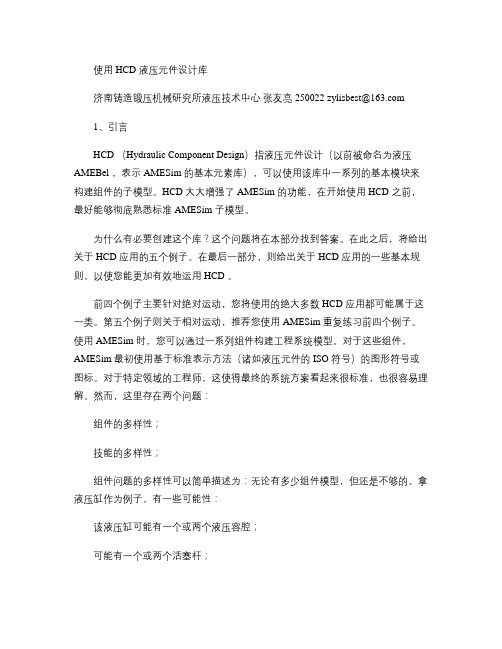
使用HCD 液压元件设计库济南铸造锻压机械研究所液压技术中心张友亮***********************1、引言HCD (Hydraulic Component Design)指液压元件设计(以前被命名为液压AMEBel ,表示AMESim 的基本元素库),可以使用该库中一系列的基本模块来构建组件的子模型。
HCD 大大增强了AMESim 的功能,在开始使用HCD 之前,最好能够彻底熟悉标准AMESim 子模型。
为什么有必要创建这个库?这个问题将在本部分找到答案。
在此之后,将给出关于HCD 应用的五个例子。
在最后一部分,则给出关于HCD 应用的一些基本规则,以使您能更加有效地运用HCD 。
前四个例子主要针对绝对运动,您将使用的绝大多数HCD 应用都可能属于这一类。
第五个例子则关于相对运动,推荐您使用AMESim 重复练习前四个例子。
使用AMESim 时,您可以通过一系列组件构建工程系统模型。
对于这些组件,AMESim 最初使用基于标准表示方法(诸如液压元件的ISO 符号)的图形符号或图标。
对于特定领域的工程师,这使得最终的系统方案看起来很标准,也很容易理解。
然而,这里存在两个问题:组件的多样性;技能的多样性;组件问题的多样性可以简单描述为:无论有多少组件模型,但还是不够的。
拿液压缸作为例子,有一些可能性:该液压缸可能有一个或两个液压容腔;可能有一个或两个活塞杆;可能有一个或两个或零个弹簧;这样将给出12种组合,每一种组合都需要单独的图标,每个图标都至少对应一个子模型。
然而对于多数AMESim 图标来说,一个子模型就已经足够。
在这种情况下,将有12子模型。
如果考虑到伸缩式液压缸,可能性的数量将翻倍。
通常,需要在元件端口处设置不同的因果关系,与其他元件端口因果关系相组合,将可能有超过一百种的液压液压缸子模型。
在标准AMESim 库中不可能提供如此庞大数量的图标和子模型,因此只提供比较常见的图标和子模型。
- 1、下载文档前请自行甄别文档内容的完整性,平台不提供额外的编辑、内容补充、找答案等附加服务。
- 2、"仅部分预览"的文档,不可在线预览部分如存在完整性等问题,可反馈申请退款(可完整预览的文档不适用该条件!)。
- 3、如文档侵犯您的权益,请联系客服反馈,我们会尽快为您处理(人工客服工作时间:9:00-18:30)。
Chapter 2
Hydraulic Component Design (HCD)
©IMAGINE SA 1998-2005 Updated: April 2005
Training
HCD
2
1. HCD 2. 3. 4. 5.
?
©IMAGINE SA 1998-2005
Training
65
AMESim
AMESim
©IMAGINE SA 1998-2005
Training
66
(1)
New Comp Icon
©IMAGINE SA 1998-2005
Training
67
(2)
AMESim
AMESim
©IMAGINE SA 1998-2005
Training
68
(3)
©IMAGINE SA 1998-2005
Training
56
: (3)
HCD
89.15 N/mm …
:
©IMAGINE SA 1998-2005
Training
57
: (4)
HCD
X=0
x=1.1276mm
©IMAGINE SA 1998-2005
Training
58
: (5)
HCD
HCD ? 0 to 50 bar in 10 s
) = 5mm
Example9.ame
©IMAGINE SA 1998-2005
Training
HCD:
26
0.1cm3
AMESim 0 V0 = V0/100
?
Dead volume
©IMAGINE SA 1998-2005
Training
HCD:
dead volumes
27
* zero displacement
Training
55
: (2)
HCD
x
X=0
= π.D.x :
Q = A.Cq
2 ∆P
ρ=850 kg/m3, 100 L/min @ 30 bar, Cq = 0.7: = 28.24 mm2 x=1.1276mm
ρ
30 bar ⇔ 100.53 N,
K = F/x = 89.15 N/mm
©IMAGINE SA 1998-2005
…
©IMAGINE SA 1998-2005
Training
7
...
©IMAGINE SA 1998-2005
Training
8
©IMAGINE SA 1998-2005
Training
9
HCD
Qb Qa Pa Va Vb Aa Ab Pb load force FL
HCDΒιβλιοθήκη !/©IMAGINE SA 1998-2005
HCD
37
©IMAGINE SA 1998-2005
Training
HCD
38
BOSCH
©IMAGINE SA 1998-2005
Training
HCD
Constant pressure line, Ps A K1 Pc Vc Qc PR, Vt
QL
39
x Ks
Hydraulic load
©IMAGINE SA 1998-2005
AMESim
3
©IMAGINE SA 1998-2005
Training
?
:
4
(C
R)
©IMAGINE SA 1998-2005
Training
?
5
!
©IMAGINE SA 1998-2005
Training
?
6
Q = 0 if ∆P < Pcrack Q = coef ⋅ ∆P otherwise
Training
69
AMESim
©IMAGINE SA 1998-2005
Training
70
AMESim …
©IMAGINE SA 1998-2005
Training
71
‘Edit constituents’
( )
'Save as'
©IMAGINE SA 1998-2005
Training
AMECustom
dead volume + chamber length at
©IMAGINE SA 1998-2005
Training
HCD: x= 10cm3 1m dead volume
28
x=0 10 + 100*(pi/4) = 88.54cm3
©IMAGINE SA 1998-2005
Training
22
chamber length at zero displacement 1m V0=1000 + 16.67 = 1016.67cm3 1000cm3
©IMAGINE SA 1998-2005
Training
HCD:
23
©IMAGINE SA 1998-2005
Training
HCD: !
chamber length at zero displacement 0 ?
Training
53
:
/
©IMAGINE SA 1998-2005
Training
54
: (1)
D=8mm
HCD
(1N/mm) :
P
Mass=10g
X=0
: = 10 bar Area = 8*8*π/4 = 50.27 mm2 Force = P*A = 50.27 N
©IMAGINE SA 1998-2005
©IMAGINE SA 1998-2005
Training
51
:
: = 10bar = 100 L/min @ 30bar = 100 L/min @ 30 bar
?…
©IMAGINE SA 1998-2005
Training
52
:
: = 100 L/min @ 30bar
©IMAGINE SA 1998-2005
Training
HCD: 0.1m/s 0.1L/min
A= Q 0.1 1 1 100 = = . m2 = mm 2 V 60000 0.1 60000 6
4A 20 mm ≈ 4.607 mm 6π
14
Dp =
π
=
©IMAGINE SA 1998-2005
Training
HCD: :
15
:
Training
HCD
:
: Q=f(x) F=f(∆P, Jet) : X”=f(m, damp, stops) : Q=f(v) F=f(P, k, x) : ? :
10
M
P=f(β, V, ΣQ, fluid props)
> ^ ^
<
©IMAGINE SA 1998-2005
Training
HCD
24
X=0 X=
X=0 10cm3 X=
dead volume
dead volume
10cm3
©IMAGINE SA 1998-2005
Training
HCD:
:
Stroke = 1m Piston diameter = 10mm
X=0 X=stroke
25
Rod diameter ( Dead volume = 10cm3 Ports' diameter = 5mm Displacement: 10s 0-1m
Training
HCD
40
REXROTH
©IMAGINE SA 1998-2005
Training
HCD
41
/
©IMAGINE SA 1998-2005
Training
HCD
42
©IMAGINE SA 1998-2005
Training
HCD
43
Caterpillar
©IMAGINE SA 1998-2005
©IMAGINE SA 1998-2005
Training
HCD:
zero displacement
21
or … or … or …
©IMAGINE SA 1998-2005
Training
HCD: chamber length [Vadd= L*AP] Volume t=10s 1000cm3 1m 1000-16.67 = 983.33cm3. Dead 0.1m/s
HCD
3
: Step 1: 0 to 30 N in 5s Step 2: 30 N during 5s Step 3: 30 to 0 N in 5s
Tank
78
Drod = 5 mm
Pressure source
Dspool = 10 mm
:
P
Forc e
Spool mass: 2 g Viscous friction: 10 N/(m/s) Displacement: 0 to 1.5 mm Hole diameter: 3.5 mm X=0
Training
HCD
44
©IMAGINE SA 1998-2005
Training
HCD
VVA
45
©IMAGINE SA 1998-2005
Training
