Crystal_Ball
crystal注释语句

crystal注释语句【释义】crystaln.结晶,晶体;水晶;水晶玻璃;(钟表的)石英玻璃保护面,表蒙子adj.晶莹的,清澈透明的【名】(Crystal)(英)克里斯特尔,克丽丝特尔(人名)复数crystals【短语】1liquid crystal液晶;液态晶体;液晶体;液态的晶体2Crystal Palace水晶宫;水晶宫殿;幻水晶殿·古典诗词;水晶宫首页3Crystal Kay克莉丝朵·凯儿;克莉丝朵;凯儿4Crystal Ball水晶球;新年预测;狗头包;透明水晶球5Billy Crystal比利·克里斯托;克里斯托;比利·克里斯特尔6crystal violet试剂结晶紫;龙胆紫;结晶柴;紫药水7crystal oscillator电子晶体振荡器;晶振;石英震荡器;晶体震荡器8Crystal Reports水晶报表;水晶报告;水晶报表9简体中文版;水晶报表工具9rock crystal矿物水晶;白水晶;水晶石;石英【例句】1A crystal chandelier lit the room.一盏水晶吊灯照亮了房间。
2She was wearing a strand of crystal beads.她戴着一串水晶珠子。
3Some of the finest drinking glasses are made from lead crystal.一些最精致的酒杯是用铅晶质玻璃制成的。
4The cliffs,lapped by a crystal-clear sea,remind her of Capri.清澈透明的大海拍打着峭壁,让她想起卡普里岛。
5Without a crystal ball,it's impossible to say where we'll be next year.不用水晶球预卜未来,我们说不准明年处境如何呀。
风险管理工具_CrystalBall在企业经营风险管理中的应用

3.7 决策表(Decis ion Table) 决策表是用来表示当决策变量取
定义第 2 年 ~ 第 5 年的累积税后利润为预测变量是类似的。
不同的值时,选定的目标预测变量均值的变化。
271
例如,模型中有 2 个决策变量:“前两年生产线数量”和“后三年 新增生产线数量”。在运用决策表之前,需要先定义这两个决策变量。
图 12 生成决策表的第 2 步:选择决策变量
图 10 定义决策变量“后三年生产线数量”对话窗口
在图 10 中,输入变量名,选择变量上下界(Variable Bounds), 下界 (Low er) 为 1,上界 (Upper) 为 3。选择变量类型(Variable Type)为“离散(Diccrite)”,输入步长(Step)为 1。
很多,如财务风险、时间风险、人身伤害风险、名誉风险等。有的风险 年生产线数量 (B2)×固定资产折旧率 (B8);后三年固定资产折旧
可以度量,有些则难以度量。在企业经营中,财务风险是最常见的,财 (D23~ F23)=(前两年生产线数量(B2)+ 后三年新增生产线数量(B3))
务风险通常可以度量。风险的来源是事件的不确定性,不确定性越 ×固定资产折旧率(B8);税前利润(B25~ F25)= 销售收入—生产成
和销售的产品为某种原料,根据预测,这种原料的需求量第 1 年为 布、泊松分布等多种随机变量的分布。为了简化例子,我们假定模型
20 吨,以后每年增加 2 吨。引进这种原料生产线的建设投资为每条 中所有的随机变量都服从正态分布。它们的均值就是相应数据单元
30 万元,每条生产线的生产能力为每年 7 吨。如果开工生产线太少, 格的值,标准差等于均值的 10% 。
Crys tal Ball 是美国 Decis ioneering 公司开发的,它提供了项目 积税后利润都是负值,第 4 年的累积税后利润首次为正值。即该企
crystalball软件介绍

Crystal Ball 介绍Crystal Ball(CB)是基于PC Windows平台而开发的简单且非常实用的风险分析和评估软件。
面向各类商务、科学和技术工程领域,用户界面友好,是基于图表进行预测和风险分析。
CB 在微软Excel 应用软件上运行,使用蒙特卡罗(Monte Carlo)模拟法对某个特定状况预测所有可能的结果,运用图表对分析进行总结,并显示每一个结果的概率。
除了描述统计量、趋势图和相关变量分配,CB还进行敏感性分析,让用户决定真正导致结果的因素。
如今 CB 已是全世界商业风险分析和决策评估软件中的佼佼者。
Crystal Ball专业版是市面上以Excel为本的风险分析及预测工具中最全面的套装软件。
其功能和特点不仅早已得到广大用户的认同,并获得许多正在考虑购买相关软件产品新用户的青睐和首选。
85%<<财富>>评出的全球500强大企业中早已有400家使用 Crystal Ball 软件作为他们进行商务决策,项目投资风险分析的工具。
再者,美国前50名最佳MBA 商学院,已有40所也用Crystal Ball作为教研和商业性课题的工具。
用户之一世界着名的哈佛大学商学院把 Crystal Ball 列为可用于计划金融的软件 (Project Finance Software)。
因为财政计划,金融投资方面的风险分析是CB 软件功能的一部分。
Crystal Ball之前是美国Decisioneering公司的产品,Decisioneering在2007年被Hyperion公司收购,Hyperion 公司之后又被Oracle收购,所以Crystal Ball目前的发行商是Oracle。
Crystal Ball的用途:DFSS,过程研究,过程优化,现有过程的模拟改变,公差分析,设计分析,原料筛选,容量设计,资源分配与存货优化,约束后的项目筛选,预防性维护优化,成本预算,可靠性分析,排队过程分析,建筑项目资金预算的偶然性分析,商业过程模拟,工程设计与预测,供求预测,制造供应链问题的减少与存货控制,新产品商品化的资金模型。
Crystall_Ball模拟软件
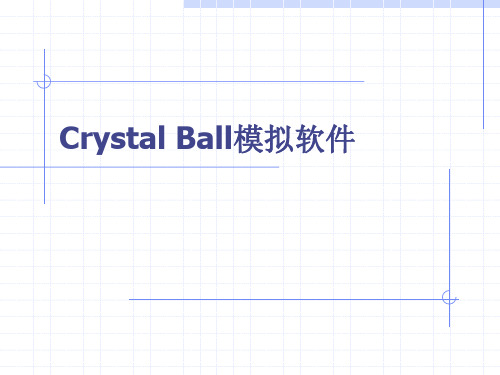
实验次数 均值 中数 众数 标准差 方差 偏度(描述变量取值分布对称性的统计量) 峰度(描述变量取值分布形态陡缓程度的统计量) 变异系数 平均标准误差
4 示例-费瑞迪报童问题
通过前面的模拟,设定了弗瑞迪每天《金融日 报》的定购数量为60份,因为这个定购量是一 个能够满足需求又不会剩余大量未出售报纸的 一个合理折中值
然而通过目前的模拟,还不能说明60是否是最 大化其日均利润的最优定购量。利用Crystal Ball软件中的OptQuest最优化模型可以搜索 最佳定购量。
4 示例-费瑞迪报童问题
用决策表制定决策
在40到70之间的哪个订购量能够最大化每天的平均利润呢? 比较合理的做法是试验订购量的可能值的各个样本,如 40,45,…,70。
4 示例-费瑞迪报童问题
定义预测单元格:计算机模拟的电子表格模型并没有包括目
标单元格,但是预测单元格可以实现这一作用。定义预测单元格 的步骤:
(1)选中一个单元格; (2)单击Crystal Ball工具条中的Define Forecast按钮,从而弹出
定义预测对话框(如图8-14所示) (3)这个对话框可以用来输入一个名字标签,并且定义预测单元格的
3 Crystal Ball工具条
Define Define
Run Start
Reset
Forecast Trend
Assumptions Forecast Preferences Simulation Simulation Windows Chart
4 示例-费瑞迪报童问题
问题描述
成本数据
每份报纸成本费用1.50美元 售价2.50美元 未出售的报纸退款0.50美元
第三步对话框用来制定决策表的选项。第一个输入方框记录了对 于每一个决策变量的值所要运行模拟的次数。Crystal Ball会在 定义决策变量对话框所制定的范围内平均分布数值。对于弗瑞迪 报童问题,数值的范围是40到70,在第三步对话框中输入数字7 就会选择40、45、50、55、60、65、70这七个订单量的数值 进行模拟。 最后一步就是单击Start按钮。
Crystal Ball 模拟基础教程

Crystal Ball 模拟基础教程利用Crystal Ball 进行计算机仿真学习目标13.2个案研究:佛莱迪报童问题(13.1节) 13.3–13.19竞标建设计划(13.2节) 13.20–13.24项目管理:信用建设公司(13.3节)13.25–13.32现金流量管理:沼泽地黄金岁月公司(13.4节) 13.33–13.37财务风险分析:久大发展公司(13.5节)13.38–13.42运输业收入管理(13.6节)13.43–13.48选择合适的分配(13.7节)13.49–13.68利用决策表做决策(13.8节) 13.69–13.84学习目标在读完本章后,你应该能够:1. 描述Crystal Ball在计算机仿真中的角色。
2. 利用Crystal Ball来解决Excel软件包所无法执行的各类基本计算机仿真。
3. 解释利用Crystal Ball于计算机仿真中的结果。
4. 在获得预期的准确度水平后,利用Crystal Ball的特色来停止计算机仿真。
5. 描述当使用Crystal Ball时可以搭配计算机仿真的机率分配之特色。
6. 利用Crystal Ball程序辨识出符合历史数据的连续分配。
7. 利用Crystal Ball的特色来产生一些帮助决策的决策表和趋势图。
报童佛莱迪佛莱迪在某大城市里主要市区经营一家报摊。
佛莱迪贩卖各类的报纸和杂志,其中最贵的报纸为财经日报。
财经日报相关的成本资料:–每份报纸的成本为1.50美元–每份报纸的售价为2.50美元–没售出的报纸,每份报纸可以获得0.50美元的偿还金财经日报的销售资料:–佛莱迪每天的销售量介于40到70份之间。
–销售数量介于40到70份之间任何数值的频率相同。
运用仿真之电子表格模式Crystal Ball的应用利用Crystal Ball来进行计算机仿真有四个步骤:–定义随机输入栏。
–定义输出栏来预测。
–设定执行偏好。
–执行模拟。
Crystal Ball软件
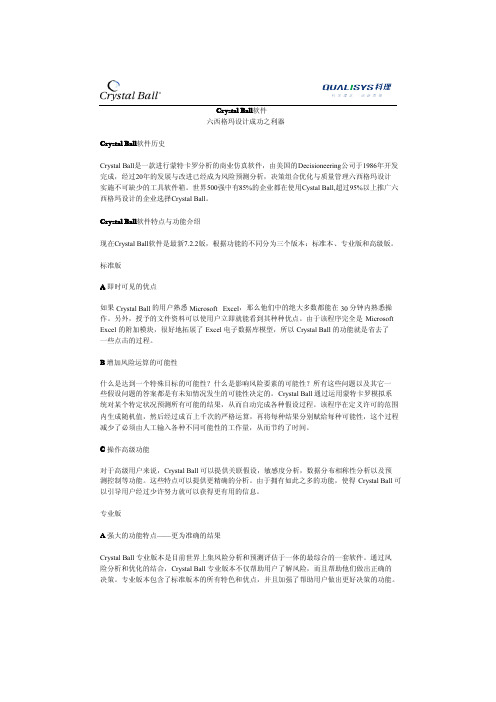
B 增加风险运算的可能性
什么是达到一个特殊目标的可能性?什么是影响风险要素的可能性?所有这些问题以及其它一 些假设问题的答案都是有未知情况发生的可能性决定的。Crystal Ball 通过运用蒙特卡罗模拟系 统对某个特定状况预测所有可能的结果,从而自动完成各种假设过程。该程序在定义许可的范围 内生成随机值,然后经过成百上千次的严格运算,再将每种结果分别赋给每种可能性,这个过程 减少了必须由人工输入各种不同可能性的工作量,从而节约了时间。
C 操作高级功能
对于高级用户来说,Crystal Ball 可以提供关联假设,敏感度分析,数据分布相称性分析以及预 测控制等功能。这些特点可以提供更精确的分析。由于拥有如此之多的功能,使得 Crystal Ball 可 以引导用户经过少许努力就可以获得更有用的信息。
专业版
A 强大的功能特点——更为准确的结果
D 浅显易懂的图表和报告
能够快速方便地生成浅显易懂的图表和报告。这些详细的资料可以使用户依靠所列举的各种假设 和预测结果迅速做出正确和漂亮的决定。
高级版
除了专业版的所有功能之外,高级版还将高级决策分析领域经常使用的理论期权分析和软件结合 在一起,使您的决策更加合理,使风险和收益控制在比较合理的范围之内。同时,高级版带有 Decisioneering 公司编写的教材和培训 CD,为您更好的学习高级版本。
软件安装要求
Microsoft Office 2000或以上 Microsoft Windows 2000,2002 (XP),NT或以上
优秀的售后支持 科理 公司-Crystal Ball 软件中国区独立代表
免费技术支持- 购买任何 Decisioneering 公司产品的用户在其购买后的 30 天内, Decisioneering Help Desk 均为其提供免费技术支持。另外,相关论文,模型样本,FAQ, 产品技术性能规格书以及资源中心的情况您都可以在我们的网站上进行了解。同时,我 们的技术人员都通过专业的培训,能够为您通过电话、传真、电子邮件提供服务 。
Crystal Ball文本歌词

Crystal Ball - Lenka (兰卡)Baby I got a crystal ball a crystal ballBaby I see I see it allI see it all allAnd the future looks fineWe're gonna have a time shiningYeah the future looks fineWe're gonna shineBaby I got your numbers downYour numbers down downAnd contend up to a higher groundA higher groundYeah the future looks fineWe're gonna have a time shiningYeah the future looks fineWe're gonna shineSo shine on let to come inFuture's so bright gotta wear sunglasses Right on the rocketNever gonna stop taking those big chances Living on top of the world with hands in the air Yeah yeah yeahYeah yeahBaby I know days been dark days been dark Maybe let's see if we can light it upLet's light it up upYeah the future looks fineWe're gonna have a time shiningYeah the future looks fineWe're gonna shineSo shine on let to come inFuture's so bright gotta wear sunglasses Right on the rocketNever gonna stop taking those big chances Living on top of the world with hands in the air Yeah yeah yeahYeah yeahBaby I got a crystal ball a crystal ballBaby I see I see it allI see it allAnd it's gonna be fineYeah it's gonna be fineYeah it's gonna be fineYeah it's gonna be fineSo shine on let to come inFuture's so bright gotta wear sunglasses Right on the rocketNever gonna stop taking those big chances Living on top of the world with hands in the air Yeah yeah yeahYeah yeah。
CrystalBall风险分析蒙特卡洛模拟分析软件
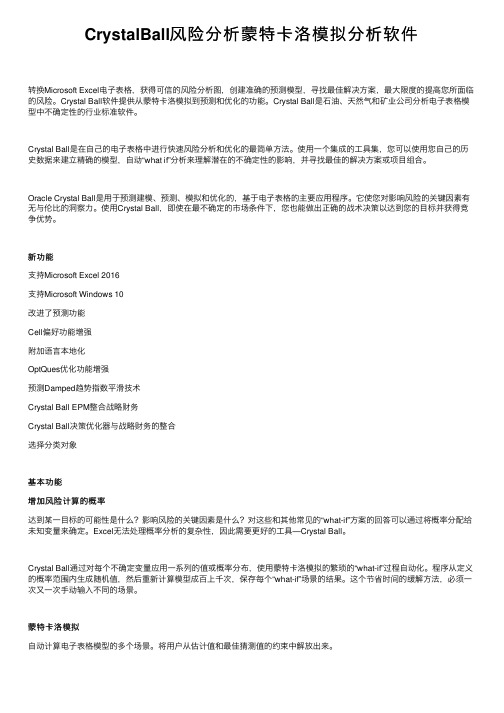
CrystalBall风险分析蒙特卡洛模拟分析软件转换Microsoft Excel电⼦表格,获得可信的风险分析图,创建准确的预测模型,寻找最佳解决⽅案,最⼤限度的提⾼您所⾯临的风险。
Crystal Ball软件提供从蒙特卡洛模拟到预测和优化的功能。
Crystal Ball是⽯油、天然⽓和矿业公司分析电⼦表格模型中不确定性的⾏业标准软件。
Crystal Ball是在⾃⼰的电⼦表格中进⾏快速风险分析和优化的最简单⽅法。
使⽤⼀个集成的⼯具集,您可以使⽤您⾃⼰的历史数据来建⽴精确的模型,⾃动“what if”分析来理解潜在的不确定性的影响,并寻找最佳的解决⽅案或项⽬组合。
Oracle Crystal Ball是⽤于预测建模、预测、模拟和优化的,基于电⼦表格的主要应⽤程序。
它使您对影响风险的关键因素有⽆与伦⽐的洞察⼒。
使⽤Crystal Ball,即使在最不确定的市场条件下,您也能做出正确的战术决策以达到您的⽬标并获得竞争优势。
新功能⽀持Microsoft Excel 2016⽀持Microsoft Windows 10改进了预测功能Cell偏好功能增强附加语⾔本地化OptQues优化功能增强预测Damped趋势指数平滑技术Crystal Ball EPM整合战略财务Crystal Ball决策优化器与战略财务的整合选择分类对象基本功能增加风险计算的概率达到某⼀⽬标的可能性是什么?影响风险的关键因素是什么?对这些和其他常见的“what-if”⽅案的回答可以通过将概率分配给未知变量来确定。
Excel⽆法处理概率分析的复杂性,因此需要更好的⼯具—Crystal Ball。
Crystal Ball通过对每个不确定变量应⽤⼀系列的值或概率分布,使⽤蒙特卡洛模拟的繁琐的“what-if”过程⾃动化。
程序从定义的概率范围内⽣成随机值,然后重新计算模型成百上千次,保存每个“what-if”场景的结果。
这个节省时间的缓解⽅法,必须⼀次⼜⼀次⼿动输⼊不同的场景。
crystal ball使用指导
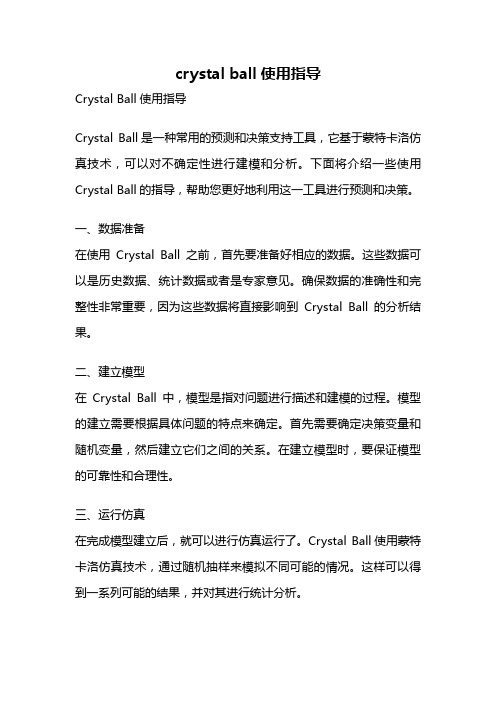
crystal ball使用指导Crystal Ball使用指导Crystal Ball是一种常用的预测和决策支持工具,它基于蒙特卡洛仿真技术,可以对不确定性进行建模和分析。
下面将介绍一些使用Crystal Ball的指导,帮助您更好地利用这一工具进行预测和决策。
一、数据准备在使用Crystal Ball之前,首先要准备好相应的数据。
这些数据可以是历史数据、统计数据或者是专家意见。
确保数据的准确性和完整性非常重要,因为这些数据将直接影响到Crystal Ball的分析结果。
二、建立模型在Crystal Ball中,模型是指对问题进行描述和建模的过程。
模型的建立需要根据具体问题的特点来确定。
首先需要确定决策变量和随机变量,然后建立它们之间的关系。
在建立模型时,要保证模型的可靠性和合理性。
三、运行仿真在完成模型建立后,就可以进行仿真运行了。
Crystal Ball使用蒙特卡洛仿真技术,通过随机抽样来模拟不同可能的情况。
这样可以得到一系列可能的结果,并对其进行统计分析。
四、分析结果Crystal Ball提供了多种统计分析方法,可以帮助用户对仿真结果进行分析和解释。
常用的分析方法包括概率分布分析、敏感性分析和决策树分析等。
通过这些分析,可以得到关键决策变量的概率分布、敏感性程度以及最优决策方案等信息。
五、结果解释和应用在分析结果之后,需要对结果进行解释和应用。
Crystal Ball提供了可视化工具,可以将分析结果以图表的形式展示出来,帮助用户更好地理解和应用结果。
同时,还可以通过对结果的解释和讨论,对决策方案进行优化和调整。
六、风险管理Crystal Ball除了用于预测和决策支持,还可以用于风险管理。
通过对不确定性的建模和分析,可以帮助用户识别和评估潜在的风险,并采取相应的措施进行风险管理和控制。
七、案例分析以下是一个使用Crystal Ball进行预测和决策的案例分析。
假设某公司要决定是否投资于某个新项目。
风险管理软件Crystal-Ball使用指导

Monte-Carlo Simulation with Crystal Ball®To run a simulation using Crystal Ball®:1. Setup SpreadsheetBuild a spreadsheet that will calculate the performance measure (e.g., profit) in terms of the inputs (random or not). For random inputs, just enter any number.2. Define Assumptions—i.e., random variablesDefine which cells are random, and what distribution they should follow.3. Define Forecast—i.e., output or performance measureDefine which cell(s) you are interested in forecasting (typically the performance measure, e.g., profit).4. Choose Number of TrialsSelect the number of trials. If you would later like to generate the Sensitivity Analysis chart, choose “Sensitivity Analysis” under Options in Run Preferences.5. Run SimulationRun the simulation. If you would like to change parameters and re-run the simulation, you should “reset” the simulation (click on the “Reset Simulation” button on the toolbar or in the Run menu) first.6. View ResultsThe forecast window showing the results of the simulation appears automatically after (or during) the simulation. Many different results are available (frequency chart, cumulative chart, statistics, percentiles, sensitivity analysis, and trend chart). The results can be copied into the worksheet.Crystal Ball Toolbar:Define Define Run Start Reset Forecast Trend Assumptions Forecast Preferences Simulation Simulation Window ChartWalton Bookstore Simulation with Crystal Ball®Recall the Walton Bookstore example: It is August, and they must decide how many of next year’s nature calendars to order. Each calendar costs the bookstore $7.50 and is sold for $10. After February, all unsold calendars are returned to the publisher for a refund of $2.50 per calendar. Suppose Walton predicts demand will be somewhere between 100 and 300 (discrete uniform).Demand = d ~ Uniform[100, 300]Order Quantity = Q (decision variable)Revenue = $10 * Min(Q, d)Cost = $7.50 * QRefund = $2.50 * Max(Q–d, 0)Profit = Revenue – Cost + RefundStep #1 (Setup Spreadsheet)Walton Bookstore Simulation with Crystal Ball ®Step #2 (Define Assumptions —i.e., random variables)—color code (blue):and click on the “Define Assumptions” button in toolbar (or in the Cell menu):Select type of distribution:Provide parameters of distributions:Walton Bookstore Simulation with Crystal Ball®Step #3 (Define Forecast—i.e., output)click on the “Define Forecast” button in toolbar (or in the Cell menu),and fill in the Define Forecast dialogue box.Step #4 (Choose Number of Trials)Click on the “Run Preferences” button in toolbar (or in the Run menu):and select the number of trials to run.Walton Bookstore Simulation with Crystal Ball®Step #5 (Run Simulation)Click on the “Start Simulation” button in toolbar (or Run in the Run menu):Step #6 (View Results)The results of the simulation can be viewed in a variety of different ways (frequency chart, cumulative chart, statistics, and percentiles). Choose different options under the View menuin the forecast window.The results can be copied into a worksheet or Word document (choose Copy under the Edit menu in the simulation output window.Using Trend Charts to Find the Impact of Order Quantityon Potential ProfitDefine several forecast cells (G14:G18) for several possible order quantities (Q=100, 150, 200, 250, 300). Use the same random order quantity for each to compare them more equally (i.e., one assumption cell for demand—C14—with the rest set equal to C14).After running the simulation, choose “Open Trend Chart” in the Run menu. This chart gives “certainty bands” for the forecast cells. 10% of the time, the project duration will fall within the inner band (light blue), 25% of the time within the 2nd band (red), 50% of the time within the third band (green), and 90% of the time within the outside band (dark blue).Project Management—Global OilGlobal Oil is planning to move their credit card operation to Des Moines, Iowa from their home office in Dallas. The move involves many different divisions within the company. Real estate must select one of three available office sites. Personnel has to determine which employees from Dallas will move, how many new employees to hire, and who will train them. The systems group and treasurer’s office must organize the new operating procedure and make financial arrangements. The architects will have to design the interior space, and oversee needed structural improvements. Each site is an existing building with sufficient open space, but office partitions, computer facilities, furnishings, and so on, must all be provided.A complicating factor is that there is an interdependence of activities. In other words, some parts of the project cannot be started until other parts are completed. For example, Global cannot construct the interior of an office before it has been designed. Neither can it hire new employees until it has determined its personnel requirements.The necessary activities and their necessary predecessors (due to interdependence) are listed below. Three estimates are made for the completion time of each activity—the minimum time, most likely time, and maximum time.Start EndGlobal Oil Simulation with Crystal Ball®Step #1 (Setup Spreadsheet)Step #2 (Define Assumptions—i.e., random variables)Each of the random activity times (B, C, D, E, G, and I) is assumed to follow the triangular distribution.Global Oil Simulation with Crystal Ball®Step #3 (Define Forecast—i.e., output)Cell J15 is the forecast cell:Step #4 (Choose Number of Trials)500 trials were run. In addition, Sensitivity Analysis was enabled in the Options of the Run Preferences dialogue box. This allows for the generation of sensitivity analysis results later.Step #5 (Run Simulation)Step #6 (View Results)Additional Results Available with Crystal Ball®Slide the triangles below the histograms to determine the probability that the output (project duration) is less than a certain value (e.g., a deadline), greater than a certain value, or between any two values (by sliding both triangles).Alternatively, you can type in values for the lower bound or upper bound to determine the probability. You can also type in a probability (in “Certainty”), and it will determine the range that has that probability.There is a 79% chance the project will be completed within 150 days.There is a 2.4% chance that the project will take more than 160 days.Sensitivity ChartChoose “Open Sensitivity Chart” in the R un menu. Note that this chart is only available ifyou selected the “Sensitivity Analysis” option under Run Preferences. This chart gives an indication as to which random variables (activity times) have the greatest impact on the output cell (project completion time).Variability in activity E has the greatest impact on overall project duration, followed by activity D, C, I, and B. Variability in activity G has almost no impact.Fitting a DistributionCrystal Ball can be used to “fit” a distribution t o data.The following data has been collected for the previous 100 phone calls to a mail-order house:(80 rows have been hidden)Fitting Data to a DistributionUsing Crystal Ball® to fit data to a distribution1. Select a spreadsheet cell.2. Choose Define Assumption.3. Click the Fit button, then select the source of the fitted data.4. Click the Next button, then select the distributions to try to fit.5. Click OK.Interarrival TimeService Time。
Crystal.Ball.v7.3.1水晶球_风险分析工具Crystal
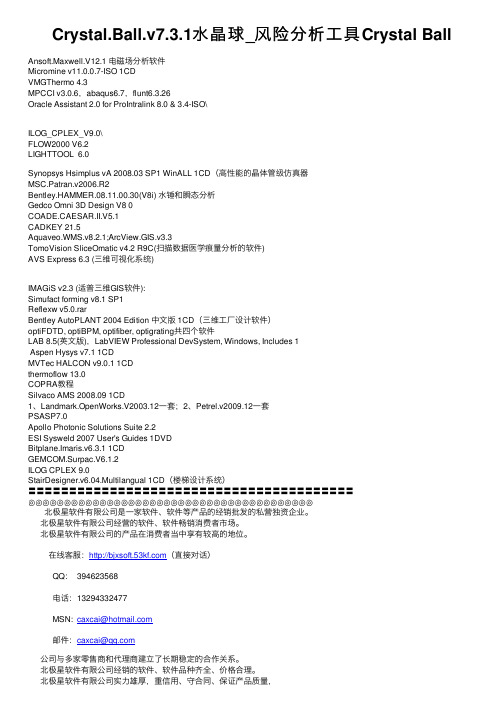
Crystal.Ball.v7.3.1⽔晶球_风险分析⼯具Crystal Ball Ansoft.Maxwell.V12.1 电磁场分析软件Micromine v11.0.0.7-ISO 1CDVMGThermo 4.3MPCCI v3.0.6,abaqus6.7,flunt6.3.26Oracle Assistant 2.0 for ProIntralink 8.0 & 3.4-ISO\ILOG_CPLEX_V9.0\FLOW2000 V6.2LIGHTTOOL 6.0Synopsys Hsimplus vA 2008.03 SP1 WinALL 1CD(⾼性能的晶体管级仿真器MSC.Patran.v2006.R2Bentley.HAMMER.08.11.00.30(V8i) ⽔锤和瞬态分析Gedco Omni 3D Design V8 0COADE.CAESAR.II.V5.1CADKEY 21.5Aquaveo.WMS.v8.2.1;ArcView.GIS.v3.3TomoVision SliceOmatic v4.2 R9C(扫描数据医学痕量分析的软件)AVS Express 6.3 (三维可视化系统)IMAGiS v2.3 (适普三维GIS软件):Simufact forming v8.1 SP1Reflexw v5.0.rarBentley AutoPLANT 2004 Edition 中⽂版 1CD(三维⼯⼚设计软件)optiFDTD, optiBPM, optifiber, optigrating共四个软件LAB 8.5(英⽂版),LabVIEW Professional DevSystem, Windows, Includes 1Aspen Hysys v7.1 1CDMVTec HALCON v9.0.1 1CDthermoflow 13.0COPRA教程Silvaco AMS 2008.09 1CD1、Landmark.OpenWorks.V2003.12⼀套;2、Petrel.v2009.12⼀套PSASP7.0Apollo Photonic Solutions Suite 2.2ESI Sysweld 2007 User's Guides 1DVDBitplane.Imaris.v6.3.1 1CDGEMCOM.Surpac.V6.1.2ILOG CPLEX 9.0StairDesigner.v6.04.Multilangual 1CD(楼梯设计系统)〓〓〓〓〓〓〓〓〓〓〓〓〓〓〓〓〓〓〓〓〓〓〓〓〓〓〓〓〓〓〓〓〓〓〓〓〓〓〓〓◎◎◎◎◎◎◎◎◎◎◎◎◎◎◎◎◎◎◎◎◎◎◎◎◎◎◎◎◎◎◎◎◎◎◎◎◎◎◎◎ 北极星软件有限公司是⼀家软件、软件等产品的经销批发的私营独资企业。
crystal ball软件介绍

Crystal Ball 介绍Crystal Ball(CB)是基于PC Windows平台而开发的简单且非常实用的风险分析和评估软件。
面向各类商务、科学和技术工程领域,用户界面友好,是基于图表进行预测和风险分析。
CB 在微软Excel 应用软件上运行,使用蒙特卡罗(Monte Carlo)模拟法对某个特定状况预测所有可能的结果,运用图表对分析进行总结,并显示每一个结果的概率。
除了描述统计量、趋势图和相关变量分配,CB还进行敏感性分析,让用户决定真正导致结果的因素。
如今 CB 已是全世界商业风险分析和决策评估软件中的佼佼者。
Crystal Ball专业版是市面上以Excel为本的风险分析及预测工具中最全面的套装软件。
其功能和特点不仅早已得到广大用户的认同,并获得许多正在考虑购买相关软件产品新用户的青睐和首选。
85%<<财富>>评出的全球500强大企业中早已有400家使用 Crystal Ball 软件作为他们进行商务决策,项目投资风险分析的工具。
再者,美国前50名最佳MBA 商学院,已有40所也用Crystal Ball作为教研和商业性课题的工具。
用户之一世界着名的哈佛大学商学院把 Crystal Ball 列为可用于计划金融的软件 (Project Finance Software)。
因为财政计划,金融投资方面的风险分析是CB 软件功能的一部分。
Crystal Ball之前是美国Decisioneering公司的产品,Decisioneering在2007年被Hyperion公司收购,Hyperion 公司之后又被Oracle收购,所以Crystal Ball目前的发行商是Oracle。
Crystal Ball的用途:DFSS,过程研究,过程优化,现有过程的模拟改变,公差分析,设计分析,原料筛选,容量设计,资源分配与存货优化,约束后的项目筛选,预防性维护优化,成本预算,可靠性分析,排队过程分析,建筑项目资金预算的偶然性分析,商业过程模拟,工程设计与预测,供求预测,制造供应链问题的减少与存货控制,新产品商品化的资金模型。
Crystal_Ball_蒙塔卡洛模拟教程

13-4
報童佛萊迪
➢ 佛莱迪在某大城市里主要市区经营一家报摊。
➢ 佛莱迪贩售各类的报纸和杂志,其中最贵的报纸为财经日报 。 ➢ 财经日报相关的成本资料: 每份报纸的成本为1.50美元 每份报纸的售价为2.50美元 没售出的报纸,每份报纸可以获得0.50美元的偿还金 ➢ 财经日报的销售资料: 佛莱迪每天的销售量介于40到70份之间。 销售数量介于40到70份之间任何数值的频率相同。
© The McGraw-Hill Companies, Inc., 2009
13-19
准确度控制:扩充的定义预测对话方块
© The McGraw-Hill Companies, Inc., 2009
13-20
準確度控制的結果
1,000 次試驗得出有95%信賴區間低於1美元。
© The McGraw-Hill Companies, Inc., 2009
© The McGraw-Hill Companies, Inc., 2009
13-15
佛萊迪利潤的頻率圖
© The McGraw-Hill Companies, Inc., 2009
13-16
佛萊迪利潤更多的結果
© The McGraw-Hill Companies, Inc., 2009
Certainty 栏位显示佛萊迪的模拟实验中
– 竞争者 2 则设定 25% 的边际利润以及他在估算计画成本时会比 竞争者 1 来得准确;但是根据过去的竞标经验,他的边际利润也 有可能在至多正负15% 间移动。
– 竞争者 3 估算计画成本极为精准,将其边际利润设在介于 20% 与30% 之间的任一数字。
問題:信用公司對於這個計畫的投資金額應該是多少?
Oracle Crystal Ball 产品系列用户手册说明书

Oracle® Crystal Ball, Fusion EditionOracle® Crystal Ball Decision Optimizer, Fusion EditionOracle® Crystal Ball Enterprise Performance Management, Fusion Edition Oracle® Crystal Ball Classroom Student Edition, Fusion EditionOracle® Crystal Ball Classroom Faculty Edition, Fusion EditionOracle® Crystal Ball Enterprise Performance Management for Oracle Hyperion Enterprise Planning SuiteUser's GuideRELEASE 11.1.2Crystal Ball User's Guide, 11.1.2Copyright © 1988, 2011, Oracle and/or its affiliates. All rights reserved.Authors: EPM Information Development TeamThis software and related documentation are provided under a license agreement containing restrictions on use and disclosure and are protected by intellectual property laws. Except as expressly permitted in your license agreement or allowed by law, you may not use, copy, reproduce, translate, broadcast, modify, license, transmit, distribute, exhibit, perform, publish, or display any part, in any form, or by any means. Reverse engineering, disassembly, or decompilation of this software, unless required by law for interoperability, is prohibited. The information contained herein is subject to change without notice and is not warranted to be error-free. If you find any errors, please report them to us in writing. If this software or related documentation is delivered to the U.S. Government or anyone licensing it on behalf of the U.S. Government, the following notice is applicable:U.S. GOVERNMENT RIGHTS:Programs, software, databases, and related documentation and technical data delivered to U.S. Government customers are "commercial computer software" or "commercial technical data" pursuant to the applicable Federal Acquisition Regulation and agency-specific supplemental regulations. As such, the use, duplication, disclosure, modification, and adaptation shall be subject to the restrictions and license terms set forth in the applicable Government contract, and, to the extent applicable by the terms of the Government contract, the additional rights set forth in FAR 52.227-19, Commercial Computer Software License (December 2007). Oracle USA, Inc., 500 Oracle Parkway, Redwood City, CA 94065.This software is developed for general use in a variety of information management applications. It is not developed or intended for use in any inherently dangerous applications, including applications which may create a risk of personal injury. If you use this software in dangerous applications, then you shall be responsible to take all appropriate fail-safe, backup, redundancy, and other measures to ensure the safe use of this software. Oracle Corporation and its affiliates disclaim any liability for any damages caused by use of this software in dangerous applications.Oracle is a registered trademark of Oracle Corporation and/or its affiliates. Other names may be trademarks of their respective owners.This software and documentation may provide access to or information on content, products, and services from third parties. Oracle Corporation and its affiliates are not responsible for and expressly disclaim all warranties of any kind with respect to third-party content, products, and services. Oracle Corporation and its affiliates will not be responsible for any loss, costs, or damages incurred due to your access to or use of third-party content, products, or services.ContentsChapter 1. Welcome (21)Introduction (21)Who Should Use This Program (22)What You Will Need (22)About the Crystal Ball Documentation Set (22)Screen Capture Notes (24)Getting Help (24)Technical Support and More (25)Chapter 2. Crystal Ball Overview (27)Introduction (27)Model Building and Risk Analysis Overview (27)What is a Model? (28)Risk and Certainty (28)About Risk (28)Quantifying Risks with Spreadsheet Models (28)Assumption Ranges (29)Forecast Ranges (29)Analyzing Certainty (29)How Crystal Ball Differs from Traditional Analysis Tools (29)Point Estimates (30)Range Estimates (30)What-if Scenarios (30)Monte Carlo Simulation and Crystal Ball (30)Benefits of Monte Carlo Simulation (31)How Crystal Ball Uses Monte Carlo Simulation (31)Crystal Ball Feature Overview (32)Charts and Analysis Tools (32)Forecast Charts (32)Overlay Charts (33)Trend Charts (34)Sensitivity Charts (34)Contents iiiScatter Charts (35)Assumption Charts (36)OptQuest Charts (37)Predictor Charts (37)Reports (37)Extracting and Pasting Data (38)Other Crystal Ball Tools (39)Batch Fit (39)Bootstrap (39)Correlation Matrix (40)Data Analysis (40)Decision Table (40)Scenario Analysis (40)Tornado Chart (40)2D Simulation (40)Integration Tools (41)Compare Run Modes (41)Process Capability Features (41)Trend Analysis with Predictor (41)Optimizing Decision Variable Values with OptQuest (41)Steps for Using Crystal Ball (42)Resources for Learning Crystal Ball (42)Starting and Closing Crystal Ball (42)Starting Crystal Ball Manually (43)Starting Crystal Ball Automatically (43)Crystal Ball Welcome Screen (43)Closing Crystal Ball (44)Crystal Ball Menus and Toolbar (44)The Crystal Ball Menus (44)The Crystal Ball Toolbar (45)Crystal Ball Tutorials (46)Chapter 3. Defining Model Assumptions (47)Introduction (47)Types of Data Cells (47)About Assumptions and Probability Distributions (48)Defining Assumptions (48)Entering Assumptions (48)Additional Assumption Features (51)iv ContentsEntering Cell References and Formulas (52)Dynamic vs. Static Cell References (52)Relative References (52)Absolute References (53)Range Names (53)Formulas (53)Alternate Parameter Sets (53)Fitting Distributions to Data (54)Using Distribution Fitting (54)Confirming the Fitted Distribution (55)Distribution Fitting Notes (56)Locking Parameters When Fitting Distributions (57)Specifying Correlations Between Assumptions (57)Setting Assumption Preferences (60)Using the Crystal Ball Distribution Gallery (61)Displaying the Distribution Gallery (61)Distribution Gallery Window (61)The Distribution Gallery Menubar and Buttons (62)The Category Pane (62)The Distribution Pane (62)Description Pane (63)Managing Distributions (63)Creating New Distributions (64)Copying and Pasting Distributions (64)Modifying Distributions (65)Modifying Distribution Summaries and Descriptions (65)Deleting Distributions (66)Setting Up Distributions for Printing (66)Printing Distribution Information (66)Managing Categories (67)Creating New Categories (67)Viewing and Editing Category Properties (68)Deleting Categories (68)Rearranging Category Order (68)Sharing Categories over Networks (69)Using Shared Categories (69)Sharing Categories Through Email (70)Editing Shared Categories (70)Unpublishing Shared Categories (71)Contents vA Note About Modifying Shared Categories (71)Chapter 4. Defining Other Model Elements (73)Introduction (73)Defining Decision Variable Cells (73)Defining Forecasts (74)Setting Forecast Preferences (75)Forecast Window Tab (76)Precision Tab (76)Filter Tab (77)Auto Extract Tab (78)Working with Crystal Ball Data (79)Editing Crystal Ball Data (79)Copying Crystal Ball Data (79)Pasting Crystal Ball Data (80)Clearing Crystal Ball Data (80)Clearing All Crystal Ball Data of a Single Type (80)Selecting and Reviewing Data (81)Reviewing Assumption Cells (81)Reviewing Decision Variable Cells (82)Reviewing Forecast Cells (82)Reviewing Selected Cells (82)Setting Cell Preferences (83)Saving and Restoring Models (84)Chapter 5. Running Simulations (85)Introduction (85)About Crystal Ball Simulations (85)Setting Run Preferences (86)Setting Trials Preferences (87)Setting Sampling Preferences (87)Setting Speed Preferences (88)Speed Tab Options Settings (89)Setting Options Preferences (89)Setting Statistics Preferences (90)Freezing Crystal Ball Data Cells (90)Running Simulations (91)Starting Simulations (92)Stopping Simulations (92)Continuing Simulations (92)vi ContentsResetting and Rerunning Simulations (92)Single-Stepping (93)The Crystal Ball Control Panel (93)The Crystal Ball Control Panel Menubar (94)Managing Chart Windows (94)Single Windows (94)Multiple Windows (95)Saving and Restoring Simulation Results (96)Saving Crystal Ball Simulation Results (96)Restoring Crystal Ball Simulation Results (97)Using Restored Results (97)Restored Results with Capability Metrics (98)Functions for Use in Microsoft Excel Models (98)Running User-Defined Macros (99)User-Defined Macro Interfaces (100)CBBeforeSimulation (101)CBAfterSimulation (101)CBBeforeTrial (101)CBAfterTrial (102)CBAfterRecalc (102)Priority Rules (102)Global Macros (102)Toolbar Macros (103)Chapter 6. Analyzing Forecast Charts (105)Introduction (105)Guidelines for Analyzing Simulation Results (105)Understanding and Using Forecast Charts (107)Determining the Certainty Level (108)Moving Certainty Grabbers (109)Changing the Certainty Minimum and Maximum Fields (111)Entering Certainty Directly (111)Anchoring a Grabber and Entering Certainty Directly (111)Resetting the Certainty Range (112)Focusing On the Display Range (112)Showing Statistics for the Display Range (113)Formatting Chart Numbers (113)Changing the Distribution View and Interpreting Statistics (114)View Examples (115)Contents viiUsing Split View (119)Setting Forecast Preferences (121)Basic Instructions for Setting Forecast Preferences (121)Setting Forecast Chart Preferences (122)Using Additional Forecast Features (122)Fitting a Distribution to a Forecast (123)Defining Assumptions from Forecasts (124)Setting Chart Preferences (125)Setting Preferences with Shortcut Keys (126)Basic Customization Instructions (127)Specific Customization Instructions (127)Adding and Formatting Chart Titles (128)Setting the Chart Type (128)Changing the Chart Density (130)Showing Grid Lines (130)Showing the Chart Legend (131)Setting Special Chart Effects (131)Setting Chart Colors (132)Showing the Mean and Other Marker Lines (132)Customizing Chart Axes and Axis Labels (133)Applying Settings to the Current Chart and Other Charts (134)Managing Existing Charts (134)Opening Charts (135)Copying and Pasting Charts to Other Applications (135)Copying Charts (135)Pasting Charts from the Clipboard (136)Printing Charts (136)Closing Charts (137)Deleting Charts (137)Chapter 7. Analyzing Other Charts (139)Overview (139)Selecting Assumptions, Forecasts, and other Data Types (140)Understanding and Using Overlay Charts (140)Creating Overlay Charts (141)Customizing Overlay Charts (144)Using Distribution Fitting with Overlay Charts (144)Understanding and Using Trend Charts (146)Creating Trend Charts (147)viii ContentsCustomizing Trend Charts (147)Changing Trend Chart Views (148)Specifying When Trend Charts Are Displayed (149)Adding, Removing, and Ordering Forecasts (149)Changing the Overall Appearance of Trend Charts (150)Setting Certainty Band Type and Colors (150)Setting Certainty Bands (151)Changing Value Axis Preferences (151)Understanding and Using Sensitivity Charts (152)About Sensitivity Charts (153)Creating Sensitivity Charts (153)How Crystal Ball Calculates Sensitivity (155)Limitations of Sensitivity Charts (156)Customizing Sensitivity Charts (157)Adding and Removing Assumptions (157)Changing the Target Forecast (158)Setting Sensitivity Preferences (158)Setting Sensitivity Chart Preferences (159)Understanding and Using Assumption Charts (161)Customizing Assumption Charts (162)Setting Assumption Chart Views (162)Setting Assumption Preferences (162)Setting Assumption Chart Preferences (162)Understanding and Using Scatter Charts (163)Creating Scatter Charts (164)Customizing Scatter Charts (166)Adding and Removing Assumptions and Forecasts (166)Setting Scatter Preferences (167)Setting Scatter Chart Preferences (168)Scatter Charts and Filtered Data (169)Chapter 8. Creating Reports and Extracting Data (171)Introduction (171)Creating Reports (171)Basic Steps for Creating Reports (172)Setting Report Options (173)Defining Custom Reports (174)Report Processing Notes (175)Extracting Data (176)Contents ixData Extraction Examples (178)Chapter 9. Crystal Ball Tools (181)Introduction (181)Overview (181)Setup Tools (182)Analysis Tools (182)Integration Tools (182)Tools and Run Preferences (183)Batch Fit Tool (183)Using the Batch Fit Tool (183)Starting the Batch Fit Tool (184)Using the Batch Fit Welcome Panel (184)Setting Batch Fit Input Data Options (184)Setting Batch Fit Fitting Options (185)Setting Batch Fit Output Options (186)Setting Up Batch Fit Reports (187)Running the Batch Fit Tool (187)Batch Fit Example (187)Generating Batch Fit Results (188)Using Batch Fit Results in a Model (190)Interpreting Batch Fit Results (191)Correlation Matrix Tool (192)About Correlations (192)About the Correlation Matrix Tool (193)Using the Correlation Matrix Tool (193)Starting the Correlation Matrix Tool (194)Selecting Assumptions to Correlate (194)Setting Correlation Matrix Location and Orientation Options (194)Running the Correlation Matrix Tool (195)Correlation Matrix Example (195)Tornado Chart Tool (198)Tornado Chart (198)Spider Chart (200)Using the Tornado Chart Tool (200)Starting the Tornado Chart Tool (200)Specifying a Tornado Chart Analysis Target (201)Specifying Tornado Chart Input Variables (201)Specifying Tornado Chart Options (202)x ContentsRunning the Tornado Chart Tool (203)Tornado Chart Example (203)Generating Tornado and Spider Charts (203)Interpreting Tornado and Spider Chart Results (205)Limitations of the Tornado Chart Tool (206)Bootstrap Tool (206)Using the Bootstrap Tool (208)Starting the Bootstrap Tool (208)Using the Bootstrap Welcome Panel (208)Specifying Forecasts to Analyze with the Bootstrap Tool (209)Specifying a Bootstrap Tool Method (209)Setting Bootstrap Options (210)Running the Bootstrap Tool (210)Bootstrap Example (210)Generating Bootstrap Results (210)Interpreting Bootstrap Results (212)Decision Table Tool (214)Using the Decision Table Tool (215)Starting the Decision Table Tool (215)Using the Decision Table Welcome Panel (215)Specifying a Target Forecast for Decision Table Analysis (216)Selecting Decision Variables for Decision Table Testing (216)Setting Decision Table Tool Options (216)Running the Decision Table Tool (217)Decision Table Example (217)Generating Decision Table Results (218)Interpreting Decision Table Results (219)Scenario Analysis Tool (220)Using the Scenario Analysis Tool (221)Starting Scenario Analysis (221)Specifying a Scenario Analysis Target Forecast (221)Specifying Scenario Analysis Options (222)Running the Scenario Analysis Tool (222)Scenario Analysis Example (222)Generating Scenario Analysis Results (223)Interpreting Scenario Analysis Results (224)2D Simulation Tool (225)Using the 2D Simulation Tool (226)Starting the 2D Simulation Tool (227)Contents xiUsing the 2D Simulation Welcome Panel (227)Specifying a 2D Simulation Target Forecast (227)Sorting Assumptions for 2D Simulation Analysis (227)Setting 2D Simulation Options (228)Running the 2D Simulation Tool (228)2D Simulation Example (228)Generating 2D Simulation Results (229)Interpreting 2D Simulation Results (230)Second-Order Assumptions (233)Data Analysis Tool (234)Using the Data Analysis Tool (234)Starting the Data Analysis tool (234)Using the Data Analysis Welcome Panel (234)Specifying Data Analysis Input Data (235)Setting Data Analysis Options (235)Running the Data Analysis Tool (236)Data Analysis Example (236)Generating Data Analysis Results (237)Appendix A. Selecting and Using Probability Distributions (239)Introduction (239)Understanding Probability Distributions (239)A Probability Example (240)Continuous and Discrete Probability Distributions (242)Continuous Probability Distributions (242)Discrete Probability Distributions (243)Selecting Probability Distributions (243)Probability Distribution Descriptions (245)Beta Distribution (245)Beta Distribution Parameters (246)Beta Distribution Conditions (246)Beta Distribution Example (246)BetaPERT Distribution (247)BetaPERT Parameters (247)BetaPERT Conditions (248)BetaPERT Example (248)Binomial Distribution (249)Binomial Parameters (249)Binomial Conditions (249)xii ContentsBinomial Example 1 (250)Binomial Example 2 (250)Custom Distribution (251)Custom Parameters (251)Custom Conditions (251)Discrete Uniform Distribution (251)Discrete Uniform Parameters (252)Discrete Uniform Conditions (252)Discrete Uniform Example (252)Exponential Distribution (253)Exponential Parameter (253)Exponential Conditions (253)Exponential Example 1 (254)Exponential Example 2 (254)Gamma Distribution (255)Gamma Parameters (255)Gamma Conditions (255)Gamma Example 1 (255)Gamma Example 2 (256)Chi-square and Erlang Distributions (257)Geometric Distribution (257)Geometric Parameter (258)Geometric Conditions (258)Geometric Example 1 (258)Geometric Example 2 (259)Hypergeometric Distribution (259)Hypergeometric Parameters (260)Hypergeometric Conditions (260)Hypergeometric Example 1 (260)Hypergeometric Example 2 (261)Logistic Distribution (261)Logistic Parameters (262)Logistic Conditions (262)Calculating Logistic Parameters (262)Lognormal Distribution (262)Lognormal Parameters (263)Lognormal Conditions (263)Lognormal Example (263)Lognormal Parameter Sets (264)Contents xiiiMaximum Extreme Distribution (264)Maximum Extreme Parameters (265)Maximum Extreme Conditions (265)Calculating Maximum Extreme Parameters (265)Minimum Extreme Distribution (265)Minimum Extreme Parameters (266)Minimum Extreme Conditions (266)Calculating Minimum Extreme Parameters (266)Negative Binomial Distribution (266)Negative Binomial Parameters (267)Negative Binomial Conditions (267)Negative Binomial Example (267)Normal Distribution (268)Normal Parameters (268)Normal Conditions (269)Normal Example (269)Pareto Distribution (270)Pareto Parameters (270)Pareto Conditions (270)Calculating Pareto Parameters (271)Poisson Distribution (271)Poisson Parameter (271)Poisson Conditions (272)Poisson Example 1 (272)Poisson Example 2 (273)Student’s t Distribution (273)Student’s t Parameters (273)Student’s t Conditions (273)Student’s t Example (274)Triangular Distribution (274)Triangular Parameters (274)Triangular Conditions (274)Triangular Example 1 (275)Triangular Example 2 (275)Uniform Distribution (276)Uniform Parameters (276)Uniform Conditions (276)Uniform Example 1 (276)Uniform Example 2 (277)xiv ContentsWeibull Distribution (278)Weibull Parameters (278)Weibull Conditions (278)Weibull Example (278)Calculating Weibull Parameters (278)Yes-No Distribution (279)Yes-No Parameters (279)Yes-No Conditions (280)Yes-No Example (280)Using the Custom Distribution (280)Custom Distribution Example 1 (281)Custom Distribution Example 2 (284)Custom Distribution Example 3 — Loading Data (287)Entering Tables of Data into Custom Distributions (289)Unweighted Values (290)Weighted Values (290)Mixed Single Values, Continuous Ranges, and Discrete Ranges (291)Mixed Ranges, Including Sloping Ranges (291)Connected Series of Ranges (Sloping) (293)Connected Series of Continuous Uniform Ranges (Cumulative) (293)Other Data Load Notes (294)Changes from Crystal Ball 2000.x (5.x) (295)Other Important Custom Distribution Notes (295)Truncating Distributions (295)Be Aware... (296)Comparing Distributions (296)Distribution Parameter Summary (298)Using Probability Functions (300)Limitations of Probability Functions (301)Probability Functions and Random Seeds (301)Sequential Sampling with Custom Distributions (301)Creating Custom SIP Distributions (302)Running Simulations with SIPs (302)Appendix B. Using the Extreme Speed Feature (305)Overview (305)Compatibility Issues (306)Multiple-Workbook Models (306)Circular References (307)Contents xvCrystal Ball Microsoft Excel Functions (307)User-Defined Functions (308)Pure Functions (308)Range Arguments (309)Volatile Functions and Array Arguments (309)Running User-Defined Macros (310)Special Functions (310)Undocumented Behavior of Standard Functions (310)Incompatible Range Constructs (311)Dynamic Ranges (311)Labels in Formulas That Are Not Defined Names (311)Multiple Area References (311)3-D References (312)Data Tables (312)Calculation Differences in Extreme Speed (312)Differences in Microsoft Excel Functions by Run Mode (312)Calculation Differences and the Compare Run Modes Tool (313)Other Important Differences (314)OptQuest and other Crystal Ball Tools (315)Precision Control and Cell Error Checking (315)Spreadsheet Updating (315)Very Large Models (315)Memory Usage (316)Spreadsheets with No Crystal Ball Data (316)Maximizing the Benefits of Extreme Speed (316)String Intermediate Results in Formulas (317)Calls to User-Defined Functions (317)Dynamic Assumptions (317)Microsoft Excel Functions (318)Appendix C. Crystal Ball Tutorials (319)Introduction (319)Tutorial 1 — Futura Apartments (319)Starting Crystal Ball (320)Crystal Ball Menus (320)Crystal Ball Toolbar (320)Opening the Example Model (321)The Futura Apartments Model Scenario (322)Running Simulations (322)xvi ContentsResults Analysis — Determining Profit (323)Take a Look Behind the Scenes (324)Crystal Ball Cells in the Example Model (325)Resetting and Single-Stepping (325)Closing Crystal Ball (326)Tutorial Review (326)Tutorial 2 — Vision Research (327)Starting Crystal Ball (327)Opening the Example Model (327)Reviewing the Vision Research Scenario (328)Defining Assumptions (328)Testing Costs Assumption: Uniform Distribution (329)Marketing Costs Assumption: Triangular Distribution (331)Patients Cured Assumption: Binomial Distribution (332)Growth Rate Assumption: Custom Distribution (333)Defining Forecasts (338)Setting Run Preferences (340)Running Simulations (340)Interpreting the Results (341)Closing Crystal Ball (346)Summary (346)Tutorial 3 — Improving Process Quality (346)Overall Approach (347)Define Phase (347)Measure Phase (348)Analyze Phase (348)Improve Phase (348)Control Phase (349)Using the Loan Processing Model (349)Starting Crystal Ball (349)Activating the Process Capability Features (349)Setting the Sampling Seed Value (350)Opening the Example Model (350)Reviewing the Parts of the Model (350)Reviewing the Assumptions (351)Examining the Custom Distribution (351)Fitting a Distribution for Step 5 (352)Reviewing the Forecast (353)Running Simulations (354)Contents xviiAnalyzing Simulations (354)Investigating Improvement Possibilities (356)Tutorial 4 — Packaging Pump Design (360)Overall Approach (360)Define Phase (361)Measure Phase (362)Analyze Phase (362)Design Phase (362)Validate Phase (363)Using the DFSS Liquid Pump model (363)Starting Crystal Ball (363)Activating the Process Capability Features (363)Setting the Sampling Seed Value (364)Opening the Example Model (364)Reviewing the Parts of the Model (365)Running Simulations (368)Analyzing Simulations (368)Adjusting Models (370)Using OptQuest to Optimize Quality and Cost (371)Defining Decision Variables (371)Identifying Optimization Goals (372)Running OptQuest (373)Appendix D. Using the Process Capability Features (377)Introduction (377)About Crystal Ball’s Process Capability Features (377)About Quality Improvement Methodologies (378)Methodologies for Improving Processes — Six Sigma (379)Methodologies for Improving Design — DFSS (379)Methodologies for Adding Value — Lean Principles (379)How Crystal Ball Supports Quality (380)Working Through Process Capability Tutorials (382)Preparing to Use Process Capability Features (382)Activating the Process Capability Features (382)Setting Capability Calculation Options (382)Calculation Method (383)Setting Specification Limits and Targets (384)Analyzing Process Capability Results (384)Viewing Capability Metrics (384)xviii ContentsViewing Forecast Charts and Capability Metrics Together (385)Viewing LSL, USL, and Target Marker Lines (387)Extracting Capability Metrics (387)Extracting Capability Metrics Automatically (387)Extracting Capability Metrics Manually (388)Including Capability Metrics in Reports (389)Capability Metrics List (390)Appendix E. Maximizing the Use of Crystal Ball (393)Introduction (393)Simulation Accuracy (393)Precision Control (394)Sampling Method (395)Simulation Speed (395)Sample Size (396)Correlated Assumptions (396)Crystal Ball and Multi-processor Computers (397)Crystal Ball and Multiple Processors (397)Crystal Ball and Multi-threading (398)Appendix F. Accessibility (399)Documentation Accessibility (399)Access to Oracle Support for Hearing-Impaired Customers (399)Enabling Accessibility for Crystal Ball (400)Activating and Using Accessibility Mode (400)Activating Accessibility Mode (401)A Note About Accessible Default Cell Preferences (401)Using the Tab and Arrow Keys in the Crystal Ball User Interface (402)Accessing Charts Without a Mouse (402)Tabbing Through the Crystal Ball Control Panel (403)User Interface Issues—Large Fonts and Screen Flicker (403)Crystal Ball Commands and Shortcut Keys in Microsoft Excel 2003 or Earlier (404)Crystal Ball Toolbar (404)Crystal Ball Menus (404)Shortcut Key Combinations in Microsoft Excel 2003 or Earlier (405)Crystal Ball Commands and Shortcut Keys in Microsoft Excel 2007 or Later (409)Introduction (409)Crystal Ball Ribbon in Microsoft Excel 2007 or Later (409)Define Commands (410)Run Commands (410)Contents xixAnalyze Commands (410)Tools Commands (411)Help Commands (411)Shortcut Key Combinations in Microsoft Excel 2007 or later (411)Compatibility and File Conversion Issues (415)Crystal Ball Commands and Shortcut Keys in All Supported Versions of MicrosoftExcel (416)Distribution Gallery Menus and Shortcut Keys (416)Chart Shortcut Keys (418)General Chart Shortcut Keys (418)Chart Preference Shortcut Keys (419)Chart-specific Shortcut Keys (420)Keys for Controls Without Labels or Alt Activations (422)Appendix G. Bibliography (425)Bootstrap (425)Monte Carlo Simulation (425)Probability Theory and Statistics (426)Random Variate Generation Methods (426)Specific Distributions (427)Extreme Value Distribution (427)Lognormal Distribution (427)Weibull Distribution (427)Tornado Charts and Sensitivity Analysis (427)Two-Dimensional Simulation (428)Uncertainty Analysis (428)Sequential Sampling with SIPs (428)Glossary (429)Index (433)xx Contents。
Crystal Ball开发人员指南说明书

R E L E A S E11.1.1.3D E V E L O P E R'S G U I D ECrystal Ball Developer's Guide, 11.1.1.3Copyright © 1988, 2009, Oracle and/or its affiliates. All rights reserved.Authors: EPM Information Development TeamThe Programs (which include both the software and documentation) contain proprietary information; they are provided under a license agreement containing restrictions on use and disclosure and are also protected by copyright, patent, and other intellectual and industrial property laws. Reverse engineering, disassembly, or decompilation of the Programs, except to the extent required to obtain interoperability with other independently created software or as specified by law, is prohibited.The information contained in this document is subject to change without notice. If you find any problems in the documentation, please report them to us in writing. This document is not warranted to be error-free. Except as may be expressly permitted in your license agreement for these Programs, no part of these Programs may be reproduced or transmitted in any form or by any means, electronic or mechanical, for any purpose.If the Programs are delivered to the United States Government or anyone licensing or using the Programs on behalf of the United States Government, the following notice is applicable:U.S. GOVERNMENT RIGHTS Programs, software, databases, and related documentation and technical data delivered to U.S. Government customers are "commercial computer software" or "commercial technical data" pursuant to the applicable Federal Acquisition Regulation and agency-specific supplemental regulations. As such, use, duplication, disclosure, modification, and adaptation of the Programs, including documentation and technical data, shall be subject to the licensing restrictions set forth in the applicable Oracle license agreement, and, to the extent applicable, the additional rights set forth in FAR 52.227-19, Commercial Computer Software--Restricted Rights (June 1987). Oracle USA, Inc., 500 Oracle Parkway, Redwood City, CA 94065.The Programs are not intended for use in any nuclear, aviation, mass transit, medical, or other inherently dangerous applications. It shall be the licensee's responsibility to take all appropriate fail-safe, backup, redundancy and other measures to ensure the safe use of such applications if the Programs are used for such purposes, and we disclaim liability for any damages caused by such use of the Programs.Oracle, JD Edwards, PeopleSoft, and Siebel are registered trademarks of Oracle Corporation and/or its affiliates. Other names may be trademarks of their respective owners.The Programs may provide links to Web sites and access to content, products, and services from third parties. Oracle is not responsible for the availability of, or any content provided on, third-party Web sites. You bear all risks associated with the use of such content. If you choose to purchase any products or services from a third party, the relationship is directly between you and the third party. Oracle is not responsible for: (a) the quality of third-party products or services; or (b) fulfilling any of the terms of the agreement with the third party, including delivery of products or services and warranty obligations related to purchased products or services. Oracle is not responsible for any loss or damage of any sort that you may incur from dealing with any third party.ContentsChapter 1. Welcome (19)About the Oracle Crystal Ball Developer Kit (19)Who Should Use the Crystal Ball Developer Kit (20)What You Will Need (20)How This Manual is Organized (20)Documentation Changes (21)Technical Support and More (21)Chapter 2. Crystal Ball Developer Kit Overview (23)Introduction (23)How to Use the Crystal Ball Developer Kit (24)Calling Crystal Ball From Visual Basic For Applications (VBA) Programs (24)Calling Crystal Ball From an External Visual Basic (VB) Program (25)Creating an Excel Add-in (26)Using Developer Kit Macro Calls in User-defined Macros (26)A Note About Defaults and Write-Protection (26)Putting Custom Applications into Runtime Mode (26)Alphabetic List of Crystal Ball Macro Calls (27)Functions For Use in Excel Models (32)Opening and Closing Crystal Ball (32)Setting Up and Running Simulations (33)Controlling Crystal Ball Chart Windows (34)Managing Charts (35)Handling Crystal Ball Results (35)Setting and Getting Preferences (36)Crystal Ball Tools (37)Special Calls (37)Chapter 3. Crystal Ball Macro Calls (39)Introduction (42)CB.AboutBox (42)CB.AboutBox Example (42)Contents iiiCB.AlertOnArgumentError (42)CB.AlertOnArgumentError Example (43)CB.AlertOnArgumentError Related Calls (43)CB.AlertOnMacroResultError (43)CB.AlertOnMacroResultError Example (43)CB.AlertOnMacroResultError Related Calls (43)CB.AlertOnObsolete (43)CB.AlertOnObsolete Example (44)CB.AlertOnObsolete Related Calls (44)CB.AssumPrefsND (44)CB.AssumPrefsND Example (45)CB.AutoDownshift (45)CB.AutoDownshift Example 1 (45)CB.AutoDownshift Example 2 (46)CB.BatchFit (46)CB.BatchFit Example (46)CB.BatchFit Related Calls (46)CB.BatchFitND (46)CB.BatchFitND Example 1 (54)CB.BatchFitND Example 2 (55)CB.BatchFitND Related Calls (55)CB.Bootstrap (55)CB.Bootstrap Example (56)CB.Bootstrap Related Calls (56)CB.BootstrapND (56)CB.BootstrapND Example 1 (59)CB.BootstrapND Example 2 (59)CB.BootstrapND Related Calls (59)CB.CBLoaded (59)CB.CBLoaded Example (60)CB.CBLoaded Related Calls (60)CB.CellPrefs (60)CB.CellPrefs Example (60)CB.CellPrefs Related Calls (60)CB.CellPrefsND (61)CB.CellPrefsND Example (63)CB.CellPrefsND Related Calls (63)CB.ChartPrefs (63)CB.ChartPrefs Example (64)iv ContentsCB.ChartPrefs Related Calls (64)CB.ChartPrefsND (64)CB.ChartPrefsND Example (67)CB.ChartPrefsND Related Calls (67)CB.CheckData (67)CB.CheckData Example (67)CB.CheckData Related Calls (68)CB.CheckDataND (68)CB.CheckDataND Example (68)CB.CheckDataND Related Calls (69)CB.ClearData (69)CB.ClearData Example (69)CB.ClearData Related Calls (69)CB.ClearDataND (70)CB.ClearDataND Example (70)CB.ClearDataND Related Calls (70)CB.CloseAllCharts (70)CB.CloseAllCharts Example (70)CB.CloseAllCharts Related Calls (71)CB.CloseChart (71)CB.CloseChart Example (71)CB.CloseChart Related Calls (71)CB.CloseFore (72)CB.CloseFore Example (72)CB.CloseFore Related Calls (72)CB.CloseSensitiv (72)CB.CloseSensitiv Example (72)CB.CloseSensitiv Related Calls (73)CB.CloseTrend (73)CB.CloseTrend Example (73)CB.CloseTrend Related Calls (73)CB.CopyData (74)CB.CopyData Example (74)CB.CopyData Related Calls (74)CB.CopyDataND (74)CB.CopyDataND Example (75)CB.CopyDataND Related Calls (75)CB.CopyScatter (75)CB.CopyScatter Example (75)Contents vCB.CopyScatter Related Calls (76)CB.CopySensitiv (76)CB.CopySensitiv Example (76)CB.CopySensitiv Related Calls (76)CB.CopyTrend (76)CB.CopyTrend Example (77)CB.CopyTrend Related Calls (77)CB.CorrelateND (77)CB.CorrelateND Example 1 (78)CB.CorrelateND Example 2 (78)CB.CorrelateND Example 3 (78)CB.CorrelateND Related Calls (78)CB.CreateChart (79)CB.CreateChart Example (79)CB.CreateChart Related Calls (79)CB.CreateRpt (80)CB.CreateRpt Example (80)CB.CreateRpt Related Calls (80)CB.CreateRptND (80)CB.CreateRptND Example 1 (89)CB.CreateRptND Example 2 (90)CB.CreateRptND Related Calls (90)CB.DataAnalysis (91)CB.DataAnalysis Example (91)CB.DataAnalysis Related Calls (91)CB.DataAnalysisND (91)CB.DataAnalysisND Example (95)CB.DataAnalysisND Related Calls (96)CB.DecisionTable (96)CB.DecisionTable Example (96)CB.DecisionTable Related Calls (96)CB.DecisionTableND (96)CB.DecisionTableND Example (98)CB.DecisionTableND Related Calls (99)CB.DefineAltParms (99)CB.DefineAltParms Example 1 (101)CB.DefineAltParms Example 2 (102)CB.DefineAltParms Example 3 (102)CB.DefineAltParms Related Calls (102)vi ContentsCB.DefineAssum (102)CB.DefineAssum Example 1 (103)CB.DefineAssum Example 2 (103)CB.DefineAssum Related Calls (103)CB.DefineAssumND (103)CB.DefineAssumND Example 1 (107)CB.DefineAssumND Example 2 (107)Defining Custom Distributions (107)CB.DefineAssumND Custom Distribution Example (108)CB.DefineAssumND Related Calls (108)CB.DefineDecVar (108)CB.DefineDecVar Example (108)CB.DefineDecVar Related Calls (109)CB.DefineDecVarND (109)CB.DefineDecVarND Example 1 (111)CB.DefineDecVarND Example 2 (111)CB.DefineDecVarND Example 3 (111)CB.DefineDecVarND Example 4 (111)CB.DefineDecVarND Example 5 (112)CB.DefineDecVarND Related Calls (112)CB.DefineFore (112)CB.DefineFore Example (113)CB.DefineFore Related Calls (113)CB.DefineForeND (113)CB.DefineForeND Example (114)CB.DefineForeND Related Calls (114)CB.DeleteChart (115)CB.DeleteChart Example (115)CB.DeleteChart Related Calls (115)CB.EnumAssum (115)CB.EnumAssum Example (116)CB.EnumAssum Related Calls (116)CB.EnumChart (117)CB.EnumChart Example (117)CB.EnumChart Related Calls (118)CB.EnumCorrelation (118)CB.EnumCorrelation Example 1 (119)CB.EnumCorrelation Example 2 (119)CB.EnumCorrelation Related Calls (120)Contents viiCB.EnumDecVar (120)CB.EnumDecVar Example (120)CB.EnumDecVar Related Calls (121)CB.EnumFore (121)CB.EnumFore Example (121)CB.EnumFore Related Calls (122)CB.ExtractData (122)CB.ExtractData Example (122)CB.ExtractData Related Calls (123)CB.ExtractDataND (123)CB.ExtractDataND Example 1 (130)CB.ExtractDataND Example 2 (130)CB.ExtractDataND Related Calls (130)CB.Fit (131)CB.Fit Example 1 (134)CB.Fit Example 2 (134)CB.Fit Related Calls (134)CB.FormatPrefs (135)CB.FormatPrefs Example (135)CB.FormatPrefs Related Calls (135)CB.FormatPrefsND (135)CB.FormatPrefsND Example 1 (137)CB.FormatPrefsND Example 2 (137)CB.FormatPrefsND Related Calls (138)CB.Freeze (138)CB.Freeze Example (138)CB.Freeze Related Calls (138)CB.FreezeND (138)CB.FreezeND Example (140)CB.FreezeND Related Calls (140)CB.GetAssum (140)CB.GetAssum Example 1 (142)CB.GetAssum Example 2 (142)CB.GetAssum Related Calls (142)CB.GetAssumPercent (143)CB.GetAssumPercent Example 1 (143)CB.GetAssumPercent Example 2 (144)CB.GetAssumPercent Related Calls (144)CB.GetBatchFitOption (144)viii ContentsCB.GetBatchFitOption Example 1 (148)CB.GetBatchFitOption Example 2 (148)CB.GetBatchFitOption Related Calls (148)CB.GetBootstrapOption (148)CB.GetBootstrapOption Example 1 (150)CB.GetBootstrapOption Example 2 (150)CB.GetBootstrapOption Related Calls (150)CB.GetCBAutoLoad (151)CB.GetCBAutoLoad Example (151)CB.GetCBAutoLoad Related Calls (151)CB.GetCertainty (151)CB.GetCertainty Example 1 (152)CB.GetCertainty Example 2 (152)CB.GetCertainty Related Calls (153)CB.GetCorrelation (153)CB.GetCorrelation Example (153)CB.GetCorrelation Related Calls (154)CB.GetDataAnalysisOption (154)CB.GetDataAnalysisOption Example 1 (156)CB.GetDataAnalysisOption Example 2 (156)CB.GetDataAnalysisOption Related Calls (156)CB.GetDecisionTableOption (156)CB.GetDecisionTableOption Example (158)CB.GetDecisionTableOption Related Calls (158)CB.GetDecVar (158)CB.GetDecVar Example (159)CB.GetDecVar Related Calls (160)CB.GetExcel2007ForegroundMode (160)CB.GetExcel2007ForegroundMode Example (160)CB.GetExcel2007ForegroundMode Related Calls (160)CB.GetFitParm (160)CB.GetFitParm Example (162)CB.GetFitParm Related Calls (162)CB.GetFore (162)CB.GetFore Example (164)CB.GetFore Related Calls (165)CB.GetForeData (165)CB.GetForeData Example 1 (165)CB.GetForeData Example 2 (166)Contents ixCB.GetForePercent (166)CB.GetForePercent Example 1 (166)CB.GetForePercent Example 2 (167)CB.GetForePercent Related Calls (167)CB.GetForeStat (167)CB.GetForeStat Example 1 (169)CB.GetForeStat Example 2 (169)CB.GetForeStat Related Calls (169)CB.GetLockFitParm (170)CB.GetLockFitParm Example (171)CB.GetLockFitParm Related Calls (171)CB.GetRunPrefs (172)CB.GetRunPrefs Example 1 (172)CB.GetRunPrefs Example 2 (172)CB.GetRunPrefs Related Calls (172)CB.GetTwoDSimulationOption (173)CB.GetTwoDSimulationOption Example 1 (176)CB.GetTwoDSimulationOption Example 2 (176)CB.GetTwoDSimulationOption Related Calls (176)CB.GetVersion (176)CB.GetVersion Example (177)CB.GetVersion Related Calls (178)CB.GetWorksheetVersion (178)CB.GetWorksheetVersion Example (178)CB.GetWorksheetVersion Related Calls (179)CB.IsCBObject (179)CB.IsCBObject Example (179)CB.IsCBObject Related Calls (180)CB.Iterations (180)CB.Iterations Example 1 (180)CB.Iterations Example 2 (180)CB.Iterations Related Call (180)CB.LockFitParm (181)CB.LockFitParm Example (182)CB.LockFitParm Related Calls (182)CB.MacroResult (182)CB.MacroResult Example (183)CB.MacroResult Related Call (183)CB.MacroResultDetail (184)x ContentsCB.MacroResultDetail Example (185)CB.MacroResultDetail Related Call (186)CB.OpenChart (186)CB.OpenChart Example 1 (187)CB.OpenChart Example 2 (187)CB.OpenChart Related Calls (187)CB.OpenFore (187)CB.OpenFore Example (188)CB.OpenFore Related Calls (188)CB.OpenSelection (188)CB.OpenSelection Example (188)CB.OpenSelection Related Calls (188)CB.OpenSensitiv (189)CB.OpenSensitiv Example (189)CB.OpenSensitiv Related Calls (189)CB.OpenTrend (189)CB.OpenTrend Example (190)CB.OpenTrend Related Calls (190)CB.PasteData (190)CB.PasteData Example 1 (190)CB.PasteData Example 2 (191)CB.PasteData Example 3 (191)CB.PasteData Related Calls (191)CB.Reset (191)CB.Reset Example (192)CB.Reset Related Calls (192)CB.ResetND (192)CB.ResetND Example (192)CB.ResetND Related Calls (192)CB.RestoreResults (193)CB.RestoreResults Example (193)CB.RestoreResults Related Calls (193)CB.RestoreResultsND (193)CB.RestoreResultsND Example (194)CB.RestoreResultsND Related Calls (194)CB.RunPrefs (194)CB.RunPrefs Example (194)CB.RunPrefs Related Calls (195)CB.RunPrefsND (195)Contents xiCB.RunPrefsND Example (199)CB.RunPrefsND Related Calls (200)CB.RuntimeMode (200)CB.RuntimeMode Example (200)CB.RuntimeMode Related Call (201)CB.SaveResults (201)CB.SaveResults Example (201)CB.SaveResults Related Calls (201)CB.SaveResultsND (202)CB.SaveResultsND Example (202)CB.SaveResultsND Related Calls (202)CB.ScatterPrefs (202)CB.ScatterPrefs Example (203)CB.ScatterPrefs Related Call (203)CB.ScatterPrefsND (203)CB.ScatterPrefsND Example (206)CB.ScatterPrefsND Related Call (207)CB.SelectAssum (207)CB.SelectAssum Example (207)CB.SelectAssum Related Calls (208)CB.SelectChart (208)CB.SelectChart Example (208)CB.SelectChart Related Calls (208)CB.SelectDecVar (209)CB.SelectDecVar Example (209)CB.SelectDecVar Related Calls (209)CB.SelectFore (209)CB.SelectFore Example (209)CB.SelectFore Related Calls (210)CB.SensPrefs (210)CB.SensPrefs Example (210)CB.SensPrefs Related Call (210)CB.SensPrefsND (210)CB.SensPrefsND Example (212)CB.SensPrefsND Related Call (213)CB.SetAssum (213)CB.SetAssum Example (214)CB.SetAssum Related Calls (214)CB.SetCBAutoLoad (214)xii ContentsCB.SetCBAutoLoad Example (215)CB.SetCBAutoLoad Related Calls (215)CB.SetCBWorkbookPriority (215)CB.SetCBWorkbookPriority Example (215)CB.SetDecVar (216)CB.SetDecVar Example 1 (217)CB.SetDecVar Example 2 (217)CB.SetDecVar Related Calls (218)CB.SetExcel2007ForegroundMode (218)CB.SetExcel2007ForegroundMode Example (218)CB.SetExcel2007ForegroundMode Related Call (219)CB.SetFitRange (219)CB.SetFitRange Examples (219)CB.SetFitRange Related Call (219)CB.SetFore (219)CB.SetFore Example 1 (223)CB.SetFore Example 2 (223)CB.SetFore Related Calls (223)CB.SetRange (223)CB.SetRange Example 1 (225)CB.SetRange Example 2 (225)CB.SetRange Related Call (225)CB.Shutdown (225)CB.Shutdown Example (225)CB.Shutdown Related Calls (225)CB.SimResult (226)CB.SimResult Example (226)CB.SimResult Related Calls (226)CB.Simulation (226)CB.Simulation Example 1 (228)CB.Simulation Example 2 (228)CB.Simulation Related Calls (228)CB.SingleStep (229)CB.SingleStep Example (229)CB.SingleStep Related Call (229)CB.StartMultiSimul (229)CB.StartMultiSimul Example (230)CB.StartMultiSimul Related Calls (230)CB.Startup (230)Contents xiiiCB.Startup Example (231)CB.Startup Related Calls (231)CB.StopMultiSimul (231)CB.StopMultiSimul Related Calls (231)CB.TrendPrefs (231)CB.TrendPrefs Example (232)CB.TrendPrefs Related Calls (232)CB.TrendPrefsND (232)CB.TrendPrefsND Example (235)CB.TrendPrefsND Related Call (235)CB.TwoDSimulation (236)CB.TwoDSimulation Example (236)CB.TwoDSimulation Related Calls (236)CB.TwoDSimulationND (236)CB.TwoDSimulationND Example 1 (239)CB.TwoDSimulationND Example 2 (240)CB.TwoDSimulationND Related Calls (240)CB.WorksheetProtection (241)CB.WorksheetProtection Example 1 (242)CB.WorksheetProtection Example 2 (242)CB.WorksheetProtection Example 3 (242)Chapter 4. Changes from Previous Versions (245)Introduction (245)Added in Crystal Ball 11.1.1.0.00 (245)Added in Crystal Ball 7.1 - 7.3.x (246)Not Included in This Version (247)Changes to Existing Calls (249)CB.ND (249)CB.AutoDownshift (249)CB.CellPrefsND (249)CB.ChartPrefsND (250)CB.CheckData (250)CB.ClearData (250)CB.ClearDataND (250)CB.CloseFore (250)CB.CloseSensitiv (250)CB.CloseTrend (250)CB.CopyData and CB.CopyDataND (251)xiv ContentsCB.CorrelateND (251)CB.CreateRpt (251)CB.CreateRptND (251)CB.DefineAltParms (252)CB.DefineAssum (253)CB.DefineAssumND (253)CB.DefineDecVar (253)CB.DefineDecVarND (254)CB.DefineForeND (254)CB.EnumAssum (254)CB.EnumDecVar (254)CB.EnumFore (254)CB.ExtractDataND (254)CB.Fit (255)CB.Freeze and CB.FreezeND (256)CB.GetAssum (256)CB.GetAssumPercent (256)CB.GetCertainty (256)CB.GetCorrelation (256)CB.GetDecVar (256)CB.GetFitParm (257)CB.GetFore (257)CB.GetForeStat (257)CB.GetRunPrefs (257)CB.GetVersion, CB.GetWorksheetVersion (258)CB.IsCBObject (258)CB.OpenSensitiv (258)CB.OpenTrend (258)CB.PasteData (258)CB.RunPrefsND (258)CB.SensPrefsND (259)CB.SetAssum (259)CB.SetDecVar (259)CB.SetFore (260)CB.SimResult (260)CB.Simulation (260)CB.StartMultiSimul (260)CB.TrendPrefsND (261)Other Changes (261)Contents xvCharts Module (261)Chapter 5. Crystal Ball Runtime (263)Introduction (263)About Crystal Ball Runtime (263)Runtime Example Workbook (263)Delivering Crystal Ball Runtime Applications (264)Installation Script (264)System Requirements and .NET (265)Licensing Script (265)Startup Scripts (266)Installing Crystal Ball Runtime (266)Crystal Ball Runtime Licensing Requirements (267)Appendix A. Using the OptQuest Developer Kit (269)About the OptQuest Developer Kit (269)Who Should Use This Kit (269)What This Kit Includes (270)What You Will Need (270)OptQuest Developer Kit Use and Structure (270)Specific Requirements for Use (270)OptQuest Developer Kit Namespace (271)Important OptQuest Classes (271)Developing Optimization Code (274)Development Environment (274)Development Resources (274)Coding an Optimization (277)User-defined Event Macros for Optimizations (279)User-defined Event Macro Names (279)Using Events in VBA (280)Event Signatures (281)Constraints and Macros (283)Global Macros (283)Appendix B. Using the Predictor Developer Kit (285)About the Predictor Developer Kit (285)Who Should Use This Kit (286)What This Kit Includes (286)Developer Kit Use and Structure (286)Specific Requirements for Use (286)xvi ContentsPredictor Developer Kit Namespace (287)Important Predictor Classes (287)Developing Time-Series Forecasting Code (290)Index (293)Contents xviixviii ContentsIn This ChapterAbout the Oracle Crystal Ball Developer Kit (19)Who Should Use the Crystal Ball Developer Kit (20)What You Will Need (20)How This Manual is Organized (20)Documentation Changes (21)Technical Support and More (21)About the Oracle Crystal Ball Developer KitWelcome to the Developer Kit for Oracle Crystal Ball, Fusion Edition.Using the Crystal Ball Developer Kit, you can automate and control Crystal Ball simulationsfrom within a Visual Basic for Applications (VBA) program. This opens up a whole range ofpossibilities:l Running multiple simulations to test different sets of assumptions automaticallyl Integrating Crystal Ball with other software toolsl Creating turnkey applications that shield users from program intricaciesl Building custom reports or automate post-simulation analysisl Setting up specialized simulation environmentsThe Developer Kit provides a link between Crystal Ball and your application. It consists of alibrary of macro calls (subroutines and functions) that control many aspects of Crystal Ball. Eachcopy of Crystal Ball comes enabled to use the Developer Kit, so that programs you develop todaycan be run by other users as well.This kit is the key that unlocks the programmability of Crystal Ball and guides you through themany calls available. In addition to the descriptions of the calls, or subroutines and functions,this manual contains examples that illustrate usage of the Developer Kit in several practicalapplications. You are encouraged to study these examples before starting out on your ownapplications. Should you need additional help, technical support is available with appropriatelicenses.If you have Oracle Crystal Ball Decision Optimizer, Fusion Edition, Appendix A, “Using theOptQuest Developer Kit,” describes how to automate OptQuest optimizations.About the Oracle Crystal Ball Developer Kit19See Appendix B, “Using the Predictor Developer Kit,” for information about automating andcontrolling Predictor forecasting.Note:The Predictor Developer Kit described in this Developer's Guide is completely rewritten.Code written for CB Predictor in Crystal Ball versions earlier than 11.1.1.3.00 is notcompatible with the current version of Predictor or this Predictor Developer Kit.Who Should Use the Crystal Ball Developer KitThe Crystal Ball Developer Kit is appropriate for advanced users who want to automate repetitivespreadsheet analysis. This manual assumes that readers are familiar with Visual Basic forApplications and Crystal Ball.What You Will NeedCrystal Ball runs on several versions of Microsoft Windows and Microsoft Excel. For a completelist of required hardware and software, see the Oracle Crystal Ball Installation and LicensingGuide.How This Manual is OrganizedThis manual contains descriptions of the Crystal Ball Developer Kit macro calls. It also discussesthe COM Developer Kit for OptQuest, Predictor, and Oracle Hyperion Smart View for Office,Fusion Edition integration.Each macro description includes a list of parameters and an example of the use of the relevantcalls.The manual includes the following additional chapters:l Chapter 2, “Crystal Ball Developer Kit Overview”Describes how to use the Crystal Ball Developer Kit and contains an alphabetical list of allCrystal Ball Developer Kit calls with summaries, plus tables of related calls.l Chapter 3, “Crystal Ball Macro Calls”Includes descriptions of all Crystal Ball Developer Kit calls in alphabetical order, withexamples.l Chapter 4, “Changes from Previous Versions”Information about changes since previous releases of Crystal Ball.l Chapter 5, “Crystal Ball Runtime”Information about creating applications for people who are not users of Crystal Ball.l Appendix A, “Using the OptQuest Developer Kit”20WelcomeDescribes how to use the Crystal Ball Decision Optimizer OptQuest Developer Kit toautomate OptQuest optimizations.l Appendix B, “Using the Predictor Developer Kit”Describes how to use the Predictor Developer Kit, included with all versions of Crystal Ball,to automate Predictor time-series forecasts.Documentation ChangesFor greater consistency in terminology between the Crystal Ball Developer Kit and VBA:l The term "macro" describes a sequence of VBA code created using the Crystal Ball Developer Kit.l The term "function" describes a Developer Kit element that returns a value. For example, the CB.GetCertainty function returns the probability of reaching the specified certaintyvalue.l The term "subroutine" describes a Developer Kit element that does not return a value — for example, CB.AboutBox.l The term "call" or "macro call" is used generically to describe any Developer Kit function or subroutine — for example, "The next section describes new Crystal Ball Developer Kit calls."In this version of the Crystal Ball Developer Kit, all macro calls are listed together in alphabeticalorder in Chapter 3. For lists of macro calls grouped by functionality, see Chapter 2.For information on how the Developer Kit calls have changed since the 2000.5 (5.5) version, seeChapter 4, “Changes from Previous Versions”.Technical Support and MoreOracle offers a variety of resources to help you use Crystal Ball, such as technical support,training, and other services. For information, see:/crystalballDocumentation Changes2122WelcomeIn This ChapterIntroduction (23)How to Use the Crystal Ball Developer Kit (24)Alphabetic List of Crystal Ball Macro Calls (27)Functions For Use in Excel Models (32)Opening and Closing Crystal Ball (32)Setting Up and Running Simulations (33)Controlling Crystal Ball Chart Windows (34)Managing Charts (35)Handling Crystal Ball Results (35)Setting and Getting Preferences (36)Crystal Ball Tools (37)Special Calls (37)IntroductionThis chapter tells how to use the Crystal Ball Developer Kit and provides lists of macro calls(subroutines and functions) from different categories with references to Chapter 3 for detaileddefinitions and examples.The chapter begins with instructions for using the Crystal Ball Developer Kit, followed by analphabetical list of the Crystal Ball calls, including a brief summary of the actions they perform.This section serves as an index to the Crystal Ball calls in Chapter 3.The following sections list groups of macro calls used for various purposes:l“Functions For Use in Excel Models” on page 32l“Opening and Closing Crystal Ball” on page 32l“Setting Up and Running Simulations” on page 33l“Controlling Crystal Ball Chart Windows” on page 34l“Handling Crystal Ball Results” on page 35l“Setting and Getting Preferences” on page 36l“Special Calls” on page 37Introduction23。
水晶球用英语怎么说

水晶球用英语怎么说水晶球是用天然水晶柱加工而成的,加工制造过程不易。
一个球的诞生须耗掉比它体重多出4-6倍的材料,而且在磨圆时,风险很大,往往容易迸裂而前功尽弃。
那么你知道水晶球用英语怎么说吗?接下来跟着店铺来学习一下吧。
水晶球的英语说法1:crystal ball水晶球的英语说法2:Slickball水晶球的相关表达:神圣水晶球 Sefirot Crystal梦幻水晶球 Magic crystal ball水晶球杂耍 Contact Juggling水晶球的英语例句:1. Without a crystal ball, it's impossible to say where we'll be next year.不用水晶球预卜未来,我们说不准明年处境如何呀。
2. Analyses of economic indicators represent the forecaster's " crystal ball ".经济指标的分析,象征着预测者用以占卜的“ 水晶球”.3. The fortune teller read his fate in the crystal ball.算命先生从水晶球中预知了他的命运.4. The magic is inside you. There ain't no crystal ball.天下没有未卜先知的水晶球. 奇迹在你心里.5. The witch said that her crystal ball could predict the future.女巫说她的水晶球可以预测未来.6. But anything that makes the crystal ball less cloudy is welcome.但是任何能使水晶球更清晰的事都是受欢迎的.7. In The Depth Of Home, Find The Crystal Ball To Happiness.在家的深处, 发现幸福的水晶球.8. After selecting your crystal ball - take it home and clean it.你挑选水晶球之后 - 把它带回家和把它清洁干净.9. The trophy handed over was a crystal globe on five fragile feet.颁给获奖者的奖品是一个底部由五只细足支撑着的水晶球.10. The new ball will drop from a new taller mast.新的水晶球会从新的更高的柱子上下落.11. The crystal ball can reflect various colors of light from the sun.这个水晶球在阳光下可以反射出七彩的光芒.12. A seer gazes intently into a crystal ball before him.一位先知专注地凝视着他面前的水晶球.13. The lamp - crystal gave him the shadow of a looming giant.灯一样的水晶球把他的影子照成一个隐现的巨人.14. But I looked in my crystal ball yesterday and you are not!可我昨天看了看我的水晶球,你可不是这么回事!15. Fortunately, Mr McCain's crystal ball foretold all of these events.哈,幸运啊! 老麦的那个魔法水晶球,全知全能地预测到了全部事件.。
crystal ball使用指导
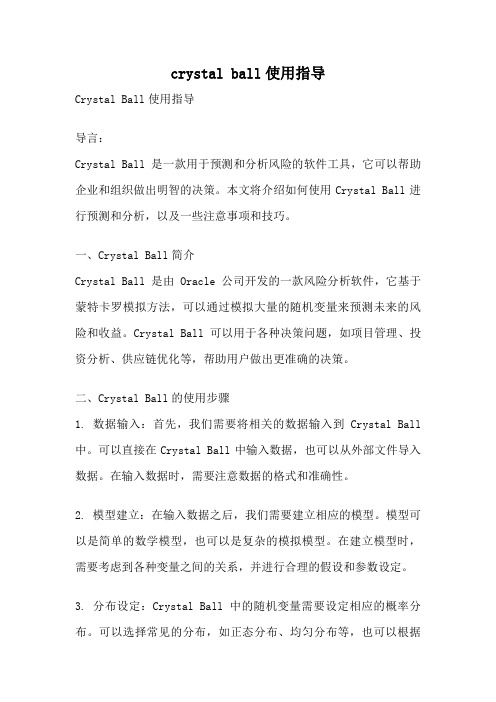
crystal ball使用指导Crystal Ball使用指导导言:Crystal Ball是一款用于预测和分析风险的软件工具,它可以帮助企业和组织做出明智的决策。
本文将介绍如何使用Crystal Ball进行预测和分析,以及一些注意事项和技巧。
一、Crystal Ball简介Crystal Ball是由Oracle公司开发的一款风险分析软件,它基于蒙特卡罗模拟方法,可以通过模拟大量的随机变量来预测未来的风险和收益。
Crystal Ball可以用于各种决策问题,如项目管理、投资分析、供应链优化等,帮助用户做出更准确的决策。
二、Crystal Ball的使用步骤1. 数据输入:首先,我们需要将相关的数据输入到Crystal Ball 中。
可以直接在Crystal Ball中输入数据,也可以从外部文件导入数据。
在输入数据时,需要注意数据的格式和准确性。
2. 模型建立:在输入数据之后,我们需要建立相应的模型。
模型可以是简单的数学模型,也可以是复杂的模拟模型。
在建立模型时,需要考虑到各种变量之间的关系,并进行合理的假设和参数设定。
3. 分布设定:Crystal Ball中的随机变量需要设定相应的概率分布。
可以选择常见的分布,如正态分布、均匀分布等,也可以根据实际情况自定义分布。
在设定分布时,需要根据实际数据和经验进行合理的选择。
4. 模拟运行:一切准备就绪后,我们可以进行模拟运行。
Crystal Ball会根据设定的分布和模型进行大量的随机模拟,得到未来可能的结果。
可以设定模拟的次数,以增加结果的准确性。
5. 结果分析:模拟运行完成后,Crystal Ball会生成相应的结果。
我们可以通过查看统计指标、绘制图表等方式对结果进行分析。
可以计算平均值、方差、置信区间等,以评估风险和收益。
三、Crystal Ball的注意事项和技巧1. 数据准确性:Crystal Ball的结果取决于输入的数据,因此需要确保数据的准确性。
- 1、下载文档前请自行甄别文档内容的完整性,平台不提供额外的编辑、内容补充、找答案等附加服务。
- 2、"仅部分预览"的文档,不可在线预览部分如存在完整性等问题,可反馈申请退款(可完整预览的文档不适用该条件!)。
- 3、如文档侵犯您的权益,请联系客服反馈,我们会尽快为您处理(人工客服工作时间:9:00-18:30)。
Monte-Carlo Simulation with Crystal Ball®To run a simulation using Crystal Ball®:1. Setup SpreadsheetBuild a spreadsheet that will calculate the performance measure (e.g., profit) in terms of the inputs (random or not). For random inputs, just enter any number.2. Define Assumptions—i.e., random variablesDefine which cells are random, and what distribution they should follow.3. Define Forecast—i.e., output or performance measureDefine which cell(s) you are interested in forecasting (typically the performance measure, e.g., profit).4. Choose Number of TrialsSelect the number of trials. If you would later like to generate the Sensitivity Analysis chart, choose ―Sensitivity Analysis‖ under Options in Run Preferences.5. Run SimulationRun the simulation. If you would like to change parameters and re-run the simulation, you should ―reset‖ the simulation (click on the ―Reset Simulation‖ button on the toolbar or in the Run menu) first.6. View ResultsThe forecast window showing the results of the simulation appears automatically after (or during) the simulation. Many different results are available (frequency chart, cumulative chart, statistics, percentiles, sensitivity analysis, and trend chart). The results can be copied into the worksheet.Crystal Ball Toolbar:Define Define Run Start Reset Forecast Trend Assumptions Forecast Preferences Simulation Simulation Window ChartWalton Bookstore Simulation with Crystal Ball®Recall the Walton Bookstore example: It is August, and they must decide how many of next year’s nature calendars to order. Each calendar costs the bookstore $7.50 and is sold for $10. After February, all unsold calendars are returned to the publisher for a refund of $2.50 per calendar. Suppose Walton predicts demand will be somewhere between 100 and 300 (discrete uniform).Demand = d ~ Uniform[100, 300]Order Quantity = Q (decision variable)Revenue = $10 * Min(Q, d)Cost = $7.50 * QRefund = $2.50 * Max(Q–d, 0)Profit = Revenue – Cost + RefundStep #1 (Setup Spreadsheet)Walton Bookstore Simulation with Crystal Ball ®Step #2 (Define Assumptions —i.e., random variables)—color code (blue):and click on the ―Define Assumptions‖ button in toolbar (or in the Cell menu):Select type of distribution:Provide parameters of distributions:Walton Bookstore Simulation with Crystal Ball®Step #3 (Define Forecast—i.e., output)click on the ―Define Forecast‖ button in toolbar (or in the Cell menu),and fill in the Define Forecast dialogue box.Step #4 (Choose Number of Trials)Click on the ―Run Preferences‖ button in toolbar (or in the Run menu):and select the number of trials to run.Walton Bookstore Simulation with Crystal Ball®Step #5 (Run Simulation)Click on the ―Start Simulation‖ button in toolbar (or Run in the Run menu):Step #6 (View Results)The results of the simulation can be viewed in a variety of different ways (frequency chart, cumulative chart, statistics, and percentiles). Choose different options under the View menu in the forecast window.The results can be copied into a worksheet or Word document (choose Copy under the Edit menu in the simulation output window.Using Trend Charts to Find the Impact of OrderQuantity on Potential ProfitDefine several forecast cells (G14:G18) for several possible order quantities (Q=100, 150, 200, 250, 300). Use the same random order quantity for each to compare them more equally (i.e., one assumption cell for demand —C14—with the rest set equal to C14).After running the simulation, choose ―Open Trend Chart‖ in the Run menu. This chart gives ―certainty bands‖ for the forecast cells. 10% of the time, the project duration will fall within the inner band (light blue), 25% of the time within the 2nd band (red), 50% of the time within the third band (green), and 90% of the time within the outside band (dark blue).Project Management—Global OilGlobal Oil is planning to move their credit card operation to Des Moines, Iowa from their home office in Dallas. The move involves many different divisions within the company. Real estate must select one of three available office sites. Personnel has to determine which employees from Dallas will move, how many new employees to hire, and who will train them. The systems group and treasurer’s office must organize the new operating procedure and make financial arrangements. The architects will have to design the interior space, and oversee needed structural improvements. Each site is an existing building with sufficient open space, but office partitions, computer facilities, furnishings, and so on, must all be provided.A complicating factor is that there is an interdependence of activities. In other words, some parts of the project cannot be started until other parts are completed. For example, Global cannot construct the interior of an office before it has been designed. Neither can it hire new employees until it has determined its personnel requirements.The necessary activities and their necessary predecessors (due to interdependence) are listed below. Three estimates are made for the completion time of each activity—the minimum time, most likely time, and maximum time.Start EndGlobal Oil Simulation with Crystal Ball®Step #1 (Setup Spreadsheet)Step #2 (Define Assumptions—i.e., random variables)Each of the random activity times (B, C, D, E, G, and I) is assumed to follow the triangular distribution.Global Oil Simulation with Crystal Ball®Step #3 (Define Forecast—i.e., output)Step #4 (Choose Number of Trials)500 trials were run. In addition, Sensitivity Analysis was enabled in the Options of the Run Preferences dialogue box. This allows for the generation of sensitivity analysis results later.Step #5 (Run Simulation)Step #6 (View Results)Additional Results Available with Crystal Ball®Slide the triangles below the histograms to determine the probability that the output (project duration) is less than a certain value (e.g., a deadline), greater than a certain value, or between any two values (by sliding both triangles).Alternatively, you can type in values for the lower bound or upper bound to determine the probability. You can also type in a probability (in ―Certainty‖), and it will determine the range that has that probability.There is a 79% chance the project will be completed within 150 days.There is a 2.4% chance that the project will take more than 160 days.Sensitivity ChartChoose ―Open Sensitivity Chart‖ in the R un menu. Note that this chart is only availableif you selected the ―Sensitivity Analysis‖ option under Run Preferences. This chart givesan indication as to which random variables (activity times) have the greatest impact onthe output cell (project completion time).Variability in activity E has the greatest impact on overall project duration, followed by activity D, C, I, and B. Variability in activity G has almost no impact.Fitting a DistributionCrystal Ball can be used to ―fit‖ a distribution t o data.The following data has been collected for the previous 100 phone calls to a mail-order house:(80 rows have been hidden)Fitting Data to a DistributionUsing Crystal Ball® to fit data to a distribution1. Select a spreadsheet cell.2. Choose Define Assumption.3. Click the Fit button, then select the source of the fitted data.4. Click the Next button, then select the distributions to try to fit.5. Click OK.Interarrival TimeService Time。
