14 ICBC Changchun VA overview guixiang
KOYO ELECTRONICS INDUSTRIES CO., LTD. GC7系列可编程触摸面板

352Visit our websitehttp://www.koyoele.co.jp/english/KOYO ELECTRONICS INDUSTRIES CO., LTD.GENERAL CATALOG 2014Latest catalog (free) is available online.Visual ScopeGC7FeaturesProgrammable Touch Panel (GC Type)Inherited the GC-5 display.- 10.4-inch TFT color Model number: GC-76LC - 5.7-inch STN color Model number: GC-73LCL-R- 5.7-inch STN monochrome Model number: GC-73LM-RFeatures- Shifted from the GC50 series.The applications of the GC-50 series (GC-53LC3, GC-53LM3, and sGC-56LC2) are partially inherited.The applications can be replaced within restrictions.Restrictions from the GC50 Series1. Drawing softwarePrepare ScreenCreator5 Ver3.0 or later.You can download the drawing software from Koyo Electronics' websitefree of charge.2. Panel cutout dimensionsThe panel cutout dimensions are not changed.The display can be installed in the existing holes for attaching the controlpanel as is.3. DimensionsThe 5.7-inch type is 7.1 mm thicker in depth. The 0.4-inch type is 3.0 mm wider in width.Since the location and size of mounting brackets and external connectionconnectors are different, make sure that there are no interfering parts inside and outside the board.4. Power SupplyThe 5.7-inch type is connected to the main body, not by terminal blockbut by connector (bundled item). The 10.4-inch type has been changed to 24 V DC speci cation.If you use the GC7 at 100 V/200 V AC, use the optional EA-AC orprepare a commercial AC/DC power supply. (If the EA-AC is used, the depth of the product becomes the main body + 36.1 mm.)5. Con firmation of PLC modelsPLCs that can be used are largely limited. Also, the shapes of connectionconnectors are different. (M:N communications also cannot be used.)6. Con firmation of peripheral devicesThe GC70 series has only one serial port.Also note that there are no parallel ports or RAS output / reset input.- ScreenCreator5 is usable.The ScreenCreator5 drawing software has been upgraded. You can draw in the same way as with the GC-50 series.7. Touch panel operationSince an analog-type touch panel is used, there are the following restrictions.- You cannot press two, three, or four points at the same time. - The resolution of the touch panel is different.Since the GC50 series has a different resolution (16 x 12 or 32 x 24) from the GC70 series (1,024 x 1,024), the operational feeling may be different.8. When K-BASIC is usedThere are restrictions on usable instruction words.9. When option products are usedThe digital I/O cannot be used.The backup data in a CF card is not compatible. If the data is backed up by a CF card for the GC50 series, restore the screen data to ScreenCreator5 once. Each setting data needs to be reset for the GC70 series.10.How to download screen dataScreen data can be transferred via USB.11.OtherThere may be restrictions in addition to the items mentioned above.Viewing angle of the screen, appearance of reduced / enlarged characters, appearance of the black-and-white type (difference between blue type LCD and black-and-white mode), etc.* When you change models, it is recommended that you check the operations using actual equipment once.353KOYO ELECTRONICS INDUSTRIES CO., LTD.GENERAL CATALOG 2014The specifications and prices described in this catalog were valid when the catalog was issued.For the latest information, contact our sales persons or see our website.Visual Scope GC7SpecificationsHow to Transfer SoftwareRead the screen data project using ScreenCreator5 (Ver3.0 or later).Change the target panel to the new model (GC-73LM-R / GC-73LCL-R / GC-76LC) using ScreenCreator5 (Ver3.0 or later).Recompile the screen data using ScreenCreator5 (Ver3.0 or later).Download the compilation data to the new model using ScreenCreator5 (Ver3.0 or later).* In a new model, it is not necessary to change to the download mode at hardware side like previous models.If the computer and the display are connected via a USB cable and the data is downloaded from a computer, the display automatically changes to the download mode and automatically restarts after the completion of the download.Each Part Names and Descriptions1 Power supply (24 V DC) Can be used for the power supply in the same conditions as GC-53L 3.2 CF card slotThe screen data can be uploaded/downloaded from a CF card.3 AC power supply module (Option) Can be used with a power supply under the same conditions as the GC-56LC2.4 Various LEDs You can check the power supply / status / transmission and reception.5 Battery Retain clock data / SRAM.6 Serial port For connection to a PLC7 USB A port The screen data can be uploaded/downloaded from a USB memory. 8 USB B port The screen data can be uploaded/downloaded from drawing software.Cable length: 3 mNot in Use4 Various LEDs3 AC Power Supply Module (Option)7 USB A Port8 USB B Port5 Battery6 Serial Port2 CF Card Slot 1StandardExpansion (Option is installed)354Visit our websitehttp://www.koyoele.co.jp/english/KOYO ELECTRONICS INDUSTRIES CO., LTD.GENERAL CATALOG 2014Latest catalog (free) is available online.Visual Scope GC7Specifications*1 Since this display uses a cold-cathode tube for the backlight, the brightness widely uctuates according to the conditions shown below. Consider the described brightness as a target. Ambient temperature, installation angle of the product, elapsed time since power-on, duration of use of the product, and number of product power supply ON/OFF cycles *2 Only the speci c card can be used.* Regarding the EA-AC speci cations, see P.349.355KOYO ELECTRONICS INDUSTRIES CO., LTD.GENERAL CATALOG 2014The specifications and prices described in this catalog were valid when the catalog was issued.For the latest information, contact our sales persons or see our website.Visual Scope GC7SpecificationsSupported PLCs as of May 2012Largely restricted compared with the GC50 series.If devices other than those above are connected, it is impossible to shift to the GC70 series.356Visit our websitehttp://www.koyoele.co.jp/english/KOYO ELECTRONICS INDUSTRIES CO., LTD.GENERAL CATALOG 2014Latest catalog (free) is available online.Visual ScopeHole12.1inch15.0inch357KOYO ELECTRONICS INDUSTRIES CO., LTD.GENERAL CATALOG 2014The specifications and prices described in this catalog were valid when the catalog was issued.For the latest information, contact our sales persons or see our website.Visual Scope GC7Correlation。
黑翼飞行模拟器用户手册说明书

IntroductionThe Blackwing BW 635RG is an ultralight two-seater aeroplane designed for recreational flying and training purposes. It features a sleek and modern design, with a composite airframe and a low-wing configuration. The Blackwing has a cruising speed of up to 120 knots and a range of approximately 700 nautical miles, making it suitable for both short and long-distance flights. The cockpit is equipped with state-of-the-art avionics, including a glass cockpit display and an autopilot system. The Blackwing is also known for its superior handling and stability, making it a popular choice among flying enthusiasts and flight schools. The BW 635RG is powered by the venerable Rotax 915 iS engine.Development Credits:Mal Cartwright Product LeadRuss White3D Modelling, Interior and Exterior TexturingJack Lavigne IntegrationHarry Stringer AnimationPropAir Flight Model and SystemsJordan Gough ManualWith special thanks to our Beta Testers:Rob Abernathy John BurgessNick Cooper John DowMatt McGee Darryl WightmanTable of ContentsIntroduction (2)Development Credits: (2)With special thanks to our Beta Testers: (2)Table of Contents (3)Notes on Hardware (4)Overview (5)Aircraft Limitations (6)Airspeed Limitations (6)Engine Limitations (6)Operating Conditions (6)Fuel (7)Other Limitations (7)Emergency Procedures (8)Engine Failure on the Take-off Roll (8)Engine Failure after Take-off (8)Glide Performance (8)Emergency Landing (9)Spin Recovery (9)Normal Procedures (10)Before Starting Engine (10)Starting Engine (10)Before Taxiing (11)Taxiing (11)Engine Runup (11)Before Take-off (11)Take-Off (12)Initial Climb (12)Cruise Climb (12)Cruise (12)Landing (13)Balked Landing (13)After Landing (13)Securing Aircraft (14)Basic Performance (15)Stall Speeds (15)Take-Off Performance (15)Landing Performance (16)Systems Description (17)Instrument Panel Layout (17)Switch Logic and Electrical System (18)Master Switch (18)Fuel Pump Switch (19)LAND/TAXI Switch (19)Strobe/Nav Switch (19)Electrical System Diagram (20)Engine (21)Propeller (21)Fuel (21)Notes on HardwareDue to the unusual 3-position switches in this aircraft, conventional hardware 2position toggle switches (eg. strobe or nav light switches) cannot be translated tothe single 3-position switch which combine these.Additionally, as this aircraft utilises a single level power control (throttle), conventional throttle/prop/mixture hardware may interfere with the function of this system, and not work as intended. It is recommended to place your propeller and mixture levers in the IDLE position, and not move them while the engine is running.OverviewThe Orbx BW 635RG has been developed using official documentation and Computer Aided Design (CAD) resources from Blackwing Sweden. As a result, the aeroplane has been created through masterful modelling, texturing, systems integration, and flight model development.Figure 1 – Aircraft 3-viewAircraft DimensionsLength 6.6m Height 2.2m Wingspan8.4mWeightsBasic Empty Weight 375kg Maximum Take-off Weight 600kg Maximum Fuel Capacity (Litres)130LThe content in this manual and the operation of the BW 635RG in Microsoft Flight Simulator strictly must not be used as reference material in any form for operating the real aircraft.Aircraft LimitationsAirspeed LimitationsAirspeed Description Airspeed (KIAS) RemarksVne Never Exceed Speed 157 Must not exceed this speed in any operation.Va Manoeuvring Speed 109 If full or abrupt control deflection is made, the airframe may be overstressed.Vfe1 Max flap extended speed20 degrees90 Maximum speed for flaps 20°Vfe2 Max flap extended speed35-45 degrees 70 Maximum speed for flaps 35-45°Vlo Maximum landing gearoperating speed 70Do not extended or retract the landing gearabove this speed.Vle Maximum landing gear extended speed 90 Do not exceed this speed with the landing gearalready down.Vs0 Stall speed flaps/gearextended 38 Stall speed with gear down/flaps >0° and in level flight at MTOWVs1 Stall speed clean 49 Stall speed flaps retracted, gear up and in level flight at MTOWEngine LimitationsEngineEngine Manufacturer Rotax Engine Model Rotax 915 iSMaximum Power Take-off (Max 5 min.) 141 hp Continuous 135 hpMaximum RPM Take-off (Max 5 min.) 5800 Continuous 5500Critical Altitude 15000ft AMSL Maximum OperatingAltitude23000ft AMSL Operating ConditionsAerobatic manoeuvres, flight in IFR conditionsand flights in icing conditions are prohibited inthis aircraft.FuelFuel TanksLeft Right Litres US Gal Litres US GalTotal Fuel in Tank 67.5 17.8 62.5 16.5Unusable Fuel 2.5 0.7 2.5 0.7 Total Useable Fuel in Tanks 66.5 17.6 61.5 16.2Other LimitationsMaximum demonstrated crosswind for the BW 635RG is 20 knots.Emergency ProceduresNote: The following procedures have been modified to be suitable for simulation. It does not cover emergencies that are a) not simulated and b) not reasonable. Checklist items from the real procedures have been omitted and these procedures must not under any circumstances be used for training purposes.Engine Failure on the Take-off RollThrottle: IDLEIgnition: OFFFuel Pump: MAIN (DOWN POS)Brakes: APPLYWhen stopped: SECURE AIRCRAFTEngine Failure after Take-offNose: IMMEDIATELY LOWERAirspeed: 65 KNOTSLanding Area: DETERMINE WITHIN 30° OF NOSEFlaps: USE AS REQUIREDLanding Gear: USE DESCRETIONFuel Selector: OFFIgnition: OFFMaster Switch: OFFGlide PerformanceThe BW 635RG, the approximate performance for a glide is 65 KIAS which willgive approximately a 545ft/min rate of descent in the clean configuration.Glide performance will degrade significantly on extension of flaps and landinggear.Emergency LandingAirspeed: 65 KIASField: PICK BEST OPTIONLanding Gear: USE DISCRETION DEPENDING ON FIELD TYPEFlaps: AS REQUIREDFuel Selector: OFFIgnition: OFFFuel Pump: MAIN (down)Master Switch: OFF BEFORE LANDINGSpin RecoveryThrottle: IDLEControl Stick: AILERON NEUTRALRudder: FULL OPPOSITE TO DIRECTION OF ROTATIONControl Stick: POSITIVELY FORWARD OF NEUTRALRudder: NEUTRAL WHEN ROTATION STOPSControl Stick: SMOOTHLY PULL OUT OF DIVEWARNING:INTENTIONAL SPINS ARE NOT APPROVED INTHIS AIRCRAFT.Normal ProceduresNote: The pre-flight inspection portion of the normal procedures has been removed due to impracticality in the simulator.Before Starting EngineIgnition: OFFMaster Switch: OFF (down)Backup Battery: OFF/AUTO (down)Landing Gear Lever: DOWNCircuit Breakers: INCanopy CLOSED (CLICKING THE LATCHON THE INSIDE LEFT SIDEWALL.) Starting EngineParking Brake: HOLD TOE BRAKES AND ENGAGE PARKINGBRAKEMaster Switch: ENGINE START (middle position)Fuel Selector: SETFuel Gauge: CHECKFuel Pump: BOTH (up)Ignition: BOTHNav Lights: STROBE (middle position)Throttle: SET ½-1 INCH OPENIgnition: STARTOil Pressure: GREEN WITHIN 10 SECWarnings: NONEBefore TaxiingMaster Switch: NORMAL OPERATION (up)Altimeter: SETAvionics: SETParking Brake: DISENGAGETaxiingInstruments: CHECKED (COMPASS/HSI/BALL/ATT) Engine RunupParking Brake: ENGAGERPM: 2500 RPMFuel Pump: CYCLE, CHECK FUEL PRESSUREIdle: CHECK IDLE 1800 +/- 100 RPM Before Take-offCanopy: CLOSED AND LOCKEDFlaps: 1 STAGE (20°)Elevator Trim: SET FOR TAKE-OFFEngine Instruments: NORMALLanding Light: ON (up)Controls: FULL FREE AND CORRECT MOVEMENTParking Brake: DISENGAGETake-OffThrottle: FULLControls: NEUTRAL45 Knots: ROTATEAccelerate: NOSE ON HORIZON, ACCEL TO 80 KIASPositive Rate of Climb: GEAR UPLanding Light: OFF (down)Flaps: RETRACT ABOVE 500’ AGLInitial ClimbThrottle: MAX CONTINUOUS (5500 RPM)Airspeed: 90 KIASFuel Pump: MAIN (down) ABOVE 500’ AGL Cruise ClimbThrottle: MAX CONTINUOUS (5500 RPM)Airspeed: 130 KIASCruiseThrottle: 55-75% PowerAirspeed: 120-157 KIAS (<130 KIAS IN TURB)LandingFuel: QTY CHECKEDFuel Selector: FULLEST TANKFuel Pump: BOTH (up position)Airspeed: 90 KIASFlaps: EXTEND FLAP 1 <90 KIASDownwind Airspeed: 65 KIASLanding Gear: DOWN @ 65 KIAS; CHECK 3 GREENLanding Light: ON (up position)Base Leg: EXTEND FLAP 2 < 65 KIASFinal Approach Airspeed: 60 KIASBalked LandingThrottle: SMOOTHLY INCREASEAirspeed: 60 KIASTrim: COURSE TRIM TO RELIEVE PRESSUREFlaps: RETRACT TO POSITION 1 (20°)Gear: UPTrim: TRIM FOR CLIMBAfter LandingFlaps: RETRACTExterior Lights: AS REQ’DFuel Pump: MAIN (down)Securing AircraftParking Brake: ENGAGEDThrottle: IDLESwitches: ALL OFF EXCEPT ACL AND MASTERIgnition: OFFNav Lights: OFF (down)Master Switch: OFFBasic PerformanceStall SpeedsMTOW 600kg | CG 32% MAC | Power Idle | Level FlightFlap Position Stall Speed (KIAS) 0° 49 20° 44 35° 39 45°38Take-Off PerformanceMTOW | ISA CONDITIONS | SEA LEVEL | FLAPS 1 (20°) | MTOW (600kg)Cruise PerformanceRunway Surface Ground RollOver 50ft Obstacleft mft mPaved Runway328 100 656 200 Unpaved (Grass) Runway 361110689208Pressure Altitude Power (%) TAS Fuel Flow LPH MAP (inHg) Endurance(hr)Range (nm) 500055 161 19.7 30 5.8 941 65 170 23.3 34.1 4.9 827 7517826.937.44.1738Landing PerformanceMTOW | ISA CONDITIONS | FLAPS 2 (35°) | MTOW (600kg) | Speed 1.3 x VsoRunway Surface Ground Roll Over 50ft Obstacle ft m ft mPaved Runway 525 160 951 290 Unpaved (Grass) Runway 558 170 984 300Systems Description Instrument Panel LayoutSwitch Logic and Electrical SystemThe electrical switches in the BW 635RG are 3-position switches. These are generally known as “DOWN”, “MIDDLE” and “UP”. They are briefly explained below.Master SwitchThe MASTER switch functions in a unique way, with the following switch logic:1.When the MASTER switch is DOWN, all battery power is off. There will beno electrical power provided to the aircraft.•Note: The engine CANNOT be shut down when the master switch isoff. Electrical power must be present for the engine to turn off.2.When the MASTER switch is in the MIDDLE (Engine Start) position, limitedsystem functionality will be present. The backup battery will be activatedand power the following systems:•Primary Flight Display•Compass•AHRS (Attitude Heading Reference System)•Radio3.When the MASTER switch is UP (Normal Operation), full electrical supplywill be provided to the aircraft. The following systems will be powered on: •Note: the engine CANNOT be started with the MASTER switch in theUP position. If the engine won’t start, check the switch is in theMIDDLE position•Multi-Function Display•Transponder•Autopilot•Audio panel•STBY instruments•Pitot Heat•Main battery is disconnected from running engine. Alternatorprovides power.See Section NORMAL PROCEDURES for positioning of the MASTER switch.Fuel Pump SwitchThe Fuel Pump switch also has some advanced logic to it, due to two fuel pumpsbeing present, however, to put it simply, it operates in the following way:1.In the DOWN position, the main fuel pump is in use.2.In the MIDDLE position, the auxiliary fuel pump is in use.3.In the UP position, both fuel pumps will be on.LAND/TAXI SwitchThe LAND/TAXI switch powers the Taxi and Landing lights. It operates in the following logic:1.In the DOWN position, both lights will be OFF.2.In the MIDDLE position, the taxi light will switch on when the landinggear is extended.3.In the UP position, the Landing Light will switch on when the landinggear is extended.Strobe/Nav SwitchThe Strobe/Nav switch powers the Navigation (Red/Green) and Strobe (flashingwhite) lights. It operates in the following logic:1.In the DOWN position, both lights will be OFF.2.In the MIDDLE position, the STROBE light will be on.3.In the UP position, both the strobe and Nav lights will be on.Electrical System DiagramThe BW 635RG’s electrical system is modelled in the following way in Microsoft Flight Simulator.Because the starter system is connected to the BACKUP BUS, this means you cannot start the engine with the MASTER switch in the UP position, due to the BACKUP BUS being disconnected from the circuit once the MAIN BAT BUS is powered.Page 21 of 21User Guide v1.0 –RevisionEngineThe BW 635RG is powered by the Rotax 915iS. The Rotax 915iS is a four-stroke, four-cylinder, fuel-injected, turbocharged aircraft engine with a maximum power output of141 horsepower. The engine utilizes electronic fuel injection (EFI) technology toprovide precise fuel delivery and improved fuel efficiency. It also features a modernliquid-cooling system and a dual electronic ignition system for reliable performance.The Rotax 915iS engine has a maximum operating RPM of 5,200, with a recommended continuous operation range of 5,000 RPM or less.PropellerThe propeller is a 3-blade wood-composite design, which is hydraulically adjustable for operation at various pitch angles, controlled independently of the pilot. The propeller is linked to the engine through an electronically controlled governor, where RPM isadjusted in accordance with the position of the throttle control. This pitch curve cannot be adjusted in flight, however is designed to ensure maximum performance in allphases of flight.FuelBoth wings have fuel tanks, which are fed to the engine via electric fuel pumps. Fuelsystem information is fed via sensors to the Garmin avionics suite and can be viewedon the displays inside the cockpit.AIRPLANE WEIGHTSBasic Empty Weight……………………….…375 KgMaximum Takeoff Weight…………………..600 KgMaximum Fuel Weight………………………...95 Kg Maximum Landing Weight………………….600 Kg TANK USABLE FUEL LEFT WING TANK67.5 litres 17.8 US Gallons RIGHT WING TANK62.5 litres 16.5 US Gallons TOTAL 130 litres34.3 US GallonsFUEL CAPACITY AIRSPEEDS Never Exceed Speed ……….…………….173 KIAS Max Structural Cruising Speed…………..156 KIAS Maneuvering Speed MTOW……………….109 KIAS Initial Climb………………………………………80 KIASBest Angle Climb……………………………….75 KIASBest Rate of Climb……………………………..90 KIASMax Flap Ext 20°……………………..............90 KIASMax Flap Ext 35-45°……………………………70 KIASMax Landing Gear Operation……………….70 KIASMax Landing Gear Extended………………..90 KIASPlanned Cruise TAS………………………….130 KIASFinal Approach Speed………………………..60 KIAS POWERPLANT LIMITATIONSENGINE LIMITS (RPM)Take-off (5 Minutes)………....5800 RPM Max Continuous……………….5500 RPMALTITUDE LIMITSMaximum Operating Altitude………………23 000ftFor Microsoft Flight Simulator Use Only0-12023 Orbx Simulation Systems Pty. Ltd BW 635RG QUICK REFERENCESHEETIssued: 21 Apr 2023Revised: 21 Apr 20230-2PROCEDURESBEFORE STARTING ENGINEPreflight Inspection………………………….COMPLETECrew Briefing………………………………….COMPLETEIgnition…………………………………………………….OFFMaster Switch…………………………………………..OFFBackup Battery …..…………………………….OFF/AUTOLanding Gear Lever………………………………..DOWNCircuit Breakers…………………………………………..IN Canopy………………………………………………CLOSED STARTING ENGINEArea……………………………………………………..CLEARParking Brake……………….HOLD TOE BRAKES ANDENGAGEMaster Switch …..……………….ENGINE START (MID)Fuel Selector…………………………………………….SETFuel Pump………………………………………BOTH (UP)Ignition………………………………………………….BOTHExternal Lights……………………………………..AS REQThrottle ………………………..………..Τ12-1 INCH OPENIgnition………………………………………………….START AFTER START Oil Pressure.…………………………………………RISING Master Switch ……………………………..NORMAL (UP)Radios………………………………………………………SET Altimeter…………………………………………………..SET ATIS and Clearance…………………………..OBTAINEDBEFORE TAXIBrakes/Park Brake ………………………….DISENGAGEFlight Instruments……………………………..CHECKEDCompass…………………………………………CHECKED BEFORE TAKEOFFCanopy/Harnesses………………………………SECURE Flaps…………………………………….……1 STAGE (20°)Trim ..……………………………………SET FOR TAKEOFF Flight Instruments………………………………………SET Engine Instruments………………CHECKED NORMAL Avionics…………………………………………………….SET External Lights………………………………………AS REQ Flight Controls…………..FULL, FREE AND CORRECT Takeoff Safety Brief………………………….DELIVERED TAKEOFFBrakes/Park Brake………………………….DISENGAGEPower…………SMOOTHLY INCREASE TO MAXIMUM45 knots………………………………………………ROTATEAccelerate……….…NOSE ON HORIZON, TO 80 KTSPositive Rate of Climb………………………….GEAR UPLanding Light.……………………………….OFF (DOWN)Flaps ………………………..RETRACT ABOVE 500’ AGLMEMORY ITEMS 2023 Orbx Simulation Systems Pty. Ltd ENGINE RUN UP Parking Brake ……………………………………..ENGAGE Engine Instruments……………………………CHECKED Engine RPM…………………………………SET 2500 RPM Fuel Pump…………………………………………….CYCLE Idle …………………..…..CHECK IDLE 1800 ±100RPM Navigation Equipment …..…………………………….SETFor Microsoft Flight Simulator Use OnlyIssued: 21 Apr 2023Revised: 21 Apr 2023AFTER TAKEOFF Engine Instruments……………………..WITHIN LIMITS Climb Speed…………………………………………90 KIAS Fuel Pump………….MAIN (DOWN ) ABOVE 500’ AGL0-3CRUISEPower….……………………………………….SET 55-75%Airspeed…..……….120-157KTS (<130KTS IN TURB.)DESCENTAltimeter…………………………………………………..SETFuel Selector………………………………FULLEST TANKPower Lever………………….AS REQUIRED FOR RODApproach Brief………………………………PLETE BEFORE LANDINGBrakes……………………………………………………..OFFFuel ………….………………………………QTY CHECKEDFuel Selector………………………………FULLEST TANK Fuel Pump……….………………………………BOTH (UP)LANDINGDOWNWINDAirspeed….………………………………………….90 KIASFlaps….………………………………………STAGE 1 (20°)Airspeed………….………………………………….65 KIASLanding Gear…..…………………….DOWN @ 65 KIASCHECK 3 GREENLanding Light………………………………………ON (UP)BASEFlaps…………………………… STAGE 2 (35°) < 65 KIASFINALAirspeed………….………………………………….60 KIASTouchdown ……………………….MAIN WHEELS FIRSTStick………………………………………………FULL BACK Brakes…………………………………………………..APPLYAFTER LANDING Flaps………………………………………………..RETRACT Landing Lights…………………………………………..OFFFuel Pump….………………………………MAIN (DOWN)SHUTDOWNParking Brake ……………………………………..ENGAGE Throttle……………………………………………………IDLE Switches….………………………….OFF EXCL. MASTERIgnition..…………………………………………………..OFFLights….……………………………………….OFF (DOWN)Master Switch..……………………………..OFF (DOWN)MEMORY ITEMS 2023 Orbx Simulation Systems Pty. Ltd For Microsoft Flight Simulator Use OnlyPROCEDURESIssued: 21 Apr 2023Revised: 21 Apr 2023。
中国银行发布安全便捷EMV芯片国际借记卡
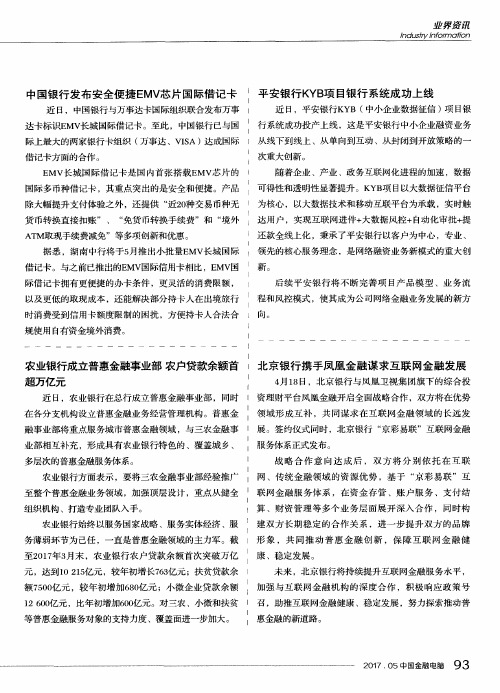
2 0 1 7 . O S 中 国 金融 电 脑 93
业 界资 讯
I ndu s f r yI nf or m af i on
中 国银 行 发 布 安 全 便 捷 E MV 芯 片 国 际 借 记 卡
近 日,中国银行与万事达卡国际组织联合发布万事 达卡标识E MV 长城 国际借记卡。至此 ,中国银行已与国
际上 最 大的 两 家银 行卡 组织 ( 万事 达 、V I S A) 达 成 国际 借记 卡方 面 的合 作 。
召 ,助 推 互联 网金 融健 康 、稳 定 发展 ,努 力探 索 推动 普 惠金 融 的新道 路 。
至2 0 1 7 年3 月末 ,农业银行农户贷款余额首次突破万亿
元 ,达到 l 0 2 1 5 亿元 ,较年初增长7 6 3 亿元 ;扶贫贷款余元 ;小微企业贷款余额 1 2 6 0 0 亿元 ,比年初增加6 0 0 亿元。对三农 、小微和扶贫 等普惠金融服务对象的支持力度 、 覆盖面进一步加大 。
平安银行K YB 项 目银 行 系 统 成 功 上 线
近 日,平安银行K Y B( 中小企业数据征信 ) 项目 银
行系统成功投产上线 ,这是平安银行中小企业融资业务
从线下到线上 、从单向到互动 、从封闭到开放策略的一
次 重大 创新 。
E MV 长城 国际借 记卡是 国内首张搭载E MV 芯 片的 国际多币种借记卡 ,其重点突 出的是安全和便捷 。产品 除大幅提升支付体验之外 ,还提供 “ 近2 0 种交易币种无 货币转换直接扣账” 、 “ 免货币转换手续费”和 “ 境外
融事业部将重点服务城 市普惠金融领域 ,与三农金融事 业部相互补充 ,形成具有农业银行特色的 、覆盖城乡 、
PanelView 5310 终端 用户手册说明书
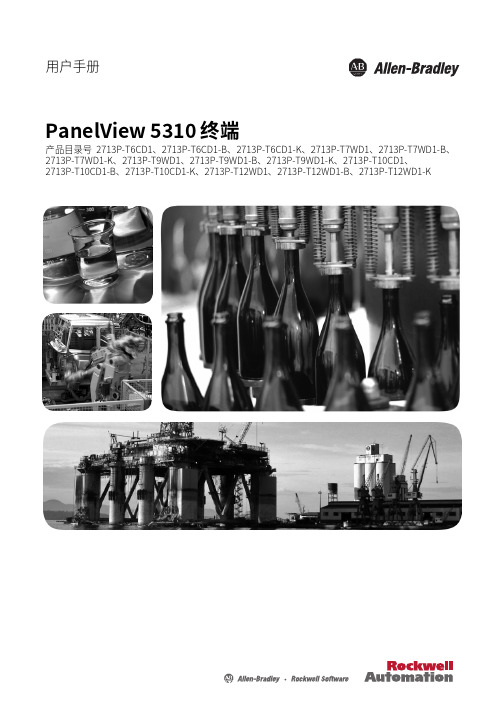
目录
概述 安装 PanelView 5310 终端
配置终端设置
前言
变更摘要. . . . . . . . . . . . . . . . . . . . . . . . . . . . . . . . . . . . . . . . . . . . . . . . . 7 包装清单. . . . . . . . . . . . . . . . . . . . . . . . . . . . . . . . . . . . . . . . . . . . . . . . . 7 索取开源软件包的对应源代码 . . . . . . . . . . . . . . . . . . . . . . . . . . . . . . 8 产品固件和发行说明 . . . . . . . . . . . . . . . . . . . . . . . . . . . . . . . . . . . . . . 8 其他资源. . . . . . . . . . . . . . . . . . . . . . . . . . . . . . . . . . . . . . . . . . . . . . . . . 9
第1章
关于 PanelView 5310 终端 . . . . . . . . . . . . . . . . . . . . . . . . . . . . . . . . 11 硬件特性. . . . . . . . . . . . . . . . . . . . . . . . . . . . . . . . . . . . . . . . . . . . . . . . 12 操作员控制. . . . . . . . . . . . . . . . . . . . . . . . . . . . . . . . . . . . . . . . . . . . . . 13 触摸手势. . . . . . . . . . . . . . . . . . . . . . . . . . . . . . . . . . . . . . . . . . . . . . . . 13 Studio 5000 环境 . . . . . . . . . . . . . . . . . . . . . . . . . . . . . . . . . . . . . . . . 14 EtherNet/IP 通信 . . . . . . . . . . . . . . . . . . . . . . . . . . . . . . . . . . . . . . . . 15 典型配置. . . . . . . . . . . . . . . . . . . . . . . . . . . . . . . . . . . . . . . . . . . . . . . . 15 产品目录号说明 . . . . . . . . . . . . . . . . . . . . . . . . . . . . . . . . . . . . . . . . . 15 产品选择. . . . . . . . . . . . . . . . . . . . . . . . . . . . . . . . . . . . . . . . . . . . . . . . 16 附件. . . . . . . . . . . . . . . . . . . . . . . . . . . . . . . . . . . . . . . . . . . . . . . . . . . . 16 以太网电缆. . . . . . . . . . . . . . . . . . . . . . . . . . . . . . . . . . . . . . . . . . . . . . 17
中国工商银行及朝鲜古币

朝鲜古币-通宝
东国通宝,高丽王朝肃宗王 颙(1095一1104年)铸。
制同海东通宝,亦系仿宋钱 制作,除小平外更铸折二钱; 面文书体有篆书、隶书、真书、 行书四种,多为对读,真书旋 读者至罕。版式较多,大小有 变。一般径2.3~2.5厘米,重 2.4~3克,均光背无文。折二 钱径3厘米,重约5.8克;开城 出土,制作精良,然极罕。
• ③跨国经营网络已具规模 截至2010年5月,本行已在全球20 个国家 和地区设立了26 家营业性机构,境外机构 总数165 家,初步建立起一个覆盖全球主要 金融中心和我国主要经贸往来地区的全球 经营网络。
• 产品优势 中国工商银行能办理中国人民银行和国家 外汇管理局核准的包括外汇存款、外汇贷 款、外汇汇款、外币兑换、国际结算、同 业外汇拆借、外汇票据的承兑和贴现、外 汇借款、外汇担保、结汇售汇、发行股票 以外的外币有价证券、代理发行股票以外 的外币有价证券、买卖股票以外的外币有 价证券、代理买卖股票以外的外币有价证 券、自营外汇买卖、代客外汇买卖、外汇 信用卡的发行、代理国外信用卡付款、资 信调查、咨询、见证业务在内的外汇业务。
• ②完善的境外服务网络 截至2010年5月,中国工商银行已与125 个国家和地区的1403家海外银行建立了代 理行关系。中国工商银行已经建立起一个 覆盖全世界各地的代理行经营网络,能高 效快捷地完成与国内外1500多家银行的结 算、收付汇及资金调拨等业务。与代理行 的主要合作范围包括:资金拆借与存放、 资金交易、拆借、债券投资、代理支付结 算、运钞业务、票据业务、国际结算、贸 易融资、担保类业务、清算业务、银团贷 款。
公司文化
使命 提供卓越经融 服务 ——服务客户 ——回报股东 ——成就员工 ——奉献社会 愿景 建设最盈利、最优秀、最受尊重的国际一流现代 金融企业价值观 工于至诚,行以致远 ——诚信、人本、稳健、创新、卓越发展历程
Agnico Eagle企业级商业流程自动化平台说明书

64ABB review 3|14DAVID WESTLAKE – Managing the mine-to-market process is acomplex challenge for any company. Manual methods and point software solutions cannot start to address the intricacies and the need for real-time visibility that characterize today’s closely interrelated commercial and outbound logistics processes.The Agnico Eagle company experienced this firsthand as it grew from a single operation to seven operations spanning threecountries and from providing a handful of products to more than 20 different products – all in the course of a few years. A unified platform approach to automation has helped Agnico Eagle over-come the complexities of today’s market business processes and has empowered the company to reduce costs and improve commercial outcomes.A unified platform approach helpsminers overcome the complexities of today’s business processesOne and done65One and done plicated payment terms and delivery schedules. As operations continued to expand, it was clear this would soon be-come too onerous a process to manage manually, as well as too costly in terms of personnel.In moving to a software platform, con-tract administration was one of the fun-damental areas that Agnico sought to improve. The primary benefit of automat-ing via software is that data can bee ntered once and the business rules in the system take it from there. Essentially, the contract data goes into the system where it is checked automatically fora ccuracy and completeness – ensuring the contract is calculated correctly. With the administrative paper chase eliminat-ed, company personnel can spend more time on more constructive tasks. Equally important, accurate invoices can now be generated immediately after month close instead of weeks later.ibility and elevated levels of coordination have led to lower administrative costs, tighter inventory management and quality controls, and improved commercial out-comes.This platform approach to automation was used to improve processes across five of the most complex areas of com-mercial and logistics operations today: contracts, compliance, logistics, invoic-ing and risk management.Streamlining management of complexcontractsCommercial contracts have become very complex and challenging to manage. At Agnico, the sheer number of different types of contracts across multiple prod-ucts (gold, silver, copper, zinc and lead) was starting to weigh heavily as adminis-trators wrestled with issues such as mul-tiple contracts within a single product, specific quality specifications and com-Agnico Eagle is a leading interna-tional gold producer, with mines and exploration properties in C anada, Finland, Mexico andthe United States ➔1. Not so long ago and in common with many other enter-prises, its market business processes were managed almost entirely with Excel spreadsheets and Word documents. But, as the operations expanded across mul-tiple mines, countries and languages, a more robust means of managing these processes was required. Today, Agnico relies on a unified software platform to manage and streamline its mine-to-mar-ket processes. The resulting real-time vis-Title pictureAfter raw produce is mined, it is only at thebeginning of a long and complex path to its ultimate use. Keeping track of all the business processes involved in that journey is best done with oneunified software platform. Shown are trucks hauling at Agnico’s open-pit gold mine in Canada.The primary benefit of automating via software is that data can beentered once and the business rules in the system takeit from there.66ABB review 3|14not only saves a company time ande ffort, and streamlines the audit process, but it also enforces the segregation of duties that is frequently required for compliance. As a publicly traded com-pany, Agnico has benefited greatly from these capabilities.Software also enables easier reconcilia-tion of output and customer delivery. At Agnico, software is leveraged to achievevisibility into the actual assays of truck shipments and to track indi-vidual truck units right through to the end customer.Additionally, visibil-ity into outturn weights and as-says can also help a company adjust its mining plants and plans (eg, trac-ing quality issues to their source tofacilitate fixes) and operate more profit-ably through improved mine grade under-standing. At Agnico, this vital visibility is part of a feedback loop to drive continu-ous process improvement.Meeting complex compliance, auditing and reporting requirementsIn mining, compliance is an absolute ➔2. A company that does not comply with regulations does not operate. Robust auditing capabilities are fundamental to ensuring and proving compliance with Sarbanes-Oxley and other mandates, as well as to reconciling what has shipped to a customer compared with what a company believes it has produced.Software enables a company to achieve full control over its information. With a software platform, data is checked and audited to ensure contracts have been entered into the system correctly, and access to commercial data and invoicing is tightly controlled (access privileges, change history, etc.) and continuously monitored. This information lockdownAgnico can create a month-end invoice for any outstand-ing invoice utilizing an accu-rate month-end valuation of inventories. This allows an instantaneous total calculation for mark-to-market account-ing purposes.1 Agnico’s Pinos Altos processing plant on the Santo Niño fault in northern MexicoThe unified soft-ware platform manages and streamlines mine-to-market process-es. The resulting real-time visibility and elevated levels of coordination have led to lower administrative costs, tighter inventory manage-ment and quality controls.67One and done drive optimal logistics, just as if each truck-load was a building block imprinted with information. For example, certain blocks can be held back should it be discovered that a rail line has a problem, while other blocks can be substituted as required to fulfill the order to the customer.There is a signifi-cant ancillary ben-efit of this visibility, one that flows across several complex process-es. Through the software platform, Agnico is able to visualize and value at any given mo-ment (especiallymonth and quarter ends) its entire inven-tory and precisely what is in transit and/or still a receivable. This is a major leap forward from merely “seeing” a mass of inventory with no clear handle on its composition and value until a formal rec-onciliation can be done.Accelerating complex invoicing processesAs with contracts, invoices increase in number and become more complex as a mining company grows. As mentioned above, software enables contractual data, charges, weights and assays, and so on to be entered and checked just once. C onsequently, rather than worryingTaming complex logisticsAnother challenge common to all mining companies is to manage complex ship-ping environments and shipment sched-uling. This includes managing multiple forms of transportation as well as rap-idly changing capacities, contractual quotas and variable delivery schedules. This is more than just a matter of mov-ing minerals and metals to market. It is also a matter of visibility – understand-ing what materials went into which trucks and railcars and where the mate-rials ultimately ended up.As with contracts and compliance, soft-ware has also given Agnico visibility into, and control over, logistics operations. Lo-gistics personnel can visualize what is in each truck in terms of contained metal and its value, and are able to see which truck-loads are allocated to which railcar. And they can use the software to “move” the truckloads around between railcars to 2 In all kinds of mining, like the open-pit mine shown, compliance is an absolute must.Another important lessonhas been to get all of the key people actively engaged – and keep them engaged – throughout the implementa-tion cycle.Software has given Agnico visibility into, and control over, logistics operations. Logis-tics personnel can visualize what is in each truck in terms of contained metal and its value, and are able to see which truckloads are allocated to which railcar.68ABB review 3|14tions do not “do” interrelated processes nearly as well as a software platform that shares data, visibility, business rules and other functionality across multiple processes. For this and other reasons,an end-to-end plat-form solution fig-ured large in Agni-co’s push to auto- mate its market busi-ness processes.Other key consid-erations included support for com-plex operations with ample headroom for growth, along with the function-ality to enforce standardized business practices across the company’s multi-national, multi-time zone and multi-lan-guage operations (eg, issuing standard formatted invoices and centralizing the rollup of month-end commercial results/numbers/projections across all opera-tions). Equally important was the ability to provide end-to-end market business process visibility, giving real-time product quantity and quality information at all points in the commercial and logistics chain.Agnico Eagle’s results to dateThe platform solution that Agnico imple-mented, Ventyx MineMarket, was built expressly to manage the complete mine-instantaneous total calculation for mark-to-market accounting purposes – so the total current value of what the company has in transit, in inventory and in unpaid invoices is known.As an important ancillary benefit, this same capacity powers Agnico’s ability to issue provisional invoices, which are subsequently followed by a final invoice. Again, this helps avoid surprises, such as customer bill-backs, while also im-proving cash flow.Requirements for a successful software solutionPoint software solutions are as incapa-ble as manual methods of addressing the complexities and needs for real-timevisibility of today’s closely interrelated commercial and outbound logistics pro-cesses. As can be seen from the five complexities outlined above, the key word is “interrelated.” Point software solu-3 A unified software platform integrates all required business information, like data from the grinding mill control room shown here.Software enables contractual data to be entered andchecked just once, so person-nel can focus on ensuring that the underlying data is correct and on timely invoicing.whether terms and conditions are cor-rectly reflected, personnel can insteadf ocus on ensuring that the underlying data is correct and on timely invoicing.No longer must employees repetitively agonize over whether a penalty or a spe-cific commercial term has been included in an invoice, because its inclusion has been verified by the software. Similarly, business rules in the software can auto-matically put in current Metals Bulletin or Metals Week pricing, so personnel arer elieved of this repetitive task as well.At Agnico, this has dramatically acceler-ated the invoicing process.Simplifying complex risk management It is endemic in the mining industry that companies are subject to price fluctua-tions at every accounting period close. Hence, it is critical to have a full anda ccurate picture of month-end invento-ries in stockpiles, in transit and in ware-houses, and of their valuations so that there are no surprises. At Agnico, this ability is enabled by the same software platform that is streamlining contracts, driving compliance, taming logistics and accelerating invoicing.Consequently, Agnico is able to create a month-end invoice for any outstanding invoice, strictly for internal use, utilizing an accurate month-end valuation of in-ventories. This allows the creation of an69One and done form approach is that the same platform can automate (and link) multiple busi-ness processes, eliminate silos of infor-mation and ensure that complete and up-to-date information is availableacross all mine-to-market operations.It is not just precious metal miners like Agnico that can benefit from automation and access to real-time information across the commercial and outboundlogist ics chain. Base metals, coal, iron ore – practically any type of mining op-eration – stands to benefit as well. Mine-to-market operations are going to be-come even more complex and subject to auditing over time. Piles of spreadsheets,point solutions and disjointed processes only add to the complexity, but a plat-forma pproach enables miners to tame pletely revamp and improve current processes). To enable this, the platform has to be flexible – that is a priority. But the company has to be flexible too.Another important lesson is to get all of the key people actively engaged – andkeep them engaged – throughout the im-plementation cycle. A sea change of this import cannot be implemented solely by fiat – it requires buy-in and collaboration across multiple process participants, data owners and day-to-day users. For exam-ple, stakeholders should determine in ad-vance what reports, types of contracts, etc., are needed to allow appropriate software configuration. That way, the stakeholders have ownership.Equally important is to select a vendor with deep domain expertise in mining as well as process automation – and a ven-dor who will be around for the long term.Finally, business expansion should be pre-empted: A limited number of pro-cesses and operations can be supported on a software platform, with expansion to more as required. This way, expertise in using the software can be built up and the company is ready to act quickly when growth projections become reality. It iseasier to build from the ground up than to remodel at a later date.One for allThe five areas of complexity described above are just some of the ways that A gnico Eagle has benefited from moving the management of its market business processes from spreadsheets to a uni-fied software platform ➔3. Other uses include running “what-if” scenarios to stay ahead of changing business con-ditions and engaging in more accurate demand planning. The beauty of a plat-to-market process. A high-level view of the business advantages realized thus far include:− Faster order-to-bill and time-to-pay-ment cycles, leading to improved cash positions.− Reduced risk and incident of errors, contributing to customer satisfaction and improved commercial results.− More controlled data into accounting, enabling improved complianceprocesses and reduced financial risk.− Streamlined and less paper-intensive financial auditing, reducing third-party auditing costs.− Reduced administrative workloads, allowing personnel to be refocused on more strategic tasks.− Consistency across business pro-cesses such as invoicing, alleviating workloads for accounts receivable and other departments touching various market business processes.− Accelerated financial reporting, including faster mark-to-market reports.− Improved analytics and forecasting, powering improved business intel-ligence and planning, ensuredproduct quality, and closer alignment of production and demand.Lessons learned Automating mine-to-market operations end-to-end is a significant move andcompanies can expect to learn many things along the way. At Agnico, the most important lessons included the need to not simply ask what the software can do for the company, but also to focus on what the company needs to do with the software. In other words, decide what the software should accomplish and then adapt it to the specifics (eg, if the software should support the pro-cesses already in place or be used to David WestlakeAgnico Eagle Mines Limited Toronto, Canada**************************For ABB information, please contact **********************.comData is checked and audited to ensure correct entry. Access to data is tightly controlled and monitored. This not only saves effort and streamlines the audit process, but it also enforcesthe duty segregation frequently required for compliance.。
AOC G2490VX G2490VXA 显示器用户手册说明书

LCD Monitor User ManualG2490VX/G2490VXASafety (1)National Conventions (1)Power (2)Installation (3)Cleaning (4)Other (5)Setup (6)Contents in Box (6)Setup Stand & Base (7)Adjusting Viewing Angle (8)Connecting the Monitor (9)Wall Mounting (10)Adaptive-Sync function (11)Adjusting (12)Hotkeys (12)OSD Setting (13)Luminance (14)Color Setup (15)Picture Boost (16)OSD Setup (17)Game Setting (18)Extra (19)Exit (20)LED Indicator (20)Troubleshoot (21)Specification (22)General Specification (22)Preset Display Modes (23)Pin Assignments (24)Plug and Play (25)SafetyNational ConventionsThe following subsections describe notational conventions used in this document.Notes, Cautions, and WarningsThroughout this guide, blocks of text may be accompanied by an icon and printed in bold type or in italic type. These blocks are notes, cautions, and warnings, and they are used as follows:NOTE: A NOTE indicates important information that helps you make better use of your computer system.CAUTION: A CAUTION indicates either potential damage to hardware or loss of data and tells you how to avoid the problem.WARNING: A WARNING indicates the potential for bodily harm and tells you how to avoid the problem. Some warnings may appear in alternate formats and may be unaccompanied by an icon. In such cases, the specific presentation of the warning is mandated by regulatory authority.PowerThe monitor should be operated only from the type of power source indicated on the label. If you are not sure of the type of power supplied to your home, consult your dealer or local power company.The monitor is equipped with a three-pronged grounded plug, a plug with a third (grounding) pin. This plug will fitonly into a grounded power outlet as a safety feature. If your outlet does not accommodate the three-wire plug, have an electrician install the correct outlet, or use an adapter to ground the appliance safely. Do not defeat the safety purpose of the grounded plug.Unplug the unit during a lightning storm or when it will not be used for long periods of time. This will protect the monitor from damage due to power surges.Do not overload power strips and extension cords. Overloading can result in fire or electric shock.To ensure satisfactory operation, use the monitor only with UL listed computers which have appropriate configured receptacles marked between 100-240V AC, Min. 5A.The wall socket shall be installed near the equipment and shall be easily accessible.InstallationDo not place the monitor on an unstable cart, stand, tripod, bracket, or table. If the monitor falls, it can injure a person and cause serious damage to this product. Use only a cart, stand, tripod, bracket, or table recommended by the manufacturer or sold with this product. Follow the manufacturer’s instructions when installing the product and use mounting accessories recommended by the manufacturer. A product and cart combination should be moved with care.Never push any object into the slot on the monitor cabinet. It could damage circuit parts causing a fire or electricshock. Never spill liquids on the monitor. Do not place the front of the product on the floor.If you mount the monitor on a wall or shelf, use a mounting kit approved by the manufacturer and follow the kit instructions.Leave some space around the monitor as shown below. Otherwise, air-circulation may be inadequate henceoverheating may cause a fire or damage to the monitor.See below the recommended ventilation areas around the monitor when the monitor is installed on the wall or on the stand:Installed with stand Installed with standCleaningClean the cabinet regularly with cloth. You can use soft-detergent to wipe out the stain, instead of strong-detergent which will cauterize the product cabinet.When cleaning, make sure no detergent is leaked into the product. The cleaning cloth should not be too rough as it will scratch the screen surface.Please disconnect the power cord before cleaning the product.OtherIf the product is emitting a strange smell, sound or smoke, disconnect the power plug IMMEDIATELY and contact a Service Center.Make sure that the ventilating openings are not blocked by a table or curtain.Do not engage the LCD monitor in severe vibration or high impact conditions during operation.Do not knock or drop the monitor during operation or transportation.SetupContents in Box***CD Manual Power Cable DP Cable HDMI CableWarranty Card StandBaseNot all signal cables will be provided for all countries and regions. Please check with the local dealer or AOC branch office for confirmation.Setup Stand & BasePlease setup or remove the base following the steps as below. Setup:Remove:Adjusting Viewing AngleFor optimal viewing it is recommended to look at the full face of the monitor, then adjust the monitor’s angle to your own preference.Hold the stand so you will not topple the monitor when you change the monitor’s angle.You are able to adjust the monitor as below:-5°23°NOTE:Do not touch the LCD screen when you change the angle. It may cause damage or break the LCD screen.Connecting the MonitorCable Connections In Back of Monitor and Computer:12341. Power2. HDMI3. DP4. EarphoneConnect to PC1. Connect the power cord to the back of the display firmly.2. Turn off your computer and unplug i ts power cable.3. Connect the display signal cable to the video connector on the back of your computer.4. Plug the power cord of your computer and your display into a nearby outlet.5. Turn on your computer and display.If your monitor displays an image, installation is complete. If it does not display an image, please refer Troubleshooting. To protect equipment, always turn off the PC and LCD monitor before connecting.Wall MountingPreparing to Install An Optional Wall Mounting Arm.This monitor can be attached to a wall mounting arm you purchase separately. Disconnect power before this procedure. Follow these steps:1. Remove the base.2. Follow the manufacturer’s instructions to assemble the wall mounting arm.3. Place the wall mounting arm onto the back of the monitor. Line up the holes of the arm with the holes in the back ofthe monitor.4. Reconnect the cables. Refer to the user’s manual that came with the optional wall mounting arm for instructions onattaching it to the wall.Noted: VESA mounting screw holes are not available for all models, please check with the dealer or official department of AOC.Adaptive-Sync function1. Adaptive-Sync function is working with DP/HDMI2. Compatible Graphics Card: Recommend list is as the below, also could be checked by visiting • Radeon™ RX Vega series• Radeon™ RX 500 series• Radeon™ RX 400 series• Radeon™ R9/R7 300 series (R9 370/X, R7 370/X, R7 265except)• Radeon™ Pro Duo (2016)• Radeon™ R9 Nano series• Radeon™ R9 Fury series• Radeon™ R9/R7 200 series (R9 270/X, R9 280/X except)AdjustingHotkeys1Source/Exit2Dial Point3Game Mode4Image Ratio5Power/Menu/EnterPower/Menu/EnterPress the Power button to turn on the monitor.When there is no OSD, Press to display the OSD or confirm the selection.Dial PointWhen there is no OSD, press Dial Point button to show / hide Dial Point.Image ratioWhen there is no OSD, Press > hotkey to active image ratio , Press < or > to adjust 4:3 or wide.Game ModeWhen there is no OSD, press ”Left” key to open game mode function, then press ”Left” or “Right” key to select game mode (FPS, RTS, Racing, Gamer 1, Gamer 2 or Gamer 3) basing on the different game types.Source/ExitWhen the OSD is closed, press Source/Exit button will be Source hot key function.OSD SettingBasic and simple instruction on the control keys.OSD Setup1). Press the MENU-button to activate the OSD window.2). Press Left or Right to navigate through the functions. Once the desired function is highlighted, press the MENU-button to activate it, press Left or Right to navigate through the sub-menu functions. Once the desired function is highlighted, press MENU-button to activate it.3). Press Left or Right to change the settings of the selected function. Press AUTO–button to exit. If you want to adjustany other function, repeat steps 2-3.4). OSD Lock Function: To lock the OSD, press and hold the MENU-button while the monitor is off and then presspower button to turn the monitor on. To un-lock the OSD - press and hold the MENU-button while the monitor is off and then press power button to turn the monitor on.Notes:1). If the product has only one signal input, the item of “Input Select” is disable to adjust.2). DCR, Color Boost and Picture Boost, for these states that only one state can existLuminanceOSD SetupContrast 0-100 Contrast from Digital-register.Brightness 0-100 Backlight AdjustmentEco modeStandard Standard ModeText Text ModeInternet Internet ModeGame Game ModeMovie Movie ModeSports Sports ModeReading Reading ModeGammaGamma1Adjust to Gamma 1Gamma2Adjust to Gamma 2Gamma3Adjust to Gamma 3DCROff Disable dynamic contrast ratioOn Enable dynamic contrast ratioHDR ModeOFFAdjust HDR Mode.HDR PictureHDR MovieHDR GameNote:When “HDR Mode” is set to “non-off”, the items “Contrast”, “Brightness”, “Gamma” cannot be adjusted.Color SetupOSD SetupColor Temp.Warm Recall Warm Color Temperature from EEPROM.Normal Recall Normal Color Temperature from EEPROM.Cool Recall Cool Color Temperature from EEPROM.sRGB Recall SRGB Color Temperature from EEPROM.User Restore Color Temperature from EEPROM.DCB ModeFull Enhance On or Off Disable or Enable Full Enhance ModeNature Skin On or Off Disable or Enable Nature Skin ModeGreen Field On or Off Disable or Enable Green Field ModeSky-blue On or Off Disable or Enable Sky-blue ModeAutoDetect On or Off Disable or Enable AutoDetect ModeOff On or Off Disable or Enable Off ModeDCB Demo On or Off Disable or Enable DemoRed0-100Red gain from Digital-register.Green0-100Green gain from Digital-register.Blue0-100Blue gain from Digital-register.Note:When “HDR Mode” under “Luminance” is set to “non-off”, all items under “Color Setup” cannot be adjusted.Picture BoostOSD SetupBright Frame on or off Disable or Enable Bright FrameFrame Size 14-100 Adjust Frame SizeBrightness 0-100 Adjust Frame BrightnessContrast 0-100 Adjust Frame ContrastH. position 0-100 Adjust Frame horizontal PositionV. position0-100 Adjust Frame vertical PositionNote:Adjust the brightness, contrast, and position of the Bright Frame for better viewing experience.When “HDR Mode” under “Luminance” is set to “non-off”, all items under “Picture Boost” cannot be adjusted.OSD SetupOSD Setup Language Select the OSD language Timeout 5-120Adjust the OSD TimeoutDP Capability 1.1/1.2Please be noted that only DP1.2 support Adaptive-SyncH. Position 0-100 Adjust the horizontal position of OSD V. Position 0-100 Adjust the vertical position of OSD Volume 0-100Volume Adjustment.Transparence 0-100Adjust the transparence of OSDBreak Reminderon or offBreak reminder if the user continuously work for more than 1hrsNote:If the DP video content supports DP1.2, please select DP1.2 for DP Capability; otherwise, please select DP1.1Game SettingOSD Setup Game ModeFPSFor playing FPS (first Person Shooters) games.Improves dark theme black level details.RTSFor playing RTS (Real Time Strategy). Improves theimage quality.RacingFor playing Racing games, Provides fastest responsetime and high color saturation.Gamer 1User’s preference settings saved as Gamer 1.Gamer 2User’s preference settings saved as Gamer 2.Gamer 3User’s preference settings saved as Gamer 3.OFF No optimization by Smart image gameShadow Control0-100Shadow Control Default is 50, then end-user can adjustfrom 50 to 100 or 0 to increase contrast for clear picture.1. If picture is too dark to be saw the detail clearly,adjusting from 50 to100 for clear picture.2. If picture is too white to be saw the detail clearly,adjusting from 50 to0 for clear pictureOverdriveWeakAdjust the response time.MediumStrongBoostOffGame Color0-20Game Color will provide 0-20 level for adjustingsaturation to get better picture.LowBlue ModeReading / Office/ Internet /Multimedia / OffDecrease blue light wave by controlling colortemperature.MBR0 ~ 20Adjust the Motion Blur Reduction.Adaptive-Sync On/Off Adjust the Adaptive-SyncFrame CounterOff / Right-up /Right-Down / Left-Down / Left-UpDisplay V frequency on the corner selectedNote:W hen “HDR Mode” under “Luminance” is set to “non-off”, the items “Game Mode”, “Shadow Control”, “Game Color”, “Low Blue Mode” cannot be adjusted.OSD SetupInput Select Select Input Signal SourceOff timer0-24hrs Select DC off timeImage RatioWideSelect image ratio for display.4:3DDC/CI yes or no Turn ON/OFF DDC/CI SupportResetyes or no Reset the menu to default.(ENERGY STAR® available for selectivemodels.)ENERGY STAR® or noOSD SetupExit Exit the main OSDLED IndicatorStatus LED ColorFull Power Mode WhiteActive-off Mode OrangeTroubleshootProblem & Question Possible SolutionsPower LED Is Not ON Make sure the power button is ON and the Power Cord is properlyconnected to a grounded power outlet and to the monitor.No images on the screen Is the power cord connected properly?Check the power cord connection and power supply.Is the cable connected correctly?(Connected using the VGA cable)Check the VGA cable connection.(Connected using the HDMI cable)Check the HDMI cable connection.(Connected using the DP cable)Check the DP cable connection.* VGA/HDMI/DP input is not available on every model.If the power is on, reboot the computer to see the initial screen (the login screen), which can be seen.If the initial screen (the login screen) appears, boot the computer in the applicable mode (the safe mode for Windows 7/8/10) and then change the frequency of the video card.(Refer to the Setting the Optimal Resolution)If the initial screen (the login screen) does not appear, contact the ServiceCenter or your dealer.Can you see “Input Not Supported” on the screen?You can see this message when the signal from the video card exceeds the maximum resolution and frequency that the monitor can handle properly.Adjust the maximum resolution and frequency that the monitor can handle properly.Make sure the AOC Monitor Drivers are installed.Picture Is Fuzzy & Has Ghosting Shadowing Problem Adjust the Contrast and Brightness Controls.Press to auto adjust.Make sure you are not using an extension cable or switch box. We recommend plugging the monitor directly to the video card output connector on the back.Picture Bounces, Flickers Or Wave Pattern Appears In The Picture Move electrical devices that may cause electrical interference as far away from the monitor as possible.Use the maximum refresh rate your monitor is capable of at the resolution you are using.Monitor Is Stuck In Active Off-Mode”The Computer Power Switch should be in the ON position.The Computer Video Card should be snugly fitted in its slot.Make sure the monitor’s video cable is properly connected to the computer. Inspect the monitor’s video cable and make sure no pin is bent.Make sure your computer is operational by hitting the CAPS LOCK key on the keyboard while observing the CAPS LOCK LED. The LED should either turn ON or OFF after hitting the CAPS LOCK key.Missing one of the primary colors (RED, GREEN, or BLUE)Inspect the monitor’s video cable and make sure that no pin is damaged. Make sure the monitor’s video cable is properly connected to the computer.Screen image is not centeredor sized properly Adjust H-Position and V-Position or press hot-key (AUTO). Picture has color defects(white does not look white)Adjust RGB color or select desired color temperature.Horizontal or vertical disturbances on the screen Use Windows 7/8/10 shut-down mode to adjust CLOCK and FOCUS. Press to auto-adjust.Regulation & Service Please refer to Regulation & Service Information which is in the CD manual or (to find the model you purchase in your country and to find Regulation & Service Information in Support page.)Specification General SpecificationPanel Model name G2490VX/G2490VXA Driving system TFT Color LCDViewable Image Size60.5 cm diagonalPixel pitch 0.2745mm(H) x 0.2745mm(V) Video HDMI lnterface & DP Interface Separate Sync H/V TTLDisplay Color 16.7M ColorsOthers Horizontal scan range 30k-160kHzHorizontal scan Size(Maximum)527.04 mmVertical scan range 48-144HzVertical Scan Size(Maximum)296.46 mmOptimal preset resolution 1920x1080@60HzMax resolution1920x1080@144HzPlug & Play VESA DDC2B/CIInput Connector HDMI/DPInput Video Signal Analog: 0.7Vp-p(standard), 75 OHM, TMDSOutput Connector Earphone outPower Source 100-240V~, 50/60Hz,1.5APower ConsumptionTypical (Default brightness and contrast)22WMax. (brightness = 100, contrast =100)≤35W(G2490VX)42W(G2490VXA)Power saving≤0.5WPhysical Characteristics Connector Type HDMI/DP/Earphone out Signal Cable Type DetachableEnvironmental TemperatureOperating 0°~ 40°Non-Operating -25°~ 55°HumidityOperating 10% ~ 85% (non-condensing)Non-Operating 5% ~ 93% (non-condensing) AltitudeOperating 0~ 5000 m (0~ 16404ft )Non-Operating 0~ 12192m (0~ 40000ft )Preset Display ModesSTANDARD RESOLUTION HORIZONTALFREQUENCY(kHz)VERTICAL FREQUENCY(Hz)VGA640x480@60Hz31.46959.94 VGA640x480@67Hz3566.667 VGA640x480@72Hz37.86172.809 VGA640x480@75Hz37.575 VGA640x480@100Hz51.0899.769 VGA640x480@120Hz61.91119.518 DOS MODE720x400@70Hz31.46970.087 DOS MODE720x480@60Hz29.85559.710 SD720x576@50Hz31.2550 SVGA800x600@56Hz35.15656.25 SVGA800x600@60Hz37.87960.317 SVGA800x600@72Hz48.07772.188 SVGA800x600@75Hz46.87575 SVGA800x600@100Hz63.68499.662 SVGA800x600@120Hz76.302119.97 SVGA832x624@75Hz49.72574.551 XGA1024x768@60Hz48.36360.004 XGA1024x768@70Hz56.47670.069 XGA1024x768@75Hz60.02375.029 XGA1024x768@100Hz81.57799.972 XGA1024x768@120Hz97.551119.989 SXGA1280x1024@60Hz63.98160.02 SXGA1280x1024@75Hz79.97575.025 HD1280x720@50HZ37.07149.827 HD1280x720@60HZ4560 Full HD1920x1080@60Hz67.560 Full HD1920x1080@100Hz113.2199.93 Full HD1920x1080@120Hz137.26119.982 Full HD1920×1080@144Hz158.1144Pin Assignments19-Pin Color Display Signal CablePin No.Signal Name Pin No.Signal Name Pin No.Signal Name1.TMDS Data 2+9.TMDS Data 0-17.DDC/CEC Ground2.TMDS Data 2 Shield10.TMDS Clock +18.+5V Power3.TMDS Data 2-11.TMDS Clock Shield19.Hot Plug Detect4.TMDS Data 1+12.TMDS Clock-5.TMDS Data 1Shield13.CEC6.TMDS Data 1-14.Reserved (N.C. on device)7.TMDS Data 0+15.SCL8.TMDS Data 0 Shield16.SDA20-Pin Color Display Signal CablePin No.Signal Name Pin No.Signal Name 1ML_Lane 3 (n)11GND2GND12ML_Lane 0 (p)3ML_Lane 3 (p)13CONFIG14ML_Lane 2 (n)14CONFIG25GND15AUX_CH(p)6ML_Lane 2 (p)16GND7ML_Lane 1 (n)17AUX_CH(n)8GND18Hot Plug Detect9ML_Lane 1 (p)19Return DP_PWR10ML_Lane 0 (n)20DP_PWRPlug and PlayPlug & Play DDC2B FeatureThis monitor is equipped with VESA DDC2B capabilities according to the VESA DDC STANDARD. It allows the monitor to inform the host system of its identity and, depending on the level of DDC used, communicate additional information about its display capabilities.The DDC2B is a bi-directional data channel based on the I2C protocol. The host can request EDID information over the DDC2B channel.。
工银亚洲网上银行操作指引
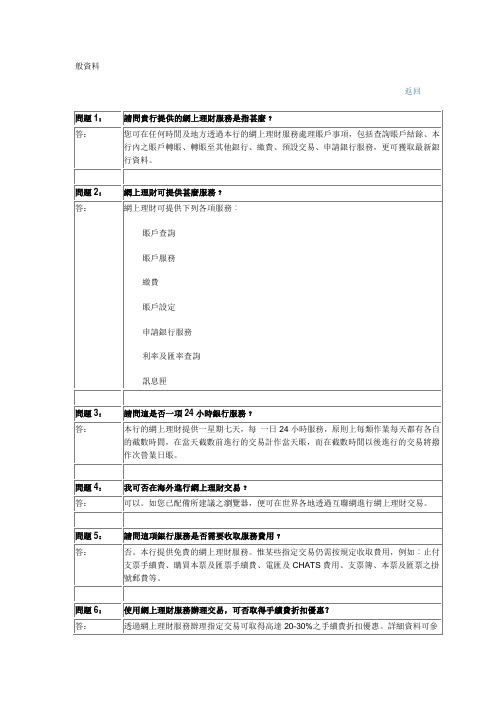
般資料
返回
申請手續
經分行辦理
返回
返回
返回
銀行服務
賬戶查詢
‧賬戶結餘
返回
‧賬戶交易記錄
返回
‧定期存款及零存整付儲蓄計劃存款資料
返回
‧支票狀況
返回
賬戶服務
‧本行內之轉賬
返回
‧轉賬至其他銀行
‧電匯
返回
‧CHATS
返回
‧電子交換
返回
‧貨幣買賣返回
‧開立定期存款
返回
‧續存/提取定期存款/設立到期指示
返回
‧止付支票
返回
‧申領支票簿
返回
‧申領賬戶結單
返回
‧本票
返回
‧匯票
返回
‧申請/ 取消常行指示
返回
‧申請自動櫃員卡服務
返回
‧電子結單
返回
返回
‧網上開戶
返回
‧申請提升賬戶級別返回
「工銀信使」服務
‧關於「工銀信使」服務
返回
‧申請服務
返回
‧服務收費
返回
‧提示發送
返回
‧修改服務設定
返回
‧暫停及終止服務
返回
繳費
返回
投資
‧證券服務
返回
‧人民幣計價股票服務
返回
‧投資基金
返回。
跨国公司中英文名对照
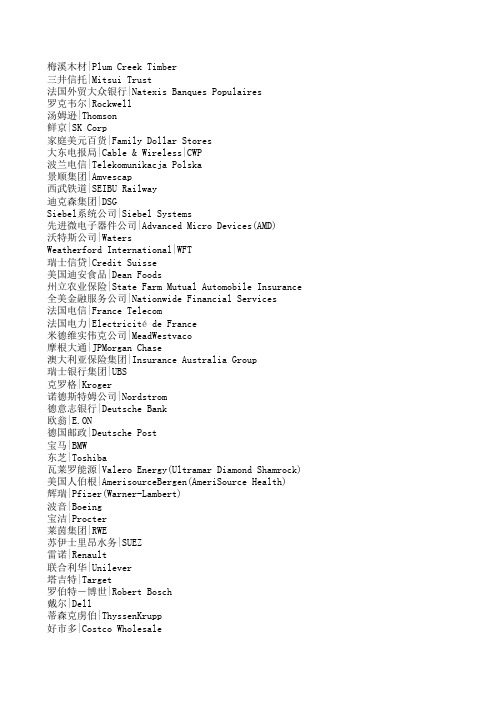
梅溪木材|Plum Creek Timber三井信托|Mitsui Trust法国外贸大众银行|Natexis Banques Populaires罗克韦尔|Rockwell汤姆逊|Thomson鲜京|SK Corp家庭美元百货|Family Dollar Stores大东电报局|Cable & Wireless|CWP波兰电信|Telekomunikacja Polska景顺集团|Amvescap西武铁道|SEIBU Railway迪克森集团|DSGSiebel系统公司|Siebel Systems先进微电子器件公司|Advanced Micro Devices(AMD)沃特斯公司|WatersWeatherford International|WFT瑞士信贷|Credit Suisse美国迪安食品|Dean Foods州立农业保险|State Farm Mutual Automobile Insurance 全美金融服务公司|Nationwide Financial Services法国电信|France Telecom法国电力|Electricité de France米德维实伟克公司|MeadWestvaco摩根大通|JPMorgan Chase澳大利亚保险集团|Insurance Australia Group瑞士银行集团|UBS克罗格|Kroger诺德斯特姆公司|Nordstrom德意志银行|Deutsche Bank欧翁|E.ON德国邮政|Deutsche Post宝马|BMW东芝|Toshiba瓦莱罗能源|Valero Energy(Ultramar Diamond Shamrock)美国人伯根|AmerisourceBergen(AmeriSource Health)辉瑞|Pfizer(Warner-Lambert)波音|Boeing宝洁|Procter莱茵集团|RWE苏伊士里昂水务|SUEZ雷诺|Renault联合利华|Unilever塔吉特|Target罗伯特-博世|Robert Bosch戴尔|Dell蒂森克虏伯|ThyssenKrupp好市多|Costco Wholesale苏格兰哈里法克斯银行|HBOS强生|Johnson & Johnson保诚|Prudential东京电力|Tokyo Electric Power巴斯夫|BASF现代汽车|Hyundai Motor意大利电力|Enel马拉松石油|Marathon Oil国家石油(挪威石油)|Statoil日本电气公司|NEC雷普索尔|YPF Repsol YPF第一生命|Dai-ichi Mutual Life富士通|Fujitsu时代华纳|Time Warner荷兰银行|ABN AMRO Holding西南贝尔电讯(西南贝尔电信)|SBC Communications 泰科国际|Tyco International陶氏化学|Dow Chemical艾伯森|Albertson圣戈班|Compagnie de Saint-Gobain摩根士丹利|Morgan Stanley大都会人寿(都市人寿保险)|MetLife欧洲航空防务航天公司|EADS(Aérospatiale Matra)巴克莱银行|Barclays意大利电信|Telecom Italia永旺|AEON(Jusco)明治安田生命|Meiji Yasuda Life西班牙电话|Telefónica乐金电子|LG ELECTRONICS皇家飞利浦电子|Royal Philips Electronics阿塞洛|Arcelor沃尔格林|Walgreen大日本印刷|Dai Nippon Printing联合技术|United Technologies欧尚|AuchanOfficeMax|OMX葛兰素史克|GlaxoSmithKline联合健康|UnitedHealth美国家庭人寿保险|Aflac Incorporated拜耳|Bayer AG巴西石油|PETROBRAS法国国家人寿保险|CNP Assurances联合包裹服务|UPS劳氏|Lowe诺基亚|Nokia艾地盟|Archer Daniels Midland(ADM)西尔斯罗巴克|Sears, Roebuck马石油|Petroliam Nasional西夫韦|Safeway洛克希德马丁|Lockheed Martin全球人寿保险|AEGON N.V.美可保健|Medco Health摩托罗拉|Motorola俄罗斯天然气工业|Gazprom英国电信|BT Group英特尔|Intel新日本石油|Nippon Oil(Nippon Mitsubishi Oil)好事达|Allstate富国银行|Wells Fargo伊藤洋华堂|Ito-Yokado森特理克|Centrica三井住友金融集团|Sumitomo Mitsui Financial 三井物产|Mitsui & Co.三菱商事|Mitsubishi Corporation弗雷德马克|Freddie Mac美林|Merrill兴业银行|Société Générale德国中央合作银行|DZ Bank(DG Bank)佳能|Canon桑坦德银行|Banco Santander三菱电机|Mitsubishi Electric新日铁|Nippon Steel住友生命|Sumitomo Life沃特迪斯尼|Walt Disney威立雅|Veolia小松|KomatsuCVS美国电话电报无线公司|AT&T Wireless卡特彼勒|Caterpillar弗朗茨海涅尔|Franz Haniel春天集团|Pinault-Printemps-Redoute(PPR)神户制钢|Kobe Steel诺斯洛普格拉曼|Northrop Grumman高盛集团|Goldman Sachs富士重工|Fuji Heavy Industries德国联邦铁路|Deutsche Bahn西德意志银行|WestLB AG印度石油|Indian OilOffice Depot|ODP北欧联合银行|Nordea Bank ABOnex|OCX旭硝子|Asahi Glass埃森哲|Accenture印度石油天然气公司|Oil & Natural Gas精工爱普生|Seiko Epson前进保险|Progressive|PGR奎斯特通讯|Qwest Communications清水建设|Shimizu西斯科|SYSCO百事|PepsiCoGroupe Caisse d'epargne美国运通|American Express布依格|Bouygues瑞士再保险|Swiss Reinsurance劳埃德TSB集团|Lloyds TSB卢克石油|Lukoil Holding德尔福|Delphi沃尔沃|AB Volvo荷兰合作银行(拉博银行)|Rabobank桑斯博里|J Sainsbury保德信金融|Prudential Financial瑞穗金融集团|Mizuho Financial丸红|Marubeni诺华|Novartis美联银行(瓦乔维亚银行)|Wachovia(First Union)杜邦|du Pont马士基集团|A.P. Møller - Mærsk 法国国营铁路|Société Nationale(SNCF)百思买|Best Buy斯普林特|Sprint纽约人寿|New York Life阿海珐|AREVA德国裕宝银行|Bayerische Hypo(HypoVereinsbank)中国一汽集团|China FAW维亚康姆(品牌:MTV)|Viacom伊士曼柯达(品牌:柯达)|Eastman Kodak千禧控股|Millea HoldingsSK Networks国际纸业|International Paper礼来大药厂|Eli Lilly and Company|LLY威望迪环球|Vivendi Universal五十铃汽车|Isuzu Motors索迪斯联合|Sodexho Alliance泰森食品|Tyson Foods三星物产|SamsungJFE钢铁|JFE Holdings欧洲抵押银行|Eurohypo电装|DENSODominion ResourcesCaremark Rx彭尼|J. C. PenneyCountrywide Financial|CFC霍尼韦尔国际|Honeywell International翠丰|Kingfisher英格雷姆麦克罗|Ingram Micro美国钢铁公司|United States Steel邦奇|Bunge Limited印度斯坦石油|Hindustan Petroleum罗氏|RocheACS万喜|VINCI中粮集团|COFCO美国电力|American Electric PowerGUS马自达汽车|Mazda Motor中国人寿|China Life英美资源集团|Anglo American加拿大铝业|Alcan联邦快递|Fedex挪威水电|Norsk Hydro东京三菱金融集团|Mitsubishi Tokyo FinancialAlmanij关西电力|Kansai Electric Power英美烟草|British American Tobacco英国航空|British Airways艾德卡|Edeka Zentrale布哈拉特石油|Bharat Petroleum西班牙铁路集团|Grupo Ferrovial威利斯集团|Willis Group三菱重工|Mitsubishi Heavy Industries汉森|Hanson法航—荷航集团|Air France-KLM美铝公司(美国铝业)|AlcoaKeySpan|KSE夏普|SharpJR东日本(东日本铁路)|East Japan Railway安东维内达银行|Banca Antonveneta富士胶片|Fuji Photo FilmHCAPopular|BPOP中国工商银行|Industrial and Commercial Bank of China五月百货|May Department Stores富士电视网络公司|Fuji Television Network美国教师退休基金会|Teachers Insurance and Annuity Association 斯特普尔斯|Staples商船三井株式会社|Mitsui O.S.K. Lines国际旅游联盟集团|TUI(Preussag)联邦电力委员会(墨西哥)|Comisión Federal de Electricidad莱茵集团|RAGFirst Horizon National|FHN富腾|Fortum法国邮政局|La Poste联合环球电信公司|UnitedGlobalCom太阳石油|SunocoExelon|EXC高斯美雅|Coles Myer洛斯|Loews麻省人寿|Massachusetts Mutual Life安宝|AMP三洋电机|SANYO Electric马克斯思班塞(马莎百货集团)|Marks and Spencer乔治威斯顿|George Weston默克(默沙东)|Merck合众银行|U.S. Bancorp圣保罗旅行者保险|St. Paul Travelers博思格集团|BHP(Broken Hill Proprietary)德尔海兹集团|Delhaize杜克能源|Duke Energy南贝尔|BellSouth哈特福德金融服务|Hartford Financial Services Group 惠好|Weyerhaeuser微波通信|MCI法国燃气|Gaz de France普利司通|Bridgestone三星生命|Samsung LifeWilliam Morrison Supermarkets米塔尔钢铁|Mittal Steel思科系统|Cisco Systems铃木汽车|Suzuki MotorEndesa可口可乐|Coca-Cola阿西布朗勃法瑞|ABB百时美施贵宝|Bristol-Myers Squibb希尔顿集团|Hilton法通保险|Legal & General GroupT&D Holdings日联控股|UFJ Holdings阿第克|Adecco出光兴产|Idemitsu Kosan阿斯利康|AstraZeneca毕尔巴鄂比斯开银行|Banco Bilbao Vizcaya Argentaria 澳洲银行|National Australia Bank巴西银行|Banco do Brasil S.A.雷曼兄弟|Lehman Brothers Holdings皇家KPN电信|Koninklijke KPN瑞来斯实业|Reliance Industries加拿大贝尔电子|BCE意大利圣保罗银行|Sanpaolo IMI S.p.A.韩国电信|KTTJX万宝盛华|Manpower安海斯-布希(品牌:百威)|Anheuser-Busch日本邮船|Nippon Yusen Kabushiki Kaisha贝塔斯曼|Bertelsmann金巴斯集团|Compass汉莎集团|Deutsche Lufthansa电子数据系统|Electronic Data SystemsPlains All American Pipeline浦项制铁|POSCO东北电力|Tohoku Electric Power韩国电力|Korea Electric Power达美航空|Delta Air Lines味之素|Ajinomoto耆卫公司|Old Mutual豪赫蒂夫|HOCHTIEF澳大利亚联邦银行|Commonwealth Bank of Australia宏利保险|Manulife FinancialWellPoint巴登-符腾堡州银行|Landesbank Baden-Württemberg Gasunie新闻集团|News威廉希尔|William HillFlserv玛格纳|Magna中油公司(台湾)|CHINESE PETROLEUM CORP.全国保险|Nationwide澳大利亚电信|Telstra雅培|AbbottKFW Bankengruppe|Kreditanstalt für Wiederaufbau哈利伯顿|Halliburton阿尔卡特|Alcatel中化集团|China National Chemicals Import(Sinochem) CRH三菱化学|Mitsubishi Chemical中国农业银行乌尔沃斯|WoolworthsCosmo Oil康卡斯特|ComcastPremcor|PCO金佰利(金百利克拉)(品牌:可丽舒)|Kimberly-Clark Dexia雷神|Raytheon甘保险集团|Groupama韩华集团|Hanwha Chemical斯道拉恩索|Stora Enso Oyj爱迪生|Edison(Montedison)米其林|MichelinVattenfall明尼苏达矿业制造|3MMediceo Holdings迪尔|Deere胜腾|CendantLuxottica Group安泰|Aetna乔治亚-太平洋|Georgia-PacificKOC集团|Koç Holding A.S.艾默生电气|Emerson Electric中部电力|Chubu Electric PowerVNU日本航空|Japan Airlines联合百货|Federated Department Stores西班牙石油公司|Compañía Española de Petróleos, S.A.移动通信公司|TDC技术数据|Tech Data利宝相互保险|Liberty Mutual加拿大自然资源|Canadian Natural Resources藤泽药品工业公司|Fujisawa Pharmaceutical三菱汽车|Mitsubishi Motors全美汽车租赁|AutoNation凯马特|Kmart莎莉|Sara Lee大陆|Continental AG通用动力|General Dynamics鹿岛|Kajima Corporation上海宝钢集团|Shanghai BaosteelTNT N.V.(TPG N.V.)超价商店|SUPERVALU国家电力供应公司|National Grid意大利联合信贷银行|UniCredit施乐|Xerox加拿大皇家银行|Royal Bank of Canada阿克苏诺贝尔|Akzo Nobel庞巴迪|Bombardier住友商事|SumitomoMGIC Investment麦当劳|McDonald大成建设|Taisei中国建设银行|China Construction BankBanco BradescoCincinnati Financial中国南方电网|CHINA SOUTHERN POWER奥托集团|Otto GmbH新日矿|Nippon Mining三井住友保险|Mitsui Sumitomo InsuranceITT工业|ITT Industries日本烟草|Japan Tobacco康德摩根|Kinder Morgan赛诺菲安万特|Sanofi-AventisPublix Super Markets新加坡航空|Singapore Airlines加拿大鲍尔集团|Power Corporation of Canada Dreyer's伟创力|Flextronics伟世通|Visteon安巴克金融集团|Ambac Financial安进|Amgen华盛顿互助|Washington Mutual范妮梅|Fannie Mae美利坚公司|AMR泰国国家石油|PTT美泰玩具|Mattel住友电工|Sumitomo Electric曼恩集团|MAN兆丰金融控股|Mega Financial Holding伊藤忠|ITOCHU基因泰克|GenentechGap联合电力公司|United Utilities德国商业银行|Commerzbank瑞士人寿|Swiss Life单化联盟|Alliance UniChem德事隆公司|Textron固特异轮胎橡胶|Goodyear Tire美敦力|Medtronic沙特基础工业公司|Saudi Basic Industries日本通运|Nippon Express阿特拉斯科普柯|Atlas Copco美一银行|Bank One康尼格拉|ConAgra FoodsMigros高通|QUALCOMM信诺|CIGNA联合航空|UAL可口可乐企业|Coca-Cola Enterprises联合商业银行|Banca Intesa百事装瓶集团|Pepsi Bottling克里斯汀迪奥|Christian Dior爱生雅集团|Svenska Cellulosa Aktiebolaget旭化成|Asahi Kasei伊维尔德罗拉|IBERDROLA桑达克斯|Centex旭电|SolectronHumana|HUM东海旅客铁道|Central Japan Railway凸版印刷|Toppan Printing汉高|Henkel丘博|Chubb惠而浦|Whirlpool戴姆勒克莱斯勒|DaimlerChrysler Corporation通用电气|General Electric雪佛龙(雪佛龙德士古)|Chevron Corporation安盛|AXA日本电报电话|Nippon Telegraph美国国际集团|American International西门子|Siemens家乐福|Carrefour日立|Hitachi忠利保险|Assicurazioni Generali松下电器|Matsushita Electric Industrial麦克森|McKesson惠普|Hewlett-Packard中信泰富|Citic Pacific日产汽车|Nissan Motor长江基建|Cheung Kong伯克希尔哈撒韦|Berkshire住友金属工业|Sumitomo Metal埃尼|EniState Bank of India家得宝|Home Depot英杰华|Aviva(CGNU)德国电信|DEUTSCHE TELEKOM弗莱森电讯|Verizon Communications国家电网(中国)|State Grid Corporation of China 朝日啤酒|Asahi标致|Peugeot麦德龙|METROSampo|SAMAS日本制纸|Nippon PaperZions Bancorp|ZION欧姆龙|OMRON三菱UFJ证券|Mitsubishi UFJCOSMOTESanmina-SCI|SANMNorthern Rock东京急行|Tokyu美国邮政|United States Postal希捷|Seagate Technology法国巴黎银行|BNP Paribas宣威-威廉斯公司|Sherwin-Williams中国石油天然气|China National Petroleum索尼|Sony卡地纳健康|Cardinal Health皇家阿霍德|Royal Ahold阿尔特里亚|Altria墨西哥石油|Mexicanos美国银行|Bank of America沃达丰|Vodafone特易购|Tesco慕尼黑再保险|Münchener Rückversicherungs日本生命|Nippon Life菲亚特|Fiat苏格兰皇家银行|Royal Bank苏黎世金融|Zurich Financial农业信贷银行|Crédit AgricoleNational Bank of Canada瓦里安|Varian捷普集团|Jabil CircuitArchstone-Smith Trust|ASNPublicis盐野义制药|Shionogi哈拉娱乐|Harrah's Entertainment欧莱雅|L'Oréal卡夫食品|Kraft Foods日本邮政|Japan Post(Japan Postal Service)伊莱克斯|AB Electrolux巴伐利亚银行|Bayerische Landesbank中国银行|Bank of ChinaSkanska拉法基|Lafarge沃斯利集团|Wolseley皇家邮政集团|Royal Mail Holdings(Consignia)赛诺菲圣德拉堡|Sano-Synthélabo西北相互|Northwestern Mutual皇家太阳保险|Royal & Sun Alliance Insurance Group plcAutoZone卡尔施塔德-奎勒|Karstadt Quelle日本财产保险公司|Sompo Japan Insurance(Yasuda Fire & Marine Insurance) Sempra EnergyTIM拉卡德尔|LagardèreWesfarmers惠氏|Wyeth(American Home Products)Infosys公司|Infosys Technologies和记黄埔|Hutchison Whampoa阿尔斯通|ALSTOM吉列|Gillette阿拉美达赫斯|Amerada Hess康力斯集团|Corus雅虎|Yahoo!达能集团|Groupe DanoneBanco Comercial PortuguesSHV Holdings地铁公司|MTR大荣|Daiei爱信精机|Aisin Seiki赫斯基能源|Husky Energy里尔|Lear雅虎日本|YAHOO JAPANFirst Data公众电力公司|Public Power理光|Ricoh来德爱|Rite Aid永明金融|Sun Life Financial普洛斯|ProLogisBoston ScientificBAE SYSTEMS南非金田|Gold FieldsTakeda Chemical IndustriesPPL住友化学工业|Sumitomo Chemical皇家加勒比海邮轮集团|Royal Caribbean Cruises巴帝电信|Bharti Tele挪威消费食品集团|Orkla波兰商业银行|Bank Polska Kasa Opieki|(Bank Pekao)RemgroBanca Fideuram|FIBK西日本旅客鉄道|West Japan Railway俄罗斯储蓄银行|Sberbank美国北方银行|TD Banknorth国民银行|National Bank of Greece中华开发工业银行|China Development Financial马来西亚国际船运|Malaysia International ShippingC.R. Bard|BCR路易威登|LVMH Moet Hennessy Louis VuittonJefferson-PilotCarnival台湾积体电路制造股份有限公司|Taiwan Semiconductor Mfg.斯伦贝谢|Schlumberger史密斯集团|Smiths GroupApplied Materials力拓矿业集团|Rio Tinto喜力|HeinekenMBNALiberty MediaNEC电子公司|NEC ElectronicsFifth Third Bancorp柯尼卡|Konica Minolta高露洁|Colgate-PalmoliveEisaiNomura HoldingsIllinois Tool WorksIntuit威娜|WellaEMC澳洲石油集团|Woodside Petroleum丰田工业|Toyota IndustriesFox Entertainment GroupInvestorCintas洲际酒店集团|InterContinental Hotels国家半导体公司|National SemiconductorMTN Group Limited |M-Cell LtdAutomatic Data Processing塔利斯曼能源集团|Talisman Energy俄罗斯统一电力|OJSC Surgutneftegas电通广告|DentsuSeven-Eleven Japan迅销|Fast Retailing先灵葆雅|Schering-PloughLennar恒生银行|Hang Seng BankWiproEFG Eurobank ErgasiasClear Channel Communications西诺乌斯金融公司|Synovus FinancialDIRECTV GroupEcolab纽约时报|New York Times爱尔康|AlconSMC网络|SMC NetworksGannettAlliance & Leicester国家电力公司(马来西亚)|Tenaga Nasional Berhad DDI POCKET爱迪生国际|Edison International美国电讯|America Telecom纽约银行|Bank of New York恒基兆业地产|Henderson Land Development奥地利电讯|Telekom Austria新加坡电信|Singapore Telecommunications富邦金控|Fubon Financial HoldingForest LaboratoriesCIT集团|CIT Group底特律能源|DTE EnergyMarsh & McLennanReed Elsevier NV圣乔治银行|St.George BankAmerica Movil苏格兰&纽卡斯尔|Scottish & Newcastle InterActiveCorp斯特拉塔|XstrataAvaya道明银行|Toronto-Dominion BankMBIA罗尔斯罗依斯|Rolls-Royce加莱赫集团|Gallaher Group正大制药|Taisho Pharmaceutical澳洲布莱堡工业集团|Brambles Industries王子制纸株式会社|Oji PaperNational City英国天空广播公司|British Sky Broadcasting Group BG Group汤姆森|Thomso南方|Southern Co.日本大和运输公司|Yamato TransportNetwork Appliance九龙仓集团有限公司|Wharf Holdings雅芳产品|Avon Products3i Group尤克斯|YUKOS索威公司|SolvayGroupe UCB台湾塑胶工业股份有限公司|Formosa Plastics Biogen IdecCareer Education齐默|Zimmer HoldingsBB&T瑞士电信|Swisscom新鸿基地产发展有限公司|Sun Hung Kai Properties CSX运输公司|CSXStryker德固赛|DegussaHennes & Mauritz墨西哥电话|Telefonos de Mexico意法半导体|STMicroelectronicsBrascan蒙特利尔银行|Bank of MontrealTeva Pharmaceutical IndustriesSunGard Data SystemsTeliaSonera南非英美铂业|Anglo American Platinum理索纳银行|Resona Holdings亚马逊|阿莫林公司|AmerenCox通信|Cox CommunicationsHudson City Bancorp渣打集团有限公司|Standard Chartered印尼电信|Telekomunikasi IndonesiaBOC集团|BOC Group爱德万株式会社|AdvantestNEXT葡萄牙电力公司|Energias de Portugal百特国际|Baxter International国泰航空公司|Cathay Pacific Airways利洁时|Reckitt BenckiserCoachMarvell Technology Group耐克|NIKE美国标准公司|American Standard埃克西尔能源|Xcel Energy大金工业|Daikin Industries淡水河谷公司|Companhia Vale do Rio DoceNTT DATA烟草|USTIGM金融公司|IGM Financial中银香港|BOC Hong KongLaboratory Corp. of AmericaEquity Residential近畿日本铁路|Kintetsu(Kinki Nippon Railway)JS|Tostem Inax HoldingSnam Rete Gas太阳信用银行|SunTrust Banks松下电工株式会社|Matsushita Electric Works静冈银行|Shizuoka Bank雅高集团|Accor法国煤气液化公司(法国液化空气有限公司)|L'Air Liquide 希腊银行|Alpha BankDnB NOR辛辛那提能源|CinergyAnalog DevicesOPAP乔鼎资讯|Promise TechnologyElectrabel纳伯斯工业|Nabors Industries乐天公司|RAKUTENTorchmark奥地利国际银行|Bank Austria Creditanstalt中国海洋石油总公司|CNOOCD.R. Horton友达光电|AU Optronics吉百利(吉百利史威士股份有限公司)|Cadbury Schweppes 日本NOK株式会社|NOKChiron快捷药方公司|Express Scripts凯乐格|Kellogg日本电产|NidecT.Rowe Price贝尔斯登公司|Bear Stearns长江实业(集团)有限公司|Cheung Kong Holdings英可金属|IncoL-3 通信公司|L-3 Communications意大利维罗纳银行|Banco Popolare di Verona e Novara KBC Bancassurance HoldingCNA FinancialInterpublic Group墨菲石油公司|Murphy Oil西方石油|Occidental Petroleum中外制药|Chugai PharmaceuticalLegg Mason西田信托|WESTFIELD TRUSTRegions FinancialBritish LandBJ服务公司|BJ Services中国钢铁|China Steel奈特-里德|Knight-Ridder通用食品|General MillsASML HoldingNewmont MiningMylan LaboratoriesSLM林肯国民集团|Lincoln National康宁公司|Corning帕尔迪房屋公司|Pulte Homes美国Medimmune生物制药公司|MedImmune马来西亚电讯|Telekom Malaysia德国证券及衍生工具交易所|Deutsche Borse哈利-戴维森|Harley-Davidson南亚塑胶工业|Nan Ya Plastics佳腾公司|Guidant联发科技|MediaTekFirstRand弗里波特-麦克莫兰铜金矿公司|Freeport-McMoRan Copper UnionBanCal昆士兰保险集团股份有限公司|QBE Insurance斯沃琪集团|Swatch Group澳洲地产集团|WestfieldTransoceanCheckPoint软件技术有限公司|Check Point Software Technologies H&R Block罗门哈斯|Rohm and Haas可口可乐希腊瓶装公司|Coca-Cola HellenicAlteraAES发电有限公司斯克里普斯|E. W. ScrippsCDWGBL集团|Groupe Bruxelles Lambert标准银行|Standard BankGlobalSantaFeVodafone K.K.怡安保险|Aon喜达屋|Starwood Hotels & Resorts三共株式会社|Sankyo新生银行|Shinsei BankAutoroutes du Sud de la France资本一号金融服务公司|Capital One Financial美信集成产品公司|Maxim Integrated ProductsGolden West FinancialTelkom集团|TelkomApollo Group诺和诺德|Novo Nordisk帝国石油|Imperial Oil王者银行|Sovereign Bancorp道富公司|State Street帝国烟草公司|Imperial Tobacco GroupIMS Health星巴克公司|Starbucks欧力士|ORIXOTP银行|OTP Bank柯尔|Kohl's山特维克|Sandvik印度斯坦利华公司|Hindustan Lever北电网络|Nortel Networks泰勒斯|TELUSCEPSA福斯特|Fosters Group澳洲博彩集团|Publishing and Broadcasting论坛公司|Tribuneabertis infraestructuras布朗-福曼公司|Brown-Forman加拿大人寿金融公司|Great-West Lifeco伊顿公司|Eaton纽约社区银行|New York Community Bancorp希腊电信|Hellenic TelecommunicationsAlltel保乐利加|Pernod Ricard组合国际计算机|Computer Associates International中国信托金融控股股份有限公司|Chinatrust Financial Holdings Union Planters奎斯特诊断|Quest Diagnostics先正达|Syngenta日本京瓷株式会社|Kyocera英克隆制药公司|ImClone横滨银行|The Bank of Yokohama阿达迪斯|AltadisNational Commerce Financial华硕电脑|Asustek Computer加拿大管道公司|Enbridge三菱地所|Mitsubishi Estate明讯电讯公司|Maxis Communications Berhad中华电信|Chunghwa TelecomMediobanca罗克韦尔自动化公司|Rockwell AutomationPNC金融服务集团|PNC Financial Svcs.派克汉尼汾|Parker HannifinmmO2米高梅|MGM Mirage美国南方银行|AmSouth BancorporationCopec希尔顿酒店|Hilton Hotels墨西哥电视集团|Grupo TelevisaLimited Brands新西兰电信|Telecom Corp. of New Zealand香港电灯集团|Hongkong Electric Holdings香港中华煤气|Hong Kong & China Gas意大利器械工业投资公司|Finmeccanica住友信托银行|Sumitomo Trust & Banking(Sumitomo Bank)Tele2美国微芯科技公司|Microchip Technology伊兰|Elan回声之星通信公司|EchoStar CommunicationsITV菲尔普斯.道奇公司|Phelps Dodge朗讯科技|Lucent Technologies大阪瓦斯|Osaka GasNorth Fork Bancorporation奥姆尼康集团|Omnicom Group法国依视路公司|Essilor Interational电子艺界|Electronic Arts华盛顿邮报|Washington Post泰国暹罗水泥集团|Siam Cement Group联合太平洋|Union Pacific当纳利父子公司|R.R. Donnelley & Sons台湾化学纤维股份有限公司|Formosa Chemicals & Fibre 软体银行|Softbank三井不动产|Mitsui FudosanMcGraw-HillGGP地产公司|General Growth Properties美国通用配件公司|Genuine Parts华侨银行|OCBC Bank联盟计算机服务|Affiliated Computer Services孟山都公司|MonsantoCompagnie Financière RichemontMarshall & Ilsley达乐公司|Dollar General美光科技|Micron Technology亿旺资讯服务|Advanced Info Service(AIS)Banco Itau久保田商事株式会社|KubotaAlleanza AssicurazioniALTANA仁科公司|PeopleSoftXTO能源公司|XTO Energy西雅那银行|Banca Monte dei Paschi di Siena美国艾利公司|Avery Dennison纽威尔集团|Newell Rubbermaid信越化学工业株式会社|Shin-Etsu ChemicalCapitalia沃那多房地产信托公司|Vornado Realty Trust奥地利第一储蓄银行|Erste Bank奇美电子|Chi Mei Optoelectronics日东电工|Nitto Denko普莱斯多姆|Placer DomeUnión Fenosa法国电视一台|TF1|Télévision Francaise 1ROHM株式会社|ROHMT-Online InternationalSymantec国泰金控|Cathay Finacial HoldingsPaychex日本任天堂株式会社|Nintendo丹纳赫集团|DanaherInditex戴文能源|Devon EnergyAngloGold Ashanti曼氏集团|Man Group英国联合食品集团|Associated British Foods Allied Domecq大和证券|Daiwa Securities Group箭牌糖类有限公司|Wm. Wrigley Jr.优尼科|UnocalFanuc西科姆|Secom芬欧汇川|UPM-Kymmene吉列德科技|Gilead SciencesAIFUL怡和控股有限公司|Jardine Matheson Holdings Power Financial太古公司|Swire Pacific瑞典商业银行|Svenska HandelsbankenCasino,Guichard-PerrachonBoots Group太阳微系统|Sun Microsystems中国石化|China Petroleum & Chemical(Sinopec) TDK鲜京电信|SK Telecom北方信托|Northern Trust美国有线电视系统公司|Cablevision SystemsKLA-Tencor统一爱迪生|Consolidated Edison诺福克南方|Norfolk Southern公众贮藏公司|Public Storage萨瓦德尔银行|Banco SabadellGenworth Financial甲骨文(日本)|Oracle Corporation Japan Beiersdorf(品牌:妮维雅)路透集团(品牌:路透社)|Reuters Group村田制作所|Murata Mfg.花王株式会社|KaoLinde阿纳达科公司|Anadarko Petroleum中国联通|China Unicom国际游戏科技公司|International Game Technology 日本中国电力株式会社|Chugoku Electric Power麒麟麦酒|Kirin Brewery马来亚银行|Malayan Banking泛加输油管道|TransCanadaMoody'sWalmart de Mexico江森自控|Johnson Controls嘉信理财集团|Charles Schwab斯堪尼亚公司|Scania帕卡|PACCAR联华电子|United MicroelectronicsSynthes广达电脑|Quanta Computer培生集团|Pearson圣犹达医疗用品公司|St. Jude MedicalSmith & Nephew菲利普·莫里斯公司(品牌:万宝路)|Philip Morris USA 富达国民金融公司|Fidelity National Financial ForeningsSparbankenCharter One Financial柏灵顿资源|Burlington Resources梅赛德斯-奔驰|Mercedes-Benz瑞穗信托银行|Mizuho Trust & BankingApacheEOG资源|EOG Resources英特布鲁|Interbrew科美利加|Comerica美国电话电报公司|AT&T东京瓦斯|Tokyo Gas基因酶|Genzyme东方乐园|ORIENTAL LAND亨氏|H.J. Heinz东京威力|Tokyo ElectronTelenor公共服务企业集团|Public Service Enterprise Group 凤凰城网络大学|University of Phoenix Online MediasetLand Securities科凯国际集团|KeyCorp雀巢(品牌:雀巢咖啡)|NestléBroadcomCompanhia de Bebidas das Americas费森尤斯医疗|Fresenius Medical Care葡萄牙电信|Portugal TelecomSeronoCEMEX壳牌加拿大|Shell CanadaBecton,DickinsonGoogle洛罗斯公司|Loblaw中电控股有限公司|CLP Holdings英飞凌科技|Infineon Technologies西班牙大众银行|Banco Popular Espanol武富士|Takefuji安特基|Entergy宜家|IKEA日光Cordial|Nikko Cordial赛灵思公司|Xilinx北欧斯安银行|Skandinaviska Enskilda BankenPitney BowesPPG Industries梅隆金融公司|Mellon FinancialBiomet古奇|Gucci伯灵顿北方圣特菲|Burlington Northern Santa FeXL Capital肯德基|KFC西伯利亚石油公司|Sibneft安捷伦科技|Agilent Technologies凌特公司|Linear TechnologyFranklin Resources夏奈尔|Chanel阿迪达斯|adidas-Salomon劳力士|Montres Rolex利盟国际|Lexmark International西南航空公司|Southwest AirlinesZaraAnthem奥迪|AUDI爱尔兰联合银行|Allied Irish Banks金霸王|Duracell蒂芙尼|Tiffany新加坡星展集团|DBS Group Holdings爱马仕|Hermès International赫兹|HertzHOYA株式会社|HOYA路易威登(品牌:轩尼诗)|LVMH Moët Hennessy Louis Vuitton 德州公用|TXUSABMiller帝亚吉欧(品牌:皇冠伏特加)|DiageoSasol卡蒂亚|Cartier阿比国民银行|Abbey National雅诗兰黛|Estée Lauder路易威登(品牌:酩悦香槟)|LVMH Moët Hennessy Louis Vuitton普莱克斯公司|Praxair苹果电脑|Apple Computer普拉达|PardaBulgariNorilsk NickelProgress Energy乔治·阿玛尼|Giorgio Armani金宝汤|Campbell SoupUnivision CommunicationsRAS霍德班克公司|HolcimLevi Strauss & Co.(品牌:LEVI'S)太平洋煤气电力|PG&E西蒙地产|Simon Property东丽株式会社|Toray Industries大华银行|United Overseas Bank默克制药|Merck KGaA保时捷|PorscheKeyenceAdobe Systems爱尔兰银行|Bank of IrelandFPL Group英国航空管理|BAABelgacom加拿大石油公司|Petro-CanadaACOMMobile Telesystems爱力根公司(眼力健有限公司)|Allergan M&T银行|M&T Bank先灵|Schering西班牙天然气|Gas Natural SDG森科能源|Suncor Energy安达保险集团|ACEEquity Office PropertiesScottish & Southern Energy Autostrade好时食品|Hershey Foods英格索兰|Ingersoll-Rand山之内制药株式会社|Astellas Pharma 百胜(品牌:必胜客)|YUM! Brands Veritas Software高乐氏|Clorox富俊|Fortune BrandsWm Morrison SupermarketsAir Products & ChemicalsJuniper Networks万豪国际|Marriott InternationalUnified Energy System of Russia国民银行|Kookmin BankBed Bath & Beyond贝克休斯公司|Baker HughesAGF加拿大国家铁路公司|Canadian National Railway美国信安金融集团|Principal FinancialBarrick GoldResearch In MotionSouthTrustWPP GroupSafeco|SAFCFonciere Euris宏达国际电子|HIGH TECH COMPUTER塔塔谘询服务有限公司|TATA CONSULTANCY SERVICES(TCS)Turkcell Iletisim HizmetleriBharti电信投资有限公司|Bharti Tele-Ventures西部无线公司|Western Wireless宏基|ACERNEXTEL PARTNERS联咏科技|NOVATEK MICROELECTRONICSNII Holdings西部数据|Western Digital康尼赞科技|Cognizant Technology Solutions欧特克|Autodesk冠捷科技|TPV TECHNOLOGY科林研发股份有限公司|LAM RESEARCH美商休斯电子材料|MEMC Electronic Materials光宝科技|Lite-On Technology力晶半导体|POWERCHIP SEMICONDUCTORCACI INTERNATIONALVimpel-Communications安费诺|Amphenol源讯|ATOS ORIGIN神达电脑|MiTAC International乐金电信|LG TELECOMANTEON INTERNATIONAL|ANTEONSRA国际公司|SRA International罗技国际集团公司|LOGITECH INTERNATIONALSANDISKANIXTER INTERNATIONALHARRIS仁宝计算机工业|COMPAL ELECTRONICS尼康|NIKON康普|COMMSCOPEATI技术公司|ATI TECHNOLOGIES明基|BenQKT FREETEL萨蒂扬电脑服务公司|Satyam Computer Services FISERVVERISIGNACTIVISION中兴通讯|ZTE日野自动车工业株式会社|Hino Motors大发工业株式会社|Daihatsu Motor日产柴油汽车工业公司|Nissan Diesel Motor日产车体集团|Nissan Shatai丰田合成株式会社|Toyoda Gosei卡尔索尼克株式会社|Calsonic Kansei丰田车体株式会社|Toyota Auto Body株式会社京滨制造所|KEIHIN昭和工业株式会社|SHOWA富塔巴工业株式会社|FUTABA INDUSTRIAL株式会社小糸制作所|KOITO MANUFACTURING日信工业株式会社|NISSIN KOGYO关东自动车工业株式会社|Kanto Auto Works株式会社F.C.C|F.C.C艾克帝株式会社|EXEDY萱场工业株式会社|KAYABA INDUSTRY曙光制动器工业株式会社|AKEBONO BRAKE INDUSTRY优尼冲压株式会社|Unipres日本精机株式会社|Nippon Seiki武藏精密工业株式会社|MUSASHI SEIMITSU普莱斯工业株式会社|PRESS KOGYO日本线缆株式会社|Nippon Cable爱三工业株式会社|Aisan Industry东机科株式会社|TOKICO银木工业株式会社|SHIROKI株式会社三国|Mikuni爱知机械工业株式会社|AICHI MACHINE INDUSTRY万宝井株式会社|YOROZUALPHA SYSTEMS托索克株式会社|Nidec Tosok自动车鋳物株式会社|Automobile FoundryTachi-s大丰工业株式会社|Taiho Industries河西工业株式会社|KASAI KOGYO帝国化学工业|Imperial Chemical Industries汽巴精化控股公司|Ciba Specialty Chemicals Holding 科莱恩|Clariant拜耳公司|Bayer Corporation美国本田汽车公司|American Honda Motor北美日产|Nissan North America戴姆勒克莱斯勒|DaimlerChrysler AG美国本田公司|Honda of America Mfg丰田北美公司|Toyota Motor Manufacturing North America 北美三菱汽车|Mitsubishi Motors North America丰田汽车北美公司|Toyota Motor North America德纳公司|DanaTrinity IndustriesACF Industries卡莱尔集团|Carlisle阿尔文美驰公司|ArvinMeritorWabash National美国轮轴制造公司|American Axle & Manufacturing戴恩金属公司|Metaldyne特斯玛国际公司|Tesma International盖茨公司|Gates马克.伊伏工业公司|Mark IV Industries联邦信号公司|Federal Signal川崎重工|Kawasaki Heavy IndustriesProgress RailKI HoldingsAmerican Railcar IndustriesGreenbrierGreat DaneUtility Trailer Manufacturing弗雷特伍德|Fleetwood EnterprisesForest River霍尔工业|Thor IndustriesMonaco CoachCoachmen Industries温尼巴格|Winnebago IndustriesFleetwood Folding TrailersKeystone RVTiffin MotorhomesNational R.V.航星国际|Navistar InternationalScott Fetzer斯图尔特与史蒂文森公司|Stewart & Stevenson康明斯|Cummins福莱纳|Freightliner奥什科什卡车公司|Oshkosh Truck国际卡车发动机公司|International Truck and Engine Blue BirdCollins Industries底特律柴油机公司|Detroit Diesel马克卡车公司|Mack Trucks斯巴坦汽车|Spartan MotorsSupreme Industries斯必克|SPX。
144A和regS

中行、建行发行巴III二级资本债美国144A条例和S规则联合发行结构兴起2014-11-07 13:54:37来源:金融界导读:相信大部分投资者都会对中行、建行发行巴III二级资本债美国144A条例和S规则联合发行结构兴起相关知识很感兴趣,金斧子网将会针对在中行、建行发行巴III二级资本债美国144A条例和S规则联合发行结构兴起的问题,给大家详细讲解更多的相关知识。
继交行、工行之后,中行、建行亦纷纷通过境外市场发行巴塞尔协议III合规债券来补充银行二级资本金。
11月6日,中国银行(行情,问诊)股份有限公司(下称“中行”)成功发行30亿美元的10年期巴塞尔协议III合规二级资本债券(T2),获得海外投资者热烈追捧,录得超额5倍认购,并成为首家直接向美国投资者发售美元债券的中国内地银行。
“中行的二级资本债在正式开始发行时就已经获得了40亿美元来自锚定投资者(anchor investors)的认购额,最终累计获得超过180亿美元的总认购额,投资者反响十分热烈。
”熟悉本次交易的消息人士向21世纪经济报道记者透露。
根据本报记者获得的销售文件显示,本次中行发债路演阶段按照同期美国国债加约300点子的初步指导息率向投资者询价,但最终定价远远低于指导定价。
上述消息人士表示,本次债券最后按市值99.588%发行,实际收益率为5.053%,相当于5年期美国国债加270个基点。
其中,60%的认购额度分配给了亚洲投资者,美国和欧洲投资者分别认购27%、13%。
按投资者类别划分,主要为保险公司和资产管理公司,分别占49%、38%。
中行获穆迪“A1”评级、标准普尔“A-”评级及惠誉“A”评级,本次拟发行的二级资本债获穆迪初步“Baa3”、惠誉初步“BBB+”评级,债券将申请在香港联合交易所上市。
Rule 144A债券兴起市场人士透露,此次中行发债的主要看点之一,就是首次面向美国境内合格机构投资者定向发行次级债券遵循美国证券法144A条例(Rule 144A)。
工商银行魏国君简介

工商银行魏国君简介
魏国君,现任中国工商银行(ICBC)行长兼总经理,负责领导和管理中国最大的商业银行之一。
他具备丰富的银行业经验和卓越的管理能力,在银行业界享有很高的声誉。
魏国君于2019年担任工商银行行长,他在此之前曾在工商银行担任副行长、财务总监等重要职务,并在多个业务领域积累了丰富的经验。
他在银行的高级管理层工作中,以其坚定的领导力和务实的决策能力赢得了广泛认可。
魏国君对于银行业务的深度理解和准确的市场判断,使得工商银行在竞争激烈的金融市场中保持了稳定的发展态势。
他积极推动数字化转型,致力于提升客户体验和提供更多创新的金融产品与服务。
作为一位杰出的银行家,魏国君注重企业社会责任和可持续发展。
他致力于推动工商银行在绿色金融、社会责任、区域发展等方面的积极行动,为中国经济的可持续增长做出了积极贡献。
在魏国君的领导下,工商银行继续保持了卓越的经营业绩和稳健的风险管理水平。
他注重团队合作,倡导创新思维,致力于为客户和股东创造价值。
魏国君作为中国工商银行的领导者,以其卓越的管理才能和丰富的银行业经验,为银行的发展和客户的利益做出了重要贡献。
他的领导将继续引领工商银行在中国金融市场的发展,并为中国经济的繁荣做出努力。
Radial USB-Pro USB直接盒
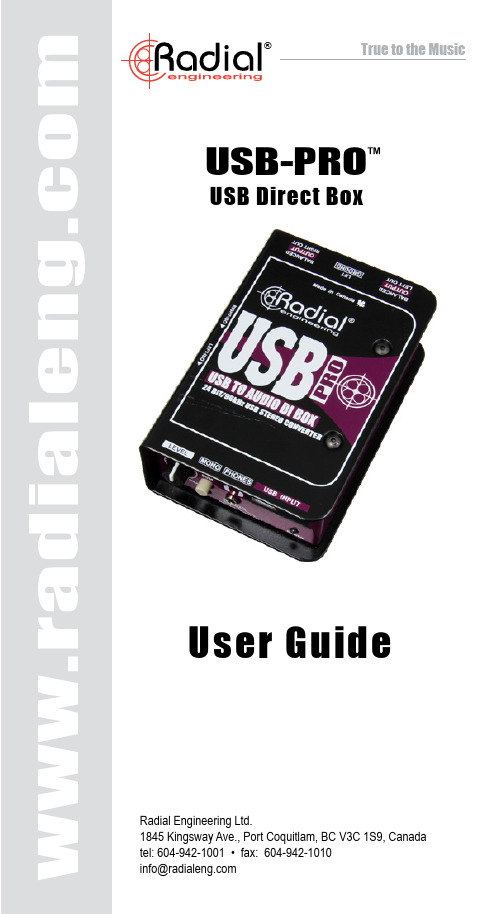
True to the MusicUser GuideUSB-PRO USB Direct Box ™Radial Engineering Ltd.1845 Kingsway Ave., Port Coquitlam, BC V3C 1S9, Canadatel: 604-942-1001 • fax: 604-942-1010******************Radial USB-PRO USB to Audio Direct Box™®Table of Contents PageOverview (1)Features (2)Getting started and audio connections (3)Testing and Using (4)Eliminating hum and buzz (4)Using the headphone output (5)Specifications (5)Radial Limited Warranty ...................................Back CoverINTRODUCTION Congratulations on your purchase of the Radial USB-Pro!The Radial USB-Pro is a high-resolution stereo direct boxdesigned to convert sound files from a laptop computerand seamlessly transfer them to a pair of balanced audiooutputs to feed a PA, recording or broadcast mixingconsole.Plug and play easy to use, the USB-Pro can be up andrunning in no time. That said, as with any new product, werecommend that you take a little time to read through themanual in order to familiarize yourself with the USB-Profeatures so you can get the most out of it.If you have any questions that are not covered in thismanual, please consult the FAQ section on the web siteas this is where we post the latest updates and questionsfrom other users. If you still can’t find what you are lookingfor,********************************************we will do our very best to reply in short order.OVERVIEW The Radial USB-Pro is a plug and play, 24bit digital to analog audio converter and professional direct box in a compact and road rugged package.A typical direct box is a device that lets you interface a high impedance (hi-Z) audio output with professional low impedance (low-Z) PA and recording systems. In the case of the USB-Pro, the digital audio signal is controverted to analog and feeds directly into the direct box circuit to produce low-Z balanced left and right stereo signals. The built in preamp allows you to adjust the output level from mic-level to line-level and enables the USB-Pro to connect directly to mixing consoles, power amplifiers and self-powered speakers alike. The USB-Pro ensures thedigital signal is delivered to the PA as faithfully as possible.MAC or PC PA SYSTEMUSB-Pro The USB-Pro is very easy to setup and use because it derives power from the USB connection and automatically configures the sampling rate and bit depth without the need for special drivers. The USB-Pro can be used for audio playback, system testing and for transferring digital audio files to analog for processing.Following the block diagram below, a computer’s USB digital audio output is converted to analog audio. A level control allows you to adjust the output level and a mono sum switch can be activated to send mono signals to two separate audio systems or check for phase issues. The 3.5mm mini-headphone output can be used to monitor the stereo signal. Before the XLR output, isolation transformers may be switched into the circuit to eliminate noise caused by ground loops. The signal is then balanced to drive long cables without inducing noise. LAPTOPFEATURE SET1. LEVEL: Used to set the overall output level.2. MONO: Sums the stereo signal to mono. When active, the LEDindicator illuminates. Mono mode reduces the channel count on the PA or lets you send the signal to two separate audio systems simultaneously.3. HEADPHONE: Mini 3.5mm (1/8") TRS headphone output is used tocheck the output from the digital source for trouble shooting. Works with ear-buds and standard headphones.4. USB PORT : Connects from the PC or Mac using a TYPE B cable. Thisport delivers the digital audio signal and power to the USB-Pro which automatically recognizes the sample rate and bit depth.5. POWER LED: This indicator will illuminate when the power is receivedfrom the USB connection.6. LEFT XLR OUT : Standard XLR male output follows the AES formatwith pin-1 ground, pin-2 hot, pin-3 cold.7. GROUND LIFT : Used to help eliminate hum and buzz caused byground loops. Lifts pin-1 on both XLR outputs.8. RIGHT XLR OUT : Standard XLR male output follows the AES formatwith pin-1 ground, pin-2 hot, pin-3 cold.9. ISOLATION: Switches on side panel for each channel lets you inserttransformer isolation when needed. Use to eliminate hum and buzz caused by ground loops.GETTING STARTED Before making any connections, always ensure your audio system is either turned down or turned off in order to protect more sensitive components from damage due to loud turn-on or plug-in transients. USB CONNECTION As the USB-Pro uses a TYPE B USB connector, you will need a USB 2.0 cable that fits the USB port on your computer or laptop. This is a common ‘TYPE A to TYPE B’ USB cable that is compatible with the majorityof printers, hard drives and audio interfaces.TYPE A USB Fits most laptops and computers TYPE B USBUsed to connect to the USB-ProThe Radial USB-Pro is powered by your computer’s USB port. As soon as you plug it in the USB-Pro will power up. The POWER LED indicator will illuminate to let you know the USB-Prois up and running. On most computers theUSB-Pro will automatically become thedefault audio output device after it is pluggedin. If this does not happen automatically, goto your system settings/control panel andselect the ‘Radial USB Pro’ from the list ofavailable audio devices.AUDIO CONNECTIONS Connect two standard low-impedance XLR cables from the LEFT and RIGHT outputs to the mic or line inputs of your PA or recording system. These XLR outputs conform to the AES standard and are balanced to drive long cable runs up to 100 meters (300') without noise and are suitable to connect the USB-Pro to professional mixing consoles, preamps and power amplifiers.balanced XLR cables up to 100 meters (300').IMPORTANT NOTICE: The USB-Pro does not require phantom power to operate. For best results ensure the phantom power is switched off when connecting to the microphone input of a mixer. In case of use with a mixer with global phantom power that is activated, the isolation/bypass switches on the USB-Pro are to be set to the isolation position.LED Power IndicatorTESTING AND USING First, set the USB-Pro’s LEVEL control tothe 7 o’clock (off) position. This will allowyou to adjust the output level on the fly.Next, check the status of the MONO SUMswitch and LED indicator. For stereo, setthe switch to the outward position (LEDoff). For dual mono outputs, set the switchto the inward position (LED on). It’s a good idea to start testing your computer’s audio with a sound file you are familiar with. Set your computers output level and the level of the media playback software (if applicable) to approximately 80%. Keep in mind that various media files will play back at different volume levels depending on your software and how the sound file was recorded.Slowly raise the output level of the USB-Pro. It is good practice to always test at a low volume to ensure proper connections have been made and all devices in the signal chain are set up correctly and working. This way, should a device not be turned on or a connection not fully made, it will not create a loud transient ‘pop’ in the PA which could damage a tweeter or annoy your audience. When satisfied, slowly increase the input gain on your mixing console until you reach an appropriate level.In some cases, like when a second audio interface is also connected to your computer alongside the USB-Pro, your computer may not automatically switch to the USB-Pro as the main audio output. In such cases you will need to enter your computer system’s control panel and select the USB-Pro as the audio output device from a list of available devices.ELIMINATING HUM AND BUZZ The USB-Pro has been designed tominimize hum and buzz caused byground loops by incorporating dualisolation transformers for the XLRoutputs. The isolation transformersare normally bypassed but may beintroduced into the signal path using theside access ISO switches. If you hearnoise after connecting the USB-Pro toyour audio system, try engaging theisolation transformers by sliding theswitch in the direction of the arrow.This is supplemented with a ground LIFTswitch located next to the XLR outputs.When set to the inward position, this switchdisconnects pin-1 from the two XLR’s.Left & right transformer isolation switchesGround LiftUSING THE HEADPHONE OUTPUT The USB-Pro is also equipped with a stereoheadphone output. This headphone amplifieris controlled by the master output level control,and is designed to be used to check signalbefore plugging into a PA system. Adjusting thelevel control on the USB Pro will affect both theXLR and the headphone output. The 3.5mm(1/8") output is designed for both ear buds andstandard TRS stereo headphones where tip-left,ring-right and the sleeve is ground. Be Careful , the USB-Pro is designed for professional use as the headphone amp is very powerful and is capable of high sound levels when driven to maximum. Always ensure the output level of your computer, laptop or tablet is set at an appropriate level before auditioning music through headphones. This will not only save your ears, but save the ears of your client! See caution note on the back page.Audio circuit type: .................................................DAC with balanced outputs Compatible with: ..............Windows XP/Vista/Win7/Win8/Win10 and Mac OS Supports: ............WDM, MME, CoreAudio, DirectSound, WASAPI and .WAV Sampling rates: ...............Set by computer OS 44.1/48/88.2/96kHz; 16/24bits Frequency response: ....................5Hz - 40kHz (30Hz - 18kHz with isolation)Total harmonic distortion: .....................................................................<0.01%Dynamic range: .......................................................................................90dB XLR output impedance: ...................................................................250 Ohms Stereo channel separation:.......................................................................75dB XLR configuration: .........................................Pin 1 ground, Pin 2 (+), Pin 3 (-)USB bus power:....................................................................525mA maximum USB connector: ..................................................................Type-B USB input Construction: .....................................14-gauge steel chassis and outer shell Finish: ......................................................................................Powder coating Warranty: ...............................................................Radial 3-year, transferable *Specifications are subject to change without notice.SPECIFICATIONS*BLOCK DIAGRAMTRANSFORMER FULL BYPASS SWITCHESLEFTRIGHT GROUND®THREE YEAR TRANSFERABLE LIMITED WARRANTYRADIAL ENGINEERING LTD. (“Radial”) warrants this product to be free from defects in mate-rial and workmanship and will remedy any such defects free of charge according to the terms of this warranty. Radial will repair or replace (at its option) any defective component(s) of this product (excluding finish and wear and tear on components under normal use) for a period of three (3) years from the original date of purchase. In the event that a particular product is no longer available, Radial reserves the right to replace the product with a similar product of equal or greater value. In the unlikely event that a defect is uncovered, please call 604-942-1001 or *******************************************(ReturnAuthorizationnumber)beforethe 3 year warranty period expires. The product must be returned prepaid in the original shipping container (or equivalent) to Radial or to an authorized Radial repair center and you must as-sume the risk of loss or damage. A copy of the original invoice showing date of purchase and the dealer name must accompany any request for work to be performed under this limited and transferable warranty. This warranty shall not apply if the product has been damaged due to abuse, misuse, misapplication, accident or as a result of service or modification by any other than an authorized Radial repair center.THERE ARE NO EXPRESSED WARRANTIES OTHER THAN THOSE ON THE FACE HERE-OF AND DESCRIBED ABOVE. NO WARRANTIES WHETHER EXPRESSED OR IMPLIED, INCLUDING BUT NOT LIMITED TO, ANY IMPLIED WARRANTIES OF MERCHANTABILITY OR FITNESS FOR A PARTICULAR PURPOSE SHALL EXTEND BEYOND THE RESPEC-TIVE WARRANTY PERIOD DESCRIBED ABOVE OF THREE YEARS. RADIAL SHALL NOT BE RESPONSIBLE OR LIABLE FOR ANY SPECIAL, INCIDENTAL OR CONSEQUENTIAL DAMAGES OR LOSS ARISING FROM THE USE OF THIS PRODUCT . THIS WARRANTY GIVES YOU SPECIFIC LEGAL RIGHTS, AND YOU MAY ALSO HAVE OTHER RIGHTS, WHICH MAY VARY DEPENDING ON WHERE YOU LIVE AND WHERE THE PRODUCT WAS PURCHASED.Radial ® USB-Pro ™ User Guide - Part# R870 1224 00 / 09-2021Specifications and appearance are subject to change without notice.Radial Engineering Ltd.1845 Kingsway Ave., Port Coquitlam, BC V3C 1S9, Canadatel: 604-942-1001 • fax: 604-942-1010 ******************T o meet the requirements of California Proposition 65, it is our responsibility to inform you of the following: WARNING: This product contains chemicals known to the State of California to cause cancer, birth defects or other reproductive harm.Please take proper care when handling and consult local government regulations before discarding.。
工行压舱石分行标准
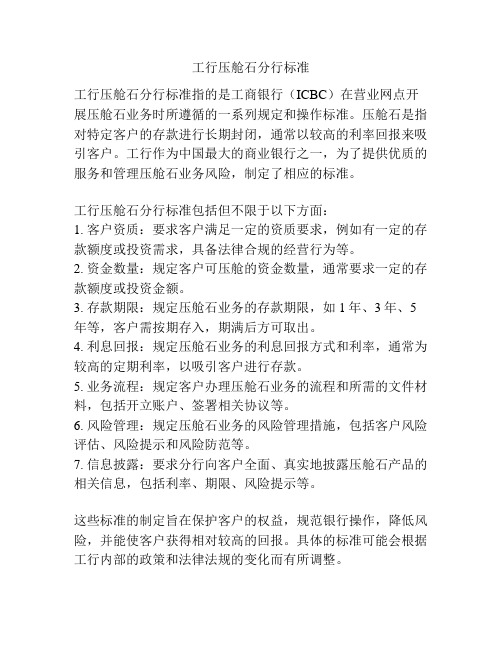
工行压舱石分行标准
工行压舱石分行标准指的是工商银行(ICBC)在营业网点开展压舱石业务时所遵循的一系列规定和操作标准。
压舱石是指对特定客户的存款进行长期封闭,通常以较高的利率回报来吸引客户。
工行作为中国最大的商业银行之一,为了提供优质的服务和管理压舱石业务风险,制定了相应的标准。
工行压舱石分行标准包括但不限于以下方面:
1. 客户资质:要求客户满足一定的资质要求,例如有一定的存款额度或投资需求,具备法律合规的经营行为等。
2. 资金数量:规定客户可压舱的资金数量,通常要求一定的存款额度或投资金额。
3. 存款期限:规定压舱石业务的存款期限,如1年、3年、5年等,客户需按期存入,期满后方可取出。
4. 利息回报:规定压舱石业务的利息回报方式和利率,通常为较高的定期利率,以吸引客户进行存款。
5. 业务流程:规定客户办理压舱石业务的流程和所需的文件材料,包括开立账户、签署相关协议等。
6. 风险管理:规定压舱石业务的风险管理措施,包括客户风险评估、风险提示和风险防范等。
7. 信息披露:要求分行向客户全面、真实地披露压舱石产品的相关信息,包括利率、期限、风险提示等。
这些标准的制定旨在保护客户的权益,规范银行操作,降低风险,并能使客户获得相对较高的回报。
具体的标准可能会根据工行内部的政策和法律法规的变化而有所调整。
工行柜外清界面

工行柜外清界面标题:工行柜外清界面一、引言近年来,随着科技的发展,我国银行业务的数字化程度越来越高。
工商银行作为我国最大的商业银行之一,一直致力于提供更加便捷高效的金融服务。
尤其是柜外清服务的推出,使得用户不再需要进入银行大厅,即可完成各类现金业务。
本文将针对工行柜外清的界面设计进行分析和评价。
二、界面设计简介工行柜外清界面设计以简洁、直观为主要特点,致力于提供便捷易用的操作体验。
界面整体布局合理,采用大字体、大按钮设计,符合用户操作习惯。
通过淡蓝色系的色彩搭配,给人以舒适、安心的感觉。
界面具备良好的响应速度和稳定性,满足用户的日常现金管理需求。
三、界面布局分析工行柜外清界面的布局分为三个主要模块:账户信息展示区、交易选择区和功能操作区。
1. 账户信息展示区账户信息展示区位于界面的顶部,以清晰的方式展示用户的账户余额、交易明细和最近一次操作记录。
通过简洁明确的字体和图标设计,用户可以快速获取自己的账户信息,便于进行后续操作。
2. 交易选择区交易选择区位于界面的中部,通过大图标和分类列表的方式展示不同的交易类型,例如取款、存款、转账等。
用户可以根据自己的需求点击相应的按钮进入到具体的交易操作页面。
3. 功能操作区功能操作区位于界面的底部,通过大按钮的方式呈现常用的功能操作,例如修改密码、查询余额、转账记录等。
用户一眼便可找到所需功能,进一步提升操作的便捷性和效率。
四、界面交互设计分析工行柜外清界面的交互设计便捷易用,满足用户的操作习惯和需求。
1. 界面导航界面上方设计了导航栏,方便用户快速切换到其他模块,例如返回首页、查询交易记录等。
通过简洁明了的图标和标签,用户可以轻松实现界面的导航和操作。
2. 交易流程用户选择特定的交易类型后,界面会进入到相应的交易页面。
在交易页面,用户可以输入交易金额、目标账号等信息,并通过指纹识别或输入密码进行身份认证。
界面会提供相应的交易结果反馈和操作引导,保证用户顺利完成交易过程。
中国工商银行(亚洲)

中国工商银行(亚洲)有限公司发展前景授课时间: 2013 —— 2014 学年第一学期目录1、案例介绍 (1)1.1公司发展 (1)1.2选题原因 (1)1.3研究思路 (1)1.4研究方法 (1)2、宏观环境分析 (2)3、内外部环境分析 (2)4、工银亚洲财务状况分析 (4)5、计算公司股权价值 (7)6、总结 (8)7、附录 (9)第一章案例介绍1.1公司发展中国工商银行(亚洲)有限公司(ICBC(Asia),简称工银亚洲)(前港交所上市编号:0349.HK)是中国工商银行在海外的业务旗舰,工行持有100%股份,主要业务是提供银行、财务及其他相关服务。
公司在香港注册,主席为姜建清。
比利时富通集团亦曾持有公司大约一成股份。
工行与比利时富通银行签订协议,以接近19.24亿元,收购富通所持8.23%股权及1121.26万份认股证。
工银亚洲前身为1964年成立的友联银行有限公司,并于1973年在香港公开上市。
2000年8月21日,友联银行易名为工银亚洲,正式成为中国工商银行集团成员2001年7月,中国工商银行向中国工商银行(亚洲)注入香港分行企业银行业务,促使中国工商银行(亚洲)的客户基础扩大、改善存款及贷款组合及使服务产品组合更趋多元化。
透过此业务转移,大大提升中国工商银行(亚洲)的竞争力。
2004年4月30日,中国工商银行(亚洲)购入华比富通银行之零售及商业银行业务。
华比富通银行随后易名为华比银行,成为中国工商银行(亚洲)的全资附属公司。
至2005年10月,中国工商银行(亚洲)正式将华比银行香港分行并入。
于2005年,中国工商银行(亚洲)完成收购华商银行,成为其全资附属公司,重点发展人民币业务。
2007年6月6日,中国工商银行(亚洲)获穆迪投资给予A2/Prime-1长期╱短期存款评级及C- 级银行财务实力评级。
2010年7月28日,中国工商银行宣布私有化中国工商银行(亚洲),作价29.45元。
吉林银监局关于张辰宁中国工商银行股份有限公司长春迎春路支行行长任职资格的批复

吉林银监局关于张辰宁中国工商银行股份有限公司长春迎春路支行行长任职资格的批复
文章属性
•【制定机关】中国银行业监督管理委员会吉林监管局
•【公布日期】2012.03.29
•【字号】吉银监复[2012]105号
•【施行日期】2012.03.29
•【效力等级】地方规范性文件
•【时效性】现行有效
•【主题分类】银行业监督管理
正文
吉林银监局关于张辰宁中国工商银行股份有限公司长春迎春
路支行行长任职资格的批复
(吉银监复[2012]105号)
中国工商银行股份有限公司吉林省分行营业部:
你部《关于张辰宁同志拟任中国工商银行股份有限公司长春迎春路支行行长任职资格的请示》(工银吉营发〔2012〕34号)收悉。
依据《中国银行业监督管理委员会中资商业银行行政许可事项实施办法》等相关规定,核准张辰宁中国工商银行股份有限公司长春迎春路支行行长任职资格。
你部接此批复后,可对张辰宁任职,任职文件抄送我局。
此复。
二○一二年三月二十九日。
【凹凸评测】工银安盛御享颐生(尊享版):优势很突出,不足有8个

【凹凸评测】工银安盛御享颐生(尊享版):优势很突出,不足有8个工银安盛人寿工银安盛人寿于2012年7月正式成立。
由中国工商银行、法国安盛集团和中国五矿集团三家实力雄厚的中外股东合资组建,注册资本金125.05亿元人民币。
根据中国银保监会公布的2019年末行业数据,工银安盛人寿保费收入位居国内保险市场中外合资寿险公司的第一位。
工银安盛人寿总部位于上海,截至2019年末,已在全国设立了21家省级分支机构。
中国工商银行:成立于1984年1月1日,全球第一大银行,“爱存不存”,在这里就不多介绍了。
AXA安盛集团:创立于19世纪初,是世界领先的保险及资产管理机构。
AXA安盛始终坚持贡献中国市场的承诺,目前业务运营范围涵盖人寿保险、财产保险、资产管理、大型风险管理保障和全球援助。
中国五矿集团:由原中国五矿和中冶集团两个世界500强企业战略重组而成,是以金属矿产为核心主业、由中央直接管理的国有重要骨干企业,国有资本投资公司试点企业,总部位于北京。
“产品责任御享颐生(尊享版)是工银安盛人寿的新定义重疾险,全称是工银安盛人寿御享颐生重大疾病保险(尊享版),从尊享版的产品结构来看,似乎看到了同方全球人寿的新多倍保的影子。
接下来一起看看尊享版是否如新多倍保一样优秀呢?御享颐生尊享版属于多次赔付重疾险,自带身故责任,基础保障是100种重症不分组3次赔付,间隔期是1年,每次赔付100%基本保额;30种中症不分组3次赔付,无间隔期,每次赔付60%基本保额;40种轻症不分组3次赔付,无间隔期,每次赔付30%基本保额。
自带责任有:少儿特定疾病额外赔付、特定肿瘤切除术保险金、被保险人豁轻症/中症/重症豁免。
可选责任有:癌症二次赔付、投保人身故豁免。
“产品优势优势1.轻中重症均赔3次,且无三同目前重疾险的产品结构大致分为4类,分别是单次赔付、分组多次赔付、分组多次赔付(恶性肿瘤单独分一组)、不分组多次赔付,其中不分组多次赔付是最优的产品结构,而御享医生尊享版是属于不分组多次赔付的结构。
中国工商银行法人客户14天增利人民币

中国工商银行法人客户14天增利人民币理财产品说明书风险揭示书理财非存款、产品有风险、投资须谨慎中国工商银行郑重提示:在购买理财产品前,客户应仔细阅读理财产品销售文件,确保自己完全理解该项投资的性质和所涉及的风险,详细了解和审慎评估该理财产品的资金投资方向、风险类型及预期收益等基本情况,在慎重考虑后自行决定购买与自身风险承受能力和资产管理需求匹配的理财产品;在购买理财产品后,客户应随时关注该理财产品的信息披露情况,及时获取相关信息。
产品类型非保本浮动收益型产品期限无固定期限产品风险评级PR3目标客户法人客户重要提示工商银行对本理财产品的本金和收益不提供保证承诺。
本理财产品的总体风险程度适中,工商银行不承诺本金保障,产品收益随投资表现变动。
理财产品的投资方向主要为风险和收益较为适中的投资品市场,或虽然部分投资于较高风险较高收益的投资品市场,但通过合理资产配置或其他技术手段使产品的整体风险保持在适中水平,宏观政策和市场相关法律法规变化、投资市场波动等风险因素对本金及收益会产生一定影响。
在发生最不利情况下(可能但并不一定发生),客户可能无法取得收益,并可能面临损失本金的风险。
请认真阅读理财产品说明书第七部分风险揭示内容,基于自身的独立判断进行投资决策。
客户签名(盖章):日期:中国工商银行产品风险评级说明(本评级为银行内部评级,仅供参考)风险等级风险水平评级说明目标客户PR1级很低产品保障本金,且预期收益受风险因素影响很小;或产品不保障本金但本金和预期收益受风险因素影响很小,且具有较高流动性。
经工商银行客户风险承受能力评估为保守型、稳健型、平衡型、成长型、进取型的有投资经验和无投资经验的客户PR2级较低产品不保障本金但本金和预期收益受风险因素影响较小;或承诺本金保障但产品收益具有较大不确定性的结构性存款理财产品。
经工商银行客户风险承受能力评估为稳健型、平衡型、成长型、进取型的有投资经验和无投资经验的客户PR3级适中产品不保障本金,风险因素可能对本金和预期收益产生一定影响。
- 1、下载文档前请自行甄别文档内容的完整性,平台不提供额外的编辑、内容补充、找答案等附加服务。
- 2、"仅部分预览"的文档,不可在线预览部分如存在完整性等问题,可反馈申请退款(可完整预览的文档不适用该条件!)。
- 3、如文档侵犯您的权益,请联系客服反馈,我们会尽快为您处理(人工客服工作时间:9:00-18:30)。
2011-4-19
NCR Confidential
10
净利息收入NIR的方法论 净利息收入NIR的方法论
计算NIR的关键:资金成本(COF)和资金价值(VOF)
需要银行有一套 资金转移计价方法 论 资
Customer Deposit Central Treasury
金 池
Central Treasury
2011-4-19
NCR Confidential
9
计算因子1 净利息收入( 计算因子1–净利息收入(NIR)
净利息收入(NIR)指银行通过吸收存款、发放贷款 业务,而获取的利差部分的收入。 净利息收入是目前国内商业银行的主要收入,针对资 产负债表中不同项目的计算方法如下: NIR资产 = 利息收入 — 资金成本(COF) NIR负债 = 资金价值(VOF)— 利息支出
关键因素: -账户 -ABC
关注: 关注: 客户 管理
2011-4-19
NCR Confidential
6
利润贡献度分析的目标
建立并增强全行员工的成本和利润意识 建立全行一致的利润分析和成本分摊等方法论 建立全行一致的利润衡量标准 是进行产品合理定价的基础 精确计算帐户/产品 客户 渠道/机构等的 精确计算帐户 产品/客户 渠道 机构等的 产品 客户/渠道 利润贡献度
Customer Loan
资金价值
资金成本
2011-4-19
NCR Confidential
11
计算因子2 其他收入( 计算因子2–其他收入(OR)
其他收入(OR)主要指银行的非利息收入部分,随着银行服务 的多样化,其他收入部分在银行总收入中的比重呈上升趋势。 其他收入主要包括: - 由客户交易行为而产生的一些服务收费、佣金收入(如信用 卡年费、各类手银行续费、开户费等)。 - 非生息产品(如纪念金币)的销售收入等。
账户利润贡献 Account Profitability
渠道收入和成本 Channel
–
间接费用 Indirect Expense(IE)
机构利润贡献度 Organization Profitability
–
风险准备 Risk Provision(RP) 其他利润贡献度 Other Profitability
8
VA 的计算框架
净利息收入 Net Interest Revenue (NIR) 客户利润贡献度 Customer Profitability
+
其他收入 Other Revenue(OR) 产品利润贡献度 Product Profitability
–
直接费用 Direct Expense(DE)
银行利润贡献度分析概述
李桂香 专业服务技术顾问 NCR 公司数据仓库事业部
议程安排
(1)银行为什么需要利润贡献度分析 (2)利润贡献度分析方法介绍 (3)NCR的利润贡献度分析系统 (4)实施利润贡献度分析的效益
2011-4-19
NCR Confidential
2
银行在分析利润贡献时面临的问题
• 你能分辨出哪些是给你增加利润的客户吗? • 你能分辨出哪些客户使你降低了利润吗? • 对于每个客户来说,你能够说出为什么吗?
2011-4-19 NCR Confidential
28
VA在全球的用户举例 VA在全球的用户举例
客户名称 Royal Bank of Canada Barclays Bank of Scotland Sainsburys Bank Swede Bank SouthTrust Bank of New York ICICI Asahi Dao Heng CTCB
业务用户使用界面示例
2011-4-19
NCR Confidential
25
VA的扩展性 VA的扩展性
Profit Metrics Net Interest Revenue
净利息收入
Other Revenue
其它收入
Direct Expense
直接成本
Indirect Expense
间接成本
Risk Provision
2011-4-19
NCR Confidential
16
议程安排
(1)银行为什么需要利润贡献度分析 (2)利润贡献度分析方法介绍 (3)NCR的利润贡献度分析系统 (4)实施利润贡献度分析的效益
2011-4-19
NCR Confidential
17
NCR的利润贡献度分析系统 NCR的利润贡献度分析系统
2011-4-19
NCR Confidential
3
银行在分析利润贡献时面临的问题
• 什么产品为银行带来了较高的利润? • 不同利润贡献的产品之间有什么差异? • 哪些渠道耗费了银行较多的成本? • 如何才能够有效地使用渠道? • …………
2011-4-19
NCR Confidential
4
传统的利润衡量方法
—— 2002/01/15
2011-4-19 NCR Confidential
27
第三方机构的评测
The report ranks the solutions provided by 8 vendors, including CoreProfit, EarningsInsights, HNC Software, IPS-Sendero, Metavante, NCR Teradata, PeopleSoft and SunGard BancWare.
Changes in Rank
1 Lower 8% 11% 9% 12% 6% 7% Unchanged 51% 37% 27% 37% 14% 13% 1 Higher 17% 16% 23% 15% 22% 21% 2+ Higher 6% 8% 15% 10% 51% 50%
Accounts
信用卡 汇兑类 存款类
产品
机构
2011-4-19 NCR Confidential
32
进行精确的客户细分
Segment
2+ Lower Segment 1 Segment 2 Segment 3 Segment 4 Segment 5 Segment 6 18% 28% 26% 26% 7% 9%
风险准备
Basic Intermediate Advanced Breakthrough
初级阶段
中级阶段 高级阶段 最高级阶段
2011-4-19
NCR Confidential
26
第三方机构的观点
Celent expects marketing professionals will be increasingly compelled to align their CRM strategies with customer profitability considerations.
2011-4-19
NCR Confidential
15
高层利润贡献度
定义从帐户到客户、到渠道、到产品和到机构的利 润贡献度计算的业务规则并定期做汇集处理,就可以得 到相应的高层利润贡献度,如:
客户利润贡献度 渠道利润贡献度(成本和其他收入) 产品利润贡献度 机构利润贡献度(分行和部门) 其他利润贡献度 客户经理人/网点的利润贡献度
2011-4-19
NCR Confidential
14
计算因子5 风险准备( 计算因子5–风险准备(RP)
风险准备(RP)是为弥补可预期的信用风险损失 而提拨的部分,对于银行来说占用了一定的成本和费 用,在计算利润贡献度时作为减项。 风险准备(RP)是针对正常贷款而提取的。考虑 到贷款在它的生命周期内可能会因为一些潜在风险因 素的变化 (比如客户的违约或者是信用等级发生迁移 等),而给银行带来损失,因此需要提取相应的准备。
不是单纯的应用系统, 不是单纯的应用系统, 而是一套解决方案。 而是一套解决方案。
2011-4-19
NCR Confidential
7
议程安排
(1)银行为什么需要利润贡献度分析 (2)利润贡献度分析方法介绍 (3)NCR的利润贡献度分析系统 (4)实施利润贡献度分析的效益
2011-4-19
NCR Confidential
20
利率计算器
•Index •Simple Pool •Blended Pool •Weighted Pool •Matched Maturity •Fixed Tenor •Fixed Spread
2011-4-19
NCR Confidential
21
规则管理器
• • •
2011-4-19
将各因子的方法论以业务规则的形式落实到每个账户上。 对计算利润贡献度的五大因子的业务规则进行维护和管理。 为计算各账户利润贡献度提供依据。
帐户和 事件数据
机构贡献度 帐 户 利 润 贡 献 度
业务规则
直接成本(DE)规则表 DE 其他 收入(OR)规则表 净利息收入(NIR)规则表
VA 选择 器
匹配并找出 每个帐户的 所有规则 帐户利润 贡献度计 算引擎
产品贡献度
市场利率
资金转移计价 规则(不同产 品不同币种)
渠道贡献度
客户贡献度
利率计算器
计算直接费用 时,需要确定 单位成本。
2011-4-19 NCR Confidential
13
计算因子4 间接成本( 计算因子4–间接成本(IE)
间接成本(IE)是指银行内部发生的那些无法归到特定 帐户和相关客户事件的费用,但这些费用对于维持银行正常 经营和业务发展又是非常必需和重要的。 主要包括: -银行的行政管理费用 -执行总裁的工资 -广告与产品推广费用等
