NitonXlt介绍
威图户外机柜及温控系统介绍 (NXPowerLite)

国内生产/非标定制(批量)
机柜材料:TS8型材覆铝锌/不锈钢,但不锈钢TS8型材需要德国进口
平板件热镀锌/铝镁合金/不锈钢 热镀锌/铝镁合金表面喷RAL7035户外粉 不锈钢表面180目拉丝处理
机柜结构:单层/双层,单/双门,防护等级IP55
但国内做双层结构的Toptec还需进口部分附件 主要应用: 1)市政建设 2)通信行业 3)石化行业 4)电力行业 5)交通系统 6)环境工程 ……
机箱机柜系统
配电系统
温控系统
IT基础设施系统
软件与服务
30
Rittal – Communication System
智能变电站——户外柜解决方案
智能开关柜电压等级 800KV(750KV)
550KV(500KV)
363KV(330KV) 252KV(220KV) 126KV(110KV)
机箱机柜系统
尺寸仅为参考,具体方 案可按照项目要求定制 比如双门设计,温控等
机箱机柜系统
配电系统
温控系统
IT基础设施系统
软件与服务
36
Rittal – Communication System
智能变电站——户外柜解决方案
不锈钢 VS 铝镁合金 目前智能变电站中,不锈钢智能 就地柜的应用要比铝镁合金柜多
两种材质各有优缺点
环境因素 ......
全面且相互兼容的系统附件 专业的软件支持 完善的售前/售后服务
机箱机柜系统 配电系统 温控系统 IT基础设施系统 软件与服务
2
Rittal – Communication System
户外机柜系统
CS – 壁挂式户外箱体 CS – 基本型户外箱体 CS – Toptec户外箱体 CS – 模块化户外箱体 CS – 国产化户外箱体(批量)
XGT系列特殊模块商品介绍说明书

SpecialXGT series offer diverse special modules such as analog, HSC, and positioning to satisfy complicated industrial needs72SpecialProgrammable Logic Controller XGT Series 73SpecialRevolution of easy to use XGT Special moduleFast processing of parameter and data of special moduleContinually refreshing operation data of special module by CPU module Including contact points such as conversion data of AD/DA module and command of HSC & positioning moduleEasy- to-use (Easy operation parameter setting and data monitoring)Convenient parameter setting available through XG5000Providing useful functions that can monitor and test operation data and contact points through XG5000Simple maintenance (Changing online module)Without turning off and holding CPU, users can change specialmodule with ease.BeforeMonitoring of special moduleExample of programmingXGF-AV8A XGF-AC8A XGF-AD4S XGF-AD8A XGF-AD16A XGF-AW4S8 channels, voltage input 8 channels, current input4 channels, voltage/current input 8 channels, voltage/current16 channels, voltage/current input 2-wire, Voltage/ Current input, 4Ch (Isolated)XGF-DV4A XGF-DV4S XGF-DC4A XGF-DC4S XGF-DV8A XGF-DC8A4 channels, voltage output4 channels, voltage output,insulation 4 channels, current output4 channels, current output, insulation 8 channels, voltage output 8 channels, current outputXGF-TC4S XGF-RD4A XGF-RD4S4 channels, thermocouple input, Insulation 4 channels, RTD input4 channels, RTD input, InsulationXGF-HO2A XGF-HD2A2 channels, Open collector 2 channels, Line driverXGF-PO1A~PO3A XGF-PD1A~PD3A XGF-PO1H~PO3H XGF-PD1H~PD3HOpen collector, 1~3axis Line drive, 1~3axis Open collector, 1~4axis Line drive, 1~4axisAnalog input moduleAnalog output moduleHigh-speed counter modulePositioning moduleTemperature input moduleXGF-TC4UD4 channels input: voltage/current/TC/RTD8 channels output: current/TRTemperature controllerXGF-AH6AInput: 4ch, Voltage/ Current Output: 2Ch Voltage/ CurrentAnalog input/output moduleXGF-M16AMECHATROLINK-ll, 16axisMotion controllerXGF-SOEADC24V, 32pointsHigh-speed counter moduleSpecial module / Analog input modulene X t G eneration T echnology Special module / Analog input moduleSpecial module / 2Wire Analog input modulene X t G eneration T echnology Special module / Analog input module (Example)Press the <Details> button at lower end of parameter setting box after selecting the module.You need to fill out each item suitable for your system.Special module / Analog output modulene X t G eneration T echnology Special module / Analog output module (Example)Press the <Details> button at lower end of parameter setting box after selecting the module.You need to fill out each item suitable for your system.Special module / Analog input/output modulene X t G eneration T echnology Special module / High-speed counter moduleSpecial module / High-speed counter modulene X t G eneration T echnology Special module / High-speed counter module (Example)ENCODER2 Phase 1 multiplicationAfter pressing the button for [Start Monitoring],press the button [FLAG monitor].Change [Counter Enable]status to ON.Check current counting value in Monitor Special Module screen box.Select [Monitor] [Special Module Monitoring] in menu and appoint high-speed counter.Special module / High-speed counter module (Example) After completing programming like following figure, download it to PLC and check operation status.ne X t G eneration T echnology Special module / Positioning module [APM]Easy and quick control through external input (JOG operation included)Special module / Positioning module [APM]ne X t G eneration T echnology Special module / Positioning moduleSpecial module / Positioning modulene X t G eneration T echnologySpecial module / Positioning module (Example)Power partne X t G eneration T echnology Special module / Positioning module (Example)Setting parameter of system characteristicAPM software packageTarget location, speed, operation type, operation dataOperate APM without positioning programmingSpecial module / Positioning module (Example)Program monitoringMonitor output condition following input condition and inspect operation status of APM and correct programming error.ne X t G eneration T echnology Special module / RTD input moduleSpecial module / Thermocouple modulene X t G eneration T echnology Special module / Temperature controllerSpecial module / Temperature controllerne X t G eneration T echnology Special module / Event input module。
NUVOTON NM1817系列微控制器数据手册说明书
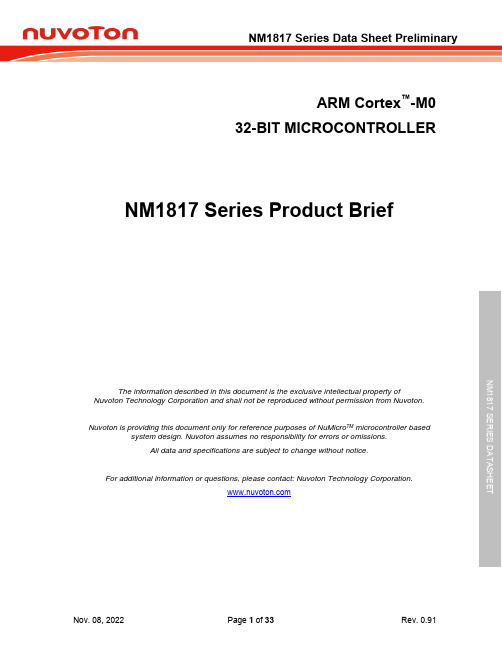
ARM Cortex™-M032-BIT MICROCONTROLLER NM1817 Series Product BriefNM1817 SERIES DATASHEET The information described in this document is the exclusive intellectual property ofNuvoton Technology Corporation and shall not be reproduced without permission from Nuvoton.Nuvoton is providing this document only for reference purposes of NuMicro TM microcontroller basedsystem design. Nuvoton assumes no responsibility for errors or omissions.All data and specifications are subject to change without notice.For additional information or questions, please contact: Nuvoton Technology Corporation.TABLE OF CONTENTS1GENERAL DESCRIPTION (3)2FEATURES (4)3PARTS INFORMATION LIST AND PIN CONFIGURATION (8)3.1Selection Guide (8)3.2Pin Configuration (8)3.2.1LQFP44-pin (8)3.3Pin Description (9)4BLOCK DIAGRAM (13)4.1NM1817 Block Diagram (13)5NM1817 ELECTRICAL CHARACTERISTICS (14)5.1NM1120 Absolute Maximum Ratings (14)5.2NM1120 DC Electrical Characteristics (15)5.3NM1120 AC Electrical Characteristics (20)5.3.1**External Input Clock (function has been reserved in NM1817) (20)5.3.2**External 4~24MHz High Speed Crystal (HXT)(function has been reserved in NM1817)215.3.3**Typical Crystal Application Circuits (function has been reserved in NM1817) (21)5.3.448MHz Internal High Speed RC Oscillator (HIRC) (21)5.3.510kHz Internal Low Speed RC Oscillator (LIRC) (21)5.4NM1120 Analog Characteristics (22)5.4.112-bit SAR ADC (22)5.4.2LDO & Power Management (23)5.4.3Brown-out Detector (23)5.4.4Power-on Reset (24)5.4.5Comparator (24)NM1817 SERIES DATASHEET5.4.6PGA (24)5.4.7Temperature Sensor (25)5.5NPT23011 Absolute Maximum Ratings (25)5.6NPT23011 Recommended Operating Conditions (26)5.7NPT23011 Static Electrical Characteristics (26)5.8NPT23011 Dynamic Electrical Characteristics (27)5.9DC Electrical Characteristic for LDO_5V_OUT (27)6PACKAGE DIMENSION (28)6.1LQFP 44-pin(10mm x 10mm) (28)7ORDERING INFORMATION (30)8REVISION HISTORY (31)1 GENERAL DESCRIPTIONThe NM1817 series 32-bit microcontroller(MCU) is embedded with ARM®Cortex™-M0 core andthree phase half-bridge power MOSFET and IGBT drivers with independent high and low sidereferenced output channels for motor driver applications which require high performance andintegration. The Cortex™-M0 is the ARM® embedded processor with 32-bit performance at a costequivalent to the traditional 8-bit microcontroller.The MCU of NM1817 series can run up to 48MHz and offers 29.5K-bytes embedded program flash,size configurable Data Flash (shared with program flash), 2K-byte flash for the ISP, 1.5K-byteSPROM for security, and 4K-byte SRAM. Plentiful system level peripheral functions, such as I/OPort, Timer, UART, SPI, I2C, PWM, ADC, Watchdog Timer, Analog Comparator and Brown-outDetector, have been incorporated into the NM1817 series in order to reduce component count,board space and system cost. These useful functions make the NM1817 series powerful for a widerange of motor driver applications.The floating channel can be used to drive an N-channel power MOSFET or IGBT in the high sideconfiguration which operates up to 600 volts. It’s also built-in the temperature sense output signalfor MCU detection & one comparator for over current protectionAdditionally, the NM1817 is equipped with ISP (In-System Programming) and ICP (In-CircuitProgramming) functions, which allow the user to update the program memory without removing thechip from the actual end product.NM1817 is the combination of NM1120 and NPT23011 Gate Driver. User may refer to the TRM ofNM1120 and the datasheet of NPT23011 for the detailed specification. The NM1120 BSP is alsofor NM1817 software developing.NM1120NPT23011NM1817NM1817 SERIES DATASHEETNM1817 SERIES DATASHEET2 FEATURES● Gate Driver⏹ Programmable enable/disable gate driver by MCU I/O of PC.4⏹ Floating channel designed for bootstrap operation up to + 600V⏹ Gate driver supply range from 12 to 18V⏹ VCC/VBS Under-voltage lock-out⏹ Cross conduction prevention⏹ High side output in phase with HIN● MCU Core⏹ ARM ® Cortex™-M0 core running up to 48MHz⏹ One 24-bit system timer⏹ Supports Low Power idle mode.⏹ A single-cycle 32-bit hardware multiplier⏹ NVIC for the 32 interrupt inputs, each with 4-level of priority⏹ Supports Serial Wire Debug (SWD) interface and two watch points/fourbreakpoints● Memory⏹ 29.5Kbytes Flash memory for program memory (APROM)⏹ Configurable Flash memory for data memory (Data Flash)⏹ 2KB Flash memory for loader (LDROM)⏹ Three 0.5KB Flash memory for security protection (SPROM)⏹ 4KB SRAM for internal scratch-pad RAM (SRAM)● Clock Control⏹ 48MHz internal oscillator (HIRC) (±1% accuracy at 250C, 5V)⏹ 10kHz internal low-power oscillator (LIRC) for Watchdog Timer and idle wake-up ● I/O Port⏹ Up to 15 general-purpose I/O (GPIO) pins⏹ Four I/O modes:◆ Quasi-bidirectional input/output◆ Push-Pull output◆ Open-Drain output◆ Input only with high impedance⏹ Optional TTL/Schmitt trigger input⏹ I/O pin can be configured as interrupt source with edge/level setting ⏹ Supports high driver and high sink I/O mode⏹ GPIO built-in Pull-up/Pull-low resistor for selection.● Timer⏹ Provides two channel 32-bit Timers; one 8-bit pre-scalar counter with 24-bit up-NM1817 SERIES DATASHEETtimer for each timer⏹ Independent clock source for each timer⏹ Provides One-shot, Periodic, Toggle and Continuous operation modes ⏹ 24-bit up counter value is readable through TDR (Timer Data Register) ⏹ Provides trigger counting/free counting/counter reset function triggered byexternal capture pin or internal comparator signal⏹ Supports event counter function⏹ Supports Toggle Output mode⏹ Supports wake-up from Idle or Power-down mode● Continuous Capture⏹ Timer0, Timer1 and Systick support Continuous Capture function which cancontinuously capture at most 4 edges on one signal● Enhanced Input Capture⏹ One unit of 24-bit input capture counter.⏹ Capture source:◆ I/O inputs: ECAP0, ECAP1 and ECAP2◆ ACMP Trigger◆ ADC Trigger● WDT (Watchdog Timer)⏹ Programmable clock source and time-out period⏹ Supports wake-up function in Power-down mode and Idle mode⏹ Interrupt or reset selectable on watchdog time-out● EPWM(Enhanced PWM Generator)⏹ Support a built-in 16-bit PWM clock generators, providing six PWM outputs orthree complementary paired PWM outputs⏹ Shared same clock source, clock divider, period and dead-zone generator ⏹ Supports group/independent/complementary modes⏹ Supports One-shot or Auto-reload mode⏹ Supports Edge-aligned and Center-aligned type⏹ Support Asymmetric mode⏹ Programmable dead-zone insertion between complementary channels ⏹ Each output has independent polarity setting control⏹ Hardware fault brake and software brake protections⏹ Supports rising, falling, central, period, and fault break interrupts⏹ Supports duty/period trigger A/D conversion⏹ Timer comparing matching event trigger PWM to do phase change⏹ Supports comparator event trigger PWM to force PWM output low for currentperiod⏹ Provides interrupt accumulation function⏹ Gate driver PWM output by MCU PWM controlif the ENGD pin of NM1817 is set to high level, then the output status ofNM1120 and gate driver is as the following table.MCU PWM Control Gate Driver PWM OutputPWM0/2/4 PWM1/3/5 UHO/VHO/WHO ULO/VLO/WLOH L ON OFFL H OFF ONL L OFF OFFH H OFF OFFOtherwise, if the ENGD pin of NM1817 is set to low level, then the output of gate driver is all off.●BPWM (Basic PWM Generator)⏹One 16-bit PWM generator which supports one 8-bit pre-scalar, one clock divider,two PWM timers (down counter) and one dead-zone generator⏹Two independent outputs or one complementary paired outputs.⏹PWM Interrupt request synchronized with PWM period⏹Edge-aligned type or Center-aligned type option●USCI (Universal Serial Control Interface Controller)⏹Two USCI devices⏹Supports to be configured as UART, SPI, I²C individually⏹Supports programmable baud-rate generator●ADC (Analog-to-Digital Converter)⏹12-bit ADC with 1M SPS⏹Supports 2 sample/holdNM1817 SERIES DATASHEET⏹Up to 8-ch single-end inputfrom I/O and one internal input from band-gap.⏹Conversion started either by software trigger, PWM trigger, ACMP trigger orexternal pin trigger⏹Supports temperature sensor for measureing chip temperature⏹Support Simultaneous and Sequential function to continuous conversion 4channels maximum.●Programmable Gain Amplifier (PGA)⏹Supports 8 level gain selects from 1, 2, 3, 5, 7, 9, 11 and 13.⏹Unity gain frequency up to 8MHz●Analog Comparator⏹Two analog comparators with programmable 16-level internal voltage reference⏹Build-in CRV (comparator reference voltage)⏹Supports Hysteresis function⏹Interrupt when compared results changed●Hardware Divider⏹Signed (two’s complement) integer calculation⏹32-bit dividend with 16-bit divisor calculation capacity⏹32-bit quotient and 32-bit remainder outputs (16-bit remainder with sign extendsto 32-bit)⏹Divided by zero warning flag⏹ 6 HCLK clocks taken for one cycle calculation⏹Waiting for calculation ready automatically when reading quotient and remainder●ISP (In-System Programming) and ICP (In-Circuit Programming)●BOD (Brown-out Detector)⏹8 programmable threshold levels:4.3V/4.0V/3.7V/3.0V/2.7V/2.4V/2.2V/2.0V⏹Supports Brown-out interrupt and reset option●96-bit unique ID●LVR (Low Voltage Reset)●Operating Temperature: -40℃~105℃●Packages:⏹44-pin LQFP (10x10mm)⏹Package is Halogen-free, RoHS-compliant and TSCA-compliant.NM1817 SERIES DATASHEETNM1817 SERIES DATASHEET3 PARTS INFORMATION LIST AND PIN CONFIGURATION3.1 Selection Guide P a r t N u m b e rF l a s h (K B ) S R A M (K B )I S PL o a d e r R O M(K B ) D a t a F l a s h I /O T im e r Connectivity I R C 48 M H z * B O D P W M An a l o g C o m p .P G A A D C (12-B it )Te m p er a t u r eS e n s orIC P /I S P I /A PPac k a geUSCI U A R T * I 2C S P I NM1817NT 29.5 4 2 √ 15 2 2 2 2 1 1 6 2 1 8x12bit 1 √ LQFP44Table 3.1-1 NM1817 Series Selection Guide3.2 Pin Configuration3.2.1 LQFP44-pin2401436587109114438373635342930272825262324121314151718192021162231323342433941NM1817LQFP 44-pin PB.1/ADC0_CH1/ACMP0_P1/ECAP_P1PB.2/ADC0_CH2/BPWM_CH1/ACMP0_P2/ECAP_P2PC.1/ADC0_CH4/STADC/ACMP0_P3/ACMP1_P1/SPI0_MOSI/SPI1_MISO /RESET PC.3/ACMP1_O/PGA_O/SPI0_CLK/SPI1_SS PD.1/ICE_CLK/ACMP1_P2/I2C0_SCL/SPI0_CLK/SPI1_SS/UART0_TXD PC.0/ADC0_CH3/BPWM_CH0/ACMP1_P0/I2C1_SCL/SPI0_SS/SPI1_CLK/UART1_TXDNCPD.5/UART0_TXDU_VS NC V_LOW_LOU_LO W_HOPC.2/ADC1_CH2/BRAKE/CCAP_P1/I2C1_SDA/SPI0_MISO/SPI1_MOSI/UART1_RXD W_VB NCNCCOMVCCNC PB.3/ACMP1_N/PGA_I/TM0U_VB PD.6/UART0_RXD VDD PB.0/ADC0_CH0/ACMP0_P0/ECAP_P0VSS ENGD V_HO NC V_VS NC NCLDO_CAP NC PB.4/ADC1_CH0/ACMP0_N/TM1U_HO PD.4/BPWM_CH0/UART1_RXD V_VB W_VSLDO_5V_OUT PD.2/ICE_DAT/ADC1_CH1/CCAP_P0/I2C0_SDA/SPI0_MOSI/SPI1_MISO/UART0_RXD PD.3/BPWM_CH1/UART1_TXDFigure 3.2-1 NM1817 LQFP 44-pin Diagram3.3 Pin DescriptionNM1120 NPT23011 NM1817NTPin Name Pin Type Description TSSOP28 SOP-20 LQFP 44-pin2 LDO_5V_OUT A 5V LDO output26 4 ENGD I Gate driver enable pin. The pin is also internally connected to PC.4 of NM1120.27 5 LDO_CAP P LDO output pin28 6 VSS P Ground pin for digital circuit 1 7 VDD P Power supply for digital circuit2 8 PD.6 I/O General purpose digital I/O pin UART0_RXD I Data receiver input pin for UART0.3 9 PB.0 I/O General purpose digital I/O pin.ADC0_CH0 A ADC0 channel0 analog input.ACMP0_P0 A Analog comparator0 positive input pin. ECAP_P0 I Enhanced Input Capture input pin4 10 PB.1 I/O General purpose digital I/O pin.ADC0_CH1 A ADC0 channel1 analog input.ACMP0_P1 A Analog comparator0 positive input pin. ECAP_P1 I Enhanced Input Capture input pin5 11 PB.2 I/O General purpose digital I/O pin.ADC0_CH2 A ADC0 channel2 analog input.BPWM_CH1 I/O PWM channel1 output/capture input. ACMP0_P2 A Analog comparator0 positive input pin. ECAP_P2 I Input capture channel 26 12 PB.4 I/O General purpose digital I/O pin.ADC1_CH0 A ADC1 channel0 analog input.ACMP0_N A Analog comparator0 negative input pin. TM1 I/OTimer1 event counter input / toggleoutput7 13 PC.1 I/O General purpose digital I/O pin.ADC0_CH4 A ADC0 channel4 analog input.STADC I ADC external trigger input.ACMP0_P3 A Analog comparator0 positive input pin.ACMP1_P1 A Analog comparator1 positive input pin.SPI0_MOSI I/O SPI0 1st MOSI (Master Out, Slave In)pin.SPI1_MISO I/O SPI1 MISO (Master In, Slave Out) pin.NM1817 SERIES DATASHEET8 14 nRESET I External reset input: active LOW, withan internal pull-up. Set this pin low resetto initial state.9 15 PB.3 I/O General purpose digital I/O pin. ACMP1_N A Analog comparator1 negative input pin. PGA_I A PGA input pinTM0 I/O Timer0 event counter input / toggleoutput10 16 PC.2 I/O General purpose digital I/O pin.ADC1_CH2 A ADC1 channel2 analog input.BRAKE I Brake input pin of EPWM.CCAP_P1 I Timer Continuous Capture input pinI2C1_SDA I/O I2C1 data input/output pin.SPI0_MISO I/O SPI0 1st MISO (Master In, Slave Out)pin.SPI1_MOSI I/O SPI1 MOSI (Master Out, Slave In) pin. UART1_RXD I Data receiver input pin for UART1.11 17 PD.2 I/O General purpose digital I/O pin.ICE_DAT I/O Serial wired debugger data pinADC1_CH1 A ADC1 channel1 analog input.CCAP_P0 I Timer Continuous Capture input pinI2C0_SDA I/O I2C0 data input/output pin.SPI0_MOSI I/O SPI0 1st MOSI (Master Out, Slave In)pin.SPI1_MISO I/O SPI1 MISO (Master In, Slave Out) pin. UART0_RXD I Data receiver input pin for UART0.12 18 PD.3 I/O General purpose digital I/O pin. BPWM_CH1 I/O PWM channel1 output/capture input. UART1_TXD O Data transmitter output pin for UART1.18 19 PC.3 I/O General purpose digital I/O pin. ACMP1_O O Analog comparator1 output. PGA_O A PGA output pinSPI0_CLK I/O SPI0 serial clock pin.SPI1_SS I/O SPI1 slave select pin17 20 PD.1 I/O General purpose digital I/O pin.ICE_CLK I Serial wired debugger clock pinACMP1_P2 A Analog comparator1 positive input pin.I2C0_SCL I/O I2C0 clock pin.NM1817 SERIES DATASHEETSPI0_CLK I/O SPI0 serial clock pin.SPI1_SS I/O SPI1 slave select pinUART0_TXD O Data transmitter output pin for UART0.16 21 PD.4 I/O General purpose digital I/O pin. BPWM_CH0 I/O PWM channel0 output/capture input. UART1_RXD I Data receiver input pin for UART1.15 22 PC.0 I/O General purpose digital I/O pin.ADC0_CH3 A ADC0 channel3 analog input.BPWM_CH0 I/O PWM channel0 output/capture input. ACMP1_P0 A Analog comparator1 positive input pin. I2C1_SCL I/O I2C1 clock pin.SPI0_SS I/O SPI0 slave select pin.SPI1_CLK I/O SPI1 serial clock pinUART1_TXD O Data transmitter output pin for UART1.19 23 PD.5 I/O General purpose digital I/O pin. UART0_TXD O Data transmitter output pin for UART0.7 24 W_LO HO Low side gate driver output8 26 W_VS HP High side floating supply return9 27 W_HO HO High side gate driver output10 28 W_VB HP High side floating supply11 31 COM HP Low side power supply return12 32 VCC HP Low side and logic fixed power supply13 33 V_LO HO Low side gate driver output14 35 V_VS HP High side floating supply return15 36 V_HO HO High side gate driver output16 37 V_VB HP High side floating supply17 40 U_LO HO Low side gate driver output18 42 U_VS HP High side floating supply return19 43 U_HO HO High side gate driver output20 44 U_VB HP High side floating supply25 1 HIN1 PWM0 connect to HIN124 2 LIN1 PWM1 connect to LIN123 3 HIN2 PWM2 connect to HIN222 4 LIN2 PWM3 connect to LIN221 5 HIN3 PWM4 connect to HIN320 6 LIN3 PWM5 connect to LIN3NM1817 SERIES DATASHEET13,14 1,3,25,29,30,34,38,39,41 No connected[1] Low voltage I/O type description. I: input, O: output, I/O: quasi bi-direction, D: open-drain, P:power pin, ST: Schmitt trigger, A: Analog input.[2] High voltage I/O type description. HI: input, HO: output, HP: power pin.NM1817 SERIES DATASHEETNM1817 SERIES DATASHEET 4 BLOCK DIAGRAM4.1 NM1817 Block Diagram Cortex-M048 MHz Clock Controller AHB APB-Bridge GPIO PA~PD ADC 8ch/12bit Watch Dog Timer Advanced Capture Serial Port UART/SPI/I2C EPWM 0~5Timer 0/1Flash Control ISP 4KB Info Option LDROM 2KB CONFIG SRAM 4KB 2 sets *ComparatorHW Divider 4~24MHz XTAL 32.768kHz XTAL 48MHz RC OSC10kHz RC OSC VHin VLin WHin WLinULin UHinBPWM 0~1MCU AP ROM29.5KB SP ROM 1.5KB Configurable Data FLASH (Share with AP ROM)PWM2PWM3PWM4PWM5PWM1PWM0Gate DriverPULSE GEN RSQU_VBU_HOU_VSU_LOR VCC 100K DRIVERDRIVER UVLOU Phase DriverV Phase Driver V_VB V_HO V_VS V_LO W Phase Driver W_VB W_HOW_VS W_LOCOMUHIN VCC_UVLO VCC ULIN VCC VHINVLIN VCC WHIN WLIN NOISE FILTER CROSS CONDUCTION PREVENTION CONTROL LOGICLDO VCCLDO_5V_OUTVCCEnhanced Input Capture ENGDPC.4En VSS 100KFigure 4.1-1 NM1817 Block Diagram5 NM1817 ELECTRICAL CHARACTERISTICSThe electrical characteristics refer to both MCU NM1120 and Gate Driver NPT23011.According to Figure 4.1-1, we can list a table of pin definition in NM1817 as below:Alternative function , MFP_0 means setting MFP[3:0]=0x0, MFP_5 means MFP[3:0]=0x5GPIO ICE XTAL ADC PWM_BRAKE ACMP0ACMP1PGA(OP)TIMER I2C SPIO SPI1UARTMFP_0MFP_1MFP_2MFP_3MFP_4MFP_5MFP_6MFP_7MFP_8MFP_9MFP_A MFP_BGPA0CLKO O EPWM_CH0O I²C1_SCL I/O SPI0_SS I/O SPI1_CLK I/O UART1_TXD OGPA1EPWM_CH1O I²C1_SDA I/O SPI0_MISO I/O SPI1_MOSI I/O UART1_RXD IGPA2EPWM_CH2O I²C0_SDA I/O SPI0_MOSI I/O SPI1_MISO I/O UART0_RX D IGPA3EPWM_CH3O I²C0_SCL I/O SPI0_CLK I/O SPI1_SS I/O UART0_TX D OGPA4XT_IN A EPWM_CH4OGPA5XT_OUT A EPWM_CH5O ACMP0_O OGPB0ADC0_CH0A ACMP0_P0A ICAP0IGPB1ADC0_CH1A ACMP0_P1A ICAP1IGPB2ADC0_CH2A BPWM_CH1O ACMP0_P2A ICAP2IGPB3ACMP1_N A PGA_I A T0I/OGPB4ADC1_CH0A ACMP0_N A T1I/OGPC0ADC0_CH3A BPWM_CH0O ACMP1_P0A I²C1_SCL I/O SPI0_SS I/O SPI1_CLK I/O UART1_TXD OGPC1ADC0_CH4A STADC I ACMP0_P3A ACMP1_P1A SPI0_MOSI I/O SPI1_MISO I/OGPC2ADC1_CH2A PWM_BRAKE I CCAP I I²C1_SDA I/O SPI0_MISO I/O SPI1_MOSI I/O UART1_RXD IGPC3ACMP1_O O PGA_O A SPI0_CLK I/O SPI1_SS I/OGPC4ICAP0InRESETGPD1ICE_CLK I ACMP1_P2A I²C0_SCL I/O SPI0_CLK I/O SPI1_SS I/O UART0_TX D OGPD2ICE_DAT I/O ADC1_CH1A CCAP I I²C0_SDA I/O SPI0_MOSI I/O SPI1_MISO I/O UART0_RX D IGPD3BPWM_CH1O UART1_TX D OGPD4BPWM_CH0O UART1_RXD IGPD5UART0_TX D OGPD6UART0_RX D IVDDVSS: Function has been reserved for another usage.Attention :a. Some functions would be prohibition because of the limitation of pin definition in NM1817.b. GPA0 ~ GPA5 should be set as EPWM0 ~ EPWM5, GPC4 should be set as GPIO.NM1817 SERIES DATASHEET5.1 NM1120 Absolute Maximum RatingsSymbol Parameter Min Max UnitV DD-V SS DC Power Supply-0.3+7.0V V IN Input Voltage V SS -0.3V DD +0.3V 1/t CLCL Oscillator Frequency424MHz T A Operating Temperature-40+105℃T ST Storage Temperature-55+150℃I DD Maximum Current into VDD-120mAI SS Maximum Current out of VSS-120mAI IO Maximum Current sunk by an I/O pin-35mA Maximum Current sourced by an I/O pin-35mA Maximum Current sunk by total I/O pins-100mA Maximum Current sourced by total I/O pins-100mAaffects the life and reliability of the device.5.2 NM1120 DC Electrical Characteristics(V DD - V SS = 2.1 ~ 5.5 V, T A = 25︒C)Symbol Parameter Min Typ Max Unit Test ConditionsNM1817 SERIES DATASHEETV DD Operation voltage 2.1 - 5.5 V V DD = 2.1V ~ 5.5V up to 48 MHz V SS/A VSS Power Ground -0.3 - - VV LDO LDO Output Voltage 1.5 VV BG Band-gap Voltage3 1.14 1.20 1.24 V V DD = 3.0V ~ 5.5V, T A = -40︒C~105︒CI DD5Operating CurrentNormal Run ModeHCLK = 48 MHz - 9.7 - mAV DD**HXT HIRCAll DigitalModules5.5V X 48 MHz VI DD6- 7.4 - mA 5.5V X 48 MHz X I DD7- 9.7 - mA 3V X 48 MHz V I DD8- 7.4 - mA 3V X 48 MHz XI DD1Operating CurrentNormal Run ModeHCLK = 24 MHz - 5.4 - mAV DD**HXT HIRCAll DigitalModules5.5V 24 MHz X VI DD2- 4.4 - mA 5.5V 24 MHz X X I DD3- 5.4 - mA 3V 24 MHz X V I DD4- 4.4 - mA 3V 24 MHz X XI DD9Operating CurrentNormal Run ModeHCLK = 16 MHz -3.7- mAV DD**HXT HIRCAll DigitalModules5.5V 16 MHz X VI DD10- 3.0 - mA 5.5V 16 MHz X X I DD11- 3.7 - mA 3V 16 MHz X V I DD12- 3.1 - mA 3V 16 MHz X XI DD9Operating CurrentNormal Run ModeHCLK = 12 MHz - 2.8 - mAV DD**HXT HIRCAll DigitalModules5.5V 12 MHz X VI DD10- 2.3 - mA 5.5V 12 MHz X XI DD11- 2.8 - mA 3V 12 MHz X VI DD12- 2.3 - mA 3V 12 MHz X XNM1817 SERIES DATASHEETI DD13Operating CurrentNormal Run ModeHCLK = 4 MHz - 1.2 - mAV DD**HXT HIRCAll DigitalModules5.5V 4 MHz X VI DD14- 1.0 - mA 5.5V 4 MHz X X I DD15- 1.2 - mA 3V 4 MHz X V I DD16- 1.0 - mA 3V 4 MHz X XI DD17Operating CurrentNormal Run ModeHCLK = 32 kHz - 291.7 - μAV DD**LXT LIRCAll DigitalModules5.5V 32 KHz V V[1]I DD18- 290.7 - μA 5.5V 32 KHz V X I DD19- 280.8 - μA3V 32 KHz V V[1] I DD20- 281.4 - μA3V 32 KHz V XI DD17Operating CurrentNormal Run ModeHCLK = 10 kHz - 248.0 - μAV DD**HXT LIRCAll DigitalModules5.5V X 10 KHz V[2]I DD18- 247.7 - μA 5.5V X 10 KHz X I DD19- 237.9 - μA3V X 10 KHz V[2] I DD20- 237.5 - μA3V X 10 KHz XI IDLE5Operating CurrentIdle ModeHCLK= 48 MHz - 4.9 - mAV DD**HXT HIRCAll DigitalModules5.5V X V VI IDLE6- 2.6 - mA 5.5V X V X I IDLE7- 4.9 - mA 3V X V V I IDLE8- 2.6 - mA 3V X V XI IDLE1Operating CurrentIdle ModeHCLK = 24 MHz - 2.8 - mAV DD**HXT HIRCAll DigitalModules5.5V 24 MHz X VI IDLE2- 1.9 - mA 5.5V 24 MHz X XI IDLE3- 2.8 - mA 3V 24 MHz X VI IDLE4- 1.9 - mA 3V 24 MHz X XNM1817 SERIES DATASHEETI IDLE9Operating CurrentIdle ModeHCLK = 16 MHz - 2.0 - mAV DD**HXT HIRCAll DigitalModules5.5V V X VI IDLE10- 1.3 - mA 5.5V V X X I IDLE11- 2.0 - mA 3V V X V I IDLE12- 1.4 - mA 3V V X XI IDLE9Operating CurrentIdle ModeHCLK = 12 MHz - 1.5 - mAV DD**HXT HIRCAll DigitalModules5.5V V X VI IDLE10- 1.0 - mA 5.5V V X X I IDLE11- 1.5 - mA 3V V X V I IDLE12- 1.0 - mA 3V V X XI IDLE13Operating CurrentIdle ModeHCLK = 4 MHz - 0.8 - mAV DD**HXT HIRCAll DigitalModules5.5V V X VI IDLE14- 0.6 - mA 5.5V V X X I IDLE15- 0.7 - mA 3V V X V I IDLE16- 0.6 - mA 3V V X XI DD17Operating CurrentIdle ModeHCLK = 32 kHz - 274.3 - μAV DD**HXT LIRCAll DigitalModules5.5V X V V[1]I DD18- 273.0 - μA 5.5V X V X I DD19- 265.0 - μA3V X V V[1] I DD20- 263.9 - μA3V X V XI DD17Operating CurrentIdle ModeHCLK = 10 kHz - 232.6 - μAV DD**HXT LIRCAll DigitalModules5.5V X V V[2]I DD18- 232.2 - μA 5.5V X V XI DD19- 222.5 - μA3V X V V[2]I DD20- 222.1 - μA3V X V XNM1817 SERIES DATASHEETI PWD1Standby CurrentPower-down Mode(Deep Sleep Mode) - 1.9 - μAV DD = 5.5V, All oscillators and analogblocks turned off.I PWD2- 1.7 - μA V DD= 3V, All oscillators and analog blocks turned off.I LK Input LeakageCurrentPA/PB/PC/PD-1 - +1 μAV DD = 5.5V, 0 < V IN< V DDOpen-drain or input only modeV IL1Input Low VoltagePA/PB/PC/PD (TTLInput)-0.3 1.33VV DD = 5.5 V-0.3 1 V DD = 3.3 VV IH1Input High VoltagePA/PB/PC/PD (TTLInput)1.47V DD +0.3VV DD = 5.5 V1.08V DD +0.3V DD = 3.3 VV ILS Negative-goingThreshold(Schmitt Input),nRESET- - 0.3V DD V -V IHS Positive-goingThreshold(Schmitt Input),nRESET0.7V DD- - V -R RST Internal nRESETPin Pull-up Resistor48 148 kΩV DD = 2.1 V ~ 5.5VV ILS Negative-goingThreshold(Schmitt input),PA/PB/PC/PD- - 0.3V DD V -V IHS Positive-goingThreshold(Schmitt input),PA/PB/PC/PD0.7V DD- - V -I IL Logic 0 InputCurrentPA/PB/PC/PD(Quasi-bidirectionalMode)- -63.65 μA V DD = 5.5 V, V IN = 0VI TL Logic 1 to 0Transition CurrentPA/PB/PC/PD- -566.7 - μA V DD = 5.5 VI SR11Source CurrentPA/PB/PC/PD(Quasi-bidirectionalMode) - -372 - μA V DD = 4.5 V, V IN = 2.4 VI SR12- -76.8 - μA V DD = 2.7 V, V IN = 2.2 V I SR13- -37.3 - μA V DD = 2.1 V, V IN = 1.8 VI SR21Source CurrentPA/PB/PC/PD - -19.2 - mA V DD = 4.5 V, V IN = 2.4 VI SR22- -4 - mA V DD = 2.7 V, V IN = 2.2 VNM1817 SERIES DATASHEETNM1817 SERIES DATASHEET I SR23 (Push-pull Mode) - -2 - mA V DD = 2.1 V, V IN = 1.8 V I SK11 Sink Current PA/PB/PC/PD(Quasi-bidirectional,Open-Drain andPush-pull Mode) - 12.8 - mA V DD = 4.5 V, V IN = 0.4 V I SK12 - 8.1 - mA V DD = 2.7 V, V IN = 0.4 VI SK13 - 6 - mA V DD = 2.1 V, V IN = 0.4 V Notes:1. Only enable modules which support 32kHz LIRC clock source2. Only enable modules which support 10kHz LIRC clock source3. Guaranteed by design, not test in production.** : The function has been reserved in NM1817.5.3 NM1120 AC Electrical Characteristics5.3.1 **External Input Clock (function has been reserved in NM1817)Symbol Parameter Min Typ Max Unit Test Conditions t CHCX Clock High Time 10 - - ns - t CLCX Clock Low Time 10 - - ns - t CLCH Clock Rise Time 2 - 15 ns - t CHCL Clock Fall Time 2 - 15 ns -t CHCX90%10%t CLCHt CHCL t CLCXt CLCL0.3 V DD0.7 V DDNM1817 SERIES DATASHEET5.3.2 **External 4~24MHz High Speed Crystal (HXT)(function has been reserved in NM1817) Symbol Parameter Min. Typ. Max Unit Test Conditions V HXT Operation Voltage 2.1 - 5.5 V -T A Temperature -40 - 105 ℃ -I HXT Operating Current - 414 - uA 12MHz, V DD = 5.5V f HXT Clock Frequency 4 - 24 MHz -5.3.3 **Typical Crystal Application Circuits (function has been reserved in NM1817) Crystal C1 C24MHz ~ 24MHz 10~20 pF 10~20pFFigure 5-1 NM1120 Typical Crystal Application Circuit5.3.4 48MHz Internal High Speed RC Oscillator (HIRC)Symbol Parameter Min Typ Max Unit Test Conditions V HRC Supply Voltage - 1.5 - V -f HRC Center Frequency - 48 - MHz -Calibrated Internal Oscillator Frequency -1 - +1 % T A = 25 ℃V DD = 5.5 V2% % T A = -40℃~105℃V DD =2.5 V~ 5.5 VI HRC Operating Current - 1090 - μA T A = 25 ℃,V DD = 5 V5.3.5 10kHz Internal Low Speed RC Oscillator (LIRC)Symbol Parameter Min Typ Max Unit Test ConditionsXTAL1C1C2XTAL24~24 MHzCrystal Vss VssNM1817 SERIES DATASHEET V LRC Supply Voltage - 1.5V - V -f LRCCenter Frequency - 10 - kHz -Oscillator Frequency -50[1] - +50[1] % V DD = 2.1 V ~ 5.5 VT A = -40℃ ~ +105℃I LRC Operating Current - 0.4 - μA T A = 25 ℃,V DD = 5 V5.4 NM1120 Analog Characteristics5.4.1 12-bit SAR ADC Symbol Parameter Min Typ Max Unit Test Condition - Resolution - - 12 Bit -DNL Differential Nonlinearity Error - ±2 - LSB VDD = 5.5V INL Integral Nonlinearity Error - ±1 - LSB VDD = 5.5V E O Offset Error - -0.33 - LSB VDD = 5.5V E G Gain Error (Transfer Gain) - 0.33 - LSB VDD = 5.5V E A Absolute Error - -2.62 - LSB VDD = 5.5V - Monotonic Guaranteed - -F ADC ADC Clock Frequency 12 16 MHz V DD = 3.0 ~5.5 VT ACQ Acquisition Time (Sample Stage) N+11/F ADC V DD = 3.0 ~5.5 VN is sampling counter, N=1~1024200 ns V DD = 3.0~5.5 VT CONV Conversion Time 3 1000 1050 ns V DD = 3.0~5.5 V V DD Supply Voltage 3.0 - 5.5 V -I DDA Supply Current (Avg.) - 1 - mA V DD = 5.5 V V IN Analog Input Voltage 0 - AV DD V -C IN Input Capacitance 2 - 1.6 - pF -R IN Input Load 2 - 2.5 - kΩ -1. ADC voltage reference is the same with V DD .2. It’s for sample and hold. The maximum value depends on process variation. Basically, the variation of CIN is less than about 10% of typical value and the variation of RIN is less about 20% of typical value.3. Guaranteed by design, not test in production.The conversion time is up to auto-completion of analog comparison in ADC IP and the typical value is about 1000ns at V DD = 5V.。
NITON XLt 898手持式合金成分分析仪

工作原理:采用X射线荧光(XRF)技术进行多元素分析探测器:高性能、高分辨率Si-Pin X射线探测器,Peltier效应半导体制冷硬件系统:日立SH-4 CPU ASICS高速数字信号处理器4096像元微通道结构充电电池:电池满充电可连续工作8-12小时显示器:带背光的视频图形阵列(VGA)触摸屏LCD,显示分析时间,合金牌号,成分百分比含量和分析误差值(2倍sigma误差)分析范围:从22号元素钛(Ti)到83号元素铋(Bi)中,23个标准合金成分元素。
选配充氦装置可以分析Mg,Al, Si, P。
非标准元素亦可能分析,需根据具体情况协商确定工作模式:(1)合金牌号鉴别与成分分析模式;(2)标识匹配鉴别模式;(3)超级成分分析模式数据存储:6000个以上的测量数据及其X射线谱图仪器重量:1.4公斤仪器尺寸:248×273×95mm(L×H×W)激励源:低功率35kV/1.0W银阳极靶X射线管工作条件:环境温度-20℃-50℃安全特性:操作密码保护,防止非授权人员使用;仪器断电或故障时,快门自动关闭;快门打开或X射线管工作时,仪器四周LED指示灯闪烁标准附件:带锁的防水手提箱,携带用仪器保护套,备用充电电池及护套,110v/220v通用充电器,PC机连接电缆,NDT软件,仪器手腕安全系索,仪器检查、验证用合金标样,使用手册分析范围激励源:X射线管分析元素:Ti V Cr Mn Fe Co Ni Cu Zn Zr Nb Mo Ag Pd Sn Hf Ta W Re Pb Bi Se Sb应用范围:各种高低合金钢、不锈钢、工具钢、铬/钼钢、镍合金、钴合金、镍/钴耐热合金、钛合金、铜合金、青铜、锌合金、钨合金等;可通过对其它合金元素的测定,实现对铝、镁轻合金的牌号鉴定。
XLt的特点◆真正实现在现场对被检材料进行完全无损的快速检测◆仪器直观显示合金牌号和元素成分百分比含量◆用户可以自行编辑合金牌号库和添加合金牌号◆仪器无需外接PDA,一体化程度更高,抗电脑病毒,防尘防水能力强,操作便捷◆可选蓝牙附件实现与计算机的无线通讯◆随机配置NDT软件,可进行数据上传或下载,可编辑、输出PMI分析报告,可实现PC机远程控制◆自动存储6000个以上的分析数据和谱图◆不含放射性同位素激励源◆外型优雅、握在手中很舒适◆高强度、高密封性设计,防溅水,抗冲击性好◆采用尼通专利技术的高速电子部件,延长了电池工作时间,通常充满电后,可轻松完成2000点(10秒/点)以上的测试◆一体化触摸屏,用户界面先进、直观,操作方便◆具有热交换功能的充电电池,允许长时间连续工作◆一体化条形码扫描器,数据输入快速,简便◆更快的分析速度,接近实验室水平的分析精度◆较少的校准需求,多种可选的分析模式◆具有机内自动诊断和故障报告功能◆可通过Internet实现软件升级XLt898合金分析仪在质量控制、材料分类、合金鉴别、事故调查等现场应用领域中,金属成分分析和合金牌号确认是至关重要、不可或缺的NITON XLt 898手持式合金成分分析仪可通过内置合金牌号数据库来鉴定许多不同类型的不锈钢,工具钢,镍合金,钴合金,紫铜和黄铜,钛合金。
Xitanium LITE Prog LED Xtreme驱动器数据手册说明书

Xitanium LITE Prog LED Xtreme driversXi LP 150W 0.2-0.7A SL 230V S240 sXtXitanium LITE Prog LED Xtreme driversPhilips Xitanium Lite Programmable LED drivers are value engineered to deliver a carefully selected feature set and high-end performance,making it a preferred choice for many outdoor applications. The portfolio offers high flexibility with a customizable operating window,enabling differentiation in LED lighting designs via system tuning and being prepared for LED efficacy upgrades.In this product family Philips offers drivers in both compact as well as stretched form factors with a balanced feature set, which offer high value for both OEM customers and end-users. The products can replace the existing programmable outdoor LED drivers and will bring significant improvement in programming, assembly into a luminaire and electrical performance. One of the key features is SimpleSet ®, an easy and fast way to configure the driver without the need to power the driver. Benefits•Ultimate robustness, offering peace of mind and lower maintenance costs •Balanced configurable feature set covering the most common applications•Easy to design-in and install for Insulation Class I and Class II applications•Energy savings through high efficiency and via a choice of dimming optionsFeatures•SimpleSet ®, wireless configuration interface•High surge immunity•Long lifetime and robust protection against moisture,vibration and temperature•Configurable operating windows (AOC)•External control interface 1-10V or LineSwitch •Autonomous dimming via integrated Dynadimmer or Dynadimmer LITE•Adjustable thermal protection for driver (DTL, select models)•Adjustable thermal protection for LED module (MTP,select models)•Simplified linear version of Constant Light Output(CLO LITE)Application•Road and street lighting•Area lighting •Tunnel lighting •Industrial lightingFebruary 2019Electrical input dataSpecification item Value Unit ConditionRated input voltage range202...254V ac Performance rangeRated input voltage230V acRated input frequency range47...63Hz Performance rangeRated input current0.72A@ rated output power @ rated input voltageMax. input current0.79A@ rated output power @ minimum performance input voltage Rated input power162W@ rated output power @ rated input voltagePower factor0.99@ rated output power @ rated input voltageTotal harmonic distortion9%@ rated output power @ rated input voltageEfficiency93%@ rated output power @ rated input voltageInput voltage AC range50...264V ac Operational rangeInput frequency AC range45...66Hz Operational rangeIsolation input to output DoubleElectrical output dataSpecification item Value Unit ConditionRegulation method Constant CurrentOutput voltage90...283V dcOutput voltage max.340V Peak voltage at open loadOutput current0.1...0.7AOutput current min programmable200mAOutput current min dimming100mAOutput current tolerance± 5%Output current ripple LF≤ 4%Ripple = peak / averageOutput current ripple HF≤ 6%Output power9...150WElectrical data controls inputSpecification item Value Unit ConditionOutput current amplitude dimmingControl method Dynadimmer LITE, LineSwitchsingle-stepDimming range15...100%Vlow : < 160Vac Vhigh : 170 ... 264VacGalvanic Isolation NALogistical dataSpecification item ValueProduct name Xi LP 150W 0.2-0.7A SL 230V S240 sXtOrder code871869648166000Logistic code 12NC9290 009 62606EAN38718696481677Pieces per box10Wiring & ConnectionsSpecification item Value Unit ConditionInput wire cross-section0.5...2.5mm2WAGO804, solid / stranded wire14...20AWG WAGO804, solid / stranded wireInput wire strip length10...11mmOutput wire cross-section0.2...1.5mm2WAGO250 (3.5 mm), solid / stranded wire16...24AWG WAGO250 (3.5 mm), solid / stranded wireOutput wire strip length8.5...9.5mmDimming wire cross-section0.5...2.5mm2WAGO804, solid / stranded wire14...20AWG WAGO804, solid / stranded wireDimming wire strip length10...11mmMaximum cable length2500mm Total length of wiring including LED module, one wayInsulationInsulation Mains EQUI LED LineSwitchMains Double Double NAEQUI Double Basic DoubleLED Double Basic DoubleLineSwitch NA Double DoubleDimensions and weightSpecification item Value Unit ConditionLength (A1)240mmWidth (B1)59.7mmWidth (B2)42.9mmHeight (C1)37.8mmFixing hole diameter (D1) 4.5mmFixing hole distance (A2)226mmWeight640gramOperational temperatures and humiditySpecification item Value Unit ConditionAmbient temperature-40...+55ºC Higher ambient temperature allowed as long as Tcase-max is notexceeded.Tcase-max90ºC Maximum temperature measured at T case-pointTcase-life80ºC Measured at T case-pointMaximum housing temperature130ºC In case of a failureRelative humidity10...90%Non-condensingStorage temperature and humiditySpecification item Value Unit ConditionAmbient temperature-40...+80ºCRelative humidity 5...95%Non-condensingLifetimeSpecification item Value Unit ConditionDriver lifetime100,000hours Measured temperature at T case-point is T case-life.Maximum failures = 10%Programmable featuresSpecification item Value Remark ConditionSet output current (AOC)SimpleSet See Design-in guide.Default output current: = 700 mAConstant Lumen Over Lifetime (CLO)YesDiagnostics YesLineSwitch single-step YesIntegrated Dynadimmer LITE Yes1-step, no light turn-off possibleFeaturesSpecification item Value Remark ConditionOpen load protection Yes Automatic recoveringShort circuit protection Yes Automatic recoveringOver power protection Yes Automatic recoveringHot wiring NoSuitable for fixtures with protection class I and II per IEC60598Over temperature protection driver Yes Automatic recoveringCertificates and standardsSpecification item ValueApproval marks CB / CCC / CE / ENECIngress Protection classification (IP)20Inrush currentSpecification item Value Unit ConditionInrush current I peak53A Input voltage 230VInrush current T width300µs Input voltage 230V, measured at 50% I peakDrivers / MCB 16A type B≤ 8pcs Indicative valueMCB Rating Relative number of LED driversB4A25%B6A40%B10A63%B13A81%B16A100% (stated in datasheet)B20A125%B25A156%B32A200%B40A250%C4A42%C6A63%C10A104%C13A135%C16A170%C20A208%C25A260%C32A340%C40A415%Driver touch current / protective conductor currentSpecification item Value Unit ConditionTypical touch current (ins. Class II)0.34mA peak Acc. IEC61347-1. LED module contribution not included Typical protective conductor current (ins. Class I)0.24mA rms Acc. IEC61347-1. LED module contribution not includedSurge immunitySpecification item Value Unit ConditionMains surge immunity (diff. mode)6kV L-N acc. IEC61000-4-5. 2 Ohm, 1.2/50us, 8/20usMains surge immunity (comm. mode)8kV L/N - EQUI acc. IEC61000-4-5. 12 Ohm, 1.2/50us, 8/20us Control surge immunity (diff. mode)6kV Ls-L, Ls-N acc. IEC61000-4-5. 2 Ohm 1.2/50us, 8/20us Control surge immunity (comm. mode)8kV Ls - EQUI acc. IEC61000-4-5. 12 Ohm 1.2/50us, 8/20usAdditional informationSpecification item Default setting Remark ConditionAOC700mALineSwitch ONCLO OFFDynadimmer OFFGraphs Operating windowThermal GuardMains GuardPower factor versus output powerEfficiency versus output powerTHD versus output power©2019 Signify Holding, IBRS 10461, 5600 VB, NL. All rights reserved.The information provided herein is subject to change without notice. Signify does not give any representation or warranty as to the accuracy or completeness of the information included herein and shall not be liable for any action in reliance thereon. The information presented in this document is not intended as any commercial offer and does not form part of any quotation or contract, unless otherwise agreed by Signify.Philips and the Philips Shield Emblem are registered trademarks of Koninklijke Philips N.V. All other trademarks are owned by Signify Holding or their respective owners.Date of release: April 19, 2019 v3。
IXL Neo模块使用指南说明书

User GuideModules - Heat • Vent • LightModel: 33132 Neo Light Small Silver - HardwiredModel: 33141 Neo Light Large White - HardwiredModel: 33142 Neo Light Large Silver - HardwiredModel: 34101 Neo Vent n Lite White - HardwiredModel: 34102 Neo Vent n Lite Silver - Hardwired Model: 33131 Neo Light Small White - HardwiredElectrical Rating: 230~240 V. 50 Hz.Model: 35101 Neo Vent White - Hardwired Model: 35102 Neo Vent Silver - Hardwired Model: 36111 Neo Heat White - Hardwired Model: 36112 Neo Heat Silver - HardwiredModel : 33131, 33132, Neo Li g ht Smal l Model : 33141, 33142, Neo Li g ht Large Model : 36111, 36112, Neo Heat Model : 34101, 34102, Neo Vent n Li t e Model :35101, 35102, Neo VentWelcomeThank you for buying this IXL Neo Module. Even if you have used a Neo before, there are very good reasons to read this user guide before using this one:• You and your family, property and home will be safe from harm.• You will learn how this appliance may differ from others.• By using the Neo Module fully and properly, you will get maximum life and value from it.• Our warranty depends on you using the Neo Module according to this user guide.It will only take you a few minutes, so please read on!Contents.........................................................Neo Module Range Pg 3-4Safety ................................................................................Pg 5How it Works ....................................................................Pg 6Ventilation Requirements ................................................Pg 7Overview ...........................................................................Pg 7Heat Lamp Replacement ..............................................Pg 8-9LED Replacement ...........................................................Pg 10Replacement Lamps .......................................................Pg 11Cleaning & Maintenance ................................................Pg 11Frequently Asked Questions (FAQ).................................Pg 12Products ..........................................................................Pg 13Warranties ................................................................Pg 14-15Record Your Model .........................................................Pg 1633131 Neo Light Small – White3 x 7 W LED Downlights Hardwired Cutout 332mm x 86mm Hardwired Cutout 332mm x 86mm 3 x 7 W LED Downlights4 x 7 W LED Downlights Hardwired Cutout 620mm x 86mm33142 Neo Light Large – Silver Model: 33131 Neo Light Small – White Model: 34102 Neo Vent n Light – Silver 4 x 7 W LED Downlights Hardwired Cutout 620mm x 86mm34101 Neo Vent n Lite – White 3 x 7 W LED Downlights Hardwired Cutout 332mm x 214mm 170mm Ducted Blower, 375 m³/hr or 104 l/s34102 Neo Vent n Lite – Silver33132 Neo Light Small – Silver33141 Neo Light Large – White 3 x 7 W LED Downlights Hardwired Cutout 332mm x 214mm 170mm Ducted Blower, 375 m³/hr or 104 l/sModel: 33141 Neo Light Large – WhiteModel: 35101 Neo Vent - White Model: 36112 Neo Heat - Silver 35101 Neo Vent – WhiteCutout 332mm x 214mm 170 mm Ducted Blower, 375 m³/hr or 104 l/s Hardwired Cutout 332mm x 214mm 170 mm Ducted Blower, 375 m³/hr or 104 l/s Hardwired 1 x 800 W Tungsten Halogen Heat Lamp Hardwired Cutout 332mm x 292mm36112 Neo Heat – Silver1 x 800 W Tungsten Halogen Heat Lamp Hardwired Cutout 332mm x 292mm35102 Neo Vent – Silver36111 Neo Heat – WhiteNOTE: Neo Heat Module must only be installed horizontally in ceiling. Do not look directly into heat lamps when in use.Neo Heat products are not tanning lamps.Make sure the lamps have cooled and power is off to the Neo Heat Module before removing lamps for replacement. Do not operate this appliance without the fascia or glass panels in position.This appliance is not intended for use by persons (including children) with reduced physical, sensory or mental capabilities, or lack of experience and knowledge, unless they have been given supervision or instruction concerning use of the appliance by a person responsible for their safety. Young children should be supervised to ensure they do not play with the appliance.This appliance must be mounted with the lowest point at least 2.3 metres from the floor.If the supply cord is damaged, it should be replaced by IXL Appliances or its service agent or a similarly qualifed person in order to avoid a hazard. This appliance must not be mounted immediately below a socket outlet.WARNING: Curtains or combustible material may ignite if in contact with the heater.Do not allow insulation material to rest against the sides or top of the Neo Module unit when installed. The Neo Heat Module must be installed horizontally in the ceiling. The Neo Vent Module is the only module with an IP rating (IPX4).NOTE: This product must be installed by a qualified person.Read through these instructions completely before commencing installation.The tungsten halogen lamps heat by direct radiation rather than by heating the air in the room, so the Neo Heat should be located directly over where drying off occurs.Locate the Neo Modules in accordance with the requirements of the current Australian/New Zealand Wiring Rules AS/NZS 3000 relating to damp situations.In some installations this may mean that no part of the Module may be located directly above any part of a bath or shower recess or enclosure.For unenclosed showers refer to Wiring Rules conditions.Switches and other controls must not be located where they can be touched by a person in the bath or shower.SAFETY FEATURES Thermal Switch (Heat Module only)When for any reason the temperature inside the unit reaches 65°C,power to the Tastic Neo. When the temperature drops, the thermal switch will automatically resetand reconnect the power.the thermal switch will cut offDOWN LIGHTSThe LED down lights in Neo Modules are designed to provide directional lighting in your bathroom. For specific tasks like shaving or putting make-up on, you may need extra lighting to suit your individual needs.The heat lamps can also be used to provide additional bright illumination for your bathroom. Lighter coloured walls and decor also help brighten your bathroom by reflecting more light.VENTILATIONTo ensure optimum performance of the exhaust fan, it is essential that there is adequate air flow into your bathroom to help the Neo’s efficient exhaust fan to remove steam while you shower, venting directly outside. Your Neo works by drawing steam-laden air from the room, and as with all exhaust fans it is essential that sufficient air inlets are provided. Ensure adequate inlets exist through windows, vents or under the door. Air flow path from inlet to fan should ideally pass over the steam source.The Vents are suitable for use on their own in bathrooms (with shower) up to 18m³ in size. If your bathroom is bigger than this, a secondary extraction unit may be required, depending on bathroom layout.The IXL free operation. To ensure you get the most from your Module there are a few simple points to keep in mind.Neo Module range has been designed to exacting standards to give you many years of trouble-HEAT LAMPSThe IXL Neo Heat Module uses 800W tungsten halogen heat lamps in conjunction with reflective elements, for a more efficient dispersion of radiant heat. The tungsten halogen lamps provide instantaneous heat, and are designed to heat you and not your bathroom - that’s the efficient way infra red heat works. To get the full benefit of Neo’s tungsten halogen warmth, stand directly under the heat lamps. IXL’s exclusive halogen lamps have been designed specifically for this application, and concentrate their heat for maximum effectiveness.Make sure you have the Neo model that suits your bathroom ceiling height. This Neo is manufactured to offer peak performance with bathroom ceiling heights up to 2.4 m. If your bathroom ceiling is higher than 2.4m, more than one heat module may be required, depending on desired comfort levels.Sufficient air inlet into roomSteam will only be removed if there is sufficient flow of air through the room. Ensure generous inlets exist through windows, vents or under the door. Air flow path from inlet to fan should ideally pass over the steam sources (see Fig.1).Bathrooms which have high ceilings, are larger than average, or have an open shower may all require additional ventilation. We recommend that you visit our website for further details and suggestions on effectively ventilating your bathroom.For maximum efficiency and fan performance there are a few key points to keep in mind when installingyour Neo Vent.Fig. 1: Ideal placement of Neo Vent.Sufficient air inlets into room are requiredFig. 2: Layout of Neo Vent and Vent n Lite.OverviewFilamentSocketHeat LampRefectorPreparingTurn the heat lamp off and let it cool for at least 5 minutes. the isolating switch.Position a sturdy ladder of sufficient height to let you safely and comfortably reach the Tastic Neo. Ask someone to hold the ladder if you can.For extra safety, switch the power off at Removing Glass ShieldWith one hand gently press the glass shield (at a point close to the curved side of the reflector) 5 mm towards the ceiling and carefully slide it towards the curved side.Hold your other hand below the other end of the shield to catch it when it drops.®If the shield chips, cracks or breaks, do not use the heat lamp without it. Replace it with IXL Tastic Neo Tempered Glass Shield Part 12200, not normal household glass.Removing Old Heat LampA spring-loaded socket holds each end of the heat lamp.Gently grasp the heat lamp and push it towards one socket.When it is free of the other socket, carefully pull the heat lamp down towards you.The heat lamp is not recyclable. Dispose of it like a normal incandescent light globe (i.e. unbroken, with your general waste, wrapped in any paper or cloth you used).PartsShieldHeat LampSocketFitting New Heat LampNatural skin oils and salts damage new halogen lamps and shorten their life. Only handle a new heat lamp with soft, dry, clean, lint-free cloth or paper. You can wear gloves, cover your fingers or wrap the heat lamp until it is installed (so long as you remove all cloth or paper when finished).If your skin touches a new heat lamp, wipe it gently it with alcohol-moistened cloth or paper.The heat lamp is half coated with a white reflector. When you grasp the heat lamp, face the back of the reflector to the ceiling (so you can see the heat lamp’s filament). Not doing this will reduce performance.Fit one end of the heat lamp into a socket and gently push it away from the other socket.When there is enough room, fit the other end of the heat lamp into its socket.Gently rotate the heat lamp to ensure it is correctly seated (i.e. it looks like the old one did before you removed it).Replace the shield by reversing the directions for removing it.Switch the power on and test the heat lamp.Step 1 – Figure 8Tilt the lamp ring.Step 2 – Figure 9Grip the lamp ring and pull lamp fitting away from fascia.Step 3 – Figure 10Twist the lamp holder to separate from the lamp.Step 4 – Figure 11Remove the lamp from the lamp ring.Step 5Reverse the steps above to re-fit the lamp.Fig. 8Fig. 9Fig. 10Fig. 11NOTE: Replacement with any other lamps other than those listed below may cause damage to the Neo Module and void the warranty.Heat LampsThe IXL Tastic lamps have been specially developed for best performance.R7s, 258mm long, 800W max. IXL Cat No. 11380NOTE: Replace only with genuine IXL approved infra red halogen heat lamps.Light BulbGU10 7W LED Cat No. 12253Light bulb is not covered by manufacturer’s warranty.NOTE: These lamps can not be replaced with Halogen lamps. Maximum lamp wattage is 7W.WARNING: Always make sure the unit is turned off and allow all bulbs to cool before cleaning. Maintenance of the Neo Module is required to ensure the quality of the product and functions are maintained.It is recommended that the Neo Module body, fascia and globes be checked and cleaned every 2 years. To clean the fascia and air inlet of dust and lint use a vacuum with a brush attachment, alternatively a damp cloth with liquid glass cleaner can also be used.Cleaning and maintenance will help to preserve the life-span and performance of the Neo Module.ServiceNOTE : Do not remove the Neo Module from the ceiling. home.If service is required, please contact IXL’s Service Centre on 1300 727 421.Your Neo Module will be serviced in your Frequently asked questionsQ Will my Neo Heat Module heat my bathroom?A – No your Neo Heat Module is designed to provide infra red radiant heat to warm the body while drying, when standing directly underneath. It is not designed as a room heater.Q – Can I install my Tastic Neo directly above a shower recess?A – A Neo Vent Module can be installed directly above a shower recess. However, for safety reasons it is not recommended to install any other Neo Modules above shower recess. Please refer to the current Australian/New Zealand Wiring Rules AS/NZS 3000 relating to damp situations for further details.Q – What is the maximum recommended light globe wattage that I can install in my Neo Module?A – 7W GU10 downlights can be installed in a Neo Module.Q – Why is my Neo Vent making noise?A – All Neo’s create some noise due to the rapid movement of air through the Neo.Q – Can I retro fit a remote control to my existing hardwired Neo Module?A – No, unfortunately this is not possible.Q - My Tastic unit’s extraction fan doesn’t seem to be removing all the moisture and steam from my bathroom?A – There are a number of factors that will influence the exhaust fan’s performance. Firstly you can improve your cross ventilation via an open door or window; refer to page 7 of the instructions for details on improving the room’s air flow.If you live in a traditionally cooler climate, in the winter months during hot showers, you may notice that there is more moisture and condensation build up. If this is the case, you may wish to improve your natural ventilation or invest in an additional exhaust fan.Bathrooms which have high ceilings, are larger than average, or have an open shower may all require additional ventilation. We recommend that you visit our website for further details and suggestions on effectively ventilating your bathroom.– Q – Can I vent and terminate my Tastic vertically through the roof?A – Yes, you can use rigid 150mm diameter duct with appropriate fixings, termination and flashing - this must only be performed by a qualified person.IXL Range: Tastic and VentilationWithin the IXL Tastic and ventilation range there are a number of products and optional accessories available, these include: Tastic 3 in 1: Heat, Light and Fan Tastic 2 in 1: Heat and Light Ducted Tastics Ventilation Fans Ventilation and Light Units Eco Tastics Easy Duct Thermal Transfer System Tastic Neo Neo ModulesFor more information, .auplease contact Sampford IXL on 1300 727 421 or visit the website at IXL Range: AccessoriesGenuine IXL Heat Lamps Centre Globes In line Ducting Grilles and FasciasLimitations to Your IXL Warranty6.Subject to Point 1, this Warranty:a.will only be provided to the original purchaser where the original purchase was made from a Sampford IXL Authorised Dealer or Reseller and proof of such purchase can be presented at the time of service;b.only applies to Sampford IXL Tastic products purchased in Australia from a Sampford IXL Authorised Dealer or Reseller and installed by a qualified person where a Certificate of Compliance in accordance with State/Territory laws is provided;c.will not apply where the defect in or failure of the product is attributable to misuse,abuse, accident or non-observation of the manufacturer’s instructions. This product must be used in accordance with the manufacturer’s instructions;This Warranty against defects for your newly purchased Tastic product is proudly prepared by Sampford IXL Pty Ltd, phone 1300 727 421.1.Sampford IXL Tastic products come with guarantees that do not exclude the following consumer entitlements under the Australian Consumer Law:a.replacement or refund for a major failure and compensation for any other reasonably foreseeable loss or damage; andb.to have the goods repaired or replaced if goods fail to be of acceptable quality and the failure does not amount to a major failure.2.Sampford IXL warrants that your product and related supply will be free from defects in materials and workmanship during the warranty term. Your warranty term is five years with a two year replacement warranty on the heat lamps and inline blower, commencing from the date of purchase. Sampford IXL acknowledges this productrequires professional installation and product removal is hazardous to consumers, accordingly any necessary inspections and services will be carried out on site. You should not attempt to uninstall this product.3.Subject to Point 1, Sampford IXL will repair any defects in materials and workmanship during the warranty term and if the product is deemed irreparable provide a replacement of an equivalent current model where the balance of the warranty period from the original date of purchase will take effect. Also subject to Point 1, where the inline blower unit is installed into an environment that has limited access and the unit needs to be serviced or replaced under warranty, a replacement blower will be supplied free of charge by Sampford IXL however, all associated reinstallation charges will be borne by the owner.4.To the fullest extent permitted by law and subject always to Point 1, Sampford IXL will not be liable for:a.any loss or damage arising from loss of use, loss of profits or revenue; orb.for any indirect or consequential loss or damage resulting from any breach of this warranty against defects.5.Defective Sampford IXL Tastic products may be repaired using refurbished parts or if required, completely replaced by a refurbished product of the same type.PrivacyThe privacy of your personal information has always been important to us. To learn more about we collect, keep and use your personal information, please obtain a copy of our privacy statement by visiting our website at .au or by contacting us via email on ********************.auorbytelephoneon1300727421.how How to make a Claim under Your IXL Warranty7. a.contact Sampford IXL service department on 1300 727 421 or*************************.autoprovidedetailsandregisteryourclaimenabling a Sampford IXL assessment;b.submit proof of purchase with your claim eg. tax invoice or purchase receipt;c.where a property has been constructed by a builder/developer and it is fitted with IXL products, please submit proof of purchase by way of the certificate of occupancy,with your claim.8.Sampford IXL will contact you to make arrangements for service on site.9.Subject to Point 1, you will be responsible for any costs relating to the provision of your product to a Sampford IXL Authorised Service Dealer.10.Subject to Point 1, in the event you live more than 50 km from a Sampford IXL Authorised Service Dealer you may be subject to travel or transport costs to facilitate the repairing or replacement of your IXL product.11.Sampford IXL and its Authorised Service Dealers reserve the right to seek reimbursement of any costs incurred by them should your IXL product be found to be in good working order.To make a claim under this Warranty you will need to:d.will not cover faults due to normal wear and tear with reasonable use nor consumable components such as globes, filters, glass items, etc;e.will not cover any damages or problems caused to this product by natural forces eg. storm,fire, food, and earthquake; or by intrusion or accumulation (or both) of foreign matters eg. dust, soil, and moisture. Sampford IXL recommends that you take out appropriate insurances to protect your product to this end;f.will not apply if this product is installed in a mobile dwelling eg. caravan or boat;g.will not apply if this product is removed from the location where it was first installed;h.is immediately void if the serial or model number label is removed or defaced;i.is immediately void if the product is serviced or repaired by a unauthorised/unqualified personnel;j.covers use of this product for domestic use only;k.will not be restarted or extended upon repair or replacement of the product or a part.P a r t n u m b e r 611027_A .For comments, questions or warranty matters:Sampford IXL Pty Ltd Service Department Phone: 1300 727 421 Fax: 1300 727 425*************************.au ********************.au .auApproved by the appropriateelectrical supply authorities.Installed By ............................................................................Suburb................................................................................Date of Purchase........................................................................Model No................................... . . . . . .Serial No ..............................RECORD THE DETAILS OF YOUR MODEL AND KEEP THE FOLLOWING INFORMATIONDO NOT SEND THIS TO IXL。
特里多尼克基础照明控制与连接性产品说明书

Product description• Compact dimensions for luminaire installation• For up to 20 DSI or DALI devices (max. 10 per output channel)• DALI IN input• 2 DALI/DSI output channels with adjustable offset from channel 2 to channel 1• 1 relais output• Sensor input for up to 4 basicDIM DGC sensors 5DPI 14• 2 switch inputs for on/off switching and dimming• Individual adjustment of the parameters withbasicDIM DGC Programmer orsoftware masterCONFIGURATOR• 5 years guarantee (conditions at )ÈWiring diagrams and installation examples, page 10basicDIM DGC Compact control moduleTechnical dataRated supply voltage220 – 240 V Mains frequency50 / 60 Hz Power 2.5 WStand-by power0.5 WCurrent draw, input (DALI bus) 2 mAMax. number of switched drivers2Max. Inrush current of the load (peak / duration)55 A / 400μs Typ. number of switching cycles150,000Max. resistive load500 WMax. inductive / capacitive load200 VA Dimming range 1 – 100 %tc70 °C Operating temperature0 ... +60 °C Storage temperature-25 ... +70 °C Type of protection IP20 Dimensions L x W x H159 x 30 x 21 mm basicDIM DGCCompact control moduleOrdering dataType Article number Mounting Packaging carton Weight per pc. basicDIM DGC28000920Luminaire installation10 pc(s).0.06 kgSpecific technical dataType Inputs Outputs CH2 as Link LineDimming switch Max. cable length at1.5 mm²Max. basicDIMDGC sensorsMax. sensor linelength at 0.2 –1.5 mm²Digital controlline DALI/DSIControl output per physicaloutput (devices)Maximum cablelength at 1.5mm²Voltage DC Maximum cablelength at 1.5mm²Number ofcombinablemodulesbasicDIM DGC double100 m410 m210100 m13 V100 m10 1 See data sheet 8.2 Switching cycles.Product description• Light measurement and motion detection• Up to 4 basicDIM DGC sensors on one basicDIM DGC• Can be remote controlled• Light measurement and motion detection can be deactivated • Individual adjustment of the parameters with basicDIM DGC Programmer or software masterCONFIGURATOR• Power supply via basicDIM DGCTechnical dataØ of detection range, mounted at a height of 2.5 m 4.5 mSwivel design noDetection angle84°Light measurement at the sensor head 110 – 650 lxInfra-red control range 5 mMax. mounting height 5 mOperating temperature0 ... +50 °CStorage temperature-25 ... +55 °CType of protection IP20basicDIM DGC Sensor 5DPI 14f44,4Ø13,916,41,9312,8219,7Ordering dataType Article numberPackaging,Weight per pc.1The measured value at the sensor head corresponds to approx. 15 to 2,000 lux on the surface measured.Product description• Mounting frame for attaching all 5DP 14f sensor directly to the luminaire housing• Shutter for preventing movement detection in one direction•Glow wire test with 750 °C according to EN 61347-15DPI 14f Mounting KitOrdering dataProduct description• Mounting frame for wired 5DP 14f sensors allowing direct mounting to the ceiling• Easy …click in“ installation of the sensor• IP20• Casing: plastic, white• UV stabilized plastic• DALI MSensor 5DPI 14 is powered via DALI circuit, basicDIM DGC Sensor 5DPI 14f powered via control unit• Optional shutter for reduction of movement detection area allowing to decrease the movement detection area from 360° to 240°• Mounting kit with screws and decorative plugs• 0.5 mm wiring for the sensor• Two 3 x 1.5 mm² clamps with cable management (2 entry points on oppsite sides)• Glow wire test with 750 °C according to EN 61347-1ACU Sensor Housing 14rs IP20Ordering databasicDIM DGC Sensor 5DPI 14rc65,45,5Ø46,75Ø58128Ordering dataTypeArticle number Packaging, Weight per pc.Product description• Light measurement and motion detection• Up to 4 basicDIM DGC sensors on one basicDIM DGC • Can be remote controlled• Light measurement and motion detection can be deactivated • Individual adjustment of the parameters with basicDIM DGC Programmer or software masterCONFIGURATOR • Power supply via basicDIM DGC Technical dataØ of detection range, mounted at a height of 2.5 m 4.5 m Swivel design no Detection angle84°Light measurement at the sensor head 110 – 650 lx Infra-red control range 5 m Max. mounting height 5 m Operating temperature 0 ... +50 °CStorage temperature -25 ... +55 °C Type of protectionIP201The measured value at the sensor head corresponds to approx. 15 to 2,000 lux on thesurface measured.Product description• Optional infra-red programming unit for basicDIM DGC • Setting of predefined discrete parameter values • Programmable functions such as light level, time delay,P.I.R., bright-out, power upbasicDIM DGC ProgrammerOrdering dataREMOTECONTROL IR6A C C E S -S O R I E SOrdering dataProduct description• Optional infra-red remote control • Switching on and off (On/Off button)• Dimming (Up/Down button)• Activation of automatic lighting control •Setting the threshold control point (Set button)Strain-relief setOrdering dataProduct description• Strain relief for up to 3 cables suitable for cable with diameter from 2.5 up to 9 mm • A: 2.5 – 5 mm diameter • B: 5 – 9 mm diameter • C: 5 – 9 mm diameter• Optional strain-relief set for independent applications • Transforms the unit into a full Class II compatible unit (e.g. for ceiling installation)• One set includes 2 pieces strain-reliefs • 5 years guarantee1. StandardsEN 55015EN 61000-3-2EN 61347-1EN 61347-2-11EN 61547EN 62386-101EN 60598-11.1 DALI standardThe basicDIM DGC is designed to control control gear with DALI standardIEC 60929 (DALI V0) and IEC 62386 (DALI V1).1.2 Glow-wire testaccording to EN 61347-1 passed.2. CommonThe basic DIM DGC provides the basis for an easy-to-use and cost-effective lighting system with motion detection.When the sensor detects movement it triggers a individual adjustable motion detection profile in the control unit.As the amount of natural ambient light changes the illuminance from the artificial lighting system is adjusted.The connected luminaires can be switched on and off via momentary-action switch or remote control possible.The DALI IN interface allows integration of the basicDIM DGC module also into a comfortDIM system.The basicDIM DGC module has 5 preprogrammed profiles which can be selected using the basicDIM DGC Programmer.The profiles can be adjusted to your application via the masterCONFIGURATOR (≥ V2.12) software.If the basicDIM DGC module is used in the basic application, the CH2 can be used as control channel for controlling subordinate basicDIM DGC modules (basic connection), so that the controlling and the subordinate basicDIM DGC modules can be programmed and allocated to groups using the masterCONFIGURATOR software. Every single basicDIM DGC module can be allocated to a group and respond to the presence of up to 5 groups (for more detailed information please refer to the masterCONFIGURATOR documentation).3. Interfaces / communication3.1 DALI INThe DALI IN interface allows integration of the basicDIM DGC module alsointo a comfortDIM or other BMS systems.However, not all DALI commands are supported. The DALI commandssupported are listed in the operating instructions.By using the DGC in basic configuration (additional DGC‘sconnected to CH2) DALI IN interface will be deactivated.3.2 DALI/DSI output channels CH1 - CH2The output channels can be set to DSI or DALI (default) using the basicDIMDGC Programmer or the masterCONFIGURATOR software.After mains failure the basicDIM DGC will set new the followingparameters to CH1/CH2:POWER ON LEVELSYSTEM FAILURE LEVELFADE TIMEMIN LEVELMAX LEVELFor more detailed information please refer to the manual.4. Installation• basicDIM DGC can be operated without sensor.The motion detection must be disabled via masterCONFIGURATOR or with unique connecting a sensor and basicDIM DGC Programmer.• DSI/DALI is not SELV. The installation instructions for mains voltage therefore apply.• The maximum cable length between the external switch and basicDIM DGC is 100 m.• The maximum cable length between the sensor and basicDIM DGC is 10 m.• A synchronous operation of DALI and DSI ballasts at the same control gear is not possible.• The output channels (for a cable cross-section of 1.5 mm2) must not be exceeded 100 m.• If CH2 is used as link line, the maximum cable length must not exceed 100 m (at 1.5 mm²).• If a basicDIM DGC is connected to CH2, DALI IN is disabled and CH2 is used as Link-Line (neighbourhood function).No control commands are transmitted via CH2, to reactivate DALI IN see basicDIM DGC manual.• Any number of push to make switches may be connected in parallel to the inputs.• Do not connect standard switches to the input.• Please ensure that the detection range of the sensor lies in the lighting area of the controlled luminaires.• Heaters, fans, printers and copiers located in the detection zone may cause incorrect presence detection.• To avoid false readings, the sensor should be installed so there is no direct light from the lamp in the detection zone.• Sensor wires must be routed separately from the lamp wires andmains cables otherwise the lighting control system may malfunction.If separate routing is not possible (for reasons of space) shieldedlamp wires and mains cables must be used.• Avoid direct illumination of the light source on the sensor includinghousing.3.3 SwitchbasicDIM DGC has two inputs (T1 and T2) for two external switches. Any number of switches can be connected in parallel to the inputs(parallel connection of T1 and T2 possible).Short press (< 500 ms):ON/OFFLong press (> 500 ms):Dim up/downA change in the light value deactivates lighting regulation only temporarily. As soon as the luminaire has beenautomatically switched on again (motion detection) or manually switched off and on again, regulation isactivated again.2 x short press:The overwritten setpoint light value is stored (luminaire acknowledges by flashing twice)Function is lockable via the DSI programmerDifferent output channels are controlled, depending on the profile selected.4.1 Wiring diagram basicDIM DGC DALIN L DA DA* must be the same phase as for LRelais in standbyN L L’DA DAmax. 64 DGC* must be the same phase as for LWiring diagram basicDIM DGC for Inteligent LuminaireNL DA DAmax. 64 DGCNL4.2 Wiring diagram basicDIM DGC with DALI PS1(2)Use only in combination with DALI Repeater (86458401) and one of the following DALI supplies:DALI PS1 (24034323), 200 mA, max. 100 additional devices DALI PS2 (28000876), 240 mA, max. 120 additional devices This combination can be used on CH1 and CH2.SensorD1D2D1D2D1D2C0C1B0B1A1A24.3 Wiring and mounting ACU Sensor Housing 14rs IP20wire preparation:4.4 Wiring type and cross-sections for basicDIM DGC For wiring use solid wire from 0.5 to 1.5 mm².wire preparation:4.5 Wiring type and cross section for sensor rc versionFor wiring use stranded wire with ferrules or solid wire from 0.2 to 1.5 mm².���� – ��� mm² solid or 4.6 Wiring type and cross section for sensor f versionFor wiring use stranded wire with ferrules from 0.2 to 0.5 mm² or solid wire from 0.14 to 0.5 mm².4.7 Mounting variants luminaire installation sensor Size of the sheet: 0.8 – 1.8 mmø14,1+0,21,5 – 2,5Size of the sheet: 0.8 – 3.0 mmSize of the sheet: 0.6 – 0.8 mm3,2 0 -0,15ø1,8 +0,1 020 +0,1 -0,14+0,2 02,2+0,219,1-0,24.8 Mounting in luminaire housing with Mounting Kit:Size of the sheet: 0.8 – 2.0 mmDimension drawing for neededmounting opening4.9 Mounting Kit mounting4.10 Mounting Kit Shutter Area which is masked by the shutter.4.11 Mounting in class II luminaireThe Sensor provides basic insulation as required by IEC 62386-101 and defined in IEC 61347-1.If the sensor is built into a class II luminaire which has to provide double or reinforced insulation it has to be considered that the Sensor is not a class II device. Still the Sensor can be used for such projects as the front of the sensor is tested to fulfill the class II requirements for double or reinforced insulation.Class II5. basicDIM DGC sensor functions5.2 Presence / motion detection5.1 Light level recognition area* The recommended maximum room height for officeapplications is 3 m and for corridor applications for example 4 m. Up to 2 m mounting height presence is detected andover 2 m motion is detected.Calculation of the diameter (light area):x1 = tan(a x1) × h x2 = tan(a x2) × h y = tan(a y ) × hCalculation of the diameter (motion area):d = 2 × tan(0,5 × a ) × hh *x1x2y d 1.7 m1.3 m 0.7 m 1.0 m 3.0 m2.0 m 1.6 m 0.8 m 1.2 m3.6 m 2.3 m 1.8 m 0.9 m 1.3 m4.1 m 2.5 m 2.0 m 1.0 m 1.4 m 4.5 m 2.7 m 2.1 m 1.1 m 1.6 m 4.9 m 3.0 m 2.3 m 1.2 m 1.7 m5.4 m 3.5 m 2.7 m 1.4 m 2.0 m6.3 m 4.0 m3.1 m1.6 m2.3 m7.2 mExample for light and motion detection area at height of 1.7 m:6. Functions6.1 RelaisThe relay can be used in four different operating modes:• Reduction of standby losses (standby wiring example)• Independent output channel for switching non-dimmable luminaires (DALI wiring example)Depending on the profile used, the relay will respond differently. For the 5 main profiles, the two relay profiles used are Standby and OnlyOFF. The masterCONFIGURATOR software allows to enable or disable the relay profiles as well.Depending on the profile used, different operating modes arepreprogrammed for the presence detector. These can be changed using thebasicDIM DGC Programmer or the masterCONFIGURATOR software.6.2 Run-on timeRun-on time of the presence detector, run-on time starts when no presence is detected.The run-on time may vary depending on the profile used.You can choose whether you want the basicDIM DGC module to switch off the light completely or to dim it down to the absence value after the run-on time.It can also be changed using the basicDIM DGC Programmer or the masterCONFIGURATOR software.Absence valueSwitch-off delayThe absence value (light level) and the switch-off delay (the period for which the level is maintained) differ depending on the profile used; theseparameters may be changed using the basicDIM DGC Programmer or themasterCONFIGURATOR software.6.3 OffsetDepending on the profile used, a negative offset may be enabled between CH2 and CH1. Using the basicDIM DGC Programmer and themasterCONFIGURATOR software, this parameter may be changed (also positive offset possible).6.4 Manual-off delayIf the light is switched off manually via momentary-action switch or remote control, the presence detector is disabled. After a period of delay without any presence detected, the presence detector is enabled again. If the sensor detects presence during the “Manual Off” delay, the delay time will start all over again. It can only be changed by using the masterCONFIGURATOR software.6.5 Lighting controlLighting control is started via the Auto key of the basicDIM Programmer or REMOTECONTROL IR6.If the basicDIM DGC module has been switched on via the ON key, lighting control is disabled.If you want to use lighting control, you need to start the DGC module via the Auto key.Lighting control can also be disabled using the masterCONFIGURATOR software.6.6 Set target valueThe light level can be set via following options: • REMOTECONTROL IR6 (press the key for > 3 s)• basicDIM DGC Programmer (press the key for > 3 s)•masterCONFIGURATOR software • external momentary-action switch: By briefly pressing the momentary-action switch twice the currently measured light level is saved as new target value.(Depending on the profile used, this function is enabled or disabled, but it can be changed using the basicDIM DGC Programmer or the masterCONFIGURATOR software)6.7 Bright-outIf the nominal illuminance level (e.g. 500 lx) is exceeded for 10 minutes at over 150 % (e.g. 750 lx), the light is switched off, even if presence is detected.The light is switched on again as soon as the measured light level falls below the target value.Depending on the profile used, this function is either enabled or disabled and can be changed using the basicDIM DGC Programmer orthe masterCONFIGURATOR software.The bright-out status can be indicated on the sensor by a slowly flashing green status LED.By default this function is disabled, but it can be enabled using the masterCONFIGURATOR software.Light control incl. bright-out activated for CH1. CH2 is not illuminated controlled.6.8 Neighbourhood functionDepending on the profile used, the basicDIM DGC can respond to presence detected in other groups.These functions can be changed using the basicDIM DGC Programmer or the masterCONFIGURATOR software.6.9 Momentary-action switch inputs6.10 Basic functions 6.12 Behaviour after return of powerThe basicDIM DGC module features two different types of starting behaviourafter mains failure.6.11 ProfilesProfile 1: Individual room Profile 2: Classroom Profile 3: Corridor Profile 4: WCProfile 5: Free-standing luminaire (default profile)Profile Test:You may use the Profile Test to check the profile you selected.All times relevant to the profile are reduced to 15 s.The Profile Test will automatically be terminated after 1 h, or by pressing the Auto key of the basicDIM DGC Programmer.The profiles can be adjusted to your needs via the masterCONFIGURATOR software or the DGC Programmer.For more detailed information please refer to the masterCONFIGURATOR documentation at .7. Brief description of profiles7.1 Individual room profile7.2 Classroom profile7.3 Corridor profile7.4 WC profile7.5 Free-standing luminaire profile (default)8. Miscellaneous8.1 DisposalAccording to the WEEE directive return old equipment at appropriate collection facilities.8.2 Additional informationAdditional technical information at → Technical Data Guarantee conditions at → ServicesLifetime declarations are informative and represent no warranty claim.No warranty if device was opened.8.3 Switching cyclesThe number of switching cycles is directly related to the level and duration of the inrush current. To increase the number of cycles either LED drivers with lower inrush current (e.g. Tridonic Industry LED drivers) oran additional external relay can be used.。
Nike篮球产品知识 (NXPowerLite)

•现效力于马刺队。
AIR ZOOM LEGEND
314463-041
AIR ZOOM WARRIOR
前掌部分有 可视Zoom Air
315337-161
Kobe Uptempo 版本 314463-101
315337-101
AIR ZOOM LEGEND
AIR UPTEMPO MAGNIFY
中底根据篮球鞋的表现选用PU 或 Phylon,中掌通常有扁平的TPU承 托片防扭转。
外底: 硬质橡胶外底,提供良好的支撑; 人字型花纹,为篮球鞋提供强大的摩擦 力支持,提高篮球鞋的运动表现。
Nike篮球分类
Flight Force
当第一次有人用手抓住篮框时,篮球的 空间界限就改变了,我们将那样的家伙 叫作Flight。
篮板 8.8 9.0 8.9 5.3 9.6
助攻 1.0 1.4 1.6 0.7 1.0
抢断 0.76 1.16 0.96 0.33 0.95
封盖 1.06 1.62 1.63 1.00 1.34
犯规 3.28 3.42 3.48 1.33 3.60
得分 13.5 20.6 26.0 8.7 20.4
07年全明星赛配色
315003-171
315003-161 315003-001 315003-101
NIKE AIR MAX 360 BBALL AP
气垫四周加强的 TPU材料提供更好 的支持
外底的两条加深凹槽增加了前掌灵活性
魔术贴搭扣方便调 节脚踝支持的松紧
NIKE AIR MAX 360 BBALL AP
但请记住一点,今天的篮球场上,谁失去速 度,谁就注定会输掉比赛。
代表球星:托尼·帕克
Niton 中文使用说明书 正式版
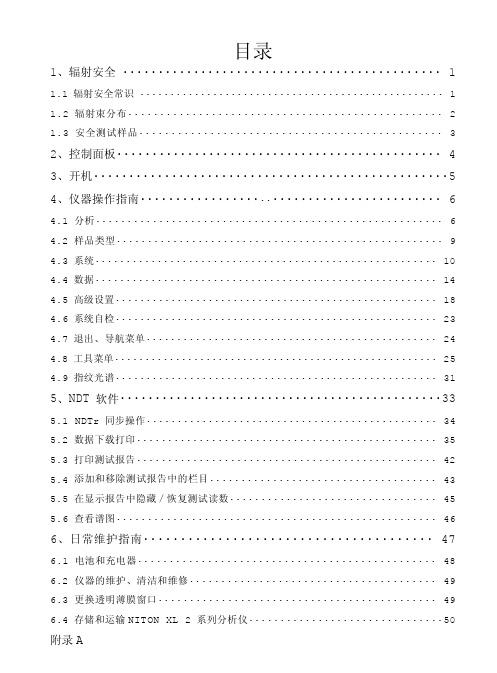
样品名 温度 批次 批量 其它
9
4.2 样品类型
在主菜单点击“样品类型”可以选择测试模式。点击“样品类型”后屏幕显 示如下图,显示的项目取决于用户订购的仪器配置,如有需要请联系本公司。
点击“金属”可以进入金属测试菜单。 点击“塑料” 可以进入塑料测试菜单。 点击“土壤&矿石”可以进入 土壤&矿石测试菜单。 点击“消费品”可以进入消费品 测试菜单。 点击“指纹光谱”可以进入指纹光谱采集 和匹配菜单。
3、 开机
装好电池后,按住开机/关机/退出键,待LED警示灯闪烁后松开,仪器将自动 启动,并进入登陆界面,点击触摸屏上任意位置继续操作。
如下图所示,任意点击触摸屏后,出现警告,告知仪器在分析样品时存在X 射线辐射,点击“Yes”确认,同意使用仪器。然后输入初始密码“1234”,再点 击“进入”,即可登陆仪器,进入主界面。
2、控制面板·············································· 4 3、开机··················································5 4、仪器操作指南··········································· 6
次辐射束方向
快门开启指示灯
X射线管打开后,仪器上面的4个警告灯会不停的闪烁。
警告:要对X射线给予足够的重视。在测量过程中,手的位置不要靠近测试窗 口。当仪器快门打开后,绝对不能将仪器指向自己或任何人。绝不能 顺着主辐射束的路径观察测试窗口。
警告: 当出现没有按下扳机,X射线管就启动这种极端偶然情况时,请立即拆 下仪器的电池,即可关闭 X射线管,并请立即通报 NITON公司授权的当 下售后服务!
Osprey ATMOS AG LT系列使用说明书

OWNER'S MANUALATMOS | AURA AG LT SERIESWelcome to Osprey. We pride ourselves on creating the most functional, durable and innovative carrying product for your adventures. Please refer to this owner’s manual for information on product features, use, maintenance, customer service and warranty.ATMOS AG LT 50ATMOS AG LT 65AURA AG LT 50AURA AG LT 65• bluesign ® approved main body fabrics• GRS-certified recycled main body materials • PFC/PFAS-free DWR23MAIN FABRIC bluesign ® approved recycled 210D nylonhoney comb contrast , PFC/PFAS-free DWRACCENT bluesign ® approved recycled 210D hightenacity nylon , PFC/PFAS-free DWR BOTTOM bluesign ® approved recycled 500D hightenacity nylon , PFC/PFAS-free DWRSHARED 1 Included raincover aMade with PFC/PFAS-free DWR and bluesign ®approved materials2 Curved zip access on each side panel3 Floating top lid with lash points4 Fabric reinforced front shove-it pocket5 Tall dual-access side water bottle pockets6 Dual upper/lower side compression straps7 Dual zippered hipbelt pockets8 Dual ice axe loops with upper compression strap capture 9 Removable sleeping pad straps10Internal hydration reservoir sleeve with center back exit portPRODUCT PROMISELess is more with the Atmos | Aura AG LT, which delivers our body-hugging AntiGravity suspension in a streamlined silhouette for technical backpackers. Lighter than its original counterpart, this pack delivers a thoughtfully simple feature-set while AntiGravity suspension—a continuous backpanel of lightweight mesh—keeps comfort at the forefront of the experience.ATMOS AG LT 65MEN'SSPECS S/M L/XL Cubic Inches 3967 4150 Liters 65 68 Pounds 4.07 4.25 Kilograms 1.85 1.93 Inches33 h x 15 w x 13 d 35 h x 15 w x 13 d Centimeters83 h x 39 w x 32 d 90 h x 39 w x 32 d LOAD RANGE30-40 lb | 14-18 kg 30-40 lb | 14-18 kg INCLUDED Raincover RaincoverADD-ON Reservoir 3L Reservoir 3L ATMOS AG LT 50MEN'SSPECS S/M L/XL Cubic Inches 3051 3234 Liters 50 53 Pounds 4 4.18 Kilograms 1.82 1.9 Inches33 h x 14 w x 12 d 35 h x 14 w x 12 d Centimeters83 h x 35 w x 30 d 88 h x 35 w x 30 d LOAD RANGE25-35 lb | 11-15 kg 25-35 lb | 11-15 kg INCLUDED Raincover RaincoverADD-ON Reservoir 3L Reservoir 3L AURA AG LT 65WOMEN'SSPECS WXS/S WM/L Cubic Inches 3845 3967 Liters 63 65 Pounds 3.84 4.01 Kilograms 1.74 1.82 Inches31 h x 16 w x 12 d 33 h x 16 w x 12 d Centimeters78 h x 40 w x 32 d 83 h x 40 w x 32 d LOAD RANGE30-40 lb | 14-18 kg 30-40 lb | 14-18 kg INCLUDED Raincover RaincoverADD-ON Reservoir 3L Reservoir 3L AURA AG LT 50WOMEN'SSPECS WXS/S WM/LCubic Inches 2929 3051 Liters 48 50 Pounds 3.79 3.97 Kilograms 1.72 1.8 Inches30 h x 14 w x 12 d 32 h x 14 w x 12 d Centimeters75h x 35w x 30d 80 h x 35 w x 30 d LOAD RANGE25 - 35 lb | 11-15 kg 25 - 35 lb | 11-15 kg INCLUDED Raincover RaincoverADD-ON Reservoir 3L Reservoir 3LCARRYANTI-GRAVITY SUSPENSION +4 mm powder coated full peripheral frameANTI-GRAVITY BACKPANEL + Easy to access and operate injection-molded ladder torso adjustment system + Two-tone spacer mesh adds strength+Silicone print in lumbar zone adds grip for load transfer and comfortANTI-GRAVITY HARNESS +Die-cut foam lower and mesh ExoForm wrap upperANTI-GRAVITY HIPBELT + Revolutionary AG system seamlessly extends the tensioned backpanel into the hipbelt + Hipbelt overlay is integrated into the frame to ensure consistent load transfer + Extendable Custom Fit-on-the-Fly Hipbelt offers a precise fit for varying waist sizes+ Incremental length and angle adjustments allow for a fine-tuned fit+Crossbody ErgoPull design pulls weight into lumbar when hipbelt is tightenedLOAD LIFTERSSTERNUM STRAPLIGHTWIRE FRAMEERGOPULL HIPBELTLADDER LOCK HARNESS TORSO ADJUSTMENTSCUSTOM FIT-ON-THE-FLY ® HIPBELTTORSO LENGTH GUIDELINESSIZING / FITATMOS AG LT - MEN'S SIZINGS/M 17-20.5” / 43-52 cmL/XL19.5-23” / 49-58.9 cmAURA AG - WOMEN'S SIZINGWXS/S 13.5-17” / 34-43 cmWM/L 16-19.5” / 40.5-49 cmHOW TO MEASURE YOUR BACK FOR YOUR PACKWOMEN’S-SPECIFIC FIT + The unique suspended mesh located on the shoulders, backpanel, lumbar and hipbelt contour to a wide variety of body shapes and sizes to create a custom fit for your body.+ The pack shape is narrower and deeper allowing greater freedom of movement and increasing stabilization by lowering the position of the load to a woman's center of gravity.+ The shoulder harness is designed with different curves to create ananatomical fit for a woman's neck, shoulders and chest.+ Women's hips are conically shaped with a larger difference between the waist and hip measurements. The hipbelts are shaped and angled to accommodate this difference which allows a more comfortable load transferand support.PACK FIT INSTRUCTIONS1 POSITION THE PACKCompletely loosen the pack’s hipbelt, harness and load-lifter straps. Load the pack with 10-20 lbs./4-9 kg. of gear. Put the pack on and make sure the hipbelt is centered and rests over the hipbone. The hipbelt padding should sit halfway above/below the hipbone.2 BUCKLE HIPBELTBuckle and tighten the hipbelt evenly using Osprey’s cross-body ErgoPull. The padding of the hipbelt should wrap around the hips with approximately 1-3 in./2.5-6 cm. of webbing between the buckle and the hipbelt when tightened.3 HIPBELT ADJUSTMENTIf the hipbelt is too large and “tops out” or does not offer the preferred amount of coverage, the customer may need a different pack size, model or adjustment (Fit-on-the-Fly hipbelt imaged).4 TIGHTEN SHOULDER STRAPTighten the shoulder harness straps by pulling them down and back.5 TIGHTEN LOAD LIFTERSTightening the load lifters will pull the pack close to the body and help stabilize the load. If the torso length on the pack is adjusted correctly, the load lifters will sit between a 30- to 60-degree angle and align naturally with the shoulder straps.6 CHECK TORSO LENGTHLocate the harness yoke – this is where the harness straps come together near the base of the user’s neck. Locate the C7 vertebra – the large protruding bone at the base of the neck. The yoke should be 1 in./2.5 cm. - 2 in./5 cm. below the C7 vertebra. 7 ADJUSTABLE HARNESS (TORSO LENGTH) a. Identify the two injection-molded adjustment ladders, which are located at the top corners of the tensioned mesh backpanel.1. Each adjustment ladder should have four cutouts. The pack harness will pass through one of these cutouts on each ladder, ending in a plastic harness toggle, which sets the torso length.b. To set the torso length to a different option, reach behind the adjustment ladder on both sides and lever the harness toggles until they are fully extended and straight, allowing them to pass through the ladder cutout. Once done on both sides, the harness should be free to slide up and down the LightWire frame.c. Slide the harness up or down along the LightWire frame to the appropriate torso length and re-insert the plastic harness toggles, curved side first, fully into the matching ladder cutout on both sides.d. Fully inserted, make sure the plastic harness toggle has been securely captured by the adjustment ladder and, under tension, is pulled up flat behind the backpanel. This ensures the toggle won’t come out underweight and your torso adjustment is set.8STERNUM STRAPAdjust the sternum strap to approximately 2 in./5 cm. below the collarbone; buckle and tighten to tension.FLOATING (REMOVABLE) TOP POCKET WITH WEB-ATTACHMENT POINTSRemovable top lid for trips that require less gear or to save weight.1 Unbuckle the front retention straps.2 Locate and unclip the buckles next to the load lifter triglides.3 Unthread the male buckle piece through the web loop.4Reverse the steps listed to reattach the top lid.INTERNAL COMPRESSION STRAPOnce your pack is loaded, clip and tighten the red internal compression strap to stabilize the load.INTEGRATED FLAP JACKET COVER FOR LIDLESS USEWhen using pack without top lid, unfold FlapJacket buckles and attach to the frontvertical compression straps.FRONT STRETCH MESH POCKET FOR STASHING GEARFront stretch woven pocket stores gear you need quick access to, or holds wet gearto dry.STERNUM STRAP WITHINTEGRATED SAFETY WHISTLEDUAL ACCESS STRETCH MESH SIDE POCKETSDual access side stretch mesh pockets store smaller items and provide access when wearing the pack. Items can beinserted from the top or side.SINGLE ZIPPERED TOP LID POCKETSZippered top lid pocket provides additional options for organizing andstoring smaller items.INTERNAL RESERVOIR SLEEVEPlace reservoir inside sleeve to help ensure proper pack weight distribution.Clip reservoir to buckled loop to keepupright.DUAL ICE TOOL LOOPS WITH BUNGEE TIE-OFFSThe ice tool loops and bungee tie-offsprovide secure tool attachment.REMOVABLE SLEEPING PAD STRAPSRemovable sleeping pad straps for external attachment.1 Unclip the two sleeping pad strap buckles2 Remove the webbing from the triglide at the base of the pack 3Reverse to reattach uprightDUAL ZIPPERED HIPBELT POCKETSZippered hipbelt pockets keep food and small items close at hand.。
玩竞技游戏 我只用明基显示器
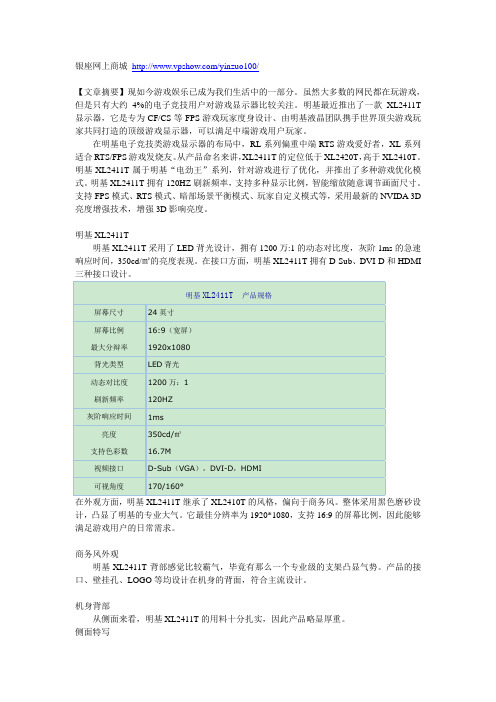
银座网上商城/yinzuo100/【文章摘要】现如今游戏娱乐已成为我们生活中的一部分。
虽然大多数的网民都在玩游戏,但是只有大约4%的电子竞技用户对游戏显示器比较关注。
明基最近推出了一款XL2411T 显示器,它是专为CF/CS等FPS游戏玩家度身设计、由明基液晶团队携手世界顶尖游戏玩家共同打造的顶级游戏显示器,可以满足中端游戏用户玩家。
在明基电子竞技类游戏显示器的布局中,RL系列偏重中端RTS游戏爱好者,XL系列适合RTS/FPS游戏发烧友。
从产品命名来讲,XL2411T的定位低于XL2420T,高于XL2410T。
明基XL2411T属于明基“电劲王”系列,针对游戏进行了优化,并推出了多种游戏优化模式。
明基XL2411T拥有120HZ刷新频率,支持多种显示比例,智能缩放随意调节画面尺寸。
支持FPS模式、RTS模式、暗部场景平衡模式、玩家自定义模式等,采用最新的NVIDA 3D 亮度增强技术,增强3D影响亮度。
明基XL2411T明基XL2411T采用了LED背光设计,拥有1200万:1的动态对比度,灰阶1ms的急速响应时间,350cd/㎡的亮度表现。
在接口方面,明基XL2411T拥有D-Sub、DVI-D和HDMI 三种接口设计。
明基XL2411T 产品规格屏幕尺寸24英寸屏幕比例16:9(宽屏)最大分辩率1920x1080背光类型LED背光动态对比度1200万:1刷新频率120HZ灰阶响应时间1ms亮度350cd/㎡支持色彩数16.7M视频接口D-Sub(VGA),DVI-D,HDMI可视角度170/160°在外观方面,明基XL2411T继承了XL2410T的风格,偏向于商务风。
整体采用黑色磨砂设计,凸显了明基的专业大气。
它最佳分辨率为1920*1080,支持16:9的屏幕比例,因此能够满足游戏用户的日常需求。
商务风外观明基XL2411T背部感觉比较霸气,毕竟有那么一个专业级的支架凸显气势。
NITON XL3t(美国力通-矿石元素分析仪)用户手册-中文
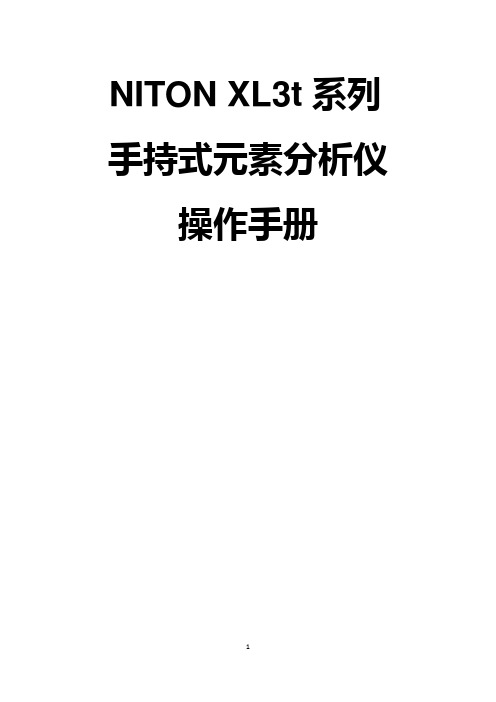
NITON XL3t系列手持式元素分析仪操作手册关于本用户手册警告!在没有阅读并完全了解本使用手册之前,请勿使用仪器!注意!NITON分析仪不防火,分析样品时,如果涉及高温环境要谨慎。
目录第1章仪器概述 (7)NITON XRF分析仪外观概览 (7)控制面板(Control panel) (7)LCD触摸屏 (9)数据接口 (10)仪器启动 (11)导航菜单(NAV) (14)电池指示 (15)菜单路径 (16)第2章应用 (17)导航菜单(NAV) (17)工具菜单(TOOLS) (18)平均数举例 (22)塑料分析模式 (23)厚度校正 (24)电子合金分析 (29)电子合金Cu/Zn模式 (32)电子合金T a/Hf模式 (34)ROHS达标 (36)分析土壤或矿石样品 ........................................................................ 错误!未定义书签。
数据输入屏幕 (41)查看样品信息 (44)数据输入屏幕导航 (45)虚拟键盘 (46)制备或不制备样品——现场和非现场测量的比较 (48)现场分析未经处理的样品 (49)现场测量 (50)直接读取岩石表面的数据 (50)分析岩心 (51)粗样品的预测量 (52)现场与实验室分析的比较 (53)非现场分析制备合格的样品 (53)样品收集 (54)制备大块土壤样品 (55)清洁仪器 (56)样品制备 (57)圆锥四分法 (58)将处理好的样品放入样杯 (59)样品制备——液体和泥浆样品 (61)矿石T a/Hf模式(Mining Mode Ta/Hf) (62)矿石Cu/Zn模式(Mining Mode Cu/Zu) (64)土壤模式 (66)土壤标样 (67)NIST土壤标样和替代物的对比表 (70)校正因子(Cal Factor) (73)氧化物与元素含量 (77)查看数据 (78)元素筛选 (79)所关注元素的检出 (80)谱图查询 (81)清空内存 (82)数据删除 (83)编辑数据库 (85)编辑合金成分含量 (87)探测器自校正 (88)日期和时间调整 (94)屏幕旋转设置 (95)背景灯调节 (96)硬件设置屏幕 (97)滤光片设置界面 (100)摄像头和小点功能设置 (104)小点模式的应用 (106)语言设置 (107)打印机设置屏幕 (109)提示音设置 (112)元素分类显示菜单 (114)设置元素检出限 (119)设置显示单位菜单 (124)显示单位屏幕 (125)第3章日常维护指南 (126)电池和电池充电 (126)保养、清洁和维修 (130)更换Kapton窗口 (131)XL3t分析仪的存放和运输 (133)第4章辐射安全 (135)X射线管的保险装置 (135)监控您的辐射 (138)如何安全使用NITON XL3t分析仪 (138)正确使用NITON XL3t分析仪 (141)避免过度暴露 (141)分析不同样品的安全须知 (141)辐射简介-充He (142)主辐射 (146)深部和浅部剂量 (147)贮存和运输 (147)紧急处理程序 (147)常见问题解答 (149)设置无线连接 (150)附录 (152)附录1 能谱表 (152)附录2 谱图 (154)附录3 警告 (155)附录4 注意 (156)第1章仪器概述NITON XRF分析仪外观概览本款NITON XL3t系列分析仪是手持式的高性能x射线荧光(XRF)元素分析仪。
Kinetix Motion Control产品线的数据线和电缆说明书

Packing DataPower CablesCatalog Number 2090-CPBM6DF-16AAxx, 2090-CPWM6DF-16AAxx, 2090-DANPT-16Sxx,2090-XXNPH-16Sxx, 2090-XXNPHF-14Sxx, 2090-MCNPMP-6Sxx, 2090-XXNPMP-8Sxx, 2090-XXNPMF-10Sxx,2090-XXNPMF-14Sxx, 2090-XXNPMF-16Sxx, 2090-XXNPN-16Sxx, 2090-XXNPT-16Sxx, 2090-XXNPY-16SxxAbout This PublicationThis publication provides cable schematics with wire color and connector pinouts for power cables used with Kinetix Motion Control products.Before You BeginThe Kinetix Motion Control Selection Guide, publication GMC-SG001,contains information on cable compatibility with specific drives and motors. It also provides information on the bend offset and bend radius for each cable. Refer to your drive manual for instructions to correctly interface the cables in this document to your drive and motor combination.TopicPage Before You Begin1 Cable Installation Guidelines2 Schematics and Connector Pinouts for Power Cables3 2090-CPBM6DF-16AAxx 3 2090-CPWM6DF-16AAxx4 2090-DANPT-16Sxx4 2090-MCNPMP-6Sxx, 2090-XXNPMP-8Sxx, 2090-XXNPH-16Sxx, 2090-XXNPHF-14Sxx5 2090-XXNPMF-10Sxx5 2090-XXNPMF-14Sxx, 2090-XXNPMF-16Sxx6 2090-XXNPMP-10Sxx, 2090-XXNPMP-14Sxx, 2090-XXNPMP-16Sxx 6 2090-XXNPN-16Sxx7 2090-XXNPT-16Sxx 7 2090-XXNPY-16Sxx72These publications are available from your local Rockwell Automation salesoffice or online at ).Cable Installation GuidelinesCables are stored and shipped in a coil, and they will retain this shape unlessyou allow the cable to straighten itself. To straighten a cable, hang a short cablefrom its mid-point or lay a long cable on the floor in a straight line. Any coilingthat persists in the cable should relax within the next twenty-four hours. Doingthis results in a cable that is easier to install.To avoid the hazard of electrical shock, ensure shielded power cablesare grounded at a minimum of one point. Factory supplied cables havethe following design features that prevent the build-up of electricalenergy.· the overall braid bonded to the connector housing,· an exposed section of the overall braid, or· a ground wire connected to the overall braid.If the exposed cable braid or a ground wire is present, it should beconnected to the power cable clamp, housing, or another suitablechassis ground on the drive.Failure to observe these safety procedures could result in personalinjury or equipment damage.Servo drive power must be turned off before connecting ordisconnecting the cables to the motor, and if a cable is left disconnectedat the motor end. Arcing or unexpected motion could occur if the brake,feedback, or power cables are connected or disconnected while poweris applied to the servo drive.Failure to observe these safety procedures could result in personalinjury or damage to the motor and equipment.The examples in this publication show all the available connections,some of which may not be appropriate for your specific installation.Refer to your drive installation or user manual for wiring examplesappropriate to your drive and motor application.Do not connect unused wires. These unused wires may be trimmed andfinished as necessary to prevent accidental contact with other wires orwire shields, or with a ground connection.Failure to observe these safety procedures could result in personalinjury or damage to the motor and equipment.Publication 2090-PC001B-EN-P - June 2008Publication 2090-PC001B-EN-P - June 20083Before bending a cable, verify that the correct offset from the connector is provided. This offset should be equal to or greater than one times (1x) the cable diameter.All cables have a specified bend radius, and cables should not be bent with a radius that is tighter than the specified bend radius.•Cables have a static or one-time bend radius of ten times (10x) the cable diameter.•Flex cables have an operational bend radius of twelve times (12x) the cable diameter.You may identify the connections for a cable by attaching a label around the outer insulation of each wire adjacent to the drive connection.Schematics and Connector Pinouts for Power CablesThese diagrams detail cable wiring and pinouts.2090-CPBM6DF-16AA xxDo not tightly gather or coil the excess length of a power cable. Heat isgenerated within a cable whenever power is applied. Always position a power cable so it may freely dissipate any heat.A power cable should not be coiled, except for temporary use when building or testing a machine. If you temporarily coil a power cable, you must also derate the cable to meet local code or follow a authoritative directive, such as Engineering Section 310.15(C) of the NEC Handbook.Failure to observe these safety procedures could result in personal injury orequipment damage.ground.To DrivePublication 2090-PC001B-EN-P - June 200842090-CPWM6DF-16AA xx2090-DANPT-16Sxx1Ground lug is located on the heatsink of on the Ultra 1500 drive. Do NOT connect this wire to the N Terminal (DC Bus Neg) on the Ultra 1500 drive.ground.(Heatshrink insulates wire-to-wire connection.)To Drive To DrivePublication 2090-PC001B-EN-P - June 200852090-MCNPMP-6S xx , 2090-XXNPMP-8S xx , 2090-XXNPH-16S xx , 2090-XXNPHF-14S xx1Power wire gauge (6, 8, 14, or 16 AWG) varies based on motor and power requirements. Refer to Kinetix Motion Control Selection Guide, publication GMC-SG001, for additional information.2090-XXNPMF-10S xx1To DriveShields exposed for connection to ground.To DrivePublication 2090-PC001B-EN-P - June 200862090-XXNPMF-14S xx , 2090-XXNPMF-16S xx1Contact D (GND) connection to the backshell is internal to the connector.1Power wire gauge (14 or 16 AWG) varies based on motor and power requirements. Refer to Kinetix Motion Control Selection Guide, publication GMC-SG001, for additional information.2090-XXNPMP-10S xx , 2090-XXNPMP-14S xx , 2090-XXNPMP-16S xx1Contact D (GND) connection to the backshell is internal to the connector.2Power wire gauge (10, 14, or 16 AWG) varies based on motor and power requirements. Refer to Kinetix MotionControl Selection Guide, publication GMC-SG001, for additional information.ToDriveTo DrivePublication 2090-PC001B-EN-P - June 200872090-XXNPN-16S xx2090-XXNPT-16S xx2090-XXNPY-16S xx1Each wire has its respective pin number printed on the wire insulation.To Driveground.(Heatshrink insulates wire-to-wire connection.)To Driveground.(Heatshrink insulates wire-to-wire connection.)To DrivePublication 2090-PC001B-EN-P - June 2008 PN-18471Supersedes Publication 2090-PC001A-EN-P - June 2008Copyright © 2008 Rockwell Automation, Inc. All rights reserved. Printed in the U.S.A.Rockwell Automation SupportRockwell Automation provides technical information on the Web to assist you in using its products. At , you can find technical manuals, a knowledge base of FAQs, technical and application notes, sample code and links to software service packs, and a MySupport feature that you can customize to make the best use of these tools.For an additional level of technical phone support for installation, configuration, and troubleshooting, we offer TechConnect support programs. For more information, contact your local distributor or Rockwell Automation representative, or visit .Installation AssistanceIf you experience a problem within the first 24 hours of installation, please review the information that's contained in this manual. You can also contact a special Customer Support number for initial help in getting your product up and running.New Product Satisfaction ReturnRockwell Automation tests all of its products to ensure that they are fully operational when shipped from the manufacturing facility. However, if your product is not functioning and needs to be returned, follow these procedures.Allen-Bradley, Rockwell Automation, and TechConnect are trademarks of Rockwell Automation, Inc.Trademarks not belonging to Rockwell Automation are property of their respective companies.United States 1.440.646.3434Monday – Friday, 8 a.m. – 5 p.m. ESTOutside United StatesPlease contact your local Rockwell Automation representative for any technical support issues.United States Contact your distributor. You must provide a Customer Support case number (call the phone number above to obtain one) to your distributor in order to complete the return process.Outside United StatesPlease contact your local Rockwell Automation representative for the return procedure.。
Litepanels Astra 1x1 Soft Bi-Color 935-5001 产品说明书
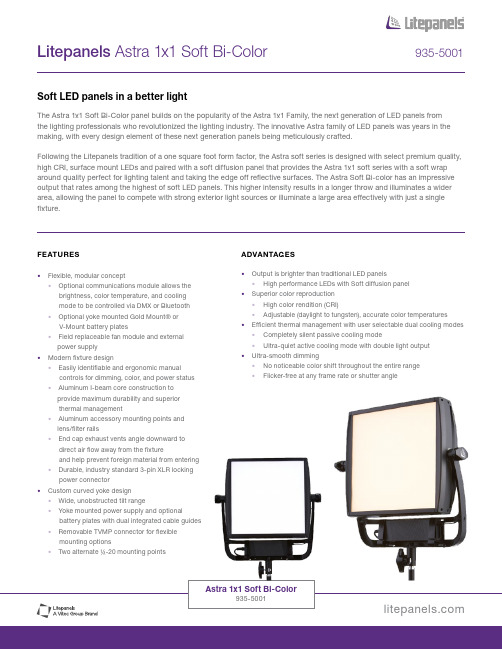
FEATURES•F lexible,modular concept•Optional communications module allows thebrightness, color temperature, and coolingmode to be controlled via DMX or Bluetooth•Optional yoke mounted Gold Mount® orV-Mount battery plates•Field replaceable fan module and externalpower supply•M odern fixture design•Easily identifiable and ergonomic manualcontrols for dimming, color, and power status •Aluminum I-beam core construction toprovide maximum durability and superior thermal management•Aluminum accessory mounting points andlens/filter rails•End cap exhaust vents angle downward todirect air flow away from the fixtureand help prevent foreign material from entering •Durable, industry standard 3-pin XLR locking power connector•C ustom curved yoke design•Wide, unobstructed tilt range•Yoke mounted power supply and optionalbattery plates with dual integrated cable guides •Removable TVMP connector for flexiblemounting options•Two alternate ¼-20 mounting points ADVANTAGES•O utput is brighter than traditional LED panels•H igh performance LEDs with Soft diffusion panel•S uperior color reproduction•H igh color rendition (CRI)•A djustable (daylight to tungsten), accurate color temperatures•E fficient thermal management with user selectable dual cooling modes •C ompletely silent passive cooling mode•U ltra-quiet active cooling mode with double light output•U ltra-smooth dimming•N o noticeable color shift throughout the entire range•F licker-free at any frame rate or shutter angleSoft LED panels in a better lightThe Astra 1x1 Soft Bi-Color panel builds on the popularity of the Astra 1x1 Family, the next generation of LED panels fromthe lighting professionals who revolutionized the lighting industry. The innovative Astra family of LED panels was years in the making, with every design element of these next generation panels being meticulously crafted.Following the Litepanels tradition of a one square foot form factor, the Astra soft series is designed with select premium quality, high CRI, surface mount LEDs and paired with a soft diffusion panel that provides the Astra 1x1 soft series with a soft wrap around quality perfect for lighting talent and taking the edge off reflective surfaces. The Astra Soft Bi-color has an impressive output that rates among the highest of soft LED panels. This higher intensity results in a longer throw and illuminates a wider area, allowing the panel to compete with strong exterior light sources or illuminate a large area effectively with just a single fixture.ASTRA 1X1 SOFT BI-COLOR SPECSColor Temperature: Tungsten-DaylightSize: 18.5” x 16.3” x 5.3” (46.9cm x 41.3cm x 13.5cm)Weight: 7.6lbs / 3.4kgPower Requirements: 13-24VDCMaximum Power Draw: 110WInternational AC Power Supply: 24VDC via AC adapter 100-240 VAC DMX via Optional Communications Module (RJ45 or 5-Pin XLR) Wireless control via Bluetooth Communications Module OPTIONAL ACCESSORIES•Adapter frame (900-3520)•H oneycomb grid•Honeycomb grid - 30º (900-3017)•Honeycomb grid - 45º (900-3018)• Honeycomb grid - 60º (900-3019) •Honeycomb grid - 90º (900-3020)•4-way barndoors (900-3021)•One light carrying case (900-3521)•Two light Carrying case (900-3522)•Battery plate•Gold mount battery plate with cable (900-3507)•V-Mount battery plate with cable (900-3508)•Communications module•RJ45 DMX module (900-3501)•5-pin XLR DMX module (900-3502)•Bluetooth communications module (900-3519)•RJ45 5-pin XLR conversion cable (900-0006)•D-tap tp 3-Pin XLR cable(900-0024)PHOTOMETRICS(Preliminary specs)Litepanels, a Vitec Group brand, was founded in 2001 by five professionalgaffers and engineers who saw the future and pioneered LED (lightemitting diode) lighting for motion pictures, television, and the audio-visual industry. Their Emmy® award-winning technology has now beenused on thousands of productions worldwide and is trusted by the world’sleading broadcast organizations. Litepanels continues to expand its suiteof flicker-free, color accurate, fully-dimmable soft lights that talent andlighting directors admire. These environmentally friendly fixtures can payfor themselves with power savings and long life, setting a new standardin professional lighting.The Litepanels DifferenceFull spectrum quality soft light, with visually accurate color temperatureThe widest variety of LED fixtures available, with flexible AC or DC power optionsS mooth dimming from 100% to 0, with no noticeable color shiftF licker-free performance at any frame rate or shutter angleControlled current and thermal management for long LED lifeEfficient power management delivers low power consumption and enhanced reliabilityEngineered and designed in Los Angeles, CAAstra 1x1 Soft shown with accessory frame and Barndoors。
nVent RAYCHEM RAYSTAT-EX-02 表面感应机械式温控器说明书

02产品概述表面感应机械式温控器这款获得EEx d 认证的表面感应温控器能够为用于危险区域的所有nVent RAYCHEM BTV 、CTV 、QTVR 、KTV 、VPL 及 XTV 伴热线提供温度控制。
开关温度范围为–4°C 至+163°C ,而且可以通过安装在螺栓固定的密封盖下的表盘,从外部进行调整。
开关电流容量为22 A ,具有带无源触点的单刀双掷开关。
伴热线进线孔是通过单个3/4" NPT 进线孔。
nVent RAYCHEM 电缆格兰可适用于非铠装或铠装电缆。
3米长的不锈钢充注液体球泡和毛细管可以自由地将温控器本体安装于远离球泡的位置。
球泡暴露温度范围为–50°C 至+215°C 。
带不锈钢固定件的铸铝结构使温控器具有重量轻的特点,可以使用nVent RAYCHEM 支架进行管道安装或表面安装。
产品规格尺寸(mm )3/4" NPT entry外壳盒体和盖子光漆铸铝,带不锈钢固定件和丁腈内盖密封防护等级IP 65,如果使用nVent RAYCHEM 电缆格兰GL-33或GL-34进行安装盖子固定螺纹盖子通过一个2 mm 内六角扳手锁紧进线孔1 x 3/4" NPT 环境工作温度–40°C 至 +60°C温度感应类型充注液体球泡和毛细管尺寸毛细管3米,球泡197 mm x 8 mm 材料不锈钢 (SS 316型)暴露温度–50°C 至 +215°C最小弯曲半径球泡不可弯曲,毛细管15 mm 开关类型单刀双掷 (SPDT)额定值480 Vac 时22 A ,开关 (100,000次循环)设定范围–4°C 至 +163°C 重复精度±1.7 K 死区5 K精确度 (通电)环境温度21°C 、传感器温度50°C 时为±4.5°C 方式外部旋钮和表盘接线端子供货3个接线端子,用于1 - 4 mm 2导线内部接地单个螺栓,用于1 - 4 mm 2 导线外部接地单个螺栓和夹子,用于1 - 4 mm 2 导线接线图和温控器控制系统电源最大建议伴热线长度 (电源230 V)最大建议伴热线长度受到断路器容量或RAYSTAT-EX-02的开关容量的限制。
美国NITON+L+介绍

NITON XL2 800 手持式合金成分分析仪------------金属合金检测的质量保证NITON XL2 800 是一款为你量身定做的X 射线的荧光光谱仪。
它集快速,准确,可靠为一体,加上硬件,软件,直接的行业经验,必定会满足你特定的检测要求。
XL2 800 是一款通过完美的创新,并处于领先的具有实践解决方案的手持式XRF仪器。
NitonXL2 800 提供许多独特的优势:。
方便使用,即使是非技术人员;中文彩色显示界面。
为复杂行业环境所设计的坚固密封的外部结构。
瞬间显示结果,无损检测。
从开机到显示结果只需短短几秒时间。
行业科技领先的可靠的检测结果快速,准确的成分分析是您对材料的可靠性检验的需要:●异型零件●1mm直径的金属线和丝●杆材,棒材●成品焊材●螺钉,铆钉和其它扣件●成品加工组装件NITON XRF分析仪---今天材料可靠性检验中元素分析的解决方案,NITON 手持式X射线荧光光谱仪是具有革命性突破的元素分析仪器,只要简单的扣下扳机即可。
NITON XL2 800手持式合金分析仪特点:●快速检测操作简单从检测点到扣扳机,几秒钟即可显示检测数据。
●特别定制坚固密封的外部结构,仪器外部使用坚固的莱克桑(LEXAN)工程塑料和1.53公斤的重量,适合在任何地方使用,真正的防尘和防水。
●无损检测保持了样品的完整性和不被损坏。
●独特的轻元素修正功能(LEC)无需充氦气或真空泵辅助,可实现在样品中存在镁、铝、硅、磷等轻元素的情况下,仍对镍、钛、铜等重金属进行精确分析。
●应用优化高性能的X射线探头满足了材料可靠性检验特殊的应用●多种的连接方式每台分析仪包含无线蓝牙,USB和RS-232串行连接方式,先进的NITON 数据转换软件允许你设定用户密码,打印分析证书报告,或远程通过电脑来操控仪器。
每天超过20000台NITON XRF 分析仪在六大洲超过75个国家使用,独特的超过400种合金牌号的数据库,NITON 分析仪提供了出众的合金牌号鉴别的准确性,这是其它手持式XRF分析仪无法超越的。
乐维顿制造公司:灯光管理系统产品说明书

Leviton Mfg. co., Inc. Lighting Management Systems20497 SW Teton Avenue, Portland, OR 97062 1-800-736-6682 Tech Line: 1-800-959-6004 Fax: 503-404-5594 /lms© 2008 Leviton Manufacturing Co., Inc. All rights reserved. Subject to change without notice.appLIcatIoNThe Network Protocol Converter, NPC, by Leviton’s Lighting Control Division provides exceptional con-venience and flexibility as an interface for remote devices, displays, and networking of theatrical and architectural control devices. The NPC is installed as a node on an Ethernet network communicating using the ColorNet 2.0 and TCP/IP protocols. The NPC when combined with other network devices supporting the ColorNetTM 2.0 system allows for the following devices to communicate over the ColorNet network:• ColorNetTM 2.0 Enabled Control Consoles (Innovator)• i Series Dimmer Rack Network Connectivity • Control Console Hand Held Remote• Dimensions D8000 and D4200 Architectural Control Stations (through Luma-Net III)FuNctIoNS• Dual Remote Video Display (Console & Dimmers)• Simple Universe-Based DMX patching • DMX Patching (Channel by Channel)• Advanced Signal Routing and Control Rack Mount Unit• Analog Input Control (0-10 VDC & Contact Closure)Imagine all of these devices effortlessly com-municating over a standard Ethernet network! Installations which can benefit from the use of an NPC XP are those where a variety of control sources, destinations, and remote video display requirements exist. The NPC XP is a tool for the distribution and management of this complex lighting control information.Network protocol convertor XpN e t w o r k p r o t o c o l c o n v e r t o r XpSoFtWarE FEaturE LISt• DMX<— —>ColorNet Patching• Luma-Net<— —>ColorNet Patching • Luma-Net<— —>DMX Patching • ColorNet<— —>i Series Dimmer Rack Patching• Video Display Selection• Remote Configuration via Telnet • FTP for System Upgrades• Room Separate/Combine Functions • Remote Console Video Display • Remote i Series Feedback Display• 0-10 VDC and contact closure analog input managementtYpIcaL appLIcatIoNS • Theaters• DMX Distribution over Ethernet • Houses of Worship• Remote Console Display over Ethernet • Performing Arts Centers• Luma-Net Conversion to DMX (through ColorNet)• Advanced ColorNet Patching • Stage Manager’s Panels• Multiple signal transmission and multiplexing over a single affordable cable• Photocell, Occupancy Sensor, limit switch integration• Convention CentersLeviton Manufacturing co., Inc. Lighting Management Systems20497 SW Teton Avenue, Portland, OR 97062Telephone: 1-800-736-6682 • FAX: 503-404-5594 • Tech Line (6:00AM-4:00PM P.S.T. Monday-Friday): 1-800-959-6004Leviton Manufacturing of canada, Ltd.165 Hymus Boulevard, Pointe Claire, Quebec H9R 1E9 • Telephone: 1-800-469-7890 • FAX: 1-800-563-1853Leviton S. de r.L. de c.V.Lago Tana 43, Mexico DF, Mexico CP 11290 • Tel. (+52) 55-5082-1040 • FAX: (+52) 5386-1797 • .mxVisit our Website at: /lms© 2008 Leviton Manufacturing Co., Inc. All rights reserved. Subject to change without notice.pHYSIcaL coNNEctIoNS Qty terminationNetwork 2 RJ45DMX Inputs 3 5 Pin XLR DMX Outputs 3 5 Pin XLR Luma-Net 2 Screw Terminal Analog Inputs 16 Screw TerminalVideo Display 2 HD15Hand Held Remote 1 6 Pin XLR or TerminalsMemory Card 1 Card Slot Keyboard 1 5 Pin DIN (AT)Power 1INStaLLatIoN cHEcKLISt3 +12-24 VDC Power (see applications guide)3 Connection to Network (not required for all applications)3 Network Hub and Related Networking Equipment 3 Optional Connections to Other Leviton Control EquipmentpHYSIcaL data english (in) metric (cm)Width (Desktop) 17.56 44.57Width (Rack Mount) 19.00 48.26Depth 8.45 21.46Height 1.75 4.45Rack Spaces 1 1Weight 7.5 lbs 2.4 kg Power Supply* 2.5A, 12 VDC Operating Temps 32° to 104° F 0° to 40° CcaLLout dEScrIptIoNS 1) Hand Held Remote Port 2) Power Indicator 3) Reset Switch Hole 4) DMX512 Indicators 5) ColorNet Indicators 6) Luma-Net Indicators7) Navigation & Operations Buttons 8) Memory Card 9) Keyboard Port 10) Video Ports11) ColorNet Network Connectivity 12) DMX512 Output Ports 13) DMX512 Input Ports14) Hand Held Remote Hardwired Port 15) Luma-Net Port(s)16) Analog Inputs 17) Power Input*The power supply furnished with this device is a 12V 2.5A supply fed by +100-240 VAC. The NPC itself uses 1.0A excluding any devices on the Luma-Net ports or onthe analog ports. Use the optional high current external supply when greater power requirements exist. Please consult the application guide for additional Patents # 5668537, 6020825, & 6930455G-7942/B8-ak。
- 1、下载文档前请自行甄别文档内容的完整性,平台不提供额外的编辑、内容补充、找答案等附加服务。
- 2、"仅部分预览"的文档,不可在线预览部分如存在完整性等问题,可反馈申请退款(可完整预览的文档不适用该条件!)。
- 3、如文档侵犯您的权益,请联系客服反馈,我们会尽快为您处理(人工客服工作时间:9:00-18:30)。
Niton Xlt 介绍
Thermo Scientific Niton XL3t 980手持合金分析仪
仪器特点(Characteristics)
轻元素的检测( Mg,Al,Si,P,S ) 不需要氦气装置或真空泵的辅助,方便的完成对铝合金,钛合金,铜合金等合金的分析;
速度快,鉴别合金牌号只需1-2秒钟;
精度高,接近实验室水平的分析精度;
体积小,重量轻,仅1.3kg;
可实现对现场材料进行完全无损的快速检测;
提供可翻转、一体化、全天候的密封式彩色触摸屏,高强度、高密封性设计,防水及抗冲击性好,阳光直射等不利环境下的应用,直观,主菜单界面大图标显示,操作便捷;仪器直观显示合金牌号和元素成分百分比含量,其中,某些元素的百分比含量可显示到小数点后三位;
用户可自行编辑合金牌号库和添加合金牌号;
可通过Internet实现软件升级;
仪器无需外接PDA,抗电脑病毒能力强;随机配置NDT 软件,可进行数据上传或下载,可编辑、输出PMI分析报告,可实现PC机远程控制;
通过内置USB 接口或蓝牙通讯设备,可直接向电脑或网络存储设备传输数据;
采用80 MHz ASICS 数字信号处理器和双嵌入式数据芯片,分析数据和谱图的存储容量高达10000条(包括光谱图);
具有自动校准、诊断和故障报告功能;
操作简便,即使是非技术人员也可轻松掌握当代技术;
使用目前世界上最先进的第三代锂离子充电电池;
可选装小点瞄准分析模式,用户可在直径8mm和3mm间选择试样的检测面积,此项功能解决了焊点焊缝等小区域检测的问题,为国际首创。
可测元素(Analytical elements)
Mg(镁),Si(硅),Al(铝),P(磷),S(硫),Ti(钛),V(钒),Cr(铬),Mn(锰),Fe(铁),Co(钴),Ni(镍),Cu(铜),Zn(锌),Se(硒),Zr(锆),Nb(铌),Mo (钼),Hf(铪),Ta(钽),W(钨),Re(铼),Pb(铅),Bi(铋),Pd(钯),Ag(银),Sn(锡),Sb(锑)。
Thermo Scientific NitonXL3t 980分析仪提供的合金化学成分可达30种最常用的元素,几万个合金牌号,并且还可按需提供额外的元素。
一个标准的系统所能精确分析的合金家族包括:
×不锈钢
×12Cr 钢
×铬-钼(Cr-Mo)钢,含钒(V)
×低合金钢,如4140,4340等
×镍合金,如Hastelloy和Inconel
×铜-镍合金,在Monel 500 中直接测定铝
×工具钢
×铜合金,包括铝和硅青铜
×钛合金,包括铝含量的直接测定
×锻铝合金,精铝合金,含硅/镁的铝合金
×Zecor不锈钢合金,含有5-6%的硅
×钴合金
×镍/钴合金
×锆合金
×锌合金,包括基于铝含量的锌合金
×大多数特种合金,如钽、铪、钨合金
×镁合金
可靠的校准和牌号鉴定
Thermo Scientific Niton分析
仪的校准是一种基于精确基本参数(FP)的校准,快速而准确。
XL3t 980的基本参数(FP)分析运算法则包括几乎所有型号的金属合金在内的任何一个需要测定的元素,并且不需要特殊校准和其他输入。
利用我们在金属工业领域内的广泛经验,已经将一个合金牌号库整合其中,它能在仪器的显示屏上同时显示出合金的通常牌号。
通过采取一种与合金牌号规格的标明值结合起来的方法,XL3t 980分析仪提供了无与伦比的牌号鉴定的准确性。
应用范围(Application Range )
1.废料回收领域内的金属及合金的分拣、鉴别和分析(Scrap Sorting and Recycling)
人们通过使用手持式Thermo Scientific Niton XL3t 980分析仪,只需进行“点-射”的操作,仅通过一个简短的测试,合金等级和化学成分就出现在彩色显示屏上。
用于常规分拣的测试时间通常少于一秒,几秒钟后就可获得实验室精度的化学成分数据。
通常不需要制备样品,无需考虑形状或大小。
现在,有了先进的Thermo Scientific Niton XL3t 980 合金分析仪可以对大量旧技术不能严格区分的金属废料进行现场准确的的检测和快速分类。
如在不需要氦气辅助的情况下,可轻松区分俄罗斯钛(含有大于1.5%Al铝)和纯钛的区别,以及黄铜(含少量有Al 铝和Si硅)和电解铜区别,这对钛合金和铜合金贸易至关重要,如产生混淆,损失将不可估量。
尼通公司是国际废料再生行业(ISRI )和国际再生局(BIR )的会员
2.石化工业领域的现场的材料鉴定(PMI,Positive Material Identification )
对于在精炼厂和石化工厂的检验、安全和维护部门工作的工人来说,防止安装错误和不符规范的金属合金部件的产生是至关重要的。
由于X射线荧光探测不具破坏性,并能提供直接的、准确的现场测试结果,所以现场手持式X射线荧光合金分析仪就成为了用于“合金鉴定(AV)”和“现场的材料鉴定(PMI)”的标准工业方法。
现在有了Thermo Scientific Niton XL3t 980 这款在手持式XRF 技术上取得巨大进步的分析仪,结合了GOLDD 技术,使检验者可以从容应付。
如在石化烃化厂中的管件由于流体加速腐蚀,Cr+Ni+Cu的总量必须小于2000PPM,XL3t 980能在10秒之内最小检测极限达到600PPM。
这是旧技术的手持式仪器不能做到的。
尼通公司积极与美国无损检测协会(ASNT)和无损检测管理协会(NDTMA)等组织的合作
3.在制造业和金属制造业中的合金的质量控制(QA/QC, Quality Assurance and Control)金属合金材料的鉴别,对于质量控制和质量保证是极其重要的。
在制造或运输金属合金产品之前对材料进行验证,以确保将正确的材料送到用户那里并应用于正确的用途。
使用了不正
确或不符规格的金属合金,会导致不合格的部件产生,引起潜在的灾难性后果,付出昂贵的代价,使商业名誉受损,严重的更有可能引起人员伤亡。
