EC2-5NU规格参数中文版(自动翻译)
Getac X500G3超强固式笔记本电脑交流电源适配器说明书

Rugged Mobile Computing SolutionsGET AC X500G3配件规格手册超强固式笔记本电脑超大显示强大扩展功能X500交流电源适配器特点和优点此适配器旨在为X500供电,并通过交流电源为其内部电池充电。
适配器附带特定国家的电源线,可匹配您所在国家的当地电源插座。
产品信息产品照片输入电压:100V-240V交流电输出电压:19V直流输出电流:最大7.89A, 150W适配器尺寸和重量:长151.3x宽75.6x高25.4mm,485g适配器输出电线长度:1800mm适配器电源线长度:1830mmSKU ID库存单位编号:GAA1*3*欧盟地区=E,美国地区=U,英国地区=K,澳大利亚地区=A,中国大陆地区=C,台湾地区=T,韩国地区=R,印度地区=I,安提瓜和巴布达地区=G-电源线X500 交流电源适配器,通过MIL-STD-461认证特点和优点该Getac的X500MIL-STD-461交流电源适配器已通过军用标准和试验规格,确保适配器的传导发射、传导敏感度(抗扰度)、辐射发射和辐射敏感度(抗扰度)能够满足电磁干扰控制的要求。
产品信息产品照片输入电压:100V-240V交流电输出电压:19V直流输出电流:最大7.9A(150W)适配器尺寸和重量:长195x宽98x高57mm,1590g适配器输出电线长度:1530mm适配器电源线长度:1800mmX500 MIL-STD-461交流电源适配器一次只给一个设备充电。
SKU ID库存单位编号:GAAG*4*欧盟地区=E,美国地区=U,英国地区=K,澳大利亚地区=A,台湾地区=T-电源线,中国大陆地区=CX500外部双槽主电池充电器特点和优点X500外部双槽主电池充电器适用于两个主电池同时充电。
在空间和电源插座有限时,便于您同时给两个电池充电和存放。
产品信息产品照片交流电输入:100V~240V直流电输出:最大13.05V, 2.4A充电槽数:2槽尺寸:长160x宽180x高72.5mm重:1.2kgSKU ID库存单位编号:GCMC*3*欧盟地区=E,美国地区=U,英国地区=K,澳大利亚地区=A,中国大陆地区=C,台湾地区=T-电源线X500外部双槽次电池(多媒体扩展舱)充电器特点和优点外部主电池双槽充电器用于同时给两个主电池充电。
LiteBeam 5AC Gen 2 蜂窝设备产品数据表说明书

D atasheetairMAX® ac CPE with Dedicated Management RadioModel: LBE-5AC-Gen2Lightweight, Low-Cost SolutionFull Adjustment FlexibilityQuick Assembly and InstallationD a t a s h e e tHardware OverviewFull Adjustment FlexibilityThe LiteBeam 5AC features a two-mount system that provides adjustment flexibility along both axes for versatile mounting options. The mounting system, coupled with the built-in bubble level, enables quick and easy alignment.Improved Mounting and Surge Protection Featuring enhanced protection against power surges, the LiteBeam 5AC Gen 2 offers a more robust mount with separate azimuth and elevation adjustments.Antenna FeedFeedReceiverElevation AzimuthMountLiteBeam 5ACBuilt-InU M obileThe LiteBeam 5AC Gen 2 integrates a separate Wi-Fi radio for fastand easy setup using your mobile device.Accessing airOS via Wi-FiThe U M obile App provides instant accessibility to the airOSconfiguration interface and can be downloaded from theApp Store (iOS) or Google Play™ (Android). U M obile allows you toset up, configure, and manage the LiteBeam 5AC Gen 2. It offersthe following options once you're connected or logged in to thedevice:Status Check link status information or the basic configurationsettings of the LiteBeam 5AC Gen 2.Configuration Change or update the existing configuration ofthe LiteBeam 5AC Gen 2.Tools Access tools for initial installation and configuration of theLiteBeam 5AC Gen 2.Actions Back up or update the configuration, upload newfirmware, reboot the device, reset the device to factory defaults,access the airOS UI in the web browser, or disconnect from theLiteBeam 5AC Gen 2.SpecificationsSpecifications are subject to change. Ubiquiti products are sold with a limited warranty described at: /support/warranty©2017 Ubiquiti Networks, Inc. All rights reserved. Ubiquiti, Ubiquiti Networks, the Ubiquiti U logo, the Ubiquiti beam logo, airMAX, airOS, airMagic, InnerFeed, and LiteBeam are trademarks or registered trademarks of Ubiquiti Networks, Inc. in the United States and in other countries. All other trademarks are the property of their respective owners.Vertical Azimuth Vertical ElevationHorizontal AzimuthHorizontal ElevationReturn Loss。
uma502模组参数
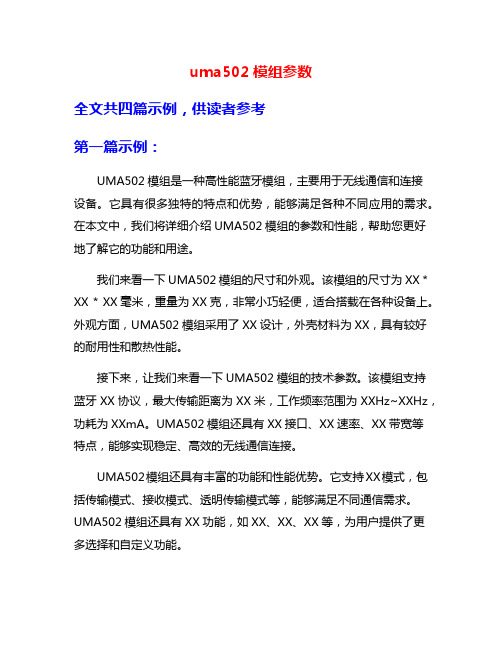
uma502模组参数全文共四篇示例,供读者参考第一篇示例:UMA502模组是一种高性能蓝牙模组,主要用于无线通信和连接设备。
它具有很多独特的特点和优势,能够满足各种不同应用的需求。
在本文中,我们将详细介绍UMA502模组的参数和性能,帮助您更好地了解它的功能和用途。
我们来看一下UMA502模组的尺寸和外观。
该模组的尺寸为XX * XX * XX毫米,重量为XX克,非常小巧轻便,适合搭载在各种设备上。
外观方面,UMA502模组采用了XX设计,外壳材料为XX,具有较好的耐用性和散热性能。
接下来,让我们来看一下UMA502模组的技术参数。
该模组支持蓝牙XX协议,最大传输距离为XX米,工作频率范围为XXHz~XXHz,功耗为XXmA。
UMA502模组还具有XX接口、XX速率、XX带宽等特点,能够实现稳定、高效的无线通信连接。
UMA502模组还具有丰富的功能和性能优势。
它支持XX模式,包括传输模式、接收模式、透明传输模式等,能够满足不同通信需求。
UMA502模组还具有XX功能,如XX、XX、XX等,为用户提供了更多选择和自定义功能。
UMA502模组还具有良好的兼容性和稳定性。
它通过了XX认证,符合XX标准,能够与各种设备和系统进行良好的兼容性。
UMA502模组采用了XX技术,具有较高的抗干扰能力和稳定性,能够保障通信连接的稳定和可靠性。
第二篇示例:UMA502模组参数是一个在集成电路设计领域中非常重要的参数。
UMA502是一种集成电路模组,它具有高性能、低功耗和较小尺寸的特点,能够应用于各种领域,如智能手机、平板电脑、物联网设备等。
UMA502模组参数的优劣将直接影响到整个电路设计的性能和稳定性。
UMA502模组参数包括芯片面积、功率消耗、时钟频率等。
芯片面积是指UMA502模组的实际尺寸大小,通常以平方毫米或平方厘米为单位。
芯片面积越小,表明该模组的集成度越高,能够减少电路布局的复杂度和信号传输的延迟时间。
松下 家用电冰箱 NR-EC27BPB-S NR-EC27WPB-W NR-EC27WPB-N说明书

型号 NR-EC27WPB-N 型号 NR-EC27WPB-W 型号 NR-EC27BPB-S 本商品用于家用和类似用途,如:―商店、办公室或其他工作场合的厨房区域;―农场以及宾馆、汽车旅店和居住型环境的顾客;―家庭旅馆型环境;―餐饮业和类似的非零售业应用。
家用电冰箱使用说明书(无霜冷藏冷冻箱)®●●●●●扫描二维码关注松下服务官方微信平台在线人工客服一键报修报装服务进度查询获取新品资讯使用前务必请仔细阅读「安全上的注意事项」。
如果您需要修理或咨询时,请您与Panasonic 客户咨询服务中心:4008-811-315联系或访问Panasonic 官方网站(),我们将竭诚为您提供优质的服务。
衷心感谢您购买Panasonic 电冰箱。
冰箱外观、颜色、图案以实物为准。
目 次特点.................................................................................3安全上的注意事项...............................................................4安装方法...........................................................................7存放食品的最佳方法.........................................................10零部件名称........................................................................11控制面板的名称与功能......................................................12温度设定方法.....................................................................13功能设定方法.....................................................................14报警提示...........................................................................14APP的使用方法 ..................................................................15零部件的拆卸安装方法.........................................................18除霜及保养方法..................................................................19疑问解答...........................................................................20保修和售后服务..................................................................23产品中有害物质的名称及含量................................................23 家用电冰箱食品接触材料列表................................................24软件著作权相关..................................................................24电路图.................................................................................25装箱单.................................................................................26规格 (27)2保护环境废弃包装废弃冰箱包装材料是可再次利用的物品,废弃时请正确处理。
Ruckus美国优科无线产品介绍大全
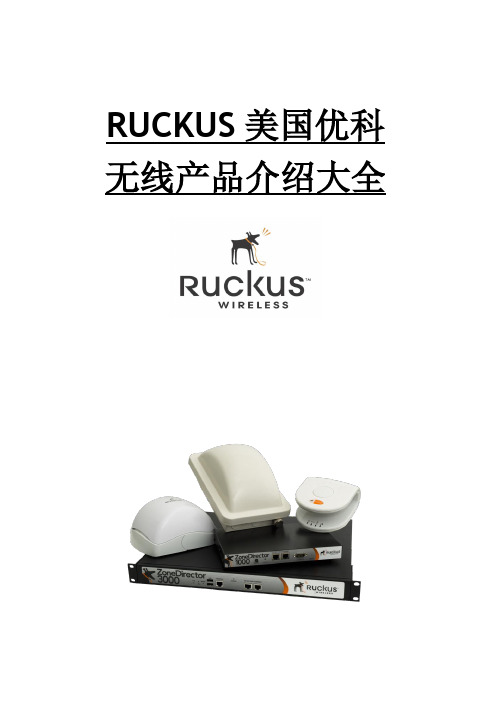
RUCKUS美国优科无线产品介绍大全《产品目录》无线控制器- ZoneDirector 3000系列 (3)无线控制器 - ZoneDirector 1000系列 (10)无线接收器 - 室内11n ZoneFlex 7942 (15)无线接收器 - 室外11n ZoneFlex 7942-OT (21)无线接收器 - 室内11g ZoneFlex 2942 (27)无线接收器 - 室外11g ZoneFlex 2942-OT (35)无线接收器 - 室外大功率(500mw)ZoneFlex 2741 (40)无线接收器- 室内双频11n ZoneFlex 7962 (48)无线接收器- 室外双频11n ZoneFlex 7762 (54)无线接收器- 室内大功率(500mw)ZoneFlex 2942-FB (60)无线接收器- 室外大功率(500mw)ZoneFlex 2942-FBOT (65)无线网络管理系统– FlexMaster (72)无线控制器- ZoneDirector 3000系列Ruckus ZoneDirector 3000是首个企业级智能无线局域网系统,它在一个很低的总体拥有成本上,提供了一个安全、可靠,同时又易于扩展的无线局域网解决方案。
Ruckus ZoneDirector 3000的设计理念力求简洁而易用,通过一个中央点,其最多可以管理500台ZoneFlex 802.11b/g和802.11n,以及室内室外的智能无线AP。
完全不像传统的无线局域网那么昂贵、复杂、难以部署,对任何一个需要高性能无线局域网而又期望其易于实施和管理的企业来说,选用ZoneDirector 3000都是再合适不过的了。
ZoneDirector 3000集成了很多高级的功能,诸如智能天线操纵,智能无线网状结构,以及动态无线安全等,这些都是你在其他的WLAN系统中见不到的。
Ruckus ZoneDirector 3000可以由非无线网络专业人员进行部署和操作,安装非常快速简便。
m2ultra参数

m2ultra参数【最新版】目录1.M2Ultra 参数概述2.M2Ultra 参数的作用3.M2Ultra 参数的分类4.M2Ultra 参数的具体设置方法5.M2Ultra 参数的应用实例6.总结正文一、M2Ultra 参数概述M2Ultra 是一种网络传输协议,其全称为 Multi-tocol Label Switching (MPLS) with Traffic Engineering (TE) and Link State Routing (LSR).M2Ultra 参数是该协议中用于配置和优化网络传输的关键参数。
通过合理设置 M2Ultra 参数,可以有效提高网络的传输效率、可靠性和安全性。
二、M2Ultra 参数的作用M2Ultra 参数在网络传输中发挥着至关重要的作用。
主要表现在以下几个方面:1.优化网络资源分配:通过设置 M2Ultra 参数,可以实现对网络带宽、传输时延等资源的合理分配,从而提高网络的整体性能。
2.提高网络传输效率:合理设置 M2Ultra 参数,可以降低数据包的丢失率和传输时延,进而提高网络的传输效率。
3.增强网络可靠性:M2Ultra 参数可以实现对网络故障的快速检测和恢复,从而增强网络的可靠性。
4.保障网络安全:通过设置 M2Ultra 参数,可以实现对网络流量的监控和控制,有效防止网络攻击,确保网络安全。
三、M2Ultra 参数的分类M2Ultra 参数主要分为以下几类:1.标签分配参数:用于控制标签的分配和回收,例如标签分配模式、标签回收策略等。
2.路由参数:用于控制数据包的路由选择,例如路由协议、路由策略等。
3.流量工程参数:用于控制网络流量的分布和调度,例如流量工程模式、流量调度策略等。
4.链路状态参数:用于控制链路状态的监测和报告,例如链路状态监视间隔、链路状态报告方式等。
四、M2Ultra 参数的具体设置方法设置 M2Ultra 参数需要根据具体的网络环境和业务需求进行。
中兴5G二期产品介绍及配置说明
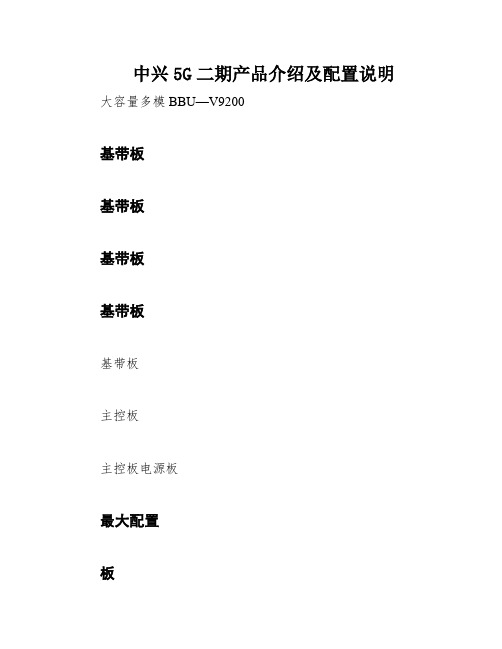
中兴5G二期产品介绍及配置说明大容量多模BBU—V9200基带板基带板基带板基带板基带板主控板主控板电源板最大配置板纳什均衡15个64TR 100MHz NR小区90个20MHz LTE小区/2U10GE/25GE*22U/19英寸接口类型及数量尺寸重量同步方式供电方式功耗18kg(满配)GPS/北斗/1588V2-48VDC/220VAC315W(S111配置)1200W(最大)安装方式5臆装挂牖安L 基带板直流电源模块交流电源模块风扇模块VPD基带板《4 , 1块PM10B当基带板>4,2pm10b基带板”,配置pmac_0a基带板>4、使用PM10B+B101-VFclFA4A/FA旅行j什均衡DAS 2T2R RRU—R9606 S26 《纳什均衡• 160MHz全带宽das源设备,快速建设室内5g覆盖•满足高铁、地铁等隧道5G建设r9606s26工作频带OBWIBWBand41 : 2515-2675MHz 160 MHz160 MHz2x100瓦21L21kg输出功率体积功率消耗通道数光学端口270W/520W2T2R2X10G/25GAC/DC会/纹J什均衡纳什均衡供电方式4T4R QCell设备介绍-pRRU 条目模型频段载波配置指标R8139 T26002.6G (160M )5GNR 100MHz1.6L1.5Kgl*10G光电复合缆l*10gcat6aPOE内置天线r8139m四频900M+ 1.8G + 2.3G+ 2.6GR8139 M三频1.8G + 2.3G+ 2.6G (160M )R8139 M1826双频1.8G+ 2.6G ( 160M )(160M )5个gnr100mhz,5个20mlte载波2.8l2.8Kgl*10G光电复合缆l*10G CAT6APOE内置天线5GNR 100MHZ+ 4个20M LTE载波2.8L2.8Kgl*10g光电复合电缆l*10G CAT6APOE5GNR 100MHZ+ 4个20M LTE载波2.8L2.8千克l*10g光电复合电缆l*10gcat6aPOEx*/ir研究ixj250 mW/通道M接口供电方式天线机顶功率内置天线20mw/通道250mw/通道250mw/通道5g一期aau和rru产品规范介绍通道设备型号A9611A S26尺寸(mm)860*490*180(Kg)434223 kg21Kg1.5Kg重量供电模式直流/交流(由外部p3000a供电直流/历史电流(由外部p3000a供电) 直流/(峰值/典型)功耗1090W/860W1300瓦/920瓦860瓦/480瓦520W/270W40W80w70w55w工帏素160MHz 100MHz 160米160M 160米160M 160米160米祯出功率240瓦200W8x40瓦2*100W 4*250兆瓦4*250mW 4*250兆瓦4*250mW接口类型4*25G ( SFP28 ),光1*25G ( SFP28 ),光3xlOG,光2xlOG/25G,光l*10G光电复合缆(SFP28)l*10G CAT6A(RJ45)l*10g光缆(sfp28)l*10gcat6a(rj45)l*10G光电复合缆(SFP28)l*10G CAT6A(RJ45)1 _JG光电复就BP28)l*10gcat6a(rj45)64traauA9611E S*490*1808TR RRUR8998E Sx360x120 2trrrur9606s26R8139 T2600R8139MR8139MR8139 M1826历史电流(由外部p3000a供电)直流/交流500x360x1190230*40poePOEPOEPOE265*180*602.8Kg265*180*602.8Kg265*180*602.8kgQCELL64TR宏站5GNR + 4GLTE(分框方案) A9611AA9611AA9611A25g光学模块5G光纤4G光纤VBPc5VFclVSWc2岫专输均衡VPDB8300BBU配置:•V9200 : VSWc2 + VBPc5 + VPDv9200典型站类型:5gnrs1114gltes111@64t64r框架配置项目主控板基带板V9200VSWc2VBPc525G/100M载B8300CCE1/CCFBPQ3B/BPQ325G光口/20M载波顼幼侈匀衡光口数量波直流电源模块VPD基带板《4 , 1块PM10B当基带板>4,2pm10b基带板”,配置有pmajoa基带板>4、使用PM10B+B101交流电源模块—风扇模块VFclFA4A/FA<£纳什均衡8TR宏站5GNR+4GLTE(共框方案)主要配置:1*vswc22*vbpc53卡8998g典型站型2 : NR 6*S1 +LTE 6*S3@8TR•主要配置:1*VSWc2 + 2*VBPc5 + 6*R8998G 配置项目主控板基带板前光传输端口伊势均衡回光口直流电源模块交流电源模块风扇模块l*10GVPD-VFcl g缅甸主单板:1*vswc22*vbpc53ka9606 主控板基带板前传光口回传光口直流电源模块交流电源模块风扇模块4TR新型室分5GNR + 4GLTE(共框方案)VSWc25G : l*VBPc54G : l*VBPc51*25G / RRU1*1OG 灼幼什均衡VPDVFcl幼什均街V |8*r81398*R81398*R81398*R8139l.bmmz光电复合电缆11:zstzcrasfnn/*两芯单模光纤25g光学模块VBPc5VBPc5VFc1VSWc2纳什均衡VPDJ典型车站类型:01(nrlte)32*r8139主要单板:1*VSWc2 + 2*VBPc5 + 3*R9606 配置项目主控板基带板前传光口「3纳什均衡回光口dc电源模块1*1ogvpd交流电源模块-风扇模块vfcl 64TR AAU—A9631A S26 (320W) •支持1 60MHz频段:6纳什均简幼什均衡、A9631A S26工作频带OBWIBW频段41:2515-2675****** 160 MHz160 MHz64T64R192320W-37伏直流电至-57伏直流电2x25g(sfp28)纳什均衡切纳什均衡通道数阵子数输出功率供电方式光口32TR AAU—A9622A S26 (320W)板卡名称型号主控板vswc2区;板卡能力区光口数:6*25G基带板=ivbpc5// LTE : 9*20MHz@64TR ;12*20MHz@8TR ;2000W18*20MHz@4TR/2TR ;直流板扇形板VPDVFcl智能风扇模块提供-48VDC电源,(240瓦)W纳什均衡64TR AAU—A9611A S26 、:6君纳什衡・支持1 60MHz频段1支持60mhz频段。
EB2-5NU中文资料
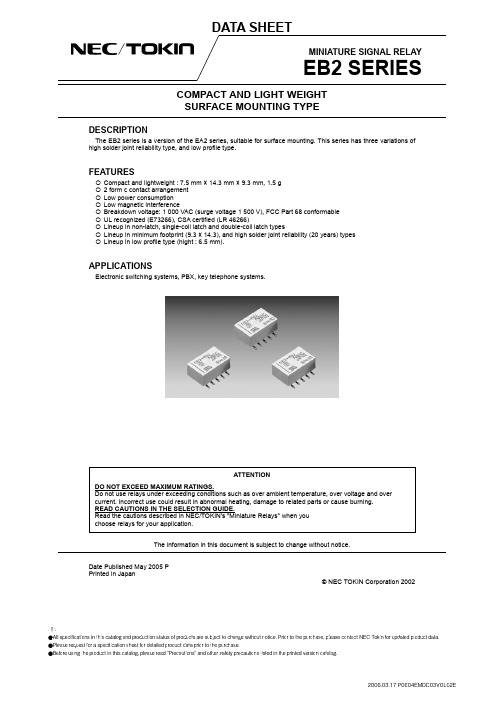
ATTENTIONDO NOT EXCEED MAXIMUM RATINGS.Do not use relays under exceeding conditions such as over ambient temperature, over voltage and over current. Incorrect use could result in abnormal heating, damage to related parts or cause burning. READ CAUTIONS IN THE SELECTION GUIDE.Read the cautions described in NEC/TOKIN's "Miniature Relays" when you choose relays for your application.The information in this document is subject to change without notice.Date Published May 2005 P Printed in Japan© NEC TOKIN Corporation 2002COMPACT AND LIGHT WEIGHT SURFACE MOUNTING TYPEDESCRIPTIONThe EB2 series is a version of the EA2 series, suitable for surface mounting. This series has three variations of high solder joint reliability type, and low profile type.FEATURESCompact and lightweight : 7.5 mm × 14.3 mm × 9.3 mm, 1.5 g 2 form c contact arrangement Low power consumption Low magnetic interferenceBreakdown voltage: 1 000 VAC (surge voltage 1 500 V), FCC Part 68 conformable UL recognized (E73266), CSA certified (LR 46266) Lineup in non-latch, single-coil latch and double-coil latch types Lineup in minimum footprint (9.3 × 14.3), and high solder joint reliability (20 years) types Lineup in low profile type (hight : 6.5 mm).APPLICATIONSElectronic switching systems, PBX, key telephone systems.2PART NUMBER SYSTEMOUTLINE DRAWINGS AND DIMENSIONSPAD LAYOUTS(bottom view)PIN CONFIGURATIONS(bottom view)3MARKINGS (top view)SAFETY STANDARD AND RATINGUL Recognized(UL508)*File No E73266CSA Certificated (CSA C22.2 No14) File No LR46266 30 Vdc, 1 A (Resistive) 110 Vdc, 0.3 A (Resistive) 125 Vac, 0.5 A (Resistive)* Spacing : UL114, UL478 ① Part number ② Manufacturer ③ Country of origin ④ Date code⑤ Index mark of relay direction (pin No.1, 10) ⑥ UL, CSA MarkingPERFORMANCE CHARACTERISTICSContact Form2 form cMaximum switching power30 W (resistive) 62.5 VA (resistive) Maximum switching voltage 220 Vdc 250 VacMaximum switching current 1 A Maximum carrying current 2 AContact ratingMinimum carrying ratings10 mV.dc, 10mA *1Initial contact resistance 75 m Ω max. (Initial) Contact material Silver alloy with gold overlayNon-latch type and double coil latch type 140 mW (3 to 12 V) 200 mW (24 V)Nominal operating PowerSingle coil Latch type100 mW (3 to 12 V)150 mW (24 V)Non-latch type and double coil latch type 79 mW (3 to 12 V) 113 mW (24 V)Minimum operating PowerSingle coil latch type56 mW (3 to 12 V)85 mW (24 V)Operate time (excluding bounce) Approximately 2 ms without diode Release time (excluding bounce) Approximately 1 ms without diode Insulation resistance 1000 M Ω at 500 VdcBetween open contacts 1000 Vac (for one minute) Between adjacent contacts 1500 V surge (10 × 160 µs *2) Breakdown voltageBetween coil and contact1000 Vac (for one minute)1500 V surge (10 × 160 µs *2)Shock resistance 735 m / s 2(misoperating)980 m / s 2(destructive failure)Vibration resistance10 to 55 Hz at double amplitude of 3 mm (misoperating)10 to 55 Hz, at double amplitude of 5 mm (destructive failure)Ambient temperature –40°C to 85°C Coil temperature rise 18 degrees at nominal coil voltage1 × 108operations (Non-latch type) *3Noload1 × 107operations (latch type)50 Vdc 0.1 A (resistive), 1 × 106operations at 85°C, 2 HzRunning specifications Load 10 Vdc 10 mA (resistive), 1 × 106operations at 85°C, 2 HzWeight Approximately 1.5 grams*1 This value is a reference value in the resistance load.Minimum capacity changes depending on seitching frequency and environment temperature and the load. *2 Rise time : 10 µs, decay time to half crest : 160 µs*3This shows a number of operation where it can be running by which a fatal defect is not caused, and a number ofoperation by which a steady characteristic is maintained is 1 × 107operations.4Recommended relay drive conditionsDrive under conditions. If it is impossible, please inquire to NEC/TOKIN.Nonlatch type Voltage: within ±5% at nominal voltageSingle coil latch typeDouble coil latch typeSquare pulse (rise and fall time is rapidly)Pulse height : within ±5% at nominal voltagePulse width : More than 10 msAmbient temperature –40 to +85°C5PRODUCT LINEUPNon-latch Typeat 20°CNominal Coil Voltage (Vdc) Coil Resistance (Ω) ±10 % Must Operate Voltage (Vdc) Must Release Voltage (Vdc) 3 64.3 2.25 0.3 4.5 145 3.38 0.45 5 178 3.75 0.5 6 257 4.5 0.6 9 579 6.75 0.9 12 1028 9 1.2 24 2880 18 2.4Single-Coil Latch Type at 20°CNominal Coil Voltage (Vdc) Coil Resistance (Ω) ±10 % Must Operate Voltage (Vdc) Must Release Voltage (Vdc) 3 90 2.25 2.25 4.5 202.5 3.38 3.38 5 250 3.75 3.75 6 360 4.5 4.5 9 810 6.75 6.75 12 1440 9 9 24 3840 18 18Double-Coil Latch Type ** (Can not be driven by revese po;arity for reverse operation.)at 20°CNominal Coil Voltage (Vdc)Coil Resistance (Ω) ±10 % Must Operate Voltage (Vdc) Must ReleaseVoltage (Vdc) S 64.3 2.25 – 3 R 64.3 – 2.25 S 145 3.38 – 4.5 R 145 – 3.38 S 178 3.75 – 5 R 178 – 3.75 S 257 4.5 – 6 R 257 – 4.5 S 579 6.75 – 9 R 579 – 6.75 S 1028 9 – 12 R 1028 – 9 S 2880 18 – 24R 2880 –18Note * Test by pulse voltage** S : Set coil (pin No.1... ○+, pin No.5... ○- ) R : Reset coil (pin No.10... ○+, pin No.6... ○-) The latch type relays should be initalized at appointed position before using, and should be enegized to specific polanity by a bone polabity to avoid wrong operation.Any special coil requirement, please contact NEC/TOKIN for availability.6TYPICAL PERFORMANCE DATA■COIL TEMPERATURE RISETemperature is measured by coil resistance.■SWITCHING CAPACITY ■MAXIMUM COIL VOLTAGEThis is allowed maximum value.Inquiry for NEC/TOKIN under maximum value atcontinuous use.This is maximum value of permissible alteration.Inquiry for NEC/TOKIN at continuous use.■APPLIED VOLTAGE VS. TIMING (Sample: EB2-5NU)7■OPERATE AND RELEASE VOLTAGE VS. AMBIENT TEMPERATUREThis shows a typical change of operate (release) voltage. Maximum value of operate estimated, so it must be applied more than this value for safety operation. In case of “hot start operation”, please inquiry for NEC/TOKIN.■RUNNING TEST (Nonload)(Load: None, Driving: 5V .DC, 50 Hz, 50% duty, Ambient temperature: Room temperature, Sample: EB2-5NU 20 pieces)■RUNNING TEST (Load)(Load: 50 V .DC 0.1 A resistive, Driving: 5V .DC, 5 Hz, 50% duty, Ambient temperature: 85 degree C, Sample: EB2-5NU 10 pieces)8■BREAKDOWN VOLTAGESample: EB2-5NU 10 pieces■ALTERNATION OF VOLTAGE AT DENSELY MOUNTING (Magnet interference)9SOLDERING CONDITIONNote :1. Temperature profile shows printed circuit board surface temperature on the relay terminal portion.2. Check the actual soldering condition to use other method except above mentioned temperature profiles.TUBE PACKAGEDimension of Package (Unit : mm)Outline of Package10TAPE PACKAGEAppearanceTape Dimensions Unit : mm (inch)Relay orientation mark and tape carrying direction.11Notes on Correct Use1. Notes on contact loadMake sure that the contact load is within the specified range; otherwise, the lifetime of the contacts will be shortened considerably. Note that the running performance shown is an example, and that it varies depending on parameters such as the type of load, switching frequency, driver circuit, and ambient temperature under the actual operating conditions. Evaluate the performance by using the actual circuit before using the relay. 2. Driving relays- If the internal connection diagram of a relay shows + and - symbols on the coil, apply the rated voltage to the relay in the specified direction. If a rippled DC current source is used, abnormalities such as beat at the coil may occur.- The maximum voltage that can be applied to the coil of the relay varies depending on the ambient temperature. Generally, the higher the voltage applied to the coil, the shorter the operating time. Note, however, that a high voltage also increases the bounce of the contacts and the contact opening and closing frequency, which may shorten the lifetime of the contacts.- If the driving voltage waveform of the relay coil rises and falls gradually, the inherent performance of the relay may not be fully realized. Make sure that the voltage waveform instantaneously rises and falls as a pulse.- For a latching relay, apply a voltage to the coil according to the polarity specified in the internal connection diagram of the relay.- If a current is applied to the coil over a long period of time, the coil temperature rises, promoting generation of organic gas inside the relay, which may result in faulty contacts. In this case, use of a latching relay is recommended.- The operating time and release time indicate the time required for each contact to close after the voltage has been applied to or removed from the coil. However, because the relay has a mechanical structure, a bounce state exists at the end of the operating and release times. Furthermore, because additional time is required until the contact stabilizes after being in a high-resistance state, care must be taken when using the relay at high speeds.- Pins 5 and 6 of the non-latching and single-coil latching types of the EB2 relay are not used. However, do not connect an external circuit to these pins.3. Operating environment- Make sure that the relay mounted in the application set is used within the specified temperature range. Use of a relay at a temperature outside this range may adversely affect insulation or contact performance.- If the relay is used for a long period of time in highly humid (RH 85% or higher) environment, moisture may be absorbed into therelay. This moisture may react with the NOx and SOx generated by glow discharges that occur when the contacts are opened or closed, producing nitric or sulfuric acid. If this happens, the acid produced may corrode the metallic parts of the relay, causing operational malfunction.- Because the operating temperature range varies depending on the humidity, use the relay in the temperature range illustrated in the figure below. Prevent the relay from being frozen and avoid the generation of condensation.- The relay maintains constant sealability under normal atmospheric pressure (810 to 1,200 hpa). Its sealability may be degraded or the relay may be deformed and malfunction if it is used under barometric conditions exceeding the specified range.- The same applies when the relay is stored or transported.Keep the upper-limit value of the temperature to which the relay is exposed after it is removed from the carton box to within 50°C.- If excessive vibration or shock is applied to the relay, it may malfunction and the contacts remain closed. Vibration or shock applied to the relay during operation may cause considerable damage to or wearing of the contacts. Note that operation of a snap switch mounted close to the relay or shock due to the operation of magnetic solenoid may also cause malfunctioning. 4. Notes on mounting relays- When mounting a relay onto a PC board using an automatic chip mounter, if excessive force is applied to the cover of the relay when the relay is chucked or inserted, the cover may be damaged or the characteristics of the relay degraded. Keep the force applied to the relay to within 1 kg.- Avoid bending the pins to temporarily secure the relay to the PC board. Bending the pins may degrade sealability or adversely affect the internal mechanism.- It is recommended to solder the relay onto a PC board under the following conditions: <1> Reflow solderingRefer to the recommended soldering temperature profile. <2> Flow solderingSolder temperature: 260°C max., Time: 5 seconds max. Preheating: 100°C max./1 minute max. <3> Manual solderingSolder temperature: 350°C, Time: 2 to 3 seconds- Ventilation immediately after soldering is recommended.Avoid immersing the relay in cleaning solvent immediately after soldering due to the danger of thermal shock being applied to the relay.- Use an alcohol-based or water-based cleaning solvent. Never use thinner and benzene because they may damage the relay housing. - Do not use ultrasonic cleaning because the vibration energy generated by the ultrasonic waves may cause the contacts to remain closed. 5. Handling- Relays are packaged in magazine cases for shipment. If a space is created in the case after some relays have been removed, be sure to insert a stopper to secure the remaining relays in the case. If relays are not well secured, vibration during transportation may cause malfunctioning of the contacts.- Exercise care in handling the relay so as to avoid dropping it or allowing it to fall. Do not use a relay that has been dropped.If a relay drops from a workbench to the floor, a shock of 9,800 m/s2 (1,000 G) or more is applied to the relay, possibly damaging its functions. Even if a light shock has been applied to the relay, thoroughly evaluate its operation before using it.- Latching relays are factory-set to the reset state for shipment.A latching relay may be set, however, by vibration or shock applied while being transported. Be sure to forcibly reset the relay before using it in the application set. Also note that the relay may be set by unexpected vibration or shock when it is used in a portable set.- The sealability of a surface-mount relay may be lost if the relay absorbs moisture and is then heated during soldering. When storing relays, therefore, observe the following points:<1> Please use relays within 12 months after delivery. (Storage conditions : 30 degrees C / 60% RH)<2> For MBB packing, Please use relays within 2 years after delivery.(Stronge conditions : 30 degrees C / 60% RH)After opening MBB packing, Please use within 3 months. (Storage conditions : 30 degrees C/ 60% RH)No part of this document may be copied or reproduced in any form or by any means without the prior writtenconsent of NEC/TOKIN Corporation. NEC/TOKIN Corporation assumes no responsibility for any errors whichmay appear in this document.NEC/TOKIN Corporation does not assume any liability for infringement of patents, copyrights or otherintellectual property rights of third parties by or arising from use of a device described herein or any other liabilityarising from use of such device. No license, either express, implied or otherwise, is granted under any patents,copyrights or other intellectual property rights of NEC/TOKIN Corporation or others. While NEC/TOKINCorporation has been making continuous effort to enhance the reliability of its electronic components, thepossibility of defects cannot be eliminated entirely. To minimize risks of damage or injury to persons or propertyarising from a defect in an NEC/TOKIN electronic component, customers must incorporate sufficient safetymeasures in its design, such as redundancy, fire-containment, and anti-failure features. NEC/TOKIN devicesare classified into the following three quality grades:"Standard", "Special", and "Specific". The Specific quality grade applies only to devices developed based on acustomer designated "quality assurance program" for a specific application. The recommended applications of adevice depend on its quality grade, as indicated below. Customers must check the quality grade of each devicebefore using it in a particular application.Standard: Computers, office equipment, communications equipment, test and measurement equipment,audio and visual equipment, home electronic appliances, machine tools, personal electronicequipment and industrial robotsSpecial: Transportation equipment (automobiles, trains, ships, etc.), traffic control systems, anti-disastersystems, anti-crime systems, safety equipment and medical equipment (not specifically designedfor life support)Specific: Aircrafts, aerospace equipment, submersible repeaters, nuclear reactor control systems, lifesupport systems or medical equipment for life support, etc.The quality grade of NEC/TOKIN devices is "Standard" unless otherwise specified in NEC/TOKIN's Data Sheetsor Data Books. If customers intend to use NEC/TOKIN devices for applications other than those specified forStandard quality grade, they should contact an NEC/TOKIN sales representative in advance.(Note)(1) "NEC/TOKIN" as used in this statement means NEC/TOKIN Corporation and also includes itsmajorityowned subsidiaries.(2) "NEC/TOKIN electronic component products" means any electronic component product developed ormanufactured by or for NEC/TOKIN (as defined above).DE0202。
Emulex VFA5.2 网络适配器家族产品指南说明书
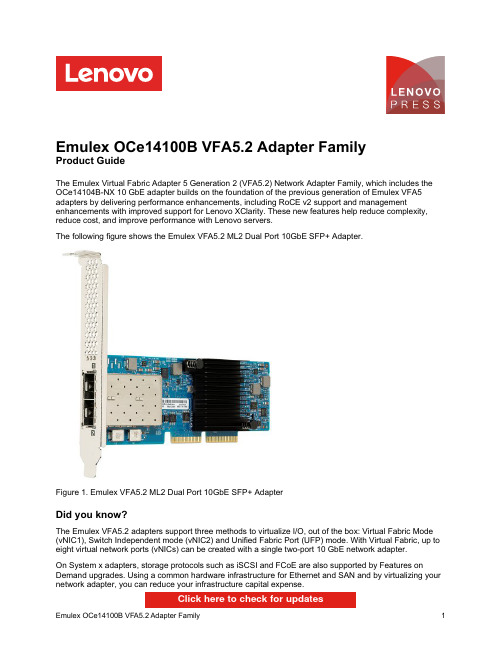
Emulex OCe14100B VFA5.2 Adapter FamilyProduct GuideThe Emulex Virtual Fabric Adapter 5 Generation 2 (VFA5.2) Network Adapter Family, which includes the OCe14104B-NX 10 GbE adapter builds on the foundation of the previous generation of Emulex VFA5 adapters by delivering performance enhancements, including RoCE v2 support and management enhancements with improved support for Lenovo XClarity. These new features help reduce complexity, reduce cost, and improve performance with Lenovo servers.The following figure shows the Emulex VFA5.2 ML2 Dual Port 10GbE SFP+ Adapter.Figure 1. Emulex VFA5.2 ML2 Dual Port 10GbE SFP+ AdapterDid you know?The Emulex VFA5.2 adapters support three methods to virtualize I/O, out of the box: Virtual Fabric Mode (vNIC1), Switch Independent mode (vNIC2) and Unified Fabric Port (UFP) mode. With Virtual Fabric, up to eight virtual network ports (vNICs) can be created with a single two-port 10 GbE network adapter.On System x adapters, storage protocols such as iSCSI and FCoE are also supported by Features on Demand upgrades. Using a common hardware infrastructure for Ethernet and SAN and by virtualizing your network adapter, you can reduce your infrastructure capital expense.Click here to check for updatesTable 3. Optical cablesPart number Feature code DescriptionLC-LC OM3 Fiber Optic Cables (requires transceivers)00MN499ASR5Lenovo 0.5m LC-LC OM3 MMF Cable00MN502ASR6Lenovo 1m LC-LC OM3 MMF Cable00MN505ASR7Lenovo 3m LC-LC OM3 MMF Cable00MN508ASR8Lenovo 5m LC-LC OM3 MMF Cable00MN511ASR9Lenovo 10m LC-LC OM3 MMF Cable00MN514ASRA Lenovo 15m LC-LC OM3 MMF Cable00MN517ASRB Lenovo 25m LC-LC OM3 MMF Cable00MN520ASRC Lenovo 30m LC-LC OM3 MMF CableSFP+ 10Gb Active Optical Cables00YL634ATYX Lenovo 1m SFP+ to SFP+ Active Optical Cable 00YL637ATYY Lenovo 3m SFP+ to SFP+ Active Optical Cable 00YL640ATYZ Lenovo 5m SFP+ to SFP+ Active Optical Cable 00YL643ATZ0Lenovo 7m SFP+ to SFP+ Active Optical Cable 00YL646ATZ1Lenovo 15m SFP+ to SFP+ Active Optical Cable 00YL649ATZ2Lenovo 20m SFP+ to SFP+ Active Optical CableThe following table lists the supported direct-attach copper (DAC) cables.Table 4. Copper cablesPart number Feature code DescriptionSFP+ Passive DAC Cables00D6288A3RG0.5m Passive DAC SFP+ Cable90Y9427A1PH1m Passive DAC SFP+ Cable00AY764A51N 1.5m Passive DAC SFP+ Cable00AY765A51P2m Passive DAC SFP+ Cable90Y9430A1PJ3m Passive DAC SFP+ Cable90Y9433A1PK5m Passive DAC SFP+ CableSFP+ Active DAC Cables00VX111AT2R Lenovo 1m Active DAC SFP+ Cables00VX114AT2S Lenovo 3m Active DAC SFP+ Cables00VX117AT2T Lenovo 5m Active DAC SFP+ CablesSFP28 25Gb Passive DAC Cables7Z57A03557AV1W Lenovo 1m Passive 25G SFP28 DAC Cable 7Z57A03558AV1X Lenovo 3m Passive 25G SFP28 DAC Cable 7Z57A03559AV1Y Lenovo 5m Passive 25G SFP28 DAC CableThe following figure shows the Emulex VFA5.2 2x10 GbE SFP+ PCIe Adapter.Figure 2. Emulex VFA5.2 2x10 GbE SFP+ PCIe AdapterFigure 3. ThinkSystem Emulex OCe14104B-NX PCIe 10Gb 4-Port SFP+ Ethernet AdapterTable 6. Server support - ThinkSystem (Part 2 of 3)Part NumberDescriptionDense V32S Intel V2AMD V1Dense V24S V28SEthernet only; No upgrade to FCoE and iSCSI00AG570Emulex VFA5.2 2x10 GbE SFP+ PCIe AdapterN N N N N N N N N N N N N N N N N N NY7ZT7A00493ThinkSystem Emulex OCe14104B-NX PCIe 10Gb 4-Port SFP+ Ethernet AdapterN N N N N N N N N N N N N N N N N N NY Table 7. Server support - ThinkSystem (Part 3 of 3)Part NumberDescription 4S V11S Intel V12S Intel V1Dense V1Ethernet only; No upgrade to FCoE and iSCSI00AG570Emulex VFA5.2 2x10 GbE SFP+PCIe AdapterY Y Y N Y Y Y Y Y Y Y Y Y Y N N N N N7ZT7A00493ThinkSystem Emulex OCe14104B-NX PCIe 10Gb 4-Port SFP+ Ethernet AdapterY Y Y N N N Y Y Y Y Y Y Y Y N N N N NS D 665 V 3 (7D 9P )S D 665-N V 3 (7D A Z )S D 650 V 3 (7D 7M )S D 650-I V 3 (7D 7L )S T 650 V 2 (7Z 75 / 7Z 74)S R 630 V 2 (7Z 70 / 7Z 71)S R 650 V 2 (7Z 72 / 7Z 73)S R 670 V 2 (7Z 22 / 7Z 23)S R 635 (7Y 98 / 7Y 99)S R 655 (7Y 00 / 7Z 01)S R 655 C l i e n t O S S R 645 (7D 2Y / 7D 2X )S R 665 (7D 2W / 7D 2V )S D 630 V 2 (7D 1K )S D 650 V 2 (7D 1M )S D 650-N V 2 (7D 1N )S N 550 V 2 (7Z 69)S R 850 V 2 (7D 31 / 7D 32)S R 860 V 2 (7Z 59 / 7Z 60)S R 950 (7X 11 / 7X 12)S R 850 (7X 18 / 7X 19)S R 850P (7D 2F / 2D 2G )S R 860 (7X 69 / 7X 70)S T 50 (7Y 48 / 7Y 50)S T 250 (7Y 45 / 7Y 46)S R 150 (7Y 54)S R 250 (7Y 52 / 7Y 51)S T 550 (7X 09 / 7X 10)S R 530 (7X 07 / 7X 08)S R 550 (7X 03 / 7X 04)S R 570 (7Y 02 / 7Y 03)S R 590 (7X 98 / 7X 99)S R 630 (7X 01 / 7X 02)S R 650 (7X 05 / 7X 06)S R 670 (7Y 36 / 7Y 37)S D 530 (7X 21)S D 650 (7X 58)S N 550 (7X 16)S N 850 (7X 15)Server support - System xThe Emulex VFA5.2 adapter family is supported in the System x servers that are listed in the following tables.Support for System x and dense servers with Xeon E5/E7 v4 and E3 v5 processorsTable 8. Support for System x and dense servers with Xeon E5/E7 v4 and E3 v5 processorsPartnumber Description00AG570Emulex VFA5.2 2x10 GbE SFP+ PCIe Adapter Y Y Y Y Y Y N 00AG580Emulex VFA5.2 2x10 GbE SFP+ Adapter and FCoE/iSCSI SW N N Y Y Y Y N 00AG560Emulex VFA5.2 ML2 Dual Port 10GbE SFP+ Adapter N N Y Y Y Y N 01CV770Emulex VFA5.2 ML2 2x10 GbE SFP+ Adapter and FCoE/iSCSISWN N Y Y Y Y N7ZT7A00493ThinkSystem Emulex OCe14104B-NX PCIe 10Gb 4-Port SFP+ Ethernet Adapter N N N N N N N x325M6(3943)x325M6(3633)x355M5(8869)x365M5(8871)x385X6/x395X6(6241,E7v4)nx36M5(5465,E5-26v4)sd35(5493)Support for servers with Intel Xeon v3 processors Table 3. Support for servers with Intel Xeon v3 processorsPart number Description00AG570Emulex VFA5.2 2x10 GbE SFP+ PCIe AdapterN N Y Y Y Y Y 00AG580Emulex VFA5.2 2x10 GbE SFP+ Adapter and FCoE/iSCSI SW N N Y Y Y Y Y 00AG560Emulex VFA5.2 ML2 Dual Port 10GbE SFP+ AdapterN N N Y Y Y Y 01CV770Emulex VFA5.2 ML2 2x10 GbE SFP+ Adapter and FCoE/iSCSI SWN N N N N Y Y 7ZT7A00493ThinkSystem Emulex OCe14104B-NX PCIe 10Gb 4-Port SFP+Ethernet AdapterNNNNNN NSupport for servers with Intel Xeon v2 processors Table 9. Support for servers with Intel Xeon v2 processorsPart number Description00AG570Emulex VFA5.2 2x10 GbE SFP+ PCIe AdapterN N N N N N Y Y 00AG580Emulex VFA5.2 2x10 GbE SFP+ Adapter and FCoE/iSCSI SWN N N N N N Y Y 00AG560Emulex VFA5.2 ML2 Dual Port 10GbE SFP+ Adapter N N N N N N Y Y 01CV770Emulex VFA5.2 ML2 2x10 GbE SFP+ Adapter and FCoE/iSCSI SWN N N N N N N Y 7ZT7A00493ThinkSystem Emulex OCe14104B-NX PCIe 10Gb 4-PortSFP+ Ethernet AdapterNNNNNNNN Modes of operationx 3100 M 5 (5457)x 3250 M 5 (5458)x 3500 M 5 (5464)x 3550 M 5 (5463)x 3650 M 5 (5462)x 3850 X 6/x 3950 X 6 (6241, E 7 v 3)n x 360 M 5 (5465)x 3300 M 4 (7382)x 3500 M 4 (7383, E 5-2600 v 2)x 3550 M 4 (7914, E 5-2600 v 2)x 3630 M 4 (7158, E 5-2400 v 2)x 3650 M 4 (7915, E 5-2600 v 2)x 3650 M 4 B D (5466)x 3750 M 4 (8753)x 3850 X 6/x 3950 X 6 (6241, E 7 v 2)In pNIC mode,the adapter operates as a standard dual-port 10 Gbps Ethernet adapter, and itfunctions with any 10 GbE switch. In pNIC mode, with the Emulex FCoE/iSCSI License, the card operates in a traditional Converged Network Adapter (CNA) mode with two Ethernet ports and two storage ports (iSCSI or FCoE) available to the operating system.The following table compares the three virtual fabric modes.Table 10. Comparison of virtual fabric modesFunction Virtual Fabric Mode(vNIC1)Switch Independent Mode(vNIC2)UFP ModeDescription Intelligence in the NetworkingOS working with selectEmulex adapters. VLANbased.Intelligence in the adapter,independent of the upstreamnetworking device.Intelligence in the adapter,independent of theupstream networkingdevice.Supported switches G8124E, G8264, G8264T,G8264CSAll 10 GbE switches G8272, G8264CS, andG8264 (NOS 7.9 or later)Number of vNICs per physical 10 Gb port 4 (3 if storage functions areused to provide a vHBA)4 (3 if storage) 4 (3 if storage)MinimumvNICbandwidth100 Mb100 Mb100 MbServer-to-switch bandwidth limit per vNIC Yes No Yes, maximum burstallowed and minimumguaranteeSwitch-to-server bandwidth limit per vNIC Yes No Yes, maximum burstallowed and minimumguaranteeIEEE 802.1q VLAN tagging Optional Required (untagged traffic will betagged with LPVID which isconfigured in UEFI on a per-vNICbasis)Optional for Trunk orTunnel mode; notsupported for accessmode.Isolated NICteamingfailover pervNICYes No Yes (NOS 7.9 or later)Switch modes Tunnel mode Access or Trunk Mode (two vNICwhich are part of the same physicalport cannot carry the same VLAN)Access, Trunk, Tunnel, and FCoE modesUplink connectivity Dedicated Share Dedicated for Tunnelmode; Shared for othermodesiSCSI/FCoEsupportYes Yes Yes Physical specificationsTable 11. Operating system support for Emulex VFA5.2 2x10 GbE SFP+ PCIe Adapter, 00AG570 (Part 1of 2)Operating systemsMicrosoft Windows Server 2008 R2N N N N N N N N N N N N N N N Microsoft Windows Server 2012N N N N N N N N N N N N N N N Microsoft Windows Server 2012 R2N N N N N N N N N N N N N N N Microsoft Windows Server 2016Y Y Y Y Y Y Y Y Y Y Y Y Y Y Y Microsoft Windows Server 2019Y Y Y Y Y Y Y Y Y Y Y Y Y Y Y Microsoft Windows Server 2022N N N Y Y Y Y Y Y Y Y Y Y Y Y Microsoft Windows Server version 1709N N N N N N N N N N N N N N N Microsoft Windows Server version 1803N N N N N N N N N N N N N N N Red Hat Enterprise Linux 6 Server x64 Edition N N N N N N N N N N N N N N N Red Hat Enterprise Linux 6.10N N N N N N N N N N N N N N N Red Hat Enterprise Linux 6.9N N N N N N N N N N N N N N N Red Hat Enterprise Linux 7.3N N N N N N N N N N N N N N N Red Hat Enterprise Linux 7.4N N N N N N N N N N N N N N N Red Hat Enterprise Linux 7.5Y Y Y N N N N N N N N N N N N Red Hat Enterprise Linux 7.6N N N Y Y Y Y Y Y Y Y Y Y Y Y Red Hat Enterprise Linux 7.7Y Y Y Y Y Y Y Y Y Y Y Y Y Y Y Red Hat Enterprise Linux 7.8Y Y Y Y Y Y Y Y Y Y Y Y Y Y Y Red Hat Enterprise Linux 7.9Y Y Y Y Y Y Y Y Y Y Y Y Y Y Y Red Hat Enterprise Linux 8.0Y Y Y Y Y Y Y Y Y Y Y Y Y Y Y Red Hat Enterprise Linux 8.1Y Y Y Y Y Y Y Y Y Y Y Y Y Y Y Red Hat Enterprise Linux 8.2Y Y Y Y Y Y Y Y Y Y Y Y Y Y Y Red Hat Enterprise Linux 8.3Y Y Y Y Y Y Y Y Y Y Y Y Y Y Y Red Hat Enterprise Linux 8.4Y Y Y Y Y Y Y Y Y Y Y Y Y Y Y Red Hat Enterprise Linux 8.5Y Y Y Y Y Y Y Y Y Y Y Y Y Y Y Red Hat Enterprise Linux 8.6Y Y Y Y Y Y Y Y Y Y Y Y Y Y Y Red Hat Enterprise Linux 9.0Y Y Y Y Y Y Y Y Y Y Y Y Y Y Y SUSE Linux Enterprise Server 11 SP4N N N N N N N N N N N N N N N SUSE Linux Enterprise Server 11 SP4 with Xen N N N N N N N N N N N N N N N SUSE Linux Enterprise Server 12 SP2N N N N N N N N N N N N N N N SUSE Linux Enterprise Server 12 SP2 with Xen N N N N N N N N N N N N N N N SUSE Linux Enterprise Server 12 SP3Y Y Y N N N N N N N N Y N N N SUSE Linux Enterprise Server 12 SP3 with Xen Y Y Y N N N N N N N N Y N N N SUSE Linux Enterprise Server 12 SP4N N N Y Y Y Y Y Y Y Y Y Y Y YS R 150S R 250S T 250S D 530 (X e o n G e n 2)S R 530 (X e o n G e n 2)S R 550 (X e o n G e n 2)S R 570 (X e o n G e n 2)S R 590 (X e o n G e n 2)S R 630 (X e o n G e n 2)S R 650 (X e o n G e n 2)S R 850 (X e o n G e n 2)S R 850P (X e o n G e n 2)S R 860 (X e o n G e n 2)S R 950 (X e o n G e n 2)S T 550 (X e o n G e n 2)SUSE Linux Enterprise Server 12 SP4 with Xen N N N Y Y Y Y Y Y Y Y Y Y Y Y SUSE Linux Enterprise Server 12 SP5Y Y Y Y Y Y Y Y Y Y Y Y Y Y Y SUSE Linux Enterprise Server 12 SP5 with Xen Y Y Y Y Y Y Y Y Y Y Y Y Y Y Y SUSE Linux Enterprise Server 15Y Y Y Y Y Y Y Y Y Y Y Y Y Y Y SUSE Linux Enterprise Server 15 SP1Y Y Y Y Y Y Y Y Y Y Y Y Y Y Y SUSE Linux Enterprise Server 15 SP1 with Xen Y Y Y Y Y Y Y Y Y Y Y Y Y Y Y SUSE Linux Enterprise Server 15 SP2Y Y Y Y Y Y Y Y Y Y Y Y Y Y Y SUSE Linux Enterprise Server 15 SP2 with Xen Y Y Y Y Y Y Y Y Y Y Y Y Y Y Y SUSE Linux Enterprise Server 15 SP3Y Y Y Y Y Y Y Y Y Y Y Y Y Y Y SUSE Linux Enterprise Server 15 SP3 with Xen Y Y Y Y Y Y Y Y Y Y Y Y Y Y Y SUSE Linux Enterprise Server 15 SP4Y Y Y Y Y Y Y Y Y Y Y Y Y Y Y SUSE Linux Enterprise Server 15 SP4 with Xen Y Y Y Y Y Y Y Y Y Y Y Y Y Y Y SUSE Linux Enterprise Server 15 with Xen Y Y Y Y Y Y Y Y Y Y Y Y Y Y Y VMware vSphere 5.1 (ESXi)N N N N N N N N N N N N N N N VMware vSphere Hypervisor (ESXi) 5.5N N N N N N N N N N N N N N N VMware vSphere Hypervisor (ESXi) 6.0 U3N N N N N N N N N N N N N N N VMware vSphere Hypervisor (ESXi) 6.5N N N N N N N N N N N N N N N VMware vSphere Hypervisor (ESXi) 6.5 U1N N N N N N N N N N N N N N N VMware vSphere Hypervisor (ESXi) 6.5 U2Y Y Y Y Y Y Y Y Y Y Y Y Y Y Y VMware vSphere Hypervisor (ESXi) 6.5 U3Y Y Y Y Y Y Y Y Y Y Y Y Y Y Y VMware vSphere Hypervisor (ESXi) 6.7Y Y Y N N N N N N N N N N N N VMware vSphere Hypervisor (ESXi) 6.7 U1N N N Y Y Y Y Y Y Y Y Y Y Y Y VMware vSphere Hypervisor (ESXi) 6.7 U2Y Y Y Y Y Y Y Y Y Y Y Y Y Y Y VMware vSphere Hypervisor (ESXi) 6.7 U3Y Y Y Y Y Y Y Y Y Y Y Y Y Y Y VMware vSphere Hypervisor (ESXi) 7.0Y Y Y Y Y Y Y Y Y Y Y Y Y Y Y VMware vSphere Hypervisor (ESXi) 7.0 U1Y Y Y Y Y Y Y Y Y Y Y Y Y Y Y VMware vSphere Hypervisor (ESXi) 7.0 U2Y Y Y Y Y Y Y Y Y Y Y Y Y Y Y VMware vSphere Hypervisor (ESXi) 7.0 U3Y Y Y Y Y Y Y Y Y Y Y Y Y Y YOperating systemsS R 150S R 250S T 250S D 530 (X e o n G e n 2)S R 530 (X e o n G e n 2)S R 550 (X e o n G e n 2)S R 570 (X e o n G e n 2)S R 590 (X e o n G e n 2)S R 630 (X e o n G e n 2)S R 650 (X e o n G e n 2)S R 850 (X e o n G e n 2)S R 850P (X e o n G e n 2)S R 860 (X e o n G e n 2)S R 950 (X e o n G e n 2)S T 550 (X e o n G e n 2)Table 12. Operating system support for Emulex VFA5.2 2x10 GbE SFP+ PCIe Adapter, 00AG570 (Part 2of 2)Operating systemsMicrosoft Windows Server 2008 R2N N N N N N N N N N N Y N N N Y Y Y Y N Microsoft Windows Server 2012N N N N N N N N N N N N Y Y Y Y Y N Y N Microsoft Windows Server 2012 R2Y Y Y Y Y Y Y Y Y Y Y N Y Y Y Y Y Y Y Y Microsoft Windows Server 2016Y Y Y Y Y Y Y Y Y Y Y Y Y Y Y Y Y Y Y YMicrosoft Windows Server 2019Y Y Y Y Y Y Y Y Y Y Y N Y Y N N N Y N Y Microsoft Windows Server 2022Y Y Y Y Y Y Y Y Y Y Y N N N N N N N N N Microsoft Windows Server version 1709Y Y Y Y Y Y Y Y Y Y Y Y Y Y Y Y Y Y Y Y Microsoft Windows Server version 1803Y N N N N Y Y Y Y Y N N N N N N N Y N Y Red Hat Enterprise Linux 6 Server x64EditionN N Y N N N N N N N N N Y Y Y Y Y Y Y Y Red Hat Enterprise Linux 6.10Y Y Y Y Y Y Y Y Y Y Y N Y Y Y Y Y Y Y Y Red Hat Enterprise Linux 6.9Y Y Y Y Y Y Y Y Y Y Y N Y Y Y Y Y Y Y Y Red Hat Enterprise Linux 7.3Y Y Y N N Y Y Y N Y Y Y Y Y Y Y Y Y Y Y Red Hat Enterprise Linux 7.4Y Y Y Y Y Y Y Y Y Y Y Y Y Y Y Y Y Y Y Y Red Hat Enterprise Linux 7.5Y Y Y Y Y Y Y Y Y Y Y Y Y Y Y Y Y Y Y Y Red Hat Enterprise Linux 7.6Y Y Y Y Y Y Y Y Y Y Y Y Y Y Y Y Y Y Y Y Red Hat Enterprise Linux 7.7Y Y Y Y Y Y Y Y Y Y Y Y Y Y Y Y Y Y Y Y Red Hat Enterprise Linux 7.8Y Y Y Y Y Y Y Y Y Y Y Y Y Y Y Y Y Y Y Y Red Hat Enterprise Linux 7.9Y Y Y Y Y Y Y Y Y Y Y Y Y Y Y Y Y Y Y Y Red Hat Enterprise Linux 8.0Y Y Y Y Y Y Y Y Y Y Y N Y N N N N N N N Red Hat Enterprise Linux 8.1Y Y Y Y Y Y Y Y Y Y Y N Y N N N N N N N Red Hat Enterprise Linux 8.2Y Y Y Y Y Y Y Y Y Y Y N Y N N N N N N N Red Hat Enterprise Linux 8.3Y Y Y Y Y Y Y Y Y Y Y N Y N N N N N N N Red Hat Enterprise Linux 8.4Y Y Y Y Y Y Y Y Y Y Y N N N N N N N N N Red Hat Enterprise Linux 8.5Y Y Y Y Y Y Y Y Y Y Y N N N N N N N N N Red Hat Enterprise Linux 8.6Y Y Y Y Y Y Y Y Y Y Y N N N N N N N N N Red Hat Enterprise Linux 9.0Y Y Y Y Y Y Y Y Y Y Y N N N N N N N N N SUSE Linux Enterprise Server 11 SP4Y Y Y Y Y Y Y Y Y Y Y N Y Y Y Y Y N Y N SUSE Linux Enterprise Server 11 SP4 with XenY Y Y Y Y Y Y Y Y Y Y N Y N Y Y Y N Y N SUSE Linux Enterprise Server 12 SP2Y Y Y N N Y Y Y N Y YYYY Y Y Y Y Y YS D 530 (X e o n G e n 1)S R 530 (X e o n G e n 1)S R 550 (X e o n G e n 1)S R 570 (X e o n G e n 1)S R 590 (X e o n G e n 1)S R 630 (X e o n G e n 1)S R 650 (X e o n G e n 1)S R 850 (X e o n G e n 1)S R 860 (X e o n G e n 1)S R 950 (X e o n G e n 1)S T 550 (X e o n G e n 1)x 3850/3950 X 6 (6241, E 7 v 3)x 3850/3950 X 6 (6241, E 7 v 4)x 3250 M 6 (3633)n x 360 M 5 (5465)x 3500 M 5 (5464)x 3550 M 5 (5463)x 3550 M 5 (8869)x 3650 M 5 (5462)x 3650 M 5 (8871)11SUSE Linux Enterprise Server 12 SP2 with XenY Y Y N N Y Y Y N Y Y Y Y N Y Y Y Y Y Y SUSE Linux Enterprise Server 12 SP3Y Y Y Y Y Y Y Y Y Y Y Y Y Y Y Y Y Y Y Y SUSE Linux Enterprise Server 12 SP3 with XenY Y Y Y Y Y Y Y Y Y Y Y Y N Y Y Y Y Y Y SUSE Linux Enterprise Server 12 SP4Y Y Y Y Y Y Y Y Y Y Y Y Y Y Y Y Y Y Y Y SUSE Linux Enterprise Server 12 SP4 with XenY Y Y Y Y Y Y Y Y Y Y Y Y N Y Y Y Y Y Y SUSE Linux Enterprise Server 12 SP5Y Y Y Y Y Y Y Y Y Y Y Y Y Y Y Y Y Y Y Y SUSE Linux Enterprise Server 12 SP5 with XenY Y Y Y Y Y Y Y Y Y Y Y Y N Y Y Y Y Y Y SUSE Linux Enterprise Server 15Y Y Y Y Y Y Y Y Y Y Y Y Y Y Y N N Y N Y SUSE Linux Enterprise Server 15 SP1Y Y Y Y Y Y Y Y Y Y Y Y Y Y Y N N Y N Y SUSE Linux Enterprise Server 15 SP1 with XenY Y Y Y Y Y Y Y Y Y Y Y Y Y Y N N Y N Y SUSE Linux Enterprise Server 15 SP2Y Y Y Y Y Y Y Y Y Y Y Y Y Y Y N N Y N Y SUSE Linux Enterprise Server 15 SP2 with XenY Y Y Y Y Y Y Y Y Y Y Y Y Y Y N N Y N Y SUSE Linux Enterprise Server 15 SP3Y Y Y Y Y Y Y Y Y Y Y N N N N N N N N N SUSE Linux Enterprise Server 15 SP3 with XenY Y Y Y Y Y Y Y Y Y Y N N N N N N N N N SUSE Linux Enterprise Server 15 SP4Y Y Y Y Y Y Y Y Y Y Y N N N N N N N N N SUSE Linux Enterprise Server 15 SP4 with XenY Y Y Y Y Y Y Y Y Y Y N N N N N N N N N SUSE Linux Enterprise Server 15 with Xen Y Y Y Y Y Y Y Y Y Y Y Y Y Y Y N N Y N Y VMware vSphere 5.1 (ESXi)N N N N N N N N N N N N N N Y Y Y N Y N VMware vSphere Hypervisor (ESXi) 5.5N N N N N N N N N N N N N Y Y Y Y N Y N VMware vSphere Hypervisor (ESXi) 6.0 U3Y Y Y Y Y Y Y Y Y Y Y Y Y Y Y Y Y Y Y Y VMware vSphere Hypervisor (ESXi) 6.5Y Y Y N N Y Y Y N Y Y Y Y Y Y Y Y Y Y Y VMware vSphere Hypervisor (ESXi) 6.5 U1Y Y Y Y Y Y Y Y Y Y Y Y Y Y Y Y Y Y Y Y VMware vSphere Hypervisor (ESXi) 6.5 U2Y Y Y Y Y Y Y Y Y Y Y Y Y Y Y Y Y Y Y Y VMware vSphere Hypervisor (ESXi) 6.5 U3Y Y Y Y Y Y Y Y Y Y Y Y Y Y Y Y Y Y Y Y VMware vSphere Hypervisor (ESXi) 6.7Y Y Y Y Y Y Y Y Y Y Y N Y Y Y Y N Y N Y VMware vSphere Hypervisor (ESXi) 6.7 U1Y Y Y Y Y Y Y Y Y Y Y N Y Y Y Y N Y N Y VMware vSphere Hypervisor (ESXi) 6.7 U2Y Y Y Y Y Y Y Y Y Y Y N Y Y Y Y N Y N Y VMware vSphere Hypervisor (ESXi) 6.7 U3Y Y Y Y Y Y Y Y Y Y YNYY Y Y N Y N YOperating systemsS D 530 (X e o n G e n 1)S R 530 (X e o n G e n 1)S R 550 (X e o n G e n 1)S R 570 (X e o n G e n 1)S R 590 (X e o n G e n 1)S R 630 (X e o n G e n 1)S R 650 (X e o n G e n 1)S R 850 (X e o n G e n 1)S R 860 (X e o n G e n 1)S R 950 (X e o n G e n 1)S T 550 (X e o n G e n 1)x 3850/3950 X 6 (6241, E 7 v x 3850/3950 X 6 (6241, E 7 v x 3250 M 6 (3633)n x 360 M 5 (5465)x 3500 M 5 (5464)x 3550 M 5 (5463)x 3550 M 5 (8869)x 3650 M 5 (5462)x 3650 M 5 (8871)VMware vSphere Hypervisor (ESXi) 7.0Y Y Y Y Y Y Y Y Y Y Y N N N N N N N N N VMware vSphere Hypervisor (ESXi) 7.0 U1Y Y Y Y Y Y Y Y Y Y Y N N N N N N N N N VMware vSphere Hypervisor (ESXi) 7.0 U2Y Y Y Y Y Y Y Y Y Y Y N N N N N N N N N VMware vSphere Hypervisor (ESXi) 7.0 U3Y Y Y Y Y Y Y Y Y Y YNNN N N N N N NOperating systems[in box driver support only]Table 13. Operating system support for Emulex VFA5.2 ML2 Dual Port 10GbE SFP+ Adapter, 00AG560(Part 1 of 2)Operating systemsMicrosoft Windows Server 2008 R2N N N N N N N N N N N N N N N N N N N Microsoft Windows Server 2012N N N N N N N N N N N N N N N N N N N Microsoft Windows Server 2012 R2N N N N N N N N N N Y Y Y Y Y Y Y Y Y Microsoft Windows Server 2016Y Y Y Y Y Y Y Y Y Y Y Y Y Y Y Y Y Y Y Microsoft Windows Server 2019Y Y Y Y Y Y Y Y Y Y Y Y Y Y Y Y Y Y Y Microsoft Windows Server 2022Y Y Y Y Y Y Y Y Y Y Y Y Y Y Y Y Y Y Y Microsoft Windows Server version 1709N N N N N N N N N N Y Y N Y Y Y Y Y Y Microsoft Windows Server version 1803N N N N N N N N N N N N N N Y Y Y Y Y Red Hat Enterprise Linux 6 Server x64 Edition N N N N N N N N N N N Y N N N N N N N Red Hat Enterprise Linux 6.10N N N N N N N N N N Y Y Y Y Y Y Y Y Y Red Hat Enterprise Linux 6.9N N N N N N N N N N Y Y Y Y Y Y Y Y Y Red Hat Enterprise Linux 7.3N N N N N N N N N N Y Y N N Y Y Y N Y Red Hat Enterprise Linux 7.4N N N N N N N N N N Y Y Y Y Y Y Y Y Y Red Hat Enterprise Linux 7.5N N N N N N N N N N Y Y Y Y Y Y Y Y Y Red Hat Enterprise Linux 7.6Y Y Y Y Y Y Y Y Y Y Y Y Y Y Y Y Y Y Y Red Hat Enterprise Linux 7.7Y Y Y Y Y Y Y Y Y Y Y Y Y Y Y Y Y Y Y Red Hat Enterprise Linux 7.8Y Y Y Y Y Y Y Y Y Y Y Y Y Y Y Y Y Y Y Red Hat Enterprise Linux 7.9Y Y Y Y Y Y Y Y Y Y Y Y Y Y Y Y Y Y Y Red Hat Enterprise Linux 8.0Y Y Y Y Y Y Y Y Y Y Y Y Y Y Y Y Y Y YS D 530 (X e o n G e n 1)S R 530 (X e o n G e n 1)S R 550 (X e o n G e n 1)S R 570 (X e o n G e n 1)S R 590 (X e o n G e n 1)S R 630 (X e o n G e n 1)S R 650 (X e o n G e n 1)S R 850 (X e o n G e n 1)S R 860 (X e o n G e n 1)S R 950 (X e o n G e n 1)S T 550 (X e o n G e n 1)x 3850/3950 X 6 (6241, E 7 v x 3850/3950 X 6 (6241, E 7 v x 3250 M 6 (3633)n x 360 M 5 (5465)x 3500 M 5 (5464)x 3550 M 5 (5463)x 3550 M 5 (8869)x 3650 M 5 (5462)x 3650 M 5 (8871)1S R 530 (X e o n G e n 2)S R 550 (X e o n G e n 2)S R 570 (X e o n G e n 2)S R 590 (X e o n G e n 2)S R 630 (X e o n G e n 2)S R 650 (X e o n G e n 2)S R 850 (X e o n G e n 2)S R 850P (X e o n G e n 2)S R 860 (X e o n G e n 2)S R 950 (X e o n G e n 2)S R 530 (X e o n G e n 1)S R 550 (X e o n G e n 1)S R 570 (X e o n G e n 1)S R 590 (X e o n G e n 1)S R 630 (X e o n G e n 1)S R 650 (X e o n G e n 1)S R 850 (X e o n G e n 1)S R 860 (X e o n G e n 1)S R 950 (X e o n G e n 1)Red Hat Enterprise Linux 8.1Y Y Y Y Y Y Y Y Y Y Y Y Y Y Y Y Y Y Y Red Hat Enterprise Linux 8.2Y Y Y Y Y Y Y Y Y Y Y Y Y Y Y Y Y Y Y Red Hat Enterprise Linux 8.3Y Y Y Y Y Y Y Y Y Y Y Y Y Y Y Y Y Y Y Red Hat Enterprise Linux 8.4Y Y Y Y Y Y Y Y Y Y Y Y Y Y Y Y Y Y Y Red Hat Enterprise Linux 8.5Y Y Y Y Y Y Y Y Y Y Y Y Y Y Y Y Y Y Y Red Hat Enterprise Linux 8.6Y Y Y Y Y Y Y Y Y Y Y Y Y Y Y Y Y Y Y Red Hat Enterprise Linux 8.7Y Y Y Y Y Y Y Y Y Y Y Y Y Y Y Y Y Y Y Red Hat Enterprise Linux 9.0Y Y Y Y Y Y Y Y Y Y Y Y Y Y Y Y Y Y Y SUSE Linux Enterprise Server 11 SP4N N N N N N N N N N Y Y Y Y Y Y Y Y Y SUSE Linux Enterprise Server 11 SP4 with Xen N N N N N N N N N N Y Y Y Y Y Y Y Y Y SUSE Linux Enterprise Server 12 SP2N N N N N N N N N N Y Y N N Y Y Y N Y SUSE Linux Enterprise Server 12 SP2 with Xen N N N N N N N N N N Y Y N N Y Y Y N Y SUSE Linux Enterprise Server 12 SP3N N N N N N N Y N N Y Y Y Y Y Y Y Y Y SUSE Linux Enterprise Server 12 SP3 with Xen N N N N N N N Y N N Y Y Y Y Y Y Y Y Y SUSE Linux Enterprise Server 12 SP4Y Y Y Y Y Y Y Y Y Y Y Y Y Y Y Y Y Y Y SUSE Linux Enterprise Server 12 SP4 with Xen Y Y Y Y Y Y Y Y Y Y Y Y Y Y Y Y Y Y Y SUSE Linux Enterprise Server 12 SP5Y Y Y Y N Y Y Y Y Y Y Y Y Y Y Y Y Y Y SUSE Linux Enterprise Server 12 SP5 with Xen Y Y Y Y N Y Y Y Y Y Y Y Y Y Y Y Y Y Y SUSE Linux Enterprise Server 15Y Y Y Y Y Y Y Y Y Y Y Y Y Y Y Y Y Y Y SUSE Linux Enterprise Server 15 SP1Y Y Y Y Y Y Y Y Y Y Y Y Y Y Y Y Y Y Y SUSE Linux Enterprise Server 15 SP1 with Xen Y Y Y Y Y Y Y Y Y Y Y Y Y Y Y Y Y Y Y SUSE Linux Enterprise Server 15 SP2Y Y Y Y Y Y Y Y Y Y Y Y Y Y Y Y Y Y Y SUSE Linux Enterprise Server 15 SP2 with Xen Y Y Y Y Y Y Y Y Y Y Y Y Y Y Y Y Y Y Y SUSE Linux Enterprise Server 15 SP3Y Y Y Y Y Y Y Y Y Y Y Y Y Y Y Y Y Y Y SUSE Linux Enterprise Server 15 SP3 with Xen Y Y Y Y Y Y Y Y Y Y Y Y Y Y Y Y Y Y Y SUSE Linux Enterprise Server 15 SP4Y Y Y Y Y Y Y Y Y Y Y Y Y Y Y Y Y Y Y SUSE Linux Enterprise Server 15 SP4 with Xen Y Y Y Y Y Y Y Y Y Y Y Y Y Y Y Y Y Y Y SUSE Linux Enterprise Server 15 with Xen Y Y Y Y Y Y Y Y Y Y Y Y Y Y Y Y Y Y Y VMware vSphere 5.1 (ESXi)N N N N N N N N N N N N N N N N N N N VMware vSphere Hypervisor (ESXi) 5.5N N N N N N N N N N N N N N N N N N N VMware vSphere Hypervisor (ESXi) 6.0 U3N N N N N N N N N N Y Y Y Y Y Y Y Y Y VMware vSphere Hypervisor (ESXi) 6.5N N N N N N N N N N Y Y N N Y Y Y N Y VMware vSphere Hypervisor (ESXi) 6.5 U1N N N N N N N N N N Y Y Y Y Y Y Y Y Y VMware vSphere Hypervisor (ESXi) 6.5 U2Y Y Y Y Y Y Y Y Y Y Y Y Y Y Y Y Y Y Y VMware vSphere Hypervisor (ESXi) 6.5 U3Y Y Y Y N Y Y Y Y Y Y Y Y Y Y Y Y Y YOperating systems S R 530 (X e o n G e n 2)S R 550 (X e o n G e n 2)S R 570 (X e o n G e n 2)S R 590 (X e o n G e n 2)S R 630 (X e o n G e n 2)S R 650 (X e o n G e n 2)S R 850 (X e o n G e n 2)S R 850P (X e o n G e n S R 860 (X e o n G e n 2)S R 950 (X e o n G e n 2)S R 530 (X e o n G e n 1)S R 550 (X e o n G e n 1)S R 570 (X e o n G e n 1)S R 590 (X e o n G e n 1)S R 630 (X e o n G e n 1)S R 650 (X e o n G e n 1)S R 850 (X e o n G e n 1)S R 860 (X e o n G e n 1)S R 950 (X e o n G e n 1)VMware vSphere Hypervisor (ESXi) 6.7N N N N N N N N N N Y Y Y Y Y Y Y Y Y VMware vSphere Hypervisor (ESXi) 6.7 U1Y Y Y Y Y Y Y Y Y Y Y Y Y Y Y Y Y Y Y VMware vSphere Hypervisor (ESXi) 6.7 U2Y Y Y Y N Y Y Y Y Y Y Y Y Y Y Y Y Y Y VMware vSphere Hypervisor (ESXi) 6.7 U3Y Y Y Y N Y Y Y Y Y Y Y Y Y Y Y Y Y Y VMware vSphere Hypervisor (ESXi) 7.0Y Y Y Y Y Y Y Y Y Y Y Y Y Y Y Y Y Y Y VMware vSphere Hypervisor (ESXi) 7.0 U1Y Y Y Y Y Y Y Y Y Y Y Y Y Y Y Y Y Y Y VMware vSphere Hypervisor (ESXi) 7.0 U2Y Y Y Y Y Y Y Y Y Y Y Y Y Y Y Y Y Y Y VMware vSphere Hypervisor (ESXi) 7.0 U3Y Y Y Y Y Y Y Y Y Y Y Y Y Y Y Y Y Y YOperating systemsTable 14. Operating system support for Emulex VFA5.2 ML2 Dual Port 10GbE SFP+ Adapter, 00AG560(Part 2 of 2)Operating systemsMicrosoft Windows Server 2008 R2Y N N Y Y Y N Microsoft Windows Server 2012N Y Y Y N Y N Microsoft Windows Server 2012 R2N Y Y Y Y Y Y Microsoft Windows Server 2016Y Y Y Y Y Y YMicrosoft Windows Server 2019N Y N N Y N Y Microsoft Windows Server 2022N N N N N N N Microsoft Windows Server version 1709Y Y Y Y Y Y Y Microsoft Windows Server version 1803N N N N Y N Y Red Hat Enterprise Linux 6 Server x64 Edition N Y Y Y Y Y Y Red Hat Enterprise Linux 6.10N Y Y Y Y Y Y Red Hat Enterprise Linux 6.9N Y Y Y Y Y Y Red Hat Enterprise Linux 7.3Y Y Y Y Y Y Y Red Hat Enterprise Linux 7.4Y Y Y Y Y Y Y Red Hat Enterprise Linux 7.5Y Y Y Y Y Y Y Red Hat Enterprise Linux 7.6Y Y Y Y Y Y Y Red Hat Enterprise Linux 7.7YYY Y Y Y YS R 530 (X e o n G e n 2)S R 550 (X e o n G e n 2)S R 570 (X e o n G e n 2)S R 590 (X e o n G e n 2)S R 630 (X e o n G e n 2)S R 650 (X e o n G e n 2)S R 850 (X e o n G e n 2)S R 850P (X e o n G e n S R 860 (X e o n G e n 2)S R 950 (X e o n G e n 2)S R 530 (X e o n G e n 1)S R 550 (X e o n G e n 1)S R 570 (X e o n G e n 1)S R 590 (X e o n G e n 1)S R 630 (X e o n G e n 1)S R 650 (X e o n G e n 1)S R 850 (X e o n G e n 1)S R 860 (X e o n G e n 1)S R 950 (X e o n G e n 1)x 3850/3950 X 6 (6241, E 7 v 3)x 3850/3950 X 6 (6241, E 7 v 4)n x 360 M 5 (5465)x 3550 M 5 (5463)x 3550 M 5 (8869)x 3650 M 5 (5462)x 3650 M 5 (8871)11。
MEMORY存储芯片MAX202ECPE中文规格书
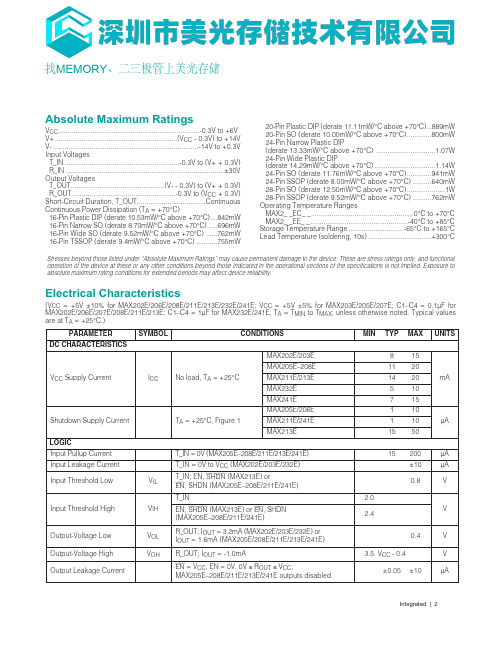
Integrated | 2Absolute Maximum RatingsV CC ..........................................................................-0.3V to +6VV+................................................................(V CC - 0.3V) to +14VV-............................................................................-14V to +0.3VInput VoltagesT_IN............................................................-0.3V to (V+ + 0.3V)R_IN...................................................................................±30VOutput VoltagesT_OUT.................................................(V- - 0.3V) to (V+ + 0.3V)R_OUT......................................................-0.3V to (V CC + 0.3V)Short-Circuit Duration, T_OUT....................................ContinuousContinuous Power Dissipation (T A = +70°C)16-Pin Plastic DIP (derate 10.53mW/°C above +70°C)....842mW16-Pin Narrow SO (derate 8.70mW/°C above +70°C).....696mW16-Pin Wide SO (derate 9.52mW/°C above +70°C)......762mW16-Pin TSSOP (derate 9.4mW/°C above +70°C)...........755mW 20-Pin Plastic DIP (derate 11.11mW/°C above +70°C)...889mW 20-Pin SO (derate 10.00mW/°C above +70°C).............800mW 24-Pin Narrow Plastic DIP (derate 13.33mW/°C above +70°C) ...............................1.07W 24-Pin Wide Plastic DIP (derate 14.29mW/°C above +70°C)................................1.14W 24-Pin SO (derate 11.76mW/°C above +70°C).............941mW 24-Pin SSOP (derate 8.00mW/°C above +70°C)..........640mW 28-Pin SO (derate 12.50mW/°C above +70°C)....................1W 28-Pin SSOP (derate 9.52mW/°C above +70°C)..........762mW Operating Temperature Ranges MAX2_ _EC_ _.....................................................0°C to +70°C MAX2_ _EE_ _...................................................-40°C to +85°C Storage Temperature Range.............................-65°C to +165°C Lead Temperature (soldering, 10s).................................+300°C Electrical Characteristics(V CC = +5V ±10% for MAX202E/206E/208E/211E/213E/232E/241E; V CC = +5V ±5% for MAX203E/205E/207E; C1–C4 = 0.1µF for MAX202E/206E/207E/208E/211E/213E; C1–C4 = 1µF for MAX232E/241E; T A = T MIN to T MAX ; unless otherwise noted. Typical values are at T A = +25°C.)Stresses beyond those listed under “Absolute Maximum Ratings” may cause permanent damage to the device. These are stress ratings only, and functional operation of the device at these or any other conditions beyond those indicated in the operational sections of the specifications is not implied. Exposure to absolute maximum rating conditions for extended periods may affect device reliability.找MEMORY 、二三极管上美光存储Integrated | 12MAX202E–MAX213E,MAX232E/MAX241E±15kV ESD-Protected, 5V RS-232 Transceivers Model. F igure 7b shows the current waveform for the 8kV IEC1000-4-2 level-four ESD contact-discharge test.The air-gap test involves approaching the device with a charged probe. The contact-discharge method con-nects the probe to the device before the probe is ener-gized.Machine Model The Machine Model for ESD tests all pins using a 200pF storage capacitor and zero discharge resis-tance. Its objective is to emulate the stress caused by contact that occurs with handling and assembly during manufacturing. Of course, all pins require this protec-tion during manufacturing, not just RS-232 inputs andFigure 7a. IEC1000-4-2 ESD Test Modelest, which is then discharged into the test device through a 1.5k Ω resistor.IEC1000-4-2The IEC1000-4-2 standard covers ESD testing and per-formance of finished equipment; it does not specifically refer to integrated circuits. The MAX202E/MAX203E–MAX213E, MAX232E/MAX241E help you design equipment that meets level 4 (the high-est level) of IEC1000-4-2, without the need for addition-al ESD-protection components.The major difference between tests done using the Human Body Model and IEC1000-4-2 is higher peak current in IEC1000-4-2, because series resistance is lower in the IEC1000-4-2 model. Hence, the ESD with-stand voltage measured to IEC1000-4-2 is generallylower than that measured using the Human BodyFigure 7b. IEC1000-4-2 ESD Generator Current Waveform Figure 6a. Human Body ESD Test ModelFigure 6b. Human Body Model Current Waveform。
Coyote 2.5高级测试设备租赁手册说明书

1981Coyote manual version 2.5Page 1ABOUT YOUR COYOTE............................................................................... 2COYOTE SIDE PANEL................................................................................. 2 COYOTE TOP PANEL.................................................................................. 2POWER ON............................................................................................. 2COYOTE BATTERY INFORMATION................................................................... 3MEASURING SIGNAL STRENGTH................................................................... 4MENU DISPLAY........................................................................................ 4INFORMATION SCREEN.............................................................................. 4GENERAL OPTIONS................................................................................... 5 SET TIME (RTC)....................................................................................... 5CARD OPTIONS........................................................................................ 5 FORMAT CARD........................................................................................ 6 SINGLE CHANNEL..................................................................................... 6 CHANGE MEASUREMENT FREQUENCY............................................................ 7GRAPHIC DISPLAY SCREEN......................................................................... 7 NUMERIC DISPLAY SCREEN......................................................................... 7FILTER SELECTION SCREEN......................................................................... 8RATE SELECTION SCREEN........................................................................... 8ACQUIRING GPS....................................................................................... 9GPS LOCKED........................................................................................... 9GPS OFF................................................................................................ 9SCAN OPTIONS........................................................................................ 10CHANNEL SCAN LIST................................................................................. 10LIST SCAN.............................................................................................. 10COYOTE MECHANICAL DRAWING.................................................................. 11COYOTE ACCESSORIES (12)Coyote Data Logger Software Introduction ................................................................................... 13 Installation .................................................................................... 13 Application Overview ....................................................................... 13 Quick Start .................................................................................... 13 Speed Button Panel ......................................................................... 14 RTC/GPS Status Bar .......................................................................... 14 Receiver Status Bar ......................................................................... 15 Bottom Status Bar ........................................................................... 15 Logging Warning .. (15)Coyote Channel Table Utility (16)BVS Chameleon CW User Manual (19)Coyote Dead Reckoning Optional Software (25)Optional Omni-Directional Antennae (30)Glossary of Acronyms (33)General Safety InstructionsCoyote is a trademarks of Berkeley Varitronics Systems.SolidState Data Drive is a registered trademark ® of ADTRON Corporation.IBM PC is a registered trademark ® of IBM Corporation.MS-DOS is a registered trademark ® of Microsoft Corporation.Microsoft EXCEL is a registered trademark ® of Microsoft Corporation.Page 2The Coyote™ is a high performance, modular receiversystem providing precision, two-channel signal strengthmeasurements using two independent receivers. It isinternally powered (or may be externally) and logs mea-surements and displays graphically a wide assortment ofbuilt-in realtime macro measurements.COYOTE OPERATIONLCD SCREEN - displays realtime dataPOWER SWITCH - turns On/OFF CoyoteLOW BATTERY LED - indicates when to recharge unitGPS ON/OFF SWITCH - disables GPS for indoor useDIRECTION ARROWS - navigates through menusNUMERIC KEYPAD - allows for direct frequency & data entryOperation of the Coyote is simple. Use the push buttonarrows to navigate through the menus. Coyote is designedto be used with or without a PC laptop in the field. A USBconnection allows for realtime data analysis and record-ing from the Coyote to any USB equipped PC. Becausedata can be stored internally, removed and then insertedinto any standard compact flash PCMCIA adaptor, COYOTEallows for flexibility in walk-about, drive studies and postprocessing sessions.COYOTE BACK PANELRECEIVER 1 MODULE HOST (REMOVABLE)RECEIVER 2 MODULE HOST (REMOVABLE)GPS RECEIVER MODULE HOST (REMOVABLE)COMPACT FLASH CARD SLOT (REMOVABLE)USB PORT (TYPE B)POWER INPUT (12V)RS-232 SERIAL PORT ( RJ-11CONNECTOR)F rom this side, the user has access to all of Coyote’smodular features (except for Li-Ion battery located atopposite end of Coyote ). Any Coyoteshown here.Page 4Page 5keys to scroll up and down through settings.Page 6NOTE: BVS does not recommend the use of any CF card for data logging during drive-studies. Use a laptop with the recommended minimum specifications.Page 7Page 8Coyote FilteringChameleon CW averages 16 samples to produce one sample in the output file. This is selectable in all versions greater than 1.10. You can set the report rate to 16 times the value that you need on the Coyote for earlier versions of Chameleon CW.The filters in Coyote are low pass digital filters and are conceptually the same as exponential filtering. This means that both filters essentially average the data in a moving time window. On Coyote, you set the time window with the “Filter” setting in the single measurement options. Note that regardless of the time constant of the filter, there is still the same number of samples per second out of the filter as there was going into the filter. The “Rate” selection in the Coyote allows you to reduce the number of reported samples after the filter.What is confusing about this is that these two processes are often combined in other products. In this case, N samples are taken, averaged and a single data point is produced. This is equivalent to filtering with a window of length N followed by a rate reduction of 1/N. This combination provides less flexibility, but it is certainly easier to make. If you wish to do this type of filtering on the Coyote, set the filter time constant and the sampling period the same, i.e. 1 second filter and 1 report per second or 1/2 second filter and 2 reports per second.Page 9COYOTE MECHANICAL DRAWINGCoyoteAccessories for your GPS Module Receiver Module User specified frequencyRS-232 Serial Cable DB-9 Female to RJ-11Compact Flash Card USB Cable A to B connectorSame day factory calibration SMA connectorCoyote Power1963.751980.00orChannel Table 1, 07/0301, 99, C 1223331111Coyote ChameleonSoftware User ManualI n t r o d u c t i o nThe Chameleon application software is the data conversion and filtering tool for BVS Coyote CW Receiver(s). Chameleon was designed to greatly simplify the conversion of binary receiver data to an ASCII delimited format. Most post-processing applications can then import this converted data. The following sections of this document outline how to convert data using the Chameleon software.I n s t a l l a t i o nInstallation of Chameleon is straightforward. Insert the media provided with the Coyote purchased into the PC and find the Chameleon folder. Run the setup application.Next, follow the steps outlined for this application. After the installation has been completed, an icon will be placed in the chosen folder.Figure 1 – Main ScreenRunning the ApplicationAfter starting the application, the main screen will appear. The steps to conversion are outlined in the following sections.M a i n S c r e e nThe main screen is the gateway to all of the conversion options available. Once the requested options have been selected, begin the data conversion process by pressing the “CONVERT” button. Cancel at any time by pressing the “CANCEL” button.The options chosen are saved in a configuration file on the hard drive. When starting the Chameleon application, the last configuration used will be loaded.There are three separate areas from where options are to be chosen. These are “File Options”, “Field Options”, and “Filter Options”. All of these areas are discussed below.F i l e O p t i o n sPressing the “File Options” button will display a dialog box as shown in Figure 2.Figure 2 - File OptionsThe configuration files are stored in ASCII form. DO NOT modify these configurations manually! Any manual change to the configuration files may result in the loss of configuration information.I n p u t/O u t p u t F i l e sChameleon can convert a single file or can convert multiple files. The choice is made by selecting the radio button next to either “Single File” or “Multiple Files”.Single FileChoose the data file that is to be converted as the input.Multiple FilesFor multiple files, select the input folder. Then select the file extension (default is *.klf). After the folder has been selected, the number of files that have been found will show up in the “Count” box.Choose the output folder for the output files. The resulting output will be placed in this folder.Output File SplitThere is a check box option to split the output file. If this choice is selected, the output will be be split into multiple files if the record count is greater than thenumber selected.This option is useful where a post-processing application (such as Microsoft Excel TM) cannot except files with more than a certain number of rows.Field OptionsPressing the “Field Options” button from the main screen will display a dialog box to choose output fields. This box can be seen in Figure 3.O u t p u t F i e l d sSelect the fields that are to be placed in the output file. Simply highlight fields desired in the “Available Fields” box and then move them to the “Selected Fields” box by using the directional arrow buttons.The delimiting character may also be chosen. Field titles may be placed in the output file by checking the “Header” box. If the resulting output is to be used in iBwave, check the “Export to iBwave format” box.Units may also be chosen. The units may be English (e.g. MPH), or Metric (e.g. km/h).Figure 3 – Field OptionsFilter OptionsPressing the “Filter Options” button from the main screen will display a dialog box to choose different ways of reducing output data or averaging the output data. This box can be seen in Figure 4.Either one of the Coyote receivers' data may be converted and output. If it is desired, both receivers' data can be output.The averaging selection has three choices. No averaging may be chosen. Selecting this option, a record will be output for every RSSI value collected from the receiver(s).Selecting standard averaging, any RSSI values which appear in a single data packet from the Coyote (up to 16 values) will be averaged down to one value and output to a record.The final averaging type that can be selected is “40 Lambda”. This will average the data to suppress the effect of Rayleigh fading.For a greater understanding of Rayleigh fading, please see the documentation available on the BVS website at .Figure 4 – Filter OptionsThere are three filtering options. The first two options are “None” and “Best Server”. “None” will not alter the data in any way.“Best Server” will choose the frequency which has the strongest signal for every pass. This option is only available for “List” scanning or “Table” scanning modes. There will be no effect if selected with “Single Channel” mode data.The final option is to drop all data where there is not a GPS position lock. This will eliminate any data where the position cannot be guaranteed according to GPS. The amount of data dropped will follow the value selected for the “seconds”. For example, if 40 seconds is selected, Data will be dropped if a GPS outage lasts longer than 40 seconds.Coyote Dead Reckoning Optional SoftwareThe Coyote Dead Reckoning (DR) version allows you to choose which navigation data to use. The naviga-tion data can come either from the internal GPS on the Coyote or from an external Blaupunkt TravelPilot. The DX-V or EX-V versions are supported.IMPORTANT ALWAYS TURN THE COYOTE’S GPS POWER OFF WHEN USING THE TRAVELPILOT!The TravelPilot will feed data into the Coyote DR via an additional serial port (RS-232).The opening screen (F igure 1) will let you choose between the internal GPS and a port for the TravelPilot.If choosing the TravelPilot, The Coyote DR will continuously ask the TravelPilot for its version information. Once that is received, it will continuously ask for updated latitude and longitude information.When logging a file, the TravelPilot position information will be coupled with current date and time from the computer running the Coyote DR software.Figure 1 – Coyote Port Selection ScreenThe information from the TravelPilot will continuously be displayed in the lower right-hand portion of the main screen. The TravelPilot data will be successfully received if the version information is there and the update count continues to increase.Figure 2 – Coyote Main ScreenThe logged data can be used as GPS data in Chameleon, Sieve, and/or Forecaster for post-processing.There are 4 extra fields to choose from for a Coyote log file with dead reckoning. They will be on the bottom of the list and include:TP_Latitude – TravelPilot Latitude in decimal degreesTP_Longitude – TravelPilot Longitude in decimal degreesTP_Date – MM/DD/YY from the computer on which the Coyote DR is running.TP_Time – HH:MM:SS from the computer on which the Coyote DR is running.Figure 3 – Coyote GPS OffThis shows “GPS OFF”. This will either appear at the beginning of the session (before a measurement is started and/or GPS power is applied) or after the GPS power has been shut off and RTC packets are beingreceived (accompanied by a PING sound).Figure 4 – Dead Reckoning GPS OffThis shows “GPS OFF” for the dead reckoning software. This will either appear at the beginning of the session (before a measurement is started and/or GPS power is applied) or after the GPS power has been shut off and RTC packets are being received (accompanied by a PING sound). Note that the TravelPilotfields are no longer there. This means that Internal GPS was selected.Figure 5 – TravelPilot Data Not Being ReceivedThis shows TravelPilot has been selected. The GPS data fields will not display on the main screen. This picture shows TravelPilot data not being received.TravelPilot Serial Cable DiagramWhen connecting the TravelPilot to your computer, if a gender changer is needed, it cannot be pin-for-pin. The Rx and Tx lines need to be crossed (as shown in the diagram). Some manufacturers of gender changers will connect pins 1-9 to pins 1-9 directly. The lines need to be connected as in the diagram. Otherwise, youwill not be able to communicate to the TravelPilot.4.9/5 GHz Omni-Directional (5.5” long)Optional Omni-Directional Antennae 900 MHz Omni-Directional (9.5” long)50 Ohm < 2.0:1 avg.Maximum Input Power100 W Mechanical Specifications Vertical Vertical Beam Width15°Horizontal Beam Width360°0.5 lbs. (.22 kg)20 in. (508 mm)1.27 in. (3.22 cm)Radome Diameter.75 in. (1.90 cm)Radome MaterialGray Fiberglass >150 MPH Operating Temperature-40° C to to 85° C (-40° F to 185° F)Antenna ConnectorIntegral N-MaleWind Loading Data Wind Speed (MPH)Loading 3 lb.5 lb.Glossary of AcronymsAC Alternating CurrentA/D Analog to Digital converterAGC Automatic Gain ControlApplet a small ApplicationBER Bit Error RateBPSK Binary Phase Shift KeyingBW Band WidthCDMA Code Division Multiple Access (spread spectrum modulation)DC Direct CurrentD/A Digital to AnalogdB decibeldBm decibels referenced to 1 milliwattDOS Digital Operating SystemDSP Digital Signal ProcessingFIR Finite Impulse ResponseGHz GigaHertzGPS Global Positioning System (satellite based)GPS diff. GPS error correction signal which enhances GPS accuracyIF intermediate frequencyI and Q I n phase and QuadraturekHz kiloHertzLCD Liquid Crystal DisplayLO Local OscillatorMbits MegabitsMHz MegaHertzmodem modulator/demodulatorPC Personal ComputerPCS Personal Communications Service (1.8 to 2.1 GHz frequency band)PN Pseudo NoiseQPSK Quaternary Phase Shift Keying, 4-level PSKRF Radio FrequencyRSSI Receiver Signal Strength IndicatorUCT Universal Coordinated TimeVAC Volts Alternating CurrentVGA Video graphicIMPORTANT GENERAL SAFETY INSTRUCTIONSWhen using your telephone equipment, basic safety precautions should always be followed to reduce the risk of fire, electric shock and injury to persons, including the following:1)Read and understand all instructions.2)Follow all warnings and instructions marked on the product.3)Unplug this product from the wall outlet before cleaning. Do not use liquid cleaners or aerosol cleaners. Use a damp cloth for cleaning.4)Do not use this product near water, for example, near a bath tub, wash bowl, kitchen sink, or laundry tub, in a wet basement, or near a swimming pool.5)Do not place this product on an unstable cart, stand, or table. The product may fall, causing serious damage to the product.6)Slots and openings in the cabinet and the back or bottom are provided for ventilation, to protect it from overheating these openings must not be blocked or covered The openings should never be blocked by placing the product on the bed, sofa, rug or other similar surface. This product should never be placed near or over a radiator or heat register. This product should not be placed in a built-in installation unless proper ventilation is provided.7) This product should be operated only from the type of power source indicated on the appliance. If you are not sure of the type of power supply to your home, consult your dealer or local power company.8)Do not allow anything to rest on the power cord. Do not locate this product where the cord will be abused by persons walking on it.9)Do not overload wall outlets and extension cords as this can result in the risk of fire or electric shock.10)Never push objects of any kind into this product through cabinet slots as they may touch dangerous voltage points or short out parts that could result in a risk of fire or electric shock. Never spill liquid of any kind on the product.11) To reduce the risk of electric shock, do not disassemble this product, but take it to a qualified service faciI4 when some service or repair work is required. Opening or removing covers may expose you to dangerous voltages or other risks. Incorrect reassembly can cause electric shock when the appliance is subsequently used.12)Unplug this product from the wall outlet and refer servicing to qualified service personnel under the following conditions:A) When the power supply cord or plug is damaged or frayed. B) If liquid has been spilled into the product.C)If the product has been exposed to rain or water.D) If the product does not operate normally by following the operating instructions. Adjust only those controls, that are covered by the operating instructions because improper adjustment of other controls may result in damage and will often require extensive work by a qualified technician to restore the product to normal operation.E) If the product has been dropped or the cabinet has been damaged. F) If the product exhibits a distinct change in perfor-mance.13)Avoid using the product during an electrical storm. There may be a remote risk of electric shock from lightning.14)Do not use the telephone to report a gas leak in the vicinity of the leak.INSTALLATION INSTRUCTIONS1. Never install telephone wiring during a lightning storm.2. Never install telephone jacks in wet locations unless the jack is specifically designed for wet locations.3. Never touch uninsulated telephone wires or terminals unless the telephone line has been disconnected at the network inter-face.4. Use caution when installing or modifying telephone lines.INSTRUCTION FOR BATTERIESCAUTION: To Reduce the Risk of Fire or Injury to Persons, Read and Follow these Instructions:1. Use only the type and size of batteries mentioned in owner’s manual.2. Do not dispose of the batteries in a fire. The cells may explode. Check with local codes for possible special disposal instructions.3. Do not open or mutilate the batteries. Released electrolyte is corrosive and may cause damage to the eyes or skin. It may be toxic if swallowed.4. Exercise care in handling batteries in order not to short the battery with conducting materials such as rings, bracelets, and keys. The battery or conductor may overheat and cause burns.5. Do not attempt to recharge the batteries provided with or identified for use with this product. The batteries may leak corrosive electrolyte or explode.6. Do not attempt to rejuvenate the batteries provided with or identified for use with this product by heating them. Sudden release of the battery electrolyte may occur causing burns or irritation to eyes or skin.7. When replacing batteries, all batteries should be replaced at the same time. Mixing fresh and discharged batteries could increase internal cell pressure and rupture the discharged batteries. (Applies to products employing more than one sepa-rately replaceable primary battery.)8. When inserting batteries into this product, the proper polarity or direction must be observed. Reverse insertion of bat-teries can cause charging, and that may result in leakage or explosion. (Applies to product employing more than one separately replaceable primary battery.)9. Remove the batteries from this product if the product will not be used for a long period of time (several months or more) since during this time the battery could leak in the product.10. Discard “dead” batteries as soon as possible since “dead” batteries are more likely to leak in a product.11. Do not store this product, or the batteries provided with or identified for use with this product, in high-temperature areas. Batteries that are stored in a freezer or refrigerator for the purpose of extending shelf life should be protected from con-densation during storage and defrosting. Batteries should be stabilized at room temperature prior to use after cold storage.。
UNIS R5900 万兆综合业务网关 硬件描述说明书

UNIS R5900万兆综合业务网关硬件描述紫光恒越技术有限公司资料版本:6W100-20210310Copyright © 2021 紫光恒越技术有限公司及其许可者版权所有,保留一切权利。
未经本公司书面许可,任何单位和个人不得擅自摘抄、复制本书内容的部分或全部,并不得以任何形式传播。
UNIS为紫光恒越技术有限公司的商标。
对于本手册中出现的其它公司的商标、产品标识及商品名称,由各自权利人拥有。
由于产品版本升级或其他原因,本手册内容有可能变更。
紫光恒越保留在没有任何通知或者提示的情况下对本手册的内容进行修改的权利。
本手册仅作为使用指导,紫光恒越尽全力在本手册中提供准确的信息,但是紫光恒越并不确保手册内容完全没有错误,本手册中的所有陈述、信息和建议也不构成任何明示或暗示的担保。
环境保护本产品符合关于环境保护方面的设计要求,产品的存放、使用和弃置应遵照相关国家法律、法规要求进行。
前言《UNIS R5900万兆综合业务网关硬件描述》主要介绍了设备以及各可插拔模块的外观及规格、产品指示灯以及槽位及接口编号等内容。
前言部分包含如下内容:•读者对象•本书约定•产品配套资料•资料意见反馈读者对象本手册主要适用于如下工程师:•网络规划人员•现场技术支持与维护人员•负责网络配置和维护的网络管理员本书约定1. 命令行格式约定格式意义粗体命令行关键字(命令中保持不变、必须照输的部分)采用加粗字体表示。
斜体命令行参数(命令中必须由实际值进行替代的部分)采用斜体表示。
[ ] 表示用“[ ]”括起来的部分在命令配置时是可选的。
{ x | y | ... }表示从多个选项中仅选取一个。
[ x | y | ... ]表示从多个选项中选取一个或者不选。
{ x | y | ... } *表示从多个选项中至少选取一个。
[ x | y | ... ] *表示从多个选项中选取一个、多个或者不选。
&<1-n>表示符号&前面的参数可以重复输入1~n次。
NC5200C交换设备
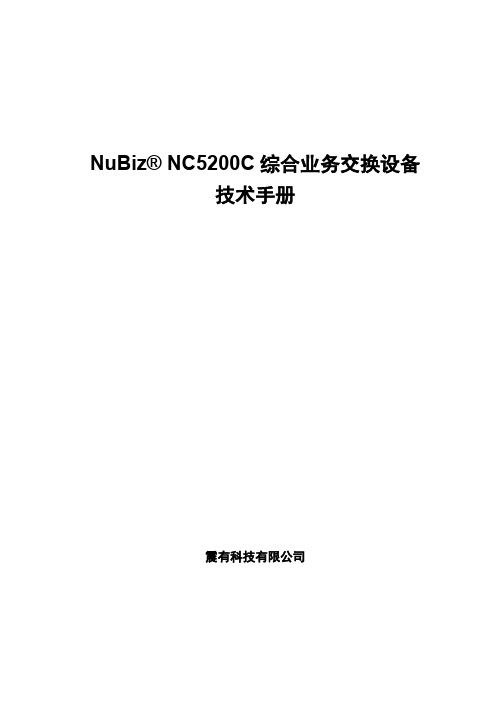
Narda-STS 5G FR2 天线数据手册说明书

Datasheet 5G FR2 AntennasMeasurement of 5G NR FR2 Electromagnetic FieldsDownconverter-Antennas for omnidirectional and directional measurement of fields and their sources in the frequency range from 24.25 GHz to 29.5 GHzWith the downconverter antennas, the user gets the pos-sibility to extend the frequency range of the SRM-3006 to frequencies from 24.25 GHz to 29.5 GHz. One of the main applications is to demonstrate compliance with the EMF limits in frequency range FR2 of the 5G NR mo-bile radio service. Of course all other applications in this frequency range can also be measured. The two anten-nas differ in their reception characteristics: The Model 3591/01 features a directional characteristic, while the Model 3591/02 offers an omnidirectional characteristic.›Extends SRM-3006 to cover 24.25 GHz to 29.5 GHz.›Calibrated antennas for reliable measurements ›Measurements are displayed in field strength or in percent of limit values, e.g. ICNIRP , FCC...›Omnidirectional antenna design for environmental measurements›Directional antenna design for weak signals ›Easy to setup ›Simple operation›Fast and reliable measurement resultsTwo different antenna models are available. A directional anten -na with high sensitivity and an omnidirectional antenna. Both antennas include a downconverter that converts the millimeter wave between 24.25 GHz to 29.5 GHz into the SRM-3006’s receive band. This means that the RF cable between antenna and basic unit only transmits frequencies up to a maximum of 6 GHz, which greatly reduces the cable loss compared with a 20 GHz cable. In addition, the downconverter in the antenna avoids the need to modify the base unit, so the antenna can be used on all SRM-3006 devices without hardware modifications. Only a firmware update is required, which can be done by the user.The antennas have their own batteries, independent from the basic unit. So the runtime of the SRM is not affected by the op -eration of the downconverter antenna. The battery integrated in the antenna can be charged via an USB-C socket. Connected to a USB power bank, long-term measurements can also be performed.Narda recommends to operate the antennas only via an exten-sion cable with the SRM.Measurement of weak signals (e.g. indoors):For measurements inside buildings, the field strengths are often very low. For example, a modern, coated glass window can at-tenuate a signal at 24 GHz by about 30 dB. To be able to detect such a field strength, a high gain antenna is needed. However, such antennas have a high directivity due to their principle. The antenna model 3591/01 has such a characteristic.In addition, the directional characteristic can be used to detect the field strength of geographically separated base stations..Outdoor environmental measurements:For EMF measurements, national as well as international standards recommend an isotropic measurement. Such anten-nas are not available for the FR2 frequency range. The antenna 3591/02 offers an omnidirectional reception characteristic that roughly corresponds to that of a donut. Ideal reception results are therefore obtained from an X-Y spatial plane. To cover all three spatial axes for isotropic measurements, the antenna must be connected to the basic unit via an RF cable and moved accordingly during the measurement.Available Antenna ModelsFig. 1.3591/01 Directional Antenna (Horn antenna)Fig. 2. 3591/02 OmnidirectionalConditionsUnless otherwise noted, specifications apply after 30 minutes warm-up time within the specified environmental conditions. The product is within the recommended calibration cycle.Specifications with limitsThese describe product performance for the given parameter cov-ered by warranty. Specifications with limits (shown as <, ≤, >, ≥, ±, max., min.) apply under the given conditions for the product and are tested during production, considering measurement uncertainty. Specifications without limitsThese describe product performance for the given parameter cov-ered by warranty. Specifications without limits represent values with negligible deviations, which are ensured by design (e.g. dimensions or resolution of a setting parameter).Typical values (typ.)These characterize product performance for the given parameter that is not covered by warranty. When stated as a range or as a limit (shown as <, ≤, >, ≥, ±, max., min.), they represent the performance met by approximately 80% of the instruments. Otherwise, they rep-resent the mean value. The measurement uncertainty is not taken into account.Nominal values (nom.)These characterize expected product performance for the given pa-rameter that is not covered by warranty. Nominal values are verified during product development but are not tested during production. UncertaintiesThese characterize the dispersion of the values attributed to the measurands with an estimated confidence level of approximately 95%. Uncertainty is stated as the standard uncertainty multiplied by the coverage factor k=2 based on the normal distribution. The evaluation has been carried out in accordance with the rules of the “Guide to the Expression of Uncertainty in Measurement” (GUM).Specifications3591/01 LNB Antenna, 24.25 GHz to 29.5 GHz, directional3591/02 LNB Antenna, 24.25 GHz to 29.5 GHz, omnidirectionalGeneralOrdering informationYour local Narda representative will inform you of all possible options as well as the current ordering information and will be pleased to provide you with advice.Narda Safety Test Solutions GmbH Sandwiesenstrasse 772793 Pfullingen, GermanyPhone +49 7121 97 32 0****************** Narda Safety Test SolutionsNorth America Representative Office435 Moreland RoadHauppauge, NY11788, USAPhone +1 631 231 1700******************Narda Safety Test Solutions S.r.l.Via Rimini, 2220142 Milano, ItalyPhone +39 0258188 1****************************Narda Safety Test Solutions GmbHBeijing Representative OfficeXiyuan Hotel, No. 1 Sanlihe Road,Haidian100044 Beijing, ChinaPhone +86 10 6830 5870********************® Names and Logo are registered trademarks of Narda Safety Test Solutions GmbH – Trade names are trademarks of the owners.。
VN5E160S-E;VN5E160STR-E;中文规格书,Datasheet资料
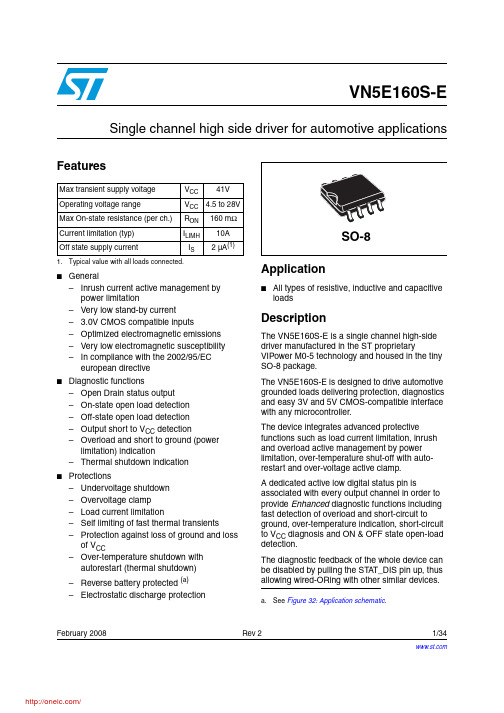
February 2008Rev 21/34VN5E160S-ESingle channel high side driver for automotive applicationsFeatures■General–Inrush current active management by power limitation–Very low stand-by current– 3.0V CMOS compatible inputs–Optimized electromagnetic emissions –Very low electromagnetic susceptibility –In compliance with the 2002/95/EC european directive ■Diagnostic functions–Open Drain status output –On-state open load detection –Off-state open load detection –Output short to V CC detection–Overload and short to ground (power limitation) indication–Thermal shutdown indication■Protections–Undervoltage shutdown –Overvoltage clamp –Load current limitation–Self limiting of fast thermal transients–Protection against loss of ground and loss of V CC–Over-temperature shutdown with autorestart (thermal shutdown)–Reverse battery protected (a)–Electrostatic discharge protectionApplication■All types of resistive, inductive and capacitive loadsDescriptionThe VN5E160S-E is a single channel high-side driver manufactured in the ST proprietaryVIPower M0-5 technology and housed in the tiny SO-8 package.The VN5E160S-E is designed to drive automotive grounded loads delivering protection, diagnostics and easy 3V and 5V CMOS-compatible interface with any microcontroller.The device integrates advanced protectivefunctions such as load current limitation, inrush and overload active management by power limitation, over-temperature shut-off with auto-restart and over-voltage active clamp.A dedicated active low digital status pin isassociated with every output channel in order to provide Enhanced diagnostic functions including fast detection of overload and short-circuit to ground, over-temperature indication, short-circuit to V CC diagnosis and ON & OFF state open-load detection.The diagnostic feedback of the whole device can be disabled by pulling the STAT_DIS pin up, thus allowing wired-ORing with other similar devices.Max transient supply voltage V CC41VOperating voltage rangeV CC 4.5 to 28V Max On-state resistance (per ch.)R ON 160 m ΩCurrent limitation (typ)I LIMH 10A Off state supply currentI S2 µA (1)1.Typical value with all loads connected. a.See Figure 32: Application schematic .Contents VN5E160S-EContents1Block diagram and pin configuration . . . . . . . . . . . . . . . . . . . . . . . . . . . 52Electrical specifications . . . . . . . . . . . . . . . . . . . . . . . . . . . . . . . . . . . . . . 72.1Absolute maximum ratings . . . . . . . . . . . . . . . . . . . . . . . . . . . . . . . . . . . . . 72.2Electrical characteristics . . . . . . . . . . . . . . . . . . . . . . . . . . . . . . . . . . . . . . . 92.3Waveforms . . . . . . . . . . . . . . . . . . . . . . . . . . . . . . . . . . . . . . . . . . . . . . . . 152.4Electrical characteristics curves . . . . . . . . . . . . . . . . . . . . . . . . . . . . . . . . 193Application information . . . . . . . . . . . . . . . . . . . . . . . . . . . . . . . . . . . . . 223.1GND protection network against reverse battery . . . . . . . . . . . . . . . . . . . 223.1.1Solution 1: resistor in the ground line (RGND only) . . . . . . . . . . . . . . . . 223.1.2Solution 2: diode (DGND) in the ground line . . . . . . . . . . . . . . . . . . . . . 233.2Load dump protection . . . . . . . . . . . . . . . . . . . . . . . . . . . . . . . . . . . . . . . . 233.3MCU I/Os protection . . . . . . . . . . . . . . . . . . . . . . . . . . . . . . . . . . . . . . . . . 233.4Open load detection in Off state . . . . . . . . . . . . . . . . . . . . . . . . . . . . . . . . 243.5Maximum demagnetization energy (VCC=13.5V) . . . . . . . . . . . . . . . . . 254Package and PCB thermal data . . . . . . . . . . . . . . . . . . . . . . . . . . . . . . . 264.1SO-8 thermal data . . . . . . . . . . . . . . . . . . . . . . . . . . . . . . . . . . . . . . . . . . 265Package and packing information . . . . . . . . . . . . . . . . . . . . . . . . . . . . . 295.1ECOP ACK® packages . . . . . . . . . . . . . . . . . . . . . . . . . . . . . . . . . . . . . . . 295.2Package mechanical data . . . . . . . . . . . . . . . . . . . . . . . . . . . . . . . . . . . . 295.3Packing information . . . . . . . . . . . . . . . . . . . . . . . . . . . . . . . . . . . . . . . . . 31 6Order codes . . . . . . . . . . . . . . . . . . . . . . . . . . . . . . . . . . . . . . . . . . . . . . . 32 7Revision history . . . . . . . . . . . . . . . . . . . . . . . . . . . . . . . . . . . . . . . . . . . 332/34VN5E160S-E List of tables List of tablesTable 1.Pin function. . . . . . . . . . . . . . . . . . . . . . . . . . . . . . . . . . . . . . . . . . . . . . . . . . . . . . . . . . . . . . 5 Table 2.Suggested connections for unused and not connected pins . . . . . . . . . . . . . . . . . . . . . . . . 6 Table 3.Absolute maximum ratings. . . . . . . . . . . . . . . . . . . . . . . . . . . . . . . . . . . . . . . . . . . . . . . . . . 7 Table 4.Thermal data. . . . . . . . . . . . . . . . . . . . . . . . . . . . . . . . . . . . . . . . . . . . . . . . . . . . . . . . . . . . . 8 Table 5.Power section. . . . . . . . . . . . . . . . . . . . . . . . . . . . . . . . . . . . . . . . . . . . . . . . . . . . . . . . . . . . 9 Table 6.Switching (VCC=13V; Tj=25°C) . . . . . . . . . . . . . . . . . . . . . . . . . . . . . . . . . . . . . . . . . . . . 9 Table 7.Status pin (V SD=0) . . . . . . . . . . . . . . . . . . . . . . . . . . . . . . . . . . . . . . . . . . . . . . . . . . . . . . . 10 Table 8.Protection . . . . . . . . . . . . . . . . . . . . . . . . . . . . . . . . . . . . . . . . . . . . . . . . . . . . . . . . . . . . . . 10 Table 9.Open load detection (8V<V CC<18V). . . . . . . . . . . . . . . . . . . . . . . . . . . . . . . . . . . . . . . . . . 11 Table 10.Logic input . . . . . . . . . . . . . . . . . . . . . . . . . . . . . . . . . . . . . . . . . . . . . . . . . . . . . . . . . . . . . 11 Table 11.Truth table. . . . . . . . . . . . . . . . . . . . . . . . . . . . . . . . . . . . . . . . . . . . . . . . . . . . . . . . . . . . . . 13 Table 12.Electrical transient requirements . . . . . . . . . . . . . . . . . . . . . . . . . . . . . . . . . . . . . . . . . . . . 14 Table 13.Thermal parameter. . . . . . . . . . . . . . . . . . . . . . . . . . . . . . . . . . . . . . . . . . . . . . . . . . . . . . . 28 Table 14.SO-8 mechanical data . . . . . . . . . . . . . . . . . . . . . . . . . . . . . . . . . . . . . . . . . . . . . . . . . . . . 30 Table 15.Device summary. . . . . . . . . . . . . . . . . . . . . . . . . . . . . . . . . . . . . . . . . . . . . . . . . . . . . . . . . 32 Table 16.Document revision history . . . . . . . . . . . . . . . . . . . . . . . . . . . . . . . . . . . . . . . . . . . . . . . . . 333/34List of figures VN5E160S-E List of figuresFigure 1.Block diagram. . . . . . . . . . . . . . . . . . . . . . . . . . . . . . . . . . . . . . . . . . . . . . . . . . . . . . . . . . . . 5 Figure 2.Configuration diagram (top view) . . . . . . . . . . . . . . . . . . . . . . . . . . . . . . . . . . . . . . . . . . . . . 6 Figure 3.Current and voltage conventions . . . . . . . . . . . . . . . . . . . . . . . . . . . . . . . . . . . . . . . . . . . . . 7 Figure 4.Status timings. . . . . . . . . . . . . . . . . . . . . . . . . . . . . . . . . . . . . . . . . . . . . . . . . . . . . . . . . . . 12 Figure 5.Output voltage drop limitation. . . . . . . . . . . . . . . . . . . . . . . . . . . . . . . . . . . . . . . . . . . . . . . 12 Figure 6.Switching characteristics . . . . . . . . . . . . . . . . . . . . . . . . . . . . . . . . . . . . . . . . . . . . . . . . . . 13 Figure 7.Normal operation . . . . . . . . . . . . . . . . . . . . . . . . . . . . . . . . . . . . . . . . . . . . . . . . . . . . . . . . 15 Figure 8.Undervoltage shutdown . . . . . . . . . . . . . . . . . . . . . . . . . . . . . . . . . . . . . . . . . . . . . . . . . . . 15 Figure 9.Overload or Short to GND . . . . . . . . . . . . . . . . . . . . . . . . . . . . . . . . . . . . . . . . . . . . . . . . . 16 Figure 10.Intermittent Overload . . . . . . . . . . . . . . . . . . . . . . . . . . . . . . . . . . . . . . . . . . . . . . . . . . . . . 16 Figure 11.Open Load with external pull-up. . . . . . . . . . . . . . . . . . . . . . . . . . . . . . . . . . . . . . . . . . . . . 17 Figure 12.Open Load without external pull-up . . . . . . . . . . . . . . . . . . . . . . . . . . . . . . . . . . . . . . . . . . 17 Figure 13.Short to V CC . . . . . . . . . . . . . . . . . . . . . . . . . . . . . . . . . . . . . . . . . . . . . . . . . . . . . . . . . . . . 18 Figure 14.T J evolution in Overload or Short to GND. . . . . . . . . . . . . . . . . . . . . . . . . . . . . . . . . . . . . . 18 Figure 15.Off state output current. . . . . . . . . . . . . . . . . . . . . . . . . . . . . . . . . . . . . . . . . . . . . . . . . . . . 19 Figure 16.High level input current. . . . . . . . . . . . . . . . . . . . . . . . . . . . . . . . . . . . . . . . . . . . . . . . . . . . 19 Figure 17.Input clamp voltage. . . . . . . . . . . . . . . . . . . . . . . . . . . . . . . . . . . . . . . . . . . . . . . . . . . . . . . 19 Figure 18.Input high level . . . . . . . . . . . . . . . . . . . . . . . . . . . . . . . . . . . . . . . . . . . . . . . . . . . . . . . . . . 19 Figure 19.Input low level. . . . . . . . . . . . . . . . . . . . . . . . . . . . . . . . . . . . . . . . . . . . . . . . . . . . . . . . . . . 19 Figure 20.Low level STAT_DIS current . . . . . . . . . . . . . . . . . . . . . . . . . . . . . . . . . . . . . . . . . . . . . . . 19 Figure 21.On state resistance vs T case. . . . . . . . . . . . . . . . . . . . . . . . . . . . . . . . . . . . . . . . . . . . . . . . 20 Figure 22.High level STAT_DIS current . . . . . . . . . . . . . . . . . . . . . . . . . . . . . . . . . . . . . . . . . . . . . . . 20 Figure 23.On state resistance vs V CC. . . . . . . . . . . . . . . . . . . . . . . . . . . . . . . . . . . . . . . . . . . . . . . . . 20 Figure 24.Low level input current . . . . . . . . . . . . . . . . . . . . . . . . . . . . . . . . . . . . . . . . . . . . . . . . . . . . 20 Figure 25.I LIM vs T case . . . . . . . . . . . . . . . . . . . . . . . . . . . . . . . . . . . . . . . . . . . . . . . . . . . . . . . . . . . . 20 Figure 26.Turn-On voltage slope . . . . . . . . . . . . . . . . . . . . . . . . . . . . . . . . . . . . . . . . . . . . . . . . . . . . 20 Figure 27.Undervoltage shutdown . . . . . . . . . . . . . . . . . . . . . . . . . . . . . . . . . . . . . . . . . . . . . . . . . . . 21 Figure 28.Turn-Off voltage slope . . . . . . . . . . . . . . . . . . . . . . . . . . . . . . . . . . . . . . . . . . . . . . . . . . . . 21 Figure 29.STAT_DIS clamp voltage. . . . . . . . . . . . . . . . . . . . . . . . . . . . . . . . . . . . . . . . . . . . . . . . . . 21 Figure 30.High level STAT_DIS voltage. . . . . . . . . . . . . . . . . . . . . . . . . . . . . . . . . . . . . . . . . . . . . . . 21 Figure 31.Low level STAT_DIS voltage . . . . . . . . . . . . . . . . . . . . . . . . . . . . . . . . . . . . . . . . . . . . . . . 21 Figure 32.Application schematic. . . . . . . . . . . . . . . . . . . . . . . . . . . . . . . . . . . . . . . . . . . . . . . . . . . . . 22 Figure 33.Open load detection in Off state. . . . . . . . . . . . . . . . . . . . . . . . . . . . . . . . . . . . . . . . . . . . . 24 Figure 34.Maximum turn-Off current versus inductance (for each channel). . . . . . . . . . . . . . . . . . . . 25 Figure 35.SO-8 PC board. . . . . . . . . . . . . . . . . . . . . . . . . . . . . . . . . . . . . . . . . . . . . . . . . . . . . . . . . . 26 Figure 36.Rthj-amb Vs. PCB copper area in open box free air condition. . . . . . . . . . . . . . . . . . . . . . 26 Figure 37.SO-8 thermal impedance junction ambient single pulse. . . . . . . . . . . . . . . . . . . . . . . . . . . 27 Figure 38.Thermal fitting model of a single channel HSD in SO-8 . . . . . . . . . . . . . . . . . . . . . . . . . . . 27 Figure 39.SO-8 package dimensions . . . . . . . . . . . . . . . . . . . . . . . . . . . . . . . . . . . . . . . . . . . . . . . . . 29 Figure 40.SO-8 tube shipment (no suffix). . . . . . . . . . . . . . . . . . . . . . . . . . . . . . . . . . . . . . . . . . . . . . 31 Figure 41.SO-8 tape and reel shipment (suffix “TR”) . . . . . . . . . . . . . . . . . . . . . . . . . . . . . . . . . . . . . 31 4/34VN5E160S-E Block diagram and pin configuration5/341 Block diagram and pin configurationTable 1.Pin functionName FunctionV CCBattery connection.OUTPUT Power output.GND Ground connection. Must be reverse battery protected by an external diode/resistor network.INPUT Voltage controlled input pin with hysteresis, CMOS compatible. Controls output switch state.STA TUS Open Drain digital diagnostic pin.ST A T_DISActive high CMOS compatible pin, to disable the ST A TUS pin.Block diagram and pin configuration VN5E160S-E6/34Figure 2.Configuration diagram (top view)Table 2.Suggested connections for unused and not connected pins Connection / pin Status N.C.Output Input STAT_DIS Floating X X X X XT o groundNotallowedXNotallowedThrough 10KΩresistorThrough 10KΩresistorV CCV CCOUTPUTOUTPUTSTAT_DISGNDSTATUSINPUT14586723SO-8VN5E160S-E Electrical specifications7/342 Electrical specificationsNote:V F = V OUT - V CC during reverse battery condition.2.1 Absolute maximum ratingsStressing the device above the ratings listed in the “Absolute maximum ratings” tables maycause permanent damage to the device. These are stress ratings only and operation of the device at these or any other conditions above those indicated in the Operating sections of this specification is not implied. Exposure to the conditions in the “Absolute maximum ratings” tables for extended periods may affect device reliability. Refer also to the STMicroelectronics SURE Program and others relevant quality documents.Table 3.Absolute maximum ratingsSymbol ParameterValue Unit V CC DC supply voltage 41V - V CC Reverse DC supply voltage 0.3V - I GND DC reverse ground pin current 200mA I OUT DC output currentInternally limitedA - I OUT Reverse DC output current 6A I IN DC input current +10 / -1mA I STATDC status current+10 / -1mA I STAT_DIS DC status disable current +10 / -1mA E MAXMaximum switching energy (single pulse)(L=8 mH; R L =0Ω; V bat =13.5V; T jstart =150ºC; I OUT = I limL (Typ.) )36mJElectrical specifications VN5E160S-E8/34Symbol Parameter Value Unit V ESDElectrostatic discharge (Human body model: R=1.5KΩ;C=100pF)–INPUT–ST A TUS–ST A T_DIS–OUTPUT–V CC40004000400050005000VVVVV V ESD Charge device model (CDM-AEC-Q100-011)750V T j Junction operating temperature-40 to 150°C T stg Storage temperature- 55 to 150°CTable 4.Thermal dataSymbol Parameter Max. value Unit R thj-pins Thermal resistance junction-pins30°C/W R thj-amb Thermal resistance junction-ambient See Figure 36.°C/W Table 3.Absolute maximum ratings (continued)VN5E160S-E Electrical specifications9/342.2 Electrical characteristicsValues specified in this section are for 8V<V CC <28V; -40°C< Tj <150°C, unless otherwisestated.Table 5.Power sectionSymbol ParameterTest conditionsMin.Typ.Max.Unit V CC Operating supply voltage 4.51328V V USD Undervoltage shutdown 3.5 4.5V V USDhystUndervoltage shutdown hysteresis0.5V R ON On state resistance I OUT =1A; T j =25°C I OUT =1A; T j =150°CI OUT =1A; V CC =5V; T j =25°C 160320210m Ωm Ωm ΩV clampClamp voltageI S =20 mA414652V I SSupply currentOff State; V CC =13V; V IN =V OUT =0V; T j =25°COn State; V IN =5V; V CC =13V; I OUT =0A2(1)1.91.PowerMOS leakage included.5(1)3.5µA mA I L(off1)Off state output current V IN =V OUT =0V; V CC =13V; T j =25°C V IN =V OUT =0V; V CC =13V; T j =125°C 000.0135µA µA V FOutput - V CC diode voltage-I OUT =0.6A; T j =150°C0.7VTable 6.Switching (V CC =13V;T j =25°C)Symbol Parameter Test conditions Min.Typ.Max.Unit t d(on)T urn-On delay time R L =13Ω (see Figure 6.)10µs t d(off)T urn-Off delay timeR L =13Ω (see Figure 6.)15µs dV OUT /dt (on)T urn-On voltage slope R L =13Ω See Figure 26.V/µs dV OUT /dt (off)T urn-Off voltage slopeR L =13Ω See Figure 28.V/µs W ON Switching energy losses during t wonR L =13Ω (see Figure 6.)70µJ W OFFSwitching energy losses during t woffR L =13Ω (see Figure 6.)40µJElectrical specifications VN5E160S-E10/34Table 7.Status pin (V SD=0)Symbol Parameter Test conditions Min.Typ.Max.Unit V STA TStatus low outputvoltageI STA T= 1.6 mA, V SD=0V0.5VI LSTA T Status leakage currentNormal operation or V SD=5V,V STAT= 5V10µAC STA TStatus pin inputcapacitanceNormal operation or V SD=5V,V STAT= 5V100pF V SCL Status clamp voltageI STA T= 1mAI STA T= - 1mA5.5-0.77VV Table 8.Protection (1)1.To ensure long term reliability under heavy overload or short circuit conditions, protection and relateddiagnostic signals must be used together with a proper software strategy. If the device is subjected toabnormal conditions, this software must limit the duration and number of activation cycles.Symbol Parameter Test conditions Min.Typ.Max.UnitI limHDC short circuitcurrentV CC=13V; 5V<V CC<28V7101414AAI limLShort circuit currentduring thermal cyclingV CC=13V; T R<T j<T TSD 2.5A T TSDShutdowntemperature150175200°C T R Reset temperature T RS + 1T RS + 5°C T RSThermal reset ofSTA TUS135°C T HYSTThermal hysteresis(T TSD-T R)7°C t SDLStatus delay inoverload conditionsT j>T TSD (see Figure4)20µs V DEMAGT urn-off output voltageclampI OUT=1A; V IN=0; L=20mH V CC-41V CC-46V CC-52VV ONOutput voltage droplimitationI OUT=0.03A (see Figure 5.)T j= -40°C...+150°C25mV分销商库存信息:STMVN5E160S-E VN5E160STR-E。
NETGEAR CM500V 高速联网模块说明书
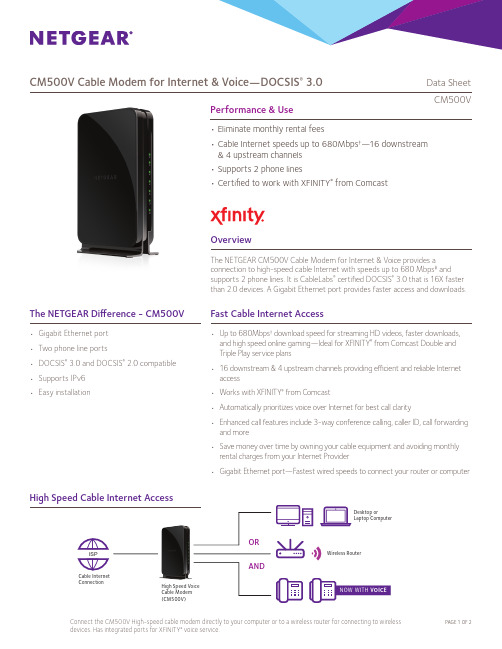
Performance & Use• E liminate monthly rental fees• C able Internet speeds up to 680Mbps †—16 downstream & 4 upstream channels • Supports 2 phone lines• Certified to work with XFINITY ® from ComcastCM500V Cable Modem for Internet & Voice—DOCSIS ® 3.0Data Sheet PAGE 1 OF 2OverviewThe NETGEAR CM500V Cable Modem for Internet & Voice provides a connection to high-speed cable Internet with speeds up to 680 Mbps ‡ and supports 2 phone lines. It is CableLabs ® certified DOCSIS ® 3.0 that is 16X faster than 2.0 devices. A Gigabit Ethernet port provides faster access and downloads.Connect the CM500V High-speed cable modem directly to your computer or to a wireless router for connecting to wireless devices. Has integrated ports for XFINITY ® voice service.The NETGEAR Difference - CM500VHigh Speed Cable Internet Access• Gigabit Ethernet port • Two phone line ports• DOCSIS ® 3.0 and DOCSIS ® 2.0 compatible • Supports IPv6• Easy installationFast Cable Internet Access• U p to 680Mbps † download speed for streaming HD videos, faster downloads, and high speed online gaming—Ideal for XFINITY ® from Comcast Double and Triple Play service plans • 16 downstream & 4 upstream channels providing efficient and reliable Internet access • W orks with XFINITY ® from Comcast• A utomatically prioritizes voice over Internet for best call clarity• E nhanced call features include 3-way conference calling, caller ID, call forwarding and more • S ave money over time by owning your cable equipment and avoiding monthly rental charges from your Internet Provider • Gigabit Ethernet port—Fastest wired speeds to connect your router or computerORANDCable Internet ConnectionWireless RouterDesktop orLaptop ComputerHigh Speed Voice Cable Modem (CM500V)ISPCM500VThis product comes with a limited warranty that is valid only if purchased from a NETGEAR authorized reseller.*90-day complimentary technical support following purchase from a NETGEAR authorized reseller.‡Maximum rate is derived from DOCSIS ® 3.0 specifications and actual throughput will vary depending on the MSO provisioning and speed tier subscription. Check your cable Internet service provider web site for data speed tier compatibility.NETGEAR makes no express or implied representations or warranties about this product’s compatibility with any future standards.Customer-owned modems may not be compatible with certain cable networks. Please check with your cable provider to confirm this NETGEAR modem is allowed on your cable network.For indoor use only.NETGEAR, and the NETGEAR Logo are trademarks of NETGEAR, Inc. Mac, Mac OS and the Mac logo are trademarks of Apple Inc., registered in the U.S. and other countries. Any other trademarks mentioned herein are for reference purposes only. ©2017 NETGEAR, Inc.NETGEAR, Inc. 350 E. Plumeria Drive, San Jose, CA 95134-1911 USA, /supportD-CM500V-1CM500V Cable Modem for Internet & Voice—DOCSIS ® 3.0Data Sheet CM500VPAGE 2 OF 2Package Contents• High Speed Voice Cable Modem—DOCSIS 3.0 (CM500V)• One (1) Ethernet cable • One (1) telephone cable • Quick install guide • Power adapterPhysical Specifications• Dimensions: 4.9 x 2.4 x 7.7 in • Weight: 0.68lbWarranty• /warrantyAdvanced Features• Designed to meet DOCSIS 3.0 specifications and backward compatible with DOCSIS 2.0 networks• Fast download and upload speed—16x4Channel Bonding enables 680 Mbps ‡ download • IPv6 next generation Internet addressing support• Gigabit Ethernet port with auto-sensing t echnologyStandards• One (1) LAN Gigabit Ethernet port • One (1) WAN coaxial cable connection • Two (2) phone line portsSystem Requirements• Cable broadband Internet service • P lease check your cable Internet service provider web site for data speed tier compatibility •M icrosoft ® Windows ® 7, 8, 10, Vista ®, XP ®, 2000, Mac OS ®, or other operating systems running a TCP/IP network • Microsoft ® Internet Explorer ® 5.0, F irefox ® 2.0, Safari ® 1.4, or G oogle Chrome ™ 11.0 browsers or higherUninterrupted Power Supply can be purchased separately for continued service during power outages.Cable/Coaxial PortGigabit Ethernet Port to WiFi Routeror ComputerPowerTwoTelephone Ports。
MHV5IC2215NR2;中文规格书,Datasheet资料
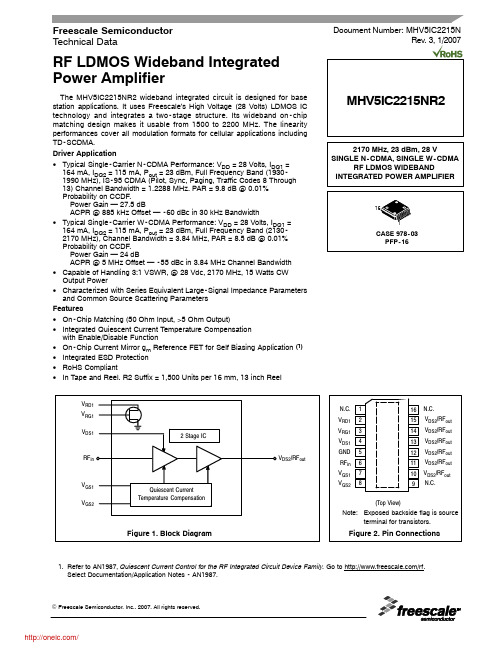
RF LDMOS Wideband Integrated Power AmplifierThe MHV5IC2215NR2 wideband integrated circuit is designed for base station applications. It uses Freescale’s High Voltage (28 Volts) LDMOS IC technology and integrates a two -stage structure. Its wideband on -chip matching design makes it usable from 1500 to 2200 MHz. The linearity performances cover all modulation formats for cellular applications including TD-SCDMA.Driver Application•Typical Single-Carrier N-CDMA Performance: V DD = 28 Volts, I DQ1 = 164 mA, I DQ2 = 115 mA, P out = 23 dBm, Full Frequency Band (1930-1990 MHz), IS-95 CDMA (Pilot, Sync, Paging, Traffic Codes 8 Through 13) Channel Bandwidth = 1.2288 MHz. PAR = 9.8 dB @ 0.01% Probability on CCDF.Power Gain — 27.5 dBACPR @ 885 kHz Offset — -60 dBc in 30 kHz Bandwidth•Typical Single -Carrier W-CDMA Performance: V DD = 28 Volts, I DQ1 = 164 mA, I DQ2 = 115 mA, P out = 23 dBm, Full Frequency Band (2130-2170 MHz), Channel Bandwidth = 3.84 MHz, PAR = 8.5 dB @ 0.01%Probability on CCDF.Power Gain — 24 dBACPR @ 5 MHz Offset — -55 dBc in 3.84 MHz Channel Bandwidth •Capable of Handling 3:1 VSWR, @ 28 Vdc, 2170 MHz, 15 Watts CW Output Power•Characterized with Series Equivalent Large-Signal Impedance Parameters and Common Source Scattering Parameters Features•On-Chip Matching (50 Ohm Input, >5 Ohm Output)•Integrated Quiescent Current Temperature Compensation with Enable/Disable Function•On-Chip Current Mirror g m Reference FET for Self Biasing Application (1)•Integrated ESD Protection •RoHS Compliant•In Tape and Reel. R2 Suffix = 1,500 Units per 16 mm, 13 inch Reel1.Refer to AN1987, Quiescent Current Control for the RF Integrated Circuit Device Family. Go to /rf.Select Documentation/Application Notes - AN1987.Document Number: MHV5IC2215NRev. 3, 1/2007Freescale Semiconductor Technical DataMHV5IC2215NR2Table 1. Maximum RatingsRatingSymbol Value Unit Drain-Source Voltage V DSS -0.5, +65Vdc Gate-Source Voltage V GS -0.5, +12Vdc Storage Temperature Range T stg -65 to +150°C Operating Junction Temperature T J 150°C Input PowerP in12dBmTable 2. Thermal CharacteristicsCharacteristicSymbol Value (1)Unit Thermal Resistance, Junction to Case Driver Application Stage 1, 28 Vdc, I DQ1 = 164 mA (P out = 23 dBm CW)Stage 2, 28 Vdc, I DQ2 = 115 mAR θJC9.33.5°C/WTable 3. ESD Protection CharacteristicsTest MethodologyClass Human Body Model (per JESD22-A114)0 (Minimum)Machine Model (per EIA/JESD22-A115) A (Minimum)Charge Device Model (per JESD22-C101)III (Minimum)Table 4. Moisture Sensitivity LevelTest MethodologyRating Package Peak TemperatureUnit Per JESD 22-A113, IPC/JEDEC J-STD-0203260°CTable 5. Electrical Characteristics (T C = 25°C unless otherwise noted)CharacteristicSymbolMinTypMaxUnitW-CDMA Functional Tests (In Freescale Test Fixture, 50 ohm system) V DD = 28 Vdc, I DQ1 = 164 mA, I DQ2 = 115 mA, P out = 23 dBm, f = 2140 MHz, Single-carrier W-CDMA, 3.84 MHz Channel Bandwidth Carrier. ACPR measured in 3.84 MHz Channel Bandwidth @ ±5 MHz Offset. PAR = 8.5 dB @ 0.01% Probability on CCDF.Power GainG ps 232427dB Gain Flatness in 60 MHz Bandwidth @ P out = 23 dBmf = 2110-2170 MHz G F —0.30.5dB Adjacent Channel Power Ratio ACPR —-56-54dBc Input Return LossIRL—-12-10dBTypical N-CDMA Tests (In Freescale Test Fixture, 50 ohm system) V DD = 28 Vdc, I DQ1 = 164 mA, I DQ2 = 115 mA, P out = 23 dBm, f = 1960 MHz, Single-Carrier N-CDMA, 1.2288 MHz Channel Bandwidth Carrier. ACPR measured in 30 kHz Channel Bandwidth @ ±885 kHz Offset. PAR = 9.8 dB @ 0.01% Probability on CCDF Power GainG ps 25.527.529dB Gain Flatness @ P out = 23 dBm f = 1930-1990 MHzG F —0.3—dB Adjacent Channel Power Ratio ACPR —-60—dBc Input Return LossIRL —-12—dB Average Deviation from Linear Phase in 60 MHz Bandwidth @ P out = 23 dBm Φ—0.2—°Average Group Delay @ P out = 23 dBm Including Output MatchingDelay—1.5—ns1.Refer to AN1955, Thermal Measurement Methodology of RF Power Amplifiers. Go to /rf. Select Documentation/Application Notes - AN1955.MHV5IC2215NR2W-CDMA DRIVER APPLICATIONFigure 3. MHV5IC2215NR2 Test Circuit SchematicV V Z80.0105″ x 0.1200″Microstrip Z90.0559″ x 0.1145″Microstrip Z100.045″ x 0.2671″Microstrip Z110.3319″ x 0.0349″Microstrip Z120.0027″ x 2.0413″Microstrip Z130.9151″ x 0.0349″Microstrip PCBRogers 4350, 0.020″, εr = 3.5Z10.045″ x 0.1289″Microstrip Z20.0443″ x 0.0161″Microstrip Z30.0308″ x 0.0416″x 0.03″Taper Z40.0161″ x 0.0685″Microstrip Z50.0838″ x 0.1759″Microstrip Z60.0503″ x 0.1759″Microstrip Z70.0922″ x 0.1759″Microstrip Table 6. MHV5IC2215NR2 Test Circuit Component Designations and ValuesPartDescriptionPart Number Manufacturer C122 pF, 50 V Chip Capacitor 06033J220GBS AVX C2, C3 6.8 pF, 50 V Chip Capacitors 06035J6R8BBS AVX C4, C7 1 μF, 35 V Tantalum Chip Capacitors TAJA105K035R AVX C5, C6330 μF, 50 V Electrolytic Chip Capacitors MCR35V337M10X16Multicomp C80.01 μF, 50 V Chip Capacitor 0805C103K5RACTR Kemet C9, C10 2.7 pF, 50 V Chip Capacitors 06035J2R7BBS AVX C1115 pF, 25 V Chip Capacitor 06033J150GBS AVX R1, R21 k W , 1/8 W Chip ResistorsCRCW08051000FKTAVishayMHV5IC2215NR2W-CDMA DRIVER APPLICATIONFigure 4. MHV5IC2215NR2 Test Circuit Component LayoutMHV5IC2215NR2TYPICAL W-CDMA DRIVER APPLICATION CHARACTERISTICSI M 3 (d B c ), A C P R (d B c )0−66P out , OUTPUT POWER (WATTS) AVG.33027−1221−2415−363−600.1110−489Figure 5. 2-Carrier W-CDMA ACPR, IM3, PowerGain and Power Added Efficiencyversus Output PowerP A E , P O W E R A D D E D E F F I C I E N C Y (%), G p s , P O W E R G A I N (d B )302418126−6−18−30−42−543018280.1501012624222040302010P out , OUTPUT POWER (WATTS) CWFigure 6. Power Gain and Power AddedEfficiency versus Output PowerG p s , P O W E R G A I N (d B )P A E , P O W E R A D D E D E F F I C I E N C Y (%)P out , OUTPUT POWER (WATTS) CWFigure 7. Power Gain versus Output Power1019268252423202221246G p s , P O W E R G A I N (d B )12143000−21281000−16−2f, FREQUENCY (MHz)Figure 8. Broadband Frequency Response 21−414−67−80−10−7−12−14−14250020001500S 11 (d B )S 21 (d B )23001830190026242220195020502150f, FREQUENCY (MHz)Figure 9. Power Gain versus FrequencyG p s , P O W E R G A I N (d B )282000210022002250MHV5IC2215NR2TYPICAL CHARACTERISTICS250 10990T J, JUNCTION TEMPERATURE (°C)Figure 10. MTTF versus Junction TemperatureThis above graph displays calculated MTTF in hours when the deviceis operated at V DD = 28 Vdc and P out = 23 dBm.MTTF calculator available at http://rf. Select Tools/Software/Application Software/Calculators to access the MTTF calcu−lators by product.108107105110130150170190MTTF(HOURS)210230 106MHV5IC2215NR2Figure 11. Series Equivalent Input and Load Impedance, 2140 MHzVDD = 28 Vdc, I DQ1 = 164 mA, I DQ2 = 115 mA, P out = 23 dBm Z in=Device input impedance as measured from gate to ground.Z load =Test circuit impedance as measuredfrom drain to ground.ZinZloadOutput Matching Networkf MHz Z in ΩZ load Ω211021402170 1.03 - j0.870.94 - j0.350.99 - j0.6175.39 - j12.3971.11 - j18.8366.07 - j22.68Z o = 75 Ωf = 2110 MHzZ inf = 2170 MHzZ loadf = 2170 MHzf = 2110 MHzMHV5IC2215NR2N-CDMA DRIVER APPLICATIONFigure 12. MHV5IC2215NR2 Test Circuit SchematicZ80.0559″ x 0.1145″Microstrip Z90.0450″ x 0.2671″Microstrip Z100.3319″ x 0.0349″Microstrip Z110.0027″ x 2.0413″Microstrip Z120.9151″ x 0.0349″Microstrip PCBRogers 4350, 0.020″, εr = 3.5Z10.045″ x 0.1289″Microstrip Z20.0443″ x 0.0161″Microstrip Z30.0308″ x 0.0416″x 0.03″Taper Z40.0161″ x 0.0685″Microstrip Z50.0838″ x 0.1759″Microstrip Z60.1425″ x 1.7590″Microstrip Z70.0105″ x 0.1200″MicrostripV V Table 7. MHV5IC2215NR2 Test Circuit Component Designations and ValuesPartDescriptionPart Number Manufacturer C122 pF, 25 V Chip Capacitor 06033J220GBS AVX C2, C3 6.8 pF, 50 V Chip Capacitors 06035J6R8BBS AVX C4, C7 1 μF, 35 V Tantalum Chip Capacitors TAJA105K035R AVX C5, C6330 μF, 50 V Electrolytic Chip Capacitors MCR35V337M10X16Multicomp C80.01 μF, 50 V Chip Capacitor 0805C103K5RACTR Kemet C9, C10 2.4 pF, 50 V Chip Capacitors 06035J2R4BBS AVX C1115 pF, 25 V Chip Capacitor 06033J150GBS AVX C12 1.5 pF, 50 V Chip Capacitor 06035J1R5BBS AVX R1, R21 k W , 1/8 W Chip ResistorsCRCW08051000FKTAVishayN-CDMA DRIVER APPLICATIONFigure 13. MHV5IC2215NR2 Test Circuit Component LayoutMHV5IC2215NR2MHV5IC2215NR2TYPICAL N-CDMA DRIVER APPLICATION CHARACTERISTICSIM3(dBc),ACPR(dBc)0−66P out, OUTPUT POWER (WATTS) AVG.44036−1228−2420−364−600.1110−4812Figure 14. 2-Carrier N-CDMA ACPR, IM3, PowerGain and Power Added Efficiencyversus Output PowerPAE,POWERADDEDEFFICIENCY(%),Gps,POWERGAIN(dB)403224168−6−18−30−42−543026310.1501013029282740302010P out, OUTPUT POWER (WATTS) CWFigure 15. Power Gain and Power AddedEfficiency versus Output PowerGps,POWERGAIN(dB)PAE,POWERADDEDEFFICIENCY(%)3000−24321000−16−2f, FREQUENCY (MHz)Figure 16. Broadband Frequency Response24−416−68−80−10−8−12−16−14250020001500S11(dB)S21(dB)分销商库存信息: FREESCALEMHV5IC2215NR2。
莫贾5G无管理以太网开关 EDS-G205 系列产品特性与优势说明书

EDS-G205Series5G-port full Gigabit unmanaged Ethernet switchesFeatures and Benefits•Fiber-optic options for extending distance and improving electrical noiseimmunity•Redundant dual12/24/48VDC power inputs•Supports10KB jumbo frames•Relay output warning for power failure and port break alarm•Broadcast storm protection•-40to75°C wide operating temperature range(-T models)CertificationsIntroductionThe EDS-G205-1GTXSFP switches are equipped with5Gigabit Ethernet ports and1fiber-optic port,making them ideal for applications that require high bandwidth.The EDS-G205-1GTXSFP switches provide an economical solution for your industrial Gigabit Ethernet connections,and the built-in relay warning function alerts network managers when power failures or port breaks occur.The4-pin DIP switches can be used for controlling broadcast protection,jumbo frames,and IEEE802.3az energy saving.In addition,100/1000SFP speed switching is ideal for easy on-site configuration for any industrial automation application.A standard-temperature model,which has an operating temperature range of-10to60°C,and a wide-temperature range model,which has an operating temperature range of-40to75°C,are available.Both models undergo a100%burn-in test to ensure that they fulfill the special needs of industrial automation control applications.The switches can be installed easily on a DIN rail or in distribution boxes.SpecificationsInput/Output InterfaceAlarm Contact Channels1relay output with current carrying capacity of1A@24VDCEthernet Interface10/100/1000BaseT(X)Ports(RJ45connector)4Auto negotiation speedFull/Half duplex modeAuto MDI/MDI-X connection1Combo Ports(10/100/1000BaseT(X)or100/1000BaseSFP+)Standards IEEE802.3for10BaseTIEEE802.3ab for1000BaseT(X)IEEE802.3u for100BaseT(X)and100BaseFXIEEE802.3x for flow controlIEEE802.3z for1000BaseXIEEE802.3az for Energy-Efficient EthernetSwitch PropertiesMAC Table Size8KPacket Buffer Size1MbitsJumbo Frame Size10KBProcessing Type Store and ForwardDIP Switch ConfigurationEthernet Interface Broadcast storm protectionJumbo FrameIEEE802.3az energy saving100/1000SFP speed switchingPort break alarmPower ParametersConnection1removable6-contact terminal block(s)Input Voltage12/24/48VDCRedundant dual inputsOperating Voltage9.6to60VDCReverse Polarity Protection SupportedInput Current380mAPhysical CharacteristicsHousing MetalIP Rating IP30Dimensions29x135x105mm(1.14x5.31x4.13in)Weight290g(0.64lb)Installation DIN-rail mountingWall mounting(with optional kit) Environmental LimitsOperating Temperature EDS-G205-1GTXSFP:-10to60°C(14to140°F)EDS-G205-1GTXSFP-T:-40to75°C(-40to167°F) Storage Temperature(package included)-40to85°C(-40to185°F)Ambient Relative Humidity5to95%(non-condensing)Standards and CertificationsFreefall IEC60068-2-32EMC EN55032/24EMI CISPR32,FCC Part15B Class AEMS IEC61000-4-2ESD:Contact:6kV;Air:8kVIEC61000-4-3RS:80MHz to1GHz:20V/mIEC61000-4-4EFT:Power:2kV;Signal:2kVIEC61000-4-5Surge:Power:2kV;Signal:2kVIEC61000-4-6CS:10VIEC61000-4-8PFMFHazardous Locations ATEXClass I Division2Maritime ABSLRNKDNVRailway EN50121-4Safety EN60950-1UL508EN60950-1(LVD)Shock IEC60068-2-27Vibration IEC60068-2-6MTBFTime2,823,446hrsStandards Telcordia(Bellcore),GBWarrantyWarranty Period5yearsDetails See /warrantyPackage ContentsDevice1x EDS-G205Series switchInstallation Kit1x cap,plastic,for SFP slotDocumentation1x quick installation guide1x warranty cardNote SFP modules need to be purchased separately for use with this product. DimensionsOrdering InformationEDS-G205-1GTXSFP41-10to60°CEDS-G205-1GTXSFP-T41-40to75°C Accessories(sold separately)SFP ModulesSFP-1FELLC-T SFP module with1100Base single-mode with LC connector for80km transmission,-40to85°Coperating temperatureSFP-1FEMLC-T SFP module with1100Base multi-mode,LC connector for2/4km transmission,-40to85°C operatingtemperatureSFP-1FESLC-T SFP module with1100Base single-mode with LC connector for40km transmission,-40to85°Coperating temperatureSFP-1G10ALC WDM-type(BiDi)SFP module with11000BaseSFP port with LC connector for10km transmission;TX1310nm,RX1550nm,0to60°C operating temperatureSFP-1G10ALC-T WDM-type(BiDi)SFP module with11000BaseSFP port with LC connector for10km transmission;TX1310nm,RX1550nm,-40to85°C operating temperatureSFP-1G10BLC WDM-type(BiDi)SFP module with11000BaseSFP port with LC connector for10km transmission;TX1550nm,RX1310nm,0to60°C operating temperatureSFP-1G10BLC-T WDM-type(BiDi)SFP module with11000BaseSFP port with LC connector for10km transmission;TX1550nm,RX1310nm,-40to85°C operating temperatureSFP-1G20ALC WDM-type(BiDi)SFP module with11000BaseSFP port with LC connector for20km transmission;TX1310nm,RX1550nm,0to60°C operating temperatureSFP-1G20ALC-T WDM-type(BiDi)SFP module with11000BaseSFP port with LC connector for20km transmission;TX1310nm,RX1550nm,-40to85°C operating temperatureSFP-1G20BLC WDM-type(BiDi)SFP module with11000BaseSFP port with LC connector for20km transmission;TX1550nm,RX1310nm,0to60°C operating temperatureSFP-1G20BLC-T WDM-type(BiDi)SFP module with11000BaseSFP port with LC connector for20km transmission;TX1550nm,RX1310nm,-40to85°C operating temperatureSFP-1G40ALC WDM-type(BiDi)SFP module with11000BaseSFP port with LC connector for40km transmission;TX1310nm,RX1550nm,0to60°C operating temperatureSFP-1G40ALC-T WDM-type(BiDi)SFP module with11000BaseSFP port with LC connector for40km transmission;TX1310nm,RX1550nm,-40to85°C operating temperatureSFP-1G40BLC WDM-type(BiDi)SFP module with11000BaseSFP port with LC connector for40km transmission;TX1550nm,RX1310nm,0to60°C operating temperatureSFP-1G40BLC-T WDM-type(BiDi)SFP module with11000BaseSFP port with LC connector for40km transmission;TX1550nm,RX1310nm,-40to85°C operating temperatureSFP-1GEZXLC SFP module with11000BaseEZX port with LC connector for110km transmission,0to60°C operatingtemperatureSFP-1GEZXLC-120SFP module with11000BaseEZX port with LC connector for120km transmission,0to60°C operatingtemperatureSFP-1GLHLC SFP module with11000BaseLH port with LC connector for30km transmission,0to60°C operatingtemperatureSFP-1GLHLC-T SFP module with11000BaseLH port with LC connector for30km transmission,-40to85°C operatingtemperatureSFP-1GLHXLC SFP module with11000BaseLHX port with LC connector for40km transmission,0to60°C operatingtemperatureSFP-1GLHXLC-T SFP module with11000BaseLHX port with LC connector for40km transmission,-40to85°Coperating temperatureSFP-1GLSXLC SFP module with11000BaseLSX port with LC connector for1km/2km transmission,0to60°Coperating temperatureSFP-1GLSXLC-T SFP module with11000BaseLSX port with LC connector for1km/2km transmission,-40to85°Coperating temperatureSFP-1GLXLC SFP module with11000BaseLX port with LC connector for10km transmission,0to60°C operatingtemperatureSFP-1GLXLC-T SFP module with11000BaseLX port with LC connector for10km transmission,-40to85°C operatingtemperatureSFP-1GSXLC SFP module with11000BaseSX port with LC connector for300m/550m transmission,0to60°Coperating temperatureSFP-1GSXLC-T SFP module with11000BaseSX port with LC connector for300m/550m transmission,-40to85°Coperating temperatureSFP-1GZXLC SFP module with11000BaseZX port with LC connector for80km transmission,0to60°C operatingtemperatureSFP-1GZXLC-T SFP module with11000BaseZX port with LC connector for80km transmission,-40to85°C operatingtemperaturePower SuppliesDR-120-24120W/2.5A DIN-rail24VDC power supply with universal88to132VAC or176to264VAC input byswitch,or248to370VDC input,-10to60°C operating temperatureDR-452445W/2A DIN-rail24VDC power supply with universal85to264VAC or120to370VDC input,-10to50°C operating temperatureDR-75-2475W/3.2A DIN-rail24VDC power supply with universal85to264VAC or120to370VDC input,-10to60°C operating temperatureMDR-40-24DIN-rail24VDC power supply with40W/1.7A,85to264VAC,or120to370VDC input,-20to70°Coperating temperatureMDR-60-24DIN-rail24VDC power supply with60W/2.5A,85to264VAC,or120to370VDC input,-20to70°Coperating temperatureRack-Mounting KitsRK-4U19-inch rack-mounting kitWall-Mounting KitsWK-30Wall-mounting kit,2plates,4screws,30x66.8x2mm©Moxa Inc.All rights reserved.Updated Jul10,2023.This document and any portion thereof may not be reproduced or used in any manner whatsoever without the express written permission of Moxa Inc.Product specifications subject to change without notice.Visit our website for the most up-to-date product information.。
