VSICM51_M11_HighAvailability 高可用
VS-GWM5011W 无线集群网关用户操作手册说明书
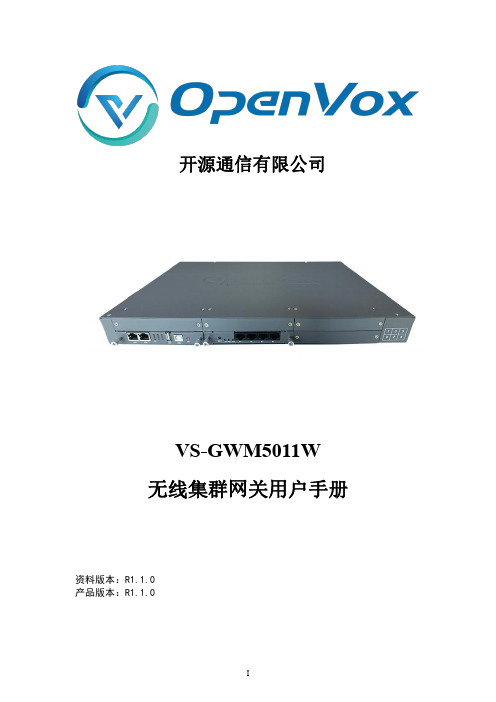
开源通信有限公司VS-GWM5011W无线集群网关用户手册资料版本:R1.1.0产品版本:R1.1.0声明:本手册仅作为用户的操作指导。
非经本公司书面许可,任何单位和个人不得擅自复制、摘抄本手册内容的部分或全部,并不得以任何形式传播。
前言本书简介本书各章节内容如下:·第1部分设备面板介绍·第2部分登录·第3部分网络信息网络配置·第4部分用户配置·第5部分高级配置·第6部分状态查询·第7部分功能键使用说明·第8部分系统管理本书约定3.各类标志本书还采用各种醒目标志来表示在操作过程中应该特别注意的地方,这些标志意义如下:该标志后的注释需给予格外关注。
警告提醒操作中应注意的事项,不当的操作可能会导致操作失败。
注意为确保设备配置成功或者正常工作而需要特别关注的操作或信息。
提示对操作内容的描述进行必要的补充和说明。
说明目录目录 (1)1设备面板介绍 (3)1.1机箱示意图 (3)1.2板卡示意图 (3)2登录 (4)3网络信息配置 (5)3.1修改静态IP (5)3.2注册服务器配置 (5)3.3通讯端口配置 (6)4用户配置 (7)4.1添加用户号码 (7)4.2媒体配置 (8)4.3PSTN_COR配置 (9)4.4NET_COR配置 (9)4.5增益配置 (10)4.6追呼配置 (10)5高级配置 (11)5.1系统配置 (11)5.1.1回音消除 (11)5.1.2静音压缩 (12)5.1.3时间同步 (12)5.1.4长时间无语音包处理 (13)5.1.5提醒语音功能 (14)5.2串口配置 (14)5.3拨号规则 (15)5.4信道切换 (15)5.5时间设置 (16)5.6抢权配置 (17)6状态查询 (18)6.1注册状态 (18)6.2线路状态 (18)7功能键使用说明 (19)7.1是否开通功能键 (19)7.2连拨功能码 (19)7.3摘机功能码 (19)7.4挂机功能码 (20)7.5热线功能码 (20)7.6关闭追呼功能码 (20)8系统管理 (21)8.1日志管理 (21)8.2软件升级 (22)8.3设备操作 (22)8.4版本信息 (23)8.5账号管理 (24)9附录一:功能键使用说明 (25)9.1连拨功能码 (25)9.2摘机功能码 (25)9.3挂机功能码 (25)9.4热线功能码 (25)9.5关闭追呼功能码 (25)1设备面板介绍1.1机箱示意图模块适用于机箱VS-GW1202/1600/2120系列图1-1-1正面示意图1.2板卡示意图图1-2-1VS-GWM5011W板卡示意图如图1-1-1所示各标识含义如下1.指示灯:有3个指示灯从左到右依次为:故障灯E、电源灯P、运行灯R;设备正常运行后电源灯为常绿,运行指示灯为绿闪,故障灯不亮。
HACMP______

一、功能原理1.HACMP的概念HACMP(High Availability Cluster Multi-Processing)是IBM基于Unix平台开发的一套高可用性集群软件,这个软件是为了确保关键资源或应用可以获得处理。
在hacmp集群环境中,应用必须在hacmp的管理之下,这样才可以确保应用的高可用性,当集群中的一个节点或组件出现问题,集群会将这个节点或组件所需的资源转移至其他节点上。
建立集群的目的✓减少计划或非计划的宕机时间✓避免单点故障✓快速故障恢复,但不能实现容错2.节点,网络,心跳2.1节点节点是安装并运行AIX操作系统和hacmp软件的一台独立系统,节点之间可以共享一系列资源:磁盘,卷组,文件系统,网络,网络IP地址和应用程序。
2.2网络集群各个节点之间通过网络进行相互通讯,当一个节点的某个网卡出现故障后,网络连接会自动切换到这个节点的其他网卡上,如果这个节点的所有网络连接都不可用的时候,集群会把应用极其所使用资源切换到其他节点上,并进行IP 地址接管操作IPAT(IP Address Takeover)。
集群的网络IP接管方式有2种:IP别名和IP替换IP别名:当集群把资源组以及IP地址从主节点切换目标节点时,在目标节点上并不会用主节点的服务地址去替代目标节点的网卡地址,而是在目标节点的网卡上建立IP别名(IP Alias),这样允许一个网卡绑定多个服务地址,因此同一节点可以装载更多的资源组。
IP替换:当集群把资源组以及IP地址从主节点切换目标节点时,目标节点的初始化启动IP将被主节点的服务IP所替换,这样只有使用同一服务地址的资源组可以装载到目标节点。
如果使用IP替换的接管方式还可以配置网络硬件地址HWAT(Hardware Address Takeover)即MAC地址切换,以确保ARP cache对网络地址的影响。
注:在HACMP4.5版本以前网络接管方式只能配置为IP替换方式。
AVP50G 开发板用户手册说明书

Logos FPGA开发平台用户手册AVP50G开发板2 / 51芯驿电子科技(上海)有限公司文档版本控制目录文档版本控制 (2)一、开发板简介 (6)二、FPGA核心板 (11)(一)简介 (11)(二)FPGA (12)(三)有源晶振 (13)(四)DDR3 (15)(五)QSPI Flash (17)(六)LED灯 (18)(七)扩展接口 (20)(八)电源 (24)(九)结构图 (27)三、扩展板 (28)(一)简介 (28)(二)VGA显示接口 (29)(三)HDMI输出接口 (30)(四)HDMI输入接口 (33)(五)视频输入接口 (35)(六)千兆以太网接口 (37)(七)ARM控制器 (39)1)实时时钟 (40)2)EEPROM (41)3)LED (42)4)USB串口 (43)5)SD卡 (44)(八)摄像头接口 (45)(九)扩展口 (46)(十)JTAG接口 (48)(十一)按键 (49)3 / 514 / 51芯驿电子科技(上海)有限公司(十二) 供电电源 (50)5 / 51专业级紫光同创 FPGA 视频图像处理开发平台(型号:AVP50G )正式发布了,为了让您对此开发平台可以快速了解,我们编写了此用户手册。
这款FPGA 视频图像处理开发平台具备HDMI 输入,DVI 输出,千兆以太网,CMOS Camera 接口和Micro SD 卡座等外设。
这极大的丰富了视频图像处理板的功能,不仅满足FPGA 视频图像处理的功能,还为视频图像存储,视频图像的网络通信提供了可能。
因此,这款开发平台可以堪称“专业级”和"全能级“。
这样的一款产品非常适合即将从事或者正在从事FPGA 视频图像处理或者视频图像通信及存储的学生、工程师等群体。
6 / 51芯驿电子科技(上海)有限公司一、 开发板简介在这里,对这款紫光同创 FPGA 开发平台进行简单的功能介绍。
开发板的整个结构,继承了我们一贯的核心板+扩展板的模式来设计的。
VMwareHA介绍

VMware vCenter 高可用性 HA 详解ware 简介的全称是High Availability(高可用性)。
ware HA群集一样具有一个包括两个或两个以上ESX主机的逻辑队列。
在一个HA群集中,每一台ware ESX效劳器配有一个HA代理,持续不断地检测群集中其他主的心跳信号。
假设某台ESX主机在持续三个时刻距离后都尚未发出心跳信号,那么该主机就被默以为发生了故障或与网络的连接显现了问题。
在这种情形下,本来在该主机上运行的虚拟机就会自动被转移到群集中的其他主机上。
反之,若是一台主机无法接收到来自群集的其他主机的心跳信号,那么该主机便会启动一个内部进程来检测自己跟群集中其他主机的连接是不是显现了问题。
若是真的显现了问题,那么就会中断在这台主机上所有正在运行的虚拟机,并启动预先设定好的备用主机。
另外,VMware HA的另一个显著的特点是能够对一个群集中的多台ESX效劳器(多达四台)上进行故障转移。
关于一次VMware HA故障转移,客户端操作系统以为只是一次因硬件的崩溃而进行的重启,并非会觉察到是一次有序的关机。
因此,如此的修复并非会改变操作系统的状态。
另外,虚拟机中任何正在进行的业务也可不能丢失。
即便备用ESX效劳器主机的硬件设备跟原ESX效劳器主机的硬件设备有所不同,客户端操作系统也可不能检测到这种不同。
因此,VMware HA的故障转移关于客户来讲能够算是完全透明的,几乎可不能显现任何停机的危险。
1. VMware HA 提供快速中断恢复VMware HA 利用配置为群集的多台 ESX/ESXi 主机,为虚拟机中运行的应用程序提供快速中断恢复和具有本钱效益的高可用性。
VMware HA 通过以下两种方式爱惜应用程序可用性:通过在群集内的其他主机上自动从头启动虚拟机,避免效劳器故障。
通过持续监控虚拟机并在检测到故障时对其进行从头设置,避免应用程序故障。
与其他群集解决方案不同,VMware HA 提供基础架构并利用该基础架构爱惜所有工作负载:不需要在应用程序或虚拟机内安装任何特殊软件。
VSICM55_M08_AccessControl
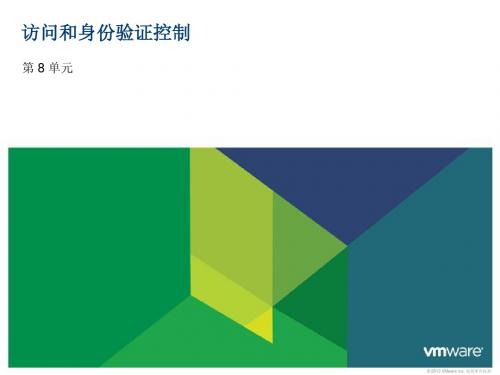
8-25
© 2013 VMware Inc. 保留所有权利
练习 17:用户权限
使用自定义用户角色 1. 在 vCenter Server 中创建自定义角色 2. 为 vCenter Server 清单对象分配权限 3. 验证权限可用性
VMware vSphere:安装、配置和管理
8-26
© 2013 VMware Inc. 保留所有权利
Virtual machine(虚拟机)> Configuration (配置)> Add new disk(添加新磁盘)
Virtual machine(虚拟机)> Configuration (配置)> Add or remove device (添加或移除设备)
VMware vSphere:安装、配置和管理
VMware vSphere:安装、配置和管理
8-16
© 2013 VMware Inc. 保留所有权利
角色
角色即特权的集合: 它们使用户可以执行各种 任务。
角色按类别分组。
角色包括系统角色、示例角色 和自定义角色。
VMware vSphere:安装、配置和管理
8-17
© 2013 VMware Inc. 保留所有权利
示例:Virtual Machine Creator 例如,将 Virtual Machine Creator 角色分配给用户 Nancy,并对 Finance 文件夹应用该较角色。
使用文件夹界定权限的范围:
Virtual machine(虚拟机)> Inventory (清单)> Create new(新建)
应用权限:场景 4
对于对象而言,为用户明确定义的访问权限优先于所有组权限。
【VMware VCP510 官方中文课件】-VSICM51_M03_VirtualMachines

通用 SCSI 设备(例如磁带库): 可与附加的 SCSI 适配器相连
NVIDIA GPU (VMware® View™) 通过 View 使用硬件加速图形
VMware vSphere:安装、配置和管理 – 修订版 A
3-15
© 2012-2013 VMware Inc. 保留所有权利
虚拟机控制台
创建虚拟机
第 3 单元
© 2012-2013 VMware Inc. 保留所有权利
您的位置
课程介绍 虚拟化简介 创建虚拟机 VMware vCenter Server 配置和管理虚拟网络 配置和管理 vSphere 存储 虚拟机管理
Data Protection 访问和身份验证控制 资源管理和监视 High Availability 和 Fault Tolerance 主机可扩展性 补丁程序管理 安装 VMware vSphere 组件
尽可能选用 vmxnet3。
VMware vSphere:安装、配置和管理 – 修订版 A
3-14
© 2012-2013 VMware Inc. 保留所有权利
其他设备
CD/DVD 驱动器:
连接 CD-ROM、DVD 或 ISO 映像。
USB 3.0: 智能卡读卡器
软盘驱动器: 连接软盘或软盘映像。
虚拟机 文件夹
日志文件
模板文件 原始设备映射文件 磁盘描述符文件
(vmware.log)
(<虚拟机名称>.vmtx) (<虚拟机名称>-rdm.vmdk) (<虚拟机名称>.vmdk)
磁盘数据文件
挂起状态文件 快照数据文件 快照状态文件 快照磁盘文件
高可用解决方案

高可用解决方案
《高可用解决方案:确保系统稳定运行的关键》
在今天的信息时代,高可用性已经成为企业架构设计中不可或缺的一部分。
随着业务的不断扩张和用户的增加,系统稳定运行显得尤为重要。
因此,高可用解决方案成为了许多企业必须考虑的关键问题。
高可用性解决方案是一种通过设计和实施系统和应用程序,以确保其对故障的容忍能力和快速恢复能力的方法。
它旨在保证系统可以24/7稳定运行,而不会因为硬件或软件故障而导致
服务中断或数据丢失。
这对于金融、电子商务、医疗等行业尤为重要,因为任何一点小小的系统故障都可能导致巨大的损失。
常见的高可用性解决方案包括硬件冗余、数据冗余、自动故障转移、负载均衡和监控系统。
硬件冗余指的是在关键组件上增加备用件,以防止单点故障。
数据冗余则是在不同地点或服务器上备份数据,以确保在数据中心故障时可以迅速恢复。
自动故障转移和负载均衡可以帮助系统在出现故障时自动切换到备用系统,确保服务的连续性。
而监控系统可以帮助企业及时发现故障并进行处理,以减少服务中断的时间。
虽然高可用性解决方案对企业来说非常重要,但它并不是一成不变的。
随着技术的不断发展和业务的需求不断变化,高可用性解决方案也需要不断地进行更新和优化。
因此,企业需要不断地关注和投入到高可用性解决方案的设计和实施中,以确保其系统能够稳定运行并与时俱进。
综上所述,高可用性解决方案是企业确保系统稳定运行的关键。
只有不断的关注和投入到高可用性解决方案中,企业才能够在激烈的市场竞争中脱颖而出,取得持续的成功。
STM32固件库使用手册【中文】
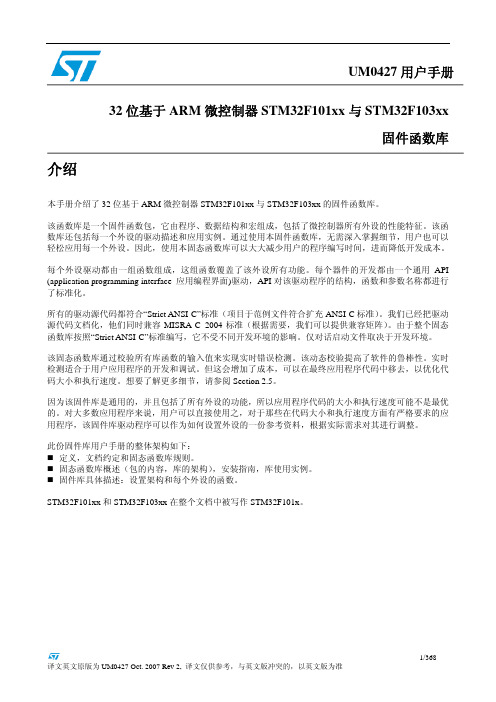
所有的驱动源代码都符合“Strict ANSI-C”标准(项目于范例文件符合扩充 ANSI-C 标准)。我们已经把驱动 源代码文档化,他们同时兼容 MISRA-C 2004 标准(根据需要,我们可以提供兼容矩阵)。由于整个固态 函数库按照“Strict ANSI-C”标准编写,它不受不同开发环境的影响。仅对话启动文件取决于开发环境。
1.3.1 变量 ................................................................................................................................................ 28 1.3.2 布尔型 ............................................................................................................................................ 28 1.3.3 标志位状态类型 ........................................................................................................................... 29 1.3.4 功能状态类型 ...............................................
高可用性与容错设计
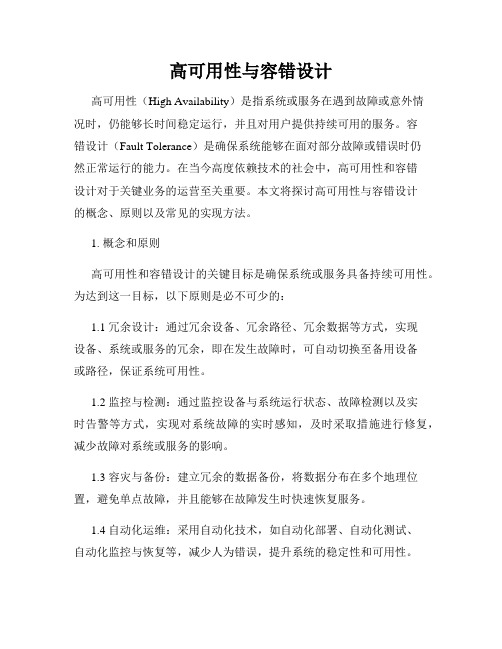
高可用性与容错设计高可用性(High Availability)是指系统或服务在遇到故障或意外情况时,仍能够长时间稳定运行,并且对用户提供持续可用的服务。
容错设计(Fault Tolerance)是确保系统能够在面对部分故障或错误时仍然正常运行的能力。
在当今高度依赖技术的社会中,高可用性和容错设计对于关键业务的运营至关重要。
本文将探讨高可用性与容错设计的概念、原则以及常见的实现方法。
1. 概念和原则高可用性和容错设计的关键目标是确保系统或服务具备持续可用性。
为达到这一目标,以下原则是必不可少的:1.1 冗余设计:通过冗余设备、冗余路径、冗余数据等方式,实现设备、系统或服务的冗余,即在发生故障时,可自动切换至备用设备或路径,保证系统可用性。
1.2 监控与检测:通过监控设备与系统运行状态、故障检测以及实时告警等方式,实现对系统故障的实时感知,及时采取措施进行修复,减少故障对系统或服务的影响。
1.3 容灾与备份:建立冗余的数据备份,将数据分布在多个地理位置,避免单点故障,并且能够在故障发生时快速恢复服务。
1.4 自动化运维:采用自动化技术,如自动化部署、自动化测试、自动化监控与恢复等,减少人为错误,提升系统的稳定性和可用性。
2. 实现方法为了实现高可用性和容错设计,我们可以采用以下几种常见的方法:2.1 服务器集群:构建服务器集群,将任务分配到多台服务器上,实现负载均衡和容错能力。
当一台服务器故障时,其他服务器可以继续提供服务,确保系统的可用性。
2.2 数据备份与恢复:建立定期的数据备份机制,并将备份数据存储在多个地理位置。
当主服务器故障时,可以快速切换至备份服务器,实现系统的快速恢复。
2.3 容器化技术:使用容器化技术,将应用程序与其依赖的组件打包成容器镜像,并在多个环境中进行部署。
当某个容器发生故障时,可以快速替换或迁移容器,实现服务的不中断运行。
2.4 负载均衡:通过使用负载均衡器,将流量均匀地分布到多个服务器上,实现负载的平衡和容错能力。
HiSERVER冗余服务器介绍(经典)精品PPT课件

电力企业
化工、石化、 矿山 医药及生物能源
市政交通、政府 机关、教育、医 疗…
39
企业信息管理系统
邮件/数据库/WEB/IT 架构应用 DNS DOMAIN 等等 财务、CRM、供应链、EHR
高可靠性的服务器冗余系统,避免故障停机事件。 高效整合的虚拟化系统,节省投资,降低能耗!
40
流程制造业MES系统
技术市场部 杜志军 2012-9-5
介绍
主题
高可用性技术的革新 H&i Server 冗余服务器 与传统HA对比 行业应用展望
您是否还停留在上个时代?
以前: 故障中断后再恢复 ——如 clusters, 备份恢复
现在: 不中断运行 ——不需要故障后才恢复
共享存储
传统的高可用的方案是说的都是恢复 而不是阻止故障或灾难的发生
19
———高效整合,节省资源
20
高效整合的服务器系统
App OS
App OS App OS
App OS
App OS
独立服务器的多个系统
H&i Server (虚拟化技术)
冗余技术与虚拟化 业界领先的高可靠性系统
21
H&i Server 更多优势
灾备方案(异地部署)
简易、高效的灾备策略
Location 1
26
H&i Server价值总结
主动的可靠运行保证,运算与 数据读写的实时同步。
集成故障分析模块,预知、检 测并自动隔离错误。
简易部署与维护 远程管理和主动通知。
支持虚拟化整合及灾备部署方 案
可轻易支付的高可靠性方案
■ 客户收益
最大化系统连续性运行 无与伦比的易用性 低采购/运营成本 IT资源整合与灵活度 容灾方案
博科BrocadeSAN交换机常用命令
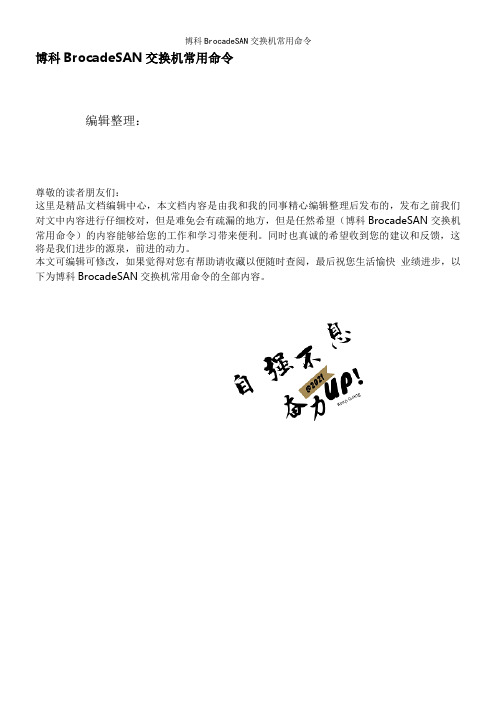
博科BrocadeSAN交换机常用命令编辑整理:尊敬的读者朋友们:这里是精品文档编辑中心,本文档内容是由我和我的同事精心编辑整理后发布的,发布之前我们对文中内容进行仔细校对,但是难免会有疏漏的地方,但是任然希望(博科BrocadeSAN交换机常用命令)的内容能够给您的工作和学习带来便利。
同时也真诚的希望收到您的建议和反馈,这将是我们进步的源泉,前进的动力。
本文可编辑可修改,如果觉得对您有帮助请收藏以便随时查阅,最后祝您生活愉快业绩进步,以下为博科BrocadeSAN交换机常用命令的全部内容。
博科Brocade SAN交换机常用命令1.查看IP地址命令 (3)2。
查看firmware版本 (3)3.查看交换机状态 (3)4.查看交换机license—id (4)5.配置ZONE (4)6。
查看zone配置文件 (5)7.查看ZONE (6)8.查看系统日志信息 (7)9.关机 (7)10.设置博科Brocade交换机IP地址 (7)11。
博科brocade交换机查看OS版本信息 (7)12。
博科brocade交换机添加license授权信息 (7)13。
查看博科brocade交换机license授权信息 (7)14。
博科Brocade Slikworm 300交换机license (8)15。
博科Brocade交换机修改密码命令 (8)16。
博科 brocade SAN交换机密码重置 (8)17。
登陆后是用passwddefault命令恢复出厂密码 (9)18。
交换机升级 (10)19.帮助信息 (14)1.查看IP地址命令swd77:admin> ipaddrshowSWITCHEthernet IP Address: 10.77.77。
77Ethernet Subnetmask: 255。
255.255.0Fibre Channel IP Address: noneFibre Channel Subnetmask: noneGateway IP Address: noneDHCP: Offswd77:admin〉2.查看firmware版本swd211:admin〉swd211:admin〉 firmwareshowAppl Primary/Secondary Versions-—-——--——-——------————-—---———-—-—---——-—-FOS v6。
I2 灾备软件用户使用手册

3.
I2 软件卸载............................................................................................................................................... 18
第一章 英方灾备软件概览........................................................................................................................................ 4 系统架构.............................................................................................................................................................. 4 核心功能.............................................................................................................................................................. 5 第二章 安装和卸载.................................................................................................................................................... 6 1. I2node 安装................................................................................................................................................7 a) b) 2. Windows 安装................................................................................................................................... 7 Linux 安装......................................................................................................................................... 10
IBM AIX PowerHA 高可用性环境设置简介说明书

The PowerHA for AIX(formerly HACMP)cheat sheetBuilding a redundant environment for high availability with AIX Skill Level:IntermediateChristian Pruett(*****************)Senior Systems AdministratorFreelance15Jun2010Do you want to set up a redundant environment for high availability but don't know how AIX can help you?Discover PowerHA(formerly HACMP)and gain a cheat sheet on how to configure and set up a simple two-node cluster.There are some types of computing environments in which you can't afford downtime—the applications and data are so important that if one machine dies,you want another to be able to pick up and immediately take over.Fortunately,in IBM®AIX®,a special piece of software called PowerHA can provide redundancy and high availability to meet these needs.This article provides an introduction to PowerHA and shows how to set up and configure a simple two-node cluster.PowerHA at workdeveloperWorks®/developerWorks PowerHA is designed to keep resources highly available with minimum downtime bygathering resources in ways that allow multiple IBM System p servers to accessthem.PowerHA manages disk,network,and application resources logically,passingcontrol to individual machines based on availability and preference.From a systemsadministration point of view,the main concept behind PowerHA is to keep everythingas redundant as possible to ensure that there is high availability at all levels.Figure1below illustrates a simple PowerHA configuration.configurationFigure1.Simple PowerHAon two networks.They share between them a set of IP addresses,some LogicalVolume Manager(LVM)resources,and application controls—all managed byPowerHA.One of these servers is considered to be"active"and is in control of theseresources,while the other is idle and sits ready in case it is needed,as shown inFigure2./developerWorks developerWorks®Figure2.Active and idleserversas some wires being accidentally unplugged,PowerHA senses the errors andmakes the other server take over.There is a momentary pause in the availability ofthe resources,but then everything comes up as though it were on the originalmachine,and no one can tell the difference,as shown in Figure3.Figure3.PowerHA controls failover in the event of a resource failuredeveloperWorks®/developerWorksOnce the hardware becomes available again,the resources can remain where theyare or go back to the original server.It is completely at the discretion of theadministrator.However,hardware failures aren't the only reason for making resources move fromone server to another.You can also use this technology for things like operatingsystem upgrades,firmware maintenance,or other activities that may requiredowntime,all of which adds to the versatility and usefulness of PowerHA.Key PowerHA termsThe following terms are used throughout this article and are helpful to know whendiscussing PowerHA:•Cluster:A logical grouping of servers running PowerHA.•Node:An individual server within a cluster.•Network:Although normally this term would refer to a larger area ofcomputer-to-computer communication(such as a WAN),in PowerHAnetwork refers to a logical definition of an area for communicationbetween two servers.Within PowerHA,even SAN resources can bedefined as a network.•Boot IP:This is a default IP address a node uses when it is first activated/developerWorks developerWorks®and becomes available.Typically—and as used in this article—the bootIP is a non-routable IP address set up on an isolated VLAN accessible toall nodes in the cluster.•Persistent IP:This is an IP address a node uses as its regular means of communication.Typically,this is the IP through which systemsadministrators access a node.•Service IP:This is an IP address that can"float"between the nodes.Typically,this is the IP address through which users access resources inthe cluster.•Application server:This is a logical configuration to tell PowerHA how to manage applications,including starting and stopping applications,application monitoring,and application tunables.This article focuses onlyon starting and stopping an application.•Shared volume group:This is a PowerHA-managed volume group.Instead of configuring LVM structures like volume groups,logicalvolumes,and file systems through the operating system,you must usePowerHA for disk resources that will be shared between the servers.•Resource group:This is a logical grouping of service IP addresses,application servers,and shared volume groups that the nodes in thecluster can manage.•Failover:This is a condition in which resource groups are moved fromone node to another.Failover can occur when a systems administratorinstructs the nodes in the cluster to do so or when circumstances like acatastrophic application or server failure forces the resource groups tomove.•Failback/fallback:This is the action of moving back resource groups tothe nodes on which they were originally running after a failover hasoccurred.•Heartbeat:This is a signal transmitted over PowerHA networks to check and confirm resource availability.If the heartbeat is interrupted,thecluster may initiate a failover depending on the configuration.Prep workA number of steps must take place before you can configure an PowerHA clusterand make it available.The first step is to make sure that the hardware you will beusing for the two servers is as similar as possible.The number of processors,thequantity of memory,and the types of Fibre Channel and Ethernet adapters should allbe the same.If you are using logical partition(LPAR)or virtual I/O(VIO)technology,be consistent:Don't mix hardware strategies like logical Host Ethernet AdaptersdeveloperWorks®/developerWorksother.(LHEA)on one node with standard four-port Ethernet adapters on the Array The second step,which should coincide with the first,is to size the environment insuch a way that each node can manage all the resource groups simultaneously.Ifyou decide that you will have multiple resource groups running in the cluster,assume a worst-case scenario where one node will have to run everything at once.Ensure that the servers have adequate processing power to cover everything.Third,you need to assign and/or share the same set of resources to each server.Ifyou use SAN disks for storage,the disks for the shared volume groups need to bezoned to all nodes.The network VLANs,subnets,and addresses should be hookedup in the same fashion.Work with your SAN and network administrators to getaddresses and disks for the boot,persistent,and service IP addresses.Fourth and finally,the entire operating system configuration must match between thenodes.The user IDs,third-party software,technology levels,and service packs needto be consistent.One of the best ways to make this happen is to build out theintended configuration on one node,make a mksysb backup,and use that to buildout all subsequent nodes.Once the servers are built,consider them joined at thehip:make changes on both servers consistently all the time.With all of the virtualization technology available today,it's far more worthwhile touse VIO to create a pair of production and development LPARs on the same set ofSystem p servers and hardware resources than to try to save a few dollars at theexpense of sacrificing the true purpose for which PowerHA was ethings like shared processor weights,maximum transmission unit(MTU)sizes,andRAM allocation to give the production LPARs more clout than the developmentLPARs.Doing so creates an environment that can handle a failover and assuresmanagers and accountants that finances are being used wisely.Configuring a two-node PowerHA cluster/developerWorks developerWorks®Now for the actual work.In this example,you set up a simple two-node clusteracross two Ethernet networks:one shared volume group on a SAN disk that alsouses a second SAN disk for a heartbeat and with an application managed byPowerHA in one resource group.Note:This process assumes that all IP addresses have been predetermined andthat the SAN zoning of the disks is complete.Unless otherwise stated,you must runthe tasks here on each and every node of the cluster.Step1.Install the PowerHA softwareYou can purchase this software from IBM directly(see Resources for a link);the filesets all start with the word e the installp command to install thesoftware,much like any other licensed program package(LPP).Step2.Edit some flat filesPut all of the IP addresses associated with the cluster—boot,persistent,andservice—into each/etc/hosts file on each node of the cluster.Do the same with the/usr/es/sbin/cluster/etc/rhosts file.Verify that the server hostnames match theappropriate IP addresses;the server's hostname should also match with thepersistent IP address.Step3.Configure the boot IP addressesRun the smitty chinet command,and set the boot IP addresses for eachnetwork adapter.Make sure that you are able to ping and connect freely from nodeto node on all respective networks.Also,double-check to make sure that the defaultroute is properly configured.If it isn't,run smitty tcpip,go into the MinimumConfiguration menu,enter the default route for the primary adapter,and pressEnter.Step4.Make application start and stop scriptsCreate two simple Korn shell scripts—one that starts an application and one thatstops an application.Keep these scripts in identical directories on both nodes.Step5.Define the clustercommand:Run theStep6.Define the nodesRun thecommand:Define every node within the cluster on both nodes.Step 7.Define the networksRun thecommand:This defines one network per Ethernet adapter.I prefer to use the Pre-definedoption as opposed to the Discovered path,but that is up to your discretion.Checkthe subnet masks for consistency.Step 8.Define the boot IP addressesRun thecommand:This defines the boot IP addresses on the respective network adapters.Thisaddress should be the same IP addresses you used in step 3.Make sure you definethese addresses within the proper respective PowerHA-defined network.Step 9.Define the persistent IP addressesRun thecommand:This defines the persistent IP addresses,again paying attention to pick the properrespective PowerHA-defined network.Step 10.Define the service IP addressesRun thecommand:developerWorks®/developerWorks/developerWorks developerWorks®This defines the service IP addresses.Step11.Perform a discovery and rebootBy this point,the nodes should have the ability to communicate with each other andkeep the information stored in the nodes'Object Data Managers(ODMs)in sync.Make the nodes within the cluster communicate with each other by running thecommand:Select the Discover PowerHA-related Information from Configured Nodesoption,and check for errors to fix.Generally,rebooting each node can clear up anyminor problems,and this is a good point to test restarting each server anyway.Step12.Define the resource groupcommand:Run the1.Select all participating nodes in the cluster.2.Set the Startup Policy to Online On First Available Node.3.Set the Fallback Policy to Never Fallback.This setting prevents the resources from going back to the original serverwhen it is brought up,which is a wise thing to do.Step13.Create a shared volume groupNote:Run this command only on one node.Run the smitty cl_vg command,and create a shared volume group.When youcreate a shared volume group,you only need to select one of the nodes,becausethe disk is shared.Step14.Create a heartbeat diskFirst,run the smitty cl_convg command,and then select Create a ConcurrentVolume Group with Data Path Devices.Choose one node and the target disk.developerWorks®/developerWorks Next,run thecommand:Step15.Define an application servercommand:Run thethe scripts you created in step4.Step16.Configure the resource groupNote:Run this command on only one node.command:Run theoption.Then,perform these steps:1.Select the appropriate service IP addresses.2.Select the appropriate shared volume groups and heartbeat disk.3.Select the appropriate application servers.Step17.Perform a synchronizationcommand:Synchronize the cluster configuration.Run theCorrect any problems along the way.Step18.Start the cluster/developerWorks developerWorks®At this point,the cluster is ready to start.On one of the nodes,run the smittyclstart command,and pick that particular node.My preference is not to have thecluster start on reboot,because if there is a PowerHA-related problem on startup,itcan be difficult to troubleshoot it.After the node comes up with the resourcesavailable,start the cluster on the other node.Step19.Perform a test failoverThe best way I have found to test PowerHA’s adaptability is to reboot the activenode and let things fail over naturally while running the tail–f/tmp/hacmp.out command on the other node to watch as things go over.Or,run command:theStep20.Perform failure testingIf you really want to make sure your cluster is solid,perform testing by literallyremoving cables and seeing how the resources move back and forth.The more youtest,the more reliable your cluster will be.ConclusionPowerHA is a robust and effective tool for keeping resources available on AIXservers.Although this article presented a simple introduction and how-to for settingup a two-node cluster,PowerHA is capable of doing much more,includingapplication monitoring,integrating NAS resources,and putting logic into starting upresource groups.But if you are looking to hit the ground running,the best advice Ihave is to make a test cluster and try everything you can.developerWorks®/developerWorksResourcesLearn•HACMP Library:Learn more about HACMP in AIX and find helpful resources from the HACMP Library.•IBM PowerHA SystemMirror for AIX:Learn more about IBM PowerHA for AIX version6.1,the replacement for PowerHA.•PowerHA for AIX Cookbook:Learn how to install,tailor,and configure PowerHA version5.5.•IBM eServer pSeries HACMP V5.x Certification Study Guide Update:This guide shows how to implement high-availability clusters with HACMP version5.x,helps you upgrade an existing cluster to the latest version,or prepare you forthe HACMP version5.x certification exam to achieve IBM eServer CertifiedSystems Expert-pSeries HACMP5.x for AIX5L.•Implementing High Availability Cluster Multi-Processing(HACMP)Cookbook: Broaden your understanding of the HACMP and HACMP Extended Distance(HACMP/XD)architecture.•HACMP Planning Guide:This guide provides information necessary to plan and install the HACMP for AIX software.•AIX and UNIX®developerWorks zone:The AIX and UNIX zone provides a wealth of information relating to all aspects of AIX systems administration andexpanding your UNIX skills.•New to AIX and UNIX?Visit the New to AIX and UNIX page to learn more.•Technology bookstore:Browse the technology bookstore for books on this and other technical topics.Discuss•developerWorks blogs:Check out our blogs and get involved in thedeveloperWorks community.•Follow developerWorks on Twitter.•Get involved in the My developerWorks community.•Participate in the AIX and UNIX forums:•AIX Forum•AIX Forum for developers•Cluster Systems Management/developerWorks developerWorks®•IBM Support Assistant Forum•Performance Tools Forum•Virtualization Forum•More AIX and UNIX ForumsAbout the authorChristian PruettChristian Pruett is a senior UNIX systems administrator with more than14years of experience with AIX,Sun Solaris,Linux,and HP/UX in awide variety of industries,including computing,agriculture,andtelecommunications.He is the co-author of two IBM Redbooks on AIX,has served as a UNIX book review for O’Reilly Publishing,and hasworked on several of the IBM AIX certification exams.He resides inColorado with his wife and two children.You can reach Christian at*****************.。
VMware vSphere 5.1 高可用性 ---- 群集、HA、DRS、FT

VMware vSphere 5.1 高可用性在本节中主要讲的是集群的一些功能和配置,相比5.0的设置,没有太大的变化。
VMware vSphere为虚拟机提供虚拟化的基础架构,将现有的物理资源转化成虚拟资源,将物理资源分成若干资源,为每个虚拟机提供包括CPU、内存等虚拟资源。
要想很好地分配这些资源,就必须要使用资源池。
资源池是灵活管理资源的逻辑抽象。
资源池可以分组为层次结构,用于对可用的CPU 和内存资源按层次结构进行分区。
群集中的资源池比单个ESXi主机上的还要重要,因为在群集中创建资源之后,整个资源池管理的就是所有的ESXi主机资源了。
所管理的资源是所有ESXi主机上的CPU和内存的资源总和。
高可用性和双机热备是VMware vSphere 5.1最重要的一部分,高可用并不是vSphere独有的,企业使用高可用就是为了服务的连续性和数据的安全性,HA是以一群ESXi服务器为主的群集功能,主要是目的是当虚拟机运行的主机发生故障时能及时转移主机,避免长时间的停机。
而FT双机热备则是保证虚拟机最长时间不停机,将虚拟机以双机热备的方式同时在两台主机运行,大大增强了业务的可连续性。
本节中主要讲的是讲的一下内容:一、建立群集二、设置HA高可用性三、测试HA高可用性四、设置DRS五、建立FT双机热备无论是计划停机时间还是非计划停机时间,都会带来相当大的成本。
但是,用于确保更高级别可用性的传统解决方案都需要较大开销,并且难以实施和管理。
VMware 软件可为重要应用程序提供更高级别的可用性,并且操作更简单,成本更低。
使用vSphere,组织可以轻松提高为所有应用程序提供的基准级别,并且以更低成本和更简单的操作来实现更高级别的可用性。
使用vSphere,可以独立于硬件、操作系统和应用程序提供更高可用性,减少常见维护操作的计划停机时间,在出现故障时提供自动恢复。
vSphere 可以减少计划的停机时间,防止出现非计划停机,并迅速从断电中恢复。
VSICM55_M07_VMManagement
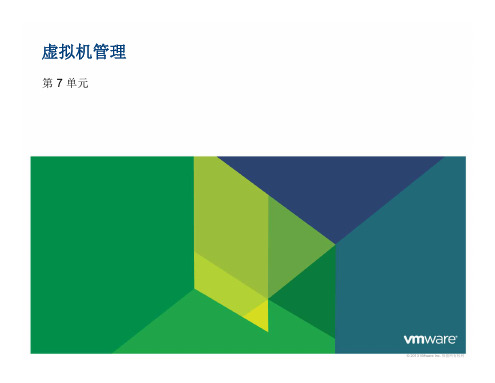
迁移类型比较
是否要求 CPU 兼容性 共享存储? 允许使用不同的 CPU 系列 必须满足 CPU 兼容性要求 必须满足 CPU 兼容性要求
迁移类型
虚拟机 电源状态
更改主机或 数据存储? 主机或 数据存储 或二者 主机或 数据存储 或二者 主机
跨虚拟 数据中心?
冷迁移
关闭
是
否
挂起
vMotion Storage vMotion Enhanced vMotion
7-21
© 2013 VMware Inc. 保留所有权利
动态增加虚拟磁盘的大小
增加现有虚拟磁盘 文件的大小
动态增加虚拟磁盘的大小, 例如从 2GB 增加到 20GB。
VMware vSphere:安装、配置和管理
7-22
© 2013 VMware Inc. 保留所有权利
扩充精简配置的磁盘
如果创建的是精简格式的虚拟磁盘,可在创建后将其扩充为完整大小。 要扩充精简配置的磁盘,请: 右键单击虚拟机的 .vmdk 文件,然后选择 “Inflate”(扩充)。
规范可存储在数据库中。 可在 “Customization Specifications Manager”(自定义规范管理器) 中编辑规范。
VMware vSphere:安装、配置和管理
7-13
© 2013 VMware Inc. 保留所有权利
跨数据中心部署虚拟机
允许跨数据中心部署虚拟机。 将虚拟机从一个数据 中心克隆到另一个数据 中心。 通过一个数据中心的 模板在另一个数据中心 内部署虚拟机。
可以执行并发迁移: 最多支持对一个 VMware vSphere® VMFS-5 数据存储同时进行八项 vSphere vMotion、克隆、部署或 vSphere Storage vMotion 访问。
ibm存储虚拟化和高可用解决方案

ibm存储虚拟化和高可用解决方案篇一:V7000存储高可用解决方案方案建议书(XXX容灾方案建议)容灾参考方案目录第1章XXXX容灾方案参考 ................................................ (1)系统现状 ................................................ ................................................... .. (1)容灾需求分析 ................................................................................................... (1)容灾参考方案 ................................................ ................................................... (2)总体架构规划 ................................................ ................................................... ................. 2 V7000 外部存储虚拟化功能说明 ................................................ .................................... 3 V7000 VDM(虚拟磁盘镜像)功能说明 ................................................ ...................... 3 后期存储扩展建议 ................................................ ................................................... (4)系统配置参考 ................................................ ................................................... (4)第2章V7000存储设备介绍 ................................................ (6)IBM V7000存储系统概述 ................................................ ................................................... . (6)通过IBM SYSTEM STORAGE EASY TIER增强访问能力 ................................................ . (6)通过精简调配来优化效率 ................................................ ................................................... . (7)动态迁移避免系统中断运行 ................................................ ................................................... (7)通过复制服务来保护数据 ................................................ ................................................... . (8)管理工具与IBM SYSTEMS DIRECTOR相集成 ................................................ .. (10)高性能SSD支持 ................................................ ................................................... .. (10)外部存储系统虚拟化 ................................................ ................................................... . (10)第3章存储高可用技术建议 ................................................ . (12)存储高可用性的内容 ................................................ ................................................... (12)存储高可用性方案的主要实现方式 ................................................ .. (14)方式一:磁盘设备间数据镜像( 如LVM Mirror ) .......................................... .............. 15 方式二:磁盘设备间数据复制(如PPRC 或ERM) ............................................. .... 19 方式三:采用SVC或V7000或V7000实现逻辑卷镜像.. (21)三种HA方式的比较 ................................................ ................................................... . (23)第1章 XXXX容灾方案参考系统现状XXXX现有IT系统的现状大致如下图所示。
VMwareHightAvailability(HA)的故障排查详解

VMwareHightAvailability(HA)的故障排查详解VMware Hight Availability(HA)的故障排查详解故障状态1、VMware High Availability故障切换错误,提示:1.HA agent on xxx in cluster xxx in xxx has an error2、在ESXi/ESX主机上配置HA agent提示如下错误:1.Failed to connect to host2.Failed to install the VirtualCenter agent3.cmd addnode failed for primary node: Internal AAM Error - agent could not start4.cmd addnode failed for primary node:/opt/vmware/aam/bin/ft_startup failed3、为主机配置hosts文件配置错误;4、端口如下错误提示:1.Posts not freed after stop_ftbb5、第一台加入到HA cluster成功,但是第二台加入进来到90%时报错;6、VMware vSphere Client显示如下错误提示:1.Internal AAM Errors-agent could not start7、在ESXi/ESX主机的aam日志里面,aam_config_util_addnode.log里如下错误信息:1.01/23/10 16:20:49 [myexit ] Failure location:2.01/23/10 16:20:49 [myexit ] function main::myexit called from line 21993.01/23/10 16:20:49 [myexit ] function main::start_agent called from line 11684.01/23/10 16:20:49 [myexit ] function main::add_aam_node called from line 1715.01/23/10 16:20:49 [myexit ] VMwareresult=failure8、将主机添加到cluster失败,提示如下错误信息:1.Cannot complete the configuration of the HA agent on the host.Other HA configuration error.故障分析上面是最常见的系列HA error,所以,可能由众多问题导致,下面一一分析解决方案;解决方案1、确认当前系统版本匹配;2、确认license是否足够用于HA Cluster;3、确认DNS解析配置是否完整;4、确认vCenter Server的相关解析完整;5、确认所有主机之间的时间同步不能差异过多;6、确认vCenter到ESXi/ESX主机之间的链接正常;7、确认ESXi/ESX主机的隔离响应网络地址畅通无阻;8、确认相关网络端口正常开放通行,检查防火墙配置,包括如下:入站端口:TCP/UDP 8042-8045出站端口:TCP/UDP 2020-20509、确认HA Cluster本身的资源相关是否有问题;10、确认HA Agent的状况,如有必要,重装Agent,见:查阅和重装VirtualCenter Server agents(vpxa)服务;11、查看VirtualCenter Server Webservices服务是否正常,如有必要重启或手动启动;12、如果是esxi服务器,确认swap的空间足够和日志目录空间足够。
服务器虚拟化技术的高可用性和故障转移
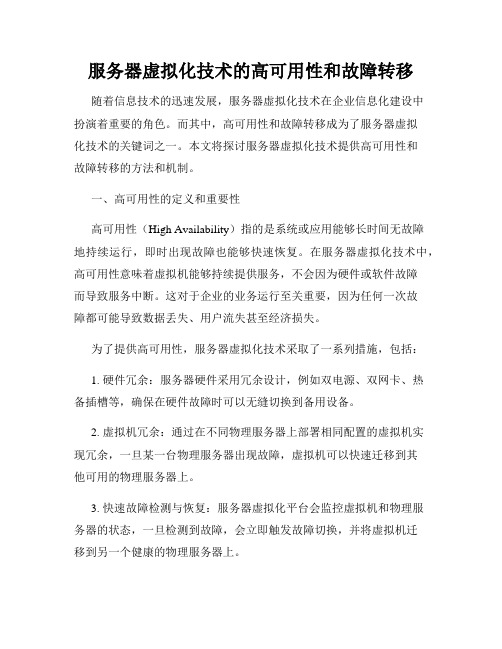
服务器虚拟化技术的高可用性和故障转移随着信息技术的迅速发展,服务器虚拟化技术在企业信息化建设中扮演着重要的角色。
而其中,高可用性和故障转移成为了服务器虚拟化技术的关键词之一。
本文将探讨服务器虚拟化技术提供高可用性和故障转移的方法和机制。
一、高可用性的定义和重要性高可用性(High Availability)指的是系统或应用能够长时间无故障地持续运行,即时出现故障也能够快速恢复。
在服务器虚拟化技术中,高可用性意味着虚拟机能够持续提供服务,不会因为硬件或软件故障而导致服务中断。
这对于企业的业务运行至关重要,因为任何一次故障都可能导致数据丢失、用户流失甚至经济损失。
为了提供高可用性,服务器虚拟化技术采取了一系列措施,包括:1. 硬件冗余:服务器硬件采用冗余设计,例如双电源、双网卡、热备插槽等,确保在硬件故障时可以无缝切换到备用设备。
2. 虚拟机冗余:通过在不同物理服务器上部署相同配置的虚拟机实现冗余,一旦某一台物理服务器出现故障,虚拟机可以快速迁移到其他可用的物理服务器上。
3. 快速故障检测与恢复:服务器虚拟化平台会监控虚拟机和物理服务器的状态,一旦检测到故障,会立即触发故障切换,并将虚拟机迁移到另一个健康的物理服务器上。
二、故障转移的工作原理和方法故障转移(Failover)是服务器虚拟化技术中实现高可用性的重要手段之一。
它指的是在出现故障时,将主服务器上的虚拟机自动迁移到备用服务器上,以确保服务的连续性。
故障转移的工作原理主要分为以下几个步骤:1. 心跳检测:主服务器和备用服务器之间通过网络进行心跳检测,以检测主服务器的状态。
心跳检测可通过网络包、PING命令等方式实现,一旦发现主服务器无法响应,备用服务器将判断主服务器发生故障。
2. 异步数据同步:主服务器上的数据会通过网络同步到备用服务器上,保证备用服务器上的数据与主服务器上的数据一致。
数据同步可以采取增量复制、镜像复制等方式。
3. 故障切换:当备用服务器检测到主服务器故障后,会立即接管主服务器上的虚拟机,并向客户端发出故障切换信号,实现快速迁移。
基于开源鸿蒙ab机制的无中断电力固件更新方法
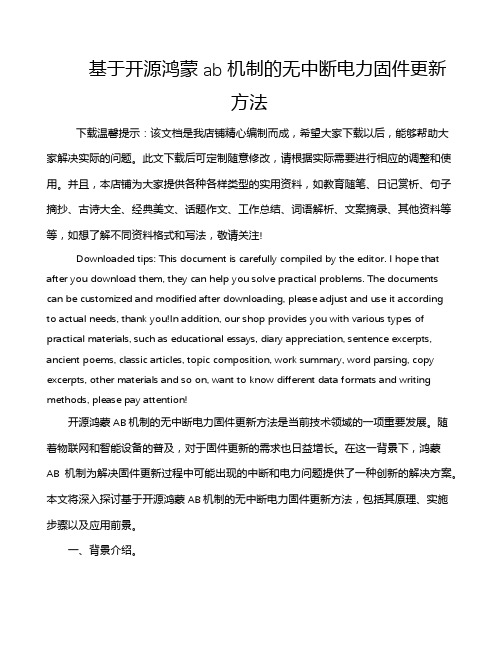
基于开源鸿蒙ab机制的无中断电力固件更新方法下载温馨提示:该文档是我店铺精心编制而成,希望大家下载以后,能够帮助大家解决实际的问题。
此文下载后可定制随意修改,请根据实际需要进行相应的调整和使用。
并且,本店铺为大家提供各种各样类型的实用资料,如教育随笔、日记赏析、句子摘抄、古诗大全、经典美文、话题作文、工作总结、词语解析、文案摘录、其他资料等等,如想了解不同资料格式和写法,敬请关注!Downloaded tips: This document is carefully compiled by the editor. I hope that after you download them, they can help you solve practical problems. The documentscan be customized and modified after downloading, please adjust and use it accordingto actual needs, thank you!In addition, our shop provides you with various types of practical materials, such as educational essays, diary appreciation, sentence excerpts, ancient poems, classic articles, topic composition, work summary, word parsing, copy excerpts, other materials and so on, want to know different data formats and writing methods, please pay attention!开源鸿蒙AB机制的无中断电力固件更新方法是当前技术领域的一项重要发展。
H3C 高可用性解决方案

H3C 高可用性解决方案H3C 高可用性解决方案应用背景随着网络的快速普及和应用的日益深入,各种关键业务和增值业务在网络上得到了广泛部署,网络带宽也以指数级增长,对可靠性的需求也越来越高,尤其是在各种运营商网络、商业经营网络和管理控制网络中,需求显得更为突出。
网络短时间的中断就可能影响大量业务,造成重大损失。
作为业务承载主体的网络高可用性(High Availability, HA)日益成为关注的焦点。
从运营商到大中型企业客户,在构建生产网络时,99.999%的电信级已经成为基本需求之一。
对于设备提供商或解决方案提供商来说,能否提供端到端的高可用网络解决方案也成为衡量设备提供商技术能力的关键一环。
解决方案在深入了解各行业和众多企业对网络可靠性的需求的基础上,H3C把客户对网络可靠性需求总结为以下几点:•保持网络长时间的无故障运行;•保证突发情况下的网络可用性和可恢复性;•恶劣环境条件下的网络应用;•抵抗灾难。
根据以上需求,H3C在网络建设中强调高可靠性设计,全方位多角度的对网络可靠性给予充分保障:•设备的可靠:双主控、双电源•网络的可靠:关键设备双归属、重要链路手工聚合、服务器采用双网卡•协议的可靠:VRRP、防火墙HRP•架构的可靠:重要设备冗余部署、流量路径合理规划•应用的可靠:服务器健康检查H3C网络高可用解决方案能够保证网络能从故障中快速恢复。
通过高可用性组网模型的推荐,从网络规划、设计、部署等多方面综合考虑,结合H3C网络产品的应用,提高网络的整体可用性。
从整网结构上,推荐典型的三层结构组网模型和简化了的二层扁平结构组网,严格定义各层功能模型;使用各种故障检测技术,实现网络故障的快速检测、上报;采用冗余设计,提供关键节点的冗余和链路冗余,通过预留资源实现快速收敛;综合考虑各种高可用性技术的应用部署,达到网络故障的最佳收敛效果。
例如如下的三层接入组网模型的推荐示例:图1高可用性网络三层接入组网模型网络按照分层、模块化的思路进行设计和规划,根据业务、区域等规划因素进行模块化区域划分,每个区域有自己的汇聚核心与网络核心相连。
- 1、下载文档前请自行甄别文档内容的完整性,平台不提供额外的编辑、内容补充、找答案等附加服务。
- 2、"仅部分预览"的文档,不可在线预览部分如存在完整性等问题,可反馈申请退款(可完整预览的文档不适用该条件!)。
- 3、如文档侵犯您的权益,请联系客服反馈,我们会尽快为您处理(人工客服工作时间:9:00-18:30)。
= vSphere HA cluster
© 2012 VMware Inc. All rights reserved
vSphere HA Failure Scenario: Guest Operating System
LUN 1 LUN 2 LUN 3
virtual machine A
VMware Tools
virtual machine C
VMware Tools
virtual machine E
VMware Tools
virtual machine B
VMware Tools
virtual machine D
VMware Tools
virtual machine F
VMware Tools
ESXi host
VMware vSphere: Install, Configure, Manage – Revision A
11-6
© 2012 VMware Inc. All rights reserved
VMware Offers Protection at Every Level
Protection against hardware failures Planned maintenance with zero downtime Protection against unplanned downtime and disasters
High Availability and Fault Tolerance
Module 11
© 2012 VMware Inc. All rights reserved
You Are Here
Course Introduction Introduction to Virtualization Creating Virtual Machines VMware vCenter Server Configuring and Managing Virtual Networks Configuring and Managing vSphere Storage Virtual Machine Management
Lesson 3:
Lesson 4: Lesson 5:
vSphere HA Architecture
Introduction to Fault Tolerance Introduction to Replication
VMware vSphere: Install, Configure, Manage – Revision A
vCenter Server Availability: Recommendations
Make VMware® vCenter Server™ and the components it relies on highly available. vCenter Server relies on: vCenter Server database:
high availability and fault tolerance VMware vSphere® Storage vMotion®
VMware vSphere® vMotion®, DRS NIC teaming, storage multipathing
VMware vCenter Site Recovery Manager™
Data Protection Access and Authentication Control Resource Management and Monitoring High Availability and Fault Tolerance Host Scalability Patch Management Installing VMware vSphere Components
99% 99.9% 99.99% 99.999%
VMware vSphere: Install, Configure, Manage – Revision A
11-9
© 2012 VMware Inc. All rights reserved
vSphere HA
vSphere HA Level of availability Amount of downtime Guest operating systems supported High availability Minimal Works with all supported guest operating systems
11-4
© 2012 VMware Inc. All rights reserved
Lesson 1: Introduction to vSphere High Availability
VMware vSphere: Install, Configure, Manage – Revision A
11-5
© 2012 VMware Inc. All rights reserved
Learner Objectives
After this lesson, you should be able to do the following: Describe the options that you can configure to ensure high availability in a VMware vSphere® environment. Discuss the response of VMware vSphere® High Availability (vSphere HA) when a VMware vSphere® ESXi™ host, a virtual machine, or an application fails.
Configuring highly available, computer-based services is extremely important for an organization to remain competitive in contemporary business environments.
third-party backup solutions, VMware® Data Recovery
Component
Server
Storage
11-7
Data
Site
VMware vSphere: Install, Configure, Manage – Revision A
© 2012 VMware Inc. All rights reserved
•
Cluster the database. See the documentation for the database. Set up with multiple redundant servers.
Active Directory structure:
•
Methods for making vCenter Server available: Use vSphere High Availability to protect the vCenter Server virtual machine. Use VMware® vCenter™ Server Heartbeat™.
ESXi host
ESXi host
ESXi host
When a host fails, vSphere HA restarts the affected virtual machines on other hosts
vCenter Server
VMware vSphere: Install, Configure, Manage – Revision A 11-12
LUN 1 LUN 2 LUN 3
virtual machine A virtual machine A virtual machine B
virtual machine B virtual machine E virtual machine F
virtual machine C
virtual machine D
ESXi hardware supported
Works with all supported ESXi hardware
Uses
Use to provide protection against the failure of an ESXi host, a virtual machine, and a virtual machine’s applications.
VMware vSphere: Install, Configure, Manage – Revision A
11-10
© 2012 VMware Inc. All rights reserved
vSphere HA Failure Scenarios
vSphere HA protects against: ESXi host failure Virtual machine/guest operating system failure Application failure Other scenarios are discussed in lesson 3: Management network failures:
VMware vSphere: Install, Configure, Manage – Revision A
11-2
© 2012 VMware Inc. All rights reserved
Importance
Most organizations rely on computer-based services like email, databases, and Web-based applications. The failure of any of these services can mean lost productivity and revenue.
