servomex4100培训手册
SERVOMEX4100操作说明书

图A分析仪正视图1.样气过滤器(可选) 4.键盘2.流量计(可选) 5 .显示对比度调节3.显示6.样气调节针阀(可选) 图BXentra的显示1.标题7.报警图标2.模块位置(2字符) 8.预热图标3.测量值(6字符) 9.自动标定图标4.工程单位(3字符) 10.维护图标5.组份名称(6字符) 11.故障图标6.测量显示条目图C自动标定的典型时序(示例中,标气1为零点气,标气2为量程气) 1.自动标定开始,标气1通入分析仪2.标气1测量中3.标气2通入分析仪4.标气2测量中5.标气1再次通入分析仪6.再次测量标气17.样气体通入分析仪吹扫传感器(后吹扫)图D用户界面菜单结构图1概述 11.1警告、注意和提示 1 1.2手册的范围11.3用户界面介绍42初始设置72.1开机和关机步骤72.2分析仪功能的一般操作72.3设定密码82.4设定时间和日期83主要设置93.1组份名称和单位的定义93.2报警10 3.3继电器的分配 11 3.4外部模拟量输入的设置 13 3.5模拟量输出 13 3.6定义和选择测量显示屏幕 15 3.7响应时间 16 3.8串行通讯输出16 3.9氮氧化物(NOx)浓度的计算174标定 18 4.1标定简介 18 4.2设定低点和高点标定的允许误差 19 4.3手动标定和检查19 4.4顺磁模块压力传感器的标定 22 4.5自动标定和自动检查的设置 24 5查看配置和历史文件 28 5.1显示当前的报警和故障 28 5.2显示报警设定 28 5.3设定显示输出 2 9 5.4显示分析仪历史记录30 5.5显示分析仪标识和诊断信息 32用户界面介绍用户界面由键盘和大屏幕LCD组成。
通常使用时,LCD显示默认的测量状态或一组屏幕编辑菜单。
X entra的测量显示状态测量显示状态可以是默认的,也可以通过设置分析仪来设定测量显示状态。
仪器状态及其可能出现的报警或故障也将通过图标的形式显示于屏幕底部。
PMDG J4100飞行教程中文版

版权© 2009PMDG保留所有版权Missiler翻译本手册仅用作Microsoft Flight Simulator X中PMDG Jetstream 4100飞机的模拟飞行。
本手册由多个文件汇编而成,没有对其真实性进行检查,不得用于训练或类似飞机的飞行,本手册仅供娱乐使用。
简介PMDG BAe JetStream 4100 飞行员教程本教程将带领你进行一次典型的飞行,本次飞行将从纽约州怀特布莱恩斯(KHPN)开始,飞往华盛顿杜勒斯国际机场(KIAD)教程设置首先,启动Flight Simulator X。
从“Create A Flight”菜单,选择任意飞机和任意机场,然后打开FLIGHT菜单,选择LOAD…提示 : 有件事很奇怪,你无法直接从Create A Flight菜单加载教程。
在菜单中,选择PMDG BAe JS400 Tutorial 1 at KHPN教程背景今天的飞行(KHPN — KIAD)计划于14:00起飞,天气多云转阴并有零星雷雨,我们将飞机停放于34号滑行道上。
加载后,会发现飞机处于典型的冷舱条件下,电源关闭,有许多地面辅助设备,旅客正在登机。
飞机的每个轮子都被固定着,一个小型的行包车正在装载乘客行李,主舱门,尾部货舱门都关闭着,防止有人非法进入飞机。
地面供电小车已经连接到了飞机,准备为飞机供电。
视角为了更直观地操作BAe JS4100 ,我们预先设定了几个视角,默认的是驾驶舱视角,通过使用A键,可以获得其它几个视角,这些视角包括:1) 机长普通视角2) 机长向右查看引擎显示面板3) 放大查看FMS4) 副驾驶向左查看引擎显示面板5) 副驾驶普通视角6) 副驾驶查看中间控制台7) 顶部面板平面图8) 机长查看中间控制台你可以简单地按住空格键并移动鼠标来平移视角,使用+/-键或鼠标滚轮来放大缩小视图。
放大视图后,可以点击 CTRL+SPACE键来恢复默认视图。
S-4100扫描电镜操作手册
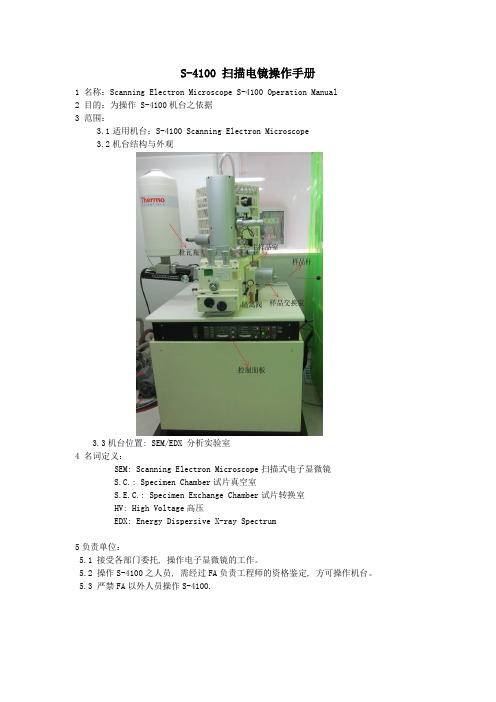
S-4100 扫描电镜操作手册1 名称:Scanning Electron Microscope S-4100 Operation Manual2 目的:为操作 S-4100机台之依据3 范围:3.1适用机台:S-4100 Scanning Electron Microscope3.2机台结构与外观3.3机台位置: SEM/EDX 分析实验室4 名词定义:SEM: Scanning Electron Microscope扫描式电子显微镜S.C.: Specimen Chamber试片真空室S.E.C.: Specimen Exchange Chamber试片转换室HV: High Voltage高压EDX: Energy Dispersive X-ray Spectrum5负责单位:5.1 接受各部门委托, 操作电子显微镜的工作。
5.2 操作S-4100之人员, 需经过FA负责工程师的资格鉴定, 方可操作机台。
5.3 严禁FA以外人员操作S-4100.6 操作步骤6.1正常操作流程图:6.2 开机预备操作6.2.1检查真空。
在开始操作之前,必须检查机台前端控制面板,符合以下条件:6.2.1.1 IP1,IP2及IP3灯亮。
6.2.1.2 IP(离子泵)读数必须小于以下数字:IP-1……………………………1.5E-7PaIP-2……………………………1E-6PaIP-3……………………………1E-5PaS.C………………………………5E-3Pa(Pe)6.2.1.3 “EVAC POWER”处于“ON”。
6.2.1.4 “DP/TMP”、“WATER”、“AIR PRES”灯都亮。
6.2.1.5“S.C VACUUM HIGH”和“S.E.C VACUUM HIGH”指示灯亮。
6.2.1.6 真空转换开关“S.C/S.E.C”置于S.E.C位置。
6.2.1.7 镜筒隔离阀“S.C AIR LOCK VALVE”置于“CLOSE”位置。
TOC-4100培训

将试样的PH调整到2-3时,碳酸根离子 (CO3--)和碳酸氢根离子(HCO3-)就会变 成H2 O+CO2试样再经通气吹扫处理后, 很容易就可以除去和非挥发性 有机碳(NPOC)相比,比例非常小,可以忽略 , 即TOC=NPOC+POC≈NPOC
↓
根据标准曲线来计算TOC浓度
TOC测试优点
TOC仪
—几乎所有的有机物均可检测,约达100% —测试迅速、精确度高、灵敏度高 —不使用药品,维护管理费用少 —无二次污染 —非常适用于有机物在线化监测
三、流程及构造
*TOC-4100 流路图
图3.1 测定的流路图
TOC-4100结构介绍(1)
TOC-4100结构介绍(4)
加湿器
加湿器的作用是加强 CO2吸收器吸收CO2 的效果。
TOC-4100结构介绍(5)
载气精制用CO2吸收剂
碱石灰,主要成分是氢氧 化钙和氢氧化钠等物质。
作用是去除载气和渗氧管 当中与氧气一起进入的 CO2等气体,保证NDIR 的基线平稳。
1#:吸收载气中的CO2 2#:吸收NDIR光学部吹扫
岛津在线总有机碳分析仪 TOC-4 1 0 0
初级培训教材
目录
一、前言 二、概念及原理 三、测试流程及构造 四、仪器调试 五、仪器操作 六、仪器关机 七、日常维护 八、常见故障排除
一、前言
在我们周围存在着各种各样的有机物,涉及范 围非常广泛,如食品、水等。
这些有机物往往通过我们的生产以及消费活动, 最终被排放到江河、湖泊、海洋中。 有机物引起的问题:
气中的CO2 更换期:1年
TOC-4100结构介绍(6)
反应炉
燃烧炉:提供燃烧氧化所需达到的温度(680℃)
Simplex4100ES产品手册
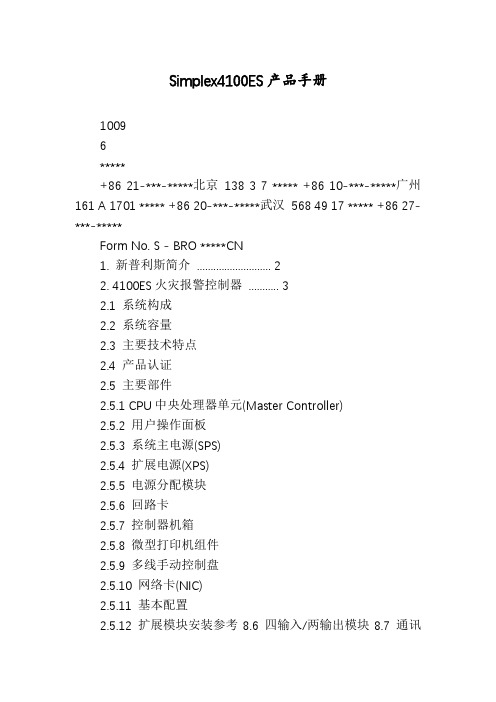
Simplex4100ES产品手册10096*****+86 21-***-*****北京138 3 7 ***** +86 10-***-*****广州161 A 1701 ***** +86 20-***-*****武汉568 49 17 ***** +86 27-***-*****Form No. S - BRO *****CN1. 新普利斯简介 (2)2. 4100ES火灾报警控制器 (3)2.1 系统构成2.2 系统容量2.3 主要技术特点2.4 产品认证2.5 主要部件2.5.1 CPU中央处理器单元(Master Controller)2.5.2 用户操作面板2.5.3 系统主电源(SPS)2.5.4 扩展电源(XPS)2.5.5 电源分配模块2.5.6 回路卡2.5.7 控制器机箱2.5.8 微型打印机组件2.5.9 多线手动控制盘2.5.10 网络卡(NIC)2.5.11 基本配置2.5.12 扩展模块安装参考8.6 四输入/两输出模块8.7 通讯隔离模块8.8 电源隔离模块9. 报警输入输出设备 ............. 319.1 手动报警按钮9.2 *****x防暴型手动按钮9.3 消火栓按钮9.4 声光报警器10. 三频红外火焰探测器........ 3311. 消防电话 ........................ 3511.1 多线制电话主机11.2 多线制电话分机11.3 多线制电话插孔11.4 多线制电话手柄11.5 总线制电话总机11.6 总线制电话分机11.7 总线制电话插孔12. 消防应急广播设备 .. (38)12.1 多线广播控制盘12.2 广播录放盘12.3 功率放大器12.4 音箱3. 4100ES网络 ........................... 163.1 概述3.2 环型和星型架构配置3.3 网络回路3.4 系统功能附录.接线图 (40)4. 火灾显示盘 (18)5. 气体灭火控制器 (19)6. 图文显示终端 (20)7. 现场外围设备 (21)7.1 智能光电感烟探测器7.2 智能感温探测器7.3 智能型探测器通用底座7.4 非地址式感烟探测器7.5 非地址式感温探测器7.6 非地址式探测器通用底座8. 智能模块 (26)8.1 区域适配模块8.2 可编址监视模块8.3 可编址信号模块(IAM)8.4 单输出模块8.5 单输入单输出模块目录1.新普利斯简介2. 4100ES 型火灾报警控制器4100ES系列火灾报警控制器(联动型)是Simplex公司专门针对中、大型及超大型项目开发和推出的消防报警控制器。
4100U系统操作手册

4100U 火灾报警控制系统操作手册579-197Rev. A2版权和商标版权_ Simplex Time Recorder Co., 2000. 保留所有权利. 在美国印刷.信息在这个文件是随时变化且不会通知。
没有Simplex Time Recorder Company 明确同意,这个文件不能通过任何手段再生产或传送以任一形式,电子或机械, 为了任一目的。
新普利斯Simplex 和新普利斯Simplex商标是Simplex时间记录器公司注册商标。
小心和警告阅读和保存这些指示。
遵守这安装手册指示。
这些指示必须被遵守避免对这种产品和伴生的设备的损坏。
产品操作和可靠性取决于适当的安装。
不要安装看上去是损坏的任何Simplex产品。
在打开您的Simplex产品, 检查纸盒的内容是否运输损坏。
如果损坏是明显的, 立刻提出要求与运送人和通知Simplex。
与电有关的危险 -断开电力当进行所有内部调整或修理时。
维修保养工作应该由合格的Simplex代表进行。
静电危险 -静电可能损坏组件。
所以, 处理如下:•在开始或安装组件之前自我接地 (使用553-484 静电控制成套工具) 。
•在安装之前, 保留一直包裹组件的抗静电材料。
眼睛安全危险 - 在某一光纤应用情况下, 这个光学设备输出可能超出眼睛的安全极限。
不要使用放大(譬如显微镜或其它聚焦的设备) 当观看这个设备输出的时候。
无线电频率能量 -这种设备的产生,用途, 和可能放射频率能量而且如果没依照安装手册的安装和使用, 可能导致干涉无线电通讯。
它被测试和被发现遵照为A类计算的设备按照SubpartJ 第15部分FCC 规则的限制,它被设计用来提供合理的保护防御这样的干扰当操作在一个商业环境里。
操作这套设备在一个住宅区可能导致干扰在用户他自己必需花费无论怎样的测量可能需要改正这个干扰的情况下。
系统在软件改变以后再接受测试-为了保证适当的系统操作, 这个产品必须被测试依照NFPA72-1996 、7章节在任一编程的操作以后或改变在现场特定的软件上。
仕富梅SERVOMEX 4000调试纲要

SERVOMEX(4100、4900)调试纲要按键简单说明:“MEASURE”键:在任何状态下按此键仪表都会回到测量显示状态;“MENU”:按此键可激活SERVOMEX(4100、4900)主菜单;“QUIT”:按此键可放弃当前操作返回到上一级菜单;“EDIT”:访问测量显示编辑功能的快捷键;“↑、↓、←、→、”:此四键为方向键,用户可使用选择所需的选项和输入文字或数字(当输入文字或数字时,←、→键用来在字符或数字间移动,↑、↓键用来修改字符或数字);“ENTER”:按此键可执行选定的菜单或者确认已输入的文字、数字。
(1)CO2模块(推荐流量流量计一半)零点气(低点):高纯氮量程气(高点):含CO2 4PPM左右的CO2/N2(2)N2O模块(推荐流量流量计一半)零点气(低点):高纯氮量程气(高点):含N2O 8PPM左右的N2O/N2(3)常量氧(O2%)模块(推荐流量200ml/min)零点气(低点):高纯氮量程气(高点):含O2 40%左右的O2/N2(4)高纯氧(O2%)模块(推荐流量200ml/min)零点气(低点):高纯氮(N2)量程气(高点):高纯氧(O2)(5)微量O2模块(推荐流量300ml/min)零点气(高点):压缩空气量程气(低点):含O28PPM左右的O2/N2注:在校准各模块的时候,确定通入标气及校准低点、高点的顺序。
CO2、N2O、常量氧(O2%)、高纯氧(O2%)模块先校低点,再校高点(即通入零点气,仪表柜四通阀至零点;通入量程气,仪表柜四通阀至校准);微量氧模块先校高点,再校低点(即通入零点气合成空气,仪表柜四通阀至校准;通入量程气8PPM左右的O2/N2,仪表柜四通阀至零点)。
现以高纯氧(O2)模块为例(其他模块可参考此模块进行操作):一、校准步骤零点校准:接通零点气(高纯N2),调节零点气的压力在0.1 MPa左右,流量调节为200ml/min(推荐值),等待,数值基本稳定后,进行如下表操作:量程校准:接通量程气(高纯O2),调节零点气的压力在0.1 MPa左右,流量调节为200ml/min(推荐值),等待,数值基本稳定后,进行如下表操作:二、量程及信号的设定若进行量程及信号的设定,可按照如下表进行设定:三、测量校准及量程、信号的设定完毕后,切动阀门,调节样品气的压力,流量调节为200ml/min(推荐值),进行正常测量即可。
4100中文操作及维修手册

第一节简介1.1简介本手册包括了仕富梅4102和4104气体纯度分析仪的安装,运行和配置资料。
相关细节详见4100维修手册。
1.2词汇表FSD 满刻度偏差,可能会超出测量范围,如顺磁气体传感器组件的100%氧和氧化锆气体传感器组件的999 999 vpm氧。
DV 死区(Dead volume)Top level menu 第一菜单V ARS 每个传感器的变量UDEF 用户定义的资料I1 … I4 内部气体传感器组件1.3概述底盘是一个可安装气体传感器组件的平台,能精确测量温度。
对于标准化气体传感器,其量程范围和浓度标准应依据用户的需求而定。
底盘还提供电源,连接和其他支持气体传感器组件的功能,接收起为计算样气浓度提供的输出。
计算出的浓度将显示在LCD显示屏上或者直接模拟输出。
4100是专为现代工业和实验室而设计的,它坚固、耐用,成本低,操作简单、安全,便于维修。
分析仪是由微电脑操作,适用范围广,通过前面板的快捷键控制即可。
快捷键旁是一大的液晶显示(LCD),用于显示温度,报警和其他数据。
4100的可选特性如下:●通过流量计和针阀监测和控制样气流量。
对于氧化锆传感器,针阀不适用。
●样气过滤器保护气体传感器组件免受微粒污染(不适用于氧化锆)。
●样气流量报警监测样气流量,当流量低于设定值时报警。
●在无人介入时,自动标定管可自行标定。
●附加的信号输出卡用于扩展模拟输出和继电器输出。
此型号的所有技术特性详见手册附录B的技术数据表。
启动和运行的操作如下:安装(第二节)分析仪运行的动力源和地点。
初始化配置(第三节)本节为用户界面指南,确定在标定前密码和时钟设置完成。
时钟的设置是为了确保标定记录的准确。
标定(第四节)本节主要是手动标定,自动标定,手动标定检查,自动标定检查。
主要配置(第五节)本节为报警级次,模拟输出,继电器和其他参数的设定。
检查(第六节)在系统设置不变的条件下,如何显示模拟输出设定,继电器分配,报警,故障与分析仪的相一致。
4100操作说明书

第一部分系统综述介绍S imlex 4100/4120是单个微机为基础,运用最新的安全技术的防火报警控制设备,该系统设备已通过美国U.L.认证,具有省电和自动巡监功能,并且可防止交流电源停电,并自动记录且显示该状态。
根据用户的选择,本设备可控制1270个点。
这个基本的系统包括一个主机板,现场接线端子,80个字符的LCD显示,电源和机箱。
根据不同要求,可配置各类卡或组件。
4100/4120系统单机最大可监控1270点。
4100主机和4120主机的区别在于是否有网卡,是否是网络的一台主机。
当主机不在网络中时为4100,当主机在网络中时称4120。
4100/4120主机的指采用了最新最快的微机处理器。
组态数据存在于可电擦除的FLACK EPROM中,使用现场修改组态数据更加简单。
主机板上更有备有电池的RAM 以保存重要的历史数据,哪怕完全将主机关闭。
4100/4120系统中采用的是开关电源,此电源提供24VDC 8安培的容量给负载设备和系统运行,提供4安培电流给蓄电池充电。
另外,此电源通过机内通开线路和主机板直接通讯,向主机板报告系统电压、当前电流和充电情况等30多个参数。
当系统存在不正常情况时,本机发出声音指示,并通过LCD显示出具体位置和电容。
4100/4120的面板上LCD显示器可显示出本系统的情况。
这个LCD显示器能显示出各种提示,通过菜单方式来指导用户按照程序操作以排除非正常状态。
本系统可完全现场编程组态,并且用户可按照建筑的实际情况和当地的规范要求进行变化。
系统操作描述4100/4120操作面板,后称面板,如下图所示:●绿色“PowerON”发光二极管(后称LED)指示交流电供电正常。
●其它LED不亮。
●LCD上字符显示如下,表示系统处于正常状态。
如果面板上的报警发光二极管二类报警发光二极管,监视发光二极管或故障发光二极管闪光,并且有声音报警就说明有不正常的情况出现,LCD显示可提供有关探测点的状况(报警, 二类报警监视和故障)。
HEM4100中文说明书

HEM4100发动机控制器用户手册郑州众智科技股份有限公司SMARTGEN (ZHENGZHOU) TECHNOLOGY CO.,LTD.目次前言 (4)1概述 (6)2性能特点 (6)3规格 (7)4操作 (8)4.1按键功能描述 (8)4.2控制器面板 (9)4.3自动开停机操作 (9)4.3.1自动开机顺序 (9)4.3.2自动停机顺序 (10)4.4手动开停机操作 (10)4.4.1手动开机顺序 (10)4.4.2手动停机顺序 (10)4.5设置预供油输出的开机操作 (10)4.6怠速模式 (11)4.7怠速/高速模式 (11)4.8应急开机 (12)4.9发动机调速过程 (12)5配有吸水泵的水泵机组应用操作 (13)5.1柴驱吸水泵开停机操作 (13)5.2电控吸水泵开停机操作 (13)6保护 (14)6.1警告 (14)6.2停机 (15)7接线 (17)8编程参数范围及定义 (19)8.1参数范围及定义 (19)8.2可编程输出口1-6可定义内容 (25)8.2.1自定义时间段输出 (29)8.2.2自定义组合输出 (29)8.3可编程输入口定义内容 (30)8.4传感器选择 (31)8.5起动成功条件选择 (32)8.6维护设置 (33)9参数设置 (34)10传感器设置 (36)11试运行 (37)12典型应用 (38)13安装 (41)13.1卡件 (41)13.2外形及开孔尺寸 (41)14控制器与发动机的J1939连接 (42)14.1CUMMINS ISB/ISBE(康明斯) (42)14.2CUMMINS QSL9 (42)14.3CUMMINS QSM11(进口) (42)14.4CUMMINS QSX15-CM570 (43)14.5CUMMINS GCS-MODBUS (43)14.6CUMMINS QSM11(西安康明斯) (44)14.7CUMMINS QSZ13(东风康明斯) (44)14.8DETROIT DIESEL DDEC III/IV(底特律) (44)14.9DEUTZ EMR2(道依茨) (45)14.10JOHN DEERE(强鹿) (45)14.11MTU MDEC (45)14.12MTU ADEC(SMART模块) (45)14.13MTU ADEC(SAM模块) (46)14.14PERKINS(珀金斯) (46)14.15SCANIA (46)14.16VOLVO EDC3(沃尔沃) (47)14.17VOLVO EDC4 (47)14.18VOLVO-EMS2 (47)14.19玉柴 (48)14.20潍柴 (48)15故障排除 (49)16装箱清单 (50)前言是众智的中文商标是众智的英文商标SmartGen ―Smart的意思是灵巧的、智能的、聪明的,Gen是generator(发电机组)的缩写,两个单词合起来的意思是让发电机组变得更加智能、更加人性化、更好的为人类服务!不经过本公司的允许,本文档的任何部分不能被复制(包括图片及图标)。
[WEST]P4100 P6100 P8100说明书
![[WEST]P4100 P6100 P8100说明书](https://img.taocdn.com/s3/m/e53fc6ec102de2bd9605880e.png)
4.21 输出 1 – 线性直流 .....................................................17
4.22 输出 2 - 继电器 ........................................................17
4.23 输出 2 – 双继电器 .....................................................18
7.1.1
进入选择模式 ........................................................................................... 24
7.1.2
操作指南 ..................................................................................................24
4.24 输出 2 – SSR 驱动.....................................................18
4.25 输出 2 – 固态继电器 ...................................................18
4.26 输出 2 – 线性直流 .....................................................19
5.4 LED 指示灯功能.......................................................22
6 故障显示 .................................................................................................................... 23
分析仪培训
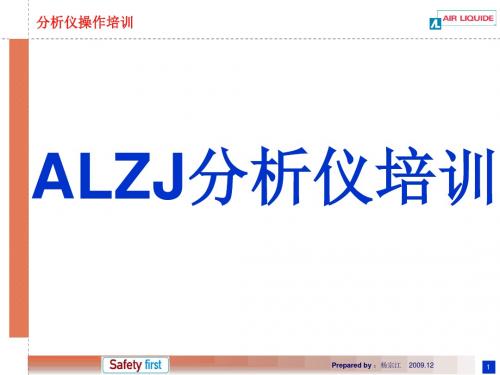
分析仪操作培训
顺磁性式氧分析仪原理示意图:
永久磁铁
氮气球体
反馈线圈
悬丝和反射镜
光源(LED)
光电池
Prepared by :杨宗江
2009.12
17
分析仪操作培训
(四)、氧化锆氧传感器 依靠氧化锆测氧电池来进行测量的。氧化锆通常是一端开 口一端封闭的,在内外表面涂有两个铂电极即参比电极和 测量电极。参比端流过参比空气,测量端流过被测样品。 纯的氧化锆是不稳定的不导电的,但是加入了少量的三氧 化二钇或氧化钙后就变的稳定了。当测氧电池处于高温时 ,电池导通,就形成氧浓差电势,参比极带正电而测量极 带负电。在这个电势的作用下,部分氧离子又做反向运动 促使电池达到平衡。该电势由能斯特方程测得, E=RT*ln(P0/P)/4F。R表示气体常数,T表示测量池温度, F表示法拉第常数,P0表示空气浓度,P表示被测样品的浓 度。因此该电势只与被测气体浓度有关。氧含量越低该电 势越大。
Prepared by :杨宗江
2009.12
21
分析仪操作培训
• When the two sides of the disc are exposed to gases containing oxygen, a concentration cell is formed and an electrical output proportional to the logarithm of the ratio of the oxygen concentrations on each side of the disc is obtained. (When the concentration is the same on both sides of the disc the logarithm of the ratio is 0.)
过程控制系统DE-VX 4100系列 说明书

操作手册过程控制系统DE-VX 4100系列By demig Prozessautomatisierung GmbH版本号 1.4.5, 2006-11-29DE-VX 4100DE-VX 4100 •i 目录1. 章节: (1)1.1 (1)1.1.1...........................................................................................................1 1.1.2.CE .........................................................................................................1 1.1.3...........................................................................................................1 1.1.4....................................................................................................2 1.1.5. (2)1.1.6. (2)1.2 (3)1.2.1. (3)1.2.2. (3)1.3 (4)1.3.1...........................................................................................................4 1.3.2...............................................................................................................5 1.3.3.........................................................................................6 1.3.4...........................................................................................................8 1.3.5...........................................................................................................8 1.3.6. (12)1.3.7. (13)2. 章节: Commands (15)2.1...............................................................................................................15 2.2........................................................................................................16 2.3"Time displacement"...............................................................................17 2.4"Start", "Stop", "Reset"............................................................................18 2.5"System selection"..................................................................................18 2.6 "Operation".............................................................................................19 2.6.1. (19)2.6.2. (19)2.7 "Step sequences" (20)3. 章节: Displays (21)3.1...............................................................................................................21 3.2 (22)3.3 (23)3.3.1................................................................................................................23 3.3.2. .. (23)3.3.3 (23)3.3.4 (24)3.4"Recorder" (24)3.5"Measurements" (26)3.6"Numerical" (28)3.7"Process view" (28)3.8"Trend" (29)3.9"Process" (30)3.10"Alarms" (30)3.11"Messages" (30)3.12"Edit symbol values" (31)4.章节: Programs (33)4.1 (33)4.2 (34)4.3"Program" (35)4.3.1 (35)4.3.2 (36)4.3.3 (36)4.3.4 (37)4.3.5 (38)4.4"Load" (39)4.5"Test" (40)4.5.1."Function" (40)4.6"Parameters" (41)4.6.1 (41)4.7"Process programs" (41)4.7.1 (41)4.8"Delete" (42)4.9"Print" (43)4.10"Diffusion Automatic" () (44)4.10.1 (44)4.10.2 (44)4.10.3 (46)4.10.4 (47)4.10.5 (48)4.10.6 (48)5.章节: Auxiliary programs (49)5.1 (49)5.2 (50)5.3"Current handling program" (51)5.3.1 (51)5.3.2 (51)5.3.3 (51)ii •DE-VX 4100DE-VX 4100 •iii 5.5 "Print""....................................................................................................52 5.5.1. (53)5.5.2. (53)5.6 "Delete" (54)5.6.1. (54)5.6.2. ........................................................................................................55 5.7"System data".........................................................................................55 5.8"Login"....................................................................................................56 5.9"Time".....................................................................................................56 5.10"Settings"................................................................................................57 5.11 "Backup/ Restore". (58)6. 章节: Manual (61)6.1...............................................................................................................61 6.2........................................................................................................62 6.3 "Manual".................................................................................................63 6.3.1.1:"Set point of ramp"....................................................63 6.3.2. 2: "Controller".. (64)6.4"Automatic".............................................................................................65 6.5"DP adresses"........................................................................................65 6.5.1. ...........................................................................66 6.6 "DP status" (67)7. 章节: Compensation (69)7.1...............................................................................................................69 7.2........................................................................................................70 7.3"Compensation"......................................................................................70 7.3.1. ......................................................................................71 7.4"Compensation (card)"/ "Compensation (dp)".........................................72 7.5 "C-level (steel) compensation". (73)8. 章节: Startup (75)8.1...............................................................................................................75 8.2........................................................................................................76 8.3"Display parameters"..............................................................................77 8.3.1. .................................................................................................77 8.4"Recorder parameters"...........................................................................78 8.4.1. .............................................................................................79 8.5"Diagram parameters"............................................................................79 8.5.1................................................................................80 8.6 "Trend parameters" (81)8.6.1. (82)8.7.1 (82)8.7.2. "Scaling" (83)8.8"Texts" (84)8.8.1 (84)8.8.2 (85)8.8.3 (86)8.8.4 (86)8.9"Presentation" (87)8.9.1 (87)8.10"Printer" (88)8.11"Code" (89)8.11.1 (89)8.11.2 (90)8.11.3 (90)8.11.4 (91)8.11.5 (91)8.11.6 (91)8.11.7 (92)8.11.8 (92)8.11.9 (93)8.11.10 (94)8.12"Softkeys" (95)9.章节: Control (97)9.1 (97)9.2 (97)9.3 (98)10.章节: Programming (99)10.1 (99)10.2 (100)10.3"Programming" (101)10.3.1 (101)11.章节: (103)11.1 (103)11.2 (103)11.2.1 (103)11.2.2 (104)11.3/ (105)11.3.1 (105)11.3.2 (105)11.3.3 (105)11.3.4 (106)11.4 (109)iv •DE-VX 4100DE-VX 4100 •v 11.4.1.: (109)11.4.2. : (109)11.5 (111)11.5.1.10,4“15“ .............................................................111 11.5.2..............................................................................................................112 11.5.3./.................................................................................................112 11.5.4./..............................................................................................112 11.5.5.......................................................................................................113 11.5.6. (113)11.5.7. (113)11.6......................................................................................................114 11.6.1............................................................................................114 11.6.2./.................................................................................................116 11.6.3. (119)11.6.4. (120)12. 章节: (123)12.1 (123)12.1.1. ? (123)12.1.2. DE- VX 4100 (124)12.1.3. : (127)12.2 (PID) (129)12.2.1.DE- VX 4100..........................................................................129 12.2.2.PID (130)12.2.3. (132)12.3......................................................................................................137 12.3.1. ......................................................................................................137 12.4 .. (138)12.4.1. "prosys/2"..............................................................................138 12.4.2.(FTM)................................................................................138 12.4.3. "4001bkup".. (138)12.5 (141)12.5.1........................................................................................141 12.5.2........................................................................................141 12.5.3.......................................................................................................141 12.5.4. (141)12.5.5. (142)Index (143)DE-VX 4100 •1 1. 章节:章节:导论导论1.1信息介绍 1.1.1. 一般介绍为了避免错误操作而造成的危险和损失,请您务必在安装和使用DE-VX4100系列过程 控制器前,仔细阅读此操作手册。
cisco flashwave 4100多服务提供平台中文手册说明书

1The FLASHWAVE 4100 MSPP family ensures a smooth migration of Ethernet services onto an embedded SONET infrastructure. These systems offer field-proven optical access and transport combined with a powerful, flexible mix of Carrier Ethernet and SONET-derived services from DS1 to OC-48.The FLASHWAVE® 4100 Multiservice Provisioning Platform (MSPP) family offers field-proven optical access and transport combined with a powerful, flexible mix of Carrier Ethernet and SONET derived services from DS1 to OC-48. The platform assures smooth migration of Ethernet services onto an embedded SONET infrastructure by converging packet mapping capabilities over SONET. The system supports a wide variety of MEF-9 and MEF-14-certified E-Line and E-LAN services, providing:• Flexible 1 Mbps bandwidth provisioning granularity• Efficient statistical multiplexing for oversubscription• Ethernet aggregation• Class-of-service differentiation• SONET reliability• 0:2 and LCAS offers 2x throughput Bridging the transition to packet servicesThe FLASHWAVE 4100 MSPP compliments existing investments and minimizes capital and operational outlay. Available in two form factors, the platform offers a wide range of customers an optimal combination of price, footprint and industry-leading service provisioning capabilities.The FLASHWAVE 4100 product family provides extensive Ethernet capabilities (10/100Base-T and 100 and 1000Base-X). It offers an excellent solution for operators transitioning to a more packet-centric network while still providing important revenue-bearing legacy OC-n/ TDM services.FLASHWAVE® 4100Multiservice Provisioning PlatformOptimal edge convergenceLEADERINTEGRATION23The temperature-hardened FLASHWAVE 4100 MSPP offers carrier-class availability for DS1, DS3/EC1, DS3 Transmux, 10/100/1000 Ethernet, OC-3 and OC-12 service delivery over OC-3/12/48 UPSR, 1+1 or 0:2 facilities. The platform is used in Central Office (CO), controlled environmental vault, remote terminal and at customer locations in racks, cabinets and wall-mount configurations. Its high capacity and non-blocking STS and VT switch fabric enables optical hub operation for converged wireline and wireless access networks. As a compact Digital Cross-connect system (DCS), the platform provides efficient grooming in remote COs and cell sites.The Large Shelf version of the FLASHWAVE 4100 MSPP offers Layer 2 Ethernet support for E-Line and E-LAN connectivity and differentiated classes of service. The FLASHWAVE 4100 Small Shelf, with its integrated secure enclosure, offers half the number of service interface slots as the Large Shelf. It is designed for CPE locations that require all-front access, AC operation and integral battery backup.Multiple service provisioning technologiesThe FLASHWAVE 4100 MSPP converges GFP , LO- and HO-VCAT, LCAS, RPR and VLAN tagging on a single platform. It ensures superior flexibility for provisioning data services:• SONET resiliency• • • Business CPEA wide array of DS-1/3, OC-3/12 and Ethernet service interfaces ensures cost-effective, efficient solutions for business accessapplications. Modular shelf options, combined with multiple options for racks and secure indoor and outside plant cabinets, provides the flexibility needed for the business services market. Support for CWDM, and OC-48 DWDM network optics, as well as standard 1310 nm versions, ensures efficient operation even when the fiber plant is highly constrained.Business park servicesThe FLASHWAVE 4100 product family is fully temperature-hardened and offers multiple industry-certified outside plant cabinet options. This makes it the best solution for providing TDM, SONET and optical Ethernet services for business parks.FLASHWAVE ® 4100Multiservice Provisioning PlatformAdaptable and ruggedField-proven optical access and transport witha wide variety of servicesFujitsu offers a broad selection of professional services to assist at every stage in a network’s evolution and operation. From planning through deployment and ongoing maintenance to future enhancements, Fujitsu Network Life Cycle Services are available whenever needed. Our comprehensive range of services includes network and system design, training, customized deployment, craft interface software, migration planning and more. Fujitsu sales representatives can guide service providers in selecting service options that address individual business needs.Popular planning and deployment services for the FLASHWAVE 4100 MSPP include:• C ustom Cabinet Solutions – Turnkey inside wall-mount and outside plant solutions, including standard and custom configurations for wireline, wireless, FTTx, cable and MSO customers• F urnish Material – Identification and ordering of material needed to install network equipment such as electrical and fiber cable solutions, minor materials and third-party ancillary equipment• T urn-Up and Test – From on-site configuration and simple turn-up to rigorous, long-term testing Fujitsu Maintenance and Support ProgramFor a complete professional maintenance solution, the Fujitsu Maintenance and Support Program has the right combination of flexibility and comprehensive assurance. Choose the level and types of service you need to supplement your own resources. The Maintenance and Support Program helps keep your network running smoothly, provides critical care and protects the longevity of your investment. Network Operations CenterWith a full range of vendor-independent network fault and performance monitoring features, the Fujitsu Network Operations Center (NOC) offers guaranteed, round-the-clock system protection. Our reliable NOC facility is available as a primary or supplemental operations resource. This service not only helps you control costs and maintain high levels of customer satisfaction, it also provides trustworthy and reliable after-hours and emergency coverage.FLASHWAVE® 4100Multiservice Provisioning PlatformNetwork life cycle services4Architectures• Terminal (1+1)• Linear ADM (1+1) (Large and Small Shelf only)• Unidirectional Path Switched Ring (UPSR)• 0:2 Both line cards working and unprotected Line interfaces• OC-3, OC-12 and OC-48 line interfaces• Standard versions have SC or LC connectors• SFP-based versions have LC connectors• 1310 or 1550 nm wideband• CWDM SFP optics• OC-48 DWDM SFP opticsService interfaces • DS1 with 36*- or 64-pin AMP® connectors• DS3/EC1 with BNC connectors• DS3 Transmux with BNC connectors• OC-3 and OC-12 (SFP) with LC connectors• 1310 or 1550 nm wideband• CWDM SFP optics• 10/100Base-T with RJ-45 connectors• 100Base-X (SFP) with LC connectors• 1000Base-X (SFP) with LC connectors* Mix of 36- and 64-pin AMP connectors on FLASHWAVE 4100 Small Shelf, all others are 64-pin AMPProtection optionsDS11:1 or unprotectedDS3/EC11:1 or unprotectedDS3 Transmux1:1 or unprotectedSONET1+1, UPSR or 0:2 dual working unprotected Ethernet (all)UnprotectedSwitchingSTS-1 TSI VT1.5 TSI OC-3 line interface42 x 421176 x 1176 OC-12 line interface168 x 1684704 x 4704 OC-48 line interface240 x 2406720 x 6720Maximum number of service interfaces (large shelf)Ports/card Unprotectedports/shelfProtectedports/shelf Large Shelf (12 service interface slots)DS1148484 DS3/EC131212 DS3 Transmux31212 OC-344824 OC-12112610/100Base-T448-100Base-X424-1000Base-X212-Maximum number of service interfaces (small shelf)Ports/card Unprotectedports/shelfProtectedports/shelf Small Shelf (6 service interface slots)DS1144242 DS3/EC1366 DS3 Transmux366 OC-342412 OC-1216310/100Base-T424-100Base-X424-1000Base-X26-FLASHWAVE® 4100 Multiservice Provisioning PlatformFeatures and specifications5FLASHWAVE® 4100 Multiservice Provisioning PlatformSynchronization• D S1/E1 Building Integrated Timing Supply (BITS) primaryand secondary clock input/output *• Line timing• Synchronization Status Messaging (SSM)• Internal Stratum 3 timing source*L arge Shelf includes timing input and output,Small Shelf supplies timing output only Operations• TL1 protocol over X.25, OSI/Ethernet or IP/Ethernet• SNMP monitoring• NETSMART® 500 Element Manager• NETSMART 1500 Management System• T CP/IP and X.25 gateway functionality (Large Shelf only)• S oftware download and remote memory backup/restore• Interoperable with all Fujitsu transmission products• Telcordia™ OSMINE certified• NEBS Level 3 certified• UL listed OperatingenvironmentTemperature• SONET TDM• –40 to +65 °C (–40 to +149 °F)• Ethernet• 0 to 55 °C (32 to 131 °F)Humidity 5 to 95% (non-condensing)Power consumptionLarge Shelf Small Shelf Maximum powerconsumption484 W292 WHeat dissipation1652 BTU/hr997 BTU/hr Power input–48 V DC–48 V DC or 110 V AC Physical characteristicsLarge Shelf Small Shelf Shelf dimensions(H x W x D)14 x 17.5 x 12”(35.6 x 44.5 x 30.5 cm)11.5 x 18.75 x 10.75”(29.3 x 47.7 x 27.4 cm) Weight(fully-loaded)75 lb (34 kg)38 lb (17 kg)Features and specificationsFujitsu Network Communications Inc. 2801 Telecom Parkway, Richardson, TX 75082 Tel: 800.777.FAST (3278) Fax: 972.479.6900 /telecom© Copyright 2011 Fujitsu Network Communications Inc.FLASHWAVE® is a trademark of Fujitsu Network Communications Inc. (USA). FUJITSU (and design)® and “shaping tomorrow with you” are trademarks of Fujitsu Limited.All Rights Reserved. All other trademarks are the property of their respective owners. Configuration requirements for certain uses are described in the product documentation. Features and specifications subject to change without notice.15.0/R5.1/01.116。
Alpha Server 4100 安装手册

Alpha Server 4100 安装报告Alpha Server 4100 安装报告1. 安装步骤:1) 把硬件平台搭好,开机,自检通过.2) 在CONSOLE MODE P000>>> show dev查看CDROM的设备文件名,例如RRD46,其对应的文件名为dkc400,然后从光盘启动P000>>> b dkc4003) 出现图形化安装界面,选择 CUSTOM (用户自定义安装), 输入主机名,密码,修改当前时间(mm-dd-yyyy) , 选中所在国家代码 (PRC), 然后在硬盘分区表中选中高级文件系统(ADVFS),点击partition 选项, 其中root分区放在 a 区, swap 放在 b 区( 大小为内存大小的两到三倍), /usr 放在g 区, /u (用户定义)放在 h 区. 其中每个分区大小详见配置文档.4) 点击software 选项,选择 Add All option,添加所有软件子集,然后选择OK,返回图形化安装界面.5) 点击 Set Up Done 选项, 开始操作系统的安装,大约45-120分钟.6) 安装完操作系统,输入License.在超级用户状态下, # lmfsetup ,然后根据提供的LICENSE 文档,逐个输入,输入完后,按回车结束 License 的录入.检查 License 的安装状态, # /usr/adm/lmf/lmf --> lmf> list 检查所录入的 License. 以上的操作也可以通过图形界面安装.# lmfsetupRegister PAK (type q or quit to exit) [template]Issuer :Authorization Number :Product Name :Producer :Number of units :Version :Product Release Date :Key Termination Date :Availability Table Code :Activity Table Code :Key Options :Product Token :Hardware-Id :Checksum :7) 录入完 License ,开始配置网络. 在超级用户状态下, # netsetup , 或者 # netconfig 根据系统提示输入 IP 地址, 子网掩码 (Submask) :# netconfig -ui menuMain Menu1 Network Interfaces2 Daemons3 Configuration Files4 Static Routes0 ExitEnter the number of your choice: 1You will now be asked a series of questions about the system.Default answers are shown in square brackets ([]). To use adefault answer, press the RETURN key.This machine contains the following network interfaces:tu0Enter the interface name. If you are finished, press the RETURN key.Valid choices are:tu0 tu1Enter your choice: tu0This interface is not configured. You can configure or display the interface. If you are finished, press the return key.Valid choices are:configure displayEnter your choice: configureDo you want your system to be a Dynamic Host ConfigurationProtocol (DHCP) client [n]? nEnter the host name [dbs1]: dbs1The Internet Protocol (IP) address consists of four integers separated by '.'. Each integer must be less than or equal to 255.An example IP address is: 130.180.3.12Enter the IP address: 1.1.1.1The subnet mask is of the form 255.n.n.n where each 'n' is a number less than or equal to 255. Enter the network mask [255.0.0.0]: 255.255.255.0The interface flags are:ipdst =metric =allmulti = nopromisc = noalias =mtu = 1500arp = yesdebug = noEnter the flags when prompted.If you are finished, press the RETURN key.Enter the flag nameValid choices are:ipdst alias mtu metric arp promisc allmulti debugEnter your choice:The interface configuration is:state = downarp = yesallmulti = nomtu = 1500configured = yeshost = dbs1debug = nodhcp = nodevice = tu0running = nonetmask = 255.255.255.0promisc = noaddress = 1.1.1.1Is this correct [y]? yDo you want to start network services on this system [n]? y The interface is configured.This machine contains the following network interfaces:tu0 tu1Enter the interface name. If you are finished, press the RETURN key.Valid choices are:tu0 tu1Enter your choice:Main Menu1 Network Interfaces2 Daemons3 Configuration Files4 Static Routes0 ExitEnter the number of your choice: 2Daemons Menu1 Routed2 Gated3 Joind4 Rwhod0 ExitEnter the number of your choice: 2The gated daemon manages the network routing tables for the RIP, BGP, EGP, HELLO, and OSPF routing protocols.gated is disabled, do you want to enable it [y]? yThe gated flags are:configfile = /etc/gated.conftracefile =Enter the flags when prompted.If you are finished, press the RETURN key.Enter the flag nameValid choices are:tracefile configfileEnter your choice:The daemon is enabled.gated is not running, do you want to start it [n]? yThe daemon is started.Daemons Menu1 Routed2 Gated3 Joind4 Rwhod0 ExitEnter the number of your choice: 0Main Menu1 Network Interfaces2 Daemons3 Configuration Files4 Static Routes5 IP Router0 ExitEnter the number of your choice: 0The network is running on this system, do you want to restart it [n]? nVerify that you can ping the network interface on your node, but not the other node of this cluster. For example, assume you are on the node "dbs1":# ping dbs1(checks your loop back interface and verifies that daemons are running)PING dbs1 (1.1.1.1): 56 data bytes64 bytes from 1.1.1.1: icmp_seq=0 ttl=64 time=1 ms64 bytes from 1.1.1.1: icmp_seq=1 ttl=64 time=0 ms64 bytes from 1.1.1.1: icmp_seq=2 ttl=64 time=0 msto exit# ping dbs2ping: unknown host as2In order to ping the other node at this point you must use the TCP/IP address. For example:# ping 1.1.1.2PING 1.1.1.2 (1.1.1.2): 56 data bytes64 bytes from 1.1.1.2: icmp_seq=0 ttl=64 time=1 ms64 bytes from 1.1.1.2: icmp_seq=1 ttl=64 time=0 msto exit修改 dbs1 , dbs2 的 /etc/hosts 把对方的 IP 地址和子网掩码加入文件中.修改 /etc/hosts, /etc/ftpusers 屏蔽 root 用户# vi /etc/ftpusers# rootuucp修改 /etc/securettys : 在文件尾加入 ptys 选项.# vi /etc/securettysptys8) 配置 TruCluster 1.6.0 . 安装所需七个子集:# cd /kits/TruCluster/kit# setld -l .*** Enter subset selections ***The following subsets are mandatory and will be installed automatically unless you choose to exit without installing any subsets:* TruCluster Available Server Software* TruCluster Common Components* TruCluster Configuration Software* TruCluster MEMORY CHANNEL(TM) Software* TruCluster Production Server SoftwareThe subsets listed below are optional:There may be more optional subsets than can be presented on a single screen. If this is the case, you can choose subsets screen by screenor all at once on the last screen. All of the choices you make willbe collected for your confirmation before any subsets are installed.- TruCluster(TM) Software:1) TruCluster Cluster Monitor2) TruCluster Reference PagesOr you may choose one of the following options:3) ALL mandatory and all optional subsets4) MANDATORY subsets only5) CANCEL selections and redisplay menus6) EXIT without installing any subsetsEnter your choices or press RETURN to redisplay menus.Choices (for example, 1 2 4-6): 3You are installing the following mandatory subsets:TruCluster Available Server SoftwareTruCluster Common ComponentsTruCluster Configuration SoftwareTruCluster MEMORY CHANNEL(TM) SoftwareTruCluster Production Server SoftwareYou are installing the following optional subsets:- TruCluster(TM) Software:TruCluster Cluster MonitorTruCluster Reference PagesIs this correct? (y/n): yChecking file system space required to install selected subsets: File system space checked OK.7 subset(s) will be installed.Loading 1 of 7 subset(s)....TruCluster Common ComponentsCopying from . (disk)VerifyingLoading 2 of 7 subset(s)....TruCluster Available Server SoftwareCopying from . (disk)VerifyingLoading 3 of 7 subset(s)....TruCluster MEMORY CHANNEL(TM) SoftwareCopying from . (disk)VerifyingLoading 4 of 7 subset(s)....TruCluster Production Server SoftwareCopying from . (disk)VerifyingLoading 5 of 7 subset(s)....TruCluster Cluster MonitorCopying from . (disk)VerifyingLoading 6 of 7 subset(s)....TruCluster Reference PagesCopying from . (disk)VerifyingLoading 7 of 7 subset(s)....TruCluster Configuration SoftwareCopying from . (disk)Verifying7 of 7 subset(s) installed successfully.Configuring "TruCluster Common Components " (TCRCOMMON160)Configuring "TruCluster Available Server Software" (TCRASE160) Configuring "TruCluster MEMORY CHANNEL(TM) Software" (TCRMCA160) Configuring "TruCluster Production Server Software" (TCRDSVC160) Configuring "TruCluster Cluster Monitor " (TCRCMS160)Configuring "TruCluster Reference Pages " (TCRMAN160)Configuring "TruCluster Configuration Software " (TCRCONF160)Enter the IP name for the cluster interconnect: MC1You chose "MC1," IP 10.0.0.1 using interface mc0Is this correct? [y]: yWill the system be in an ASE? [y]: yYou must now enter an ASE identifier (ASE_ID) for this node. All nodes Within the same ASE must use the same ASE_ID. Each separate ASE must have its own unique ASE_ID. The range of valid ASE_ID numbers is 0 to 63, inclusive.Enter the ASE_ID number [0]: 1Do you want to run the ASE logger on this node? [n]: y Choose an installation procedure:TruCluster Production Server (ASE) Installation Menuf) Setting up an ASE for the first timer) Performing a rolling upgrades) Performing a simultaneous upgradee) Adding to an ASE with a V1.6 operating versionp) Adding to an ASE with a V1.5 operating version?) HelpEnter your choice [f]: fInitializing a new ASE V1.6 database ...The kernel will now be configured using "doconfig".Enter the name of the kernel configuration file. [DBS1]:*** KERNEL CONFIGURATION AND BUILD PROCEDURE ***Saving /sys/conf/dbs1 as /sys/conf/DBS1.bckDo you want to edit the configuration file? (y/n) [n]:*** PERFORMING KERNEL BUILD ***The ASE I/O Bus Renumbering Tool has been invokeSelect the controllers that define the shared ASE I/O buses.Name Controller Slot Bus Slot0) scsi0 isp0 0 pci2000 01) scsi1 isp1 0 pci0 11q) Quit without making changesEnter your choices (comma or space separated): qNo changes made*** PERFORMING KERNEL BUILD ***Working....Thu Aug 26 15:52:57 CDT 1999The new kernel is /sys/DSB1/vmunixThe kernel build was successful. Please perform the following actions:o Move the new kernel to /.o Before rebooting make sure that the cluster interconnect IPaddresses for all cluster members are recorded in each member's/etc/hosts file.o Reboot the system.TruCluster 1.6 分别在两台主机安装. 修改 /etc/hosts 文件,把两台主机的内存通道 IP 地址加入.9) 安装 Patch : 进入单用户状态 # init S ----> # mount -a# cd /usr/patch_kit# ./dupatchEnter path to the patch kit (the directory containing ./kit and ./doc),or enter "q" to get back to the menu: .(this is the "." character)* A new version of patch tools required for patch managementis now being installed on your system.* Tools updated, invoking the updated Patch Utility...DIGITAL UNIX Patch Utility (Rev. 25-10)==========================- This dupatch session is logged in //var/adm/patch/log/session.logMain Menu:---------1) Patch Installation2) Patch Deletion3) Patch Documentation4) Patch Tracking5) Patch Baseline Analysis/Adjustmenth) Help on Command Line Interfaceq) QuitEnter your choice: 1DIGITAL UNIX Patch Utility (Rev. 25-10)==========================- This dupatch session is logged in //var/adm/patch/log/session.logPatch Installation Menu:-----------------------1) Pre-Installation Check ONLY2) Check & Install (requires single-user mode)b) Back to Main Menuq) QuitEnter your choice: 2The products listed below are optional:There may be more optional products than can be presented on a single screen. If this is the case, you can choose products screen by screenor all at once on the last screen. All of the choices you make willbe collected for your confirmation before any products are installed.1) Patches for Digital UNIX V4.0F2) Patches for TruCluster Available Server Software V1.6Or you may choose one of the following options:3) ALL of the above4) CANCEL selections and redisplay menus5) EXIT without installing any productsEnter your choices or press RETURN to redisplay menus.Choices (for example, 1 2 4-6): 3You are installing patches (to be selected) from the following products:Patches for Digital UNIX V4.0FPatches for TruCluster Available Server Software V1.6Is this correct? (y/n): yGathering patch information...(depending upon the size of the patch kit, this may take a while)*** Start of Special Instructions ****** There are NO Special Instructions ***Press RETURN to proceed...----------------------------------------------------------------------- To Make Patches Reversible - PLEASE READ THE FOLLOWING INFORMATION:- You have the option to make the patches reversible so you canrevert the system to its state prior to the installation of a patch.- Reversibility is achieved by compressing and saving a copy of the files being replaced by the patches. These files would be restoredto the system if you choose to delete a patch.- If you choose to make patches NON-reversible, then the system cannot be restored to the state prior to the installation of a patch; youwill not be able to delete the patches later.- This patch kit may force a small set of patches to be reversible to ensure your upgrades to future versions of DIGITAL UNIX are successful. The Patch Utility will make those patches reversible automatically.Refer to the Release Notes / Installation Instructions provided withthis patch kit.Do you want the patches to be reversible? [y]: yBy default, the backup copies of the installed patches will be saved in "//var/adm/patch/backup".If you have limited space in /var, you may want to make the backup directory the mount point for a separate disk partition, an NFS mounted directory, or a symbolic link to another file system.You must ensure the backup directory is configured the same way during any patch removal operations.Your current setup of "//var/adm/patch/backup" is:* A plain directory (not a mount point or a symbolic link)Do you want to proceed with the installation with this setup? [y]: yYour name: System AdministratorEnter any notes about this operation that you would like stored for future reference (To end your input, enter a "."):: .KITNAME> OSF440, TCR160The patches listed below are optional:There may be more optional patches than can be presented on a single screen. If this is the case, you can choose patches screen by screenor all at once on the last screen. All of the choices you make willbe collected for your confirmation before any patches are installed.- DIGITAL_UNIX_V4.0F / Commands, Shells, & Utility Patches:1) Patch 0019.00 - Fix For yacc2) Patch 0020.00 - Cannot Use ipcs Cmd On System Not Booted With vmunix3) Patch 0025.00 - Fix For ksh, file, tail, nawk, awk, And pax4) Patch 0026.00 - Fix For defragment -V Option5) Patch 0032.00 - mkdir -p Not Returning Error6) Patch 0036.00 - volrootmir -a Cmd Fails7) Patch 0037.00 - volrecover Not Returning Failed Status Code8) Patch 0038.00 - quotaon Returns Incorrect Error Status9) Patch 0040.00 - binmail Delivers Only Partial Messages10) Patch 0041.00 - Fix For nroff Y2K Problem11) Patch 0042.00 - Fixes For vrestore Command12) Patch 0045.00 - Fix For sort -i Abort Problem13) Patch 0047.00 - vi Puts Server Port INTO PASSALL MODE14) Patch 0061.00 - Enhancement For makedepend Utility15) Patch 0067.00 - mount Cmd Sometimes Kills Other Processes16) Patch 0068.00 - nroff Incorrectly Translates Years After 1999- DIGITAL_UNIX_V4.0F / Common Desktop Environment (CDE) Patches:17) Patch 0005.00 - dtfile May Leave Defunct Processes- DIGITAL_UNIX_V4.0F / Filesystem Patches:18) Patch 0035.00 - Enhancement For verify Utility19) Patch 0039.00 - System Panic When Accessing ISO9660 Format CDROM20) Patch 0054.00 - AdvFS volumes Not Setting I/O Byte Transfer Size21) Patch 0075.00 - chvol Read & Write Transfer Size Increased- DIGITAL_UNIX_V4.0F / Hardware Configuration Patches:22) Patch 0018.00 - Resolves Corrupt EV6 Binary Error Log Entries23) Patch 0072.00 - Updates FORE ATM (lfa) driver to Rev. V1.0.14- DIGITAL_UNIX_V4.0F / I/O Device Handling Patches:24) Patch 0053.00 - Fix For spo_process_rsp Panic25) Patch 0056.00 - KZPCA Host Bus Adapter May Hang26) Patch 0058.00 - Additional Error Detection for FC Driver27) Patch 0060.00 - Fix For spo_misc_errors errlog Entries28) Patch 0073.00 - Problems With Driver Support For ELSA Gloria Synergy- DIGITAL_UNIX_V4.0F / Kernel Patches:29) Patch 0016.00 - Fixes Kernel Memory Fault Caused By SMP Race30) Patch 0034.00 - Fix For kio Subsystem Panic31) Patch 0044.00 - Fix For Kernel Memory Fault32) Patch 0055.00 - New Functionality To Detect Unlinked Reference Files- DIGITAL_UNIX_V4.0F / Library Patches:33) Patch 0046.00 - Shared Library Fix For curses-based Applications34) Patch 0048.00 - DECthreads Library Fix35) Patch 0069.00 - Static Library Fix For curses-based Applications36) Patch 0071.00 - Ladebug Enhancements- DIGITAL_UNIX_V4.0F / Network Patches:37) Patch 0008.00 - Fix For POP Mail Handler38) Patch 0017.00 - Fix For BIND Server39) Patch 0021.00 - Fix For XTI And DECnet/OSI40) Patch 0022.00 - automount Daemon Hangs41) Patch 0043.00 - Fix For XTI Over TCP/IP42) Patch 0057.00 - Fixes Several NFS Problems43) Patch 0059.00 - Characters Randomly Repeated Using tip44) Patch 0066.00 - libxti/libtli Static Library Fix- DIGITAL_UNIX_V4.0F / Security Related Patches:45) Patch 0002.00 - Security (SSRT0571U)46) Patch 0003.00 - Security (SSRT0585U)47) Patch 0004.00 - Security (SSRT0580U)48) Patch 0006.00 - Security (SSRT0600U)49) Patch 0011.00 - Security (SSRT0596U)50) Patch 0012.00 - Security (SSRT0567U)51) Patch 0028.00 - Security (SSRT0556U)52) Patch 0031.00 - Security (SSRT0563U)- DIGITAL_UNIX_V4.0F / X11 Patches:53) Patch 0007.00 - dxcalendar Reminder Displays Through dxpause Screen54) Patch 0062.00 - Fix For Motif Drag-and-Drop55) Patch 0063.00 - xfs Fails With Segmentation Fault56) Patch 0070.00 - libXm Static Library Fix For Motif Drag-and-Drop57) Patch 0074.00 - Fix For ELSA Gloria Synergy Graphics Board- TruCluster_V1.6 / ASE Availability Manager (AM) Patches:58) Patch 0002.00 - Fix For asedirector59) Patch 0003.00 - DRD Permissions May Be Lost- TruCluster_V1.6 / Cluster Patches:60) Patch 0001.00 - Support for Reliable Datagram Messaging61) Patch 0004.00 - Fix for Kernel Memory Fault On DRD Client NodesOr you may choose one of the following options:62) ALL of the above63) CANCEL selections and redisplay menus64) EXIT without installing any patchesEnter your choices or press RETURN to redisplay menus.Choices (for example, 1 2 4-6): 62You are installing the following optional patches:- DIGITAL_UNIX_V4.0F / Commands, Shells, & Utility Patches:Patch 0019.00 - Fix For yaccPatch 0020.00 - Cannot Use ipcs Cmd On System Not Booted With vmunix Patch 0025.00 - Fix For ksh, file, tail, nawk, awk, And paxPatch 0026.00 - Fix For defragment -V OptionPatch 0032.00 - mkdir -p Not Returning ErrorPatch 0036.00 - volrootmir -a Cmd FailsPatch 0037.00 - volrecover Not Returning Failed Status CodePatch 0038.00 - quotaon Returns Incorrect Error StatusPatch 0040.00 - binmail Delivers Only Partial MessagesPatch 0041.00 - Fix For nroff Y2K ProblemPatch 0042.00 - Fixes For vrestore CommandPatch 0045.00 - Fix For sort -i Abort ProblemPatch 0047.00 - vi Puts Server Port INTO PASSALL MODEPatch 0061.00 - Enhancement For makedepend UtilityPatch 0067.00 - mount Cmd Sometimes Kills Other ProcessesPatch 0068.00 - nroff Incorrectly Translates Years After 1999- DIGITAL_UNIX_V4.0F / Common Desktop Environment (CDE) Patches: Patch 0005.00 - dtfile May Leave Defunct Processes- DIGITAL_UNIX_V4.0F / Filesystem Patches:Patch 0035.00 - Enhancement For verify UtilityPatch 0039.00 - System Panic When Accessing ISO9660 Format CDROM Patch 0054.00 - AdvFS volumes Not Setting I/O Byte Transfer Size Patch 0075.00 - chvol Read & Write Transfer Size Increased- DIGITAL_UNIX_V4.0F / Hardware Configuration Patches:Patch 0018.00 - Resolves Corrupt EV6 Binary Error Log EntriesPatch 0072.00 - Updates FORE ATM (lfa) driver to Rev. V1.0.14- DIGITAL_UNIX_V4.0F / I/O Device Handling Patches:Patch 0053.00 - Fix For spo_process_rsp PanicPatch 0056.00 - KZPCA Host Bus Adapter May HangPatch 0058.00 - Additional Error Detection for FC DriverPatch 0060.00 - Fix For spo_misc_errors errlog EntriesPatch 0073.00 - Problems With Driver Support For ELSA Gloria Synergy- DIGITAL_UNIX_V4.0F / Kernel Patches:Patch 0016.00 - Fixes Kernel Memory Fault Caused By SMP RacePatch 0034.00 - Fix For kio Subsystem PanicPatch 0044.00 - Fix For Kernel Memory FaultPatch 0055.00 - New Functionality To Detect Unlinked Reference Files- DIGITAL_UNIX_V4.0F / Library Patches:Patch 0046.00 - Shared Library Fix For curses-based Applications Patch 0048.00 - DECthreads Library FixPatch 0069.00 - Static Library Fix For curses-based Applications Patch 0071.00 - Ladebug Enhancements- DIGITAL_UNIX_V4.0F / Network Patches:Patch 0008.00 - Fix For POP Mail HandlerPatch 0017.00 - Fix For BIND ServerPatch 0021.00 - Fix For XTI And DECnet/OSIPatch 0022.00 - automount Daemon HangsPatch 0043.00 - Fix For XTI Over TCP/IPPatch 0057.00 - Fixes Several NFS ProblemsPatch 0059.00 - Characters Randomly Repeated Using tipPatch 0066.00 - libxti/libtli Static Library Fix- DIGITAL_UNIX_V4.0F / Security Related Patches:Patch 0002.00 - Security (SSRT0571U)Patch 0003.00 - Security (SSRT0585U)Patch 0004.00 - Security (SSRT0580U)Patch 0006.00 - Security (SSRT0600U)Patch 0011.00 - Security (SSRT0596U)Patch 0012.00 - Security (SSRT0567U)Patch 0028.00 - Security (SSRT0556U)Patch 0031.00 - Security (SSRT0563U)- DIGITAL_UNIX_V4.0F / X11 Patches:Patch 0007.00 - dxcalendar Reminder Displays Through dxpause Screen Patch 0062.00 - Fix For Motif Drag-and-DropPatch 0063.00 - xfs Fails With Segmentation FaultPatch 0070.00 - libXm Static Library Fix For Motif Drag-and-DropPatch 0074.00 - Fix For ELSA Gloria Synergy Graphics Board- TruCluster_V1.6 / ASE Availability Manager (AM) Patches:Patch 0002.00 - Fix For asedirectorPatch 0003.00 - DRD Permissions May Be Lost- TruCluster_V1.6 / Cluster Patches:Patch 0001.00 - Support for Reliable Datagram MessagingPatch 0004.00 - Fix for Kernel Memory Fault On DRD Client NodesIs this correct? (y/n): y*********************************************************************** === Installing "Digital UNIX V4.0F":Checking file system space required to install specified subsets:File system space checked OK.56 subset(s) will be installed.Loading 1 of 56 subset(s)....Patch: Fix For BIND ServerCopying from /usr/patch_kit/DIGITAL_UNIX_V4.0F/kit (disk)VerifyingLoading 2 of 56 subset(s)....Patch: Enhancement For makedepend UtilityCopying from /usr/patch_kit/DIGITAL_UNIX_V4.0F/kit (disk)VerifyingPatch: xfs Fails With Segmentation FaultCopying from /usr/patch_kit/DIGITAL_UNIX_V4.0F/kit (disk) VerifyingLoading 4 of 56 subset(s)....Patch: Enhancement For verify UtilityCopying from /usr/patch_kit/DIGITAL_UNIX_V4.0F/kit (disk) VerifyingLoading 5 of 56 subset(s)....Patch: Fix For ELSA Gloria Synergy Graphics Board Copying from /usr/patch_kit/DIGITAL_UNIX_V4.0F/kit (disk) VerifyingLoading 6 of 56 subset(s)....Patch: volrootmir -a Cmd FailsCopying from /usr/patch_kit/DIGITAL_UNIX_V4.0F/kit (disk) VerifyingLoading 7 of 56 subset(s)....Patch: volrecover Not Returning Failed Status Code Copying from /usr/patch_kit/DIGITAL_UNIX_V4.0F/kit (disk) VerifyingLoading 8 of 56 subset(s)....Patch: quotaon Returns Incorrect Error StatusCopying from /usr/patch_kit/DIGITAL_UNIX_V4.0F/kit (disk) VerifyingLoading 9 of 56 subset(s)....Patch: System Panic When Accessing ISO9660 Format CDROM Copying from /usr/patch_kit/DIGITAL_UNIX_V4.0F/kit (disk) VerifyingLoading 10 of 56 subset(s)....Patch: binmail Delivers Only Partial MessagesCopying from /usr/patch_kit/DIGITAL_UNIX_V4.0F/kit (disk) VerifyingLoading 11 of 56 subset(s)....Patch: Fixes For vrestore CommandCopying from /usr/patch_kit/DIGITAL_UNIX_V4.0F/kit (disk) VerifyingPatch: Fix For XTI Over TCP/IPCopying from /usr/patch_kit/DIGITAL_UNIX_V4.0F/kit (disk) VerifyingLoading 13 of 56 subset(s)....Patch: Fix For Motif Drag-and-DropCopying from /usr/patch_kit/DIGITAL_UNIX_V4.0F/kit (disk) VerifyingLoading 14 of 56 subset(s)....Patch: libXm Static Library Fix For Motif Drag-and-Drop Copying from /usr/patch_kit/DIGITAL_UNIX_V4.0F/kit (disk) VerifyingLoading 15 of 56 subset(s)....Patch: mkdir -p Not Returning ErrorCopying from /usr/patch_kit/DIGITAL_UNIX_V4.0F/kit (disk) VerifyingLoading 16 of 56 subset(s)....Patch: New Functionality To Detect Unlinked Reference Files Copying from /usr/patch_kit/DIGITAL_UNIX_V4.0F/kit (disk) VerifyingLoading 17 of 56 subset(s)....Patch: KZPCA Host Bus Adapter May HangCopying from /usr/patch_kit/DIGITAL_UNIX_V4.0F/kit (disk) VerifyingLoading 18 of 56 subset(s)....Patch: Security (SSRT0571U)Copying from /usr/patch_kit/DIGITAL_UNIX_V4.0F/kit (disk) VerifyingLoading 19 of 56 subset(s)....Patch: Fixes Several NFS ProblemsCopying from /usr/patch_kit/DIGITAL_UNIX_V4.0F/kit (disk) VerifyingLoading 20 of 56 subset(s)....Patch: Security (SSRT0585U)Copying from /usr/patch_kit/DIGITAL_UNIX_V4.0F/kit (disk) VerifyingLoading 21 of 56 subset(s)....Patch: Security (SSRT0580U)Copying from /usr/patch_kit/DIGITAL_UNIX_V4.0F/kit (disk) VerifyingLoading 22 of 56 subset(s)....Patch: Additional Error Detection for FC DriverCopying from /usr/patch_kit/DIGITAL_UNIX_V4.0F/kit (disk) VerifyingLoading 23 of 56 subset(s)....Patch: dtfile May Leave Defunct ProcessesCopying from /usr/patch_kit/DIGITAL_UNIX_V4.0F/kit (disk) VerifyingLoading 24 of 56 subset(s)....Patch: Fix For nroff Y2K ProblemCopying from /usr/patch_kit/DIGITAL_UNIX_V4.0F/kit (disk) VerifyingLoading 25 of 56 subset(s)....Patch: Security (SSRT0600U)Copying from /usr/patch_kit/DIGITAL_UNIX_V4.0F/kit (disk) VerifyingLoading 26 of 56 subset(s)....Patch: nroff Incorrectly Translates Years After 1999 Copying from /usr/patch_kit/DIGITAL_UNIX_V4.0F/kit (disk) VerifyingLoading 27 of 56 subset(s)....Patch: Fix For sort -i Abort ProblemCopying from /usr/patch_kit/DIGITAL_UNIX_V4.0F/kit (disk) VerifyingLoading 28 of 56 subset(s)....Patch: vi Puts Server Port INTO PASSALL MODECopying from /usr/patch_kit/DIGITAL_UNIX_V4.0F/kit (disk) VerifyingLoading 29 of 56 subset(s)....Patch: DECthreads Library FixCopying from /usr/patch_kit/DIGITAL_UNIX_V4.0F/kit (disk) VerifyingPatch: Ladebug EnhancementsCopying from /usr/patch_kit/DIGITAL_UNIX_V4.0F/kit (disk) VerifyingLoading 31 of 56 subset(s)....Patch: Resolves Corrupt EV6 Binary Error Log Entries Copying from /usr/patch_kit/DIGITAL_UNIX_V4.0F/kit (disk) VerifyingLoading 32 of 56 subset(s)....Patch: Fix For kio Subsystem PanicCopying from /usr/patch_kit/DIGITAL_UNIX_V4.0F/kit (disk) VerifyingLoading 33 of 56 subset(s)....Patch: Fix For Kernel Memory FaultCopying from /usr/patch_kit/DIGITAL_UNIX_V4.0F/kit (disk) VerifyingLoading 34 of 56 subset(s)....Patch: Fix For spo_process_rsp PanicCopying from /usr/patch_kit/DIGITAL_UNIX_V4.0F/kit (disk) VerifyingLoading 35 of 56 subset(s)....Patch: Problems With Driver Support For ELSA Gloria Synergy Copying from /usr/patch_kit/DIGITAL_UNIX_V4.0F/kit (disk) VerifyingLoading 36 of 56 subset(s)....Patch: Characters Randomly Repeated Using tipCopying from /usr/patch_kit/DIGITAL_UNIX_V4.0F/kit (disk) VerifyingLoading 37 of 56 subset(s)....Patch: Fix For spo_misc_errors errlog EntriesCopying from /usr/patch_kit/DIGITAL_UNIX_V4.0F/kit (disk) VerifyingLoading 38 of 56 subset(s)....Patch: Updates FORE ATM (lfa) driver to Rev. V1.0.14 Copying from /usr/patch_kit/DIGITAL_UNIX_V4.0F/kit (disk) Verifying。
[WEST]P4100 P6100 P8100说明书
![[WEST]P4100 P6100 P8100说明书](https://img.taocdn.com/s3/m/e53fc6ec102de2bd9605880e.png)
7.1.1
进入选择模式 ........................................................................................... 24
7.1.2
操作指南 ..................................................................................................24
ii
Danaher Sensors & Controls
1/4 -DIN, 1/8 -DIN & 1/16 -DIN 控制器、显示仪和程序控制器手册
目录
目录...................................................................................................................................... iii 如何使用本手册 ..................................................................................................................... 1 1 简介..............................................................................................................................2 2 安装..............................................................................................................................3
- 1、下载文档前请自行甄别文档内容的完整性,平台不提供额外的编辑、内容补充、找答案等附加服务。
- 2、"仅部分预览"的文档,不可在线预览部分如存在完整性等问题,可反馈申请退款(可完整预览的文档不适用该条件!)。
- 3、如文档侵犯您的权益,请联系客服反馈,我们会尽快为您处理(人工客服工作时间:9:00-18:30)。
#表示选项卡安装在主板上的插槽,第一块选项卡为2,第二块为3, 第三块为4
PDF 文件使用 "pdfFactory Pro" 试用版本创建
4100 模块配置
4100 短机箱
Gfx IR或1520长 模块占用两个位置
PCBs
Tx
O2 purity O2 control Trace O2 1520 短模块 占一个位置
PDF 文件使用 "pdfFactory Pro" 试用版本创建
IR1520传感器模块
两种测量池固定位置
样气接口 测量池
底盘
信号调节电位器
PDF 文件使用 "pdfFactory Pro" 试用版本创建
诊断信息读值- IR1520
标定操作
• 标气的选择 测量组分 0-10vpm O2 0-100% O2 0-10vpm CO2 低点标气 ~200vpm O2/N2 高纯氮 高纯氮 高点标气 仪表空气 高纯氧 7-10vpm CO2/N2
4100 测量组分
测量 纯氧 常量氧 微量氧 微量 CO2 微量 N2O 微量 CO 微量 CH4 常量 CO2 常量 CO
量程范围 0-100% 0-100% 0-21000ppm 0-10ppm 0-50ppm 0-50ppm 0-50ppm 多种 多种
传感器模块 氧纯度模块 Pm 1158 Zr 704 Gfx 1210 Gfx 1210 Gfx 1210 Gfx 1210 1520 SBSW 1522 SBSW
英国仕富梅集团有限公司
PDF 文件使用 "pdfFactory Pro" 试用版本创建
Servomex 4100
PDF 文件使用 "pdfFactory Pro" 试用版本创建
4100 在空分行业的典型应用
CO2
98-100% 0-10ppm
•模块位号 (1个字母 + 1个数字) •测量值 (6位数字显示测得的浓度) •单位 (3个自定义的字符) •组份名称 (6个自定义的字符)
PDF 文件使用 "pdfFactory Pro" 试用版本创建
菜单结构树
(不同的软件版本可能 有细微的差别) 进入标定或设置功能时将 提示输入密码
O2 purity O2 control Trace O2 1520 短模块 占一个位置
模块 1
模块 2
O2 purity O2 control Trace O2 1520 短模块 占一个位置 Gfx IR或1520 长模块占用两 个位置
模块 3
前面板
模块 4
PDF 文件使用 "pdfFactory Pro" 试用版本创建
PDF 文件使用 "pdfFactory Pro" 试用版本创建
氧化锆传感器 –Zr704
保护罩
氧化锆元件 接线端 信号连接线 样气接头 电源连接线
氧化锆元件
底盘 参比端
PDF 文件使用 "pdfFactory Pro" 试用版本创建
PDF 文件使用 "pdfFactory Pro" 试用版本创建
人机界面
方向键(上,下,左,右) 选择或输入文字及数字等
ENTER键 确认或执行
MEASURE键 返回测量显示状态
MENU键 QUIT键 显示顶层菜单 返回上一级菜单
EDIT键 显示编辑功能的快捷键
每一个测量显示条目共有4部份组成:
流量计和过滤器的安装 (选配)
过滤器前盖和滤芯 过滤器外壳
O型圈
机架
PDF 文件使用 "pdfFactory Pro" 试用版本创建
主电源入口和卡槽布局
终端接线板 可选输出信号板 (长机架中最多可有3个) 微处理器板 开关电源 (PSU) 卡槽后框架 SIB (传感器界面) 板
•
•
PDF 文件使用 "pdfFactory Pro" 试用版本创建
诊断信息读值- Gfx1210
• SAMPLE TEMP
– “样气” 在检测池的温度, 典型 ~30oC, 范围 0 ~ 50oC
• CHOPPER TEMP
– 切光器盒的温度, 典型~70 oC, 范围 60~80oC
PDF 文件使用 "pdfFactory Pro" 试用版本创建
4100 标准配置
•3U 19” 机柜安装 •菜单驱动的人机界面 •最多 4 个独立的气路 -进气/出气口在机箱尾部 -显示内部通道为 I1, I2, I3, I4 •标配自动标定软件 (需外部电磁阀) -各传感器模块间独立运行 -手动,内部时钟,远程控制 2 路模拟量隔离输出 3 组电压无关继电器输出 2 路外部模拟量输入 (显示为 E1 & E2) RS232 数字通信 符合NAMUR 标准的状态输出
PDF 文件使用 "pdfFactory Pro" 试用版本创建
前面板装配图
过滤器部件 (选配) 流量计管 (选配) 塑模面板 键盘橡胶垫 玻璃视窗
LCD 显示屏
LCD 背光灯
键盘板 流量计部件 (选配) 针阀 (仅4100A可选) 机架
PDF 文件使用 "pdfFactory Pro" 试用版本创建
• DIF SIG
– 差值信号, 典型 ~0V – 范围 -0.1 ~ 1.2V
• GAS SIG
– 气体信号强弱, 典型 0.90V – 范围 0.3 ~ 1.3V
• GAS REF
– 参比电压, 典型 1.25V – 范围 1.2 ~ 1.3V
• HEATER
– 加热周期比率, 典型 35% – 范围 0 ~ 100%
O2
O2
0- 5ppm
5-10%
O2
压缩机
80-100%
O2 O2
Ar
管道
或
0-500 ppm
H2O CH4
0-10ppm
制冷
% alarm-10%
O2
98-100%
O2 O2
0- 10ppm
CO2
0-10ppm
N2O
0-2pm
O2
储罐
0-2ppm
PDF 文件使用 "pdfFactory Pro" 试用版本创建
4100 系统结构框图
外部风扇 内部风扇 未使用 电源入 口 PL7 开关及电源 过滤组件 隔离变压器
PL20 PL21 SK14 SK16 SK13 SK18
多路转换 (MUX)板
传感器 I1 传感器 I2 传感器 I3 传感器 I4 压差传感器 (选配)
SK15 PL17
PL22 PL23 PL5 SK23 SK4
PL2
SK1
SK21 SK8 SK9
PL3
显示屏
键盘板
PL2
SK20 PL24
PL4
串行口 O/P
PDF 文件使用 "pdfFactory Pro" 试用版本创建
选配板卡
4100 传感器/测量通道编号
• 种类 . 位置
– I1 内部模块,第一个通道 – I2 内部模块,第二个通道 – I3 内部模块,第三个通道 – I4 内部模块,第四个通道 – E1 模拟量输入,第一个通道 – E2 模拟量输入,第二个通道 – DX 估算值(仅NOX),第X个通道
PDF 文件使用 "pdfFactory Pro" 试用版本创建
密码保护
• 共有2级密码
1. 管理员密码 2. 操作员密码 可以访问设置和标定操作 仅可执行标定操作
• 出厂时都已设置为4000 • 可到 SETUP / UTILITY / NEW PASS 菜 单下更改密码
卡槽前框架
1 4 3 2
电源入口 机架
传感器信号连接器
4 3 2 1
变压器
多路转换器 (MUX)板 传感器电源连接器 主板
PDF 文件使用 "pdfFactory Pro" 试用版本创建
外部风扇装配图
风向
风扇 隔离板
电源连接 主板
过滤网(可更换)
过滤器网罩
PDF 文件使用 "pdfFactory Pro" 试用版本创建
电磁阀 #1 电磁阀 #2
PL5
主板
开关电源
SK12
外部通道E1, E2
PL1
终端接线板 mA/继电器 板 A(选配) 终端接线板 mA/继电器 板 B(选配) 终端接线板 mA/继电器 板 B(选配) 终端接线板
PL6
PL3
传感器接口 板(SIB) 微处理器板
SK2 SK3
SK5 SK22 SK6 SK7
模块 1
前面板
模块 2
O2 purity O2 control Trace O2 1520 短模块 占一个位置
PDF 文件使用 "pdfFactory Pro" 试用版本创建
4100 模块配置
4100 长机箱
Gfx IR或1520 长模块占用两 个位置
PCBs
Tx
诊断信息读值 – Zr704(微量氧)
• 传感器输出信号 Cell EMF
–测量输出; 典型 0 至 400mV –范围 -40 至 400mV
• 传感器温度 Cell Temperature
–氧化锆温度; 典型 575℃ –范围 525 至 625°C
PDF 文件使用 "pdfFactory Pro" 试用版本创建
• 传感器温度 Cell Temperature
