DPs_BASE配置说明
XP系统集成SATA驱动方法

3、下载driverPack MassStorage(SATA驱动包)
/DriverPacks/download.php?pag=m (在网页最后点“Download DriverPack MassStorage! ”即可下载,下载后默认名为“DP_MassStorage_wnt5_x86-32_901””,如遇升级该默认名会有所改变)
4、下载UltraISO
(自己搜)
二 、集成SATБайду номын сангаас驱动过程
1。鼠标右键“DPs_BASE_8124”,选“解压到DPs_BASE_8124\(E)”,即可解压生成DPs_BASE_8124文件夹。
同样的方法解压Windows XP pro with sp3 VOL 微软原版到“Windows XP pro with sp3 VOL 微软原版”文件夹备用(解压的时候别删除原ISO文件)
集成完成后,在Windows XP pro with sp3 VOL 微软原版文件夹的目录中多了个OEM文件夹,这是集成的SATA驱动文件包。打开OEM文件夹,可见如图06.
3。然后运行UltraISO软件,在“文件”下拉菜单里点“打开”先前下载得到的Windows XP pro with sp3 VOL 微软原版ISO光盘镜像文件。此时,在“启动”下拉菜单里点“保存引导文件”,按弹出的对话框提示,把引导文件另存在桌面上(文件名随便)。接着把UltraISO软件关闭再重新运行UltraISO软件,然后把已经集成好的“Windows XP pro with sp3 VOL 微软原版”文件夹里面的全部文件和文件夹拖放到UltraISO界面上栏右边的大窗口里。再在“启动”下拉菜单里点“加载引导文件”,按照提示从桌面上选中刚才提取的引导文件,最后在“文件”下拉菜单中点“保存”,文件的位置和名字你随便取,这个要保存的文件就是集成了SATA驱动的Windows XP pro with sp3 VOL 微软原版镜像文件了。
08-第8章 信令数据
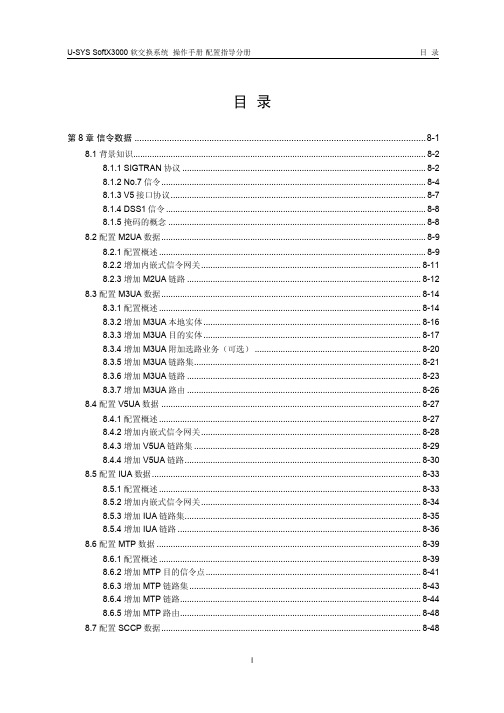
目录第8章信令数据.....................................................................................................................8-18.1 背景知识.............................................................................................................................8-28.1.1 SIGTRAN协议........................................................................................................8-28.1.2 No.7信令.................................................................................................................8-48.1.3 V5接口协议.............................................................................................................8-78.1.4 DSS1信令...............................................................................................................8-88.1.5 掩码的概念..............................................................................................................8-88.2 配置M2UA数据.................................................................................................................8-98.2.1 配置概述..................................................................................................................8-98.2.2 增加内嵌式信令网关..............................................................................................8-118.2.3 增加M2UA链路....................................................................................................8-128.3 配置M3UA数据...............................................................................................................8-148.3.1 配置概述................................................................................................................8-148.3.2 增加M3UA本地实体.............................................................................................8-168.3.3 增加M3UA目的实体.............................................................................................8-178.3.4 增加M3UA附加选路业务(可选).......................................................................8-208.3.5 增加M3UA链路集.................................................................................................8-218.3.6 增加M3UA链路....................................................................................................8-238.3.7 增加M3UA路由....................................................................................................8-268.4 配置V5UA数据...............................................................................................................8-278.4.1 配置概述................................................................................................................8-278.4.2 增加内嵌式信令网关..............................................................................................8-288.4.3 增加V5UA链路集.................................................................................................8-298.4.4 增加V5UA链路.....................................................................................................8-308.5 配置IUA数据...................................................................................................................8-338.5.1 配置概述................................................................................................................8-338.5.2 增加内嵌式信令网关..............................................................................................8-348.5.3 增加IUA链路集.....................................................................................................8-358.5.4 增加IUA链路........................................................................................................8-368.6 配置MTP数据.................................................................................................................8-398.6.1 配置概述................................................................................................................8-398.6.2 增加MTP目的信令点............................................................................................8-418.6.3 增加MTP链路集...................................................................................................8-438.6.4 增加MTP链路.......................................................................................................8-448.6.5 增加MTP路由.......................................................................................................8-488.7 配置SCCP数据...............................................................................................................8-488.7.1 配置概述................................................................................................................8-488.7.2 增加SCCP远端信令点.........................................................................................8-508.7.3 增加SCCP子系统.................................................................................................8-528.7.4 增加新全局翻译码(可选)...................................................................................8-548.7.5 增加全局翻译码(可选).......................................................................................8-55 8.8 配置V5接口数据.............................................................................................................8-578.8.1 配置概述................................................................................................................8-578.8.2 增加V5接口..........................................................................................................8-598.8.3 增加V5变量(可选)...........................................................................................8-63 8.9 配置PRA链路数据..........................................................................................................8-648.9.1 配置概述................................................................................................................8-648.9.2 增加PRA链路.......................................................................................................8-66第8章信令数据本章所描述的信令数据主要包括M2UA数据、M3UA数据、V5UA数据、IUA 数据、MTP数据、SCCP数据、V5接口数据、PRA链路数据以及ISUP适配数据,配置信令数据必须在配置完硬件数据与媒体网关数据之后进行,如图8-1所示。
天玥网络安全审计系统V6.0-运维安全管控系统-管理员使用手册-357系列-v1.0-20150512更新
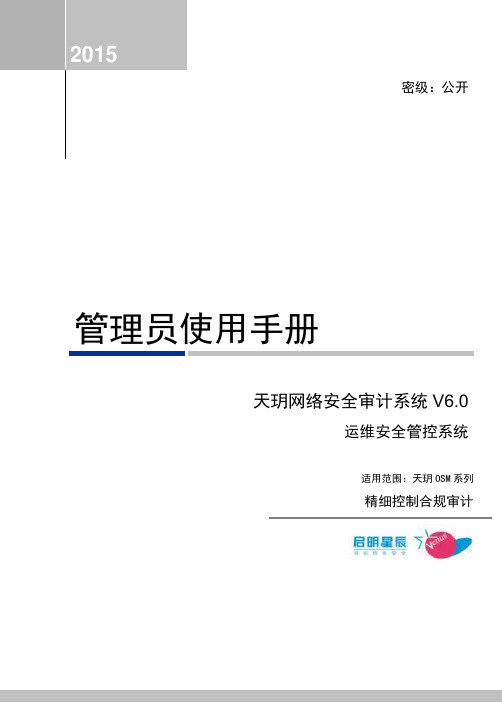
本文档于2014年7月由北京启明星辰信息安全技术有限公司编写。
客户服务与技术支持
如果您在使用产品时遇到了问题,可以通过以下方式反馈给我司的客户服务部,我们将竭诚为您提供技术支持。
启明星辰公司客户服务部的联系方式如下:
地址:北京市海淀区东北旺西路8号中关村软件园21号楼启明星辰大厦
电话:
传真:
2.1
首次登录后,系统自动进入初始化的配置向导界面。当天玥OSM版本为V6.0.2.xxxx时,无初始化过程,默认超级管理员账号/密码admin/password$123,默认试用授权可管理资源数3台,授权截止时间2019年12月31日。
全过程操作说明:
1、密码策略的配置;
2、超级管理员账号及密码的配置;
3、启用有效期:修改账号有效期,不启用则为永久账号;
4、在强认证中,配置USB令牌认证的相关信息;
5、在应用工具限制中,对运维用户可使用的运维工具进行限制。
3.3
选择导航条上【用户管理】,查看当前用户列表;如图3.6所示:
图3.6用户列表
删除:从用户列表中勾选需要删除的用户,点击【删除】可从系统中删除该运维用户
高级属性:可勾选不能修改密码、密码永不过期、密码已过期
备注:可在此对该用户进行描述;此项为可选择输入项
3、强认证
USB令牌认证:根据需要选择运维用户登录时是否使用USB令牌认证(需要插上已通过令牌重置工具初始化的USB令牌),如图3.2所示
令牌状态:显示令牌状态
令牌密码:用于此运维用户登录进行令牌认证时
2、点击【添加】进入用户属性编辑界面,输入用户基础信息
名称;用户名支持英文字母、数字、下划线、小数点输入;此项为必填项
启用/禁用:更改用户账号的启停状态;新账号默认状态为启用
S24线Base生产力提升六西格玛项目报告

D4:與 戰 略 關 係
D5:SIPOC Analysis D6:y Defining
Define
D7:y Situation D8:基線與目標設定 D9:Organization
Analyze
Measure
D10:專案執行規則
D11:效益和成本預估
D12:Project Schedule
Page 9
2P 鑒定
設計計算錯 誤導致I-Bus VR調不到 材料精度不 足導致Step Down不良 測試治具配 置不合理使 IC781不良
DOE
ECN 變更 VR260 VR261 ECN 變更 R701 R702
降低 Loss Time
柏拉圖 MSA 能力分析
設計問題 2P 鑒定 正態分析 方差分析 2t 鑒定 效果確認
發生在哪裡?發生在什麼位置? Where 地點、位置 S24線生產的相關機種,主要分布在HI、T/U、ASI、FI等段別; Extent 到底多嚴重?範圍有多廣? How Many/Much 最近四個月Base生產力僅為75.1%,造成其間生產83.106K的產品較BU2均值116.14%多投入了8649H人工工時,浪費大量的 範圍、程度 人力; 問題重 新陳述 流程 專案範圍 時程計劃 07/01'10~07/10'09 07/10'10~08/26'10 MSA,制程能力分析 /PFMEA/PROCESS MAPPING/C&E 矩陳 08/27'10~10/14'10 假設檢定、DOE、多變 量分析、相關分析、回 歸分析 10/15'10~11/21'10 田口/DOE/相關分析 11/22'10~12/20'10 SPC/SOP S24Base生產力僅為75.1%,造成人力、物力大量浪費,急需改善; H/I ---> T/U ---> Initial Test ---> ASI ---> Final Test ---> Packing S24線主生產線 定義 D 衡量 M 分析 A 改善 I 控制 C
什么是DPS永凝液?家虹DPS永凝液怎么使用?

家虹DPS-永凝液JH-302产品说明DPS是一种环保、无色、无味、无毒、安全和简单使用的混凝土保护剂。
依据活性物质催化结晶反应的机理,将具有催化活性的添加剂直接荷载于多种改性天然材料,绿色环保、不会对人和环境产生不良的影响。
能渗透到混凝土的表面以下,与混凝土中的碱性物质发生化学反应。
这种反应能在孔隙以及毛细孔隙里产生一种复合硅石共晶,从而永久密封混凝土,增强了新旧混凝土的强度和硬度,并为混凝土提供良好的透气性。
DPS并不是一种简单的混凝土防水剂,而是一种全面的混凝土保护剂。
产品特点1.绿色环保:无甲醛,不含重金属,无毒,不燃,不挥发,TVOC远低于国际标准,无害化安全施工。
2.永久防护:表层喷涂可深入渗透至混凝土内部,深度可达20-30毫米,与混凝土融为一体。
能长期承受强水压,决无有机膜材料之老化现象。
防水、防尘、防霉、抗风化和防止钢筋锈蚀。
3.提高强度:激活未水化水泥,形成一体化共晶,提高表层强度最高可达30%。
4.4.改善养护:防止混凝土早期失水导致的裂纹。
5.自我修复:具有和水泥基渗透结晶材料相似的自我修复功能,多年后活性结晶体遇水产生二次生长,新的结晶体对混凝土微缝进行自我修复,具有二次抗渗能力。
6.便于施工:直接喷吐、省时省工。
不影响混凝土外观和表面性质,便于其它二次施工。
适用范围家虹DPS永凝液适用于地下(建筑物地下室、地下车库、明挖法地铁和通道等)、地铁隧道、路面、路桥、地铁、桥梁、涵洞、隧道、厨房、卫生间、化工水池、饮用水池、化粪池、阳台等工程防水,也可用于非外露屋面防水工程。
以及外墙人防工程,民生工程防水、外墙整体防水、外墙翻修、要求不影响外观的部位做防水层或维修补漏。
本产品广泛应用于发达国家城市建设、沿海城市以及雨水较多的地区的城市建设中,本产品多用于新建楼盘的墙体保护层,因本产品有很强的憎水性,故饱和后的墙体不会再吸收水分,从而保证该墙体在被雨水冲刷过程中不增加墙体重量,起一个保护墙体的作用,施工工艺基层处理:使用前,基层表面必须完全清理干净并确保基层的蜂窝、麻面、开裂、酥松得到修补。
DCM4CHEE-ARC-5.10.4安装与配置指南
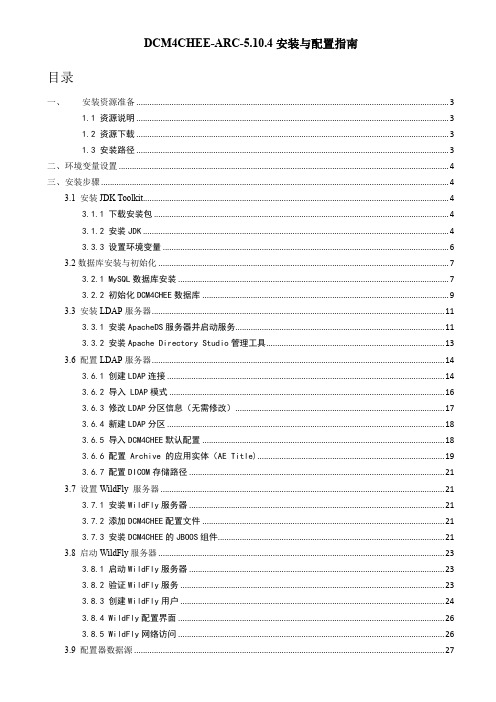
DCM4CHEE-ARC-5.10.4安装与配置指南目录一、安装资源准备 (3)1.1 资源说明 (3)1.2 资源下载 (3)1.3 安装路径 (3)二、环境变量设置 (4)三、安装步骤 (4)3.1 安装JDK Toolkit (4)3.1.1 下载安装包 (4)3.1.2 安装JDK (4)3.3.3 设置环境变量 (6)3.2数据库安装与初始化 (7)3.2.1 MySQL数据库安装 (7)3.2.2 初始化DCM4CHEE数据库 (9)3.3 安装LDAP服务器 (11)3.3.1 安装ApacheDS服务器并启动服务 (11)3.3.2 安装Apache Directory Studio管理工具 (13)3.6 配置LDAP服务器 (14)3.6.1 创建LDAP连接 (14)3.6.2 导入 LDAP模式 (16)3.6.3 修改LDAP分区信息(无需修改) (17)3.6.4 新建LDAP分区 (18)3.6.5 导入DCM4CHEE默认配置 (18)3.6.6 配置 Archive 的应用实体(AE Title) (19)3.6.7 配置DICOM存储路径 (21)3.7 设置WildFly 服务器 (21)3.7.1 安装WildFly服务器 (21)3.7.2 添加DCM4CHEE配置文件 (21)3.7.3 安装DCM4CHEE的JBOOS组件 (21)3.8 启动WildFly服务器 (23)3.8.1 启动WildFly服务器 (23)3.8.2 验证WildFly服务 (23)3.8.3 创建WildFly用户 (24)3.8.4 WildFly配置界面 (26)3.8.5 WildFly网络访问 (26)3.9 配置器数据源 (27)3.9.1 添加JDBC驱动 (27)3.9.2 创建数据源 (27)3.10 创建JMS 消息队列 (28)3.11 managed-executor-services配置 (29)3.12 设置Device Name名称 (30)3.13 部署DCM4CHEE ARCHIVE (30)3.13.1 部署与取消 (30)3.13.2 启动DCM4CHEE (30)3.13.3 验证DCM4CHEE (31)四、DCM4CHEE配置 (31)4.1 DCM4CHEE AEs 配置 (31)4.1.1 使用WEB UI配置 (31)4.1.2 使用LDAP配置 (31)4.2 远程应用实体(AE)配置 (32)4.2.1 通过WEB UI配置 (32)4.2.2 通过LDAP配置 (33)4.3 文件存储路径配置 (35)五、WildFly网络服务 (35)5.1 WildFly网络访问 (35)一、安装资源准备1.1 资源说明1.2 资源下载1.3 安装路径二、环境变量设置三、安装步骤3.1 安装JDK Toolkit3.1.1 下载安装包不管是32位还是64位Win7/Server系统,必须安装32位的JDK,JAI Image IO 1.2 作为JBOSS组件时不支持Win64位系统和Mac OS X系统,若安装成64位JDK,则WADO的图像解析将出现不支持图像解析器的问题。
TCL 通讯 S4108M S2916F1 S2924F1 网管型以太网交换机 说明书

IBM System x3850 X6 Server 配置指南说明书

3. Connect dark blue SAS cable Connect into dark blue port (SAS0) in PCIe slot 2 in Node0Connect into dark blue port in top IO Module (PORT 0)4. Connect light blue SAS cable Connect into light blue port (SAS1) in PCIe slot 9 in Node0 Connect into light blue port in bo�om IO Module (PORT 0)5. Connect dark red SAS cable Connect into dark red port (SAS1) in PCIe slot 2 in Node1 Connect into dark red port in top IO Module (PORT 1)6. Connect light red SAS cableConnect into light red port (SAS0) in PCIe slot 9 in Node1Connect into light red port in bo�om IO Module (PORT 1)Start - Compute NodesEnd - Storage ShelfStart - Compute Node0End - Compute Node17. Connect dark blue SAS cable Connect into dark blue port (SAS0) in PCIe slot 2 in Node1Connect into dark blue port in top IO Module (PORT 0)8. Connect light blue SAS cable Connect into light blue port (SAS1) in PCIe slot 9 in Node1Connect into light blue port in bo�om IO Module (PORT 0)9. Connect dark red SAS cable Connect into dark red port (SAS1) in PCIe slot 2 in Node0 Connect into dark red port in top IO Module (PORT 1)10. Connect light red SAS cableConnect into light red port (SAS0) in PCIe slot 9 in Node0Connect into light red port in bo�om IO Module (PORT 1)Start - Compute NodesEnd - Expansion ShelfStorage Expansion ShelfConnect into green port (PORT 2) in PCIe slot 1Connect into green port (PORT 2) in PCIe slot 12. Connect yellow SFP28 cableConnect into yellow port (PORT 1) in PCIe slot 1Connect into yellow port (PORT 1) in PCIe slot 181097Database Appliance X9-2-HA.Deploy and Con�gure the ApplianceOracle Database Appliance Deployment and User’s Guide for information about con�guring and deploying the appliance.To get started with your appliance, refer to the Oracle Database Appliance Welcome Kit at: h�p:///goto/oda/docsStart Up the SystemsConnect power to the power supply.Power on the storage shelf and optional storage expansion shelf using the ON/OFF switch on each power supply. The storage shelves must be fully powered on (their Power OK LED steady on) before a�empting to power on the host nodes. This can take several minutes depending on the number of drives installed.On each node, after the green SP OK LED (5) is steady ON, push the power bu�on (6).Wait for the green Power OK LED (7) to turn steady ON. The Power OK LED may blinkfor several minutes. Do not repeatedly push the power bu�ons.141233412131415125678910111718192016Power Supply (PS) 1 with fan modulePower Supply (PS) 1 status indicators: Service Required LED: amber, AC OK LED: green Power Supply (PS) 0 with fan modulePower Supply (PS) 0 status indicators: Service Required LED: amber, AC OK LED: greenPCIe card slot 1: Oracle Dual Port 25Gb Ethernet Adapter provides two ports with SFP28 connections for a private cluster interconnect between server nodesDescriptionPCIe card slot 2: provides two SAS3 connectors used to connect the servers to the storage shelf and the storage expansion shelf PCIe card slot 3: �ller panelPCIe card slot 4: �ller panel, or optional Oracle Dual Port 25Gb Ethernet Adapter, or optional Oracle Quad Port 10GBase-T Adapter For more information about Oracle Database Appliance, go to Oracle Technology Network:h�p:///technetwork/server-storage/engineered-systems/database-appliance/index.html For more information about deployment, go to: h�p:///goto/oda/docsYou can also scan the Quick Response Code with your mobile device to read the documentation.。
TongLINKQ8.1系统开发手册_安全出口编写指南
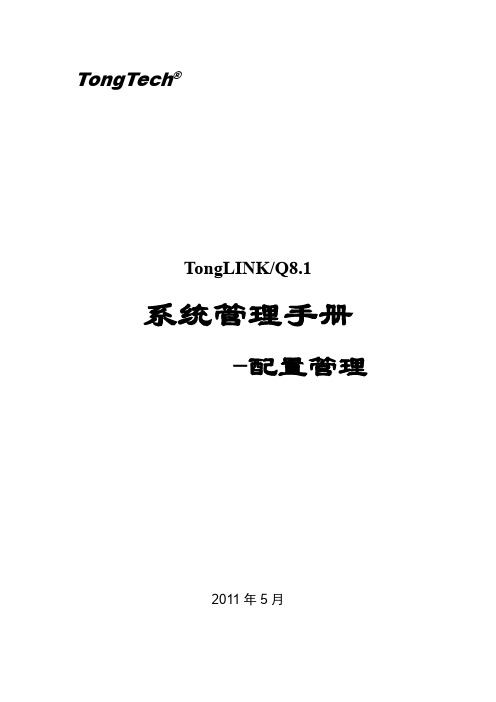
Lenovo DSS-G Model G260 产品指南说明书
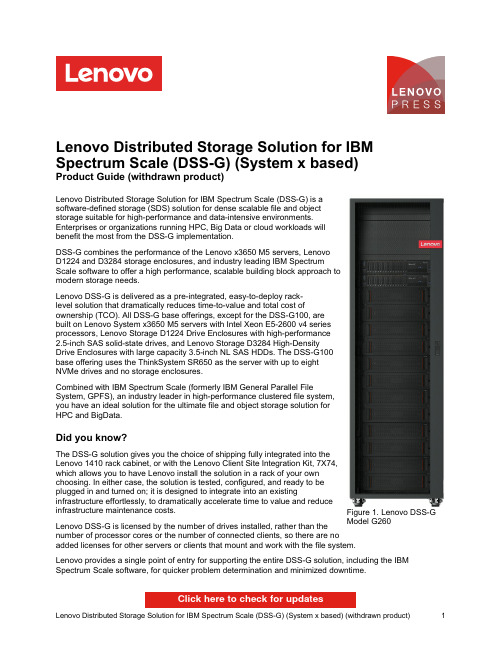
Figure 1. Lenovo DSS-G Model G260Lenovo Distributed Storage Solution for IBM Spectrum Scale (DSS-G) (System x based)Product Guide (withdrawn product)Lenovo Distributed Storage Solution for IBM Spectrum Scale (DSS-G) is asoftware-defined storage (SDS) solution for dense scalable file and objectstorage suitable for high-performance and data-intensive environments.Enterprises or organizations running HPC, Big Data or cloud workloads willbenefit the most from the DSS-G implementation.DSS-G combines the performance of the Lenovo x3650 M5 servers, LenovoD1224 and D3284 storage enclosures, and industry leading IBM SpectrumScale software to offer a high performance, scalable building block approach tomodern storage needs.Lenovo DSS-G is delivered as a pre-integrated, easy-to-deploy rack-level solution that dramatically reduces time-to-value and total cost ofownership (TCO). All DSS-G base offerings, except for the DSS-G100, arebuilt on Lenovo System x3650 M5 servers with Intel Xeon E5-2600 v4 seriesprocessors, Lenovo Storage D1224 Drive Enclosures with high-performance2.5-inch SAS solid-state drives, and Lenovo Storage D3284 High-DensityDrive Enclosures with large capacity 3.5-inch NL SAS HDDs. The DSS-G100base offering uses the ThinkSystem SR650 as the server with up to eightNVMe drives and no storage enclosures.Combined with IBM Spectrum Scale (formerly IBM General Parallel FileSystem, GPFS), an industry leader in high-performance clustered file system,you have an ideal solution for the ultimate file and object storage solution forHPC and BigData.Did you know?The DSS-G solution gives you the choice of shipping fully integrated into theLenovo 1410 rack cabinet, or with the Lenovo Client Site Integration Kit, 7X74,which allows you to have Lenovo install the solution in a rack of your ownchoosing. In either case, the solution is tested, configured, and ready to beplugged in and turned on; it is designed to integrate into an existinginfrastructure effortlessly, to dramatically accelerate time to value and reduceinfrastructure maintenance costs.Lenovo DSS-G is licensed by the number of drives installed, rather than thenumber of processor cores or the number of connected clients, so there are noadded licenses for other servers or clients that mount and work with the file system.Lenovo provides a single point of entry for supporting the entire DSS-G solution, including the IBM Spectrum Scale software, for quicker problem determination and minimized downtime.Figure 2. Lenovo System x3650 M5 (servers used in DSS-G solution only have two internal drives, for use as boot drives)Lenovo System x3650 M5 servers have the following key features:Superior system performance with two Intel Xeon E5-2690 v4 processors, each with 14 cores, 35 MB cache and a core frequency of 2.6 GHzDSS-G configurations of 128 GB, 256 GB, or 512 GB memory using TruDDR4 RDIMMs operating at 2400 MHzSpecial High Performance I/O (HPIO) system board and riser cards to maximize bandwidth to the high-speed network adapters, with two PCIe 3.0 x16 slots and five PCIe 3.0 x8 slots.Figure 3. Lenovo Storage D1224 Drive EnclosureLenovo Storage D1224 Drive Enclosures have the following key features:2U rack mount enclosure with 12 Gbps SAS direct-attached storage connectivity, designed toprovide simplicity, speed, scalability, security, and high availabilityHolds 24x 2.5-inch small form factor (SFF) drivesDual Environmental Service Module (ESM) configurations for high availability and performanceFlexibility in storing data on high performance SAS SSDs, performance-optimized enterprise SAS HDDs, or capacity-optimized enterprise NL SAS HDDs; mixing and matching drive types and form factors on a single RAID adapter or HBA to perfectly meet performance and capacity requirements for various workloadsSupport multiple host attachments and SAS zoning for storage partitioningFigure 4. Lenovo Storage D3284 External High Density Drive Expansion EnclosureLenovo Storage D3284 Drive Enclosures have the following key features:5U rack mount enclosure with 12 Gbps SAS direct-attached storage connectivity, designed for high performance and maximum storage density.Holds 84x 3.5-inch hot-swap drive bays in two drawers. Each drawer has three rows of drives, and each row has 14 drives.Supports high-capacity, archival-class nearline disk drivesDual Environmental Service Module (ESM) configurations for high availability and performance12 Gb SAS HBA connectivity for maximum JBOD performanceFlexibility in storing data on high performance SAS SSDs or capacity-optimized enterprise NL SAS HDDs; mixing and matching drive types on a single HBA to perfectly meet performance and capacity requirements for various workloadsFigure 5. Front view of the D3284 drive enclosureFigure 6. Lenovo ThinkSystem SR650 serversLenovo System SR650 servers have the following key features needed for the DSS-G100 base configuration:The SR650 server features a unique AnyBay design that allows a choice of drive interface types in the same drive bay: SAS drives, SATA drives, or U.2 NVMe PCIe drives.The SR650 server offers onboard NVMe PCIe ports that allow direct connections to the U.2 NVMe PCIe SSDs, which frees up I/O slots and helps lower NVMe solution acquisition costs. DSS-G100 utilizes the NVMe drivesThe SR650 server delivers impressive compute power per watt, featuring 80 PLUS Titanium and Platinum redundant power supplies that can deliver 96% (Titanium) or 94% (Platinum) efficiency atFigure 7. DSS-G componentsSpecificationsThis section lists the system specifications of the components used in the Lenovo DSS-G offerings.x3650 M5 server specificationsSR650 server specificationsD1224 External Enclosure specificationsD3284 External Enclosure specificationsRack cabinet specificationsOptional management componentsx3650 M5 server specificationsThe following table lists the system specifications for the x3650 M5 servers used in the DSS-G configurations.Cooling N+1 redundant cooling with five hot-swap fans.Power supply Two redundant hot-swap 2214 W AC power supplies.Hot-swap parts ESMs, drives, sideplanes, power supplies, and fans.ManagementinterfacesSAS Enclosure Services, 10/100 Mb Ethernet for external management.Warranty Three-year customer-replaceable unit, parts delivered limited warranty with 9x5 next business day response.Service and support Optional warranty service upgrades are available through Lenovo: Technician installed parts,24x7 coverage, 2-hour or 4-hour response time, 6-hour or 24-hour committed repair, 1-year or 2-year warranty extensions, YourDrive YourData, hardware installation.Dimensions Height: 221 mm (8.7 in), width: 447 mm (17.6 in), depth: 933 mm (36.7 in)Maximumweight131 kg (288.8 lb)Power cords2x 16A/100-240V, C19 to IEC 320-C20 Rack Power CableFor more information about the Lenovo Storage Drive Expansion Enclosure, see the Lenovo Press product guide: https:///lp0513Rack cabinet specificationsThe DSS-G ships pre-installed in a Lenovo Scalable Infrastructure 42U 1100mm Enterprise V2 Dynamic Rack. The specifications of the rack are in the following table.Table 6. Rack cabinet specificationsComponent SpecificationModel1410-HPB (primary cabinet)1410-HEB (expansion cabinet)Rack U Height42UHeight Height: 2009 mm / 79.1 inchesWidth: 600 mm / 23.6 inchesDepth: 1100 mm / 43.3 inchesFront & Rear Doors Lockable, perforated, full doors (rear door is not split)Optional water-cooled Rear Door Heat Exchanger (RDHX)Side Panels Removable and lockable side doorsSide Pockets 6 side pocketsCable exits Top cable exits (front & rear)Bottom cable exit (rear only)Stabilizers Front & side stabilizersShip Loadable YesLoad Capacity for Shipping953 kg / 2100 lbMaximum Loaded Weight1121 kg / 2472 lbCluster networkThe Lenovo DSS-G offering connects as a storage block to the customer's Spectrum Scale cluster network using the high-speed network adapters installed in the servers. Each pair of servers has two or three network adapters, which are either Ethernet, InfiniBand or Omni-Fabric Architecture (OPA). Each DSS-G storage block connects to the cluster network.In concert with the cluster network is the xCAT management network. In lieu of a customer-supplied management network, the Lenovo DSS-G offering includes an x3550 M5 server running xCAT and a RackSwitch G7028 24-port Gigabit Ethernet switch.These components are shown in the following figure.Figure 8. Lenovo DSS-G storage blocks in a Spectrum Scale client networkPower distributionPower distribution units (PDUs) are used to distribute power from an uninterruptible power supply (UPS) or utility power to the equipment within the DSS-G rack cabinet and to provide fault-tolerant power redundancy for high availability.Four PDUs are selected for each DSS-G configuration (except for the G201 configuration which uses two PDUs). The PDUs can be one of the PDUs listed in the following table.Table 18. PDU selectionPart number Feature code Description Quantity46M400258961U 9 C19/3 C13 Switched and Monitored DPI PDU4*71762NX N/A1U Ultra Density Enterprise C19/C13 PDU4** DSS G100 and G201 require only two PDUsEach server, switch and drive enclosure has two redundant power supplies, and each of two power supplies is connected to a separate PDU to support topologies with redundant AC power sources.Figure 9. Power distribution topologyConfiguration notes:Only one type of PDUs is supported in the DSS-G rack cabinet; different PDU types cannot be mixed within the rack.Power cables lengths are derived based on the configuration selected.PDUs have detachable power cords (line cords) and are country dependent.The following table summarizes the PDU specifications.TrademarksLenovo and the Lenovo logo are trademarks or registered trademarks of Lenovo in the United States, other countries, or both. A current list of Lenovo trademarks is available on the Web athttps:///us/en/legal/copytrade/.The following terms are trademarks of Lenovo in the United States, other countries, or both:Lenovo®AnyBay®Lenovo ServicesRackSwitchServeRAIDSystem x®ThinkSystem®ToolsCenterTruDDR4XClarity®The following terms are trademarks of other companies:Intel® and Xeon® are trademarks of Intel Corporation or its subsidiaries.Linux® is the trademark of Linus Torvalds in the U.S. and other countries.Microsoft® is a trademark of Microsoft Corporation in the United States, other countries, or both.Other company, product, or service names may be trademarks or service marks of others.Lenovo Distributed Storage Solution for IBM Spectrum Scale (DSS-G) (System x based) (withdrawn product)31。
SYN调试说明

SYN调试说明(CCC2.908.371DS)一、概述SYN同期卡是专为线路投切和机组并网而设计的专用卡件,它是XDPS-400系统的应用卡件。
它具有交流采样和开关量的I/O和各种手/自动操作,实现达到交流信号的检同期和自动同期功能。
二、主要特点1、输入8路交流信号,电压范围0~1.2VAC。
2、采用16位、40MHZ的AMD嵌入式CPU。
3、采用高速12位A/D转换器。
4、交流采样精度为0.5%。
5、允许在线对操作参数进行控制修改。
6、允许带电插拔。
三、结构与工作原理1、中央处理单元AMD 188EM为16位嵌入式CPU,它具有与速度快、数据处理能力强PC机的指令相兼容。
因此,具有较强的软件开发手段。
最大寻址空间为存贮器1Mbyte,I/O为64K,有3个16位定时器/计数器、多级中断、8个优先级等功能,被焊接在U5的位置,它是SYN卡的中枢。
2、Flash ROM和RAMU11处安置一个32芯的插座应用于接插FLASH ROM(AMD 29F040)程序和数据芯片。
FLASH ROM中固化了32K的EMON86 V3.21和SYN的执行程序以及SYN程序所涉及的参数,在U10位置上焊接了一片628128 128K字节的RAM,该RAM主要用于程序的运行,和大量计算数据。
3、I/O端口SYN卡与BC的联系地址BASE 为板基地址由JP1决定(跳线连上为0,跳线断开为1),该地址的应用范围是0~13(10进制)。
BASE+0 是BC板读写命令和数据的端口。
BASE+1 是BASE+0RE=1 表示BASE+0中数据已更新,应该读去。
WE=1 表示BASE+0中数据已取走,可以写入新的数据。
BASE+3 为板的类型,ASS卡的类型值为37H。
4、中断SYN卡应用程序用了5个中断。
定时器0中断定时1ms 采样2路AD值,并计算相位差。
外部中断INT0 与BC板通讯,数据输入中断外部中断INT1 与BC板通讯,数据输出中断外部中断INT2 选定的第一路交流量过零中断,并计算第一路交流量的周期。
dps什么意思

dps什么意思dps它的意思有很多种,今天我们可以从各个角度去理解它。
下面是店铺给大家整理的dps什么意思,供大家参阅!dps的意思(base)DPS(DriverPacks Base),是一款用于向安装版系统中集成驱动的专用工具,支持2000/XP/2003。
整合工具DPS(DriverPacks Base),是一款用于向安装版系统中集成驱动的专用工具,支持2000/XP/2003。
相对于上一章 nLite提供的驱动整合功能,DPS 的功能更加专业。
DriverPacks 官方网站不仅提供驱动集成工具 DPS 的下载,而且提供十分完善的驱动包下载,其驱动包可谓是当今最为全面的。
驱动包DriverPacks 的驱动包共包括主板芯片、CPU、显卡、声卡、网卡、无线网卡、大容量磁盘控制器驱动,摄像头,USB,需要集成驱动的朋友可以根据DriverPacks 官方网站上提供的详细说明来下载并集成。
DPS(统计软件)中国人自主知识产权的统计软件,在期刊检索中,国内遥遥领先、逐年增长的科技文献中的引用次数则显示了DPS数据处理系统国内应用的广泛程度,其应用已遍及自然科学和社会科学各个领域。
中国人自主知识产权的统计软件DPS1、DPS统计软件是目前国内唯一一款实验设计及统计分析功能齐全、价格上适合于国内用户的具自主知识产权、技术上达到国际先进水平的国产多功能统计分析软件包。
并在某些方面已处于国际领先地位(如实验设计中大样本时的均匀实验设计、多元统计分析中动态聚类分析)。
2、在期刊检索中,国内遥遥领先、逐年增长的科技文献中的引用次数则显示了DPS数据处理系统国内应用的广泛程度,其应用已遍及自然科学和社会科学各个领域。
3、包括均匀设计、混料均匀设计在内的丰富的试验设计功能。
并在均匀设计中采用了独创算法,实现了大型均匀设计表(最大可达100个因子8000个水平)构造的重大突破!且混料均匀设计可适合任意约束条件的情形。
IGLOO2 HPMS AHB总线矩阵配置说明书

IGLOO2 HPMS AHB Bus Matrix ConfigurationIGLOO2 HPMS AHB Bus Matrix Configuration Table of ContentsIntroduction . . . . . . . . . . . . . . . . . . . . . . . . . . . . . . . . . . . . . . . . . . . . . . . . . . . . . . . . . . . . . . . . . . . . . . 31Configuration Options. . . . . . . . . . . . . . . . . . . . . . . . . . . . . . . . . . . . . . . . . . . . . . . . . . . . . . . . . . . . . . . 4 Arbitration . . . . . . . . . . . . . . . . . . . . . . . . . . . . . . . . . . . . . . . . . . . . . . . . . . . . . . . . . . . . . . . . . . . . . . . . . . . . . . . . . 4A Product Support. . . . . . . . . . . . . . . . . . . . . . . . . . . . . . . . . . . . . . . . . . . . . . . . . . . . . . . . . . . . . . . . . . . 6Customer Service . . . . . . . . . . . . . . . . . . . . . . . . . . . . . . . . . . . . . . . . . . . . . . . . . . . . . . . . . . . . . . . . . . . . . . . . . . 6 Customer Technical Support Center . . . . . . . . . . . . . . . . . . . . . . . . . . . . . . . . . . . . . . . . . . . . . . . . . . . . . . . . . . . . 6 Technical Support . . . . . . . . . . . . . . . . . . . . . . . . . . . . . . . . . . . . . . . . . . . . . . . . . . . . . . . . . . . . . . . . . . . . . . . . . . 6 Website . . . . . . . . . . . . . . . . . . . . . . . . . . . . . . . . . . . . . . . . . . . . . . . . . . . . . . . . . . . . . . . . . . . . . . . . . . . . . . . . . . 6 Contacting the Customer Technical Support Center . . . . . . . . . . . . . . . . . . . . . . . . . . . . . . . . . . . . . . . . . . . . . . . . 6 ITAR Technical Support . . . . . . . . . . . . . . . . . . . . . . . . . . . . . . . . . . . . . . . . . . . . . . . . . . . . . . . . . . . . . . . . . . . . . . 7IntroductionThe IGLOO2 System Builder automatically configures the memory mapping for you based on your selections of the memory to be used in the design. No user configuration of memory mapping isnecessary.You can use the HPMS AHB Bus Matrix configurator to configure the arbitration schemes. To configure the AHB Bus Matrix access options, use the Security tab in the System Builder (as shown in Figure 1). The values entered in the configurator will be loaded in the SYSREG block at power up or when the DEVRST_N external pad is asserted/de-asserted.In this document we provide a brief description of these options. For more details please refer to the Microsemi IGLOO2 Silicon User’s Guides .Figure 1 •Security Tab in IGLOO2 System Builder1 – Configuration OptionsArbitrationEach of the slave devices on the AHB bus matrix contains an arbiter. Arbitration is done at two levels. Atthe first level, the fixed higher priority masters are evaluated for any access request to the slave. At thesecond level, the remaining busses are evaluated in round robin fashion for any access request to theslave.Note that you can override the arbitration scheme dynamically in their run-time code on the fly. Thefollowing slave arbitration configuration parameters are user programmable registers in the SYSREGblock.You can configure the following parameters from the HPMS AHB Bus Matrix tab of HPMS Options.•Programmable weight - MASTER_WEIGHT0_CR and MASTER_WEIGHT1_CR are 5-bit programmable registers located in the SYSREG block that define the number of consecutivetransfers the weighted master can perform without being interrupted by a fixed priority master, orbefore moving onto the next master in the WRR cycle. The Round Robin Weight for each of theMasters is user-configurable for values between 1 and 32. The Default is 1 (Figure1-1).Figure1-1 • Programmable Weight Configuration•Programmable slave maximum latency - Slave maximum latency, ESRAM_MAX_LAT are 3-bit programmable registers located in the SYSREG block that decides the peak wait time for a fixed priority master arbitrating for eSRAM access while the WRR master is accessing the slave. After the defined latency period, the WRR master must re-arbitrate for slave access. Slave maximum latency can be configurable from 1 to 8 clock cycles (8 by default). ESRAM_MAX_LAT is only supported for fixed priority masters addressing eSRAM slaves; it has no effect on WRR masters.The system designer can use this feature to ensure the processor latency for accesses to eSRAM is limited to a defined number of clock cycles. This is to facilitate limiting the ISR latency for real- time-critical functions (Figure1-2).Figure1-2 • Programmable Slave Maximum Latency ConfigurationA – Product SupportMicrosemi SoC Products Group backs its products with various support services, including CustomerService, Customer Technical Support Center, a website, electronic mail, and worldwide sales offices.This appendix contains information about contacting Microsemi SoC Products Group and using thesesupport services.Customer ServiceContact Customer Service for non-technical product support, such as product pricing, product upgrades,update information, order status, and authorization.From North America, call 800.262.1060From the rest of the world, call 650.318.4460Fax, from anywhere in the world, 408.643.6913Customer Technical Support CenterMicrosemi SoC Products Group staffs its Customer Technical Support Center with highly skilledengineers who can help answer your hardware, software, and design questions about Microsemi SoCProducts. The Customer Technical Support Center spends a great deal of time creating applicationnotes, answers to common design cycle questions, documentation of known issues, and various FAQs.So, before you contact us, please visit our online resources. It is very likely we have already answeredyour questions.Technical SupportVisit the Customer Support website (/soc/support/search/default.aspx) for moreinformation and support. Many answers available on the searchable web resource include diagrams,illustrations, and links to other resources on the website.WebsiteYou can browse a variety of technical and non-technical information on the SoC home page, at/soc.Contacting the Customer Technical Support CenterHighly skilled engineers staff the Technical Support Center. The Technical Support Center can becontacted by email or through the Microsemi SoC Products Group website.EmailYou can communicate your technical questions to our email address and receive answers back by email,fax, or phone. Also, if you have design problems, you can email your design files to receive assistance.We constantly monitor the email account throughout the day. When sending your request to us, pleasebe sure to include your full name, company name, and your contact information for efficient processing ofyour request.The technical support email address is **********************.© 2012 Microsemi Corporation. All rights reserved. Microsemi and the Microsemi logo are trademarks of Microsemi Corporation. All other trademarks and service marks are the property of their respective owners.Microsemi Corporation (NASDAQ: MSCC) offers a comprehensive portfolio of semiconductor solutions for: aerospace, defense and security; enterprise and communications; and industrial and alternative energy markets. Products include high-performance, high-reliability analog and RF devices, mixed signal and RF integrated circuits, customizable SoCs, FPGAs, and complete subsystems. Microsemi is headquartered in Aliso Viejo, Calif. Learn more at .Microsemi Corporate HeadquartersOne Enterprise, Aliso Viejo CA 92656 USAWithin the USA: +1 (949) 380-6100Sales: +1 (949) 380-6136Fax: +1 (949) 215-4996My CasesMicrosemi SoC Products Group customers may submit and track technical cases online by going to My Cases .Outside the U.S.Customers needing assistance outside the US time zones can either contact technical support via email (**********************) or contact a local sales office. Sales office listings can be found at /soc/company/contact/default.aspx.ITAR Technical SupportFor technical support on RH and RT FPGAs that are regulated by International Traffic in Arms Regulations (ITAR), contact us via ***************************. Alternatively, within My Cases , select Yes in the ITAR drop-down list. For a complete list of ITAR-regulated Microsemi FPGAs, visit the I TAR web page.。
运用dps-base往系统镜像整合驱动的方法

现在大容量存储设备越来越多,精简的系统(原版的系统也是如此)安装的时候我们还要按F6插入软盘安装驱动,是不是很麻烦?像我这样没有软驱的是不是感到头痛?看到自己根据自己的需要精简的系统不能自己安装使用(没软驱),只能到网上下载人家整合驱动的安装盘使用,心里真的不是滋味!想手动集成,但是集成的驱动并不完整,而且麻烦,于是,自己找了一款整合驱动的软件(DPS)进行整合,没想到初次接触,按照软件设置的弄了就是不能顺利安装,用了我3天时间整合,终于算是成功了!为了广大和我一样的菜鸟,特帖本文,供大家参考,以便顺利整合出自己满意的安装盘。
(呵呵,光盘安装还好,硬盘安装的话,啄木鸟的很多老鸟都说自己整合不成功!)好了。
废话少说,我们先来到DPS的老家/,这里是他的首页,下载最新版本的DPS请到/DriverPacks/download.php?pag=b,这里就能看见DPS最新的版本号以及软件大小,目前版本号:7.05.2。
点Download DriverPack BASE!就能下载到最新版本的DPS了。
下载来的是一个自解压的7Z压缩包,打开它,输入你指定的目录就自动安装完成!接下来我们要先准备好2个工作:一、安装盘。
你用NLITE精简好的安装盘也可以,直接拷贝原版的安装盘到硬盘某一目录也行。
二、驱动包了!驱动包你可以直接到/DriverPacks/进行下载,也可以自己整合驱动包。
首先我们来看官方驱动包:如果你对驱动包不是很熟悉,我建议你直接下载官方的驱动包.官方驱动包列表以及说明: DriverPack Chipset:常见的主板驱动包DriverPack CPU:AMD K8系列的CPU驱动包DriverPack Graphics A :支持 ATI Radeon 系列和 nVidia GeForce 及GeForce Go 系列显卡驱动包DriverPack Graphics B :主要包含一些老的以及市面比较少见的显卡驱动DriverPack Graphics C:专业级别的ATI和nVidia Quadro 系列GPU驱动DriverPack LAN:网卡驱动包DriverPack MassStorage :大容量存储设备驱动包,包含PATA, SATA, SCSI, RAID. DriverPack Sound A :声卡驱动包因为体积关系分为 A 和 B 两部分DriverPack Sound B :声卡驱动包因为体积关系分为 A 和 B 两部分DriverPack WLAN :无线网络设备驱动包。
DPs_BASE配置说明

对于使用串硬盘的台式机、笔记本,在安装XP系统时会遇到找不到硬盘的提示。
如果用GHOST版快速安装,则安装安装后出现蓝屏。
因此,笔者在以前曾发过一篇如何在系统盘集成SATA驱动的博言。
但不少朋友反馈,自己动手在XP系统光盘中集成SATA驱动时,总是会出现这样那样的错误。
其实,只要我们细心一点、耐心一点,就完全可以DIY一张集成SATA驱动的XP SP3系统光盘,就可以在任一串口硬盘上顺利安装XP SP3系统。
现以图详解如何在在XP SP3系统光盘中集成SATA驱动,供朋友们参考。
一、准备工作1、如果手上有一张正版的XP XP3系统盘,把盘内的文件复制到任一硬盘任一文件夹下。
笔者以联想XP SP3 OEM系统光盘为例,将光盘镜像文件复制到F:盘的。
注:如果手上没有LENOVO XP SP3 ISO文件,可以自己集成或者从网络资源中下载,但目前网络资源中的ISO文件大部分是网友自己集成的,与其用这种让人不放心的ISO文件,还不如自己集成LENOVO XP SP3 ISO文件。
方法请参考《征文:简单五步制作完美的联想OEM XP SP3系统光盘》2、下载DPs_BASE_8.12.4(集成SATA驱动的主程序)下载地址:/BASE/DPs_BASE_8124.exe2009年9月8日更新版本: DriverPacks BASE 8.12.5下载地址:/applications/driverpacks-base/DPs_B ASE_8125.exe3、下载driverPack MassStorage9.01(SATA驱动包,最新版本9.01)下载地址:/xp/x86/DP_MassStorage_wnt5_x86-32_9 01.7z这个driverpack massstorage里面包含有我们要添加的SATA驱动。
4、载Ultraiso(软碟通)下载及使用方法请参考《软碟通UltraISO V9.2.0简体中文版下载及注册码》二、集成SATA驱动详细过程1、复制Windows XP光盘里的文件至硬盘,比如F:LENOVO xp sp3 OEM。
使用Dps_base给XP镜像集成驱动

使用Dps_base给镜像集成驱动的方法
1.在我们集成驱动前,有一个原版镜像,把它解压到一个目录下,例如D:/XP下。
2.先进入Dps_base的主页:
下载需要集成的驱动包,拷贝到Dps_base的DiverPacks文件夹下,启动Dps_base. 3.选择语言,简体中文。
4.点击’>’形状的按钮,进入下一步。
可以看到拷贝进去的驱动列表(分别是主板,网卡,硬盘驱动),然后下一步。
5.在位置设置界面,选中磁盘,点击浏览,找到你的镜像解压的目录,注意该目录下一定要
有i386的文件夹。
这里是D:/XP, 点击下一步。
6.点击全选,集成所有驱动,下一步。
7.选中方式二,下一步。
8.其他设置基本默认就好了,最后点击整合,直到结束。
9.打开原来的XP文件夹,发现多了一个文件夹OEM,我们的驱动就在里面。
10.然后打开软碟通,把原版镜像打开,导出引导文件,存起来(在启动菜单下)。
11.把XP文件夹下左右文件加载到软碟通的工作区,导入刚才的引导文件,另存为我们自己做好的镜像,大功告成。
航空公司信息管理系统
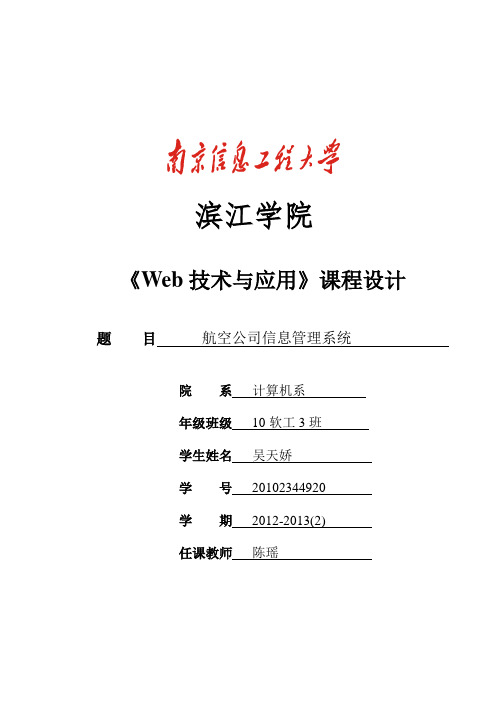
滨江学院《Web技术与应用》课程设计题目航空公司信息管理系统院系计算机系年级班级10软工3班学生姓名吴天娇学号20102344920学期2012-2013(2)任课教师陈瑶航空公司信息管理系统1 引言随着中国经济的高速发展,我国航空业迅速起飞,对民航售票系统的需求也越来越高。
通过使用民航网上售票系统以提高航空业的管理力度及多功能化。
民航售票系统是航空业可以正常运作和发展的必要设施,其应该具备的特点是操作方便、友好的用户界面及能满足实际需求的强大功能。
本论文主要针对实现航空管理系统,包括客机信息的输入、修改和查询,航空公司信息的查询和修改,用户信息的输入、修改和查询,订票信息的输入、查询和修改,用户留言的显示与回复等功能模块。
2 系统设计2.1 需求分析本说明文主要针对实现航空管理系统,包括舱位信息的输入和修改,客机信息的输入、修改和查询,航线信息的输入、修改和查询,航空公司信息的输入、修改,用户信息的输入、修改和查询,用户留言的输入和修改,订票信息的输入、查询和修改等功能模块。
2.2 功能分析(1)功能需求航空公司信息管理系统采用B/S模式,包括用户信息的管理,对机票的预订、退订管理。
用户可以查询航班的信息。
该系统主要包括以下几个模块:客机信息管理、航班信息管理、航空公司信息管理、用户信息管理、订票信息管理、留言信息管理及用户注册信息管理。
(2)功能管理●客机信息管理客机信息的输入、修改和查询,包括航班编号的输入、修改和查询、客机型号的输入、修改和查询、航班班次信息的输入、修改和查询等。
●航班信息管理航班信息的输入、修改和查询,包括航班编号、机型、出发城市、到达城市、出发时间、到达时间、所属航空公司、班次、票价格等。
●航空公司信息管理航空公司信息的输入、修改和查询,包括公司名称、公司地址、业务电话等。
●用户信息管理用户信息的输入、修改和查询,包括用户编号、用户姓名、身份证号码、联系电话、用户家庭住址信息等。
- 1、下载文档前请自行甄别文档内容的完整性,平台不提供额外的编辑、内容补充、找答案等附加服务。
- 2、"仅部分预览"的文档,不可在线预览部分如存在完整性等问题,可反馈申请退款(可完整预览的文档不适用该条件!)。
- 3、如文档侵犯您的权益,请联系客服反馈,我们会尽快为您处理(人工客服工作时间:9:00-18:30)。
对于使用串硬盘的台式机、笔记本,在安装XP系统时会遇到找不到硬盘的提示。
如果用GHOST版快速安装,则安装安装后出现蓝屏。
因此,笔者在以前曾发过一篇如何在系统盘集成SATA驱动的博言。
但不少朋友反馈,自己动手在XP系统光盘中集成SATA驱动时,总是会出现这样那样的错误。
其实,只要我们细心一点、耐心一点,就完全可以DIY一张集成SATA驱动的XP SP3系统光盘,就可以在任一串口硬盘上顺利安装XP SP3系统。
现以图详解如何在在XP SP3系统光盘中集成SATA驱动,供朋友们参考。
一、准备工作
1、如果手上有一张正版的XP XP3系统盘,把盘内的文件复制到任一硬盘任一文件夹下。
笔者以联想XP SP3 OEM系统光盘为例,将光盘镜像文件复制到F:盘的。
注:如果手上没有LENOVO XP SP3 ISO文件,可以自己集成或者从网络资源中下载,但目前网络资源中的ISO文件大部分是网友自己集成的,与其用这种让人不放心的ISO文件,还不如自己集成LENOVO XP SP3 ISO文件。
方法请参考《征文:简单五步制作完美的联想OEM XP SP3系统光盘》
2、下载DPs_BASE_8.12.4(集成SATA驱动的主程序)
下载地址:
/BASE/DPs_BASE_8124.exe
2009年9月8日更新版本: DriverPacks BASE 8.12.5
下载地址:
/applications/driverpacks-base/DPs_B ASE_8125.exe
3、下载driverPack MassStorage9.01(SATA驱动包,最新版本9.01)
下载地址:
/xp/x86/DP_MassStorage_wnt5_x86-32_9 01.7z
这个driverpack massstorage里面包含有我们要添加的SATA驱动。
4、载Ultraiso(软碟通)
下载及使用方法请参考《软碟通UltraISO V9.2.0简体中文版下载及注册码》
二、集成SATA驱动详细过程
1、复制Windows XP光盘里的文件至硬盘,比如F:LENOVO xp sp3 OEM。
2、安装DrivePacks。
在F盘里新建一个目录(如F:DriverPacks),把下载的DriverPacks BASE文件放进去,双击即可把所有程序文件自动解压到该目录下,然后把DrivePacks文件移到另一个硬盘(如D盘的常用软件文件夹里备用)。
释放后如下图:
3、把DriverPack MassStorage的7zip格式压缩包放到
F:DriverPacks\DriverPacks目录下,不需要解压缩。
这是DriverPacks小组制作好的SATA/SCSI驱动包,包括常见的大多数磁盘设备,可以到这个页面查看所支持设备的列表和驱动版本:
/DriverPacks/devices.php?pag=m
特别提醒:如果此步出错,在第6步将显示无法找到驱动包的提示(全部为阴影,这是网友反映最多的问题)。
4、运行E:DriverPacks DPs_BASE.exe。
初始界面可以选择语言。
选择Chinese (Simplified),然后点下另边的APPLY按钮,就进入简体中文界面了。
5、选择“设置-位置”,选中“磁盘”项,点击“浏览”按钮。
选中刚才的
F:LENOVO xp sp3 OEM目录,确定。
这时候左边的窗口会多出几项设置内容。
注意:加载时有一个诸如警告之类的提示,不理它。
加载成功后如下图:
6、在“设置-驱动包”中选中“DriverPack MasStorage 8.0”。
这个软件也可以集成显示卡驱动、芯片组驱动等,其它驱动详细指南请访问
/viewtopic.php?id=1449
注意:一般我们只集成SATA驱动,集成其余驱动程序太多的话,容易出错!
7、“驱动包整合方式”选择方式2。
方式1虽然比较正统,但是会受到Win dows安装程序检索文件夹数量的限制,导致有部分驱动可能无法被载入。
8、在KTD选项中,选用默认的“禁用KTD”。
9、在“选项设置-快速整合缓存”里选中第一项。
10、点击“整合”按钮,程序会自动把驱动整合进Windows XP安装目录里。
这个过程比较长,大概要三到五分钟左右,要有耐心等待。
开始集成时如下图:
集成过程如下图:
集成结束后如下图:
集成完成后,在F:LENOVO xp sp3 OEM目录中多了个OEM文件夹,这是集成的SATA驱动文件包。
打开OEM文件夹,可见:
至此,我们已在MSDN xp sp3 VOL集成了SATA驱动了。
接下来的工作就是重新封装与刻录。
三、封装、刻录可光盘启动的XP SP3系统
1、打开UltraISO软件,在“文件”下拉菜单里点“打开”,导入一个我们从网络资源中下载的LENOVO XP SP3 或者任一XP SP3零售版、VOL的镜像文件(ISO文件也可,光盘镜像文件也可)。
2、在“启动光盘”下拉菜单里点“保存引导文件”,按弹出的对话框提示,把引导文件另存在桌面上(文件名随便)。
当然,我们手中已有一张原版的WindowsXP sp2光盘也行,直接在“启动光盘”下拉菜单里点“从CD/DVD提取引导文件”,也能提取一个引导文件。
3、把F:LENOVO xp sp3 OEM目录下的全部文件和文件夹拖放到上栏右边的窗口,在“启动光盘”下拉菜单里点“加载引导文件”,按照提示从桌面上把
刚才提取的引导文件加载到集成了SATA驱动程序的LENOVO xp sp3 OEM镜像文件里。
4、在文件下拉菜单中点“保存”,文件随便取。
这样,一个集成SATA驱动程序的LENOVO xp sp3 OEM系统就做好了,接下来就上刻录成光盘在联想电脑上测试了。
