privacy screen
apple iphone 和 ipad 家长控制指南说明书

Parental controls guideparental control guideType of guideSmartphones and other devicesFeatures and BenefitsYou can enable restrictions to stop your children from using specific features and applications on an iPhone or iPad, including blocking access to iTunes, restrict explicit content and in-app purchasing. You can also limit access to the camera and sharing of photosWhat specific content can I restrict?Apps Access Browser Access In App purchasing Innapropriate content Media streaming Online gamesSharing Data Sharing location Social networkingWhat do I need?An iPhone or iPad device and accountparental control guide1 Using Screen Time to set content privacy restrictions andmanage in-app purchases Go to Settings and tap Screen Time.parental control guide2 Tap Continue, then choose “This is My [Device]” or “This is MyChild’s [Device].” If it’s a shared device and you’d like to ensuresettings are not changed then tap Use Screen Time Passcode.Then re-enter the passcode to confirm. If it’s a child’s device, you can follow prompts until you get to Parent Passcode and enter apasscode. Re-enter to confirm.parental control guide3 Tap Content & Privacy Restrictions. If asked, enter yourpasscode, then you can turn on Content & Privacy. Once you have set up your code, in this section, you can manage in-apppurchase, access to apps and automatically filter website content to limit access to adult content in Safari and apps on your device.parental control guide4 Managing in-app purchases in Screen Time Tap iTunes & AppStore Purchases. Choose a setting and set to Don’t Allow. Please note you can also change your password settings for additionalpurchases from the iTunes & App Store or Book Store. Followsteps 1-3, then choose Always Require or Don’t Require.parental control guide5 Prevent web content iOS can automatically filter websitecontent to limit access to adult content in Safari and apps on your device. You can also add specific websites to an approved orblocked list, or you can limit access to only approved websites.Follow these steps: Go to Settings, then Screen time. Tap ‘Content & Privacy Restrictions’ and enter your Screen Time passcode.Then, tap ‘Content Restrictions’, then tap ‘Web Content’. ChooseUnrestricted Access, Limit Adult Websites, or Allowed WebsitesOnly.123parental control guideparental control guideparental control guide6 Restrict Siri web search Go to Settings, then Screen time. Tap‘Content & Privacy Restrictions’ if asked, enter your Screen Time passcode. Then, tap ‘Content Restrictions’. Scroll down to Siri,then choose your settings. You can restrict these Siri features: –Web Search Content: Prevent Siri from searching the web whenyou ask a question – Explicit Language: Prevent Siri fromdisplaying explicit language123parental control guideparental control guideparental control guide7 Restrict Game Center Go to Settings, then Screen time. Tap‘Content & Privacy Restrictions’ and enter your Screen Timepasscode. Then, tap ‘Content Restrictions’ Scroll down to GameCenter, then choose your settings. You can restrict these GameCenter features: – Multiplayer Games: Prevent the ability to playmultiplayer games – Adding Friends: Prevent the ability to addfriends to Game Center – Screen Recording: Prevent the ability to capture the screen and sound123parental control guideparental control guideparental control guide8 Allow changes to privacy settings The privacy settings on yourdevice give you control over which apps have access toinformation stored on your device or the hardware features Go to Settings, then Screen time. Tap ‘Content & Privacy Restrictions’ if asked, enter your Screen Time passcode. Tap ‘Privacy’, thenchoose the settings you want to restrict12 Apple iPhone and iPad parental control guide3parental control guide9 Allow changes to other settings and features You can allowchanges to other settings and features, the same way you canallow changes to privacy settings. Go to Settings, then Screentime. Tap ‘Content & Privacy Restrictions’ if asked, enter yourScreen Time passcode. Always Allowed, select the features orsettings you want to allow changes to and choose Allow or Don’t Allow.123parental control guideparental control guide。
Juniper Screens安全配置
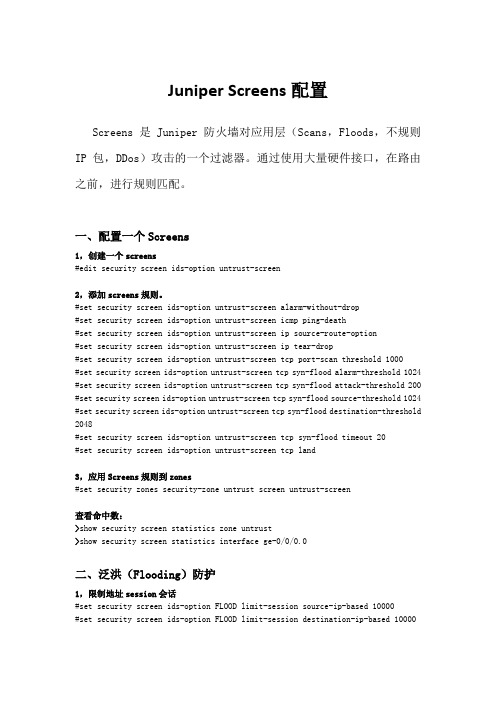
Juniper Screens配置Screens 是Juniper防火墙对应用层(Scans,Floods,不规则IP包,DDos)攻击的一个过滤器。
通过使用大量硬件接口,在路由之前,进行规则匹配。
一、配置一个Screens1,创建一个screens#edit security screen ids-option untrust-screen2,添加screens规则。
#set security screen ids-option untrust-screen alarm-without-drop#set security screen ids-option untrust-screen icmp ping-death#set security screen ids-option untrust-screen ip source-route-option#set security screen ids-option untrust-screen ip tear-drop#set security screen ids-option untrust-screen tcp port-scan threshold 1000#set security screen ids-option untrust-screen tcp syn-flood alarm-threshold 1024#set security screen ids-option untrust-screen tcp syn-flood attack-threshold 200#set security screen ids-option untrust-screen tcp syn-flood source-threshold 1024#set security screen ids-option untrust-screen tcp syn-flood destination-threshold2048#set security screen ids-option untrust-screen tcp syn-flood timeout 20#set security screen ids-option untrust-screen tcp land3,应用Screens规则到zones#set security zones security-zone untrust screen untrust-screen查看命中数:>show security screen statistics zone untrust>show security screen statistics interface ge-0/0/0.0二、泛洪(Flooding)防护1,限制地址session会话#set security screen ids-option FLOOD limit-session source-ip-based 10000#set security screen ids-option FLOOD limit-session destination-ip-based 100002,ICMP和UDP 泛洪保护。
三星 s22r350fhc 显示器使用手册说明书

第 1 章使用產品前的準備事項清潔若在近距離使用超音波加濕器,鏡面機型表面可能產生白色污跡。
―若要清潔產品內部,請聯絡距您最近的三星電子客服中心(需收取服務費)。
請勿用手或其他物體按壓產品螢幕。
會有損壞螢幕的風險。
―高級 LCD 之面板及外殼容易遭到刮傷,因此清潔時請小心。
―清潔時,請遵循以下步驟。
1 關閉產品與 PC 的電源。
2 將產品的電源線拔下。
―手持電源線的插頭部份,手潮濕時請勿碰觸電源線。
否則可能導致觸電。
3 用乾淨柔軟的乾布擦拭產品。
‒請勿在產品上使用含酒精、溶劑或界面活性劑的清潔劑。
‒請勿直接向產品噴灑水或清潔劑。
4 將軟布放在水中沾濕,展開後,用該布將產品外部擦乾淨。
5 清潔完成後,將電源線連接至產品。
6 開啟產品與 PC 的電源。
電氣安全警告•請勿使用損壞的電源線或插頭,或鬆脫的電源插座。
•請勿在一個電源插座上使用多個產品。
•雙手潮濕時,請勿碰觸電源插頭。
•請將插頭插到底,以免鬆脫。
•將電源插頭連接至接地的電源插座(僅限第一類型絕緣裝置)。
•請勿用力折彎或拉扯電源線。
小心避免將電源線置於重物之下。
•請勿將電源線或產品置於熱源附近。
•使用乾布擦去電源插頭插腳四周的灰塵,或電源插座四周的灰塵。
注意•請勿在產品使用中時拔下電源線。
•僅可使用三星電子隨產品提供的電源線。
請勿使用其他產品的電源線。
•請勿讓物品擋住連接電源線的電源插座。
‒發生問題時必須拔下電源線,以切斷產品的電源。
•將電源線從電源插座拔出時,請握住插頭。
警告•請勿在本產品上擺放蠟燭、驅蟲劑或香菸。
請勿在熱源附近安裝本產品。
•請將塑膠包裝袋置於兒童無法取得之處。
‒否則可能導致兒童窒息。
•請勿將本產品安裝在不穩或震動的表面(不堅固的架子、斜面等等)。
‒否則產品可能墜落損壞,或導致人身傷害。
‒若在激烈震動處使用本產品,可能導致產品損壞或引發火災。
•請勿將本產品安裝在車內,或是有灰塵、濕氣(水滴等等)、油煙的地方。
•請勿讓本產品直接受到日照、靠近熱源,或靠近火爐等高溫物體。
低频活动漂浮潜水船声探测系统(LFATS)说明书

LOW-FREQUENCY ACTIVE TOWED SONAR (LFATS)LFATS is a full-feature, long-range,low-frequency variable depth sonarDeveloped for active sonar operation against modern dieselelectric submarines, LFATS has demonstrated consistent detection performance in shallow and deep water. LFATS also provides a passive mode and includes a full set of passive tools and features.COMPACT SIZELFATS is a small, lightweight, air-transportable, ruggedized system designed specifically for easy installation on small vessels. CONFIGURABLELFATS can operate in a stand-alone configuration or be easily integrated into the ship’s combat system.TACTICAL BISTATIC AND MULTISTATIC CAPABILITYA robust infrastructure permits interoperability with the HELRAS helicopter dipping sonar and all key sonobuoys.HIGHLY MANEUVERABLEOwn-ship noise reduction processing algorithms, coupled with compact twin line receivers, enable short-scope towing for efficient maneuvering, fast deployment and unencumbered operation in shallow water.COMPACT WINCH AND HANDLING SYSTEMAn ultrastable structure assures safe, reliable operation in heavy seas and permits manual or console-controlled deployment, retrieval and depth-keeping. FULL 360° COVERAGEA dual parallel array configuration and advanced signal processing achieve instantaneous, unambiguous left/right target discrimination.SPACE-SAVING TRANSMITTERTOW-BODY CONFIGURATIONInnovative technology achievesomnidirectional, large aperture acousticperformance in a compact, sleek tow-body assembly.REVERBERATION SUPRESSIONThe unique transmitter design enablesforward, aft, port and starboarddirectional transmission. This capabilitydiverts energy concentration away fromshorelines and landmasses, minimizingreverb and optimizing target detection.SONAR PERFORMANCE PREDICTIONA key ingredient to mission planning,LFATS computes and displays systemdetection capability based on modeled ormeasured environmental data.Key Features>Wide-area search>Target detection, localization andclassification>T racking and attack>Embedded trainingSonar Processing>Active processing: State-of-the-art signal processing offers acomprehensive range of single- andmulti-pulse, FM and CW processingfor detection and tracking. Targetdetection, localization andclassification>P assive processing: LFATS featuresfull 100-to-2,000 Hz continuouswideband coverage. Broadband,DEMON and narrowband analyzers,torpedo alert and extendedtracking functions constitute asuite of passive tools to track andanalyze targets.>Playback mode: Playback isseamlessly integrated intopassive and active operation,enabling postanalysis of pre-recorded mission data and is a keycomponent to operator training.>Built-in test: Power-up, continuousbackground and operator-initiatedtest modes combine to boostsystem availability and accelerateoperational readiness.UNIQUE EXTENSION/RETRACTIONMECHANISM TRANSFORMS COMPACTTOW-BODY CONFIGURATION TO ALARGE-APERTURE MULTIDIRECTIONALTRANSMITTERDISPLAYS AND OPERATOR INTERFACES>State-of-the-art workstation-based operator machineinterface: Trackball, point-and-click control, pull-down menu function and parameter selection allows easy access to key information. >Displays: A strategic balance of multifunction displays,built on a modern OpenGL framework, offer flexible search, classification and geographic formats. Ground-stabilized, high-resolution color monitors capture details in the real-time processed sonar data. > B uilt-in operator aids: To simplify operation, LFATS provides recommended mode/parameter settings, automated range-of-day estimation and data history recall. >COTS hardware: LFATS incorporates a modular, expandable open architecture to accommodate future technology.L3Harrissellsht_LFATS© 2022 L3Harris Technologies, Inc. | 09/2022NON-EXPORT CONTROLLED - These item(s)/data have been reviewed in accordance with the InternationalTraffic in Arms Regulations (ITAR), 22 CFR part 120.33, and the Export Administration Regulations (EAR), 15 CFR 734(3)(b)(3), and may be released without export restrictions.L3Harris Technologies is an agile global aerospace and defense technology innovator, delivering end-to-endsolutions that meet customers’ mission-critical needs. The company provides advanced defense and commercial technologies across air, land, sea, space and cyber domains.t 818 367 0111 | f 818 364 2491 *******************WINCH AND HANDLINGSYSTEMSHIP ELECTRONICSTOWED SUBSYSTEMSONAR OPERATORCONSOLETRANSMIT POWERAMPLIFIER 1025 W. NASA Boulevard Melbourne, FL 32919SPECIFICATIONSOperating Modes Active, passive, test, playback, multi-staticSource Level 219 dB Omnidirectional, 222 dB Sector Steered Projector Elements 16 in 4 stavesTransmission Omnidirectional or by sector Operating Depth 15-to-300 m Survival Speed 30 knotsSize Winch & Handling Subsystem:180 in. x 138 in. x 84 in.(4.5 m x 3.5 m x 2.2 m)Sonar Operator Console:60 in. x 26 in. x 68 in.(1.52 m x 0.66 m x 1.73 m)Transmit Power Amplifier:42 in. x 28 in. x 68 in.(1.07 m x 0.71 m x 1.73 m)Weight Winch & Handling: 3,954 kg (8,717 lb.)Towed Subsystem: 678 kg (1,495 lb.)Ship Electronics: 928 kg (2,045 lb.)Platforms Frigates, corvettes, small patrol boats Receive ArrayConfiguration: Twin-lineNumber of channels: 48 per lineLength: 26.5 m (86.9 ft.)Array directivity: >18 dB @ 1,380 HzLFATS PROCESSINGActiveActive Band 1,200-to-1,00 HzProcessing CW, FM, wavetrain, multi-pulse matched filtering Pulse Lengths Range-dependent, .039 to 10 sec. max.FM Bandwidth 50, 100 and 300 HzTracking 20 auto and operator-initiated Displays PPI, bearing range, Doppler range, FM A-scan, geographic overlayRange Scale5, 10, 20, 40, and 80 kyd PassivePassive Band Continuous 100-to-2,000 HzProcessing Broadband, narrowband, ALI, DEMON and tracking Displays BTR, BFI, NALI, DEMON and LOFAR Tracking 20 auto and operator-initiatedCommonOwn-ship noise reduction, doppler nullification, directional audio。
(完整版)新视野大学英语第三版视听说教程3答案
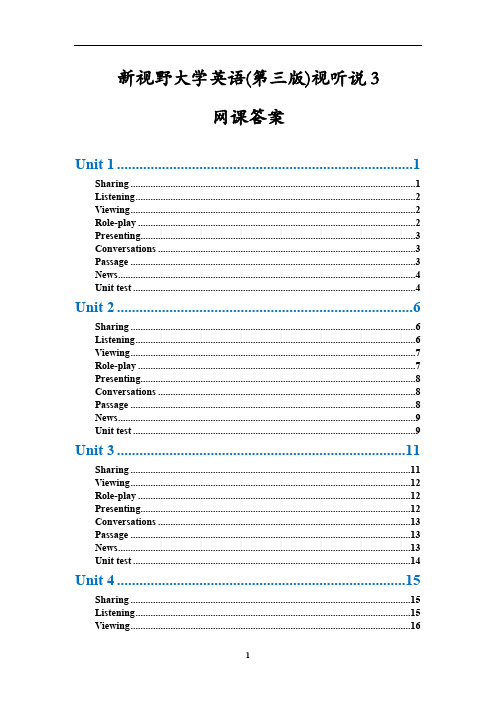
新视野大学英语(第三版)视听说3网课答案Unit 1 (1)Sharing (1)Listening (2)Viewing (2)Role-play (2)Presenting (3)Conversations (3)Passage (3)News (4)Unit test (4)Unit 2 (6)Sharing (6)Listening (6)Viewing (7)Role-play (7)Presenting (8)Conversations (8)Passage (8)News (9)Unit test (9)Unit 3 (11)Sharing (11)Viewing (12)Role-play (12)Presenting (12)Conversations (13)Passage (13)News (13)Unit test (14)Unit 4 (15)Sharing (15)Listening (15)Viewing (16)Presenting (17)Conversations (17)Passage (17)News (18)Unit test (18)Unit 5 (19)Sharing (19)Listening (20)Viewing (20)Role-play (20)Conversations (21)Passage (21)News (21)Unit test (22)Unit 6 (23)Sharing (23)Viewing (23)Role-play (24)Presenting (24)Conversations (24)Passage (25)News (25)Unit test (25)Unit 7 (27)Sharing (27)Listening (27)Viewing (28)Role-play (28)Presenting (28)Conversations (29)Passage (29)News (29)Unit test (30)Unit 8 (31)Sharing (31)Listening (31)Viewing (32)Role-play (33)Presenting (33)Passage (34)News (34)Unit test (34)Unit 1SharingTask 2(1) daredevil(2) bungee jumping(3) cup of tea(4) feel good(5) achievementTask 3c-d-e-b-aTask 41, 2, 4Task 5BCBCBTask 61.(1)started off(2) a huge business empire2.(1)teacher(2)taught me so much about life3.(1)imprisoned(2)survived(3)impressed(4)ability or the skillsListeningTask 2Activity 11, 2, 3, 4, 5, 6, 9, 10, 11ViewingTask 2Activity 13Activity 2e-g-c-b-f-a-dActivity 31. 90 minutes2. true landmark3.(1)10 times(2)focus4. make this challenge5. seven miles6.(1)four months(2)outstanding achievement Role-playTask 1Activity 1BActivity 31. Like I said2. having said that3. That's what I was saying PresentingTask 1Activity 21, 2, 3, 6, 7, 9, 10, 11 Conversations ShortBCADCLongBAACPassageTask 1DCABTask 2(1) believe in(2) circumstances(3) searching for(4) a strong sense of(5) responsibility(6) insecurity(7) integrity(8) accomplishing(9) are longing for(10) priorities NewsTask 1ADDTask 2BBDUnit test PartⅠBCADCPartⅡDABCCPartⅢBCAADPartⅣ(1) opening(2) struggled(3) progress(4) remaining(5) emerged(6) continued(7) enlarge(8) crawling(9) get through(10) as strong asUnit 2SharingTask 2(1) mood(2) sun(3) smile(4) feelingTask 3b-e-a-d-cTask 43, 5Task 51.(1)success of the business(2)last June2. vegetables and flowers3.(1)visit my father(2)amazing sights4. applicants5. getting a jobListeningTask 2Activity 11.(1)people are getting angrier(2)controlling their temper2. leave us feeling angry3. in a controlled way4. feel much better5.(1)laughter therapy(2)they make them laugh(3)doing something funny6. they don't need medicineActivity 21, 4ViewingTask 2Activity 11. eager pleased2. nervous awkward3. expectant excited4. agitated contentedRole-playTask 1Activity 1G-A-C-F-B-D-EActivity 23, 5, 5, 2, 4, 4+6, 6, 7, 1, 5Activity 31, 2, 3, 4, 5, 6, 8, 9, 10, 11, 12, 13Presenting Task 1Activity 11, 2, 3Activity 21, 3, 5, 7 Conversations ShortDCAADLongCBADPassageTask 1BCAATask 2(1) exerting(2) fabulous(3) talk them out(4) approaches(5) head for(6) efficient(7) is linked with(8) compare favorably to(9) boost(10) sessionNewsTask 1BDTask 2DDUnit testPartⅠCDAACPartⅡBCCBCPartⅢADBAAPartⅣ(1) at(2) wheel(3) tone(4) expression(5) Honey(6) divorce(7) speed(8) talk me out(9) bank accounts(10) everything I needUnit 3SharingTask 2(1) block(2) a few of(3) similar(4) quite a lot(5) wellTask 3b-d-a-cTask 41, 4, 4, 5, 2, 4, 1, 3, 1, 4Task 51.(1)exist as well(2)loud music2.(1)respecting privacy(2)participating(3)needs help3.(1)considerate(2)property(3)friendly Task 62, 3Viewing Task 2 Activity 1e-a-f-b-d-c Activity 2 AABCRole-play Task 1 Activity 1 DCBA Activity 21, 3, 5Activity 31, 2, 4, 6, 8, 9, 11 Presenting Task 1 Activity 12, 4Activity 21, 4, 6 Conversations ShortDBCBCLongCBCBPassageTask 1BDCDTask 2(1) illegal(2) taking family vacations(3) acquaintances(4) throwing a party(5) verbal(6) tolerant(7) intervene(8) splits the difference(9) resolve(10) talk it outNewsTask 1ADTask 2DBUnit test PartⅠACACBPartⅡBBDACPartⅢCBDDDPartⅣ(1) winter(2) literally(3) community(4) wider(5) siblings(6) woods(7) explore(8) catching(9) would run(10) golf courseUnit 4SharingTask 2c-d-a-bTask 32, 3, 4, 5Task 41.(1)amazing(2)changed my life2.(1)mobile phone(2)emails3.(1)camera(2)taking a picture4.(1)fantasy(2)cakes5.(1)arts(2)creativity ListeningTask 2Activity 1cheaperbetteroilsadsafetyappetiteprecisionpurpleActivity 2(1) Which soft drink(2) want things(3) how consumers behave(4) above(5) a bigger share(6) small(7) I deserve the best(8) steam(9) cigarette smoke(10) smile(11) a tick symbol(12) positive(13) built-in associations(14) sports equipment ViewingTask 2Activity 1ABCRole-playTask 1(1) feel about(2) having a competition(3) consider(4) strike(5) it'd be great(6) Suppose we(7) a problem(8) frankly(9) complicated(10) grab(11) thinking of(12) go with PresentingTask 1Activity 21, 2, 4, 6, 8, 10 Conversations ShortDBCADLongBCDBPassageTask 1BCADTask 2(1) vary(2) a large portion of(3) well-being(4) profound(5) accessible(6) ultimately(7) have a harmful effect on(8) went against(9) aviation(10) is not worth pursuing NewsTask 1DDTask 2CDCUnit testPartⅠBCACDPartⅡCCDADPartⅢDABAAPartⅣ(1) biological(2) firmly(3) efforts(4) isolation(5) objectors(6) originality(7) modest(8) improve the health(9) morally(10) legislationUnit 5SharingTask 2(1) producer(2) enjoys(3) in a successful band(4) dream jobsTask 31, 2, 3, 8, 9, 11Task 41.(1)footballer(2)enough2.(1)professional(2)performing3.(1)band(2)world-famous4.(1)sports(2)later on(3)serving people Task 5e-b-a-d-cTask 61, 4ListeningTask 2Activity 1B-C-AActivity 2ABBACACCABActivity 31.(1)loved fashion(2)amazing for me(3)hard work2.(1)look good all the time(2)feeling terrible3.(1)eating delicious food(2)get paid(3)get bored4.(1)work off(2)I gave it up5.(1)wonderfully romantic(2)how tiring6.(1)ruin the grapes(2)worry about the weather(3)absolutely fascinatingViewingTask 2BDBDRole-playTask 1Activity 1CBBBActivity 21, 3, 4, 6, 7, 9, 11, 13, 14, 15 Conversations ShortBBADCLongBABDPassageTask 1DABDTask 2(1) suffer from(2) enthusiastic(3) erodes(4) competent(5) clear-cut(6) labeling(7) comes down to(8) commonplace(9) tend to(10) focusing onNewsTask 1ACTask 2AABUnit test PartⅠADADDPartⅡDCABBPartⅢACAADPartⅣ(1) predict(2) identical(3) typical(4) boring(5) variety(6) dangerous(7) normal(8) some robbers(9) captured(10) right thereUnit 6SharingTask 2(1) reading(2) modern world(3) opportunities(4) influenced(5) betterTask 31.(1)education(2)right to vote2.(1)technologies(2)medicine(3) a better life3. person of today4. more values5.(1)great causes(2)imaginations6. a bad thingTask 4e-b-a-c-dTask 52, 4, 6, 8, 9, 10ViewingTask 2Activity 11, 2, 4Activity 2(1) fame(2) beautiful(3) simple(4) unhappy(5) lowly-paid(6) talent(7) EarthRole-playTask 1Activity 1AABBBActivity 22, 3, 5, 6, 9, 11 Presenting Task 12, 4 Conversations ShortCABABLongACCBPassageTask 1ADBBTask 2(1) estimated(2) assassinated(3) was intended to(4) released from(5) made a contract with(6) gave way(7) ensued(8) survived(9) victims(10) perishedNewsTask 1BDTask 2BAUnit testPartⅠCBACDPartⅡCCDABPartⅢCADCDPartⅣ(1) beneficial(2) fought(3) strengthened(4) pulled out(5) part(6) serve as(7) amazing(8) stood(9) sought(10) civilizationUnit 7SharingTask 2(1) fixing problems with my bike(2) sort out their emotional problems(3) solving problems(4) a practical personTask 3AAAAABCTask 4BDACTask 5a-c-f-g-b-d-eListeningTask 2Activity 23ViewingTask 2Activity 11. rises for the first time in four months2. power an enormous change3. touched by the power of the sun4. reaches its peak5. won its battle with the ice Activity 21, 3, 4Role-playTask 1(1) I'm not sure(2) Sure(3) Let me have a look(4) Yes, I can(5) Yes, of course(6) I'm afraid I can't do that(7) Yes, of course(8) Of course notPresentingTask 1Activity 21, 2, 4, 5, 7, 8Conversations ShortCABDBLongDABDPassageTask 1BAACTask 2(1) was accompanied by(2) acceleration(3) severe(4) endeavor(5) practicable(6) analogy(7) speeding up(8) attempts to(9) foster(10) second nature NewsTask 1BCTask 2CBUnit test PartⅠBAACAPartⅡDDCABPartⅢCCBAAPartⅣ(1) different(2) thread(3) nothing(4) effects(5) solve(6) round(7) worse(8) try to solve(9) part(10) take the timeUnit 8SharingTask 3(1) emails1+2+3+4+5(2) mobile phone/telephone1+2+3+4(3) face-to-face contact1(4) letters1+2+3(5) having dinner1(6) postcards1(7) texe messages1Task 42, 4, 5, 6Task 5c-b-aListeningTask 2Activity 11, 4, 5, 6, 7, 8, 9Activity 21. camera filming you2. stop barriers3.(1)quickest(2)easiest(3)straightforward4. ultimately5.(1)delivery(2)broadcastActivity 31. in the near future2. in the future3. in the next ten years4. in years to come5. in the short term6.(1)in a month or two(2)in the short term(3)in the long term7. in the short termViewingTask 2Activity 11. wealth2. challenge3. spy4. Web addicts5. knowledgeActivity 2f-d-a-b-c-eActivity 31. A quarter2. 35 million3. a billion4. Five million5. Eighteen millionRole-playTask 1Activity 2(1) I didn't catch any of that(2) lost me(3) repeat the last name(4) say that again(5) exactly do you mean(6) Didn't you say(7) what you're saying(8) there's nothing at all PresentingTask 1Activity 21, 2, 4, 5, 7, 8 Conversations ShortACDAALongDBCDPassage Task 1ACCDTask 2(1) endangered(2) falling apart(3) calculates(4) tosses aside(5) turn to(6) unprecedentedly(7) classified(8) shut down(9) approximately(10) furyNewsTask 1CBTask 2CDBUnit testPartⅠAABDCPartⅡBDCCAPartⅢBCADCPartⅣ(1) hand-written(2) long-distance(3) answering(4) screen(5) option(6) transformed(7) mailing(8) instantly(9) in a matter of(10) god-send。
摄像头技术参数手册说明书

Camera SpecificationsImage Sensor ...................Progressive scan 1/3” CMOS, 2.0MP Maximum Resolution .......1920 x 1080Minimum Illumination .......F1.2, Color: 0.001 lux (Max Intensify) White Balance ..................ATW, Manual, PushExposure Control..............Yes Intensify.............................Selectable / OffDe-Fog ..............................YesBacklight ...........................WDR, BLCDNR ..................................3D (0-20)Video SpecificationsMain Resolution................1920x1080 @ 30fpsCompression ....................H.264 (HP/MP/BP), MJPEGBitrate Control...................VBR, CBRMultiple Streaming............5 profilesAudio SpecificationsMono Input........................64Kbps G.711 / 32Kbps G.726Mono Output.....................64Kbps G.711External T erminal SpecificationsEthernet ............................10/100 Mbps Alarm.................................1 sensor input, 1 relay outputVideo .................................Analog test output Audio.................................1 mic in, 1 line out (3.5mm) Power................................DC jackStorage .............................Micro SD slotNetwork SpecificationsProtocols ...........................IPv4, TCP, UDP, RTP, RTSP, HTTP, HTTPS,SMTP, FTP, DHCP, UPnP, DNS Network Specifications (continued)DDNS support ..................Speco DDNS (free of charge)Security er ID & Password protection, IP address filtering,digest authentication, user access logUser Access......................8 simultaneous users at D1 resolutionNumber of users may vary depending on resolution System SpecificationsPoE ...................................Standard (IEEE 802.3af) Analytics............................Motion detection (3 regions), audio detectionAlarm Triggers ..................Analytics & sensor inputAlarm Events ....................FTP video file upload, email image upload,micro SD card recording, relay outVideo Buffer ......................Configurable pre-record & post-recordImage Settings..................Privacy maskClient SpecificationsWeb Browser Support......Windows (Internet Explorer 8 and up, Chrome, Firefox) PC Application ..................SecureGuard™ PlusOperating & Unit SpecificationsPower Supply ...................PoE, 12VDC (power supply not included)Power Consumption.........8WOperating T emperature ....-4° F - 122° FOperating Humidity ..........8% - 80% RHUnit Dimensions ...............3.62” (H) x 5.11” (Dia.)Unit Weight .......................2 lbs.Certifications .....................FCC, RoHSIncluded in Package.........Unit, CD (manual, software), mounting screws,L wrench800-645-5516 • Fax: 631-957-9142 or 631-957-3880 • Free Apps with support for view on most smart devices*Chameleon Cover™ - for best results when used outdoors, waterproofpaint is recommended.**Visit for latest ONVIFsupport. iPhone and iPad are trademarks of Apple Inc., registered in theU.S. and other countries. Android is a trademark of Google Inc. SpecoTechnologies is constantly developing and improving products. Wereserve the right to modify product design and specifications withoutnotice and without incurring any obligation.Spec Rev. 5/26/15Optional AccessoriesIPPOEINJ129512.95WPoE InjectorPSW512VDCPower SupplyINTWMWall MountINTPMPendantMountDFMTile CeilingFlush MountCVCJBDDome CameraJunction Box。
HP Z22n G2 21.5英寸显示器说明书
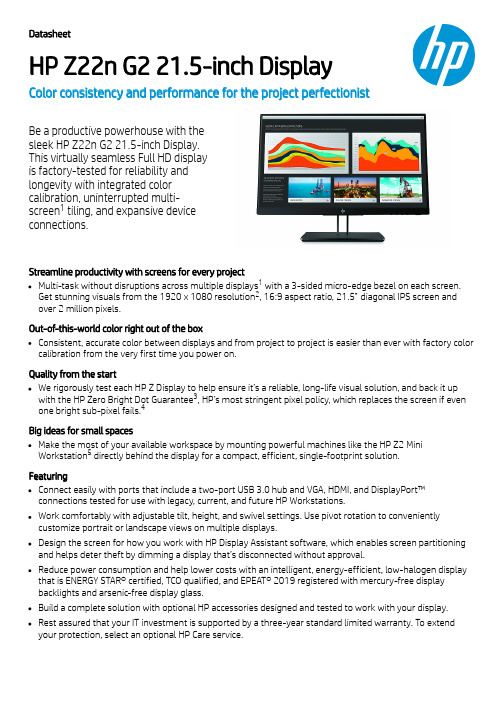
Datasheet HP Z22n G2 21.5-inch Display Color consistency and performance for the project perfectionist Be a productive powerhouse with thesleek HP Z22n G2 21.5-inch Display.This virtually seamless Full HD displayis factory-tested for reliability andlongevity with integrated colorcalibration, uninterrupted multi-screen tiling, and expansive deviceconnections.Streamline productivity with screens for every projectMulti-task without disruptions across multiple displays with a 3-sided micro-edge bezel on each screen.Get stunning visuals from the 1920 x 1080 resolution , 16:9 aspect ratio, 21.5” diagonal IPS screen and over 2 million pixels.Out-of-this-world color right out of the boxConsistent, accurate color between displays and from project to project is easier than ever with factory color calibration from the very first time you power on.Quality from the startWe rigorously test each HP Z Display to help ensure it’s a reliable, long-life visual solution, and back it up with the HP Zero Bright Dot Guarantee , HP’s most stringent pixel policy, which replaces the screen if even one bright sub-pixel fails.Big ideas for small spacesMake the most of your available workspace by mounting powerful machines like the HP Z2 MiniWorkstation directly behind the display for a compact, efficient, single-footprint solution.FeaturingConnect easily with ports that include a two-port USB 3.0 hub and VGA, HDMI, and DisplayPort™connections tested for use with legacy, current, and future HP Workstations.Work comfortably with adjustable tilt, height, and swivel settings. Use pivot rotation to conveniently customize portrait or landscape views on multiple displays.Design the screen for how you work with HP Display Assistant software, which enables screen partitioning and helps deter theft by dimming a display that’s disconnected without approval.Reduce power consumption and help lower costs with an intelligent, energy-efficient, low-halogen display that is ENERGY STAR® certified, TCO qualified, and EPEAT® 2019 registered with mercury-free display backlights and arsenic-free display glass.Build a complete solution with optional HP accessories designed and tested to work with your display.Rest assured that your IT investment is supported by a three-year standard limited warranty. To extend your protection, select an optional HP Care service.112345HP Z22n G2 21.5-inch Display Specifications TableDisplay typeIPS w/LED backlight Panel Active Area18.74 x 10.54 in 47.6 x 26.77 cm Display size (diagonal)54.6 cm (21.5")Viewing angle178° horizontal; 178° vertical Brightness250 cd/m²Contrast ratio1000:1 static; 10000000:1 dynamic Response Ratio5 ms gray to gray Product colourBlack Aspect ratio16:9Native resolutionFHD (1920 x 1080 @ 60 Hz)Resolutions supported1920 x 1080; 1680 x 1050; 1600 x 900; 1440 x 900; 1280 x 1024; 1280 x 800; 1280 x 720; 1024 x 768; 800x 600; 720 x 480; 640 x 480Display featuresAnti-glare; In plane switching; Language selection; LED Backlights; On-screen controls; Pivot rotation; Plug and Play; User programmable; Low Haze User controlsBrightness; Contrast; Color Control; Input Control; Image Control; Power; Menu; Management; Language;Information; Exit; OK Input signal1 VGA; 1 HDMI 1.4; 1 DisplayPort™ 1.2with HDCP support on DisplayPort™ and HDMI Ports and Connectors3 USB 3.0 (one upstream, two downstream)EnvironmentalOperating temperature: 5 to 35°C; Operating humidity: 20 to 80% RH PowerInput voltage: 100 to 240 VAC Power consumption30 W (maximum), 17 W (typical), 0.5 W (standby)Dimensions19.22 x 1.7 x 11.55 in 48.83 x 4.33 x 29.33 cm (Without stand)Weight11.7 lb 5.3 kg (With stand)Ergonomic featuresTilt: -5 to +22°; Swivel: ±45°; Pivot rotation: 90°; Height: 150 mm Physical security featuresSecurity lock-ready (lock is sold separately)Energy efficiency complianceENERGY STAR® certified; EPEAT® 2019 registered Certification and complianceAustralian-New Zealand MEPS; BSMI; CB; CCC; CE; CEL; cTUVus; CU; ErP; E-standby; FCC; ICES; ISC; ISO 9241-307; KC; Mexico CoC; Microsoft WHQL Certification (Windows 10); MSIP; PSB; RCM; SEPA; SmartWay Transport Partnership - NA only; TUV-S; VCCI; Vietnam MEPS; WEEE Environmental specificationsArsenic-free display glass; Mercury-free display backlights; Low halogen What's in the box Monitor; AC power cord; USB cable (Type A male to Type B male); DisplayPort™ 1.2 cable; CD (includes UserGuide, warranty, drivers); HP Display Assistant111,31Accessories and services (not included)HP B300 PC Mounting BracketCustomize an altogether better solution with the HP B300 PC Mounting Bracket, which lets you attach your HP Workstation, HP Desktop Mini, HP Chromebox or select HP Thin Client directly behind select 2017 and 2018 HP EliteDisplays and HP Z Displays.Product number: 2DW53AAHP S100 Speaker Bar Add rich stereo audio to select 2017 and 2018 HP ProDisplays, HP EliteDisplays, and HP Z Displays without crowding your desk with the HP S100 Speaker Bar, which fits neatly underneath the display head and connects through USB.Product number: 2LC49AAHP Single Monitor ArmThe HP Single Monitor Arm is the perfect desk accessory for your work life. Sleek and streamlined, the HP Single Monitor Arm is designed to complement the way you work. Product number: BT861AAHP UHD USB Graphics AdapterBoost your productivity by extending or mirroring your desktop to a UHD display with the HP UHD USB Graphics Adapter.Product number: N2U81AA11Messaging FootnotesAdditional displays required and sold separately.All performance specifications represent the typical specifications provided by HP's component manufacturers; actual performance may vary either higher or lower.The HP Pixel Policy allows no bright sub-pixel defects for this display. For complete details, see /us-en/document/c00288895.HP Care Packs sold separately. Service levels and response times for HP Care Packs may vary depending on your geographic location. Service starts on date of hardware purchase. Restrictions and limitations apply. For details, visit/go/cpc. HP Services are governed by the applicable HP terms and conditions of service provided or indicated to Customer at the time of purchase. Customer may have additional statutory rights according to applicable local laws,and such rights are not in any way affected by the HP terms and conditions of service or the HP Limited Warranty provided with your HP Product.Workstation sold separately. Requires HP B500 PC Mounting Bracket for Monitors, sold separately.Each sold separately.External power supplies, power cords, cables and peripherals are not Low Halogen. Service parts obtained after purchase may not be Low Halogen. Based on US EPEAT® registration according to IEEE 1680.1-2018 EPEAT®. Status varies by country. Visit for more information.Technical Specifications FootnotesAll specifications represent the typical specifications provided by HP's component manufacturers, actual performance may vary either higher or lower.External power supplies, power cords, cables and peripherals are not Low Halogen. Service parts obtained after purchase may not be Low Halogen. Product default is 14 ms response time and can be adjusted to as low as 5.4 ms in the display menu. See user guide for more information.Sign up for updates Sign up for updates /go/getupdated© Copyright 2017 HP Development Company, L.P. The information contained herein is subject to change without notice. The only warranties for HP products and services are set forth in theexpress warranty statements accompanying such products and services. Nothing herein should be construed as constituting an additional warranty. HP shall not be liable for technical or editorialerrors or omissions contained herein. EPEAT® registered where applicable. EPEAT registration varies by country. See for registration status by country. Search keyword generator onHP’s 3rd party option store for solar generator accessories at /go/optionsENERGY STAR® and the ENERGY STAR® mark are registered trademarks of the U.S. Environmental Protection Agency. DisplayPort™ and the DisplayPort™ logo are trademarks owned by the VideoElectronics Standards Association (VESA®) in the United States and other countries.May 201912345678123。
英语制定五条家规作文

英语制定五条家规作文Title: Establishing Five Household Rules in English。
In today's dynamic world, setting up household rules is essential to maintain harmony and discipline within the family. These rules serve as guiding principles that promote cooperation, respect, and responsibility among all members. Here are five crucial household rules that can contribute to a peaceful and orderly home environment:1. Respect Each Other's Space and Privacy:Respecting one another's space and privacy is fundamental in fostering a healthy family dynamic. Everyone should understand and acknowledge the need for personal space. This rule entails knocking on closed doors before entering, asking for permission before borrowing personal belongings, and refraining from invading each other's privacy, such as reading personal messages or diary entries without consent.2. Communicate Openly and Respectfully:Effective communication is the cornerstone of any successful relationship. In our household, we prioritize open and respectful communication. This means listening attentively to each other without interruptions, expressing thoughts and feelings honestly and respectfully, and resolving conflicts through calm and constructive dialogue rather than resorting to yelling or name-calling.3. Share Responsibilities Equally:Maintaining a tidy and functional household requires the collective effort of all its members. Therefore, we believe in sharing household responsibilities equally. Each family member should contribute to chores such as cleaning, cooking, and organizing according to their abilities and schedule. By sharing the workload, we not only lighten the burden on individuals but also cultivate a sense of teamwork and accountability.4. Practice Kindness and Empathy:Kindness and empathy are invaluable virtues that we aim to cultivate in our family. We encourage acts of kindness, such as offering help without being asked, showing appreciation for each other's efforts, and demonstrating empathy towards one another's feelings and experiences. By fostering a culture of kindness and empathy, we create a supportive and compassionate family environment where everyone feels valued and understood.5. Limit Screen Time and Prioritize Quality Time Together:In today's digital age, it's easy to get absorbed in screens and lose sight of meaningful human connections. To maintain a healthy balance, we have established limits on screen time and prioritize quality time together as a family. This rule involves setting designated screen-free hours, engaging in activities such as family dinners, game nights, or outdoor outings, and making meaningful conversations and bonding experiences a priority.In conclusion, these five household rules are designed to promote harmony, respect, responsibility, and connection within our family. By adhering to these principles, we create a nurturing and supportive environment where every member feels valued, respected, and loved. Ultimately, these rules serve as guiding pillars that contribute to the happiness and well-being of our family unit.。
Privacy screen

专利名称:Privacy screen发明人:Robert W. Insalaco,David J. Ritch,Mark B.Saffell,Gordon J. Stannis申请号:US09975503申请日:20011010公开号:US20020062933A1公开日:20020530专利内容由知识产权出版社提供专利附图:摘要:A privacy screen comprises a free-standing wall member and a support stand. In one embodiment, the wall member has a thickness and an outer surface visible to the user. The wall member is preferably made of expanded beads that extend across theentirety of the thickness of the panel and define the outer surface thereof, such that they are visible to the user. In another embodiment, the wall member comprises a first and second sheet, each of which has an outer surface defining the outer surface of the wall member. At least a portion of the first sheet is spaced from at least a portion of the second sheet, and at least another portion of the first sheet abuts at least a portion of the second sheet, with the abutting portions being connected. In another aspect, a system of privacy screens comprises a first and second privacy screen comprising a wall member having a curvilinear side edge. The first and second privacy screens are arranged such that the curvilinear edges thereof are disposed adjacent one another.申请人:INSALACO ROBERT W.,RITCH DAVID J.,SAFFELL MARK B.,STANNIS GORDON J.更多信息请下载全文后查看。
宿舍保护隐私英语作文

宿舍保护隐私英语作文As a college student living in a dormitory, privacy is a major concern. It is important to protect personal information and belongings to prevent any unwanted intrusions. Here are some tips on how to maintain privacy in a dormitory setting.1. Lock your door。
It may seem obvious, but many students forget to lock their doors when they leave their rooms. Always make sure to lock your door when you leave, even if it’s just for a few minutes. This will prevent anyone from entering your room without your permission.2. Use a privacy screen。
If you have a computer or other electronic device in your room, consider using a privacy screen. This will prevent anyone from seeing what you are doing on yourscreen, even if they are standing right next to you.3. Keep personal information private。
Be careful about sharing personal information with others in your dormitory. This includes your full name, address, phone number, and other sensitive information. Only share this information with people you trust.4. Use a safe。
显示器(英文)
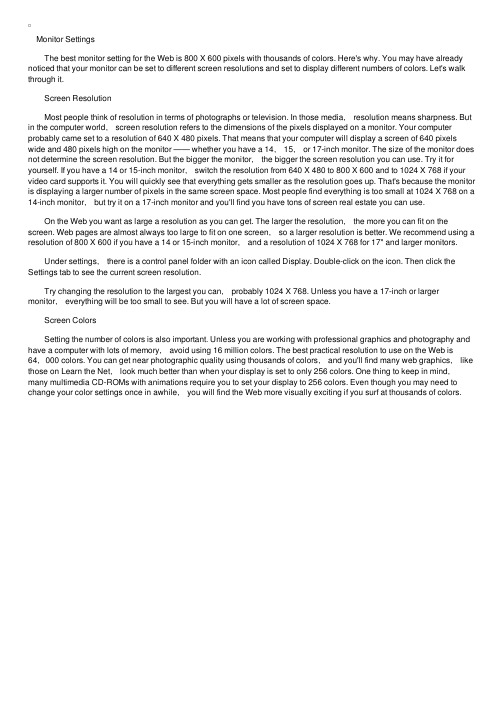
Monitor Settings The best monitor setting for the Web is 800 X 600 pixels with thousands of colors. Here's why. You may have already noticed that your monitor can be set to different screen resolutions and set to display different numbers of colors. Let's walk through it. Screen Resolution Most people think of resolution in terms of photographs or television. In those media, resolution means sharpness. But in the computer world, screen resolution refers to the dimensions of the pixels displayed on a monitor. Your computer probably came set to a resolution of 640 X 480 pixels. That means that your computer will display a screen of 640 pixels wide and 480 pixels high on the monitor —— whether you have a 14, 15, or 17-inch monitor. The size of the monitor does not determine the screen resolution. But the bigger the monitor, the bigger the screen resolution you can use. Try it for yourself. If you have a 14 or 15-inch monitor, switch the resolution from 640 X 480 to 800 X 600 and to 1024 X 768 if your video card supports it. You will quickly see that everything gets smaller as the resolution goes up. That's because the monitor is displaying a larger number of pixels in the same screen space. Most people find everything is too small at 1024 X 768 on a 14-inch monitor, but try it on a 17-inch monitor and you'll find you have tons of screen real estate you can use. On the Web you want as large a resolution as you can get. The larger the resolution, the more you can fit on the screen. Web pages are almost always too large to fit on one screen, so a larger resolution is better. We recommend using a resolution of 800 X 600 if you have a 14 or 15-inch monitor, and a resolution of 1024 X 768 for 17" and larger monitors. Under settings, there is a control panel folder with an icon called Display. Double-click on the icon. Then click the Settings tab to see the current screen resolution. Try changing the resolution to the largest you can, probably 1024 X 768. Unless you have a 17-inch or larger monitor, everything will be too small to see. But you will have a lot of screen space. Screen Colors Setting the number of colors is also important. Unless you are working with professional graphics and photography and have a computer with lots of memory, avoid using 16 million colors. The best practical resolution to use on the Web is 64,000 colors. You can get near photographic quality using thousands of colors, and you'll find many web graphics, like those on Learn the Net, look much better than when your display is set to only 256 colors. One thing to keep in mind,many multimedia CD-ROMs with animations require you to set your display to 256 colors. Even though you may need to change your color settings once in awhile, you will find the Web more visually exciting if you surf at thousands of colors.。
汽车玻璃专业术语_英汉对照

1.玻璃品种Glass / glazing 玻璃Raw glass 原片玻璃Float glass 浮法玻璃Sheet glass 平板玻璃Blank glass 毛坯玻璃Template glass 光坯玻璃Automotive glass 汽车玻璃Architectural glass 建筑玻璃OEM (original equipment manufacture)glass原装玻璃ARG (aftermarket replacement glass)修配玻璃Windshield/windscreen 前挡风玻璃Sidelite / body glass 侧围玻璃,车身玻璃Front door glass 前车门玻璃Rear door glass 后车门玻璃Fixed vent 后三角窗Fixed quarter 后侧窗6thlite 第6块玻璃Backlite / backscreen 后挡风玻璃Roof panel/sun roof 顶棚玻璃Safety glass 安全玻璃Laminated glass 夹层玻璃Tempered glass (美)钢化玻璃Toughened glass (英)钢化玻璃Zone-tempered glass 区域钢化玻璃Bullet-proof glass 防弹玻璃Heat absorbing glass 吸热玻璃Wire-meshed glass 夹丝玻璃Insulating glass 中空玻璃Clear glass 白片玻璃/无色玻璃Tinted glass 着色玻璃Untinted glass 无色玻璃Privacy glass 隐私玻璃Painted glass 印刷玻璃Encapsulated glass 粘贴/注塑玻璃Roller hearth glass 辊道成型单曲面钢化玻璃(Quick) sag glass 双曲面弯钢化玻璃press-form glass 压模成型弯钢化玻璃gravity sag glass 自垂成型烘弯玻璃Heatable windshield 加热前挡风玻璃Racing windshield 赛车前挡风玻璃Electric heated backlite 电加热后挡风玻璃2.工艺过程Manufacture Processes2.1Laminated Windshield/Windscreen Processes夹层前挡风玻璃工序Loading/unloading 上/下片Cutting 切割CNC Pre-processing 数控预处理Seaming 倒边/磨小边Grinding 磨边Breakouting 掰边Washing 洗玻璃Silk Screen Painting 丝网印刷Bending 烘弯PVB Stretching PVB拉伸Lamination 夹层Deairing / vacuuming 初压Rear View Mirror Button fitting后视镜底座安装Autoclaving 高压PVB Trimming 中间膜修边PASS Extrusion 预装粘贴挤边Final Inspection 终检2.2Sidelite/Backlite Processes侧围玻璃/后挡风玻璃工序Cutting 切割CNC Pre-processing 数控预处理Grinding 磨边Breakouting 掰边Washing 洗玻璃Silk Screen Painting 丝网印刷Mesh making 制网Bending 烘弯Tempering 钢化Quenching 淬冷Blow-off 脱模Soldering 焊接Priming 涂底漆Door clip installation 门夹安装Curing 固化PVC Encapsulation 聚氯乙烯注塑PU Encapsulation 聚氨脂注塑Final Inspection 终检3.质量检验及缺陷Quality inspection & defects3.1 器具 apparatusChecking gauge 检具/检验模Full-land gauge (玻璃与检具接触的检验模)Pedestal gauge (玻璃接触垫高在检具上销钉的检具) Female/male maraset gauge 凹/凸标准实样模Template 实样板Boundary sample 极限样品Feeler gauge/taper gauge 塞尺Dial indicator 百分表Micrometer 千分尺Tape 卷尺Ruler 直尺Sag Stick 球面尺Vernier 游标卡尺CMM 电脑三坐标测量仪Projector 投影机Stressometer 应力仪Folge-stress-meter 边部应力仪Penetrometer 透光仪Polariscope 偏光仪Viscosimeter 黏度计Weatherometer (WOM) 老化(耐风蚀)测试机3.2 测试项目 Test itemsOptical distortion test 光畸变测试Light transmission ~透光~Warpage ~弯曲度~Secondary (double) image 二重像/副像Abrasion ~耐磨~Fragmentation ~碎片~Head-form ~人头模型~Falling dart ~落箭~Shot-bag ~霰弹~Radiation~耐光~High temperature ~耐温~Low temperature ~耐寒~Thermal shock ~耐温度急变~Humidity ~耐潮湿~Visible ~能见度~Pummel ~帕莫~Roof crush~翻滚~Zebra~斑马线~Ball ~钢球~Peel ~剥离~Torque~扭力~Tensile~抗拉~Shear~抗剪~Compression ~抗压~Stress ~应力~Durability ~耐久~Weathering ~风化(蚀)测试Impact resistance ~抗冲击测试Boiling ~煮沸测试3.3 检验项目 Inspection itemssize 尺寸form(off-block) 吻合度rate of change (ROC) 荷叶边sag 球面cross bend 拱高radius 曲率半径draw line 波筋overlap 叠差crank effort 横向波筋tin side 锡面air side 空气面distortion 折光appearance 外观3.3 缺陷 Defects3.3.1 光学缺陷 Optical defectsOptical distortion 折光/光畸变Bull’s eye 牛眼3.3.2 外观缺陷 Appearance defectsScratch 划伤Rub 擦伤Mar 划痕Shiner 亮斑Poor edgework 不良磨边Chip 爆边Flake chip 薄爆边Shell chip 剥落爆边(同薄爆边) V-chip 三角爆边Adhesion chips/Fused chips 粘附玻璃屑Bloom 起霜Pockmark 麻点Tool / mold mark 钢化模具印Rail mark 烘弯模具印String 线道Seeds 杂晶籽Ream 波筋Cords 深波筋Crizzling 裂子Weathering 霉斑Cloth mark 模布印Roller mark 辊道印See-through terminal 铜电极透印Terminal come-off 铜电极脱落3.3.3. 夹层缺陷 lamination defectsAir penetration 角部气泡Bubble 气泡Delamination 脱胶Inside dirt 夹杂物Hair 夹杂绒毛Lint 杂毛3.3.4. 印刷缺陷 Paint defectsPin hole 针孔Missing dots 圆点漏印Paint void 漏印Dots run-together 糊印Colour spot 色斑Broken line 断线3.3.5. 注塑缺陷 Encapsulation defectsFlow line 流痕Knit line 交接痕Sink 凹坑Short shot 缺塑Scuff 划痕Flash 溢料Pit 麻点Gate blush 浇口色差Ripple 表面皱褶Burnt vinyl 焦糊料Contamination 表面污染Orange Peel 橘子皮4.设备及材料Equipment & MaterialESU (energy saving unit) 前风档烘弯炉DBO-II (deep bending option 2) 深弯炉DBO-IV (deep bending option 4)(带压模)的深弯炉HTF (horizontal tempering furnace)水平钢化炉HTFB (horizontal tempering bender system)浅弯炉Roller hearth 辊道成型单曲面钢化炉Cutter 玻璃切割机Grinder 玻璃磨边机Belt seamer 砂带磨边机Bi-direction grinder 双向磨边机PVB Stretcher 中间膜拉伸机Washer 洗玻璃机Pad printing machine 商标移印机CRB(cylindric radius bender) 单曲面钢化炉CPB(conventional press bender)传统压模深弯炉Glass straight flange edge polisher 直边磨边机Glass severing machine 玻璃掰板机Ceramic block 陶瓷吸盘Ceramic paper 陶瓷纸Load jaws 上片爪子Shuttle 深弯小车Tractor conveyor 托模小车Cold ring 落模/冷环Hot ring 热环Press-form 压模Lift jets 托模喷头Roller 辊道Upper/lower/flat/curved Quench上/下/平/弯风栅Quench nozzles 风栅喷嘴Air broom 风扫装置Grinding cam 靠模Mist collector 集雾器Bending fixture (coffin) 烘弯模Spotting model 烘弯模制作样板架Mesh / fabric 网布Mesh frame 网框Squeegee 刮刀Flood bar 挡料板Photopositive 底片Emulsion 感光乳剂Copyboard 晒板机Vacuum ring 抽真空橡胶条Edge sealer 封闭油Division bar 分割条Reinforcement bar 加强筋Snap pin 弹压齿式定位销Attachment Insert 内嵌件PU (polyurethane) 聚氨基甲酸酯PVC (polyvinyl chloride) 聚氯乙烯PVB(polyvinyl butyral) 聚乙烯醇缩丁醛TPE(thermoplastic elastomer) 热塑弹性体5.其他术语Other terms5.1 汽车 VehicleGRWS (Glass run weatherstrip) 车门槽封条Sheet Metal 车壳/扳金Body 车壳Belt line 门板线HMST(high-mounted stop light) 高位刹车灯Bonnet 引擎盖Dashboard /instruction panel 仪表板A-pillar A柱:前风档与前车门接合处B-pillar B柱:前后车门接合处C-pillar C柱:后车门与后风档的接合处5.2 丝网印刷 Silk Screen PaintingBlack band 黑边silk screen obscuration band 丝网印刷黑边dot fade-out 点与黑边过渡区域footprint 印涂到的区域Paint pattern 点状印刷样式Black paint/ceramic paint 黑胶Silver paint 银浆5.3 包装 PackagingStillage 运输铁架Pallet 托盘Tray 塑料周转箱Dunnage 包装垫料Spacer 垫片Rubber hair pin 橡皮夹Teeth rack (包装箱架底部)齿槽条strip 包装绷带Label 标签Crate 板条箱Fumigation 熏蒸5.4 其他 othersGradient bend PVB上的遮阳带Offcut 掰边下来的角料Cullet 碎玻璃Prototype 首期样品6.缩写AbbreviationANSI American National Standards Institute 美国国家标准学会APQP Advanced Product Quality Plan新产品质量计划ARG Aftermarket Replacement Glass修配玻璃BOM Bill of Materials材料清单C3P Computer-aided design / engineering/ manufacture and Product Data Management电脑辅助设计、工程、制造及产品数据管理Cp Capability of Process Index稳定过程能力指数CpK Capability of Process (Index K)(最小上下限的)稳定过程能力指数DOE Design of Experiments试验的设计DVP&R Design Verification Plan & Report设计验证计划及报告DCAR Defective Correction Action Report缺陷纠正行动报告ECE Economic Committee for Europe欧洲经济委员会EDI Electronic Data Interchanger电子数据交换器FMEA Failure Mode & Effect Analysis缺陷模式及影响分析GD & T Geometric Dimension & Tolerance几何尺寸和公差G R&R Gauge Repeatability & Reproduction检具的重复性和在现性JIT Just-in-time即时供货MMSA Materials Management System Assessment 材料管理系统评估MRD Material Requisition Date领料日(产品交至客户的日期)OEM Original Equipment Manufacture主机厂产品/原装厂产品OTS Off-tool Sample工装样品PM Preventive Maintenance防范性维修保养PPM Parts Per Million废品百万率PPAP Production Part Approval Procedure生产性零部件审批程序PpK Process Performance Index过程性能指数PRFQ Preliminary Request for Quotation初步报价请求书PSW Part Submission Warranty产品递交担保书QSA Quality System Assessment质量系统评估R@R Run at Rate节拍生产SIR Sample Inspection Report样品检验报告SPC Statistical Process Control过程的统计控制SREA Supplier Request for Engineering Change 供应商提出的工程变更申请书7.澳大利亚福特新车开发阶段Vehicle build phases of FOAAP Attribute Prototype属性样机装车CP Confirmation Prototype确认样机装车HTFB Hard Tool Functional Build实模功能性装车1PP Level 1 Production Part首件生产性零部件装车FEU Field Evaluation Unit供路试评估的装车Job 1Launch投产。
Sound BlasterAxx Windows XP 用户指南说明书

2. In the Volume Control screen displayed, click Options > Properties .screen, ensure that the Mute box under the sections are checked and that all other screen are unchecked. Then click Options > 3. A Mobile-to-Mobile Call - paired with Sound BlasterAxx(b) Sound BlasterAxx + PC / Mac1. 單按開始 開始 > 所有程式 > 附屬應用程式 > 娛樂 > 制。
2. 在音量控制音量控制螢幕中,單按選項選項 > 內容3. 在顯示的內容內容螢幕中,確保混音器裝置為 Sound BlasterAxx SBX 10 並且顯示下列音量控制顯示下列音量控制中所有的方塊均被選定。
單按確定確定。
4. 在音量控制音量控制螢幕中,確保麥克風麥克風和麥克風陣列麥克風陣列下的靜音方塊被選定並且音量控制螢幕中其餘的靜音靜音方塊未被選定。
然後單按選項選項 > 結束結束。
語音通話的最佳搭配種簡單的方式讓您充分領略動人心弦的通話體驗:種簡單的方式讓您充分領略動人心弦的通話體驗:1. SKYPE 至 SKYPE 通話(a) SKYPE 通話(b) Sound BlasterAxx + PC / Mac (c) Sound BlasterAxx + PC / Mac 2. SKYPE 至行動裝置通話(a) SKYPE 至行動裝置通話(b) Sound BlasterAxx + PC / Mac 智慧型手機 / PSTN 線路產品註冊Menonaktifkan Suara Pengaturan Gaung DefaultWindows XPBiasanya, "echo" atau noise gaung dapat terjadi saat Anda dekat dengan mikrofon SBAxx. Kondisi ini dikarenakan pola gaung mikrofon internal pada Windows XP diaktifkan secara default. Anda dapat menonaktifkannya dengan melakukan prosedur di bawah ini:IDLuar Biasa untuk Panggilan3 Cara Mudah untuk Menikmati Pengalaman Panggilan yang Luar Biasa:1. Panggilan SKYPE-ke-SKYPE (a) PANGGILAN SKYPE(b) Sound BlasterAxx + PC / Mac。
disableallscreen messages -回复

disableallscreen messages -回复如何禁用所有屏幕消息我们生活在一个高度数字化的时代,无论是工作还是娱乐,我们几乎时刻紧跟着电子设备。
然而,屏幕上的消息通知可能会打断我们的专注和集中力,对我们的工作和心理健康造成负面影响。
因此,禁用所有屏幕消息成为了许多人希望实现的目标。
在本文中,我们将一步一步地回答如何禁用所有屏幕消息。
第一步:了解问题的重要性在开始禁用所有屏幕消息之前,我们需要明确为什么这一步骤如此重要。
屏幕上的消息通知可能导致我们分心,降低我们的工作效率和专注力。
当我们专注于某项任务时,即使只是简单的一条短信或社交媒体通知,也可以将我们从中分散出来。
此外,频繁的屏幕消息可能会增加我们的焦虑和压力,因为我们经常被这些信息的迫切性所困扰。
因此,禁用所有屏幕消息对于我们的心理健康和工作效率都非常重要。
第二步:评估和控制通知类型在禁用所有屏幕消息之前,我们需要先评估和控制我们希望接收的通知类型。
不同人有不同的需求,因此我们需要根据我们的工作和个人生活需求来确定通知类型。
例如,我们可能希望接收重要的工作邮件或即时消息,但不希望被社交媒体通知打扰。
通过在各个应用程序中调整通知设置,我们可以选择只接收特定类型的消息通知。
这样,我们可以将通知限制在我们最关心的事物上,同时减少屏幕上的干扰。
第三步:设置免打扰模式现代智能手机和电子设备通常都具有免打扰模式的设置选项。
通过将设备切换到免打扰模式,我们可以暂时禁用所有通知。
这对于需要专注于某项任务的人们来说尤为重要。
在免打扰模式下,我们的设备将不再发出声音、震动或弹出通知。
这样,我们可以在没有打扰的情况下全神贯注地投入到我们正在做的事情中。
第四步:设定特定时间段除了使用免打扰模式外,我们还可以设定特定的时间段来禁用屏幕消息。
在某些时候,我们可能希望完全断开与电子设备的联系,这样可以更好地专注于其他活动,如休息、与家人或朋友共度时光等。
在这些时间段内,我们可以将手机设置为静音模式,或者干脆将其放在离我们身边较远的地方,以减少与电子设备的干扰。
IMB 牛仔门襟机 MB1003C 使用说明书
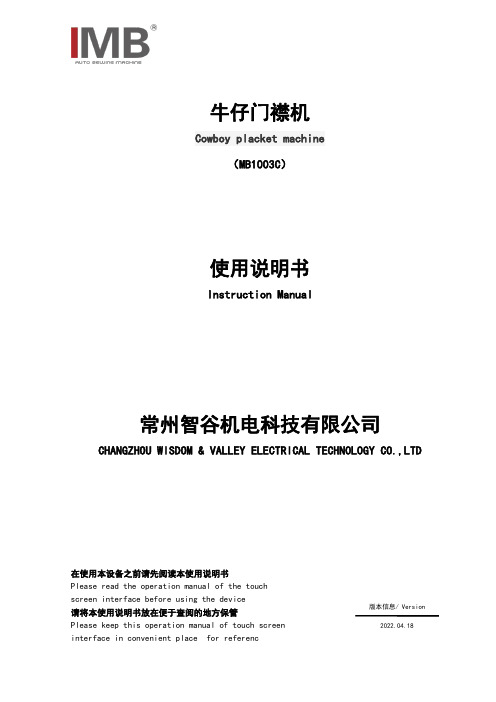
牛仔门襟机Cowboy placket machine(MB1003C)使用说明书Instruction Manual常州智谷机电科技有限公司CHANGZHOU WISDOM &VALLEY ELECTRICAL TECHNOLOGY CO.,LTD在使用本设备之前请先阅读本使用说明书Please read the operation manual of the touch screen interface before using the device 请将本使用说明书放在便于查阅的地方保管Please keep this operation manual of touch screen interface in convenient place forreferenc2022.04.18版本信息/Version感谢购买IMB工业用缝纫机。
在使用此机器之前,请仔细阅读以下的说明,这样可以更好地帮到您了解此机器的相关操作。
这些说明是根据现行的条例明确阐述了正确的工作方法。
Thank you for purchasing this industrial sewing machine from IMBBefore using this automatic unit,please read the following instructions,which will help you tounderstand how the machine operates.These instructions illustrate the correct working methods to comply with current regulations.在没有得到IMB授权许可的前提下,此说明书的任何部分是不可以被复制或者转录的。
说明书的内容可能被修改,而不需预先通知。
No part of this manual may be copied or transcribed without requesting prior authorization from IMBThe contents of this manual may be subject to change without advance notification.我们将欣然接受各位提出的改进此说明书的任何建议和指示We are happy to receive suggestions and/or indications on ways we could improve this manual.本机介绍说明分为三部分,具体请参照《MB1003C牛仔门襟机-使用说明书》、《MB1003CA牛仔门襟机-零件手册》、《MB1003C-触摸屏界面操作说明》。
xscreensaver用法

xscreensaver用法xscreensaver是一个用于保护计算机屏幕的开源软件。
它提供了一系列各种各样的屏幕保护程序,例如物理模拟、图案生成、游戏等等。
xscreensaver的用法非常简单和灵活,适用于各种不同的操作系统和桌面环境。
在本文中,我将一步一步详细介绍xscreensaver的用法。
第一步,下载和安装xscreensaver首先,你需要从xscreensaver的官方网站(接下来,打开终端并进入解压缩后的目录。
在终端中运行以下命令来安装xscreensaver:./configuremakesudo make install这些命令将会编译和安装xscreensaver到你的系统中。
第二步,配置xscreensaver安装完成后,你可以通过运行以下命令来配置xscreensaver:xscreensaver-demo这个命令将会打开xscreensaver的配置窗口。
在这个窗口中,你可以设置屏幕保护程序、设置屏幕保护的时间间隔、设置密码锁屏等等。
在“程序”选项卡中,你可以选择你喜欢的屏幕保护程序。
xscreensaver 的默认程序集里有多个屏幕保护程序可供选择,你可以通过点击“预览”按钮来预览这些程序。
在“设置”选项卡中,你可以设置屏幕保护的时间间隔。
你可以选择在计算机闲置一段时间后启动屏幕保护程序。
此外,你还可以选择是否在屏保启动时锁定计算机屏幕,并设置屏保的密码。
完成设置后,点击“应用”按钮以保存设置。
第三步,启动xscreensaver配置完成后,你可以通过运行以下命令来启动xscreensaver:xscreensaver -nosplash这个命令将会启动xscreensaver并启用你之前设置的屏保程序。
第四步,设置xscreensaver的自动启动为了使xscreensaver在每次系统启动时自动启动,你需要将xscreensaver添加到你的启动应用程序列表中。
英语作文 使用智能产品的建议

英语作文使用智能产品的建议Suggestions on Using Smart Products.In today's digital era, smart products have become an integral part of our daily lives. These products range from smartphones, smartwatches, and smart TVs to more advanced devices like smart homes and autonomous vehicles. Whilethey offer convenience, efficiency, and a range of features that enhance our lifestyle, it's crucial to use them wisely. Here are some suggestions on how to make the most of smart products while minimizing their potential downsides.1. Understand the Product's Capabilities and Limitations.Before purchasing or using a smart product, it's essential to understand its capabilities and limitations. Reading the product manual, watching tutorial videos, or seeking advice from experienced users can help youfamiliarize yourself with the device's features and how touse them effectively. This knowledge will enable you to maximize the product's benefits and avoid frustration due to misunderstandings or misuse.2. Protect Your Privacy.Many smart products are connected to the internet, which means they collect and transmit data about your usage habits, preferences, and even personal information. It's crucial to be aware of this and take steps to protect your privacy. Consider reading the product's privacy policy to understand what data is collected and how it is used. Additionally, use strong passwords, enable encryption features, and regularly update the product's software to protect against security threats.3. Manage Screen Time.Smartphones, tablets, and other digital devices are a common cause of eye strain and other health issues due to excessive screen time. To mitigate these effects, consider setting screen time limits, using blue light filters, andtaking regular breaks from the screen. Additionally, it's essential to maintain a healthy balance between digital and analog activities, such as reading books, engaging in physical activities, or spending time in nature.4. Utilize Productivity Features.Many smart products come with features that can enhance productivity, such as calendar integrations, task management tools, and reminders. Take advantage of these features to improve your efficiency and organization. For example, you can use smartphone apps to manage your to-do lists, set reminders for important tasks, or use voice assistants to take notes or create calendar events.5. Maintain the Product.To ensure the longevity and performance of your smart product, it's important to maintain it properly. This includes regularly updating the software, cleaning the device, and replacing worn-out parts or batteries. Additionally, storing the product in a safe and secureplace can prevent damage or loss.6. Be Mindful of Distractions.Smart products, especially smartphones andnotifications-heavy devices, can be significantdistractions that interfere with our work, relationships, and overall well-being. It's essential to be mindful ofthis and take steps to minimize distractions. Consider turning off unnecessary notifications, using silent mode during meetings or important conversations, and setting aside specific times for checking and responding to emails or social media.7. Utilize Parental Controls.If you have children, it's crucial to take advantage of the parental control features available on many smart products. These features allow you to restrict access to certain content or features, set screen time limits, and monitor your child's online activity. Using these controls can help protect your child from harmful content, promotehealthy screen habits, and foster responsible digital citizenship.In conclusion, smart products offer numerous benefits that can enhance our lives, but it's important to use them responsibly. Understanding the product's capabilities and limitations, protecting your privacy, managing screen time, utilizing productivity features, maintaining the product, being mindful of distractions, and utilizing parental controls are all crucial aspects of smart product usage. By following these suggestions, you can maximize the benefits of smart products while minimizing their potential downsides.。
课堂3分钟演讲(主题:监控与隐私)

For residents to guarantee their safety.
02 Who is monitoring
All these are understandable, reasonable & favorable. But also not all are on right track.
03 Our privacy
social-media profiles
loyalty cards
phone-location trackers
web-browsing
……
03 Our privacy
A survey last year by EY, a consultancy, found that around half of digitally savvy customers were happy to share more data with their bank, if they got something back.
‘ from habit that became instinct ’
感谢您的阅读收藏,谢谢!
It also depends on context. When Tesco, a British retailer, collects data from loyalty cards to offer shoppers discounts on their favorite treats, few are bothered.
02 Who is monitoring
Tenant found a hidden monitor in the flat.
Landlord
Wife scrutinized her husband’s chatting records.
redmi86说明书

redmi86说明书Redmi 8 User ManualIntroduction:Table of Contents:1. Package Contents2. Getting Started2.1 Inserting SIM card and SD card 2.2 Powering on and off2.3 Initial Setup3. User Interface3.1 Home screen3.2 Notifications and quick settings 3.3 App drawer and folders3.4 Settings menu4. Making and Receiving Calls4.1 Dialing a number4.2 Answering and ending calls4.3 Using call features5. Messaging and Email5.1 Sending and receiving text messages5.2 Managing email accounts6. Internet and Connectivity6.1 Using Wi-Fi6.2 Mobile data and network settings6.3 Bluetooth and NFC7. Camera7.1 Taking photos and recording videos 7.2 Camera modes and settings7.3 Editing and sharing photos8.1 Playing music and videos8.2 FM radio8.3 Gaming and applications9. Battery and Power Management9.1 Charging the phone9.2 Power saving modes9.3 Battery usage and optimization10. Security and Privacy10.1 Lock screen and security settings10.2 App permissions and privacy settings1. Package Contents:- Redmi 8 smartphone- USB Type-C cable- Power adapter- SIM eject tool- Quick start guide- Warranty card2. Getting Started:2.1 Inserting SIM card and SD card:To insert the SIM card and SD card, use the SIM eject tool to open the SIM tray. Place the SIM card(s) in the designated slots and insert the tray back into the phone.2.2 Powering on and off:To power on the phone, press and hold the power button until the Redmi logo appears. To power off the phone, press and hold the power button, then tap "Power off".2.3 Initial Setup:Follow the on-screen instructions to set up the phone, including choosing your language, connecting to Wi-Fi, signingin to your Google account, and more.3. User Interface:3.1 Home screen:The home screen is the main interface of the phone. It displays app icons, widgets, and a search bar. You can customize the layout and appearance of the home screen by long-pressing on an empty area and selecting "Home settings".3.2 Notifications and quick settings:Swipe down from the top of the screen to access the notifications panel. Swipe down again to access the quick settings panel, where you can toggle various features such asWi-Fi, Bluetooth, and more.3.3 App drawer and folders:The app drawer is where all the installed apps are stored. Swipe up from the home screen to open the app drawer. You can also create folders to organize your apps by long-pressing on an app icon and selecting "Add to folder".3.4 Settings menu:The settings menu allows you to customize various phone settings, including sound, display, battery, security, and more.Open the settings menu by tapping on the app drawer, then selecting "Settings".4. Making and Receiving Calls:4.1 Dialing a number:To dial a number, open the phone app and enter the number using the keypad or select a contact from your phone book. Tap the green phone icon to make the call.4.2 Answering and ending calls:4.3 Using call features:During a call, you can access various call features such as speakerphone, mute, hold, and more. These options are available on the call screen.5. Messaging and Email:5.1 Sending and receiving text messages:5.2 Managing email accounts:To set up an email account, open the email app and follow the onscreen instructions. You can add multiple email accounts and access them from a single app.6. Internet and Connectivity:6.1 Using Wi-Fi:To connect to a Wi-Fi network, open the settings menu, select "Wi-Fi", and turn on the Wi-Fi toggle. Tap on the network you want to connect to and enter the password if required.6.2 Mobile data and network settings:To enable mobile data, open the settings menu, select "Network & internet", and turn on the mobile data toggle. You can also manage other network settings such as roaming, preferred network type, and more.6.3 Bluetooth and NFC:To enable Bluetooth, open the settings menu, select "Bluetooth", and turn on the Bluetooth toggle. To use NFC, make sure it is enabled in the settings menu and bring the devices close to establish a connection.7. Camera:7.1 Taking photos and recording videos:Open the camera app to take photos or record videos. Tap the shutter button to take a photo or the video button to start recording. You can switch between the front and rear cameras by tapping the camera switch icon.7.2 Camera modes and settings:The camera app offers various modes and settings such as portrait mode, panorama, and more. Swipe left or right to accessdifferent modes and tap the settings icon to customize camera settings.7.3 Editing and sharing photos:After taking a photo, you can edit it using the built-in photo editor. Tap the photo, then select "Edit" to accessediting tools. To share photos, select the photo, tap the share icon, and choose the desired sharing method.8.1 Playing music and videos:Open the music or video app to play music or videos stored on your phone. You can also stream music and videos from various online services or access them from shared folders.8.2 FM radio:The Redmi 8 also has a built-in FM radio. Connect a pair of wired earphones and open the FM radio app to listen to your favorite radio stations.8.3 Gaming and applications:Redmi 8 offers a seamless gaming experience. You can download and install games from the Play Store or access pre-installed games. The phone also supports various applicationsfor productivity, social networking, and more.9. Battery and Power Management:9.1 Charging the phone:9.2 Power saving modes:Redmi 8 offers power-saving modes to extend battery life. You can access these modes in the settings menu under "Battery & performance". You can also customize power-saving options tosuit your preferences.9.3 Battery usage and optimization:To monitor battery usage, open the settings menu, select "Battery & performance", then "Battery usage". You can view the battery usage of each app and optimize battery usage byselecting "Manage apps battery usage".10. Security and Privacy:10.1 Lock screen and security settings:Protect your phone with a lock screen passcode, pattern, or fingerprint. Open the settings menu, select "Lock screen & password", and choose a lock screen method. You can also enable features like face unlock and set up a secure app folder.10.2 App permissions and privacy settings:Manage app permissions and privacy settings in the settings menu. You can control which apps have access to your contacts, camera, microphone, and more. Review and update these settings to ensure your privacy and security.Conclusion:This user manual provides an overview of the features and functions of the Redmi 8 smartphone. We hope this guide helps you set up the phone, navigate the user interface, and explore the various features of your Redmi 8. If you have any further questions or need assistance, please refer to the quick start guide or contact Redmi customer support. Enjoy your Redmi 8!。
- 1、下载文档前请自行甄别文档内容的完整性,平台不提供额外的编辑、内容补充、找答案等附加服务。
- 2、"仅部分预览"的文档,不可在线预览部分如存在完整性等问题,可反馈申请退款(可完整预览的文档不适用该条件!)。
- 3、如文档侵犯您的权益,请联系客服反馈,我们会尽快为您处理(人工客服工作时间:9:00-18:30)。
Shenzhen yichong packaging products co.,ltd privacy screen protector
Instructions:
Privacy Screen Protector is a thin film filter that protects your phone's screen but prevents others from seeing what's on your screen. Advanced micro louver technology enables viewing screen contents only when viewed directly in front of the screen. When viewed at an angle, the screen appears blurred - preventing others from seeing your screen. The Privacy Screen Protector provides multi-directional privacy.
1.Our privacy film adopts world leading microlouver privacy technology, makes the viewable angle is 180 or 360 degree.
2.it allows people see pictures or data just in front of the screen , and the others just see black screen from a side view.
3.Thickness of the user layers is:0.6mm-0.62mm,total 0.7mm-0.72mm(for computer)
0.4mm-0.42mm,total 0.5mm-0.52mm(for mobile phone)
4. 4H hardness
Standard packing:
1PCS Inner OPP bag,1PCS Outer OPP bag
1PCS Screen protector
1PCS Imaged color package box
1PCS Microfiber Wipe
1PCS Imaged color scatch card
Your designed packing is also available. Welcome you OEM
Payment:
Payment terms: T/T, Western Union
Trade terms: FOB, CIF,EX-work
Accessory ONL Y. Electronic not included.
NOTE: Please apply the screen protector gently in order to avoid too much pressure onto the screen
Lead Time:
10000-20000 set: 1-2 working days
30000-10000 set: 2-3 working days
Printing the customer cards will take 4 working days.
Shipping:
We can send you by DHL, FEDEX, UPS, EMS,TNT, you can choose anyone as you like, because we are a big manufacturer, huge quantity items are exported every month, since we get very good discount from these international couriers.
Our information:
We are the leading manufacturer of screen protector in China, and we have listed nearly 2000 hot mobile phone models.
we have many kinds of screen protector for you.like:clear,matte,diamond,antishock,mirror,
eyes protection,privacy and tempered glass screen protector,and we have many models: iphone,ipad,samung,sony,htc,blackberry,Nokia,LG,Moto,Lenovo,Alcatel,Huawei and all types of computer.
Shiping fee:
Depends on the quantity and volume your ordered products and country
Welcom to visit our factory and wish to have a good cooperation with you。
