9412B-8使用说明书
RCS-941说明书.介绍

技术和使用说明书
南瑞继保电气有限公司版权所有 2004.07(V2.0后可能会有小的改动,请注意核对实际产品与说明书的版本是否相 符。 更多产品信息,请访问互联网:
5 定值内容及整定说明 .............................................................................................................................. 20 5.1 装置参数及整定说明 ........................................................................................................................ 20 5.2 保护定值及整定说明......................................................................................................................... 21 5.3 压板定值 ............................................................................................................................................ 26 5.4 IP 地址 ................................................................................................................................................ 26 6 使用说明 ................................................................................................................................................... 27 6.1 指示灯说明 ........................................................................................................................................ 27 6.2 液晶显示说明 .................................................................................................................................... 27 6.3 命令菜单使用说明 ............................................................................................................................ 28 6.4 装置的运行说明 ................................................................................................................................ 30 7 调试大纲 ................................................................................................................................................... 31
Fluke941型测光仪使用技巧

用户手册
PN 3409850 January 2009 (Simplified Chinese) © 2009 Fluke Corporation. All rights reserved. Printed in China. Specifications are subject to change without notice. All product names are trademarks of their respective companies.
5
自动/手动量程选择 按 AUTO(自动)或 MAN(手动)量程选择按钮获取有效的读数。默认为 AUTO(自动)量程选择。 最小值/最大值 按住 MIN/MAX(最小值/最大值)按钮片刻将使仪表进入显示最大读数、最小读 数和实际读数的模式中。每按一次 MIN/MAX 按钮,仪表将依次经过 MAX(最大 值) MIN(最小值) off(关闭)。 在启用 MIN/MAX(最小值/最大值)功能前先选择适当的测量范围。 自动关机 为了延长电池寿命,照度计在大约 6 分钟无操作后即会自动关机。可以按 � 按钮 恢复。如在启动仪表的同时按住 HOLD(保持)按钮可禁用“自动关机”功能。 归零 光传感器的零点会随着时间而变化。要重置零点,盖住传感器,再按 ZERO (归零)按钮。 显示屏将显示 “ADJ” 字样。当完成零点重置时,显示屏将显 示 ‘00.0’。 规格 常规: 采样率: 显示屏: 传感器: 环境: 海拔: 温度/湿度: 工作: 存放: 电源: 电池寿命: 自动关机: 尺寸(主机): 尺寸(传感器): 重量: 数字显示屏为 2.5 次/秒 3½ 位 1999 点液晶显示屏 硅光电二极管和滤光片 室内使用 最高 2000 m 温度:-10 °C 至 50 °C;相对湿度: 0 至 80 % 温度:-10 °C 至 50 °C;相对湿度: 0 至 70 % 9 V NEDA 1604,IEC 6LR61 200 小时 约 6 分钟后 130 x 63 x 38 mm (5.1 x 2.5 x 1.5”) 80 x 55 x 29 mm (3.2 x 2.2 x 1.1”) 220 g (0.48 lb) 含电池
NS 941说明书

说明书
Байду номын сангаас
南京电力自动化设备总厂 南京南自科技发展有限公司
第一部分
技术说明书
目 次
1 装置概述 ............................................................................................................................................... 1 2 装置特点 ............................................................................................................................................... 1 3 主要功能 ............................................................................................................................................... 2 3.1 保护功能配置 .................................................................................................................................... 2 3.2 数据采集功能 ..........................................................................................
杰尼斯特压力传感器产品说明书

0 to 50.0 inH2O 0 to 12.5 kPa PX291-050WD5V 180 PX291-050WDI 180 15 psid 1.0 bar DP41-E, DP25B-E, DP24-E
0 to 100.0 inH2O 0 to 24.9 kPa PX291-100WD5V 180 PX291-100WDI 180 15 psid 1.0 bar DP41-E, DP25B-E, DP24-E
0 to 5.0 inH2O 0 to 1.25 kPa PX291-005WD5V 180 PX291-005WDI 180 5 psid 0.34 bar DP41-E, DP25B-E, DP24-E
0 to 10.0 inH2O 0 to 2.49 kPa PX291-010WD5V 180 PX291-010WDI 180 5 psid 0.34 bar DP41-E, DP25B-E, DP24-E
are no moving parts and the transducers are virtually position insensitive. The span and zero
4.8 (0.19) DIA. 2 HOLES
COM Vsup Vout
PRESSURE LO HI
38 (1.50)
Voltage Output Models: 0 to 5 Vdc 3-wire, source or sink 3.5 mA, short circuit protected, current draw = 10 mA
Current Output Models: 4 to 20 mA, output limited to approximately 3.85 mA at low end and 25 mA at high end
DCB-9418压力液位测控仪使用说明书

西安恒远水电站自动化元件DCB-9418压力、液位测控仪是我公司科技人员在解剖、分析、研究、总结了国内外先进压力、液位测控仪的基础上,结合我国工业现场的环境、操作人员的习惯等实际情况,利用军工技术,采用国际上最优秀的集成芯片,开发出的一个高性能价格比的产品。
已广泛的应用于冶金、石油、化工、电力、水利、城市防洪、生活供水等行业。
欢迎使用DCB-9418压力、液位测控仪,愿它给您带来更佳的经济、社会效益。
★DCB-9418普通型接收标准为: 4~20mA,如需要改动请在合同中注明特殊的工艺、性能、技术要求。
※应用举例N O.1(江、河、水库、湖泊、容器等液位的测量)※H1—“基点”设定值,即变送器安装的位置距离液位底部的高度或者变送器安装的海拔高度;※H2—下限报警高度;※H3—上限报警高度;※RS232C输出用于远距离给计算机网络提供资料或者用于远距离多点显示液位的高度; 1※4~20mA 输出主要用于近距离给计算机网络提供信号;※应用举例N O.2(恒压供气测量、控制系统)※应用举例N O.3(水塔自动上水、楼寓恒压供水系统)2西安恒远水电站自动化元件※应用举例N O.4密封罐内液位的测量※应用举例N O.5水厂拦污栅前、后水位差的测量、控制系统 3※应用举例N O.6水坝、防洪水位多点观测系统H1——变送器安装的海拔高度;H2——下限报警高度;H3——上限报警高度;*一台DCB-9418测控仪可以为三台DCB-9418测控仪提供显示控制、信号,第二级显示仪表又可以为第三级仪表提供显示控制、信号;*数据最大传输距离为:8km;*使用时只需要调整最前端的一台DCB-9418测控仪即可;*如果在野外安装,变送器应选择防雷击型变送器;1. 特点:→不用打开机箱就可完成全部调校;→适合所有标准输出的变送器(加接口可适用传感器);→特别适用于测控工业现场的压力、液位、差压;→微处理操作,全数字式调校;→显示选用清晰、稳定、超高亮度的七段数码管;→最大显示值可达99999;→小数点有四个位置可供选择;4西安恒远水电站自动化元件→拥有m、kPa、MPa等单位显示模式可供选择;→上电自动检测所有发光二极管;→具有上上、上、下、下下限声光报警和接点输出;→每限可任意设定,每限还可任意设置控制域;→A/D部分采用高精度之双重积分转换法;→可配标准串行RS232接口输出;→可配无源隔离型4~20mA输出;→可任意设置“基点”值(即变送器零位时仪表要显示的值或变送器安装的海拔高度);→可配接两只相同规格的变送器用于测量密封容器的液位或拦污栅前后的水位差;2.技术资料:2-1.模拟部分:★变送器类型: 各种标准输出的压力、液位、差压变送器; ★变送器供电: DC24V、100mA;★输入灵敏度: 每字1μA或每字0.1mV;★零位稳定度: ±(0.4μA±0.005%零位失调电流)/K;★A / D 速度: 每秒4次;★内在分解度: 40000;★显示范围: 0~9999;★非线性误差: 0.05%2-2.数字部分:★显示高度: 13mm(0.5英寸);★数字显示: 七段显示数码管;★显示定义: 前两位为仪表状态位,后四位为测量值位;★指示灯号: 上上限、上限、下限、下下限、kPa、MPa、m; ★输入过大: 仪表显示“U_ _ _ _”后四位熄灭;★过压指示: 仪表显示熄灭;★最大显示: 测量值加“基点”值后可显示999999;★数显强度:超高亮度红色数码管(可据用户需要改为绿色); 52-3.一般规则:★供电电源: AC220V、50Hz; ★消耗功率: 8W;★环境温度: -10℃~50℃; ★环境湿度: 小于90%; ★控制触点容量: AC250V,3A; DC24,3A;3.面板说明:①.上上限报警指示灯;②.上限报警指示灯;③.下限报警指示灯;④.下下限报警指示灯;⑤.模式键: 同时按下该键和增量键约五秒中后可使仪表进入设置、标定工作状态;⑥.设置键: 按设置键可以确认输入的设定值;⑦.移位键: 按移位键可以改变设定数的位置;⑧.增量键: 按增量键可使设定位的数值从1~9循环;→0→1→2→3→4→5→6→7→8→9→⑨. 单位指示灯: kPa、MP、m;***可根据使用的环境改为:t、kN、mA、℃、Ω等;3-2.后面板:6西安恒远水电站自动化元件71#.2#.3#.分别为AC220V 电源的地、火、零线端子;4#.5#.6#.分别为下下限报警的常闭、公共、常开端子; 7#.8#.9#.分别为下限报警的常闭、公共、常开端子; 10#.11#.12#.分别为上限报警的常闭、公共、常开端子; 13#.14#.15#.分别为上上限报警的常闭、公共、常开端子; 16#.17#.18#.分别为DC24V 、模拟地、4-20mA 端子;* 如果配接传感器,则应根据供电形式确定具体的端子定义;4. 压力、液位变送器与仪表的连接方法:请首先熟悉变送器的使用说明书,了解变送器的性能和基本参数。
JSBX-8半自动同轴线剥皮机说明书
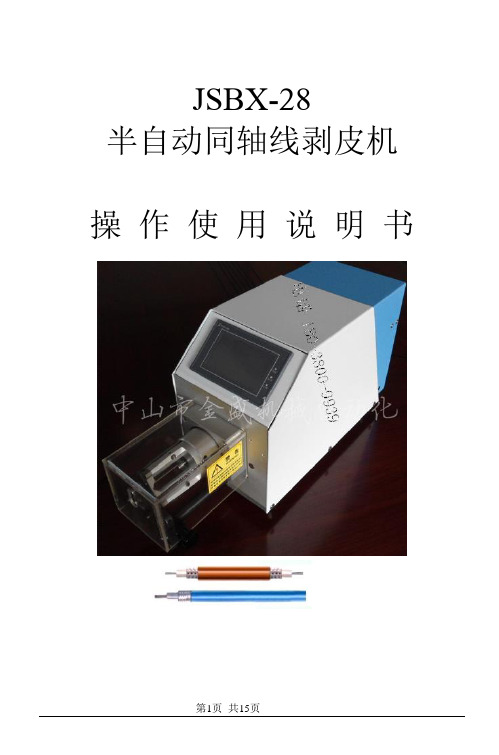
JSBX-28半自动同轴线剥皮机操作使用说明书前言中山火炬开发区金盛机械成套设备厂成立于1997年,成立以来我公司以其诚信的经营、优质的产品、先进的技术和热情的服务,赢得了广大客户认可。
其次我公司一直致力于生产自动化设备,提高电子行业厂家的工作效率,减少劳动力成本和资源的消耗及浪费。
公司坚持不懈努力,团结奋进,拼搏的企业观念使我公司获得多项国家新颖专利,还获得国际ISO2001管理认证和14001环境保护认证。
公司主营产品有:JSBX-30 全自动同轴线剥皮机、JSBX-20,JSBX-28,JSBX-29三款半自动同轴线剥皮机、JS-4000全自动高速静音双头连剥压着端子机、JS-3000高速全自动端子压着机(单头)、JS-2008节能超静音端子压着机、JS-2008A2高速节能静音带剥压着端子机、JS-2008A3节能超静音端子压着机、JS-2011全自动尼龙扎带束线机、JSBX-1通用型电脑剥皮机、JSBX-2双线型电脑剥皮机、JSBX-3粗线型电脑剥皮机、JSBX-4排线分线型剥皮机、JSBX-5微细线电脑剥皮机、JSBX--6五线型电脑剥皮机、JSBX-7护套线点电脑剥皮机;JSBX-8高速型电脑剥皮机、JSBX-9扭线型电脑剥皮机、JSBX-10粗线加强型电脑剥皮机、、JS-903全自动微电脑冷却带机、JS-904全自动微电脑冷却带机、JSOTP-1系列模具等。
我们本着“品质第一,开拓创新,诚信经营,客户至上”的经营理念,与我们的合作伙伴互惠双赢,共生存,同发展,创辉煌。
使用时必须注意的重要安全事项1,在使用本机前务必请详细阅读使用说明书,正确使用本机,以免造成意外事故发生,或缩短机器使用寿命。
2,在安装本机时,请轻放在水平牢固的工桌台上,(能承受50kg 以上重量的工作台面)。
后调节机台下的机脚,使机器平稳放置。
3,开启电源前要检查供电电源是否正确,(AC220V/50HZ)。
4,调好参数后即可试剥,调刀和参数设置请参照说明书五,六,七部分说明。
9418电子产品说明书

NEC / UL Compliance:
Article 800, CMG
AWM Compliance:
2464
CEC / C(UL) Compliance:
CMG
CPR Euroclass:
Eca
European Directive Compliance: EU CE Mark, EU Directive 2015/863/EU, EU Directive 2011/65/EU (ROHS II), EU Directive 2012/19/EU (WEEE)
联合上海鑫利晟电子有限公司产品说明书

UNDERCOUNTER DISHWASHER MODELS:KDPM704KPS0(Stainless)Illus.No.Part No.Description1Literature PartsW11323304Owners ManualW11404477Energy GuideW11366142Tech Sheet2Arm,HingeW10920232Left HandW10920230Right Hand3W11377160Cross Brace,Door 4W10273971Screw Illus.No.Part No.Description5Access PanelW11108979Black6Panel,Front(IncludesItem11)W11233313Stainless7W10858705Cover,Handle Pocket8W10919858Insulation,Multi-Layer9W11038694Insulation,SingleLayerIllus.No.Part No.Description10W10919859Insulation,Front Panel11W10692757Barrel Nut,Front Panel12W11170267Screw,Black13Toe PanelW11108991Black14W11364953Screw153400000ScrewIllus.No.Part No.Description1Console Assembly(Includes Insert)W11106346Black2W11084876Jumper,Door3W10889948Jumper,UI4W10711884Screw(Long)5W11091934Latch Assembly(Includes Switch) 6W11351659Control,Electronic7W11025634Bezel,Vent(Also Order Gasket)Illus.No.Part No.Description8W11184028Gasket,Vent9W10348409Screw10W11098822Inner Door Assembly11W11454757Seal,Door Bottom12W11330869Wiring Harness,Main(Includes Thermostat&Fuse)13W11084867Wiring Harness,InnerDoor14W11092649Dispenser Assembly15W11265187Seal,Console/DoorIllus.No.Part No.Description16W11088985Hanger,Control17W11038720Vent Assembly(Includes Fan)(Also Order Gasket)18W11038734Duct,Vent19W11258418Screw20W11397505Fuse,In-lineIllus.No.Part No.Description1W11120458Tub Assembly(includes gasket) 2W11226744Base,Terminal Box3W11035860Gasket,Tub4W11036127Nut,Water Inlet5W11090487Strike,Latch6W11296374Screw7W11165091Seal,Cabinet8W11025993Drip Tray9W11025986Funnel,OverfillProtection10W11025988Funnel Extension118269145Bracket,Undercounter 12W11165093Cover,Tub Corner Illus.No.Part No.Description13W11036170Float Switch14W11184083Plug,Tub15W11289893Water Inlet Assembly16W11455395Leg,Leveling173378128Washer,Pronged Cup183400014Screw,Grounding19W10277003Screw20W11226746Cover,Terminal Box21Side Support,TubW10920122Left HandW10920120Right Hand22W11221921Shiled,Tub Sound23W11132441Terminal BlockIllus.No.Part No.Description24W11362501Miscellaneous PartsBag(Contains2Screws,2Clamps,&2Brackets)25W11104729Nut,Heater Terminal26W11047695Heater ElementAssemblyIllus.No.Part No.Description1W11122133Pump Assembly2W11294352Isolator,Front Motor3W10891545Diffuser,Inlet4W11294350Hanger,Front Motor59741232Screw6W10891547Check Valve,Drain7W11048456Wash Arm Assembly8W11108699Filter Assembly9W10380239Ring,Volute10W11345228Motor&SumpAssembly11W11036663Isolator,Rear Motor 12W11250985Hose,Pressure Illus.No.Part No.Description13W10900387Hose,Suction14W11035709Motor,Drain15W11131184Hose,Drain16W10903468Disc,Diverter17W11025963Bracket,Rear Motor18W11418271Fastener19W11126174Indicator,OpticalWash20370445Clamp,Hose21W11163419Bracket,Thermostat22W11193089Thermostat(Includedwith Main WiringHarness)23W11025970Fill Valve AssemblyIllus.No.Part No.Description24W11122851Clamp,Hose25W11036161Hose26W11036143Clip,Hose27W10466656Clamp,Hose28W11036287Hose,Inlet29W11236576Clamp,Hose30W11039864Grate31371505Clamp,Hose32Diverter Valve Motor(Not Serviced)33W11034556Sump34W10753070CapacitorUPPER WASH AND RINSE PARTSUPPER WASH AND RINSE PARTSIllus.No.Part No.Description1W10872558Feed Tube Assembly2W11039888Retainer3W11039869Sprayarm,Third Level Illus.No.Part No.Description4W11174340Upper SprayarmAssembly5W10903465Cover,DiverterIllus.No.Part No.Description6W10892836Retainer,Docking(2nd Level)7W10892835Retainer,Docking(3rdLevel)Illus.No.Part No.Description1W10847876Dishrack,Upper2W11310287Clip,Stemware3W11180178Leveler,Adjuster Arm4W11180605Clip,Adjuster Arm5W11267699Button,Adjuster Arm6Adjustment AssemblyW11268082Left HandW11268078Right Hand Illus.No.Part No.Description7Track,AssemblyW11212732Left HandW11212734Right Hand8W11268682Handle,DishrackFront9W11268681Handle,Dishrack Rear109741232Screw11W11186528Tine Row,Fold Down12W11179753Clip,PivotIllus.No.Part No.Description13W11179755Positioner14W11170270ScrewIllus.No.Part No.Description1W11224324Dishrack,Lower2W11133746Wheel&TransportAssembly3W11291798Silverware BasketAssembly4W11267718Lid,Silverware Basket Illus.No.Part No.Description5W10056272Tine Row,Fold Down6W11268658Retainer,Flex Row7W10554952Tine Row,Sliding8W11268661Retainer,Sliding TineRowIllus.No.Part No.Description9W11392620Handle,DishrackFront10W11268681Handle,Dishrack Rear119741232Screw12W11267721Utensil BasketIllus.No.Part No.Description1W11127727Rack,Third Level2Track Assembly W11047813Left HandW11047815Right Hand3W11184071Hanger,Tube4W11130709Mount,Dishrack Illus.No.Part No.Description5W11392620Handle,DishrackFront6W11268681Handle,Dishrack Rear79741232Screw8W11202101Cup Guard9W11087823Silverware TrayIllus.No.Part No.Description10W10830577Bracket,Front Hanger11W10830523Drive Box Assembly,Manifold12W11101860Cover,Wash Tube13W10831864Tube,Wash14W10920244Nut,TubOPTIONAL PARTS(NOT INCLUDED) Illus.No.Part No.Description4396277Barrier KitW11381654External Drain Hose,12FTW11365011Power Cord Kit(Straight)W11365014Power Cord Kit(RightAngle)4396672Strain Relief,PowerCord(Metallic)W10685193Compression HoseFitting,Water LineW10278635RP..Fill Hose Kit。
9412B-8使用说明书.

1. 概述本系统是一种较大容量的智能化的通用火灾报警控制器。
每台控制器由报警监视、联动控制、电源和备电四个部分组成。
该系统是在原94系列控制器的基础上经过改进,吸取了原9412智能化、大容量的特点,并结合工程实践中出现的问题进行了大量改进,尤其在稳定性、人机交互界面等方面作了很大改善。
增加了总线制联动功能,增强了软件功能,使之不但功能强,操作使用灵活方便,而且成本又低,更适合中小规模消防工程的需要。
2. 引用标准GB4717-2005 火灾报警控制器GB16806-2006 消防联动控制系统3. 技术参数3.1 工作电压交流:220V 单相50Hz ±1Hz直流: 24V 6.5Ah3.2 工作电流每只探测器监视电流小于300μA ,报警电流小于1mA3.3 功耗 150VA3.4 使用条件工作温度:0℃~+50℃相对湿度:92% 40℃±2℃储存温度:-40℃~+60℃3.5 试验条件气 温:15℃~35℃相对湿度:45%~75%气 压:86~106KPa3.6 外型尺寸:680(H )×440(W )×120(D )mm3.7 重量:25 Kg3.8 报警功能 符合GB4717-2005标准3.9 报警容量最大480个报警部位,作集中机时最大可接99台从机。
一台集中机最大可接99台从机(区域控制机或火灾显示盘)。
3.10 联动容量总线联动64个点,直接输出联动触点8个。
4. 工作原理本机的内部组成非常简单,分为三大块:主控制板、开关电源和备电。
主控制板的原理方框图见图一所示。
CPU 采用了DALLAS 公司的80C320微处理器。
它具有接口功能强、软件运行速度快、多中断口、双地址指针等特点,可实现通讯、控制、检测等功能。
CPU 主要完成对两个回路的480个编码单元的巡检。
一旦发现回路出现火警、故警时,立即实现点灯、联动操作、声光报警、LCD 液晶显示和打印记录。
DCB-9418测控仪说明书.讲义

DCB-9418压力、液位测控仪是我公司科技人员在解剖、分析、研究、总结了国内外先进压力、液位测控仪的基础上,结合我国工业现场的环境、操作人员的习惯等实际情况,利用军工技术,采用国际上最优秀的集成芯片,开发出的一个高性能价格比的产品。
已广泛的应用于冶金、石油、化工、电力、水利、城市防洪、生活供水等行业。
欢迎使用DCB-9418压力、液位测控仪,愿它给您带来更佳的经济、社会效益。
★DCB-9418普通型接收标准为: 4~20mA,如需要改动请在合同中注明特殊的工艺、性能、技术要求。
※应用举例N O.1(江、河、水库、湖泊、容器等液位的测量)※H1—“基点”设定值,即变送器安装的位置距离液位底部的高度或者变送器安装的海拔高度;※H2—下限报警高度;※H3—上限报警高度;※RS232C输出用于远距离给计算机网络提供资料或者用于远距离多点显示液位的高度;※4~20mA 输出主要用于近距离给计算机网络提供信号;※应用举例N O.2(恒压供气测量、控制系统)※应用举例N O.3(水塔自动上水、楼寓恒压供水系统)※应用举例N O.4密封罐内液位的测量※应用举例N O.5水厂拦污栅前、后水位差的测量、控制系统※应用举例N O.6水坝、防洪水位多点观测系统H1——变送器安装的海拔高度;H2——下限报警高度;H3——上限报警高度;*一台DCB-9418测控仪可以为三台DCB-9418测控仪提供显示控制、信号,第二级显示仪表又可以为第三级仪表提供显示控制、信号;*数据最大传输距离为:8km;*使用时只需要调整最前端的一台DCB-9418测控仪即可;*如果在野外安装,变送器应选择防雷击型变送器;1. 特点:→不用打开机箱就可完成全部调校;→适合所有标准输出的变送器(加接口可适用传感器);→特别适用于测控工业现场的压力、液位、差压;→微处理操作,全数字式调校;→显示选用清晰、稳定、超高亮度的七段数码管;→最大显示值可达99999;→小数点有四个位置可供选择;→拥有m、kPa、MPa等单位显示模式可供选择;→上电自动检测所有发光二极管;→具有上上、上、下、下下限声光报警和接点输出;→每限可任意设定,每限还可任意设置控制域;→A/D部分采用高精度之双重积分转换法;→可配标准串行RS232接口输出;→可配无源隔离型4~20mA输出;→可任意设置“基点”值(即变送器零位时仪表要显示的值或变送器安装的海拔高度);→可配接两只相同规格的变送器用于测量密封容器的液位或拦污栅前后的水位差;2.技术资料:2-1.模拟部分:★变送器类型: 各种标准输出的压力、液位、差压变送器; ★变送器供电: DC24V、100mA;★输入灵敏度: 每字1μA或每字0.1mV;★零位稳定度: ±(0.4μA±0.005%零位失调电流)/K;★A / D 速度: 每秒4次;★内在分解度: 40000;★显示范围: 0~9999;★非线性误差: 0.05%2-2.数字部分:★显示高度: 13mm(0.5英寸);★数字显示: 七段显示数码管;★显示定义: 前两位为仪表状态位,后四位为测量值位;★指示灯号: 上上限、上限、下限、下下限、kPa、MPa、m; ★输入过大: 仪表显示“U_ _ _ _”后四位熄灭;★过压指示: 仪表显示熄灭;★最大显示: 测量值加“基点”值后可显示999999;★数显强度:超高亮度红色数码管(可据用户需要改为绿色);2-3.一般规则:★供电电源: AC220V、50Hz; ★消耗功率: 8W;★环境温度: -10℃~50℃; ★环境湿度: 小于90%; ★控制触点容量: AC250V,3A; DC24,3A;3.面板说明:3-1.前面板:①.上上限报警指示灯;②.上限报警指示灯;③.下限报警指示灯;④.下下限报警指示灯;⑤.模式键: 同时按下该键和增量键约五秒中后可使仪表进入设置、标定工作状态;⑥.设置键: 按设置键可以确认输入的设定值;⑦.移位键: 按移位键可以改变设定数的位置;⑧.增量键: 按增量键可使设定位的数值从1~9循环;→0→1→2→3→4→5→6→7→8→9→⑨. 单位指示灯: kPa 、MP 、m;***可根据使用的环境改为:t 、kN 、mA 、℃、Ω等;3-2.后面板:1#.2#.3#.分别为AC220V 电源的地、火、零线端子;4#.5#.6#.分别为下下限报警的常闭、公共、常开端子; 7#.8#.9#.分别为下限报警的常闭、公共、常开端子; 10#.11#.12#.分别为上限报警的常闭、公共、常开端子; 13#.14#.15#.分别为上上限报警的常闭、公共、常开端子; 16#.17#.18#.分别为DC24V 、模拟地、4-20mA 端子;* 如果配接传感器,则应根据供电形式确定具体的端子定义;4. 压力、液位变送器与仪表的连接方法:请首先熟悉变送器的使用说明书,了解变送器的性能和基本参数。
max941用法

max941用法Max941是一种常用的集成电路,主要用于信号放大和滤波等应用。
本文将介绍Max941的用法和相关注意事项。
首先,我们需要了解Max941的基本特性。
Max941是一款精密运算放大器,具有低噪声和高增益等特点。
它采用了单电源供电设计,可在低电压下工作,常用的电源电压为3.3V或5V。
它支持宽电压范围的输入信号,通常在-0.3V至+5.5V 之间。
Max941有多种引脚配置可供选择,包括8引脚SOIC和8引脚DIP等。
根据具体的应用需求,我们可以选择合适的封装形式。
在使用Max941之前,需确保正确连接电源和地线,并正确连接输入和输出信号。
Max941的输出可以通过外部电路连接到目标设备,例如放大器、滤波器或数字转换器等。
为了确保输出信号的稳定性和质量,我们需要注意以下几点:首先,为了最大限度地利用Max941的性能,我们应该正确选择电源电压。
一般来说,电源电压要求与Max941的数据手册中提供的标准供电电压相匹配。
过高或过低的电源电压都可能导致Max941无法正常工作或产生不稳定的输出。
其次,Max941的输入信号范围也是需要注意的。
当输入信号超出Max941的工作范围时,输出信号可能会失真或超过设备的额定工作范围。
因此,我们需要确保输入信号在合适的范围内。
此外,Max941也有一些其他需要注意的特性。
例如,它具有低偏置电流和低输入偏置电流漂移,这意味着它可以在精密测量和传感应用中提供高精度的放大功能。
另外,Max941还具有高速增益带宽积和快速的过渡特性,适用于需要快速响应的应用场景。
在使用Max941时,我们还可以通过调整反馈电阻和电源电压来改变增益。
这使得Max941非常灵活,并可以适应各种应用需求。
最后,我们需要保持良好的布线和接地实践。
良好的布线可以最大限度地减少干扰和噪声,确保信号的准确放大。
而准确的接地使得Max941的工作更加稳定和可靠。
综上所述,Max941是一款功能强大的集成电路,广泛应用于信号放大和滤波等领域。
941B超低频测振仪使用说明书

目录一.概述二.主要技术指标三.原理四.使用方法五.仪器的成套性附:常见故障排除941B型超低频测振仪一.概述941B型超低频测振仪是一种用于超低频或低频振动测量的多功能仪器,它主要用于地面和结构物的脉动测量,一般结构物的工业振动测量,高柔结构物的超低频大幅度测量和微弱振动测量。
每套测振仪包括941B型拾振器六台(四台水平向,两台铅垂向)和941型放大器(六线)一台。
941型拾振器采用无源闭环伺服技术,以获得良好的超低频特性。
拾振器设有加速度、小速度、中速度和大速度四档。
放大器具有放大、积分、高陡度滤波和阻抗变换的功能。
用户可根据需要,选取拾振器上微型拨动开关及放大器上参数选择开关相应的档位,可提供测点的加速度、速度或位移参量,并可提供不同频带和不同滤波陡度。
本仪器具有体积小、重量轻、使用方便、分辨率高、动态范围大及一机多用的特点。
本仪器可直接与各种记录器及数据采集系统配接。
二.主要技术指标941型放大器主要技术指标放大倍数K:参数选择开关置于1时,K=10~5000; 参数选择开关置于2时,K=1~500;参数选择开关置于3时,K=5~2000;K I1=20; 参数选择开关置于4时,K=1~500;K I2=4; 其中K I1 及K I2 为积分增益输入阻抗(K Ω):≥1000 输出负荷(K Ω):≥1输入噪声(μv ):直流供电时≤1;交流供电时≤10。
通 频 带 :电 源 :±5~±12VDC 或220VAC 耗 电 :90mA(±12DC 时)U 0图1 拾振器原理尺 寸 (mm ):380×240×110 重 量 (kg):5使 用 环 境温度:-10℃~+50℃ 使 用 环 境湿度:≤80%db/oct 分频斜率(也称滤波器的衰减斜率)用来反映分频点以下频响曲线的下降斜率,用分贝/倍频程(dB/oct )来表示。
它有一阶(6 dB/oct )、二阶(12 dB/oct )、三阶(18 dB/oct )和四阶(24 dB/oct )之分,阶数越高,分频点后的频率曲线斜率就越大。
巴氏硬度计使用说明书

OU2800巴氏硬度计
沧州欧谱
一、概述
巴氏硬度计(巴柯尔硬度计)是一种压痕式硬度计,最早产自 美国。巴氏硬度计有三种型号,其中OU2800-1型巴氏硬度计是代 表型产品,应用量最大,一般提到巴氏硬度计主要是指OU2800-1 型。
巴氏硬度计主要应用于以下两个领域:其一是铝加工行业, 用于测试纯铝、较软的铝合金、较厚的铝合金、铝板带、铝型 材、铝棒、铝铸件、铝锻件及组装好的铝合金制品(铝合金门 窗、幕墙等)。相关标准是美国标准ASTM B68-00《使用巴氏硬 度计测量铝合金硬度的试验方法》。其二是玻璃钢行业,目前国 内外多数玻璃钢制品都要求测试巴氏硬度。相关标准是美国ASTM D2583-07《巴氏硬度计测量硬塑料压痕硬度的试验方法》,中国 标准GB/T3854-2005《增强塑料巴柯尔硬度试验方法》。巴氏硬度 计作为计量仪器还制定了相应的计量检定规程,即:JJG 610-1989 《巴克尔硬度计》。此规程用于新制造、使用中和维修后的巴氏 硬度计的检定。
4.1.3 示值检查。将仪器附带的硬度块置于坚硬平坦的表面 上,测试硬度块,两个硬度块的读数都应在其标示的范围硬度 内。如果超差,应按第5.3条进行示值校正。 4.2 试样要求
4.2.1 试样表面应光滑、清洁、无机械损伤。试样表面可做轻 度抛光以除去划痕或涂层。
-3-
OU2800巴氏硬度计
沧州欧谱
专用扳手,旋松锁紧螺母,旋动满度调整螺丝,旋松时指示值降 低,旋紧时指示值升高,调整后旋紧锁紧螺母,重新在玻璃板上 测试,指示值应指到100±1。如果还有偏差可重复上述操作,直 至指示表指示100±1时为止。 5.3 示值校正
旋动带有十字槽的负荷调整螺丝,旋紧时示值降低,旋松时 示值升高。反复调整直至示值处于硬度块标示的范围内。
频谱仪

手持频谱仪用户手册与操作指南
Spectrum Master
Байду номын сангаас
MS2721 B MS2723 B MS2724 B
9 kHz ~ 7.1 GHz 9 kHz ~ 13 GHz 9 kHz ~ 20 GHz
MS2721B, MS2723B, MS2724B Spectrum Master 手持式频谱仪 用户手册与操作指南
衰 减 器 功 能 ...................................................................................................4-2 前 置 放 大 器 的 操 作 ......................................................................................4-2 第5章 现场测试(单键智能测试) .....................................................................5-1 本章内容介绍 .................................................................................................5-1 占用带宽测量(OBW) ................................................................................5-1 信道功率测量(Channel Power).................................................................5-2 CDMA信 道 功 率 ...........................................................................................5-3 CDMA信 道 功 率 测 量 ..................................................................................5-3 GSM信 道 功 率 测 量 ......................................................................................5-4 临 道 功 率 比 (ACPR) ...............................................................................5-5 临 道 功 率 比 测 量 ...........................................................................................5-5 GSM临 道 功 率 比 测 量 .................................................................................5-6 带 外 杂 散 辐 射 测 量 ......................................................................................5-7 带 内/信 道 外 测 量 .........................................................................................5-8 带 内 杂 散 的 测 量 ...........................................................................................5-8 场 强 测 量 ......................................................................................................5-10 AM/FM/SSB解 调 .......................................................................................5-11 C/I( 载 干 比 ) 测 量 ...................................................................................5-11 第6章 干扰分析测量 .............................................................................................6-1 本章内容介绍 .................................................................................................6-1 Measurements(测量)菜单 ..........................................................................6-2 Spectrum(频谱)菜单 ..................................................................................6-3 Spectrogram( 三 维 频 谱 图 ) 菜 单 ...........................................................6-4 Signal Strength( 信 号 强 度 ) 菜 单 ..........................................................6-5 RSSI( 接 收 信 号 强 度 指 示 ) 菜 单 ...........................................................6-7 Marker(光标)菜单 ..................................................................................6-8 Spectrogram( 三 维 频 谱 图 ) 测 量 步 骤 ................................................6-10 Signal Strength( 信 号 强 度 ) 测 量 步 骤 ................................................6-12 RSSI( 接 收 信 号 强 度 指 示 ) 测 量 步 骤 .................................................6-13 第7章 信道扫描测量 .............................................................................................7-1 本章内容介绍 .................................................................................................7-1 Scanner(扫描)菜单.....................................................................................7-2 幅度(Amplitude)菜单 ................................................................................7-4 用户设置(Custom Setup)菜单...................................................................7-4 测量(Measurements)菜单 ..........................................................................7-5 测量步骤示例 .................................................................................................7-7 用户设置步骤 .................................................................................................7-8 第8章 跟踪信号源 .................................................................................................8-1 本章内容介绍 .................................................................................................8-1 菜单结构 .........................................................................................................8-1
美地D9412G Control Panel v7.00版手册说明书
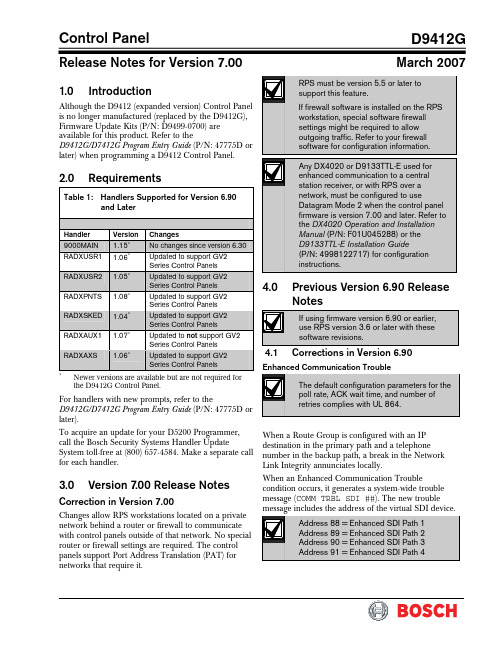
Control PanelD9412GRelease Notes for Version 7.00March 20071.0 IntroductionAlthough the D9412 (expanded version) Control Panel is no longer manufactured (replaced by the D9412G), Firmware Update Kits (P/N: D9499-0700) are available for this product. Refer to theD9412G/D7412G Program Entry Guide (P/N: 47775D or later) when programming a D9412 Control Panel.2.0 RequirementsTable 1: Handlers Supported for Version 6.90and LaterHandler Version Changes 9000MAIN 1.15∗ No changes since version 6.30 RADXUSR1 1.06∗ Updated to support GV2Series Control Panels RADXUSR2 1.05∗ Updated to support GV2 Series Control Panels RADXPNTS 1.08∗Updated to support GV2 Series Control Panels RADXSKED 1.04∗ Updated to support GV2 Series Control PanelsRADXAUX1 1.07∗ Updated to not support GV2 Series Control Panels RADXAXS1.06∗Updated to support GV2 Series Control Panels∗Newer versions are available but are not required for the D9412G Control Panel.For handlers with new prompts, refer to theD9412G/D7412G Program Entry Guide (P/N: 47775D or later). To acquire an update for your D5200 Programmer, call the Bosch Security Systems Handler Update System toll-free at (800) 657-4584. Make a separate call for each handler. 3.0 Version 7.00 Release NotesCorrection in Version 7.00Changes allow RPS workstations located on a private network behind a router or firewall to communicate with control panels outside of that network. No special router or firewall settings are required. The control panels support Port Address Translation (PAT) for networks that require it.4.0 Previous Version 6.90 ReleaseNotes4.1 Corrections in Version 6.90Enhanced Communication TroubleWhen a Route Group is configured with an IP destination in the primary path and a telephone number in the backup path, a break in the Network Link Integrity annunciates locally.When an Enhanced Communication Troublecondition occurs, it generates a system-wide trouble message (COMM TRBL SDI ##). The new troubleD9412GThe trouble condition is also sent through a backup path to the central station as Communication Trouble SDI ##, using the same virtual address numbers as the trouble messages. The communication trouble event also creates new Modem IIIa 2 messages that the central station might need to add to their automation software. Refer to Events 157 to 160 in the D6600 Computer Interface Manual (P/N: 4998122703) for the details of central station data changes. Unsupported Point TypePreviously, if the value of 11 was used with RADXPNTS version 1.06 or later when configuring the Point Index parameters, the control panel might not operate as expected. This condition is corrected so that the control panel responds to a P# Type value of 11 as a disabled point.5.0 Previous Version6.80 ReleaseNotes5.1Corrections in Version 6.805.1.1 Local Event ReportingSeveral changes in this release prevent the controlpanel from sending local alarm events intermittently tothe central stations. All local alarm events now remain local.5.1.2 Ethernet Link IntegrityFor UL 1610 Line Security (formerly Grade AA) Intrusion System installations and for UL 864 Commercial Fire installations, use the parameters shown in Table 2 when configuring the Heartbeat Poll. For additional details, refer to Programming Path Numbers and IP Addresses for Enhanced Communications in the D9412G/D7412G Program Entry GuideTable 2: Parameters for Heartbeat PollConfiguration in Version 6.801Number of IP Paths Poll Rate (sec) ACK Wait Time (sec)Number of Retries1 30 62 to 19 1 30 8 2 to 12 1 30 10 2 to 8 1 30 12 2 to 5 1 30 14 2 to3 1 60 6 2 to 14 1 60 8 2 to 8 1 60 10 2 to5 1 60 122 1 752102 32 1 90 6 2 to 9 1 90 8 2 to 4 1 90 10 2 1 120 6 2 to 4 1 145 522 752 82 323 752 62 324 75252321 The parameters in this table are for Version 6.80 only .2Recommended settings for the corresponding number of IP paths. 5.2 Enhancements in Version 6.80 Summary Fire Relay SustainWhen the Silent Alarm Relay for Area 2 isprogrammed with 24, the Summary Fire Alarm Relay remains active until all Fire Alarms are cleared from the keypad display. The default operation is consistent with the Summary Fire Relay operation in Version 6.60 and older. This feature provides a method of maintaining fire strobes after the alarm bells are silenced. 5.3 Known Issue in Version 6.80When a Route Group is configured with an IP destination in the primary path and a telephone number in the backup path, a break in the Network Link Integrity does not annunciate locally.D9412G6.0 Previous Version 6.70 ReleaseNotesEnhancement in Version 6.70Arming Scope RestrictionsWhen the Silent Alarm Relay for Area 3 isprogrammed with 59, some prompts in the Function List become non-functional. Refer to Table 3.Table 3: Arming Scope RestrictionsMenu Function Function NumberDisabled Prompt Disarm Menu 1 DISARM ALL?Master Arm Delay 2 MASTER ARM ALL? Master Arm Instant3ARM INSTANTALL?7.0Previous Version 6.60 Release Notes7.1Corrections in Version 6.607.1.1False Ground Fault Trouble ConditionsThe D9412G Control Panel has a ground fault detection circuit that, when enabled, detects andannunciates ground fault conditions on Terminals 1 to 9 and 11 to 32. The control panel also detects and annunciates ground faults on any device connected to the control panel.In environments with severe electrical noise, D9412G Control Panels with version 6.50 software or lower might indicate false ground fault trouble conditions.7.1.2 Enabling Ground Fault DetectionConfigure the D9412G Control Panel as follows to enable ground fault detection: •Set Area 5’s silent relay to any value other than 0 (use 1 to 128). Setting Area 5’s silent relay to 0 disables ground fault detection. The silent relay’s default value is 0 (disabled).•Switch S4 enables the ground fault hardware circuit: - S4 closed : ground fault enabled - S4 open : ground fault disabled 7.1.3 D9412G Ground Fault Specifications•The control panel detects a ground fault if any terminal or field wiring is shorted to earth ground through an impedance of 300 Ω or less.•The control panel does not detect a ground fault if any terminal or field wiring is shorted to ground through an impedance of 200 k Ωor greater. •The control panel might detect ground faults between 300 Ω and 200 k Ω, depending on the terminal to which the ground is applied.7.2Known Issues in Version 6.60•When a faulted local point is force armed, the central station should receive a Forced Close report for that point. The control panel does not send Forced Close reports for faulted local points. •If a local and a non-local point are faulted and force armed, the control panel does not send Forced Armed, Forced Point, or Forced CloseD9412G8.0 Previous Version 6.50 ReleaseNotesCorrections in Version 6.50Intermittent RF Low Battery eventsIn versions 6.30 and 6.40, Points 1 through 8 generate intermittent RF Low Battery events when devices connected to the on-board points change very quickly from normal to off-normal conditions. Firmware version 6.50 corrects this issue.When an RF Low Battery condition occurs on atransmitter, RF Low Battery appears on the D1255 or D1260 Keypad’s display. To determine whichtransmitter has the low battery condition, select one of the following: • View Log? function from the Service Menu (99 + ENT) on the keyboard, o r•Diagnostics function, using the D8125INV. Refer to the D8125INV Operation and Installation Guide (P/N: 49690) for details.If the event is transmitted to the central station, the point number is included in the transmission.9.0 Previous Version 6.40 ReleaseNotes9.1Enhancements in Version 6.409.1.1New Version of Remote Programming Software (RPS) – Version 3.7Although not required for programming of version 6.40, a new version of Remote Programming Software (RPS) is available. If you are an authorized RPS dealer, you can order a D5591-0370 (RPS Upgrade Kit on CD) at no charge.9.1.2Enabling the D1260 in a D9412G Control Panel1. To enable D1260 Keypads, set the commandcenter menu item to Yes for the command center addresses where the D1260s reside.• In the Command Center Assignments section, the prompt is CC#EnhanceCmdCtr . •In the COMMAND CENTER (9000MAIN) section in RPS, the prompt is Enhanced Command Center .For more information, refer to the D9412G/D7412G Program Entry Guide (P/N: 47774D or later). Figure 1: Enhanced Command Center Prompt inRPS2. When power is applied, each D1260 checks thefirmware revision number that resides in the control panel. For each D1260 to work, theDisplay Revision (Command 59) must be enabled and not passcode protected.•In the D5200, this function is located at: 9000MAIN USER INTERFACE Cmd Center Functions Display Rev •In RPS (Figure 2 on page 5), this function is located at:USER INTERFACE Command Center FunctionsD9412GFigure 2: Enable Display Revision Prompt in RPS3. Before exiting RPS, reset the control panel aftercompleting an RPS programming session:a. Click the Reset Panel checkboxb.Click OK . Refer to Figure 3.Figure 3: End Session Dialog BoxFigure 4: Keypad Display9.2 Corrections in Version 6.40Duplicate Events Do Not Report under Comm Fail ConditionsVersion 6.40 corrects the following problem:When a Comm Fail condition occurs in Route Group 1, Route Group 2, or both, D9412G does not send duplicate events to Route Groups 3 and 4 whenduplicate events are programmed for Route Groups 2, 3, 4, or all groups.Support for D1260 Not in Version 6.30 as Stated in LiteratureThe D9412G/D7412G Program Entry Guide (P/N: 47775D) and the D9412 Release Notes for v6.30 (P/N: 43821D) state incorrectly that Alpha V Command Center (keypad) support is available in version 6.30. Only version 6.40 or higher can support the D1260 Alpha V Command Center (keypad) Watchdog Reset EventsVersion 6.40 corrects Watchdog Reset eventsgenerated when a SKED is used to arm a disabled area or a Closing Window and Auto Close prompt is set to Yes (in Area Wide Open/Close ). BFSK FormatBefore version 6.40, the control panel did not send Burglary Restoral reports when using the BFSK communication format. Version 6.40 corrects this issue.Fail to Execute EventsBefore version 6.40, Fail To Execute events incorrectly identified the serial device interface (SDI) device associated with the event. Version 6.40 corrects this issue.Programming Point Indexes for Points 240 – 247In version 6.30 for the D7412G and D7212 Control Panels, if you use a D5200 to assign point indexes to Points 240 through 247, the control panel ignores these points and mistakenly shows missing conditions. Version 6.40 corrects this issue.D9412G9.3Known Issues in Version 6.40Disconnecting Battery during Walk Test Causes D1260 to Stop RespondingWhen the control panel’s battery is disconnected and then reconnected during a Walk Test, the D1260 stops responding and shows Retrieving panel info . The control panel must be restarted to clear the keypad.Areas Armed to “All on instant” Do Not Show Area Text in D1260 View Area StatusWhen arming areas to All on Instant, area text does not appear when using the View Area Status menu function on the D1260. BFSK FormatSupervisory and Fire Supervisory events cannot be29.4 Programming T ipsNetCom CommunicationsIn applications where both the primary and backup paths are programmed to send an IP address, the Path # Poll Rate value for the backup IP address should be set to 0. In the D9412G/D7412G Program Entry Guide (P/N: 47775), refer to: • Routing and Enhanced Routing for information about primary and backup paths.•Enhanced Communications in the RADXAUX1Handler section for information about Path # Poll RateD9412G Notes© 2007 Bosch Security Systems, Inc.130 Perinton Parkway, Fairport, NY 14450-9199 USACustomer Service: (800) 289-0096; Technical Support: (888) 886-6189 F01U035695-02Release Notes for Version 7.003/07D9412GPage 8 of 8。
Fluke 941 光强计说明书

LuminometerFluke 941 Light MeterDesigned for use in multiple environments, the Fluke 941 light meter is easy to use and provides clear data display for a variety of applications.The Fluke 941 is a handheld luminometer than can measure visible light sent from a variety of light sources, to include fluorescent, metal halide, high pres-sure sodium, or incandescent lamps. With an extension cord to the light me-ter and separate display the Fluke 941 provides a handheld tool to accurately measure light in multiple environments. The Fluke 941 is a portable tool that measures light up to 20,000 fc of lux with an accuracy of .01 fc/lux. Features:•Measure in lux or footcandles, with one button to switch between display options•Measuring range up to 20,000 lux or foot candles•Data hold to freeze reading on the digital display•Min/max ability to show high and low readings•Auto power off to save battery life•Includes protective sensor capMain technical parameters:Fluke 941MeasurementparameterRange20, 200, 2000, 20000, 200000 Lux20, 200, 2000, 20000FC (footcandle)Precision ±3 % (at 2854 °K — calibrated by the common incandescent lamp)±6 % other visible light sourcesCosine error30° ±2 %60° ±6 %80° ±25 %Cosine angle corrected according to the grade A general specifications of JIS C 1609:1993 and CNS 5119 ASpecificationsSampling rate: 2.5 times/second for the digital display Display: 3.5 digit 1999-point LCD screenSensor:Silicon photoelectric diode and optical filter Environment:For indoor usePower supply:9V NEDA 1604, IEC 6LR61Battery life:200 hours; in about 6 minutes after auto power-off Dimension(main unit)130 × 63 × 38 mmDimension (sensor)80 × 55 × 29 mmWeight:220 g (including the battery)Warranty period: 1 year Applications:•Clean room environments, agriculture, HVAC operations •Room illumination assessment as part of environmental health and safety reviews•Light source quality and troubleshootingOrdering informationFluke 941•941 luminometer•9V battery•User manual。
布施安全D9412GV3控制面板:整合侵入警报、火警和访问控制系统说明书

uFully integrated intrusion, fire, and access control allows users to interface with one system instead of threeuConettix IP‑based communication options provide high‑speed, secure alarm transport and control through connection of up to two wired (DX4020)and/or wireless (ITS‑DX4020‑G) network interfaces uUp to 32 programmable areas with perimeter and interior partitioningu246 points with flexible configuration options to meet multiple installation requirementsuCommercial Wireless allows up to 238 RF pointsThe D9412GV3 Control Panel delivers a powerful new solution for intrusion, access control, and fire alarm system applications. The control panel includes a communicator that sends events to selected public switched telephone network (PSTN), IP network, or general packet radio service (GPRS) destinationsthrough four programmable route groups. The control panel provides up to 246 individually identified points.Each point:•Accommodates normally‑open (NO) andnormally‑closed (NC) devices with end‑of‑line (EOL)resistor supervision•Is programmable for fire, fire supervisory, or intrusion applications.With the D9412GV3 you can:•Monitor alarm points for intruder or fire alarms while operating user keypads and other outputs•Program all system functions locally or remotely (attended or unattended) through RemoteProgramming Software (RPS); program critical parameters on‑site through a keypad.•Add up to eight doors of access control using the optional D9210BLC Access Control Interface Module.FunctionsProgrammable Outputs• 2 A alarm power at 12 VDC• 1.4 A auxiliary power at 12 VDC •Four alarm‑output patterns •Programmable bell testSystem Response•High-performance micro‑controller provides industry‑leading system response•31 custom point indexes, including fire supervisory •Selectable point response time •Cross point capability •Fire alarm verification •Fire inspector’s local test •Watch mode•Scheduled events (skeds) arm, disarm, bypass and unbypass points, control relays, control authority levels, and control door accessUser Interface•Supervision of up to 16 keypads (up to 32unsupervised keypads can be used)•Custom keypad text is fully programmable, including remote programming•Full function command menu including customfunctions•Authority by area and 16‑character name for eachuser•14 custom authority levels control user’s authority to change, add, or delete passcodes or access controlcredentials; to disarm or bypass points; and to startsystem testsArea ConfigurationsArea programming offers a wide selection of different system configurations. Each area is assigned an account number to define annunciation, control, and reporting functions. Multiple areas can be linked to a shared area which is automatically controlled (hallway or lobby). Area arming can be conditional on other areas (master or associate). Any area can be configured for perimeter and interior arming, not requiring a separate area for this function.Two Man RuleTwo Man Rule provides added security by requiring:•Two people present at opening•Two unique passcodes on the same keypad to disarm an areaWithout the second passcode, the system denies entry.Early AmbushEarly Ambush requires two passcode entries on the same keypad. Enter the same passcode twice or have two unique passcodes, depending on the configuration. The first entry disarms the area and the second entry stops a timer programmed to send a duress event. If the second entry does not occur within the programmed time, the system generates a duress event. Early Ambush allows users to inspect the premises and use the system to confirm that the area is safe to enter, providing added security.Easy Exit ControlThe D9412GV3 Control Panel changes from one armed state to another armed state without disarming. For example, if you change the state from Master Arm to Perimeter Arm, the control panel complies and reports the change. Easy Exit Control reduces the number of keystrokes, simplifying system operation. Programmable Passcode‑controlled Menu ListThe system prompts users to enter a passcode prior to viewing the keypad menu. The keypad display shows the user the menu options allowed according to the user’s authority level. Passcode-controlled menus provide users only with the options and information pertinent to them, simplifying system operation. Passcode Follows ScopeUse Passcode Follows Scope to restrict passcode arming and disarming to the keypad's immediate local area, even if the keypad can report events from other areas. Passcode Follows Scope simplifies the arming and disarming procedure without limiting any other keypad capabilities.Invisible Walk TestA menu item allows the user to test invisible 24‑hour points within the scope of the keypad without sending a report to the central station.Door‑Activated Custom FunctionA custom function activates when user credentials are presented to a D9210B door controller's reader. The custom function behaves as though the user performed a function at the keypad associated with the door controller.PasscodesUser passcodes contain three to six digits. Assign each user one of 14 customized authority levels in each area. Restrict passcodes to operate only during certain times.The Two Man Rule and Early Ambush options require two passcodes, providing additional security in financial establishments such as banks. CommunicationsThe D9412GV3 Control Panel prioritizes and sends reports in Contact ID or Modem IIIa2 communications formats to four route groups. Each group has a programmable primary and backup destination.The D9412GV3 provides flexible communications for most central stations with reporting capabilities such as:•Individual point numbers•Opening or closing reports by user and area number •Remote programming attempts•Diagnostic reportsThe D9412GV3 uses the DX4020 Ethernet Network Interface Module and/or the ITS‑DX4020‑G GPRS/GSM Communicator to communicate with the ConettixD6600 and D6100i Communications Receiver/ Gateways. Using Conettix IP communication offers a secure path that includes anti-replay/anti-substitution features and provides enhanced security with encryption. Both the DX4020 and ITS‑DX4020‑G can be used for remote programming.Security and Fire DetectionThe D9412GV3 Control Panel provides eight on‑board points, and up to 238 additional off‑board points (depending on model and expansion interfaces). You can program individual points to monitor all types of burglar alarms, fire alarms, and supervision devices. Commercial WirelessThe Commercial Wireless platform, powered by Inovonics wireless mesh network technology, ensures superior range, reliability, and scalability for commercial applications. Using a wide range of transmitters and repeaters, this proven technology provides flexibility and performance to meet the most stringent requirements. This exclusive protocol is available only on Commercial Wireless products.The Commercial Wireless platform sends redundant information on several multi-frequency channels within the FCC Part 15 900 MHz band, providing superior range and reliability. In comparison, systems that use asingle frequency technology can only send information on one narrow band channel. Any interference within the band can cause missed signals. With wireless registration, it is easy to add this technology to any application.Event LogThe event log stores up to 1,000 local and transmitted events. The event log includes time, date, event, area, point, and user number. View the event log from a keypad or use RPS to remotely retrieve event information. RPS operators can retrieve events periodically using one phone call, rather than receiving several calls each day. When the event log reaches a programmed threshold of stored events, it can send an optional report to a receiver.Access ControlThe D9412GV3 provides custom door strike, point shunt and auto disarming response by area. There are 14 panel‑wide access levels with both manual and scheduled control.Store, view, or print access events such as:•Access granted•No entry•Request-to-enter•Request-to-exitScheduled Events (Skeds)The internal clock and calendar start individually scheduled events (skeds). Skeds perform functions such as arm or disarm, relay control, or point bypassing. The D9412GV3 Control Panel offers:•40 scheduled events with up to 25 different functions •Eight opening windows and eight closing windows •Eight user windows•Day-of-week, date-of-month, or holiday only schedules •Four holiday schedules of 366 days each (leap year) Fire TestWhen a user activates Fire Test Mode, the control panel suppresses all reports to the central station. The keypad and annunciator show all testing data. An automatic sensor reset feature saves time; you do not need to reset the sensors manually. At the end of test, the keypad shows the number of untested points. Programming, Diagnostics and ControlsInstallers can do limited programming on-site with a keypad (critical parameters; such as, .Account IDs, Central Station and RPS IP addresses and phone numbers, reporting formats, and such).They can also do full programming on-site or remotely (attended or unattended) with RPS. A programmable system passcode prevents unauthorized remote programming. D9412GV3 Control Panels accommodate up to four separate destinations for primary, alternate, and backup receivers for automatic test reports.When resetting alarms or arming or disarming a system, the user is identified by name and number.ROM UpdatesAn on‑site flash update key provides for easy feature enhancements without replacing ROM chips. Commercial Fire Alarm SupportSuitable for Commercial Fire (UL 864, 9th Edition) applications.FCC Designed to comply with Part 15Installation/configuration notesCompatible ProductsKeypadsD1260 Series Keypads(D1260, D1260W, D1260R, D1260BLK, D1260B)D720 Series Keypads(D720, D720W, D720R, D720B)D1255 Series Keypads(D1255, D1255W, D1255B, D1255RB)D1256RB Fire KeypadD1257RB Remote Fire Alarm AnnunciatorD1265 Touch Screen KeypadD279A Independent Zone ControlDetectorsD278S Four‑wire Addressable Detector Base, 12 VDCD285/TH Photoelectric Smoke Detector HeadsD298S Addressable Detector Base, 24 VDCD7050 Series Addressable Photoelectric Smoke and Smoke Heat Detector HeadsF220‑B6PM/S Addressable Detector Bases with POPITsMX775i Addressable PIR DetectorMX794i Long Range Multiplex PIR DetectorMX934i Addressable PIR DetectorMX938i Addressable PIR DetectorZX776Z PIR DetectorZX794Z Long Range PIR DetectorZX835 TriTech Microwave/PIR DetectorZX935Z PIR DetectorZX938Z PIR DetectorZX970 PIR/Microwave DetectorBosch conventional detectors, including Blue Line, seismic, PIR, TriTech PIR Microwave, photoelectric, heat, and smoke.EnclosuresD8103 Universal EnclosureD8108A Attack‑resistant EnclosureD8109 Fire EnclosureMagnetic ContactsBosch magnetic contacts include recessed, terminal connection, miniature, overhead door, and surface mount.ModulesConettix ITS‑DX4020-G GPRS/GSM Integrated Communicator Conettix DX4020 Network Interface ModuleConettix DX4010V2 USB/Serial Interface ModuleConettix C900V2 Dialer Capture ModuleD113 Battery Lead Supervision ModuleD125B Dual Class B Initiating ModuleD127 Reversing Relay ModuleD129 Class A Initiating ModuleD130 Auxiliary Relay ModuleD185 Reverse Polarity Signaling ModuleD192G Notification Appliance Circuit ModuleD928 Phone Line SwitcherD5060 MUX ProgrammerD8125 POPEX Point ExpanderD8128D OctoPOPIT Eight‑point ExpanderD8125MUX Point ExpanderD8125INV Wireless Interface ModuleD8129 Octo‑relay Module D8130 Door Release ModuleD9127 Series POPIT ModulesD9131A Parallel Printer Interface ModuleD9210BLC Access Control Interface ModuleDS7432 Eight‑input Remote ModuleDS7457i Series Single‑zone Multiplex Input ModulesDS7460i Two‑input ModuleDS7461i Single‑input Multiplex ModuleDS7465i Input and Output ModuleICP-SDI-9114 SDI SplitterProgrammingRPS or RPS‑LITE Remote Programming SoftwareReadersARD‑R10 iCLASS Mullion ReaderARD‑R40 iCLASS Switchplate ReaderARD‑RK40‑09 iCLASS PIN ReaderARD‑VSMART iCLASS ReaderD8223 Prox Pro ReaderD8224 Mullion ReaderD8224‑SP Switch Plate ReaderD8225 Mini Mullion ReaderD8301W Low‑profile Proximity ReadersCommercial Wireless ProductsISW‑D8125CW Commercial Wireless InterfaceISW‑EN7280 Serial ReceiverISW‑EN4200 Serial ReceiverISW‑EN4204R LED ReceiverISW‑EN4216R LCD ReceiverISW‑EN4016SK Survey ReceiverISW‑EN5040‑T High‑power RepeaterISW‑EN1210 Universal Transmitter (Single‑input)ISW‑EN1210EOL Universal Transmitter with EOL ResistorISW‑EN1210SK Survey TransmitterISW‑EN1210W Door‑Window Transmitter with Reed SwitchISW‑EN1215EOL Universal Transmitter with Wall Tamper and EOL ResistorISW‑EN1215WEOL Door‑Window Transmitter with Wall Tamper, Reed Switch, and EOL ResistorISW‑EN1223D Water‑resistant Pendant Transmitter (Double‑button) ISW‑EN1223S Water‑resistant Pendant Transmitter (Single‑button) ISW‑EN1223SK Survey Pendant TransmitterISW‑EN1233D Necklace Pendant Transmitter (Double‑button)ISW‑EN1233S Necklace Pendant Transmitter (Single‑button)ISW‑EN1235D Beltclip Pendant Transmitter (Double‑button)ISW‑EN1235S Beltclip Pendant Transmitter (Single‑button)ISW‑EN1235DF Fixed‑location Transmitter (Double‑button)ISW‑EN1235SF Fixed‑location Transmitter (Double‑button)ISW‑EN1242 Smoke Detector‑TransmitterISW‑EN1247 Glassbreak Sensor‑TransmitterISW‑EN1249 Billtrap TransmitterISW‑EN1260 PIR Motion Sensor Transmitter (Commercial and High‑end Domestic Applications)ISW‑EN1261HT PIR Motion Sensor Transmitter (High‑traffic Areas) ISW‑EN1262 PIR Motion Sensor Transmitter (Residential andLow‑traffic Commercial Applications)ISW‑EN1265 PIR Motion Sensor Transmitter (Ceiling‑mount Applications)The D9412GV3 includes the following parts: ponent1D9412GV3 Board1Mounting Skirt1Faceplate with D9412GV3 Label1Literature pack•Installation Instructions•Owners Manual•Release Notes1Literature CD containing all product literatureThe available kits come with the parts indicated in the following table:Kits Components‑A‑B‑C D9412GV3 Board111 D101F Lock and Key Set1 D122 Dual Battery Harness1D161 Dual Modular Phone Cord2D928 Dual Phone Line Switcher1D1640 Transformer11D8103 Enclosure1 D8108A Attack‑resistant Enclosure1D8109 Fire Enclosure1 CommunicationsEnvironmental ConsiderationsNumber of…Power RequirementsTrademarksTrademark names are used throughout this document. In most cases, these designations are claimed as trademarks or registered trademarks in one or more countries by their respective owners. Rather than placing a trademark symbol in every occurrence of a trademark name, Bosch Security Systems, Inc. uses the names only in an editorial fashion and to the benefit of the trademark owner with no intention of infringing the trademark.Inovonics is a trademark of Inovonics Wireless Corporation.D9412GV3 Control PanelIncludes one printed circuit board (PCB) with mounting skirt and faceplate with label, and a literature pack and CD.Order number D9412GV3D9412GV3-A Attack-resistant PackageContains one PCB, one transformer, and one attack-resistant enclosure.Order number D9412GV3-AD9412GV3-B Fire/Burglar PackageContains one PCB, one dual battery harness, two telephone cords, one telephone line switcher, one transformer, and one fire enclosure.Order number D9412GV3-BD9412GV3-C Standard Burglar PackageContains one PCB, one lock and key set, one transformer, and one universal enclosure.Order number D9412GV3-CAccessoriesICP-SDI-9114 SDI SplitterProvides the ability to set up two independent SDI buses from a single SDI connection on the control panel.Order number ICP-SDI-9114D928 Dual Phone Line SwitcherAllows the control panel to operate over and supervise two separate phone lines. Only one D162 phone cord is supplied. Two additional D161 or D162 phone cords are required.Order number D928D110 Tamper SwitchScrew‑on tamper switch that fits all enclosures. Shipped in packages of two.Order number D110ICP‑EZTS Dual Tamper SwitchCombination tamper switch with a wire loop for additional tamper outputs.Order number ICP-EZTS D101 Lock and Key SetShort-body lock set with one key supplied. Uses theD102 (#1358) replacement key.Order number D101D122 Dual Battery HarnessHarness with circuit breaker. Connects two batteries to a compatible control panel.Order number D122D122L Dual Battery Harness with Long LeadsColor-coded harness with circuit breaker and leads measuring 89 cm (35 in.). Connects 12 V batteries to compatible control panels.Order number D122LD126 Standby Battery (12 V, 7 Ah)A rechargeable sealed lead‑acid power supply used as a secondary power supply or in auxiliary or ancillary functions.Order number D126D1218 Battery (12 V, 18 Ah)A 12 V sealed lead‑acid battery for standby and auxiliary power with two bolt‑fastened terminals. Includes hardware for attaching battery leads or spade connectorsOrder number D1218D1224 Battery (12 V, 26‑28 Ah)A 12 V sealed lead‑acid battery for standby and auxiliary power with two bolt‑fastened terminals. Includes hardware for attaching battery leads or spade connectors.Order number D1224D137 Mounting BracketUsed to mount accessory modules in D8103, D8108A, and D8109 enclosures.Order number D137D138 Mounting Bracket, Right AngleUsed to mount accessory modules in D8103, D8108A, and D8109 enclosures.Order number D138D1640 TransformerSystem transformer rated at 16.5 VAC, 40 VA.Order number D1640D8004 Transformer EnclosureFor applications such as fire alarm that might require a transformer enclosure.Order number D8004D8103 EnclosureGrey steel enclosure measuring 41 cm x 41 cm x 9 cm (16 in. x 16 in. x 3.5 in.).Order number D8103D8108A Attack Resistant EnclosureGrey steel enclosure measuring 41 cm x 41 cm x 9 cm(16 in. x 16 in. x 3.5 in.). UL Listed. Includes a lock andkey set.Order number D8108AD8109 Fire EnclosureRed steel enclosure measuring 40.6 cm x 40.6 cm x 8.9cm (16 in. x 16 in. x 3.5 in). UL Listed. Includes a lockand key set.Order number D8109D9002‑5 Mounting Skirt5 pack of mounting skirts for B8103, D8103, D8108A,and D8109 enclosures. Each skirt can hold up to sixstandard 3-hole mounting modules.Order number D9002-5Software OptionsRPS Kit (DVD-ROM and USB Security Block)Account management and control panel programmingsoftware with USB security key (dongle).Order number D5500C-USBRepresented by:Europe, Middle East, Africa:North America:Asia-Pacific:Bosch Security Systems B.V.P.O. Box 800025600 JB Eindhoven, The Netherlands Phone: + 31 40 2577 284****************************** Bosch Security Systems, Inc.130 Perinton ParkwayFairport, New York, 14450, USAPhone: +1 800 289 0096Fax: +1 585 223 9180*******************.comRobert Bosch (SEA) Pte Ltd, Security Systems11 Bishan Street 21Singapore 573943Phone: +65 6571 2808Fax: +65 6571 2699*****************************© Bosch Security Systems 2016 | Data subject to change without notice 2491786379 | en, V7, 21. Jul 2016。
Skyworks 低功耗数字隔离器产品说明书

Si8410/20/21 (5 kV) Si8422/23/24/25/26 (2.5 & 5 kV) Data SheetLow-Power, Single and Dual-Channel Digital IsolatorsSkyworks' family of ultra-low-power digital isolators are CMOS devices offering substan-tial data rate, propagation delay, power, size, reliability, and external BOM advantageswhen compared to legacy isolation technologies. The operating parameters of theseproducts remain stable across wide temperature ranges and throughout device servicelife for ease of design and highly uniform performance. All device versions have Schmitttrigger inputs for high noise immunity and only require V DD bypass capacitors.Data rates up to 150 Mbps are supported, and all devices achieve worst-case propaga-tion delays of less than 10 ns. Ordering options include a choice of isolation ratings (upto 5 kV) and a selectable fail-safe operating mode to control the default output stateduring power loss. All products are safety certified by UL, CSA, and VDE, and productsin wide-body packages support reinforced insulation withstanding up to 5 kV RMS.Applications•Industrial automation systems •Medical electronics•Hybrid electric vehicles •Isolated switch mode supplies •Isolated ADC, DAC •Motor control•Power inverters •Communication systemsSafety Regulatory Approvals•UL 1577 recognized•Up to 5000 V RMS for 1 minute •CSA component notice 5A approval •IEC 60950-1, 61010-1, 60601-1(reinforced insulation)•VDE certification conformity•IEC 60747-5-5 (VDE0884 Part 5)•EN60950-1 (reinforced insulation)KEY FEATURES•High-speed operation•DC to 150 Mbps•No start-up initialization required•Wide Operating Supply Voltage:•2.6 – 5.5 V•Up to 5000 V RMS isolation•High electromagnetic immunity•Ultra low power (typical)•5 V Operation:•< 2.6 mA/channel at 1 Mbps•< 6.8 mA/channel at 100 Mbps•2.70 V Operation:•< 2.3 mA/channel at 1 Mbps•< 4.6 mA/channel at 100 Mbps•Schmitt trigger inputs•Selectable fail-safe mode•Default high or low output•Precise timing (typical)•11 ns propagation delay max•1.5 ns pulse width distortion•0.5 ns channel-channel skew•2 ns propagation delay skew•5 ns minimum pulse width•Transient immunity 45 kV/µs•AEC-Q100 qualification•Wide temperature range•–40 to 125 °C at 150 Mbps•RoHS compliant packages•SOIC-16 wide body•SOIC-8 narrow body1. Features List•High-speed operation•DC to 150 Mbps•No start-up initialization required •Wide Operating Supply Voltage:• 2.6 – 5.5 V•Up to 5000 V RMS isolation•High electromagnetic immunity •Ultra low power (typical)• 5 V Operation:•< 2.6 mA/channel at 1 Mbps•< 6.8 mA/channel at 100 Mbps • 2.70 V Operation:•< 2.3 mA/channel at 1 Mbps•< 4.6 mA/channel at 100 Mbps •Schmitt trigger inputs •Selectable fail-safe mode•Default high or low output •Precise timing (typical)•11 ns propagation delay max • 1.5 ns pulse width distortion•0.5 ns channel-channel skew • 2 ns propagation delay skew• 5 ns minimum pulse width •Transient immunity 45 kV/µs •AEC-Q100 qualification •Wide temperature range•–40 to 125 °C at 150 Mbps •RoHS compliant packages•SOIC-16 wide body•SOIC-8 narrow body2. Ordering GuideTable 2.1. Ordering Guide1,2,33. Functional Description3.1 Theory of OperationThe operation of an Si84xx channel is analogous to that of an opto coupler, except an RF carrier is modulated instead of light. This simple architecture provides a robust isolated data path and requires no special considerations or initialization at start-up. A simplified block diagram for a single Si84xx channel is shown in the figure below.A BFigure 3.1. Simplified Channel DiagramA channel consists of an RF Transmitter and RF Receiver separated by a semiconductor-based isolation barrier. Referring to the Transmitter, input A modulates the carrier provided by an RF oscillator using on/off keying. The Receiver contains a demodulator that decodes the input state according to its RF energy content and applies the result to outputB via the output driver. This RF on/off keying scheme is superior to pulse code schemes as it provides best-in-class noise immunity, low power consumption, and better immunity to magnetic fields. See the figure below for more details.Input SignalModulation SignalOutput SignalFigure 3.2. Modulation Scheme3.2 Eye DiagramThe figure below illustrates an eye-diagram taken on an Si8422. For the data source, the test used an Anritsu (MP1763C) Pulse Pattern Generator set to 1000 ns/div. The output of the generator's clock and data from an Si8422 were captured on an oscilloscope. The results illustrate that data integrity was maintained even at the high data rate of 150 Mbps. The results also show that 2 ns pulse width distortion and 350 ps peak jitter were exhibited.Figure 3.3. Eye Diagram4. Device OperationDevice behavior during start-up, normal operation, and shutdown is shown in Figure 4.1 Device Behavior during Normal Operation on page 7, where UVLO+ and UVLO- are the positive-going and negative-going thresholds respectively. Refer to the table below to determine outputs when power supply (V DD) is not present.Table 4.1. Si84xx Logic Operation Table4.1 Device StartupOutputs are held low during powerup until V DD is above the UVLO threshold for time period tSTART. Following this, the outputs follow the states of inputs.4.2 Under Voltage LockoutUnder Voltage Lockout (UVLO) is provided to prevent erroneous operation during device startup and shutdown or when V DD is below its specified operating circuits range. Both Side A and Side B each have their own undervoltage lockout monitors. Each side can enter or exit UVLO independently. For example, Side A unconditionally enters UVLO when V DD1 falls below V DD1(UVLO–) and exits UVLO when V DD1 rises above V DD1(UVLO+). Side B operates the same as Side A with respect to its V DD2 supply.VVFigure 4.1. Device Behavior during Normal Operation4.3 Layout RecommendationsTo ensure safety in the end user application, high voltage circuits (i.e., circuits with >30 V AC) must be physically separated from the safety extra-low voltage circuits (SELV is a circuit with <30 V AC) by a certain distance (creepage/clearance). If a component, such as a digital isolator, straddles this isolation barrier, it must meet those creepage/clearance requirements and also provide a sufficiently large high-voltage breakdown protection rating (commonly referred to as working voltage protection). Table 5.5 Regulatory Information1 on page 22and Table 5.6 Insulation and Safety-Related Specifications on page 23detail the working voltage and creepage/clearance capabilities of the Si84xx. These tables also detail the component standards (UL1577, IEC60747, CSA 5A), which are readily accepted by certification bodies to provide proof for end-system specifications requirements. Refer to the end-system specification (61010-1, 60950-1, 60601-1, etc.) requirements before starting any design that uses a digital isolator.4.3.1 Supply BypassThe Si841x/2x family requires a 0.1 μF bypass capacitor between V DD1and GND1 and V DD2and GND2. The capacitor should be placed as close as possible to the package. To enhance the robustness of a design, it is further recommended that the user also add 1μF bypass capacitors and include 100 Ω resistors in series with the inputs and outputs if the system is excessively noisy.4.3.2 Pin ConnectionsNo connect pins are not internally connected. They can be left floating, tied to V DD, or tied to GND.4.3.3 Output Pin TerminationThe nominal output impedance of an isolator driver channel is approximately 50 Ω, ±40%, which is a combination of the value of the on-chip series termination resistor and channel resistance of the output driver FET. When driving loads where transmission line effects will be a factor, output pins should be appropriately terminated with controlled impedance PCB traces.4.4 Fail-Safe Operating ModeSi84xx devices feature a selectable (by ordering option) mode whereby the default output state (when the input supply is unpowered) can either be a logic high or logic low when the output supply is powered. See Table 4.1 Si84xx Logic Operation Table on page 6 and Section 2. Ordering Guide for more information.4.5 Typical Performance CharacteristicsThe typical performance characteristics depicted in the following diagrams are for information purposes only. Refer to Table 5.2 Electri-cal Characteristics on page 10 through Table 5.4 Electrical Characteristics 1 on page 19for actual specification limits.0510152025300102030405060708090100110120130140150C u r r e n t (m A )Data Rate (Mbps)Figure 4.2. Si8410 Typical V DD1 Supply Current vs. Data Rate 5, 3.3, and 2.70 V Operation Figure 4.3. Si8420 Typical V DD1 Supply Currentvs. Data Rate 5, 3.3, and 2.70 V OperationFigure 4.4. Si8421 Typical V DD1 or V DD2 Supply Current vs.Data Rate 5, 3.3, and 2.70 V Operation (15 pF Load)Figure 4.5. Si8410 Typical V DD2 Supply Current vs. Data Rate 5, 3.3, and 2.70 V Operation(15 pF Load)Figure 4.6. Si8420 Typical V DD2 Supply Current vs. Data Rate5, 3.3, and 2.70 V Operation(15 pF Load)Figure 4.7. Si8422 Typical V DD1 or V DD2 Supply Current vs.Data Rate 5, 3.3, and 2.70 V Operation (15 pF Load)Figure 4.8. Si8423 Typical V DD1 Supply Current vs. Data Rate 5, 3.3, and 2.70 V Operation Figure 4.9. Si8423 Typical V DD2 Supply Current vs. Data Rate5, 3.3, and 2.70 V Operation(15 pF Load) Figure 4.10. Propagation Delayvs. TemperatureSi8410/20/21 (5 kV) Si8422/23/24/25/26 (2.5 & 5 kV) Data Sheet • Electrical Specifications5. Electrical SpecificationsTable 5.1. Recommended Operating ConditionsTable 5.2. Electrical Characteristics(V DD1 = 5 V ±10%, V DD2 = 5 V ±10%, T A = –40 to 125 °C)TypicalOutputFigure 5.1. Propagation Delay TimingTable 5.3. Electrical Characteristics (V DD1 = 3.3 V ±10%, V DD2 = 3.3 V ±10%, T A = –40 to 125 °C)Table 5.4. Electrical Characteristics1 (V DD1 = 2.70 V, V DD2 = 2.70 V, T A = –40 to 125 °C)Table 5.5. Regulatory Information1CSAThe Si84xx is certified under CSA Component Acceptance Notice 5A. For more details, see File 232873.61010-1: Up to 600 V RMS reinforced insulation working voltage; up to 600 V RMS basic insulation working voltage.60950-1: Up to 600 V RMS reinforced insulation working voltage; up to 1000 V RMS basic insulation working voltage.60601-1: Up to 125 V RMS reinforced insulation working voltage; up to 380 V RMS basic insulation working voltage.VDEThe Si84xx is certified according to IEC 60747-5-5. For more details, see File 5006301-4880-0001.60747-5-5: Up to 891 V peak for basic insulation working voltage.60950-1: Up to 600 V RMS reinforced insulation working voltage; up to 1000 V RMS basic insulation working voltage.ULThe Si84xx is certified under UL1577 component recognition program. For more details, see File E257455.Rated up to 5000 V RMS isolation voltage for basic insulation.Note:1.Regulatory Certifications apply to2.5 kV RMS rated devices which are production tested to3.0 kV RMS for 1 sec. RegulatoryCertifications apply to 5.0 kV RMS rated devices which are production tested to 6.0 kV RMS for 1 sec.For more information, see Section 2. Ordering Guide.Table 5.6. Insulation and Safety-Related SpecificationsTable 5.7. IEC 60747-5-5 Insulation Characteristics for Si84xxxx1Table 5.8. IEC Safety Limiting Values1Table 5.9. Thermal Characteristics200150********2501250Case Temperature (ºC)S a f e t y -L i m i t i n g V a l u es (m A )375Figure 5.2. (WB SOIC-16) Thermal Derating Curve, Dependence of Safety Limiting Valueswith Case Temperature per DIN EN 60747-5-5200150********2001000Case Temperature (ºC)S a f e t y -L i m i t i n g V a l ue s (m A )300Figure 5.3. (NB SOIC-8) Thermal Derating Curve, Dependence of Safety Limiting Valueswith Case Temperature per DIN EN 60747-5-5Table 5.10. Absolute Maximum Ratings16. Pin Descriptions6.1 Pin Descriptions (Wide-Body SOIC)VVVVFigure 6.1. Wide-Body SOICTable 6.1. Pin Descriptions6.2 Pin Descriptions (Narrow-Body SOIC)V DD2V DD2V DD2 Figure 6.2. Narrow-Body SOIC7. Package Outlines7.1 Package Outline (16-Pin Wide Body SOIC)The figure below illustrates the package details for the Si84xx Digital Isolator. The table below lists the values for the dimensions shown in the illustration.Figure 7.1. 16-Pin Wide Body SOICTable 7.1. Package Diagram Dimensions7.2 Package Outline (8-Pin Narrow Body SOIC)The figure below illustrates the package details for the Si84xx. The table below lists the values for the dimensions shown in the illustration.Figure 7.2. 8-pin Small Outline Integrated Circuit (SOIC) PackageTable 7.2. Package Diagram Dimensions8. Land Patterns8.1 Land Pattern (16-Pin Wide-Body SOIC)The figure below illustrates the recommended land pattern details for the Si84xx in a 16-pin wide-body SOIC. The table below lists the values for the dimensions shown in the illustration.Figure 8.1. 16-Pin SOIC Land PatternTable 8.1. 16-Pin Wide Body SOIC Land Pattern Dimensions8.2 Land Pattern (8-Pin Narrow Body SOIC)The figure below illustrates the recommended land pattern details for the Si84xx in an 8-pin narrow-body SOIC. The table below lists the values for the dimensions shown in the illustration.Figure 8.2. PCB Land Pattern: 8-Pin Narrow Body SOICTable 8.2. PCM Land Pattern Dimensions (8-Pin Narrow Body SOIC)9. Top Markings9.1 Top Marking (16-Pin Wide Body SOIC)Figure 9.1. Isolator Top MarkingTable 9.1. Top Marking ExplanationLine 1 Marking:Base Part NumberOrdering Options(See 2. Ordering Guide for more information).Si84 = Isolator product seriesXY = Channel ConfigurationX = # of data channels (2, 1)Y = # of reverse channels (1, 0)1,2S = Speed GradeA = 1 MbpsB = 150 MbpsV = Insulation ratingA = 1 kV;B = 2.5 kV;C = 3.75 kV;D = 5 kVLine 2 Marking:YY = YearWW = Workweek Assigned by assembly subcontractor. Corresponds to the year and workweek of the mold date.TTTTTT = Mfg Code Manufacturing code from assembly house. Line 3 Marking:Circle = 1.7 mm Diameter(Center-Justified)“e4” Pb-Free Symbol.Country of Origin ISO Code Abbreviation TW = Taiwan.Notes:1.The Si8422 has one reverse channel.2.The Si8423 has zero reverse channels.9.2 Top Marking (8-Pin Narrow-Body SOIC)Figure 9.2. Isolator Top MarkingTable 9.2. Top Marking ExplanationLine 1 Marking:Base Part NumberOrdering Options(See 2. Ordering Guide for more information).Si84 = Isolator product seriesXY = Channel ConfigurationX = # of data channels (2, 1)Y = Channel configuration (0, 1, 2, 3, 4, 5, 6)1, S = Speed GradeA = 1 MbpsB = 150 MbpsV = Insulation ratingA = 1 kV;B = 2.5 kV;C = 3.75 kV;D = 5 kVLine 2 Marking:YY = YearWW = Workweek Assigned by assembly subcontractor. Corresponds to the year and workweek of the mold date.R = Product (OPN) Revision F = Wafer FabLine 3 Marking:Circle = 1.1 mm DiameterLeft-Justified “e3” Pb-Free Symbol.First two characters of the manufacturing code.A = Assembly SiteI = Internal CodeXX = Serial Lot NumberLast four characters of the manufacturing code.Notes:1.See section 6.2 Pin Descriptions (Narrow-Body SOIC) for pinout description and section2. Ordering Guide for default outputstate.10. Revision HistoryRevision 1.4August 2020•Updated data sheet format.•Added new OPNs.•Updated Revision History format.Revision 1.3•Added references to AEC-Q100 qualified throughout.•Changed all 60747-5-2 references to 60747-5-5.•Updated Table 2.1 Ordering Guide1,2,3 on page 3.•Added table notes 1 and 2.•Removed references to moisture sensitivity levels.•Added Revision D ordering information.•Removed older revisions.•Updated Section 9.1 Top Marking (16-Pin Wide Body SOIC).Revision 1.2•Updated Timing Characteristics in Table 5.2 Electrical Characteristics on page 10 through Table 5.4 Electrical Characteristics1 on page 19.Revision 1.1•Numerous text edits.•Added table notes to Table 9.1 Top Marking Explanation on page 34 and Table 9.2 Top Marking Explanation on page 35.Revision 1.0•Updated features list.•Updated transient immunity.•Removed block diagram from front page.•Added chip graphics on front page.•Added Peak Eye Diagram jitter in Table 5.2 Electrical Characteristics on page 10 through Table 5.4 Electrical Characteristics1 on page 19.•Updated transient immunity•Moved Table 4.1 Si84xx Logic Operation Table on page 6 to Section 4. Device Operation.•Added Section 4. Device Operation.•Added Section 4.4 Fail-Safe Operating Mode.•Moved Section 4.5 Typical Performance Characteristics.•Deleted RF Radiated Emissions section.•Deleted RF Magnetic and Common-Mode Transient Immunity section.•Updated MSL rating to MSL2A.Revision 0.1•Initial release.Table of Contents1. Features List (2)2. Ordering Guide (3)3. Functional Description (4)3.1 Theory of Operation (4)3.2 Eye Diagram (5)4. Device Operation (6)4.1 Device Startup (6)4.2 Under Voltage Lockout (7)4.3 Layout Recommendations (7)4.3.1 Supply Bypass (7)4.3.2 Pin Connections (7)4.3.3 Output Pin Termination (7)4.4 Fail-Safe Operating Mode (7)4.5 Typical Performance Characteristics (8)5. Electrical Specifications (10)6. Pin Descriptions (27)6.1 Pin Descriptions (Wide-Body SOIC) (27)6.2 Pin Descriptions (Narrow-Body SOIC) (28)7. Package Outlines (29)7.1 Package Outline (16-Pin Wide Body SOIC) (29)7.2 Package Outline (8-Pin Narrow Body SOIC) (30)8. Land Patterns (32)8.1 Land Pattern (16-Pin Wide-Body SOIC) (32)8.2 Land Pattern (8-Pin Narrow Body SOIC) (33)9. Top Markings (34)9.1 Top Marking (16-Pin Wide Body SOIC) (34)9.2 Top Marking (8-Pin Narrow-Body SOIC) (35)10. Revision History (36)Copyright © 2021 Skyworks Solutions, Inc. All Rights Reserved.Information in this document is provided in connection with Skyworks Solutions, Inc. (“Skyworks”) products or services. These materials, including the information contained herein, are provided by Skyworks as a service to its customers and may be used for informational purposes only by the customer. Skyworks assumes no responsibility for errors or omissions in these materials or the information contained herein. Skyworks may change its documentation, products, services, specifications or product descriptions at any time, without notice. Skyworks makes no commitment to update the materials or information and shall have no responsibility whatsoever for conflicts, incompatibilities, or other difficulties arising from any future changes.No license, whether express, implied, by estoppel or otherwise, is granted to any intellectual property rights by this document. Skyworks assumes no liability for any materials, products or information provided hereunder, including the sale, distribution, reproduction or use of Skyworks products, information or materials, except as may be provided in Skyworks’ Terms and Conditions of Sale.THE MATERIALS, PRODUCTS AND INFORMATION ARE PROVIDED “AS IS” WITHOUT WARRANTY OF ANY KIND, WHETHER EXPRESS, IMPLIED, STATUTORY, OR OTHERWISE, INCLUDING FITNESS FOR A PARTICULAR PURPOSE OR USE, MERCHANTABILITY, PERFORMANCE, QUALITY OR NON-INFRINGEMENT OF ANY INTELLECTUAL PROPERTY RIGHT; ALL SUCH WARRANTIES ARE HEREBY EXPRESSLY DISCLAIMED. SKYWORKS DOES NOT WARRANT THE ACCURACY OR COMPLETENESS OF THE INFORMATION, TEXT, GRAPHICS OR OTHER ITEMS CONTAINED WITHIN THESE MATERIALS. SKYWORKS SHALL NOT BE LIABLE FOR ANY DAMAGES, INCLUDING BUT NOT LIMITED TO ANY SPECIAL, INDIRECT, INCIDENTAL, STATUTORY, OR CONSEQUENTIAL DAMAGES, INCLUDING WITHOUT LIMITATION, LOST REVENUES OR LOST PROFITS THAT MAY RESULT FROM THE USE OF THE MATERIALS OR INFORMATION, WHETHER OR NOT THE RECIPIENT OF MATERIALS HAS BEEN ADVISED OF THE POSSIBILITY OF SUCH DAMAGE.Skyworks products are not intended for use in medical, lifesaving or life-sustaining applications, or other equipment in which the failure of the Skyworks products could lead to personal injury, death, physical or environmental damage. Skyworks customers using or selling Skyworks products for use in such applications do so at their own risk and agree to fully indemnify Skyworks for any damages resulting from such improper use or sale.Customers are responsible for their products and applications using Skyworks products, which may deviate from published specifications as a result of design defects, errors, or operation of products outside of published parameters or design specifications. Customers should include design and operating safeguards to minimize these and other risks. Skyworks assumes no liability for applications assistance, customer product design, or damage to any equipment resulting from the use of Skyworks products outside of Skyworks’ published specifications or parameters.Skyworks, the Skyworks symbol, Sky5®, SkyOne ®, SkyBlue™, Skyworks Green™, Clockbuilder ®, DSPLL ®, ISOmodem ®, ProSLIC ®, and SiPHY ® are trademarks or registered trademarks of Skyworks Solutions, Inc. or its subsidiaries in the United States and other countries. Third-party brands and names are for identification purposes only and are the property of their respective owners. Additional information, including relevant terms and conditions, posted at , are incorporated by reference.PortfolioQuality/qualitySupport & Resources/support。
CSC-821数字式厂用电源快速切换装置说明书(0SF.450.066)_V1.32
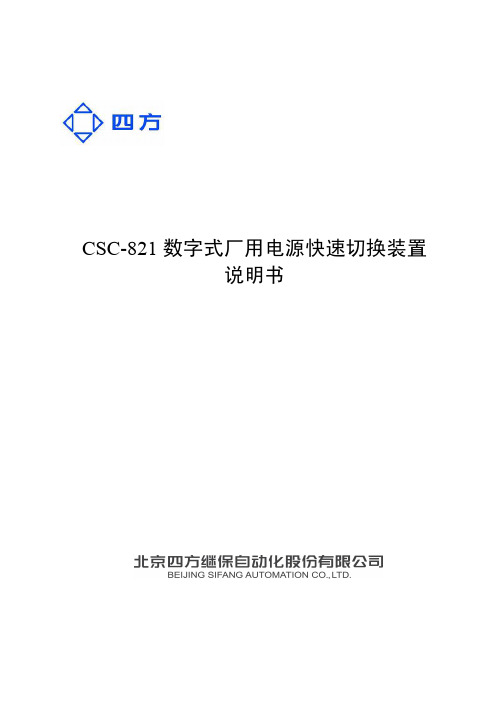
目录
第一篇 装置的技术说明........................................................................................................................................... 1
2.4
电磁兼容性.............................................................................................................................................. 2
1.1
适用范围.................................................................................................................................................. 1
2.2
电气绝缘性能.......................................................................................................................................... 2
2.3
5.5
诊断功能.................................................................................................................................................. 7
- 1、下载文档前请自行甄别文档内容的完整性,平台不提供额外的编辑、内容补充、找答案等附加服务。
- 2、"仅部分预览"的文档,不可在线预览部分如存在完整性等问题,可反馈申请退款(可完整预览的文档不适用该条件!)。
- 3、如文档侵犯您的权益,请联系客服反馈,我们会尽快为您处理(人工客服工作时间:9:00-18:30)。
1. 概述本系统是一种较大容量的智能化的通用火灾报警控制器。
每台控制器由报警监视、联动控制、电源和备电四个部分组成。
该系统是在原94系列控制器的基础上经过改进,吸取了原9412智能化、大容量的特点,并结合工程实践中出现的问题进行了大量改进,尤其在稳定性、人机交互界面等方面作了很大改善。
增加了总线制联动功能,增强了软件功能,使之不但功能强,操作使用灵活方便,而且成本又低,更适合中小规模消防工程的需要。
2. 引用标准GB4717-2005 火灾报警控制器GB16806-2006 消防联动控制系统3. 技术参数3.1 工作电压交流:220V 单相50Hz ±1Hz直流: 24V 6.5Ah3.2 工作电流每只探测器监视电流小于300μA ,报警电流小于1mA3.3 功耗 150VA3.4 使用条件工作温度:0℃~+50℃相对湿度:92% 40℃±2℃储存温度:-40℃~+60℃3.5 试验条件气 温:15℃~35℃相对湿度:45%~75%气 压:86~106KPa3.6 外型尺寸:680(H )×440(W )×120(D )mm3.7 重量:25 Kg3.8 报警功能 符合GB4717-2005标准3.9 报警容量最大480个报警部位,作集中机时最大可接99台从机。
一台集中机最大可接99台从机(区域控制机或火灾显示盘)。
3.10 联动容量总线联动64个点,直接输出联动触点8个。
4. 工作原理本机的内部组成非常简单,分为三大块:主控制板、开关电源和备电。
主控制板的原理方框图见图一所示。
CPU 采用了DALLAS 公司的80C320微处理器。
它具有接口功能强、软件运行速度快、多中断口、双地址指针等特点,可实现通讯、控制、检测等功能。
CPU 主要完成对两个回路的480个编码单元的巡检。
一旦发现回路出现火警、故警时,立即实现点灯、联动操作、声光报警、LCD 液晶显示和打印记录。
CPU 还可通过RS-485、RS232通讯接口组成通讯网,可实现对区域机的实时信息进行查询、控制、复位、消音等功能。
+10% -15%图一主控制板原理方框图5.主要特点本系统有三大块:主控制板、开关电源和备电。
其中主控制板由控制主板,LCD液晶显示屏,控制面板3个部分组成。
控制主板主要包括:CPU部分,回路及通讯接口,直接输出触点接口,打印机接口,专用调试键盘接口,声响报警接口,以及电源输入接口等。
控制面板主要包括:LCD液晶显示屏,火警、故障LED指示灯,电源工作状态LED指示灯,功能键,多线手动键及声、光报警显示等。
详见图二所示。
功能操作键,有“LCD”背光键、“复位”键、“消音”键、“自检”键、“时位”键、“校时”键。
其中对应有“消音”、“自检”指示灯直接输出联动触点部分有8个启动、8个回授、8个故障指示灯及8个手动键。
5.1 采用大屏幕液晶(LCD)显示各种信息,包括:实时时钟显示;故警、火警中文显示,其中首警固定显示,而后续火警、故警、联动自动轮回显示;火警、故警数目显示;运行状态显示;历史数据显示;烟温曲线显示;各种状态的中文菜单显示等。
在LCD液晶显示屏右上方显示时、分、秒,日累计误差小于1 秒,并可通过“校时”键校正当前时间。
5.2 配有微型打印机,可打印出所有编码单元的火警、故警、联动等信息。
打印信息说明如下:5.2.1火警火警——烟温复合1栋12层0123号2000/01/2114:32:205.2.2故警故警——无编码故警——无探测器2回路034号 1栋12层0123号2000/01/21 2回路034号14:32:20 2000/01/2114:32:20故警——通讯故障烟温复合1栋12层0123号2000/1/2114:32:20故警——通讯故障故警——回路短路火灾显示盘号:23 区控号: 102000/1/21 回路号: 0214:32:20 2000/1/2114:32:20故警——电源故障故警——打印机故障区控号: 10 区控号: 102000/1/21 2000/1/2114:32:20 14:32:205.2.3联动联动——启动联动——失败防烟垂壁12号防火阀 30号1栋12层0123号 1栋12层0123号2000/01/21 2000/01/2114:32:20 14:32:20联动——反馈防烟垂壁 12号1栋12层0123号2000/1/2114:32:205.3 较好的人机交互界面。
本系统采用自动登记方法,通过调试键盘,可以很方便地进行编码、查询、统计等功能操作。
5.4 两个串行通讯口提供强大的对外组网功能。
一个为RS-485通讯口,通过该通讯口,多台此类型的控制器可以组成一个集中—区域报警系统。
在该种系统中,集中机在外接区域控制机的同时自身仍可带两个回路探测器,并可通过集中控制机对区域控制机进行各种控制,如复位、消音等。
区域机的火警传给主机,主机再传给其它从机,主机火警传给所有从机。
区域机的故障传送给主机,主机不传给区域机。
区域机可由SH2112 、SH2112A和火灾显示盘任意组成,区域控制机、火灾显示盘最多可达99台。
另一个为RS232通讯口,通过该通讯口,控制器可与消防中心、消防联动控制器连接,实时发送火警信息。
5.5联动控制部分包括64个总线制联动和8个直接输出联动触点。
通过按键可对所有联动点进行操作,联动操作及返回均有指示灯(或LCD)显示,其中联动又分为自动和手动两种模式。
在自动模式下,所有对联动控制点的人工操作均不起作用,只有在手动状态下,才可以进行人工联动操作。
5.6电源是一个独立的部分,工作电压为220V、50Hz,输出4组直流电源。
具有主备电自动切换;备电充电;主、备电工作状态监视和充电电路自我检测等功能。
5.7备电组由两个直流12V/6.5Ah免维护蓄电池组成。
控制器处于工作状态时,应将备电开关与主电开关均开启,以确保主电掉电时备电的自动切换。
5.8本控制器在报警上采用了分布智能技术。
探测器传回的信息共有9种(状态)报警级别,分别为:01-感烟1级报警信号06-感温3级报警信号02-感烟2级报警信号08-烟温复合1级报警信号03-感烟3级报警信号09-烟温复合2级报警信号04-感温1级报警信号10-烟温复合3级报警信号05-感温2级报警信号控制器在收到这些级别的报警信号时,会根据控制器的工作模式和该探测器的报警级别的设定,确定某一级报警信号为火警,而在此之前该探测器其它级别的报警信号则作为预警不作报警。
5.9探测器名称及对应编号:01烟温复合09 图像火焰02感温探测器10 水流指示器03感烟探测器11 防盗探测器04手动报警12 消火栓开关05编码模块13 压力开关06短路隔离器14 报警阀07光纤感温15 控制模块08重复显示器5.10联动设备名称及对应编号:01声光报警17 消火栓02防火阀18 压力开关03卷帘门19 进风口04增压泵20 送风口05水幕泵21 水幕阀06电梯22 防火门07正压风机23 警铃08排烟风机24 防烟垂壁09新风机25 配电箱10消防泵26 气体灭火11喷淋泵27 泡沫泵12排烟阀28 干粉灭火13空调机29 应急照明14电源30 短路隔离器15扬声器31 报警阀16水流指示器5.11 显示特征说明1)火警控制面板上标有“火警”字样的红色指示灯,配以LCD液晶显示屏,显示火警时间、部位和火警总数。
LCD液晶显示见图三所示。
图三火警状态LCD液晶显示信息2)故障控制面板上标有“故障”字样的黄色指示灯,配以LCD液晶显示屏,显示故障部位。
区域控制器故警显示火灾显示盘故警显示探测器通讯故障显示探测器无编码故障显示探测器无探测器故障显示其他故障信息还包括:回路短路、打印机故障、电源故障等,这些故障均有完整的汉字说明。
LCD液晶显示时,火警优于故警。
当有多个火警或故警产生时,LCD液晶显示屏上的火警、故警、始终处于轮显状态。
图四故警状态LCD液晶显示信息3)正常监视4)联动显示信息说明联动显示优先于故障信息显示,但低于火警信息显示。
联动信息还包括有联动设备反馈、失败信息。
6.操作与使用由于火灾报警控制器的重要性,因此要求每个操作人员应严格按消防部门的有关规定和本说明书的要求进行正确操作。
6.1操作步骤6.1.1按图二正确接线。
6.1.2通电前,先检查交流和直流保险丝是否已安装,然后接通220V电源。
6.1.3先开控制器主电交流开关,后开备电开关,此时备电处于充电状态。
上电后,控制器进入系统复位状态。
系统复位结束后,系统进入正常监视状态。
6.1.4系统进入正常运行后,操作人员就可以进行功能键和键盘操作,可以进行编码(编程)输入或者查询,并可实施控制。
6.1.5一旦控制器接收到火灾报警信号,控制器将进入火灾报警状态:启动声、光报警装置,点亮“火警”指示灯,LCD将显示首报警部位、类型、级别和时间,同时LCD将循环显示报警部位和火警总数,打印机将打印出火警信息,可按消音键消音,并点亮消音灯,表示火警信息依然存在。
控制器根据火警情况,及时进入联动状态,迅速启动联动控制,及时参加消防灭火工作。
操作人员亦可实施手动联动控制。
控制器将循环显示并打印联动动作信息。
当火警排除后,需经复位,控制器才能进入正常监视状态。
6.1.6一旦控制器接收到故障信息,控制器将进入故障报警状态:响起故警声,点亮“故警”指示灯,LCD将循环显示故障部位、类型、时间和故障总数,打印机将打印故障信息,可按“消音”键消音。
操作人员应立刻分析故障原因,迅速采取有效措施,及时排除故障,确保控制器始终处于正常监视状态。
当故障排除后,需经复位,控制器才能进入正常监视状态。
6.2面板功能键的操作6.2.1“LCD”背光按此键,可打开或关闭LCD背光。
由于LCD背光灯寿命有限,因此当背光打开之后,若没有及时关闭,则控制器将在两分钟后自动关闭背光。
6.2.2“复位”键按此键,可使系统复位。
6.2.3“消音”键和消音灯在有声响报警时,操作此键可关闭报警声,同时,消音灯被点亮,消音键可重复消音,而消音灯必须通过复位才能关闭。
6.2.4“自检”键操作此键,控制器将进行内部功能检查,同时对LED指示灯,LCD液晶显示,内存、打印机,声响进行全面检查。
检查结束,打印机应打印“打印机正常!”字样,控制器进入正常监视状态。
6.2.5“时位”键在“校时”状态下,按此键可按年、月、日、时、分、秒顺序移动光标。
当光标移至秒的低位时,再按此键即完成校时功能并退出此状态。
6.2.6“校时”键按此键即进入“校时”状态,在“校时”状态下按此键可将光标位置的值加1,此时配合“时位”键即可完成校时功能。
7.调试键盘该键盘为专用调试键盘,其面板见图五。
