XP563-220V使用手册
SP-220产品使用说明书
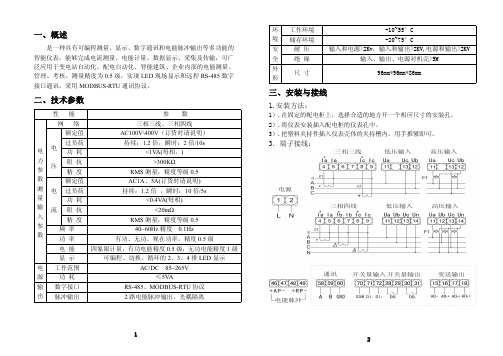
三、安装与接线
1.安装方法:
1).在固定的配电柜上,选择合适的地方开一个相应尺寸的安装孔。 2).将仪表安装插入配电柜的仪表孔中。 3).把塑料夹持件插入仪表壳体的夹持槽内,用手推紧即可。
3.端子接线:
1 2
上排:电源和功能输出(10 芯)
1
2
58 59 60 46 47 48 49
工作电源
485A 485B GND AP+ AP- RP+ RP-
仪表极限的工作电源电压为 AC/DC85-265V,
请保证所提供的电源适用于 UCG-E 系列产品,以防止损坏产品。
说明:
工作电源
A. 采用交流电源建议在火线一侧安装 1A 的保险丝。 B. 对于电力品质较差的地区中,建议在电源回路安装浪涌抑制器防止雷
击、以及快速脉冲群抑制器。 2).输入信号:采用了每个测量通道单独采集的计算方式,保证了使用时 安全一致、对称,其具有多种接线方式,适用于不同的负载形式。 注:L-N 为工作电源,请按仪表外壳接线图正确接线! 说明: a.电压输入:输入电压应不高于产品的额定输入电压(100V 或 400V), 否则应考虑使用 PT,在电压输入端须安装 1A 保险丝。 b.电流输入:标准额定输入电流为 5A,大于 5A 的情况应使用外部 CT。 如果使用的 CT 上连有其它仪表,接线应采用串接方式,去除产品的电 流输入连线之前,一定要先断开 CT 一次回路或者短接二次回路。建议 使用接线排,不要直接接 CT,以便于拆装。
下排:信号(10 芯)三相四线
4
5
6
7
8
9
11 12 13 14
A 相电流 B 相电流 C 相电流 Ua Ub Uc Un
下排:三相三线
XP563-GPRLU使用手册

资料版本号 XP563-GPRLU 使用手册(V1.0)
更改说明 适用模块版本:XP563-GPRLU-10.00.00
5
一块 XP563-GPRLU 端子板共有 8 个继电器,每个继电器提供 2 个信号输入接线端子,公共端 为负端。线包侧查询电压为 24VDC。端子板带继电器插座,方便更换、维护。继电器触点侧带有自 复位保险丝,使端子板通道间的短路故障不会相互影响。
一块 XP563-GPRLU 端子板有两个 DB25 插座,通过 XP527 转接模块与 XP363(B)卡相连。 当 XP363(B)卡件采用单卡方式工作时,与 XP363(B)卡件对应的 XP527 转接模块的 DB25 插座, 通过 DB25 线,可连接 XP563-GPRLU 端子板的任意一个 DB25 头;当 XP363(B)采用冗余方式工 作时,XP563-GPRLU 端子板的两个 DB25 插座通过 DB25 线分别与对应 XP363(B)工作卡和备用 卡的 XP527 转接模块的 DB25 插座相连。
图 3-4 XP563-GPRLU 跳线举例:24V 无源触点信号(触点型信号)输入
3.5 端子定义及接线
XP563-GPRLU 接线说明如下表所示。
表 3-3 触点型信号输入时的端子定义及接线
端子图
端子号 1 2 3 4 5 6 7 8 9 10 11 12 13 14 15 16 17 18 19 20 21 22
XP563-GPRLU 使用手册
8 路 24VDC 通用继电器隔离开关量输入 端子板 XP563-GPRLU
1 基本说明
XP563-GPRLU 为 8 通道通用继电器隔离开关量输入端子板,通过 XP527 转接模块与 XP363(B) 卡件配合,用于采集现场的开关量信号。该端子板可配合一块不冗余的 XP363(B)卡件或者两块 冗余的 XP363(B)卡件使用。
EPX 系列电子开关说明书

COIL VOLTAGES
COIL POWER AT PICKUP VOLTAGE (typical)
5 thru 24 VDC
Standard coils: 220 mW
Sensitive coils: 100 mW
Light duty: 2 A at 28 VDC or 300 VAC Medium duty: 6 A at 28 VDC or 300 VAC Heavy duty: 10 A at 24 VDC or 250 VAC
Contact to coil: 1500 Vrms
Between open contacts:
1000 Vrms
Contact to coil: 1500 Vrms
Between open contacts: 1000 Vrms
TYPICAL LIFE
Electrical
At rated load unless otherwise specified
and 68.304
EPOXY SEALED Form
Yes 1 Form C
AZ8
• High sensitivity (110 mW) • Class B (130°C) insulation
standard • Class F (155°C) insulation
available • VDE versions available • Hermetic sealed versions
THT X X X
UL/CUR/TÜV
ห้องสมุดไป่ตู้
1 x 108 at 10 mA at 6 VDC 1.5 x 106 at 2 A at 28 VDC or
XP562-GPRPU(B)使用手册
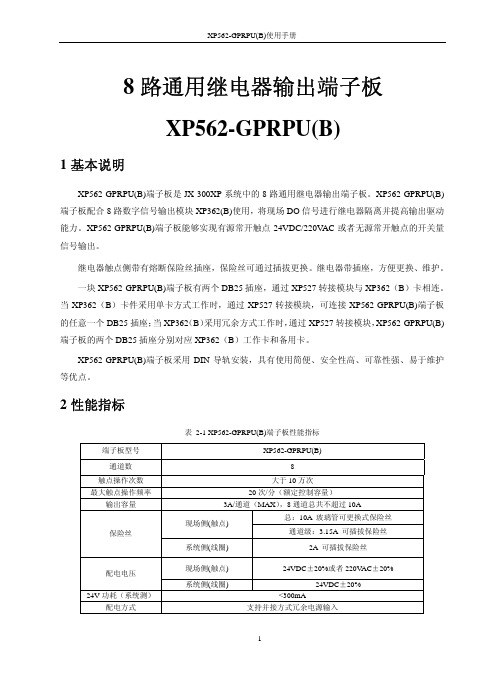
8路通用继电器输出端子板XP562-GPRPU(B)1基本说明XP562-GPRPU(B)端子板是JX-300XP系统中的8路通用继电器输出端子板。
XP562-GPRPU(B)端子板配合8路数字信号输出模块XP362(B)使用,将现场DO信号进行继电器隔离并提高输出驱动能力。
XP562-GPRPU(B)端子板能够实现有源常开触点24VDC/220V AC或者无源常开触点的开关量信号输出。
继电器触点侧带有熔断保险丝插座,保险丝可通过插拔更换。
继电器带插座,方便更换、维护。
一块XP562-GPRPU(B)端子板有两个DB25插座,通过XP527转接模块与XP362(B)卡相连。
当XP362(B)卡件采用单卡方式工作时,通过XP527转接模块,可连接XP562-GPRPU(B)端子板的任意一个DB25插座;当XP362(B)采用冗余方式工作时,通过XP527转接模块,XP562-GPRPU(B)端子板的两个DB25插座分别对应XP362(B)工作卡和备用卡。
XP562-GPRPU(B)端子板采用DIN导轨安装,具有使用简便、安全性高、可靠性强、易于维护等优点。
2性能指标表 2-1 XP562-GPRPU(B)端子板性能指标端子板型号XP562-GPRPU(B)通道数8触点操作次数大于10万次最大触点操作频率 20次/分(额定控制容量)输出容量 3A/通道(MAX),8通道总共不超过10A总:10A 玻璃管可更换式保险丝现场侧(触点)通道级:3.15A 可插拔保险丝保险丝可插拔保险丝系统侧(线圈) 2A现场侧(触点) 24VDC±20%或者220V AC±20%配电电压系统侧(线圈) 24VDC±20%24V功耗(系统测)<300mA配电方式支持并接方式冗余电源输入隔离方式通道间:点点隔离(无源配置)现场侧与系统侧:继电器隔离隔离电压2000V AC 1分钟(现场侧与系统侧)静电放电抗扰度依据标准:GB/T17626.2(IEC61000-4-2)空气放电±8kV,接触放电±6kV,间接放电±8kV电快速瞬变脉冲群抗扰度依据标准:GB/T17626.4(IEC61000-4-4)信号端±1000V浪涌(冲击)抗扰度依据标准:GB/T17626.5(IEC61000-4-5)信号端±2000V工作温度:(0~50)℃存放温度:(-40~70)℃工作湿度:10%~90%,无凝露存放湿度:5%~95%,无凝露工作环境大气压力:(62~106)kPa,相当于海拔4000米3使用说明3.1端子板外观图端子板尺寸:218mm×76mm。
电源保护器操作手册说明书

Contentseg a Pn o i t p i r c s e D Introduction ..............................2Ins tallation ..............................3Manual Operatio n .........................4Inspection and Field Che cks .. (6)Installation Instructions for Series C F-FrameMotor Circuit Protector Type HMCP & HMCPS.............Installation Instructions for Series CF-Frame Instruction Leaflet IL 29C401KMotor Circuit Protector Type HMCP & HMCPSE ective December 20132EATON CORPORATION 3Instruction Leaflet IL 29C401KInstallation Instructions for Series C F-Frame Motor Circuit Protector T ype HMCP & HMCPSEATON CORPORATION E ective December 20134Instruction Leaflet IL 29C401KE ective December 2013Installation Instructions for Series CF-FrameMotor Circuit Protector Type HMCP & HMCPSEATON CORPORATION 5Instruction Leaflet IL 29C401KInstallation Instructions for Series C F-Frame Motor Circuit Protector T ype HMCP & HMCPSEATON CORPORATION E ective December 2013Instruction Leaflet IL 29C401K E ective December 2013Installation Instruction for Series CF- Frame Motor Circuit Protector Type HMCP & HMCPSEATON CORPORATION 67Instruction Leaflet IL 29C401KInstallation Instructions for Series C F-Frame Motor Circuit Protector T ype HMCP & HMCPSEATON CORPORATION E ective December 2013Instruction Leaflet IL 29C401K Installation Instructions for Series C F-FrameMotor Circuit Protector T ype HMCP & HMCPSEaton CorporationElectrical Group1000 Cherrington ParkwayMoon Township, PA 15108United States877-ETN-CARE (877-386-2273)© 2013 Eaton CorporationAll Rights ReservedPrinted in Dominican Republic Publication No. IL 29C401K/ TBG000464 Part No. 6620C47H10December 2013Eaton is a registred trademark of Eaton Corporation.All other trademarks are property of their respective owners.The instructions for installation, testing, maintenance, or repair herein are provided for the use of the product in general commercial applications and may not be appropriate for use in nuclear applica-tions. Additional instructions may be available upon request to replace, amend, or supplement these instructions to qualify them for use with the product in safety-related applications in a nuclear facility.The information, recommendations, descriptions, and safety nota-tions in this document are based on Eaton’s experience and judg-ment with respect to R tting of Power Breakers. This instruction-al literature is published solely for information purposes and should not be considered all-inclusive. If further information is required, you should consult an authorized Eaton sales representative.The sale of the product shown in this literature is subject to the terms and conditions outlined in appropriate Eaton selling policies or other contractual agreement between the parties. This literature is not intended to and does not enlarge or add to any such contract. The sole source governing the rights and remedies of any purchaser of this equipment is the contract between the purchaser and Eaton. NO WARRANTIES, EXPRESSED OR IMPLIED, INCLUDING WARRANTIES OF FITNESS FOR A PARTICULAR PURPOSE OR MERCHANTABILITY, OR WARRANTIES ARISING FROM COURSEOF DEALING OR USAGE OF T RADE, ARE MADE REGARDINGTHE INFORMATION, RECOMMENDATIONS, AND DESCRIPTIONS CONTAINED HEREIN. In no event will Eaton be responsible to the purchaser or user in contract, in tort (including negligence), strict liability or otherwise for any special, indirect, incidental or conse-quential damage or loss whatsoever, including but not limited to damage or loss of use of equipment, plant or power system, costof capital, loss of power, additional expenses in the use of existing power facilities, or claims against the purchaser or user by its cus-tomers resulting from the use of the information, recommendations and description contained herein.。
XP563-E8R使用手册
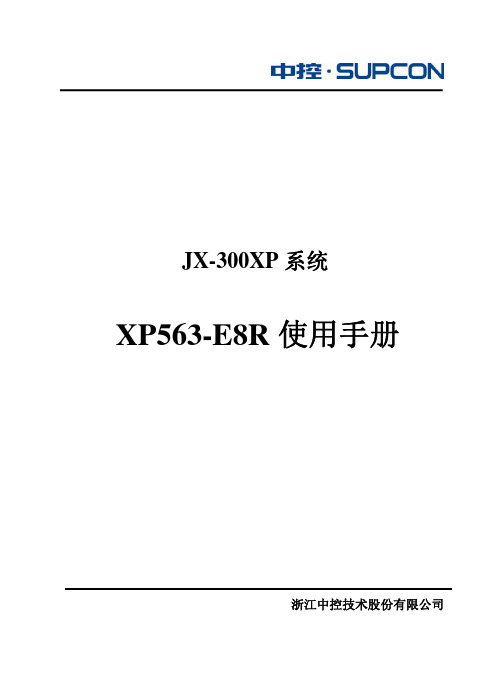
JX-300XP系统XP563-E8R使用手册浙江中控技术股份有限公司声明⏹严禁转载本手册的部分或全部内容。
⏹在不经预告和联系的情况下,本手册的内容有可能发生变更,请谅解。
⏹本手册所记载的内容,不排除有误记或遗漏的可能性。
如对本手册内容有疑问,请与我公司联系。
目录1 概述 (1)2 技术特性 (1)3 工作原理 (1)4 使用说明 (2)4.1 安全栅底板外观图 (2)4.2 接插件说明 (3)4.3 安全栅底板支持的隔离栅种类 (4)4.4 端子定义及接线 (4)4.5 D3指示灯 (5)4.6 保险丝维护 (5)5 资料版本说明 (5)16通道DI安全栅底板XP563-E8R 1概述XP563-E8R为16通道DI安全栅底板,可供2块或2对冗余XP363或者XP363(B)卡件使用;XP563-E8R可以安装8个SB4000系列开关量输入型隔离栅。
本安侧DI(开关、接近开关)输入,系统侧继电器输出。
2技术特性表 2-1技术特性表参数说明模块类型XP563-E8R指标项指标说明备注通道数 16点配合的隔离栅类型 SB4012(输入、输出、电源三隔离)本安侧DI(开关、接近开关)输入,系统侧继电器输出供电电压 24VDC(冗余)带熔断式保险丝规格(150×150)mm工作温度0℃~60℃3工作原理表 3-1现场信号接线信号现场侧接线端子1(通道1信号-)2(信号+)公共端普通DI信号3(通道2信号-)图 3-1 SB4012隔离安全栅接线示意图举例XP563-E8R安全栅底板上可以安装SB4000系列的DI隔离栅,该类型隔离栅上部有3个接线端子,与安全栅底板连接的底部有一个8PIN的接插件,来自现场的信号接到上部的3个接线端子上,通过隔离转换后从8PIN的接插件输出,后通过DB25线接到XP363或者XP363(B)上。
4使用说明4.1安全栅底板外观图XP563-E8R安全栅底板结构外形如图 4-1所示。
XP562-GPRU使用手册

2 性能指标
型号 通道数量 信号类型 触点操作次数 最大触点操作频率 触点容量 线包电压 功耗(24V) 配电方式 隔离方式 隔离电压
静电放电抗扰度
电快速瞬变脉冲群抗 扰度
浪涌(冲击)抗扰度
说明 DB25 数据连线插座 DB25 数据连线插座 继电器线包侧配电接线端子(冗余) 8 路信号接线端子
继电器 线包侧配电指示灯
3.3 接口特性
XP562-GPRU 端子板接口特性如图 3-2 所示。
2
XP562-GPRU 使用手册
图 3-2 XP562-GPRU 端子板接口特性图(第 1 通道为例)
8
常开触点
9
公共端
第二通道 (CH2)
10
常闭触点
11 12 13
常开触点 公共端 常闭触点
第三通道 (CH3)
14
常开触点
15
公共端
第四通道 (CH4)
16
常闭触点
17
常开触点
18
公共端
第五通道 (CH5)
19
常闭触点
20
常开触点
21
公共端
第六通道 (CH6)
22
常闭触点
23
常开触点
24
公共端
第七通道 (CH7)
25
常闭触点
26
常开触点
27
公共端
第八通道
(CH8)
28
常闭触点
4 资料版本说明
资料版本号 XP562-GPRU 使用手册(V1.0)
表 4-1 版本升级更改一览表
XP562-GPR使用手册

16路继电器输出端子板 XP562-GPR 1基本说明XP562-GPR为16路多功能通用继电器输出端子板,配合XP362卡来控制现场的电动机、电动门、电磁阀等装置。
一块端子板对应两块XP362卡件。
XP562-GPR继电器端子板具有使用范围广,安全性高,可靠性强,功能齐全等特点。
每个继电器提供6个输出接线端子,有常开触点、常闭触点、公共端、有源输入端等;继电器带插座,方便更换、维护;继电器触点侧带有熔断保险丝插座,所用的保险丝可根据实际需要进行选择。
标配保险丝容量为1A,最大为3A(换成最大容量为3A的时候需要经过评审)。
XP562-GPR继电器端子板规格为 240mm×150mm ,一块继电器端子板共有16个继电器,每个继电器占用6个接线端子。
16个继电器分为4组,每四组共用一个触点有源供电,线包侧为24V供电,并具有冗余功能。
DB25线接口放在端子板的顶部,从正面安装,端子板底部加塑料底盖。
端子板可有两种固定方式,一种是四个角用螺丝固定,另一种可用D型导轨固定。
2技术指标表 2-1 技术指标通道数16信号类型继电器输出隔离AC@50Hz,1分钟触点对线圈侧 1500V触点操作次数大于10万次次/小时最大触点操作频率 1800阻性负载24VDC 5A , 240V AC 5.0 A触点容量感性负载24VDC 2.5A ,240V AC 2.0 A线包电压24VDC功耗每点约0.9W外部电源需要外配电24V (具有电源冗余功能)3使用说明3.1端子板结构简图图 3-1端子板结构简图3.2单点接口原理说明继电器端子板以继电器为核心,按继电器工作原理,继电器分为触点侧和线圈侧,线圈侧连接控制信号的输入端,触点侧连接被控设备,由常开触点、常闭触点以及公共端组成。
当线圈两端没有电压或小于开启电压时,触点侧的开关打在常闭侧,当线圈两端有开启电压时,触点侧开关打在常开侧。
图 3-2单点接口原理说明3.3端子接线整个端子板上的接线端子较多,又有左右之分,因此接线端子的标识定义相对复杂。
XP Power 高压电源模块说明书

Q Series• 0.5W, +/- 100V to +/- 10kV• Input Voltage: 0 to 5/12/15/24VDC• Optional Dual Output/ Center Tap (Up to 900V)• External Copper Shield Option• Control Pin Option• Standard & Extended Temperature Ranges • Input/Output Isolation• UL Recognized G Series• 1.5W, +/- 100V to +/- 6kV• Input Voltage: 0 to 12VDC• External Mounting Box/Shield (AB Option)• Optional Dual Output/Center Tap• Input/Output Isolation• Short Circuit Protection• Low EMI/RFI• UL RecognizedA / AH Series• A: 1W, +/- 100V to +/- 6kV• AH: 1.5W, +/- 100V to +/- 6kV• Input Voltage: 0 to 5/12/24VDC• Low Profile (0.25 in/6.35 mm)• Control Pin Standard• Standard & Extended Temperature Ranges • Input/Output Isolation• UL Recognized E Series• 3W, +/- 200V to +/- 7kV, 2W, +/-8kV• Input Voltage: 0 to 12/15VDC• Low Ripple, EMI/RFI• External Mounting Box/Shield (AB Option)• Optional Dual Output/Center T ap & Mounting Holes • Alternate Pin Patterns Available• Input/Output Isolation• Low Leakage CurrentAG / AGH Series• AG: 1W, +/- 100V to +/- 6kV • AGH: 1.5W, +/- 100V to +/- 6kV • Input Voltage: 0 to 5/12/24VDC • Low Profile (0.128 in/3.25 mm)• Control Pin Standard• Surface Mount• Input/Output Isolation• UL Recognized F Series• 10W, +/- 200V to +/- 8kV• Input Voltage: 0 to 12/15VDC• Low Ripple, EMI/RFI• Optional Dual Output/Center T ap & Mounting Holes • Input/Output Filtering• 5-sided Metal Enclosure• Input/Output Isolation• Short Circuit ProtectionGP Series• 1W, +/- 100V to +/- 6kV• Input Voltage: 0 to 12VDC• External Mounting Box/Shield (AB Option)• User-selectable Output Polarity• Low Power Consumption• Input/Output Isolation• Short Circuit Protection• Low EMI/RFI FS Series• 10W, +/- 200V to +/- 6kV• Input Voltage: 0 to 12/15/24/28VDC• Optional Dual Output/Center Tap• Standard & Extended Temperature Ranges• Input/Output Isolation• Mounting Holes for Chassis Mount or Heat Sink• Arc, Short Circuit Protection, Disable Pin, Alarm Signal• Low EMI/RFIP Series• 2mW, +/- 2kV, 2.4mW, +/- 1.2kV• Input Voltage: 5 to 12VDC• Low Power, Low Profile• Ultra-low Noise Magnetic-free Design & EMI/RFI• 0-100% Programmable• Standard & Extended Temperature Ranges• Voltage Monitor• Reference VoltageCB Series• 1W, 100V to +/- 10kV• Input Voltage: 11.5 to 16VDC• Low Noise, Quasi-sinewave Oscillator• Very Low EMI/RFI• Programming Over-voltage Protection• Voltage & Current Monitor Outputs• External Gain Adjust for Calibration• Thermal ShutdownC Series• 1W, +/- 100V to +/- 8kV• Input Voltage: 11.5 to 16VDC• Very Low Ripple, EMI/RFI• Low Noise, Quasi-sinewave Oscillator• Shield Case with Isolated Case Ground• Analog Voltage Programming: 0 to 5V• External Gain Adjust for Calibration• UL RecognizedSIP Series• 0.1W, 25V to 90V, 1W, 25V to 100V• Input Voltage: 3 to 6.7VDC• SIL Package• Low Ripple, High Stability• Ultra-thin (0.16in/4mm)• Analog Voltage Programming• Disable/Enable• Epoxy CoatedCA Series• 1W, +/- 200V to +/- 2kV• Input Voltage: 4.75 to 5.25/11.5 to 15.5VDC• Precision Regulated• Very Low Ripple, EMI/RFI• Voltage Monitor Output• Analog Voltage Programming• Short Circuit Protection• UL RecognizedHRL30 Series• 30W, +/- 100V to +/- 6kV• Input Voltage: 22 to 30VDC• Output Voltage & Current Regulated• 0 to 100% Programmable Voltage & Current• Voltage & Current Monitor Outputs• Short Circuit, Arc & Overload Protections• Efficiency >80%• Low Ripple and NoiseCA-T Series• 1W, +/- 200V to +/- 2kV• Input Voltage: 4.75 to 5.25/11.5 to 15.5VDC• Precision Regulated• Very Low Ripple, EMI/RFI• Voltage Monitor Output• Analog Voltage Programming• Extended Temperature Ranges• Short Circuit ProtectionC Series Chassis Mounts,CM3 & CM4• Input Voltage 11.5 to 16VDC• C models ≥2.5kVDC (C25-C80)• Three Programming Options• Reverse Polarity Protection• Connectors & Mates Included- CM3 has SHV (C25 to C40)- CM4 has LGH (C50 to C80)CA & CA-T Series ChassisMounts, CM1 & CM2• Input Voltage 11.5 to 16VDC• Three Programming Options• Reverse Polarity Protection• Mating Connectors Included- CM1 has MHV- CM2 has SHVFS-EBEvaluation Board• All FS Models• Easy Prototyping & Evaluation• Banana Jacks for Easy ConnectionFS-VM SeriesAdapter Board• All FS Models• Vertical Mounting Option• Minimizes X-Y Footprint2018For full specifications visit:We offer a broad range of component high voltage power supplies with output voltages from 100 V to 10 kV in both proportional and regulated topologies for use as stand-alone modules or integration into application specific assemblies.These standard modules are miniaturized, PCB mounting, encapsulated, low noise assemblies generating a high voltage output that is fully controllable using standard low voltage circuitry.Our high voltage power supplies meet a wide range of high performance demands. From precision, analytical instruments to mission-critical equipment,whether developing sensitive laboratory instruments, wafer handling electrostatic chuck, detection or scientific equipment, our products can be trusted to fulfil your needs for high performance and reliability.Provides versatile low cost DC to high voltage DC conversion with provenreliability. The output voltage is directly proportional to the input voltage and is linear from 0.7V to the maximum input. Options include an output center tap to provide both positive and negative outputs from one low cost module.Precision regulated DC to high voltage DC modules that feature easy external control and design-in, providing a stable high voltage output over the specified input voltage and load range. Fully programmable from 0 - 100% of the nominal output voltage via a linear low voltage control input.XP Power can design a custom or semi-custom AC-DC or DC-DC power system that meets your project's individual specifications. We design high voltage products for a broad spectrum of applications including satellite communications systems,electrostatic chucks, mass spectrometry and precision scientific instruments.Custom Power SolutionsRegulatedProportional。
SP-220产品使用说明书

5
6
编程菜单结构示意图:
键盘的编程操作采用四个按键的操作方式,即:左右移动键“▼”、 “▲”,菜单进入或回退“MENU”键、确定“ ” 键来完成上述功能的 操作。 MENU:在仪表测量显示的情况下,按该键盘进入编程模式,仪表 提示密码:CODE,仪表出厂时密码初始为 0001,输入正确密码后,可对仪 表进行编程、设置, “MENU”另一个作用是在编程操作过程中,起到回 退作用。例如,在编程模式下,INPT-I.SCL-5 下按“MENU”,仪表会显示 INPT-I.SCL。 “▼”、“▲”:切换移动键实现菜单项目的切换和数字量的 增加或减少。例如,在菜单项目 INPT-T.U-0001 下按动“▲”会变成 INPTT.U-0002,按住“▼”、“▲”键加“MENU” 键或“ ” 键可实现十位 或百位递增/递减功能。 “ ”按该键表示进入下一个菜单和对菜单设 置的确认。
一、概述
是一种具有可编程测量、显示、数字通讯和电能脉冲输出等多功能的 智能仪表,能够完成电流测量、电能计量、数据显示、采集及传输,可广 泛应用于变电站自动化、配电自动化、智能建筑、企业内部的电能测量、 管理、考核。测量精度为 0.5 级,实现 LED 现场显示和远程 RS-485 数字 接口通讯,采用 MODBUS-RTU 通讯协议。
仪表极限的工作电源电压为 AC/DC85-265V,
请保证所提供的电源适用于 UCG-E 系列产品,以防止损坏产品。
说明:
工作电源
A. 采用交流电源建议在火线一侧安装 1A 的保险丝。 B. 对于电力品质较差的地区中,建议在电源回路安装浪涌抑制器防止雷
击、以及快速脉冲群抑制器。 2).输入信号:采用了每个测量通道单独采集的计算方式,保证了使用时 安全一致、对称,其具有多种接线方式,适用于不同的负载形式。 注:L-N 为工作电源,请按仪表外壳接线图正确接线! 说明: a.电压输入:输入电压应不高于产品的额定输入电压(100V 或 400V), 否则应考虑使用 PT,在电压输入端须安装 1A 保险丝。 b.电流输入:标准额定输入电流为 5A,大于 5A 的情况应使用外部 CT。 如果使用的 CT 上连有其它仪表,接线应采用串接方式,去除产品的电 流输入连线之前,一定要先断开 CT 一次回路或者短接二次回路。建议 使用接线排,不要直接接 CT,以便于拆装。
(整理)220V20型电源模块使用说明书2.

目录一、概述二、工作原理三、技术指标四、模块特点五、模块结构和功能六、使用方法七、注意事项八、简单故障处理九、售后服务本使用说明书适用于JZ-22020B型高频开关电源模块公司地址:哈尔滨市南岗区哈平路162号电话:0451-*******传真:0451-*******邮政编码:150040一、概述目前我国发电厂和变电站正在大规模改造直流系统的电源设备,过去采用的相控电源和磁饱和式电源存在稳压、稳流精度差、纹波系数大及对输入电网谐波污染大等缺点,已经不能满足我国电力工程发展的需要。
而被体积小、重量轻效率高、噪声小、稳压稳流精度高、响应速度快的高频开关电源逐步取代,并且可以方便的实现“四遥”功能和N+1冗余备份,使得电力直流系统运行更可靠。
JZ-22020B型高频开关电源模块是集九洲公司多年开发生产经验,为电力直流系统开发的高科技产品,满足现代电力市场的需求。
二、工作原理JZ-22020B型高频开关电源模块采用了先进的无源PFC技术和脉宽调制软开关技术的控制技术(PWM),使得模块效率进一步提高,谐波减小。
模块采用交流三相三线制380VAC平衡输入方式,不存在中线电流损耗。
模块交流输入经过尖峰抑制电路和EMI吸收电路,经全桥整流滤波电路将三相交流电压整流为脉动的直流电压,由高频脉宽调制变换器变换将脉动的直流电压成高频方波电压,再由输出整流滤波电路,得到稳定的输出电压和电流,在电网电压和负载发生变化时反馈调整电路控制脉宽调制电路,使得输出电压和电流保持稳定。
三、技术指标1.工作环境温度:-10~45℃2.工作环境湿度:≤90%PH无结露3.工作环境高度:≤2000m海拔4.交流输入电压: 380V±20%5.交流输入频率: 50/60±2%6.整定输出电压: 243VDC7.输出电压范围: 180~300VDC8.整定输出电流: 20ADC9.输出电流范围: 2~20ADC连续可调10.稳压精度: ≤±0.2%11.稳流精度: ≤±0.2%12.纹波系数: ≤±0.2%13.并机不均流度:≤±5%(单只模块电流大于2A)14.输入欠压保护:304±2VAC15.输入过压保护:456±2VAC16.输出过压保护:300±2V17.输出限流保护:20±0.2A18.模块过热保护:85±5℃19.效率:90%20.冷却方式:温控风冷四、模块特点1.交流输入范围宽:380V±20%2.先进的无源PFC技术: 更好地抑制高次谐波,功率因数可达0.95。
OTP6126用户手册V1.00 101126
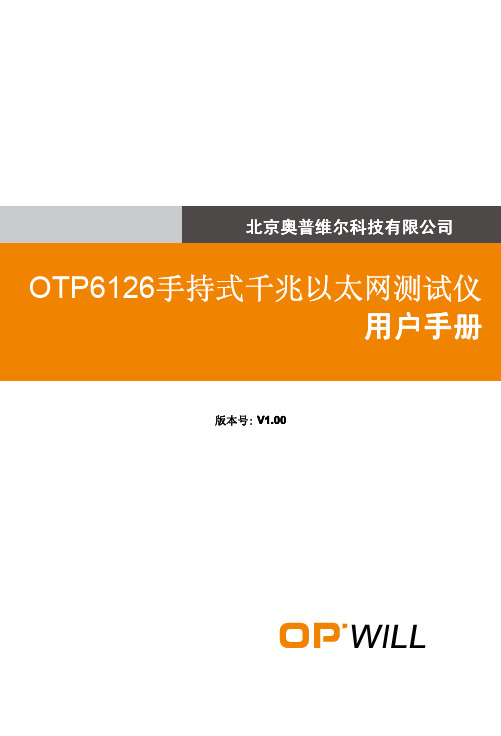
4.3 电气安全信息...............ቤተ መጻሕፍቲ ባይዱ............................................................................. 7
5 设备安装............................................................................................ 7
3 规格特性............................................................................................ 6
3.1 环境要求..................................................................................................... 6 3.2 电源和电池................................................................................................. 6 3.2.1 交流/直流适配器............................................................................ 6 3.2.2 锂离子充电电池............................................................................. 6 3.3 功耗.............................................................................................................6 3.4 尺寸和重量................................................................................................. 6
艾默生网络能源 200VA 220V 60Hz 正弦波 UPS 重要安全说明说明书

Important Safety InstructionsInspect the package contents upon receipt. Notify the carrier and dealer if there is any damage.SAVE THESE INSTRUCTIONS - This section contains importantinstructions that should be followed during installation and maintenance of the UPS and batteries.Back-UPS Pro BR1500MS22InventoryConnect the BatteryThe UPS is shipped with the battery disconnected.Coaxial CableUSB communication cableLay the UPS with the battery door facing up. The arrows point to the locking tabs of thebattery compartment.Press the tabs downwards and pull thebattery door away from the unit to access the battery modules. Using the handles on both sides of thebattery, lift the battery 30 degrees upward to expose the battery connector. Connect the red wire as shown above.Push the battery into the unit.Replace the battery door.b u 476ab u 474aInstall PowerChute™ Personal Edition Software Use PowerChute Personal Edition software to configure the UPS settings.During a power outage, PowerChute will save any open files on yourcomputer and shut it down. When power is restored, it will restart thecomputer.Note: PowerChute is only compatible with a Windows operating system. If you are using Mac OSX, use the native shutdown feature to help protect your system. See the documentation provided with your computer.InstallationUse the USB communication cable supplied with the Back-UPS to connect the data port on the Back-UPS to the USB port on your computer. On thecomputer, go to Search for “PowerChute Personal Edition”then click on “View Details” to download the latest version of PCPEsoftware. Click the download link and select Software product. Select theappropriate operating system. Follow directions to download the software. Connect the EquipmentBattery Backup and Surge Protected outletsWhen the Back-UPS is receiving input power, the Battery Backup withSurge Protection outlets will supply power to connected equipment. Duringa power outage or other detected AC problems, the Battery Backup outletsreceive power for a limited time from the Back-UPS.Connect equipment such as printers, fax machines, scanners, or otherperipherals that do not need battery backup power to the Surge ProtectionOnly outlets. These outlets provide full-time protection from surges even if the Back-UPS is switched OFF.Back-UPS Pro BR1500MS23USB andTo use PowerChute Personalbreaker to trip.SurgeProtectedoutlets These outlets provide full-time protection from surges, even if the Back-UPS is off. Connect equipment such as printers and scanners that do not require battery backup protection.In/OutEthernetsurge-protectedports Use an Ethernet cable to connect a cable modem to the I N port, and connect a computer to the O UT port.BatteryBackupoutlets withSurgeProtection During a power outage or other detected AC problems, the Battery Backup outlets receive power for a limited time from the Back-UPS. Connect critical equipment such as desktop computer, computer monitor, modem or other data sensitive devices into these outlets.Back-UPS Pro BR1500MS24OperationPower Saving DisplayThe display interface can be configured to be continuously illuminated, or to save energy, it can be configured to darken after a period of inactivity.1. Full Time Mode: Press and hold DISPLAY for two seconds. The displaywill illuminate and the Back-UPS will beep to confirm the Full Timemode.2. Power Saving Mode: Press and hold DISPLAY for two seconds. Thedisplay will darken and the Back-UPS will beep to confirm the PowerSaving mode. While in Power Saving Mode, the display will illuminateif a button is pressed, it then darkens after 60 seconds of no activity. Unit sensitivityAdjust the sensitivity of the Back-UPS to control when it will switch tobattery power; the higher the sensitivity, the more often the Back-UPS will switch to battery power.1. Ensure the Back-UPS is connected to AC power, but is OFF.2. Press and hold the P OWER button for six seconds. The L OAD C APACITY barwill flash on and off, indicating that the Back-UPS is in programmingmode.3. Press P OWER again to rotate through the menu options. Stop at selectedsensitivity. The Back-UPS will beep to confirm the selection.Generator Sensitivity Default Sensitive LoadsLow sensitivity Medium sensitivity (Default)High sensitivity78 - 150 V AC88 - 147 V AC88 - 144 V ACInput voltage is extremely low or high. (Not recommended for computer loads.)The Back-UPS frequently switchesto battery power.The connected equipment issensitive to voltagefluctuations.Back-UPS Pro BR1500MS25Back-UPS Pro BR1500MS26Front Panel Buttons and Display InterfaceUse the three buttons on the front panel of the Back-UPS and the display interface to configure the Back-UPS.Front panel D ISPLAY button P OWER O N /O FF button M UTE button Display interface USB charging ports:The 2 USB portsprovide a total of 15 W of DC power, and will provide power even when the UPS is on battery.On Line: The Back-UPS is supplying conditioned AC power to connected equipment.Load Capacity: The load is indicated by the number of sections illuminated, one to five. Each bar represents 20% of the load.Battery Capacity: The battery charge level is indicated by the number of sections illuminated. When all five blocks are illuminated, the Back-UPS is at full charge. When one block is filled, the Back-UPS is near the end of its battery capacity, the indicator will flash and the Back-UPS will beep continuously.Low Battery: When battery capacity reaches the empty level, theBack-UPS is nearing shutdown and the indicator will flash accompanied by a continuous beep.Replace Battery: The battery is nearing the end of its useful life. When the display shows a flashing Replace Battery icon and an empty Battery Capacity icon, replace the battery as early as possible.On Battery: The Back-UPS is supplying battery backup power to the connected equipment, it will beep four times every 30 seconds.Event: The event counter shows the number of events that occurred that caused the Back-UPS to switch to on-battery operation.Back-UPS Pro BR1500MS27Detected Alarms and System ErrorsAudible IndicatorsOverload: The power demand from the load has exceeded the capacity of the Back-UPS.Mute: If the line through the speaker icon is illuminated, the audible alarm has been turned off.Out: Output voltage, frequency.In: Input voltage.Automatic Voltage Regulation:When illuminated, the Back-UPS is compensating for low input voltage.When illuminated, the Back-UPS is compensating for high input voltage.Estimated Run Time: This indicates the battery runtime minutes that remain if the Back-UPS switches to battery power.Load: The total load in watts (W) or percentage (%) used by the devices connected to the Battery Backup outlets.Four Beeps Every 30 Seconds Back-UPS is running on battery. You should consider saving any work in progress.Continuous Beeping Low battery condition and battery run-time is very low. Promptly save any work in progress, exit all open applications, and shut down the operating system.Continuous tone Battery Backup outputs are overloaded. Chirps every 2 Seconds Battery is disconnected.Continuous chirpingBattery did not pass the automatic diagnostic test and should be replaced as early as possible. Pressing the MUTE buttonpauses the chirping.Back-UPS Pro BR1500MS28Status IconsDetected System ErrorsThe Back-UPS will display these error messages. Except for errors F01 and F02, contact SEIT Technical Support.If these icons are flashing...This may be the problem.The Back-UPS is overloaded. Disconnect one of the items connected to the Back-UPS. If the Overload icon stops flashing, the Back-UPS is no longer overloaded and will continue to operate normally.The Back-UPS is operating on AC power, but the battery is notfunctioning properly. Contact Schneider Electric IT (SEIT) Customer Service to order a replacement battery. See “Replacement Battery” on page 11.The Back-UPS is operating on battery power and the battery power is getting low. Shut down all connected equipment to avoid losing an unsaved data. When possible, connect the Back-UPS to AC power to recharge the battery.The battery is not connected. See “Connect the Battery” on page 2 to make sure battery wires are connected properly.F01On-Battery OverloadTurn the Back-UPS off. Disconnect non-essential equipment from the Battery Backup outlets and the turnBack-UPS on.F02On-Battery Output ShortTurn the Back-UPS off.Disconnect all equipment from the Battery Backup outlets and the turn Back-UPS on.Re-connect equipment one itemat a time. If the output is trippedagain, disconnect the device that caused the detected error.F04Clamp Short Errors F04-F09 cannot be corrected by the user, contact SEIT Technical Support for assistance.F05Charge Error F06Relay Welding F07Temperature F08Fan Error F09Internal ErrorFunction Button Quick ReferenceFunction ButtonTiming(seconds)UPSStatus DescriptionP OWERPower On 0.2Off Press P OWER to start receiving input AC power. IfAC input power is not available, the Back-UPS willrun on battery power.Power Off 2On The Back-UPS is not receiving input AC power,but is providing surge protection.D ISPLAYStatus Inquiry 0.2On Verify the status or condition of the Back-UPS. TheLCD will illuminate for 60 seconds. Press thebutton the toggle into various information.Full-Time/ Power-Saving mode 2On The LCD will illuminate and the Back-UPS willbeep to confirm the Full-Time mode. The LCD willdarken and the Back-UPS will beep to confirm thePower-Saving mode. While in Power-SavingMode, the LCD will illuminate if a button ispressed, then darkens after 60 seconds of noactivity.M UTEEnable/ Disable mode 2On Enable or disable the audible alarms. The Muteicon will illuminate and the Back-UPS will beepone time.S ENSITIVITY 6Off The Load Capacity icon will blink, indicating thatthe Back-UPS is in programming mode. Use theP OWER button to scroll through Low, Medium, andHigh, stop at selected sensitivity. The Back-UPSwill beep to confirm selection. See "Unitsensitivity" for details.S ELF-T EST (manual)6On The Back-UPS will perform a test of the internalbattery. Note: This will happen automatically whenthe Back-UPS is turned ON or when the Back-UPSpreviously detected a bad battery.E VENT R ESET 0.2On When the Event screen is visible, press and holdD ISPLAY, then press POWER, to clear the detectederror event counter.E RROR R ESET 2ErrordetectedAfter a detected error has been identified, pressP OWER to remove the visual indication and returnto standby status.Back-UPS Pro BR1500MS29TroubleshootingProblem Possible Cause Corrective ActionBack-UPS will not switch on.The Back-UPS is not connected to ACpower.Ensure that the Back-UPS is securelyconnected to an AC outlet.The circuit breaker has been tripped.Disconnect non-essential equipmentfrom the Back-UPS. Reset the circuitbreaker. Re-connect equipment oneitem at a time. If the circuit breaker istripped again, disconnect the device thatcaused the trip.The internal battery is not connected.Connect the battery.The AC input voltage is out of range.Adjust the transfer voltage andsensitivity range.The Back-UPS does not provide power during a AC power outage.Ensure that essential equipment is notplugged into a S URGE O NLY outlet.Disconnect equipment from the S URGEO NLY outlet and re-connect to a BatteryBackup outlet.The Back-UPS is operating on battery power, while connected to AC power.The plug has partially pulled out ofthe wall outlet, the wall outlet is nolonger receiving AC power, or thecircuit breaker has been tripped.Ensure that the plug is fully insertedinto the wall outlet. Ensure that thewall outlet is receiving AC power bychecking it with another device.The Back-UPS is performing anautomatic self test.No action is necessary.The AC input voltage is out of range,the frequency is out of range, or thewaveform is distorted.Adjust the transfer voltage andsensitivity range.The Back-UPS does not provide the expected amount of backup time.Battery Backup outlets may be fullyor improperly loaded.Disconnect non-essential equipmentfrom the Battery Backup outlets andconnect the equipment to S URGEoutlets.The battery was recently dischargeddue to a power outage and has notfully recharged.Charge the battery cartridge for16 hours.The battery has reached the end of itsuseful life.Replace the battery.The R EPLACEB ATTERY indicator is illuminated.The battery has reached the end of itsuseful life.Replace the battery as early as possible.The O VERLOAD indicator is illuminated.The equipment connected to theBack-UPS is drawing more powerthan the Back-UPS can provide.Disconnect non-essential equipmentfrom the Battery Backup outlets andconnect the equipment to S URGEoutlets.The S YSTEM E RROR indicator is illuminated, all the front panel indicators are flashing.There is an internal error detected.Determine which internally detectederror message is displayed by matchingthe number displayed on the LCD withthe corresponding Error Message (see“Detected System Errors” on page8)and contact SEIT Technical Support.Back-UPS Pro BR1500MS210SpecificationsReplacement BatteryThe battery typically lasts for 3 to 5 years, a shorter period if subjected tofrequent outages or elevated temperatures. Battery replacement parts forBack-UPS Pro BR1500MS2 is APCRBC163. Delaying the replacement of parts may corrode the batteries in the cartridge. Recycle spent batterycartridges.WarrantyThe standard warranty is three (3) years from the date of purchase. Schneider Electric IT (SEIT) standard procedure is to replace the original unit with afactory reconditioned unit. Customers who must have the original unit back due to the assignment of asset tags and set depreciation schedules mustdeclare such a need at first contact with an SEIT Technical Supportrepresentative. SEIT will ship the replacement unit once the defective unithas been received by the repair department, or cross ship upon the receipt ofa valid credit card number. The customer pays for shipping the unit to SEIT.SEIT pays ground freight transportation costs to ship the replacement unit to the customer.Back-UPS Pro BR1500MS211© 2020 APC by Schneider Electric. APC, the APC logo, and Back-UPS areowned by Schneider Electric Industries S.A.S., or their affiliated companies. All other trademarks are property of their respective owners.EN 990-63757/2020APC by Schneider Electric IT Customer Support WorldwideFor country specific customer support, go to the APC by Schneider Electric Web site, .Select models are ENERGY STAR® qualified.For more information on your specific model go to APC bySchneider Electric Web site, .Select models are compliant with California (CEC) BatteryCharger regulations.For more information on your specific model go to APC bySchneider Electric Web site, .EMC ComplianceThis equipment has been tested and found to comply with the limits for aClass B digital device, pursuant to part 15 of the FCC Rules. These limits are designed to provide reasonable protection against harmful interference in a residential installation. This equipment generates, uses and can radiate radio frequency energy and, if not installed and used in accordance with theinstructions, may cause harmful interference to radio communications.However, there is no guarantee that interference will not occur in a particular installation. If this equipment does cause harmful interference to radio ortelevision reception, which can be determined by turning the equipment off and on, the user is encouraged to try to correct the interference by one ormore of the following measures:• Reorient or relocate the receiving antenna.• Increase the separation between the equipment and receiver.• Connect the equipment into an outlet on a circuit different from that towhich the receiver is connected.• Consult the dealer or an experienced radio/TV technician for help.。
电路保护插座说明书

A1SpecificationsUL Rating: 20A, 250V*CSA Rating: 15A, 150V or 10A, 300V*Center Spacing: 0.325” (8.26mm)Wire Range: #14-22 AWG CuScrew Size: #6-32 zinc-plated philslot wire-ready screws with a #2 driving recess.T orque Rating: 9 lb-in.Distance Between Barriers: 0.26” (6.6mm)Recommended PCB Hole Diameter: 0.070” (1.78mm)Operating T emperature: -40°C to 105°C (-40°F to 221°F) .Molded Material: Black, UL Rated 94V0 Thermoplastic Breakdown V oltage: 1600VAgency Information: UL1059 (File:E62622); CSA std C22.2 No. 158-10 (File: 15364); Complies to IEC 60947-7-1; CE * Consult respective agency standards and files for full detailsMOUNTING ENDS ONL YBARRIER &MOUNTING ENDS BARRIER ENDS ONL Y PolesAMounting Ctrs.CLengthBPole Ctrs.CLength020.98 1.370.330.7203 1.30 1.690.65 1.0404 1.63 2.020.98 1.3705 1.95 2.34 1.30 1.6906 2.28 2.67 1.63 2.0207 2.60 2.99 1.95 2.3408 2.93 3.32 2.28 2.6709 3.25 3.64 2.60 2.9910 3.58 3.97 2.93 3.3211 3.90 4.29 3.25 3.6412 4.23 4.62 3.58 3.9713 4.55 4.94 3.90 4.2914 4.88 5.27 4.23 4.6215 5.20 5.59 4.55 4.9416 5.53 5.92 4.88 5.2717 5.85 6.24 5.20 5.5918 6.18 6.57 5.53 5.9219 6.50 6.89 5.85 6.2420 6.837.22 6.18 6.57217.157.54 6.50 6.89227.487.87 6.837.22237.808.197.157.54248.138.527.487.87258.458.847.808.19268.789.178.138.52279.109.498.458.84289.439.828.789.17299.7510.149.109.493010.0810.479.439.82Dimensions in inches. To convert to millimeters, multiply by 25.4.A10220307Dimensions Inches (Millimeters)A1Eaton’s single row terminal blocks may, on occasion, have various cosmetic variations on their ends due to machining operations that achieve the proper number of poles required. Cutting and machining blemishes are permissible and have no effect on the fit, form or function of the product.4EATON Part Numbering SystemFamilyTerminal StyleBase/EndPolesScrew OptionsOptionsA1CB1 - closed back02 - printed circuit 04 - wire wrap 07 - extended pin1 - mount end2 - barrier end02 to 02 to 30 CB103- stainless steel07- steel SEMS & washer (not available with hardware options)DR B1 to B9 - 0.187” QC (all positions)L1 to L6 marking options (pg 25)LT1 to LT6 marking options (CB1 only-pg 25) MP & MT - mounting plates0.150 dia (pg 5)R26 - rightangle bends (A1 only-pg 5)T erminal Styles Inches (Millimeters)02Printed Circuit04Wire Wrap Tail07Extended PinScrew Options Wire ready screws standard on all terminal styles(Bulk ordering part numbers are in parentheses)StandardZinc-Plated Steel (F508-J)03Stainless Steel (F510-J)07Zinc-Plated Steel Screws (F522-J)Hardware Options Inches (Millimeters)(Bulk ordering part numbers are in parentheses)JumpersQuick Connects Blade Width B = 0.187”*Contact Eaton for desired configuration ** N/A on CB1A1Single Row T erminal Blocks(JA1-xx-J)(JB1-xx-J)(JC1-xx-J)5EATON Mounting PlatesOptions MP & MTMP Metal inserts with 0.150” (3.8) dia. hole accept #6 screw. MT Metal inserts with tapped hole accept #6-32 screw.Bulk part numbers 1MP-J & 1MT -J .Right Angle Bends (A1 only)Right angle terminals are offered on the A1. Configurations are defined in these dimensions: X = pin extension beyond the block base; Z = length from block base to centerline of the terminal tip. Standard bends consist of the X and Z dimensions shown in the chart. Specify by adding the R26 Bend Option Code to the terminalpart number.Bend Option CodeXZR26 (04 terminal only)0.14 (3.5)0.09 (2.3)Dimensions: in (mm)Right Angle Bends (A1 only)(Dimensions in inches)Option DRCounterbored holes across mount ends of block enable fastening with two screws at right angles to normal mount position.Mounting OptionsA1Single Row T erminal BlocksEaton Electronics Division 1000 Eaton Boulevard Cleveland, OH 44122 United States /electronics© 2019 EatonAll Rights ReservedPrinted in USAPublication No. 10682 — BU-MC19146 November 2019Eaton is a registered trademark.All other trademarks are propertyof their respective owners.Follow us on social media to get thelatest product and support information.。
电器电火器用户手册说明书
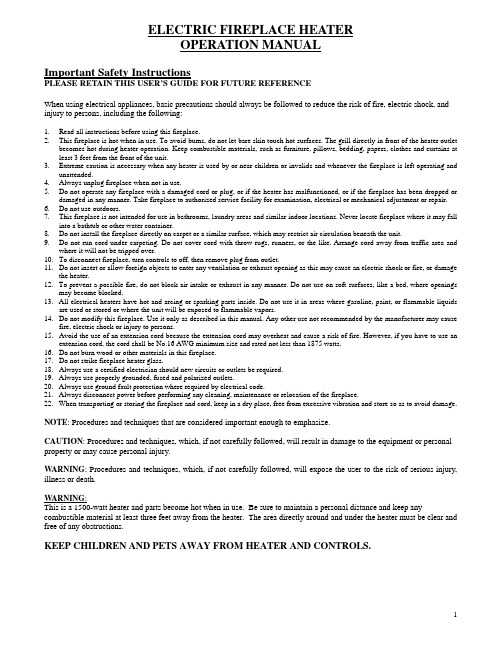
ELECTRIC FIREPLACE HEATEROPERATION MANUALImportant Safety InstructionsPLEASE RETAIN THIS USER’S GUIDE FOR FUTURE REFERENCEWhen using electrical appliances, basic precautions should always be followed to reduce the risk of fire, electric shock, and injury to persons, including the following:1.Read all instructions before using this fireplace.2.This fireplace is hot when in use. To avoid bums, do not let bare skin touch hot surfaces. The grill directly in front of the heater outletbecomes hot during heater operation. Keep combustible materials, such as furniture, pillows, bedding, papers, clothes and curtains at least 3 feet from the front of the unit.3.Extreme caution is necessary when any heater is used by or near children or invalids and whenever the fireplace is left operating andunattended.4.Always unplug fireplace when not in use.5.Do not operate any fireplace with a damaged cord or plug, or if the heater has malfunctioned, or if the fireplace has been dropped ordamaged in any manner. Take fireplace to authorized service facility for examination, electrical or mechanical adjustment or repair.6.Do not use outdoors.7.This fireplace is not intended for use in bathrooms, laundry areas and similar indoor locations. Never locate fireplace where it may fallinto a bathtub or other water container.8.Do not install the fireplace directly on carpet or a similar surface, which may restrict air circulation beneath the unit.9.Do not run cord under carpeting. Do not cover cord with throw rugs, runners, or the like. Arrange cord away from traffic area andwhere it will not be tripped over.10.To disconnect fireplace, turn controls to off, then remove plug from outlet.11.Do not insert or allow foreign objects to enter any ventilation or exhaust opening as this may cause an electric shock or fire, or damagethe heater.12.To prevent a possible fire, do not block air intake or exhaust in any manner. Do not use on soft surfaces, like a bed, where openingsmay become blocked.13.All electrical heaters have hot and arcing or sparking parts inside. Do not use it in areas where gasoline, paint, or flammable liquidsare used or stored or where the unit will be exposed to flammable vapors.14.Do not modify this fireplace. Use it only as described in this manual. Any other use not recommended by the manufacturer may causefire, electric shock or injury to persons.15.Avoid the use of an extension cord because the extension cord may overheat and cause a risk of fire. However, if you have to use anextension cord, the cord shall be No.16 AWG minimum size and rated not less than 1875 watts.16.Do not burn wood or other materials in this fireplace.17.Do not strike fireplace heater glass.18.Always use a certified electrician should new circuits or outlets be required.19.Always use properly grounded, fused and polarized outlets.20.Always use ground fault protection where required by electrical code.21.Always disconnect power before performing any cleaning, maintenance or relocation of the fireplace.22.When transporting or storing the fireplace and cord, keep in a dry place, free from excessive vibration and store so as to avoid damage. NOTE: Procedures and techniques that are considered important enough to emphasize.CAUTION: Procedures and techniques, which, if not carefully followed, will result in damage to the equipment or personal property or may cause personal injury.WARNING: Procedures and techniques, which, if not carefully followed, will expose the user to the risk of serious injury, illness or death.WARNING:This is a 1500-watt heater and parts become hot when in use. Be sure to maintain a personal distance and keep any combustible material at least three feet away from the heater. The area directly around and under the heater must be clear and free of any obstructions.KEEP CHILDREN AND PETS AWAY FROM HEATER AND CONTROLS.NOTE: A complete electric fireplace heater should consist of two parts, the wooden mantle and the fireplace heater each packed in a separate carton. It is not recommended to use the fireplace heater without the wooden mantle. Unpack the fireplace heater and mantle. Remove all packing materials.Assembly Instructions ** Recommend 2 people for assembly.Parts ListPart description Drawing QuantityA Drop Leaf CornerPanel1pcB Triangle Supports2pcsC Hinge Screws8pcsD Handles and Screws3setsE Small Screws21pcsF KD Screws18pcsG Door Stops 2pcsH Plastic Connectorsfor Lower FrontPanel2pcsI Hinge 2pcsJ Heater MountingScrews 8pcsBACK VIEWFRONT VIEWTop panelFront panel Shelf panel Front panel Back panel Lower front panel Base panel Right cabinet Left cabinet Base panelRight cabinet Lower front panelAssembly InstructionsFIG. 1) Insert 2 Door Stops (G) into the upper holes of the Left and Right Side Cabinets. Attach the Front Panel to Shelf Panel using 2 Hinges (I) and 8 Hinge Screws (C). Attach 2 Plastic Connectors (H) on sides of LowerFront Panel with 2 KD Screws (F).FIG. 2) Attach the Right Cabinet on the Base Panel with 3 KD Screws (F)FIG. 3) Connect the center Shelf Panel to the Right Cabinet by inserting the wood dowels into CabinetFIG. 4) Set the Left Cabinet on Base Panel while inserting wood dowels of Shelf Panel into Left CabinetFIG. 5) Attach the Left Cabinet to the Base Panel with 3 KD screws (F)FIG. 6) Insert Back Panel between Side Cabinets on top of Shelf PanelFIG. 7) Attach 2 Triangle Supports (B) on the sides of the Left and Right Cabinet using 12 Small Screws (E) FIG. 8) Attach the 3 Hinges on Drop Leaf Corner Panel under the back of the Top Panel using 9 Small Screws (E)FIG. 9) Place the Top Panel on top of assembled Mantle and attach inside Cabinets using 6 KD Screws (F)FIG. 10) Place the Lower Front Panel in between the lower front sections of Left & Right Cabinets and attach with 4 KD Screws (F) using 2 screws each side. (make sure the larger protruding ledge on front of the Lower FrontPanel is resting flat on the Base Panel)FIG. 12) Once the Insert is in place attach top of the Insert to the Wood Mantle using 4 Heater Mounting Screws (J).FIG. 13) Attach Mounting Brackets located on bottom of Insert to Wood Base using 4 Heater Mounting Screws (J) FIG. 14) Attach 2 Handles and Screws (D) to the doors on the Side Cabinets and 1 Handle and Screw (D) to Front PanelSet-up For UseStep 1)Make sure the Electric Fireplace Heater is in the OFF position (Refer to Operating Instructions section.) Plug the Fireplace into a 15AMP/120Volt outlet. If the cord does not reach you may use an extension cord ratedfor a minimum of 1875Watts.Step 2)Once the Electric Fireplace Heater is installed carefully place the fireplace and mantle in desired location.Step 3)For Use in a Corner: Raise the Back Corner Panel of the Mantle Top. Rotate the Triangle Supports underneath the Top of the Mantle to support the Back Corner Panel until the Corner Panel is secure. Makesure the back of the Mantle is facing the wall.Step 4)For Use Against Flat Wall: Lower the Back Corner Panel of the Mantle Top. From underneath Mantle Top rotate the Wood Supports to enable the hinged Corner Panel to be lowered behind the Mantle. If placedagainst flat wall surface leave a 4-inch distance between back of Mantle and the wall. Level Mantle ifrequired with wood shims (not included.)Operating InstructionsOnce the fireplace heater insert has been properly installed and connected to a ground electrical outlet, it is ready to operate. Note: Ensure the circuit breakers for the power supply are turned on.The controls are located behind the grill below front glass and can be accessed by pulling the grill up from the top, forward and down.Lift front grill to access the switches. See Figure 151.The round dial on the far left is the thermostat that automatically turns the heaters on and off to maintain a constanttemperature. Turn the thermostat dial to the right to increase the desired temperature and the left to lower it. Oncethe room reaches the desired temperature, turn the thermostat dial counter-clockwise until you hear a click. Leave in this position to maintain the room temperature at its current setting.2.The switch on the left turns the heater on at 1500 watts.3.The middle switch turns the heater on at 750 watts.4.The right switch is the main power switch “ON/OFF”.5.The round dial on the right adjusts the intensity of the simulated flame effect. Turn this dial until desired flameeffect is reached.1500W750W ON/OFFMaintenanceWARNING: Disconnect power before attempting any maintenance or cleaning to reduce the risk of fire or electric shock. CleaningBefore cleaning any parts of the fireplace make sure to first turn off the controls and then unplug the unit from power source. CAUTION: Wait until the unit has completely cooled before attempting any cleaning.Cleaning glass door: Remove dust with clean dry cloth. Remove fingerprints and other marks from glass door by using a clean damp cloth. Do not use abrasive cleaners or spray liquids on glass door surfaces.Metal and metal painted parts should be cleaned with clean damp cloth only. Do not use abrasive cleaners or spray liquids on these surfaces.Replacing the Log/Flame Effect Light BulbsThere are two 40-watt light bulbs located under the log-set bed. Remove the 4 screws on the cover located on the back of fireplace and then remove the rear cover of the unit. See Fig 16.CAUTION: The bulbs in your unit can become extremely hot. Allow at least 15 minutes between turning off the unit and removing the light bulbs to avoid hot bulbs coming in contact with the skin.To remove bulbs: Hold socket and pull the old bulbs out.To replace bulbs: Hold socket and push in the new bulbsFigure 16。
爱森电子产品说明书
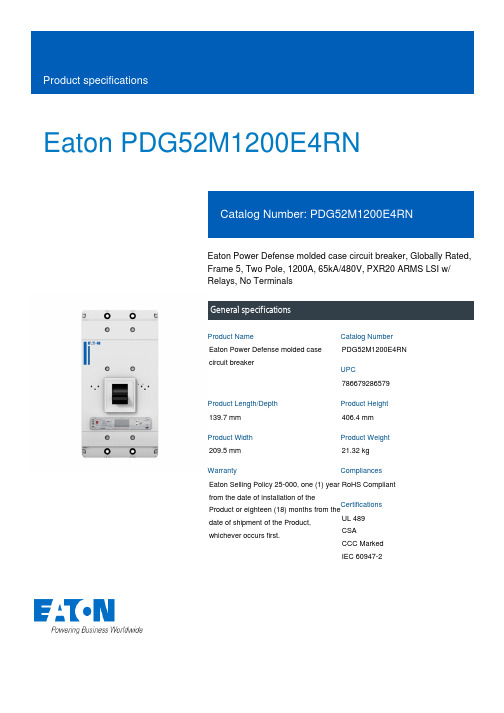
Eaton PDG52M1200E4RNEaton Power Defense molded case circuit breaker, Globally Rated, Frame 5, Two Pole, 1200A, 65kA/480V, PXR20 ARMS LSI w/ Relays, No TerminalsGeneral specificationsEaton Power Defense molded case circuit breakerPDG52M1200E4RN 786679286579139.7 mm 406.4 mm 209.5 mm 21.32 kg Eaton Selling Policy 25-000, one (1) year from the date of installation of theProduct or eighteen (18) months from thedate of shipment of the Product,whichever occurs first.RoHS Compliant UL 489CSACCC MarkedIEC 60947-2Product NameCatalog Number UPCProduct Length/Depth Product Height Product Width Product Weight WarrantyCompliancesCertifications1200 AComplete breaker 5Two-polePD5 Global Class A PXR 20 LSI w/ARMS600 Vac600 VNo Terminals65 kAIC at 480 Vac 100 kAIC Icu/ 100 kAIC Ics/ 220 kAIC Icm @240V (IEC) 15 kAIC Icu/ 7.5 kAIC Ics/ 31.5 kAIC Icm @690V (IEC) 65 kAIC @480/277V (UL) 100 kAIC @240V (UL)70 kAIC Icu/ 53 kAIC Ics/ 154 kAIC Icm @380-415V (IEC) 50 kAIC Icu/ 40 kAIC Ics/ 105 kAIC Icm @440V (IEC) 35 kAIC @600/347V (UL)30 kAIC Icu/ 25 kAIC Ics/ 63 kAIC Icm @525V South Africa (IEC)50 kAIC Icu/ 30 kAIC Ics/ 105 kAIC Icm @480V Brazil (IEC)1200 AEaton Power Defense MCCB PDG52M1200E4RN 3D drawing Power Xpert Protection Manager x64Amperage Rating Circuit breaker frame type Frame Number of poles Circuit breaker type Class Trip TypeVoltage rating Voltage rating - max Terminals Interrupt rating Interrupt rating rangeTrip rating 3D CAD drawing packageApplication notesConsulting application guide - molded case circuit breakersPower Xpert Protection Manager x32BrochuresStrandAble terminals product aidPower Defense brochurePower Defense molded case circuit breaker selection posterPower Defense technical selling bookletCatalogsPower Defense molded case circuit breakers - Frame 5 product aid Power Xpert Release trip units for Power Defense molded case circuit breakersMolded case circuit breakers catalogCertification reportsPDG6 CSA certificationPDG5 CB reportPDG5 CCC certificationPDG5 CSA CertificationPDG6 CCC certificatePower Defense Declaration concerning California’s Proposition 65EU Declaration of Conformity - Power Defense molded case circuit breakersPDG5 UL authorizationInstallation instructionsPower Defense Frame 2/3/4/5/6 voltage neutral sensor module wiring instructions – IL012316ENPower Defense Frame 4_5 flex shaft handle mech assembly instructions - IL012284ENPower Defense Frame 5 aux, alarm, shunt trip and uvr instructions(IL012201EN).pdfPower Defense Frame 5 vertical padlockable handle lock hasp installation instructions - IL012283ENPower Defense Frame 5 key interlock installation instructions -IL012294ENPower Defense Frame 5 walking beam installation instructions -IL012290ENPower Defense Frame 5 breaker status module installation instructions – IL012307ENPower Defense Frame 4_5_6 high performance flex shaft handle mech assembly instructions - IL012296ENInstallation videosPower Defense Frame 5 Trip Unit Replacement Animated Instructions Power Defense Frame 5 UVR Trip How-To VideoPower Defense Frame 5 Aux, Alarm, ST and UVR Animated Instructions.rh1Power Defense Frame 5 Shunt Trip, Aux and Alarm Trip How-To Video Power Defense Frame 5 Trip Unit Upgrade Relays Board, Animated Instructions.rhPower Defense Frame 5 Trip Unit Upgrade Wire Harnesses, Animated Instructions.rhMultimediaPower Defense molded case circuit breakersPower Defense Frame 2 Variable Depth Rotary Handle Mechanism Installation How-To VideoPower Defense Frame 5 Trip Unit How-To VideoEaton Power Defense for superior arc flash safetyPower Defense Frame 6 Trip Unit How-To VideoPower Defense Frame 3 Variable Depth Rotary Handle Mechanism Installation How-To VideoPower Defense BreakersSpecifications and datasheetsEaton Specification Sheet - PDG52M1200E4RNTime/current curvesPower Defense time current curve Frame 5 - PD5White papersMolded case and low-voltage power circuit breaker healthIntelligent power starts with accurate, actionable dataSingle and double break MCCB performance revisited Implementation of arc flash mitigating solutions at industrial manufacturing facilitiesIntelligent circuit protection yields space savingsMaking a better machineSafer by design: arc energy reduction techniquesMolded case and low-voltage breaker healthEaton Corporation plc Eaton House30 Pembroke Road Dublin 4, Ireland © 2023 Eaton. All Rights Reserved. Eaton is a registered trademark.All other trademarks areproperty of their respectiveowners./socialmedia。
XP363(B)使用手册
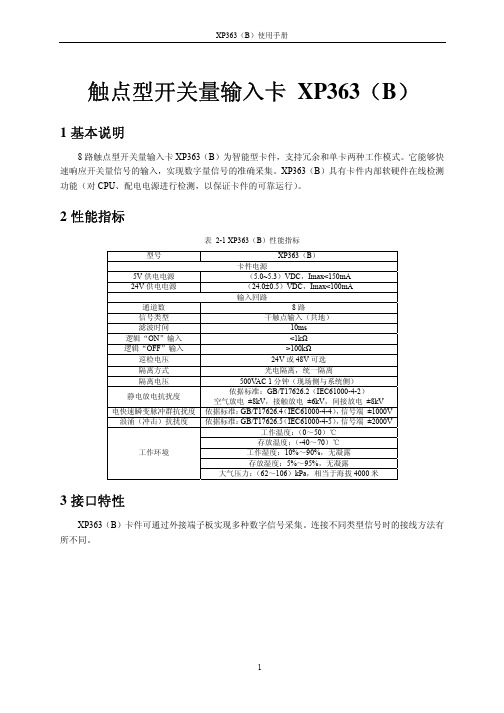
触点型开关量输入卡 XP363(B)1基本说明8路触点型开关量输入卡XP363(B)为智能型卡件,支持冗余和单卡两种工作模式。
它能够快速响应开关量信号的输入,实现数字量信号的准确采集。
XP363(B)具有卡件内部软硬件在线检测功能(对CPU、配电电源进行检测,以保证卡件的可靠运行)。
2性能指标表 2-1 XP363(B)性能指标型号 XP363(B)卡件电源5V供电电源(5.0~5.3)VDC,Imax<150mA24V供电电源(24.0±0.5)VDC,Imax<100mA输入回路通道数8路信号类型干触点输入(共地)滤波时间10ms逻辑“ON”输入<1kΩ逻辑“OFF”输入>100kΩ巡检电压 24V或48V可选隔离方式光电隔离,统一隔离隔离电压 500V AC1分钟(现场侧与系统侧)静电放电抗扰度依据标准:GB/T17626.2(IEC61000-4-2)空气放电 ±8kV,接触放电 ±6kV,间接放电 ±8kV电快速瞬变脉冲群抗扰度依据标准:GB/T17626.4(IEC61000-4-4),信号端 ±1000V浪涌(冲击)抗扰度依据标准:GB/T17626.5(IEC61000-4-5),信号端 ±2000V工作温度:(0~50)℃存放温度:(-40~70)℃工作湿度:10%~90%,无凝露存放湿度:5%~95%,无凝露工作环境大气压力:(62~106)kPa,相当于海拔4000米3接口特性XP363(B)卡件可通过外接端子板实现多种数字信号采集。
连接不同类型信号时的接线方法有所不同。
3.1普通DI触点信号图 3-1 XP363(B)配合XP520或者XP520R端子板接口特性3.224V继电器隔离触点信号图 3-2 XP363(B)配合XP563-GPRLU端子板触点型信号接入接口特性3.324V继电器隔离电平信号图 3-3 XP363(B)配合XP563-GPRLU端子板电平型信号接入接口特性3.4220V交流继电器隔离触点信号图 3-4 XP363(B)配合XP563-GPRHU端子板触点型信号接入接口特性3.5220V交流继电器隔离电平信号图 3-5 XP363(B)配合XP563-GPRHU端子板电平型信号接入接口特性3.6220V交流触点信号图 3-6 XP363(B)配合XP563-220VU端子板触点型信号接入接口特性3.7220V交流电平信号图 3-7 XP363(B)配合XP563-220VU端子板电平型信号接入接口特性3.8NPN接近开关信号图 3-8 XP363(B)配合NPN型接近开关接线示意图4使用说明4.1结构简图XP363(B)卡结构简图如下图所示(尺寸:187mm×145mm):图4-1 XP363(B)结构简图4.2LED指示灯说明面板上有五个LED指示灯表示卡件的运行状态。
插排说明书

插排插排是插座的一种,只不过是把多个插座集中放在一起,从而形成的多孔插座。
这样的组合有很多好处,可以一座多用,既节省了空间又节省了线路,是一个非常简单而又实用的发明。
通常,插排指的是带电源线和插头且可以移动的多孔插座,而插座通常指的是固定的且大多指五孔插座。
插排又称为排插,俗称拖线板,是生活必需品。
现在生产排插的商家也有很多,例如TOWE、西门等。
目录插入排序技术参数如何挑选排插系列未来发展即插入排序,数组排序的一种材料插排在材料上大致分为:电木,陶瓷,塑料等。
部件名称插排主要由:插座头(各国的插座头在标准上各不相同)电源线(有长短之分,一般不可短于1.5米,电源线芯线的材料为铜线,它的横截面积根据插孔的多少而定,孔越多线越粗)保险丝(保险丝的安培参数和插孔孔位数也是成正比关系)插排体等组成如何挑选在选择排插时,最重要的就是安全性能要好,八个方面。
一、材料。
优质排插的面板所使用的材料,在阻燃性、绝缘性、抗冲击性和防潮性等方面都十分出色,材质稳定性强,不易变色。
优质排插插套所选择的材料是磷青铜,导电好,弹性好,寿命长。
二、外观。
表面光洁平滑、色彩均匀,有质感的,一般是好产品。
此外,面板上的品牌标识应该清晰、饱满,表面不能有任何毛刺。
三、内部构造。
普通的排插为焊接的结构,比较先进的为一体芯结构。
四、手感。
试试开关,好的开关弹簧软硬适中,弹性极好,开和关的转折比较有力度。
不会发生排插按钮停在中间某个位置的状况而成为严重的火灾隐患。
还可掂一掂排插,优质的产品因为大量使用了铜银金属,不会有轻飘的感觉。
五、制作工艺。
排插开关经常被触摸,尤其是彩色开关面板,如果选用的是不合格的劣质产品,时间久了,就会老化褪色。
如果选择那些使用了具有抗紫外线性能的材料,并且对边框进行喷涂烤膜工艺处理的开关,即使使用较长时间,颜色也不会发生丝毫变化。
六、人性化设计好的开关面板上都有夜间指示灯,即便是最传统的荧光涂料夜间指示方式,也从单一的绿色荧光发展到多种颜色。
- 1、下载文档前请自行甄别文档内容的完整性,平台不提供额外的编辑、内容补充、找答案等附加服务。
- 2、"仅部分预览"的文档,不可在线预览部分如存在完整性等问题,可反馈申请退款(可完整预览的文档不适用该条件!)。
- 3、如文档侵犯您的权益,请联系客服反馈,我们会尽快为您处理(人工客服工作时间:9:00-18:30)。
16路220V交流开关量输入端子板
XP563-220V
1基本说明
XP563-220V交流开关量输入端子板可接收220V AC(50Hz/60Hz)交流开关量信号输入或干触点信号输入(需配扫描电压220V AC)。
端子板对现场信号处理后通过光电隔离器件将信号的状态送给DI信号处理卡件XP363。
同一端子板的全部通道工作方式必须一致。
2性能指标
表 2-1 技术指标
输入点数 16点,点点隔离
额定输入电压(200~240)V AC, 50 Hz±5%或60 Hz±5%
工作输入电压(170~264)V AC,50 Hz±5%或60 Hz±5%
输入电流 8
mA(220V AC,50Hz)
输入阻抗 31.8kΩ(50Hz,容性),26.5kΩ(60Hz,容性)
ON电压最小160V AC(6mA,50Hz)
OFF电压最大40V AC(1.0mA,50Hz)
ON响应时间最大35ms(110V AC,25℃)
OFF响应时间最大55ms(110V AC,25℃)
3使用说明
3.1端子板外观图
XP563-220V外观结构如下图所示(尺寸:245mm×155mm):
图 3-1 XP563-220V结构简图
3.2接插件说明
表 3-1 接插件说明
标号说明
J1 外配220V AC接线端子
J2 DB25口,通过端子板转接模块XP521和两块XP363相连
J3 第一块XP363的信号输入端子
J4 第二块XP363的信号输入端子
POWER 外配电电源指示灯
LED1~LED16 通道状态指示灯:当通道输入信号为ON时,指示灯亮,否则灭3.3接口特性
3.3.1干触点信号
图 3-2 干触点信号接口特性:以第一通道(CH1)为例
图 3-3 电平型信号接口电路:以第一通道(CH1)为例
3.4端子定义及接线
XP563-220V端子板可以处理干触点和电平型信号。
干触点输入时,需通过端子板进行配电。
表 3-2 干触点信号端子接线说明
端子接线图端子序号干触点
1
第一块卡第一路(CH1)
2
3
第一块卡第二路(CH2)
4
5
第一块卡第三路(CH3)
6
7
第一块卡第四路(CH4)
8
9
第一块卡第五路(CH5)
10
11
第一块卡第六路(CH6)
12
13
第一块卡第七路(CH7)
14
15
第一块卡第八路(CH8)
16
17
第二块卡第一路(CH9)
18
19
第二块卡第二路(CH10)
20
21
第二块卡第三路(CH11)
22
23
第二块卡第四路(CH12)
24
25
第二块卡第五路(CH13)
26
27
第二块卡第六路(CH14)
28
29
第二块卡第七路(CH15)
30
31
第二块卡第八路(CH16)
32
33 L
34 N
35 PGND
表 3-3 电平型信号端子接线说明
端子接线图端子序号端子说明电平型
1 L
第一块卡第一路(CH1)
2 N
3 L
第一块卡第二路(CH2)
4 N
5 L
第一块卡第三路(CH3)
6 N
7 L
第一块卡第四路(CH4)
8 N
9 L
第一块卡第五路(CH5)
10 N
11 L
第一块卡第六路(CH6)
12 N
13 L
第一块卡第七路(CH7)
14 N
15 L
第一块卡第八路(CH8)
16 N
17 L
第二块卡第一路(CH9)
18 N
19 L
第二块卡第二路(CH10)
20 N
21 L
第二块卡第三路(CH11)
22 N
23 L
第二块卡第四路(CH12)
24 N
25 L
第二块卡第五路(CH13)
26 N
27 L
第二块卡第六路(CH14)
28 N
29 L
第二块卡第七路(CH15)
30 N
31 L
第二块卡第八路(CH16)
32 N
33
短接
34
35 PGND(保护地)
当电平信号输入时,一定要注意将33和34号端子短接。
4资料版本说明
表 4-1版本升级更改一览表
资料版本号更改说明XP563-220V使用手册(V1.0)
XP563-220V使用手册(V1.1)重新排版与修订。
