Android TV
海信 65U88G Series 4K ULED Android TV产品 说明书

U88G Series 4K ULED™ Android TV with Quantum Dot TechnologyModel:65U88GU88G Series 4K ULED™ Android TVwith Quantum Dot T echnology Model 65U88G65class”Higher resolutions, higher frame rates and more bandwidth are just a few of the things that allow gamers to take advantage of new graphics features on new generation gaming consoles. Game at 4K up to 120 fps. HDMI 2.1 offers support for eARC, giving you a more simplified connection between your TV and sound system.A higher number of nits for a given image means that TVs with HDRtechnology can reach a higher contrast ratio. With higher nits comes better contrast, which allows the U88G to better differentiate between bright and dark scenes without losing much needed detail. Remember that scene in Game of Thrones -We’ve got it covered.Hisense QLED technology unlocks over a billion colour combinations perfectly expressed. It’s easier to feel connected to what’s real while still enjoying incredibleentertainment with the U88G Series Android Smart TV.All product,product specifications, and data are subject to change without notice to improve reliability,function, design or otherwise. ©2021Hisense Canada Co., Ltd.All rights reserved.Local dimming controls the backlightslocated behind your TV screen, ensuring you can catch all the action through increased contrast in dark scenes. The 65U88G has 360 local dimming zones on it’s full-array backlit LED panel. This provides richer blacks, astonishing highlights, overall improved brightness, increased contrast ratios and panel uniformity to further enhance your movie-watching experience.withVoice RemotePremium picture quality. Amazing colour replication. Future-proof your entertainment.The Hisense U88G Series TV proves to be in the elite class of 4K QLED Pro TVs —inside and out. TheHisense proprietary ULED™ technology, focuses on the most important areas of picture quality, while QLED technology and Wide Color Gamut brings the entertainment to life with more vivid and saturated colours with more subtlety in shades, hues and tones. Premium ULED TVs deliver exquisite, detailed, and lifelike images using Hisense’s combined advanced LED backlight control and colour management technologies, together with a set of powerful algorithms. Motion is amazingly smooth thanks to Motion Rate 480 and a 120Hz native panel. Dolby Vision™, HDR10+, Dolby Atmos™ and IMAX Enhanced combine to deliver visual and audio realism that brings the cinematic experience right to your home. That’s not all, the U88G Series TV is future proof, with HDMI 2.1 and a 120hz refresh rate, ensuring it’s next-gen gaming ready.Did you know:The U88G is equipped with Game Mode, VRR, ALLM and eARC compatibility. Experience pure realism and stay ahead of the game with minimal input lag -which boosts your chances of scoring legendary wins with seamless connections to all your devices!1500 nits peak brightness Full Array Local Dimming ProHDMI 2.1DIMENSIONS/WEIGHT CONNECTIVITYTV Dimensions(Without the stand)57.1”W ×33.1”H ×4.1”D WiFi Built in 802.11 ac Dual band (2.4/5 GHz)TV Dimensions (With the stand)57.1”W ×35.6”H ×13.6”D Ethernet Yes TV Weight with stand 56lbsBluetooth YesCarton Dimensions 63”W ×38.3”H ×7.7”D PORTS Shipping Weight 75.2 lbsHDMI 2x HDMI 2.0 & 2x HDMI 2.1(1 x eARC/CEC)DISPLAYEthernet (LAN)YesActual screen size (diagonal)64.5”USB 2 (1x USB 3.0; 1x USB 2.0)Screen class 65”RF Antenna 1Screen type FlatDigital Audio Output 1TYPE OF TV Headphone/Audio Output 1Smart TV Yes (Android TV)OTHER FEATURES Built-in Apps Yes Noise Reduction Yes Web BrowserYes Parental Control Yes Works with Amazon Alexa Yes Closed Caption Yes Works with Google Assistant Yes Sleep Timer YesPICTURE QUALITY WALL MOUNT Screen resolution 3840 x 2160VESA 400mm x 400mm Local Dimming Yes | 360 zones ACCESSORIES 4K UpscalerYesRemoteYes, Backlit Motion Rate / Response time MR480 / 6ms Battery2Aspect Ratio 16:9Quick Start Guide and/or User Manual Quick Start Guide(User Manual is available online)HDR*Dolby Vision™ | HDR10+Power Cable YesBacklight Type Source Full Array WARRANTY/UPC AUDIOWarranty 1 year (in-home)Audio output power (Watts)10W x 2UPC Code888143010342Audio technologies Dolby Atmos™ | IMAX EnhancedLANGUAGES On-Screen Display English/French/SpanishPOWERPower Consumption 300W Standby Consumption <0.5W Power Supply (Voltage/Hz)AC 120V 60HzInches65U88G SPECIFICATIONSclassHisense Canada Co., Ltd 2283 Argentia Rd, Suite 16Mississauga ON L5N 5Z21-855-344-7367*HDR viewing experience will vary by model,content availability and Internet connection.Product specifications and data are subject to change without notice.”U88G Series 4K ULED™ Android TVwith Quantum Dot T echnology Model 65U88G65。
菲利普LED4K超高清Android TV4面环光TV说明书
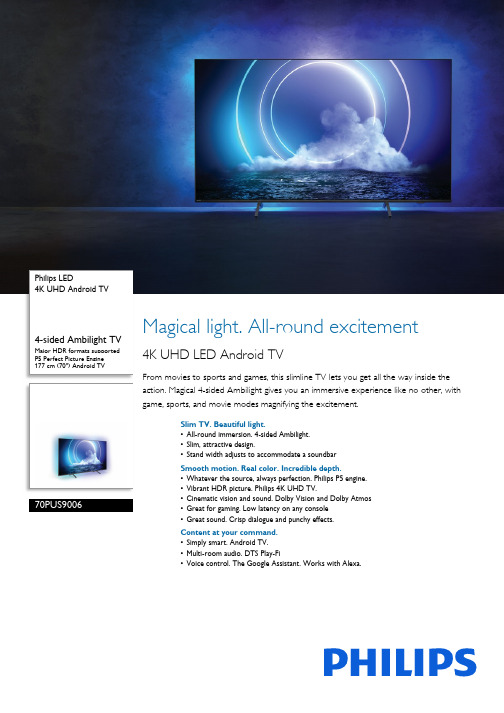
Philips LED4K UHD Android TV4-sided Ambilight TV Major HDR formats supported P5 Perfect Picture Engine177 cm (70") Android TV70PUS9006Magical light. All-round excitement4K UHD LED Android TVFrom movies to sports and games, this slimline TV lets you get all the way inside the action. Magical 4-sided Ambilight gives you an immersive experience like no other, with game, sports, and movie modes magnifying the excitement.Slim TV. Beautiful light.•All-round immersion. 4-sided Ambilight.•Slim, attractive design.•Stand width adjusts to accommodate a soundbarSmooth motion. Real color. Incredible depth.•Whatever the source, always perfection. Philips P5 engine.•Vibrant HDR picture. Philips 4K UHD TV.•Cinematic vision and sound. Dolby Vision and Dolby Atmos•Great for gaming. Low latency on any console•Great sound. Crisp dialogue and punchy effects.Content at your command.•Simply smart. Android TV.•Multi-room audio. DTS Play-Fi•Voice control. The Google Assistant. Works with Alexa.Highlights4-sided AmbilightWith Philips 4-sided Ambilight, every moment feels closer. Intelligent LEDs around the edge of the TV respond to the on-screen action and emit an immersive glow that's simplycaptivating. Experience it once and wonder how you enjoyed TV without it.Dolby Vision + Dolby AtmosSupport for Dolby's premium sound and video formats means the HDR content you watch will look-and sound-glorious. You'll enjoy a picture that reflects the director's original intentions and experience spacious sound with real clarity and depth.Simply smart. Android TVYour Philips Android TV gives you the content you want-when you want it. You cancustomize the home screen to display your favorite apps, making it simple to startstreaming the movies and shows you love. Or pick up where you left off.Philips P5 Picture Engine The Philips P5 engine delivers a picture as brilliant as the content you love. Details have noticeably more depth. Colors are vivid, while skin tones look natural. Contrast is so crisp you'll feel every detail. Motion is perfectly smooth.Supports all major HDR formatsYour Philips 4K UHD TV is compatible with all major HDR formats, including Dolby Vision. Whether it's a must-watch series or the latest video game, shadows will be deeper. Bright surfaces will shine. Colors will be truer.DTS Play-Fi compatibleWith DTS Play-Fi on your Philips TV you can connect to compatible speakers in any room. Got wireless speakers in the kitchen? Listen to the movie while you make a snack or keep up with the sports commentary while you get everyone drinks.HDMI 2.1 VRR and low latencyYour Philips TV boasts the latest HDMI 2.1 connectivity, and it automatically switches to a low-latency setting when you start playing a game on your console. VRR and Freesync are supported for smooth fast-action gameplay. Ambilight's gaming mode brings the thrill right into the room.AI voice controlPush a button on the remote to talk to the Google Assistant. Control the TV or Google Assistant-compatible smart home devices with your voice. Or ask Alexa to control the TV via Alexa-enabled devices.DesignThe virtually bezel-free screen of this 4K smart TV goes with just about any interior. The slim feet make it seem as if the screen is floating above your TV unit, and you can widen the feetto accommodate longer soundbars.Issue date 2022-10-25 Version: 4.1.112 NC: 8670 001 74956 EAN: 87 18863 02883 4© 2022 Koninklijke Philips N.V.All Rights reserved.Specifications are subject to change without notice. Trademarks are the property of Koninklijke Philips N.V. or their respective owners.SpecificationsAmbilight•Ambilight Version: 4-sided•Ambilight Features: Built in Ambilight+hue, Ambilight Music, Game Mode, Wall colour adaptive, Lounge mode, AmbiWakeup, AmbiSleep, Philips Wireless Home SpeakersPicture/Display•Display: 4K Ultra HD LED•Diagonal screen size: 70 inch / 177 cm•Panel resolution: 3840x2160•Aspect ratio: 16:9•Picture engine: P5 Perfect Picture Engine •Picture enhancement: Ultra Resolution, Dolby Vision, HDR10+, ISF image calibration, Micro Dimming ProSupported Display Resolution •Computer inputs on all HDMI: HDR supported, HDR10/ HLG, up to 4K UHD 3840x2160 @60Hz, HDR supported, HDR10+/HLG•Video inputs on all HDMI: up to 4K UHD3840x2160@60Hz, HDR supported, HDR10/HLG (Hybrid Log Gamma), HDR10+/Dolby Vision Android TV•OS: Android TV™ 10 (Q)•Pre-installed apps: Google Play Movies*, Google Play Music*, Google Search, YouTube, Netflix, Amazon instant video, BBC iplayer, Amazon Prime Video, Disney+, Fitness App, Spotify •Memory size(Flash): 16GB*Smart TV Features•User Interaction: SimplyShare•Interactive TV:HbbTV•Program: Pause TV, USB recording*•Ease of Installation: Auto detect Philips devices, Device connection wizard, Network installation wizard, Settings assistant wizard•Ease of Use: One-stop smart menu button, Onscreen usermanual•Firmware upgradeable: Firmware auto upgrade wizard, Firmware upgradeable via USB, Online firmware upgrade, FW download in background •Screen Format Adjustments: Basic - Fill Screen, Fit to screen, Advance - Shift, Zoom, stretch, Wide screen•Remote Control: with Voice•Voice assistant*: Google Assistant built-in, RC withMic., Works with AlexaProcessing•Processing Power: Quad CoreTuner/Reception/Transmission•HEVC support•Digital TV: DVB-T/T2/T2-HD/C/S/S2•MPEG Support: MPEG2, MPEG4•Video Playback: PAL, SECAM•TV Program guide*: 8 day Electronic ProgramGuide•Signal strength indication•Teletext: 1000 page HypertextConnectivity•Number of HDMI connections: 4•Number of USBs: 2•Wireless connection: Wi-Fi 802.11ac, 2x2, Dualband, Bluetooth 5.0•Other connections: Satellite Connector, CommonInterface Plus (CI+), Digital audio out (optical),Ethernet-LAN RJ-45, Headphone out, Serviceconnector•HDMI features: 4K, Audio Return Channel•EasyLink (HDMI-CEC): Remote control pass-through, System audio control, System standby,One touch play•HDCP 2.3: Yes on all HDMI•HDMI ARC: Yes for all ports•HDMI eARC: Yes on HDMI2•HDMI VRR: FreeSync Premium, Yes on HDMI1 &HDMI2Multimedia Applications•Video Playback Formats: Containers: AVI, MKV,H264/MPEG-4 AVC, MPEG-1, MPEG-2, MPEG-4,VP9, HEVC (H.265), AV1•Subtitles Formats Support: .SRT, .SUB, .TXT, .SMI•Music Playback Formats: AAC, MP3, WAV, WMA(v2 up to v9.2), WMA-PRO (v9 and v10)•Picture Playback Formats: JPEG, BMP, GIF, PNG,360 photo, HEIFPower•Mains power: AC 220 - 240 V 50/60Hz•Standby power consumption: <0.3W•Ambient temperature: 5 °C to 35 °C•Power Saving Features: Auto switch-off timer,Light sensor, Picture mute (for radio), Eco mode•Off mode power consumption: N/AEU Energy card•EPREL registration numbers: 670725•Diagonal screen size (inch): 70•Diagonal screen size (metric): 177•Energy class for SDR: G•On mode power demand for SDR: 126 Kwh/1000h•Energy class for HDR: G•On mode power demand for HDR: 203 Kwh/1000h•Networked standby mode: <2.0 W•Off mode power consumption: n.a.•Panel technology used: LED LCDSound•Output power (RMS): 20W•Sound Enhancement: Dolby Atmos, A.I. Sound,Clear Dialogue, Night mode, A.I. EQ, Dolby BassEnhancement, Dolby Volume Leveler, DTS Play-Fi,Mimi Sound Personalization•Speaker configuration: 2x10W full range speaker*EPG and actual visibility (up to 8 days) is country and operatordependent.*Android App offerings vary per country. For more details please visityour local Google Play Store.*Memory size (Flash) : 16G, the actual available disc space may differ(dependant on e.g. (pre-)installed apps, installed operating system,etc.)*Energy consumption in kWh per year, based on the powerconsumption of the television operating 4 hours per day for 365days. The actual energy consumption will depend on how thetelevision is used.*The TV supports DVB reception for 'Free to air' broadcast. SpecificDVB operators may not be supported. An up to date list can befound in the FAQ section of the Philips support website. For someoperators Conditional Access and subscripction are required.Contact your operator for more information.*Philips TV Remote app and related functionalities vary per TV model,operator, and country, as well as smart device model and OS. Formore details please visit: /TVRemoteapp.*Smart TV app offerings vary per TV model and country. For moredetails please visit: /smarttv.*USB recording for digital channels only, recordings may be limited bybroadcast copy protection (CI+). Country and channel restrictionsmay apply.*This television contains lead only in certain parts or componentswhere no technology alternatives exist in accordance with existingexemption clauses under the RoHS Directive.*Amazon Prime is available in selected languages and countries.*Google Assistant is available on Philips Android TVs running onAndroid O (8) or higher OS version. Google Assistant is available inselected languages and countries.*Netflix subscription required. Subject to terms at https://*Amazon, Alexa and all related logos are trademarks of ,Inc. or its affiliates. Amazon Alexa is available in selected languagesand countries.*Disney+ subscription required. Subject to terms at https:// (c) 2020 Disney and its related entities.Disney+ is available in selected languages and countries.*Rakuten TV is available in selected languages and countries.。
PicoPix MaxTV 120英寸真实全高清1080p极端音响和可移动Android TV体验蓝
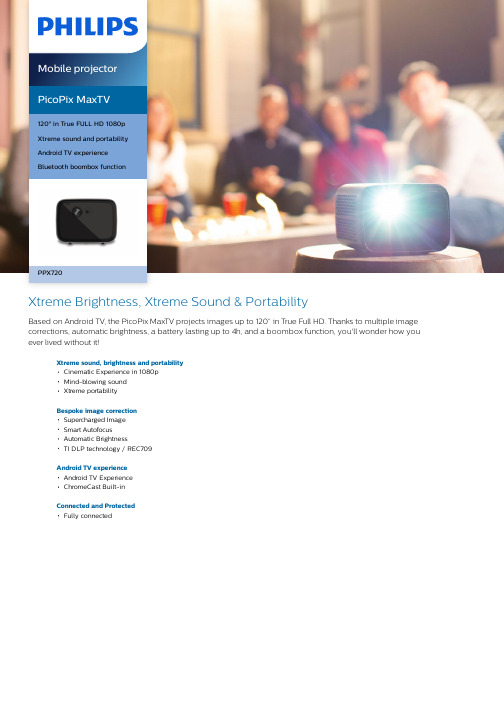
PicoPix MaxTV120" in True FULL HD 1080pXtreme sound and portabilityAndroid TV experienceBluetooth boombox functionPPX720Xtreme Brightness, Xtreme Sound & PortabilityBased on Android TV, the PicoPix MaxTV projects images up to 120” in True Full HD. Thanks to multiple image corrections, automatic brightness, a battery lasting up to 4h, and a boombox function, you'll wonder how you ever lived without it!Xtreme sound, brightness and portabilityCinematic Experience in 1080pMind-blowing soundXtreme portabilityBespoke image correctionSupercharged ImageSmart AutofocusAutomatic BrightnessTI DLP technology / REC709Android TV experienceAndroid TV ExperienceChromeCast Built-inConnected and ProtectedFully connectedHighlightsSmart AutofocusOne-click auto-focus eliminates the hassle and burden of a manual set-up. The high-resolution camera and AI driven autofocus, will always ensure you get the clearest image,automatically.Xtreme portabilityAn ultra compact PicoPix Max TV projectorpacked with everything you need. Make the most of a 4-hour battery in projection mode or 10 hours in Bluetooth Speaker mode. The Powerbank function will also charge all your devices via the USB-C or USB-A port.TI DLP technology / REC709Texas Instruments DLP technology, used in 9out of 10 cinemas worldwide, delivers vivid pictures, deep contrast, and a bright image in any conditions. You can expect an unrivalled visual experience with vibrant colors that deliver 100% of the REC709 signal.Android TV ExperienceYour Philips Android TV Projector gives you the content you want when you want it. You can customise the home screen to display your favourite apps, making it effortless to start streaming the movies and shows you love or pick up where you left off. Our OSD has a new intuitive UI design, which makes it a breeze to navigate and find your way around. Powered by the fastest AMLOGIC CPU, it provides a smooth, best in class Android TV experience.Automatic BrightnessWith the Auto Brightness feature, you won't even need to adjust the projector if the room becomes brighter or darker! The light sensor analyses the room light in real time and automatically tunse the brightness of the PicoPix Max TV.ChromeCast Built-inChromecast built-in is a technology that allows you to stream your favorite entertainment and apps from your phone, tablet, or laptop right to your TV or speakers. Your phone acts as asimple, powerful remote. Just open the mobile apps you already know and love to quicklyaccess your TV shows and playlists. No new log-ins or downloads required. You can use your phone to search, browse, queue and control the projector from anywhere in the home, and keep using it without disrupting what's playing or draining your battery.Supercharged ImagePlace the projector wherever you wish! Auto keystone and 4 corner correction helptoeliminate crooked and distorted images for a perfectly proportioned picture even if thedevice is not straight in front of the wall. It also gives users an optimal image from virtually any angle and eliminates many of the hassles of an optimal set-up. Big space, small wall?No worries! The digital zoom can maximize the image size even if your projector is far away from the wall. Thanks to the 1.2 throw ratio,small spaces get a bigger picture. Max TV requires as little as 3.2m to project stunning 120'' pictureCinematic Experience in 1080pNative 1080p Full HD resolution from such a compact product means you no longer have to choose between a portable projector and high resolution. With the PicoPix MaxTV, you can watch all your favorite movies, TV shows or play games on a massive 120'' with best-in-class resolution and HDR10. The completely re-designed cooling system and 4 LEDchannels deliver incredible brightness that's 15% superior to Max, dramatically improving the contrast and avoiding washed out images.SpecificationsT echnologyDisplay technology: DLPLED light sources: Last over 30.000 hours Resolution: 1920 x 1080 pixel Resolution supported: 4KAspect ratio: 16:9Throw ratio: 1,2:1Contrast ratio: 1000:1Focus adjustment: AutoKeystone correction: Auto4 corners correctionDigital ZoomLight sensor: auto brightness adjustment Screen size (diagonal): 76cm-305cm / 30"-120"Screen distance: 27cm - 319cm / 10'' - 126''Integrated media playerOperating system: Android TVConnectionWi-Fi: 802.11a/b/g/n/ac 2,4+5GHz,ChromeCast Built-inBluetooth: Bluetooth 5.0, Connect externalspeakerUSB: USB 2.0, USB Type-CHDMI: x1Audio out: 3.5 mm jackSPDIFSoundInternal speaker: 2x12WStandard package includesProjector: PicoPix projectorRemote control: Airmote controlTravel pouchWarranty cardQuick start guidePower adapter: EU UK US CHDimensionsWeight: 1.96 kgUnpacked (W x D x H): 158 x 150 x 119 mm* Google, Google Play, YouTube, Android TV and othermarks are trademarks of Google LLC. Google Assistantis not available in certain languages and countries.* Projectors for direct connection to and for use with anautomatic data processing machine such as asmartphone, laptop, PC, Blue-ray Player etc.© 2022 Koninklijke Philips N.V.All Rights reserved.Specifications are subject to change without notice. Trademarks are the property of Koninklijke Philips N.V. or their respective owners.Issue date 2022‑02‑06 Version: 4.1.112 NC: 8670 001 71487 EAN: 76 40186 96103 5。
Sony 75U9F 4K UHD Android智能电视说明书
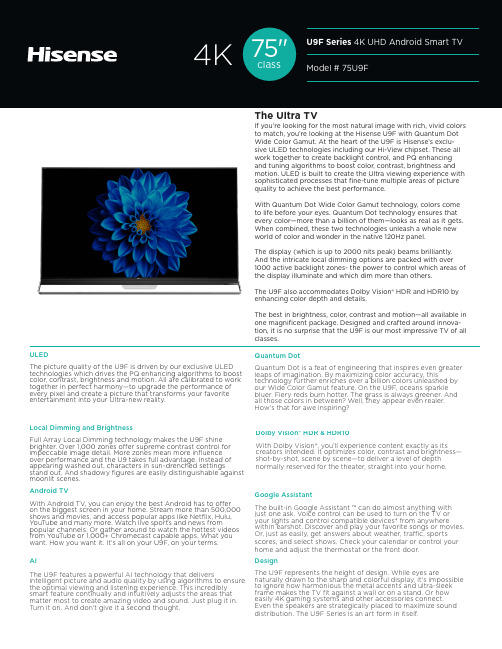
ULEDThe picture quality of the U9F is driven by our exclusive ULED technologies which drives the PQ enhancing algorithms to boost color, contrast, brightness and motion. All are calibrated to work together in perfect harmony—to upgrade the performance of every pixel and create a picture that transforms your favorite entertainment into your Ultra-new reality.AIThe U9F features a powerful AI technology that deliversintelligent picture and audio quality by using algorithms to ensure the optimal viewing and listening experience. This incredibly smart feature continually and intuitively adjusts the areas that matter most to create amazing video and sound. Just plug it in. Turn it on. And don’t give it a second thought.Local Dimming and BrightnessFull Array Local Dimming technology makes the U9F shine brighter. Over 1,000 zones offer supreme contrast control for impeccable image detail. More zones mean more influence over performance and the U9 takes full advantage. Instead of appearing washed out, characters in sun-drenched settingsstand out. And shadowy figures are easily distinguishable against moonlit scenes. Quantum DotQuantum Dot is a feat of engineering that inspires even greater leaps of imagination. By maximizing color accuracy, thistechnology further enriches over a billion colors unleashed by our Wide Color Gamut feature. On the U9F, oceans sparkle bluer. Fiery reds burn hotter. The grass is always greener. And all those colors in between? Well, they appear even realer. How’s that for awe inspiring?Android TVWith Android TV, you can enjoy the best Android has to offer on the biggest screen in your home. Stream more than 500,000 shows and movies, and access popular apps like Netflix, Hulu, YouTube and many more. Watch live sports and news frompopular channels. Or gather around to watch the hottest videos from YouTube or 1,000+ Chromecast capable apps. What you want. How you want it. It’s all on your U9F, on your terms. Dolby Vision® HDR & HDR10With Dolby Vision®, you’ll experience content exactly as its creators intended. It optimizes color, contrast and brightness—shot-by-shot, scene by scene—to deliver a level of depth normally reserved for the theater, straight into your home.Google AssistantThe built-in Google Assistant ™ can do almost anything with just one ask. Voice control can be used to turn on the TV or your lights and control compatible devices* from anywherewithin earshot. Discover and play your favorite songs or movies. Or, just as easily, get answers about weather, traffic, sportsscores, and select shows. Check your calendar or control your home and adjust the thermostat or the front door. DesignThe U9F represents the height of design. While eyes arenaturally drawn to the sharp and colorful display, it’s impossible to ignore how harmonious the metal accents and ultra-sleek frame makes the TV fit against a wall or on a stand. Or how easily 4K gaming systems and other accessories connect. Even the speakers are strategically placed to maximize sound distribution. The U9F Series is an art form in itself.If you’re looking for the most natural image with rich, vivid colors to match, you’re looking at the Hisense U9F with Quantum Dot Wide Color Gamut. At the heart of the U9F is Hisense’s exclu-sive ULED technologies including our Hi-View chipset. These all work together to create backlight control, and PQ enhancing and tuning algorithms to boost color, contrast, brightness and motion. ULED is built to create the Ultra viewing experience with sophisticated processes that fine-tune multiple areas of picture quality to achieve the best performance.With Quantum Dot Wide Color Gamut technology, colors come to life before your eyes. Quantum Dot technology ensures that every color—more than a billion of them—looks as real as it gets. When combined, these two technologies unleash a whole new world of color and wonder in the native 120Hz panel.The display (which is up to 2000 nits peak) beams brilliantly. And the intricate local dimming options are packed with over 1000 active backlight zones- the power to control which areas of the display illuminate and which dim more than others.The U9F also accommodates Dolby Vision® HDR and HDR10 by enhancing color depth and details.The best in brightness, color, contrast and motion—all available in one magnificent package. Designed and crafted around innova-tion, it is no surprise that the U9F is our most impressive TV of all classes.DIMENSIONS/WEIGHTTV Dimension (Without the stand)66”L x 39.6”H x 4.5”W(With the stand)66”L x 41.9”H x 13.7”WTV stand width (inches/millime-ters)66”L x 13.7”WTV Weight ( Without the stand)98.2 lbs(With the stand)108 lbsCarton Dimensions73”L x 47.7”H x 9.8”W Shipping Weight138.9lbsDISPLAYActual screen size (diagonal)74.5”Screen class75”Screen type FlatTYPE OF TVSmart TV Yes, AndroidWeb Browser YesPICTURE QUALITYScreen resolution3840 x 2160Local Dimming1056 zonesPQ/Chip Set Hi-View™4K Upscaler YesMotion Rate480Wide Color Gamut Yes, Quantum DotHDR-compatible YesBrightness Level up to 2000 Nits peak Backlight Type Source DLED FALDAUDIOAudio output power (Watts)15W x 2Audio technologies dbx-tvLANGUAGESOn-Screen Display English/French/Spanish POWERPower ConsumptionStandby Consumption<0.5WPower Supply (Voltage/Hz)AC 120V/60Hz CONNECTIVITYWiFi Built in Yes, 802.11 a/b/g/n//ac (2x2) Ethernet YesBluetooth®Yes PORTSHDMI 4 total 2.0a inputsEthernet (LAN)1USB2 total(1 USB 3.0 and 1 USB 2.0) HDMI ARC YesHDMI CEC YesRF Antenna1RCA Composite Video Input 1L/R Audio Input for Composite 1RCA Component Video Input0L/R Audio Input for Component0Digital Audio Output 1 OpticalEarphone/Audio Output1OTHER FEATURESNoise Reduction YesUniversal Control Capability forremoteYesParental Control YesClosed Caption YesSleep Timer YesWALL MOUNTMount pattern400x400Wall mount screw M6ACCESSORIESRemote Yes, Voice RemoteBattery2Quick Start Guide and/or UserManualQuick Start Guide in the box(User Manual available online) Power Cord YesUPC888143006031TECHNICAL SPECIFICATIONSAll product, product specifications, and data are subject to change without notice toimprove reliability, function, design or otherwise. ©2018 Hisense USA, All rights reservedHisense USA Corporation7310 McGinnis Ferry Road, Suwanee, GA, 300241-888-935-8880。
AndroidTV:电视输入框架(TIF)剖析

AndroidTV:电视输⼊框架(TIF)剖析 Android TIF(Android TV input Framework)是Google向电视制造商提供了⼀套标准的API,⽤于创建Input模块来控制Android电视。
这套API的底层实现的原理是aidl和provider,从⽽进⾏了跨进程通信。
系统或第三⽅的应⽤可以通过TIF获得所有输⼊(input)的信源(输⼊的模块包括:搜台模块,MDMI模块,⽹络模块等),然后通过aidl切台输出到屏幕上。
1.电视相关的知识: HDMI:⾼清晰度多媒体接⼝(英⽂:High Definition Multimedia Interface,HDMI)是⼀种数字化视频/⾳频接⼝技术,是适合影像传输的专⽤型数字化接⼝。
IPTV:⽹络电视,也叫VOD电视,三⽅⽐如说某某视频公司提供的视频资源在电视上播放。
DTV:数字电视 ATV:模拟电视2.TIF的组成部分: 1)TV Provider (Provider):⼀个包含频道、节⽬和相关权限的数据库。
2)TV App (Activity):⼀个和⽤户交互的系统应⽤。
3)TV Input Manager (InputManager):⼀个中间接⼝层,能够让TV Inputs和TV App进⾏通讯。
4)TV Input:可以看做是⼀个代表物理或者虚拟的电视接收器或者输⼊端⼝的应⽤。
Input在TIF中可以看做是⼀个输⼊源。
5)TV Input HAL (tv_input module):TV Input的硬件抽象层,可以让系统的TV inputs访问TV特有硬件。
6)Parental Control:⼉童锁,⼀种可以锁住某些频道和节⽬的技术。
7)HDMI-CEC:⼀种可以通过HDMI在多种设备上进⾏远程控制的技术。
CEC(Consumer Electronics Control消费电⼦控制)3.TIF官⽅流程图: 如上图所⽰,TVProvider和TV Input Manager就是TIF中的内容,liveTVApp通过turning调⽤TV Input Manager获得⼀个session,session⾥⾯放的是⼀路信源的状态,TV Input Manager 必须与 TV Input 创建⼀对⼀的会话。
用电视切水果 AndroidTV电视盒体验评(二)
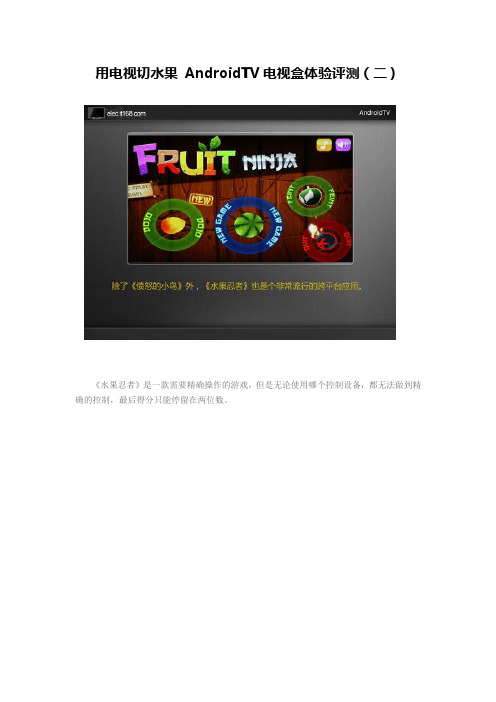
用电视切水果AndroidTV电视盒体验评测(二)《水果忍者》是一款需要精确操作的游戏,但是无论使用哪个控制设备,都无法做到精确的控制,最后得分只能停留在两位数。
除了玩儿游戏,AndroidTV还具备网络功能,而其中浏览网页就是非常实用的功能。
挂QQ是很多朋友经常干的事,AndroidTV可以轻松为你办到。
由于AndroidTV配有全键盘的输入设备,所以在聊天时输入文字还是比较顺畅的。
微博作为目前最火的社交工具,几乎是每个智能手机用户必备的软件。
由于AndroidTV的系统是在ANdroid2.2系统的基础上做了精简,所以我们在运行微博时发生了意外停止的现象。
AndroidTV电视盒视频播放能力测试由于Android TV是外接电视机使用,所以播放电影时必须具备的功能。
播放电影,我们使用在Android系统下比较强大的RockPlayer。
AndroidTV在播放1080P分辨率的TS文件时虽然能够播放,但是整体感觉非常卡。
AndroidTV在播放1080x544分辨率的MKV文件时同样明显感觉有卡顿。
AndroidTV在播放720P分辨率的RMVB文件时同样明显感觉有卡顿。
AndroidTV在播放672x378分辨率的MP4文件时比较流畅。
AndroidTV电视盒评测总结首先,笔者必须先澄清一点,这款AndroidTV并非Google公司所生产的产品,跟Google TV完全是两码事。
通过本次测试,笔者对这款产品有了一定的了解。
这款AndroidTV可以说是没有屏幕的MID,而于MID不同的是,它配有两个遥控器,并且他们可以各司其职。
说到实用性,笔者认为这款产品还有待提高,因为在这款AndroidTV上可以做的事,在手机上同样可以做到,并且在体验上应该说是更胜一筹。
不过从这款AndroidTV的上市可以看出,智能电视的未来已经被大家所重视,但我们所需要的智能电视并非是简单移植,而是一个真正适合在电视机上应用的平台,虽然这个目标现在看起来还比较遥远,但是相信在不久的将来我们每家每户都可以拥有这样一台电视。
两种不同的电视固件系统比较:Android TV与Tizen
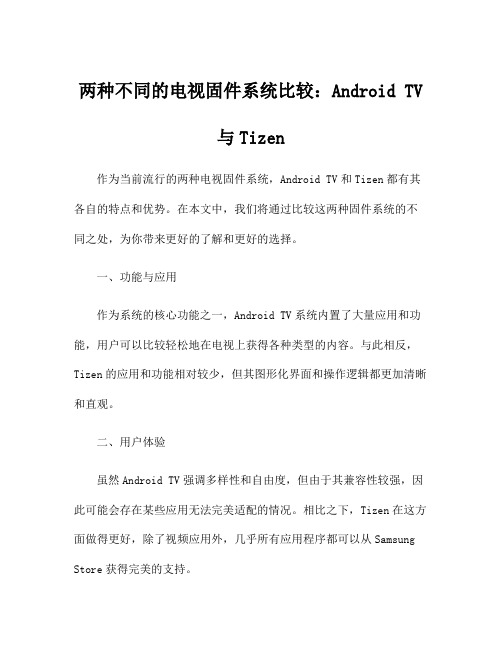
两种不同的电视固件系统比较:Android TV与Tizen作为当前流行的两种电视固件系统,Android TV和Tizen都有其各自的特点和优势。
在本文中,我们将通过比较这两种固件系统的不同之处,为你带来更好的了解和更好的选择。
一、功能与应用作为系统的核心功能之一,Android TV系统内置了大量应用和功能,用户可以比较轻松地在电视上获得各种类型的内容。
与此相反,Tizen的应用和功能相对较少,但其图形化界面和操作逻辑都更加清晰和直观。
二、用户体验虽然Android TV强调多样性和自由度,但由于其兼容性较强,因此可能会存在某些应用无法完美适配的情况。
相比之下,Tizen在这方面做得更好,除了视频应用外,几乎所有应用程序都可以从Samsung Store获得完美的支持。
三、语音识别技术近年来,语音识别技术已成为电视固件系统的标配之一。
在这方面,Tizen具有更高的技术水平和更流畅的用户体验。
与此相反,Android TV的语音识别技术更多地依赖于第三方应用程序,这一点在操作中可能存在不便。
四、价值与价格虽然Android TV与Tizen都有其各自的优势和特点,但基于价值和价格比较,Tizen是一个更具吸引力的选择。
从中高档到高端电视,Tizen都是目前市场上最受欢迎的固件系统之一。
虽然Android TV的价格相对更便宜,但其实际价值比Tizen显然要低得多。
五、总结无论是Android TV还是Tizen,它们都是当前流行的电视固件系统之一。
尽管它们之间存在一些显著的差异,但它们都提供了出色的用户体验和优秀的性能。
基于不同的需求和预算,用户可以选择最适合自己的电视固件系统。
在最后,总之一句话:在使用之前,一定要详细了解系统的特点和优劣势,以便更好地了解自己的需要和选择。
Android智能电视APP开发笔记(二)Android开发环境搭建
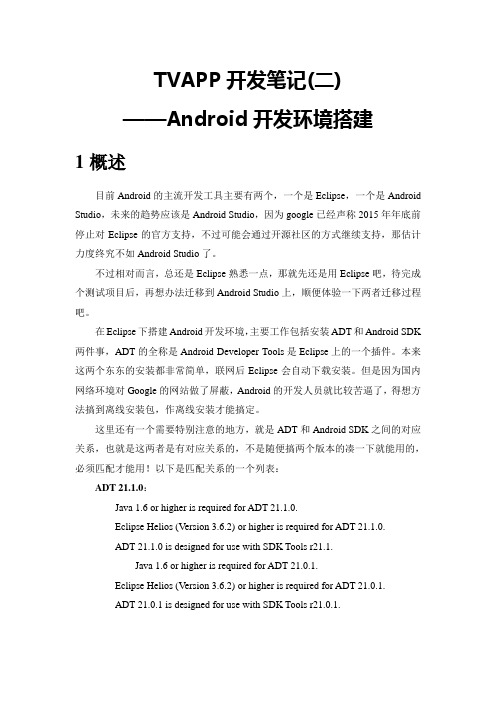
TVAPP开发笔记(二)——Android开发环境搭建1概述目前Android的主流开发工具主要有两个,一个是Eclipse,一个是Android Studio,未来的趋势应该是Android Studio,因为google已经声称2015年年底前停止对Eclipse的官方支持,不过可能会通过开源社区的方式继续支持,那估计力度终究不如Android Studio了。
不过相对而言,总还是Eclipse熟悉一点,那就先还是用Eclipse吧,待完成个测试项目后,再想办法迁移到Android Studio上,顺便体验一下两者迁移过程吧。
在Eclipse下搭建Android开发环境,主要工作包括安装ADT和Android SDK 两件事,ADT的全称是Android Developer Tools是Eclipse上的一个插件。
本来这两个东东的安装都非常简单,联网后Eclipse会自动下载安装。
但是因为国内网络环境对Google的网站做了屏蔽,Android的开发人员就比较苦逼了,得想方法搞到离线安装包,作离线安装才能搞定。
这里还有一个需要特别注意的地方,就是ADT和Android SDK之间的对应关系,也就是这两者是有对应关系的,不是随便搞两个版本的凑一下就能用的,必须匹配才能用!以下是匹配关系的一个列表:ADT 21.1.0:Java 1.6 or higher is required for ADT 21.1.0.Eclipse Helios (Version 3.6.2) or higher is required for ADT 21.1.0.ADT 21.1.0 is designed for use with SDK Tools r21.1.Java 1.6 or higher is required for ADT 21.0.1.Eclipse Helios (Version 3.6.2) or higher is required for ADT 21.0.1.ADT 21.0.1 is designed for use with SDK Tools r21.0.1.Java 1.6 or higher is required for ADT 20.0.3.Eclipse Helios (Version 3.6.2) or higher is required for ADT 21.0.0.ADT 21.0.0 is designed for use with SDK Tools r21.ADT 20.0.3 (August 2012)Java 1.6 or higher is required for ADT 20.0.3.Eclipse Helios (Version 3.6.2) or higher is required for ADT 20.0.3. ADT 20.0.3 is designed for use withSDK Tools r20.0.3.ADT 20.0.2(July 2012)Dependencies:Java 1.6 or higher is required for ADT 20.0.2.Eclipse Helios (Version 3.6.2) or higher is required for ADT 20.0.2. ADT 20.0.2 is designed for use with SDK Tools r20.0.1.ADT 20.0.0(June 2012)Dependencies:Java 1.6 or higher is required for ADT 20.0.0.Eclipse Helios (Version 3.6.2) or higher is required for ADT 20.0.0. ADT 20.0.0 is designed for use with SDK Tools r20.ADT 18.0.0 (April 2012)Dependencies:Java 1.6 or higher is required for ADT 18.0.0.Eclipse Helios (Version 3.6.2) or higher is required for ADT 18.0.0. ADT 18.0.0 is designed for use with SDK Tools r18.ADT 17.0.0(March 2012)Dependencies:Java 1.6 or higher is required for ADT 17.0.0.Eclipse Helios (Version 3.6.2) or higher is required for ADT 17.0.0.ADT 17.0.0 is designed for use with SDK Tools r17.ADT 16.0.0 (December 2011)Dependencies:Eclipse Helios (Version 3.6) or higher is required for ADT 16.0.0.ADT 16.0.0 is designed for use with SDK Tools r16.ADT 15.0.1(November 2011)Dependencies:后面用都是Eclipse3.3或者3.4以上版本即可ADT 15.0.1 is designed for use with SDK Tools r15.。
Android-TV-adb-5555端口攻击说明
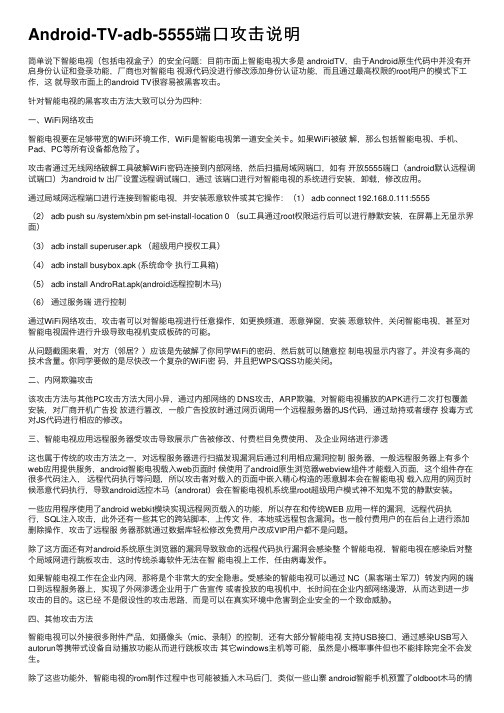
Android-TV-adb-5555端⼝攻击说明简单说下智能电视(包括电视盒⼦)的安全问题:⽬前市⾯上智能电视⼤多是 androidTV,由于Android原⽣代码中并没有开启⾝份认证和登录功能,⼚商也对智能电视源代码没进⾏修改添加⾝份认证功能,⽽且通过最⾼权限的root⽤户的模式下⼯作,这就导致市⾯上的android TV很容易被⿊客攻击。
针对智能电视的⿊客攻击⽅法⼤致可以分为四种:⼀、WiFi⽹络攻击智能电视要在⾜够带宽的WiFi环境⼯作,WiFi是智能电视第⼀道安全关卡。
如果WiFi被破解,那么包括智能电视、⼿机、Pad、PC等所有设备都危险了。
攻击者通过⽆线⽹络破解⼯具破解WiFi密码连接到内部⽹络,然后扫描局域⽹端⼝,如有开放5555端⼝(android默认远程调试端⼝)为android tv 出⼚设置远程调试端⼝,通过该端⼝进⾏对智能电视的系统进⾏安装,卸载,修改应⽤。
通过局域⽹远程端⼝进⾏连接到智能电视,并安装恶意软件或其它操作:(1) adb connect 192.168.0.111:5555(2) adb push su /system/xbin pm set-install-location 0 (su⼯具通过root权限运⾏后可以进⾏静默安装,在屏幕上⽆显⽰界⾯)(3) adb install superuser.apk (超级⽤户授权⼯具)(4) adb install busybox.apk (系统命令执⾏⼯具箱)(5) adb install AndroRat.apk(android远程控制⽊马)(6)通过服务端进⾏控制通过WiFi⽹络攻击,攻击者可以对智能电视进⾏任意操作,如更换频道,恶意弹窗,安装恶意软件,关闭智能电视,甚⾄对智能电视固件进⾏升级导致电视机变成板砖的可能。
从问题截图来看,对⽅(邻居?)应该是先破解了你同学WiFi的密码,然后就可以随意控制电视显⽰内容了。
索尼Android TV 4K超高清电视说明书

Join the 4K revolution with a Sony TV powered by Android TV, boasting four times more clarity than HD 1. Everything you watch—sports, TV shows, movies—is upscaled to super clear 4K quality 2. Even 4K streaming is enhanced to maximize picture quality. Android TV adds Google Cast™, voice search and a huge collection of apps, games and content from Google Play™3,4.Bullets• HD is upscaled to impressive 4K Ultra HD 1,2• Streaming 4K Ultra HD is enhanced for improved clarity 2,3• Android TV with Google Cast™, voice search & Play Store apps 3,4• Stream PS3™ games directly to your TV 5• Precise motion clarity with Motionflow™ XR 960• Control your TV with your smartphone or tablet 4• Android™ gaming on the big screen 3• Just say what you want using voice search 3,4• Personal recommendations from Google Play™3FeaturesLeading 4K picture qualityExperience matters. Sony launched expanded color in 2013, expanded brightness range in 2014, and has been upscaling to 4K for over 10 years. As other manufacturers start implementing these capabilities, Sony takes another step forward improving clarity of HD and 4K video in the X830C. See the difference experience makes.Upscale everything you watch to 4K Ultra HDWhatever you’re watching, watch it in 4K. All of your existing HD sports, TV shows and movies are upscaled to super clear 4K quality 2. Our most advanced 4K X-Reality™ PRO upscaling is developed from Sony’s 10+ years of experience upscaling to 4K, exceeding all other TV brands.A smarter TVThe familiarity of Android™ comes to the biggest screen in your home, and it’s so much more than just ‘Smart TV.’It is apps, games, casting, voice search, and personalization powered by Android TV 3,4.4K streaming at its bestFor those who desire the best 4K streaming experience, Sony 4K TVs are specifically engineered to recognize and improve 4K streaming video 2.4K Streaming services like Netflix ® and Amazon Instant Video offer expansive libraries of movies and original TV series in 4K Ultra HD with ultimate convenience 3.More appsThe things you love doing on your tablet or smartphone can now be enjoyed on your TV. Log into your Google account once to access a huge collection of apps, games and content from Google Play™3,4.Just say what you wantSay “action movies” or “today’s weather” and let Android™ TV do the work. Voice search helps you quickly find what you want. Simply speak into the optional One-Flick remote or your compatible mobile phone 4.XBR-43X830C43” class (42.5” diag) 4K Ultra HD TVGoogle Cast™ readyGoogle Cast™ is like having Chromecast built into the TV. Cast your favorite entertainment apps, including HBO GO, Showtime Anywhere, and more, from your Android or iOS device, Mac or Windows computer, or Chromebook to the TV4.Your personalized TVPersonalized content recommendations from Google Play™, YouTube and supported apps appear automatically in your home screen3.Stream PS3™ games directly to your TV5Bring the immersive world of PlayStation® directly to your TV with PlayStation™ Now. Play select PlayStation® 3 games like you stream TV shows and movies – streamed directly to your TV. Connect a DUALSHOCK® 4 controller to your TV and choose from a variety of game rental periods5.So much to see in 4KHundreds of movies and TV shows are available from the top 4K service providers, including Netflix, Amazon Instant Video, YouTube, DirecTV video on demand and more3.Control your TV with your smartphone or tabletChoose the Android TV remote application or Sony’s TV SideView™ application. Either way, you’ll have control with voice search, a keyboard and quick access buttons to the most popular apps4.Clear movementTV that keeps up with real life. Sony’s refresh rate technology (Motionflow™ XR 960) allows fast moving action sequences in sports and movies to be seen with lifelike clarity.Specifications1. 3,840 x 2,160 pixels.2. Upscaled, simulated and enhanced 4K images will vary based on source content.3. Broadband speed of at least 2.5 Mbps recommended for SD services, 10 Mbps for HD streaming or 4K downloads, 20 Mbps for 4K Ultra HD streaming. Wireless connectivity requires 802.11 home network (802.11n recommended). Network services, content, and the operating system and software of this Product may be subject to individual terms and conditions and changed, interrupted or discontinued at any time and may require fees, registration and credit card information.4. Requires compatible devices connected to the same network. Google Cast requires mobile devices with Android 2.3 or higher, or iOS 6.0 or higher and Chromecast application. Google Play using Android TV Remote Control application requires Android 4.0 or higher; not available for iOS. Voice Search is available using the included remote control, Android TV Remote Control application with Android 4.0 or higher, or using Sony’s TV SideView application available for Android 4.0.3 or higher or iOS 7.0 or higher.5. PlayStation™ Now service requires DUALSHOCK®4 controller, sold separately, and 5Mbps Internet connection (5-12 Mbps recommended for the best quality experience). Additional purchases and registration required; service not available in all areas. See /PlayStationNow for details.* Use of this TV requires consent to Google Terms of Use and Privacy Policy.© 2015 Sony Electronics Inc. All rights reserved. Reproduction in whole or in part without written permission is prohibited.Sony X-Reality, Motionflow, TV SideView, and the Sony logo are trademarks of Sony. PS3, PlayStation Now, PlayStation and the PlayStation logo are trademarks of Sony Computer Entertainment Inc. HDMI is a trademark of HDMI Licensing LLC. Android, Google Cast, Google Play, Google and the Google logo are registered trademarks of Google Inc., used with permission. All other trademarks are trademarks of their respective owners. Features and specifications are subject to change without notice. /Updated: March 31, 2015。
google智能电视设计规范

google智能电视设计规范篇一:智能电视十大标准智能电视智能体验“十大标准”开机等待时间(交互体验-开机速度)快捷是给用户的第一“利益点”。
由于预装系统过多且不做优化,开机后电视运行缓慢,用户等待时间过长,影响用户体验。
因此,开机时间长短是检验产品智能化的第一步。
功能切换便捷度(交互体验--功能切换速度)智能电视集成了电视、视频、游戏、点播等更多任务。
目前任务之间切换繁杂,用户十分苦恼。
因此,“切换速度”是智能的根本,是用户内心关注的重要指标。
智能应用丰富程度(内容服务-智能应用)显然,智能电视内置应用软件数量是产品智能化程度的体现。
相关应用容量越多,用户得到的也就越多。
直播电视体验度(内容服务-直播)智能电视必须先是一台电视。
因此,直播的快捷、流畅和人性化设计是直播体验的王道。
在线点播的智能程度(内容服务-点播)在海量的视频库里点播是目前智能电视用户最常用功能。
点播速度的快慢、人性化记忆程度的高度以及能否向主人智能推荐喜欢的节目是点播体验的主要表现。
多任务处理程度(交互体验-多任务切换准确性)能否快捷准确地进行多任务处理,以满足用户多种任务的需求且互不耽搁,是产品智能程度的高低。
产品UI设计水平(交互体验-UI)UI就是用户和工具之间的界面,是产品设计思想的体现。
人机交互、操作逻辑简单、界面美观影响消费体验。
媒体解码能力(内容服务-播放器能力)智能电视终究要成为客厅娱乐中心。
因此,能否解码并播放家庭各种格式的视频、高清电影、U盘照片、音乐电视等十分重要。
遥控器懂人性(交互体验-遥控器)智能化程度越高,遥控器越复杂,已成行业通病。
因此,是否具备人机交互功能,是否大幅度做按键减法,是否手感舒适、反应灵敏,消费者越来越关注这个指标。
屏幕互联互传能力(交互体验-多屏互动)作为客厅多媒体中心,能否与平板电脑、手机等移动设备互传互通、彼此分享,让用户体验多屏互动的乐趣,是电视智能化程度的一个新体现。
篇二:国外四大智能电视操作系统谁更好国外四大智能电视操作系统谁更好智能电视正在悄然发生改变。
说说android下TV版本UC浏览器模拟鼠标的实现
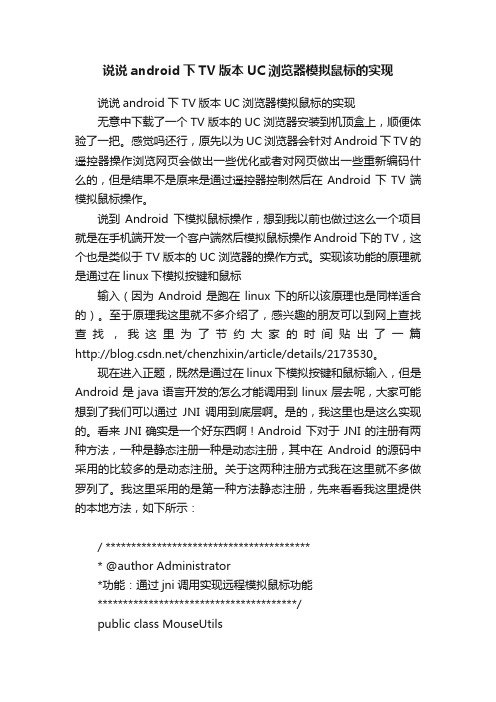
说说android下TV版本UC浏览器模拟鼠标的实现说说android下TV版本UC浏览器模拟鼠标的实现无意中下载了一个TV版本的UC浏览器安装到机顶盒上,顺便体验了一把。
感觉吗还行,原先以为UC浏览器会针对Android下TV的遥控器操作浏览网页会做出一些优化或者对网页做出一些重新编码什么的,但是结果不是原来是通过遥控器控制然后在Android下TV端模拟鼠标操作。
说到Android下模拟鼠标操作,想到我以前也做过这么一个项目就是在手机端开发一个客户端然后模拟鼠标操作Android下的TV,这个也是类似于TV版本的UC浏览器的操作方式。
实现该功能的原理就是通过在linux下模拟按键和鼠标输入(因为Android是跑在linux下的所以该原理也是同样适合的)。
至于原理我这里就不多介绍了,感兴趣的朋友可以到网上查找查找,我这里为了节约大家的时间贴出了一篇/chenzhixin/article/details/2173530。
现在进入正题,既然是通过在linux下模拟按键和鼠标输入,但是Android是java语言开发的怎么才能调用到linux层去呢,大家可能想到了我们可以通过JNI调用到底层啊。
是的,我这里也是这么实现的。
看来JNI确实是一个好东西啊!Android下对于JNI的注册有两种方法,一种是静态注册一种是动态注册,其中在Android的源码中采用的比较多的是动态注册。
关于这两种注册方式我在这里就不多做罗列了。
我这里采用的是第一种方法静态注册,先来看看我这里提供的本地方法,如下所示:/ ***************************************** @author Administrator*功能:通过jni调用实现远程模拟鼠标功能***************************************/public class MouseUtils{public native void mouse_clck(int type, int code , int value);//鼠标点击public native void mouse_move(int type, int code , int value);//鼠标点击public native void mouse_open();//打开鼠标public native void mouse_close();//关掉鼠标}那么接下来的重点就是通过C语言来实现这些本地方法了,至于在Android层何时调用这些方法那就是业务层的事了,下面的代码就是我用C语言实现的上述本地方法了,其中的input.h和uinput.h可以在linux下找到,这里我就不放在上面了。
Android电视盒电脑投屏、技术工具、媒体App、root、遥控器之外的操作方式等(免拆。。。

Android电视盒电脑投屏、技术⼯具、媒体App、root、遥控器之外的操作⽅式等(免拆。
这篇⽂章不针对盒⼦型号,所讲内容(胡乱记录)⼤部分已测试适⽤于Android 4.4或以上盒⼦。
(不过,别玩太多,没多⼤⽤,有⽤的是祝⼤家买到的是⼀个性价⽐⾼⼜有⾜够好的配套⼯具使⽤的TV盒⼦(当前有了没有?),不⽤像本⽂这样浪费时间弄那么多⿇烦玩意。
)这篇⽂章不针对盒⼦型号,我⼿上⽬前有的设备有两个:1. ⼀个Android 8的,官⽅固件带root的盒⼦。
ARM64v8。
两个USB⼝,⼀个是USB 3.0。
⽹线⼝。
16G。
2. 买某服务配送的电视盒⼦,设计给仅观看它们的某些节⽬⽤的,Android 4.4,32位ARM7,性能就那样1G运存,ROM空间倒是可以在root后装点东西进去。
带有⽹线⼝和Wifi(有些盒⼦对热点参数很挑剔,否则Wifi很慢)、两个USB⼝。
电视盒⼦如果装Android⼿机的App,都可以装也95%可以运⾏,但实际发现可能是因为没有针对电视硬件优化过的原因,会⽐⼿机上使⽤卡,⽽且许多App放视频的时候⽆法硬解占CPU 99%,⽽且因屏幕⽅向不同,显⽰尺⼨策略不同,有些⽤起来有点怪。
因此有⼈说,⽬前买智能电视盒⼦不太值,不如买个⼿机USB转HDMI。
或者使⽤⼿机与智能电视局域⽹投屏也不错,这个⽬前也有许多App实现了。
实际测试⼀些⼤站的TV App⽐⼿机App能看的视频少(发现⼀些普通⼈上传的视频不让电视看),买剧更贵。
本篇默认读者有⼀定的技术,写得较简略,且有点乱,因此不适合完全不懂的⼈阅读。
如果你只是个⽤户消费者,这篇⼤部分内容不适合你看。
我⾃⼰是常在Linux上以adb shell操作Android设备的,因此本篇会带有许多命令操作内容这⾥记录下(有root后)安装⼀些技术⼈喜欢⽤的⼯具类App,开源⽅案为主,及Android电视与电脑(Linux为主)配合的⼀些⽅法,包括有电脑控制电视、电脑向电视投屏、⼿机控制电视等奇技淫巧。
android TV开发教程

封面Android TV开发教程阅读本教程的前提需要android基本.第1章前言当然,本教程没有让你,欲进入TV行业必先自宫的话,因为这不是一本武功秘籍,更不是一本深入android的书籍。
阴错阳差,我进入了AV(android tv)行业.也许很多朋友都是从手机开发转到TV开发,往往会很疑问,TV开发和手机又什么不同,第一点需要知道的是,TV的交互性都是基于遥控器的,虽然鼠标也支持,但是99%的操作性都是在遥控器下完成的(如果你用的无线鼠标,就当我没说过吧~!~!)。
第2章如何使用框架2.1 Android Studio 导入框架教程.新建一个你自己的项目,这里假设你已经回使用AS了,不会使用的话,你只能再去好好学习了.项目就创建好了.选择菜单Import Module导入TV框架.导入的文件是androidtvwidget.导入项目成功的话,会在你创建的项目出现androidtvwidget 的目录.虽然导入了TV项目,但是还是需要去加入TV项目.右键菜单Open Module Settings设置下框架库.点击右侧的绿色+号,选择 Module dependency.可以尝试的写 MainUpView ,看看有没有提示或者不报错,如果没有问题,那你就成功了,可以开始写TV方面的应用了.2.2 Eclipse 导入框架教程.暂时没有教程喔,只能自己拷贝过去吧,有办法的联系我.第3章进入开发的世3.1 TV模拟器的使用这里推荐Genymotion, 天天模拟器.我们这里使用天天模拟器.设置模拟器的分辨率为 1920x1080, 1280x800, 1280x720 来开发.一款合格的TV开发的模拟器,要满足以上两个功能:调节分辨率和 dpi.3.2 一个简单的demo.大家都知道,一切的编程的开头学习都是都从 Hello World 开始.对,我们这里也不例外,我们从button开始,哈哈.希望用这个DEMO带领大家走进android TV开发的大门.。
好视通云会议系统for Android TV 用户手册

好视通云会议for Android TV 用户手册深圳银澎云计算有限公司2017-06-13目录产品介绍 (2)术语解释 (2)系统要求 (3)安装App (3)注册账号 (4)登录和退出登录好视通帐号 (5)创建会议 (6)管理已创建的会议 (7)加入会议 (9)以账号加入会议 (9)以会议号/邀请码加入会议 (11)音视频通话 (12)打开自己的音频 (12)打开自己的视频 (12)打开其他人的音频 (12)打开其他人的视频 (12)共享文档 (13)共享屏幕 (14)我要主讲 (15)布局 (16)参会人 (16)聊天 (17)会议信息 (18)退出会议 (18)检查新版本 (19)声明 (20)产品介绍好视通云会议for Android TV 版本(以下简称TV 版本)是深圳银澎云计算有限公司自主研发的基于Internet 的网络视频会议产品,用户使用TV 版本可以实现多人音视频交流、文字聊天、共享文档等,会议的管理者可以控制其他参会人的各种权限等。
TV 版本针对大屏电视重新设计了UI 和交互,兼容触摸屏操控以及遥控器操控。
术语解释术语解释术语解释主席一个会议的主持人。
拥有会议的管理权限,可以对会议进行各种管理和控制,也可以设置其他参会人的权限。
在会议中一般为领导或技术人员。
出席会议的一般参会人,没有管理权限,在主席广播音视频后,可以与其他用户进行音视频交流。
在主席授予其他功能的权限后,也可以使用。
在会议中一般为普通参会人或学生。
旁听在会议中只能听其他参会人说话,看其他参会人的视频。
不能在会议中发言和成为主讲。
在会议中一般为普通参会人或学生。
主讲主席和出席可以成为会议的主讲。
主讲可以共享文档、影音文件和屏幕等给其他参会人看,在会议中一般为演讲者或教师。
查看视频在主席广播了某人的视频后,您可以查看他的视频。
广播视频如果您不是主讲,默认其他参会人是看不到您的,在主席广播您的视频后,其他参会人可以看到您。
智能电视应用市场安卓电视软件商店Android TV

友情链接: 当贝市场
杭州当贝
智能电视
圣城下载
ROOT助手
Copyright © 2007-2013 智能电视论坛 智能电视软件
/[2014-1-20 6:53:16]
爱游戏TV版 (1.0)
上架时间:2014 - 01 - 09 简介:“爱游戏”面向用 户提供游戏试玩、付费下 载、互动交流、资讯及会
有乐德州扑克 (1.0)
上架时间:2014 - 01 - 09 简介:有乐德州扑克是一 款专为智能电视打造的大 屏棋牌游戏,基于电视遥
祖玛 (1.0)
上架时间:2014 - 01 - 09 简介:古老的界面,神秘 的印加背景音乐,加上游 戏的主人翁一只青蛙坐在
上架时间:2014 - 01 - 19 简介:电视+一款在 Android大屏上看电视直
/[2014-1-20 6:53:16]
龙龙直播 (5.3.1)
上架时间:2014 - 01 - 17 简介:最新版龙龙直播, 速度快,电视源稳定,播 放使用硬件加速。
快播会员 (3.5.8)
上架时间:2014 - 01 - 16 简介:快播会员是快播向 广大快播用户提供的增值 服务。快播会员可以尽享
口袋故事听
上架时间:2014 - 01 - 16 简介:《故事口袋听听》 是国内领先的儿童故事音 频类应用,在手机端已经
龙龙直播 (5.3.1)
上架时间:2014 - 01 - 17 简介:最新版龙龙直播, 速度快,电视源稳定,播
VST云电视 (3.3.2)
上架时间:2014 - 01 - 17 简介:VST云直播是一套 全新的全媒体聚合客户端
智能电视应用市场_安卓电视软件商店_Android TV APP下载_智能电视游戏下载_ZNDS智能电视网
解析智能电视的操作系统AndroidTVTizenWebOS等

解析智能电视的操作系统AndroidTVTizenWebOS等智能电视的操作系统一直是智能电视的核心组成部分,决定了用户的使用体验和功能丰富程度。
目前市场上智能电视的操作系统主要有Android TV、Tizen和WebOS等。
本文将对这些主要智能电视操作系统进行解析和比较。
一、Android TVAndroid TV是由谷歌开发的智能电视操作系统,基于Android平台。
它具有丰富的应用市场和生态系统,可以让用户轻松享受各种应用和娱乐内容。
Android TV支持Google Play商店,用户可以在上面下载各种应用和游戏。
此外,它还支持Google Assistant语音助手,方便用户通过语音控制电视和智能家居设备。
Android TV的用户界面简洁、易用,主页以推荐内容和应用为主,用户可以根据自己的喜好进行个性化定制。
此外,Android TV还支持Google Cast功能,可以将手机、平板电脑等设备上的内容投射到电视屏幕上,方便共享和观看。
二、TizenTizen是由三星和Linux基金会合作开发的智能电视操作系统。
它的特点是稳定性好、界面友好,并且具有出色的性能表现。
Tizen支持三星自家的应用商店,用户可以在上面下载各种应用和游戏。
它还支持三星独有的One Remote功能,可以通过一款遥控器控制多个设备,提升用户的便利性。
Tizen的用户界面简洁大方,主页以内容和应用为导向,用户可以通过快速访问栏快速启动常用应用。
此外,Tizen还支持三星智能家居生态系统,可以方便地控制并联动各个智能家居设备。
三、WebOSWebOS最早由惠普开发,后来被LG收购并用于智能电视操作系统。
它的特点是操作简单、流畅性好,并且配备了丰富的应用和内容。
WebOS支持LG的应用商店,用户可以在上面下载各种应用和游戏。
此外,它还支持LG Magic Remote智能遥控器,用户可以通过语音和手势控制电视。
WebOS的用户界面采用了卡片式的设计,每个应用和内容都以卡片的形式展示,用户可以通过左右滑动切换卡片。
AndroidTV端电视直播软件和投屏工具
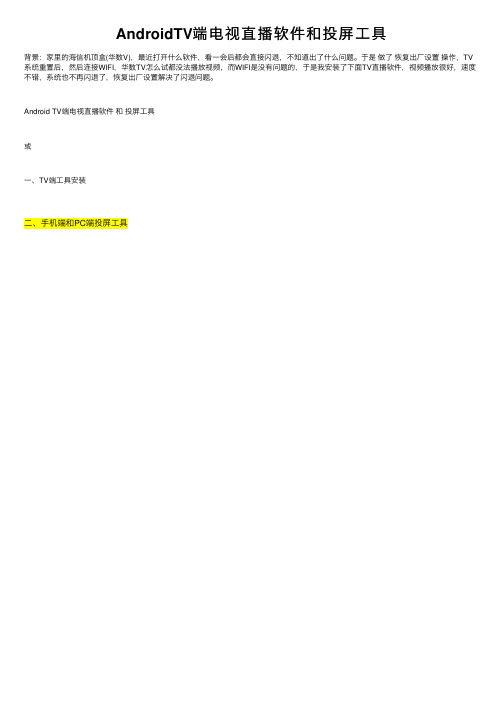
或
一、TV端工具安装
二、手机端和PC员推送自己的最新版本的时候由于乙程序员先甲程序员一步推送了自己的最新版本所以到了甲程序员推送的时候报错了而你给的处理方式是先pull远程仓库的最新版本
AndroidTV端 电 视 直 播 软 件 和 投 屏 工 具
背景:家里的海信机顶盒(华数V),最近打开什么软件,看一会后都会直接闪退,不知道出了什么问题。于是 做了 恢复出厂设置 操作,TV 系统重置后,然后连接WIFI,华数TV怎么试都没法播放视频,而WIFI是没有问题的,于是我安装了下面TV直播软件,视频播放很好,速度 不错,系统也不再闪退了,恢复出厂设置解决了闪退问题。
